HELP! démarrage windows Impossible, mode sans echec obligé
Fermé
AdrienLR
Messages postés
25
Date d'inscription
lundi 9 septembre 2013
Statut
Membre
Dernière intervention
9 septembre 2013
-
9 sept. 2013 à 20:07
Utilisateur anonyme - 9 sept. 2013 à 23:40
Utilisateur anonyme - 9 sept. 2013 à 23:40
A voir également:
- HELP! démarrage windows Impossible, mode sans echec obligé
- Mode sans echec - Guide
- Ps4 mode sans echec - Guide
- God mode - Guide
- Pc lent au démarrage - Guide
- Mode sécurisé - Guide
13 réponses
Utilisateur anonyme
9 sept. 2013 à 20:09
9 sept. 2013 à 20:09
Bonsoir
Possède à une restauration antérieure à l'utilisation de tous ces outils.
Tiens moi au courant;merci
@+
Possède à une restauration antérieure à l'utilisation de tous ces outils.
Tiens moi au courant;merci
@+
Cyrose47
Messages postés
122
Date d'inscription
dimanche 29 juillet 2012
Statut
Membre
Dernière intervention
13 septembre 2013
7
9 sept. 2013 à 20:11
9 sept. 2013 à 20:11
Bonjour,
il faudrai que tu nous marque l'erreur de la page bleue du genre "stop: 0x00000..." si possible
il faudrai que tu nous marque l'erreur de la page bleue du genre "stop: 0x00000..." si possible
AdrienLR
Messages postés
25
Date d'inscription
lundi 9 septembre 2013
Statut
Membre
Dernière intervention
9 septembre 2013
9 sept. 2013 à 20:34
9 sept. 2013 à 20:34
Technical information:
*** STOP: 0x00000050 (0xFFFFF8A00640F020, 0x0000000000000000, 0xFFFFF80003B
x0000000000000000)
*** STOP: 0x00000050 (0xFFFFF8A00640F020, 0x0000000000000000, 0xFFFFF80003B
x0000000000000000)
AdrienLR
Messages postés
25
Date d'inscription
lundi 9 septembre 2013
Statut
Membre
Dernière intervention
9 septembre 2013
9 sept. 2013 à 20:17
9 sept. 2013 à 20:17
Avec un des logiciel j'ai eu une sauvegarde sous forme "editeur du registre microsoft corporation" je ne sais pas ce que c'est, en cliquant de dessus ça me dit "L'ajout d'informations peut involontairement modifier ou supprimer des valeurs et endommager le fonctionnement de composants etc êtes vous sur de vouloir continuer ?" cela vient de ccleaner je crois. Je vais redémarrer pour essayer de voir l'erreur de la page bleu le problème c'est que ça dure seulement qq secondes.
AdrienLR
Messages postés
25
Date d'inscription
lundi 9 septembre 2013
Statut
Membre
Dernière intervention
9 septembre 2013
9 sept. 2013 à 20:27
9 sept. 2013 à 20:27
Ou je trouve une restauration antérieure ?
Cyrose47
Messages postés
122
Date d'inscription
dimanche 29 juillet 2012
Statut
Membre
Dernière intervention
13 septembre 2013
7
9 sept. 2013 à 20:20
9 sept. 2013 à 20:20
C'est quoi comme ordinateur? marque modele
AdrienLR
Messages postés
25
Date d'inscription
lundi 9 septembre 2013
Statut
Membre
Dernière intervention
9 septembre 2013
9 sept. 2013 à 20:27
9 sept. 2013 à 20:27
HP ProBook 4330s
Vous n’avez pas trouvé la réponse que vous recherchez ?
Posez votre question
Utilisateur anonyme
9 sept. 2013 à 20:36
9 sept. 2013 à 20:36
Re
Quel système d'exploitation?
Quel système d'exploitation?
AdrienLR
Messages postés
25
Date d'inscription
lundi 9 septembre 2013
Statut
Membre
Dernière intervention
9 septembre 2013
9 sept. 2013 à 20:42
9 sept. 2013 à 20:42
Windows 7 édition familiale premium
Utilisateur anonyme
9 sept. 2013 à 20:46
9 sept. 2013 à 20:46
Re
Tu procèdes comme pour accéder au mode sans échec mais tu choisis:
Invite de commande en mode sans échec :
Voici ce que tu dois taper (validez avec la touche Entrée à la fin de chaque ligne).
@ pour espace
cd \
cd@windows
cd@system32
rstrui
Pour obtenir :
C : \windows \system32 > rstrui
Cela te permettra d'accéder à la restauration
Tiens moi au courant;merci
@+
Tu procèdes comme pour accéder au mode sans échec mais tu choisis:
Invite de commande en mode sans échec :
Voici ce que tu dois taper (validez avec la touche Entrée à la fin de chaque ligne).
@ pour espace
cd \
cd@windows
cd@system32
rstrui
Pour obtenir :
C : \windows \system32 > rstrui
Cela te permettra d'accéder à la restauration
Tiens moi au courant;merci
@+
AdrienLR
Messages postés
25
Date d'inscription
lundi 9 septembre 2013
Statut
Membre
Dernière intervention
9 septembre 2013
9 sept. 2013 à 21:02
9 sept. 2013 à 21:02
J'ai fais ce que tu m'a dis, j'ai eu pour réponse "aucun point de restauration n'a été créé sur le lecteur" :/
Utilisateur anonyme
9 sept. 2013 à 21:04
9 sept. 2013 à 21:04
Re
Et bien fait ceci (toujours en MSE)
Ouvre ce lien et télécharge ZHPDiag de Nicolas Coolman :
https://www.zebulon.fr/telechargements/securite/systeme/zhpdiag.html
Ou
https://www.commentcamarche.net/telecharger/utilitaires/24803-zhpdiag/
en bas de la page ZHP avec un numéro de version.
Une fois le téléchargement achevé,
Double-clique sur l'icône pour lancer le programme. Sous Vista ; Seven ou Windows 8 clic droit « exécuter en tant que administrateur »
Dans la fenêtre ZHPDiag qui vient de s'ouvrir, clique sur "Configurer"
Clique sur la loupe en bas à gauche sans signe pour lancer l'analyse.
Clique sur OUI à la question "Voulez-vous un rapport full options"
Laisse l'outil travailler, il peut être assez long.
Un rapport s'ouvre. Ce rapport se trouve également sur ton bureau
Pour transmettre le rapport clique sur ce lien:
http://pjjoint.malekal.com/
Si problème utilise un des suivants
https://forums-fec.be/upload
https://www.cjoint.com/
Regarde sur le bureau
Sélectionne le fichier ZHPDiag.txt.
Clique sur "Cliquez ici pour déposer le fichier".
Un lien de cette forme :
http://www.cijoint.com/cjlink.php?file=cj200905/cijSKAP5fU.txt
est ajouté dans la page.
Copie ce lien dans ta réponse.
Merci
@+
Et bien fait ceci (toujours en MSE)
Ouvre ce lien et télécharge ZHPDiag de Nicolas Coolman :
https://www.zebulon.fr/telechargements/securite/systeme/zhpdiag.html
Ou
https://www.commentcamarche.net/telecharger/utilitaires/24803-zhpdiag/
en bas de la page ZHP avec un numéro de version.
Une fois le téléchargement achevé,
Double-clique sur l'icône pour lancer le programme. Sous Vista ; Seven ou Windows 8 clic droit « exécuter en tant que administrateur »
Dans la fenêtre ZHPDiag qui vient de s'ouvrir, clique sur "Configurer"
Clique sur la loupe en bas à gauche sans signe pour lancer l'analyse.
Clique sur OUI à la question "Voulez-vous un rapport full options"
Laisse l'outil travailler, il peut être assez long.
Un rapport s'ouvre. Ce rapport se trouve également sur ton bureau
Pour transmettre le rapport clique sur ce lien:
http://pjjoint.malekal.com/
Si problème utilise un des suivants
https://forums-fec.be/upload
https://www.cjoint.com/
Regarde sur le bureau
Sélectionne le fichier ZHPDiag.txt.
Clique sur "Cliquez ici pour déposer le fichier".
Un lien de cette forme :
http://www.cijoint.com/cjlink.php?file=cj200905/cijSKAP5fU.txt
est ajouté dans la page.
Copie ce lien dans ta réponse.
Merci
@+
AdrienLR
Messages postés
25
Date d'inscription
lundi 9 septembre 2013
Statut
Membre
Dernière intervention
9 septembre 2013
9 sept. 2013 à 21:12
9 sept. 2013 à 21:12
J'avais dèja fait ça, http://cjoint.com/data3/3IjtDeK4PwS.htm, le lien était dans mon premier message :p je te remercie de m'aider :)
AdrienLR
Messages postés
25
Date d'inscription
lundi 9 septembre 2013
Statut
Membre
Dernière intervention
9 septembre 2013
9 sept. 2013 à 21:20
9 sept. 2013 à 21:20
http://cjoint.com/13sp/CIjvua7M5cU.htm
Utilisateur anonyme
9 sept. 2013 à 21:36
9 sept. 2013 à 21:36
Re
Utilisation de l'outil ZHPFix :
* Copie tout le texte présent dans l'encadré ci-dessous (tu le sélectionnes avec ta souris / Clique droit dessus et choisis "copier" ou fait Ctrl+C )
-------------------------------------------------------------------------------------------------
Script ZHPFix
G2 - GCE: Preference [User Data\Default] [pmlghpafmmnmmkjdhacccolfgnkiboco] OneClickDownload v.1.3, (Désactivé)
M0 - MFSP: user.js [Marianne - 0] http://ww25.allssearch.com/
M2 - MFEP: prefs.js [Marianne - 0\cacaoweb@cacaoweb.org] [] cacaoweb v1.0.30 (..)
M2 - MFEP: prefs.js [Marianne - 0\plugin@yontoo.com] [] Yontoo v1.20.00 (..)
R0 - HKCU\SOFTWARE\Microsoft\Internet Explorer\Main,BrowserMngr Start Page = https://www.google.com/?gws_rd=ssl
R0 - HKCU\SOFTWARE\Classes\Software\Microsoft\Internet Explorer\Main,Start Page = http://ww25.allssearch.com/
O4 - GS\Desktop [Marianne]: PlantsVsZombies.exe.lnk . (...) -- C:\Program Files (x86)\PopCap\Plants Vs. Zombies\PlantsVsZombies.exe
O42 - Logiciel: Internet Explorer Toolbar 4.6 by SweetPacks - (.SweetIM Technologies Ltd..) [HKLM][64Bits] -- {C3E85EE9-5892-4142-B537-BCEB3DAC4C3D}
O42 - Logiciel: Plants Vs. Zombies - (.PopCap.) [HKLM][64Bits] -- {B5790265-B654-4377-9EF0-085A6AB6FA8E}
O42 - Logiciel: Update Manager for SweetPacks 1.1 - (.SweetIM Technologies Ltd..) [HKLM][64Bits] -- {EA8FA6BE-29BE-4AF2-9352-841F83215EB0}
[HKCU\Software\522d8dfb63dba42]
[HKCU\Software\PopCap]
[HKLM\Software\Wow6432Node\522d8dfb63dba42]
O43 - CFD: 05/12/2012 - 20:50:03 - [0,316] ----D C:\Program Files (x86)\1ClickDownload
O43 - CFD: 13/01/2012 - 22:16:17 - [30,113] ----D C:\Program Files (x86)\PopCap
O43 - CFD: 09/03/2013 - 22:34:38 - [0] ----D C:\Program Files (x86)\TornTV.com
O43 - CFD: 28/02/2013 - 20:12:17 - [6,508] ----D C:\Program Files (x86)\Webplayer setup
O43 - CFD: 14/01/2012 - 00:09:29 - [30,761] ----D C:\ProgramData\PopCap Games
O43 - CFD: 10/12/2012 - 09:02:35 - [2,005] ----D C:\ProgramData\~Browser Manager
O43 - CFD: 13/08/2012 - 02:33:56 - [0,039] ----D C:\Users\Marianne\AppData\Roaming\WebPlayerBdd
O43 - CFD: 09/09/2013 - 18:42:20 - [0] ----D C:\Users\Marianne\AppData\Roaming\Microsoft\Windows\Start Menu\Programs\TornTV.com
O69 - SBI: prefs.js [Marianne - dqx1pfyd.default] user_pref("extensions.crossrider.bic", "13896c02ad6c06347a2b56655f03990c");
O90 - PUC: "475015CE18964854AB355529B9B4C75A" . (.Boxore Client.) -- C:\Windows\Installer\{EC510574-6981-4584-BA53-55929B4B7CA5}\boxore.ico
O90 - PUC: "9EE58E3C298524145B73CBBED3CAC4D3" . (.Internet Explorer Toolbar 4.6 by SweetPacks.) -- C:\Windows\Installer\{C3E85EE9-5892-4142-B537-BCEB3DAC4C3D}\ARPPRODUCTICON.exe
[HKCU\Software\522d8dfb63dba42\history\{16cdff19-861d-48e3-a751-d99a27784753}2.2.643.41]:guid="{16cdff19-861d-48e3-a751-d99a27784753}"
[HKCU\Software\522d8dfb63dba42\history\{16cdff19-861d-48e3-a751-d99a27784753}2.2.643.41]:version="2.2.643.41"
[HKCU\Software\522d8dfb63dba42]
[HKCU\Software\522d8dfb63dba42]:GUID="{16cdff19-861d-48e3-a751-d99a27784753}"
[HKCU\Software\522d8dfb63dba42]:version="2.3.787.43"
[HKLM\Software\Wow6432Node\522d8dfb63dba42]
[HKLM\Software\Wow6432Node\522d8dfb63dba42]:GUID="{16cdff19-861d-48e3-a751-d99a27784753}"
[HKLM\Software\Wow6432Node\522d8dfb63dba42]:version="2.3.787.43"
[MD5.022E3AC2CA03C8EF042680AC0E46894C] [WIS][16/09/2009] (.PopCap - Plants Vs. Zombies.) -- C:\Windows\Installer\2c67b96.msi [28529152]
[MD5.2B4435B8A24C72CB360B64EB4397D43A] [WIS][29/04/2012] (.Boxore OU. - Software Update Helper.) -- C:\Windows\Installer\a3a041.msi [45056]
[HKLM\Software\Google\Chrome\Extensions\pmlghpafmmnmmkjdhacccolfgnkiboco]
[HKLM\Software\Microsoft\Windows\CurrentVersion\Uninstall\{C3E85EE9-5892-4142-B537-BCEB3DAC4C3D}]
[HKLM\Software\Microsoft\Windows\CurrentVersion\Uninstall\{B5790265-B654-4377-9EF0-085A6AB6FA8E}]
[HKLM\Software\Microsoft\Windows\CurrentVersion\Uninstall\{EA8FA6BE-29BE-4AF2-9352-841F83215EB0}]
[HKLM\Software\Microsoft\Windows\CurrentVersion\Installer\UserData\S-1-5-18\Components\D15DAF33C220F91468A1D7D57C31ACD7]
[HKLM\Software\Microsoft\Windows\CurrentVersion\Installer\UserData\S-1-5-18\Components\D6D0EB9FDBD90C04D92A7E729058F10D]
[HKLM\Software\Microsoft\Windows\CurrentVersion\Installer\UserData\S-1-5-18\Components\A189D17A469616C4688D23E192996267]
[HKLM\Software\Microsoft\Windows\CurrentVersion\Installer\UserData\S-1-5-18\Components\98CC8BF5A4A6E6C4ABF7051DDAB8B058]
[HKLM\Software\Microsoft\Windows\CurrentVersion\Installer\UserData\S-1-5-18\Components\7FFA128C2B0FF414D805FC5627883401]
[HKLM\Software\Microsoft\Windows\CurrentVersion\Installer\UserData\S-1-5-18\Components\D3BA76A44C779424889063D5098ED2D6]
[HKLM\Software\Microsoft\Windows\CurrentVersion\Installer\UserData\S-1-5-18\Components\397C771A7BCAC904697C3EC629ED33ED]
[HKLM\Software\Microsoft\Windows\CurrentVersion\Installer\UserData\S-1-5-18\Components\351716A953E21214898904032EAE2E81]
[HKLM\Software\Microsoft\Windows\CurrentVersion\Installer\UserData\S-1-5-18\Components\2E6768B6932D112438F047C54D180635]
[HKLM\Software\Wow6432Node\Google\Chrome\Extensions\pmlghpafmmnmmkjdhacccolfgnkiboco]
[HKLM\Software\Classes\Installer\Features\EB6AF8AEEB922FA4392548F13812E50B]
[HKLM\Software\Classes\Installer\Products\EB6AF8AEEB922FA4392548F13812E50B]
[HKLM\Software\Microsoft\Windows\CurrentVersion\Installer\UserData\S-1-5-18\Products\EB6AF8AEEB922FA4392548F13812E50B]
[HKLM\Software\Wow6432Node\Classes\Installer\Features\EB6AF8AEEB922FA4392548F13812E50B]
[HKLM\Software\Wow6432Node\Classes\Installer\Products\EB6AF8AEEB922FA4392548F13812E50B]
[HKLM\Software\Wow6432Node\Microsoft\Tracing\MyBabylontb_RASAPI32]
[HKLM\Software\Wow6432Node\Microsoft\Tracing\MyBabylontb_RASMANCS]
[HKLM\Software\Wow6432Node\Microsoft\Tracing\Searchqu Toolbar uninstall_RASAPI32]
[HKLM\Software\Wow6432Node\Microsoft\Tracing\Searchqu Toolbar uninstall_RASMANCS]
[HKLM\Software\Wow6432Node\Microsoft\Windows\CurrentVersion\Uninstall\{EA8FA6BE-29BE-4AF2-9352-841F83215EB0}]
[HKLM\Software\Classes\Prod.cap]
[HKLM\Software\Microsoft\Windows\CurrentVersion\Installer\UserData\S-1-5-18\Products\64A6E60055D801F4BB8AC269354B72B8]
[HKLM\Software\Classes\Installer\Features\9EE58E3C298524145B73CBBED3CAC4D3]
[HKLM\Software\Classes\Installer\Products\9EE58E3C298524145B73CBBED3CAC4D3]
[HKLM\Software\Microsoft\Windows\CurrentVersion\Installer\UserData\S-1-5-18\Products\9EE58E3C298524145B73CBBED3CAC4D3]
[HKLM\Software\Wow6432Node\Classes\Installer\Features\9EE58E3C298524145B73CBBED3CAC4D3]
[HKLM\Software\Wow6432Node\Classes\Installer\Products\9EE58E3C298524145B73CBBED3CAC4D3]
[HKLM\Software\Wow6432Node\Microsoft\Windows\CurrentVersion\Uninstall\{C3E85EE9-5892-4142-B537-BCEB3DAC4C3D}]
[HKLM\Software\Microsoft\Windows\CurrentVersion\Installer\UserData\S-1-5-18\Components\02F47BF73B948514FAACADD8CBBDF37D]
[HKLM\Software\Microsoft\Windows\CurrentVersion\Installer\UserData\S-1-5-18\Components\080D9F5E1E95FEE4794CE438E635239E]
[HKLM\Software\Microsoft\Windows\CurrentVersion\Installer\UpgradeCodes\A97CEC23332751B47BA4B95BAA50C9D0]
[HKLM\Software\Microsoft\Windows\CurrentVersion\Installer\UserData\S-1-5-18\Components\1E264E0A5959A1C46BA9175A878B12EA]
[HKLM\Software\Microsoft\Windows\CurrentVersion\Installer\UserData\S-1-5-18\Components\E4748F9A4181FCE46A23C13B517B9420]
[HKLM\Software\Wow6432Node\Microsoft\Tracing\boxore_RASAPI32]
[HKLM\Software\Wow6432Node\Microsoft\Tracing\boxore_RASMANCS]
[HKLM\Software\Wow6432Node\Google\Chrome\Extensions\jbpkiefagocgkmemidfngdkamloieekf]
[HKLM\Software\Microsoft\Windows\CurrentVersion\Installer\UserData\S-1-5-18\Components\38D5CDD0A851B3940A43CC50ABBA251C]
[HKLM\Software\Microsoft\Windows\CurrentVersion\Installer\UserData\S-1-5-18\Components\BA71D41F6CC0B6247B05D473850A8AEA]
[HKLM\Software\Microsoft\Windows\CurrentVersion\Installer\UserData\S-1-5-18\Components\CA0054A5AB3EFFE4CB5660E44A1E7DCC]
[HKLM\Software\Microsoft\Windows\CurrentVersion\Installer\UserData\S-1-5-18\Components\12BF94BD06C95F343A77631402B9556A]
[HKLM\Software\Microsoft\Windows\CurrentVersion\Installer\UserData\S-1-5-18\Components\2124D8A8CF720FD44866190AF560228E]
[HKLM\Software\Microsoft\Windows\CurrentVersion\Installer\UserData\S-1-5-18\Components\27A325ACED8CA4743A30127638591ADB]
[HKLM\Software\Microsoft\Windows\CurrentVersion\Installer\UserData\S-1-5-18\Components\350D17402BD84234EAF7D32F08172D7C]
[HKLM\Software\Microsoft\Windows\CurrentVersion\Installer\UserData\S-1-5-18\Components\3EE8C5F419057E1478A654868CEE60B5]
[HKLM\Software\Microsoft\Windows\CurrentVersion\Installer\UserData\S-1-5-18\Components\4735D908D66E1BA46B6C2D7185A12B2B]
[HKLM\Software\Microsoft\Windows\CurrentVersion\Installer\UserData\S-1-5-18\Components\69D6A6B2ED56AF24EA6335EAD6E91CA4]
[HKLM\Software\Microsoft\Windows\CurrentVersion\Installer\UserData\S-1-5-18\Components\76D8378E2DDAED3428720A631F6E3BF0]
[HKLM\Software\Microsoft\Windows\CurrentVersion\Installer\UserData\S-1-5-18\Components\86EDC790504E1834DBC20C9A04328FD2]
[HKLM\Software\Microsoft\Windows\CurrentVersion\Installer\UserData\S-1-5-18\Components\97C3D0F82E712E241A2F969F45E3351C]
[HKLM\Software\Microsoft\Windows\CurrentVersion\Installer\UserData\S-1-5-18\Components\9A001B259DB7D694E818BE29B973992C]
[HKLM\Software\Microsoft\Windows\CurrentVersion\Installer\UserData\S-1-5-18\Components\9E7F556BF224D804D96A96F0F6344789]
[HKLM\Software\Microsoft\Windows\CurrentVersion\Installer\UserData\S-1-5-18\Components\BAE2EC163C6A68A48921573E0E7E199D]
[HKLM\Software\Microsoft\Windows\CurrentVersion\Installer\UserData\S-1-5-18\Components\BF4F885EDEE45644EB1E0C99E0162399]
[HKLM\Software\Microsoft\Windows\CurrentVersion\Installer\UserData\S-1-5-18\Components\C06C6662FA5B04646829E4A460857770]
[HKLM\Software\Microsoft\Windows\CurrentVersion\Installer\UserData\S-1-5-18\Components\CE21F3FD57B244142880EF15A165A156]
[HKLM\Software\Microsoft\Windows\CurrentVersion\Installer\UserData\S-1-5-18\Components\CEEB3E14ABE8270419B0FD762E18F7C6]
[HKLM\Software\Microsoft\Windows\CurrentVersion\Installer\UserData\S-1-5-18\Components\ED1B5E9A3BDB51349BF96E842C062D98]
[HKLM\Software\Microsoft\Windows\CurrentVersion\Installer\UserData\S-1-5-18\Components\FECBC2BC14DA6CD459BD59A041709836]
C:\Users\Marianne\AppData\Roaming\Mozilla\Firefox\Profiles\0\cacaoweb@cacaoweb.org
C:\Users\Marianne\AppData\Roaming\Mozilla\Firefox\Profiles\0\plugin@yontoo.com
C:\Program Files (x86)\1ClickDownload
C:\Program Files (x86)\PopCap
C:\Program Files (x86)\TornTV.com
C:\Program Files (x86)\Webplayer setup
C:\ProgramData\PopCap Games
C:\Users\Marianne\AppData\Roaming\WebPlayerBdd
C:\Users\Marianne\AppData\Roaming\Microsoft\Windows\Start Menu\Programs\TornTV.com
C:\Users\Marianne\AppData\Roaming\Mozilla\Firefox\Profiles\0\Extensions\plugin@yontoo.com
C:\Users\Marianne\AppData\Roaming\Mozilla\Firefox\Profiles\0\Extensions\cacaoweb@cacaoweb.org
C:\Users\Marianne\AppData\Roaming\Mozilla\Firefox\Profiles\dqx1pfyd.default\bprotector_extensions.sqlite
C:\Users\Marianne\AppData\Roaming\Mozilla\Firefox\Profiles\dqx1pfyd.default\bprotector_prefs.js
C:\Users\Marianne\AppData\Local\Google\Chrome\User Data\Default\Extensions\pmlghpafmmnmmkjdhacccolfgnkiboco
C:\Program Files (x86)\PopCap\Plants Vs. Zombies\PlantsVsZombies.exe
[HKCU\Software\PopCap]
C:\Windows\Installer\{EC510574-6981-4584-BA53-55929B4B7CA5}\boxore.ico
C:\Windows\Installer\{C3E85EE9-5892-4142-B537-BCEB3DAC4C3D}\ARPPRODUCTICON.exe
[HKCU\Software\522d8dfb63dba42]
[HKLM\Software\Wow6432Node\522d8dfb63dba42]
C:\Windows\Installer\2c67b96.msi
C:\Windows\Installer\a3a041.msi
McAfee Security Scan Plus v3.0.318.3
O2 - BHO: MSS+ Identifier [64Bits] - {0E8A89AD-95D7-40EB-8D9D-083EF7066A01} . (.McAfee, Inc. - Quick Browser Identifier for MSS+ Tool.) -- C:\Program Files (x86)\McAfee Security Scan\3.0.318\McAfeeMSS_IE.dll
O4 - GS\Desktop [Public]: McAfee Security Scan Plus.lnk . (.McAfee, Inc. - McAfee.) -- C:\Program Files (x86)\McAfee Security Scan\3.0.318\mcuicnt.exe
O4 - GS\Desktop [Marianne]: BIT.TRIP BEAT.lnk . (...) -- C:\Program Files (x86)\Gaijin Games\BIT.TRIP BEAT\BEAT.exe (.not file.)
O4 - GS\Startup [Public]: McAfee Security Scan Plus.lnk . (.McAfee, Inc. - McAfee Security Scanner Scheduler.) -- C:\Program Files (x86)\McAfee Security Scan\3.0.318\SSScheduler.exe
O39 - APT:Automatic Planified Task - C:\Windows\Tasks\FacebookUpdateTaskUserS-1-5-21-3606964779-2669028928-2217666808-1001Core.job [1086]
O39 - APT:Automatic Planified Task - C:\Windows\Tasks\FacebookUpdateTaskUserS-1-5-21-3606964779-2669028928-2217666808-1001UA.job [1108]
O42 - Logiciel: McAfee Security Scan Plus - (.McAfee, Inc..) [HKLM][64Bits] -- McAfee Security Scan
O43 - CFD: 10/02/2013 - 00:42:22 - [11,498] ----D C:\Program Files (x86)\McAfee Security Scan
O43 - CFD: 01/11/2012 - 22:49:15 - [0,001] ----D C:\ProgramData\McAfee Security Scan
M3 - MFPP: Plugins - [Marianne] -- C:\Program Files (x86)\Mozilla FireFox\searchplugins\yahoo-france.xml
O2 - BHO: (no name) [64Bits] - {318A227B-5E9F-45bd-8999-7F8F10CA4CF5} Clé orpheline
O3 - Toolbar: (no name) [64Bits] - [HKLM]{318A227B-5E9F-45bd-8999-7F8F10CA4CF5} Clé orpheline
[HKCU\Software\YahooPartnerToolbar]
[HKCU\Software\Microsoft\Windows\CurrentVersion\Ext\Stats\{898EA8C8-E7FF-479B-8935-AEC46303B9E5}]
[HKLM\Software\Wow6432Node\Microsoft\Internet Explorer\extensions\{898EA8C8-E7FF-479B-8935-AEC46303B9E5}]
[HKCU\Software\Microsoft\Windows\CurrentVersion\Ext\Stats\{AE805869-2E5C-4ED4-8F7B-F1F7851A4497}]
[HKCU\Software\Microsoft\Windows\CurrentVersion\Ext\Settings\{AE805869-2E5C-4ED4-8F7B-F1F7851A4497}]
[HKLM\Software\Wow6432Node\Microsoft\Windows\CurrentVersion\Explorer\Browser Helper Objects\{AE805869-2E5C-4ED4-8F7B-F1F7851A4497}]
[HKLM\Software\Microsoft\Windows\CurrentVersion\Installer\UserData\S-1-5-18\Components\29799DE249E7DBC459FC6C8F07EB8375]
[HKLM\Software\Microsoft\Windows\CurrentVersion\Installer\UserData\S-1-5-18\Components\0238BBE24EA3A70408B81E4BB89C15E5]
C:\Program Files (x86)\Mozilla FireFox\searchplugins\yahoo-france.xml
[HKCU\Software\YahooPartnerToolbar]
FirewallRAZ
Emptytemp
EmptyCLSID
--------------------------------------------------------------------------------------------
Lance ZHPFix à partir du raccourci sur ton Bureau (si tu es sous Windows Vista ou Windows 7 ou 8, fais le par un clic-droit --> Exécuter en tant qu'administrateur)
Cliquer sur le bouton Importer. Le contenu du Presse-papier vient se coller dans la zone de saisie de ZHPFix
NB (W8) : Dans certains cas le script se colle automatiquement dans la zone de script et ne nécessite pas de cliquer sur le bouton "IMPORTER".
* Clique sur le bouton GO pour lancer le nettoyage.
-> laisse travailler l'outil et ne touche à rien ...
-> S'il t'est demandé de redémarrer le PC pour finir le nettoyage, fais le !
Une fois terminé, un nouveau rapport s'affiche : poste le contenu de ce dernier dans ta prochaine réponse ...
Ce rapport est copié sur le bureau
( ce rapport est en outre sauvegardé dans ce dossier C:/ZHP/ZHPDIAG)
@+
Utilisation de l'outil ZHPFix :
* Copie tout le texte présent dans l'encadré ci-dessous (tu le sélectionnes avec ta souris / Clique droit dessus et choisis "copier" ou fait Ctrl+C )
-------------------------------------------------------------------------------------------------
Script ZHPFix
G2 - GCE: Preference [User Data\Default] [pmlghpafmmnmmkjdhacccolfgnkiboco] OneClickDownload v.1.3, (Désactivé)
M0 - MFSP: user.js [Marianne - 0] http://ww25.allssearch.com/
M2 - MFEP: prefs.js [Marianne - 0\cacaoweb@cacaoweb.org] [] cacaoweb v1.0.30 (..)
M2 - MFEP: prefs.js [Marianne - 0\plugin@yontoo.com] [] Yontoo v1.20.00 (..)
R0 - HKCU\SOFTWARE\Microsoft\Internet Explorer\Main,BrowserMngr Start Page = https://www.google.com/?gws_rd=ssl
R0 - HKCU\SOFTWARE\Classes\Software\Microsoft\Internet Explorer\Main,Start Page = http://ww25.allssearch.com/
O4 - GS\Desktop [Marianne]: PlantsVsZombies.exe.lnk . (...) -- C:\Program Files (x86)\PopCap\Plants Vs. Zombies\PlantsVsZombies.exe
O42 - Logiciel: Internet Explorer Toolbar 4.6 by SweetPacks - (.SweetIM Technologies Ltd..) [HKLM][64Bits] -- {C3E85EE9-5892-4142-B537-BCEB3DAC4C3D}
O42 - Logiciel: Plants Vs. Zombies - (.PopCap.) [HKLM][64Bits] -- {B5790265-B654-4377-9EF0-085A6AB6FA8E}
O42 - Logiciel: Update Manager for SweetPacks 1.1 - (.SweetIM Technologies Ltd..) [HKLM][64Bits] -- {EA8FA6BE-29BE-4AF2-9352-841F83215EB0}
[HKCU\Software\522d8dfb63dba42]
[HKCU\Software\PopCap]
[HKLM\Software\Wow6432Node\522d8dfb63dba42]
O43 - CFD: 05/12/2012 - 20:50:03 - [0,316] ----D C:\Program Files (x86)\1ClickDownload
O43 - CFD: 13/01/2012 - 22:16:17 - [30,113] ----D C:\Program Files (x86)\PopCap
O43 - CFD: 09/03/2013 - 22:34:38 - [0] ----D C:\Program Files (x86)\TornTV.com
O43 - CFD: 28/02/2013 - 20:12:17 - [6,508] ----D C:\Program Files (x86)\Webplayer setup
O43 - CFD: 14/01/2012 - 00:09:29 - [30,761] ----D C:\ProgramData\PopCap Games
O43 - CFD: 10/12/2012 - 09:02:35 - [2,005] ----D C:\ProgramData\~Browser Manager
O43 - CFD: 13/08/2012 - 02:33:56 - [0,039] ----D C:\Users\Marianne\AppData\Roaming\WebPlayerBdd
O43 - CFD: 09/09/2013 - 18:42:20 - [0] ----D C:\Users\Marianne\AppData\Roaming\Microsoft\Windows\Start Menu\Programs\TornTV.com
O69 - SBI: prefs.js [Marianne - dqx1pfyd.default] user_pref("extensions.crossrider.bic", "13896c02ad6c06347a2b56655f03990c");
O90 - PUC: "475015CE18964854AB355529B9B4C75A" . (.Boxore Client.) -- C:\Windows\Installer\{EC510574-6981-4584-BA53-55929B4B7CA5}\boxore.ico
O90 - PUC: "9EE58E3C298524145B73CBBED3CAC4D3" . (.Internet Explorer Toolbar 4.6 by SweetPacks.) -- C:\Windows\Installer\{C3E85EE9-5892-4142-B537-BCEB3DAC4C3D}\ARPPRODUCTICON.exe
[HKCU\Software\522d8dfb63dba42\history\{16cdff19-861d-48e3-a751-d99a27784753}2.2.643.41]:guid="{16cdff19-861d-48e3-a751-d99a27784753}"
[HKCU\Software\522d8dfb63dba42\history\{16cdff19-861d-48e3-a751-d99a27784753}2.2.643.41]:version="2.2.643.41"
[HKCU\Software\522d8dfb63dba42]
[HKCU\Software\522d8dfb63dba42]:GUID="{16cdff19-861d-48e3-a751-d99a27784753}"
[HKCU\Software\522d8dfb63dba42]:version="2.3.787.43"
[HKLM\Software\Wow6432Node\522d8dfb63dba42]
[HKLM\Software\Wow6432Node\522d8dfb63dba42]:GUID="{16cdff19-861d-48e3-a751-d99a27784753}"
[HKLM\Software\Wow6432Node\522d8dfb63dba42]:version="2.3.787.43"
[MD5.022E3AC2CA03C8EF042680AC0E46894C] [WIS][16/09/2009] (.PopCap - Plants Vs. Zombies.) -- C:\Windows\Installer\2c67b96.msi [28529152]
[MD5.2B4435B8A24C72CB360B64EB4397D43A] [WIS][29/04/2012] (.Boxore OU. - Software Update Helper.) -- C:\Windows\Installer\a3a041.msi [45056]
[HKLM\Software\Google\Chrome\Extensions\pmlghpafmmnmmkjdhacccolfgnkiboco]
[HKLM\Software\Microsoft\Windows\CurrentVersion\Uninstall\{C3E85EE9-5892-4142-B537-BCEB3DAC4C3D}]
[HKLM\Software\Microsoft\Windows\CurrentVersion\Uninstall\{B5790265-B654-4377-9EF0-085A6AB6FA8E}]
[HKLM\Software\Microsoft\Windows\CurrentVersion\Uninstall\{EA8FA6BE-29BE-4AF2-9352-841F83215EB0}]
[HKLM\Software\Microsoft\Windows\CurrentVersion\Installer\UserData\S-1-5-18\Components\D15DAF33C220F91468A1D7D57C31ACD7]
[HKLM\Software\Microsoft\Windows\CurrentVersion\Installer\UserData\S-1-5-18\Components\D6D0EB9FDBD90C04D92A7E729058F10D]
[HKLM\Software\Microsoft\Windows\CurrentVersion\Installer\UserData\S-1-5-18\Components\A189D17A469616C4688D23E192996267]
[HKLM\Software\Microsoft\Windows\CurrentVersion\Installer\UserData\S-1-5-18\Components\98CC8BF5A4A6E6C4ABF7051DDAB8B058]
[HKLM\Software\Microsoft\Windows\CurrentVersion\Installer\UserData\S-1-5-18\Components\7FFA128C2B0FF414D805FC5627883401]
[HKLM\Software\Microsoft\Windows\CurrentVersion\Installer\UserData\S-1-5-18\Components\D3BA76A44C779424889063D5098ED2D6]
[HKLM\Software\Microsoft\Windows\CurrentVersion\Installer\UserData\S-1-5-18\Components\397C771A7BCAC904697C3EC629ED33ED]
[HKLM\Software\Microsoft\Windows\CurrentVersion\Installer\UserData\S-1-5-18\Components\351716A953E21214898904032EAE2E81]
[HKLM\Software\Microsoft\Windows\CurrentVersion\Installer\UserData\S-1-5-18\Components\2E6768B6932D112438F047C54D180635]
[HKLM\Software\Wow6432Node\Google\Chrome\Extensions\pmlghpafmmnmmkjdhacccolfgnkiboco]
[HKLM\Software\Classes\Installer\Features\EB6AF8AEEB922FA4392548F13812E50B]
[HKLM\Software\Classes\Installer\Products\EB6AF8AEEB922FA4392548F13812E50B]
[HKLM\Software\Microsoft\Windows\CurrentVersion\Installer\UserData\S-1-5-18\Products\EB6AF8AEEB922FA4392548F13812E50B]
[HKLM\Software\Wow6432Node\Classes\Installer\Features\EB6AF8AEEB922FA4392548F13812E50B]
[HKLM\Software\Wow6432Node\Classes\Installer\Products\EB6AF8AEEB922FA4392548F13812E50B]
[HKLM\Software\Wow6432Node\Microsoft\Tracing\MyBabylontb_RASAPI32]
[HKLM\Software\Wow6432Node\Microsoft\Tracing\MyBabylontb_RASMANCS]
[HKLM\Software\Wow6432Node\Microsoft\Tracing\Searchqu Toolbar uninstall_RASAPI32]
[HKLM\Software\Wow6432Node\Microsoft\Tracing\Searchqu Toolbar uninstall_RASMANCS]
[HKLM\Software\Wow6432Node\Microsoft\Windows\CurrentVersion\Uninstall\{EA8FA6BE-29BE-4AF2-9352-841F83215EB0}]
[HKLM\Software\Classes\Prod.cap]
[HKLM\Software\Microsoft\Windows\CurrentVersion\Installer\UserData\S-1-5-18\Products\64A6E60055D801F4BB8AC269354B72B8]
[HKLM\Software\Classes\Installer\Features\9EE58E3C298524145B73CBBED3CAC4D3]
[HKLM\Software\Classes\Installer\Products\9EE58E3C298524145B73CBBED3CAC4D3]
[HKLM\Software\Microsoft\Windows\CurrentVersion\Installer\UserData\S-1-5-18\Products\9EE58E3C298524145B73CBBED3CAC4D3]
[HKLM\Software\Wow6432Node\Classes\Installer\Features\9EE58E3C298524145B73CBBED3CAC4D3]
[HKLM\Software\Wow6432Node\Classes\Installer\Products\9EE58E3C298524145B73CBBED3CAC4D3]
[HKLM\Software\Wow6432Node\Microsoft\Windows\CurrentVersion\Uninstall\{C3E85EE9-5892-4142-B537-BCEB3DAC4C3D}]
[HKLM\Software\Microsoft\Windows\CurrentVersion\Installer\UserData\S-1-5-18\Components\02F47BF73B948514FAACADD8CBBDF37D]
[HKLM\Software\Microsoft\Windows\CurrentVersion\Installer\UserData\S-1-5-18\Components\080D9F5E1E95FEE4794CE438E635239E]
[HKLM\Software\Microsoft\Windows\CurrentVersion\Installer\UpgradeCodes\A97CEC23332751B47BA4B95BAA50C9D0]
[HKLM\Software\Microsoft\Windows\CurrentVersion\Installer\UserData\S-1-5-18\Components\1E264E0A5959A1C46BA9175A878B12EA]
[HKLM\Software\Microsoft\Windows\CurrentVersion\Installer\UserData\S-1-5-18\Components\E4748F9A4181FCE46A23C13B517B9420]
[HKLM\Software\Wow6432Node\Microsoft\Tracing\boxore_RASAPI32]
[HKLM\Software\Wow6432Node\Microsoft\Tracing\boxore_RASMANCS]
[HKLM\Software\Wow6432Node\Google\Chrome\Extensions\jbpkiefagocgkmemidfngdkamloieekf]
[HKLM\Software\Microsoft\Windows\CurrentVersion\Installer\UserData\S-1-5-18\Components\38D5CDD0A851B3940A43CC50ABBA251C]
[HKLM\Software\Microsoft\Windows\CurrentVersion\Installer\UserData\S-1-5-18\Components\BA71D41F6CC0B6247B05D473850A8AEA]
[HKLM\Software\Microsoft\Windows\CurrentVersion\Installer\UserData\S-1-5-18\Components\CA0054A5AB3EFFE4CB5660E44A1E7DCC]
[HKLM\Software\Microsoft\Windows\CurrentVersion\Installer\UserData\S-1-5-18\Components\12BF94BD06C95F343A77631402B9556A]
[HKLM\Software\Microsoft\Windows\CurrentVersion\Installer\UserData\S-1-5-18\Components\2124D8A8CF720FD44866190AF560228E]
[HKLM\Software\Microsoft\Windows\CurrentVersion\Installer\UserData\S-1-5-18\Components\27A325ACED8CA4743A30127638591ADB]
[HKLM\Software\Microsoft\Windows\CurrentVersion\Installer\UserData\S-1-5-18\Components\350D17402BD84234EAF7D32F08172D7C]
[HKLM\Software\Microsoft\Windows\CurrentVersion\Installer\UserData\S-1-5-18\Components\3EE8C5F419057E1478A654868CEE60B5]
[HKLM\Software\Microsoft\Windows\CurrentVersion\Installer\UserData\S-1-5-18\Components\4735D908D66E1BA46B6C2D7185A12B2B]
[HKLM\Software\Microsoft\Windows\CurrentVersion\Installer\UserData\S-1-5-18\Components\69D6A6B2ED56AF24EA6335EAD6E91CA4]
[HKLM\Software\Microsoft\Windows\CurrentVersion\Installer\UserData\S-1-5-18\Components\76D8378E2DDAED3428720A631F6E3BF0]
[HKLM\Software\Microsoft\Windows\CurrentVersion\Installer\UserData\S-1-5-18\Components\86EDC790504E1834DBC20C9A04328FD2]
[HKLM\Software\Microsoft\Windows\CurrentVersion\Installer\UserData\S-1-5-18\Components\97C3D0F82E712E241A2F969F45E3351C]
[HKLM\Software\Microsoft\Windows\CurrentVersion\Installer\UserData\S-1-5-18\Components\9A001B259DB7D694E818BE29B973992C]
[HKLM\Software\Microsoft\Windows\CurrentVersion\Installer\UserData\S-1-5-18\Components\9E7F556BF224D804D96A96F0F6344789]
[HKLM\Software\Microsoft\Windows\CurrentVersion\Installer\UserData\S-1-5-18\Components\BAE2EC163C6A68A48921573E0E7E199D]
[HKLM\Software\Microsoft\Windows\CurrentVersion\Installer\UserData\S-1-5-18\Components\BF4F885EDEE45644EB1E0C99E0162399]
[HKLM\Software\Microsoft\Windows\CurrentVersion\Installer\UserData\S-1-5-18\Components\C06C6662FA5B04646829E4A460857770]
[HKLM\Software\Microsoft\Windows\CurrentVersion\Installer\UserData\S-1-5-18\Components\CE21F3FD57B244142880EF15A165A156]
[HKLM\Software\Microsoft\Windows\CurrentVersion\Installer\UserData\S-1-5-18\Components\CEEB3E14ABE8270419B0FD762E18F7C6]
[HKLM\Software\Microsoft\Windows\CurrentVersion\Installer\UserData\S-1-5-18\Components\ED1B5E9A3BDB51349BF96E842C062D98]
[HKLM\Software\Microsoft\Windows\CurrentVersion\Installer\UserData\S-1-5-18\Components\FECBC2BC14DA6CD459BD59A041709836]
C:\Users\Marianne\AppData\Roaming\Mozilla\Firefox\Profiles\0\cacaoweb@cacaoweb.org
C:\Users\Marianne\AppData\Roaming\Mozilla\Firefox\Profiles\0\plugin@yontoo.com
C:\Program Files (x86)\1ClickDownload
C:\Program Files (x86)\PopCap
C:\Program Files (x86)\TornTV.com
C:\Program Files (x86)\Webplayer setup
C:\ProgramData\PopCap Games
C:\Users\Marianne\AppData\Roaming\WebPlayerBdd
C:\Users\Marianne\AppData\Roaming\Microsoft\Windows\Start Menu\Programs\TornTV.com
C:\Users\Marianne\AppData\Roaming\Mozilla\Firefox\Profiles\0\Extensions\plugin@yontoo.com
C:\Users\Marianne\AppData\Roaming\Mozilla\Firefox\Profiles\0\Extensions\cacaoweb@cacaoweb.org
C:\Users\Marianne\AppData\Roaming\Mozilla\Firefox\Profiles\dqx1pfyd.default\bprotector_extensions.sqlite
C:\Users\Marianne\AppData\Roaming\Mozilla\Firefox\Profiles\dqx1pfyd.default\bprotector_prefs.js
C:\Users\Marianne\AppData\Local\Google\Chrome\User Data\Default\Extensions\pmlghpafmmnmmkjdhacccolfgnkiboco
C:\Program Files (x86)\PopCap\Plants Vs. Zombies\PlantsVsZombies.exe
[HKCU\Software\PopCap]
C:\Windows\Installer\{EC510574-6981-4584-BA53-55929B4B7CA5}\boxore.ico
C:\Windows\Installer\{C3E85EE9-5892-4142-B537-BCEB3DAC4C3D}\ARPPRODUCTICON.exe
[HKCU\Software\522d8dfb63dba42]
[HKLM\Software\Wow6432Node\522d8dfb63dba42]
C:\Windows\Installer\2c67b96.msi
C:\Windows\Installer\a3a041.msi
McAfee Security Scan Plus v3.0.318.3
O2 - BHO: MSS+ Identifier [64Bits] - {0E8A89AD-95D7-40EB-8D9D-083EF7066A01} . (.McAfee, Inc. - Quick Browser Identifier for MSS+ Tool.) -- C:\Program Files (x86)\McAfee Security Scan\3.0.318\McAfeeMSS_IE.dll
O4 - GS\Desktop [Public]: McAfee Security Scan Plus.lnk . (.McAfee, Inc. - McAfee.) -- C:\Program Files (x86)\McAfee Security Scan\3.0.318\mcuicnt.exe
O4 - GS\Desktop [Marianne]: BIT.TRIP BEAT.lnk . (...) -- C:\Program Files (x86)\Gaijin Games\BIT.TRIP BEAT\BEAT.exe (.not file.)
O4 - GS\Startup [Public]: McAfee Security Scan Plus.lnk . (.McAfee, Inc. - McAfee Security Scanner Scheduler.) -- C:\Program Files (x86)\McAfee Security Scan\3.0.318\SSScheduler.exe
O39 - APT:Automatic Planified Task - C:\Windows\Tasks\FacebookUpdateTaskUserS-1-5-21-3606964779-2669028928-2217666808-1001Core.job [1086]
O39 - APT:Automatic Planified Task - C:\Windows\Tasks\FacebookUpdateTaskUserS-1-5-21-3606964779-2669028928-2217666808-1001UA.job [1108]
O42 - Logiciel: McAfee Security Scan Plus - (.McAfee, Inc..) [HKLM][64Bits] -- McAfee Security Scan
O43 - CFD: 10/02/2013 - 00:42:22 - [11,498] ----D C:\Program Files (x86)\McAfee Security Scan
O43 - CFD: 01/11/2012 - 22:49:15 - [0,001] ----D C:\ProgramData\McAfee Security Scan
M3 - MFPP: Plugins - [Marianne] -- C:\Program Files (x86)\Mozilla FireFox\searchplugins\yahoo-france.xml
O2 - BHO: (no name) [64Bits] - {318A227B-5E9F-45bd-8999-7F8F10CA4CF5} Clé orpheline
O3 - Toolbar: (no name) [64Bits] - [HKLM]{318A227B-5E9F-45bd-8999-7F8F10CA4CF5} Clé orpheline
[HKCU\Software\YahooPartnerToolbar]
[HKCU\Software\Microsoft\Windows\CurrentVersion\Ext\Stats\{898EA8C8-E7FF-479B-8935-AEC46303B9E5}]
[HKLM\Software\Wow6432Node\Microsoft\Internet Explorer\extensions\{898EA8C8-E7FF-479B-8935-AEC46303B9E5}]
[HKCU\Software\Microsoft\Windows\CurrentVersion\Ext\Stats\{AE805869-2E5C-4ED4-8F7B-F1F7851A4497}]
[HKCU\Software\Microsoft\Windows\CurrentVersion\Ext\Settings\{AE805869-2E5C-4ED4-8F7B-F1F7851A4497}]
[HKLM\Software\Wow6432Node\Microsoft\Windows\CurrentVersion\Explorer\Browser Helper Objects\{AE805869-2E5C-4ED4-8F7B-F1F7851A4497}]
[HKLM\Software\Microsoft\Windows\CurrentVersion\Installer\UserData\S-1-5-18\Components\29799DE249E7DBC459FC6C8F07EB8375]
[HKLM\Software\Microsoft\Windows\CurrentVersion\Installer\UserData\S-1-5-18\Components\0238BBE24EA3A70408B81E4BB89C15E5]
C:\Program Files (x86)\Mozilla FireFox\searchplugins\yahoo-france.xml
[HKCU\Software\YahooPartnerToolbar]
FirewallRAZ
Emptytemp
EmptyCLSID
--------------------------------------------------------------------------------------------
Lance ZHPFix à partir du raccourci sur ton Bureau (si tu es sous Windows Vista ou Windows 7 ou 8, fais le par un clic-droit --> Exécuter en tant qu'administrateur)
Cliquer sur le bouton Importer. Le contenu du Presse-papier vient se coller dans la zone de saisie de ZHPFix
NB (W8) : Dans certains cas le script se colle automatiquement dans la zone de script et ne nécessite pas de cliquer sur le bouton "IMPORTER".
* Clique sur le bouton GO pour lancer le nettoyage.
-> laisse travailler l'outil et ne touche à rien ...
-> S'il t'est demandé de redémarrer le PC pour finir le nettoyage, fais le !
Une fois terminé, un nouveau rapport s'affiche : poste le contenu de ce dernier dans ta prochaine réponse ...
Ce rapport est copié sur le bureau
( ce rapport est en outre sauvegardé dans ce dossier C:/ZHP/ZHPDIAG)
@+
AdrienLR
Messages postés
25
Date d'inscription
lundi 9 septembre 2013
Statut
Membre
Dernière intervention
9 septembre 2013
9 sept. 2013 à 21:43
9 sept. 2013 à 21:43
le texte est bien la mais je ne vois pas de bouton GO :s
AdrienLR
Messages postés
25
Date d'inscription
lundi 9 septembre 2013
Statut
Membre
Dernière intervention
9 septembre 2013
9 sept. 2013 à 21:48
9 sept. 2013 à 21:48
J'ai fais clique droit, ouvrir en tant qu'administrateur ensuite j'ai cliqué sur importer, ce que j'ai copié plus haut est la mais il n'y aucun bouton seulement une page toute simple
AdrienLR
Messages postés
25
Date d'inscription
lundi 9 septembre 2013
Statut
Membre
Dernière intervention
9 septembre 2013
9 sept. 2013 à 21:53
9 sept. 2013 à 21:53
Tout le script est collé, je ne peux peut etre pas les voir, je ne peut pas reduire la fenetre et la derniere ligne du script est a moitié coupée
Utilisateur anonyme
9 sept. 2013 à 22:06
9 sept. 2013 à 22:06
Re
Je viens d'essayer et je ne vois aucun problème.
Désinstalle ZHPDiag et reprend ensuite un nouveau téléchargement.
Merci
@+
Je viens d'essayer et je ne vois aucun problème.
Désinstalle ZHPDiag et reprend ensuite un nouveau téléchargement.
Merci
@+
AdrienLR
Messages postés
25
Date d'inscription
lundi 9 septembre 2013
Statut
Membre
Dernière intervention
9 septembre 2013
9 sept. 2013 à 22:10
9 sept. 2013 à 22:10
Je viens de réinstaller ZHPDiag mais le problème reste le même, la barre du bas et par dessus le bas de la page du script --'
AdrienLR
Messages postés
25
Date d'inscription
lundi 9 septembre 2013
Statut
Membre
Dernière intervention
9 septembre 2013
9 sept. 2013 à 22:21
9 sept. 2013 à 22:21
J'ai masquer la barre de tâches et le problème est que la fenêtre est plus grande que l'écran de plus la fenêtre est irréductible...
AdrienLR
Messages postés
25
Date d'inscription
lundi 9 septembre 2013
Statut
Membre
Dernière intervention
9 septembre 2013
9 sept. 2013 à 22:29
9 sept. 2013 à 22:29
Mon ZHPfix ne ressemble pas du tout a celui de cette page ou tout est clair :https://infomars.fr/forum/index.php?showtopic=4189
Utilisateur anonyme
9 sept. 2013 à 22:36
9 sept. 2013 à 22:36
Re
Voici ce que tu devrais avoir.
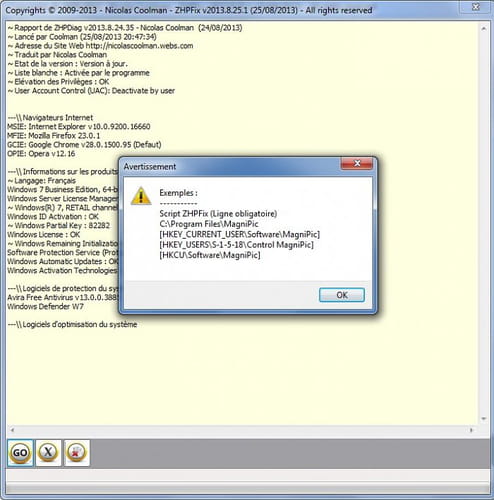
@+
Voici ce que tu devrais avoir.
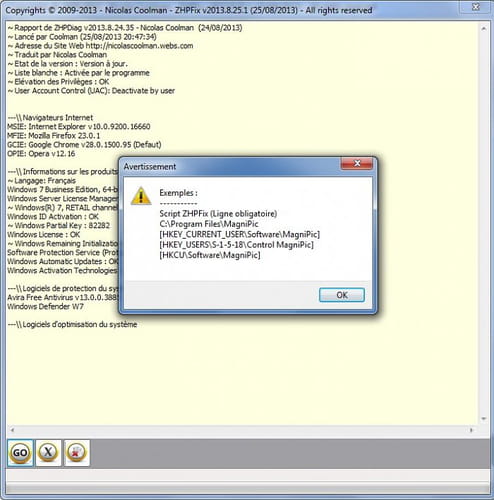
@+
AdrienLR
Messages postés
25
Date d'inscription
lundi 9 septembre 2013
Statut
Membre
Dernière intervention
9 septembre 2013
9 sept. 2013 à 22:40
9 sept. 2013 à 22:40
Je peux faire quoi ? il y a plusieurs versions du logiciel ?
Utilisateur anonyme
9 sept. 2013 à 22:48
9 sept. 2013 à 22:48
Tu dois disposer de la dernière avec ZHPDiag.
Ok,on procède autrement.
1)Désinstalle
O42 - Logiciel: Internet Explorer Toolbar 4.6 by SweetPacks - (.SweetIM Technologies Ltd..) [HKLM][64Bits] -- {C3E85EE9-5892-4142-B537-BCEB3DAC4C3D} =>PUP.SweetIM
O42 - Logiciel: Plants Vs. Zombies - (.PopCap.) [HKLM][64Bits] -- {B5790265-B654-4377-9EF0-085A6AB6FA8E} =>Adware.PopCap
O42 - Logiciel: Update Manager for SweetPacks 1.1 - (.SweetIM Technologies Ltd..) [HKLM][64Bits] -- {EA8FA6BE-29BE-4AF2-9352-841F83215EB0} =>PUP.SweetIM
2)Tu reprends avec ADWCleaner dernière version et tu me postes son rapport de nettoyage
3)Tu mets à jour MBAM et tu lances une analyse rapide.
Tu postes son rapport après suppression
Merci
@+
Ok,on procède autrement.
1)Désinstalle
O42 - Logiciel: Internet Explorer Toolbar 4.6 by SweetPacks - (.SweetIM Technologies Ltd..) [HKLM][64Bits] -- {C3E85EE9-5892-4142-B537-BCEB3DAC4C3D} =>PUP.SweetIM
O42 - Logiciel: Plants Vs. Zombies - (.PopCap.) [HKLM][64Bits] -- {B5790265-B654-4377-9EF0-085A6AB6FA8E} =>Adware.PopCap
O42 - Logiciel: Update Manager for SweetPacks 1.1 - (.SweetIM Technologies Ltd..) [HKLM][64Bits] -- {EA8FA6BE-29BE-4AF2-9352-841F83215EB0} =>PUP.SweetIM
2)Tu reprends avec ADWCleaner dernière version et tu me postes son rapport de nettoyage
3)Tu mets à jour MBAM et tu lances une analyse rapide.
Tu postes son rapport après suppression
Merci
@+
AdrienLR
Messages postés
25
Date d'inscription
lundi 9 septembre 2013
Statut
Membre
Dernière intervention
9 septembre 2013
9 sept. 2013 à 22:55
9 sept. 2013 à 22:55
Pour chacun des 3 programme ça m'affiche "Impossible d'accéder au service Windows Installer. Ceci peut se produire si le programme d'installation de Windows n'est pas bien installé. Contactez votre support technique pour assistance."
Utilisateur anonyme
9 sept. 2013 à 22:57
9 sept. 2013 à 22:57
Passe au petit 2 et 3;merci

lilidurhone
Messages postés
43343
Date d'inscription
lundi 25 avril 2011
Statut
Contributeur sécurité
Dernière intervention
18 septembre 2023
3 805
9 sept. 2013 à 23:04
9 sept. 2013 à 23:04
Pour info Mr est pressé => http://www.commentcamarche.net/forum/affich-28684916-probleme-zhpfix#p28684989
AdrienLR
Messages postés
25
Date d'inscription
lundi 9 septembre 2013
Statut
Membre
Dernière intervention
9 septembre 2013
9 sept. 2013 à 23:20
9 sept. 2013 à 23:20
Malwarebytes Anti-Malware 1.75.0.1300
www.malwarebytes.org
Version de la base de données: v2013.09.09.08
Windows 7 Service Pack 1 x64 NTFS (Mode sans échec/Réseau)
Internet Explorer 10.0.9200.16660
Marianne :: MARIANNE-PC [administrateur]
09/09/2013 23:10:16
mbam-log-2013-09-09 (23-10-16).txt
Type d'examen: Examen rapide
Options d'examen activées: Mémoire | Démarrage | Registre | Système de fichiers | Heuristique/Extra | Heuristique/Shuriken | PUP | PUM
Options d'examen désactivées: P2P
Elément(s) analysé(s): 292459
Temps écoulé: 5 minute(s), 34 seconde(s)
Processus mémoire détecté(s): 0
(Aucun élément nuisible détecté)
Module(s) mémoire détecté(s): 0
(Aucun élément nuisible détecté)
Clé(s) du Registre détectée(s): 0
(Aucun élément nuisible détecté)
Valeur(s) du Registre détectée(s): 0
(Aucun élément nuisible détecté)
Elément(s) de données du Registre détecté(s): 0
(Aucun élément nuisible détecté)
Dossier(s) détecté(s): 0
(Aucun élément nuisible détecté)
Fichier(s) détecté(s): 0
(Aucun élément nuisible détecté)
(fin)
Impossible d'avoir un rapport avec adwcleaner, j'essaye de faire accélérer la chose je ne suis pas la pour te faire perdre ton temps.
www.malwarebytes.org
Version de la base de données: v2013.09.09.08
Windows 7 Service Pack 1 x64 NTFS (Mode sans échec/Réseau)
Internet Explorer 10.0.9200.16660
Marianne :: MARIANNE-PC [administrateur]
09/09/2013 23:10:16
mbam-log-2013-09-09 (23-10-16).txt
Type d'examen: Examen rapide
Options d'examen activées: Mémoire | Démarrage | Registre | Système de fichiers | Heuristique/Extra | Heuristique/Shuriken | PUP | PUM
Options d'examen désactivées: P2P
Elément(s) analysé(s): 292459
Temps écoulé: 5 minute(s), 34 seconde(s)
Processus mémoire détecté(s): 0
(Aucun élément nuisible détecté)
Module(s) mémoire détecté(s): 0
(Aucun élément nuisible détecté)
Clé(s) du Registre détectée(s): 0
(Aucun élément nuisible détecté)
Valeur(s) du Registre détectée(s): 0
(Aucun élément nuisible détecté)
Elément(s) de données du Registre détecté(s): 0
(Aucun élément nuisible détecté)
Dossier(s) détecté(s): 0
(Aucun élément nuisible détecté)
Fichier(s) détecté(s): 0
(Aucun élément nuisible détecté)
(fin)
Impossible d'avoir un rapport avec adwcleaner, j'essaye de faire accélérer la chose je ne suis pas la pour te faire perdre ton temps.
AdrienLR
Messages postés
25
Date d'inscription
lundi 9 septembre 2013
Statut
Membre
Dernière intervention
9 septembre 2013
9 sept. 2013 à 23:25
9 sept. 2013 à 23:25
Je télécharge la nouvelle version d'adwcleaner je lance le scan, il me fait redémarrer, je relance en mode sans échec, la le logiciel n'est même plus installé et il n'y a pas de rapport.
Utilisateur anonyme
9 sept. 2013 à 23:27
9 sept. 2013 à 23:27
Re
Si tu n'y arrives pas;il te reste le magasin d'informatique.
@+
Si tu n'y arrives pas;il te reste le magasin d'informatique.
@+
AdrienLR
Messages postés
25
Date d'inscription
lundi 9 septembre 2013
Statut
Membre
Dernière intervention
9 septembre 2013
9 sept. 2013 à 23:29
9 sept. 2013 à 23:29
Oui je vais surement faire ça, en tout cas merci pour ton aide et ta patience :)
AdrienLR
Messages postés
25
Date d'inscription
lundi 9 septembre 2013
Statut
Membre
Dernière intervention
9 septembre 2013
9 sept. 2013 à 23:37
9 sept. 2013 à 23:37
J'ai eu ça avec OTL si jamais:
Error: Unable to interpret <Script ZHPFix > in the current context!
Error: Unable to interpret <G2 - GCE: Preference [User Data\Default] [pmlghpafmmnmmkjdhacccolfgnkiboco] OneClickDownload v.1.3, (Désactivé) > in the current context!
Error: Unable to interpret <M0 - MFSP: user.js [Marianne - 0] http://ww25.allssearch.com/ > in the current context!
Error: Unable to interpret <M2 - MFEP: prefs.js [Marianne - 0\cacaoweb@cacaoweb.org] [] cacaoweb v1.0.30 (..) > in the current context!
Error: Unable to interpret <M2 - MFEP: prefs.js [Marianne - 0\plugin@yontoo.com] [] Yontoo v1.20.00 (..) > in the current context!
Error: Unable to interpret <R0 - HKCU\SOFTWARE\Microsoft\Internet Explorer\Main,BrowserMngr Start Page = https://www.google.com/?gws_rd=ssl > in the current context!
Error: Unable to interpret <R0 - HKCU\SOFTWARE\Classes\Software\Microsoft\Internet Explorer\Main,Start Page = http://ww25.allssearch.com/ > in the current context!
Error: Unable to interpret <O4 - GS\Desktop [Marianne]: PlantsVsZombies.exe.lnk . (...) -- C:\Program Files (x86)\PopCap\Plants Vs. Zombies\PlantsVsZombies.exe > in the current context!
Error: Unable to interpret <O42 - Logiciel: Internet Explorer Toolbar 4.6 by SweetPacks - (.SweetIM Technologies Ltd..) [HKLM][64Bits] -- {C3E85EE9-5892-4142-B537-BCEB3DAC4C3D} > in the current context!
Error: Unable to interpret <O42 - Logiciel: Plants Vs. Zombies - (.PopCap.) [HKLM][64Bits] -- {B5790265-B654-4377-9EF0-085A6AB6FA8E} > in the current context!
Error: Unable to interpret <O42 - Logiciel: Update Manager for SweetPacks 1.1 - (.SweetIM Technologies Ltd..) [HKLM][64Bits] -- {EA8FA6BE-29BE-4AF2-9352-841F83215EB0} > in the current context!
Error: Unable to interpret <[HKCU\Software\522d8dfb63dba42] > in the current context!
Error: Unable to interpret <[HKCU\Software\PopCap] > in the current context!
Error: Unable to interpret <[HKLM\Software\Wow6432Node\522d8dfb63dba42] > in the current context!
Error: Unable to interpret <O43 - CFD: 05/12/2012 - 20:50:03 - [0,316] ----D C:\Program Files (x86)\1ClickDownload > in the current context!
Error: Unable to interpret <O43 - CFD: 13/01/2012 - 22:16:17 - [30,113] ----D C:\Program Files (x86)\PopCap > in the current context!
Error: Unable to interpret <O43 - CFD: 09/03/2013 - 22:34:38 - [0] ----D C:\Program Files (x86)\TornTV.com > in the current context!
Error: Unable to interpret <O43 - CFD: 28/02/2013 - 20:12:17 - [6,508] ----D C:\Program Files (x86)\Webplayer setup > in the current context!
Error: Unable to interpret <O43 - CFD: 14/01/2012 - 00:09:29 - [30,761] ----D C:\ProgramData\PopCap Games > in the current context!
Error: Unable to interpret <O43 - CFD: 10/12/2012 - 09:02:35 - [2,005] ----D C:\ProgramData\~Browser Manager > in the current context!
Error: Unable to interpret <O43 - CFD: 13/08/2012 - 02:33:56 - [0,039] ----D C:\Users\Marianne\AppData\Roaming\WebPlayerBdd > in the current context!
Error: Unable to interpret <O43 - CFD: 09/09/2013 - 18:42:20 - [0] ----D C:\Users\Marianne\AppData\Roaming\Microsoft\Windows\Start Menu\Programs\TornTV.com > in the current context!
Error: Unable to interpret <O69 - SBI: prefs.js [Marianne - dqx1pfyd.default] user_pref("extensions.crossrider.bic", "13896c02ad6c06347a2b56655f03990c"); > in the current context!
Error: Unable to interpret <O90 - PUC: "475015CE18964854AB355529B9B4C75A" . (.Boxore Client.) -- C:\Windows\Installer\{EC510574-6981-4584-BA53-55929B4B7CA5}\boxore.ico > in the current context!
Error: Unable to interpret <O90 - PUC: "9EE58E3C298524145B73CBBED3CAC4D3" . (.Internet Explorer Toolbar 4.6 by SweetPacks.) -- C:\Windows\Installer\{C3E85EE9-5892-4142-B537-BCEB3DAC4C3D}\ARPPRODUCTICON.exe > in the current context!
Error: Unable to interpret <[HKCU\Software\522d8dfb63dba42\history\{16cdff19-861d-48e3-a751-d99a27784753}2.2.643.41]:guid="{16cdff19-861d-48e3-a751-d99a27784753}" > in the current context!
Error: Unable to interpret <[HKCU\Software\522d8dfb63dba42\history\{16cdff19-861d-48e3-a751-d99a27784753}2.2.643.41]:version="2.2.643.41" > in the current context!
Error: Unable to interpret <[HKCU\Software\522d8dfb63dba42] > in the current context!
Error: Unable to interpret <[HKCU\Software\522d8dfb63dba42]:GUID="{16cdff19-861d-48e3-a751-d99a27784753}" > in the current context!
Error: Unable to interpret <[HKCU\Software\522d8dfb63dba42]:version="2.3.787.43" > in the current context!
Error: Unable to interpret <[HKLM\Software\Wow6432Node\522d8dfb63dba42] > in the current context!
Error: Unable to interpret <[HKLM\Software\Wow6432Node\522d8dfb63dba42]:GUID="{16cdff19-861d-48e3-a751-d99a27784753}" > in the current context!
Error: Unable to interpret <[HKLM\Software\Wow6432Node\522d8dfb63dba42]:version="2.3.787.43" > in the current context!
Error: Unable to interpret <[MD5.022E3AC2CA03C8EF042680AC0E46894C] [WIS][16/09/2009] (.PopCap - Plants Vs. Zombies.) -- C:\Windows\Installer\2c67b96.msi [28529152] > in the current context!
Error: Unable to interpret <[MD5.2B4435B8A24C72CB360B64EB4397D43A] [WIS][29/04/2012] (.Boxore OU. - Software Update Helper.) -- C:\Windows\Installer\a3a041.msi [45056] > in the current context!
Error: Unable to interpret <[HKLM\Software\Google\Chrome\Extensions\pmlghpafmmnmmkjdhacccolfgnkiboco] > in the current context!
Error: Unable to interpret <[HKLM\Software\Microsoft\Windows\CurrentVersion\Uninstall\{C3E85EE9-5892-4142-B537-BCEB3DAC4C3D}] > in the current context!
Error: Unable to interpret <[HKLM\Software\Microsoft\Windows\CurrentVersion\Uninstall\{B5790265-B654-4377-9EF0-085A6AB6FA8E}] > in the current context!
Error: Unable to interpret <[HKLM\Software\Microsoft\Windows\CurrentVersion\Uninstall\{EA8FA6BE-29BE-4AF2-9352-841F83215EB0}] > in the current context!
Error: Unable to interpret <[HKLM\Software\Microsoft\Windows\CurrentVersion\Installer\UserData\S-1-5-18\Components\D15DAF33C220F91468A1D7D57C31ACD7] > in the current context!
Error: Unable to interpret <[HKLM\Software\Microsoft\Windows\CurrentVersion\Installer\UserData\S-1-5-18\Components\D6D0EB9FDBD90C04D92A7E729058F10D] > in the current context!
Error: Unable to interpret <[HKLM\Software\Microsoft\Windows\CurrentVersion\Installer\UserData\S-1-5-18\Components\A189D17A469616C4688D23E192996267] > in the current context!
Error: Unable to interpret <[HKLM\Software\Microsoft\Windows\CurrentVersion\Installer\UserData\S-1-5-18\Components\98CC8BF5A4A6E6C4ABF7051DDAB8B058] > in the current context!
Error: Unable to interpret <[HKLM\Software\Microsoft\Windows\CurrentVersion\Installer\UserData\S-1-5-18\Components\7FFA128C2B0FF414D805FC5627883401] > in the current context!
Error: Unable to interpret <[HKLM\Software\Microsoft\Windows\CurrentVersion\Installer\UserData\S-1-5-18\Components\D3BA76A44C779424889063D5098ED2D6] > in the current context!
Error: Unable to interpret <[HKLM\Software\Microsoft\Windows\CurrentVersion\Installer\UserData\S-1-5-18\Components\397C771A7BCAC904697C3EC629ED33ED] > in the current context!
Error: Unable to interpret <[HKLM\Software\Microsoft\Windows\CurrentVersion\Installer\UserData\S-1-5-18\Components\351716A953E21214898904032EAE2E81] > in the current context!
Error: Unable to interpret <[HKLM\Software\Microsoft\Windows\CurrentVersion\Installer\UserData\S-1-5-18\Components\2E6768B6932D112438F047C54D180635] > in the current context!
Error: Unable to interpret <[HKLM\Software\Wow6432Node\Google\Chrome\Extensions\pmlghpafmmnmmkjdhacccolfgnkiboco] > in the current context!
Error: Unable to interpret <[HKLM\Software\Classes\Installer\Features\EB6AF8AEEB922FA4392548F13812E50B] > in the current context!
Error: Unable to interpret <[HKLM\Software\Classes\Installer\Products\EB6AF8AEEB922FA4392548F13812E50B] > in the current context!
Error: Unable to interpret <[HKLM\Software\Microsoft\Windows\CurrentVersion\Installer\UserData\S-1-5-18\Products\EB6AF8AEEB922FA4392548F13812E50B] > in the current context!
Error: Unable to interpret <[HKLM\Software\Wow6432Node\Classes\Installer\Features\EB6AF8AEEB922FA4392548F13812E50B] > in the current context!
Error: Unable to interpret <[HKLM\Software\Wow6432Node\Classes\Installer\Products\EB6AF8AEEB922FA4392548F13812E50B] > in the current context!
Error: Unable to interpret <[HKLM\Software\Wow6432Node\Microsoft\Tracing\MyBabylontb_RASAPI32] > in the current context!
Error: Unable to interpret <[HKLM\Software\Wow6432Node\Microsoft\Tracing\MyBabylontb_RASMANCS] > in the current context!
Error: Unable to interpret <[HKLM\Software\Wow6432Node\Microsoft\Tracing\Searchqu Toolbar uninstall_RASAPI32] > in the current context!
Error: Unable to interpret <[HKLM\Software\Wow6432Node\Microsoft\Tracing\Searchqu Toolbar uninstall_RASMANCS] > in the current context!
Error: Unable to interpret <[HKLM\Software\Wow6432Node\Microsoft\Windows\CurrentVersion\Uninstall\{EA8FA6BE-29BE-4AF2-9352-841F83215EB0}] > in the current context!
Error: Unable to interpret <[HKLM\Software\Classes\Prod.cap] > in the current context!
Error: Unable to interpret <[HKLM\Software\Microsoft\Windows\CurrentVersion\Installer\UserData\S-1-5-18\Products\64A6E60055D801F4BB8AC269354B72B8] > in the current context!
Error: Unable to interpret <[HKLM\Software\Classes\Installer\Features\9EE58E3C298524145B73CBBED3CAC4D3] > in the current context!
Error: Unable to interpret <[HKLM\Software\Classes\Installer\Products\9EE58E3C298524145B73CBBED3CAC4D3] > in the current context!
Error: Unable to interpret <[HKLM\Software\Microsoft\Windows\CurrentVersion\Installer\UserData\S-1-5-18\Products\9EE58E3C298524145B73CBBED3CAC4D3] > in the current context!
Error: Unable to interpret <[HKLM\Software\Wow6432Node\Classes\Installer\Features\9EE58E3C298524145B73CBBED3CAC4D3] > in the current context!
Error: Unable to interpret <[HKLM\Software\Wow6432Node\Classes\Installer\Products\9EE58E3C298524145B73CBBED3CAC4D3] > in the current context!
Error: Unable to interpret <[HKLM\Software\Wow6432Node\Microsoft\Windows\CurrentVersion\Uninstall\{C3E85EE9-5892-4142-B537-BCEB3DAC4C3D}] > in the current context!
Error: Unable to interpret <[HKLM\Software\Microsoft\Windows\CurrentVersion\Installer\UserData\S-1-5-18\Components\02F47BF73B948514FAACADD8CBBDF37D] > in the current context!
Error: Unable to interpret <[HKLM\Software\Microsoft\Windows\CurrentVersion\Installer\UserData\S-1-5-18\Components\080D9F5E1E95FEE4794CE438E635239E] > in the current context!
Error: Unable to interpret <[HKLM\Software\Microsoft\Windows\CurrentVersion\Installer\UpgradeCodes\A97CEC23332751B47BA4B95BAA50C9D0] > in the current context!
Error: Unable to interpret <[HKLM\Software\Microsoft\Windows\CurrentVersion\Installer\UserData\S-1-5-18\Components\1E264E0A5959A1C46BA9175A878B12EA] > in the current context!
Error: Unable to interpret <[HKLM\Software\Microsoft\Windows\CurrentVersion\Installer\UserData\S-1-5-18\Components\E4748F9A4181FCE46A23C13B517B9420] > in the current context!
Error: Unable to interpret <[HKLM\Software\Wow6432Node\Microsoft\Tracing\boxore_RASAPI32] > in the current context!
Error: Unable to interpret <[HKLM\Software\Wow6432Node\Microsoft\Tracing\boxore_RASMANCS] > in the current context!
Error: Unable to interpret <[HKLM\Software\Wow6432Node\Google\Chrome\Extensions\jbpkiefagocgkmemidfngdkamloieekf] > in the current context!
Error: Unable to interpret <[HKLM\Software\Microsoft\Windows\CurrentVersion\Installer\UserData\S-1-5-18\Components\38D5CDD0A851B3940A43CC50ABBA251C] > in the current context!
Error: Unable to interpret <[HKLM\Software\Microsoft\Windows\CurrentVersion\Installer\UserData\S-1-5-18\Components\BA71D41F6CC0B6247B05D473850A8AEA] > in the current context!
Error: Unable to interpret <[HKLM\Software\Microsoft\Windows\CurrentVersion\Installer\UserData\S-1-5-18\Components\CA0054A5AB3EFFE4CB5660E44A1E7DCC] > in the current context!
Error: Unable to interpret <[HKLM\Software\Microsoft\Windows\CurrentVersion\Installer\UserData\S-1-5-18\Components\12BF94BD06C95F343A77631402B9556A] > in the current context!
Error: Unable to interpret <[HKLM\Software\Microsoft\Windows\CurrentVersion\Installer\UserData\S-1-5-18\Components\2124D8A8CF720FD44866190AF560228E] > in the current context!
Error: Unable to interpret <[HKLM\Software\Microsoft\Windows\CurrentVersion\Installer\UserData\S-1-5-18\Components\27A325ACED8CA4743A30127638591ADB] > in the current context!
Error: Unable to interpret <[HKLM\Software\Microsoft\Windows\CurrentVersion\Installer\UserData\S-1-5-18\Components\350D17402BD84234EAF7D32F08172D7C] > in the current context!
Error: Unable to interpret <[HKLM\Software\Microsoft\Windows\CurrentVersion\Installer\UserData\S-1-5-18\Components\3EE8C5F419057E1478A654868CEE60B5] > in the current context!
Error: Unable to interpret <[HKLM\Software\Microsoft\Windows\CurrentVersion\Installer\UserData\S-1-5-18\Components\4735D908D66E1BA46B6C2D7185A12B2B] > in the current context!
Error: Unable to interpret <[HKLM\Software\Microsoft\Windows\CurrentVersion\Installer\UserData\S-1-5-18\Components\69D6A6B2ED56AF24EA6335EAD6E91CA4] > in the current context!
Error: Unable to interpret <[HKLM\Software\Microsoft\Windows\CurrentVersion\Installer\UserData\S-1-5-18\Components\76D8378E2DDAED3428720A631F6E3BF0] > in the current context!
Error: Unable to interpret <[HKLM\Software\Microsoft\Windows\CurrentVersion\Installer\UserData\S-1-5-18\Components\86EDC790504E1834DBC20C9A04328FD2] > in the current context!
Error: Unable to interpret <[HKLM\Software\Microsoft\Windows\CurrentVersion\Installer\UserData\S-1-5-18\Components\97C3D0F82E712E241A2F969F45E3351C] > in the current context!
Error: Unable to interpret <[HKLM\Software\Microsoft\Windows\CurrentVersion\Installer\UserData\S-1-5-18\Components\9A001B259DB7D694E818BE29B973992C] > in the current context!
Error: Unable to interpret <[HKLM\Software\Microsoft\Windows\CurrentVersion\Installer\UserData\S-1-5-18\Components\9E7F556BF224D804D96A96F0F6344789] > in the current context!
Error: Unable to interpret <[HKLM\Software\Microsoft\Windows\CurrentVersion\Installer\UserData\S-1-5-18\Components\BAE2EC163C6A68A48921573E0E7E199D] > in the current context!
Error: Unable to interpret <[HKLM\Software\Microsoft\Windows\CurrentVersion\Installer\UserData\S-1-5-18\Components\BF4F885EDEE45644EB1E0C99E0162399] > in the current context!
Error: Unable to interpret <[HKLM\Software\Microsoft\Windows\CurrentVersion\Installer\UserData\S-1-5-18\Components\C06C6662FA5B04646829E4A460857770] > in the current context!
Error: Unable to interpret <[HKLM\Software\Microsoft\Windows\CurrentVersion\Installer\UserData\S-1-5-18\Components\CE21F3FD57B244142880EF15A165A156] > in the current context!
Error: Unable to interpret <[HKLM\Software\Microsoft\Windows\CurrentVersion\Installer\UserData\S-1-5-18\Components\CEEB3E14ABE8270419B0FD762E18F7C6] > in the current context!
Error: Unable to interpret <[HKLM\Software\Microsoft\Windows\CurrentVersion\Installer\UserData\S-1-5-18\Components\ED1B5E9A3BDB51349BF96E842C062D98] > in the current context!
Error: Unable to interpret <[HKLM\Software\Microsoft\Windows\CurrentVersion\Installer\UserData\S-1-5-18\Components\FECBC2BC14DA6CD459BD59A041709836] > in the current context!
Error: Unable to interpret <C:\Users\Marianne\AppData\Roaming\Mozilla\Firefox\Profiles\0\cacaoweb@cacaoweb.org > in the current context!
Error: Unable to interpret <C:\Users\Marianne\AppData\Roaming\Mozilla\Firefox\Profiles\0\plugin@yontoo.com > in the current context!
Error: Unable to interpret <C:\Program Files (x86)\1ClickDownload > in the current context!
Error: Unable to interpret <C:\Program Files (x86)\PopCap > in the current context!
Error: Unable to interpret <C:\Program Files (x86)\TornTV.com > in the current context!
Error: Unable to interpret <C:\Program Files (x86)\Webplayer setup > in the current context!
Error: Unable to interpret <C:\ProgramData\PopCap Games > in the current context!
Error: Unable to interpret <C:\Users\Marianne\AppData\Roaming\WebPlayerBdd > in the current context!
Error: Unable to interpret <C:\Users\Marianne\AppData\Roaming\Microsoft\Windows\Start Menu\Programs\TornTV.com > in the current context!
Error: Unable to interpret <C:\Users\Marianne\AppData\Roaming\Mozilla\Firefox\Profiles\0\Extensions\plugin@yontoo.com > in the current context!
Error: Unable to interpret <C:\Users\Marianne\AppData\Roaming\Mozilla\Firefox\Profiles\0\Extensions\cacaoweb@cacaoweb.org > in the current context!
Error: Unable to interpret <C:\Users\Marianne\AppData\Roaming\Mozilla\Firefox\Profiles\dqx1pfyd.default\bprotector_extensions.sqlite > in the current context!
Error: Unable to interpret <C:\Users\Marianne\AppData\Roaming\Mozilla\Firefox\Profiles\dqx1pfyd.default\bprotector_prefs.js > in the current context!
Error: Unable to interpret <C:\Users\Marianne\AppData\Local\Google\Chrome\User Data\Default\Extensions\pmlghpafmmnmmkjdhacccolfgnkiboco > in the current context!
Error: Unable to interpret <C:\Program Files (x86)\PopCap\Plants Vs. Zombies\PlantsVsZombies.exe > in the current context!
Error: Unable to interpret <[HKCU\Software\PopCap] > in the current context!
Error: Unable to interpret <C:\Windows\Installer\{EC510574-6981-4584-BA53-55929B4B7CA5}\boxore.ico > in the current context!
Error: Unable to interpret <C:\Windows\Installer\{C3E85EE9-5892-4142-B537-BCEB3DAC4C3D}\ARPPRODUCTICON.exe > in the current context!
Error: Unable to interpret <[HKCU\Software\522d8dfb63dba42] > in the current context!
Error: Unable to interpret <[HKLM\Software\Wow6432Node\522d8dfb63dba42] > in the current context!
Error: Unable to interpret <C:\Windows\Installer\2c67b96.msi > in the current context!
Error: Unable to interpret <C:\Windows\Installer\a3a041.msi > in the current context!
Error: Unable to interpret <McAfee Security Scan Plus v3.0.318.3 > in the current context!
Error: Unable to interpret <O2 - BHO: MSS+ Identifier [64Bits] - {0E8A89AD-95D7-40EB-8D9D-083EF7066A01} . (.McAfee, Inc. - Quick Browser Identifier for MSS+ Tool.) -- C:\Program Files (x86)\McAfee Security Scan\3.0.318\McAfeeMSS_IE.dll > in the current context!
Error: Unable to interpret <O4 - GS\Desktop [Public]: McAfee Security Scan Plus.lnk . (.McAfee, Inc. - McAfee.) -- C:\Program Files (x86)\McAfee Security Scan\3.0.318\mcuicnt.exe > in the current context!
Error: Unable to interpret <O4 - GS\Desktop [Marianne]: BIT.TRIP BEAT.lnk . (...) -- C:\Program Files (x86)\Gaijin Games\BIT.TRIP BEAT\BEAT.exe (.not file.) > in the current context!
Error: Unable to interpret <O4 - GS\Startup [Public]: McAfee Security Scan Plus.lnk . (.McAfee, Inc. - McAfee Security Scanner Scheduler.) -- C:\Program Files (x86)\McAfee Security Scan\3.0.318\SSScheduler.exe > in the current context!
Error: Unable to interpret <O39 - APT:Automatic Planified Task - C:\Windows\Tasks\FacebookUpdateTaskUserS-1-5-21-3606964779-2669028928-2217666808-1001Core.job [1086] > in the current context!
Error: Unable to interpret <O39 - APT:Automatic Planified Task - C:\Windows\Tasks\FacebookUpdateTaskUserS-1-5-21-3606964779-2669028928-2217666808-1001UA.job [1108] > in the current context!
Error: Unable to interpret <O42 - Logiciel: McAfee Security Scan Plus - (.McAfee, Inc..) [HKLM][64Bits] -- McAfee Security Scan > in the current context!
Error: Unable to interpret <O43 - CFD: 10/02/2013 - 00:42:22 - [11,498] ----D C:\Program Files (x86)\McAfee Security Scan > in the current context!
Error: Unable to interpret <O43 - CFD: 01/11/2012 - 22:49:15 - [0,001] ----D C:\ProgramData\McAfee Security Scan > in the current context!
Error: Unable to interpret <M3 - MFPP: Plugins - [Marianne] -- C:\Program Files (x86)\Mozilla FireFox\searchplugins\yahoo-france.xml > in the current context!
Error: Unable to interpret <O2 - BHO: (no name) [64Bits] - {318A227B-5E9F-45bd-8999-7F8F10CA4CF5} Clé orpheline > in the current context!
Error: Unable to interpret <O3 - Toolbar: (no name) [64Bits] - [HKLM]{318A227B-5E9F-45bd-8999-7F8F10CA4CF5} Clé orpheline > in the current context!
Error: Unable to interpret <[HKCU\Software\YahooPartnerToolbar] > in the current context!
Error: Unable to interpret <[HKCU\Software\Microsoft\Windows\CurrentVersion\Ext\Stats\{898EA8C8-E7FF-479B-8935-AEC46303B9E5}] > in the current context!
Error: Unable to interpret <[HKLM\Software\Wow6432Node\Microsoft\Internet Explorer\extensions\{898EA8C8-E7FF-479B-8935-AEC46303B9E5}] > in the current context!
Error: Unable to interpret <[HKCU\Software\Microsoft\Windows\CurrentVersion\Ext\Stats\{AE805869-2E5C-4ED4-8F7B-F1F7851A4497}] > in the current context!
Error: Unable to interpret <[HKCU\Software\Microsoft\Windows\CurrentVersion\Ext\Settings\{AE805869-2E5C-4ED4-8F7B-F1F7851A4497}] > in the current context!
Error: Unable to interpret <[HKLM\Software\Wow6432Node\Microsoft\Windows\CurrentVersion\Explorer\Browser Helper Objects\{AE805869-2E5C-4ED4-8F7B-F1F7851A4497}] > in the current context!
Error: Unable to interpret <[HKLM\Software\Microsoft\Windows\CurrentVersion\Installer\UserData\S-1-5-18\Components\29799DE249E7DBC459FC6C8F07EB8375] > in the current context!
Error: Unable to interpret <[HKLM\Software\Microsoft\Windows\CurrentVersion\Installer\UserData\S-1-5-18\Components\0238BBE24EA3A70408B81E4BB89C15E5] > in the current context!
Error: Unable to interpret <C:\Program Files (x86)\Mozilla FireFox\searchplugins\yahoo-france.xml > in the current context!
Error: Unable to interpret <[HKCU\Software\YahooPartnerToolbar] > in the current context!
Error: Unable to interpret <FirewallRAZ > in the current context!
Error: Unable to interpret <Emptytemp > in the current context!
Error: Unable to interpret <EmptyCLSID > in the current context!
OTL by OldTimer - Version 3.2.69.0 log created on 09092013_233519
Error: Unable to interpret <Script ZHPFix > in the current context!
Error: Unable to interpret <G2 - GCE: Preference [User Data\Default] [pmlghpafmmnmmkjdhacccolfgnkiboco] OneClickDownload v.1.3, (Désactivé) > in the current context!
Error: Unable to interpret <M0 - MFSP: user.js [Marianne - 0] http://ww25.allssearch.com/ > in the current context!
Error: Unable to interpret <M2 - MFEP: prefs.js [Marianne - 0\cacaoweb@cacaoweb.org] [] cacaoweb v1.0.30 (..) > in the current context!
Error: Unable to interpret <M2 - MFEP: prefs.js [Marianne - 0\plugin@yontoo.com] [] Yontoo v1.20.00 (..) > in the current context!
Error: Unable to interpret <R0 - HKCU\SOFTWARE\Microsoft\Internet Explorer\Main,BrowserMngr Start Page = https://www.google.com/?gws_rd=ssl > in the current context!
Error: Unable to interpret <R0 - HKCU\SOFTWARE\Classes\Software\Microsoft\Internet Explorer\Main,Start Page = http://ww25.allssearch.com/ > in the current context!
Error: Unable to interpret <O4 - GS\Desktop [Marianne]: PlantsVsZombies.exe.lnk . (...) -- C:\Program Files (x86)\PopCap\Plants Vs. Zombies\PlantsVsZombies.exe > in the current context!
Error: Unable to interpret <O42 - Logiciel: Internet Explorer Toolbar 4.6 by SweetPacks - (.SweetIM Technologies Ltd..) [HKLM][64Bits] -- {C3E85EE9-5892-4142-B537-BCEB3DAC4C3D} > in the current context!
Error: Unable to interpret <O42 - Logiciel: Plants Vs. Zombies - (.PopCap.) [HKLM][64Bits] -- {B5790265-B654-4377-9EF0-085A6AB6FA8E} > in the current context!
Error: Unable to interpret <O42 - Logiciel: Update Manager for SweetPacks 1.1 - (.SweetIM Technologies Ltd..) [HKLM][64Bits] -- {EA8FA6BE-29BE-4AF2-9352-841F83215EB0} > in the current context!
Error: Unable to interpret <[HKCU\Software\522d8dfb63dba42] > in the current context!
Error: Unable to interpret <[HKCU\Software\PopCap] > in the current context!
Error: Unable to interpret <[HKLM\Software\Wow6432Node\522d8dfb63dba42] > in the current context!
Error: Unable to interpret <O43 - CFD: 05/12/2012 - 20:50:03 - [0,316] ----D C:\Program Files (x86)\1ClickDownload > in the current context!
Error: Unable to interpret <O43 - CFD: 13/01/2012 - 22:16:17 - [30,113] ----D C:\Program Files (x86)\PopCap > in the current context!
Error: Unable to interpret <O43 - CFD: 09/03/2013 - 22:34:38 - [0] ----D C:\Program Files (x86)\TornTV.com > in the current context!
Error: Unable to interpret <O43 - CFD: 28/02/2013 - 20:12:17 - [6,508] ----D C:\Program Files (x86)\Webplayer setup > in the current context!
Error: Unable to interpret <O43 - CFD: 14/01/2012 - 00:09:29 - [30,761] ----D C:\ProgramData\PopCap Games > in the current context!
Error: Unable to interpret <O43 - CFD: 10/12/2012 - 09:02:35 - [2,005] ----D C:\ProgramData\~Browser Manager > in the current context!
Error: Unable to interpret <O43 - CFD: 13/08/2012 - 02:33:56 - [0,039] ----D C:\Users\Marianne\AppData\Roaming\WebPlayerBdd > in the current context!
Error: Unable to interpret <O43 - CFD: 09/09/2013 - 18:42:20 - [0] ----D C:\Users\Marianne\AppData\Roaming\Microsoft\Windows\Start Menu\Programs\TornTV.com > in the current context!
Error: Unable to interpret <O69 - SBI: prefs.js [Marianne - dqx1pfyd.default] user_pref("extensions.crossrider.bic", "13896c02ad6c06347a2b56655f03990c"); > in the current context!
Error: Unable to interpret <O90 - PUC: "475015CE18964854AB355529B9B4C75A" . (.Boxore Client.) -- C:\Windows\Installer\{EC510574-6981-4584-BA53-55929B4B7CA5}\boxore.ico > in the current context!
Error: Unable to interpret <O90 - PUC: "9EE58E3C298524145B73CBBED3CAC4D3" . (.Internet Explorer Toolbar 4.6 by SweetPacks.) -- C:\Windows\Installer\{C3E85EE9-5892-4142-B537-BCEB3DAC4C3D}\ARPPRODUCTICON.exe > in the current context!
Error: Unable to interpret <[HKCU\Software\522d8dfb63dba42\history\{16cdff19-861d-48e3-a751-d99a27784753}2.2.643.41]:guid="{16cdff19-861d-48e3-a751-d99a27784753}" > in the current context!
Error: Unable to interpret <[HKCU\Software\522d8dfb63dba42\history\{16cdff19-861d-48e3-a751-d99a27784753}2.2.643.41]:version="2.2.643.41" > in the current context!
Error: Unable to interpret <[HKCU\Software\522d8dfb63dba42] > in the current context!
Error: Unable to interpret <[HKCU\Software\522d8dfb63dba42]:GUID="{16cdff19-861d-48e3-a751-d99a27784753}" > in the current context!
Error: Unable to interpret <[HKCU\Software\522d8dfb63dba42]:version="2.3.787.43" > in the current context!
Error: Unable to interpret <[HKLM\Software\Wow6432Node\522d8dfb63dba42] > in the current context!
Error: Unable to interpret <[HKLM\Software\Wow6432Node\522d8dfb63dba42]:GUID="{16cdff19-861d-48e3-a751-d99a27784753}" > in the current context!
Error: Unable to interpret <[HKLM\Software\Wow6432Node\522d8dfb63dba42]:version="2.3.787.43" > in the current context!
Error: Unable to interpret <[MD5.022E3AC2CA03C8EF042680AC0E46894C] [WIS][16/09/2009] (.PopCap - Plants Vs. Zombies.) -- C:\Windows\Installer\2c67b96.msi [28529152] > in the current context!
Error: Unable to interpret <[MD5.2B4435B8A24C72CB360B64EB4397D43A] [WIS][29/04/2012] (.Boxore OU. - Software Update Helper.) -- C:\Windows\Installer\a3a041.msi [45056] > in the current context!
Error: Unable to interpret <[HKLM\Software\Google\Chrome\Extensions\pmlghpafmmnmmkjdhacccolfgnkiboco] > in the current context!
Error: Unable to interpret <[HKLM\Software\Microsoft\Windows\CurrentVersion\Uninstall\{C3E85EE9-5892-4142-B537-BCEB3DAC4C3D}] > in the current context!
Error: Unable to interpret <[HKLM\Software\Microsoft\Windows\CurrentVersion\Uninstall\{B5790265-B654-4377-9EF0-085A6AB6FA8E}] > in the current context!
Error: Unable to interpret <[HKLM\Software\Microsoft\Windows\CurrentVersion\Uninstall\{EA8FA6BE-29BE-4AF2-9352-841F83215EB0}] > in the current context!
Error: Unable to interpret <[HKLM\Software\Microsoft\Windows\CurrentVersion\Installer\UserData\S-1-5-18\Components\D15DAF33C220F91468A1D7D57C31ACD7] > in the current context!
Error: Unable to interpret <[HKLM\Software\Microsoft\Windows\CurrentVersion\Installer\UserData\S-1-5-18\Components\D6D0EB9FDBD90C04D92A7E729058F10D] > in the current context!
Error: Unable to interpret <[HKLM\Software\Microsoft\Windows\CurrentVersion\Installer\UserData\S-1-5-18\Components\A189D17A469616C4688D23E192996267] > in the current context!
Error: Unable to interpret <[HKLM\Software\Microsoft\Windows\CurrentVersion\Installer\UserData\S-1-5-18\Components\98CC8BF5A4A6E6C4ABF7051DDAB8B058] > in the current context!
Error: Unable to interpret <[HKLM\Software\Microsoft\Windows\CurrentVersion\Installer\UserData\S-1-5-18\Components\7FFA128C2B0FF414D805FC5627883401] > in the current context!
Error: Unable to interpret <[HKLM\Software\Microsoft\Windows\CurrentVersion\Installer\UserData\S-1-5-18\Components\D3BA76A44C779424889063D5098ED2D6] > in the current context!
Error: Unable to interpret <[HKLM\Software\Microsoft\Windows\CurrentVersion\Installer\UserData\S-1-5-18\Components\397C771A7BCAC904697C3EC629ED33ED] > in the current context!
Error: Unable to interpret <[HKLM\Software\Microsoft\Windows\CurrentVersion\Installer\UserData\S-1-5-18\Components\351716A953E21214898904032EAE2E81] > in the current context!
Error: Unable to interpret <[HKLM\Software\Microsoft\Windows\CurrentVersion\Installer\UserData\S-1-5-18\Components\2E6768B6932D112438F047C54D180635] > in the current context!
Error: Unable to interpret <[HKLM\Software\Wow6432Node\Google\Chrome\Extensions\pmlghpafmmnmmkjdhacccolfgnkiboco] > in the current context!
Error: Unable to interpret <[HKLM\Software\Classes\Installer\Features\EB6AF8AEEB922FA4392548F13812E50B] > in the current context!
Error: Unable to interpret <[HKLM\Software\Classes\Installer\Products\EB6AF8AEEB922FA4392548F13812E50B] > in the current context!
Error: Unable to interpret <[HKLM\Software\Microsoft\Windows\CurrentVersion\Installer\UserData\S-1-5-18\Products\EB6AF8AEEB922FA4392548F13812E50B] > in the current context!
Error: Unable to interpret <[HKLM\Software\Wow6432Node\Classes\Installer\Features\EB6AF8AEEB922FA4392548F13812E50B] > in the current context!
Error: Unable to interpret <[HKLM\Software\Wow6432Node\Classes\Installer\Products\EB6AF8AEEB922FA4392548F13812E50B] > in the current context!
Error: Unable to interpret <[HKLM\Software\Wow6432Node\Microsoft\Tracing\MyBabylontb_RASAPI32] > in the current context!
Error: Unable to interpret <[HKLM\Software\Wow6432Node\Microsoft\Tracing\MyBabylontb_RASMANCS] > in the current context!
Error: Unable to interpret <[HKLM\Software\Wow6432Node\Microsoft\Tracing\Searchqu Toolbar uninstall_RASAPI32] > in the current context!
Error: Unable to interpret <[HKLM\Software\Wow6432Node\Microsoft\Tracing\Searchqu Toolbar uninstall_RASMANCS] > in the current context!
Error: Unable to interpret <[HKLM\Software\Wow6432Node\Microsoft\Windows\CurrentVersion\Uninstall\{EA8FA6BE-29BE-4AF2-9352-841F83215EB0}] > in the current context!
Error: Unable to interpret <[HKLM\Software\Classes\Prod.cap] > in the current context!
Error: Unable to interpret <[HKLM\Software\Microsoft\Windows\CurrentVersion\Installer\UserData\S-1-5-18\Products\64A6E60055D801F4BB8AC269354B72B8] > in the current context!
Error: Unable to interpret <[HKLM\Software\Classes\Installer\Features\9EE58E3C298524145B73CBBED3CAC4D3] > in the current context!
Error: Unable to interpret <[HKLM\Software\Classes\Installer\Products\9EE58E3C298524145B73CBBED3CAC4D3] > in the current context!
Error: Unable to interpret <[HKLM\Software\Microsoft\Windows\CurrentVersion\Installer\UserData\S-1-5-18\Products\9EE58E3C298524145B73CBBED3CAC4D3] > in the current context!
Error: Unable to interpret <[HKLM\Software\Wow6432Node\Classes\Installer\Features\9EE58E3C298524145B73CBBED3CAC4D3] > in the current context!
Error: Unable to interpret <[HKLM\Software\Wow6432Node\Classes\Installer\Products\9EE58E3C298524145B73CBBED3CAC4D3] > in the current context!
Error: Unable to interpret <[HKLM\Software\Wow6432Node\Microsoft\Windows\CurrentVersion\Uninstall\{C3E85EE9-5892-4142-B537-BCEB3DAC4C3D}] > in the current context!
Error: Unable to interpret <[HKLM\Software\Microsoft\Windows\CurrentVersion\Installer\UserData\S-1-5-18\Components\02F47BF73B948514FAACADD8CBBDF37D] > in the current context!
Error: Unable to interpret <[HKLM\Software\Microsoft\Windows\CurrentVersion\Installer\UserData\S-1-5-18\Components\080D9F5E1E95FEE4794CE438E635239E] > in the current context!
Error: Unable to interpret <[HKLM\Software\Microsoft\Windows\CurrentVersion\Installer\UpgradeCodes\A97CEC23332751B47BA4B95BAA50C9D0] > in the current context!
Error: Unable to interpret <[HKLM\Software\Microsoft\Windows\CurrentVersion\Installer\UserData\S-1-5-18\Components\1E264E0A5959A1C46BA9175A878B12EA] > in the current context!
Error: Unable to interpret <[HKLM\Software\Microsoft\Windows\CurrentVersion\Installer\UserData\S-1-5-18\Components\E4748F9A4181FCE46A23C13B517B9420] > in the current context!
Error: Unable to interpret <[HKLM\Software\Wow6432Node\Microsoft\Tracing\boxore_RASAPI32] > in the current context!
Error: Unable to interpret <[HKLM\Software\Wow6432Node\Microsoft\Tracing\boxore_RASMANCS] > in the current context!
Error: Unable to interpret <[HKLM\Software\Wow6432Node\Google\Chrome\Extensions\jbpkiefagocgkmemidfngdkamloieekf] > in the current context!
Error: Unable to interpret <[HKLM\Software\Microsoft\Windows\CurrentVersion\Installer\UserData\S-1-5-18\Components\38D5CDD0A851B3940A43CC50ABBA251C] > in the current context!
Error: Unable to interpret <[HKLM\Software\Microsoft\Windows\CurrentVersion\Installer\UserData\S-1-5-18\Components\BA71D41F6CC0B6247B05D473850A8AEA] > in the current context!
Error: Unable to interpret <[HKLM\Software\Microsoft\Windows\CurrentVersion\Installer\UserData\S-1-5-18\Components\CA0054A5AB3EFFE4CB5660E44A1E7DCC] > in the current context!
Error: Unable to interpret <[HKLM\Software\Microsoft\Windows\CurrentVersion\Installer\UserData\S-1-5-18\Components\12BF94BD06C95F343A77631402B9556A] > in the current context!
Error: Unable to interpret <[HKLM\Software\Microsoft\Windows\CurrentVersion\Installer\UserData\S-1-5-18\Components\2124D8A8CF720FD44866190AF560228E] > in the current context!
Error: Unable to interpret <[HKLM\Software\Microsoft\Windows\CurrentVersion\Installer\UserData\S-1-5-18\Components\27A325ACED8CA4743A30127638591ADB] > in the current context!
Error: Unable to interpret <[HKLM\Software\Microsoft\Windows\CurrentVersion\Installer\UserData\S-1-5-18\Components\350D17402BD84234EAF7D32F08172D7C] > in the current context!
Error: Unable to interpret <[HKLM\Software\Microsoft\Windows\CurrentVersion\Installer\UserData\S-1-5-18\Components\3EE8C5F419057E1478A654868CEE60B5] > in the current context!
Error: Unable to interpret <[HKLM\Software\Microsoft\Windows\CurrentVersion\Installer\UserData\S-1-5-18\Components\4735D908D66E1BA46B6C2D7185A12B2B] > in the current context!
Error: Unable to interpret <[HKLM\Software\Microsoft\Windows\CurrentVersion\Installer\UserData\S-1-5-18\Components\69D6A6B2ED56AF24EA6335EAD6E91CA4] > in the current context!
Error: Unable to interpret <[HKLM\Software\Microsoft\Windows\CurrentVersion\Installer\UserData\S-1-5-18\Components\76D8378E2DDAED3428720A631F6E3BF0] > in the current context!
Error: Unable to interpret <[HKLM\Software\Microsoft\Windows\CurrentVersion\Installer\UserData\S-1-5-18\Components\86EDC790504E1834DBC20C9A04328FD2] > in the current context!
Error: Unable to interpret <[HKLM\Software\Microsoft\Windows\CurrentVersion\Installer\UserData\S-1-5-18\Components\97C3D0F82E712E241A2F969F45E3351C] > in the current context!
Error: Unable to interpret <[HKLM\Software\Microsoft\Windows\CurrentVersion\Installer\UserData\S-1-5-18\Components\9A001B259DB7D694E818BE29B973992C] > in the current context!
Error: Unable to interpret <[HKLM\Software\Microsoft\Windows\CurrentVersion\Installer\UserData\S-1-5-18\Components\9E7F556BF224D804D96A96F0F6344789] > in the current context!
Error: Unable to interpret <[HKLM\Software\Microsoft\Windows\CurrentVersion\Installer\UserData\S-1-5-18\Components\BAE2EC163C6A68A48921573E0E7E199D] > in the current context!
Error: Unable to interpret <[HKLM\Software\Microsoft\Windows\CurrentVersion\Installer\UserData\S-1-5-18\Components\BF4F885EDEE45644EB1E0C99E0162399] > in the current context!
Error: Unable to interpret <[HKLM\Software\Microsoft\Windows\CurrentVersion\Installer\UserData\S-1-5-18\Components\C06C6662FA5B04646829E4A460857770] > in the current context!
Error: Unable to interpret <[HKLM\Software\Microsoft\Windows\CurrentVersion\Installer\UserData\S-1-5-18\Components\CE21F3FD57B244142880EF15A165A156] > in the current context!
Error: Unable to interpret <[HKLM\Software\Microsoft\Windows\CurrentVersion\Installer\UserData\S-1-5-18\Components\CEEB3E14ABE8270419B0FD762E18F7C6] > in the current context!
Error: Unable to interpret <[HKLM\Software\Microsoft\Windows\CurrentVersion\Installer\UserData\S-1-5-18\Components\ED1B5E9A3BDB51349BF96E842C062D98] > in the current context!
Error: Unable to interpret <[HKLM\Software\Microsoft\Windows\CurrentVersion\Installer\UserData\S-1-5-18\Components\FECBC2BC14DA6CD459BD59A041709836] > in the current context!
Error: Unable to interpret <C:\Users\Marianne\AppData\Roaming\Mozilla\Firefox\Profiles\0\cacaoweb@cacaoweb.org > in the current context!
Error: Unable to interpret <C:\Users\Marianne\AppData\Roaming\Mozilla\Firefox\Profiles\0\plugin@yontoo.com > in the current context!
Error: Unable to interpret <C:\Program Files (x86)\1ClickDownload > in the current context!
Error: Unable to interpret <C:\Program Files (x86)\PopCap > in the current context!
Error: Unable to interpret <C:\Program Files (x86)\TornTV.com > in the current context!
Error: Unable to interpret <C:\Program Files (x86)\Webplayer setup > in the current context!
Error: Unable to interpret <C:\ProgramData\PopCap Games > in the current context!
Error: Unable to interpret <C:\Users\Marianne\AppData\Roaming\WebPlayerBdd > in the current context!
Error: Unable to interpret <C:\Users\Marianne\AppData\Roaming\Microsoft\Windows\Start Menu\Programs\TornTV.com > in the current context!
Error: Unable to interpret <C:\Users\Marianne\AppData\Roaming\Mozilla\Firefox\Profiles\0\Extensions\plugin@yontoo.com > in the current context!
Error: Unable to interpret <C:\Users\Marianne\AppData\Roaming\Mozilla\Firefox\Profiles\0\Extensions\cacaoweb@cacaoweb.org > in the current context!
Error: Unable to interpret <C:\Users\Marianne\AppData\Roaming\Mozilla\Firefox\Profiles\dqx1pfyd.default\bprotector_extensions.sqlite > in the current context!
Error: Unable to interpret <C:\Users\Marianne\AppData\Roaming\Mozilla\Firefox\Profiles\dqx1pfyd.default\bprotector_prefs.js > in the current context!
Error: Unable to interpret <C:\Users\Marianne\AppData\Local\Google\Chrome\User Data\Default\Extensions\pmlghpafmmnmmkjdhacccolfgnkiboco > in the current context!
Error: Unable to interpret <C:\Program Files (x86)\PopCap\Plants Vs. Zombies\PlantsVsZombies.exe > in the current context!
Error: Unable to interpret <[HKCU\Software\PopCap] > in the current context!
Error: Unable to interpret <C:\Windows\Installer\{EC510574-6981-4584-BA53-55929B4B7CA5}\boxore.ico > in the current context!
Error: Unable to interpret <C:\Windows\Installer\{C3E85EE9-5892-4142-B537-BCEB3DAC4C3D}\ARPPRODUCTICON.exe > in the current context!
Error: Unable to interpret <[HKCU\Software\522d8dfb63dba42] > in the current context!
Error: Unable to interpret <[HKLM\Software\Wow6432Node\522d8dfb63dba42] > in the current context!
Error: Unable to interpret <C:\Windows\Installer\2c67b96.msi > in the current context!
Error: Unable to interpret <C:\Windows\Installer\a3a041.msi > in the current context!
Error: Unable to interpret <McAfee Security Scan Plus v3.0.318.3 > in the current context!
Error: Unable to interpret <O2 - BHO: MSS+ Identifier [64Bits] - {0E8A89AD-95D7-40EB-8D9D-083EF7066A01} . (.McAfee, Inc. - Quick Browser Identifier for MSS+ Tool.) -- C:\Program Files (x86)\McAfee Security Scan\3.0.318\McAfeeMSS_IE.dll > in the current context!
Error: Unable to interpret <O4 - GS\Desktop [Public]: McAfee Security Scan Plus.lnk . (.McAfee, Inc. - McAfee.) -- C:\Program Files (x86)\McAfee Security Scan\3.0.318\mcuicnt.exe > in the current context!
Error: Unable to interpret <O4 - GS\Desktop [Marianne]: BIT.TRIP BEAT.lnk . (...) -- C:\Program Files (x86)\Gaijin Games\BIT.TRIP BEAT\BEAT.exe (.not file.) > in the current context!
Error: Unable to interpret <O4 - GS\Startup [Public]: McAfee Security Scan Plus.lnk . (.McAfee, Inc. - McAfee Security Scanner Scheduler.) -- C:\Program Files (x86)\McAfee Security Scan\3.0.318\SSScheduler.exe > in the current context!
Error: Unable to interpret <O39 - APT:Automatic Planified Task - C:\Windows\Tasks\FacebookUpdateTaskUserS-1-5-21-3606964779-2669028928-2217666808-1001Core.job [1086] > in the current context!
Error: Unable to interpret <O39 - APT:Automatic Planified Task - C:\Windows\Tasks\FacebookUpdateTaskUserS-1-5-21-3606964779-2669028928-2217666808-1001UA.job [1108] > in the current context!
Error: Unable to interpret <O42 - Logiciel: McAfee Security Scan Plus - (.McAfee, Inc..) [HKLM][64Bits] -- McAfee Security Scan > in the current context!
Error: Unable to interpret <O43 - CFD: 10/02/2013 - 00:42:22 - [11,498] ----D C:\Program Files (x86)\McAfee Security Scan > in the current context!
Error: Unable to interpret <O43 - CFD: 01/11/2012 - 22:49:15 - [0,001] ----D C:\ProgramData\McAfee Security Scan > in the current context!
Error: Unable to interpret <M3 - MFPP: Plugins - [Marianne] -- C:\Program Files (x86)\Mozilla FireFox\searchplugins\yahoo-france.xml > in the current context!
Error: Unable to interpret <O2 - BHO: (no name) [64Bits] - {318A227B-5E9F-45bd-8999-7F8F10CA4CF5} Clé orpheline > in the current context!
Error: Unable to interpret <O3 - Toolbar: (no name) [64Bits] - [HKLM]{318A227B-5E9F-45bd-8999-7F8F10CA4CF5} Clé orpheline > in the current context!
Error: Unable to interpret <[HKCU\Software\YahooPartnerToolbar] > in the current context!
Error: Unable to interpret <[HKCU\Software\Microsoft\Windows\CurrentVersion\Ext\Stats\{898EA8C8-E7FF-479B-8935-AEC46303B9E5}] > in the current context!
Error: Unable to interpret <[HKLM\Software\Wow6432Node\Microsoft\Internet Explorer\extensions\{898EA8C8-E7FF-479B-8935-AEC46303B9E5}] > in the current context!
Error: Unable to interpret <[HKCU\Software\Microsoft\Windows\CurrentVersion\Ext\Stats\{AE805869-2E5C-4ED4-8F7B-F1F7851A4497}] > in the current context!
Error: Unable to interpret <[HKCU\Software\Microsoft\Windows\CurrentVersion\Ext\Settings\{AE805869-2E5C-4ED4-8F7B-F1F7851A4497}] > in the current context!
Error: Unable to interpret <[HKLM\Software\Wow6432Node\Microsoft\Windows\CurrentVersion\Explorer\Browser Helper Objects\{AE805869-2E5C-4ED4-8F7B-F1F7851A4497}] > in the current context!
Error: Unable to interpret <[HKLM\Software\Microsoft\Windows\CurrentVersion\Installer\UserData\S-1-5-18\Components\29799DE249E7DBC459FC6C8F07EB8375] > in the current context!
Error: Unable to interpret <[HKLM\Software\Microsoft\Windows\CurrentVersion\Installer\UserData\S-1-5-18\Components\0238BBE24EA3A70408B81E4BB89C15E5] > in the current context!
Error: Unable to interpret <C:\Program Files (x86)\Mozilla FireFox\searchplugins\yahoo-france.xml > in the current context!
Error: Unable to interpret <[HKCU\Software\YahooPartnerToolbar] > in the current context!
Error: Unable to interpret <FirewallRAZ > in the current context!
Error: Unable to interpret <Emptytemp > in the current context!
Error: Unable to interpret <EmptyCLSID > in the current context!
OTL by OldTimer - Version 3.2.69.0 log created on 09092013_233519


9 sept. 2013 à 20:18