Mon pc est infecté svp aidez moi
Résolu/Fermé
totolova
Messages postés
99
Date d'inscription
lundi 22 juin 2009
Statut
Membre
Dernière intervention
3 juillet 2015
-
2 mars 2014 à 13:43
totolova Messages postés 99 Date d'inscription lundi 22 juin 2009 Statut Membre Dernière intervention 3 juillet 2015 - 2 mars 2014 à 16:21
totolova Messages postés 99 Date d'inscription lundi 22 juin 2009 Statut Membre Dernière intervention 3 juillet 2015 - 2 mars 2014 à 16:21
A voir également:
- Mon pc est infecté svp aidez moi
- Mon pc est lent - Guide
- Benchmark pc - Guide
- Mon pc s'allume mais ne démarre pas windows 10 - Guide
- Reinitialiser pc - Guide
- Whatsapp pc - Télécharger - Messagerie
16 réponses

yaya741852
Messages postés
3
Date d'inscription
dimanche 2 mars 2014
Statut
Membre
Dernière intervention
2 mars 2014
2 mars 2014 à 13:48
2 mars 2014 à 13:48
bonjour
tout d'abord je crois qu'il faut que tu mets un antivirus petite question
as-tu free ?
tout d'abord je crois qu'il faut que tu mets un antivirus petite question
as-tu free ?
totolova
Messages postés
99
Date d'inscription
lundi 22 juin 2009
Statut
Membre
Dernière intervention
3 juillet 2015
1
2 mars 2014 à 13:53
2 mars 2014 à 13:53
non ! orange

lilidurhone
Messages postés
43343
Date d'inscription
lundi 25 avril 2011
Statut
Contributeur sécurité
Dernière intervention
18 septembre 2023
3 804
2 mars 2014 à 14:07
2 mars 2014 à 14:07
Hello
On va réaliser un bilan :)
* Télécharge ZHPDiag (de Nicolas Coolman)
https://www.zebulon.fr/telechargements/securite/systeme/zhpdiag.html ou https://www.commentcamarche.net/telecharger/utilitaires/24803-zhpdiag/
* Au cas où le premier lien ne marcherai pas, clique sur celui de dessous
ftp://zebulon.fr/ZHPDiag2.exe
* Laisse toi guider lors de l'installation, il se lancera automatiquement à la fin.
* Surtout, n'oublie pas d'installer son icône sur le bureau l'icône est en forme de parchemin
https://www.cjoint.com/13sp/CIvuQfap3YY_zhpdiag.png
* A l'ouverture du logiciel il te sera proposé deux options "rechercher" et "configurer"
* Cliques sur configurer
* Tournevis puis tous
* Clique sur l'icône représentant une loupe + (« Lancer le diagnostic »)
* Enregistre le rapport sur ton Bureau à l'aide de l'icône représentant une disquette
* Pour héberger le rapport, rends toi sur cjoint.com
* Clique sur choisissez un fichier va chercher le rapport dans ton PC.
* Le rapport est hébergé:
- Pour XP : C:\Documents and Settings\username\Local Settings\Application Data\ZHP
- Depuis Vista : C:\Users\username\AppData\Roaming\ZHP
* Une fois le rapport trouvé, sélectionne le, et clique sur Ouvrir
* Choisis le type de diffusion(je te conseille privée 4 jours il sera détruit)
* Puis cliques sur créer le lien cjoint
* Une fois que tu auras obtenu le lien copies colle dans ta prochaine réponse
* Pour t'aider https://www.commentcamarche.net/faq/29493-utiliser-cjoint-pour-heberger-des-fichiers
On va réaliser un bilan :)
* Télécharge ZHPDiag (de Nicolas Coolman)
https://www.zebulon.fr/telechargements/securite/systeme/zhpdiag.html ou https://www.commentcamarche.net/telecharger/utilitaires/24803-zhpdiag/
* Au cas où le premier lien ne marcherai pas, clique sur celui de dessous
ftp://zebulon.fr/ZHPDiag2.exe
* Laisse toi guider lors de l'installation, il se lancera automatiquement à la fin.
* Surtout, n'oublie pas d'installer son icône sur le bureau l'icône est en forme de parchemin
https://www.cjoint.com/13sp/CIvuQfap3YY_zhpdiag.png
* A l'ouverture du logiciel il te sera proposé deux options "rechercher" et "configurer"
* Cliques sur configurer
* Tournevis puis tous
* Clique sur l'icône représentant une loupe + (« Lancer le diagnostic »)
* Enregistre le rapport sur ton Bureau à l'aide de l'icône représentant une disquette
* Pour héberger le rapport, rends toi sur cjoint.com
* Clique sur choisissez un fichier va chercher le rapport dans ton PC.
* Le rapport est hébergé:
- Pour XP : C:\Documents and Settings\username\Local Settings\Application Data\ZHP
- Depuis Vista : C:\Users\username\AppData\Roaming\ZHP
* Une fois le rapport trouvé, sélectionne le, et clique sur Ouvrir
* Choisis le type de diffusion(je te conseille privée 4 jours il sera détruit)
* Puis cliques sur créer le lien cjoint
* Une fois que tu auras obtenu le lien copies colle dans ta prochaine réponse
* Pour t'aider https://www.commentcamarche.net/faq/29493-utiliser-cjoint-pour-heberger-des-fichiers
totolova
Messages postés
99
Date d'inscription
lundi 22 juin 2009
Statut
Membre
Dernière intervention
3 juillet 2015
1
2 mars 2014 à 14:33
2 mars 2014 à 14:33
merci pour ton aide voici mon rapport :
https://www.cjoint.com/?3CcoGSmDZL9
https://www.cjoint.com/?3CcoGSmDZL9
Vous n’avez pas trouvé la réponse que vous recherchez ?
Posez votre question
lilidurhone
Messages postés
43343
Date d'inscription
lundi 25 avril 2011
Statut
Contributeur sécurité
Dernière intervention
18 septembre 2023
3 804
2 mars 2014 à 14:39
2 mars 2014 à 14:39
###########| Canned Recherche
# Télécharge UsbFix par El Desaparecido sur ton Bureau.
# Si ton antivirus affiche une alerte, ignore-la et désactive l'antivirus temporairement.
# Branche toutes tes sources de données externes à ton PC (clé USB, disque dur externe, etc...) sans les ouvrir.
# Double clique sur UsbFix.exe.
# Clique sur Recherche.

# Laisse travailler l'outil.
# À la fin du scan, un rapport va s'afficher, poste-le dans ta prochaine réponse sur le forum.
# Le rapport est aussi sauvegardé à la racine du disque système ( C:\UsbFix [Scan ?] Nom de l'ordinateur.txt ).
( CTRL+A pour sélectionner, CTRL+C pour copier et CTRL+V pour coller )
# Tutoriel (aide) en images
# Télécharge UsbFix par El Desaparecido sur ton Bureau.
# Si ton antivirus affiche une alerte, ignore-la et désactive l'antivirus temporairement.
# Branche toutes tes sources de données externes à ton PC (clé USB, disque dur externe, etc...) sans les ouvrir.
# Double clique sur UsbFix.exe.
# Clique sur Recherche.

# Laisse travailler l'outil.
# À la fin du scan, un rapport va s'afficher, poste-le dans ta prochaine réponse sur le forum.
# Le rapport est aussi sauvegardé à la racine du disque système ( C:\UsbFix [Scan ?] Nom de l'ordinateur.txt ).
( CTRL+A pour sélectionner, CTRL+C pour copier et CTRL+V pour coller )
# Tutoriel (aide) en images
totolova
Messages postés
99
Date d'inscription
lundi 22 juin 2009
Statut
Membre
Dernière intervention
3 juillet 2015
1
2 mars 2014 à 14:42
2 mars 2014 à 14:42
je n'ai pas de sources de données externes dois je quand meme telecharger ce logiciel ?

lilidurhone
Messages postés
43343
Date d'inscription
lundi 25 avril 2011
Statut
Contributeur sécurité
Dernière intervention
18 septembre 2023
3 804
2 mars 2014 à 14:44
2 mars 2014 à 14:44
Oui
Tu as une ligne sur ton rapport qui me plaît pas
Tu as une ligne sur ton rapport qui me plaît pas
totolova
Messages postés
99
Date d'inscription
lundi 22 juin 2009
Statut
Membre
Dernière intervention
3 juillet 2015
1
2 mars 2014 à 14:56
2 mars 2014 à 14:56
############################## | UsbFix V 7.166 | [Recherche]
Utilisateur: wahid (Administrateur) # TOTO
Mis à jour le 26/02/2014 par El Desaparecido - Team SosVirus
Lancé à 14:50:57 | 02/03/2014
Site Web : https://www.usbfix.net/
Changelog : https://www.usb-antivirus.com/fr/maj/
Support : https://www.sosvirus.net/
Upload Malware : http://www.sosvirus.net/upload_malware.php
Contact : https://www.usb-antivirus.com/fr/contact/
PC: PEGATRON CORPORATION (NARRA5)
CPU: AMD Athlon(tm) 7550 Dual-Core Processor
RAM -> [Total : 2942 Mo| Free : 1381 Mo]
Bios: Phoenix Technologies, LTD
Boot: Normal boot
OS: Microsoft® Windows Vista(TM) Édition Familiale Basique (6.0.6002 32-Bit) Service Pack 2
WB: Windows Internet Explorer : 9.0.8112.16421
WB: Google Chrome : 33.0.1750.117
WB: Mozilla Firefox : 27.0.1
SC: Security Center [Enabled]
WU: Windows Update [Enabled]
AS: Windows Defender [Enabled | Updated]
FW: Windows FireWall [Enabled]
AS: Malwarebytes' Anti-Malware : 1.75.0001
C:\ (%systemdrive%) -> Disque fixe # 287 Go (179 Go libre(s) - 62%) [COMPAQ] # NTFS
D:\ -> Disque fixe # 11 Go (2 Go libre(s) - 14%) [FACTORY_IMAGE] # NTFS
E:\ -> CD-ROM
################## | Processus Actif |
C:\Windows\system32\csrss.exe (ID: 600 |ParentID: 588)
C:\Windows\system32\wininit.exe (ID: 652 |ParentID: 588)
C:\Windows\system32\csrss.exe (ID: 664 |ParentID: 644)
C:\Windows\system32\services.exe (ID: 696 |ParentID: 652)
C:\Windows\system32\lsass.exe (ID: 708 |ParentID: 652)
C:\Windows\system32\lsm.exe (ID: 716 |ParentID: 652)
C:\Windows\system32\winlogon.exe (ID: 828 |ParentID: 644)
C:\Windows\system32\svchost.exe (ID: 908 |ParentID: 696)
C:\Windows\system32\nvvsvc.exe (ID: 952 |ParentID: 696)
C:\Windows\system32\svchost.exe (ID: 980 |ParentID: 696)
C:\Windows\System32\svchost.exe (ID: 1036 |ParentID: 696)
C:\Windows\System32\svchost.exe (ID: 1076 |ParentID: 696)
C:\Windows\System32\svchost.exe (ID: 1116 |ParentID: 696)
C:\Windows\system32\svchost.exe (ID: 1140 |ParentID: 696)
C:\Windows\system32\svchost.exe (ID: 1220 |ParentID: 696)
C:\Windows\system32\SLsvc.exe (ID: 1236 |ParentID: 696)
C:\Windows\system32\svchost.exe (ID: 1280 |ParentID: 696)
C:\Windows\system32\svchost.exe (ID: 1452 |ParentID: 696)
C:\Windows\system32\rundll32.exe (ID: 1616 |ParentID: 952)
C:\Windows\System32\spoolsv.exe (ID: 1824 |ParentID: 696)
C:\Windows\system32\svchost.exe (ID: 1904 |ParentID: 696)
C:\Windows\system32\taskeng.exe (ID: 1992 |ParentID: 1140)
C:\Windows\system32\Dwm.exe (ID: 2004 |ParentID: 1116)
C:\Windows\Explorer.EXE (ID: 324 |ParentID: 1968)
C:\Windows\system32\taskeng.exe (ID: 804 |ParentID: 1140)
C:\Program Files\Common Files\Adobe\ARM\1.0\armsvc.exe (ID: 1744 |ParentID: 696)
C:\Program Files\Common Files\Apple\Mobile Device Support\AppleMobileDeviceService.exe (ID: 1980 |ParentID: 696)
C:\Program Files\Bonjour\mDNSResponder.exe (ID: 1528 |ParentID: 696)
C:\Program Files\Orange\Assistance Livebox\dedicarz\DedicarzService.exe (ID: 2072 |ParentID: 696)
C:\Windows\system32\taskeng.exe (ID: 2128 |ParentID: 1140)
C:\Windows\system32\dgdersvc.exe (ID: 2168 |ParentID: 696)
C:\Windows\system32\FsUsbExService.Exe (ID: 2236 |ParentID: 696)
C:\Windows\system32\svchost.exe (ID: 2272 |ParentID: 696)
c:\Program Files\Common Files\LightScribe\LSSrvc.exe (ID: 2352 |ParentID: 696)
C:\Program Files\Malwarebytes' Anti-Malware\mbamscheduler.exe (ID: 2432 |ParentID: 696)
C:\Program Files\Orange\Orange Installer\OrangeInstaller.exe (ID: 2464 |ParentID: 2128)
C:\Program Files\Malwarebytes' Anti-Malware\mbamservice.exe (ID: 2524 |ParentID: 696)
C:\Program Files\Windows Defender\MSASCui.exe (ID: 2532 |ParentID: 324)
C:\Windows\System32\svchost.exe (ID: 2572 |ParentID: 696)
C:\Program Files\Malwarebytes' Anti-Malware\mbamgui.exe (ID: 2624 |ParentID: 2524)
C:\Windows\System32\svchost.exe (ID: 2644 |ParentID: 696)
C:\Windows\system32\svchost.exe (ID: 2664 |ParentID: 696)
C:\Windows\system32\svchost.exe (ID: 2708 |ParentID: 696)
C:\Program Files\Hewlett-Packard\HP Odometer\hpsysdrv.exe (ID: 2780 |ParentID: 324)
C:\Windows\System32\svchost.exe (ID: 2804 |ParentID: 696)
C:\Windows\system32\SearchIndexer.exe (ID: 2868 |ParentID: 696)
C:\Windows\System32\rundll32.exe (ID: 3052 |ParentID: 324)
C:\Program Files\HP\HP Software Update\hpwuSchd2.exe (ID: 3132 |ParentID: 324)
C:\Program Files\Common Files\Java\Java Update\jusched.exe (ID: 3148 |ParentID: 324)
C:\Users\wahid\woaurud.exe (ID: 3156 |ParentID: 324)
C:\Windows\System32\WUDFHost.exe (ID: 3180 |ParentID: 1116)
C:\Windows\system32\conime.exe (ID: 3352 |ParentID: 3312)
C:\Windows\system32\svchost.exe (ID: 2248 |ParentID: 696)
C:\Windows\system32\wbem\unsecapp.exe (ID: 4000 |ParentID: 908)
C:\Windows\system32\wbem\wmiprvse.exe (ID: 2792 |ParentID: 908)
C:\Program Files\Google\Chrome\Application\chrome.exe (ID: 4060 |ParentID: 324)
C:\Program Files\Google\Chrome\Application\chrome.exe (ID: 2968 |ParentID: 4060)
C:\Program Files\Google\Chrome\Application\chrome.exe (ID: 2584 |ParentID: 4060)
c:\Program Files\Hewlett-Packard\HP Health Check\hphc_service.exe (ID: 5208 |ParentID: 696)
C:\Windows\servicing\TrustedInstaller.exe (ID: 5612 |ParentID: 696)
C:\Windows\system32\SearchProtocolHost.exe (ID: 4548 |ParentID: 2868)
C:\Windows\system32\SearchFilterHost.exe (ID: 6140 |ParentID: 2868)
C:\Windows\system32\wbem\wmiprvse.exe (ID: 1872 |ParentID: 908)
################## | Regedit Run |
04 - HKCU\..\Run : [woaurud] C:\Users\wahid\woaurud.exe
04 - HKLM\..\Run : [Windows Defender] %ProgramFiles%\Windows Defender\MSASCui.exe -hide
04 - HKLM\..\Run : [hpsysdrv] c:\program files\hewlett-packard\HP odometer\hpsysdrv.exe
04 - HKLM\..\Run : [NvCplDaemon] RUNDLL32.EXE C:\Windows\system32\NvCpl.dll,NvStartup
04 - HKLM\..\Run : [NvMediaCenter] RUNDLL32.EXE C:\Windows\system32\NvMcTray.dll,NvTaskbarInit
04 - HKLM\..\Run : [HP Health Check Scheduler] c:\Program Files\Hewlett-Packard\HP Health Check\HPHC_Scheduler.exe
04 - HKLM\..\Run : [UpdatePSTShortCut] "c:\Program Files\CyberLink\CyberLink DVD Suite Deluxe\MUITransfer\MUIStartMenu.exe" "c:\Program Files\CyberLink\CyberLink DVD Suite Deluxe" UpdateWithCreateOnce "Software\CyberLink\PowerStarter"
04 - HKLM\..\Run : [UpdatePDIRShortCut] "c:\Program Files\CyberLink\PowerDirector\MUITransfer\MUIStartMenu.exe" "c:\Program Files\CyberLink\PowerDirector" UpdateWithCreateOnce "SOFTWARE\CyberLink\PowerDirector\7.0"
04 - HKLM\..\Run : [UpdateP2GoShortCut] "c:\Program Files\CyberLink\Power2Go\MUITransfer\MUIStartMenu.exe" "c:\Program Files\CyberLink\Power2Go" UpdateWithCreateOnce "SOFTWARE\CyberLink\Power2Go\6.0"
04 - HKLM\..\Run : [UpdateLBPShortCut] "c:\Program Files\CyberLink\LabelPrint\MUITransfer\MUIStartMenu.exe" "c:\Program Files\CyberLink\LabelPrint" UpdateWithCreateOnce "Software\CyberLink\LabelPrint\2.5"
04 - HKLM\..\Run : [HP Software Update] C:\Program Files\HP\HP Software Update\HPWuSchd2.exe
04 - HKLM\..\Run : [Adobe ARM] "C:\Program Files\Common Files\Adobe\ARM\1.0\AdobeARM.exe"
04 - HKLM\..\Run : [SunJavaUpdateSched] "C:\Program Files\Common Files\Java\Java Update\jusched.exe"
04 - HKLM\..\RunOnce : []
04 - HKU\S-1-5-19\..\Run : [Sidebar] %ProgramFiles%\Windows Sidebar\Sidebar.exe /detectMem
04 - HKU\S-1-5-19\..\Run : [WindowsWelcomeCenter] rundll32.exe oobefldr.dll,ShowWelcomeCenter
04 - HKU\S-1-5-19\..\Run : [OrangePlayer] C:\Program Files\Orange\Media Player\Media Player.exe /systray
04 - HKU\S-1-5-20\..\Run : [Sidebar] %ProgramFiles%\Windows Sidebar\Sidebar.exe /detectMem
04 - HKU\S-1-5-20\..\Run : [WindowsWelcomeCenter] rundll32.exe oobefldr.dll,ShowWelcomeCenter
04 - HKU\S-1-5-20\..\Run : [OrangePlayer] C:\Program Files\Orange\Media Player\Media Player.exe /systray
04 - HKU\S-1-5-21-2653525133-3819944789-4047992529-1000\..\Run : [woaurud] C:\Users\wahid\woaurud.exe
04 - HKU\S-1-5-18\..\Run : [OrangePlayer] C:\Program Files\Orange\Media Player\Media Player.exe /systray
################## | Recherche générique |
Présent! C:\Users\wahid\woaurud.exe
Présent! C:\Users\wahid\AppData\Roaming\dclogs
################## | Registre |
Présent! HKCU\Software\Microsoft\Windows\CurrentVersion\Explorer\Advanced|Start_ShowPrinters -> 0
Présent! HKU\S-1-5-21-2653525133-3819944789-4047992529-1000\Software\Microsoft\Windows\CurrentVersion\Run|woaurud
Présent! HKCU\Software\Microsoft\Windows\CurrentVersion\Run|woaurud
################## | E.O.F | https://www.usbfix.net/ - https://www.sosvirus.net/ |
Utilisateur: wahid (Administrateur) # TOTO
Mis à jour le 26/02/2014 par El Desaparecido - Team SosVirus
Lancé à 14:50:57 | 02/03/2014
Site Web : https://www.usbfix.net/
Changelog : https://www.usb-antivirus.com/fr/maj/
Support : https://www.sosvirus.net/
Upload Malware : http://www.sosvirus.net/upload_malware.php
Contact : https://www.usb-antivirus.com/fr/contact/
PC: PEGATRON CORPORATION (NARRA5)
CPU: AMD Athlon(tm) 7550 Dual-Core Processor
RAM -> [Total : 2942 Mo| Free : 1381 Mo]
Bios: Phoenix Technologies, LTD
Boot: Normal boot
OS: Microsoft® Windows Vista(TM) Édition Familiale Basique (6.0.6002 32-Bit) Service Pack 2
WB: Windows Internet Explorer : 9.0.8112.16421
WB: Google Chrome : 33.0.1750.117
WB: Mozilla Firefox : 27.0.1
SC: Security Center [Enabled]
WU: Windows Update [Enabled]
AS: Windows Defender [Enabled | Updated]
FW: Windows FireWall [Enabled]
AS: Malwarebytes' Anti-Malware : 1.75.0001
C:\ (%systemdrive%) -> Disque fixe # 287 Go (179 Go libre(s) - 62%) [COMPAQ] # NTFS
D:\ -> Disque fixe # 11 Go (2 Go libre(s) - 14%) [FACTORY_IMAGE] # NTFS
E:\ -> CD-ROM
################## | Processus Actif |
C:\Windows\system32\csrss.exe (ID: 600 |ParentID: 588)
C:\Windows\system32\wininit.exe (ID: 652 |ParentID: 588)
C:\Windows\system32\csrss.exe (ID: 664 |ParentID: 644)
C:\Windows\system32\services.exe (ID: 696 |ParentID: 652)
C:\Windows\system32\lsass.exe (ID: 708 |ParentID: 652)
C:\Windows\system32\lsm.exe (ID: 716 |ParentID: 652)
C:\Windows\system32\winlogon.exe (ID: 828 |ParentID: 644)
C:\Windows\system32\svchost.exe (ID: 908 |ParentID: 696)
C:\Windows\system32\nvvsvc.exe (ID: 952 |ParentID: 696)
C:\Windows\system32\svchost.exe (ID: 980 |ParentID: 696)
C:\Windows\System32\svchost.exe (ID: 1036 |ParentID: 696)
C:\Windows\System32\svchost.exe (ID: 1076 |ParentID: 696)
C:\Windows\System32\svchost.exe (ID: 1116 |ParentID: 696)
C:\Windows\system32\svchost.exe (ID: 1140 |ParentID: 696)
C:\Windows\system32\svchost.exe (ID: 1220 |ParentID: 696)
C:\Windows\system32\SLsvc.exe (ID: 1236 |ParentID: 696)
C:\Windows\system32\svchost.exe (ID: 1280 |ParentID: 696)
C:\Windows\system32\svchost.exe (ID: 1452 |ParentID: 696)
C:\Windows\system32\rundll32.exe (ID: 1616 |ParentID: 952)
C:\Windows\System32\spoolsv.exe (ID: 1824 |ParentID: 696)
C:\Windows\system32\svchost.exe (ID: 1904 |ParentID: 696)
C:\Windows\system32\taskeng.exe (ID: 1992 |ParentID: 1140)
C:\Windows\system32\Dwm.exe (ID: 2004 |ParentID: 1116)
C:\Windows\Explorer.EXE (ID: 324 |ParentID: 1968)
C:\Windows\system32\taskeng.exe (ID: 804 |ParentID: 1140)
C:\Program Files\Common Files\Adobe\ARM\1.0\armsvc.exe (ID: 1744 |ParentID: 696)
C:\Program Files\Common Files\Apple\Mobile Device Support\AppleMobileDeviceService.exe (ID: 1980 |ParentID: 696)
C:\Program Files\Bonjour\mDNSResponder.exe (ID: 1528 |ParentID: 696)
C:\Program Files\Orange\Assistance Livebox\dedicarz\DedicarzService.exe (ID: 2072 |ParentID: 696)
C:\Windows\system32\taskeng.exe (ID: 2128 |ParentID: 1140)
C:\Windows\system32\dgdersvc.exe (ID: 2168 |ParentID: 696)
C:\Windows\system32\FsUsbExService.Exe (ID: 2236 |ParentID: 696)
C:\Windows\system32\svchost.exe (ID: 2272 |ParentID: 696)
c:\Program Files\Common Files\LightScribe\LSSrvc.exe (ID: 2352 |ParentID: 696)
C:\Program Files\Malwarebytes' Anti-Malware\mbamscheduler.exe (ID: 2432 |ParentID: 696)
C:\Program Files\Orange\Orange Installer\OrangeInstaller.exe (ID: 2464 |ParentID: 2128)
C:\Program Files\Malwarebytes' Anti-Malware\mbamservice.exe (ID: 2524 |ParentID: 696)
C:\Program Files\Windows Defender\MSASCui.exe (ID: 2532 |ParentID: 324)
C:\Windows\System32\svchost.exe (ID: 2572 |ParentID: 696)
C:\Program Files\Malwarebytes' Anti-Malware\mbamgui.exe (ID: 2624 |ParentID: 2524)
C:\Windows\System32\svchost.exe (ID: 2644 |ParentID: 696)
C:\Windows\system32\svchost.exe (ID: 2664 |ParentID: 696)
C:\Windows\system32\svchost.exe (ID: 2708 |ParentID: 696)
C:\Program Files\Hewlett-Packard\HP Odometer\hpsysdrv.exe (ID: 2780 |ParentID: 324)
C:\Windows\System32\svchost.exe (ID: 2804 |ParentID: 696)
C:\Windows\system32\SearchIndexer.exe (ID: 2868 |ParentID: 696)
C:\Windows\System32\rundll32.exe (ID: 3052 |ParentID: 324)
C:\Program Files\HP\HP Software Update\hpwuSchd2.exe (ID: 3132 |ParentID: 324)
C:\Program Files\Common Files\Java\Java Update\jusched.exe (ID: 3148 |ParentID: 324)
C:\Users\wahid\woaurud.exe (ID: 3156 |ParentID: 324)
C:\Windows\System32\WUDFHost.exe (ID: 3180 |ParentID: 1116)
C:\Windows\system32\conime.exe (ID: 3352 |ParentID: 3312)
C:\Windows\system32\svchost.exe (ID: 2248 |ParentID: 696)
C:\Windows\system32\wbem\unsecapp.exe (ID: 4000 |ParentID: 908)
C:\Windows\system32\wbem\wmiprvse.exe (ID: 2792 |ParentID: 908)
C:\Program Files\Google\Chrome\Application\chrome.exe (ID: 4060 |ParentID: 324)
C:\Program Files\Google\Chrome\Application\chrome.exe (ID: 2968 |ParentID: 4060)
C:\Program Files\Google\Chrome\Application\chrome.exe (ID: 2584 |ParentID: 4060)
c:\Program Files\Hewlett-Packard\HP Health Check\hphc_service.exe (ID: 5208 |ParentID: 696)
C:\Windows\servicing\TrustedInstaller.exe (ID: 5612 |ParentID: 696)
C:\Windows\system32\SearchProtocolHost.exe (ID: 4548 |ParentID: 2868)
C:\Windows\system32\SearchFilterHost.exe (ID: 6140 |ParentID: 2868)
C:\Windows\system32\wbem\wmiprvse.exe (ID: 1872 |ParentID: 908)
################## | Regedit Run |
04 - HKCU\..\Run : [woaurud] C:\Users\wahid\woaurud.exe
04 - HKLM\..\Run : [Windows Defender] %ProgramFiles%\Windows Defender\MSASCui.exe -hide
04 - HKLM\..\Run : [hpsysdrv] c:\program files\hewlett-packard\HP odometer\hpsysdrv.exe
04 - HKLM\..\Run : [NvCplDaemon] RUNDLL32.EXE C:\Windows\system32\NvCpl.dll,NvStartup
04 - HKLM\..\Run : [NvMediaCenter] RUNDLL32.EXE C:\Windows\system32\NvMcTray.dll,NvTaskbarInit
04 - HKLM\..\Run : [HP Health Check Scheduler] c:\Program Files\Hewlett-Packard\HP Health Check\HPHC_Scheduler.exe
04 - HKLM\..\Run : [UpdatePSTShortCut] "c:\Program Files\CyberLink\CyberLink DVD Suite Deluxe\MUITransfer\MUIStartMenu.exe" "c:\Program Files\CyberLink\CyberLink DVD Suite Deluxe" UpdateWithCreateOnce "Software\CyberLink\PowerStarter"
04 - HKLM\..\Run : [UpdatePDIRShortCut] "c:\Program Files\CyberLink\PowerDirector\MUITransfer\MUIStartMenu.exe" "c:\Program Files\CyberLink\PowerDirector" UpdateWithCreateOnce "SOFTWARE\CyberLink\PowerDirector\7.0"
04 - HKLM\..\Run : [UpdateP2GoShortCut] "c:\Program Files\CyberLink\Power2Go\MUITransfer\MUIStartMenu.exe" "c:\Program Files\CyberLink\Power2Go" UpdateWithCreateOnce "SOFTWARE\CyberLink\Power2Go\6.0"
04 - HKLM\..\Run : [UpdateLBPShortCut] "c:\Program Files\CyberLink\LabelPrint\MUITransfer\MUIStartMenu.exe" "c:\Program Files\CyberLink\LabelPrint" UpdateWithCreateOnce "Software\CyberLink\LabelPrint\2.5"
04 - HKLM\..\Run : [HP Software Update] C:\Program Files\HP\HP Software Update\HPWuSchd2.exe
04 - HKLM\..\Run : [Adobe ARM] "C:\Program Files\Common Files\Adobe\ARM\1.0\AdobeARM.exe"
04 - HKLM\..\Run : [SunJavaUpdateSched] "C:\Program Files\Common Files\Java\Java Update\jusched.exe"
04 - HKLM\..\RunOnce : []
04 - HKU\S-1-5-19\..\Run : [Sidebar] %ProgramFiles%\Windows Sidebar\Sidebar.exe /detectMem
04 - HKU\S-1-5-19\..\Run : [WindowsWelcomeCenter] rundll32.exe oobefldr.dll,ShowWelcomeCenter
04 - HKU\S-1-5-19\..\Run : [OrangePlayer] C:\Program Files\Orange\Media Player\Media Player.exe /systray
04 - HKU\S-1-5-20\..\Run : [Sidebar] %ProgramFiles%\Windows Sidebar\Sidebar.exe /detectMem
04 - HKU\S-1-5-20\..\Run : [WindowsWelcomeCenter] rundll32.exe oobefldr.dll,ShowWelcomeCenter
04 - HKU\S-1-5-20\..\Run : [OrangePlayer] C:\Program Files\Orange\Media Player\Media Player.exe /systray
04 - HKU\S-1-5-21-2653525133-3819944789-4047992529-1000\..\Run : [woaurud] C:\Users\wahid\woaurud.exe
04 - HKU\S-1-5-18\..\Run : [OrangePlayer] C:\Program Files\Orange\Media Player\Media Player.exe /systray
################## | Recherche générique |
Présent! C:\Users\wahid\woaurud.exe
Présent! C:\Users\wahid\AppData\Roaming\dclogs
################## | Registre |
Présent! HKCU\Software\Microsoft\Windows\CurrentVersion\Explorer\Advanced|Start_ShowPrinters -> 0
Présent! HKU\S-1-5-21-2653525133-3819944789-4047992529-1000\Software\Microsoft\Windows\CurrentVersion\Run|woaurud
Présent! HKCU\Software\Microsoft\Windows\CurrentVersion\Run|woaurud
################## | E.O.F | https://www.usbfix.net/ - https://www.sosvirus.net/ |

lilidurhone
Messages postés
43343
Date d'inscription
lundi 25 avril 2011
Statut
Contributeur sécurité
Dernière intervention
18 septembre 2023
3 804
2 mars 2014 à 14:58
2 mars 2014 à 14:58
Faudra changer tout tes mots de passe internet ils ont été pompé :(
# Si ton antivirus affiche une alerte, ignore-la et désactive l'antivirus temporairement.
# Branche toutes tes sources de données externes à ton PC (clé USB, disque dur externe, etc...) sans les ouvrir.
# Double clique sur UsbFix.exe.
# Clique sur Suppression.

# Note : L'ordinateur va redémarrer automatiquement, au redémarrage, clique sur le message transmis par UsbFix et laisse le programme travailler.
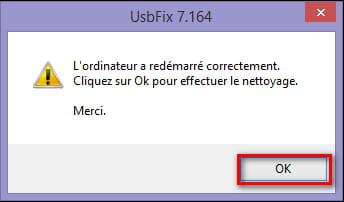
# Laisse travailler l'outil, ton bureau ne sera pas accessible durant la phase de nettoyage, c'est normal.
# À la fin du scan, un rapport va s'afficher, poste-le dans ta prochaine réponse sur le forum.
# Le rapport est aussi sauvegardé à la racine du disque système ( C:\UsbFix [Clean ?] Nom de l'ordinateur.txt ).
( CTRL+A pour sélectionner, CTRL+C pour copier et CTRL+V pour coller )
# ->> Tutoriel (aide) en images sur le site de l'auteur.
# Si ton antivirus affiche une alerte, ignore-la et désactive l'antivirus temporairement.
# Branche toutes tes sources de données externes à ton PC (clé USB, disque dur externe, etc...) sans les ouvrir.
# Double clique sur UsbFix.exe.
# Clique sur Suppression.

# Note : L'ordinateur va redémarrer automatiquement, au redémarrage, clique sur le message transmis par UsbFix et laisse le programme travailler.
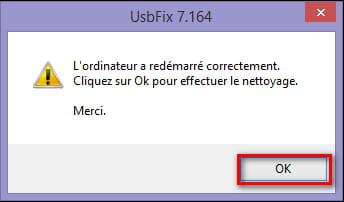
# Laisse travailler l'outil, ton bureau ne sera pas accessible durant la phase de nettoyage, c'est normal.
# À la fin du scan, un rapport va s'afficher, poste-le dans ta prochaine réponse sur le forum.
# Le rapport est aussi sauvegardé à la racine du disque système ( C:\UsbFix [Clean ?] Nom de l'ordinateur.txt ).
( CTRL+A pour sélectionner, CTRL+C pour copier et CTRL+V pour coller )
# ->> Tutoriel (aide) en images sur le site de l'auteur.
totolova
Messages postés
99
Date d'inscription
lundi 22 juin 2009
Statut
Membre
Dernière intervention
3 juillet 2015
1
2 mars 2014 à 15:09
2 mars 2014 à 15:09
############################## | UsbFix V 7.166 | [Suppression]
Utilisateur: wahid (Administrateur) # TOTO
Mis à jour le 26/02/2014 par El Desaparecido - Team SosVirus
Lancé à 15:04:23 | 02/03/2014
Site Web : https://www.usbfix.net/
Changelog : https://www.usb-antivirus.com/fr/maj/
Support : https://www.sosvirus.net/
Upload Malware : http://www.sosvirus.net/upload_malware.php
Contact : https://www.usb-antivirus.com/fr/contact/
PC: PEGATRON CORPORATION (NARRA5)
CPU: AMD Athlon(tm) 7550 Dual-Core Processor
RAM -> [Total : 2942 Mo| Free : 1591 Mo]
Bios: Phoenix Technologies, LTD
Boot: Normal boot
OS: Microsoft® Windows Vista(TM) Édition Familiale Basique (6.0.6002 32-Bit) Service Pack 2
WB: Windows Internet Explorer : 9.0.8112.16421
WB: Google Chrome : 33.0.1750.117
WB: Mozilla Firefox : 27.0.1
SC: Security Center [Enabled]
WU: Windows Update [Enabled]
AS: Windows Defender [Enabled | Updated]
FW: Windows FireWall [Enabled]
AS: Malwarebytes' Anti-Malware : 1.75.0001
C:\ (%systemdrive%) -> Disque fixe # 287 Go (179 Go libre(s) - 62%) [COMPAQ] # NTFS
D:\ -> Disque fixe # 11 Go (2 Go libre(s) - 14%) [FACTORY_IMAGE] # NTFS
E:\ -> CD-ROM
################## | Processus Actif |
C:\Windows\system32\csrss.exe (ID: 600 |ParentID: 588)
C:\Windows\system32\wininit.exe (ID: 652 |ParentID: 588)
C:\Windows\system32\csrss.exe (ID: 664 |ParentID: 644)
C:\Windows\system32\services.exe (ID: 696 |ParentID: 652)
C:\Windows\system32\lsass.exe (ID: 708 |ParentID: 652)
C:\Windows\system32\lsm.exe (ID: 716 |ParentID: 652)
C:\Windows\system32\winlogon.exe (ID: 828 |ParentID: 644)
C:\Windows\system32\svchost.exe (ID: 908 |ParentID: 696)
C:\Windows\system32\nvvsvc.exe (ID: 952 |ParentID: 696)
C:\Windows\system32\svchost.exe (ID: 980 |ParentID: 696)
C:\Windows\System32\svchost.exe (ID: 1036 |ParentID: 696)
C:\Windows\System32\svchost.exe (ID: 1076 |ParentID: 696)
C:\Windows\System32\svchost.exe (ID: 1116 |ParentID: 696)
C:\Windows\system32\svchost.exe (ID: 1140 |ParentID: 696)
C:\Windows\system32\svchost.exe (ID: 1220 |ParentID: 696)
C:\Windows\system32\SLsvc.exe (ID: 1236 |ParentID: 696)
C:\Windows\system32\svchost.exe (ID: 1280 |ParentID: 696)
C:\Windows\system32\svchost.exe (ID: 1452 |ParentID: 696)
C:\Windows\system32\rundll32.exe (ID: 1616 |ParentID: 952)
C:\Windows\System32\spoolsv.exe (ID: 1824 |ParentID: 696)
C:\Windows\system32\svchost.exe (ID: 1904 |ParentID: 696)
C:\Windows\system32\taskeng.exe (ID: 1992 |ParentID: 1140)
C:\Windows\system32\Dwm.exe (ID: 2004 |ParentID: 1116)
C:\Windows\Explorer.EXE (ID: 324 |ParentID: 1968)
C:\Windows\system32\taskeng.exe (ID: 804 |ParentID: 1140)
C:\Program Files\Common Files\Adobe\ARM\1.0\armsvc.exe (ID: 1744 |ParentID: 696)
C:\Program Files\Common Files\Apple\Mobile Device Support\AppleMobileDeviceService.exe (ID: 1980 |ParentID: 696)
C:\Program Files\Bonjour\mDNSResponder.exe (ID: 1528 |ParentID: 696)
C:\Program Files\Orange\Assistance Livebox\dedicarz\DedicarzService.exe (ID: 2072 |ParentID: 696)
C:\Windows\system32\taskeng.exe (ID: 2128 |ParentID: 1140)
C:\Windows\system32\dgdersvc.exe (ID: 2168 |ParentID: 696)
C:\Windows\system32\FsUsbExService.Exe (ID: 2236 |ParentID: 696)
C:\Windows\system32\svchost.exe (ID: 2272 |ParentID: 696)
c:\Program Files\Common Files\LightScribe\LSSrvc.exe (ID: 2352 |ParentID: 696)
C:\Program Files\Malwarebytes' Anti-Malware\mbamscheduler.exe (ID: 2432 |ParentID: 696)
C:\Program Files\Orange\Orange Installer\OrangeInstaller.exe (ID: 2464 |ParentID: 2128)
C:\Program Files\Malwarebytes' Anti-Malware\mbamservice.exe (ID: 2524 |ParentID: 696)
C:\Program Files\Windows Defender\MSASCui.exe (ID: 2532 |ParentID: 324)
C:\Windows\System32\svchost.exe (ID: 2572 |ParentID: 696)
C:\Program Files\Malwarebytes' Anti-Malware\mbamgui.exe (ID: 2624 |ParentID: 2524)
C:\Windows\System32\svchost.exe (ID: 2644 |ParentID: 696)
C:\Windows\system32\svchost.exe (ID: 2664 |ParentID: 696)
C:\Windows\system32\svchost.exe (ID: 2708 |ParentID: 696)
C:\Program Files\Hewlett-Packard\HP Odometer\hpsysdrv.exe (ID: 2780 |ParentID: 324)
C:\Windows\System32\svchost.exe (ID: 2804 |ParentID: 696)
C:\Windows\system32\SearchIndexer.exe (ID: 2868 |ParentID: 696)
C:\Windows\System32\rundll32.exe (ID: 3052 |ParentID: 324)
C:\Program Files\HP\HP Software Update\hpwuSchd2.exe (ID: 3132 |ParentID: 324)
C:\Program Files\Common Files\Java\Java Update\jusched.exe (ID: 3148 |ParentID: 324)
C:\Users\wahid\woaurud.exe (ID: 3156 |ParentID: 324)
C:\Windows\System32\WUDFHost.exe (ID: 3180 |ParentID: 1116)
C:\Windows\system32\conime.exe (ID: 3352 |ParentID: 3312)
C:\Windows\system32\svchost.exe (ID: 2248 |ParentID: 696)
C:\Windows\system32\wbem\unsecapp.exe (ID: 4000 |ParentID: 908)
C:\Windows\system32\wbem\wmiprvse.exe (ID: 2792 |ParentID: 908)
C:\Program Files\Google\Chrome\Application\chrome.exe (ID: 4060 |ParentID: 324)
C:\Program Files\Google\Chrome\Application\chrome.exe (ID: 2968 |ParentID: 4060)
C:\Program Files\Google\Chrome\Application\chrome.exe (ID: 2584 |ParentID: 4060)
c:\Program Files\Hewlett-Packard\HP Health Check\hphc_service.exe (ID: 5208 |ParentID: 696)
C:\Windows\system32\SearchProtocolHost.exe (ID: 840 |ParentID: 2868)
C:\Windows\system32\SearchFilterHost.exe (ID: 1736 |ParentID: 2868)
C:\Windows\system32\SearchProtocolHost.exe (ID: 3536 |ParentID: 2868)
C:\Windows\system32\DllHost.exe (ID: 3596 |ParentID: 908)
C:\Windows\system32\wbem\wmiprvse.exe (ID: 3812 |ParentID: 908)
################## | Regedit Run |
04 - HKCU\..\Run : [woaurud] C:\Users\wahid\woaurud.exe
04 - HKLM\..\Run : [Windows Defender] %ProgramFiles%\Windows Defender\MSASCui.exe -hide
04 - HKLM\..\Run : [hpsysdrv] c:\program files\hewlett-packard\HP odometer\hpsysdrv.exe
04 - HKLM\..\Run : [NvCplDaemon] RUNDLL32.EXE C:\Windows\system32\NvCpl.dll,NvStartup
04 - HKLM\..\Run : [NvMediaCenter] RUNDLL32.EXE C:\Windows\system32\NvMcTray.dll,NvTaskbarInit
04 - HKLM\..\Run : [HP Health Check Scheduler] c:\Program Files\Hewlett-Packard\HP Health Check\HPHC_Scheduler.exe
04 - HKLM\..\Run : [UpdatePSTShortCut] "c:\Program Files\CyberLink\CyberLink DVD Suite Deluxe\MUITransfer\MUIStartMenu.exe" "c:\Program Files\CyberLink\CyberLink DVD Suite Deluxe" UpdateWithCreateOnce "Software\CyberLink\PowerStarter"
04 - HKLM\..\Run : [UpdatePDIRShortCut] "c:\Program Files\CyberLink\PowerDirector\MUITransfer\MUIStartMenu.exe" "c:\Program Files\CyberLink\PowerDirector" UpdateWithCreateOnce "SOFTWARE\CyberLink\PowerDirector\7.0"
04 - HKLM\..\Run : [UpdateP2GoShortCut] "c:\Program Files\CyberLink\Power2Go\MUITransfer\MUIStartMenu.exe" "c:\Program Files\CyberLink\Power2Go" UpdateWithCreateOnce "SOFTWARE\CyberLink\Power2Go\6.0"
04 - HKLM\..\Run : [UpdateLBPShortCut] "c:\Program Files\CyberLink\LabelPrint\MUITransfer\MUIStartMenu.exe" "c:\Program Files\CyberLink\LabelPrint" UpdateWithCreateOnce "Software\CyberLink\LabelPrint\2.5"
04 - HKLM\..\Run : [HP Software Update] C:\Program Files\HP\HP Software Update\HPWuSchd2.exe
04 - HKLM\..\Run : [Adobe ARM] "C:\Program Files\Common Files\Adobe\ARM\1.0\AdobeARM.exe"
04 - HKLM\..\Run : [SunJavaUpdateSched] "C:\Program Files\Common Files\Java\Java Update\jusched.exe"
04 - HKLM\..\RunOnce : []
04 - HKU\S-1-5-19\..\Run : [Sidebar] %ProgramFiles%\Windows Sidebar\Sidebar.exe /detectMem
04 - HKU\S-1-5-19\..\Run : [WindowsWelcomeCenter] rundll32.exe oobefldr.dll,ShowWelcomeCenter
04 - HKU\S-1-5-19\..\Run : [OrangePlayer] C:\Program Files\Orange\Media Player\Media Player.exe /systray
04 - HKU\S-1-5-20\..\Run : [Sidebar] %ProgramFiles%\Windows Sidebar\Sidebar.exe /detectMem
04 - HKU\S-1-5-20\..\Run : [WindowsWelcomeCenter] rundll32.exe oobefldr.dll,ShowWelcomeCenter
04 - HKU\S-1-5-20\..\Run : [OrangePlayer] C:\Program Files\Orange\Media Player\Media Player.exe /systray
04 - HKU\S-1-5-21-2653525133-3819944789-4047992529-1000\..\Run : [woaurud] C:\Users\wahid\woaurud.exe
04 - HKU\S-1-5-18\..\Run : [OrangePlayer] C:\Program Files\Orange\Media Player\Media Player.exe /systray
################## | Recherche générique |
Supprimé! C:\Users\wahid\woaurud.exe
Supprimé! C:\Users\wahid\AppData\Roaming\dclogs
(!) Fichiers temporaires supprimés.
################## | Registre |
Réparé ! HKCU\Software\Microsoft\Windows\CurrentVersion\Explorer\Advanced|Start_ShowPrinters -> 1
Supprimé! HKU\S-1-5-21-2653525133-3819944789-4047992529-1000\Software\Microsoft\Windows\CurrentVersion\Run|woaurud
################## | Listing |
[28/08/2009 - 21:58:58 | SHD] - C:\$Recycle.Bin
[31/07/2012 - 19:38:03 | N | 7 Ko | 168FBFFF8DD2C78B0548CFAE2D461D6A] - C:\AdwCleaner[R1].txt
[18/02/2013 - 16:06:33 | N | 3 Ko | 199CDC03F676550DF983E678E9556485] - C:\AdwCleaner[R2].txt
[31/07/2012 - 19:47:03 | N | 7 Ko | 6BF9056E6B6F6A16DCD49F36C6546683] - C:\AdwCleaner[S1].txt
[19/02/2013 - 00:08:48 | N | 3 Ko | 4833E4F9127CEACB024A9CD1AD0E71A2] - C:\AdwCleaner[S2].txt
[25/04/2013 - 16:13:48 | N | 10 Ko | C6A3E5A2F252C458952AC9A5DB2E57CA] - C:\AdwCleaner[S3].txt
[06/04/2011 - 18:51:09 | N | 2 Ko] - C:\aqua_bitmap.cpp
[18/09/2006 - 22:43:36 | A | 0 Ko] - C:\autoexec.bat
[25/10/2009 - 10:32:16 | SHD] - C:\Boot
[11/04/2009 - 07:36:36 | RASH | 325 Ko] - C:\bootmgr
[11/05/2009 - 18:25:36 | RAS | 8 Ko] - C:\BOOTSECT.BAK
[18/09/2006 - 22:43:37 | N | 0 Ko] - C:\config.sys
[28/08/2009 - 21:50:08 | SHD] - C:\Documents and Settings
[11/09/2010 - 05:53:21 | N | 0 Ko | 674963C3B4714A89BE4DF8C01788D0F7] - C:\FINIS_IT.TXT
[13/10/2013 - 15:06:08 | D] - C:\found.000
[11/09/2010 - 05:53:18 | D] - C:\hp
[10/09/2011 - 19:54:33 | N | 59 Ko] - C:\install.log
[07/12/2009 - 20:37:19 | N | 2 Ko] - C:\Installer.log
[13/08/2011 - 20:38:51 | D] - C:\Kill'em
[07/12/2009 - 20:39:32 | N | 0 Ko] - C:\LogiSetup.log
[18/06/2012 - 14:13:25 | D] - C:\Microgaming
[20/04/2011 - 21:37:49 | RHD] - C:\MSOCache
[02/03/2014 - 14:21:38 | ASH | 3319568 Ko] - C:\pagefile.sys
[21/01/2008 - 03:43:50 | D] - C:\PerfLogs
[02/03/2014 - 14:27:41 | N | 1 Ko] - C:\PhysicalDisk0_MBR.bin
[29/09/2013 - 16:57:37 | N | 1 Ko] - C:\PhysicalMBR.bin
[09/12/2013 - 17:05:45 | D] - C:\Poker
[16/02/2014 - 17:10:53 | D] - C:\Program Files
[20/04/2011 - 13:05:05 | N | 0 Ko] - C:\Program1
[20/04/2011 - 13:12:03 | N | 0 Ko] - C:\Program2
[30/01/2014 - 16:46:12 | HD] - C:\ProgramData
[06/11/2010 - 03:07:33 | D] - C:\Programs
[02/03/2014 - 05:43:18 | SHD] - C:\System Volume Information
[11/05/2009 - 09:54:09 | N | 0 Ko] - C:\updatedatfix.log
[02/03/2014 - 14:50:33 | D] - C:\UsbFix
[02/03/2014 - 15:07:27 | A | 10 Ko | 9907307195BBC66C45A59ED98C4DE46D] - C:\UsbFix [Clean 2] TOTO.txt
[02/03/2014 - 14:55:52 | N | 8 Ko | B3DEB38192675F8B4B64666EC620511F] - C:\UsbFix [Scan 1] TOTO.txt
[26/08/2013 - 09:39:15 | D] - C:\Users
[18/01/2010 - 16:20:26 | D] - C:\VJVod_Cache
[02/03/2014 - 06:27:55 | D] - C:\Windows
[26/08/2008 - 13:37:52 | N | 0 Ko] - C:\Windows Sidebar
[28/01/2012 - 03:27:57 | N | 0 Ko] - C:\Wlid.bat
[28/01/2012 - 03:27:57 | N | 354 Ko | 80D9B99781E0FCF1D854B528CDDFEDD1] - C:\WLID.EXE
[18/02/2013 - 15:36:30 | D] - C:\ZHP
[28/08/2009 - 21:58:58 | SHD] - D:\$RECYCLE.BIN
[22/06/2007 - 16:44:20 | SH | 428 Ko] - D:\boo.mgr
[24/06/2009 - 19:45:12 | SHD] - D:\boot
[18/01/2008 - 23:45:46 | SH | 325 Ko] - D:\bootmgr
[28/03/2008 - 18:54:00 | ASH | 1 Ko] - D:\Desktop.ini
[24/06/2009 - 19:45:04 | N | 0 Ko] - D:\DRECOVERY
[24/06/2009 - 19:45:12 | D] - D:\hp
[01/02/2014 - 07:56:44 | N | 0 Ko] - D:\MASTER.LOG
[24/06/2009 - 19:45:12 | D] - D:\PC-Doctor for Win PE
[11/02/2009 - 15:47:48 | ASH | 0 Ko] - D:\pcdr.ini
[24/06/2009 - 19:45:12 | SHD] - D:\PRELOAD
[19/06/2007 - 15:22:02 | SH | 109 Ko] - D:\protect.arabic
[19/06/2007 - 15:22:06 | SH | 106 Ko] - D:\protect.catalan
[19/06/2007 - 15:22:18 | SH | 107 Ko] - D:\protect.chinese hong kong
[19/06/2007 - 15:22:16 | SH | 107 Ko] - D:\protect.chinese simplified
[19/06/2007 - 15:22:18 | SH | 107 Ko] - D:\protect.chinese traditional
[04/07/2007 - 11:31:56 | SH | 109 Ko] - D:\protect.czech
[19/06/2007 - 15:22:04 | SH | 107 Ko] - D:\protect.danish
[19/06/2007 - 15:22:12 | SH | 106 Ko] - D:\protect.dutch
[19/06/2007 - 15:22:06 | SH | 107 Ko] - D:\protect.english
[19/06/2007 - 15:22:06 | SH | 107 Ko] - D:\protect.finnish
[19/06/2007 - 15:22:06 | SH | 107 Ko] - D:\protect.french
[19/06/2007 - 15:22:04 | SH | 107 Ko] - D:\protect.german
[04/07/2007 - 11:33:04 | SH | 110 Ko] - D:\protect.greek
[04/07/2007 - 11:36:08 | SH | 110 Ko] - D:\protect.hebrew
[19/06/2007 - 15:22:08 | SH | 106 Ko] - D:\protect.italian
[19/06/2007 - 15:22:10 | SH | 107 Ko] - D:\protect.japanese
[19/06/2007 - 15:22:10 | SH | 107 Ko] - D:\protect.korean
[04/07/2007 - 11:39:18 | SH | 109 Ko] - D:\protect.norwegian
[04/07/2007 - 11:39:54 | SH | 109 Ko] - D:\protect.polish
[04/07/2007 - 11:41:00 | SH | 109 Ko] - D:\protect.portuguese
[04/07/2007 - 11:40:26 | SH | 109 Ko] - D:\protect.portuguese brazilian
[19/06/2007 - 15:22:14 | SH | 160 Ko] - D:\protect.russian
[05/07/2007 - 10:32:26 | SH | 109 Ko] - D:\protect.serbian latin
[04/07/2007 - 11:46:48 | SH | 109 Ko] - D:\protect.slovak
[19/06/2007 - 15:22:06 | SH | 106 Ko] - D:\protect.spanish
[04/07/2007 - 11:43:52 | SH | 109 Ko] - D:\protect.swedish
[04/07/2007 - 11:45:02 | SH | 109 Ko] - D:\protect.turkish
[24/06/2009 - 19:45:12 | RD] - D:\RECOVERY
[11/05/2009 - 21:22:42 | SH | 0 Ko] - D:\RESTORE.INI
[24/06/2009 - 19:45:12 | SHD] - D:\SOURCES
[10/01/2010 - 20:55:58 | SHD] - D:\System Volume Information
################## | Vaccin |
D:\Autorun.inf -> Vaccin créé par UsbFix (El Desaparecido)
################## | E.O.F | https://www.usbfix.net/ - https://www.sosvirus.net/ |
Utilisateur: wahid (Administrateur) # TOTO
Mis à jour le 26/02/2014 par El Desaparecido - Team SosVirus
Lancé à 15:04:23 | 02/03/2014
Site Web : https://www.usbfix.net/
Changelog : https://www.usb-antivirus.com/fr/maj/
Support : https://www.sosvirus.net/
Upload Malware : http://www.sosvirus.net/upload_malware.php
Contact : https://www.usb-antivirus.com/fr/contact/
PC: PEGATRON CORPORATION (NARRA5)
CPU: AMD Athlon(tm) 7550 Dual-Core Processor
RAM -> [Total : 2942 Mo| Free : 1591 Mo]
Bios: Phoenix Technologies, LTD
Boot: Normal boot
OS: Microsoft® Windows Vista(TM) Édition Familiale Basique (6.0.6002 32-Bit) Service Pack 2
WB: Windows Internet Explorer : 9.0.8112.16421
WB: Google Chrome : 33.0.1750.117
WB: Mozilla Firefox : 27.0.1
SC: Security Center [Enabled]
WU: Windows Update [Enabled]
AS: Windows Defender [Enabled | Updated]
FW: Windows FireWall [Enabled]
AS: Malwarebytes' Anti-Malware : 1.75.0001
C:\ (%systemdrive%) -> Disque fixe # 287 Go (179 Go libre(s) - 62%) [COMPAQ] # NTFS
D:\ -> Disque fixe # 11 Go (2 Go libre(s) - 14%) [FACTORY_IMAGE] # NTFS
E:\ -> CD-ROM
################## | Processus Actif |
C:\Windows\system32\csrss.exe (ID: 600 |ParentID: 588)
C:\Windows\system32\wininit.exe (ID: 652 |ParentID: 588)
C:\Windows\system32\csrss.exe (ID: 664 |ParentID: 644)
C:\Windows\system32\services.exe (ID: 696 |ParentID: 652)
C:\Windows\system32\lsass.exe (ID: 708 |ParentID: 652)
C:\Windows\system32\lsm.exe (ID: 716 |ParentID: 652)
C:\Windows\system32\winlogon.exe (ID: 828 |ParentID: 644)
C:\Windows\system32\svchost.exe (ID: 908 |ParentID: 696)
C:\Windows\system32\nvvsvc.exe (ID: 952 |ParentID: 696)
C:\Windows\system32\svchost.exe (ID: 980 |ParentID: 696)
C:\Windows\System32\svchost.exe (ID: 1036 |ParentID: 696)
C:\Windows\System32\svchost.exe (ID: 1076 |ParentID: 696)
C:\Windows\System32\svchost.exe (ID: 1116 |ParentID: 696)
C:\Windows\system32\svchost.exe (ID: 1140 |ParentID: 696)
C:\Windows\system32\svchost.exe (ID: 1220 |ParentID: 696)
C:\Windows\system32\SLsvc.exe (ID: 1236 |ParentID: 696)
C:\Windows\system32\svchost.exe (ID: 1280 |ParentID: 696)
C:\Windows\system32\svchost.exe (ID: 1452 |ParentID: 696)
C:\Windows\system32\rundll32.exe (ID: 1616 |ParentID: 952)
C:\Windows\System32\spoolsv.exe (ID: 1824 |ParentID: 696)
C:\Windows\system32\svchost.exe (ID: 1904 |ParentID: 696)
C:\Windows\system32\taskeng.exe (ID: 1992 |ParentID: 1140)
C:\Windows\system32\Dwm.exe (ID: 2004 |ParentID: 1116)
C:\Windows\Explorer.EXE (ID: 324 |ParentID: 1968)
C:\Windows\system32\taskeng.exe (ID: 804 |ParentID: 1140)
C:\Program Files\Common Files\Adobe\ARM\1.0\armsvc.exe (ID: 1744 |ParentID: 696)
C:\Program Files\Common Files\Apple\Mobile Device Support\AppleMobileDeviceService.exe (ID: 1980 |ParentID: 696)
C:\Program Files\Bonjour\mDNSResponder.exe (ID: 1528 |ParentID: 696)
C:\Program Files\Orange\Assistance Livebox\dedicarz\DedicarzService.exe (ID: 2072 |ParentID: 696)
C:\Windows\system32\taskeng.exe (ID: 2128 |ParentID: 1140)
C:\Windows\system32\dgdersvc.exe (ID: 2168 |ParentID: 696)
C:\Windows\system32\FsUsbExService.Exe (ID: 2236 |ParentID: 696)
C:\Windows\system32\svchost.exe (ID: 2272 |ParentID: 696)
c:\Program Files\Common Files\LightScribe\LSSrvc.exe (ID: 2352 |ParentID: 696)
C:\Program Files\Malwarebytes' Anti-Malware\mbamscheduler.exe (ID: 2432 |ParentID: 696)
C:\Program Files\Orange\Orange Installer\OrangeInstaller.exe (ID: 2464 |ParentID: 2128)
C:\Program Files\Malwarebytes' Anti-Malware\mbamservice.exe (ID: 2524 |ParentID: 696)
C:\Program Files\Windows Defender\MSASCui.exe (ID: 2532 |ParentID: 324)
C:\Windows\System32\svchost.exe (ID: 2572 |ParentID: 696)
C:\Program Files\Malwarebytes' Anti-Malware\mbamgui.exe (ID: 2624 |ParentID: 2524)
C:\Windows\System32\svchost.exe (ID: 2644 |ParentID: 696)
C:\Windows\system32\svchost.exe (ID: 2664 |ParentID: 696)
C:\Windows\system32\svchost.exe (ID: 2708 |ParentID: 696)
C:\Program Files\Hewlett-Packard\HP Odometer\hpsysdrv.exe (ID: 2780 |ParentID: 324)
C:\Windows\System32\svchost.exe (ID: 2804 |ParentID: 696)
C:\Windows\system32\SearchIndexer.exe (ID: 2868 |ParentID: 696)
C:\Windows\System32\rundll32.exe (ID: 3052 |ParentID: 324)
C:\Program Files\HP\HP Software Update\hpwuSchd2.exe (ID: 3132 |ParentID: 324)
C:\Program Files\Common Files\Java\Java Update\jusched.exe (ID: 3148 |ParentID: 324)
C:\Users\wahid\woaurud.exe (ID: 3156 |ParentID: 324)
C:\Windows\System32\WUDFHost.exe (ID: 3180 |ParentID: 1116)
C:\Windows\system32\conime.exe (ID: 3352 |ParentID: 3312)
C:\Windows\system32\svchost.exe (ID: 2248 |ParentID: 696)
C:\Windows\system32\wbem\unsecapp.exe (ID: 4000 |ParentID: 908)
C:\Windows\system32\wbem\wmiprvse.exe (ID: 2792 |ParentID: 908)
C:\Program Files\Google\Chrome\Application\chrome.exe (ID: 4060 |ParentID: 324)
C:\Program Files\Google\Chrome\Application\chrome.exe (ID: 2968 |ParentID: 4060)
C:\Program Files\Google\Chrome\Application\chrome.exe (ID: 2584 |ParentID: 4060)
c:\Program Files\Hewlett-Packard\HP Health Check\hphc_service.exe (ID: 5208 |ParentID: 696)
C:\Windows\system32\SearchProtocolHost.exe (ID: 840 |ParentID: 2868)
C:\Windows\system32\SearchFilterHost.exe (ID: 1736 |ParentID: 2868)
C:\Windows\system32\SearchProtocolHost.exe (ID: 3536 |ParentID: 2868)
C:\Windows\system32\DllHost.exe (ID: 3596 |ParentID: 908)
C:\Windows\system32\wbem\wmiprvse.exe (ID: 3812 |ParentID: 908)
################## | Regedit Run |
04 - HKCU\..\Run : [woaurud] C:\Users\wahid\woaurud.exe
04 - HKLM\..\Run : [Windows Defender] %ProgramFiles%\Windows Defender\MSASCui.exe -hide
04 - HKLM\..\Run : [hpsysdrv] c:\program files\hewlett-packard\HP odometer\hpsysdrv.exe
04 - HKLM\..\Run : [NvCplDaemon] RUNDLL32.EXE C:\Windows\system32\NvCpl.dll,NvStartup
04 - HKLM\..\Run : [NvMediaCenter] RUNDLL32.EXE C:\Windows\system32\NvMcTray.dll,NvTaskbarInit
04 - HKLM\..\Run : [HP Health Check Scheduler] c:\Program Files\Hewlett-Packard\HP Health Check\HPHC_Scheduler.exe
04 - HKLM\..\Run : [UpdatePSTShortCut] "c:\Program Files\CyberLink\CyberLink DVD Suite Deluxe\MUITransfer\MUIStartMenu.exe" "c:\Program Files\CyberLink\CyberLink DVD Suite Deluxe" UpdateWithCreateOnce "Software\CyberLink\PowerStarter"
04 - HKLM\..\Run : [UpdatePDIRShortCut] "c:\Program Files\CyberLink\PowerDirector\MUITransfer\MUIStartMenu.exe" "c:\Program Files\CyberLink\PowerDirector" UpdateWithCreateOnce "SOFTWARE\CyberLink\PowerDirector\7.0"
04 - HKLM\..\Run : [UpdateP2GoShortCut] "c:\Program Files\CyberLink\Power2Go\MUITransfer\MUIStartMenu.exe" "c:\Program Files\CyberLink\Power2Go" UpdateWithCreateOnce "SOFTWARE\CyberLink\Power2Go\6.0"
04 - HKLM\..\Run : [UpdateLBPShortCut] "c:\Program Files\CyberLink\LabelPrint\MUITransfer\MUIStartMenu.exe" "c:\Program Files\CyberLink\LabelPrint" UpdateWithCreateOnce "Software\CyberLink\LabelPrint\2.5"
04 - HKLM\..\Run : [HP Software Update] C:\Program Files\HP\HP Software Update\HPWuSchd2.exe
04 - HKLM\..\Run : [Adobe ARM] "C:\Program Files\Common Files\Adobe\ARM\1.0\AdobeARM.exe"
04 - HKLM\..\Run : [SunJavaUpdateSched] "C:\Program Files\Common Files\Java\Java Update\jusched.exe"
04 - HKLM\..\RunOnce : []
04 - HKU\S-1-5-19\..\Run : [Sidebar] %ProgramFiles%\Windows Sidebar\Sidebar.exe /detectMem
04 - HKU\S-1-5-19\..\Run : [WindowsWelcomeCenter] rundll32.exe oobefldr.dll,ShowWelcomeCenter
04 - HKU\S-1-5-19\..\Run : [OrangePlayer] C:\Program Files\Orange\Media Player\Media Player.exe /systray
04 - HKU\S-1-5-20\..\Run : [Sidebar] %ProgramFiles%\Windows Sidebar\Sidebar.exe /detectMem
04 - HKU\S-1-5-20\..\Run : [WindowsWelcomeCenter] rundll32.exe oobefldr.dll,ShowWelcomeCenter
04 - HKU\S-1-5-20\..\Run : [OrangePlayer] C:\Program Files\Orange\Media Player\Media Player.exe /systray
04 - HKU\S-1-5-21-2653525133-3819944789-4047992529-1000\..\Run : [woaurud] C:\Users\wahid\woaurud.exe
04 - HKU\S-1-5-18\..\Run : [OrangePlayer] C:\Program Files\Orange\Media Player\Media Player.exe /systray
################## | Recherche générique |
Supprimé! C:\Users\wahid\woaurud.exe
Supprimé! C:\Users\wahid\AppData\Roaming\dclogs
(!) Fichiers temporaires supprimés.
################## | Registre |
Réparé ! HKCU\Software\Microsoft\Windows\CurrentVersion\Explorer\Advanced|Start_ShowPrinters -> 1
Supprimé! HKU\S-1-5-21-2653525133-3819944789-4047992529-1000\Software\Microsoft\Windows\CurrentVersion\Run|woaurud
################## | Listing |
[28/08/2009 - 21:58:58 | SHD] - C:\$Recycle.Bin
[31/07/2012 - 19:38:03 | N | 7 Ko | 168FBFFF8DD2C78B0548CFAE2D461D6A] - C:\AdwCleaner[R1].txt
[18/02/2013 - 16:06:33 | N | 3 Ko | 199CDC03F676550DF983E678E9556485] - C:\AdwCleaner[R2].txt
[31/07/2012 - 19:47:03 | N | 7 Ko | 6BF9056E6B6F6A16DCD49F36C6546683] - C:\AdwCleaner[S1].txt
[19/02/2013 - 00:08:48 | N | 3 Ko | 4833E4F9127CEACB024A9CD1AD0E71A2] - C:\AdwCleaner[S2].txt
[25/04/2013 - 16:13:48 | N | 10 Ko | C6A3E5A2F252C458952AC9A5DB2E57CA] - C:\AdwCleaner[S3].txt
[06/04/2011 - 18:51:09 | N | 2 Ko] - C:\aqua_bitmap.cpp
[18/09/2006 - 22:43:36 | A | 0 Ko] - C:\autoexec.bat
[25/10/2009 - 10:32:16 | SHD] - C:\Boot
[11/04/2009 - 07:36:36 | RASH | 325 Ko] - C:\bootmgr
[11/05/2009 - 18:25:36 | RAS | 8 Ko] - C:\BOOTSECT.BAK
[18/09/2006 - 22:43:37 | N | 0 Ko] - C:\config.sys
[28/08/2009 - 21:50:08 | SHD] - C:\Documents and Settings
[11/09/2010 - 05:53:21 | N | 0 Ko | 674963C3B4714A89BE4DF8C01788D0F7] - C:\FINIS_IT.TXT
[13/10/2013 - 15:06:08 | D] - C:\found.000
[11/09/2010 - 05:53:18 | D] - C:\hp
[10/09/2011 - 19:54:33 | N | 59 Ko] - C:\install.log
[07/12/2009 - 20:37:19 | N | 2 Ko] - C:\Installer.log
[13/08/2011 - 20:38:51 | D] - C:\Kill'em
[07/12/2009 - 20:39:32 | N | 0 Ko] - C:\LogiSetup.log
[18/06/2012 - 14:13:25 | D] - C:\Microgaming
[20/04/2011 - 21:37:49 | RHD] - C:\MSOCache
[02/03/2014 - 14:21:38 | ASH | 3319568 Ko] - C:\pagefile.sys
[21/01/2008 - 03:43:50 | D] - C:\PerfLogs
[02/03/2014 - 14:27:41 | N | 1 Ko] - C:\PhysicalDisk0_MBR.bin
[29/09/2013 - 16:57:37 | N | 1 Ko] - C:\PhysicalMBR.bin
[09/12/2013 - 17:05:45 | D] - C:\Poker
[16/02/2014 - 17:10:53 | D] - C:\Program Files
[20/04/2011 - 13:05:05 | N | 0 Ko] - C:\Program1
[20/04/2011 - 13:12:03 | N | 0 Ko] - C:\Program2
[30/01/2014 - 16:46:12 | HD] - C:\ProgramData
[06/11/2010 - 03:07:33 | D] - C:\Programs
[02/03/2014 - 05:43:18 | SHD] - C:\System Volume Information
[11/05/2009 - 09:54:09 | N | 0 Ko] - C:\updatedatfix.log
[02/03/2014 - 14:50:33 | D] - C:\UsbFix
[02/03/2014 - 15:07:27 | A | 10 Ko | 9907307195BBC66C45A59ED98C4DE46D] - C:\UsbFix [Clean 2] TOTO.txt
[02/03/2014 - 14:55:52 | N | 8 Ko | B3DEB38192675F8B4B64666EC620511F] - C:\UsbFix [Scan 1] TOTO.txt
[26/08/2013 - 09:39:15 | D] - C:\Users
[18/01/2010 - 16:20:26 | D] - C:\VJVod_Cache
[02/03/2014 - 06:27:55 | D] - C:\Windows
[26/08/2008 - 13:37:52 | N | 0 Ko] - C:\Windows Sidebar
[28/01/2012 - 03:27:57 | N | 0 Ko] - C:\Wlid.bat
[28/01/2012 - 03:27:57 | N | 354 Ko | 80D9B99781E0FCF1D854B528CDDFEDD1] - C:\WLID.EXE
[18/02/2013 - 15:36:30 | D] - C:\ZHP
[28/08/2009 - 21:58:58 | SHD] - D:\$RECYCLE.BIN
[22/06/2007 - 16:44:20 | SH | 428 Ko] - D:\boo.mgr
[24/06/2009 - 19:45:12 | SHD] - D:\boot
[18/01/2008 - 23:45:46 | SH | 325 Ko] - D:\bootmgr
[28/03/2008 - 18:54:00 | ASH | 1 Ko] - D:\Desktop.ini
[24/06/2009 - 19:45:04 | N | 0 Ko] - D:\DRECOVERY
[24/06/2009 - 19:45:12 | D] - D:\hp
[01/02/2014 - 07:56:44 | N | 0 Ko] - D:\MASTER.LOG
[24/06/2009 - 19:45:12 | D] - D:\PC-Doctor for Win PE
[11/02/2009 - 15:47:48 | ASH | 0 Ko] - D:\pcdr.ini
[24/06/2009 - 19:45:12 | SHD] - D:\PRELOAD
[19/06/2007 - 15:22:02 | SH | 109 Ko] - D:\protect.arabic
[19/06/2007 - 15:22:06 | SH | 106 Ko] - D:\protect.catalan
[19/06/2007 - 15:22:18 | SH | 107 Ko] - D:\protect.chinese hong kong
[19/06/2007 - 15:22:16 | SH | 107 Ko] - D:\protect.chinese simplified
[19/06/2007 - 15:22:18 | SH | 107 Ko] - D:\protect.chinese traditional
[04/07/2007 - 11:31:56 | SH | 109 Ko] - D:\protect.czech
[19/06/2007 - 15:22:04 | SH | 107 Ko] - D:\protect.danish
[19/06/2007 - 15:22:12 | SH | 106 Ko] - D:\protect.dutch
[19/06/2007 - 15:22:06 | SH | 107 Ko] - D:\protect.english
[19/06/2007 - 15:22:06 | SH | 107 Ko] - D:\protect.finnish
[19/06/2007 - 15:22:06 | SH | 107 Ko] - D:\protect.french
[19/06/2007 - 15:22:04 | SH | 107 Ko] - D:\protect.german
[04/07/2007 - 11:33:04 | SH | 110 Ko] - D:\protect.greek
[04/07/2007 - 11:36:08 | SH | 110 Ko] - D:\protect.hebrew
[19/06/2007 - 15:22:08 | SH | 106 Ko] - D:\protect.italian
[19/06/2007 - 15:22:10 | SH | 107 Ko] - D:\protect.japanese
[19/06/2007 - 15:22:10 | SH | 107 Ko] - D:\protect.korean
[04/07/2007 - 11:39:18 | SH | 109 Ko] - D:\protect.norwegian
[04/07/2007 - 11:39:54 | SH | 109 Ko] - D:\protect.polish
[04/07/2007 - 11:41:00 | SH | 109 Ko] - D:\protect.portuguese
[04/07/2007 - 11:40:26 | SH | 109 Ko] - D:\protect.portuguese brazilian
[19/06/2007 - 15:22:14 | SH | 160 Ko] - D:\protect.russian
[05/07/2007 - 10:32:26 | SH | 109 Ko] - D:\protect.serbian latin
[04/07/2007 - 11:46:48 | SH | 109 Ko] - D:\protect.slovak
[19/06/2007 - 15:22:06 | SH | 106 Ko] - D:\protect.spanish
[04/07/2007 - 11:43:52 | SH | 109 Ko] - D:\protect.swedish
[04/07/2007 - 11:45:02 | SH | 109 Ko] - D:\protect.turkish
[24/06/2009 - 19:45:12 | RD] - D:\RECOVERY
[11/05/2009 - 21:22:42 | SH | 0 Ko] - D:\RESTORE.INI
[24/06/2009 - 19:45:12 | SHD] - D:\SOURCES
[10/01/2010 - 20:55:58 | SHD] - D:\System Volume Information
################## | Vaccin |
D:\Autorun.inf -> Vaccin créé par UsbFix (El Desaparecido)
################## | E.O.F | https://www.usbfix.net/ - https://www.sosvirus.net/ |

lilidurhone
Messages postés
43343
Date d'inscription
lundi 25 avril 2011
Statut
Contributeur sécurité
Dernière intervention
18 septembre 2023
3 804
2 mars 2014 à 15:17
2 mars 2014 à 15:17
:)
Désinstalles
=>
PC-Doctor for Win
Refais un zhpdiag
Désinstalles
=>
PC-Doctor for Win
Refais un zhpdiag
totolova
Messages postés
99
Date d'inscription
lundi 22 juin 2009
Statut
Membre
Dernière intervention
3 juillet 2015
1
2 mars 2014 à 15:25
2 mars 2014 à 15:25
encore merci pour ton aide j'ai supprimé le programme voici mon rapport:
https://www.cjoint.com/?3CcpyiW6tyn
https://www.cjoint.com/?3CcpyiW6tyn

lilidurhone
Messages postés
43343
Date d'inscription
lundi 25 avril 2011
Statut
Contributeur sécurité
Dernière intervention
18 septembre 2023
3 804
2 mars 2014 à 15:28
2 mars 2014 à 15:28
N'oublies pas :)
Faudra changer tout tes mots de passe internet ils ont été pompé :(
* Télécharge Junkware Removal Tool à cette adresse (ne clique pas sur télécharger, le téléchargement va débuter automatiquement) : https://www.bleepingcomputer.com/download/junkware-removal-tool/dl/131/
* Enregistre-le sur ton bureau.
* Ferme toutes les applications en cours.
* Ouvre JRT.exe et appuie sur Entrée : si tu es sous Windows Vista, 7 ou 8, ouvre-le en faisant : clic droit => Exécuter en tant qu'administrateur.
* Patiente le temps que l'outil travaille : le bureau va disparaître quelques instants, c'est tout à fait normal.
* À la fin de l'analyse, un rapport nommé JRT.txt va s'ouvrir. Héberge-le comme ceci et poste le lien obtenu dans ta prochaine réponse.
Tutoriel : http://www.forum-entraide-informatique.com/support/junkware-removal-tool-tutoriel-t8260.html
Faudra changer tout tes mots de passe internet ils ont été pompé :(
* Télécharge Junkware Removal Tool à cette adresse (ne clique pas sur télécharger, le téléchargement va débuter automatiquement) : https://www.bleepingcomputer.com/download/junkware-removal-tool/dl/131/
* Enregistre-le sur ton bureau.
* Ferme toutes les applications en cours.
* Ouvre JRT.exe et appuie sur Entrée : si tu es sous Windows Vista, 7 ou 8, ouvre-le en faisant : clic droit => Exécuter en tant qu'administrateur.
* Patiente le temps que l'outil travaille : le bureau va disparaître quelques instants, c'est tout à fait normal.
* À la fin de l'analyse, un rapport nommé JRT.txt va s'ouvrir. Héberge-le comme ceci et poste le lien obtenu dans ta prochaine réponse.
Tutoriel : http://www.forum-entraide-informatique.com/support/junkware-removal-tool-tutoriel-t8260.html
totolova
Messages postés
99
Date d'inscription
lundi 22 juin 2009
Statut
Membre
Dernière intervention
3 juillet 2015
1
2 mars 2014 à 15:51
2 mars 2014 à 15:51

lilidurhone
Messages postés
43343
Date d'inscription
lundi 25 avril 2011
Statut
Contributeur sécurité
Dernière intervention
18 septembre 2023
3 804
2 mars 2014 à 15:54
2 mars 2014 à 15:54
Bien
Comment se comporte ton pc?
Comment se comporte ton pc?
totolova
Messages postés
99
Date d'inscription
lundi 22 juin 2009
Statut
Membre
Dernière intervention
3 juillet 2015
1
2 mars 2014 à 16:21
2 mars 2014 à 16:21
c mieux merci beaucoup il faut maintenant que je change tous mes mdp merci beaucoup de ton aide je ne te dis pas a bientot :)


2 mars 2014 à 13:53