PC Plante bloque
Résolu/Fermé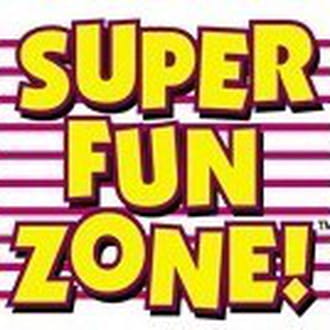
SuperFun
Messages postés
829
Date d'inscription
mardi 13 février 2007
Statut
Membre
Dernière intervention
4 avril 2023
-
2 oct. 2009 à 22:10
SuperFun Messages postés 829 Date d'inscription mardi 13 février 2007 Statut Membre Dernière intervention 4 avril 2023 - 14 oct. 2009 à 19:49
SuperFun Messages postés 829 Date d'inscription mardi 13 février 2007 Statut Membre Dernière intervention 4 avril 2023 - 14 oct. 2009 à 19:49
A voir également:
- PC Plante bloque
- Mon pc est trop lent et se bloque - Guide
- Benchmark pc - Guide
- Reinitialiser pc - Guide
- Whatsapp pc - Télécharger - Messagerie
- Double ecran pc - Guide
10 réponses

SuperFun
Messages postés
829
Date d'inscription
mardi 13 février 2007
Statut
Membre
Dernière intervention
4 avril 2023
37
3 oct. 2009 à 11:20
3 oct. 2009 à 11:20
Hello juste un UP

SuperFun
Messages postés
829
Date d'inscription
mardi 13 février 2007
Statut
Membre
Dernière intervention
4 avril 2023
37
5 oct. 2009 à 11:40
5 oct. 2009 à 11:40
Hello
Personne pour me donner un petit coup de main?
J'espère que oui bientôt merci d'avance
Personne pour me donner un petit coup de main?
J'espère que oui bientôt merci d'avance

SuperFun
Messages postés
829
Date d'inscription
mardi 13 février 2007
Statut
Membre
Dernière intervention
4 avril 2023
37
8 oct. 2009 à 20:46
8 oct. 2009 à 20:46
HELLO
SVP IL me faut de l'aide, vraiment personne pour m aider a débuger mon PC???
SVP IL me faut de l'aide, vraiment personne pour m aider a débuger mon PC???

jorginho67
Messages postés
14716
Date d'inscription
mardi 11 septembre 2007
Statut
Contributeur sécurité
Dernière intervention
11 février 2011
1 169
8 oct. 2009 à 21:18
8 oct. 2009 à 21:18
Salut !
Tu es infecté a cause de certaines Toolbars que tu a installé lors de téléchargements de differentes applications.
Bien souvent, ces toolbars sont en fait des spywares.
Plusieurs barres d'outils peuvent ralentir l'ordinateur ou occasionner des plantages du navigateur.
Pour plus d'informations, voir l'article Les Toolbars, c'est pas obligatoire! ( Merci a Malekal )
Télécharge Toolbar-S&D (Team IDN) sur ton Bureau.
https://77b4795d-a-62cb3a1a-s-sites.googlegroups.com/site/eric71mespages/ToolBarSD.exe?attachauth=ANoY7cpVobGk5bHnxrhQ4yaoEUDJvOYNnEGyYjgqHZz5GqZLfutR3fMFPlsC3-CGIilfupPAguYATNyua3csodN_frdMK8sSzUpit10Yac-QJCOkMqJKkbdKcP6ySs8trWPgoNVIq4TGGWCe6o0txXQv-ZueJF9vZzw3RXsGwFYIqN2lvF2LPdQzS8mE1d5kWOVOz6EMzQuE5-lClSJM869uq3oc7-t7yg%3D%3D&attredirects=3
Clique-droit sur le raccourci de Toolbar-S&D sur le Bureau et choisis " Exécuter en tant qu' Administrateur ".
* Sélectionne la langue souhaitée en tapant la lettre de ton choix puis en validant avec la touche Entrée.
* Choisis maintenant l'option 1 (Recherche). Patiente jusqu'à la fin de la recherche.
* Poste le rapport généré. (C:\TB.txt)
Tu es infecté a cause de certaines Toolbars que tu a installé lors de téléchargements de differentes applications.
Bien souvent, ces toolbars sont en fait des spywares.
Plusieurs barres d'outils peuvent ralentir l'ordinateur ou occasionner des plantages du navigateur.
Pour plus d'informations, voir l'article Les Toolbars, c'est pas obligatoire! ( Merci a Malekal )
Télécharge Toolbar-S&D (Team IDN) sur ton Bureau.
https://77b4795d-a-62cb3a1a-s-sites.googlegroups.com/site/eric71mespages/ToolBarSD.exe?attachauth=ANoY7cpVobGk5bHnxrhQ4yaoEUDJvOYNnEGyYjgqHZz5GqZLfutR3fMFPlsC3-CGIilfupPAguYATNyua3csodN_frdMK8sSzUpit10Yac-QJCOkMqJKkbdKcP6ySs8trWPgoNVIq4TGGWCe6o0txXQv-ZueJF9vZzw3RXsGwFYIqN2lvF2LPdQzS8mE1d5kWOVOz6EMzQuE5-lClSJM869uq3oc7-t7yg%3D%3D&attredirects=3
Clique-droit sur le raccourci de Toolbar-S&D sur le Bureau et choisis " Exécuter en tant qu' Administrateur ".
* Sélectionne la langue souhaitée en tapant la lettre de ton choix puis en validant avec la touche Entrée.
* Choisis maintenant l'option 1 (Recherche). Patiente jusqu'à la fin de la recherche.
* Poste le rapport généré. (C:\TB.txt)
Vous n’avez pas trouvé la réponse que vous recherchez ?
Posez votre question
SuperFun
Messages postés
829
Date d'inscription
mardi 13 février 2007
Statut
Membre
Dernière intervention
4 avril 2023
37
9 oct. 2009 à 17:14
9 oct. 2009 à 17:14
Hello bonjour et merci de ton intervention,
Malheureusement le Toolbar-S&D commence la recherche et puis se plante.
Une fenêtre windows s'ouvre avec le texte suivant:
Utilitaire (QGREP) de recherche de chaîne de caractères a cessé de fonctionner.
Un problème a fait que le programme a cessé de fonctionner correctement. Windows va fermer ce programme et vous indiquer si une solution est disponible
PS Toolbar-S&D est lencé en mode admin et le contrôle des comptes est désactivé
Malheureusement le Toolbar-S&D commence la recherche et puis se plante.
Une fenêtre windows s'ouvre avec le texte suivant:
Utilitaire (QGREP) de recherche de chaîne de caractères a cessé de fonctionner.
Un problème a fait que le programme a cessé de fonctionner correctement. Windows va fermer ce programme et vous indiquer si une solution est disponible
PS Toolbar-S&D est lencé en mode admin et le contrôle des comptes est désactivé

SuperFun
Messages postés
829
Date d'inscription
mardi 13 février 2007
Statut
Membre
Dernière intervention
4 avril 2023
37
10 oct. 2009 à 10:39
10 oct. 2009 à 10:39
CA S'agrave.....
De plus en plus souvant mon antivirus (Kasperski internet security) se désactive et dans la majorité de cas impossible de le relancer sans redemarrage
De plus en plus souvant mon antivirus (Kasperski internet security) se désactive et dans la majorité de cas impossible de le relancer sans redemarrage

jorginho67
Messages postés
14716
Date d'inscription
mardi 11 septembre 2007
Statut
Contributeur sécurité
Dernière intervention
11 février 2011
1 169
10 oct. 2009 à 19:36
10 oct. 2009 à 19:36
Salut
On essaye MBAM
Sauvegarde ces instructions car il faudra fermer toutes les fenêtres et applications lors de l'installation et de l'analyse.
Clic droit sur le bureau => nouveau document => document texte et copi/colle ces instructions que tu porras consulter pour faire la manip' correctement !
* Télécharge Malwarebytes' Anti-Malware (MBAM) et enregistre le sur ton Bureau.
S'il manque le fichier COMCTL32.OCX, tu pourras le télécharger ici
C'est un bon scan passif que tu peux garder avec lequel tu pourras effectuer un nettoyage hebdomadaire, sans oublier de faire une mise à jour manuelle avant d'exécuter l’analyse .
A la fin du téléchargement, ferme toutes les fenêtres et programmes, y compris celle-ci.
* Double-clique sur l'icône Download_mbam-setup.exe sur ton bureau pour démarrer le programme d'installation.
Pendant l'installation, suis les indications (en particulier le choix de la langue et l'autorisation d'accession à Internet). N'apporte aucune modification aux réglages par défaut et, en fin d'installation, vérifie que les options Update Malwarebytes' Anti-Malware et Launch Malwarebytes' Anti-Malware soient cochées.
MBAM démarrera automatiquement et enverra un message demandant à mettre à jour le programme avant de lancer une analyse. Comme MBAM se met automatiquement à jour en fin d'installation, clique sur OK pour fermer la boîte de dialogue. La fenêtre principale de MBAM s'affiche :
* Dans l'onglet analyse, vérifie que "Exécuter un examen RAPIDE" soit coché et clique sur le bouton Rechercher pour démarrer l'analyse.
MBAM analyse ton ordinateur. L'analyse peut prendre un certain temps. Il suffit de vérifier de temps en temps son avancement.
A la fin de l'analyse, un message s'affiche indiquant la fin de l'analyse. Clique sur OK pour poursuivre.
* Si des malwares ont été détectés, leur liste s'affiche.
Coche tous les éléments détectés par Malwarebytes' Anti-Malware puis clique sur Supprimer la sélection afin d'éradiquer les malwares détectés.
/!\ (a faire impérativement sous peine de recommencer le scan) /!\ , MBAM va détruire les fichiers et clés de registre et en mettre une copie dans la quarantaine.
MBAM va ouvrir le Bloc-notes et y copier le rapport d'analyse. Ferme le Bloc-notes. (Le rapport peut être retrouvé sous l'onglet Rapports/logs)
Ferme MBAM en cliquant sur Quitter.
Poste le rapport dans ta réponse
Tutoriel si tu as besoin d'aide.
On essaye MBAM
Sauvegarde ces instructions car il faudra fermer toutes les fenêtres et applications lors de l'installation et de l'analyse.
Clic droit sur le bureau => nouveau document => document texte et copi/colle ces instructions que tu porras consulter pour faire la manip' correctement !
* Télécharge Malwarebytes' Anti-Malware (MBAM) et enregistre le sur ton Bureau.
S'il manque le fichier COMCTL32.OCX, tu pourras le télécharger ici
C'est un bon scan passif que tu peux garder avec lequel tu pourras effectuer un nettoyage hebdomadaire, sans oublier de faire une mise à jour manuelle avant d'exécuter l’analyse .
A la fin du téléchargement, ferme toutes les fenêtres et programmes, y compris celle-ci.
* Double-clique sur l'icône Download_mbam-setup.exe sur ton bureau pour démarrer le programme d'installation.
Pendant l'installation, suis les indications (en particulier le choix de la langue et l'autorisation d'accession à Internet). N'apporte aucune modification aux réglages par défaut et, en fin d'installation, vérifie que les options Update Malwarebytes' Anti-Malware et Launch Malwarebytes' Anti-Malware soient cochées.
MBAM démarrera automatiquement et enverra un message demandant à mettre à jour le programme avant de lancer une analyse. Comme MBAM se met automatiquement à jour en fin d'installation, clique sur OK pour fermer la boîte de dialogue. La fenêtre principale de MBAM s'affiche :
* Dans l'onglet analyse, vérifie que "Exécuter un examen RAPIDE" soit coché et clique sur le bouton Rechercher pour démarrer l'analyse.
MBAM analyse ton ordinateur. L'analyse peut prendre un certain temps. Il suffit de vérifier de temps en temps son avancement.
A la fin de l'analyse, un message s'affiche indiquant la fin de l'analyse. Clique sur OK pour poursuivre.
* Si des malwares ont été détectés, leur liste s'affiche.
Coche tous les éléments détectés par Malwarebytes' Anti-Malware puis clique sur Supprimer la sélection afin d'éradiquer les malwares détectés.
/!\ (a faire impérativement sous peine de recommencer le scan) /!\ , MBAM va détruire les fichiers et clés de registre et en mettre une copie dans la quarantaine.
MBAM va ouvrir le Bloc-notes et y copier le rapport d'analyse. Ferme le Bloc-notes. (Le rapport peut être retrouvé sous l'onglet Rapports/logs)
Ferme MBAM en cliquant sur Quitter.
Poste le rapport dans ta réponse
Tutoriel si tu as besoin d'aide.

SuperFun
Messages postés
829
Date d'inscription
mardi 13 février 2007
Statut
Membre
Dernière intervention
4 avril 2023
37
14 oct. 2009 à 17:59
14 oct. 2009 à 17:59
Bonjour, j etais absent
voici le rapport qui n a rien trouvé
Malwarebytes' Anti-Malware 1.41
Version de la base de données: 2960
Windows 6.0.6002 Service Pack 2
14.10.2009 17:57:55
mbam-log-2009-10-14 (17-57-55).txt
Type de recherche: Examen complet (C:\|)
Eléments examinés: 218440
Temps écoulé: 50 minute(s), 24 second(s)
Processus mémoire infecté(s): 0
Module(s) mémoire infecté(s): 0
Clé(s) du Registre infectée(s): 0
Valeur(s) du Registre infectée(s): 0
Elément(s) de données du Registre infecté(s): 0
Dossier(s) infecté(s): 0
Fichier(s) infecté(s): 0
Processus mémoire infecté(s):
(Aucun élément nuisible détecté)
Module(s) mémoire infecté(s):
(Aucun élément nuisible détecté)
Clé(s) du Registre infectée(s):
(Aucun élément nuisible détecté)
Valeur(s) du Registre infectée(s):
(Aucun élément nuisible détecté)
Elément(s) de données du Registre infecté(s):
(Aucun élément nuisible détecté)
Dossier(s) infecté(s):
(Aucun élément nuisible détecté)
Fichier(s) infecté(s):
(Aucun élément nuisible détecté)
voici le rapport qui n a rien trouvé
Malwarebytes' Anti-Malware 1.41
Version de la base de données: 2960
Windows 6.0.6002 Service Pack 2
14.10.2009 17:57:55
mbam-log-2009-10-14 (17-57-55).txt
Type de recherche: Examen complet (C:\|)
Eléments examinés: 218440
Temps écoulé: 50 minute(s), 24 second(s)
Processus mémoire infecté(s): 0
Module(s) mémoire infecté(s): 0
Clé(s) du Registre infectée(s): 0
Valeur(s) du Registre infectée(s): 0
Elément(s) de données du Registre infecté(s): 0
Dossier(s) infecté(s): 0
Fichier(s) infecté(s): 0
Processus mémoire infecté(s):
(Aucun élément nuisible détecté)
Module(s) mémoire infecté(s):
(Aucun élément nuisible détecté)
Clé(s) du Registre infectée(s):
(Aucun élément nuisible détecté)
Valeur(s) du Registre infectée(s):
(Aucun élément nuisible détecté)
Elément(s) de données du Registre infecté(s):
(Aucun élément nuisible détecté)
Dossier(s) infecté(s):
(Aucun élément nuisible détecté)
Fichier(s) infecté(s):
(Aucun élément nuisible détecté)

jorginho67
Messages postés
14716
Date d'inscription
mardi 11 septembre 2007
Statut
Contributeur sécurité
Dernière intervention
11 février 2011
1 169
14 oct. 2009 à 18:17
14 oct. 2009 à 18:17
Bizarre...
Télécharge random's system information tool (RSIT) par random/random et sauvegarde-le sur le Bureau
RSIT est un logiciel permettant (uniquement) de Diagnostiquer les répertoires sensibles, il n'éffectue aucune suppression.
Double-clique sur RSIT.exe qui se trouve sur votre bureau pour le lancer:
Lors de l'apparition de l'écran " Disclaimer of Warranty " clique sur Continue (si tu acceptes les conditions).
Si l'outil HijackThis (version à jour) n'est pas présent ou non détecté sur l'ordinateur, RSIT le téléchargera (autorise l'accès dans ton pare-feu, si demandé) et tu devras accepter la licence.
Lorsque l'analyse sera terminée, deux fichiers texte s'ouvriront.
Poste le contenu de log.txt (qui sera affiché)
( edition => sélectionner tout => clic droit => copier puis colle le ici )
NB : Les rapports sont sauvegardés dans le dossier C:\rsit
Télécharge random's system information tool (RSIT) par random/random et sauvegarde-le sur le Bureau
RSIT est un logiciel permettant (uniquement) de Diagnostiquer les répertoires sensibles, il n'éffectue aucune suppression.
Double-clique sur RSIT.exe qui se trouve sur votre bureau pour le lancer:
Lors de l'apparition de l'écran " Disclaimer of Warranty " clique sur Continue (si tu acceptes les conditions).
Si l'outil HijackThis (version à jour) n'est pas présent ou non détecté sur l'ordinateur, RSIT le téléchargera (autorise l'accès dans ton pare-feu, si demandé) et tu devras accepter la licence.
Lorsque l'analyse sera terminée, deux fichiers texte s'ouvriront.
Poste le contenu de log.txt (qui sera affiché)
( edition => sélectionner tout => clic droit => copier puis colle le ici )
NB : Les rapports sont sauvegardés dans le dossier C:\rsit

SuperFun
Messages postés
829
Date d'inscription
mardi 13 février 2007
Statut
Membre
Dernière intervention
4 avril 2023
37
14 oct. 2009 à 19:49
14 oct. 2009 à 19:49
Voila le rapport log.txt
Logfile of random's system information tool 1.06 (written by random/random)
Run by Mélanie at 2009-10-14 19:43:16
Microsoft® Windows Vista™ Édition Familiale Premium Service Pack 2
System drive C: has 257 GB (88%) free of 292 GB
Total RAM: 3061 MB (62% free)
Logfile of Trend Micro HijackThis v2.0.2
Scan saved at 19:43:30, on 14.10.2009
Platform: Windows Vista SP2 (WinNT 6.00.1906)
MSIE: Internet Explorer v8.00 (8.00.6001.18813)
Boot mode: Normal
Running processes:
C:\Windows\system32\Dwm.exe
C:\Program Files\Dell\DellDock\DellDock.exe
C:\Windows\Explorer.EXE
C:\Windows\system32\taskeng.exe
C:\Program Files\DellTPad\Apoint.exe
C:\Windows\OEM02Mon.exe
C:\Program Files\Intel\Intel Matrix Storage Manager\IAAnotif.exe
C:\Windows\System32\WLTRAY.EXE
C:\Program Files\Google\Google Desktop Search\GoogleDesktop.exe
C:\Program Files\Dell\MediaDirect\PCMService.exe
C:\Program Files\Dell Support Center\bin\sprtcmd.exe
C:\Program Files\Kaspersky Lab\Kaspersky Internet Security 2009\avp.exe
C:\Program Files\Java\jre6\bin\jusched.exe
C:\Program Files\Dell\Dell Webcam Manager\DellWMgr.exe
C:\Windows\System32\igfxtray.exe
C:\Windows\System32\hkcmd.exe
C:\Windows\System32\igfxpers.exe
C:\Program Files\Sigmatel\C-Major Audio\WDM\sttray.exe
C:\Program Files\iTunes\iTunesHelper.exe
C:\Program Files\WIDCOMM\Bluetooth Software\BTTray.exe
C:\Program Files\Digital Line Detect\DLG.exe
C:\Program Files\Dell\QuickSet\quickset.exe
C:\Windows\system32\igfxsrvc.exe
C:\Program Files\Google\Google Desktop Search\GoogleDesktop.exe
C:\Program Files\DellTPad\ApMsgFwd.exe
C:\Program Files\DellTPad\Apntex.exe
C:\Program Files\DellTPad\HidFind.exe
c:\Program Files\WIDCOMM\Bluetooth Software\BtStackServer.exe
C:\Program Files\Dell Support Center\gs_agent\dsc.exe
C:\Windows\system32\wermgr.exe
C:\Users\Mélanie\Desktop\RSIT.exe
C:\Program Files\trend micro\Mélanie.exe
C:\Windows\system32\SearchFilterHost.exe
R0 - HKLM\Software\Microsoft\Internet Explorer\Main,Start Page = https://www.msn.com/fr-fr
R1 - HKCU\Software\Microsoft\Internet Explorer\Main,Window Title = Internet Explorer
R1 - HKCU\Software\Microsoft\Windows\CurrentVersion\Internet Settings,ProxyOverride = *.local
R0 - HKCU\Software\Microsoft\Internet Explorer\Toolbar,LinksFolderName =
O1 - Hosts: ::1 localhost
O2 - BHO: IEVkbdBHO - {59273AB4-E7D3-40F9-A1A8-6FA9CCA1862C} - C:\Program Files\Kaspersky Lab\Kaspersky Internet Security 2009\ievkbd.dll
O2 - BHO: (no name) - {5C255C8A-E604-49b4-9D64-90988571CECB} - (no file)
O2 - BHO: Search Helper - {6EBF7485-159F-4bff-A14F-B9E3AAC4465B} - C:\Program Files\Microsoft\Search Enhancement Pack\Search Helper\SEPsearchhelperie.dll
O2 - BHO: Programme d'aide de l'Assistant de connexion Windows Live ID - {9030D464-4C02-4ABF-8ECC-5164760863C6} - C:\Program Files\Common Files\Microsoft Shared\Windows Live\WindowsLiveLogin.dll
O2 - BHO: (no name) - {AA58ED58-01DD-4d91-8333-CF10577473F7} - (no file)
O2 - BHO: Google Toolbar Notifier BHO - {AF69DE43-7D58-4638-B6FA-CE66B5AD205D} - C:\Program Files\Google\GoogleToolbarNotifier\2.0.301.7164\swg.dll
O2 - BHO: Browser Address Error Redirector - {CA6319C0-31B7-401E-A518-A07C3DB8F777} - C:\Program Files\Dell\BAE\BAE.dll
O2 - BHO: Java(tm) Plug-In 2 SSV Helper - {DBC80044-A445-435b-BC74-9C25C1C588A9} - C:\Program Files\Java\jre6\bin\jp2ssv.dll
O2 - BHO: Windows Live Toolbar Helper - {E15A8DC0-8516-42A1-81EA-DC94EC1ACF10} - C:\Program Files\Windows Live\Toolbar\wltcore.dll
O3 - Toolbar: (no name) - {2318C2B1-4965-11d4-9B18-009027A5CD4F} - (no file)
O3 - Toolbar: &Windows Live Toolbar - {21FA44EF-376D-4D53-9B0F-8A89D3229068} - C:\Program Files\Windows Live\Toolbar\wltcore.dll
O4 - HKLM\..\Run: [ECenter] C:\Dell\E-Center\EULALauncher.exe
O4 - HKLM\..\Run: [Apoint] C:\Program Files\DellTPad\Apoint.exe
O4 - HKLM\..\Run: [OEM02Mon.exe] C:\Windows\OEM02Mon.exe
O4 - HKLM\..\Run: [IAAnotif] "C:\Program Files\Intel\Intel Matrix Storage Manager\Iaanotif.exe"
O4 - HKLM\..\Run: [Broadcom Wireless Manager UI] C:\Windows\system32\WLTRAY.exe
O4 - HKLM\..\Run: [Google Desktop Search] "C:\Program Files\Google\Google Desktop Search\GoogleDesktop.exe" /startup
O4 - HKLM\..\Run: [dscactivate] "C:\Program Files\Dell Support Center\gs_agent\custom\dsca.exe"
O4 - HKLM\..\Run: [PCMService] "C:\Program Files\Dell\MediaDirect\PCMService.exe"
O4 - HKLM\..\Run: [DellSupportCenter] "C:\Program Files\Dell Support Center\bin\sprtcmd.exe" /P DellSupportCenter
O4 - HKLM\..\Run: [AVP] "C:\Program Files\Kaspersky Lab\Kaspersky Internet Security 2009\avp.exe"
O4 - HKLM\..\Run: [SunJavaUpdateSched] "C:\Program Files\Java\jre6\bin\jusched.exe"
O4 - HKLM\..\Run: [DELL Webcam Manager] "C:\Program Files\Dell\Dell Webcam Manager\DellWMgr.exe" /s
O4 - HKLM\..\Run: [IgfxTray] C:\Windows\system32\igfxtray.exe
O4 - HKLM\..\Run: [HotKeysCmds] C:\Windows\system32\hkcmd.exe
O4 - HKLM\..\Run: [Persistence] C:\Windows\system32\igfxpers.exe
O4 - HKLM\..\Run: [SigmatelSysTrayApp] %ProgramFiles%\SigmaTel\C-Major Audio\WDM\sttray.exe
O4 - HKLM\..\Run: [QuickTime Task] "C:\Program Files\QuickTime\QTTask.exe" -atboottime
O4 - HKLM\..\Run: [iTunesHelper] "C:\Program Files\iTunes\iTunesHelper.exe"
O4 - HKCU\..\Run: [DellSupportCenter] "C:\Program Files\Dell Support Center\bin\sprtcmd.exe" /P DellSupportCenter
O4 - Startup: Dell Dock.lnk = C:\Program Files\Dell\DellDock\DellDock.exe
O4 - Global Startup: BTTray.lnk = ?
O4 - Global Startup: Digital Line Detect.lnk = C:\Program Files\Digital Line Detect\DLG.exe
O4 - Global Startup: QuickSet.lnk = C:\Program Files\Dell\QuickSet\quickset.exe
O8 - Extra context menu item: Ajouter à Kaspersky Anti-Banner - C:\Program Files\Kaspersky Lab\Kaspersky Internet Security 2009\ie_banner_deny.htm
O8 - Extra context menu item: E&xporter vers Microsoft Excel - res://C:\PROGRA~1\MICROS~2\Office12\EXCEL.EXE/3000
O8 - Extra context menu item: Envoyer au périphérique &Bluetooth... - c:\Program Files\WIDCOMM\Bluetooth Software\btsendto_ie.htm
O8 - Extra context menu item: Envoyer l'&image au périphérique Bluetooth... - c:\Program Files\WIDCOMM\Bluetooth Software\btsendto_ie_ctx.htm
O9 - Extra button: Statistiques de la protection du trafic Internet - {1F460357-8A94-4D71-9CA3-AA4ACF32ED8E} - C:\Program Files\Kaspersky Lab\Kaspersky Internet Security 2009\SCIEPlgn.dll
O9 - Extra button: Ajout Direct - {219C3416-8CB2-491a-A3C7-D9FCDDC9D600} - C:\Program Files\Windows Live\Writer\WriterBrowserExtension.dll
O9 - Extra 'Tools' menuitem: &Ajout Direct dans Windows Live Writer - {219C3416-8CB2-491a-A3C7-D9FCDDC9D600} - C:\Program Files\Windows Live\Writer\WriterBrowserExtension.dll
O9 - Extra button: (no name) - {85d1f590-48f4-11d9-9669-0800200c9a66} - C:\Windows\bdoscandel.exe (file missing)
O9 - Extra 'Tools' menuitem: Uninstall BitDefender Online Scanner v8 - {85d1f590-48f4-11d9-9669-0800200c9a66} - C:\Windows\bdoscandel.exe (file missing)
O9 - Extra button: Research - {92780B25-18CC-41C8-B9BE-3C9C571A8263} - C:\PROGRA~1\MICROS~2\Office12\REFIEBAR.DLL
O9 - Extra button: @btrez.dll,-4015 - {CCA281CA-C863-46ef-9331-5C8D4460577F} - c:\Program Files\WIDCOMM\Bluetooth Software\btsendto_ie.htm
O9 - Extra 'Tools' menuitem: @btrez.dll,-12650 - {CCA281CA-C863-46ef-9331-5C8D4460577F} - c:\Program Files\WIDCOMM\Bluetooth Software\btsendto_ie.htm
O13 - Gopher Prefix:
O20 - AppInit_DLLs: G G G G
O20 - Winlogon Notify: GoToAssist - C:\Program Files\Citrix\GoToAssist\514\G2AWinLogon.dll
O23 - Service: Andrea ST Filters Service (AESTFilters) - Andrea Electronics Corporation - C:\Windows\system32\aestsrv.exe
O23 - Service: Apple Mobile Device - Apple Inc. - C:\Program Files\Common Files\Apple\Mobile Device Support\bin\AppleMobileDeviceService.exe
O23 - Service: Kaspersky Internet Security (AVP) - Kaspersky Lab - C:\Program Files\Kaspersky Lab\Kaspersky Internet Security 2009\avp.exe
O23 - Service: Service Bonjour (Bonjour Service) - Apple Inc. - C:\Program Files\Bonjour\mDNSResponder.exe
O23 - Service: Dock Login Service (DockLoginService) - Stardock Corporation - C:\Program Files\Dell\DellDock\DockLogin.exe
O23 - Service: Google Desktop Manager 5.7.801.7324 (GoogleDesktopManager-010708-104812) - Google - C:\Program Files\Google\Google Desktop Search\GoogleDesktop.exe
O23 - Service: GoToAssist - Citrix Online, a division of Citrix Systems, Inc. - C:\Program Files\Citrix\GoToAssist\514\g2aservice.exe
O23 - Service: Google Updater Service (gusvc) - Google - C:\Program Files\Google\Common\Google Updater\GoogleUpdaterService.exe
O23 - Service: Intel(R) Matrix Storage Event Monitor (IAANTMON) - Intel Corporation - C:\Program Files\Intel\Intel Matrix Storage Manager\Iaantmon.exe
O23 - Service: Service de l’iPod (iPod Service) - Apple Inc. - C:\Program Files\iPod\bin\iPodService.exe
O23 - Service: Lavasoft Ad-Aware Service - Lavasoft - C:\Program Files\Lavasoft\Ad-Aware\AAWService.exe
O23 - Service: SupportSoft Sprocket Service (dellsupportcenter) (sprtsvc_dellsupportcenter) - SupportSoft, Inc. - C:\Program Files\Dell Support Center\bin\sprtsvc.exe
O23 - Service: SigmaTel Audio Service (STacSV) - IDT, Inc. - C:\Windows\System32\DriverStore\FileRepository\stwrt.inf_c09c50a2\STacSV.exe
O23 - Service: Dell Wireless WLAN Tray Service (wltrysvc) - Unknown owner - C:\Windows\System32\WLTRYSVC.EXE
O23 - Service: XAudioService - Conexant Systems, Inc. - C:\Windows\system32\DRIVERS\xaudio.exe
Logfile of random's system information tool 1.06 (written by random/random)
Run by Mélanie at 2009-10-14 19:43:16
Microsoft® Windows Vista™ Édition Familiale Premium Service Pack 2
System drive C: has 257 GB (88%) free of 292 GB
Total RAM: 3061 MB (62% free)
Logfile of Trend Micro HijackThis v2.0.2
Scan saved at 19:43:30, on 14.10.2009
Platform: Windows Vista SP2 (WinNT 6.00.1906)
MSIE: Internet Explorer v8.00 (8.00.6001.18813)
Boot mode: Normal
Running processes:
C:\Windows\system32\Dwm.exe
C:\Program Files\Dell\DellDock\DellDock.exe
C:\Windows\Explorer.EXE
C:\Windows\system32\taskeng.exe
C:\Program Files\DellTPad\Apoint.exe
C:\Windows\OEM02Mon.exe
C:\Program Files\Intel\Intel Matrix Storage Manager\IAAnotif.exe
C:\Windows\System32\WLTRAY.EXE
C:\Program Files\Google\Google Desktop Search\GoogleDesktop.exe
C:\Program Files\Dell\MediaDirect\PCMService.exe
C:\Program Files\Dell Support Center\bin\sprtcmd.exe
C:\Program Files\Kaspersky Lab\Kaspersky Internet Security 2009\avp.exe
C:\Program Files\Java\jre6\bin\jusched.exe
C:\Program Files\Dell\Dell Webcam Manager\DellWMgr.exe
C:\Windows\System32\igfxtray.exe
C:\Windows\System32\hkcmd.exe
C:\Windows\System32\igfxpers.exe
C:\Program Files\Sigmatel\C-Major Audio\WDM\sttray.exe
C:\Program Files\iTunes\iTunesHelper.exe
C:\Program Files\WIDCOMM\Bluetooth Software\BTTray.exe
C:\Program Files\Digital Line Detect\DLG.exe
C:\Program Files\Dell\QuickSet\quickset.exe
C:\Windows\system32\igfxsrvc.exe
C:\Program Files\Google\Google Desktop Search\GoogleDesktop.exe
C:\Program Files\DellTPad\ApMsgFwd.exe
C:\Program Files\DellTPad\Apntex.exe
C:\Program Files\DellTPad\HidFind.exe
c:\Program Files\WIDCOMM\Bluetooth Software\BtStackServer.exe
C:\Program Files\Dell Support Center\gs_agent\dsc.exe
C:\Windows\system32\wermgr.exe
C:\Users\Mélanie\Desktop\RSIT.exe
C:\Program Files\trend micro\Mélanie.exe
C:\Windows\system32\SearchFilterHost.exe
R0 - HKLM\Software\Microsoft\Internet Explorer\Main,Start Page = https://www.msn.com/fr-fr
R1 - HKCU\Software\Microsoft\Internet Explorer\Main,Window Title = Internet Explorer
R1 - HKCU\Software\Microsoft\Windows\CurrentVersion\Internet Settings,ProxyOverride = *.local
R0 - HKCU\Software\Microsoft\Internet Explorer\Toolbar,LinksFolderName =
O1 - Hosts: ::1 localhost
O2 - BHO: IEVkbdBHO - {59273AB4-E7D3-40F9-A1A8-6FA9CCA1862C} - C:\Program Files\Kaspersky Lab\Kaspersky Internet Security 2009\ievkbd.dll
O2 - BHO: (no name) - {5C255C8A-E604-49b4-9D64-90988571CECB} - (no file)
O2 - BHO: Search Helper - {6EBF7485-159F-4bff-A14F-B9E3AAC4465B} - C:\Program Files\Microsoft\Search Enhancement Pack\Search Helper\SEPsearchhelperie.dll
O2 - BHO: Programme d'aide de l'Assistant de connexion Windows Live ID - {9030D464-4C02-4ABF-8ECC-5164760863C6} - C:\Program Files\Common Files\Microsoft Shared\Windows Live\WindowsLiveLogin.dll
O2 - BHO: (no name) - {AA58ED58-01DD-4d91-8333-CF10577473F7} - (no file)
O2 - BHO: Google Toolbar Notifier BHO - {AF69DE43-7D58-4638-B6FA-CE66B5AD205D} - C:\Program Files\Google\GoogleToolbarNotifier\2.0.301.7164\swg.dll
O2 - BHO: Browser Address Error Redirector - {CA6319C0-31B7-401E-A518-A07C3DB8F777} - C:\Program Files\Dell\BAE\BAE.dll
O2 - BHO: Java(tm) Plug-In 2 SSV Helper - {DBC80044-A445-435b-BC74-9C25C1C588A9} - C:\Program Files\Java\jre6\bin\jp2ssv.dll
O2 - BHO: Windows Live Toolbar Helper - {E15A8DC0-8516-42A1-81EA-DC94EC1ACF10} - C:\Program Files\Windows Live\Toolbar\wltcore.dll
O3 - Toolbar: (no name) - {2318C2B1-4965-11d4-9B18-009027A5CD4F} - (no file)
O3 - Toolbar: &Windows Live Toolbar - {21FA44EF-376D-4D53-9B0F-8A89D3229068} - C:\Program Files\Windows Live\Toolbar\wltcore.dll
O4 - HKLM\..\Run: [ECenter] C:\Dell\E-Center\EULALauncher.exe
O4 - HKLM\..\Run: [Apoint] C:\Program Files\DellTPad\Apoint.exe
O4 - HKLM\..\Run: [OEM02Mon.exe] C:\Windows\OEM02Mon.exe
O4 - HKLM\..\Run: [IAAnotif] "C:\Program Files\Intel\Intel Matrix Storage Manager\Iaanotif.exe"
O4 - HKLM\..\Run: [Broadcom Wireless Manager UI] C:\Windows\system32\WLTRAY.exe
O4 - HKLM\..\Run: [Google Desktop Search] "C:\Program Files\Google\Google Desktop Search\GoogleDesktop.exe" /startup
O4 - HKLM\..\Run: [dscactivate] "C:\Program Files\Dell Support Center\gs_agent\custom\dsca.exe"
O4 - HKLM\..\Run: [PCMService] "C:\Program Files\Dell\MediaDirect\PCMService.exe"
O4 - HKLM\..\Run: [DellSupportCenter] "C:\Program Files\Dell Support Center\bin\sprtcmd.exe" /P DellSupportCenter
O4 - HKLM\..\Run: [AVP] "C:\Program Files\Kaspersky Lab\Kaspersky Internet Security 2009\avp.exe"
O4 - HKLM\..\Run: [SunJavaUpdateSched] "C:\Program Files\Java\jre6\bin\jusched.exe"
O4 - HKLM\..\Run: [DELL Webcam Manager] "C:\Program Files\Dell\Dell Webcam Manager\DellWMgr.exe" /s
O4 - HKLM\..\Run: [IgfxTray] C:\Windows\system32\igfxtray.exe
O4 - HKLM\..\Run: [HotKeysCmds] C:\Windows\system32\hkcmd.exe
O4 - HKLM\..\Run: [Persistence] C:\Windows\system32\igfxpers.exe
O4 - HKLM\..\Run: [SigmatelSysTrayApp] %ProgramFiles%\SigmaTel\C-Major Audio\WDM\sttray.exe
O4 - HKLM\..\Run: [QuickTime Task] "C:\Program Files\QuickTime\QTTask.exe" -atboottime
O4 - HKLM\..\Run: [iTunesHelper] "C:\Program Files\iTunes\iTunesHelper.exe"
O4 - HKCU\..\Run: [DellSupportCenter] "C:\Program Files\Dell Support Center\bin\sprtcmd.exe" /P DellSupportCenter
O4 - Startup: Dell Dock.lnk = C:\Program Files\Dell\DellDock\DellDock.exe
O4 - Global Startup: BTTray.lnk = ?
O4 - Global Startup: Digital Line Detect.lnk = C:\Program Files\Digital Line Detect\DLG.exe
O4 - Global Startup: QuickSet.lnk = C:\Program Files\Dell\QuickSet\quickset.exe
O8 - Extra context menu item: Ajouter à Kaspersky Anti-Banner - C:\Program Files\Kaspersky Lab\Kaspersky Internet Security 2009\ie_banner_deny.htm
O8 - Extra context menu item: E&xporter vers Microsoft Excel - res://C:\PROGRA~1\MICROS~2\Office12\EXCEL.EXE/3000
O8 - Extra context menu item: Envoyer au périphérique &Bluetooth... - c:\Program Files\WIDCOMM\Bluetooth Software\btsendto_ie.htm
O8 - Extra context menu item: Envoyer l'&image au périphérique Bluetooth... - c:\Program Files\WIDCOMM\Bluetooth Software\btsendto_ie_ctx.htm
O9 - Extra button: Statistiques de la protection du trafic Internet - {1F460357-8A94-4D71-9CA3-AA4ACF32ED8E} - C:\Program Files\Kaspersky Lab\Kaspersky Internet Security 2009\SCIEPlgn.dll
O9 - Extra button: Ajout Direct - {219C3416-8CB2-491a-A3C7-D9FCDDC9D600} - C:\Program Files\Windows Live\Writer\WriterBrowserExtension.dll
O9 - Extra 'Tools' menuitem: &Ajout Direct dans Windows Live Writer - {219C3416-8CB2-491a-A3C7-D9FCDDC9D600} - C:\Program Files\Windows Live\Writer\WriterBrowserExtension.dll
O9 - Extra button: (no name) - {85d1f590-48f4-11d9-9669-0800200c9a66} - C:\Windows\bdoscandel.exe (file missing)
O9 - Extra 'Tools' menuitem: Uninstall BitDefender Online Scanner v8 - {85d1f590-48f4-11d9-9669-0800200c9a66} - C:\Windows\bdoscandel.exe (file missing)
O9 - Extra button: Research - {92780B25-18CC-41C8-B9BE-3C9C571A8263} - C:\PROGRA~1\MICROS~2\Office12\REFIEBAR.DLL
O9 - Extra button: @btrez.dll,-4015 - {CCA281CA-C863-46ef-9331-5C8D4460577F} - c:\Program Files\WIDCOMM\Bluetooth Software\btsendto_ie.htm
O9 - Extra 'Tools' menuitem: @btrez.dll,-12650 - {CCA281CA-C863-46ef-9331-5C8D4460577F} - c:\Program Files\WIDCOMM\Bluetooth Software\btsendto_ie.htm
O13 - Gopher Prefix:
O20 - AppInit_DLLs: G G G G
O20 - Winlogon Notify: GoToAssist - C:\Program Files\Citrix\GoToAssist\514\G2AWinLogon.dll
O23 - Service: Andrea ST Filters Service (AESTFilters) - Andrea Electronics Corporation - C:\Windows\system32\aestsrv.exe
O23 - Service: Apple Mobile Device - Apple Inc. - C:\Program Files\Common Files\Apple\Mobile Device Support\bin\AppleMobileDeviceService.exe
O23 - Service: Kaspersky Internet Security (AVP) - Kaspersky Lab - C:\Program Files\Kaspersky Lab\Kaspersky Internet Security 2009\avp.exe
O23 - Service: Service Bonjour (Bonjour Service) - Apple Inc. - C:\Program Files\Bonjour\mDNSResponder.exe
O23 - Service: Dock Login Service (DockLoginService) - Stardock Corporation - C:\Program Files\Dell\DellDock\DockLogin.exe
O23 - Service: Google Desktop Manager 5.7.801.7324 (GoogleDesktopManager-010708-104812) - Google - C:\Program Files\Google\Google Desktop Search\GoogleDesktop.exe
O23 - Service: GoToAssist - Citrix Online, a division of Citrix Systems, Inc. - C:\Program Files\Citrix\GoToAssist\514\g2aservice.exe
O23 - Service: Google Updater Service (gusvc) - Google - C:\Program Files\Google\Common\Google Updater\GoogleUpdaterService.exe
O23 - Service: Intel(R) Matrix Storage Event Monitor (IAANTMON) - Intel Corporation - C:\Program Files\Intel\Intel Matrix Storage Manager\Iaantmon.exe
O23 - Service: Service de l’iPod (iPod Service) - Apple Inc. - C:\Program Files\iPod\bin\iPodService.exe
O23 - Service: Lavasoft Ad-Aware Service - Lavasoft - C:\Program Files\Lavasoft\Ad-Aware\AAWService.exe
O23 - Service: SupportSoft Sprocket Service (dellsupportcenter) (sprtsvc_dellsupportcenter) - SupportSoft, Inc. - C:\Program Files\Dell Support Center\bin\sprtsvc.exe
O23 - Service: SigmaTel Audio Service (STacSV) - IDT, Inc. - C:\Windows\System32\DriverStore\FileRepository\stwrt.inf_c09c50a2\STacSV.exe
O23 - Service: Dell Wireless WLAN Tray Service (wltrysvc) - Unknown owner - C:\Windows\System32\WLTRYSVC.EXE
O23 - Service: XAudioService - Conexant Systems, Inc. - C:\Windows\system32\DRIVERS\xaudio.exe

