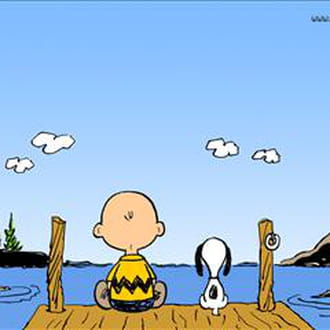A voir également:
- Mis a jour auto impossible
- Mise à jour pilote - Guide
- Mise a jour airpods - Guide
- Mise a jour windows 10 - Guide
- Mise a jour xiaomi - Guide
- Mise a jour chromecast - Guide
2 réponses
Utilisateur anonyme
2 juin 2013 à 23:57
2 juin 2013 à 23:57
Bonsoir,
Votre version de windows n'est peut être pas activé. Il vous suffit d'allez dans "démarrer" clique droit sur ordinateur "propriété", descendre en bas de la page clique sur "activer windows" ou "je dispose d'un numéro de série". Le numéro de série se trouve en dessous de l'ordinateur sur une etiquette ( si c'est un ordinateur portable).
Votre version de windows n'est peut être pas activé. Il vous suffit d'allez dans "démarrer" clique droit sur ordinateur "propriété", descendre en bas de la page clique sur "activer windows" ou "je dispose d'un numéro de série". Le numéro de série se trouve en dessous de l'ordinateur sur une etiquette ( si c'est un ordinateur portable).
bonsoir ,
merci pour votre réponse . Alors j ai effectuer votre manip voila ce qui est écrit sur mon pc (activation de windows : statu non disponible et id de produit non disponible ) ce qui es vraiment bizard sais que tu fonctionner très bien jusqu' as présent si vous avez une solution je veut bien esseyer merci encore de prendre le temps de me répondre
merci pour votre réponse . Alors j ai effectuer votre manip voila ce qui est écrit sur mon pc (activation de windows : statu non disponible et id de produit non disponible ) ce qui es vraiment bizard sais que tu fonctionner très bien jusqu' as présent si vous avez une solution je veut bien esseyer merci encore de prendre le temps de me répondre