Ralentissement PC assez soudain
Fermé
nathan4505
Messages postés
104
Date d'inscription
jeudi 26 mars 2015
Statut
Membre
Dernière intervention
14 novembre 2015
-
Modifié par Lapourax le 7/04/2015 à 14:02
Utilisateur anonyme - 6 juil. 2015 à 13:22
Utilisateur anonyme - 6 juil. 2015 à 13:22
A voir également:
- Ralentissement PC assez soudain
- Ralentissement pc - Guide
- Benchmark pc - Guide
- Reinitialiser pc - Guide
- Whatsapp pc - Télécharger - Messagerie
- Double ecran pc - Guide
55 réponses
Utilisateur anonyme
19 mai 2015 à 17:59
19 mai 2015 à 17:59
bon, le problème semble être plus grave que le début,
sauvegarde te données du moment ou le pc est en état de fonctionnement, sur un autre support que ton disque dur !
si le problème vient du noyau de Windows, on peu tenter de le corriger dans al mesure du possible avec ceci :
http://helper-formation.fr/entraide/astuces-windows/reparer-windows-avec-windows-repair-t2436.html
saute les étapes optionnelles, sélectionne toutes les cases avant de lancer la réparation !
sauvegarde te données du moment ou le pc est en état de fonctionnement, sur un autre support que ton disque dur !
si le problème vient du noyau de Windows, on peu tenter de le corriger dans al mesure du possible avec ceci :
http://helper-formation.fr/entraide/astuces-windows/reparer-windows-avec-windows-repair-t2436.html
saute les étapes optionnelles, sélectionne toutes les cases avant de lancer la réparation !

Anth0x
Messages postés
2736
Date d'inscription
lundi 22 janvier 2007
Statut
Membre
Dernière intervention
20 avril 2016
965
7 avril 2015 à 13:40
7 avril 2015 à 13:40
Salut,
Tu a Windows 7 en 32 ou 64 bits ? et combien de mémoire en tout ?
Sinon Google Chrome pompe énormément de ressource, ce qui le rend très rapide sur des pc rapides et très lent sur des pc très lent (logique... non ?).
Je te conseil plutôt d'utiliser Safari c'est le seul qui ne consomme qu'un seul processus.
Tu a Windows 7 en 32 ou 64 bits ? et combien de mémoire en tout ?
Sinon Google Chrome pompe énormément de ressource, ce qui le rend très rapide sur des pc rapides et très lent sur des pc très lent (logique... non ?).
Je te conseil plutôt d'utiliser Safari c'est le seul qui ne consomme qu'un seul processus.
nathan4505
Messages postés
104
Date d'inscription
jeudi 26 mars 2015
Statut
Membre
Dernière intervention
14 novembre 2015
7 avril 2015 à 13:55
7 avril 2015 à 13:55
windows 7 64 bits et 4G de mémoire

Anth0x
Messages postés
2736
Date d'inscription
lundi 22 janvier 2007
Statut
Membre
Dernière intervention
20 avril 2016
965
>
nathan4505
Messages postés
104
Date d'inscription
jeudi 26 mars 2015
Statut
Membre
Dernière intervention
14 novembre 2015
7 avril 2015 à 14:00
7 avril 2015 à 14:00
Regarde dans le gestionnaire des taches les processus qui consomment le plus de mémoire, tu as peut être un virus.
nathan4505
Messages postés
104
Date d'inscription
jeudi 26 mars 2015
Statut
Membre
Dernière intervention
14 novembre 2015
7 avril 2015 à 14:19
7 avril 2015 à 14:19
c'est google chrome qui utilise le plus

Anth0x
Messages postés
2736
Date d'inscription
lundi 22 janvier 2007
Statut
Membre
Dernière intervention
20 avril 2016
965
>
nathan4505
Messages postés
104
Date d'inscription
jeudi 26 mars 2015
Statut
Membre
Dernière intervention
14 novembre 2015
7 avril 2015 à 14:28
7 avril 2015 à 14:28
Tu as peut être beaucoup trop de module complémentaire ou un virus, le mieux serait de faire un petit scan approfondi avec Malwarebytes

nathan4505
Messages postés
104
Date d'inscription
jeudi 26 mars 2015
Statut
Membre
Dernière intervention
14 novembre 2015
>
Anth0x
Messages postés
2736
Date d'inscription
lundi 22 janvier 2007
Statut
Membre
Dernière intervention
20 avril 2016
7 avril 2015 à 14:39
7 avril 2015 à 14:39
deja fait avec malwarebytes avast cclaener mes rien mes quand je fait avast il me dit qu'il y a des truc a réparer mes je sais pas le faire vu que j'ai avast gratuit
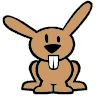
Lapourax
Messages postés
3006
Date d'inscription
vendredi 15 mars 2013
Statut
Contributeur
Dernière intervention
17 février 2023
334
7 avril 2015 à 14:00
7 avril 2015 à 14:00
Lu'
Voici un article sur CCM qui traite du sujet qui te concerne.
https://www.commentcamarche.net/informatique/windows/223-nettoyer-un-pc-devenu-lent-avec-les-outils-de-windows/
Plusieurs causes peuvent être la cause de ce ralentissement. Essaye de suivre les différents conseil et n'hésite pas à nous demander si tu rencontre des problèmes.
Cdlt,
Voici un article sur CCM qui traite du sujet qui te concerne.
https://www.commentcamarche.net/informatique/windows/223-nettoyer-un-pc-devenu-lent-avec-les-outils-de-windows/
Plusieurs causes peuvent être la cause de ce ralentissement. Essaye de suivre les différents conseil et n'hésite pas à nous demander si tu rencontre des problèmes.
Cdlt,
nathan4505
Messages postés
104
Date d'inscription
jeudi 26 mars 2015
Statut
Membre
Dernière intervention
14 novembre 2015
7 avril 2015 à 14:18
7 avril 2015 à 14:18
lapourax j'ai essayer ta méthode mes rien ne change mes je ne sais pas tout faire dans le PIO et DMA parce que dans controleurs IDE ATA/ATAPI tous se que j'ai c'est Intel(R) 5 series 4 port SATA AHCI Controller c'est tout. et pour info meme quand je démarre mon pc ou que je lance un film...mon pc est lent pourtant j'ai fait un formatage y a peut
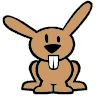
Lapourax
Messages postés
3006
Date d'inscription
vendredi 15 mars 2013
Statut
Contributeur
Dernière intervention
17 février 2023
334
7 avril 2015 à 14:35
7 avril 2015 à 14:35
Ok
Passe un coup de CCleaneer quand même ça peut être assez efficace.
Si pas d'amélioration, on va passer la vitesse supérieure.
Poste une demande de désinfection dans le forum sécurité
Passe un coup de CCleaneer quand même ça peut être assez efficace.
Si pas d'amélioration, on va passer la vitesse supérieure.
Poste une demande de désinfection dans le forum sécurité
nathan4505
Messages postés
104
Date d'inscription
jeudi 26 mars 2015
Statut
Membre
Dernière intervention
14 novembre 2015
7 avril 2015 à 14:44
7 avril 2015 à 14:44
non sa change rien mes comme j'ai dit plus haut quand je lance avast il me dit qu'il y a des truc a réparer mes comme j'ai avast gratuit je ne peut pas le faire
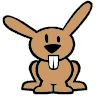
Lapourax
Messages postés
3006
Date d'inscription
vendredi 15 mars 2013
Statut
Contributeur
Dernière intervention
17 février 2023
334
>
nathan4505
Messages postés
104
Date d'inscription
jeudi 26 mars 2015
Statut
Membre
Dernière intervention
14 novembre 2015
7 avril 2015 à 14:48
7 avril 2015 à 14:48
ça c'est rien c'est avast qui fait de la pub pour des produits payants tu peu ignorer ça
Fait la demande de désinfection on vera bien avec les résultats qu'on aura =)
Fait la demande de désinfection on vera bien avec les résultats qu'on aura =)
nathan4505
Messages postés
104
Date d'inscription
jeudi 26 mars 2015
Statut
Membre
Dernière intervention
14 novembre 2015
7 avril 2015 à 14:49
7 avril 2015 à 14:49
ok c'est fait j'attend une réponse
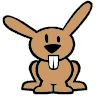
Lapourax
Messages postés
3006
Date d'inscription
vendredi 15 mars 2013
Statut
Contributeur
Dernière intervention
17 février 2023
334
>
nathan4505
Messages postés
104
Date d'inscription
jeudi 26 mars 2015
Statut
Membre
Dernière intervention
14 novembre 2015
7 avril 2015 à 14:56
7 avril 2015 à 14:56
ok l'autre à été fermé c'est ma faute j'avais pas vu dans quel forum on étai je t'ai demandé un doublon.... -_- Mea culpa
Espérons au moins que Malekal vienne jeter un oeuil
Espérons au moins que Malekal vienne jeter un oeuil
Vous n’avez pas trouvé la réponse que vous recherchez ?
Posez votre question
artaban7
Messages postés
2204
Date d'inscription
samedi 12 juillet 2014
Statut
Membre
Dernière intervention
19 août 2015
90
7 avril 2015 à 17:04
7 avril 2015 à 17:04
Salut,
Ton problème est réglé ?
sinon je te propose un diagnostique complet :
Pour le diagnostique il s'agit de ce logiciel : https://nicolascoolman.eu
il suffit de le lancer, il va ensuite créer un rapport sur votre système sur le bureau au format .txt qu'il faudra transmettre ici (ou par MP si vous préférez) à l'aide de : http://pjjoint.malekal.com/
Si tu as besoins d'explication sur des points précis comme l'utilisation du générateur de fichier, n'hésites pas...
Ton problème est réglé ?
sinon je te propose un diagnostique complet :
Pour le diagnostique il s'agit de ce logiciel : https://nicolascoolman.eu
il suffit de le lancer, il va ensuite créer un rapport sur votre système sur le bureau au format .txt qu'il faudra transmettre ici (ou par MP si vous préférez) à l'aide de : http://pjjoint.malekal.com/
Si tu as besoins d'explication sur des points précis comme l'utilisation du générateur de fichier, n'hésites pas...
nathan4505
Messages postés
104
Date d'inscription
jeudi 26 mars 2015
Statut
Membre
Dernière intervention
14 novembre 2015
7 avril 2015 à 17:21
7 avril 2015 à 17:21
voila c'est fait c'est juste au dessus me suis tromper de personnes

artaban7
Messages postés
2204
Date d'inscription
samedi 12 juillet 2014
Statut
Membre
Dernière intervention
19 août 2015
90
7 avril 2015 à 17:27
7 avril 2015 à 17:27
ok, je jete un coup d'oeil....

artaban7
Messages postés
2204
Date d'inscription
samedi 12 juillet 2014
Statut
Membre
Dernière intervention
19 août 2015
90
7 avril 2015 à 17:32
7 avril 2015 à 17:32
Nous allons désinfecter un peu , dans un premier temps , deux logiciels à passer :
https://nicolascoolman.eu choisis "nettoyage" ....
et aussi, le très connu maintenant : https://nicolascoolman.eu là aussi, choisis "nettoyer"
il me faudrait ensuite un nouveau ZHPdiag et son rapport après re-démarrage...
https://nicolascoolman.eu choisis "nettoyage" ....
et aussi, le très connu maintenant : https://nicolascoolman.eu là aussi, choisis "nettoyer"
il me faudrait ensuite un nouveau ZHPdiag et son rapport après re-démarrage...
nathan4505
Messages postés
104
Date d'inscription
jeudi 26 mars 2015
Statut
Membre
Dernière intervention
14 novembre 2015
7 avril 2015 à 17:33
7 avril 2015 à 17:33
ok je fait sa toute suite
nathan4505
Messages postés
104
Date d'inscription
jeudi 26 mars 2015
Statut
Membre
Dernière intervention
14 novembre 2015
7 avril 2015 à 17:36
7 avril 2015 à 17:36
bon j'ai telecharger zhpceaner mes je ne le trouve nul par
Utilisateur anonyme
12 avril 2015 à 08:41
12 avril 2015 à 08:41
bonjour,
besoin d'un coup de main ?
besoin d'un coup de main ?
nathan4505
Messages postés
104
Date d'inscription
jeudi 26 mars 2015
Statut
Membre
Dernière intervention
14 novembre 2015
3 mai 2015 à 17:31
3 mai 2015 à 17:31
bonjour oui j'aurai bien besoin d'un coup de main comme j'ai marquer en dessous depuis ce matin plus rien ne va mes ce n'est plus la lenteur mon problème c'est que mon pc portable asus bloque souvent et aléatoirement je vient de faire une récupération mes sa ne change rien il bloque soit sur le bienvenu ou autre.... je ne sais vraiment plus quoi faire
nathan4505
Messages postés
104
Date d'inscription
jeudi 26 mars 2015
Statut
Membre
Dernière intervention
14 novembre 2015
3 mai 2015 à 10:04
3 mai 2015 à 10:04
bonjour alors voila grace a vos conseil le pc se portait jusqu'a ce matin quand j'ai allumer mon pc il a planter plus de chargement et la souris qui reste figer j'ai lancer adwcleaner et la je lance malwarebyte mes rien ne change je profite du temps que le pc ne plante pas pour écrire se message. en espèrant avoir une réponse!??
Utilisateur anonyme
3 mai 2015 à 17:58
3 mai 2015 à 17:58
remets moi un nouveau rapport complet de Zhpdiag via cjoint,
vire également la surveillance logiciel de Cleaner 5.**
du démarrage !
vire également la surveillance logiciel de Cleaner 5.**
du démarrage !
nathan4505
Messages postés
104
Date d'inscription
jeudi 26 mars 2015
Statut
Membre
Dernière intervention
14 novembre 2015
3 mai 2015 à 18:12
3 mai 2015 à 18:12
Utilisateur anonyme
Modifié par Electricien 69 le 3/05/2015 à 18:44
Modifié par Electricien 69 le 3/05/2015 à 18:44
- /!\ Avertissement /!\,
- ce script est seulement valable pour ce pc, en cours du nettoyage, à ne pas utiliser sur un autre pc, risque de plantage !
/!\Utilisateur de Vista, Seven et W8 :
- Clique droit sur le logo de ZHPfix, « exécuter en tant qu'Administrateur »
Clique sur « importer »
Tu vas voir apparaitre un message d'avertissement, clique sur Ok.
- * Copie ( Ctrl + C ) et colle ( Ctrl + V ) les lignes suivantes en gras dans la fenêtre de Zhpfix :
---------------------------------------------------------
Script Zhpfix
M2 - MFEP: Extension [Jonathan - yrqrnke8.default] {eb87e0ec-b6e1-476d-9796-ec3db87ac242}.xpi
[MD5.00000000000000000000000000000000] [APT] [AutoKMS] (...) -- C:\Windows\AutoKMS.exe (.not file.) [0]
[MD5.BBFF07307C2A755AEEFDCA06F5540382] [APT] [ParetoLogic Update Version3] (...) -- C:\Program Files (x86)\Common Files\ParetoLogic\UUS3\Pareto_Update3.exe [1982976]
[MD5.BBFF07307C2A755AEEFDCA06F5540382] [APT] [ParetoLogic Update Version3 Startup Task] (...) -- C:\Program Files (x86)\Common Files\ParetoLogic\UUS3\Pareto_Update3.exe [1982976]
O39 - APT: - (..) -- C:\Windows\Tasks\ParetoLogic Registration3.job [474]
O39 - APT: - (..) -- C:\Windows\System32\Tasks\ParetoLogic Registration3 [474]
O39 - APT: ParetoLogic Update Version3 Startup Task - (...) -- C:\Windows\Tasks\ParetoLogic Update Version3 Startup Task.job [500]
O39 - APT: ParetoLogic Update Version3 Startup Task - (...) -- C:\Windows\System32\Tasks\ParetoLogic Update Version3 Startup Task [500]
O39 - APT: ParetoLogic Update Version3 - (...) -- C:\Windows\Tasks\ParetoLogic Update Version3.job [448]
O39 - APT: ParetoLogic Update Version3 - (...) -- C:\Windows\System32\Tasks\ParetoLogic Update Version3 [448]
[HKCU\Software\ParetoLogic]
[HKCU\Software\Reimage]
[HKLM\Software\Reimage]
[HKLM\Software\Wow6432Node\ParetoLogic]
C:\Program Files (x86)\Common Files\ParetoLogic
C:\ProgramData\ParetoLogic
C:\Users\Jonathan\AppData\Roaming\Gameo
C:\Users\Jonathan\AppData\Roaming\ParetoLogic
HKLM\SOFTWARE\Microsoft\Tracing\Reimage_RASAPI32
HKLM\SOFTWARE\Microsoft\Tracing\Reimage_RASMANCS
HKLM\SOFTWARE\Wow6432Node\Microsoft\Tracing\ParetoLogic PC Health Advisor_fr_RASAPI32
HKLM\SOFTWARE\Wow6432Node\Microsoft\Tracing\ParetoLogic PC Health Advisor_fr_RASMANCS
HKLM\SOFTWARE\Wow6432Node\Microsoft\Tracing\ReimagePackage_RASAPI32
HKLM\SOFTWARE\Wow6432Node\Microsoft\Tracing\ReimagePackage_RASMANCS
HKLM\SOFTWARE\Wow6432Node\Microsoft\Tracing\ReimageRepair (1)_RASAPI32
HKLM\SOFTWARE\Wow6432Node\Microsoft\Tracing\ReimageRepair (1)_RASMANCS
HKLM\SOFTWARE\Wow6432Node\Microsoft\Tracing\ReimageRepair_RASAPI32
HKLM\SOFTWARE\Wow6432Node\Microsoft\Tracing\ReimageRepair_RASMANCS
C:\Program Files (x86)\Common Files\ParetoLogic\UUS3\Pareto_Update3.exe
C:\Windows\Tasks\ParetoLogic Registration3.job
C:\Windows\System32\Tasks\ParetoLogic Registration3
C:\Windows\Tasks\ParetoLogic Update Version3 Startup Task.job
C:\Windows\System32\Tasks\ParetoLogic Update Version3 Startup Task
C:\Windows\Tasks\ParetoLogic Update Version3.job
C:\Windows\System32\Tasks\ParetoLogic Update Version3
C:\Windows\Reimage.ini
opt:O4 - HKLM\..\Run: [ETDWare] C:\Program Files (x86)\Elantech\ETDCtrl.exe (.not file.)
opt:O4 - HKCU\..\Run: [CCleaner Monitoring] . (.Piriform Ltd - CCleaner.) -- C:\Program Files\CCleaner\CCleaner64.exe [HKLM\Software\Wow6432Node\Classes\Interface\{79FB5FC8-44B9-4AF5-BADD-CCE547F953E5}]
O51 - MPSK:{d4b07c21-ce54-11e4-8728-485b39e79275}\AutoRun\command. (...) -- F:\autorun.exe (.not file.)
EmptyPrefetch
ShortcutFix
Emptytemp
EmptyClsid
----------------------------------------------------------
- Clique sur le bouton « GO » pour lancer le nettoyage,
- confirme le nettoyage
- Héberge le rapport ZHPFIX.txt sur
https://www.cjoint.com/
puis copie/colle le lien fourni dans ta prochaine réponse sur le forum.
Tuto en bas de cette page :
https://nicolascoolman.eu
O.o°* ???Respire à fond, rédiges ton message en bon français et de manière claire. ça va bien se passer, tu verras, enfin on essaie !!! o°.Oø¤º°'°º¤ø
nathan4505
Messages postés
104
Date d'inscription
jeudi 26 mars 2015
Statut
Membre
Dernière intervention
14 novembre 2015
3 mai 2015 à 18:36
3 mai 2015 à 18:36
Utilisateur anonyme
Modifié par Electricien 69 le 3/05/2015 à 18:46
Modifié par Electricien 69 le 3/05/2015 à 18:46
je ne vois pas la suppression de Reimage!!!
désinstalle le dans la liste des programme !
O.o°* ???Respire à fond, rédiges ton message en bon français et de manière claire. ça va bien se passer, tu verras, enfin on essaie !!! o°.Oø¤º°'°º¤ø
désinstalle le dans la liste des programme !
O.o°* ???Respire à fond, rédiges ton message en bon français et de manière claire. ça va bien se passer, tu verras, enfin on essaie !!! o°.Oø¤º°'°º¤ø
nathan4505
Messages postés
104
Date d'inscription
jeudi 26 mars 2015
Statut
Membre
Dernière intervention
14 novembre 2015
3 mai 2015 à 19:00
3 mai 2015 à 19:00
sais tu pourquoi mon pc plante comme sa? on ma dit que sa pourrai être la carte mère ??
Utilisateur anonyme
3 mai 2015 à 19:05
3 mai 2015 à 19:05
qui t'a dit ça ?
désinstalle reimage !
avant de tirer une conclusion et de te dire que la carte mère de ton pc est en panne, il faut déjà le nettoyer (désinfecter) !
désinstalle reimage !
avant de tirer une conclusion et de te dire que la carte mère de ton pc est en panne, il faut déjà le nettoyer (désinfecter) !
nathan4505
Messages postés
104
Date d'inscription
jeudi 26 mars 2015
Statut
Membre
Dernière intervention
14 novembre 2015
3 mai 2015 à 19:17
3 mai 2015 à 19:17
pas un pro...! je n'ai pas reimage
Utilisateur anonyme
3 mai 2015 à 19:19
3 mai 2015 à 19:19
ok,
► Télécharges ComboFix à partir de ce lien et enregistres le sur ton bureau :
http://download.bleepingcomputer.com/sUBs/ComboFix.exe
ou ici :
https://forum.pcastuces.com/combofix_renomme_au_telechargement-f31s22.htm
A lire
https://www.bleepingcomputer.com/combofix/fr/comment-utiliser-combofix
Avant d'utiliser ComboFix :
► ferme les fenêtres de tous les programmes en cours.
► Désactive provisoirement et seulement le temps de l'utilisation de ComboFix, la protection en temps réel de ton Antivirus et de tes Antispywares, qui peuvent gêner fortement la procédure de recherche et de nettoyage de l'outil.
Une fois fait, sur ton bureau double-clic sur Combofix.exe.
/!\Utilisateur de Vista, W7 et W8 : Clique droit sur le logo de Combofix, « exécuter en tant qu'Administrateur »
- Répond oui au message d'avertissement, pour que le programme commence à procéder à l'analyse du pc.
- il se peut que Combofix ait besoin de se connecter à internet pour trouver les mises à jour, donc il faut l'autoriser.
/!\ Pendant la durée de cette étape, ne te sert pas du pc et n'ouvre aucun programmes.
- En fin de scan il est possible que ComboFix ait besoin de redémarrer le pc pour finaliser la désinfection\recherche, laisses-le faire.
- Un rapport s'ouvrira ensuite dans le bloc notes, ce fichier rapport Combofix.txt, est automatiquement sauvegardé et rangé à C:\ComboFix\ComboFix.txt)
► Réactive la protection en temps réel de ton Antivirus et de tes Antispywares, avant de te reconnecter à internet.
► Reviens sur le forum, et copie et colle la totalité du contenu de C:\Combofix.txt dans ton prochain message.
► Télécharges ComboFix à partir de ce lien et enregistres le sur ton bureau :
http://download.bleepingcomputer.com/sUBs/ComboFix.exe
ou ici :
https://forum.pcastuces.com/combofix_renomme_au_telechargement-f31s22.htm
A lire
https://www.bleepingcomputer.com/combofix/fr/comment-utiliser-combofix
Avant d'utiliser ComboFix :
► ferme les fenêtres de tous les programmes en cours.
► Désactive provisoirement et seulement le temps de l'utilisation de ComboFix, la protection en temps réel de ton Antivirus et de tes Antispywares, qui peuvent gêner fortement la procédure de recherche et de nettoyage de l'outil.
Une fois fait, sur ton bureau double-clic sur Combofix.exe.
/!\Utilisateur de Vista, W7 et W8 : Clique droit sur le logo de Combofix, « exécuter en tant qu'Administrateur »
- Répond oui au message d'avertissement, pour que le programme commence à procéder à l'analyse du pc.
- il se peut que Combofix ait besoin de se connecter à internet pour trouver les mises à jour, donc il faut l'autoriser.
/!\ Pendant la durée de cette étape, ne te sert pas du pc et n'ouvre aucun programmes.
- En fin de scan il est possible que ComboFix ait besoin de redémarrer le pc pour finaliser la désinfection\recherche, laisses-le faire.
- Un rapport s'ouvrira ensuite dans le bloc notes, ce fichier rapport Combofix.txt, est automatiquement sauvegardé et rangé à C:\ComboFix\ComboFix.txt)
► Réactive la protection en temps réel de ton Antivirus et de tes Antispywares, avant de te reconnecter à internet.
► Reviens sur le forum, et copie et colle la totalité du contenu de C:\Combofix.txt dans ton prochain message.
nathan4505
Messages postés
104
Date d'inscription
jeudi 26 mars 2015
Statut
Membre
Dernière intervention
14 novembre 2015
3 mai 2015 à 19:27
3 mai 2015 à 19:27
en faite je ne sais pas c'est quoi mon anti spyware. je ne suis pas caller dans l'informatique
nathan4505
Messages postés
104
Date d'inscription
jeudi 26 mars 2015
Statut
Membre
Dernière intervention
14 novembre 2015
3 mai 2015 à 19:34
3 mai 2015 à 19:34
windows defender c'est bien sa?
nathan4505
Messages postés
104
Date d'inscription
jeudi 26 mars 2015
Statut
Membre
Dernière intervention
14 novembre 2015
3 mai 2015 à 19:50
3 mai 2015 à 19:50
ComboFix 15-04-28.01 - Jonathan 03/05/2015 19:37:12.1.4 - x64
Microsoft Windows 7 Édition Familiale Premium 6.1.7601.1.1252.32.1036.18.3884.2377 [GMT 2:00]
Lancé depuis: c:\users\Jonathan\Downloads\ComboFix.exe
AV: avast! Antivirus *Disabled/Updated* {17AD7D40-BA12-9C46-7131-94903A54AD8B}
SP: avast! Antivirus *Disabled/Updated* {ACCC9CA4-9C28-93C8-4B81-AFE241D3E736}
SP: Windows Defender *Disabled/Outdated* {D68DDC3A-831F-4fae-9E44-DA132C1ACF46}
.
.
(((((((((((((((((((((((((((((((((((( Autres suppressions ))))))))))))))))))))))))))))))))))))))))))))))))
.
.
c:\program files (x86)\Common Files\Net4Switch.ico
c:\programdata\ma-config.com\Logs\activex.txt
c:\programdata\ma-config.com\Logs\mcdetection.txt
c:\programdata\ma-config.com\Logs\mcstubuser.txt
c:\programdata\ma-config.com\mcbase.db
c:\programdata\ma-config.com\server.pem
c:\users\Jonathan\ZHPCleaner.exe
c:\windows\msdownld.tmp
c:\windows\SysWow64\Oleaut32.1
.
.
((((((((((((((((((((((((((((( Fichiers créés du 2015-04-03 au 2015-05-03 ))))))))))))))))))))))))))))))))))))
.
.
2015-05-03 17:43 . 2015-05-03 17:43 -------- d-----w- c:\users\Default\AppData\Local\temp
2015-04-19 12:38 . 2015-04-19 12:40 -------- d-----w- c:\program files (x86)\Stronghold Crusader 2
2015-04-19 12:25 . 2015-04-19 12:25 -------- d-----w- c:\program files (x86)\FireFly Studios
2015-04-18 21:45 . 2015-05-03 17:11 75888 ----a-w- c:\programdata\Microsoft\Windows Defender\Definition Updates\{AA6F5251-0C28-4181-9380-0F5FDA588B54}\offreg.dll
2015-04-18 21:44 . 2015-04-18 21:44 -------- d-----w- c:\users\Jonathan\AppData\Local\CrashDumps
2015-04-17 08:56 . 2015-03-14 10:02 12002392 ----a-w- c:\programdata\Microsoft\Windows Defender\Definition Updates\{AA6F5251-0C28-4181-9380-0F5FDA588B54}\mpengine.dll
2015-04-07 18:31 . 2015-04-07 19:01 -------- dc----w- c:\windows\system32\DRVSTORE
2015-04-07 18:30 . 2015-04-07 19:00 -------- d-----w- c:\programdata\Soluto
2015-04-07 17:12 . 2015-04-07 17:12 37624 ----a-w- c:\windows\system32\drivers\TrueSight.sys
2015-04-07 17:12 . 2015-04-07 18:18 -------- d-----w- c:\programdata\RogueKiller
2015-04-07 17:12 . 2015-04-07 17:12 -------- d-----w- c:\program files\RogueKiller
2015-04-07 15:39 . 2015-04-19 00:30 -------- d-----w- C:\AdwCleaner
2015-04-07 15:08 . 2015-05-03 16:33 -------- d-----w- c:\users\Jonathan\AppData\Roaming\ZHP
2015-04-07 15:08 . 2015-04-07 15:08 -------- d-----w- c:\program files (x86)\ZHPDiag
2015-04-05 01:01 . 2015-04-05 01:02 -------- d-s---w- c:\windows\system32\GWX
2015-04-05 01:01 . 2015-04-05 01:01 -------- d-s---w- c:\windows\SysWow64\GWX
.
.
.
(((((((((((((((((((((((((((((((((( Compte-rendu de Find3M ))))))))))))))))))))))))))))))))))))))))))))))))
.
2015-04-16 12:42 . 2015-03-31 12:01 136408 ----a-w- c:\windows\system32\drivers\MBAMSwissArmy.sys
2015-04-16 01:07 . 2015-03-20 16:07 128913832 ----a-w- c:\windows\system32\MRT.exe
2015-03-21 18:25 . 2015-03-21 18:25 194048 ----a-w- c:\windows\SysWow64\elshyph.dll
2015-03-21 18:25 . 2015-03-21 18:25 71680 ----a-w- c:\windows\SysWow64\RegisterIEPKEYs.exe
2015-03-21 18:25 . 2015-03-21 18:25 645120 ----a-w- c:\windows\SysWow64\jsIntl.dll
2015-03-21 18:25 . 2015-03-21 18:25 235008 ----a-w- c:\windows\system32\elshyph.dll
2015-03-21 18:25 . 2015-03-21 18:25 182272 ----a-w- c:\windows\SysWow64\msls31.dll
2015-03-21 18:25 . 2015-03-21 18:25 62464 ----a-w- c:\windows\SysWow64\tdc.ocx
2015-03-21 18:25 . 2015-03-21 18:25 24576 ----a-w- c:\windows\SysWow64\licmgr10.dll
2015-03-21 18:25 . 2015-03-21 18:25 151552 ----a-w- c:\windows\SysWow64\iexpress.exe
2015-03-21 18:25 . 2015-03-21 18:25 139264 ----a-w- c:\windows\SysWow64\wextract.exe
2015-03-21 18:25 . 2015-03-21 18:25 13312 ----a-w- c:\windows\SysWow64\mshta.exe
2015-03-21 18:25 . 2015-03-21 18:25 36352 ----a-w- c:\windows\SysWow64\imgutil.dll
2015-03-21 18:25 . 2015-03-21 18:25 111616 ----a-w- c:\windows\SysWow64\IEAdvpack.dll
2015-03-21 18:25 . 2015-03-21 18:25 86016 ----a-w- c:\windows\SysWow64\iesysprep.dll
2015-03-21 18:25 . 2015-03-21 18:25 74240 ----a-w- c:\windows\SysWow64\SetIEInstalledDate.exe
2015-03-21 18:25 . 2015-03-21 18:25 48640 ----a-w- c:\windows\SysWow64\mshtmler.dll
2015-03-21 18:25 . 2015-03-21 18:25 942592 ----a-w- c:\windows\system32\jsIntl.dll
2015-03-21 18:25 . 2015-03-21 18:25 86016 ----a-w- c:\windows\system32\RegisterIEPKEYs.exe
2015-03-21 18:25 . 2015-03-21 18:25 247808 ----a-w- c:\windows\system32\msls31.dll
2015-03-21 18:25 . 2015-03-21 18:25 52224 ----a-w- c:\windows\system32\msfeedsbs.dll
2015-03-21 18:25 . 2015-03-21 18:25 13312 ----a-w- c:\windows\system32\msfeedssync.exe
2015-03-21 18:25 . 2015-03-21 18:25 90112 ----a-w- c:\windows\system32\SetIEInstalledDate.exe
2015-03-21 18:25 . 2015-03-21 18:25 131072 ----a-w- c:\windows\system32\IEAdvpack.dll
2015-03-21 18:25 . 2015-03-21 18:25 77312 ----a-w- c:\windows\system32\tdc.ocx
2015-03-21 18:25 . 2015-03-21 18:25 48640 ----a-w- c:\windows\system32\mshtmler.dll
2015-03-21 18:25 . 2015-03-21 18:25 105984 ----a-w- c:\windows\system32\iesysprep.dll
2015-03-21 18:25 . 2015-03-21 18:25 616104 ----a-w- c:\windows\system32\ieapfltr.dat
2015-03-21 18:25 . 2015-03-21 18:25 81408 ----a-w- c:\windows\system32\icardie.dll
2015-03-21 18:25 . 2015-03-21 18:25 235520 ----a-w- c:\windows\system32\url.dll
2015-03-21 18:25 . 2015-03-21 18:25 30208 ----a-w- c:\windows\system32\licmgr10.dll
2015-03-21 18:25 . 2015-03-21 18:25 243200 ----a-w- c:\windows\system32\webcheck.dll
2015-03-21 18:25 . 2015-03-21 18:25 167424 ----a-w- c:\windows\system32\iexpress.exe
2015-03-21 18:25 . 2015-03-21 18:25 143872 ----a-w- c:\windows\system32\wextract.exe
2015-03-21 18:25 . 2015-03-21 18:25 101376 ----a-w- c:\windows\system32\inseng.dll
2015-03-21 18:25 . 2015-03-21 18:25 62464 ----a-w- c:\windows\system32\pngfilt.dll
2015-03-21 18:25 . 2015-03-21 18:25 147968 ----a-w- c:\windows\system32\occache.dll
2015-03-21 18:25 . 2015-03-21 18:25 774144 ----a-w- c:\windows\system32\jscript.dll
2015-03-21 18:25 . 2015-03-21 18:25 48128 ----a-w- c:\windows\system32\imgutil.dll
2015-03-21 18:25 . 2015-03-21 18:25 13824 ----a-w- c:\windows\system32\mshta.exe
2015-03-21 18:25 . 2015-03-21 18:25 135680 ----a-w- c:\windows\system32\iepeers.dll
2015-03-21 17:45 . 2015-03-21 17:45 9728 ---ha-w- c:\windows\SysWow64\api-ms-win-downlevel-shlwapi-l1-1-0.dll
2015-03-21 17:45 . 2015-03-21 17:45 9728 ---ha-w- c:\windows\system32\api-ms-win-downlevel-shlwapi-l1-1-0.dll
2015-03-21 17:45 . 2015-03-21 17:45 5632 ---ha-w- c:\windows\system32\api-ms-win-downlevel-shlwapi-l2-1-0.dll
2015-03-21 17:45 . 2015-03-21 17:45 4096 ---ha-w- c:\windows\SysWow64\api-ms-win-downlevel-user32-l1-1-0.dll
2015-03-21 17:45 . 2015-03-21 17:45 4096 ---ha-w- c:\windows\system32\api-ms-win-downlevel-user32-l1-1-0.dll
2015-03-21 17:45 . 2015-03-21 17:45 3072 ---ha-w- c:\windows\SysWow64\api-ms-win-downlevel-version-l1-1-0.dll
2015-03-21 17:45 . 2015-03-21 17:45 3072 ---ha-w- c:\windows\system32\api-ms-win-downlevel-version-l1-1-0.dll
2015-03-21 17:45 . 2015-03-21 17:45 3072 ---ha-w- c:\windows\system32\api-ms-win-downlevel-shell32-l1-1-0.dll
2015-03-21 17:45 . 2015-03-21 17:45 5632 ---ha-w- c:\windows\SysWow64\api-ms-win-downlevel-shlwapi-l2-1-0.dll
2015-03-21 17:45 . 2015-03-21 17:45 5632 ---ha-w- c:\windows\SysWow64\api-ms-win-downlevel-ole32-l1-1-0.dll
2015-03-21 17:45 . 2015-03-21 17:45 5632 ---ha-w- c:\windows\system32\api-ms-win-downlevel-ole32-l1-1-0.dll
2015-03-21 17:45 . 2015-03-21 17:45 522752 ----a-w- c:\windows\system32\XpsGdiConverter.dll
2015-03-21 17:45 . 2015-03-21 17:45 364544 ----a-w- c:\windows\SysWow64\XpsGdiConverter.dll
2015-03-21 17:45 . 2015-03-21 17:45 3584 ---ha-w- c:\windows\SysWow64\api-ms-win-downlevel-advapi32-l2-1-0.dll
2015-03-21 17:45 . 2015-03-21 17:45 3584 ---ha-w- c:\windows\system32\api-ms-win-downlevel-advapi32-l2-1-0.dll
2015-03-21 17:45 . 2015-03-21 17:45 3072 ---ha-w- c:\windows\SysWow64\api-ms-win-downlevel-shell32-l1-1-0.dll
2015-03-21 17:45 . 2015-03-21 17:45 2560 ---ha-w- c:\windows\SysWow64\api-ms-win-downlevel-normaliz-l1-1-0.dll
2015-03-21 17:45 . 2015-03-21 17:45 2560 ---ha-w- c:\windows\system32\api-ms-win-downlevel-normaliz-l1-1-0.dll
2015-03-21 17:45 . 2015-03-21 17:45 1682432 ----a-w- c:\windows\system32\XpsPrint.dll
2015-03-21 17:45 . 2015-03-21 17:45 1158144 ----a-w- c:\windows\SysWow64\XpsPrint.dll
2015-03-21 17:45 . 2015-03-21 17:45 10752 ---ha-w- c:\windows\SysWow64\api-ms-win-downlevel-advapi32-l1-1-0.dll
2015-03-21 17:45 . 2015-03-21 17:45 10752 ---ha-w- c:\windows\system32\api-ms-win-downlevel-advapi32-l1-1-0.dll
2015-03-21 17:45 . 2015-03-21 17:45 363008 ----a-w- c:\windows\system32\dxgi.dll
2015-03-21 17:45 . 2015-03-21 17:45 220160 ----a-w- c:\windows\SysWow64\d3d10core.dll
2015-03-21 17:45 . 2015-03-21 17:45 1247744 ----a-w- c:\windows\SysWow64\DWrite.dll
2015-03-21 17:45 . 2015-03-21 17:45 1080832 ----a-w- c:\windows\SysWow64\d3d10.dll
2015-03-21 17:45 . 2015-03-21 17:45 604160 ----a-w- c:\windows\SysWow64\d3d10level9.dll
2015-03-21 17:45 . 2015-03-21 17:45 296960 ----a-w- c:\windows\system32\d3d10core.dll
2015-03-21 17:45 . 2015-03-21 17:45 249856 ----a-w- c:\windows\SysWow64\d3d10_1core.dll
2015-03-21 17:45 . 2015-03-21 17:45 245248 ----a-w- c:\windows\system32\WindowsCodecsExt.dll
2015-03-21 17:45 . 2015-03-21 17:45 207872 ----a-w- c:\windows\SysWow64\WindowsCodecsExt.dll
2015-03-21 17:45 . 2015-03-21 17:45 1643520 ----a-w- c:\windows\system32\DWrite.dll
2015-03-21 17:45 . 2015-03-21 17:45 161792 ----a-w- c:\windows\SysWow64\d3d10_1.dll
2015-03-21 17:45 . 2015-03-21 17:45 1238528 ----a-w- c:\windows\system32\d3d10.dll
2015-03-21 17:45 . 2015-03-21 17:45 1175552 ----a-w- c:\windows\system32\FntCache.dll
2015-03-21 17:45 . 2015-03-21 17:45 648192 ----a-w- c:\windows\system32\d3d10level9.dll
2015-03-21 17:45 . 2015-03-21 17:45 333312 ----a-w- c:\windows\system32\d3d10_1core.dll
2015-03-21 17:45 . 2015-03-21 17:45 293376 ----a-w- c:\windows\SysWow64\dxgi.dll
2015-03-21 17:45 . 2015-03-21 17:45 221184 ----a-w- c:\windows\system32\UIAnimation.dll
2015-03-21 17:45 . 2015-03-21 17:45 194560 ----a-w- c:\windows\system32\d3d10_1.dll
2015-03-21 17:45 . 2015-03-21 17:45 187392 ----a-w- c:\windows\SysWow64\UIAnimation.dll
2015-03-20 16:24 . 2009-07-14 02:36 175616 ----a-w- c:\windows\system32\msclmd.dll
2015-03-20 16:24 . 2009-07-14 02:36 152576 ----a-w- c:\windows\SysWow64\msclmd.dll
2015-03-19 21:18 . 2015-03-19 21:18 520192 ----a-w- c:\windows\SysWow64\ASUS_N71_welcome kit.scr
2015-03-19 21:17 . 2015-03-19 21:17 520192 ----a-w- c:\windows\SysWow64\ASUS_N_Series_Screensaver.scr
2015-03-19 21:17 . 2015-03-19 21:17 3058304 ------w- c:\windows\AsScrPro.exe
2015-03-19 20:58 . 2015-03-19 20:58 35384 ----a-w- c:\windows\system32\drivers\AsDsm.sys
2015-03-19 18:56 . 2015-03-19 18:56 26 ----a-w- c:\windows\winstart.bat
2015-03-19 18:56 . 2015-03-19 18:56 156 ----a-w- c:\windows\tmpcpyis.bat
2015-03-19 18:56 . 2015-03-19 18:56 122 ----a-w- c:\windows\tmpdelis.bat
2015-03-19 17:00 . 2015-03-19 17:00 283200 ----a-w- c:\windows\system32\drivers\dtsoftbus01.sys
2015-03-19 16:02 . 2015-03-27 10:42 364472 ----a-w- c:\windows\system32\aswBoot.exe
2015-03-19 16:02 . 2015-03-19 16:02 136752 ----a-w- c:\windows\system32\drivers\aswStm.sys
2015-03-19 16:02 . 2015-03-19 16:02 441728 ----a-w- c:\windows\system32\drivers\aswSP.sys
2015-03-19 16:02 . 2015-03-19 16:02 268640 ----a-w- c:\windows\system32\drivers\aswVmm.sys
2015-03-19 16:02 . 2015-03-19 16:02 93528 ----a-w- c:\windows\system32\drivers\aswRdr2.sys
2015-03-19 16:02 . 2015-03-19 16:02 88408 ----a-w- c:\windows\system32\drivers\aswMonFlt.sys
2015-03-19 16:02 . 2015-03-19 16:02 65736 ----a-w- c:\windows\system32\drivers\aswRvrt.sys
2015-03-19 16:02 . 2015-03-19 16:02 29168 ----a-w- c:\windows\system32\drivers\aswHwid.sys
.
.
((((((((((((((((((((((((((((((((( Points de chargement Reg ))))))))))))))))))))))))))))))))))))))))))))))))
.
.
REGEDIT4
.
[HKEY_LOCAL_MACHINE\software\wow6432node\microsoft\windows\currentversion\explorer\shelliconoverlayidentifiers\ADSMOverlayIcon1]
@="{A8D448F4-0431-45AC-9F5E-E1B434AB2249}"
[HKEY_CLASSES_ROOT\CLSID\{A8D448F4-0431-45AC-9F5E-E1B434AB2249}]
2007-06-01 16:08 143360 ----a-w- c:\program files (x86)\ASUS\ASUS Data Security Manager\ShlExt\x86\OverlayIconShlExt1.dll
.
[HKEY_CURRENT_USER\SOFTWARE\Microsoft\Windows\CurrentVersion\Run]
"DAEMON Tools Lite"="d:\daemon tools lite\DTLite.exe" [2012-04-17 3671872]
.
[HKEY_LOCAL_MACHINE\SOFTWARE\Wow6432Node\Microsoft\Windows\CurrentVersion\Run]
"AvastUI.exe"="c:\program files\AVAST Software\Avast\AvastUI.exe" [2015-03-19 5511352]
.
[HKEY_LOCAL_MACHINE\SOFTWARE\Wow6432Node\Microsoft\Windows\CurrentVersion\RunOnce]
"20150107"="c:\program files\AVAST Software\Avast\setup\emupdate\a56f6794-3a7c-45b7-a612-0001f71b5d39.exe" [2015-05-03 183232]
.
[HKEY_LOCAL_MACHINE\software\microsoft\windows\currentversion\policies\system]
"ConsentPromptBehaviorAdmin"= 5 (0x5)
"ConsentPromptBehaviorUser"= 3 (0x3)
"EnableUIADesktopToggle"= 0 (0x0)
"SoftwareSASGeneration"= 1 (0x1)
.
[HKEY_LOCAL_MACHINE\software\wow6432node\microsoft\windows nt\currentversion\windows]
"LoadAppInit_DLLs"=1 (0x1)
"AppInit_DLLs"=c:\windows\SysWOW64\nvinit.dll
.
R2 aswStm;aswStm;c:\windows\system32\drivers\aswStm.sys;c:\windows\SYSNATIVE\drivers\aswStm.sys [x]
R2 clr_optimization_v4.0.30319_64;Microsoft .NET Framework NGEN v4.0.30319_X64;c:\windows\Microsoft.NET\Framework64\v4.0.30319\mscorsvw.exe;c:\windows\Microsoft.NET\Framework64\v4.0.30319\mscorsvw.exe [x]
R2 MBAMService;MBAMService;c:\program files (x86)\Malwarebytes Anti-Malware\mbamservice.exe;c:\program files (x86)\Malwarebytes Anti-Malware\mbamservice.exe [x]
R2 SkypeUpdate;Skype Updater;c:\program files (x86)\Skype\Updater\Updater.exe;c:\program files (x86)\Skype\Updater\Updater.exe [x]
R3 cpuz134;cpuz134;c:\users\Jonathan\AppData\Local\Temp\cpuz134\cpuz134_x64.sys;c:\users\Jonathan\AppData\Local\Temp\cpuz134\cpuz134_x64.sys [x]
R3 cpuz136;cpuz136;c:\windows\TEMP\cpuz136\cpuz136_x64.sys;c:\windows\TEMP\cpuz136\cpuz136_x64.sys [x]
R3 dc3d;MS Hardware Device Detection Driver (USB);c:\windows\system32\DRIVERS\dc3d.sys;c:\windows\SYSNATIVE\DRIVERS\dc3d.sys [x]
R3 IEEtwCollectorService;Internet Explorer ETW Collector Service;c:\windows\system32\IEEtwCollector.exe;c:\windows\SYSNATIVE\IEEtwCollector.exe [x]
R3 ipswuio;ipswuio;c:\windows\system32\DRIVERS\ipswuio.sys;c:\windows\SYSNATIVE\DRIVERS\ipswuio.sys [x]
R3 ma-config_amd64;ma-config_amd64;c:\program files\ma-config.com\Drivers\ma-config_amd64.sys;c:\program files\ma-config.com\Drivers\ma-config_amd64.sys [x]
R3 MBAMSwissArmy;MBAMSwissArmy;c:\windows\system32\drivers\MBAMSwissArmy.sys;c:\windows\SYSNATIVE\drivers\MBAMSwissArmy.sys [x]
R3 MBAMWebAccessControl;MBAMWebAccessControl;c:\windows\system32\drivers\mwac.sys;c:\windows\SYSNATIVE\drivers\mwac.sys [x]
R3 Point64;Microsoft Mouse and Keyboard Center Filter Driver;c:\windows\system32\DRIVERS\point64.sys;c:\windows\SYSNATIVE\DRIVERS\point64.sys [x]
R3 TsUsbFlt;TsUsbFlt;c:\windows\system32\drivers\tsusbflt.sys;c:\windows\SYSNATIVE\drivers\tsusbflt.sys [x]
R3 TurboBoost;TurboBoost;c:\program files\Intel\TurboBoost\TurboBoost.exe;c:\program files\Intel\TurboBoost\TurboBoost.exe [x]
R3 WatAdminSvc;Service Windows Activation Technologies;c:\windows\system32\Wat\WatAdminSvc.exe;c:\windows\SYSNATIVE\Wat\WatAdminSvc.exe [x]
S0 aswRvrt;avast! Revert; [x]
S0 aswVmm;avast! VM Monitor; [x]
S0 iaStorA;iaStorA;c:\windows\system32\DRIVERS\iaStorA.sys;c:\windows\SYSNATIVE\DRIVERS\iaStorA.sys [x]
S0 iaStorF;iaStorF;c:\windows\system32\DRIVERS\iaStorF.sys;c:\windows\SYSNATIVE\DRIVERS\iaStorF.sys [x]
S0 nvpciflt;nvpciflt;c:\windows\system32\DRIVERS\nvpciflt.sys;c:\windows\SYSNATIVE\DRIVERS\nvpciflt.sys [x]
S1 aswSnx;aswSnx;c:\windows\system32\drivers\aswSnx.sys;c:\windows\SYSNATIVE\drivers\aswSnx.sys [x]
S1 aswSP;aswSP;c:\windows\system32\drivers\aswSP.sys;c:\windows\SYSNATIVE\drivers\aswSP.sys [x]
S1 dtsoftbus01;DAEMON Tools Virtual Bus Driver;c:\windows\system32\DRIVERS\dtsoftbus01.sys;c:\windows\SYSNATIVE\DRIVERS\dtsoftbus01.sys [x]
S2 AFBAgent;AFBAgent;c:\windows\system32\FBAgent.exe;c:\windows\SYSNATIVE\FBAgent.exe [x]
S2 ASMMAP64;ASMMAP64;c:\program files\ATKGFNEX\ASMMAP64.sys;c:\program files\ATKGFNEX\ASMMAP64.sys [x]
S2 aswHwid;avast! HardwareID;c:\windows\system32\drivers\aswHwid.sys;c:\windows\SYSNATIVE\drivers\aswHwid.sys [x]
S2 aswMonFlt;aswMonFlt;c:\windows\system32\drivers\aswMonFlt.sys;c:\windows\SYSNATIVE\drivers\aswMonFlt.sys [x]
S2 GfExperienceService;NVIDIA GeForce Experience Service;c:\program files\NVIDIA Corporation\GeForce Experience Service\GfExperienceService.exe;c:\program files\NVIDIA Corporation\GeForce Experience Service\GfExperienceService.exe [x]
S2 IAStorDataMgrSvc;Intel(R) Rapid Storage Technology;c:\program files\Intel\Intel(R) Rapid Storage Technology\IAStorDataMgrSvc.exe;c:\program files\Intel\Intel(R) Rapid Storage Technology\IAStorDataMgrSvc.exe [x]
S2 MaConfigAgent;Ma-Config Agent;c:\program files\ma-config.com\MaConfigAgent.exe;c:\program files\ma-config.com\MaConfigAgent.exe [x]
S2 NvNetworkService;NVIDIA Network Service;c:\program files (x86)\NVIDIA Corporation\NetService\NvNetworkService.exe;c:\program files (x86)\NVIDIA Corporation\NetService\NvNetworkService.exe [x]
S2 TurboB;Turbo Boost UI Monitor driver;c:\windows\system32\DRIVERS\TurboB.sys;c:\windows\SYSNATIVE\DRIVERS\TurboB.sys [x]
S2 UNS;Intel(R) Management & Security Application User Notification Service;c:\program files (x86)\Intel\Intel(R) Management Engine Components\UNS\UNS.exe;c:\program files (x86)\Intel\Intel(R) Management Engine Components\UNS\UNS.exe [x]
S3 ETD;ELAN PS/2 Port Input Device;c:\windows\system32\DRIVERS\ETD.sys;c:\windows\SYSNATIVE\DRIVERS\ETD.sys [x]
S3 HECIx64;Intel(R) Management Engine Interface;c:\windows\system32\DRIVERS\HECIx64.sys;c:\windows\SYSNATIVE\DRIVERS\HECIx64.sys [x]
S3 L1C;NDIS Miniport Driver for Qualcomm Atheros AR81xx PCI-E Ethernet Controller;c:\windows\system32\DRIVERS\L1C62x64.sys;c:\windows\SYSNATIVE\DRIVERS\L1C62x64.sys [x]
S3 MBAMProtector;MBAMProtector;c:\windows\system32\drivers\mbam.sys;c:\windows\SYSNATIVE\drivers\mbam.sys [x]
S3 nusb3hub;Renesas Electronics USB 3.0 Hub Driver;c:\windows\system32\DRIVERS\nusb3hub.sys;c:\windows\SYSNATIVE\DRIVERS\nusb3hub.sys [x]
S3 nusb3xhc;Renesas Electronics USB 3.0 Host Controller Driver;c:\windows\system32\DRIVERS\nusb3xhc.sys;c:\windows\SYSNATIVE\DRIVERS\nusb3xhc.sys [x]
S3 nvvad_WaveExtensible;NVIDIA Virtual Audio Device (Wave Extensible) (WDM);c:\windows\system32\drivers\nvvad64v.sys;c:\windows\SYSNATIVE\drivers\nvvad64v.sys [x]
.
.
[HKEY_LOCAL_MACHINE\software\wow6432node\microsoft\active setup\installed components\{8A69D345-D564-463c-AFF1-A69D9E530F96}]
2015-05-03 14:56 988488 ----a-w- c:\program files (x86)\Google\Chrome\Application\42.0.2311.135\Installer\chrmstp.exe
.
Contenu du dossier 'Tâches planifiées'
.
2015-05-03 c:\windows\Tasks\GoogleUpdateTaskMachineCore.job
- c:\program files (x86)\Google\Update\GoogleUpdate.exe [2015-03-19 14:06]
.
2015-05-03 c:\windows\Tasks\GoogleUpdateTaskMachineUA.job
- c:\program files (x86)\Google\Update\GoogleUpdate.exe [2015-03-19 14:06]
.
.
--------- X64 Entries -----------
.
.
[HKEY_LOCAL_MACHINE\software\microsoft\windows\currentversion\explorer\shelliconoverlayidentifiers\00avast]
@="{472083B0-C522-11CF-8763-00608CC02F24}"
[HKEY_CLASSES_ROOT\CLSID\{472083B0-C522-11CF-8763-00608CC02F24}]
2015-03-19 16:02 722400 ----a-w- c:\program files\AVAST Software\Avast\ashShA64.dll
.
[HKEY_LOCAL_MACHINE\software\microsoft\windows\currentversion\explorer\shelliconoverlayidentifiers\ADSMOverlayIcon1]
@="{A8D448F4-0431-45AC-9F5E-E1B434AB2249}"
[HKEY_CLASSES_ROOT\CLSID\{A8D448F4-0431-45AC-9F5E-E1B434AB2249}]
2007-06-01 15:52 159744 ----a-w- c:\program files (x86)\ASUS\ASUS Data Security Manager\ShlExt\x64\OverlayIconShlExt1_64.dll
.
[HKEY_LOCAL_MACHINE\SOFTWARE\Microsoft\Windows NT\CurrentVersion\Windows]
"AppInit_DLLs"=c:\windows\System32\nvinitx.dll
.
------- Examen supplémentaire -------
.
uLocal Page = c:\windows\system32\blank.htm
uStart Page = hxxp://google.be/
mLocal Page = c:\windows\SysWOW64\blank.htm
IE: &Envoyer à OneNote - c:\progra~2\MICROS~1\Office14\ONBttnIE.dll/105
IE: E&xporter vers Microsoft Excel - c:\progra~2\MICROS~1\Office14\EXCEL.EXE/3000
TCP: DhcpNameServer = 109.88.203.3 62.197.111.140
FF - ProfilePath - c:\users\Jonathan\AppData\Roaming\Mozilla\Firefox\Profiles\yrqrnke8.default\
FF - ExtSQL: 2015-03-19 17:02; wrc@avast.com; c:\program files\AVAST Software\Avast\WebRep\FF
.
- - - - ORPHELINS SUPPRIMES - - - -
.
Wow6432Node-HKU-Default-RunOnce-SPReview - c:\windows\System32\SPReview\SPReview.exe
AddRemove-ASUS_N71_welcome kit - c:\windows\system32\ASUS_N71_welcome kit.scr
AddRemove-ASUS_N_Series_Screensaver - c:\windows\system32\ASUS_N_Series_Screensaver.scr
.
.
.
--------------------- CLES DE REGISTRE BLOQUEES ---------------------
.
[HKEY_LOCAL_MACHINE\SOFTWARE\Classes\VideoLAN.VLCPlugin.*1*]
@="?????????????????? v1"
.
[HKEY_LOCAL_MACHINE\SOFTWARE\Classes\VideoLAN.VLCPlugin.*1*\CLSID]
@="{E23FE9C6-778E-49D4-B537-38FCDE4887D8}"
.
[HKEY_LOCAL_MACHINE\SOFTWARE\Classes\VideoLAN.VLCPlugin.*2*]
@="?????????????????? v2"
.
[HKEY_LOCAL_MACHINE\SOFTWARE\Classes\VideoLAN.VLCPlugin.*2*\CLSID]
@="{9BE31822-FDAD-461B-AD51-BE1D1C159921}"
.
[HKEY_LOCAL_MACHINE\SOFTWARE\Wow6432Node\Microsoft\Office\Common\Smart Tag\Actions\{B7EFF951-E52F-45CC-9EF7-57124F2177CC}]
@Denied: (A) (Everyone)
"Solution"="{15727DE6-F92D-4E46-ACB4-0E2C58B31A18}"
.
[HKEY_LOCAL_MACHINE\SOFTWARE\Wow6432Node\Microsoft\Schema Library\ActionsPane3]
@Denied: (A) (Everyone)
.
[HKEY_LOCAL_MACHINE\SOFTWARE\Wow6432Node\Microsoft\Schema Library\ActionsPane3\0]
"Key"="ActionsPane3"
"Location"="c:\\Program Files (x86)\\Common Files\\Microsoft Shared\\VSTO\\ActionsPane3.xsd"
.
[HKEY_LOCAL_MACHINE\SYSTEM\ControlSet001\Control\PCW\Security]
@Denied: (Full) (Everyone)
.
Heure de fin: 2015-05-03 19:46:52
ComboFix-quarantined-files.txt 2015-05-03 17:46
.
Avant-CF: 421.934.989.312 octets libres
Après-CF: 421.771.243.520 octets libres
.
- - End Of File - - E9E035B6E6C2CA94D4B6B3915D6B2BF7
A36C5E4F47E84449FF07ED3517B43A31
Microsoft Windows 7 Édition Familiale Premium 6.1.7601.1.1252.32.1036.18.3884.2377 [GMT 2:00]
Lancé depuis: c:\users\Jonathan\Downloads\ComboFix.exe
AV: avast! Antivirus *Disabled/Updated* {17AD7D40-BA12-9C46-7131-94903A54AD8B}
SP: avast! Antivirus *Disabled/Updated* {ACCC9CA4-9C28-93C8-4B81-AFE241D3E736}
SP: Windows Defender *Disabled/Outdated* {D68DDC3A-831F-4fae-9E44-DA132C1ACF46}
.
.
(((((((((((((((((((((((((((((((((((( Autres suppressions ))))))))))))))))))))))))))))))))))))))))))))))))
.
.
c:\program files (x86)\Common Files\Net4Switch.ico
c:\programdata\ma-config.com\Logs\activex.txt
c:\programdata\ma-config.com\Logs\mcdetection.txt
c:\programdata\ma-config.com\Logs\mcstubuser.txt
c:\programdata\ma-config.com\mcbase.db
c:\programdata\ma-config.com\server.pem
c:\users\Jonathan\ZHPCleaner.exe
c:\windows\msdownld.tmp
c:\windows\SysWow64\Oleaut32.1
.
.
((((((((((((((((((((((((((((( Fichiers créés du 2015-04-03 au 2015-05-03 ))))))))))))))))))))))))))))))))))))
.
.
2015-05-03 17:43 . 2015-05-03 17:43 -------- d-----w- c:\users\Default\AppData\Local\temp
2015-04-19 12:38 . 2015-04-19 12:40 -------- d-----w- c:\program files (x86)\Stronghold Crusader 2
2015-04-19 12:25 . 2015-04-19 12:25 -------- d-----w- c:\program files (x86)\FireFly Studios
2015-04-18 21:45 . 2015-05-03 17:11 75888 ----a-w- c:\programdata\Microsoft\Windows Defender\Definition Updates\{AA6F5251-0C28-4181-9380-0F5FDA588B54}\offreg.dll
2015-04-18 21:44 . 2015-04-18 21:44 -------- d-----w- c:\users\Jonathan\AppData\Local\CrashDumps
2015-04-17 08:56 . 2015-03-14 10:02 12002392 ----a-w- c:\programdata\Microsoft\Windows Defender\Definition Updates\{AA6F5251-0C28-4181-9380-0F5FDA588B54}\mpengine.dll
2015-04-07 18:31 . 2015-04-07 19:01 -------- dc----w- c:\windows\system32\DRVSTORE
2015-04-07 18:30 . 2015-04-07 19:00 -------- d-----w- c:\programdata\Soluto
2015-04-07 17:12 . 2015-04-07 17:12 37624 ----a-w- c:\windows\system32\drivers\TrueSight.sys
2015-04-07 17:12 . 2015-04-07 18:18 -------- d-----w- c:\programdata\RogueKiller
2015-04-07 17:12 . 2015-04-07 17:12 -------- d-----w- c:\program files\RogueKiller
2015-04-07 15:39 . 2015-04-19 00:30 -------- d-----w- C:\AdwCleaner
2015-04-07 15:08 . 2015-05-03 16:33 -------- d-----w- c:\users\Jonathan\AppData\Roaming\ZHP
2015-04-07 15:08 . 2015-04-07 15:08 -------- d-----w- c:\program files (x86)\ZHPDiag
2015-04-05 01:01 . 2015-04-05 01:02 -------- d-s---w- c:\windows\system32\GWX
2015-04-05 01:01 . 2015-04-05 01:01 -------- d-s---w- c:\windows\SysWow64\GWX
.
.
.
(((((((((((((((((((((((((((((((((( Compte-rendu de Find3M ))))))))))))))))))))))))))))))))))))))))))))))))
.
2015-04-16 12:42 . 2015-03-31 12:01 136408 ----a-w- c:\windows\system32\drivers\MBAMSwissArmy.sys
2015-04-16 01:07 . 2015-03-20 16:07 128913832 ----a-w- c:\windows\system32\MRT.exe
2015-03-21 18:25 . 2015-03-21 18:25 194048 ----a-w- c:\windows\SysWow64\elshyph.dll
2015-03-21 18:25 . 2015-03-21 18:25 71680 ----a-w- c:\windows\SysWow64\RegisterIEPKEYs.exe
2015-03-21 18:25 . 2015-03-21 18:25 645120 ----a-w- c:\windows\SysWow64\jsIntl.dll
2015-03-21 18:25 . 2015-03-21 18:25 235008 ----a-w- c:\windows\system32\elshyph.dll
2015-03-21 18:25 . 2015-03-21 18:25 182272 ----a-w- c:\windows\SysWow64\msls31.dll
2015-03-21 18:25 . 2015-03-21 18:25 62464 ----a-w- c:\windows\SysWow64\tdc.ocx
2015-03-21 18:25 . 2015-03-21 18:25 24576 ----a-w- c:\windows\SysWow64\licmgr10.dll
2015-03-21 18:25 . 2015-03-21 18:25 151552 ----a-w- c:\windows\SysWow64\iexpress.exe
2015-03-21 18:25 . 2015-03-21 18:25 139264 ----a-w- c:\windows\SysWow64\wextract.exe
2015-03-21 18:25 . 2015-03-21 18:25 13312 ----a-w- c:\windows\SysWow64\mshta.exe
2015-03-21 18:25 . 2015-03-21 18:25 36352 ----a-w- c:\windows\SysWow64\imgutil.dll
2015-03-21 18:25 . 2015-03-21 18:25 111616 ----a-w- c:\windows\SysWow64\IEAdvpack.dll
2015-03-21 18:25 . 2015-03-21 18:25 86016 ----a-w- c:\windows\SysWow64\iesysprep.dll
2015-03-21 18:25 . 2015-03-21 18:25 74240 ----a-w- c:\windows\SysWow64\SetIEInstalledDate.exe
2015-03-21 18:25 . 2015-03-21 18:25 48640 ----a-w- c:\windows\SysWow64\mshtmler.dll
2015-03-21 18:25 . 2015-03-21 18:25 942592 ----a-w- c:\windows\system32\jsIntl.dll
2015-03-21 18:25 . 2015-03-21 18:25 86016 ----a-w- c:\windows\system32\RegisterIEPKEYs.exe
2015-03-21 18:25 . 2015-03-21 18:25 247808 ----a-w- c:\windows\system32\msls31.dll
2015-03-21 18:25 . 2015-03-21 18:25 52224 ----a-w- c:\windows\system32\msfeedsbs.dll
2015-03-21 18:25 . 2015-03-21 18:25 13312 ----a-w- c:\windows\system32\msfeedssync.exe
2015-03-21 18:25 . 2015-03-21 18:25 90112 ----a-w- c:\windows\system32\SetIEInstalledDate.exe
2015-03-21 18:25 . 2015-03-21 18:25 131072 ----a-w- c:\windows\system32\IEAdvpack.dll
2015-03-21 18:25 . 2015-03-21 18:25 77312 ----a-w- c:\windows\system32\tdc.ocx
2015-03-21 18:25 . 2015-03-21 18:25 48640 ----a-w- c:\windows\system32\mshtmler.dll
2015-03-21 18:25 . 2015-03-21 18:25 105984 ----a-w- c:\windows\system32\iesysprep.dll
2015-03-21 18:25 . 2015-03-21 18:25 616104 ----a-w- c:\windows\system32\ieapfltr.dat
2015-03-21 18:25 . 2015-03-21 18:25 81408 ----a-w- c:\windows\system32\icardie.dll
2015-03-21 18:25 . 2015-03-21 18:25 235520 ----a-w- c:\windows\system32\url.dll
2015-03-21 18:25 . 2015-03-21 18:25 30208 ----a-w- c:\windows\system32\licmgr10.dll
2015-03-21 18:25 . 2015-03-21 18:25 243200 ----a-w- c:\windows\system32\webcheck.dll
2015-03-21 18:25 . 2015-03-21 18:25 167424 ----a-w- c:\windows\system32\iexpress.exe
2015-03-21 18:25 . 2015-03-21 18:25 143872 ----a-w- c:\windows\system32\wextract.exe
2015-03-21 18:25 . 2015-03-21 18:25 101376 ----a-w- c:\windows\system32\inseng.dll
2015-03-21 18:25 . 2015-03-21 18:25 62464 ----a-w- c:\windows\system32\pngfilt.dll
2015-03-21 18:25 . 2015-03-21 18:25 147968 ----a-w- c:\windows\system32\occache.dll
2015-03-21 18:25 . 2015-03-21 18:25 774144 ----a-w- c:\windows\system32\jscript.dll
2015-03-21 18:25 . 2015-03-21 18:25 48128 ----a-w- c:\windows\system32\imgutil.dll
2015-03-21 18:25 . 2015-03-21 18:25 13824 ----a-w- c:\windows\system32\mshta.exe
2015-03-21 18:25 . 2015-03-21 18:25 135680 ----a-w- c:\windows\system32\iepeers.dll
2015-03-21 17:45 . 2015-03-21 17:45 9728 ---ha-w- c:\windows\SysWow64\api-ms-win-downlevel-shlwapi-l1-1-0.dll
2015-03-21 17:45 . 2015-03-21 17:45 9728 ---ha-w- c:\windows\system32\api-ms-win-downlevel-shlwapi-l1-1-0.dll
2015-03-21 17:45 . 2015-03-21 17:45 5632 ---ha-w- c:\windows\system32\api-ms-win-downlevel-shlwapi-l2-1-0.dll
2015-03-21 17:45 . 2015-03-21 17:45 4096 ---ha-w- c:\windows\SysWow64\api-ms-win-downlevel-user32-l1-1-0.dll
2015-03-21 17:45 . 2015-03-21 17:45 4096 ---ha-w- c:\windows\system32\api-ms-win-downlevel-user32-l1-1-0.dll
2015-03-21 17:45 . 2015-03-21 17:45 3072 ---ha-w- c:\windows\SysWow64\api-ms-win-downlevel-version-l1-1-0.dll
2015-03-21 17:45 . 2015-03-21 17:45 3072 ---ha-w- c:\windows\system32\api-ms-win-downlevel-version-l1-1-0.dll
2015-03-21 17:45 . 2015-03-21 17:45 3072 ---ha-w- c:\windows\system32\api-ms-win-downlevel-shell32-l1-1-0.dll
2015-03-21 17:45 . 2015-03-21 17:45 5632 ---ha-w- c:\windows\SysWow64\api-ms-win-downlevel-shlwapi-l2-1-0.dll
2015-03-21 17:45 . 2015-03-21 17:45 5632 ---ha-w- c:\windows\SysWow64\api-ms-win-downlevel-ole32-l1-1-0.dll
2015-03-21 17:45 . 2015-03-21 17:45 5632 ---ha-w- c:\windows\system32\api-ms-win-downlevel-ole32-l1-1-0.dll
2015-03-21 17:45 . 2015-03-21 17:45 522752 ----a-w- c:\windows\system32\XpsGdiConverter.dll
2015-03-21 17:45 . 2015-03-21 17:45 364544 ----a-w- c:\windows\SysWow64\XpsGdiConverter.dll
2015-03-21 17:45 . 2015-03-21 17:45 3584 ---ha-w- c:\windows\SysWow64\api-ms-win-downlevel-advapi32-l2-1-0.dll
2015-03-21 17:45 . 2015-03-21 17:45 3584 ---ha-w- c:\windows\system32\api-ms-win-downlevel-advapi32-l2-1-0.dll
2015-03-21 17:45 . 2015-03-21 17:45 3072 ---ha-w- c:\windows\SysWow64\api-ms-win-downlevel-shell32-l1-1-0.dll
2015-03-21 17:45 . 2015-03-21 17:45 2560 ---ha-w- c:\windows\SysWow64\api-ms-win-downlevel-normaliz-l1-1-0.dll
2015-03-21 17:45 . 2015-03-21 17:45 2560 ---ha-w- c:\windows\system32\api-ms-win-downlevel-normaliz-l1-1-0.dll
2015-03-21 17:45 . 2015-03-21 17:45 1682432 ----a-w- c:\windows\system32\XpsPrint.dll
2015-03-21 17:45 . 2015-03-21 17:45 1158144 ----a-w- c:\windows\SysWow64\XpsPrint.dll
2015-03-21 17:45 . 2015-03-21 17:45 10752 ---ha-w- c:\windows\SysWow64\api-ms-win-downlevel-advapi32-l1-1-0.dll
2015-03-21 17:45 . 2015-03-21 17:45 10752 ---ha-w- c:\windows\system32\api-ms-win-downlevel-advapi32-l1-1-0.dll
2015-03-21 17:45 . 2015-03-21 17:45 363008 ----a-w- c:\windows\system32\dxgi.dll
2015-03-21 17:45 . 2015-03-21 17:45 220160 ----a-w- c:\windows\SysWow64\d3d10core.dll
2015-03-21 17:45 . 2015-03-21 17:45 1247744 ----a-w- c:\windows\SysWow64\DWrite.dll
2015-03-21 17:45 . 2015-03-21 17:45 1080832 ----a-w- c:\windows\SysWow64\d3d10.dll
2015-03-21 17:45 . 2015-03-21 17:45 604160 ----a-w- c:\windows\SysWow64\d3d10level9.dll
2015-03-21 17:45 . 2015-03-21 17:45 296960 ----a-w- c:\windows\system32\d3d10core.dll
2015-03-21 17:45 . 2015-03-21 17:45 249856 ----a-w- c:\windows\SysWow64\d3d10_1core.dll
2015-03-21 17:45 . 2015-03-21 17:45 245248 ----a-w- c:\windows\system32\WindowsCodecsExt.dll
2015-03-21 17:45 . 2015-03-21 17:45 207872 ----a-w- c:\windows\SysWow64\WindowsCodecsExt.dll
2015-03-21 17:45 . 2015-03-21 17:45 1643520 ----a-w- c:\windows\system32\DWrite.dll
2015-03-21 17:45 . 2015-03-21 17:45 161792 ----a-w- c:\windows\SysWow64\d3d10_1.dll
2015-03-21 17:45 . 2015-03-21 17:45 1238528 ----a-w- c:\windows\system32\d3d10.dll
2015-03-21 17:45 . 2015-03-21 17:45 1175552 ----a-w- c:\windows\system32\FntCache.dll
2015-03-21 17:45 . 2015-03-21 17:45 648192 ----a-w- c:\windows\system32\d3d10level9.dll
2015-03-21 17:45 . 2015-03-21 17:45 333312 ----a-w- c:\windows\system32\d3d10_1core.dll
2015-03-21 17:45 . 2015-03-21 17:45 293376 ----a-w- c:\windows\SysWow64\dxgi.dll
2015-03-21 17:45 . 2015-03-21 17:45 221184 ----a-w- c:\windows\system32\UIAnimation.dll
2015-03-21 17:45 . 2015-03-21 17:45 194560 ----a-w- c:\windows\system32\d3d10_1.dll
2015-03-21 17:45 . 2015-03-21 17:45 187392 ----a-w- c:\windows\SysWow64\UIAnimation.dll
2015-03-20 16:24 . 2009-07-14 02:36 175616 ----a-w- c:\windows\system32\msclmd.dll
2015-03-20 16:24 . 2009-07-14 02:36 152576 ----a-w- c:\windows\SysWow64\msclmd.dll
2015-03-19 21:18 . 2015-03-19 21:18 520192 ----a-w- c:\windows\SysWow64\ASUS_N71_welcome kit.scr
2015-03-19 21:17 . 2015-03-19 21:17 520192 ----a-w- c:\windows\SysWow64\ASUS_N_Series_Screensaver.scr
2015-03-19 21:17 . 2015-03-19 21:17 3058304 ------w- c:\windows\AsScrPro.exe
2015-03-19 20:58 . 2015-03-19 20:58 35384 ----a-w- c:\windows\system32\drivers\AsDsm.sys
2015-03-19 18:56 . 2015-03-19 18:56 26 ----a-w- c:\windows\winstart.bat
2015-03-19 18:56 . 2015-03-19 18:56 156 ----a-w- c:\windows\tmpcpyis.bat
2015-03-19 18:56 . 2015-03-19 18:56 122 ----a-w- c:\windows\tmpdelis.bat
2015-03-19 17:00 . 2015-03-19 17:00 283200 ----a-w- c:\windows\system32\drivers\dtsoftbus01.sys
2015-03-19 16:02 . 2015-03-27 10:42 364472 ----a-w- c:\windows\system32\aswBoot.exe
2015-03-19 16:02 . 2015-03-19 16:02 136752 ----a-w- c:\windows\system32\drivers\aswStm.sys
2015-03-19 16:02 . 2015-03-19 16:02 441728 ----a-w- c:\windows\system32\drivers\aswSP.sys
2015-03-19 16:02 . 2015-03-19 16:02 268640 ----a-w- c:\windows\system32\drivers\aswVmm.sys
2015-03-19 16:02 . 2015-03-19 16:02 93528 ----a-w- c:\windows\system32\drivers\aswRdr2.sys
2015-03-19 16:02 . 2015-03-19 16:02 88408 ----a-w- c:\windows\system32\drivers\aswMonFlt.sys
2015-03-19 16:02 . 2015-03-19 16:02 65736 ----a-w- c:\windows\system32\drivers\aswRvrt.sys
2015-03-19 16:02 . 2015-03-19 16:02 29168 ----a-w- c:\windows\system32\drivers\aswHwid.sys
.
.
((((((((((((((((((((((((((((((((( Points de chargement Reg ))))))))))))))))))))))))))))))))))))))))))))))))
.
.
- Note* les éléments vides & les éléments initiaux légitimes ne sont pas listés
REGEDIT4
.
[HKEY_LOCAL_MACHINE\software\wow6432node\microsoft\windows\currentversion\explorer\shelliconoverlayidentifiers\ADSMOverlayIcon1]
@="{A8D448F4-0431-45AC-9F5E-E1B434AB2249}"
[HKEY_CLASSES_ROOT\CLSID\{A8D448F4-0431-45AC-9F5E-E1B434AB2249}]
2007-06-01 16:08 143360 ----a-w- c:\program files (x86)\ASUS\ASUS Data Security Manager\ShlExt\x86\OverlayIconShlExt1.dll
.
[HKEY_CURRENT_USER\SOFTWARE\Microsoft\Windows\CurrentVersion\Run]
"DAEMON Tools Lite"="d:\daemon tools lite\DTLite.exe" [2012-04-17 3671872]
.
[HKEY_LOCAL_MACHINE\SOFTWARE\Wow6432Node\Microsoft\Windows\CurrentVersion\Run]
"AvastUI.exe"="c:\program files\AVAST Software\Avast\AvastUI.exe" [2015-03-19 5511352]
.
[HKEY_LOCAL_MACHINE\SOFTWARE\Wow6432Node\Microsoft\Windows\CurrentVersion\RunOnce]
"20150107"="c:\program files\AVAST Software\Avast\setup\emupdate\a56f6794-3a7c-45b7-a612-0001f71b5d39.exe" [2015-05-03 183232]
.
[HKEY_LOCAL_MACHINE\software\microsoft\windows\currentversion\policies\system]
"ConsentPromptBehaviorAdmin"= 5 (0x5)
"ConsentPromptBehaviorUser"= 3 (0x3)
"EnableUIADesktopToggle"= 0 (0x0)
"SoftwareSASGeneration"= 1 (0x1)
.
[HKEY_LOCAL_MACHINE\software\wow6432node\microsoft\windows nt\currentversion\windows]
"LoadAppInit_DLLs"=1 (0x1)
"AppInit_DLLs"=c:\windows\SysWOW64\nvinit.dll
.
R2 aswStm;aswStm;c:\windows\system32\drivers\aswStm.sys;c:\windows\SYSNATIVE\drivers\aswStm.sys [x]
R2 clr_optimization_v4.0.30319_64;Microsoft .NET Framework NGEN v4.0.30319_X64;c:\windows\Microsoft.NET\Framework64\v4.0.30319\mscorsvw.exe;c:\windows\Microsoft.NET\Framework64\v4.0.30319\mscorsvw.exe [x]
R2 MBAMService;MBAMService;c:\program files (x86)\Malwarebytes Anti-Malware\mbamservice.exe;c:\program files (x86)\Malwarebytes Anti-Malware\mbamservice.exe [x]
R2 SkypeUpdate;Skype Updater;c:\program files (x86)\Skype\Updater\Updater.exe;c:\program files (x86)\Skype\Updater\Updater.exe [x]
R3 cpuz134;cpuz134;c:\users\Jonathan\AppData\Local\Temp\cpuz134\cpuz134_x64.sys;c:\users\Jonathan\AppData\Local\Temp\cpuz134\cpuz134_x64.sys [x]
R3 cpuz136;cpuz136;c:\windows\TEMP\cpuz136\cpuz136_x64.sys;c:\windows\TEMP\cpuz136\cpuz136_x64.sys [x]
R3 dc3d;MS Hardware Device Detection Driver (USB);c:\windows\system32\DRIVERS\dc3d.sys;c:\windows\SYSNATIVE\DRIVERS\dc3d.sys [x]
R3 IEEtwCollectorService;Internet Explorer ETW Collector Service;c:\windows\system32\IEEtwCollector.exe;c:\windows\SYSNATIVE\IEEtwCollector.exe [x]
R3 ipswuio;ipswuio;c:\windows\system32\DRIVERS\ipswuio.sys;c:\windows\SYSNATIVE\DRIVERS\ipswuio.sys [x]
R3 ma-config_amd64;ma-config_amd64;c:\program files\ma-config.com\Drivers\ma-config_amd64.sys;c:\program files\ma-config.com\Drivers\ma-config_amd64.sys [x]
R3 MBAMSwissArmy;MBAMSwissArmy;c:\windows\system32\drivers\MBAMSwissArmy.sys;c:\windows\SYSNATIVE\drivers\MBAMSwissArmy.sys [x]
R3 MBAMWebAccessControl;MBAMWebAccessControl;c:\windows\system32\drivers\mwac.sys;c:\windows\SYSNATIVE\drivers\mwac.sys [x]
R3 Point64;Microsoft Mouse and Keyboard Center Filter Driver;c:\windows\system32\DRIVERS\point64.sys;c:\windows\SYSNATIVE\DRIVERS\point64.sys [x]
R3 TsUsbFlt;TsUsbFlt;c:\windows\system32\drivers\tsusbflt.sys;c:\windows\SYSNATIVE\drivers\tsusbflt.sys [x]
R3 TurboBoost;TurboBoost;c:\program files\Intel\TurboBoost\TurboBoost.exe;c:\program files\Intel\TurboBoost\TurboBoost.exe [x]
R3 WatAdminSvc;Service Windows Activation Technologies;c:\windows\system32\Wat\WatAdminSvc.exe;c:\windows\SYSNATIVE\Wat\WatAdminSvc.exe [x]
S0 aswRvrt;avast! Revert; [x]
S0 aswVmm;avast! VM Monitor; [x]
S0 iaStorA;iaStorA;c:\windows\system32\DRIVERS\iaStorA.sys;c:\windows\SYSNATIVE\DRIVERS\iaStorA.sys [x]
S0 iaStorF;iaStorF;c:\windows\system32\DRIVERS\iaStorF.sys;c:\windows\SYSNATIVE\DRIVERS\iaStorF.sys [x]
S0 nvpciflt;nvpciflt;c:\windows\system32\DRIVERS\nvpciflt.sys;c:\windows\SYSNATIVE\DRIVERS\nvpciflt.sys [x]
S1 aswSnx;aswSnx;c:\windows\system32\drivers\aswSnx.sys;c:\windows\SYSNATIVE\drivers\aswSnx.sys [x]
S1 aswSP;aswSP;c:\windows\system32\drivers\aswSP.sys;c:\windows\SYSNATIVE\drivers\aswSP.sys [x]
S1 dtsoftbus01;DAEMON Tools Virtual Bus Driver;c:\windows\system32\DRIVERS\dtsoftbus01.sys;c:\windows\SYSNATIVE\DRIVERS\dtsoftbus01.sys [x]
S2 AFBAgent;AFBAgent;c:\windows\system32\FBAgent.exe;c:\windows\SYSNATIVE\FBAgent.exe [x]
S2 ASMMAP64;ASMMAP64;c:\program files\ATKGFNEX\ASMMAP64.sys;c:\program files\ATKGFNEX\ASMMAP64.sys [x]
S2 aswHwid;avast! HardwareID;c:\windows\system32\drivers\aswHwid.sys;c:\windows\SYSNATIVE\drivers\aswHwid.sys [x]
S2 aswMonFlt;aswMonFlt;c:\windows\system32\drivers\aswMonFlt.sys;c:\windows\SYSNATIVE\drivers\aswMonFlt.sys [x]
S2 GfExperienceService;NVIDIA GeForce Experience Service;c:\program files\NVIDIA Corporation\GeForce Experience Service\GfExperienceService.exe;c:\program files\NVIDIA Corporation\GeForce Experience Service\GfExperienceService.exe [x]
S2 IAStorDataMgrSvc;Intel(R) Rapid Storage Technology;c:\program files\Intel\Intel(R) Rapid Storage Technology\IAStorDataMgrSvc.exe;c:\program files\Intel\Intel(R) Rapid Storage Technology\IAStorDataMgrSvc.exe [x]
S2 MaConfigAgent;Ma-Config Agent;c:\program files\ma-config.com\MaConfigAgent.exe;c:\program files\ma-config.com\MaConfigAgent.exe [x]
S2 NvNetworkService;NVIDIA Network Service;c:\program files (x86)\NVIDIA Corporation\NetService\NvNetworkService.exe;c:\program files (x86)\NVIDIA Corporation\NetService\NvNetworkService.exe [x]
S2 TurboB;Turbo Boost UI Monitor driver;c:\windows\system32\DRIVERS\TurboB.sys;c:\windows\SYSNATIVE\DRIVERS\TurboB.sys [x]
S2 UNS;Intel(R) Management & Security Application User Notification Service;c:\program files (x86)\Intel\Intel(R) Management Engine Components\UNS\UNS.exe;c:\program files (x86)\Intel\Intel(R) Management Engine Components\UNS\UNS.exe [x]
S3 ETD;ELAN PS/2 Port Input Device;c:\windows\system32\DRIVERS\ETD.sys;c:\windows\SYSNATIVE\DRIVERS\ETD.sys [x]
S3 HECIx64;Intel(R) Management Engine Interface;c:\windows\system32\DRIVERS\HECIx64.sys;c:\windows\SYSNATIVE\DRIVERS\HECIx64.sys [x]
S3 L1C;NDIS Miniport Driver for Qualcomm Atheros AR81xx PCI-E Ethernet Controller;c:\windows\system32\DRIVERS\L1C62x64.sys;c:\windows\SYSNATIVE\DRIVERS\L1C62x64.sys [x]
S3 MBAMProtector;MBAMProtector;c:\windows\system32\drivers\mbam.sys;c:\windows\SYSNATIVE\drivers\mbam.sys [x]
S3 nusb3hub;Renesas Electronics USB 3.0 Hub Driver;c:\windows\system32\DRIVERS\nusb3hub.sys;c:\windows\SYSNATIVE\DRIVERS\nusb3hub.sys [x]
S3 nusb3xhc;Renesas Electronics USB 3.0 Host Controller Driver;c:\windows\system32\DRIVERS\nusb3xhc.sys;c:\windows\SYSNATIVE\DRIVERS\nusb3xhc.sys [x]
S3 nvvad_WaveExtensible;NVIDIA Virtual Audio Device (Wave Extensible) (WDM);c:\windows\system32\drivers\nvvad64v.sys;c:\windows\SYSNATIVE\drivers\nvvad64v.sys [x]
.
.
[HKEY_LOCAL_MACHINE\software\wow6432node\microsoft\active setup\installed components\{8A69D345-D564-463c-AFF1-A69D9E530F96}]
2015-05-03 14:56 988488 ----a-w- c:\program files (x86)\Google\Chrome\Application\42.0.2311.135\Installer\chrmstp.exe
.
Contenu du dossier 'Tâches planifiées'
.
2015-05-03 c:\windows\Tasks\GoogleUpdateTaskMachineCore.job
- c:\program files (x86)\Google\Update\GoogleUpdate.exe [2015-03-19 14:06]
.
2015-05-03 c:\windows\Tasks\GoogleUpdateTaskMachineUA.job
- c:\program files (x86)\Google\Update\GoogleUpdate.exe [2015-03-19 14:06]
.
.
--------- X64 Entries -----------
.
.
[HKEY_LOCAL_MACHINE\software\microsoft\windows\currentversion\explorer\shelliconoverlayidentifiers\00avast]
@="{472083B0-C522-11CF-8763-00608CC02F24}"
[HKEY_CLASSES_ROOT\CLSID\{472083B0-C522-11CF-8763-00608CC02F24}]
2015-03-19 16:02 722400 ----a-w- c:\program files\AVAST Software\Avast\ashShA64.dll
.
[HKEY_LOCAL_MACHINE\software\microsoft\windows\currentversion\explorer\shelliconoverlayidentifiers\ADSMOverlayIcon1]
@="{A8D448F4-0431-45AC-9F5E-E1B434AB2249}"
[HKEY_CLASSES_ROOT\CLSID\{A8D448F4-0431-45AC-9F5E-E1B434AB2249}]
2007-06-01 15:52 159744 ----a-w- c:\program files (x86)\ASUS\ASUS Data Security Manager\ShlExt\x64\OverlayIconShlExt1_64.dll
.
[HKEY_LOCAL_MACHINE\SOFTWARE\Microsoft\Windows NT\CurrentVersion\Windows]
"AppInit_DLLs"=c:\windows\System32\nvinitx.dll
.
------- Examen supplémentaire -------
.
uLocal Page = c:\windows\system32\blank.htm
uStart Page = hxxp://google.be/
mLocal Page = c:\windows\SysWOW64\blank.htm
IE: &Envoyer à OneNote - c:\progra~2\MICROS~1\Office14\ONBttnIE.dll/105
IE: E&xporter vers Microsoft Excel - c:\progra~2\MICROS~1\Office14\EXCEL.EXE/3000
TCP: DhcpNameServer = 109.88.203.3 62.197.111.140
FF - ProfilePath - c:\users\Jonathan\AppData\Roaming\Mozilla\Firefox\Profiles\yrqrnke8.default\
FF - ExtSQL: 2015-03-19 17:02; wrc@avast.com; c:\program files\AVAST Software\Avast\WebRep\FF
.
- - - - ORPHELINS SUPPRIMES - - - -
.
Wow6432Node-HKU-Default-RunOnce-SPReview - c:\windows\System32\SPReview\SPReview.exe
AddRemove-ASUS_N71_welcome kit - c:\windows\system32\ASUS_N71_welcome kit.scr
AddRemove-ASUS_N_Series_Screensaver - c:\windows\system32\ASUS_N_Series_Screensaver.scr
.
.
.
--------------------- CLES DE REGISTRE BLOQUEES ---------------------
.
[HKEY_LOCAL_MACHINE\SOFTWARE\Classes\VideoLAN.VLCPlugin.*1*]
@="?????????????????? v1"
.
[HKEY_LOCAL_MACHINE\SOFTWARE\Classes\VideoLAN.VLCPlugin.*1*\CLSID]
@="{E23FE9C6-778E-49D4-B537-38FCDE4887D8}"
.
[HKEY_LOCAL_MACHINE\SOFTWARE\Classes\VideoLAN.VLCPlugin.*2*]
@="?????????????????? v2"
.
[HKEY_LOCAL_MACHINE\SOFTWARE\Classes\VideoLAN.VLCPlugin.*2*\CLSID]
@="{9BE31822-FDAD-461B-AD51-BE1D1C159921}"
.
[HKEY_LOCAL_MACHINE\SOFTWARE\Wow6432Node\Microsoft\Office\Common\Smart Tag\Actions\{B7EFF951-E52F-45CC-9EF7-57124F2177CC}]
@Denied: (A) (Everyone)
"Solution"="{15727DE6-F92D-4E46-ACB4-0E2C58B31A18}"
.
[HKEY_LOCAL_MACHINE\SOFTWARE\Wow6432Node\Microsoft\Schema Library\ActionsPane3]
@Denied: (A) (Everyone)
.
[HKEY_LOCAL_MACHINE\SOFTWARE\Wow6432Node\Microsoft\Schema Library\ActionsPane3\0]
"Key"="ActionsPane3"
"Location"="c:\\Program Files (x86)\\Common Files\\Microsoft Shared\\VSTO\\ActionsPane3.xsd"
.
[HKEY_LOCAL_MACHINE\SYSTEM\ControlSet001\Control\PCW\Security]
@Denied: (Full) (Everyone)
.
Heure de fin: 2015-05-03 19:46:52
ComboFix-quarantined-files.txt 2015-05-03 17:46
.
Avant-CF: 421.934.989.312 octets libres
Après-CF: 421.771.243.520 octets libres
.
- - End Of File - - E9E035B6E6C2CA94D4B6B3915D6B2BF7
A36C5E4F47E84449FF07ED3517B43A31
Utilisateur anonyme
3 mai 2015 à 19:55
3 mai 2015 à 19:55
ok,
redémarre le pc une ou 2 fois normalement pour voir comment il se comporte !
redémarre le pc une ou 2 fois normalement pour voir comment il se comporte !
nathan4505
Messages postés
104
Date d'inscription
jeudi 26 mars 2015
Statut
Membre
Dernière intervention
14 novembre 2015
3 mai 2015 à 20:09
3 mai 2015 à 20:09
voila je l'ai redémarrer 2 fois et plus aucun problème il ne plante plus je sais pas ce que c'était mes tu ma libèrer juste petit problème de control deck qui survient de temps en temps mes bon le plus gros problème est régler. je te remercie pour ton temps et ton aide indispensable!!
nathan4505
Messages postés
104
Date d'inscription
jeudi 26 mars 2015
Statut
Membre
Dernière intervention
14 novembre 2015
3 mai 2015 à 20:10
3 mai 2015 à 20:10
j'espère que le problème est définitivement régler...
Utilisateur anonyme
3 mai 2015 à 20:24
3 mai 2015 à 20:24
le pc n'est pas encore tiré d'affaire !
à lire avant de lancer l'installation de MBAM :
Attention, à l'installation décoche la case « activer l'essai gratuit de Malawarybyte anti malware »
ceci correspond à une version d'essai qui ne dure que 15 jours en fonctionnant comme un antivirus, donc risque de conflit avec ton antivirus existant sur le pc !
Télécharge Malwarebytes' Anti-Malware et enregistre le sur ton bureau:
https://www.bleepingcomputer.com/download/malwarebytes-anti-malware/
ou :
https://fr.malwarebytes.com/mwb-download/
ou :
https://fr.malwarebytes.com/mwb-download/?gclid=CPqbs6_Trb0CFcfKtAodJFoANw
ou ici :
https://www.commentcamarche.net/telecharger/securite/14361-malwarebytes-anti-malware/
. Si tu l'as déjà sur ton pc, il est inutile de le retélécharger !
/!\Utilisateur de Vista, Windows 7 et W8 : Clique droit sur le logo de Malwarebytes' Anti-Malware, « exécuter en tant qu'Administrateur »
. Double cliques sur le fichier téléchargé pour lancer le processus d'installation.
Dans l'onglet paramètres, choisis la langue souhaitée
. Dans l'onglet « tableau de bord, vérifie bien que ta version soit à jour
. si le pare-feu demande l'autorisation de se connecter pour malwarebytes, acceptes
. Une fois la mise à jour terminée
Dans l'onglet "examen", coche la case "Examen personnalisé" et sélectionne ton disque sur le quel est installé Windows, puis examiner maintenant,
Sélectionne "recherche de rootkit", puis la partition ou le disque sur le quel est installé Windows (C: par exemple)
puis sur "lancer l'examen"
. Le scan démarre.
il va durer un certain temps, donc laisse le faire.
. Le scan démarre.
. A la fin de l'analyse, un message s'affiche : L'examen terminé avec succès.
Normalement, les infections trouvées sont déplacées automatiquement dans la quarantaine.
Clique sur voir le journal détaillé,
Puis exporter, enregistre son rapport en format .txt sur ton bureau,
Héberge-le sur Cjoint et copie et colle son lien sur ton prochain message.
à lire avant de lancer l'installation de MBAM :
Attention, à l'installation décoche la case « activer l'essai gratuit de Malawarybyte anti malware »
ceci correspond à une version d'essai qui ne dure que 15 jours en fonctionnant comme un antivirus, donc risque de conflit avec ton antivirus existant sur le pc !
Télécharge Malwarebytes' Anti-Malware et enregistre le sur ton bureau:
https://www.bleepingcomputer.com/download/malwarebytes-anti-malware/
ou :
https://fr.malwarebytes.com/mwb-download/
ou :
https://fr.malwarebytes.com/mwb-download/?gclid=CPqbs6_Trb0CFcfKtAodJFoANw
ou ici :
https://www.commentcamarche.net/telecharger/securite/14361-malwarebytes-anti-malware/
. Si tu l'as déjà sur ton pc, il est inutile de le retélécharger !
/!\Utilisateur de Vista, Windows 7 et W8 : Clique droit sur le logo de Malwarebytes' Anti-Malware, « exécuter en tant qu'Administrateur »
. Double cliques sur le fichier téléchargé pour lancer le processus d'installation.
Dans l'onglet paramètres, choisis la langue souhaitée
. Dans l'onglet « tableau de bord, vérifie bien que ta version soit à jour
. si le pare-feu demande l'autorisation de se connecter pour malwarebytes, acceptes
. Une fois la mise à jour terminée
Dans l'onglet "examen", coche la case "Examen personnalisé" et sélectionne ton disque sur le quel est installé Windows, puis examiner maintenant,
Sélectionne "recherche de rootkit", puis la partition ou le disque sur le quel est installé Windows (C: par exemple)
puis sur "lancer l'examen"
. Le scan démarre.
il va durer un certain temps, donc laisse le faire.
. Le scan démarre.
. A la fin de l'analyse, un message s'affiche : L'examen terminé avec succès.
Normalement, les infections trouvées sont déplacées automatiquement dans la quarantaine.
Clique sur voir le journal détaillé,
Puis exporter, enregistre son rapport en format .txt sur ton bureau,
Héberge-le sur Cjoint et copie et colle son lien sur ton prochain message.
nathan4505
Messages postés
104
Date d'inscription
jeudi 26 mars 2015
Statut
Membre
Dernière intervention
14 novembre 2015
3 mai 2015 à 22:20
3 mai 2015 à 22:20
Utilisateur anonyme
4 mai 2015 à 07:01
4 mai 2015 à 07:01
super,
redémarre le pc et donne moi des nouvelles de son fonctionnement et des éventuels soucis avant de continuer et tout finaliser,
redémarre le pc et donne moi des nouvelles de son fonctionnement et des éventuels soucis avant de continuer et tout finaliser,
nathan4505
Messages postés
104
Date d'inscription
jeudi 26 mars 2015
Statut
Membre
Dernière intervention
14 novembre 2015
4 mai 2015 à 07:58
4 mai 2015 à 07:58
ben pour le moment tout ce passe bien
Utilisateur anonyme
4 mai 2015 à 18:41
4 mai 2015 à 18:41
ok,
si le pc fonctionne correctement et tu ne rencontres pas de soucis :
Télécharge Delfix sur ton bureau :
https://toolslib.net/downloads/viewdownload/2-delfix/
ou
Coche les cases suivantes :
Attention : Le rapport est unique et est supprimé à chaque fois que l'on ré-exécute une ou plusieurs options de DelFix.
Note :
Delfix ne désinstalle pas MBAM, à toi de voir si tu souhaites le conserver ou désinstaller.
fais une mise à jour de ton antivirus, lance un scan complet de ton pc, tiens moi au courant du résultat :-)
si le pc fonctionne correctement et tu ne rencontres pas de soucis :
Télécharge Delfix sur ton bureau :
https://toolslib.net/downloads/viewdownload/2-delfix/
ou
Coche les cases suivantes :
=> Supprimer les outils de désinfection (coché par défaut)
=> Purger la restauration système
- Clique ensuite sur Exécuter puis patiente pendant le processus de suppression.
- Lorsque les procédures seront terminées, l'outil va se fermer et disparaître du bureau
- Un rapport est sauvegardé dans le presse-papier : il te suffit de faire un clic droit et "coller" dans ta prochaine réponse pour me poster le rapport
- le rapport est stocké à cet emplacement : C:\DelFix.txt
Attention : Le rapport est unique et est supprimé à chaque fois que l'on ré-exécute une ou plusieurs options de DelFix.
Note :
Delfix ne désinstalle pas MBAM, à toi de voir si tu souhaites le conserver ou désinstaller.
fais une mise à jour de ton antivirus, lance un scan complet de ton pc, tiens moi au courant du résultat :-)
nathan4505
Messages postés
104
Date d'inscription
jeudi 26 mars 2015
Statut
Membre
Dernière intervention
14 novembre 2015
4 mai 2015 à 18:46
4 mai 2015 à 18:46
# DelFix v1.010 - Rapport créé le 04/05/2015 à 18:44:29
# Mis à jour le 26/04/2015 par Xplode
# Nom d'utilisateur : Jonathan - JONATHAN-PC
# Système d'exploitation : Windows 7 Home Premium Service Pack 1 (64 bits)
~ Suppression des outils de désinfection ...
Supprimé : C:\Qoobox
Supprimé : C:\AdwCleaner
Supprimé : C:\ProgramData\Microsoft\Windows\Start Menu\Programs\ZHP
Supprimé : C:\Program Files (x86)\ZHPDiag
Supprimé : C:\ComboFix.txt
Supprimé : C:\Users\Jonathan\Desktop\ZHPCleaner.lnk
Supprimé : C:\Users\Jonathan\Desktop\ZHPCleaner.txt
Supprimé : C:\Users\Jonathan\Desktop\ZHPDiag.lnk
Supprimé : C:\Users\Jonathan\Desktop\ZHPDiag.txt
Supprimé : C:\Users\Jonathan\Desktop\ZHPFix.lnk
Supprimé : C:\Users\Jonathan\Downloads\adwcleaner_4.201.exe
Supprimé : C:\Users\Jonathan\Downloads\ComboFix.exe
Supprimé : C:\Users\Jonathan\Downloads\ZHPCleaner.exe
Supprimé : C:\Users\Jonathan\Downloads\ZHPDiag2 (1).exe
Supprimé : C:\Users\Jonathan\Downloads\ZHPDiag2.exe
Supprimé : C:\Windows\grep.exe
Supprimé : C:\Windows\PEV.exe
Supprimé : C:\Windows\NIRCMD.exe
Supprimé : C:\Windows\MBR.exe
Supprimé : C:\Windows\SED.exe
Supprimé : C:\Windows\SWREG.exe
Supprimé : C:\Windows\SWSC.exe
Supprimé : C:\Windows\SWXCACLS.exe
Supprimé : C:\Windows\Zip.exe
Supprimée : HKLM\SOFTWARE\AdwCleaner
Supprimée : HKLM\SOFTWARE\Swearware
Supprimée : HKLM\SOFTWARE\Microsoft\Windows\CurrentVersion\Uninstall\ZHPDiag_is1
Supprimée : HKLM\SOFTWARE\Microsoft\Windows\CurrentVersion\App Paths\combofix.exe
~ Purge de la restauration système ...
Supprimé : RP #69 [Sauvegarde Windows | 05/03/2015 15:03:55]
Supprimé : RP #70 [Sauvegarde Windows | 05/03/2015 17:00:13]
Supprimé : RP #71 [Windows Update | 05/03/2015 18:16:44]
Supprimé : RP #72 [DirectX est installé | 05/04/2015 14:59:15]
Nouveau point de restauration créé !
########## - EOF - ##########
# Mis à jour le 26/04/2015 par Xplode
# Nom d'utilisateur : Jonathan - JONATHAN-PC
# Système d'exploitation : Windows 7 Home Premium Service Pack 1 (64 bits)
~ Suppression des outils de désinfection ...
Supprimé : C:\Qoobox
Supprimé : C:\AdwCleaner
Supprimé : C:\ProgramData\Microsoft\Windows\Start Menu\Programs\ZHP
Supprimé : C:\Program Files (x86)\ZHPDiag
Supprimé : C:\ComboFix.txt
Supprimé : C:\Users\Jonathan\Desktop\ZHPCleaner.lnk
Supprimé : C:\Users\Jonathan\Desktop\ZHPCleaner.txt
Supprimé : C:\Users\Jonathan\Desktop\ZHPDiag.lnk
Supprimé : C:\Users\Jonathan\Desktop\ZHPDiag.txt
Supprimé : C:\Users\Jonathan\Desktop\ZHPFix.lnk
Supprimé : C:\Users\Jonathan\Downloads\adwcleaner_4.201.exe
Supprimé : C:\Users\Jonathan\Downloads\ComboFix.exe
Supprimé : C:\Users\Jonathan\Downloads\ZHPCleaner.exe
Supprimé : C:\Users\Jonathan\Downloads\ZHPDiag2 (1).exe
Supprimé : C:\Users\Jonathan\Downloads\ZHPDiag2.exe
Supprimé : C:\Windows\grep.exe
Supprimé : C:\Windows\PEV.exe
Supprimé : C:\Windows\NIRCMD.exe
Supprimé : C:\Windows\MBR.exe
Supprimé : C:\Windows\SED.exe
Supprimé : C:\Windows\SWREG.exe
Supprimé : C:\Windows\SWSC.exe
Supprimé : C:\Windows\SWXCACLS.exe
Supprimé : C:\Windows\Zip.exe
Supprimée : HKLM\SOFTWARE\AdwCleaner
Supprimée : HKLM\SOFTWARE\Swearware
Supprimée : HKLM\SOFTWARE\Microsoft\Windows\CurrentVersion\Uninstall\ZHPDiag_is1
Supprimée : HKLM\SOFTWARE\Microsoft\Windows\CurrentVersion\App Paths\combofix.exe
~ Purge de la restauration système ...
Supprimé : RP #69 [Sauvegarde Windows | 05/03/2015 15:03:55]
Supprimé : RP #70 [Sauvegarde Windows | 05/03/2015 17:00:13]
Supprimé : RP #71 [Windows Update | 05/03/2015 18:16:44]
Supprimé : RP #72 [DirectX est installé | 05/04/2015 14:59:15]
Nouveau point de restauration créé !
########## - EOF - ##########
Utilisateur anonyme
4 mai 2015 à 18:50
4 mai 2015 à 18:50
fais une mise à jour de ton antivirus, lance un scan complet de ton pc, tiens moi au courant du résultat :-)
nathan4505
Messages postés
104
Date d'inscription
jeudi 26 mars 2015
Statut
Membre
Dernière intervention
14 novembre 2015
4 mai 2015 à 18:53
4 mai 2015 à 18:53
il n'y avait pas de mise a jour a faire mes j'ai fait une analyse intelligente avec avast il me dit qu'il y a des chose a réparer je sais pas quoi et comme c'est avast gratuit il ne veut pas le faire
Utilisateur anonyme
4 mai 2015 à 18:59
4 mai 2015 à 18:59
regarde les options qu'il te proposent !
s'il s'agit de Grimefigther, c'est un truc payant, désactive le !
s'il s'agit de Grimefigther, c'est un truc payant, désactive le !
nathan4505
Messages postés
104
Date d'inscription
jeudi 26 mars 2015
Statut
Membre
Dernière intervention
14 novembre 2015
4 mai 2015 à 19:05
4 mai 2015 à 19:05
je sais pas comment on désactive mes je l'ai ignorer voila c'est fait
Utilisateur anonyme
4 mai 2015 à 19:18
4 mai 2015 à 19:18
désactive le truc et software updater :
https://forum.avast.com/index.php?topic=147953.0
https://forum.avast.com/index.php?topic=147953.0
nathan4505
Messages postés
104
Date d'inscription
jeudi 26 mars 2015
Statut
Membre
Dernière intervention
14 novembre 2015
4 mai 2015 à 19:32
4 mai 2015 à 19:32
voila c'est fait. pourquoi avoir désactiver software updater aussi?


19 mai 2015 à 18:20
tweaking.com
19 mai 2015 à 18:26
Files: 391/391 et au dessus c'est marquer
Done!
19 mai 2015 à 19:16