PC rame de plus en plus
Fermé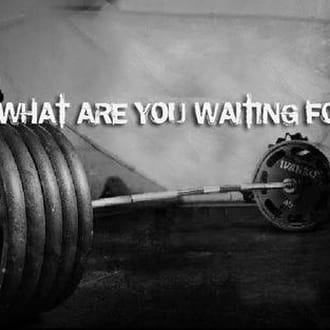
diMk_
Messages postés
222
Date d'inscription
mercredi 3 septembre 2008
Statut
Membre
Dernière intervention
2 février 2013
-
28 nov. 2010 à 12:46
Utilisateur anonyme - 7 déc. 2010 à 00:43
Utilisateur anonyme - 7 déc. 2010 à 00:43
A voir également:
- PC rame de plus en plus
- Pc qui rame - Guide
- Plus de son sur mon pc - Guide
- Test performance pc - Guide
- Reinitialiser pc - Guide
- Whatsapp pc - Télécharger - Messagerie
17 réponses
Utilisateur anonyme
28 nov. 2010 à 12:48
28 nov. 2010 à 12:48
salut
▶ Télécharge ici : USBFIX sur ton bureau
branche tous tes periphériques sans les ouvrir
/!\ Désactive provisoirement et seulement le temps de l'utilisation d'USBFIX, la protection en temps réel de ton Antivirus et de tes Antispywares, qui peuvent gêner fortement la procédure de recherche et de nettoyage de l'outil.
si tu as XP => double clique
si tu as Vista ou windows 7 => clic droit "executer en tant que...."
sur l'icône Usbfix située sur ton Bureau.
Sur la page, clique sur le bouton :
▶ choisi l option Suppression
▶ UsbFix scannera ton pc , laisse travailler l outil.
▶ Ensuite post le rapport UsbFix.txt qui apparaitra avec le bureau .
▶ Note : Le rapport UsbFix.txt est sauvegardé a la racine du disque.( C:\UsbFix.txt )
( CTRL+A Pour tout selectionner , CTRL+C pour copier et CTRL+V pour coller )
▶ Télécharge ici : USBFIX sur ton bureau
branche tous tes periphériques sans les ouvrir
/!\ Désactive provisoirement et seulement le temps de l'utilisation d'USBFIX, la protection en temps réel de ton Antivirus et de tes Antispywares, qui peuvent gêner fortement la procédure de recherche et de nettoyage de l'outil.
si tu as XP => double clique
si tu as Vista ou windows 7 => clic droit "executer en tant que...."
sur l'icône Usbfix située sur ton Bureau.
Sur la page, clique sur le bouton :
▶ choisi l option Suppression
▶ UsbFix scannera ton pc , laisse travailler l outil.
▶ Ensuite post le rapport UsbFix.txt qui apparaitra avec le bureau .
▶ Note : Le rapport UsbFix.txt est sauvegardé a la racine du disque.( C:\UsbFix.txt )
( CTRL+A Pour tout selectionner , CTRL+C pour copier et CTRL+V pour coller )

diMk_
Messages postés
222
Date d'inscription
mercredi 3 septembre 2008
Statut
Membre
Dernière intervention
2 février 2013
38
28 nov. 2010 à 13:03
28 nov. 2010 à 13:03
salut merci pour ton aide
voici le rapport :
voici le rapport :
############################## | UsbFix 7.035 | [Suppression] Utilisateur: diMk (Administrateur) # DIMK-HC [ ] Mis à jour le 22/11/10 par El Desaparecido / C_XX Lancé à 12:57:11 | 28/11/2010 Site Web: http://www.teamxscript.org Contact: eldesaparecido@teamxscript.org CPU: Intel(R) Core(TM)2 CPU 6300 @ 1.86GHz CPU 2: Intel(R) Core(TM)2 CPU 6300 @ 1.86GHz Microsoft Windows 7 Professionnel (6.1.7600 64-Bit) # Internet Explorer 8.0.7600.16385 Pare-feu Windows: Désactivé /!\ RAM -> 2046 Mo C:\ (%systemdrive%) -> Disque fixe # 466 Go (167 Go libre(s) - 36%) [] # NTFS D:\ -> CD-ROM E:\ -> CD-ROM ################## | Éléments infectieux | Supprimé! C:\Users\diMk\AppData\Local\Temp\8BD54F3E-DD19-4a69-93D8-5C6A5BBBE20E.exe Supprimé! C:\$RECYCLE.BIN\S-1-5-20 Supprimé! C:\$RECYCLE.BIN\S-1-5-21-3280413795-178321004-2930130265-1001 ################## | Registre | ################## | Mountpoints2 | Supprimé! HKCU\.\.\.\.\Explorer\MountPoints2\{d65e2dc6-d550-11df-acc8-001617d2dded} ################## | Listing | [28/11/2010 - 12:59:28 | SHD ] C:\$Recycle.Bin [22/07/2010 - 00:50:38 | D ] C:\2bb2f8e72b6dd4a11a694668 [12/08/2010 - 13:25:00 | D ] C:\5dee0350afd3898d43353f2a681a [29/05/2010 - 12:23:49 | D ] C:\ATI [08/03/2010 - 12:28:15 | D ] C:\Boot [14/07/2009 - 02:38:58 | RASH | 383562] C:\bootmgr [08/03/2010 - 12:28:16 | N | 8192] C:\BOOTSECT.BAK [25/06/2010 - 11:14:52 | D ] C:\dc332f121916ba6695b6edca7b [24/12/2008 - 14:16:34 | N | 134591216] C:\DJ Hicks @ Ritz Club (23-08-08).mp3 [14/07/2009 - 06:08:56 | SHD ] C:\Documents and Settings [28/11/2010 - 09:38:27 | ASH | 1609420800] C:\hiberfil.sys [07/06/2010 - 14:51:18 | RHD ] C:\MSOCache [28/11/2010 - 09:38:29 | ASH | 2145898496] C:\pagefile.sys [14/07/2009 - 04:20:08 | D ] C:\PerfLogs [27/10/2010 - 17:57:21 | D ] C:\Program Files [09/10/2010 - 14:19:54 | D ] C:\Program Files (x86) [09/10/2010 - 14:06:56 | HD ] C:\ProgramData [08/03/2010 - 12:39:14 | SHD ] C:\Recovery [26/11/2010 - 08:19:09 | SHD ] C:\System Volume Information [28/11/2010 - 12:56:27 | D ] C:\Tgl0beSCRIPT [28/11/2010 - 12:59:28 | D ] C:\UsbFix [28/11/2010 - 12:57:24 | A | 2172] C:\UsbFix.txt [08/03/2010 - 12:39:24 | D ] C:\Users [27/10/2010 - 18:02:01 | D ] C:\Windows [16/11/2010 - 07:31:48 | RAD ] E:\AUDIO_TS [16/11/2010 - 07:34:07 | RAD ] E:\VIDEO_TS ################## | Vaccin | C:\Autorun.inf -> Dossier créé par UsbFix (El Desaparecido & C_XX) ################## | Upload | Veuillez envoyer le fichier: C:\UsbFix_Upload_Me_DIMK-HC.zip http://www.teamxscript.org/Upload.php Merci de votre contribution. ################## | E.O.F |
Utilisateur anonyme
28 nov. 2010 à 13:10
28 nov. 2010 à 13:10
ok quel est le contenu de ceci ?
C:\Tgl0beSCRIPT
si c'est perso , signale-le
C:\Tgl0beSCRIPT
si c'est perso , signale-le

diMk_
Messages postés
222
Date d'inscription
mercredi 3 septembre 2008
Statut
Membre
Dernière intervention
2 février 2013
38
28 nov. 2010 à 13:15
28 nov. 2010 à 13:15
c'est un script mIRC, et oui perso.
Vous n’avez pas trouvé la réponse que vous recherchez ?
Posez votre question
Utilisateur anonyme
28 nov. 2010 à 13:19
28 nov. 2010 à 13:19
bien :)
Télécharge ici :OTL
▶ enregistre le sur ton Bureau.
si tu as XP => double clique
si tu as Vista ou windows 7 => clic droit "executer en tant que...."
sur OTL.exe pour le lancer.
▶ Coche les 2 cases Lop et Purity
▶ Coche la case devant tous les utilisateurs
▶ règle age du fichier sur "60 jours"
▶ dans les 6 onglets de la moitié gauche , mets tout sur "tous"
ne modifie pas ceci :
"fichiers créés" et "fichiers Modifiés"
▶Clic sur Analyse.
A la fin du scan, le Bloc-Notes va s'ouvrir avec le rapport (OTL.txt).
Ce fichier est sur ton Bureau (en général C:\Documents and settings\le_nom_de_ta_session\OTL.txt)
▶▶▶ NE LE POSTE PAS SUR LE FORUM
Pour me le transmettre clique sur ce lien : http://www.cijoint.fr/
▶ Clique sur Parcourir et cherche le fichier ci-dessus.
▶ Clique sur Ouvrir.
▶ Clique sur "Cliquez ici pour déposer le fichier".
juste au niveau du bouton , en fin de chargement du fichier , Un lien de cette forme apparaitra :
http://www.cijoint.fr/cjlink.php?file=cjge368/cijSKAP5fU.txt
▶ Copie ce lien dans ta réponse.
▶▶ Tu feras la meme chose avec le "Extra.txt" qui logiquement sera aussi sur ton bureau.
Télécharge ici :OTL
▶ enregistre le sur ton Bureau.
si tu as XP => double clique
si tu as Vista ou windows 7 => clic droit "executer en tant que...."
sur OTL.exe pour le lancer.
▶ Coche les 2 cases Lop et Purity
▶ Coche la case devant tous les utilisateurs
▶ règle age du fichier sur "60 jours"
▶ dans les 6 onglets de la moitié gauche , mets tout sur "tous"
ne modifie pas ceci :
"fichiers créés" et "fichiers Modifiés"
▶Clic sur Analyse.
A la fin du scan, le Bloc-Notes va s'ouvrir avec le rapport (OTL.txt).
Ce fichier est sur ton Bureau (en général C:\Documents and settings\le_nom_de_ta_session\OTL.txt)
▶▶▶ NE LE POSTE PAS SUR LE FORUM
Pour me le transmettre clique sur ce lien : http://www.cijoint.fr/
▶ Clique sur Parcourir et cherche le fichier ci-dessus.
▶ Clique sur Ouvrir.
▶ Clique sur "Cliquez ici pour déposer le fichier".
juste au niveau du bouton , en fin de chargement du fichier , Un lien de cette forme apparaitra :
http://www.cijoint.fr/cjlink.php?file=cjge368/cijSKAP5fU.txt
▶ Copie ce lien dans ta réponse.
▶▶ Tu feras la meme chose avec le "Extra.txt" qui logiquement sera aussi sur ton bureau.

diMk_
Messages postés
222
Date d'inscription
mercredi 3 septembre 2008
Statut
Membre
Dernière intervention
2 février 2013
38
28 nov. 2010 à 13:56
28 nov. 2010 à 13:56
Old.txt http://www.cijoint.fr/cjlink.php?file=cj201011/cijaT2bqxn.txt
Extra.txt http://www.cijoint.fr/cjlink.php?file=cj201011/cijeZL4bxz.txt
Merci
Extra.txt http://www.cijoint.fr/cjlink.php?file=cj201011/cijeZL4bxz.txt
Merci

diMk_
Messages postés
222
Date d'inscription
mercredi 3 septembre 2008
Statut
Membre
Dernière intervention
2 février 2013
38
28 nov. 2010 à 14:29
28 nov. 2010 à 14:29
Ah, personne je l'avais téléchargé y'a 1 semaine mais je l'avais pas installé, je l'ai juste installé, mais j'ai pas fais d'analyse !
Utilisateur anonyme
28 nov. 2010 à 14:30
28 nov. 2010 à 14:30
▶ Télécharge ici : Ad-remover sur ton bureau :
▶ Déconnecte toi et ferme toutes applications en cours !
si tu as XP => double clique
si tu as Vista ou windows 7 => clic droit "executer en tant que...."
▶ sur "Ad-R.exe" pour lancer l'installation et laisse les paramètres d'installation par défaut .
▶ clique le raccourci Ad-remover qui est sur ton bureau pour lancer l'outil .
▶ Au menu principal choisis "option Nettoyer" et tape sur [entrée] .
▶ Laisse travailler l'outil et ne touche à rien ...
▶ Poste le rapport qui apparait à la fin , sur le forum ...
( Le rapport est sauvegardé aussi sous C:\Ad-report.log )
( CTRL+A Pour tout sélectionner , CTRL+C pour copier et CTRL+V pour coller )
▶ Note : "Process.exe", une composante de l'outil, est détecté par certains antivirus (AntiVir, Dr.Web, Kaspersky Anti-Virus) comme étant un RiskTool.
Il ne s'agit pas d'un virus, mais d'un utilitaire destiné à mettre fin à des processus.
Mis entre de mauvaises mains, cet utilitaire pourrait arrêter des logiciels de sécurité (Antivirus, Firewall...) d'où l'alerte émise par ces antivirus.
▶ Déconnecte toi et ferme toutes applications en cours !
si tu as XP => double clique
si tu as Vista ou windows 7 => clic droit "executer en tant que...."
▶ sur "Ad-R.exe" pour lancer l'installation et laisse les paramètres d'installation par défaut .
▶ clique le raccourci Ad-remover qui est sur ton bureau pour lancer l'outil .
▶ Au menu principal choisis "option Nettoyer" et tape sur [entrée] .
▶ Laisse travailler l'outil et ne touche à rien ...
▶ Poste le rapport qui apparait à la fin , sur le forum ...
( Le rapport est sauvegardé aussi sous C:\Ad-report.log )
( CTRL+A Pour tout sélectionner , CTRL+C pour copier et CTRL+V pour coller )
▶ Note : "Process.exe", une composante de l'outil, est détecté par certains antivirus (AntiVir, Dr.Web, Kaspersky Anti-Virus) comme étant un RiskTool.
Il ne s'agit pas d'un virus, mais d'un utilitaire destiné à mettre fin à des processus.
Mis entre de mauvaises mains, cet utilitaire pourrait arrêter des logiciels de sécurité (Antivirus, Firewall...) d'où l'alerte émise par ces antivirus.

diMk_
Messages postés
222
Date d'inscription
mercredi 3 septembre 2008
Statut
Membre
Dernière intervention
2 février 2013
38
28 nov. 2010 à 15:25
28 nov. 2010 à 15:25
AD REPORT :
======= RAPPORT D'AD-REMOVER 2.0.0.2,B | UNIQUEMENT XP/VISTA/7 ======= Mis à jour par TeamXscript le 11/11/10 à 11:40 Contact: AdRemover[DOT]contact[AT]gmail[DOT]com Site web: http://www.teamxscript.org C:\Program Files (x86)\Ad-Remover\main.exe (CLEAN [1]) -> Lancé à 14:40:15 le 28/11/2010, Mode normal Microsoft Windows 7 Professionnel (X64) diMk@DIMK-HC ( ) ============== ACTION(S) ============== Dossier supprimé: C:\Program Files (x86)\Ask.com Dossier supprimé: C:\Users\diMk\AppData\LocalLow\AskToolbar (!) -- Fichiers temporaires supprimés. Clé supprimée: HKLM\Software\Classes\Interface\{79FB5FC8-44B9-4AF5-BADD-CCE547F953E5} Clé supprimée: HKCU\Software\Grand Virtual Valeur supprimée: HKCU\Software\Microsoft\Internet Explorer\Toolbar\WebBrowser|{D4027C7F-154A-4066-A1AD-4243D8127440} ============== SCAN ADDITIONNEL ============== ** Mozilla Firefox Version [3.6.12 (fr)] ** -- C:\Users\diMk\AppData\Roaming\Mozilla\FireFox\Profiles\qzys1mf5.default\Prefs.js -- browser.download.lastDir, C:\\Users\\diMk\\Desktop browser.search.defaultenginename, ZiggyTV browser.search.selectedEngine, Google browser.startup.homepage, hxxp://www.orange.fr browser.startup.homepage_override.mstone, rv:1.9.2.12 ======================================== ** Internet Explorer Version [8.0.7600.16385] ** [HKCU\Software\Microsoft\Internet Explorer\Main] Default_Page_URL: hxxp://www.microsoft.com/isapi/redir.dll?prd=ie&pver=6&ar=msnhome Default_Search_URL: hxxp://www.microsoft.com/isapi/redir.dll?prd=ie&ar=iesearch Do404Search: 0x01000000 Enable Browser Extensions: yes Local Page: C:\Windows\system32\blank.htm Search bar: hxxp://go.microsoft.com/fwlink/?linkid=54896 Show_ToolBar: yes Start Page: hxxp://fr.msn.com/ [HKLM\Software\Microsoft\Internet Explorer\Main] AutoHide: yes Default_Page_URL: hxxp://go.microsoft.com/fwlink/?LinkId=54896 Default_Search_URL: hxxp://www.microsoft.com/isapi/redir.dll?prd=ie&ar=iesearch Delete_Temp_Files_On_Exit: yes Local Page: C:\Windows\SysWOW64\blank.htm Search bar: hxxp://search.msn.com/spbasic.htm Search Page: hxxp://www.microsoft.com/isapi/redir.dll?prd=ie&ar=iesearch Start Page: hxxp://fr.msn.com/ [HKLM\Software\Microsoft\Internet Explorer\ABOUTURLS] Tabs: res://ieframe.dll/tabswelcome.htm Blank: res://mshtml.dll/blank.htm ======================================== C:\Program Files (x86)\Ad-Remover\Quarantine: 3 Fichier(s) C:\Program Files (x86)\Ad-Remover\Backup: 14 Fichier(s) C:\Ad-Report-CLEAN[1].txt - 28/11/2010 (2526 Octet(s)) Fin à: 15:05:26, 28/11/2010 ============== E.O.F ==============

diMk_
Messages postés
222
Date d'inscription
mercredi 3 septembre 2008
Statut
Membre
Dernière intervention
2 février 2013
38
29 nov. 2010 à 09:12
29 nov. 2010 à 09:12
il c'est terminé hier vers 23h... j'ai supprimé les éléments infectés je poste le rapport ce soir car je suis au boulot !
Utilisateur anonyme
29 nov. 2010 à 11:27
29 nov. 2010 à 11:27
salut ok super :)
t'as pas un nom ou deux de memoire histoire de mettre l'eau à la bouche ? :)
t'as pas un nom ou deux de memoire histoire de mettre l'eau à la bouche ? :)

diMk_
Messages postés
222
Date d'inscription
mercredi 3 septembre 2008
Statut
Membre
Dernière intervention
2 février 2013
38
3 déc. 2010 à 10:51
3 déc. 2010 à 10:51
un nom ou deux ?? désolé j'été parti en déplacement au boulot pas pu revenir avant !
Utilisateur anonyme
3 déc. 2010 à 13:41
3 déc. 2010 à 13:41
salut
ouvre malwarebytes , onglet rapport/logs et colle le contenu du dernier en date
ouvre malwarebytes , onglet rapport/logs et colle le contenu du dernier en date

diMk_
Messages postés
222
Date d'inscription
mercredi 3 septembre 2008
Statut
Membre
Dernière intervention
2 février 2013
38
6 déc. 2010 à 18:05
6 déc. 2010 à 18:05
Malwarebytes' Anti-Malware 1.46
www.malwarebytes.org
Version de la base de données: 5206
Windows 6.1.7600
Internet Explorer 8.0.7600.16385
29/11/2010 00:16:58
mbam-log-2010-11-29 (00-16-58).txt
Type d'examen: Examen complet (C:\|)
Elément(s) analysé(s): 278875
Temps écoulé: 5 heure(s), 35 minute(s), 17 seconde(s)
Processus mémoire infecté(s): 0
Module(s) mémoire infecté(s): 0
Clé(s) du Registre infectée(s): 0
Valeur(s) du Registre infectée(s): 0
Elément(s) de données du Registre infecté(s): 0
Dossier(s) infecté(s): 0
Fichier(s) infecté(s): 6
Processus mémoire infecté(s):
(Aucun élément nuisible détecté)
Module(s) mémoire infecté(s):
(Aucun élément nuisible détecté)
Clé(s) du Registre infectée(s):
(Aucun élément nuisible détecté)
Valeur(s) du Registre infectée(s):
(Aucun élément nuisible détecté)
Elément(s) de données du Registre infecté(s):
(Aucun élément nuisible détecté)
Dossier(s) infecté(s):
(Aucun élément nuisible détecté)
Fichier(s) infecté(s):
C:\Tgl0beSCRIPT\dll\nHTMLn.dll (Trojan.Agent) -> Quarantined and deleted successfully.
C:\Tgl0beSCRIPT\Scripts\MSNmIRC\dll\nHTMLn.dll (Trojan.Agent) -> Quarantined and deleted successfully.
C:\Users\diMk\Downloads\Microsoft Office Professional Plus 2010 VL Edition x86 x64 French DVD\mini-KMS_Activator_v1.1_Office.2010.VL.exe (Riskware.Keygen) -> Quarantined and deleted successfully.
C:\Users\diMk\Downloads\Windows.7.Activation.RemoveWAT.v2.1.HaZaR-JiNo22\RemoveWAT.exe (HackTool.Wpakill) -> Quarantined and deleted successfully.
C:\Users\diMk\Downloads\Windows.7.Activation.RemoveWAT.v2.2.5.2-HaZaR-eMP\RemoveWAT v2.2.5.2\RemoveWAT.exe (HackTool.Wpakill) -> Quarantined and deleted successfully.
C:\Windows\Temp\ZWAC3AE.tmp\upgrade.exe (Adware.Dropper.Gen) -> Quarantined and deleted successfully.
www.malwarebytes.org
Version de la base de données: 5206
Windows 6.1.7600
Internet Explorer 8.0.7600.16385
29/11/2010 00:16:58
mbam-log-2010-11-29 (00-16-58).txt
Type d'examen: Examen complet (C:\|)
Elément(s) analysé(s): 278875
Temps écoulé: 5 heure(s), 35 minute(s), 17 seconde(s)
Processus mémoire infecté(s): 0
Module(s) mémoire infecté(s): 0
Clé(s) du Registre infectée(s): 0
Valeur(s) du Registre infectée(s): 0
Elément(s) de données du Registre infecté(s): 0
Dossier(s) infecté(s): 0
Fichier(s) infecté(s): 6
Processus mémoire infecté(s):
(Aucun élément nuisible détecté)
Module(s) mémoire infecté(s):
(Aucun élément nuisible détecté)
Clé(s) du Registre infectée(s):
(Aucun élément nuisible détecté)
Valeur(s) du Registre infectée(s):
(Aucun élément nuisible détecté)
Elément(s) de données du Registre infecté(s):
(Aucun élément nuisible détecté)
Dossier(s) infecté(s):
(Aucun élément nuisible détecté)
Fichier(s) infecté(s):
C:\Tgl0beSCRIPT\dll\nHTMLn.dll (Trojan.Agent) -> Quarantined and deleted successfully.
C:\Tgl0beSCRIPT\Scripts\MSNmIRC\dll\nHTMLn.dll (Trojan.Agent) -> Quarantined and deleted successfully.
C:\Users\diMk\Downloads\Microsoft Office Professional Plus 2010 VL Edition x86 x64 French DVD\mini-KMS_Activator_v1.1_Office.2010.VL.exe (Riskware.Keygen) -> Quarantined and deleted successfully.
C:\Users\diMk\Downloads\Windows.7.Activation.RemoveWAT.v2.1.HaZaR-JiNo22\RemoveWAT.exe (HackTool.Wpakill) -> Quarantined and deleted successfully.
C:\Users\diMk\Downloads\Windows.7.Activation.RemoveWAT.v2.2.5.2-HaZaR-eMP\RemoveWAT v2.2.5.2\RemoveWAT.exe (HackTool.Wpakill) -> Quarantined and deleted successfully.
C:\Windows\Temp\ZWAC3AE.tmp\upgrade.exe (Adware.Dropper.Gen) -> Quarantined and deleted successfully.
Utilisateur anonyme
7 déc. 2010 à 00:43
7 déc. 2010 à 00:43
salut pas etonnant que tu t infectes si tu joues avec les keygens.....

