Ordi infecté analyse log svp
Résolu/Fermé
kakret
Messages postés
418
Date d'inscription
mercredi 24 janvier 2007
Statut
Membre
Dernière intervention
30 décembre 2023
-
25 oct. 2008 à 12:13
kakret Messages postés 418 Date d'inscription mercredi 24 janvier 2007 Statut Membre Dernière intervention 30 décembre 2023 - 26 oct. 2008 à 10:21
kakret Messages postés 418 Date d'inscription mercredi 24 janvier 2007 Statut Membre Dernière intervention 30 décembre 2023 - 26 oct. 2008 à 10:21
A voir également:
- Ordi infecté analyse log svp
- Mon ordi rame que faire - Guide
- Comment reinitialiser un ordi - Guide
- Ordi ecran noir - Guide
- Analyse disque dur - Télécharger - Informations & Diagnostic
- Analyse performance pc - Guide
25 réponses
Utilisateur anonyme
25 oct. 2008 à 14:28
25 oct. 2008 à 14:28
Re,
Télécharge Toolbar-S&D (Team IDN) sur ton Bureau.
https://77b4795d-a-62cb3a1a-s-sites.googlegroups.com/site/eric71mespages/ToolBarSD.exe?attachauth=ANoY7cqJWPphpudyTqv7TRo5RQ3nm_Sx8JluVMO59X5E9cyE3j3LqKlmStIqiDqJdIgMJLi7MXn2nKVajQfoWuVvZZ2wIx_vkqO4k4P0K9jh-ra9jaKPXdZcoaVF2UqJZNH8ubL_42uIwh6f35xJ2GJMuzddVj2Qth1DgZ839lxEIFGkgWz3TdfvNMy-YtxfA3gqBUrj4U4LFeAPiWr3ClmjIP0t_Xs5PQ%3D%3D&attredirects=2
!! Déconnectes toi et fermes toute tes applications en cours le temps de la manipe !!
* double-cliques sur l'.exe pour lancer l'installe et laisses toi guider ...
* Une fois fait, cliques sur le raccourci créé sur ton bureau pour lancer l'outil .
* Choisis l'option 1 ( "recherche") et tapes "entrée" .
* Une fois le scan finit , un rapport va apparaître, copie/colles l'intégralité
de son contenu dans ta prochaine réponse ...
( le rapport est en outre sauvegardé ici -> C:\TB.txt )
Télécharge Toolbar-S&D (Team IDN) sur ton Bureau.
https://77b4795d-a-62cb3a1a-s-sites.googlegroups.com/site/eric71mespages/ToolBarSD.exe?attachauth=ANoY7cqJWPphpudyTqv7TRo5RQ3nm_Sx8JluVMO59X5E9cyE3j3LqKlmStIqiDqJdIgMJLi7MXn2nKVajQfoWuVvZZ2wIx_vkqO4k4P0K9jh-ra9jaKPXdZcoaVF2UqJZNH8ubL_42uIwh6f35xJ2GJMuzddVj2Qth1DgZ839lxEIFGkgWz3TdfvNMy-YtxfA3gqBUrj4U4LFeAPiWr3ClmjIP0t_Xs5PQ%3D%3D&attredirects=2
Si vista:
désactiver l'uac
Télécharge Toolbar-S&D (Team IDN) sur ton Bureau.
https://77b4795d-a-62cb3a1a-s-sites.googlegroups.com/site/eric71mespages/ToolBarSD.exe?attachauth=ANoY7cqJWPphpudyTqv7TRo5RQ3nm_Sx8JluVMO59X5E9cyE3j3LqKlmStIqiDqJdIgMJLi7MXn2nKVajQfoWuVvZZ2wIx_vkqO4k4P0K9jh-ra9jaKPXdZcoaVF2UqJZNH8ubL_42uIwh6f35xJ2GJMuzddVj2Qth1DgZ839lxEIFGkgWz3TdfvNMy-YtxfA3gqBUrj4U4LFeAPiWr3ClmjIP0t_Xs5PQ%3D%3D&attredirects=2
!! Déconnectes toi et fermes toute tes applications en cours le temps de la manipe !!
* double-cliques sur l'.exe pour lancer l'installe et laisses toi guider ...
* Une fois fait, cliques sur le raccourci créé sur ton bureau pour lancer l'outil .
* Choisis l'option 1 ( "recherche") et tapes "entrée" .
* Une fois le scan finit , un rapport va apparaître, copie/colles l'intégralité
de son contenu dans ta prochaine réponse ...
( le rapport est en outre sauvegardé ici -> C:\TB.txt )
Télécharge Toolbar-S&D (Team IDN) sur ton Bureau.
https://77b4795d-a-62cb3a1a-s-sites.googlegroups.com/site/eric71mespages/ToolBarSD.exe?attachauth=ANoY7cqJWPphpudyTqv7TRo5RQ3nm_Sx8JluVMO59X5E9cyE3j3LqKlmStIqiDqJdIgMJLi7MXn2nKVajQfoWuVvZZ2wIx_vkqO4k4P0K9jh-ra9jaKPXdZcoaVF2UqJZNH8ubL_42uIwh6f35xJ2GJMuzddVj2Qth1DgZ839lxEIFGkgWz3TdfvNMy-YtxfA3gqBUrj4U4LFeAPiWr3ClmjIP0t_Xs5PQ%3D%3D&attredirects=2
Si vista:
désactiver l'uac
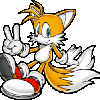
kakret
Messages postés
418
Date d'inscription
mercredi 24 janvier 2007
Statut
Membre
Dernière intervention
30 décembre 2023
28
25 oct. 2008 à 14:36
25 oct. 2008 à 14:36
Et voili,voila
merci
-----------\\ ToolBar S&D 1.2.3 XP/Vista
Microsoft Windows XP Édition familiale ( v5.1.2600 ) Service Pack 3
X86-based PC ( Uniprocessor Free : Processeur Intel Pentium III )
BIOS : Award Modular BIOS v6.00PG
USER : LIONEL COURTOIS ( Administrator )
BOOT : Normal boot
Antivirus : avast! antivirus 4.8.1229 [VPS 081024-0] 4.8.1229 (Not Activated)
C:\ (Local Disk) - NTFS - Total : 19 Go Free : 7 Go
D:\ (Local Disk) - NTFS - Total : 7 Go Free : 1 Go
E:\ (Local Disk) - NTFS - Total : 2 Go Free : 1 Go
F:\ (CD or DVD)
G:\ (CD or DVD)
H:\ (Local Disk) - FAT32 - Total : 298 Go Free : 177 Go
"C:\ToolBar SD" ( MAJ : 23-10-2008|0:25 )
Option : [1] ( 2008-10-25|14:31 )
-----------\\ Recherche de Fichiers / Dossiers ...
C:\Program Files\DAEMON Tools Toolbar
C:\Program Files\DAEMON Tools Toolbar\_DTLite.xml
-----------\\ [..\Internet Explorer\Main]
[HKEY_CURRENT_USER\Software\Microsoft\Internet Explorer\Main]
"Local Page"="C:\\WINDOWS\\system32\\blank.htm"
"Start Page"="https://www.sfr.fr/offres-numericable.html"
"Search Page"="http://www.microsoft.com/isapi/redir.dll?prd=ie&ar=iesearch"
[HKEY_LOCAL_MACHINE\Software\Microsoft\Internet Explorer\Main]
"Default_Page_URL"="https://www.msn.com/fr-fr/?ocid=iehp"
"Default_Search_URL"="https://www.bing.com/?toHttps=1&redig=5FC791212101479BAFBE1A679848B1AF"
"Search Page"="https://www.bing.com/?toHttps=1&redig=5FC791212101479BAFBE1A679848B1AF"
"Start Page"="https://www.msn.com/fr-fr/?ocid=iehp"
--------------------\\ Recherche d'autres infections
C:\WINDOWS\system32\drivers\downld
[b]==> BAGLE <==/b
Aucune autre infection trouvée !
1 - "C:\ToolBar SD\TB_1.txt" - 2008-10-25|14:34 - Option : [1]
-----------\\ Fin du rapport a 14:34:23.86
merci
-----------\\ ToolBar S&D 1.2.3 XP/Vista
Microsoft Windows XP Édition familiale ( v5.1.2600 ) Service Pack 3
X86-based PC ( Uniprocessor Free : Processeur Intel Pentium III )
BIOS : Award Modular BIOS v6.00PG
USER : LIONEL COURTOIS ( Administrator )
BOOT : Normal boot
Antivirus : avast! antivirus 4.8.1229 [VPS 081024-0] 4.8.1229 (Not Activated)
C:\ (Local Disk) - NTFS - Total : 19 Go Free : 7 Go
D:\ (Local Disk) - NTFS - Total : 7 Go Free : 1 Go
E:\ (Local Disk) - NTFS - Total : 2 Go Free : 1 Go
F:\ (CD or DVD)
G:\ (CD or DVD)
H:\ (Local Disk) - FAT32 - Total : 298 Go Free : 177 Go
"C:\ToolBar SD" ( MAJ : 23-10-2008|0:25 )
Option : [1] ( 2008-10-25|14:31 )
-----------\\ Recherche de Fichiers / Dossiers ...
C:\Program Files\DAEMON Tools Toolbar
C:\Program Files\DAEMON Tools Toolbar\_DTLite.xml
-----------\\ [..\Internet Explorer\Main]
[HKEY_CURRENT_USER\Software\Microsoft\Internet Explorer\Main]
"Local Page"="C:\\WINDOWS\\system32\\blank.htm"
"Start Page"="https://www.sfr.fr/offres-numericable.html"
"Search Page"="http://www.microsoft.com/isapi/redir.dll?prd=ie&ar=iesearch"
[HKEY_LOCAL_MACHINE\Software\Microsoft\Internet Explorer\Main]
"Default_Page_URL"="https://www.msn.com/fr-fr/?ocid=iehp"
"Default_Search_URL"="https://www.bing.com/?toHttps=1&redig=5FC791212101479BAFBE1A679848B1AF"
"Search Page"="https://www.bing.com/?toHttps=1&redig=5FC791212101479BAFBE1A679848B1AF"
"Start Page"="https://www.msn.com/fr-fr/?ocid=iehp"
--------------------\\ Recherche d'autres infections
C:\WINDOWS\system32\drivers\downld
[b]==> BAGLE <==/b
Aucune autre infection trouvée !
1 - "C:\ToolBar SD\TB_1.txt" - 2008-10-25|14:34 - Option : [1]
-----------\\ Fin du rapport a 14:34:23.86
Utilisateur anonyme
25 oct. 2008 à 14:38
25 oct. 2008 à 14:38
Re,
Fais ceci maintenant :
Nettoyage avec ToolBar S&D :
!! Déconnectes toi et fermes toute tes applications en cours le temps de la manipe !!
Relances Toolbar-S&D en double-cliquant sur le raccourci.
-->Tapes sur l'option 2 ( "nettoyage" ) puis tapes sur "Entrée".
Note : ne touches à rien lors de la suppression !
Un rapport sera généré à la fin du processus : postes son contenu dans ta prochaine réponse
accompagné d'un nouveau rapport hijackthis pour analyse ...
Fais ceci maintenant :
Nettoyage avec ToolBar S&D :
!! Déconnectes toi et fermes toute tes applications en cours le temps de la manipe !!
Relances Toolbar-S&D en double-cliquant sur le raccourci.
-->Tapes sur l'option 2 ( "nettoyage" ) puis tapes sur "Entrée".
Note : ne touches à rien lors de la suppression !
Un rapport sera généré à la fin du processus : postes son contenu dans ta prochaine réponse
accompagné d'un nouveau rapport hijackthis pour analyse ...
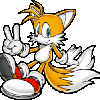
kakret
Messages postés
418
Date d'inscription
mercredi 24 janvier 2007
Statut
Membre
Dernière intervention
30 décembre 2023
28
25 oct. 2008 à 14:46
25 oct. 2008 à 14:46
re
rapport hijack
Logfile of Trend Micro HijackThis v2.0.2
Scan saved at 14:43, on 2008-10-25
Platform: Windows XP SP3 (WinNT 5.01.2600)
MSIE: Internet Explorer v7.00 (7.00.6000.16735)
Boot mode: Normal
Running processes:
C:\WINDOWS\System32\smss.exe
C:\WINDOWS\system32\winlogon.exe
C:\WINDOWS\system32\services.exe
C:\WINDOWS\system32\lsass.exe
C:\WINDOWS\system32\svchost.exe
C:\WINDOWS\System32\svchost.exe
C:\WINDOWS\Explorer.EXE
C:\WINDOWS\system32\spoolsv.exe
C:\WINDOWS\System32\svchost.exe
C:\Program Files\Google\Common\Google Updater\GoogleUpdaterService.exe
D:\spywarefigter\configservice.exe
C:\WINDOWS\system32\svchost.exe
D:\spywarefigter\licenseservice.exe
D:\spywarefigter\updateservice.exe
D:\spywarefigter\ScannerService.exe
C:\WINDOWS\system32\wscntfy.exe
C:\Program Files\Java\jre1.6.0_07\bin\jusched.exe
D:\spywarefigter\spywarefighter\SpywarefighterUser.exe
C:\Program Files\Windows Live\Messenger\MsnMsgr.Exe
C:\WINDOWS\system32\ctfmon.exe
d:\spywarefigter\spywarefighter\SPYWAREfighterTray.exe
C:\Program Files\Windows Live\Messenger\usnsvc.exe
C:\WINDOWS\system32\NOTEPAD.EXE
C:\Program Files\Trend Micro\HijackThis\HijackThis.exe
R0 - HKCU\Software\Microsoft\Internet Explorer\Main,Start Page = https://www.sfr.fr/offres-numericable.html
R1 - HKLM\Software\Microsoft\Internet Explorer\Main,Default_Page_URL = https://www.msn.com/fr-fr/?ocid=iehp
R1 - HKLM\Software\Microsoft\Internet Explorer\Main,Default_Search_URL = https://www.bing.com/?toHttps=1&redig=5FC791212101479BAFBE1A679848B1AF
R1 - HKLM\Software\Microsoft\Internet Explorer\Main,Search Page = https://www.bing.com/?toHttps=1&redig=5FC791212101479BAFBE1A679848B1AF
R1 - HKCU\Software\Microsoft\Windows\CurrentVersion\Internet Settings,ProxyOverride = localhost
R0 - HKCU\Software\Microsoft\Internet Explorer\Toolbar,LinksFolderName = Liens
R3 - URLSearchHook: Secured_eMule toolbar - {1d1b60fd-b21f-4b9a-8a5f-64e8544828d7} - C:\Program Files\Secured_eMule\tbSecu.dll
O2 - BHO: Yahoo! Toolbar Helper - {02478D38-C3F9-4EFB-9B51-7695ECA05670} - C:\Program Files\Yahoo!\Companion\Installs\cpn\yt.dll
O2 - BHO: Aide pour le lien d'Adobe PDF Reader - {06849E9F-C8D7-4D59-B87D-784B7D6BE0B3} - C:\Program Files\Fichiers communs\Adobe\Acrobat\ActiveX\AcroIEHelper.dll
O2 - BHO: (no name) - {53707962-6F74-2D53-2644-206D7942484F} - C:\Program Files\Spybot - Search & Destroy\SDHelper.dll
O2 - BHO: SSVHelper Class - {761497BB-D6F0-462C-B6EB-D4DAF1D92D43} - C:\Program Files\Java\jre1.6.0_07\bin\ssv.dll
O2 - BHO: (no name) - {7E853D72-626A-48EC-A868-BA8D5E23E045} - (no file)
O2 - BHO: Programme d'aide de l'Assistant de connexion Windows Live - {9030D464-4C02-4ABF-8ECC-5164760863C6} - C:\Program Files\Fichiers communs\Microsoft Shared\Windows Live\WindowsLiveLogin.dll
O2 - BHO: Google Toolbar Notifier BHO - {AF69DE43-7D58-4638-B6FA-CE66B5AD205D} - C:\Program Files\Google\GoogleToolbarNotifier\4.1.805.4472\swg.dll
O3 - Toolbar: Yahoo! Toolbar - {EF99BD32-C1FB-11D2-892F-0090271D4F88} - C:\Program Files\Yahoo!\Companion\Installs\cpn\yt.dll
O3 - Toolbar: Secured_eMule toolbar - {1d1b60fd-b21f-4b9a-8a5f-64e8544828d7} - C:\Program Files\Secured_eMule\tbSecu.dll
O4 - HKLM\..\Run: [avast!] C:\Program Files\ALWILS~1\Avast4\ashDisp.exe
O4 - HKLM\..\Run: [SunJavaUpdateSched] "C:\Program Files\Java\jre1.6.0_07\bin\jusched.exe"
O4 - HKLM\..\Run: [NeroFilterCheck] C:\WINDOWS\system32\NeroCheck.exe
O4 - HKLM\..\Run: [spywarefighterguard] D:\spywarefigter\spywarefighter\SpywarefighterUser.exe
O4 - HKCU\..\Run: [MsnMsgr] "C:\Program Files\Windows Live\Messenger\MsnMsgr.Exe" /background
O4 - HKCU\..\Run: [SpybotSD TeaTimer] C:\Program Files\Spybot - Search & Destroy\TeaTimer.exe
O4 - HKCU\..\Run: [ctfmon.exe] C:\WINDOWS\system32\ctfmon.exe
O4 - HKCU\..\Run: [swg] C:\Program Files\Google\GoogleToolbarNotifier\GoogleToolbarNotifier.exe
O4 - HKCU\..\Run: [DAEMON Tools Lite] "C:\Program Files\DAEMON Tools Lite\daemon.exe" -autorun
O4 - HKUS\S-1-5-19\..\Run: [CTFMON.EXE] C:\WINDOWS\system32\CTFMON.EXE (User 'SERVICE LOCAL')
O4 - HKUS\S-1-5-20\..\Run: [CTFMON.EXE] C:\WINDOWS\system32\CTFMON.EXE (User 'SERVICE RÉSEAU')
O4 - HKUS\S-1-5-18\..\Run: [CTFMON.EXE] C:\WINDOWS\system32\CTFMON.EXE (User 'SYSTEM')
O4 - HKUS\.DEFAULT\..\Run: [CTFMON.EXE] C:\WINDOWS\system32\CTFMON.EXE (User 'Default user')
O8 - Extra context menu item: E&xporter vers Microsoft Excel - res://C:\Program Files\MICROS~1\Office12\EXCEL.EXE/3000
O9 - Extra button: (no name) - {08B0E5C0-4FCB-11CF-AAA5-00401C608501} - C:\Program Files\Java\jre1.6.0_07\bin\ssv.dll
O9 - Extra 'Tools' menuitem: Console Java (Sun) - {08B0E5C0-4FCB-11CF-AAA5-00401C608501} - C:\Program Files\Java\jre1.6.0_07\bin\ssv.dll
O9 - Extra button: Ajout Direct - {219C3416-8CB2-491a-A3C7-D9FCDDC9D600} - C:\Program Files\Windows Live\Writer\WriterBrowserExtension.dll
O9 - Extra 'Tools' menuitem: &Ajout Direct dans Windows Live Writer - {219C3416-8CB2-491a-A3C7-D9FCDDC9D600} - C:\Program Files\Windows Live\Writer\WriterBrowserExtension.dll
O9 - Extra button: (no name) - {85d1f590-48f4-11d9-9669-0800200c9a66} - C:\WINDOWS\bdoscandel.exe
O9 - Extra 'Tools' menuitem: Uninstall BitDefender Online Scanner v8 - {85d1f590-48f4-11d9-9669-0800200c9a66} - C:\WINDOWS\bdoscandel.exe
O9 - Extra button: (no name) - {DFB852A3-47F8-48C4-A200-58CAB36FD2A2} - C:\Program Files\Spybot - Search & Destroy\SDHelper.dll
O9 - Extra 'Tools' menuitem: Spybot - Search & Destroy Configuration - {DFB852A3-47F8-48C4-A200-58CAB36FD2A2} - C:\Program Files\Spybot - Search & Destroy\SDHelper.dll
O9 - Extra button: Messenger - {FB5F1910-F110-11d2-BB9E-00C04F795683} - C:\Program Files\Messenger\msmsgs.exe
O9 - Extra 'Tools' menuitem: Windows Messenger - {FB5F1910-F110-11d2-BB9E-00C04F795683} - C:\Program Files\Messenger\msmsgs.exe
O10 - Unknown file in Winsock LSP: c:\windows\system32\nwprovau.dll
O16 - DPF: {5D86DDB5-BDF9-441B-9E9E-D4730F4EE499} (BDSCANONLINE Control) - http://www.bitdefender.fr/scan_fr/scan8/oscan8.cab
O16 - DPF: {867E13F2-7F31-44FB-AC97-CD38E0DC46EF} - https://www.touslesdrivers.com/index.php?v_page=29
O23 - Service: Google Updater Service (gusvc) - Google - C:\Program Files\Google\Common\Google Updater\GoogleUpdaterService.exe
O23 - Service: PTK License-SPYWAREFIGTER-1068192 - SPAMfighter - D:\spywarefigter\licenseservice.exe
O23 - Service: PTK Live Update-SPYWAREFIGTER-1068192 - SPAMfighter - D:\spywarefigter\updateservice.exe
O23 - Service: PTK Scanner-SPYWAREFIGTER-1068192 - SPAMfighter - D:\spywarefigter\ScannerService.exe
O23 - Service: PTK SharedAccess-SPYWAREFIGTER-1068192 - SPAMfighter - D:\spywarefigter\configservice.exe
O23 - Service: TuneUp Drive Defrag Service (TuneUp.Defrag) - TuneUp Software GmbH - C:\WINDOWS\System32\TuneUpDefragService.exe
O23 - Service: Qbik WinGate Engine (WinGateEngine) - Unknown owner - C:\Program Files\WinGate\WinGate.exe (file missing)
rapport hijack
Logfile of Trend Micro HijackThis v2.0.2
Scan saved at 14:43, on 2008-10-25
Platform: Windows XP SP3 (WinNT 5.01.2600)
MSIE: Internet Explorer v7.00 (7.00.6000.16735)
Boot mode: Normal
Running processes:
C:\WINDOWS\System32\smss.exe
C:\WINDOWS\system32\winlogon.exe
C:\WINDOWS\system32\services.exe
C:\WINDOWS\system32\lsass.exe
C:\WINDOWS\system32\svchost.exe
C:\WINDOWS\System32\svchost.exe
C:\WINDOWS\Explorer.EXE
C:\WINDOWS\system32\spoolsv.exe
C:\WINDOWS\System32\svchost.exe
C:\Program Files\Google\Common\Google Updater\GoogleUpdaterService.exe
D:\spywarefigter\configservice.exe
C:\WINDOWS\system32\svchost.exe
D:\spywarefigter\licenseservice.exe
D:\spywarefigter\updateservice.exe
D:\spywarefigter\ScannerService.exe
C:\WINDOWS\system32\wscntfy.exe
C:\Program Files\Java\jre1.6.0_07\bin\jusched.exe
D:\spywarefigter\spywarefighter\SpywarefighterUser.exe
C:\Program Files\Windows Live\Messenger\MsnMsgr.Exe
C:\WINDOWS\system32\ctfmon.exe
d:\spywarefigter\spywarefighter\SPYWAREfighterTray.exe
C:\Program Files\Windows Live\Messenger\usnsvc.exe
C:\WINDOWS\system32\NOTEPAD.EXE
C:\Program Files\Trend Micro\HijackThis\HijackThis.exe
R0 - HKCU\Software\Microsoft\Internet Explorer\Main,Start Page = https://www.sfr.fr/offres-numericable.html
R1 - HKLM\Software\Microsoft\Internet Explorer\Main,Default_Page_URL = https://www.msn.com/fr-fr/?ocid=iehp
R1 - HKLM\Software\Microsoft\Internet Explorer\Main,Default_Search_URL = https://www.bing.com/?toHttps=1&redig=5FC791212101479BAFBE1A679848B1AF
R1 - HKLM\Software\Microsoft\Internet Explorer\Main,Search Page = https://www.bing.com/?toHttps=1&redig=5FC791212101479BAFBE1A679848B1AF
R1 - HKCU\Software\Microsoft\Windows\CurrentVersion\Internet Settings,ProxyOverride = localhost
R0 - HKCU\Software\Microsoft\Internet Explorer\Toolbar,LinksFolderName = Liens
R3 - URLSearchHook: Secured_eMule toolbar - {1d1b60fd-b21f-4b9a-8a5f-64e8544828d7} - C:\Program Files\Secured_eMule\tbSecu.dll
O2 - BHO: Yahoo! Toolbar Helper - {02478D38-C3F9-4EFB-9B51-7695ECA05670} - C:\Program Files\Yahoo!\Companion\Installs\cpn\yt.dll
O2 - BHO: Aide pour le lien d'Adobe PDF Reader - {06849E9F-C8D7-4D59-B87D-784B7D6BE0B3} - C:\Program Files\Fichiers communs\Adobe\Acrobat\ActiveX\AcroIEHelper.dll
O2 - BHO: (no name) - {53707962-6F74-2D53-2644-206D7942484F} - C:\Program Files\Spybot - Search & Destroy\SDHelper.dll
O2 - BHO: SSVHelper Class - {761497BB-D6F0-462C-B6EB-D4DAF1D92D43} - C:\Program Files\Java\jre1.6.0_07\bin\ssv.dll
O2 - BHO: (no name) - {7E853D72-626A-48EC-A868-BA8D5E23E045} - (no file)
O2 - BHO: Programme d'aide de l'Assistant de connexion Windows Live - {9030D464-4C02-4ABF-8ECC-5164760863C6} - C:\Program Files\Fichiers communs\Microsoft Shared\Windows Live\WindowsLiveLogin.dll
O2 - BHO: Google Toolbar Notifier BHO - {AF69DE43-7D58-4638-B6FA-CE66B5AD205D} - C:\Program Files\Google\GoogleToolbarNotifier\4.1.805.4472\swg.dll
O3 - Toolbar: Yahoo! Toolbar - {EF99BD32-C1FB-11D2-892F-0090271D4F88} - C:\Program Files\Yahoo!\Companion\Installs\cpn\yt.dll
O3 - Toolbar: Secured_eMule toolbar - {1d1b60fd-b21f-4b9a-8a5f-64e8544828d7} - C:\Program Files\Secured_eMule\tbSecu.dll
O4 - HKLM\..\Run: [avast!] C:\Program Files\ALWILS~1\Avast4\ashDisp.exe
O4 - HKLM\..\Run: [SunJavaUpdateSched] "C:\Program Files\Java\jre1.6.0_07\bin\jusched.exe"
O4 - HKLM\..\Run: [NeroFilterCheck] C:\WINDOWS\system32\NeroCheck.exe
O4 - HKLM\..\Run: [spywarefighterguard] D:\spywarefigter\spywarefighter\SpywarefighterUser.exe
O4 - HKCU\..\Run: [MsnMsgr] "C:\Program Files\Windows Live\Messenger\MsnMsgr.Exe" /background
O4 - HKCU\..\Run: [SpybotSD TeaTimer] C:\Program Files\Spybot - Search & Destroy\TeaTimer.exe
O4 - HKCU\..\Run: [ctfmon.exe] C:\WINDOWS\system32\ctfmon.exe
O4 - HKCU\..\Run: [swg] C:\Program Files\Google\GoogleToolbarNotifier\GoogleToolbarNotifier.exe
O4 - HKCU\..\Run: [DAEMON Tools Lite] "C:\Program Files\DAEMON Tools Lite\daemon.exe" -autorun
O4 - HKUS\S-1-5-19\..\Run: [CTFMON.EXE] C:\WINDOWS\system32\CTFMON.EXE (User 'SERVICE LOCAL')
O4 - HKUS\S-1-5-20\..\Run: [CTFMON.EXE] C:\WINDOWS\system32\CTFMON.EXE (User 'SERVICE RÉSEAU')
O4 - HKUS\S-1-5-18\..\Run: [CTFMON.EXE] C:\WINDOWS\system32\CTFMON.EXE (User 'SYSTEM')
O4 - HKUS\.DEFAULT\..\Run: [CTFMON.EXE] C:\WINDOWS\system32\CTFMON.EXE (User 'Default user')
O8 - Extra context menu item: E&xporter vers Microsoft Excel - res://C:\Program Files\MICROS~1\Office12\EXCEL.EXE/3000
O9 - Extra button: (no name) - {08B0E5C0-4FCB-11CF-AAA5-00401C608501} - C:\Program Files\Java\jre1.6.0_07\bin\ssv.dll
O9 - Extra 'Tools' menuitem: Console Java (Sun) - {08B0E5C0-4FCB-11CF-AAA5-00401C608501} - C:\Program Files\Java\jre1.6.0_07\bin\ssv.dll
O9 - Extra button: Ajout Direct - {219C3416-8CB2-491a-A3C7-D9FCDDC9D600} - C:\Program Files\Windows Live\Writer\WriterBrowserExtension.dll
O9 - Extra 'Tools' menuitem: &Ajout Direct dans Windows Live Writer - {219C3416-8CB2-491a-A3C7-D9FCDDC9D600} - C:\Program Files\Windows Live\Writer\WriterBrowserExtension.dll
O9 - Extra button: (no name) - {85d1f590-48f4-11d9-9669-0800200c9a66} - C:\WINDOWS\bdoscandel.exe
O9 - Extra 'Tools' menuitem: Uninstall BitDefender Online Scanner v8 - {85d1f590-48f4-11d9-9669-0800200c9a66} - C:\WINDOWS\bdoscandel.exe
O9 - Extra button: (no name) - {DFB852A3-47F8-48C4-A200-58CAB36FD2A2} - C:\Program Files\Spybot - Search & Destroy\SDHelper.dll
O9 - Extra 'Tools' menuitem: Spybot - Search & Destroy Configuration - {DFB852A3-47F8-48C4-A200-58CAB36FD2A2} - C:\Program Files\Spybot - Search & Destroy\SDHelper.dll
O9 - Extra button: Messenger - {FB5F1910-F110-11d2-BB9E-00C04F795683} - C:\Program Files\Messenger\msmsgs.exe
O9 - Extra 'Tools' menuitem: Windows Messenger - {FB5F1910-F110-11d2-BB9E-00C04F795683} - C:\Program Files\Messenger\msmsgs.exe
O10 - Unknown file in Winsock LSP: c:\windows\system32\nwprovau.dll
O16 - DPF: {5D86DDB5-BDF9-441B-9E9E-D4730F4EE499} (BDSCANONLINE Control) - http://www.bitdefender.fr/scan_fr/scan8/oscan8.cab
O16 - DPF: {867E13F2-7F31-44FB-AC97-CD38E0DC46EF} - https://www.touslesdrivers.com/index.php?v_page=29
O23 - Service: Google Updater Service (gusvc) - Google - C:\Program Files\Google\Common\Google Updater\GoogleUpdaterService.exe
O23 - Service: PTK License-SPYWAREFIGTER-1068192 - SPAMfighter - D:\spywarefigter\licenseservice.exe
O23 - Service: PTK Live Update-SPYWAREFIGTER-1068192 - SPAMfighter - D:\spywarefigter\updateservice.exe
O23 - Service: PTK Scanner-SPYWAREFIGTER-1068192 - SPAMfighter - D:\spywarefigter\ScannerService.exe
O23 - Service: PTK SharedAccess-SPYWAREFIGTER-1068192 - SPAMfighter - D:\spywarefigter\configservice.exe
O23 - Service: TuneUp Drive Defrag Service (TuneUp.Defrag) - TuneUp Software GmbH - C:\WINDOWS\System32\TuneUpDefragService.exe
O23 - Service: Qbik WinGate Engine (WinGateEngine) - Unknown owner - C:\Program Files\WinGate\WinGate.exe (file missing)
Vous n’avez pas trouvé la réponse que vous recherchez ?
Posez votre question
Utilisateur anonyme
25 oct. 2008 à 14:55
25 oct. 2008 à 14:55
Re,
Télécharge:
http://sd-1.archive-host.com/membres/up/116615172019703188/UsbFix.exe
Telecharge UsbFix sur ton bureau
--> Lance l installation avec les parametres par default
Branche tes sources de données externes à ton PC, (clé USB, disque dur externe, etc...) suceptible d avoir été infectés sans les ouvrir
--> Double clic sur le raccourci UsbFix sur ton bureau
--> Le pc va redémarer
-->Apres redémarrage post le rapport UsbFix.txt
Note : le rapport UsbFix.txt est sauvegardé a la racine du disque
Note : Si le Bureau ne réapparait pas presse Ctrl + Alt + Suppr , Onglet "Fichier" , "Nouvelle tâche" , tapes explorer.exe et valides
lien entier : http://sd-1.archive-host.com/membres/up/116615172019703188/UsbFix.exe
Télécharge:
http://sd-1.archive-host.com/membres/up/116615172019703188/UsbFix.exe
Telecharge UsbFix sur ton bureau
--> Lance l installation avec les parametres par default
Branche tes sources de données externes à ton PC, (clé USB, disque dur externe, etc...) suceptible d avoir été infectés sans les ouvrir
--> Double clic sur le raccourci UsbFix sur ton bureau
--> Le pc va redémarer
-->Apres redémarrage post le rapport UsbFix.txt
Note : le rapport UsbFix.txt est sauvegardé a la racine du disque
Note : Si le Bureau ne réapparait pas presse Ctrl + Alt + Suppr , Onglet "Fichier" , "Nouvelle tâche" , tapes explorer.exe et valides
lien entier : http://sd-1.archive-host.com/membres/up/116615172019703188/UsbFix.exe


