A voir également:
- Problèmes écran bleu
- Double ecran - Guide
- Écran bleu - Guide
- Capture d'écran samsung - Guide
- Ecran noir pc - Guide
- Ecran d'accueil iphone - Guide
2 réponses
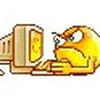
didmed
Messages postés
2660
Date d'inscription
dimanche 19 décembre 2004
Statut
Membre
Dernière intervention
19 avril 2024
740
10 mai 2017 à 22:57
10 mai 2017 à 22:57
Salut
Pour la 1ère partie du message, essaies une MAJ du pilote NVidia car la version 368.39 est obsolète > télécharge le version 382.05 pour Win 10 ici:
https://www.nvidia.com/en-us/drivers/results/118737/
Pour la 2ème partie, c'est peut-être une corruption de fichiers > ouvres une commande cmd en mode administrateur et tape
sfc/ scannow
infos ici:
https://forums.cnetfrance.fr/tutoriels-windows-10/335507-sfc-scannow-windows-10-et-8-verifier-les-fichiers-systeme
@+
Pour la 1ère partie du message, essaies une MAJ du pilote NVidia car la version 368.39 est obsolète > télécharge le version 382.05 pour Win 10 ici:
https://www.nvidia.com/en-us/drivers/results/118737/
Pour la 2ème partie, c'est peut-être une corruption de fichiers > ouvres une commande cmd en mode administrateur et tape
sfc/ scannow
infos ici:
https://forums.cnetfrance.fr/tutoriels-windows-10/335507-sfc-scannow-windows-10-et-8-verifier-les-fichiers-systeme
@+
Salut,
Merci pour ta réponse .
J'ai essayé la version 368.39 parce que la 381 et la 382 ne marchait pas.
J'ai montré ce problème à un technicien et il m'a répondu qu'il fallait réparer Windows(40€)
Pour la 2ème partie je fait ce que vous m'avez conseillé :
Le programme de protection des ressources Windows n’a trouvé aucune violation d’intégrité.
Merci
Merci pour ta réponse .
J'ai essayé la version 368.39 parce que la 381 et la 382 ne marchait pas.
J'ai montré ce problème à un technicien et il m'a répondu qu'il fallait réparer Windows(40€)
Pour la 2ème partie je fait ce que vous m'avez conseillé :
Le programme de protection des ressources Windows n’a trouvé aucune violation d’intégrité.
Merci

