Mon ordinateur bug
Résolu/Fermé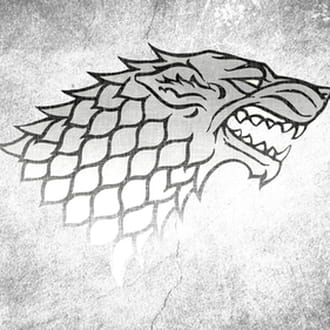
marco8426
Messages postés
160
Date d'inscription
mercredi 27 juin 2012
Statut
Membre
Dernière intervention
16 juin 2016
-
30 juil. 2012 à 11:53
marco8426 Messages postés 160 Date d'inscription mercredi 27 juin 2012 Statut Membre Dernière intervention 16 juin 2016 - 6 août 2012 à 09:21
marco8426 Messages postés 160 Date d'inscription mercredi 27 juin 2012 Statut Membre Dernière intervention 16 juin 2016 - 6 août 2012 à 09:21
A voir également:
- Mon ordinateur bug
- Mon ordinateur rame - Guide
- Bug yahoo mail - Guide
- Réinitialiser ordinateur - Guide
- Ordinateur ecran noir - Guide
- Mon ordinateur s'allume mais ne demarre pas windows - Guide
29 réponses

Fish66
Messages postés
17505
Date d'inscription
dimanche 24 juillet 2011
Statut
Contributeur sécurité
Dernière intervention
16 juin 2021
1 318
30 juil. 2012 à 13:51
30 juil. 2012 à 13:51
Salut,
* Télécharge ZHPDiag (de Nicolas Coolman) à partir l'un
des deux liens : Lien 1 ou Lien 2
* Lance-le, (Clic droit "exécuter en tant qu'administrateur" si tu es sous Vista/7)
* Clique sur l'icône en forme de loupe pour lancer le diagnostique
* Héberge le rapport ZHPDiag.txt de ton bureau sur : malekal.com ou cjoint.com
* Fais copier/coller le lien fourni dans ta prochaine réponse
* Aide ZHPDiag : <<< ICI >>>
* Télécharge ZHPDiag (de Nicolas Coolman) à partir l'un
des deux liens : Lien 1 ou Lien 2
* Lance-le, (Clic droit "exécuter en tant qu'administrateur" si tu es sous Vista/7)
* Clique sur l'icône en forme de loupe pour lancer le diagnostique
* Héberge le rapport ZHPDiag.txt de ton bureau sur : malekal.com ou cjoint.com
* Fais copier/coller le lien fourni dans ta prochaine réponse
* Aide ZHPDiag : <<< ICI >>>

marco8426
Messages postés
160
Date d'inscription
mercredi 27 juin 2012
Statut
Membre
Dernière intervention
16 juin 2016
28
30 juil. 2012 à 14:25
30 juil. 2012 à 14:25
Voici le rapport :
https://pjjoint.malekal.com/files.php?read=ZHPDiag_20120730_b6x12m9c11k6
https://pjjoint.malekal.com/files.php?read=ZHPDiag_20120730_b6x12m9c11k6

Fish66
Messages postés
17505
Date d'inscription
dimanche 24 juillet 2011
Statut
Contributeur sécurité
Dernière intervention
16 juin 2021
1 318
30 juil. 2012 à 17:58
30 juil. 2012 à 17:58
Re,
1/
Copie tout le texte présent en gras ci-dessous ( tu le selectionnes avec ta souris / Clique droit dessus et choisis "copier" ou fait Ctrl+C )
OPT:O4 - Global Startup: C:\Users\Idioma Production\AppData\Roaming\Microsoft\Windows\Start Menu\Programs\Social Games.lnk - Clé orpheline
[MD5.00000000000000000000000000000000] [APT] [Ad-Aware Antivirus Scheduled Scan] (...) -- C:\Program Files (x86)\AD-AWA~1\AdAwareLauncher.exe (.not file.)
[MD5.00000000000000000000000000000000] [APT] [{603B6A72-8F6A-478B-A387-DECFD973F757}] (...) -- C:\Users\Idioma Production\Desktop\PandoSetup.exe (.not file.)
[MD5.00000000000000000000000000000000] [APT] [{79055A56-4B26-4B62-9CE9-B800DAFAF16F}] (...) -- C:\Users\Idioma Production\Desktop\avira_antivir_personal_free.exe (.not file.)
[MD5.00000000000000000000000000000000] [APT] [{9348EED5-1207-4333-A336-FAB0B5399AF1}] (...) -- C:\Users\Idioma Production\Desktop\ultravnc_tools_setup.exe (.not file.)
[MD5.00000000000000000000000000000000] [APT] [{C59DB3B2-D3BC-41EA-AB2C-E09A70B808E0}] (...) -- C:\Users\Idioma Production\Desktop\PandoSetup.exe (.not file.)
O43 - CFD: 02/01/2012 - 10:59:03 - [1,114] ----D C:\Program Files (x86)\Spybot - Search & Destroy => Spybot - Search & Destroy
O43 - CFD: 02/01/2012 - 10:59:02 - [0,009] ----D C:\ProgramData\Spybot - Search & Destroy => Spybot - Search & Destroy
O43 - CFD: 04/07/2012 - 16:19:40 - [0] --HAD C:\Users\Idioma Production\AppData\Local\avsynSslf
O43 - CFD: 04/07/2012 - 16:19:40 - [0] --HAD C:\Users\Idioma Production\AppData\Local\I4d2yIqMhLco
O43 - CFD: 09/07/2012 - 15:14:16 - [0] ----D C:\Users\Idioma Production\AppData\Local\{14F95C07-9401-4132-8D80-E1CECF94D3AF}
O43 - CFD: 09/07/2012 - 15:14:42 - [0] ----D C:\Users\Idioma Production\AppData\Local\{5D58EBC3-7560-46CB-B9C7-D99EE51D16DE}
O43 - CFD: 26/07/2012 - 09:50:50 - [0] ----D C:\Users\Idioma Production\AppData\Local\{6E6197E9-6957-49E2-866B-33CE1C9B65CC}
O43 - CFD: 11/07/2012 - 15:16:17 - [0] ----D C:\Users\Idioma Production\AppData\Local\{77E92C53-0BF0-4EB5-90E7-2A9C965DA939}
O43 - CFD: 26/07/2012 - 09:51:01 - [0] ----D C:\Users\Idioma Production\AppData\Local\{EDD1AAD8-D565-4115-A910-612B1300C475}
O43 - CFD: 11/07/2012 - 15:16:07 - [0] ----D C:\Users\Idioma Production\AppData\Local\{F11A2A61-C7ED-42BA-AD2B-A5F77847F9FD}
O43 - CFD: 02/01/2012 - 10:59:03 - [1,114] ----D C:\Program Files (x86)\Spybot - Search & Destroy => Spybot - Search & Destroy
FirewallRAZ
EmptyTemp
EmptyFlash
Puis Lance ZHPFix depuis le raccourci du bureau .
* Une fois l'outil ZHPFix ouvert , clique sur le bouton [ H ] ( "coller les lignes Helper" ) .
* Dans l'encadré principal tu verras donc les lignes que tu as copié précédemment apparaitrent .
Vérifie que toutes les lignes que je t'ai demandé de copier (et seulement elles) sont dans la fenêtre.
Clique sur le bouton GO
Copie/Colle le rapport à l'écran dans ton prochain message.
2/
* Télécharge sur le bureau RogueKiller (par tigzy)
https://www.luanagames.com/index.fr.html
* ( Sous Vista/Seven,clique droit, lancer en tant qu'administrateur )
* Quitte tous tes programmes en cours
* Lance RogueKiller.exe
Si l'infection bloque le programme, il faut le relancer plusieurs fois ou le renommer en winlogon.exe
* Laisse le prescan se terminer, clique sur Scan
* Clique sur Rapport pour l'ouvrir puis copie/colle le sur le dans ton prochain message
1/
Copie tout le texte présent en gras ci-dessous ( tu le selectionnes avec ta souris / Clique droit dessus et choisis "copier" ou fait Ctrl+C )
OPT:O4 - Global Startup: C:\Users\Idioma Production\AppData\Roaming\Microsoft\Windows\Start Menu\Programs\Social Games.lnk - Clé orpheline
[MD5.00000000000000000000000000000000] [APT] [Ad-Aware Antivirus Scheduled Scan] (...) -- C:\Program Files (x86)\AD-AWA~1\AdAwareLauncher.exe (.not file.)
[MD5.00000000000000000000000000000000] [APT] [{603B6A72-8F6A-478B-A387-DECFD973F757}] (...) -- C:\Users\Idioma Production\Desktop\PandoSetup.exe (.not file.)
[MD5.00000000000000000000000000000000] [APT] [{79055A56-4B26-4B62-9CE9-B800DAFAF16F}] (...) -- C:\Users\Idioma Production\Desktop\avira_antivir_personal_free.exe (.not file.)
[MD5.00000000000000000000000000000000] [APT] [{9348EED5-1207-4333-A336-FAB0B5399AF1}] (...) -- C:\Users\Idioma Production\Desktop\ultravnc_tools_setup.exe (.not file.)
[MD5.00000000000000000000000000000000] [APT] [{C59DB3B2-D3BC-41EA-AB2C-E09A70B808E0}] (...) -- C:\Users\Idioma Production\Desktop\PandoSetup.exe (.not file.)
O43 - CFD: 02/01/2012 - 10:59:03 - [1,114] ----D C:\Program Files (x86)\Spybot - Search & Destroy => Spybot - Search & Destroy
O43 - CFD: 02/01/2012 - 10:59:02 - [0,009] ----D C:\ProgramData\Spybot - Search & Destroy => Spybot - Search & Destroy
O43 - CFD: 04/07/2012 - 16:19:40 - [0] --HAD C:\Users\Idioma Production\AppData\Local\avsynSslf
O43 - CFD: 04/07/2012 - 16:19:40 - [0] --HAD C:\Users\Idioma Production\AppData\Local\I4d2yIqMhLco
O43 - CFD: 09/07/2012 - 15:14:16 - [0] ----D C:\Users\Idioma Production\AppData\Local\{14F95C07-9401-4132-8D80-E1CECF94D3AF}
O43 - CFD: 09/07/2012 - 15:14:42 - [0] ----D C:\Users\Idioma Production\AppData\Local\{5D58EBC3-7560-46CB-B9C7-D99EE51D16DE}
O43 - CFD: 26/07/2012 - 09:50:50 - [0] ----D C:\Users\Idioma Production\AppData\Local\{6E6197E9-6957-49E2-866B-33CE1C9B65CC}
O43 - CFD: 11/07/2012 - 15:16:17 - [0] ----D C:\Users\Idioma Production\AppData\Local\{77E92C53-0BF0-4EB5-90E7-2A9C965DA939}
O43 - CFD: 26/07/2012 - 09:51:01 - [0] ----D C:\Users\Idioma Production\AppData\Local\{EDD1AAD8-D565-4115-A910-612B1300C475}
O43 - CFD: 11/07/2012 - 15:16:07 - [0] ----D C:\Users\Idioma Production\AppData\Local\{F11A2A61-C7ED-42BA-AD2B-A5F77847F9FD}
O43 - CFD: 02/01/2012 - 10:59:03 - [1,114] ----D C:\Program Files (x86)\Spybot - Search & Destroy => Spybot - Search & Destroy
FirewallRAZ
EmptyTemp
EmptyFlash
Puis Lance ZHPFix depuis le raccourci du bureau .
* Une fois l'outil ZHPFix ouvert , clique sur le bouton [ H ] ( "coller les lignes Helper" ) .
* Dans l'encadré principal tu verras donc les lignes que tu as copié précédemment apparaitrent .
Vérifie que toutes les lignes que je t'ai demandé de copier (et seulement elles) sont dans la fenêtre.
Clique sur le bouton GO
Copie/Colle le rapport à l'écran dans ton prochain message.
2/
* Télécharge sur le bureau RogueKiller (par tigzy)
https://www.luanagames.com/index.fr.html
* ( Sous Vista/Seven,clique droit, lancer en tant qu'administrateur )
* Quitte tous tes programmes en cours
* Lance RogueKiller.exe
Si l'infection bloque le programme, il faut le relancer plusieurs fois ou le renommer en winlogon.exe
* Laisse le prescan se terminer, clique sur Scan
* Clique sur Rapport pour l'ouvrir puis copie/colle le sur le dans ton prochain message

marco8426
Messages postés
160
Date d'inscription
mercredi 27 juin 2012
Statut
Membre
Dernière intervention
16 juin 2016
28
30 juil. 2012 à 22:10
30 juil. 2012 à 22:10
Rapport ZHPFix :
Rapport de ZHPFix 1.2.07 par Nicolas Coolman, Update du 20/07/2012
Fichier d'export Registre : C:\ZHP\ZHPExportRegistry-30-07-2012-22-06-14.txt
Run by Idioma Production at 30/07/2012 22:06:14
Windows 7 Home Premium Edition, 64-bit Service Pack 1 (Build 7601)
Web site : http://www.premiumorange.com/zeb-help-process/zhpfix.html
Web site : http://nicolascoolman.skyrock.com/
========== Valeur(s) du Registre ==========
ABSENT Valeur Standard Profile: FirewallRaz :
ABSENT Valeur Domain Profile: FirewallRaz :
Aucune valeur présente dans la clé d'exception du registre (FirewallRaz)
========== Dossier(s) ==========
SUPPRIME Reboot Folder**: C:\Program Files (x86)\Spybot - Search & Destroy
SUPPRIME Reboot Folder**: C:\ProgramData\Spybot - Search & Destroy
SUPPRIME Folder: C:\Users\Idioma Production\AppData\Local\avsynSslf
SUPPRIME Folder: C:\Users\Idioma Production\AppData\Local\I4d2yIqMhLco
SUPPRIME Folder: C:\Users\Idioma Production\AppData\Local\{14F95C07-9401-4132-8D80-E1CECF94D3AF}
SUPPRIME Folder: C:\Users\Idioma Production\AppData\Local\{5D58EBC3-7560-46CB-B9C7-D99EE51D16DE}
SUPPRIME Folder: C:\Users\Idioma Production\AppData\Local\{6E6197E9-6957-49E2-866B-33CE1C9B65CC}
SUPPRIME Folder: C:\Users\Idioma Production\AppData\Local\{77E92C53-0BF0-4EB5-90E7-2A9C965DA939}
SUPPRIME Folder: C:\Users\Idioma Production\AppData\Local\{EDD1AAD8-D565-4115-A910-612B1300C475}
SUPPRIME Folder: C:\Users\Idioma Production\AppData\Local\{F11A2A61-C7ED-42BA-AD2B-A5F77847F9FD}
SUPPRIME Temporaires Windows:
SUPPRIME Flash Cookies:
========== Fichier(s) ==========
SUPPRIME File: c:\users\idioma production\appdata\roaming\microsoft\windows\start menu\programs\social games.lnk
SUPPRIME Temporaires Windows:
SUPPRIME Flash Cookies:
========== Tache planifiée ==========
SUPPRIME Task: Ad-Aware Antivirus Scheduled Scan
SUPPRIME Task: {603B6A72-8F6A-478B-A387-DECFD973F757}
SUPPRIME Task: {79055A56-4B26-4B62-9CE9-B800DAFAF16F}
SUPPRIME Task: {9348EED5-1207-4333-A336-FAB0B5399AF1}
SUPPRIME Task: {C59DB3B2-D3BC-41EA-AB2C-E09A70B808E0}
========== Récapitulatif ==========
3 : Valeur(s) du Registre
12 : Dossier(s)
3 : Fichier(s)
5 : Tache planifiée
End of clean in 00mn 12s
========== Chemin de fichier rapport ==========
C:\ZHP\ZHPFix[R1].txt - 30/07/2012 22:06:14 [2232]
RogueKiller rapport :
RogueKiller V7.6.4 [17/07/2012] par Tigzy
mail: tigzyRK<at>gmail<dot>com
Remontees: https://www.luanagames.com/index.fr.html
Blog: http://tigzyrk.blogspot.com
Systeme d'exploitation: Windows 7 (6.1.7601 Service Pack 1) 64 bits version
Demarrage : Mode normal
Utilisateur: Idioma Production [Droits d'admin]
Mode: Recherche -- Date: 30/07/2012 22:09:06
¤¤¤ Processus malicieux: 0 ¤¤¤
¤¤¤ Entrees de registre: 4 ¤¤¤
[HJ] HKCU\[...]\Advanced : Start_ShowHelp (0) -> FOUND
[HJ] HKCU\[...]\Advanced : Start_ShowSetProgramAccessAndDefaults (0) -> FOUND
[HJ] HKLM\[...]\NewStartPanel : {59031a47-3f72-44a7-89c5-5595fe6b30ee} (1) -> FOUND
[HJ] HKLM\[...]\NewStartPanel : {20D04FE0-3AEA-1069-A2D8-08002B30309D} (1) -> FOUND
¤¤¤ Fichiers / Dossiers particuliers: ¤¤¤
¤¤¤ Driver: [NON CHARGE] ¤¤¤
¤¤¤ Infection : ¤¤¤
¤¤¤ Fichier HOSTS: ¤¤¤
127.0.0.1 localhost127.0.0.1 localhost
¤¤¤ MBR Verif: ¤¤¤
+++++ PhysicalDrive0: SAMSUNG HD103SJ ATA Device +++++
--- User ---
[MBR] 8f949243933baf53674b0396899a1c72
[BSP] b558a4b618ba3099f2fc2a8290e621be : Windows 7 MBR Code
Partition table:
0 - [ACTIVE] NTFS (0x07) [VISIBLE] Offset (sectors): 2048 | Size: 100 Mo
1 - [XXXXXX] NTFS (0x07) [VISIBLE] Offset (sectors): 206848 | Size: 953766 Mo
User = LL1 ... OK!
User = LL2 ... OK!
+++++ PhysicalDrive1: SAMSUNG HD322GJ ATA Device +++++
--- User ---
[MBR] 84ff02457cfb9bf4506fbe3b3bde59aa
[BSP] dbb87e29e0439ad3a370f8d87167d8b6 : Windows 7 MBR Code
Partition table:
0 - [XXXXXX] NTFS (0x07) [VISIBLE] Offset (sectors): 2048 | Size: 305243 Mo
User = LL1 ... OK!
User = LL2 ... OK!
Termine : << RKreport[1].txt >>
RKreport[1].txt
Rapport de ZHPFix 1.2.07 par Nicolas Coolman, Update du 20/07/2012
Fichier d'export Registre : C:\ZHP\ZHPExportRegistry-30-07-2012-22-06-14.txt
Run by Idioma Production at 30/07/2012 22:06:14
Windows 7 Home Premium Edition, 64-bit Service Pack 1 (Build 7601)
Web site : http://www.premiumorange.com/zeb-help-process/zhpfix.html
Web site : http://nicolascoolman.skyrock.com/
========== Valeur(s) du Registre ==========
ABSENT Valeur Standard Profile: FirewallRaz :
ABSENT Valeur Domain Profile: FirewallRaz :
Aucune valeur présente dans la clé d'exception du registre (FirewallRaz)
========== Dossier(s) ==========
SUPPRIME Reboot Folder**: C:\Program Files (x86)\Spybot - Search & Destroy
SUPPRIME Reboot Folder**: C:\ProgramData\Spybot - Search & Destroy
SUPPRIME Folder: C:\Users\Idioma Production\AppData\Local\avsynSslf
SUPPRIME Folder: C:\Users\Idioma Production\AppData\Local\I4d2yIqMhLco
SUPPRIME Folder: C:\Users\Idioma Production\AppData\Local\{14F95C07-9401-4132-8D80-E1CECF94D3AF}
SUPPRIME Folder: C:\Users\Idioma Production\AppData\Local\{5D58EBC3-7560-46CB-B9C7-D99EE51D16DE}
SUPPRIME Folder: C:\Users\Idioma Production\AppData\Local\{6E6197E9-6957-49E2-866B-33CE1C9B65CC}
SUPPRIME Folder: C:\Users\Idioma Production\AppData\Local\{77E92C53-0BF0-4EB5-90E7-2A9C965DA939}
SUPPRIME Folder: C:\Users\Idioma Production\AppData\Local\{EDD1AAD8-D565-4115-A910-612B1300C475}
SUPPRIME Folder: C:\Users\Idioma Production\AppData\Local\{F11A2A61-C7ED-42BA-AD2B-A5F77847F9FD}
SUPPRIME Temporaires Windows:
SUPPRIME Flash Cookies:
========== Fichier(s) ==========
SUPPRIME File: c:\users\idioma production\appdata\roaming\microsoft\windows\start menu\programs\social games.lnk
SUPPRIME Temporaires Windows:
SUPPRIME Flash Cookies:
========== Tache planifiée ==========
SUPPRIME Task: Ad-Aware Antivirus Scheduled Scan
SUPPRIME Task: {603B6A72-8F6A-478B-A387-DECFD973F757}
SUPPRIME Task: {79055A56-4B26-4B62-9CE9-B800DAFAF16F}
SUPPRIME Task: {9348EED5-1207-4333-A336-FAB0B5399AF1}
SUPPRIME Task: {C59DB3B2-D3BC-41EA-AB2C-E09A70B808E0}
========== Récapitulatif ==========
3 : Valeur(s) du Registre
12 : Dossier(s)
3 : Fichier(s)
5 : Tache planifiée
End of clean in 00mn 12s
========== Chemin de fichier rapport ==========
C:\ZHP\ZHPFix[R1].txt - 30/07/2012 22:06:14 [2232]
RogueKiller rapport :
RogueKiller V7.6.4 [17/07/2012] par Tigzy
mail: tigzyRK<at>gmail<dot>com
Remontees: https://www.luanagames.com/index.fr.html
Blog: http://tigzyrk.blogspot.com
Systeme d'exploitation: Windows 7 (6.1.7601 Service Pack 1) 64 bits version
Demarrage : Mode normal
Utilisateur: Idioma Production [Droits d'admin]
Mode: Recherche -- Date: 30/07/2012 22:09:06
¤¤¤ Processus malicieux: 0 ¤¤¤
¤¤¤ Entrees de registre: 4 ¤¤¤
[HJ] HKCU\[...]\Advanced : Start_ShowHelp (0) -> FOUND
[HJ] HKCU\[...]\Advanced : Start_ShowSetProgramAccessAndDefaults (0) -> FOUND
[HJ] HKLM\[...]\NewStartPanel : {59031a47-3f72-44a7-89c5-5595fe6b30ee} (1) -> FOUND
[HJ] HKLM\[...]\NewStartPanel : {20D04FE0-3AEA-1069-A2D8-08002B30309D} (1) -> FOUND
¤¤¤ Fichiers / Dossiers particuliers: ¤¤¤
¤¤¤ Driver: [NON CHARGE] ¤¤¤
¤¤¤ Infection : ¤¤¤
¤¤¤ Fichier HOSTS: ¤¤¤
127.0.0.1 localhost127.0.0.1 localhost
¤¤¤ MBR Verif: ¤¤¤
+++++ PhysicalDrive0: SAMSUNG HD103SJ ATA Device +++++
--- User ---
[MBR] 8f949243933baf53674b0396899a1c72
[BSP] b558a4b618ba3099f2fc2a8290e621be : Windows 7 MBR Code
Partition table:
0 - [ACTIVE] NTFS (0x07) [VISIBLE] Offset (sectors): 2048 | Size: 100 Mo
1 - [XXXXXX] NTFS (0x07) [VISIBLE] Offset (sectors): 206848 | Size: 953766 Mo
User = LL1 ... OK!
User = LL2 ... OK!
+++++ PhysicalDrive1: SAMSUNG HD322GJ ATA Device +++++
--- User ---
[MBR] 84ff02457cfb9bf4506fbe3b3bde59aa
[BSP] dbb87e29e0439ad3a370f8d87167d8b6 : Windows 7 MBR Code
Partition table:
0 - [XXXXXX] NTFS (0x07) [VISIBLE] Offset (sectors): 2048 | Size: 305243 Mo
User = LL1 ... OK!
User = LL2 ... OK!
Termine : << RKreport[1].txt >>
RKreport[1].txt
Vous n’avez pas trouvé la réponse que vous recherchez ?
Posez votre question
Fish66
Messages postés
17505
Date d'inscription
dimanche 24 juillet 2011
Statut
Contributeur sécurité
Dernière intervention
16 juin 2021
1 318
Modifié par Fish66 le 31/07/2012 à 00:06
Modifié par Fish66 le 31/07/2012 à 00:06
Re,
1/
Relance RogueKiller puis choisis "Suppression" et poste le rapport
2/ Ensuite
/!\ ATTENTION : cette analyse peut durer quelques heures /!\
* Télécharge MBAM et installe le selon l'emplacement par défaut
https://www.malwarebytes.com/mwb-download/
* Installe-le puis configure-le comme indiqué : <<< ICI >>>
* si tu n'as rien modifié fais directement quitter sinon enregistrer
* Lance Malwarebytes' Anti-Malware
=================================
Si MBAM est déjà installé, aller directement à la mise à jour puis à l'analyse.
==> Ce logiciel gratuit est à garder.
=================================
* Fais la mise à jour
* Clique dans l'onglet "Recherche"
* Coche l'option "Exécuter un examen complet" puis sur le bouton "Rechercher"
* Choisis de scanner tous tes disques durs, puis clique sur 'Lancer l'examen"
A la fin de l'analyse, si MBAM n'a rien trouvé :
* Clique sur OK, le rapport s'ouvre spontanément
Si des menaces ont été détectées :
* Clique sur OK puis "Afficher les résultats"
*Vérifie que toutes les lignes sont cochées
* Choisis l'option "Supprimer la sélection"
* Si MBAM demande le redémarrage de Windows : Clique sur "Oui"
* Le rapport s'ouvre automatiquement après la suppression, il se trouve aussi dans l'onglet "Rapports/Logs"
* Copie/colle le rapport dans le prochain message
Remarque :
- S'il y'a un problème de mise à jour de mbam, tu peux la faire manuellement en téléchargeant ce fichier puis en l'exécutant.
_ _ _ Fish66_ _ _ I''"""""I_ _ membre contributeur sécurité_ _I''"""""I_ _ _
¤¤¤ Le meilleur remède pour tous les problèmes, c'est la patience.... ¤¤¤
1/
Relance RogueKiller puis choisis "Suppression" et poste le rapport
2/ Ensuite
/!\ ATTENTION : cette analyse peut durer quelques heures /!\
* Télécharge MBAM et installe le selon l'emplacement par défaut
https://www.malwarebytes.com/mwb-download/
* Installe-le puis configure-le comme indiqué : <<< ICI >>>
* si tu n'as rien modifié fais directement quitter sinon enregistrer
* Lance Malwarebytes' Anti-Malware
=================================
Si MBAM est déjà installé, aller directement à la mise à jour puis à l'analyse.
==> Ce logiciel gratuit est à garder.
=================================
* Fais la mise à jour
* Clique dans l'onglet "Recherche"
* Coche l'option "Exécuter un examen complet" puis sur le bouton "Rechercher"
* Choisis de scanner tous tes disques durs, puis clique sur 'Lancer l'examen"
A la fin de l'analyse, si MBAM n'a rien trouvé :
* Clique sur OK, le rapport s'ouvre spontanément
Si des menaces ont été détectées :
* Clique sur OK puis "Afficher les résultats"
*Vérifie que toutes les lignes sont cochées
* Choisis l'option "Supprimer la sélection"
* Si MBAM demande le redémarrage de Windows : Clique sur "Oui"
* Le rapport s'ouvre automatiquement après la suppression, il se trouve aussi dans l'onglet "Rapports/Logs"
* Copie/colle le rapport dans le prochain message
Remarque :
- S'il y'a un problème de mise à jour de mbam, tu peux la faire manuellement en téléchargeant ce fichier puis en l'exécutant.
_ _ _ Fish66_ _ _ I''"""""I_ _ membre contributeur sécurité_ _I''"""""I_ _ _
¤¤¤ Le meilleur remède pour tous les problèmes, c'est la patience.... ¤¤¤

marco8426
Messages postés
160
Date d'inscription
mercredi 27 juin 2012
Statut
Membre
Dernière intervention
16 juin 2016
28
31 juil. 2012 à 09:18
31 juil. 2012 à 09:18
Rapport 1 ROgueKiller :
RogueKiller V7.6.4 [17/07/2012] par Tigzy
mail: tigzyRK<at>gmail<dot>com
Remontees: https://www.luanagames.com/index.fr.html
Blog: http://tigzyrk.blogspot.com
Systeme d'exploitation: Windows 7 (6.1.7601 Service Pack 1) 64 bits version
Demarrage : Mode normal
Utilisateur: Idioma Production [Droits d'admin]
Mode: Suppression -- Date: 31/07/2012 09:17:50
¤¤¤ Processus malicieux: 0 ¤¤¤
¤¤¤ Entrees de registre: 2 ¤¤¤
[HJ] HKCU\[...]\ClassicStartMenu : {20D04FE0-3AEA-1069-A2D8-08002B30309D} (1) -> REPLACED (0)
[HJ] HKCU\[...]\NewStartPanel : {20D04FE0-3AEA-1069-A2D8-08002B30309D} (1) -> REPLACED (0)
¤¤¤ Fichiers / Dossiers particuliers: ¤¤¤
¤¤¤ Driver: [NON CHARGE] ¤¤¤
¤¤¤ Infection : ¤¤¤
¤¤¤ Fichier HOSTS: ¤¤¤
127.0.0.1 localhost127.0.0.1 localhost
¤¤¤ MBR Verif: ¤¤¤
+++++ PhysicalDrive0: SAMSUNG HD103SJ ATA Device +++++
--- User ---
[MBR] 8f949243933baf53674b0396899a1c72
[BSP] b558a4b618ba3099f2fc2a8290e621be : Windows 7 MBR Code
Partition table:
0 - [ACTIVE] NTFS (0x07) [VISIBLE] Offset (sectors): 2048 | Size: 100 Mo
1 - [XXXXXX] NTFS (0x07) [VISIBLE] Offset (sectors): 206848 | Size: 953766 Mo
User = LL1 ... OK!
User = LL2 ... OK!
+++++ PhysicalDrive1: SAMSUNG HD322GJ ATA Device +++++
--- User ---
[MBR] 84ff02457cfb9bf4506fbe3b3bde59aa
[BSP] dbb87e29e0439ad3a370f8d87167d8b6 : Windows 7 MBR Code
Partition table:
0 - [XXXXXX] NTFS (0x07) [VISIBLE] Offset (sectors): 2048 | Size: 305243 Mo
User = LL1 ... OK!
User = LL2 ... OK!
Termine : << RKreport[3].txt >>
RKreport[1].txt ; RKreport[2].txt ; RKreport[3].txt
RogueKiller V7.6.4 [17/07/2012] par Tigzy
mail: tigzyRK<at>gmail<dot>com
Remontees: https://www.luanagames.com/index.fr.html
Blog: http://tigzyrk.blogspot.com
Systeme d'exploitation: Windows 7 (6.1.7601 Service Pack 1) 64 bits version
Demarrage : Mode normal
Utilisateur: Idioma Production [Droits d'admin]
Mode: Suppression -- Date: 31/07/2012 09:17:50
¤¤¤ Processus malicieux: 0 ¤¤¤
¤¤¤ Entrees de registre: 2 ¤¤¤
[HJ] HKCU\[...]\ClassicStartMenu : {20D04FE0-3AEA-1069-A2D8-08002B30309D} (1) -> REPLACED (0)
[HJ] HKCU\[...]\NewStartPanel : {20D04FE0-3AEA-1069-A2D8-08002B30309D} (1) -> REPLACED (0)
¤¤¤ Fichiers / Dossiers particuliers: ¤¤¤
¤¤¤ Driver: [NON CHARGE] ¤¤¤
¤¤¤ Infection : ¤¤¤
¤¤¤ Fichier HOSTS: ¤¤¤
127.0.0.1 localhost127.0.0.1 localhost
¤¤¤ MBR Verif: ¤¤¤
+++++ PhysicalDrive0: SAMSUNG HD103SJ ATA Device +++++
--- User ---
[MBR] 8f949243933baf53674b0396899a1c72
[BSP] b558a4b618ba3099f2fc2a8290e621be : Windows 7 MBR Code
Partition table:
0 - [ACTIVE] NTFS (0x07) [VISIBLE] Offset (sectors): 2048 | Size: 100 Mo
1 - [XXXXXX] NTFS (0x07) [VISIBLE] Offset (sectors): 206848 | Size: 953766 Mo
User = LL1 ... OK!
User = LL2 ... OK!
+++++ PhysicalDrive1: SAMSUNG HD322GJ ATA Device +++++
--- User ---
[MBR] 84ff02457cfb9bf4506fbe3b3bde59aa
[BSP] dbb87e29e0439ad3a370f8d87167d8b6 : Windows 7 MBR Code
Partition table:
0 - [XXXXXX] NTFS (0x07) [VISIBLE] Offset (sectors): 2048 | Size: 305243 Mo
User = LL1 ... OK!
User = LL2 ... OK!
Termine : << RKreport[3].txt >>
RKreport[1].txt ; RKreport[2].txt ; RKreport[3].txt

marco8426
Messages postés
160
Date d'inscription
mercredi 27 juin 2012
Statut
Membre
Dernière intervention
16 juin 2016
28
31 juil. 2012 à 11:35
31 juil. 2012 à 11:35
Rapport MBAM :
Malwarebytes Anti-Malware (Essai) 1.62.0.1300
www.malwarebytes.org
Version de la base de données: v2012.07.31.04
Windows 7 Service Pack 1 x64 NTFS
Internet Explorer 9.0.8112.16421
Idioma Production :: IDIOMAPROD [administrateur]
Protection: Activé
31/07/2012 09:21:33
mbam-log-2012-07-31 (09-21-33).txt
Type d'examen: Examen complet (C:\|E:\|)
Options d'examen activées: Mémoire | Démarrage | Registre | Système de fichiers | Heuristique/Extra | Heuristique/Shuriken | PUP | PUM
Options d'examen désactivées: P2P
Elément(s) analysé(s): 580520
Temps écoulé: 2 heure(s), 12 minute(s), 32 seconde(s)
Processus mémoire détecté(s): 0
(Aucun élément nuisible détecté)
Module(s) mémoire détecté(s): 0
(Aucun élément nuisible détecté)
Clé(s) du Registre détectée(s): 0
(Aucun élément nuisible détecté)
Valeur(s) du Registre détectée(s): 0
(Aucun élément nuisible détecté)
Elément(s) de données du Registre détecté(s): 0
(Aucun élément nuisible détecté)
Dossier(s) détecté(s): 0
(Aucun élément nuisible détecté)
Fichier(s) détecté(s): 2
C:\Users\Idioma Production\AppData\Roaming\ntuser.dat (Misused.Legit) -> Mis en quarantaine et supprimé avec succès.
C:\Users\Idioma Production\Desktop\aides sites\SoftonicDownloader_pour_amaya.exe (PUP.OfferBundler.ST) -> Mis en quarantaine et supprimé avec succès.
(fin)
Malwarebytes Anti-Malware (Essai) 1.62.0.1300
www.malwarebytes.org
Version de la base de données: v2012.07.31.04
Windows 7 Service Pack 1 x64 NTFS
Internet Explorer 9.0.8112.16421
Idioma Production :: IDIOMAPROD [administrateur]
Protection: Activé
31/07/2012 09:21:33
mbam-log-2012-07-31 (09-21-33).txt
Type d'examen: Examen complet (C:\|E:\|)
Options d'examen activées: Mémoire | Démarrage | Registre | Système de fichiers | Heuristique/Extra | Heuristique/Shuriken | PUP | PUM
Options d'examen désactivées: P2P
Elément(s) analysé(s): 580520
Temps écoulé: 2 heure(s), 12 minute(s), 32 seconde(s)
Processus mémoire détecté(s): 0
(Aucun élément nuisible détecté)
Module(s) mémoire détecté(s): 0
(Aucun élément nuisible détecté)
Clé(s) du Registre détectée(s): 0
(Aucun élément nuisible détecté)
Valeur(s) du Registre détectée(s): 0
(Aucun élément nuisible détecté)
Elément(s) de données du Registre détecté(s): 0
(Aucun élément nuisible détecté)
Dossier(s) détecté(s): 0
(Aucun élément nuisible détecté)
Fichier(s) détecté(s): 2
C:\Users\Idioma Production\AppData\Roaming\ntuser.dat (Misused.Legit) -> Mis en quarantaine et supprimé avec succès.
C:\Users\Idioma Production\Desktop\aides sites\SoftonicDownloader_pour_amaya.exe (PUP.OfferBundler.ST) -> Mis en quarantaine et supprimé avec succès.
(fin)

Fish66
Messages postés
17505
Date d'inscription
dimanche 24 juillet 2011
Statut
Contributeur sécurité
Dernière intervention
16 juin 2021
1 318
31 juil. 2012 à 12:16
31 juil. 2012 à 12:16
Salut,
Lance ZHPDiag depuis le bureau, ensuite coche tout au tournevis puis lance l'analyse, ferme le et héberge le rapport. colle le lien dans ta prochaine réponse
Lance ZHPDiag depuis le bureau, ensuite coche tout au tournevis puis lance l'analyse, ferme le et héberge le rapport. colle le lien dans ta prochaine réponse

marco8426
Messages postés
160
Date d'inscription
mercredi 27 juin 2012
Statut
Membre
Dernière intervention
16 juin 2016
28
31 juil. 2012 à 16:05
31 juil. 2012 à 16:05
On me demande d'installer mbr.exe et mbrcheck.exe
Normal ????
Normal ????

Fish66
Messages postés
17505
Date d'inscription
dimanche 24 juillet 2011
Statut
Contributeur sécurité
Dernière intervention
16 juin 2021
1 318
31 juil. 2012 à 17:53
31 juil. 2012 à 17:53
Re,
* Télécharge Delfix sur ton bureau.
* Lance le, tape suppression puis valide
* Patiente pendant le scan jusqu'à l'ouverture du rapport.
* Copie/Colle le contenu du rapport dans ta prochaine réponse.
Note : Le rapport se trouve également sous C:\DelFix.txt
=============================
Ensuite
* Télécharge puis enregistre sur le bureau de ton PC ZHPDiag
(de Nicolas Coolman) à partir : ce lien
* Lance-le, (Clic droit "exécuter en tant qu'administrateur" si tu es sous Vista/7)
* Coche tout au tournevis
* Clique sur l'icône en forme de loupe pour lancer le diagnostique
* Héberge le rapport ZHPDiag.txt de ton bureau sur : malekal.com ou cjoint.com
* Fais copier/coller le lien fourni dans ta prochaine réponse
* Aide ZHPDiag : <<< ICI >>>
* Télécharge Delfix sur ton bureau.
* Lance le, tape suppression puis valide
* Patiente pendant le scan jusqu'à l'ouverture du rapport.
* Copie/Colle le contenu du rapport dans ta prochaine réponse.
Note : Le rapport se trouve également sous C:\DelFix.txt
=============================
Ensuite
* Télécharge puis enregistre sur le bureau de ton PC ZHPDiag
(de Nicolas Coolman) à partir : ce lien
* Lance-le, (Clic droit "exécuter en tant qu'administrateur" si tu es sous Vista/7)
* Coche tout au tournevis
* Clique sur l'icône en forme de loupe pour lancer le diagnostique
* Héberge le rapport ZHPDiag.txt de ton bureau sur : malekal.com ou cjoint.com
* Fais copier/coller le lien fourni dans ta prochaine réponse
* Aide ZHPDiag : <<< ICI >>>

marco8426
Messages postés
160
Date d'inscription
mercredi 27 juin 2012
Statut
Membre
Dernière intervention
16 juin 2016
28
1 août 2012 à 09:29
1 août 2012 à 09:29
Rapport Delfix :
# DelFix v8.9 - Rapport créé le 01/08/2012 à 09:07:13
# Mis à jour le 27/07/12 par Xplode
# Système d'exploitation : Windows 7 Home Premium Service Pack 1 (64 bits)
# Nom d'utilisateur : Idioma Production - IDIOMAPROD (Administrateur)
# Exécuté depuis : C:\Users\Idioma Production\Desktop\delfix.exe
# Option [Suppression]
~~~~~~ Dossiers(s) ~~~~~~
Supprimé : C:\ZHP
Supprimé : C:\ProgramData\Microsoft\Windows\Start Menu\Programs\ZHP
Supprimé : C:\Program Files (x86)\ZHPDiag
~~~~~~ Fichier(s) ~~~~~~
Supprimé : C:\AdwCleaner[R1].txt
Supprimé : C:\AdwCleaner[S1].txt
Supprimé : C:\Users\Idioma Production\Desktop\RogueKiller.exe
Supprimé : C:\Users\Idioma Production\Desktop\ZHPDiag.txt
Supprimé : C:\Users\Idioma Production\Desktop\ZHPDiag2.exe
Supprimé : C:\Users\Public\Desktop\MBRCheck.lnk
Supprimé : C:\Users\Public\Desktop\ZHPDiag.lnk
Supprimé : C:\Users\Public\Desktop\ZHPFix.lnk
~~~~~~ Registre ~~~~~~
Clé Supprimée : HKLM\SOFTWARE\AdwCleaner
Clé Supprimée : HKLM\SOFTWARE\Microsoft\Windows\CurrentVersion\Uninstall\ZHPDiag_is1
~~~~~~ Autres ~~~~~~
-> Prefetch Vidé
*************************
DelFix[S1].txt - [1148 octets] - [01/08/2012 09:07:13]
########## EOF - C:\DelFix[S1].txt - [1272 octets] ##########
Lien rapport ZHPDiag :
https://pjjoint.malekal.com/files.php?id=ZHPDiag_20120801_k10u6m12s10n8
# DelFix v8.9 - Rapport créé le 01/08/2012 à 09:07:13
# Mis à jour le 27/07/12 par Xplode
# Système d'exploitation : Windows 7 Home Premium Service Pack 1 (64 bits)
# Nom d'utilisateur : Idioma Production - IDIOMAPROD (Administrateur)
# Exécuté depuis : C:\Users\Idioma Production\Desktop\delfix.exe
# Option [Suppression]
~~~~~~ Dossiers(s) ~~~~~~
Supprimé : C:\ZHP
Supprimé : C:\ProgramData\Microsoft\Windows\Start Menu\Programs\ZHP
Supprimé : C:\Program Files (x86)\ZHPDiag
~~~~~~ Fichier(s) ~~~~~~
Supprimé : C:\AdwCleaner[R1].txt
Supprimé : C:\AdwCleaner[S1].txt
Supprimé : C:\Users\Idioma Production\Desktop\RogueKiller.exe
Supprimé : C:\Users\Idioma Production\Desktop\ZHPDiag.txt
Supprimé : C:\Users\Idioma Production\Desktop\ZHPDiag2.exe
Supprimé : C:\Users\Public\Desktop\MBRCheck.lnk
Supprimé : C:\Users\Public\Desktop\ZHPDiag.lnk
Supprimé : C:\Users\Public\Desktop\ZHPFix.lnk
~~~~~~ Registre ~~~~~~
Clé Supprimée : HKLM\SOFTWARE\AdwCleaner
Clé Supprimée : HKLM\SOFTWARE\Microsoft\Windows\CurrentVersion\Uninstall\ZHPDiag_is1
~~~~~~ Autres ~~~~~~
-> Prefetch Vidé
*************************
DelFix[S1].txt - [1148 octets] - [01/08/2012 09:07:13]
########## EOF - C:\DelFix[S1].txt - [1272 octets] ##########
Lien rapport ZHPDiag :
https://pjjoint.malekal.com/files.php?id=ZHPDiag_20120801_k10u6m12s10n8

marco8426
Messages postés
160
Date d'inscription
mercredi 27 juin 2012
Statut
Membre
Dernière intervention
16 juin 2016
28
1 août 2012 à 09:29
1 août 2012 à 09:29
On me demande encore d'installer mbr.exe et mbrcheck.exe

Fish66
Messages postés
17505
Date d'inscription
dimanche 24 juillet 2011
Statut
Contributeur sécurité
Dernière intervention
16 juin 2021
1 318
1 août 2012 à 18:07
1 août 2012 à 18:07
Salut,
Tu n'installes pas, ce n'est pas la peine! :-)
=======================
Avant d'utiliser ComboFix :
Les logiciels d'émulation de CD comme Daemon Tools peuvent gêner les outils de désinfection. Utilise Defogger pour les désactiver temporairement :
si tu as ce genre de d'outils sur ton pc Utilise Defogger pour les désactiver temporairement : sinon passe directement à combofix
* Télécharge Defogger (de jpshortstuff) sur ton Bureau
* Lance le
* Une fenêtre apparait : clique sur "Disable"
* Fais redémarrer l'ordinateur si l'outil te le demande
Note : Quand nous aurons terminé la désinfection, tu pourras réactiver ces logiciels en relançant Defogger et en cliquant sur "Re-enable"
===================================================
Attention, avant de commencer, lis attentivement la procédure
********************************************************
/!\ Ne pas utiliser ce logiciel en dehors du cadre de cette désinfection : DANGEUREUX /!\
* Fais un clic droit sur ce lien, enregistre le dans ton bureau sous un autre nom exemple « ton pseudo.exe »
Voici Aide combofix
* /!\ Déconnecte-toi du net et ARRÊTE TES LOGICIELS DE PROTECTION /!\
*Double-clique sur ComboFix.exe (ou exécuter en tant qu'administrateur pour vista et seven)
Un "pop-up" va apparaître qui dit que ComboFix est utilisé à vos risques et avec aucune garantie... Clique sur oui pour accepter
** SURTOUT INSTALLES LA CONSOLE DE RECUPERATION
(si il te propose de l'installer remets internet)
? Ne touche à rien(souris, clavier) tant que le scan n'est pas terminé, car tu risques de planter ton PC
*En fin de scan, il est possible que ComboFix ait besoin de redémarrer le PC pour finaliser la désinfection, laisse-le faire.
* Une fois le scan achevé, un rapport va s'afficher : Poste son contenu
** /!\ Réactive la protection en temps réel de ton antivirus et de ton antispyware avant de te reconnecter à Internet. /!\
*Note : Le rapport se trouve également là : C:\ComboFix.txt
On me demande encore d'installer mbr.exe et mbrcheck.exe
Tu n'installes pas, ce n'est pas la peine! :-)
=======================
Avant d'utiliser ComboFix :
Les logiciels d'émulation de CD comme Daemon Tools peuvent gêner les outils de désinfection. Utilise Defogger pour les désactiver temporairement :
si tu as ce genre de d'outils sur ton pc Utilise Defogger pour les désactiver temporairement : sinon passe directement à combofix
* Télécharge Defogger (de jpshortstuff) sur ton Bureau
* Lance le
* Une fenêtre apparait : clique sur "Disable"
* Fais redémarrer l'ordinateur si l'outil te le demande
Note : Quand nous aurons terminé la désinfection, tu pourras réactiver ces logiciels en relançant Defogger et en cliquant sur "Re-enable"
===================================================
Attention, avant de commencer, lis attentivement la procédure
********************************************************
/!\ Ne pas utiliser ce logiciel en dehors du cadre de cette désinfection : DANGEUREUX /!\
* Fais un clic droit sur ce lien, enregistre le dans ton bureau sous un autre nom exemple « ton pseudo.exe »
Voici Aide combofix
* /!\ Déconnecte-toi du net et ARRÊTE TES LOGICIELS DE PROTECTION /!\
*Double-clique sur ComboFix.exe (ou exécuter en tant qu'administrateur pour vista et seven)
Un "pop-up" va apparaître qui dit que ComboFix est utilisé à vos risques et avec aucune garantie... Clique sur oui pour accepter
** SURTOUT INSTALLES LA CONSOLE DE RECUPERATION
(si il te propose de l'installer remets internet)
? Ne touche à rien(souris, clavier) tant que le scan n'est pas terminé, car tu risques de planter ton PC
*En fin de scan, il est possible que ComboFix ait besoin de redémarrer le PC pour finaliser la désinfection, laisse-le faire.
* Une fois le scan achevé, un rapport va s'afficher : Poste son contenu
** /!\ Réactive la protection en temps réel de ton antivirus et de ton antispyware avant de te reconnecter à Internet. /!\
*Note : Le rapport se trouve également là : C:\ComboFix.txt

marco8426
Messages postés
160
Date d'inscription
mercredi 27 juin 2012
Statut
Membre
Dernière intervention
16 juin 2016
28
2 août 2012 à 10:19
2 août 2012 à 10:19
Rapport ComboFix :
ComboFix 12-07-31.03 - Idioma Production 02/08/2012 9:55.1.4 - x64
Microsoft Windows 7 Édition Familiale Premium 6.1.7601.1.1252.33.1036.18.8190.6780 [GMT 2:00]
Lancé depuis: c:\users\Idioma Production\Desktop\marco8426.exe
SP: Windows Defender *Enabled/Outdated* {D68DDC3A-831F-4fae-9E44-DA132C1ACF46}
.
.
(((((((((((((((((((((((((((((((((((( Autres suppressions ))))))))))))))))))))))))))))))))))))))))))))))))
.
.
c:\programdata\ntuser.dat
c:\users\Idioma Production\2012.pdf
c:\windows\assembly\tmp\U
c:\windows\iun6002.exe
c:\windows\SysWow64\Packet.dll
c:\windows\SysWow64\pthreadVC.dll
c:\windows\SysWow64\wpcap.dll
.
.
((((((((((((((((((((((((((((((((((((((( Pilotes/Services )))))))))))))))))))))))))))))))))))))))))))))))))
.
.
-------\Legacy_NPF
-------\Service_npf
.
.
((((((((((((((((((((((((((((( Fichiers créés du 2012-07-02 au 2012-08-02 ))))))))))))))))))))))))))))))))))))
.
.
2012-08-01 07:08 . 2012-08-01 07:28 -------- d-----w- C:\ZHP
2012-08-01 07:08 . 2012-08-01 07:26 -------- d-----w- c:\program files (x86)\ZHPDiag
2012-07-31 07:19 . 2012-07-31 07:19 -------- d-----w- c:\users\Idioma Production\AppData\Roaming\Malwarebytes
2012-07-31 07:19 . 2012-07-31 07:19 -------- d-----w- c:\programdata\Malwarebytes
2012-07-31 07:19 . 2012-07-31 07:19 -------- d-----w- c:\program files (x86)\Malwarebytes' Anti-Malware
2012-07-31 07:19 . 2012-07-03 11:46 24904 ----a-w- c:\windows\system32\drivers\mbam.sys
2012-07-30 21:48 . 2012-07-30 21:49 -------- d-----w- c:\users\Idioma Production\AppData\Roaming\ArcSoft
2012-07-30 21:48 . 2012-07-30 21:48 -------- d-----w- c:\programdata\ArcSoft
2012-07-30 21:48 . 2012-07-30 21:48 -------- d-----w- c:\users\Idioma Production\AppData\Local\ArcSoft
2012-07-30 21:48 . 2012-07-30 21:48 -------- d-----w- c:\program files (x86)\Common Files\ArcSoft
2012-07-30 12:45 . 2012-07-30 14:48 -------- d-----w- c:\program files (x86)\AndreaMosaic
2012-07-11 16:33 . 2012-06-12 03:08 3148800 ----a-w- c:\windows\system32\win32k.sys
2012-07-11 16:04 . 2012-06-09 05:43 14172672 ----a-w- c:\windows\system32\shell32.dll
2012-07-11 16:04 . 2012-04-24 05:37 184320 ----a-w- c:\windows\system32\cryptsvc.dll
2012-07-11 16:04 . 2012-04-24 05:37 140288 ----a-w- c:\windows\system32\cryptnet.dll
2012-07-11 16:04 . 2012-04-24 05:37 1462272 ----a-w- c:\windows\system32\crypt32.dll
2012-07-11 16:04 . 2012-04-24 04:36 140288 ----a-w- c:\windows\SysWow64\cryptsvc.dll
2012-07-11 16:04 . 2012-04-24 04:36 1158656 ----a-w- c:\windows\SysWow64\crypt32.dll
2012-07-11 16:04 . 2012-04-24 04:36 103936 ----a-w- c:\windows\SysWow64\cryptnet.dll
2012-07-11 16:02 . 2012-06-06 06:05 466944 ----a-w- c:\program files\Common Files\System\ado\msadomd.dll
2012-07-11 16:02 . 2012-06-06 06:05 1499136 ----a-w- c:\program files\Common Files\System\ado\msado15.dll
2012-07-11 16:02 . 2012-06-06 05:05 1019904 ----a-w- c:\program files (x86)\Common Files\System\ado\msado15.dll
2012-07-11 16:02 . 2012-06-06 06:05 495616 ----a-w- c:\program files\Common Files\System\ado\msadox.dll
2012-07-11 16:02 . 2012-06-06 06:05 61440 ----a-w- c:\program files\Common Files\System\ado\msador15.dll
2012-07-11 16:02 . 2012-06-06 06:05 258048 ----a-w- c:\program files\Common Files\System\msadc\msadco.dll
2012-07-11 16:02 . 2012-06-06 06:02 1133568 ----a-w- c:\windows\system32\cdosys.dll
2012-07-11 16:02 . 2012-06-06 05:05 143360 ----a-w- c:\program files (x86)\Common Files\System\ado\msjro.dll
2012-07-11 16:02 . 2012-06-06 05:05 372736 ----a-w- c:\program files (x86)\Common Files\System\ado\msadox.dll
2012-07-11 16:02 . 2012-06-06 05:05 57344 ----a-w- c:\program files (x86)\Common Files\System\ado\msador15.dll
2012-07-11 16:02 . 2012-06-06 05:05 352256 ----a-w- c:\program files (x86)\Common Files\System\ado\msadomd.dll
2012-07-11 16:02 . 2012-06-06 05:05 212992 ----a-w- c:\program files (x86)\Common Files\System\msadc\msadco.dll
2012-07-11 16:02 . 2012-06-06 05:03 805376 ----a-w- c:\windows\SysWow64\cdosys.dll
2012-07-11 16:01 . 2012-03-30 11:35 1918320 ----a-w- c:\windows\system32\drivers\tcpip.sys
2012-07-11 16:01 . 2012-03-31 05:42 1732096 ----a-w- c:\program files\Windows Journal\NBDoc.DLL
2012-07-11 16:01 . 2012-03-31 05:40 1402880 ----a-w- c:\program files\Windows Journal\JNWDRV.dll
2012-07-11 16:01 . 2012-03-31 05:40 1367552 ----a-w- c:\program files\Common Files\Microsoft Shared\ink\journal.dll
2012-07-11 16:01 . 2012-03-31 05:40 1393664 ----a-w- c:\program files\Windows Journal\JNTFiltr.dll
2012-07-11 16:01 . 2012-03-31 04:29 936960 ----a-w- c:\program files (x86)\Common Files\Microsoft Shared\ink\journal.dll
2012-07-11 15:56 . 2012-06-02 22:19 2428952 ----a-w- c:\windows\system32\wuaueng.dll
2012-07-11 15:56 . 2012-06-02 22:19 57880 ----a-w- c:\windows\system32\wuauclt.exe
2012-07-11 15:56 . 2012-06-02 22:19 44056 ----a-w- c:\windows\system32\wups2.dll
2012-07-11 15:56 . 2012-06-02 22:15 2622464 ----a-w- c:\windows\system32\wucltux.dll
2012-07-11 15:55 . 2012-06-02 22:19 38424 ----a-w- c:\windows\system32\wups.dll
2012-07-11 15:55 . 2012-06-02 22:19 701976 ----a-w- c:\windows\system32\wuapi.dll
2012-07-11 15:55 . 2012-06-02 22:15 99840 ----a-w- c:\windows\system32\wudriver.dll
2012-07-11 15:55 . 2012-06-02 13:19 186752 ----a-w- c:\windows\system32\wuwebv.dll
2012-07-11 15:55 . 2012-06-02 13:15 36864 ----a-w- c:\windows\system32\wuapp.exe
2012-07-09 09:17 . 2012-07-09 09:17 -------- d-----w- c:\program files (x86)\Common Files\Java
2012-07-09 09:16 . 2012-05-04 17:29 772504 ----a-w- c:\windows\SysWow64\npDeployJava1.dll
.
.
.
(((((((((((((((((((((((((((((((((( Compte-rendu de Find3M ))))))))))))))))))))))))))))))))))))))))))))))))
.
2012-07-03 01:19 . 2011-03-14 13:36 59701280 ----a-w- c:\windows\system32\MRT.exe
2012-07-02 12:21 . 2012-07-02 12:21 19736 ----a-w- c:\programdata\Microsoft\IdentityCRL\production\ppcrlconfig600.dll
2012-06-28 07:59 . 2012-05-03 07:27 426184 ----a-w- c:\windows\SysWow64\FlashPlayerApp.exe
2012-06-28 07:59 . 2011-05-17 08:57 70344 ----a-w- c:\windows\SysWow64\FlashPlayerCPLApp.cpl
2012-05-04 17:29 . 2011-07-27 17:14 687504 ----a-w- c:\windows\SysWow64\deployJava1.dll
.
.
((((((((((((((((((((((((((((((((( Points de chargement Reg ))))))))))))))))))))))))))))))))))))))))))))))))
.
.
*Note* les éléments vides & les éléments initiaux légitimes ne sont pas listés
REGEDIT4
.
[HKEY_LOCAL_MACHINE\SOFTWARE\Wow6432Node\Microsoft\Windows\CurrentVersion\Run]
"HDAudDeck"="c:\program files (x86)\VIA\VIAudioi\VDeck\VDeck.exe" [2009-09-21 2583040]
"JMB36X IDE Setup"="c:\windows\RaidTool\xInsIDE.exe" [2009-10-19 36864]
"TurboV EVO"="c:\program files\ASUS\TurboV EVO\TurboV_EVO.exe" [2010-07-07 9936000]
"T Probe"="c:\program files\ASUS\T Probe\TProbe.exe" [2009-10-20 4010496]
"Malwarebytes' Anti-Malware"="c:\program files (x86)\Malwarebytes' Anti-Malware\mbamgui.exe" [2012-07-03 462920]
.
[HKEY_USERS\.DEFAULT\Software\Microsoft\Windows\CurrentVersion\RunOnce]
"adaware"="reg.exe delete HKCU\Software\AppDataLow\Software\adaware" [X]
"adaware_XP"="reg.exe delete HKCU\Software\adaware" [X]
.
[HKEY_LOCAL_MACHINE\software\microsoft\windows\currentversion\policies\system]
"ConsentPromptBehaviorAdmin"= 5 (0x5)
"ConsentPromptBehaviorUser"= 3 (0x3)
"EnableUIADesktopToggle"= 0 (0x0)
"PromptOnSecureDesktop"= 0 (0x0)
"EnableLinkedConnections"= 1 (0x1)
.
[HKEY_LOCAL_MACHINE\system\currentcontrolset\control\lsa]
Security Packages REG_MULTI_SZ kerberos msv1_0 schannel wdigest tspkg pku2u livessp
.
R1 SBRE;SBRE;c:\windows\system32\drivers\SBREdrv.sys [x]
R2 clr_optimization_v4.0.30319_64;Microsoft .NET Framework NGEN v4.0.30319_X64;c:\windows\Microsoft.NET\Framework64\v4.0.30319\mscorsvw.exe [2010-03-18 138576]
R3 Lavasoft Kernexplorer;Lavasoft helper driver;c:\program files (x86)\Lavasoft\Ad-Aware\KernExplorer64.sys [2011-12-13 17152]
R3 SwitchBoard;SwitchBoard;c:\program files (x86)\Common Files\Adobe\SwitchBoard\SwitchBoard.exe [2010-02-19 517096]
R3 TsUsbFlt;TsUsbFlt;c:\windows\system32\drivers\tsusbflt.sys [2010-11-20 59392]
R3 VM30xx64;Vimicro USB PC Camera (ZC030x);c:\windows\system32\Drivers\vm30xx64.sys [2007-09-20 1330560]
R3 WatAdminSvc;Service Windows Activation Technologies;c:\windows\system32\Wat\WatAdminSvc.exe [2011-03-14 1255736]
R4 MozillaMaintenance;Mozilla Maintenance Service;c:\program files (x86)\Mozilla Maintenance Service\maintenanceservice.exe [2012-07-30 114144]
R4 NAUpdate;Nero Update;c:\program files (x86)\Nero\Update\NASvc.exe [2011-03-29 598312]
R4 Orange update Core Service;Orange update Core Service;c:\program files (x86)\Orange\OrangeUpdate\Service\OUCore.exe [x]
R4 TabletServicePen;TabletServicePen;c:\windows\system32\Pen_Tablet.exe [2009-11-24 5556520]
S0 PxHlpa64;PxHlpa64;c:\windows\System32\Drivers\PxHlpa64.sys [2009-07-09 55280]
S1 AsUpIO;AsUpIO;SysWow64\drivers\AsUpIO.sys [x]
S1 dtsoftbus01;DAEMON Tools Virtual Bus Driver;c:\windows\system32\DRIVERS\dtsoftbus01.sys [2011-11-15 279616]
S2 ADExchange;ArcSoft Exchange Service;c:\program files (x86)\Common Files\ArcSoft\esinter\Bin\eservutil.exe [2012-04-16 43072]
S2 AdobeARMservice;Adobe Acrobat Update Service;c:\program files (x86)\Common Files\Adobe\ARM\1.0\armsvc.exe [2012-01-03 63928]
S2 AsSysCtrlService;ASUS System Control Service;c:\program files (x86)\ASUS\AsSysCtrlService\1.00.05\AsSysCtrlService.exe [2010-06-24 109056]
S2 MBAMService;MBAMService;c:\program files (x86)\Malwarebytes' Anti-Malware\mbamservice.exe [2012-07-03 655944]
S2 Stereo Service;NVIDIA Stereoscopic 3D Driver Service;c:\program files (x86)\NVIDIA Corporation\3D Vision\nvSCPAPISvr.exe [2010-12-12 369256]
S2 Uvnc_service;Uvnc_service;c:\program files (x86)\UltraVNC Addons\uvnc_service.exe [2007-06-04 63296]
S2 WTouchService;WTouch Service;c:\program files\WTouch\WTouchService.exe [2009-11-24 127784]
S3 MBAMProtector;MBAMProtector;c:\windows\system32\drivers\mbam.sys [2012-07-03 24904]
S3 NVHDA;Service for NVIDIA High Definition Audio Driver;c:\windows\system32\drivers\nvhda64v.sys [2010-12-23 155752]
S3 RTL8167;Realtek 8167 NT Driver;c:\windows\system32\DRIVERS\Rt64win7.sys [2009-05-22 215040]
S3 VIAHdAudAddService;VIA High Definition Audio Driver Service;c:\windows\system32\drivers\viahduaa.sys [2009-09-17 1250816]
S3 wacmoumonitor;Wacom Mode Helper;c:\windows\system32\DRIVERS\wacmoumonitor.sys [2009-08-27 18216]
.
.
[HKEY_LOCAL_MACHINE\software\wow6432node\microsoft\windows nt\currentversion\svchost]
hpdevmgmt REG_MULTI_SZ hpqcxs08 hpqddsvc
.
[HKEY_LOCAL_MACHINE\software\wow6432node\microsoft\active setup\installed components\{10880D85-AAD9-4558-ABDC-2AB1552D831F}]
2011-03-04 10:29 451872 ----a-w- c:\program files (x86)\Common Files\LightScribe\LSRunOnce.exe
.
Contenu du dossier 'Tâches planifiées'
.
2012-08-02 c:\windows\Tasks\GlaryInitialize.job
- c:\program files (x86)\Glary Utilities\initialize.exe [2012-03-06 20:16]
.
2012-08-01 c:\windows\Tasks\GoogleUpdateTaskUserS-1-5-21-3191549426-3442260875-1945083426-1000Core.job
- c:\users\Idioma Production\AppData\Local\Google\Update\GoogleUpdate.exe [2011-05-27 07:45]
.
2012-08-02 c:\windows\Tasks\GoogleUpdateTaskUserS-1-5-21-3191549426-3442260875-1945083426-1000UA.job
- c:\users\Idioma Production\AppData\Local\Google\Update\GoogleUpdate.exe [2011-05-27 07:45]
.
.
--------- X64 Entries -----------
.
.
[HKEY_LOCAL_MACHINE\SOFTWARE\Microsoft\Windows\CurrentVersion\Run]
"CanonSolutionMenu"="c:\program files (x86)\Canon\SolutionMenu\CNSLMAIN.exe" [2008-03-11 689488]
"combofix"="c:\marco8426\CF6914.3XE" [2010-11-20 345088]
.
[HKEY_LOCAL_MACHINE\SOFTWARE\Microsoft\Windows NT\CurrentVersion\Windows]
"LoadAppInit_DLLs"=0x0
.
------- Examen supplémentaire -------
.
uLocal Page = c:\windows\system32\blank.htm
uStart Page = hxxp://r.orange.fr/r/Ohome_portail?ref=O_OI_defaultPage_IE
mLocal Page = c:\windows\SysWOW64\blank.htm
IE: &Tout télécharger avec FlashGet - c:\program files (x86)\FlashGet\jc_all.htm
IE: &Télécharger avec FlashGet - c:\program files (x86)\FlashGet\jc_link.htm
IE: ajouter cette page à vos favoris Orange - c:\users\Idioma Production\AppData\Roaming\Orange\OrangeInside\src\addfavorites_html\addfavorites.html
IE: Ajouter la cible du lien à un fichier PDF existant - c:\program files (x86)\Common Files\Adobe\Acrobat\ActiveX\AcroIEFavClient.dll/AcroIEAppendSelLinks.html
IE: Ajouter à un fichier PDF existant - c:\program files (x86)\Common Files\Adobe\Acrobat\ActiveX\AcroIEFavClient.dll/AcroIEAppend.html
IE: Convertir au format Adobe PDF - c:\program files (x86)\Common Files\Adobe\Acrobat\ActiveX\AcroIEFavClient.dll/AcroIECapture.html
IE: Convertir la cible du lien au format Adobe PDF - c:\program files (x86)\Common Files\Adobe\Acrobat\ActiveX\AcroIEFavClient.dll/AcroIECaptureSelLinks.html
IE: E&xporter vers Microsoft Excel - c:\progra~2\MICROS~1\Office12\EXCEL.EXE/3000
IE: envoyer le texte sélectionné par sms - c:\users\Idioma Production\AppData\Roaming\Orange\OrangeInside\src\sendsmsselectedtext_html\sendsmsselectedtext.html
IE: envoyer par sms - c:\users\Idioma Production\AppData\Roaming\Orange\OrangeInside\src\sendsms_html\sendsms.html
IE: envoyer un mail - c:\users\Idioma Production\AppData\Roaming\Orange\OrangeInside\src\sendmail_html\sendmail.html
IE: ????3?? - c:\users\Idioma Production\AppData\Roaming\FlashGetBHO\GetUrl.htm
IE: ????3?????? - c:\users\Idioma Production\AppData\Roaming\FlashGetBHO\GetAllUrl.htm
TCP: DhcpNameServer = 192.168.1.1
FF - ProfilePath - c:\users\Idioma Production\AppData\Roaming\Mozilla\Firefox\Profiles\74dexo56.default\
FF - prefs.js: browser.startup.homepage - hxxp://www.google.fr
FF - prefs.js: keyword.URL - hxxp://www.google.com/search?ie=UTF-8&oe=UTF-8&sourceid=navclient&gfns=1&q=
.
- - - - ORPHELINS SUPPRIMES - - - -
.
AddRemove-AndreaMosaic - c:\windows\iun6002.exe
AddRemove-AndreaMosaicVersion3 - c:\windows\iun6002.exe
.
.
.
--------------------- CLES DE REGISTRE BLOQUEES ---------------------
.
[HKEY_USERS\S-1-5-21-3191549426-3442260875-1945083426-1000\Software\Microsoft\Internet Explorer\MenuExt\O(uë_f 3* N} ]
@Allowed: (Read) (RestrictedCode)
@="c:\\Users\\Idioma Production\\AppData\\Roaming\\FlashGetBHO\\GetUrl.htm"
"contexts"=dword:00000022
.
[HKEY_USERS\S-1-5-21-3191549426-3442260875-1945083426-1000\Software\Microsoft\Internet Explorer\MenuExt\O(uë_f 3* N} hQè þ"¥c]
@Allowed: (Read) (RestrictedCode)
@="c:\\Users\\Idioma Production\\AppData\\Roaming\\FlashGetBHO\\GetAllUrl.htm"
"contexts"=dword:000000f3
.
[HKEY_LOCAL_MACHINE\SOFTWARE\Classes\Wow6432Node\CLSID\{A483C63A-CDBC-426E-BF93-872502E8144E}]
@Denied: (A 2) (Everyone)
@="FlashBroker"
"LocalizedString"="@c:\\Windows\\SysWOW64\\Macromed\\Flash\\FlashUtil11g_ActiveX.exe,-101"
.
[HKEY_LOCAL_MACHINE\SOFTWARE\Classes\Wow6432Node\CLSID\{A483C63A-CDBC-426E-BF93-872502E8144E}\Elevation]
"Enabled"=dword:00000001
.
[HKEY_LOCAL_MACHINE\SOFTWARE\Classes\Wow6432Node\CLSID\{A483C63A-CDBC-426E-BF93-872502E8144E}\LocalServer32]
@="c:\\Windows\\SysWOW64\\Macromed\\Flash\\FlashUtil11g_ActiveX.exe"
.
[HKEY_LOCAL_MACHINE\SOFTWARE\Classes\Wow6432Node\CLSID\{A483C63A-CDBC-426E-BF93-872502E8144E}\TypeLib]
@="{FAB3E735-69C7-453B-A446-B6823C6DF1C9}"
.
[HKEY_LOCAL_MACHINE\SOFTWARE\Classes\Wow6432Node\CLSID\{D27CDB6E-AE6D-11cf-96B8-444553540000}]
@Denied: (A 2) (Everyone)
@="Shockwave Flash Object"
.
[HKEY_LOCAL_MACHINE\SOFTWARE\Classes\Wow6432Node\CLSID\{D27CDB6E-AE6D-11cf-96B8-444553540000}\InprocServer32]
@="c:\\Windows\\SysWOW64\\Macromed\\Flash\\Flash11g.ocx"
"ThreadingModel"="Apartment"
.
[HKEY_LOCAL_MACHINE\SOFTWARE\Classes\Wow6432Node\CLSID\{D27CDB6E-AE6D-11cf-96B8-444553540000}\MiscStatus]
@="0"
.
[HKEY_LOCAL_MACHINE\SOFTWARE\Classes\Wow6432Node\CLSID\{D27CDB6E-AE6D-11cf-96B8-444553540000}\ProgID]
@="ShockwaveFlash.ShockwaveFlash.10"
.
[HKEY_LOCAL_MACHINE\SOFTWARE\Classes\Wow6432Node\CLSID\{D27CDB6E-AE6D-11cf-96B8-444553540000}\ToolboxBitmap32]
@="c:\\Windows\\SysWOW64\\Macromed\\Flash\\Flash11g.ocx, 1"
.
[HKEY_LOCAL_MACHINE\SOFTWARE\Classes\Wow6432Node\CLSID\{D27CDB6E-AE6D-11cf-96B8-444553540000}\TypeLib]
@="{D27CDB6B-AE6D-11cf-96B8-444553540000}"
.
[HKEY_LOCAL_MACHINE\SOFTWARE\Classes\Wow6432Node\CLSID\{D27CDB6E-AE6D-11cf-96B8-444553540000}\Version]
@="1.0"
.
[HKEY_LOCAL_MACHINE\SOFTWARE\Classes\Wow6432Node\CLSID\{D27CDB6E-AE6D-11cf-96B8-444553540000}\VersionIndependentProgID]
@="ShockwaveFlash.ShockwaveFlash"
.
[HKEY_LOCAL_MACHINE\SOFTWARE\Classes\Wow6432Node\CLSID\{D27CDB70-AE6D-11cf-96B8-444553540000}]
@Denied: (A 2) (Everyone)
@="Macromedia Flash Factory Object"
.
[HKEY_LOCAL_MACHINE\SOFTWARE\Classes\Wow6432Node\CLSID\{D27CDB70-AE6D-11cf-96B8-444553540000}\InprocServer32]
@="c:\\Windows\\SysWOW64\\Macromed\\Flash\\Flash11g.ocx"
"ThreadingModel"="Apartment"
.
[HKEY_LOCAL_MACHINE\SOFTWARE\Classes\Wow6432Node\CLSID\{D27CDB70-AE6D-11cf-96B8-444553540000}\ProgID]
@="FlashFactory.FlashFactory.1"
.
[HKEY_LOCAL_MACHINE\SOFTWARE\Classes\Wow6432Node\CLSID\{D27CDB70-AE6D-11cf-96B8-444553540000}\ToolboxBitmap32]
@="c:\\Windows\\SysWOW64\\Macromed\\Flash\\Flash11g.ocx, 1"
.
[HKEY_LOCAL_MACHINE\SOFTWARE\Classes\Wow6432Node\CLSID\{D27CDB70-AE6D-11cf-96B8-444553540000}\TypeLib]
@="{D27CDB6B-AE6D-11cf-96B8-444553540000}"
.
[HKEY_LOCAL_MACHINE\SOFTWARE\Classes\Wow6432Node\CLSID\{D27CDB70-AE6D-11cf-96B8-444553540000}\Version]
@="1.0"
.
[HKEY_LOCAL_MACHINE\SOFTWARE\Classes\Wow6432Node\CLSID\{D27CDB70-AE6D-11cf-96B8-444553540000}\VersionIndependentProgID]
@="FlashFactory.FlashFactory"
.
[HKEY_LOCAL_MACHINE\SOFTWARE\Classes\Wow6432Node\Interface\{E3F2C3CB-5EB8-4A04-B22C-7E3B4B6AF30F}]
@Denied: (A 2) (Everyone)
@="IFlashBroker4"
.
[HKEY_LOCAL_MACHINE\SOFTWARE\Classes\Wow6432Node\Interface\{E3F2C3CB-5EB8-4A04-B22C-7E3B4B6AF30F}\ProxyStubClsid32]
@="{00020424-0000-0000-C000-000000000046}"
.
[HKEY_LOCAL_MACHINE\SOFTWARE\Classes\Wow6432Node\Interface\{E3F2C3CB-5EB8-4A04-B22C-7E3B4B6AF30F}\TypeLib]
@="{FAB3E735-69C7-453B-A446-B6823C6DF1C9}"
"Version"="1.0"
.
[HKEY_LOCAL_MACHINE\SYSTEM\ControlSet001\Control\PCW\Security]
@Denied: (Full) (Everyone)
.
------------------------ Autres processus actifs ------------------------
.
c:\program files (x86)\Common Files\LightScribe\LSSrvc.exe
c:\program files\ASUS\Six Engine\SixEngine.exe
c:\program files\ASUS\TurboV EVO\TurboVHELP.exe
.
**************************************************************************
.
Heure de fin: 2012-08-02 10:09:21 - La machine a redémarré
ComboFix-quarantined-files.txt 2012-08-02 08:09
.
Avant-CF: 32 911 835 136 octets libres
Après-CF: 32 556 851 200 octets libres
.
- - End Of File - - AEF0B3B2DFD08E12212281203B02B00
J'ai du désinstaller Avira pour le scan.
ComboFix 12-07-31.03 - Idioma Production 02/08/2012 9:55.1.4 - x64
Microsoft Windows 7 Édition Familiale Premium 6.1.7601.1.1252.33.1036.18.8190.6780 [GMT 2:00]
Lancé depuis: c:\users\Idioma Production\Desktop\marco8426.exe
SP: Windows Defender *Enabled/Outdated* {D68DDC3A-831F-4fae-9E44-DA132C1ACF46}
.
.
(((((((((((((((((((((((((((((((((((( Autres suppressions ))))))))))))))))))))))))))))))))))))))))))))))))
.
.
c:\programdata\ntuser.dat
c:\users\Idioma Production\2012.pdf
c:\windows\assembly\tmp\U
c:\windows\iun6002.exe
c:\windows\SysWow64\Packet.dll
c:\windows\SysWow64\pthreadVC.dll
c:\windows\SysWow64\wpcap.dll
.
.
((((((((((((((((((((((((((((((((((((((( Pilotes/Services )))))))))))))))))))))))))))))))))))))))))))))))))
.
.
-------\Legacy_NPF
-------\Service_npf
.
.
((((((((((((((((((((((((((((( Fichiers créés du 2012-07-02 au 2012-08-02 ))))))))))))))))))))))))))))))))))))
.
.
2012-08-01 07:08 . 2012-08-01 07:28 -------- d-----w- C:\ZHP
2012-08-01 07:08 . 2012-08-01 07:26 -------- d-----w- c:\program files (x86)\ZHPDiag
2012-07-31 07:19 . 2012-07-31 07:19 -------- d-----w- c:\users\Idioma Production\AppData\Roaming\Malwarebytes
2012-07-31 07:19 . 2012-07-31 07:19 -------- d-----w- c:\programdata\Malwarebytes
2012-07-31 07:19 . 2012-07-31 07:19 -------- d-----w- c:\program files (x86)\Malwarebytes' Anti-Malware
2012-07-31 07:19 . 2012-07-03 11:46 24904 ----a-w- c:\windows\system32\drivers\mbam.sys
2012-07-30 21:48 . 2012-07-30 21:49 -------- d-----w- c:\users\Idioma Production\AppData\Roaming\ArcSoft
2012-07-30 21:48 . 2012-07-30 21:48 -------- d-----w- c:\programdata\ArcSoft
2012-07-30 21:48 . 2012-07-30 21:48 -------- d-----w- c:\users\Idioma Production\AppData\Local\ArcSoft
2012-07-30 21:48 . 2012-07-30 21:48 -------- d-----w- c:\program files (x86)\Common Files\ArcSoft
2012-07-30 12:45 . 2012-07-30 14:48 -------- d-----w- c:\program files (x86)\AndreaMosaic
2012-07-11 16:33 . 2012-06-12 03:08 3148800 ----a-w- c:\windows\system32\win32k.sys
2012-07-11 16:04 . 2012-06-09 05:43 14172672 ----a-w- c:\windows\system32\shell32.dll
2012-07-11 16:04 . 2012-04-24 05:37 184320 ----a-w- c:\windows\system32\cryptsvc.dll
2012-07-11 16:04 . 2012-04-24 05:37 140288 ----a-w- c:\windows\system32\cryptnet.dll
2012-07-11 16:04 . 2012-04-24 05:37 1462272 ----a-w- c:\windows\system32\crypt32.dll
2012-07-11 16:04 . 2012-04-24 04:36 140288 ----a-w- c:\windows\SysWow64\cryptsvc.dll
2012-07-11 16:04 . 2012-04-24 04:36 1158656 ----a-w- c:\windows\SysWow64\crypt32.dll
2012-07-11 16:04 . 2012-04-24 04:36 103936 ----a-w- c:\windows\SysWow64\cryptnet.dll
2012-07-11 16:02 . 2012-06-06 06:05 466944 ----a-w- c:\program files\Common Files\System\ado\msadomd.dll
2012-07-11 16:02 . 2012-06-06 06:05 1499136 ----a-w- c:\program files\Common Files\System\ado\msado15.dll
2012-07-11 16:02 . 2012-06-06 05:05 1019904 ----a-w- c:\program files (x86)\Common Files\System\ado\msado15.dll
2012-07-11 16:02 . 2012-06-06 06:05 495616 ----a-w- c:\program files\Common Files\System\ado\msadox.dll
2012-07-11 16:02 . 2012-06-06 06:05 61440 ----a-w- c:\program files\Common Files\System\ado\msador15.dll
2012-07-11 16:02 . 2012-06-06 06:05 258048 ----a-w- c:\program files\Common Files\System\msadc\msadco.dll
2012-07-11 16:02 . 2012-06-06 06:02 1133568 ----a-w- c:\windows\system32\cdosys.dll
2012-07-11 16:02 . 2012-06-06 05:05 143360 ----a-w- c:\program files (x86)\Common Files\System\ado\msjro.dll
2012-07-11 16:02 . 2012-06-06 05:05 372736 ----a-w- c:\program files (x86)\Common Files\System\ado\msadox.dll
2012-07-11 16:02 . 2012-06-06 05:05 57344 ----a-w- c:\program files (x86)\Common Files\System\ado\msador15.dll
2012-07-11 16:02 . 2012-06-06 05:05 352256 ----a-w- c:\program files (x86)\Common Files\System\ado\msadomd.dll
2012-07-11 16:02 . 2012-06-06 05:05 212992 ----a-w- c:\program files (x86)\Common Files\System\msadc\msadco.dll
2012-07-11 16:02 . 2012-06-06 05:03 805376 ----a-w- c:\windows\SysWow64\cdosys.dll
2012-07-11 16:01 . 2012-03-30 11:35 1918320 ----a-w- c:\windows\system32\drivers\tcpip.sys
2012-07-11 16:01 . 2012-03-31 05:42 1732096 ----a-w- c:\program files\Windows Journal\NBDoc.DLL
2012-07-11 16:01 . 2012-03-31 05:40 1402880 ----a-w- c:\program files\Windows Journal\JNWDRV.dll
2012-07-11 16:01 . 2012-03-31 05:40 1367552 ----a-w- c:\program files\Common Files\Microsoft Shared\ink\journal.dll
2012-07-11 16:01 . 2012-03-31 05:40 1393664 ----a-w- c:\program files\Windows Journal\JNTFiltr.dll
2012-07-11 16:01 . 2012-03-31 04:29 936960 ----a-w- c:\program files (x86)\Common Files\Microsoft Shared\ink\journal.dll
2012-07-11 15:56 . 2012-06-02 22:19 2428952 ----a-w- c:\windows\system32\wuaueng.dll
2012-07-11 15:56 . 2012-06-02 22:19 57880 ----a-w- c:\windows\system32\wuauclt.exe
2012-07-11 15:56 . 2012-06-02 22:19 44056 ----a-w- c:\windows\system32\wups2.dll
2012-07-11 15:56 . 2012-06-02 22:15 2622464 ----a-w- c:\windows\system32\wucltux.dll
2012-07-11 15:55 . 2012-06-02 22:19 38424 ----a-w- c:\windows\system32\wups.dll
2012-07-11 15:55 . 2012-06-02 22:19 701976 ----a-w- c:\windows\system32\wuapi.dll
2012-07-11 15:55 . 2012-06-02 22:15 99840 ----a-w- c:\windows\system32\wudriver.dll
2012-07-11 15:55 . 2012-06-02 13:19 186752 ----a-w- c:\windows\system32\wuwebv.dll
2012-07-11 15:55 . 2012-06-02 13:15 36864 ----a-w- c:\windows\system32\wuapp.exe
2012-07-09 09:17 . 2012-07-09 09:17 -------- d-----w- c:\program files (x86)\Common Files\Java
2012-07-09 09:16 . 2012-05-04 17:29 772504 ----a-w- c:\windows\SysWow64\npDeployJava1.dll
.
.
.
(((((((((((((((((((((((((((((((((( Compte-rendu de Find3M ))))))))))))))))))))))))))))))))))))))))))))))))
.
2012-07-03 01:19 . 2011-03-14 13:36 59701280 ----a-w- c:\windows\system32\MRT.exe
2012-07-02 12:21 . 2012-07-02 12:21 19736 ----a-w- c:\programdata\Microsoft\IdentityCRL\production\ppcrlconfig600.dll
2012-06-28 07:59 . 2012-05-03 07:27 426184 ----a-w- c:\windows\SysWow64\FlashPlayerApp.exe
2012-06-28 07:59 . 2011-05-17 08:57 70344 ----a-w- c:\windows\SysWow64\FlashPlayerCPLApp.cpl
2012-05-04 17:29 . 2011-07-27 17:14 687504 ----a-w- c:\windows\SysWow64\deployJava1.dll
.
.
((((((((((((((((((((((((((((((((( Points de chargement Reg ))))))))))))))))))))))))))))))))))))))))))))))))
.
.
*Note* les éléments vides & les éléments initiaux légitimes ne sont pas listés
REGEDIT4
.
[HKEY_LOCAL_MACHINE\SOFTWARE\Wow6432Node\Microsoft\Windows\CurrentVersion\Run]
"HDAudDeck"="c:\program files (x86)\VIA\VIAudioi\VDeck\VDeck.exe" [2009-09-21 2583040]
"JMB36X IDE Setup"="c:\windows\RaidTool\xInsIDE.exe" [2009-10-19 36864]
"TurboV EVO"="c:\program files\ASUS\TurboV EVO\TurboV_EVO.exe" [2010-07-07 9936000]
"T Probe"="c:\program files\ASUS\T Probe\TProbe.exe" [2009-10-20 4010496]
"Malwarebytes' Anti-Malware"="c:\program files (x86)\Malwarebytes' Anti-Malware\mbamgui.exe" [2012-07-03 462920]
.
[HKEY_USERS\.DEFAULT\Software\Microsoft\Windows\CurrentVersion\RunOnce]
"adaware"="reg.exe delete HKCU\Software\AppDataLow\Software\adaware" [X]
"adaware_XP"="reg.exe delete HKCU\Software\adaware" [X]
.
[HKEY_LOCAL_MACHINE\software\microsoft\windows\currentversion\policies\system]
"ConsentPromptBehaviorAdmin"= 5 (0x5)
"ConsentPromptBehaviorUser"= 3 (0x3)
"EnableUIADesktopToggle"= 0 (0x0)
"PromptOnSecureDesktop"= 0 (0x0)
"EnableLinkedConnections"= 1 (0x1)
.
[HKEY_LOCAL_MACHINE\system\currentcontrolset\control\lsa]
Security Packages REG_MULTI_SZ kerberos msv1_0 schannel wdigest tspkg pku2u livessp
.
R1 SBRE;SBRE;c:\windows\system32\drivers\SBREdrv.sys [x]
R2 clr_optimization_v4.0.30319_64;Microsoft .NET Framework NGEN v4.0.30319_X64;c:\windows\Microsoft.NET\Framework64\v4.0.30319\mscorsvw.exe [2010-03-18 138576]
R3 Lavasoft Kernexplorer;Lavasoft helper driver;c:\program files (x86)\Lavasoft\Ad-Aware\KernExplorer64.sys [2011-12-13 17152]
R3 SwitchBoard;SwitchBoard;c:\program files (x86)\Common Files\Adobe\SwitchBoard\SwitchBoard.exe [2010-02-19 517096]
R3 TsUsbFlt;TsUsbFlt;c:\windows\system32\drivers\tsusbflt.sys [2010-11-20 59392]
R3 VM30xx64;Vimicro USB PC Camera (ZC030x);c:\windows\system32\Drivers\vm30xx64.sys [2007-09-20 1330560]
R3 WatAdminSvc;Service Windows Activation Technologies;c:\windows\system32\Wat\WatAdminSvc.exe [2011-03-14 1255736]
R4 MozillaMaintenance;Mozilla Maintenance Service;c:\program files (x86)\Mozilla Maintenance Service\maintenanceservice.exe [2012-07-30 114144]
R4 NAUpdate;Nero Update;c:\program files (x86)\Nero\Update\NASvc.exe [2011-03-29 598312]
R4 Orange update Core Service;Orange update Core Service;c:\program files (x86)\Orange\OrangeUpdate\Service\OUCore.exe [x]
R4 TabletServicePen;TabletServicePen;c:\windows\system32\Pen_Tablet.exe [2009-11-24 5556520]
S0 PxHlpa64;PxHlpa64;c:\windows\System32\Drivers\PxHlpa64.sys [2009-07-09 55280]
S1 AsUpIO;AsUpIO;SysWow64\drivers\AsUpIO.sys [x]
S1 dtsoftbus01;DAEMON Tools Virtual Bus Driver;c:\windows\system32\DRIVERS\dtsoftbus01.sys [2011-11-15 279616]
S2 ADExchange;ArcSoft Exchange Service;c:\program files (x86)\Common Files\ArcSoft\esinter\Bin\eservutil.exe [2012-04-16 43072]
S2 AdobeARMservice;Adobe Acrobat Update Service;c:\program files (x86)\Common Files\Adobe\ARM\1.0\armsvc.exe [2012-01-03 63928]
S2 AsSysCtrlService;ASUS System Control Service;c:\program files (x86)\ASUS\AsSysCtrlService\1.00.05\AsSysCtrlService.exe [2010-06-24 109056]
S2 MBAMService;MBAMService;c:\program files (x86)\Malwarebytes' Anti-Malware\mbamservice.exe [2012-07-03 655944]
S2 Stereo Service;NVIDIA Stereoscopic 3D Driver Service;c:\program files (x86)\NVIDIA Corporation\3D Vision\nvSCPAPISvr.exe [2010-12-12 369256]
S2 Uvnc_service;Uvnc_service;c:\program files (x86)\UltraVNC Addons\uvnc_service.exe [2007-06-04 63296]
S2 WTouchService;WTouch Service;c:\program files\WTouch\WTouchService.exe [2009-11-24 127784]
S3 MBAMProtector;MBAMProtector;c:\windows\system32\drivers\mbam.sys [2012-07-03 24904]
S3 NVHDA;Service for NVIDIA High Definition Audio Driver;c:\windows\system32\drivers\nvhda64v.sys [2010-12-23 155752]
S3 RTL8167;Realtek 8167 NT Driver;c:\windows\system32\DRIVERS\Rt64win7.sys [2009-05-22 215040]
S3 VIAHdAudAddService;VIA High Definition Audio Driver Service;c:\windows\system32\drivers\viahduaa.sys [2009-09-17 1250816]
S3 wacmoumonitor;Wacom Mode Helper;c:\windows\system32\DRIVERS\wacmoumonitor.sys [2009-08-27 18216]
.
.
[HKEY_LOCAL_MACHINE\software\wow6432node\microsoft\windows nt\currentversion\svchost]
hpdevmgmt REG_MULTI_SZ hpqcxs08 hpqddsvc
.
[HKEY_LOCAL_MACHINE\software\wow6432node\microsoft\active setup\installed components\{10880D85-AAD9-4558-ABDC-2AB1552D831F}]
2011-03-04 10:29 451872 ----a-w- c:\program files (x86)\Common Files\LightScribe\LSRunOnce.exe
.
Contenu du dossier 'Tâches planifiées'
.
2012-08-02 c:\windows\Tasks\GlaryInitialize.job
- c:\program files (x86)\Glary Utilities\initialize.exe [2012-03-06 20:16]
.
2012-08-01 c:\windows\Tasks\GoogleUpdateTaskUserS-1-5-21-3191549426-3442260875-1945083426-1000Core.job
- c:\users\Idioma Production\AppData\Local\Google\Update\GoogleUpdate.exe [2011-05-27 07:45]
.
2012-08-02 c:\windows\Tasks\GoogleUpdateTaskUserS-1-5-21-3191549426-3442260875-1945083426-1000UA.job
- c:\users\Idioma Production\AppData\Local\Google\Update\GoogleUpdate.exe [2011-05-27 07:45]
.
.
--------- X64 Entries -----------
.
.
[HKEY_LOCAL_MACHINE\SOFTWARE\Microsoft\Windows\CurrentVersion\Run]
"CanonSolutionMenu"="c:\program files (x86)\Canon\SolutionMenu\CNSLMAIN.exe" [2008-03-11 689488]
"combofix"="c:\marco8426\CF6914.3XE" [2010-11-20 345088]
.
[HKEY_LOCAL_MACHINE\SOFTWARE\Microsoft\Windows NT\CurrentVersion\Windows]
"LoadAppInit_DLLs"=0x0
.
------- Examen supplémentaire -------
.
uLocal Page = c:\windows\system32\blank.htm
uStart Page = hxxp://r.orange.fr/r/Ohome_portail?ref=O_OI_defaultPage_IE
mLocal Page = c:\windows\SysWOW64\blank.htm
IE: &Tout télécharger avec FlashGet - c:\program files (x86)\FlashGet\jc_all.htm
IE: &Télécharger avec FlashGet - c:\program files (x86)\FlashGet\jc_link.htm
IE: ajouter cette page à vos favoris Orange - c:\users\Idioma Production\AppData\Roaming\Orange\OrangeInside\src\addfavorites_html\addfavorites.html
IE: Ajouter la cible du lien à un fichier PDF existant - c:\program files (x86)\Common Files\Adobe\Acrobat\ActiveX\AcroIEFavClient.dll/AcroIEAppendSelLinks.html
IE: Ajouter à un fichier PDF existant - c:\program files (x86)\Common Files\Adobe\Acrobat\ActiveX\AcroIEFavClient.dll/AcroIEAppend.html
IE: Convertir au format Adobe PDF - c:\program files (x86)\Common Files\Adobe\Acrobat\ActiveX\AcroIEFavClient.dll/AcroIECapture.html
IE: Convertir la cible du lien au format Adobe PDF - c:\program files (x86)\Common Files\Adobe\Acrobat\ActiveX\AcroIEFavClient.dll/AcroIECaptureSelLinks.html
IE: E&xporter vers Microsoft Excel - c:\progra~2\MICROS~1\Office12\EXCEL.EXE/3000
IE: envoyer le texte sélectionné par sms - c:\users\Idioma Production\AppData\Roaming\Orange\OrangeInside\src\sendsmsselectedtext_html\sendsmsselectedtext.html
IE: envoyer par sms - c:\users\Idioma Production\AppData\Roaming\Orange\OrangeInside\src\sendsms_html\sendsms.html
IE: envoyer un mail - c:\users\Idioma Production\AppData\Roaming\Orange\OrangeInside\src\sendmail_html\sendmail.html
IE: ????3?? - c:\users\Idioma Production\AppData\Roaming\FlashGetBHO\GetUrl.htm
IE: ????3?????? - c:\users\Idioma Production\AppData\Roaming\FlashGetBHO\GetAllUrl.htm
TCP: DhcpNameServer = 192.168.1.1
FF - ProfilePath - c:\users\Idioma Production\AppData\Roaming\Mozilla\Firefox\Profiles\74dexo56.default\
FF - prefs.js: browser.startup.homepage - hxxp://www.google.fr
FF - prefs.js: keyword.URL - hxxp://www.google.com/search?ie=UTF-8&oe=UTF-8&sourceid=navclient&gfns=1&q=
.
- - - - ORPHELINS SUPPRIMES - - - -
.
AddRemove-AndreaMosaic - c:\windows\iun6002.exe
AddRemove-AndreaMosaicVersion3 - c:\windows\iun6002.exe
.
.
.
--------------------- CLES DE REGISTRE BLOQUEES ---------------------
.
[HKEY_USERS\S-1-5-21-3191549426-3442260875-1945083426-1000\Software\Microsoft\Internet Explorer\MenuExt\O(uë_f 3* N} ]
@Allowed: (Read) (RestrictedCode)
@="c:\\Users\\Idioma Production\\AppData\\Roaming\\FlashGetBHO\\GetUrl.htm"
"contexts"=dword:00000022
.
[HKEY_USERS\S-1-5-21-3191549426-3442260875-1945083426-1000\Software\Microsoft\Internet Explorer\MenuExt\O(uë_f 3* N} hQè þ"¥c]
@Allowed: (Read) (RestrictedCode)
@="c:\\Users\\Idioma Production\\AppData\\Roaming\\FlashGetBHO\\GetAllUrl.htm"
"contexts"=dword:000000f3
.
[HKEY_LOCAL_MACHINE\SOFTWARE\Classes\Wow6432Node\CLSID\{A483C63A-CDBC-426E-BF93-872502E8144E}]
@Denied: (A 2) (Everyone)
@="FlashBroker"
"LocalizedString"="@c:\\Windows\\SysWOW64\\Macromed\\Flash\\FlashUtil11g_ActiveX.exe,-101"
.
[HKEY_LOCAL_MACHINE\SOFTWARE\Classes\Wow6432Node\CLSID\{A483C63A-CDBC-426E-BF93-872502E8144E}\Elevation]
"Enabled"=dword:00000001
.
[HKEY_LOCAL_MACHINE\SOFTWARE\Classes\Wow6432Node\CLSID\{A483C63A-CDBC-426E-BF93-872502E8144E}\LocalServer32]
@="c:\\Windows\\SysWOW64\\Macromed\\Flash\\FlashUtil11g_ActiveX.exe"
.
[HKEY_LOCAL_MACHINE\SOFTWARE\Classes\Wow6432Node\CLSID\{A483C63A-CDBC-426E-BF93-872502E8144E}\TypeLib]
@="{FAB3E735-69C7-453B-A446-B6823C6DF1C9}"
.
[HKEY_LOCAL_MACHINE\SOFTWARE\Classes\Wow6432Node\CLSID\{D27CDB6E-AE6D-11cf-96B8-444553540000}]
@Denied: (A 2) (Everyone)
@="Shockwave Flash Object"
.
[HKEY_LOCAL_MACHINE\SOFTWARE\Classes\Wow6432Node\CLSID\{D27CDB6E-AE6D-11cf-96B8-444553540000}\InprocServer32]
@="c:\\Windows\\SysWOW64\\Macromed\\Flash\\Flash11g.ocx"
"ThreadingModel"="Apartment"
.
[HKEY_LOCAL_MACHINE\SOFTWARE\Classes\Wow6432Node\CLSID\{D27CDB6E-AE6D-11cf-96B8-444553540000}\MiscStatus]
@="0"
.
[HKEY_LOCAL_MACHINE\SOFTWARE\Classes\Wow6432Node\CLSID\{D27CDB6E-AE6D-11cf-96B8-444553540000}\ProgID]
@="ShockwaveFlash.ShockwaveFlash.10"
.
[HKEY_LOCAL_MACHINE\SOFTWARE\Classes\Wow6432Node\CLSID\{D27CDB6E-AE6D-11cf-96B8-444553540000}\ToolboxBitmap32]
@="c:\\Windows\\SysWOW64\\Macromed\\Flash\\Flash11g.ocx, 1"
.
[HKEY_LOCAL_MACHINE\SOFTWARE\Classes\Wow6432Node\CLSID\{D27CDB6E-AE6D-11cf-96B8-444553540000}\TypeLib]
@="{D27CDB6B-AE6D-11cf-96B8-444553540000}"
.
[HKEY_LOCAL_MACHINE\SOFTWARE\Classes\Wow6432Node\CLSID\{D27CDB6E-AE6D-11cf-96B8-444553540000}\Version]
@="1.0"
.
[HKEY_LOCAL_MACHINE\SOFTWARE\Classes\Wow6432Node\CLSID\{D27CDB6E-AE6D-11cf-96B8-444553540000}\VersionIndependentProgID]
@="ShockwaveFlash.ShockwaveFlash"
.
[HKEY_LOCAL_MACHINE\SOFTWARE\Classes\Wow6432Node\CLSID\{D27CDB70-AE6D-11cf-96B8-444553540000}]
@Denied: (A 2) (Everyone)
@="Macromedia Flash Factory Object"
.
[HKEY_LOCAL_MACHINE\SOFTWARE\Classes\Wow6432Node\CLSID\{D27CDB70-AE6D-11cf-96B8-444553540000}\InprocServer32]
@="c:\\Windows\\SysWOW64\\Macromed\\Flash\\Flash11g.ocx"
"ThreadingModel"="Apartment"
.
[HKEY_LOCAL_MACHINE\SOFTWARE\Classes\Wow6432Node\CLSID\{D27CDB70-AE6D-11cf-96B8-444553540000}\ProgID]
@="FlashFactory.FlashFactory.1"
.
[HKEY_LOCAL_MACHINE\SOFTWARE\Classes\Wow6432Node\CLSID\{D27CDB70-AE6D-11cf-96B8-444553540000}\ToolboxBitmap32]
@="c:\\Windows\\SysWOW64\\Macromed\\Flash\\Flash11g.ocx, 1"
.
[HKEY_LOCAL_MACHINE\SOFTWARE\Classes\Wow6432Node\CLSID\{D27CDB70-AE6D-11cf-96B8-444553540000}\TypeLib]
@="{D27CDB6B-AE6D-11cf-96B8-444553540000}"
.
[HKEY_LOCAL_MACHINE\SOFTWARE\Classes\Wow6432Node\CLSID\{D27CDB70-AE6D-11cf-96B8-444553540000}\Version]
@="1.0"
.
[HKEY_LOCAL_MACHINE\SOFTWARE\Classes\Wow6432Node\CLSID\{D27CDB70-AE6D-11cf-96B8-444553540000}\VersionIndependentProgID]
@="FlashFactory.FlashFactory"
.
[HKEY_LOCAL_MACHINE\SOFTWARE\Classes\Wow6432Node\Interface\{E3F2C3CB-5EB8-4A04-B22C-7E3B4B6AF30F}]
@Denied: (A 2) (Everyone)
@="IFlashBroker4"
.
[HKEY_LOCAL_MACHINE\SOFTWARE\Classes\Wow6432Node\Interface\{E3F2C3CB-5EB8-4A04-B22C-7E3B4B6AF30F}\ProxyStubClsid32]
@="{00020424-0000-0000-C000-000000000046}"
.
[HKEY_LOCAL_MACHINE\SOFTWARE\Classes\Wow6432Node\Interface\{E3F2C3CB-5EB8-4A04-B22C-7E3B4B6AF30F}\TypeLib]
@="{FAB3E735-69C7-453B-A446-B6823C6DF1C9}"
"Version"="1.0"
.
[HKEY_LOCAL_MACHINE\SYSTEM\ControlSet001\Control\PCW\Security]
@Denied: (Full) (Everyone)
.
------------------------ Autres processus actifs ------------------------
.
c:\program files (x86)\Common Files\LightScribe\LSSrvc.exe
c:\program files\ASUS\Six Engine\SixEngine.exe
c:\program files\ASUS\TurboV EVO\TurboVHELP.exe
.
**************************************************************************
.
Heure de fin: 2012-08-02 10:09:21 - La machine a redémarré
ComboFix-quarantined-files.txt 2012-08-02 08:09
.
Avant-CF: 32 911 835 136 octets libres
Après-CF: 32 556 851 200 octets libres
.
- - End Of File - - AEF0B3B2DFD08E12212281203B02B00
J'ai du désinstaller Avira pour le scan.

Fish66
Messages postés
17505
Date d'inscription
dimanche 24 juillet 2011
Statut
Contributeur sécurité
Dernière intervention
16 juin 2021
1 318
2 août 2012 à 14:43
2 août 2012 à 14:43
Re,
1/
Lance ZHPDiag depuis le bureau et prépare stp un nouveau rapport ZHPDiag
2/
Comment se comporte ton PC maintenant ?
1/
Lance ZHPDiag depuis le bureau et prépare stp un nouveau rapport ZHPDiag
2/
Comment se comporte ton PC maintenant ?

marco8426
Messages postés
160
Date d'inscription
mercredi 27 juin 2012
Statut
Membre
Dernière intervention
16 juin 2016
28
2 août 2012 à 15:45
2 août 2012 à 15:45
Voici le rapport ZHPDiag :
https://pjjoint.malekal.com/files.php?id=ZHPDiag_20120802_j5q13y9b13i13
L'ordi a l'air de mieux se comporter.
J'ai un souci depuis un peu de temps que j'arrive pas à corriger : j'ai un fichier visible sur mon bureau qui fait 0 octet et qui n'existe pas pour l'ordinateur. Je ne peux le déplacer dans un dossier ou le supprimer car il n'existe pas.
Il me semble que Combofix a essayé de le supprimer mais il est toujours là. Tu aurais une solution ?
Merci pour tout en tout cas !
https://pjjoint.malekal.com/files.php?id=ZHPDiag_20120802_j5q13y9b13i13
L'ordi a l'air de mieux se comporter.
J'ai un souci depuis un peu de temps que j'arrive pas à corriger : j'ai un fichier visible sur mon bureau qui fait 0 octet et qui n'existe pas pour l'ordinateur. Je ne peux le déplacer dans un dossier ou le supprimer car il n'existe pas.
Il me semble que Combofix a essayé de le supprimer mais il est toujours là. Tu aurais une solution ?
Merci pour tout en tout cas !

Fish66
Messages postés
17505
Date d'inscription
dimanche 24 juillet 2011
Statut
Contributeur sécurité
Dernière intervention
16 juin 2021
1 318
2 août 2012 à 18:07
2 août 2012 à 18:07
Re,
1/
* Télécharge OTM (OldTimer) sur ton Bureau
ICI >> OTM (OldTimer)
* Double clic "OTMoveIt3.exe"
* Utilisateurs Windows Vista / 7 Clic droit sur "OTMoveIt3.exe" choisis "exécuter en tant qu'administrateur" afin de le lancer.
- Copie (Ctrl+C) le texte suivant en gras ci-dessous :
:files
C:\Users\Idioma Production\AppData\Local\5e4fb558
C:\Users\Idioma Production\AppData\Local\ghVs8wjVZWh0v
C:\Program Files (x86)\Spybot - Search & Destroy
C:\Users\Idioma Production\AppData\Local\Temp\AskSLib.dll
:Reg
[-HKCU\Software\Ask.com.tmp]
:commands
[emptytemp]
- Colle (Ctrl+V) le texte précédemment copié dans le cadre: Paste Instructions for Items to be Moved.
- Clique maintenant sur le bouton MoveIt!
Si un fichier ou dossier ne peut pas être supprimé immédiatement, le logiciel te demandera de redémarrer.
Accepte en cliquant sur YES.
- Poste le rapport situé dans ce dossier : C:\_OTMoveIt\MovedFiles\
Le nom du rapport correspond au moment de sa création : date_heure.log
2/
Il parait que tu as un souci avec les points de restauration :
* Télécharge : Liste_Point_Restau (de Pierre13)
* Lance l'outil par un clic droit sur le fichier et choisir Exécuter en tant qu'administrateur.
* Quelques secondes après, un rapport va s'ouvrir.
* Héberge le rapport sur ce site : https://www.cjoint.com/ ou sur celui-ci : http://pjjoint.malekal.com/
* Poste le lien dans ta réponse
3/
Si le fichier que tu n'as pas pu le supprimer existe toujours, tu peux m'envoyer une capture d'écran!
1/
* Télécharge OTM (OldTimer) sur ton Bureau
ICI >> OTM (OldTimer)
* Double clic "OTMoveIt3.exe"
* Utilisateurs Windows Vista / 7 Clic droit sur "OTMoveIt3.exe" choisis "exécuter en tant qu'administrateur" afin de le lancer.
- Copie (Ctrl+C) le texte suivant en gras ci-dessous :
:files
C:\Users\Idioma Production\AppData\Local\5e4fb558
C:\Users\Idioma Production\AppData\Local\ghVs8wjVZWh0v
C:\Program Files (x86)\Spybot - Search & Destroy
C:\Users\Idioma Production\AppData\Local\Temp\AskSLib.dll
:Reg
[-HKCU\Software\Ask.com.tmp]
:commands
[emptytemp]
- Colle (Ctrl+V) le texte précédemment copié dans le cadre: Paste Instructions for Items to be Moved.
- Clique maintenant sur le bouton MoveIt!
Si un fichier ou dossier ne peut pas être supprimé immédiatement, le logiciel te demandera de redémarrer.
Accepte en cliquant sur YES.
- Poste le rapport situé dans ce dossier : C:\_OTMoveIt\MovedFiles\
Le nom du rapport correspond au moment de sa création : date_heure.log
2/
Il parait que tu as un souci avec les points de restauration :
* Télécharge : Liste_Point_Restau (de Pierre13)
* Lance l'outil par un clic droit sur le fichier et choisir Exécuter en tant qu'administrateur.
* Quelques secondes après, un rapport va s'ouvrir.
* Héberge le rapport sur ce site : https://www.cjoint.com/ ou sur celui-ci : http://pjjoint.malekal.com/
* Poste le lien dans ta réponse
3/
Si le fichier que tu n'as pas pu le supprimer existe toujours, tu peux m'envoyer une capture d'écran!

marco8426
Messages postés
160
Date d'inscription
mercredi 27 juin 2012
Statut
Membre
Dernière intervention
16 juin 2016
28
3 août 2012 à 09:18
3 août 2012 à 09:18
Aurais tu un autre lien pour OTM ? Ils ont un souci avec leur site actuellement...

Fish66
Messages postés
17505
Date d'inscription
dimanche 24 juillet 2011
Statut
Contributeur sécurité
Dernière intervention
16 juin 2021
1 318
3 août 2012 à 09:53
3 août 2012 à 09:53
Bonjour,
Tu peux essayer avec ce lien : http://general-changelog-team.fr/fr/outils/67-otm .
Si tu as eu encore un problème, on va procéder autrement!
Tu peux essayer avec ce lien : http://general-changelog-team.fr/fr/outils/67-otm .
Si tu as eu encore un problème, on va procéder autrement!

marco8426
Messages postés
160
Date d'inscription
mercredi 27 juin 2012
Statut
Membre
Dernière intervention
16 juin 2016
28
3 août 2012 à 10:20
3 août 2012 à 10:20
C'est le lien de téléchargement qui ne fonctionne pas : http://www.geekstogo.com/forum/files/file/402-otm-oldtimers-move-it/

Fish66
Messages postés
17505
Date d'inscription
dimanche 24 juillet 2011
Statut
Contributeur sécurité
Dernière intervention
16 juin 2021
1 318
3 août 2012 à 10:32
3 août 2012 à 10:32
Re,
Démarre en mode sans échec avec prise en charge du réseau :
Pour cela, tu tapotes la touche F8 dès le début de l'allumage du pc sans t'arrêter
Une fenêtre va s'ouvrir tu te déplaces avec les flèches du clavier sur >> démarrer en Mode sans échec avec prise en charge réseau
puis tape entrée.
Une fois sur le bureau s'il n'y a pas toutes les couleurs et autres c'est normal !
(Si F8 ne marche pas utilise la touche F5)
====================================
Dans ce mode fais ceci :
Copie tout le texte présent en gras ci-dessous ( tu le selectionnes avec ta souris / Clique droit dessus et choisis "copier" ou fait Ctrl+C )
[HKCU\Software\Ask.com.tmp]
O43 - CFD: 13/03/2012 - 15:54:51 - [0,002] -SH-D C:\Users\Idioma Production\AppData\Local\5e4fb558
O43 - CFD: 04/04/2011 - 22:07:23 - [0,001] --H-D C:\Users\Idioma Production\AppData\Local\ghVs8wjVZWh0v
[MD5.197215658B8015182192E1EBCA3BBCC3] [SPRF][07/01/2012] (.Ask.com - AskIC Dynamic Link Library.) -- C:\Users\Idioma Production\AppData\Local\Temp\AskSLib.dll
O43 - CFD: 02/01/2012 - 10:59:03 - [1,114] ----D C:\Program Files (x86)\Spybot - Search & Destroy
Puis Lance ZHPFix depuis le raccourci du bureau .
* Une fois l'outil ZHPFix ouvert , clique sur le bouton [ H ] ( "coller les lignes Helper" ) .
* Dans l'encadré principal tu verras donc les lignes que tu as copié précédemment apparaitrent .
Vérifie que toutes les lignes que je t'ai demandé de copier (et seulement elles) sont dans la fenêtre.
Clique sur le bouton GO
Copie/Colle le rapport à l'écran dans ton prochain message.
Démarre en mode sans échec avec prise en charge du réseau :
Pour cela, tu tapotes la touche F8 dès le début de l'allumage du pc sans t'arrêter
Une fenêtre va s'ouvrir tu te déplaces avec les flèches du clavier sur >> démarrer en Mode sans échec avec prise en charge réseau
puis tape entrée.
Une fois sur le bureau s'il n'y a pas toutes les couleurs et autres c'est normal !
(Si F8 ne marche pas utilise la touche F5)
====================================
Dans ce mode fais ceci :
Copie tout le texte présent en gras ci-dessous ( tu le selectionnes avec ta souris / Clique droit dessus et choisis "copier" ou fait Ctrl+C )
[HKCU\Software\Ask.com.tmp]
O43 - CFD: 13/03/2012 - 15:54:51 - [0,002] -SH-D C:\Users\Idioma Production\AppData\Local\5e4fb558
O43 - CFD: 04/04/2011 - 22:07:23 - [0,001] --H-D C:\Users\Idioma Production\AppData\Local\ghVs8wjVZWh0v
[MD5.197215658B8015182192E1EBCA3BBCC3] [SPRF][07/01/2012] (.Ask.com - AskIC Dynamic Link Library.) -- C:\Users\Idioma Production\AppData\Local\Temp\AskSLib.dll
O43 - CFD: 02/01/2012 - 10:59:03 - [1,114] ----D C:\Program Files (x86)\Spybot - Search & Destroy
Puis Lance ZHPFix depuis le raccourci du bureau .
* Une fois l'outil ZHPFix ouvert , clique sur le bouton [ H ] ( "coller les lignes Helper" ) .
* Dans l'encadré principal tu verras donc les lignes que tu as copié précédemment apparaitrent .
Vérifie que toutes les lignes que je t'ai demandé de copier (et seulement elles) sont dans la fenêtre.
Clique sur le bouton GO
Copie/Colle le rapport à l'écran dans ton prochain message.

marco8426
Messages postés
160
Date d'inscription
mercredi 27 juin 2012
Statut
Membre
Dernière intervention
16 juin 2016
28
3 août 2012 à 14:38
3 août 2012 à 14:38
Rapport ZHPFix :
Rapport de ZHPFix 1.2.07 par Nicolas Coolman, Update du 20/07/2012
Fichier d'export Registre :
Run by Idioma Production at 03/08/2012 14:35:58
Windows 7 Home Premium Edition, 64-bit Service Pack 1 (Build 7601)
Web site : http://www.premiumorange.com/zeb-help-process/zhpfix.html
Web site : http://nicolascoolman.skyrock.com/
========== Module(s) mémoire ==========
SUPPRIME Memory Module: C:\Users\Idioma Production\AppData\Local\Temp\AskSLib.dll
========== Clé(s) du Registre ==========
ABSENT Key: HKCU\Software\Ask.com.tmp
========== Dossier(s) ==========
SUPPRIME Folder: C:\Users\Idioma Production\AppData\Local\5e4fb558
SUPPRIME Folder: C:\Users\Idioma Production\AppData\Local\ghVs8wjVZWh0v
SUPPRIME Folder: C:\Program Files (x86)\Spybot - Search & Destroy
========== Fichier(s) ==========
SUPPRIME File: c:\users\idioma production\appdata\local\temp\askslib.dll
========== Récapitulatif ==========
1 : Module(s) mémoire
1 : Clé(s) du Registre
3 : Dossier(s)
1 : Fichier(s)
End of clean in 00mn 01s
========== Chemin de fichier rapport ==========
C:\ZHP\ZHPFix[R1].txt - 03/08/2012 14:35:58 [1096]
Rapport de ZHPFix 1.2.07 par Nicolas Coolman, Update du 20/07/2012
Fichier d'export Registre :
Run by Idioma Production at 03/08/2012 14:35:58
Windows 7 Home Premium Edition, 64-bit Service Pack 1 (Build 7601)
Web site : http://www.premiumorange.com/zeb-help-process/zhpfix.html
Web site : http://nicolascoolman.skyrock.com/
========== Module(s) mémoire ==========
SUPPRIME Memory Module: C:\Users\Idioma Production\AppData\Local\Temp\AskSLib.dll
========== Clé(s) du Registre ==========
ABSENT Key: HKCU\Software\Ask.com.tmp
========== Dossier(s) ==========
SUPPRIME Folder: C:\Users\Idioma Production\AppData\Local\5e4fb558
SUPPRIME Folder: C:\Users\Idioma Production\AppData\Local\ghVs8wjVZWh0v
SUPPRIME Folder: C:\Program Files (x86)\Spybot - Search & Destroy
========== Fichier(s) ==========
SUPPRIME File: c:\users\idioma production\appdata\local\temp\askslib.dll
========== Récapitulatif ==========
1 : Module(s) mémoire
1 : Clé(s) du Registre
3 : Dossier(s)
1 : Fichier(s)
End of clean in 00mn 01s
========== Chemin de fichier rapport ==========
C:\ZHP\ZHPFix[R1].txt - 03/08/2012 14:35:58 [1096]

marco8426
Messages postés
160
Date d'inscription
mercredi 27 juin 2012
Statut
Membre
Dernière intervention
16 juin 2016
28
3 août 2012 à 14:52
3 août 2012 à 14:52
Je te met un Impr. Ecran de mon bureau avec le fichier récalcitrant :
http://nsa30.casimages.com/img/2012/08/03/120803030422174358.jpg
Le nom du fichier c'est : dépliant 2012.pdf
Merci de ton aide
http://nsa30.casimages.com/img/2012/08/03/120803030422174358.jpg
Le nom du fichier c'est : dépliant 2012.pdf
Merci de ton aide


