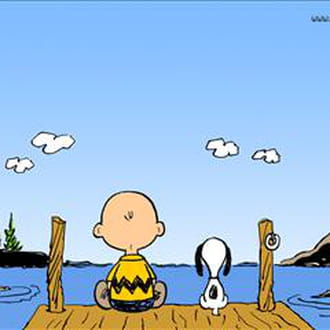Mises à jour impossibles
Résolu/Fermé
Amarula
Messages postés
19
Date d'inscription
vendredi 5 mars 2010
Statut
Membre
Dernière intervention
6 mars 2010
-
5 mars 2010 à 01:52
moment de grace Messages postés 29042 Date d'inscription samedi 6 décembre 2008 Statut Contributeur sécurité Dernière intervention 18 juillet 2013 - 6 mars 2010 à 18:21
moment de grace Messages postés 29042 Date d'inscription samedi 6 décembre 2008 Statut Contributeur sécurité Dernière intervention 18 juillet 2013 - 6 mars 2010 à 18:21
A voir également:
- Mises à jour impossibles
- Mise à jour pilote - Guide
- Mise a jour airpods - Guide
- Mise a jour windows 10 - Guide
- Mise a jour xiaomi - Guide
- Mise a jour chromecast - Guide
20 réponses

Amarula
Messages postés
19
Date d'inscription
vendredi 5 mars 2010
Statut
Membre
Dernière intervention
6 mars 2010
1
5 mars 2010 à 02:46
5 mars 2010 à 02:46
Logfile of random's system information tool 1.06 (written by random/random)
Run by Martine at 2010-03-04 20:38:26
Microsoft Windows XP Professionnel Service Pack 3
System drive C: has 8 GB (10%) free of 81 GB
Total RAM: 2047 MB (60% free)
HijackThis download failed
======Scheduled tasks folder======
C:\WINDOWS\tasks\AppleSoftwareUpdate.job
======Registry dump======
[HKEY_LOCAL_MACHINE\SOFTWARE\Microsoft\Windows\CurrentVersion\Explorer\Browser Helper Objects\{0347C33E-8762-4905-BF09-768834316C61}]
HP Print Enhancer - C:\Program Files\HP\Digital Imaging\Smart Web Printing\hpswp_printenhancer.dll [2008-03-27 322880]
[HKEY_LOCAL_MACHINE\SOFTWARE\Microsoft\Windows\CurrentVersion\Explorer\Browser Helper Objects\{06849E9F-C8D7-4D59-B87D-784B7D6BE0B3}]
Aide pour le lien d'Adobe PDF Reader - C:\Program Files\Fichiers communs\Adobe\Acrobat\ActiveX\AcroIEHelper.dll [2009-02-27 61816]
[HKEY_LOCAL_MACHINE\SOFTWARE\Microsoft\Windows\CurrentVersion\Explorer\Browser Helper Objects\{074C1DC5-9320-4A9A-947D-C042949C6216}]
ContributeBHO Class - C:\Program Files\Adobe\/Adobe Contribute CS3/contributeieplugin.dll [2007-03-16 118784]
[HKEY_LOCAL_MACHINE\SOFTWARE\Microsoft\Windows\CurrentVersion\Explorer\Browser Helper Objects\{18DF081C-E8AD-4283-A596-FA578C2EBDC3}]
Adobe PDF Link Helper - C:\Program Files\Fichiers communs\Adobe\Acrobat\ActiveX\AcroIEHelperShim.dll [2009-02-27 75128]
[HKEY_LOCAL_MACHINE\SOFTWARE\Microsoft\Windows\CurrentVersion\Explorer\Browser Helper Objects\{53707962-6F74-2D53-2644-206D7942484F}]
Spybot-S&D IE Protection - C:\Program Files\Spybot - Search & Destroy\SDHelper.dll [2009-01-26 1879896]
[HKEY_LOCAL_MACHINE\SOFTWARE\Microsoft\Windows\CurrentVersion\Explorer\Browser Helper Objects\{9030D464-4C02-4ABF-8ECC-5164760863C6}]
Programme d'aide de l'Assistant de connexion Windows Live - C:\Program Files\Fichiers communs\Microsoft Shared\Windows Live\WindowsLiveLogin.dll [2009-01-22 408448]
[HKEY_LOCAL_MACHINE\SOFTWARE\Microsoft\Windows\CurrentVersion\Explorer\Browser Helper Objects\{AE7CD045-E861-484f-8273-0445EE161910}]
Adobe PDF Conversion Toolbar Helper - C:\Program Files\Adobe\Acrobat 8.0\Acrobat\AcroIEFavClient.dll [2007-05-10 321120]
[HKEY_LOCAL_MACHINE\SOFTWARE\Microsoft\Windows\CurrentVersion\Explorer\Browser Helper Objects\{E7E6F031-17CE-4C07-BC86-EABFE594F69C}]
JQSIEStartDetectorImpl Class - C:\Program Files\Java\jre6\lib\deploy\jqs\ie\jqs_plugin.dll [2009-10-11 73728]
[HKEY_LOCAL_MACHINE\SOFTWARE\Microsoft\Windows\CurrentVersion\Explorer\Browser Helper Objects\{FFFFFFFF-CF4E-4F2B-BDC2-0E72E116A856}]
HP Smart BHO Class - C:\Program Files\HP\Digital Imaging\Smart Web Printing\hpswp_BHO.dll [2008-03-27 501056]
[HKEY_LOCAL_MACHINE\SOFTWARE\Microsoft\Internet Explorer\Toolbar]
{47833539-D0C5-4125-9FA8-0819E2EAAC93} - Adobe PDF - C:\Program Files\Adobe\Acrobat 8.0\Acrobat\AcroIEFavClient.dll [2007-05-10 321120]
{517BDDE4-E3A7-4570-B21E-2B52B6139FC7} - Contribute Toolbar - C:\Program Files\Adobe\/Adobe Contribute CS3/contributeieplugin.dll [2007-03-16 118784]
[HKEY_LOCAL_MACHINE\Software\Microsoft\Windows\CurrentVersion\Run]
"ATKOSD2"=C:\Program Files\ATKOSD2\ATKOSD2.exe [2007-07-03 7708672]
"RTHDCPL"=C:\WINDOWS\RTHDCPL.EXE [2007-07-05 16380416]
"SkyTel"=C:\WINDOWS\SkyTel.EXE [2007-06-15 1826816]
"Alcmtr"=C:\WINDOWS\ALCMTR.EXE [2005-05-03 69632]
"SMSERIAL"=C:\Program Files\Motorola\SMSERIAL\sm56hlpr.exe [2006-11-22 630784]
"NvCplDaemon"=C:\WINDOWS\system32\NvCpl.dll [2007-06-20 8462336]
"nwiz"=nwiz.exe /install []
"SynTPEnh"=C:\Program Files\Synaptics\SynTP\SynTPEnh.exe [2006-10-12 815104]
"NvMediaCenter"=C:\WINDOWS\system32\NvMcTray.dll [2007-06-20 81920]
"Acrobat Assistant 8.0"=C:\Program Files\Adobe\Acrobat 8.0\Acrobat\Acrotray.exe [2007-05-10 624248]
""= []
"Adobe_ID0EYTHM"=C:\PROGRA~1\FICHIE~1\Adobe\ADOBEV~1\Server\bin\VERSIO~2.EXE [2007-03-20 1884160]
"nmapp"=C:\Program Files\Pure Networks\Network Magic\nmapp.exe [2007-03-14 321088]
"HP Software Update"=C:\Program Files\HP\HP Software Update\HPWuSchd2.exe [2008-03-25 49152]
"hpqSRMon"=C:\Program Files\HP\Digital Imaging\bin\hpqSRMon.exe [2008-03-13 81920]
"QuickTime Task"=C:\Program Files\QuickTime\QTTask.exe [2009-09-05 417792]
"iTunesHelper"=C:\Program Files\iTunes\iTunesHelper.exe [2009-09-08 305440]
"avgnt"=C:\Program Files\Avira\AntiVir Desktop\avgnt.exe [2009-03-02 209153]
[HKEY_CURRENT_USER\Software\Microsoft\Windows\CurrentVersion\Run]
"CTFMON.EXE"=C:\WINDOWS\system32\ctfmon.exe [2008-04-13 15360]
"msnmsgr"=C:\Program Files\Windows Live\Messenger\msnmsgr.exe [2009-07-26 3883856]
"SpybotSD TeaTimer"=C:\Program Files\Spybot - Search & Destroy\TeaTimer.exe [2009-03-05 2260480]
C:\Documents and Settings\All Users\Menu Démarrer\Programmes\Démarrage
HP Digital Imaging Monitor.lnk - C:\Program Files\HP\Digital Imaging\bin\hpqtra08.exe
Windows Search.lnk - C:\Program Files\Windows Desktop Search\WindowsSearch.exe
[HKEY_LOCAL_MACHINE\SOFTWARE\Microsoft\Windows NT\CurrentVersion\Winlogon\Notify\WgaLogon]
C:\WINDOWS\system32\WgaLogon.dll [2009-03-10 265088]
[HKEY_LOCAL_MACHINE\SOFTWARE\Microsoft\Windows\CurrentVersion\Explorer\ShellExecuteHooks]
"{56F9679E-7826-4C84-81F3-532071A8BCC5}"=C:\Program Files\Windows Desktop Search\MSNLNamespaceMgr.dll [2009-05-24 304128]
[HKEY_LOCAL_MACHINE\Software\Microsoft\Windows\CurrentVersion\Policies\System]
"dontdisplaylastusername"=0
"legalnoticecaption"=
"legalnoticetext"=
"shutdownwithoutlogon"=1
"undockwithoutlogon"=1
[HKEY_CURRENT_USER\Software\Microsoft\Windows\CurrentVersion\Policies\explorer]
"NoDriveTypeAutoRun"=145
[HKEY_LOCAL_MACHINE\Software\Microsoft\Windows\CurrentVersion\Policies\explorer]
"HonorAutoRunSetting"=
[HKEY_LOCAL_MACHINE\system\currentcontrolset\services\sharedaccess\parameters\firewallpolicy\standardprofile\authorizedapplications\list]
"%windir%\system32\sessmgr.exe"="%windir%\system32\sessmgr.exe:*:enabled:@xpsp2res.dll,-22019"
"C:\Program Files\Fichiers communs\Adobe\Adobe Version Cue CS3\Server\bin\VersionCueCS3.exe"="C:\Program Files\Fichiers communs\Adobe\Adobe Version Cue CS3\Server\bin\VersionCueCS3.exe:*:Enabled:Adobe Version Cue CS3 Server"
"C:\Program Files\Microsoft Office\Office12\OUTLOOK.EXE"="C:\Program Files\Microsoft Office\Office12\OUTLOOK.EXE:*:Enabled:Microsoft Office Outlook"
"C:\Program Files\World of Warcraft\Launcher.exe"="C:\Program Files\World of Warcraft\Launcher.exe:*:Enabled:Blizzard Launcher"
"C:\Program Files\World of Warcraft\WoW-3.0.8.9506-to-3.0.9.9551-enUS-downloader.exe"="C:\Program Files\World of Warcraft\WoW-3.0.8.9506-to-3.0.9.9551-enUS-downloader.exe:*:Enabled:Blizzard Downloader"
"%windir%\Network Diagnostic\xpnetdiag.exe"="%windir%\Network Diagnostic\xpnetdiag.exe:*:Enabled:@xpsp3res.dll,-20000"
"C:\Program Files\World of Warcraft\WoW-3.0.9.9551-to-3.1.0.9767-enUS-downloader.exe"="C:\Program Files\World of Warcraft\WoW-3.0.9.9551-to-3.1.0.9767-enUS-downloader.exe:*:Enabled:Blizzard Downloader"
"C:\Program Files\Curse\CurseClient.exe"="C:\Program Files\Curse\CurseClient.exe:*:Enabled:Curse Client"
"C:\Program Files\World of Warcraft Public Test\WoW-0.2.0-enUS-downloader.exe"="C:\Program Files\World of Warcraft Public Test\WoW-0.2.0-enUS-downloader.exe:*:Enabled:Blizzard Downloader"
"C:\Program Files\World of Warcraft Public Test\Launcher.exe"="C:\Program Files\World of Warcraft Public Test\Launcher.exe:*:Enabled:Blizzard Launcher"
"C:\Program Files\World of Warcraft Public Test\WoW-0.2.0.10048-to-0.2.0.10072-enUS-downloader.exe"="C:\Program Files\World of Warcraft Public Test\WoW-0.2.0.10048-to-0.2.0.10072-enUS-downloader.exe:*:Enabled:Blizzard Downloader"
"C:\Program Files\World of Warcraft Public Test\WoW-0.2.0.10072-to-0.2.0.10083-enUS-downloader.exe"="C:\Program Files\World of Warcraft Public Test\WoW-0.2.0.10072-to-0.2.0.10083-enUS-downloader.exe:*:Enabled:Blizzard Downloader"
"C:\Program Files\World of Warcraft\BackgroundDownloader.exe"="C:\Program Files\World of Warcraft\BackgroundDownloader.exe:*:Enabled:Blizzard Downloader"
"C:\Program Files\World of Warcraft Public Test\wow-0.2.0.10083-to-0.2.0.10116-enUS-downloader.exe"="C:\Program Files\World of Warcraft Public Test\wow-0.2.0.10083-to-0.2.0.10116-enUS-downloader.exe:*:Enabled:Blizzard Downloader"
"F:\setup\HPZnui01.exe"="F:\setup\HPZnui01.exe:*:Enabled:hpznui01.exe"
"C:\Program Files\World of Warcraft Public Test\WoW-0.2.0.10116-to-0.2.0.10128-enUS-downloader.exe"="C:\Program Files\World of Warcraft Public Test\WoW-0.2.0.10116-to-0.2.0.10128-enUS-downloader.exe:*:Enabled:Blizzard Downloader"
"C:\Program Files\World of Warcraft\WoW-3.1.3.9947-to-3.2.0.10192-enUS-downloader.exe"="C:\Program Files\World of Warcraft\WoW-3.1.3.9947-to-3.2.0.10192-enUS-downloader.exe:*:Enabled:Blizzard Downloader"
"C:\Program Files\World of Warcraft Public Test\WoW-0.2.0.10128-to-0.2.0.10147-enUS-downloader.exe"="C:\Program Files\World of Warcraft Public Test\WoW-0.2.0.10128-to-0.2.0.10147-enUS-downloader.exe:*:Enabled:Blizzard Downloader"
"C:\Program Files\World of Warcraft\WoW-3.2.0.10192-to-3.2.0.10314-enUS-downloader.exe"="C:\Program Files\World of Warcraft\WoW-3.2.0.10192-to-3.2.0.10314-enUS-downloader.exe:*:Enabled:Blizzard Downloader"
"C:\Program Files\Windows Live\Messenger\msnmsgr.exe"="C:\Program Files\Windows Live\Messenger\msnmsgr.exe:*:Enabled:Windows Live Messenger"
"C:\Program Files\Pando Networks\Media Booster\PMB.exe"="C:\Program Files\Pando Networks\Media Booster\PMB.exe:*:Enabled:Pando Media Booster"
"C:\Program Files\Turbine\DDO Unlimited\dndclient.exe"="C:\Program Files\Turbine\DDO Unlimited\dndclient.exe:*:Enabled:dndclient"
"C:\Program Files\Bonjour\mDNSResponder.exe"="C:\Program Files\Bonjour\mDNSResponder.exe:*:Enabled:Bonjour"
"C:\Program Files\iTunes\iTunes.exe"="C:\Program Files\iTunes\iTunes.exe:*:Enabled:iTunes"
"C:\Program Files\World of Warcraft\WoW-3.2.0.10314-to-3.2.2.10482-enUS-downloader.exe"="C:\Program Files\World of Warcraft\WoW-3.2.0.10314-to-3.2.2.10482-enUS-downloader.exe:*:Enabled:Blizzard Downloader"
"C:\Program Files\World of Warcraft\WoW-3.2.2.10482-to-3.2.2.10505-enUS-downloader.exe"="C:\Program Files\World of Warcraft\WoW-3.2.2.10482-to-3.2.2.10505-enUS-downloader.exe:*:Enabled:Blizzard Downloader"
"C:\Documents and Settings\Martine\Local Settings\Apps\2.0\M7Q2N946.7AL\WGCXLR4E.E2K\curs..tion_eee711038731a406_0004.0000_10385b9745e33e88\CurseClient.exe"="C:\Documents and Settings\Martine\Local Settings\Apps\2.0\M7Q2N946.7AL\WGCXLR4E.E2K\curs..tion_eee711038731a406_0004.0000_10385b9745e33e88\CurseClient.exe:*:Enabled:Curse Client 4.0"
"C:\Riot Games\League of Legends\air\LolClient.exe"="C:\Riot Games\League of Legends\air\LolClient.exe:*:Enabled:League of Legends Lobby"
"C:\Riot Games\League of Legends\game\League of Legends.exe"="C:\Riot Games\League of Legends\game\League of Legends.exe:*:Enabled:League of Legends Game Client"
"C:\Program Files\Pure Networks\Network Magic\nmsrvc.exe"="C:\Program Files\Pure Networks\Network Magic\nmsrvc.exe:LocalSubNet:Enabled:Pure Networks Network Magic Service"
[HKEY_LOCAL_MACHINE\system\currentcontrolset\services\sharedaccess\parameters\firewallpolicy\domainprofile\authorizedapplications\list]
"%windir%\system32\sessmgr.exe"="%windir%\system32\sessmgr.exe:*:enabled:@xpsp2res.dll,-22019"
"%windir%\Network Diagnostic\xpnetdiag.exe"="%windir%\Network Diagnostic\xpnetdiag.exe:*:Enabled:@xpsp3res.dll,-20000"
"F:\setup\HPZnui01.exe"="F:\setup\HPZnui01.exe:*:Enabled:hpznui01.exe"
"C:\Program Files\Windows Live\Messenger\msnmsgr.exe"="C:\Program Files\Windows Live\Messenger\msnmsgr.exe:*:Enabled:Windows Live Messenger"
"C:\Program Files\Pando Networks\Media Booster\PMB.exe"="C:\Program Files\Pando Networks\Media Booster\PMB.exe:*:Enabled:Pando Media Booster"
======File associations======
.ini - open - "C:\Program Files\IDM Computer Solutions\UltraEdit-32\uedit32.exe" "%1"
.js - edit -
.js - open - "C:\Program Files\IDM Computer Solutions\UltraEdit-32\uedit32.exe" "%1"
.txt - open - "C:\Program Files\IDM Computer Solutions\UltraEdit-32\uedit32.exe" "%1"
======List of files/folders created in the last 1 months======
2010-03-04 20:38:26 ----D---- C:\rsit
2010-03-04 20:38:26 ----D---- C:\Program Files\trend micro
2010-03-03 21:48:58 ----A---- C:\WINDOWS\QIII.INI
2010-02-23 23:45:50 ----HDC---- C:\WINDOWS\$NtUninstallKB979306$
2010-02-20 11:10:15 ----D---- C:\Documents and Settings\Martine\Application Data\ArchiFacile
2010-02-11 00:18:58 ----HDC---- C:\WINDOWS\$NtUninstallKB978262$
2010-02-11 00:18:52 ----HDC---- C:\WINDOWS\$NtUninstallKB971468$
2010-02-11 00:18:47 ----HDC---- C:\WINDOWS\$NtUninstallKB978037$
2010-02-11 00:18:42 ----HDC---- C:\WINDOWS\$NtUninstallKB975713$
2010-02-11 00:18:38 ----HDC---- C:\WINDOWS\$NtUninstallKB978251$
2010-02-11 00:18:32 ----HDC---- C:\WINDOWS\$NtUninstallKB975560$
2010-02-11 00:17:49 ----HDC---- C:\WINDOWS\$NtUninstallKB977914$
2010-02-11 00:17:41 ----HDC---- C:\WINDOWS\$NtUninstallKB978706$
2010-02-11 00:17:29 ----HDC---- C:\WINDOWS\$NtUninstallKB977165$
======List of files/folders modified in the last 1 months======
2010-03-04 20:38:26 ----RD---- C:\Program Files
2010-03-04 20:38:21 ----D---- C:\WINDOWS\Temp
2010-03-04 19:20:31 ----D---- C:\Program Files\Mozilla Firefox
2010-03-04 19:19:56 ----D---- C:\Program Files\World of Warcraft
2010-03-04 19:18:44 ----D---- C:\WINDOWS\Prefetch
2010-03-04 06:47:03 ----D---- C:\WINDOWS\system32\CatRoot2
2010-03-04 06:45:30 ----D---- C:\Documents and Settings\Martine\Application Data\WTablet
2010-03-03 22:52:02 ----A---- C:\WINDOWS\SchedLgU.Txt
2010-03-03 21:48:58 ----D---- C:\WINDOWS
2010-03-01 22:17:09 ----RSD---- C:\WINDOWS\Fonts
2010-02-28 14:17:03 ----D---- C:\WINDOWS\system32
2010-02-23 23:45:56 ----HD---- C:\WINDOWS\inf
2010-02-22 21:30:46 ----SD---- C:\Documents and Settings\Martine\Application Data\Microsoft
2010-02-20 12:32:31 ----D---- C:\Documents and Settings\Martine\Application Data\LimeWire
2010-02-11 00:19:11 ----A---- C:\WINDOWS\system32\PerfStringBackup.INI
2010-02-11 00:19:00 ----A---- C:\WINDOWS\imsins.BAK
2010-02-11 00:18:57 ----HD---- C:\WINDOWS\$hf_mig$
2010-02-11 00:18:55 ----RSHDC---- C:\WINDOWS\system32\dllcache
2010-02-11 00:18:55 ----D---- C:\WINDOWS\system32\drivers
2010-02-11 00:18:28 ----SHD---- C:\WINDOWS\Installer
2010-02-11 00:18:28 ----HD---- C:\Config.Msi
2010-02-11 00:18:27 ----D---- C:\Documents and Settings\All Users\Application Data\Microsoft Help
======List of drivers (R=Running, S=Stopped, 0=Boot, 1=System, 2=Auto, 3=Demand, 4=Disabled)======
R1 avgio;avgio; \??\C:\Program Files\Avira\AntiVir Desktop\avgio.sys []
R1 avipbb;avipbb; C:\WINDOWS\system32\DRIVERS\avipbb.sys [2009-03-30 96104]
R1 intelppm;Pilote de processeur Intel; C:\WINDOWS\system32\DRIVERS\intelppm.sys [2008-04-13 40576]
R1 kbdhid;Pilote HID de clavier; C:\WINDOWS\system32\DRIVERS\kbdhid.sys [2008-04-13 14720]
R1 ssmdrv;ssmdrv; C:\WINDOWS\system32\DRIVERS\ssmdrv.sys [2009-05-11 28520]
R2 avgntflt;avgntflt; C:\WINDOWS\system32\DRIVERS\avgntflt.sys [2009-07-28 55656]
R2 ghaio;ghaio; \??\C:\Program Files\ASUS\NB Probe\SPM\ghaio.sys []
R2 pnarp;Network Magic Device Discovery Driver; C:\WINDOWS\system32\DRIVERS\pnarp.sys [2007-03-23 25792]
R2 rimmptsk;rimmptsk; C:\WINDOWS\system32\DRIVERS\rimmptsk.sys [2007-02-24 39936]
R2 rimsptsk;rimsptsk; C:\WINDOWS\system32\DRIVERS\rimsptsk.sys [2007-01-23 42496]
R2 rismxdp;Ricoh xD-Picture Card Driver; C:\WINDOWS\system32\DRIVERS\rixdptsk.sys [2007-03-21 37376]
R3 Arp1394;Protocole client ARP 1394; C:\WINDOWS\system32\DRIVERS\arp1394.sys [2008-04-13 60800]
R3 AtcL001;NDIS Miniport Driver for Atheros L1 Gigabit Ethernet Controller; C:\WINDOWS\system32\DRIVERS\l151x86.sys [2007-08-30 36864]
R3 CmBatt;Pilote pour Batterie à méthode de contrôle ACPI Microsoft; C:\WINDOWS\system32\DRIVERS\CmBatt.sys [2008-04-13 13952]
R3 GEARAspiWDM;GEAR ASPI Filter Driver; C:\WINDOWS\system32\DRIVERS\GEARAspiWDM.sys [2009-05-18 26600]
R3 HDAudBus;Pilote de bus Microsoft UAA pour High Definition Audio; C:\WINDOWS\system32\DRIVERS\HDAudBus.sys [2008-04-13 144384]
R3 hidusb;Pilote de classe HID Microsoft; C:\WINDOWS\system32\DRIVERS\hidusb.sys [2008-04-13 10368]
R3 IntcAzAudAddService;Service for Realtek HD Audio (WDM); C:\WINDOWS\system32\drivers\RtkHDAud.sys [2007-07-18 4547584]
R3 MODEMCSA;Périphérique de filtrage de flux Unimodem; C:\WINDOWS\system32\drivers\MODEMCSA.sys [2001-08-17 16128]
R3 mouhid;Pilote HID de souris; C:\WINDOWS\system32\DRIVERS\mouhid.sys [2001-08-23 12288]
R3 NIC1394;Pilote réseau 1394; C:\WINDOWS\system32\DRIVERS\nic1394.sys [2008-04-13 61824]
R3 nv;nv; C:\WINDOWS\system32\DRIVERS\nv4_mini.sys [2007-06-20 6804416]
R3 sdbus;sdbus; C:\WINDOWS\system32\DRIVERS\sdbus.sys [2008-04-13 79232]
R3 smserial;smserial; C:\WINDOWS\system32\DRIVERS\smserial.sys [2006-11-22 982272]
R3 SynTP;Synaptics TouchPad Driver; C:\WINDOWS\system32\DRIVERS\SynTP.sys [2006-10-12 198976]
R3 TotRec7;Total Recorder WDM audio driver; C:\WINDOWS\system32\drivers\TotRec7.sys [2009-03-02 127496]
R3 usbccgp;Pilote parent générique USB Microsoft; C:\WINDOWS\system32\DRIVERS\usbccgp.sys [2008-04-13 32128]
R3 usbehci;Pilote miniport de contrôleur d'hôte amélioré Microsoft USB 2.0; C:\WINDOWS\system32\DRIVERS\usbehci.sys [2008-04-13 30208]
R3 usbhub;Concentrateur USB2; C:\WINDOWS\system32\DRIVERS\usbhub.sys [2008-04-13 59520]
R3 usbuhci;Pilote miniport de contrôleur hôte universel USB Microsoft; C:\WINDOWS\system32\DRIVERS\usbuhci.sys [2008-04-13 20608]
R3 usbvideo;Périphérique vidéo USB (WDM); C:\WINDOWS\System32\Drivers\usbvideo.sys [2008-04-13 121984]
R3 wacommousefilter;Wacom Mouse Filter Driver; C:\WINDOWS\system32\DRIVERS\wacommousefilter.sys [2007-02-16 11312]
R3 wacomvhid;Wacom Virtual Hid Driver; C:\WINDOWS\system32\DRIVERS\wacomvhid.sys [2008-01-15 13480]
R3 WacomVKHid;Virtual Keyboard Driver; C:\WINDOWS\system32\DRIVERS\WacomVKHid.sys [2007-02-15 11440]
S3 CCDECODE;Décodeur sous-titre fermé; C:\WINDOWS\system32\DRIVERS\CCDECODE.sys [2008-04-13 17024]
S3 HPZid412;IEEE-1284.4 Driver HPZid412; C:\WINDOWS\system32\DRIVERS\HPZid412.sys [2008-04-15 49920]
S3 HPZipr12;Print Class Driver for IEEE-1284.4 HPZipr12; C:\WINDOWS\system32\DRIVERS\HPZipr12.sys [2008-04-15 16496]
S3 HPZius12;USB to IEEE-1284.4 Translation Driver HPZius12; C:\WINDOWS\system32\DRIVERS\HPZius12.sys [2008-04-15 21568]
S3 MSTEE;Convertisseur en T/site-à-site de répartition Microsoft; C:\WINDOWS\system32\drivers\MSTEE.sys [2008-04-13 5504]
S3 NABTSFEC;Codec NABTS/FEC VBI; C:\WINDOWS\system32\DRIVERS\NABTSFEC.sys [2008-04-13 85248]
S3 NdisIP;Connection TV/vidéo Microsoft; C:\WINDOWS\system32\DRIVERS\NdisIP.sys [2008-04-13 10880]
S3 NETw4x32;Pilote de carte Intel(R) Wireless WiFi Link pour Windows XP 32 bits; C:\WINDOWS\system32\DRIVERS\NETw4x32.sys [2007-06-21 2208512]
S3 sffdisk;Pilote de classe de stockage SFF; C:\WINDOWS\system32\DRIVERS\sffdisk.sys [2008-04-13 11904]
S3 sffp_sd;Pilote de protocole de stockage SFF pour SDBus; C:\WINDOWS\system32\DRIVERS\sffp_sd.sys [2008-04-13 11008]
S3 SLIP;Détrameur décalage BDA; C:\WINDOWS\system32\DRIVERS\SLIP.sys [2008-04-13 11136]
S3 streamip;BDA IPSink; C:\WINDOWS\system32\DRIVERS\StreamIP.sys [2008-04-13 15232]
S3 Tosrfcom;Tosrfcom; C:\WINDOWS\system32\drivers\Tosrfcom.sys []
S3 USBAAPL;Apple Mobile USB Driver; C:\WINDOWS\System32\Drivers\usbaapl.sys [2009-08-28 40448]
S3 usbaudio;Pilote USB audio (WDM); C:\WINDOWS\system32\drivers\usbaudio.sys [2008-04-13 60032]
S3 usbprint;Classe d'imprimantes USB Microsoft; C:\WINDOWS\system32\DRIVERS\usbprint.sys [2008-04-13 25856]
S3 usbscan;Pilote de scanneur USB; C:\WINDOWS\system32\DRIVERS\usbscan.sys [2008-04-13 15104]
S3 USBSTOR;Pilote de stockage de masse USB; C:\WINDOWS\system32\DRIVERS\USBSTOR.SYS [2008-04-13 26368]
S3 wacmoumonitor;Wacom Mode Helper; C:\WINDOWS\system32\DRIVERS\wacmoumonitor.sys [2008-03-17 15144]
S3 WSTCODEC;Codec Teletext standard; C:\WINDOWS\system32\DRIVERS\WSTCODEC.SYS [2008-04-13 19200]
S4 IntelIde;IntelIde; C:\WINDOWS\system32\drivers\IntelIde.sys []
======List of services (R=Running, S=Stopped, 0=Boot, 1=System, 2=Auto, 3=Demand, 4=Disabled)======
R2 AntiVirSchedulerService;Avira AntiVir Scheduler; C:\Program Files\Avira\AntiVir Desktop\sched.exe [2009-05-13 108289]
R2 AntiVirService;Avira AntiVir Guard; C:\Program Files\Avira\AntiVir Desktop\avguard.exe [2009-07-21 185089]
R2 Apple Mobile Device;Apple Mobile Device; C:\Program Files\Fichiers communs\Apple\Mobile Device Support\bin\AppleMobileDeviceService.exe [2009-08-28 144672]
R2 Bonjour Service;Service Bonjour; C:\Program Files\Bonjour\mDNSResponder.exe [2008-12-12 238888]
R2 hpqddsvc;Service HP CUE DeviceDiscovery; C:\WINDOWS\system32\svchost.exe [2008-04-13 14336]
R2 HPSLPSVC;HP Network Devices Support; C:\WINDOWS\system32\svchost.exe [2008-04-13 14336]
R2 JavaQuickStarterService;Java Quick Starter; C:\Program Files\Java\jre6\bin\jqs.exe [2009-10-11 153376]
R2 nmservice;Pure Networks Network Magic Service; C:\Program Files\Pure Networks\Network Magic\nmsrvc.exe [2007-03-14 321088]
R2 NVSvc;NVIDIA Display Driver Service; C:\WINDOWS\system32\nvsvc32.exe [2007-06-20 155716]
R2 spmgr;spmgr; C:\Program Files\ASUS\NB Probe\SPM\spmgr.exe [2006-12-28 123248]
R2 TabletServicePen;TabletServicePen; C:\WINDOWS\system32\Pen_Tablet.exe [2008-05-01 3032360]
R2 TOSHIBA Bluetooth Service;TOSHIBA Bluetooth Service; C:\Program Files\Toshiba\Bluetooth Toshiba Stack\TosBtSrv.exe [2007-02-25 125048]
R2 WSearch;Windows Search; C:\WINDOWS\system32\SearchIndexer.exe [2008-05-26 439808]
R3 FLEXnet Licensing Service;FLEXnet Licensing Service; C:\Program Files\Fichiers communs\Macrovision Shared\FLEXnet Publisher\FNPLicensingService.exe [2009-07-10 654848]
R3 hpqcxs08;hpqcxs08; C:\WINDOWS\system32\svchost.exe [2008-04-13 14336]
R3 iPod Service;Service de l’iPod; C:\Program Files\iPod\bin\iPodService.exe [2009-09-08 545568]
S2 Net Driver HPZ12;Net Driver HPZ12; C:\WINDOWS\System32\svchost.exe [2008-04-13 14336]
S2 Pml Driver HPZ12;Pml Driver HPZ12; C:\WINDOWS\System32\svchost.exe [2008-04-13 14336]
S3 Adobe Version Cue CS3;Adobe Version Cue CS3; C:\Program Files\Fichiers communs\Adobe\Adobe Version Cue CS3\Server\bin\VersionCueCS3.exe [2007-03-20 153792]
S3 aspnet_state;Service d'état ASP.NET; C:\WINDOWS\Microsoft.NET\Framework\v2.0.50727\aspnet_state.exe [2008-07-25 34312]
S3 clr_optimization_v2.0.50727_32;.NET Runtime Optimization Service v2.0.50727_X86; C:\WINDOWS\Microsoft.NET\Framework\v2.0.50727\mscorsvw.exe [2008-07-25 69632]
S3 FontCache3.0.0.0;Windows Presentation Foundation Font Cache 3.0.0.0; C:\WINDOWS\Microsoft.NET\Framework\v3.0\WPF\PresentationFontCache.exe [2008-07-29 46104]
S3 idsvc;Windows CardSpace; C:\WINDOWS\Microsoft.NET\Framework\v3.0\Windows Communication Foundation\infocard.exe [2008-07-29 881664]
S3 nmraapache;Pure Networks Net2Go Service; C:\Program Files\Pure Networks\Network Magic\WebServer\bin\nmraapache.exe [2007-03-14 12800]
S3 npggsvc;nProtect GameGuard Service; C:\WINDOWS\system32\GameMon.des [2009-07-13 3091868]
S3 odserv;Microsoft Office Diagnostics Service; C:\Program Files\Fichiers communs\Microsoft Shared\OFFICE12\ODSERV.EXE [2008-11-04 441712]
S3 ose;Office Source Engine; C:\Program Files\Fichiers communs\Microsoft Shared\Source Engine\OSE.EXE [2006-10-26 145184]
S4 NetTcpPortSharing;Service de partage de ports Net.Tcp; C:\WINDOWS\Microsoft.NET\Framework\v3.0\Windows Communication Foundation\SMSvcHost.exe [2008-07-29 132096]
-----------------EOF-----------------
Run by Martine at 2010-03-04 20:38:26
Microsoft Windows XP Professionnel Service Pack 3
System drive C: has 8 GB (10%) free of 81 GB
Total RAM: 2047 MB (60% free)
HijackThis download failed
======Scheduled tasks folder======
C:\WINDOWS\tasks\AppleSoftwareUpdate.job
======Registry dump======
[HKEY_LOCAL_MACHINE\SOFTWARE\Microsoft\Windows\CurrentVersion\Explorer\Browser Helper Objects\{0347C33E-8762-4905-BF09-768834316C61}]
HP Print Enhancer - C:\Program Files\HP\Digital Imaging\Smart Web Printing\hpswp_printenhancer.dll [2008-03-27 322880]
[HKEY_LOCAL_MACHINE\SOFTWARE\Microsoft\Windows\CurrentVersion\Explorer\Browser Helper Objects\{06849E9F-C8D7-4D59-B87D-784B7D6BE0B3}]
Aide pour le lien d'Adobe PDF Reader - C:\Program Files\Fichiers communs\Adobe\Acrobat\ActiveX\AcroIEHelper.dll [2009-02-27 61816]
[HKEY_LOCAL_MACHINE\SOFTWARE\Microsoft\Windows\CurrentVersion\Explorer\Browser Helper Objects\{074C1DC5-9320-4A9A-947D-C042949C6216}]
ContributeBHO Class - C:\Program Files\Adobe\/Adobe Contribute CS3/contributeieplugin.dll [2007-03-16 118784]
[HKEY_LOCAL_MACHINE\SOFTWARE\Microsoft\Windows\CurrentVersion\Explorer\Browser Helper Objects\{18DF081C-E8AD-4283-A596-FA578C2EBDC3}]
Adobe PDF Link Helper - C:\Program Files\Fichiers communs\Adobe\Acrobat\ActiveX\AcroIEHelperShim.dll [2009-02-27 75128]
[HKEY_LOCAL_MACHINE\SOFTWARE\Microsoft\Windows\CurrentVersion\Explorer\Browser Helper Objects\{53707962-6F74-2D53-2644-206D7942484F}]
Spybot-S&D IE Protection - C:\Program Files\Spybot - Search & Destroy\SDHelper.dll [2009-01-26 1879896]
[HKEY_LOCAL_MACHINE\SOFTWARE\Microsoft\Windows\CurrentVersion\Explorer\Browser Helper Objects\{9030D464-4C02-4ABF-8ECC-5164760863C6}]
Programme d'aide de l'Assistant de connexion Windows Live - C:\Program Files\Fichiers communs\Microsoft Shared\Windows Live\WindowsLiveLogin.dll [2009-01-22 408448]
[HKEY_LOCAL_MACHINE\SOFTWARE\Microsoft\Windows\CurrentVersion\Explorer\Browser Helper Objects\{AE7CD045-E861-484f-8273-0445EE161910}]
Adobe PDF Conversion Toolbar Helper - C:\Program Files\Adobe\Acrobat 8.0\Acrobat\AcroIEFavClient.dll [2007-05-10 321120]
[HKEY_LOCAL_MACHINE\SOFTWARE\Microsoft\Windows\CurrentVersion\Explorer\Browser Helper Objects\{E7E6F031-17CE-4C07-BC86-EABFE594F69C}]
JQSIEStartDetectorImpl Class - C:\Program Files\Java\jre6\lib\deploy\jqs\ie\jqs_plugin.dll [2009-10-11 73728]
[HKEY_LOCAL_MACHINE\SOFTWARE\Microsoft\Windows\CurrentVersion\Explorer\Browser Helper Objects\{FFFFFFFF-CF4E-4F2B-BDC2-0E72E116A856}]
HP Smart BHO Class - C:\Program Files\HP\Digital Imaging\Smart Web Printing\hpswp_BHO.dll [2008-03-27 501056]
[HKEY_LOCAL_MACHINE\SOFTWARE\Microsoft\Internet Explorer\Toolbar]
{47833539-D0C5-4125-9FA8-0819E2EAAC93} - Adobe PDF - C:\Program Files\Adobe\Acrobat 8.0\Acrobat\AcroIEFavClient.dll [2007-05-10 321120]
{517BDDE4-E3A7-4570-B21E-2B52B6139FC7} - Contribute Toolbar - C:\Program Files\Adobe\/Adobe Contribute CS3/contributeieplugin.dll [2007-03-16 118784]
[HKEY_LOCAL_MACHINE\Software\Microsoft\Windows\CurrentVersion\Run]
"ATKOSD2"=C:\Program Files\ATKOSD2\ATKOSD2.exe [2007-07-03 7708672]
"RTHDCPL"=C:\WINDOWS\RTHDCPL.EXE [2007-07-05 16380416]
"SkyTel"=C:\WINDOWS\SkyTel.EXE [2007-06-15 1826816]
"Alcmtr"=C:\WINDOWS\ALCMTR.EXE [2005-05-03 69632]
"SMSERIAL"=C:\Program Files\Motorola\SMSERIAL\sm56hlpr.exe [2006-11-22 630784]
"NvCplDaemon"=C:\WINDOWS\system32\NvCpl.dll [2007-06-20 8462336]
"nwiz"=nwiz.exe /install []
"SynTPEnh"=C:\Program Files\Synaptics\SynTP\SynTPEnh.exe [2006-10-12 815104]
"NvMediaCenter"=C:\WINDOWS\system32\NvMcTray.dll [2007-06-20 81920]
"Acrobat Assistant 8.0"=C:\Program Files\Adobe\Acrobat 8.0\Acrobat\Acrotray.exe [2007-05-10 624248]
""= []
"Adobe_ID0EYTHM"=C:\PROGRA~1\FICHIE~1\Adobe\ADOBEV~1\Server\bin\VERSIO~2.EXE [2007-03-20 1884160]
"nmapp"=C:\Program Files\Pure Networks\Network Magic\nmapp.exe [2007-03-14 321088]
"HP Software Update"=C:\Program Files\HP\HP Software Update\HPWuSchd2.exe [2008-03-25 49152]
"hpqSRMon"=C:\Program Files\HP\Digital Imaging\bin\hpqSRMon.exe [2008-03-13 81920]
"QuickTime Task"=C:\Program Files\QuickTime\QTTask.exe [2009-09-05 417792]
"iTunesHelper"=C:\Program Files\iTunes\iTunesHelper.exe [2009-09-08 305440]
"avgnt"=C:\Program Files\Avira\AntiVir Desktop\avgnt.exe [2009-03-02 209153]
[HKEY_CURRENT_USER\Software\Microsoft\Windows\CurrentVersion\Run]
"CTFMON.EXE"=C:\WINDOWS\system32\ctfmon.exe [2008-04-13 15360]
"msnmsgr"=C:\Program Files\Windows Live\Messenger\msnmsgr.exe [2009-07-26 3883856]
"SpybotSD TeaTimer"=C:\Program Files\Spybot - Search & Destroy\TeaTimer.exe [2009-03-05 2260480]
C:\Documents and Settings\All Users\Menu Démarrer\Programmes\Démarrage
HP Digital Imaging Monitor.lnk - C:\Program Files\HP\Digital Imaging\bin\hpqtra08.exe
Windows Search.lnk - C:\Program Files\Windows Desktop Search\WindowsSearch.exe
[HKEY_LOCAL_MACHINE\SOFTWARE\Microsoft\Windows NT\CurrentVersion\Winlogon\Notify\WgaLogon]
C:\WINDOWS\system32\WgaLogon.dll [2009-03-10 265088]
[HKEY_LOCAL_MACHINE\SOFTWARE\Microsoft\Windows\CurrentVersion\Explorer\ShellExecuteHooks]
"{56F9679E-7826-4C84-81F3-532071A8BCC5}"=C:\Program Files\Windows Desktop Search\MSNLNamespaceMgr.dll [2009-05-24 304128]
[HKEY_LOCAL_MACHINE\Software\Microsoft\Windows\CurrentVersion\Policies\System]
"dontdisplaylastusername"=0
"legalnoticecaption"=
"legalnoticetext"=
"shutdownwithoutlogon"=1
"undockwithoutlogon"=1
[HKEY_CURRENT_USER\Software\Microsoft\Windows\CurrentVersion\Policies\explorer]
"NoDriveTypeAutoRun"=145
[HKEY_LOCAL_MACHINE\Software\Microsoft\Windows\CurrentVersion\Policies\explorer]
"HonorAutoRunSetting"=
[HKEY_LOCAL_MACHINE\system\currentcontrolset\services\sharedaccess\parameters\firewallpolicy\standardprofile\authorizedapplications\list]
"%windir%\system32\sessmgr.exe"="%windir%\system32\sessmgr.exe:*:enabled:@xpsp2res.dll,-22019"
"C:\Program Files\Fichiers communs\Adobe\Adobe Version Cue CS3\Server\bin\VersionCueCS3.exe"="C:\Program Files\Fichiers communs\Adobe\Adobe Version Cue CS3\Server\bin\VersionCueCS3.exe:*:Enabled:Adobe Version Cue CS3 Server"
"C:\Program Files\Microsoft Office\Office12\OUTLOOK.EXE"="C:\Program Files\Microsoft Office\Office12\OUTLOOK.EXE:*:Enabled:Microsoft Office Outlook"
"C:\Program Files\World of Warcraft\Launcher.exe"="C:\Program Files\World of Warcraft\Launcher.exe:*:Enabled:Blizzard Launcher"
"C:\Program Files\World of Warcraft\WoW-3.0.8.9506-to-3.0.9.9551-enUS-downloader.exe"="C:\Program Files\World of Warcraft\WoW-3.0.8.9506-to-3.0.9.9551-enUS-downloader.exe:*:Enabled:Blizzard Downloader"
"%windir%\Network Diagnostic\xpnetdiag.exe"="%windir%\Network Diagnostic\xpnetdiag.exe:*:Enabled:@xpsp3res.dll,-20000"
"C:\Program Files\World of Warcraft\WoW-3.0.9.9551-to-3.1.0.9767-enUS-downloader.exe"="C:\Program Files\World of Warcraft\WoW-3.0.9.9551-to-3.1.0.9767-enUS-downloader.exe:*:Enabled:Blizzard Downloader"
"C:\Program Files\Curse\CurseClient.exe"="C:\Program Files\Curse\CurseClient.exe:*:Enabled:Curse Client"
"C:\Program Files\World of Warcraft Public Test\WoW-0.2.0-enUS-downloader.exe"="C:\Program Files\World of Warcraft Public Test\WoW-0.2.0-enUS-downloader.exe:*:Enabled:Blizzard Downloader"
"C:\Program Files\World of Warcraft Public Test\Launcher.exe"="C:\Program Files\World of Warcraft Public Test\Launcher.exe:*:Enabled:Blizzard Launcher"
"C:\Program Files\World of Warcraft Public Test\WoW-0.2.0.10048-to-0.2.0.10072-enUS-downloader.exe"="C:\Program Files\World of Warcraft Public Test\WoW-0.2.0.10048-to-0.2.0.10072-enUS-downloader.exe:*:Enabled:Blizzard Downloader"
"C:\Program Files\World of Warcraft Public Test\WoW-0.2.0.10072-to-0.2.0.10083-enUS-downloader.exe"="C:\Program Files\World of Warcraft Public Test\WoW-0.2.0.10072-to-0.2.0.10083-enUS-downloader.exe:*:Enabled:Blizzard Downloader"
"C:\Program Files\World of Warcraft\BackgroundDownloader.exe"="C:\Program Files\World of Warcraft\BackgroundDownloader.exe:*:Enabled:Blizzard Downloader"
"C:\Program Files\World of Warcraft Public Test\wow-0.2.0.10083-to-0.2.0.10116-enUS-downloader.exe"="C:\Program Files\World of Warcraft Public Test\wow-0.2.0.10083-to-0.2.0.10116-enUS-downloader.exe:*:Enabled:Blizzard Downloader"
"F:\setup\HPZnui01.exe"="F:\setup\HPZnui01.exe:*:Enabled:hpznui01.exe"
"C:\Program Files\World of Warcraft Public Test\WoW-0.2.0.10116-to-0.2.0.10128-enUS-downloader.exe"="C:\Program Files\World of Warcraft Public Test\WoW-0.2.0.10116-to-0.2.0.10128-enUS-downloader.exe:*:Enabled:Blizzard Downloader"
"C:\Program Files\World of Warcraft\WoW-3.1.3.9947-to-3.2.0.10192-enUS-downloader.exe"="C:\Program Files\World of Warcraft\WoW-3.1.3.9947-to-3.2.0.10192-enUS-downloader.exe:*:Enabled:Blizzard Downloader"
"C:\Program Files\World of Warcraft Public Test\WoW-0.2.0.10128-to-0.2.0.10147-enUS-downloader.exe"="C:\Program Files\World of Warcraft Public Test\WoW-0.2.0.10128-to-0.2.0.10147-enUS-downloader.exe:*:Enabled:Blizzard Downloader"
"C:\Program Files\World of Warcraft\WoW-3.2.0.10192-to-3.2.0.10314-enUS-downloader.exe"="C:\Program Files\World of Warcraft\WoW-3.2.0.10192-to-3.2.0.10314-enUS-downloader.exe:*:Enabled:Blizzard Downloader"
"C:\Program Files\Windows Live\Messenger\msnmsgr.exe"="C:\Program Files\Windows Live\Messenger\msnmsgr.exe:*:Enabled:Windows Live Messenger"
"C:\Program Files\Pando Networks\Media Booster\PMB.exe"="C:\Program Files\Pando Networks\Media Booster\PMB.exe:*:Enabled:Pando Media Booster"
"C:\Program Files\Turbine\DDO Unlimited\dndclient.exe"="C:\Program Files\Turbine\DDO Unlimited\dndclient.exe:*:Enabled:dndclient"
"C:\Program Files\Bonjour\mDNSResponder.exe"="C:\Program Files\Bonjour\mDNSResponder.exe:*:Enabled:Bonjour"
"C:\Program Files\iTunes\iTunes.exe"="C:\Program Files\iTunes\iTunes.exe:*:Enabled:iTunes"
"C:\Program Files\World of Warcraft\WoW-3.2.0.10314-to-3.2.2.10482-enUS-downloader.exe"="C:\Program Files\World of Warcraft\WoW-3.2.0.10314-to-3.2.2.10482-enUS-downloader.exe:*:Enabled:Blizzard Downloader"
"C:\Program Files\World of Warcraft\WoW-3.2.2.10482-to-3.2.2.10505-enUS-downloader.exe"="C:\Program Files\World of Warcraft\WoW-3.2.2.10482-to-3.2.2.10505-enUS-downloader.exe:*:Enabled:Blizzard Downloader"
"C:\Documents and Settings\Martine\Local Settings\Apps\2.0\M7Q2N946.7AL\WGCXLR4E.E2K\curs..tion_eee711038731a406_0004.0000_10385b9745e33e88\CurseClient.exe"="C:\Documents and Settings\Martine\Local Settings\Apps\2.0\M7Q2N946.7AL\WGCXLR4E.E2K\curs..tion_eee711038731a406_0004.0000_10385b9745e33e88\CurseClient.exe:*:Enabled:Curse Client 4.0"
"C:\Riot Games\League of Legends\air\LolClient.exe"="C:\Riot Games\League of Legends\air\LolClient.exe:*:Enabled:League of Legends Lobby"
"C:\Riot Games\League of Legends\game\League of Legends.exe"="C:\Riot Games\League of Legends\game\League of Legends.exe:*:Enabled:League of Legends Game Client"
"C:\Program Files\Pure Networks\Network Magic\nmsrvc.exe"="C:\Program Files\Pure Networks\Network Magic\nmsrvc.exe:LocalSubNet:Enabled:Pure Networks Network Magic Service"
[HKEY_LOCAL_MACHINE\system\currentcontrolset\services\sharedaccess\parameters\firewallpolicy\domainprofile\authorizedapplications\list]
"%windir%\system32\sessmgr.exe"="%windir%\system32\sessmgr.exe:*:enabled:@xpsp2res.dll,-22019"
"%windir%\Network Diagnostic\xpnetdiag.exe"="%windir%\Network Diagnostic\xpnetdiag.exe:*:Enabled:@xpsp3res.dll,-20000"
"F:\setup\HPZnui01.exe"="F:\setup\HPZnui01.exe:*:Enabled:hpznui01.exe"
"C:\Program Files\Windows Live\Messenger\msnmsgr.exe"="C:\Program Files\Windows Live\Messenger\msnmsgr.exe:*:Enabled:Windows Live Messenger"
"C:\Program Files\Pando Networks\Media Booster\PMB.exe"="C:\Program Files\Pando Networks\Media Booster\PMB.exe:*:Enabled:Pando Media Booster"
======File associations======
.ini - open - "C:\Program Files\IDM Computer Solutions\UltraEdit-32\uedit32.exe" "%1"
.js - edit -
.js - open - "C:\Program Files\IDM Computer Solutions\UltraEdit-32\uedit32.exe" "%1"
.txt - open - "C:\Program Files\IDM Computer Solutions\UltraEdit-32\uedit32.exe" "%1"
======List of files/folders created in the last 1 months======
2010-03-04 20:38:26 ----D---- C:\rsit
2010-03-04 20:38:26 ----D---- C:\Program Files\trend micro
2010-03-03 21:48:58 ----A---- C:\WINDOWS\QIII.INI
2010-02-23 23:45:50 ----HDC---- C:\WINDOWS\$NtUninstallKB979306$
2010-02-20 11:10:15 ----D---- C:\Documents and Settings\Martine\Application Data\ArchiFacile
2010-02-11 00:18:58 ----HDC---- C:\WINDOWS\$NtUninstallKB978262$
2010-02-11 00:18:52 ----HDC---- C:\WINDOWS\$NtUninstallKB971468$
2010-02-11 00:18:47 ----HDC---- C:\WINDOWS\$NtUninstallKB978037$
2010-02-11 00:18:42 ----HDC---- C:\WINDOWS\$NtUninstallKB975713$
2010-02-11 00:18:38 ----HDC---- C:\WINDOWS\$NtUninstallKB978251$
2010-02-11 00:18:32 ----HDC---- C:\WINDOWS\$NtUninstallKB975560$
2010-02-11 00:17:49 ----HDC---- C:\WINDOWS\$NtUninstallKB977914$
2010-02-11 00:17:41 ----HDC---- C:\WINDOWS\$NtUninstallKB978706$
2010-02-11 00:17:29 ----HDC---- C:\WINDOWS\$NtUninstallKB977165$
======List of files/folders modified in the last 1 months======
2010-03-04 20:38:26 ----RD---- C:\Program Files
2010-03-04 20:38:21 ----D---- C:\WINDOWS\Temp
2010-03-04 19:20:31 ----D---- C:\Program Files\Mozilla Firefox
2010-03-04 19:19:56 ----D---- C:\Program Files\World of Warcraft
2010-03-04 19:18:44 ----D---- C:\WINDOWS\Prefetch
2010-03-04 06:47:03 ----D---- C:\WINDOWS\system32\CatRoot2
2010-03-04 06:45:30 ----D---- C:\Documents and Settings\Martine\Application Data\WTablet
2010-03-03 22:52:02 ----A---- C:\WINDOWS\SchedLgU.Txt
2010-03-03 21:48:58 ----D---- C:\WINDOWS
2010-03-01 22:17:09 ----RSD---- C:\WINDOWS\Fonts
2010-02-28 14:17:03 ----D---- C:\WINDOWS\system32
2010-02-23 23:45:56 ----HD---- C:\WINDOWS\inf
2010-02-22 21:30:46 ----SD---- C:\Documents and Settings\Martine\Application Data\Microsoft
2010-02-20 12:32:31 ----D---- C:\Documents and Settings\Martine\Application Data\LimeWire
2010-02-11 00:19:11 ----A---- C:\WINDOWS\system32\PerfStringBackup.INI
2010-02-11 00:19:00 ----A---- C:\WINDOWS\imsins.BAK
2010-02-11 00:18:57 ----HD---- C:\WINDOWS\$hf_mig$
2010-02-11 00:18:55 ----RSHDC---- C:\WINDOWS\system32\dllcache
2010-02-11 00:18:55 ----D---- C:\WINDOWS\system32\drivers
2010-02-11 00:18:28 ----SHD---- C:\WINDOWS\Installer
2010-02-11 00:18:28 ----HD---- C:\Config.Msi
2010-02-11 00:18:27 ----D---- C:\Documents and Settings\All Users\Application Data\Microsoft Help
======List of drivers (R=Running, S=Stopped, 0=Boot, 1=System, 2=Auto, 3=Demand, 4=Disabled)======
R1 avgio;avgio; \??\C:\Program Files\Avira\AntiVir Desktop\avgio.sys []
R1 avipbb;avipbb; C:\WINDOWS\system32\DRIVERS\avipbb.sys [2009-03-30 96104]
R1 intelppm;Pilote de processeur Intel; C:\WINDOWS\system32\DRIVERS\intelppm.sys [2008-04-13 40576]
R1 kbdhid;Pilote HID de clavier; C:\WINDOWS\system32\DRIVERS\kbdhid.sys [2008-04-13 14720]
R1 ssmdrv;ssmdrv; C:\WINDOWS\system32\DRIVERS\ssmdrv.sys [2009-05-11 28520]
R2 avgntflt;avgntflt; C:\WINDOWS\system32\DRIVERS\avgntflt.sys [2009-07-28 55656]
R2 ghaio;ghaio; \??\C:\Program Files\ASUS\NB Probe\SPM\ghaio.sys []
R2 pnarp;Network Magic Device Discovery Driver; C:\WINDOWS\system32\DRIVERS\pnarp.sys [2007-03-23 25792]
R2 rimmptsk;rimmptsk; C:\WINDOWS\system32\DRIVERS\rimmptsk.sys [2007-02-24 39936]
R2 rimsptsk;rimsptsk; C:\WINDOWS\system32\DRIVERS\rimsptsk.sys [2007-01-23 42496]
R2 rismxdp;Ricoh xD-Picture Card Driver; C:\WINDOWS\system32\DRIVERS\rixdptsk.sys [2007-03-21 37376]
R3 Arp1394;Protocole client ARP 1394; C:\WINDOWS\system32\DRIVERS\arp1394.sys [2008-04-13 60800]
R3 AtcL001;NDIS Miniport Driver for Atheros L1 Gigabit Ethernet Controller; C:\WINDOWS\system32\DRIVERS\l151x86.sys [2007-08-30 36864]
R3 CmBatt;Pilote pour Batterie à méthode de contrôle ACPI Microsoft; C:\WINDOWS\system32\DRIVERS\CmBatt.sys [2008-04-13 13952]
R3 GEARAspiWDM;GEAR ASPI Filter Driver; C:\WINDOWS\system32\DRIVERS\GEARAspiWDM.sys [2009-05-18 26600]
R3 HDAudBus;Pilote de bus Microsoft UAA pour High Definition Audio; C:\WINDOWS\system32\DRIVERS\HDAudBus.sys [2008-04-13 144384]
R3 hidusb;Pilote de classe HID Microsoft; C:\WINDOWS\system32\DRIVERS\hidusb.sys [2008-04-13 10368]
R3 IntcAzAudAddService;Service for Realtek HD Audio (WDM); C:\WINDOWS\system32\drivers\RtkHDAud.sys [2007-07-18 4547584]
R3 MODEMCSA;Périphérique de filtrage de flux Unimodem; C:\WINDOWS\system32\drivers\MODEMCSA.sys [2001-08-17 16128]
R3 mouhid;Pilote HID de souris; C:\WINDOWS\system32\DRIVERS\mouhid.sys [2001-08-23 12288]
R3 NIC1394;Pilote réseau 1394; C:\WINDOWS\system32\DRIVERS\nic1394.sys [2008-04-13 61824]
R3 nv;nv; C:\WINDOWS\system32\DRIVERS\nv4_mini.sys [2007-06-20 6804416]
R3 sdbus;sdbus; C:\WINDOWS\system32\DRIVERS\sdbus.sys [2008-04-13 79232]
R3 smserial;smserial; C:\WINDOWS\system32\DRIVERS\smserial.sys [2006-11-22 982272]
R3 SynTP;Synaptics TouchPad Driver; C:\WINDOWS\system32\DRIVERS\SynTP.sys [2006-10-12 198976]
R3 TotRec7;Total Recorder WDM audio driver; C:\WINDOWS\system32\drivers\TotRec7.sys [2009-03-02 127496]
R3 usbccgp;Pilote parent générique USB Microsoft; C:\WINDOWS\system32\DRIVERS\usbccgp.sys [2008-04-13 32128]
R3 usbehci;Pilote miniport de contrôleur d'hôte amélioré Microsoft USB 2.0; C:\WINDOWS\system32\DRIVERS\usbehci.sys [2008-04-13 30208]
R3 usbhub;Concentrateur USB2; C:\WINDOWS\system32\DRIVERS\usbhub.sys [2008-04-13 59520]
R3 usbuhci;Pilote miniport de contrôleur hôte universel USB Microsoft; C:\WINDOWS\system32\DRIVERS\usbuhci.sys [2008-04-13 20608]
R3 usbvideo;Périphérique vidéo USB (WDM); C:\WINDOWS\System32\Drivers\usbvideo.sys [2008-04-13 121984]
R3 wacommousefilter;Wacom Mouse Filter Driver; C:\WINDOWS\system32\DRIVERS\wacommousefilter.sys [2007-02-16 11312]
R3 wacomvhid;Wacom Virtual Hid Driver; C:\WINDOWS\system32\DRIVERS\wacomvhid.sys [2008-01-15 13480]
R3 WacomVKHid;Virtual Keyboard Driver; C:\WINDOWS\system32\DRIVERS\WacomVKHid.sys [2007-02-15 11440]
S3 CCDECODE;Décodeur sous-titre fermé; C:\WINDOWS\system32\DRIVERS\CCDECODE.sys [2008-04-13 17024]
S3 HPZid412;IEEE-1284.4 Driver HPZid412; C:\WINDOWS\system32\DRIVERS\HPZid412.sys [2008-04-15 49920]
S3 HPZipr12;Print Class Driver for IEEE-1284.4 HPZipr12; C:\WINDOWS\system32\DRIVERS\HPZipr12.sys [2008-04-15 16496]
S3 HPZius12;USB to IEEE-1284.4 Translation Driver HPZius12; C:\WINDOWS\system32\DRIVERS\HPZius12.sys [2008-04-15 21568]
S3 MSTEE;Convertisseur en T/site-à-site de répartition Microsoft; C:\WINDOWS\system32\drivers\MSTEE.sys [2008-04-13 5504]
S3 NABTSFEC;Codec NABTS/FEC VBI; C:\WINDOWS\system32\DRIVERS\NABTSFEC.sys [2008-04-13 85248]
S3 NdisIP;Connection TV/vidéo Microsoft; C:\WINDOWS\system32\DRIVERS\NdisIP.sys [2008-04-13 10880]
S3 NETw4x32;Pilote de carte Intel(R) Wireless WiFi Link pour Windows XP 32 bits; C:\WINDOWS\system32\DRIVERS\NETw4x32.sys [2007-06-21 2208512]
S3 sffdisk;Pilote de classe de stockage SFF; C:\WINDOWS\system32\DRIVERS\sffdisk.sys [2008-04-13 11904]
S3 sffp_sd;Pilote de protocole de stockage SFF pour SDBus; C:\WINDOWS\system32\DRIVERS\sffp_sd.sys [2008-04-13 11008]
S3 SLIP;Détrameur décalage BDA; C:\WINDOWS\system32\DRIVERS\SLIP.sys [2008-04-13 11136]
S3 streamip;BDA IPSink; C:\WINDOWS\system32\DRIVERS\StreamIP.sys [2008-04-13 15232]
S3 Tosrfcom;Tosrfcom; C:\WINDOWS\system32\drivers\Tosrfcom.sys []
S3 USBAAPL;Apple Mobile USB Driver; C:\WINDOWS\System32\Drivers\usbaapl.sys [2009-08-28 40448]
S3 usbaudio;Pilote USB audio (WDM); C:\WINDOWS\system32\drivers\usbaudio.sys [2008-04-13 60032]
S3 usbprint;Classe d'imprimantes USB Microsoft; C:\WINDOWS\system32\DRIVERS\usbprint.sys [2008-04-13 25856]
S3 usbscan;Pilote de scanneur USB; C:\WINDOWS\system32\DRIVERS\usbscan.sys [2008-04-13 15104]
S3 USBSTOR;Pilote de stockage de masse USB; C:\WINDOWS\system32\DRIVERS\USBSTOR.SYS [2008-04-13 26368]
S3 wacmoumonitor;Wacom Mode Helper; C:\WINDOWS\system32\DRIVERS\wacmoumonitor.sys [2008-03-17 15144]
S3 WSTCODEC;Codec Teletext standard; C:\WINDOWS\system32\DRIVERS\WSTCODEC.SYS [2008-04-13 19200]
S4 IntelIde;IntelIde; C:\WINDOWS\system32\drivers\IntelIde.sys []
======List of services (R=Running, S=Stopped, 0=Boot, 1=System, 2=Auto, 3=Demand, 4=Disabled)======
R2 AntiVirSchedulerService;Avira AntiVir Scheduler; C:\Program Files\Avira\AntiVir Desktop\sched.exe [2009-05-13 108289]
R2 AntiVirService;Avira AntiVir Guard; C:\Program Files\Avira\AntiVir Desktop\avguard.exe [2009-07-21 185089]
R2 Apple Mobile Device;Apple Mobile Device; C:\Program Files\Fichiers communs\Apple\Mobile Device Support\bin\AppleMobileDeviceService.exe [2009-08-28 144672]
R2 Bonjour Service;Service Bonjour; C:\Program Files\Bonjour\mDNSResponder.exe [2008-12-12 238888]
R2 hpqddsvc;Service HP CUE DeviceDiscovery; C:\WINDOWS\system32\svchost.exe [2008-04-13 14336]
R2 HPSLPSVC;HP Network Devices Support; C:\WINDOWS\system32\svchost.exe [2008-04-13 14336]
R2 JavaQuickStarterService;Java Quick Starter; C:\Program Files\Java\jre6\bin\jqs.exe [2009-10-11 153376]
R2 nmservice;Pure Networks Network Magic Service; C:\Program Files\Pure Networks\Network Magic\nmsrvc.exe [2007-03-14 321088]
R2 NVSvc;NVIDIA Display Driver Service; C:\WINDOWS\system32\nvsvc32.exe [2007-06-20 155716]
R2 spmgr;spmgr; C:\Program Files\ASUS\NB Probe\SPM\spmgr.exe [2006-12-28 123248]
R2 TabletServicePen;TabletServicePen; C:\WINDOWS\system32\Pen_Tablet.exe [2008-05-01 3032360]
R2 TOSHIBA Bluetooth Service;TOSHIBA Bluetooth Service; C:\Program Files\Toshiba\Bluetooth Toshiba Stack\TosBtSrv.exe [2007-02-25 125048]
R2 WSearch;Windows Search; C:\WINDOWS\system32\SearchIndexer.exe [2008-05-26 439808]
R3 FLEXnet Licensing Service;FLEXnet Licensing Service; C:\Program Files\Fichiers communs\Macrovision Shared\FLEXnet Publisher\FNPLicensingService.exe [2009-07-10 654848]
R3 hpqcxs08;hpqcxs08; C:\WINDOWS\system32\svchost.exe [2008-04-13 14336]
R3 iPod Service;Service de l’iPod; C:\Program Files\iPod\bin\iPodService.exe [2009-09-08 545568]
S2 Net Driver HPZ12;Net Driver HPZ12; C:\WINDOWS\System32\svchost.exe [2008-04-13 14336]
S2 Pml Driver HPZ12;Pml Driver HPZ12; C:\WINDOWS\System32\svchost.exe [2008-04-13 14336]
S3 Adobe Version Cue CS3;Adobe Version Cue CS3; C:\Program Files\Fichiers communs\Adobe\Adobe Version Cue CS3\Server\bin\VersionCueCS3.exe [2007-03-20 153792]
S3 aspnet_state;Service d'état ASP.NET; C:\WINDOWS\Microsoft.NET\Framework\v2.0.50727\aspnet_state.exe [2008-07-25 34312]
S3 clr_optimization_v2.0.50727_32;.NET Runtime Optimization Service v2.0.50727_X86; C:\WINDOWS\Microsoft.NET\Framework\v2.0.50727\mscorsvw.exe [2008-07-25 69632]
S3 FontCache3.0.0.0;Windows Presentation Foundation Font Cache 3.0.0.0; C:\WINDOWS\Microsoft.NET\Framework\v3.0\WPF\PresentationFontCache.exe [2008-07-29 46104]
S3 idsvc;Windows CardSpace; C:\WINDOWS\Microsoft.NET\Framework\v3.0\Windows Communication Foundation\infocard.exe [2008-07-29 881664]
S3 nmraapache;Pure Networks Net2Go Service; C:\Program Files\Pure Networks\Network Magic\WebServer\bin\nmraapache.exe [2007-03-14 12800]
S3 npggsvc;nProtect GameGuard Service; C:\WINDOWS\system32\GameMon.des [2009-07-13 3091868]
S3 odserv;Microsoft Office Diagnostics Service; C:\Program Files\Fichiers communs\Microsoft Shared\OFFICE12\ODSERV.EXE [2008-11-04 441712]
S3 ose;Office Source Engine; C:\Program Files\Fichiers communs\Microsoft Shared\Source Engine\OSE.EXE [2006-10-26 145184]
S4 NetTcpPortSharing;Service de partage de ports Net.Tcp; C:\WINDOWS\Microsoft.NET\Framework\v3.0\Windows Communication Foundation\SMSvcHost.exe [2008-07-29 132096]
-----------------EOF-----------------

moment de grace
Messages postés
29042
Date d'inscription
samedi 6 décembre 2008
Statut
Contributeur sécurité
Dernière intervention
18 juillet 2013
2 272
5 mars 2010 à 02:18
5 mars 2010 à 02:18
bonjour
• Télécharge Random's System Information Tool (RSIT) de Random/Random.
(outil de diagnostic)
http://images.malwareremoval.com/random/RSIT.exe
• Enregistre le sur ton Bureau.
• Double clique sur RSIT.exe pour lancer l'outil.
• Clique sur "Continue" à l'écran Disclaimer.
• Si l'outil HijackThis n'est pas présent ou non détecté sur l'ordinateur, RSIT le téléchargera (autorise l'accès dans ton pare-feu s'il te le demande)
et tu devras accepter la licence.
• Une fois le scan terminé, deux rapports vont apparaître : poste les dans deux messages séparés stp
Les rapports se trouvent à cet endroit:
C:\rsit\info.txt
C:\rsit\log.txt
• Télécharge Random's System Information Tool (RSIT) de Random/Random.
(outil de diagnostic)
http://images.malwareremoval.com/random/RSIT.exe
• Enregistre le sur ton Bureau.
• Double clique sur RSIT.exe pour lancer l'outil.
• Clique sur "Continue" à l'écran Disclaimer.
• Si l'outil HijackThis n'est pas présent ou non détecté sur l'ordinateur, RSIT le téléchargera (autorise l'accès dans ton pare-feu s'il te le demande)
et tu devras accepter la licence.
• Une fois le scan terminé, deux rapports vont apparaître : poste les dans deux messages séparés stp
Les rapports se trouvent à cet endroit:
C:\rsit\info.txt
C:\rsit\log.txt
Utilisateur anonyme
5 mars 2010 à 02:23
5 mars 2010 à 02:23
Salut,
Tu devrai peut etre poster sur virus/securité.Sauf si moment de grace t'aide jusqu'au bout.@+
Tu devrai peut etre poster sur virus/securité.Sauf si moment de grace t'aide jusqu'au bout.@+

$ Enzo $
Messages postés
333
Date d'inscription
jeudi 19 février 2009
Statut
Membre
Dernière intervention
9 janvier 2011
61
5 mars 2010 à 02:27
5 mars 2010 à 02:27
C'était un rogue...
Vous n’avez pas trouvé la réponse que vous recherchez ?
Posez votre question
Amarula
Messages postés
19
Date d'inscription
vendredi 5 mars 2010
Statut
Membre
Dernière intervention
6 mars 2010
1
5 mars 2010 à 02:40
5 mars 2010 à 02:40
Le téléchargement de HijackThis a échoué, je post quand même ce que RSIT a donné comme rapport ?

moment de grace
Messages postés
29042
Date d'inscription
samedi 6 décembre 2008
Statut
Contributeur sécurité
Dernière intervention
18 juillet 2013
2 272
5 mars 2010 à 02:41
5 mars 2010 à 02:41
oui

Amarula
Messages postés
19
Date d'inscription
vendredi 5 mars 2010
Statut
Membre
Dernière intervention
6 mars 2010
1
5 mars 2010 à 02:44
5 mars 2010 à 02:44
info.txt logfile of random's system information tool 1.06 2010-03-04 20:38:30
======Uninstall list======
-->rundll32.exe setupapi.dll,InstallHinfSection DefaultUninstall 132 C:\WINDOWS\INF\PCHealth.inf
32 Bit HP CIO Components Installer-->MsiExec.exe /I{F7B0E599-C114-4493-BC4D-D8FC7CBBABBB}
Add or Remove Adobe Creative Suite 3 Master Collection-->C:\Program Files\Fichiers communs\Adobe\Installers\4dcfd9b7e901b57f81f667144603236\Setup.exe
Adobe After Effects CS3 Presets-->MsiExec.exe /I{193EAFD0-1BAF-4FB4-B18F-79D5D6A4B285}
Adobe After Effects CS3 Third Party Content-->C:\Program Files\Fichiers communs\Adobe\Installers\3675c95c239b992d5d0ee8fce969b9e\Setup.exe
Adobe After Effects CS3 Third Party Content-->MsiExec.exe /I{7ECEF10B-F1C2-4FD5-861F-A3FCB4653304}
Adobe After Effects CS3-->MsiExec.exe /I{EB0202F7-016A-410C-ADE4-40F848CCC661}
Adobe AIR-->c:\Program Files\Fichiers communs\Adobe AIR\Versions\1.0\Resources\Adobe AIR Updater.exe -arp:uninstall
Adobe AIR-->MsiExec.exe /I{A2BCA9F1-566C-4805-97D1-7FDC93386723}
Adobe Anchor Service CS3-->MsiExec.exe /I{90176341-0A8B-4CCC-A78D-F862228A6B95}
Adobe Asset Services CS3-->MsiExec.exe /I{6FF5DD7A-FE28-4439-B8CF-1E9AF4EA0A61}
Adobe Bridge CS3-->MsiExec.exe /I{9C9824D9-9000-4373-A6A5-D0E5D4831394}
Adobe Bridge Start Meeting-->MsiExec.exe /I{08B32819-6EEF-4057-AEDA-5AB681A36A23}
Adobe BridgeTalk Plugin CS3-->MsiExec.exe /I{B73CFB12-C814-4638-AFFD-7E3AAFAF0B4E}
Adobe Camera Raw 4.0-->MsiExec.exe /I{B3BF6689-A81D-40D8-9A86-4AC4ACD9FC1C}
Adobe CMaps-->MsiExec.exe /I{A2B242BD-FF8D-4840-9DAA-9170EABEC59C}
Adobe Color - Photoshop Specific-->MsiExec.exe /I{A2D81E70-2A98-4A08-A628-94388B063C5E}
Adobe Color Common Settings-->MsiExec.exe /I{DADD7B8A-BCB0-44F5-967A-ECB6B4F2ECD9}
Adobe Color EU Extra Settings-->MsiExec.exe /I{51846830-E7B2-4218-8968-B77F0FF475B8}
Adobe Color JA Extra Settings-->MsiExec.exe /I{DD7DB3C5-6FA3-4FA3-8A71-C2F2940EB029}
Adobe Color NA Recommended Settings-->MsiExec.exe /I{95655ED4-7CA5-46DF-907F-7144877A32E5}
Adobe Contribute CS3-->MsiExec.exe /I{FC9E08AA-CD59-4C59-BEF9-87E05B9E37D7}
Adobe Creative Suite 3 Master Collection-->MsiExec.exe /I{8718DC03-D066-4957-94E5-50C3C5042E8E}
Adobe Default Language CS3-->MsiExec.exe /I{B9B35331-B7E4-4E5C-BF4C-7BC87856124D}
Adobe Device Central CS3-->MsiExec.exe /I{8D2BA474-F406-4710-9AE4-D4F22D21F0DD}
Adobe Dreamweaver CS3-->MsiExec.exe /I{7C10F5C7-F00F-4BD3-A110-C7D240D2DD25}
Adobe Encore CS3 Codecs-->MsiExec.exe /I{B8B7A4D8-80E1-4DAE-BD33-7FD535BA3931}
Adobe Encore CS3-->MsiExec.exe /I{54B2EAD9-A110-43F7-B010-2859A1BD2AFE}
Adobe ExtendScript Toolkit 2-->MsiExec.exe /I{C2D69781-F392-4118-A5A7-C7E9C38DBFC2}
Adobe Extension Manager CS3-->MsiExec.exe /I{BE5F3842-8309-4754-92D5-83E02E6077A3}
Adobe Fireworks CS3-->MsiExec.exe /I{7DFC1012-D346-46CE-B03E-FF79125AE029}
Adobe Flash CS3-->MsiExec.exe /I{6B52140A-F189-4945-BFFC-DB3F00B8C589}
Adobe Flash Player 10 Plugin-->C:\WINDOWS\system32\Macromed\Flash\uninstall_plugin.exe
Adobe Flash Player 9 ActiveX-->MsiExec.exe /X{BC4F8E84-5E29-49EC-B4E7-E6F9CB50986C}
Adobe Flash Video Encoder-->MsiExec.exe /I{2EFFFC71-1E66-454E-A6E6-CEEC800B96D2}
Adobe Fonts All-->MsiExec.exe /I{6ABE0BEE-D572-4FE8-B434-9E72A289431B}
Adobe Help Viewer CS3-->MsiExec.exe /I{7ACFB90E-8FD0-4397-AD3A-5195412623A3}
Adobe Illustrator CS3-->MsiExec.exe /I{F08E8D2E-F132-4742-9C87-D5FF223A016A}
Adobe InDesign CS3 Icon Handler-->MsiExec.exe /I{EA7B3CC4-366D-4CF6-8350-FD7A7034116E}
Adobe InDesign CS3-->MsiExec.exe /I{CB3F8375-B600-4B9F-83C9-238ED1E583FD}
Adobe Linguistics CS3-->MsiExec.exe /I{54793AA1-5001-42F4-ABB6-C364617C6078}
Adobe MotionPicture Color Files-->MsiExec.exe /I{6B708481-748A-4EB4-97C1-CD386244FF77}
Adobe PDF Library Files-->MsiExec.exe /I{D2559B88-CC9D-4B48-81BB-F492BAA9C48C}
Adobe Photoshop CS3-->MsiExec.exe /I{0046FA01-C5B9-4985-BACB-398DC480FC05}
Adobe Premiere Pro CS3 Functional Content-->MsiExec.exe /I{50F102CA-4BE2-41A9-9810-5BB05EB91B9A}
Adobe Premiere Pro CS3 Third Party Content-->MsiExec.exe /I{485ACF57-F364-440A-8496-E1E81C8FA1AA}
Adobe Premiere Pro CS3-->MsiExec.exe /I{58DCEEE5-532E-44F4-B1D7-A146EF9E9FDA}
Adobe Reader 9.1 - Français-->MsiExec.exe /I{AC76BA86-7AD7-1036-7B44-A91000000001}
Adobe Setup-->MsiExec.exe /I{004685F7-9FB6-4789-812F-59ABB34A55AF}
Adobe Setup-->MsiExec.exe /I{4458C442-7376-4CF9-AF58-E8CEA6722363}
Adobe SING CS3-->MsiExec.exe /I{B671CBFD-4109-4D35-9252-3062D3CCB7B2}
Adobe Soundbooth CS3 Codecs-->MsiExec.exe /I{0327FA9D-975C-448C-A086-577D57BB25B8}
Adobe Soundbooth CS3-->MsiExec.exe /I{A6B23EFA-6590-482C-A11F-5ACE1B91F5B9}
Adobe Stock Photos CS3-->MsiExec.exe /I{29E5EA97-5F74-4A57-B8B2-D4F169117183}
Adobe Type Support-->MsiExec.exe /I{8E6808E2-613D-4FCD-81A2-6C8FA8E03312}
Adobe Update Manager CS3-->MsiExec.exe /I{E69AE897-9E0B-485C-8552-7841F48D42D8}
Adobe Version Cue CS3 Client-->MsiExec.exe /I{D0DFF92A-492E-4C40-B862-A74A173C25C5}
Adobe Version Cue CS3 Server-->MsiExec.exe /I{1D58229F-C505-45CA-8223-F35F3A34B963}
Adobe Video Profiles-->MsiExec.exe /I{845A8DB9-8802-4FD3-9FE3-938A6C46A2EC}
Adobe WAS CS3-->MsiExec.exe /I{C5BD220A-EFE8-48A5-B70E-9503D535FACE}
Adobe WinSoft Linguistics Plugin-->MsiExec.exe /I{184CE391-7E0E-4C63-9935-D7A10EDFD3C6}
Adobe XMP DVA Panels CS3-->MsiExec.exe /I{0224CACC-994D-45F8-B973-D65056EA9C2F}
Adobe XMP Panels CS3-->MsiExec.exe /I{D5A31AB1-345D-47C7-A87B-036A669F6DF1}
AHV content for Acrobat and Flash-->MsiExec.exe /I{6BBAA81D-6A7E-43AD-8889-2F002DCAAFDD}
Apple Application Support-->MsiExec.exe /I{0C34B801-6AEC-4667-B053-03A67E2D0415}
Apple Mobile Device Support-->MsiExec.exe /I{AADEA55D-C834-4BCB-98A3-4B8D1C18F4EE}
Apple Software Update-->MsiExec.exe /I{6956856F-B6B3-4BE0-BA0B-8F495BE32033}
Assistant de connexion Windows Live-->MsiExec.exe /I{DCE8CD14-FBF5-4464-B9A4-E18E473546C7}
Atheros Communications Inc.(R) L1 Gigabit Ethernet Driver-->RunDll32 C:\PROGRA~1\FICHIE~1\INSTAL~1\PROFES~1\RunTime\11\00\Intel32\Ctor.dll,LaunchSetup "C:\Program Files\InstallShield Installation Information\{6E19F210-3813-4002-B561-94D66AA182B6}\setup.exe" -l0x9 -removeonly
ATKOSD2-->C:\Program Files\InstallShield Installation Information\{5C1DB4ED-E9B4-402D-BB14-D75D97D6C1A6}\setup.exe -runfromtemp -l0x0009 -removeonly
AV Voice Changer Software DIAMOND 7.0-->C:\PROGRA~1\AVVCS7~1.0DI\UNWISE.EXE C:\PROGRA~1\AVVCS7~1.0DI\INSTALL.LOG
Avira AntiVir Personal - Free Antivirus-->C:\Program Files\Avira\AntiVir Desktop\setup.exe /REMOVE
Bluetooth Stack for Windows by Toshiba-->MsiExec.exe /X{CEBB6BFB-D708-4F99-A633-BC2600E01EF6}
City of Villains/City of Heroes (désinstallation uniquement)-->"C:\Program Files\City of Heroes\uninstall.exe"
Correctif pour Windows XP (KB952287)-->"C:\WINDOWS\$NtUninstallKB952287$\spuninst\spuninst.exe"
Correctif pour Windows XP (KB961118)-->"C:\WINDOWS\$NtUninstallKB961118$\spuninst\spuninst.exe"
Correctif pour Windows XP (KB970653-v3)-->"C:\WINDOWS\$NtUninstallKB970653-v3$\spuninst\spuninst.exe"
Correctif pour Windows XP (KB976098-v2)-->"C:\WINDOWS\$NtUninstallKB976098-v2$\spuninst\spuninst.exe"
Correctif pour Windows XP (KB979306)-->"C:\WINDOWS\$NtUninstallKB979306$\spuninst\spuninst.exe"
Free Mp3 Wma Converter V 1.81-->"C:\Program Files\Free Audio Pack\unins000.exe"
High Definition Audio - KB888111-->"C:\WINDOWS\$NtUninstallKB888111WXPSP2$\spuninst\spuninst.exe"
Hotfix for Microsoft .NET Framework 3.5 SP1 (KB953595)-->C:\WINDOWS\system32\msiexec.exe /package {CE2CDD62-0124-36CA-84D3-9F4DCF5C5BD9} /uninstall /qb+ REBOOTPROMPT=""
Hotfix for Microsoft .NET Framework 3.5 SP1 (KB958484)-->C:\WINDOWS\system32\msiexec.exe /package {CE2CDD62-0124-36CA-84D3-9F4DCF5C5BD9} /uninstall {A7EEA2F2-BFCD-4A54-A575-7B81A786E658} /qb+ REBOOTPROMPT=""
Hotfix for Windows XP (KB915800-v4)-->"C:\WINDOWS\$NtUninstallKB915800-v4$\spuninst\spuninst.exe"
HP Customer Participation Program 11.0-->C:\Program Files\HP\Digital Imaging\ExtCapUninstall\hpzscr01.exe -datfile hpqhsc01.dat -forcereboot
HP Imaging Device Functions 11.0-->C:\Program Files\HP\Digital Imaging\DeviceManagement\hpzscr01.exe -datfile hpqbud01.dat
HP Photosmart C4500 All-In-One Driver Software 11.0 Rel .4-->C:\Program Files\HP\Digital Imaging\{BED1705F-7558-40f7-9F52-6C6FBD58EA2E}\setup\hpzscr01.exe -datfile hposcr30.dat -onestop
HP Photosmart Essential 3.0-->C:\Program Files\HP\Digital Imaging\PhotoSmartEssential\hpzscr01.exe -datfile hpqbud13.dat -forcereboot
HP Smart Web Printing-->C:\Program Files\HP\Digital Imaging\Smart Web Printing\hpzscr01.exe -datfile hpqbud15.dat
HP Solution Center 11.0-->C:\Program Files\HP\Digital Imaging\eSupport\hpzscr01.exe -datfile hpqbud05.dat -forcereboot
HP Update-->MsiExec.exe /X{D063F201-FAC4-4D5C-B10B-615058ADE5A7}
Installation Windows Live-->C:\Program Files\Windows Live\Installer\wlarp.exe
Installation Windows Live-->MsiExec.exe /I{46ABBC54-1872-4AA3-95E2-F2C063A63F31}
iTunes-->MsiExec.exe /I{EC2A8F27-4FBF-4E41-B27B-FE822511B761}
Java(TM) 6 Update 17-->MsiExec.exe /X{26A24AE4-039D-4CA4-87B4-2F83216014FF}
LimeWire 5.2.13-->"C:\Program Files\LimeWire\uninstall.exe"
Magic Karaoke Maker-->C:\Program Files\Magic Karaoke Maker\Uninstall.exe
Malwarebytes' Anti-Malware-->"C:\Program Files\Malwarebytes' Anti-Malware\unins000.exe"
Messenger Plus! Live-->"C:\Program Files\Messenger Plus! Live\Uninstall.exe"
Microsoft .NET Framework 1.1 Security Update (KB953297)-->"C:\WINDOWS\Microsoft.NET\Framework\v1.1.4322\Updates\hotfix.exe" "C:\WINDOWS\Microsoft.NET\Framework\v1.1.4322\Updates\M953297\M953297Uninstall.msp"
Microsoft .NET Framework 1.1-->msiexec.exe /X {CB2F7EDD-9D1F-43C1-90FC-4F52EAE172A1}
Microsoft .NET Framework 1.1-->MsiExec.exe /X{CB2F7EDD-9D1F-43C1-90FC-4F52EAE172A1}
Microsoft .NET Framework 2.0 Service Pack 2 Language Pack - FRA-->MsiExec.exe /I{72AD53CC-CCC0-3757-8480-9EE176866A7C}
Microsoft .NET Framework 2.0 Service Pack 2-->MsiExec.exe /I{C09FB3CD-3D0C-3F2D-899A-6A1D67F2073F}
Microsoft .NET Framework 3.0 Service Pack 2 Language Pack - FRA-->MsiExec.exe /I{0BD83598-C2EF-3343-847B-7D2E84599128}
Microsoft .NET Framework 3.0 Service Pack 2-->MsiExec.exe /I{A3051CD0-2F64-3813-A88D-B8DCCDE8F8C7}
Microsoft .NET Framework 3.5 Language Pack SP1 - fra-->MsiExec.exe /I{3E31821C-7917-367E-938E-E65FC413EA31}
Microsoft .NET Framework 3.5 SP1-->C:\WINDOWS\Microsoft.NET\Framework\v3.5\Microsoft .NET Framework 3.5 SP1\setup.exe
Microsoft .NET Framework 3.5 SP1-->MsiExec.exe /I{CE2CDD62-0124-36CA-84D3-9F4DCF5C5BD9}
Microsoft Choice Guard-->MsiExec.exe /X{F0E12BBA-AD66-4022-A453-A1C8A0C4D570}
Microsoft Office 2007 Service Pack 2 (SP2)-->msiexec /package {90120000-0011-0000-0000-0000000FF1CE} /uninstall {0B36C6D6-F5D8-4EAF-BF94-4376A230AD5B}
Microsoft Office 2007 Service Pack 2 (SP2)-->msiexec /package {90120000-0015-0409-0000-0000000FF1CE} /uninstall {2FC4457D-409E-466F-861F-FB0CB796B53E}
Microsoft Office 2007 Service Pack 2 (SP2)-->msiexec /package {90120000-0016-0409-0000-0000000FF1CE} /uninstall {2FC4457D-409E-466F-861F-FB0CB796B53E}
Microsoft Office 2007 Service Pack 2 (SP2)-->msiexec /package {90120000-0018-0409-0000-0000000FF1CE} /uninstall {2FC4457D-409E-466F-861F-FB0CB796B53E}
Microsoft Office 2007 Service Pack 2 (SP2)-->msiexec /package {90120000-0019-0409-0000-0000000FF1CE} /uninstall {2FC4457D-409E-466F-861F-FB0CB796B53E}
Microsoft Office 2007 Service Pack 2 (SP2)-->msiexec /package {90120000-001A-0409-0000-0000000FF1CE} /uninstall {2FC4457D-409E-466F-861F-FB0CB796B53E}
Microsoft Office 2007 Service Pack 2 (SP2)-->msiexec /package {90120000-001B-0409-0000-0000000FF1CE} /uninstall {2FC4457D-409E-466F-861F-FB0CB796B53E}
Microsoft Office 2007 Service Pack 2 (SP2)-->msiexec /package {90120000-0044-0409-0000-0000000FF1CE} /uninstall {2FC4457D-409E-466F-861F-FB0CB796B53E}
Microsoft Office 2007 Service Pack 2 (SP2)-->msiexec /package {90120000-006E-0409-0000-0000000FF1CE} /uninstall {DE5A002D-8122-4278-A7EE-3121E7EA254E}
Microsoft Office 2007 Service Pack 2 (SP2)-->msiexec /package {90120000-0115-0409-0000-0000000FF1CE} /uninstall {DE5A002D-8122-4278-A7EE-3121E7EA254E}
Microsoft Office 2007 Service Pack 2 (SP2)-->msiexec /package {90120000-0117-0409-0000-0000000FF1CE} /uninstall {2FC4457D-409E-466F-861F-FB0CB796B53E}
Microsoft Office Access MUI (English) 2007-->MsiExec.exe /X{90120000-0015-0409-0000-0000000FF1CE}
Microsoft Office Access Setup Metadata MUI (English) 2007-->MsiExec.exe /X{90120000-0117-0409-0000-0000000FF1CE}
Microsoft Office Excel MUI (English) 2007-->MsiExec.exe /X{90120000-0016-0409-0000-0000000FF1CE}
Microsoft Office InfoPath MUI (English) 2007-->MsiExec.exe /X{90120000-0044-0409-0000-0000000FF1CE}
Microsoft Office Outlook MUI (English) 2007-->MsiExec.exe /X{90120000-001A-0409-0000-0000000FF1CE}
Microsoft Office PowerPoint MUI (English) 2007-->MsiExec.exe /X{90120000-0018-0409-0000-0000000FF1CE}
Microsoft Office Professional Plus 2007-->"C:\Program Files\Fichiers communs\Microsoft Shared\OFFICE12\Office Setup Controller\setup.exe" /uninstall PROPLUS /dll OSETUP.DLL
Microsoft Office Professional Plus 2007-->MsiExec.exe /X{90120000-0011-0000-0000-0000000FF1CE}
Microsoft Office Proof (English) 2007-->MsiExec.exe /X{90120000-001F-0409-0000-0000000FF1CE}
Microsoft Office Proof (French) 2007-->MsiExec.exe /X{90120000-001F-040C-0000-0000000FF1CE}
Microsoft Office Proof (Spanish) 2007-->MsiExec.exe /X{90120000-001F-0C0A-0000-0000000FF1CE}
Microsoft Office Proofing (English) 2007-->MsiExec.exe /X{90120000-002C-0409-0000-0000000FF1CE}
Microsoft Office Proofing Tools 2007 Service Pack 2 (SP2)-->msiexec /package {90120000-001F-0409-0000-0000000FF1CE} /uninstall {ABDDE972-355B-4AF1-89A8-DA50B7B5C045}
Microsoft Office Proofing Tools 2007 Service Pack 2 (SP2)-->msiexec /package {90120000-001F-040C-0000-0000000FF1CE} /uninstall {F580DDD5-8D37-4998-968E-EBB76BB86787}
Microsoft Office Proofing Tools 2007 Service Pack 2 (SP2)-->msiexec /package {90120000-001F-0C0A-0000-0000000FF1CE} /uninstall {187308AB-5FA7-4F14-9AB9-D290383A10D9}
Microsoft Office Publisher MUI (English) 2007-->MsiExec.exe /X{90120000-0019-0409-0000-0000000FF1CE}
Microsoft Office Shared MUI (English) 2007-->MsiExec.exe /X{90120000-006E-0409-0000-0000000FF1CE}
Microsoft Office Shared Setup Metadata MUI (English) 2007-->MsiExec.exe /X{90120000-0115-0409-0000-0000000FF1CE}
Microsoft Office Word MUI (English) 2007-->MsiExec.exe /X{90120000-001B-0409-0000-0000000FF1CE}
Microsoft Silverlight-->MsiExec.exe /X{89F4137D-6C26-4A84-BDB8-2E5A4BB71E00}
Microsoft Visual C++ 2005 ATL Update kb973923 - x86 8.0.50727.4053-->MsiExec.exe /X{770657D0-A123-3C07-8E44-1C83EC895118}
Microsoft Visual C++ 2005 Redistributable-->MsiExec.exe /X{7299052b-02a4-4627-81f2-1818da5d550d}
Microsoft Visual C++ 2008 ATL Update kb973924 - x86 9.0.30729.4148-->MsiExec.exe /X{002D9D5E-29BA-3E6D-9BC4-3D7D6DBC735C}
Microsoft Visual C++ 2008 Redistributable - x86 9.0.30729.17-->MsiExec.exe /X{9A25302D-30C0-39D9-BD6F-21E6EC160475}
Mise à jour de sécurité pour Lecteur Windows Media (KB952069)-->"C:\WINDOWS\$NtUninstallKB952069_WM9$\spuninst\spuninst.exe"
Mise à jour de sécurité pour Lecteur Windows Media (KB954155)-->"C:\WINDOWS\$NtUninstallKB954155_WM9$\spuninst\spuninst.exe"
Mise à jour de sécurité pour Lecteur Windows Media (KB968816)-->"C:\WINDOWS\$NtUninstallKB968816_WM9$\spuninst\spuninst.exe"
Mise à jour de sécurité pour Lecteur Windows Media (KB973540)-->"C:\WINDOWS\$NtUninstallKB973540_WM9$\spuninst\spuninst.exe"
Mise à jour de sécurité pour Windows XP (KB923561)-->"C:\WINDOWS\$NtUninstallKB923561$\spuninst\spuninst.exe"
Mise à jour de sécurité pour Windows XP (KB938464-v2)-->"C:\WINDOWS\$NtUninstallKB938464-v2$\spuninst\spuninst.exe"
Mise à jour de sécurité pour Windows XP (KB946648)-->"C:\WINDOWS\$NtUninstallKB946648$\spuninst\spuninst.exe"
Mise à jour de sécurité pour Windows XP (KB950760)-->"C:\WINDOWS\$NtUninstallKB950760$\spuninst\spuninst.exe"
Mise à jour de sécurité pour Windows XP (KB950762)-->"C:\WINDOWS\$NtUninstallKB950762$\spuninst\spuninst.exe"
Mise à jour de sécurité pour Windows XP (KB950974)-->"C:\WINDOWS\$NtUninstallKB950974$\spuninst\spuninst.exe"
Mise à jour de sécurité pour Windows XP (KB951066)-->"C:\WINDOWS\$NtUninstallKB951066$\spuninst\spuninst.exe"
Mise à jour de sécurité pour Windows XP (KB951376-v2)-->"C:\WINDOWS\$NtUninstallKB951376-v2$\spuninst\spuninst.exe"
Mise à jour de sécurité pour Windows XP (KB951748)-->"C:\WINDOWS\$NtUninstallKB951748$\spuninst\spuninst.exe"
Mise à jour de sécurité pour Windows XP (KB952004)-->"C:\WINDOWS\$NtUninstallKB952004$\spuninst\spuninst.exe"
Mise à jour de sécurité pour Windows XP (KB952954)-->"C:\WINDOWS\$NtUninstallKB952954$\spuninst\spuninst.exe"
Mise à jour de sécurité pour Windows XP (KB954459)-->"C:\WINDOWS\$NtUninstallKB954459$\spuninst\spuninst.exe"
Mise à jour de sécurité pour Windows XP (KB954600)-->"C:\WINDOWS\$NtUninstallKB954600$\spuninst\spuninst.exe"
Mise à jour de sécurité pour Windows XP (KB955069)-->"C:\WINDOWS\$NtUninstallKB955069$\spuninst\spuninst.exe"
Mise à jour de sécurité pour Windows XP (KB956572)-->"C:\WINDOWS\$NtUninstallKB956572$\spuninst\spuninst.exe"
Mise à jour de sécurité pour Windows XP (KB956744)-->"C:\WINDOWS\$NtUninstallKB956744$\spuninst\spuninst.exe"
Mise à jour de sécurité pour Windows XP (KB956802)-->"C:\WINDOWS\$NtUninstallKB956802$\spuninst\spuninst.exe"
Mise à jour de sécurité pour Windows XP (KB956803)-->"C:\WINDOWS\$NtUninstallKB956803$\spuninst\spuninst.exe"
Mise à jour de sécurité pour Windows XP (KB956844)-->"C:\WINDOWS\$NtUninstallKB956844$\spuninst\spuninst.exe"
Mise à jour de sécurité pour Windows XP (KB957097)-->"C:\WINDOWS\$NtUninstallKB957097$\spuninst\spuninst.exe"
Mise à jour de sécurité pour Windows XP (KB958644)-->"C:\WINDOWS\$NtUninstallKB958644$\spuninst\spuninst.exe"
Mise à jour de sécurité pour Windows XP (KB958687)-->"C:\WINDOWS\$NtUninstallKB958687$\spuninst\spuninst.exe"
Mise à jour de sécurité pour Windows XP (KB958869)-->"C:\WINDOWS\$NtUninstallKB958869$\spuninst\spuninst.exe"
Mise à jour de sécurité pour Windows XP (KB959426)-->"C:\WINDOWS\$NtUninstallKB959426$\spuninst\spuninst.exe"
Mise à jour de sécurité pour Windows XP (KB960225)-->"C:\WINDOWS\$NtUninstallKB960225$\spuninst\spuninst.exe"
Mise à jour de sécurité pour Windows XP (KB960803)-->"C:\WINDOWS\$NtUninstallKB960803$\spuninst\spuninst.exe"
Mise à jour de sécurité pour Windows XP (KB960859)-->"C:\WINDOWS\$NtUninstallKB960859$\spuninst\spuninst.exe"
Mise à jour de sécurité pour Windows XP (KB961371)-->"C:\WINDOWS\$NtUninstallKB961371$\spuninst\spuninst.exe"
Mise à jour de sécurité pour Windows XP (KB961373)-->"C:\WINDOWS\$NtUninstallKB961373$\spuninst\spuninst.exe"
Mise à jour de sécurité pour Windows XP (KB961501)-->"C:\WINDOWS\$NtUninstallKB961501$\spuninst\spuninst.exe"
Mise à jour de sécurité pour Windows XP (KB968537)-->"C:\WINDOWS\$NtUninstallKB968537$\spuninst\spuninst.exe"
Mise à jour de sécurité pour Windows XP (KB969059)-->"C:\WINDOWS\$NtUninstallKB969059$\spuninst\spuninst.exe"
Mise à jour de sécurité pour Windows XP (KB969897)-->"C:\WINDOWS\$NtUninstallKB969897$\spuninst\spuninst.exe"
Mise à jour de sécurité pour Windows XP (KB969898)-->"C:\WINDOWS\$NtUninstallKB969898$\spuninst\spuninst.exe"
Mise à jour de sécurité pour Windows XP (KB969947)-->"C:\WINDOWS\$NtUninstallKB969947$\spuninst\spuninst.exe"
Mise à jour de sécurité pour Windows XP (KB970238)-->"C:\WINDOWS\$NtUninstallKB970238$\spuninst\spuninst.exe"
Mise à jour de sécurité pour Windows XP (KB970430)-->"C:\WINDOWS\$NtUninstallKB970430$\spuninst\spuninst.exe"
Mise à jour de sécurité pour Windows XP (KB971468)-->"C:\WINDOWS\$NtUninstallKB971468$\spuninst\spuninst.exe"
Mise à jour de sécurité pour Windows XP (KB971486)-->"C:\WINDOWS\$NtUninstallKB971486$\spuninst\spuninst.exe"
Mise à jour de sécurité pour Windows XP (KB971557)-->"C:\WINDOWS\$NtUninstallKB971557$\spuninst\spuninst.exe"
Mise à jour de sécurité pour Windows XP (KB971633)-->"C:\WINDOWS\$NtUninstallKB971633$\spuninst\spuninst.exe"
Mise à jour de sécurité pour Windows XP (KB971657)-->"C:\WINDOWS\$NtUninstallKB971657$\spuninst\spuninst.exe"
Mise à jour de sécurité pour Windows XP (KB971961)-->"C:\WINDOWS\$NtUninstallKB971961$\spuninst\spuninst.exe"
Mise à jour de sécurité pour Windows XP (KB972260)-->"C:\WINDOWS\$NtUninstallKB972260$\spuninst\spuninst.exe"
Mise à jour de sécurité pour Windows XP (KB972270)-->"C:\WINDOWS\$NtUninstallKB972270$\spuninst\spuninst.exe"
Mise à jour de sécurité pour Windows XP (KB973346)-->"C:\WINDOWS\$NtUninstallKB973346$\spuninst\spuninst.exe"
Mise à jour de sécurité pour Windows XP (KB973354)-->"C:\WINDOWS\$NtUninstallKB973354$\spuninst\spuninst.exe"
Mise à jour de sécurité pour Windows XP (KB973507)-->"C:\WINDOWS\$NtUninstallKB973507$\spuninst\spuninst.exe"
Mise à jour de sécurité pour Windows XP (KB973525)-->"C:\WINDOWS\$NtUninstallKB973525$\spuninst\spuninst.exe"
Mise à jour de sécurité pour Windows XP (KB973869)-->"C:\WINDOWS\$NtUninstallKB973869$\spuninst\spuninst.exe"
Mise à jour de sécurité pour Windows XP (KB973904)-->"C:\WINDOWS\$NtUninstallKB973904$\spuninst\spuninst.exe"
Mise à jour de sécurité pour Windows XP (KB974112)-->"C:\WINDOWS\$NtUninstallKB974112$\spuninst\spuninst.exe"
Mise à jour de sécurité pour Windows XP (KB974318)-->"C:\WINDOWS\$NtUninstallKB974318$\spuninst\spuninst.exe"
Mise à jour de sécurité pour Windows XP (KB974392)-->"C:\WINDOWS\$NtUninstallKB974392$\spuninst\spuninst.exe"
Mise à jour de sécurité pour Windows XP (KB974455)-->"C:\WINDOWS\$NtUninstallKB974455$\spuninst\spuninst.exe"
Mise à jour de sécurité pour Windows XP (KB974571)-->"C:\WINDOWS\$NtUninstallKB974571$\spuninst\spuninst.exe"
Mise à jour de sécurité pour Windows XP (KB975025)-->"C:\WINDOWS\$NtUninstallKB975025$\spuninst\spuninst.exe"
Mise à jour de sécurité pour Windows XP (KB975467)-->"C:\WINDOWS\$NtUninstallKB975467$\spuninst\spuninst.exe"
Mise à jour de sécurité pour Windows XP (KB975560)-->"C:\WINDOWS\$NtUninstallKB975560$\spuninst\spuninst.exe"
Mise à jour de sécurité pour Windows XP (KB975713)-->"C:\WINDOWS\$NtUninstallKB975713$\spuninst\spuninst.exe"
Mise à jour de sécurité pour Windows XP (KB976325)-->"C:\WINDOWS\$NtUninstallKB976325$\spuninst\spuninst.exe"
Mise à jour de sécurité pour Windows XP (KB977165)-->"C:\WINDOWS\$NtUninstallKB977165$\spuninst\spuninst.exe"
Mise à jour de sécurité pour Windows XP (KB977914)-->"C:\WINDOWS\$NtUninstallKB977914$\spuninst\spuninst.exe"
Mise à jour de sécurité pour Windows XP (KB978037)-->"C:\WINDOWS\$NtUninstallKB978037$\spuninst\spuninst.exe"
Mise à jour de sécurité pour Windows XP (KB978251)-->"C:\WINDOWS\$NtUninstallKB978251$\spuninst\spuninst.exe"
Mise à jour de sécurité pour Windows XP (KB978262)-->"C:\WINDOWS\$NtUninstallKB978262$\spuninst\spuninst.exe"
Mise à jour de sécurité pour Windows XP (KB978706)-->"C:\WINDOWS\$NtUninstallKB978706$\spuninst\spuninst.exe"
Mise à jour pour Windows XP (KB951978)-->"C:\WINDOWS\$NtUninstallKB951978$\spuninst\spuninst.exe"
Mise à jour pour Windows XP (KB955759)-->"C:\WINDOWS\$NtUninstallKB955759$\spuninst\spuninst.exe"
Mise à jour pour Windows XP (KB955839)-->"C:\WINDOWS\$NtUninstallKB955839$\spuninst\spuninst.exe"
Mise à jour pour Windows XP (KB960763)-->"C:\WINDOWS\$NtUninstallKB960763$\spuninst\spuninst.exe"
Mise à jour pour Windows XP (KB961503)-->"C:\WINDOWS\$NtUninstallKB961503$\spuninst\spuninst.exe"
Mise à jour pour Windows XP (KB967715)-->"C:\WINDOWS\$NtUninstallKB967715$\spuninst\spuninst.exe"
Mise à jour pour Windows XP (KB968389)-->"C:\WINDOWS\$NtUninstallKB968389$\spuninst\spuninst.exe"
Mise à jour pour Windows XP (KB971737)-->"C:\WINDOWS\$NtUninstallKB971737$\spuninst\spuninst.exe"
Mise à jour pour Windows XP (KB973687)-->"C:\WINDOWS\$NtUninstallKB973687$\spuninst\spuninst.exe"
Mise à jour pour Windows XP (KB973815)-->"C:\WINDOWS\$NtUninstallKB973815$\spuninst\spuninst.exe"
Mise à jour pour Windows XP (KB976749)-->"C:\WINDOWS\$NtUninstallKB976749$\spuninst\spuninst.exe"
Mise à jour pour Windows XP (KB978207)-->"C:\WINDOWS\$NtUninstallKB978207$\spuninst\spuninst.exe"
Module linguistique Microsoft .NET Framework 3.5 SP1- fra-->C:\WINDOWS\Microsoft.NET\Framework\v3.5\Microsoft .NET Framework 3.5 Language Pack SP1 - fra\setup.exe
Motorola SM56 Speakerphone Modem-->rundll32.exe sm56co6a.dll,SM56UnInstaller
Mozilla Firefox (3.5.8)-->C:\Program Files\Mozilla Firefox\uninstall\helper.exe
MSVCRT-->MsiExec.exe /I{22B775E7-6C42-4FC5-8E10-9A5E3257BD94}
MSXML 4.0 SP2 (KB954430)-->MsiExec.exe /I{86493ADD-824D-4B8E-BD72-8C5DCDC52A71}
MSXML 4.0 SP2 (KB973688)-->MsiExec.exe /I{F662A8E6-F4DC-41A2-901E-8C11F044BDEC}
NB Probe-->RunDll32 C:\PROGRA~1\FICHIE~1\INSTAL~1\engine\6\INTEL3~1\Ctor.dll,LaunchSetup "C:\Program Files\InstallShield Installation Information\{6324A1EF-CEF4-43E3-8BCD-9EF3F67317FD}\Setup.exe" -l0x9
Network Magic-->MsiExec.exe /X{25B9A03C-28C3-4F39-AA3A-37ACE91BF759}
NVIDIA Drivers-->C:\WINDOWS\system32\nvudisp.exe UninstallGUI
OCR Software by I.R.I.S. 11.0-->C:\Program Files\HP\Digital Imaging\OCR\hpzscr01.exe -datfile hpqbud11.dat
Outil de téléchargement Windows Live-->MsiExec.exe /I{205C6BDD-7B73-42DE-8505-9A093F35A238}
Package de pilotes Windows - Pure Networks, Inc. Network Magic Device Discovery Driver (03/23/2007 4.1.7082.0)-->rundll32.exe C:\PROGRA~1\DIFX\B7A8D76A63BBE060C656AA54D656BF7D1C31D4C3\DIFxAppA.dll, DIFxARPUninstallDriverPackage C:\WINDOWS\system32\DRVSTORE\pnarp_5F686DCD97D2EA9F74BD89FAA7E73B89CD47B120\pnarp.inf
Pando Media Booster-->C:\Program Files\Pando Networks\Media Booster\uninst.exe
PDF Settings-->MsiExec.exe /I{AC5B0C19-D851-42F4-BDA0-410ECF7F70A5}
Pen Tablet-->C:\Program Files\Tablet\Pen\Remove.exe /u
QuickTime-->MsiExec.exe /I{A429C2AE-EBF1-4F81-A221-1C115CAADDAD}
Realtek High Definition Audio Driver-->RtlUpd.exe -r -m
RICOH R5C83x/84x Flash Media Controller Driver Ver.3.51.01-->RunDll32 C:\PROGRA~1\FICHIE~1\INSTAL~1\PROFES~1\RunTime\0701\Intel32\Ctor.dll,LaunchSetup "C:\Program Files\InstallShield Installation Information\{59F6A514-9813-47A3-948C-8A155460CC2A}\setup.exe" -l0x40c anything
Security Update for 2007 Microsoft Office System (KB969559)-->msiexec /package {90120000-0011-0000-0000-0000000FF1CE} /uninstall {69F52148-9BF6-4CDC-BF76-103DEAF3DD08}
Security Update for 2007 Microsoft Office System (KB973704)-->msiexec /package {90120000-0011-0000-0000-0000000FF1CE} /uninstall {E626DC89-A787-4553-9BB3-DC2EC7E1593F}
Security Update for Microsoft Office Excel 2007 (KB973593)-->msiexec /package {90120000-0011-0000-0000-0000000FF1CE} /uninstall {7D6255E3-3423-4D8B-A328-F6F8D28DD5FE}
Security Update for Microsoft Office Outlook 2007 (KB972363)-->msiexec /package {90120000-0011-0000-0000-0000000FF1CE} /uninstall {120BE9A0-9B09-4855-9E0C-7DEE45CB03C0}
Security Update for Microsoft Office PowerPoint 2007 (KB957789)-->msiexec /package {90120000-0011-0000-0000-0000000FF1CE} /uninstall {7559E742-FF9F-4FAE-B279-008ED296CB4D}
Security Update for Microsoft Office Publisher 2007 (KB969693)-->msiexec /package {90120000-0011-0000-0000-0000000FF1CE} /uninstall {7BE67088-1EB3-4569-8E75-DDAFBF61BC4E}
Security Update for Microsoft Office system 2007 (972581)-->msiexec /package {90120000-0011-0000-0000-0000000FF1CE} /uninstall {3D019598-7B59-447A-80AE-815B703B84FF}
Security Update for Microsoft Office system 2007 (KB969613)-->msiexec /package {90120000-0011-0000-0000-0000000FF1CE} /uninstall {5ECEB317-CBE9-4E08-AB10-756CB6F0FB6C}
Security Update for Microsoft Office system 2007 (KB974234)-->msiexec /package {90120000-0011-0000-0000-0000000FF1CE} /uninstall {FCD742B9-7A55-44BC-A776-F795F21FEDDC}
Security Update for Microsoft Office Visio Viewer 2007 (KB973709)-->msiexec /package {90120000-0011-0000-0000-0000000FF1CE} /uninstall {71127777-8B2C-4F97-AF7A-6CF8CAC8224D}
Security Update for Microsoft Office Word 2007 (KB969604)-->msiexec /package {90120000-0011-0000-0000-0000000FF1CE} /uninstall {CF3D6499-709C-43D0-8908-BC5652656050}
Security Update for Windows Search 4 - KB963093-->"C:\WINDOWS\$NtUninstallKB963093$\spuninst\spuninst.exe"
Segoe UI-->MsiExec.exe /I{A1F66FC9-11EE-4F2F-98C9-16F8D1E69FB7}
Shop for HP Supplies-->C:\Program Files\HP\Digital Imaging\HPSSupply\hpzscr01.exe -datfile hpqbud16.dat
SPORE™ L’atelier des Créatures – version d’essai-->"C:\Program Files\InstallShield Installation Information\{ECEE0279-785F-4CB3-9F28-E69813234BF8}\setup.exe" -runfromtemp -l0x040c -removeonly
Spybot - Search & Destroy-->"C:\Program Files\Spybot - Search & Destroy\unins000.exe"
Synaptics Pointing Device Driver-->rundll32.exe "C:\Program Files\Synaptics\SynTP\SynISDLL.dll",standAloneUninstall
The Sims 2 Open For Business-->C:\Program Files\EA GAMES\The Sims 2 Open For Business\EAUninstall.exe
The Sims™ 2 Double Deluxe-->C:\Program Files\EA GAMES\The Sims 2 Double Deluxe\EAUninstall.exe
The Sims™ 2 FreeTime-->C:\Program Files\EA GAMES\The Sims 2 FreeTime\EAUninstall.exe
Total Recorder 7.1-->"C:\Program Files\HighCriteria\TotalRecorder\setup.exe" U
UltraEdit-32-->"C:\Program Files\IDM Computer Solutions\UltraEdit-32\Uninstall.exe" "C:\Program Files\IDM Computer Solutions\UltraEdit-32\ueinstall.log"
Uninstall 1.0.0.1-->"C:\Program Files\Fichiers communs\DVDVideoSoft\unins000.exe"
Unity Web Player-->C:\Program Files\Unity\WebPlayer\Uninstall.exe
Update for 2007 Microsoft Office System (KB967642)-->msiexec /package {90120000-0011-0000-0000-0000000FF1CE} /uninstall {C444285D-5E4F-48A4-91DD-47AAAA68E92D}
Update for Microsoft .NET Framework 3.5 SP1 (KB963707)-->C:\WINDOWS\system32\msiexec.exe /package {CE2CDD62-0124-36CA-84D3-9F4DCF5C5BD9} /uninstall {B2AE9C82-DC7B-3641-BFC8-87275C4F3607} /qb+ REBOOTPROMPT=""
Update for Microsoft Office InfoPath 2007 (KB976416)-->msiexec /package {90120000-0011-0000-0000-0000000FF1CE} /uninstall {432C5EE4-8096-4FF1-95E1-65219365DFF7}
Update for Outlook 2007 Junk Email Filter (kb977719)-->msiexec /package {90120000-0011-0000-0000-0000000FF1CE} /uninstall {C0C92202-5215-4EFA-B0B9-B3A0DEABCDF1}
Windows Live Call-->MsiExec.exe /I{82C7B308-0BDD-49D8-8EA5-9CD3A3F9DF41}
Windows Live Communications Platform-->MsiExec.exe /I{3B4E636E-9D65-4D67-BA61-189800823F52}
Windows Live Messenger-->MsiExec.exe /X{770F1BEC-2871-4E70-B837-FB8525FFA3B1}
Windows Search 4.0-->"C:\WINDOWS\$NtUninstallKB940157$\spuninst\spuninst.exe"
Windows XP Service Pack 3-->"C:\WINDOWS\$NtServicePackUninstall$\spuninst\spuninst.exe"
World of Warcraft-->C:\Program Files\Fichiers communs\Blizzard Entertainment\World of Warcraft Public Test-PTR (2)\Uninstall.exe
XML Paper Specification Shared Components Language Pack 1.0-->"C:\WINDOWS\$NtUninstallXPSEPSCLP$\spuninst\spuninst.exe"
======Security center information======
AV: AntiVir Desktop (outdated)
======System event log======
Computer Name: CARNAGES
Event Code: 6005
Message: Le service d'Enregistrement d'événement a démarré.
Record Number: 10523
Source Name: EventLog
Time Written: 20100109101805.000000-300
Event Type: Informations
User:
Computer Name: CARNAGES
Event Code: 6009
Message: Microsoft (R) Windows (R) 5.01. 2600 Service Pack 3 Multiprocessor Free.
Record Number: 10522
Source Name: EventLog
Time Written: 20100109101805.000000-300
Event Type: Informations
User:
Computer Name: CARNAGES
Event Code: 6006
Message: Le service d'Enregistrement d'événement a été arrêté.
Record Number: 10521
Source Name: EventLog
Time Written: 20100109005139.000000-300
Event Type: Informations
User:
Computer Name: CARNAGES
Event Code: 4202
Message: Le système a détecté que la carte réseau \DEVICE\TCPIP_{16419DB3-484D-4B08-A1F2-036CD5B14501} était déconnectée du réseau,
et la configuration réseau de la carte a été abandonnée. Si la carte
réseau n'était pas déconnectée, ceci peut indiquer un disfonctionnement.
Contactez le fabricant pour des pilotes mis à jour.
Record Number: 10520
Source Name: Tcpip
Time Written: 20100109005131.000000-300
Event Type: Informations
User:
Computer Name: CARNAGES
Event Code: 7036
Message: Le service Acquisition d'image Windows (WIA) est entré dans l'état : en cours d'exécution.
Record Number: 10519
Source Name: Service Control Manager
Time Written: 20100108165210.000000-300
Event Type: Informations
User:
=====Application event log=====
Computer Name: CARNAGES
Event Code: 100
Message: SearchIndexer (2052) Le moteur de base de données 5.01.2600.5512 est démarré.
Record Number: 2954
Source Name: ESENT
Time Written: 20091116195052.000000-300
Event Type: Informations
User:
Computer Name: CARNAGES
Event Code: 1800
Message: Le service Centre de sécurité Windows a démarré.
Record Number: 2953
Source Name: SecurityCenter
Time Written: 20091116195051.000000-300
Event Type: Informations
User:
Computer Name: CARNAGES
Event Code: 0
Message:
Record Number: 2952
Source Name: HPSLPSVC
Time Written: 20091116195050.000000-300
Event Type: Informations
User:
Computer Name: CARNAGES
Event Code: 0
Message:
Record Number: 2951
Source Name: TOSHIBA Bluetooth Service
Time Written: 20091116195046.000000-300
Event Type: Informations
User:
Computer Name: CARNAGES
Event Code: 1
Message:
Record Number: 2950
Source Name: Bonjour Service
Time Written: 20091116195044.000000-300
Event Type: Informations
User:
======Environment variables======
"ComSpec"=%SystemRoot%\system32\cmd.exe
"Path"=%SystemRoot%\system32;%SystemRoot%;%SystemRoot%\System32\Wbem;C:\Program Files\QuickTime\QTSystem\
"windir"=%SystemRoot%
"FP_NO_HOST_CHECK"=NO
"OS"=Windows_NT
"PROCESSOR_ARCHITECTURE"=x86
"PROCESSOR_LEVEL"=6
"PROCESSOR_IDENTIFIER"=x86 Family 6 Model 15 Stepping 13, GenuineIntel
"PROCESSOR_REVISION"=0f0d
"NUMBER_OF_PROCESSORS"=2
"PATHEXT"=.COM;.EXE;.BAT;.CMD;.VBS;.VBE;.JS;.JSE;.WSF;.WSH
"TEMP"=%SystemRoot%\TEMP
"TMP"=%SystemRoot%\TEMP
"CLASSPATH"=.;C:\Program Files\Java\jre6\lib\ext\QTJava.zip
"QTJAVA"=C:\Program Files\Java\jre6\lib\ext\QTJava.zip
-----------------EOF-----------------
======Uninstall list======
-->rundll32.exe setupapi.dll,InstallHinfSection DefaultUninstall 132 C:\WINDOWS\INF\PCHealth.inf
32 Bit HP CIO Components Installer-->MsiExec.exe /I{F7B0E599-C114-4493-BC4D-D8FC7CBBABBB}
Add or Remove Adobe Creative Suite 3 Master Collection-->C:\Program Files\Fichiers communs\Adobe\Installers\4dcfd9b7e901b57f81f667144603236\Setup.exe
Adobe After Effects CS3 Presets-->MsiExec.exe /I{193EAFD0-1BAF-4FB4-B18F-79D5D6A4B285}
Adobe After Effects CS3 Third Party Content-->C:\Program Files\Fichiers communs\Adobe\Installers\3675c95c239b992d5d0ee8fce969b9e\Setup.exe
Adobe After Effects CS3 Third Party Content-->MsiExec.exe /I{7ECEF10B-F1C2-4FD5-861F-A3FCB4653304}
Adobe After Effects CS3-->MsiExec.exe /I{EB0202F7-016A-410C-ADE4-40F848CCC661}
Adobe AIR-->c:\Program Files\Fichiers communs\Adobe AIR\Versions\1.0\Resources\Adobe AIR Updater.exe -arp:uninstall
Adobe AIR-->MsiExec.exe /I{A2BCA9F1-566C-4805-97D1-7FDC93386723}
Adobe Anchor Service CS3-->MsiExec.exe /I{90176341-0A8B-4CCC-A78D-F862228A6B95}
Adobe Asset Services CS3-->MsiExec.exe /I{6FF5DD7A-FE28-4439-B8CF-1E9AF4EA0A61}
Adobe Bridge CS3-->MsiExec.exe /I{9C9824D9-9000-4373-A6A5-D0E5D4831394}
Adobe Bridge Start Meeting-->MsiExec.exe /I{08B32819-6EEF-4057-AEDA-5AB681A36A23}
Adobe BridgeTalk Plugin CS3-->MsiExec.exe /I{B73CFB12-C814-4638-AFFD-7E3AAFAF0B4E}
Adobe Camera Raw 4.0-->MsiExec.exe /I{B3BF6689-A81D-40D8-9A86-4AC4ACD9FC1C}
Adobe CMaps-->MsiExec.exe /I{A2B242BD-FF8D-4840-9DAA-9170EABEC59C}
Adobe Color - Photoshop Specific-->MsiExec.exe /I{A2D81E70-2A98-4A08-A628-94388B063C5E}
Adobe Color Common Settings-->MsiExec.exe /I{DADD7B8A-BCB0-44F5-967A-ECB6B4F2ECD9}
Adobe Color EU Extra Settings-->MsiExec.exe /I{51846830-E7B2-4218-8968-B77F0FF475B8}
Adobe Color JA Extra Settings-->MsiExec.exe /I{DD7DB3C5-6FA3-4FA3-8A71-C2F2940EB029}
Adobe Color NA Recommended Settings-->MsiExec.exe /I{95655ED4-7CA5-46DF-907F-7144877A32E5}
Adobe Contribute CS3-->MsiExec.exe /I{FC9E08AA-CD59-4C59-BEF9-87E05B9E37D7}
Adobe Creative Suite 3 Master Collection-->MsiExec.exe /I{8718DC03-D066-4957-94E5-50C3C5042E8E}
Adobe Default Language CS3-->MsiExec.exe /I{B9B35331-B7E4-4E5C-BF4C-7BC87856124D}
Adobe Device Central CS3-->MsiExec.exe /I{8D2BA474-F406-4710-9AE4-D4F22D21F0DD}
Adobe Dreamweaver CS3-->MsiExec.exe /I{7C10F5C7-F00F-4BD3-A110-C7D240D2DD25}
Adobe Encore CS3 Codecs-->MsiExec.exe /I{B8B7A4D8-80E1-4DAE-BD33-7FD535BA3931}
Adobe Encore CS3-->MsiExec.exe /I{54B2EAD9-A110-43F7-B010-2859A1BD2AFE}
Adobe ExtendScript Toolkit 2-->MsiExec.exe /I{C2D69781-F392-4118-A5A7-C7E9C38DBFC2}
Adobe Extension Manager CS3-->MsiExec.exe /I{BE5F3842-8309-4754-92D5-83E02E6077A3}
Adobe Fireworks CS3-->MsiExec.exe /I{7DFC1012-D346-46CE-B03E-FF79125AE029}
Adobe Flash CS3-->MsiExec.exe /I{6B52140A-F189-4945-BFFC-DB3F00B8C589}
Adobe Flash Player 10 Plugin-->C:\WINDOWS\system32\Macromed\Flash\uninstall_plugin.exe
Adobe Flash Player 9 ActiveX-->MsiExec.exe /X{BC4F8E84-5E29-49EC-B4E7-E6F9CB50986C}
Adobe Flash Video Encoder-->MsiExec.exe /I{2EFFFC71-1E66-454E-A6E6-CEEC800B96D2}
Adobe Fonts All-->MsiExec.exe /I{6ABE0BEE-D572-4FE8-B434-9E72A289431B}
Adobe Help Viewer CS3-->MsiExec.exe /I{7ACFB90E-8FD0-4397-AD3A-5195412623A3}
Adobe Illustrator CS3-->MsiExec.exe /I{F08E8D2E-F132-4742-9C87-D5FF223A016A}
Adobe InDesign CS3 Icon Handler-->MsiExec.exe /I{EA7B3CC4-366D-4CF6-8350-FD7A7034116E}
Adobe InDesign CS3-->MsiExec.exe /I{CB3F8375-B600-4B9F-83C9-238ED1E583FD}
Adobe Linguistics CS3-->MsiExec.exe /I{54793AA1-5001-42F4-ABB6-C364617C6078}
Adobe MotionPicture Color Files-->MsiExec.exe /I{6B708481-748A-4EB4-97C1-CD386244FF77}
Adobe PDF Library Files-->MsiExec.exe /I{D2559B88-CC9D-4B48-81BB-F492BAA9C48C}
Adobe Photoshop CS3-->MsiExec.exe /I{0046FA01-C5B9-4985-BACB-398DC480FC05}
Adobe Premiere Pro CS3 Functional Content-->MsiExec.exe /I{50F102CA-4BE2-41A9-9810-5BB05EB91B9A}
Adobe Premiere Pro CS3 Third Party Content-->MsiExec.exe /I{485ACF57-F364-440A-8496-E1E81C8FA1AA}
Adobe Premiere Pro CS3-->MsiExec.exe /I{58DCEEE5-532E-44F4-B1D7-A146EF9E9FDA}
Adobe Reader 9.1 - Français-->MsiExec.exe /I{AC76BA86-7AD7-1036-7B44-A91000000001}
Adobe Setup-->MsiExec.exe /I{004685F7-9FB6-4789-812F-59ABB34A55AF}
Adobe Setup-->MsiExec.exe /I{4458C442-7376-4CF9-AF58-E8CEA6722363}
Adobe SING CS3-->MsiExec.exe /I{B671CBFD-4109-4D35-9252-3062D3CCB7B2}
Adobe Soundbooth CS3 Codecs-->MsiExec.exe /I{0327FA9D-975C-448C-A086-577D57BB25B8}
Adobe Soundbooth CS3-->MsiExec.exe /I{A6B23EFA-6590-482C-A11F-5ACE1B91F5B9}
Adobe Stock Photos CS3-->MsiExec.exe /I{29E5EA97-5F74-4A57-B8B2-D4F169117183}
Adobe Type Support-->MsiExec.exe /I{8E6808E2-613D-4FCD-81A2-6C8FA8E03312}
Adobe Update Manager CS3-->MsiExec.exe /I{E69AE897-9E0B-485C-8552-7841F48D42D8}
Adobe Version Cue CS3 Client-->MsiExec.exe /I{D0DFF92A-492E-4C40-B862-A74A173C25C5}
Adobe Version Cue CS3 Server-->MsiExec.exe /I{1D58229F-C505-45CA-8223-F35F3A34B963}
Adobe Video Profiles-->MsiExec.exe /I{845A8DB9-8802-4FD3-9FE3-938A6C46A2EC}
Adobe WAS CS3-->MsiExec.exe /I{C5BD220A-EFE8-48A5-B70E-9503D535FACE}
Adobe WinSoft Linguistics Plugin-->MsiExec.exe /I{184CE391-7E0E-4C63-9935-D7A10EDFD3C6}
Adobe XMP DVA Panels CS3-->MsiExec.exe /I{0224CACC-994D-45F8-B973-D65056EA9C2F}
Adobe XMP Panels CS3-->MsiExec.exe /I{D5A31AB1-345D-47C7-A87B-036A669F6DF1}
AHV content for Acrobat and Flash-->MsiExec.exe /I{6BBAA81D-6A7E-43AD-8889-2F002DCAAFDD}
Apple Application Support-->MsiExec.exe /I{0C34B801-6AEC-4667-B053-03A67E2D0415}
Apple Mobile Device Support-->MsiExec.exe /I{AADEA55D-C834-4BCB-98A3-4B8D1C18F4EE}
Apple Software Update-->MsiExec.exe /I{6956856F-B6B3-4BE0-BA0B-8F495BE32033}
Assistant de connexion Windows Live-->MsiExec.exe /I{DCE8CD14-FBF5-4464-B9A4-E18E473546C7}
Atheros Communications Inc.(R) L1 Gigabit Ethernet Driver-->RunDll32 C:\PROGRA~1\FICHIE~1\INSTAL~1\PROFES~1\RunTime\11\00\Intel32\Ctor.dll,LaunchSetup "C:\Program Files\InstallShield Installation Information\{6E19F210-3813-4002-B561-94D66AA182B6}\setup.exe" -l0x9 -removeonly
ATKOSD2-->C:\Program Files\InstallShield Installation Information\{5C1DB4ED-E9B4-402D-BB14-D75D97D6C1A6}\setup.exe -runfromtemp -l0x0009 -removeonly
AV Voice Changer Software DIAMOND 7.0-->C:\PROGRA~1\AVVCS7~1.0DI\UNWISE.EXE C:\PROGRA~1\AVVCS7~1.0DI\INSTALL.LOG
Avira AntiVir Personal - Free Antivirus-->C:\Program Files\Avira\AntiVir Desktop\setup.exe /REMOVE
Bluetooth Stack for Windows by Toshiba-->MsiExec.exe /X{CEBB6BFB-D708-4F99-A633-BC2600E01EF6}
City of Villains/City of Heroes (désinstallation uniquement)-->"C:\Program Files\City of Heroes\uninstall.exe"
Correctif pour Windows XP (KB952287)-->"C:\WINDOWS\$NtUninstallKB952287$\spuninst\spuninst.exe"
Correctif pour Windows XP (KB961118)-->"C:\WINDOWS\$NtUninstallKB961118$\spuninst\spuninst.exe"
Correctif pour Windows XP (KB970653-v3)-->"C:\WINDOWS\$NtUninstallKB970653-v3$\spuninst\spuninst.exe"
Correctif pour Windows XP (KB976098-v2)-->"C:\WINDOWS\$NtUninstallKB976098-v2$\spuninst\spuninst.exe"
Correctif pour Windows XP (KB979306)-->"C:\WINDOWS\$NtUninstallKB979306$\spuninst\spuninst.exe"
Free Mp3 Wma Converter V 1.81-->"C:\Program Files\Free Audio Pack\unins000.exe"
High Definition Audio - KB888111-->"C:\WINDOWS\$NtUninstallKB888111WXPSP2$\spuninst\spuninst.exe"
Hotfix for Microsoft .NET Framework 3.5 SP1 (KB953595)-->C:\WINDOWS\system32\msiexec.exe /package {CE2CDD62-0124-36CA-84D3-9F4DCF5C5BD9} /uninstall /qb+ REBOOTPROMPT=""
Hotfix for Microsoft .NET Framework 3.5 SP1 (KB958484)-->C:\WINDOWS\system32\msiexec.exe /package {CE2CDD62-0124-36CA-84D3-9F4DCF5C5BD9} /uninstall {A7EEA2F2-BFCD-4A54-A575-7B81A786E658} /qb+ REBOOTPROMPT=""
Hotfix for Windows XP (KB915800-v4)-->"C:\WINDOWS\$NtUninstallKB915800-v4$\spuninst\spuninst.exe"
HP Customer Participation Program 11.0-->C:\Program Files\HP\Digital Imaging\ExtCapUninstall\hpzscr01.exe -datfile hpqhsc01.dat -forcereboot
HP Imaging Device Functions 11.0-->C:\Program Files\HP\Digital Imaging\DeviceManagement\hpzscr01.exe -datfile hpqbud01.dat
HP Photosmart C4500 All-In-One Driver Software 11.0 Rel .4-->C:\Program Files\HP\Digital Imaging\{BED1705F-7558-40f7-9F52-6C6FBD58EA2E}\setup\hpzscr01.exe -datfile hposcr30.dat -onestop
HP Photosmart Essential 3.0-->C:\Program Files\HP\Digital Imaging\PhotoSmartEssential\hpzscr01.exe -datfile hpqbud13.dat -forcereboot
HP Smart Web Printing-->C:\Program Files\HP\Digital Imaging\Smart Web Printing\hpzscr01.exe -datfile hpqbud15.dat
HP Solution Center 11.0-->C:\Program Files\HP\Digital Imaging\eSupport\hpzscr01.exe -datfile hpqbud05.dat -forcereboot
HP Update-->MsiExec.exe /X{D063F201-FAC4-4D5C-B10B-615058ADE5A7}
Installation Windows Live-->C:\Program Files\Windows Live\Installer\wlarp.exe
Installation Windows Live-->MsiExec.exe /I{46ABBC54-1872-4AA3-95E2-F2C063A63F31}
iTunes-->MsiExec.exe /I{EC2A8F27-4FBF-4E41-B27B-FE822511B761}
Java(TM) 6 Update 17-->MsiExec.exe /X{26A24AE4-039D-4CA4-87B4-2F83216014FF}
LimeWire 5.2.13-->"C:\Program Files\LimeWire\uninstall.exe"
Magic Karaoke Maker-->C:\Program Files\Magic Karaoke Maker\Uninstall.exe
Malwarebytes' Anti-Malware-->"C:\Program Files\Malwarebytes' Anti-Malware\unins000.exe"
Messenger Plus! Live-->"C:\Program Files\Messenger Plus! Live\Uninstall.exe"
Microsoft .NET Framework 1.1 Security Update (KB953297)-->"C:\WINDOWS\Microsoft.NET\Framework\v1.1.4322\Updates\hotfix.exe" "C:\WINDOWS\Microsoft.NET\Framework\v1.1.4322\Updates\M953297\M953297Uninstall.msp"
Microsoft .NET Framework 1.1-->msiexec.exe /X {CB2F7EDD-9D1F-43C1-90FC-4F52EAE172A1}
Microsoft .NET Framework 1.1-->MsiExec.exe /X{CB2F7EDD-9D1F-43C1-90FC-4F52EAE172A1}
Microsoft .NET Framework 2.0 Service Pack 2 Language Pack - FRA-->MsiExec.exe /I{72AD53CC-CCC0-3757-8480-9EE176866A7C}
Microsoft .NET Framework 2.0 Service Pack 2-->MsiExec.exe /I{C09FB3CD-3D0C-3F2D-899A-6A1D67F2073F}
Microsoft .NET Framework 3.0 Service Pack 2 Language Pack - FRA-->MsiExec.exe /I{0BD83598-C2EF-3343-847B-7D2E84599128}
Microsoft .NET Framework 3.0 Service Pack 2-->MsiExec.exe /I{A3051CD0-2F64-3813-A88D-B8DCCDE8F8C7}
Microsoft .NET Framework 3.5 Language Pack SP1 - fra-->MsiExec.exe /I{3E31821C-7917-367E-938E-E65FC413EA31}
Microsoft .NET Framework 3.5 SP1-->C:\WINDOWS\Microsoft.NET\Framework\v3.5\Microsoft .NET Framework 3.5 SP1\setup.exe
Microsoft .NET Framework 3.5 SP1-->MsiExec.exe /I{CE2CDD62-0124-36CA-84D3-9F4DCF5C5BD9}
Microsoft Choice Guard-->MsiExec.exe /X{F0E12BBA-AD66-4022-A453-A1C8A0C4D570}
Microsoft Office 2007 Service Pack 2 (SP2)-->msiexec /package {90120000-0011-0000-0000-0000000FF1CE} /uninstall {0B36C6D6-F5D8-4EAF-BF94-4376A230AD5B}
Microsoft Office 2007 Service Pack 2 (SP2)-->msiexec /package {90120000-0015-0409-0000-0000000FF1CE} /uninstall {2FC4457D-409E-466F-861F-FB0CB796B53E}
Microsoft Office 2007 Service Pack 2 (SP2)-->msiexec /package {90120000-0016-0409-0000-0000000FF1CE} /uninstall {2FC4457D-409E-466F-861F-FB0CB796B53E}
Microsoft Office 2007 Service Pack 2 (SP2)-->msiexec /package {90120000-0018-0409-0000-0000000FF1CE} /uninstall {2FC4457D-409E-466F-861F-FB0CB796B53E}
Microsoft Office 2007 Service Pack 2 (SP2)-->msiexec /package {90120000-0019-0409-0000-0000000FF1CE} /uninstall {2FC4457D-409E-466F-861F-FB0CB796B53E}
Microsoft Office 2007 Service Pack 2 (SP2)-->msiexec /package {90120000-001A-0409-0000-0000000FF1CE} /uninstall {2FC4457D-409E-466F-861F-FB0CB796B53E}
Microsoft Office 2007 Service Pack 2 (SP2)-->msiexec /package {90120000-001B-0409-0000-0000000FF1CE} /uninstall {2FC4457D-409E-466F-861F-FB0CB796B53E}
Microsoft Office 2007 Service Pack 2 (SP2)-->msiexec /package {90120000-0044-0409-0000-0000000FF1CE} /uninstall {2FC4457D-409E-466F-861F-FB0CB796B53E}
Microsoft Office 2007 Service Pack 2 (SP2)-->msiexec /package {90120000-006E-0409-0000-0000000FF1CE} /uninstall {DE5A002D-8122-4278-A7EE-3121E7EA254E}
Microsoft Office 2007 Service Pack 2 (SP2)-->msiexec /package {90120000-0115-0409-0000-0000000FF1CE} /uninstall {DE5A002D-8122-4278-A7EE-3121E7EA254E}
Microsoft Office 2007 Service Pack 2 (SP2)-->msiexec /package {90120000-0117-0409-0000-0000000FF1CE} /uninstall {2FC4457D-409E-466F-861F-FB0CB796B53E}
Microsoft Office Access MUI (English) 2007-->MsiExec.exe /X{90120000-0015-0409-0000-0000000FF1CE}
Microsoft Office Access Setup Metadata MUI (English) 2007-->MsiExec.exe /X{90120000-0117-0409-0000-0000000FF1CE}
Microsoft Office Excel MUI (English) 2007-->MsiExec.exe /X{90120000-0016-0409-0000-0000000FF1CE}
Microsoft Office InfoPath MUI (English) 2007-->MsiExec.exe /X{90120000-0044-0409-0000-0000000FF1CE}
Microsoft Office Outlook MUI (English) 2007-->MsiExec.exe /X{90120000-001A-0409-0000-0000000FF1CE}
Microsoft Office PowerPoint MUI (English) 2007-->MsiExec.exe /X{90120000-0018-0409-0000-0000000FF1CE}
Microsoft Office Professional Plus 2007-->"C:\Program Files\Fichiers communs\Microsoft Shared\OFFICE12\Office Setup Controller\setup.exe" /uninstall PROPLUS /dll OSETUP.DLL
Microsoft Office Professional Plus 2007-->MsiExec.exe /X{90120000-0011-0000-0000-0000000FF1CE}
Microsoft Office Proof (English) 2007-->MsiExec.exe /X{90120000-001F-0409-0000-0000000FF1CE}
Microsoft Office Proof (French) 2007-->MsiExec.exe /X{90120000-001F-040C-0000-0000000FF1CE}
Microsoft Office Proof (Spanish) 2007-->MsiExec.exe /X{90120000-001F-0C0A-0000-0000000FF1CE}
Microsoft Office Proofing (English) 2007-->MsiExec.exe /X{90120000-002C-0409-0000-0000000FF1CE}
Microsoft Office Proofing Tools 2007 Service Pack 2 (SP2)-->msiexec /package {90120000-001F-0409-0000-0000000FF1CE} /uninstall {ABDDE972-355B-4AF1-89A8-DA50B7B5C045}
Microsoft Office Proofing Tools 2007 Service Pack 2 (SP2)-->msiexec /package {90120000-001F-040C-0000-0000000FF1CE} /uninstall {F580DDD5-8D37-4998-968E-EBB76BB86787}
Microsoft Office Proofing Tools 2007 Service Pack 2 (SP2)-->msiexec /package {90120000-001F-0C0A-0000-0000000FF1CE} /uninstall {187308AB-5FA7-4F14-9AB9-D290383A10D9}
Microsoft Office Publisher MUI (English) 2007-->MsiExec.exe /X{90120000-0019-0409-0000-0000000FF1CE}
Microsoft Office Shared MUI (English) 2007-->MsiExec.exe /X{90120000-006E-0409-0000-0000000FF1CE}
Microsoft Office Shared Setup Metadata MUI (English) 2007-->MsiExec.exe /X{90120000-0115-0409-0000-0000000FF1CE}
Microsoft Office Word MUI (English) 2007-->MsiExec.exe /X{90120000-001B-0409-0000-0000000FF1CE}
Microsoft Silverlight-->MsiExec.exe /X{89F4137D-6C26-4A84-BDB8-2E5A4BB71E00}
Microsoft Visual C++ 2005 ATL Update kb973923 - x86 8.0.50727.4053-->MsiExec.exe /X{770657D0-A123-3C07-8E44-1C83EC895118}
Microsoft Visual C++ 2005 Redistributable-->MsiExec.exe /X{7299052b-02a4-4627-81f2-1818da5d550d}
Microsoft Visual C++ 2008 ATL Update kb973924 - x86 9.0.30729.4148-->MsiExec.exe /X{002D9D5E-29BA-3E6D-9BC4-3D7D6DBC735C}
Microsoft Visual C++ 2008 Redistributable - x86 9.0.30729.17-->MsiExec.exe /X{9A25302D-30C0-39D9-BD6F-21E6EC160475}
Mise à jour de sécurité pour Lecteur Windows Media (KB952069)-->"C:\WINDOWS\$NtUninstallKB952069_WM9$\spuninst\spuninst.exe"
Mise à jour de sécurité pour Lecteur Windows Media (KB954155)-->"C:\WINDOWS\$NtUninstallKB954155_WM9$\spuninst\spuninst.exe"
Mise à jour de sécurité pour Lecteur Windows Media (KB968816)-->"C:\WINDOWS\$NtUninstallKB968816_WM9$\spuninst\spuninst.exe"
Mise à jour de sécurité pour Lecteur Windows Media (KB973540)-->"C:\WINDOWS\$NtUninstallKB973540_WM9$\spuninst\spuninst.exe"
Mise à jour de sécurité pour Windows XP (KB923561)-->"C:\WINDOWS\$NtUninstallKB923561$\spuninst\spuninst.exe"
Mise à jour de sécurité pour Windows XP (KB938464-v2)-->"C:\WINDOWS\$NtUninstallKB938464-v2$\spuninst\spuninst.exe"
Mise à jour de sécurité pour Windows XP (KB946648)-->"C:\WINDOWS\$NtUninstallKB946648$\spuninst\spuninst.exe"
Mise à jour de sécurité pour Windows XP (KB950760)-->"C:\WINDOWS\$NtUninstallKB950760$\spuninst\spuninst.exe"
Mise à jour de sécurité pour Windows XP (KB950762)-->"C:\WINDOWS\$NtUninstallKB950762$\spuninst\spuninst.exe"
Mise à jour de sécurité pour Windows XP (KB950974)-->"C:\WINDOWS\$NtUninstallKB950974$\spuninst\spuninst.exe"
Mise à jour de sécurité pour Windows XP (KB951066)-->"C:\WINDOWS\$NtUninstallKB951066$\spuninst\spuninst.exe"
Mise à jour de sécurité pour Windows XP (KB951376-v2)-->"C:\WINDOWS\$NtUninstallKB951376-v2$\spuninst\spuninst.exe"
Mise à jour de sécurité pour Windows XP (KB951748)-->"C:\WINDOWS\$NtUninstallKB951748$\spuninst\spuninst.exe"
Mise à jour de sécurité pour Windows XP (KB952004)-->"C:\WINDOWS\$NtUninstallKB952004$\spuninst\spuninst.exe"
Mise à jour de sécurité pour Windows XP (KB952954)-->"C:\WINDOWS\$NtUninstallKB952954$\spuninst\spuninst.exe"
Mise à jour de sécurité pour Windows XP (KB954459)-->"C:\WINDOWS\$NtUninstallKB954459$\spuninst\spuninst.exe"
Mise à jour de sécurité pour Windows XP (KB954600)-->"C:\WINDOWS\$NtUninstallKB954600$\spuninst\spuninst.exe"
Mise à jour de sécurité pour Windows XP (KB955069)-->"C:\WINDOWS\$NtUninstallKB955069$\spuninst\spuninst.exe"
Mise à jour de sécurité pour Windows XP (KB956572)-->"C:\WINDOWS\$NtUninstallKB956572$\spuninst\spuninst.exe"
Mise à jour de sécurité pour Windows XP (KB956744)-->"C:\WINDOWS\$NtUninstallKB956744$\spuninst\spuninst.exe"
Mise à jour de sécurité pour Windows XP (KB956802)-->"C:\WINDOWS\$NtUninstallKB956802$\spuninst\spuninst.exe"
Mise à jour de sécurité pour Windows XP (KB956803)-->"C:\WINDOWS\$NtUninstallKB956803$\spuninst\spuninst.exe"
Mise à jour de sécurité pour Windows XP (KB956844)-->"C:\WINDOWS\$NtUninstallKB956844$\spuninst\spuninst.exe"
Mise à jour de sécurité pour Windows XP (KB957097)-->"C:\WINDOWS\$NtUninstallKB957097$\spuninst\spuninst.exe"
Mise à jour de sécurité pour Windows XP (KB958644)-->"C:\WINDOWS\$NtUninstallKB958644$\spuninst\spuninst.exe"
Mise à jour de sécurité pour Windows XP (KB958687)-->"C:\WINDOWS\$NtUninstallKB958687$\spuninst\spuninst.exe"
Mise à jour de sécurité pour Windows XP (KB958869)-->"C:\WINDOWS\$NtUninstallKB958869$\spuninst\spuninst.exe"
Mise à jour de sécurité pour Windows XP (KB959426)-->"C:\WINDOWS\$NtUninstallKB959426$\spuninst\spuninst.exe"
Mise à jour de sécurité pour Windows XP (KB960225)-->"C:\WINDOWS\$NtUninstallKB960225$\spuninst\spuninst.exe"
Mise à jour de sécurité pour Windows XP (KB960803)-->"C:\WINDOWS\$NtUninstallKB960803$\spuninst\spuninst.exe"
Mise à jour de sécurité pour Windows XP (KB960859)-->"C:\WINDOWS\$NtUninstallKB960859$\spuninst\spuninst.exe"
Mise à jour de sécurité pour Windows XP (KB961371)-->"C:\WINDOWS\$NtUninstallKB961371$\spuninst\spuninst.exe"
Mise à jour de sécurité pour Windows XP (KB961373)-->"C:\WINDOWS\$NtUninstallKB961373$\spuninst\spuninst.exe"
Mise à jour de sécurité pour Windows XP (KB961501)-->"C:\WINDOWS\$NtUninstallKB961501$\spuninst\spuninst.exe"
Mise à jour de sécurité pour Windows XP (KB968537)-->"C:\WINDOWS\$NtUninstallKB968537$\spuninst\spuninst.exe"
Mise à jour de sécurité pour Windows XP (KB969059)-->"C:\WINDOWS\$NtUninstallKB969059$\spuninst\spuninst.exe"
Mise à jour de sécurité pour Windows XP (KB969897)-->"C:\WINDOWS\$NtUninstallKB969897$\spuninst\spuninst.exe"
Mise à jour de sécurité pour Windows XP (KB969898)-->"C:\WINDOWS\$NtUninstallKB969898$\spuninst\spuninst.exe"
Mise à jour de sécurité pour Windows XP (KB969947)-->"C:\WINDOWS\$NtUninstallKB969947$\spuninst\spuninst.exe"
Mise à jour de sécurité pour Windows XP (KB970238)-->"C:\WINDOWS\$NtUninstallKB970238$\spuninst\spuninst.exe"
Mise à jour de sécurité pour Windows XP (KB970430)-->"C:\WINDOWS\$NtUninstallKB970430$\spuninst\spuninst.exe"
Mise à jour de sécurité pour Windows XP (KB971468)-->"C:\WINDOWS\$NtUninstallKB971468$\spuninst\spuninst.exe"
Mise à jour de sécurité pour Windows XP (KB971486)-->"C:\WINDOWS\$NtUninstallKB971486$\spuninst\spuninst.exe"
Mise à jour de sécurité pour Windows XP (KB971557)-->"C:\WINDOWS\$NtUninstallKB971557$\spuninst\spuninst.exe"
Mise à jour de sécurité pour Windows XP (KB971633)-->"C:\WINDOWS\$NtUninstallKB971633$\spuninst\spuninst.exe"
Mise à jour de sécurité pour Windows XP (KB971657)-->"C:\WINDOWS\$NtUninstallKB971657$\spuninst\spuninst.exe"
Mise à jour de sécurité pour Windows XP (KB971961)-->"C:\WINDOWS\$NtUninstallKB971961$\spuninst\spuninst.exe"
Mise à jour de sécurité pour Windows XP (KB972260)-->"C:\WINDOWS\$NtUninstallKB972260$\spuninst\spuninst.exe"
Mise à jour de sécurité pour Windows XP (KB972270)-->"C:\WINDOWS\$NtUninstallKB972270$\spuninst\spuninst.exe"
Mise à jour de sécurité pour Windows XP (KB973346)-->"C:\WINDOWS\$NtUninstallKB973346$\spuninst\spuninst.exe"
Mise à jour de sécurité pour Windows XP (KB973354)-->"C:\WINDOWS\$NtUninstallKB973354$\spuninst\spuninst.exe"
Mise à jour de sécurité pour Windows XP (KB973507)-->"C:\WINDOWS\$NtUninstallKB973507$\spuninst\spuninst.exe"
Mise à jour de sécurité pour Windows XP (KB973525)-->"C:\WINDOWS\$NtUninstallKB973525$\spuninst\spuninst.exe"
Mise à jour de sécurité pour Windows XP (KB973869)-->"C:\WINDOWS\$NtUninstallKB973869$\spuninst\spuninst.exe"
Mise à jour de sécurité pour Windows XP (KB973904)-->"C:\WINDOWS\$NtUninstallKB973904$\spuninst\spuninst.exe"
Mise à jour de sécurité pour Windows XP (KB974112)-->"C:\WINDOWS\$NtUninstallKB974112$\spuninst\spuninst.exe"
Mise à jour de sécurité pour Windows XP (KB974318)-->"C:\WINDOWS\$NtUninstallKB974318$\spuninst\spuninst.exe"
Mise à jour de sécurité pour Windows XP (KB974392)-->"C:\WINDOWS\$NtUninstallKB974392$\spuninst\spuninst.exe"
Mise à jour de sécurité pour Windows XP (KB974455)-->"C:\WINDOWS\$NtUninstallKB974455$\spuninst\spuninst.exe"
Mise à jour de sécurité pour Windows XP (KB974571)-->"C:\WINDOWS\$NtUninstallKB974571$\spuninst\spuninst.exe"
Mise à jour de sécurité pour Windows XP (KB975025)-->"C:\WINDOWS\$NtUninstallKB975025$\spuninst\spuninst.exe"
Mise à jour de sécurité pour Windows XP (KB975467)-->"C:\WINDOWS\$NtUninstallKB975467$\spuninst\spuninst.exe"
Mise à jour de sécurité pour Windows XP (KB975560)-->"C:\WINDOWS\$NtUninstallKB975560$\spuninst\spuninst.exe"
Mise à jour de sécurité pour Windows XP (KB975713)-->"C:\WINDOWS\$NtUninstallKB975713$\spuninst\spuninst.exe"
Mise à jour de sécurité pour Windows XP (KB976325)-->"C:\WINDOWS\$NtUninstallKB976325$\spuninst\spuninst.exe"
Mise à jour de sécurité pour Windows XP (KB977165)-->"C:\WINDOWS\$NtUninstallKB977165$\spuninst\spuninst.exe"
Mise à jour de sécurité pour Windows XP (KB977914)-->"C:\WINDOWS\$NtUninstallKB977914$\spuninst\spuninst.exe"
Mise à jour de sécurité pour Windows XP (KB978037)-->"C:\WINDOWS\$NtUninstallKB978037$\spuninst\spuninst.exe"
Mise à jour de sécurité pour Windows XP (KB978251)-->"C:\WINDOWS\$NtUninstallKB978251$\spuninst\spuninst.exe"
Mise à jour de sécurité pour Windows XP (KB978262)-->"C:\WINDOWS\$NtUninstallKB978262$\spuninst\spuninst.exe"
Mise à jour de sécurité pour Windows XP (KB978706)-->"C:\WINDOWS\$NtUninstallKB978706$\spuninst\spuninst.exe"
Mise à jour pour Windows XP (KB951978)-->"C:\WINDOWS\$NtUninstallKB951978$\spuninst\spuninst.exe"
Mise à jour pour Windows XP (KB955759)-->"C:\WINDOWS\$NtUninstallKB955759$\spuninst\spuninst.exe"
Mise à jour pour Windows XP (KB955839)-->"C:\WINDOWS\$NtUninstallKB955839$\spuninst\spuninst.exe"
Mise à jour pour Windows XP (KB960763)-->"C:\WINDOWS\$NtUninstallKB960763$\spuninst\spuninst.exe"
Mise à jour pour Windows XP (KB961503)-->"C:\WINDOWS\$NtUninstallKB961503$\spuninst\spuninst.exe"
Mise à jour pour Windows XP (KB967715)-->"C:\WINDOWS\$NtUninstallKB967715$\spuninst\spuninst.exe"
Mise à jour pour Windows XP (KB968389)-->"C:\WINDOWS\$NtUninstallKB968389$\spuninst\spuninst.exe"
Mise à jour pour Windows XP (KB971737)-->"C:\WINDOWS\$NtUninstallKB971737$\spuninst\spuninst.exe"
Mise à jour pour Windows XP (KB973687)-->"C:\WINDOWS\$NtUninstallKB973687$\spuninst\spuninst.exe"
Mise à jour pour Windows XP (KB973815)-->"C:\WINDOWS\$NtUninstallKB973815$\spuninst\spuninst.exe"
Mise à jour pour Windows XP (KB976749)-->"C:\WINDOWS\$NtUninstallKB976749$\spuninst\spuninst.exe"
Mise à jour pour Windows XP (KB978207)-->"C:\WINDOWS\$NtUninstallKB978207$\spuninst\spuninst.exe"
Module linguistique Microsoft .NET Framework 3.5 SP1- fra-->C:\WINDOWS\Microsoft.NET\Framework\v3.5\Microsoft .NET Framework 3.5 Language Pack SP1 - fra\setup.exe
Motorola SM56 Speakerphone Modem-->rundll32.exe sm56co6a.dll,SM56UnInstaller
Mozilla Firefox (3.5.8)-->C:\Program Files\Mozilla Firefox\uninstall\helper.exe
MSVCRT-->MsiExec.exe /I{22B775E7-6C42-4FC5-8E10-9A5E3257BD94}
MSXML 4.0 SP2 (KB954430)-->MsiExec.exe /I{86493ADD-824D-4B8E-BD72-8C5DCDC52A71}
MSXML 4.0 SP2 (KB973688)-->MsiExec.exe /I{F662A8E6-F4DC-41A2-901E-8C11F044BDEC}
NB Probe-->RunDll32 C:\PROGRA~1\FICHIE~1\INSTAL~1\engine\6\INTEL3~1\Ctor.dll,LaunchSetup "C:\Program Files\InstallShield Installation Information\{6324A1EF-CEF4-43E3-8BCD-9EF3F67317FD}\Setup.exe" -l0x9
Network Magic-->MsiExec.exe /X{25B9A03C-28C3-4F39-AA3A-37ACE91BF759}
NVIDIA Drivers-->C:\WINDOWS\system32\nvudisp.exe UninstallGUI
OCR Software by I.R.I.S. 11.0-->C:\Program Files\HP\Digital Imaging\OCR\hpzscr01.exe -datfile hpqbud11.dat
Outil de téléchargement Windows Live-->MsiExec.exe /I{205C6BDD-7B73-42DE-8505-9A093F35A238}
Package de pilotes Windows - Pure Networks, Inc. Network Magic Device Discovery Driver (03/23/2007 4.1.7082.0)-->rundll32.exe C:\PROGRA~1\DIFX\B7A8D76A63BBE060C656AA54D656BF7D1C31D4C3\DIFxAppA.dll, DIFxARPUninstallDriverPackage C:\WINDOWS\system32\DRVSTORE\pnarp_5F686DCD97D2EA9F74BD89FAA7E73B89CD47B120\pnarp.inf
Pando Media Booster-->C:\Program Files\Pando Networks\Media Booster\uninst.exe
PDF Settings-->MsiExec.exe /I{AC5B0C19-D851-42F4-BDA0-410ECF7F70A5}
Pen Tablet-->C:\Program Files\Tablet\Pen\Remove.exe /u
QuickTime-->MsiExec.exe /I{A429C2AE-EBF1-4F81-A221-1C115CAADDAD}
Realtek High Definition Audio Driver-->RtlUpd.exe -r -m
RICOH R5C83x/84x Flash Media Controller Driver Ver.3.51.01-->RunDll32 C:\PROGRA~1\FICHIE~1\INSTAL~1\PROFES~1\RunTime\0701\Intel32\Ctor.dll,LaunchSetup "C:\Program Files\InstallShield Installation Information\{59F6A514-9813-47A3-948C-8A155460CC2A}\setup.exe" -l0x40c anything
Security Update for 2007 Microsoft Office System (KB969559)-->msiexec /package {90120000-0011-0000-0000-0000000FF1CE} /uninstall {69F52148-9BF6-4CDC-BF76-103DEAF3DD08}
Security Update for 2007 Microsoft Office System (KB973704)-->msiexec /package {90120000-0011-0000-0000-0000000FF1CE} /uninstall {E626DC89-A787-4553-9BB3-DC2EC7E1593F}
Security Update for Microsoft Office Excel 2007 (KB973593)-->msiexec /package {90120000-0011-0000-0000-0000000FF1CE} /uninstall {7D6255E3-3423-4D8B-A328-F6F8D28DD5FE}
Security Update for Microsoft Office Outlook 2007 (KB972363)-->msiexec /package {90120000-0011-0000-0000-0000000FF1CE} /uninstall {120BE9A0-9B09-4855-9E0C-7DEE45CB03C0}
Security Update for Microsoft Office PowerPoint 2007 (KB957789)-->msiexec /package {90120000-0011-0000-0000-0000000FF1CE} /uninstall {7559E742-FF9F-4FAE-B279-008ED296CB4D}
Security Update for Microsoft Office Publisher 2007 (KB969693)-->msiexec /package {90120000-0011-0000-0000-0000000FF1CE} /uninstall {7BE67088-1EB3-4569-8E75-DDAFBF61BC4E}
Security Update for Microsoft Office system 2007 (972581)-->msiexec /package {90120000-0011-0000-0000-0000000FF1CE} /uninstall {3D019598-7B59-447A-80AE-815B703B84FF}
Security Update for Microsoft Office system 2007 (KB969613)-->msiexec /package {90120000-0011-0000-0000-0000000FF1CE} /uninstall {5ECEB317-CBE9-4E08-AB10-756CB6F0FB6C}
Security Update for Microsoft Office system 2007 (KB974234)-->msiexec /package {90120000-0011-0000-0000-0000000FF1CE} /uninstall {FCD742B9-7A55-44BC-A776-F795F21FEDDC}
Security Update for Microsoft Office Visio Viewer 2007 (KB973709)-->msiexec /package {90120000-0011-0000-0000-0000000FF1CE} /uninstall {71127777-8B2C-4F97-AF7A-6CF8CAC8224D}
Security Update for Microsoft Office Word 2007 (KB969604)-->msiexec /package {90120000-0011-0000-0000-0000000FF1CE} /uninstall {CF3D6499-709C-43D0-8908-BC5652656050}
Security Update for Windows Search 4 - KB963093-->"C:\WINDOWS\$NtUninstallKB963093$\spuninst\spuninst.exe"
Segoe UI-->MsiExec.exe /I{A1F66FC9-11EE-4F2F-98C9-16F8D1E69FB7}
Shop for HP Supplies-->C:\Program Files\HP\Digital Imaging\HPSSupply\hpzscr01.exe -datfile hpqbud16.dat
SPORE™ L’atelier des Créatures – version d’essai-->"C:\Program Files\InstallShield Installation Information\{ECEE0279-785F-4CB3-9F28-E69813234BF8}\setup.exe" -runfromtemp -l0x040c -removeonly
Spybot - Search & Destroy-->"C:\Program Files\Spybot - Search & Destroy\unins000.exe"
Synaptics Pointing Device Driver-->rundll32.exe "C:\Program Files\Synaptics\SynTP\SynISDLL.dll",standAloneUninstall
The Sims 2 Open For Business-->C:\Program Files\EA GAMES\The Sims 2 Open For Business\EAUninstall.exe
The Sims™ 2 Double Deluxe-->C:\Program Files\EA GAMES\The Sims 2 Double Deluxe\EAUninstall.exe
The Sims™ 2 FreeTime-->C:\Program Files\EA GAMES\The Sims 2 FreeTime\EAUninstall.exe
Total Recorder 7.1-->"C:\Program Files\HighCriteria\TotalRecorder\setup.exe" U
UltraEdit-32-->"C:\Program Files\IDM Computer Solutions\UltraEdit-32\Uninstall.exe" "C:\Program Files\IDM Computer Solutions\UltraEdit-32\ueinstall.log"
Uninstall 1.0.0.1-->"C:\Program Files\Fichiers communs\DVDVideoSoft\unins000.exe"
Unity Web Player-->C:\Program Files\Unity\WebPlayer\Uninstall.exe
Update for 2007 Microsoft Office System (KB967642)-->msiexec /package {90120000-0011-0000-0000-0000000FF1CE} /uninstall {C444285D-5E4F-48A4-91DD-47AAAA68E92D}
Update for Microsoft .NET Framework 3.5 SP1 (KB963707)-->C:\WINDOWS\system32\msiexec.exe /package {CE2CDD62-0124-36CA-84D3-9F4DCF5C5BD9} /uninstall {B2AE9C82-DC7B-3641-BFC8-87275C4F3607} /qb+ REBOOTPROMPT=""
Update for Microsoft Office InfoPath 2007 (KB976416)-->msiexec /package {90120000-0011-0000-0000-0000000FF1CE} /uninstall {432C5EE4-8096-4FF1-95E1-65219365DFF7}
Update for Outlook 2007 Junk Email Filter (kb977719)-->msiexec /package {90120000-0011-0000-0000-0000000FF1CE} /uninstall {C0C92202-5215-4EFA-B0B9-B3A0DEABCDF1}
Windows Live Call-->MsiExec.exe /I{82C7B308-0BDD-49D8-8EA5-9CD3A3F9DF41}
Windows Live Communications Platform-->MsiExec.exe /I{3B4E636E-9D65-4D67-BA61-189800823F52}
Windows Live Messenger-->MsiExec.exe /X{770F1BEC-2871-4E70-B837-FB8525FFA3B1}
Windows Search 4.0-->"C:\WINDOWS\$NtUninstallKB940157$\spuninst\spuninst.exe"
Windows XP Service Pack 3-->"C:\WINDOWS\$NtServicePackUninstall$\spuninst\spuninst.exe"
World of Warcraft-->C:\Program Files\Fichiers communs\Blizzard Entertainment\World of Warcraft Public Test-PTR (2)\Uninstall.exe
XML Paper Specification Shared Components Language Pack 1.0-->"C:\WINDOWS\$NtUninstallXPSEPSCLP$\spuninst\spuninst.exe"
======Security center information======
AV: AntiVir Desktop (outdated)
======System event log======
Computer Name: CARNAGES
Event Code: 6005
Message: Le service d'Enregistrement d'événement a démarré.
Record Number: 10523
Source Name: EventLog
Time Written: 20100109101805.000000-300
Event Type: Informations
User:
Computer Name: CARNAGES
Event Code: 6009
Message: Microsoft (R) Windows (R) 5.01. 2600 Service Pack 3 Multiprocessor Free.
Record Number: 10522
Source Name: EventLog
Time Written: 20100109101805.000000-300
Event Type: Informations
User:
Computer Name: CARNAGES
Event Code: 6006
Message: Le service d'Enregistrement d'événement a été arrêté.
Record Number: 10521
Source Name: EventLog
Time Written: 20100109005139.000000-300
Event Type: Informations
User:
Computer Name: CARNAGES
Event Code: 4202
Message: Le système a détecté que la carte réseau \DEVICE\TCPIP_{16419DB3-484D-4B08-A1F2-036CD5B14501} était déconnectée du réseau,
et la configuration réseau de la carte a été abandonnée. Si la carte
réseau n'était pas déconnectée, ceci peut indiquer un disfonctionnement.
Contactez le fabricant pour des pilotes mis à jour.
Record Number: 10520
Source Name: Tcpip
Time Written: 20100109005131.000000-300
Event Type: Informations
User:
Computer Name: CARNAGES
Event Code: 7036
Message: Le service Acquisition d'image Windows (WIA) est entré dans l'état : en cours d'exécution.
Record Number: 10519
Source Name: Service Control Manager
Time Written: 20100108165210.000000-300
Event Type: Informations
User:
=====Application event log=====
Computer Name: CARNAGES
Event Code: 100
Message: SearchIndexer (2052) Le moteur de base de données 5.01.2600.5512 est démarré.
Record Number: 2954
Source Name: ESENT
Time Written: 20091116195052.000000-300
Event Type: Informations
User:
Computer Name: CARNAGES
Event Code: 1800
Message: Le service Centre de sécurité Windows a démarré.
Record Number: 2953
Source Name: SecurityCenter
Time Written: 20091116195051.000000-300
Event Type: Informations
User:
Computer Name: CARNAGES
Event Code: 0
Message:
Record Number: 2952
Source Name: HPSLPSVC
Time Written: 20091116195050.000000-300
Event Type: Informations
User:
Computer Name: CARNAGES
Event Code: 0
Message:
Record Number: 2951
Source Name: TOSHIBA Bluetooth Service
Time Written: 20091116195046.000000-300
Event Type: Informations
User:
Computer Name: CARNAGES
Event Code: 1
Message:
Record Number: 2950
Source Name: Bonjour Service
Time Written: 20091116195044.000000-300
Event Type: Informations
User:
======Environment variables======
"ComSpec"=%SystemRoot%\system32\cmd.exe
"Path"=%SystemRoot%\system32;%SystemRoot%;%SystemRoot%\System32\Wbem;C:\Program Files\QuickTime\QTSystem\
"windir"=%SystemRoot%
"FP_NO_HOST_CHECK"=NO
"OS"=Windows_NT
"PROCESSOR_ARCHITECTURE"=x86
"PROCESSOR_LEVEL"=6
"PROCESSOR_IDENTIFIER"=x86 Family 6 Model 15 Stepping 13, GenuineIntel
"PROCESSOR_REVISION"=0f0d
"NUMBER_OF_PROCESSORS"=2
"PATHEXT"=.COM;.EXE;.BAT;.CMD;.VBS;.VBE;.JS;.JSE;.WSF;.WSH
"TEMP"=%SystemRoot%\TEMP
"TMP"=%SystemRoot%\TEMP
"CLASSPATH"=.;C:\Program Files\Java\jre6\lib\ext\QTJava.zip
"QTJAVA"=C:\Program Files\Java\jre6\lib\ext\QTJava.zip
-----------------EOF-----------------

moment de grace
Messages postés
29042
Date d'inscription
samedi 6 décembre 2008
Statut
Contributeur sécurité
Dernière intervention
18 juillet 2013
2 272
5 mars 2010 à 02:50
5 mars 2010 à 02:50
télécharges Hijackthis
https://www.commentcamarche.net/telecharger/securite/11747-hijackthis/
Lancer HijackThis en double-cliquant sur l'icône du logiciel
Au menu principal, cliquer sur Do a system Scan only and Save a Logfile
Un rapport sera alors généré dans un fichier bloc-notes, il sera situé dans le dossier désinfection initialement créé pour l'installation.
Postes le ici
https://www.commentcamarche.net/telecharger/securite/11747-hijackthis/
Lancer HijackThis en double-cliquant sur l'icône du logiciel
Au menu principal, cliquer sur Do a system Scan only and Save a Logfile
Un rapport sera alors généré dans un fichier bloc-notes, il sera situé dans le dossier désinfection initialement créé pour l'installation.
Postes le ici

Amarula
Messages postés
19
Date d'inscription
vendredi 5 mars 2010
Statut
Membre
Dernière intervention
6 mars 2010
1
5 mars 2010 à 02:55
5 mars 2010 à 02:55
Logfile of Trend Micro HijackThis v2.0.2
Scan saved at 20:54:53, on 2010-03-04
Platform: Windows XP SP3 (WinNT 5.01.2600)
MSIE: Internet Explorer v6.00 SP3 (6.00.2900.5512)
Boot mode: Normal
Running processes:
C:\WINDOWS\System32\smss.exe
C:\WINDOWS\system32\winlogon.exe
C:\WINDOWS\system32\services.exe
C:\WINDOWS\system32\lsass.exe
C:\WINDOWS\system32\svchost.exe
C:\WINDOWS\System32\svchost.exe
C:\WINDOWS\system32\spoolsv.exe
C:\Program Files\Avira\AntiVir Desktop\sched.exe
C:\WINDOWS\Explorer.EXE
C:\Program Files\Avira\AntiVir Desktop\avguard.exe
C:\Program Files\Fichiers communs\Apple\Mobile Device Support\bin\AppleMobileDeviceService.exe
C:\Program Files\Bonjour\mDNSResponder.exe
C:\WINDOWS\system32\svchost.exe
C:\Program Files\Java\jre6\bin\jqs.exe
C:\WINDOWS\system32\nvsvc32.exe
C:\Program Files\ASUS\NB Probe\SPM\spmgr.exe
C:\WINDOWS\system32\svchost.exe
C:\WINDOWS\system32\Pen_Tablet.exe
C:\Program Files\Toshiba\Bluetooth Toshiba Stack\TosBtSrv.exe
C:\WINDOWS\system32\SearchIndexer.exe
C:\WINDOWS\system32\WTablet\Pen_TabletUser.exe
C:\Program Files\Pure Networks\Network Magic\nmsrvc.exe
C:\WINDOWS\system32\Pen_Tablet.exe
C:\WINDOWS\system32\wscntfy.exe
C:\Program Files\ATKOSD2\ATKOSD2.exe
C:\WINDOWS\RTHDCPL.EXE
C:\Program Files\Motorola\SMSERIAL\sm56hlpr.exe
C:\Program Files\Synaptics\SynTP\SynTPEnh.exe
C:\WINDOWS\system32\RUNDLL32.EXE
C:\Program Files\Adobe\Acrobat 8.0\Acrobat\Acrotray.exe
C:\Program Files\Pure Networks\Network Magic\nmapp.exe
C:\Program Files\HP\HP Software Update\HPWuSchd2.exe
C:\Program Files\iTunes\iTunesHelper.exe
C:\Program Files\Avira\AntiVir Desktop\avgnt.exe
C:\WINDOWS\system32\ctfmon.exe
C:\Program Files\Windows Live\Messenger\msnmsgr.exe
C:\Program Files\Spybot - Search & Destroy\TeaTimer.exe
C:\Program Files\HP\Digital Imaging\bin\hpqtra08.exe
C:\WINDOWS\system32\wuauclt.exe
C:\Program Files\Windows Live\Contacts\wlcomm.exe
C:\Program Files\Fichiers communs\Macrovision Shared\FLEXnet Publisher\FNPLicensingService.exe
C:\Program Files\iPod\bin\iPodService.exe
C:\Program Files\HP\Digital Imaging\bin\hpqSTE08.exe
C:\Program Files\HP\Digital Imaging\bin\hpqbam08.exe
C:\Program Files\HP\Digital Imaging\bin\hpqgpc01.exe
C:\WINDOWS\system32\svchost.exe
C:\Program Files\Mozilla Firefox\firefox.exe
C:\WINDOWS\system32\SearchProtocolHost.exe
C:\Program Files\Trend Micro\HijackThis\HijackThis.exe
R1 - HKCU\Software\Microsoft\Windows\CurrentVersion\Internet Settings,ProxyServer = http=127.0.0.1:5555
R0 - HKCU\Software\Microsoft\Internet Explorer\Toolbar,LinksFolderName = Liens
O2 - BHO: HP Print Enhancer - {0347C33E-8762-4905-BF09-768834316C61} - C:\Program Files\HP\Digital Imaging\Smart Web Printing\hpswp_printenhancer.dll
O2 - BHO: Aide pour le lien d'Adobe PDF Reader - {06849E9F-C8D7-4D59-B87D-784B7D6BE0B3} - C:\Program Files\Fichiers communs\Adobe\Acrobat\ActiveX\AcroIEHelper.dll
O2 - BHO: ContributeBHO Class - {074C1DC5-9320-4A9A-947D-C042949C6216} - C:\Program Files\Adobe\/Adobe Contribute CS3/contributeieplugin.dll
O2 - BHO: AcroIEHelperStub - {18DF081C-E8AD-4283-A596-FA578C2EBDC3} - C:\Program Files\Fichiers communs\Adobe\Acrobat\ActiveX\AcroIEHelperShim.dll
O2 - BHO: Spybot-S&D IE Protection - {53707962-6F74-2D53-2644-206D7942484F} - C:\Program Files\Spybot - Search & Destroy\SDHelper.dll
O2 - BHO: Programme d'aide de l'Assistant de connexion Windows Live - {9030D464-4C02-4ABF-8ECC-5164760863C6} - C:\Program Files\Fichiers communs\Microsoft Shared\Windows Live\WindowsLiveLogin.dll
O2 - BHO: Adobe PDF Conversion Toolbar Helper - {AE7CD045-E861-484f-8273-0445EE161910} - C:\Program Files\Adobe\Acrobat 8.0\Acrobat\AcroIEFavClient.dll
O2 - BHO: JQSIEStartDetectorImpl - {E7E6F031-17CE-4C07-BC86-EABFE594F69C} - C:\Program Files\Java\jre6\lib\deploy\jqs\ie\jqs_plugin.dll
O2 - BHO: HP Smart BHO Class - {FFFFFFFF-CF4E-4F2B-BDC2-0E72E116A856} - C:\Program Files\HP\Digital Imaging\Smart Web Printing\hpswp_BHO.dll
O3 - Toolbar: Adobe PDF - {47833539-D0C5-4125-9FA8-0819E2EAAC93} - C:\Program Files\Adobe\Acrobat 8.0\Acrobat\AcroIEFavClient.dll
O3 - Toolbar: Contribute Toolbar - {517BDDE4-E3A7-4570-B21E-2B52B6139FC7} - C:\Program Files\Adobe\/Adobe Contribute CS3/contributeieplugin.dll
O4 - HKLM\..\Run: [ATKOSD2] "C:\Program Files\ATKOSD2\ATKOSD2.exe"
O4 - HKLM\..\Run: [RTHDCPL] RTHDCPL.EXE
O4 - HKLM\..\Run: [SkyTel] SkyTel.EXE
O4 - HKLM\..\Run: [Alcmtr] ALCMTR.EXE
O4 - HKLM\..\Run: [SMSERIAL] C:\Program Files\Motorola\SMSERIAL\sm56hlpr.exe
O4 - HKLM\..\Run: [NvCplDaemon] RUNDLL32.EXE C:\WINDOWS\system32\NvCpl.dll,NvStartup
O4 - HKLM\..\Run: [nwiz] nwiz.exe /install
O4 - HKLM\..\Run: [SynTPEnh] C:\Program Files\Synaptics\SynTP\SynTPEnh.exe
O4 - HKLM\..\Run: [NvMediaCenter] RUNDLL32.EXE C:\WINDOWS\system32\NvMcTray.dll,NvTaskbarInit
O4 - HKLM\..\Run: [Acrobat Assistant 8.0] "C:\Program Files\Adobe\Acrobat 8.0\Acrobat\Acrotray.exe"
O4 - HKLM\..\Run: [Adobe_ID0EYTHM] C:\PROGRA~1\FICHIE~1\Adobe\ADOBEV~1\Server\bin\VERSIO~2.EXE
O4 - HKLM\..\Run: [nmapp] "C:\Program Files\Pure Networks\Network Magic\nmapp.exe" -autorun -nosplash
O4 - HKLM\..\Run: [HP Software Update] C:\Program Files\HP\HP Software Update\HPWuSchd2.exe
O4 - HKLM\..\Run: [hpqSRMon] C:\Program Files\HP\Digital Imaging\bin\hpqSRMon.exe
O4 - HKLM\..\Run: [QuickTime Task] "C:\Program Files\QuickTime\QTTask.exe" -atboottime
O4 - HKLM\..\Run: [iTunesHelper] "C:\Program Files\iTunes\iTunesHelper.exe"
O4 - HKLM\..\Run: [avgnt] "C:\Program Files\Avira\AntiVir Desktop\avgnt.exe" /min
O4 - HKCU\..\Run: [CTFMON.EXE] C:\WINDOWS\system32\ctfmon.exe
O4 - HKCU\..\Run: [msnmsgr] "C:\Program Files\Windows Live\Messenger\msnmsgr.exe" /background
O4 - HKCU\..\Run: [SpybotSD TeaTimer] C:\Program Files\Spybot - Search & Destroy\TeaTimer.exe
O4 - HKUS\S-1-5-19\..\Run: [CTFMON.EXE] C:\WINDOWS\system32\CTFMON.EXE (User 'SERVICE LOCAL')
O4 - HKUS\S-1-5-20\..\Run: [CTFMON.EXE] C:\WINDOWS\system32\CTFMON.EXE (User 'SERVICE RÉSEAU')
O4 - HKUS\S-1-5-18\..\Run: [CTFMON.EXE] C:\WINDOWS\system32\CTFMON.EXE (User 'SYSTEM')
O4 - HKUS\.DEFAULT\..\Run: [CTFMON.EXE] C:\WINDOWS\system32\CTFMON.EXE (User 'Default user')
O4 - Global Startup: HP Digital Imaging Monitor.lnk = C:\Program Files\HP\Digital Imaging\bin\hpqtra08.exe
O4 - Global Startup: Windows Search.lnk = C:\Program Files\Windows Desktop Search\WindowsSearch.exe
O8 - Extra context menu item: Append to existing PDF - res://C:\Program Files\Adobe\Acrobat 8.0\Acrobat\AcroIEFavClient.dll/AcroIEAppend.html
O8 - Extra context menu item: Convert link target to Adobe PDF - res://C:\Program Files\Adobe\Acrobat 8.0\Acrobat\AcroIEFavClient.dll/AcroIECapture.html
O8 - Extra context menu item: Convert link target to existing PDF - res://C:\Program Files\Adobe\Acrobat 8.0\Acrobat\AcroIEFavClient.dll/AcroIEAppend.html
O8 - Extra context menu item: Convert selected links to Adobe PDF - res://C:\Program Files\Adobe\Acrobat 8.0\Acrobat\AcroIEFavClient.dll/AcroIECaptureSelLinks.html
O8 - Extra context menu item: Convert selected links to existing PDF - res://C:\Program Files\Adobe\Acrobat 8.0\Acrobat\AcroIEFavClient.dll/AcroIEAppendSelLinks.html
O8 - Extra context menu item: Convert selection to Adobe PDF - res://C:\Program Files\Adobe\Acrobat 8.0\Acrobat\AcroIEFavClient.dll/AcroIECapture.html
O8 - Extra context menu item: Convert selection to existing PDF - res://C:\Program Files\Adobe\Acrobat 8.0\Acrobat\AcroIEFavClient.dll/AcroIEAppend.html
O8 - Extra context menu item: Convert to Adobe PDF - res://C:\Program Files\Adobe\Acrobat 8.0\Acrobat\AcroIEFavClient.dll/AcroIECapture.html
O8 - Extra context menu item: E&xport to Microsoft Excel - res://C:\PROGRA~1\MICROS~3\Office12\EXCEL.EXE/3000
O9 - Extra button: Research - {92780B25-18CC-41C8-B9BE-3C9C571A8263} - C:\PROGRA~1\MICROS~3\Office12\REFIEBAR.DLL
O9 - Extra button: Sélection intelligente HP - {DDE87865-83C5-48c4-8357-2F5B1AA84522} - C:\Program Files\HP\Digital Imaging\Smart Web Printing\hpswp_BHO.dll
O9 - Extra button: (no name) - {DFB852A3-47F8-48C4-A200-58CAB36FD2A2} - C:\Program Files\Spybot - Search & Destroy\SDHelper.dll
O9 - Extra 'Tools' menuitem: Spybot - Search && Destroy Configuration - {DFB852A3-47F8-48C4-A200-58CAB36FD2A2} - C:\Program Files\Spybot - Search & Destroy\SDHelper.dll
O9 - Extra button: (no name) - {e2e2dd38-d088-4134-82b7-f2ba38496583} - C:\WINDOWS\Network Diagnostic\xpnetdiag.exe
O9 - Extra 'Tools' menuitem: @xpsp3res.dll,-20001 - {e2e2dd38-d088-4134-82b7-f2ba38496583} - C:\WINDOWS\Network Diagnostic\xpnetdiag.exe
O9 - Extra button: Messenger - {FB5F1910-F110-11d2-BB9E-00C04F795683} - C:\Program Files\Messenger\msmsgs.exe
O9 - Extra 'Tools' menuitem: Windows Messenger - {FB5F1910-F110-11d2-BB9E-00C04F795683} - C:\Program Files\Messenger\msmsgs.exe
O16 - DPF: {6414512B-B978-451D-A0D8-FCFDF33E833C} (WUWebControl Class) - http://update.microsoft.com/...
O23 - Service: Adobe Version Cue CS3 - Adobe Systems Incorporated - C:\Program Files\Fichiers communs\Adobe\Adobe Version Cue CS3\Server\bin\VersionCueCS3.exe
O23 - Service: Avira AntiVir Scheduler (AntiVirSchedulerService) - Avira GmbH - C:\Program Files\Avira\AntiVir Desktop\sched.exe
O23 - Service: Avira AntiVir Guard (AntiVirService) - Avira GmbH - C:\Program Files\Avira\AntiVir Desktop\avguard.exe
O23 - Service: Apple Mobile Device - Apple Inc. - C:\Program Files\Fichiers communs\Apple\Mobile Device Support\bin\AppleMobileDeviceService.exe
O23 - Service: Service Bonjour (Bonjour Service) - Apple Inc. - C:\Program Files\Bonjour\mDNSResponder.exe
O23 - Service: FLEXnet Licensing Service - Macrovision Europe Ltd. - C:\Program Files\Fichiers communs\Macrovision Shared\FLEXnet Publisher\FNPLicensingService.exe
O23 - Service: Service de l’iPod (iPod Service) - Apple Inc. - C:\Program Files\iPod\bin\iPodService.exe
O23 - Service: Java Quick Starter (JavaQuickStarterService) - Sun Microsystems, Inc. - C:\Program Files\Java\jre6\bin\jqs.exe
O23 - Service: Pure Networks Net2Go Service (nmraapache) - Pure Networks, Inc. - C:\Program Files\Pure Networks\Network Magic\WebServer\bin\nmraapache.exe
O23 - Service: Pure Networks Network Magic Service (nmservice) - Pure Networks, Inc. - C:\Program Files\Pure Networks\Network Magic\nmsrvc.exe
O23 - Service: nProtect GameGuard Service (npggsvc) - Unknown owner - C:\WINDOWS\system32\GameMon.des.exe (file missing)
O23 - Service: NVIDIA Display Driver Service (NVSvc) - NVIDIA Corporation - C:\WINDOWS\system32\nvsvc32.exe
O23 - Service: spmgr - Unknown owner - C:\Program Files\ASUS\NB Probe\SPM\spmgr.exe
O23 - Service: TabletServicePen - Wacom Technology, Corp. - C:\WINDOWS\system32\Pen_Tablet.exe
O23 - Service: TOSHIBA Bluetooth Service - TOSHIBA CORPORATION - C:\Program Files\Toshiba\Bluetooth Toshiba Stack\TosBtSrv.exe
Scan saved at 20:54:53, on 2010-03-04
Platform: Windows XP SP3 (WinNT 5.01.2600)
MSIE: Internet Explorer v6.00 SP3 (6.00.2900.5512)
Boot mode: Normal
Running processes:
C:\WINDOWS\System32\smss.exe
C:\WINDOWS\system32\winlogon.exe
C:\WINDOWS\system32\services.exe
C:\WINDOWS\system32\lsass.exe
C:\WINDOWS\system32\svchost.exe
C:\WINDOWS\System32\svchost.exe
C:\WINDOWS\system32\spoolsv.exe
C:\Program Files\Avira\AntiVir Desktop\sched.exe
C:\WINDOWS\Explorer.EXE
C:\Program Files\Avira\AntiVir Desktop\avguard.exe
C:\Program Files\Fichiers communs\Apple\Mobile Device Support\bin\AppleMobileDeviceService.exe
C:\Program Files\Bonjour\mDNSResponder.exe
C:\WINDOWS\system32\svchost.exe
C:\Program Files\Java\jre6\bin\jqs.exe
C:\WINDOWS\system32\nvsvc32.exe
C:\Program Files\ASUS\NB Probe\SPM\spmgr.exe
C:\WINDOWS\system32\svchost.exe
C:\WINDOWS\system32\Pen_Tablet.exe
C:\Program Files\Toshiba\Bluetooth Toshiba Stack\TosBtSrv.exe
C:\WINDOWS\system32\SearchIndexer.exe
C:\WINDOWS\system32\WTablet\Pen_TabletUser.exe
C:\Program Files\Pure Networks\Network Magic\nmsrvc.exe
C:\WINDOWS\system32\Pen_Tablet.exe
C:\WINDOWS\system32\wscntfy.exe
C:\Program Files\ATKOSD2\ATKOSD2.exe
C:\WINDOWS\RTHDCPL.EXE
C:\Program Files\Motorola\SMSERIAL\sm56hlpr.exe
C:\Program Files\Synaptics\SynTP\SynTPEnh.exe
C:\WINDOWS\system32\RUNDLL32.EXE
C:\Program Files\Adobe\Acrobat 8.0\Acrobat\Acrotray.exe
C:\Program Files\Pure Networks\Network Magic\nmapp.exe
C:\Program Files\HP\HP Software Update\HPWuSchd2.exe
C:\Program Files\iTunes\iTunesHelper.exe
C:\Program Files\Avira\AntiVir Desktop\avgnt.exe
C:\WINDOWS\system32\ctfmon.exe
C:\Program Files\Windows Live\Messenger\msnmsgr.exe
C:\Program Files\Spybot - Search & Destroy\TeaTimer.exe
C:\Program Files\HP\Digital Imaging\bin\hpqtra08.exe
C:\WINDOWS\system32\wuauclt.exe
C:\Program Files\Windows Live\Contacts\wlcomm.exe
C:\Program Files\Fichiers communs\Macrovision Shared\FLEXnet Publisher\FNPLicensingService.exe
C:\Program Files\iPod\bin\iPodService.exe
C:\Program Files\HP\Digital Imaging\bin\hpqSTE08.exe
C:\Program Files\HP\Digital Imaging\bin\hpqbam08.exe
C:\Program Files\HP\Digital Imaging\bin\hpqgpc01.exe
C:\WINDOWS\system32\svchost.exe
C:\Program Files\Mozilla Firefox\firefox.exe
C:\WINDOWS\system32\SearchProtocolHost.exe
C:\Program Files\Trend Micro\HijackThis\HijackThis.exe
R1 - HKCU\Software\Microsoft\Windows\CurrentVersion\Internet Settings,ProxyServer = http=127.0.0.1:5555
R0 - HKCU\Software\Microsoft\Internet Explorer\Toolbar,LinksFolderName = Liens
O2 - BHO: HP Print Enhancer - {0347C33E-8762-4905-BF09-768834316C61} - C:\Program Files\HP\Digital Imaging\Smart Web Printing\hpswp_printenhancer.dll
O2 - BHO: Aide pour le lien d'Adobe PDF Reader - {06849E9F-C8D7-4D59-B87D-784B7D6BE0B3} - C:\Program Files\Fichiers communs\Adobe\Acrobat\ActiveX\AcroIEHelper.dll
O2 - BHO: ContributeBHO Class - {074C1DC5-9320-4A9A-947D-C042949C6216} - C:\Program Files\Adobe\/Adobe Contribute CS3/contributeieplugin.dll
O2 - BHO: AcroIEHelperStub - {18DF081C-E8AD-4283-A596-FA578C2EBDC3} - C:\Program Files\Fichiers communs\Adobe\Acrobat\ActiveX\AcroIEHelperShim.dll
O2 - BHO: Spybot-S&D IE Protection - {53707962-6F74-2D53-2644-206D7942484F} - C:\Program Files\Spybot - Search & Destroy\SDHelper.dll
O2 - BHO: Programme d'aide de l'Assistant de connexion Windows Live - {9030D464-4C02-4ABF-8ECC-5164760863C6} - C:\Program Files\Fichiers communs\Microsoft Shared\Windows Live\WindowsLiveLogin.dll
O2 - BHO: Adobe PDF Conversion Toolbar Helper - {AE7CD045-E861-484f-8273-0445EE161910} - C:\Program Files\Adobe\Acrobat 8.0\Acrobat\AcroIEFavClient.dll
O2 - BHO: JQSIEStartDetectorImpl - {E7E6F031-17CE-4C07-BC86-EABFE594F69C} - C:\Program Files\Java\jre6\lib\deploy\jqs\ie\jqs_plugin.dll
O2 - BHO: HP Smart BHO Class - {FFFFFFFF-CF4E-4F2B-BDC2-0E72E116A856} - C:\Program Files\HP\Digital Imaging\Smart Web Printing\hpswp_BHO.dll
O3 - Toolbar: Adobe PDF - {47833539-D0C5-4125-9FA8-0819E2EAAC93} - C:\Program Files\Adobe\Acrobat 8.0\Acrobat\AcroIEFavClient.dll
O3 - Toolbar: Contribute Toolbar - {517BDDE4-E3A7-4570-B21E-2B52B6139FC7} - C:\Program Files\Adobe\/Adobe Contribute CS3/contributeieplugin.dll
O4 - HKLM\..\Run: [ATKOSD2] "C:\Program Files\ATKOSD2\ATKOSD2.exe"
O4 - HKLM\..\Run: [RTHDCPL] RTHDCPL.EXE
O4 - HKLM\..\Run: [SkyTel] SkyTel.EXE
O4 - HKLM\..\Run: [Alcmtr] ALCMTR.EXE
O4 - HKLM\..\Run: [SMSERIAL] C:\Program Files\Motorola\SMSERIAL\sm56hlpr.exe
O4 - HKLM\..\Run: [NvCplDaemon] RUNDLL32.EXE C:\WINDOWS\system32\NvCpl.dll,NvStartup
O4 - HKLM\..\Run: [nwiz] nwiz.exe /install
O4 - HKLM\..\Run: [SynTPEnh] C:\Program Files\Synaptics\SynTP\SynTPEnh.exe
O4 - HKLM\..\Run: [NvMediaCenter] RUNDLL32.EXE C:\WINDOWS\system32\NvMcTray.dll,NvTaskbarInit
O4 - HKLM\..\Run: [Acrobat Assistant 8.0] "C:\Program Files\Adobe\Acrobat 8.0\Acrobat\Acrotray.exe"
O4 - HKLM\..\Run: [Adobe_ID0EYTHM] C:\PROGRA~1\FICHIE~1\Adobe\ADOBEV~1\Server\bin\VERSIO~2.EXE
O4 - HKLM\..\Run: [nmapp] "C:\Program Files\Pure Networks\Network Magic\nmapp.exe" -autorun -nosplash
O4 - HKLM\..\Run: [HP Software Update] C:\Program Files\HP\HP Software Update\HPWuSchd2.exe
O4 - HKLM\..\Run: [hpqSRMon] C:\Program Files\HP\Digital Imaging\bin\hpqSRMon.exe
O4 - HKLM\..\Run: [QuickTime Task] "C:\Program Files\QuickTime\QTTask.exe" -atboottime
O4 - HKLM\..\Run: [iTunesHelper] "C:\Program Files\iTunes\iTunesHelper.exe"
O4 - HKLM\..\Run: [avgnt] "C:\Program Files\Avira\AntiVir Desktop\avgnt.exe" /min
O4 - HKCU\..\Run: [CTFMON.EXE] C:\WINDOWS\system32\ctfmon.exe
O4 - HKCU\..\Run: [msnmsgr] "C:\Program Files\Windows Live\Messenger\msnmsgr.exe" /background
O4 - HKCU\..\Run: [SpybotSD TeaTimer] C:\Program Files\Spybot - Search & Destroy\TeaTimer.exe
O4 - HKUS\S-1-5-19\..\Run: [CTFMON.EXE] C:\WINDOWS\system32\CTFMON.EXE (User 'SERVICE LOCAL')
O4 - HKUS\S-1-5-20\..\Run: [CTFMON.EXE] C:\WINDOWS\system32\CTFMON.EXE (User 'SERVICE RÉSEAU')
O4 - HKUS\S-1-5-18\..\Run: [CTFMON.EXE] C:\WINDOWS\system32\CTFMON.EXE (User 'SYSTEM')
O4 - HKUS\.DEFAULT\..\Run: [CTFMON.EXE] C:\WINDOWS\system32\CTFMON.EXE (User 'Default user')
O4 - Global Startup: HP Digital Imaging Monitor.lnk = C:\Program Files\HP\Digital Imaging\bin\hpqtra08.exe
O4 - Global Startup: Windows Search.lnk = C:\Program Files\Windows Desktop Search\WindowsSearch.exe
O8 - Extra context menu item: Append to existing PDF - res://C:\Program Files\Adobe\Acrobat 8.0\Acrobat\AcroIEFavClient.dll/AcroIEAppend.html
O8 - Extra context menu item: Convert link target to Adobe PDF - res://C:\Program Files\Adobe\Acrobat 8.0\Acrobat\AcroIEFavClient.dll/AcroIECapture.html
O8 - Extra context menu item: Convert link target to existing PDF - res://C:\Program Files\Adobe\Acrobat 8.0\Acrobat\AcroIEFavClient.dll/AcroIEAppend.html
O8 - Extra context menu item: Convert selected links to Adobe PDF - res://C:\Program Files\Adobe\Acrobat 8.0\Acrobat\AcroIEFavClient.dll/AcroIECaptureSelLinks.html
O8 - Extra context menu item: Convert selected links to existing PDF - res://C:\Program Files\Adobe\Acrobat 8.0\Acrobat\AcroIEFavClient.dll/AcroIEAppendSelLinks.html
O8 - Extra context menu item: Convert selection to Adobe PDF - res://C:\Program Files\Adobe\Acrobat 8.0\Acrobat\AcroIEFavClient.dll/AcroIECapture.html
O8 - Extra context menu item: Convert selection to existing PDF - res://C:\Program Files\Adobe\Acrobat 8.0\Acrobat\AcroIEFavClient.dll/AcroIEAppend.html
O8 - Extra context menu item: Convert to Adobe PDF - res://C:\Program Files\Adobe\Acrobat 8.0\Acrobat\AcroIEFavClient.dll/AcroIECapture.html
O8 - Extra context menu item: E&xport to Microsoft Excel - res://C:\PROGRA~1\MICROS~3\Office12\EXCEL.EXE/3000
O9 - Extra button: Research - {92780B25-18CC-41C8-B9BE-3C9C571A8263} - C:\PROGRA~1\MICROS~3\Office12\REFIEBAR.DLL
O9 - Extra button: Sélection intelligente HP - {DDE87865-83C5-48c4-8357-2F5B1AA84522} - C:\Program Files\HP\Digital Imaging\Smart Web Printing\hpswp_BHO.dll
O9 - Extra button: (no name) - {DFB852A3-47F8-48C4-A200-58CAB36FD2A2} - C:\Program Files\Spybot - Search & Destroy\SDHelper.dll
O9 - Extra 'Tools' menuitem: Spybot - Search && Destroy Configuration - {DFB852A3-47F8-48C4-A200-58CAB36FD2A2} - C:\Program Files\Spybot - Search & Destroy\SDHelper.dll
O9 - Extra button: (no name) - {e2e2dd38-d088-4134-82b7-f2ba38496583} - C:\WINDOWS\Network Diagnostic\xpnetdiag.exe
O9 - Extra 'Tools' menuitem: @xpsp3res.dll,-20001 - {e2e2dd38-d088-4134-82b7-f2ba38496583} - C:\WINDOWS\Network Diagnostic\xpnetdiag.exe
O9 - Extra button: Messenger - {FB5F1910-F110-11d2-BB9E-00C04F795683} - C:\Program Files\Messenger\msmsgs.exe
O9 - Extra 'Tools' menuitem: Windows Messenger - {FB5F1910-F110-11d2-BB9E-00C04F795683} - C:\Program Files\Messenger\msmsgs.exe
O16 - DPF: {6414512B-B978-451D-A0D8-FCFDF33E833C} (WUWebControl Class) - http://update.microsoft.com/...
O23 - Service: Adobe Version Cue CS3 - Adobe Systems Incorporated - C:\Program Files\Fichiers communs\Adobe\Adobe Version Cue CS3\Server\bin\VersionCueCS3.exe
O23 - Service: Avira AntiVir Scheduler (AntiVirSchedulerService) - Avira GmbH - C:\Program Files\Avira\AntiVir Desktop\sched.exe
O23 - Service: Avira AntiVir Guard (AntiVirService) - Avira GmbH - C:\Program Files\Avira\AntiVir Desktop\avguard.exe
O23 - Service: Apple Mobile Device - Apple Inc. - C:\Program Files\Fichiers communs\Apple\Mobile Device Support\bin\AppleMobileDeviceService.exe
O23 - Service: Service Bonjour (Bonjour Service) - Apple Inc. - C:\Program Files\Bonjour\mDNSResponder.exe
O23 - Service: FLEXnet Licensing Service - Macrovision Europe Ltd. - C:\Program Files\Fichiers communs\Macrovision Shared\FLEXnet Publisher\FNPLicensingService.exe
O23 - Service: Service de l’iPod (iPod Service) - Apple Inc. - C:\Program Files\iPod\bin\iPodService.exe
O23 - Service: Java Quick Starter (JavaQuickStarterService) - Sun Microsystems, Inc. - C:\Program Files\Java\jre6\bin\jqs.exe
O23 - Service: Pure Networks Net2Go Service (nmraapache) - Pure Networks, Inc. - C:\Program Files\Pure Networks\Network Magic\WebServer\bin\nmraapache.exe
O23 - Service: Pure Networks Network Magic Service (nmservice) - Pure Networks, Inc. - C:\Program Files\Pure Networks\Network Magic\nmsrvc.exe
O23 - Service: nProtect GameGuard Service (npggsvc) - Unknown owner - C:\WINDOWS\system32\GameMon.des.exe (file missing)
O23 - Service: NVIDIA Display Driver Service (NVSvc) - NVIDIA Corporation - C:\WINDOWS\system32\nvsvc32.exe
O23 - Service: spmgr - Unknown owner - C:\Program Files\ASUS\NB Probe\SPM\spmgr.exe
O23 - Service: TabletServicePen - Wacom Technology, Corp. - C:\WINDOWS\system32\Pen_Tablet.exe
O23 - Service: TOSHIBA Bluetooth Service - TOSHIBA CORPORATION - C:\Program Files\Toshiba\Bluetooth Toshiba Stack\TosBtSrv.exe

moment de grace
Messages postés
29042
Date d'inscription
samedi 6 décembre 2008
Statut
Contributeur sécurité
Dernière intervention
18 juillet 2013
2 272
5 mars 2010 à 03:04
5 mars 2010 à 03:04
lances Hijackthis
Au menu principal, choisir do a scan only, puis cocher la case devant les lignes suivantes à corriger et cliquer en bas sur Fix Checked
R1 - HKCU\Software\Microsoft\Windows\CurrentVersion\Internet Settings,ProxyServer = http=127.0.0.1:5555
ensuite
Téléchargez MalwareByte's Anti-Malware
http://www.malwarebytes.org/mbam/program/mbam-setup.exe
. Enregistres le sur le bureau
. Double cliques sur le fichier téléchargé pour lancer le processus d'installation.
. Dans l'onglet "mise à jour", cliques sur le bouton Recherche de mise à jour
. Si le pare-feu demande l'autorisation de se connecter pour malwarebytes, accepte
. Une fois la mise à jour terminé
. Rend-toi dans l'onglet, Recherche
. Sélectionnes Exécuter un examen complet (assez long)
. Cliques sur Rechercher
. Le scan démarre.
. A la fin de l'analyse, un message s'affiche : L'examen s'est terminé normalement. Cliquez sur 'Afficher les résultats' pour afficher tous les objets trouvés.
. Cliques sur Ok pour poursuivre.
. Si des malwares ont été détectés, clique sur Afficher les résultats
. Sélectionnes tout (ou laisses cochés) et cliques sur Supprimer la sélection Malwarebytes va détruire les fichiers et clés de registre et en mettre une copie dans la quarantaine.
. Malwarebytes va ouvrir le bloc-notes et y copier le rapport d'analyse.
. Rends toi dans l'onglet rapport/log
. Tu cliques dessus pour l'afficher, une fois affiché
. Tu cliques sur edition en haut du boc notes, et puis sur sélectionner tous
. Tu recliques sur edition et puis sur copier et tu reviens sur le forum et dans ta réponse
. tu cliques droit dans le cadre de la reponse et coller
Si tu as besoin d'aide regarde ces tutoriels :
Aide: https://www.malekal.com/tutoriel-malwarebyte-anti-malware/
http://www.infos-du-net.com/forum/278396-11-tuto-malwarebytes-anti-malware-mbam
Au menu principal, choisir do a scan only, puis cocher la case devant les lignes suivantes à corriger et cliquer en bas sur Fix Checked
R1 - HKCU\Software\Microsoft\Windows\CurrentVersion\Internet Settings,ProxyServer = http=127.0.0.1:5555
ensuite
Téléchargez MalwareByte's Anti-Malware
http://www.malwarebytes.org/mbam/program/mbam-setup.exe
. Enregistres le sur le bureau
. Double cliques sur le fichier téléchargé pour lancer le processus d'installation.
. Dans l'onglet "mise à jour", cliques sur le bouton Recherche de mise à jour
. Si le pare-feu demande l'autorisation de se connecter pour malwarebytes, accepte
. Une fois la mise à jour terminé
. Rend-toi dans l'onglet, Recherche
. Sélectionnes Exécuter un examen complet (assez long)
. Cliques sur Rechercher
. Le scan démarre.
. A la fin de l'analyse, un message s'affiche : L'examen s'est terminé normalement. Cliquez sur 'Afficher les résultats' pour afficher tous les objets trouvés.
. Cliques sur Ok pour poursuivre.
. Si des malwares ont été détectés, clique sur Afficher les résultats
. Sélectionnes tout (ou laisses cochés) et cliques sur Supprimer la sélection Malwarebytes va détruire les fichiers et clés de registre et en mettre une copie dans la quarantaine.
. Malwarebytes va ouvrir le bloc-notes et y copier le rapport d'analyse.
. Rends toi dans l'onglet rapport/log
. Tu cliques dessus pour l'afficher, une fois affiché
. Tu cliques sur edition en haut du boc notes, et puis sur sélectionner tous
. Tu recliques sur edition et puis sur copier et tu reviens sur le forum et dans ta réponse
. tu cliques droit dans le cadre de la reponse et coller
Si tu as besoin d'aide regarde ces tutoriels :
Aide: https://www.malekal.com/tutoriel-malwarebyte-anti-malware/
http://www.infos-du-net.com/forum/278396-11-tuto-malwarebytes-anti-malware-mbam

Amarula
Messages postés
19
Date d'inscription
vendredi 5 mars 2010
Statut
Membre
Dernière intervention
6 mars 2010
1
5 mars 2010 à 04:35
5 mars 2010 à 04:35
Malwarebytes' Anti-Malware 1.44
Version de la base de données: 3825
Windows 5.1.2600 Service Pack 3
Internet Explorer 6.0.2900.5512
2010-03-04 22:32:04
mbam-log-2010-03-04 (22-32-04).txt
Type de recherche: Examen complet (C:\|D:\|)
Eléments examinés: 290209
Temps écoulé: 1 hour(s), 18 minute(s), 35 second(s)
Processus mémoire infecté(s): 0
Module(s) mémoire infecté(s): 0
Clé(s) du Registre infectée(s): 0
Valeur(s) du Registre infectée(s): 0
Elément(s) de données du Registre infecté(s): 0
Dossier(s) infecté(s): 0
Fichier(s) infecté(s): 1
Processus mémoire infecté(s):
(Aucun élément nuisible détecté)
Module(s) mémoire infecté(s):
(Aucun élément nuisible détecté)
Clé(s) du Registre infectée(s):
(Aucun élément nuisible détecté)
Valeur(s) du Registre infectée(s):
(Aucun élément nuisible détecté)
Elément(s) de données du Registre infecté(s):
(Aucun élément nuisible détecté)
Dossier(s) infecté(s):
(Aucun élément nuisible détecté)
Fichier(s) infecté(s):
D:\System Volume Information\_restore{95C43D22-8217-4567-A482-86DB29945387}\RP61\A0021373.exe (Trojan.Orsam) -> Quarantined and deleted successfully.
Version de la base de données: 3825
Windows 5.1.2600 Service Pack 3
Internet Explorer 6.0.2900.5512
2010-03-04 22:32:04
mbam-log-2010-03-04 (22-32-04).txt
Type de recherche: Examen complet (C:\|D:\|)
Eléments examinés: 290209
Temps écoulé: 1 hour(s), 18 minute(s), 35 second(s)
Processus mémoire infecté(s): 0
Module(s) mémoire infecté(s): 0
Clé(s) du Registre infectée(s): 0
Valeur(s) du Registre infectée(s): 0
Elément(s) de données du Registre infecté(s): 0
Dossier(s) infecté(s): 0
Fichier(s) infecté(s): 1
Processus mémoire infecté(s):
(Aucun élément nuisible détecté)
Module(s) mémoire infecté(s):
(Aucun élément nuisible détecté)
Clé(s) du Registre infectée(s):
(Aucun élément nuisible détecté)
Valeur(s) du Registre infectée(s):
(Aucun élément nuisible détecté)
Elément(s) de données du Registre infecté(s):
(Aucun élément nuisible détecté)
Dossier(s) infecté(s):
(Aucun élément nuisible détecté)
Fichier(s) infecté(s):
D:\System Volume Information\_restore{95C43D22-8217-4567-A482-86DB29945387}\RP61\A0021373.exe (Trojan.Orsam) -> Quarantined and deleted successfully.

moment de grace
Messages postés
29042
Date d'inscription
samedi 6 décembre 2008
Statut
Contributeur sécurité
Dernière intervention
18 juillet 2013
2 272
5 mars 2010 à 04:43
5 mars 2010 à 04:43
Desactive ton antivirus le temps de la manip ainsi que ton parefeu si présent(car il est detecté a tort comme infection)
▶ Télécharge et installe List&Kill'em et enregistre le sur ton bureau
http://sd-1.archive-host.com/membres/up/829108531491024/List_Killem_Install.exe
double clique ( clic droit "executer en tant qu'administrateur" pour Vista/Seven ) sur le raccourci sur ton bureau pour lancer l'installation
coche la case "creer une icone sur le bureau"
une fois terminée , clic sur "terminer" et le programme se lancer seul
choisis la langue puis choisis l'option 1 = Mode Recherche
▶ laisse travailler l'outil
à l'apparition de la fenetre blanche , c'est un peu long , c'est normal , le programme n'est pas bloqué.
un rapport du nom de catchme apparait sur ton bureau , ignore-le,ne le poste pas , mais ne le supprime pas pour l instant, le scan n'est pas fini.
▶ Poste le contenu du rapport qui s'ouvre aux 100 % du scan à l'ecran "COMPLETED"
tu peux supprimer le rapport catchme.log de ton bureau maintenant.
▶ Télécharge et installe List&Kill'em et enregistre le sur ton bureau
http://sd-1.archive-host.com/membres/up/829108531491024/List_Killem_Install.exe
double clique ( clic droit "executer en tant qu'administrateur" pour Vista/Seven ) sur le raccourci sur ton bureau pour lancer l'installation
coche la case "creer une icone sur le bureau"
une fois terminée , clic sur "terminer" et le programme se lancer seul
choisis la langue puis choisis l'option 1 = Mode Recherche
▶ laisse travailler l'outil
à l'apparition de la fenetre blanche , c'est un peu long , c'est normal , le programme n'est pas bloqué.
un rapport du nom de catchme apparait sur ton bureau , ignore-le,ne le poste pas , mais ne le supprime pas pour l instant, le scan n'est pas fini.
▶ Poste le contenu du rapport qui s'ouvre aux 100 % du scan à l'ecran "COMPLETED"
tu peux supprimer le rapport catchme.log de ton bureau maintenant.

Amarula
Messages postés
19
Date d'inscription
vendredi 5 mars 2010
Statut
Membre
Dernière intervention
6 mars 2010
1
5 mars 2010 à 05:05
5 mars 2010 à 05:05
List'em by g3n-h@ckm@n 1.2.8.5
User : Martine (Administrateurs)
Update on 03/03/2010 by g3n-h@ckm@n ::::: 18.30
Start at: 22:49:36 | 2010-03-04
Contact : https://forums.commentcamarche.net/forum/virus-securite-7
Intel(R) Core(TM)2 Duo CPU T7250 @ 2.00GHz
Microsoft Windows XP Professionnel (5.1.2600 32-bit) # Service Pack 3
Internet Explorer 6.0.2900.5512
Windows Firewall Status : Enabled
AV : AntiVir Desktop 9.0.1.32 [ (!) Disabled | (!) Outdated ]
C:\ -> Disque fixe local | 79,41 Go (7,81 Go free) | NTFS
D:\ -> Disque fixe local | 69,64 Go (55,5 Go free) [DATA] | NTFS
F:\ -> Disque CD-ROM
Boot: Normal
¤¤¤¤¤¤¤¤¤¤¤¤¤¤¤¤¤¤¤¤¤¤ Processes running
C:\WINDOWS\System32\smss.exe
C:\WINDOWS\system32\csrss.exe
C:\WINDOWS\system32\winlogon.exe
C:\WINDOWS\system32\services.exe
C:\WINDOWS\system32\lsass.exe
C:\WINDOWS\system32\svchost.exe
C:\WINDOWS\system32\svchost.exe
C:\WINDOWS\System32\svchost.exe
C:\WINDOWS\system32\svchost.exe
C:\WINDOWS\system32\svchost.exe
C:\WINDOWS\system32\spoolsv.exe
C:\Program Files\Avira\AntiVir Desktop\sched.exe
C:\WINDOWS\system32\svchost.exe
C:\WINDOWS\Explorer.EXE
C:\Program Files\Avira\AntiVir Desktop\avguard.exe
C:\Program Files\Fichiers communs\Apple\Mobile Device Support\bin\AppleMobileDeviceService.exe
C:\Program Files\Bonjour\mDNSResponder.exe
C:\WINDOWS\system32\svchost.exe
C:\Program Files\Java\jre6\bin\jqs.exe
C:\WINDOWS\system32\nvsvc32.exe
C:\Program Files\ASUS\NB Probe\SPM\spmgr.exe
C:\WINDOWS\system32\svchost.exe
C:\WINDOWS\system32\Pen_Tablet.exe
C:\Program Files\Toshiba\Bluetooth Toshiba Stack\TosBtSrv.exe
C:\WINDOWS\system32\SearchIndexer.exe
C:\WINDOWS\system32\WTablet\Pen_TabletUser.exe
C:\Program Files\Pure Networks\Network Magic\nmsrvc.exe
C:\WINDOWS\system32\Pen_Tablet.exe
C:\WINDOWS\system32\wscntfy.exe
C:\Program Files\ATKOSD2\ATKOSD2.exe
C:\WINDOWS\RTHDCPL.EXE
C:\Program Files\Motorola\SMSERIAL\sm56hlpr.exe
C:\Program Files\Synaptics\SynTP\SynTPEnh.exe
C:\WINDOWS\system32\RUNDLL32.EXE
C:\Program Files\Adobe\Acrobat 8.0\Acrobat\Acrotray.exe
C:\Program Files\Pure Networks\Network Magic\nmapp.exe
C:\Program Files\HP\HP Software Update\HPWuSchd2.exe
C:\Program Files\iTunes\iTunesHelper.exe
C:\Program Files\Avira\AntiVir Desktop\avgnt.exe
C:\WINDOWS\system32\ctfmon.exe
C:\Program Files\Windows Live\Messenger\msnmsgr.exe
C:\Program Files\HP\Digital Imaging\bin\hpqtra08.exe
C:\WINDOWS\system32\wbem\wmiprvse.exe
C:\WINDOWS\system32\wuauclt.exe
C:\Program Files\Windows Live\Contacts\wlcomm.exe
C:\Program Files\Fichiers communs\Macrovision Shared\FLEXnet Publisher\FNPLicensingService.exe
C:\Program Files\iPod\bin\iPodService.exe
C:\WINDOWS\System32\alg.exe
C:\Program Files\HP\Digital Imaging\bin\hpqSTE08.exe
C:\Program Files\HP\Digital Imaging\bin\hpqbam08.exe
C:\Program Files\HP\Digital Imaging\bin\hpqgpc01.exe
C:\WINDOWS\system32\svchost.exe
C:\Program Files\Mozilla Firefox\firefox.exe
C:\WINDOWS\system32\SearchProtocolHost.exe
C:\WINDOWS\system32\SearchFilterHost.exe
C:\Program Files\List_Kill'em\List_Kill'em.scr
C:\WINDOWS\system32\cmd.exe
C:\WINDOWS\system32\wbem\wmiprvse.exe
C:\Documents and Settings\Martine\Local Settings\Temp\24D.tmp\pv.exe
======================
Keys "Run"
======================
[HKEY_CURRENT_USER\SOFTWARE\Microsoft\Windows\CurrentVersion\Run]
CTFMON.EXE REG_SZ C:\WINDOWS\system32\ctfmon.exe
msnmsgr REG_SZ "C:\Program Files\Windows Live\Messenger\msnmsgr.exe" /background
SpybotSD TeaTimer REG_SZ C:\Program Files\Spybot - Search & Destroy\TeaTimer.exe
HKEY_CURRENT_USER\software\microsoft\windows\currentversion\run\AdobeUpdater
[HKEY_LOCAL_MACHINE\SOFTWARE\Microsoft\Windows\CurrentVersion\Run]
ATKOSD2 REG_SZ "C:\Program Files\ATKOSD2\ATKOSD2.exe"
RTHDCPL REG_SZ RTHDCPL.EXE
SkyTel REG_SZ SkyTel.EXE
Alcmtr REG_SZ ALCMTR.EXE
SMSERIAL REG_SZ C:\Program Files\Motorola\SMSERIAL\sm56hlpr.exe
NvCplDaemon REG_SZ RUNDLL32.EXE C:\WINDOWS\system32\NvCpl.dll,NvStartup
nwiz REG_SZ nwiz.exe /install
SynTPEnh REG_SZ C:\Program Files\Synaptics\SynTP\SynTPEnh.exe
NvMediaCenter REG_SZ RUNDLL32.EXE C:\WINDOWS\system32\NvMcTray.dll,NvTaskbarInit
Acrobat Assistant 8.0 REG_SZ "C:\Program Files\Adobe\Acrobat 8.0\Acrobat\Acrotray.exe"
<NO NAME> REG_SZ
Adobe_ID0EYTHM REG_SZ C:\PROGRA~1\FICHIE~1\Adobe\ADOBEV~1\Server\bin\VERSIO~2.EXE
nmapp REG_SZ "C:\Program Files\Pure Networks\Network Magic\nmapp.exe" -autorun -nosplash
HP Software Update REG_SZ C:\Program Files\HP\HP Software Update\HPWuSchd2.exe
hpqSRMon REG_SZ C:\Program Files\HP\Digital Imaging\bin\hpqSRMon.exe
QuickTime Task REG_SZ "C:\Program Files\QuickTime\QTTask.exe" -atboottime
iTunesHelper REG_SZ "C:\Program Files\iTunes\iTunesHelper.exe"
avgnt REG_SZ "C:\Program Files\Avira\AntiVir Desktop\avgnt.exe" /min
Malwarebytes Anti-Malware (reboot) REG_SZ "C:\Program Files\Malwarebytes' Anti-Malware\mbam.exe" /runcleanupscript
[HKEY_LOCAL_MACHINE\Software\Microsoft\Windows\CurrentVersion\RunServices]
[HKEY_LOCAL_MACHINE\Software\Microsoft\Windows\CurrentVersion\RunOnce]
Malwarebytes' Anti-Malware REG_SZ C:\Program Files\Malwarebytes' Anti-Malware\mbamgui.exe /install /silent
=====================
Other Keys
=====================
[HKEY_LOCAL_MACHINE\Software\Microsoft\Windows\CurrentVersion\Policies\System]
dontdisplaylastusername REG_DWORD 0 (0x0)
legalnoticecaption REG_SZ
legalnoticetext REG_SZ
shutdownwithoutlogon REG_DWORD 1 (0x1)
undockwithoutlogon REG_DWORD 1 (0x1)
===============
[HKEY_CURRENT_USER\Software\Microsoft\Windows\CurrentVersion\Policies\explorer]
NoDriveTypeAutoRun REG_DWORD 145 (0x91)
===============
[HKEY_LOCAL_MACHINE\Software\Microsoft\Windows\CurrentVersion\Policies\explorer]
HonorAutoRunSetting REG_DWORD 1 (0x1)
===============
[HKEY_LOCAL_MACHINE\SOFTWARE\Microsoft\Windows NT\CurrentVersion\Windows]
===============
[HKEY_LOCAL_MACHINE\Software\Microsoft\Windows NT\CurrentVersion\Winlogon]
AutoRestartShell REG_DWORD 1 (0x1)
DefaultDomainName REG_SZ CARNAGES
DefaultUserName REG_SZ Martine
LegalNoticeCaption REG_SZ
LegalNoticeText REG_SZ
PowerdownAfterShutdown REG_SZ 0
ReportBootOk REG_SZ 1
Shell REG_SZ Explorer.exe
ShutdownWithoutLogon REG_SZ 0
System REG_SZ
Userinit REG_SZ C:\WINDOWS\system32\userinit.exe,
VmApplet REG_SZ rundll32 shell32,Control_RunDLL "sysdm.cpl"
SfcQuota REG_DWORD -1 (0xffffffff)
allocatecdroms REG_SZ 0
allocatedasd REG_SZ 0
allocatefloppies REG_SZ 0
cachedlogonscount REG_SZ 10
forceunlocklogon REG_DWORD 0 (0x0)
passwordexpirywarning REG_DWORD 14 (0xe)
scremoveoption REG_SZ 0
AllowMultipleTSSessions REG_DWORD 1 (0x1)
UIHost REG_EXPAND_SZ logonui.exe
LogonType REG_DWORD 1 (0x1)
Background REG_SZ 0 0 0
DebugServerCommand REG_SZ no
SFCDisable REG_DWORD 0 (0x0)
WinStationsDisabled REG_SZ 0
HibernationPreviouslyEnabled REG_DWORD 1 (0x1)
ShowLogonOptions REG_DWORD 0 (0x0)
AltDefaultUserName REG_SZ Martine
AltDefaultDomainName REG_SZ CARNAGES
ChangePasswordUseKerberos REG_DWORD 1 (0x1)
===============
[HKEY_LOCAL_MACHINE\software\microsoft\windows nt\currentversion\winlogon\notify\crypt32chain]
[HKEY_LOCAL_MACHINE\software\microsoft\windows nt\currentversion\winlogon\notify\cryptnet]
[HKEY_LOCAL_MACHINE\software\microsoft\windows nt\currentversion\winlogon\notify\cscdll]
[HKEY_LOCAL_MACHINE\software\microsoft\windows nt\currentversion\winlogon\notify\dimsntfy]
[HKEY_LOCAL_MACHINE\software\microsoft\windows nt\currentversion\winlogon\notify\ScCertProp]
[HKEY_LOCAL_MACHINE\software\microsoft\windows nt\currentversion\winlogon\notify\Schedule]
[HKEY_LOCAL_MACHINE\software\microsoft\windows nt\currentversion\winlogon\notify\sclgntfy]
[HKEY_LOCAL_MACHINE\software\microsoft\windows nt\currentversion\winlogon\notify\SensLogn]
[HKEY_LOCAL_MACHINE\software\microsoft\windows nt\currentversion\winlogon\notify\termsrv]
[HKEY_LOCAL_MACHINE\software\microsoft\windows nt\currentversion\winlogon\notify\WgaLogon]
[HKEY_LOCAL_MACHINE\software\microsoft\windows nt\currentversion\winlogon\notify\wlballoon]
===============
[HKEY_LOCAL_MACHINE\SOFTWARE\Microsoft\Windows\CurrentVersion\Explorer\ShellExecuteHooks]
{AEB6717E-7E19-11d0-97EE-00C04FD91972} REG_SZ
{56F9679E-7826-4C84-81F3-532071A8BCC5} REG_SZ
===============
[HKEY_LOCAL_MACHINE\system\currentcontrolset\services\sharedaccess\parameters\firewallpolicy\standardprofile\authorizedapplications\list]
%windir%\system32\sessmgr.exe REG_SZ %windir%\system32\sessmgr.exe:*:enabled:@xpsp2res.dll,-22019
C:\Program Files\Fichiers communs\Adobe\Adobe Version Cue CS3\Server\bin\VersionCueCS3.exe REG_SZ C:\Program Files\Fichiers communs\Adobe\Adobe Version Cue CS3\Server\bin\VersionCueCS3.exe:*:Enabled:Adobe Version Cue CS3 Server
C:\Program Files\Microsoft Office\Office12\OUTLOOK.EXE REG_SZ C:\Program Files\Microsoft Office\Office12\OUTLOOK.EXE:*:Enabled:Microsoft Office Outlook
C:\Program Files\World of Warcraft\Launcher.exe REG_SZ C:\Program Files\World of Warcraft\Launcher.exe:*:Enabled:Blizzard Launcher
C:\Program Files\World of Warcraft\WoW-3.0.8.9506-to-3.0.9.9551-enUS-downloader.exe REG_SZ C:\Program Files\World of Warcraft\WoW-3.0.8.9506-to-3.0.9.9551-enUS-downloader.exe:*:Enabled:Blizzard Downloader
%windir%\Network Diagnostic\xpnetdiag.exe REG_SZ %windir%\Network Diagnostic\xpnetdiag.exe:*:Enabled:@xpsp3res.dll,-20000
C:\Program Files\World of Warcraft\WoW-3.0.9.9551-to-3.1.0.9767-enUS-downloader.exe REG_SZ C:\Program Files\World of Warcraft\WoW-3.0.9.9551-to-3.1.0.9767-enUS-downloader.exe:*:Enabled:Blizzard Downloader
C:\Program Files\Curse\CurseClient.exe REG_SZ C:\Program Files\Curse\CurseClient.exe:*:Enabled:Curse Client
C:\Program Files\World of Warcraft Public Test\WoW-0.2.0-enUS-downloader.exe REG_SZ C:\Program Files\World of Warcraft Public Test\WoW-0.2.0-enUS-downloader.exe:*:Enabled:Blizzard Downloader
C:\Program Files\World of Warcraft Public Test\Launcher.exe REG_SZ C:\Program Files\World of Warcraft Public Test\Launcher.exe:*:Enabled:Blizzard Launcher
C:\Program Files\World of Warcraft Public Test\WoW-0.2.0.10048-to-0.2.0.10072-enUS-downloader.exe REG_SZ C:\Program Files\World of Warcraft Public Test\WoW-0.2.0.10048-to-0.2.0.10072-enUS-downloader.exe:*:Enabled:Blizzard Downloader
C:\Program Files\World of Warcraft Public Test\WoW-0.2.0.10072-to-0.2.0.10083-enUS-downloader.exe REG_SZ C:\Program Files\World of Warcraft Public Test\WoW-0.2.0.10072-to-0.2.0.10083-enUS-downloader.exe:*:Enabled:Blizzard Downloader
C:\Program Files\World of Warcraft\BackgroundDownloader.exe REG_SZ C:\Program Files\World of Warcraft\BackgroundDownloader.exe:*:Enabled:Blizzard Downloader
C:\Program Files\World of Warcraft Public Test\wow-0.2.0.10083-to-0.2.0.10116-enUS-downloader.exe REG_SZ C:\Program Files\World of Warcraft Public Test\wow-0.2.0.10083-to-0.2.0.10116-enUS-downloader.exe:*:Enabled:Blizzard Downloader
F:\setup\HPZnui01.exe REG_SZ F:\setup\HPZnui01.exe:*:Enabled:hpznui01.exe
C:\Program Files\World of Warcraft Public Test\WoW-0.2.0.10116-to-0.2.0.10128-enUS-downloader.exe REG_SZ C:\Program Files\World of Warcraft Public Test\WoW-0.2.0.10116-to-0.2.0.10128-enUS-downloader.exe:*:Enabled:Blizzard Downloader
C:\Program Files\World of Warcraft\WoW-3.1.3.9947-to-3.2.0.10192-enUS-downloader.exe REG_SZ C:\Program Files\World of Warcraft\WoW-3.1.3.9947-to-3.2.0.10192-enUS-downloader.exe:*:Enabled:Blizzard Downloader
C:\Program Files\World of Warcraft Public Test\WoW-0.2.0.10128-to-0.2.0.10147-enUS-downloader.exe REG_SZ C:\Program Files\World of Warcraft Public Test\WoW-0.2.0.10128-to-0.2.0.10147-enUS-downloader.exe:*:Enabled:Blizzard Downloader
C:\Program Files\World of Warcraft\WoW-3.2.0.10192-to-3.2.0.10314-enUS-downloader.exe REG_SZ C:\Program Files\World of Warcraft\WoW-3.2.0.10192-to-3.2.0.10314-enUS-downloader.exe:*:Enabled:Blizzard Downloader
C:\Program Files\Windows Live\Messenger\msnmsgr.exe REG_SZ C:\Program Files\Windows Live\Messenger\msnmsgr.exe:*:Enabled:Windows Live Messenger
C:\Program Files\Pando Networks\Media Booster\PMB.exe REG_SZ C:\Program Files\Pando Networks\Media Booster\PMB.exe:*:Enabled:Pando Media Booster
C:\Program Files\Turbine\DDO Unlimited\dndclient.exe REG_SZ C:\Program Files\Turbine\DDO Unlimited\dndclient.exe:*:Enabled:dndclient
C:\Program Files\Bonjour\mDNSResponder.exe REG_SZ C:\Program Files\Bonjour\mDNSResponder.exe:*:Enabled:Bonjour
C:\Program Files\iTunes\iTunes.exe REG_SZ C:\Program Files\iTunes\iTunes.exe:*:Enabled:iTunes
C:\Program Files\World of Warcraft\WoW-3.2.0.10314-to-3.2.2.10482-enUS-downloader.exe REG_SZ C:\Program Files\World of Warcraft\WoW-3.2.0.10314-to-3.2.2.10482-enUS-downloader.exe:*:Enabled:Blizzard Downloader
C:\Program Files\World of Warcraft\WoW-3.2.2.10482-to-3.2.2.10505-enUS-downloader.exe REG_SZ C:\Program Files\World of Warcraft\WoW-3.2.2.10482-to-3.2.2.10505-enUS-downloader.exe:*:Enabled:Blizzard Downloader
C:\Documents and Settings\Martine\Local Settings\Apps\2.0\M7Q2N946.7AL\WGCXLR4E.E2K\curs..tion_eee711038731a406_0004.0000_10385b9745e33e88\CurseClient.exe REG_SZ C:\Documents and Settings\Martine\Local Settings\Apps\2.0\M7Q2N946.7AL\WGCXLR4E.E2K\curs..tion_eee711038731a406_0004.0000_10385b9745e33e88\CurseClient.exe:*:Enabled:Curse Client 4.0
C:\Riot Games\League of Legends\air\LolClient.exe REG_SZ C:\Riot Games\League of Legends\air\LolClient.exe:*:Enabled:League of Legends Lobby
C:\Riot Games\League of Legends\game\League of Legends.exe REG_SZ C:\Riot Games\League of Legends\game\League of Legends.exe:*:Enabled:League of Legends Game Client
C:\Program Files\Pure Networks\Network Magic\nmsrvc.exe REG_SZ C:\Program Files\Pure Networks\Network Magic\nmsrvc.exe:LocalSubNet:Enabled:Pure Networks Network Magic Service
[HKEY_LOCAL_MACHINE\system\currentcontrolset\services\sharedaccess\parameters\firewallpolicy\domainprofile\authorizedapplications\list]
%windir%\system32\sessmgr.exe REG_SZ %windir%\system32\sessmgr.exe:*:enabled:@xpsp2res.dll,-22019
%windir%\Network Diagnostic\xpnetdiag.exe REG_SZ %windir%\Network Diagnostic\xpnetdiag.exe:*:Enabled:@xpsp3res.dll,-20000
F:\setup\HPZnui01.exe REG_SZ F:\setup\HPZnui01.exe:*:Enabled:hpznui01.exe
C:\Program Files\Windows Live\Messenger\msnmsgr.exe REG_SZ C:\Program Files\Windows Live\Messenger\msnmsgr.exe:*:Enabled:Windows Live Messenger
C:\Program Files\Pando Networks\Media Booster\PMB.exe REG_SZ C:\Program Files\Pando Networks\Media Booster\PMB.exe:*:Enabled:Pando Media Booster
===============
ActivX controls
===============
HKEY_LOCAL_MACHINE\software\microsoft\code store database\distribution units\{6414512B-B978-451D-A0D8-FCFDF33E833C}
HKEY_LOCAL_MACHINE\software\microsoft\code store database\distribution units\{8AD9C840-044E-11D1-B3E9-00805F499D93}
HKEY_LOCAL_MACHINE\software\microsoft\code store database\distribution units\{CAFEEFAC-0016-0000-0017-ABCDEFFEDCBA}
HKEY_LOCAL_MACHINE\software\microsoft\code store database\distribution units\{CAFEEFAC-FFFF-FFFF-FFFF-ABCDEFFEDCBA}
===============
HKEY_LOCAL_MACHINE\software\microsoft\active setup\installed components\>{22d6f312-b0f6-11d0-94ab-0080c74c7e95}
HKEY_LOCAL_MACHINE\software\microsoft\active setup\installed components\>{26923b43-4d38-484f-9b9e-de460746276c}
HKEY_LOCAL_MACHINE\software\microsoft\active setup\installed components\>{60B49E34-C7CC-11D0-8953-00A0C90347FF}MICROS
HKEY_LOCAL_MACHINE\software\microsoft\active setup\installed components\>{881dd1c5-3dcf-431b-b061-f3f88e8be88a}
HKEY_LOCAL_MACHINE\software\microsoft\active setup\installed components\{08B0E5C0-4FCB-11CF-AAA5-00401C608500}
HKEY_LOCAL_MACHINE\software\microsoft\active setup\installed components\{10072CEC-8CC1-11D1-986E-00A0C955B42F}
HKEY_LOCAL_MACHINE\software\microsoft\active setup\installed components\{2179C5D3-EBFF-11CF-B6FD-00AA00B4E220}
HKEY_LOCAL_MACHINE\software\microsoft\active setup\installed components\{22d6f312-b0f6-11d0-94ab-0080c74c7e95}
HKEY_LOCAL_MACHINE\software\microsoft\active setup\installed components\{283807B5-2C60-11D0-A31D-00AA00B92C03}
HKEY_LOCAL_MACHINE\software\microsoft\active setup\installed components\{2C7339CF-2B09-4501-B3F3-F3508C9228ED}
HKEY_LOCAL_MACHINE\software\microsoft\active setup\installed components\{36f8ec70-c29a-11d1-b5c7-0000f8051515}
HKEY_LOCAL_MACHINE\software\microsoft\active setup\installed components\{3af36230-a269-11d1-b5bf-0000f8051515}
HKEY_LOCAL_MACHINE\software\microsoft\active setup\installed components\{3bf42070-b3b1-11d1-b5c5-0000f8051515}
HKEY_LOCAL_MACHINE\software\microsoft\active setup\installed components\{411EDCF7-755D-414E-A74B-3DCD6583F589}
HKEY_LOCAL_MACHINE\software\microsoft\active setup\installed components\{4278c270-a269-11d1-b5bf-0000f8051515}
HKEY_LOCAL_MACHINE\software\microsoft\active setup\installed components\{44BBA840-CC51-11CF-AAFA-00AA00B6015C}
HKEY_LOCAL_MACHINE\software\microsoft\active setup\installed components\{44BBA842-CC51-11CF-AAFA-00AA00B6015B}
HKEY_LOCAL_MACHINE\software\microsoft\active setup\installed components\{44BBA848-CC51-11CF-AAFA-00AA00B6015C}
HKEY_LOCAL_MACHINE\software\microsoft\active setup\installed components\{44BBA855-CC51-11CF-AAFA-00AA00B6015F}
HKEY_LOCAL_MACHINE\software\microsoft\active setup\installed components\{45ea75a0-a269-11d1-b5bf-0000f8051515}
HKEY_LOCAL_MACHINE\software\microsoft\active setup\installed components\{4f216970-c90c-11d1-b5c7-0000f8051515}
HKEY_LOCAL_MACHINE\software\microsoft\active setup\installed components\{4f645220-306d-11d2-995d-00c04f98bbc9}
HKEY_LOCAL_MACHINE\software\microsoft\active setup\installed components\{5945c046-1e7d-11d1-bc44-00c04fd912be}
HKEY_LOCAL_MACHINE\software\microsoft\active setup\installed components\{5A8D6EE0-3E18-11D0-821E-444553540000}
HKEY_LOCAL_MACHINE\software\microsoft\active setup\installed components\{5fd399c0-a70a-11d1-9948-00c04f98bbc9}
HKEY_LOCAL_MACHINE\software\microsoft\active setup\installed components\{630b1da0-b465-11d1-9948-00c04f98bbc9}
HKEY_LOCAL_MACHINE\software\microsoft\active setup\installed components\{6BF52A52-394A-11d3-B153-00C04F79FAA6}
HKEY_LOCAL_MACHINE\software\microsoft\active setup\installed components\{6fab99d0-bab8-11d1-994a-00c04f98bbc9}
HKEY_LOCAL_MACHINE\software\microsoft\active setup\installed components\{72AD53CC-CCC0-3757-8480-9EE176866A7C}
HKEY_LOCAL_MACHINE\software\microsoft\active setup\installed components\{73fa19d0-2d75-11d2-995d-00c04f98bbc9}
HKEY_LOCAL_MACHINE\software\microsoft\active setup\installed components\{7790769C-0471-11d2-AF11-00C04FA35D02}
HKEY_LOCAL_MACHINE\software\microsoft\active setup\installed components\{89820200-ECBD-11cf-8B85-00AA005B4340}
HKEY_LOCAL_MACHINE\software\microsoft\active setup\installed components\{89820200-ECBD-11cf-8B85-00AA005B4383}
HKEY_LOCAL_MACHINE\software\microsoft\active setup\installed components\{89B4C1CD-B018-4511-B0A1-5476DBF70820}
HKEY_LOCAL_MACHINE\software\microsoft\active setup\installed components\{9381D8F2-0288-11D0-9501-00AA00B911A5}
HKEY_LOCAL_MACHINE\software\microsoft\active setup\installed components\{C09FB3CD-3D0C-3F2D-899A-6A1D67F2073F}
HKEY_LOCAL_MACHINE\software\microsoft\active setup\installed components\{C9E9A340-D1F1-11D0-821E-444553540600}
HKEY_LOCAL_MACHINE\software\microsoft\active setup\installed components\{CB2F7EDD-9D1F-43C1-90FC-4F52EAE172A1}
HKEY_LOCAL_MACHINE\software\microsoft\active setup\installed components\{CC2A9BA0-3BDD-11D0-821E-444553540000}
HKEY_LOCAL_MACHINE\software\microsoft\active setup\installed components\{CDD7975E-60F8-41d5-8149-19E51D6F71D0}
HKEY_LOCAL_MACHINE\software\microsoft\active setup\installed components\{D27CDB6E-AE6D-11cf-96B8-444553540000}
HKEY_LOCAL_MACHINE\software\microsoft\active setup\installed components\{DAA94A2A-2A8D-4D3B-9DB8-56FBECED082D}
HKEY_LOCAL_MACHINE\software\microsoft\active setup\installed components\{de5aed00-a4bf-11d1-9948-00c04f98bbc9}
HKEY_LOCAL_MACHINE\software\microsoft\active setup\installed components\{E92B03AB-B707-11d2-9CBD-0000F87A369E}
==============
BHO :
======
[HKEY_LOCAL_MACHINE\software\microsoft\windows\currentversion\explorer\browser helper objects\{0347C33E-8762-4905-BF09-768834316C61}]
[HKEY_LOCAL_MACHINE\software\microsoft\windows\currentversion\explorer\browser helper objects\{06849E9F-C8D7-4D59-B87D-784B7D6BE0B3}]
[HKEY_LOCAL_MACHINE\software\microsoft\windows\currentversion\explorer\browser helper objects\{074C1DC5-9320-4A9A-947D-C042949C6216}]
[HKEY_LOCAL_MACHINE\software\microsoft\windows\currentversion\explorer\browser helper objects\{18DF081C-E8AD-4283-A596-FA578C2EBDC3}]
[HKEY_LOCAL_MACHINE\software\microsoft\windows\currentversion\explorer\browser helper objects\{53707962-6F74-2D53-2644-206D7942484F}]
[HKEY_LOCAL_MACHINE\software\microsoft\windows\currentversion\explorer\browser helper objects\{9030D464-4C02-4ABF-8ECC-5164760863C6}]
[HKEY_LOCAL_MACHINE\software\microsoft\windows\currentversion\explorer\browser helper objects\{AE7CD045-E861-484f-8273-0445EE161910}]
[HKEY_LOCAL_MACHINE\software\microsoft\windows\currentversion\explorer\browser helper objects\{E7E6F031-17CE-4C07-BC86-EABFE594F69C}]
[HKEY_LOCAL_MACHINE\software\microsoft\windows\currentversion\explorer\browser helper objects\{FFFFFFFF-CF4E-4F2B-BDC2-0E72E116A856}]
===
DNS
===
HKLM\SYSTEM\CCS\Services\Tcpip\..\{16419DB3-484D-4B08-A1F2-036CD5B14501}: DhcpNameServer=192.168.0.1
HKLM\SYSTEM\CS2\Services\Tcpip\..\{16419DB3-484D-4B08-A1F2-036CD5B14501}: DhcpNameServer=192.168.0.1
HKLM\SYSTEM\CS3\Services\Tcpip\..\{16419DB3-484D-4B08-A1F2-036CD5B14501}: DhcpNameServer=192.168.0.1
HKLM\SYSTEM\CCS\Services\Tcpip\Parameters: DhcpNameServer=192.168.0.1
HKLM\SYSTEM\CS2\Services\Tcpip\Parameters: DhcpNameServer=192.168.0.1
HKLM\SYSTEM\CS3\Services\Tcpip\Parameters: DhcpNameServer=192.168.0.1
================
Internet Explorer :
================
[HKEY_LOCAL_MACHINE\Software\Microsoft\Internet Explorer\Main]
Start Page REG_SZ http://www.microsoft.com/isapi/redir.dll?prd={SUB_PRD}&clcid={SUB_CLSID}&pver={SUB_PVER}&ar=home
[HKEY_CURRENT_USER\Software\Microsoft\Internet Explorer\Main]
Start Page REG_SZ http://www.microsoft.com/isapi/redir.dll?prd=ie&pver=6&ar=msnhome
========
Services
========
[HKEY_LOCAL_MACHINE\SYSTEM\CurrentControlSet\Services]
Ndisuio : 0x3 ( OK = 3 )
EapHost : 0x3 ( OK = 2 )
SharedAccess : 0x2 ( OK = 2 )
wuauserv : 0x2 ( OK = 2 )
=========
Atapi.sys
=========
%%%% HASHDEEP-1.0
%%%% size,md5,sha256,filename
## Invoked from: C:\Documents and Settings\Martine\Local Settings\Temp\24D.tmp
## C:\> hashdeep.exe C:\WINDOWS\$NtServicePackUninstall$\atapi.sys
##
95360,cdfe4411a69c224bd1d11b2da92dac51,0e6b23a80f171550575bebc56f7500cd87a5cf03b2b9fdc49bc3de96282cd69d,C:\WINDOWS\$NtServicePackUninstall$\atapi.sys
%%%% HASHDEEP-1.0
%%%% size,md5,sha256,filename
## Invoked from: C:\Documents and Settings\Martine\Local Settings\Temp\24D.tmp
## C:\> hashdeep.exe C:\WINDOWS\ServicePackFiles\i386\atapi.sys
##
96512,9f3a2f5aa6875c72bf062c712cfa2674,b4df1d2c56a593c6b54de57395e3b51d288f547842893b32b0f59228a0cf70b9,C:\WINDOWS\ServicePackFiles\i386\atapi.sys
%%%% HASHDEEP-1.0
%%%% size,md5,sha256,filename
## Invoked from: C:\Documents and Settings\Martine\Local Settings\Temp\24D.tmp
## C:\> hashdeep.exe C:\WINDOWS\system32\drivers\atapi.sys
##
96512,9f3a2f5aa6875c72bf062c712cfa2674,b4df1d2c56a593c6b54de57395e3b51d288f547842893b32b0f59228a0cf70b9,C:\WINDOWS\system32\drivers\atapi.sys
%%%% HASHDEEP-1.0
%%%% size,md5,sha256,filename
## Invoked from: C:\Documents and Settings\Martine\Local Settings\Temp\24D.tmp
## C:\> hashdeep.exe C:\WINDOWS\system32\ReinstallBackups\0009\DriverFiles\i386\atapi.sys
##
95360,cdfe4411a69c224bd1d11b2da92dac51,0e6b23a80f171550575bebc56f7500cd87a5cf03b2b9fdc49bc3de96282cd69d,C:\WINDOWS\system32\ReinstallBackups\0009\DriverFiles\i386\atapi.sys
%%%% HASHDEEP-1.0
%%%% size,md5,sha256,filename
## Invoked from: C:\Documents and Settings\Martine\Local Settings\Temp\24D.tmp
## C:\> hashdeep.exe C:\WINDOWS\system32\ReinstallBackups\0010\DriverFiles\i386\atapi.sys
##
95360,cdfe4411a69c224bd1d11b2da92dac51,0e6b23a80f171550575bebc56f7500cd87a5cf03b2b9fdc49bc3de96282cd69d,C:\WINDOWS\system32\ReinstallBackups\0010\DriverFiles\i386\atapi.sys
Référence :
==========
Win 2000_SP2 : ff953a8f08ca3f822127654375786bbe
Win XP_32b : a64013e98426e1877cb653685c5c0009
Win XP_SP2_32b : CDFE4411A69C224BD1D11B2DA92DAC51
Win XP_SP3_32b : 9F3A2F5AA6875C72BF062C712CFA2674
Vista_32b : e03e8c99d15d0381e02743c36afc7c6f
Vista_SP1_32b : 2d9c903dc76a66813d350a562de40ed9
Vista_SP2_32b : 1F05B78AB91C9075565A9D8A4B880BC4
Vista_SP2_64b : 1898FAE8E07D97F2F6C2D5326C633FAC
Windows 7_32b : 80C40F7FDFC376E4C5FEEC28B41C119E
Windows 7_64b : 02062C0B390B7729EDC9E69C680A6F3C
=======
Drive :
=======
D‚fragmenteur de disque Windows
Copyright (c) 2001 Microsoft Corp. et Executive Software International Inc.
Rapport d'analyse
79,41 Go total, 7,82 Go libre (9%), 21% fragment‚ (fragmentation du fichier 42%)
Vous devriez d‚fragmenter ce volume.
¤¤¤¤¤¤¤¤¤¤ Files/folders :
Present !! : C:\WINDOWS\002768_.tmp
Present !! : C:\WINDOWS\SET3.tmp
Present !! : C:\WINDOWS\SET4.tmp
Present !! : C:\WINDOWS\SET8.tmp
Present !! : C:\Documents and Settings\Martine\Local Settings\Temp\alm.log
Present !! : C:\Documents and Settings\Martine\Local Settings\Temp\amt.log
Present !! : C:\Documents and Settings\Martine\Local Settings\Temp\VP6.reg
Present !! : C:\Documents and Settings\Martine\Local Settings\Temp\_Ma.doc
Present !! : C:\Documents and Settings\Martine\LOCAL Settings\Temp\ose00000.exe
Present !! : C:\Documents and Settings\Martine\LOCAL Settings\Temp\VP6Install.exe
Present !! : C:\Documents and Settings\Martine\LOCAL Settings\Temp\_is1.exe
Present !! : C:\Documents and Settings\Martine\LOCAL Settings\Temp\_is2.exe
Present !! : C:\Documents and Settings\Martine\LOCAL Settings\Temp\_is3.exe
Present !! : C:\Documents and Settings\Martine\LOCAL Settings\Temp\_is4.exe
Present !! : C:\Documents and Settings\Martine\LOCAL Settings\Temp\_is5.exe
Present !! : C:\Documents and Settings\Martine\LOCAL Settings\Temp\_is55.exe
Present !! : C:\Documents and Settings\Martine\LOCAL Settings\Temp\VP6VFW.dll
¤¤¤¤¤¤¤¤¤¤ Keys :
Present !! : HKCU\Software\Microsoft\Internet Explorer\Toolbar\WebBrowser\{0E5CBF21-D15F-11D0-8301-00AA005B4383}
Present !! : HKCU\Software\Microsoft\Internet Explorer\Toolbar\WebBrowser\{D4027C7F-154A-4066-A1AD-4243D8127440}
Present !! : "HKLM\SOFTWARE\Microsoft\Windows NT\CurrentVersion\Image File Execution Options\Install.exe"
Present !! : "HKLM\SOFTWARE\Microsoft\Windows NT\CurrentVersion\Image File Execution Options\Setup.exe"
============
catchme 0.3.1398.3 W2K/XP/Vista - rootkit/stealth malware detector by Gmer, http://www.gmer.net
Rootkit scan 2010-03-04 22:55:50
Windows 5.1.2600 Service Pack 3 NTFS
scanning hidden processes ...
scanning hidden services & system hive ...
scanning hidden registry entries ...
scanning hidden files ...
scan completed successfully
hidden processes: 0
hidden services: 0
hidden files: 0
Stealth MBR rootkit/Mebroot/Sinowal detector 0.3.7 by Gmer, http://www.gmer.net
device: opened successfully
user: MBR read successfully
called modules: ntkrnlpa.exe CLASSPNP.SYS disk.sys ACPI.sys hal.dll atapi.sys pciide.sys
kernel: MBR read successfully
user & kernel MBR OK
¤¤¤¤¤¤¤¤¤¤ Cracks | Keygens | Serials
¤¤¤¤¤¤¤¤¤¤¤¤¤¤¤¤¤( EOF )¤¤¤¤¤¤¤¤¤¤¤¤¤¤¤¤¤¤¤¤¤¤¤
End of scan : 23:04:19,65
User : Martine (Administrateurs)
Update on 03/03/2010 by g3n-h@ckm@n ::::: 18.30
Start at: 22:49:36 | 2010-03-04
Contact : https://forums.commentcamarche.net/forum/virus-securite-7
Intel(R) Core(TM)2 Duo CPU T7250 @ 2.00GHz
Microsoft Windows XP Professionnel (5.1.2600 32-bit) # Service Pack 3
Internet Explorer 6.0.2900.5512
Windows Firewall Status : Enabled
AV : AntiVir Desktop 9.0.1.32 [ (!) Disabled | (!) Outdated ]
C:\ -> Disque fixe local | 79,41 Go (7,81 Go free) | NTFS
D:\ -> Disque fixe local | 69,64 Go (55,5 Go free) [DATA] | NTFS
F:\ -> Disque CD-ROM
Boot: Normal
¤¤¤¤¤¤¤¤¤¤¤¤¤¤¤¤¤¤¤¤¤¤ Processes running
C:\WINDOWS\System32\smss.exe
C:\WINDOWS\system32\csrss.exe
C:\WINDOWS\system32\winlogon.exe
C:\WINDOWS\system32\services.exe
C:\WINDOWS\system32\lsass.exe
C:\WINDOWS\system32\svchost.exe
C:\WINDOWS\system32\svchost.exe
C:\WINDOWS\System32\svchost.exe
C:\WINDOWS\system32\svchost.exe
C:\WINDOWS\system32\svchost.exe
C:\WINDOWS\system32\spoolsv.exe
C:\Program Files\Avira\AntiVir Desktop\sched.exe
C:\WINDOWS\system32\svchost.exe
C:\WINDOWS\Explorer.EXE
C:\Program Files\Avira\AntiVir Desktop\avguard.exe
C:\Program Files\Fichiers communs\Apple\Mobile Device Support\bin\AppleMobileDeviceService.exe
C:\Program Files\Bonjour\mDNSResponder.exe
C:\WINDOWS\system32\svchost.exe
C:\Program Files\Java\jre6\bin\jqs.exe
C:\WINDOWS\system32\nvsvc32.exe
C:\Program Files\ASUS\NB Probe\SPM\spmgr.exe
C:\WINDOWS\system32\svchost.exe
C:\WINDOWS\system32\Pen_Tablet.exe
C:\Program Files\Toshiba\Bluetooth Toshiba Stack\TosBtSrv.exe
C:\WINDOWS\system32\SearchIndexer.exe
C:\WINDOWS\system32\WTablet\Pen_TabletUser.exe
C:\Program Files\Pure Networks\Network Magic\nmsrvc.exe
C:\WINDOWS\system32\Pen_Tablet.exe
C:\WINDOWS\system32\wscntfy.exe
C:\Program Files\ATKOSD2\ATKOSD2.exe
C:\WINDOWS\RTHDCPL.EXE
C:\Program Files\Motorola\SMSERIAL\sm56hlpr.exe
C:\Program Files\Synaptics\SynTP\SynTPEnh.exe
C:\WINDOWS\system32\RUNDLL32.EXE
C:\Program Files\Adobe\Acrobat 8.0\Acrobat\Acrotray.exe
C:\Program Files\Pure Networks\Network Magic\nmapp.exe
C:\Program Files\HP\HP Software Update\HPWuSchd2.exe
C:\Program Files\iTunes\iTunesHelper.exe
C:\Program Files\Avira\AntiVir Desktop\avgnt.exe
C:\WINDOWS\system32\ctfmon.exe
C:\Program Files\Windows Live\Messenger\msnmsgr.exe
C:\Program Files\HP\Digital Imaging\bin\hpqtra08.exe
C:\WINDOWS\system32\wbem\wmiprvse.exe
C:\WINDOWS\system32\wuauclt.exe
C:\Program Files\Windows Live\Contacts\wlcomm.exe
C:\Program Files\Fichiers communs\Macrovision Shared\FLEXnet Publisher\FNPLicensingService.exe
C:\Program Files\iPod\bin\iPodService.exe
C:\WINDOWS\System32\alg.exe
C:\Program Files\HP\Digital Imaging\bin\hpqSTE08.exe
C:\Program Files\HP\Digital Imaging\bin\hpqbam08.exe
C:\Program Files\HP\Digital Imaging\bin\hpqgpc01.exe
C:\WINDOWS\system32\svchost.exe
C:\Program Files\Mozilla Firefox\firefox.exe
C:\WINDOWS\system32\SearchProtocolHost.exe
C:\WINDOWS\system32\SearchFilterHost.exe
C:\Program Files\List_Kill'em\List_Kill'em.scr
C:\WINDOWS\system32\cmd.exe
C:\WINDOWS\system32\wbem\wmiprvse.exe
C:\Documents and Settings\Martine\Local Settings\Temp\24D.tmp\pv.exe
======================
Keys "Run"
======================
[HKEY_CURRENT_USER\SOFTWARE\Microsoft\Windows\CurrentVersion\Run]
CTFMON.EXE REG_SZ C:\WINDOWS\system32\ctfmon.exe
msnmsgr REG_SZ "C:\Program Files\Windows Live\Messenger\msnmsgr.exe" /background
SpybotSD TeaTimer REG_SZ C:\Program Files\Spybot - Search & Destroy\TeaTimer.exe
HKEY_CURRENT_USER\software\microsoft\windows\currentversion\run\AdobeUpdater
[HKEY_LOCAL_MACHINE\SOFTWARE\Microsoft\Windows\CurrentVersion\Run]
ATKOSD2 REG_SZ "C:\Program Files\ATKOSD2\ATKOSD2.exe"
RTHDCPL REG_SZ RTHDCPL.EXE
SkyTel REG_SZ SkyTel.EXE
Alcmtr REG_SZ ALCMTR.EXE
SMSERIAL REG_SZ C:\Program Files\Motorola\SMSERIAL\sm56hlpr.exe
NvCplDaemon REG_SZ RUNDLL32.EXE C:\WINDOWS\system32\NvCpl.dll,NvStartup
nwiz REG_SZ nwiz.exe /install
SynTPEnh REG_SZ C:\Program Files\Synaptics\SynTP\SynTPEnh.exe
NvMediaCenter REG_SZ RUNDLL32.EXE C:\WINDOWS\system32\NvMcTray.dll,NvTaskbarInit
Acrobat Assistant 8.0 REG_SZ "C:\Program Files\Adobe\Acrobat 8.0\Acrobat\Acrotray.exe"
<NO NAME> REG_SZ
Adobe_ID0EYTHM REG_SZ C:\PROGRA~1\FICHIE~1\Adobe\ADOBEV~1\Server\bin\VERSIO~2.EXE
nmapp REG_SZ "C:\Program Files\Pure Networks\Network Magic\nmapp.exe" -autorun -nosplash
HP Software Update REG_SZ C:\Program Files\HP\HP Software Update\HPWuSchd2.exe
hpqSRMon REG_SZ C:\Program Files\HP\Digital Imaging\bin\hpqSRMon.exe
QuickTime Task REG_SZ "C:\Program Files\QuickTime\QTTask.exe" -atboottime
iTunesHelper REG_SZ "C:\Program Files\iTunes\iTunesHelper.exe"
avgnt REG_SZ "C:\Program Files\Avira\AntiVir Desktop\avgnt.exe" /min
Malwarebytes Anti-Malware (reboot) REG_SZ "C:\Program Files\Malwarebytes' Anti-Malware\mbam.exe" /runcleanupscript
[HKEY_LOCAL_MACHINE\Software\Microsoft\Windows\CurrentVersion\RunServices]
[HKEY_LOCAL_MACHINE\Software\Microsoft\Windows\CurrentVersion\RunOnce]
Malwarebytes' Anti-Malware REG_SZ C:\Program Files\Malwarebytes' Anti-Malware\mbamgui.exe /install /silent
=====================
Other Keys
=====================
[HKEY_LOCAL_MACHINE\Software\Microsoft\Windows\CurrentVersion\Policies\System]
dontdisplaylastusername REG_DWORD 0 (0x0)
legalnoticecaption REG_SZ
legalnoticetext REG_SZ
shutdownwithoutlogon REG_DWORD 1 (0x1)
undockwithoutlogon REG_DWORD 1 (0x1)
===============
[HKEY_CURRENT_USER\Software\Microsoft\Windows\CurrentVersion\Policies\explorer]
NoDriveTypeAutoRun REG_DWORD 145 (0x91)
===============
[HKEY_LOCAL_MACHINE\Software\Microsoft\Windows\CurrentVersion\Policies\explorer]
HonorAutoRunSetting REG_DWORD 1 (0x1)
===============
[HKEY_LOCAL_MACHINE\SOFTWARE\Microsoft\Windows NT\CurrentVersion\Windows]
===============
[HKEY_LOCAL_MACHINE\Software\Microsoft\Windows NT\CurrentVersion\Winlogon]
AutoRestartShell REG_DWORD 1 (0x1)
DefaultDomainName REG_SZ CARNAGES
DefaultUserName REG_SZ Martine
LegalNoticeCaption REG_SZ
LegalNoticeText REG_SZ
PowerdownAfterShutdown REG_SZ 0
ReportBootOk REG_SZ 1
Shell REG_SZ Explorer.exe
ShutdownWithoutLogon REG_SZ 0
System REG_SZ
Userinit REG_SZ C:\WINDOWS\system32\userinit.exe,
VmApplet REG_SZ rundll32 shell32,Control_RunDLL "sysdm.cpl"
SfcQuota REG_DWORD -1 (0xffffffff)
allocatecdroms REG_SZ 0
allocatedasd REG_SZ 0
allocatefloppies REG_SZ 0
cachedlogonscount REG_SZ 10
forceunlocklogon REG_DWORD 0 (0x0)
passwordexpirywarning REG_DWORD 14 (0xe)
scremoveoption REG_SZ 0
AllowMultipleTSSessions REG_DWORD 1 (0x1)
UIHost REG_EXPAND_SZ logonui.exe
LogonType REG_DWORD 1 (0x1)
Background REG_SZ 0 0 0
DebugServerCommand REG_SZ no
SFCDisable REG_DWORD 0 (0x0)
WinStationsDisabled REG_SZ 0
HibernationPreviouslyEnabled REG_DWORD 1 (0x1)
ShowLogonOptions REG_DWORD 0 (0x0)
AltDefaultUserName REG_SZ Martine
AltDefaultDomainName REG_SZ CARNAGES
ChangePasswordUseKerberos REG_DWORD 1 (0x1)
===============
[HKEY_LOCAL_MACHINE\software\microsoft\windows nt\currentversion\winlogon\notify\crypt32chain]
[HKEY_LOCAL_MACHINE\software\microsoft\windows nt\currentversion\winlogon\notify\cryptnet]
[HKEY_LOCAL_MACHINE\software\microsoft\windows nt\currentversion\winlogon\notify\cscdll]
[HKEY_LOCAL_MACHINE\software\microsoft\windows nt\currentversion\winlogon\notify\dimsntfy]
[HKEY_LOCAL_MACHINE\software\microsoft\windows nt\currentversion\winlogon\notify\ScCertProp]
[HKEY_LOCAL_MACHINE\software\microsoft\windows nt\currentversion\winlogon\notify\Schedule]
[HKEY_LOCAL_MACHINE\software\microsoft\windows nt\currentversion\winlogon\notify\sclgntfy]
[HKEY_LOCAL_MACHINE\software\microsoft\windows nt\currentversion\winlogon\notify\SensLogn]
[HKEY_LOCAL_MACHINE\software\microsoft\windows nt\currentversion\winlogon\notify\termsrv]
[HKEY_LOCAL_MACHINE\software\microsoft\windows nt\currentversion\winlogon\notify\WgaLogon]
[HKEY_LOCAL_MACHINE\software\microsoft\windows nt\currentversion\winlogon\notify\wlballoon]
===============
[HKEY_LOCAL_MACHINE\SOFTWARE\Microsoft\Windows\CurrentVersion\Explorer\ShellExecuteHooks]
{AEB6717E-7E19-11d0-97EE-00C04FD91972} REG_SZ
{56F9679E-7826-4C84-81F3-532071A8BCC5} REG_SZ
===============
[HKEY_LOCAL_MACHINE\system\currentcontrolset\services\sharedaccess\parameters\firewallpolicy\standardprofile\authorizedapplications\list]
%windir%\system32\sessmgr.exe REG_SZ %windir%\system32\sessmgr.exe:*:enabled:@xpsp2res.dll,-22019
C:\Program Files\Fichiers communs\Adobe\Adobe Version Cue CS3\Server\bin\VersionCueCS3.exe REG_SZ C:\Program Files\Fichiers communs\Adobe\Adobe Version Cue CS3\Server\bin\VersionCueCS3.exe:*:Enabled:Adobe Version Cue CS3 Server
C:\Program Files\Microsoft Office\Office12\OUTLOOK.EXE REG_SZ C:\Program Files\Microsoft Office\Office12\OUTLOOK.EXE:*:Enabled:Microsoft Office Outlook
C:\Program Files\World of Warcraft\Launcher.exe REG_SZ C:\Program Files\World of Warcraft\Launcher.exe:*:Enabled:Blizzard Launcher
C:\Program Files\World of Warcraft\WoW-3.0.8.9506-to-3.0.9.9551-enUS-downloader.exe REG_SZ C:\Program Files\World of Warcraft\WoW-3.0.8.9506-to-3.0.9.9551-enUS-downloader.exe:*:Enabled:Blizzard Downloader
%windir%\Network Diagnostic\xpnetdiag.exe REG_SZ %windir%\Network Diagnostic\xpnetdiag.exe:*:Enabled:@xpsp3res.dll,-20000
C:\Program Files\World of Warcraft\WoW-3.0.9.9551-to-3.1.0.9767-enUS-downloader.exe REG_SZ C:\Program Files\World of Warcraft\WoW-3.0.9.9551-to-3.1.0.9767-enUS-downloader.exe:*:Enabled:Blizzard Downloader
C:\Program Files\Curse\CurseClient.exe REG_SZ C:\Program Files\Curse\CurseClient.exe:*:Enabled:Curse Client
C:\Program Files\World of Warcraft Public Test\WoW-0.2.0-enUS-downloader.exe REG_SZ C:\Program Files\World of Warcraft Public Test\WoW-0.2.0-enUS-downloader.exe:*:Enabled:Blizzard Downloader
C:\Program Files\World of Warcraft Public Test\Launcher.exe REG_SZ C:\Program Files\World of Warcraft Public Test\Launcher.exe:*:Enabled:Blizzard Launcher
C:\Program Files\World of Warcraft Public Test\WoW-0.2.0.10048-to-0.2.0.10072-enUS-downloader.exe REG_SZ C:\Program Files\World of Warcraft Public Test\WoW-0.2.0.10048-to-0.2.0.10072-enUS-downloader.exe:*:Enabled:Blizzard Downloader
C:\Program Files\World of Warcraft Public Test\WoW-0.2.0.10072-to-0.2.0.10083-enUS-downloader.exe REG_SZ C:\Program Files\World of Warcraft Public Test\WoW-0.2.0.10072-to-0.2.0.10083-enUS-downloader.exe:*:Enabled:Blizzard Downloader
C:\Program Files\World of Warcraft\BackgroundDownloader.exe REG_SZ C:\Program Files\World of Warcraft\BackgroundDownloader.exe:*:Enabled:Blizzard Downloader
C:\Program Files\World of Warcraft Public Test\wow-0.2.0.10083-to-0.2.0.10116-enUS-downloader.exe REG_SZ C:\Program Files\World of Warcraft Public Test\wow-0.2.0.10083-to-0.2.0.10116-enUS-downloader.exe:*:Enabled:Blizzard Downloader
F:\setup\HPZnui01.exe REG_SZ F:\setup\HPZnui01.exe:*:Enabled:hpznui01.exe
C:\Program Files\World of Warcraft Public Test\WoW-0.2.0.10116-to-0.2.0.10128-enUS-downloader.exe REG_SZ C:\Program Files\World of Warcraft Public Test\WoW-0.2.0.10116-to-0.2.0.10128-enUS-downloader.exe:*:Enabled:Blizzard Downloader
C:\Program Files\World of Warcraft\WoW-3.1.3.9947-to-3.2.0.10192-enUS-downloader.exe REG_SZ C:\Program Files\World of Warcraft\WoW-3.1.3.9947-to-3.2.0.10192-enUS-downloader.exe:*:Enabled:Blizzard Downloader
C:\Program Files\World of Warcraft Public Test\WoW-0.2.0.10128-to-0.2.0.10147-enUS-downloader.exe REG_SZ C:\Program Files\World of Warcraft Public Test\WoW-0.2.0.10128-to-0.2.0.10147-enUS-downloader.exe:*:Enabled:Blizzard Downloader
C:\Program Files\World of Warcraft\WoW-3.2.0.10192-to-3.2.0.10314-enUS-downloader.exe REG_SZ C:\Program Files\World of Warcraft\WoW-3.2.0.10192-to-3.2.0.10314-enUS-downloader.exe:*:Enabled:Blizzard Downloader
C:\Program Files\Windows Live\Messenger\msnmsgr.exe REG_SZ C:\Program Files\Windows Live\Messenger\msnmsgr.exe:*:Enabled:Windows Live Messenger
C:\Program Files\Pando Networks\Media Booster\PMB.exe REG_SZ C:\Program Files\Pando Networks\Media Booster\PMB.exe:*:Enabled:Pando Media Booster
C:\Program Files\Turbine\DDO Unlimited\dndclient.exe REG_SZ C:\Program Files\Turbine\DDO Unlimited\dndclient.exe:*:Enabled:dndclient
C:\Program Files\Bonjour\mDNSResponder.exe REG_SZ C:\Program Files\Bonjour\mDNSResponder.exe:*:Enabled:Bonjour
C:\Program Files\iTunes\iTunes.exe REG_SZ C:\Program Files\iTunes\iTunes.exe:*:Enabled:iTunes
C:\Program Files\World of Warcraft\WoW-3.2.0.10314-to-3.2.2.10482-enUS-downloader.exe REG_SZ C:\Program Files\World of Warcraft\WoW-3.2.0.10314-to-3.2.2.10482-enUS-downloader.exe:*:Enabled:Blizzard Downloader
C:\Program Files\World of Warcraft\WoW-3.2.2.10482-to-3.2.2.10505-enUS-downloader.exe REG_SZ C:\Program Files\World of Warcraft\WoW-3.2.2.10482-to-3.2.2.10505-enUS-downloader.exe:*:Enabled:Blizzard Downloader
C:\Documents and Settings\Martine\Local Settings\Apps\2.0\M7Q2N946.7AL\WGCXLR4E.E2K\curs..tion_eee711038731a406_0004.0000_10385b9745e33e88\CurseClient.exe REG_SZ C:\Documents and Settings\Martine\Local Settings\Apps\2.0\M7Q2N946.7AL\WGCXLR4E.E2K\curs..tion_eee711038731a406_0004.0000_10385b9745e33e88\CurseClient.exe:*:Enabled:Curse Client 4.0
C:\Riot Games\League of Legends\air\LolClient.exe REG_SZ C:\Riot Games\League of Legends\air\LolClient.exe:*:Enabled:League of Legends Lobby
C:\Riot Games\League of Legends\game\League of Legends.exe REG_SZ C:\Riot Games\League of Legends\game\League of Legends.exe:*:Enabled:League of Legends Game Client
C:\Program Files\Pure Networks\Network Magic\nmsrvc.exe REG_SZ C:\Program Files\Pure Networks\Network Magic\nmsrvc.exe:LocalSubNet:Enabled:Pure Networks Network Magic Service
[HKEY_LOCAL_MACHINE\system\currentcontrolset\services\sharedaccess\parameters\firewallpolicy\domainprofile\authorizedapplications\list]
%windir%\system32\sessmgr.exe REG_SZ %windir%\system32\sessmgr.exe:*:enabled:@xpsp2res.dll,-22019
%windir%\Network Diagnostic\xpnetdiag.exe REG_SZ %windir%\Network Diagnostic\xpnetdiag.exe:*:Enabled:@xpsp3res.dll,-20000
F:\setup\HPZnui01.exe REG_SZ F:\setup\HPZnui01.exe:*:Enabled:hpznui01.exe
C:\Program Files\Windows Live\Messenger\msnmsgr.exe REG_SZ C:\Program Files\Windows Live\Messenger\msnmsgr.exe:*:Enabled:Windows Live Messenger
C:\Program Files\Pando Networks\Media Booster\PMB.exe REG_SZ C:\Program Files\Pando Networks\Media Booster\PMB.exe:*:Enabled:Pando Media Booster
===============
ActivX controls
===============
HKEY_LOCAL_MACHINE\software\microsoft\code store database\distribution units\{6414512B-B978-451D-A0D8-FCFDF33E833C}
HKEY_LOCAL_MACHINE\software\microsoft\code store database\distribution units\{8AD9C840-044E-11D1-B3E9-00805F499D93}
HKEY_LOCAL_MACHINE\software\microsoft\code store database\distribution units\{CAFEEFAC-0016-0000-0017-ABCDEFFEDCBA}
HKEY_LOCAL_MACHINE\software\microsoft\code store database\distribution units\{CAFEEFAC-FFFF-FFFF-FFFF-ABCDEFFEDCBA}
===============
HKEY_LOCAL_MACHINE\software\microsoft\active setup\installed components\>{22d6f312-b0f6-11d0-94ab-0080c74c7e95}
HKEY_LOCAL_MACHINE\software\microsoft\active setup\installed components\>{26923b43-4d38-484f-9b9e-de460746276c}
HKEY_LOCAL_MACHINE\software\microsoft\active setup\installed components\>{60B49E34-C7CC-11D0-8953-00A0C90347FF}MICROS
HKEY_LOCAL_MACHINE\software\microsoft\active setup\installed components\>{881dd1c5-3dcf-431b-b061-f3f88e8be88a}
HKEY_LOCAL_MACHINE\software\microsoft\active setup\installed components\{08B0E5C0-4FCB-11CF-AAA5-00401C608500}
HKEY_LOCAL_MACHINE\software\microsoft\active setup\installed components\{10072CEC-8CC1-11D1-986E-00A0C955B42F}
HKEY_LOCAL_MACHINE\software\microsoft\active setup\installed components\{2179C5D3-EBFF-11CF-B6FD-00AA00B4E220}
HKEY_LOCAL_MACHINE\software\microsoft\active setup\installed components\{22d6f312-b0f6-11d0-94ab-0080c74c7e95}
HKEY_LOCAL_MACHINE\software\microsoft\active setup\installed components\{283807B5-2C60-11D0-A31D-00AA00B92C03}
HKEY_LOCAL_MACHINE\software\microsoft\active setup\installed components\{2C7339CF-2B09-4501-B3F3-F3508C9228ED}
HKEY_LOCAL_MACHINE\software\microsoft\active setup\installed components\{36f8ec70-c29a-11d1-b5c7-0000f8051515}
HKEY_LOCAL_MACHINE\software\microsoft\active setup\installed components\{3af36230-a269-11d1-b5bf-0000f8051515}
HKEY_LOCAL_MACHINE\software\microsoft\active setup\installed components\{3bf42070-b3b1-11d1-b5c5-0000f8051515}
HKEY_LOCAL_MACHINE\software\microsoft\active setup\installed components\{411EDCF7-755D-414E-A74B-3DCD6583F589}
HKEY_LOCAL_MACHINE\software\microsoft\active setup\installed components\{4278c270-a269-11d1-b5bf-0000f8051515}
HKEY_LOCAL_MACHINE\software\microsoft\active setup\installed components\{44BBA840-CC51-11CF-AAFA-00AA00B6015C}
HKEY_LOCAL_MACHINE\software\microsoft\active setup\installed components\{44BBA842-CC51-11CF-AAFA-00AA00B6015B}
HKEY_LOCAL_MACHINE\software\microsoft\active setup\installed components\{44BBA848-CC51-11CF-AAFA-00AA00B6015C}
HKEY_LOCAL_MACHINE\software\microsoft\active setup\installed components\{44BBA855-CC51-11CF-AAFA-00AA00B6015F}
HKEY_LOCAL_MACHINE\software\microsoft\active setup\installed components\{45ea75a0-a269-11d1-b5bf-0000f8051515}
HKEY_LOCAL_MACHINE\software\microsoft\active setup\installed components\{4f216970-c90c-11d1-b5c7-0000f8051515}
HKEY_LOCAL_MACHINE\software\microsoft\active setup\installed components\{4f645220-306d-11d2-995d-00c04f98bbc9}
HKEY_LOCAL_MACHINE\software\microsoft\active setup\installed components\{5945c046-1e7d-11d1-bc44-00c04fd912be}
HKEY_LOCAL_MACHINE\software\microsoft\active setup\installed components\{5A8D6EE0-3E18-11D0-821E-444553540000}
HKEY_LOCAL_MACHINE\software\microsoft\active setup\installed components\{5fd399c0-a70a-11d1-9948-00c04f98bbc9}
HKEY_LOCAL_MACHINE\software\microsoft\active setup\installed components\{630b1da0-b465-11d1-9948-00c04f98bbc9}
HKEY_LOCAL_MACHINE\software\microsoft\active setup\installed components\{6BF52A52-394A-11d3-B153-00C04F79FAA6}
HKEY_LOCAL_MACHINE\software\microsoft\active setup\installed components\{6fab99d0-bab8-11d1-994a-00c04f98bbc9}
HKEY_LOCAL_MACHINE\software\microsoft\active setup\installed components\{72AD53CC-CCC0-3757-8480-9EE176866A7C}
HKEY_LOCAL_MACHINE\software\microsoft\active setup\installed components\{73fa19d0-2d75-11d2-995d-00c04f98bbc9}
HKEY_LOCAL_MACHINE\software\microsoft\active setup\installed components\{7790769C-0471-11d2-AF11-00C04FA35D02}
HKEY_LOCAL_MACHINE\software\microsoft\active setup\installed components\{89820200-ECBD-11cf-8B85-00AA005B4340}
HKEY_LOCAL_MACHINE\software\microsoft\active setup\installed components\{89820200-ECBD-11cf-8B85-00AA005B4383}
HKEY_LOCAL_MACHINE\software\microsoft\active setup\installed components\{89B4C1CD-B018-4511-B0A1-5476DBF70820}
HKEY_LOCAL_MACHINE\software\microsoft\active setup\installed components\{9381D8F2-0288-11D0-9501-00AA00B911A5}
HKEY_LOCAL_MACHINE\software\microsoft\active setup\installed components\{C09FB3CD-3D0C-3F2D-899A-6A1D67F2073F}
HKEY_LOCAL_MACHINE\software\microsoft\active setup\installed components\{C9E9A340-D1F1-11D0-821E-444553540600}
HKEY_LOCAL_MACHINE\software\microsoft\active setup\installed components\{CB2F7EDD-9D1F-43C1-90FC-4F52EAE172A1}
HKEY_LOCAL_MACHINE\software\microsoft\active setup\installed components\{CC2A9BA0-3BDD-11D0-821E-444553540000}
HKEY_LOCAL_MACHINE\software\microsoft\active setup\installed components\{CDD7975E-60F8-41d5-8149-19E51D6F71D0}
HKEY_LOCAL_MACHINE\software\microsoft\active setup\installed components\{D27CDB6E-AE6D-11cf-96B8-444553540000}
HKEY_LOCAL_MACHINE\software\microsoft\active setup\installed components\{DAA94A2A-2A8D-4D3B-9DB8-56FBECED082D}
HKEY_LOCAL_MACHINE\software\microsoft\active setup\installed components\{de5aed00-a4bf-11d1-9948-00c04f98bbc9}
HKEY_LOCAL_MACHINE\software\microsoft\active setup\installed components\{E92B03AB-B707-11d2-9CBD-0000F87A369E}
==============
BHO :
======
[HKEY_LOCAL_MACHINE\software\microsoft\windows\currentversion\explorer\browser helper objects\{0347C33E-8762-4905-BF09-768834316C61}]
[HKEY_LOCAL_MACHINE\software\microsoft\windows\currentversion\explorer\browser helper objects\{06849E9F-C8D7-4D59-B87D-784B7D6BE0B3}]
[HKEY_LOCAL_MACHINE\software\microsoft\windows\currentversion\explorer\browser helper objects\{074C1DC5-9320-4A9A-947D-C042949C6216}]
[HKEY_LOCAL_MACHINE\software\microsoft\windows\currentversion\explorer\browser helper objects\{18DF081C-E8AD-4283-A596-FA578C2EBDC3}]
[HKEY_LOCAL_MACHINE\software\microsoft\windows\currentversion\explorer\browser helper objects\{53707962-6F74-2D53-2644-206D7942484F}]
[HKEY_LOCAL_MACHINE\software\microsoft\windows\currentversion\explorer\browser helper objects\{9030D464-4C02-4ABF-8ECC-5164760863C6}]
[HKEY_LOCAL_MACHINE\software\microsoft\windows\currentversion\explorer\browser helper objects\{AE7CD045-E861-484f-8273-0445EE161910}]
[HKEY_LOCAL_MACHINE\software\microsoft\windows\currentversion\explorer\browser helper objects\{E7E6F031-17CE-4C07-BC86-EABFE594F69C}]
[HKEY_LOCAL_MACHINE\software\microsoft\windows\currentversion\explorer\browser helper objects\{FFFFFFFF-CF4E-4F2B-BDC2-0E72E116A856}]
===
DNS
===
HKLM\SYSTEM\CCS\Services\Tcpip\..\{16419DB3-484D-4B08-A1F2-036CD5B14501}: DhcpNameServer=192.168.0.1
HKLM\SYSTEM\CS2\Services\Tcpip\..\{16419DB3-484D-4B08-A1F2-036CD5B14501}: DhcpNameServer=192.168.0.1
HKLM\SYSTEM\CS3\Services\Tcpip\..\{16419DB3-484D-4B08-A1F2-036CD5B14501}: DhcpNameServer=192.168.0.1
HKLM\SYSTEM\CCS\Services\Tcpip\Parameters: DhcpNameServer=192.168.0.1
HKLM\SYSTEM\CS2\Services\Tcpip\Parameters: DhcpNameServer=192.168.0.1
HKLM\SYSTEM\CS3\Services\Tcpip\Parameters: DhcpNameServer=192.168.0.1
================
Internet Explorer :
================
[HKEY_LOCAL_MACHINE\Software\Microsoft\Internet Explorer\Main]
Start Page REG_SZ http://www.microsoft.com/isapi/redir.dll?prd={SUB_PRD}&clcid={SUB_CLSID}&pver={SUB_PVER}&ar=home
[HKEY_CURRENT_USER\Software\Microsoft\Internet Explorer\Main]
Start Page REG_SZ http://www.microsoft.com/isapi/redir.dll?prd=ie&pver=6&ar=msnhome
========
Services
========
[HKEY_LOCAL_MACHINE\SYSTEM\CurrentControlSet\Services]
Ndisuio : 0x3 ( OK = 3 )
EapHost : 0x3 ( OK = 2 )
SharedAccess : 0x2 ( OK = 2 )
wuauserv : 0x2 ( OK = 2 )
=========
Atapi.sys
=========
%%%% HASHDEEP-1.0
%%%% size,md5,sha256,filename
## Invoked from: C:\Documents and Settings\Martine\Local Settings\Temp\24D.tmp
## C:\> hashdeep.exe C:\WINDOWS\$NtServicePackUninstall$\atapi.sys
##
95360,cdfe4411a69c224bd1d11b2da92dac51,0e6b23a80f171550575bebc56f7500cd87a5cf03b2b9fdc49bc3de96282cd69d,C:\WINDOWS\$NtServicePackUninstall$\atapi.sys
%%%% HASHDEEP-1.0
%%%% size,md5,sha256,filename
## Invoked from: C:\Documents and Settings\Martine\Local Settings\Temp\24D.tmp
## C:\> hashdeep.exe C:\WINDOWS\ServicePackFiles\i386\atapi.sys
##
96512,9f3a2f5aa6875c72bf062c712cfa2674,b4df1d2c56a593c6b54de57395e3b51d288f547842893b32b0f59228a0cf70b9,C:\WINDOWS\ServicePackFiles\i386\atapi.sys
%%%% HASHDEEP-1.0
%%%% size,md5,sha256,filename
## Invoked from: C:\Documents and Settings\Martine\Local Settings\Temp\24D.tmp
## C:\> hashdeep.exe C:\WINDOWS\system32\drivers\atapi.sys
##
96512,9f3a2f5aa6875c72bf062c712cfa2674,b4df1d2c56a593c6b54de57395e3b51d288f547842893b32b0f59228a0cf70b9,C:\WINDOWS\system32\drivers\atapi.sys
%%%% HASHDEEP-1.0
%%%% size,md5,sha256,filename
## Invoked from: C:\Documents and Settings\Martine\Local Settings\Temp\24D.tmp
## C:\> hashdeep.exe C:\WINDOWS\system32\ReinstallBackups\0009\DriverFiles\i386\atapi.sys
##
95360,cdfe4411a69c224bd1d11b2da92dac51,0e6b23a80f171550575bebc56f7500cd87a5cf03b2b9fdc49bc3de96282cd69d,C:\WINDOWS\system32\ReinstallBackups\0009\DriverFiles\i386\atapi.sys
%%%% HASHDEEP-1.0
%%%% size,md5,sha256,filename
## Invoked from: C:\Documents and Settings\Martine\Local Settings\Temp\24D.tmp
## C:\> hashdeep.exe C:\WINDOWS\system32\ReinstallBackups\0010\DriverFiles\i386\atapi.sys
##
95360,cdfe4411a69c224bd1d11b2da92dac51,0e6b23a80f171550575bebc56f7500cd87a5cf03b2b9fdc49bc3de96282cd69d,C:\WINDOWS\system32\ReinstallBackups\0010\DriverFiles\i386\atapi.sys
Référence :
==========
Win 2000_SP2 : ff953a8f08ca3f822127654375786bbe
Win XP_32b : a64013e98426e1877cb653685c5c0009
Win XP_SP2_32b : CDFE4411A69C224BD1D11B2DA92DAC51
Win XP_SP3_32b : 9F3A2F5AA6875C72BF062C712CFA2674
Vista_32b : e03e8c99d15d0381e02743c36afc7c6f
Vista_SP1_32b : 2d9c903dc76a66813d350a562de40ed9
Vista_SP2_32b : 1F05B78AB91C9075565A9D8A4B880BC4
Vista_SP2_64b : 1898FAE8E07D97F2F6C2D5326C633FAC
Windows 7_32b : 80C40F7FDFC376E4C5FEEC28B41C119E
Windows 7_64b : 02062C0B390B7729EDC9E69C680A6F3C
=======
Drive :
=======
D‚fragmenteur de disque Windows
Copyright (c) 2001 Microsoft Corp. et Executive Software International Inc.
Rapport d'analyse
79,41 Go total, 7,82 Go libre (9%), 21% fragment‚ (fragmentation du fichier 42%)
Vous devriez d‚fragmenter ce volume.
¤¤¤¤¤¤¤¤¤¤ Files/folders :
Present !! : C:\WINDOWS\002768_.tmp
Present !! : C:\WINDOWS\SET3.tmp
Present !! : C:\WINDOWS\SET4.tmp
Present !! : C:\WINDOWS\SET8.tmp
Present !! : C:\Documents and Settings\Martine\Local Settings\Temp\alm.log
Present !! : C:\Documents and Settings\Martine\Local Settings\Temp\amt.log
Present !! : C:\Documents and Settings\Martine\Local Settings\Temp\VP6.reg
Present !! : C:\Documents and Settings\Martine\Local Settings\Temp\_Ma.doc
Present !! : C:\Documents and Settings\Martine\LOCAL Settings\Temp\ose00000.exe
Present !! : C:\Documents and Settings\Martine\LOCAL Settings\Temp\VP6Install.exe
Present !! : C:\Documents and Settings\Martine\LOCAL Settings\Temp\_is1.exe
Present !! : C:\Documents and Settings\Martine\LOCAL Settings\Temp\_is2.exe
Present !! : C:\Documents and Settings\Martine\LOCAL Settings\Temp\_is3.exe
Present !! : C:\Documents and Settings\Martine\LOCAL Settings\Temp\_is4.exe
Present !! : C:\Documents and Settings\Martine\LOCAL Settings\Temp\_is5.exe
Present !! : C:\Documents and Settings\Martine\LOCAL Settings\Temp\_is55.exe
Present !! : C:\Documents and Settings\Martine\LOCAL Settings\Temp\VP6VFW.dll
¤¤¤¤¤¤¤¤¤¤ Keys :
Present !! : HKCU\Software\Microsoft\Internet Explorer\Toolbar\WebBrowser\{0E5CBF21-D15F-11D0-8301-00AA005B4383}
Present !! : HKCU\Software\Microsoft\Internet Explorer\Toolbar\WebBrowser\{D4027C7F-154A-4066-A1AD-4243D8127440}
Present !! : "HKLM\SOFTWARE\Microsoft\Windows NT\CurrentVersion\Image File Execution Options\Install.exe"
Present !! : "HKLM\SOFTWARE\Microsoft\Windows NT\CurrentVersion\Image File Execution Options\Setup.exe"
============
catchme 0.3.1398.3 W2K/XP/Vista - rootkit/stealth malware detector by Gmer, http://www.gmer.net
Rootkit scan 2010-03-04 22:55:50
Windows 5.1.2600 Service Pack 3 NTFS
scanning hidden processes ...
scanning hidden services & system hive ...
scanning hidden registry entries ...
scanning hidden files ...
scan completed successfully
hidden processes: 0
hidden services: 0
hidden files: 0
Stealth MBR rootkit/Mebroot/Sinowal detector 0.3.7 by Gmer, http://www.gmer.net
device: opened successfully
user: MBR read successfully
called modules: ntkrnlpa.exe CLASSPNP.SYS disk.sys ACPI.sys hal.dll atapi.sys pciide.sys
kernel: MBR read successfully
user & kernel MBR OK
¤¤¤¤¤¤¤¤¤¤ Cracks | Keygens | Serials
¤¤¤¤¤¤¤¤¤¤¤¤¤¤¤¤¤( EOF )¤¤¤¤¤¤¤¤¤¤¤¤¤¤¤¤¤¤¤¤¤¤¤
End of scan : 23:04:19,65

moment de grace
Messages postés
29042
Date d'inscription
samedi 6 décembre 2008
Statut
Contributeur sécurité
Dernière intervention
18 juillet 2013
2 272
5 mars 2010 à 08:55
5 mars 2010 à 08:55
ok
je commence à y voir plus clair
1)
▶ Relance List&Kill'em avec le raccourci sur ton bureau ,
mais cette fois-ci :
▶ choisis l'option 2 = Mode Suppression
laisse travailler l'outil.
en fin de scan un rapport s'ouvre
▶ colle le contenu dans ta reponse
Tu peux le désinstaller ensuite
...........................
1)
• Téléchargez FindyKill sur le Bureau.
http://pagesperso-orange.fr/NosTools/Chiquitine29/Setup.exe
Mirroir :
http://findykill.changelog.fr/Setup.exe
• Double-cliquez sur FindyKill présent sur le Bureau.
• Choisissez l'option 1 (Recherche).
• Laissez travailler l'outil.
• Ensuite postez le rapport FindyKill.txt qui apparaîtra (si vous avez créé un sujet sur un forum pour vous faire aider).
• Note : Le rapport FindyKill.txt est sauvegardé à la racine du disque (C:\FindyKill.txt).
(CTRL+A pour tout sélectionner , CTRL+C pour copier et CTRL+V pour coller)
• Note : "Process.exe", une composante de l'outil, est détecté par certains antivirus (AntiVir, Dr.Web, Kaspersky Anti-Virus) comme étant un RiskTool.
Il ne s'agit pas d'un virus, mais d'un utilitaire destiné à mettre fin à des processus.
Mis entre de mauvaises mains, cet utilitaire pourrait arrêter des logiciels de sécurité (Antivirus, Firewall...) d'où l'alerte émise par ces antivirus.
• Tuto : http://pagesperso-orange.fr/NosTools/index.html
je commence à y voir plus clair
1)
▶ Relance List&Kill'em avec le raccourci sur ton bureau ,
mais cette fois-ci :
▶ choisis l'option 2 = Mode Suppression
laisse travailler l'outil.
en fin de scan un rapport s'ouvre
▶ colle le contenu dans ta reponse
Tu peux le désinstaller ensuite
...........................
1)
• Téléchargez FindyKill sur le Bureau.
http://pagesperso-orange.fr/NosTools/Chiquitine29/Setup.exe
Mirroir :
http://findykill.changelog.fr/Setup.exe
• Double-cliquez sur FindyKill présent sur le Bureau.
• Choisissez l'option 1 (Recherche).
• Laissez travailler l'outil.
• Ensuite postez le rapport FindyKill.txt qui apparaîtra (si vous avez créé un sujet sur un forum pour vous faire aider).
• Note : Le rapport FindyKill.txt est sauvegardé à la racine du disque (C:\FindyKill.txt).
(CTRL+A pour tout sélectionner , CTRL+C pour copier et CTRL+V pour coller)
• Note : "Process.exe", une composante de l'outil, est détecté par certains antivirus (AntiVir, Dr.Web, Kaspersky Anti-Virus) comme étant un RiskTool.
Il ne s'agit pas d'un virus, mais d'un utilitaire destiné à mettre fin à des processus.
Mis entre de mauvaises mains, cet utilitaire pourrait arrêter des logiciels de sécurité (Antivirus, Firewall...) d'où l'alerte émise par ces antivirus.
• Tuto : http://pagesperso-orange.fr/NosTools/index.html

Amarula
Messages postés
19
Date d'inscription
vendredi 5 mars 2010
Statut
Membre
Dernière intervention
6 mars 2010
1
5 mars 2010 à 13:59
5 mars 2010 à 13:59
Désolée pour le délais, il commençait a être tard ici, j'ai des cours ce matin et je n'ai pas encore fini mes travaux :)
Kill'em by g3n-h@ckm@n 1.2.8.5
User : Martine (Administrateurs)
Update on 03/03/2010 by g3n-h@ckm@n ::::: 18.30
Start at: 07:47:44 | 2010-03-05
Contact : https://forums.commentcamarche.net/forum/virus-securite-7
Intel(R) Core(TM)2 Duo CPU T7250 @ 2.00GHz
Microsoft Windows XP Professionnel (5.1.2600 32-bit) # Service Pack 3
Internet Explorer 6.0.2900.5512
Windows Firewall Status : Enabled
AV : AntiVir Desktop 9.0.1.32 [ (!) Disabled | (!) Outdated ]
C:\ -> Disque fixe local | 79,41 Go (7,82 Go free) | NTFS
D:\ -> Disque fixe local | 69,64 Go (55,5 Go free) [DATA] | NTFS
F:\ -> Disque CD-ROM
¤¤¤¤¤¤¤¤¤¤¤¤¤¤¤¤¤¤¤¤¤¤ Processes running
C:\WINDOWS\System32\smss.exe
C:\WINDOWS\system32\csrss.exe
C:\WINDOWS\system32\winlogon.exe
C:\WINDOWS\system32\services.exe
C:\WINDOWS\system32\lsass.exe
C:\WINDOWS\system32\svchost.exe
C:\WINDOWS\system32\svchost.exe
C:\WINDOWS\System32\svchost.exe
C:\WINDOWS\system32\svchost.exe
C:\WINDOWS\system32\svchost.exe
C:\WINDOWS\system32\spoolsv.exe
C:\Program Files\Avira\AntiVir Desktop\sched.exe
C:\WINDOWS\system32\svchost.exe
C:\WINDOWS\Explorer.EXE
C:\Program Files\Avira\AntiVir Desktop\avguard.exe
C:\Program Files\Fichiers communs\Apple\Mobile Device Support\bin\AppleMobileDeviceService.exe
C:\Program Files\Bonjour\mDNSResponder.exe
C:\WINDOWS\system32\svchost.exe
C:\Program Files\Java\jre6\bin\jqs.exe
C:\WINDOWS\System32\svchost.exe
C:\WINDOWS\system32\nvsvc32.exe
C:\WINDOWS\System32\svchost.exe
C:\Program Files\ASUS\NB Probe\SPM\spmgr.exe
C:\WINDOWS\system32\svchost.exe
C:\WINDOWS\system32\Pen_Tablet.exe
C:\Program Files\Toshiba\Bluetooth Toshiba Stack\TosBtSrv.exe
C:\WINDOWS\system32\SearchIndexer.exe
C:\Program Files\Pure Networks\Network Magic\nmsrvc.exe
C:\WINDOWS\system32\wuauclt.exe
C:\Program Files\ATKOSD2\ATKOSD2.exe
C:\WINDOWS\RTHDCPL.EXE
C:\WINDOWS\system32\WTablet\Pen_TabletUser.exe
C:\Program Files\Motorola\SMSERIAL\sm56hlpr.exe
C:\WINDOWS\system32\Pen_Tablet.exe
C:\Program Files\Synaptics\SynTP\SynTPEnh.exe
C:\WINDOWS\system32\RUNDLL32.EXE
C:\WINDOWS\system32\wscntfy.exe
C:\Program Files\Adobe\Acrobat 8.0\Acrobat\Acrotray.exe
C:\Program Files\Pure Networks\Network Magic\nmapp.exe
C:\Program Files\HP\HP Software Update\HPWuSchd2.exe
C:\Program Files\iTunes\iTunesHelper.exe
C:\Program Files\Avira\AntiVir Desktop\avgnt.exe
C:\WINDOWS\system32\ctfmon.exe
C:\Program Files\HP\Digital Imaging\bin\hpqtra08.exe
C:\WINDOWS\system32\wbem\wmiprvse.exe
C:\WINDOWS\system32\wuauclt.exe
C:\Program Files\Fichiers communs\Macrovision Shared\FLEXnet Publisher\FNPLicensingService.exe
C:\WINDOWS\system32\SNDVOL32.EXE
C:\WINDOWS\system32\SNDVOL32.EXE
C:\WINDOWS\system32\SNDVOL32.EXE
C:\WINDOWS\system32\SNDVOL32.EXE
C:\WINDOWS\system32\SNDVOL32.EXE
C:\WINDOWS\system32\SNDVOL32.EXE
C:\WINDOWS\system32\SNDVOL32.EXE
C:\WINDOWS\system32\SNDVOL32.EXE
C:\WINDOWS\system32\SNDVOL32.EXE
C:\Program Files\iPod\bin\iPodService.exe
C:\WINDOWS\system32\SNDVOL32.EXE
C:\WINDOWS\System32\alg.exe
C:\Program Files\HP\Digital Imaging\bin\hpqSTE08.exe
C:\Program Files\HP\Digital Imaging\bin\hpqbam08.exe
C:\Program Files\HP\Digital Imaging\bin\hpqgpc01.exe
C:\WINDOWS\system32\svchost.exe
C:\Program Files\List_Kill'em\List_Kill'em.scr
C:\WINDOWS\system32\cmd.exe
C:\WINDOWS\system32\SearchProtocolHost.exe
C:\WINDOWS\system32\wbem\wmiprvse.exe
C:\WINDOWS\system32\SearchFilterHost.exe
C:\Documents and Settings\Martine\Local Settings\Temp\B3.tmp\ERUNT.EXE
C:\Documents and Settings\Martine\Local Settings\Temp\B3.tmp\pv.exe
Detections :
==========
¤¤¤¤¤¤¤¤¤¤ Files/folders :
Quarantined & Deleted !! : C:\WINDOWS\002768_.tmp
Quarantined & Deleted !! : C:\WINDOWS\SET3.tmp
Quarantined & Deleted !! : C:\WINDOWS\SET4.tmp
Quarantined & Deleted !! : C:\WINDOWS\SET8.tmp
Quarantined & Deleted !! : C:\Documents and Settings\Martine\Local Settings\Temp\alm.log
Quarantined & Deleted !! : C:\Documents and Settings\Martine\Local Settings\Temp\amt.log
Quarantined & Deleted !! : C:\Documents and Settings\Martine\Local Settings\Temp\VP6.reg
Quarantined & Deleted !! : C:\Documents and Settings\Martine\Local Settings\Temp\_Ma.doc
Quarantined & Deleted !! : C:\Documents and Settings\Martine\LOCAL Settings\Temp\ose00000.exe
Quarantined & Deleted !! : C:\Documents and Settings\Martine\LOCAL Settings\Temp\VP6Install.exe
Quarantined & Deleted !! : C:\Documents and Settings\Martine\LOCAL Settings\Temp\_is1.exe
Quarantined & Deleted !! : C:\Documents and Settings\Martine\LOCAL Settings\Temp\_is2.exe
Quarantined & Deleted !! : C:\Documents and Settings\Martine\LOCAL Settings\Temp\_is3.exe
Quarantined & Deleted !! : C:\Documents and Settings\Martine\LOCAL Settings\Temp\_is4.exe
Quarantined & Deleted !! : C:\Documents and Settings\Martine\LOCAL Settings\Temp\_is5.exe
Quarantined & Deleted !! : C:\Documents and Settings\Martine\LOCAL Settings\Temp\_is55.exe
Quarantined & Deleted !! : C:\Documents and Settings\Martine\LOCAL Settings\Temp\VP6VFW.dll
Deleted !! : C:\RECYCLER\S-1-5-21-583907252-1844823847-725345543-1003\Dc22.docx
Deleted !! : C:\RECYCLER\S-1-5-21-583907252-1844823847-725345543-1003\Dc23.doc
Deleted !! : C:\RECYCLER\S-1-5-21-583907252-1844823847-725345543-1003\Dc24.docx
Deleted !! : C:\RECYCLER\S-1-5-21-583907252-1844823847-725345543-1003\Dc25.indb
Deleted !! : C:\RECYCLER\S-1-5-21-583907252-1844823847-725345543-1003\Dc26.doc
Deleted !! : C:\RECYCLER\S-1-5-21-583907252-1844823847-725345543-1003\Dc27.doc
Deleted !! : C:\RECYCLER\S-1-5-21-583907252-1844823847-725345543-1003\Dc28.doc
Deleted !! : C:\RECYCLER\S-1-5-21-583907252-1844823847-725345543-1003\Dc29.doc
Deleted !! : C:\RECYCLER\S-1-5-21-583907252-1844823847-725345543-1003\Dc30.doc
Deleted !! : C:\RECYCLER\S-1-5-21-583907252-1844823847-725345543-1003\Dc31.lnk
Deleted !! : C:\RECYCLER\S-1-5-21-583907252-1844823847-725345543-1003\Dc32.lnk
Deleted !! : C:\RECYCLER\S-1-5-21-583907252-1844823847-725345543-1003\Dc33.lnk
Deleted !! : C:\RECYCLER\S-1-5-21-583907252-1844823847-725345543-1003\Dc34.lnk
Deleted !! : C:\RECYCLER\S-1-5-21-583907252-1844823847-725345543-1003\Dc35.lnk
Deleted !! : C:\RECYCLER\S-1-5-21-583907252-1844823847-725345543-1003\Dc36.mp3
Deleted !! : C:\RECYCLER\S-1-5-21-583907252-1844823847-725345543-1003\Dc37.doc
Deleted !! : C:\RECYCLER\S-1-5-21-583907252-1844823847-725345543-1003\Dc38.exe
==============
host file OK !
==============
========
Registry
========
Deleted : HKCU\Software\Microsoft\Internet Explorer\Toolbar\WebBrowser\{0E5CBF21-D15F-11D0-8301-00AA005B4383}
Deleted : HKCU\Software\Microsoft\Internet Explorer\Toolbar\WebBrowser\{D4027C7F-154A-4066-A1AD-4243D8127440}
Deleted : "HKLM\SOFTWARE\Microsoft\Windows NT\CurrentVersion\Image File Execution Options\Install.exe"
Deleted : "HKLM\SOFTWARE\Microsoft\Windows NT\CurrentVersion\Image File Execution Options\Setup.exe"
========
Services
=========
Ndisuio : Start = 3
EapHost : Start = 2
Ip6Fw : Start = 2
SharedAccess : Start = 2
wuauserv : Start = 2
wscsvc : Start = 2
============
Disk Cleaned
============
=================
anti-ver blaster : OK !!
=================
================
Prefetch cleaned
================
¤¤¤¤¤¤¤¤¤¤¤¤¤¤¤¤¤¤¤( EOF )¤¤¤¤¤¤¤¤¤¤¤¤¤¤¤¤¤¤¤¤¤
Kill'em by g3n-h@ckm@n 1.2.8.5
User : Martine (Administrateurs)
Update on 03/03/2010 by g3n-h@ckm@n ::::: 18.30
Start at: 07:47:44 | 2010-03-05
Contact : https://forums.commentcamarche.net/forum/virus-securite-7
Intel(R) Core(TM)2 Duo CPU T7250 @ 2.00GHz
Microsoft Windows XP Professionnel (5.1.2600 32-bit) # Service Pack 3
Internet Explorer 6.0.2900.5512
Windows Firewall Status : Enabled
AV : AntiVir Desktop 9.0.1.32 [ (!) Disabled | (!) Outdated ]
C:\ -> Disque fixe local | 79,41 Go (7,82 Go free) | NTFS
D:\ -> Disque fixe local | 69,64 Go (55,5 Go free) [DATA] | NTFS
F:\ -> Disque CD-ROM
¤¤¤¤¤¤¤¤¤¤¤¤¤¤¤¤¤¤¤¤¤¤ Processes running
C:\WINDOWS\System32\smss.exe
C:\WINDOWS\system32\csrss.exe
C:\WINDOWS\system32\winlogon.exe
C:\WINDOWS\system32\services.exe
C:\WINDOWS\system32\lsass.exe
C:\WINDOWS\system32\svchost.exe
C:\WINDOWS\system32\svchost.exe
C:\WINDOWS\System32\svchost.exe
C:\WINDOWS\system32\svchost.exe
C:\WINDOWS\system32\svchost.exe
C:\WINDOWS\system32\spoolsv.exe
C:\Program Files\Avira\AntiVir Desktop\sched.exe
C:\WINDOWS\system32\svchost.exe
C:\WINDOWS\Explorer.EXE
C:\Program Files\Avira\AntiVir Desktop\avguard.exe
C:\Program Files\Fichiers communs\Apple\Mobile Device Support\bin\AppleMobileDeviceService.exe
C:\Program Files\Bonjour\mDNSResponder.exe
C:\WINDOWS\system32\svchost.exe
C:\Program Files\Java\jre6\bin\jqs.exe
C:\WINDOWS\System32\svchost.exe
C:\WINDOWS\system32\nvsvc32.exe
C:\WINDOWS\System32\svchost.exe
C:\Program Files\ASUS\NB Probe\SPM\spmgr.exe
C:\WINDOWS\system32\svchost.exe
C:\WINDOWS\system32\Pen_Tablet.exe
C:\Program Files\Toshiba\Bluetooth Toshiba Stack\TosBtSrv.exe
C:\WINDOWS\system32\SearchIndexer.exe
C:\Program Files\Pure Networks\Network Magic\nmsrvc.exe
C:\WINDOWS\system32\wuauclt.exe
C:\Program Files\ATKOSD2\ATKOSD2.exe
C:\WINDOWS\RTHDCPL.EXE
C:\WINDOWS\system32\WTablet\Pen_TabletUser.exe
C:\Program Files\Motorola\SMSERIAL\sm56hlpr.exe
C:\WINDOWS\system32\Pen_Tablet.exe
C:\Program Files\Synaptics\SynTP\SynTPEnh.exe
C:\WINDOWS\system32\RUNDLL32.EXE
C:\WINDOWS\system32\wscntfy.exe
C:\Program Files\Adobe\Acrobat 8.0\Acrobat\Acrotray.exe
C:\Program Files\Pure Networks\Network Magic\nmapp.exe
C:\Program Files\HP\HP Software Update\HPWuSchd2.exe
C:\Program Files\iTunes\iTunesHelper.exe
C:\Program Files\Avira\AntiVir Desktop\avgnt.exe
C:\WINDOWS\system32\ctfmon.exe
C:\Program Files\HP\Digital Imaging\bin\hpqtra08.exe
C:\WINDOWS\system32\wbem\wmiprvse.exe
C:\WINDOWS\system32\wuauclt.exe
C:\Program Files\Fichiers communs\Macrovision Shared\FLEXnet Publisher\FNPLicensingService.exe
C:\WINDOWS\system32\SNDVOL32.EXE
C:\WINDOWS\system32\SNDVOL32.EXE
C:\WINDOWS\system32\SNDVOL32.EXE
C:\WINDOWS\system32\SNDVOL32.EXE
C:\WINDOWS\system32\SNDVOL32.EXE
C:\WINDOWS\system32\SNDVOL32.EXE
C:\WINDOWS\system32\SNDVOL32.EXE
C:\WINDOWS\system32\SNDVOL32.EXE
C:\WINDOWS\system32\SNDVOL32.EXE
C:\Program Files\iPod\bin\iPodService.exe
C:\WINDOWS\system32\SNDVOL32.EXE
C:\WINDOWS\System32\alg.exe
C:\Program Files\HP\Digital Imaging\bin\hpqSTE08.exe
C:\Program Files\HP\Digital Imaging\bin\hpqbam08.exe
C:\Program Files\HP\Digital Imaging\bin\hpqgpc01.exe
C:\WINDOWS\system32\svchost.exe
C:\Program Files\List_Kill'em\List_Kill'em.scr
C:\WINDOWS\system32\cmd.exe
C:\WINDOWS\system32\SearchProtocolHost.exe
C:\WINDOWS\system32\wbem\wmiprvse.exe
C:\WINDOWS\system32\SearchFilterHost.exe
C:\Documents and Settings\Martine\Local Settings\Temp\B3.tmp\ERUNT.EXE
C:\Documents and Settings\Martine\Local Settings\Temp\B3.tmp\pv.exe
Detections :
==========
¤¤¤¤¤¤¤¤¤¤ Files/folders :
Quarantined & Deleted !! : C:\WINDOWS\002768_.tmp
Quarantined & Deleted !! : C:\WINDOWS\SET3.tmp
Quarantined & Deleted !! : C:\WINDOWS\SET4.tmp
Quarantined & Deleted !! : C:\WINDOWS\SET8.tmp
Quarantined & Deleted !! : C:\Documents and Settings\Martine\Local Settings\Temp\alm.log
Quarantined & Deleted !! : C:\Documents and Settings\Martine\Local Settings\Temp\amt.log
Quarantined & Deleted !! : C:\Documents and Settings\Martine\Local Settings\Temp\VP6.reg
Quarantined & Deleted !! : C:\Documents and Settings\Martine\Local Settings\Temp\_Ma.doc
Quarantined & Deleted !! : C:\Documents and Settings\Martine\LOCAL Settings\Temp\ose00000.exe
Quarantined & Deleted !! : C:\Documents and Settings\Martine\LOCAL Settings\Temp\VP6Install.exe
Quarantined & Deleted !! : C:\Documents and Settings\Martine\LOCAL Settings\Temp\_is1.exe
Quarantined & Deleted !! : C:\Documents and Settings\Martine\LOCAL Settings\Temp\_is2.exe
Quarantined & Deleted !! : C:\Documents and Settings\Martine\LOCAL Settings\Temp\_is3.exe
Quarantined & Deleted !! : C:\Documents and Settings\Martine\LOCAL Settings\Temp\_is4.exe
Quarantined & Deleted !! : C:\Documents and Settings\Martine\LOCAL Settings\Temp\_is5.exe
Quarantined & Deleted !! : C:\Documents and Settings\Martine\LOCAL Settings\Temp\_is55.exe
Quarantined & Deleted !! : C:\Documents and Settings\Martine\LOCAL Settings\Temp\VP6VFW.dll
Deleted !! : C:\RECYCLER\S-1-5-21-583907252-1844823847-725345543-1003\Dc22.docx
Deleted !! : C:\RECYCLER\S-1-5-21-583907252-1844823847-725345543-1003\Dc23.doc
Deleted !! : C:\RECYCLER\S-1-5-21-583907252-1844823847-725345543-1003\Dc24.docx
Deleted !! : C:\RECYCLER\S-1-5-21-583907252-1844823847-725345543-1003\Dc25.indb
Deleted !! : C:\RECYCLER\S-1-5-21-583907252-1844823847-725345543-1003\Dc26.doc
Deleted !! : C:\RECYCLER\S-1-5-21-583907252-1844823847-725345543-1003\Dc27.doc
Deleted !! : C:\RECYCLER\S-1-5-21-583907252-1844823847-725345543-1003\Dc28.doc
Deleted !! : C:\RECYCLER\S-1-5-21-583907252-1844823847-725345543-1003\Dc29.doc
Deleted !! : C:\RECYCLER\S-1-5-21-583907252-1844823847-725345543-1003\Dc30.doc
Deleted !! : C:\RECYCLER\S-1-5-21-583907252-1844823847-725345543-1003\Dc31.lnk
Deleted !! : C:\RECYCLER\S-1-5-21-583907252-1844823847-725345543-1003\Dc32.lnk
Deleted !! : C:\RECYCLER\S-1-5-21-583907252-1844823847-725345543-1003\Dc33.lnk
Deleted !! : C:\RECYCLER\S-1-5-21-583907252-1844823847-725345543-1003\Dc34.lnk
Deleted !! : C:\RECYCLER\S-1-5-21-583907252-1844823847-725345543-1003\Dc35.lnk
Deleted !! : C:\RECYCLER\S-1-5-21-583907252-1844823847-725345543-1003\Dc36.mp3
Deleted !! : C:\RECYCLER\S-1-5-21-583907252-1844823847-725345543-1003\Dc37.doc
Deleted !! : C:\RECYCLER\S-1-5-21-583907252-1844823847-725345543-1003\Dc38.exe
==============
host file OK !
==============
========
Registry
========
Deleted : HKCU\Software\Microsoft\Internet Explorer\Toolbar\WebBrowser\{0E5CBF21-D15F-11D0-8301-00AA005B4383}
Deleted : HKCU\Software\Microsoft\Internet Explorer\Toolbar\WebBrowser\{D4027C7F-154A-4066-A1AD-4243D8127440}
Deleted : "HKLM\SOFTWARE\Microsoft\Windows NT\CurrentVersion\Image File Execution Options\Install.exe"
Deleted : "HKLM\SOFTWARE\Microsoft\Windows NT\CurrentVersion\Image File Execution Options\Setup.exe"
========
Services
=========
Ndisuio : Start = 3
EapHost : Start = 2
Ip6Fw : Start = 2
SharedAccess : Start = 2
wuauserv : Start = 2
wscsvc : Start = 2
============
Disk Cleaned
============
=================
anti-ver blaster : OK !!
=================
================
Prefetch cleaned
================
¤¤¤¤¤¤¤¤¤¤¤¤¤¤¤¤¤¤¤( EOF )¤¤¤¤¤¤¤¤¤¤¤¤¤¤¤¤¤¤¤¤¤


Amarula
Messages postés
19
Date d'inscription
vendredi 5 mars 2010
Statut
Membre
Dernière intervention
6 mars 2010
1
>
Amarula
Messages postés
19
Date d'inscription
vendredi 5 mars 2010
Statut
Membre
Dernière intervention
6 mars 2010
5 mars 2010 à 14:03
5 mars 2010 à 14:03
############################## | FindyKill V5.037 |
# User : Martine (Administrateurs) # CARNAGES
# Update on 18/02/2010 by El Desaparecido
# Start at: 08:03:28 | 2010-03-05
# Website : http://pagesperso-orange.fr/NosTools/index.html
# Contact : FindyKill.Contact@gmail.com
# Intel(R) Core(TM)2 Duo CPU T7250 @ 2.00GHz
# Microsoft Windows XP Professionnel (5.1.2600 32-bit) # Service Pack 3
# Internet Explorer 6.0.2900.5512
# Windows Firewall Status : Enabled
# AV : AntiVir Desktop 9.0.1.32 [ (!) Disabled | (!) Outdated ]
# C:\ # Disque fixe local # 79,41 Go (7,85 Go free) # NTFS
# D:\ # Disque fixe local # 69,64 Go (55,5 Go free) [DATA] # NTFS
# F:\ # Disque CD-ROM
############################## | Processus actifs |
C:\WINDOWS\System32\smss.exe
C:\WINDOWS\system32\csrss.exe
C:\WINDOWS\system32\winlogon.exe
C:\WINDOWS\system32\services.exe
C:\WINDOWS\system32\lsass.exe
C:\WINDOWS\system32\svchost.exe
C:\WINDOWS\system32\svchost.exe
C:\WINDOWS\System32\svchost.exe
C:\WINDOWS\system32\svchost.exe
C:\WINDOWS\system32\svchost.exe
C:\WINDOWS\system32\spoolsv.exe
C:\Program Files\Avira\AntiVir Desktop\sched.exe
C:\WINDOWS\system32\svchost.exe
C:\WINDOWS\Explorer.EXE
C:\Program Files\Avira\AntiVir Desktop\avguard.exe
C:\Program Files\Fichiers communs\Apple\Mobile Device Support\bin\AppleMobileDeviceService.exe
C:\Program Files\Bonjour\mDNSResponder.exe
C:\WINDOWS\system32\svchost.exe
C:\Program Files\Java\jre6\bin\jqs.exe
C:\WINDOWS\System32\svchost.exe
C:\WINDOWS\system32\nvsvc32.exe
C:\WINDOWS\System32\svchost.exe
C:\Program Files\ASUS\NB Probe\SPM\spmgr.exe
C:\WINDOWS\system32\svchost.exe
C:\WINDOWS\system32\Pen_Tablet.exe
C:\Program Files\Toshiba\Bluetooth Toshiba Stack\TosBtSrv.exe
C:\WINDOWS\system32\SearchIndexer.exe
C:\Program Files\Pure Networks\Network Magic\nmsrvc.exe
C:\Program Files\ATKOSD2\ATKOSD2.exe
C:\WINDOWS\RTHDCPL.EXE
C:\WINDOWS\system32\WTablet\Pen_TabletUser.exe
C:\Program Files\Motorola\SMSERIAL\sm56hlpr.exe
C:\WINDOWS\system32\Pen_Tablet.exe
C:\Program Files\Synaptics\SynTP\SynTPEnh.exe
C:\WINDOWS\system32\RUNDLL32.EXE
C:\WINDOWS\system32\wscntfy.exe
C:\Program Files\Adobe\Acrobat 8.0\Acrobat\Acrotray.exe
C:\Program Files\Pure Networks\Network Magic\nmapp.exe
C:\Program Files\HP\HP Software Update\HPWuSchd2.exe
C:\Program Files\iTunes\iTunesHelper.exe
C:\Program Files\Avira\AntiVir Desktop\avgnt.exe
C:\WINDOWS\system32\ctfmon.exe
C:\Program Files\HP\Digital Imaging\bin\hpqtra08.exe
C:\WINDOWS\system32\wbem\wmiprvse.exe
C:\WINDOWS\system32\wuauclt.exe
C:\Program Files\Fichiers communs\Macrovision Shared\FLEXnet Publisher\FNPLicensingService.exe
C:\WINDOWS\system32\SNDVOL32.EXE
C:\WINDOWS\system32\SNDVOL32.EXE
C:\WINDOWS\system32\SNDVOL32.EXE
C:\WINDOWS\system32\SNDVOL32.EXE
C:\WINDOWS\system32\SNDVOL32.EXE
C:\WINDOWS\system32\SNDVOL32.EXE
C:\WINDOWS\system32\SNDVOL32.EXE
C:\WINDOWS\system32\SNDVOL32.EXE
C:\WINDOWS\system32\SNDVOL32.EXE
C:\Program Files\iPod\bin\iPodService.exe
C:\WINDOWS\system32\SNDVOL32.EXE
C:\WINDOWS\System32\alg.exe
C:\Program Files\HP\Digital Imaging\bin\hpqSTE08.exe
C:\Program Files\HP\Digital Imaging\bin\hpqbam08.exe
C:\Program Files\HP\Digital Imaging\bin\hpqgpc01.exe
C:\WINDOWS\system32\svchost.exe
C:\WINDOWS\System32\svchost.exe
C:\Program Files\Mozilla Firefox\firefox.exe
C:\WINDOWS\system32\wuauclt.exe
C:\WINDOWS\system32\wbem\wmiprvse.exe
################## | C: |
################## | C:\WINDOWS |
################## | C:\WINDOWS\Prefetch |
################## | C:\WINDOWS\system32 |
################## | C:\WINDOWS\system32\drivers |
################## | C:\Documents and Settings\Martine\Application Data |
################## | Temporary Internet Files |
################## | Registre |
################## | Etat |
# Affichage des fichiers cachés : OK
# Mode sans echec : OK
# Ndisuio -> Start = 3 ( Good = 3 | Bad = 4 )
# EapHost -> Start = 2 ( Good = 2 | Bad = 4 )
# Ip6Fw -> Start = 2 ( Good = 2 | Bad = 4 )
# SharedAccess -> Start = 2 ( Good = 2 | Bad = 4 )
# wuauserv -> Start = 2 ( Good = 2 | Bad = 4 )
# wscsvc -> Start = 2 ( Good = 2 | Bad = 4 )
################## | ! Fin du rapport # FindyKill V5.037 ! |
# User : Martine (Administrateurs) # CARNAGES
# Update on 18/02/2010 by El Desaparecido
# Start at: 08:03:28 | 2010-03-05
# Website : http://pagesperso-orange.fr/NosTools/index.html
# Contact : FindyKill.Contact@gmail.com
# Intel(R) Core(TM)2 Duo CPU T7250 @ 2.00GHz
# Microsoft Windows XP Professionnel (5.1.2600 32-bit) # Service Pack 3
# Internet Explorer 6.0.2900.5512
# Windows Firewall Status : Enabled
# AV : AntiVir Desktop 9.0.1.32 [ (!) Disabled | (!) Outdated ]
# C:\ # Disque fixe local # 79,41 Go (7,85 Go free) # NTFS
# D:\ # Disque fixe local # 69,64 Go (55,5 Go free) [DATA] # NTFS
# F:\ # Disque CD-ROM
############################## | Processus actifs |
C:\WINDOWS\System32\smss.exe
C:\WINDOWS\system32\csrss.exe
C:\WINDOWS\system32\winlogon.exe
C:\WINDOWS\system32\services.exe
C:\WINDOWS\system32\lsass.exe
C:\WINDOWS\system32\svchost.exe
C:\WINDOWS\system32\svchost.exe
C:\WINDOWS\System32\svchost.exe
C:\WINDOWS\system32\svchost.exe
C:\WINDOWS\system32\svchost.exe
C:\WINDOWS\system32\spoolsv.exe
C:\Program Files\Avira\AntiVir Desktop\sched.exe
C:\WINDOWS\system32\svchost.exe
C:\WINDOWS\Explorer.EXE
C:\Program Files\Avira\AntiVir Desktop\avguard.exe
C:\Program Files\Fichiers communs\Apple\Mobile Device Support\bin\AppleMobileDeviceService.exe
C:\Program Files\Bonjour\mDNSResponder.exe
C:\WINDOWS\system32\svchost.exe
C:\Program Files\Java\jre6\bin\jqs.exe
C:\WINDOWS\System32\svchost.exe
C:\WINDOWS\system32\nvsvc32.exe
C:\WINDOWS\System32\svchost.exe
C:\Program Files\ASUS\NB Probe\SPM\spmgr.exe
C:\WINDOWS\system32\svchost.exe
C:\WINDOWS\system32\Pen_Tablet.exe
C:\Program Files\Toshiba\Bluetooth Toshiba Stack\TosBtSrv.exe
C:\WINDOWS\system32\SearchIndexer.exe
C:\Program Files\Pure Networks\Network Magic\nmsrvc.exe
C:\Program Files\ATKOSD2\ATKOSD2.exe
C:\WINDOWS\RTHDCPL.EXE
C:\WINDOWS\system32\WTablet\Pen_TabletUser.exe
C:\Program Files\Motorola\SMSERIAL\sm56hlpr.exe
C:\WINDOWS\system32\Pen_Tablet.exe
C:\Program Files\Synaptics\SynTP\SynTPEnh.exe
C:\WINDOWS\system32\RUNDLL32.EXE
C:\WINDOWS\system32\wscntfy.exe
C:\Program Files\Adobe\Acrobat 8.0\Acrobat\Acrotray.exe
C:\Program Files\Pure Networks\Network Magic\nmapp.exe
C:\Program Files\HP\HP Software Update\HPWuSchd2.exe
C:\Program Files\iTunes\iTunesHelper.exe
C:\Program Files\Avira\AntiVir Desktop\avgnt.exe
C:\WINDOWS\system32\ctfmon.exe
C:\Program Files\HP\Digital Imaging\bin\hpqtra08.exe
C:\WINDOWS\system32\wbem\wmiprvse.exe
C:\WINDOWS\system32\wuauclt.exe
C:\Program Files\Fichiers communs\Macrovision Shared\FLEXnet Publisher\FNPLicensingService.exe
C:\WINDOWS\system32\SNDVOL32.EXE
C:\WINDOWS\system32\SNDVOL32.EXE
C:\WINDOWS\system32\SNDVOL32.EXE
C:\WINDOWS\system32\SNDVOL32.EXE
C:\WINDOWS\system32\SNDVOL32.EXE
C:\WINDOWS\system32\SNDVOL32.EXE
C:\WINDOWS\system32\SNDVOL32.EXE
C:\WINDOWS\system32\SNDVOL32.EXE
C:\WINDOWS\system32\SNDVOL32.EXE
C:\Program Files\iPod\bin\iPodService.exe
C:\WINDOWS\system32\SNDVOL32.EXE
C:\WINDOWS\System32\alg.exe
C:\Program Files\HP\Digital Imaging\bin\hpqSTE08.exe
C:\Program Files\HP\Digital Imaging\bin\hpqbam08.exe
C:\Program Files\HP\Digital Imaging\bin\hpqgpc01.exe
C:\WINDOWS\system32\svchost.exe
C:\WINDOWS\System32\svchost.exe
C:\Program Files\Mozilla Firefox\firefox.exe
C:\WINDOWS\system32\wuauclt.exe
C:\WINDOWS\system32\wbem\wmiprvse.exe
################## | C: |
################## | C:\WINDOWS |
################## | C:\WINDOWS\Prefetch |
################## | C:\WINDOWS\system32 |
################## | C:\WINDOWS\system32\drivers |
################## | C:\Documents and Settings\Martine\Application Data |
################## | Temporary Internet Files |
################## | Registre |
################## | Etat |
# Affichage des fichiers cachés : OK
# Mode sans echec : OK
# Ndisuio -> Start = 3 ( Good = 3 | Bad = 4 )
# EapHost -> Start = 2 ( Good = 2 | Bad = 4 )
# Ip6Fw -> Start = 2 ( Good = 2 | Bad = 4 )
# SharedAccess -> Start = 2 ( Good = 2 | Bad = 4 )
# wuauserv -> Start = 2 ( Good = 2 | Bad = 4 )
# wscsvc -> Start = 2 ( Good = 2 | Bad = 4 )
################## | ! Fin du rapport # FindyKill V5.037 ! |

moment de grace
Messages postés
29042
Date d'inscription
samedi 6 décembre 2008
Statut
Contributeur sécurité
Dernière intervention
18 juillet 2013
2 272
5 mars 2010 à 19:04
5 mars 2010 à 19:04
ok
où en est le pc t de ses soucis de mises à jour?
Télécharge ZHPDiag ( de Nicolas coolman ).
https://www.zebulon.fr/telechargements/securite/systeme/zhpdiag.html
Double clique sur le fichier d'installation, puis installe le avec les paramètres par défaut ( N'oublie pas de cocher " Créer une icône sur le bureau " )
Lance ZHPDiag en double cliquant sur l'icône présente sur ton bureau (Clique droit -> Executer en tant qu'admin ( vista )
Clique sur la loupe en haut à gauche, puis laisse l'outil scanner.
Une fois le scan terminé, clique sur l'icône en forme de disquette et enregistre le fichier sur ton bureau.
Rend toi sur Cjoint : http://www.cijoint.fr/
Clique sur "Parcourir " dans la partie " Joindre un fichier[...] "
Sélectionne le rapport ZHPdiag.txt qui se trouve sur ton bureau
Clique ensuite sur "Créer le lien cjoint " et copie/colle le dans ton prochain message
où en est le pc t de ses soucis de mises à jour?
Télécharge ZHPDiag ( de Nicolas coolman ).
https://www.zebulon.fr/telechargements/securite/systeme/zhpdiag.html
Double clique sur le fichier d'installation, puis installe le avec les paramètres par défaut ( N'oublie pas de cocher " Créer une icône sur le bureau " )
Lance ZHPDiag en double cliquant sur l'icône présente sur ton bureau (Clique droit -> Executer en tant qu'admin ( vista )
Clique sur la loupe en haut à gauche, puis laisse l'outil scanner.
Une fois le scan terminé, clique sur l'icône en forme de disquette et enregistre le fichier sur ton bureau.
Rend toi sur Cjoint : http://www.cijoint.fr/
Clique sur "Parcourir " dans la partie " Joindre un fichier[...] "
Sélectionne le rapport ZHPdiag.txt qui se trouve sur ton bureau
Clique ensuite sur "Créer le lien cjoint " et copie/colle le dans ton prochain message

Amarula
Messages postés
19
Date d'inscription
vendredi 5 mars 2010
Statut
Membre
Dernière intervention
6 mars 2010
1
5 mars 2010 à 22:48
5 mars 2010 à 22:48
Les choses ont l'air d'être rentré dans l'ordre, mais je vais faire le scan que tu propose quand même, juste au cas. Je te post ça dans quelques minutes, le temps de le faire.

Amarula
Messages postés
19
Date d'inscription
vendredi 5 mars 2010
Statut
Membre
Dernière intervention
6 mars 2010
1
5 mars 2010 à 22:54
5 mars 2010 à 22:54
http://www.cijoint.fr/cjlink.php?file=cj201003/cijDqEEHoc.txt
Voila !
Voila !

moment de grace
Messages postés
29042
Date d'inscription
samedi 6 décembre 2008
Statut
Contributeur sécurité
Dernière intervention
18 juillet 2013
2 272
5 mars 2010 à 23:03
5 mars 2010 à 23:03
ok
d'où je suis je ne peux le consulter
et donc je te posterai la suite ou la fin demain
en prévision fais moi également un nouveau rapport hijackthis stp
d'où je suis je ne peux le consulter
et donc je te posterai la suite ou la fin demain
en prévision fais moi également un nouveau rapport hijackthis stp

Amarula
Messages postés
19
Date d'inscription
vendredi 5 mars 2010
Statut
Membre
Dernière intervention
6 mars 2010
1
6 mars 2010 à 00:25
6 mars 2010 à 00:25
Logfile of Trend Micro HijackThis v2.0.2
Scan saved at 18:23:37, on 2010-03-05
Platform: Windows XP SP3 (WinNT 5.01.2600)
MSIE: Internet Explorer v6.00 SP3 (6.00.2900.5512)
Boot mode: Normal
Running processes:
C:\WINDOWS\System32\smss.exe
C:\WINDOWS\system32\winlogon.exe
C:\WINDOWS\system32\services.exe
C:\WINDOWS\system32\lsass.exe
C:\WINDOWS\system32\svchost.exe
C:\WINDOWS\System32\svchost.exe
C:\WINDOWS\system32\spoolsv.exe
C:\Program Files\Avira\AntiVir Desktop\sched.exe
C:\WINDOWS\Explorer.EXE
C:\Program Files\Avira\AntiVir Desktop\avguard.exe
C:\Program Files\Fichiers communs\Apple\Mobile Device Support\bin\AppleMobileDeviceService.exe
C:\Program Files\Bonjour\mDNSResponder.exe
C:\WINDOWS\system32\svchost.exe
C:\Program Files\Java\jre6\bin\jqs.exe
C:\WINDOWS\System32\svchost.exe
C:\WINDOWS\system32\nvsvc32.exe
C:\WINDOWS\System32\svchost.exe
C:\Program Files\ASUS\NB Probe\SPM\spmgr.exe
C:\WINDOWS\system32\svchost.exe
C:\WINDOWS\system32\Pen_Tablet.exe
C:\Program Files\Toshiba\Bluetooth Toshiba Stack\TosBtSrv.exe
C:\WINDOWS\system32\WTablet\Pen_TabletUser.exe
C:\WINDOWS\system32\SearchIndexer.exe
C:\WINDOWS\system32\Pen_Tablet.exe
C:\Program Files\Pure Networks\Network Magic\nmsrvc.exe
C:\Program Files\ATKOSD2\ATKOSD2.exe
C:\WINDOWS\RTHDCPL.EXE
C:\Program Files\Motorola\SMSERIAL\sm56hlpr.exe
C:\Program Files\Synaptics\SynTP\SynTPEnh.exe
C:\WINDOWS\system32\RUNDLL32.EXE
C:\Program Files\Adobe\Acrobat 8.0\Acrobat\Acrotray.exe
C:\Program Files\Pure Networks\Network Magic\nmapp.exe
C:\Program Files\HP\HP Software Update\HPWuSchd2.exe
C:\Program Files\iTunes\iTunesHelper.exe
C:\Program Files\Avira\AntiVir Desktop\avgnt.exe
C:\WINDOWS\system32\ctfmon.exe
C:\Program Files\Windows Live\Messenger\msnmsgr.exe
C:\Program Files\Spybot - Search & Destroy\TeaTimer.exe
C:\Program Files\HP\Digital Imaging\bin\hpqtra08.exe
C:\WINDOWS\system32\wuauclt.exe
C:\WINDOWS\system32\svchost.exe
C:\WINDOWS\system32\wbem\wmiapsrv.exe
C:\Program Files\Fichiers communs\Macrovision Shared\FLEXnet Publisher\FNPLicensingService.exe
C:\Program Files\iPod\bin\iPodService.exe
C:\Program Files\Windows Live\Contacts\wlcomm.exe
C:\Program Files\HP\Digital Imaging\bin\hpqSTE08.exe
C:\Program Files\HP\Digital Imaging\bin\hpqbam08.exe
C:\Program Files\HP\Digital Imaging\bin\hpqgpc01.exe
C:\Program Files\Mozilla Firefox\firefox.exe
C:\Program Files\trend micro\HijackThis\HijackThis.exe
R0 - HKCU\Software\Microsoft\Internet Explorer\Toolbar,LinksFolderName = Liens
O2 - BHO: HP Print Enhancer - {0347C33E-8762-4905-BF09-768834316C61} - C:\Program Files\HP\Digital Imaging\Smart Web Printing\hpswp_printenhancer.dll
O2 - BHO: Aide pour le lien d'Adobe PDF Reader - {06849E9F-C8D7-4D59-B87D-784B7D6BE0B3} - C:\Program Files\Fichiers communs\Adobe\Acrobat\ActiveX\AcroIEHelper.dll
O2 - BHO: ContributeBHO Class - {074C1DC5-9320-4A9A-947D-C042949C6216} - C:\Program Files\Adobe\/Adobe Contribute CS3/contributeieplugin.dll
O2 - BHO: AcroIEHelperStub - {18DF081C-E8AD-4283-A596-FA578C2EBDC3} - C:\Program Files\Fichiers communs\Adobe\Acrobat\ActiveX\AcroIEHelperShim.dll
O2 - BHO: Spybot-S&D IE Protection - {53707962-6F74-2D53-2644-206D7942484F} - C:\Program Files\Spybot - Search & Destroy\SDHelper.dll
O2 - BHO: Programme d'aide de l'Assistant de connexion Windows Live - {9030D464-4C02-4ABF-8ECC-5164760863C6} - C:\Program Files\Fichiers communs\Microsoft Shared\Windows Live\WindowsLiveLogin.dll
O2 - BHO: Adobe PDF Conversion Toolbar Helper - {AE7CD045-E861-484f-8273-0445EE161910} - C:\Program Files\Adobe\Acrobat 8.0\Acrobat\AcroIEFavClient.dll
O2 - BHO: JQSIEStartDetectorImpl - {E7E6F031-17CE-4C07-BC86-EABFE594F69C} - C:\Program Files\Java\jre6\lib\deploy\jqs\ie\jqs_plugin.dll
O2 - BHO: HP Smart BHO Class - {FFFFFFFF-CF4E-4F2B-BDC2-0E72E116A856} - C:\Program Files\HP\Digital Imaging\Smart Web Printing\hpswp_BHO.dll
O3 - Toolbar: Adobe PDF - {47833539-D0C5-4125-9FA8-0819E2EAAC93} - C:\Program Files\Adobe\Acrobat 8.0\Acrobat\AcroIEFavClient.dll
O3 - Toolbar: Contribute Toolbar - {517BDDE4-E3A7-4570-B21E-2B52B6139FC7} - C:\Program Files\Adobe\/Adobe Contribute CS3/contributeieplugin.dll
O4 - HKLM\..\Run: [ATKOSD2] "C:\Program Files\ATKOSD2\ATKOSD2.exe"
O4 - HKLM\..\Run: [RTHDCPL] RTHDCPL.EXE
O4 - HKLM\..\Run: [SkyTel] SkyTel.EXE
O4 - HKLM\..\Run: [Alcmtr] ALCMTR.EXE
O4 - HKLM\..\Run: [SMSERIAL] C:\Program Files\Motorola\SMSERIAL\sm56hlpr.exe
O4 - HKLM\..\Run: [NvCplDaemon] RUNDLL32.EXE C:\WINDOWS\system32\NvCpl.dll,NvStartup
O4 - HKLM\..\Run: [nwiz] nwiz.exe /install
O4 - HKLM\..\Run: [SynTPEnh] C:\Program Files\Synaptics\SynTP\SynTPEnh.exe
O4 - HKLM\..\Run: [NvMediaCenter] RUNDLL32.EXE C:\WINDOWS\system32\NvMcTray.dll,NvTaskbarInit
O4 - HKLM\..\Run: [Acrobat Assistant 8.0] "C:\Program Files\Adobe\Acrobat 8.0\Acrobat\Acrotray.exe"
O4 - HKLM\..\Run: [Adobe_ID0EYTHM] C:\PROGRA~1\FICHIE~1\Adobe\ADOBEV~1\Server\bin\VERSIO~2.EXE
O4 - HKLM\..\Run: [nmapp] "C:\Program Files\Pure Networks\Network Magic\nmapp.exe" -autorun -nosplash
O4 - HKLM\..\Run: [HP Software Update] C:\Program Files\HP\HP Software Update\HPWuSchd2.exe
O4 - HKLM\..\Run: [hpqSRMon] C:\Program Files\HP\Digital Imaging\bin\hpqSRMon.exe
O4 - HKLM\..\Run: [QuickTime Task] "C:\Program Files\QuickTime\QTTask.exe" -atboottime
O4 - HKLM\..\Run: [iTunesHelper] "C:\Program Files\iTunes\iTunesHelper.exe"
O4 - HKLM\..\Run: [avgnt] "C:\Program Files\Avira\AntiVir Desktop\avgnt.exe" /min
O4 - HKCU\..\Run: [CTFMON.EXE] C:\WINDOWS\system32\ctfmon.exe
O4 - HKCU\..\Run: [msnmsgr] "C:\Program Files\Windows Live\Messenger\msnmsgr.exe" /background
O4 - HKCU\..\Run: [SpybotSD TeaTimer] C:\Program Files\Spybot - Search & Destroy\TeaTimer.exe
O4 - HKUS\S-1-5-19\..\Run: [CTFMON.EXE] C:\WINDOWS\system32\CTFMON.EXE (User 'SERVICE LOCAL')
O4 - HKUS\S-1-5-20\..\Run: [CTFMON.EXE] C:\WINDOWS\system32\CTFMON.EXE (User 'SERVICE RÉSEAU')
O4 - HKUS\S-1-5-18\..\Run: [CTFMON.EXE] C:\WINDOWS\system32\CTFMON.EXE (User 'SYSTEM')
O4 - HKUS\.DEFAULT\..\Run: [CTFMON.EXE] C:\WINDOWS\system32\CTFMON.EXE (User 'Default user')
O4 - Global Startup: HP Digital Imaging Monitor.lnk = C:\Program Files\HP\Digital Imaging\bin\hpqtra08.exe
O4 - Global Startup: Windows Search.lnk = C:\Program Files\Windows Desktop Search\WindowsSearch.exe
O8 - Extra context menu item: Append to existing PDF - res://C:\Program Files\Adobe\Acrobat 8.0\Acrobat\AcroIEFavClient.dll/AcroIEAppend.html
O8 - Extra context menu item: Convert link target to Adobe PDF - res://C:\Program Files\Adobe\Acrobat 8.0\Acrobat\AcroIEFavClient.dll/AcroIECapture.html
O8 - Extra context menu item: Convert link target to existing PDF - res://C:\Program Files\Adobe\Acrobat 8.0\Acrobat\AcroIEFavClient.dll/AcroIEAppend.html
O8 - Extra context menu item: Convert selected links to Adobe PDF - res://C:\Program Files\Adobe\Acrobat 8.0\Acrobat\AcroIEFavClient.dll/AcroIECaptureSelLinks.html
O8 - Extra context menu item: Convert selected links to existing PDF - res://C:\Program Files\Adobe\Acrobat 8.0\Acrobat\AcroIEFavClient.dll/AcroIEAppendSelLinks.html
O8 - Extra context menu item: Convert selection to Adobe PDF - res://C:\Program Files\Adobe\Acrobat 8.0\Acrobat\AcroIEFavClient.dll/AcroIECapture.html
O8 - Extra context menu item: Convert selection to existing PDF - res://C:\Program Files\Adobe\Acrobat 8.0\Acrobat\AcroIEFavClient.dll/AcroIEAppend.html
O8 - Extra context menu item: Convert to Adobe PDF - res://C:\Program Files\Adobe\Acrobat 8.0\Acrobat\AcroIEFavClient.dll/AcroIECapture.html
O8 - Extra context menu item: E&xport to Microsoft Excel - res://C:\PROGRA~1\MICROS~3\Office12\EXCEL.EXE/3000
O9 - Extra button: Research - {92780B25-18CC-41C8-B9BE-3C9C571A8263} - C:\PROGRA~1\MICROS~3\Office12\REFIEBAR.DLL
O9 - Extra button: Sélection intelligente HP - {DDE87865-83C5-48c4-8357-2F5B1AA84522} - C:\Program Files\HP\Digital Imaging\Smart Web Printing\hpswp_BHO.dll
O9 - Extra button: (no name) - {DFB852A3-47F8-48C4-A200-58CAB36FD2A2} - C:\Program Files\Spybot - Search & Destroy\SDHelper.dll
O9 - Extra 'Tools' menuitem: Spybot - Search && Destroy Configuration - {DFB852A3-47F8-48C4-A200-58CAB36FD2A2} - C:\Program Files\Spybot - Search & Destroy\SDHelper.dll
O9 - Extra button: (no name) - {e2e2dd38-d088-4134-82b7-f2ba38496583} - C:\WINDOWS\Network Diagnostic\xpnetdiag.exe
O9 - Extra 'Tools' menuitem: @xpsp3res.dll,-20001 - {e2e2dd38-d088-4134-82b7-f2ba38496583} - C:\WINDOWS\Network Diagnostic\xpnetdiag.exe
O9 - Extra button: Messenger - {FB5F1910-F110-11d2-BB9E-00C04F795683} - C:\Program Files\Messenger\msmsgs.exe
O9 - Extra 'Tools' menuitem: Windows Messenger - {FB5F1910-F110-11d2-BB9E-00C04F795683} - C:\Program Files\Messenger\msmsgs.exe
O16 - DPF: {6414512B-B978-451D-A0D8-FCFDF33E833C} (WUWebControl Class) - http://update.microsoft.com/...
O23 - Service: Adobe Version Cue CS3 - Adobe Systems Incorporated - C:\Program Files\Fichiers communs\Adobe\Adobe Version Cue CS3\Server\bin\VersionCueCS3.exe
O23 - Service: Avira AntiVir Scheduler (AntiVirSchedulerService) - Avira GmbH - C:\Program Files\Avira\AntiVir Desktop\sched.exe
O23 - Service: Avira AntiVir Guard (AntiVirService) - Avira GmbH - C:\Program Files\Avira\AntiVir Desktop\avguard.exe
O23 - Service: Apple Mobile Device - Apple Inc. - C:\Program Files\Fichiers communs\Apple\Mobile Device Support\bin\AppleMobileDeviceService.exe
O23 - Service: Service Bonjour (Bonjour Service) - Apple Inc. - C:\Program Files\Bonjour\mDNSResponder.exe
O23 - Service: FLEXnet Licensing Service - Macrovision Europe Ltd. - C:\Program Files\Fichiers communs\Macrovision Shared\FLEXnet Publisher\FNPLicensingService.exe
O23 - Service: Service de l’iPod (iPod Service) - Apple Inc. - C:\Program Files\iPod\bin\iPodService.exe
O23 - Service: Java Quick Starter (JavaQuickStarterService) - Sun Microsystems, Inc. - C:\Program Files\Java\jre6\bin\jqs.exe
O23 - Service: Pure Networks Net2Go Service (nmraapache) - Pure Networks, Inc. - C:\Program Files\Pure Networks\Network Magic\WebServer\bin\nmraapache.exe
O23 - Service: Pure Networks Network Magic Service (nmservice) - Pure Networks, Inc. - C:\Program Files\Pure Networks\Network Magic\nmsrvc.exe
O23 - Service: nProtect GameGuard Service (npggsvc) - Unknown owner - C:\WINDOWS\system32\GameMon.des.exe (file missing)
O23 - Service: NVIDIA Display Driver Service (NVSvc) - NVIDIA Corporation - C:\WINDOWS\system32\nvsvc32.exe
O23 - Service: spmgr - Unknown owner - C:\Program Files\ASUS\NB Probe\SPM\spmgr.exe
O23 - Service: TabletServicePen - Wacom Technology, Corp. - C:\WINDOWS\system32\Pen_Tablet.exe
O23 - Service: TOSHIBA Bluetooth Service - TOSHIBA CORPORATION - C:\Program Files\Toshiba\Bluetooth Toshiba Stack\TosBtSrv.exe
Scan saved at 18:23:37, on 2010-03-05
Platform: Windows XP SP3 (WinNT 5.01.2600)
MSIE: Internet Explorer v6.00 SP3 (6.00.2900.5512)
Boot mode: Normal
Running processes:
C:\WINDOWS\System32\smss.exe
C:\WINDOWS\system32\winlogon.exe
C:\WINDOWS\system32\services.exe
C:\WINDOWS\system32\lsass.exe
C:\WINDOWS\system32\svchost.exe
C:\WINDOWS\System32\svchost.exe
C:\WINDOWS\system32\spoolsv.exe
C:\Program Files\Avira\AntiVir Desktop\sched.exe
C:\WINDOWS\Explorer.EXE
C:\Program Files\Avira\AntiVir Desktop\avguard.exe
C:\Program Files\Fichiers communs\Apple\Mobile Device Support\bin\AppleMobileDeviceService.exe
C:\Program Files\Bonjour\mDNSResponder.exe
C:\WINDOWS\system32\svchost.exe
C:\Program Files\Java\jre6\bin\jqs.exe
C:\WINDOWS\System32\svchost.exe
C:\WINDOWS\system32\nvsvc32.exe
C:\WINDOWS\System32\svchost.exe
C:\Program Files\ASUS\NB Probe\SPM\spmgr.exe
C:\WINDOWS\system32\svchost.exe
C:\WINDOWS\system32\Pen_Tablet.exe
C:\Program Files\Toshiba\Bluetooth Toshiba Stack\TosBtSrv.exe
C:\WINDOWS\system32\WTablet\Pen_TabletUser.exe
C:\WINDOWS\system32\SearchIndexer.exe
C:\WINDOWS\system32\Pen_Tablet.exe
C:\Program Files\Pure Networks\Network Magic\nmsrvc.exe
C:\Program Files\ATKOSD2\ATKOSD2.exe
C:\WINDOWS\RTHDCPL.EXE
C:\Program Files\Motorola\SMSERIAL\sm56hlpr.exe
C:\Program Files\Synaptics\SynTP\SynTPEnh.exe
C:\WINDOWS\system32\RUNDLL32.EXE
C:\Program Files\Adobe\Acrobat 8.0\Acrobat\Acrotray.exe
C:\Program Files\Pure Networks\Network Magic\nmapp.exe
C:\Program Files\HP\HP Software Update\HPWuSchd2.exe
C:\Program Files\iTunes\iTunesHelper.exe
C:\Program Files\Avira\AntiVir Desktop\avgnt.exe
C:\WINDOWS\system32\ctfmon.exe
C:\Program Files\Windows Live\Messenger\msnmsgr.exe
C:\Program Files\Spybot - Search & Destroy\TeaTimer.exe
C:\Program Files\HP\Digital Imaging\bin\hpqtra08.exe
C:\WINDOWS\system32\wuauclt.exe
C:\WINDOWS\system32\svchost.exe
C:\WINDOWS\system32\wbem\wmiapsrv.exe
C:\Program Files\Fichiers communs\Macrovision Shared\FLEXnet Publisher\FNPLicensingService.exe
C:\Program Files\iPod\bin\iPodService.exe
C:\Program Files\Windows Live\Contacts\wlcomm.exe
C:\Program Files\HP\Digital Imaging\bin\hpqSTE08.exe
C:\Program Files\HP\Digital Imaging\bin\hpqbam08.exe
C:\Program Files\HP\Digital Imaging\bin\hpqgpc01.exe
C:\Program Files\Mozilla Firefox\firefox.exe
C:\Program Files\trend micro\HijackThis\HijackThis.exe
R0 - HKCU\Software\Microsoft\Internet Explorer\Toolbar,LinksFolderName = Liens
O2 - BHO: HP Print Enhancer - {0347C33E-8762-4905-BF09-768834316C61} - C:\Program Files\HP\Digital Imaging\Smart Web Printing\hpswp_printenhancer.dll
O2 - BHO: Aide pour le lien d'Adobe PDF Reader - {06849E9F-C8D7-4D59-B87D-784B7D6BE0B3} - C:\Program Files\Fichiers communs\Adobe\Acrobat\ActiveX\AcroIEHelper.dll
O2 - BHO: ContributeBHO Class - {074C1DC5-9320-4A9A-947D-C042949C6216} - C:\Program Files\Adobe\/Adobe Contribute CS3/contributeieplugin.dll
O2 - BHO: AcroIEHelperStub - {18DF081C-E8AD-4283-A596-FA578C2EBDC3} - C:\Program Files\Fichiers communs\Adobe\Acrobat\ActiveX\AcroIEHelperShim.dll
O2 - BHO: Spybot-S&D IE Protection - {53707962-6F74-2D53-2644-206D7942484F} - C:\Program Files\Spybot - Search & Destroy\SDHelper.dll
O2 - BHO: Programme d'aide de l'Assistant de connexion Windows Live - {9030D464-4C02-4ABF-8ECC-5164760863C6} - C:\Program Files\Fichiers communs\Microsoft Shared\Windows Live\WindowsLiveLogin.dll
O2 - BHO: Adobe PDF Conversion Toolbar Helper - {AE7CD045-E861-484f-8273-0445EE161910} - C:\Program Files\Adobe\Acrobat 8.0\Acrobat\AcroIEFavClient.dll
O2 - BHO: JQSIEStartDetectorImpl - {E7E6F031-17CE-4C07-BC86-EABFE594F69C} - C:\Program Files\Java\jre6\lib\deploy\jqs\ie\jqs_plugin.dll
O2 - BHO: HP Smart BHO Class - {FFFFFFFF-CF4E-4F2B-BDC2-0E72E116A856} - C:\Program Files\HP\Digital Imaging\Smart Web Printing\hpswp_BHO.dll
O3 - Toolbar: Adobe PDF - {47833539-D0C5-4125-9FA8-0819E2EAAC93} - C:\Program Files\Adobe\Acrobat 8.0\Acrobat\AcroIEFavClient.dll
O3 - Toolbar: Contribute Toolbar - {517BDDE4-E3A7-4570-B21E-2B52B6139FC7} - C:\Program Files\Adobe\/Adobe Contribute CS3/contributeieplugin.dll
O4 - HKLM\..\Run: [ATKOSD2] "C:\Program Files\ATKOSD2\ATKOSD2.exe"
O4 - HKLM\..\Run: [RTHDCPL] RTHDCPL.EXE
O4 - HKLM\..\Run: [SkyTel] SkyTel.EXE
O4 - HKLM\..\Run: [Alcmtr] ALCMTR.EXE
O4 - HKLM\..\Run: [SMSERIAL] C:\Program Files\Motorola\SMSERIAL\sm56hlpr.exe
O4 - HKLM\..\Run: [NvCplDaemon] RUNDLL32.EXE C:\WINDOWS\system32\NvCpl.dll,NvStartup
O4 - HKLM\..\Run: [nwiz] nwiz.exe /install
O4 - HKLM\..\Run: [SynTPEnh] C:\Program Files\Synaptics\SynTP\SynTPEnh.exe
O4 - HKLM\..\Run: [NvMediaCenter] RUNDLL32.EXE C:\WINDOWS\system32\NvMcTray.dll,NvTaskbarInit
O4 - HKLM\..\Run: [Acrobat Assistant 8.0] "C:\Program Files\Adobe\Acrobat 8.0\Acrobat\Acrotray.exe"
O4 - HKLM\..\Run: [Adobe_ID0EYTHM] C:\PROGRA~1\FICHIE~1\Adobe\ADOBEV~1\Server\bin\VERSIO~2.EXE
O4 - HKLM\..\Run: [nmapp] "C:\Program Files\Pure Networks\Network Magic\nmapp.exe" -autorun -nosplash
O4 - HKLM\..\Run: [HP Software Update] C:\Program Files\HP\HP Software Update\HPWuSchd2.exe
O4 - HKLM\..\Run: [hpqSRMon] C:\Program Files\HP\Digital Imaging\bin\hpqSRMon.exe
O4 - HKLM\..\Run: [QuickTime Task] "C:\Program Files\QuickTime\QTTask.exe" -atboottime
O4 - HKLM\..\Run: [iTunesHelper] "C:\Program Files\iTunes\iTunesHelper.exe"
O4 - HKLM\..\Run: [avgnt] "C:\Program Files\Avira\AntiVir Desktop\avgnt.exe" /min
O4 - HKCU\..\Run: [CTFMON.EXE] C:\WINDOWS\system32\ctfmon.exe
O4 - HKCU\..\Run: [msnmsgr] "C:\Program Files\Windows Live\Messenger\msnmsgr.exe" /background
O4 - HKCU\..\Run: [SpybotSD TeaTimer] C:\Program Files\Spybot - Search & Destroy\TeaTimer.exe
O4 - HKUS\S-1-5-19\..\Run: [CTFMON.EXE] C:\WINDOWS\system32\CTFMON.EXE (User 'SERVICE LOCAL')
O4 - HKUS\S-1-5-20\..\Run: [CTFMON.EXE] C:\WINDOWS\system32\CTFMON.EXE (User 'SERVICE RÉSEAU')
O4 - HKUS\S-1-5-18\..\Run: [CTFMON.EXE] C:\WINDOWS\system32\CTFMON.EXE (User 'SYSTEM')
O4 - HKUS\.DEFAULT\..\Run: [CTFMON.EXE] C:\WINDOWS\system32\CTFMON.EXE (User 'Default user')
O4 - Global Startup: HP Digital Imaging Monitor.lnk = C:\Program Files\HP\Digital Imaging\bin\hpqtra08.exe
O4 - Global Startup: Windows Search.lnk = C:\Program Files\Windows Desktop Search\WindowsSearch.exe
O8 - Extra context menu item: Append to existing PDF - res://C:\Program Files\Adobe\Acrobat 8.0\Acrobat\AcroIEFavClient.dll/AcroIEAppend.html
O8 - Extra context menu item: Convert link target to Adobe PDF - res://C:\Program Files\Adobe\Acrobat 8.0\Acrobat\AcroIEFavClient.dll/AcroIECapture.html
O8 - Extra context menu item: Convert link target to existing PDF - res://C:\Program Files\Adobe\Acrobat 8.0\Acrobat\AcroIEFavClient.dll/AcroIEAppend.html
O8 - Extra context menu item: Convert selected links to Adobe PDF - res://C:\Program Files\Adobe\Acrobat 8.0\Acrobat\AcroIEFavClient.dll/AcroIECaptureSelLinks.html
O8 - Extra context menu item: Convert selected links to existing PDF - res://C:\Program Files\Adobe\Acrobat 8.0\Acrobat\AcroIEFavClient.dll/AcroIEAppendSelLinks.html
O8 - Extra context menu item: Convert selection to Adobe PDF - res://C:\Program Files\Adobe\Acrobat 8.0\Acrobat\AcroIEFavClient.dll/AcroIECapture.html
O8 - Extra context menu item: Convert selection to existing PDF - res://C:\Program Files\Adobe\Acrobat 8.0\Acrobat\AcroIEFavClient.dll/AcroIEAppend.html
O8 - Extra context menu item: Convert to Adobe PDF - res://C:\Program Files\Adobe\Acrobat 8.0\Acrobat\AcroIEFavClient.dll/AcroIECapture.html
O8 - Extra context menu item: E&xport to Microsoft Excel - res://C:\PROGRA~1\MICROS~3\Office12\EXCEL.EXE/3000
O9 - Extra button: Research - {92780B25-18CC-41C8-B9BE-3C9C571A8263} - C:\PROGRA~1\MICROS~3\Office12\REFIEBAR.DLL
O9 - Extra button: Sélection intelligente HP - {DDE87865-83C5-48c4-8357-2F5B1AA84522} - C:\Program Files\HP\Digital Imaging\Smart Web Printing\hpswp_BHO.dll
O9 - Extra button: (no name) - {DFB852A3-47F8-48C4-A200-58CAB36FD2A2} - C:\Program Files\Spybot - Search & Destroy\SDHelper.dll
O9 - Extra 'Tools' menuitem: Spybot - Search && Destroy Configuration - {DFB852A3-47F8-48C4-A200-58CAB36FD2A2} - C:\Program Files\Spybot - Search & Destroy\SDHelper.dll
O9 - Extra button: (no name) - {e2e2dd38-d088-4134-82b7-f2ba38496583} - C:\WINDOWS\Network Diagnostic\xpnetdiag.exe
O9 - Extra 'Tools' menuitem: @xpsp3res.dll,-20001 - {e2e2dd38-d088-4134-82b7-f2ba38496583} - C:\WINDOWS\Network Diagnostic\xpnetdiag.exe
O9 - Extra button: Messenger - {FB5F1910-F110-11d2-BB9E-00C04F795683} - C:\Program Files\Messenger\msmsgs.exe
O9 - Extra 'Tools' menuitem: Windows Messenger - {FB5F1910-F110-11d2-BB9E-00C04F795683} - C:\Program Files\Messenger\msmsgs.exe
O16 - DPF: {6414512B-B978-451D-A0D8-FCFDF33E833C} (WUWebControl Class) - http://update.microsoft.com/...
O23 - Service: Adobe Version Cue CS3 - Adobe Systems Incorporated - C:\Program Files\Fichiers communs\Adobe\Adobe Version Cue CS3\Server\bin\VersionCueCS3.exe
O23 - Service: Avira AntiVir Scheduler (AntiVirSchedulerService) - Avira GmbH - C:\Program Files\Avira\AntiVir Desktop\sched.exe
O23 - Service: Avira AntiVir Guard (AntiVirService) - Avira GmbH - C:\Program Files\Avira\AntiVir Desktop\avguard.exe
O23 - Service: Apple Mobile Device - Apple Inc. - C:\Program Files\Fichiers communs\Apple\Mobile Device Support\bin\AppleMobileDeviceService.exe
O23 - Service: Service Bonjour (Bonjour Service) - Apple Inc. - C:\Program Files\Bonjour\mDNSResponder.exe
O23 - Service: FLEXnet Licensing Service - Macrovision Europe Ltd. - C:\Program Files\Fichiers communs\Macrovision Shared\FLEXnet Publisher\FNPLicensingService.exe
O23 - Service: Service de l’iPod (iPod Service) - Apple Inc. - C:\Program Files\iPod\bin\iPodService.exe
O23 - Service: Java Quick Starter (JavaQuickStarterService) - Sun Microsystems, Inc. - C:\Program Files\Java\jre6\bin\jqs.exe
O23 - Service: Pure Networks Net2Go Service (nmraapache) - Pure Networks, Inc. - C:\Program Files\Pure Networks\Network Magic\WebServer\bin\nmraapache.exe
O23 - Service: Pure Networks Network Magic Service (nmservice) - Pure Networks, Inc. - C:\Program Files\Pure Networks\Network Magic\nmsrvc.exe
O23 - Service: nProtect GameGuard Service (npggsvc) - Unknown owner - C:\WINDOWS\system32\GameMon.des.exe (file missing)
O23 - Service: NVIDIA Display Driver Service (NVSvc) - NVIDIA Corporation - C:\WINDOWS\system32\nvsvc32.exe
O23 - Service: spmgr - Unknown owner - C:\Program Files\ASUS\NB Probe\SPM\spmgr.exe
O23 - Service: TabletServicePen - Wacom Technology, Corp. - C:\WINDOWS\system32\Pen_Tablet.exe
O23 - Service: TOSHIBA Bluetooth Service - TOSHIBA CORPORATION - C:\Program Files\Toshiba\Bluetooth Toshiba Stack\TosBtSrv.exe

moment de grace
Messages postés
29042
Date d'inscription
samedi 6 décembre 2008
Statut
Contributeur sécurité
Dernière intervention
18 juillet 2013
2 272
6 mars 2010 à 09:50
6 mars 2010 à 09:50
ok
le rapport est bon
1)
Relances Hijackthis
Au menu principal, choisir do a scan only, puis cocher la case devant les lignes suivantes à corriger et cliquer en bas sur Fix Checked (s’il manque des lignes…pas grave)
O4 - HKLM\..\Run: [RTHDCPL] RTHDCPL.EXE
O4 - HKLM\..\Run: [Alcmtr] ALCMTR.EXE
O4 - HKLM\..\Run: [nwiz] nwiz.exe /install
O4 - HKLM\..\Run: [HP Software Update] C:\Program Files\HP\HP Software Update\HPWuSchd2.exe
O4 - HKLM\..\Run: [QuickTime Task] "C:\Program Files\QuickTime\QTTask.exe" -atboottime
O4 - HKLM\..\Run: [iTunesHelper] "C:\Program Files\iTunes\iTunesHelper.exe"
……………………..
2)
Mettre à jour internet explorer
https://support.microsoft.com/fr-fr/allproducts
………….
3)
Mettre à jour la Console Java ? :
https://www.java.com/fr/download/uninstalltool.jsp
et installer la nouvelle version si besoin est (dans ce cas désinstalle avant l'ancienne version).
voici pour desinstaller :
JavaRa
http://raproducts.org/click/click.php?id=1
Décompresse le fichier sur le Bureau (Clic droit > Extraire tout).
* Double-clique (clic droit "en tant qu'administrateur" pour Vista) sur le répertoire JavaRa.
* Puis double-clique sur le fichier JavaRa.exe (le exe peut ne pas s'afficher).
* Choisis Français puis clique sur Select.
* Clique sur Recherche de mises à jour.
* Sélectionne Mettre à jour via jucheck.exe puis clique sur Rechercher.
* Autorise le processus à se connecter s'il le demande, clique sur Installer et suis les instructions d'installation qui prennent quelques minutes.
* L'installation est terminée, reviens à l'écran de JavaRa et clique sur Effacer les anciennes versions.
* Clique sur Oui pour confirmer. Laisse travailler et clique ensuite sur OK, puis une deuxième fois sur OK.
* Un rapport va s'ouvrir. Poste-le dans ta prochaine réponse.
* Ferme l'application.
Note : le rapport se trouve aussi dans C:\ sous le nom JavaRa.log.
……………………
4)
IMPORTANT
Purger la restauration systeme XP
http://www.bibou0007.com/windows-xp-f101/purger-la-restauration-du-systeme-sous-windows-xp-t151.htm
……………..
5)
Télécharge ToolsCleaner2sur ton Bureau.
https://www.commentcamarche.net/telecharger/securite/22061-toolscleaner/
* Double-clique (clic droit "en tant qu'administrateur" pour Vista) sur ToolsCleaner2.exe pour le lancer.
* Clique sur Recherche et laisse le scan agir.
* Clique sur Suppression pour finaliser.
* Tu peux, si tu le souhaites, te servir des Options Facultatives.
* Clique sur Quitter pour obtenir le rapport.
* Poste le rapport (TCleaner.txt) qui se trouve à la racine de ton disque dur (C:\).
Tu peux supprimer ToolCleaner ensuite
..............................................................
Recommandations pour l’avenir
Tu es la meilleure protection pour ton pc que tout autre antivirus, si tu admets un minimum de rigueur dans son utilisation…Les virus sont vigilants et pénètrent ta machine par toutes les portes que tu laisseras ouvertes…
- logiciels non à jour (windows, internet explorer, java, adobe reader etc)
- installation de toolbar
- fréquentation de sites piégés
- P2P
- Application de cracks
- Supports usb
Pour t’aider dans cette tâche, voici quelques pistes
Pour naviguer sur internet plus en sécurité et à l’abri des publicités, je te conseille vivement d’installer et d'utiliser le navigateur firefox
http://www.mozilla-europe.org/fr/firefox/
Une fois que c'est fait, lances le et installe l’extension de sécurité adblock plus
pour bloquer les publicités
http://www.clubic.com/telecharger-fiche45912-adblock-plus.html
……………………….
WOT - Extension pour ton navigateur internet :
Voici une extension à télécharger qui te permettra, en faisant tes recherches sur google, de savoir si le site proposé lors de tes recherches est un site de confiance ou un site à éviter car il pourrait infecter ton PC :
Pour Firefox : https://addons.mozilla.org/fr/firefox/addon/wot-safe-browsing-tool/
Pour internet explorer : https://chrome.google.com/webstore/detail/wot-web-of-trust-website/bhmmomiinigofkjcapegjjndpbikblnp
……………………
Je te conseille si tu n en as pas , afin de mieux securiser ton pc , d'installer un parefeu
Online armor ou KERIO ou JETICO ou ZONE ALARM (mettre que le parefeu gratuit) ou COMODO
https://www.01net.com/telecharger/windows/Securite/firewall/fiches/39911.html
https://forum.pcastuces.com/sujet.asp?f=25&s=35606
https://www.clubic.com/telecharger-fiche11071-sunbelt-personal-firewall-ex-kerio.html
https://manuelsdaide.com/contact/
http://www.open-files.com/forum/index.php?showtopic=29277
https://www.commentcamarche.net/telecharger/securite/24863-zonealarm/
………………………
Tu dois aussi mettre à jour tous tes autres programmes pour combler des failles de sécurité... Vérifie les mises disponibles à l'aide de ce petit programme (choisis la version sans installation) : Update Checker
https://www.commentcamarche.net/telecharger/utilitaires/9771-filehippo-app-manager/
Et particulièrement Internet explorer, même s’il n’est pas ton navigateur, car les MAJ sécurité Windows ne s’opèrent que par ce chemin là
………………………………..
Pour éviter une infection toolbar, il faut tout lire attentivement lorsque tu installes un programme gratuit, et décocher tous les programmes additionnels qui sont proposés, en particulier les barres d'outils !
……………………..
Vaccines tes disques amovibles à l'aide de USBFix (de Chiquitine29 et C_XX)
http://pagesperso-orange.fr/NosTools/Chiquitine29/UsbFix.exe
Au menu principal, choisis l'option 3 (Vaccination).
……………………….
garder Malwarebytes et faire un examen de temps en temps ton PC, avec mise à jour avant chaque scan
…………………..
Enfin pour nettoyer un peu ta machine
Télécharge :ATF Cleaner par Atribune
http://www.atribune.org/ccount/click.php?id=1
Double-clique (clic droit "en tant qu'administrateur" pour Vista) ATF-Cleaner.exe afin de lancer le programme.
Sous l'onglet Main, choisis : Select All
Clique sur le bouton Empty Selected
Si tu utilises le navigateur Firefox :
Clique Firefox au haut et choisis : Select All
Clique le bouton Empty Selected a
NOTE : Si tu veux conserver tes mots de passe sauvegardés, clique No à l'invité.
Si tu utilises le navigateur Opera :
Clique Opera au haut et choisis : Select All
Clique le bouton Empty Selected
NOTE : Si tu veux conserver tes mots de passe sauvegardés, clique No à l'invité.
Clique Exit, du menu prinicipal, afin de fermer le programme.
Pour obtenir du Support technique, double-clique l'adresse électronique située au bas de chacun des menus.
Tu peux garder ATF pour d'eventuels netttoyages un peu plus poussés
…………………………….
Télécharge et installe CCleaner (N'installe pas la Yahoo Toolbar) :
https://www.commentcamarche.net/telecharger/utilitaires/5647-ccleaner/
* Lance-le.(clic droit "en tant qu'administrateur" pour Vista) Va dans Options puis Avancé et décoche la case Effacer uniquement les fichiers etc....
* Va dans Nettoyeur, choisis Analyse. Une fois terminé, lance le nettoyage.
* Ensuite, choisis Registre, puis Chercher des erreurs. Une fois terminé, répare toutes les erreurs tant de fois qu il en trouve a l analyse
* Veille a ce que dans les options le reglage soit au demarrage de windows et réglé sur "effacement securisé" 35 passes (guttman)
……………………..
utilitaire pour défragmenter , utilises pour ce faire Defraggler https://www.clubic.com/telecharger-fiche44314-defraggler.html
……………………
A lire pour mieux comprendre l’environnement qui t’entoure
http://assiste.com.free.fr/p/abc/a/zombies_et_botnets.html
https://www.malekal.com/fichiers/projetantimalwares/ProjetAntiMalware-courte.pdf
http://www.libellules.ch/...
le rapport est bon
1)
Relances Hijackthis
Au menu principal, choisir do a scan only, puis cocher la case devant les lignes suivantes à corriger et cliquer en bas sur Fix Checked (s’il manque des lignes…pas grave)
O4 - HKLM\..\Run: [RTHDCPL] RTHDCPL.EXE
O4 - HKLM\..\Run: [Alcmtr] ALCMTR.EXE
O4 - HKLM\..\Run: [nwiz] nwiz.exe /install
O4 - HKLM\..\Run: [HP Software Update] C:\Program Files\HP\HP Software Update\HPWuSchd2.exe
O4 - HKLM\..\Run: [QuickTime Task] "C:\Program Files\QuickTime\QTTask.exe" -atboottime
O4 - HKLM\..\Run: [iTunesHelper] "C:\Program Files\iTunes\iTunesHelper.exe"
……………………..
2)
Mettre à jour internet explorer
https://support.microsoft.com/fr-fr/allproducts
………….
3)
Mettre à jour la Console Java ? :
https://www.java.com/fr/download/uninstalltool.jsp
et installer la nouvelle version si besoin est (dans ce cas désinstalle avant l'ancienne version).
voici pour desinstaller :
JavaRa
http://raproducts.org/click/click.php?id=1
Décompresse le fichier sur le Bureau (Clic droit > Extraire tout).
* Double-clique (clic droit "en tant qu'administrateur" pour Vista) sur le répertoire JavaRa.
* Puis double-clique sur le fichier JavaRa.exe (le exe peut ne pas s'afficher).
* Choisis Français puis clique sur Select.
* Clique sur Recherche de mises à jour.
* Sélectionne Mettre à jour via jucheck.exe puis clique sur Rechercher.
* Autorise le processus à se connecter s'il le demande, clique sur Installer et suis les instructions d'installation qui prennent quelques minutes.
* L'installation est terminée, reviens à l'écran de JavaRa et clique sur Effacer les anciennes versions.
* Clique sur Oui pour confirmer. Laisse travailler et clique ensuite sur OK, puis une deuxième fois sur OK.
* Un rapport va s'ouvrir. Poste-le dans ta prochaine réponse.
* Ferme l'application.
Note : le rapport se trouve aussi dans C:\ sous le nom JavaRa.log.
……………………
4)
IMPORTANT
Purger la restauration systeme XP
http://www.bibou0007.com/windows-xp-f101/purger-la-restauration-du-systeme-sous-windows-xp-t151.htm
……………..
5)
Télécharge ToolsCleaner2sur ton Bureau.
https://www.commentcamarche.net/telecharger/securite/22061-toolscleaner/
* Double-clique (clic droit "en tant qu'administrateur" pour Vista) sur ToolsCleaner2.exe pour le lancer.
* Clique sur Recherche et laisse le scan agir.
* Clique sur Suppression pour finaliser.
* Tu peux, si tu le souhaites, te servir des Options Facultatives.
* Clique sur Quitter pour obtenir le rapport.
* Poste le rapport (TCleaner.txt) qui se trouve à la racine de ton disque dur (C:\).
Tu peux supprimer ToolCleaner ensuite
..............................................................
Recommandations pour l’avenir
Tu es la meilleure protection pour ton pc que tout autre antivirus, si tu admets un minimum de rigueur dans son utilisation…Les virus sont vigilants et pénètrent ta machine par toutes les portes que tu laisseras ouvertes…
- logiciels non à jour (windows, internet explorer, java, adobe reader etc)
- installation de toolbar
- fréquentation de sites piégés
- P2P
- Application de cracks
- Supports usb
Pour t’aider dans cette tâche, voici quelques pistes
Pour naviguer sur internet plus en sécurité et à l’abri des publicités, je te conseille vivement d’installer et d'utiliser le navigateur firefox
http://www.mozilla-europe.org/fr/firefox/
Une fois que c'est fait, lances le et installe l’extension de sécurité adblock plus
pour bloquer les publicités
http://www.clubic.com/telecharger-fiche45912-adblock-plus.html
……………………….
WOT - Extension pour ton navigateur internet :
Voici une extension à télécharger qui te permettra, en faisant tes recherches sur google, de savoir si le site proposé lors de tes recherches est un site de confiance ou un site à éviter car il pourrait infecter ton PC :
Pour Firefox : https://addons.mozilla.org/fr/firefox/addon/wot-safe-browsing-tool/
Pour internet explorer : https://chrome.google.com/webstore/detail/wot-web-of-trust-website/bhmmomiinigofkjcapegjjndpbikblnp
……………………
Je te conseille si tu n en as pas , afin de mieux securiser ton pc , d'installer un parefeu
Online armor ou KERIO ou JETICO ou ZONE ALARM (mettre que le parefeu gratuit) ou COMODO
https://www.01net.com/telecharger/windows/Securite/firewall/fiches/39911.html
https://forum.pcastuces.com/sujet.asp?f=25&s=35606
https://www.clubic.com/telecharger-fiche11071-sunbelt-personal-firewall-ex-kerio.html
https://manuelsdaide.com/contact/
http://www.open-files.com/forum/index.php?showtopic=29277
https://www.commentcamarche.net/telecharger/securite/24863-zonealarm/
………………………
Tu dois aussi mettre à jour tous tes autres programmes pour combler des failles de sécurité... Vérifie les mises disponibles à l'aide de ce petit programme (choisis la version sans installation) : Update Checker
https://www.commentcamarche.net/telecharger/utilitaires/9771-filehippo-app-manager/
Et particulièrement Internet explorer, même s’il n’est pas ton navigateur, car les MAJ sécurité Windows ne s’opèrent que par ce chemin là
………………………………..
Pour éviter une infection toolbar, il faut tout lire attentivement lorsque tu installes un programme gratuit, et décocher tous les programmes additionnels qui sont proposés, en particulier les barres d'outils !
……………………..
Vaccines tes disques amovibles à l'aide de USBFix (de Chiquitine29 et C_XX)
http://pagesperso-orange.fr/NosTools/Chiquitine29/UsbFix.exe
Au menu principal, choisis l'option 3 (Vaccination).
……………………….
garder Malwarebytes et faire un examen de temps en temps ton PC, avec mise à jour avant chaque scan
…………………..
Enfin pour nettoyer un peu ta machine
Télécharge :ATF Cleaner par Atribune
http://www.atribune.org/ccount/click.php?id=1
Double-clique (clic droit "en tant qu'administrateur" pour Vista) ATF-Cleaner.exe afin de lancer le programme.
Sous l'onglet Main, choisis : Select All
Clique sur le bouton Empty Selected
Si tu utilises le navigateur Firefox :
Clique Firefox au haut et choisis : Select All
Clique le bouton Empty Selected a
NOTE : Si tu veux conserver tes mots de passe sauvegardés, clique No à l'invité.
Si tu utilises le navigateur Opera :
Clique Opera au haut et choisis : Select All
Clique le bouton Empty Selected
NOTE : Si tu veux conserver tes mots de passe sauvegardés, clique No à l'invité.
Clique Exit, du menu prinicipal, afin de fermer le programme.
Pour obtenir du Support technique, double-clique l'adresse électronique située au bas de chacun des menus.
Tu peux garder ATF pour d'eventuels netttoyages un peu plus poussés
…………………………….
Télécharge et installe CCleaner (N'installe pas la Yahoo Toolbar) :
https://www.commentcamarche.net/telecharger/utilitaires/5647-ccleaner/
* Lance-le.(clic droit "en tant qu'administrateur" pour Vista) Va dans Options puis Avancé et décoche la case Effacer uniquement les fichiers etc....
* Va dans Nettoyeur, choisis Analyse. Une fois terminé, lance le nettoyage.
* Ensuite, choisis Registre, puis Chercher des erreurs. Une fois terminé, répare toutes les erreurs tant de fois qu il en trouve a l analyse
* Veille a ce que dans les options le reglage soit au demarrage de windows et réglé sur "effacement securisé" 35 passes (guttman)
……………………..
utilitaire pour défragmenter , utilises pour ce faire Defraggler https://www.clubic.com/telecharger-fiche44314-defraggler.html
……………………
A lire pour mieux comprendre l’environnement qui t’entoure
http://assiste.com.free.fr/p/abc/a/zombies_et_botnets.html
https://www.malekal.com/fichiers/projetantimalwares/ProjetAntiMalware-courte.pdf
http://www.libellules.ch/...

Amarula
Messages postés
19
Date d'inscription
vendredi 5 mars 2010
Statut
Membre
Dernière intervention
6 mars 2010
1
6 mars 2010 à 16:20
6 mars 2010 à 16:20
JavaRa 1.15 Removal Log.
Report follows after line.
------------------------------------
The JavaRa removal process was started on Sat Mar 06 10:12:14 2010
Found and removed: C:\Documents and Settings\Martine\Application Data\Sun\Java\jre1.6.0_14
Found and removed: C:\Documents and Settings\Martine\Application Data\Sun\Java\jre1.6.0_17
Found and removed: Software\Classes\CLSID\{CAFEEFAC-0013-0000-0003-ABCDEFFEDCBA}
Found and removed: Software\Classes\CLSID\{CAFEEFAC-0013-0000-0004-ABCDEFFEDCBA}
Found and removed: Software\Classes\CLSID\{CAFEEFAC-0013-0000-0005-ABCDEFFEDCBA}
Found and removed: SOFTWARE\JavaSoft\Java Web Start\1.0.1
Found and removed: SOFTWARE\JavaSoft\Java Web Start\1.0.1_02
Found and removed: SOFTWARE\JavaSoft\Java Web Start\1.0.1_03
Found and removed: SOFTWARE\JavaSoft\Java Web Start\1.0.1_04
Found and removed: SOFTWARE\JavaSoft\Java Web Start\1.2
Found and removed: SOFTWARE\JavaSoft\Java Web Start\1.2.0_01
Found and removed: Software\Classes\CLSID\{CAFEEFAC-0013-0001-0000-ABCDEFFEDCBA}
Found and removed: Software\Classes\CLSID\{CAFEEFAC-0013-0001-0001-ABCDEFFEDCBA}
Found and removed: Software\Classes\CLSID\{CAFEEFAC-0013-0001-0001-ABCDEFFEDCBB}
Found and removed: Software\Classes\CLSID\{CAFEEFAC-0013-0001-0002-ABCDEFFEDCBA}
Found and removed: Software\Classes\CLSID\{CAFEEFAC-0013-0001-0002-ABCDEFFEDCBB}
Found and removed: Software\Classes\CLSID\{CAFEEFAC-0013-0001-0003-ABCDEFFEDCBA}
Found and removed: Software\Classes\CLSID\{CAFEEFAC-0013-0001-0003-ABCDEFFEDCBB}
Found and removed: Software\Classes\CLSID\{CAFEEFAC-0013-0001-0004-ABCDEFFEDCBA}
Found and removed: Software\Classes\CLSID\{CAFEEFAC-0013-0001-0004-ABCDEFFEDCBB}
Found and removed: Software\Classes\CLSID\{CAFEEFAC-0013-0001-0005-ABCDEFFEDCBA}
Found and removed: Software\Classes\CLSID\{CAFEEFAC-0013-0001-0005-ABCDEFFEDCBB}
Found and removed: Software\Classes\CLSID\{CAFEEFAC-0013-0001-0006-ABCDEFFEDCBA}
Found and removed: Software\Classes\CLSID\{CAFEEFAC-0013-0001-0006-ABCDEFFEDCBB}
Found and removed: Software\Classes\CLSID\{CAFEEFAC-0013-0001-0007-ABCDEFFEDCBA}
Found and removed: Software\Classes\CLSID\{CAFEEFAC-0013-0001-0007-ABCDEFFEDCBB}
Found and removed: Software\Classes\CLSID\{CAFEEFAC-0013-0001-0008-ABCDEFFEDCBA}
Found and removed: Software\Classes\CLSID\{CAFEEFAC-0013-0001-0008-ABCDEFFEDCBB}
Found and removed: Software\Classes\CLSID\{CAFEEFAC-0013-0001-0009-ABCDEFFEDCBA}
Found and removed: Software\Classes\CLSID\{CAFEEFAC-0013-0001-0009-ABCDEFFEDCBB}
Found and removed: Software\Classes\CLSID\{CAFEEFAC-0013-0001-0010-ABCDEFFEDCBA}
Found and removed: Software\Classes\CLSID\{CAFEEFAC-0013-0001-0010-ABCDEFFEDCBB}
Found and removed: Software\Classes\CLSID\{CAFEEFAC-0013-0001-0011-ABCDEFFEDCBA}
Found and removed: Software\Classes\CLSID\{CAFEEFAC-0013-0001-0011-ABCDEFFEDCBB}
Found and removed: Software\Classes\CLSID\{CAFEEFAC-0013-0001-0012-ABCDEFFEDCBA}
Found and removed: Software\Classes\CLSID\{CAFEEFAC-0013-0001-0012-ABCDEFFEDCBB}
Found and removed: Software\Classes\CLSID\{CAFEEFAC-0013-0001-0013-ABCDEFFEDCBA}
Found and removed: Software\Classes\CLSID\{CAFEEFAC-0013-0001-0013-ABCDEFFEDCBB}
Found and removed: Software\Classes\CLSID\{CAFEEFAC-0013-0001-0014-ABCDEFFEDCBA}
Found and removed: Software\Classes\CLSID\{CAFEEFAC-0013-0001-0014-ABCDEFFEDCBB}
Found and removed: Software\Classes\CLSID\{CAFEEFAC-0013-0001-0015-ABCDEFFEDCBA}
Found and removed: Software\Classes\CLSID\{CAFEEFAC-0013-0001-0015-ABCDEFFEDCBB}
Found and removed: Software\Classes\CLSID\{CAFEEFAC-0013-0001-0016-ABCDEFFEDCBA}
Found and removed: Software\Classes\CLSID\{CAFEEFAC-0013-0001-0016-ABCDEFFEDCBB}
Found and removed: Software\Classes\CLSID\{CAFEEFAC-0013-0001-0017-ABCDEFFEDCBA}
Found and removed: Software\Classes\CLSID\{CAFEEFAC-0013-0001-0017-ABCDEFFEDCBB}
Found and removed: Software\Classes\CLSID\{CAFEEFAC-0013-0001-0018-ABCDEFFEDCBA}
Found and removed: Software\Classes\CLSID\{CAFEEFAC-0013-0001-0018-ABCDEFFEDCBB}
Found and removed: Software\Classes\CLSID\{CAFEEFAC-0013-0001-0019-ABCDEFFEDCBA}
Found and removed: Software\Classes\CLSID\{CAFEEFAC-0013-0001-0019-ABCDEFFEDCBB}
Found and removed: Software\Classes\CLSID\{CAFEEFAC-0013-0001-0020-ABCDEFFEDCBA}
Found and removed: Software\Classes\CLSID\{CAFEEFAC-0013-0001-0020-ABCDEFFEDCBB}
Found and removed: Software\Classes\CLSID\{CAFEEFAC-0013-0001-0021-ABCDEFFEDCBA}
Found and removed: Software\Classes\CLSID\{CAFEEFAC-0013-0001-0021-ABCDEFFEDCBB}
Found and removed: Software\Classes\CLSID\{CAFEEFAC-0013-0001-0022-ABCDEFFEDCBA}
Found and removed: Software\Classes\CLSID\{CAFEEFAC-0013-0001-0022-ABCDEFFEDCBB}
Found and removed: Software\Classes\CLSID\{CAFEEFAC-0013-0001-0023-ABCDEFFEDCBA}
Found and removed: Software\Classes\CLSID\{CAFEEFAC-0013-0001-0023-ABCDEFFEDCBB}
Found and removed: Software\Classes\CLSID\{CAFEEFAC-0013-0001-0024-ABCDEFFEDCBA}
Found and removed: Software\Classes\CLSID\{CAFEEFAC-0013-0001-0024-ABCDEFFEDCBB}
Found and removed: Software\Classes\CLSID\{CAFEEFAC-0013-0001-0025-ABCDEFFEDCBA}
Found and removed: Software\Classes\CLSID\{CAFEEFAC-0013-0001-0025-ABCDEFFEDCBB}
Found and removed: Software\Classes\CLSID\{CAFEEFAC-0013-0001-0026-ABCDEFFEDCBA}
Found and removed: Software\Classes\CLSID\{CAFEEFAC-0013-0001-0026-ABCDEFFEDCBB}
Found and removed: Software\Classes\CLSID\{CAFEEFAC-0013-0001-0027-ABCDEFFEDCBA}
Found and removed: Software\Classes\CLSID\{CAFEEFAC-0013-0001-0027-ABCDEFFEDCBB}
Found and removed: Software\Classes\CLSID\{CAFEEFAC-0013-0001-0028-ABCDEFFEDCBA}
Found and removed: Software\Classes\CLSID\{CAFEEFAC-0013-0001-0028-ABCDEFFEDCBB}
Found and removed: Software\Classes\CLSID\{CAFEEFAC-0013-0001-0029-ABCDEFFEDCBA}
Found and removed: Software\Classes\CLSID\{CAFEEFAC-0013-0001-0029-ABCDEFFEDCBB}
Found and removed: Software\Classes\CLSID\{CAFEEFAC-0013-0001-0030-ABCDEFFEDCBA}
Found and removed: Software\Classes\CLSID\{CAFEEFAC-0013-0001-0030-ABCDEFFEDCBB}
Found and removed: SOFTWARE\Microsoft\Active Setup\Installed Components\{08B0E5C0-4FCB-11CF-AAA5-00401C608500}
------------------------------------
Finished reporting.
Report follows after line.
------------------------------------
The JavaRa removal process was started on Sat Mar 06 10:12:14 2010
Found and removed: C:\Documents and Settings\Martine\Application Data\Sun\Java\jre1.6.0_14
Found and removed: C:\Documents and Settings\Martine\Application Data\Sun\Java\jre1.6.0_17
Found and removed: Software\Classes\CLSID\{CAFEEFAC-0013-0000-0003-ABCDEFFEDCBA}
Found and removed: Software\Classes\CLSID\{CAFEEFAC-0013-0000-0004-ABCDEFFEDCBA}
Found and removed: Software\Classes\CLSID\{CAFEEFAC-0013-0000-0005-ABCDEFFEDCBA}
Found and removed: SOFTWARE\JavaSoft\Java Web Start\1.0.1
Found and removed: SOFTWARE\JavaSoft\Java Web Start\1.0.1_02
Found and removed: SOFTWARE\JavaSoft\Java Web Start\1.0.1_03
Found and removed: SOFTWARE\JavaSoft\Java Web Start\1.0.1_04
Found and removed: SOFTWARE\JavaSoft\Java Web Start\1.2
Found and removed: SOFTWARE\JavaSoft\Java Web Start\1.2.0_01
Found and removed: Software\Classes\CLSID\{CAFEEFAC-0013-0001-0000-ABCDEFFEDCBA}
Found and removed: Software\Classes\CLSID\{CAFEEFAC-0013-0001-0001-ABCDEFFEDCBA}
Found and removed: Software\Classes\CLSID\{CAFEEFAC-0013-0001-0001-ABCDEFFEDCBB}
Found and removed: Software\Classes\CLSID\{CAFEEFAC-0013-0001-0002-ABCDEFFEDCBA}
Found and removed: Software\Classes\CLSID\{CAFEEFAC-0013-0001-0002-ABCDEFFEDCBB}
Found and removed: Software\Classes\CLSID\{CAFEEFAC-0013-0001-0003-ABCDEFFEDCBA}
Found and removed: Software\Classes\CLSID\{CAFEEFAC-0013-0001-0003-ABCDEFFEDCBB}
Found and removed: Software\Classes\CLSID\{CAFEEFAC-0013-0001-0004-ABCDEFFEDCBA}
Found and removed: Software\Classes\CLSID\{CAFEEFAC-0013-0001-0004-ABCDEFFEDCBB}
Found and removed: Software\Classes\CLSID\{CAFEEFAC-0013-0001-0005-ABCDEFFEDCBA}
Found and removed: Software\Classes\CLSID\{CAFEEFAC-0013-0001-0005-ABCDEFFEDCBB}
Found and removed: Software\Classes\CLSID\{CAFEEFAC-0013-0001-0006-ABCDEFFEDCBA}
Found and removed: Software\Classes\CLSID\{CAFEEFAC-0013-0001-0006-ABCDEFFEDCBB}
Found and removed: Software\Classes\CLSID\{CAFEEFAC-0013-0001-0007-ABCDEFFEDCBA}
Found and removed: Software\Classes\CLSID\{CAFEEFAC-0013-0001-0007-ABCDEFFEDCBB}
Found and removed: Software\Classes\CLSID\{CAFEEFAC-0013-0001-0008-ABCDEFFEDCBA}
Found and removed: Software\Classes\CLSID\{CAFEEFAC-0013-0001-0008-ABCDEFFEDCBB}
Found and removed: Software\Classes\CLSID\{CAFEEFAC-0013-0001-0009-ABCDEFFEDCBA}
Found and removed: Software\Classes\CLSID\{CAFEEFAC-0013-0001-0009-ABCDEFFEDCBB}
Found and removed: Software\Classes\CLSID\{CAFEEFAC-0013-0001-0010-ABCDEFFEDCBA}
Found and removed: Software\Classes\CLSID\{CAFEEFAC-0013-0001-0010-ABCDEFFEDCBB}
Found and removed: Software\Classes\CLSID\{CAFEEFAC-0013-0001-0011-ABCDEFFEDCBA}
Found and removed: Software\Classes\CLSID\{CAFEEFAC-0013-0001-0011-ABCDEFFEDCBB}
Found and removed: Software\Classes\CLSID\{CAFEEFAC-0013-0001-0012-ABCDEFFEDCBA}
Found and removed: Software\Classes\CLSID\{CAFEEFAC-0013-0001-0012-ABCDEFFEDCBB}
Found and removed: Software\Classes\CLSID\{CAFEEFAC-0013-0001-0013-ABCDEFFEDCBA}
Found and removed: Software\Classes\CLSID\{CAFEEFAC-0013-0001-0013-ABCDEFFEDCBB}
Found and removed: Software\Classes\CLSID\{CAFEEFAC-0013-0001-0014-ABCDEFFEDCBA}
Found and removed: Software\Classes\CLSID\{CAFEEFAC-0013-0001-0014-ABCDEFFEDCBB}
Found and removed: Software\Classes\CLSID\{CAFEEFAC-0013-0001-0015-ABCDEFFEDCBA}
Found and removed: Software\Classes\CLSID\{CAFEEFAC-0013-0001-0015-ABCDEFFEDCBB}
Found and removed: Software\Classes\CLSID\{CAFEEFAC-0013-0001-0016-ABCDEFFEDCBA}
Found and removed: Software\Classes\CLSID\{CAFEEFAC-0013-0001-0016-ABCDEFFEDCBB}
Found and removed: Software\Classes\CLSID\{CAFEEFAC-0013-0001-0017-ABCDEFFEDCBA}
Found and removed: Software\Classes\CLSID\{CAFEEFAC-0013-0001-0017-ABCDEFFEDCBB}
Found and removed: Software\Classes\CLSID\{CAFEEFAC-0013-0001-0018-ABCDEFFEDCBA}
Found and removed: Software\Classes\CLSID\{CAFEEFAC-0013-0001-0018-ABCDEFFEDCBB}
Found and removed: Software\Classes\CLSID\{CAFEEFAC-0013-0001-0019-ABCDEFFEDCBA}
Found and removed: Software\Classes\CLSID\{CAFEEFAC-0013-0001-0019-ABCDEFFEDCBB}
Found and removed: Software\Classes\CLSID\{CAFEEFAC-0013-0001-0020-ABCDEFFEDCBA}
Found and removed: Software\Classes\CLSID\{CAFEEFAC-0013-0001-0020-ABCDEFFEDCBB}
Found and removed: Software\Classes\CLSID\{CAFEEFAC-0013-0001-0021-ABCDEFFEDCBA}
Found and removed: Software\Classes\CLSID\{CAFEEFAC-0013-0001-0021-ABCDEFFEDCBB}
Found and removed: Software\Classes\CLSID\{CAFEEFAC-0013-0001-0022-ABCDEFFEDCBA}
Found and removed: Software\Classes\CLSID\{CAFEEFAC-0013-0001-0022-ABCDEFFEDCBB}
Found and removed: Software\Classes\CLSID\{CAFEEFAC-0013-0001-0023-ABCDEFFEDCBA}
Found and removed: Software\Classes\CLSID\{CAFEEFAC-0013-0001-0023-ABCDEFFEDCBB}
Found and removed: Software\Classes\CLSID\{CAFEEFAC-0013-0001-0024-ABCDEFFEDCBA}
Found and removed: Software\Classes\CLSID\{CAFEEFAC-0013-0001-0024-ABCDEFFEDCBB}
Found and removed: Software\Classes\CLSID\{CAFEEFAC-0013-0001-0025-ABCDEFFEDCBA}
Found and removed: Software\Classes\CLSID\{CAFEEFAC-0013-0001-0025-ABCDEFFEDCBB}
Found and removed: Software\Classes\CLSID\{CAFEEFAC-0013-0001-0026-ABCDEFFEDCBA}
Found and removed: Software\Classes\CLSID\{CAFEEFAC-0013-0001-0026-ABCDEFFEDCBB}
Found and removed: Software\Classes\CLSID\{CAFEEFAC-0013-0001-0027-ABCDEFFEDCBA}
Found and removed: Software\Classes\CLSID\{CAFEEFAC-0013-0001-0027-ABCDEFFEDCBB}
Found and removed: Software\Classes\CLSID\{CAFEEFAC-0013-0001-0028-ABCDEFFEDCBA}
Found and removed: Software\Classes\CLSID\{CAFEEFAC-0013-0001-0028-ABCDEFFEDCBB}
Found and removed: Software\Classes\CLSID\{CAFEEFAC-0013-0001-0029-ABCDEFFEDCBA}
Found and removed: Software\Classes\CLSID\{CAFEEFAC-0013-0001-0029-ABCDEFFEDCBB}
Found and removed: Software\Classes\CLSID\{CAFEEFAC-0013-0001-0030-ABCDEFFEDCBA}
Found and removed: Software\Classes\CLSID\{CAFEEFAC-0013-0001-0030-ABCDEFFEDCBB}
Found and removed: SOFTWARE\Microsoft\Active Setup\Installed Components\{08B0E5C0-4FCB-11CF-AAA5-00401C608500}
------------------------------------
Finished reporting.

Amarula
Messages postés
19
Date d'inscription
vendredi 5 mars 2010
Statut
Membre
Dernière intervention
6 mars 2010
1
6 mars 2010 à 16:21
6 mars 2010 à 16:21
[ Rapport ToolsCleaner version 2.3.11 (par A.Rothstein & dj QUIOU) ]
--> Recherche:
C:\Rsit: trouvé !
C:\Documents and Settings\All Users\Menu Démarrer\Programmes\HijackThis: trouvé !
C:\Documents and Settings\All Users\Menu Démarrer\Programmes\HijackThis\HijackThis.lnk: trouvé !
C:\Documents and Settings\Martine\Bureau\HijackThis.lnk: trouvé !
C:\Documents and Settings\Martine\Bureau\HJTInstall.exe: trouvé !
C:\Documents and Settings\Martine\Bureau\Rsit.exe: trouvé !
C:\Documents and Settings\Martine\Local Settings\Temp\24D.tmp\mbr.log: trouvé !
C:\Documents and Settings\Martine\Local Settings\Temp\B3.tmp\catchme.exe: trouvé !
C:\Documents and Settings\Martine\Local Settings\Temp\B3.tmp\mbr.exe: trouvé !
C:\Program Files\ZHPDiag: trouvé !
C:\Program Files\trend micro\HijackThis: trouvé !
C:\Program Files\trend micro\HijackThis\HijackThis.exe: trouvé !
C:\Program Files\trend micro\HijackThis\hijackthis.log: trouvé !
C:\Program Files\ZHPDiag\ZHPdiag.exe: trouvé !
---------------------------------
--> Suppression:
C:\Documents and Settings\All Users\Menu Démarrer\Programmes\HijackThis\HijackThis.lnk: supprimé !
C:\Documents and Settings\Martine\Bureau\HijackThis.lnk: supprimé !
C:\Documents and Settings\Martine\Bureau\HJTInstall.exe: supprimé !
C:\Documents and Settings\Martine\Local Settings\Temp\B3.tmp\catchme.exe: supprimé !
C:\Program Files\trend micro\HijackThis\HijackThis.exe: supprimé !
C:\Program Files\ZHPDiag\ZHPdiag.exe: supprimé !
C:\Documents and Settings\Martine\Bureau\Rsit.exe: supprimé !
C:\Documents and Settings\Martine\Local Settings\Temp\24D.tmp\mbr.log: supprimé !
C:\Documents and Settings\Martine\Local Settings\Temp\B3.tmp\mbr.exe: supprimé !
C:\Program Files\trend micro\HijackThis\hijackthis.log: supprimé !
C:\Rsit: supprimé !
C:\Documents and Settings\All Users\Menu Démarrer\Programmes\HijackThis: supprimé !
C:\Program Files\ZHPDiag: supprimé !
C:\Program Files\trend micro\HijackThis: supprimé !
--> Recherche:
C:\Rsit: trouvé !
C:\Documents and Settings\All Users\Menu Démarrer\Programmes\HijackThis: trouvé !
C:\Documents and Settings\All Users\Menu Démarrer\Programmes\HijackThis\HijackThis.lnk: trouvé !
C:\Documents and Settings\Martine\Bureau\HijackThis.lnk: trouvé !
C:\Documents and Settings\Martine\Bureau\HJTInstall.exe: trouvé !
C:\Documents and Settings\Martine\Bureau\Rsit.exe: trouvé !
C:\Documents and Settings\Martine\Local Settings\Temp\24D.tmp\mbr.log: trouvé !
C:\Documents and Settings\Martine\Local Settings\Temp\B3.tmp\catchme.exe: trouvé !
C:\Documents and Settings\Martine\Local Settings\Temp\B3.tmp\mbr.exe: trouvé !
C:\Program Files\ZHPDiag: trouvé !
C:\Program Files\trend micro\HijackThis: trouvé !
C:\Program Files\trend micro\HijackThis\HijackThis.exe: trouvé !
C:\Program Files\trend micro\HijackThis\hijackthis.log: trouvé !
C:\Program Files\ZHPDiag\ZHPdiag.exe: trouvé !
---------------------------------
--> Suppression:
C:\Documents and Settings\All Users\Menu Démarrer\Programmes\HijackThis\HijackThis.lnk: supprimé !
C:\Documents and Settings\Martine\Bureau\HijackThis.lnk: supprimé !
C:\Documents and Settings\Martine\Bureau\HJTInstall.exe: supprimé !
C:\Documents and Settings\Martine\Local Settings\Temp\B3.tmp\catchme.exe: supprimé !
C:\Program Files\trend micro\HijackThis\HijackThis.exe: supprimé !
C:\Program Files\ZHPDiag\ZHPdiag.exe: supprimé !
C:\Documents and Settings\Martine\Bureau\Rsit.exe: supprimé !
C:\Documents and Settings\Martine\Local Settings\Temp\24D.tmp\mbr.log: supprimé !
C:\Documents and Settings\Martine\Local Settings\Temp\B3.tmp\mbr.exe: supprimé !
C:\Program Files\trend micro\HijackThis\hijackthis.log: supprimé !
C:\Rsit: supprimé !
C:\Documents and Settings\All Users\Menu Démarrer\Programmes\HijackThis: supprimé !
C:\Program Files\ZHPDiag: supprimé !
C:\Program Files\trend micro\HijackThis: supprimé !

Amarula
Messages postés
19
Date d'inscription
vendredi 5 mars 2010
Statut
Membre
Dernière intervention
6 mars 2010
1
6 mars 2010 à 16:22
6 mars 2010 à 16:22
Un gros merci pour ton aide, tout marche bien de nouveau !!!

moment de grace
Messages postés
29042
Date d'inscription
samedi 6 décembre 2008
Statut
Contributeur sécurité
Dernière intervention
18 juillet 2013
2 272
6 mars 2010 à 18:21
6 mars 2010 à 18:21
Pour moi c'est bon
Bonne continuation et surtout , prudence et bon surf :)
Bonne continuation et surtout , prudence et bon surf :)