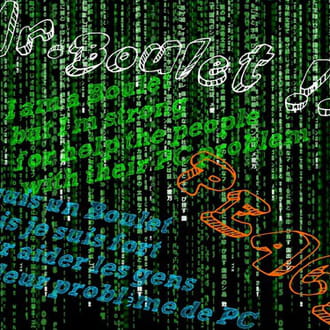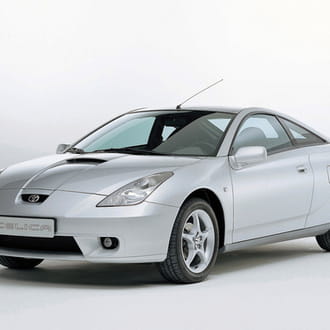Mon minecraft crash et plante ...
Fermé
You_Zic
Messages postés
1
Date d'inscription
mercredi 22 mars 2017
Statut
Membre
Dernière intervention
22 mars 2017
-
22 mars 2017 à 13:51
Matthieubis Messages postés 67 Date d'inscription samedi 20 décembre 2014 Statut Membre Dernière intervention 8 mars 2022 - 3 avril 2017 à 21:22
Matthieubis Messages postés 67 Date d'inscription samedi 20 décembre 2014 Statut Membre Dernière intervention 8 mars 2022 - 3 avril 2017 à 21:22
A voir également:
- Mon minecraft crash et plante ...
- Minecraft mac - Télécharger - Stratégie
- Windows crash - Guide
- Pc crash - Guide
- Port minecraft - Forum Réseau
- Plante simophage - Forum Jeux vidéo
1 réponse

Matthieubis
Messages postés
67
Date d'inscription
samedi 20 décembre 2014
Statut
Membre
Dernière intervention
8 mars 2022
5
3 avril 2017 à 21:22
3 avril 2017 à 21:22
Je te sauve, regarde cette vidéo que j'ai moi même réaliser :
https://www.youtube.com/watch?v=SZ32gIAMI0k&t=2s
a plus
https://www.youtube.com/watch?v=SZ32gIAMI0k&t=2s
a plus