Envoyer vers (f:) les ficiers se copient en raccourci
Fermé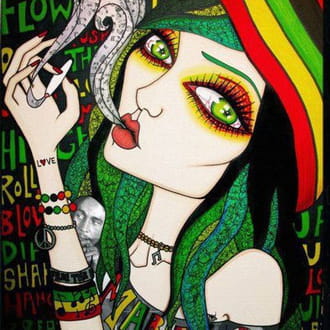
yakoko
Messages postés
40
Date d'inscription
lundi 17 septembre 2012
Statut
Membre
Dernière intervention
10 mai 2013
-
6 avril 2013 à 18:15
jacques.gache Messages postés 33453 Date d'inscription mardi 13 novembre 2007 Statut Contributeur sécurité Dernière intervention 25 janvier 2016 - 6 avril 2013 à 22:47
jacques.gache Messages postés 33453 Date d'inscription mardi 13 novembre 2007 Statut Contributeur sécurité Dernière intervention 25 janvier 2016 - 6 avril 2013 à 22:47
A voir également:
- Envoyer vers (f:) les ficiers se copient en raccourci
- Chkdsk /f - Guide
- Windows 7 vers windows 10 - Guide
- Envoyer vers - Guide
- Envoyer un vocal par sms iphone vers android - Guide
- Transferer photo android vers pc - Guide
1 réponse

jacques.gache
Messages postés
33453
Date d'inscription
mardi 13 novembre 2007
Statut
Contributeur sécurité
Dernière intervention
25 janvier 2016
1 616
6 avril 2013 à 22:47
6 avril 2013 à 22:47
bonjour, relance usbfix et fais suppression !! postes le rapport suivi dun zhpdiag !! merci
1) relances usbfix et fais suppression
# Branchez toutes vos sources de données externes à votre PC (clé USB, disque dur externe, etc...) sans les ouvrir.
# Double cliquez sur UsbFix.exe.
# Cliquez sur Suppression
# Laissez travailler l'outil.
# À la fin du scan, un rapport va s'afficher, postez-le dans votre prochaine réponse sur le forum.
# Le rapport est aussi sauvegardé à la racine du disque système ( C:\UsbFix.txt ).
# Tutoriel vidéo
2) postes un zhpdiag pour contrôle
Ouvre ce lien et télécharge ZHPDiag :
https://www.commentcamarche.net/telecharger/utilitaires/24803-zhpdiag/
Enregistres le sur ton Bureau.
Une fois le téléchargement achevé
pour XP, double-clique sur ZHPDiag
pour Vista,et seven tu fais un clic droit sur l'icône et exécute en tant qu'administrateur.
N'oublies pas de cocher la case qui permet de mettre un raccourci sur le Bureau.
/|\ l'outil a créé 2 icônes ZHPDiag et ZHPFix.
Double cliques sur le raccourci ZHPDiag sur ton Bureau pour XP sinon clique droit et en tant que administrateur !!
Cliques sur la loupe pour lancer l'analyse.
si tu as un message te demandant la validation pour SIGCHECK acceptes avec OK cela est pour nous faire un rapport plus complet et pouvoir en faire une lecture plus approfondis
Laisses l'outil travailler, il peut être assez long
A la fin de l'analyse,clique sur l'appareil photo et enregistre le rapport sur ton Bureau.
Fermes ZHPDiag en fin d'analyse.
Pour me le transmettre clique sur ce lien :
https://www.cjoint.com/
Clique sur Parcourir et cherche le fichier C:\Documents and settings\le_nom_de_ta_session\bureau\.ZHPDiag.txt
ou directement en choisissant bureau et ZHPDiag.txt clique dessus
Clique sur Ouvrir.
Clique sur "Cliquez ici pour déposer le fichier".
Un lien de cette forme :
http://cjoint.com/data/0KAoeRbq7Szgg.htm
est ajouté dans la page.
Copie ce lien dans ta réponse.
et si problème passe par celui ci : http://pjjoint.malekal.com/
1) relances usbfix et fais suppression
# Branchez toutes vos sources de données externes à votre PC (clé USB, disque dur externe, etc...) sans les ouvrir.
# Double cliquez sur UsbFix.exe.
# Cliquez sur Suppression
# Laissez travailler l'outil.
# À la fin du scan, un rapport va s'afficher, postez-le dans votre prochaine réponse sur le forum.
# Le rapport est aussi sauvegardé à la racine du disque système ( C:\UsbFix.txt ).
# Tutoriel vidéo
2) postes un zhpdiag pour contrôle
Ouvre ce lien et télécharge ZHPDiag :
https://www.commentcamarche.net/telecharger/utilitaires/24803-zhpdiag/
Enregistres le sur ton Bureau.
Une fois le téléchargement achevé
pour XP, double-clique sur ZHPDiag
pour Vista,et seven tu fais un clic droit sur l'icône et exécute en tant qu'administrateur.
N'oublies pas de cocher la case qui permet de mettre un raccourci sur le Bureau.
/|\ l'outil a créé 2 icônes ZHPDiag et ZHPFix.
Double cliques sur le raccourci ZHPDiag sur ton Bureau pour XP sinon clique droit et en tant que administrateur !!
Cliques sur la loupe pour lancer l'analyse.
si tu as un message te demandant la validation pour SIGCHECK acceptes avec OK cela est pour nous faire un rapport plus complet et pouvoir en faire une lecture plus approfondis
Laisses l'outil travailler, il peut être assez long
A la fin de l'analyse,clique sur l'appareil photo et enregistre le rapport sur ton Bureau.
Fermes ZHPDiag en fin d'analyse.
Pour me le transmettre clique sur ce lien :
https://www.cjoint.com/
Clique sur Parcourir et cherche le fichier C:\Documents and settings\le_nom_de_ta_session\bureau\.ZHPDiag.txt
ou directement en choisissant bureau et ZHPDiag.txt clique dessus
Clique sur Ouvrir.
Clique sur "Cliquez ici pour déposer le fichier".
Un lien de cette forme :
http://cjoint.com/data/0KAoeRbq7Szgg.htm
est ajouté dans la page.
Copie ce lien dans ta réponse.
et si problème passe par celui ci : http://pjjoint.malekal.com/

