AntiSpyware soft
Résolu/Fermé
A voir également:
- AntiSpyware soft
- Antispyware - Télécharger - Antivirus & Antimalwares
- Everest soft - Télécharger - Informations & Diagnostic
- Dvd video soft - Télécharger - TV & Vidéo
- Arc soft - Télécharger - Retouche d'image
- Bonita soft - Télécharger - Gestion de projets
16 réponses

Findus
Messages postés
387
Date d'inscription
jeudi 28 février 2008
Statut
Membre
Dernière intervention
7 octobre 2011
47
23 mai 2010 à 16:46
23 mai 2010 à 16:46
Salut,
Tout semble parfait :)
Tout semble parfait :)
Utilisateur anonyme
23 mai 2010 à 17:11
23 mai 2010 à 17:11
salut :
▶ Clique sur le menu Demarrer /Panneau de configuration/Options des dossiers/ puis dans l'onglet Affichage
* - Coche Afficher les fichiers et dossiers cachés
* - Décoche Masquer les extensions des fichiers dont le type est connu
* - Décoche Masquer les fichiers protégés du système d'exploitation (recommandé)
▶ clique sur Appliquer, puis OK.
N'oublie pas de recacher à nouveau les fichiers cachés et protégés du système d'exploitation en fin de désinfection, c'est important
Fais analyser le(s) fichier(s) suivants sur Virustotal :
Virus Total
* Clique sur Parcourir en haut, choisis Poste de travail et cherche ces fichiers :
C:\Windows\helppane.exe
* Clique maintenant sur Envoyer le fichier. et laisse travailler tant que "Situation actuelle : en cours d'analyse" est affiché.
* Il est possible que le fichier soit mis en file d'attente en raison d'un grand nombre de demandes d'analyses. En ce cas, il te faudra patienter sans actualiser la page.
* Lorsque l'analyse est terminée ("Situation actuelle: terminé"), clique sur Formaté
* Une nouvelle fenêtre de ton navigateur va apparaître
* Clique alors sur les deux fleches
* Fais un clic droit sur la page, et choisis Sélectionner tout, puis copier
* Enfin colle le résultat dans ta prochaine réponse.
Note : Pour analyser un autre fichier, clique en bas sur Autre fichier.
▶ Clique sur le menu Demarrer /Panneau de configuration/Options des dossiers/ puis dans l'onglet Affichage
* - Coche Afficher les fichiers et dossiers cachés
* - Décoche Masquer les extensions des fichiers dont le type est connu
* - Décoche Masquer les fichiers protégés du système d'exploitation (recommandé)
▶ clique sur Appliquer, puis OK.
N'oublie pas de recacher à nouveau les fichiers cachés et protégés du système d'exploitation en fin de désinfection, c'est important
Fais analyser le(s) fichier(s) suivants sur Virustotal :
Virus Total
* Clique sur Parcourir en haut, choisis Poste de travail et cherche ces fichiers :
C:\Windows\helppane.exe
* Clique maintenant sur Envoyer le fichier. et laisse travailler tant que "Situation actuelle : en cours d'analyse" est affiché.
* Il est possible que le fichier soit mis en file d'attente en raison d'un grand nombre de demandes d'analyses. En ce cas, il te faudra patienter sans actualiser la page.
* Lorsque l'analyse est terminée ("Situation actuelle: terminé"), clique sur Formaté
* Une nouvelle fenêtre de ton navigateur va apparaître
* Clique alors sur les deux fleches
* Fais un clic droit sur la page, et choisis Sélectionner tout, puis copier
* Enfin colle le résultat dans ta prochaine réponse.
Note : Pour analyser un autre fichier, clique en bas sur Autre fichier.
voilà !
Fichier HelpPane.exe reçu le 2010.04.25 17:26:59 (UTC)Antivirus Version Dernière mise à jour Résultat
a-squared 4.5.0.50 2010.04.25 -
AhnLab-V3 5.0.0.2 2010.04.24 -
AntiVir 8.2.1.224 2010.04.23 -
Antiy-AVL 2.0.3.7 2010.04.23 -
Authentium 5.2.0.5 2010.04.25 -
Avast 4.8.1351.0 2010.04.25 -
Avast5 5.0.332.0 2010.04.25 -
AVG 9.0.0.787 2010.04.25 -
BitDefender 7.2 2010.04.25 -
CAT-QuickHeal 10.00 2010.04.23 -
ClamAV 0.96.0.3-git 2010.04.25 -
Comodo 4678 2010.04.25 -
DrWeb 5.0.2.03300 2010.04.25 -
eSafe 7.0.17.0 2010.04.25 -
eTrust-Vet 35.2.7448 2010.04.24 -
F-Prot 4.5.1.85 2010.04.25 -
F-Secure 9.0.15370.0 2010.04.25 -
Fortinet 4.0.14.0 2010.04.25 -
GData 21 2010.04.25 -
Ikarus T3.1.1.80.0 2010.04.25 -
Jiangmin 13.0.900 2010.04.25 -
Kaspersky 7.0.0.125 2010.04.25 -
McAfee 5.400.0.1158 2010.04.25 -
McAfee-GW-Edition 6.8.5 2010.04.23 -
Microsoft 1.5703 2010.04.25 -
NOD32 5059 2010.04.25 -
Norman 6.04.11 2010.04.25 -
nProtect 2010-04-25.01 2010.04.25 -
Panda 10.0.2.7 2010.04.24 -
PCTools 7.0.3.5 2010.04.25 -
Prevx 3.0 2010.04.25 -
Rising 22.44.06.04 2010.04.25 -
Sophos 4.53.0 2010.04.25 -
Sunbelt 6221 2010.04.25 -
Symantec 20091.2.0.41 2010.04.25 -
TheHacker 6.5.2.0.268 2010.04.25 -
TrendMicro 9.120.0.1004 2010.04.25 -
VBA32 3.12.12.4 2010.04.23 -
ViRobot 2010.4.24.2293 2010.04.25 -
VirusBuster 5.0.27.0 2010.04.24 -
Information additionnelle
File size: 498176 bytes
MD5 : 3708ccee4878eb0b9e7b92355a631853
SHA1 : fb2b64805e8ef1afa11439589a172603a881dd3f
SHA256: 6ca3c86da704eb113c48ab7ac4583ab8d532d63f9d7331a4744a081b102621f5
PEInfo: PE Structure information<BR><BR>( base data )<BR>entrypointaddress.: 0x34E70<BR>timedatestamp.....: 0x4791945E (Sat Jan 19 07:10:38 2008)<BR>machinetype.......: 0x14C (Intel I386)<BR><BR>( 4 sections )<BR>name viradd virsiz rawdsiz ntrpy md5<BR>.text 0x1000 0x5B6CE 0x5B800 6.13 c563c17705c552121332f55fdeae0864<BR>.data 0x5D000 0x31F4 0x2800 4.62 3888d530636e63256aefaaf87fa8c36c<BR>.rsrc 0x61000 0x14128 0x14200 5.53 531be2c775f3f4dd0e04037213bb4dd4<BR>.reloc 0x76000 0x72F2 0x7400 5.84 7348bd46c4f39b3f5684ac85bc242cc4<BR><BR>( 10 imports )<BR><BR>> advapi32.dll: RegDeleteKeyW, RegDeleteValueW, RegCloseKey, RegCreateKeyExW, RegOpenKeyExW, RegSetValueExW, RegQueryInfoKeyW, RegEnumKeyExW, SetEntriesInAclW, InitializeSecurityDescriptor, SetSecurityDescriptorDacl, FreeSid, RegQueryValueExA, RegSetValueExA, RegQueryValueExW, RegOpenKeyW, RegCreateKeyW, AllocateAndInitializeSid<BR>> comctl32.dll: ImageList_LoadImageW, -, -, InitCommonControlsEx, ImageList_Destroy, ImageList_Add, ImageList_Draw, ImageList_GetIconSize, ImageList_Create, ImageList_GetImageCount, PropertySheetW<BR>> gdi32.dll: CreateFontIndirectW, GetDeviceCaps, CreateDIBSection, CreateCompatibleDC, GetStockObject, DeleteObject, GetObjectW, SelectObject, GetTextExtentPoint32W, DeleteDC, SetBkMode, SetTextColor<BR>> kernel32.dll: GetSystemDirectoryW, RegisterApplicationRestart, HeapSetInformation, LoadLibraryExW, GetModuleHandleW, LocalFree, FormatMessageW, WaitForMultipleObjects, ResumeThread, CreateThread, Sleep, MulDiv, GetUserDefaultUILanguage, LoadLibraryA, SetCurrentDirectoryW, ReleaseMutex, lstrcmpiW, CreateMutexW, ExpandEnvironmentStringsW, GetSystemInfo, GetExitCodeThread, TerminateThread, ResetEvent, CreateEventW, CreateIoCompletionPort, GetSystemWindowsDirectoryW, GetFileMUIPath, GetBinaryTypeW, OutputDebugStringA, UnhandledExceptionFilter, TerminateProcess, GetModuleFileNameW, GetTickCount, QueryPerformanceCounter, GetModuleHandleA, SetUnhandledExceptionFilter, GetStartupInfoW, VirtualAlloc, VirtualFree, lstrlenA, WideCharToMultiByte, GetProcessHeap, HeapSize, HeapReAlloc, HeapFree, HeapAlloc, HeapDestroy, GetVersionExA, DelayLoadFailureHook, GetCurrentProcessId, MultiByteToWideChar, DeleteCriticalSection, InitializeCriticalSection, lstrlenW, LoadLibraryW, FreeLibrary, SetEvent, GetQueuedCompletionStatus, InterlockedExchange, WaitForSingleObject, CloseHandle, GetLastError, PostQueuedCompletionStatus, FindResourceExW, FindResourceW, LoadResource, LockResource, SizeofResource, GetVersionExW, InitializeCriticalSectionAndSpinCount, FileTimeToSystemTime, SystemTimeToFileTime, GetSystemTime, GetUserDefaultLCID, LocalAlloc, OpenEventW, GetProcAddress, InterlockedCompareExchange, SetLastError, GetCurrentThreadId, GetCurrentProcess, FlushInstructionCache, LeaveCriticalSection, EnterCriticalSection, RaiseException, InterlockedIncrement, InterlockedDecrement, GetSystemTimeAsFileTime<BR>> msvcrt.dll: _controlfp, _onexit, _lock, __dllonexit, _unlock, _errno, realloc, _except_handler4_common, _terminate@@YAXXZ, __1type_info@@UAE@XZ, __set_app_type, __p__fmode, __p__commode, _adjust_fdiv, __setusermatherr, _amsg_exit, _initterm, _wcmdln, _XcptFilter, _exit, _cexit, __wgetmainargs, calloc, _ftol2, _itoa, _ltow, wcschr, exit, swprintf_s, __0exception@@QAE@XZ, __0exception@@QAE@ABV0@@Z, __1exception@@UAE@XZ, _what@exception@@UBEPBDXZ, __0exception@@QAE@ABQBD@Z, wcsncpy_s, iswspace, _wsplitpath_s, wcsncat_s, _beginthreadex, _wtoi, memmove_s, _itow, _wcsicmp, memcpy_s, memset, _wcsnicmp, __RTDynamicCast, wcsstr, _ultow_s, wcsrchr, iswdigit, _vscwprintf, vswprintf_s, _strlwr_s, _ultoa_s, wcsnlen, strncmp, _msize, wcsncmp, _itoa_s, _i64toa_s, _ui64toa_s, _gcvt_s, _get_errno, _set_errno, _fpclass, _wcstoi64, _wcstoui64, _HUGE, wcstod, swscanf, _vsnwprintf, wcspbrk, memcpy, _wcslwr, memmove, _purecall, _resetstkoflw, _ftol2_sse, wcscat_s, wcscpy_s, free, malloc, _CxxThrowException, __CxxFrameHandler3, _callnewh<BR>> ole32.dll: StringFromCLSID, CoGetClassObject, CreateStreamOnHGlobal, OleGetClipboard, OleInitialize, CoInitializeSecurity, CoResumeClassObjects, OleUninitialize, CoTaskMemFree, CoRegisterClassObject, CoRevokeClassObject, CoTaskMemRealloc, CoTaskMemAlloc, CoUninitialize, CoInitialize, CoCreateInstance<BR>> oleaut32.dll: -, -, -, -, -, -, -, -, -, -, -, -, -, -, -, -, -, -, -, -, -, -, -, -<BR>> rpcrt4.dll: UuidCreate, UuidCreateNil, RpcStringFreeA, UuidToStringA, UuidIsNil, UuidFromStringA<BR>> shlwapi.dll: UrlEscapeW, UrlUnescapeW<BR>> user32.dll: MonitorFromPoint, GetMonitorInfoW, GetProcessDefaultLayout, LoadCursorW, SetCursor, GetFocus, TrackMouseEvent, MonitorFromRect, LoadAcceleratorsW, GetMessageW, TranslateAcceleratorW, TranslateMessage, DispatchMessageW, CharNextW, IsWindow, PostMessageW, LoadStringW, InvalidateRect, EnableMenuItem, EnumChildWindows, DestroyMenu, GetKeyState, SetActiveWindow, GetClassNameW, GetWindowThreadProcessId, DestroyWindow, IsIconic, IsZoomed, GetWindowRect, GetWindowPlacement, SetWindowPlacement, LockWindowUpdate, PostQuitMessage, GetActiveWindow, LoadIconW, GetSysColor, ShowWindow, DeleteMenu, ReleaseDC, SystemParametersInfoW, GetDlgItem, EnableWindow, IsDlgButtonChecked, CheckDlgButton, BringWindowToTop, GetSysColorBrush, UnregisterClassA, GetSystemMetrics, RegisterWindowMessageW, FindWindowExW, KillTimer, SetTimer, SetWindowTextW, CharLowerBuffW, LoadMenuW, GetSubMenu, CheckMenuRadioItem, TrackPopupMenuEx, GetParent, ClientToScreen, CreateWindowExW, GetClassInfoExW, SetForegroundWindow, RegisterClassExW, DefWindowProcW, SetFocus, GetDC, AdjustWindowRectEx, IsWindowEnabled, IsWindowVisible, GetClientRect, SetWindowPos, MoveWindow, GetMenu, SendMessageW, GetWindowLongW, SetWindowLongW, CallWindowProcW, SwitchToThisWindow<BR><BR>( 0 exports )<BR>
TrID : File type identification<BR>Windows OCX File (68.1%)<BR>Win32 Executable MS Visual C++ (generic) (20.7%)<BR>Win32 Executable Generic (4.7%)<BR>Win32 Dynamic Link Library (generic) (4.1%)<BR>Generic Win/DOS Executable (1.1%)
ssdeep: 6144:yQyBIHUtHJyCzXxEObsUCtOfEE17TKf76UrgXB2bSCTKwjn29VF65WcQ5ziy3a:yw2XxHbsJtE317EcCTKdVF65dQ5i6a
sigcheck: publisher....: Microsoft Corporation<BR>copyright....: (c) Microsoft Corporation. All rights reserved.<BR>product......: Microsoft_ Windows_ Operating System<BR>description..: Microsoft_ Help and Support<BR>original name: HelpPane.exe<BR>internal name: HelpPane.exe<BR>file version.: 6.0.6001.18000 (longhorn_rtm.080118-1840)<BR>comments.....: n/a<BR>signers......: -<BR>signing date.: -<BR>verified.....: Unsigned<BR>
PEiD : -
RDS : NSRL Reference Data Set<BR>-
Antivirus Version Dernière mise à jour Résultat
a-squared 4.5.0.50 2010.04.25 -
AhnLab-V3 5.0.0.2 2010.04.24 -
AntiVir 8.2.1.224 2010.04.23 -
Antiy-AVL 2.0.3.7 2010.04.23 -
Authentium 5.2.0.5 2010.04.25 -
Avast 4.8.1351.0 2010.04.25 -
Avast5 5.0.332.0 2010.04.25 -
AVG 9.0.0.787 2010.04.25 -
BitDefender 7.2 2010.04.25 -
CAT-QuickHeal 10.00 2010.04.23 -
ClamAV 0.96.0.3-git 2010.04.25 -
Comodo 4678 2010.04.25 -
DrWeb 5.0.2.03300 2010.04.25 -
eSafe 7.0.17.0 2010.04.25 -
eTrust-Vet 35.2.7448 2010.04.24 -
F-Prot 4.5.1.85 2010.04.25 -
F-Secure 9.0.15370.0 2010.04.25 -
Fortinet 4.0.14.0 2010.04.25 -
GData 21 2010.04.25 -
Ikarus T3.1.1.80.0 2010.04.25 -
Jiangmin 13.0.900 2010.04.25 -
Kaspersky 7.0.0.125 2010.04.25 -
McAfee 5.400.0.1158 2010.04.25 -
McAfee-GW-Edition 6.8.5 2010.04.23 -
Microsoft 1.5703 2010.04.25 -
NOD32 5059 2010.04.25 -
Norman 6.04.11 2010.04.25 -
nProtect 2010-04-25.01 2010.04.25 -
Panda 10.0.2.7 2010.04.24 -
PCTools 7.0.3.5 2010.04.25 -
Prevx 3.0 2010.04.25 -
Rising 22.44.06.04 2010.04.25 -
Sophos 4.53.0 2010.04.25 -
Sunbelt 6221 2010.04.25 -
Symantec 20091.2.0.41 2010.04.25 -
TheHacker 6.5.2.0.268 2010.04.25 -
TrendMicro 9.120.0.1004 2010.04.25 -
VBA32 3.12.12.4 2010.04.23 -
ViRobot 2010.4.24.2293 2010.04.25 -
VirusBuster 5.0.27.0 2010.04.24 -
Information additionnelle
File size: 498176 bytes
MD5 : 3708ccee4878eb0b9e7b92355a631853
SHA1 : fb2b64805e8ef1afa11439589a172603a881dd3f
SHA256: 6ca3c86da704eb113c48ab7ac4583ab8d532d63f9d7331a4744a081b102621f5
PEInfo: PE Structure information<BR><BR>( base data )<BR>entrypointaddress.: 0x34E70<BR>timedatestamp.....: 0x4791945E (Sat Jan 19 07:10:38 2008)<BR>machinetype.......: 0x14C (Intel I386)<BR><BR>( 4 sections )<BR>name viradd virsiz rawdsiz ntrpy md5<BR>.text 0x1000 0x5B6CE 0x5B800 6.13 c563c17705c552121332f55fdeae0864<BR>.data 0x5D000 0x31F4 0x2800 4.62 3888d530636e63256aefaaf87fa8c36c<BR>.rsrc 0x61000 0x14128 0x14200 5.53 531be2c775f3f4dd0e04037213bb4dd4<BR>.reloc 0x76000 0x72F2 0x7400 5.84 7348bd46c4f39b3f5684ac85bc242cc4<BR><BR>( 10 imports )<BR><BR>> advapi32.dll: RegDeleteKeyW, RegDeleteValueW, RegCloseKey, RegCreateKeyExW, RegOpenKeyExW, RegSetValueExW, RegQueryInfoKeyW, RegEnumKeyExW, SetEntriesInAclW, InitializeSecurityDescriptor, SetSecurityDescriptorDacl, FreeSid, RegQueryValueExA, RegSetValueExA, RegQueryValueExW, RegOpenKeyW, RegCreateKeyW, AllocateAndInitializeSid<BR>> comctl32.dll: ImageList_LoadImageW, -, -, InitCommonControlsEx, ImageList_Destroy, ImageList_Add, ImageList_Draw, ImageList_GetIconSize, ImageList_Create, ImageList_GetImageCount, PropertySheetW<BR>> gdi32.dll: CreateFontIndirectW, GetDeviceCaps, CreateDIBSection, CreateCompatibleDC, GetStockObject, DeleteObject, GetObjectW, SelectObject, GetTextExtentPoint32W, DeleteDC, SetBkMode, SetTextColor<BR>> kernel32.dll: GetSystemDirectoryW, RegisterApplicationRestart, HeapSetInformation, LoadLibraryExW, GetModuleHandleW, LocalFree, FormatMessageW, WaitForMultipleObjects, ResumeThread, CreateThread, Sleep, MulDiv, GetUserDefaultUILanguage, LoadLibraryA, SetCurrentDirectoryW, ReleaseMutex, lstrcmpiW, CreateMutexW, ExpandEnvironmentStringsW, GetSystemInfo, GetExitCodeThread, TerminateThread, ResetEvent, CreateEventW, CreateIoCompletionPort, GetSystemWindowsDirectoryW, GetFileMUIPath, GetBinaryTypeW, OutputDebugStringA, UnhandledExceptionFilter, TerminateProcess, GetModuleFileNameW, GetTickCount, QueryPerformanceCounter, GetModuleHandleA, SetUnhandledExceptionFilter, GetStartupInfoW, VirtualAlloc, VirtualFree, lstrlenA, WideCharToMultiByte, GetProcessHeap, HeapSize, HeapReAlloc, HeapFree, HeapAlloc, HeapDestroy, GetVersionExA, DelayLoadFailureHook, GetCurrentProcessId, MultiByteToWideChar, DeleteCriticalSection, InitializeCriticalSection, lstrlenW, LoadLibraryW, FreeLibrary, SetEvent, GetQueuedCompletionStatus, InterlockedExchange, WaitForSingleObject, CloseHandle, GetLastError, PostQueuedCompletionStatus, FindResourceExW, FindResourceW, LoadResource, LockResource, SizeofResource, GetVersionExW, InitializeCriticalSectionAndSpinCount, FileTimeToSystemTime, SystemTimeToFileTime, GetSystemTime, GetUserDefaultLCID, LocalAlloc, OpenEventW, GetProcAddress, InterlockedCompareExchange, SetLastError, GetCurrentThreadId, GetCurrentProcess, FlushInstructionCache, LeaveCriticalSection, EnterCriticalSection, RaiseException, InterlockedIncrement, InterlockedDecrement, GetSystemTimeAsFileTime<BR>> msvcrt.dll: _controlfp, _onexit, _lock, __dllonexit, _unlock, _errno, realloc, _except_handler4_common, _terminate@@YAXXZ, __1type_info@@UAE@XZ, __set_app_type, __p__fmode, __p__commode, _adjust_fdiv, __setusermatherr, _amsg_exit, _initterm, _wcmdln, _XcptFilter, _exit, _cexit, __wgetmainargs, calloc, _ftol2, _itoa, _ltow, wcschr, exit, swprintf_s, __0exception@@QAE@XZ, __0exception@@QAE@ABV0@@Z, __1exception@@UAE@XZ, _what@exception@@UBEPBDXZ, __0exception@@QAE@ABQBD@Z, wcsncpy_s, iswspace, _wsplitpath_s, wcsncat_s, _beginthreadex, _wtoi, memmove_s, _itow, _wcsicmp, memcpy_s, memset, _wcsnicmp, __RTDynamicCast, wcsstr, _ultow_s, wcsrchr, iswdigit, _vscwprintf, vswprintf_s, _strlwr_s, _ultoa_s, wcsnlen, strncmp, _msize, wcsncmp, _itoa_s, _i64toa_s, _ui64toa_s, _gcvt_s, _get_errno, _set_errno, _fpclass, _wcstoi64, _wcstoui64, _HUGE, wcstod, swscanf, _vsnwprintf, wcspbrk, memcpy, _wcslwr, memmove, _purecall, _resetstkoflw, _ftol2_sse, wcscat_s, wcscpy_s, free, malloc, _CxxThrowException, __CxxFrameHandler3, _callnewh<BR>> ole32.dll: StringFromCLSID, CoGetClassObject, CreateStreamOnHGlobal, OleGetClipboard, OleInitialize, CoInitializeSecurity, CoResumeClassObjects, OleUninitialize, CoTaskMemFree, CoRegisterClassObject, CoRevokeClassObject, CoTaskMemRealloc, CoTaskMemAlloc, CoUninitialize, CoInitialize, CoCreateInstance<BR>> oleaut32.dll: -, -, -, -, -, -, -, -, -, -, -, -, -, -, -, -, -, -, -, -, -, -, -, -<BR>> rpcrt4.dll: UuidCreate, UuidCreateNil, RpcStringFreeA, UuidToStringA, UuidIsNil, UuidFromStringA<BR>> shlwapi.dll: UrlEscapeW, UrlUnescapeW<BR>> user32.dll: MonitorFromPoint, GetMonitorInfoW, GetProcessDefaultLayout, LoadCursorW, SetCursor, GetFocus, TrackMouseEvent, MonitorFromRect, LoadAcceleratorsW, GetMessageW, TranslateAcceleratorW, TranslateMessage, DispatchMessageW, CharNextW, IsWindow, PostMessageW, LoadStringW, InvalidateRect, EnableMenuItem, EnumChildWindows, DestroyMenu, GetKeyState, SetActiveWindow, GetClassNameW, GetWindowThreadProcessId, DestroyWindow, IsIconic, IsZoomed, GetWindowRect, GetWindowPlacement, SetWindowPlacement, LockWindowUpdate, PostQuitMessage, GetActiveWindow, LoadIconW, GetSysColor, ShowWindow, DeleteMenu, ReleaseDC, SystemParametersInfoW, GetDlgItem, EnableWindow, IsDlgButtonChecked, CheckDlgButton, BringWindowToTop, GetSysColorBrush, UnregisterClassA, GetSystemMetrics, RegisterWindowMessageW, FindWindowExW, KillTimer, SetTimer, SetWindowTextW, CharLowerBuffW, LoadMenuW, GetSubMenu, CheckMenuRadioItem, TrackPopupMenuEx, GetParent, ClientToScreen, CreateWindowExW, GetClassInfoExW, SetForegroundWindow, RegisterClassExW, DefWindowProcW, SetFocus, GetDC, AdjustWindowRectEx, IsWindowEnabled, IsWindowVisible, GetClientRect, SetWindowPos, MoveWindow, GetMenu, SendMessageW, GetWindowLongW, SetWindowLongW, CallWindowProcW, SwitchToThisWindow<BR><BR>( 0 exports )<BR>
TrID : File type identification<BR>Windows OCX File (68.1%)<BR>Win32 Executable MS Visual C++ (generic) (20.7%)<BR>Win32 Executable Generic (4.7%)<BR>Win32 Dynamic Link Library (generic) (4.1%)<BR>Generic Win/DOS Executable (1.1%)
ssdeep: 6144:yQyBIHUtHJyCzXxEObsUCtOfEE17TKf76UrgXB2bSCTKwjn29VF65WcQ5ziy3a:yw2XxHbsJtE317EcCTKdVF65dQ5i6a
sigcheck: publisher....: Microsoft Corporation<BR>copyright....: (c) Microsoft Corporation. All rights reserved.<BR>product......: Microsoft_ Windows_ Operating System<BR>description..: Microsoft_ Help and Support<BR>original name: HelpPane.exe<BR>internal name: HelpPane.exe<BR>file version.: 6.0.6001.18000 (longhorn_rtm.080118-1840)<BR>comments.....: n/a<BR>signers......: -<BR>signing date.: -<BR>verified.....: Unsigned<BR>
PEiD : -
RDS : NSRL Reference Data Set<BR>-
Fichier HelpPane.exe reçu le 2010.04.25 17:26:59 (UTC)Antivirus Version Dernière mise à jour Résultat
a-squared 4.5.0.50 2010.04.25 -
AhnLab-V3 5.0.0.2 2010.04.24 -
AntiVir 8.2.1.224 2010.04.23 -
Antiy-AVL 2.0.3.7 2010.04.23 -
Authentium 5.2.0.5 2010.04.25 -
Avast 4.8.1351.0 2010.04.25 -
Avast5 5.0.332.0 2010.04.25 -
AVG 9.0.0.787 2010.04.25 -
BitDefender 7.2 2010.04.25 -
CAT-QuickHeal 10.00 2010.04.23 -
ClamAV 0.96.0.3-git 2010.04.25 -
Comodo 4678 2010.04.25 -
DrWeb 5.0.2.03300 2010.04.25 -
eSafe 7.0.17.0 2010.04.25 -
eTrust-Vet 35.2.7448 2010.04.24 -
F-Prot 4.5.1.85 2010.04.25 -
F-Secure 9.0.15370.0 2010.04.25 -
Fortinet 4.0.14.0 2010.04.25 -
GData 21 2010.04.25 -
Ikarus T3.1.1.80.0 2010.04.25 -
Jiangmin 13.0.900 2010.04.25 -
Kaspersky 7.0.0.125 2010.04.25 -
McAfee 5.400.0.1158 2010.04.25 -
McAfee-GW-Edition 6.8.5 2010.04.23 -
Microsoft 1.5703 2010.04.25 -
NOD32 5059 2010.04.25 -
Norman 6.04.11 2010.04.25 -
nProtect 2010-04-25.01 2010.04.25 -
Panda 10.0.2.7 2010.04.24 -
PCTools 7.0.3.5 2010.04.25 -
Prevx 3.0 2010.04.25 -
Rising 22.44.06.04 2010.04.25 -
Sophos 4.53.0 2010.04.25 -
Sunbelt 6221 2010.04.25 -
Symantec 20091.2.0.41 2010.04.25 -
TheHacker 6.5.2.0.268 2010.04.25 -
TrendMicro 9.120.0.1004 2010.04.25 -
VBA32 3.12.12.4 2010.04.23 -
ViRobot 2010.4.24.2293 2010.04.25 -
VirusBuster 5.0.27.0 2010.04.24 -
Information additionnelle
File size: 498176 bytes
MD5 : 3708ccee4878eb0b9e7b92355a631853
SHA1 : fb2b64805e8ef1afa11439589a172603a881dd3f
SHA256: 6ca3c86da704eb113c48ab7ac4583ab8d532d63f9d7331a4744a081b102621f5
PEInfo: PE Structure information<BR><BR>( base data )<BR>entrypointaddress.: 0x34E70<BR>timedatestamp.....: 0x4791945E (Sat Jan 19 07:10:38 2008)<BR>machinetype.......: 0x14C (Intel I386)<BR><BR>( 4 sections )<BR>name viradd virsiz rawdsiz ntrpy md5<BR>.text 0x1000 0x5B6CE 0x5B800 6.13 c563c17705c552121332f55fdeae0864<BR>.data 0x5D000 0x31F4 0x2800 4.62 3888d530636e63256aefaaf87fa8c36c<BR>.rsrc 0x61000 0x14128 0x14200 5.53 531be2c775f3f4dd0e04037213bb4dd4<BR>.reloc 0x76000 0x72F2 0x7400 5.84 7348bd46c4f39b3f5684ac85bc242cc4<BR><BR>( 10 imports )<BR><BR>> advapi32.dll: RegDeleteKeyW, RegDeleteValueW, RegCloseKey, RegCreateKeyExW, RegOpenKeyExW, RegSetValueExW, RegQueryInfoKeyW, RegEnumKeyExW, SetEntriesInAclW, InitializeSecurityDescriptor, SetSecurityDescriptorDacl, FreeSid, RegQueryValueExA, RegSetValueExA, RegQueryValueExW, RegOpenKeyW, RegCreateKeyW, AllocateAndInitializeSid<BR>> comctl32.dll: ImageList_LoadImageW, -, -, InitCommonControlsEx, ImageList_Destroy, ImageList_Add, ImageList_Draw, ImageList_GetIconSize, ImageList_Create, ImageList_GetImageCount, PropertySheetW<BR>> gdi32.dll: CreateFontIndirectW, GetDeviceCaps, CreateDIBSection, CreateCompatibleDC, GetStockObject, DeleteObject, GetObjectW, SelectObject, GetTextExtentPoint32W, DeleteDC, SetBkMode, SetTextColor<BR>> kernel32.dll: GetSystemDirectoryW, RegisterApplicationRestart, HeapSetInformation, LoadLibraryExW, GetModuleHandleW, LocalFree, FormatMessageW, WaitForMultipleObjects, ResumeThread, CreateThread, Sleep, MulDiv, GetUserDefaultUILanguage, LoadLibraryA, SetCurrentDirectoryW, ReleaseMutex, lstrcmpiW, CreateMutexW, ExpandEnvironmentStringsW, GetSystemInfo, GetExitCodeThread, TerminateThread, ResetEvent, CreateEventW, CreateIoCompletionPort, GetSystemWindowsDirectoryW, GetFileMUIPath, GetBinaryTypeW, OutputDebugStringA, UnhandledExceptionFilter, TerminateProcess, GetModuleFileNameW, GetTickCount, QueryPerformanceCounter, GetModuleHandleA, SetUnhandledExceptionFilter, GetStartupInfoW, VirtualAlloc, VirtualFree, lstrlenA, WideCharToMultiByte, GetProcessHeap, HeapSize, HeapReAlloc, HeapFree, HeapAlloc, HeapDestroy, GetVersionExA, DelayLoadFailureHook, GetCurrentProcessId, MultiByteToWideChar, DeleteCriticalSection, InitializeCriticalSection, lstrlenW, LoadLibraryW, FreeLibrary, SetEvent, GetQueuedCompletionStatus, InterlockedExchange, WaitForSingleObject, CloseHandle, GetLastError, PostQueuedCompletionStatus, FindResourceExW, FindResourceW, LoadResource, LockResource, SizeofResource, GetVersionExW, InitializeCriticalSectionAndSpinCount, FileTimeToSystemTime, SystemTimeToFileTime, GetSystemTime, GetUserDefaultLCID, LocalAlloc, OpenEventW, GetProcAddress, InterlockedCompareExchange, SetLastError, GetCurrentThreadId, GetCurrentProcess, FlushInstructionCache, LeaveCriticalSection, EnterCriticalSection, RaiseException, InterlockedIncrement, InterlockedDecrement, GetSystemTimeAsFileTime<BR>> msvcrt.dll: _controlfp, _onexit, _lock, __dllonexit, _unlock, _errno, realloc, _except_handler4_common, _terminate@@YAXXZ, __1type_info@@UAE@XZ, __set_app_type, __p__fmode, __p__commode, _adjust_fdiv, __setusermatherr, _amsg_exit, _initterm, _wcmdln, _XcptFilter, _exit, _cexit, __wgetmainargs, calloc, _ftol2, _itoa, _ltow, wcschr, exit, swprintf_s, __0exception@@QAE@XZ, __0exception@@QAE@ABV0@@Z, __1exception@@UAE@XZ, _what@exception@@UBEPBDXZ, __0exception@@QAE@ABQBD@Z, wcsncpy_s, iswspace, _wsplitpath_s, wcsncat_s, _beginthreadex, _wtoi, memmove_s, _itow, _wcsicmp, memcpy_s, memset, _wcsnicmp, __RTDynamicCast, wcsstr, _ultow_s, wcsrchr, iswdigit, _vscwprintf, vswprintf_s, _strlwr_s, _ultoa_s, wcsnlen, strncmp, _msize, wcsncmp, _itoa_s, _i64toa_s, _ui64toa_s, _gcvt_s, _get_errno, _set_errno, _fpclass, _wcstoi64, _wcstoui64, _HUGE, wcstod, swscanf, _vsnwprintf, wcspbrk, memcpy, _wcslwr, memmove, _purecall, _resetstkoflw, _ftol2_sse, wcscat_s, wcscpy_s, free, malloc, _CxxThrowException, __CxxFrameHandler3, _callnewh<BR>> ole32.dll: StringFromCLSID, CoGetClassObject, CreateStreamOnHGlobal, OleGetClipboard, OleInitialize, CoInitializeSecurity, CoResumeClassObjects, OleUninitialize, CoTaskMemFree, CoRegisterClassObject, CoRevokeClassObject, CoTaskMemRealloc, CoTaskMemAlloc, CoUninitialize, CoInitialize, CoCreateInstance<BR>> oleaut32.dll: -, -, -, -, -, -, -, -, -, -, -, -, -, -, -, -, -, -, -, -, -, -, -, -<BR>> rpcrt4.dll: UuidCreate, UuidCreateNil, RpcStringFreeA, UuidToStringA, UuidIsNil, UuidFromStringA<BR>> shlwapi.dll: UrlEscapeW, UrlUnescapeW<BR>> user32.dll: MonitorFromPoint, GetMonitorInfoW, GetProcessDefaultLayout, LoadCursorW, SetCursor, GetFocus, TrackMouseEvent, MonitorFromRect, LoadAcceleratorsW, GetMessageW, TranslateAcceleratorW, TranslateMessage, DispatchMessageW, CharNextW, IsWindow, PostMessageW, LoadStringW, InvalidateRect, EnableMenuItem, EnumChildWindows, DestroyMenu, GetKeyState, SetActiveWindow, GetClassNameW, GetWindowThreadProcessId, DestroyWindow, IsIconic, IsZoomed, GetWindowRect, GetWindowPlacement, SetWindowPlacement, LockWindowUpdate, PostQuitMessage, GetActiveWindow, LoadIconW, GetSysColor, ShowWindow, DeleteMenu, ReleaseDC, SystemParametersInfoW, GetDlgItem, EnableWindow, IsDlgButtonChecked, CheckDlgButton, BringWindowToTop, GetSysColorBrush, UnregisterClassA, GetSystemMetrics, RegisterWindowMessageW, FindWindowExW, KillTimer, SetTimer, SetWindowTextW, CharLowerBuffW, LoadMenuW, GetSubMenu, CheckMenuRadioItem, TrackPopupMenuEx, GetParent, ClientToScreen, CreateWindowExW, GetClassInfoExW, SetForegroundWindow, RegisterClassExW, DefWindowProcW, SetFocus, GetDC, AdjustWindowRectEx, IsWindowEnabled, IsWindowVisible, GetClientRect, SetWindowPos, MoveWindow, GetMenu, SendMessageW, GetWindowLongW, SetWindowLongW, CallWindowProcW, SwitchToThisWindow<BR><BR>( 0 exports )<BR>
TrID : File type identification<BR>Windows OCX File (68.1%)<BR>Win32 Executable MS Visual C++ (generic) (20.7%)<BR>Win32 Executable Generic (4.7%)<BR>Win32 Dynamic Link Library (generic) (4.1%)<BR>Generic Win/DOS Executable (1.1%)
ssdeep: 6144:yQyBIHUtHJyCzXxEObsUCtOfEE17TKf76UrgXB2bSCTKwjn29VF65WcQ5ziy3a:yw2XxHbsJtE317EcCTKdVF65dQ5i6a
sigcheck: publisher....: Microsoft Corporation<BR>copyright....: (c) Microsoft Corporation. All rights reserved.<BR>product......: Microsoft_ Windows_ Operating System<BR>description..: Microsoft_ Help and Support<BR>original name: HelpPane.exe<BR>internal name: HelpPane.exe<BR>file version.: 6.0.6001.18000 (longhorn_rtm.080118-1840)<BR>comments.....: n/a<BR>signers......: -<BR>signing date.: -<BR>verified.....: Unsigned<BR>
PEiD : -
RDS : NSRL Reference Data Set<BR>-
Antivirus Version Dernière mise à jour Résultat
a-squared 4.5.0.50 2010.04.25 -
AhnLab-V3 5.0.0.2 2010.04.24 -
AntiVir 8.2.1.224 2010.04.23 -
Antiy-AVL 2.0.3.7 2010.04.23 -
Authentium 5.2.0.5 2010.04.25 -
Avast 4.8.1351.0 2010.04.25 -
Avast5 5.0.332.0 2010.04.25 -
AVG 9.0.0.787 2010.04.25 -
BitDefender 7.2 2010.04.25 -
CAT-QuickHeal 10.00 2010.04.23 -
ClamAV 0.96.0.3-git 2010.04.25 -
Comodo 4678 2010.04.25 -
DrWeb 5.0.2.03300 2010.04.25 -
eSafe 7.0.17.0 2010.04.25 -
eTrust-Vet 35.2.7448 2010.04.24 -
F-Prot 4.5.1.85 2010.04.25 -
F-Secure 9.0.15370.0 2010.04.25 -
Fortinet 4.0.14.0 2010.04.25 -
GData 21 2010.04.25 -
Ikarus T3.1.1.80.0 2010.04.25 -
Jiangmin 13.0.900 2010.04.25 -
Kaspersky 7.0.0.125 2010.04.25 -
McAfee 5.400.0.1158 2010.04.25 -
McAfee-GW-Edition 6.8.5 2010.04.23 -
Microsoft 1.5703 2010.04.25 -
NOD32 5059 2010.04.25 -
Norman 6.04.11 2010.04.25 -
nProtect 2010-04-25.01 2010.04.25 -
Panda 10.0.2.7 2010.04.24 -
PCTools 7.0.3.5 2010.04.25 -
Prevx 3.0 2010.04.25 -
Rising 22.44.06.04 2010.04.25 -
Sophos 4.53.0 2010.04.25 -
Sunbelt 6221 2010.04.25 -
Symantec 20091.2.0.41 2010.04.25 -
TheHacker 6.5.2.0.268 2010.04.25 -
TrendMicro 9.120.0.1004 2010.04.25 -
VBA32 3.12.12.4 2010.04.23 -
ViRobot 2010.4.24.2293 2010.04.25 -
VirusBuster 5.0.27.0 2010.04.24 -
Information additionnelle
File size: 498176 bytes
MD5 : 3708ccee4878eb0b9e7b92355a631853
SHA1 : fb2b64805e8ef1afa11439589a172603a881dd3f
SHA256: 6ca3c86da704eb113c48ab7ac4583ab8d532d63f9d7331a4744a081b102621f5
PEInfo: PE Structure information<BR><BR>( base data )<BR>entrypointaddress.: 0x34E70<BR>timedatestamp.....: 0x4791945E (Sat Jan 19 07:10:38 2008)<BR>machinetype.......: 0x14C (Intel I386)<BR><BR>( 4 sections )<BR>name viradd virsiz rawdsiz ntrpy md5<BR>.text 0x1000 0x5B6CE 0x5B800 6.13 c563c17705c552121332f55fdeae0864<BR>.data 0x5D000 0x31F4 0x2800 4.62 3888d530636e63256aefaaf87fa8c36c<BR>.rsrc 0x61000 0x14128 0x14200 5.53 531be2c775f3f4dd0e04037213bb4dd4<BR>.reloc 0x76000 0x72F2 0x7400 5.84 7348bd46c4f39b3f5684ac85bc242cc4<BR><BR>( 10 imports )<BR><BR>> advapi32.dll: RegDeleteKeyW, RegDeleteValueW, RegCloseKey, RegCreateKeyExW, RegOpenKeyExW, RegSetValueExW, RegQueryInfoKeyW, RegEnumKeyExW, SetEntriesInAclW, InitializeSecurityDescriptor, SetSecurityDescriptorDacl, FreeSid, RegQueryValueExA, RegSetValueExA, RegQueryValueExW, RegOpenKeyW, RegCreateKeyW, AllocateAndInitializeSid<BR>> comctl32.dll: ImageList_LoadImageW, -, -, InitCommonControlsEx, ImageList_Destroy, ImageList_Add, ImageList_Draw, ImageList_GetIconSize, ImageList_Create, ImageList_GetImageCount, PropertySheetW<BR>> gdi32.dll: CreateFontIndirectW, GetDeviceCaps, CreateDIBSection, CreateCompatibleDC, GetStockObject, DeleteObject, GetObjectW, SelectObject, GetTextExtentPoint32W, DeleteDC, SetBkMode, SetTextColor<BR>> kernel32.dll: GetSystemDirectoryW, RegisterApplicationRestart, HeapSetInformation, LoadLibraryExW, GetModuleHandleW, LocalFree, FormatMessageW, WaitForMultipleObjects, ResumeThread, CreateThread, Sleep, MulDiv, GetUserDefaultUILanguage, LoadLibraryA, SetCurrentDirectoryW, ReleaseMutex, lstrcmpiW, CreateMutexW, ExpandEnvironmentStringsW, GetSystemInfo, GetExitCodeThread, TerminateThread, ResetEvent, CreateEventW, CreateIoCompletionPort, GetSystemWindowsDirectoryW, GetFileMUIPath, GetBinaryTypeW, OutputDebugStringA, UnhandledExceptionFilter, TerminateProcess, GetModuleFileNameW, GetTickCount, QueryPerformanceCounter, GetModuleHandleA, SetUnhandledExceptionFilter, GetStartupInfoW, VirtualAlloc, VirtualFree, lstrlenA, WideCharToMultiByte, GetProcessHeap, HeapSize, HeapReAlloc, HeapFree, HeapAlloc, HeapDestroy, GetVersionExA, DelayLoadFailureHook, GetCurrentProcessId, MultiByteToWideChar, DeleteCriticalSection, InitializeCriticalSection, lstrlenW, LoadLibraryW, FreeLibrary, SetEvent, GetQueuedCompletionStatus, InterlockedExchange, WaitForSingleObject, CloseHandle, GetLastError, PostQueuedCompletionStatus, FindResourceExW, FindResourceW, LoadResource, LockResource, SizeofResource, GetVersionExW, InitializeCriticalSectionAndSpinCount, FileTimeToSystemTime, SystemTimeToFileTime, GetSystemTime, GetUserDefaultLCID, LocalAlloc, OpenEventW, GetProcAddress, InterlockedCompareExchange, SetLastError, GetCurrentThreadId, GetCurrentProcess, FlushInstructionCache, LeaveCriticalSection, EnterCriticalSection, RaiseException, InterlockedIncrement, InterlockedDecrement, GetSystemTimeAsFileTime<BR>> msvcrt.dll: _controlfp, _onexit, _lock, __dllonexit, _unlock, _errno, realloc, _except_handler4_common, _terminate@@YAXXZ, __1type_info@@UAE@XZ, __set_app_type, __p__fmode, __p__commode, _adjust_fdiv, __setusermatherr, _amsg_exit, _initterm, _wcmdln, _XcptFilter, _exit, _cexit, __wgetmainargs, calloc, _ftol2, _itoa, _ltow, wcschr, exit, swprintf_s, __0exception@@QAE@XZ, __0exception@@QAE@ABV0@@Z, __1exception@@UAE@XZ, _what@exception@@UBEPBDXZ, __0exception@@QAE@ABQBD@Z, wcsncpy_s, iswspace, _wsplitpath_s, wcsncat_s, _beginthreadex, _wtoi, memmove_s, _itow, _wcsicmp, memcpy_s, memset, _wcsnicmp, __RTDynamicCast, wcsstr, _ultow_s, wcsrchr, iswdigit, _vscwprintf, vswprintf_s, _strlwr_s, _ultoa_s, wcsnlen, strncmp, _msize, wcsncmp, _itoa_s, _i64toa_s, _ui64toa_s, _gcvt_s, _get_errno, _set_errno, _fpclass, _wcstoi64, _wcstoui64, _HUGE, wcstod, swscanf, _vsnwprintf, wcspbrk, memcpy, _wcslwr, memmove, _purecall, _resetstkoflw, _ftol2_sse, wcscat_s, wcscpy_s, free, malloc, _CxxThrowException, __CxxFrameHandler3, _callnewh<BR>> ole32.dll: StringFromCLSID, CoGetClassObject, CreateStreamOnHGlobal, OleGetClipboard, OleInitialize, CoInitializeSecurity, CoResumeClassObjects, OleUninitialize, CoTaskMemFree, CoRegisterClassObject, CoRevokeClassObject, CoTaskMemRealloc, CoTaskMemAlloc, CoUninitialize, CoInitialize, CoCreateInstance<BR>> oleaut32.dll: -, -, -, -, -, -, -, -, -, -, -, -, -, -, -, -, -, -, -, -, -, -, -, -<BR>> rpcrt4.dll: UuidCreate, UuidCreateNil, RpcStringFreeA, UuidToStringA, UuidIsNil, UuidFromStringA<BR>> shlwapi.dll: UrlEscapeW, UrlUnescapeW<BR>> user32.dll: MonitorFromPoint, GetMonitorInfoW, GetProcessDefaultLayout, LoadCursorW, SetCursor, GetFocus, TrackMouseEvent, MonitorFromRect, LoadAcceleratorsW, GetMessageW, TranslateAcceleratorW, TranslateMessage, DispatchMessageW, CharNextW, IsWindow, PostMessageW, LoadStringW, InvalidateRect, EnableMenuItem, EnumChildWindows, DestroyMenu, GetKeyState, SetActiveWindow, GetClassNameW, GetWindowThreadProcessId, DestroyWindow, IsIconic, IsZoomed, GetWindowRect, GetWindowPlacement, SetWindowPlacement, LockWindowUpdate, PostQuitMessage, GetActiveWindow, LoadIconW, GetSysColor, ShowWindow, DeleteMenu, ReleaseDC, SystemParametersInfoW, GetDlgItem, EnableWindow, IsDlgButtonChecked, CheckDlgButton, BringWindowToTop, GetSysColorBrush, UnregisterClassA, GetSystemMetrics, RegisterWindowMessageW, FindWindowExW, KillTimer, SetTimer, SetWindowTextW, CharLowerBuffW, LoadMenuW, GetSubMenu, CheckMenuRadioItem, TrackPopupMenuEx, GetParent, ClientToScreen, CreateWindowExW, GetClassInfoExW, SetForegroundWindow, RegisterClassExW, DefWindowProcW, SetFocus, GetDC, AdjustWindowRectEx, IsWindowEnabled, IsWindowVisible, GetClientRect, SetWindowPos, MoveWindow, GetMenu, SendMessageW, GetWindowLongW, SetWindowLongW, CallWindowProcW, SwitchToThisWindow<BR><BR>( 0 exports )<BR>
TrID : File type identification<BR>Windows OCX File (68.1%)<BR>Win32 Executable MS Visual C++ (generic) (20.7%)<BR>Win32 Executable Generic (4.7%)<BR>Win32 Dynamic Link Library (generic) (4.1%)<BR>Generic Win/DOS Executable (1.1%)
ssdeep: 6144:yQyBIHUtHJyCzXxEObsUCtOfEE17TKf76UrgXB2bSCTKwjn29VF65WcQ5ziy3a:yw2XxHbsJtE317EcCTKdVF65dQ5i6a
sigcheck: publisher....: Microsoft Corporation<BR>copyright....: (c) Microsoft Corporation. All rights reserved.<BR>product......: Microsoft_ Windows_ Operating System<BR>description..: Microsoft_ Help and Support<BR>original name: HelpPane.exe<BR>internal name: HelpPane.exe<BR>file version.: 6.0.6001.18000 (longhorn_rtm.080118-1840)<BR>comments.....: n/a<BR>signers......: -<BR>signing date.: -<BR>verified.....: Unsigned<BR>
PEiD : -
RDS : NSRL Reference Data Set<BR>-
Utilisateur anonyme
23 mai 2010 à 17:38
23 mai 2010 à 17:38
ton pc ne demarre pas en mode normal ? ou quelque chose ne va pas en mode normal ?
Vous n’avez pas trouvé la réponse que vous recherchez ?
Posez votre question
Utilisateur anonyme
23 mai 2010 à 17:44
23 mai 2010 à 17:44
ok alors en mode normal :
DESACTIVE TON ANTIVIRUS ET TON PAREFEU SI PRESENTS !!!!!(car il est detecté a tort comme infection)
▶ Télécharge List_Kill'em
et enregistre le sur ton bureau
double clique ( clic droit "executer en tant qu'administrateur" pour Vista/7 ) sur le raccourci sur ton bureau pour lancer l'installation
Laisse coché :
♦ Executer Shortcut
♦ Executer List_Kill'em
une fois terminée , clic sur "terminer" et le programme se lancera seul
choisis l'option Search
▶ laisse travailler l'outil
à l'apparition de la fenetre blanche , c'est un peu long , c'est normal , le programme n'est pas bloqué.
▶ Poste le contenu du rapport qui s'ouvre aux 100 % du scan à l'ecran "COMPLETED"
DESACTIVE TON ANTIVIRUS ET TON PAREFEU SI PRESENTS !!!!!(car il est detecté a tort comme infection)
▶ Télécharge List_Kill'em
et enregistre le sur ton bureau
double clique ( clic droit "executer en tant qu'administrateur" pour Vista/7 ) sur le raccourci sur ton bureau pour lancer l'installation
Laisse coché :
♦ Executer Shortcut
♦ Executer List_Kill'em
une fois terminée , clic sur "terminer" et le programme se lancera seul
choisis l'option Search
▶ laisse travailler l'outil
à l'apparition de la fenetre blanche , c'est un peu long , c'est normal , le programme n'est pas bloqué.
▶ Poste le contenu du rapport qui s'ouvre aux 100 % du scan à l'ecran "COMPLETED"
voilà
c'est grave docteur?
¤¤¤¤¤¤¤¤¤¤ List'em by g3n-h@ckm@n 2.0.0.4 ¤¤¤¤¤¤¤¤¤¤
User : Paul (Administrateurs)
Update on 23/05/2010 by g3n-h@ckm@n ::::: 15.00
Start at: 17:59:18 | 23/05/2010
Intel(R) Core(TM)2 Duo CPU P8400 @ 2.26GHz
Microsoft® Windows Vista(TM) Édition Familiale Premium (6.0.6002 32-bit) # Service Pack 2
Internet Explorer 8.0.6001.18904
Windows Firewall Status : Disabled
AV : avast! antivirus 4.8.1169 [VPS 090101-0] 4.8.1169 [ Enabled | Updated ]
C:\ -> Disque fixe local | 222,68 Go (118,57 Go free) | NTFS
D:\ -> Disque amovible
E:\ -> Disque amovible
G:\ -> Disque CD-ROM
Boot: Normal
¤¤¤¤¤¤¤¤¤¤¤¤¤¤¤¤¤¤¤¤¤¤ Processes running
C:\Windows\System32\smss.exe
C:\Windows\system32\csrss.exe
C:\Windows\system32\wininit.exe
C:\Windows\system32\csrss.exe
C:\Windows\system32\services.exe
C:\Windows\system32\lsass.exe
C:\Windows\system32\lsm.exe
C:\Windows\system32\svchost.exe
C:\Windows\system32\svchost.exe
C:\Windows\System32\svchost.exe
C:\Windows\system32\Ati2evxx.exe
C:\Windows\System32\svchost.exe
C:\Windows\System32\svchost.exe
C:\Windows\system32\svchost.exe
C:\Windows\system32\winlogon.exe
C:\Windows\system32\svchost.exe
C:\Windows\system32\SLsvc.exe
C:\Windows\system32\svchost.exe
C:\Windows\RtkAudioService.exe
C:\Windows\system32\svchost.exe
C:\Windows\system32\Ati2evxx.exe
C:\Program Files\Alwil Software\Avast5\AvastSvc.exe
C:\Windows\system32\WLANExt.exe
C:\Windows\System32\spoolsv.exe
C:\Windows\system32\svchost.exe
C:\Program Files\Adobe\Photoshop Elements 6.0\PhotoshopElementsFileAgent.exe
C:\Program Files\Common Files\Apple\Mobile Device Support\bin\AppleMobileDeviceService.exe
C:\Program Files\Bonjour\mDNSResponder.exe
C:\Windows\system32\svchost.exe
C:\Program Files\Intel\WiFi\bin\EvtEng.exe
C:\Program Files\Common Files\InterVideo\RegMgr\iviRegMgr.exe
C:\Program Files\Sony\Network Utility\NSUService.exe
C:\Windows\system32\svchost.exe
C:\Program Files\Common Files\Intel\WirelessCommon\RegSrvc.exe
C:\Windows\system32\svchost.exe
C:\Program Files\ArcSoft\Magic-i Visual Effects\uCamMonitor.exe
C:\Program Files\Sony\VAIO Event Service\VESMgr.exe
C:\Program Files\Sony\VAIO Power Management\SPMService.exe
C:\Windows\system32\DllHost.exe
C:\Program Files\Sony\VAIO Event Service\VESMgrSub.exe
C:\Windows\system32\DllHost.exe
C:\Program Files\Common Files\Sony Shared\VAIO Entertainment Platform\VCSW\VCSW.exe
C:\Windows\System32\svchost.exe
C:\Windows\system32\SearchIndexer.exe
C:\Windows\system32\WUDFHost.exe
C:\Windows\system32\DRIVERS\xaudio.exe
C:\Program Files\Common Files\Sony Shared\VAIO Entertainment Platform\VzCdb\VzCdbSvc.exe
C:\Windows\system32\taskeng.exe
C:\Program Files\Spybot - Search & Destroy\SDWinSec.exe
C:\Program Files\Common Files\Sony Shared\VAIO Entertainment Platform\VzCdb\VzFw.exe
C:\Windows\system32\wbem\wmiprvse.exe
C:\Windows\system32\taskeng.exe
C:\Windows\system32\Dwm.exe
C:\Windows\Explorer.EXE
C:\Program Files\Sony\VAIO Power Management\SPMgr.exe
C:\Windows\system32\taskeng.exe
C:\Program Files\Sony\VAIO Update 3\VAIOUpdt.exe
C:\Program Files\Windows Defender\MSASCui.exe
C:\Program Files\Apoint\Apoint.exe
C:\Program Files\Adobe\Acrobat 8.0\Acrobat\Acrotray.exe
C:\Program Files\Sony\ISB Utility\ISBMgr.exe
C:\Program Files\Google\Google Desktop Search\GoogleDesktop.exe
C:\Program Files\Sony\Marketing Tools\MarketingTools.exe
C:\Program Files\Apoint\ApMsgFwd.exe
C:\Program Files\iTunes\iTunesHelper.exe
C:\Program Files\ATI Technologies\ATI.ACE\Core-Static\MOM.exe
C:\Program Files\Java\jre6\bin\jusched.exe
C:\Program Files\Alwil Software\Avast5\AvastUI.exe
C:\Program Files\Sony\Network Utility\LANUtil.exe
C:\Windows\ehome\ehtray.exe
C:\Program Files\Spybot - Search & Destroy\TeaTimer.exe
C:\Program Files\Google\GoogleToolbarNotifier\GoogleToolbarNotifier.exe
C:\Program Files\Windows Media Player\wmpnscfg.exe
C:\Program Files\WIDCOMM\Bluetooth Software\BTTray.exe
C:\Program Files\Apoint\Apntex.exe
C:\Windows\ehome\ehmsas.exe
C:\Program Files\Google\Google Desktop Search\GoogleDesktop.exe
C:\Program Files\Windows Media Player\wmpnetwk.exe
C:\Program Files\ATI Technologies\ATI.ACE\Core-Static\CCC.exe
C:\Program Files\iPod\bin\iPodService.exe
C:\Program Files\Common Files\Macrovision Shared\FLEXnet Publisher\FNPLicensingService.exe
C:\Windows\Microsoft.Net\Framework\v3.0\WPF\PresentationFontCache.exe
C:\Windows\system32\SearchProtocolHost.exe
C:\Windows\system32\SearchFilterHost.exe
C:\Program Files\List_Kill'em\List_Kill'em.exe
C:\Windows\system32\conime.exe
C:\Windows\system32\cmd.exe
C:\Windows\system32\wbem\wmiprvse.exe
C:\Program Files\List_Kill'em\pv.exe
======================
Keys "Run"
======================
[HKEY_CURRENT_USER\SOFTWARE\Microsoft\Windows\CurrentVersion\Run]
NSUFloatingUI REG_SZ "C:\Program Files\Sony\Network Utility\LANUtil.exe"
ehTray.exe REG_SZ C:\Windows\ehome\ehTray.exe
SpybotSD TeaTimer REG_SZ C:\Program Files\Spybot - Search & Destroy\TeaTimer.exe
swg REG_SZ "C:\Program Files\Google\GoogleToolbarNotifier\GoogleToolbarNotifier.exe"
WMPNSCFG REG_SZ C:\Program Files\Windows Media Player\WMPNSCFG.exe
[HKEY_LOCAL_MACHINE\SOFTWARE\Microsoft\Windows\CurrentVersion\Run]
Windows Defender REG_EXPAND_SZ %ProgramFiles%\Windows Defender\MSASCui.exe -hide
Apoint REG_SZ C:\Program Files\Apoint\Apoint.exe
RtHDVCpl REG_SZ RtHDVCpl.exe
Acrobat Assistant 8.0 REG_SZ "C:\Program Files\Adobe\Acrobat 8.0\Acrobat\Acrotray.exe"
<NO NAME> REG_SZ
ISBMgr.exe REG_SZ "C:\Program Files\Sony\ISB Utility\ISBMgr.exe"
StartCCC REG_SZ "C:\Program Files\ATI Technologies\ATI.ACE\Core-Static\CLIStart.exe"
Google Desktop Search REG_SZ "C:\Program Files\Google\Google Desktop Search\GoogleDesktop.exe" /startup
MarketingTools REG_SZ C:\Program Files\Sony\Marketing Tools\MarketingTools.exe
AML REG_SZ C:\Program Files\Sony\VAIO Launcher\AML.exe InitApp
EoEngine REG_SZ
QuickTime Task REG_SZ "C:\Program Files\QuickTime\QTTask.exe" -atboottime
iTunesHelper REG_SZ "C:\Program Files\iTunes\iTunesHelper.exe"
SunJavaUpdateSched REG_SZ "C:\Program Files\Java\jre6\bin\jusched.exe"
Skytel REG_SZ Skytel.exe
avast5 REG_SZ C:\PROGRA~1\ALWILS~1\Avast5\avastUI.exe /nogui
Malwarebytes Anti-Malware (reboot) REG_SZ "C:\Program Files\Malwarebytes' Anti-Malware\mbam.exe" /runcleanupscript
[HKEY_LOCAL_MACHINE\Software\Microsoft\Windows\CurrentVersion\RunServices]
[HKEY_LOCAL_MACHINE\Software\Microsoft\Windows\CurrentVersion\RunOnce]
=====================
Other Keys
=====================
[HKEY_LOCAL_MACHINE\Software\Microsoft\Windows\CurrentVersion\Policies\System]
ConsentPromptBehaviorAdmin REG_DWORD 2 (0x2)
ConsentPromptBehaviorUser REG_DWORD 1 (0x1)
EnableInstallerDetection REG_DWORD 1 (0x1)
EnableLUA REG_DWORD 1 (0x1)
EnableSecureUIAPaths REG_DWORD 1 (0x1)
EnableVirtualization REG_DWORD 1 (0x1)
PromptOnSecureDesktop REG_DWORD 1 (0x1)
ValidateAdminCodeSignatures REG_DWORD 0 (0x0)
dontdisplaylastusername REG_DWORD 0 (0x0)
legalnoticecaption REG_SZ
legalnoticetext REG_SZ
scforceoption REG_DWORD 0 (0x0)
shutdownwithoutlogon REG_DWORD 1 (0x1)
undockwithoutlogon REG_DWORD 1 (0x1)
FilterAdministratorToken REG_DWORD 0 (0x0)
EnableUIADesktopToggle REG_DWORD 0 (0x0)
===============
[HKEY_CURRENT_USER\Software\Microsoft\Windows\CurrentVersion\Policies\explorer]
NoDriveTypeAutoRun REG_DWORD 145 (0x91)
===============
[HKEY_LOCAL_MACHINE\Software\Microsoft\Windows\CurrentVersion\Policies\explorer]
BindDirectlyToPropertySetStorage REG_DWORD 0 (0x0)
===============
[HKEY_LOCAL_MACHINE\SOFTWARE\Microsoft\Windows NT\CurrentVersion\Windows]
AppInit_DLLS REG_SZ C:\PROGRA~1\Google\GOOGLE~1\GOEC62~1.DLL
===============
[HKEY_LOCAL_MACHINE\Software\Microsoft\Windows NT\CurrentVersion\Winlogon]
ReportBootOk REG_SZ 1
Shell REG_SZ explorer.exe
Userinit REG_SZ C:\Windows\system32\userinit.exe,
VmApplet REG_SZ rundll32 shell32,Control_RunDLL "sysdm.cpl"
AutoRestartShell REG_DWORD 1 (0x1)
LegalNoticeCaption REG_SZ
LegalNoticeText REG_SZ
PowerdownAfterShutdown REG_SZ 0
ShutdownWithoutLogon REG_SZ 0
cachedlogonscount REG_SZ 10
forceunlocklogon REG_DWORD 0 (0x0)
passwordexpirywarning REG_DWORD 14 (0xe)
Background REG_SZ 0 0 0
DebugServerCommand REG_SZ no
WinStationsDisabled REG_SZ 0
DisableCAD REG_DWORD 1 (0x1)
scremoveoption REG_SZ 0
ShutdownFlags REG_DWORD 39 (0x27)
===============
[HKEY_LOCAL_MACHINE\software\microsoft\windows nt\currentversion\winlogon\notify\VESWinlogon]
===============
[HKEY_LOCAL_MACHINE\SOFTWARE\Microsoft\Windows\CurrentVersion\Explorer\ShellExecuteHooks]
===============
[HKEY_LOCAL_MACHINE\system\currentcontrolset\services\sharedaccess\parameters\firewallpolicy\standardprofile\authorizedapplications\list]
[HKEY_LOCAL_MACHINE\system\currentcontrolset\services\sharedaccess\parameters\firewallpolicy\domainprofile\authorizedapplications\list]
===============
ActivX controls
===============
[HKEY_LOCAL_MACHINE\software\microsoft\code store database\distribution units\{04CB5B64-5915-4629-B869-8945CEBADD21}]
[HKEY_LOCAL_MACHINE\software\microsoft\code store database\distribution units\{8AD9C840-044E-11D1-B3E9-00805F499D93}]
[HKEY_LOCAL_MACHINE\software\microsoft\code store database\distribution units\{CAFEEFAC-0016-0000-0004-ABCDEFFEDCBA}]
[HKEY_LOCAL_MACHINE\software\microsoft\code store database\distribution units\{CAFEEFAC-0016-0000-0017-ABCDEFFEDCBA}]
[HKEY_LOCAL_MACHINE\software\microsoft\code store database\distribution units\{CAFEEFAC-FFFF-FFFF-FFFF-ABCDEFFEDCBA}]
[HKEY_LOCAL_MACHINE\software\microsoft\code store database\distribution units\{D27CDB6E-AE6D-11CF-96B8-444553540000}]
===============
[HKEY_LOCAL_MACHINE\software\microsoft\active setup\installed components\>{22d6f312-b0f6-11d0-94ab-0080c74c7e95}]
[HKEY_LOCAL_MACHINE\software\microsoft\active setup\installed components\>{26923b43-4d38-484f-9b9e-de460746276c}]
[HKEY_LOCAL_MACHINE\software\microsoft\active setup\installed components\>{60B49E34-C7CC-11D0-8953-00A0C90347FF}]
[HKEY_LOCAL_MACHINE\software\microsoft\active setup\installed components\{08B0E5C0-4FCB-11CF-AAA5-00401C608500}]
[HKEY_LOCAL_MACHINE\software\microsoft\active setup\installed components\{2179C5D3-EBFF-11CF-B6FD-00AA00B4E220}]
[HKEY_LOCAL_MACHINE\software\microsoft\active setup\installed components\{22d6f312-b0f6-11d0-94ab-0080c74c7e95}]
[HKEY_LOCAL_MACHINE\software\microsoft\active setup\installed components\{2C7339CF-2B09-4501-B3F3-F3508C9228ED}]
[HKEY_LOCAL_MACHINE\software\microsoft\active setup\installed components\{3af36230-a269-11d1-b5bf-0000f8051515}]
[HKEY_LOCAL_MACHINE\software\microsoft\active setup\installed components\{44BBA840-CC51-11CF-AAFA-00AA00B6015C}]
[HKEY_LOCAL_MACHINE\software\microsoft\active setup\installed components\{44BBA848-CC51-11CF-AAFA-00AA00B6015C}]
[HKEY_LOCAL_MACHINE\software\microsoft\active setup\installed components\{44BBA855-CC51-11CF-AAFA-00AA00B6015F}]
[HKEY_LOCAL_MACHINE\software\microsoft\active setup\installed components\{45ea75a0-a269-11d1-b5bf-0000f8051515}]
[HKEY_LOCAL_MACHINE\software\microsoft\active setup\installed components\{4f645220-306d-11d2-995d-00c04f98bbc9}]
[HKEY_LOCAL_MACHINE\software\microsoft\active setup\installed components\{5fd399c0-a70a-11d1-9948-00c04f98bbc9}]
[HKEY_LOCAL_MACHINE\software\microsoft\active setup\installed components\{630b1da0-b465-11d1-9948-00c04f98bbc9}]
[HKEY_LOCAL_MACHINE\software\microsoft\active setup\installed components\{6BF52A52-394A-11d3-B153-00C04F79FAA6}]
[HKEY_LOCAL_MACHINE\software\microsoft\active setup\installed components\{6fab99d0-bab8-11d1-994a-00c04f98bbc9}]
[HKEY_LOCAL_MACHINE\software\microsoft\active setup\installed components\{7790769C-0471-11d2-AF11-00C04FA35D02}]
[HKEY_LOCAL_MACHINE\software\microsoft\active setup\installed components\{7C028AF8-F614-47B3-82DA-BA94E41B1089}]
[HKEY_LOCAL_MACHINE\software\microsoft\active setup\installed components\{89820200-ECBD-11cf-8B85-00AA005B4340}]
[HKEY_LOCAL_MACHINE\software\microsoft\active setup\installed components\{89820200-ECBD-11cf-8B85-00AA005B4383}]
[HKEY_LOCAL_MACHINE\software\microsoft\active setup\installed components\{89B4C1CD-B018-4511-B0A1-5476DBF70820}]
[HKEY_LOCAL_MACHINE\software\microsoft\active setup\installed components\{9381D8F2-0288-11D0-9501-00AA00B911A5}]
[HKEY_LOCAL_MACHINE\software\microsoft\active setup\installed components\{C6BAF60B-6E91-453F-BFF9-D3789CFEFCDD}]
[HKEY_LOCAL_MACHINE\software\microsoft\active setup\installed components\{C9E9A340-D1F1-11D0-821E-444553540600}]
[HKEY_LOCAL_MACHINE\software\microsoft\active setup\installed components\{CDD7975E-60F8-41d5-8149-19E51D6F71D0}]
[HKEY_LOCAL_MACHINE\software\microsoft\active setup\installed components\{D27CDB6E-AE6D-11CF-96B8-444553540000}]
[HKEY_LOCAL_MACHINE\software\microsoft\active setup\installed components\{de5aed00-a4bf-11d1-9948-00c04f98bbc9}]
[HKEY_LOCAL_MACHINE\software\microsoft\active setup\installed components\{E92B03AB-B707-11d2-9CBD-0000F87A369E}]
==============
BHO :
======
[HKEY_LOCAL_MACHINE\software\microsoft\windows\currentversion\explorer\browser helper objects\{02478D38-C3F9-4efb-9B51-7695ECA05670}]
[HKEY_LOCAL_MACHINE\software\microsoft\windows\currentversion\explorer\browser helper objects\{06849E9F-C8D7-4D59-B87D-784B7D6BE0B3}]
[HKEY_LOCAL_MACHINE\software\microsoft\windows\currentversion\explorer\browser helper objects\{53707962-6F74-2D53-2644-206D7942484F}]
[HKEY_LOCAL_MACHINE\software\microsoft\windows\currentversion\explorer\browser helper objects\{988B07F5-7392-455A-8A1F-64935CB8B6ED}]
[HKEY_LOCAL_MACHINE\software\microsoft\windows\currentversion\explorer\browser helper objects\{AA58ED58-01DD-4d91-8333-CF10577473F7}]
[HKEY_LOCAL_MACHINE\software\microsoft\windows\currentversion\explorer\browser helper objects\{AE7CD045-E861-484f-8273-0445EE161910}]
[HKEY_LOCAL_MACHINE\software\microsoft\windows\currentversion\explorer\browser helper objects\{AF69DE43-7D58-4638-B6FA-CE66B5AD205D}]
[HKEY_LOCAL_MACHINE\software\microsoft\windows\currentversion\explorer\browser helper objects\{C84D72FE-E17D-4195-BB24-76C02E2E7C4E}]
[HKEY_LOCAL_MACHINE\software\microsoft\windows\currentversion\explorer\browser helper objects\{CA6319C0-31B7-401E-A518-A07C3DB8F777}]
[HKEY_LOCAL_MACHINE\software\microsoft\windows\currentversion\explorer\browser helper objects\{DBC80044-A445-435b-BC74-9C25C1C588A9}]
[HKEY_LOCAL_MACHINE\software\microsoft\windows\currentversion\explorer\browser helper objects\{FDAD4DA1-61A2-4FD8-9C17-86F7AC245081}]
===
DNS
===
HKLM\SYSTEM\CCS\Services\Tcpip\..\{15FB0E24-A80C-4078-8A5D-838BCE4D63F9}: DhcpNameServer=212.27.40.241 212.27.40.240
HKLM\SYSTEM\CCS\Services\Tcpip\..\{15FB0E24-A80C-4078-8A5D-838BCE4D63F9}: NameServer=212.27.53.252,212.27.54.252
HKLM\SYSTEM\CCS\Services\Tcpip\..\{C3C2084B-1BAB-41B6-A832-FE8F7A832933}: DhcpNameServer=212.27.40.240 212.27.40.241
HKLM\SYSTEM\CS1\Services\Tcpip\..\{15FB0E24-A80C-4078-8A5D-838BCE4D63F9}: DhcpNameServer=212.27.40.241 212.27.40.240
HKLM\SYSTEM\CS1\Services\Tcpip\..\{15FB0E24-A80C-4078-8A5D-838BCE4D63F9}: NameServer=212.27.53.252,212.27.54.252
HKLM\SYSTEM\CS1\Services\Tcpip\..\{C3C2084B-1BAB-41B6-A832-FE8F7A832933}: DhcpNameServer=212.27.40.240 212.27.40.241
HKLM\SYSTEM\CS3\Services\Tcpip\..\{15FB0E24-A80C-4078-8A5D-838BCE4D63F9}: DhcpNameServer=212.27.40.241 212.27.40.240
HKLM\SYSTEM\CS3\Services\Tcpip\..\{15FB0E24-A80C-4078-8A5D-838BCE4D63F9}: NameServer=212.27.53.252,212.27.54.252
HKLM\SYSTEM\CS3\Services\Tcpip\..\{C3C2084B-1BAB-41B6-A832-FE8F7A832933}: DhcpNameServer=212.27.40.240 212.27.40.241
HKLM\SYSTEM\CCS\Services\Tcpip\Parameters: DhcpNameServer=212.27.40.240 212.27.40.241
HKLM\SYSTEM\CS1\Services\Tcpip\Parameters: DhcpNameServer=212.27.40.240 212.27.40.241
HKLM\SYSTEM\CS3\Services\Tcpip\Parameters: DhcpNameServer=212.27.40.240 212.27.40.241
================
Internet Explorer :
================
[HKEY_LOCAL_MACHINE\Software\Microsoft\Internet Explorer\Main]
Start Page REG_SZ https://www.msn.com/fr-fr/
Local Page REG_SZ C:\Windows\System32\blank.htm
Default_Search_URL REG_SZ https://www.bing.com/?toHttps=1&redig=5FC791212101479BAFBE1A679848B1AF
Default_Page_URL REG_SZ http://www.club-vaio.com
[HKEY_CURRENT_USER\Software\Microsoft\Internet Explorer\Main]
Start Page REG_SZ https://fr.yahoo.com/
Local Page REG_SZ C:\Windows\system32\blank.htm
========
Services
========
[HKEY_LOCAL_MACHINE\SYSTEM\CurrentControlSet\Services]
Ndisuio : 0x3 ( OK = 3 )
EapHost : 0x3 ( OK = 2 )
Wlansvc : 0x2 ( OK = 2 )
SharedAccess : 0x4 ( OK = 2 )
windefend : 0x2 ( OK = 2 )
wuauserv : 0x2 ( OK = 2 )
wscsvc : 0x2 ( OK = 2 )
========
Safemode
========
HKEY_LOCAL_MACHINE\SYSTEM\CurrentControlSet\Control\SafeBoot : OK !!
HKEY_LOCAL_MACHINE\SYSTEM\CurrentControlSet\Control\SafeBoot\Minimal : OK !!
HKEY_LOCAL_MACHINE\SYSTEM\CurrentControlSet\Control\SafeBoot\Network : OK !!
=========
Atapi.sys
=========
C:\Windows\System32\drivers\atapi.sys :
MD5 :: [2d9c903dc76a66813d350a562de40ed9]
SHA256 :: [82609f01a08c6842e4c17c077bb641c1429c0e6657964b7f2d114035e1bdcbf3]
C:\Windows\System32\DriverStore\FileRepository\mshdc.inf_b12d8e84\atapi.sys :
MD5 :: [1f05b78ab91c9075565a9d8a4b880bc4]
SHA256 :: [737be9f9376dab0ccdfed93ea6d67f0c432367ea63cd772a453485be769af3bd]
C:\Windows\System32\DriverStore\FileRepository\mshdc.inf_c6c2e699\atapi.sys :
MD5 :: [4f4fcb8b6ea06784fb6d475b7ec7300f]
SHA256 :: [6202d85c9a75e3f01f5f94f069c4cd8a2b9295a182301eae5940ec3bc2c1d896]
C:\Windows\System32\DriverStore\FileRepository\mshdc.inf_cc18792d\atapi.sys :
MD5 :: [2d9c903dc76a66813d350a562de40ed9]
SHA256 :: [82609f01a08c6842e4c17c077bb641c1429c0e6657964b7f2d114035e1bdcbf3]
C:\Windows\winsxs\x86_mshdc.inf_31bf3856ad364e35_6.0.6001.18000_none_dd38281a2189ce9c\atapi.sys :
MD5 :: [2d9c903dc76a66813d350a562de40ed9]
SHA256 :: [82609f01a08c6842e4c17c077bb641c1429c0e6657964b7f2d114035e1bdcbf3]
C:\Windows\winsxs\x86_mshdc.inf_31bf3856ad364e35_6.0.6002.18005_none_df23a1261eab99e8\atapi.sys :
MD5 :: [1f05b78ab91c9075565a9d8a4b880bc4]
SHA256 :: [737be9f9376dab0ccdfed93ea6d67f0c432367ea63cd772a453485be769af3bd]
Référence :
==========
Win 2000_SP2 : ff953a8f08ca3f822127654375786bbe
Win 2000_SP4 : 8c718aa8c77041b3285d55a0ce980867
Win XP_32b : a64013e98426e1877cb653685c5c0009
Win XP_SP2_32b : CDFE4411A69C224BD1D11B2DA92DAC51
Win XP_SP3_32b : 9F3A2F5AA6875C72BF062C712CFA2674
Vista_32b : e03e8c99d15d0381e02743c36afc7c6f
Vista_SP1_32b : 2d9c903dc76a66813d350a562de40ed9
Vista_SP2_32b : 1F05B78AB91C9075565A9D8A4B880BC4
Vista_SP2_64b : 1898FAE8E07D97F2F6C2D5326C633FAC
Windows 7_32b : 80C40F7FDFC376E4C5FEEC28B41C119E
Windows 7_64b : 02062C0B390B7729EDC9E69C680A6F3C
Windows 7_32b_Ultimate : 338c86357871c167a96ab976519bf59e
=======
Drive :
=======
D'fragmenteur de disque Windows
Copyright (c) 2006 Microsoft Corp.
Rapport d'analyse pour le volume C:
Taille du volume = 223 Go
Espace libre = 119 Go
tendue d'espace libre la plus grande = 62.30 Go
Pourcentage de fragmentation des fichiers = 8 %
Remarqueÿ: sur les volumes NTFS, les fragments de fichiers de plus de 64ÿMo ne sont pas inclus dans les statistiques de fragmentation.
Il n'est pas n'cessaire de d'fragmenter ce volume.
¤¤¤¤¤¤¤¤¤¤ Files/folders :
Present !! : C:\Users\Paul\AppData\Local\d3d9caps.dat
Present !! : C:\Users\Paul\AppData\Local\GDIPFONTCACHEV1.DAT
Present !! : C:\Users\Paul\AppData\Roaming\EoRezo
¤¤¤¤¤¤¤¤¤¤ Keys :
Present !! : HKLM\Software\Microsoft\Windows\CurrentVersion\Run : Eoengine
Present !! : "HKLM\Software\Trymedia Systems"
Present !! : HKCU\SOFTWARE\EoRezo
Present !! : HKCU\SOFTWARE\Microsoft\Windows\CurrentVersion\Ext\Stats\{c7b76b90-3455-4ae6-a752-eac4d19689e5}
Present !! : HKLM\Software\Microsoft\Windows\CurrentVersion\Uninstall\SoftwareUpdate_is1
============
catchme 0.3.1398.3 W2K/XP/Vista - rootkit/stealth malware detector by Gmer, http://www.gmer.net
Rootkit scan 2010-05-23 18:08:42
Windows 6.0.6002 Service Pack 2 FAT NTAPI
scanning hidden processes ...
scanning hidden services ...
scanning hidden autostart entries ...
scanning hidden files ...
scan completed successfully
hidden processes: 0
hidden services: 0
hidden files: 0
Stealth MBR rootkit/Mebroot/Sinowal detector 0.3.7 by Gmer, http://www.gmer.net
device: opened successfully
user: MBR read successfully
called modules: ntkrnlpa.exe CLASSPNP.SYS disk.sys acpi.sys hal.dll iaStor.sys
kernel: MBR read successfully
user & kernel MBR OK
[HKEY_LOCAL_MACHINE\SOFTWARE\Microsoft\Security Center]
cval REG_DWORD 1 (0x1)
¤¤¤¤¤¤¤¤¤¤¤¤¤¤¤¤¤( EOF )¤¤¤¤¤¤¤¤¤¤¤¤¤¤¤¤¤¤¤¤¤¤¤
End of scan : 18:08:43,69
c'est grave docteur?
¤¤¤¤¤¤¤¤¤¤ List'em by g3n-h@ckm@n 2.0.0.4 ¤¤¤¤¤¤¤¤¤¤
User : Paul (Administrateurs)
Update on 23/05/2010 by g3n-h@ckm@n ::::: 15.00
Start at: 17:59:18 | 23/05/2010
Intel(R) Core(TM)2 Duo CPU P8400 @ 2.26GHz
Microsoft® Windows Vista(TM) Édition Familiale Premium (6.0.6002 32-bit) # Service Pack 2
Internet Explorer 8.0.6001.18904
Windows Firewall Status : Disabled
AV : avast! antivirus 4.8.1169 [VPS 090101-0] 4.8.1169 [ Enabled | Updated ]
C:\ -> Disque fixe local | 222,68 Go (118,57 Go free) | NTFS
D:\ -> Disque amovible
E:\ -> Disque amovible
G:\ -> Disque CD-ROM
Boot: Normal
¤¤¤¤¤¤¤¤¤¤¤¤¤¤¤¤¤¤¤¤¤¤ Processes running
C:\Windows\System32\smss.exe
C:\Windows\system32\csrss.exe
C:\Windows\system32\wininit.exe
C:\Windows\system32\csrss.exe
C:\Windows\system32\services.exe
C:\Windows\system32\lsass.exe
C:\Windows\system32\lsm.exe
C:\Windows\system32\svchost.exe
C:\Windows\system32\svchost.exe
C:\Windows\System32\svchost.exe
C:\Windows\system32\Ati2evxx.exe
C:\Windows\System32\svchost.exe
C:\Windows\System32\svchost.exe
C:\Windows\system32\svchost.exe
C:\Windows\system32\winlogon.exe
C:\Windows\system32\svchost.exe
C:\Windows\system32\SLsvc.exe
C:\Windows\system32\svchost.exe
C:\Windows\RtkAudioService.exe
C:\Windows\system32\svchost.exe
C:\Windows\system32\Ati2evxx.exe
C:\Program Files\Alwil Software\Avast5\AvastSvc.exe
C:\Windows\system32\WLANExt.exe
C:\Windows\System32\spoolsv.exe
C:\Windows\system32\svchost.exe
C:\Program Files\Adobe\Photoshop Elements 6.0\PhotoshopElementsFileAgent.exe
C:\Program Files\Common Files\Apple\Mobile Device Support\bin\AppleMobileDeviceService.exe
C:\Program Files\Bonjour\mDNSResponder.exe
C:\Windows\system32\svchost.exe
C:\Program Files\Intel\WiFi\bin\EvtEng.exe
C:\Program Files\Common Files\InterVideo\RegMgr\iviRegMgr.exe
C:\Program Files\Sony\Network Utility\NSUService.exe
C:\Windows\system32\svchost.exe
C:\Program Files\Common Files\Intel\WirelessCommon\RegSrvc.exe
C:\Windows\system32\svchost.exe
C:\Program Files\ArcSoft\Magic-i Visual Effects\uCamMonitor.exe
C:\Program Files\Sony\VAIO Event Service\VESMgr.exe
C:\Program Files\Sony\VAIO Power Management\SPMService.exe
C:\Windows\system32\DllHost.exe
C:\Program Files\Sony\VAIO Event Service\VESMgrSub.exe
C:\Windows\system32\DllHost.exe
C:\Program Files\Common Files\Sony Shared\VAIO Entertainment Platform\VCSW\VCSW.exe
C:\Windows\System32\svchost.exe
C:\Windows\system32\SearchIndexer.exe
C:\Windows\system32\WUDFHost.exe
C:\Windows\system32\DRIVERS\xaudio.exe
C:\Program Files\Common Files\Sony Shared\VAIO Entertainment Platform\VzCdb\VzCdbSvc.exe
C:\Windows\system32\taskeng.exe
C:\Program Files\Spybot - Search & Destroy\SDWinSec.exe
C:\Program Files\Common Files\Sony Shared\VAIO Entertainment Platform\VzCdb\VzFw.exe
C:\Windows\system32\wbem\wmiprvse.exe
C:\Windows\system32\taskeng.exe
C:\Windows\system32\Dwm.exe
C:\Windows\Explorer.EXE
C:\Program Files\Sony\VAIO Power Management\SPMgr.exe
C:\Windows\system32\taskeng.exe
C:\Program Files\Sony\VAIO Update 3\VAIOUpdt.exe
C:\Program Files\Windows Defender\MSASCui.exe
C:\Program Files\Apoint\Apoint.exe
C:\Program Files\Adobe\Acrobat 8.0\Acrobat\Acrotray.exe
C:\Program Files\Sony\ISB Utility\ISBMgr.exe
C:\Program Files\Google\Google Desktop Search\GoogleDesktop.exe
C:\Program Files\Sony\Marketing Tools\MarketingTools.exe
C:\Program Files\Apoint\ApMsgFwd.exe
C:\Program Files\iTunes\iTunesHelper.exe
C:\Program Files\ATI Technologies\ATI.ACE\Core-Static\MOM.exe
C:\Program Files\Java\jre6\bin\jusched.exe
C:\Program Files\Alwil Software\Avast5\AvastUI.exe
C:\Program Files\Sony\Network Utility\LANUtil.exe
C:\Windows\ehome\ehtray.exe
C:\Program Files\Spybot - Search & Destroy\TeaTimer.exe
C:\Program Files\Google\GoogleToolbarNotifier\GoogleToolbarNotifier.exe
C:\Program Files\Windows Media Player\wmpnscfg.exe
C:\Program Files\WIDCOMM\Bluetooth Software\BTTray.exe
C:\Program Files\Apoint\Apntex.exe
C:\Windows\ehome\ehmsas.exe
C:\Program Files\Google\Google Desktop Search\GoogleDesktop.exe
C:\Program Files\Windows Media Player\wmpnetwk.exe
C:\Program Files\ATI Technologies\ATI.ACE\Core-Static\CCC.exe
C:\Program Files\iPod\bin\iPodService.exe
C:\Program Files\Common Files\Macrovision Shared\FLEXnet Publisher\FNPLicensingService.exe
C:\Windows\Microsoft.Net\Framework\v3.0\WPF\PresentationFontCache.exe
C:\Windows\system32\SearchProtocolHost.exe
C:\Windows\system32\SearchFilterHost.exe
C:\Program Files\List_Kill'em\List_Kill'em.exe
C:\Windows\system32\conime.exe
C:\Windows\system32\cmd.exe
C:\Windows\system32\wbem\wmiprvse.exe
C:\Program Files\List_Kill'em\pv.exe
======================
Keys "Run"
======================
[HKEY_CURRENT_USER\SOFTWARE\Microsoft\Windows\CurrentVersion\Run]
NSUFloatingUI REG_SZ "C:\Program Files\Sony\Network Utility\LANUtil.exe"
ehTray.exe REG_SZ C:\Windows\ehome\ehTray.exe
SpybotSD TeaTimer REG_SZ C:\Program Files\Spybot - Search & Destroy\TeaTimer.exe
swg REG_SZ "C:\Program Files\Google\GoogleToolbarNotifier\GoogleToolbarNotifier.exe"
WMPNSCFG REG_SZ C:\Program Files\Windows Media Player\WMPNSCFG.exe
[HKEY_LOCAL_MACHINE\SOFTWARE\Microsoft\Windows\CurrentVersion\Run]
Windows Defender REG_EXPAND_SZ %ProgramFiles%\Windows Defender\MSASCui.exe -hide
Apoint REG_SZ C:\Program Files\Apoint\Apoint.exe
RtHDVCpl REG_SZ RtHDVCpl.exe
Acrobat Assistant 8.0 REG_SZ "C:\Program Files\Adobe\Acrobat 8.0\Acrobat\Acrotray.exe"
<NO NAME> REG_SZ
ISBMgr.exe REG_SZ "C:\Program Files\Sony\ISB Utility\ISBMgr.exe"
StartCCC REG_SZ "C:\Program Files\ATI Technologies\ATI.ACE\Core-Static\CLIStart.exe"
Google Desktop Search REG_SZ "C:\Program Files\Google\Google Desktop Search\GoogleDesktop.exe" /startup
MarketingTools REG_SZ C:\Program Files\Sony\Marketing Tools\MarketingTools.exe
AML REG_SZ C:\Program Files\Sony\VAIO Launcher\AML.exe InitApp
EoEngine REG_SZ
QuickTime Task REG_SZ "C:\Program Files\QuickTime\QTTask.exe" -atboottime
iTunesHelper REG_SZ "C:\Program Files\iTunes\iTunesHelper.exe"
SunJavaUpdateSched REG_SZ "C:\Program Files\Java\jre6\bin\jusched.exe"
Skytel REG_SZ Skytel.exe
avast5 REG_SZ C:\PROGRA~1\ALWILS~1\Avast5\avastUI.exe /nogui
Malwarebytes Anti-Malware (reboot) REG_SZ "C:\Program Files\Malwarebytes' Anti-Malware\mbam.exe" /runcleanupscript
[HKEY_LOCAL_MACHINE\Software\Microsoft\Windows\CurrentVersion\RunServices]
[HKEY_LOCAL_MACHINE\Software\Microsoft\Windows\CurrentVersion\RunOnce]
=====================
Other Keys
=====================
[HKEY_LOCAL_MACHINE\Software\Microsoft\Windows\CurrentVersion\Policies\System]
ConsentPromptBehaviorAdmin REG_DWORD 2 (0x2)
ConsentPromptBehaviorUser REG_DWORD 1 (0x1)
EnableInstallerDetection REG_DWORD 1 (0x1)
EnableLUA REG_DWORD 1 (0x1)
EnableSecureUIAPaths REG_DWORD 1 (0x1)
EnableVirtualization REG_DWORD 1 (0x1)
PromptOnSecureDesktop REG_DWORD 1 (0x1)
ValidateAdminCodeSignatures REG_DWORD 0 (0x0)
dontdisplaylastusername REG_DWORD 0 (0x0)
legalnoticecaption REG_SZ
legalnoticetext REG_SZ
scforceoption REG_DWORD 0 (0x0)
shutdownwithoutlogon REG_DWORD 1 (0x1)
undockwithoutlogon REG_DWORD 1 (0x1)
FilterAdministratorToken REG_DWORD 0 (0x0)
EnableUIADesktopToggle REG_DWORD 0 (0x0)
===============
[HKEY_CURRENT_USER\Software\Microsoft\Windows\CurrentVersion\Policies\explorer]
NoDriveTypeAutoRun REG_DWORD 145 (0x91)
===============
[HKEY_LOCAL_MACHINE\Software\Microsoft\Windows\CurrentVersion\Policies\explorer]
BindDirectlyToPropertySetStorage REG_DWORD 0 (0x0)
===============
[HKEY_LOCAL_MACHINE\SOFTWARE\Microsoft\Windows NT\CurrentVersion\Windows]
AppInit_DLLS REG_SZ C:\PROGRA~1\Google\GOOGLE~1\GOEC62~1.DLL
===============
[HKEY_LOCAL_MACHINE\Software\Microsoft\Windows NT\CurrentVersion\Winlogon]
ReportBootOk REG_SZ 1
Shell REG_SZ explorer.exe
Userinit REG_SZ C:\Windows\system32\userinit.exe,
VmApplet REG_SZ rundll32 shell32,Control_RunDLL "sysdm.cpl"
AutoRestartShell REG_DWORD 1 (0x1)
LegalNoticeCaption REG_SZ
LegalNoticeText REG_SZ
PowerdownAfterShutdown REG_SZ 0
ShutdownWithoutLogon REG_SZ 0
cachedlogonscount REG_SZ 10
forceunlocklogon REG_DWORD 0 (0x0)
passwordexpirywarning REG_DWORD 14 (0xe)
Background REG_SZ 0 0 0
DebugServerCommand REG_SZ no
WinStationsDisabled REG_SZ 0
DisableCAD REG_DWORD 1 (0x1)
scremoveoption REG_SZ 0
ShutdownFlags REG_DWORD 39 (0x27)
===============
[HKEY_LOCAL_MACHINE\software\microsoft\windows nt\currentversion\winlogon\notify\VESWinlogon]
===============
[HKEY_LOCAL_MACHINE\SOFTWARE\Microsoft\Windows\CurrentVersion\Explorer\ShellExecuteHooks]
===============
[HKEY_LOCAL_MACHINE\system\currentcontrolset\services\sharedaccess\parameters\firewallpolicy\standardprofile\authorizedapplications\list]
[HKEY_LOCAL_MACHINE\system\currentcontrolset\services\sharedaccess\parameters\firewallpolicy\domainprofile\authorizedapplications\list]
===============
ActivX controls
===============
[HKEY_LOCAL_MACHINE\software\microsoft\code store database\distribution units\{04CB5B64-5915-4629-B869-8945CEBADD21}]
[HKEY_LOCAL_MACHINE\software\microsoft\code store database\distribution units\{8AD9C840-044E-11D1-B3E9-00805F499D93}]
[HKEY_LOCAL_MACHINE\software\microsoft\code store database\distribution units\{CAFEEFAC-0016-0000-0004-ABCDEFFEDCBA}]
[HKEY_LOCAL_MACHINE\software\microsoft\code store database\distribution units\{CAFEEFAC-0016-0000-0017-ABCDEFFEDCBA}]
[HKEY_LOCAL_MACHINE\software\microsoft\code store database\distribution units\{CAFEEFAC-FFFF-FFFF-FFFF-ABCDEFFEDCBA}]
[HKEY_LOCAL_MACHINE\software\microsoft\code store database\distribution units\{D27CDB6E-AE6D-11CF-96B8-444553540000}]
===============
[HKEY_LOCAL_MACHINE\software\microsoft\active setup\installed components\>{22d6f312-b0f6-11d0-94ab-0080c74c7e95}]
[HKEY_LOCAL_MACHINE\software\microsoft\active setup\installed components\>{26923b43-4d38-484f-9b9e-de460746276c}]
[HKEY_LOCAL_MACHINE\software\microsoft\active setup\installed components\>{60B49E34-C7CC-11D0-8953-00A0C90347FF}]
[HKEY_LOCAL_MACHINE\software\microsoft\active setup\installed components\{08B0E5C0-4FCB-11CF-AAA5-00401C608500}]
[HKEY_LOCAL_MACHINE\software\microsoft\active setup\installed components\{2179C5D3-EBFF-11CF-B6FD-00AA00B4E220}]
[HKEY_LOCAL_MACHINE\software\microsoft\active setup\installed components\{22d6f312-b0f6-11d0-94ab-0080c74c7e95}]
[HKEY_LOCAL_MACHINE\software\microsoft\active setup\installed components\{2C7339CF-2B09-4501-B3F3-F3508C9228ED}]
[HKEY_LOCAL_MACHINE\software\microsoft\active setup\installed components\{3af36230-a269-11d1-b5bf-0000f8051515}]
[HKEY_LOCAL_MACHINE\software\microsoft\active setup\installed components\{44BBA840-CC51-11CF-AAFA-00AA00B6015C}]
[HKEY_LOCAL_MACHINE\software\microsoft\active setup\installed components\{44BBA848-CC51-11CF-AAFA-00AA00B6015C}]
[HKEY_LOCAL_MACHINE\software\microsoft\active setup\installed components\{44BBA855-CC51-11CF-AAFA-00AA00B6015F}]
[HKEY_LOCAL_MACHINE\software\microsoft\active setup\installed components\{45ea75a0-a269-11d1-b5bf-0000f8051515}]
[HKEY_LOCAL_MACHINE\software\microsoft\active setup\installed components\{4f645220-306d-11d2-995d-00c04f98bbc9}]
[HKEY_LOCAL_MACHINE\software\microsoft\active setup\installed components\{5fd399c0-a70a-11d1-9948-00c04f98bbc9}]
[HKEY_LOCAL_MACHINE\software\microsoft\active setup\installed components\{630b1da0-b465-11d1-9948-00c04f98bbc9}]
[HKEY_LOCAL_MACHINE\software\microsoft\active setup\installed components\{6BF52A52-394A-11d3-B153-00C04F79FAA6}]
[HKEY_LOCAL_MACHINE\software\microsoft\active setup\installed components\{6fab99d0-bab8-11d1-994a-00c04f98bbc9}]
[HKEY_LOCAL_MACHINE\software\microsoft\active setup\installed components\{7790769C-0471-11d2-AF11-00C04FA35D02}]
[HKEY_LOCAL_MACHINE\software\microsoft\active setup\installed components\{7C028AF8-F614-47B3-82DA-BA94E41B1089}]
[HKEY_LOCAL_MACHINE\software\microsoft\active setup\installed components\{89820200-ECBD-11cf-8B85-00AA005B4340}]
[HKEY_LOCAL_MACHINE\software\microsoft\active setup\installed components\{89820200-ECBD-11cf-8B85-00AA005B4383}]
[HKEY_LOCAL_MACHINE\software\microsoft\active setup\installed components\{89B4C1CD-B018-4511-B0A1-5476DBF70820}]
[HKEY_LOCAL_MACHINE\software\microsoft\active setup\installed components\{9381D8F2-0288-11D0-9501-00AA00B911A5}]
[HKEY_LOCAL_MACHINE\software\microsoft\active setup\installed components\{C6BAF60B-6E91-453F-BFF9-D3789CFEFCDD}]
[HKEY_LOCAL_MACHINE\software\microsoft\active setup\installed components\{C9E9A340-D1F1-11D0-821E-444553540600}]
[HKEY_LOCAL_MACHINE\software\microsoft\active setup\installed components\{CDD7975E-60F8-41d5-8149-19E51D6F71D0}]
[HKEY_LOCAL_MACHINE\software\microsoft\active setup\installed components\{D27CDB6E-AE6D-11CF-96B8-444553540000}]
[HKEY_LOCAL_MACHINE\software\microsoft\active setup\installed components\{de5aed00-a4bf-11d1-9948-00c04f98bbc9}]
[HKEY_LOCAL_MACHINE\software\microsoft\active setup\installed components\{E92B03AB-B707-11d2-9CBD-0000F87A369E}]
==============
BHO :
======
[HKEY_LOCAL_MACHINE\software\microsoft\windows\currentversion\explorer\browser helper objects\{02478D38-C3F9-4efb-9B51-7695ECA05670}]
[HKEY_LOCAL_MACHINE\software\microsoft\windows\currentversion\explorer\browser helper objects\{06849E9F-C8D7-4D59-B87D-784B7D6BE0B3}]
[HKEY_LOCAL_MACHINE\software\microsoft\windows\currentversion\explorer\browser helper objects\{53707962-6F74-2D53-2644-206D7942484F}]
[HKEY_LOCAL_MACHINE\software\microsoft\windows\currentversion\explorer\browser helper objects\{988B07F5-7392-455A-8A1F-64935CB8B6ED}]
[HKEY_LOCAL_MACHINE\software\microsoft\windows\currentversion\explorer\browser helper objects\{AA58ED58-01DD-4d91-8333-CF10577473F7}]
[HKEY_LOCAL_MACHINE\software\microsoft\windows\currentversion\explorer\browser helper objects\{AE7CD045-E861-484f-8273-0445EE161910}]
[HKEY_LOCAL_MACHINE\software\microsoft\windows\currentversion\explorer\browser helper objects\{AF69DE43-7D58-4638-B6FA-CE66B5AD205D}]
[HKEY_LOCAL_MACHINE\software\microsoft\windows\currentversion\explorer\browser helper objects\{C84D72FE-E17D-4195-BB24-76C02E2E7C4E}]
[HKEY_LOCAL_MACHINE\software\microsoft\windows\currentversion\explorer\browser helper objects\{CA6319C0-31B7-401E-A518-A07C3DB8F777}]
[HKEY_LOCAL_MACHINE\software\microsoft\windows\currentversion\explorer\browser helper objects\{DBC80044-A445-435b-BC74-9C25C1C588A9}]
[HKEY_LOCAL_MACHINE\software\microsoft\windows\currentversion\explorer\browser helper objects\{FDAD4DA1-61A2-4FD8-9C17-86F7AC245081}]
===
DNS
===
HKLM\SYSTEM\CCS\Services\Tcpip\..\{15FB0E24-A80C-4078-8A5D-838BCE4D63F9}: DhcpNameServer=212.27.40.241 212.27.40.240
HKLM\SYSTEM\CCS\Services\Tcpip\..\{15FB0E24-A80C-4078-8A5D-838BCE4D63F9}: NameServer=212.27.53.252,212.27.54.252
HKLM\SYSTEM\CCS\Services\Tcpip\..\{C3C2084B-1BAB-41B6-A832-FE8F7A832933}: DhcpNameServer=212.27.40.240 212.27.40.241
HKLM\SYSTEM\CS1\Services\Tcpip\..\{15FB0E24-A80C-4078-8A5D-838BCE4D63F9}: DhcpNameServer=212.27.40.241 212.27.40.240
HKLM\SYSTEM\CS1\Services\Tcpip\..\{15FB0E24-A80C-4078-8A5D-838BCE4D63F9}: NameServer=212.27.53.252,212.27.54.252
HKLM\SYSTEM\CS1\Services\Tcpip\..\{C3C2084B-1BAB-41B6-A832-FE8F7A832933}: DhcpNameServer=212.27.40.240 212.27.40.241
HKLM\SYSTEM\CS3\Services\Tcpip\..\{15FB0E24-A80C-4078-8A5D-838BCE4D63F9}: DhcpNameServer=212.27.40.241 212.27.40.240
HKLM\SYSTEM\CS3\Services\Tcpip\..\{15FB0E24-A80C-4078-8A5D-838BCE4D63F9}: NameServer=212.27.53.252,212.27.54.252
HKLM\SYSTEM\CS3\Services\Tcpip\..\{C3C2084B-1BAB-41B6-A832-FE8F7A832933}: DhcpNameServer=212.27.40.240 212.27.40.241
HKLM\SYSTEM\CCS\Services\Tcpip\Parameters: DhcpNameServer=212.27.40.240 212.27.40.241
HKLM\SYSTEM\CS1\Services\Tcpip\Parameters: DhcpNameServer=212.27.40.240 212.27.40.241
HKLM\SYSTEM\CS3\Services\Tcpip\Parameters: DhcpNameServer=212.27.40.240 212.27.40.241
================
Internet Explorer :
================
[HKEY_LOCAL_MACHINE\Software\Microsoft\Internet Explorer\Main]
Start Page REG_SZ https://www.msn.com/fr-fr/
Local Page REG_SZ C:\Windows\System32\blank.htm
Default_Search_URL REG_SZ https://www.bing.com/?toHttps=1&redig=5FC791212101479BAFBE1A679848B1AF
Default_Page_URL REG_SZ http://www.club-vaio.com
[HKEY_CURRENT_USER\Software\Microsoft\Internet Explorer\Main]
Start Page REG_SZ https://fr.yahoo.com/
Local Page REG_SZ C:\Windows\system32\blank.htm
========
Services
========
[HKEY_LOCAL_MACHINE\SYSTEM\CurrentControlSet\Services]
Ndisuio : 0x3 ( OK = 3 )
EapHost : 0x3 ( OK = 2 )
Wlansvc : 0x2 ( OK = 2 )
SharedAccess : 0x4 ( OK = 2 )
windefend : 0x2 ( OK = 2 )
wuauserv : 0x2 ( OK = 2 )
wscsvc : 0x2 ( OK = 2 )
========
Safemode
========
HKEY_LOCAL_MACHINE\SYSTEM\CurrentControlSet\Control\SafeBoot : OK !!
HKEY_LOCAL_MACHINE\SYSTEM\CurrentControlSet\Control\SafeBoot\Minimal : OK !!
HKEY_LOCAL_MACHINE\SYSTEM\CurrentControlSet\Control\SafeBoot\Network : OK !!
=========
Atapi.sys
=========
C:\Windows\System32\drivers\atapi.sys :
MD5 :: [2d9c903dc76a66813d350a562de40ed9]
SHA256 :: [82609f01a08c6842e4c17c077bb641c1429c0e6657964b7f2d114035e1bdcbf3]
C:\Windows\System32\DriverStore\FileRepository\mshdc.inf_b12d8e84\atapi.sys :
MD5 :: [1f05b78ab91c9075565a9d8a4b880bc4]
SHA256 :: [737be9f9376dab0ccdfed93ea6d67f0c432367ea63cd772a453485be769af3bd]
C:\Windows\System32\DriverStore\FileRepository\mshdc.inf_c6c2e699\atapi.sys :
MD5 :: [4f4fcb8b6ea06784fb6d475b7ec7300f]
SHA256 :: [6202d85c9a75e3f01f5f94f069c4cd8a2b9295a182301eae5940ec3bc2c1d896]
C:\Windows\System32\DriverStore\FileRepository\mshdc.inf_cc18792d\atapi.sys :
MD5 :: [2d9c903dc76a66813d350a562de40ed9]
SHA256 :: [82609f01a08c6842e4c17c077bb641c1429c0e6657964b7f2d114035e1bdcbf3]
C:\Windows\winsxs\x86_mshdc.inf_31bf3856ad364e35_6.0.6001.18000_none_dd38281a2189ce9c\atapi.sys :
MD5 :: [2d9c903dc76a66813d350a562de40ed9]
SHA256 :: [82609f01a08c6842e4c17c077bb641c1429c0e6657964b7f2d114035e1bdcbf3]
C:\Windows\winsxs\x86_mshdc.inf_31bf3856ad364e35_6.0.6002.18005_none_df23a1261eab99e8\atapi.sys :
MD5 :: [1f05b78ab91c9075565a9d8a4b880bc4]
SHA256 :: [737be9f9376dab0ccdfed93ea6d67f0c432367ea63cd772a453485be769af3bd]
Référence :
==========
Win 2000_SP2 : ff953a8f08ca3f822127654375786bbe
Win 2000_SP4 : 8c718aa8c77041b3285d55a0ce980867
Win XP_32b : a64013e98426e1877cb653685c5c0009
Win XP_SP2_32b : CDFE4411A69C224BD1D11B2DA92DAC51
Win XP_SP3_32b : 9F3A2F5AA6875C72BF062C712CFA2674
Vista_32b : e03e8c99d15d0381e02743c36afc7c6f
Vista_SP1_32b : 2d9c903dc76a66813d350a562de40ed9
Vista_SP2_32b : 1F05B78AB91C9075565A9D8A4B880BC4
Vista_SP2_64b : 1898FAE8E07D97F2F6C2D5326C633FAC
Windows 7_32b : 80C40F7FDFC376E4C5FEEC28B41C119E
Windows 7_64b : 02062C0B390B7729EDC9E69C680A6F3C
Windows 7_32b_Ultimate : 338c86357871c167a96ab976519bf59e
=======
Drive :
=======
D'fragmenteur de disque Windows
Copyright (c) 2006 Microsoft Corp.
Rapport d'analyse pour le volume C:
Taille du volume = 223 Go
Espace libre = 119 Go
tendue d'espace libre la plus grande = 62.30 Go
Pourcentage de fragmentation des fichiers = 8 %
Remarqueÿ: sur les volumes NTFS, les fragments de fichiers de plus de 64ÿMo ne sont pas inclus dans les statistiques de fragmentation.
Il n'est pas n'cessaire de d'fragmenter ce volume.
¤¤¤¤¤¤¤¤¤¤ Files/folders :
Present !! : C:\Users\Paul\AppData\Local\d3d9caps.dat
Present !! : C:\Users\Paul\AppData\Local\GDIPFONTCACHEV1.DAT
Present !! : C:\Users\Paul\AppData\Roaming\EoRezo
¤¤¤¤¤¤¤¤¤¤ Keys :
Present !! : HKLM\Software\Microsoft\Windows\CurrentVersion\Run : Eoengine
Present !! : "HKLM\Software\Trymedia Systems"
Present !! : HKCU\SOFTWARE\EoRezo
Present !! : HKCU\SOFTWARE\Microsoft\Windows\CurrentVersion\Ext\Stats\{c7b76b90-3455-4ae6-a752-eac4d19689e5}
Present !! : HKLM\Software\Microsoft\Windows\CurrentVersion\Uninstall\SoftwareUpdate_is1
============
catchme 0.3.1398.3 W2K/XP/Vista - rootkit/stealth malware detector by Gmer, http://www.gmer.net
Rootkit scan 2010-05-23 18:08:42
Windows 6.0.6002 Service Pack 2 FAT NTAPI
scanning hidden processes ...
scanning hidden services ...
scanning hidden autostart entries ...
scanning hidden files ...
scan completed successfully
hidden processes: 0
hidden services: 0
hidden files: 0
Stealth MBR rootkit/Mebroot/Sinowal detector 0.3.7 by Gmer, http://www.gmer.net
device: opened successfully
user: MBR read successfully
called modules: ntkrnlpa.exe CLASSPNP.SYS disk.sys acpi.sys hal.dll iaStor.sys
kernel: MBR read successfully
user & kernel MBR OK
[HKEY_LOCAL_MACHINE\SOFTWARE\Microsoft\Security Center]
cval REG_DWORD 1 (0x1)
¤¤¤¤¤¤¤¤¤¤¤¤¤¤¤¤¤( EOF )¤¤¤¤¤¤¤¤¤¤¤¤¤¤¤¤¤¤¤¤¤¤¤
End of scan : 18:08:43,69
Utilisateur anonyme
23 mai 2010 à 20:42
23 mai 2010 à 20:42
▶ Relance List_Kill'em(soit en clic droit pour vista/7),avec le raccourci sur ton bureau.
mais cette fois-ci :
▶ choisis l'Option Clean
ton PC va redemarrer,
laisse travailler l'outil.
en fin de scan la fenetre se ferme , et tu as un rapport du nom de Kill'em.txt sur ton bureau ,
▶ colle le contenu dans ta reponse
mais cette fois-ci :
▶ choisis l'Option Clean
ton PC va redemarrer,
laisse travailler l'outil.
en fin de scan la fenetre se ferme , et tu as un rapport du nom de Kill'em.txt sur ton bureau ,
▶ colle le contenu dans ta reponse
Bonjour !
Voilà le résultat :
¤¤¤¤¤¤¤¤¤¤ Kill'em by g3n-h@ckm@n 2.0.0.4 ¤¤¤¤¤¤¤¤¤¤
User : Paul (Administrateurs)
Update on 23/05/2010 by g3n-h@ckm@n ::::: 15.00
Start at: 19:44:26 | 25/05/2010
Intel(R) Core(TM)2 Duo CPU P8400 @ 2.26GHz
Microsoft® Windows Vista(TM) Édition Familiale Premium (6.0.6002 32-bit) # Service Pack 2
Internet Explorer 8.0.6001.18904
Windows Firewall Status : Disabled
AV : avast! antivirus 4.8.1169 [VPS 090101-0] 4.8.1169 [ Enabled | Updated ]
C:\ -> Disque fixe local | 222,68 Go (118,57 Go free) | NTFS
D:\ -> Disque amovible
E:\ -> Disque amovible
G:\ -> Disque CD-ROM
¤¤¤¤¤¤¤¤¤¤¤¤¤¤¤¤¤¤¤¤¤¤ Processes running
C:\Windows\System32\smss.exe
C:\Windows\system32\csrss.exe
C:\Windows\system32\wininit.exe
C:\Windows\system32\csrss.exe
C:\Windows\system32\services.exe
C:\Windows\system32\lsass.exe
C:\Windows\system32\lsm.exe
C:\Windows\system32\svchost.exe
C:\Windows\system32\svchost.exe
C:\Windows\System32\svchost.exe
C:\Windows\system32\Ati2evxx.exe
C:\Windows\system32\winlogon.exe
C:\Windows\System32\svchost.exe
C:\Windows\System32\svchost.exe
C:\Windows\system32\LogonUI.exe
C:\Windows\system32\svchost.exe
C:\Windows\system32\svchost.exe
C:\Windows\system32\SLsvc.exe
C:\Windows\system32\svchost.exe
C:\Windows\RtkAudioService.exe
C:\Windows\system32\svchost.exe
C:\Windows\system32\Ati2evxx.exe
C:\Program Files\Alwil Software\Avast5\AvastSvc.exe
C:\Windows\system32\WLANExt.exe
C:\Windows\System32\spoolsv.exe
C:\Windows\system32\svchost.exe
C:\Program Files\Adobe\Photoshop Elements 6.0\PhotoshopElementsFileAgent.exe
C:\Program Files\Common Files\Apple\Mobile Device Support\bin\AppleMobileDeviceService.exe
C:\Program Files\Bonjour\mDNSResponder.exe
C:\Windows\system32\svchost.exe
C:\Program Files\Intel\WiFi\bin\EvtEng.exe
C:\Program Files\Common Files\InterVideo\RegMgr\iviRegMgr.exe
C:\Program Files\Sony\Network Utility\NSUService.exe
C:\Windows\system32\svchost.exe
C:\Program Files\Common Files\Intel\WirelessCommon\RegSrvc.exe
C:\Windows\system32\svchost.exe
C:\Program Files\ArcSoft\Magic-i Visual Effects\uCamMonitor.exe
C:\Program Files\Sony\VAIO Event Service\VESMgr.exe
C:\Program Files\Sony\VAIO Power Management\SPMService.exe
C:\Windows\system32\DllHost.exe
C:\Program Files\Sony\VAIO Event Service\VESMgrSub.exe
C:\Windows\system32\DllHost.exe
C:\Windows\system32\taskeng.exe
C:\Windows\system32\Dwm.exe
C:\Windows\Explorer.EXE
C:\Program Files\Common Files\Sony Shared\VAIO Entertainment Platform\VCSW\VCSW.exe
C:\Windows\System32\svchost.exe
C:\Windows\system32\SearchIndexer.exe
C:\Windows\system32\taskeng.exe
C:\Windows\system32\WUDFHost.exe
C:\Windows\system32\DRIVERS\xaudio.exe
C:\Program Files\Common Files\Sony Shared\VAIO Entertainment Platform\VzCdb\VzCdbSvc.exe
C:\Program Files\Spybot - Search & Destroy\SDWinSec.exe
C:\Windows\system32\taskeng.exe
C:\Program Files\Sony\VAIO Update 3\VAIOUpdt.exe
C:\Windows\system32\wbem\wmiprvse.exe
C:\Windows\system32\wbem\wmiprvse.exe
C:\Program Files\Common Files\Sony Shared\VAIO Entertainment Platform\VzCdb\VzFw.exe
C:\Windows\system32\runonce.exe
C:\Windows\system32\cmd.exe
C:\Windows\system32\conime.exe
C:\Program Files\Sony\VAIO Power Management\SPMgr.exe
C:\Program Files\List_Kill'em\ERUNT.EXE
C:\Program Files\List_Kill'em\pv.exe
¤¤¤¤¤¤¤¤¤¤ Files/folders :
Quarantined & Deleted !! : C:\Users\Paul\AppData\Local\d3d9caps.dat
Quarantined & Deleted !! : C:\Users\Paul\AppData\Local\GDIPFONTCACHEV1.DAT
Quarantined & Deleted !! : C:\Users\Paul\AppData\Roaming\EoRezo
Quarantined & Deleted !! : C:\Users\Paul\LOCAL Settings\Temp\catchme.dll
Deleted !! : C:\$Recycle.bin\S-1-5-21-1029726002-2855015273-681568051-1000\$IOIPHUZ.lnk
Deleted !! : C:\$Recycle.bin\S-1-5-21-1029726002-2855015273-681568051-1000\$ROIPHUZ.lnk
=======
Hosts :
=======
127.0.0.1 localhost
========
Registry
========
Deleted : HKLM\Software\Microsoft\Windows\CurrentVersion\Run : Eoengine
Deleted : "HKLM\Software\Trymedia Systems"
Deleted : HKCU\SOFTWARE\EoRezo
Deleted : HKCU\SOFTWARE\Microsoft\Windows\CurrentVersion\Ext\Stats\{c7b76b90-3455-4ae6-a752-eac4d19689e5}
Deleted : HKLM\Software\Microsoft\Windows\CurrentVersion\Uninstall\SoftwareUpdate_is1
=================
Internet Explorer
=================
[HKEY_LOCAL_MACHINE\Software\Microsoft\Internet Explorer\Main]
Start Page REG_SZ https://www.msn.com/fr-fr/?ocid=iehp
Local Page REG_SZ C:\WINDOWS\system32\blank.htm
Default_Search_URL REG_SZ https://www.bing.com/?toHttps=1&redig=5FC791212101479BAFBE1A679848B1AF
Default_Page_URL REG_SZ https://www.msn.com/fr-fr/?ocid=iehp
Search Page REG_SZ https://www.bing.com/?toHttps=1&redig=5FC791212101479BAFBE1A679848B1AF
[HKEY_CURRENT_USER\Software\Microsoft\Internet Explorer\Main]
Start Page REG_SZ https://www.google.com/?gws_rd=ssl
Local Page REG_SZ C:\WINDOWS\system32\blank.htm
Search Page REG_SZ http://www.microsoft.com/isapi/redir.dll?prd=ie&ar=iesearch
===============
Security Center
===============
[HKEY_LOCAL_MACHINE\SOFTWARE\Microsoft\Security Center]
cval REG_DWORD 1 (0x1)
FirstRunDisabled REG_DWORD 1 (0x1)
AntiVirusDisableNotify REG_DWORD 0 (0x0)
FirewallDisableNotify REG_DWORD 0 (0x0)
UpdatesDisableNotify REG_DWORD 0 (0x0)
AntiVirusOverride REG_DWORD 1 (0x1)
FirewallOverride REG_DWORD 1 (0x1)
========
Services
=========
Ndisuio : Start = 3
EapHost : Start = 2
Wlansvc : Start = 2
SharedAccess : Start = 2
windefend : Start = 2
wuauserv : Start = 2
wscsvc : Start = 2
============
Disk Cleaned
anti-ver blaster : OK
Prefetch cleaned
================
Stealth MBR rootkit/Mebroot/Sinowal detector 0.3.7 by Gmer, http://www.gmer.net
device: opened successfully
user: MBR read successfully
called modules: ntkrnlpa.exe CLASSPNP.SYS disk.sys acpi.sys hal.dll iaStor.sys
kernel: MBR read successfully
user & kernel MBR OK
¤¤¤¤¤¤¤¤¤¤¤¤¤¤¤¤¤¤¤( EOF )¤¤¤¤¤¤¤¤¤¤¤¤¤¤¤¤¤¤¤¤¤
Voilà le résultat :
¤¤¤¤¤¤¤¤¤¤ Kill'em by g3n-h@ckm@n 2.0.0.4 ¤¤¤¤¤¤¤¤¤¤
User : Paul (Administrateurs)
Update on 23/05/2010 by g3n-h@ckm@n ::::: 15.00
Start at: 19:44:26 | 25/05/2010
Intel(R) Core(TM)2 Duo CPU P8400 @ 2.26GHz
Microsoft® Windows Vista(TM) Édition Familiale Premium (6.0.6002 32-bit) # Service Pack 2
Internet Explorer 8.0.6001.18904
Windows Firewall Status : Disabled
AV : avast! antivirus 4.8.1169 [VPS 090101-0] 4.8.1169 [ Enabled | Updated ]
C:\ -> Disque fixe local | 222,68 Go (118,57 Go free) | NTFS
D:\ -> Disque amovible
E:\ -> Disque amovible
G:\ -> Disque CD-ROM
¤¤¤¤¤¤¤¤¤¤¤¤¤¤¤¤¤¤¤¤¤¤ Processes running
C:\Windows\System32\smss.exe
C:\Windows\system32\csrss.exe
C:\Windows\system32\wininit.exe
C:\Windows\system32\csrss.exe
C:\Windows\system32\services.exe
C:\Windows\system32\lsass.exe
C:\Windows\system32\lsm.exe
C:\Windows\system32\svchost.exe
C:\Windows\system32\svchost.exe
C:\Windows\System32\svchost.exe
C:\Windows\system32\Ati2evxx.exe
C:\Windows\system32\winlogon.exe
C:\Windows\System32\svchost.exe
C:\Windows\System32\svchost.exe
C:\Windows\system32\LogonUI.exe
C:\Windows\system32\svchost.exe
C:\Windows\system32\svchost.exe
C:\Windows\system32\SLsvc.exe
C:\Windows\system32\svchost.exe
C:\Windows\RtkAudioService.exe
C:\Windows\system32\svchost.exe
C:\Windows\system32\Ati2evxx.exe
C:\Program Files\Alwil Software\Avast5\AvastSvc.exe
C:\Windows\system32\WLANExt.exe
C:\Windows\System32\spoolsv.exe
C:\Windows\system32\svchost.exe
C:\Program Files\Adobe\Photoshop Elements 6.0\PhotoshopElementsFileAgent.exe
C:\Program Files\Common Files\Apple\Mobile Device Support\bin\AppleMobileDeviceService.exe
C:\Program Files\Bonjour\mDNSResponder.exe
C:\Windows\system32\svchost.exe
C:\Program Files\Intel\WiFi\bin\EvtEng.exe
C:\Program Files\Common Files\InterVideo\RegMgr\iviRegMgr.exe
C:\Program Files\Sony\Network Utility\NSUService.exe
C:\Windows\system32\svchost.exe
C:\Program Files\Common Files\Intel\WirelessCommon\RegSrvc.exe
C:\Windows\system32\svchost.exe
C:\Program Files\ArcSoft\Magic-i Visual Effects\uCamMonitor.exe
C:\Program Files\Sony\VAIO Event Service\VESMgr.exe
C:\Program Files\Sony\VAIO Power Management\SPMService.exe
C:\Windows\system32\DllHost.exe
C:\Program Files\Sony\VAIO Event Service\VESMgrSub.exe
C:\Windows\system32\DllHost.exe
C:\Windows\system32\taskeng.exe
C:\Windows\system32\Dwm.exe
C:\Windows\Explorer.EXE
C:\Program Files\Common Files\Sony Shared\VAIO Entertainment Platform\VCSW\VCSW.exe
C:\Windows\System32\svchost.exe
C:\Windows\system32\SearchIndexer.exe
C:\Windows\system32\taskeng.exe
C:\Windows\system32\WUDFHost.exe
C:\Windows\system32\DRIVERS\xaudio.exe
C:\Program Files\Common Files\Sony Shared\VAIO Entertainment Platform\VzCdb\VzCdbSvc.exe
C:\Program Files\Spybot - Search & Destroy\SDWinSec.exe
C:\Windows\system32\taskeng.exe
C:\Program Files\Sony\VAIO Update 3\VAIOUpdt.exe
C:\Windows\system32\wbem\wmiprvse.exe
C:\Windows\system32\wbem\wmiprvse.exe
C:\Program Files\Common Files\Sony Shared\VAIO Entertainment Platform\VzCdb\VzFw.exe
C:\Windows\system32\runonce.exe
C:\Windows\system32\cmd.exe
C:\Windows\system32\conime.exe
C:\Program Files\Sony\VAIO Power Management\SPMgr.exe
C:\Program Files\List_Kill'em\ERUNT.EXE
C:\Program Files\List_Kill'em\pv.exe
¤¤¤¤¤¤¤¤¤¤ Files/folders :
Quarantined & Deleted !! : C:\Users\Paul\AppData\Local\d3d9caps.dat
Quarantined & Deleted !! : C:\Users\Paul\AppData\Local\GDIPFONTCACHEV1.DAT
Quarantined & Deleted !! : C:\Users\Paul\AppData\Roaming\EoRezo
Quarantined & Deleted !! : C:\Users\Paul\LOCAL Settings\Temp\catchme.dll
Deleted !! : C:\$Recycle.bin\S-1-5-21-1029726002-2855015273-681568051-1000\$IOIPHUZ.lnk
Deleted !! : C:\$Recycle.bin\S-1-5-21-1029726002-2855015273-681568051-1000\$ROIPHUZ.lnk
=======
Hosts :
=======
127.0.0.1 localhost
========
Registry
========
Deleted : HKLM\Software\Microsoft\Windows\CurrentVersion\Run : Eoengine
Deleted : "HKLM\Software\Trymedia Systems"
Deleted : HKCU\SOFTWARE\EoRezo
Deleted : HKCU\SOFTWARE\Microsoft\Windows\CurrentVersion\Ext\Stats\{c7b76b90-3455-4ae6-a752-eac4d19689e5}
Deleted : HKLM\Software\Microsoft\Windows\CurrentVersion\Uninstall\SoftwareUpdate_is1
=================
Internet Explorer
=================
[HKEY_LOCAL_MACHINE\Software\Microsoft\Internet Explorer\Main]
Start Page REG_SZ https://www.msn.com/fr-fr/?ocid=iehp
Local Page REG_SZ C:\WINDOWS\system32\blank.htm
Default_Search_URL REG_SZ https://www.bing.com/?toHttps=1&redig=5FC791212101479BAFBE1A679848B1AF
Default_Page_URL REG_SZ https://www.msn.com/fr-fr/?ocid=iehp
Search Page REG_SZ https://www.bing.com/?toHttps=1&redig=5FC791212101479BAFBE1A679848B1AF
[HKEY_CURRENT_USER\Software\Microsoft\Internet Explorer\Main]
Start Page REG_SZ https://www.google.com/?gws_rd=ssl
Local Page REG_SZ C:\WINDOWS\system32\blank.htm
Search Page REG_SZ http://www.microsoft.com/isapi/redir.dll?prd=ie&ar=iesearch
===============
Security Center
===============
[HKEY_LOCAL_MACHINE\SOFTWARE\Microsoft\Security Center]
cval REG_DWORD 1 (0x1)
FirstRunDisabled REG_DWORD 1 (0x1)
AntiVirusDisableNotify REG_DWORD 0 (0x0)
FirewallDisableNotify REG_DWORD 0 (0x0)
UpdatesDisableNotify REG_DWORD 0 (0x0)
AntiVirusOverride REG_DWORD 1 (0x1)
FirewallOverride REG_DWORD 1 (0x1)
========
Services
=========
Ndisuio : Start = 3
EapHost : Start = 2
Wlansvc : Start = 2
SharedAccess : Start = 2
windefend : Start = 2
wuauserv : Start = 2
wscsvc : Start = 2
============
Disk Cleaned
anti-ver blaster : OK
Prefetch cleaned
================
Stealth MBR rootkit/Mebroot/Sinowal detector 0.3.7 by Gmer, http://www.gmer.net
device: opened successfully
user: MBR read successfully
called modules: ntkrnlpa.exe CLASSPNP.SYS disk.sys acpi.sys hal.dll iaStor.sys
kernel: MBR read successfully
user & kernel MBR OK
¤¤¤¤¤¤¤¤¤¤¤¤¤¤¤¤¤¤¤( EOF )¤¤¤¤¤¤¤¤¤¤¤¤¤¤¤¤¤¤¤¤¤
Utilisateur anonyme
25 mai 2010 à 20:15
25 mai 2010 à 20:15
Imprime ces instructions car il faudra fermer toutes les fenêtres et applications lors de l'installation et de l'analyse.
▶ Télécharge :
Malwarebytes
ou :
Malwarebytes
▶ Installe le ( choisis bien "francais" ; ne modifie pas les paramètres d'installe ) et mets le à jour .
(NB : Si tu as un message d'erreur t'indiquant qu'il te manque "COMCTL32.OCX" lors de l'installe, alors télécharge le ici : COMCTL32.OCX
▶ Potasses le Tuto pour te familiariser avec le prg :
( cela dit, il est très simple d'utilisation ).
relance malwarebytes en suivant scrupuleusement ces consignes :
! Déconnecte toi et ferme toutes applications en cours !
▶ Lance Malwarebyte's .
Fais un examen dit "Complet" .
▶ Laisse le programme travailler ( et ne rien faire d'autre avec le PC durant le scan ).
▶ à la fin tu cliques sur "résultat" .
▶ Vérifie que tous les objets infectés soient validés, puis clique sur " suppression " .
▶ Note : si il faut redémarrer ton PC pour finir le nettoyage, fais le !
▶ Poste le rapport sauvegardé après la suppression des objets infectés (dans l'onglet "rapport/log"de Malwarebytes, le dernier en date)
▶ Télécharge :
Malwarebytes
ou :
Malwarebytes
▶ Installe le ( choisis bien "francais" ; ne modifie pas les paramètres d'installe ) et mets le à jour .
(NB : Si tu as un message d'erreur t'indiquant qu'il te manque "COMCTL32.OCX" lors de l'installe, alors télécharge le ici : COMCTL32.OCX
▶ Potasses le Tuto pour te familiariser avec le prg :
( cela dit, il est très simple d'utilisation ).
relance malwarebytes en suivant scrupuleusement ces consignes :
! Déconnecte toi et ferme toutes applications en cours !
▶ Lance Malwarebyte's .
Fais un examen dit "Complet" .
▶ Laisse le programme travailler ( et ne rien faire d'autre avec le PC durant le scan ).
▶ à la fin tu cliques sur "résultat" .
▶ Vérifie que tous les objets infectés soient validés, puis clique sur " suppression " .
▶ Note : si il faut redémarrer ton PC pour finir le nettoyage, fais le !
▶ Poste le rapport sauvegardé après la suppression des objets infectés (dans l'onglet "rapport/log"de Malwarebytes, le dernier en date)
après une heure de scan, il n' a rien trouvé de louche
voici le rapport :
Malwarebytes' Anti-Malware 1.46
www.malwarebytes.org
Version de la base de données: 4052
Windows 6.0.6002 Service Pack 2
Internet Explorer 8.0.6001.18904
25/05/2010 21:28:29
mbam-log-2010-05-25 (21-28-29).txt
Type d'examen: Examen complet (C:\|)
Elément(s) analysé(s): 251346
Temps écoulé: 1 heure(s), 10 minute(s), 6 seconde(s)
Processus mémoire infecté(s): 0
Module(s) mémoire infecté(s): 0
Clé(s) du Registre infectée(s): 0
Valeur(s) du Registre infectée(s): 0
Elément(s) de données du Registre infecté(s): 0
Dossier(s) infecté(s): 0
Fichier(s) infecté(s): 0
Processus mémoire infecté(s):
(Aucun élément nuisible détecté)
Module(s) mémoire infecté(s):
(Aucun élément nuisible détecté)
Clé(s) du Registre infectée(s):
(Aucun élément nuisible détecté)
Valeur(s) du Registre infectée(s):
(Aucun élément nuisible détecté)
Elément(s) de données du Registre infecté(s):
(Aucun élément nuisible détecté)
Dossier(s) infecté(s):
(Aucun élément nuisible détecté)
Fichier(s) infecté(s):
(Aucun élément nuisible détecté)
voici le rapport :
Malwarebytes' Anti-Malware 1.46
www.malwarebytes.org
Version de la base de données: 4052
Windows 6.0.6002 Service Pack 2
Internet Explorer 8.0.6001.18904
25/05/2010 21:28:29
mbam-log-2010-05-25 (21-28-29).txt
Type d'examen: Examen complet (C:\|)
Elément(s) analysé(s): 251346
Temps écoulé: 1 heure(s), 10 minute(s), 6 seconde(s)
Processus mémoire infecté(s): 0
Module(s) mémoire infecté(s): 0
Clé(s) du Registre infectée(s): 0
Valeur(s) du Registre infectée(s): 0
Elément(s) de données du Registre infecté(s): 0
Dossier(s) infecté(s): 0
Fichier(s) infecté(s): 0
Processus mémoire infecté(s):
(Aucun élément nuisible détecté)
Module(s) mémoire infecté(s):
(Aucun élément nuisible détecté)
Clé(s) du Registre infectée(s):
(Aucun élément nuisible détecté)
Valeur(s) du Registre infectée(s):
(Aucun élément nuisible détecté)
Elément(s) de données du Registre infecté(s):
(Aucun élément nuisible détecté)
Dossier(s) infecté(s):
(Aucun élément nuisible détecté)
Fichier(s) infecté(s):
(Aucun élément nuisible détecté)
A priori tout va bien !
Je navigue sans problèmes et sans popup
Mille mercis pour votre aide !!
Bonne soirée!!!
Je navigue sans problèmes et sans popup
Mille mercis pour votre aide !!
Bonne soirée!!!
Utilisateur anonyme
26 mai 2010 à 01:21
26 mai 2010 à 01:21
Pour nettoyer les outils utilsés et mieux sécuriser ton pc
--------------------------------------------------------------
Je t'invite à suivre ce tutoriel pour le final
il inclut
♦ du nettoyage après desinfection
♦ des mises à jour pour combler des failles de securité de logiciels importants non mis à jour
▶ et enfin quelques conseils à suivre afin que la protection soit plus efficace
▶---> Télécharge ToolsCleaner2sur ton Bureau.
* Double-clique (clic droit "en tant qu'administrateur" pour Vista) sur ToolsCleaner2.exe pour le lancer.
* Clique sur Recherche et laisse le scan agir.
* Clique sur Suppression pour finaliser.
* Tu peux, si tu le souhaites, te servir des Options Facultatives.
* Clique sur Quitter pour obtenir le rapport.
* Poste le rapport (TCleaner.txt) qui se trouve à la racine de ton disque dur (C:\).
___________________________________________________
▶ Tu peux supprimer ToolCleaner
___________________________________________________
▶ Télécharge :ATF Cleaner par Atribune
Double-clique (clic droit "en tant qu'administrateur" pour Vista) ATF-Cleaner.exe afin de lancer le programme.
Sous l'onglet Main, choisis : Select All
Clique sur le bouton Empty Selected
Si tu utilises le navigateur Firefox :
Clique Firefox au haut et choisis : Select All
Clique le bouton Empty Selected a
NOTE : Si tu veux conserver tes mots de passe sauvegardés, clique No à l'invité.
Si tu utilises le navigateur Opera :
Clique Opera au haut et choisis : Select All
Clique le bouton Empty Selected
NOTE : Si tu veux conserver tes mots de passe sauvegardés, clique No à l'invité.
Clique Exit, du menu prinicipal, afin de fermer le programme.
Pour obtenir du Support technique, double-clique l'adresse électronique située au bas de chacun des menus.
__________________________________________________
▶ Tu peux garder ATF pour d'eventuels netttoyages un peu plus poussés
__________________________________________________
▶ Télécharge et installe CCleaner (N'installe pas la Yahoo Toolbar) :
* Lance-le.(clic droit "en tant qu'administrateur" pour Vista) Va dans Options puis Avancé et décoche la case Effacer uniquement les fichiers etc....
* Va dans Nettoyeur, choisis Analyse. Une fois terminé, lance le nettoyage.
* Ensuite, choisis Registre, puis Chercher des erreurs. Une fois terminé, répare toutes les erreurs tant de fois qu il en trouve a l analyse
* Veille a ce que dans les options le reglage soit au demarrage de windows et réglé sur "effacement securisé" 35 passes (guttman)
__________________________________________________
Attention : ne pas toucher au PC pendant qu'il travaille !
▶ Nettoyage et Défragmentation de tes Disques
*Nettoyage :
Clic droit sur "poste de travail"(ordinateur pour vista) ==>"ouvrir" ==>clic droit sur le disque C ==>Propriétés ==>onglet "Général"
Cliques sur le bouton "nettoyage de disque", OK
tu le fais pour chacun de tes disques
________________________________________________
*Vérifications des erreurs :
Clic droit sur "poste de travail"(ordinateur pour vista) ==>"ouvrir" ==>clic droit sur le disque C ==>Propriétés ==>onglet "Outil"
"Vérifier maintenant", une boîte s'ouvre, cocher les cases :
-réparer automatiquement les erreurs...
-rechercher et tenter une récupération...
--->Démarrer, ok
Note : s'il te dis de redémarrer ton Pc pour le faire , tu redémarres et tu laisses faire, cela prend un peu de temps c'est normal
tu le fais pour chacun de tes disques
________________________________________________
ensuite toujours dans le même onglet tu choisis :
*Défragmentation :
"défragmenter maintenant", OK
une boîte s'ouvre, tu sélectionnes le disque à défragmenter, et tu cliques sur "analyser", puis après l'analyse, "défragmenter" . OK
tu le fais pour chacun de tes disques
_______________________________________________
Note : si tu as un utilitaire pour défragmenter , utilises le à la place
pour ce faire Defraggler est proposé
_________________________________________________
▶ Peux-tu vérifier ta Console Java ? :
et installer la nouvelle version si besoin est (dans ce cas désinstalle avant l'ancienne version).
voici pour desinstaller :
JavaRa
Décompresse le fichier sur le Bureau (Clic droit > Extraire tout).
* Double-clique (clic droit "en tant qu'administrateur" pour Vista) sur le répertoire JavaRa.
* Puis double-clique sur le fichier JavaRa.exe (le exe peut ne pas s'afficher).
* Choisis Français puis clique sur Select.
* Clique sur Recherche de mises à jour.
* Sélectionne Mettre à jour via jucheck.exe puis clique sur Rechercher.
* Autorise le processus à se connecter s'il le demande, clique sur Installer et suis les instructions d'installation qui prennent quelques minutes.
* L'installation est terminée, reviens à l'écran de JavaRa et clique sur Effacer les anciennes versions.
* Clique sur Oui pour confirmer. Laisse travailler et clique ensuite sur OK, puis une deuxième fois sur OK.
* Un rapport va s'ouvrir. Poste-le dans ta prochaine réponse.
* Ferme l'application.
Note : le rapport se trouve aussi dans C:\ sous le nom JavaRa.log.
_________________________________________________
▶ Mets à jour Adobe Reader si ce n'est pas le cas (désinstalle avant la version antérieure)
__________________________________________________
▶ Je te conseille si tu n en as pas , afin de mieux securiser ton pc , d'installer un parefeu :
Online armor ou KERIO ou JETICO ou ZONE ALARM (mettre que le parefeu gratuit) ou COMODO
https://www.commentcamarche.net/telecharger/securite/16545-online-armor-personal-firewall/
https://www.01net.com/telecharger/windows/Securite/firewall/fiches/39911.html
https://forum.pcastuces.com/sujet.asp?f=25&s=35606
https://www.clubic.com/telecharger-fiche11071-sunbelt-personal-firewall-ex-kerio.html
https://manuelsdaide.com/contact/
http://www.open-files.com/forum/index.php?showtopic=29277
https://www.commentcamarche.net/telecharger/securite/24863-zonealarm/
___________________________________________________
▶ Tu peux aussi vider ta corbeille,quoi que Ccleaner le fasse tout seul
_____________________________________________________
▶ Si nous avons utilisé MalwareByte's Anti-Malware , vide sa quarantaine :
* Lance le programme puis clique sur <Quarantaine>.
* Sélectionne tous les éléments puis clique sur <supprimer>.
* Quitte le programme.
______________________________________________________
▶ si tu as installé Antivir :
Configuration
________________________________________________________
▶ Idem pour ton antivirus : vide sa quarantaine si ce n'est pas déjà fait
______________________________________________________
▶ Désactive et réactive la restauration de système, pour cela : suis les instructions du lien :
Lien XP
Lien Vista
▶ Sitôt fait , recrées un point de restoration dit "sain" pour parer à quelques eventuels problêmes dans le futur
~~~~~~~~~~~~~~~~~~~~~~~~~~~~~~~~~~~~~~~~~~~~~~~~~~~~~~~~~~~~~~~~
Quelques conseils et recommandations pour l'avenir :
▶ Passe un coup de MalwareByte's Anti-Malware de temps en temps (1 fois par semaine , suivant l'utilisation que tu fais de ton PC.
▶ Utilise aussi tes autres logiciels de protection (scannes antivirus, antispywares...). N'oublie pas de faire les mises à jour avant de les utiliser.
* Pense aussi à faire une défragmentation de tes disques durs de temps en temps (garde suffisamment d'espace sur C:\ (1/3 de libre pour être à l'aise))
_____________
▶ Pour bien protéger ton PC :
[1 seul Antivirus] + [1 seul Pare feu] + [Un bon Antispyware] + [Mises à Jour récentes Windows et Logiciels de Protection] + [Utilisation de Firefox -ou autres- (Internet Explorer présente des failles de sécurité qui mettent longtemps avant d'être corrigées mais il faut absolument le conserver pour les mises à jour Windows et Windows live Messenger)]
Je te conseille d'installer cette extension pour Firefox pour securiser ton surf : WOT
Je te conseille d'installer cette extension pour Internet Explorer pour securiser ton surf : WOT
PS : En fait la meilleure des protections c'est toi même : ce que tu fais avec ton PC : où tu surfes, télécharges...ect....
Les virus utilisent les failles de ton PC pour infecter un système
▶ dans le souhait de vouloir desinstaller un antivirus au profit d'un autre , voici quelques liens :
Desinstaller Avast
Desinstaller BitDefender
Desinstaller Norton
Desinstaller Kaspersky
Desinstaller AVG
ou tout en un :
Désinstallation Antivirus , Parefeu , Antispyware
_____________
▶ Si tu as Vista n'oublie pas de réactiver le controle des comptes des utilisateurs(UAC)
___________
▶ Si tu as Spybot S&D et que nous avons desactive le "Tea-timer" tu peux le réactiver
___________
▶ si nous avons affiché les fichiers cachés , n'oublies pas de les remettre en attribut "caché"
▶ Clique sur le menu Demarrer /Panneau de configuration/Options des dossiers/ puis dans l'onglet Affichage
* - Décoche Afficher les fichiers et dossiers cachés
* - coche Masquer les extensions des fichiers dont le type est connu
* - coche Masquer les fichiers protégés du système d'exploitation (recommandé)
▶ clique sur Appliquer, puis OK.
____________
Voila,
Bonne lecture, à bientot , une fois tout ceci fait,
tu peux mettre le topic en resolu
Bonne continuation et surtout , prudence et bon surf :)
--------------------------------------------------------------
Je t'invite à suivre ce tutoriel pour le final
il inclut
♦ du nettoyage après desinfection
♦ des mises à jour pour combler des failles de securité de logiciels importants non mis à jour
▶ et enfin quelques conseils à suivre afin que la protection soit plus efficace
▶---> Télécharge ToolsCleaner2sur ton Bureau.
* Double-clique (clic droit "en tant qu'administrateur" pour Vista) sur ToolsCleaner2.exe pour le lancer.
* Clique sur Recherche et laisse le scan agir.
* Clique sur Suppression pour finaliser.
* Tu peux, si tu le souhaites, te servir des Options Facultatives.
* Clique sur Quitter pour obtenir le rapport.
* Poste le rapport (TCleaner.txt) qui se trouve à la racine de ton disque dur (C:\).
___________________________________________________
▶ Tu peux supprimer ToolCleaner
___________________________________________________
▶ Télécharge :ATF Cleaner par Atribune
Double-clique (clic droit "en tant qu'administrateur" pour Vista) ATF-Cleaner.exe afin de lancer le programme.
Sous l'onglet Main, choisis : Select All
Clique sur le bouton Empty Selected
Si tu utilises le navigateur Firefox :
Clique Firefox au haut et choisis : Select All
Clique le bouton Empty Selected a
NOTE : Si tu veux conserver tes mots de passe sauvegardés, clique No à l'invité.
Si tu utilises le navigateur Opera :
Clique Opera au haut et choisis : Select All
Clique le bouton Empty Selected
NOTE : Si tu veux conserver tes mots de passe sauvegardés, clique No à l'invité.
Clique Exit, du menu prinicipal, afin de fermer le programme.
Pour obtenir du Support technique, double-clique l'adresse électronique située au bas de chacun des menus.
__________________________________________________
▶ Tu peux garder ATF pour d'eventuels netttoyages un peu plus poussés
__________________________________________________
▶ Télécharge et installe CCleaner (N'installe pas la Yahoo Toolbar) :
* Lance-le.(clic droit "en tant qu'administrateur" pour Vista) Va dans Options puis Avancé et décoche la case Effacer uniquement les fichiers etc....
* Va dans Nettoyeur, choisis Analyse. Une fois terminé, lance le nettoyage.
* Ensuite, choisis Registre, puis Chercher des erreurs. Une fois terminé, répare toutes les erreurs tant de fois qu il en trouve a l analyse
* Veille a ce que dans les options le reglage soit au demarrage de windows et réglé sur "effacement securisé" 35 passes (guttman)
__________________________________________________
Attention : ne pas toucher au PC pendant qu'il travaille !
▶ Nettoyage et Défragmentation de tes Disques
*Nettoyage :
Clic droit sur "poste de travail"(ordinateur pour vista) ==>"ouvrir" ==>clic droit sur le disque C ==>Propriétés ==>onglet "Général"
Cliques sur le bouton "nettoyage de disque", OK
tu le fais pour chacun de tes disques
________________________________________________
*Vérifications des erreurs :
Clic droit sur "poste de travail"(ordinateur pour vista) ==>"ouvrir" ==>clic droit sur le disque C ==>Propriétés ==>onglet "Outil"
"Vérifier maintenant", une boîte s'ouvre, cocher les cases :
-réparer automatiquement les erreurs...
-rechercher et tenter une récupération...
--->Démarrer, ok
Note : s'il te dis de redémarrer ton Pc pour le faire , tu redémarres et tu laisses faire, cela prend un peu de temps c'est normal
tu le fais pour chacun de tes disques
________________________________________________
ensuite toujours dans le même onglet tu choisis :
*Défragmentation :
"défragmenter maintenant", OK
une boîte s'ouvre, tu sélectionnes le disque à défragmenter, et tu cliques sur "analyser", puis après l'analyse, "défragmenter" . OK
tu le fais pour chacun de tes disques
_______________________________________________
Note : si tu as un utilitaire pour défragmenter , utilises le à la place
pour ce faire Defraggler est proposé
_________________________________________________
▶ Peux-tu vérifier ta Console Java ? :
et installer la nouvelle version si besoin est (dans ce cas désinstalle avant l'ancienne version).
voici pour desinstaller :
JavaRa
Décompresse le fichier sur le Bureau (Clic droit > Extraire tout).
* Double-clique (clic droit "en tant qu'administrateur" pour Vista) sur le répertoire JavaRa.
* Puis double-clique sur le fichier JavaRa.exe (le exe peut ne pas s'afficher).
* Choisis Français puis clique sur Select.
* Clique sur Recherche de mises à jour.
* Sélectionne Mettre à jour via jucheck.exe puis clique sur Rechercher.
* Autorise le processus à se connecter s'il le demande, clique sur Installer et suis les instructions d'installation qui prennent quelques minutes.
* L'installation est terminée, reviens à l'écran de JavaRa et clique sur Effacer les anciennes versions.
* Clique sur Oui pour confirmer. Laisse travailler et clique ensuite sur OK, puis une deuxième fois sur OK.
* Un rapport va s'ouvrir. Poste-le dans ta prochaine réponse.
* Ferme l'application.
Note : le rapport se trouve aussi dans C:\ sous le nom JavaRa.log.
_________________________________________________
▶ Mets à jour Adobe Reader si ce n'est pas le cas (désinstalle avant la version antérieure)
__________________________________________________
▶ Je te conseille si tu n en as pas , afin de mieux securiser ton pc , d'installer un parefeu :
Online armor ou KERIO ou JETICO ou ZONE ALARM (mettre que le parefeu gratuit) ou COMODO
https://www.commentcamarche.net/telecharger/securite/16545-online-armor-personal-firewall/
https://www.01net.com/telecharger/windows/Securite/firewall/fiches/39911.html
https://forum.pcastuces.com/sujet.asp?f=25&s=35606
https://www.clubic.com/telecharger-fiche11071-sunbelt-personal-firewall-ex-kerio.html
https://manuelsdaide.com/contact/
http://www.open-files.com/forum/index.php?showtopic=29277
https://www.commentcamarche.net/telecharger/securite/24863-zonealarm/
___________________________________________________
▶ Tu peux aussi vider ta corbeille,quoi que Ccleaner le fasse tout seul
_____________________________________________________
▶ Si nous avons utilisé MalwareByte's Anti-Malware , vide sa quarantaine :
* Lance le programme puis clique sur <Quarantaine>.
* Sélectionne tous les éléments puis clique sur <supprimer>.
* Quitte le programme.
______________________________________________________
▶ si tu as installé Antivir :
Configuration
________________________________________________________
▶ Idem pour ton antivirus : vide sa quarantaine si ce n'est pas déjà fait
______________________________________________________
▶ Désactive et réactive la restauration de système, pour cela : suis les instructions du lien :
Lien XP
Lien Vista
▶ Sitôt fait , recrées un point de restoration dit "sain" pour parer à quelques eventuels problêmes dans le futur
~~~~~~~~~~~~~~~~~~~~~~~~~~~~~~~~~~~~~~~~~~~~~~~~~~~~~~~~~~~~~~~~
Quelques conseils et recommandations pour l'avenir :
▶ Passe un coup de MalwareByte's Anti-Malware de temps en temps (1 fois par semaine , suivant l'utilisation que tu fais de ton PC.
▶ Utilise aussi tes autres logiciels de protection (scannes antivirus, antispywares...). N'oublie pas de faire les mises à jour avant de les utiliser.
* Pense aussi à faire une défragmentation de tes disques durs de temps en temps (garde suffisamment d'espace sur C:\ (1/3 de libre pour être à l'aise))
_____________
▶ Pour bien protéger ton PC :
[1 seul Antivirus] + [1 seul Pare feu] + [Un bon Antispyware] + [Mises à Jour récentes Windows et Logiciels de Protection] + [Utilisation de Firefox -ou autres- (Internet Explorer présente des failles de sécurité qui mettent longtemps avant d'être corrigées mais il faut absolument le conserver pour les mises à jour Windows et Windows live Messenger)]
Je te conseille d'installer cette extension pour Firefox pour securiser ton surf : WOT
Je te conseille d'installer cette extension pour Internet Explorer pour securiser ton surf : WOT
PS : En fait la meilleure des protections c'est toi même : ce que tu fais avec ton PC : où tu surfes, télécharges...ect....
Les virus utilisent les failles de ton PC pour infecter un système
▶ dans le souhait de vouloir desinstaller un antivirus au profit d'un autre , voici quelques liens :
Desinstaller Avast
Desinstaller BitDefender
Desinstaller Norton
Desinstaller Kaspersky
Desinstaller AVG
ou tout en un :
Désinstallation Antivirus , Parefeu , Antispyware
_____________
▶ Si tu as Vista n'oublie pas de réactiver le controle des comptes des utilisateurs(UAC)
___________
▶ Si tu as Spybot S&D et que nous avons desactive le "Tea-timer" tu peux le réactiver
___________
▶ si nous avons affiché les fichiers cachés , n'oublies pas de les remettre en attribut "caché"
▶ Clique sur le menu Demarrer /Panneau de configuration/Options des dossiers/ puis dans l'onglet Affichage
* - Décoche Afficher les fichiers et dossiers cachés
* - coche Masquer les extensions des fichiers dont le type est connu
* - coche Masquer les fichiers protégés du système d'exploitation (recommandé)
▶ clique sur Appliquer, puis OK.
____________
Voila,
Bonne lecture, à bientot , une fois tout ceci fait,
tu peux mettre le topic en resolu
Bonne continuation et surtout , prudence et bon surf :)
Bonjour,
Ma parole vous êtes bons jusqu'au bout !:)
3 remarques avant de conclure la discussion
- Tu conseilles d'utiliser un pare feu : celui de vista ne suffit pas?
- La version téléchargée d ATF cleaner n a a pas les onglets Firefox et IE d activé.Je n'ai donc pas pu faire cette partie du tuto
- Le lien vers le WOT de Firefox m'amène sur une page qui n'a pas l'air d'être celle attendue..
Pour les 2 derniers points je suppose que je peux trouver les dernières versions sans souci?
ET pour finir un petit rapport :) celui de toolscleaner2
[ Rapport ToolsCleaner version 2.3.11 (par A.Rothstein & dj QUIOU) ]
--> Recherche:
C:\Program Files\List_Kill'em\catchme.exe: trouvé !
C:\Program Files\List_Kill'em\mbr.exe: trouvé !
C:\Users\Paul\AppData\Roaming\Microsoft\Windows\Recent\HijackThis.lnk: trouvé !
C:\Users\Paul\Desktop\HijackThis.exe: trouvé !
C:\Users\Paul\Desktop\hijackthis.log: trouvé !
---------------------------------
--> Suppression:
C:\Program Files\List_Kill'em\catchme.exe: supprimé !
C:\Users\Paul\AppData\Roaming\Microsoft\Windows\Recent\HijackThis.lnk: supprimé !
C:\Users\Paul\Desktop\HijackThis.exe: supprimé !
C:\Program Files\List_Kill'em\mbr.exe: supprimé !
C:\Users\Paul\Desktop\hijackthis.log: supprimé !
voilà !
Ma parole vous êtes bons jusqu'au bout !:)
3 remarques avant de conclure la discussion
- Tu conseilles d'utiliser un pare feu : celui de vista ne suffit pas?
- La version téléchargée d ATF cleaner n a a pas les onglets Firefox et IE d activé.Je n'ai donc pas pu faire cette partie du tuto
- Le lien vers le WOT de Firefox m'amène sur une page qui n'a pas l'air d'être celle attendue..
Pour les 2 derniers points je suppose que je peux trouver les dernières versions sans souci?
ET pour finir un petit rapport :) celui de toolscleaner2
[ Rapport ToolsCleaner version 2.3.11 (par A.Rothstein & dj QUIOU) ]
--> Recherche:
C:\Program Files\List_Kill'em\catchme.exe: trouvé !
C:\Program Files\List_Kill'em\mbr.exe: trouvé !
C:\Users\Paul\AppData\Roaming\Microsoft\Windows\Recent\HijackThis.lnk: trouvé !
C:\Users\Paul\Desktop\HijackThis.exe: trouvé !
C:\Users\Paul\Desktop\hijackthis.log: trouvé !
---------------------------------
--> Suppression:
C:\Program Files\List_Kill'em\catchme.exe: supprimé !
C:\Users\Paul\AppData\Roaming\Microsoft\Windows\Recent\HijackThis.lnk: supprimé !
C:\Users\Paul\Desktop\HijackThis.exe: supprimé !
C:\Program Files\List_Kill'em\mbr.exe: supprimé !
C:\Users\Paul\Desktop\hijackthis.log: supprimé !
voilà !
Utilisateur anonyme
4 juin 2010 à 23:57
4 juin 2010 à 23:57
salut désolé depannage oblige tu peux aussi desinstaller List_Kill'em



23 mai 2010 à 17:02