Mon ordi tourne plus lentement
Fermé
bombaz
Messages postés
35
Date d'inscription
vendredi 2 janvier 2009
Statut
Membre
Dernière intervention
6 janvier 2009
-
4 janv. 2009 à 18:24
plopus Messages postés 5962 Date d'inscription jeudi 1 janvier 2009 Statut Contributeur sécurité Dernière intervention 11 mars 2012 - 6 janv. 2009 à 23:45
plopus Messages postés 5962 Date d'inscription jeudi 1 janvier 2009 Statut Contributeur sécurité Dernière intervention 11 mars 2012 - 6 janv. 2009 à 23:45
A voir également:
- Mon ordi tourne plus lentement
- Mon ordi rame que faire - Guide
- Comment reinitialiser un ordi - Guide
- Ordi ecran noir - Guide
- Ordi scrabble - Télécharger - Jeux vidéo
- Snap ordi - Télécharger - Messagerie
46 réponses
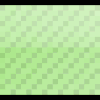
bombaz
Messages postés
35
Date d'inscription
vendredi 2 janvier 2009
Statut
Membre
Dernière intervention
6 janvier 2009
5 janv. 2009 à 21:19
5 janv. 2009 à 21:19
je sais pas si c'est le virus qui fait sa mais a chaque fois que je veux télécharger un antispyware ou quelque chose du genre il me dise qu'il ne peuve pas ouvrir la page
stp add moi sur ton msn juste pour menvoyer les fichier
stp add moi sur ton msn juste pour menvoyer les fichier
plopus
Messages postés
5962
Date d'inscription
jeudi 1 janvier 2009
Statut
Contributeur sécurité
Dernière intervention
11 mars 2012
293
5 janv. 2009 à 21:24
5 janv. 2009 à 21:24
tu as vu sa??
tu arrive a telecharger Combofix?
ok on va employé la maniere forte
Deconnecte toi d'internet et ferme toutes tes application et telecharge combofix ici
http://download.bleepingcomputer.com/sUBs/ComboFix.exe
desactive ton antivirus e antispyware
puis scan ton PC et poste le rapport stp
tu arrive a telecharger Combofix?
ok on va employé la maniere forte
Deconnecte toi d'internet et ferme toutes tes application et telecharge combofix ici
http://download.bleepingcomputer.com/sUBs/ComboFix.exe
desactive ton antivirus e antispyware
puis scan ton PC et poste le rapport stp
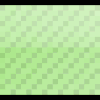
bombaz
Messages postés
35
Date d'inscription
vendredi 2 janvier 2009
Statut
Membre
Dernière intervention
6 janvier 2009
5 janv. 2009 à 21:27
5 janv. 2009 à 21:27
on justement jarrive pas à le télécharger on dirait que mon virus bloque tous les site avec des antispyware
plopus
Messages postés
5962
Date d'inscription
jeudi 1 janvier 2009
Statut
Contributeur sécurité
Dernière intervention
11 mars 2012
293
5 janv. 2009 à 21:34
5 janv. 2009 à 21:34
tu as reussi a insatllé malwarebyte il me semble renomme le .exe en MB il ce trouve dans :
C/programme file/malwarebyte/MBAM ce fichier mBMA renomme le et reessaye de le mettre a jour et de lancer un scan sa doit marcher
C/programme file/malwarebyte/MBAM ce fichier mBMA renomme le et reessaye de le mettre a jour et de lancer un scan sa doit marcher
Vous n’avez pas trouvé la réponse que vous recherchez ?
Posez votre question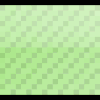
bombaz
Messages postés
35
Date d'inscription
vendredi 2 janvier 2009
Statut
Membre
Dernière intervention
6 janvier 2009
5 janv. 2009 à 21:36
5 janv. 2009 à 21:36
lol je l'ai déja fait avant est sa na rien changer je pense que ce virus est asser puissant.
mm quand j'ai essayer d'installer windows defender il voulait pas terminer l'instalation
mm quand j'ai essayer d'installer windows defender il voulait pas terminer l'instalation
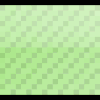
bombaz
Messages postés
35
Date d'inscription
vendredi 2 janvier 2009
Statut
Membre
Dernière intervention
6 janvier 2009
5 janv. 2009 à 21:37
5 janv. 2009 à 21:37
non finalement il salumme aleluia je fais le sacan et je post le raport
plopus
Messages postés
5962
Date d'inscription
jeudi 1 janvier 2009
Statut
Contributeur sécurité
Dernière intervention
11 mars 2012
293
5 janv. 2009 à 21:38
5 janv. 2009 à 21:38
re essaye sa
Télécharge VirtumundoBegone sur le bureau:
http://secured2k.home.comcast.net/tools/VirtumundoBeGone.exe
Double clique ensuite sur VirtumundoBeGone.exe et suis les instructions.
Une fois terminé, redémarre et poste le rapport VBG.TXT créé sur le bureau dans ta prochaine
si non va falloir demander de l'aide je bloque un peu
Télécharge VirtumundoBegone sur le bureau:
http://secured2k.home.comcast.net/tools/VirtumundoBeGone.exe
Double clique ensuite sur VirtumundoBeGone.exe et suis les instructions.
Une fois terminé, redémarre et poste le rapport VBG.TXT créé sur le bureau dans ta prochaine
si non va falloir demander de l'aide je bloque un peu
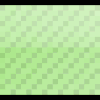
bombaz
Messages postés
35
Date d'inscription
vendredi 2 janvier 2009
Statut
Membre
Dernière intervention
6 janvier 2009
5 janv. 2009 à 21:41
5 janv. 2009 à 21:41
c'est normal que malwarebyte ne peut faire la mise a jour à cause d'un suposer pare feu alors que moi j'ai accepter qu'il fasse sa mis a jour avec mes pare-feu??
viru... na rien detecté. voila le rapport:
[01/05/2009, 15:39:37] - VirtumundoBeGone v1.5 ( "C:\Documents and Settings\ayoube\Bureau\VirtumundoBeGone.exe" )
[01/05/2009, 15:41:09] - Detected System Information:
[01/05/2009, 15:41:09] - Windows Version: 5.1.2600, Service Pack 2
[01/05/2009, 15:41:09] - Current Username: ayoube (Admin)
[01/05/2009, 15:41:09] - Windows is in NORMAL mode.
[01/05/2009, 15:41:09] - Searching for Browser Helper Objects:
[01/05/2009, 15:41:09] - BHO 1: {3049C3E9-B461-4BC5-8870-4C09146192CA} (RealPlayer Download and Record Plugin for Internet Explorer)
[01/05/2009, 15:41:09] - BHO 2: {46646301-9F99-4F98-84AB-A3C0F2C538E3} ()
[01/05/2009, 15:41:09] - WARNING: BHO has no default name. Checking for Winlogon reference.
[01/05/2009, 15:41:09] - Checking for HKLM\...\Winlogon\Notify\jkkliIAq
[01/05/2009, 15:41:09] - Key not found: HKLM\...\Winlogon\Notify\jkkliIAq, continuing.
[01/05/2009, 15:41:09] - BHO 3: {9030D464-4C02-4ABF-8ECC-5164760863C6} (Programme d'aide de l'Assistant de connexion Windows Live)
[01/05/2009, 15:41:09] - BHO 4: {AA58ED58-01DD-4d91-8333-CF10577473F7} (Google Toolbar Helper)
[01/05/2009, 15:41:09] - BHO 5: {AF69DE43-7D58-4638-B6FA-CE66B5AD205D} (Google Toolbar Notifier BHO)
[01/05/2009, 15:41:09] - BHO 6: {dcf42f54-0dd0-4356-be2b-6705fcf7e987} ()
[01/05/2009, 15:41:09] - WARNING: BHO has no default name. Checking for Winlogon reference.
[01/05/2009, 15:41:09] - Checking for HKLM\...\Winlogon\Notify\ythstj
[01/05/2009, 15:41:09] - Key not found: HKLM\...\Winlogon\Notify\ythstj, continuing.
[01/05/2009, 15:41:09] - Finished Searching Browser Helper Objects
[01/05/2009, 15:41:09] - Finishing up...
[01/05/2009, 15:41:09] - Nothing found! Exiting...
viru... na rien detecté. voila le rapport:
[01/05/2009, 15:39:37] - VirtumundoBeGone v1.5 ( "C:\Documents and Settings\ayoube\Bureau\VirtumundoBeGone.exe" )
[01/05/2009, 15:41:09] - Detected System Information:
[01/05/2009, 15:41:09] - Windows Version: 5.1.2600, Service Pack 2
[01/05/2009, 15:41:09] - Current Username: ayoube (Admin)
[01/05/2009, 15:41:09] - Windows is in NORMAL mode.
[01/05/2009, 15:41:09] - Searching for Browser Helper Objects:
[01/05/2009, 15:41:09] - BHO 1: {3049C3E9-B461-4BC5-8870-4C09146192CA} (RealPlayer Download and Record Plugin for Internet Explorer)
[01/05/2009, 15:41:09] - BHO 2: {46646301-9F99-4F98-84AB-A3C0F2C538E3} ()
[01/05/2009, 15:41:09] - WARNING: BHO has no default name. Checking for Winlogon reference.
[01/05/2009, 15:41:09] - Checking for HKLM\...\Winlogon\Notify\jkkliIAq
[01/05/2009, 15:41:09] - Key not found: HKLM\...\Winlogon\Notify\jkkliIAq, continuing.
[01/05/2009, 15:41:09] - BHO 3: {9030D464-4C02-4ABF-8ECC-5164760863C6} (Programme d'aide de l'Assistant de connexion Windows Live)
[01/05/2009, 15:41:09] - BHO 4: {AA58ED58-01DD-4d91-8333-CF10577473F7} (Google Toolbar Helper)
[01/05/2009, 15:41:09] - BHO 5: {AF69DE43-7D58-4638-B6FA-CE66B5AD205D} (Google Toolbar Notifier BHO)
[01/05/2009, 15:41:09] - BHO 6: {dcf42f54-0dd0-4356-be2b-6705fcf7e987} ()
[01/05/2009, 15:41:09] - WARNING: BHO has no default name. Checking for Winlogon reference.
[01/05/2009, 15:41:09] - Checking for HKLM\...\Winlogon\Notify\ythstj
[01/05/2009, 15:41:09] - Key not found: HKLM\...\Winlogon\Notify\ythstj, continuing.
[01/05/2009, 15:41:09] - Finished Searching Browser Helper Objects
[01/05/2009, 15:41:09] - Finishing up...
[01/05/2009, 15:41:09] - Nothing found! Exiting...
plopus
Messages postés
5962
Date d'inscription
jeudi 1 janvier 2009
Statut
Contributeur sécurité
Dernière intervention
11 mars 2012
293
5 janv. 2009 à 21:45
5 janv. 2009 à 21:45
La franchement sa sert a rien que jte fasse perdre ton temps si aucun des logiciels ne fonctionne quelqu'un de + expérimente que moi va devoir t'aider en derniere chance essaye le scan en ligne ici
http://www.bitdefender.fr/scan_fr/scan8/ie.html
si sa marche supprime tout ce qu'il trouve
si non bonne chance a toi jregarderai le topic a+
http://www.bitdefender.fr/scan_fr/scan8/ie.html
si sa marche supprime tout ce qu'il trouve
si non bonne chance a toi jregarderai le topic a+
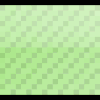
bombaz
Messages postés
35
Date d'inscription
vendredi 2 janvier 2009
Statut
Membre
Dernière intervention
6 janvier 2009
5 janv. 2009 à 21:46
5 janv. 2009 à 21:46
att j'ai fait le scan de bit malware sans la mise a jour il a trouver 21 et c pas encore terminer
plopus
Messages postés
5962
Date d'inscription
jeudi 1 janvier 2009
Statut
Contributeur sécurité
Dernière intervention
11 mars 2012
293
5 janv. 2009 à 21:48
5 janv. 2009 à 21:48
ah ben vala il marche alors poste la rapport a la fin
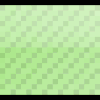
bombaz
Messages postés
35
Date d'inscription
vendredi 2 janvier 2009
Statut
Membre
Dernière intervention
6 janvier 2009
5 janv. 2009 à 21:49
5 janv. 2009 à 21:49
le seul prob c'est que j'ai pas reussi a faire la mise à jour
plopus
Messages postés
5962
Date d'inscription
jeudi 1 janvier 2009
Statut
Contributeur sécurité
Dernière intervention
11 mars 2012
293
5 janv. 2009 à 21:50
5 janv. 2009 à 21:50
on verra après si y a deja 20 infections c'est deja pas mal sa fera le menage et peut etre qu'après tu auras accés au mise a jour et autres
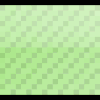
bombaz
Messages postés
35
Date d'inscription
vendredi 2 janvier 2009
Statut
Membre
Dernière intervention
6 janvier 2009
5 janv. 2009 à 21:52
5 janv. 2009 à 21:52
apres le scan je soprime ou je met en quarantiane
plopus
Messages postés
5962
Date d'inscription
jeudi 1 janvier 2009
Statut
Contributeur sécurité
Dernière intervention
11 mars 2012
293
5 janv. 2009 à 21:53
5 janv. 2009 à 21:53
supprime tout et poste le rapport
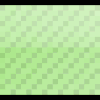
bombaz
Messages postés
35
Date d'inscription
vendredi 2 janvier 2009
Statut
Membre
Dernière intervention
6 janvier 2009
5 janv. 2009 à 22:22
5 janv. 2009 à 22:22
c'est normal que le scan prenne tout ce temps
plopus
Messages postés
5962
Date d'inscription
jeudi 1 janvier 2009
Statut
Contributeur sécurité
Dernière intervention
11 mars 2012
293
5 janv. 2009 à 22:23
5 janv. 2009 à 22:23
oui sa peut être long et en plus il est conseillé de fermer toutes tes applications et te déconnecte d'internet
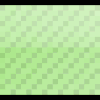
bombaz
Messages postés
35
Date d'inscription
vendredi 2 janvier 2009
Statut
Membre
Dernière intervention
6 janvier 2009
5 janv. 2009 à 22:35
5 janv. 2009 à 22:35
bon tu reste ici jusqu'a quel heure tu est de france toi hein??
plopus
Messages postés
5962
Date d'inscription
jeudi 1 janvier 2009
Statut
Contributeur sécurité
Dernière intervention
11 mars 2012
293
5 janv. 2009 à 22:37
5 janv. 2009 à 22:37
pourquoi tu es pas de france toi?
je reste encore un moment je pense que le scan sera fini dans 1h car la sa fait deja 1h a voire en tout cas laisse le faire et supprime tout et poste le rapport
je reste encore un moment je pense que le scan sera fini dans 1h car la sa fait deja 1h a voire en tout cas laisse le faire et supprime tout et poste le rapport
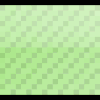
bombaz
Messages postés
35
Date d'inscription
vendredi 2 janvier 2009
Statut
Membre
Dernière intervention
6 janvier 2009
5 janv. 2009 à 22:38
5 janv. 2009 à 22:38
Non moi je suis au canada et il est seulement 16:38 il ya 6 heure de difference entre nos fuseau horaire
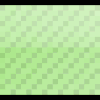
bombaz
Messages postés
35
Date d'inscription
vendredi 2 janvier 2009
Statut
Membre
Dernière intervention
6 janvier 2009
6 janv. 2009 à 00:04
6 janv. 2009 à 00:04
Tu avais raison maintenant que j'ai fait le scan je peux faire la mise à jour je fait un autre scan avec la mise à jour et je tenvoie le raport. Voila le raport du scan sans mise à jour:
Malwarebytes' Anti-Malware 1.32
Version de la base de données: 1616
Windows 5.1.2600 Service Pack 2
2009-01-05 17:19:46
mbam-log-2009-01-05 (17-19-39).txt
Type de recherche: Examen complet (C:\|D:\|)
Eléments examinés: 227483
Temps écoulé: 1 hour(s), 35 minute(s), 25 second(s)
Processus mémoire infecté(s): 0
Module(s) mémoire infecté(s): 3
Clé(s) du Registre infectée(s): 17
Valeur(s) du Registre infectée(s): 2
Elément(s) de données du Registre infecté(s): 2
Dossier(s) infecté(s): 0
Fichier(s) infecté(s): 23
Processus mémoire infecté(s):
(Aucun élément nuisible détecté)
Module(s) mémoire infecté(s):
C:\WINDOWS\system32\evbdkgxj.dll (Trojan.Vundo.H) -> No action taken.
C:\WINDOWS\system32\jkkliIAq.dll (Trojan.Vundo.H) -> No action taken.
C:\WINDOWS\system32\ythstj.dll (Trojan.Vundo) -> No action taken.
Clé(s) du Registre infectée(s):
HKEY_LOCAL_MACHINE\SOFTWARE\Microsoft\Windows\CurrentVersion\Explorer\Browser Helper Objects\{46646301-9f99-4f98-84ab-a3c0f2c538e3} (Trojan.Vundo.H) -> No action taken.
HKEY_CLASSES_ROOT\CLSID\{46646301-9f99-4f98-84ab-a3c0f2c538e3} (Trojan.Vundo.H) -> No action taken.
HKEY_LOCAL_MACHINE\SOFTWARE\Microsoft\Windows\CurrentVersion\Explorer\Browser Helper Objects\{dcf42f54-0dd0-4356-be2b-6705fcf7e987} (Trojan.Vundo.H) -> No action taken.
HKEY_CLASSES_ROOT\CLSID\{dcf42f54-0dd0-4356-be2b-6705fcf7e987} (Trojan.Vundo.H) -> No action taken.
HKEY_CURRENT_USER\SOFTWARE\Microsoft\Windows\CurrentVersion\Ext\Stats\{dcf42f54-0dd0-4356-be2b-6705fcf7e987} (Trojan.Vundo) -> No action taken.
HKEY_CURRENT_USER\SOFTWARE\Microsoft\Windows\CurrentVersion\Ext\Stats\{46646301-9f99-4f98-84ab-a3c0f2c538e3} (Trojan.Vundo) -> No action taken.
HKEY_CURRENT_USER\SOFTWARE\Microsoft\Windows\CurrentVersion\Ext\Stats\{6d794cb4-c7cd-4c6f-bfdc-9b77afbdc02c} (Trojan.Vundo) -> No action taken.
HKEY_CURRENT_USER\SOFTWARE\Microsoft\Windows\CurrentVersion\Ext\Stats\{1d4db7d2-6ec9-47a3-bd87-1e41684e07bb} (Adware.MyWebSearch) -> No action taken.
HKEY_LOCAL_MACHINE\SOFTWARE\Microsoft\Windows NT\CurrentVersion\tdssdata (Trojan.Agent) -> No action taken.
HKEY_LOCAL_MACHINE\SOFTWARE\tdss (Trojan.Agent) -> No action taken.
HKEY_LOCAL_MACHINE\SOFTWARE\Microsoft\MS Juan (Malware.Trace) -> No action taken.
HKEY_LOCAL_MACHINE\SOFTWARE\Microsoft\contim (Trojan.Vundo) -> No action taken.
HKEY_CURRENT_USER\SOFTWARE\Microsoft\instkey (Trojan.Vundo) -> No action taken.
HKEY_LOCAL_MACHINE\SOFTWARE\Microsoft\MS Track System (Trojan.Vundo) -> No action taken.
HKEY_LOCAL_MACHINE\SOFTWARE\Microsoft\rdfa (Trojan.Vundo) -> No action taken.
HKEY_LOCAL_MACHINE\SOFTWARE\Microsoft\FCOVM (Trojan.Vundo) -> No action taken.
HKEY_LOCAL_MACHINE\SOFTWARE\Microsoft\RemoveRP (Trojan.Vundo) -> No action taken.
Valeur(s) du Registre infectée(s):
HKEY_LOCAL_MACHINE\SOFTWARE\Microsoft\Windows\CurrentVersion\Run\b8f30665 (Trojan.Vundo.H) -> No action taken.
HKEY_LOCAL_MACHINE\SOFTWARE\Microsoft\Windows\CurrentVersion\Explorer\ShellExecuteHooks\{6d794cb4-c7cd-4c6f-bfdc-9b77afbdc02c} (Trojan.Vundo) -> No action taken.
Elément(s) de données du Registre infecté(s):
HKEY_LOCAL_MACHINE\SYSTEM\CurrentControlSet\Control\LSA\Notification Packages (Trojan.Vundo.H) -> Data: c:\windows\system32\jkkliiaq -> No action taken.
HKEY_LOCAL_MACHINE\SYSTEM\CurrentControlSet\Control\LSA\Authentication Packages (Trojan.Vundo) -> Data: c:\windows\system32\jkkliiaq -> No action taken.
Dossier(s) infecté(s):
(Aucun élément nuisible détecté)
Fichier(s) infecté(s):
C:\WINDOWS\system32\jkkliIAq.dll (Trojan.Vundo.H) -> No action taken.
C:\WINDOWS\system32\qAIilkkj.ini (Trojan.Vundo.H) -> No action taken.
C:\WINDOWS\system32\qAIilkkj.ini2 (Trojan.Vundo.H) -> No action taken.
C:\WINDOWS\system32\ythstj.dll (Trojan.Vundo.H) -> No action taken.
C:\WINDOWS\system32\evbdkgxj.dll (Trojan.Vundo.H) -> No action taken.
C:\WINDOWS\system32\jxgkdbve.ini (Trojan.Vundo.H) -> No action taken.
C:\Documents and Settings\ayoube\Local Settings\Application Data\Mozilla\Firefox\Profiles\newryv7n.default\Cache\67CA6E0Bd01 (Rogue.Installer) -> No action taken.
C:\Documents and Settings\hajar\Local Settings\Temporary Internet Files\Content.IE5\8ECPSY7X\index[1] (Trojan.Vundo) -> No action taken.
C:\Documents and Settings\hajar\Local Settings\Temporary Internet Files\Content.IE5\8ECPSY7X\jtznaoo[1].htm (Trojan.Dropper) -> No action taken.
C:\Documents and Settings\hajar\Local Settings\Temporary Internet Files\Content.IE5\M7LLS0SO\upd105320[1] (Trojan.Vundo.H) -> No action taken.
C:\Documents and Settings\hajar\Local Settings\Temporary Internet Files\Content.IE5\UHTWAYXZ\jtznaoo[1].htm (Trojan.Dropper) -> No action taken.
C:\WINDOWS\system32\enptpa.dll (Trojan.Vundo) -> No action taken.
C:\WINDOWS\system32\udgdfxvn.dll (Trojan.Vundo) -> No action taken.
C:\WINDOWS\system32\srcccsvm.dll (Trojan.Vundo) -> No action taken.
C:\WINDOWS\system32\stshocuj.dll (Trojan.Vundo) -> No action taken.
C:\WINDOWS\system32\TDSSjgnx.dll (Trojan.TDSS) -> No action taken.
C:\WINDOWS\system32\TDSSmcyo.dll (Trojan.TDSS) -> No action taken.
C:\WINDOWS\system32\TDSSsrxi.dll (Trojan.TDSS) -> No action taken.
C:\WINDOWS\system32\wxjutx.dll (Trojan.Vundo) -> No action taken.
C:\WINDOWS\system32\drivers\TDSSnraa.sys (Trojan.TDSS) -> No action taken.
C:\WINDOWS\system32\TDSSdcte.dll (Rootkit.Agent) -> No action taken.
C:\WINDOWS\system32\TDSSgwyx.log (Trojan.TDSS) -> No action taken.
C:\WINDOWS\system32\TDSSuxrr.dll (Rootkit.Agent) -> No action taken.
Malwarebytes' Anti-Malware 1.32
Version de la base de données: 1616
Windows 5.1.2600 Service Pack 2
2009-01-05 17:19:46
mbam-log-2009-01-05 (17-19-39).txt
Type de recherche: Examen complet (C:\|D:\|)
Eléments examinés: 227483
Temps écoulé: 1 hour(s), 35 minute(s), 25 second(s)
Processus mémoire infecté(s): 0
Module(s) mémoire infecté(s): 3
Clé(s) du Registre infectée(s): 17
Valeur(s) du Registre infectée(s): 2
Elément(s) de données du Registre infecté(s): 2
Dossier(s) infecté(s): 0
Fichier(s) infecté(s): 23
Processus mémoire infecté(s):
(Aucun élément nuisible détecté)
Module(s) mémoire infecté(s):
C:\WINDOWS\system32\evbdkgxj.dll (Trojan.Vundo.H) -> No action taken.
C:\WINDOWS\system32\jkkliIAq.dll (Trojan.Vundo.H) -> No action taken.
C:\WINDOWS\system32\ythstj.dll (Trojan.Vundo) -> No action taken.
Clé(s) du Registre infectée(s):
HKEY_LOCAL_MACHINE\SOFTWARE\Microsoft\Windows\CurrentVersion\Explorer\Browser Helper Objects\{46646301-9f99-4f98-84ab-a3c0f2c538e3} (Trojan.Vundo.H) -> No action taken.
HKEY_CLASSES_ROOT\CLSID\{46646301-9f99-4f98-84ab-a3c0f2c538e3} (Trojan.Vundo.H) -> No action taken.
HKEY_LOCAL_MACHINE\SOFTWARE\Microsoft\Windows\CurrentVersion\Explorer\Browser Helper Objects\{dcf42f54-0dd0-4356-be2b-6705fcf7e987} (Trojan.Vundo.H) -> No action taken.
HKEY_CLASSES_ROOT\CLSID\{dcf42f54-0dd0-4356-be2b-6705fcf7e987} (Trojan.Vundo.H) -> No action taken.
HKEY_CURRENT_USER\SOFTWARE\Microsoft\Windows\CurrentVersion\Ext\Stats\{dcf42f54-0dd0-4356-be2b-6705fcf7e987} (Trojan.Vundo) -> No action taken.
HKEY_CURRENT_USER\SOFTWARE\Microsoft\Windows\CurrentVersion\Ext\Stats\{46646301-9f99-4f98-84ab-a3c0f2c538e3} (Trojan.Vundo) -> No action taken.
HKEY_CURRENT_USER\SOFTWARE\Microsoft\Windows\CurrentVersion\Ext\Stats\{6d794cb4-c7cd-4c6f-bfdc-9b77afbdc02c} (Trojan.Vundo) -> No action taken.
HKEY_CURRENT_USER\SOFTWARE\Microsoft\Windows\CurrentVersion\Ext\Stats\{1d4db7d2-6ec9-47a3-bd87-1e41684e07bb} (Adware.MyWebSearch) -> No action taken.
HKEY_LOCAL_MACHINE\SOFTWARE\Microsoft\Windows NT\CurrentVersion\tdssdata (Trojan.Agent) -> No action taken.
HKEY_LOCAL_MACHINE\SOFTWARE\tdss (Trojan.Agent) -> No action taken.
HKEY_LOCAL_MACHINE\SOFTWARE\Microsoft\MS Juan (Malware.Trace) -> No action taken.
HKEY_LOCAL_MACHINE\SOFTWARE\Microsoft\contim (Trojan.Vundo) -> No action taken.
HKEY_CURRENT_USER\SOFTWARE\Microsoft\instkey (Trojan.Vundo) -> No action taken.
HKEY_LOCAL_MACHINE\SOFTWARE\Microsoft\MS Track System (Trojan.Vundo) -> No action taken.
HKEY_LOCAL_MACHINE\SOFTWARE\Microsoft\rdfa (Trojan.Vundo) -> No action taken.
HKEY_LOCAL_MACHINE\SOFTWARE\Microsoft\FCOVM (Trojan.Vundo) -> No action taken.
HKEY_LOCAL_MACHINE\SOFTWARE\Microsoft\RemoveRP (Trojan.Vundo) -> No action taken.
Valeur(s) du Registre infectée(s):
HKEY_LOCAL_MACHINE\SOFTWARE\Microsoft\Windows\CurrentVersion\Run\b8f30665 (Trojan.Vundo.H) -> No action taken.
HKEY_LOCAL_MACHINE\SOFTWARE\Microsoft\Windows\CurrentVersion\Explorer\ShellExecuteHooks\{6d794cb4-c7cd-4c6f-bfdc-9b77afbdc02c} (Trojan.Vundo) -> No action taken.
Elément(s) de données du Registre infecté(s):
HKEY_LOCAL_MACHINE\SYSTEM\CurrentControlSet\Control\LSA\Notification Packages (Trojan.Vundo.H) -> Data: c:\windows\system32\jkkliiaq -> No action taken.
HKEY_LOCAL_MACHINE\SYSTEM\CurrentControlSet\Control\LSA\Authentication Packages (Trojan.Vundo) -> Data: c:\windows\system32\jkkliiaq -> No action taken.
Dossier(s) infecté(s):
(Aucun élément nuisible détecté)
Fichier(s) infecté(s):
C:\WINDOWS\system32\jkkliIAq.dll (Trojan.Vundo.H) -> No action taken.
C:\WINDOWS\system32\qAIilkkj.ini (Trojan.Vundo.H) -> No action taken.
C:\WINDOWS\system32\qAIilkkj.ini2 (Trojan.Vundo.H) -> No action taken.
C:\WINDOWS\system32\ythstj.dll (Trojan.Vundo.H) -> No action taken.
C:\WINDOWS\system32\evbdkgxj.dll (Trojan.Vundo.H) -> No action taken.
C:\WINDOWS\system32\jxgkdbve.ini (Trojan.Vundo.H) -> No action taken.
C:\Documents and Settings\ayoube\Local Settings\Application Data\Mozilla\Firefox\Profiles\newryv7n.default\Cache\67CA6E0Bd01 (Rogue.Installer) -> No action taken.
C:\Documents and Settings\hajar\Local Settings\Temporary Internet Files\Content.IE5\8ECPSY7X\index[1] (Trojan.Vundo) -> No action taken.
C:\Documents and Settings\hajar\Local Settings\Temporary Internet Files\Content.IE5\8ECPSY7X\jtznaoo[1].htm (Trojan.Dropper) -> No action taken.
C:\Documents and Settings\hajar\Local Settings\Temporary Internet Files\Content.IE5\M7LLS0SO\upd105320[1] (Trojan.Vundo.H) -> No action taken.
C:\Documents and Settings\hajar\Local Settings\Temporary Internet Files\Content.IE5\UHTWAYXZ\jtznaoo[1].htm (Trojan.Dropper) -> No action taken.
C:\WINDOWS\system32\enptpa.dll (Trojan.Vundo) -> No action taken.
C:\WINDOWS\system32\udgdfxvn.dll (Trojan.Vundo) -> No action taken.
C:\WINDOWS\system32\srcccsvm.dll (Trojan.Vundo) -> No action taken.
C:\WINDOWS\system32\stshocuj.dll (Trojan.Vundo) -> No action taken.
C:\WINDOWS\system32\TDSSjgnx.dll (Trojan.TDSS) -> No action taken.
C:\WINDOWS\system32\TDSSmcyo.dll (Trojan.TDSS) -> No action taken.
C:\WINDOWS\system32\TDSSsrxi.dll (Trojan.TDSS) -> No action taken.
C:\WINDOWS\system32\wxjutx.dll (Trojan.Vundo) -> No action taken.
C:\WINDOWS\system32\drivers\TDSSnraa.sys (Trojan.TDSS) -> No action taken.
C:\WINDOWS\system32\TDSSdcte.dll (Rootkit.Agent) -> No action taken.
C:\WINDOWS\system32\TDSSgwyx.log (Trojan.TDSS) -> No action taken.
C:\WINDOWS\system32\TDSSuxrr.dll (Rootkit.Agent) -> No action taken.


