Probleme de mises a jour automatiques
Résolu/Fermé
A voir également:
- Probleme de mises a jour automatiques
- Mise à jour pilote - Guide
- Mise a jour airpods - Guide
- Mise a jour windows 10 - Guide
- Mise a jour xiaomi - Guide
- Mise a jour chromecast - Guide
4 réponses
Utilisateur anonyme
11 juin 2008 à 10:59
11 juin 2008 à 10:59
bonjour ce n'est pas encore tout a fait fini , fait ceci car il reste une parti de l'infection
Télécharges ComboFix à partir d'un de ces liens :
http://download.bleepingcomputer.com/sUBs/ComboFix.exe
https://forospyware.com
http://www.geekstogo.com/forum/files/file/197-combofix-by-subs/
Et important, enregistre le sur le bureau.
Avant d'utiliser ComboFix :
► Déconnecte toi d'internet et referme les fenêtres de tous les programmes en cours.
► Désactive provisoirement et seulement le temps de l'utilisation de ComboFix, la protection en temps réel de ton Antivirus et de tes Antispywares, qui peuvent géner fortement la procédure de recherche et de nettoyage de l'outil.
Une fois fait, sur ton bureau double-clic sur Combofix.exe.
- Répond oui au message d'avertissement, pour que le programme commence à procéder à l'analyse du pc.
/!\ Pendant la durée de cette étape, ne te sert pas du pc et n'ouvre aucun programmes.
- En fin de scan il est possible que ComboFix ait besoin de redemarrer le pc pour finaliser la désinfection\recherche, laisses-le faire.
- Un rapport s'ouvrira ensuite dans le bloc notes, ce fichier rapport Combofix.txt, est automatiquement sauvegardé et rangé à C:\Combofix.txt)
► Réactive la protection en temps réel de ton Antivirus et de tes Antispywares, avant de te reconnecter à internet.
► Reviens sur le forum, et copie et colle la totalité du contenu de C:\Combofix.txt dans ton prochain message.
Télécharges ComboFix à partir d'un de ces liens :
http://download.bleepingcomputer.com/sUBs/ComboFix.exe
https://forospyware.com
http://www.geekstogo.com/forum/files/file/197-combofix-by-subs/
Et important, enregistre le sur le bureau.
Avant d'utiliser ComboFix :
► Déconnecte toi d'internet et referme les fenêtres de tous les programmes en cours.
► Désactive provisoirement et seulement le temps de l'utilisation de ComboFix, la protection en temps réel de ton Antivirus et de tes Antispywares, qui peuvent géner fortement la procédure de recherche et de nettoyage de l'outil.
Une fois fait, sur ton bureau double-clic sur Combofix.exe.
- Répond oui au message d'avertissement, pour que le programme commence à procéder à l'analyse du pc.
/!\ Pendant la durée de cette étape, ne te sert pas du pc et n'ouvre aucun programmes.
- En fin de scan il est possible que ComboFix ait besoin de redemarrer le pc pour finaliser la désinfection\recherche, laisses-le faire.
- Un rapport s'ouvrira ensuite dans le bloc notes, ce fichier rapport Combofix.txt, est automatiquement sauvegardé et rangé à C:\Combofix.txt)
► Réactive la protection en temps réel de ton Antivirus et de tes Antispywares, avant de te reconnecter à internet.
► Reviens sur le forum, et copie et colle la totalité du contenu de C:\Combofix.txt dans ton prochain message.
Utilisateur anonyme
10 juin 2008 à 23:04
10 juin 2008 à 23:04
bonsoir , tu as trois belles infections , fait ceci
1) Imprime ces instructions car il faudra fermer toutes les fenêtres et applications lors de l'installation et de l'analyse.
2) Télécharge Malwarebytes' Anti-Malware (MBAM) et enregistre le sur ton bureau à partir de ce lien :
https://www.malwarebytes.com/
3) A la fin du téléchargement, ferme toutes les fenêtres et programmes, y compris celui-ci.
4) Double-clique sur l'icône Download_mbam-setup.exe sur ton bureau pour démarrer le programme d'installation.
5) Pendant l'installation, suis les indications (en particulier le choix de la langue et l'autorisation d'accession à Internet). N'apporte aucune modification aux réglages par défaut et, en fin d'installation, vérifie que les options Update Malwarebytes' Anti-Malware et Launch Malwarebytes' Anti-Malware sont cochées.
6) MBAM démarrera automatiquement et enverra un message demandant à mettre à jour le programme avant de lancer une analyse. Comme MBAM se met automatiquement à jour en fin d'installation, clique sur OK pour fermer la boîte de dialogue. La fenêtre principale de MBAM s'affiche :
7) Dans l'onglet analyse, vérifie que "Exécuter une analyse rapide" n'est pas coché et clique sur le bouton Rechercher pour démarrer l'analyse.
8) MBAM analyse ton ordinateur. L'analyse peut prendre un certain temps. Il suffit de vérifier de temps en temps son avancement.
9) A la fin de l'analyse, un message s'affiche indiquant la fin de l'analyse. Clique sur OK pour poursuivre.
10) Si des malwares ont été détectés, leur liste s'affiche.
En cliquant sur Suppression (?) , MBAM va détruire les fichiers et clés de registre et en mettre une copie dans la quarantaine.
11) MBAM va ouvrir le bloc-notes et y copier le rapport d'analyse. Ferme le bloc-note. (Le rapport peut être retrouvé sous l'onglet Rapports/logs)
12) Ferme MBAM en cliquant sur Quitter.
1) Imprime ces instructions car il faudra fermer toutes les fenêtres et applications lors de l'installation et de l'analyse.
2) Télécharge Malwarebytes' Anti-Malware (MBAM) et enregistre le sur ton bureau à partir de ce lien :
https://www.malwarebytes.com/
3) A la fin du téléchargement, ferme toutes les fenêtres et programmes, y compris celui-ci.
4) Double-clique sur l'icône Download_mbam-setup.exe sur ton bureau pour démarrer le programme d'installation.
5) Pendant l'installation, suis les indications (en particulier le choix de la langue et l'autorisation d'accession à Internet). N'apporte aucune modification aux réglages par défaut et, en fin d'installation, vérifie que les options Update Malwarebytes' Anti-Malware et Launch Malwarebytes' Anti-Malware sont cochées.
6) MBAM démarrera automatiquement et enverra un message demandant à mettre à jour le programme avant de lancer une analyse. Comme MBAM se met automatiquement à jour en fin d'installation, clique sur OK pour fermer la boîte de dialogue. La fenêtre principale de MBAM s'affiche :
7) Dans l'onglet analyse, vérifie que "Exécuter une analyse rapide" n'est pas coché et clique sur le bouton Rechercher pour démarrer l'analyse.
8) MBAM analyse ton ordinateur. L'analyse peut prendre un certain temps. Il suffit de vérifier de temps en temps son avancement.
9) A la fin de l'analyse, un message s'affiche indiquant la fin de l'analyse. Clique sur OK pour poursuivre.
10) Si des malwares ont été détectés, leur liste s'affiche.
En cliquant sur Suppression (?) , MBAM va détruire les fichiers et clés de registre et en mettre une copie dans la quarantaine.
11) MBAM va ouvrir le bloc-notes et y copier le rapport d'analyse. Ferme le bloc-note. (Le rapport peut être retrouvé sous l'onglet Rapports/logs)
12) Ferme MBAM en cliquant sur Quitter.
ReBonjour!
J'ai installé et scanné avec Malware! Et Merci Beaucoup car ca marche! Mes mises ajour sont maintenant activées!
Y-a-il quelque chose à faire pour que cela ne se reproduise plus ou dois-je scanner mon pc de temps a autre??
Aussi, dans le rapport de Malware, on me dit que certains éléments n'ont pu etre supprimés, est-ce grave??
Voici le rapport:
Malwarebytes' Anti-Malware 1.17
Version de la base de données: 846
17:45:51 2008-06-10
mbam-log-6-10-2008 (17-45-51).txt
Type de recherche: Examen complet (C:\|)
Eléments examinés: 77818
Temps écoulé: 19 minute(s), 31 second(s)
Processus mémoire infecté(s): 0
Module(s) mémoire infecté(s): 3
Clé(s) du Registre infectée(s): 22
Valeur(s) du Registre infectée(s): 5
Elément(s) de données du Registre infecté(s): 2
Dossier(s) infecté(s): 5
Fichier(s) infecté(s): 28
Processus mémoire infecté(s):
(Aucun élément nuisible détecté)
Module(s) mémoire infecté(s):
C:\WINDOWS\system32\byXQJCvV.dll (Trojan.Vundo) -> Unloaded module successfully.
C:\WINDOWS\system32\pvxbsnns.dll (Trojan.Vundo) -> Unloaded module successfully.
C:\WINDOWS\system32\ddcAttTn.dll (Trojan.Vundo) -> Unloaded module successfully.
Clé(s) du Registre infectée(s):
HKEY_LOCAL_MACHINE\SOFTWARE\Microsoft\Windows\CurrentVersion\Explorer\Browser Helper Objects\{a06fdf04-73fb-422a-b9c9-d5e116f4f38a} (Trojan.Vundo) -> Delete on reboot.
HKEY_CLASSES_ROOT\CLSID\{a06fdf04-73fb-422a-b9c9-d5e116f4f38a} (Trojan.Vundo) -> Delete on reboot.
HKEY_CLASSES_ROOT\CLSID\{8a290466-39bd-419b-93db-0e9599506654} (Trojan.Vundo) -> Delete on reboot.
HKEY_LOCAL_MACHINE\SOFTWARE\Microsoft\Windows\CurrentVersion\Explorer\Browser Helper Objects\{8a290466-39bd-419b-93db-0e9599506654} (Trojan.Vundo) -> Delete on reboot.
HKEY_LOCAL_MACHINE\SOFTWARE\Microsoft\Windows NT\CurrentVersion\Winlogon\Notify\ddcatttn (Trojan.Vundo) -> Delete on reboot.
HKEY_CURRENT_USER\Software\{5222008a-dd62-49c7-a735-7bd18ecc7350} (Rogue.AntiMalwareGuard) -> Quarantined and deleted successfully.
HKEY_CLASSES_ROOT\AppID\{ff46f4ab-a85f-487e-b399-3f191ac0fe23} (Trojan.BHO) -> Quarantined and deleted successfully.
HKEY_CLASSES_ROOT\testcpv6.bho (Trojan.Agent) -> Quarantined and deleted successfully.
HKEY_CLASSES_ROOT\testcpv6.bho.1 (Trojan.Agent) -> Quarantined and deleted successfully.
HKEY_CURRENT_USER\Software\AntiSpywareMaster (Malware.Trace) -> Quarantined and deleted successfully.
HKEY_CLASSES_ROOT\AppID\testCPV6.DLL (Trojan.BHO) -> Quarantined and deleted successfully.
HKEY_CURRENT_USER\Software\OneMoreKey (Rogue.Installer) -> Quarantined and deleted successfully.
HKEY_CURRENT_USER\Software\Microsoft\Windows\CurrentVersion\BO1jiZmwnF2zhi (Trojan.Agent) -> Quarantined and deleted successfully.
HKEY_CURRENT_USER\Software\Microsoft\Windows\CurrentVersion\Uninstall\Svconr (Malware.Trace) -> Quarantined and deleted successfully.
HKEY_LOCAL_MACHINE\SOFTWARE\Microsoft\aoprndtws (Malware.Trace) -> Quarantined and deleted successfully.
HKEY_CURRENT_USER\Software\Microsoft\affri (Malware.Trace) -> Quarantined and deleted successfully.
HKEY_CLASSES_ROOT\WR (Malware.Trace) -> Quarantined and deleted successfully.
HKEY_CURRENT_USER\Software\Microsoft\rdfa (Trojan.Vundo) -> Quarantined and deleted successfully.
HKEY_LOCAL_MACHINE\SOFTWARE\Microsoft\affri (Malware.Trace) -> Quarantined and deleted successfully.
HKEY_LOCAL_MACHINE\SOFTWARE\Microsoft\MS Juan (Malware.Trace) -> Quarantined and deleted successfully.
HKEY_LOCAL_MACHINE\SOFTWARE\Microsoft\FCOVM (Trojan.Vundo) -> Quarantined and deleted successfully.
HKEY_LOCAL_MACHINE\SOFTWARE\Microsoft\RemoveRP (Trojan.Vundo) -> Quarantined and deleted successfully.
Valeur(s) du Registre infectée(s):
HKEY_LOCAL_MACHINE\SOFTWARE\Microsoft\Windows\CurrentVersion\Run\c4c7ffca (Trojan.Vundo) -> Quarantined and deleted successfully.
HKEY_LOCAL_MACHINE\SOFTWARE\Microsoft\Windows\CurrentVersion\Explorer\ShellExecuteHooks\{8a290466-39bd-419b-93db-0e9599506654} (Trojan.Vundo) -> Delete on reboot.
HKEY_LOCAL_MACHINE\SOFTWARE\Microsoft\Windows\CurrentVersion\Run\runner1 (Trojan.Agent) -> Quarantined and deleted successfully.
HKEY_CURRENT_USER\SOFTWARE\Microsoft\Windows\CurrentVersion\Run\OneMoreKey (Rogue.Installer) -> Quarantined and deleted successfully.
HKEY_LOCAL_MACHINE\SOFTWARE\Microsoft\Windows\CurrentVersion\Run\BMc7f4cc56 (Trojan.Agent) -> Quarantined and deleted successfully.
Elément(s) de données du Registre infecté(s):
HKEY_LOCAL_MACHINE\SYSTEM\CurrentControlSet\Control\LSA\Authentication Packages (Trojan.Vundo) -> Data: c:\windows\system32\byxqjcvv -> Delete on reboot.
HKEY_LOCAL_MACHINE\SYSTEM\CurrentControlSet\Control\Lsa\Authentication Packages (Trojan.Vundo) -> Data: c:\windows\system32\byxqjcvv -> Delete on reboot.
Dossier(s) infecté(s):
C:\Program Files\Temporary (Trojan.Agent) -> Quarantined and deleted successfully.
C:\Program Files\JavaCore (Trojan.Downloader) -> Quarantined and deleted successfully.
C:\WINDOWS\system32\dFrnx05 (Trojan.Agent) -> Quarantined and deleted successfully.
C:\Program Files\Svconr (Trojan.Agent) -> Quarantined and deleted successfully.
C:\Program Files\Spcron (Trojan.Agent) -> Quarantined and deleted successfully.
Fichier(s) infecté(s):
C:\WINDOWS\system32\byXQJCvV.dll (Trojan.Vundo) -> Delete on reboot.
C:\WINDOWS\system32\VvCJQXyb.ini (Trojan.Vundo) -> Quarantined and deleted successfully.
C:\WINDOWS\system32\VvCJQXyb.ini2 (Trojan.Vundo) -> Quarantined and deleted successfully.
C:\WINDOWS\system32\etopvlmn.dll (Trojan.Vundo) -> Quarantined and deleted successfully.
C:\WINDOWS\system32\nmlvpote.ini (Trojan.Vundo) -> Quarantined and deleted successfully.
C:\WINDOWS\system32\pvxbsnns.dll (Trojan.Vundo) -> Delete on reboot.
C:\WINDOWS\system32\snnsbxvp.ini (Trojan.Vundo) -> Quarantined and deleted successfully.
C:\WINDOWS\system32\rlcieasj.dll (Trojan.Vundo) -> Quarantined and deleted successfully.
C:\WINDOWS\system32\jsaeiclr.ini (Trojan.Vundo) -> Quarantined and deleted successfully.
C:\WINDOWS\system32\ddcAttTn.dll (Trojan.Vundo) -> Delete on reboot.
C:\System Volume Information\_restore{86EE54B9-BD8B-43E5-966D-8AA0F3B2D820}\RP45\A0010647.dll (Adware.Agent) -> Quarantined and deleted successfully.
C:\System Volume Information\_restore{86EE54B9-BD8B-43E5-966D-8AA0F3B2D820}\RP46\A0011904.dll (Trojan.Vundo) -> Quarantined and deleted successfully.
C:\System Volume Information\_restore{86EE54B9-BD8B-43E5-966D-8AA0F3B2D820}\RP46\A0011906.exe (Trojan.Agent) -> Quarantined and deleted successfully.
C:\System Volume Information\_restore{86EE54B9-BD8B-43E5-966D-8AA0F3B2D820}\RP46\A0011907.exe (Trojan.Agent) -> Quarantined and deleted successfully.
C:\System Volume Information\_restore{86EE54B9-BD8B-43E5-966D-8AA0F3B2D820}\RP60\A0017648.dll (Trojan.Vundo) -> Quarantined and deleted successfully.
C:\System Volume Information\_restore{86EE54B9-BD8B-43E5-966D-8AA0F3B2D820}\RP62\A0017730.dll (Trojan.Vundo) -> Quarantined and deleted successfully.
C:\System Volume Information\_restore{86EE54B9-BD8B-43E5-966D-8AA0F3B2D820}\RP66\A0020879.dll (Trojan.Vundo) -> Quarantined and deleted successfully.
C:\WINDOWS\system32\fcccaaAS.dll (Trojan.Vundo) -> Quarantined and deleted successfully.
C:\WINDOWS\system32\ljJBTkJA.dll (Trojan.Vundo) -> Quarantined and deleted successfully.
C:\WINDOWS\system32\opnomjjG.dll (Trojan.Vundo) -> Quarantined and deleted successfully.
C:\WINDOWS\system32\qoMCuUOh.dll (Trojan.Vundo) -> Quarantined and deleted successfully.
C:\WINDOWS\system32\rqRJYPIX.dll (Trojan.Vundo) -> Quarantined and deleted successfully.
C:\WINDOWS\system32\rqRJYqqP.dll (Trojan.Vundo) -> Quarantined and deleted successfully.
C:\WINDOWS\system32\xxyabccb.dll (Trojan.Vundo) -> Quarantined and deleted successfully.
C:\WINDOWS\cookies.ini (Malware.Trace) -> Quarantined and deleted successfully.
C:\WINDOWS\system32\dddomqsc.dll (Trojan.Agent) -> Quarantined and deleted successfully.
C:\WINDOWS\system32\pac.txt (Malware.Trace) -> Quarantined and deleted successfully.
C:\WINDOWS\system32\clkcnt.txt (Trojan.Vundo) -> Quarantined and deleted successfully.
J'ai installé et scanné avec Malware! Et Merci Beaucoup car ca marche! Mes mises ajour sont maintenant activées!
Y-a-il quelque chose à faire pour que cela ne se reproduise plus ou dois-je scanner mon pc de temps a autre??
Aussi, dans le rapport de Malware, on me dit que certains éléments n'ont pu etre supprimés, est-ce grave??
Voici le rapport:
Malwarebytes' Anti-Malware 1.17
Version de la base de données: 846
17:45:51 2008-06-10
mbam-log-6-10-2008 (17-45-51).txt
Type de recherche: Examen complet (C:\|)
Eléments examinés: 77818
Temps écoulé: 19 minute(s), 31 second(s)
Processus mémoire infecté(s): 0
Module(s) mémoire infecté(s): 3
Clé(s) du Registre infectée(s): 22
Valeur(s) du Registre infectée(s): 5
Elément(s) de données du Registre infecté(s): 2
Dossier(s) infecté(s): 5
Fichier(s) infecté(s): 28
Processus mémoire infecté(s):
(Aucun élément nuisible détecté)
Module(s) mémoire infecté(s):
C:\WINDOWS\system32\byXQJCvV.dll (Trojan.Vundo) -> Unloaded module successfully.
C:\WINDOWS\system32\pvxbsnns.dll (Trojan.Vundo) -> Unloaded module successfully.
C:\WINDOWS\system32\ddcAttTn.dll (Trojan.Vundo) -> Unloaded module successfully.
Clé(s) du Registre infectée(s):
HKEY_LOCAL_MACHINE\SOFTWARE\Microsoft\Windows\CurrentVersion\Explorer\Browser Helper Objects\{a06fdf04-73fb-422a-b9c9-d5e116f4f38a} (Trojan.Vundo) -> Delete on reboot.
HKEY_CLASSES_ROOT\CLSID\{a06fdf04-73fb-422a-b9c9-d5e116f4f38a} (Trojan.Vundo) -> Delete on reboot.
HKEY_CLASSES_ROOT\CLSID\{8a290466-39bd-419b-93db-0e9599506654} (Trojan.Vundo) -> Delete on reboot.
HKEY_LOCAL_MACHINE\SOFTWARE\Microsoft\Windows\CurrentVersion\Explorer\Browser Helper Objects\{8a290466-39bd-419b-93db-0e9599506654} (Trojan.Vundo) -> Delete on reboot.
HKEY_LOCAL_MACHINE\SOFTWARE\Microsoft\Windows NT\CurrentVersion\Winlogon\Notify\ddcatttn (Trojan.Vundo) -> Delete on reboot.
HKEY_CURRENT_USER\Software\{5222008a-dd62-49c7-a735-7bd18ecc7350} (Rogue.AntiMalwareGuard) -> Quarantined and deleted successfully.
HKEY_CLASSES_ROOT\AppID\{ff46f4ab-a85f-487e-b399-3f191ac0fe23} (Trojan.BHO) -> Quarantined and deleted successfully.
HKEY_CLASSES_ROOT\testcpv6.bho (Trojan.Agent) -> Quarantined and deleted successfully.
HKEY_CLASSES_ROOT\testcpv6.bho.1 (Trojan.Agent) -> Quarantined and deleted successfully.
HKEY_CURRENT_USER\Software\AntiSpywareMaster (Malware.Trace) -> Quarantined and deleted successfully.
HKEY_CLASSES_ROOT\AppID\testCPV6.DLL (Trojan.BHO) -> Quarantined and deleted successfully.
HKEY_CURRENT_USER\Software\OneMoreKey (Rogue.Installer) -> Quarantined and deleted successfully.
HKEY_CURRENT_USER\Software\Microsoft\Windows\CurrentVersion\BO1jiZmwnF2zhi (Trojan.Agent) -> Quarantined and deleted successfully.
HKEY_CURRENT_USER\Software\Microsoft\Windows\CurrentVersion\Uninstall\Svconr (Malware.Trace) -> Quarantined and deleted successfully.
HKEY_LOCAL_MACHINE\SOFTWARE\Microsoft\aoprndtws (Malware.Trace) -> Quarantined and deleted successfully.
HKEY_CURRENT_USER\Software\Microsoft\affri (Malware.Trace) -> Quarantined and deleted successfully.
HKEY_CLASSES_ROOT\WR (Malware.Trace) -> Quarantined and deleted successfully.
HKEY_CURRENT_USER\Software\Microsoft\rdfa (Trojan.Vundo) -> Quarantined and deleted successfully.
HKEY_LOCAL_MACHINE\SOFTWARE\Microsoft\affri (Malware.Trace) -> Quarantined and deleted successfully.
HKEY_LOCAL_MACHINE\SOFTWARE\Microsoft\MS Juan (Malware.Trace) -> Quarantined and deleted successfully.
HKEY_LOCAL_MACHINE\SOFTWARE\Microsoft\FCOVM (Trojan.Vundo) -> Quarantined and deleted successfully.
HKEY_LOCAL_MACHINE\SOFTWARE\Microsoft\RemoveRP (Trojan.Vundo) -> Quarantined and deleted successfully.
Valeur(s) du Registre infectée(s):
HKEY_LOCAL_MACHINE\SOFTWARE\Microsoft\Windows\CurrentVersion\Run\c4c7ffca (Trojan.Vundo) -> Quarantined and deleted successfully.
HKEY_LOCAL_MACHINE\SOFTWARE\Microsoft\Windows\CurrentVersion\Explorer\ShellExecuteHooks\{8a290466-39bd-419b-93db-0e9599506654} (Trojan.Vundo) -> Delete on reboot.
HKEY_LOCAL_MACHINE\SOFTWARE\Microsoft\Windows\CurrentVersion\Run\runner1 (Trojan.Agent) -> Quarantined and deleted successfully.
HKEY_CURRENT_USER\SOFTWARE\Microsoft\Windows\CurrentVersion\Run\OneMoreKey (Rogue.Installer) -> Quarantined and deleted successfully.
HKEY_LOCAL_MACHINE\SOFTWARE\Microsoft\Windows\CurrentVersion\Run\BMc7f4cc56 (Trojan.Agent) -> Quarantined and deleted successfully.
Elément(s) de données du Registre infecté(s):
HKEY_LOCAL_MACHINE\SYSTEM\CurrentControlSet\Control\LSA\Authentication Packages (Trojan.Vundo) -> Data: c:\windows\system32\byxqjcvv -> Delete on reboot.
HKEY_LOCAL_MACHINE\SYSTEM\CurrentControlSet\Control\Lsa\Authentication Packages (Trojan.Vundo) -> Data: c:\windows\system32\byxqjcvv -> Delete on reboot.
Dossier(s) infecté(s):
C:\Program Files\Temporary (Trojan.Agent) -> Quarantined and deleted successfully.
C:\Program Files\JavaCore (Trojan.Downloader) -> Quarantined and deleted successfully.
C:\WINDOWS\system32\dFrnx05 (Trojan.Agent) -> Quarantined and deleted successfully.
C:\Program Files\Svconr (Trojan.Agent) -> Quarantined and deleted successfully.
C:\Program Files\Spcron (Trojan.Agent) -> Quarantined and deleted successfully.
Fichier(s) infecté(s):
C:\WINDOWS\system32\byXQJCvV.dll (Trojan.Vundo) -> Delete on reboot.
C:\WINDOWS\system32\VvCJQXyb.ini (Trojan.Vundo) -> Quarantined and deleted successfully.
C:\WINDOWS\system32\VvCJQXyb.ini2 (Trojan.Vundo) -> Quarantined and deleted successfully.
C:\WINDOWS\system32\etopvlmn.dll (Trojan.Vundo) -> Quarantined and deleted successfully.
C:\WINDOWS\system32\nmlvpote.ini (Trojan.Vundo) -> Quarantined and deleted successfully.
C:\WINDOWS\system32\pvxbsnns.dll (Trojan.Vundo) -> Delete on reboot.
C:\WINDOWS\system32\snnsbxvp.ini (Trojan.Vundo) -> Quarantined and deleted successfully.
C:\WINDOWS\system32\rlcieasj.dll (Trojan.Vundo) -> Quarantined and deleted successfully.
C:\WINDOWS\system32\jsaeiclr.ini (Trojan.Vundo) -> Quarantined and deleted successfully.
C:\WINDOWS\system32\ddcAttTn.dll (Trojan.Vundo) -> Delete on reboot.
C:\System Volume Information\_restore{86EE54B9-BD8B-43E5-966D-8AA0F3B2D820}\RP45\A0010647.dll (Adware.Agent) -> Quarantined and deleted successfully.
C:\System Volume Information\_restore{86EE54B9-BD8B-43E5-966D-8AA0F3B2D820}\RP46\A0011904.dll (Trojan.Vundo) -> Quarantined and deleted successfully.
C:\System Volume Information\_restore{86EE54B9-BD8B-43E5-966D-8AA0F3B2D820}\RP46\A0011906.exe (Trojan.Agent) -> Quarantined and deleted successfully.
C:\System Volume Information\_restore{86EE54B9-BD8B-43E5-966D-8AA0F3B2D820}\RP46\A0011907.exe (Trojan.Agent) -> Quarantined and deleted successfully.
C:\System Volume Information\_restore{86EE54B9-BD8B-43E5-966D-8AA0F3B2D820}\RP60\A0017648.dll (Trojan.Vundo) -> Quarantined and deleted successfully.
C:\System Volume Information\_restore{86EE54B9-BD8B-43E5-966D-8AA0F3B2D820}\RP62\A0017730.dll (Trojan.Vundo) -> Quarantined and deleted successfully.
C:\System Volume Information\_restore{86EE54B9-BD8B-43E5-966D-8AA0F3B2D820}\RP66\A0020879.dll (Trojan.Vundo) -> Quarantined and deleted successfully.
C:\WINDOWS\system32\fcccaaAS.dll (Trojan.Vundo) -> Quarantined and deleted successfully.
C:\WINDOWS\system32\ljJBTkJA.dll (Trojan.Vundo) -> Quarantined and deleted successfully.
C:\WINDOWS\system32\opnomjjG.dll (Trojan.Vundo) -> Quarantined and deleted successfully.
C:\WINDOWS\system32\qoMCuUOh.dll (Trojan.Vundo) -> Quarantined and deleted successfully.
C:\WINDOWS\system32\rqRJYPIX.dll (Trojan.Vundo) -> Quarantined and deleted successfully.
C:\WINDOWS\system32\rqRJYqqP.dll (Trojan.Vundo) -> Quarantined and deleted successfully.
C:\WINDOWS\system32\xxyabccb.dll (Trojan.Vundo) -> Quarantined and deleted successfully.
C:\WINDOWS\cookies.ini (Malware.Trace) -> Quarantined and deleted successfully.
C:\WINDOWS\system32\dddomqsc.dll (Trojan.Agent) -> Quarantined and deleted successfully.
C:\WINDOWS\system32\pac.txt (Malware.Trace) -> Quarantined and deleted successfully.
C:\WINDOWS\system32\clkcnt.txt (Trojan.Vundo) -> Quarantined and deleted successfully.
Bonsoir,
J'ai un problème de mise à jour sur windows XP.
Les mises à jour ne sont font plus depuis un certain temps.
J'ai comme message d'erreur :
Windows XP (KB914389) Code erreur 0x8007F0DA
Windows XP (KB888302) Code erreur 0x80070426
Windows XP (KB950749) Code erreur 0x80080008
Je suis pas une pro en informatique, alors j'ai besoin de ton aide pour résoudre ce problème.
Merci d'avance.
J'ai un problème de mise à jour sur windows XP.
Les mises à jour ne sont font plus depuis un certain temps.
J'ai comme message d'erreur :
Windows XP (KB914389) Code erreur 0x8007F0DA
Windows XP (KB888302) Code erreur 0x80070426
Windows XP (KB950749) Code erreur 0x80080008
Je suis pas une pro en informatique, alors j'ai besoin de ton aide pour résoudre ce problème.
Merci d'avance.
Bonjour pouce ,
Desolé, je ne suis pas un pro aussi, J,essaie de me faire aider tout autant que toi!!
Carossier 13 est mon prof et me donne de bons conseils!!!!
Demande a le consulter!!
a plus!!
Desolé, je ne suis pas un pro aussi, J,essaie de me faire aider tout autant que toi!!
Carossier 13 est mon prof et me donne de bons conseils!!!!
Demande a le consulter!!
a plus!!
lucas7783
Messages postés
4
Date d'inscription
samedi 14 juin 2008
Statut
Membre
Dernière intervention
14 juin 2008
14 juin 2008 à 23:55
14 juin 2008 à 23:55
bsr g le meme probleme que toi mes mise a jour sont desactiver et impossible de l ai remettre ou si par chance ca revient au prochain demarage elle n y sont plus
merci bcp
merci bcp
Castro
>
lucas7783
Messages postés
4
Date d'inscription
samedi 14 juin 2008
Statut
Membre
Dernière intervention
14 juin 2008
15 juin 2008 à 04:50
15 juin 2008 à 04:50
Bonjour lucas77783,
A ta place je téléchargerais le programme hijackthis, ensuite tu l'éxécute. Quand hijackthis aura scanné ton pc un log sera enregistre sur le bloc note copie-le et affiche-le ainsi que ton probleme dans le forum, les experts sauront sûrement t'aider! Cest ce que j'ai fait et j'ai resolu mon probleme! En attendant tu peut toujour suivre ma demarche decrite auparavant dans ce forum...
Bonne chance!
A ta place je téléchargerais le programme hijackthis, ensuite tu l'éxécute. Quand hijackthis aura scanné ton pc un log sera enregistre sur le bloc note copie-le et affiche-le ainsi que ton probleme dans le forum, les experts sauront sûrement t'aider! Cest ce que j'ai fait et j'ai resolu mon probleme! En attendant tu peut toujour suivre ma demarche decrite auparavant dans ce forum...
Bonne chance!
voila moi aussi j ai le meme probleme depuis deux joure j ai tout essayer mon anti virus et meme malwarebytes et voici sont rapport
Malwarebytes' Anti-Malware 1.17
Version de la base de données: 856
13:23:12 15/06/2008
mbam-log-6-15-2008 (13-23-12).txt
Type de recherche: Examen complet (C:\|D:\|)
Eléments examinés: 227899
Temps écoulé: 1 hour(s), 8 minute(s), 8 second(s)
Processus mémoire infecté(s): 0
Module(s) mémoire infecté(s): 0
Clé(s) du Registre infectée(s): 4
Valeur(s) du Registre infectée(s): 0
Elément(s) de données du Registre infecté(s): 0
Dossier(s) infecté(s): 9
Fichier(s) infecté(s): 71
Processus mémoire infecté(s):
(Aucun élément nuisible détecté)
Module(s) mémoire infecté(s):
(Aucun élément nuisible détecté)
Clé(s) du Registre infectée(s):
\SOFTWARE\Microsoft\Windows\CurrentVersion\Uninstall\spyware-secure (Rogue.Spyware-Secure) -> Not selected for removal.
HKEY_LOCAL_MACHINE\SOFTWARE\Microsoft\Windows\CurrentVersion\Spyware-Secure (Rogue.Spyware-Secure) -> Not selected for removal.
HKEY_LOCAL_MACHINE\SOFTWARE\Microsoft\Windows\CurrentVersion\Uninstall\Spyware-Secure (Rogue.Spyware-Secure) -> Not selected for removal.
HKEY_LOCAL_MACHINE\SOFTWARE\Spyware-Secure (Rogue.Spyware-Secure) -> Not selected for removal.
Valeur(s) du Registre infectée(s):
(Aucun élément nuisible détecté)
Elément(s) de données du Registre infecté(s):
(Aucun élément nuisible détecté)
Dossier(s) infecté(s):
C:\Program Files\Spyware-Secure (Rogue.Spyware-Secure) -> Not selected for removal.
C:\Program Files\Spyware-Secure\help (Rogue.Spyware-Secure) -> Not selected for removal.
C:\Program Files\Spyware-Secure\Quarantine (Rogue.Spyware-Secure) -> Not selected for removal.
C:\Program Files\Spyware-Secure\resources (Rogue.Spyware-Secure) -> Not selected for removal.
C:\Program Files\Spyware-Secure\Temp (Rogue.Spyware-Secure) -> Not selected for removal.
C:\Program Files\Spyware-Secure\help\help_Full_FR (Rogue.Spyware-Secure) -> Not selected for removal.
C:\Program Files\Spyware-Secure\help\help_Full_FR\images (Rogue.Spyware-Secure) -> Not selected for removal.
C:\Program Files\Spyware-Secure\help\help_Full_FR\rubs (Rogue.Spyware-Secure) -> Not selected for removal.
C:\Program Files\Spyware-Secure\help\help_Full_FR\images\FR (Rogue.Spyware-Secure) -> Not selected for removal.
Fichier(s) infecté(s):
C:\System Volume Information\_restore{F75EEC69-6E97-419B-93B4-6A3A275301C4}\RP500\A0055562.dll (Rogue.Multiple) -> Quarantined and deleted successfully.
C:\Program Files\Spyware-Secure\config.s3db (Rogue.Spyware-Secure) -> Not selected for removal.
C:\Program Files\Spyware-Secure\Gfx_fr.bin (Rogue.Spyware-Secure) -> Not selected for removal.
C:\Program Files\Spyware-Secure\guid (Rogue.Spyware-Secure) -> Not selected for removal.
C:\Program Files\Spyware-Secure\language (Rogue.Spyware-Secure) -> Not selected for removal.
C:\Program Files\Spyware-Secure\quarantine.s3db (Rogue.Spyware-Secure) -> Not selected for removal.
C:\Program Files\Spyware-Secure\serial (Rogue.Spyware-Secure) -> Not selected for removal.
C:\Program Files\Spyware-Secure\Spyware-Secure.exe (Rogue.Spyware-Secure) -> Not selected for removal.
C:\Program Files\Spyware-Secure\Spyware-Secure.url (Rogue.Spyware-Secure) -> Not selected for removal.
C:\Program Files\Spyware-Secure\sqlite3.dll (Rogue.Spyware-Secure) -> Not selected for removal.
C:\Program Files\Spyware-Secure\uninst.exe (Rogue.Spyware-Secure) -> Not selected for removal.
C:\Program Files\Spyware-Secure\unrar.dll (Rogue.Spyware-Secure) -> Not selected for removal.
C:\Program Files\Spyware-Secure\help\help_Full_FR.zip (Rogue.Spyware-Secure) -> Not selected for removal.
C:\Program Files\Spyware-Secure\help\help_Full_FR\explo_intro.htm (Rogue.Spyware-Secure) -> Not selected for removal.
C:\Program Files\Spyware-Secure\help\help_Full_FR\explo_menu.htm (Rogue.Spyware-Secure) -> Not selected for removal.
C:\Program Files\Spyware-Secure\help\help_Full_FR\file.gif (Rogue.Spyware-Secure) -> Not selected for removal.
C:\Program Files\Spyware-Secure\help\help_Full_FR\folder.gif (Rogue.Spyware-Secure) -> Not selected for removal.
C:\Program Files\Spyware-Secure\help\help_Full_FR\folder_f.gif (Rogue.Spyware-Secure) -> Not selected for removal.
C:\Program Files\Spyware-Secure\help\help_Full_FR\folder_o.gif (Rogue.Spyware-Secure) -> Not selected for removal.
C:\Program Files\Spyware-Secure\help\help_Full_FR\index.htm (Rogue.Spyware-Secure) -> Not selected for removal.
C:\Program Files\Spyware-Secure\help\help_Full_FR\menu3.js (Rogue.Spyware-Secure) -> Not selected for removal.
C:\Program Files\Spyware-Secure\help\help_Full_FR\spy.gif (Rogue.Spyware-Secure) -> Not selected for removal.
C:\Program Files\Spyware-Secure\help\help_Full_FR\trait_coud.gif (Rogue.Spyware-Secure) -> Not selected for removal.
C:\Program Files\Spyware-Secure\help\help_Full_FR\trait_droit.gif (Rogue.Spyware-Secure) -> Not selected for removal.
C:\Program Files\Spyware-Secure\help\help_Full_FR\trait_vert.gif (Rogue.Spyware-Secure) -> Not selected for removal.
C:\Program Files\Spyware-Secure\help\help_Full_FR\images\fleche.gif (Rogue.Spyware-Secure) -> Not selected for removal.
C:\Program Files\Spyware-Secure\help\help_Full_FR\images\folder.gif (Rogue.Spyware-Secure) -> Not selected for removal.
C:\Program Files\Spyware-Secure\help\help_Full_FR\images\key.gif (Rogue.Spyware-Secure) -> Not selected for removal.
C:\Program Files\Spyware-Secure\help\help_Full_FR\images\menu.gif (Rogue.Spyware-Secure) -> Not selected for removal.
C:\Program Files\Spyware-Secure\help\help_Full_FR\images\support.gif (Rogue.Spyware-Secure) -> Not selected for removal.
C:\Program Files\Spyware-Secure\help\help_Full_FR\images\title-hepfile.gif (Rogue.Spyware-Secure) -> Not selected for removal.
C:\Program Files\Spyware-Secure\help\help_Full_FR\images\FR\dowload-file-antispyware.gif (Rogue.Spyware-Secure) -> Not selected for removal.
C:\Program Files\Spyware-Secure\help\help_Full_FR\images\FR\menu.gif (Rogue.Spyware-Secure) -> Not selected for removal.
C:\Program Files\Spyware-Secure\help\help_Full_FR\images\FR\scstep2.gif (Rogue.Spyware-Secure) -> Not selected for removal.
C:\Program Files\Spyware-Secure\help\help_Full_FR\rubs\3differentscan.htm (Rogue.Spyware-Secure) -> Not selected for removal.
C:\Program Files\Spyware-Secure\help\help_Full_FR\rubs\contactus.htm (Rogue.Spyware-Secure) -> Not selected for removal.
C:\Program Files\Spyware-Secure\help\help_Full_FR\rubs\found-objects.htm (Rogue.Spyware-Secure) -> Not selected for removal.
C:\Program Files\Spyware-Secure\help\help_Full_FR\rubs\lexic.htm (Rogue.Spyware-Secure) -> Not selected for removal.
C:\Program Files\Spyware-Secure\help\help_Full_FR\rubs\navigtabs.htm (Rogue.Spyware-Secure) -> Not selected for removal.
C:\Program Files\Spyware-Secure\help\help_Full_FR\rubs\quarantine.htm (Rogue.Spyware-Secure) -> Not selected for removal.
C:\Program Files\Spyware-Secure\resources\cookies_1-10.dat (Rogue.Spyware-Secure) -> Not selected for removal.
C:\Program Files\Spyware-Secure\resources\cookies_1-11.dat (Rogue.Spyware-Secure) -> Not selected for removal.
C:\Program Files\Spyware-Secure\resources\cookies_1-12.dat (Rogue.Spyware-Secure) -> Not selected for removal.
C:\Program Files\Spyware-Secure\resources\filesDesc_1-10.dat (Rogue.Spyware-Secure) -> Not selected for removal.
C:\Program Files\Spyware-Secure\resources\filesDesc_1-10.dic (Rogue.Spyware-Secure) -> Not selected for removal.
C:\Program Files\Spyware-Secure\resources\filesDesc_1-11.dat (Rogue.Spyware-Secure) -> Not selected for removal.
C:\Program Files\Spyware-Secure\resources\filesDesc_1-11.dic (Rogue.Spyware-Secure) -> Not selected for removal.
C:\Program Files\Spyware-Secure\resources\filesDesc_1-12.dat (Rogue.Spyware-Secure) -> Not selected for removal.
C:\Program Files\Spyware-Secure\resources\filesDesc_1-12.dic (Rogue.Spyware-Secure) -> Not selected for removal.
C:\Program Files\Spyware-Secure\resources\filesExt_1-10.dat (Rogue.Spyware-Secure) -> Not selected for removal.
C:\Program Files\Spyware-Secure\resources\filesExt_1-11.dat (Rogue.Spyware-Secure) -> Not selected for removal.
C:\Program Files\Spyware-Secure\resources\filesExt_1-12.dat (Rogue.Spyware-Secure) -> Not selected for removal.
C:\Program Files\Spyware-Secure\resources\filesMulti_1-10.idx (Rogue.Spyware-Secure) -> Not selected for removal.
C:\Program Files\Spyware-Secure\resources\filesMulti_1-11.idx (Rogue.Spyware-Secure) -> Not selected for removal.
C:\Program Files\Spyware-Secure\resources\filesMulti_1-12.idx (Rogue.Spyware-Secure) -> Not selected for removal.
C:\Program Files\Spyware-Secure\resources\filesSimple_1-10.idx (Rogue.Spyware-Secure) -> Not selected for removal.
C:\Program Files\Spyware-Secure\resources\filesSimple_1-11.idx (Rogue.Spyware-Secure) -> Not selected for removal.
C:\Program Files\Spyware-Secure\resources\filesSimple_1-12.idx (Rogue.Spyware-Secure) -> Not selected for removal.
C:\Program Files\Spyware-Secure\resources\malwaresDB_1-10 (Rogue.Spyware-Secure) -> Not selected for removal.
C:\Program Files\Spyware-Secure\resources\malwaresDB_1-11 (Rogue.Spyware-Secure) -> Not selected for removal.
C:\Program Files\Spyware-Secure\resources\malwaresDB_1-12 (Rogue.Spyware-Secure) -> Not selected for removal.
C:\Program Files\Spyware-Secure\resources\register_1-10.dat (Rogue.Spyware-Secure) -> Not selected for removal.
C:\Program Files\Spyware-Secure\resources\register_1-11.dat (Rogue.Spyware-Secure) -> Not selected for removal.
C:\Program Files\Spyware-Secure\resources\register_1-12.dat (Rogue.Spyware-Secure) -> Not selected for removal.
C:\WINDOWS\system32\cpgyhkf_navps.dat (Adware.NaviPromo) -> Quarantined and deleted successfully.
C:\WINDOWS\system32\hzoxysoce_navps.dat (Adware.NaviPromo) -> Quarantined and deleted successfully.
C:\WINDOWS\system32\tsbxpxb_navps.dat (Adware.NaviPromo) -> Quarantined and deleted successfully.
C:\WINDOWS\system32\cpgyhkf_nav.dat (Adware.NaviPromo) -> Quarantined and deleted successfully.
C:\WINDOWS\system32\hzoxysoce_nav.dat (Adware.NaviPromo) -> Quarantined and deleted successfully.
C:\WINDOWS\system32\tsbxpxb_nav.dat (Adware.NaviPromo) -> Quarantined and deleted successfully.
C:\WINDOWS\system32\nvs2.inf (Adware.EGDAccess) -> Quarantined and deleted successfully.
par conte je n ai suprimer les Spyware-Secure j ai peur que sa l efface
merci
Malwarebytes' Anti-Malware 1.17
Version de la base de données: 856
13:23:12 15/06/2008
mbam-log-6-15-2008 (13-23-12).txt
Type de recherche: Examen complet (C:\|D:\|)
Eléments examinés: 227899
Temps écoulé: 1 hour(s), 8 minute(s), 8 second(s)
Processus mémoire infecté(s): 0
Module(s) mémoire infecté(s): 0
Clé(s) du Registre infectée(s): 4
Valeur(s) du Registre infectée(s): 0
Elément(s) de données du Registre infecté(s): 0
Dossier(s) infecté(s): 9
Fichier(s) infecté(s): 71
Processus mémoire infecté(s):
(Aucun élément nuisible détecté)
Module(s) mémoire infecté(s):
(Aucun élément nuisible détecté)
Clé(s) du Registre infectée(s):
\SOFTWARE\Microsoft\Windows\CurrentVersion\Uninstall\spyware-secure (Rogue.Spyware-Secure) -> Not selected for removal.
HKEY_LOCAL_MACHINE\SOFTWARE\Microsoft\Windows\CurrentVersion\Spyware-Secure (Rogue.Spyware-Secure) -> Not selected for removal.
HKEY_LOCAL_MACHINE\SOFTWARE\Microsoft\Windows\CurrentVersion\Uninstall\Spyware-Secure (Rogue.Spyware-Secure) -> Not selected for removal.
HKEY_LOCAL_MACHINE\SOFTWARE\Spyware-Secure (Rogue.Spyware-Secure) -> Not selected for removal.
Valeur(s) du Registre infectée(s):
(Aucun élément nuisible détecté)
Elément(s) de données du Registre infecté(s):
(Aucun élément nuisible détecté)
Dossier(s) infecté(s):
C:\Program Files\Spyware-Secure (Rogue.Spyware-Secure) -> Not selected for removal.
C:\Program Files\Spyware-Secure\help (Rogue.Spyware-Secure) -> Not selected for removal.
C:\Program Files\Spyware-Secure\Quarantine (Rogue.Spyware-Secure) -> Not selected for removal.
C:\Program Files\Spyware-Secure\resources (Rogue.Spyware-Secure) -> Not selected for removal.
C:\Program Files\Spyware-Secure\Temp (Rogue.Spyware-Secure) -> Not selected for removal.
C:\Program Files\Spyware-Secure\help\help_Full_FR (Rogue.Spyware-Secure) -> Not selected for removal.
C:\Program Files\Spyware-Secure\help\help_Full_FR\images (Rogue.Spyware-Secure) -> Not selected for removal.
C:\Program Files\Spyware-Secure\help\help_Full_FR\rubs (Rogue.Spyware-Secure) -> Not selected for removal.
C:\Program Files\Spyware-Secure\help\help_Full_FR\images\FR (Rogue.Spyware-Secure) -> Not selected for removal.
Fichier(s) infecté(s):
C:\System Volume Information\_restore{F75EEC69-6E97-419B-93B4-6A3A275301C4}\RP500\A0055562.dll (Rogue.Multiple) -> Quarantined and deleted successfully.
C:\Program Files\Spyware-Secure\config.s3db (Rogue.Spyware-Secure) -> Not selected for removal.
C:\Program Files\Spyware-Secure\Gfx_fr.bin (Rogue.Spyware-Secure) -> Not selected for removal.
C:\Program Files\Spyware-Secure\guid (Rogue.Spyware-Secure) -> Not selected for removal.
C:\Program Files\Spyware-Secure\language (Rogue.Spyware-Secure) -> Not selected for removal.
C:\Program Files\Spyware-Secure\quarantine.s3db (Rogue.Spyware-Secure) -> Not selected for removal.
C:\Program Files\Spyware-Secure\serial (Rogue.Spyware-Secure) -> Not selected for removal.
C:\Program Files\Spyware-Secure\Spyware-Secure.exe (Rogue.Spyware-Secure) -> Not selected for removal.
C:\Program Files\Spyware-Secure\Spyware-Secure.url (Rogue.Spyware-Secure) -> Not selected for removal.
C:\Program Files\Spyware-Secure\sqlite3.dll (Rogue.Spyware-Secure) -> Not selected for removal.
C:\Program Files\Spyware-Secure\uninst.exe (Rogue.Spyware-Secure) -> Not selected for removal.
C:\Program Files\Spyware-Secure\unrar.dll (Rogue.Spyware-Secure) -> Not selected for removal.
C:\Program Files\Spyware-Secure\help\help_Full_FR.zip (Rogue.Spyware-Secure) -> Not selected for removal.
C:\Program Files\Spyware-Secure\help\help_Full_FR\explo_intro.htm (Rogue.Spyware-Secure) -> Not selected for removal.
C:\Program Files\Spyware-Secure\help\help_Full_FR\explo_menu.htm (Rogue.Spyware-Secure) -> Not selected for removal.
C:\Program Files\Spyware-Secure\help\help_Full_FR\file.gif (Rogue.Spyware-Secure) -> Not selected for removal.
C:\Program Files\Spyware-Secure\help\help_Full_FR\folder.gif (Rogue.Spyware-Secure) -> Not selected for removal.
C:\Program Files\Spyware-Secure\help\help_Full_FR\folder_f.gif (Rogue.Spyware-Secure) -> Not selected for removal.
C:\Program Files\Spyware-Secure\help\help_Full_FR\folder_o.gif (Rogue.Spyware-Secure) -> Not selected for removal.
C:\Program Files\Spyware-Secure\help\help_Full_FR\index.htm (Rogue.Spyware-Secure) -> Not selected for removal.
C:\Program Files\Spyware-Secure\help\help_Full_FR\menu3.js (Rogue.Spyware-Secure) -> Not selected for removal.
C:\Program Files\Spyware-Secure\help\help_Full_FR\spy.gif (Rogue.Spyware-Secure) -> Not selected for removal.
C:\Program Files\Spyware-Secure\help\help_Full_FR\trait_coud.gif (Rogue.Spyware-Secure) -> Not selected for removal.
C:\Program Files\Spyware-Secure\help\help_Full_FR\trait_droit.gif (Rogue.Spyware-Secure) -> Not selected for removal.
C:\Program Files\Spyware-Secure\help\help_Full_FR\trait_vert.gif (Rogue.Spyware-Secure) -> Not selected for removal.
C:\Program Files\Spyware-Secure\help\help_Full_FR\images\fleche.gif (Rogue.Spyware-Secure) -> Not selected for removal.
C:\Program Files\Spyware-Secure\help\help_Full_FR\images\folder.gif (Rogue.Spyware-Secure) -> Not selected for removal.
C:\Program Files\Spyware-Secure\help\help_Full_FR\images\key.gif (Rogue.Spyware-Secure) -> Not selected for removal.
C:\Program Files\Spyware-Secure\help\help_Full_FR\images\menu.gif (Rogue.Spyware-Secure) -> Not selected for removal.
C:\Program Files\Spyware-Secure\help\help_Full_FR\images\support.gif (Rogue.Spyware-Secure) -> Not selected for removal.
C:\Program Files\Spyware-Secure\help\help_Full_FR\images\title-hepfile.gif (Rogue.Spyware-Secure) -> Not selected for removal.
C:\Program Files\Spyware-Secure\help\help_Full_FR\images\FR\dowload-file-antispyware.gif (Rogue.Spyware-Secure) -> Not selected for removal.
C:\Program Files\Spyware-Secure\help\help_Full_FR\images\FR\menu.gif (Rogue.Spyware-Secure) -> Not selected for removal.
C:\Program Files\Spyware-Secure\help\help_Full_FR\images\FR\scstep2.gif (Rogue.Spyware-Secure) -> Not selected for removal.
C:\Program Files\Spyware-Secure\help\help_Full_FR\rubs\3differentscan.htm (Rogue.Spyware-Secure) -> Not selected for removal.
C:\Program Files\Spyware-Secure\help\help_Full_FR\rubs\contactus.htm (Rogue.Spyware-Secure) -> Not selected for removal.
C:\Program Files\Spyware-Secure\help\help_Full_FR\rubs\found-objects.htm (Rogue.Spyware-Secure) -> Not selected for removal.
C:\Program Files\Spyware-Secure\help\help_Full_FR\rubs\lexic.htm (Rogue.Spyware-Secure) -> Not selected for removal.
C:\Program Files\Spyware-Secure\help\help_Full_FR\rubs\navigtabs.htm (Rogue.Spyware-Secure) -> Not selected for removal.
C:\Program Files\Spyware-Secure\help\help_Full_FR\rubs\quarantine.htm (Rogue.Spyware-Secure) -> Not selected for removal.
C:\Program Files\Spyware-Secure\resources\cookies_1-10.dat (Rogue.Spyware-Secure) -> Not selected for removal.
C:\Program Files\Spyware-Secure\resources\cookies_1-11.dat (Rogue.Spyware-Secure) -> Not selected for removal.
C:\Program Files\Spyware-Secure\resources\cookies_1-12.dat (Rogue.Spyware-Secure) -> Not selected for removal.
C:\Program Files\Spyware-Secure\resources\filesDesc_1-10.dat (Rogue.Spyware-Secure) -> Not selected for removal.
C:\Program Files\Spyware-Secure\resources\filesDesc_1-10.dic (Rogue.Spyware-Secure) -> Not selected for removal.
C:\Program Files\Spyware-Secure\resources\filesDesc_1-11.dat (Rogue.Spyware-Secure) -> Not selected for removal.
C:\Program Files\Spyware-Secure\resources\filesDesc_1-11.dic (Rogue.Spyware-Secure) -> Not selected for removal.
C:\Program Files\Spyware-Secure\resources\filesDesc_1-12.dat (Rogue.Spyware-Secure) -> Not selected for removal.
C:\Program Files\Spyware-Secure\resources\filesDesc_1-12.dic (Rogue.Spyware-Secure) -> Not selected for removal.
C:\Program Files\Spyware-Secure\resources\filesExt_1-10.dat (Rogue.Spyware-Secure) -> Not selected for removal.
C:\Program Files\Spyware-Secure\resources\filesExt_1-11.dat (Rogue.Spyware-Secure) -> Not selected for removal.
C:\Program Files\Spyware-Secure\resources\filesExt_1-12.dat (Rogue.Spyware-Secure) -> Not selected for removal.
C:\Program Files\Spyware-Secure\resources\filesMulti_1-10.idx (Rogue.Spyware-Secure) -> Not selected for removal.
C:\Program Files\Spyware-Secure\resources\filesMulti_1-11.idx (Rogue.Spyware-Secure) -> Not selected for removal.
C:\Program Files\Spyware-Secure\resources\filesMulti_1-12.idx (Rogue.Spyware-Secure) -> Not selected for removal.
C:\Program Files\Spyware-Secure\resources\filesSimple_1-10.idx (Rogue.Spyware-Secure) -> Not selected for removal.
C:\Program Files\Spyware-Secure\resources\filesSimple_1-11.idx (Rogue.Spyware-Secure) -> Not selected for removal.
C:\Program Files\Spyware-Secure\resources\filesSimple_1-12.idx (Rogue.Spyware-Secure) -> Not selected for removal.
C:\Program Files\Spyware-Secure\resources\malwaresDB_1-10 (Rogue.Spyware-Secure) -> Not selected for removal.
C:\Program Files\Spyware-Secure\resources\malwaresDB_1-11 (Rogue.Spyware-Secure) -> Not selected for removal.
C:\Program Files\Spyware-Secure\resources\malwaresDB_1-12 (Rogue.Spyware-Secure) -> Not selected for removal.
C:\Program Files\Spyware-Secure\resources\register_1-10.dat (Rogue.Spyware-Secure) -> Not selected for removal.
C:\Program Files\Spyware-Secure\resources\register_1-11.dat (Rogue.Spyware-Secure) -> Not selected for removal.
C:\Program Files\Spyware-Secure\resources\register_1-12.dat (Rogue.Spyware-Secure) -> Not selected for removal.
C:\WINDOWS\system32\cpgyhkf_navps.dat (Adware.NaviPromo) -> Quarantined and deleted successfully.
C:\WINDOWS\system32\hzoxysoce_navps.dat (Adware.NaviPromo) -> Quarantined and deleted successfully.
C:\WINDOWS\system32\tsbxpxb_navps.dat (Adware.NaviPromo) -> Quarantined and deleted successfully.
C:\WINDOWS\system32\cpgyhkf_nav.dat (Adware.NaviPromo) -> Quarantined and deleted successfully.
C:\WINDOWS\system32\hzoxysoce_nav.dat (Adware.NaviPromo) -> Quarantined and deleted successfully.
C:\WINDOWS\system32\tsbxpxb_nav.dat (Adware.NaviPromo) -> Quarantined and deleted successfully.
C:\WINDOWS\system32\nvs2.inf (Adware.EGDAccess) -> Quarantined and deleted successfully.
par conte je n ai suprimer les Spyware-Secure j ai peur que sa l efface
merci

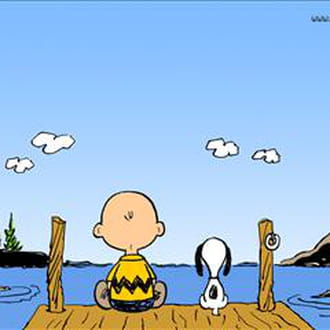


14 juin 2008 à 14:01
J'ai fait ce que tu ma suggeré et voici mon log de combo fix:
ComboFix 08-06-12.2 - User 2008-06-14 7:48:09.1 - NTFSx86
Microsoft Windows XP Professionnel 5.1.2600.2.1252.33.1036.18.622 [GMT -4:00]
Endroit: C:\Documents and Settings\User\Bureau\ComboFix.exe
* Création d'un nouveau point de restauration
[color=red][b]AVERTISSEMENT - LA CONSOLE DE RÉCUPÉRATION N'EST PAS INSTALLÉE SUR CETTE MACHINE !![/b][/color]
.
(((((((((((((((((((((((((((((((((((( Autres suppressions ))))))))))))))))))))))))))))))))))))))))))))))))
.
C:\Temp\tmpvc14
C:\Temp\vtmp2
C:\WINDOWS\BMc7f4cc56.xml
C:\WINDOWS\pskt.ini
C:\WINDOWS\system32\baklxiwc.ini
C:\WINDOWS\system32\bjdbienn.dll
C:\WINDOWS\system32\bpgrhoha.dll
C:\WINDOWS\system32\byXQJCvV.dll
C:\WINDOWS\system32\cwsjmins.ini
C:\WINDOWS\system32\ddcAttTn.dll
C:\WINDOWS\system32\dnbxhxbc.dll
C:\WINDOWS\system32\dqwmwong.dll
C:\WINDOWS\system32\ebyqkovv.ini
C:\WINDOWS\system32\eohibgjl.dll
C:\WINDOWS\system32\etljiuox.dll
C:\WINDOWS\system32\fddlxuod.dll
C:\WINDOWS\system32\fdopenqb.ini
C:\WINDOWS\system32\fkwkqfla.dll
C:\WINDOWS\system32\fupnckjh.dll
C:\WINDOWS\system32\gxycbueg.dll
C:\WINDOWS\system32\hbvnmdfw.ini
C:\WINDOWS\system32\hiwbwreq.dll
C:\WINDOWS\system32\hmkbgqyi.dll
C:\WINDOWS\system32\icvlfouo.dll
C:\WINDOWS\system32\imudvbto.dll
C:\WINDOWS\system32\ipsilqee.dll
C:\WINDOWS\system32\isikjjlc.ini
C:\WINDOWS\system32\jahgxxka.dll
C:\WINDOWS\system32\jnbuashy.dll
C:\WINDOWS\system32\jtyjyxva.ini
C:\WINDOWS\system32\jufnxtxf.dll
C:\WINDOWS\system32\juhkugqh.ini
C:\WINDOWS\system32\kdcivpos.dll
C:\WINDOWS\system32\kegbclmm.ini
C:\WINDOWS\system32\kpbiiuxl.ini
C:\WINDOWS\system32\KSuuvyxx.ini
C:\WINDOWS\system32\KSuuvyxx.ini2
C:\WINDOWS\system32\ktvnlbka.dll
C:\WINDOWS\system32\mcrh.tmp
C:\WINDOWS\system32\mdhhpsue.ini
C:\WINDOWS\system32\mreadbmj.ini
C:\WINDOWS\system32\MSINET.oca
C:\WINDOWS\system32\mximaatc.ini
C:\WINDOWS\system32\naawalri.ini
C:\WINDOWS\system32\nqcrtbuc.ini
C:\WINDOWS\system32\piwmwpja.dll
C:\WINDOWS\system32\pkstbuij.ini
C:\WINDOWS\system32\ppowbfmy.ini
C:\WINDOWS\system32\prlrhwmw.dll
C:\WINDOWS\system32\pvxbsnns.dll
C:\WINDOWS\system32\qctlfmbq.ini
C:\WINDOWS\system32\qderjjcu.dll
C:\WINDOWS\system32\qttcvmpl.dll
C:\WINDOWS\system32\rwgvmsif.dll
C:\WINDOWS\system32\uhumwehe.dll
C:\WINDOWS\system32\uuxugqax.dll
C:\WINDOWS\system32\vulgcbig.ini
C:\WINDOWS\system32\VvCJQXyb.ini
C:\WINDOWS\system32\wylbksnj.dll
C:\WINDOWS\system32\xiebflxc.dll
C:\WINDOWS\system32\xvswvgmj.dll
C:\WINDOWS\system32\xwgvwnqo.dll
C:\WINDOWS\system32\yawtuuja.ini
C:\WINDOWS\system32\yusibiov.dll
.
((((((((((((((((((((((((((((( Fichiers cr‚‚s 2008-05-14 to 2008-06-14 ))))))))))))))))))))))))))))))))))))
.
2008-06-10 23:12 . 2008-06-10 23:12 <REP> d-------- C:\Documents and Settings\All Users\Application Data\Yahoo! Companion
2008-06-10 22:57 . 2008-06-10 22:57 <REP> d-------- C:\Program Files\Yahoo!
2008-06-10 22:57 . 2008-06-10 22:57 <REP> d-------- C:\Program Files\CCleaner
2008-06-10 22:20 . 2008-06-10 22:20 <REP> d-------- C:\Program Files\Lavasoft
2008-06-10 22:20 . 2008-06-10 22:20 <REP> d-------- C:\Documents and Settings\All Users\Application Data\Lavasoft
2008-06-10 22:19 . 2008-06-10 22:19 <REP> d-------- C:\Program Files\Fichiers communs\Wise Installation Wizard
2008-06-10 18:03 . 2008-04-14 11:52 272,768 --------- C:\WINDOWS\system32\drivers\bthport.sys
2008-06-10 18:03 . 2008-04-14 11:52 272,768 -----c--- C:\WINDOWS\system32\dllcache\bthport.sys
2008-06-10 17:24 . 2008-06-10 17:24 <REP> d-------- C:\Program Files\Malwarebytes' Anti-Malware
2008-06-10 17:24 . 2008-06-10 17:24 <REP> d-------- C:\Documents and Settings\User\Application Data\Malwarebytes
2008-06-10 17:24 . 2008-06-10 17:24 <REP> d-------- C:\Documents and Settings\All Users\Application Data\Malwarebytes
2008-06-10 17:24 . 2008-06-11 15:00 34,296 --a------ C:\WINDOWS\system32\drivers\mbamcatchme.sys
2008-06-10 17:24 . 2008-06-11 15:00 15,864 --a------ C:\WINDOWS\system32\drivers\mbam.sys
2008-05-31 14:49 . 2008-05-31 15:11 <REP> d-------- C:\WINDOWS\system32\vntiho05
2008-05-26 09:03 . 2008-05-26 09:03 <REP> d-------- C:\Documents and Settings\All Users\Application Data\Kaspersky Lab Setup Files
2008-05-24 00:18 . 2008-05-24 02:12 <REP> d-------- C:\Program Files\Soldier of fortune
2008-05-23 13:09 . 2008-05-23 13:09 <REP> d-------- C:\Documents and Settings\All Users\Application Data\WLInstaller
2008-05-23 00:49 . 2008-05-23 00:49 <REP> d-------- C:\Program Files\Alcohol Soft
2008-05-23 00:35 . 2008-05-23 00:35 716,272 --a------ C:\WINDOWS\system32\drivers\sptd.sys
2008-05-21 12:57 . 2008-05-21 12:58 <REP> d-------- C:\Program Files\ffdshow
2008-05-19 23:44 . 2008-05-19 23:44 754 --a------ C:\WINDOWS\WORDPAD.INI
2008-05-19 22:04 . 2008-05-19 22:04 <REP> d--h----- C:\WINDOWS\PIF
2008-05-19 21:37 . 2008-05-19 21:45 <REP> d-------- C:\Program Files\Windows Live Safety Center
2008-05-19 01:22 . 2008-05-19 21:44 766 ---hs---- C:\WINDOWS\system32\nlteuulr.ini
2008-05-18 19:44 . 2008-05-18 19:46 <REP> d-------- C:\WINDOWS\system32\logXv05
2008-05-18 19:44 . 2008-05-18 19:44 <REP> d-------- C:\temp\dmpxp32
2008-05-18 17:29 . 2008-05-18 17:29 <REP> dr------- C:\Documents and Settings\LocalService\Favoris
2008-05-17 23:16 . 2008-05-17 23:16 <REP> d-------- C:\Program Files\Anuman Interactive
2008-05-17 00:07 . 2008-05-17 00:07 <REP> d-------- C:\Documents and Settings\All Users\Application Data\Zylom
2008-05-17 00:05 . 2008-05-17 00:05 <REP> d-------- C:\Documents and Settings\User\Application Data\Talkback
2008-05-17 00:05 . 2008-05-17 00:05 0 --a------ C:\WINDOWS\nsreg.dat
2008-05-16 11:58 . 2008-05-16 11:58 12,632 --a------ C:\WINDOWS\system32\lsdelete.exe
2008-05-15 04:06 . 2008-06-07 13:51 <REP> d-------- C:\alpern
2008-05-15 02:34 . 2008-06-08 03:31 <REP> d-------- C:\My Download Files
2008-05-15 02:33 . 2008-05-15 02:32 774,144 --a------ C:\Program Files\RngInterstitial.dll
2008-05-15 02:32 . 2008-05-19 02:22 <REP> d-------- C:\Program Files\Fichiers communs\Real
.
(((((((((((((((((((((((((((((((((( Compte-rendu de Find3M ))))))))))))))))))))))))))))))))))))))))))))))))
.
2008-06-14 11:45 --------- d-----w C:\Program Files\Symantec AntiVirus
2008-06-14 07:27 --------- d-----w C:\Documents and Settings\User\Application Data\LimeWire
2008-05-24 04:19 --------- d-----w C:\Program Files\Activision
2008-05-23 07:10 22,328 ----a-w C:\WINDOWS\system32\drivers\PnkBstrK.sys
2008-05-21 05:00 --------- d-----w C:\Program Files\Windows Media Connect 2
2008-05-13 10:45 --------- d-----w C:\Documents and Settings\User\Application Data\AdobeUM
2008-05-08 12:28 202,752 ----a-w C:\WINDOWS\system32\drivers\rmcast.sys
2008-05-08 07:33 --------- d-----w C:\Documents and Settings\User\Application Data\Uniblue
2008-05-08 07:32 --------- d-----w C:\Documents and Settings\All Users\Application Data\WinZip
2008-05-08 07:00 --------- d-----w C:\Program Files\MSXML 4.0
2008-05-08 06:54 --------- d-----w C:\Documents and Settings\User\Application Data\Ahead
2008-05-08 06:52 --------- d-----w C:\Program Files\Ahead
2008-05-08 06:51 --------- d-----w C:\Program Files\Fichiers communs\Ahead
2008-05-08 06:49 --------- d-----w C:\Program Files\Fichiers communs\InstallShield
2008-05-08 01:03 --------- d-----w C:\Program Files\PartyGaming
2008-05-07 22:20 --------- d-----w C:\Program Files\Google
2008-05-07 20:13 --------- d-----w C:\Program Files\MSN Messenger
2008-05-07 18:40 --------- d-----w C:\Program Files\Java
2008-05-07 18:38 --------- d-----w C:\Program Files\Fichiers communs\Java
2008-05-07 18:36 --------- d-----w C:\Program Files\LimeWire
2008-05-07 18:09 --------- d-----w C:\Documents and Settings\All Users\Application Data\InstallShield
2008-05-07 18:08 --------- d--h--w C:\Program Files\InstallShield Installation Information
2008-05-07 18:08 --------- d-----w C:\Program Files\Customer
2008-05-07 17:21 --------- d-----w C:\Documents and Settings\User\Application Data\MSNInstaller
2008-05-06 09:02 --------- d-----w C:\Program Files\InfoVille2000
2008-05-05 05:48 --------- d-----w C:\Program Files\Hasbro Interactive
2008-05-05 05:35 --------- d-----w C:\Program Files\microsoft frontpage
2008-05-04 23:50 --------- d-----w C:\Program Files\Microsoft Encarta
2008-05-04 23:23 --------- d-----w C:\Program Files\Sudoku
2008-05-04 22:57 --------- d-----w C:\Program Files\Zuma Deluxe
2008-05-04 22:56 --------- d-----w C:\Program Files\PopCap Games
2008-05-04 21:30 22,328 ----a-w C:\Documents and Settings\User\Application Data\PnkBstrK.sys
2008-05-04 19:28 --------- d-----w C:\Program Files\Fichiers communs\Adobe
2008-05-04 18:32 --------- d-----w C:\Documents and Settings\All Users\Application Data\nView_Profiles
2008-04-29 15:20 15,648 ----a-w C:\WINDOWS\system32\drivers\NSDriver.sys
2008-04-29 15:19 15,648 ----a-w C:\WINDOWS\system32\drivers\Awrtrd.sys
2008-04-29 15:19 12,960 ----a-w C:\WINDOWS\system32\drivers\Awrtpd.sys
.
((((((((((((((((((((((((((((((((( Point de chargement Reg )))))))))))))))))))))))))))))))))))))))))))))))))
.
.
REGEDIT4
*Note* les ‚l‚ments vides & les ‚l‚ments initiaux l‚gitimes ne sont pas list‚s
[HKEY_LOCAL_MACHINE\~\Browser Helper Objects\{672F3B16-3D66-4427-8D76-32355DF15746}]
C:\WINDOWS\system32\xxyvuuSK.dll
[HKEY_CURRENT_USER\SOFTWARE\Microsoft\Windows\CurrentVersion\Run]
"CTFMON.EXE"="C:\WINDOWS\system32\ctfmon.exe" [2007-08-02 08:00 15360]
"swg"="C:\Program Files\Google\GoogleToolbarNotifier\GoogleToolbarNotifier.exe" [2008-05-08 18:10 68856]
"Uniblue RegistryBooster 2"="C:\Program Files\Uniblue\RegistryBooster 2\RegistryBooster.exe" [ ]
"AlcoholAutomount"="C:\Program Files\Alcohol Soft\Alcohol 120\axcmd.exe" [2008-03-20 12:46 217544]
[HKEY_LOCAL_MACHINE\SOFTWARE\Microsoft\Windows\CurrentVersion\Run]
"SysTrayApp"="C:\Program Files\IDT\WDM\sttray.exe" [2007-09-13 21:43 405504]
"NvCplDaemon"="C:\WINDOWS\system32\NvCpl.dll" [2007-10-04 05:14 8491008]
"nwiz"="nwiz.exe" [2007-10-04 05:14 1626112 C:\WINDOWS\system32\nwiz.exe]
"NvMediaCenter"="C:\WINDOWS\system32\NvMcTray.dll" [2007-10-04 05:14 81920]
"ccApp"="C:\Program Files\Fichiers communs\Symantec Shared\ccApp.exe" [2005-04-18 17:02 48752]
"SunJavaUpdateSched"="C:\Program Files\Java\jre1.6.0_05\bin\jusched.exe" [2008-02-22 04:25 144784]
"NeroFilterCheck"="C:\WINDOWS\system32\NeroCheck.exe" [2005-04-02 17:01 155648]
"WinampAgent"="C:\Program Files\Winamp\winampa.exe" [ ]
"ISUSPM"="C:\Program Files\Fichiers communs\InstallShield\UpdateService\ISUSPM.exe" [2006-05-16 11:58 213936]
[HKEY_USERS\.DEFAULT\Software\Microsoft\Windows\CurrentVersion\Run]
"CTFMON.EXE"="C:\WINDOWS\system32\CTFMON.EXE" [2007-08-02 08:00 15360]
[HKEY_LOCAL_MACHINE\software\microsoft\security center]
"AntiVirusOverride"=dword:00000001
[HKEY_LOCAL_MACHINE\software\microsoft\security center\Monitoring\SymantecAntiVirus]
"DisableMonitoring"=dword:00000001
[HKLM\~\services\sharedaccess\parameters\firewallpolicy\standardprofile]
"EnableFirewall"= 0 (0x0)
[HKLM\~\services\sharedaccess\parameters\firewallpolicy\standardprofile\AuthorizedApplications\List]
"%windir%\\Network Diagnostic\\xpnetdiag.exe"=
"C:\\WINDOWS\\system32\\PnkBstrA.exe"=
"C:\\WINDOWS\\system32\\PnkBstrB.exe"=
"C:\\Program Files\\LimeWire\\LimeWire.exe"=
"C:\\Program Files\\MSN Messenger\\msnmsgr.exe"=
"C:\\WINDOWS\\system32\\sessmgr.exe"=
"C:\\Program Files\\Activision\\Call of Duty 4 - Modern Warfare\\iw3mp.exe"=
"C:\\Valve\\Condition Zero\\czero.exe"=
"C:\\Program Files\\MSN Messenger\\livecall.exe"=
"C:\\Program Files\\Soldier of fortune\\SoF2MP.exe"=
"C:\\Documents and Settings\\All Users\\Application Data\\Kaspersky Lab Setup Files\\Kaspersky Anti-Virus 7.0.1.321\\English\\setup.exe"=
R3 NVHDA;Service for NVIDIA HDMI Audio Driver;C:\WINDOWS\system32\drivers\nvhda32.sys [2007-07-15 23:38]
S3 MRVW225;802.11g/b Wireless LAN Dirver for Windows XP;C:\WINDOWS\system32\DRIVERS\MRVW225.sys [2005-12-21 17:44]
.
**************************************************************************
catchme 0.3.1361 W2K/XP/Vista - rootkit/stealth malware detector by Gmer, http://www.gmer.net
Rootkit scan 2008-06-14 07:51:55
Windows 5.1.2600 Service Pack 2 NTFS
Balayage processus cach‚s ...
Balayage cach‚ autostart entries ...
Balayage des fichiers cach‚s ...
Scan termin‚ avec succŠs
Les fichiers cach‚s: 0
**************************************************************************
.
------------------------ Other Running Processes ------------------------
.
C:\Program Files\Fichiers communs\Symantec Shared\ccSetMgr.exe
C:\Program Files\Fichiers communs\Symantec Shared\ccEvtMgr.exe
C:\Program Files\Lavasoft\Ad-Aware\aawservice.exe
C:\Program Files\Symantec AntiVirus\DefWatch.exe
C:\Program Files\Fichiers communs\Microsoft Shared\VS7DEBUG\MDM.EXE
C:\WINDOWS\system32\nvsvc32.exe
C:\WINDOWS\system32\PnkBstrA.exe
C:\Program Files\IDT\WDM\stacsv.exe
C:\Program Files\Alcohol Soft\Alcohol 120\StarWind\StarWindServiceAE.exe
C:\WINDOWS\system32\wscntfy.exe
C:\WINDOWS\system32\rundll32.exe
C:\Program Files\Adobe\Acrobat 7.0\Reader\reader_sl.exe
.
**************************************************************************
.
Temps d'accomplissement: 2008-06-14 7:53:29 - machine was rebooted
ComboFix-quarantined-files.txt 2008-06-14 11:53:27
Pre-Run: 26,227,912,704 octets libres
Post-Run: 26,631,712,768 octets libres
229 --- E O F --- 2008-06-10 22:09:06