SOS fenetre bleue
Fermé
kebirvita
Messages postés
71
Date d'inscription
lundi 12 août 2013
Statut
Membre
Dernière intervention
23 février 2021
-
Modifié le 27 juin 2017 à 01:30
kebirvita Messages postés 71 Date d'inscription lundi 12 août 2013 Statut Membre Dernière intervention 23 février 2021 - 27 juin 2017 à 19:54
kebirvita Messages postés 71 Date d'inscription lundi 12 août 2013 Statut Membre Dernière intervention 23 février 2021 - 27 juin 2017 à 19:54
A voir également:
- SOS fenetre bleue
- Raccourci agrandir fenetre - Guide
- Fenetre privée - Guide
- Fenêtre hors écran windows 11 - Guide
- L'image de ma télé est bleue ✓ - Forum Téléviseurs
- Carte bleue machine à laver ✓ - Forum Matériel & Système
2 réponses

jeanbern
Messages postés
13770
Date d'inscription
vendredi 25 mars 2005
Statut
Contributeur
Dernière intervention
17 mars 2024
4 963
27 juin 2017 à 04:50
27 juin 2017 à 04:50
Salut,
pour mieux comprendre je te remet le cliché:
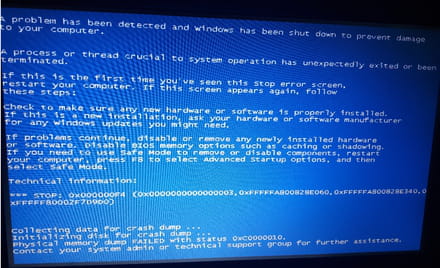
Télécharge WhoCrashed et fais :ANALYZE
on verra mieux ce qu'il en ressort
pour mieux comprendre je te remet le cliché:
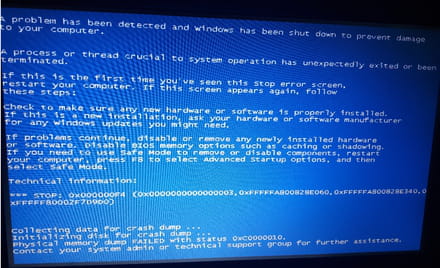
Télécharge WhoCrashed et fais :ANALYZE
on verra mieux ce qu'il en ressort
kebirvita
Messages postés
71
Date d'inscription
lundi 12 août 2013
Statut
Membre
Dernière intervention
23 février 2021
1
27 juin 2017 à 19:54
27 juin 2017 à 19:54
mon micro a crashé encore une fois
plusieurs tentatives de redémarrage
j'ai réussi à le redémarrer mais il n'est pas à l'abri des crashs
j'ai pris des pics
http://static.ccm2.net/www.commentcamarche.net/pictures/g7y63ZD9pEWnUrAcZjm4d4GyLLtvuYOihRs50atujYSPQ6EMRf93oJUjwu83hAXB-20170627-133904.png
http://static.ccm2.net/www.commentcamarche.net/pictures/knnWzvHSV5Bs8Tpinc5xZbfEa9pcRVNDJfAOUsFe4xFPgp0fiUGLpkjNV4EEpPTj-20170627-133802.png
plusieurs tentatives de redémarrage
j'ai réussi à le redémarrer mais il n'est pas à l'abri des crashs
j'ai pris des pics
http://static.ccm2.net/www.commentcamarche.net/pictures/g7y63ZD9pEWnUrAcZjm4d4GyLLtvuYOihRs50atujYSPQ6EMRf93oJUjwu83hAXB-20170627-133904.png
http://static.ccm2.net/www.commentcamarche.net/pictures/knnWzvHSV5Bs8Tpinc5xZbfEa9pcRVNDJfAOUsFe4xFPgp0fiUGLpkjNV4EEpPTj-20170627-133802.png



27 juin 2017 à 10:48
Résultat du test:
System Information (local)
--------------------------------------------------------------------------------
Computer name: MIMO-VAIO
Windows version: Windows 7 Service Pack 1, 6.1, build: 7601
Windows dir: C:\Windows
Hardware: VPCEH3K1E, Sony Corporation, VAIO
CPU: GenuineIntel Intel(R) Core(TM) i3-2350M CPU @ 2.30GHz Intel586, level: 6
4 logical processors, active mask: 15
RAM: 4275945472 bytes total
--------------------------------------------------------------------------------
Crash Dump Analysis
--------------------------------------------------------------------------------
Crash dump directory: C:\Windows\Minidump
Crash dumps are enabled on your computer.
No valid crash dumps have been found on your computer
--------------------------------------------------------------------------------
Conclusion
--------------------------------------------------------------------------------
Crash dumps are enabled but no valid crash dumps have been found. In case you are experiencing system crashes, it may be that crash dumps are prevented from being written out. Check out the following article for possible causes: If crash dumps are not written out.
Read the topic general suggestions for troubleshooting system crashes for more information.
Note that it's not always possible to state with certainty whether a reported driver is responsible for crashing your system or that the root cause is in another module. Nonetheless it's suggested you look for updates for the products that these drivers belong to and regularly visit Windows update or enable automatic updates for Windows. In case a piece of malfunctioning hardware is causing trouble, a search with Google on the bug check errors together with the model name and brand of your computer may help you investigate this further.