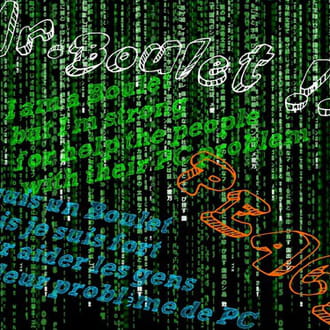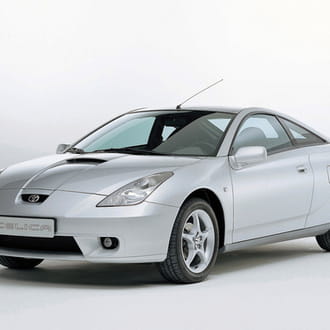Mon minecraft crash
Fermé
shadows3600
-
11 oct. 2014 à 21:43
Matthieubis Messages postés 67 Date d'inscription samedi 20 décembre 2014 Statut Membre Dernière intervention 8 mars 2022 - 23 mars 2016 à 13:38
Matthieubis Messages postés 67 Date d'inscription samedi 20 décembre 2014 Statut Membre Dernière intervention 8 mars 2022 - 23 mars 2016 à 13:38
A voir également:
- Mon minecraft crash
- Minecraft mac - Télécharger - Stratégie
- Windows crash - Guide
- Pc crash - Guide
- Port minecraft - Forum Réseau
- Minecraft instant gaming ✓ - Forum Jeux vidéo
3 réponses
Utilisateur anonyme
11 oct. 2014 à 23:41
11 oct. 2014 à 23:41
Bonjour,
afin de pouvoir t'aider j'aurais besoin que tu copie colle le "crash report" qui t'est afficher après le crash de ton minecraft.
sans ce fichier je ne peut t'aider.
afin de pouvoir t'aider j'aurais besoin que tu copie colle le "crash report" qui t'est afficher après le crash de ton minecraft.
sans ce fichier je ne peut t'aider.
J'ai le meme problème voici le crash :
---- Minecraft Crash Report ----
// Why is it breaking :(
Time: 03/01/16 15:15
Description: Initializing game
org.lwjgl.LWJGLException: Pixel format not accelerated
at org.lwjgl.opengl.WindowsPeerInfo.nChoosePixelFormat(Native Method)
at org.lwjgl.opengl.WindowsPeerInfo.choosePixelFormat(WindowsPeerInfo.java:52)
at org.lwjgl.opengl.WindowsDisplay.createWindow(WindowsDisplay.java:252)
at org.lwjgl.opengl.Display.createWindow(Display.java:306)
at org.lwjgl.opengl.Display.create(Display.java:848)
at org.lwjgl.opengl.Display.create(Display.java:757)
at org.lwjgl.opengl.Display.create(Display.java:739)
at bsu.am(SourceFile:523)
at bsu.aj(SourceFile:352)
at bsu.a(SourceFile:299)
at net.minecraft.client.main.Main.main(SourceFile:120)
A detailed walkthrough of the error, its code path and all known details is as follows:
---------------------------------------------------------------------------------------
-- Head --
Stacktrace:
at org.lwjgl.opengl.WindowsPeerInfo.nChoosePixelFormat(Native Method)
at org.lwjgl.opengl.WindowsPeerInfo.choosePixelFormat(WindowsPeerInfo.java:52)
at org.lwjgl.opengl.WindowsDisplay.createWindow(WindowsDisplay.java:252)
at org.lwjgl.opengl.Display.createWindow(Display.java:306)
at org.lwjgl.opengl.Display.create(Display.java:848)
at org.lwjgl.opengl.Display.create(Display.java:757)
at org.lwjgl.opengl.Display.create(Display.java:739)
at bsu.am(SourceFile:523)
at bsu.aj(SourceFile:352)
-- Initialization --
Details:
Stacktrace:
at bsu.a(SourceFile:299)
at net.minecraft.client.main.Main.main(SourceFile:120)
-- System Details --
Details:
Minecraft Version: 1.8
Operating System: Windows 10 (x86) version 10.0
Java Version: 1.8.0_25, Oracle Corporation
Java VM Version: Java HotSpot(TM) Client VM (mixed mode), Oracle Corporation
Memory: 3956464 bytes (3 MB) / 148774912 bytes (141 MB) up to 523501568 bytes (499 MB)
JVM Flags: 6 total; -XX:HeapDumpPath=MojangTricksIntelDriversForPerformance_javaw.exe_minecraft.exe.heapdump -Xmx512M -XX:+UseConcMarkSweepGC -XX:+CMSIncrementalMode -XX:-UseAdaptiveSizePolicy -Xmn128M
IntCache: cache: 0, tcache: 0, allocated: 0, tallocated: 0
Launched Version: 1.8
LWJGL: 2.9.1
OpenGL: ~~ERROR~~ RuntimeException: No OpenGL context found in the current thread.
GL Caps:
Using VBOs: No
Is Modded: Probably not. Jar signature remains and client brand is untouched.
Type: Client (map_client.txt)
Resource Packs: []
Current Language: ~~ERROR~~ NullPointerException: null
Profiler Position: N/A (disabled)
---- Minecraft Crash Report ----
// Why is it breaking :(
Time: 03/01/16 15:15
Description: Initializing game
org.lwjgl.LWJGLException: Pixel format not accelerated
at org.lwjgl.opengl.WindowsPeerInfo.nChoosePixelFormat(Native Method)
at org.lwjgl.opengl.WindowsPeerInfo.choosePixelFormat(WindowsPeerInfo.java:52)
at org.lwjgl.opengl.WindowsDisplay.createWindow(WindowsDisplay.java:252)
at org.lwjgl.opengl.Display.createWindow(Display.java:306)
at org.lwjgl.opengl.Display.create(Display.java:848)
at org.lwjgl.opengl.Display.create(Display.java:757)
at org.lwjgl.opengl.Display.create(Display.java:739)
at bsu.am(SourceFile:523)
at bsu.aj(SourceFile:352)
at bsu.a(SourceFile:299)
at net.minecraft.client.main.Main.main(SourceFile:120)
A detailed walkthrough of the error, its code path and all known details is as follows:
---------------------------------------------------------------------------------------
-- Head --
Stacktrace:
at org.lwjgl.opengl.WindowsPeerInfo.nChoosePixelFormat(Native Method)
at org.lwjgl.opengl.WindowsPeerInfo.choosePixelFormat(WindowsPeerInfo.java:52)
at org.lwjgl.opengl.WindowsDisplay.createWindow(WindowsDisplay.java:252)
at org.lwjgl.opengl.Display.createWindow(Display.java:306)
at org.lwjgl.opengl.Display.create(Display.java:848)
at org.lwjgl.opengl.Display.create(Display.java:757)
at org.lwjgl.opengl.Display.create(Display.java:739)
at bsu.am(SourceFile:523)
at bsu.aj(SourceFile:352)
-- Initialization --
Details:
Stacktrace:
at bsu.a(SourceFile:299)
at net.minecraft.client.main.Main.main(SourceFile:120)
-- System Details --
Details:
Minecraft Version: 1.8
Operating System: Windows 10 (x86) version 10.0
Java Version: 1.8.0_25, Oracle Corporation
Java VM Version: Java HotSpot(TM) Client VM (mixed mode), Oracle Corporation
Memory: 3956464 bytes (3 MB) / 148774912 bytes (141 MB) up to 523501568 bytes (499 MB)
JVM Flags: 6 total; -XX:HeapDumpPath=MojangTricksIntelDriversForPerformance_javaw.exe_minecraft.exe.heapdump -Xmx512M -XX:+UseConcMarkSweepGC -XX:+CMSIncrementalMode -XX:-UseAdaptiveSizePolicy -Xmn128M
IntCache: cache: 0, tcache: 0, allocated: 0, tallocated: 0
Launched Version: 1.8
LWJGL: 2.9.1
OpenGL: ~~ERROR~~ RuntimeException: No OpenGL context found in the current thread.
GL Caps:
Using VBOs: No
Is Modded: Probably not. Jar signature remains and client brand is untouched.
Type: Client (map_client.txt)
Resource Packs: []
Current Language: ~~ERROR~~ NullPointerException: null
Profiler Position: N/A (disabled)

Matthieubis
Messages postés
67
Date d'inscription
samedi 20 décembre 2014
Statut
Membre
Dernière intervention
8 mars 2022
5
23 mars 2016 à 13:38
23 mars 2016 à 13:38
Salut,
je suis peut être ton sauveur, regarde cette vidéo très explicative que j'ai réaliser moi même : https://www.youtube.com/watch?v=IB2dfm__-Hg
je suis peut être ton sauveur, regarde cette vidéo très explicative que j'ai réaliser moi même : https://www.youtube.com/watch?v=IB2dfm__-Hg