Modifier un peu mon menus css
Résolu/Fermé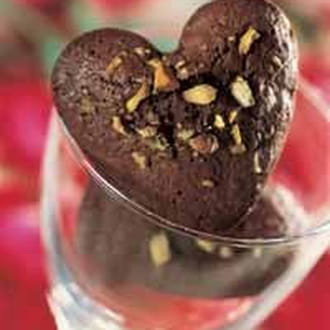
cocodu67...
Messages postés
3153
Date d'inscription
jeudi 28 janvier 2010
Statut
Membre
Dernière intervention
4 avril 2024
-
16 avril 2013 à 00:26
cocodu67... Messages postés 3153 Date d'inscription jeudi 28 janvier 2010 Statut Membre Dernière intervention 4 avril 2024 - 17 avril 2013 à 23:02
cocodu67... Messages postés 3153 Date d'inscription jeudi 28 janvier 2010 Statut Membre Dernière intervention 4 avril 2024 - 17 avril 2013 à 23:02
A voir également:
- Modifier un peu mon menus css
- Comment modifier un pdf - Guide
- Modifier liste déroulante excel - Guide
- Modifier dns - Guide
- Modifier sa voix en direct - Guide
- Modifier une story facebook - Guide
3 réponses
epitale
Messages postés
3942
Date d'inscription
jeudi 5 février 2009
Statut
Membre
Dernière intervention
27 octobre 2017
915
16 avril 2013 à 00:45
16 avril 2013 à 00:45
bonsoir cocodu67;
dans ton html ce que tu veux modifier correspond a #menu ul
donc dans le css la partie #menu ul{ ajoutes
margin-left:2Opx; ou 30 ou autre faut tâtonner pour adapter
mais esthétiquement peut etre il faut que la largeur grisé des sous menu soit égale a la largeur des item menu dans ce cas
#menu ul{ width:150px;
et pour décaler un peux le texte du bord
padding-left:5px;
enfin tatonnes, comprend comment fonctionne le css, ici dans la div qui a pour id "menu" les bloc de list ul (donc les sous menu) on atteint leur proriété avec #menu ul{ , pour les lignes dans les sous menu cela serai #menu ul li{
--
dans ton html ce que tu veux modifier correspond a #menu ul
donc dans le css la partie #menu ul{ ajoutes
margin-left:2Opx; ou 30 ou autre faut tâtonner pour adapter
mais esthétiquement peut etre il faut que la largeur grisé des sous menu soit égale a la largeur des item menu dans ce cas
#menu ul{ width:150px;
et pour décaler un peux le texte du bord
padding-left:5px;
enfin tatonnes, comprend comment fonctionne le css, ici dans la div qui a pour id "menu" les bloc de list ul (donc les sous menu) on atteint leur proriété avec #menu ul{ , pour les lignes dans les sous menu cela serai #menu ul li{
--

cocodu67...
Messages postés
3153
Date d'inscription
jeudi 28 janvier 2010
Statut
Membre
Dernière intervention
4 avril 2024
145
16 avril 2013 à 00:58
16 avril 2013 à 00:58
Ah merci c'est ce que je souhaitais faire :)
Mais maintenant il y a un soucis car la largueur du mot SCREENSHOTS est supérieure à celle du mot VIDEOS du coup quand je met le curseur sur VIDEOS c'est tout moche alors que sur SCREENSHOTS c'est bien centré ... je suppose qu'on ne peut rien faire puisque le menus déroulant se fait selon le même modèle à chaque fois.
Mais maintenant il y a un soucis car la largueur du mot SCREENSHOTS est supérieure à celle du mot VIDEOS du coup quand je met le curseur sur VIDEOS c'est tout moche alors que sur SCREENSHOTS c'est bien centré ... je suppose qu'on ne peut rien faire puisque le menus déroulant se fait selon le même modèle à chaque fois.
epitale
Messages postés
3942
Date d'inscription
jeudi 5 février 2009
Statut
Membre
Dernière intervention
27 octobre 2017
915
16 avril 2013 à 01:08
16 avril 2013 à 01:08
pour changer "le modele a chaque fois"
dans ton html
<a href="#">Screenshots</a>
<ul>
<li><a href="#">Page 1</a></li>
remplace <ul> par <ul id="ss_screenshot">
idem pour ul video id= ss_video
du coup dans ton css
#menu ul{
peux etre remplacé par avec #ss_screenshot{} et #ss_video
garde #menu ul{ pour les propriété commune a #ss_screenshot et #ss_video
dans ton html
<a href="#">Screenshots</a>
<ul>
<li><a href="#">Page 1</a></li>
remplace <ul> par <ul id="ss_screenshot">
idem pour ul video id= ss_video
du coup dans ton css
#menu ul{
peux etre remplacé par avec #ss_screenshot{} et #ss_video
garde #menu ul{ pour les propriété commune a #ss_screenshot et #ss_video

cocodu67...
Messages postés
3153
Date d'inscription
jeudi 28 janvier 2010
Statut
Membre
Dernière intervention
4 avril 2024
145
16 avril 2013 à 01:12
16 avril 2013 à 01:12
Bon je vais dormir un peu, je ferais ceci demain et je posterais le code complet pour ceux que ça intéresse.
Juste encore une question même si je pense que tu vas dire "oui" :
Est ce qu'il est préférable de mettre le code CSS dans un autre fichier que le html ?
Bonne nuit :)
Juste encore une question même si je pense que tu vas dire "oui" :
Est ce qu'il est préférable de mettre le code CSS dans un autre fichier que le html ?
Bonne nuit :)

cocodu67...
Messages postés
3153
Date d'inscription
jeudi 28 janvier 2010
Statut
Membre
Dernière intervention
4 avril 2024
145
16 avril 2013 à 01:14
16 avril 2013 à 01:14
Il y a juste un truc que j'ai pas compris
#menu ul{
peux etre remplacé par avec #ss_screenshot{} et #ss_video
garde #menu ul{ pour les propriété commune a #ss_screenshot et #ss_video
Tu dis de remplacer et après tu dis de garder.
Oui j'ai du mal ... je vais dormir.
#menu ul{
peux etre remplacé par avec #ss_screenshot{} et #ss_video
garde #menu ul{ pour les propriété commune a #ss_screenshot et #ss_video
Tu dis de remplacer et après tu dis de garder.
Oui j'ai du mal ... je vais dormir.

cocodu67...
Messages postés
3153
Date d'inscription
jeudi 28 janvier 2010
Statut
Membre
Dernière intervention
4 avril 2024
145
17 avril 2013 à 23:02
17 avril 2013 à 23:02
Bonsoir,
En faite j'ai trouvé un problème, si je laisse #menu ul ce sont les paramètres indiqués dedans qui sont utilisés à chaque fois même si j'ai mis un id sur les ul et que j'utilise ces id.
Voici le code final :
Bien sûr, je rajouterais certainement une ou deux catégories dans le menus mais c'est bon j'ai compris comment ça fonctionne :)
Merci de ton aide.
Bonne nuit
En faite j'ai trouvé un problème, si je laisse #menu ul ce sont les paramètres indiqués dedans qui sont utilisés à chaque fois même si j'ai mis un id sur les ul et que j'utilise ces id.
Voici le code final :
<html>
<head>
<style>
#menu{
width: 100%;
margin: 0;
padding: 10px 0 0 0;
list-style: none;
background: #111;
background: -moz-linear-gradient(#444, #111);
background: -webkit-gradient(linear,left bottom,left top,color-stop(0, #111),color-stop(1, #444));
background: -webkit-linear-gradient(#444, #111);
background: -o-linear-gradient(#444, #111);
background: -ms-linear-gradient(#444, #111);
background: linear-gradient(#444, #111);
-moz-border-radius: 50px;
border-radius: 50px;
-moz-box-shadow: 0 2px 1px #9c9c9c;
-webkit-box-shadow: 0 2px 1px #9c9c9c;
box-shadow: 0 2px 1px #9c9c9c;
}
#menu li{
float: left;
padding: 0 0 10px 0;
position: relative;
}
#menu a{
float: left;
height: 25px;
padding: 0 25px;
color: #999;
text-transform: uppercase;
font: bold 18px/29px Arial, Helvetica;
text-decoration: none;
text-shadow: 0 1px 0 #000;
}
#menu li:hover > a{
color: #fafafa;
}
*html #menu li a:hover{ /* IE6 */
color: #fafafa;
}
#menu li:hover > ul{
display: block;
}
/* Sous-menu */
#ss_screenshots{
list-style: none;
margin: 0;
padding: 0;
display: none;
position: absolute;
top: 35px;
left: 0;
z-index: 99999;
background: #444;
background: -moz-linear-gradient(#444, #111);
background: -webkit-gradient(linear,left bottom,left top,color-stop(0, #111),color-stop(1, #444));
background: -webkit-linear-gradient(#444, #111);
background: -o-linear-gradient(#444, #111);
background: -ms-linear-gradient(#444, #111);
background: linear-gradient(#444, #111);
-moz-border-radius: 5px;
border-radius: 5px;
width:150px;
margin-left:19px;
}
#ss_videos{
list-style: none;
margin: 0;
padding: 0;
display: none;
position: absolute;
top: 35px;
left: 0;
z-index: 99999;
background: #444;
background: -moz-linear-gradient(#444, #111);
background: -webkit-gradient(linear,left bottom,left top,color-stop(0, #111),color-stop(1, #444));
background: -webkit-linear-gradient(#444, #111);
background: -o-linear-gradient(#444, #111);
background: -ms-linear-gradient(#444, #111);
background: linear-gradient(#444, #111);
-moz-border-radius: 5px;
border-radius: 5px;
width:100px;
margin-left:10px;
}
#menu ul li{
float: none;
margin: 0;
padding: 0;
display: block;
-moz-box-shadow: 0 1px 0 #111111, 0 2px 0 #777777;
-webkit-box-shadow: 0 1px 0 #111111, 0 2px 0 #777777;
box-shadow: 0 1px 0 #111111, 0 2px 0 #777777;
}
#menu ul li:last-child{
-moz-box-shadow: none;
-webkit-box-shadow: none;
box-shadow: none;
}
#menu ul a{
padding: 10px;
height: auto;
line-height: 1;
display: block;
white-space: nowrap;
float: none;
text-transform: none;
}
*html #menu ul a{ /* IE6 */
height: 10px;
width: 150px;
}
*:first-child+html #menu ul a{ /* IE7 */
height: 10px;
width: 150px;
}
#menu ul a:hover{
background: #0186ba;
background: -moz-linear-gradient(#04acec, #0186ba);
background: -webkit-gradient(linear, left top, left bottom, from(#04acec), to(#0186ba));
background: -webkit-linear-gradient(#04acec, #0186ba);
background: -o-linear-gradient(#04acec, #0186ba);
background: -ms-linear-gradient(#04acec, #0186ba);
background: linear-gradient(#04acec, #0186ba);
}
#menu ul li:first-child a{
-moz-border-radius: 5px 5px 0 0;
-webkit-border-radius: 5px 5px 0 0;
border-radius: 5px 5px 0 0;
}
#menu ul li:first-child a:after{
content: '';
position: absolute;
left: 30px;
top: -8px;
width: 0;
height: 0;
border-left: 5px solid transparent;
border-right: 5px solid transparent;
border-bottom: 8px solid #444;
}
#menu ul li:first-child a:hover:after{
border-bottom-color: #04acec;
}
#menu ul li:last-child a{
-moz-border-radius: 0 0 5px 5px;
-webkit-border-radius: 0 0 5px 5px;
border-radius: 0 0 5px 5px;
}
/* Rétablissement du flottement */
#menu:after{
visibility: hidden;
display: block;
font-size: 0;
content: " ";
clear: both;
height: 0;
}
* html #menu { zoom: 1; } /* IE6 */
*:first-child+html #menu { zoom: 1; } /* IE7 */
</style>
</head>
<body>
<ul id="menu">
<li><a href="index.html">Accueil</a></li>
<li>
<a href="#">Screenshots</a>
<ul id="ss_screenshots">
<li><a href="screenshots_page1.html"><center>Page 1</center></a></li>
<li><a href="screenshots_page2.html"><center>Page 2</center></a></li>
<li><a href="screenshots_page3.html"><center>Page 3</center></a></li>
</ul>
</li>
<li>
<a href="#">Vidéos</a>
<ul id="ss_videos">
<li><a href="videos_page1"><center>Page 1</center></a></li>
<li><a href="videos_page2"><center>Page 2</center></a></li>
<li><a href="videos_page3"><center>Page 3</center></a></li>
</ul>
</li>
<li><a href="inscription.html">Inscription</a></li>
</ul>
</body>
</html>
Bien sûr, je rajouterais certainement une ou deux catégories dans le menus mais c'est bon j'ai compris comment ça fonctionne :)
Merci de ton aide.
Bonne nuit

