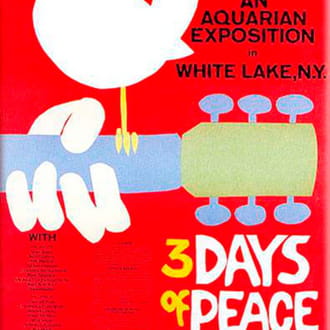Spyware et autres hijackthis aidez moi
Résolu/Fermé
A voir également:
- Spyware et autres hijackthis aidez moi
- Hijackthis windows 10 - Télécharger - Antivirus & Antimalwares
- Anti spyware - Télécharger - Antivirus & Antimalwares
- Temu spyware - Guide
- Spyware doctor - Télécharger - Antivirus & Antimalwares
- Spyware terminator - Télécharger - Antivirus & Antimalwares
8 réponses
Utilisateur anonyme
19 mars 2008 à 21:45
19 mars 2008 à 21:45
Salut
Tu as Avira Antivir.
Commence par lui faire une mise à jour et scanne en mode sans échec tout tes disques.
A la fin sauvegarde sur le bureau le rapport (bouton report)
Redemarre normalement
Poste le rapport ici
_
Tu as Avira Antivir.
Commence par lui faire une mise à jour et scanne en mode sans échec tout tes disques.
A la fin sauvegarde sur le bureau le rapport (bouton report)
Redemarre normalement
Poste le rapport ici
_
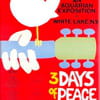
Utilisateur anonyme
19 mars 2008 à 21:46
19 mars 2008 à 21:46
oui j'ai antivir mais je c'est pas si j'ai avira antivir avec??
coment on fait pour scaner en mode sans échec?
coment on fait pour scaner en mode sans échec?
Utilisateur anonyme
19 mars 2008 à 21:49
19 mars 2008 à 21:49
Oui, c'est le même
Fait une mise à jour
Clique droit sur l'icone Rouge avec un parapluie en bas à droite dans la barre de tâche
Cliquer sur start Update.
===================== ANTIVIR ========================
------
• Redémarrer en mode Sans Échec (le démarrage peut prendre plusieurs minutes)
• Attention, pas d’accès à internet dans ce mode. Enregistrer ou imprimer les consignes.
• Relancer le Pc et tapoter la touche F8 ( ou F5 pour certains) , jusqu’à l’apparition des inscriptions avec choix de démarrage
• Avec les touches « flèches », sélectionner Mode sans échec ==> entrée ==>nom utilisateur habituel
-------
• Faire une analyse complète de la machine
En fin de scan ( qui est assez long)
• Clic Sauvegarder REPORT puis Enregistrer sous et choisir bureau
-------
• Relancer la machine en mode normal
• Copier/coller le rapport ici
_
Fait une mise à jour
Clique droit sur l'icone Rouge avec un parapluie en bas à droite dans la barre de tâche
Cliquer sur start Update.
===================== ANTIVIR ========================
------
• Redémarrer en mode Sans Échec (le démarrage peut prendre plusieurs minutes)
• Attention, pas d’accès à internet dans ce mode. Enregistrer ou imprimer les consignes.
• Relancer le Pc et tapoter la touche F8 ( ou F5 pour certains) , jusqu’à l’apparition des inscriptions avec choix de démarrage
• Avec les touches « flèches », sélectionner Mode sans échec ==> entrée ==>nom utilisateur habituel
-------
• Faire une analyse complète de la machine
En fin de scan ( qui est assez long)
• Clic Sauvegarder REPORT puis Enregistrer sous et choisir bureau
-------
• Relancer la machine en mode normal
• Copier/coller le rapport ici
_
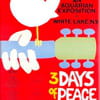
Utilisateur anonyme
19 mars 2008 à 23:03
19 mars 2008 à 23:03
AntiVir PersonalEdition Classic
Report file date: mercredi 19 mars 2008 21:57
Scanning for 1159073 virus strains and unwanted programs.
Licensed to: Avira AntiVir PersonalEdition Classic
Serial number: 0000149996-ADJIE-0001
Platform: Windows Vista
Windows version: (plain) [6.0.6000]
Username: Loïc
Computer name: PC-DE-LOIC
Version information:
BUILD.DAT : 270 15603 Bytes 19/09/2007 13:32:00
AVSCAN.EXE : 7.0.6.1 290856 Bytes 23/08/2007 13:16:29
AVSCAN.DLL : 7.0.6.0 49192 Bytes 16/08/2007 12:23:51
LUKE.DLL : 7.0.5.3 147496 Bytes 14/08/2007 15:32:47
LUKERES.DLL : 7.0.6.1 10280 Bytes 21/08/2007 12:35:20
ANTIVIR0.VDF : 6.40.0.0 11030528 Bytes 18/07/2007 14:27:15
ANTIVIR1.VDF : 7.0.3.2 5447168 Bytes 07/03/2008 17:42:31
ANTIVIR2.VDF : 7.0.3.3 2048 Bytes 07/03/2008 17:42:31
ANTIVIR3.VDF : 7.0.3.55 314368 Bytes 19/03/2008 17:50:32
AVEWIN32.DLL : 7.6.0.75 3334656 Bytes 19/03/2008 17:50:32
AVWINLL.DLL : 1.0.0.7 14376 Bytes 26/02/2007 10:36:26
AVPREF.DLL : 7.0.2.2 25640 Bytes 18/07/2007 07:39:17
AVREP.DLL : 7.0.0.1 155688 Bytes 16/04/2007 13:16:24
AVPACK32.DLL : 7.6.0.3 360488 Bytes 14/02/2008 16:20:33
AVREG.DLL : 7.0.1.6 30760 Bytes 18/07/2007 07:17:06
AVARKT.DLL : 1.0.0.20 278568 Bytes 28/08/2007 12:26:33
AVEVTLOG.DLL : 7.0.0.20 86056 Bytes 18/07/2007 07:10:18
NETNT.DLL : 7.0.0.0 7720 Bytes 08/03/2007 11:09:42
RCIMAGE.DLL : 7.0.1.30 2342952 Bytes 07/08/2007 12:38:13
RCTEXT.DLL : 7.0.62.0 86056 Bytes 21/08/2007 12:50:37
SQLITE3.DLL : 3.3.17.1 339968 Bytes 23/07/2007 09:37:21
Configuration settings for the scan:
Jobname..........................: Complete system scan
Configuration file...............: c:\program files\avira\antivir personaledition classic\sysscan.avp
Logging..........................: low
Primary action...................: interactive
Secondary action.................: ignore
Scan master boot sector..........: off
Scan boot sector.................: on
Boot sectors.....................: C:,
Scan memory......................: on
Process scan.....................: on
Scan registry....................: on
Search for rootkits..............: off
Scan all files...................: Intelligent file selection
Scan archives....................: on
Recursion depth..................: 20
Smart extensions.................: on
Macro heuristic..................: on
File heuristic...................: medium
Start of the scan: mercredi 19 mars 2008 21:57
The scan of running processes will be started
Scan process 'avscan.exe' - '1' Module(s) have been scanned
Scan process 'avcenter.exe' - '1' Module(s) have been scanned
Scan process 'WmiPrvSE.exe' - '1' Module(s) have been scanned
Scan process 'unsecapp.exe' - '1' Module(s) have been scanned
Scan process 'explorer.exe' - '1' Module(s) have been scanned
Scan process 'svchost.exe' - '1' Module(s) have been scanned
Scan process 'svchost.exe' - '1' Module(s) have been scanned
Scan process 'svchost.exe' - '1' Module(s) have been scanned
Scan process 'svchost.exe' - '1' Module(s) have been scanned
Scan process 'svchost.exe' - '1' Module(s) have been scanned
Scan process 'svchost.exe' - '1' Module(s) have been scanned
Scan process 'lsm.exe' - '1' Module(s) have been scanned
Scan process 'lsass.exe' - '1' Module(s) have been scanned
Scan process 'services.exe' - '1' Module(s) have been scanned
Scan process 'winlogon.exe' - '1' Module(s) have been scanned
Scan process 'wininit.exe' - '1' Module(s) have been scanned
Scan process 'csrss.exe' - '1' Module(s) have been scanned
Scan process 'csrss.exe' - '1' Module(s) have been scanned
Scan process 'smss.exe' - '1' Module(s) have been scanned
19 processes with 19 modules were scanned
Start scanning boot sectors:
Boot sector 'C:\'
[NOTE] No virus was found!
Starting to scan the registry.
The registry was scanned ( '16' files ).
Starting the file scan:
Begin scan in 'C:\' <HDD>
C:\pagefile.sys
[WARNING] The file could not be opened!
End of the scan: mercredi 19 mars 2008 22:50
Used time: 52:33 min
The scan has been done completely.
53965 Scanning directories
454527 Files were scanned
0 viruses and/or unwanted programs were found
0 Files were classified as suspicious:
0 files were deleted
0 files were repaired
0 files were moved to quarantine
0 files were renamed
1 Files cannot be scanned
454527 Files not concerned
1981 Archives were scanned
1 Warnings
0 Notes
Report file date: mercredi 19 mars 2008 21:57
Scanning for 1159073 virus strains and unwanted programs.
Licensed to: Avira AntiVir PersonalEdition Classic
Serial number: 0000149996-ADJIE-0001
Platform: Windows Vista
Windows version: (plain) [6.0.6000]
Username: Loïc
Computer name: PC-DE-LOIC
Version information:
BUILD.DAT : 270 15603 Bytes 19/09/2007 13:32:00
AVSCAN.EXE : 7.0.6.1 290856 Bytes 23/08/2007 13:16:29
AVSCAN.DLL : 7.0.6.0 49192 Bytes 16/08/2007 12:23:51
LUKE.DLL : 7.0.5.3 147496 Bytes 14/08/2007 15:32:47
LUKERES.DLL : 7.0.6.1 10280 Bytes 21/08/2007 12:35:20
ANTIVIR0.VDF : 6.40.0.0 11030528 Bytes 18/07/2007 14:27:15
ANTIVIR1.VDF : 7.0.3.2 5447168 Bytes 07/03/2008 17:42:31
ANTIVIR2.VDF : 7.0.3.3 2048 Bytes 07/03/2008 17:42:31
ANTIVIR3.VDF : 7.0.3.55 314368 Bytes 19/03/2008 17:50:32
AVEWIN32.DLL : 7.6.0.75 3334656 Bytes 19/03/2008 17:50:32
AVWINLL.DLL : 1.0.0.7 14376 Bytes 26/02/2007 10:36:26
AVPREF.DLL : 7.0.2.2 25640 Bytes 18/07/2007 07:39:17
AVREP.DLL : 7.0.0.1 155688 Bytes 16/04/2007 13:16:24
AVPACK32.DLL : 7.6.0.3 360488 Bytes 14/02/2008 16:20:33
AVREG.DLL : 7.0.1.6 30760 Bytes 18/07/2007 07:17:06
AVARKT.DLL : 1.0.0.20 278568 Bytes 28/08/2007 12:26:33
AVEVTLOG.DLL : 7.0.0.20 86056 Bytes 18/07/2007 07:10:18
NETNT.DLL : 7.0.0.0 7720 Bytes 08/03/2007 11:09:42
RCIMAGE.DLL : 7.0.1.30 2342952 Bytes 07/08/2007 12:38:13
RCTEXT.DLL : 7.0.62.0 86056 Bytes 21/08/2007 12:50:37
SQLITE3.DLL : 3.3.17.1 339968 Bytes 23/07/2007 09:37:21
Configuration settings for the scan:
Jobname..........................: Complete system scan
Configuration file...............: c:\program files\avira\antivir personaledition classic\sysscan.avp
Logging..........................: low
Primary action...................: interactive
Secondary action.................: ignore
Scan master boot sector..........: off
Scan boot sector.................: on
Boot sectors.....................: C:,
Scan memory......................: on
Process scan.....................: on
Scan registry....................: on
Search for rootkits..............: off
Scan all files...................: Intelligent file selection
Scan archives....................: on
Recursion depth..................: 20
Smart extensions.................: on
Macro heuristic..................: on
File heuristic...................: medium
Start of the scan: mercredi 19 mars 2008 21:57
The scan of running processes will be started
Scan process 'avscan.exe' - '1' Module(s) have been scanned
Scan process 'avcenter.exe' - '1' Module(s) have been scanned
Scan process 'WmiPrvSE.exe' - '1' Module(s) have been scanned
Scan process 'unsecapp.exe' - '1' Module(s) have been scanned
Scan process 'explorer.exe' - '1' Module(s) have been scanned
Scan process 'svchost.exe' - '1' Module(s) have been scanned
Scan process 'svchost.exe' - '1' Module(s) have been scanned
Scan process 'svchost.exe' - '1' Module(s) have been scanned
Scan process 'svchost.exe' - '1' Module(s) have been scanned
Scan process 'svchost.exe' - '1' Module(s) have been scanned
Scan process 'svchost.exe' - '1' Module(s) have been scanned
Scan process 'lsm.exe' - '1' Module(s) have been scanned
Scan process 'lsass.exe' - '1' Module(s) have been scanned
Scan process 'services.exe' - '1' Module(s) have been scanned
Scan process 'winlogon.exe' - '1' Module(s) have been scanned
Scan process 'wininit.exe' - '1' Module(s) have been scanned
Scan process 'csrss.exe' - '1' Module(s) have been scanned
Scan process 'csrss.exe' - '1' Module(s) have been scanned
Scan process 'smss.exe' - '1' Module(s) have been scanned
19 processes with 19 modules were scanned
Start scanning boot sectors:
Boot sector 'C:\'
[NOTE] No virus was found!
Starting to scan the registry.
The registry was scanned ( '16' files ).
Starting the file scan:
Begin scan in 'C:\' <HDD>
C:\pagefile.sys
[WARNING] The file could not be opened!
End of the scan: mercredi 19 mars 2008 22:50
Used time: 52:33 min
The scan has been done completely.
53965 Scanning directories
454527 Files were scanned
0 viruses and/or unwanted programs were found
0 Files were classified as suspicious:
0 files were deleted
0 files were repaired
0 files were moved to quarantine
0 files were renamed
1 Files cannot be scanned
454527 Files not concerned
1981 Archives were scanned
1 Warnings
0 Notes
Vous n’avez pas trouvé la réponse que vous recherchez ?
Posez votre question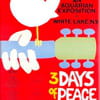
Utilisateur anonyme
19 mars 2008 à 23:13
19 mars 2008 à 23:13
que dois-je faire maintenant?
tout a leur j'en est profité pour faire un raport hijckthis pendant le mode sans echec, si ca peut aider...
merci de m'aider, j'ai vraiment peur pour mon ordi vu que je n'ai pas fait le cd de sauvegarde du systéme...
tout a leur j'en est profité pour faire un raport hijckthis pendant le mode sans echec, si ca peut aider...
merci de m'aider, j'ai vraiment peur pour mon ordi vu que je n'ai pas fait le cd de sauvegarde du systéme...
Utilisateur anonyme
19 mars 2008 à 23:29
19 mars 2008 à 23:29
Tu dis que ce sont des spywares, moi je n'en sais rien car ton rapport apparaît comme clean.
Certaines infections se cachent à Hitjackthis si on ne le renomme pas
Donc renomme
C:\Program Files\Trend Micro\HijackThis\HijackThis.exe
en
C:\Program Files\Trend Micro\HijackThis\MonJack.exe
Poste toujours celui que tu as fait en mode sans echec puis un autre en mode normal pour voir s'il y a quelque chose qui apparait.
-
Certaines infections se cachent à Hitjackthis si on ne le renomme pas
Donc renomme
C:\Program Files\Trend Micro\HijackThis\HijackThis.exe
en
C:\Program Files\Trend Micro\HijackThis\MonJack.exe
Poste toujours celui que tu as fait en mode sans echec puis un autre en mode normal pour voir s'il y a quelque chose qui apparait.
-
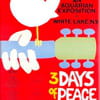
Utilisateur anonyme
19 mars 2008 à 23:38
19 mars 2008 à 23:38
sans échec :
Logfile of Trend Micro HijackThis v2.0.2
Scan saved at 22:52:12, on 19/03/2008
Platform: Windows Vista (WinNT 6.00.1904)
MSIE: Internet Explorer v7.00 (7.00.6000.16609)
Boot mode: Safe mode
Running processes:
C:\Windows\Explorer.EXE
C:\Windows\system32\wbem\unsecapp.exe
C:\Program Files\Trend Micro\HijackThis\HijackThis.exe
R1 - HKCU\Software\Microsoft\Internet Explorer\Main,Search Page = https://www.bing.com/?toHttps=1&redig=5FC791212101479BAFBE1A679848B1AF
R0 - HKCU\Software\Microsoft\Internet Explorer\Main,Start Page = https://www.google.fr
R1 - HKLM\Software\Microsoft\Internet Explorer\Main,Default_Page_URL = http://go.microsoft.com/fwlink/?LinkId=69157
R1 - HKLM\Software\Microsoft\Internet Explorer\Main,Default_Search_URL = http://go.microsoft.com/fwlink/?LinkId=54896
R1 - HKLM\Software\Microsoft\Internet Explorer\Main,Search Page = https://www.bing.com/?toHttps=1&redig=5FC791212101479BAFBE1A679848B1AF
R0 - HKLM\Software\Microsoft\Internet Explorer\Main,Start Page = https://www.msn.com/fr-fr/?ocid=iehp
R0 - HKLM\Software\Microsoft\Internet Explorer\Search,SearchAssistant =
R0 - HKLM\Software\Microsoft\Internet Explorer\Search,CustomizeSearch =
R0 - HKCU\Software\Microsoft\Internet Explorer\Toolbar,LinksFolderName =
O1 - Hosts: ::1 localhost
O2 - BHO: Aide pour le lien d'Adobe PDF Reader - {06849E9F-C8D7-4D59-B87D-784B7D6BE0B3} - C:\Program Files\Common Files\Adobe\Acrobat\ActiveX\AcroIEHelper.dll
O2 - BHO: RealPlayer Download and Record Plugin for Internet Explorer - {3049C3E9-B461-4BC5-8870-4C09146192CA} - C:\Program Files\Real\RealPlayer\rpbrowserrecordplugin.dll
O2 - BHO: Spybot-S&D IE Protection - {53707962-6F74-2D53-2644-206D7942484F} - C:\PROGRA~1\SPYBOT~1\SDHelper.dll
O2 - BHO: SSVHelper Class - {761497BB-D6F0-462C-B6EB-D4DAF1D92D43} - C:\Program Files\Java\jre1.6.0_05\bin\ssv.dll
O2 - BHO: (no name) - {7E853D72-626A-48EC-A868-BA8D5E23E045} - (no file)
O2 - BHO: Programme d'aide de l'Assistant de connexion Windows Live - {9030D464-4C02-4ABF-8ECC-5164760863C6} - C:\Program Files\Common Files\Microsoft Shared\Windows Live\WindowsLiveLogin.dll
O2 - BHO: Google Toolbar Helper - {AA58ED58-01DD-4d91-8333-CF10577473F7} - c:\program files\google\googletoolbar2.dll
O2 - BHO: Windows Live Toolbar Helper - {BDBD1DAD-C946-4A17-ADC1-64B5B4FF55D0} - C:\Program Files\Windows Live Toolbar\msntb.dll
O2 - BHO: Browser Address Error Redirector - {CA6319C0-31B7-401E-A518-A07C3DB8F777} - C:\Program Files\Google\Google_BAE\BAE.dll
O3 - Toolbar: &Google - {2318C2B1-4965-11d4-9B18-009027A5CD4F} - c:\program files\google\googletoolbar2.dll
O3 - Toolbar: Windows Live Toolbar - {BDAD1DAD-C946-4A17-ADC1-64B5B4FF55D0} - C:\Program Files\Windows Live Toolbar\msntb.dll
O4 - HKLM\..\Run: [Windows Defender] %ProgramFiles%\Windows Defender\MSASCui.exe -hide
O4 - HKLM\..\Run: [SynTPEnh] C:\Program Files\Synaptics\SynTP\SynTPEnh.exe
O4 - HKLM\..\Run: [RtHDVCpl] RtHDVCpl.exe
O4 - HKLM\..\Run: [RoxWatchTray] "C:\Program Files\Common Files\Roxio Shared\9.0\SharedCOM\RoxWatchTray9.exe"
O4 - HKLM\..\Run: [toolbar_eula_launcher] C:\Program Files\Packard Bell\GOOGLE_EULA\EULALauncher.exe
O4 - HKLM\..\Run: [HControl] C:\Windows\ATK0100\HControl.exe
O4 - HKLM\..\Run: [SunJavaUpdateSched] "C:\Program Files\Java\jre1.6.0_05\bin\jusched.exe"
O4 - HKLM\..\Run: [avgnt] "C:\Program Files\Avira\AntiVir PersonalEdition Classic\avgnt.exe" /min
O4 - HKLM\..\Run: [TkBellExe] "C:\Program Files\Common Files\Real\Update_OB\realsched.exe" -osboot
O4 - HKLM\..\Run: [Adobe Reader Speed Launcher] "C:\Program Files\Adobe\Reader 8.0\Reader\Reader_sl.exe"
O4 - HKLM\..\Run: [ZoneAlarm Client] "C:\Program Files\Zone Labs\ZoneAlarm\zlclient.exe"
O4 - HKCU\..\Run: [Sidebar] C:\Program Files\Windows Sidebar\sidebar.exe /autoRun
O4 - HKCU\..\Run: [StartCCC] C:\Program Files\ATI Technologies\ATI.ACE\Core-Static\CLIStart.exe
O4 - HKCU\..\Run: [SmpcSys] C:\Program Files\Packard Bell\SetUpMyPC\SmpSys.exe
O4 - HKCU\..\Run: [ehTray.exe] C:\Windows\ehome\ehTray.exe
O4 - HKCU\..\Run: [MsnMsgr] "C:\Program Files\Windows Live\Messenger\MsnMsgr.Exe" /background
O4 - HKCU\..\Run: [WMPNSCFG] C:\Program Files\Windows Media Player\WMPNSCFG.exe
O4 - HKCU\..\Run: [BitTorrent DNA] "C:\Program Files\DNA\btdna.exe"
O4 - HKCU\..\Run: [ohipqz] c:\users\loïc\appdata\local\ohipqz.exe ohipqz
O4 - HKCU\..\Run: [SpybotSD TeaTimer] C:\Program Files\Spybot - Search & Destroy\TeaTimer.exe
O4 - HKUS\S-1-5-19\..\Run: [Sidebar] %ProgramFiles%\Windows Sidebar\Sidebar.exe /detectMem (User 'SERVICE LOCAL')
O4 - HKUS\S-1-5-19\..\Run: [WindowsWelcomeCenter] rundll32.exe oobefldr.dll,ShowWelcomeCenter (User 'SERVICE LOCAL')
O4 - HKUS\S-1-5-20\..\Run: [Sidebar] %ProgramFiles%\Windows Sidebar\Sidebar.exe /detectMem (User 'SERVICE RÉSEAU')
O8 - Extra context menu item: &Windows Live Search - res://C:\Program Files\Windows Live Toolbar\msntb.dll/search.htm
O8 - Extra context menu item: E&xporter vers Microsoft Excel - res://C:\PROGRA~1\MICROS~2\Office10\EXCEL.EXE/3000
O9 - Extra button: (no name) - {08B0E5C0-4FCB-11CF-AAA5-00401C608501} - C:\Program Files\Java\jre1.6.0_05\bin\ssv.dll
O9 - Extra 'Tools' menuitem: Console Java (Sun) - {08B0E5C0-4FCB-11CF-AAA5-00401C608501} - C:\Program Files\Java\jre1.6.0_05\bin\ssv.dll
O9 - Extra button: Ajout Direct - {219C3416-8CB2-491a-A3C7-D9FCDDC9D600} - C:\Program Files\Windows Live\Writer\WriterBrowserExtension.dll
O9 - Extra 'Tools' menuitem: &Ajout Direct dans Windows Live Writer - {219C3416-8CB2-491a-A3C7-D9FCDDC9D600} - C:\Program Files\Windows Live\Writer\WriterBrowserExtension.dll
O9 - Extra button: (no name) - {DFB852A3-47F8-48C4-A200-58CAB36FD2A2} - C:\PROGRA~1\SPYBOT~1\SDHelper.dll
O9 - Extra 'Tools' menuitem: Spybot - Search & Destroy Configuration - {DFB852A3-47F8-48C4-A200-58CAB36FD2A2} - C:\PROGRA~1\SPYBOT~1\SDHelper.dll
O13 - Gopher Prefix:
O20 - AppInit_DLLs: C:\PROGRA~1\Google\GOOGLE~3\GOEC62~1.DLL
O23 - Service: AntiVir PersonalEdition Classic Scheduler (AntiVirScheduler) - Avira GmbH - C:\Program Files\Avira\AntiVir PersonalEdition Classic\sched.exe
O23 - Service: AntiVir PersonalEdition Classic Guard (AntiVirService) - Avira GmbH - C:\Program Files\Avira\AntiVir PersonalEdition Classic\avguard.exe
O23 - Service: Apple Mobile Device - Apple, Inc. - C:\Program Files\Common Files\Apple\Mobile Device Support\bin\AppleMobileDeviceService.exe
O23 - Service: ASLDR Service (ASLDRService) - Unknown owner - C:\Program Files\ATK Hotkey\ASLDRSrv.exe
O23 - Service: Ati External Event Utility - ATI Technologies Inc. - C:\Windows\system32\Ati2evxx.exe
O23 - Service: Symantec Lic NetConnect service (CLTNetCnService) - Unknown owner - C:\Program Files\Common Files\Symantec Shared\ccSvcHst.exe (file missing)
O23 - Service: Google Updater Service (gusvc) - Google - C:\Program Files\Google\Common\Google Updater\GoogleUpdaterService.exe
O23 - Service: InstallDriver Table Manager (IDriverT) - Macrovision Corporation - C:\Program Files\Common Files\InstallShield\Driver\1050\Intel 32\IDriverT.exe
O23 - Service: Service de l'iPod (iPod Service) - Apple Inc. - C:\Program Files\iPod\bin\iPodService.exe
O23 - Service: RoxMediaDB9 - Sonic Solutions - C:\Program Files\Common Files\Roxio Shared\9.0\SharedCOM\RoxMediaDB9.exe
O23 - Service: Roxio Hard Drive Watcher 9 (RoxWatch9) - Sonic Solutions - C:\Program Files\Common Files\Roxio Shared\9.0\SharedCOM\RoxWatch9.exe
O23 - Service: SBSD Security Center Service (SBSDWSCService) - Safer Networking Ltd. - C:\Program Files\Spybot - Search & Destroy\SDWinSec.exe
O23 - Service: stllssvr - MicroVision Development, Inc. - C:\Program Files\Common Files\SureThing Shared\stllssvr.exe
O23 - Service: TrueVector Internet Monitor (vsmon) - Check Point Software Technologies LTD - C:\Windows\System32\ZoneLabs\vsmon.exe
Logfile of Trend Micro HijackThis v2.0.2
Scan saved at 22:52:12, on 19/03/2008
Platform: Windows Vista (WinNT 6.00.1904)
MSIE: Internet Explorer v7.00 (7.00.6000.16609)
Boot mode: Safe mode
Running processes:
C:\Windows\Explorer.EXE
C:\Windows\system32\wbem\unsecapp.exe
C:\Program Files\Trend Micro\HijackThis\HijackThis.exe
R1 - HKCU\Software\Microsoft\Internet Explorer\Main,Search Page = https://www.bing.com/?toHttps=1&redig=5FC791212101479BAFBE1A679848B1AF
R0 - HKCU\Software\Microsoft\Internet Explorer\Main,Start Page = https://www.google.fr
R1 - HKLM\Software\Microsoft\Internet Explorer\Main,Default_Page_URL = http://go.microsoft.com/fwlink/?LinkId=69157
R1 - HKLM\Software\Microsoft\Internet Explorer\Main,Default_Search_URL = http://go.microsoft.com/fwlink/?LinkId=54896
R1 - HKLM\Software\Microsoft\Internet Explorer\Main,Search Page = https://www.bing.com/?toHttps=1&redig=5FC791212101479BAFBE1A679848B1AF
R0 - HKLM\Software\Microsoft\Internet Explorer\Main,Start Page = https://www.msn.com/fr-fr/?ocid=iehp
R0 - HKLM\Software\Microsoft\Internet Explorer\Search,SearchAssistant =
R0 - HKLM\Software\Microsoft\Internet Explorer\Search,CustomizeSearch =
R0 - HKCU\Software\Microsoft\Internet Explorer\Toolbar,LinksFolderName =
O1 - Hosts: ::1 localhost
O2 - BHO: Aide pour le lien d'Adobe PDF Reader - {06849E9F-C8D7-4D59-B87D-784B7D6BE0B3} - C:\Program Files\Common Files\Adobe\Acrobat\ActiveX\AcroIEHelper.dll
O2 - BHO: RealPlayer Download and Record Plugin for Internet Explorer - {3049C3E9-B461-4BC5-8870-4C09146192CA} - C:\Program Files\Real\RealPlayer\rpbrowserrecordplugin.dll
O2 - BHO: Spybot-S&D IE Protection - {53707962-6F74-2D53-2644-206D7942484F} - C:\PROGRA~1\SPYBOT~1\SDHelper.dll
O2 - BHO: SSVHelper Class - {761497BB-D6F0-462C-B6EB-D4DAF1D92D43} - C:\Program Files\Java\jre1.6.0_05\bin\ssv.dll
O2 - BHO: (no name) - {7E853D72-626A-48EC-A868-BA8D5E23E045} - (no file)
O2 - BHO: Programme d'aide de l'Assistant de connexion Windows Live - {9030D464-4C02-4ABF-8ECC-5164760863C6} - C:\Program Files\Common Files\Microsoft Shared\Windows Live\WindowsLiveLogin.dll
O2 - BHO: Google Toolbar Helper - {AA58ED58-01DD-4d91-8333-CF10577473F7} - c:\program files\google\googletoolbar2.dll
O2 - BHO: Windows Live Toolbar Helper - {BDBD1DAD-C946-4A17-ADC1-64B5B4FF55D0} - C:\Program Files\Windows Live Toolbar\msntb.dll
O2 - BHO: Browser Address Error Redirector - {CA6319C0-31B7-401E-A518-A07C3DB8F777} - C:\Program Files\Google\Google_BAE\BAE.dll
O3 - Toolbar: &Google - {2318C2B1-4965-11d4-9B18-009027A5CD4F} - c:\program files\google\googletoolbar2.dll
O3 - Toolbar: Windows Live Toolbar - {BDAD1DAD-C946-4A17-ADC1-64B5B4FF55D0} - C:\Program Files\Windows Live Toolbar\msntb.dll
O4 - HKLM\..\Run: [Windows Defender] %ProgramFiles%\Windows Defender\MSASCui.exe -hide
O4 - HKLM\..\Run: [SynTPEnh] C:\Program Files\Synaptics\SynTP\SynTPEnh.exe
O4 - HKLM\..\Run: [RtHDVCpl] RtHDVCpl.exe
O4 - HKLM\..\Run: [RoxWatchTray] "C:\Program Files\Common Files\Roxio Shared\9.0\SharedCOM\RoxWatchTray9.exe"
O4 - HKLM\..\Run: [toolbar_eula_launcher] C:\Program Files\Packard Bell\GOOGLE_EULA\EULALauncher.exe
O4 - HKLM\..\Run: [HControl] C:\Windows\ATK0100\HControl.exe
O4 - HKLM\..\Run: [SunJavaUpdateSched] "C:\Program Files\Java\jre1.6.0_05\bin\jusched.exe"
O4 - HKLM\..\Run: [avgnt] "C:\Program Files\Avira\AntiVir PersonalEdition Classic\avgnt.exe" /min
O4 - HKLM\..\Run: [TkBellExe] "C:\Program Files\Common Files\Real\Update_OB\realsched.exe" -osboot
O4 - HKLM\..\Run: [Adobe Reader Speed Launcher] "C:\Program Files\Adobe\Reader 8.0\Reader\Reader_sl.exe"
O4 - HKLM\..\Run: [ZoneAlarm Client] "C:\Program Files\Zone Labs\ZoneAlarm\zlclient.exe"
O4 - HKCU\..\Run: [Sidebar] C:\Program Files\Windows Sidebar\sidebar.exe /autoRun
O4 - HKCU\..\Run: [StartCCC] C:\Program Files\ATI Technologies\ATI.ACE\Core-Static\CLIStart.exe
O4 - HKCU\..\Run: [SmpcSys] C:\Program Files\Packard Bell\SetUpMyPC\SmpSys.exe
O4 - HKCU\..\Run: [ehTray.exe] C:\Windows\ehome\ehTray.exe
O4 - HKCU\..\Run: [MsnMsgr] "C:\Program Files\Windows Live\Messenger\MsnMsgr.Exe" /background
O4 - HKCU\..\Run: [WMPNSCFG] C:\Program Files\Windows Media Player\WMPNSCFG.exe
O4 - HKCU\..\Run: [BitTorrent DNA] "C:\Program Files\DNA\btdna.exe"
O4 - HKCU\..\Run: [ohipqz] c:\users\loïc\appdata\local\ohipqz.exe ohipqz
O4 - HKCU\..\Run: [SpybotSD TeaTimer] C:\Program Files\Spybot - Search & Destroy\TeaTimer.exe
O4 - HKUS\S-1-5-19\..\Run: [Sidebar] %ProgramFiles%\Windows Sidebar\Sidebar.exe /detectMem (User 'SERVICE LOCAL')
O4 - HKUS\S-1-5-19\..\Run: [WindowsWelcomeCenter] rundll32.exe oobefldr.dll,ShowWelcomeCenter (User 'SERVICE LOCAL')
O4 - HKUS\S-1-5-20\..\Run: [Sidebar] %ProgramFiles%\Windows Sidebar\Sidebar.exe /detectMem (User 'SERVICE RÉSEAU')
O8 - Extra context menu item: &Windows Live Search - res://C:\Program Files\Windows Live Toolbar\msntb.dll/search.htm
O8 - Extra context menu item: E&xporter vers Microsoft Excel - res://C:\PROGRA~1\MICROS~2\Office10\EXCEL.EXE/3000
O9 - Extra button: (no name) - {08B0E5C0-4FCB-11CF-AAA5-00401C608501} - C:\Program Files\Java\jre1.6.0_05\bin\ssv.dll
O9 - Extra 'Tools' menuitem: Console Java (Sun) - {08B0E5C0-4FCB-11CF-AAA5-00401C608501} - C:\Program Files\Java\jre1.6.0_05\bin\ssv.dll
O9 - Extra button: Ajout Direct - {219C3416-8CB2-491a-A3C7-D9FCDDC9D600} - C:\Program Files\Windows Live\Writer\WriterBrowserExtension.dll
O9 - Extra 'Tools' menuitem: &Ajout Direct dans Windows Live Writer - {219C3416-8CB2-491a-A3C7-D9FCDDC9D600} - C:\Program Files\Windows Live\Writer\WriterBrowserExtension.dll
O9 - Extra button: (no name) - {DFB852A3-47F8-48C4-A200-58CAB36FD2A2} - C:\PROGRA~1\SPYBOT~1\SDHelper.dll
O9 - Extra 'Tools' menuitem: Spybot - Search & Destroy Configuration - {DFB852A3-47F8-48C4-A200-58CAB36FD2A2} - C:\PROGRA~1\SPYBOT~1\SDHelper.dll
O13 - Gopher Prefix:
O20 - AppInit_DLLs: C:\PROGRA~1\Google\GOOGLE~3\GOEC62~1.DLL
O23 - Service: AntiVir PersonalEdition Classic Scheduler (AntiVirScheduler) - Avira GmbH - C:\Program Files\Avira\AntiVir PersonalEdition Classic\sched.exe
O23 - Service: AntiVir PersonalEdition Classic Guard (AntiVirService) - Avira GmbH - C:\Program Files\Avira\AntiVir PersonalEdition Classic\avguard.exe
O23 - Service: Apple Mobile Device - Apple, Inc. - C:\Program Files\Common Files\Apple\Mobile Device Support\bin\AppleMobileDeviceService.exe
O23 - Service: ASLDR Service (ASLDRService) - Unknown owner - C:\Program Files\ATK Hotkey\ASLDRSrv.exe
O23 - Service: Ati External Event Utility - ATI Technologies Inc. - C:\Windows\system32\Ati2evxx.exe
O23 - Service: Symantec Lic NetConnect service (CLTNetCnService) - Unknown owner - C:\Program Files\Common Files\Symantec Shared\ccSvcHst.exe (file missing)
O23 - Service: Google Updater Service (gusvc) - Google - C:\Program Files\Google\Common\Google Updater\GoogleUpdaterService.exe
O23 - Service: InstallDriver Table Manager (IDriverT) - Macrovision Corporation - C:\Program Files\Common Files\InstallShield\Driver\1050\Intel 32\IDriverT.exe
O23 - Service: Service de l'iPod (iPod Service) - Apple Inc. - C:\Program Files\iPod\bin\iPodService.exe
O23 - Service: RoxMediaDB9 - Sonic Solutions - C:\Program Files\Common Files\Roxio Shared\9.0\SharedCOM\RoxMediaDB9.exe
O23 - Service: Roxio Hard Drive Watcher 9 (RoxWatch9) - Sonic Solutions - C:\Program Files\Common Files\Roxio Shared\9.0\SharedCOM\RoxWatch9.exe
O23 - Service: SBSD Security Center Service (SBSDWSCService) - Safer Networking Ltd. - C:\Program Files\Spybot - Search & Destroy\SDWinSec.exe
O23 - Service: stllssvr - MicroVision Development, Inc. - C:\Program Files\Common Files\SureThing Shared\stllssvr.exe
O23 - Service: TrueVector Internet Monitor (vsmon) - Check Point Software Technologies LTD - C:\Windows\System32\ZoneLabs\vsmon.exe
Utilisateur anonyme
20 mars 2008 à 00:20
20 mars 2008 à 00:20
======================= CWShredder / CoolWebSearch==========================
Régler l'antivirus et l'anti-trojans au maximum
CWShredder
Pour éradiquer CoolWebSearch
Télécharger et installer CWShredder
Attention:
C'est le programme lui-même.
Il faut donc le placer dans un répertoire réservé à lui seul (C:\CWS par exemple).
Exécuter CWShredder
• Click sur Check for updates
En mode sans échec,
• Click sur Scan Only,
• Click sur Fix
Redémarrer en mode normal puis poster un rapport HijackThis
_Fix</gras>
Régler l'antivirus et l'anti-trojans au maximum
CWShredder
Pour éradiquer CoolWebSearch
Télécharger et installer CWShredder
Attention:
C'est le programme lui-même.
Il faut donc le placer dans un répertoire réservé à lui seul (C:\CWS par exemple).
Exécuter CWShredder
• Click sur Check for updates
En mode sans échec,
• Click sur Scan Only,
• Click sur Fix
Redémarrer en mode normal puis poster un rapport HijackThis
_Fix</gras>