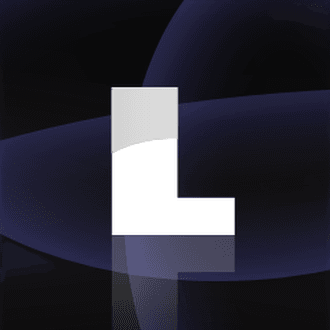A voir également:
- Probleme de latence en cliquant un lien
- Verifier un lien - Guide
- Lien url - Guide
- Créer un lien pour partager des photos - Guide
- Lien copié - Forum Téléphones & tablettes Android
- Latence clavier ✓ - Forum Windows 7
7 réponses
Utilisateur anonyme
26 août 2007 à 05:43
26 août 2007 à 05:43
salut à toi,
http://leblogdeclaude.blogspot.com/2007/06/bienvenue-sur-ccm.html
lis et réponds juste au deux petites questions de la page...
----------------------------------------------------------------------------
ensuite
cocher + fixer
-------------------------
comment faire ?
https://leblogdeclaude.blogspot.com/2007/05/comment-utiliser-hijackthis-fixer.html
---------------------------------------------------
O2 - BHO: HttpGuard - {98B822AD-6BE7-49BC-B773-97240B774080} - D:\WINDOWS\system32\AClient.dll
O4 - HKCU\..\Run: [GameJack 5] C:\Program Files\GameJack 5\GameJack.exe -autor
O4 - HKCU\..\Run: [MSMSGS] "D:\Program Files\Messenger\msmsgs.exe" /background
O4 - HKCU\..\Run: [igndlm.exe] D:\Program Files\IGN\Download Manager\DLM.exe /windowsstart /startifwork
O16 - DPF: {39B0684F-D7BF-4743-B050-FDC3F48F7E3B} (CDownloadCtrl Object) - https://www.fileplanet.com/
--------------------------------------
ensuite fais ceci:
https://leblogdeclaude.blogspot.com/2007/03/informatique-procdure-navifix.html
postes le rapport
http://leblogdeclaude.blogspot.com/2007/06/bienvenue-sur-ccm.html
lis et réponds juste au deux petites questions de la page...
----------------------------------------------------------------------------
ensuite
cocher + fixer
-------------------------
comment faire ?
https://leblogdeclaude.blogspot.com/2007/05/comment-utiliser-hijackthis-fixer.html
---------------------------------------------------
O2 - BHO: HttpGuard - {98B822AD-6BE7-49BC-B773-97240B774080} - D:\WINDOWS\system32\AClient.dll
O4 - HKCU\..\Run: [GameJack 5] C:\Program Files\GameJack 5\GameJack.exe -autor
O4 - HKCU\..\Run: [MSMSGS] "D:\Program Files\Messenger\msmsgs.exe" /background
O4 - HKCU\..\Run: [igndlm.exe] D:\Program Files\IGN\Download Manager\DLM.exe /windowsstart /startifwork
O16 - DPF: {39B0684F-D7BF-4743-B050-FDC3F48F7E3B} (CDownloadCtrl Object) - https://www.fileplanet.com/
--------------------------------------
ensuite fais ceci:
https://leblogdeclaude.blogspot.com/2007/03/informatique-procdure-navifix.html
postes le rapport
mon PC est du groupe :a
Mon fire-wall est de catégorie b (zonealarm)
j'ai fait le cocher et fixer avec hijackthis et voici maintenant le rapport avec navifix :
Search Navipromo version 2.0.9 commencé le 2007-08-26 à 9:48:42,15
!!! Attention,ce rapport peut indiquer des fichiers/programmes légitimes!!!
!!! Poster ce rapport sur le forum pour le faire analyser !!!
!!! Ne pas lancer la partie désinfection sans l'avis d'un spécialiste !!!
Fix lancé depuis D:\Program Files\navilog1
Mise a jour le 20.08.2007 a 22h30 by IL-MAFIOSO
Executé en mode normal
*** Recherche Programmes installes ***
*** Recherche dossiers dans D:\WINDOWS ***
*** Recherche dossiers dans D:\Program Files ***
*** Recherche dossiers dans D:\Documents and Settings\All Users\Application Data ***
*** Recherche dossiers dans D:\Documents and Settings\Zekain\Application Data ***
*** Recherche avec BlackLight Engine/F-secure ***
BlackLight Engine est un produit de F-secure, pour + d'infos :
https://www.f-secure.com/en
F-SECURE BLACKLIGHT ROOTKIT ELIMINATOR
======================================
Copyright 2005-2006 F-Secure Corporation. All rights reserved.
This is a beta version. It will expire on 1st of October, 2007.
Version information: 2.2.1064.
[+] Started on 08/26/07 at 09:48:45.
[+] Initializing ...
[+] Starting scan, press Ctrl-C to abort.
[+] Scanning for hidden items ...............................
[+] Scan complete.
[+] Summary: 0 hidden item(s) found, 0 scheduled for renaming.
[+] Exited on 08/26/07 at 09:53:05 (return code = 0).
*** Recherche avec GenericNaviSearch ***
!!! Tous Ces résultats peuvent révéler des fichiers légitimes !!!
!!! A verifier impérativement avant toute suppression manuelle !!!
Fichiers trouvés :
Aucun Fichier trouvé !
Fichiers suspects :
Aucun Fichier suspect trouvé !
*** Recherche fichiers ***
*** Recherche cles registre ***
Recherche dans [HKLM\SOFTWARE\Microsoft\Windows\CurrentVersion\SharedDLLs]
Recherche dans [HKLM\SOFTWARE\Microsoft\Windows\CurrentVersion\ModuleUsage]
Recherche Clé Magic Control
*** Module de Recherche complémentaire ***
(Recherche fichiers spécifiques)
1)Recherche fichiers connus:
2)Recherche Heuristique :
*
**
***
****
*****
******
*******
********
3)Recherche Certificats :
Certificat Egroup absent !
*** Analyse Terminé le 2007-08-26 à 9:53:39,03 ***
Mon fire-wall est de catégorie b (zonealarm)
j'ai fait le cocher et fixer avec hijackthis et voici maintenant le rapport avec navifix :
Search Navipromo version 2.0.9 commencé le 2007-08-26 à 9:48:42,15
!!! Attention,ce rapport peut indiquer des fichiers/programmes légitimes!!!
!!! Poster ce rapport sur le forum pour le faire analyser !!!
!!! Ne pas lancer la partie désinfection sans l'avis d'un spécialiste !!!
Fix lancé depuis D:\Program Files\navilog1
Mise a jour le 20.08.2007 a 22h30 by IL-MAFIOSO
Executé en mode normal
*** Recherche Programmes installes ***
*** Recherche dossiers dans D:\WINDOWS ***
*** Recherche dossiers dans D:\Program Files ***
*** Recherche dossiers dans D:\Documents and Settings\All Users\Application Data ***
*** Recherche dossiers dans D:\Documents and Settings\Zekain\Application Data ***
*** Recherche avec BlackLight Engine/F-secure ***
BlackLight Engine est un produit de F-secure, pour + d'infos :
https://www.f-secure.com/en
F-SECURE BLACKLIGHT ROOTKIT ELIMINATOR
======================================
Copyright 2005-2006 F-Secure Corporation. All rights reserved.
This is a beta version. It will expire on 1st of October, 2007.
Version information: 2.2.1064.
[+] Started on 08/26/07 at 09:48:45.
[+] Initializing ...
[+] Starting scan, press Ctrl-C to abort.
[+] Scanning for hidden items ...............................
[+] Scan complete.
[+] Summary: 0 hidden item(s) found, 0 scheduled for renaming.
[+] Exited on 08/26/07 at 09:53:05 (return code = 0).
*** Recherche avec GenericNaviSearch ***
!!! Tous Ces résultats peuvent révéler des fichiers légitimes !!!
!!! A verifier impérativement avant toute suppression manuelle !!!
Fichiers trouvés :
Aucun Fichier trouvé !
Fichiers suspects :
Aucun Fichier suspect trouvé !
*** Recherche fichiers ***
*** Recherche cles registre ***
Recherche dans [HKLM\SOFTWARE\Microsoft\Windows\CurrentVersion\SharedDLLs]
Recherche dans [HKLM\SOFTWARE\Microsoft\Windows\CurrentVersion\ModuleUsage]
Recherche Clé Magic Control
*** Module de Recherche complémentaire ***
(Recherche fichiers spécifiques)
1)Recherche fichiers connus:
2)Recherche Heuristique :
*
**
***
****
*****
******
*******
********
3)Recherche Certificats :
Certificat Egroup absent !
*** Analyse Terminé le 2007-08-26 à 9:53:39,03 ***
Utilisateur anonyme
26 août 2007 à 17:52
26 août 2007 à 17:52
ok,
fais ceci:
https://leblogdeclaude.blogspot.com/2007/04/informatique-procdure-smitfraud.html
colles le rapport
fais ceci:
https://leblogdeclaude.blogspot.com/2007/04/informatique-procdure-smitfraud.html
colles le rapport
j'ai verifier mon IE et Google, je n'ai plus de redirection vers des site a pub et porno et je n'ai plus non plus de grosse latence lorsque je clique sur un lien google, ca semble réparer , neanmoins voici mon rapport avec smitfraud tout de meme:
SmitFraudFix v2.217
Scan done at 17:05:01,31, 2007-08-26
Run from D:\Documents and Settings\Zekain\Desktop\SmitfraudFix
OS: Microsoft Windows XP [Version 5.1.2600] - Windows_NT
The filesystem type is NTFS
Fix run in normal mode
»»»»»»»»»»»»»»»»»»»»»»»» Process
D:\WINDOWS\System32\smss.exe
D:\WINDOWS\system32\winlogon.exe
D:\WINDOWS\system32\services.exe
D:\WINDOWS\system32\lsass.exe
D:\WINDOWS\system32\svchost.exe
D:\WINDOWS\System32\svchost.exe
D:\WINDOWS\system32\ZoneLabs\vsmon.exe
D:\WINDOWS\Explorer.EXE
D:\Program Files\Common Files\Symantec Shared\ccSetMgr.exe
D:\WINDOWS\System32\RunDLL32.exe
D:\Program Files\Common Files\Symantec Shared\ccApp.exe
D:\Program Files\Common Files\Symantec Shared\ccEvtMgr.exe
D:\Program Files\Zone Labs\ZoneAlarm\zlclient.exe
D:\WINDOWS\System32\ctfmon.exe
D:\Program Files\Messenger\msmsgs.exe
D:\WINDOWS\system32\spoolsv.exe
D:\Program Files\Lavasoft\Ad-Aware 2007\aawservice.exe
D:\Program Files\Norton AntiVirus\navapsvc.exe
D:\Program Files\Norton AntiVirus\AdvTools\NPROTECT.EXE
D:\WINDOWS\System32\nvsvc32.exe
D:\Program Files\Common Files\Symantec Shared\CCPD-LC\symlcsvc.exe
D:\Program Files\Norton AntiVirus\SAVScan.exe
D:\WINDOWS\System32\WgaTray.exe
D:\WINDOWS\System32\wuauclt.exe
D:\Program Files\Mozilla Firefox\firefox.exe
D:\WINDOWS\system32\cmd.exe
»»»»»»»»»»»»»»»»»»»»»»»» hosts
»»»»»»»»»»»»»»»»»»»»»»»» D:\
»»»»»»»»»»»»»»»»»»»»»»»» D:\WINDOWS
»»»»»»»»»»»»»»»»»»»»»»»» D:\WINDOWS\system
»»»»»»»»»»»»»»»»»»»»»»»» D:\WINDOWS\Web
»»»»»»»»»»»»»»»»»»»»»»»» D:\WINDOWS\system32
»»»»»»»»»»»»»»»»»»»»»»»» D:\Documents and Settings\Zekain
»»»»»»»»»»»»»»»»»»»»»»»» D:\Documents and Settings\Zekain\Application Data
»»»»»»»»»»»»»»»»»»»»»»»» Start Menu
»»»»»»»»»»»»»»»»»»»»»»»» D:\DOCUME~1\Zekain\FAVORI~1
»»»»»»»»»»»»»»»»»»»»»»»» Desktop
»»»»»»»»»»»»»»»»»»»»»»»» D:\Program Files
»»»»»»»»»»»»»»»»»»»»»»»» Corrupted keys
»»»»»»»»»»»»»»»»»»»»»»»» Desktop Components
[HKEY_CURRENT_USER\Software\Microsoft\Internet Explorer\Desktop\Components\0]
"Source"="About:Home"
"SubscribedURL"="About:Home"
"FriendlyName"="My Current Home Page"
»»»»»»»»»»»»»»»»»»»»»»»» Sharedtaskscheduler
!!!Attention, following keys are not inevitably infected!!!
SrchSTS.exe by S!Ri
Search SharedTaskScheduler's .dll
»»»»»»»»»»»»»»»»»»»»»»»» AppInit_DLLs
!!!Attention, following keys are not inevitably infected!!!
[HKEY_LOCAL_MACHINE\SOFTWARE\Microsoft\Windows NT\CurrentVersion\Windows]
"AppInit_DLLs"=""
»»»»»»»»»»»»»»»»»»»»»»»» Winlogon.System
!!!Attention, following keys are not inevitably infected!!!
[HKEY_LOCAL_MACHINE\SOFTWARE\Microsoft\Windows NT\CurrentVersion\Winlogon]
"System"=""
»»»»»»»»»»»»»»»»»»»»»»»» Rustock
»»»»»»»»»»»»»»»»»»»»»»»» DNS
Description: Realtek RTL8139 Family PCI Fast Ethernet NIC - Packet Scheduler Miniport
DNS Server Search Order: 24.212.0.8
DNS Server Search Order: 142.217.192.9
DNS Server Search Order: 142.217.192.8
HKLM\SYSTEM\CCS\Services\Tcpip\..\{1C41DAB1-BBB1-41BE-93AD-E5F6E81260CF}: DhcpNameServer=24.212.0.8 142.217.192.9 142.217.192.8
HKLM\SYSTEM\CS1\Services\Tcpip\..\{1C41DAB1-BBB1-41BE-93AD-E5F6E81260CF}: DhcpNameServer=24.212.0.8 142.217.192.9 142.217.192.8
HKLM\SYSTEM\CS2\Services\Tcpip\..\{1C41DAB1-BBB1-41BE-93AD-E5F6E81260CF}: DhcpNameServer=24.212.0.8 142.217.192.9 142.217.192.8
HKLM\SYSTEM\CCS\Services\Tcpip\Parameters: DhcpNameServer=24.212.0.8 142.217.192.9 142.217.192.8
HKLM\SYSTEM\CS1\Services\Tcpip\Parameters: DhcpNameServer=24.212.0.8 142.217.192.9 142.217.192.8
HKLM\SYSTEM\CS2\Services\Tcpip\Parameters: DhcpNameServer=24.212.0.8 142.217.192.9 142.217.192.8
»»»»»»»»»»»»»»»»»»»»»»»» Scanning for wininet.dll infection
»»»»»»»»»»»»»»»»»»»»»»»» End
SmitFraudFix v2.217
Scan done at 17:05:01,31, 2007-08-26
Run from D:\Documents and Settings\Zekain\Desktop\SmitfraudFix
OS: Microsoft Windows XP [Version 5.1.2600] - Windows_NT
The filesystem type is NTFS
Fix run in normal mode
»»»»»»»»»»»»»»»»»»»»»»»» Process
D:\WINDOWS\System32\smss.exe
D:\WINDOWS\system32\winlogon.exe
D:\WINDOWS\system32\services.exe
D:\WINDOWS\system32\lsass.exe
D:\WINDOWS\system32\svchost.exe
D:\WINDOWS\System32\svchost.exe
D:\WINDOWS\system32\ZoneLabs\vsmon.exe
D:\WINDOWS\Explorer.EXE
D:\Program Files\Common Files\Symantec Shared\ccSetMgr.exe
D:\WINDOWS\System32\RunDLL32.exe
D:\Program Files\Common Files\Symantec Shared\ccApp.exe
D:\Program Files\Common Files\Symantec Shared\ccEvtMgr.exe
D:\Program Files\Zone Labs\ZoneAlarm\zlclient.exe
D:\WINDOWS\System32\ctfmon.exe
D:\Program Files\Messenger\msmsgs.exe
D:\WINDOWS\system32\spoolsv.exe
D:\Program Files\Lavasoft\Ad-Aware 2007\aawservice.exe
D:\Program Files\Norton AntiVirus\navapsvc.exe
D:\Program Files\Norton AntiVirus\AdvTools\NPROTECT.EXE
D:\WINDOWS\System32\nvsvc32.exe
D:\Program Files\Common Files\Symantec Shared\CCPD-LC\symlcsvc.exe
D:\Program Files\Norton AntiVirus\SAVScan.exe
D:\WINDOWS\System32\WgaTray.exe
D:\WINDOWS\System32\wuauclt.exe
D:\Program Files\Mozilla Firefox\firefox.exe
D:\WINDOWS\system32\cmd.exe
»»»»»»»»»»»»»»»»»»»»»»»» hosts
»»»»»»»»»»»»»»»»»»»»»»»» D:\
»»»»»»»»»»»»»»»»»»»»»»»» D:\WINDOWS
»»»»»»»»»»»»»»»»»»»»»»»» D:\WINDOWS\system
»»»»»»»»»»»»»»»»»»»»»»»» D:\WINDOWS\Web
»»»»»»»»»»»»»»»»»»»»»»»» D:\WINDOWS\system32
»»»»»»»»»»»»»»»»»»»»»»»» D:\Documents and Settings\Zekain
»»»»»»»»»»»»»»»»»»»»»»»» D:\Documents and Settings\Zekain\Application Data
»»»»»»»»»»»»»»»»»»»»»»»» Start Menu
»»»»»»»»»»»»»»»»»»»»»»»» D:\DOCUME~1\Zekain\FAVORI~1
»»»»»»»»»»»»»»»»»»»»»»»» Desktop
»»»»»»»»»»»»»»»»»»»»»»»» D:\Program Files
»»»»»»»»»»»»»»»»»»»»»»»» Corrupted keys
»»»»»»»»»»»»»»»»»»»»»»»» Desktop Components
[HKEY_CURRENT_USER\Software\Microsoft\Internet Explorer\Desktop\Components\0]
"Source"="About:Home"
"SubscribedURL"="About:Home"
"FriendlyName"="My Current Home Page"
»»»»»»»»»»»»»»»»»»»»»»»» Sharedtaskscheduler
!!!Attention, following keys are not inevitably infected!!!
SrchSTS.exe by S!Ri
Search SharedTaskScheduler's .dll
»»»»»»»»»»»»»»»»»»»»»»»» AppInit_DLLs
!!!Attention, following keys are not inevitably infected!!!
[HKEY_LOCAL_MACHINE\SOFTWARE\Microsoft\Windows NT\CurrentVersion\Windows]
"AppInit_DLLs"=""
»»»»»»»»»»»»»»»»»»»»»»»» Winlogon.System
!!!Attention, following keys are not inevitably infected!!!
[HKEY_LOCAL_MACHINE\SOFTWARE\Microsoft\Windows NT\CurrentVersion\Winlogon]
"System"=""
»»»»»»»»»»»»»»»»»»»»»»»» Rustock
»»»»»»»»»»»»»»»»»»»»»»»» DNS
Description: Realtek RTL8139 Family PCI Fast Ethernet NIC - Packet Scheduler Miniport
DNS Server Search Order: 24.212.0.8
DNS Server Search Order: 142.217.192.9
DNS Server Search Order: 142.217.192.8
HKLM\SYSTEM\CCS\Services\Tcpip\..\{1C41DAB1-BBB1-41BE-93AD-E5F6E81260CF}: DhcpNameServer=24.212.0.8 142.217.192.9 142.217.192.8
HKLM\SYSTEM\CS1\Services\Tcpip\..\{1C41DAB1-BBB1-41BE-93AD-E5F6E81260CF}: DhcpNameServer=24.212.0.8 142.217.192.9 142.217.192.8
HKLM\SYSTEM\CS2\Services\Tcpip\..\{1C41DAB1-BBB1-41BE-93AD-E5F6E81260CF}: DhcpNameServer=24.212.0.8 142.217.192.9 142.217.192.8
HKLM\SYSTEM\CCS\Services\Tcpip\Parameters: DhcpNameServer=24.212.0.8 142.217.192.9 142.217.192.8
HKLM\SYSTEM\CS1\Services\Tcpip\Parameters: DhcpNameServer=24.212.0.8 142.217.192.9 142.217.192.8
HKLM\SYSTEM\CS2\Services\Tcpip\Parameters: DhcpNameServer=24.212.0.8 142.217.192.9 142.217.192.8
»»»»»»»»»»»»»»»»»»»»»»»» Scanning for wininet.dll infection
»»»»»»»»»»»»»»»»»»»»»»»» End
Vous n’avez pas trouvé la réponse que vous recherchez ?
Posez votre question
Utilisateur anonyme
27 août 2007 à 12:43
27 août 2007 à 12:43
Bien,
fais ceci et postes le rapport généré.
https://leblogdeclaude.blogspot.com/2007/08/scan-de-votre-machine-avec-genproc.html
fais ceci et postes le rapport généré.
https://leblogdeclaude.blogspot.com/2007/08/scan-de-votre-machine-avec-genproc.html
Utilisateur anonyme
27 août 2007 à 20:48
27 août 2007 à 20:48
bien,
refaits un Smitfraud avec l'option 2.
postes le rapport
refaits un Smitfraud avec l'option 2.
postes le rapport