Adware:win32/slagent, avec vista, vrai virus?
Résolu/Fermé
lisa1708
Messages postés
28
Date d'inscription
lundi 23 juillet 2007
Statut
Membre
Dernière intervention
20 août 2007
-
23 juil. 2007 à 17:39
Regis59 Messages postés 21143 Date d'inscription mardi 27 juin 2006 Statut Contributeur sécurité Dernière intervention 22 juin 2016 - 26 août 2007 à 14:15
Regis59 Messages postés 21143 Date d'inscription mardi 27 juin 2006 Statut Contributeur sécurité Dernière intervention 22 juin 2016 - 26 août 2007 à 14:15
A voir également:
- Adware:win32/slagent, avec vista, vrai virus?
- Adware cleaner - Télécharger - Antivirus & Antimalwares
- Supprimer adware - Guide
- Adware elex shrtcln ✓ - Forum Virus
- Adware gratuit - Télécharger - Sécurité
- Adware pokki ✓ - Forum Virus
49 réponses
Bonjour à tous
Je relate içi mon experience qui j'esperes ve pouvoir aider quelques uns d'entre vous.
Je suis sous VISTA.
Depuis le 17 aout - et je m'en suis parerçue que hier 23 Aiout avec l'icone sur la barre des taches de windows defender qui avait un point d'exclamation jaubne (aucun dysfonctionnement notable de mon ordinateur etant à noter) - j'avais moi aussi Windows Defender qui me mettait une alerte d'un niveau elevé sur le fait que un logiciel avais un comportement potentionnellement dangereux et non désiré.
Selon les indications de Windows Defender, j'ai procédé à la suppression.. qui ne s'est pas achevée et à echoué en mettant un message d'erreur "code 0x80508017"
Een cherchant les informations detaillées sur l'erreur(dans windows defender) on peut lire " erreur 0x80508017, certaines actions n'ont pas pu s'appliquer à des elements potentiellement dangereux, ces elements peuvent etre stoché dans un emplacement en lecteure seule, supprimer les fichiers er dossiers ou pour plus d'informations sur la suppression de dossiers ou fichiers en lecteure seule voir Aide et Supports."
Puis à la suite toujours :
"Categorie:
Logiciel de publicité
Description
Ce programme presente un comportement potentionnellement non désiré.
Conseil
Supprimer immédiatement ce logiciel
Ressources
pid :1526
regkey
HKCU@ S-1-5-21-17290-14680-720599106-414173260-1002\SOFTWARE\MICROSOFT\WINDOWS\CURRENT VERSION\RUN\\cfkwbimbenj
runkey
HKCU@ S-1-5-21-17290-14680-720599106-414173260-1002\SOFTWARE\MICROSOFT\WINDOWS\CURRENT VERSION\RUN\\cfkwbimbenj
file
C:\windows\system32\cfkwbimbenj.exe -> [Slagent Dropper] - > (UPS)
contaifile
C:\windows\system32\cfkwbimbenj.exe "
POUR SE DEBARASSER DE CE LOGICIELE ENTEMPESTIF appelé WIN32/Slagent
===>>>> la manoeuvre est trés simple!!! pas besoin de lancer toutes ces recherches anti-spywares et autres
======>>>>>>>>> IL SUFFIT D'ALLER SUPPRIMER LES FICHIERS
2 temps pour cela:
1. supprimer les fichiers dans le registre : dans Demarrer - rechercher (en bas sous Tous les Programmes) tapper "REGEDIT" puis cliquer dessus une fois la recherche terminée (sous Vista l'accés à l'editeur de registre necessite une autorisation...)
une fois dans le dossier ainsi apparu ===> il suffit d'aller rechercher le dossier qui est appelé "regkey" (regkey
HKCU@ S-1-5-21-17290-14680-720599106-414173260-1002\SOFTWARE\MICROSOFT\WINDOWS\CURRENT VERSION\RUN\\cfkwbimbenj ET runkey HKCU@ S-1-5-21-17290-14680-720599106-414173260-1002\SOFTWARE\MICROSOFT\WINDOWS\CURRENT VERSION\RUN\\cfkwbimbenj)
pour cela :
- aller sur le fichier HKEY_LOCAL_MACHINE
- puis suivre le chemin de fichiers : fichier SOFTWARE\ fichier MICROSOFT\fichier WINDOWS\fichierCURRENT VERSION\ fichier RUN
- puis sur la liste des fichiers il apparait celui ci "S-1-5-21-17290-14680-720599106-414173260-1002" (environ)
- SUPPRIMER PUREMENT ET SIMPLEMENT CE FICHIER
2. dans les dossiers (en anglais "File"): il suffit de faire une rercheche de documents pour retrouver les dossiers de fichiers soit en allant dans la rubrique RECHERCHER dans le menu Demarrer (ATTENTION il s'agit cette fois de la rubrique le long sur le coté au dessus dela reubrique DOCUMENTS RECENTS)
- tapper le mon du fichier dans la zonne de recherche soit tapper " cfkwbimbenj.exe "
- choisir "recherche avancée" en dessous la zone de texte de recherche
- cocher "inclure les fichiers non indexés, masqués et systémé"
- dans Emplacement choisir "PArtout"
- lancer la recherhce
===> le resultat de la recherche retrouve le fichier "cfkwbimbenj.exe " il ya deux ou trois fichiers -
SUPPRIMER PUREMENT ET SIMPLEMENT CES FICHIERS qui necesitent une autorisation mais supprimer qd même
- pour cela cliquer à droite sur le fichier
- choisir "supprimer"
- un message apparait "etes vous sur de vouloir envoyer le fichier à la corbeille (poubelle)?" dire OK
- puis une fois tous les fichiers dans la corbeille : aller dans la corbeille et cliquer sur VIDER LA CORBEILLE
3 voilà le logiciel de publicité a été detruit et supprimer!!!!!!!!!
4 refaire une analyse de Windows Defender qui confirmera
Donc je n'ai passé que quelques minutes à aller supprimer les fichiers.. et cela a marché.. alors essayez cette methode LE RESULTAT EST GARANTIT... et ne perdez plus de temps avec des manipulations compliquées..
Bon courage à tous ..
pasunrepromaisjetrouve
Je relate içi mon experience qui j'esperes ve pouvoir aider quelques uns d'entre vous.
Je suis sous VISTA.
Depuis le 17 aout - et je m'en suis parerçue que hier 23 Aiout avec l'icone sur la barre des taches de windows defender qui avait un point d'exclamation jaubne (aucun dysfonctionnement notable de mon ordinateur etant à noter) - j'avais moi aussi Windows Defender qui me mettait une alerte d'un niveau elevé sur le fait que un logiciel avais un comportement potentionnellement dangereux et non désiré.
Selon les indications de Windows Defender, j'ai procédé à la suppression.. qui ne s'est pas achevée et à echoué en mettant un message d'erreur "code 0x80508017"
Een cherchant les informations detaillées sur l'erreur(dans windows defender) on peut lire " erreur 0x80508017, certaines actions n'ont pas pu s'appliquer à des elements potentiellement dangereux, ces elements peuvent etre stoché dans un emplacement en lecteure seule, supprimer les fichiers er dossiers ou pour plus d'informations sur la suppression de dossiers ou fichiers en lecteure seule voir Aide et Supports."
Puis à la suite toujours :
"Categorie:
Logiciel de publicité
Description
Ce programme presente un comportement potentionnellement non désiré.
Conseil
Supprimer immédiatement ce logiciel
Ressources
pid :1526
regkey
HKCU@ S-1-5-21-17290-14680-720599106-414173260-1002\SOFTWARE\MICROSOFT\WINDOWS\CURRENT VERSION\RUN\\cfkwbimbenj
runkey
HKCU@ S-1-5-21-17290-14680-720599106-414173260-1002\SOFTWARE\MICROSOFT\WINDOWS\CURRENT VERSION\RUN\\cfkwbimbenj
file
C:\windows\system32\cfkwbimbenj.exe -> [Slagent Dropper] - > (UPS)
contaifile
C:\windows\system32\cfkwbimbenj.exe "
POUR SE DEBARASSER DE CE LOGICIELE ENTEMPESTIF appelé WIN32/Slagent
===>>>> la manoeuvre est trés simple!!! pas besoin de lancer toutes ces recherches anti-spywares et autres
======>>>>>>>>> IL SUFFIT D'ALLER SUPPRIMER LES FICHIERS
2 temps pour cela:
1. supprimer les fichiers dans le registre : dans Demarrer - rechercher (en bas sous Tous les Programmes) tapper "REGEDIT" puis cliquer dessus une fois la recherche terminée (sous Vista l'accés à l'editeur de registre necessite une autorisation...)
une fois dans le dossier ainsi apparu ===> il suffit d'aller rechercher le dossier qui est appelé "regkey" (regkey
HKCU@ S-1-5-21-17290-14680-720599106-414173260-1002\SOFTWARE\MICROSOFT\WINDOWS\CURRENT VERSION\RUN\\cfkwbimbenj ET runkey HKCU@ S-1-5-21-17290-14680-720599106-414173260-1002\SOFTWARE\MICROSOFT\WINDOWS\CURRENT VERSION\RUN\\cfkwbimbenj)
pour cela :
- aller sur le fichier HKEY_LOCAL_MACHINE
- puis suivre le chemin de fichiers : fichier SOFTWARE\ fichier MICROSOFT\fichier WINDOWS\fichierCURRENT VERSION\ fichier RUN
- puis sur la liste des fichiers il apparait celui ci "S-1-5-21-17290-14680-720599106-414173260-1002" (environ)
- SUPPRIMER PUREMENT ET SIMPLEMENT CE FICHIER
2. dans les dossiers (en anglais "File"): il suffit de faire une rercheche de documents pour retrouver les dossiers de fichiers soit en allant dans la rubrique RECHERCHER dans le menu Demarrer (ATTENTION il s'agit cette fois de la rubrique le long sur le coté au dessus dela reubrique DOCUMENTS RECENTS)
- tapper le mon du fichier dans la zonne de recherche soit tapper " cfkwbimbenj.exe "
- choisir "recherche avancée" en dessous la zone de texte de recherche
- cocher "inclure les fichiers non indexés, masqués et systémé"
- dans Emplacement choisir "PArtout"
- lancer la recherhce
===> le resultat de la recherche retrouve le fichier "cfkwbimbenj.exe " il ya deux ou trois fichiers -
SUPPRIMER PUREMENT ET SIMPLEMENT CES FICHIERS qui necesitent une autorisation mais supprimer qd même
- pour cela cliquer à droite sur le fichier
- choisir "supprimer"
- un message apparait "etes vous sur de vouloir envoyer le fichier à la corbeille (poubelle)?" dire OK
- puis une fois tous les fichiers dans la corbeille : aller dans la corbeille et cliquer sur VIDER LA CORBEILLE
3 voilà le logiciel de publicité a été detruit et supprimer!!!!!!!!!
4 refaire une analyse de Windows Defender qui confirmera
Donc je n'ai passé que quelques minutes à aller supprimer les fichiers.. et cela a marché.. alors essayez cette methode LE RESULTAT EST GARANTIT... et ne perdez plus de temps avec des manipulations compliquées..
Bon courage à tous ..
pasunrepromaisjetrouve
Logfile of Trend Micro HijackThis v2.0.2
Scan saved at 00:40:04, on 25/08/2007
Platform: Windows Vista (WinNT 6.00.1904)
MSIE: Internet Explorer v7.00 (7.00.6000.16512)
Boot mode: Normal
Running processes:
C:\Windows\system32\Dwm.exe
C:\Windows\Explorer.EXE
C:\Program Files\Windows Defender\MSASCui.exe
C:\Windows\RtHDVCpl.exe
C:\Windows\System32\SysMonitor.exe
C:\Acer\Empowering Technology\eDataSecurity\eDSloader.exe
C:\Program Files\ATI Technologies\ATI.ACE\CLI.EXE
C:\Windows\system32\taskeng.exe
C:\Windows\System32\mobsync.exe
C:\Program Files\Common Files\Real\Update_OB\realsched.exe
C:\Program Files\Common Files\aol\1178177073\ee\aolsoftware.exe
C:\Program Files\Java\jre1.6.0_01\bin\jusched.exe
C:\Program Files\Adobe\Photoshop Album Starter Edition\3.2\Apps\apdproxy.exe
C:\Program Files\AGEIA Technologies\TrayIcon.exe
C:\Program Files\Winamp\winampa.exe
C:\Program Files\Grisoft\AVG Anti-Spyware 7.5\avgas.exe
C:\Acer\Empowering Technology\ACER.EMPOWERING.FRAMEWORK.SUPERVISOR.EXE
C:\Acer\Empowering Technology\eRecovery\ERAGENT.EXE
C:\Windows\system32\wbem\unsecapp.exe
C:\Program Files\ATI Technologies\ATI.ACE\CLI.exe
C:\Program Files\ATI Technologies\ATI.ACE\CLI.exe
C:\Program Files\Internet Explorer\ieuser.exe
C:\Program Files\Internet Explorer\iexplore.exe
C:\Program Files\Common Files\Microsoft Shared\Windows Live\WLLoginProxy.exe
C:\Windows\system32\Macromed\Flash\FlashUtil9b.exe
C:\Program Files\Windows Live Toolbar\msn_sl.exe
C:\Program Files\WinRAR\WinRAR.exe
C:\Users\LIBRO~1\AppData\Local\Temp\Rar$EX00.844\HijackThis.exe
R1 - HKLM\Software\Microsoft\Internet Explorer\Main,Default_Page_URL = http://fr.fr.acer.yahoo.com
R1 - HKLM\Software\Microsoft\Internet Explorer\Main,Default_Search_URL = http://go.microsoft.com/fwlink/?LinkId=54896
R1 - HKLM\Software\Microsoft\Internet Explorer\Main,Search Page = https://www.bing.com/?toHttps=1&redig=5FC791212101479BAFBE1A679848B1AF
R0 - HKLM\Software\Microsoft\Internet Explorer\Search,SearchAssistant =
R0 - HKLM\Software\Microsoft\Internet Explorer\Search,CustomizeSearch =
O1 - Hosts: ::1 localhost
O2 - BHO: Yahoo! Toolbar Helper - {02478D38-C3F9-4EFB-9B51-7695ECA05670} - C:\Program Files\Yahoo!\Companion\Installs\cpn\yt.dll
O2 - BHO: Adobe PDF Reader Link Helper - {06849E9F-C8D7-4D59-B87D-784B7D6BE0B3} - C:\Program Files\Common Files\Adobe\Acrobat\ActiveX\AcroIEHelper.dll
O2 - BHO: (no name) - {53707962-6F74-2D53-2644-206D7942484F} - C:\PROGRA~1\SPYBOT~1\SDHelper.dll
O2 - BHO: SSVHelper Class - {761497BB-D6F0-462C-B6EB-D4DAF1D92D43} - C:\Program Files\Java\jre1.6.0_01\bin\ssv.dll
O2 - BHO: Windows Live Sign-in Helper - {9030D464-4C02-4ABF-8ECC-5164760863C6} - C:\Program Files\Common Files\Microsoft Shared\Windows Live\WindowsLiveLogin.dll
O2 - BHO: Google Toolbar Helper - {AA58ED58-01DD-4d91-8333-CF10577473F7} - c:\program files\google\googletoolbar1.dll
O2 - BHO: Windows Live Toolbar Helper - {BDBD1DAD-C946-4A17-ADC1-64B5B4FF55D0} - C:\Program Files\Windows Live Toolbar\msntb.dll
O3 - Toolbar: Yahoo! Toolbar avec bloqueur de fenêtres pop-up - {EF99BD32-C1FB-11D2-892F-0090271D4F88} - C:\Program Files\Yahoo!\Companion\Installs\cpn\yt.dll
O3 - Toolbar: Acer eDataSecurity Management - {5CBE3B7C-1E47-477e-A7DD-396DB0476E29} - C:\Windows\system32\eDStoolbar.dll
O3 - Toolbar: &Google - {2318C2B1-4965-11d4-9B18-009027A5CD4F} - c:\program files\google\googletoolbar1.dll
O3 - Toolbar: Windows Live Toolbar - {BDAD1DAD-C946-4A17-ADC1-64B5B4FF55D0} - C:\Program Files\Windows Live Toolbar\msntb.dll
O4 - HKLM\..\Run: [Windows Defender] %ProgramFiles%\Windows Defender\MSASCui.exe -hide
O4 - HKLM\..\Run: [ATICCC] "C:\Program Files\ATI Technologies\ATI.ACE\CLIStart.exe"
O4 - HKLM\..\Run: [RtHDVCpl] RtHDVCpl.exe
O4 - HKLM\..\Run: [Acer Empowering Technology Monitor] C:\Windows\system32\SysMonitor.exe
O4 - HKLM\..\Run: [eDataSecurity Loader] C:\Acer\Empowering Technology\eDataSecurity\eDSloader.exe
O4 - HKLM\..\Run: [WarReg_PopUp] C:\Acer\WR_PopUp\WarReg_PopUp.exe
O4 - HKLM\..\Run: [nod32kui] "C:\Program Files\Eset\nod32kui.exe" /WAITSERVICE
O4 - HKLM\..\Run: [TkBellExe] "C:\Program Files\Common Files\Real\Update_OB\realsched.exe" -osboot
O4 - HKLM\..\Run: [HostManager] C:\Program Files\Common Files\AOL\1178177073\ee\AOLSoftware.exe
O4 - HKLM\..\Run: [SunJavaUpdateSched] "C:\Program Files\Java\jre1.6.0_01\bin\jusched.exe"
O4 - HKLM\..\Run: [Adobe Photo Downloader] "C:\Program Files\Adobe\Photoshop Album Starter Edition\3.2\Apps\apdproxy.exe"
O4 - HKLM\..\Run: [Adobe Reader Speed Launcher] "C:\Program Files\Adobe\Reader 8.0\Reader\Reader_sl.exe"
O4 - HKLM\..\Run: [AGEIA PhysX SysTray] C:\Program Files\AGEIA Technologies\TrayIcon.exe
O4 - HKLM\..\Run: [WinampAgent] C:\Program Files\Winamp\winampa.exe
O4 - HKLM\..\Run: [!AVG Anti-Spyware] "C:\Program Files\Grisoft\AVG Anti-Spyware 7.5\avgas.exe" /minimized
O4 - HKCU\..\Run: [?????????] ??????????????e
O4 - Global Startup: Empowering Technology Launcher.lnk = ?
O9 - Extra button: (no name) - {08B0E5C0-4FCB-11CF-AAA5-00401C608501} - C:\Program Files\Java\jre1.6.0_01\bin\ssv.dll
O9 - Extra 'Tools' menuitem: Console Java (Sun) - {08B0E5C0-4FCB-11CF-AAA5-00401C608501} - C:\Program Files\Java\jre1.6.0_01\bin\ssv.dll
O13 - Gopher Prefix:
O16 - DPF: {1FF43AD5-2262-4C2F-81D4-26D710C3F305} (VB2S Mannequin Virtuel Control) - http://mannequin.redoute.fr/activex/Mannequin.cab
O16 - DPF: {8AD9C840-044E-11D1-B3E9-00805F499D93} (Java Runtime Environment 1.6.0) - http://javadl-esd.sun.com/update/1.6.0/jinstall-6u1-windows-i586-jc.cab
O16 - DPF: {CF40ACC5-E1BB-4AFF-AC72-04C2F616BCA7} (get_atlcom Class) - http://www.adobe.com/products/acrobat/nos/gp.cab
O23 - Service: ePerformance Service (AcerMemUsageCheckService) - Unknown owner - C:\Acer\Empowering Technology\ePerformance\MemCheck.exe
O23 - Service: AOL Connectivity Service (AOL ACS) - AOL LLC - C:\Program Files\Common Files\AOL\ACS\AOLAcsd.exe
O23 - Service: Ati External Event Utility - ATI Technologies Inc. - C:\Windows\system32\Ati2evxx.exe
O23 - Service: AVG Anti-Spyware Guard - GRISOFT s.r.o. - C:\Program Files\Grisoft\AVG Anti-Spyware 7.5\guard.exe
O23 - Service: Boonty Games - BOONTY - C:\Program Files\Common Files\BOONTY Shared\Service\Boonty.exe
O23 - Service: Symantec Lic NetConnect service (CLTNetCnService) - Unknown owner - C:\Program Files\Common Files\Symantec Shared\ccSvcHst.exe (file missing)
O23 - Service: eRecovery Service (eRecoveryService) - Acer Inc. - C:\Acer\Empowering Technology\eRecovery\eRecoveryService.exe
O23 - Service: Google Updater Service (gusvc) - Google - C:\Program Files\Google\Common\Google Updater\GoogleUpdaterService.exe
O23 - Service: LightScribeService Direct Disc Labeling Service (LightScribeService) - Hewlett-Packard Company - C:\Program Files\Common Files\LightScribe\LSSrvc.exe
O23 - Service: LiveUpdate - Symantec Corporation - C:\PROGRA~1\Symantec\LIVEUP~1\LUCOMS~1.EXE
O23 - Service: NOD32 Kernel Service (NOD32krn) - Eset - C:\Program Files\Eset\nod32krn.exe
O23 - Service: Planificateur LiveUpdate automatique - Symantec Corporation - C:\Program Files\Symantec\LiveUpdate\ALUSchedulerSvc.exe
O23 - Service: Cyberlink RichVideo Service(CRVS) (RichVideo) - Unknown owner - C:\Program Files\CyberLink\Shared Files\RichVideo.exe
Scan saved at 00:40:04, on 25/08/2007
Platform: Windows Vista (WinNT 6.00.1904)
MSIE: Internet Explorer v7.00 (7.00.6000.16512)
Boot mode: Normal
Running processes:
C:\Windows\system32\Dwm.exe
C:\Windows\Explorer.EXE
C:\Program Files\Windows Defender\MSASCui.exe
C:\Windows\RtHDVCpl.exe
C:\Windows\System32\SysMonitor.exe
C:\Acer\Empowering Technology\eDataSecurity\eDSloader.exe
C:\Program Files\ATI Technologies\ATI.ACE\CLI.EXE
C:\Windows\system32\taskeng.exe
C:\Windows\System32\mobsync.exe
C:\Program Files\Common Files\Real\Update_OB\realsched.exe
C:\Program Files\Common Files\aol\1178177073\ee\aolsoftware.exe
C:\Program Files\Java\jre1.6.0_01\bin\jusched.exe
C:\Program Files\Adobe\Photoshop Album Starter Edition\3.2\Apps\apdproxy.exe
C:\Program Files\AGEIA Technologies\TrayIcon.exe
C:\Program Files\Winamp\winampa.exe
C:\Program Files\Grisoft\AVG Anti-Spyware 7.5\avgas.exe
C:\Acer\Empowering Technology\ACER.EMPOWERING.FRAMEWORK.SUPERVISOR.EXE
C:\Acer\Empowering Technology\eRecovery\ERAGENT.EXE
C:\Windows\system32\wbem\unsecapp.exe
C:\Program Files\ATI Technologies\ATI.ACE\CLI.exe
C:\Program Files\ATI Technologies\ATI.ACE\CLI.exe
C:\Program Files\Internet Explorer\ieuser.exe
C:\Program Files\Internet Explorer\iexplore.exe
C:\Program Files\Common Files\Microsoft Shared\Windows Live\WLLoginProxy.exe
C:\Windows\system32\Macromed\Flash\FlashUtil9b.exe
C:\Program Files\Windows Live Toolbar\msn_sl.exe
C:\Program Files\WinRAR\WinRAR.exe
C:\Users\LIBRO~1\AppData\Local\Temp\Rar$EX00.844\HijackThis.exe
R1 - HKLM\Software\Microsoft\Internet Explorer\Main,Default_Page_URL = http://fr.fr.acer.yahoo.com
R1 - HKLM\Software\Microsoft\Internet Explorer\Main,Default_Search_URL = http://go.microsoft.com/fwlink/?LinkId=54896
R1 - HKLM\Software\Microsoft\Internet Explorer\Main,Search Page = https://www.bing.com/?toHttps=1&redig=5FC791212101479BAFBE1A679848B1AF
R0 - HKLM\Software\Microsoft\Internet Explorer\Search,SearchAssistant =
R0 - HKLM\Software\Microsoft\Internet Explorer\Search,CustomizeSearch =
O1 - Hosts: ::1 localhost
O2 - BHO: Yahoo! Toolbar Helper - {02478D38-C3F9-4EFB-9B51-7695ECA05670} - C:\Program Files\Yahoo!\Companion\Installs\cpn\yt.dll
O2 - BHO: Adobe PDF Reader Link Helper - {06849E9F-C8D7-4D59-B87D-784B7D6BE0B3} - C:\Program Files\Common Files\Adobe\Acrobat\ActiveX\AcroIEHelper.dll
O2 - BHO: (no name) - {53707962-6F74-2D53-2644-206D7942484F} - C:\PROGRA~1\SPYBOT~1\SDHelper.dll
O2 - BHO: SSVHelper Class - {761497BB-D6F0-462C-B6EB-D4DAF1D92D43} - C:\Program Files\Java\jre1.6.0_01\bin\ssv.dll
O2 - BHO: Windows Live Sign-in Helper - {9030D464-4C02-4ABF-8ECC-5164760863C6} - C:\Program Files\Common Files\Microsoft Shared\Windows Live\WindowsLiveLogin.dll
O2 - BHO: Google Toolbar Helper - {AA58ED58-01DD-4d91-8333-CF10577473F7} - c:\program files\google\googletoolbar1.dll
O2 - BHO: Windows Live Toolbar Helper - {BDBD1DAD-C946-4A17-ADC1-64B5B4FF55D0} - C:\Program Files\Windows Live Toolbar\msntb.dll
O3 - Toolbar: Yahoo! Toolbar avec bloqueur de fenêtres pop-up - {EF99BD32-C1FB-11D2-892F-0090271D4F88} - C:\Program Files\Yahoo!\Companion\Installs\cpn\yt.dll
O3 - Toolbar: Acer eDataSecurity Management - {5CBE3B7C-1E47-477e-A7DD-396DB0476E29} - C:\Windows\system32\eDStoolbar.dll
O3 - Toolbar: &Google - {2318C2B1-4965-11d4-9B18-009027A5CD4F} - c:\program files\google\googletoolbar1.dll
O3 - Toolbar: Windows Live Toolbar - {BDAD1DAD-C946-4A17-ADC1-64B5B4FF55D0} - C:\Program Files\Windows Live Toolbar\msntb.dll
O4 - HKLM\..\Run: [Windows Defender] %ProgramFiles%\Windows Defender\MSASCui.exe -hide
O4 - HKLM\..\Run: [ATICCC] "C:\Program Files\ATI Technologies\ATI.ACE\CLIStart.exe"
O4 - HKLM\..\Run: [RtHDVCpl] RtHDVCpl.exe
O4 - HKLM\..\Run: [Acer Empowering Technology Monitor] C:\Windows\system32\SysMonitor.exe
O4 - HKLM\..\Run: [eDataSecurity Loader] C:\Acer\Empowering Technology\eDataSecurity\eDSloader.exe
O4 - HKLM\..\Run: [WarReg_PopUp] C:\Acer\WR_PopUp\WarReg_PopUp.exe
O4 - HKLM\..\Run: [nod32kui] "C:\Program Files\Eset\nod32kui.exe" /WAITSERVICE
O4 - HKLM\..\Run: [TkBellExe] "C:\Program Files\Common Files\Real\Update_OB\realsched.exe" -osboot
O4 - HKLM\..\Run: [HostManager] C:\Program Files\Common Files\AOL\1178177073\ee\AOLSoftware.exe
O4 - HKLM\..\Run: [SunJavaUpdateSched] "C:\Program Files\Java\jre1.6.0_01\bin\jusched.exe"
O4 - HKLM\..\Run: [Adobe Photo Downloader] "C:\Program Files\Adobe\Photoshop Album Starter Edition\3.2\Apps\apdproxy.exe"
O4 - HKLM\..\Run: [Adobe Reader Speed Launcher] "C:\Program Files\Adobe\Reader 8.0\Reader\Reader_sl.exe"
O4 - HKLM\..\Run: [AGEIA PhysX SysTray] C:\Program Files\AGEIA Technologies\TrayIcon.exe
O4 - HKLM\..\Run: [WinampAgent] C:\Program Files\Winamp\winampa.exe
O4 - HKLM\..\Run: [!AVG Anti-Spyware] "C:\Program Files\Grisoft\AVG Anti-Spyware 7.5\avgas.exe" /minimized
O4 - HKCU\..\Run: [?????????] ??????????????e
O4 - Global Startup: Empowering Technology Launcher.lnk = ?
O9 - Extra button: (no name) - {08B0E5C0-4FCB-11CF-AAA5-00401C608501} - C:\Program Files\Java\jre1.6.0_01\bin\ssv.dll
O9 - Extra 'Tools' menuitem: Console Java (Sun) - {08B0E5C0-4FCB-11CF-AAA5-00401C608501} - C:\Program Files\Java\jre1.6.0_01\bin\ssv.dll
O13 - Gopher Prefix:
O16 - DPF: {1FF43AD5-2262-4C2F-81D4-26D710C3F305} (VB2S Mannequin Virtuel Control) - http://mannequin.redoute.fr/activex/Mannequin.cab
O16 - DPF: {8AD9C840-044E-11D1-B3E9-00805F499D93} (Java Runtime Environment 1.6.0) - http://javadl-esd.sun.com/update/1.6.0/jinstall-6u1-windows-i586-jc.cab
O16 - DPF: {CF40ACC5-E1BB-4AFF-AC72-04C2F616BCA7} (get_atlcom Class) - http://www.adobe.com/products/acrobat/nos/gp.cab
O23 - Service: ePerformance Service (AcerMemUsageCheckService) - Unknown owner - C:\Acer\Empowering Technology\ePerformance\MemCheck.exe
O23 - Service: AOL Connectivity Service (AOL ACS) - AOL LLC - C:\Program Files\Common Files\AOL\ACS\AOLAcsd.exe
O23 - Service: Ati External Event Utility - ATI Technologies Inc. - C:\Windows\system32\Ati2evxx.exe
O23 - Service: AVG Anti-Spyware Guard - GRISOFT s.r.o. - C:\Program Files\Grisoft\AVG Anti-Spyware 7.5\guard.exe
O23 - Service: Boonty Games - BOONTY - C:\Program Files\Common Files\BOONTY Shared\Service\Boonty.exe
O23 - Service: Symantec Lic NetConnect service (CLTNetCnService) - Unknown owner - C:\Program Files\Common Files\Symantec Shared\ccSvcHst.exe (file missing)
O23 - Service: eRecovery Service (eRecoveryService) - Acer Inc. - C:\Acer\Empowering Technology\eRecovery\eRecoveryService.exe
O23 - Service: Google Updater Service (gusvc) - Google - C:\Program Files\Google\Common\Google Updater\GoogleUpdaterService.exe
O23 - Service: LightScribeService Direct Disc Labeling Service (LightScribeService) - Hewlett-Packard Company - C:\Program Files\Common Files\LightScribe\LSSrvc.exe
O23 - Service: LiveUpdate - Symantec Corporation - C:\PROGRA~1\Symantec\LIVEUP~1\LUCOMS~1.EXE
O23 - Service: NOD32 Kernel Service (NOD32krn) - Eset - C:\Program Files\Eset\nod32krn.exe
O23 - Service: Planificateur LiveUpdate automatique - Symantec Corporation - C:\Program Files\Symantec\LiveUpdate\ALUSchedulerSvc.exe
O23 - Service: Cyberlink RichVideo Service(CRVS) (RichVideo) - Unknown owner - C:\Program Files\CyberLink\Shared Files\RichVideo.exe
reponse à Jean Marc : sur la configuration XP il est tout à fait possible de faire la manipulation que j'ai explicitée car il s'agit d'aller supprimer les fichiers dans le registre (1) et dans les dossiers de fichiers (2)..
- pour acceder à l'editeur de registre : il te faut sur XP passer par le menu Demarrer puis Executer, là tu tapes REGEDIT et tu arrives sur l'editeur de registre .. puis tu vas chercher les fichiers du logiciel de publicité en suivant le chemin d'accés des dossiers.
- pour acceder aux dossiers de fichiers du logiciel de publicité il me semble si mes souvenirs sont bons que la rubrique Rechercher dans le menu Démarrer existe deja... là encore il faudra bien etendre ta recherche à tous les fichiers dont ceux qui sont cachés.. et le resultat de la recherche te donneras automatiquement les fichiers à detruire...
Tu verras cette manipulation est simple et devrait te debarasser definitivement de win32/Slagent...
Bon courage à toi .
pasunepromaisjetrouve
- pour acceder à l'editeur de registre : il te faut sur XP passer par le menu Demarrer puis Executer, là tu tapes REGEDIT et tu arrives sur l'editeur de registre .. puis tu vas chercher les fichiers du logiciel de publicité en suivant le chemin d'accés des dossiers.
- pour acceder aux dossiers de fichiers du logiciel de publicité il me semble si mes souvenirs sont bons que la rubrique Rechercher dans le menu Démarrer existe deja... là encore il faudra bien etendre ta recherche à tous les fichiers dont ceux qui sont cachés.. et le resultat de la recherche te donneras automatiquement les fichiers à detruire...
Tu verras cette manipulation est simple et devrait te debarasser definitivement de win32/Slagent...
Bon courage à toi .
pasunepromaisjetrouve
Bonjour,
depuis plusieurs jours j'ai moi aussi ce message d'alerte : adware win 32 Slagent
j'ai fait un hijackthis mais je ne sais pas quelles lignes supprimer
MERCI POUR VOTRE AIDE
voici le rapport :
Logfile of Trend Micro HijackThis v2.0.2
Scan saved at 11:52:41, on 25/08/2007
Platform: Windows Vista (WinNT 6.00.1904)
MSIE: Internet Explorer v7.00 (7.00.6000.16512)
Boot mode: Normal
Running processes:
C:\Windows\system32\Dwm.exe
C:\Windows\system32\taskeng.exe
C:\Windows\Explorer.EXE
C:\Program Files\Windows Defender\MSASCui.exe
C:\Program Files\Synaptics\SynTP\SynTPEnh.exe
C:\Program Files\Java\jre1.6.0\bin\jusched.exe
C:\Windows\sttray.exe
C:\Windows\System32\WLTRAY.EXE
C:\Program Files\Common Files\InstallShield\UpdateService\issch.exe
C:\Program Files\McAfee\MSK\mskagent.exe
C:\Program Files\ATI Technologies\ATI.ACE\CLI.EXE
C:\Program Files\Common Files\LogiShrd\LComMgr\Communications_Helper.exe
C:\Program Files\Logitech\QuickCam10\QuickCam10.exe
C:\Program Files\Common Files\Roxio Shared\9.0\SharedCOM\RoxWatchTray9.exe
C:\Program Files\Google\Gmail Notifier\gnotify.exe
C:\Program Files\DellSupport\DSAgnt.exe
C:\Windows\ehome\ehtray.exe
C:\Program Files\Common Files\Ahead\Lib\NMBgMonitor.exe
C:\Program Files\Windows Sidebar\sidebar.exe
C:\Program Files\DAEMON Tools\daemon.exe
C:\Program Files\Windows Media Player\wmpnscfg.exe
C:\Program Files\Digital Line Detect\DLG.exe
C:\Program Files\PIXELA\ImageMixer for HDD Camcorder\IMx3Launcher.exe
C:\Program Files\Dell\QuickSet\quickset.exe
C:\Program Files\WinZip\WZQKPICK.EXE
C:\Windows\ehome\ehmsas.exe
C:\Program Files\Windows Mail\WinMail.exe
C:\Program Files\Common Files\Ahead\Lib\NMIndexStoreSvr.exe
C:\Program Files\Common Files\LogiShrd\LComMgr\LVComSX.exe
C:\Program Files\Common Files\Logishrd\LQCVFX\COCIManager.exe
C:\PROGRA~1\McAfee.com\Agent\mcagent.exe
C:\Program Files\McAfee\MPS\mpsevh.exe
C:\Program Files\Common Files\Roxio Shared\9.0\SharedCOM\CPSHelpRunner.exe
C:\Program Files\ATI Technologies\ATI.ACE\CLI.exe
C:\Program Files\ATI Technologies\ATI.ACE\CLI.exe
C:\Program Files\Mozilla Firefox\firefox.exe
C:\PROGRA~1\WINZIP\winzip32.exe
C:\PROGRA~1\WINZIP\winzip32.exe
C:\PROGRA~1\WINZIP\winzip32.exe
C:\Users\vincent\AppData\Local\Temp\wzb66f\HijackThis.exe
R1 - HKCU\Software\Microsoft\Internet Explorer\Main,Search Page = https://www.bing.com/?toHttps=1&redig=5FC791212101479BAFBE1A679848B1AF
R0 - HKCU\Software\Microsoft\Internet Explorer\Main,Start Page = https://www.google.fr/?gws_rd=ssl
R1 - HKLM\Software\Microsoft\Internet Explorer\Main,Default_Page_URL = https://www.google.fr
R1 - HKLM\Software\Microsoft\Internet Explorer\Main,Default_Search_URL = https://www.bing.com/?toHttps=1&redig=5FC791212101479BAFBE1A679848B1AF
R1 - HKLM\Software\Microsoft\Internet Explorer\Main,Search Page = https://www.bing.com/?toHttps=1&redig=5FC791212101479BAFBE1A679848B1AF
R0 - HKLM\Software\Microsoft\Internet Explorer\Main,Start Page = https://www.msn.com/fr-fr/?ocid=iehp
R0 - HKLM\Software\Microsoft\Internet Explorer\Search,SearchAssistant =
R0 - HKLM\Software\Microsoft\Internet Explorer\Search,CustomizeSearch =
R0 - HKCU\Software\Microsoft\Internet Explorer\Main,Local Page =
R1 - HKCU\Software\Microsoft\Internet Explorer\Main,Window Title = Internet Explorer fourni par Dell
R0 - HKCU\Software\Microsoft\Internet Explorer\Toolbar,LinksFolderName =
O1 - Hosts: ::1 localhost
O2 - BHO: Aide pour le lien d'Adobe PDF Reader - {06849E9F-C8D7-4D59-B87D-784B7D6BE0B3} - C:\Program Files\Common Files\Adobe\Acrobat\ActiveX\AcroIEHelper.dll
O2 - BHO: SSVHelper Class - {761497BB-D6F0-462C-B6EB-D4DAF1D92D43} - c:\Program Files\Java\jre1.6.0\bin\ssv.dll
O2 - BHO: scriptproxy - {7DB2D5A0-7241-4E79-B68D-6309F01C5231} - c:\PROGRA~1\mcafee\VIRUSS~1\scriptcl.dll
O2 - BHO: Google Toolbar Helper - {AA58ED58-01DD-4d91-8333-CF10577473F7} - c:\program files\google\googletoolbar1.dll
O2 - BHO: Browser Address Error Redirector - {CA6319C0-31B7-401E-A518-A07C3DB8F777} - C:\Program Files\BAE\BAE.dll
O3 - Toolbar: &Google - {2318C2B1-4965-11d4-9B18-009027A5CD4F} - c:\program files\google\googletoolbar1.dll
O4 - HKLM\..\Run: [Windows Defender] %ProgramFiles%\Windows Defender\MSASCui.exe -hide
O4 - HKLM\..\Run: [SynTPEnh] C:\Program Files\Synaptics\SynTP\SynTPEnh.exe
O4 - HKLM\..\Run: [SunJavaUpdateSched] "c:\Program Files\Java\jre1.6.0\bin\jusched.exe"
O4 - HKLM\..\Run: [ATICCC] "C:\Program Files\ATI Technologies\ATI.ACE\CLIStart.exe"
O4 - HKLM\..\Run: [SigmatelSysTrayApp] sttray.exe
O4 - HKLM\..\Run: [Broadcom Wireless Manager UI] C:\Windows\system32\WLTRAY.exe
O4 - HKLM\..\Run: [ISUSScheduler] "C:\Program Files\Common Files\InstallShield\UpdateService\issch.exe" -start
O4 - HKLM\..\Run: [MskAgentexe] C:\Program Files\McAfee\MSK\MskAgent.exe
O4 - HKLM\..\Run: [ECenter] c:\dell\E-Center\EULALauncher.exe
O4 - HKLM\..\Run: [LogitechCommunicationsManager] "C:\Program Files\Common Files\LogiShrd\LComMgr\Communications_Helper.exe"
O4 - HKLM\..\Run: [LogitechQuickCamRibbon] "C:\Program Files\Logitech\QuickCam10\QuickCam10.exe" /hide
O4 - HKLM\..\Run: [NeroFilterCheck] C:\Program Files\Common Files\Ahead\Lib\NeroCheck.exe
O4 - HKLM\..\Run: [RoxWatchTray] "C:\Program Files\Common Files\Roxio Shared\9.0\SharedCOM\RoxWatchTray9.exe"
O4 - HKLM\..\Run: [ISUSPM Startup] C:\PROGRA~1\COMMON~1\INSTAL~1\UPDATE~1\ISUSPM.exe -startup
O4 - HKLM\..\Run: [dywsbwtqhc] c:\windows\system32\dywsbwtqhc.exe dywsbwtqhc
O4 - HKLM\..\Run: [{0228e555-4f9c-4e35-a3ec-b109a192b4c2}] C:\Program Files\Google\Gmail Notifier\gnotify.exe
O4 - HKCU\..\Run: [DellSupport] "C:\Program Files\DellSupport\DSAgnt.exe" /startup
O4 - HKCU\..\Run: [ehTray.exe] C:\Windows\ehome\ehTray.exe
O4 - HKCU\..\Run: [BgMonitor_{79662E04-7C6C-4d9f-84C7-88D8A56B10AA}] "C:\Program Files\Common Files\Ahead\Lib\NMBgMonitor.exe"
O4 - HKCU\..\Run: [µTorrent] "C:\Users\vincent\Contacts\Desktop\utorrent.exe"
O4 - HKCU\..\Run: [Sidebar] C:\Program Files\Windows Sidebar\SideBar.exe /autoRun
O4 - HKCU\..\Run: [DAEMON Tools] "C:\Program Files\DAEMON Tools\daemon.exe" -lang 1033
O4 - HKCU\..\Run: [WMPNSCFG] C:\Program Files\Windows Media Player\WMPNSCFG.exe
O4 - Global Startup: Adobe Reader Synchronizer.lnk = C:\Program Files\Adobe\Reader 8.0\Reader\AdobeCollabSync.exe
O4 - Global Startup: Digital Line Detect.lnk = C:\Program Files\Digital Line Detect\DLG.exe
O4 - Global Startup: ImageMixer for HDD Camcorder.lnk = ?
O4 - Global Startup: Lancement rapide d'Adobe Reader.lnk = C:\Program Files\Adobe\Reader 8.0\Reader\reader_sl.exe
O4 - Global Startup: QuickSet.lnk = ?
O4 - Global Startup: WinZip Quick Pick.lnk = C:\Program Files\WinZip\WZQKPICK.EXE
O8 - Extra context menu item: E&xport to Microsoft Excel - res://C:\PROGRA~1\MICROS~3\Office12\EXCEL.EXE/3000
O8 - Extra context menu item: E&xporter vers Microsoft Excel - res://C:\PROGRA~1\MICROS~3\Office12\EXCEL.EXE/3000
O9 - Extra button: (no name) - {08B0E5C0-4FCB-11CF-AAA5-00401C608501} - c:\Program Files\Java\jre1.6.0\bin\npjpi160.dll
O9 - Extra 'Tools' menuitem: Console Java (Sun) - {08B0E5C0-4FCB-11CF-AAA5-00401C608501} - c:\Program Files\Java\jre1.6.0\bin\npjpi160.dll
O9 - Extra button: Research - {92780B25-18CC-41C8-B9BE-3C9C571A8263} - C:\PROGRA~1\MICROS~3\Office12\REFIEBAR.DLL
O13 - Gopher Prefix:
O17 - HKLM\System\CCS\Services\Tcpip\..\{A61A18FC-063E-42B6-AFB4-6A2894CCA390}: NameServer = 212.27.54.252,212.27.53.252
O17 - HKLM\System\CCS\Services\Tcpip\..\{E8EA2EAD-89A0-47BE-B0A4-64D3C340E0C7}: NameServer = 212.27.54.252,212.27.53.252
O18 - Protocol: skype4com - {FFC8B962-9B40-4DFF-9458-1830C7DD7F5D} - C:\PROGRA~1\COMMON~1\Skype\SKYPE4~1.DLL
O23 - Service: McAfee Application Installer Cleanup (0283491187886330) (0283491187886330mcinstcleanup) - Unknown owner - C:\Windows\TEMP\028349~1.EXE (file missing)
O23 - Service: Adobe LM Service - Adobe Systems - C:\Program Files\Common Files\Adobe Systems Shared\Service\Adobelmsvc.exe
O23 - Service: Ati External Event Utility - ATI Technologies Inc. - C:\Windows\system32\Ati2evxx.exe
O23 - Service: DSBrokerService - Unknown owner - C:\Program Files\DellSupport\brkrsvc.exe
O23 - Service: McAfee E-mail Proxy (Emproxy) - McAfee, Inc. - C:\PROGRA~1\COMMON~1\McAfee\EmProxy\emproxy.exe
O23 - Service: InstallDriver Table Manager (IDriverT) - Macrovision Corporation - C:\Program Files\Roxio\Roxio MyDVD DE\InstallShield\Driver\1050\Intel 32\IDriverT.exe
O23 - Service: Process Monitor (LVPrcSrv) - Logitech Inc. - c:\program files\common files\logishrd\lvmvfm\LVPrcSrv.exe
O23 - Service: LVSrvLauncher - Logitech Inc. - C:\Program Files\Common Files\LogiShrd\SrvLnch\SrvLnch.exe
O23 - Service: McAfee HackerWatch Service - McAfee, Inc. - C:\Program Files\Common Files\McAfee\HackerWatch\HWAPI.exe
O23 - Service: McAfee Update Manager (mcmispupdmgr) - McAfee, Inc. - C:\PROGRA~1\McAfee\MSC\mcupdmgr.exe
O23 - Service: McAfee Services (mcmscsvc) - McAfee, Inc. - C:\PROGRA~1\McAfee\MSC\mcmscsvc.exe
O23 - Service: McAfee Network Agent (McNASvc) - McAfee, Inc. - c:\program files\common files\mcafee\mna\mcnasvc.exe
O23 - Service: McAfee Scanner (McODS) - McAfee, Inc. - C:\PROGRA~1\McAfee\VIRUSS~1\mcods.exe
O23 - Service: McAfee Protection Manager (mcpromgr) - McAfee, Inc. - C:\PROGRA~1\McAfee\MSC\mcpromgr.exe
O23 - Service: McAfee Proxy Service (McProxy) - McAfee, Inc. - c:\PROGRA~1\COMMON~1\mcafee\mcproxy\mcproxy.exe
O23 - Service: McAfee Redirector Service (McRedirector) - McAfee, Inc. - c:\PROGRA~1\COMMON~1\mcafee\redirsvc\redirsvc.exe
O23 - Service: McAfee Real-time Scanner (McShield) - McAfee, Inc. - C:\PROGRA~1\McAfee\VIRUSS~1\mcshield.exe
O23 - Service: McAfee SystemGuards (McSysmon) - McAfee, Inc. - C:\PROGRA~1\McAfee\VIRUSS~1\mcsysmon.exe
O23 - Service: McAfee Personal Firewall Service (MpfService) - McAfee, Inc. - C:\Program Files\McAfee\MPF\MPFSrv.exe
O23 - Service: McAfee Privacy Service (MPS9) - McAfee, Inc. - C:\PROGRA~1\McAfee\MPS\mps.exe
O23 - Service: McAfee SpamKiller Service (MSK80Service) - McAfee Inc. - C:\Program Files\McAfee\MSK\MskSrver.exe
O23 - Service: NBService - Nero AG - C:\Program Files\Nero\Nero 7\Nero BackItUp\NBService.exe
O23 - Service: NMIndexingService - Nero AG - C:\Program Files\Common Files\Ahead\Lib\NMIndexingService.exe
O23 - Service: RoxMediaDB9 - Sonic Solutions - C:\Program Files\Common Files\Roxio Shared\9.0\SharedCOM\RoxMediaDB9.exe
O23 - Service: Roxio Hard Drive Watcher 9 (RoxWatch9) - Sonic Solutions - C:\Program Files\Common Files\Roxio Shared\9.0\SharedCOM\RoxWatch9.exe
O23 - Service: Remote Packet Capture Protocol v.0 (experimental) (rpcapd) - CACE Technologies - C:\Program Files\WinPcap\rpcapd.exe
O23 - Service: SigmaTel Audio Service (STacSV) - SigmaTel, Inc. - C:\Program Files\SigmaTel\C-Major Audio\WDM\STacSV.exe
O23 - Service: stllssvr - MicroVision Development, Inc. - C:\Program Files\Common Files\SureThing Shared\stllssvr.exe
O23 - Service: Dell Wireless WLAN Tray Service (wltrysvc) - Unknown owner - C:\Windows\System32\WLTRYSVC.EXE
O23 - Service: XAudioService - Conexant Systems, Inc. - C:\Windows\system32\DRIVERS\xaudio.exe
depuis plusieurs jours j'ai moi aussi ce message d'alerte : adware win 32 Slagent
j'ai fait un hijackthis mais je ne sais pas quelles lignes supprimer
MERCI POUR VOTRE AIDE
voici le rapport :
Logfile of Trend Micro HijackThis v2.0.2
Scan saved at 11:52:41, on 25/08/2007
Platform: Windows Vista (WinNT 6.00.1904)
MSIE: Internet Explorer v7.00 (7.00.6000.16512)
Boot mode: Normal
Running processes:
C:\Windows\system32\Dwm.exe
C:\Windows\system32\taskeng.exe
C:\Windows\Explorer.EXE
C:\Program Files\Windows Defender\MSASCui.exe
C:\Program Files\Synaptics\SynTP\SynTPEnh.exe
C:\Program Files\Java\jre1.6.0\bin\jusched.exe
C:\Windows\sttray.exe
C:\Windows\System32\WLTRAY.EXE
C:\Program Files\Common Files\InstallShield\UpdateService\issch.exe
C:\Program Files\McAfee\MSK\mskagent.exe
C:\Program Files\ATI Technologies\ATI.ACE\CLI.EXE
C:\Program Files\Common Files\LogiShrd\LComMgr\Communications_Helper.exe
C:\Program Files\Logitech\QuickCam10\QuickCam10.exe
C:\Program Files\Common Files\Roxio Shared\9.0\SharedCOM\RoxWatchTray9.exe
C:\Program Files\Google\Gmail Notifier\gnotify.exe
C:\Program Files\DellSupport\DSAgnt.exe
C:\Windows\ehome\ehtray.exe
C:\Program Files\Common Files\Ahead\Lib\NMBgMonitor.exe
C:\Program Files\Windows Sidebar\sidebar.exe
C:\Program Files\DAEMON Tools\daemon.exe
C:\Program Files\Windows Media Player\wmpnscfg.exe
C:\Program Files\Digital Line Detect\DLG.exe
C:\Program Files\PIXELA\ImageMixer for HDD Camcorder\IMx3Launcher.exe
C:\Program Files\Dell\QuickSet\quickset.exe
C:\Program Files\WinZip\WZQKPICK.EXE
C:\Windows\ehome\ehmsas.exe
C:\Program Files\Windows Mail\WinMail.exe
C:\Program Files\Common Files\Ahead\Lib\NMIndexStoreSvr.exe
C:\Program Files\Common Files\LogiShrd\LComMgr\LVComSX.exe
C:\Program Files\Common Files\Logishrd\LQCVFX\COCIManager.exe
C:\PROGRA~1\McAfee.com\Agent\mcagent.exe
C:\Program Files\McAfee\MPS\mpsevh.exe
C:\Program Files\Common Files\Roxio Shared\9.0\SharedCOM\CPSHelpRunner.exe
C:\Program Files\ATI Technologies\ATI.ACE\CLI.exe
C:\Program Files\ATI Technologies\ATI.ACE\CLI.exe
C:\Program Files\Mozilla Firefox\firefox.exe
C:\PROGRA~1\WINZIP\winzip32.exe
C:\PROGRA~1\WINZIP\winzip32.exe
C:\PROGRA~1\WINZIP\winzip32.exe
C:\Users\vincent\AppData\Local\Temp\wzb66f\HijackThis.exe
R1 - HKCU\Software\Microsoft\Internet Explorer\Main,Search Page = https://www.bing.com/?toHttps=1&redig=5FC791212101479BAFBE1A679848B1AF
R0 - HKCU\Software\Microsoft\Internet Explorer\Main,Start Page = https://www.google.fr/?gws_rd=ssl
R1 - HKLM\Software\Microsoft\Internet Explorer\Main,Default_Page_URL = https://www.google.fr
R1 - HKLM\Software\Microsoft\Internet Explorer\Main,Default_Search_URL = https://www.bing.com/?toHttps=1&redig=5FC791212101479BAFBE1A679848B1AF
R1 - HKLM\Software\Microsoft\Internet Explorer\Main,Search Page = https://www.bing.com/?toHttps=1&redig=5FC791212101479BAFBE1A679848B1AF
R0 - HKLM\Software\Microsoft\Internet Explorer\Main,Start Page = https://www.msn.com/fr-fr/?ocid=iehp
R0 - HKLM\Software\Microsoft\Internet Explorer\Search,SearchAssistant =
R0 - HKLM\Software\Microsoft\Internet Explorer\Search,CustomizeSearch =
R0 - HKCU\Software\Microsoft\Internet Explorer\Main,Local Page =
R1 - HKCU\Software\Microsoft\Internet Explorer\Main,Window Title = Internet Explorer fourni par Dell
R0 - HKCU\Software\Microsoft\Internet Explorer\Toolbar,LinksFolderName =
O1 - Hosts: ::1 localhost
O2 - BHO: Aide pour le lien d'Adobe PDF Reader - {06849E9F-C8D7-4D59-B87D-784B7D6BE0B3} - C:\Program Files\Common Files\Adobe\Acrobat\ActiveX\AcroIEHelper.dll
O2 - BHO: SSVHelper Class - {761497BB-D6F0-462C-B6EB-D4DAF1D92D43} - c:\Program Files\Java\jre1.6.0\bin\ssv.dll
O2 - BHO: scriptproxy - {7DB2D5A0-7241-4E79-B68D-6309F01C5231} - c:\PROGRA~1\mcafee\VIRUSS~1\scriptcl.dll
O2 - BHO: Google Toolbar Helper - {AA58ED58-01DD-4d91-8333-CF10577473F7} - c:\program files\google\googletoolbar1.dll
O2 - BHO: Browser Address Error Redirector - {CA6319C0-31B7-401E-A518-A07C3DB8F777} - C:\Program Files\BAE\BAE.dll
O3 - Toolbar: &Google - {2318C2B1-4965-11d4-9B18-009027A5CD4F} - c:\program files\google\googletoolbar1.dll
O4 - HKLM\..\Run: [Windows Defender] %ProgramFiles%\Windows Defender\MSASCui.exe -hide
O4 - HKLM\..\Run: [SynTPEnh] C:\Program Files\Synaptics\SynTP\SynTPEnh.exe
O4 - HKLM\..\Run: [SunJavaUpdateSched] "c:\Program Files\Java\jre1.6.0\bin\jusched.exe"
O4 - HKLM\..\Run: [ATICCC] "C:\Program Files\ATI Technologies\ATI.ACE\CLIStart.exe"
O4 - HKLM\..\Run: [SigmatelSysTrayApp] sttray.exe
O4 - HKLM\..\Run: [Broadcom Wireless Manager UI] C:\Windows\system32\WLTRAY.exe
O4 - HKLM\..\Run: [ISUSScheduler] "C:\Program Files\Common Files\InstallShield\UpdateService\issch.exe" -start
O4 - HKLM\..\Run: [MskAgentexe] C:\Program Files\McAfee\MSK\MskAgent.exe
O4 - HKLM\..\Run: [ECenter] c:\dell\E-Center\EULALauncher.exe
O4 - HKLM\..\Run: [LogitechCommunicationsManager] "C:\Program Files\Common Files\LogiShrd\LComMgr\Communications_Helper.exe"
O4 - HKLM\..\Run: [LogitechQuickCamRibbon] "C:\Program Files\Logitech\QuickCam10\QuickCam10.exe" /hide
O4 - HKLM\..\Run: [NeroFilterCheck] C:\Program Files\Common Files\Ahead\Lib\NeroCheck.exe
O4 - HKLM\..\Run: [RoxWatchTray] "C:\Program Files\Common Files\Roxio Shared\9.0\SharedCOM\RoxWatchTray9.exe"
O4 - HKLM\..\Run: [ISUSPM Startup] C:\PROGRA~1\COMMON~1\INSTAL~1\UPDATE~1\ISUSPM.exe -startup
O4 - HKLM\..\Run: [dywsbwtqhc] c:\windows\system32\dywsbwtqhc.exe dywsbwtqhc
O4 - HKLM\..\Run: [{0228e555-4f9c-4e35-a3ec-b109a192b4c2}] C:\Program Files\Google\Gmail Notifier\gnotify.exe
O4 - HKCU\..\Run: [DellSupport] "C:\Program Files\DellSupport\DSAgnt.exe" /startup
O4 - HKCU\..\Run: [ehTray.exe] C:\Windows\ehome\ehTray.exe
O4 - HKCU\..\Run: [BgMonitor_{79662E04-7C6C-4d9f-84C7-88D8A56B10AA}] "C:\Program Files\Common Files\Ahead\Lib\NMBgMonitor.exe"
O4 - HKCU\..\Run: [µTorrent] "C:\Users\vincent\Contacts\Desktop\utorrent.exe"
O4 - HKCU\..\Run: [Sidebar] C:\Program Files\Windows Sidebar\SideBar.exe /autoRun
O4 - HKCU\..\Run: [DAEMON Tools] "C:\Program Files\DAEMON Tools\daemon.exe" -lang 1033
O4 - HKCU\..\Run: [WMPNSCFG] C:\Program Files\Windows Media Player\WMPNSCFG.exe
O4 - Global Startup: Adobe Reader Synchronizer.lnk = C:\Program Files\Adobe\Reader 8.0\Reader\AdobeCollabSync.exe
O4 - Global Startup: Digital Line Detect.lnk = C:\Program Files\Digital Line Detect\DLG.exe
O4 - Global Startup: ImageMixer for HDD Camcorder.lnk = ?
O4 - Global Startup: Lancement rapide d'Adobe Reader.lnk = C:\Program Files\Adobe\Reader 8.0\Reader\reader_sl.exe
O4 - Global Startup: QuickSet.lnk = ?
O4 - Global Startup: WinZip Quick Pick.lnk = C:\Program Files\WinZip\WZQKPICK.EXE
O8 - Extra context menu item: E&xport to Microsoft Excel - res://C:\PROGRA~1\MICROS~3\Office12\EXCEL.EXE/3000
O8 - Extra context menu item: E&xporter vers Microsoft Excel - res://C:\PROGRA~1\MICROS~3\Office12\EXCEL.EXE/3000
O9 - Extra button: (no name) - {08B0E5C0-4FCB-11CF-AAA5-00401C608501} - c:\Program Files\Java\jre1.6.0\bin\npjpi160.dll
O9 - Extra 'Tools' menuitem: Console Java (Sun) - {08B0E5C0-4FCB-11CF-AAA5-00401C608501} - c:\Program Files\Java\jre1.6.0\bin\npjpi160.dll
O9 - Extra button: Research - {92780B25-18CC-41C8-B9BE-3C9C571A8263} - C:\PROGRA~1\MICROS~3\Office12\REFIEBAR.DLL
O13 - Gopher Prefix:
O17 - HKLM\System\CCS\Services\Tcpip\..\{A61A18FC-063E-42B6-AFB4-6A2894CCA390}: NameServer = 212.27.54.252,212.27.53.252
O17 - HKLM\System\CCS\Services\Tcpip\..\{E8EA2EAD-89A0-47BE-B0A4-64D3C340E0C7}: NameServer = 212.27.54.252,212.27.53.252
O18 - Protocol: skype4com - {FFC8B962-9B40-4DFF-9458-1830C7DD7F5D} - C:\PROGRA~1\COMMON~1\Skype\SKYPE4~1.DLL
O23 - Service: McAfee Application Installer Cleanup (0283491187886330) (0283491187886330mcinstcleanup) - Unknown owner - C:\Windows\TEMP\028349~1.EXE (file missing)
O23 - Service: Adobe LM Service - Adobe Systems - C:\Program Files\Common Files\Adobe Systems Shared\Service\Adobelmsvc.exe
O23 - Service: Ati External Event Utility - ATI Technologies Inc. - C:\Windows\system32\Ati2evxx.exe
O23 - Service: DSBrokerService - Unknown owner - C:\Program Files\DellSupport\brkrsvc.exe
O23 - Service: McAfee E-mail Proxy (Emproxy) - McAfee, Inc. - C:\PROGRA~1\COMMON~1\McAfee\EmProxy\emproxy.exe
O23 - Service: InstallDriver Table Manager (IDriverT) - Macrovision Corporation - C:\Program Files\Roxio\Roxio MyDVD DE\InstallShield\Driver\1050\Intel 32\IDriverT.exe
O23 - Service: Process Monitor (LVPrcSrv) - Logitech Inc. - c:\program files\common files\logishrd\lvmvfm\LVPrcSrv.exe
O23 - Service: LVSrvLauncher - Logitech Inc. - C:\Program Files\Common Files\LogiShrd\SrvLnch\SrvLnch.exe
O23 - Service: McAfee HackerWatch Service - McAfee, Inc. - C:\Program Files\Common Files\McAfee\HackerWatch\HWAPI.exe
O23 - Service: McAfee Update Manager (mcmispupdmgr) - McAfee, Inc. - C:\PROGRA~1\McAfee\MSC\mcupdmgr.exe
O23 - Service: McAfee Services (mcmscsvc) - McAfee, Inc. - C:\PROGRA~1\McAfee\MSC\mcmscsvc.exe
O23 - Service: McAfee Network Agent (McNASvc) - McAfee, Inc. - c:\program files\common files\mcafee\mna\mcnasvc.exe
O23 - Service: McAfee Scanner (McODS) - McAfee, Inc. - C:\PROGRA~1\McAfee\VIRUSS~1\mcods.exe
O23 - Service: McAfee Protection Manager (mcpromgr) - McAfee, Inc. - C:\PROGRA~1\McAfee\MSC\mcpromgr.exe
O23 - Service: McAfee Proxy Service (McProxy) - McAfee, Inc. - c:\PROGRA~1\COMMON~1\mcafee\mcproxy\mcproxy.exe
O23 - Service: McAfee Redirector Service (McRedirector) - McAfee, Inc. - c:\PROGRA~1\COMMON~1\mcafee\redirsvc\redirsvc.exe
O23 - Service: McAfee Real-time Scanner (McShield) - McAfee, Inc. - C:\PROGRA~1\McAfee\VIRUSS~1\mcshield.exe
O23 - Service: McAfee SystemGuards (McSysmon) - McAfee, Inc. - C:\PROGRA~1\McAfee\VIRUSS~1\mcsysmon.exe
O23 - Service: McAfee Personal Firewall Service (MpfService) - McAfee, Inc. - C:\Program Files\McAfee\MPF\MPFSrv.exe
O23 - Service: McAfee Privacy Service (MPS9) - McAfee, Inc. - C:\PROGRA~1\McAfee\MPS\mps.exe
O23 - Service: McAfee SpamKiller Service (MSK80Service) - McAfee Inc. - C:\Program Files\McAfee\MSK\MskSrver.exe
O23 - Service: NBService - Nero AG - C:\Program Files\Nero\Nero 7\Nero BackItUp\NBService.exe
O23 - Service: NMIndexingService - Nero AG - C:\Program Files\Common Files\Ahead\Lib\NMIndexingService.exe
O23 - Service: RoxMediaDB9 - Sonic Solutions - C:\Program Files\Common Files\Roxio Shared\9.0\SharedCOM\RoxMediaDB9.exe
O23 - Service: Roxio Hard Drive Watcher 9 (RoxWatch9) - Sonic Solutions - C:\Program Files\Common Files\Roxio Shared\9.0\SharedCOM\RoxWatch9.exe
O23 - Service: Remote Packet Capture Protocol v.0 (experimental) (rpcapd) - CACE Technologies - C:\Program Files\WinPcap\rpcapd.exe
O23 - Service: SigmaTel Audio Service (STacSV) - SigmaTel, Inc. - C:\Program Files\SigmaTel\C-Major Audio\WDM\STacSV.exe
O23 - Service: stllssvr - MicroVision Development, Inc. - C:\Program Files\Common Files\SureThing Shared\stllssvr.exe
O23 - Service: Dell Wireless WLAN Tray Service (wltrysvc) - Unknown owner - C:\Windows\System32\WLTRYSVC.EXE
O23 - Service: XAudioService - Conexant Systems, Inc. - C:\Windows\system32\DRIVERS\xaudio.exe
Vous n’avez pas trouvé la réponse que vous recherchez ?
Posez votre question
Logfile of Trend Micro HijackThis v2.0.2
Scan saved at 11:52:41, on 25/08/2007
Platform: Windows Vista (WinNT 6.00.1904)
MSIE: Internet Explorer v7.00 (7.00.6000.16512)
Boot mode: Normal
Running processes:
C:\Windows\system32\Dwm.exe
C:\Windows\system32\taskeng.exe
C:\Windows\Explorer.EXE
C:\Program Files\Windows Defender\MSASCui.exe
C:\Program Files\Synaptics\SynTP\SynTPEnh.exe
C:\Program Files\Java\jre1.6.0\bin\jusched.exe
C:\Windows\sttray.exe
C:\Windows\System32\WLTRAY.EXE
C:\Program Files\Common Files\InstallShield\UpdateService\issch.exe
C:\Program Files\McAfee\MSK\mskagent.exe
C:\Program Files\ATI Technologies\ATI.ACE\CLI.EXE
C:\Program Files\Common Files\LogiShrd\LComMgr\Communications_Helper.exe
C:\Program Files\Logitech\QuickCam10\QuickCam10.exe
C:\Program Files\Common Files\Roxio Shared\9.0\SharedCOM\RoxWatchTray9.exe
C:\Program Files\Google\Gmail Notifier\gnotify.exe
C:\Program Files\DellSupport\DSAgnt.exe
C:\Windows\ehome\ehtray.exe
C:\Program Files\Common Files\Ahead\Lib\NMBgMonitor.exe
C:\Program Files\Windows Sidebar\sidebar.exe
C:\Program Files\DAEMON Tools\daemon.exe
C:\Program Files\Windows Media Player\wmpnscfg.exe
C:\Program Files\Digital Line Detect\DLG.exe
C:\Program Files\PIXELA\ImageMixer for HDD Camcorder\IMx3Launcher.exe
C:\Program Files\Dell\QuickSet\quickset.exe
C:\Program Files\WinZip\WZQKPICK.EXE
C:\Windows\ehome\ehmsas.exe
C:\Program Files\Windows Mail\WinMail.exe
C:\Program Files\Common Files\Ahead\Lib\NMIndexStoreSvr.exe
C:\Program Files\Common Files\LogiShrd\LComMgr\LVComSX.exe
C:\Program Files\Common Files\Logishrd\LQCVFX\COCIManager.exe
C:\PROGRA~1\McAfee.com\Agent\mcagent.exe
C:\Program Files\McAfee\MPS\mpsevh.exe
C:\Program Files\Common Files\Roxio Shared\9.0\SharedCOM\CPSHelpRunner.exe
C:\Program Files\ATI Technologies\ATI.ACE\CLI.exe
C:\Program Files\ATI Technologies\ATI.ACE\CLI.exe
C:\Program Files\Mozilla Firefox\firefox.exe
C:\PROGRA~1\WINZIP\winzip32.exe
C:\PROGRA~1\WINZIP\winzip32.exe
C:\PROGRA~1\WINZIP\winzip32.exe
C:\Users\vincent\AppData\Local\Temp\wzb66f\HijackThis.exe
R1 - HKCU\Software\Microsoft\Internet Explorer\Main,Search Page = https://www.bing.com/?toHttps=1&redig=5FC791212101479BAFBE1A679848B1AF
R0 - HKCU\Software\Microsoft\Internet Explorer\Main,Start Page = https://www.google.fr/?gws_rd=ssl
R1 - HKLM\Software\Microsoft\Internet Explorer\Main,Default_Page_URL = https://www.google.fr
R1 - HKLM\Software\Microsoft\Internet Explorer\Main,Default_Search_URL = https://www.bing.com/?toHttps=1&redig=5FC791212101479BAFBE1A679848B1AF
R1 - HKLM\Software\Microsoft\Internet Explorer\Main,Search Page = https://www.bing.com/?toHttps=1&redig=5FC791212101479BAFBE1A679848B1AF
R0 - HKLM\Software\Microsoft\Internet Explorer\Main,Start Page = https://www.msn.com/fr-fr/?ocid=iehp
R0 - HKLM\Software\Microsoft\Internet Explorer\Search,SearchAssistant =
R0 - HKLM\Software\Microsoft\Internet Explorer\Search,CustomizeSearch =
R0 - HKCU\Software\Microsoft\Internet Explorer\Main,Local Page =
R1 - HKCU\Software\Microsoft\Internet Explorer\Main,Window Title = Internet Explorer fourni par Dell
R0 - HKCU\Software\Microsoft\Internet Explorer\Toolbar,LinksFolderName =
O1 - Hosts: ::1 localhost
O2 - BHO: Aide pour le lien d'Adobe PDF Reader - {06849E9F-C8D7-4D59-B87D-784B7D6BE0B3} - C:\Program Files\Common Files\Adobe\Acrobat\ActiveX\AcroIEHelper.dll
O2 - BHO: SSVHelper Class - {761497BB-D6F0-462C-B6EB-D4DAF1D92D43} - c:\Program Files\Java\jre1.6.0\bin\ssv.dll
O2 - BHO: scriptproxy - {7DB2D5A0-7241-4E79-B68D-6309F01C5231} - c:\PROGRA~1\mcafee\VIRUSS~1\scriptcl.dll
O2 - BHO: Google Toolbar Helper - {AA58ED58-01DD-4d91-8333-CF10577473F7} - c:\program files\google\googletoolbar1.dll
O2 - BHO: Browser Address Error Redirector - {CA6319C0-31B7-401E-A518-A07C3DB8F777} - C:\Program Files\BAE\BAE.dll
O3 - Toolbar: &Google - {2318C2B1-4965-11d4-9B18-009027A5CD4F} - c:\program files\google\googletoolbar1.dll
O4 - HKLM\..\Run: [Windows Defender] %ProgramFiles%\Windows Defender\MSASCui.exe -hide
O4 - HKLM\..\Run: [SynTPEnh] C:\Program Files\Synaptics\SynTP\SynTPEnh.exe
O4 - HKLM\..\Run: [SunJavaUpdateSched] "c:\Program Files\Java\jre1.6.0\bin\jusched.exe"
O4 - HKLM\..\Run: [ATICCC] "C:\Program Files\ATI Technologies\ATI.ACE\CLIStart.exe"
O4 - HKLM\..\Run: [SigmatelSysTrayApp] sttray.exe
O4 - HKLM\..\Run: [Broadcom Wireless Manager UI] C:\Windows\system32\WLTRAY.exe
O4 - HKLM\..\Run: [ISUSScheduler] "C:\Program Files\Common Files\InstallShield\UpdateService\issch.exe" -start
O4 - HKLM\..\Run: [MskAgentexe] C:\Program Files\McAfee\MSK\MskAgent.exe
O4 - HKLM\..\Run: [ECenter] c:\dell\E-Center\EULALauncher.exe
O4 - HKLM\..\Run: [LogitechCommunicationsManager] "C:\Program Files\Common Files\LogiShrd\LComMgr\Communications_Helper.exe"
O4 - HKLM\..\Run: [LogitechQuickCamRibbon] "C:\Program Files\Logitech\QuickCam10\QuickCam10.exe" /hide
O4 - HKLM\..\Run: [NeroFilterCheck] C:\Program Files\Common Files\Ahead\Lib\NeroCheck.exe
O4 - HKLM\..\Run: [RoxWatchTray] "C:\Program Files\Common Files\Roxio Shared\9.0\SharedCOM\RoxWatchTray9.exe"
O4 - HKLM\..\Run: [ISUSPM Startup] C:\PROGRA~1\COMMON~1\INSTAL~1\UPDATE~1\ISUSPM.exe -startup
O4 - HKLM\..\Run: [dywsbwtqhc] c:\windows\system32\dywsbwtqhc.exe dywsbwtqhc
O4 - HKLM\..\Run: [{0228e555-4f9c-4e35-a3ec-b109a192b4c2}] C:\Program Files\Google\Gmail Notifier\gnotify.exe
O4 - HKCU\..\Run: [DellSupport] "C:\Program Files\DellSupport\DSAgnt.exe" /startup
O4 - HKCU\..\Run: [ehTray.exe] C:\Windows\ehome\ehTray.exe
O4 - HKCU\..\Run: [BgMonitor_{79662E04-7C6C-4d9f-84C7-88D8A56B10AA}] "C:\Program Files\Common Files\Ahead\Lib\NMBgMonitor.exe"
O4 - HKCU\..\Run: [µTorrent] "C:\Users\vincent\Contacts\Desktop\utorrent.exe"
O4 - HKCU\..\Run: [Sidebar] C:\Program Files\Windows Sidebar\SideBar.exe /autoRun
O4 - HKCU\..\Run: [DAEMON Tools] "C:\Program Files\DAEMON Tools\daemon.exe" -lang 1033
O4 - HKCU\..\Run: [WMPNSCFG] C:\Program Files\Windows Media Player\WMPNSCFG.exe
O4 - Global Startup: Adobe Reader Synchronizer.lnk = C:\Program Files\Adobe\Reader 8.0\Reader\AdobeCollabSync.exe
O4 - Global Startup: Digital Line Detect.lnk = C:\Program Files\Digital Line Detect\DLG.exe
O4 - Global Startup: ImageMixer for HDD Camcorder.lnk = ?
O4 - Global Startup: Lancement rapide d'Adobe Reader.lnk = C:\Program Files\Adobe\Reader 8.0\Reader\reader_sl.exe
O4 - Global Startup: QuickSet.lnk = ?
O4 - Global Startup: WinZip Quick Pick.lnk = C:\Program Files\WinZip\WZQKPICK.EXE
O8 - Extra context menu item: E&xport to Microsoft Excel - res://C:\PROGRA~1\MICROS~3\Office12\EXCEL.EXE/3000
O8 - Extra context menu item: E&xporter vers Microsoft Excel - res://C:\PROGRA~1\MICROS~3\Office12\EXCEL.EXE/3000
O9 - Extra button: (no name) - {08B0E5C0-4FCB-11CF-AAA5-00401C608501} - c:\Program Files\Java\jre1.6.0\bin\npjpi160.dll
O9 - Extra 'Tools' menuitem: Console Java (Sun) - {08B0E5C0-4FCB-11CF-AAA5-00401C608501} - c:\Program Files\Java\jre1.6.0\bin\npjpi160.dll
O9 - Extra button: Research - {92780B25-18CC-41C8-B9BE-3C9C571A8263} - C:\PROGRA~1\MICROS~3\Office12\REFIEBAR.DLL
O13 - Gopher Prefix:
O17 - HKLM\System\CCS\Services\Tcpip\..\{A61A18FC-063E-42B6-AFB4-6A2894CCA390}: NameServer = 212.27.54.252,212.27.53.252
O17 - HKLM\System\CCS\Services\Tcpip\..\{E8EA2EAD-89A0-47BE-B0A4-64D3C340E0C7}: NameServer = 212.27.54.252,212.27.53.252
O18 - Protocol: skype4com - {FFC8B962-9B40-4DFF-9458-1830C7DD7F5D} - C:\PROGRA~1\COMMON~1\Skype\SKYPE4~1.DLL
O23 - Service: McAfee Application Installer Cleanup (0283491187886330) (0283491187886330mcinstcleanup) - Unknown owner - C:\Windows\TEMP\028349~1.EXE (file missing)
O23 - Service: Adobe LM Service - Adobe Systems - C:\Program Files\Common Files\Adobe Systems Shared\Service\Adobelmsvc.exe
O23 - Service: Ati External Event Utility - ATI Technologies Inc. - C:\Windows\system32\Ati2evxx.exe
O23 - Service: DSBrokerService - Unknown owner - C:\Program Files\DellSupport\brkrsvc.exe
O23 - Service: McAfee E-mail Proxy (Emproxy) - McAfee, Inc. - C:\PROGRA~1\COMMON~1\McAfee\EmProxy\emproxy.exe
O23 - Service: InstallDriver Table Manager (IDriverT) - Macrovision Corporation - C:\Program Files\Roxio\Roxio MyDVD DE\InstallShield\Driver\1050\Intel 32\IDriverT.exe
O23 - Service: Process Monitor (LVPrcSrv) - Logitech Inc. - c:\program files\common files\logishrd\lvmvfm\LVPrcSrv.exe
O23 - Service: LVSrvLauncher - Logitech Inc. - C:\Program Files\Common Files\LogiShrd\SrvLnch\SrvLnch.exe
O23 - Service: McAfee HackerWatch Service - McAfee, Inc. - C:\Program Files\Common Files\McAfee\HackerWatch\HWAPI.exe
O23 - Service: McAfee Update Manager (mcmispupdmgr) - McAfee, Inc. - C:\PROGRA~1\McAfee\MSC\mcupdmgr.exe
O23 - Service: McAfee Services (mcmscsvc) - McAfee, Inc. - C:\PROGRA~1\McAfee\MSC\mcmscsvc.exe
O23 - Service: McAfee Network Agent (McNASvc) - McAfee, Inc. - c:\program files\common files\mcafee\mna\mcnasvc.exe
O23 - Service: McAfee Scanner (McODS) - McAfee, Inc. - C:\PROGRA~1\McAfee\VIRUSS~1\mcods.exe
O23 - Service: McAfee Protection Manager (mcpromgr) - McAfee, Inc. - C:\PROGRA~1\McAfee\MSC\mcpromgr.exe
O23 - Service: McAfee Proxy Service (McProxy) - McAfee, Inc. - c:\PROGRA~1\COMMON~1\mcafee\mcproxy\mcproxy.exe
O23 - Service: McAfee Redirector Service (McRedirector) - McAfee, Inc. - c:\PROGRA~1\COMMON~1\mcafee\redirsvc\redirsvc.exe
O23 - Service: McAfee Real-time Scanner (McShield) - McAfee, Inc. - C:\PROGRA~1\McAfee\VIRUSS~1\mcshield.exe
O23 - Service: McAfee SystemGuards (McSysmon) - McAfee, Inc. - C:\PROGRA~1\McAfee\VIRUSS~1\mcsysmon.exe
O23 - Service: McAfee Personal Firewall Service (MpfService) - McAfee, Inc. - C:\Program Files\McAfee\MPF\MPFSrv.exe
O23 - Service: McAfee Privacy Service (MPS9) - McAfee, Inc. - C:\PROGRA~1\McAfee\MPS\mps.exe
O23 - Service: McAfee SpamKiller Service (MSK80Service) - McAfee Inc. - C:\Program Files\McAfee\MSK\MskSrver.exe
O23 - Service: NBService - Nero AG - C:\Program Files\Nero\Nero 7\Nero BackItUp\NBService.exe
O23 - Service: NMIndexingService - Nero AG - C:\Program Files\Common Files\Ahead\Lib\NMIndexingService.exe
O23 - Service: RoxMediaDB9 - Sonic Solutions - C:\Program Files\Common Files\Roxio Shared\9.0\SharedCOM\RoxMediaDB9.exe
O23 - Service: Roxio Hard Drive Watcher 9 (RoxWatch9) - Sonic Solutions - C:\Program Files\Common Files\Roxio Shared\9.0\SharedCOM\RoxWatch9.exe
O23 - Service: Remote Packet Capture Protocol v.0 (experimental) (rpcapd) - CACE Technologies - C:\Program Files\WinPcap\rpcapd.exe
O23 - Service: SigmaTel Audio Service (STacSV) - SigmaTel, Inc. - C:\Program Files\SigmaTel\C-Major Audio\WDM\STacSV.exe
O23 - Service: stllssvr - MicroVision Development, Inc. - C:\Program Files\Common Files\SureThing Shared\stllssvr.exe
O23 - Service: Dell Wireless WLAN Tray Service (wltrysvc) - Unknown owner - C:\Windows\System32\WLTRYSVC.EXE
O23 - Service: XAudioService - Conexant Systems, Inc. - C:\Windows\system32\DRIVERS\xaudio.exe
Scan saved at 11:52:41, on 25/08/2007
Platform: Windows Vista (WinNT 6.00.1904)
MSIE: Internet Explorer v7.00 (7.00.6000.16512)
Boot mode: Normal
Running processes:
C:\Windows\system32\Dwm.exe
C:\Windows\system32\taskeng.exe
C:\Windows\Explorer.EXE
C:\Program Files\Windows Defender\MSASCui.exe
C:\Program Files\Synaptics\SynTP\SynTPEnh.exe
C:\Program Files\Java\jre1.6.0\bin\jusched.exe
C:\Windows\sttray.exe
C:\Windows\System32\WLTRAY.EXE
C:\Program Files\Common Files\InstallShield\UpdateService\issch.exe
C:\Program Files\McAfee\MSK\mskagent.exe
C:\Program Files\ATI Technologies\ATI.ACE\CLI.EXE
C:\Program Files\Common Files\LogiShrd\LComMgr\Communications_Helper.exe
C:\Program Files\Logitech\QuickCam10\QuickCam10.exe
C:\Program Files\Common Files\Roxio Shared\9.0\SharedCOM\RoxWatchTray9.exe
C:\Program Files\Google\Gmail Notifier\gnotify.exe
C:\Program Files\DellSupport\DSAgnt.exe
C:\Windows\ehome\ehtray.exe
C:\Program Files\Common Files\Ahead\Lib\NMBgMonitor.exe
C:\Program Files\Windows Sidebar\sidebar.exe
C:\Program Files\DAEMON Tools\daemon.exe
C:\Program Files\Windows Media Player\wmpnscfg.exe
C:\Program Files\Digital Line Detect\DLG.exe
C:\Program Files\PIXELA\ImageMixer for HDD Camcorder\IMx3Launcher.exe
C:\Program Files\Dell\QuickSet\quickset.exe
C:\Program Files\WinZip\WZQKPICK.EXE
C:\Windows\ehome\ehmsas.exe
C:\Program Files\Windows Mail\WinMail.exe
C:\Program Files\Common Files\Ahead\Lib\NMIndexStoreSvr.exe
C:\Program Files\Common Files\LogiShrd\LComMgr\LVComSX.exe
C:\Program Files\Common Files\Logishrd\LQCVFX\COCIManager.exe
C:\PROGRA~1\McAfee.com\Agent\mcagent.exe
C:\Program Files\McAfee\MPS\mpsevh.exe
C:\Program Files\Common Files\Roxio Shared\9.0\SharedCOM\CPSHelpRunner.exe
C:\Program Files\ATI Technologies\ATI.ACE\CLI.exe
C:\Program Files\ATI Technologies\ATI.ACE\CLI.exe
C:\Program Files\Mozilla Firefox\firefox.exe
C:\PROGRA~1\WINZIP\winzip32.exe
C:\PROGRA~1\WINZIP\winzip32.exe
C:\PROGRA~1\WINZIP\winzip32.exe
C:\Users\vincent\AppData\Local\Temp\wzb66f\HijackThis.exe
R1 - HKCU\Software\Microsoft\Internet Explorer\Main,Search Page = https://www.bing.com/?toHttps=1&redig=5FC791212101479BAFBE1A679848B1AF
R0 - HKCU\Software\Microsoft\Internet Explorer\Main,Start Page = https://www.google.fr/?gws_rd=ssl
R1 - HKLM\Software\Microsoft\Internet Explorer\Main,Default_Page_URL = https://www.google.fr
R1 - HKLM\Software\Microsoft\Internet Explorer\Main,Default_Search_URL = https://www.bing.com/?toHttps=1&redig=5FC791212101479BAFBE1A679848B1AF
R1 - HKLM\Software\Microsoft\Internet Explorer\Main,Search Page = https://www.bing.com/?toHttps=1&redig=5FC791212101479BAFBE1A679848B1AF
R0 - HKLM\Software\Microsoft\Internet Explorer\Main,Start Page = https://www.msn.com/fr-fr/?ocid=iehp
R0 - HKLM\Software\Microsoft\Internet Explorer\Search,SearchAssistant =
R0 - HKLM\Software\Microsoft\Internet Explorer\Search,CustomizeSearch =
R0 - HKCU\Software\Microsoft\Internet Explorer\Main,Local Page =
R1 - HKCU\Software\Microsoft\Internet Explorer\Main,Window Title = Internet Explorer fourni par Dell
R0 - HKCU\Software\Microsoft\Internet Explorer\Toolbar,LinksFolderName =
O1 - Hosts: ::1 localhost
O2 - BHO: Aide pour le lien d'Adobe PDF Reader - {06849E9F-C8D7-4D59-B87D-784B7D6BE0B3} - C:\Program Files\Common Files\Adobe\Acrobat\ActiveX\AcroIEHelper.dll
O2 - BHO: SSVHelper Class - {761497BB-D6F0-462C-B6EB-D4DAF1D92D43} - c:\Program Files\Java\jre1.6.0\bin\ssv.dll
O2 - BHO: scriptproxy - {7DB2D5A0-7241-4E79-B68D-6309F01C5231} - c:\PROGRA~1\mcafee\VIRUSS~1\scriptcl.dll
O2 - BHO: Google Toolbar Helper - {AA58ED58-01DD-4d91-8333-CF10577473F7} - c:\program files\google\googletoolbar1.dll
O2 - BHO: Browser Address Error Redirector - {CA6319C0-31B7-401E-A518-A07C3DB8F777} - C:\Program Files\BAE\BAE.dll
O3 - Toolbar: &Google - {2318C2B1-4965-11d4-9B18-009027A5CD4F} - c:\program files\google\googletoolbar1.dll
O4 - HKLM\..\Run: [Windows Defender] %ProgramFiles%\Windows Defender\MSASCui.exe -hide
O4 - HKLM\..\Run: [SynTPEnh] C:\Program Files\Synaptics\SynTP\SynTPEnh.exe
O4 - HKLM\..\Run: [SunJavaUpdateSched] "c:\Program Files\Java\jre1.6.0\bin\jusched.exe"
O4 - HKLM\..\Run: [ATICCC] "C:\Program Files\ATI Technologies\ATI.ACE\CLIStart.exe"
O4 - HKLM\..\Run: [SigmatelSysTrayApp] sttray.exe
O4 - HKLM\..\Run: [Broadcom Wireless Manager UI] C:\Windows\system32\WLTRAY.exe
O4 - HKLM\..\Run: [ISUSScheduler] "C:\Program Files\Common Files\InstallShield\UpdateService\issch.exe" -start
O4 - HKLM\..\Run: [MskAgentexe] C:\Program Files\McAfee\MSK\MskAgent.exe
O4 - HKLM\..\Run: [ECenter] c:\dell\E-Center\EULALauncher.exe
O4 - HKLM\..\Run: [LogitechCommunicationsManager] "C:\Program Files\Common Files\LogiShrd\LComMgr\Communications_Helper.exe"
O4 - HKLM\..\Run: [LogitechQuickCamRibbon] "C:\Program Files\Logitech\QuickCam10\QuickCam10.exe" /hide
O4 - HKLM\..\Run: [NeroFilterCheck] C:\Program Files\Common Files\Ahead\Lib\NeroCheck.exe
O4 - HKLM\..\Run: [RoxWatchTray] "C:\Program Files\Common Files\Roxio Shared\9.0\SharedCOM\RoxWatchTray9.exe"
O4 - HKLM\..\Run: [ISUSPM Startup] C:\PROGRA~1\COMMON~1\INSTAL~1\UPDATE~1\ISUSPM.exe -startup
O4 - HKLM\..\Run: [dywsbwtqhc] c:\windows\system32\dywsbwtqhc.exe dywsbwtqhc
O4 - HKLM\..\Run: [{0228e555-4f9c-4e35-a3ec-b109a192b4c2}] C:\Program Files\Google\Gmail Notifier\gnotify.exe
O4 - HKCU\..\Run: [DellSupport] "C:\Program Files\DellSupport\DSAgnt.exe" /startup
O4 - HKCU\..\Run: [ehTray.exe] C:\Windows\ehome\ehTray.exe
O4 - HKCU\..\Run: [BgMonitor_{79662E04-7C6C-4d9f-84C7-88D8A56B10AA}] "C:\Program Files\Common Files\Ahead\Lib\NMBgMonitor.exe"
O4 - HKCU\..\Run: [µTorrent] "C:\Users\vincent\Contacts\Desktop\utorrent.exe"
O4 - HKCU\..\Run: [Sidebar] C:\Program Files\Windows Sidebar\SideBar.exe /autoRun
O4 - HKCU\..\Run: [DAEMON Tools] "C:\Program Files\DAEMON Tools\daemon.exe" -lang 1033
O4 - HKCU\..\Run: [WMPNSCFG] C:\Program Files\Windows Media Player\WMPNSCFG.exe
O4 - Global Startup: Adobe Reader Synchronizer.lnk = C:\Program Files\Adobe\Reader 8.0\Reader\AdobeCollabSync.exe
O4 - Global Startup: Digital Line Detect.lnk = C:\Program Files\Digital Line Detect\DLG.exe
O4 - Global Startup: ImageMixer for HDD Camcorder.lnk = ?
O4 - Global Startup: Lancement rapide d'Adobe Reader.lnk = C:\Program Files\Adobe\Reader 8.0\Reader\reader_sl.exe
O4 - Global Startup: QuickSet.lnk = ?
O4 - Global Startup: WinZip Quick Pick.lnk = C:\Program Files\WinZip\WZQKPICK.EXE
O8 - Extra context menu item: E&xport to Microsoft Excel - res://C:\PROGRA~1\MICROS~3\Office12\EXCEL.EXE/3000
O8 - Extra context menu item: E&xporter vers Microsoft Excel - res://C:\PROGRA~1\MICROS~3\Office12\EXCEL.EXE/3000
O9 - Extra button: (no name) - {08B0E5C0-4FCB-11CF-AAA5-00401C608501} - c:\Program Files\Java\jre1.6.0\bin\npjpi160.dll
O9 - Extra 'Tools' menuitem: Console Java (Sun) - {08B0E5C0-4FCB-11CF-AAA5-00401C608501} - c:\Program Files\Java\jre1.6.0\bin\npjpi160.dll
O9 - Extra button: Research - {92780B25-18CC-41C8-B9BE-3C9C571A8263} - C:\PROGRA~1\MICROS~3\Office12\REFIEBAR.DLL
O13 - Gopher Prefix:
O17 - HKLM\System\CCS\Services\Tcpip\..\{A61A18FC-063E-42B6-AFB4-6A2894CCA390}: NameServer = 212.27.54.252,212.27.53.252
O17 - HKLM\System\CCS\Services\Tcpip\..\{E8EA2EAD-89A0-47BE-B0A4-64D3C340E0C7}: NameServer = 212.27.54.252,212.27.53.252
O18 - Protocol: skype4com - {FFC8B962-9B40-4DFF-9458-1830C7DD7F5D} - C:\PROGRA~1\COMMON~1\Skype\SKYPE4~1.DLL
O23 - Service: McAfee Application Installer Cleanup (0283491187886330) (0283491187886330mcinstcleanup) - Unknown owner - C:\Windows\TEMP\028349~1.EXE (file missing)
O23 - Service: Adobe LM Service - Adobe Systems - C:\Program Files\Common Files\Adobe Systems Shared\Service\Adobelmsvc.exe
O23 - Service: Ati External Event Utility - ATI Technologies Inc. - C:\Windows\system32\Ati2evxx.exe
O23 - Service: DSBrokerService - Unknown owner - C:\Program Files\DellSupport\brkrsvc.exe
O23 - Service: McAfee E-mail Proxy (Emproxy) - McAfee, Inc. - C:\PROGRA~1\COMMON~1\McAfee\EmProxy\emproxy.exe
O23 - Service: InstallDriver Table Manager (IDriverT) - Macrovision Corporation - C:\Program Files\Roxio\Roxio MyDVD DE\InstallShield\Driver\1050\Intel 32\IDriverT.exe
O23 - Service: Process Monitor (LVPrcSrv) - Logitech Inc. - c:\program files\common files\logishrd\lvmvfm\LVPrcSrv.exe
O23 - Service: LVSrvLauncher - Logitech Inc. - C:\Program Files\Common Files\LogiShrd\SrvLnch\SrvLnch.exe
O23 - Service: McAfee HackerWatch Service - McAfee, Inc. - C:\Program Files\Common Files\McAfee\HackerWatch\HWAPI.exe
O23 - Service: McAfee Update Manager (mcmispupdmgr) - McAfee, Inc. - C:\PROGRA~1\McAfee\MSC\mcupdmgr.exe
O23 - Service: McAfee Services (mcmscsvc) - McAfee, Inc. - C:\PROGRA~1\McAfee\MSC\mcmscsvc.exe
O23 - Service: McAfee Network Agent (McNASvc) - McAfee, Inc. - c:\program files\common files\mcafee\mna\mcnasvc.exe
O23 - Service: McAfee Scanner (McODS) - McAfee, Inc. - C:\PROGRA~1\McAfee\VIRUSS~1\mcods.exe
O23 - Service: McAfee Protection Manager (mcpromgr) - McAfee, Inc. - C:\PROGRA~1\McAfee\MSC\mcpromgr.exe
O23 - Service: McAfee Proxy Service (McProxy) - McAfee, Inc. - c:\PROGRA~1\COMMON~1\mcafee\mcproxy\mcproxy.exe
O23 - Service: McAfee Redirector Service (McRedirector) - McAfee, Inc. - c:\PROGRA~1\COMMON~1\mcafee\redirsvc\redirsvc.exe
O23 - Service: McAfee Real-time Scanner (McShield) - McAfee, Inc. - C:\PROGRA~1\McAfee\VIRUSS~1\mcshield.exe
O23 - Service: McAfee SystemGuards (McSysmon) - McAfee, Inc. - C:\PROGRA~1\McAfee\VIRUSS~1\mcsysmon.exe
O23 - Service: McAfee Personal Firewall Service (MpfService) - McAfee, Inc. - C:\Program Files\McAfee\MPF\MPFSrv.exe
O23 - Service: McAfee Privacy Service (MPS9) - McAfee, Inc. - C:\PROGRA~1\McAfee\MPS\mps.exe
O23 - Service: McAfee SpamKiller Service (MSK80Service) - McAfee Inc. - C:\Program Files\McAfee\MSK\MskSrver.exe
O23 - Service: NBService - Nero AG - C:\Program Files\Nero\Nero 7\Nero BackItUp\NBService.exe
O23 - Service: NMIndexingService - Nero AG - C:\Program Files\Common Files\Ahead\Lib\NMIndexingService.exe
O23 - Service: RoxMediaDB9 - Sonic Solutions - C:\Program Files\Common Files\Roxio Shared\9.0\SharedCOM\RoxMediaDB9.exe
O23 - Service: Roxio Hard Drive Watcher 9 (RoxWatch9) - Sonic Solutions - C:\Program Files\Common Files\Roxio Shared\9.0\SharedCOM\RoxWatch9.exe
O23 - Service: Remote Packet Capture Protocol v.0 (experimental) (rpcapd) - CACE Technologies - C:\Program Files\WinPcap\rpcapd.exe
O23 - Service: SigmaTel Audio Service (STacSV) - SigmaTel, Inc. - C:\Program Files\SigmaTel\C-Major Audio\WDM\STacSV.exe
O23 - Service: stllssvr - MicroVision Development, Inc. - C:\Program Files\Common Files\SureThing Shared\stllssvr.exe
O23 - Service: Dell Wireless WLAN Tray Service (wltrysvc) - Unknown owner - C:\Windows\System32\WLTRYSVC.EXE
O23 - Service: XAudioService - Conexant Systems, Inc. - C:\Windows\system32\DRIVERS\xaudio.exe
Bonjour à tous
Je relate içi mon experience qui j'esperes ve pouvoir aider quelques uns d'entre vous.
Je suis sous VISTA.
Depuis le 17 aout - et je m'en suis parerçue que hier 23 Aiout avec l'icone sur la barre des taches
de windows defender qui avait un point d'exclamation jaubne (aucun dysfonctionnement
notable de mon ordinateur etant à noter) - j'avais moi aussi Windows Defender qui me mettait
une alerte d'un niveau elevé sur le fait que un logiciel avais
un comportement potentionnellement dangereux et non désiré.
Selon les indications de Windows Defender, j'ai procédé à la suppression..
qui ne s'est pas achevée et à echoué en mettant un message d'erreur "code 0x80508017"
Een cherchant les informations detaillées sur l'erreur(dans windows defender)
on peut lire " erreur 0x80508017, certaines actions n'ont pas pu s'appliquer à
des elements potentiellement dangereux, ces elements peuvent etre stoché
dans un emplacement en lecteure seule, supprimer les fichiers er dossiers ou
pour plus d'informations sur la suppression de dossiers ou fichiers en lecteure seule
voir Aide et Supports."
Puis à la suite toujours :
"Categorie:
Logiciel de publicité
Description
Ce programme presente un comportement potentionnellement non désiré.
Conseil
Supprimer immédiatement ce logiciel
Ressources
pid :1526
regkey
HKCU@ S-1-5-21-17290-14680-720599106-414173260-1002\SOFTWARE\MICROSOFT\WINDOWS\CURRENT
VERSION\RUN\\cfkwbimbenj
runkey
HKCU@ S-1-5-21-17290-14680-720599106-414173260-1002\SOFTWARE\MICROSOFT\WINDOWS\CURRENT
VERSION\RUN\\cfkwbimbenj
file
C:\windows\system32\cfkwbimbenj.exe -> [Slagent Dropper] - > (UPS)
contaifile
C:\windows\system32\cfkwbimbenj.exe "
POUR SE DEBARASSER DE CE LOGICIELE ENTEMPESTIF appelé WIN32/Slagent
===>>>> la manoeuvre est trés simple!!! pas besoin de lancer toutes ces recherches anti-spywares et
autres
======>>>>>>>>> IL SUFFIT D'ALLER SUPPRIMER LES FICHIERS
2 temps pour cela:
1. supprimer les fichiers dans le registre : dans Demarrer - rechercher (en bas sous Tous les Programmes)
tapper "REGEDIT" puis cliquer dessus une fois la recherche terminée (sous Vista l'accés à l'editeur
de registre necessite une autorisation...)
une fois dans le dossier ainsi apparu ===> il suffit d'aller rechercher le dossier qui est appelé
"regkey" (regkey
HKCU@ S-1-5-21-17290-14680-720599106-414173260-1002\SOFTWARE\MICROSOFT\WINDOWS\CURRENT
VERSION\RUN\\cfkwbimbenj ET runkey HKCU@ S-1-5-21-17290-14680-720599106-414173260-1002\
SOFTWARE\MICROSOFT\WINDOWS\CURRENT VERSION\RUN\\cfkwbimbenj)
pour cela :
- aller sur le fichier HKEY_LOCAL_MACHINE
- puis suivre le chemin de fichiers : fichier SOFTWARE\ fichier MICROSOFT\
fichier WINDOWS\fichierCURRENT VERSION\ fichier RUN
- puis sur la liste des fichiers il apparait celui ci "S-1-5-21-17290-14680-720599106-414173260-1002"
(environ)
- SUPPRIMER PUREMENT ET SIMPLEMENT CE FICHIER
2. dans les dossiers (en anglais "File"): il suffit de faire une rercheche de documents pour retrouver
les dossiers de fichiers soit en allant dans la rubrique RECHERCHER dans le menu Demarrer
(ATTENTION il s'agit cette fois de la rubrique le long sur le coté au dessus dela reubrique
DOCUMENTS RECENTS)
- tapper le mon du fichier dans la zonne de recherche soit tapper " cfkwbimbenj.exe "
- choisir "recherche avancée" en dessous la zone de texte de recherche
- cocher "inclure les fichiers non indexés, masqués et systémé"
- dans Emplacement choisir "PArtout"
- lancer la recherhce
===> le resultat de la recherche retrouve le fichier "cfkwbimbenj.exe " il ya deux ou trois fichiers -
SUPPRIMER PUREMENT ET SIMPLEMENT CES FICHIERS qui necesitent une autorisation mais supprimer qd même
- pour cela cliquer à droite sur le fichier
- choisir "supprimer"
- un message apparait "etes vous sur de vouloir envoyer le fichier à la corbeille (poubelle)?" dire OK
- puis une fois tous les fichiers dans la corbeille : aller dans la corbeille
et cliquer sur VIDER LA CORBEILLE
3 voilà le logiciel de publicité a été detruit et supprimer!!!!!!!!!
4 refaire une analyse de Windows Defender qui confirmera
Donc je n'ai passé que quelques minutes à aller supprimer les fichiers..
et cela a marché.. alors essayez cette methode LE RESULTAT EST GARANTIT...
et ne perdez plus de temps avec des manipulations compliquées..
Bon courage à tous ..
Je relate içi mon experience qui j'esperes ve pouvoir aider quelques uns d'entre vous.
Je suis sous VISTA.
Depuis le 17 aout - et je m'en suis parerçue que hier 23 Aiout avec l'icone sur la barre des taches
de windows defender qui avait un point d'exclamation jaubne (aucun dysfonctionnement
notable de mon ordinateur etant à noter) - j'avais moi aussi Windows Defender qui me mettait
une alerte d'un niveau elevé sur le fait que un logiciel avais
un comportement potentionnellement dangereux et non désiré.
Selon les indications de Windows Defender, j'ai procédé à la suppression..
qui ne s'est pas achevée et à echoué en mettant un message d'erreur "code 0x80508017"
Een cherchant les informations detaillées sur l'erreur(dans windows defender)
on peut lire " erreur 0x80508017, certaines actions n'ont pas pu s'appliquer à
des elements potentiellement dangereux, ces elements peuvent etre stoché
dans un emplacement en lecteure seule, supprimer les fichiers er dossiers ou
pour plus d'informations sur la suppression de dossiers ou fichiers en lecteure seule
voir Aide et Supports."
Puis à la suite toujours :
"Categorie:
Logiciel de publicité
Description
Ce programme presente un comportement potentionnellement non désiré.
Conseil
Supprimer immédiatement ce logiciel
Ressources
pid :1526
regkey
HKCU@ S-1-5-21-17290-14680-720599106-414173260-1002\SOFTWARE\MICROSOFT\WINDOWS\CURRENT
VERSION\RUN\\cfkwbimbenj
runkey
HKCU@ S-1-5-21-17290-14680-720599106-414173260-1002\SOFTWARE\MICROSOFT\WINDOWS\CURRENT
VERSION\RUN\\cfkwbimbenj
file
C:\windows\system32\cfkwbimbenj.exe -> [Slagent Dropper] - > (UPS)
contaifile
C:\windows\system32\cfkwbimbenj.exe "
POUR SE DEBARASSER DE CE LOGICIELE ENTEMPESTIF appelé WIN32/Slagent
===>>>> la manoeuvre est trés simple!!! pas besoin de lancer toutes ces recherches anti-spywares et
autres
======>>>>>>>>> IL SUFFIT D'ALLER SUPPRIMER LES FICHIERS
2 temps pour cela:
1. supprimer les fichiers dans le registre : dans Demarrer - rechercher (en bas sous Tous les Programmes)
tapper "REGEDIT" puis cliquer dessus une fois la recherche terminée (sous Vista l'accés à l'editeur
de registre necessite une autorisation...)
une fois dans le dossier ainsi apparu ===> il suffit d'aller rechercher le dossier qui est appelé
"regkey" (regkey
HKCU@ S-1-5-21-17290-14680-720599106-414173260-1002\SOFTWARE\MICROSOFT\WINDOWS\CURRENT
VERSION\RUN\\cfkwbimbenj ET runkey HKCU@ S-1-5-21-17290-14680-720599106-414173260-1002\
SOFTWARE\MICROSOFT\WINDOWS\CURRENT VERSION\RUN\\cfkwbimbenj)
pour cela :
- aller sur le fichier HKEY_LOCAL_MACHINE
- puis suivre le chemin de fichiers : fichier SOFTWARE\ fichier MICROSOFT\
fichier WINDOWS\fichierCURRENT VERSION\ fichier RUN
- puis sur la liste des fichiers il apparait celui ci "S-1-5-21-17290-14680-720599106-414173260-1002"
(environ)
- SUPPRIMER PUREMENT ET SIMPLEMENT CE FICHIER
2. dans les dossiers (en anglais "File"): il suffit de faire une rercheche de documents pour retrouver
les dossiers de fichiers soit en allant dans la rubrique RECHERCHER dans le menu Demarrer
(ATTENTION il s'agit cette fois de la rubrique le long sur le coté au dessus dela reubrique
DOCUMENTS RECENTS)
- tapper le mon du fichier dans la zonne de recherche soit tapper " cfkwbimbenj.exe "
- choisir "recherche avancée" en dessous la zone de texte de recherche
- cocher "inclure les fichiers non indexés, masqués et systémé"
- dans Emplacement choisir "PArtout"
- lancer la recherhce
===> le resultat de la recherche retrouve le fichier "cfkwbimbenj.exe " il ya deux ou trois fichiers -
SUPPRIMER PUREMENT ET SIMPLEMENT CES FICHIERS qui necesitent une autorisation mais supprimer qd même
- pour cela cliquer à droite sur le fichier
- choisir "supprimer"
- un message apparait "etes vous sur de vouloir envoyer le fichier à la corbeille (poubelle)?" dire OK
- puis une fois tous les fichiers dans la corbeille : aller dans la corbeille
et cliquer sur VIDER LA CORBEILLE
3 voilà le logiciel de publicité a été detruit et supprimer!!!!!!!!!
4 refaire une analyse de Windows Defender qui confirmera
Donc je n'ai passé que quelques minutes à aller supprimer les fichiers..
et cela a marché.. alors essayez cette methode LE RESULTAT EST GARANTIT...
et ne perdez plus de temps avec des manipulations compliquées..
Bon courage à tous ..
bonjour, j'ai le meme virus, mais quand j'ai voulu mettre en pratique ta solution, probleme: le tien se situe sur "C:\windows\system32\cfkwbimbenj.exe -> [Slagent Dropper] -> (UPS) " alorts que le mien :"C:\windows\system32\bdacilhcet.exe-> [Slagent Dropper] -> (UPX)
Voici le rapport hijackthis:
Logfile of Trend Micro HijackThis v2.0.2
Scan saved at 19:46:28, on 25/08/2007
Platform: Windows Vista (WinNT 6.00.1904)
MSIE: Internet Explorer v7.00 (7.00.6000.16512)
Boot mode: Normal
Running processes:
C:\Windows\system32\Dwm.exe
C:\Windows\system32\taskeng.exe
C:\Windows\Explorer.EXE
C:\Program Files\Picasa2\PicasaMediaDetector.exe
C:\Program Files\Java\jre1.6.0_02\bin\jusched.exe
C:\Windows\vVX1000.exe
C:\Program Files\On Demand Distribution\OD2 Music Manager\OD2MediaBar_VistaFileManager.exe
C:\Program Files\iTunes\iTunesHelper.exe
C:\Program Files\Windows Sidebar\sidebar.exe
C:\Windows\ehome\ehtray.exe
C:\Program Files\Spamihilator\spamihilator.exe
C:\Program Files\MSN Messenger\msnmsgr.exe
C:\Program Files\Google\GoogleToolbarNotifier\1.2.1128.5462\GoogleToolbarNotifier.exe
C:\Program Files\Windows Media Player\wmpnscfg.exe
C:\Program Files\Panasonic\LUMIXSimpleViewer\PhLeAutoRun.exe
C:\Program Files\OpenOffice.org 2.1\program\soffice.exe
C:\Windows\ehome\ehmsas.exe
C:\Program Files\Windows Sidebar\sidebar.exe
C:\Program Files\OpenOffice.org 2.1\program\soffice.BIN
C:\Program Files\Mozilla Firefox\firefox.exe
C:\Users\rosenfeld\AppData\Local\Temp\Temp1_HiJackThis.zip\HijackThis.exe
C:\Windows\system32\conime.exe
C:\Program Files\Windows Defender\MSASCui.exe
C:\Program Files\Grisoft\AVG Anti-Spyware 7.5\avgas.exe
R0 - HKCU\Software\Microsoft\Internet Explorer\Main,Start Page = http://mystart.incredimail.com/french
R1 - HKLM\Software\Microsoft\Internet Explorer\Main,Default_Page_URL = https://fr.yahoo.com/?p=us
R1 - HKLM\Software\Microsoft\Internet Explorer\Main,Default_Search_URL = https://www.bing.com/?toHttps=1&redig=5FC791212101479BAFBE1A679848B1AF
R1 - HKLM\Software\Microsoft\Internet Explorer\Main,Search Page = https://www.bing.com/?toHttps=1&redig=5FC791212101479BAFBE1A679848B1AF
R0 - HKLM\Software\Microsoft\Internet Explorer\Main,Start Page = https://fr.yahoo.com/?p=us
R0 - HKLM\Software\Microsoft\Internet Explorer\Search,SearchAssistant =
R0 - HKLM\Software\Microsoft\Internet Explorer\Search,CustomizeSearch =
R0 - HKCU\Software\Microsoft\Internet Explorer\Toolbar,LinksFolderName =
R3 - URLSearchHook: (no name) - {9CB65206-89C4-402c-BA80-02D8C59F9B1D} - C:\Program Files\AskTBar\SrchAstt\1.bin\A5SRCHAS.DLL
O1 - Hosts: ::1 localhost
O2 - BHO: &Yahoo! Toolbar Helper - {02478D38-C3F9-4EFB-9B51-7695ECA05670} - C:\Program Files\Yahoo!\Companion\Installs\cpn0\yt.dll
O2 - BHO: Aide pour le lien d'Adobe PDF Reader - {06849E9F-C8D7-4D59-B87D-784B7D6BE0B3} - C:\Program Files\Common Files\Adobe\Acrobat\ActiveX\AcroIEHelper.dll
O2 - BHO: EoBho Class - {64F56FC1-1272-44CD-BA6E-39723696E350} - C:\Program Files\eoRezo\EoAdv\EoRezobho.dll (file missing)
O2 - BHO: SSVHelper Class - {761497BB-D6F0-462C-B6EB-D4DAF1D92D43} - C:\Program Files\Java\jre1.6.0_02\bin\ssv.dll
O2 - BHO: (no name) - {7E853D72-626A-48EC-A868-BA8D5E23E045} - (no file)
O2 - BHO: Windows Live Sign-in Helper - {9030D464-4C02-4ABF-8ECC-5164760863C6} - C:\Program Files\Common Files\Microsoft Shared\Windows Live\WindowsLiveLogin.dll
O2 - BHO: Ask Search Assistant BHO - {9CB65201-89C4-402c-BA80-02D8C59F9B1D} - C:\Program Files\AskTBar\SrchAstt\1.bin\A5SRCHAS.DLL
O2 - BHO: Google Toolbar Helper - {AA58ED58-01DD-4d91-8333-CF10577473F7} - c:\program files\google\googletoolbar2.dll
O2 - BHO: Windows Live Toolbar Helper - {BDBD1DAD-C946-4A17-ADC1-64B5B4FF55D0} - C:\Program Files\Windows Live Toolbar\msntb.dll
O2 - BHO: Ask Toolbar BHO - {FE063DB1-4EC0-403e-8DD8-394C54984B2C} - C:\Program Files\AskTBar\bar\1.bin\ASKTBAR.DLL
O3 - Toolbar: Ask Toolbar - {FE063DB9-4EC0-403e-8DD8-394C54984B2C} - C:\Program Files\AskTBar\bar\1.bin\ASKTBAR.DLL
O3 - Toolbar: &Google - {2318C2B1-4965-11d4-9B18-009027A5CD4F} - c:\program files\google\googletoolbar2.dll
O3 - Toolbar: Yahoo! Toolbar - {EF99BD32-C1FB-11D2-892F-0090271D4F88} - C:\Program Files\Yahoo!\Companion\Installs\cpn0\yt.dll
O3 - Toolbar: Windows Live Toolbar - {BDAD1DAD-C946-4A17-ADC1-64B5B4FF55D0} - C:\Program Files\Windows Live Toolbar\msntb.dll
O4 - HKLM\..\Run: [Picasa Media Detector] C:\Program Files\Picasa2\PicasaMediaDetector.exe
O4 - HKLM\..\Run: [Easy PDF Creator] C:\Program Files\Easy PDF Creator\EasyPDFCreator.exe
O4 - HKLM\..\Run: [SunJavaUpdateSched] "C:\Program Files\Java\jre1.6.0_02\bin\jusched.exe"
O4 - HKLM\..\Run: [Adobe Reader Speed Launcher] "C:\Program Files\Adobe\Reader 8.0\Reader\Reader_sl.exe"
O4 - HKLM\..\Run: [VX1000] C:\Windows\vVX1000.exe
O4 - HKLM\..\Run: [MediaBarFileManager] C:\Program Files\On Demand Distribution\OD2 Music Manager\OD2MediaBar_VistaFileManager.exe
O4 - HKLM\..\Run: [TkBellExe] "C:\Program Files\Common Files\Real\Update_OB\realsched.exe" -osboot
O4 - HKLM\..\Run: [QuickTime Task] "C:\Program Files\QuickTime\QTTask.exe" -atboottime
O4 - HKLM\..\Run: [iTunesHelper] "C:\Program Files\iTunes\iTunesHelper.exe"
O4 - HKLM\..\Run: [!AVG Anti-Spyware] "C:\Program Files\Grisoft\AVG Anti-Spyware 7.5\avgas.exe" /minimized
O4 - HKCU\..\Run: [Sidebar] C:\Program Files\Windows Sidebar\sidebar.exe /autoRun
O4 - HKCU\..\Run: [ehTray.exe] C:\Windows\ehome\ehTray.exe
O4 - HKCU\..\Run: [Spamihilator] "C:\Program Files\Spamihilator\spamihilator.exe"
O4 - HKCU\..\Run: [MessengerPlus3] "C:\Program Files\MessengerPlus! 3\MsgPlus.exe" /WinStart
O4 - HKCU\..\Run: [msnmsgr] "C:\Program Files\MSN Messenger\msnmsgr.exe" /background
O4 - HKCU\..\Run: [swg] C:\Program Files\Google\GoogleToolbarNotifier\1.2.1128.5462\GoogleToolbarNotifier.exe
O4 - HKCU\..\Run: [WMPNSCFG] C:\Program Files\Windows Media Player\WMPNSCFG.exe
O4 - Startup: OpenOffice.org 2.1.lnk = C:\Program Files\OpenOffice.org 2.1\program\quickstart.exe
O4 - Global Startup: LUMIX Simple Viewer.lnk = ?
O4 - Global Startup: Microsoft Office.lnk = C:\Program Files\Microsoft Office\Office\OSA9.EXE
O8 - Extra context menu item: &Windows Live Search - res://C:\Program Files\Windows Live Toolbar\msntb.dll/search.htm
O9 - Extra button: (no name) - {08B0E5C0-4FCB-11CF-AAA5-00401C608501} - C:\Program Files\Java\jre1.6.0_02\bin\ssv.dll
O9 - Extra 'Tools' menuitem: Console Java (Sun) - {08B0E5C0-4FCB-11CF-AAA5-00401C608501} - C:\Program Files\Java\jre1.6.0_02\bin\ssv.dll
O13 - Gopher Prefix:
O16 - DPF: {20A60F0D-9AFA-4515-A0FD-83BD84642501} (Checkers Class) - http://messenger.zone.msn.com/binary/msgrchkr.cab56986.cab
O16 - DPF: {5D6F45B3-9043-443D-A792-115447494D24} (UnoCtrl Class) - http://messenger.zone.msn.com/FR-FR/a-UNO1/GAME_UNO1.cab
O16 - DPF: {8AD9C840-044E-11D1-B3E9-00805F499D93} (Java Runtime Environment 1.6.0) - http://javadl-esd.sun.com/update/1.6.0/jinstall-6u2-windows-i586-jc.cab
O16 - DPF: {BFF1950D-B1B4-4AE8-B842-B2CCF06D9A1B} (Zylom Games Player) - http://game07.zylom.com/activex/zylomgamesplayer.cab
O16 - DPF: {C3F79A2B-B9B4-4A66-B012-3EE46475B072} (MessengerStatsClient Class) - http://messenger.zone.msn.com/binary/MessengerStatsPAClient.cab56907.cab
O16 - DPF: {C45B1500-7B63-47C2-AB25-C28CB46AFDEE} (MusicManagerPlugin.MediaBar) - http://sib1.od2.com/common/musicmanager/installation/MusicManagerPlugin.CAB
O23 - Service: Apple Mobile Device - Apple, Inc. - C:\Program Files\Common Files\Apple\Mobile Device Support\bin\AppleMobileDeviceService.exe
O23 - Service: avast! iAVS4 Control Service (aswUpdSv) - ALWIL Software - C:\Program Files\Alwil Software\Avast4\aswUpdSv.exe
O23 - Service: avast! Antivirus - ALWIL Software - C:\Program Files\Alwil Software\Avast4\ashServ.exe
O23 - Service: avast! Mail Scanner - ALWIL Software - C:\Program Files\Alwil Software\Avast4\ashMaiSv.exe
O23 - Service: avast! Web Scanner - ALWIL Software - C:\Program Files\Alwil Software\Avast4\ashWebSv.exe
O23 - Service: AVG Anti-Spyware Guard - GRISOFT s.r.o. - C:\Program Files\Grisoft\AVG Anti-Spyware 7.5\guard.exe
O23 - Service: Google Updater Service (gusvc) - Google - C:\Program Files\Google\Common\Google Updater\GoogleUpdaterService.exe
O23 - Service: InstallDriver Table Manager (IDriverT) - Macrovision Corporation - C:\Program Files\Common Files\InstallShield\Driver\1150\Intel 32\IDriverT.exe
O23 - Service: Service de l'iPod (iPod Service) - Apple Inc. - C:\Program Files\iPod\bin\iPodService.exe
O23 - Service: MSCSPTISRV - Sony Corporation - C:\Program Files\Common Files\Sony Shared\AVLib\MSCSPTISRV.exe
O23 - Service: PACSPTISVR - Unknown owner - C:\Program Files\Common Files\Sony Shared\AVLib\PACSPTISVR.exe
O23 - Service: SonicStage Back-End Service - Sony Corporation - C:\Program Files\Common Files\Sony Shared\AVLib\SsBeSvc.exe
O23 - Service: Sony SPTI Service (SPTISRV) - Sony Corporation - C:\Program Files\Common Files\Sony Shared\AVLib\SPTISRV.exe
O23 - Service: SonicStage SCSI Service (SSScsiSV) - Sony Corporation - C:\Program Files\Common Files\Sony Shared\AVLib\SSScsiSV.exe
O23 - Service: Windows Live Setup Service (WLSetupSvc) - Unknown owner - C:\Program Files\Windows Live\installer\WLSetupSvc.exe
Voici le rapport hijackthis:
Logfile of Trend Micro HijackThis v2.0.2
Scan saved at 19:46:28, on 25/08/2007
Platform: Windows Vista (WinNT 6.00.1904)
MSIE: Internet Explorer v7.00 (7.00.6000.16512)
Boot mode: Normal
Running processes:
C:\Windows\system32\Dwm.exe
C:\Windows\system32\taskeng.exe
C:\Windows\Explorer.EXE
C:\Program Files\Picasa2\PicasaMediaDetector.exe
C:\Program Files\Java\jre1.6.0_02\bin\jusched.exe
C:\Windows\vVX1000.exe
C:\Program Files\On Demand Distribution\OD2 Music Manager\OD2MediaBar_VistaFileManager.exe
C:\Program Files\iTunes\iTunesHelper.exe
C:\Program Files\Windows Sidebar\sidebar.exe
C:\Windows\ehome\ehtray.exe
C:\Program Files\Spamihilator\spamihilator.exe
C:\Program Files\MSN Messenger\msnmsgr.exe
C:\Program Files\Google\GoogleToolbarNotifier\1.2.1128.5462\GoogleToolbarNotifier.exe
C:\Program Files\Windows Media Player\wmpnscfg.exe
C:\Program Files\Panasonic\LUMIXSimpleViewer\PhLeAutoRun.exe
C:\Program Files\OpenOffice.org 2.1\program\soffice.exe
C:\Windows\ehome\ehmsas.exe
C:\Program Files\Windows Sidebar\sidebar.exe
C:\Program Files\OpenOffice.org 2.1\program\soffice.BIN
C:\Program Files\Mozilla Firefox\firefox.exe
C:\Users\rosenfeld\AppData\Local\Temp\Temp1_HiJackThis.zip\HijackThis.exe
C:\Windows\system32\conime.exe
C:\Program Files\Windows Defender\MSASCui.exe
C:\Program Files\Grisoft\AVG Anti-Spyware 7.5\avgas.exe
R0 - HKCU\Software\Microsoft\Internet Explorer\Main,Start Page = http://mystart.incredimail.com/french
R1 - HKLM\Software\Microsoft\Internet Explorer\Main,Default_Page_URL = https://fr.yahoo.com/?p=us
R1 - HKLM\Software\Microsoft\Internet Explorer\Main,Default_Search_URL = https://www.bing.com/?toHttps=1&redig=5FC791212101479BAFBE1A679848B1AF
R1 - HKLM\Software\Microsoft\Internet Explorer\Main,Search Page = https://www.bing.com/?toHttps=1&redig=5FC791212101479BAFBE1A679848B1AF
R0 - HKLM\Software\Microsoft\Internet Explorer\Main,Start Page = https://fr.yahoo.com/?p=us
R0 - HKLM\Software\Microsoft\Internet Explorer\Search,SearchAssistant =
R0 - HKLM\Software\Microsoft\Internet Explorer\Search,CustomizeSearch =
R0 - HKCU\Software\Microsoft\Internet Explorer\Toolbar,LinksFolderName =
R3 - URLSearchHook: (no name) - {9CB65206-89C4-402c-BA80-02D8C59F9B1D} - C:\Program Files\AskTBar\SrchAstt\1.bin\A5SRCHAS.DLL
O1 - Hosts: ::1 localhost
O2 - BHO: &Yahoo! Toolbar Helper - {02478D38-C3F9-4EFB-9B51-7695ECA05670} - C:\Program Files\Yahoo!\Companion\Installs\cpn0\yt.dll
O2 - BHO: Aide pour le lien d'Adobe PDF Reader - {06849E9F-C8D7-4D59-B87D-784B7D6BE0B3} - C:\Program Files\Common Files\Adobe\Acrobat\ActiveX\AcroIEHelper.dll
O2 - BHO: EoBho Class - {64F56FC1-1272-44CD-BA6E-39723696E350} - C:\Program Files\eoRezo\EoAdv\EoRezobho.dll (file missing)
O2 - BHO: SSVHelper Class - {761497BB-D6F0-462C-B6EB-D4DAF1D92D43} - C:\Program Files\Java\jre1.6.0_02\bin\ssv.dll
O2 - BHO: (no name) - {7E853D72-626A-48EC-A868-BA8D5E23E045} - (no file)
O2 - BHO: Windows Live Sign-in Helper - {9030D464-4C02-4ABF-8ECC-5164760863C6} - C:\Program Files\Common Files\Microsoft Shared\Windows Live\WindowsLiveLogin.dll
O2 - BHO: Ask Search Assistant BHO - {9CB65201-89C4-402c-BA80-02D8C59F9B1D} - C:\Program Files\AskTBar\SrchAstt\1.bin\A5SRCHAS.DLL
O2 - BHO: Google Toolbar Helper - {AA58ED58-01DD-4d91-8333-CF10577473F7} - c:\program files\google\googletoolbar2.dll
O2 - BHO: Windows Live Toolbar Helper - {BDBD1DAD-C946-4A17-ADC1-64B5B4FF55D0} - C:\Program Files\Windows Live Toolbar\msntb.dll
O2 - BHO: Ask Toolbar BHO - {FE063DB1-4EC0-403e-8DD8-394C54984B2C} - C:\Program Files\AskTBar\bar\1.bin\ASKTBAR.DLL
O3 - Toolbar: Ask Toolbar - {FE063DB9-4EC0-403e-8DD8-394C54984B2C} - C:\Program Files\AskTBar\bar\1.bin\ASKTBAR.DLL
O3 - Toolbar: &Google - {2318C2B1-4965-11d4-9B18-009027A5CD4F} - c:\program files\google\googletoolbar2.dll
O3 - Toolbar: Yahoo! Toolbar - {EF99BD32-C1FB-11D2-892F-0090271D4F88} - C:\Program Files\Yahoo!\Companion\Installs\cpn0\yt.dll
O3 - Toolbar: Windows Live Toolbar - {BDAD1DAD-C946-4A17-ADC1-64B5B4FF55D0} - C:\Program Files\Windows Live Toolbar\msntb.dll
O4 - HKLM\..\Run: [Picasa Media Detector] C:\Program Files\Picasa2\PicasaMediaDetector.exe
O4 - HKLM\..\Run: [Easy PDF Creator] C:\Program Files\Easy PDF Creator\EasyPDFCreator.exe
O4 - HKLM\..\Run: [SunJavaUpdateSched] "C:\Program Files\Java\jre1.6.0_02\bin\jusched.exe"
O4 - HKLM\..\Run: [Adobe Reader Speed Launcher] "C:\Program Files\Adobe\Reader 8.0\Reader\Reader_sl.exe"
O4 - HKLM\..\Run: [VX1000] C:\Windows\vVX1000.exe
O4 - HKLM\..\Run: [MediaBarFileManager] C:\Program Files\On Demand Distribution\OD2 Music Manager\OD2MediaBar_VistaFileManager.exe
O4 - HKLM\..\Run: [TkBellExe] "C:\Program Files\Common Files\Real\Update_OB\realsched.exe" -osboot
O4 - HKLM\..\Run: [QuickTime Task] "C:\Program Files\QuickTime\QTTask.exe" -atboottime
O4 - HKLM\..\Run: [iTunesHelper] "C:\Program Files\iTunes\iTunesHelper.exe"
O4 - HKLM\..\Run: [!AVG Anti-Spyware] "C:\Program Files\Grisoft\AVG Anti-Spyware 7.5\avgas.exe" /minimized
O4 - HKCU\..\Run: [Sidebar] C:\Program Files\Windows Sidebar\sidebar.exe /autoRun
O4 - HKCU\..\Run: [ehTray.exe] C:\Windows\ehome\ehTray.exe
O4 - HKCU\..\Run: [Spamihilator] "C:\Program Files\Spamihilator\spamihilator.exe"
O4 - HKCU\..\Run: [MessengerPlus3] "C:\Program Files\MessengerPlus! 3\MsgPlus.exe" /WinStart
O4 - HKCU\..\Run: [msnmsgr] "C:\Program Files\MSN Messenger\msnmsgr.exe" /background
O4 - HKCU\..\Run: [swg] C:\Program Files\Google\GoogleToolbarNotifier\1.2.1128.5462\GoogleToolbarNotifier.exe
O4 - HKCU\..\Run: [WMPNSCFG] C:\Program Files\Windows Media Player\WMPNSCFG.exe
O4 - Startup: OpenOffice.org 2.1.lnk = C:\Program Files\OpenOffice.org 2.1\program\quickstart.exe
O4 - Global Startup: LUMIX Simple Viewer.lnk = ?
O4 - Global Startup: Microsoft Office.lnk = C:\Program Files\Microsoft Office\Office\OSA9.EXE
O8 - Extra context menu item: &Windows Live Search - res://C:\Program Files\Windows Live Toolbar\msntb.dll/search.htm
O9 - Extra button: (no name) - {08B0E5C0-4FCB-11CF-AAA5-00401C608501} - C:\Program Files\Java\jre1.6.0_02\bin\ssv.dll
O9 - Extra 'Tools' menuitem: Console Java (Sun) - {08B0E5C0-4FCB-11CF-AAA5-00401C608501} - C:\Program Files\Java\jre1.6.0_02\bin\ssv.dll
O13 - Gopher Prefix:
O16 - DPF: {20A60F0D-9AFA-4515-A0FD-83BD84642501} (Checkers Class) - http://messenger.zone.msn.com/binary/msgrchkr.cab56986.cab
O16 - DPF: {5D6F45B3-9043-443D-A792-115447494D24} (UnoCtrl Class) - http://messenger.zone.msn.com/FR-FR/a-UNO1/GAME_UNO1.cab
O16 - DPF: {8AD9C840-044E-11D1-B3E9-00805F499D93} (Java Runtime Environment 1.6.0) - http://javadl-esd.sun.com/update/1.6.0/jinstall-6u2-windows-i586-jc.cab
O16 - DPF: {BFF1950D-B1B4-4AE8-B842-B2CCF06D9A1B} (Zylom Games Player) - http://game07.zylom.com/activex/zylomgamesplayer.cab
O16 - DPF: {C3F79A2B-B9B4-4A66-B012-3EE46475B072} (MessengerStatsClient Class) - http://messenger.zone.msn.com/binary/MessengerStatsPAClient.cab56907.cab
O16 - DPF: {C45B1500-7B63-47C2-AB25-C28CB46AFDEE} (MusicManagerPlugin.MediaBar) - http://sib1.od2.com/common/musicmanager/installation/MusicManagerPlugin.CAB
O23 - Service: Apple Mobile Device - Apple, Inc. - C:\Program Files\Common Files\Apple\Mobile Device Support\bin\AppleMobileDeviceService.exe
O23 - Service: avast! iAVS4 Control Service (aswUpdSv) - ALWIL Software - C:\Program Files\Alwil Software\Avast4\aswUpdSv.exe
O23 - Service: avast! Antivirus - ALWIL Software - C:\Program Files\Alwil Software\Avast4\ashServ.exe
O23 - Service: avast! Mail Scanner - ALWIL Software - C:\Program Files\Alwil Software\Avast4\ashMaiSv.exe
O23 - Service: avast! Web Scanner - ALWIL Software - C:\Program Files\Alwil Software\Avast4\ashWebSv.exe
O23 - Service: AVG Anti-Spyware Guard - GRISOFT s.r.o. - C:\Program Files\Grisoft\AVG Anti-Spyware 7.5\guard.exe
O23 - Service: Google Updater Service (gusvc) - Google - C:\Program Files\Google\Common\Google Updater\GoogleUpdaterService.exe
O23 - Service: InstallDriver Table Manager (IDriverT) - Macrovision Corporation - C:\Program Files\Common Files\InstallShield\Driver\1150\Intel 32\IDriverT.exe
O23 - Service: Service de l'iPod (iPod Service) - Apple Inc. - C:\Program Files\iPod\bin\iPodService.exe
O23 - Service: MSCSPTISRV - Sony Corporation - C:\Program Files\Common Files\Sony Shared\AVLib\MSCSPTISRV.exe
O23 - Service: PACSPTISVR - Unknown owner - C:\Program Files\Common Files\Sony Shared\AVLib\PACSPTISVR.exe
O23 - Service: SonicStage Back-End Service - Sony Corporation - C:\Program Files\Common Files\Sony Shared\AVLib\SsBeSvc.exe
O23 - Service: Sony SPTI Service (SPTISRV) - Sony Corporation - C:\Program Files\Common Files\Sony Shared\AVLib\SPTISRV.exe
O23 - Service: SonicStage SCSI Service (SSScsiSV) - Sony Corporation - C:\Program Files\Common Files\Sony Shared\AVLib\SSScsiSV.exe
O23 - Service: Windows Live Setup Service (WLSetupSvc) - Unknown owner - C:\Program Files\Windows Live\installer\WLSetupSvc.exe
- tapper le mon du fichier dans la zonne de recherche soit tapper " cfkwbimbenj.exe " ou bdacilhcet.exe
- choisir "recherche avancée" en dessous la zone de texte de recherche
- cocher "inclure les fichiers non indexés, masqués et systémé"
- dans Emplacement choisir "PArtout"
- lancer la recherhce meme que se nest pas le meme nom suprime le ou les dossier qui s'afiche redémare l'ordi...
et tu me dira si ses okkkk
custom
- choisir "recherche avancée" en dessous la zone de texte de recherche
- cocher "inclure les fichiers non indexés, masqués et systémé"
- dans Emplacement choisir "PArtout"
- lancer la recherhce meme que se nest pas le meme nom suprime le ou les dossier qui s'afiche redémare l'ordi...
et tu me dira si ses okkkk
custom
Attention Custom tu precises d'effacer même si ce n'est pas le même nom de fichier ABSOLUMENT PAS
sur mon message je precise bien qu'il FAUT EFFACER LES DOSSIERS CORRESPONDANT AU LOGICIEL DE PUBLICITE EN LA CAUSE
====> EFFACER UN FICHIER QUI N'A PAS LE NOM CORRESPONDANT EST TRES DANGEREUX CAR TU COURS LE RISQUE D'EFFACER DES FICHIERS DE DONNEES OU DE DOSSIERS D'AUTRES LOGICIELS OU DE CONFIGURATION
Je confirme mon message initial : il faut effacer les fichiers correspondant à win32/slagnet UNIQUEMENT en les envoyant à la poubelle et en vidant la poubelle.
Il faut donc bien regaerder le nom du fichier sur le message de Window Defender.. il doit etre celui de mon mesage soit" cfkwbimbenj.exe "
Attention à ne pas detourner les messages ou ne pas les completer d'information portant à confusion..
pasunerpomaisjetrouve
sur mon message je precise bien qu'il FAUT EFFACER LES DOSSIERS CORRESPONDANT AU LOGICIEL DE PUBLICITE EN LA CAUSE
====> EFFACER UN FICHIER QUI N'A PAS LE NOM CORRESPONDANT EST TRES DANGEREUX CAR TU COURS LE RISQUE D'EFFACER DES FICHIERS DE DONNEES OU DE DOSSIERS D'AUTRES LOGICIELS OU DE CONFIGURATION
Je confirme mon message initial : il faut effacer les fichiers correspondant à win32/slagnet UNIQUEMENT en les envoyant à la poubelle et en vidant la poubelle.
Il faut donc bien regaerder le nom du fichier sur le message de Window Defender.. il doit etre celui de mon mesage soit" cfkwbimbenj.exe "
Attention à ne pas detourner les messages ou ne pas les completer d'information portant à confusion..
pasunerpomaisjetrouve
Bonjour
Si sur le message de Windows Defender tu trouves non pas comme le mien qui se situe sur "C:\windows\system32\cfkwbimbenj.exe -> [Slagent Dropper] -> (UPS) " alorts que le tien :"C:\windows\system32\bdacilhcet.exe-> [Slagent Dropper] -> (UPX)
'il FAUT EFFACER LES DOSSIERS CORRESPONDANT AU LOGICIEL DE PUBLICITE EN LA CAUSE
====> ATTENTION EFFACER UN FICHIER QUI N'A PAS LE NOM CORRESPONDANT EST TRES DANGEREUX CAR TU COURS LE RISQUE D'EFFACER DES FICHIERS DE DONNEES OU DE DOSSIERS D'AUTRES LOGICIELS OU DE CONFIGURATION
il faut effacer les fichiers correspondant à win32/slagnet UNIQUEMENT en les envoyant à la poubelle et en vidant la poubelle.
reprends la recherche avanvcée incluant les fichieres cachés avec le nom du fichier de ton logiciel de publicité win32/slagnet..
bon courage
pasunerpomaisjetrouve
Si sur le message de Windows Defender tu trouves non pas comme le mien qui se situe sur "C:\windows\system32\cfkwbimbenj.exe -> [Slagent Dropper] -> (UPS) " alorts que le tien :"C:\windows\system32\bdacilhcet.exe-> [Slagent Dropper] -> (UPX)
'il FAUT EFFACER LES DOSSIERS CORRESPONDANT AU LOGICIEL DE PUBLICITE EN LA CAUSE
====> ATTENTION EFFACER UN FICHIER QUI N'A PAS LE NOM CORRESPONDANT EST TRES DANGEREUX CAR TU COURS LE RISQUE D'EFFACER DES FICHIERS DE DONNEES OU DE DOSSIERS D'AUTRES LOGICIELS OU DE CONFIGURATION
il faut effacer les fichiers correspondant à win32/slagnet UNIQUEMENT en les envoyant à la poubelle et en vidant la poubelle.
reprends la recherche avanvcée incluant les fichieres cachés avec le nom du fichier de ton logiciel de publicité win32/slagnet..
bon courage
pasunerpomaisjetrouve
Bonjour,
j'ai moi aussi Windows defender qui a détecté Win32/Slagent et n'arrive pas à le supprimer. J'ai essayé la méthode express de custom mais je n'arrive pas à trouver les dossiers infectés, ni par la recherche avec les options avancées, ni en cherchant moi-même directement dans system 32. J'ai essayé Blacklight, imaginant qu'ils se cachaient mais je ne trouve rien non plus.
Merci pour votre aide !!!
Voici le descriptif de Windows Defender et un Hijackthis :
Catégorie :
Logiciel de publicité
Description :
Ce programme présente un comportement potentiellement non désiré.
Conseil :
Supprimer immédiatement ce logiciel.
Ressources :
file:
C:\WINDOWS\system32\cbsfssvki.exe->[Slagent-Dropper]->(UPX)
file:
C:\WINDOWS\system32\jokncgkm.exe->[Slagent-Dropper]->(UPX)
file:
C:\WINDOWS\system32\nerrorc.exe->[Slagent-Dropper]->(UPX)
containerfile:
C:\WINDOWS\system32\nerrorc.exe
containerfile:
C:\WINDOWS\system32\jokncgkm.exe
containerfile:
C:\WINDOWS\system32\cbsfssvki.exe
Logfile of HijackThis v1.99.1
Scan saved at 18:56:11, on 25/08/2007
Platform: Windows XP SP2 (WinNT 5.01.2600)
MSIE: Internet Explorer v7.00 (7.00.6000.16512)
Running processes:
C:\WINDOWS\System32\smss.exe
C:\WINDOWS\system32\winlogon.exe
C:\WINDOWS\system32\services.exe
C:\WINDOWS\system32\lsass.exe
C:\WINDOWS\system32\Ati2evxx.exe
C:\WINDOWS\system32\svchost.exe
C:\Program Files\Windows Defender\MsMpEng.exe
C:\WINDOWS\System32\svchost.exe
C:\WINDOWS\system32\spoolsv.exe
C:\PROGRA~1\FICHIE~1\AOL\ACS\AOLacsd.exe
C:\Program Files\Kaspersky Lab\Kaspersky Anti-Virus 6.0\avp.exe
c:\APPS\Powercinema\Kernel\TV\CLCapSvc.exe
C:\Program Files\CyberLink\Shared Files\CLML_NTService\CLMLServer.exe
C:\Program Files\CyberLink\Shared Files\CLML_NTService\CLMLService.exe
c:\APPS\HIDSERVICE\HIDSERVICE.exe
C:\WINDOWS\system32\svchost.exe
C:\Program Files\Fichiers communs\Ulead Systems\DVD\ULCDRSvr.exe
c:\APPS\Powercinema\Kernel\TV\CLSched.exe
C:\WINDOWS\system32\Ati2evxx.exe
C:\WINDOWS\system32\ctfmon.exe
C:\WINDOWS\RTHDCPL.EXE
C:\ATI Technologies\ATI Control Panel\atiptaxx.exe
C:\Program Files\Fichiers communs\Ulead Systems\AutoDetector\monitor.exe
C:\Apps\Powercinema\PCMService.exe
C:\apps\ABoard\ABoard.exe
C:\Program Files\D-Tools\daemon.exe
C:\Program Files\Kaspersky Lab\Kaspersky Anti-Virus 6.0\avp.exe
C:\apps\ABoard\AOSD.exe
C:\Program Files\Sony Ericsson\Mobile2\Application Launcher\Application Launcher.exe
C:\Program Files\TechCity Solutions\AliceSAV\AliceAgent.exe
C:\Program Files\QuickTime\qttask.exe
C:\Program Files\Windows Defender\MSASCui.exe
C:\Program Files\Fichiers communs\Teleca Shared\CapabilityManager.exe
C:\Program Files\Fichiers communs\Real\Update_OB\realsched.exe
C:\Program Files\Adobe\Photoshop Album Edition Découverte\3.2\Apps\apdproxy.exe
C:\Program Files\Fichiers communs\Ahead\lib\NMBgMonitor.exe
C:\Program Files\SAGEM\SAGEM F@st 800-840\dslmon.exe
C:\Program Files\Sony Corporation\Picture Package\Picture Package Menu\SonyTray.exe
C:\Program Files\Sony Corporation\Picture Package\Picture Package Applications\Residence.exe
C:\Program Files\OpenOffice.org 2.2\program\soffice.exe
C:\Program Files\OpenOffice.org 2.2\program\soffice.BIN
C:\Program Files\Fichiers communs\Teleca Shared\Generic.exe
C:\Program Files\Sony Ericsson\Mobile2\Mobile Phone Monitor\epmworker.exe
C:\Program Files\Internet Explorer\iexplore.exe
C:\WINDOWS\explorer.exe
C:\Program Files\Blacklight.exe
C:\Program Files\hijackthis\HijackThis.exe
R1 - HKCU\Software\Microsoft\Internet Explorer\Main,Search Bar = http://format.packardbell.com/cgi-bin/redirect/?country=FR&range=AD&phase=6&key=SEARCH
R0 - HKCU\Software\Microsoft\Internet Explorer\Main,Start Page = http://login.aliceadsl.fr/default.php
R1 - HKLM\Software\Microsoft\Internet Explorer\Main,Default_Page_URL = https://www.msn.com/fr-fr/?ocid=iehp
R1 - HKLM\Software\Microsoft\Internet Explorer\Main,Default_Search_URL = https://www.bing.com/?toHttps=1&redig=5FC791212101479BAFBE1A679848B1AF
R1 - HKLM\Software\Microsoft\Internet Explorer\Main,Search Page = https://www.bing.com/?toHttps=1&redig=5FC791212101479BAFBE1A679848B1AF
R0 - HKLM\Software\Microsoft\Internet Explorer\Main,Start Page = https://www.msn.com/fr-fr/?ocid=iehp
R1 - HKCU\Software\Microsoft\Internet Connection Wizard,ShellNext = https://www.tiscali.it/
R1 - HKCU\Software\Microsoft\Internet Explorer\Main,Window Title = Alice ADSL
R0 - HKCU\Software\Microsoft\Internet Explorer\Toolbar,LinksFolderName = Liens
O2 - BHO: Aide pour le lien d'Adobe PDF Reader - {06849E9F-C8D7-4D59-B87D-784B7D6BE0B3} - C:\Program Files\Fichiers communs\Adobe\Acrobat\ActiveX\AcroIEHelper.dll
O2 - BHO: (no name) - {53707962-6F74-2D53-2644-206D7942484F} - C:\PROGRA~1\SPYBOT~1\SDHelper.dll
O2 - BHO: SSVHelper Class - {761497BB-D6F0-462C-B6EB-D4DAF1D92D43} - C:\Program Files\Java\jre1.6.0_01\bin\ssv.dll
O2 - BHO: Windows Live Sign-in Helper - {9030D464-4C02-4ABF-8ECC-5164760863C6} - C:\Program Files\Fichiers communs\Microsoft Shared\Windows Live\WindowsLiveLogin.dll
O2 - BHO: Google Toolbar Helper - {AA58ED58-01DD-4d91-8333-CF10577473F7} - c:\program files\google\googletoolbar1.dll
O3 - Toolbar: &Google - {2318C2B1-4965-11d4-9B18-009027A5CD4F} - c:\program files\google\googletoolbar1.dll
O4 - HKLM\..\Run: [AzMixerSel] C:\Program Files\Realtek\InstallShield\AzMixerSel.exe
O4 - HKLM\..\Run: [RTHDCPL] RTHDCPL.EXE
O4 - HKLM\..\Run: [ATIPTA] "C:\ATI Technologies\ATI Control Panel\atiptaxx.exe"
O4 - HKLM\..\Run: [Ulead AutoDetector v2] C:\Program Files\Fichiers communs\Ulead Systems\AutoDetector\monitor.exe
O4 - HKLM\..\Run: [PCMService] "c:\Apps\Powercinema\PCMService.exe"
O4 - HKLM\..\Run: [ACTIVBOARD] c:\apps\ABoard\ABoard.exe
O4 - HKLM\..\Run: [DAEMON Tools-1033] "C:\Program Files\D-Tools\daemon.exe" -lang 1033
O4 - HKLM\..\Run: [NeroFilterCheck] C:\WINDOWS\system32\NeroCheck.exe
O4 - HKLM\..\Run: [kav] "C:\Program Files\Kaspersky Lab\Kaspersky Anti-Virus 6.0\avp.exe"
O4 - HKLM\..\Run: [Sony Ericsson PC Suite] "C:\Program Files\Sony Ericsson\Mobile2\Application Launcher\Application Launcher.exe" /startoptions
O4 - HKLM\..\Run: [AliceSAV] C:\Program Files\TechCity Solutions\AliceSAV\AliceAgent.exe
O4 - HKLM\..\Run: [QuickTime Task] "C:\Program Files\QuickTime\qttask.exe" -atboottime
O4 - HKLM\..\Run: [Windows Defender] "C:\Program Files\Windows Defender\MSASCui.exe" -masquer
O4 - HKLM\..\Run: [TkBellExe] "C:\Program Files\Fichiers communs\Real\Update_OB\realsched.exe" -osboot
O4 - HKLM\..\Run: [Adobe Photo Downloader] "C:\Program Files\Adobe\Photoshop Album Edition Découverte\3.2\Apps\apdproxy.exe"
O4 - HKLM\..\Run: [Adobe Reader Speed Launcher] "C:\Program Files\Adobe\Reader 8.0\Reader\Reader_sl.exe"
O4 - HKCU\..\Run: [BgMonitor_{79662E04-7C6C-4d9f-84C7-88D8A56B10AA}] "C:\Program Files\Fichiers communs\Ahead\lib\NMBgMonitor.exe"
O4 - HKCU\..\Run: [ctfmon.exe] C:\WINDOWS\system32\ctfmon.exe
O4 - HKCU\..\Run: [QuickTime Task] "C:\Program Files\QuickTime\qttask.exe" -atboottime
O4 - Startup: OpenOffice.org 2.2.lnk = C:\Program Files\OpenOffice.org 2.2\program\quickstart.exe
O4 - Global Startup: DSLMON.lnk = C:\Program Files\SAGEM\SAGEM F@st 800-840\dslmon.exe
O4 - Global Startup: Picture Package Menu.lnk = ?
O4 - Global Startup: Picture Package VCD Maker.lnk = ?
O9 - Extra button: (no name) - {08B0E5C0-4FCB-11CF-AAA5-00401C608501} - C:\Program Files\Java\jre1.6.0_01\bin\ssv.dll
O9 - Extra 'Tools' menuitem: Console Java (Sun) - {08B0E5C0-4FCB-11CF-AAA5-00401C608501} - C:\Program Files\Java\jre1.6.0_01\bin\ssv.dll
O9 - Extra button: Antivirus Internet - {1F460357-8A94-4D71-9CA3-AA4ACF32ED8E} - C:\Program Files\Kaspersky Lab\Kaspersky Anti-Virus 6.0\scieplugin.dll
O9 - Extra button: (no name) - {85d1f590-48f4-11d9-9669-0800200c9a66} - %windir%\bdoscandel.exe (file missing)
O9 - Extra 'Tools' menuitem: Uninstall BitDefender Online Scanner v8 - {85d1f590-48f4-11d9-9669-0800200c9a66} - %windir%\bdoscandel.exe (file missing)
O9 - Extra button: Real.com - {CD67F990-D8E9-11d2-98FE-00C0F0318AFE} - C:\WINDOWS\system32\Shdocvw.dll
O9 - Extra button: Messenger - {FB5F1910-F110-11d2-BB9E-00C04F795683} - C:\Program Files\Messenger\msmsgs.exe
O9 - Extra 'Tools' menuitem: Windows Messenger - {FB5F1910-F110-11d2-BB9E-00C04F795683} - C:\Program Files\Messenger\msmsgs.exe
O16 - DPF: {11260943-421B-11D0-8EAC-0000C07D88CF} (iPIX ActiveX Control) - http://www.ipix.com/download/ipixx.cab
O16 - DPF: {5D6F45B3-9043-443D-A792-115447494D24} (UnoCtrl Class) - http://messenger.zone.msn.com/FR-FR/a-UNO1/GAME_UNO1.cab
O16 - DPF: {5D86DDB5-BDF9-441B-9E9E-D4730F4EE499} (BDSCANONLINE Control) - http://www.bitdefender.fr/scan_fr/scan8/oscan8.cab
O16 - DPF: {8F48147B-78D9-40F9-ACC0-BDDE59B246F4} (AccountHelper Class) - http://abonnement.aliceadsl.fr/configurateur/AccountHelper.cab
O16 - DPF: {C3F79A2B-B9B4-4A66-B012-3EE46475B072} (MessengerStatsClient Class) - http://messenger.zone.msn.com/binary/MessengerStatsPAClient.cab56907.cab
O18 - Protocol: livecall - {828030A1-22C1-4009-854F-8E305202313F} - C:\PROGRA~1\MSNMES~1\MSGRAP~1.DLL
O18 - Protocol: msnim - {828030A1-22C1-4009-854F-8E305202313F} - C:\PROGRA~1\MSNMES~1\MSGRAP~1.DLL
O20 - Winlogon Notify: klogon - C:\WINDOWS\system32\klogon.dll
O20 - Winlogon Notify: WgaLogon - C:\WINDOWS\SYSTEM32\WgaLogon.dll
O23 - Service: AOL Connectivity Service (AOL ACS) - America Online, Inc. - C:\PROGRA~1\FICHIE~1\AOL\ACS\AOLacsd.exe
O23 - Service: Ati HotKey Poller - ATI Technologies Inc. - C:\WINDOWS\system32\Ati2evxx.exe
O23 - Service: Kaspersky Anti-Virus 6.0 (AVP) - Unknown owner - C:\Program Files\Kaspersky Lab\Kaspersky Anti-Virus 6.0\avp.exe" -r (file missing)
O23 - Service: CyberLink Background Capture Service (CBCS) (CLCapSvc) - Unknown owner - c:\APPS\Powercinema\Kernel\TV\CLCapSvc.exe
O23 - Service: CyberLink Task Scheduler (CTS) (CLSched) - Unknown owner - c:\APPS\Powercinema\Kernel\TV\CLSched.exe
O23 - Service: CyberLink Media Library Service - Cyberlink - C:\Program Files\CyberLink\Shared Files\CLML_NTService\CLMLServer.exe
O23 - Service: Generic Service for HID Keyboard Input Collections (GenericHidService) - Unknown owner - c:\APPS\HIDSERVICE\HIDSERVICE.exe
O23 - Service: InstallDriver Table Manager (IDriverT) - Macrovision Corporation - C:\Program Files\Fichiers communs\InstallShield\Driver\11\Intel 32\IDriverT.exe
O23 - Service: Service de l'iPod (iPod Service) - Apple Inc. - C:\Program Files\iPod\bin\iPodService.exe
O23 - Service: MysqlInventime - Unknown owner - C:\Apps\INVENT~1\mysql\bin\mysqld-nt.exe
O23 - Service: Ulead Burning Helper (UleadBurningHelper) - Ulead Systems, Inc. - C:\Program Files\Fichiers communs\Ulead Systems\DVD\ULCDRSvr.exe
j'ai moi aussi Windows defender qui a détecté Win32/Slagent et n'arrive pas à le supprimer. J'ai essayé la méthode express de custom mais je n'arrive pas à trouver les dossiers infectés, ni par la recherche avec les options avancées, ni en cherchant moi-même directement dans system 32. J'ai essayé Blacklight, imaginant qu'ils se cachaient mais je ne trouve rien non plus.
Merci pour votre aide !!!
Voici le descriptif de Windows Defender et un Hijackthis :
Catégorie :
Logiciel de publicité
Description :
Ce programme présente un comportement potentiellement non désiré.
Conseil :
Supprimer immédiatement ce logiciel.
Ressources :
file:
C:\WINDOWS\system32\cbsfssvki.exe->[Slagent-Dropper]->(UPX)
file:
C:\WINDOWS\system32\jokncgkm.exe->[Slagent-Dropper]->(UPX)
file:
C:\WINDOWS\system32\nerrorc.exe->[Slagent-Dropper]->(UPX)
containerfile:
C:\WINDOWS\system32\nerrorc.exe
containerfile:
C:\WINDOWS\system32\jokncgkm.exe
containerfile:
C:\WINDOWS\system32\cbsfssvki.exe
Logfile of HijackThis v1.99.1
Scan saved at 18:56:11, on 25/08/2007
Platform: Windows XP SP2 (WinNT 5.01.2600)
MSIE: Internet Explorer v7.00 (7.00.6000.16512)
Running processes:
C:\WINDOWS\System32\smss.exe
C:\WINDOWS\system32\winlogon.exe
C:\WINDOWS\system32\services.exe
C:\WINDOWS\system32\lsass.exe
C:\WINDOWS\system32\Ati2evxx.exe
C:\WINDOWS\system32\svchost.exe
C:\Program Files\Windows Defender\MsMpEng.exe
C:\WINDOWS\System32\svchost.exe
C:\WINDOWS\system32\spoolsv.exe
C:\PROGRA~1\FICHIE~1\AOL\ACS\AOLacsd.exe
C:\Program Files\Kaspersky Lab\Kaspersky Anti-Virus 6.0\avp.exe
c:\APPS\Powercinema\Kernel\TV\CLCapSvc.exe
C:\Program Files\CyberLink\Shared Files\CLML_NTService\CLMLServer.exe
C:\Program Files\CyberLink\Shared Files\CLML_NTService\CLMLService.exe
c:\APPS\HIDSERVICE\HIDSERVICE.exe
C:\WINDOWS\system32\svchost.exe
C:\Program Files\Fichiers communs\Ulead Systems\DVD\ULCDRSvr.exe
c:\APPS\Powercinema\Kernel\TV\CLSched.exe
C:\WINDOWS\system32\Ati2evxx.exe
C:\WINDOWS\system32\ctfmon.exe
C:\WINDOWS\RTHDCPL.EXE
C:\ATI Technologies\ATI Control Panel\atiptaxx.exe
C:\Program Files\Fichiers communs\Ulead Systems\AutoDetector\monitor.exe
C:\Apps\Powercinema\PCMService.exe
C:\apps\ABoard\ABoard.exe
C:\Program Files\D-Tools\daemon.exe
C:\Program Files\Kaspersky Lab\Kaspersky Anti-Virus 6.0\avp.exe
C:\apps\ABoard\AOSD.exe
C:\Program Files\Sony Ericsson\Mobile2\Application Launcher\Application Launcher.exe
C:\Program Files\TechCity Solutions\AliceSAV\AliceAgent.exe
C:\Program Files\QuickTime\qttask.exe
C:\Program Files\Windows Defender\MSASCui.exe
C:\Program Files\Fichiers communs\Teleca Shared\CapabilityManager.exe
C:\Program Files\Fichiers communs\Real\Update_OB\realsched.exe
C:\Program Files\Adobe\Photoshop Album Edition Découverte\3.2\Apps\apdproxy.exe
C:\Program Files\Fichiers communs\Ahead\lib\NMBgMonitor.exe
C:\Program Files\SAGEM\SAGEM F@st 800-840\dslmon.exe
C:\Program Files\Sony Corporation\Picture Package\Picture Package Menu\SonyTray.exe
C:\Program Files\Sony Corporation\Picture Package\Picture Package Applications\Residence.exe
C:\Program Files\OpenOffice.org 2.2\program\soffice.exe
C:\Program Files\OpenOffice.org 2.2\program\soffice.BIN
C:\Program Files\Fichiers communs\Teleca Shared\Generic.exe
C:\Program Files\Sony Ericsson\Mobile2\Mobile Phone Monitor\epmworker.exe
C:\Program Files\Internet Explorer\iexplore.exe
C:\WINDOWS\explorer.exe
C:\Program Files\Blacklight.exe
C:\Program Files\hijackthis\HijackThis.exe
R1 - HKCU\Software\Microsoft\Internet Explorer\Main,Search Bar = http://format.packardbell.com/cgi-bin/redirect/?country=FR&range=AD&phase=6&key=SEARCH
R0 - HKCU\Software\Microsoft\Internet Explorer\Main,Start Page = http://login.aliceadsl.fr/default.php
R1 - HKLM\Software\Microsoft\Internet Explorer\Main,Default_Page_URL = https://www.msn.com/fr-fr/?ocid=iehp
R1 - HKLM\Software\Microsoft\Internet Explorer\Main,Default_Search_URL = https://www.bing.com/?toHttps=1&redig=5FC791212101479BAFBE1A679848B1AF
R1 - HKLM\Software\Microsoft\Internet Explorer\Main,Search Page = https://www.bing.com/?toHttps=1&redig=5FC791212101479BAFBE1A679848B1AF
R0 - HKLM\Software\Microsoft\Internet Explorer\Main,Start Page = https://www.msn.com/fr-fr/?ocid=iehp
R1 - HKCU\Software\Microsoft\Internet Connection Wizard,ShellNext = https://www.tiscali.it/
R1 - HKCU\Software\Microsoft\Internet Explorer\Main,Window Title = Alice ADSL
R0 - HKCU\Software\Microsoft\Internet Explorer\Toolbar,LinksFolderName = Liens
O2 - BHO: Aide pour le lien d'Adobe PDF Reader - {06849E9F-C8D7-4D59-B87D-784B7D6BE0B3} - C:\Program Files\Fichiers communs\Adobe\Acrobat\ActiveX\AcroIEHelper.dll
O2 - BHO: (no name) - {53707962-6F74-2D53-2644-206D7942484F} - C:\PROGRA~1\SPYBOT~1\SDHelper.dll
O2 - BHO: SSVHelper Class - {761497BB-D6F0-462C-B6EB-D4DAF1D92D43} - C:\Program Files\Java\jre1.6.0_01\bin\ssv.dll
O2 - BHO: Windows Live Sign-in Helper - {9030D464-4C02-4ABF-8ECC-5164760863C6} - C:\Program Files\Fichiers communs\Microsoft Shared\Windows Live\WindowsLiveLogin.dll
O2 - BHO: Google Toolbar Helper - {AA58ED58-01DD-4d91-8333-CF10577473F7} - c:\program files\google\googletoolbar1.dll
O3 - Toolbar: &Google - {2318C2B1-4965-11d4-9B18-009027A5CD4F} - c:\program files\google\googletoolbar1.dll
O4 - HKLM\..\Run: [AzMixerSel] C:\Program Files\Realtek\InstallShield\AzMixerSel.exe
O4 - HKLM\..\Run: [RTHDCPL] RTHDCPL.EXE
O4 - HKLM\..\Run: [ATIPTA] "C:\ATI Technologies\ATI Control Panel\atiptaxx.exe"
O4 - HKLM\..\Run: [Ulead AutoDetector v2] C:\Program Files\Fichiers communs\Ulead Systems\AutoDetector\monitor.exe
O4 - HKLM\..\Run: [PCMService] "c:\Apps\Powercinema\PCMService.exe"
O4 - HKLM\..\Run: [ACTIVBOARD] c:\apps\ABoard\ABoard.exe
O4 - HKLM\..\Run: [DAEMON Tools-1033] "C:\Program Files\D-Tools\daemon.exe" -lang 1033
O4 - HKLM\..\Run: [NeroFilterCheck] C:\WINDOWS\system32\NeroCheck.exe
O4 - HKLM\..\Run: [kav] "C:\Program Files\Kaspersky Lab\Kaspersky Anti-Virus 6.0\avp.exe"
O4 - HKLM\..\Run: [Sony Ericsson PC Suite] "C:\Program Files\Sony Ericsson\Mobile2\Application Launcher\Application Launcher.exe" /startoptions
O4 - HKLM\..\Run: [AliceSAV] C:\Program Files\TechCity Solutions\AliceSAV\AliceAgent.exe
O4 - HKLM\..\Run: [QuickTime Task] "C:\Program Files\QuickTime\qttask.exe" -atboottime
O4 - HKLM\..\Run: [Windows Defender] "C:\Program Files\Windows Defender\MSASCui.exe" -masquer
O4 - HKLM\..\Run: [TkBellExe] "C:\Program Files\Fichiers communs\Real\Update_OB\realsched.exe" -osboot
O4 - HKLM\..\Run: [Adobe Photo Downloader] "C:\Program Files\Adobe\Photoshop Album Edition Découverte\3.2\Apps\apdproxy.exe"
O4 - HKLM\..\Run: [Adobe Reader Speed Launcher] "C:\Program Files\Adobe\Reader 8.0\Reader\Reader_sl.exe"
O4 - HKCU\..\Run: [BgMonitor_{79662E04-7C6C-4d9f-84C7-88D8A56B10AA}] "C:\Program Files\Fichiers communs\Ahead\lib\NMBgMonitor.exe"
O4 - HKCU\..\Run: [ctfmon.exe] C:\WINDOWS\system32\ctfmon.exe
O4 - HKCU\..\Run: [QuickTime Task] "C:\Program Files\QuickTime\qttask.exe" -atboottime
O4 - Startup: OpenOffice.org 2.2.lnk = C:\Program Files\OpenOffice.org 2.2\program\quickstart.exe
O4 - Global Startup: DSLMON.lnk = C:\Program Files\SAGEM\SAGEM F@st 800-840\dslmon.exe
O4 - Global Startup: Picture Package Menu.lnk = ?
O4 - Global Startup: Picture Package VCD Maker.lnk = ?
O9 - Extra button: (no name) - {08B0E5C0-4FCB-11CF-AAA5-00401C608501} - C:\Program Files\Java\jre1.6.0_01\bin\ssv.dll
O9 - Extra 'Tools' menuitem: Console Java (Sun) - {08B0E5C0-4FCB-11CF-AAA5-00401C608501} - C:\Program Files\Java\jre1.6.0_01\bin\ssv.dll
O9 - Extra button: Antivirus Internet - {1F460357-8A94-4D71-9CA3-AA4ACF32ED8E} - C:\Program Files\Kaspersky Lab\Kaspersky Anti-Virus 6.0\scieplugin.dll
O9 - Extra button: (no name) - {85d1f590-48f4-11d9-9669-0800200c9a66} - %windir%\bdoscandel.exe (file missing)
O9 - Extra 'Tools' menuitem: Uninstall BitDefender Online Scanner v8 - {85d1f590-48f4-11d9-9669-0800200c9a66} - %windir%\bdoscandel.exe (file missing)
O9 - Extra button: Real.com - {CD67F990-D8E9-11d2-98FE-00C0F0318AFE} - C:\WINDOWS\system32\Shdocvw.dll
O9 - Extra button: Messenger - {FB5F1910-F110-11d2-BB9E-00C04F795683} - C:\Program Files\Messenger\msmsgs.exe
O9 - Extra 'Tools' menuitem: Windows Messenger - {FB5F1910-F110-11d2-BB9E-00C04F795683} - C:\Program Files\Messenger\msmsgs.exe
O16 - DPF: {11260943-421B-11D0-8EAC-0000C07D88CF} (iPIX ActiveX Control) - http://www.ipix.com/download/ipixx.cab
O16 - DPF: {5D6F45B3-9043-443D-A792-115447494D24} (UnoCtrl Class) - http://messenger.zone.msn.com/FR-FR/a-UNO1/GAME_UNO1.cab
O16 - DPF: {5D86DDB5-BDF9-441B-9E9E-D4730F4EE499} (BDSCANONLINE Control) - http://www.bitdefender.fr/scan_fr/scan8/oscan8.cab
O16 - DPF: {8F48147B-78D9-40F9-ACC0-BDDE59B246F4} (AccountHelper Class) - http://abonnement.aliceadsl.fr/configurateur/AccountHelper.cab
O16 - DPF: {C3F79A2B-B9B4-4A66-B012-3EE46475B072} (MessengerStatsClient Class) - http://messenger.zone.msn.com/binary/MessengerStatsPAClient.cab56907.cab
O18 - Protocol: livecall - {828030A1-22C1-4009-854F-8E305202313F} - C:\PROGRA~1\MSNMES~1\MSGRAP~1.DLL
O18 - Protocol: msnim - {828030A1-22C1-4009-854F-8E305202313F} - C:\PROGRA~1\MSNMES~1\MSGRAP~1.DLL
O20 - Winlogon Notify: klogon - C:\WINDOWS\system32\klogon.dll
O20 - Winlogon Notify: WgaLogon - C:\WINDOWS\SYSTEM32\WgaLogon.dll
O23 - Service: AOL Connectivity Service (AOL ACS) - America Online, Inc. - C:\PROGRA~1\FICHIE~1\AOL\ACS\AOLacsd.exe
O23 - Service: Ati HotKey Poller - ATI Technologies Inc. - C:\WINDOWS\system32\Ati2evxx.exe
O23 - Service: Kaspersky Anti-Virus 6.0 (AVP) - Unknown owner - C:\Program Files\Kaspersky Lab\Kaspersky Anti-Virus 6.0\avp.exe" -r (file missing)
O23 - Service: CyberLink Background Capture Service (CBCS) (CLCapSvc) - Unknown owner - c:\APPS\Powercinema\Kernel\TV\CLCapSvc.exe
O23 - Service: CyberLink Task Scheduler (CTS) (CLSched) - Unknown owner - c:\APPS\Powercinema\Kernel\TV\CLSched.exe
O23 - Service: CyberLink Media Library Service - Cyberlink - C:\Program Files\CyberLink\Shared Files\CLML_NTService\CLMLServer.exe
O23 - Service: Generic Service for HID Keyboard Input Collections (GenericHidService) - Unknown owner - c:\APPS\HIDSERVICE\HIDSERVICE.exe
O23 - Service: InstallDriver Table Manager (IDriverT) - Macrovision Corporation - C:\Program Files\Fichiers communs\InstallShield\Driver\11\Intel 32\IDriverT.exe
O23 - Service: Service de l'iPod (iPod Service) - Apple Inc. - C:\Program Files\iPod\bin\iPodService.exe
O23 - Service: MysqlInventime - Unknown owner - C:\Apps\INVENT~1\mysql\bin\mysqld-nt.exe
O23 - Service: Ulead Burning Helper (UleadBurningHelper) - Ulead Systems, Inc. - C:\Program Files\Fichiers communs\Ulead Systems\DVD\ULCDRSvr.exe

Regis59
Messages postés
21143
Date d'inscription
mardi 27 juin 2006
Statut
Contributeur sécurité
Dernière intervention
22 juin 2016
1 320
26 août 2007 à 00:02
26 août 2007 à 00:02
Bonjour,
Il serait préférable que tu fasses ton message personnel, cela rendra les postes plus compréhensibles et la réponse à ton problème sera plus efficace
Procèdes comme ceci :
http://pageperso.aol.fr/balltrap34/demofairesontmessage.htm
A bientôt
Il serait préférable que tu fasses ton message personnel, cela rendra les postes plus compréhensibles et la réponse à ton problème sera plus efficace
Procèdes comme ceci :
http://pageperso.aol.fr/balltrap34/demofairesontmessage.htm
A bientôt

Regis59
Messages postés
21143
Date d'inscription
mardi 27 juin 2006
Statut
Contributeur sécurité
Dernière intervention
22 juin 2016
1 320
26 août 2007 à 14:15
26 août 2007 à 14:15
Salut
Oui tout a fait, le nom de l adware est aléatoire et n'est pas commun du tout :-)
A+
Oui tout a fait, le nom de l adware est aléatoire et n'est pas commun du tout :-)
A+

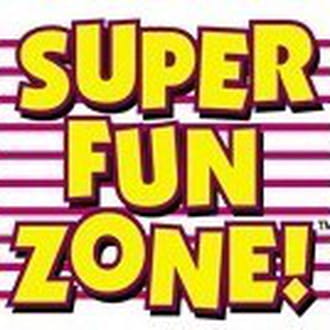


24 août 2007 à 20:42
J'ai la même daube sur mon PC, mais avec XP, crois tu que je puisse faire la même manoeuvre que toi pour m'en sortir car j'avoue que ce que j'ai lu à ce sujet sur les forums me parait beaucoup trop compliqué pour moi.
Merci d'avance