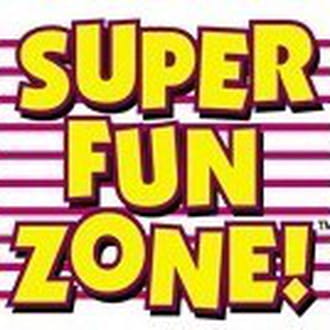Adware:win32/slagent, avec vista, vrai virus?
Résolu/Fermé
lisa1708
Messages postés
28
Date d'inscription
lundi 23 juillet 2007
Statut
Membre
Dernière intervention
20 août 2007
-
23 juil. 2007 à 17:39
Regis59 Messages postés 21143 Date d'inscription mardi 27 juin 2006 Statut Contributeur sécurité Dernière intervention 22 juin 2016 - 26 août 2007 à 14:15
Regis59 Messages postés 21143 Date d'inscription mardi 27 juin 2006 Statut Contributeur sécurité Dernière intervention 22 juin 2016 - 26 août 2007 à 14:15
A voir également:
- Adware:win32/slagent, avec vista, vrai virus?
- Adware cleaner - Télécharger - Antivirus & Antimalwares
- Supprimer adware - Guide
- Adware elex shrtcln ✓ - Forum Virus
- Adware gratuit - Télécharger - Sécurité
- Adware pokki ✓ - Forum Virus
49 réponses

Regis59
Messages postés
21143
Date d'inscription
mardi 27 juin 2006
Statut
Contributeur sécurité
Dernière intervention
22 juin 2016
1 320
26 juil. 2007 à 09:38
26 juil. 2007 à 09:38
Hello
Ca va? Lol
Ok rien de bien terrible.
Pour Vista, je suis actuellement en train de dépanner un PC chez moi dessu lol (mais je ne le connais pas plus que ca)
Pour la sécurité, oui pas de soucis ! Pour les programmes; on trouvera aussi :)
Bref, peux tu remettre un nouvel rapport HijackThis?
Tu as toujours ces alertes?
A+
Ca va? Lol
Ok rien de bien terrible.
Pour Vista, je suis actuellement en train de dépanner un PC chez moi dessu lol (mais je ne le connais pas plus que ca)
Pour la sécurité, oui pas de soucis ! Pour les programmes; on trouvera aussi :)
Bref, peux tu remettre un nouvel rapport HijackThis?
Tu as toujours ces alertes?
A+

lisa1708
Messages postés
28
Date d'inscription
lundi 23 juillet 2007
Statut
Membre
Dernière intervention
20 août 2007
26 juil. 2007 à 09:57
26 juil. 2007 à 09:57
coucou!!! voici mon rapport hijackthis chef!!!
merci de ton aide t'es top!!!
Logfile of Trend Micro HijackThis v2.0.2
Scan saved at 09:50:41, on 26/07/2007
Platform: Windows Vista (WinNT 6.00.1904)
MSIE: Internet Explorer v7.00 (7.00.6000.16473)
Boot mode: Normal
Running processes:
C:\Windows\system32\Dwm.exe
C:\Windows\Explorer.EXE
C:\Program Files\Windows Defender\MSASCui.exe
C:\Program Files\Java\jre1.6.0\bin\jusched.exe
C:\Program Files\TOSHIBA\Power Saver\TPwrMain.exe
C:\Program Files\TOSHIBA\SmoothView\SmoothView.exe
C:\Program Files\TOSHIBA\FlashCards\TCrdMain.exe
C:\Windows\RtHDVCpl.exe
C:\Program Files\ATI Technologies\ATI.ACE\CLI.EXE
C:\Program Files\ltmoh\ltmoh.exe
C:\Program Files\Synaptics\SynTP\SynTPEnh.exe
C:\Program Files\TOSHIBA\Utilities\VolControl.exe
C:\Program Files\TOSHIBA\ConfigFree\NDSTray.exe
C:\Program Files\TOSHIBA\Toshiba Online Product Information\TOPI.exe
C:\Program Files\Common Files\logishrd\LComMgr\Communications_Helper.exe
C:\Program Files\Common Files\logishrd\LComMgr\LVComSX.exe
C:\Program Files\Synaptics\SynTP\SynToshiba.exe
C:\Program Files\Logitech\QuickCam10\QuickCam10.exe
C:\Program Files\QuickTime\qttask.exe
C:\Windows\System32\wpcumi.exe
C:\Program Files\AntiVir PersonalEdition Classic\avgnt.exe
C:\Program Files\Windows Sidebar\sidebar.exe
C:\Program Files\TOSHIBA\TOSCDSPD\TOSCDSPD.exe
C:\Program Files\MSN Messenger\msnmsgr.exe
C:\Windows\system32\taskeng.exe
C:\Windows\system32\wbem\unsecapp.exe
C:\Program Files\TOSHIBA\ConfigFree\CFSwMgr.exe
C:\Program Files\Common Files\Logishrd\LQCVFX\COCIManager.exe
C:\Program Files\ATI Technologies\ATI.ACE\CLI.exe
C:\Program Files\ATI Technologies\ATI.ACE\CLI.exe
C:\Program Files\MSN Messenger\livecall.exe
C:\Program Files\Internet Explorer\IEUser.exe
C:\Program Files\Common Files\Microsoft Shared\Windows Live\WLLoginProxy.exe
C:\Program Files\Internet Explorer\iexplore.exe
C:\Users\Lisa\Documents\HiJackThis\HijackThis.exe
R1 - HKCU\Software\Microsoft\Internet Explorer\Main,Search Bar = https://www.bing.com/?FORM=TOOLBR&cc=fr&toHttps=1&redig=4527FFF1C12746FC9EDB535C75E80ECC
R1 - HKCU\Software\Microsoft\Internet Explorer\Main,Search Page = https://www.bing.com/?FORM=TOOLBR&cc=fr&toHttps=1&redig=4527FFF1C12746FC9EDB535C75E80ECC
R0 - HKCU\Software\Microsoft\Internet Explorer\Main,Start Page = http://google.seekgoofr.com
R1 - HKLM\Software\Microsoft\Internet Explorer\Main,Default_Page_URL = https://www.msn.com/fr-fr/?ocid=iehp
R1 - HKLM\Software\Microsoft\Internet Explorer\Main,Default_Search_URL = https://www.bing.com/?toHttps=1&redig=5FC791212101479BAFBE1A679848B1AF
R1 - HKLM\Software\Microsoft\Internet Explorer\Main,Search Page = https://www.bing.com/?toHttps=1&redig=5FC791212101479BAFBE1A679848B1AF
R0 - HKLM\Software\Microsoft\Internet Explorer\Main,Start Page = https://www.msn.com/fr-fr/?ocid=iehp
R0 - HKLM\Software\Microsoft\Internet Explorer\Search,SearchAssistant =
R0 - HKLM\Software\Microsoft\Internet Explorer\Search,CustomizeSearch =
R1 - HKCU\Software\Microsoft\Internet Explorer\SearchURL,(Default) = https://www.bing.com/?FORM=TOOLBR&cc=fr&toHttps=1&redig=4527FFF1C12746FC9EDB535C75E80ECC
R0 - HKCU\Software\Microsoft\Internet Explorer\Toolbar,LinksFolderName =
O1 - Hosts: ::1 localhost
O2 - BHO: Adobe PDF Reader Link Helper - {06849E9F-C8D7-4D59-B87D-784B7D6BE0B3} - C:\Program Files\Adobe\Acrobat 7.0\ActiveX\AcroIEHelper.dll
O2 - BHO: SSVHelper Class - {761497BB-D6F0-462C-B6EB-D4DAF1D92D43} - C:\Program Files\Java\jre1.6.0\bin\ssv.dll
O2 - BHO: (no name) - {7E853D72-626A-48EC-A868-BA8D5E23E045} - (no file)
O2 - BHO: Windows Live Sign-in Helper - {9030D464-4C02-4ABF-8ECC-5164760863C6} - C:\Program Files\Common Files\Microsoft Shared\Windows Live\WindowsLiveLogin.dll
O2 - BHO: Windows Live Toolbar Helper - {BDBD1DAD-C946-4A17-ADC1-64B5B4FF55D0} - C:\Program Files\Windows Live Toolbar\msntb.dll
O2 - BHO: (no name) - {CA356D79-679B-4b4c-8E49-5AF97014F4C1} - C:\Program Files\Starware370\bin\Starware370.dll (file missing)
O3 - Toolbar: Windows Live Toolbar - {BDAD1DAD-C946-4A17-ADC1-64B5B4FF55D0} - C:\Program Files\Windows Live Toolbar\msntb.dll
O4 - HKLM\..\Run: [Windows Defender] %ProgramFiles%\Windows Defender\MSASCui.exe -hide
O4 - HKLM\..\Run: [SunJavaUpdateSched] "C:\Program Files\Java\jre1.6.0\bin\jusched.exe"
O4 - HKLM\..\Run: [TPwrMain] %ProgramFiles%\TOSHIBA\Power Saver\TPwrMain.EXE
O4 - HKLM\..\Run: [SmoothView] %ProgramFiles%\Toshiba\SmoothView\SmoothView.exe
O4 - HKLM\..\Run: [00TCrdMain] %ProgramFiles%\TOSHIBA\FlashCards\TCrdMain.exe
O4 - HKLM\..\Run: [ATICCC] "C:\Program Files\ATI Technologies\ATI.ACE\CLIStart.exe"
O4 - HKLM\..\Run: [RtHDVCpl] RtHDVCpl.exe
O4 - HKLM\..\Run: [LtMoh] C:\Program Files\ltmoh\Ltmoh.exe
O4 - HKLM\..\Run: [SynTPEnh] C:\Program Files\Synaptics\SynTP\SynTPEnh.exe
O4 - HKLM\..\Run: [TOSHIBA Volume Indicator] "C:\Program Files\Toshiba\Utilities\VolControl.exe"
O4 - HKLM\..\Run: [NDSTray.exe] NDSTray.exe
O4 - HKLM\..\Run: [topi] C:\Program Files\TOSHIBA\Toshiba Online Product Information\topi.exe -startup
O4 - HKLM\..\Run: [zzz_ImInstaller_IncrediMail] C:\Users\Lisa\AppData\Local\Temp\ImInstaller\IncrediMail\incredimail_install[1].exe -startup -product IncrediMail
O4 - HKLM\..\Run: [LogitechCommunicationsManager] "C:\Program Files\Common Files\LogiShrd\LComMgr\Communications_Helper.exe"
O4 - HKLM\..\Run: [LVCOMSX] "C:\Program Files\Common Files\LogiShrd\LComMgr\LVComSX.exe"
O4 - HKLM\..\Run: [LogitechQuickCamRibbon] "C:\Program Files\Logitech\QuickCam10\QuickCam10.exe" /hide
O4 - HKLM\..\Run: [QuickTime Task] "C:\Program Files\QuickTime\qttask.exe" -atboottime
O4 - HKLM\..\Run: [WPCUMI] C:\Windows\system32\WpcUmi.exe
O4 - HKLM\..\Run: [avgnt] "C:\Program Files\AntiVir PersonalEdition Classic\avgnt.exe" /min
O4 - HKCU\..\Run: [Sidebar] C:\Program Files\Windows Sidebar\sidebar.exe /autoRun
O4 - HKCU\..\Run: [TOSCDSPD] C:\Program Files\TOSHIBA\TOSCDSPD\TOSCDSPD.exe
O4 - HKCU\..\Run: [MsnMsgr] "C:\Program Files\MSN Messenger\MsnMsgr.Exe" /background
O4 - HKCU\..\Run: [MailSkinner] c:\program files\mailskinner\mailskinner.exe
O4 - Global Startup: Lancement rapide d'Adobe Reader.lnk = C:\Program Files\Adobe\Acrobat 7.0\Reader\reader_sl.exe
O8 - Extra context menu item: &Windows Live Search - res://C:\Program Files\Windows Live Toolbar\msntb.dll/search.htm
O9 - Extra button: (no name) - {08B0E5C0-4FCB-11CF-AAA5-00401C608501} - C:\Program Files\Java\jre1.6.0\bin\ssv.dll
O9 - Extra 'Tools' menuitem: Console Java (Sun) - {08B0E5C0-4FCB-11CF-AAA5-00401C608501} - C:\Program Files\Java\jre1.6.0\bin\ssv.dll
O9 - Extra button: eBay - {C08CAF1D-C0A3-40D5-9970-06D067EAC017} - http://www.webtip.ch/cgi-bin/toshiba/tracker_url.pl?FR (file missing)
O10 - Unknown file in Winsock LSP: c:\windows\system32\wpclsp.dll
O10 - Unknown file in Winsock LSP: c:\windows\system32\wpclsp.dll
O10 - Unknown file in Winsock LSP: c:\windows\system32\wpclsp.dll
O10 - Unknown file in Winsock LSP: c:\windows\system32\wpclsp.dll
O10 - Unknown file in Winsock LSP: c:\windows\system32\wpclsp.dll
O10 - Unknown file in Winsock LSP: c:\windows\system32\wpclsp.dll
O10 - Unknown file in Winsock LSP: c:\windows\system32\wpclsp.dll
O10 - Unknown file in Winsock LSP: c:\windows\system32\wpclsp.dll
O10 - Unknown file in Winsock LSP: c:\windows\system32\wpclsp.dll
O13 - Gopher Prefix:
O16 - DPF: {04CB5B64-5915-4629-B869-8945CEBADD21} (Module de délivrance de certificat MINEFI) - https://static.impots.gouv.fr/abos/static/securite/certdgi1.cab
O16 - DPF: {4F1E5B1A-2A80-42CA-8532-2D05CB959537} (MSN Photo Upload Tool) - http://gfx1.mail.live.com/mail/w1/resources/VistaMSNPUpldfr-fr.cab
O16 - DPF: {D27CDB6E-AE6D-11CF-96B8-444553540000} (Shockwave Flash Object) - http://fpdownload2.macromedia.com/get/shockwave/cabs/flash/swflash.cab
O23 - Service: Agere Modem Call Progress Audio (AgereModemAudio) - Agere Systems - C:\Windows\system32\agrsmsvc.exe
O23 - Service: AntiVir PersonalEdition Classic Scheduler (AntiVirScheduler) - Avira GmbH - C:\Program Files\AntiVir PersonalEdition Classic\sched.exe
O23 - Service: AntiVir PersonalEdition Classic Guard (AntiVirService) - Avira GmbH - C:\Program Files\AntiVir PersonalEdition Classic\avguard.exe
O23 - Service: Ati External Event Utility - ATI Technologies Inc. - C:\Windows\system32\Ati2evxx.exe
O23 - Service: ConfigFree Service (CFSvcs) - TOSHIBA CORPORATION - C:\Program Files\TOSHIBA\ConfigFree\CFSvcs.exe
O23 - Service: Symantec Lic NetConnect service (CLTNetCnService) - Unknown owner - C:\Program Files\Common Files\Symantec Shared\ccSvcHst.exe (file missing)
O23 - Service: InstallDriver Table Manager (IDriverT) - Macrovision Corporation - C:\Program Files\Common Files\InstallShield\Driver\1150\Intel 32\IDriverT.exe
O23 - Service: LiveUpdate - Symantec Corporation - C:\PROGRA~1\Symantec\LIVEUP~1\LUCOMS~1.EXE
O23 - Service: Process Monitor (LVPrcSrv) - Logitech Inc. - c:\program files\common files\logishrd\lvmvfm\LVPrcSrv.exe
O23 - Service: LVSrvLauncher - Logitech Inc. - C:\Program Files\Common Files\LogiShrd\SrvLnch\SrvLnch.exe
O23 - Service: Planificateur LiveUpdate automatique - Symantec Corporation - C:\Program Files\Symantec\LiveUpdate\ALUSchedulerSvc.exe
O23 - Service: TOSHIBA Optical Disc Drive Service (TODDSrv) - TOSHIBA Corporation - C:\Windows\system32\TODDSrv.exe
O23 - Service: TOSHIBA Power Saver (TosCoSrv) - TOSHIBA Corporation - C:\Program Files\TOSHIBA\Power Saver\TosCoSrv.exe
O23 - Service: Ulead Burning Helper (UleadBurningHelper) - Ulead Systems, Inc. - C:\Program Files\Common Files\Ulead Systems\DVD\ULCDRSvr.exe
merci de ton aide t'es top!!!
Logfile of Trend Micro HijackThis v2.0.2
Scan saved at 09:50:41, on 26/07/2007
Platform: Windows Vista (WinNT 6.00.1904)
MSIE: Internet Explorer v7.00 (7.00.6000.16473)
Boot mode: Normal
Running processes:
C:\Windows\system32\Dwm.exe
C:\Windows\Explorer.EXE
C:\Program Files\Windows Defender\MSASCui.exe
C:\Program Files\Java\jre1.6.0\bin\jusched.exe
C:\Program Files\TOSHIBA\Power Saver\TPwrMain.exe
C:\Program Files\TOSHIBA\SmoothView\SmoothView.exe
C:\Program Files\TOSHIBA\FlashCards\TCrdMain.exe
C:\Windows\RtHDVCpl.exe
C:\Program Files\ATI Technologies\ATI.ACE\CLI.EXE
C:\Program Files\ltmoh\ltmoh.exe
C:\Program Files\Synaptics\SynTP\SynTPEnh.exe
C:\Program Files\TOSHIBA\Utilities\VolControl.exe
C:\Program Files\TOSHIBA\ConfigFree\NDSTray.exe
C:\Program Files\TOSHIBA\Toshiba Online Product Information\TOPI.exe
C:\Program Files\Common Files\logishrd\LComMgr\Communications_Helper.exe
C:\Program Files\Common Files\logishrd\LComMgr\LVComSX.exe
C:\Program Files\Synaptics\SynTP\SynToshiba.exe
C:\Program Files\Logitech\QuickCam10\QuickCam10.exe
C:\Program Files\QuickTime\qttask.exe
C:\Windows\System32\wpcumi.exe
C:\Program Files\AntiVir PersonalEdition Classic\avgnt.exe
C:\Program Files\Windows Sidebar\sidebar.exe
C:\Program Files\TOSHIBA\TOSCDSPD\TOSCDSPD.exe
C:\Program Files\MSN Messenger\msnmsgr.exe
C:\Windows\system32\taskeng.exe
C:\Windows\system32\wbem\unsecapp.exe
C:\Program Files\TOSHIBA\ConfigFree\CFSwMgr.exe
C:\Program Files\Common Files\Logishrd\LQCVFX\COCIManager.exe
C:\Program Files\ATI Technologies\ATI.ACE\CLI.exe
C:\Program Files\ATI Technologies\ATI.ACE\CLI.exe
C:\Program Files\MSN Messenger\livecall.exe
C:\Program Files\Internet Explorer\IEUser.exe
C:\Program Files\Common Files\Microsoft Shared\Windows Live\WLLoginProxy.exe
C:\Program Files\Internet Explorer\iexplore.exe
C:\Users\Lisa\Documents\HiJackThis\HijackThis.exe
R1 - HKCU\Software\Microsoft\Internet Explorer\Main,Search Bar = https://www.bing.com/?FORM=TOOLBR&cc=fr&toHttps=1&redig=4527FFF1C12746FC9EDB535C75E80ECC
R1 - HKCU\Software\Microsoft\Internet Explorer\Main,Search Page = https://www.bing.com/?FORM=TOOLBR&cc=fr&toHttps=1&redig=4527FFF1C12746FC9EDB535C75E80ECC
R0 - HKCU\Software\Microsoft\Internet Explorer\Main,Start Page = http://google.seekgoofr.com
R1 - HKLM\Software\Microsoft\Internet Explorer\Main,Default_Page_URL = https://www.msn.com/fr-fr/?ocid=iehp
R1 - HKLM\Software\Microsoft\Internet Explorer\Main,Default_Search_URL = https://www.bing.com/?toHttps=1&redig=5FC791212101479BAFBE1A679848B1AF
R1 - HKLM\Software\Microsoft\Internet Explorer\Main,Search Page = https://www.bing.com/?toHttps=1&redig=5FC791212101479BAFBE1A679848B1AF
R0 - HKLM\Software\Microsoft\Internet Explorer\Main,Start Page = https://www.msn.com/fr-fr/?ocid=iehp
R0 - HKLM\Software\Microsoft\Internet Explorer\Search,SearchAssistant =
R0 - HKLM\Software\Microsoft\Internet Explorer\Search,CustomizeSearch =
R1 - HKCU\Software\Microsoft\Internet Explorer\SearchURL,(Default) = https://www.bing.com/?FORM=TOOLBR&cc=fr&toHttps=1&redig=4527FFF1C12746FC9EDB535C75E80ECC
R0 - HKCU\Software\Microsoft\Internet Explorer\Toolbar,LinksFolderName =
O1 - Hosts: ::1 localhost
O2 - BHO: Adobe PDF Reader Link Helper - {06849E9F-C8D7-4D59-B87D-784B7D6BE0B3} - C:\Program Files\Adobe\Acrobat 7.0\ActiveX\AcroIEHelper.dll
O2 - BHO: SSVHelper Class - {761497BB-D6F0-462C-B6EB-D4DAF1D92D43} - C:\Program Files\Java\jre1.6.0\bin\ssv.dll
O2 - BHO: (no name) - {7E853D72-626A-48EC-A868-BA8D5E23E045} - (no file)
O2 - BHO: Windows Live Sign-in Helper - {9030D464-4C02-4ABF-8ECC-5164760863C6} - C:\Program Files\Common Files\Microsoft Shared\Windows Live\WindowsLiveLogin.dll
O2 - BHO: Windows Live Toolbar Helper - {BDBD1DAD-C946-4A17-ADC1-64B5B4FF55D0} - C:\Program Files\Windows Live Toolbar\msntb.dll
O2 - BHO: (no name) - {CA356D79-679B-4b4c-8E49-5AF97014F4C1} - C:\Program Files\Starware370\bin\Starware370.dll (file missing)
O3 - Toolbar: Windows Live Toolbar - {BDAD1DAD-C946-4A17-ADC1-64B5B4FF55D0} - C:\Program Files\Windows Live Toolbar\msntb.dll
O4 - HKLM\..\Run: [Windows Defender] %ProgramFiles%\Windows Defender\MSASCui.exe -hide
O4 - HKLM\..\Run: [SunJavaUpdateSched] "C:\Program Files\Java\jre1.6.0\bin\jusched.exe"
O4 - HKLM\..\Run: [TPwrMain] %ProgramFiles%\TOSHIBA\Power Saver\TPwrMain.EXE
O4 - HKLM\..\Run: [SmoothView] %ProgramFiles%\Toshiba\SmoothView\SmoothView.exe
O4 - HKLM\..\Run: [00TCrdMain] %ProgramFiles%\TOSHIBA\FlashCards\TCrdMain.exe
O4 - HKLM\..\Run: [ATICCC] "C:\Program Files\ATI Technologies\ATI.ACE\CLIStart.exe"
O4 - HKLM\..\Run: [RtHDVCpl] RtHDVCpl.exe
O4 - HKLM\..\Run: [LtMoh] C:\Program Files\ltmoh\Ltmoh.exe
O4 - HKLM\..\Run: [SynTPEnh] C:\Program Files\Synaptics\SynTP\SynTPEnh.exe
O4 - HKLM\..\Run: [TOSHIBA Volume Indicator] "C:\Program Files\Toshiba\Utilities\VolControl.exe"
O4 - HKLM\..\Run: [NDSTray.exe] NDSTray.exe
O4 - HKLM\..\Run: [topi] C:\Program Files\TOSHIBA\Toshiba Online Product Information\topi.exe -startup
O4 - HKLM\..\Run: [zzz_ImInstaller_IncrediMail] C:\Users\Lisa\AppData\Local\Temp\ImInstaller\IncrediMail\incredimail_install[1].exe -startup -product IncrediMail
O4 - HKLM\..\Run: [LogitechCommunicationsManager] "C:\Program Files\Common Files\LogiShrd\LComMgr\Communications_Helper.exe"
O4 - HKLM\..\Run: [LVCOMSX] "C:\Program Files\Common Files\LogiShrd\LComMgr\LVComSX.exe"
O4 - HKLM\..\Run: [LogitechQuickCamRibbon] "C:\Program Files\Logitech\QuickCam10\QuickCam10.exe" /hide
O4 - HKLM\..\Run: [QuickTime Task] "C:\Program Files\QuickTime\qttask.exe" -atboottime
O4 - HKLM\..\Run: [WPCUMI] C:\Windows\system32\WpcUmi.exe
O4 - HKLM\..\Run: [avgnt] "C:\Program Files\AntiVir PersonalEdition Classic\avgnt.exe" /min
O4 - HKCU\..\Run: [Sidebar] C:\Program Files\Windows Sidebar\sidebar.exe /autoRun
O4 - HKCU\..\Run: [TOSCDSPD] C:\Program Files\TOSHIBA\TOSCDSPD\TOSCDSPD.exe
O4 - HKCU\..\Run: [MsnMsgr] "C:\Program Files\MSN Messenger\MsnMsgr.Exe" /background
O4 - HKCU\..\Run: [MailSkinner] c:\program files\mailskinner\mailskinner.exe
O4 - Global Startup: Lancement rapide d'Adobe Reader.lnk = C:\Program Files\Adobe\Acrobat 7.0\Reader\reader_sl.exe
O8 - Extra context menu item: &Windows Live Search - res://C:\Program Files\Windows Live Toolbar\msntb.dll/search.htm
O9 - Extra button: (no name) - {08B0E5C0-4FCB-11CF-AAA5-00401C608501} - C:\Program Files\Java\jre1.6.0\bin\ssv.dll
O9 - Extra 'Tools' menuitem: Console Java (Sun) - {08B0E5C0-4FCB-11CF-AAA5-00401C608501} - C:\Program Files\Java\jre1.6.0\bin\ssv.dll
O9 - Extra button: eBay - {C08CAF1D-C0A3-40D5-9970-06D067EAC017} - http://www.webtip.ch/cgi-bin/toshiba/tracker_url.pl?FR (file missing)
O10 - Unknown file in Winsock LSP: c:\windows\system32\wpclsp.dll
O10 - Unknown file in Winsock LSP: c:\windows\system32\wpclsp.dll
O10 - Unknown file in Winsock LSP: c:\windows\system32\wpclsp.dll
O10 - Unknown file in Winsock LSP: c:\windows\system32\wpclsp.dll
O10 - Unknown file in Winsock LSP: c:\windows\system32\wpclsp.dll
O10 - Unknown file in Winsock LSP: c:\windows\system32\wpclsp.dll
O10 - Unknown file in Winsock LSP: c:\windows\system32\wpclsp.dll
O10 - Unknown file in Winsock LSP: c:\windows\system32\wpclsp.dll
O10 - Unknown file in Winsock LSP: c:\windows\system32\wpclsp.dll
O13 - Gopher Prefix:
O16 - DPF: {04CB5B64-5915-4629-B869-8945CEBADD21} (Module de délivrance de certificat MINEFI) - https://static.impots.gouv.fr/abos/static/securite/certdgi1.cab
O16 - DPF: {4F1E5B1A-2A80-42CA-8532-2D05CB959537} (MSN Photo Upload Tool) - http://gfx1.mail.live.com/mail/w1/resources/VistaMSNPUpldfr-fr.cab
O16 - DPF: {D27CDB6E-AE6D-11CF-96B8-444553540000} (Shockwave Flash Object) - http://fpdownload2.macromedia.com/get/shockwave/cabs/flash/swflash.cab
O23 - Service: Agere Modem Call Progress Audio (AgereModemAudio) - Agere Systems - C:\Windows\system32\agrsmsvc.exe
O23 - Service: AntiVir PersonalEdition Classic Scheduler (AntiVirScheduler) - Avira GmbH - C:\Program Files\AntiVir PersonalEdition Classic\sched.exe
O23 - Service: AntiVir PersonalEdition Classic Guard (AntiVirService) - Avira GmbH - C:\Program Files\AntiVir PersonalEdition Classic\avguard.exe
O23 - Service: Ati External Event Utility - ATI Technologies Inc. - C:\Windows\system32\Ati2evxx.exe
O23 - Service: ConfigFree Service (CFSvcs) - TOSHIBA CORPORATION - C:\Program Files\TOSHIBA\ConfigFree\CFSvcs.exe
O23 - Service: Symantec Lic NetConnect service (CLTNetCnService) - Unknown owner - C:\Program Files\Common Files\Symantec Shared\ccSvcHst.exe (file missing)
O23 - Service: InstallDriver Table Manager (IDriverT) - Macrovision Corporation - C:\Program Files\Common Files\InstallShield\Driver\1150\Intel 32\IDriverT.exe
O23 - Service: LiveUpdate - Symantec Corporation - C:\PROGRA~1\Symantec\LIVEUP~1\LUCOMS~1.EXE
O23 - Service: Process Monitor (LVPrcSrv) - Logitech Inc. - c:\program files\common files\logishrd\lvmvfm\LVPrcSrv.exe
O23 - Service: LVSrvLauncher - Logitech Inc. - C:\Program Files\Common Files\LogiShrd\SrvLnch\SrvLnch.exe
O23 - Service: Planificateur LiveUpdate automatique - Symantec Corporation - C:\Program Files\Symantec\LiveUpdate\ALUSchedulerSvc.exe
O23 - Service: TOSHIBA Optical Disc Drive Service (TODDSrv) - TOSHIBA Corporation - C:\Windows\system32\TODDSrv.exe
O23 - Service: TOSHIBA Power Saver (TosCoSrv) - TOSHIBA Corporation - C:\Program Files\TOSHIBA\Power Saver\TosCoSrv.exe
O23 - Service: Ulead Burning Helper (UleadBurningHelper) - Ulead Systems, Inc. - C:\Program Files\Common Files\Ulead Systems\DVD\ULCDRSvr.exe

Regis59
Messages postés
21143
Date d'inscription
mardi 27 juin 2006
Statut
Contributeur sécurité
Dernière intervention
22 juin 2016
1 320
26 juil. 2007 à 12:18
26 juil. 2007 à 12:18
Ok
Pour Mailskinner: As tu essayé de le désinstaller en mode sans echec?
$$ Télécharge Brute Force Uninstaller (de Merijn)
http://www.merijn.org/files/bfu.zip
Créé un nouveau dossier directement sur le C:\ et nomme-le BFU. Décompresse le fichier téléchargé dans ce nouveau dossier (C:\BFU)
$$ FAIS UN CLIC-DROIT sur le lien suivant
http://perso.orange.fr/Chercheur-perso/scripts/toolbar.bfu
et choisis "Enregistrer la cible sous..." afin de télécharger [b]Toolbar.bfu[/b] de Chercheur
Sauvegarde dans le dossier créé (C:\BFU).
**Note : si tu utlises Internet Explorer; lors de la sauvegarde, assure-toi que le champs "Type :" affiche "Tous les fichiers". Tu dois maintenant avoir deux fichiers dans le dossier C:\BFU : Toolbar.bfu et BFU.exe (très important).
Démare en mode sans echec:
La touche F8 est le seul moyen pour afficher le menu qui vous permettra un démarrage en "mode sans échec".
- Au démarrage de l'ordinateur presser successivement (intervalle d'une seconde) la touche F8 jusqu'à arriver au menu de démarrage avancé permettant de sélectionner le Mode sans échec.
- Vous naviguez dans le menu jusqu'à l'option "mode sans échec" grâce aux flèches de direction.
- Validez avec la touche Entrée.
Essaie de désinstaller Mailskinner.
$$ Démarre le "Brute Force Uninstaller" en double-cliquant BFU.exe (du dossier C:\BFU)
Clique sur le petit dossier jaune, à la droite de la boîte Scriptline to execute, et double-clique sur :
Toolbar.bfu
Dans la boîte "Scriptline to execute", tu devrais maintenant voir ceci : C:\BFU\Toolbar.bfu
Clique sur Execute et laisse-le faire son travail.
Attendre que Complete script execution apparaîsse et clique sur OK.
Clique Exit pour fermer le programme BFU.
$$ Redémarre normalement
Poste un nouveau hijackthis.
A+
Pour Mailskinner: As tu essayé de le désinstaller en mode sans echec?
$$ Télécharge Brute Force Uninstaller (de Merijn)
http://www.merijn.org/files/bfu.zip
Créé un nouveau dossier directement sur le C:\ et nomme-le BFU. Décompresse le fichier téléchargé dans ce nouveau dossier (C:\BFU)
$$ FAIS UN CLIC-DROIT sur le lien suivant
http://perso.orange.fr/Chercheur-perso/scripts/toolbar.bfu
et choisis "Enregistrer la cible sous..." afin de télécharger [b]Toolbar.bfu[/b] de Chercheur
Sauvegarde dans le dossier créé (C:\BFU).
**Note : si tu utlises Internet Explorer; lors de la sauvegarde, assure-toi que le champs "Type :" affiche "Tous les fichiers". Tu dois maintenant avoir deux fichiers dans le dossier C:\BFU : Toolbar.bfu et BFU.exe (très important).
Démare en mode sans echec:
La touche F8 est le seul moyen pour afficher le menu qui vous permettra un démarrage en "mode sans échec".
- Au démarrage de l'ordinateur presser successivement (intervalle d'une seconde) la touche F8 jusqu'à arriver au menu de démarrage avancé permettant de sélectionner le Mode sans échec.
- Vous naviguez dans le menu jusqu'à l'option "mode sans échec" grâce aux flèches de direction.
- Validez avec la touche Entrée.
Essaie de désinstaller Mailskinner.
$$ Démarre le "Brute Force Uninstaller" en double-cliquant BFU.exe (du dossier C:\BFU)
Clique sur le petit dossier jaune, à la droite de la boîte Scriptline to execute, et double-clique sur :
Toolbar.bfu
Dans la boîte "Scriptline to execute", tu devrais maintenant voir ceci : C:\BFU\Toolbar.bfu
Clique sur Execute et laisse-le faire son travail.
Attendre que Complete script execution apparaîsse et clique sur OK.
Clique Exit pour fermer le programme BFU.
$$ Redémarre normalement
Poste un nouveau hijackthis.
A+

lisa1708
Messages postés
28
Date d'inscription
lundi 23 juillet 2007
Statut
Membre
Dernière intervention
20 août 2007
26 juil. 2007 à 14:29
26 juil. 2007 à 14:29
???????pourquoi dois je faire tout ça???? j'ai deja desinstallé mailskinner! ya encore un risque????
le rapport hyjackthis t'a "di" qqchose de pas bon? di moi en +! car la ça me depasse! MERCI regis
le rapport hyjackthis t'a "di" qqchose de pas bon? di moi en +! car la ça me depasse! MERCI regis
Vous n’avez pas trouvé la réponse que vous recherchez ?
Posez votre question
Regis59
Messages postés
21143
Date d'inscription
mardi 27 juin 2006
Statut
Contributeur sécurité
Dernière intervention
22 juin 2016
1 320
26 juil. 2007 à 14:44
26 juil. 2007 à 14:44
Hello
Le désinstaller ne fait pas tout !
La manip que je t ai donné est faite pour supprimer entierement Starware370 !
T'en a marre?
:)
Le désinstaller ne fait pas tout !
La manip que je t ai donné est faite pour supprimer entierement Starware370 !
T'en a marre?
:)

lisa1708
Messages postés
28
Date d'inscription
lundi 23 juillet 2007
Statut
Membre
Dernière intervention
20 août 2007
26 juil. 2007 à 19:09
26 juil. 2007 à 19:09
lol!!! ça se sent tant que ça que j'en ai marre?!!!!, lol
j'ai été absente tout le journee et la je repars, je promet de faire mes devoirs des que possible! lol, merci de ta patience, t'aurai pu me lacher et tu l'as pas fais!! un grand merci regis, je tiendrais jusqu'au bou!, je te tiens au courant des que possible, je vai pa te decevoir!!!! bonne soiree et a+
j'ai été absente tout le journee et la je repars, je promet de faire mes devoirs des que possible! lol, merci de ta patience, t'aurai pu me lacher et tu l'as pas fais!! un grand merci regis, je tiendrais jusqu'au bou!, je te tiens au courant des que possible, je vai pa te decevoir!!!! bonne soiree et a+

Regis59
Messages postés
21143
Date d'inscription
mardi 27 juin 2006
Statut
Contributeur sécurité
Dernière intervention
22 juin 2016
1 320
26 juil. 2007 à 20:15
26 juil. 2007 à 20:15
lol ca se voit mais au moins tu apprends a prendre soin de ton PC :)
Si tu veux qu'on arrete dis le lol
Mais surtout, prend tout cela du bon coté, c est pour la bonne cause !
Fais cela quand tu auras le temps et surtout l'envie, sinon pas la peine ;)
A++
Si tu veux qu'on arrete dis le lol
Mais surtout, prend tout cela du bon coté, c est pour la bonne cause !
Fais cela quand tu auras le temps et surtout l'envie, sinon pas la peine ;)
A++

lisa1708
Messages postés
28
Date d'inscription
lundi 23 juillet 2007
Statut
Membre
Dernière intervention
20 août 2007
27 juil. 2007 à 09:32
27 juil. 2007 à 09:32
bonjour regis, t'as raison pour tout, merci de m'encourager, mais en resumé, on revien de vacance et le on est en plin travau, c'est pour ça que je peu pa veni plu souven, car on ne peu pa vivre chez nou!!, j'ai executé au detail ta deniere mission!! lol!!, voici le rapport hyjacktis mon cher ange gardien!!!:
Logfile of Trend Micro HijackThis v2.0.2
Scan saved at 09:20:09, on 27/07/2007
Platform: Windows Vista (WinNT 6.00.1904)
MSIE: Internet Explorer v7.00 (7.00.6000.16473)
Boot mode: Normal
Running processes:
C:\Windows\system32\Dwm.exe
C:\Windows\Explorer.EXE
C:\Program Files\Windows Defender\MSASCui.exe
C:\Program Files\Java\jre1.6.0\bin\jusched.exe
C:\Program Files\TOSHIBA\Power Saver\TPwrMain.exe
C:\Program Files\TOSHIBA\SmoothView\SmoothView.exe
C:\Program Files\TOSHIBA\FlashCards\TCrdMain.exe
C:\Program Files\ATI Technologies\ATI.ACE\CLI.EXE
C:\Windows\RtHDVCpl.exe
C:\Program Files\ltmoh\ltmoh.exe
C:\Program Files\Synaptics\SynTP\SynTPEnh.exe
C:\Program Files\TOSHIBA\Utilities\VolControl.exe
C:\Program Files\TOSHIBA\ConfigFree\NDSTray.exe
C:\Program Files\TOSHIBA\Toshiba Online Product Information\TOPI.exe
C:\Program Files\Common Files\logishrd\LComMgr\Communications_Helper.exe
C:\Program Files\Common Files\logishrd\LComMgr\LVComSX.exe
C:\Program Files\Logitech\QuickCam10\QuickCam10.exe
C:\Program Files\QuickTime\qttask.exe
C:\Windows\System32\wpcumi.exe
C:\Program Files\AntiVir PersonalEdition Classic\avgnt.exe
C:\Program Files\Windows Sidebar\sidebar.exe
C:\Program Files\TOSHIBA\TOSCDSPD\TOSCDSPD.exe
C:\Program Files\MSN Messenger\msnmsgr.exe
C:\Program Files\Adobe\Acrobat 7.0\Reader\reader_sl.exe
C:\Program Files\Synaptics\SynTP\SynToshiba.exe
C:\Program Files\Common Files\Logishrd\LQCVFX\COCIManager.exe
C:\Windows\system32\taskeng.exe
C:\Windows\system32\wbem\unsecapp.exe
C:\Program Files\TOSHIBA\ConfigFree\CFSwMgr.exe
C:\Program Files\MSN Messenger\livecall.exe
C:\Program Files\ATI Technologies\ATI.ACE\CLI.exe
C:\Program Files\ATI Technologies\ATI.ACE\CLI.exe
C:\Program Files\Internet Explorer\IEUser.exe
C:\Program Files\Common Files\Microsoft Shared\Windows Live\WLLoginProxy.exe
C:\Program Files\Internet Explorer\iexplore.exe
C:\Windows\system32\Macromed\Flash\FlashUtil9c.exe
C:\Users\Lisa\Documents\HiJackThis\HijackThis.exe
R1 - HKCU\Software\Microsoft\Internet Explorer\Main,Search Bar = https://www.bing.com/?FORM=TOOLBR&cc=fr&toHttps=1&redig=4527FFF1C12746FC9EDB535C75E80ECC
R1 - HKCU\Software\Microsoft\Internet Explorer\Main,Search Page = https://www.bing.com/?FORM=TOOLBR&cc=fr&toHttps=1&redig=4527FFF1C12746FC9EDB535C75E80ECC
R0 - HKCU\Software\Microsoft\Internet Explorer\Main,Start Page = http://google.seekgoofr.com
R1 - HKLM\Software\Microsoft\Internet Explorer\Main,Default_Page_URL = https://www.msn.com/fr-fr/?ocid=iehp
R1 - HKLM\Software\Microsoft\Internet Explorer\Main,Default_Search_URL = https://www.bing.com/?toHttps=1&redig=5FC791212101479BAFBE1A679848B1AF
R1 - HKLM\Software\Microsoft\Internet Explorer\Main,Search Page = https://www.bing.com/?toHttps=1&redig=5FC791212101479BAFBE1A679848B1AF
R0 - HKLM\Software\Microsoft\Internet Explorer\Main,Start Page = https://www.msn.com/fr-fr/?ocid=iehp
R0 - HKLM\Software\Microsoft\Internet Explorer\Search,SearchAssistant =
R0 - HKLM\Software\Microsoft\Internet Explorer\Search,CustomizeSearch =
R1 - HKCU\Software\Microsoft\Internet Explorer\SearchURL,(Default) = https://www.bing.com/?FORM=TOOLBR&cc=fr&toHttps=1&redig=4527FFF1C12746FC9EDB535C75E80ECC
R0 - HKCU\Software\Microsoft\Internet Explorer\Toolbar,LinksFolderName =
O1 - Hosts: ::1 localhost
O2 - BHO: Adobe PDF Reader Link Helper - {06849E9F-C8D7-4D59-B87D-784B7D6BE0B3} - C:\Program Files\Adobe\Acrobat 7.0\ActiveX\AcroIEHelper.dll
O2 - BHO: SSVHelper Class - {761497BB-D6F0-462C-B6EB-D4DAF1D92D43} - C:\Program Files\Java\jre1.6.0\bin\ssv.dll
O2 - BHO: (no name) - {7E853D72-626A-48EC-A868-BA8D5E23E045} - (no file)
O2 - BHO: Windows Live Sign-in Helper - {9030D464-4C02-4ABF-8ECC-5164760863C6} - C:\Program Files\Common Files\Microsoft Shared\Windows Live\WindowsLiveLogin.dll
O2 - BHO: Windows Live Toolbar Helper - {BDBD1DAD-C946-4A17-ADC1-64B5B4FF55D0} - C:\Program Files\Windows Live Toolbar\msntb.dll
O3 - Toolbar: Windows Live Toolbar - {BDAD1DAD-C946-4A17-ADC1-64B5B4FF55D0} - C:\Program Files\Windows Live Toolbar\msntb.dll
O4 - HKLM\..\Run: [Windows Defender] %ProgramFiles%\Windows Defender\MSASCui.exe -hide
O4 - HKLM\..\Run: [SunJavaUpdateSched] "C:\Program Files\Java\jre1.6.0\bin\jusched.exe"
O4 - HKLM\..\Run: [TPwrMain] %ProgramFiles%\TOSHIBA\Power Saver\TPwrMain.EXE
O4 - HKLM\..\Run: [SmoothView] %ProgramFiles%\Toshiba\SmoothView\SmoothView.exe
O4 - HKLM\..\Run: [00TCrdMain] %ProgramFiles%\TOSHIBA\FlashCards\TCrdMain.exe
O4 - HKLM\..\Run: [ATICCC] "C:\Program Files\ATI Technologies\ATI.ACE\CLIStart.exe"
O4 - HKLM\..\Run: [RtHDVCpl] RtHDVCpl.exe
O4 - HKLM\..\Run: [LtMoh] C:\Program Files\ltmoh\Ltmoh.exe
O4 - HKLM\..\Run: [SynTPEnh] C:\Program Files\Synaptics\SynTP\SynTPEnh.exe
O4 - HKLM\..\Run: [TOSHIBA Volume Indicator] "C:\Program Files\Toshiba\Utilities\VolControl.exe"
O4 - HKLM\..\Run: [NDSTray.exe] NDSTray.exe
O4 - HKLM\..\Run: [topi] C:\Program Files\TOSHIBA\Toshiba Online Product Information\topi.exe -startup
O4 - HKLM\..\Run: [zzz_ImInstaller_IncrediMail] C:\Users\Lisa\AppData\Local\Temp\ImInstaller\IncrediMail\incredimail_install[1].exe -startup -product IncrediMail
O4 - HKLM\..\Run: [LogitechCommunicationsManager] "C:\Program Files\Common Files\LogiShrd\LComMgr\Communications_Helper.exe"
O4 - HKLM\..\Run: [LVCOMSX] "C:\Program Files\Common Files\LogiShrd\LComMgr\LVComSX.exe"
O4 - HKLM\..\Run: [LogitechQuickCamRibbon] "C:\Program Files\Logitech\QuickCam10\QuickCam10.exe" /hide
O4 - HKLM\..\Run: [QuickTime Task] "C:\Program Files\QuickTime\qttask.exe" -atboottime
O4 - HKLM\..\Run: [WPCUMI] C:\Windows\system32\WpcUmi.exe
O4 - HKLM\..\Run: [avgnt] "C:\Program Files\AntiVir PersonalEdition Classic\avgnt.exe" /min
O4 - HKCU\..\Run: [Sidebar] C:\Program Files\Windows Sidebar\sidebar.exe /autoRun
O4 - HKCU\..\Run: [TOSCDSPD] C:\Program Files\TOSHIBA\TOSCDSPD\TOSCDSPD.exe
O4 - HKCU\..\Run: [MsnMsgr] "C:\Program Files\MSN Messenger\MsnMsgr.Exe" /background
O4 - HKCU\..\Run: [MailSkinner] c:\program files\mailskinner\mailskinner.exe
O4 - Global Startup: Lancement rapide d'Adobe Reader.lnk = C:\Program Files\Adobe\Acrobat 7.0\Reader\reader_sl.exe
O8 - Extra context menu item: &Windows Live Search - res://C:\Program Files\Windows Live Toolbar\msntb.dll/search.htm
O9 - Extra button: (no name) - {08B0E5C0-4FCB-11CF-AAA5-00401C608501} - C:\Program Files\Java\jre1.6.0\bin\ssv.dll
O9 - Extra 'Tools' menuitem: Console Java (Sun) - {08B0E5C0-4FCB-11CF-AAA5-00401C608501} - C:\Program Files\Java\jre1.6.0\bin\ssv.dll
O9 - Extra button: eBay - {C08CAF1D-C0A3-40D5-9970-06D067EAC017} - http://www.webtip.ch/cgi-bin/toshiba/tracker_url.pl?FR (file missing)
O10 - Unknown file in Winsock LSP: c:\windows\system32\wpclsp.dll
O10 - Unknown file in Winsock LSP: c:\windows\system32\wpclsp.dll
O10 - Unknown file in Winsock LSP: c:\windows\system32\wpclsp.dll
O10 - Unknown file in Winsock LSP: c:\windows\system32\wpclsp.dll
O10 - Unknown file in Winsock LSP: c:\windows\system32\wpclsp.dll
O10 - Unknown file in Winsock LSP: c:\windows\system32\wpclsp.dll
O10 - Unknown file in Winsock LSP: c:\windows\system32\wpclsp.dll
O10 - Unknown file in Winsock LSP: c:\windows\system32\wpclsp.dll
O10 - Unknown file in Winsock LSP: c:\windows\system32\wpclsp.dll
O13 - Gopher Prefix:
O16 - DPF: {04CB5B64-5915-4629-B869-8945CEBADD21} (Module de délivrance de certificat MINEFI) - https://static.impots.gouv.fr/abos/static/securite/certdgi1.cab
O16 - DPF: {4F1E5B1A-2A80-42CA-8532-2D05CB959537} (MSN Photo Upload Tool) - http://gfx1.mail.live.com/mail/w1/resources/VistaMSNPUpldfr-fr.cab
O16 - DPF: {D27CDB6E-AE6D-11CF-96B8-444553540000} (Shockwave Flash Object) - http://fpdownload2.macromedia.com/get/shockwave/cabs/flash/swflash.cab
O23 - Service: Agere Modem Call Progress Audio (AgereModemAudio) - Agere Systems - C:\Windows\system32\agrsmsvc.exe
O23 - Service: AntiVir PersonalEdition Classic Scheduler (AntiVirScheduler) - Avira GmbH - C:\Program Files\AntiVir PersonalEdition Classic\sched.exe
O23 - Service: AntiVir PersonalEdition Classic Guard (AntiVirService) - Avira GmbH - C:\Program Files\AntiVir PersonalEdition Classic\avguard.exe
O23 - Service: Ati External Event Utility - ATI Technologies Inc. - C:\Windows\system32\Ati2evxx.exe
O23 - Service: ConfigFree Service (CFSvcs) - TOSHIBA CORPORATION - C:\Program Files\TOSHIBA\ConfigFree\CFSvcs.exe
O23 - Service: Symantec Lic NetConnect service (CLTNetCnService) - Unknown owner - C:\Program Files\Common Files\Symantec Shared\ccSvcHst.exe (file missing)
O23 - Service: InstallDriver Table Manager (IDriverT) - Macrovision Corporation - C:\Program Files\Common Files\InstallShield\Driver\1150\Intel 32\IDriverT.exe
O23 - Service: LiveUpdate - Symantec Corporation - C:\PROGRA~1\Symantec\LIVEUP~1\LUCOMS~1.EXE
O23 - Service: Process Monitor (LVPrcSrv) - Logitech Inc. - c:\program files\common files\logishrd\lvmvfm\LVPrcSrv.exe
O23 - Service: LVSrvLauncher - Logitech Inc. - C:\Program Files\Common Files\LogiShrd\SrvLnch\SrvLnch.exe
O23 - Service: Planificateur LiveUpdate automatique - Symantec Corporation - C:\Program Files\Symantec\LiveUpdate\ALUSchedulerSvc.exe
O23 - Service: TOSHIBA Optical Disc Drive Service (TODDSrv) - TOSHIBA Corporation - C:\Windows\system32\TODDSrv.exe
O23 - Service: TOSHIBA Power Saver (TosCoSrv) - TOSHIBA Corporation - C:\Program Files\TOSHIBA\Power Saver\TosCoSrv.exe
O23 - Service: Ulead Burning Helper (UleadBurningHelper) - Ulead Systems, Inc. - C:\Program Files\Common Files\Ulead Systems\DVD\ULCDRSvr.exe
Logfile of Trend Micro HijackThis v2.0.2
Scan saved at 09:20:09, on 27/07/2007
Platform: Windows Vista (WinNT 6.00.1904)
MSIE: Internet Explorer v7.00 (7.00.6000.16473)
Boot mode: Normal
Running processes:
C:\Windows\system32\Dwm.exe
C:\Windows\Explorer.EXE
C:\Program Files\Windows Defender\MSASCui.exe
C:\Program Files\Java\jre1.6.0\bin\jusched.exe
C:\Program Files\TOSHIBA\Power Saver\TPwrMain.exe
C:\Program Files\TOSHIBA\SmoothView\SmoothView.exe
C:\Program Files\TOSHIBA\FlashCards\TCrdMain.exe
C:\Program Files\ATI Technologies\ATI.ACE\CLI.EXE
C:\Windows\RtHDVCpl.exe
C:\Program Files\ltmoh\ltmoh.exe
C:\Program Files\Synaptics\SynTP\SynTPEnh.exe
C:\Program Files\TOSHIBA\Utilities\VolControl.exe
C:\Program Files\TOSHIBA\ConfigFree\NDSTray.exe
C:\Program Files\TOSHIBA\Toshiba Online Product Information\TOPI.exe
C:\Program Files\Common Files\logishrd\LComMgr\Communications_Helper.exe
C:\Program Files\Common Files\logishrd\LComMgr\LVComSX.exe
C:\Program Files\Logitech\QuickCam10\QuickCam10.exe
C:\Program Files\QuickTime\qttask.exe
C:\Windows\System32\wpcumi.exe
C:\Program Files\AntiVir PersonalEdition Classic\avgnt.exe
C:\Program Files\Windows Sidebar\sidebar.exe
C:\Program Files\TOSHIBA\TOSCDSPD\TOSCDSPD.exe
C:\Program Files\MSN Messenger\msnmsgr.exe
C:\Program Files\Adobe\Acrobat 7.0\Reader\reader_sl.exe
C:\Program Files\Synaptics\SynTP\SynToshiba.exe
C:\Program Files\Common Files\Logishrd\LQCVFX\COCIManager.exe
C:\Windows\system32\taskeng.exe
C:\Windows\system32\wbem\unsecapp.exe
C:\Program Files\TOSHIBA\ConfigFree\CFSwMgr.exe
C:\Program Files\MSN Messenger\livecall.exe
C:\Program Files\ATI Technologies\ATI.ACE\CLI.exe
C:\Program Files\ATI Technologies\ATI.ACE\CLI.exe
C:\Program Files\Internet Explorer\IEUser.exe
C:\Program Files\Common Files\Microsoft Shared\Windows Live\WLLoginProxy.exe
C:\Program Files\Internet Explorer\iexplore.exe
C:\Windows\system32\Macromed\Flash\FlashUtil9c.exe
C:\Users\Lisa\Documents\HiJackThis\HijackThis.exe
R1 - HKCU\Software\Microsoft\Internet Explorer\Main,Search Bar = https://www.bing.com/?FORM=TOOLBR&cc=fr&toHttps=1&redig=4527FFF1C12746FC9EDB535C75E80ECC
R1 - HKCU\Software\Microsoft\Internet Explorer\Main,Search Page = https://www.bing.com/?FORM=TOOLBR&cc=fr&toHttps=1&redig=4527FFF1C12746FC9EDB535C75E80ECC
R0 - HKCU\Software\Microsoft\Internet Explorer\Main,Start Page = http://google.seekgoofr.com
R1 - HKLM\Software\Microsoft\Internet Explorer\Main,Default_Page_URL = https://www.msn.com/fr-fr/?ocid=iehp
R1 - HKLM\Software\Microsoft\Internet Explorer\Main,Default_Search_URL = https://www.bing.com/?toHttps=1&redig=5FC791212101479BAFBE1A679848B1AF
R1 - HKLM\Software\Microsoft\Internet Explorer\Main,Search Page = https://www.bing.com/?toHttps=1&redig=5FC791212101479BAFBE1A679848B1AF
R0 - HKLM\Software\Microsoft\Internet Explorer\Main,Start Page = https://www.msn.com/fr-fr/?ocid=iehp
R0 - HKLM\Software\Microsoft\Internet Explorer\Search,SearchAssistant =
R0 - HKLM\Software\Microsoft\Internet Explorer\Search,CustomizeSearch =
R1 - HKCU\Software\Microsoft\Internet Explorer\SearchURL,(Default) = https://www.bing.com/?FORM=TOOLBR&cc=fr&toHttps=1&redig=4527FFF1C12746FC9EDB535C75E80ECC
R0 - HKCU\Software\Microsoft\Internet Explorer\Toolbar,LinksFolderName =
O1 - Hosts: ::1 localhost
O2 - BHO: Adobe PDF Reader Link Helper - {06849E9F-C8D7-4D59-B87D-784B7D6BE0B3} - C:\Program Files\Adobe\Acrobat 7.0\ActiveX\AcroIEHelper.dll
O2 - BHO: SSVHelper Class - {761497BB-D6F0-462C-B6EB-D4DAF1D92D43} - C:\Program Files\Java\jre1.6.0\bin\ssv.dll
O2 - BHO: (no name) - {7E853D72-626A-48EC-A868-BA8D5E23E045} - (no file)
O2 - BHO: Windows Live Sign-in Helper - {9030D464-4C02-4ABF-8ECC-5164760863C6} - C:\Program Files\Common Files\Microsoft Shared\Windows Live\WindowsLiveLogin.dll
O2 - BHO: Windows Live Toolbar Helper - {BDBD1DAD-C946-4A17-ADC1-64B5B4FF55D0} - C:\Program Files\Windows Live Toolbar\msntb.dll
O3 - Toolbar: Windows Live Toolbar - {BDAD1DAD-C946-4A17-ADC1-64B5B4FF55D0} - C:\Program Files\Windows Live Toolbar\msntb.dll
O4 - HKLM\..\Run: [Windows Defender] %ProgramFiles%\Windows Defender\MSASCui.exe -hide
O4 - HKLM\..\Run: [SunJavaUpdateSched] "C:\Program Files\Java\jre1.6.0\bin\jusched.exe"
O4 - HKLM\..\Run: [TPwrMain] %ProgramFiles%\TOSHIBA\Power Saver\TPwrMain.EXE
O4 - HKLM\..\Run: [SmoothView] %ProgramFiles%\Toshiba\SmoothView\SmoothView.exe
O4 - HKLM\..\Run: [00TCrdMain] %ProgramFiles%\TOSHIBA\FlashCards\TCrdMain.exe
O4 - HKLM\..\Run: [ATICCC] "C:\Program Files\ATI Technologies\ATI.ACE\CLIStart.exe"
O4 - HKLM\..\Run: [RtHDVCpl] RtHDVCpl.exe
O4 - HKLM\..\Run: [LtMoh] C:\Program Files\ltmoh\Ltmoh.exe
O4 - HKLM\..\Run: [SynTPEnh] C:\Program Files\Synaptics\SynTP\SynTPEnh.exe
O4 - HKLM\..\Run: [TOSHIBA Volume Indicator] "C:\Program Files\Toshiba\Utilities\VolControl.exe"
O4 - HKLM\..\Run: [NDSTray.exe] NDSTray.exe
O4 - HKLM\..\Run: [topi] C:\Program Files\TOSHIBA\Toshiba Online Product Information\topi.exe -startup
O4 - HKLM\..\Run: [zzz_ImInstaller_IncrediMail] C:\Users\Lisa\AppData\Local\Temp\ImInstaller\IncrediMail\incredimail_install[1].exe -startup -product IncrediMail
O4 - HKLM\..\Run: [LogitechCommunicationsManager] "C:\Program Files\Common Files\LogiShrd\LComMgr\Communications_Helper.exe"
O4 - HKLM\..\Run: [LVCOMSX] "C:\Program Files\Common Files\LogiShrd\LComMgr\LVComSX.exe"
O4 - HKLM\..\Run: [LogitechQuickCamRibbon] "C:\Program Files\Logitech\QuickCam10\QuickCam10.exe" /hide
O4 - HKLM\..\Run: [QuickTime Task] "C:\Program Files\QuickTime\qttask.exe" -atboottime
O4 - HKLM\..\Run: [WPCUMI] C:\Windows\system32\WpcUmi.exe
O4 - HKLM\..\Run: [avgnt] "C:\Program Files\AntiVir PersonalEdition Classic\avgnt.exe" /min
O4 - HKCU\..\Run: [Sidebar] C:\Program Files\Windows Sidebar\sidebar.exe /autoRun
O4 - HKCU\..\Run: [TOSCDSPD] C:\Program Files\TOSHIBA\TOSCDSPD\TOSCDSPD.exe
O4 - HKCU\..\Run: [MsnMsgr] "C:\Program Files\MSN Messenger\MsnMsgr.Exe" /background
O4 - HKCU\..\Run: [MailSkinner] c:\program files\mailskinner\mailskinner.exe
O4 - Global Startup: Lancement rapide d'Adobe Reader.lnk = C:\Program Files\Adobe\Acrobat 7.0\Reader\reader_sl.exe
O8 - Extra context menu item: &Windows Live Search - res://C:\Program Files\Windows Live Toolbar\msntb.dll/search.htm
O9 - Extra button: (no name) - {08B0E5C0-4FCB-11CF-AAA5-00401C608501} - C:\Program Files\Java\jre1.6.0\bin\ssv.dll
O9 - Extra 'Tools' menuitem: Console Java (Sun) - {08B0E5C0-4FCB-11CF-AAA5-00401C608501} - C:\Program Files\Java\jre1.6.0\bin\ssv.dll
O9 - Extra button: eBay - {C08CAF1D-C0A3-40D5-9970-06D067EAC017} - http://www.webtip.ch/cgi-bin/toshiba/tracker_url.pl?FR (file missing)
O10 - Unknown file in Winsock LSP: c:\windows\system32\wpclsp.dll
O10 - Unknown file in Winsock LSP: c:\windows\system32\wpclsp.dll
O10 - Unknown file in Winsock LSP: c:\windows\system32\wpclsp.dll
O10 - Unknown file in Winsock LSP: c:\windows\system32\wpclsp.dll
O10 - Unknown file in Winsock LSP: c:\windows\system32\wpclsp.dll
O10 - Unknown file in Winsock LSP: c:\windows\system32\wpclsp.dll
O10 - Unknown file in Winsock LSP: c:\windows\system32\wpclsp.dll
O10 - Unknown file in Winsock LSP: c:\windows\system32\wpclsp.dll
O10 - Unknown file in Winsock LSP: c:\windows\system32\wpclsp.dll
O13 - Gopher Prefix:
O16 - DPF: {04CB5B64-5915-4629-B869-8945CEBADD21} (Module de délivrance de certificat MINEFI) - https://static.impots.gouv.fr/abos/static/securite/certdgi1.cab
O16 - DPF: {4F1E5B1A-2A80-42CA-8532-2D05CB959537} (MSN Photo Upload Tool) - http://gfx1.mail.live.com/mail/w1/resources/VistaMSNPUpldfr-fr.cab
O16 - DPF: {D27CDB6E-AE6D-11CF-96B8-444553540000} (Shockwave Flash Object) - http://fpdownload2.macromedia.com/get/shockwave/cabs/flash/swflash.cab
O23 - Service: Agere Modem Call Progress Audio (AgereModemAudio) - Agere Systems - C:\Windows\system32\agrsmsvc.exe
O23 - Service: AntiVir PersonalEdition Classic Scheduler (AntiVirScheduler) - Avira GmbH - C:\Program Files\AntiVir PersonalEdition Classic\sched.exe
O23 - Service: AntiVir PersonalEdition Classic Guard (AntiVirService) - Avira GmbH - C:\Program Files\AntiVir PersonalEdition Classic\avguard.exe
O23 - Service: Ati External Event Utility - ATI Technologies Inc. - C:\Windows\system32\Ati2evxx.exe
O23 - Service: ConfigFree Service (CFSvcs) - TOSHIBA CORPORATION - C:\Program Files\TOSHIBA\ConfigFree\CFSvcs.exe
O23 - Service: Symantec Lic NetConnect service (CLTNetCnService) - Unknown owner - C:\Program Files\Common Files\Symantec Shared\ccSvcHst.exe (file missing)
O23 - Service: InstallDriver Table Manager (IDriverT) - Macrovision Corporation - C:\Program Files\Common Files\InstallShield\Driver\1150\Intel 32\IDriverT.exe
O23 - Service: LiveUpdate - Symantec Corporation - C:\PROGRA~1\Symantec\LIVEUP~1\LUCOMS~1.EXE
O23 - Service: Process Monitor (LVPrcSrv) - Logitech Inc. - c:\program files\common files\logishrd\lvmvfm\LVPrcSrv.exe
O23 - Service: LVSrvLauncher - Logitech Inc. - C:\Program Files\Common Files\LogiShrd\SrvLnch\SrvLnch.exe
O23 - Service: Planificateur LiveUpdate automatique - Symantec Corporation - C:\Program Files\Symantec\LiveUpdate\ALUSchedulerSvc.exe
O23 - Service: TOSHIBA Optical Disc Drive Service (TODDSrv) - TOSHIBA Corporation - C:\Windows\system32\TODDSrv.exe
O23 - Service: TOSHIBA Power Saver (TosCoSrv) - TOSHIBA Corporation - C:\Program Files\TOSHIBA\Power Saver\TosCoSrv.exe
O23 - Service: Ulead Burning Helper (UleadBurningHelper) - Ulead Systems, Inc. - C:\Program Files\Common Files\Ulead Systems\DVD\ULCDRSvr.exe

Regis59
Messages postés
21143
Date d'inscription
mardi 27 juin 2006
Statut
Contributeur sécurité
Dernière intervention
22 juin 2016
1 320
27 juil. 2007 à 10:23
27 juil. 2007 à 10:23
Bonjour,
C'est Quentin, pas Régis :)
Ca avance oui, petit a petit ;)
Tu as été ou en vacances? Tu fais batir une maison?
1*- Mailskinner s est il désinstallé en mode sans echec?
Relance HijackThis, coche les cases devant ces lignes et ensuite clique sur fix checked :
O2 - BHO: (no name) - {7E853D72-626A-48EC-A868-BA8D5E23E045} - (no file)
O4 - HKCU\..\Run: [MailSkinner] c:\program files\mailskinner\mailskinner.exe
Ferme Hijackthis.
Supprime:
c:\program files\mailskinner
Dans ajout suppression de programme supprime tout ce qui est de norton/symantec/Liveupdate.
Dis moi également si tu as toujours des alertes ou non?
Et fais également ceci:
Télécharge VundoFix.exe (par Atribune) sur ton Bureau.
http://www.atribune.org/ccount/click.php?id=4
Double-clique VundoFix.exe afin de le lancer.
Clique sur le bouton Scan for Vundo.
Lorsque le scan est complété, clique sur le bouton Remove Vundo.
Une invite te demandera si tu veux supprimer les fichiers, clique YES
Après avoir cliqué "Yes", le Bureau disparaîtra un moment lors de la suppression des fichiers.
Tu verras une invite qui t'annonce que ton PC va s'éteindre ("shutdown") ; clique OK
Démarre ton PC à nouveau.
Copie/colle le contenu du rapport situé dans C:\vundofix.txt ainsi qu'un nouveau rapport HijackThis! dans ta prochaine réponse.
A++
C'est Quentin, pas Régis :)
Ca avance oui, petit a petit ;)
Tu as été ou en vacances? Tu fais batir une maison?
1*- Mailskinner s est il désinstallé en mode sans echec?
Relance HijackThis, coche les cases devant ces lignes et ensuite clique sur fix checked :
O2 - BHO: (no name) - {7E853D72-626A-48EC-A868-BA8D5E23E045} - (no file)
O4 - HKCU\..\Run: [MailSkinner] c:\program files\mailskinner\mailskinner.exe
Ferme Hijackthis.
Supprime:
c:\program files\mailskinner
Dans ajout suppression de programme supprime tout ce qui est de norton/symantec/Liveupdate.
Dis moi également si tu as toujours des alertes ou non?
Et fais également ceci:
Télécharge VundoFix.exe (par Atribune) sur ton Bureau.
http://www.atribune.org/ccount/click.php?id=4
Double-clique VundoFix.exe afin de le lancer.
Clique sur le bouton Scan for Vundo.
Lorsque le scan est complété, clique sur le bouton Remove Vundo.
Une invite te demandera si tu veux supprimer les fichiers, clique YES
Après avoir cliqué "Yes", le Bureau disparaîtra un moment lors de la suppression des fichiers.
Tu verras une invite qui t'annonce que ton PC va s'éteindre ("shutdown") ; clique OK
Démarre ton PC à nouveau.
Copie/colle le contenu du rapport situé dans C:\vundofix.txt ainsi qu'un nouveau rapport HijackThis! dans ta prochaine réponse.
A++

lisa1708
Messages postés
28
Date d'inscription
lundi 23 juillet 2007
Statut
Membre
Dernière intervention
20 août 2007
27 juil. 2007 à 10:39
27 juil. 2007 à 10:39
salut, merci de votre aide mais j'ai un autre enorme soucis!!, j'ai fais la con!!, en fait, ya qq jour j'ai desinstallé "games" des jeux de vista san faire expres, et j'adore joué au soliaire, je sui donc allé sur le net pr telechargé un logiciel gratuit et me voila a nouvo infecté grave!!, quelle conne, je panique à mort!!, ça me servira de leçon.... voici le scan de antivir
AntiVir PersonalEdition Classic
Report file date: vendredi 27 juillet 2007 10:22
Scanning for 987031 virus strains and unwanted programs.
Licensed to: Avira AntiVir PersonalEdition Classic
Serial number: 0000149996-ADJIE-0001
Platform: Windows Vista
Windows version: (plain) [6.0.6000]
Username: Lisa
Computer name: PC-DE-LISA
Version information:
BUILD.DAT : 247 14437 Bytes 10/05/2007 11:55:00
AVSCAN.EXE : 7.0.4.15 282664 Bytes 20/04/2007 11:37:14
AVSCAN.DLL : 7.0.4.4 33832 Bytes 27/03/2007 11:31:54
LUKE.DLL : 7.0.4.11 143400 Bytes 27/03/2007 11:26:04
LUKERES.DLL : 7.0.4.0 10280 Bytes 19/03/2007 11:18:59
ANTIVIR0.VDF : 6.35.0.1 7371264 Bytes 31/05/2006 13:08:58
ANTIVIR1.VDF : 6.39.0.129 7251968 Bytes 10/07/2007 07:01:14
ANTIVIR2.VDF : 6.39.0.177 762368 Bytes 23/07/2007 07:01:15
ANTIVIR3.VDF : 6.39.0.190 164864 Bytes 27/07/2007 07:01:15
AVEWIN32.DLL : 7.4.0.50 2650624 Bytes 27/07/2007 07:01:16
AVWINLL.DLL : 1.0.0.7 14376 Bytes 26/02/2007 09:36:26
AVPREF.DLL : 7.0.2.1 24616 Bytes 27/03/2007 11:31:50
AVREP.DLL : 7.0.0.1 155688 Bytes 16/04/2007 12:16:24
AVPACK32.DLL : 7.3.0.13 360488 Bytes 27/07/2007 07:01:16
AVREG.DLL : 7.0.1.2 31784 Bytes 15/03/2007 08:05:08
AVEVTLOG.DLL : 7.0.0.18 86056 Bytes 27/03/2007 11:16:05
AVARKT.DLL : 1.0.0.17 278568 Bytes 02/05/2007 10:32:26
NETNT.DLL : 7.0.0.0 7720 Bytes 08/03/2007 10:09:42
RCIMAGE.DLL : 7.0.1.15 2228264 Bytes 13/03/2007 09:46:18
RCTEXT.DLL : 7.0.45.0 86056 Bytes 19/03/2007 11:42:42
Configuration settings for the scan:
Jobname..........................: Manual Selection
Configuration file...............: C:\ProgramData\AntiVir PersonalEdition Classic\PROFILES\folder.avp
Logging..........................: low
Primary action...................: interactive
Secondary action.................: ignore
Scan master boot sector..........: off
Scan boot sector.................: on
Boot sectors.....................: C:,
Scan memory......................: on
Process scan.....................: on
Scan registry....................: on
Search for rootkits..............: off
Scan all files...................: Intelligent file selection
Scan archives....................: on
Recursion depth..................: 20
Smart extensions.................: on
Macro heuristic..................: on
File heuristic...................: medium
Start of the scan: vendredi 27 juillet 2007 10:22
The scan of running processes will be started
Scan process 'avscan.exe' - '1' Module(s) have been scanned
Scan process 'dllhost.exe' - '1' Module(s) have been scanned
Scan process 'dllhost.exe' - '1' Module(s) have been scanned
Scan process 'avcenter.exe' - '1' Module(s) have been scanned
Scan process 'conime.exe' - '1' Module(s) have been scanned
Scan process 'svchost.exe' - '1' Module(s) have been scanned
Scan process 'VSSVC.exe' - '1' Module(s) have been scanned
Scan process 'iedw.exe' - '0' Module(s) have been scanned
Scan process 'TrustedInstaller.exe' - '1' Module(s) have been scanned
Scan process 'livecall.exe' - '1' Module(s) have been scanned
Scan process 'usnsvc.exe' - '1' Module(s) have been scanned
Scan process 'CLI.exe' - '1' Module(s) have been scanned
Scan process 'CLI.exe' - '1' Module(s) have been scanned
Scan process 'PresentationFontCache.exe' - '1' Module(s) have been scanned
Scan process 'CFSwMgr.exe' - '1' Module(s) have been scanned
Scan process 'unsecapp.exe' - '1' Module(s) have been scanned
Scan process 'taskeng.exe' - '1' Module(s) have been scanned
Scan process 'WmiPrvSE.exe' - '1' Module(s) have been scanned
Scan process 'taskeng.exe' - '1' Module(s) have been scanned
Scan process 'SearchIndexer.exe' - '1' Module(s) have been scanned
Scan process 'svchost.exe' - '1' Module(s) have been scanned
Scan process 'ULCDRSvr.exe' - '1' Module(s) have been scanned
Scan process 'TosCoSrv.exe' - '1' Module(s) have been scanned
Scan process 'TODDSrv.exe' - '1' Module(s) have been scanned
Scan process 'svchost.exe' - '1' Module(s) have been scanned
Scan process 'svchost.exe' - '1' Module(s) have been scanned
Scan process 'AluSchedulerSvc.exe' - '1' Module(s) have been scanned
Scan process 'CFSvcs.exe' - '1' Module(s) have been scanned
Scan process 'sched.exe' - '1' Module(s) have been scanned
Scan process 'agrsmsvc.exe' - '1' Module(s) have been scanned
Scan process 'COCIManager.exe' - '1' Module(s) have been scanned
Scan process 'msnmsgr.exe' - '1' Module(s) have been scanned
Scan process 'TOSCDSPD.exe' - '1' Module(s) have been scanned
Scan process 'sidebar.exe' - '1' Module(s) have been scanned
Scan process 'avgnt.exe' - '1' Module(s) have been scanned
Scan process 'wpcumi.exe' - '1' Module(s) have been scanned
Scan process 'qttask.exe' - '1' Module(s) have been scanned
Scan process 'QuickCam10.exe' - '1' Module(s) have been scanned
Scan process 'LVComSX.exe' - '1' Module(s) have been scanned
Scan process 'Communications_Helper.exe' - '1' Module(s) have been scanned
Scan process 'SynToshiba.exe' - '1' Module(s) have been scanned
Scan process 'TOPI.exe' - '1' Module(s) have been scanned
Scan process 'NDSTray.exe' - '1' Module(s) have been scanned
Scan process 'VolControl.exe' - '1' Module(s) have been scanned
Scan process 'SynTPEnh.exe' - '1' Module(s) have been scanned
Scan process 'ltmoh.exe' - '1' Module(s) have been scanned
Scan process 'CLI.exe' - '1' Module(s) have been scanned
Scan process 'RtHDVCpl.exe' - '1' Module(s) have been scanned
Scan process 'TCrdMain.exe' - '1' Module(s) have been scanned
Scan process 'SmoothView.exe' - '1' Module(s) have been scanned
Scan process 'TPwrMain.exe' - '1' Module(s) have been scanned
Scan process 'jusched.exe' - '1' Module(s) have been scanned
Scan process 'MSASCui.exe' - '1' Module(s) have been scanned
Scan process 'explorer.exe' - '1' Module(s) have been scanned
Scan process 'dwm.exe' - '1' Module(s) have been scanned
Scan process 'svchost.exe' - '1' Module(s) have been scanned
Scan process 'avguard.exe' - '1' Module(s) have been scanned
Scan process 'spoolsv.exe' - '1' Module(s) have been scanned
Scan process 'svchost.exe' - '1' Module(s) have been scanned
Scan process 'Ati2evxx.exe' - '1' Module(s) have been scanned
Scan process 'svchost.exe' - '1' Module(s) have been scanned
Scan process 'SLsvc.exe' - '1' Module(s) have been scanned
Scan process 'audiodg.exe' - '0' Module(s) have been scanned
Scan process 'svchost.exe' - '1' Module(s) have been scanned
Scan process 'LVPrcSrv.exe' - '1' Module(s) have been scanned
Scan process 'svchost.exe' - '1' Module(s) have been scanned
Scan process 'svchost.exe' - '1' Module(s) have been scanned
Scan process 'Ati2evxx.exe' - '1' Module(s) have been scanned
Scan process 'svchost.exe' - '1' Module(s) have been scanned
Scan process 'svchost.exe' - '1' Module(s) have been scanned
Scan process 'svchost.exe' - '1' Module(s) have been scanned
Scan process 'winlogon.exe' - '1' Module(s) have been scanned
Scan process 'lsm.exe' - '1' Module(s) have been scanned
Scan process 'lsass.exe' - '1' Module(s) have been scanned
Scan process 'services.exe' - '1' Module(s) have been scanned
Scan process 'csrss.exe' - '1' Module(s) have been scanned
Scan process 'wininit.exe' - '1' Module(s) have been scanned
Scan process 'csrss.exe' - '1' Module(s) have been scanned
Scan process 'smss.exe' - '1' Module(s) have been scanned
77 processes with 77 modules were scanned
Start scanning boot sectors:
Boot sector 'C:\'
[NOTE] No virus was found!
Starting to scan the registry.
The registry was scanned ( '24' files ).
Starting the file scan:
Begin scan in 'C:\' <Vista>
C:\hiberfil.sys
[WARNING] The file could not be opened!
C:\pagefile.sys
[WARNING] The file could not be opened!
C:\$Recycle.Bin\S-1-5-21-3955613599-3626709804-3129783513-1000\$R1SUJ91\OLSkinner.dll
[DETECTION] Is the Trojan horse TR/Skintrim.A.2
[INFO] The file was moved to '46fcabb6.qua'!
End of the scan: vendredi 27 juillet 2007 10:24
Used time: 01:19 min
The scan has been canceled!
157 Scanning directories
2219 Files were scanned
1 viruses and/or unwanted programs were found
0 classified as suspicious:
0 files were deleted
0 files were repaired
1 files were moved to quarantine
0 files were renamed
2 Files cannot be scanned
2218 Files not concerned
4 Archives were scanned
2 Warnings
0 Notes
0 Hidden objects were found
URGENT!!!!!!! pardon
AntiVir PersonalEdition Classic
Report file date: vendredi 27 juillet 2007 10:22
Scanning for 987031 virus strains and unwanted programs.
Licensed to: Avira AntiVir PersonalEdition Classic
Serial number: 0000149996-ADJIE-0001
Platform: Windows Vista
Windows version: (plain) [6.0.6000]
Username: Lisa
Computer name: PC-DE-LISA
Version information:
BUILD.DAT : 247 14437 Bytes 10/05/2007 11:55:00
AVSCAN.EXE : 7.0.4.15 282664 Bytes 20/04/2007 11:37:14
AVSCAN.DLL : 7.0.4.4 33832 Bytes 27/03/2007 11:31:54
LUKE.DLL : 7.0.4.11 143400 Bytes 27/03/2007 11:26:04
LUKERES.DLL : 7.0.4.0 10280 Bytes 19/03/2007 11:18:59
ANTIVIR0.VDF : 6.35.0.1 7371264 Bytes 31/05/2006 13:08:58
ANTIVIR1.VDF : 6.39.0.129 7251968 Bytes 10/07/2007 07:01:14
ANTIVIR2.VDF : 6.39.0.177 762368 Bytes 23/07/2007 07:01:15
ANTIVIR3.VDF : 6.39.0.190 164864 Bytes 27/07/2007 07:01:15
AVEWIN32.DLL : 7.4.0.50 2650624 Bytes 27/07/2007 07:01:16
AVWINLL.DLL : 1.0.0.7 14376 Bytes 26/02/2007 09:36:26
AVPREF.DLL : 7.0.2.1 24616 Bytes 27/03/2007 11:31:50
AVREP.DLL : 7.0.0.1 155688 Bytes 16/04/2007 12:16:24
AVPACK32.DLL : 7.3.0.13 360488 Bytes 27/07/2007 07:01:16
AVREG.DLL : 7.0.1.2 31784 Bytes 15/03/2007 08:05:08
AVEVTLOG.DLL : 7.0.0.18 86056 Bytes 27/03/2007 11:16:05
AVARKT.DLL : 1.0.0.17 278568 Bytes 02/05/2007 10:32:26
NETNT.DLL : 7.0.0.0 7720 Bytes 08/03/2007 10:09:42
RCIMAGE.DLL : 7.0.1.15 2228264 Bytes 13/03/2007 09:46:18
RCTEXT.DLL : 7.0.45.0 86056 Bytes 19/03/2007 11:42:42
Configuration settings for the scan:
Jobname..........................: Manual Selection
Configuration file...............: C:\ProgramData\AntiVir PersonalEdition Classic\PROFILES\folder.avp
Logging..........................: low
Primary action...................: interactive
Secondary action.................: ignore
Scan master boot sector..........: off
Scan boot sector.................: on
Boot sectors.....................: C:,
Scan memory......................: on
Process scan.....................: on
Scan registry....................: on
Search for rootkits..............: off
Scan all files...................: Intelligent file selection
Scan archives....................: on
Recursion depth..................: 20
Smart extensions.................: on
Macro heuristic..................: on
File heuristic...................: medium
Start of the scan: vendredi 27 juillet 2007 10:22
The scan of running processes will be started
Scan process 'avscan.exe' - '1' Module(s) have been scanned
Scan process 'dllhost.exe' - '1' Module(s) have been scanned
Scan process 'dllhost.exe' - '1' Module(s) have been scanned
Scan process 'avcenter.exe' - '1' Module(s) have been scanned
Scan process 'conime.exe' - '1' Module(s) have been scanned
Scan process 'svchost.exe' - '1' Module(s) have been scanned
Scan process 'VSSVC.exe' - '1' Module(s) have been scanned
Scan process 'iedw.exe' - '0' Module(s) have been scanned
Scan process 'TrustedInstaller.exe' - '1' Module(s) have been scanned
Scan process 'livecall.exe' - '1' Module(s) have been scanned
Scan process 'usnsvc.exe' - '1' Module(s) have been scanned
Scan process 'CLI.exe' - '1' Module(s) have been scanned
Scan process 'CLI.exe' - '1' Module(s) have been scanned
Scan process 'PresentationFontCache.exe' - '1' Module(s) have been scanned
Scan process 'CFSwMgr.exe' - '1' Module(s) have been scanned
Scan process 'unsecapp.exe' - '1' Module(s) have been scanned
Scan process 'taskeng.exe' - '1' Module(s) have been scanned
Scan process 'WmiPrvSE.exe' - '1' Module(s) have been scanned
Scan process 'taskeng.exe' - '1' Module(s) have been scanned
Scan process 'SearchIndexer.exe' - '1' Module(s) have been scanned
Scan process 'svchost.exe' - '1' Module(s) have been scanned
Scan process 'ULCDRSvr.exe' - '1' Module(s) have been scanned
Scan process 'TosCoSrv.exe' - '1' Module(s) have been scanned
Scan process 'TODDSrv.exe' - '1' Module(s) have been scanned
Scan process 'svchost.exe' - '1' Module(s) have been scanned
Scan process 'svchost.exe' - '1' Module(s) have been scanned
Scan process 'AluSchedulerSvc.exe' - '1' Module(s) have been scanned
Scan process 'CFSvcs.exe' - '1' Module(s) have been scanned
Scan process 'sched.exe' - '1' Module(s) have been scanned
Scan process 'agrsmsvc.exe' - '1' Module(s) have been scanned
Scan process 'COCIManager.exe' - '1' Module(s) have been scanned
Scan process 'msnmsgr.exe' - '1' Module(s) have been scanned
Scan process 'TOSCDSPD.exe' - '1' Module(s) have been scanned
Scan process 'sidebar.exe' - '1' Module(s) have been scanned
Scan process 'avgnt.exe' - '1' Module(s) have been scanned
Scan process 'wpcumi.exe' - '1' Module(s) have been scanned
Scan process 'qttask.exe' - '1' Module(s) have been scanned
Scan process 'QuickCam10.exe' - '1' Module(s) have been scanned
Scan process 'LVComSX.exe' - '1' Module(s) have been scanned
Scan process 'Communications_Helper.exe' - '1' Module(s) have been scanned
Scan process 'SynToshiba.exe' - '1' Module(s) have been scanned
Scan process 'TOPI.exe' - '1' Module(s) have been scanned
Scan process 'NDSTray.exe' - '1' Module(s) have been scanned
Scan process 'VolControl.exe' - '1' Module(s) have been scanned
Scan process 'SynTPEnh.exe' - '1' Module(s) have been scanned
Scan process 'ltmoh.exe' - '1' Module(s) have been scanned
Scan process 'CLI.exe' - '1' Module(s) have been scanned
Scan process 'RtHDVCpl.exe' - '1' Module(s) have been scanned
Scan process 'TCrdMain.exe' - '1' Module(s) have been scanned
Scan process 'SmoothView.exe' - '1' Module(s) have been scanned
Scan process 'TPwrMain.exe' - '1' Module(s) have been scanned
Scan process 'jusched.exe' - '1' Module(s) have been scanned
Scan process 'MSASCui.exe' - '1' Module(s) have been scanned
Scan process 'explorer.exe' - '1' Module(s) have been scanned
Scan process 'dwm.exe' - '1' Module(s) have been scanned
Scan process 'svchost.exe' - '1' Module(s) have been scanned
Scan process 'avguard.exe' - '1' Module(s) have been scanned
Scan process 'spoolsv.exe' - '1' Module(s) have been scanned
Scan process 'svchost.exe' - '1' Module(s) have been scanned
Scan process 'Ati2evxx.exe' - '1' Module(s) have been scanned
Scan process 'svchost.exe' - '1' Module(s) have been scanned
Scan process 'SLsvc.exe' - '1' Module(s) have been scanned
Scan process 'audiodg.exe' - '0' Module(s) have been scanned
Scan process 'svchost.exe' - '1' Module(s) have been scanned
Scan process 'LVPrcSrv.exe' - '1' Module(s) have been scanned
Scan process 'svchost.exe' - '1' Module(s) have been scanned
Scan process 'svchost.exe' - '1' Module(s) have been scanned
Scan process 'Ati2evxx.exe' - '1' Module(s) have been scanned
Scan process 'svchost.exe' - '1' Module(s) have been scanned
Scan process 'svchost.exe' - '1' Module(s) have been scanned
Scan process 'svchost.exe' - '1' Module(s) have been scanned
Scan process 'winlogon.exe' - '1' Module(s) have been scanned
Scan process 'lsm.exe' - '1' Module(s) have been scanned
Scan process 'lsass.exe' - '1' Module(s) have been scanned
Scan process 'services.exe' - '1' Module(s) have been scanned
Scan process 'csrss.exe' - '1' Module(s) have been scanned
Scan process 'wininit.exe' - '1' Module(s) have been scanned
Scan process 'csrss.exe' - '1' Module(s) have been scanned
Scan process 'smss.exe' - '1' Module(s) have been scanned
77 processes with 77 modules were scanned
Start scanning boot sectors:
Boot sector 'C:\'
[NOTE] No virus was found!
Starting to scan the registry.
The registry was scanned ( '24' files ).
Starting the file scan:
Begin scan in 'C:\' <Vista>
C:\hiberfil.sys
[WARNING] The file could not be opened!
C:\pagefile.sys
[WARNING] The file could not be opened!
C:\$Recycle.Bin\S-1-5-21-3955613599-3626709804-3129783513-1000\$R1SUJ91\OLSkinner.dll
[DETECTION] Is the Trojan horse TR/Skintrim.A.2
[INFO] The file was moved to '46fcabb6.qua'!
End of the scan: vendredi 27 juillet 2007 10:24
Used time: 01:19 min
The scan has been canceled!
157 Scanning directories
2219 Files were scanned
1 viruses and/or unwanted programs were found
0 classified as suspicious:
0 files were deleted
0 files were repaired
1 files were moved to quarantine
0 files were renamed
2 Files cannot be scanned
2218 Files not concerned
4 Archives were scanned
2 Warnings
0 Notes
0 Hidden objects were found
URGENT!!!!!!! pardon

lisa1708
Messages postés
28
Date d'inscription
lundi 23 juillet 2007
Statut
Membre
Dernière intervention
20 août 2007
27 juil. 2007 à 11:03
27 juil. 2007 à 11:03
AntiVir PersonalEdition Classic
Report file date: vendredi 27 juillet 2007 10:24
Scanning for 987031 virus strains and unwanted programs.
Licensed to: Avira AntiVir PersonalEdition Classic
Serial number: 0000149996-ADJIE-0001
Platform: Windows Vista
Windows version: (plain) [6.0.6000]
Username: Lisa
Computer name: PC-DE-LISA
Version information:
BUILD.DAT : 247 14437 Bytes 10/05/2007 11:55:00
AVSCAN.EXE : 7.0.4.15 282664 Bytes 20/04/2007 11:37:14
AVSCAN.DLL : 7.0.4.4 33832 Bytes 27/03/2007 11:31:54
LUKE.DLL : 7.0.4.11 143400 Bytes 27/03/2007 11:26:04
LUKERES.DLL : 7.0.4.0 10280 Bytes 19/03/2007 11:18:59
ANTIVIR0.VDF : 6.35.0.1 7371264 Bytes 31/05/2006 13:08:58
ANTIVIR1.VDF : 6.39.0.129 7251968 Bytes 10/07/2007 07:01:14
ANTIVIR2.VDF : 6.39.0.177 762368 Bytes 23/07/2007 07:01:15
ANTIVIR3.VDF : 6.39.0.190 164864 Bytes 27/07/2007 07:01:15
AVEWIN32.DLL : 7.4.0.50 2650624 Bytes 27/07/2007 07:01:16
AVWINLL.DLL : 1.0.0.7 14376 Bytes 26/02/2007 09:36:26
AVPREF.DLL : 7.0.2.1 24616 Bytes 27/03/2007 11:31:50
AVREP.DLL : 7.0.0.1 155688 Bytes 16/04/2007 12:16:24
AVPACK32.DLL : 7.3.0.13 360488 Bytes 27/07/2007 07:01:16
AVREG.DLL : 7.0.1.2 31784 Bytes 15/03/2007 08:05:08
AVEVTLOG.DLL : 7.0.0.18 86056 Bytes 27/03/2007 11:16:05
AVARKT.DLL : 1.0.0.17 278568 Bytes 02/05/2007 10:32:26
NETNT.DLL : 7.0.0.0 7720 Bytes 08/03/2007 10:09:42
RCIMAGE.DLL : 7.0.1.15 2228264 Bytes 13/03/2007 09:46:18
RCTEXT.DLL : 7.0.45.0 86056 Bytes 19/03/2007 11:42:42
Configuration settings for the scan:
Jobname..........................: Manual Selection
Configuration file...............: C:\ProgramData\AntiVir PersonalEdition Classic\PROFILES\folder.avp
Logging..........................: low
Primary action...................: interactive
Secondary action.................: ignore
Scan master boot sector..........: off
Scan boot sector.................: on
Boot sectors.....................: C:,
Scan memory......................: on
Process scan.....................: on
Scan registry....................: on
Search for rootkits..............: off
Scan all files...................: Intelligent file selection
Scan archives....................: on
Recursion depth..................: 20
Smart extensions.................: on
Macro heuristic..................: on
File heuristic...................: medium
Start of the scan: vendredi 27 juillet 2007 10:24
The scan of running processes will be started
Scan process 'avscan.exe' - '1' Module(s) have been scanned
Scan process 'dllhost.exe' - '1' Module(s) have been scanned
Scan process 'dllhost.exe' - '1' Module(s) have been scanned
Scan process 'avcenter.exe' - '1' Module(s) have been scanned
Scan process 'conime.exe' - '1' Module(s) have been scanned
Scan process 'svchost.exe' - '1' Module(s) have been scanned
Scan process 'VSSVC.exe' - '1' Module(s) have been scanned
Scan process 'iedw.exe' - '0' Module(s) have been scanned
Scan process 'livecall.exe' - '1' Module(s) have been scanned
Scan process 'usnsvc.exe' - '1' Module(s) have been scanned
Scan process 'CLI.exe' - '1' Module(s) have been scanned
Scan process 'CLI.exe' - '1' Module(s) have been scanned
Scan process 'PresentationFontCache.exe' - '1' Module(s) have been scanned
Scan process 'CFSwMgr.exe' - '1' Module(s) have been scanned
Scan process 'unsecapp.exe' - '1' Module(s) have been scanned
Scan process 'taskeng.exe' - '1' Module(s) have been scanned
Scan process 'WmiPrvSE.exe' - '1' Module(s) have been scanned
Scan process 'taskeng.exe' - '1' Module(s) have been scanned
Scan process 'SearchIndexer.exe' - '1' Module(s) have been scanned
Scan process 'svchost.exe' - '1' Module(s) have been scanned
Scan process 'ULCDRSvr.exe' - '1' Module(s) have been scanned
Scan process 'TosCoSrv.exe' - '1' Module(s) have been scanned
Scan process 'TODDSrv.exe' - '1' Module(s) have been scanned
Scan process 'svchost.exe' - '1' Module(s) have been scanned
Scan process 'svchost.exe' - '1' Module(s) have been scanned
Scan process 'AluSchedulerSvc.exe' - '1' Module(s) have been scanned
Scan process 'CFSvcs.exe' - '1' Module(s) have been scanned
Scan process 'sched.exe' - '1' Module(s) have been scanned
Scan process 'agrsmsvc.exe' - '1' Module(s) have been scanned
Scan process 'COCIManager.exe' - '1' Module(s) have been scanned
Scan process 'msnmsgr.exe' - '1' Module(s) have been scanned
Scan process 'TOSCDSPD.exe' - '1' Module(s) have been scanned
Scan process 'sidebar.exe' - '1' Module(s) have been scanned
Scan process 'avgnt.exe' - '1' Module(s) have been scanned
Scan process 'wpcumi.exe' - '1' Module(s) have been scanned
Scan process 'qttask.exe' - '1' Module(s) have been scanned
Scan process 'QuickCam10.exe' - '1' Module(s) have been scanned
Scan process 'LVComSX.exe' - '1' Module(s) have been scanned
Scan process 'Communications_Helper.exe' - '1' Module(s) have been scanned
Scan process 'SynToshiba.exe' - '1' Module(s) have been scanned
Scan process 'TOPI.exe' - '1' Module(s) have been scanned
Scan process 'NDSTray.exe' - '1' Module(s) have been scanned
Scan process 'VolControl.exe' - '1' Module(s) have been scanned
Scan process 'SynTPEnh.exe' - '1' Module(s) have been scanned
Scan process 'ltmoh.exe' - '1' Module(s) have been scanned
Scan process 'CLI.exe' - '1' Module(s) have been scanned
Scan process 'RtHDVCpl.exe' - '1' Module(s) have been scanned
Scan process 'TCrdMain.exe' - '1' Module(s) have been scanned
Scan process 'SmoothView.exe' - '1' Module(s) have been scanned
Scan process 'TPwrMain.exe' - '1' Module(s) have been scanned
Scan process 'jusched.exe' - '1' Module(s) have been scanned
Scan process 'MSASCui.exe' - '1' Module(s) have been scanned
Scan process 'explorer.exe' - '1' Module(s) have been scanned
Scan process 'dwm.exe' - '1' Module(s) have been scanned
Scan process 'svchost.exe' - '1' Module(s) have been scanned
Scan process 'avguard.exe' - '1' Module(s) have been scanned
Scan process 'spoolsv.exe' - '1' Module(s) have been scanned
Scan process 'svchost.exe' - '1' Module(s) have been scanned
Scan process 'Ati2evxx.exe' - '1' Module(s) have been scanned
Scan process 'svchost.exe' - '1' Module(s) have been scanned
Scan process 'SLsvc.exe' - '1' Module(s) have been scanned
Scan process 'audiodg.exe' - '0' Module(s) have been scanned
Scan process 'svchost.exe' - '1' Module(s) have been scanned
Scan process 'LVPrcSrv.exe' - '1' Module(s) have been scanned
Scan process 'svchost.exe' - '1' Module(s) have been scanned
Scan process 'svchost.exe' - '1' Module(s) have been scanned
Scan process 'Ati2evxx.exe' - '1' Module(s) have been scanned
Scan process 'svchost.exe' - '1' Module(s) have been scanned
Scan process 'svchost.exe' - '1' Module(s) have been scanned
Scan process 'svchost.exe' - '1' Module(s) have been scanned
Scan process 'winlogon.exe' - '1' Module(s) have been scanned
Scan process 'lsm.exe' - '1' Module(s) have been scanned
Scan process 'lsass.exe' - '1' Module(s) have been scanned
Scan process 'services.exe' - '1' Module(s) have been scanned
Scan process 'csrss.exe' - '1' Module(s) have been scanned
Scan process 'wininit.exe' - '1' Module(s) have been scanned
Scan process 'csrss.exe' - '1' Module(s) have been scanned
Scan process 'smss.exe' - '1' Module(s) have been scanned
76 processes with 76 modules were scanned
Start scanning boot sectors:
Boot sector 'C:\'
[NOTE] No virus was found!
Starting to scan the registry.
The registry was scanned ( '24' files ).
Starting the file scan:
Begin scan in 'C:\' <Vista>
C:\hiberfil.sys
[WARNING] The file could not be opened!
C:\pagefile.sys
[WARNING] The file could not be opened!
C:\Windows\Temp\NSIS_Install_IGB.exe
[DETECTION] Contains signature of the dropper DR/NaviPromo.AO.10
[INFO] The file was deleted!
C:\Windows\Temp\NSIS_install_msgskinner.exe
[DETECTION] Contains signature of the dropper DR/NaviPromo.AO.31
[INFO] The file was deleted!
End of the scan: vendredi 27 juillet 2007 10:53
Used time: 29:02 min
The scan has been done completely.
10077 Scanning directories
115242 Files were scanned
2 viruses and/or unwanted programs were found
0 classified as suspicious:
2 files were deleted
0 files were repaired
0 files were moved to quarantine
0 files were renamed
2 Files cannot be scanned
115240 Files not concerned
1274 Archives were scanned
2 Warnings
0 Notes
0 Hidden objects were found
je flippe trop grave!!!!! SOS help
Report file date: vendredi 27 juillet 2007 10:24
Scanning for 987031 virus strains and unwanted programs.
Licensed to: Avira AntiVir PersonalEdition Classic
Serial number: 0000149996-ADJIE-0001
Platform: Windows Vista
Windows version: (plain) [6.0.6000]
Username: Lisa
Computer name: PC-DE-LISA
Version information:
BUILD.DAT : 247 14437 Bytes 10/05/2007 11:55:00
AVSCAN.EXE : 7.0.4.15 282664 Bytes 20/04/2007 11:37:14
AVSCAN.DLL : 7.0.4.4 33832 Bytes 27/03/2007 11:31:54
LUKE.DLL : 7.0.4.11 143400 Bytes 27/03/2007 11:26:04
LUKERES.DLL : 7.0.4.0 10280 Bytes 19/03/2007 11:18:59
ANTIVIR0.VDF : 6.35.0.1 7371264 Bytes 31/05/2006 13:08:58
ANTIVIR1.VDF : 6.39.0.129 7251968 Bytes 10/07/2007 07:01:14
ANTIVIR2.VDF : 6.39.0.177 762368 Bytes 23/07/2007 07:01:15
ANTIVIR3.VDF : 6.39.0.190 164864 Bytes 27/07/2007 07:01:15
AVEWIN32.DLL : 7.4.0.50 2650624 Bytes 27/07/2007 07:01:16
AVWINLL.DLL : 1.0.0.7 14376 Bytes 26/02/2007 09:36:26
AVPREF.DLL : 7.0.2.1 24616 Bytes 27/03/2007 11:31:50
AVREP.DLL : 7.0.0.1 155688 Bytes 16/04/2007 12:16:24
AVPACK32.DLL : 7.3.0.13 360488 Bytes 27/07/2007 07:01:16
AVREG.DLL : 7.0.1.2 31784 Bytes 15/03/2007 08:05:08
AVEVTLOG.DLL : 7.0.0.18 86056 Bytes 27/03/2007 11:16:05
AVARKT.DLL : 1.0.0.17 278568 Bytes 02/05/2007 10:32:26
NETNT.DLL : 7.0.0.0 7720 Bytes 08/03/2007 10:09:42
RCIMAGE.DLL : 7.0.1.15 2228264 Bytes 13/03/2007 09:46:18
RCTEXT.DLL : 7.0.45.0 86056 Bytes 19/03/2007 11:42:42
Configuration settings for the scan:
Jobname..........................: Manual Selection
Configuration file...............: C:\ProgramData\AntiVir PersonalEdition Classic\PROFILES\folder.avp
Logging..........................: low
Primary action...................: interactive
Secondary action.................: ignore
Scan master boot sector..........: off
Scan boot sector.................: on
Boot sectors.....................: C:,
Scan memory......................: on
Process scan.....................: on
Scan registry....................: on
Search for rootkits..............: off
Scan all files...................: Intelligent file selection
Scan archives....................: on
Recursion depth..................: 20
Smart extensions.................: on
Macro heuristic..................: on
File heuristic...................: medium
Start of the scan: vendredi 27 juillet 2007 10:24
The scan of running processes will be started
Scan process 'avscan.exe' - '1' Module(s) have been scanned
Scan process 'dllhost.exe' - '1' Module(s) have been scanned
Scan process 'dllhost.exe' - '1' Module(s) have been scanned
Scan process 'avcenter.exe' - '1' Module(s) have been scanned
Scan process 'conime.exe' - '1' Module(s) have been scanned
Scan process 'svchost.exe' - '1' Module(s) have been scanned
Scan process 'VSSVC.exe' - '1' Module(s) have been scanned
Scan process 'iedw.exe' - '0' Module(s) have been scanned
Scan process 'livecall.exe' - '1' Module(s) have been scanned
Scan process 'usnsvc.exe' - '1' Module(s) have been scanned
Scan process 'CLI.exe' - '1' Module(s) have been scanned
Scan process 'CLI.exe' - '1' Module(s) have been scanned
Scan process 'PresentationFontCache.exe' - '1' Module(s) have been scanned
Scan process 'CFSwMgr.exe' - '1' Module(s) have been scanned
Scan process 'unsecapp.exe' - '1' Module(s) have been scanned
Scan process 'taskeng.exe' - '1' Module(s) have been scanned
Scan process 'WmiPrvSE.exe' - '1' Module(s) have been scanned
Scan process 'taskeng.exe' - '1' Module(s) have been scanned
Scan process 'SearchIndexer.exe' - '1' Module(s) have been scanned
Scan process 'svchost.exe' - '1' Module(s) have been scanned
Scan process 'ULCDRSvr.exe' - '1' Module(s) have been scanned
Scan process 'TosCoSrv.exe' - '1' Module(s) have been scanned
Scan process 'TODDSrv.exe' - '1' Module(s) have been scanned
Scan process 'svchost.exe' - '1' Module(s) have been scanned
Scan process 'svchost.exe' - '1' Module(s) have been scanned
Scan process 'AluSchedulerSvc.exe' - '1' Module(s) have been scanned
Scan process 'CFSvcs.exe' - '1' Module(s) have been scanned
Scan process 'sched.exe' - '1' Module(s) have been scanned
Scan process 'agrsmsvc.exe' - '1' Module(s) have been scanned
Scan process 'COCIManager.exe' - '1' Module(s) have been scanned
Scan process 'msnmsgr.exe' - '1' Module(s) have been scanned
Scan process 'TOSCDSPD.exe' - '1' Module(s) have been scanned
Scan process 'sidebar.exe' - '1' Module(s) have been scanned
Scan process 'avgnt.exe' - '1' Module(s) have been scanned
Scan process 'wpcumi.exe' - '1' Module(s) have been scanned
Scan process 'qttask.exe' - '1' Module(s) have been scanned
Scan process 'QuickCam10.exe' - '1' Module(s) have been scanned
Scan process 'LVComSX.exe' - '1' Module(s) have been scanned
Scan process 'Communications_Helper.exe' - '1' Module(s) have been scanned
Scan process 'SynToshiba.exe' - '1' Module(s) have been scanned
Scan process 'TOPI.exe' - '1' Module(s) have been scanned
Scan process 'NDSTray.exe' - '1' Module(s) have been scanned
Scan process 'VolControl.exe' - '1' Module(s) have been scanned
Scan process 'SynTPEnh.exe' - '1' Module(s) have been scanned
Scan process 'ltmoh.exe' - '1' Module(s) have been scanned
Scan process 'CLI.exe' - '1' Module(s) have been scanned
Scan process 'RtHDVCpl.exe' - '1' Module(s) have been scanned
Scan process 'TCrdMain.exe' - '1' Module(s) have been scanned
Scan process 'SmoothView.exe' - '1' Module(s) have been scanned
Scan process 'TPwrMain.exe' - '1' Module(s) have been scanned
Scan process 'jusched.exe' - '1' Module(s) have been scanned
Scan process 'MSASCui.exe' - '1' Module(s) have been scanned
Scan process 'explorer.exe' - '1' Module(s) have been scanned
Scan process 'dwm.exe' - '1' Module(s) have been scanned
Scan process 'svchost.exe' - '1' Module(s) have been scanned
Scan process 'avguard.exe' - '1' Module(s) have been scanned
Scan process 'spoolsv.exe' - '1' Module(s) have been scanned
Scan process 'svchost.exe' - '1' Module(s) have been scanned
Scan process 'Ati2evxx.exe' - '1' Module(s) have been scanned
Scan process 'svchost.exe' - '1' Module(s) have been scanned
Scan process 'SLsvc.exe' - '1' Module(s) have been scanned
Scan process 'audiodg.exe' - '0' Module(s) have been scanned
Scan process 'svchost.exe' - '1' Module(s) have been scanned
Scan process 'LVPrcSrv.exe' - '1' Module(s) have been scanned
Scan process 'svchost.exe' - '1' Module(s) have been scanned
Scan process 'svchost.exe' - '1' Module(s) have been scanned
Scan process 'Ati2evxx.exe' - '1' Module(s) have been scanned
Scan process 'svchost.exe' - '1' Module(s) have been scanned
Scan process 'svchost.exe' - '1' Module(s) have been scanned
Scan process 'svchost.exe' - '1' Module(s) have been scanned
Scan process 'winlogon.exe' - '1' Module(s) have been scanned
Scan process 'lsm.exe' - '1' Module(s) have been scanned
Scan process 'lsass.exe' - '1' Module(s) have been scanned
Scan process 'services.exe' - '1' Module(s) have been scanned
Scan process 'csrss.exe' - '1' Module(s) have been scanned
Scan process 'wininit.exe' - '1' Module(s) have been scanned
Scan process 'csrss.exe' - '1' Module(s) have been scanned
Scan process 'smss.exe' - '1' Module(s) have been scanned
76 processes with 76 modules were scanned
Start scanning boot sectors:
Boot sector 'C:\'
[NOTE] No virus was found!
Starting to scan the registry.
The registry was scanned ( '24' files ).
Starting the file scan:
Begin scan in 'C:\' <Vista>
C:\hiberfil.sys
[WARNING] The file could not be opened!
C:\pagefile.sys
[WARNING] The file could not be opened!
C:\Windows\Temp\NSIS_Install_IGB.exe
[DETECTION] Contains signature of the dropper DR/NaviPromo.AO.10
[INFO] The file was deleted!
C:\Windows\Temp\NSIS_install_msgskinner.exe
[DETECTION] Contains signature of the dropper DR/NaviPromo.AO.31
[INFO] The file was deleted!
End of the scan: vendredi 27 juillet 2007 10:53
Used time: 29:02 min
The scan has been done completely.
10077 Scanning directories
115242 Files were scanned
2 viruses and/or unwanted programs were found
0 classified as suspicious:
2 files were deleted
0 files were repaired
0 files were moved to quarantine
0 files were renamed
2 Files cannot be scanned
115240 Files not concerned
1274 Archives were scanned
2 Warnings
0 Notes
0 Hidden objects were found
je flippe trop grave!!!!! SOS help

Regis59
Messages postés
21143
Date d'inscription
mardi 27 juin 2006
Statut
Contributeur sécurité
Dernière intervention
22 juin 2016
1 320
27 juil. 2007 à 12:48
27 juil. 2007 à 12:48
lol calme :)
C'est pas grave.... Ca fait peur mais ces infections ne sont pas les plus dangereuses.
Tu me remet un HijackThis?
Et fais aussi Vundofix stp
a+
C'est pas grave.... Ca fait peur mais ces infections ne sont pas les plus dangereuses.
Tu me remet un HijackThis?
Et fais aussi Vundofix stp
a+

lisa1708
Messages postés
28
Date d'inscription
lundi 23 juillet 2007
Statut
Membre
Dernière intervention
20 août 2007
28 juil. 2007 à 09:50
28 juil. 2007 à 09:50
pfiou!!, je me suis rendu malade pour ce nouveau virus!, j suis la reine en ce moment!!, je les attire!, bon , hier j'etai absente mais j'ai pri l'ordi et j'ai bidouillé des heures, je pense avoir reussi a me debarrasé du dernier virus, mais tu me dira ce que t'en pense......j'ai faiaussi ce que quentin m'a demandé, mais vundofix ne me propose pa de supprimer les lignes fixés, et ne me trouve pas d'infection, pui ou son sé rapport?, ce nomme t'il "backups"???, si oui, avec quoi on peu l'ouvrir?
VOICI mon dernier rapport hyjackthis:
Logfile of Trend Micro HijackThis v2.0.2
Scan saved at 09:32:50, on 28/07/2007
Platform: Windows Vista (WinNT 6.00.1904)
MSIE: Internet Explorer v7.00 (7.00.6000.16473)
Boot mode: Normal
Running processes:
C:\Windows\system32\Dwm.exe
C:\Windows\Explorer.EXE
C:\Program Files\Windows Defender\MSASCui.exe
C:\Program Files\Java\jre1.6.0\bin\jusched.exe
C:\Program Files\TOSHIBA\Power Saver\TPwrMain.exe
C:\Program Files\TOSHIBA\SmoothView\SmoothView.exe
C:\Program Files\TOSHIBA\FlashCards\TCrdMain.exe
C:\Program Files\ATI Technologies\ATI.ACE\CLI.EXE
C:\Windows\RtHDVCpl.exe
C:\Program Files\ltmoh\ltmoh.exe
C:\Program Files\Synaptics\SynTP\SynTPEnh.exe
C:\Program Files\TOSHIBA\Utilities\VolControl.exe
C:\Program Files\TOSHIBA\ConfigFree\NDSTray.exe
C:\Program Files\TOSHIBA\Toshiba Online Product Information\TOPI.exe
C:\Program Files\Common Files\logishrd\LComMgr\Communications_Helper.exe
C:\Program Files\Common Files\logishrd\LComMgr\LVComSX.exe
C:\Program Files\Logitech\QuickCam10\QuickCam10.exe
C:\Program Files\QuickTime\qttask.exe
C:\Windows\System32\wpcumi.exe
C:\Program Files\AntiVir PersonalEdition Classic\avgnt.exe
C:\Program Files\Windows Sidebar\sidebar.exe
C:\Program Files\TOSHIBA\TOSCDSPD\TOSCDSPD.exe
C:\Program Files\MSN Messenger\msnmsgr.exe
C:\Program Files\Synaptics\SynTP\SynToshiba.exe
C:\Program Files\Adobe\Acrobat 7.0\Reader\reader_sl.exe
C:\Program Files\Common Files\Logishrd\LQCVFX\COCIManager.exe
C:\Windows\system32\taskeng.exe
C:\Windows\system32\wbem\unsecapp.exe
C:\Program Files\TOSHIBA\ConfigFree\CFSwMgr.exe
C:\Program Files\MSN Messenger\livecall.exe
C:\Program Files\ATI Technologies\ATI.ACE\CLI.exe
C:\Program Files\ATI Technologies\ATI.ACE\CLI.exe
C:\Program Files\Internet Explorer\IEUser.exe
C:\Program Files\Common Files\Microsoft Shared\Windows Live\WLLoginProxy.exe
C:\Program Files\Windows Live Toolbar\msn_sl.exe
C:\Program Files\Internet Explorer\iexplore.exe
C:\Program Files\Windows Live Toolbar\msn_sl.exe
C:\Users\Lisa\Documents\HiJackThis\HijackThis.exe
R1 - HKCU\Software\Microsoft\Internet Explorer\Main,Search Bar = https://www.bing.com/?FORM=TOOLBR&cc=fr&toHttps=1&redig=4527FFF1C12746FC9EDB535C75E80ECC
R1 - HKCU\Software\Microsoft\Internet Explorer\Main,Search Page = https://www.bing.com/?FORM=TOOLBR&cc=fr&toHttps=1&redig=4527FFF1C12746FC9EDB535C75E80ECC
R0 - HKCU\Software\Microsoft\Internet Explorer\Main,Start Page = http://google.seekgoofr.com
R1 - HKLM\Software\Microsoft\Internet Explorer\Main,Default_Page_URL = https://www.msn.com/fr-fr/?ocid=iehp
R1 - HKLM\Software\Microsoft\Internet Explorer\Main,Default_Search_URL = https://www.bing.com/?toHttps=1&redig=5FC791212101479BAFBE1A679848B1AF
R1 - HKLM\Software\Microsoft\Internet Explorer\Main,Search Page = https://www.bing.com/?toHttps=1&redig=5FC791212101479BAFBE1A679848B1AF
R0 - HKLM\Software\Microsoft\Internet Explorer\Main,Start Page = https://www.msn.com/fr-fr/?ocid=iehp
R0 - HKLM\Software\Microsoft\Internet Explorer\Search,SearchAssistant =
R0 - HKLM\Software\Microsoft\Internet Explorer\Search,CustomizeSearch =
R1 - HKCU\Software\Microsoft\Internet Explorer\SearchURL,(Default) = https://www.bing.com/?FORM=TOOLBR&cc=fr&toHttps=1&redig=4527FFF1C12746FC9EDB535C75E80ECC
R0 - HKCU\Software\Microsoft\Internet Explorer\Toolbar,LinksFolderName =
O1 - Hosts: ::1 localhost
O2 - BHO: Adobe PDF Reader Link Helper - {06849E9F-C8D7-4D59-B87D-784B7D6BE0B3} - C:\Program Files\Adobe\Acrobat 7.0\ActiveX\AcroIEHelper.dll
O2 - BHO: SSVHelper Class - {761497BB-D6F0-462C-B6EB-D4DAF1D92D43} - C:\Program Files\Java\jre1.6.0\bin\ssv.dll
O2 - BHO: (no name) - {7E853D72-626A-48EC-A868-BA8D5E23E045} - (no file)
O2 - BHO: Windows Live Sign-in Helper - {9030D464-4C02-4ABF-8ECC-5164760863C6} - C:\Program Files\Common Files\Microsoft Shared\Windows Live\WindowsLiveLogin.dll
O2 - BHO: Windows Live Toolbar Helper - {BDBD1DAD-C946-4A17-ADC1-64B5B4FF55D0} - C:\Program Files\Windows Live Toolbar\msntb.dll
O3 - Toolbar: Windows Live Toolbar - {BDAD1DAD-C946-4A17-ADC1-64B5B4FF55D0} - C:\Program Files\Windows Live Toolbar\msntb.dll
O4 - HKLM\..\Run: [Windows Defender] %ProgramFiles%\Windows Defender\MSASCui.exe -hide
O4 - HKLM\..\Run: [SunJavaUpdateSched] "C:\Program Files\Java\jre1.6.0\bin\jusched.exe"
O4 - HKLM\..\Run: [TPwrMain] %ProgramFiles%\TOSHIBA\Power Saver\TPwrMain.EXE
O4 - HKLM\..\Run: [SmoothView] %ProgramFiles%\Toshiba\SmoothView\SmoothView.exe
O4 - HKLM\..\Run: [00TCrdMain] %ProgramFiles%\TOSHIBA\FlashCards\TCrdMain.exe
O4 - HKLM\..\Run: [ATICCC] "C:\Program Files\ATI Technologies\ATI.ACE\CLIStart.exe"
O4 - HKLM\..\Run: [RtHDVCpl] RtHDVCpl.exe
O4 - HKLM\..\Run: [LtMoh] C:\Program Files\ltmoh\Ltmoh.exe
O4 - HKLM\..\Run: [SynTPEnh] C:\Program Files\Synaptics\SynTP\SynTPEnh.exe
O4 - HKLM\..\Run: [TOSHIBA Volume Indicator] "C:\Program Files\Toshiba\Utilities\VolControl.exe"
O4 - HKLM\..\Run: [NDSTray.exe] NDSTray.exe
O4 - HKLM\..\Run: [topi] C:\Program Files\TOSHIBA\Toshiba Online Product Information\topi.exe -startup
O4 - HKLM\..\Run: [zzz_ImInstaller_IncrediMail] C:\Users\Lisa\AppData\Local\Temp\ImInstaller\IncrediMail\incredimail_install[1].exe -startup -product IncrediMail
O4 - HKLM\..\Run: [LogitechCommunicationsManager] "C:\Program Files\Common Files\LogiShrd\LComMgr\Communications_Helper.exe"
O4 - HKLM\..\Run: [LVCOMSX] "C:\Program Files\Common Files\LogiShrd\LComMgr\LVComSX.exe"
O4 - HKLM\..\Run: [LogitechQuickCamRibbon] "C:\Program Files\Logitech\QuickCam10\QuickCam10.exe" /hide
O4 - HKLM\..\Run: [QuickTime Task] "C:\Program Files\QuickTime\qttask.exe" -atboottime
O4 - HKLM\..\Run: [WPCUMI] C:\Windows\system32\WpcUmi.exe
O4 - HKLM\..\Run: [avgnt] "C:\Program Files\AntiVir PersonalEdition Classic\avgnt.exe" /min
O4 - HKCU\..\Run: [Sidebar] C:\Program Files\Windows Sidebar\sidebar.exe /autoRun
O4 - HKCU\..\Run: [TOSCDSPD] C:\Program Files\TOSHIBA\TOSCDSPD\TOSCDSPD.exe
O4 - HKCU\..\Run: [MsnMsgr] "C:\Program Files\MSN Messenger\MsnMsgr.Exe" /background
O4 - HKCU\..\Run: [ccleaner] "C:\Users\Public\Downloads\CCleaner\ccleaner.exe" /AUTO
O4 - Global Startup: Lancement rapide d'Adobe Reader.lnk = C:\Program Files\Adobe\Acrobat 7.0\Reader\reader_sl.exe
O8 - Extra context menu item: &Windows Live Search - res://C:\Program Files\Windows Live Toolbar\msntb.dll/search.htm
O9 - Extra button: (no name) - {08B0E5C0-4FCB-11CF-AAA5-00401C608501} - C:\Program Files\Java\jre1.6.0\bin\ssv.dll
O9 - Extra 'Tools' menuitem: Console Java (Sun) - {08B0E5C0-4FCB-11CF-AAA5-00401C608501} - C:\Program Files\Java\jre1.6.0\bin\ssv.dll
O9 - Extra button: eBay - {C08CAF1D-C0A3-40D5-9970-06D067EAC017} - http://www.webtip.ch/cgi-bin/toshiba/tracker_url.pl?FR (file missing)
O10 - Unknown file in Winsock LSP: c:\windows\system32\wpclsp.dll
O10 - Unknown file in Winsock LSP: c:\windows\system32\wpclsp.dll
O10 - Unknown file in Winsock LSP: c:\windows\system32\wpclsp.dll
O10 - Unknown file in Winsock LSP: c:\windows\system32\wpclsp.dll
O10 - Unknown file in Winsock LSP: c:\windows\system32\wpclsp.dll
O10 - Unknown file in Winsock LSP: c:\windows\system32\wpclsp.dll
O10 - Unknown file in Winsock LSP: c:\windows\system32\wpclsp.dll
O10 - Unknown file in Winsock LSP: c:\windows\system32\wpclsp.dll
O10 - Unknown file in Winsock LSP: c:\windows\system32\wpclsp.dll
O13 - Gopher Prefix:
O16 - DPF: {04CB5B64-5915-4629-B869-8945CEBADD21} (Module de délivrance de certificat MINEFI) - https://static.impots.gouv.fr/abos/static/securite/certdgi1.cab
O16 - DPF: {4F1E5B1A-2A80-42CA-8532-2D05CB959537} (MSN Photo Upload Tool) - http://gfx1.mail.live.com/mail/w1/resources/VistaMSNPUpldfr-fr.cab
O16 - DPF: {D27CDB6E-AE6D-11CF-96B8-444553540000} (Shockwave Flash Object) - http://fpdownload2.macromedia.com/get/shockwave/cabs/flash/swflash.cab
O23 - Service: Agere Modem Call Progress Audio (AgereModemAudio) - Agere Systems - C:\Windows\system32\agrsmsvc.exe
O23 - Service: AntiVir PersonalEdition Classic Scheduler (AntiVirScheduler) - Avira GmbH - C:\Program Files\AntiVir PersonalEdition Classic\sched.exe
O23 - Service: AntiVir PersonalEdition Classic Guard (AntiVirService) - Avira GmbH - C:\Program Files\AntiVir PersonalEdition Classic\avguard.exe
O23 - Service: Ati External Event Utility - ATI Technologies Inc. - C:\Windows\system32\Ati2evxx.exe
O23 - Service: ConfigFree Service (CFSvcs) - TOSHIBA CORPORATION - C:\Program Files\TOSHIBA\ConfigFree\CFSvcs.exe
O23 - Service: Symantec Lic NetConnect service (CLTNetCnService) - Unknown owner - C:\Program Files\Common Files\Symantec Shared\ccSvcHst.exe (file missing)
O23 - Service: InstallDriver Table Manager (IDriverT) - Macrovision Corporation - C:\Program Files\Common Files\InstallShield\Driver\1150\Intel 32\IDriverT.exe
O23 - Service: LiveUpdate - Symantec Corporation - C:\PROGRA~1\Symantec\LIVEUP~1\LUCOMS~1.EXE
O23 - Service: Process Monitor (LVPrcSrv) - Logitech Inc. - c:\program files\common files\logishrd\lvmvfm\LVPrcSrv.exe
O23 - Service: LVSrvLauncher - Logitech Inc. - C:\Program Files\Common Files\LogiShrd\SrvLnch\SrvLnch.exe
O23 - Service: Planificateur LiveUpdate automatique - Symantec Corporation - C:\Program Files\Symantec\LiveUpdate\ALUSchedulerSvc.exe
O23 - Service: TOSHIBA Optical Disc Drive Service (TODDSrv) - TOSHIBA Corporation - C:\Windows\system32\TODDSrv.exe
O23 - Service: TOSHIBA Power Saver (TosCoSrv) - TOSHIBA Corporation - C:\Program Files\TOSHIBA\Power Saver\TosCoSrv.exe
O23 - Service: Ulead Burning Helper (UleadBurningHelper) - Ulead Systems, Inc. - C:\Program Files\Common Files\Ulead Systems\DVD\ULCDRSvr.exe
VOICI mon dernier rapport hyjackthis:
Logfile of Trend Micro HijackThis v2.0.2
Scan saved at 09:32:50, on 28/07/2007
Platform: Windows Vista (WinNT 6.00.1904)
MSIE: Internet Explorer v7.00 (7.00.6000.16473)
Boot mode: Normal
Running processes:
C:\Windows\system32\Dwm.exe
C:\Windows\Explorer.EXE
C:\Program Files\Windows Defender\MSASCui.exe
C:\Program Files\Java\jre1.6.0\bin\jusched.exe
C:\Program Files\TOSHIBA\Power Saver\TPwrMain.exe
C:\Program Files\TOSHIBA\SmoothView\SmoothView.exe
C:\Program Files\TOSHIBA\FlashCards\TCrdMain.exe
C:\Program Files\ATI Technologies\ATI.ACE\CLI.EXE
C:\Windows\RtHDVCpl.exe
C:\Program Files\ltmoh\ltmoh.exe
C:\Program Files\Synaptics\SynTP\SynTPEnh.exe
C:\Program Files\TOSHIBA\Utilities\VolControl.exe
C:\Program Files\TOSHIBA\ConfigFree\NDSTray.exe
C:\Program Files\TOSHIBA\Toshiba Online Product Information\TOPI.exe
C:\Program Files\Common Files\logishrd\LComMgr\Communications_Helper.exe
C:\Program Files\Common Files\logishrd\LComMgr\LVComSX.exe
C:\Program Files\Logitech\QuickCam10\QuickCam10.exe
C:\Program Files\QuickTime\qttask.exe
C:\Windows\System32\wpcumi.exe
C:\Program Files\AntiVir PersonalEdition Classic\avgnt.exe
C:\Program Files\Windows Sidebar\sidebar.exe
C:\Program Files\TOSHIBA\TOSCDSPD\TOSCDSPD.exe
C:\Program Files\MSN Messenger\msnmsgr.exe
C:\Program Files\Synaptics\SynTP\SynToshiba.exe
C:\Program Files\Adobe\Acrobat 7.0\Reader\reader_sl.exe
C:\Program Files\Common Files\Logishrd\LQCVFX\COCIManager.exe
C:\Windows\system32\taskeng.exe
C:\Windows\system32\wbem\unsecapp.exe
C:\Program Files\TOSHIBA\ConfigFree\CFSwMgr.exe
C:\Program Files\MSN Messenger\livecall.exe
C:\Program Files\ATI Technologies\ATI.ACE\CLI.exe
C:\Program Files\ATI Technologies\ATI.ACE\CLI.exe
C:\Program Files\Internet Explorer\IEUser.exe
C:\Program Files\Common Files\Microsoft Shared\Windows Live\WLLoginProxy.exe
C:\Program Files\Windows Live Toolbar\msn_sl.exe
C:\Program Files\Internet Explorer\iexplore.exe
C:\Program Files\Windows Live Toolbar\msn_sl.exe
C:\Users\Lisa\Documents\HiJackThis\HijackThis.exe
R1 - HKCU\Software\Microsoft\Internet Explorer\Main,Search Bar = https://www.bing.com/?FORM=TOOLBR&cc=fr&toHttps=1&redig=4527FFF1C12746FC9EDB535C75E80ECC
R1 - HKCU\Software\Microsoft\Internet Explorer\Main,Search Page = https://www.bing.com/?FORM=TOOLBR&cc=fr&toHttps=1&redig=4527FFF1C12746FC9EDB535C75E80ECC
R0 - HKCU\Software\Microsoft\Internet Explorer\Main,Start Page = http://google.seekgoofr.com
R1 - HKLM\Software\Microsoft\Internet Explorer\Main,Default_Page_URL = https://www.msn.com/fr-fr/?ocid=iehp
R1 - HKLM\Software\Microsoft\Internet Explorer\Main,Default_Search_URL = https://www.bing.com/?toHttps=1&redig=5FC791212101479BAFBE1A679848B1AF
R1 - HKLM\Software\Microsoft\Internet Explorer\Main,Search Page = https://www.bing.com/?toHttps=1&redig=5FC791212101479BAFBE1A679848B1AF
R0 - HKLM\Software\Microsoft\Internet Explorer\Main,Start Page = https://www.msn.com/fr-fr/?ocid=iehp
R0 - HKLM\Software\Microsoft\Internet Explorer\Search,SearchAssistant =
R0 - HKLM\Software\Microsoft\Internet Explorer\Search,CustomizeSearch =
R1 - HKCU\Software\Microsoft\Internet Explorer\SearchURL,(Default) = https://www.bing.com/?FORM=TOOLBR&cc=fr&toHttps=1&redig=4527FFF1C12746FC9EDB535C75E80ECC
R0 - HKCU\Software\Microsoft\Internet Explorer\Toolbar,LinksFolderName =
O1 - Hosts: ::1 localhost
O2 - BHO: Adobe PDF Reader Link Helper - {06849E9F-C8D7-4D59-B87D-784B7D6BE0B3} - C:\Program Files\Adobe\Acrobat 7.0\ActiveX\AcroIEHelper.dll
O2 - BHO: SSVHelper Class - {761497BB-D6F0-462C-B6EB-D4DAF1D92D43} - C:\Program Files\Java\jre1.6.0\bin\ssv.dll
O2 - BHO: (no name) - {7E853D72-626A-48EC-A868-BA8D5E23E045} - (no file)
O2 - BHO: Windows Live Sign-in Helper - {9030D464-4C02-4ABF-8ECC-5164760863C6} - C:\Program Files\Common Files\Microsoft Shared\Windows Live\WindowsLiveLogin.dll
O2 - BHO: Windows Live Toolbar Helper - {BDBD1DAD-C946-4A17-ADC1-64B5B4FF55D0} - C:\Program Files\Windows Live Toolbar\msntb.dll
O3 - Toolbar: Windows Live Toolbar - {BDAD1DAD-C946-4A17-ADC1-64B5B4FF55D0} - C:\Program Files\Windows Live Toolbar\msntb.dll
O4 - HKLM\..\Run: [Windows Defender] %ProgramFiles%\Windows Defender\MSASCui.exe -hide
O4 - HKLM\..\Run: [SunJavaUpdateSched] "C:\Program Files\Java\jre1.6.0\bin\jusched.exe"
O4 - HKLM\..\Run: [TPwrMain] %ProgramFiles%\TOSHIBA\Power Saver\TPwrMain.EXE
O4 - HKLM\..\Run: [SmoothView] %ProgramFiles%\Toshiba\SmoothView\SmoothView.exe
O4 - HKLM\..\Run: [00TCrdMain] %ProgramFiles%\TOSHIBA\FlashCards\TCrdMain.exe
O4 - HKLM\..\Run: [ATICCC] "C:\Program Files\ATI Technologies\ATI.ACE\CLIStart.exe"
O4 - HKLM\..\Run: [RtHDVCpl] RtHDVCpl.exe
O4 - HKLM\..\Run: [LtMoh] C:\Program Files\ltmoh\Ltmoh.exe
O4 - HKLM\..\Run: [SynTPEnh] C:\Program Files\Synaptics\SynTP\SynTPEnh.exe
O4 - HKLM\..\Run: [TOSHIBA Volume Indicator] "C:\Program Files\Toshiba\Utilities\VolControl.exe"
O4 - HKLM\..\Run: [NDSTray.exe] NDSTray.exe
O4 - HKLM\..\Run: [topi] C:\Program Files\TOSHIBA\Toshiba Online Product Information\topi.exe -startup
O4 - HKLM\..\Run: [zzz_ImInstaller_IncrediMail] C:\Users\Lisa\AppData\Local\Temp\ImInstaller\IncrediMail\incredimail_install[1].exe -startup -product IncrediMail
O4 - HKLM\..\Run: [LogitechCommunicationsManager] "C:\Program Files\Common Files\LogiShrd\LComMgr\Communications_Helper.exe"
O4 - HKLM\..\Run: [LVCOMSX] "C:\Program Files\Common Files\LogiShrd\LComMgr\LVComSX.exe"
O4 - HKLM\..\Run: [LogitechQuickCamRibbon] "C:\Program Files\Logitech\QuickCam10\QuickCam10.exe" /hide
O4 - HKLM\..\Run: [QuickTime Task] "C:\Program Files\QuickTime\qttask.exe" -atboottime
O4 - HKLM\..\Run: [WPCUMI] C:\Windows\system32\WpcUmi.exe
O4 - HKLM\..\Run: [avgnt] "C:\Program Files\AntiVir PersonalEdition Classic\avgnt.exe" /min
O4 - HKCU\..\Run: [Sidebar] C:\Program Files\Windows Sidebar\sidebar.exe /autoRun
O4 - HKCU\..\Run: [TOSCDSPD] C:\Program Files\TOSHIBA\TOSCDSPD\TOSCDSPD.exe
O4 - HKCU\..\Run: [MsnMsgr] "C:\Program Files\MSN Messenger\MsnMsgr.Exe" /background
O4 - HKCU\..\Run: [ccleaner] "C:\Users\Public\Downloads\CCleaner\ccleaner.exe" /AUTO
O4 - Global Startup: Lancement rapide d'Adobe Reader.lnk = C:\Program Files\Adobe\Acrobat 7.0\Reader\reader_sl.exe
O8 - Extra context menu item: &Windows Live Search - res://C:\Program Files\Windows Live Toolbar\msntb.dll/search.htm
O9 - Extra button: (no name) - {08B0E5C0-4FCB-11CF-AAA5-00401C608501} - C:\Program Files\Java\jre1.6.0\bin\ssv.dll
O9 - Extra 'Tools' menuitem: Console Java (Sun) - {08B0E5C0-4FCB-11CF-AAA5-00401C608501} - C:\Program Files\Java\jre1.6.0\bin\ssv.dll
O9 - Extra button: eBay - {C08CAF1D-C0A3-40D5-9970-06D067EAC017} - http://www.webtip.ch/cgi-bin/toshiba/tracker_url.pl?FR (file missing)
O10 - Unknown file in Winsock LSP: c:\windows\system32\wpclsp.dll
O10 - Unknown file in Winsock LSP: c:\windows\system32\wpclsp.dll
O10 - Unknown file in Winsock LSP: c:\windows\system32\wpclsp.dll
O10 - Unknown file in Winsock LSP: c:\windows\system32\wpclsp.dll
O10 - Unknown file in Winsock LSP: c:\windows\system32\wpclsp.dll
O10 - Unknown file in Winsock LSP: c:\windows\system32\wpclsp.dll
O10 - Unknown file in Winsock LSP: c:\windows\system32\wpclsp.dll
O10 - Unknown file in Winsock LSP: c:\windows\system32\wpclsp.dll
O10 - Unknown file in Winsock LSP: c:\windows\system32\wpclsp.dll
O13 - Gopher Prefix:
O16 - DPF: {04CB5B64-5915-4629-B869-8945CEBADD21} (Module de délivrance de certificat MINEFI) - https://static.impots.gouv.fr/abos/static/securite/certdgi1.cab
O16 - DPF: {4F1E5B1A-2A80-42CA-8532-2D05CB959537} (MSN Photo Upload Tool) - http://gfx1.mail.live.com/mail/w1/resources/VistaMSNPUpldfr-fr.cab
O16 - DPF: {D27CDB6E-AE6D-11CF-96B8-444553540000} (Shockwave Flash Object) - http://fpdownload2.macromedia.com/get/shockwave/cabs/flash/swflash.cab
O23 - Service: Agere Modem Call Progress Audio (AgereModemAudio) - Agere Systems - C:\Windows\system32\agrsmsvc.exe
O23 - Service: AntiVir PersonalEdition Classic Scheduler (AntiVirScheduler) - Avira GmbH - C:\Program Files\AntiVir PersonalEdition Classic\sched.exe
O23 - Service: AntiVir PersonalEdition Classic Guard (AntiVirService) - Avira GmbH - C:\Program Files\AntiVir PersonalEdition Classic\avguard.exe
O23 - Service: Ati External Event Utility - ATI Technologies Inc. - C:\Windows\system32\Ati2evxx.exe
O23 - Service: ConfigFree Service (CFSvcs) - TOSHIBA CORPORATION - C:\Program Files\TOSHIBA\ConfigFree\CFSvcs.exe
O23 - Service: Symantec Lic NetConnect service (CLTNetCnService) - Unknown owner - C:\Program Files\Common Files\Symantec Shared\ccSvcHst.exe (file missing)
O23 - Service: InstallDriver Table Manager (IDriverT) - Macrovision Corporation - C:\Program Files\Common Files\InstallShield\Driver\1150\Intel 32\IDriverT.exe
O23 - Service: LiveUpdate - Symantec Corporation - C:\PROGRA~1\Symantec\LIVEUP~1\LUCOMS~1.EXE
O23 - Service: Process Monitor (LVPrcSrv) - Logitech Inc. - c:\program files\common files\logishrd\lvmvfm\LVPrcSrv.exe
O23 - Service: LVSrvLauncher - Logitech Inc. - C:\Program Files\Common Files\LogiShrd\SrvLnch\SrvLnch.exe
O23 - Service: Planificateur LiveUpdate automatique - Symantec Corporation - C:\Program Files\Symantec\LiveUpdate\ALUSchedulerSvc.exe
O23 - Service: TOSHIBA Optical Disc Drive Service (TODDSrv) - TOSHIBA Corporation - C:\Windows\system32\TODDSrv.exe
O23 - Service: TOSHIBA Power Saver (TosCoSrv) - TOSHIBA Corporation - C:\Program Files\TOSHIBA\Power Saver\TosCoSrv.exe
O23 - Service: Ulead Burning Helper (UleadBurningHelper) - Ulead Systems, Inc. - C:\Program Files\Common Files\Ulead Systems\DVD\ULCDRSvr.exe

Regis59
Messages postés
21143
Date d'inscription
mardi 27 juin 2006
Statut
Contributeur sécurité
Dernière intervention
22 juin 2016
1 320
29 juil. 2007 à 11:38
29 juil. 2007 à 11:38
Coucou,
Me suivre?
C'est parce que j'avais dis que: C'est Quentin, pas Régis. Je croyais que tu aurais compris que mon prénom était Quentin et mon pseudo Regis. Enfin, c'est pas grave :)
Apparemment le mariage fut bien arrosée, tu viens de te lever lol
Cap d'Agde, ah y parait que c est top de chez top alors bonne bronzette (fais chaud la bas je te rassure)
Pour le banckup ca permet de restaurer les lignes si tu fixes des elements vitals pour ton pc, ca permet de les restaurer.
Si tu n as plus de soucis tu peux supprimer HijackThis et le dossier.
A+
Me suivre?
C'est parce que j'avais dis que: C'est Quentin, pas Régis. Je croyais que tu aurais compris que mon prénom était Quentin et mon pseudo Regis. Enfin, c'est pas grave :)
Apparemment le mariage fut bien arrosée, tu viens de te lever lol
Cap d'Agde, ah y parait que c est top de chez top alors bonne bronzette (fais chaud la bas je te rassure)
Pour le banckup ca permet de restaurer les lignes si tu fixes des elements vitals pour ton pc, ca permet de les restaurer.
Si tu n as plus de soucis tu peux supprimer HijackThis et le dossier.
A+

lisa1708
Messages postés
28
Date d'inscription
lundi 23 juillet 2007
Statut
Membre
Dernière intervention
20 août 2007
29 juil. 2007 à 17:32
29 juil. 2007 à 17:32
merci! donc notre mission est terminée?? t'as fais du bon boulo! bravo et mille merci!
en ce qui concerne les 2 warnings: ya pa de soucis à se faire?
et hijackthis ne me servira plus? je peu le supprimer?
et norton, ya plu de trace, je sai pa comment le viré definitivement!, meme en mode san echec il n'apparait plu!, pourtan il est presen dan mes parametres de securité!!!
sinon mes vacances au cap son terminé!, c'etai super et tré bo temps!
et oui mariage tré arrosé!, couché à 5h et levé à 10h!! mai bonne sieste!
A BIENTOT!, j'hesiterai pa à demander de l'aide dan son forum à nouveau si j'ai besoin!
ciao ciao......quentin allias regis!!!!!!!!!!!
en ce qui concerne les 2 warnings: ya pa de soucis à se faire?
et hijackthis ne me servira plus? je peu le supprimer?
et norton, ya plu de trace, je sai pa comment le viré definitivement!, meme en mode san echec il n'apparait plu!, pourtan il est presen dan mes parametres de securité!!!
sinon mes vacances au cap son terminé!, c'etai super et tré bo temps!
et oui mariage tré arrosé!, couché à 5h et levé à 10h!! mai bonne sieste!
A BIENTOT!, j'hesiterai pa à demander de l'aide dan son forum à nouveau si j'ai besoin!
ciao ciao......quentin allias regis!!!!!!!!!!!

Regis59
Messages postés
21143
Date d'inscription
mardi 27 juin 2006
Statut
Contributeur sécurité
Dernière intervention
22 juin 2016
1 320
29 juil. 2007 à 17:47
29 juil. 2007 à 17:47
Re;
Non pas de soucis et tu peux supprimer HijackThis.
Pour norton, trouve un nettoyeur de regsitre compatible vista et tu supprimes tout ce qui comporte le nom Norton ET Symantec .
A+
Non pas de soucis et tu peux supprimer HijackThis.
Pour norton, trouve un nettoyeur de regsitre compatible vista et tu supprimes tout ce qui comporte le nom Norton ET Symantec .
A+
saxo87
Messages postés
17
Date d'inscription
vendredi 3 août 2007
Statut
Membre
Dernière intervention
10 octobre 2007
3 août 2007 à 19:17
3 août 2007 à 19:17
Bonsoir. J'ai le même problème et je ne sais pas quoi faire. Windows defender a detecté adware:win32/slagent potentiellement dangereux. Il m'est impossible de le supprimer définitivement. Que dois-je faire?
Merci pour votre aide.
Merci pour votre aide.
saxo87
Messages postés
17
Date d'inscription
vendredi 3 août 2007
Statut
Membre
Dernière intervention
10 octobre 2007
3 août 2007 à 19:42
3 août 2007 à 19:42
RE bonsoir, en faisant mon log avec Hijackthis, j'ai eu 2 messages :
https://imageshack.com/
https://imageshack.com/
Est-ce grave?
Voici le log :
Logfile of HijackThis v1.99.1
Scan saved at 19:25:51, on 3/08/2007
Platform: Unknown Windows (WinNT 6.00.1904)
MSIE: Internet Explorer v7.00 (7.00.6000.16473)
Running processes:
C:\Windows\system32\Dwm.exe
C:\Windows\system32\taskeng.exe
C:\Windows\Explorer.EXE
C:\Program Files\Windows Defender\MSASCui.exe
C:\Windows\RtHDVCpl.exe
C:\Program Files\Launch Manager\LaunchAp.exe
C:\Program Files\Launch Manager\HotkeyApp.exe
C:\Program Files\Launch Manager\OSD.exe
C:\Program Files\Launch Manager\WButton.exe
C:\Program Files\Google\Google Desktop Search\GoogleDesktop.exe
C:\Program Files\Java\jre1.6.0\bin\jusched.exe
C:\Program Files\Common Files\Real\Update_OB\realsched.exe
C:\Windows\System32\rundll32.exe
C:\Program Files\Synaptics\SynTP\SynMedion.exe
C:\Program Files\Windows Sidebar\sidebar.exe
C:\Program Files\Common Files\Ahead\Lib\NMBgMonitor.exe
C:\Windows\ehome\ehtray.exe
C:\Program Files\OpenOffice.org 2.2\program\soffice.exe
C:\Program Files\Google\Google Desktop Search\GoogleDesktopIndex.exe
C:\Program Files\OpenOffice.org 2.2\program\soffice.BIN
C:\Program Files\Common Files\Ahead\Lib\NMIndexStoreSvr.exe
C:\Windows\ehome\ehmsas.exe
C:\Program Files\Internet Explorer\IEUser.exe
C:\Program Files\Internet Explorer\iexplore.exe
C:\Windows\system32\Macromed\Flash\FlashUtil9b.exe
C:\Users\Malorie\Downloads\hijackthis\HijackThis.exe
C:\Program Files\Windows NT\Accessories\WORDPAD.EXE
R1 - HKCU\Software\Microsoft\Internet Explorer\Main,Search Page = https://www.bing.com/?toHttps=1&redig=5FC791212101479BAFBE1A679848B1AF
R0 - HKCU\Software\Microsoft\Internet Explorer\Main,Start Page = https://www.google.be/?gws_rd=ssl
R1 - HKLM\Software\Microsoft\Internet Explorer\Main,Default_Page_URL = https://www.aldi.com/
R1 - HKLM\Software\Microsoft\Internet Explorer\Main,Default_Search_URL = https://www.bing.com/?toHttps=1&redig=5FC791212101479BAFBE1A679848B1AF
R1 - HKLM\Software\Microsoft\Internet Explorer\Main,Search Page = https://www.bing.com/?toHttps=1&redig=5FC791212101479BAFBE1A679848B1AF
R0 - HKLM\Software\Microsoft\Internet Explorer\Main,Start Page = https://www.msn.com/fr-fr/?ocid=iehp
R0 - HKCU\Software\Microsoft\Internet Explorer\Toolbar,LinksFolderName =
O1 - Hosts: ::1 localhost
O2 - BHO: Aide pour le lien d'Adobe PDF Reader - {06849E9F-C8D7-4D59-B87D-784B7D6BE0B3} - C:\Program Files\Common Files\Adobe\Acrobat\ActiveX\AcroIEHelper.dll
O2 - BHO: (no name) - {1CB20BF0-BBAE-40A7-93F4-6435FF3D0411} - C:\PROGRA~1\Crawler\Toolbar\ctbr.dll (file missing)
O2 - BHO: SSVHelper Class - {761497BB-D6F0-462C-B6EB-D4DAF1D92D43} - C:\Program Files\Java\jre1.6.0\bin\ssv.dll
O2 - BHO: (no name) - {7E853D72-626A-48EC-A868-BA8D5E23E045} - (no file)
O2 - BHO: Google Toolbar Helper - {AA58ED58-01DD-4d91-8333-CF10577473F7} - c:\program files\google\googletoolbar1.dll
O3 - Toolbar: &Google - {2318C2B1-4965-11d4-9B18-009027A5CD4F} - c:\program files\google\googletoolbar1.dll
O3 - Toolbar: &Crawler Toolbar - {4B3803EA-5230-4DC3-A7FC-33638F3D3542} - C:\PROGRA~1\Crawler\Toolbar\ctbr.dll (file missing)
O4 - HKLM\..\Run: [Windows Defender] %ProgramFiles%\Windows Defender\MSASCui.exe -hide
O4 - HKLM\..\Run: [RtHDVCpl] RtHDVCpl.exe
O4 - HKLM\..\Run: [LaunchAp] "C:\Program Files\Launch Manager\LaunchAp.exe"
O4 - HKLM\..\Run: [HotkeyApp] "C:\Program Files\Launch Manager\HotkeyApp.exe"
O4 - HKLM\..\Run: [LMgrOSD] "C:\Program Files\Launch Manager\OSD.exe"
O4 - HKLM\..\Run: [Wbutton] "C:\Program Files\Launch Manager\Wbutton.exe"
O4 - HKLM\..\Run: [NeroFilterCheck] C:\Program Files\Common Files\Ahead\Lib\NeroCheck.exe
O4 - HKLM\..\Run: [UVS10 Preload] C:\Program Files\Ulead Systems\Ulead VideoStudio SE DVD\uvPL.exe
O4 - HKLM\..\Run: [SynTPEnh] C:\Program Files\Synaptics\SynTP\SynTPEnh.exe
O4 - HKLM\..\Run: [BullGuard] "C:\Program Files\BullGuard Software\BullGuard\bullguard.exe" -boot
O4 - HKLM\..\Run: [NvSvc] RUNDLL32.EXE C:\Windows\system32\nvsvc.dll,nvsvcStart
O4 - HKLM\..\Run: [NvCplDaemon] RUNDLL32.EXE C:\Windows\system32\NvCpl.dll,NvStartup
O4 - HKLM\..\Run: [NvMediaCenter] RUNDLL32.EXE C:\Windows\system32\NvMcTray.dll,NvTaskbarInit
O4 - HKLM\..\Run: [Google Desktop Search] "C:\Program Files\Google\Google Desktop Search\GoogleDesktop.exe" /startup
O4 - HKLM\..\Run: [toolbar_eula_launcher] C:\Program Files\GoogleEULA\EULALauncher.exe
O4 - HKLM\..\Run: [SunJavaUpdateSched] "C:\Program Files\Java\jre1.6.0\bin\jusched.exe"
O4 - HKLM\..\Run: [TkBellExe] "C:\Program Files\Common Files\Real\Update_OB\realsched.exe" -osboot
O4 - HKLM\..\Run: [dbbpoecsxg] c:\windows\system32\dbbpoecsxg.exe dbbpoecsxg
O4 - HKLM\..\Run: [Adobe Reader Speed Launcher] "C:\Program Files\Adobe\Reader 8.0\Reader\Reader_sl.exe"
O4 - HKCU\..\Run: [Sidebar] C:\Program Files\Windows Sidebar\sidebar.exe /autoRun
O4 - HKCU\..\Run: [BullGuard] "C:\Program Files\BullGuard Software\BullGuard\BullGuard.exe"
O4 - HKCU\..\Run: [BgMonitor_{79662E04-7C6C-4d9f-84C7-88D8A56B10AA}] "C:\Program Files\Common Files\Ahead\Lib\NMBgMonitor.exe"
O4 - HKCU\..\Run: [ehTray.exe] C:\Windows\ehome\ehTray.exe
O4 - Startup: OpenOffice.org 2.2.lnk = C:\Program Files\OpenOffice.org 2.2\program\quickstart.exe
O4 - Global Startup: Adobe Gamma Loader.lnk = C:\Program Files\Common Files\Adobe\Calibration\Adobe Gamma Loader.exe
O10 - Unknown file in Winsock LSP: c:\windows\system32\nlaapi.dll
O10 - Unknown file in Winsock LSP: c:\windows\system32\napinsp.dll
O11 - Options group: [INTERNATIONAL] International*
O13 - Gopher Prefix:
O15 - Trusted Zone: http://www.secuser.com
O16 - DPF: {74D05D43-3236-11D4-BDCD-00C04F9A3B61} (HouseCall Control) - https://www.trendmicro.com/en_us/forHome/products/housecall.html
O18 - Protocol: livecall - {828030A1-22C1-4009-854F-8E305202313F} - C:\PROGRA~1\MSNMES~1\MSGRAP~1.DLL
O18 - Protocol: msnim - {828030A1-22C1-4009-854F-8E305202313F} - C:\PROGRA~1\MSNMES~1\MSGRAP~1.DLL
O18 - Protocol: tbr - {4D25FB7A-8902-4291-960E-9ADA051CFBBF} - C:\PROGRA~1\Crawler\Toolbar\ctbr.dll (file missing)
O20 - AppInit_DLLs: C:\PROGRA~1\Google\GOOGLE~2\GOEC62~1.DLL
O23 - Service: Adobe LM Service - Unknown owner - C:\Program Files\Common Files\Adobe Systems Shared\Service\Adobelmsvc.exe
O23 - Service: BullGuard LiveUpdate (BGLiveSvc) - BullGuard Software - C:\Program Files\BullGuard Software\BullGuard\BullGuardUpdate.exe
O23 - Service: @%SystemRoot%\ehome\ehstart.dll,-101 (ehstart) - Unknown owner - %windir%\system32\svchost.exe (file missing)
O23 - Service: GoogleDesktopManager - Google - C:\Program Files\Google\Google Desktop Search\GoogleDesktopManager.exe
O23 - Service: Google Updater Service (gusvc) - Google - C:\Program Files\Google\Common\Google Updater\GoogleUpdaterService.exe
O23 - Service: IviRegMgr - InterVideo - C:\Program Files\Common Files\InterVideo\RegMgr\iviRegMgr.exe
O23 - Service: LightScribeService Direct Disc Labeling Service (LightScribeService) - Hewlett-Packard Company - C:\Program Files\Common Files\LightScribe\LSSrvc.exe
O23 - Service: NBService - Nero AG - C:\Program Files\Nero\Nero 7\Nero BackItUp\NBService.exe
O23 - Service: NMIndexingService - Nero AG - C:\Program Files\Common Files\Ahead\Lib\NMIndexingService.exe
O23 - Service: @%SystemRoot%\system32\qwave.dll,-1 (QWAVE) - Unknown owner - %windir%\system32\svchost.exe (file missing)
O23 - Service: @%SystemRoot%\system32\seclogon.dll,-7001 (seclogon) - Unknown owner - %windir%\system32\svchost.exe (file missing)
O23 - Service: Ulead Burning Helper (UleadBurningHelper) - Ulead Systems, Inc. - C:\Program Files\Common Files\Ulead Systems\DVD\ULCDRSvr.exe
O23 - Service: WisLMSvc - Wistron Corp. - C:\Program Files\Launch Manager\WisLMSvc.exe
O23 - Service: @%ProgramFiles%\Windows Media Player\wmpnetwk.exe,-101 (WMPNetworkSvc) - Unknown owner - %ProgramFiles%\Windows Media Player\wmpnetwk.exe (file missing)
Pouvez-vous m'aider?
Merci
https://imageshack.com/
https://imageshack.com/
Est-ce grave?
Voici le log :
Logfile of HijackThis v1.99.1
Scan saved at 19:25:51, on 3/08/2007
Platform: Unknown Windows (WinNT 6.00.1904)
MSIE: Internet Explorer v7.00 (7.00.6000.16473)
Running processes:
C:\Windows\system32\Dwm.exe
C:\Windows\system32\taskeng.exe
C:\Windows\Explorer.EXE
C:\Program Files\Windows Defender\MSASCui.exe
C:\Windows\RtHDVCpl.exe
C:\Program Files\Launch Manager\LaunchAp.exe
C:\Program Files\Launch Manager\HotkeyApp.exe
C:\Program Files\Launch Manager\OSD.exe
C:\Program Files\Launch Manager\WButton.exe
C:\Program Files\Google\Google Desktop Search\GoogleDesktop.exe
C:\Program Files\Java\jre1.6.0\bin\jusched.exe
C:\Program Files\Common Files\Real\Update_OB\realsched.exe
C:\Windows\System32\rundll32.exe
C:\Program Files\Synaptics\SynTP\SynMedion.exe
C:\Program Files\Windows Sidebar\sidebar.exe
C:\Program Files\Common Files\Ahead\Lib\NMBgMonitor.exe
C:\Windows\ehome\ehtray.exe
C:\Program Files\OpenOffice.org 2.2\program\soffice.exe
C:\Program Files\Google\Google Desktop Search\GoogleDesktopIndex.exe
C:\Program Files\OpenOffice.org 2.2\program\soffice.BIN
C:\Program Files\Common Files\Ahead\Lib\NMIndexStoreSvr.exe
C:\Windows\ehome\ehmsas.exe
C:\Program Files\Internet Explorer\IEUser.exe
C:\Program Files\Internet Explorer\iexplore.exe
C:\Windows\system32\Macromed\Flash\FlashUtil9b.exe
C:\Users\Malorie\Downloads\hijackthis\HijackThis.exe
C:\Program Files\Windows NT\Accessories\WORDPAD.EXE
R1 - HKCU\Software\Microsoft\Internet Explorer\Main,Search Page = https://www.bing.com/?toHttps=1&redig=5FC791212101479BAFBE1A679848B1AF
R0 - HKCU\Software\Microsoft\Internet Explorer\Main,Start Page = https://www.google.be/?gws_rd=ssl
R1 - HKLM\Software\Microsoft\Internet Explorer\Main,Default_Page_URL = https://www.aldi.com/
R1 - HKLM\Software\Microsoft\Internet Explorer\Main,Default_Search_URL = https://www.bing.com/?toHttps=1&redig=5FC791212101479BAFBE1A679848B1AF
R1 - HKLM\Software\Microsoft\Internet Explorer\Main,Search Page = https://www.bing.com/?toHttps=1&redig=5FC791212101479BAFBE1A679848B1AF
R0 - HKLM\Software\Microsoft\Internet Explorer\Main,Start Page = https://www.msn.com/fr-fr/?ocid=iehp
R0 - HKCU\Software\Microsoft\Internet Explorer\Toolbar,LinksFolderName =
O1 - Hosts: ::1 localhost
O2 - BHO: Aide pour le lien d'Adobe PDF Reader - {06849E9F-C8D7-4D59-B87D-784B7D6BE0B3} - C:\Program Files\Common Files\Adobe\Acrobat\ActiveX\AcroIEHelper.dll
O2 - BHO: (no name) - {1CB20BF0-BBAE-40A7-93F4-6435FF3D0411} - C:\PROGRA~1\Crawler\Toolbar\ctbr.dll (file missing)
O2 - BHO: SSVHelper Class - {761497BB-D6F0-462C-B6EB-D4DAF1D92D43} - C:\Program Files\Java\jre1.6.0\bin\ssv.dll
O2 - BHO: (no name) - {7E853D72-626A-48EC-A868-BA8D5E23E045} - (no file)
O2 - BHO: Google Toolbar Helper - {AA58ED58-01DD-4d91-8333-CF10577473F7} - c:\program files\google\googletoolbar1.dll
O3 - Toolbar: &Google - {2318C2B1-4965-11d4-9B18-009027A5CD4F} - c:\program files\google\googletoolbar1.dll
O3 - Toolbar: &Crawler Toolbar - {4B3803EA-5230-4DC3-A7FC-33638F3D3542} - C:\PROGRA~1\Crawler\Toolbar\ctbr.dll (file missing)
O4 - HKLM\..\Run: [Windows Defender] %ProgramFiles%\Windows Defender\MSASCui.exe -hide
O4 - HKLM\..\Run: [RtHDVCpl] RtHDVCpl.exe
O4 - HKLM\..\Run: [LaunchAp] "C:\Program Files\Launch Manager\LaunchAp.exe"
O4 - HKLM\..\Run: [HotkeyApp] "C:\Program Files\Launch Manager\HotkeyApp.exe"
O4 - HKLM\..\Run: [LMgrOSD] "C:\Program Files\Launch Manager\OSD.exe"
O4 - HKLM\..\Run: [Wbutton] "C:\Program Files\Launch Manager\Wbutton.exe"
O4 - HKLM\..\Run: [NeroFilterCheck] C:\Program Files\Common Files\Ahead\Lib\NeroCheck.exe
O4 - HKLM\..\Run: [UVS10 Preload] C:\Program Files\Ulead Systems\Ulead VideoStudio SE DVD\uvPL.exe
O4 - HKLM\..\Run: [SynTPEnh] C:\Program Files\Synaptics\SynTP\SynTPEnh.exe
O4 - HKLM\..\Run: [BullGuard] "C:\Program Files\BullGuard Software\BullGuard\bullguard.exe" -boot
O4 - HKLM\..\Run: [NvSvc] RUNDLL32.EXE C:\Windows\system32\nvsvc.dll,nvsvcStart
O4 - HKLM\..\Run: [NvCplDaemon] RUNDLL32.EXE C:\Windows\system32\NvCpl.dll,NvStartup
O4 - HKLM\..\Run: [NvMediaCenter] RUNDLL32.EXE C:\Windows\system32\NvMcTray.dll,NvTaskbarInit
O4 - HKLM\..\Run: [Google Desktop Search] "C:\Program Files\Google\Google Desktop Search\GoogleDesktop.exe" /startup
O4 - HKLM\..\Run: [toolbar_eula_launcher] C:\Program Files\GoogleEULA\EULALauncher.exe
O4 - HKLM\..\Run: [SunJavaUpdateSched] "C:\Program Files\Java\jre1.6.0\bin\jusched.exe"
O4 - HKLM\..\Run: [TkBellExe] "C:\Program Files\Common Files\Real\Update_OB\realsched.exe" -osboot
O4 - HKLM\..\Run: [dbbpoecsxg] c:\windows\system32\dbbpoecsxg.exe dbbpoecsxg
O4 - HKLM\..\Run: [Adobe Reader Speed Launcher] "C:\Program Files\Adobe\Reader 8.0\Reader\Reader_sl.exe"
O4 - HKCU\..\Run: [Sidebar] C:\Program Files\Windows Sidebar\sidebar.exe /autoRun
O4 - HKCU\..\Run: [BullGuard] "C:\Program Files\BullGuard Software\BullGuard\BullGuard.exe"
O4 - HKCU\..\Run: [BgMonitor_{79662E04-7C6C-4d9f-84C7-88D8A56B10AA}] "C:\Program Files\Common Files\Ahead\Lib\NMBgMonitor.exe"
O4 - HKCU\..\Run: [ehTray.exe] C:\Windows\ehome\ehTray.exe
O4 - Startup: OpenOffice.org 2.2.lnk = C:\Program Files\OpenOffice.org 2.2\program\quickstart.exe
O4 - Global Startup: Adobe Gamma Loader.lnk = C:\Program Files\Common Files\Adobe\Calibration\Adobe Gamma Loader.exe
O10 - Unknown file in Winsock LSP: c:\windows\system32\nlaapi.dll
O10 - Unknown file in Winsock LSP: c:\windows\system32\napinsp.dll
O11 - Options group: [INTERNATIONAL] International*
O13 - Gopher Prefix:
O15 - Trusted Zone: http://www.secuser.com
O16 - DPF: {74D05D43-3236-11D4-BDCD-00C04F9A3B61} (HouseCall Control) - https://www.trendmicro.com/en_us/forHome/products/housecall.html
O18 - Protocol: livecall - {828030A1-22C1-4009-854F-8E305202313F} - C:\PROGRA~1\MSNMES~1\MSGRAP~1.DLL
O18 - Protocol: msnim - {828030A1-22C1-4009-854F-8E305202313F} - C:\PROGRA~1\MSNMES~1\MSGRAP~1.DLL
O18 - Protocol: tbr - {4D25FB7A-8902-4291-960E-9ADA051CFBBF} - C:\PROGRA~1\Crawler\Toolbar\ctbr.dll (file missing)
O20 - AppInit_DLLs: C:\PROGRA~1\Google\GOOGLE~2\GOEC62~1.DLL
O23 - Service: Adobe LM Service - Unknown owner - C:\Program Files\Common Files\Adobe Systems Shared\Service\Adobelmsvc.exe
O23 - Service: BullGuard LiveUpdate (BGLiveSvc) - BullGuard Software - C:\Program Files\BullGuard Software\BullGuard\BullGuardUpdate.exe
O23 - Service: @%SystemRoot%\ehome\ehstart.dll,-101 (ehstart) - Unknown owner - %windir%\system32\svchost.exe (file missing)
O23 - Service: GoogleDesktopManager - Google - C:\Program Files\Google\Google Desktop Search\GoogleDesktopManager.exe
O23 - Service: Google Updater Service (gusvc) - Google - C:\Program Files\Google\Common\Google Updater\GoogleUpdaterService.exe
O23 - Service: IviRegMgr - InterVideo - C:\Program Files\Common Files\InterVideo\RegMgr\iviRegMgr.exe
O23 - Service: LightScribeService Direct Disc Labeling Service (LightScribeService) - Hewlett-Packard Company - C:\Program Files\Common Files\LightScribe\LSSrvc.exe
O23 - Service: NBService - Nero AG - C:\Program Files\Nero\Nero 7\Nero BackItUp\NBService.exe
O23 - Service: NMIndexingService - Nero AG - C:\Program Files\Common Files\Ahead\Lib\NMIndexingService.exe
O23 - Service: @%SystemRoot%\system32\qwave.dll,-1 (QWAVE) - Unknown owner - %windir%\system32\svchost.exe (file missing)
O23 - Service: @%SystemRoot%\system32\seclogon.dll,-7001 (seclogon) - Unknown owner - %windir%\system32\svchost.exe (file missing)
O23 - Service: Ulead Burning Helper (UleadBurningHelper) - Ulead Systems, Inc. - C:\Program Files\Common Files\Ulead Systems\DVD\ULCDRSvr.exe
O23 - Service: WisLMSvc - Wistron Corp. - C:\Program Files\Launch Manager\WisLMSvc.exe
O23 - Service: @%ProgramFiles%\Windows Media Player\wmpnetwk.exe,-101 (WMPNetworkSvc) - Unknown owner - %ProgramFiles%\Windows Media Player\wmpnetwk.exe (file missing)
Pouvez-vous m'aider?
Merci

Regis59
Messages postés
21143
Date d'inscription
mardi 27 juin 2006
Statut
Contributeur sécurité
Dernière intervention
22 juin 2016
1 320
4 août 2007 à 11:27
4 août 2007 à 11:27
Bonjour,
Il serait préférable que tu fasses ton message personnel, cela rendra les postes plus compréhensibles et la réponse à ton problème sera plus efficace
Procèdes comme ceci :
http://pageperso.aol.fr/balltrap34/demofairesontmessage.htm
A bientôt
Il serait préférable que tu fasses ton message personnel, cela rendra les postes plus compréhensibles et la réponse à ton problème sera plus efficace
Procèdes comme ceci :
http://pageperso.aol.fr/balltrap34/demofairesontmessage.htm
A bientôt

lisa1708
Messages postés
28
Date d'inscription
lundi 23 juillet 2007
Statut
Membre
Dernière intervention
20 août 2007
4 août 2007 à 14:41
4 août 2007 à 14:41
salut, je vois que mon ange gardien t'as repondu!, car j'allais te dire que dans l'histoire c'est pas moi la pro!!, regis a eu la patience de tou m'expliquer en detail pendant 8jours, il me serai donc impossible de tout reexpliquer....comme dit regis, crée ton message perso........et pas de panique cé pas le mega virus!, et regis va te sortir de la......bon courage à vous 2.....et pti coucou à Regis

Regis59
Messages postés
21143
Date d'inscription
mardi 27 juin 2006
Statut
Contributeur sécurité
Dernière intervention
22 juin 2016
1 320
4 août 2007 à 15:08
4 août 2007 à 15:08
Ouep tout a fait :P
Bonjour Lisa, bon week :)
Bonjour Lisa, bon week :)
saxo87
Messages postés
17
Date d'inscription
vendredi 3 août 2007
Statut
Membre
Dernière intervention
10 octobre 2007
4 août 2007 à 20:17
4 août 2007 à 20:17
Merci à vous deux

lisa1708
Messages postés
28
Date d'inscription
lundi 23 juillet 2007
Statut
Membre
Dernière intervention
20 août 2007
20 août 2007 à 22:04
20 août 2007 à 22:04
salut saxo!!, je pense que mon cher regis va te demander de creer ton propre message car sinon je vai recevoir tous tes messages!!! et je saurais pas t'aider!!!
je profite pour faire un gros bisous a mon petit quentin qui a été tres patient avec moi!!! lol
bon courage à vous 2!! avec regis tu t'en sortiras , fais lui confiance!!! kiss
je profite pour faire un gros bisous a mon petit quentin qui a été tres patient avec moi!!! lol
bon courage à vous 2!! avec regis tu t'en sortiras , fais lui confiance!!! kiss

Regis59
Messages postés
21143
Date d'inscription
mardi 27 juin 2006
Statut
Contributeur sécurité
Dernière intervention
22 juin 2016
1 320
20 août 2007 à 22:59
20 août 2007 à 22:59
Coucou Lisa :-)
Ca date du 4aout donc a mon avis, elle est partie :)
Content de te lire, vraiment !
Merci pour le bisou, je rougis :-S
Ca date du 4aout donc a mon avis, elle est partie :)
Content de te lire, vraiment !
Merci pour le bisou, je rougis :-S