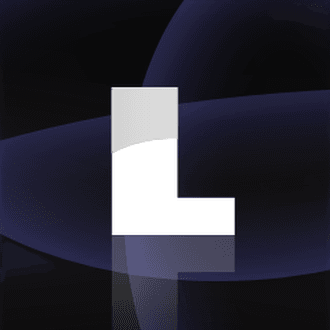Probleme affichage lien active
Fermé
bob 34
-
10 août 2009 à 23:25
XxIncontournablexX Messages postés 50 Date d'inscription mardi 4 août 2009 Statut Membre Dernière intervention 14 octobre 2009 - 11 août 2009 à 09:48
XxIncontournablexX Messages postés 50 Date d'inscription mardi 4 août 2009 Statut Membre Dernière intervention 14 octobre 2009 - 11 août 2009 à 09:48
A voir également:
- Probleme affichage lien active
- Lien url - Guide
- Verifier un lien - Guide
- Créer un lien pour partager des photos - Guide
- Cliquez sur ce lien. en n'utilisant que le clavier, quel mot obtenez-vous ? ✓ - Forum souris / Touchpad
- Pass telecom active - Forum Téléviseurs
2 réponses
giheller
Messages postés
1875
Date d'inscription
dimanche 14 juin 2009
Statut
Membre
Dernière intervention
3 février 2024
142
11 août 2009 à 09:28
11 août 2009 à 09:28
Bonjour,
en css la syntaxe est background-image:url(images/image_de_fond.jpg);
dans votre code il y a des manques.
choisissez le css ou le body les deux peuvent se neutraliser
en css la syntaxe est background-image:url(images/image_de_fond.jpg);
dans votre code il y a des manques.
choisissez le css ou le body les deux peuvent se neutraliser
XxIncontournablexX
Messages postés
50
Date d'inscription
mardi 4 août 2009
Statut
Membre
Dernière intervention
14 octobre 2009
2
11 août 2009 à 09:48
11 août 2009 à 09:48
si j'ai bien compris t'as un problème avec tes liens visité?
dans <body bgcolor="#965F29" background="images/fondecran.jpg" link="#000000" vlink="#000000" alink="#965F29">
la couleur des liens visiter vlink est "#000000" ( tu va s me dire c'est pour la couleur mai essai quand meme
je me demande est ce que ça vien pa de là le pb!
et vu que tu te debrouille pas mal en css pourquoi tu fai pas pareil pour le body
body{background-image:url();
margin : 0;
padding : 0;
text-align : center;
font-size : 0.7em;
color : #000;
font-family : arial; }
dans <body bgcolor="#965F29" background="images/fondecran.jpg" link="#000000" vlink="#000000" alink="#965F29">
la couleur des liens visiter vlink est "#000000" ( tu va s me dire c'est pour la couleur mai essai quand meme
je me demande est ce que ça vien pa de là le pb!
et vu que tu te debrouille pas mal en css pourquoi tu fai pas pareil pour le body
body{background-image:url();
margin : 0;
padding : 0;
text-align : center;
font-size : 0.7em;
color : #000;
font-family : arial; }