Probleme virus real antivirus
Résolu/Fermé
db.sponge
Messages postés
20
Date d'inscription
mercredi 10 décembre 2008
Statut
Membre
Dernière intervention
5 novembre 2012
-
10 déc. 2008 à 15:45
Destrio5 Messages postés 85985 Date d'inscription dimanche 11 juillet 2010 Statut Modérateur Dernière intervention 17 février 2023 - 15 déc. 2008 à 20:23
Destrio5 Messages postés 85985 Date d'inscription dimanche 11 juillet 2010 Statut Modérateur Dernière intervention 17 février 2023 - 15 déc. 2008 à 20:23
A voir également:
- Probleme virus real antivirus
- Real football java - Télécharger - Jeux vidéo
- Real player gratuit - Télécharger - Lecture
- Comodo antivirus - Télécharger - Sécurité
- Panda antivirus - Télécharger - Antivirus & Antimalwares
- Avast antivirus gratuit - Télécharger - Antivirus & Antimalwares
34 réponses

Destrio5
Messages postés
85985
Date d'inscription
dimanche 11 juillet 2010
Statut
Modérateur
Dernière intervention
17 février 2023
10 291
14 déc. 2008 à 01:19
14 déc. 2008 à 01:19
1/
---> Désinstalle Java(TM) 6 Update 7 et J2SE Runtime Environment 5.0.
2/
---> Désactive ton antivirus le temps de la manipulation car OTMoveIt3 est détecté comme une infection à tort.
---> Télécharge OTMoveIt3 (OldTimer) sur ton Bureau :
http://oldtimer.geekstogo.com/OTMoveIt3.exe
---> Double-clique sur OTMoveIt3.exe afin de le lancer.
---> Copie (Ctrl+C) le texte suivant ci-dessous :
:processes
explorer.exe
:reg
[HKEY_LOCAL_MACHINE\SOFTWARE\Microsoft\Windows NT\CurrentVersion\Windows]
"AppInit_DLLS"="avgrsstx.dll"
:commands
[purity]
[emptytemp]
[start explorer]
[reboot]
---> Colle (Ctrl+V) le texte précédemment copié dans le cadre Paste Instructions for Items to be Moved.
---> Clique maintenant sur le bouton MoveIt! puis ferme OTMoveIt3.
Si un fichier ou dossier ne peut pas être supprimé immédiatement, le logiciel te demandera de redémarrer.
Accepte en cliquant sur YES.
---> Poste le rapport situé dans ce dossier : C:\_OTMoveIt\MovedFiles\
Le nom du rapport correspond au moment de sa création : date_heure.log
---> Désinstalle Java(TM) 6 Update 7 et J2SE Runtime Environment 5.0.
2/
---> Désactive ton antivirus le temps de la manipulation car OTMoveIt3 est détecté comme une infection à tort.
---> Télécharge OTMoveIt3 (OldTimer) sur ton Bureau :
http://oldtimer.geekstogo.com/OTMoveIt3.exe
---> Double-clique sur OTMoveIt3.exe afin de le lancer.
---> Copie (Ctrl+C) le texte suivant ci-dessous :
:processes
explorer.exe
:reg
[HKEY_LOCAL_MACHINE\SOFTWARE\Microsoft\Windows NT\CurrentVersion\Windows]
"AppInit_DLLS"="avgrsstx.dll"
:commands
[purity]
[emptytemp]
[start explorer]
[reboot]
---> Colle (Ctrl+V) le texte précédemment copié dans le cadre Paste Instructions for Items to be Moved.
---> Clique maintenant sur le bouton MoveIt! puis ferme OTMoveIt3.
Si un fichier ou dossier ne peut pas être supprimé immédiatement, le logiciel te demandera de redémarrer.
Accepte en cliquant sur YES.
---> Poste le rapport situé dans ce dossier : C:\_OTMoveIt\MovedFiles\
Le nom du rapport correspond au moment de sa création : date_heure.log
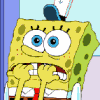
db.sponge
Messages postés
20
Date d'inscription
mercredi 10 décembre 2008
Statut
Membre
Dernière intervention
5 novembre 2012
14 déc. 2008 à 11:14
14 déc. 2008 à 11:14
========== PROCESSES ==========
Process explorer.exe killed successfully.
========== REGISTRY ==========
HKEY_LOCAL_MACHINE\SOFTWARE\Microsoft\Windows NT\CurrentVersion\Windows\\"AppInit_DLLS"|avgrsstx.dll /E : value set successfully!
========== COMMANDS ==========
File delete failed. C:\DOCUME~1\sponge\LOCALS~1\Temp\NGLALog.txt scheduled to be deleted on reboot.
File delete failed. C:\DOCUME~1\sponge\LOCALS~1\Temp\~DF8207.tmp scheduled to be deleted on reboot.
File delete failed. C:\DOCUME~1\sponge\LOCALS~1\Temp\~DF826C.tmp scheduled to be deleted on reboot.
File delete failed. C:\DOCUME~1\sponge\LOCALS~1\Temp\~DF99BC.tmp scheduled to be deleted on reboot.
File delete failed. C:\DOCUME~1\sponge\LOCALS~1\Temp\~DF99CE.tmp scheduled to be deleted on reboot.
User's Temp folder emptied.
User's Temporary Internet Files folder emptied.
User's Internet Explorer cache folder emptied.
Local Service Temp folder emptied.
File delete failed. C:\Documents and Settings\LocalService\Local Settings\Temporary Internet Files\Content.IE5\index.dat scheduled to be deleted on reboot.
Local Service Temporary Internet Files folder emptied.
File delete failed. C:\WINDOWS\temp\2a95e52e-d6c7-47a4-8352-1102d5d6167e.tmp scheduled to be deleted on reboot.
File delete failed. C:\WINDOWS\temp\cef0f78d-f6a8-4f29-8c71-8823e26062d8.tmp scheduled to be deleted on reboot.
File delete failed. C:\WINDOWS\temp\Perflib_Perfdata_4cc.dat scheduled to be deleted on reboot.
Windows Temp folder emptied.
Java cache emptied.
FireFox cache emptied.
Temp folders emptied.
Explorer started successfully
OTMoveIt3 by OldTimer - Version 1.0.7.2 log created on 12142008_104904
Files moved on Reboot...
C:\DOCUME~1\sponge\LOCALS~1\Temp\NGLALog.txt moved successfully.
File C:\DOCUME~1\sponge\LOCALS~1\Temp\~DF8207.tmp not found!
File C:\DOCUME~1\sponge\LOCALS~1\Temp\~DF826C.tmp not found!
File C:\DOCUME~1\sponge\LOCALS~1\Temp\~DF99BC.tmp not found!
File C:\DOCUME~1\sponge\LOCALS~1\Temp\~DF99CE.tmp not found!
File move failed. C:\Documents and Settings\LocalService\Local Settings\Temporary Internet Files\Content.IE5\index.dat scheduled to be moved on reboot.
File C:\WINDOWS\temp\2a95e52e-d6c7-47a4-8352-1102d5d6167e.tmp not found!
File C:\WINDOWS\temp\cef0f78d-f6a8-4f29-8c71-8823e26062d8.tmp not found!
File C:\WINDOWS\temp\Perflib_Perfdata_4cc.dat not found!
Process explorer.exe killed successfully.
========== REGISTRY ==========
HKEY_LOCAL_MACHINE\SOFTWARE\Microsoft\Windows NT\CurrentVersion\Windows\\"AppInit_DLLS"|avgrsstx.dll /E : value set successfully!
========== COMMANDS ==========
File delete failed. C:\DOCUME~1\sponge\LOCALS~1\Temp\NGLALog.txt scheduled to be deleted on reboot.
File delete failed. C:\DOCUME~1\sponge\LOCALS~1\Temp\~DF8207.tmp scheduled to be deleted on reboot.
File delete failed. C:\DOCUME~1\sponge\LOCALS~1\Temp\~DF826C.tmp scheduled to be deleted on reboot.
File delete failed. C:\DOCUME~1\sponge\LOCALS~1\Temp\~DF99BC.tmp scheduled to be deleted on reboot.
File delete failed. C:\DOCUME~1\sponge\LOCALS~1\Temp\~DF99CE.tmp scheduled to be deleted on reboot.
User's Temp folder emptied.
User's Temporary Internet Files folder emptied.
User's Internet Explorer cache folder emptied.
Local Service Temp folder emptied.
File delete failed. C:\Documents and Settings\LocalService\Local Settings\Temporary Internet Files\Content.IE5\index.dat scheduled to be deleted on reboot.
Local Service Temporary Internet Files folder emptied.
File delete failed. C:\WINDOWS\temp\2a95e52e-d6c7-47a4-8352-1102d5d6167e.tmp scheduled to be deleted on reboot.
File delete failed. C:\WINDOWS\temp\cef0f78d-f6a8-4f29-8c71-8823e26062d8.tmp scheduled to be deleted on reboot.
File delete failed. C:\WINDOWS\temp\Perflib_Perfdata_4cc.dat scheduled to be deleted on reboot.
Windows Temp folder emptied.
Java cache emptied.
FireFox cache emptied.
Temp folders emptied.
Explorer started successfully
OTMoveIt3 by OldTimer - Version 1.0.7.2 log created on 12142008_104904
Files moved on Reboot...
C:\DOCUME~1\sponge\LOCALS~1\Temp\NGLALog.txt moved successfully.
File C:\DOCUME~1\sponge\LOCALS~1\Temp\~DF8207.tmp not found!
File C:\DOCUME~1\sponge\LOCALS~1\Temp\~DF826C.tmp not found!
File C:\DOCUME~1\sponge\LOCALS~1\Temp\~DF99BC.tmp not found!
File C:\DOCUME~1\sponge\LOCALS~1\Temp\~DF99CE.tmp not found!
File move failed. C:\Documents and Settings\LocalService\Local Settings\Temporary Internet Files\Content.IE5\index.dat scheduled to be moved on reboot.
File C:\WINDOWS\temp\2a95e52e-d6c7-47a4-8352-1102d5d6167e.tmp not found!
File C:\WINDOWS\temp\cef0f78d-f6a8-4f29-8c71-8823e26062d8.tmp not found!
File C:\WINDOWS\temp\Perflib_Perfdata_4cc.dat not found!

Destrio5
Messages postés
85985
Date d'inscription
dimanche 11 juillet 2010
Statut
Modérateur
Dernière intervention
17 février 2023
10 291
14 déc. 2008 à 11:35
14 déc. 2008 à 11:35
- Fais un scan en ligne ici https://www.kaspersky.fr/?domain=webscanner.kaspersky.fr (Avec Internet Explorer).
- En bas à droite, clique sur Démarrer Online-scanner.
- Dans la nouvelle fenêtre qui s'affiche, clique sur J'accepte.
- Accepte les Contrôles ActiveX.
- Choisis Poste de travail pour le scan.
- Celui-ci terminé, sauvegarde (Choisis fichier texte) et poste le rapport.
- Pour t'aider à utiliser le scan en ligne :
https://www.malekal.com/scan-antivirus-ligne-nod32/#mozTocId291566
NOTE : Si tu reçois le message La licence de Kaspersky On-line Scanner est périmée, va dans Ajout/Suppression de programmes puis désinstalle On-Line Scanner, reconnecte-toi sur le site de Kaspersky pour retenter le scan en ligne.
- Lis ceci en cas de problème d'installation du Contrôle ActiveX :
http://cybersecurite.xooit.com/t123-Les-controles-ActiveX.htm
- En bas à droite, clique sur Démarrer Online-scanner.
- Dans la nouvelle fenêtre qui s'affiche, clique sur J'accepte.
- Accepte les Contrôles ActiveX.
- Choisis Poste de travail pour le scan.
- Celui-ci terminé, sauvegarde (Choisis fichier texte) et poste le rapport.
- Pour t'aider à utiliser le scan en ligne :
https://www.malekal.com/scan-antivirus-ligne-nod32/#mozTocId291566
NOTE : Si tu reçois le message La licence de Kaspersky On-line Scanner est périmée, va dans Ajout/Suppression de programmes puis désinstalle On-Line Scanner, reconnecte-toi sur le site de Kaspersky pour retenter le scan en ligne.
- Lis ceci en cas de problème d'installation du Contrôle ActiveX :
http://cybersecurite.xooit.com/t123-Les-controles-ActiveX.htm
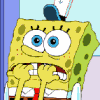
db.sponge
Messages postés
20
Date d'inscription
mercredi 10 décembre 2008
Statut
Membre
Dernière intervention
5 novembre 2012
14 déc. 2008 à 15:09
14 déc. 2008 à 15:09
-------------------------------------------------------------------------------
KASPERSKY ON-LINE SCANNER REPORT
Sunday, December 14, 2008 3:08:22 PM
Système d'exploitation : Microsoft Windows XP Home Edition, Service Pack 3 (Build 2600)
Kaspersky On-line Scanner version : 5.0.84.2
Dernière mise à jour de la base antivirus Kaspersky : 14/12/2008
Enregistrements dans la base antivirus Kaspersky : 1460422
-------------------------------------------------------------------------------
Paramètres d'analyse:
Analyser avec la base antivirus suivante: étendue
Analyser les archives: vrai
Analyser les bases de messagerie: vrai
Cible de l'analyse - Poste de travail:
A:\
C:\
D:\
E:\
F:\
G:\
H:\
I:\
Statistiques de l'analyse:
Total d'objets analysés: 66107
Nombre de virus trouvés: 3
Nombre d'objets infectés: 28 / 0
Nombre d'objets suspects: 0
Durée de l'analyse: 01:35:20
Nom de l'objet infecté / Nom du virus / Dernière action
C:\Documents and Settings\All Users\Application Data\avg8\emc\Log\emc.log L'objet est verrouillé ignoré
C:\Documents and Settings\All Users\Application Data\avg8\Log\avgcore.log L'objet est verrouillé ignoré
C:\Documents and Settings\All Users\Application Data\avg8\Log\avgcore.log.1 L'objet est verrouillé ignoré
C:\Documents and Settings\All Users\Application Data\avg8\Log\avgcore.log.2 L'objet est verrouillé ignoré
C:\Documents and Settings\All Users\Application Data\avg8\Log\avglng.log L'objet est verrouillé ignoré
C:\Documents and Settings\All Users\Application Data\avg8\Log\avgrs.log L'objet est verrouillé ignoré
C:\Documents and Settings\All Users\Application Data\avg8\Log\avgsched.log L'objet est verrouillé ignoré
C:\Documents and Settings\All Users\Application Data\avg8\Log\avgwd.log L'objet est verrouillé ignoré
C:\Documents and Settings\All Users\Application Data\Microsoft\Network\Downloader\qmgr0.dat L'objet est verrouillé ignoré
C:\Documents and Settings\All Users\Application Data\Microsoft\Network\Downloader\qmgr1.dat L'objet est verrouillé ignoré
C:\Documents and Settings\All Users\Application Data\Nero\Nero8\Nero BackItUp\Cache\NeroBackItUpScheduler3.log L'objet est verrouillé ignoré
C:\Documents and Settings\LocalService\Cookies\index.dat L'objet est verrouillé ignoré
C:\Documents and Settings\LocalService\Local Settings\Application Data\Microsoft\Windows\UsrClass.dat L'objet est verrouillé ignoré
C:\Documents and Settings\LocalService\Local Settings\Application Data\Microsoft\Windows\UsrClass.dat.LOG L'objet est verrouillé ignoré
C:\Documents and Settings\LocalService\Local Settings\Historique\History.IE5\index.dat L'objet est verrouillé ignoré
C:\Documents and Settings\LocalService\Local Settings\Temporary Internet Files\Content.IE5\index.dat L'objet est verrouillé ignoré
C:\Documents and Settings\LocalService\NTUSER.DAT L'objet est verrouillé ignoré
C:\Documents and Settings\LocalService\ntuser.dat.LOG L'objet est verrouillé ignoré
C:\Documents and Settings\NetworkService\Local Settings\Application Data\Microsoft\Windows\UsrClass.dat L'objet est verrouillé ignoré
C:\Documents and Settings\NetworkService\Local Settings\Application Data\Microsoft\Windows\UsrClass.dat.LOG L'objet est verrouillé ignoré
C:\Documents and Settings\NetworkService\NTUSER.DAT L'objet est verrouillé ignoré
C:\Documents and Settings\NetworkService\ntuser.dat.LOG L'objet est verrouillé ignoré
C:\Documents and Settings\sponge\Application Data\Sony Ericsson\Teleca\Telecalib\Logging\Application logs\appLauncher_all_log.txt L'objet est verrouillé ignoré
C:\Documents and Settings\sponge\Application Data\Sony Ericsson\Teleca\Telecalib\Logging\Application logs\DM_log.txt L'objet est verrouillé ignoré
C:\Documents and Settings\sponge\Application Data\Sony Ericsson\Teleca\Telecalib\Logging\Application logs\HookStarter_log.txt L'objet est verrouillé ignoré
C:\Documents and Settings\sponge\Application Data\Sony Ericsson\Teleca\Telecalib\Logging\Application logs\SpecificUSB_log.txt L'objet est verrouillé ignoré
C:\Documents and Settings\sponge\Application Data\Sony Ericsson\Teleca\Telecalib\Logging\Application logs\TlibCmnDlgs_log.txt L'objet est verrouillé ignoré
C:\Documents and Settings\sponge\Bureau\usb jp\aircrack-ng-0.9.3-win\bin\airodump-ng.exe Infecté : not-a-virus:PSWTool.Win32.AirCrack.c ignoré
C:\Documents and Settings\sponge\Bureau\usb jp\WinXP Windows XP activation (works with pro, home and home upgrd.) crack keygen serial.zip/WinXP Windows XP activation (works with pro, home and home upgrd.)/reset2.exe/data0002 Infecté : Trojan.BAT.Small.ai ignoré
C:\Documents and Settings\sponge\Bureau\usb jp\WinXP Windows XP activation (works with pro, home and home upgrd.) crack keygen serial.zip/WinXP Windows XP activation (works with pro, home and home upgrd.)/reset2.exe Infecté : Trojan.BAT.Small.ai ignoré
C:\Documents and Settings\sponge\Bureau\usb jp\WinXP Windows XP activation (works with pro, home and home upgrd.) crack keygen serial.zip/WinXP Windows XP activation (works with pro, home and home upgrd.)/WinXP Windows XP activation Crack (works with pro, home and home upgrd.)/reset2.exe/data0002 Infecté : Trojan.BAT.Small.ai ignoré
C:\Documents and Settings\sponge\Bureau\usb jp\WinXP Windows XP activation (works with pro, home and home upgrd.) crack keygen serial.zip/WinXP Windows XP activation (works with pro, home and home upgrd.)/WinXP Windows XP activation Crack (works with pro, home and home upgrd.)/reset2.exe Infecté : Trojan.BAT.Small.ai ignoré
C:\Documents and Settings\sponge\Bureau\usb jp\WinXP Windows XP activation (works with pro, home and home upgrd.) crack keygen serial.zip ZIP: infecté - 4 ignoré
C:\Documents and Settings\sponge\Cookies\index.dat L'objet est verrouillé ignoré
C:\Documents and Settings\sponge\Local Settings\Application Data\Ahead\Nero Home\bl.db L'objet est verrouillé ignoré
C:\Documents and Settings\sponge\Local Settings\Application Data\Ahead\Nero Home\is2.db L'objet est verrouillé ignoré
C:\Documents and Settings\sponge\Local Settings\Application Data\Microsoft\Feeds Cache\index.dat L'objet est verrouillé ignoré
C:\Documents and Settings\sponge\Local Settings\Application Data\Microsoft\Messenger\jp.laporte@hotmail.fr\Sharing Folders\sandrine.tabuteau@hotmail.fr\Shareaza Downloads\Windows Xp Home & Pro Cracks (Key Generator & Activation Crack).zip/Windows XP Cracks/reset2.exe/data0002 Infecté : Trojan.BAT.Small.ai ignoré
C:\Documents and Settings\sponge\Local Settings\Application Data\Microsoft\Messenger\jp.laporte@hotmail.fr\Sharing Folders\sandrine.tabuteau@hotmail.fr\Shareaza Downloads\Windows Xp Home & Pro Cracks (Key Generator & Activation Crack).zip/Windows XP Cracks/reset2.exe Infecté : Trojan.BAT.Small.ai ignoré
C:\Documents and Settings\sponge\Local Settings\Application Data\Microsoft\Messenger\jp.laporte@hotmail.fr\Sharing Folders\sandrine.tabuteau@hotmail.fr\Shareaza Downloads\Windows Xp Home & Pro Cracks (Key Generator & Activation Crack).zip ZIP: infecté - 2 ignoré
C:\Documents and Settings\sponge\Local Settings\Application Data\Microsoft\Messenger\jp.laporte@hotmail.fr\Sharing Folders\sandrine.tabuteau@hotmail.fr\Shareaza Downloads\WINXPW~1.ZIP/WinXP Windows XP activation (works with pro, home and home upgrd.)/reset2.exe/data0002 Infecté : Trojan.BAT.Small.ai ignoré
C:\Documents and Settings\sponge\Local Settings\Application Data\Microsoft\Messenger\jp.laporte@hotmail.fr\Sharing Folders\sandrine.tabuteau@hotmail.fr\Shareaza Downloads\WINXPW~1.ZIP/WinXP Windows XP activation (works with pro, home and home upgrd.)/reset2.exe Infecté : Trojan.BAT.Small.ai ignoré
C:\Documents and Settings\sponge\Local Settings\Application Data\Microsoft\Messenger\jp.laporte@hotmail.fr\Sharing Folders\sandrine.tabuteau@hotmail.fr\Shareaza Downloads\WINXPW~1.ZIP/WinXP Windows XP activation (works with pro, home and home upgrd.)/WinXP Windows XP activation Crack (works with pro, home and home upgrd.)/reset2.exe/data0002 Infecté : Trojan.BAT.Small.ai ignoré
C:\Documents and Settings\sponge\Local Settings\Application Data\Microsoft\Messenger\jp.laporte@hotmail.fr\Sharing Folders\sandrine.tabuteau@hotmail.fr\Shareaza Downloads\WINXPW~1.ZIP/WinXP Windows XP activation (works with pro, home and home upgrd.)/WinXP Windows XP activation Crack (works with pro, home and home upgrd.)/reset2.exe Infecté : Trojan.BAT.Small.ai ignoré
C:\Documents and Settings\sponge\Local Settings\Application Data\Microsoft\Messenger\jp.laporte@hotmail.fr\Sharing Folders\sandrine.tabuteau@hotmail.fr\Shareaza Downloads\WINXPW~1.ZIP ZIP: infecté - 4 ignoré
C:\Documents and Settings\sponge\Local Settings\Application Data\Microsoft\Messenger\jp.laporte@hotmail.fr\SharingMetadata\Logs\Dfsr00005.log L'objet est verrouillé ignoré
C:\Documents and Settings\sponge\Local Settings\Application Data\Microsoft\Messenger\jp.laporte@hotmail.fr\SharingMetadata\pending.dat L'objet est verrouillé ignoré
C:\Documents and Settings\sponge\Local Settings\Application Data\Microsoft\Messenger\jp.laporte@hotmail.fr\SharingMetadata\Working\database_1030_B0AC_30B0_9A64\dfsr.db L'objet est verrouillé ignoré
C:\Documents and Settings\sponge\Local Settings\Application Data\Microsoft\Messenger\jp.laporte@hotmail.fr\SharingMetadata\Working\database_1030_B0AC_30B0_9A64\fsr.log L'objet est verrouillé ignoré
C:\Documents and Settings\sponge\Local Settings\Application Data\Microsoft\Messenger\jp.laporte@hotmail.fr\SharingMetadata\Working\database_1030_B0AC_30B0_9A64\fsrtmp.log L'objet est verrouillé ignoré
C:\Documents and Settings\sponge\Local Settings\Application Data\Microsoft\Messenger\jp.laporte@hotmail.fr\SharingMetadata\Working\database_1030_B0AC_30B0_9A64\tmp.edb L'objet est verrouillé ignoré
C:\Documents and Settings\sponge\Local Settings\Application Data\Microsoft\Windows\UsrClass.dat L'objet est verrouillé ignoré
C:\Documents and Settings\sponge\Local Settings\Application Data\Microsoft\Windows\UsrClass.dat.LOG L'objet est verrouillé ignoré
C:\Documents and Settings\sponge\Local Settings\Application Data\Microsoft\Windows Live Contacts\jp.laporte@hotmail.fr\real\members.stg L'objet est verrouillé ignoré
C:\Documents and Settings\sponge\Local Settings\Application Data\Microsoft\Windows Live Contacts\jp.laporte@hotmail.fr\shadow\members.stg L'objet est verrouillé ignoré
C:\Documents and Settings\sponge\Local Settings\Historique\History.IE5\index.dat L'objet est verrouillé ignoré
C:\Documents and Settings\sponge\Local Settings\Historique\History.IE5\MSHist012008121420081215\index.dat L'objet est verrouillé ignoré
C:\Documents and Settings\sponge\Local Settings\Temp\NGLALog.txt L'objet est verrouillé ignoré
C:\Documents and Settings\sponge\Local Settings\Temp\~DF79FE.tmp L'objet est verrouillé ignoré
C:\Documents and Settings\sponge\Local Settings\Temp\~DF7A09.tmp L'objet est verrouillé ignoré
C:\Documents and Settings\sponge\Local Settings\Temp\~DF898E.tmp L'objet est verrouillé ignoré
C:\Documents and Settings\sponge\Local Settings\Temp\~DF89BB.tmp L'objet est verrouillé ignoré
C:\Documents and Settings\sponge\Local Settings\Temporary Internet Files\Content.IE5\index.dat L'objet est verrouillé ignoré
C:\Documents and Settings\sponge\Mes documents\Shareaza Downloads\Windows Xp Home & Pro Cracks (Key Generator & Activation Crack).zip/Windows XP Cracks/reset2.exe/data0002 Infecté : Trojan.BAT.Small.ai ignoré
C:\Documents and Settings\sponge\Mes documents\Shareaza Downloads\Windows Xp Home & Pro Cracks (Key Generator & Activation Crack).zip/Windows XP Cracks/reset2.exe Infecté : Trojan.BAT.Small.ai ignoré
C:\Documents and Settings\sponge\Mes documents\Shareaza Downloads\Windows Xp Home & Pro Cracks (Key Generator & Activation Crack).zip ZIP: infecté - 2 ignoré
C:\Documents and Settings\sponge\Mes documents\Shareaza Downloads\WinXP Windows XP activation (works with pro, home and home upgrd.) crack keygen serial.zip/WinXP Windows XP activation (works with pro, home and home upgrd.)/reset2.exe/data0002 Infecté : Trojan.BAT.Small.ai ignoré
C:\Documents and Settings\sponge\Mes documents\Shareaza Downloads\WinXP Windows XP activation (works with pro, home and home upgrd.) crack keygen serial.zip/WinXP Windows XP activation (works with pro, home and home upgrd.)/reset2.exe Infecté : Trojan.BAT.Small.ai ignoré
C:\Documents and Settings\sponge\Mes documents\Shareaza Downloads\WinXP Windows XP activation (works with pro, home and home upgrd.) crack keygen serial.zip/WinXP Windows XP activation (works with pro, home and home upgrd.)/WinXP Windows XP activation Crack (works with pro, home and home upgrd.)/reset2.exe/data0002 Infecté : Trojan.BAT.Small.ai ignoré
C:\Documents and Settings\sponge\Mes documents\Shareaza Downloads\WinXP Windows XP activation (works with pro, home and home upgrd.) crack keygen serial.zip/WinXP Windows XP activation (works with pro, home and home upgrd.)/WinXP Windows XP activation Crack (works with pro, home and home upgrd.)/reset2.exe Infecté : Trojan.BAT.Small.ai ignoré
C:\Documents and Settings\sponge\Mes documents\Shareaza Downloads\WinXP Windows XP activation (works with pro, home and home upgrd.) crack keygen serial.zip ZIP: infecté - 4 ignoré
C:\Documents and Settings\sponge\NTUSER.DAT L'objet est verrouillé ignoré
C:\Documents and Settings\sponge\ntuser.dat.LOG L'objet est verrouillé ignoré
C:\Program Files\Logitech\Desktop Messenger\8876480\Users\sponge\Data\chandir.dat L'objet est verrouillé ignoré
C:\Program Files\Logitech\Desktop Messenger\8876480\Users\sponge\Data\chandir.idx L'objet est verrouillé ignoré
C:\Program Files\Logitech\Desktop Messenger\8876480\Users\sponge\Data\chn.dat L'objet est verrouillé ignoré
C:\Program Files\Logitech\Desktop Messenger\8876480\Users\sponge\Data\chn.idx L'objet est verrouillé ignoré
C:\Program Files\Logitech\Desktop Messenger\8876480\Users\sponge\Data\D0000000.FCS L'objet est verrouillé ignoré
C:\Program Files\Logitech\Desktop Messenger\8876480\Users\sponge\Data\inuse.txt L'objet est verrouillé ignoré
C:\Program Files\Logitech\Desktop Messenger\8876480\Users\sponge\Data\L0000005.FCS L'objet est verrouillé ignoré
C:\Program Files\Logitech\Desktop Messenger\8876480\Users\sponge\Data\main.log L'objet est verrouillé ignoré
C:\Program Files\Logitech\Desktop Messenger\8876480\Users\sponge\Data\prs.dat L'objet est verrouillé ignoré
C:\Program Files\Logitech\Desktop Messenger\8876480\Users\sponge\Data\prs.idx L'objet est verrouillé ignoré
C:\Program Files\Logitech\Desktop Messenger\8876480\Users\sponge\Data\prs_die.dat L'objet est verrouillé ignoré
C:\Program Files\Logitech\Desktop Messenger\8876480\Users\sponge\Data\prs_die.idx L'objet est verrouillé ignoré
C:\Program Files\Logitech\Desktop Messenger\8876480\Users\sponge\Data\prs_dnd.dat L'objet est verrouillé ignoré
C:\Program Files\Logitech\Desktop Messenger\8876480\Users\sponge\Data\prs_dnd.idx L'objet est verrouillé ignoré
C:\Program Files\Logitech\Desktop Messenger\8876480\Users\sponge\Data\prs_ext.dat L'objet est verrouillé ignoré
C:\Program Files\Logitech\Desktop Messenger\8876480\Users\sponge\Data\prs_ext.idx L'objet est verrouillé ignoré
C:\Program Files\Logitech\Desktop Messenger\8876480\Users\sponge\Data\prs_rcv.dat L'objet est verrouillé ignoré
C:\Program Files\Logitech\Desktop Messenger\8876480\Users\sponge\Data\prs_rcv.idx L'objet est verrouillé ignoré
C:\Program Files\Logitech\Desktop Messenger\8876480\Users\sponge\Data\storydb.dat L'objet est verrouillé ignoré
C:\Program Files\Logitech\Desktop Messenger\8876480\Users\sponge\Data\storydb.idx L'objet est verrouillé ignoré
C:\Program Files\Nero\Nero8\Nero BackItUp\BIU1.txt L'objet est verrouillé ignoré
C:\Qoobox\Quarantine\C\WINDOWS\system32\frmwrk32.exe.vir Infecté : not-a-virus:FraudTool.Win32.AntivirusXPPro.a ignoré
C:\System Volume Information\MountPointManagerRemoteDatabase L'objet est verrouillé ignoré
C:\System Volume Information\_restore{7DE27CCD-F6FD-4C88-A0D2-489D5ABC9D62}\RP183\A0018886.exe/data0002 Infecté : Trojan.BAT.Small.ai ignoré
C:\System Volume Information\_restore{7DE27CCD-F6FD-4C88-A0D2-489D5ABC9D62}\RP183\A0018886.exe NSIS: infecté - 1 ignoré
C:\System Volume Information\_restore{7DE27CCD-F6FD-4C88-A0D2-489D5ABC9D62}\RP183\A0018887.exe/data0002 Infecté : Trojan.BAT.Small.ai ignoré
C:\System Volume Information\_restore{7DE27CCD-F6FD-4C88-A0D2-489D5ABC9D62}\RP183\A0018887.exe NSIS: infecté - 1 ignoré
C:\System Volume Information\_restore{7DE27CCD-F6FD-4C88-A0D2-489D5ABC9D62}\RP186\A0020105.exe Infecté : not-a-virus:FraudTool.Win32.AntivirusXPPro.a ignoré
C:\System Volume Information\_restore{7DE27CCD-F6FD-4C88-A0D2-489D5ABC9D62}\RP192\change.log L'objet est verrouillé ignoré
C:\WINDOWS\Debug\PASSWD.LOG L'objet est verrouillé ignoré
C:\WINDOWS\RTacDbg.txt L'objet est verrouillé ignoré
C:\WINDOWS\SchedLgU.Txt L'objet est verrouillé ignoré
C:\WINDOWS\SoftwareDistribution\ReportingEvents.log L'objet est verrouillé ignoré
C:\WINDOWS\Sti_Trace.log L'objet est verrouillé ignoré
C:\WINDOWS\system32\CatRoot2\edb.log L'objet est verrouillé ignoré
C:\WINDOWS\system32\CatRoot2\tmp.edb L'objet est verrouillé ignoré
C:\WINDOWS\system32\config\AppEvent.Evt L'objet est verrouillé ignoré
C:\WINDOWS\system32\config\default L'objet est verrouillé ignoré
C:\WINDOWS\system32\config\default.LOG L'objet est verrouillé ignoré
C:\WINDOWS\system32\config\Internet.evt L'objet est verrouillé ignoré
C:\WINDOWS\system32\config\SAM L'objet est verrouillé ignoré
C:\WINDOWS\system32\config\SAM.LOG L'objet est verrouillé ignoré
C:\WINDOWS\system32\config\SecEvent.Evt L'objet est verrouillé ignoré
C:\WINDOWS\system32\config\SECURITY L'objet est verrouillé ignoré
C:\WINDOWS\system32\config\SECURITY.LOG L'objet est verrouillé ignoré
C:\WINDOWS\system32\config\software L'objet est verrouillé ignoré
C:\WINDOWS\system32\config\software.LOG L'objet est verrouillé ignoré
C:\WINDOWS\system32\config\SysEvent.Evt L'objet est verrouillé ignoré
C:\WINDOWS\system32\config\system L'objet est verrouillé ignoré
C:\WINDOWS\system32\config\system.LOG L'objet est verrouillé ignoré
C:\WINDOWS\system32\h323log.txt L'objet est verrouillé ignoré
C:\WINDOWS\system32\LogFiles\WUDF\WUDFTrace.etl L'objet est verrouillé ignoré
C:\WINDOWS\system32\wbem\Repository\FS\INDEX.BTR L'objet est verrouillé ignoré
C:\WINDOWS\system32\wbem\Repository\FS\INDEX.MAP L'objet est verrouillé ignoré
C:\WINDOWS\system32\wbem\Repository\FS\MAPPING.VER L'objet est verrouillé ignoré
C:\WINDOWS\system32\wbem\Repository\FS\MAPPING1.MAP L'objet est verrouillé ignoré
C:\WINDOWS\system32\wbem\Repository\FS\MAPPING2.MAP L'objet est verrouillé ignoré
C:\WINDOWS\system32\wbem\Repository\FS\OBJECTS.DATA L'objet est verrouillé ignoré
C:\WINDOWS\system32\wbem\Repository\FS\OBJECTS.MAP L'objet est verrouillé ignoré
C:\WINDOWS\temp\Perflib_Perfdata_7ac.dat L'objet est verrouillé ignoré
C:\WINDOWS\wiadebug.log L'objet est verrouillé ignoré
C:\WINDOWS\wiaservc.log L'objet est verrouillé ignoré
C:\WINDOWS\WindowsUpdate.log L'objet est verrouillé ignoré
Analyse terminée.
KASPERSKY ON-LINE SCANNER REPORT
Sunday, December 14, 2008 3:08:22 PM
Système d'exploitation : Microsoft Windows XP Home Edition, Service Pack 3 (Build 2600)
Kaspersky On-line Scanner version : 5.0.84.2
Dernière mise à jour de la base antivirus Kaspersky : 14/12/2008
Enregistrements dans la base antivirus Kaspersky : 1460422
-------------------------------------------------------------------------------
Paramètres d'analyse:
Analyser avec la base antivirus suivante: étendue
Analyser les archives: vrai
Analyser les bases de messagerie: vrai
Cible de l'analyse - Poste de travail:
A:\
C:\
D:\
E:\
F:\
G:\
H:\
I:\
Statistiques de l'analyse:
Total d'objets analysés: 66107
Nombre de virus trouvés: 3
Nombre d'objets infectés: 28 / 0
Nombre d'objets suspects: 0
Durée de l'analyse: 01:35:20
Nom de l'objet infecté / Nom du virus / Dernière action
C:\Documents and Settings\All Users\Application Data\avg8\emc\Log\emc.log L'objet est verrouillé ignoré
C:\Documents and Settings\All Users\Application Data\avg8\Log\avgcore.log L'objet est verrouillé ignoré
C:\Documents and Settings\All Users\Application Data\avg8\Log\avgcore.log.1 L'objet est verrouillé ignoré
C:\Documents and Settings\All Users\Application Data\avg8\Log\avgcore.log.2 L'objet est verrouillé ignoré
C:\Documents and Settings\All Users\Application Data\avg8\Log\avglng.log L'objet est verrouillé ignoré
C:\Documents and Settings\All Users\Application Data\avg8\Log\avgrs.log L'objet est verrouillé ignoré
C:\Documents and Settings\All Users\Application Data\avg8\Log\avgsched.log L'objet est verrouillé ignoré
C:\Documents and Settings\All Users\Application Data\avg8\Log\avgwd.log L'objet est verrouillé ignoré
C:\Documents and Settings\All Users\Application Data\Microsoft\Network\Downloader\qmgr0.dat L'objet est verrouillé ignoré
C:\Documents and Settings\All Users\Application Data\Microsoft\Network\Downloader\qmgr1.dat L'objet est verrouillé ignoré
C:\Documents and Settings\All Users\Application Data\Nero\Nero8\Nero BackItUp\Cache\NeroBackItUpScheduler3.log L'objet est verrouillé ignoré
C:\Documents and Settings\LocalService\Cookies\index.dat L'objet est verrouillé ignoré
C:\Documents and Settings\LocalService\Local Settings\Application Data\Microsoft\Windows\UsrClass.dat L'objet est verrouillé ignoré
C:\Documents and Settings\LocalService\Local Settings\Application Data\Microsoft\Windows\UsrClass.dat.LOG L'objet est verrouillé ignoré
C:\Documents and Settings\LocalService\Local Settings\Historique\History.IE5\index.dat L'objet est verrouillé ignoré
C:\Documents and Settings\LocalService\Local Settings\Temporary Internet Files\Content.IE5\index.dat L'objet est verrouillé ignoré
C:\Documents and Settings\LocalService\NTUSER.DAT L'objet est verrouillé ignoré
C:\Documents and Settings\LocalService\ntuser.dat.LOG L'objet est verrouillé ignoré
C:\Documents and Settings\NetworkService\Local Settings\Application Data\Microsoft\Windows\UsrClass.dat L'objet est verrouillé ignoré
C:\Documents and Settings\NetworkService\Local Settings\Application Data\Microsoft\Windows\UsrClass.dat.LOG L'objet est verrouillé ignoré
C:\Documents and Settings\NetworkService\NTUSER.DAT L'objet est verrouillé ignoré
C:\Documents and Settings\NetworkService\ntuser.dat.LOG L'objet est verrouillé ignoré
C:\Documents and Settings\sponge\Application Data\Sony Ericsson\Teleca\Telecalib\Logging\Application logs\appLauncher_all_log.txt L'objet est verrouillé ignoré
C:\Documents and Settings\sponge\Application Data\Sony Ericsson\Teleca\Telecalib\Logging\Application logs\DM_log.txt L'objet est verrouillé ignoré
C:\Documents and Settings\sponge\Application Data\Sony Ericsson\Teleca\Telecalib\Logging\Application logs\HookStarter_log.txt L'objet est verrouillé ignoré
C:\Documents and Settings\sponge\Application Data\Sony Ericsson\Teleca\Telecalib\Logging\Application logs\SpecificUSB_log.txt L'objet est verrouillé ignoré
C:\Documents and Settings\sponge\Application Data\Sony Ericsson\Teleca\Telecalib\Logging\Application logs\TlibCmnDlgs_log.txt L'objet est verrouillé ignoré
C:\Documents and Settings\sponge\Bureau\usb jp\aircrack-ng-0.9.3-win\bin\airodump-ng.exe Infecté : not-a-virus:PSWTool.Win32.AirCrack.c ignoré
C:\Documents and Settings\sponge\Bureau\usb jp\WinXP Windows XP activation (works with pro, home and home upgrd.) crack keygen serial.zip/WinXP Windows XP activation (works with pro, home and home upgrd.)/reset2.exe/data0002 Infecté : Trojan.BAT.Small.ai ignoré
C:\Documents and Settings\sponge\Bureau\usb jp\WinXP Windows XP activation (works with pro, home and home upgrd.) crack keygen serial.zip/WinXP Windows XP activation (works with pro, home and home upgrd.)/reset2.exe Infecté : Trojan.BAT.Small.ai ignoré
C:\Documents and Settings\sponge\Bureau\usb jp\WinXP Windows XP activation (works with pro, home and home upgrd.) crack keygen serial.zip/WinXP Windows XP activation (works with pro, home and home upgrd.)/WinXP Windows XP activation Crack (works with pro, home and home upgrd.)/reset2.exe/data0002 Infecté : Trojan.BAT.Small.ai ignoré
C:\Documents and Settings\sponge\Bureau\usb jp\WinXP Windows XP activation (works with pro, home and home upgrd.) crack keygen serial.zip/WinXP Windows XP activation (works with pro, home and home upgrd.)/WinXP Windows XP activation Crack (works with pro, home and home upgrd.)/reset2.exe Infecté : Trojan.BAT.Small.ai ignoré
C:\Documents and Settings\sponge\Bureau\usb jp\WinXP Windows XP activation (works with pro, home and home upgrd.) crack keygen serial.zip ZIP: infecté - 4 ignoré
C:\Documents and Settings\sponge\Cookies\index.dat L'objet est verrouillé ignoré
C:\Documents and Settings\sponge\Local Settings\Application Data\Ahead\Nero Home\bl.db L'objet est verrouillé ignoré
C:\Documents and Settings\sponge\Local Settings\Application Data\Ahead\Nero Home\is2.db L'objet est verrouillé ignoré
C:\Documents and Settings\sponge\Local Settings\Application Data\Microsoft\Feeds Cache\index.dat L'objet est verrouillé ignoré
C:\Documents and Settings\sponge\Local Settings\Application Data\Microsoft\Messenger\jp.laporte@hotmail.fr\Sharing Folders\sandrine.tabuteau@hotmail.fr\Shareaza Downloads\Windows Xp Home & Pro Cracks (Key Generator & Activation Crack).zip/Windows XP Cracks/reset2.exe/data0002 Infecté : Trojan.BAT.Small.ai ignoré
C:\Documents and Settings\sponge\Local Settings\Application Data\Microsoft\Messenger\jp.laporte@hotmail.fr\Sharing Folders\sandrine.tabuteau@hotmail.fr\Shareaza Downloads\Windows Xp Home & Pro Cracks (Key Generator & Activation Crack).zip/Windows XP Cracks/reset2.exe Infecté : Trojan.BAT.Small.ai ignoré
C:\Documents and Settings\sponge\Local Settings\Application Data\Microsoft\Messenger\jp.laporte@hotmail.fr\Sharing Folders\sandrine.tabuteau@hotmail.fr\Shareaza Downloads\Windows Xp Home & Pro Cracks (Key Generator & Activation Crack).zip ZIP: infecté - 2 ignoré
C:\Documents and Settings\sponge\Local Settings\Application Data\Microsoft\Messenger\jp.laporte@hotmail.fr\Sharing Folders\sandrine.tabuteau@hotmail.fr\Shareaza Downloads\WINXPW~1.ZIP/WinXP Windows XP activation (works with pro, home and home upgrd.)/reset2.exe/data0002 Infecté : Trojan.BAT.Small.ai ignoré
C:\Documents and Settings\sponge\Local Settings\Application Data\Microsoft\Messenger\jp.laporte@hotmail.fr\Sharing Folders\sandrine.tabuteau@hotmail.fr\Shareaza Downloads\WINXPW~1.ZIP/WinXP Windows XP activation (works with pro, home and home upgrd.)/reset2.exe Infecté : Trojan.BAT.Small.ai ignoré
C:\Documents and Settings\sponge\Local Settings\Application Data\Microsoft\Messenger\jp.laporte@hotmail.fr\Sharing Folders\sandrine.tabuteau@hotmail.fr\Shareaza Downloads\WINXPW~1.ZIP/WinXP Windows XP activation (works with pro, home and home upgrd.)/WinXP Windows XP activation Crack (works with pro, home and home upgrd.)/reset2.exe/data0002 Infecté : Trojan.BAT.Small.ai ignoré
C:\Documents and Settings\sponge\Local Settings\Application Data\Microsoft\Messenger\jp.laporte@hotmail.fr\Sharing Folders\sandrine.tabuteau@hotmail.fr\Shareaza Downloads\WINXPW~1.ZIP/WinXP Windows XP activation (works with pro, home and home upgrd.)/WinXP Windows XP activation Crack (works with pro, home and home upgrd.)/reset2.exe Infecté : Trojan.BAT.Small.ai ignoré
C:\Documents and Settings\sponge\Local Settings\Application Data\Microsoft\Messenger\jp.laporte@hotmail.fr\Sharing Folders\sandrine.tabuteau@hotmail.fr\Shareaza Downloads\WINXPW~1.ZIP ZIP: infecté - 4 ignoré
C:\Documents and Settings\sponge\Local Settings\Application Data\Microsoft\Messenger\jp.laporte@hotmail.fr\SharingMetadata\Logs\Dfsr00005.log L'objet est verrouillé ignoré
C:\Documents and Settings\sponge\Local Settings\Application Data\Microsoft\Messenger\jp.laporte@hotmail.fr\SharingMetadata\pending.dat L'objet est verrouillé ignoré
C:\Documents and Settings\sponge\Local Settings\Application Data\Microsoft\Messenger\jp.laporte@hotmail.fr\SharingMetadata\Working\database_1030_B0AC_30B0_9A64\dfsr.db L'objet est verrouillé ignoré
C:\Documents and Settings\sponge\Local Settings\Application Data\Microsoft\Messenger\jp.laporte@hotmail.fr\SharingMetadata\Working\database_1030_B0AC_30B0_9A64\fsr.log L'objet est verrouillé ignoré
C:\Documents and Settings\sponge\Local Settings\Application Data\Microsoft\Messenger\jp.laporte@hotmail.fr\SharingMetadata\Working\database_1030_B0AC_30B0_9A64\fsrtmp.log L'objet est verrouillé ignoré
C:\Documents and Settings\sponge\Local Settings\Application Data\Microsoft\Messenger\jp.laporte@hotmail.fr\SharingMetadata\Working\database_1030_B0AC_30B0_9A64\tmp.edb L'objet est verrouillé ignoré
C:\Documents and Settings\sponge\Local Settings\Application Data\Microsoft\Windows\UsrClass.dat L'objet est verrouillé ignoré
C:\Documents and Settings\sponge\Local Settings\Application Data\Microsoft\Windows\UsrClass.dat.LOG L'objet est verrouillé ignoré
C:\Documents and Settings\sponge\Local Settings\Application Data\Microsoft\Windows Live Contacts\jp.laporte@hotmail.fr\real\members.stg L'objet est verrouillé ignoré
C:\Documents and Settings\sponge\Local Settings\Application Data\Microsoft\Windows Live Contacts\jp.laporte@hotmail.fr\shadow\members.stg L'objet est verrouillé ignoré
C:\Documents and Settings\sponge\Local Settings\Historique\History.IE5\index.dat L'objet est verrouillé ignoré
C:\Documents and Settings\sponge\Local Settings\Historique\History.IE5\MSHist012008121420081215\index.dat L'objet est verrouillé ignoré
C:\Documents and Settings\sponge\Local Settings\Temp\NGLALog.txt L'objet est verrouillé ignoré
C:\Documents and Settings\sponge\Local Settings\Temp\~DF79FE.tmp L'objet est verrouillé ignoré
C:\Documents and Settings\sponge\Local Settings\Temp\~DF7A09.tmp L'objet est verrouillé ignoré
C:\Documents and Settings\sponge\Local Settings\Temp\~DF898E.tmp L'objet est verrouillé ignoré
C:\Documents and Settings\sponge\Local Settings\Temp\~DF89BB.tmp L'objet est verrouillé ignoré
C:\Documents and Settings\sponge\Local Settings\Temporary Internet Files\Content.IE5\index.dat L'objet est verrouillé ignoré
C:\Documents and Settings\sponge\Mes documents\Shareaza Downloads\Windows Xp Home & Pro Cracks (Key Generator & Activation Crack).zip/Windows XP Cracks/reset2.exe/data0002 Infecté : Trojan.BAT.Small.ai ignoré
C:\Documents and Settings\sponge\Mes documents\Shareaza Downloads\Windows Xp Home & Pro Cracks (Key Generator & Activation Crack).zip/Windows XP Cracks/reset2.exe Infecté : Trojan.BAT.Small.ai ignoré
C:\Documents and Settings\sponge\Mes documents\Shareaza Downloads\Windows Xp Home & Pro Cracks (Key Generator & Activation Crack).zip ZIP: infecté - 2 ignoré
C:\Documents and Settings\sponge\Mes documents\Shareaza Downloads\WinXP Windows XP activation (works with pro, home and home upgrd.) crack keygen serial.zip/WinXP Windows XP activation (works with pro, home and home upgrd.)/reset2.exe/data0002 Infecté : Trojan.BAT.Small.ai ignoré
C:\Documents and Settings\sponge\Mes documents\Shareaza Downloads\WinXP Windows XP activation (works with pro, home and home upgrd.) crack keygen serial.zip/WinXP Windows XP activation (works with pro, home and home upgrd.)/reset2.exe Infecté : Trojan.BAT.Small.ai ignoré
C:\Documents and Settings\sponge\Mes documents\Shareaza Downloads\WinXP Windows XP activation (works with pro, home and home upgrd.) crack keygen serial.zip/WinXP Windows XP activation (works with pro, home and home upgrd.)/WinXP Windows XP activation Crack (works with pro, home and home upgrd.)/reset2.exe/data0002 Infecté : Trojan.BAT.Small.ai ignoré
C:\Documents and Settings\sponge\Mes documents\Shareaza Downloads\WinXP Windows XP activation (works with pro, home and home upgrd.) crack keygen serial.zip/WinXP Windows XP activation (works with pro, home and home upgrd.)/WinXP Windows XP activation Crack (works with pro, home and home upgrd.)/reset2.exe Infecté : Trojan.BAT.Small.ai ignoré
C:\Documents and Settings\sponge\Mes documents\Shareaza Downloads\WinXP Windows XP activation (works with pro, home and home upgrd.) crack keygen serial.zip ZIP: infecté - 4 ignoré
C:\Documents and Settings\sponge\NTUSER.DAT L'objet est verrouillé ignoré
C:\Documents and Settings\sponge\ntuser.dat.LOG L'objet est verrouillé ignoré
C:\Program Files\Logitech\Desktop Messenger\8876480\Users\sponge\Data\chandir.dat L'objet est verrouillé ignoré
C:\Program Files\Logitech\Desktop Messenger\8876480\Users\sponge\Data\chandir.idx L'objet est verrouillé ignoré
C:\Program Files\Logitech\Desktop Messenger\8876480\Users\sponge\Data\chn.dat L'objet est verrouillé ignoré
C:\Program Files\Logitech\Desktop Messenger\8876480\Users\sponge\Data\chn.idx L'objet est verrouillé ignoré
C:\Program Files\Logitech\Desktop Messenger\8876480\Users\sponge\Data\D0000000.FCS L'objet est verrouillé ignoré
C:\Program Files\Logitech\Desktop Messenger\8876480\Users\sponge\Data\inuse.txt L'objet est verrouillé ignoré
C:\Program Files\Logitech\Desktop Messenger\8876480\Users\sponge\Data\L0000005.FCS L'objet est verrouillé ignoré
C:\Program Files\Logitech\Desktop Messenger\8876480\Users\sponge\Data\main.log L'objet est verrouillé ignoré
C:\Program Files\Logitech\Desktop Messenger\8876480\Users\sponge\Data\prs.dat L'objet est verrouillé ignoré
C:\Program Files\Logitech\Desktop Messenger\8876480\Users\sponge\Data\prs.idx L'objet est verrouillé ignoré
C:\Program Files\Logitech\Desktop Messenger\8876480\Users\sponge\Data\prs_die.dat L'objet est verrouillé ignoré
C:\Program Files\Logitech\Desktop Messenger\8876480\Users\sponge\Data\prs_die.idx L'objet est verrouillé ignoré
C:\Program Files\Logitech\Desktop Messenger\8876480\Users\sponge\Data\prs_dnd.dat L'objet est verrouillé ignoré
C:\Program Files\Logitech\Desktop Messenger\8876480\Users\sponge\Data\prs_dnd.idx L'objet est verrouillé ignoré
C:\Program Files\Logitech\Desktop Messenger\8876480\Users\sponge\Data\prs_ext.dat L'objet est verrouillé ignoré
C:\Program Files\Logitech\Desktop Messenger\8876480\Users\sponge\Data\prs_ext.idx L'objet est verrouillé ignoré
C:\Program Files\Logitech\Desktop Messenger\8876480\Users\sponge\Data\prs_rcv.dat L'objet est verrouillé ignoré
C:\Program Files\Logitech\Desktop Messenger\8876480\Users\sponge\Data\prs_rcv.idx L'objet est verrouillé ignoré
C:\Program Files\Logitech\Desktop Messenger\8876480\Users\sponge\Data\storydb.dat L'objet est verrouillé ignoré
C:\Program Files\Logitech\Desktop Messenger\8876480\Users\sponge\Data\storydb.idx L'objet est verrouillé ignoré
C:\Program Files\Nero\Nero8\Nero BackItUp\BIU1.txt L'objet est verrouillé ignoré
C:\Qoobox\Quarantine\C\WINDOWS\system32\frmwrk32.exe.vir Infecté : not-a-virus:FraudTool.Win32.AntivirusXPPro.a ignoré
C:\System Volume Information\MountPointManagerRemoteDatabase L'objet est verrouillé ignoré
C:\System Volume Information\_restore{7DE27CCD-F6FD-4C88-A0D2-489D5ABC9D62}\RP183\A0018886.exe/data0002 Infecté : Trojan.BAT.Small.ai ignoré
C:\System Volume Information\_restore{7DE27CCD-F6FD-4C88-A0D2-489D5ABC9D62}\RP183\A0018886.exe NSIS: infecté - 1 ignoré
C:\System Volume Information\_restore{7DE27CCD-F6FD-4C88-A0D2-489D5ABC9D62}\RP183\A0018887.exe/data0002 Infecté : Trojan.BAT.Small.ai ignoré
C:\System Volume Information\_restore{7DE27CCD-F6FD-4C88-A0D2-489D5ABC9D62}\RP183\A0018887.exe NSIS: infecté - 1 ignoré
C:\System Volume Information\_restore{7DE27CCD-F6FD-4C88-A0D2-489D5ABC9D62}\RP186\A0020105.exe Infecté : not-a-virus:FraudTool.Win32.AntivirusXPPro.a ignoré
C:\System Volume Information\_restore{7DE27CCD-F6FD-4C88-A0D2-489D5ABC9D62}\RP192\change.log L'objet est verrouillé ignoré
C:\WINDOWS\Debug\PASSWD.LOG L'objet est verrouillé ignoré
C:\WINDOWS\RTacDbg.txt L'objet est verrouillé ignoré
C:\WINDOWS\SchedLgU.Txt L'objet est verrouillé ignoré
C:\WINDOWS\SoftwareDistribution\ReportingEvents.log L'objet est verrouillé ignoré
C:\WINDOWS\Sti_Trace.log L'objet est verrouillé ignoré
C:\WINDOWS\system32\CatRoot2\edb.log L'objet est verrouillé ignoré
C:\WINDOWS\system32\CatRoot2\tmp.edb L'objet est verrouillé ignoré
C:\WINDOWS\system32\config\AppEvent.Evt L'objet est verrouillé ignoré
C:\WINDOWS\system32\config\default L'objet est verrouillé ignoré
C:\WINDOWS\system32\config\default.LOG L'objet est verrouillé ignoré
C:\WINDOWS\system32\config\Internet.evt L'objet est verrouillé ignoré
C:\WINDOWS\system32\config\SAM L'objet est verrouillé ignoré
C:\WINDOWS\system32\config\SAM.LOG L'objet est verrouillé ignoré
C:\WINDOWS\system32\config\SecEvent.Evt L'objet est verrouillé ignoré
C:\WINDOWS\system32\config\SECURITY L'objet est verrouillé ignoré
C:\WINDOWS\system32\config\SECURITY.LOG L'objet est verrouillé ignoré
C:\WINDOWS\system32\config\software L'objet est verrouillé ignoré
C:\WINDOWS\system32\config\software.LOG L'objet est verrouillé ignoré
C:\WINDOWS\system32\config\SysEvent.Evt L'objet est verrouillé ignoré
C:\WINDOWS\system32\config\system L'objet est verrouillé ignoré
C:\WINDOWS\system32\config\system.LOG L'objet est verrouillé ignoré
C:\WINDOWS\system32\h323log.txt L'objet est verrouillé ignoré
C:\WINDOWS\system32\LogFiles\WUDF\WUDFTrace.etl L'objet est verrouillé ignoré
C:\WINDOWS\system32\wbem\Repository\FS\INDEX.BTR L'objet est verrouillé ignoré
C:\WINDOWS\system32\wbem\Repository\FS\INDEX.MAP L'objet est verrouillé ignoré
C:\WINDOWS\system32\wbem\Repository\FS\MAPPING.VER L'objet est verrouillé ignoré
C:\WINDOWS\system32\wbem\Repository\FS\MAPPING1.MAP L'objet est verrouillé ignoré
C:\WINDOWS\system32\wbem\Repository\FS\MAPPING2.MAP L'objet est verrouillé ignoré
C:\WINDOWS\system32\wbem\Repository\FS\OBJECTS.DATA L'objet est verrouillé ignoré
C:\WINDOWS\system32\wbem\Repository\FS\OBJECTS.MAP L'objet est verrouillé ignoré
C:\WINDOWS\temp\Perflib_Perfdata_7ac.dat L'objet est verrouillé ignoré
C:\WINDOWS\wiadebug.log L'objet est verrouillé ignoré
C:\WINDOWS\wiaservc.log L'objet est verrouillé ignoré
C:\WINDOWS\WindowsUpdate.log L'objet est verrouillé ignoré
Analyse terminée.
Vous n’avez pas trouvé la réponse que vous recherchez ?
Posez votre question
Destrio5
Messages postés
85985
Date d'inscription
dimanche 11 juillet 2010
Statut
Modérateur
Dernière intervention
17 février 2023
10 291
14 déc. 2008 à 15:11
14 déc. 2008 à 15:11
Je dois m'absenter.
Certains fichiers infectés viennent de tes cracks, regarde le rapport.
Certains fichiers infectés viennent de tes cracks, regarde le rapport.
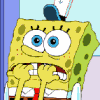
db.sponge
Messages postés
20
Date d'inscription
mercredi 10 décembre 2008
Statut
Membre
Dernière intervention
5 novembre 2012
14 déc. 2008 à 15:18
14 déc. 2008 à 15:18
ok grand merci destrio je resolu?

Destrio5
Messages postés
85985
Date d'inscription
dimanche 11 juillet 2010
Statut
Modérateur
Dernière intervention
17 février 2023
10 291
14 déc. 2008 à 18:17
14 déc. 2008 à 18:17
Ton PC va comment ?
---> Supprime le dossier RSIT situé dans C:\
---> Refais un scan RSIT et poste les deux rapports.
---> Supprime le dossier RSIT situé dans C:\
---> Refais un scan RSIT et poste les deux rapports.
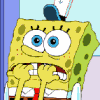
db.sponge
Messages postés
20
Date d'inscription
mercredi 10 décembre 2008
Statut
Membre
Dernière intervention
5 novembre 2012
14 déc. 2008 à 18:54
14 déc. 2008 à 18:54
il marche tres bien mais j ai pas encore suprimé les crack
Logfile of random's system information tool 1.04 (written by random/random)
Run by sponge at 2008-12-14 18:48:17
Microsoft Windows XP Édition familiale Service Pack 3
System drive C: has 147 GB (62%) free of 238 GB
Total RAM: 1535 MB (57% free)
Logfile of Trend Micro HijackThis v2.0.2
Scan saved at 18:48:32, on 14/12/2008
Platform: Windows XP SP3 (WinNT 5.01.2600)
MSIE: Internet Explorer v7.00 (7.00.6000.16762)
Boot mode: Normal
Running processes:
C:\WINDOWS\System32\smss.exe
C:\WINDOWS\system32\winlogon.exe
C:\WINDOWS\system32\services.exe
C:\WINDOWS\system32\lsass.exe
C:\WINDOWS\system32\svchost.exe
C:\WINDOWS\System32\svchost.exe
C:\WINDOWS\system32\svchost.exe
C:\WINDOWS\system32\spoolsv.exe
C:\WINDOWS\Explorer.EXE
C:\PROGRA~1\AVG\AVG8\avgwdsvc.exe
C:\Program Files\Bonjour\mDNSResponder.exe
C:\Program Files\Java\jre6\bin\jqs.exe
C:\Program Files\Nero\Nero8\Nero BackItUp\NBService.exe
C:\Program Files\CDBurnerXP\NMSAccessU.exe
C:\WINDOWS\system32\nvsvc32.exe
C:\Program Files\Spyware Terminator\sp_rsser.exe
C:\WINDOWS\system32\svchost.exe
C:\PROGRA~1\AVG\AVG8\avgrsx.exe
C:\PROGRA~1\AVG\AVG8\avgemc.exe
C:\WINDOWS\system32\RUNDLL32.EXE
C:\PROGRA~1\AVG\AVG8\avgtray.exe
C:\Program Files\Analog Devices\Core\smax4pnp.exe
C:\WINDOWS\system32\LVCOMSX.EXE
C:\Program Files\Logitech\Video\LogiTray.exe
C:\Program Files\Sony Ericsson\Mobile2\Application Launcher\Application Launcher.exe
C:\Program Files\iTunes\iTunesHelper.exe
C:\Program Files\Java\jre6\bin\jusched.exe
C:\WINDOWS\system32\ctfmon.exe
C:\Program Files\Logitech\Desktop Messenger\8876480\Program\BackWeb-8876480.exe
C:\Program Files\Fichiers communs\Nero\Lib\NMBgMonitor.exe
C:\Program Files\Nokia\Nokia PC Suite 7\PCSuite.exe
C:\Program Files\Messenger\msmsgs.exe
C:\Program Files\Nokia\Nokia PC Suite 7\PCSync2.exe
C:\Program Files\REALTEK\USB Wireless LAN Utility\RtWLan.exe
C:\Program Files\Fichiers communs\Nero\Lib\NMIndexingService.exe
C:\Program Files\Fichiers communs\Nero\Lib\NMIndexStoreSvr.exe
C:\Program Files\Logitech\Video\FxSvr2.exe
C:\Program Files\PC Connectivity Solution\ServiceLayer.exe
C:\Program Files\iPod\bin\iPodService.exe
C:\Program Files\PC Connectivity Solution\Transports\NclUSBSrv.exe
C:\Program Files\PC Connectivity Solution\Transports\NclRSSrv.exe
C:\Program Files\Fichiers communs\Nokia\MPAPI\MPAPI3s.exe
C:\Program Files\Fichiers communs\Teleca Shared\Generic.exe
C:\Program Files\Sony Ericsson\Mobile2\Mobile Phone Monitor\epmworker.exe
C:\Program Files\Windows Live\Messenger\msnmsgr.exe
C:\Program Files\Windows Live\Messenger\usnsvc.exe
C:\Program Files\RealVNC\VNC4\winvnc4.exe
C:\Program Files\RealVNC\VNC4\vncviewer.exe
C:\Program Files\LogMeIn\x86\LogMeInSystray.exe
C:\Program Files\LogMeIn\x86\LMIGuardian.exe
C:\Program Files\LogMeIn\x86\LogMeIn.exe
C:\Program Files\LogMeIn\x86\LMIGuardian.exe
C:\Program Files\LogMeIn\x86\RaMaint.exe
C:\Documents and Settings\sponge\Bureau\RSIT.exe
C:\Program Files\Trend Micro\HijackThis\sponge.exe
R1 - HKLM\Software\Microsoft\Internet Explorer\Main,Default_Page_URL = https://www.msn.com/fr-fr/?ocid=iehp
R1 - HKLM\Software\Microsoft\Internet Explorer\Main,Default_Search_URL = https://www.bing.com/?toHttps=1&redig=5FC791212101479BAFBE1A679848B1AF
R1 - HKLM\Software\Microsoft\Internet Explorer\Main,Search Page = https://www.bing.com/?toHttps=1&redig=5FC791212101479BAFBE1A679848B1AF
R1 - HKCU\Software\Microsoft\Windows\CurrentVersion\Internet Settings,ProxyOverride = localhost;*.local
R0 - HKCU\Software\Microsoft\Internet Explorer\Toolbar,LinksFolderName = Liens
O2 - BHO: SSVHelper Class - {761497BB-D6F0-462C-B6EB-D4DAF1D92D43} - C:\Program Files\Java\jre6\bin\ssv.dll
O2 - BHO: Programme d'aide de l'Assistant de connexion Windows Live - {9030D464-4C02-4ABF-8ECC-5164760863C6} - C:\Program Files\Fichiers communs\Microsoft Shared\Windows Live\WindowsLiveLogin.dll
O2 - BHO: AVG Security Toolbar - {A057A204-BACC-4D26-9990-79A187E2698E} - C:\PROGRA~1\AVG\AVG8\AVGTOO~1.DLL
O2 - BHO: Java(tm) Plug-In 2 SSV Helper - {DBC80044-A445-435b-BC74-9C25C1C588A9} - C:\Program Files\Java\jre6\bin\jp2ssv.dll
O3 - Toolbar: AVG Security Toolbar - {A057A204-BACC-4D26-9990-79A187E2698E} - C:\PROGRA~1\AVG\AVG8\AVGTOO~1.DLL
O4 - HKLM\..\Run: [High Definition Audio Property Page Shortcut] HDAShCut.exe
O4 - HKLM\..\Run: [NvCplDaemon] RUNDLL32.EXE C:\WINDOWS\system32\NvCpl.dll,NvStartup
O4 - HKLM\..\Run: [nwiz] nwiz.exe /install
O4 - HKLM\..\Run: [NvMediaCenter] RUNDLL32.EXE C:\WINDOWS\system32\NvMcTray.dll,NvTaskbarInit
O4 - HKLM\..\Run: [AVG8_TRAY] C:\PROGRA~1\AVG\AVG8\avgtray.exe
O4 - HKLM\..\Run: [SoundMAXPnP] C:\Program Files\Analog Devices\Core\smax4pnp.exe
O4 - HKLM\..\Run: [LVCOMSX] C:\WINDOWS\system32\LVCOMSX.EXE
O4 - HKLM\..\Run: [LogitechVideoRepair] C:\Program Files\Logitech\Video\ISStart.exe
O4 - HKLM\..\Run: [LogitechVideoTray] C:\Program Files\Logitech\Video\LogiTray.exe
O4 - HKLM\..\Run: [Adobe Reader Speed Launcher] "C:\Program Files\Adobe\Reader 9.0\Reader\Reader_sl.exe"
O4 - HKLM\..\Run: [NeroFilterCheck] C:\Program Files\Fichiers communs\Nero\Lib\NeroCheck.exe
O4 - HKLM\..\Run: [NBKeyScan] "C:\Program Files\Nero\Nero8\Nero BackItUp\NBKeyScan.exe"
O4 - HKLM\..\Run: [Sony Ericsson PC Suite] "C:\Program Files\Sony Ericsson\Mobile2\Application Launcher\Application Launcher.exe" /startoptions
O4 - HKLM\..\Run: [QuickTime Task] "C:\Program Files\QuickTime\qttask.exe" -atboottime
O4 - HKLM\..\Run: [iTunesHelper] "C:\Program Files\iTunes\iTunesHelper.exe"
O4 - HKLM\..\Run: [SpywareTerminator] "C:\Program Files\Spyware Terminator\SpywareTerminatorShield.exe"
O4 - HKLM\..\Run: [SunJavaUpdateSched] C:\Program Files\Java\jre6\bin\jusched.exe
O4 - HKLM\..\Run: [LogMeIn GUI] "C:\Program Files\LogMeIn\x86\LogMeInSystray.exe"
O4 - HKCU\..\Run: [CTFMON.EXE] C:\WINDOWS\system32\ctfmon.exe
O4 - HKCU\..\Run: [LDM] C:\Program Files\Logitech\Desktop Messenger\8876480\Program\BackWeb-8876480.exe
O4 - HKCU\..\Run: [BgMonitor_{79662E04-7C6C-4d9f-84C7-88D8A56B10AA}] "C:\Program Files\Fichiers communs\Nero\Lib\NMBgMonitor.exe"
O4 - HKCU\..\Run: [PC Suite Tray] "C:\Program Files\Nokia\Nokia PC Suite 7\PCSuite.exe" -onlytray
O4 - HKCU\..\Run: [MSMSGS] "C:\Program Files\Messenger\msmsgs.exe" /background
O4 - HKCU\..\Run: [Nokia.PCSync] "C:\Program Files\Nokia\Nokia PC Suite 7\PCSync2.exe" /NoDialog
O4 - HKUS\S-1-5-18\..\Run: [CTFMON.EXE] C:\WINDOWS\system32\CTFMON.EXE (User 'SYSTEM')
O4 - HKUS\.DEFAULT\..\Run: [CTFMON.EXE] C:\WINDOWS\system32\CTFMON.EXE (User 'Default user')
O4 - Global Startup: Logitech Desktop Messenger.lnk = C:\Program Files\Logitech\Desktop Messenger\8876480\Program\LDMConf.exe
O4 - Global Startup: REALTEK USB Wireless LAN Utility.lnk = C:\Program Files\REALTEK\USB Wireless LAN Utility\RtWLan.exe
O9 - Extra button: (no name) - {e2e2dd38-d088-4134-82b7-f2ba38496583} - C:\WINDOWS\Network Diagnostic\xpnetdiag.exe
O9 - Extra 'Tools' menuitem: @xpsp3res.dll,-20001 - {e2e2dd38-d088-4134-82b7-f2ba38496583} - C:\WINDOWS\Network Diagnostic\xpnetdiag.exe
O9 - Extra button: Messenger - {FB5F1910-F110-11d2-BB9E-00C04F795683} - C:\Program Files\Messenger\msmsgs.exe
O9 - Extra 'Tools' menuitem: Windows Messenger - {FB5F1910-F110-11d2-BB9E-00C04F795683} - C:\Program Files\Messenger\msmsgs.exe
O16 - DPF: {0EB0E74A-2A76-4AB3-A7FB-9BD8C29F7F75} (CKAVWebScan Object) - https://www.kaspersky.fr/?domain=webscanner.kaspersky.fr
O16 - DPF: {4F1E5B1A-2A80-42CA-8532-2D05CB959537} (MSN Photo Upload Tool) - http://gfx2.hotmail.com/mail/w3/pr01/resources/MSNPUpld.cab
O16 - DPF: {5ED80217-570B-4DA9-BF44-BE107C0EC166} (Windows Live Safety Center Base Module) - http://cdn.scan.onecare.live.com/resource/download/scanner/wlscbase5036.cab
O16 - DPF: {6414512B-B978-451D-A0D8-FCFDF33E833C} (WUWebControl Class) - http://www.update.microsoft.com/...
O16 - DPF: {6E32070A-766D-4EE6-879C-DC1FA91D2FC3} (MUWebControl Class) - http://www.update.microsoft.com/...
O16 - DPF: {867E13F2-7F31-44FB-AC97-CD38E0DC46EF} (HardwareDetection Control) - https://www.touslesdrivers.com/index.php?v_page=29
O16 - DPF: {FD0B6769-6490-4A91-AA0A-B5AE0DC75AC9} (Performance Viewer Activex Control) - https://secure.logmein.com/activex/ractrl.cab?lmi=100
O18 - Protocol: linkscanner - {F274614C-63F8-47D5-A4D1-FBDDE494F8D1} - C:\Program Files\AVG\AVG8\avgpp.dll
O20 - AppInit_DLLs: avgrsstx.dll
O23 - Service: AVG8 E-mail Scanner (avg8emc) - AVG Technologies CZ, s.r.o. - C:\PROGRA~1\AVG\AVG8\avgemc.exe
O23 - Service: AVG8 WatchDog (avg8wd) - AVG Technologies CZ, s.r.o. - C:\PROGRA~1\AVG\AVG8\avgwdsvc.exe
O23 - Service: Service Bonjour (Bonjour Service) - Apple Inc. - C:\Program Files\Bonjour\mDNSResponder.exe
O23 - Service: FLEXnet Licensing Service - Macrovision Europe Ltd. - C:\Program Files\Fichiers communs\Macrovision Shared\FLEXnet Publisher\FNPLicensingService.exe
O23 - Service: Service de l’iPod (iPod Service) - Apple Inc. - C:\Program Files\iPod\bin\iPodService.exe
O23 - Service: Java Quick Starter (JavaQuickStarterService) - Sun Microsystems, Inc. - C:\Program Files\Java\jre6\bin\jqs.exe
O23 - Service: LogMeIn Maintenance Service (LMIMaint) - LogMeIn, Inc. - C:\Program Files\LogMeIn\x86\RaMaint.exe
O23 - Service: LogMeIn - LogMeIn, Inc. - C:\Program Files\LogMeIn\x86\LogMeIn.exe
O23 - Service: Ma-Config Service (maconfservice) - CybelSoft - C:\Program Files\ma-config.com\maconfservice.exe
O23 - Service: Nero BackItUp Scheduler 3 - Nero AG - C:\Program Files\Nero\Nero8\Nero BackItUp\NBService.exe
O23 - Service: NMIndexingService - Nero AG - C:\Program Files\Fichiers communs\Nero\Lib\NMIndexingService.exe
O23 - Service: NMSAccessU - Unknown owner - C:\Program Files\CDBurnerXP\NMSAccessU.exe
O23 - Service: NVIDIA Display Driver Service (NVSvc) - NVIDIA Corporation - C:\WINDOWS\system32\nvsvc32.exe
O23 - Service: ServiceLayer - Nokia. - C:\Program Files\PC Connectivity Solution\ServiceLayer.exe
O23 - Service: Spyware Terminator Realtime Shield Service (sp_rssrv) - Crawler.com - C:\Program Files\Spyware Terminator\sp_rsser.exe
O23 - Service: VNC Server Version 4 (WinVNC4) - RealVNC Ltd. - C:\Program Files\RealVNC\VNC4\WinVNC4.exe
Logfile of random's system information tool 1.04 (written by random/random)
Run by sponge at 2008-12-14 18:48:17
Microsoft Windows XP Édition familiale Service Pack 3
System drive C: has 147 GB (62%) free of 238 GB
Total RAM: 1535 MB (57% free)
Logfile of Trend Micro HijackThis v2.0.2
Scan saved at 18:48:32, on 14/12/2008
Platform: Windows XP SP3 (WinNT 5.01.2600)
MSIE: Internet Explorer v7.00 (7.00.6000.16762)
Boot mode: Normal
Running processes:
C:\WINDOWS\System32\smss.exe
C:\WINDOWS\system32\winlogon.exe
C:\WINDOWS\system32\services.exe
C:\WINDOWS\system32\lsass.exe
C:\WINDOWS\system32\svchost.exe
C:\WINDOWS\System32\svchost.exe
C:\WINDOWS\system32\svchost.exe
C:\WINDOWS\system32\spoolsv.exe
C:\WINDOWS\Explorer.EXE
C:\PROGRA~1\AVG\AVG8\avgwdsvc.exe
C:\Program Files\Bonjour\mDNSResponder.exe
C:\Program Files\Java\jre6\bin\jqs.exe
C:\Program Files\Nero\Nero8\Nero BackItUp\NBService.exe
C:\Program Files\CDBurnerXP\NMSAccessU.exe
C:\WINDOWS\system32\nvsvc32.exe
C:\Program Files\Spyware Terminator\sp_rsser.exe
C:\WINDOWS\system32\svchost.exe
C:\PROGRA~1\AVG\AVG8\avgrsx.exe
C:\PROGRA~1\AVG\AVG8\avgemc.exe
C:\WINDOWS\system32\RUNDLL32.EXE
C:\PROGRA~1\AVG\AVG8\avgtray.exe
C:\Program Files\Analog Devices\Core\smax4pnp.exe
C:\WINDOWS\system32\LVCOMSX.EXE
C:\Program Files\Logitech\Video\LogiTray.exe
C:\Program Files\Sony Ericsson\Mobile2\Application Launcher\Application Launcher.exe
C:\Program Files\iTunes\iTunesHelper.exe
C:\Program Files\Java\jre6\bin\jusched.exe
C:\WINDOWS\system32\ctfmon.exe
C:\Program Files\Logitech\Desktop Messenger\8876480\Program\BackWeb-8876480.exe
C:\Program Files\Fichiers communs\Nero\Lib\NMBgMonitor.exe
C:\Program Files\Nokia\Nokia PC Suite 7\PCSuite.exe
C:\Program Files\Messenger\msmsgs.exe
C:\Program Files\Nokia\Nokia PC Suite 7\PCSync2.exe
C:\Program Files\REALTEK\USB Wireless LAN Utility\RtWLan.exe
C:\Program Files\Fichiers communs\Nero\Lib\NMIndexingService.exe
C:\Program Files\Fichiers communs\Nero\Lib\NMIndexStoreSvr.exe
C:\Program Files\Logitech\Video\FxSvr2.exe
C:\Program Files\PC Connectivity Solution\ServiceLayer.exe
C:\Program Files\iPod\bin\iPodService.exe
C:\Program Files\PC Connectivity Solution\Transports\NclUSBSrv.exe
C:\Program Files\PC Connectivity Solution\Transports\NclRSSrv.exe
C:\Program Files\Fichiers communs\Nokia\MPAPI\MPAPI3s.exe
C:\Program Files\Fichiers communs\Teleca Shared\Generic.exe
C:\Program Files\Sony Ericsson\Mobile2\Mobile Phone Monitor\epmworker.exe
C:\Program Files\Windows Live\Messenger\msnmsgr.exe
C:\Program Files\Windows Live\Messenger\usnsvc.exe
C:\Program Files\RealVNC\VNC4\winvnc4.exe
C:\Program Files\RealVNC\VNC4\vncviewer.exe
C:\Program Files\LogMeIn\x86\LogMeInSystray.exe
C:\Program Files\LogMeIn\x86\LMIGuardian.exe
C:\Program Files\LogMeIn\x86\LogMeIn.exe
C:\Program Files\LogMeIn\x86\LMIGuardian.exe
C:\Program Files\LogMeIn\x86\RaMaint.exe
C:\Documents and Settings\sponge\Bureau\RSIT.exe
C:\Program Files\Trend Micro\HijackThis\sponge.exe
R1 - HKLM\Software\Microsoft\Internet Explorer\Main,Default_Page_URL = https://www.msn.com/fr-fr/?ocid=iehp
R1 - HKLM\Software\Microsoft\Internet Explorer\Main,Default_Search_URL = https://www.bing.com/?toHttps=1&redig=5FC791212101479BAFBE1A679848B1AF
R1 - HKLM\Software\Microsoft\Internet Explorer\Main,Search Page = https://www.bing.com/?toHttps=1&redig=5FC791212101479BAFBE1A679848B1AF
R1 - HKCU\Software\Microsoft\Windows\CurrentVersion\Internet Settings,ProxyOverride = localhost;*.local
R0 - HKCU\Software\Microsoft\Internet Explorer\Toolbar,LinksFolderName = Liens
O2 - BHO: SSVHelper Class - {761497BB-D6F0-462C-B6EB-D4DAF1D92D43} - C:\Program Files\Java\jre6\bin\ssv.dll
O2 - BHO: Programme d'aide de l'Assistant de connexion Windows Live - {9030D464-4C02-4ABF-8ECC-5164760863C6} - C:\Program Files\Fichiers communs\Microsoft Shared\Windows Live\WindowsLiveLogin.dll
O2 - BHO: AVG Security Toolbar - {A057A204-BACC-4D26-9990-79A187E2698E} - C:\PROGRA~1\AVG\AVG8\AVGTOO~1.DLL
O2 - BHO: Java(tm) Plug-In 2 SSV Helper - {DBC80044-A445-435b-BC74-9C25C1C588A9} - C:\Program Files\Java\jre6\bin\jp2ssv.dll
O3 - Toolbar: AVG Security Toolbar - {A057A204-BACC-4D26-9990-79A187E2698E} - C:\PROGRA~1\AVG\AVG8\AVGTOO~1.DLL
O4 - HKLM\..\Run: [High Definition Audio Property Page Shortcut] HDAShCut.exe
O4 - HKLM\..\Run: [NvCplDaemon] RUNDLL32.EXE C:\WINDOWS\system32\NvCpl.dll,NvStartup
O4 - HKLM\..\Run: [nwiz] nwiz.exe /install
O4 - HKLM\..\Run: [NvMediaCenter] RUNDLL32.EXE C:\WINDOWS\system32\NvMcTray.dll,NvTaskbarInit
O4 - HKLM\..\Run: [AVG8_TRAY] C:\PROGRA~1\AVG\AVG8\avgtray.exe
O4 - HKLM\..\Run: [SoundMAXPnP] C:\Program Files\Analog Devices\Core\smax4pnp.exe
O4 - HKLM\..\Run: [LVCOMSX] C:\WINDOWS\system32\LVCOMSX.EXE
O4 - HKLM\..\Run: [LogitechVideoRepair] C:\Program Files\Logitech\Video\ISStart.exe
O4 - HKLM\..\Run: [LogitechVideoTray] C:\Program Files\Logitech\Video\LogiTray.exe
O4 - HKLM\..\Run: [Adobe Reader Speed Launcher] "C:\Program Files\Adobe\Reader 9.0\Reader\Reader_sl.exe"
O4 - HKLM\..\Run: [NeroFilterCheck] C:\Program Files\Fichiers communs\Nero\Lib\NeroCheck.exe
O4 - HKLM\..\Run: [NBKeyScan] "C:\Program Files\Nero\Nero8\Nero BackItUp\NBKeyScan.exe"
O4 - HKLM\..\Run: [Sony Ericsson PC Suite] "C:\Program Files\Sony Ericsson\Mobile2\Application Launcher\Application Launcher.exe" /startoptions
O4 - HKLM\..\Run: [QuickTime Task] "C:\Program Files\QuickTime\qttask.exe" -atboottime
O4 - HKLM\..\Run: [iTunesHelper] "C:\Program Files\iTunes\iTunesHelper.exe"
O4 - HKLM\..\Run: [SpywareTerminator] "C:\Program Files\Spyware Terminator\SpywareTerminatorShield.exe"
O4 - HKLM\..\Run: [SunJavaUpdateSched] C:\Program Files\Java\jre6\bin\jusched.exe
O4 - HKLM\..\Run: [LogMeIn GUI] "C:\Program Files\LogMeIn\x86\LogMeInSystray.exe"
O4 - HKCU\..\Run: [CTFMON.EXE] C:\WINDOWS\system32\ctfmon.exe
O4 - HKCU\..\Run: [LDM] C:\Program Files\Logitech\Desktop Messenger\8876480\Program\BackWeb-8876480.exe
O4 - HKCU\..\Run: [BgMonitor_{79662E04-7C6C-4d9f-84C7-88D8A56B10AA}] "C:\Program Files\Fichiers communs\Nero\Lib\NMBgMonitor.exe"
O4 - HKCU\..\Run: [PC Suite Tray] "C:\Program Files\Nokia\Nokia PC Suite 7\PCSuite.exe" -onlytray
O4 - HKCU\..\Run: [MSMSGS] "C:\Program Files\Messenger\msmsgs.exe" /background
O4 - HKCU\..\Run: [Nokia.PCSync] "C:\Program Files\Nokia\Nokia PC Suite 7\PCSync2.exe" /NoDialog
O4 - HKUS\S-1-5-18\..\Run: [CTFMON.EXE] C:\WINDOWS\system32\CTFMON.EXE (User 'SYSTEM')
O4 - HKUS\.DEFAULT\..\Run: [CTFMON.EXE] C:\WINDOWS\system32\CTFMON.EXE (User 'Default user')
O4 - Global Startup: Logitech Desktop Messenger.lnk = C:\Program Files\Logitech\Desktop Messenger\8876480\Program\LDMConf.exe
O4 - Global Startup: REALTEK USB Wireless LAN Utility.lnk = C:\Program Files\REALTEK\USB Wireless LAN Utility\RtWLan.exe
O9 - Extra button: (no name) - {e2e2dd38-d088-4134-82b7-f2ba38496583} - C:\WINDOWS\Network Diagnostic\xpnetdiag.exe
O9 - Extra 'Tools' menuitem: @xpsp3res.dll,-20001 - {e2e2dd38-d088-4134-82b7-f2ba38496583} - C:\WINDOWS\Network Diagnostic\xpnetdiag.exe
O9 - Extra button: Messenger - {FB5F1910-F110-11d2-BB9E-00C04F795683} - C:\Program Files\Messenger\msmsgs.exe
O9 - Extra 'Tools' menuitem: Windows Messenger - {FB5F1910-F110-11d2-BB9E-00C04F795683} - C:\Program Files\Messenger\msmsgs.exe
O16 - DPF: {0EB0E74A-2A76-4AB3-A7FB-9BD8C29F7F75} (CKAVWebScan Object) - https://www.kaspersky.fr/?domain=webscanner.kaspersky.fr
O16 - DPF: {4F1E5B1A-2A80-42CA-8532-2D05CB959537} (MSN Photo Upload Tool) - http://gfx2.hotmail.com/mail/w3/pr01/resources/MSNPUpld.cab
O16 - DPF: {5ED80217-570B-4DA9-BF44-BE107C0EC166} (Windows Live Safety Center Base Module) - http://cdn.scan.onecare.live.com/resource/download/scanner/wlscbase5036.cab
O16 - DPF: {6414512B-B978-451D-A0D8-FCFDF33E833C} (WUWebControl Class) - http://www.update.microsoft.com/...
O16 - DPF: {6E32070A-766D-4EE6-879C-DC1FA91D2FC3} (MUWebControl Class) - http://www.update.microsoft.com/...
O16 - DPF: {867E13F2-7F31-44FB-AC97-CD38E0DC46EF} (HardwareDetection Control) - https://www.touslesdrivers.com/index.php?v_page=29
O16 - DPF: {FD0B6769-6490-4A91-AA0A-B5AE0DC75AC9} (Performance Viewer Activex Control) - https://secure.logmein.com/activex/ractrl.cab?lmi=100
O18 - Protocol: linkscanner - {F274614C-63F8-47D5-A4D1-FBDDE494F8D1} - C:\Program Files\AVG\AVG8\avgpp.dll
O20 - AppInit_DLLs: avgrsstx.dll
O23 - Service: AVG8 E-mail Scanner (avg8emc) - AVG Technologies CZ, s.r.o. - C:\PROGRA~1\AVG\AVG8\avgemc.exe
O23 - Service: AVG8 WatchDog (avg8wd) - AVG Technologies CZ, s.r.o. - C:\PROGRA~1\AVG\AVG8\avgwdsvc.exe
O23 - Service: Service Bonjour (Bonjour Service) - Apple Inc. - C:\Program Files\Bonjour\mDNSResponder.exe
O23 - Service: FLEXnet Licensing Service - Macrovision Europe Ltd. - C:\Program Files\Fichiers communs\Macrovision Shared\FLEXnet Publisher\FNPLicensingService.exe
O23 - Service: Service de l’iPod (iPod Service) - Apple Inc. - C:\Program Files\iPod\bin\iPodService.exe
O23 - Service: Java Quick Starter (JavaQuickStarterService) - Sun Microsystems, Inc. - C:\Program Files\Java\jre6\bin\jqs.exe
O23 - Service: LogMeIn Maintenance Service (LMIMaint) - LogMeIn, Inc. - C:\Program Files\LogMeIn\x86\RaMaint.exe
O23 - Service: LogMeIn - LogMeIn, Inc. - C:\Program Files\LogMeIn\x86\LogMeIn.exe
O23 - Service: Ma-Config Service (maconfservice) - CybelSoft - C:\Program Files\ma-config.com\maconfservice.exe
O23 - Service: Nero BackItUp Scheduler 3 - Nero AG - C:\Program Files\Nero\Nero8\Nero BackItUp\NBService.exe
O23 - Service: NMIndexingService - Nero AG - C:\Program Files\Fichiers communs\Nero\Lib\NMIndexingService.exe
O23 - Service: NMSAccessU - Unknown owner - C:\Program Files\CDBurnerXP\NMSAccessU.exe
O23 - Service: NVIDIA Display Driver Service (NVSvc) - NVIDIA Corporation - C:\WINDOWS\system32\nvsvc32.exe
O23 - Service: ServiceLayer - Nokia. - C:\Program Files\PC Connectivity Solution\ServiceLayer.exe
O23 - Service: Spyware Terminator Realtime Shield Service (sp_rssrv) - Crawler.com - C:\Program Files\Spyware Terminator\sp_rsser.exe
O23 - Service: VNC Server Version 4 (WinVNC4) - RealVNC Ltd. - C:\Program Files\RealVNC\VNC4\WinVNC4.exe

Destrio5
Messages postés
85985
Date d'inscription
dimanche 11 juillet 2010
Statut
Modérateur
Dernière intervention
17 février 2023
10 291
14 déc. 2008 à 19:09
14 déc. 2008 à 19:09
1/
---> Désinstalle HijackThis.
---> Menu Démarrer > Exécuter > Tape combofix /u et valide avec OK.
---> Télécharge ToolsCleaner2 sur ton Bureau.
* Double-clique sur ToolsCleaner2.exe pour le lancer.
* Clique sur Recherche et laisse le scan agir.
* Clique sur Suppression pour finaliser.
* Tu peux, si tu le souhaites, te servir des Options Facultatives.
* Clique sur Quitter pour obtenir le rapport.
* Poste le rapport (TCleaner.txt) qui se trouve à la racine de ton disque dur (C:\).
2/
---> Télécharge et installe CCleaner (N'installe pas la Yahoo Toolbar) :
* Lance-le. Va dans Options puis Avancé et décoche la case Effacer uniquement les fichiers etc....
* Va dans Nettoyeur, choisis Analyse. Une fois terminé, lance le nettoyage.
* Ensuite, choisis Registre, puis Chercher des erreurs. Une fois terminé, répare toutes les erreurs (Sauvegarde la base de registre).
3/
---> Il est nécessaire de désactiver puis réactiver la restauration système pour la purger :
http://www.infos-du-net.com/forum/272480-11-desactiver-activer-restauration-systeme
---> Je te conseille de créer un point de restauration que tu pourras utiliser plus tard si tu as un problème :
https://www.vulgarisation-informatique.com/creer-point-restauration.php
4/
Conserve MBAM. Il te servira à scanner les fichiers douteux en complément de l'antivirus et scanne le disque dur régulièrement.
Comme navigateur, utilise plutôt Mozilla Firefox qu'Internet Explorer. Tu peux utiliser l'extension Noscript pour plus de sécurité.
Vérifie que les mises à jour automatiques sont bien activées (Menu Démarrer, clique droit sur Poste de travail, Onglet Mises à jour automatiques).
Tu peux aussi modifier le fichier Hosts pour améliorer la sécurité de ton PC :
http://www.commentcamarche.net/faq/sujet 5993 modifier son fichier hosts
https://blog.sosordi.net/category/articles
Par rapport au P2P :
http://www.libellules.ch/...
Voici un dossier complet (A lire avec Adobe Reader ou Foxit Reader) :
https://www.malekal.com/fichiers/projetantimalwares/prevention-protection.pdf
Sois plus vigilant sur Internet ;)
---> Désinstalle HijackThis.
---> Menu Démarrer > Exécuter > Tape combofix /u et valide avec OK.
---> Télécharge ToolsCleaner2 sur ton Bureau.
* Double-clique sur ToolsCleaner2.exe pour le lancer.
* Clique sur Recherche et laisse le scan agir.
* Clique sur Suppression pour finaliser.
* Tu peux, si tu le souhaites, te servir des Options Facultatives.
* Clique sur Quitter pour obtenir le rapport.
* Poste le rapport (TCleaner.txt) qui se trouve à la racine de ton disque dur (C:\).
2/
---> Télécharge et installe CCleaner (N'installe pas la Yahoo Toolbar) :
* Lance-le. Va dans Options puis Avancé et décoche la case Effacer uniquement les fichiers etc....
* Va dans Nettoyeur, choisis Analyse. Une fois terminé, lance le nettoyage.
* Ensuite, choisis Registre, puis Chercher des erreurs. Une fois terminé, répare toutes les erreurs (Sauvegarde la base de registre).
3/
---> Il est nécessaire de désactiver puis réactiver la restauration système pour la purger :
http://www.infos-du-net.com/forum/272480-11-desactiver-activer-restauration-systeme
---> Je te conseille de créer un point de restauration que tu pourras utiliser plus tard si tu as un problème :
https://www.vulgarisation-informatique.com/creer-point-restauration.php
4/
Conserve MBAM. Il te servira à scanner les fichiers douteux en complément de l'antivirus et scanne le disque dur régulièrement.
Comme navigateur, utilise plutôt Mozilla Firefox qu'Internet Explorer. Tu peux utiliser l'extension Noscript pour plus de sécurité.
Vérifie que les mises à jour automatiques sont bien activées (Menu Démarrer, clique droit sur Poste de travail, Onglet Mises à jour automatiques).
Tu peux aussi modifier le fichier Hosts pour améliorer la sécurité de ton PC :
http://www.commentcamarche.net/faq/sujet 5993 modifier son fichier hosts
https://blog.sosordi.net/category/articles
Par rapport au P2P :
http://www.libellules.ch/...
Voici un dossier complet (A lire avec Adobe Reader ou Foxit Reader) :
https://www.malekal.com/fichiers/projetantimalwares/prevention-protection.pdf
Sois plus vigilant sur Internet ;)
merci beaucoup destrio ca marche nikel voila le rapport tools cleaner:
[ Rapport ToolsCleaner version 2.2.7 (par A.Rothstein & dj QUIOU) ]
-->- Recherche:
C:\Combofix.txt: trouvé !
C:\Combofix: trouvé !
C:\Rsit: trouvé !
C:\Documents and Settings\sponge\Bureau\HJTInstall.exe: trouvé !
C:\Documents and Settings\sponge\Bureau\SmitFraudFix.exe: trouvé !
C:\Documents and Settings\sponge\Bureau\OTMoveIt3.exe: trouvé !
C:\Documents and Settings\sponge\Bureau\Rsit.exe: trouvé !
C:\Documents and Settings\sponge\Bureau\SmitFraudfix: trouvé !
C:\Documents and Settings\sponge\Mes documents\OTMoveIt3.exe: trouvé !
C:\Program Files\Mozilla Firefox\SmitFraudfix: trouvé !
C:\Program Files\Trend Micro\HijackThis: trouvé !
C:\Program Files\Trend Micro\HijackThis\HijackThis.exe: trouvé !
C:\Program Files\Trend Micro\HijackThis\hijackthis.log: trouvé !
---------------------------------
-->- Suppression:
C:\Documents and Settings\sponge\Bureau\HJTInstall.exe: supprimé !
C:\Documents and Settings\sponge\Bureau\SmitFraudFix.exe: supprimé !
C:\Program Files\Trend Micro\HijackThis\HijackThis.exe: supprimé !
C:\Combofix.txt: supprimé !
C:\Documents and Settings\sponge\Bureau\OTMoveIt3.exe: supprimé !
C:\Documents and Settings\sponge\Bureau\Rsit.exe: supprimé !
C:\Documents and Settings\sponge\Mes documents\OTMoveIt3.exe: supprimé !
C:\Program Files\Trend Micro\HijackThis\hijackthis.log: supprimé !
C:\Combofix: supprimé !
C:\Rsit: supprimé !
C:\Documents and Settings\sponge\Bureau\SmitFraudfix: supprimé !
C:\Program Files\Mozilla Firefox\SmitFraudfix: supprimé !
C:\Program Files\Trend Micro\HijackThis: supprimé !
[ Rapport ToolsCleaner version 2.2.7 (par A.Rothstein & dj QUIOU) ]
-->- Recherche:
C:\Combofix.txt: trouvé !
C:\Combofix: trouvé !
C:\Rsit: trouvé !
C:\Documents and Settings\sponge\Bureau\HJTInstall.exe: trouvé !
C:\Documents and Settings\sponge\Bureau\SmitFraudFix.exe: trouvé !
C:\Documents and Settings\sponge\Bureau\OTMoveIt3.exe: trouvé !
C:\Documents and Settings\sponge\Bureau\Rsit.exe: trouvé !
C:\Documents and Settings\sponge\Bureau\SmitFraudfix: trouvé !
C:\Documents and Settings\sponge\Mes documents\OTMoveIt3.exe: trouvé !
C:\Program Files\Mozilla Firefox\SmitFraudfix: trouvé !
C:\Program Files\Trend Micro\HijackThis: trouvé !
C:\Program Files\Trend Micro\HijackThis\HijackThis.exe: trouvé !
C:\Program Files\Trend Micro\HijackThis\hijackthis.log: trouvé !
---------------------------------
-->- Suppression:
C:\Documents and Settings\sponge\Bureau\HJTInstall.exe: supprimé !
C:\Documents and Settings\sponge\Bureau\SmitFraudFix.exe: supprimé !
C:\Program Files\Trend Micro\HijackThis\HijackThis.exe: supprimé !
C:\Combofix.txt: supprimé !
C:\Documents and Settings\sponge\Bureau\OTMoveIt3.exe: supprimé !
C:\Documents and Settings\sponge\Bureau\Rsit.exe: supprimé !
C:\Documents and Settings\sponge\Mes documents\OTMoveIt3.exe: supprimé !
C:\Program Files\Trend Micro\HijackThis\hijackthis.log: supprimé !
C:\Combofix: supprimé !
C:\Rsit: supprimé !
C:\Documents and Settings\sponge\Bureau\SmitFraudfix: supprimé !
C:\Program Files\Mozilla Firefox\SmitFraudfix: supprimé !
C:\Program Files\Trend Micro\HijackThis: supprimé !

Destrio5
Messages postés
85985
Date d'inscription
dimanche 11 juillet 2010
Statut
Modérateur
Dernière intervention
17 février 2023
10 291
15 déc. 2008 à 20:13
15 déc. 2008 à 20:13
Tu peux supprimer ToolsCleaner.
Des questions ? Des remarques ?
Des questions ? Des remarques ?
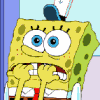
db.sponge
Messages postés
20
Date d'inscription
mercredi 10 décembre 2008
Statut
Membre
Dernière intervention
5 novembre 2012
15 déc. 2008 à 20:20
15 déc. 2008 à 20:20
oui, je peut me resevir de tout sans confilts :
Malwarebytes' Anti-Malware,Spyware Terminator,avg free ?
sinon ca fonctionne a merveille merci bqp j etait un peut dans la panade
Malwarebytes' Anti-Malware,Spyware Terminator,avg free ?
sinon ca fonctionne a merveille merci bqp j etait un peut dans la panade

Destrio5
Messages postés
85985
Date d'inscription
dimanche 11 juillet 2010
Statut
Modérateur
Dernière intervention
17 février 2023
10 291
15 déc. 2008 à 20:21
15 déc. 2008 à 20:21
Pas de conflit ;)
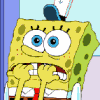
db.sponge
Messages postés
20
Date d'inscription
mercredi 10 décembre 2008
Statut
Membre
Dernière intervention
5 novembre 2012
15 déc. 2008 à 20:22
15 déc. 2008 à 20:22
merci encore comment met on resolu sinon bonne continuation a bientot! by :-)

Destrio5
Messages postés
85985
Date d'inscription
dimanche 11 juillet 2010
Statut
Modérateur
Dernière intervention
17 février 2023
10 291
15 déc. 2008 à 20:23
15 déc. 2008 à 20:23
J'ai mis en résolu pour toi ^^


