Probleme virus real antivirus
Résolu/Fermé
db.sponge
Messages postés
20
Date d'inscription
mercredi 10 décembre 2008
Statut
Membre
Dernière intervention
5 novembre 2012
-
10 déc. 2008 à 15:45
Destrio5 Messages postés 85985 Date d'inscription dimanche 11 juillet 2010 Statut Modérateur Dernière intervention 17 février 2023 - 15 déc. 2008 à 20:23
Destrio5 Messages postés 85985 Date d'inscription dimanche 11 juillet 2010 Statut Modérateur Dernière intervention 17 février 2023 - 15 déc. 2008 à 20:23
A voir également:
- Probleme virus real antivirus
- Real football java - Télécharger - Jeux vidéo
- Real player gratuit - Télécharger - Lecture
- Comodo antivirus - Télécharger - Sécurité
- Panda antivirus - Télécharger - Antivirus & Antimalwares
- Avast antivirus gratuit - Télécharger - Antivirus & Antimalwares
34 réponses

Destrio5
Messages postés
85985
Date d'inscription
dimanche 11 juillet 2010
Statut
Modérateur
Dernière intervention
17 février 2023
10 290
10 déc. 2008 à 16:08
10 déc. 2008 à 16:08
Salut,
- Télécharge HijackThis v2.0.2 sur ton Bureau.
- Double-clique sur HJTInstall afin de lancer l'installation.
- Clique sur Install ensuite sur I Accept.
- Clique sur Do a system scan and save a logfile.
- Le bloc-notes s'ouvrira, fais un copier/coller de tout son contenu ici dans ton prochain message.
- Télécharge HijackThis v2.0.2 sur ton Bureau.
- Double-clique sur HJTInstall afin de lancer l'installation.
- Clique sur Install ensuite sur I Accept.
- Clique sur Do a system scan and save a logfile.
- Le bloc-notes s'ouvrira, fais un copier/coller de tout son contenu ici dans ton prochain message.
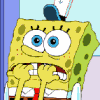
db.sponge
Messages postés
20
Date d'inscription
mercredi 10 décembre 2008
Statut
Membre
Dernière intervention
5 novembre 2012
10 déc. 2008 à 16:25
10 déc. 2008 à 16:25
salut destrio5 merci pour ta reponse j ai fais ce que tu ma dis mais quand j ouvre le programe ca met erreur windows j ai fait une capture d ecran mais impossible a inserer

Destrio5
Messages postés
85985
Date d'inscription
dimanche 11 juillet 2010
Statut
Modérateur
Dernière intervention
17 février 2023
10 290
10 déc. 2008 à 16:26
10 déc. 2008 à 16:26
- Télécharge Random's System Information Tool (RSIT) (par random/random) sur ton Bureau.
- Double-clique sur RSIT.exe afin de lancer le programme.
- Clique sur Continue à l'écran Disclaimer.
- Si l'outil HijackThis (version à jour) n'est pas présent ou non détecté sur l'ordinateur, RSIT le téléchargera (autorise l'accès dans ton pare-feu, si demandé) et tu devras accepter la licence.
- Lorsque l'analyse sera terminée, deux fichiers texte s'ouvriront. Poste le contenu de log.txt (c'est celui qui apparaît à l'écran) ainsi que de info.txt (que tu verras dans la barre des tâches).
Note : Les rapports sont sauvegardés dans le dossier C:\rsit.
- Double-clique sur RSIT.exe afin de lancer le programme.
- Clique sur Continue à l'écran Disclaimer.
- Si l'outil HijackThis (version à jour) n'est pas présent ou non détecté sur l'ordinateur, RSIT le téléchargera (autorise l'accès dans ton pare-feu, si demandé) et tu devras accepter la licence.
- Lorsque l'analyse sera terminée, deux fichiers texte s'ouvriront. Poste le contenu de log.txt (c'est celui qui apparaît à l'écran) ainsi que de info.txt (que tu verras dans la barre des tâches).
Note : Les rapports sont sauvegardés dans le dossier C:\rsit.
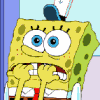
db.sponge
Messages postés
20
Date d'inscription
mercredi 10 décembre 2008
Statut
Membre
Dernière intervention
5 novembre 2012
10 déc. 2008 à 16:40
10 déc. 2008 à 16:40
c est bon j ai reussi en repondant non au 2 messages d erreur voila le raport:
Logfile of Trend Micro HijackThis v2.0.2
Scan saved at 16:39:06, on 10/12/2008
Platform: Windows XP SP3 (WinNT 5.01.2600)
MSIE: Internet Explorer v7.00 (7.00.6000.16735)
Boot mode: Normal
Running processes:
C:\WINDOWS\System32\smss.exe
C:\WINDOWS\system32\winlogon.exe
C:\WINDOWS\system32\services.exe
C:\WINDOWS\system32\lsass.exe
C:\WINDOWS\system32\svchost.exe
C:\WINDOWS\System32\svchost.exe
C:\WINDOWS\system32\svchost.exe
C:\WINDOWS\system32\spoolsv.exe
C:\Program Files\Java\jre6\bin\jusched.exe
C:\WINDOWS\system32\RUNDLL32.EXE
C:\PROGRA~1\AVG\AVG8\avgtray.exe
C:\Program Files\Analog Devices\Core\smax4pnp.exe
C:\Program Files\Analog Devices\SoundMAX\Smax4.exe
C:\WINDOWS\system32\LVCOMSX.EXE
C:\Program Files\Logitech\Video\LogiTray.exe
C:\Program Files\Sony Ericsson\Mobile2\Application Launcher\Application Launcher.exe
C:\WINDOWS\system32\frmwrk32.exe
C:\WINDOWS\system32\rundll32.exe
C:\Program Files\Spyware Terminator\SpywareTerminatorShield.exe
C:\WINDOWS\system32\ctfmon.exe
C:\Program Files\Logitech\Desktop Messenger\8876480\Program\BackWeb-8876480.exe
C:\PROGRA~1\AVG\AVG8\avgwdsvc.exe
C:\Program Files\Fichiers communs\Nero\Lib\NMBgMonitor.exe
C:\Program Files\Nokia\Nokia PC Suite 7\PCSuite.exe
C:\Program Files\Messenger\msmsgs.exe
C:\Program Files\Nokia\Nokia PC Suite 7\PCSync2.exe
C:\Program Files\REALTEK\USB Wireless LAN Utility\RtWLan.exe
C:\Program Files\Bonjour\mDNSResponder.exe
C:\Program Files\Java\jre6\bin\jqs.exe
C:\Program Files\Nero\Nero8\Nero BackItUp\NBService.exe
C:\Program Files\Logitech\Video\FxSvr2.exe
C:\Program Files\CDBurnerXP\NMSAccessU.exe
C:\WINDOWS\system32\nvsvc32.exe
C:\Program Files\Spyware Terminator\sp_rsser.exe
C:\PROGRA~1\AVG\AVG8\avgrsx.exe
C:\WINDOWS\system32\svchost.exe
C:\PROGRA~1\AVG\AVG8\avgemc.exe
C:\Program Files\Fichiers communs\Nero\Lib\NMIndexingService.exe
C:\Program Files\iPod\bin\iPodService.exe
C:\Program Files\Fichiers communs\Nero\Lib\NMIndexStoreSvr.exe
C:\Program Files\PC Connectivity Solution\ServiceLayer.exe
C:\WINDOWS\system32\wscntfy.exe
C:\Program Files\Fichiers communs\Nokia\MPAPI\MPAPI3s.exe
C:\Program Files\PC Connectivity Solution\Transports\NclUSBSrv.exe
C:\Program Files\PC Connectivity Solution\Transports\NclRSSrv.exe
C:\Program Files\Fichiers communs\Teleca Shared\Generic.exe
C:\Program Files\Sony Ericsson\Mobile2\Mobile Phone Monitor\epmworker.exe
C:\Program Files\Windows Live\Messenger\msnmsgr.exe
C:\Program Files\Windows Live\Messenger\usnsvc.exe
C:\Program Files\Internet Explorer\IEXPLORE.EXE
C:\Program Files\Fichiers communs\Microsoft Shared\Windows Live\WLLoginProxy.exe
C:\Program Files\Mozilla Firefox\firefox.exe
C:\Program Files\Microsoft Games\Halo\halo.exe
C:\WINDOWS\system32\rundll32.exe
C:\WINDOWS\explorer.exe
C:\Program Files\Trend Micro\HijackThis\HijackThis.exe
R1 - HKCU\Software\Microsoft\Windows\CurrentVersion\Internet Settings,ProxyOverride = localhost;*.local
R0 - HKCU\Software\Microsoft\Internet Explorer\Toolbar,LinksFolderName = Liens
O3 - Toolbar: AVG Security Toolbar - {A057A204-BACC-4D26-9990-79A187E2698E} - C:\PROGRA~1\AVG\AVG8\AVGTOO~1.DLL
O4 - HKLM\..\Run: [High Definition Audio Property Page Shortcut] HDAShCut.exe
O4 - HKLM\..\Run: [SunJavaUpdateSched] "C:\Program Files\Java\jre6\bin\jusched.exe"
O4 - HKLM\..\Run: [NvCplDaemon] RUNDLL32.EXE C:\WINDOWS\system32\NvCpl.dll,NvStartup
O4 - HKLM\..\Run: [nwiz] nwiz.exe /install
O4 - HKLM\..\Run: [NvMediaCenter] RUNDLL32.EXE C:\WINDOWS\system32\NvMcTray.dll,NvTaskbarInit
O4 - HKLM\..\Run: [AVG8_TRAY] C:\PROGRA~1\AVG\AVG8\avgtray.exe
O4 - HKLM\..\Run: [SoundMAXPnP] C:\Program Files\Analog Devices\Core\smax4pnp.exe
O4 - HKLM\..\Run: [SoundMAX] "C:\Program Files\Analog Devices\SoundMAX\Smax4.exe" /tray
O4 - HKLM\..\Run: [LVCOMSX] C:\WINDOWS\system32\LVCOMSX.EXE
O4 - HKLM\..\Run: [LogitechVideoRepair] C:\Program Files\Logitech\Video\ISStart.exe
O4 - HKLM\..\Run: [LogitechVideoTray] C:\Program Files\Logitech\Video\LogiTray.exe
O4 - HKLM\..\Run: [Adobe Reader Speed Launcher] "C:\Program Files\Adobe\Reader 9.0\Reader\Reader_sl.exe"
O4 - HKLM\..\Run: [NeroFilterCheck] C:\Program Files\Fichiers communs\Nero\Lib\NeroCheck.exe
O4 - HKLM\..\Run: [NBKeyScan] "C:\Program Files\Nero\Nero8\Nero BackItUp\NBKeyScan.exe"
O4 - HKLM\..\Run: [Sony Ericsson PC Suite] "C:\Program Files\Sony Ericsson\Mobile2\Application Launcher\Application Launcher.exe" /startoptions
O4 - HKLM\..\Run: [QuickTime Task] "C:\Program Files\QuickTime\qttask.exe" -atboottime
O4 - HKLM\..\Run: [iTunesHelper] "C:\Program Files\iTunes\iTunesHelper.exe"
O4 - HKLM\..\Run: [Framework Windows] frmwrk32.exe
O4 - HKLM\..\Run: [30b09acb] rundll32.exe "C:\WINDOWS\system32\qrijogng.dll",b
O4 - HKLM\..\Run: [SpywareTerminator] "C:\Program Files\Spyware Terminator\SpywareTerminatorShield.exe"
O4 - HKCU\..\Run: [CTFMON.EXE] C:\WINDOWS\system32\ctfmon.exe
O4 - HKCU\..\Run: [LDM] C:\Program Files\Logitech\Desktop Messenger\8876480\Program\BackWeb-8876480.exe
O4 - HKCU\..\Run: [BgMonitor_{79662E04-7C6C-4d9f-84C7-88D8A56B10AA}] "C:\Program Files\Fichiers communs\Nero\Lib\NMBgMonitor.exe"
O4 - HKCU\..\Run: [PC Suite Tray] "C:\Program Files\Nokia\Nokia PC Suite 7\PCSuite.exe" -onlytray
O4 - HKCU\..\Run: [MSMSGS] "C:\Program Files\Messenger\msmsgs.exe" /background
O4 - HKCU\..\Run: [Nokia.PCSync] "C:\Program Files\Nokia\Nokia PC Suite 7\PCSync2.exe" /NoDialog
O4 - HKUS\S-1-5-19\..\Run: [CTFMON.EXE] C:\WINDOWS\system32\CTFMON.EXE (User 'SERVICE LOCAL')
O4 - HKUS\S-1-5-20\..\Run: [CTFMON.EXE] C:\WINDOWS\system32\CTFMON.EXE (User 'SERVICE RÉSEAU')
O4 - HKUS\S-1-5-18\..\Run: [CTFMON.EXE] C:\WINDOWS\system32\CTFMON.EXE (User 'SYSTEM')
O4 - HKUS\.DEFAULT\..\Run: [CTFMON.EXE] C:\WINDOWS\system32\CTFMON.EXE (User 'Default user')
O4 - Global Startup: Logitech Desktop Messenger.lnk
O4 - Global Startup: REALTEK USB Wireless LAN Utility.lnk
O9 - Extra button: (no name) - {e2e2dd38-d088-4134-82b7-f2ba38496583} - C:\WINDOWS\Network Diagnostic\xpnetdiag.exe
O9 - Extra 'Tools' menuitem: @xpsp3res.dll,-20001 - {e2e2dd38-d088-4134-82b7-f2ba38496583} - C:\WINDOWS\Network Diagnostic\xpnetdiag.exe
O9 - Extra button: Messenger - {FB5F1910-F110-11d2-BB9E-00C04F795683} - C:\Program Files\Messenger\msmsgs.exe
O9 - Extra 'Tools' menuitem: Windows Messenger - {FB5F1910-F110-11d2-BB9E-00C04F795683} - C:\Program Files\Messenger\msmsgs.exe
O16 - DPF: {4F1E5B1A-2A80-42CA-8532-2D05CB959537} (MSN Photo Upload Tool) - http://gfx2.hotmail.com/mail/w3/pr01/resources/MSNPUpld.cab
O16 - DPF: {5ED80217-570B-4DA9-BF44-BE107C0EC166} (Windows Live Safety Center Base Module) - http://cdn.scan.onecare.live.com/resource/download/scanner/wlscbase5036.cab
O16 - DPF: {6414512B-B978-451D-A0D8-FCFDF33E833C} (WUWebControl Class) - http://www.update.microsoft.com/...
O16 - DPF: {6E32070A-766D-4EE6-879C-DC1FA91D2FC3} (MUWebControl Class) - http://www.update.microsoft.com/...
O16 - DPF: {867E13F2-7F31-44FB-AC97-CD38E0DC46EF} (HardwareDetection Control) - https://www.touslesdrivers.com/index.php?v_page=29
O18 - Protocol: linkscanner - {F274614C-63F8-47D5-A4D1-FBDDE494F8D1} - C:\Program Files\AVG\AVG8\avgpp.dll
O20 - AppInit_DLLs: avgrsstx.dll rqfmkc.dll
O23 - Service: AVG8 E-mail Scanner (avg8emc) - AVG Technologies CZ, s.r.o. - C:\PROGRA~1\AVG\AVG8\avgemc.exe
O23 - Service: AVG8 WatchDog (avg8wd) - AVG Technologies CZ, s.r.o. - C:\PROGRA~1\AVG\AVG8\avgwdsvc.exe
O23 - Service: Service Bonjour (Bonjour Service) - Apple Inc. - C:\Program Files\Bonjour\mDNSResponder.exe
O23 - Service: FLEXnet Licensing Service - Macrovision Europe Ltd. - C:\Program Files\Fichiers communs\Macrovision Shared\FLEXnet Publisher\FNPLicensingService.exe
O23 - Service: Service de l’iPod (iPod Service) - Apple Inc. - C:\Program Files\iPod\bin\iPodService.exe
O23 - Service: Java Quick Starter (JavaQuickStarterService) - Sun Microsystems, Inc. - C:\Program Files\Java\jre6\bin\jqs.exe
O23 - Service: Ma-Config Service (maconfservice) - CybelSoft - C:\Program Files\ma-config.com\maconfservice.exe
O23 - Service: Nero BackItUp Scheduler 3 - Nero AG - C:\Program Files\Nero\Nero8\Nero BackItUp\NBService.exe
O23 - Service: NMIndexingService - Nero AG - C:\Program Files\Fichiers communs\Nero\Lib\NMIndexingService.exe
O23 - Service: NMSAccessU - Unknown owner - C:\Program Files\CDBurnerXP\NMSAccessU.exe
O23 - Service: NVIDIA Display Driver Service (NVSvc) - NVIDIA Corporation - C:\WINDOWS\system32\nvsvc32.exe
O23 - Service: ServiceLayer - Nokia. - C:\Program Files\PC Connectivity Solution\ServiceLayer.exe
O23 - Service: Spyware Terminator Realtime Shield Service (sp_rssrv) - Crawler.com - C:\Program Files\Spyware Terminator\sp_rsser.exe
Logfile of Trend Micro HijackThis v2.0.2
Scan saved at 16:39:06, on 10/12/2008
Platform: Windows XP SP3 (WinNT 5.01.2600)
MSIE: Internet Explorer v7.00 (7.00.6000.16735)
Boot mode: Normal
Running processes:
C:\WINDOWS\System32\smss.exe
C:\WINDOWS\system32\winlogon.exe
C:\WINDOWS\system32\services.exe
C:\WINDOWS\system32\lsass.exe
C:\WINDOWS\system32\svchost.exe
C:\WINDOWS\System32\svchost.exe
C:\WINDOWS\system32\svchost.exe
C:\WINDOWS\system32\spoolsv.exe
C:\Program Files\Java\jre6\bin\jusched.exe
C:\WINDOWS\system32\RUNDLL32.EXE
C:\PROGRA~1\AVG\AVG8\avgtray.exe
C:\Program Files\Analog Devices\Core\smax4pnp.exe
C:\Program Files\Analog Devices\SoundMAX\Smax4.exe
C:\WINDOWS\system32\LVCOMSX.EXE
C:\Program Files\Logitech\Video\LogiTray.exe
C:\Program Files\Sony Ericsson\Mobile2\Application Launcher\Application Launcher.exe
C:\WINDOWS\system32\frmwrk32.exe
C:\WINDOWS\system32\rundll32.exe
C:\Program Files\Spyware Terminator\SpywareTerminatorShield.exe
C:\WINDOWS\system32\ctfmon.exe
C:\Program Files\Logitech\Desktop Messenger\8876480\Program\BackWeb-8876480.exe
C:\PROGRA~1\AVG\AVG8\avgwdsvc.exe
C:\Program Files\Fichiers communs\Nero\Lib\NMBgMonitor.exe
C:\Program Files\Nokia\Nokia PC Suite 7\PCSuite.exe
C:\Program Files\Messenger\msmsgs.exe
C:\Program Files\Nokia\Nokia PC Suite 7\PCSync2.exe
C:\Program Files\REALTEK\USB Wireless LAN Utility\RtWLan.exe
C:\Program Files\Bonjour\mDNSResponder.exe
C:\Program Files\Java\jre6\bin\jqs.exe
C:\Program Files\Nero\Nero8\Nero BackItUp\NBService.exe
C:\Program Files\Logitech\Video\FxSvr2.exe
C:\Program Files\CDBurnerXP\NMSAccessU.exe
C:\WINDOWS\system32\nvsvc32.exe
C:\Program Files\Spyware Terminator\sp_rsser.exe
C:\PROGRA~1\AVG\AVG8\avgrsx.exe
C:\WINDOWS\system32\svchost.exe
C:\PROGRA~1\AVG\AVG8\avgemc.exe
C:\Program Files\Fichiers communs\Nero\Lib\NMIndexingService.exe
C:\Program Files\iPod\bin\iPodService.exe
C:\Program Files\Fichiers communs\Nero\Lib\NMIndexStoreSvr.exe
C:\Program Files\PC Connectivity Solution\ServiceLayer.exe
C:\WINDOWS\system32\wscntfy.exe
C:\Program Files\Fichiers communs\Nokia\MPAPI\MPAPI3s.exe
C:\Program Files\PC Connectivity Solution\Transports\NclUSBSrv.exe
C:\Program Files\PC Connectivity Solution\Transports\NclRSSrv.exe
C:\Program Files\Fichiers communs\Teleca Shared\Generic.exe
C:\Program Files\Sony Ericsson\Mobile2\Mobile Phone Monitor\epmworker.exe
C:\Program Files\Windows Live\Messenger\msnmsgr.exe
C:\Program Files\Windows Live\Messenger\usnsvc.exe
C:\Program Files\Internet Explorer\IEXPLORE.EXE
C:\Program Files\Fichiers communs\Microsoft Shared\Windows Live\WLLoginProxy.exe
C:\Program Files\Mozilla Firefox\firefox.exe
C:\Program Files\Microsoft Games\Halo\halo.exe
C:\WINDOWS\system32\rundll32.exe
C:\WINDOWS\explorer.exe
C:\Program Files\Trend Micro\HijackThis\HijackThis.exe
R1 - HKCU\Software\Microsoft\Windows\CurrentVersion\Internet Settings,ProxyOverride = localhost;*.local
R0 - HKCU\Software\Microsoft\Internet Explorer\Toolbar,LinksFolderName = Liens
O3 - Toolbar: AVG Security Toolbar - {A057A204-BACC-4D26-9990-79A187E2698E} - C:\PROGRA~1\AVG\AVG8\AVGTOO~1.DLL
O4 - HKLM\..\Run: [High Definition Audio Property Page Shortcut] HDAShCut.exe
O4 - HKLM\..\Run: [SunJavaUpdateSched] "C:\Program Files\Java\jre6\bin\jusched.exe"
O4 - HKLM\..\Run: [NvCplDaemon] RUNDLL32.EXE C:\WINDOWS\system32\NvCpl.dll,NvStartup
O4 - HKLM\..\Run: [nwiz] nwiz.exe /install
O4 - HKLM\..\Run: [NvMediaCenter] RUNDLL32.EXE C:\WINDOWS\system32\NvMcTray.dll,NvTaskbarInit
O4 - HKLM\..\Run: [AVG8_TRAY] C:\PROGRA~1\AVG\AVG8\avgtray.exe
O4 - HKLM\..\Run: [SoundMAXPnP] C:\Program Files\Analog Devices\Core\smax4pnp.exe
O4 - HKLM\..\Run: [SoundMAX] "C:\Program Files\Analog Devices\SoundMAX\Smax4.exe" /tray
O4 - HKLM\..\Run: [LVCOMSX] C:\WINDOWS\system32\LVCOMSX.EXE
O4 - HKLM\..\Run: [LogitechVideoRepair] C:\Program Files\Logitech\Video\ISStart.exe
O4 - HKLM\..\Run: [LogitechVideoTray] C:\Program Files\Logitech\Video\LogiTray.exe
O4 - HKLM\..\Run: [Adobe Reader Speed Launcher] "C:\Program Files\Adobe\Reader 9.0\Reader\Reader_sl.exe"
O4 - HKLM\..\Run: [NeroFilterCheck] C:\Program Files\Fichiers communs\Nero\Lib\NeroCheck.exe
O4 - HKLM\..\Run: [NBKeyScan] "C:\Program Files\Nero\Nero8\Nero BackItUp\NBKeyScan.exe"
O4 - HKLM\..\Run: [Sony Ericsson PC Suite] "C:\Program Files\Sony Ericsson\Mobile2\Application Launcher\Application Launcher.exe" /startoptions
O4 - HKLM\..\Run: [QuickTime Task] "C:\Program Files\QuickTime\qttask.exe" -atboottime
O4 - HKLM\..\Run: [iTunesHelper] "C:\Program Files\iTunes\iTunesHelper.exe"
O4 - HKLM\..\Run: [Framework Windows] frmwrk32.exe
O4 - HKLM\..\Run: [30b09acb] rundll32.exe "C:\WINDOWS\system32\qrijogng.dll",b
O4 - HKLM\..\Run: [SpywareTerminator] "C:\Program Files\Spyware Terminator\SpywareTerminatorShield.exe"
O4 - HKCU\..\Run: [CTFMON.EXE] C:\WINDOWS\system32\ctfmon.exe
O4 - HKCU\..\Run: [LDM] C:\Program Files\Logitech\Desktop Messenger\8876480\Program\BackWeb-8876480.exe
O4 - HKCU\..\Run: [BgMonitor_{79662E04-7C6C-4d9f-84C7-88D8A56B10AA}] "C:\Program Files\Fichiers communs\Nero\Lib\NMBgMonitor.exe"
O4 - HKCU\..\Run: [PC Suite Tray] "C:\Program Files\Nokia\Nokia PC Suite 7\PCSuite.exe" -onlytray
O4 - HKCU\..\Run: [MSMSGS] "C:\Program Files\Messenger\msmsgs.exe" /background
O4 - HKCU\..\Run: [Nokia.PCSync] "C:\Program Files\Nokia\Nokia PC Suite 7\PCSync2.exe" /NoDialog
O4 - HKUS\S-1-5-19\..\Run: [CTFMON.EXE] C:\WINDOWS\system32\CTFMON.EXE (User 'SERVICE LOCAL')
O4 - HKUS\S-1-5-20\..\Run: [CTFMON.EXE] C:\WINDOWS\system32\CTFMON.EXE (User 'SERVICE RÉSEAU')
O4 - HKUS\S-1-5-18\..\Run: [CTFMON.EXE] C:\WINDOWS\system32\CTFMON.EXE (User 'SYSTEM')
O4 - HKUS\.DEFAULT\..\Run: [CTFMON.EXE] C:\WINDOWS\system32\CTFMON.EXE (User 'Default user')
O4 - Global Startup: Logitech Desktop Messenger.lnk
O4 - Global Startup: REALTEK USB Wireless LAN Utility.lnk
O9 - Extra button: (no name) - {e2e2dd38-d088-4134-82b7-f2ba38496583} - C:\WINDOWS\Network Diagnostic\xpnetdiag.exe
O9 - Extra 'Tools' menuitem: @xpsp3res.dll,-20001 - {e2e2dd38-d088-4134-82b7-f2ba38496583} - C:\WINDOWS\Network Diagnostic\xpnetdiag.exe
O9 - Extra button: Messenger - {FB5F1910-F110-11d2-BB9E-00C04F795683} - C:\Program Files\Messenger\msmsgs.exe
O9 - Extra 'Tools' menuitem: Windows Messenger - {FB5F1910-F110-11d2-BB9E-00C04F795683} - C:\Program Files\Messenger\msmsgs.exe
O16 - DPF: {4F1E5B1A-2A80-42CA-8532-2D05CB959537} (MSN Photo Upload Tool) - http://gfx2.hotmail.com/mail/w3/pr01/resources/MSNPUpld.cab
O16 - DPF: {5ED80217-570B-4DA9-BF44-BE107C0EC166} (Windows Live Safety Center Base Module) - http://cdn.scan.onecare.live.com/resource/download/scanner/wlscbase5036.cab
O16 - DPF: {6414512B-B978-451D-A0D8-FCFDF33E833C} (WUWebControl Class) - http://www.update.microsoft.com/...
O16 - DPF: {6E32070A-766D-4EE6-879C-DC1FA91D2FC3} (MUWebControl Class) - http://www.update.microsoft.com/...
O16 - DPF: {867E13F2-7F31-44FB-AC97-CD38E0DC46EF} (HardwareDetection Control) - https://www.touslesdrivers.com/index.php?v_page=29
O18 - Protocol: linkscanner - {F274614C-63F8-47D5-A4D1-FBDDE494F8D1} - C:\Program Files\AVG\AVG8\avgpp.dll
O20 - AppInit_DLLs: avgrsstx.dll rqfmkc.dll
O23 - Service: AVG8 E-mail Scanner (avg8emc) - AVG Technologies CZ, s.r.o. - C:\PROGRA~1\AVG\AVG8\avgemc.exe
O23 - Service: AVG8 WatchDog (avg8wd) - AVG Technologies CZ, s.r.o. - C:\PROGRA~1\AVG\AVG8\avgwdsvc.exe
O23 - Service: Service Bonjour (Bonjour Service) - Apple Inc. - C:\Program Files\Bonjour\mDNSResponder.exe
O23 - Service: FLEXnet Licensing Service - Macrovision Europe Ltd. - C:\Program Files\Fichiers communs\Macrovision Shared\FLEXnet Publisher\FNPLicensingService.exe
O23 - Service: Service de l’iPod (iPod Service) - Apple Inc. - C:\Program Files\iPod\bin\iPodService.exe
O23 - Service: Java Quick Starter (JavaQuickStarterService) - Sun Microsystems, Inc. - C:\Program Files\Java\jre6\bin\jqs.exe
O23 - Service: Ma-Config Service (maconfservice) - CybelSoft - C:\Program Files\ma-config.com\maconfservice.exe
O23 - Service: Nero BackItUp Scheduler 3 - Nero AG - C:\Program Files\Nero\Nero8\Nero BackItUp\NBService.exe
O23 - Service: NMIndexingService - Nero AG - C:\Program Files\Fichiers communs\Nero\Lib\NMIndexingService.exe
O23 - Service: NMSAccessU - Unknown owner - C:\Program Files\CDBurnerXP\NMSAccessU.exe
O23 - Service: NVIDIA Display Driver Service (NVSvc) - NVIDIA Corporation - C:\WINDOWS\system32\nvsvc32.exe
O23 - Service: ServiceLayer - Nokia. - C:\Program Files\PC Connectivity Solution\ServiceLayer.exe
O23 - Service: Spyware Terminator Realtime Shield Service (sp_rssrv) - Crawler.com - C:\Program Files\Spyware Terminator\sp_rsser.exe
Vous n’avez pas trouvé la réponse que vous recherchez ?
Posez votre question
Destrio5
Messages postés
85985
Date d'inscription
dimanche 11 juillet 2010
Statut
Modérateur
Dernière intervention
17 février 2023
10 290
10 déc. 2008 à 16:41
10 déc. 2008 à 16:41
---> Télécharge ComboFix.exe de sUBs sur ton Bureau :
http://download.bleepingcomputer.com/sUBs/ComboFix.exe
/!\ Déconnecte-toi du net et ferme toutes les applications, antivirus et antispyware y compris /!\
---> Double-clique sur Combofix.exe
Un "pop-up" va apparaître qui dit que "ComboFix est utilisé à vos risques et avec aucune garantie...".
Accepte en cliquant sur "Oui"
---> Je te conseille vivement d'installer la Console de récupération.
---> Mets-le en langue française F
Tape sur la touche 1 (Yes) pour démarrer le scan.
/!\ Ne touche à rien tant que le scan n'est pas terminé. /!\
En fin de scan, il est possible que ComboFix ait besoin de redémarrer le PC pour finaliser la désinfection, laisse-le faire.
Une fois le scan achevé, un rapport va s'afficher : Poste son contenu
/!\ Réactive la protection en temps réel de ton antivirus et de ton antispyware avant de te reconnecter à Internet. /!\
Note : Le rapport se trouve également là : C:\ComboFix\Combofix.txt
http://download.bleepingcomputer.com/sUBs/ComboFix.exe
/!\ Déconnecte-toi du net et ferme toutes les applications, antivirus et antispyware y compris /!\
---> Double-clique sur Combofix.exe
Un "pop-up" va apparaître qui dit que "ComboFix est utilisé à vos risques et avec aucune garantie...".
Accepte en cliquant sur "Oui"
---> Je te conseille vivement d'installer la Console de récupération.
---> Mets-le en langue française F
Tape sur la touche 1 (Yes) pour démarrer le scan.
/!\ Ne touche à rien tant que le scan n'est pas terminé. /!\
En fin de scan, il est possible que ComboFix ait besoin de redémarrer le PC pour finaliser la désinfection, laisse-le faire.
Une fois le scan achevé, un rapport va s'afficher : Poste son contenu
/!\ Réactive la protection en temps réel de ton antivirus et de ton antispyware avant de te reconnecter à Internet. /!\
Note : Le rapport se trouve également là : C:\ComboFix\Combofix.txt
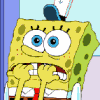
db.sponge
Messages postés
20
Date d'inscription
mercredi 10 décembre 2008
Statut
Membre
Dernière intervention
5 novembre 2012
10 déc. 2008 à 16:46
10 déc. 2008 à 16:46
ok je te remerci j essai ca et je revient
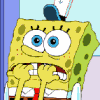
db.sponge
Messages postés
20
Date d'inscription
mercredi 10 décembre 2008
Statut
Membre
Dernière intervention
5 novembre 2012
10 déc. 2008 à 17:10
10 déc. 2008 à 17:10
ca y est j ai fait ca a l air d avoir marché je peut changer mon fond d ecrant ,le gestionaire des taches s ouvre et plus de bulles ni croix rouge raport:
ComboFix 08-12-09.03 - sponge 2008-12-10 16:52:07.1 - NTFSx86
Microsoft Windows XP Édition familiale 5.1.2600.3.1252.1.1036.18.844 [GMT 1:00]
Lancé depuis: c:\documents and settings\sponge\Bureau\ComboFix.exe
* Un nouveau point de restauration a été créé
.
(((((((((((((((((((((((((((((((((((( Autres suppressions ))))))))))))))))))))))))))))))))))))))))))))))))
.
c:\windows\system32\404Fix.exe
c:\windows\system32\dumphive.exe
c:\windows\system32\frmwrk32.exe
c:\windows\system32\gngojirq.ini
c:\windows\system32\IEDFix.C.exe
c:\windows\system32\o4Patch.exe
c:\windows\system32\pmnmnLFV.dll
c:\windows\system32\Process.exe
c:\windows\system32\qrijogng.dll
c:\windows\system32\rqfmkc.dll
c:\windows\system32\SrchSTS.exe
c:\windows\system32\tmp.reg
c:\windows\system32\urqRLbyx.dll
c:\windows\system32\VACFix.exe
c:\windows\system32\VCCLSID.exe
c:\windows\system32\WS2Fix.exe
c:\windows\system32\xtjkxuef.dll
c:\windows\system32\xybLRqru.ini
c:\windows\system32\xybLRqru.ini2
c:\windows\Tasks\eydvnmoe.job
.
((((((((((((((((((((((((((((( Fichiers créés du 2008-11-10 au 2008-12-10 ))))))))))))))))))))))))))))))))))))
.
2008-12-10 16:48 . 2008-12-10 16:49 <REP> d-------- C:\32788R22FWJFW
2008-12-10 16:44 . 2008-12-10 16:48 <REP> d-------- C:\32788R22FWJFW.0.tmp
2008-12-10 16:12 . 2008-12-10 16:12 <REP> d-------- c:\program files\Trend Micro
2008-12-10 12:02 . 2008-12-10 12:02 <REP> d-------- c:\program files\CCleaner
2008-12-10 10:40 . 2008-12-10 14:11 <REP> d-------- c:\program files\Crawler
2008-12-09 21:33 . 2008-12-10 15:20 <REP> d-------- c:\program files\Spyware Terminator
2008-12-09 21:33 . 2008-12-10 16:45 <REP> d-------- c:\documents and settings\sponge\Application Data\Spyware Terminator
2008-12-09 21:33 . 2008-12-10 15:01 <REP> d-------- c:\documents and settings\All Users\Application Data\Spyware Terminator
2008-12-09 21:33 . 2008-12-09 21:33 142,592 --a------ c:\windows\system32\drivers\sp_rsdrv2.sys
2008-12-09 20:04 . 2008-12-10 16:36 4,785 --a------ c:\windows\system32\warning.gif
2008-12-09 20:04 . 2008-12-10 16:36 1,349 --a------ c:\windows\system32\ahtn.htm
2008-12-09 20:04 . 2008-12-09 20:04 2 --a------ c:\windows\system32\uniq.tll
2008-12-09 20:04 . 2008-12-09 20:04 1 --a------ c:\windows\system32\test.ttt
2008-12-09 20:03 . 2008-12-09 20:03 34,816 --a------ c:\windows\system32\opnnkjkl.dll.ren
2008-12-09 18:17 . 2008-12-09 18:17 <REP> d-------- c:\program files\Euro Truck Simulator 30 Minuten Demo
2008-12-09 18:17 . 2008-12-09 18:17 <REP> d-------- c:\documents and settings\All Users\Application Data\Trymedia
2008-12-03 15:13 . 2008-12-03 15:13 <REP> d-------- c:\program files\Freeplayer
2008-12-03 14:26 . 2008-12-03 14:25 410,984 --a------ c:\windows\system32\deploytk.dll
2008-11-15 21:17 . 2008-11-15 21:17 <REP> d-------- c:\program files\Fichiers communs\PCSuite
2008-11-15 20:44 . 2008-09-04 18:16 1,106,944 -----c--- c:\windows\system32\dllcache\msxml3.dll
2008-11-15 20:44 . 2008-10-24 12:21 455,296 -----c--- c:\windows\system32\dllcache\mrxsmb.sys
.
(((((((((((((((((((((((((((((((((( Compte-rendu de Find3M ))))))))))))))))))))))))))))))))))))))))))))))))
.
2008-12-10 14:43 --------- d-----w c:\program files\Fichiers communs\Apple
2008-12-03 18:40 --------- d-----w c:\program files\Shareaza
2008-12-03 14:14 --------- d-----w c:\documents and settings\sponge\Application Data\vlc
2008-12-03 13:25 --------- d-----w c:\program files\Java
2008-11-15 20:17 --------- d-----w c:\program files\Nokia
2008-11-15 20:16 --------- d-----w c:\program files\Fichiers communs\Nokia
2008-11-15 20:14 --------- d-----w c:\documents and settings\All Users\Application Data\Installations
2008-11-04 12:12 --------- d-----w c:\documents and settings\sponge\Application Data\Apple Computer
2008-10-29 10:50 --------- d-----w c:\program files\QuickTime
2008-10-29 10:50 --------- d-----w c:\program files\iTunes
2008-10-29 10:50 --------- d-----w c:\program files\iPod
2008-10-29 10:50 --------- d-----w c:\program files\Bonjour
2008-10-29 10:50 --------- d-----w c:\documents and settings\All Users\Application Data\Apple Computer
2008-10-29 10:50 --------- d-----w c:\documents and settings\All Users\Application Data\{3276BE95_AF08_429F_A64F_CA64CB79BCF6}
2008-10-29 10:49 --------- d-----w c:\program files\Apple Software Update
2008-10-29 10:49 --------- d-----w c:\documents and settings\All Users\Application Data\Apple
2008-10-28 12:15 --------- d-----w c:\program files\ma-config.com
2008-10-28 12:15 --------- d-----w c:\documents and settings\All Users\Application Data\ma-config.com
2008-10-24 12:57 --------- d-----w c:\program files\Microsoft Silverlight
2008-10-24 11:21 455,296 ----a-w c:\windows\system32\drivers\mrxsmb.sys
2008-10-21 18:00 --------- d-----w c:\program files\Windows Live Safety Center
2008-10-16 13:13 202,776 ----a-w c:\windows\system32\wuweb.dll
2008-10-16 13:13 1,809,944 ----a-w c:\windows\system32\wuaueng.dll
2008-10-16 13:12 561,688 ----a-w c:\windows\system32\wuapi.dll
2008-10-16 13:12 323,608 ----a-w c:\windows\system32\wucltui.dll
2008-10-16 13:09 92,696 ----a-w c:\windows\system32\cdm.dll
2008-10-16 13:09 51,224 ----a-w c:\windows\system32\wuauclt.exe
2008-10-16 13:09 43,544 ----a-w c:\windows\system32\wups2.dll
2008-10-16 13:08 34,328 ----a-w c:\windows\system32\wups.dll
2008-10-16 13:06 268,648 ----a-w c:\windows\system32\mucltui.dll
2008-10-16 13:06 208,744 ----a-w c:\windows\system32\muweb.dll
2008-10-16 12:58 21,035 ----a-w c:\windows\system32\drivers\AegisP.sys
2008-10-16 12:57 --------- d--h--w c:\program files\InstallShield Installation Information
2008-10-16 12:57 --------- d-----w c:\program files\REALTEK
2008-10-16 12:57 --------- d-----w c:\documents and settings\sponge\Application Data\InstallShield
2008-09-30 15:43 1,286,152 ----a-w c:\windows\system32\msxml4.dll
2008-09-15 15:26 1,846,528 ----a-w c:\windows\system32\win32k.sys
2008-09-10 01:15 1,307,648 ------w c:\windows\system32\msxml6.dll
2008-07-10 09:15 32,768 --sha-w c:\windows\system32\config\systemprofile\Local Settings\Historique\History.IE5\MSHist012008063020080707\index.dat
2008-07-10 09:15 32,768 --sha-w c:\windows\system32\config\systemprofile\Local Settings\Historique\History.IE5\MSHist012008071020080711\index.dat
.
------- Sigcheck -------
2004-08-05 13:00 14336 1bd6c2f707a275cb7c16fd99fe0f31ca c:\windows\$NtServicePackUninstall$\svchost.exe
2008-04-14 03:34 14336 e4bdf223cd75478bf44567b4d5c2634d c:\windows\ServicePackFiles\i386\svchost.exe
2008-04-14 03:34 14336 e4bdf223cd75478bf44567b4d5c2634d c:\windows\system32\svchost.exe
2004-08-05 13:00 578048 e46fb493e3b33704f0715020cf52106b c:\windows\$NtServicePackUninstall$\user32.dll
2008-04-14 03:33 579584 e853f84d3ce2faa2a802e33cf89ac023 c:\windows\ServicePackFiles\i386\user32.dll
2008-04-14 03:33 579584 e853f84d3ce2faa2a802e33cf89ac023 c:\windows\system32\user32.dll
2004-08-05 13:00 82944 bc41f51a39d3b255805fdb759b7814ae c:\windows\$NtServicePackUninstall$\ws2_32.dll
2008-04-14 03:33 82432 fb836f9e62d82904c983ad21296a5d9c c:\windows\ServicePackFiles\i386\ws2_32.dll
2008-04-14 03:33 82432 fb836f9e62d82904c983ad21296a5d9c c:\windows\system32\ws2_32.dll
2004-08-05 13:00 506368 d2de785aeab0bb8ca4c14a8a199dbe4e c:\windows\$NtServicePackUninstall$\winlogon.exe
2008-04-14 03:34 512000 dd73d6b9f6b4cb630cf35b438b540174 c:\windows\ServicePackFiles\i386\winlogon.exe
2008-04-14 03:34 512000 dd73d6b9f6b4cb630cf35b438b540174 c:\windows\system32\winlogon.exe
2004-08-05 13:00 182912 558635d3af1c7546d26067d5d9b6959e c:\windows\$NtServicePackUninstall$\ndis.sys
2008-04-13 20:20 182656 1df7f42665c94b825322fae71721130d c:\windows\ServicePackFiles\i386\ndis.sys
2008-04-13 20:20 182656 1df7f42665c94b825322fae71721130d c:\windows\system32\drivers\ndis.sys
2004-08-05 13:00 29056 4448006b6bc60e6c027932cfc38d6855 c:\windows\$NtServicePackUninstall$\ip6fw.sys
2008-04-13 19:53 36608 3bb22519a194418d5fec05d800a19ad0 c:\windows\ServicePackFiles\i386\ip6fw.sys
2008-04-13 19:53 36608 3bb22519a194418d5fec05d800a19ad0 c:\windows\system32\drivers\ip6fw.sys
2008-04-14 03:34 1037824 f2317622d29f9ff0f88aeecd5f60f0dd c:\windows\explorer.exe
2004-08-05 13:00 1036288 4c33e5b9a6197b6ed215f6cfba0a2daa c:\windows\$NtServicePackUninstall$\explorer.exe
2008-04-14 03:34 1037824 f2317622d29f9ff0f88aeecd5f60f0dd c:\windows\ServicePackFiles\i386\explorer.exe
2004-08-05 13:00 108544 732e0b1abaace15d80ec19056b0a2af9 c:\windows\$NtServicePackUninstall$\services.exe
2008-04-14 03:34 109056 54cb50058851d95e56ec70d09f70857f c:\windows\ServicePackFiles\i386\services.exe
2008-04-14 03:34 109056 54cb50058851d95e56ec70d09f70857f c:\windows\system32\services.exe
2004-08-05 13:00 13312 9f3744a5c6f49291a7a685040a013399 c:\windows\$NtServicePackUninstall$\lsass.exe
2008-04-14 03:34 13312 91e6024d6d4dcdecdb36c43ecf9bbecb c:\windows\ServicePackFiles\i386\lsass.exe
2008-04-14 03:34 13312 91e6024d6d4dcdecdb36c43ecf9bbecb c:\windows\system32\lsass.exe
2004-08-05 13:00 15360 5584247b568c2e53934873f4b655fe6a c:\windows\$NtServicePackUninstall$\ctfmon.exe
2008-04-14 03:33 15360 59dc5bb82e4c8e0b3eadcfdbc44ba6e4 c:\windows\ServicePackFiles\i386\ctfmon.exe
2008-04-14 03:33 15360 59dc5bb82e4c8e0b3eadcfdbc44ba6e4 c:\windows\system32\ctfmon.exe
2004-08-05 13:00 57856 b4ef928e4fad79364a80acba6d999934 c:\windows\$NtServicePackUninstall$\spoolsv.exe
2008-04-14 03:34 57856 460e4ce148bd07218da0b6a3d31885a9 c:\windows\ServicePackFiles\i386\spoolsv.exe
2008-04-14 03:34 57856 460e4ce148bd07218da0b6a3d31885a9 c:\windows\system32\spoolsv.exe
2004-08-05 13:00 25088 d6d65ea32b190401b57edb6706f29669 c:\windows\$NtServicePackUninstall$\userinit.exe
2008-04-14 03:34 26624 e74ddb12188c2ff57a78624dbf7332fc c:\windows\ServicePackFiles\i386\userinit.exe
2008-04-14 03:34 26624 e74ddb12188c2ff57a78624dbf7332fc c:\windows\system32\userinit.exe
2004-08-05 13:00 297984 7d521b8cf926459e270d18c559323815 c:\windows\$NtServicePackUninstall$\termsrv.dll
2008-04-14 03:33 297984 710bc85a8c22626ee094439e3ea0d38c c:\windows\ServicePackFiles\i386\termsrv.dll
2008-04-14 03:33 297984 710bc85a8c22626ee094439e3ea0d38c c:\windows\system32\termsrv.dll
.
((((((((((((((((((((((((((((((((( Points de chargement Reg ))))))))))))))))))))))))))))))))))))))))))))))))
.
.
*Note* les éléments vides & les éléments initiaux légitimes ne sont pas listés
REGEDIT4
[HKEY_CURRENT_USER\SOFTWARE\Microsoft\Windows\CurrentVersion\Run]
"CTFMON.EXE"="c:\windows\system32\ctfmon.exe" [2008-04-14 15360]
"LDM"="c:\program files\Logitech\Desktop Messenger\8876480\Program\BackWeb-8876480.exe" [2008-07-03 16384]
"BgMonitor_{79662E04-7C6C-4d9f-84C7-88D8A56B10AA}"="c:\program files\Fichiers communs\Nero\Lib\NMBgMonitor.exe" [2007-09-20 202024]
"PC Suite Tray"="c:\program files\Nokia\Nokia PC Suite 7\PCSuite.exe" [2008-10-02 1124352]
"MSMSGS"="c:\program files\Messenger\msmsgs.exe" [2008-04-14 1695232]
"Nokia.PCSync"="c:\program files\Nokia\Nokia PC Suite 7\PCSync2.exe" [2008-06-17 1249280]
[HKEY_LOCAL_MACHINE\SOFTWARE\Microsoft\Windows\CurrentVersion\Run]
"SunJavaUpdateSched"="c:\program files\Java\jre6\bin\jusched.exe" [2008-12-03 136600]
"NvCplDaemon"="c:\windows\system32\NvCpl.dll" [2006-07-13 7626752]
"NvMediaCenter"="c:\windows\system32\NvMcTray.dll" [2006-07-13 86016]
"AVG8_TRAY"="c:\progra~1\AVG\AVG8\avgtray.exe" [2008-12-03 1261336]
"SoundMAXPnP"="c:\program files\Analog Devices\Core\smax4pnp.exe" [2006-12-18 868352]
"LVCOMSX"="c:\windows\system32\LVCOMSX.EXE" [2004-02-25 221184]
"LogitechVideoRepair"="c:\program files\Logitech\Video\ISStart.exe" [2004-02-25 454656]
"LogitechVideoTray"="c:\program files\Logitech\Video\LogiTray.exe" [2004-02-25 212992]
"Adobe Reader Speed Launcher"="c:\program files\Adobe\Reader 9.0\Reader\Reader_sl.exe" [2008-06-12 34672]
"NeroFilterCheck"="c:\program files\Fichiers communs\Nero\Lib\NeroCheck.exe" [2007-03-01 153136]
"NBKeyScan"="c:\program files\Nero\Nero8\Nero BackItUp\NBKeyScan.exe" [2007-09-20 1836328]
"Sony Ericsson PC Suite"="c:\program files\Sony Ericsson\Mobile2\Application Launcher\Application Launcher.exe" [2007-05-28 528384]
"QuickTime Task"="c:\program files\QuickTime\qttask.exe" [2008-09-06 413696]
"iTunesHelper"="c:\program files\iTunes\iTunesHelper.exe" [2008-10-01 289576]
"SpywareTerminator"="c:\program files\Spyware Terminator\SpywareTerminatorShield.exe" [2008-12-09 2246144]
"High Definition Audio Property Page Shortcut"="HDAShCut.exe" [2004-10-27 c:\windows\system32\HdAShCut.exe]
"nwiz"="nwiz.exe" [2006-07-13 c:\windows\system32\nwiz.exe]
[HKEY_USERS\.DEFAULT\Software\Microsoft\Windows\CurrentVersion\Run]
"CTFMON.EXE"="c:\windows\system32\CTFMON.EXE" [2008-04-14 15360]
c:\documents and settings\All Users\Menu D‚marrer\Programmes\D‚marrage\
Logitech Desktop Messenger.lnk - c:\program files\Logitech\Desktop Messenger\8876480\Program\LDMConf.exe [2008-07-03 169472]
REALTEK USB Wireless LAN Utility.lnk - c:\program files\REALTEK\USB Wireless LAN Utility\RtWLan.exe [2008-10-16 815104]
[HKEY_LOCAL_MACHINE\software\microsoft\windows nt\currentversion\windows]
"AppInit_DLLs"=avgrsstx.dll rqfmkc.dll
[HKEY_LOCAL_MACHINE\software\microsoft\windows nt\currentversion\drivers32]
"VIDC.XFR1"= xfcodec.dll
"msacm.enc"= ITIG726.acm
[HKLM\~\services\sharedaccess\parameters\firewallpolicy\standardprofile\AuthorizedApplications\List]
"%windir%\\system32\\sessmgr.exe"=
"%windir%\\Network Diagnostic\\xpnetdiag.exe"=
"c:\\Program Files\\Windows Live\\Messenger\\msnmsgr.exe"=
"c:\\Program Files\\Windows Live\\Messenger\\livecall.exe"=
"c:\\Program Files\\AVG\\AVG8\\avgupd.exe"=
"c:\\Program Files\\AVG\\AVG8\\avgemc.exe"=
"c:\\Program Files\\Microsoft Games\\Halo\\halo.exe"=
"c:\\Program Files\\Xfire\\xfire.exe"=
"c:\\WINDOWS\\system32\\dpvsetup.exe"=
"c:\\Program Files\\Logitech\\Desktop Messenger\\8876480\\Program\\backWeb-8876480.exe"=
"c:\\Program Files\\Fichiers communs\\Nokia\\Service Layer\\A\\nsl_host_process.exe"=
"c:\\Program Files\\Nokia\\Nokia Software Updater\\nsu_ui_client.exe"=
"c:\\Program Files\\Mozilla Firefox\\firefox.exe"=
"c:\\Program Files\\RayV\\RayV\\RayV.exe"=
"c:\\Program Files\\Bonjour\\mDNSResponder.exe"=
"c:\\Program Files\\iTunes\\iTunes.exe"=
"c:\\Program Files\\Freeplayer\\vlc\\vlc.exe"=
"c:\\Program Files\\Freeplayer\\fbx-playlist.exe"=
"c:\\Program Files\\Shareaza\\Shareaza.exe"=
[HKLM\~\services\sharedaccess\parameters\firewallpolicy\standardprofile\GloballyOpenPorts\List]
"6346:UDP"= 6346:UDP:6346
R1 AvgLdx86;AVG AVI Loader Driver x86;c:\windows\system32\Drivers\avgldx86.sys [2008-07-03 97928]
R1 sp_rsdrv2;Spyware Terminator Driver 2;\??\c:\windows\system32\drivers\sp_rsdrv2.sys [2008-12-09 142592]
R2 avg8emc;AVG8 E-mail Scanner;c:\progra~1\AVG\AVG8\avgemc.exe [2008-07-04 875288]
R2 avg8wd;AVG8 WatchDog;c:\progra~1\AVG\AVG8\avgwdsvc.exe [2008-07-04 231704]
R2 AvgTdiX;AVG8 Network Redirector;c:\windows\system32\Drivers\avgtdix.sys [2008-07-03 76040]
R2 EAPPkt;Realtek EAPPkt Protocol;c:\windows\system32\DRIVERS\EAPPkt.sys [2008-10-16 38144]
S3 maconfservice;Ma-Config Service;"c:\program files\ma-config.com\maconfservice.exe" [2008-10-28 195752]
S3 nmwcdnsu;Nokia USB Flashing Phone Parent;c:\windows\system32\drivers\nmwcdnsu.sys [2008-07-28 138112]
S3 nmwcdnsuc;Nokia USB Flashing Generic;c:\windows\system32\drivers\nmwcdnsuc.sys [2008-07-28 8320]
S3 RTL8187B;Realtek RTL8187B Wireless 802.11b/g 54Mbps USB 2.0 Network Adapter;c:\windows\system32\DRIVERS\RTL8187B.sys [2008-10-16 270720]
S3 s716bus;Sony Ericsson Device 716 driver (WDM);c:\windows\system32\DRIVERS\s716bus.sys [2008-09-13 83208]
S3 s716mdfl;Sony Ericsson Device 716 USB WMC Modem Filter;c:\windows\system32\DRIVERS\s716mdfl.sys [2008-09-13 15112]
S3 s716mdm;Sony Ericsson Device 716 USB WMC Modem Driver;c:\windows\system32\DRIVERS\s716mdm.sys [2008-09-13 108552]
S3 s716mgmt;Sony Ericsson Device 716 USB WMC Device Management Drivers (WDM);c:\windows\system32\DRIVERS\s716mgmt.sys [2008-09-13 100360]
S3 s716nd5;Sony Ericsson Device 716 USB Ethernet Emulation SEMC716 (NDIS);c:\windows\system32\DRIVERS\s716nd5.sys [2008-09-13 23176]
S3 s716obex;Sony Ericsson Device 716 USB WMC OBEX Interface;c:\windows\system32\DRIVERS\s716obex.sys [2008-09-13 98568]
S3 s716unic;Sony Ericsson Device 716 USB Ethernet Emulation SEMC716 (WDM);c:\windows\system32\DRIVERS\s716unic.sys [2008-09-13 98952]
[HKEY_CURRENT_USER\software\microsoft\windows\currentversion\explorer\mountpoints2\{2f2df399-6087-11dd-baf6-001bfcfbe3b6}]
\Shell\AutoRun\command - setupSNK.exe
.
Contenu du dossier 'Tâches planifiées'
2008-12-06 c:\windows\Tasks\AppleSoftwareUpdate.job
- c:\program files\Apple Software Update\SoftwareUpdate.exe [2008-07-30 12:34]
.
- - - - ORPHELINS SUPPRIMES - - - -
BHO-{bf9fe84b-b886-46ef-92bf-29ba3a6b3bb4} - c:\windows\system32\rqfmkc.dll
BHO-{EE1ECEDF-6073-40DD-8B33-6E2EA29B6B29} - c:\windows\system32\urqRLbyx.dll
HKLM-Run-Framework Windows - frmwrk32.exe
Notify-opnnkjkl - opnnkjkl.dll
.
------- Examen supplémentaire -------
.
uInternet Settings,ProxyOverride = localhost;*.local
O16 -: {867E13F2-7F31-44FB-AC97-CD38E0DC46EF} - hxxp://fichiers.touslesdrivers.com/fichiers/hardwaredetection/hardwaredetection_3_0_3_4.cab
c:\windows\Downloaded Program Files\hardwaredetection.inf
FireFox -: Profile - c:\documents and settings\sponge\Application Data\Mozilla\Firefox\Profiles\gtf63d0c.default\
FireFox -: prefs.js - STARTUP.HOMEPAGE - hxxp://www.google.fr/
FF -: plugin - c:\documents and settings\sponge\Application Data\Mozilla\Firefox\Profiles\gtf63d0c.default\extensions\{bb628310-0ab7-11db-9cd8-0800200c9a66}\plugins\nphardwaredetection.dll
FF -: plugin - c:\program files\iTunes\Mozilla Plugins\npitunes.dll
FF -: plugin - c:\program files\Java\jre6\bin\new_plugin\npdeploytk.dll
FF -: plugin - c:\program files\Java\jre6\bin\new_plugin\npjp2.dll
FF -: plugin - c:\program files\ma-config.com\nphardwaredetection.dll
FF -: plugin - c:\program files\Microsoft Silverlight\2.0.31005.0\npctrl.1.0.30716.0.dll
FF -: plugin - c:\program files\Microsoft Silverlight\2.0.31005.0\npctrl.dll
FF -: plugin - c:\program files\Mozilla Firefox\plugins\npdeploytk.dll
FF -: plugin - c:\program files\RayV\RayV\RayVExtension@RayV.com\plugins\nprayvplugin.dll
FF -: plugin - c:\windows\Microsoft.NET\Framework\v3.5\Windows Presentation Foundation\NPWPF.dll
.
**************************************************************************
catchme 0.3.1367 W2K/XP/Vista - rootkit/stealth malware detector by Gmer, http://www.gmer.net
Rootkit scan 2008-12-10 16:56:11
Windows 5.1.2600 Service Pack 3 NTFS
Recherche de processus cachés ...
Recherche d'éléments en démarrage automatique cachés ...
Recherche de fichiers cachés ...
Scan terminé avec succès
Fichiers cachés: 0
**************************************************************************
.
------------------------ Autres processus actifs ------------------------
.
c:\program files\Bonjour\mDNSResponder.exe
c:\program files\Java\jre6\bin\jqs.exe
c:\program files\Nero\Nero8\Nero BackItUp\NBService.exe
c:\program files\CDBurnerXP\NMSAccessU.exe
c:\windows\system32\nvsvc32.exe
c:\program files\Spyware Terminator\sp_rsser.exe
c:\program files\AVG\AVG8\avgrsx.exe
c:\windows\system32\rundll32.exe
c:\program files\Logitech\Video\FxSvr2.exe
c:\program files\Fichiers communs\Nero\Lib\NMIndexingService.exe
c:\program files\Fichiers communs\Nero\Lib\NMIndexStoreSvr.exe
c:\program files\iPod\bin\iPodService.exe
c:\program files\PC Connectivity Solution\ServiceLayer.exe
c:\program files\PC Connectivity Solution\Transports\NclUSBSrv.exe
c:\program files\Fichiers communs\Nokia\MPAPI\MPAPI3s.exe
c:\program files\PC Connectivity Solution\Transports\NclRSSrv.exe
c:\program files\Fichiers communs\Teleca Shared\Generic.exe
c:\program files\Sony Ericsson\Mobile2\Mobile Phone Monitor\epmworker.exe
c:\progra~1\AVG\AVG8\avgscanx.exe
c:\windows\system32\wscntfy.exe
.
**************************************************************************
.
Heure de fin: 2008-12-10 17:00:57 - La machine a redémarré
ComboFix-quarantined-files.txt 2008-12-10 16:00:52
Avant-CF: 154 034 573 312 octets libres
Après-CF: 154,819,489,792 octets libres
WindowsXP-KB310994-SP2-Home-BootDisk-FRA.exe
[boot loader]
timeout=2
default=multi(0)disk(0)rdisk(0)partition(1)\WINDOWS
[operating systems]
c:\cmdcons\BOOTSECT.DAT="Microsoft Windows Recovery Console" /cmdcons
multi(0)disk(0)rdisk(0)partition(1)\WINDOWS="Microsoft Windows XP dition familiale" /noexecute=optin /fastdetect
293 --- E O F --- 2008-11-15 20:03:15
ComboFix 08-12-09.03 - sponge 2008-12-10 16:52:07.1 - NTFSx86
Microsoft Windows XP Édition familiale 5.1.2600.3.1252.1.1036.18.844 [GMT 1:00]
Lancé depuis: c:\documents and settings\sponge\Bureau\ComboFix.exe
* Un nouveau point de restauration a été créé
.
(((((((((((((((((((((((((((((((((((( Autres suppressions ))))))))))))))))))))))))))))))))))))))))))))))))
.
c:\windows\system32\404Fix.exe
c:\windows\system32\dumphive.exe
c:\windows\system32\frmwrk32.exe
c:\windows\system32\gngojirq.ini
c:\windows\system32\IEDFix.C.exe
c:\windows\system32\o4Patch.exe
c:\windows\system32\pmnmnLFV.dll
c:\windows\system32\Process.exe
c:\windows\system32\qrijogng.dll
c:\windows\system32\rqfmkc.dll
c:\windows\system32\SrchSTS.exe
c:\windows\system32\tmp.reg
c:\windows\system32\urqRLbyx.dll
c:\windows\system32\VACFix.exe
c:\windows\system32\VCCLSID.exe
c:\windows\system32\WS2Fix.exe
c:\windows\system32\xtjkxuef.dll
c:\windows\system32\xybLRqru.ini
c:\windows\system32\xybLRqru.ini2
c:\windows\Tasks\eydvnmoe.job
.
((((((((((((((((((((((((((((( Fichiers créés du 2008-11-10 au 2008-12-10 ))))))))))))))))))))))))))))))))))))
.
2008-12-10 16:48 . 2008-12-10 16:49 <REP> d-------- C:\32788R22FWJFW
2008-12-10 16:44 . 2008-12-10 16:48 <REP> d-------- C:\32788R22FWJFW.0.tmp
2008-12-10 16:12 . 2008-12-10 16:12 <REP> d-------- c:\program files\Trend Micro
2008-12-10 12:02 . 2008-12-10 12:02 <REP> d-------- c:\program files\CCleaner
2008-12-10 10:40 . 2008-12-10 14:11 <REP> d-------- c:\program files\Crawler
2008-12-09 21:33 . 2008-12-10 15:20 <REP> d-------- c:\program files\Spyware Terminator
2008-12-09 21:33 . 2008-12-10 16:45 <REP> d-------- c:\documents and settings\sponge\Application Data\Spyware Terminator
2008-12-09 21:33 . 2008-12-10 15:01 <REP> d-------- c:\documents and settings\All Users\Application Data\Spyware Terminator
2008-12-09 21:33 . 2008-12-09 21:33 142,592 --a------ c:\windows\system32\drivers\sp_rsdrv2.sys
2008-12-09 20:04 . 2008-12-10 16:36 4,785 --a------ c:\windows\system32\warning.gif
2008-12-09 20:04 . 2008-12-10 16:36 1,349 --a------ c:\windows\system32\ahtn.htm
2008-12-09 20:04 . 2008-12-09 20:04 2 --a------ c:\windows\system32\uniq.tll
2008-12-09 20:04 . 2008-12-09 20:04 1 --a------ c:\windows\system32\test.ttt
2008-12-09 20:03 . 2008-12-09 20:03 34,816 --a------ c:\windows\system32\opnnkjkl.dll.ren
2008-12-09 18:17 . 2008-12-09 18:17 <REP> d-------- c:\program files\Euro Truck Simulator 30 Minuten Demo
2008-12-09 18:17 . 2008-12-09 18:17 <REP> d-------- c:\documents and settings\All Users\Application Data\Trymedia
2008-12-03 15:13 . 2008-12-03 15:13 <REP> d-------- c:\program files\Freeplayer
2008-12-03 14:26 . 2008-12-03 14:25 410,984 --a------ c:\windows\system32\deploytk.dll
2008-11-15 21:17 . 2008-11-15 21:17 <REP> d-------- c:\program files\Fichiers communs\PCSuite
2008-11-15 20:44 . 2008-09-04 18:16 1,106,944 -----c--- c:\windows\system32\dllcache\msxml3.dll
2008-11-15 20:44 . 2008-10-24 12:21 455,296 -----c--- c:\windows\system32\dllcache\mrxsmb.sys
.
(((((((((((((((((((((((((((((((((( Compte-rendu de Find3M ))))))))))))))))))))))))))))))))))))))))))))))))
.
2008-12-10 14:43 --------- d-----w c:\program files\Fichiers communs\Apple
2008-12-03 18:40 --------- d-----w c:\program files\Shareaza
2008-12-03 14:14 --------- d-----w c:\documents and settings\sponge\Application Data\vlc
2008-12-03 13:25 --------- d-----w c:\program files\Java
2008-11-15 20:17 --------- d-----w c:\program files\Nokia
2008-11-15 20:16 --------- d-----w c:\program files\Fichiers communs\Nokia
2008-11-15 20:14 --------- d-----w c:\documents and settings\All Users\Application Data\Installations
2008-11-04 12:12 --------- d-----w c:\documents and settings\sponge\Application Data\Apple Computer
2008-10-29 10:50 --------- d-----w c:\program files\QuickTime
2008-10-29 10:50 --------- d-----w c:\program files\iTunes
2008-10-29 10:50 --------- d-----w c:\program files\iPod
2008-10-29 10:50 --------- d-----w c:\program files\Bonjour
2008-10-29 10:50 --------- d-----w c:\documents and settings\All Users\Application Data\Apple Computer
2008-10-29 10:50 --------- d-----w c:\documents and settings\All Users\Application Data\{3276BE95_AF08_429F_A64F_CA64CB79BCF6}
2008-10-29 10:49 --------- d-----w c:\program files\Apple Software Update
2008-10-29 10:49 --------- d-----w c:\documents and settings\All Users\Application Data\Apple
2008-10-28 12:15 --------- d-----w c:\program files\ma-config.com
2008-10-28 12:15 --------- d-----w c:\documents and settings\All Users\Application Data\ma-config.com
2008-10-24 12:57 --------- d-----w c:\program files\Microsoft Silverlight
2008-10-24 11:21 455,296 ----a-w c:\windows\system32\drivers\mrxsmb.sys
2008-10-21 18:00 --------- d-----w c:\program files\Windows Live Safety Center
2008-10-16 13:13 202,776 ----a-w c:\windows\system32\wuweb.dll
2008-10-16 13:13 1,809,944 ----a-w c:\windows\system32\wuaueng.dll
2008-10-16 13:12 561,688 ----a-w c:\windows\system32\wuapi.dll
2008-10-16 13:12 323,608 ----a-w c:\windows\system32\wucltui.dll
2008-10-16 13:09 92,696 ----a-w c:\windows\system32\cdm.dll
2008-10-16 13:09 51,224 ----a-w c:\windows\system32\wuauclt.exe
2008-10-16 13:09 43,544 ----a-w c:\windows\system32\wups2.dll
2008-10-16 13:08 34,328 ----a-w c:\windows\system32\wups.dll
2008-10-16 13:06 268,648 ----a-w c:\windows\system32\mucltui.dll
2008-10-16 13:06 208,744 ----a-w c:\windows\system32\muweb.dll
2008-10-16 12:58 21,035 ----a-w c:\windows\system32\drivers\AegisP.sys
2008-10-16 12:57 --------- d--h--w c:\program files\InstallShield Installation Information
2008-10-16 12:57 --------- d-----w c:\program files\REALTEK
2008-10-16 12:57 --------- d-----w c:\documents and settings\sponge\Application Data\InstallShield
2008-09-30 15:43 1,286,152 ----a-w c:\windows\system32\msxml4.dll
2008-09-15 15:26 1,846,528 ----a-w c:\windows\system32\win32k.sys
2008-09-10 01:15 1,307,648 ------w c:\windows\system32\msxml6.dll
2008-07-10 09:15 32,768 --sha-w c:\windows\system32\config\systemprofile\Local Settings\Historique\History.IE5\MSHist012008063020080707\index.dat
2008-07-10 09:15 32,768 --sha-w c:\windows\system32\config\systemprofile\Local Settings\Historique\History.IE5\MSHist012008071020080711\index.dat
.
------- Sigcheck -------
2004-08-05 13:00 14336 1bd6c2f707a275cb7c16fd99fe0f31ca c:\windows\$NtServicePackUninstall$\svchost.exe
2008-04-14 03:34 14336 e4bdf223cd75478bf44567b4d5c2634d c:\windows\ServicePackFiles\i386\svchost.exe
2008-04-14 03:34 14336 e4bdf223cd75478bf44567b4d5c2634d c:\windows\system32\svchost.exe
2004-08-05 13:00 578048 e46fb493e3b33704f0715020cf52106b c:\windows\$NtServicePackUninstall$\user32.dll
2008-04-14 03:33 579584 e853f84d3ce2faa2a802e33cf89ac023 c:\windows\ServicePackFiles\i386\user32.dll
2008-04-14 03:33 579584 e853f84d3ce2faa2a802e33cf89ac023 c:\windows\system32\user32.dll
2004-08-05 13:00 82944 bc41f51a39d3b255805fdb759b7814ae c:\windows\$NtServicePackUninstall$\ws2_32.dll
2008-04-14 03:33 82432 fb836f9e62d82904c983ad21296a5d9c c:\windows\ServicePackFiles\i386\ws2_32.dll
2008-04-14 03:33 82432 fb836f9e62d82904c983ad21296a5d9c c:\windows\system32\ws2_32.dll
2004-08-05 13:00 506368 d2de785aeab0bb8ca4c14a8a199dbe4e c:\windows\$NtServicePackUninstall$\winlogon.exe
2008-04-14 03:34 512000 dd73d6b9f6b4cb630cf35b438b540174 c:\windows\ServicePackFiles\i386\winlogon.exe
2008-04-14 03:34 512000 dd73d6b9f6b4cb630cf35b438b540174 c:\windows\system32\winlogon.exe
2004-08-05 13:00 182912 558635d3af1c7546d26067d5d9b6959e c:\windows\$NtServicePackUninstall$\ndis.sys
2008-04-13 20:20 182656 1df7f42665c94b825322fae71721130d c:\windows\ServicePackFiles\i386\ndis.sys
2008-04-13 20:20 182656 1df7f42665c94b825322fae71721130d c:\windows\system32\drivers\ndis.sys
2004-08-05 13:00 29056 4448006b6bc60e6c027932cfc38d6855 c:\windows\$NtServicePackUninstall$\ip6fw.sys
2008-04-13 19:53 36608 3bb22519a194418d5fec05d800a19ad0 c:\windows\ServicePackFiles\i386\ip6fw.sys
2008-04-13 19:53 36608 3bb22519a194418d5fec05d800a19ad0 c:\windows\system32\drivers\ip6fw.sys
2008-04-14 03:34 1037824 f2317622d29f9ff0f88aeecd5f60f0dd c:\windows\explorer.exe
2004-08-05 13:00 1036288 4c33e5b9a6197b6ed215f6cfba0a2daa c:\windows\$NtServicePackUninstall$\explorer.exe
2008-04-14 03:34 1037824 f2317622d29f9ff0f88aeecd5f60f0dd c:\windows\ServicePackFiles\i386\explorer.exe
2004-08-05 13:00 108544 732e0b1abaace15d80ec19056b0a2af9 c:\windows\$NtServicePackUninstall$\services.exe
2008-04-14 03:34 109056 54cb50058851d95e56ec70d09f70857f c:\windows\ServicePackFiles\i386\services.exe
2008-04-14 03:34 109056 54cb50058851d95e56ec70d09f70857f c:\windows\system32\services.exe
2004-08-05 13:00 13312 9f3744a5c6f49291a7a685040a013399 c:\windows\$NtServicePackUninstall$\lsass.exe
2008-04-14 03:34 13312 91e6024d6d4dcdecdb36c43ecf9bbecb c:\windows\ServicePackFiles\i386\lsass.exe
2008-04-14 03:34 13312 91e6024d6d4dcdecdb36c43ecf9bbecb c:\windows\system32\lsass.exe
2004-08-05 13:00 15360 5584247b568c2e53934873f4b655fe6a c:\windows\$NtServicePackUninstall$\ctfmon.exe
2008-04-14 03:33 15360 59dc5bb82e4c8e0b3eadcfdbc44ba6e4 c:\windows\ServicePackFiles\i386\ctfmon.exe
2008-04-14 03:33 15360 59dc5bb82e4c8e0b3eadcfdbc44ba6e4 c:\windows\system32\ctfmon.exe
2004-08-05 13:00 57856 b4ef928e4fad79364a80acba6d999934 c:\windows\$NtServicePackUninstall$\spoolsv.exe
2008-04-14 03:34 57856 460e4ce148bd07218da0b6a3d31885a9 c:\windows\ServicePackFiles\i386\spoolsv.exe
2008-04-14 03:34 57856 460e4ce148bd07218da0b6a3d31885a9 c:\windows\system32\spoolsv.exe
2004-08-05 13:00 25088 d6d65ea32b190401b57edb6706f29669 c:\windows\$NtServicePackUninstall$\userinit.exe
2008-04-14 03:34 26624 e74ddb12188c2ff57a78624dbf7332fc c:\windows\ServicePackFiles\i386\userinit.exe
2008-04-14 03:34 26624 e74ddb12188c2ff57a78624dbf7332fc c:\windows\system32\userinit.exe
2004-08-05 13:00 297984 7d521b8cf926459e270d18c559323815 c:\windows\$NtServicePackUninstall$\termsrv.dll
2008-04-14 03:33 297984 710bc85a8c22626ee094439e3ea0d38c c:\windows\ServicePackFiles\i386\termsrv.dll
2008-04-14 03:33 297984 710bc85a8c22626ee094439e3ea0d38c c:\windows\system32\termsrv.dll
.
((((((((((((((((((((((((((((((((( Points de chargement Reg ))))))))))))))))))))))))))))))))))))))))))))))))
.
.
*Note* les éléments vides & les éléments initiaux légitimes ne sont pas listés
REGEDIT4
[HKEY_CURRENT_USER\SOFTWARE\Microsoft\Windows\CurrentVersion\Run]
"CTFMON.EXE"="c:\windows\system32\ctfmon.exe" [2008-04-14 15360]
"LDM"="c:\program files\Logitech\Desktop Messenger\8876480\Program\BackWeb-8876480.exe" [2008-07-03 16384]
"BgMonitor_{79662E04-7C6C-4d9f-84C7-88D8A56B10AA}"="c:\program files\Fichiers communs\Nero\Lib\NMBgMonitor.exe" [2007-09-20 202024]
"PC Suite Tray"="c:\program files\Nokia\Nokia PC Suite 7\PCSuite.exe" [2008-10-02 1124352]
"MSMSGS"="c:\program files\Messenger\msmsgs.exe" [2008-04-14 1695232]
"Nokia.PCSync"="c:\program files\Nokia\Nokia PC Suite 7\PCSync2.exe" [2008-06-17 1249280]
[HKEY_LOCAL_MACHINE\SOFTWARE\Microsoft\Windows\CurrentVersion\Run]
"SunJavaUpdateSched"="c:\program files\Java\jre6\bin\jusched.exe" [2008-12-03 136600]
"NvCplDaemon"="c:\windows\system32\NvCpl.dll" [2006-07-13 7626752]
"NvMediaCenter"="c:\windows\system32\NvMcTray.dll" [2006-07-13 86016]
"AVG8_TRAY"="c:\progra~1\AVG\AVG8\avgtray.exe" [2008-12-03 1261336]
"SoundMAXPnP"="c:\program files\Analog Devices\Core\smax4pnp.exe" [2006-12-18 868352]
"LVCOMSX"="c:\windows\system32\LVCOMSX.EXE" [2004-02-25 221184]
"LogitechVideoRepair"="c:\program files\Logitech\Video\ISStart.exe" [2004-02-25 454656]
"LogitechVideoTray"="c:\program files\Logitech\Video\LogiTray.exe" [2004-02-25 212992]
"Adobe Reader Speed Launcher"="c:\program files\Adobe\Reader 9.0\Reader\Reader_sl.exe" [2008-06-12 34672]
"NeroFilterCheck"="c:\program files\Fichiers communs\Nero\Lib\NeroCheck.exe" [2007-03-01 153136]
"NBKeyScan"="c:\program files\Nero\Nero8\Nero BackItUp\NBKeyScan.exe" [2007-09-20 1836328]
"Sony Ericsson PC Suite"="c:\program files\Sony Ericsson\Mobile2\Application Launcher\Application Launcher.exe" [2007-05-28 528384]
"QuickTime Task"="c:\program files\QuickTime\qttask.exe" [2008-09-06 413696]
"iTunesHelper"="c:\program files\iTunes\iTunesHelper.exe" [2008-10-01 289576]
"SpywareTerminator"="c:\program files\Spyware Terminator\SpywareTerminatorShield.exe" [2008-12-09 2246144]
"High Definition Audio Property Page Shortcut"="HDAShCut.exe" [2004-10-27 c:\windows\system32\HdAShCut.exe]
"nwiz"="nwiz.exe" [2006-07-13 c:\windows\system32\nwiz.exe]
[HKEY_USERS\.DEFAULT\Software\Microsoft\Windows\CurrentVersion\Run]
"CTFMON.EXE"="c:\windows\system32\CTFMON.EXE" [2008-04-14 15360]
c:\documents and settings\All Users\Menu D‚marrer\Programmes\D‚marrage\
Logitech Desktop Messenger.lnk - c:\program files\Logitech\Desktop Messenger\8876480\Program\LDMConf.exe [2008-07-03 169472]
REALTEK USB Wireless LAN Utility.lnk - c:\program files\REALTEK\USB Wireless LAN Utility\RtWLan.exe [2008-10-16 815104]
[HKEY_LOCAL_MACHINE\software\microsoft\windows nt\currentversion\windows]
"AppInit_DLLs"=avgrsstx.dll rqfmkc.dll
[HKEY_LOCAL_MACHINE\software\microsoft\windows nt\currentversion\drivers32]
"VIDC.XFR1"= xfcodec.dll
"msacm.enc"= ITIG726.acm
[HKLM\~\services\sharedaccess\parameters\firewallpolicy\standardprofile\AuthorizedApplications\List]
"%windir%\\system32\\sessmgr.exe"=
"%windir%\\Network Diagnostic\\xpnetdiag.exe"=
"c:\\Program Files\\Windows Live\\Messenger\\msnmsgr.exe"=
"c:\\Program Files\\Windows Live\\Messenger\\livecall.exe"=
"c:\\Program Files\\AVG\\AVG8\\avgupd.exe"=
"c:\\Program Files\\AVG\\AVG8\\avgemc.exe"=
"c:\\Program Files\\Microsoft Games\\Halo\\halo.exe"=
"c:\\Program Files\\Xfire\\xfire.exe"=
"c:\\WINDOWS\\system32\\dpvsetup.exe"=
"c:\\Program Files\\Logitech\\Desktop Messenger\\8876480\\Program\\backWeb-8876480.exe"=
"c:\\Program Files\\Fichiers communs\\Nokia\\Service Layer\\A\\nsl_host_process.exe"=
"c:\\Program Files\\Nokia\\Nokia Software Updater\\nsu_ui_client.exe"=
"c:\\Program Files\\Mozilla Firefox\\firefox.exe"=
"c:\\Program Files\\RayV\\RayV\\RayV.exe"=
"c:\\Program Files\\Bonjour\\mDNSResponder.exe"=
"c:\\Program Files\\iTunes\\iTunes.exe"=
"c:\\Program Files\\Freeplayer\\vlc\\vlc.exe"=
"c:\\Program Files\\Freeplayer\\fbx-playlist.exe"=
"c:\\Program Files\\Shareaza\\Shareaza.exe"=
[HKLM\~\services\sharedaccess\parameters\firewallpolicy\standardprofile\GloballyOpenPorts\List]
"6346:UDP"= 6346:UDP:6346
R1 AvgLdx86;AVG AVI Loader Driver x86;c:\windows\system32\Drivers\avgldx86.sys [2008-07-03 97928]
R1 sp_rsdrv2;Spyware Terminator Driver 2;\??\c:\windows\system32\drivers\sp_rsdrv2.sys [2008-12-09 142592]
R2 avg8emc;AVG8 E-mail Scanner;c:\progra~1\AVG\AVG8\avgemc.exe [2008-07-04 875288]
R2 avg8wd;AVG8 WatchDog;c:\progra~1\AVG\AVG8\avgwdsvc.exe [2008-07-04 231704]
R2 AvgTdiX;AVG8 Network Redirector;c:\windows\system32\Drivers\avgtdix.sys [2008-07-03 76040]
R2 EAPPkt;Realtek EAPPkt Protocol;c:\windows\system32\DRIVERS\EAPPkt.sys [2008-10-16 38144]
S3 maconfservice;Ma-Config Service;"c:\program files\ma-config.com\maconfservice.exe" [2008-10-28 195752]
S3 nmwcdnsu;Nokia USB Flashing Phone Parent;c:\windows\system32\drivers\nmwcdnsu.sys [2008-07-28 138112]
S3 nmwcdnsuc;Nokia USB Flashing Generic;c:\windows\system32\drivers\nmwcdnsuc.sys [2008-07-28 8320]
S3 RTL8187B;Realtek RTL8187B Wireless 802.11b/g 54Mbps USB 2.0 Network Adapter;c:\windows\system32\DRIVERS\RTL8187B.sys [2008-10-16 270720]
S3 s716bus;Sony Ericsson Device 716 driver (WDM);c:\windows\system32\DRIVERS\s716bus.sys [2008-09-13 83208]
S3 s716mdfl;Sony Ericsson Device 716 USB WMC Modem Filter;c:\windows\system32\DRIVERS\s716mdfl.sys [2008-09-13 15112]
S3 s716mdm;Sony Ericsson Device 716 USB WMC Modem Driver;c:\windows\system32\DRIVERS\s716mdm.sys [2008-09-13 108552]
S3 s716mgmt;Sony Ericsson Device 716 USB WMC Device Management Drivers (WDM);c:\windows\system32\DRIVERS\s716mgmt.sys [2008-09-13 100360]
S3 s716nd5;Sony Ericsson Device 716 USB Ethernet Emulation SEMC716 (NDIS);c:\windows\system32\DRIVERS\s716nd5.sys [2008-09-13 23176]
S3 s716obex;Sony Ericsson Device 716 USB WMC OBEX Interface;c:\windows\system32\DRIVERS\s716obex.sys [2008-09-13 98568]
S3 s716unic;Sony Ericsson Device 716 USB Ethernet Emulation SEMC716 (WDM);c:\windows\system32\DRIVERS\s716unic.sys [2008-09-13 98952]
[HKEY_CURRENT_USER\software\microsoft\windows\currentversion\explorer\mountpoints2\{2f2df399-6087-11dd-baf6-001bfcfbe3b6}]
\Shell\AutoRun\command - setupSNK.exe
.
Contenu du dossier 'Tâches planifiées'
2008-12-06 c:\windows\Tasks\AppleSoftwareUpdate.job
- c:\program files\Apple Software Update\SoftwareUpdate.exe [2008-07-30 12:34]
.
- - - - ORPHELINS SUPPRIMES - - - -
BHO-{bf9fe84b-b886-46ef-92bf-29ba3a6b3bb4} - c:\windows\system32\rqfmkc.dll
BHO-{EE1ECEDF-6073-40DD-8B33-6E2EA29B6B29} - c:\windows\system32\urqRLbyx.dll
HKLM-Run-Framework Windows - frmwrk32.exe
Notify-opnnkjkl - opnnkjkl.dll
.
------- Examen supplémentaire -------
.
uInternet Settings,ProxyOverride = localhost;*.local
O16 -: {867E13F2-7F31-44FB-AC97-CD38E0DC46EF} - hxxp://fichiers.touslesdrivers.com/fichiers/hardwaredetection/hardwaredetection_3_0_3_4.cab
c:\windows\Downloaded Program Files\hardwaredetection.inf
FireFox -: Profile - c:\documents and settings\sponge\Application Data\Mozilla\Firefox\Profiles\gtf63d0c.default\
FireFox -: prefs.js - STARTUP.HOMEPAGE - hxxp://www.google.fr/
FF -: plugin - c:\documents and settings\sponge\Application Data\Mozilla\Firefox\Profiles\gtf63d0c.default\extensions\{bb628310-0ab7-11db-9cd8-0800200c9a66}\plugins\nphardwaredetection.dll
FF -: plugin - c:\program files\iTunes\Mozilla Plugins\npitunes.dll
FF -: plugin - c:\program files\Java\jre6\bin\new_plugin\npdeploytk.dll
FF -: plugin - c:\program files\Java\jre6\bin\new_plugin\npjp2.dll
FF -: plugin - c:\program files\ma-config.com\nphardwaredetection.dll
FF -: plugin - c:\program files\Microsoft Silverlight\2.0.31005.0\npctrl.1.0.30716.0.dll
FF -: plugin - c:\program files\Microsoft Silverlight\2.0.31005.0\npctrl.dll
FF -: plugin - c:\program files\Mozilla Firefox\plugins\npdeploytk.dll
FF -: plugin - c:\program files\RayV\RayV\RayVExtension@RayV.com\plugins\nprayvplugin.dll
FF -: plugin - c:\windows\Microsoft.NET\Framework\v3.5\Windows Presentation Foundation\NPWPF.dll
.
**************************************************************************
catchme 0.3.1367 W2K/XP/Vista - rootkit/stealth malware detector by Gmer, http://www.gmer.net
Rootkit scan 2008-12-10 16:56:11
Windows 5.1.2600 Service Pack 3 NTFS
Recherche de processus cachés ...
Recherche d'éléments en démarrage automatique cachés ...
Recherche de fichiers cachés ...
Scan terminé avec succès
Fichiers cachés: 0
**************************************************************************
.
------------------------ Autres processus actifs ------------------------
.
c:\program files\Bonjour\mDNSResponder.exe
c:\program files\Java\jre6\bin\jqs.exe
c:\program files\Nero\Nero8\Nero BackItUp\NBService.exe
c:\program files\CDBurnerXP\NMSAccessU.exe
c:\windows\system32\nvsvc32.exe
c:\program files\Spyware Terminator\sp_rsser.exe
c:\program files\AVG\AVG8\avgrsx.exe
c:\windows\system32\rundll32.exe
c:\program files\Logitech\Video\FxSvr2.exe
c:\program files\Fichiers communs\Nero\Lib\NMIndexingService.exe
c:\program files\Fichiers communs\Nero\Lib\NMIndexStoreSvr.exe
c:\program files\iPod\bin\iPodService.exe
c:\program files\PC Connectivity Solution\ServiceLayer.exe
c:\program files\PC Connectivity Solution\Transports\NclUSBSrv.exe
c:\program files\Fichiers communs\Nokia\MPAPI\MPAPI3s.exe
c:\program files\PC Connectivity Solution\Transports\NclRSSrv.exe
c:\program files\Fichiers communs\Teleca Shared\Generic.exe
c:\program files\Sony Ericsson\Mobile2\Mobile Phone Monitor\epmworker.exe
c:\progra~1\AVG\AVG8\avgscanx.exe
c:\windows\system32\wscntfy.exe
.
**************************************************************************
.
Heure de fin: 2008-12-10 17:00:57 - La machine a redémarré
ComboFix-quarantined-files.txt 2008-12-10 16:00:52
Avant-CF: 154 034 573 312 octets libres
Après-CF: 154,819,489,792 octets libres
WindowsXP-KB310994-SP2-Home-BootDisk-FRA.exe
[boot loader]
timeout=2
default=multi(0)disk(0)rdisk(0)partition(1)\WINDOWS
[operating systems]
c:\cmdcons\BOOTSECT.DAT="Microsoft Windows Recovery Console" /cmdcons
multi(0)disk(0)rdisk(0)partition(1)\WINDOWS="Microsoft Windows XP dition familiale" /noexecute=optin /fastdetect
293 --- E O F --- 2008-11-15 20:03:15

Destrio5
Messages postés
85985
Date d'inscription
dimanche 11 juillet 2010
Statut
Modérateur
Dernière intervention
17 février 2023
10 290
10 déc. 2008 à 17:13
10 déc. 2008 à 17:13
C'est beaucoup mieux mais il reste des choses.
Fais ceci :
http://www.commentcamarche.net/forum/affich 9839279 probleme virus real antivirus?#3
Fais ceci :
http://www.commentcamarche.net/forum/affich 9839279 probleme virus real antivirus?#3
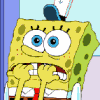
db.sponge
Messages postés
20
Date d'inscription
mercredi 10 décembre 2008
Statut
Membre
Dernière intervention
5 novembre 2012
10 déc. 2008 à 17:18
10 déc. 2008 à 17:18
info.txt logfile of random's system information tool 1.04 2008-12-10 17:14:58
======Uninstall list======
-->C:\Program Files\Nero\Nero8\\nero\uninstall\UNNERO.exe /UNINSTALL
-->C:\WINDOWS\UNNeroBackItUp.exe /UNINSTALL
-->C:\WINDOWS\UNNeroMediaHome.exe /UNINSTALL
-->C:\WINDOWS\UNNeroShowTime.exe /UNINSTALL
-->C:\WINDOWS\UNNeroVision.exe /UNINSTALL
-->C:\WINDOWS\UNRecode.exe /UNINSTALL
-->rundll32.exe setupapi.dll,InstallHinfSection DefaultUninstall 132 C:\WINDOWS\INF\PCHealth.inf
Adobe Anchor Service CS3-->MsiExec.exe /I{90176341-0A8B-4CCC-A78D-F862228A6B95}
Adobe Asset Services CS3-->MsiExec.exe /I{6FF5DD7A-FE28-4439-B8CF-1E9AF4EA0A61}
Adobe Bridge CS3-->MsiExec.exe /I{9C9824D9-9000-4373-A6A5-D0E5D4831394}
Adobe Bridge Start Meeting-->MsiExec.exe /I{08B32819-6EEF-4057-AEDA-5AB681A36A23}
Adobe Camera Raw 4.0-->MsiExec.exe /I{B3BF6689-A81D-40D8-9A86-4AC4ACD9FC1C}
Adobe CMaps-->MsiExec.exe /I{A2B242BD-FF8D-4840-9DAA-9170EABEC59C}
Adobe Color - Photoshop Specific-->MsiExec.exe /I{A2D81E70-2A98-4A08-A628-94388B063C5E}
Adobe Color Common Settings-->C:\Program Files\Fichiers communs\Adobe\Installers\6c8e2cb4fd241c55406016127a6ab2e\Setup.exe
Adobe Color Common Settings-->MsiExec.exe /I{6D4AC5A4-4CF9-4F90-8111-B9B53CE257BF}
Adobe Color EU Recommended Settings-->MsiExec.exe /I{73B5D990-04EA-4751-B10F-5534770B91F2}
Adobe Color JA Extra Settings-->MsiExec.exe /I{DD7DB3C5-6FA3-4FA3-8A71-C2F2940EB029}
Adobe Color NA Extra Settings-->MsiExec.exe /I{FF29A7E2-FF40-4D07-B7E4-2093DE59E10A}
Adobe Default Language CS3-->MsiExec.exe /I{B9B35331-B7E4-4E5C-BF4C-7BC87856124D}
Adobe Device Central CS3-->MsiExec.exe /I{8D2BA474-F406-4710-9AE4-D4F22D21F0DD}
Adobe ExtendScript Toolkit 2-->C:\Program Files\Fichiers communs\Adobe\Installers\3e054d2218e7aa282c2369d939e58ff\Setup.exe
Adobe ExtendScript Toolkit 2-->MsiExec.exe /I{24D7346D-D4B4-45E8-98EA-75EC14B42DD8}
Adobe Flash Player 10 Plugin-->C:\WINDOWS\system32\Macromed\Flash\uninstall_plugin.exe
Adobe Flash Player ActiveX-->C:\WINDOWS\system32\Macromed\Flash\uninstall_activeX.exe
Adobe Fonts All-->MsiExec.exe /I{6ABE0BEE-D572-4FE8-B434-9E72A289431B}
Adobe Help Viewer CS3-->MsiExec.exe /I{04AF207D-9A77-465A-8B76-991F6AB66245}
Adobe Linguistics CS3-->MsiExec.exe /I{54793AA1-5001-42F4-ABB6-C364617C6078}
Adobe PDF Library Files-->MsiExec.exe /I{D2559B88-CC9D-4B48-81BB-F492BAA9C48C}
Adobe Photoshop CS3-->C:\Program Files\Fichiers communs\Adobe\Installers\32e9033392a51340b32fdc6ad893ab7\Setup.exe
Adobe Photoshop CS3-->MsiExec.exe /I{BF794769-8875-4E01-B7BE-E00104604F4A}
Adobe Reader 9 - Français-->MsiExec.exe /I{AC76BA86-7AD7-1036-7B44-A90000000001}
Adobe Setup-->MsiExec.exe /I{64C1FA9A-FA94-4B6E-B3E4-8573738E4AD1}
Adobe Setup-->MsiExec.exe /I{926DEB4E-2B0A-4C5C-AE4A-BF6C06949702}
Adobe Setup-->MsiExec.exe /I{B3C02EC1-A7B0-4987-9A43-8789426AAA7D}
Adobe Shockwave Player-->C:\WINDOWS\system32\Adobe\SHOCKW~1\UNWISE.EXE C:\WINDOWS\system32\Adobe\SHOCKW~1\Install.log
Adobe Stock Photos CS3-->MsiExec.exe /I{29E5EA97-5F74-4A57-B8B2-D4F169117183}
Adobe Type Support-->MsiExec.exe /I{8E6808E2-613D-4FCD-81A2-6C8FA8E03312}
Adobe Update Manager CS3-->MsiExec.exe /I{E69AE897-9E0B-485C-8552-7841F48D42D8}
Adobe Version Cue CS3 Client-->MsiExec.exe /I{D0DFF92A-492E-4C40-B862-A74A173C25C5}
Adobe WinSoft Linguistics Plugin-->MsiExec.exe /I{184CE391-7E0E-4C63-9935-D7A10EDFD3C6}
Adobe XMP Panels CS3-->MsiExec.exe /I{802771A9-A856-4A41-ACF7-1450E523C923}
AIDA32 v3.93-->"C:\Program Files\AIDA32 - Personal System Information\unins000.exe"
Apple Software Update-->MsiExec.exe /I{6956856F-B6B3-4BE0-BA0B-8F495BE32033}
Archiveur WinRAR-->C:\Program Files\WinRAR\uninstall.exe
Assistant de connexion Windows Live-->MsiExec.exe /I{AFA4E5FD-ED70-4D92-99D0-162FD56DC986}
AVG Free 8.0-->C:\Program Files\AVG\AVG8\setup.exe /UNINSTALL
Bonjour-->MsiExec.exe /I{8A25392D-C5D2-4E79-A2BD-C15DDC5B0959}
CCleaner (remove only)-->"C:\Program Files\CCleaner\uninst.exe"
CDBurnerXP-->"C:\Program Files\CDBurnerXP\unins000.exe"
Correctif pour le Lecteur Windows Media [Voir Q828026 pour plus d'informations]-->C:\WINDOWS\$NtUninstallQ828026$\spuninst\spuninst.exe
Correctif pour Lecteur Windows Media 11 (KB939683)-->"C:\WINDOWS\$NtUninstallKB939683$\spuninst\spuninst.exe"
Correctif pour Windows XP (KB952287)-->"C:\WINDOWS\$NtUninstallKB952287$\spuninst\spuninst.exe"
Disc2Phone-->MsiExec.exe /X{1C75E8E0-29D5-4298-AE16-B8604FD9DDE4}
Euro Truck Simulator 30 Minuten Demo (entfernen)-->"C:\Program Files\Euro Truck Simulator 30 Minuten Demo\Uninstall.exe"
Freeplayer-->C:\Program Files\Freeplayer\Uninstall.exe
Google Earth-->MsiExec.exe /I{1D14373E-7970-4F2F-A467-ACA4F0EA21E3}
HijackThis 2.0.2-->"C:\Program Files\Trend Micro\HijackThis\HijackThis.exe" /uninstall
Hotfix for Windows Media Format 11 SDK (KB929399)-->"C:\WINDOWS\$NtUninstallKB929399$\spuninst\spuninst.exe"
iTunes-->MsiExec.exe /I{DDDE0BE3-0CBE-4BF6-B75A-E3F69C947843}
J2SE Runtime Environment 5.0-->MsiExec.exe /I{3248F0A8-6813-11D6-A77B-00B0D0150000}
Java(TM) 6 Update 11-->MsiExec.exe /X{26A24AE4-039D-4CA4-87B4-2F83216011FF}
Java(TM) 6 Update 7-->MsiExec.exe /I{3248F0A8-6813-11D6-A77B-00B0D0160070}
Lecteur Windows Media 11-->"C:\Program Files\Windows Media Player\Setup_wm.exe" /Uninstall
Logitech Desktop Messenger-->RunDll32 C:\PROGRA~1\FICHIE~1\INSTAL~1\engine\6\INTEL3~1\Ctor.dll,LaunchSetup "C:\Program Files\InstallShield Installation Information\{900B1197-53F5-4F46-A882-2CFFFE2EEDCB}\Setup.exe" -l0x40c UNINSTALL
Logitech Print Service-->C:\PROGRA~1\Logitech\PRINTS~1\UNWISE.EXE C:\PROGRA~1\Logitech\PRINTS~1\INSTALL.LOG
Logitech QuickCam-->MsiExec.exe /I{466B21EE-2858-4845-B2B3-056FC544DAA3}
Ma-Config.com-->MsiExec.exe /X{49C3F7D7-215F-47D7-A93B-E9FC772A5E96}
Microsoft .NET Framework 1.1 French Language Pack-->MsiExec.exe /X{9A394342-4A68-4EBA-85A6-55B559F4E700}
Microsoft .NET Framework 1.1 Hotfix (KB928366)-->"C:\WINDOWS\Microsoft.NET\Framework\v1.1.4322\Updates\hotfix.exe" "C:\WINDOWS\Microsoft.NET\Framework\v1.1.4322\Updates\M928366\M928366Uninstall.msp"
Microsoft .NET Framework 1.1-->msiexec.exe /X {CB2F7EDD-9D1F-43C1-90FC-4F52EAE172A1}
Microsoft .NET Framework 1.1-->MsiExec.exe /X{CB2F7EDD-9D1F-43C1-90FC-4F52EAE172A1}
Microsoft .NET Framework 2.0 Service Pack 1 Language Pack - FRA-->MsiExec.exe /I{3F7924B9-D148-3141-87B1-68F36043A940}
Microsoft .NET Framework 2.0 Service Pack 1-->MsiExec.exe /I{B508B3F1-A24A-32C0-B310-85786919EF28}
Microsoft .NET Framework 3.0 Service Pack 1 Language Pack - FRA-->MsiExec.exe /I{511DF669-2930-30C0-8EB6-552887E29EC8}
Microsoft .NET Framework 3.0 Service Pack 1-->MsiExec.exe /I{2BA00471-0328-3743-93BD-FA813353A783}
Microsoft .NET Framework 3.5 Language Pack - fra-->MsiExec.exe /I{5B76AEA2-D4E5-3B55-B965-ACC36AE0EAFC}
Microsoft .NET Framework 3.5-->C:\WINDOWS\Microsoft.NET\Framework\v3.5\Microsoft .NET Framework 3.5\setup.exe
Microsoft .NET Framework 3.5-->MsiExec.exe /I{2FC099BD-AC9B-33EB-809C-D332E1B27C40}
Microsoft Compression Client Pack 1.0 for Windows XP-->"C:\WINDOWS\$NtUninstallMSCompPackV1$\spuninst\spuninst.exe"
Microsoft Halo-->"C:\Program Files\Microsoft Games\Halo\UNINSTAL.EXE" /runtemp /addremove
Microsoft Internationalized Domain Names Mitigation APIs-->"C:\WINDOWS\$NtServicePackUninstallIDNMitigationAPIs$\spuninst\spuninst.exe"
Microsoft Kernel-Mode Driver Framework Feature Pack 1.5-->"C:\WINDOWS\$NtUninstallWdf01005$\spuninst\spuninst.exe"
Microsoft National Language Support Downlevel APIs-->"C:\WINDOWS\$NtServicePackUninstallNLSDownlevelMapping$\spuninst\spuninst.exe"
Microsoft Office PowerPoint Viewer 2003-->MsiExec.exe /X{90AF040C-6000-11D3-8CFE-0150048383C9}
Microsoft Silverlight-->MsiExec.exe /I{89F4137D-6C26-4A84-BDB8-2E5A4BB71E00}
Microsoft User-Mode Driver Framework Feature Pack 1.5-->"C:\WINDOWS\$NtUninstallWudf01005$\spuninst\spuninst.exe"
Microsoft Visual C++ 2005 Redistributable-->MsiExec.exe /X{7299052b-02a4-4627-81f2-1818da5d550d}
Mise à jour de sécurité pour Lecteur Windows Media 11 (KB936782)-->"C:\WINDOWS\$NtUninstallKB936782_WMP11$\spuninst\spuninst.exe"
Mise à jour de sécurité pour Lecteur Windows Media 11 (KB954154)-->"C:\WINDOWS\$NtUninstallKB954154_WM11$\spuninst\spuninst.exe"
Mise à jour de sécurité pour Windows Internet Explorer 7 (KB938127-v2)-->"C:\WINDOWS\ie7updates\KB938127-v2-IE7\spuninst\spuninst.exe"
Mise à jour de sécurité pour Windows Internet Explorer 7 (KB950759)-->"C:\WINDOWS\ie7updates\KB950759-IE7\spuninst\spuninst.exe"
Mise à jour de sécurité pour Windows Internet Explorer 7 (KB953838)-->"C:\WINDOWS\ie7updates\KB953838-IE7\spuninst\spuninst.exe"
Mise à jour de sécurité pour Windows Internet Explorer 7 (KB956390)-->"C:\WINDOWS\ie7updates\KB956390-IE7\spuninst\spuninst.exe"
Mise à jour de sécurité pour Windows XP (KB923689)-->"C:\WINDOWS\$NtUninstallKB923689$\spuninst\spuninst.exe"
Mise à jour de sécurité pour Windows XP (KB923789)-->C:\WINDOWS\system32\MacroMed\Flash\genuinst.exe C:\WINDOWS\system32\MacroMed\Flash\KB923789.inf
Mise à jour de sécurité pour Windows XP (KB938464)-->"C:\WINDOWS\$NtUninstallKB938464$\spuninst\spuninst.exe"
Mise à jour de sécurité pour Windows XP (KB941569)-->"C:\WINDOWS\$NtUninstallKB941569$\spuninst\spuninst.exe"
Mise à jour de sécurité pour Windows XP (KB946648)-->"C:\WINDOWS\$NtUninstallKB946648$\spuninst\spuninst.exe"
Mise à jour de sécurité pour Windows XP (KB950759)-->"C:\WINDOWS\$NtUninstallKB950759$\spuninst\spuninst.exe"
Mise à jour de sécurité pour Windows XP (KB950760)-->"C:\WINDOWS\$NtUninstallKB950760$\spuninst\spuninst.exe"
Mise à jour de sécurité pour Windows XP (KB950762)-->"C:\WINDOWS\$NtUninstallKB950762$\spuninst\spuninst.exe"
Mise à jour de sécurité pour Windows XP (KB950974)-->"C:\WINDOWS\$NtUninstallKB950974$\spuninst\spuninst.exe"
Mise à jour de sécurité pour Windows XP (KB951066)-->"C:\WINDOWS\$NtUninstallKB951066$\spuninst\spuninst.exe"
Mise à jour de sécurité pour Windows XP (KB951376-v2)-->"C:\WINDOWS\$NtUninstallKB951376-v2$\spuninst\spuninst.exe"
Mise à jour de sécurité pour Windows XP (KB951698)-->"C:\WINDOWS\$NtUninstallKB951698$\spuninst\spuninst.exe"
Mise à jour de sécurité pour Windows XP (KB951748)-->"C:\WINDOWS\$NtUninstallKB951748$\spuninst\spuninst.exe"
Mise à jour de sécurité pour Windows XP (KB952954)-->"C:\WINDOWS\$NtUninstallKB952954$\spuninst\spuninst.exe"
Mise à jour de sécurité pour Windows XP (KB953839)-->"C:\WINDOWS\$NtUninstallKB953839$\spuninst\spuninst.exe"
Mise à jour de sécurité pour Windows XP (KB954211)-->"C:\WINDOWS\$NtUninstallKB954211$\spuninst\spuninst.exe"
Mise à jour de sécurité pour Windows XP (KB954459)-->"C:\WINDOWS\$NtUninstallKB954459$\spuninst\spuninst.exe"
Mise à jour de sécurité pour Windows XP (KB955069)-->"C:\WINDOWS\$NtUninstallKB955069$\spuninst\spuninst.exe"
Mise à jour de sécurité pour Windows XP (KB956391)-->"C:\WINDOWS\$NtUninstallKB956391$\spuninst\spuninst.exe"
Mise à jour de sécurité pour Windows XP (KB956803)-->"C:\WINDOWS\$NtUninstallKB956803$\spuninst\spuninst.exe"
Mise à jour de sécurité pour Windows XP (KB956841)-->"C:\WINDOWS\$NtUninstallKB956841$\spuninst\spuninst.exe"
Mise à jour de sécurité pour Windows XP (KB957095)-->"C:\WINDOWS\$NtUninstallKB957095$\spuninst\spuninst.exe"
Mise à jour de sécurité pour Windows XP (KB957097)-->"C:\WINDOWS\$NtUninstallKB957097$\spuninst\spuninst.exe"
Mise à jour de sécurité pour Windows XP (KB958644)-->"C:\WINDOWS\$NtUninstallKB958644$\spuninst\spuninst.exe"
Mise à jour pour Windows XP (KB942763)-->"C:\WINDOWS\$NtUninstallKB942763$\spuninst\spuninst.exe"
Mise à jour pour Windows XP (KB951072-v2)-->"C:\WINDOWS\$NtUninstallKB951072-v2$\spuninst\spuninst.exe"
Mise à jour pour Windows XP (KB951978)-->"C:\WINDOWS\$NtUninstallKB951978$\spuninst\spuninst.exe"
Module linguistique Microsoft .NET Framework 3.5 - fra-->c:\WINDOWS\Microsoft.NET\Framework\v3.5\Microsoft .NET Framework 3.5 Language Pack - fra\setup.exe
Mozilla Firefox (3.0.4)-->C:\Program Files\Mozilla Firefox\uninstall\helper.exe
MSN-->C:\Program Files\MSN\MsnInstaller\msninst.exe /Action:ARP
MSVC80_x86-->MsiExec.exe /I{212748BB-0DA5-46DE-82A1-403736DC9F27}
MSXML 4.0 SP2 (KB936181)-->MsiExec.exe /I{C04E32E0-0416-434D-AFB9-6969D703A9EF}
MSXML 4.0 SP2 (KB954430)-->MsiExec.exe /I{86493ADD-824D-4B8E-BD72-8C5DCDC52A71}
MSXML 4.0 SP2 Parser and SDK-->MsiExec.exe /I{716E0306-8318-4364-8B8F-0CC4E9376BAC}
MSXML 6.0 Parser-->MsiExec.exe /I{A43BF6A5-D5F0-4AAA-BF41-65995063EC44}
Nero 8-->MsiExec.exe /X{B4649EFB-54CB-42AB-8536-8FED519E1036}
neroxml-->MsiExec.exe /I{56C049BE-79E9-4502-BEA7-9754A3E60F9B}
Nokia Connectivity Cable Driver-->MsiExec.exe /X{B3164E9E-BE08-4F3B-94BC-C6D09C0205E1}
Nokia Flashing Cable Driver-->MsiExec.exe /X{2A0A6470-FD0F-4F45-9B11-85F3167DB943}
Nokia PC Suite-->C:\Documents and Settings\All Users\Application Data\Installations\{D5577624-0626-4C4B-87AA-D966DA1739D6}\Nokia_PC_Suite_rel_7_0_9_2_eng.exe
Nokia PC Suite-->MsiExec.exe /I{D5577624-0626-4C4B-87AA-D966DA1739D6}
Nokia Software Updater-->MsiExec.exe /X{8CC51051-9B69-4F70-BBE6-F68DA834C05C}
NVIDIA Drivers-->C:\WINDOWS\system32\nvunrm.exe UninstallGUI
Package de pilotes Windows - Nokia Modem (05/22/2008 3.8)-->C:\PROGRA~1\DIFX\270581355A767BF1\dpinst.exe /u C:\WINDOWS\system32\DRVSTORE\nokia_blue_6F90B0F4A73A2F780A1010B5D6CB5DDFB098181E\nokia_bluetooth.inf
Package de pilotes Windows - Nokia Modem (05/22/2008 7.00.0.1)-->C:\PROGRA~1\DIFX\270581355A767BF1\dpinst.exe /u C:\WINDOWS\system32\DRVSTORE\nokbtmdm_E68D50F7E25BFE399D47C864C3B52557346242A9\nokbtmdm.inf
Package de pilotes Windows - Nokia pccsmcfd (10/12/2007 6.85.4.0)-->C:\PROGRA~1\DIFX\270581355A767BF1\dpinst.exe /u C:\WINDOWS\system32\DRVSTORE\pccsmcfd_4A1E30386F4D0DEC8F5DF262CFBD8845EEBAB175\pccsmcfd.inf
PC Connectivity Solution-->MsiExec.exe /I{1A524CFE-DF85-4555-8BC2-0C89DBD8BC2C}
PDF Settings-->MsiExec.exe /I{AC5B0C19-D851-42F4-BDA0-410ECF7F70A5}
Programme de gestion Camera de Logitech®-->"C:\Program Files\Fichiers communs\Logitech\QCDRV\BIN\SETUP.EXE" UNINSTALL REMOVEPROMPT
QuickTime-->MsiExec.exe /I{8DC42D05-680B-41B0-8878-6C14D24602DB}
RayV-->C:\Program Files\RayV\RayV\uninstall.exe
REALTEK USB Wireless LAN Driver and Utility-->C:\Program Files\InstallShield Installation Information\{BE686891-3C56-4714-AFEF-341A7867BA80}\Install.exe -uninst -l0x40C
Shareaza 2.4.0.0-->"C:\Program Files\Shareaza\Uninstall\unins000.exe"
Sony Ericsson Device Data-->MsiExec.exe /I{C92E7DF1-624A-4D95-A4C4-18CB491B44A4}
Sony Ericsson Drivers-->MsiExec.exe /I{5CC68528-24FF-4DF8-91C9-AF540F98505A}
Sony Ericsson PC Suite-->C:\WINDOWS\Installer\{D6BF6477-8369-489F-8DE6-3731F4B88560}\setup.exe /uninstall
Sony Ericsson PC Suite-->MsiExec.exe /I{B192E1BB-98A4-4369-9271-96117A57F546}
SoundMAX-->RunDll32 C:\PROGRA~1\FICHIE~1\INSTAL~1\PROFES~1\RunTime\10\00\Intel32\Ctor.dll,LaunchSetup "C:\Program Files\InstallShield Installation Information\{F0A37341-D692-11D4-A984-009027EC0A9C}\setup.exe" -l0x40c -removeonly
Spyware Terminator-->"C:\Program Files\Spyware Terminator\unins000.exe"
V5100 User's Manual-->C:\PROGRA~1\V5100C~1\UNWISE.EXE C:\PROGRA~1\V5100C~1\INSTALL.LOG
VCRedistSetup-->MsiExec.exe /I{3921A67A-5AB1-4E48-9444-C71814CF3027}
VideoLAN VLC media player 0.8.6h-->C:\Program Files\VideoLAN\VLC\uninstall.exe
ViviCam Digital Camera Driver-->C:\PROGRA~1\VIVICA~1\UNWISE.EXE C:\PROGRA~1\VIVICA~1\INSTALL.LOG
Windows Live installer-->MsiExec.exe /X{FD44E544-E7D0-4DBA-9FA0-8AE1A1300390}
Windows Live Mail-->MsiExec.exe /I{C514C594-23AA-4F13-A070-DB8BDB27594F}
Windows Live Messenger-->MsiExec.exe /X{BADF6744-3787-48F6-B8C9-4C4995401D65}
Windows Live OneCare safety scanner-->RunDll32.exe "C:\Program Files\Windows Live Safety Center\wlscCore.dll",UninstallFunction WLSC_SCANNER_PRODUCT
Windows Media Format 11 runtime-->"C:\Program Files\Windows Media Player\wmsetsdk.exe" /UninstallAll
Windows Media Format 11 runtime-->"C:\WINDOWS\$NtUninstallWMFDist11$\spuninst\spuninst.exe"
Windows Media Player 11-->"C:\WINDOWS\$NtUninstallwmp11$\spuninst\spuninst.exe"
Windows XP Service Pack 3-->"C:\WINDOWS\$NtServicePackUninstall$\spuninst\spuninst.exe"
Xfire (remove only)-->"C:\Program Files\Xfire\uninst.exe"
XML Paper Specification Shared Components Language Pack 1.0-->"C:\WINDOWS\$NtUninstallXPSEPSCLP$\spuninst\spuninst.exe"
======Security center information======
AV: AVG Anti-Virus Free (disabled)
======Environment variables======
"ComSpec"=%SystemRoot%\system32\cmd.exe
"Path"=%systemroot%\system32;%systemroot%;%systemroot%\system32\wbem;C:\Program Files\PC Connectivity Solution;C:\Program Files\Fichiers communs\Teleca Shared;C:\Program Files\QuickTime\QTSystem
"windir"=%SystemRoot%
"FP_NO_HOST_CHECK"=NO
"OS"=Windows_NT
"PROCESSOR_ARCHITECTURE"=x86
"PROCESSOR_LEVEL"=15
"PROCESSOR_IDENTIFIER"=x86 Family 15 Model 75 Stepping 2, AuthenticAMD
"PROCESSOR_REVISION"=4b02
"NUMBER_OF_PROCESSORS"=2
"PATHEXT"=.COM;.EXE;.BAT;.CMD;.VBS;.VBE;.JS;.JSE;.WSF;.WSH
"TEMP"=%SystemRoot%\TEMP
"TMP"=%SystemRoot%\TEMP
"CLASSPATH"=.;C:\Program Files\Java\jre1.6.0_07\lib\ext\QTJava.zip
"QTJAVA"=C:\Program Files\Java\jre1.6.0_07\lib\ext\QTJava.zip
-----------------EOF-----------------
et log:
Logfile of random's system information tool 1.04 (written by random/random)
Run by sponge at 2008-12-10 17:14:36
Microsoft Windows XP Édition familiale Service Pack 3
System drive C: has 148 GB (62%) free of 238 GB
Total RAM: 1535 MB (60% free)
Logfile of Trend Micro HijackThis v2.0.2
Scan saved at 17:14:56, on 10/12/2008
Platform: Windows XP SP3 (WinNT 5.01.2600)
MSIE: Internet Explorer v7.00 (7.00.6000.16735)
Boot mode: Normal
Running processes:
C:\WINDOWS\System32\smss.exe
C:\WINDOWS\system32\winlogon.exe
C:\WINDOWS\system32\services.exe
C:\WINDOWS\system32\lsass.exe
C:\WINDOWS\system32\svchost.exe
C:\WINDOWS\System32\svchost.exe
C:\WINDOWS\system32\svchost.exe
C:\WINDOWS\system32\spoolsv.exe
C:\PROGRA~1\AVG\AVG8\avgwdsvc.exe
C:\Program Files\Bonjour\mDNSResponder.exe
C:\Program Files\Java\jre6\bin\jqs.exe
C:\Program Files\Nero\Nero8\Nero BackItUp\NBService.exe
C:\Program Files\CDBurnerXP\NMSAccessU.exe
C:\WINDOWS\system32\nvsvc32.exe
C:\Program Files\Spyware Terminator\sp_rsser.exe
C:\WINDOWS\system32\svchost.exe
C:\PROGRA~1\AVG\AVG8\avgemc.exe
C:\Program Files\Java\jre6\bin\jusched.exe
C:\WINDOWS\system32\RUNDLL32.EXE
C:\Program Files\Analog Devices\Core\smax4pnp.exe
C:\WINDOWS\system32\LVCOMSX.EXE
C:\Program Files\Logitech\Video\LogiTray.exe
C:\Program Files\Sony Ericsson\Mobile2\Application Launcher\Application Launcher.exe
C:\Program Files\iTunes\iTunesHelper.exe
C:\Program Files\Logitech\Video\FxSvr2.exe
C:\WINDOWS\system32\ctfmon.exe
C:\Program Files\Logitech\Desktop Messenger\8876480\Program\BackWeb-8876480.exe
C:\Program Files\Fichiers communs\Nero\Lib\NMBgMonitor.exe
C:\Program Files\Nokia\Nokia PC Suite 7\PCSuite.exe
C:\Program Files\Messenger\msmsgs.exe
C:\Program Files\Nokia\Nokia PC Suite 7\PCSync2.exe
C:\Program Files\Fichiers communs\Nero\Lib\NMIndexingService.exe
C:\Program Files\REALTEK\USB Wireless LAN Utility\RtWLan.exe
C:\Program Files\Fichiers communs\Nero\Lib\NMIndexStoreSvr.exe
C:\Program Files\iPod\bin\iPodService.exe
C:\Program Files\PC Connectivity Solution\ServiceLayer.exe
C:\Program Files\PC Connectivity Solution\Transports\NclUSBSrv.exe
C:\Program Files\Fichiers communs\Nokia\MPAPI\MPAPI3s.exe
C:\Program Files\PC Connectivity Solution\Transports\NclRSSrv.exe
C:\Program Files\Fichiers communs\Teleca Shared\Generic.exe
C:\Program Files\Sony Ericsson\Mobile2\Mobile Phone Monitor\epmworker.exe
C:\WINDOWS\explorer.exe
C:\Program Files\AVG\AVG8\avgrsx.exe
C:\Program Files\Spyware Terminator\SpywareTerminatorShield.exe
C:\Program Files\Windows Live\Messenger\msnmsgr.exe
C:\Program Files\Windows Live\Messenger\usnsvc.exe
C:\Program Files\Internet Explorer\IEXPLORE.EXE
C:\Program Files\Fichiers communs\Microsoft Shared\Windows Live\WLLoginProxy.exe
C:\Documents and Settings\sponge\Local Settings\Temporary Internet Files\Content.IE5\8RNM6070\RSIT[1].exe
C:\Program Files\Trend Micro\HijackThis\sponge.exe
R1 - HKLM\Software\Microsoft\Internet Explorer\Main,Default_Page_URL = https://www.msn.com/fr-fr/?ocid=iehp
R1 - HKLM\Software\Microsoft\Internet Explorer\Main,Default_Search_URL = https://www.bing.com/?toHttps=1&redig=5FC791212101479BAFBE1A679848B1AF
R1 - HKLM\Software\Microsoft\Internet Explorer\Main,Search Page = https://www.bing.com/?toHttps=1&redig=5FC791212101479BAFBE1A679848B1AF
R1 - HKCU\Software\Microsoft\Windows\CurrentVersion\Internet Settings,ProxyOverride = localhost;*.local
R0 - HKCU\Software\Microsoft\Internet Explorer\Toolbar,LinksFolderName = Liens
O2 - BHO: Java(tm) Plug-In SSV Helper - {761497BB-D6F0-462C-B6EB-D4DAF1D92D43} - C:\Program Files\Java\jre6\bin\ssv.dll
O2 - BHO: Programme d'aide de l'Assistant de connexion Windows Live - {9030D464-4C02-4ABF-8ECC-5164760863C6} - C:\Program Files\Fichiers communs\Microsoft Shared\Windows Live\WindowsLiveLogin.dll
O2 - BHO: AVG Security Toolbar - {A057A204-BACC-4D26-9990-79A187E2698E} - C:\PROGRA~1\AVG\AVG8\AVGTOO~1.DLL
O2 - BHO: Java(tm) Plug-In 2 SSV Helper - {DBC80044-A445-435b-BC74-9C25C1C588A9} - C:\Program Files\Java\jre6\bin\jp2ssv.dll
O3 - Toolbar: AVG Security Toolbar - {A057A204-BACC-4D26-9990-79A187E2698E} - C:\PROGRA~1\AVG\AVG8\AVGTOO~1.DLL
O4 - HKLM\..\Run: [High Definition Audio Property Page Shortcut] HDAShCut.exe
O4 - HKLM\..\Run: [SunJavaUpdateSched] "C:\Program Files\Java\jre6\bin\jusched.exe"
O4 - HKLM\..\Run: [NvCplDaemon] RUNDLL32.EXE C:\WINDOWS\system32\NvCpl.dll,NvStartup
O4 - HKLM\..\Run: [nwiz] nwiz.exe /install
O4 - HKLM\..\Run: [NvMediaCenter] RUNDLL32.EXE C:\WINDOWS\system32\NvMcTray.dll,NvTaskbarInit
O4 - HKLM\..\Run: [AVG8_TRAY] C:\PROGRA~1\AVG\AVG8\avgtray.exe
O4 - HKLM\..\Run: [SoundMAXPnP] C:\Program Files\Analog Devices\Core\smax4pnp.exe
O4 - HKLM\..\Run: [LVCOMSX] C:\WINDOWS\system32\LVCOMSX.EXE
O4 - HKLM\..\Run: [LogitechVideoRepair] C:\Program Files\Logitech\Video\ISStart.exe
O4 - HKLM\..\Run: [LogitechVideoTray] C:\Program Files\Logitech\Video\LogiTray.exe
O4 - HKLM\..\Run: [Adobe Reader Speed Launcher] "C:\Program Files\Adobe\Reader 9.0\Reader\Reader_sl.exe"
O4 - HKLM\..\Run: [NeroFilterCheck] C:\Program Files\Fichiers communs\Nero\Lib\NeroCheck.exe
O4 - HKLM\..\Run: [NBKeyScan] "C:\Program Files\Nero\Nero8\Nero BackItUp\NBKeyScan.exe"
O4 - HKLM\..\Run: [Sony Ericsson PC Suite] "C:\Program Files\Sony Ericsson\Mobile2\Application Launcher\Application Launcher.exe" /startoptions
O4 - HKLM\..\Run: [QuickTime Task] "C:\Program Files\QuickTime\qttask.exe" -atboottime
O4 - HKLM\..\Run: [iTunesHelper] "C:\Program Files\iTunes\iTunesHelper.exe"
O4 - HKLM\..\Run: [SpywareTerminator] "C:\Program Files\Spyware Terminator\SpywareTerminatorShield.exe"
O4 - HKCU\..\Run: [CTFMON.EXE] C:\WINDOWS\system32\ctfmon.exe
O4 - HKCU\..\Run: [LDM] C:\Program Files\Logitech\Desktop Messenger\8876480\Program\BackWeb-8876480.exe
O4 - HKCU\..\Run: [BgMonitor_{79662E04-7C6C-4d9f-84C7-88D8A56B10AA}] "C:\Program Files\Fichiers communs\Nero\Lib\NMBgMonitor.exe"
O4 - HKCU\..\Run: [PC Suite Tray] "C:\Program Files\Nokia\Nokia PC Suite 7\PCSuite.exe" -onlytray
O4 - HKCU\..\Run: [MSMSGS] "C:\Program Files\Messenger\msmsgs.exe" /background
O4 - HKCU\..\Run: [Nokia.PCSync] "C:\Program Files\Nokia\Nokia PC Suite 7\PCSync2.exe" /NoDialog
O4 - HKUS\S-1-5-18\..\Run: [CTFMON.EXE] C:\WINDOWS\system32\CTFMON.EXE (User 'SYSTEM')
O4 - HKUS\.DEFAULT\..\Run: [CTFMON.EXE] C:\WINDOWS\system32\CTFMON.EXE (User 'Default user')
O4 - Global Startup: Logitech Desktop Messenger.lnk
O4 - Global Startup: REALTEK USB Wireless LAN Utility.lnk
O9 - Extra button: (no name) - {e2e2dd38-d088-4134-82b7-f2ba38496583} - C:\WINDOWS\Network Diagnostic\xpnetdiag.exe
O9 - Extra 'Tools' menuitem: @xpsp3res.dll,-20001 - {e2e2dd38-d088-4134-82b7-f2ba38496583} - C:\WINDOWS\Network Diagnostic\xpnetdiag.exe
O9 - Extra button: Messenger - {FB5F1910-F110-11d2-BB9E-00C04F795683} - C:\Program Files\Messenger\msmsgs.exe
O9 - Extra 'Tools' menuitem: Windows Messenger - {FB5F1910-F110-11d2-BB9E-00C04F795683} - C:\Program Files\Messenger\msmsgs.exe
O16 - DPF: {4F1E5B1A-2A80-42CA-8532-2D05CB959537} (MSN Photo Upload Tool) - http://gfx2.hotmail.com/mail/w3/pr01/resources/MSNPUpld.cab
O16 - DPF: {5ED80217-570B-4DA9-BF44-BE107C0EC166} (Windows Live Safety Center Base Module) - http://cdn.scan.onecare.live.com/resource/download/scanner/wlscbase5036.cab
O16 - DPF: {6414512B-B978-451D-A0D8-FCFDF33E833C} (WUWebControl Class) - http://www.update.microsoft.com/...
O16 - DPF: {6E32070A-766D-4EE6-879C-DC1FA91D2FC3} (MUWebControl Class) - http://www.update.microsoft.com/...
O16 - DPF: {867E13F2-7F31-44FB-AC97-CD38E0DC46EF} (HardwareDetection Control) - https://www.touslesdrivers.com/index.php?v_page=29
O18 - Protocol: linkscanner - {F274614C-63F8-47D5-A4D1-FBDDE494F8D1} - C:\Program Files\AVG\AVG8\avgpp.dll
O20 - AppInit_DLLs: avgrsstx.dll rqfmkc.dll
O23 - Service: AVG8 E-mail Scanner (avg8emc) - AVG Technologies CZ, s.r.o. - C:\PROGRA~1\AVG\AVG8\avgemc.exe
O23 - Service: AVG8 WatchDog (avg8wd) - AVG Technologies CZ, s.r.o. - C:\PROGRA~1\AVG\AVG8\avgwdsvc.exe
O23 - Service: Service Bonjour (Bonjour Service) - Apple Inc. - C:\Program Files\Bonjour\mDNSResponder.exe
O23 - Service: FLEXnet Licensing Service - Macrovision Europe Ltd. - C:\Program Files\Fichiers communs\Macrovision Shared\FLEXnet Publisher\FNPLicensingService.exe
O23 - Service: Service de l’iPod (iPod Service) - Apple Inc. - C:\Program Files\iPod\bin\iPodService.exe
O23 - Service: Java Quick Starter (JavaQuickStarterService) - Sun Microsystems, Inc. - C:\Program Files\Java\jre6\bin\jqs.exe
O23 - Service: Ma-Config Service (maconfservice) - CybelSoft - C:\Program Files\ma-config.com\maconfservice.exe
O23 - Service: Nero BackItUp Scheduler 3 - Nero AG - C:\Program Files\Nero\Nero8\Nero BackItUp\NBService.exe
O23 - Service: NMIndexingService - Nero AG - C:\Program Files\Fichiers communs\Nero\Lib\NMIndexingService.exe
O23 - Service: NMSAccessU - Unknown owner - C:\Program Files\CDBurnerXP\NMSAccessU.exe
O23 - Service: NVIDIA Display Driver Service (NVSvc) - NVIDIA Corporation - C:\WINDOWS\system32\nvsvc32.exe
O23 - Service: ServiceLayer - Nokia. - C:\Program Files\PC Connectivity Solution\ServiceLayer.exe
O23 - Service: Spyware Terminator Realtime Shield Service (sp_rssrv) - Crawler.com - C:\Program Files\Spyware Terminator\sp_rsser.exe
======Uninstall list======
-->C:\Program Files\Nero\Nero8\\nero\uninstall\UNNERO.exe /UNINSTALL
-->C:\WINDOWS\UNNeroBackItUp.exe /UNINSTALL
-->C:\WINDOWS\UNNeroMediaHome.exe /UNINSTALL
-->C:\WINDOWS\UNNeroShowTime.exe /UNINSTALL
-->C:\WINDOWS\UNNeroVision.exe /UNINSTALL
-->C:\WINDOWS\UNRecode.exe /UNINSTALL
-->rundll32.exe setupapi.dll,InstallHinfSection DefaultUninstall 132 C:\WINDOWS\INF\PCHealth.inf
Adobe Anchor Service CS3-->MsiExec.exe /I{90176341-0A8B-4CCC-A78D-F862228A6B95}
Adobe Asset Services CS3-->MsiExec.exe /I{6FF5DD7A-FE28-4439-B8CF-1E9AF4EA0A61}
Adobe Bridge CS3-->MsiExec.exe /I{9C9824D9-9000-4373-A6A5-D0E5D4831394}
Adobe Bridge Start Meeting-->MsiExec.exe /I{08B32819-6EEF-4057-AEDA-5AB681A36A23}
Adobe Camera Raw 4.0-->MsiExec.exe /I{B3BF6689-A81D-40D8-9A86-4AC4ACD9FC1C}
Adobe CMaps-->MsiExec.exe /I{A2B242BD-FF8D-4840-9DAA-9170EABEC59C}
Adobe Color - Photoshop Specific-->MsiExec.exe /I{A2D81E70-2A98-4A08-A628-94388B063C5E}
Adobe Color Common Settings-->C:\Program Files\Fichiers communs\Adobe\Installers\6c8e2cb4fd241c55406016127a6ab2e\Setup.exe
Adobe Color Common Settings-->MsiExec.exe /I{6D4AC5A4-4CF9-4F90-8111-B9B53CE257BF}
Adobe Color EU Recommended Settings-->MsiExec.exe /I{73B5D990-04EA-4751-B10F-5534770B91F2}
Adobe Color JA Extra Settings-->MsiExec.exe /I{DD7DB3C5-6FA3-4FA3-8A71-C2F2940EB029}
Adobe Color NA Extra Settings-->MsiExec.exe /I{FF29A7E2-FF40-4D07-B7E4-2093DE59E10A}
Adobe Default Language CS3-->MsiExec.exe /I{B9B35331-B7E4-4E5C-BF4C-7BC87856124D}
Adobe Device Central CS3-->MsiExec.exe /I{8D2BA474-F406-4710-9AE4-D4F22D21F0DD}
Adobe ExtendScript Toolkit 2-->C:\Program Files\Fichiers communs\Adobe\Installers\3e054d2218e7aa282c2369d939e58ff\Setup.exe
Adobe ExtendScript Toolkit 2-->MsiExec.exe /I{24D7346D-D4B4-45E8-98EA-75EC14B42DD8}
Adobe Flash Player 10 Plugin-->C:\WINDOWS\system32\Macromed\Flash\uninstall_plugin.exe
Adobe Flash Player ActiveX-->C:\WINDOWS\system32\Macromed\Flash\uninstall_activeX.exe
Adobe Fonts All-->MsiExec.exe /I{6ABE0BEE-D572-4FE8-B434-9E72A289431B}
Adobe Help Viewer CS3-->MsiExec.exe /I{04AF207D-9A77-465A-8B76-991F6AB66245}
Adobe Linguistics CS3-->MsiExec.exe /I{54793AA1-5001-42F4-ABB6-C364617C6078}
Adobe PDF Library Files-->MsiExec.exe /I{D2559B88-CC9D-4B48-81BB-F492BAA9C48C}
Adobe Photoshop CS3-->C:\Program Files\Fichiers communs\Adobe\Installers\32e9033392a51340b32fdc6ad893ab7\Setup.exe
Adobe Photoshop CS3-->MsiExec.exe /I{BF794769-8875-4E01-B7BE-E00104604F4A}
Adobe Reader 9 - Français-->MsiExec.exe /I{AC76BA86-7AD7-1036-7B44-A90000000001}
Adobe Setup-->MsiExec.exe /I{64C1FA9A-FA94-4B6E-B3E4-8573738E4AD1}
Adobe Setup-->MsiExec.exe /I{926DEB4E-2B0A-4C5C-AE4A-BF6C06949702}
Adobe Setup-->MsiExec.exe /I{B3C02EC1-A7B0-4987-9A43-8789426AAA7D}
Adobe Shockwave Player-->C:\WINDOWS\system32\Adobe\SHOCKW~1\UNWISE.EXE C:\WINDOWS\system32\Adobe\SHOCKW~1\Install.log
Adobe Stock Photos CS3-->MsiExec.exe /I{29E5EA97-5F74-4A57-B8B2-D4F169117183}
Adobe Type Support-->MsiExec.exe /I{8E6808E2-613D-4FCD-81A2-6C8FA8E03312}
Adobe Update Manager CS3-->MsiExec.exe /I{E69AE897-9E0B-485C-8552-7841F48D42D8}
Adobe Version Cue CS3 Client-->MsiExec.exe /I{D0DFF92A-492E-4C40-B862-A74A173C25C5}
Adobe WinSoft Linguistics Plugin-->MsiExec.exe /I{184CE391-7E0E-4C63-9935-D7A10EDFD3C6}
Adobe XMP Panels CS3-->MsiExec.exe /I{802771A9-A856-4A41-ACF7-1450E523C923}
AIDA32 v3.93-->"C:\Program Files\AIDA32 - Personal System Information\unins000.exe"
Apple Software Update-->MsiExec.exe /I{6956856F-B6B3-4BE0-BA0B-8F495BE32033}
Archiveur WinRAR-->C:\Program Files\WinRAR\uninstall.exe
Assistant de connexion Windows Live-->MsiExec.exe /I{AFA4E5FD-ED70-4D92-99D0-162FD56DC986}
AVG Free 8.0-->C:\Program Files\AVG\AVG8\setup.exe /UNINSTALL
Bonjour-->MsiExec.exe /I{8A25392D-C5D2-4E79-A2BD-C15DDC5B0959}
CCleaner (remove only)-->"C:\Program Files\CCleaner\uninst.exe"
CDBurnerXP-->"C:\Program Files\CDBurnerXP\unins000.exe"
Correctif pour le Lecteur Windows Media [Voir Q828026 pour plus d'informations]-->C:\WINDOWS\$NtUninstallQ828026$\spuninst\spuninst.exe
Correctif pour Lecteur Windows Media 11 (KB939683)-->"C:\WINDOWS\$NtUninstallKB939683$\spuninst\spuninst.exe"
Correctif pour Windows XP (KB952287)-->"C:\WINDOWS\$NtUninstallKB952287$\spuninst\spuninst.exe"
Disc2Phone-->MsiExec.exe /X{1C75E8E0-29D5-4298-AE16-B8604FD9DDE4}
Euro Truck Simulator 30 Minuten Demo (entfernen)-->"C:\Program Files\Euro Truck Simulator 30 Minuten Demo\Uninstall.exe"
Freeplayer-->C:\Program Files\Freeplayer\Uninstall.exe
Google Earth-->MsiExec.exe /I{1D14373E-7970-4F2F-A467-ACA4F0EA21E3}
HijackThis 2.0.2-->"C:\Program Files\Trend Micro\HijackThis\HijackThis.exe" /uninstall
Hotfix for Windows Media Format 11 SDK (KB929399)-->"C:\WINDOWS\$NtUninstallKB929399$\spuninst\spuninst.exe"
iTunes-->MsiExec.exe /I{DDDE0BE3-0CBE-4BF6-B75A-E3F69C947843}
J2SE Runtime Environment 5.0-->MsiExec.exe /I{3248F0A8-6813-11D6-A77B-00B0D0150000}
Java(TM) 6 Update 11-->MsiExec.exe /X{26A24AE4-039D-4CA4-87B4-2F83216011FF}
Java(TM) 6 Update 7-->MsiExec.exe /I{3248F0A8-6813-11D6-A77B-00B0D0160070}
Lecteur Windows Media 11-->"C:\Program Files\Windows Media Player\Setup_wm.exe" /Uninstall
Logitech Desktop Messenger-->RunDll32 C:\PROGRA~1\FICHIE~1\INSTAL~1\engine\6\INTEL3~1\Ctor.dll,LaunchSetup "C:\Program Files\InstallShield Installation Information\{900B1197-53F5-4F46-A882-2CFFFE2EEDCB}\Setup.exe" -l0x40c UNINSTALL
Logitech Print Service-->C:\PROGRA~1\Logitech\PRINTS~1\UNWISE.EXE C:\PROGRA~1\Logitech\PRINTS~1\INSTALL.LOG
Logitech QuickCam-->MsiExec.exe /I{466B21EE-2858-4845-B2B3-056FC544DAA3}
Ma-Config.com-->MsiExec.exe /X{49C3F7D7-215F-47D7-A93B-E9FC772A5E96}
Microsoft .NET Framework 1.1 French Language Pack-->MsiExec.exe /X{9A394342-4A68-4EBA-85A6-55B559F4E700}
Microsoft .NET Framework 1.1 Hotfix (KB928366)-->"C:\WINDOWS\Microsoft.NET\Framework\v1.1.4322\Updates\hotfix.exe" "C:\WINDOWS\Microsoft.NET\Framework\v1.1.4322\Updates\M928366\M928366Uninstall.msp"
Microsoft .NET Framework 1.1-->msiexec.exe /X {CB2F7EDD-9D1F-43C1-90FC-4F52EAE172A1}
Microsoft .NET Framework 1.1-->MsiExec.exe /X{CB2F7EDD-9D1F-43C1-90FC-4F52EAE172A1}
Microsoft .NET Framework 2.0 Service Pack 1 Language Pack - FRA-->MsiExec.exe /I{3F7924B9-D148-3141-87B1-68F36043A940}
Microsoft .NET Framework 2.0 Service Pack 1-->MsiExec.exe /I{B508B3F1-A24A-32C0-B310-85786919EF28}
Microsoft .NET Framework 3.0 Service Pack 1 Language Pack - FRA-->MsiExec.exe /I{511DF669-2930-30C0-8EB6-552887E29EC8}
Microsoft .NET Framework 3.0 Service Pack 1-->MsiExec.exe /I{2BA00471-0328-3743-93BD-FA813353A783}
Microsoft .NET Framework 3.5 Language Pack - fra-->MsiExec.exe /I{5B76AEA2-D4E5-3B55-B965-ACC36AE0EAFC}
Microsoft .NET Framework 3.5-->C:\WINDOWS\Microsoft.NET\Framework\v3.5\Microsoft .NET Framework 3.5\setup.exe
Microsoft .NET Framework 3.5-->MsiExec.exe /I{2FC099BD-AC9B-33EB-809C-D332E1B27C40}
Microsoft Compression Client Pack 1.0 for Windows XP-->"C:\WINDOWS\$NtUninstallMSCompPackV1$\spuninst\spuninst.exe"
Microsoft Halo-->"C:\Program Files\Microsoft Games\Halo\UNINSTAL.EXE" /runtemp /addremove
Microsoft Internationalized Domain Names Mitigation APIs-->"C:\WINDOWS\$NtServicePackUninstallIDNMitigationAPIs$\spuninst\spuninst.exe"
Microsoft Kernel-Mode Driver Framework Feature Pack 1.5-->"C:\WINDOWS\$NtUninstallWdf01005$\spuninst\spuninst.exe"
Microsoft National Language Support Downlevel APIs-->"C:\WINDOWS\$NtServicePackUninstallNLSDownlevelMapping$\spuninst\spuninst.exe"
Microsoft Office PowerPoint Viewer 2003-->MsiExec.exe /X{90AF040C-6000-11D3-8CFE-0150048383C9}
Microsoft Silverlight-->MsiExec.exe /I{89F4137D-6C26-4A84-BDB8-2E5A4BB71E00}
Microsoft User-Mode Driver Framework Feature Pack 1.5-->"C:\WINDOWS\$NtUninstallWudf01005$\spuninst\spuninst.exe"
Microsoft Visual C++ 2005 Redistributable-->MsiExec.exe /X{7299052b-02a4-4627-81f2-1818da5d550d}
Mise à jour de sécurité pour Lecteur Windows Media 11 (KB936782)-->"C:\WINDOWS\$NtUninstallKB936782_WMP11$\spuninst\spuninst.exe"
Mise à jour de sécurité pour Lecteur Windows Media 11 (KB954154)-->"C:\WINDOWS\$NtUninstallKB954154_WM11$\spuninst\spuninst.exe"
Mise à jour de sécurité pour Windows Internet Explorer 7 (KB938127-v2)-->"C:\WINDOWS\ie7updates\KB938127-v2-IE7\spuninst\spuninst.exe"
Mise à jour de sécurité pour Windows Internet Explorer 7 (KB950759)-->"C:\WINDOWS\ie7updates\KB950759-IE7\spuninst\spuninst.exe"
Mise à jour de sécurité pour Windows Internet Explorer 7 (KB953838)-->"C:\WINDOWS\ie7updates\KB953838-IE7\spuninst\spuninst.exe"
Mise à jour de sécurité pour Windows Internet Explorer 7 (KB956390)-->"C:\WINDOWS\ie7updates\KB956390-IE7\spuninst\spuninst.exe"
Mise à jour de sécurité pour Windows XP (KB923689)-->"C:\WINDOWS\$NtUninstallKB923689$\spuninst\spuninst.exe"
Mise à jour de sécurité pour Windows XP (KB923789)-->C:\WINDOWS\system32\MacroMed\Flash\genuinst.exe C:\WINDOWS\system32\MacroMed\Flash\KB923789.inf
Mise à jour de sécurité pour Windows XP (KB938464)-->"C:\WINDOWS\$NtUninstallKB938464$\spuninst\spuninst.exe"
Mise à jour de sécurité pour Windows XP (KB941569)-->"C:\WINDOWS\$NtUninstallKB941569$\spuninst\spuninst.exe"
Mise à jour de sécurité pour Windows XP (KB946648)-->"C:\WINDOWS\$NtUninstallKB946648$\spuninst\spuninst.exe"
Mise à jour de sécurité pour Windows XP (KB950759)-->"C:\WINDOWS\$NtUninstallKB950759$\spuninst\spuninst.exe"
Mise à jour de sécurité pour Windows XP (KB950760)-->"C:\WINDOWS\$NtUninstallKB950760$\spuninst\spuninst.exe"
Mise à jour de sécurité pour Windows XP (KB950762)-->"C:\WINDOWS\$NtUninstallKB950762$\spuninst\spuninst.exe"
Mise à jour de sécurité pour Windows XP (KB950974)-->"C:\WINDOWS\$NtUninstallKB950974$\spuninst\spuninst.exe"
Mise à jour de sécurité pour Windows XP (KB951066)-->"C:\WINDOWS\$NtUninstallKB951066$\spuninst\spuninst.exe"
Mise à jour de sécurité pour Windows XP (KB951376-v2)-->"C:\WINDOWS\$NtUninstallKB951376-v2$\spuninst\spuninst.exe"
Mise à jour de sécurité pour Windows XP (KB951698)-->"C:\WINDOWS\$NtUninstallKB951698$\spuninst\spuninst.exe"
Mise à jour de sécurité pour Windows XP (KB951748)-->"C:\WINDOWS\$NtUninstallKB951748$\spuninst\spuninst.exe"
Mise à jour de sécurité pour Windows XP (KB952954)-->"C:\WINDOWS\$NtUninstallKB952954$\spuninst\spuninst.exe"
Mise à jour de sécurité pour Windows XP (KB953839)-->"C:\WINDOWS\$NtUninstallKB953839$\spuninst\spuninst.exe"
Mise à jour de sécurité pour Windows XP (KB954211)-->"C:\WINDOWS\$NtUninstallKB954211$\spuninst\spuninst.exe"
Mise à jour de sécurité pour Windows XP (KB954459)-->"C:\WINDOWS\$NtUninstallKB954459$\spuninst\spuninst.exe"
Mise à jour de sécurité pour Windows XP (KB955069)-->"C:\WINDOWS\$NtUninstallKB955069$\spuninst\spuninst.exe"
Mise à jour de sécurité pour Windows XP (KB956391)-->"C:\WINDOWS\$NtUninstallKB956391$\spuninst\spuninst.exe"
Mise à jour de sécurité pour Windows XP (KB956803)-->"C:\WINDOWS\$NtUninstallKB956803$\spuninst\spuninst.exe"
Mise à jour de sécurité pour Windows XP (KB956841)-->"C:\WINDOWS\$NtUninstallKB956841$\spuninst\spuninst.exe"
Mise à jour de sécurité pour Windows XP (KB957095)-->"C:\WINDOWS\$NtUninstallKB957095$\spuninst\spuninst.exe"
Mise à jour de sécurité pour Windows XP (KB957097)-->"C:\WINDOWS\$NtUninstallKB957097$\spuninst\spuninst.exe"
Mise à jour de sécurité pour Windows XP (KB958644)-->"C:\WINDOWS\$NtUninstallKB958644$\spuninst\spuninst.exe"
Mise à jour pour Windows XP (KB942763)-->"C:\WINDOWS\$NtUninstallKB942763$\spuninst\spuninst.exe"
Mise à jour pour Windows XP (KB951072-v2)-->"C:\WINDOWS\$NtUninstallKB951072-v2$\spuninst\spuninst.exe"
Mise à jour pour Windows XP (KB951978)-->"C:\WINDOWS\$NtUninstallKB951978$\spuninst\spuninst.exe"
Module linguistique Microsoft .NET Framework 3.5 - fra-->c:\WINDOWS\Microsoft.NET\Framework\v3.5\Microsoft .NET Framework 3.5 Language Pack - fra\setup.exe
Mozilla Firefox (3.0.4)-->C:\Program Files\Mozilla Firefox\uninstall\helper.exe
MSN-->C:\Program Files\MSN\MsnInstaller\msninst.exe /Action:ARP
MSVC80_x86-->MsiExec.exe /I{212748BB-0DA5-46DE-82A1-403736DC9F27}
MSXML 4.0 SP2 (KB936181)-->MsiExec.exe /I{C04E32E0-0416-434D-AFB9-6969D703A9EF}
MSXML 4.0 SP2 (KB954430)-->MsiExec.exe /I{86493ADD-824D-4B8E-BD72-8C5DCDC52A71}
MSXML 4.0 SP2 Parser and SDK-->MsiExec.exe /I{716E0306-8318-4364-8B8F-0CC4E9376BAC}
MSXML 6.0 Parser-->MsiExec.exe /I{A43BF6A5-D5F0-4AAA-BF41-65995063EC44}
Nero 8-->MsiExec.exe /X{B4649EFB-54CB-42AB-8536-8FED519E1036}
neroxml-->MsiExec.exe /I{56C049BE-79E9-4502-BEA7-9754A3E60F9B}
Nokia Connectivity Cable Driver-->MsiExec.exe /X{B3164E9E-BE08-4F3B-94BC-C6D09C0205E1}
Nokia Flashing Cable Driver-->MsiExec.exe /X{2A0A6470-FD0F-4F45-9B11-85F3167DB943}
Nokia PC Suite-->C:\Documents and Settings\All Users\Application Data\Installations\{D5577624-0626-4C4B-87AA-D966DA1739D6}\Nokia_PC_Suite_rel_7_0_9_2_eng.exe
Nokia PC Suite-->MsiExec.exe /I{D5577624-0626-4C4B-87AA-D966DA1739D6}
Nokia Software Updater-->MsiExec.exe /X{8CC51051-9B69-4F70-BBE6-F68DA834C05C}
NVIDIA Drivers-->C:\WINDOWS\system32\nvunrm.exe UninstallGUI
Package de pilotes Windows - Nokia Modem (05/22/2008 3.8)-->C:\PROGRA~1\DIFX\270581355A767BF1\dpinst.exe /u C:\WINDOWS\system32\DRVSTORE\nokia_blue_6F90B0F4A73A2F780A1010B5D6CB5DDFB098181E\nokia_bluetooth.inf
Package de pilotes Windows - Nokia Modem (05/22/2008 7.00.0.1)-->C:\PROGRA~1\DIFX\270581355A767BF1\dpinst.exe /u C:\WINDOWS\system32\DRVSTORE\nokbtmdm_E68D50F7E25BFE399D47C864C3B52557346242A9\nokbtmdm.inf
Package de pilotes Windows - Nokia pccsmcfd (10/12/2007 6.85.4.0)-->C:\PROGRA~1\DIFX\270581355A767BF1\dpinst.exe /u C:\WINDOWS\system32\DRVSTORE\pccsmcfd_4A1E30386F4D0DEC8F5DF262CFBD8845EEBAB175\pccsmcfd.inf
PC Connectivity Solution-->MsiExec.exe /I{1A524CFE-DF85-4555-8BC2-0C89DBD8BC2C}
PDF Settings-->MsiExec.exe /I{AC5B0C19-D851-42F4-BDA0-410ECF7F70A5}
Programme de gestion Camera de Logitech®-->"C:\Program Files\Fichiers communs\Logitech\QCDRV\BIN\SETUP.EXE" UNINSTALL REMOVEPROMPT
QuickTime-->MsiExec.exe /I{8DC42D05-680B-41B0-8878-6C14D24602DB}
RayV-->C:\Program Files\RayV\RayV\uninstall.exe
REALTEK USB Wireless LAN Driver and Utility-->C:\Program Files\InstallShield Installation Information\{BE686891-3C56-4714-AFEF-341A7867BA80}\Install.exe -uninst -l0x40C
Shareaza 2.4.0.0-->"C:\Program Files\Shareaza\Uninstall\unins000.exe"
Sony Ericsson Device Data-->MsiExec.exe /I{C92E7DF1-624A-4D95-A4C4-18CB491B44A4}
Sony Ericsson Drivers-->MsiExec.exe /I{5CC68528-24FF-4DF8-91C9-AF540F98505A}
Sony Ericsson PC Suite-->C:\WINDOWS\Installer\{D6BF6477-8369-489F-8DE6-3731F4B88560}\setup.exe /uninstall
Sony Ericsson PC Suite-->MsiExec.exe /I{B192E1BB-98A4-4369-9271-96117A57F546}
SoundMAX-->RunDll32 C:\PROGRA~1\FICHIE~1\INSTAL~1\PROFES~1\RunTime\10\00\Intel32\Ctor.dll,LaunchSetup "C:\Program Files\InstallShield Installation Information\{F0A37341-D692-11D4-A984-009027EC0A9C}\setup.exe" -l0x40c -removeonly
Spyware Terminator-->"C:\Program Files\Spyware Terminator\unins000.exe"
V5100 User's Manual-->C:\PROGRA~1\V5100C~1\UNWISE.EXE C:\PROGRA~1\V5100C~1\INSTALL.LOG
VCRedistSetup-->MsiExec.exe /I{3921A67A-5AB1-4E48-9444-C71814CF3027}
VideoLAN VLC media player 0.8.6h-->C:\Program Files\VideoLAN\VLC\uninstall.exe
ViviCam Digital Camera Driver-->C:\PROGRA~1\VIVICA~1\UNWISE.EXE C:\PROGRA~1\VIVICA~1\INSTALL.LOG
Windows Live installer-->MsiExec.exe /X{FD44E544-E7D0-4DBA-9FA0-8AE1A1300390}
Windows Live Mail-->MsiExec.exe /I{C514C594-23AA-4F13-A070-DB8BDB27594F}
Windows Live Messenger-->MsiExec.exe /X{BADF6744-3787-48F6-B8C9-4C4995401D65}
Windows Live OneCare safety scanner-->RunDll32.exe "C:\Program Files\Windows Live Safety Center\wlscCore.dll",UninstallFunction WLSC_SCANNER_PRODUCT
Windows Media Format 11 runtime-->"C:\Program Files\Windows Media Player\wmsetsdk.exe" /UninstallAll
Windows Media Format 11 runtime-->"C:\WINDOWS\$NtUninstallWMFDist11$\spuninst\spuninst.exe"
Windows Media Player 11-->"C:\WINDOWS\$NtUninstallwmp11$\spuninst\spuninst.exe"
Windows XP Service Pack 3-->"C:\WINDOWS\$NtServicePackUninstall$\spuninst\spuninst.exe"
Xfire (remove only)-->"C:\Program Files\Xfire\uninst.exe"
XML Paper Specification Shared Components Language Pack 1.0-->"C:\WINDOWS\$NtUninstallXPSEPSCLP$\spuninst\spuninst.exe"
======Security center information======
AV: AVG Anti-Virus Free (disabled)
======Environment variables======
"ComSpec"=%SystemRoot%\system32\cmd.exe
"Path"=%systemroot%\system32;%systemroot%;%systemroot%\system32\wbem;C:\Program Files\PC Connectivity Solution;C:\Program Files\Fichiers communs\Teleca Shared;C:\Program Files\QuickTime\QTSystem
"windir"=%SystemRoot%
"FP_NO_HOST_CHECK"=NO
"OS"=Windows_NT
"PROCESSOR_ARCHITECTURE"=x86
"PROCESSOR_LEVEL"=15
"PROCESSOR_IDENTIFIER"=x86 Family 15 Model 75 Stepping 2, AuthenticAMD
"PROCESSOR_REVISION"=4b02
"NUMBER_OF_PROCESSORS"=2
"PATHEXT"=.COM;.EXE;.BAT;.CMD;.VBS;.VBE;.JS;.JSE;.WSF;.WSH
"TEMP"=%SystemRoot%\TEMP
"TMP"=%SystemRoot%\TEMP
"CLASSPATH"=.;C:\Program Files\Java\jre1.6.0_07\lib\ext\QTJava.zip
"QTJAVA"=C:\Program Files\Java\jre1.6.0_07\lib\ext\QTJava.zip
-----------------EOF-----------------
et log:
Logfile of random's system information tool 1.04 (written by random/random)
Run by sponge at 2008-12-10 17:14:36
Microsoft Windows XP Édition familiale Service Pack 3
System drive C: has 148 GB (62%) free of 238 GB
Total RAM: 1535 MB (60% free)
Logfile of Trend Micro HijackThis v2.0.2
Scan saved at 17:14:56, on 10/12/2008
Platform: Windows XP SP3 (WinNT 5.01.2600)
MSIE: Internet Explorer v7.00 (7.00.6000.16735)
Boot mode: Normal
Running processes:
C:\WINDOWS\System32\smss.exe
C:\WINDOWS\system32\winlogon.exe
C:\WINDOWS\system32\services.exe
C:\WINDOWS\system32\lsass.exe
C:\WINDOWS\system32\svchost.exe
C:\WINDOWS\System32\svchost.exe
C:\WINDOWS\system32\svchost.exe
C:\WINDOWS\system32\spoolsv.exe
C:\PROGRA~1\AVG\AVG8\avgwdsvc.exe
C:\Program Files\Bonjour\mDNSResponder.exe
C:\Program Files\Java\jre6\bin\jqs.exe
C:\Program Files\Nero\Nero8\Nero BackItUp\NBService.exe
C:\Program Files\CDBurnerXP\NMSAccessU.exe
C:\WINDOWS\system32\nvsvc32.exe
C:\Program Files\Spyware Terminator\sp_rsser.exe
C:\WINDOWS\system32\svchost.exe
C:\PROGRA~1\AVG\AVG8\avgemc.exe
C:\Program Files\Java\jre6\bin\jusched.exe
C:\WINDOWS\system32\RUNDLL32.EXE
C:\Program Files\Analog Devices\Core\smax4pnp.exe
C:\WINDOWS\system32\LVCOMSX.EXE
C:\Program Files\Logitech\Video\LogiTray.exe
C:\Program Files\Sony Ericsson\Mobile2\Application Launcher\Application Launcher.exe
C:\Program Files\iTunes\iTunesHelper.exe
C:\Program Files\Logitech\Video\FxSvr2.exe
C:\WINDOWS\system32\ctfmon.exe
C:\Program Files\Logitech\Desktop Messenger\8876480\Program\BackWeb-8876480.exe
C:\Program Files\Fichiers communs\Nero\Lib\NMBgMonitor.exe
C:\Program Files\Nokia\Nokia PC Suite 7\PCSuite.exe
C:\Program Files\Messenger\msmsgs.exe
C:\Program Files\Nokia\Nokia PC Suite 7\PCSync2.exe
C:\Program Files\Fichiers communs\Nero\Lib\NMIndexingService.exe
C:\Program Files\REALTEK\USB Wireless LAN Utility\RtWLan.exe
C:\Program Files\Fichiers communs\Nero\Lib\NMIndexStoreSvr.exe
C:\Program Files\iPod\bin\iPodService.exe
C:\Program Files\PC Connectivity Solution\ServiceLayer.exe
C:\Program Files\PC Connectivity Solution\Transports\NclUSBSrv.exe
C:\Program Files\Fichiers communs\Nokia\MPAPI\MPAPI3s.exe
C:\Program Files\PC Connectivity Solution\Transports\NclRSSrv.exe
C:\Program Files\Fichiers communs\Teleca Shared\Generic.exe
C:\Program Files\Sony Ericsson\Mobile2\Mobile Phone Monitor\epmworker.exe
C:\WINDOWS\explorer.exe
C:\Program Files\AVG\AVG8\avgrsx.exe
C:\Program Files\Spyware Terminator\SpywareTerminatorShield.exe
C:\Program Files\Windows Live\Messenger\msnmsgr.exe
C:\Program Files\Windows Live\Messenger\usnsvc.exe
C:\Program Files\Internet Explorer\IEXPLORE.EXE
C:\Program Files\Fichiers communs\Microsoft Shared\Windows Live\WLLoginProxy.exe
C:\Documents and Settings\sponge\Local Settings\Temporary Internet Files\Content.IE5\8RNM6070\RSIT[1].exe
C:\Program Files\Trend Micro\HijackThis\sponge.exe
R1 - HKLM\Software\Microsoft\Internet Explorer\Main,Default_Page_URL = https://www.msn.com/fr-fr/?ocid=iehp
R1 - HKLM\Software\Microsoft\Internet Explorer\Main,Default_Search_URL = https://www.bing.com/?toHttps=1&redig=5FC791212101479BAFBE1A679848B1AF
R1 - HKLM\Software\Microsoft\Internet Explorer\Main,Search Page = https://www.bing.com/?toHttps=1&redig=5FC791212101479BAFBE1A679848B1AF
R1 - HKCU\Software\Microsoft\Windows\CurrentVersion\Internet Settings,ProxyOverride = localhost;*.local
R0 - HKCU\Software\Microsoft\Internet Explorer\Toolbar,LinksFolderName = Liens
O2 - BHO: Java(tm) Plug-In SSV Helper - {761497BB-D6F0-462C-B6EB-D4DAF1D92D43} - C:\Program Files\Java\jre6\bin\ssv.dll
O2 - BHO: Programme d'aide de l'Assistant de connexion Windows Live - {9030D464-4C02-4ABF-8ECC-5164760863C6} - C:\Program Files\Fichiers communs\Microsoft Shared\Windows Live\WindowsLiveLogin.dll
O2 - BHO: AVG Security Toolbar - {A057A204-BACC-4D26-9990-79A187E2698E} - C:\PROGRA~1\AVG\AVG8\AVGTOO~1.DLL
O2 - BHO: Java(tm) Plug-In 2 SSV Helper - {DBC80044-A445-435b-BC74-9C25C1C588A9} - C:\Program Files\Java\jre6\bin\jp2ssv.dll
O3 - Toolbar: AVG Security Toolbar - {A057A204-BACC-4D26-9990-79A187E2698E} - C:\PROGRA~1\AVG\AVG8\AVGTOO~1.DLL
O4 - HKLM\..\Run: [High Definition Audio Property Page Shortcut] HDAShCut.exe
O4 - HKLM\..\Run: [SunJavaUpdateSched] "C:\Program Files\Java\jre6\bin\jusched.exe"
O4 - HKLM\..\Run: [NvCplDaemon] RUNDLL32.EXE C:\WINDOWS\system32\NvCpl.dll,NvStartup
O4 - HKLM\..\Run: [nwiz] nwiz.exe /install
O4 - HKLM\..\Run: [NvMediaCenter] RUNDLL32.EXE C:\WINDOWS\system32\NvMcTray.dll,NvTaskbarInit
O4 - HKLM\..\Run: [AVG8_TRAY] C:\PROGRA~1\AVG\AVG8\avgtray.exe
O4 - HKLM\..\Run: [SoundMAXPnP] C:\Program Files\Analog Devices\Core\smax4pnp.exe
O4 - HKLM\..\Run: [LVCOMSX] C:\WINDOWS\system32\LVCOMSX.EXE
O4 - HKLM\..\Run: [LogitechVideoRepair] C:\Program Files\Logitech\Video\ISStart.exe
O4 - HKLM\..\Run: [LogitechVideoTray] C:\Program Files\Logitech\Video\LogiTray.exe
O4 - HKLM\..\Run: [Adobe Reader Speed Launcher] "C:\Program Files\Adobe\Reader 9.0\Reader\Reader_sl.exe"
O4 - HKLM\..\Run: [NeroFilterCheck] C:\Program Files\Fichiers communs\Nero\Lib\NeroCheck.exe
O4 - HKLM\..\Run: [NBKeyScan] "C:\Program Files\Nero\Nero8\Nero BackItUp\NBKeyScan.exe"
O4 - HKLM\..\Run: [Sony Ericsson PC Suite] "C:\Program Files\Sony Ericsson\Mobile2\Application Launcher\Application Launcher.exe" /startoptions
O4 - HKLM\..\Run: [QuickTime Task] "C:\Program Files\QuickTime\qttask.exe" -atboottime
O4 - HKLM\..\Run: [iTunesHelper] "C:\Program Files\iTunes\iTunesHelper.exe"
O4 - HKLM\..\Run: [SpywareTerminator] "C:\Program Files\Spyware Terminator\SpywareTerminatorShield.exe"
O4 - HKCU\..\Run: [CTFMON.EXE] C:\WINDOWS\system32\ctfmon.exe
O4 - HKCU\..\Run: [LDM] C:\Program Files\Logitech\Desktop Messenger\8876480\Program\BackWeb-8876480.exe
O4 - HKCU\..\Run: [BgMonitor_{79662E04-7C6C-4d9f-84C7-88D8A56B10AA}] "C:\Program Files\Fichiers communs\Nero\Lib\NMBgMonitor.exe"
O4 - HKCU\..\Run: [PC Suite Tray] "C:\Program Files\Nokia\Nokia PC Suite 7\PCSuite.exe" -onlytray
O4 - HKCU\..\Run: [MSMSGS] "C:\Program Files\Messenger\msmsgs.exe" /background
O4 - HKCU\..\Run: [Nokia.PCSync] "C:\Program Files\Nokia\Nokia PC Suite 7\PCSync2.exe" /NoDialog
O4 - HKUS\S-1-5-18\..\Run: [CTFMON.EXE] C:\WINDOWS\system32\CTFMON.EXE (User 'SYSTEM')
O4 - HKUS\.DEFAULT\..\Run: [CTFMON.EXE] C:\WINDOWS\system32\CTFMON.EXE (User 'Default user')
O4 - Global Startup: Logitech Desktop Messenger.lnk
O4 - Global Startup: REALTEK USB Wireless LAN Utility.lnk
O9 - Extra button: (no name) - {e2e2dd38-d088-4134-82b7-f2ba38496583} - C:\WINDOWS\Network Diagnostic\xpnetdiag.exe
O9 - Extra 'Tools' menuitem: @xpsp3res.dll,-20001 - {e2e2dd38-d088-4134-82b7-f2ba38496583} - C:\WINDOWS\Network Diagnostic\xpnetdiag.exe
O9 - Extra button: Messenger - {FB5F1910-F110-11d2-BB9E-00C04F795683} - C:\Program Files\Messenger\msmsgs.exe
O9 - Extra 'Tools' menuitem: Windows Messenger - {FB5F1910-F110-11d2-BB9E-00C04F795683} - C:\Program Files\Messenger\msmsgs.exe
O16 - DPF: {4F1E5B1A-2A80-42CA-8532-2D05CB959537} (MSN Photo Upload Tool) - http://gfx2.hotmail.com/mail/w3/pr01/resources/MSNPUpld.cab
O16 - DPF: {5ED80217-570B-4DA9-BF44-BE107C0EC166} (Windows Live Safety Center Base Module) - http://cdn.scan.onecare.live.com/resource/download/scanner/wlscbase5036.cab
O16 - DPF: {6414512B-B978-451D-A0D8-FCFDF33E833C} (WUWebControl Class) - http://www.update.microsoft.com/...
O16 - DPF: {6E32070A-766D-4EE6-879C-DC1FA91D2FC3} (MUWebControl Class) - http://www.update.microsoft.com/...
O16 - DPF: {867E13F2-7F31-44FB-AC97-CD38E0DC46EF} (HardwareDetection Control) - https://www.touslesdrivers.com/index.php?v_page=29
O18 - Protocol: linkscanner - {F274614C-63F8-47D5-A4D1-FBDDE494F8D1} - C:\Program Files\AVG\AVG8\avgpp.dll
O20 - AppInit_DLLs: avgrsstx.dll rqfmkc.dll
O23 - Service: AVG8 E-mail Scanner (avg8emc) - AVG Technologies CZ, s.r.o. - C:\PROGRA~1\AVG\AVG8\avgemc.exe
O23 - Service: AVG8 WatchDog (avg8wd) - AVG Technologies CZ, s.r.o. - C:\PROGRA~1\AVG\AVG8\avgwdsvc.exe
O23 - Service: Service Bonjour (Bonjour Service) - Apple Inc. - C:\Program Files\Bonjour\mDNSResponder.exe
O23 - Service: FLEXnet Licensing Service - Macrovision Europe Ltd. - C:\Program Files\Fichiers communs\Macrovision Shared\FLEXnet Publisher\FNPLicensingService.exe
O23 - Service: Service de l’iPod (iPod Service) - Apple Inc. - C:\Program Files\iPod\bin\iPodService.exe
O23 - Service: Java Quick Starter (JavaQuickStarterService) - Sun Microsystems, Inc. - C:\Program Files\Java\jre6\bin\jqs.exe
O23 - Service: Ma-Config Service (maconfservice) - CybelSoft - C:\Program Files\ma-config.com\maconfservice.exe
O23 - Service: Nero BackItUp Scheduler 3 - Nero AG - C:\Program Files\Nero\Nero8\Nero BackItUp\NBService.exe
O23 - Service: NMIndexingService - Nero AG - C:\Program Files\Fichiers communs\Nero\Lib\NMIndexingService.exe
O23 - Service: NMSAccessU - Unknown owner - C:\Program Files\CDBurnerXP\NMSAccessU.exe
O23 - Service: NVIDIA Display Driver Service (NVSvc) - NVIDIA Corporation - C:\WINDOWS\system32\nvsvc32.exe
O23 - Service: ServiceLayer - Nokia. - C:\Program Files\PC Connectivity Solution\ServiceLayer.exe
O23 - Service: Spyware Terminator Realtime Shield Service (sp_rssrv) - Crawler.com - C:\Program Files\Spyware Terminator\sp_rsser.exe

Destrio5
Messages postés
85985
Date d'inscription
dimanche 11 juillet 2010
Statut
Modérateur
Dernière intervention
17 février 2023
10 290
10 déc. 2008 à 17:24
10 déc. 2008 à 17:24
/!\ Seul db.sponge peut suivre cette procédure /!\
1/
---> Clique sur Démarrer, Exécuter, tape notepad clique sur OK.
---> Copie le texte ci-dessous par sélection puis Ctrl+C :
KillAll::
File::
c:\windows\system32\warning.gif
c:\windows\system32\ahtn.htm
c:\windows\system32\uniq.tll
c:\windows\system32\test.ttt
c:\windows\system32\opnnkjkl.dll.ren
C:\WINDOWS\system32\3b935eb5-.txt
Folder::
c:\program files\Crawler
Registry::
[HKEY_LOCAL_MACHINE\software\microsoft\windows nt\currentversion\windows]
"AppInit_DLLs"="avgrsstx.dll"
[-HKEY_CURRENT_USER\software\microsoft\windows\currentversion\explorer\mountpoints2\{2f2df399-6087-11dd-baf6-001bfcfbe3b6}]
---> Colle la sélection dans le bloc-notes
---> Enregistre ce fichier sur le bureau (Impératif)
---> Nom du fichier : CFScript
---> Type du fichier : tous les fichiers
---> Clique sur Enregistrer
---> Quitte le bloc-notes
2/
---> Fait un glisser/déposer de ce fichier CFScript sur le fichier ComboFix.exe comme sur la capture :
http://www.searchengines.pl/phpbb203/pliki/picasso/virus/programs/combofix/combofix_cfscript.gif
[*] Une fenêtre bleue va apparaître : au message qui apparaît, tu acceptes.
[*] Patiente le temps du scan. Le bureau va disparaître à plusieurs reprises : c'est normal !
Ne touche à rien tant que le scan n'est pas terminé.
[*] Une fois le scan achevé, un rapport va s'afficher : poste-le
[*] Si le fichier ne s'ouvre pas, il se trouve ici C:\ComboFix\Combofix.txt
1/
---> Clique sur Démarrer, Exécuter, tape notepad clique sur OK.
---> Copie le texte ci-dessous par sélection puis Ctrl+C :
KillAll::
File::
c:\windows\system32\warning.gif
c:\windows\system32\ahtn.htm
c:\windows\system32\uniq.tll
c:\windows\system32\test.ttt
c:\windows\system32\opnnkjkl.dll.ren
C:\WINDOWS\system32\3b935eb5-.txt
Folder::
c:\program files\Crawler
Registry::
[HKEY_LOCAL_MACHINE\software\microsoft\windows nt\currentversion\windows]
"AppInit_DLLs"="avgrsstx.dll"
[-HKEY_CURRENT_USER\software\microsoft\windows\currentversion\explorer\mountpoints2\{2f2df399-6087-11dd-baf6-001bfcfbe3b6}]
---> Colle la sélection dans le bloc-notes
---> Enregistre ce fichier sur le bureau (Impératif)
---> Nom du fichier : CFScript
---> Type du fichier : tous les fichiers
---> Clique sur Enregistrer
---> Quitte le bloc-notes
2/
---> Fait un glisser/déposer de ce fichier CFScript sur le fichier ComboFix.exe comme sur la capture :
http://www.searchengines.pl/phpbb203/pliki/picasso/virus/programs/combofix/combofix_cfscript.gif
[*] Une fenêtre bleue va apparaître : au message qui apparaît, tu acceptes.
[*] Patiente le temps du scan. Le bureau va disparaître à plusieurs reprises : c'est normal !
Ne touche à rien tant que le scan n'est pas terminé.
[*] Une fois le scan achevé, un rapport va s'afficher : poste-le
[*] Si le fichier ne s'ouvre pas, il se trouve ici C:\ComboFix\Combofix.txt
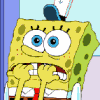
db.sponge
Messages postés
20
Date d'inscription
mercredi 10 décembre 2008
Statut
Membre
Dernière intervention
5 novembre 2012
10 déc. 2008 à 17:38
10 déc. 2008 à 17:38
j ai manipulé 3 fois combofix commence a ce lancer (la petite barre se charge) puis rien pas de fenettre ni de scan

Destrio5
Messages postés
85985
Date d'inscription
dimanche 11 juillet 2010
Statut
Modérateur
Dernière intervention
17 février 2023
10 290
10 déc. 2008 à 17:41
10 déc. 2008 à 17:41
Je t'ai mis le CFScript ici :
https://www.mediafire.com/?sharekey=424caed9c295f93d91b20cc0d07ba4d2694bdb40257b6cd4
https://www.mediafire.com/?sharekey=424caed9c295f93d91b20cc0d07ba4d2694bdb40257b6cd4
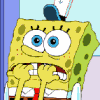
db.sponge
Messages postés
20
Date d'inscription
mercredi 10 décembre 2008
Statut
Membre
Dernière intervention
5 novembre 2012
10 déc. 2008 à 17:44
10 déc. 2008 à 17:44
excuse moi mais ca fait exactement la meme chose je l ai replacé puis fait glisser sur combofix

Destrio5
Messages postés
85985
Date d'inscription
dimanche 11 juillet 2010
Statut
Modérateur
Dernière intervention
17 février 2023
10 290
10 déc. 2008 à 17:46
10 déc. 2008 à 17:46
---> Télécharge OTMoveIt3 (OldTimer) sur ton Bureau :
http://oldtimer.geekstogo.com/OTMoveIt3.exe
---> Double-clique sur OTMoveIt3.exe afin de le lancer.
---> Copie (Ctrl+C) le texte suivant ci-dessous :
:processes
explorer.exe
:files
c:\windows\system32\warning.gif
c:\windows\system32\ahtn.htm
c:\windows\system32\uniq.tll
c:\windows\system32\test.ttt
c:\windows\system32\opnnkjkl.dll.ren
C:\WINDOWS\system32\3b935eb5-.txt
c:\program files\Crawler
:reg
[HKEY_LOCAL_MACHINE\software\microsoft\windows nt\currentversion\windows]
"AppInit_DLLs"="avgrsstx.dll"
[-HKEY_CURRENT_USER\software\microsoft\windows\currentversion\explorer\mountpoints2\{2f2df399-6087-11dd-baf6-001bfcfbe3b6}]
:commands
[purity]
[emptytemp]
[start explorer]
[reboot]
---> Colle (Ctrl+V) le texte précédemment copié dans le cadre Paste Instructions for Items to be Moved.
---> Clique maintenant sur le bouton MoveIt! puis ferme OTMoveIt3.
Si un fichier ou dossier ne peut pas être supprimé immédiatement, le logiciel te demandera de redémarrer.
Accepte en cliquant sur YES.
---> Poste le rapport situé dans ce dossier : C:\_OTMoveIt\MovedFiles\
Le nom du rapport correspond au moment de sa création : date_heure.log
http://oldtimer.geekstogo.com/OTMoveIt3.exe
---> Double-clique sur OTMoveIt3.exe afin de le lancer.
---> Copie (Ctrl+C) le texte suivant ci-dessous :
:processes
explorer.exe
:files
c:\windows\system32\warning.gif
c:\windows\system32\ahtn.htm
c:\windows\system32\uniq.tll
c:\windows\system32\test.ttt
c:\windows\system32\opnnkjkl.dll.ren
C:\WINDOWS\system32\3b935eb5-.txt
c:\program files\Crawler
:reg
[HKEY_LOCAL_MACHINE\software\microsoft\windows nt\currentversion\windows]
"AppInit_DLLs"="avgrsstx.dll"
[-HKEY_CURRENT_USER\software\microsoft\windows\currentversion\explorer\mountpoints2\{2f2df399-6087-11dd-baf6-001bfcfbe3b6}]
:commands
[purity]
[emptytemp]
[start explorer]
[reboot]
---> Colle (Ctrl+V) le texte précédemment copié dans le cadre Paste Instructions for Items to be Moved.
---> Clique maintenant sur le bouton MoveIt! puis ferme OTMoveIt3.
Si un fichier ou dossier ne peut pas être supprimé immédiatement, le logiciel te demandera de redémarrer.
Accepte en cliquant sur YES.
---> Poste le rapport situé dans ce dossier : C:\_OTMoveIt\MovedFiles\
Le nom du rapport correspond au moment de sa création : date_heure.log
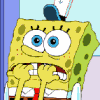
db.sponge
Messages postés
20
Date d'inscription
mercredi 10 décembre 2008
Statut
Membre
Dernière intervention
5 novembre 2012
10 déc. 2008 à 17:55
10 déc. 2008 à 17:55
il a redemarer et ma afiché ceci:
========== PROCESSES ==========
Process explorer.exe killed successfully.
========== FILES ==========
c:\windows\system32\warning.gif moved successfully.
c:\windows\system32\ahtn.htm moved successfully.
c:\windows\system32\uniq.tll moved successfully.
c:\windows\system32\test.ttt moved successfully.
c:\windows\system32\opnnkjkl.dll.ren moved successfully.
C:\WINDOWS\system32\3b935eb5-.txt moved successfully.
c:\program files\Crawler moved successfully.
========== REGISTRY ==========
Unable to set value : HKEY_LOCAL_MACHINE\software\microsoft\windows nt\currentversion\windows\\"AppInit_DLLs"|"avgrsstx.dll" /E!
Registry key HKEY_CURRENT_USER\software\microsoft\windows\currentversion\explorer\mountpoints2\{2f2df399-6087-11dd-baf6-001bfcfbe3b6}\\ deleted successfully.
========== COMMANDS ==========
File delete failed. C:\DOCUME~1\sponge\LOCALS~1\Temp\NGLALog.txt scheduled to be deleted on reboot.
File delete failed. C:\DOCUME~1\sponge\LOCALS~1\Temp\~DFCBA2.tmp scheduled to be deleted on reboot.
File delete failed. C:\DOCUME~1\sponge\LOCALS~1\Temp\~DFCBB3.tmp scheduled to be deleted on reboot.
File delete failed. C:\DOCUME~1\sponge\LOCALS~1\Temp\~DFD605.tmp scheduled to be deleted on reboot.
File delete failed. C:\DOCUME~1\sponge\LOCALS~1\Temp\~DFD66C.tmp scheduled to be deleted on reboot.
User's Temp folder emptied.
User's Temporary Internet Files folder emptied.
User's Internet Explorer cache folder emptied.
Local Service Temp folder emptied.
File delete failed. C:\Documents and Settings\LocalService\Local Settings\Temporary Internet Files\Content.IE5\index.dat scheduled to be deleted on reboot.
Local Service Temporary Internet Files folder emptied.
File delete failed. C:\WINDOWS\temp\Perflib_Perfdata_5d4.dat scheduled to be deleted on reboot.
Windows Temp folder emptied.
Java cache emptied.
FireFox cache emptied.
Temp folders emptied.
Explorer started successfully
OTMoveIt3 by OldTimer - Version 1.0.7.2 log created on 12102008_174851
Files moved on Reboot...
C:\DOCUME~1\sponge\LOCALS~1\Temp\NGLALog.txt moved successfully.
File C:\DOCUME~1\sponge\LOCALS~1\Temp\~DFCBA2.tmp not found!
File C:\DOCUME~1\sponge\LOCALS~1\Temp\~DFCBB3.tmp not found!
File C:\DOCUME~1\sponge\LOCALS~1\Temp\~DFD605.tmp not found!
File C:\DOCUME~1\sponge\LOCALS~1\Temp\~DFD66C.tmp not found!
File move failed. C:\Documents and Settings\LocalService\Local Settings\Temporary Internet Files\Content.IE5\index.dat scheduled to be moved on reboot.
File C:\WINDOWS\temp\Perflib_Perfdata_5d4.dat not found!
========== PROCESSES ==========
Process explorer.exe killed successfully.
========== FILES ==========
c:\windows\system32\warning.gif moved successfully.
c:\windows\system32\ahtn.htm moved successfully.
c:\windows\system32\uniq.tll moved successfully.
c:\windows\system32\test.ttt moved successfully.
c:\windows\system32\opnnkjkl.dll.ren moved successfully.
C:\WINDOWS\system32\3b935eb5-.txt moved successfully.
c:\program files\Crawler moved successfully.
========== REGISTRY ==========
Unable to set value : HKEY_LOCAL_MACHINE\software\microsoft\windows nt\currentversion\windows\\"AppInit_DLLs"|"avgrsstx.dll" /E!
Registry key HKEY_CURRENT_USER\software\microsoft\windows\currentversion\explorer\mountpoints2\{2f2df399-6087-11dd-baf6-001bfcfbe3b6}\\ deleted successfully.
========== COMMANDS ==========
File delete failed. C:\DOCUME~1\sponge\LOCALS~1\Temp\NGLALog.txt scheduled to be deleted on reboot.
File delete failed. C:\DOCUME~1\sponge\LOCALS~1\Temp\~DFCBA2.tmp scheduled to be deleted on reboot.
File delete failed. C:\DOCUME~1\sponge\LOCALS~1\Temp\~DFCBB3.tmp scheduled to be deleted on reboot.
File delete failed. C:\DOCUME~1\sponge\LOCALS~1\Temp\~DFD605.tmp scheduled to be deleted on reboot.
File delete failed. C:\DOCUME~1\sponge\LOCALS~1\Temp\~DFD66C.tmp scheduled to be deleted on reboot.
User's Temp folder emptied.
User's Temporary Internet Files folder emptied.
User's Internet Explorer cache folder emptied.
Local Service Temp folder emptied.
File delete failed. C:\Documents and Settings\LocalService\Local Settings\Temporary Internet Files\Content.IE5\index.dat scheduled to be deleted on reboot.
Local Service Temporary Internet Files folder emptied.
File delete failed. C:\WINDOWS\temp\Perflib_Perfdata_5d4.dat scheduled to be deleted on reboot.
Windows Temp folder emptied.
Java cache emptied.
FireFox cache emptied.
Temp folders emptied.
Explorer started successfully
OTMoveIt3 by OldTimer - Version 1.0.7.2 log created on 12102008_174851
Files moved on Reboot...
C:\DOCUME~1\sponge\LOCALS~1\Temp\NGLALog.txt moved successfully.
File C:\DOCUME~1\sponge\LOCALS~1\Temp\~DFCBA2.tmp not found!
File C:\DOCUME~1\sponge\LOCALS~1\Temp\~DFCBB3.tmp not found!
File C:\DOCUME~1\sponge\LOCALS~1\Temp\~DFD605.tmp not found!
File C:\DOCUME~1\sponge\LOCALS~1\Temp\~DFD66C.tmp not found!
File move failed. C:\Documents and Settings\LocalService\Local Settings\Temporary Internet Files\Content.IE5\index.dat scheduled to be moved on reboot.
File C:\WINDOWS\temp\Perflib_Perfdata_5d4.dat not found!

Destrio5
Messages postés
85985
Date d'inscription
dimanche 11 juillet 2010
Statut
Modérateur
Dernière intervention
17 février 2023
10 290
10 déc. 2008 à 18:05
10 déc. 2008 à 18:05
Je reviens tout à l'heure. En attendant :
---> Télécharge Malwarebytes' Anti-Malware (MBAM) sur ton Bureau.
---> Double-clique sur le fichier téléchargé pour lancer le processus d'installation.
---> Dans l'onglet Mise à jour, clique sur le bouton Recherche de mise à jour : si le pare-feu demande l'autorisation à MBAM de se connecter à Internet, accepte.
---> Une fois la mise à jour terminée, rends-toi dans l'onglet Recherche.
---> Sélectionne Exécuter un examen complet.
---> Clique sur Rechercher. L'analyse démarre, le scan est relativement long, c'est normal.
A la fin de l'analyse, un message s'affiche :
L'examen s'est terminé normalement. Cliquez sur 'Afficher les résultats' pour afficher tous les objets trouvés.
---> Clique sur OK pour poursuivre. Si MBAM n'a rien trouvé, il te le dira aussi.
---> Ferme tes navigateurs.
Si des malwares ont été détectés, clique sur Afficher les résultats.
---> Sélectionne tout (ou laisse coché) et clique sur Supprimer la sélection, MBAM va détruire les fichiers et clés de registre infectés et en mettre une copie dans la quarantaine.
---> MBAM va ouvrir le Bloc-notes et y copier le rapport d'analyse. Copie-colle ce rapport dans ta prochaine réponse.
---> Télécharge Malwarebytes' Anti-Malware (MBAM) sur ton Bureau.
---> Double-clique sur le fichier téléchargé pour lancer le processus d'installation.
---> Dans l'onglet Mise à jour, clique sur le bouton Recherche de mise à jour : si le pare-feu demande l'autorisation à MBAM de se connecter à Internet, accepte.
---> Une fois la mise à jour terminée, rends-toi dans l'onglet Recherche.
---> Sélectionne Exécuter un examen complet.
---> Clique sur Rechercher. L'analyse démarre, le scan est relativement long, c'est normal.
A la fin de l'analyse, un message s'affiche :
L'examen s'est terminé normalement. Cliquez sur 'Afficher les résultats' pour afficher tous les objets trouvés.
---> Clique sur OK pour poursuivre. Si MBAM n'a rien trouvé, il te le dira aussi.
---> Ferme tes navigateurs.
Si des malwares ont été détectés, clique sur Afficher les résultats.
---> Sélectionne tout (ou laisse coché) et clique sur Supprimer la sélection, MBAM va détruire les fichiers et clés de registre infectés et en mettre une copie dans la quarantaine.
---> MBAM va ouvrir le Bloc-notes et y copier le rapport d'analyse. Copie-colle ce rapport dans ta prochaine réponse.
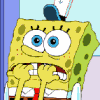
db.sponge
Messages postés
20
Date d'inscription
mercredi 10 décembre 2008
Statut
Membre
Dernière intervention
5 novembre 2012
10 déc. 2008 à 19:00
10 déc. 2008 à 19:00
c est bon mais j ai omis de fermer les navigateurs compte rendu:
Malwarebytes' Anti-Malware 1.31
Version de la base de données: 1482
Windows 5.1.2600 Service Pack 3
10/12/2008 18:57:59
mbam-log-2008-12-10 (18-57-59).txt
Type de recherche: Examen complet (C:\|)
Eléments examinés: 109364
Temps écoulé: 46 minute(s), 35 second(s)
Processus mémoire infecté(s): 0
Module(s) mémoire infecté(s): 0
Clé(s) du Registre infectée(s): 1
Valeur(s) du Registre infectée(s): 0
Elément(s) de données du Registre infecté(s): 0
Dossier(s) infecté(s): 0
Fichier(s) infecté(s): 8
Processus mémoire infecté(s):
(Aucun élément nuisible détecté)
Module(s) mémoire infecté(s):
(Aucun élément nuisible détecté)
Clé(s) du Registre infectée(s):
HKEY_CURRENT_USER\SOFTWARE\Microsoft\instkey (Trojan.Vundo) -> Quarantined and deleted successfully.
Valeur(s) du Registre infectée(s):
(Aucun élément nuisible détecté)
Elément(s) de données du Registre infecté(s):
(Aucun élément nuisible détecté)
Dossier(s) infecté(s):
(Aucun élément nuisible détecté)
Fichier(s) infecté(s):
C:\Qoobox\Quarantine\C\WINDOWS\system32\qrijogng.dll.vir (Trojan.Vundo) -> Quarantined and deleted successfully.
C:\Qoobox\Quarantine\C\WINDOWS\system32\rqfmkc.dll.vir (Trojan.Vundo) -> Quarantined and deleted successfully.
C:\Qoobox\Quarantine\C\WINDOWS\system32\urqRLbyx.dll.vir (Trojan.Vundo) -> Quarantined and deleted successfully.
C:\Qoobox\Quarantine\C\WINDOWS\system32\xtjkxuef.dll.vir (Trojan.Vundo) -> Quarantined and deleted successfully.
C:\System Volume Information\_restore{7DE27CCD-F6FD-4C88-A0D2-489D5ABC9D62}\RP186\A0020117.dll (Trojan.Vundo) -> Quarantined and deleted successfully.
C:\System Volume Information\_restore{7DE27CCD-F6FD-4C88-A0D2-489D5ABC9D62}\RP186\A0020118.dll (Trojan.Vundo) -> Quarantined and deleted successfully.
C:\System Volume Information\_restore{7DE27CCD-F6FD-4C88-A0D2-489D5ABC9D62}\RP186\A0020119.dll (Trojan.Vundo) -> Quarantined and deleted successfully.
C:\System Volume Information\_restore{7DE27CCD-F6FD-4C88-A0D2-489D5ABC9D62}\RP186\A0020116.dll (Trojan.Vundo) -> Quarantined and deleted successfully.
Malwarebytes' Anti-Malware 1.31
Version de la base de données: 1482
Windows 5.1.2600 Service Pack 3
10/12/2008 18:57:59
mbam-log-2008-12-10 (18-57-59).txt
Type de recherche: Examen complet (C:\|)
Eléments examinés: 109364
Temps écoulé: 46 minute(s), 35 second(s)
Processus mémoire infecté(s): 0
Module(s) mémoire infecté(s): 0
Clé(s) du Registre infectée(s): 1
Valeur(s) du Registre infectée(s): 0
Elément(s) de données du Registre infecté(s): 0
Dossier(s) infecté(s): 0
Fichier(s) infecté(s): 8
Processus mémoire infecté(s):
(Aucun élément nuisible détecté)
Module(s) mémoire infecté(s):
(Aucun élément nuisible détecté)
Clé(s) du Registre infectée(s):
HKEY_CURRENT_USER\SOFTWARE\Microsoft\instkey (Trojan.Vundo) -> Quarantined and deleted successfully.
Valeur(s) du Registre infectée(s):
(Aucun élément nuisible détecté)
Elément(s) de données du Registre infecté(s):
(Aucun élément nuisible détecté)
Dossier(s) infecté(s):
(Aucun élément nuisible détecté)
Fichier(s) infecté(s):
C:\Qoobox\Quarantine\C\WINDOWS\system32\qrijogng.dll.vir (Trojan.Vundo) -> Quarantined and deleted successfully.
C:\Qoobox\Quarantine\C\WINDOWS\system32\rqfmkc.dll.vir (Trojan.Vundo) -> Quarantined and deleted successfully.
C:\Qoobox\Quarantine\C\WINDOWS\system32\urqRLbyx.dll.vir (Trojan.Vundo) -> Quarantined and deleted successfully.
C:\Qoobox\Quarantine\C\WINDOWS\system32\xtjkxuef.dll.vir (Trojan.Vundo) -> Quarantined and deleted successfully.
C:\System Volume Information\_restore{7DE27CCD-F6FD-4C88-A0D2-489D5ABC9D62}\RP186\A0020117.dll (Trojan.Vundo) -> Quarantined and deleted successfully.
C:\System Volume Information\_restore{7DE27CCD-F6FD-4C88-A0D2-489D5ABC9D62}\RP186\A0020118.dll (Trojan.Vundo) -> Quarantined and deleted successfully.
C:\System Volume Information\_restore{7DE27CCD-F6FD-4C88-A0D2-489D5ABC9D62}\RP186\A0020119.dll (Trojan.Vundo) -> Quarantined and deleted successfully.
C:\System Volume Information\_restore{7DE27CCD-F6FD-4C88-A0D2-489D5ABC9D62}\RP186\A0020116.dll (Trojan.Vundo) -> Quarantined and deleted successfully.

Destrio5
Messages postés
85985
Date d'inscription
dimanche 11 juillet 2010
Statut
Modérateur
Dernière intervention
17 février 2023
10 290
10 déc. 2008 à 21:00
10 déc. 2008 à 21:00
---> Relance MBAM, va dans Quarantaine et supprime tout.
---> Supprime le dossier RSIT situé dans C:\
---> Refais un scan RSIT et poste les deux rapports.
---> Supprime le dossier RSIT situé dans C:\
---> Refais un scan RSIT et poste les deux rapports.
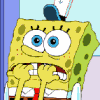
db.sponge
Messages postés
20
Date d'inscription
mercredi 10 décembre 2008
Statut
Membre
Dernière intervention
5 novembre 2012
13 déc. 2008 à 19:51
13 déc. 2008 à 19:51
salut destrio excuse moi p)our le retard mais pas eu le temps.
de plus au demarage bloqué avec le sablier rien a faire
compte rendu:
Logfile of random's system information tool 1.04 (written by random/random)
Run by sponge at 2008-12-13 19:46:11
Microsoft Windows XP Édition familiale Service Pack 3
System drive C: has 147 GB (62%) free of 238 GB
Total RAM: 1535 MB (55% free)
Logfile of Trend Micro HijackThis v2.0.2
Scan saved at 19:46:22, on 13/12/2008
Platform: Windows XP SP3 (WinNT 5.01.2600)
MSIE: Internet Explorer v7.00 (7.00.6000.16762)
Boot mode: Normal
Running processes:
C:\WINDOWS\System32\smss.exe
C:\WINDOWS\system32\winlogon.exe
C:\WINDOWS\system32\services.exe
C:\WINDOWS\system32\lsass.exe
C:\WINDOWS\system32\svchost.exe
C:\WINDOWS\System32\svchost.exe
C:\WINDOWS\system32\svchost.exe
C:\WINDOWS\system32\spoolsv.exe
C:\Program Files\Java\jre6\bin\jusched.exe
C:\WINDOWS\system32\RUNDLL32.EXE
C:\Program Files\Analog Devices\Core\smax4pnp.exe
C:\WINDOWS\system32\LVCOMSX.EXE
C:\Program Files\Logitech\Video\LogiTray.exe
C:\Program Files\Sony Ericsson\Mobile2\Application Launcher\Application Launcher.exe
C:\Program Files\Logitech\Video\FxSvr2.exe
C:\Program Files\iTunes\iTunesHelper.exe
C:\WINDOWS\system32\ctfmon.exe
C:\Program Files\Logitech\Desktop Messenger\8876480\Program\BackWeb-8876480.exe
C:\Program Files\Fichiers communs\Nero\Lib\NMBgMonitor.exe
C:\Program Files\Nokia\Nokia PC Suite 7\PCSuite.exe
C:\Program Files\Nokia\Nokia PC Suite 7\PCSync2.exe
C:\Program Files\REALTEK\USB Wireless LAN Utility\RtWLan.exe
C:\PROGRA~1\AVG\AVG8\avgwdsvc.exe
C:\Program Files\Bonjour\mDNSResponder.exe
C:\Program Files\Java\jre6\bin\jqs.exe
C:\Program Files\Nero\Nero8\Nero BackItUp\NBService.exe
C:\Program Files\CDBurnerXP\NMSAccessU.exe
C:\WINDOWS\system32\nvsvc32.exe
C:\Program Files\Spyware Terminator\sp_rsser.exe
C:\WINDOWS\system32\svchost.exe
C:\PROGRA~1\AVG\AVG8\avgemc.exe
C:\Program Files\Fichiers communs\Nero\Lib\NMIndexingService.exe
C:\Program Files\iPod\bin\iPodService.exe
C:\Program Files\Fichiers communs\Nero\Lib\NMIndexStoreSvr.exe
C:\Program Files\PC Connectivity Solution\ServiceLayer.exe
C:\Program Files\PC Connectivity Solution\Transports\NclUSBSrv.exe
C:\Program Files\PC Connectivity Solution\Transports\NclRSSrv.exe
C:\Program Files\Fichiers communs\Nokia\MPAPI\MPAPI3s.exe
C:\Program Files\Fichiers communs\Teleca Shared\Generic.exe
C:\Program Files\Sony Ericsson\Mobile2\Mobile Phone Monitor\epmworker.exe
C:\Program Files\Windows Live\Messenger\usnsvc.exe
C:\WINDOWS\system32\wuauclt.exe
C:\WINDOWS\explorer.exe
C:\WINDOWS\system32\notepad.exe
C:\Program Files\AVG\AVG8\avgrsx.exe
C:\Program Files\Apple Software Update\SoftwareUpdate.exe
C:\Program Files\Windows Live\Messenger\msnmsgr.exe
C:\Program Files\Internet Explorer\IEXPLORE.EXE
C:\Program Files\Fichiers communs\Microsoft Shared\Windows Live\WLLoginProxy.exe
C:\Program Files\Mozilla Firefox\firefox.exe
C:\WINDOWS\system32\DllHost.exe
C:\Documents and Settings\sponge\Bureau\RSIT.exe
C:\Program Files\Trend Micro\HijackThis\sponge.exe
R1 - HKLM\Software\Microsoft\Internet Explorer\Main,Default_Page_URL = https://www.msn.com/fr-fr/?ocid=iehp
R1 - HKLM\Software\Microsoft\Internet Explorer\Main,Default_Search_URL = https://www.bing.com/?toHttps=1&redig=5FC791212101479BAFBE1A679848B1AF
R1 - HKLM\Software\Microsoft\Internet Explorer\Main,Search Page = https://www.bing.com/?toHttps=1&redig=5FC791212101479BAFBE1A679848B1AF
R1 - HKCU\Software\Microsoft\Windows\CurrentVersion\Internet Settings,ProxyOverride = localhost;*.local
R0 - HKCU\Software\Microsoft\Internet Explorer\Toolbar,LinksFolderName = Liens
O2 - BHO: Java(tm) Plug-In SSV Helper - {761497BB-D6F0-462C-B6EB-D4DAF1D92D43} - C:\Program Files\Java\jre6\bin\ssv.dll
O2 - BHO: Programme d'aide de l'Assistant de connexion Windows Live - {9030D464-4C02-4ABF-8ECC-5164760863C6} - C:\Program Files\Fichiers communs\Microsoft Shared\Windows Live\WindowsLiveLogin.dll
O2 - BHO: AVG Security Toolbar - {A057A204-BACC-4D26-9990-79A187E2698E} - C:\PROGRA~1\AVG\AVG8\AVGTOO~1.DLL
O2 - BHO: Java(tm) Plug-In 2 SSV Helper - {DBC80044-A445-435b-BC74-9C25C1C588A9} - C:\Program Files\Java\jre6\bin\jp2ssv.dll
O3 - Toolbar: AVG Security Toolbar - {A057A204-BACC-4D26-9990-79A187E2698E} - C:\PROGRA~1\AVG\AVG8\AVGTOO~1.DLL
O4 - HKLM\..\Run: [High Definition Audio Property Page Shortcut] HDAShCut.exe
O4 - HKLM\..\Run: [SunJavaUpdateSched] "C:\Program Files\Java\jre6\bin\jusched.exe"
O4 - HKLM\..\Run: [NvCplDaemon] RUNDLL32.EXE C:\WINDOWS\system32\NvCpl.dll,NvStartup
O4 - HKLM\..\Run: [nwiz] nwiz.exe /install
O4 - HKLM\..\Run: [NvMediaCenter] RUNDLL32.EXE C:\WINDOWS\system32\NvMcTray.dll,NvTaskbarInit
O4 - HKLM\..\Run: [AVG8_TRAY] C:\PROGRA~1\AVG\AVG8\avgtray.exe
O4 - HKLM\..\Run: [SoundMAXPnP] C:\Program Files\Analog Devices\Core\smax4pnp.exe
O4 - HKLM\..\Run: [LVCOMSX] C:\WINDOWS\system32\LVCOMSX.EXE
O4 - HKLM\..\Run: [LogitechVideoRepair] C:\Program Files\Logitech\Video\ISStart.exe
O4 - HKLM\..\Run: [LogitechVideoTray] C:\Program Files\Logitech\Video\LogiTray.exe
O4 - HKLM\..\Run: [Adobe Reader Speed Launcher] "C:\Program Files\Adobe\Reader 9.0\Reader\Reader_sl.exe"
O4 - HKLM\..\Run: [NeroFilterCheck] C:\Program Files\Fichiers communs\Nero\Lib\NeroCheck.exe
O4 - HKLM\..\Run: [NBKeyScan] "C:\Program Files\Nero\Nero8\Nero BackItUp\NBKeyScan.exe"
O4 - HKLM\..\Run: [Sony Ericsson PC Suite] "C:\Program Files\Sony Ericsson\Mobile2\Application Launcher\Application Launcher.exe" /startoptions
O4 - HKLM\..\Run: [QuickTime Task] "C:\Program Files\QuickTime\qttask.exe" -atboottime
O4 - HKLM\..\Run: [iTunesHelper] "C:\Program Files\iTunes\iTunesHelper.exe"
O4 - HKLM\..\Run: [SpywareTerminator] "C:\Program Files\Spyware Terminator\SpywareTerminatorShield.exe"
O4 - HKCU\..\Run: [CTFMON.EXE] C:\WINDOWS\system32\ctfmon.exe
O4 - HKCU\..\Run: [LDM] C:\Program Files\Logitech\Desktop Messenger\8876480\Program\BackWeb-8876480.exe
O4 - HKCU\..\Run: [BgMonitor_{79662E04-7C6C-4d9f-84C7-88D8A56B10AA}] "C:\Program Files\Fichiers communs\Nero\Lib\NMBgMonitor.exe"
O4 - HKCU\..\Run: [PC Suite Tray] "C:\Program Files\Nokia\Nokia PC Suite 7\PCSuite.exe" -onlytray
O4 - HKCU\..\Run: [MSMSGS] "C:\Program Files\Messenger\msmsgs.exe" /background
O4 - HKCU\..\Run: [Nokia.PCSync] "C:\Program Files\Nokia\Nokia PC Suite 7\PCSync2.exe" /NoDialog
O4 - HKUS\S-1-5-18\..\Run: [CTFMON.EXE] C:\WINDOWS\system32\CTFMON.EXE (User 'SYSTEM')
O4 - HKUS\.DEFAULT\..\Run: [CTFMON.EXE] C:\WINDOWS\system32\CTFMON.EXE (User 'Default user')
O4 - Global Startup: Logitech Desktop Messenger.lnk = C:\Program Files\Logitech\Desktop Messenger\8876480\Program\LDMConf.exe
O4 - Global Startup: REALTEK USB Wireless LAN Utility.lnk = C:\Program Files\REALTEK\USB Wireless LAN Utility\RtWLan.exe
O9 - Extra button: (no name) - {e2e2dd38-d088-4134-82b7-f2ba38496583} - C:\WINDOWS\Network Diagnostic\xpnetdiag.exe
O9 - Extra 'Tools' menuitem: @xpsp3res.dll,-20001 - {e2e2dd38-d088-4134-82b7-f2ba38496583} - C:\WINDOWS\Network Diagnostic\xpnetdiag.exe
O9 - Extra button: Messenger - {FB5F1910-F110-11d2-BB9E-00C04F795683} - C:\Program Files\Messenger\msmsgs.exe
O9 - Extra 'Tools' menuitem: Windows Messenger - {FB5F1910-F110-11d2-BB9E-00C04F795683} - C:\Program Files\Messenger\msmsgs.exe
O16 - DPF: {4F1E5B1A-2A80-42CA-8532-2D05CB959537} (MSN Photo Upload Tool) - http://gfx2.hotmail.com/mail/w3/pr01/resources/MSNPUpld.cab
O16 - DPF: {5ED80217-570B-4DA9-BF44-BE107C0EC166} (Windows Live Safety Center Base Module) - http://cdn.scan.onecare.live.com/resource/download/scanner/wlscbase5036.cab
O16 - DPF: {6414512B-B978-451D-A0D8-FCFDF33E833C} (WUWebControl Class) - http://www.update.microsoft.com/...
O16 - DPF: {6E32070A-766D-4EE6-879C-DC1FA91D2FC3} (MUWebControl Class) - http://www.update.microsoft.com/...
O16 - DPF: {867E13F2-7F31-44FB-AC97-CD38E0DC46EF} (HardwareDetection Control) - https://www.touslesdrivers.com/index.php?v_page=29
O18 - Protocol: linkscanner - {F274614C-63F8-47D5-A4D1-FBDDE494F8D1} - C:\Program Files\AVG\AVG8\avgpp.dll
O20 - AppInit_DLLs: avgrsstx.dll rqfmkc.dll
O23 - Service: AVG8 E-mail Scanner (avg8emc) - AVG Technologies CZ, s.r.o. - C:\PROGRA~1\AVG\AVG8\avgemc.exe
O23 - Service: AVG8 WatchDog (avg8wd) - AVG Technologies CZ, s.r.o. - C:\PROGRA~1\AVG\AVG8\avgwdsvc.exe
O23 - Service: Service Bonjour (Bonjour Service) - Apple Inc. - C:\Program Files\Bonjour\mDNSResponder.exe
O23 - Service: FLEXnet Licensing Service - Macrovision Europe Ltd. - C:\Program Files\Fichiers communs\Macrovision Shared\FLEXnet Publisher\FNPLicensingService.exe
O23 - Service: Service de l’iPod (iPod Service) - Apple Inc. - C:\Program Files\iPod\bin\iPodService.exe
O23 - Service: Java Quick Starter (JavaQuickStarterService) - Sun Microsystems, Inc. - C:\Program Files\Java\jre6\bin\jqs.exe
O23 - Service: Ma-Config Service (maconfservice) - CybelSoft - C:\Program Files\ma-config.com\maconfservice.exe
O23 - Service: Nero BackItUp Scheduler 3 - Nero AG - C:\Program Files\Nero\Nero8\Nero BackItUp\NBService.exe
O23 - Service: NMIndexingService - Nero AG - C:\Program Files\Fichiers communs\Nero\Lib\NMIndexingService.exe
O23 - Service: NMSAccessU - Unknown owner - C:\Program Files\CDBurnerXP\NMSAccessU.exe
O23 - Service: NVIDIA Display Driver Service (NVSvc) - NVIDIA Corporation - C:\WINDOWS\system32\nvsvc32.exe
O23 - Service: ServiceLayer - Nokia. - C:\Program Files\PC Connectivity Solution\ServiceLayer.exe
O23 - Service: Spyware Terminator Realtime Shield Service (sp_rssrv) - Crawler.com - C:\Program Files\Spyware Terminator\sp_rsser.exe
de plus au demarage bloqué avec le sablier rien a faire
compte rendu:
Logfile of random's system information tool 1.04 (written by random/random)
Run by sponge at 2008-12-13 19:46:11
Microsoft Windows XP Édition familiale Service Pack 3
System drive C: has 147 GB (62%) free of 238 GB
Total RAM: 1535 MB (55% free)
Logfile of Trend Micro HijackThis v2.0.2
Scan saved at 19:46:22, on 13/12/2008
Platform: Windows XP SP3 (WinNT 5.01.2600)
MSIE: Internet Explorer v7.00 (7.00.6000.16762)
Boot mode: Normal
Running processes:
C:\WINDOWS\System32\smss.exe
C:\WINDOWS\system32\winlogon.exe
C:\WINDOWS\system32\services.exe
C:\WINDOWS\system32\lsass.exe
C:\WINDOWS\system32\svchost.exe
C:\WINDOWS\System32\svchost.exe
C:\WINDOWS\system32\svchost.exe
C:\WINDOWS\system32\spoolsv.exe
C:\Program Files\Java\jre6\bin\jusched.exe
C:\WINDOWS\system32\RUNDLL32.EXE
C:\Program Files\Analog Devices\Core\smax4pnp.exe
C:\WINDOWS\system32\LVCOMSX.EXE
C:\Program Files\Logitech\Video\LogiTray.exe
C:\Program Files\Sony Ericsson\Mobile2\Application Launcher\Application Launcher.exe
C:\Program Files\Logitech\Video\FxSvr2.exe
C:\Program Files\iTunes\iTunesHelper.exe
C:\WINDOWS\system32\ctfmon.exe
C:\Program Files\Logitech\Desktop Messenger\8876480\Program\BackWeb-8876480.exe
C:\Program Files\Fichiers communs\Nero\Lib\NMBgMonitor.exe
C:\Program Files\Nokia\Nokia PC Suite 7\PCSuite.exe
C:\Program Files\Nokia\Nokia PC Suite 7\PCSync2.exe
C:\Program Files\REALTEK\USB Wireless LAN Utility\RtWLan.exe
C:\PROGRA~1\AVG\AVG8\avgwdsvc.exe
C:\Program Files\Bonjour\mDNSResponder.exe
C:\Program Files\Java\jre6\bin\jqs.exe
C:\Program Files\Nero\Nero8\Nero BackItUp\NBService.exe
C:\Program Files\CDBurnerXP\NMSAccessU.exe
C:\WINDOWS\system32\nvsvc32.exe
C:\Program Files\Spyware Terminator\sp_rsser.exe
C:\WINDOWS\system32\svchost.exe
C:\PROGRA~1\AVG\AVG8\avgemc.exe
C:\Program Files\Fichiers communs\Nero\Lib\NMIndexingService.exe
C:\Program Files\iPod\bin\iPodService.exe
C:\Program Files\Fichiers communs\Nero\Lib\NMIndexStoreSvr.exe
C:\Program Files\PC Connectivity Solution\ServiceLayer.exe
C:\Program Files\PC Connectivity Solution\Transports\NclUSBSrv.exe
C:\Program Files\PC Connectivity Solution\Transports\NclRSSrv.exe
C:\Program Files\Fichiers communs\Nokia\MPAPI\MPAPI3s.exe
C:\Program Files\Fichiers communs\Teleca Shared\Generic.exe
C:\Program Files\Sony Ericsson\Mobile2\Mobile Phone Monitor\epmworker.exe
C:\Program Files\Windows Live\Messenger\usnsvc.exe
C:\WINDOWS\system32\wuauclt.exe
C:\WINDOWS\explorer.exe
C:\WINDOWS\system32\notepad.exe
C:\Program Files\AVG\AVG8\avgrsx.exe
C:\Program Files\Apple Software Update\SoftwareUpdate.exe
C:\Program Files\Windows Live\Messenger\msnmsgr.exe
C:\Program Files\Internet Explorer\IEXPLORE.EXE
C:\Program Files\Fichiers communs\Microsoft Shared\Windows Live\WLLoginProxy.exe
C:\Program Files\Mozilla Firefox\firefox.exe
C:\WINDOWS\system32\DllHost.exe
C:\Documents and Settings\sponge\Bureau\RSIT.exe
C:\Program Files\Trend Micro\HijackThis\sponge.exe
R1 - HKLM\Software\Microsoft\Internet Explorer\Main,Default_Page_URL = https://www.msn.com/fr-fr/?ocid=iehp
R1 - HKLM\Software\Microsoft\Internet Explorer\Main,Default_Search_URL = https://www.bing.com/?toHttps=1&redig=5FC791212101479BAFBE1A679848B1AF
R1 - HKLM\Software\Microsoft\Internet Explorer\Main,Search Page = https://www.bing.com/?toHttps=1&redig=5FC791212101479BAFBE1A679848B1AF
R1 - HKCU\Software\Microsoft\Windows\CurrentVersion\Internet Settings,ProxyOverride = localhost;*.local
R0 - HKCU\Software\Microsoft\Internet Explorer\Toolbar,LinksFolderName = Liens
O2 - BHO: Java(tm) Plug-In SSV Helper - {761497BB-D6F0-462C-B6EB-D4DAF1D92D43} - C:\Program Files\Java\jre6\bin\ssv.dll
O2 - BHO: Programme d'aide de l'Assistant de connexion Windows Live - {9030D464-4C02-4ABF-8ECC-5164760863C6} - C:\Program Files\Fichiers communs\Microsoft Shared\Windows Live\WindowsLiveLogin.dll
O2 - BHO: AVG Security Toolbar - {A057A204-BACC-4D26-9990-79A187E2698E} - C:\PROGRA~1\AVG\AVG8\AVGTOO~1.DLL
O2 - BHO: Java(tm) Plug-In 2 SSV Helper - {DBC80044-A445-435b-BC74-9C25C1C588A9} - C:\Program Files\Java\jre6\bin\jp2ssv.dll
O3 - Toolbar: AVG Security Toolbar - {A057A204-BACC-4D26-9990-79A187E2698E} - C:\PROGRA~1\AVG\AVG8\AVGTOO~1.DLL
O4 - HKLM\..\Run: [High Definition Audio Property Page Shortcut] HDAShCut.exe
O4 - HKLM\..\Run: [SunJavaUpdateSched] "C:\Program Files\Java\jre6\bin\jusched.exe"
O4 - HKLM\..\Run: [NvCplDaemon] RUNDLL32.EXE C:\WINDOWS\system32\NvCpl.dll,NvStartup
O4 - HKLM\..\Run: [nwiz] nwiz.exe /install
O4 - HKLM\..\Run: [NvMediaCenter] RUNDLL32.EXE C:\WINDOWS\system32\NvMcTray.dll,NvTaskbarInit
O4 - HKLM\..\Run: [AVG8_TRAY] C:\PROGRA~1\AVG\AVG8\avgtray.exe
O4 - HKLM\..\Run: [SoundMAXPnP] C:\Program Files\Analog Devices\Core\smax4pnp.exe
O4 - HKLM\..\Run: [LVCOMSX] C:\WINDOWS\system32\LVCOMSX.EXE
O4 - HKLM\..\Run: [LogitechVideoRepair] C:\Program Files\Logitech\Video\ISStart.exe
O4 - HKLM\..\Run: [LogitechVideoTray] C:\Program Files\Logitech\Video\LogiTray.exe
O4 - HKLM\..\Run: [Adobe Reader Speed Launcher] "C:\Program Files\Adobe\Reader 9.0\Reader\Reader_sl.exe"
O4 - HKLM\..\Run: [NeroFilterCheck] C:\Program Files\Fichiers communs\Nero\Lib\NeroCheck.exe
O4 - HKLM\..\Run: [NBKeyScan] "C:\Program Files\Nero\Nero8\Nero BackItUp\NBKeyScan.exe"
O4 - HKLM\..\Run: [Sony Ericsson PC Suite] "C:\Program Files\Sony Ericsson\Mobile2\Application Launcher\Application Launcher.exe" /startoptions
O4 - HKLM\..\Run: [QuickTime Task] "C:\Program Files\QuickTime\qttask.exe" -atboottime
O4 - HKLM\..\Run: [iTunesHelper] "C:\Program Files\iTunes\iTunesHelper.exe"
O4 - HKLM\..\Run: [SpywareTerminator] "C:\Program Files\Spyware Terminator\SpywareTerminatorShield.exe"
O4 - HKCU\..\Run: [CTFMON.EXE] C:\WINDOWS\system32\ctfmon.exe
O4 - HKCU\..\Run: [LDM] C:\Program Files\Logitech\Desktop Messenger\8876480\Program\BackWeb-8876480.exe
O4 - HKCU\..\Run: [BgMonitor_{79662E04-7C6C-4d9f-84C7-88D8A56B10AA}] "C:\Program Files\Fichiers communs\Nero\Lib\NMBgMonitor.exe"
O4 - HKCU\..\Run: [PC Suite Tray] "C:\Program Files\Nokia\Nokia PC Suite 7\PCSuite.exe" -onlytray
O4 - HKCU\..\Run: [MSMSGS] "C:\Program Files\Messenger\msmsgs.exe" /background
O4 - HKCU\..\Run: [Nokia.PCSync] "C:\Program Files\Nokia\Nokia PC Suite 7\PCSync2.exe" /NoDialog
O4 - HKUS\S-1-5-18\..\Run: [CTFMON.EXE] C:\WINDOWS\system32\CTFMON.EXE (User 'SYSTEM')
O4 - HKUS\.DEFAULT\..\Run: [CTFMON.EXE] C:\WINDOWS\system32\CTFMON.EXE (User 'Default user')
O4 - Global Startup: Logitech Desktop Messenger.lnk = C:\Program Files\Logitech\Desktop Messenger\8876480\Program\LDMConf.exe
O4 - Global Startup: REALTEK USB Wireless LAN Utility.lnk = C:\Program Files\REALTEK\USB Wireless LAN Utility\RtWLan.exe
O9 - Extra button: (no name) - {e2e2dd38-d088-4134-82b7-f2ba38496583} - C:\WINDOWS\Network Diagnostic\xpnetdiag.exe
O9 - Extra 'Tools' menuitem: @xpsp3res.dll,-20001 - {e2e2dd38-d088-4134-82b7-f2ba38496583} - C:\WINDOWS\Network Diagnostic\xpnetdiag.exe
O9 - Extra button: Messenger - {FB5F1910-F110-11d2-BB9E-00C04F795683} - C:\Program Files\Messenger\msmsgs.exe
O9 - Extra 'Tools' menuitem: Windows Messenger - {FB5F1910-F110-11d2-BB9E-00C04F795683} - C:\Program Files\Messenger\msmsgs.exe
O16 - DPF: {4F1E5B1A-2A80-42CA-8532-2D05CB959537} (MSN Photo Upload Tool) - http://gfx2.hotmail.com/mail/w3/pr01/resources/MSNPUpld.cab
O16 - DPF: {5ED80217-570B-4DA9-BF44-BE107C0EC166} (Windows Live Safety Center Base Module) - http://cdn.scan.onecare.live.com/resource/download/scanner/wlscbase5036.cab
O16 - DPF: {6414512B-B978-451D-A0D8-FCFDF33E833C} (WUWebControl Class) - http://www.update.microsoft.com/...
O16 - DPF: {6E32070A-766D-4EE6-879C-DC1FA91D2FC3} (MUWebControl Class) - http://www.update.microsoft.com/...
O16 - DPF: {867E13F2-7F31-44FB-AC97-CD38E0DC46EF} (HardwareDetection Control) - https://www.touslesdrivers.com/index.php?v_page=29
O18 - Protocol: linkscanner - {F274614C-63F8-47D5-A4D1-FBDDE494F8D1} - C:\Program Files\AVG\AVG8\avgpp.dll
O20 - AppInit_DLLs: avgrsstx.dll rqfmkc.dll
O23 - Service: AVG8 E-mail Scanner (avg8emc) - AVG Technologies CZ, s.r.o. - C:\PROGRA~1\AVG\AVG8\avgemc.exe
O23 - Service: AVG8 WatchDog (avg8wd) - AVG Technologies CZ, s.r.o. - C:\PROGRA~1\AVG\AVG8\avgwdsvc.exe
O23 - Service: Service Bonjour (Bonjour Service) - Apple Inc. - C:\Program Files\Bonjour\mDNSResponder.exe
O23 - Service: FLEXnet Licensing Service - Macrovision Europe Ltd. - C:\Program Files\Fichiers communs\Macrovision Shared\FLEXnet Publisher\FNPLicensingService.exe
O23 - Service: Service de l’iPod (iPod Service) - Apple Inc. - C:\Program Files\iPod\bin\iPodService.exe
O23 - Service: Java Quick Starter (JavaQuickStarterService) - Sun Microsystems, Inc. - C:\Program Files\Java\jre6\bin\jqs.exe
O23 - Service: Ma-Config Service (maconfservice) - CybelSoft - C:\Program Files\ma-config.com\maconfservice.exe
O23 - Service: Nero BackItUp Scheduler 3 - Nero AG - C:\Program Files\Nero\Nero8\Nero BackItUp\NBService.exe
O23 - Service: NMIndexingService - Nero AG - C:\Program Files\Fichiers communs\Nero\Lib\NMIndexingService.exe
O23 - Service: NMSAccessU - Unknown owner - C:\Program Files\CDBurnerXP\NMSAccessU.exe
O23 - Service: NVIDIA Display Driver Service (NVSvc) - NVIDIA Corporation - C:\WINDOWS\system32\nvsvc32.exe
O23 - Service: ServiceLayer - Nokia. - C:\Program Files\PC Connectivity Solution\ServiceLayer.exe
O23 - Service: Spyware Terminator Realtime Shield Service (sp_rssrv) - Crawler.com - C:\Program Files\Spyware Terminator\sp_rsser.exe
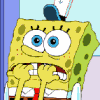
db.sponge
Messages postés
20
Date d'inscription
mercredi 10 décembre 2008
Statut
Membre
Dernière intervention
5 novembre 2012
13 déc. 2008 à 20:07
13 déc. 2008 à 20:07
et info:
info.txt logfile of random's system information tool 1.04 2008-12-13 19:46:24
======Uninstall list======
-->C:\Program Files\Nero\Nero8\\nero\uninstall\UNNERO.exe /UNINSTALL
-->C:\WINDOWS\UNNeroBackItUp.exe /UNINSTALL
-->C:\WINDOWS\UNNeroMediaHome.exe /UNINSTALL
-->C:\WINDOWS\UNNeroShowTime.exe /UNINSTALL
-->C:\WINDOWS\UNNeroVision.exe /UNINSTALL
-->C:\WINDOWS\UNRecode.exe /UNINSTALL
-->rundll32.exe setupapi.dll,InstallHinfSection DefaultUninstall 132 C:\WINDOWS\INF\PCHealth.inf
Adobe Anchor Service CS3-->MsiExec.exe /I{90176341-0A8B-4CCC-A78D-F862228A6B95}
Adobe Asset Services CS3-->MsiExec.exe /I{6FF5DD7A-FE28-4439-B8CF-1E9AF4EA0A61}
Adobe Bridge CS3-->MsiExec.exe /I{9C9824D9-9000-4373-A6A5-D0E5D4831394}
Adobe Bridge Start Meeting-->MsiExec.exe /I{08B32819-6EEF-4057-AEDA-5AB681A36A23}
Adobe Camera Raw 4.0-->MsiExec.exe /I{B3BF6689-A81D-40D8-9A86-4AC4ACD9FC1C}
Adobe CMaps-->MsiExec.exe /I{A2B242BD-FF8D-4840-9DAA-9170EABEC59C}
Adobe Color - Photoshop Specific-->MsiExec.exe /I{A2D81E70-2A98-4A08-A628-94388B063C5E}
Adobe Color Common Settings-->C:\Program Files\Fichiers communs\Adobe\Installers\6c8e2cb4fd241c55406016127a6ab2e\Setup.exe
Adobe Color Common Settings-->MsiExec.exe /I{6D4AC5A4-4CF9-4F90-8111-B9B53CE257BF}
Adobe Color EU Recommended Settings-->MsiExec.exe /I{73B5D990-04EA-4751-B10F-5534770B91F2}
Adobe Color JA Extra Settings-->MsiExec.exe /I{DD7DB3C5-6FA3-4FA3-8A71-C2F2940EB029}
Adobe Color NA Extra Settings-->MsiExec.exe /I{FF29A7E2-FF40-4D07-B7E4-2093DE59E10A}
Adobe Default Language CS3-->MsiExec.exe /I{B9B35331-B7E4-4E5C-BF4C-7BC87856124D}
Adobe Device Central CS3-->MsiExec.exe /I{8D2BA474-F406-4710-9AE4-D4F22D21F0DD}
Adobe ExtendScript Toolkit 2-->C:\Program Files\Fichiers communs\Adobe\Installers\3e054d2218e7aa282c2369d939e58ff\Setup.exe
Adobe ExtendScript Toolkit 2-->MsiExec.exe /I{24D7346D-D4B4-45E8-98EA-75EC14B42DD8}
Adobe Flash Player 10 Plugin-->C:\WINDOWS\system32\Macromed\Flash\uninstall_plugin.exe
Adobe Flash Player ActiveX-->C:\WINDOWS\system32\Macromed\Flash\uninstall_activeX.exe
Adobe Fonts All-->MsiExec.exe /I{6ABE0BEE-D572-4FE8-B434-9E72A289431B}
Adobe Help Viewer CS3-->MsiExec.exe /I{04AF207D-9A77-465A-8B76-991F6AB66245}
Adobe Linguistics CS3-->MsiExec.exe /I{54793AA1-5001-42F4-ABB6-C364617C6078}
Adobe PDF Library Files-->MsiExec.exe /I{D2559B88-CC9D-4B48-81BB-F492BAA9C48C}
Adobe Photoshop CS3-->C:\Program Files\Fichiers communs\Adobe\Installers\32e9033392a51340b32fdc6ad893ab7\Setup.exe
Adobe Photoshop CS3-->MsiExec.exe /I{BF794769-8875-4E01-B7BE-E00104604F4A}
Adobe Reader 9 - Français-->MsiExec.exe /I{AC76BA86-7AD7-1036-7B44-A90000000001}
Adobe Setup-->MsiExec.exe /I{64C1FA9A-FA94-4B6E-B3E4-8573738E4AD1}
Adobe Setup-->MsiExec.exe /I{926DEB4E-2B0A-4C5C-AE4A-BF6C06949702}
Adobe Setup-->MsiExec.exe /I{B3C02EC1-A7B0-4987-9A43-8789426AAA7D}
Adobe Shockwave Player-->C:\WINDOWS\system32\Adobe\SHOCKW~1\UNWISE.EXE C:\WINDOWS\system32\Adobe\SHOCKW~1\Install.log
Adobe Stock Photos CS3-->MsiExec.exe /I{29E5EA97-5F74-4A57-B8B2-D4F169117183}
Adobe Type Support-->MsiExec.exe /I{8E6808E2-613D-4FCD-81A2-6C8FA8E03312}
Adobe Update Manager CS3-->MsiExec.exe /I{E69AE897-9E0B-485C-8552-7841F48D42D8}
Adobe Version Cue CS3 Client-->MsiExec.exe /I{D0DFF92A-492E-4C40-B862-A74A173C25C5}
Adobe WinSoft Linguistics Plugin-->MsiExec.exe /I{184CE391-7E0E-4C63-9935-D7A10EDFD3C6}
Adobe XMP Panels CS3-->MsiExec.exe /I{802771A9-A856-4A41-ACF7-1450E523C923}
AIDA32 v3.93-->"C:\Program Files\AIDA32 - Personal System Information\unins000.exe"
Apple Software Update-->MsiExec.exe /I{6956856F-B6B3-4BE0-BA0B-8F495BE32033}
Archiveur WinRAR-->C:\Program Files\WinRAR\uninstall.exe
Assistant de connexion Windows Live-->MsiExec.exe /I{AFA4E5FD-ED70-4D92-99D0-162FD56DC986}
AVG Free 8.0-->C:\Program Files\AVG\AVG8\setup.exe /UNINSTALL
Bonjour-->MsiExec.exe /I{8A25392D-C5D2-4E79-A2BD-C15DDC5B0959}
CCleaner (remove only)-->"C:\Program Files\CCleaner\uninst.exe"
CDBurnerXP-->"C:\Program Files\CDBurnerXP\unins000.exe"
Correctif pour le Lecteur Windows Media [Voir Q828026 pour plus d'informations]-->C:\WINDOWS\$NtUninstallQ828026$\spuninst\spuninst.exe
Correctif pour Lecteur Windows Media 11 (KB939683)-->"C:\WINDOWS\$NtUninstallKB939683$\spuninst\spuninst.exe"
Correctif pour Windows XP (KB952287)-->"C:\WINDOWS\$NtUninstallKB952287$\spuninst\spuninst.exe"
Disc2Phone-->MsiExec.exe /X{1C75E8E0-29D5-4298-AE16-B8604FD9DDE4}
Euro Truck Simulator 30 Minuten Demo (entfernen)-->"C:\Program Files\Euro Truck Simulator 30 Minuten Demo\Uninstall.exe"
Freeplayer-->C:\Program Files\Freeplayer\Uninstall.exe
Google Earth-->MsiExec.exe /I{1D14373E-7970-4F2F-A467-ACA4F0EA21E3}
HijackThis 2.0.2-->"C:\Program Files\Trend Micro\HijackThis\HijackThis.exe" /uninstall
Hotfix for Windows Media Format 11 SDK (KB929399)-->"C:\WINDOWS\$NtUninstallKB929399$\spuninst\spuninst.exe"
iTunes-->MsiExec.exe /I{DDDE0BE3-0CBE-4BF6-B75A-E3F69C947843}
J2SE Runtime Environment 5.0-->MsiExec.exe /I{3248F0A8-6813-11D6-A77B-00B0D0150000}
Java(TM) 6 Update 11-->MsiExec.exe /X{26A24AE4-039D-4CA4-87B4-2F83216011FF}
Java(TM) 6 Update 7-->MsiExec.exe /I{3248F0A8-6813-11D6-A77B-00B0D0160070}
Lecteur Windows Media 11-->"C:\Program Files\Windows Media Player\Setup_wm.exe" /Uninstall
Logitech Desktop Messenger-->RunDll32 C:\PROGRA~1\FICHIE~1\INSTAL~1\engine\6\INTEL3~1\Ctor.dll,LaunchSetup "C:\Program Files\InstallShield Installation Information\{900B1197-53F5-4F46-A882-2CFFFE2EEDCB}\Setup.exe" -l0x40c UNINSTALL
Logitech Print Service-->C:\PROGRA~1\Logitech\PRINTS~1\UNWISE.EXE C:\PROGRA~1\Logitech\PRINTS~1\INSTALL.LOG
Logitech QuickCam-->MsiExec.exe /I{466B21EE-2858-4845-B2B3-056FC544DAA3}
Ma-Config.com-->MsiExec.exe /X{49C3F7D7-215F-47D7-A93B-E9FC772A5E96}
Malwarebytes' Anti-Malware-->"C:\Program Files\Malwarebytes' Anti-Malware\unins000.exe"
Microsoft .NET Framework 1.1 French Language Pack-->MsiExec.exe /X{9A394342-4A68-4EBA-85A6-55B559F4E700}
Microsoft .NET Framework 1.1 Hotfix (KB928366)-->"C:\WINDOWS\Microsoft.NET\Framework\v1.1.4322\Updates\hotfix.exe" "C:\WINDOWS\Microsoft.NET\Framework\v1.1.4322\Updates\M928366\M928366Uninstall.msp"
Microsoft .NET Framework 1.1-->msiexec.exe /X {CB2F7EDD-9D1F-43C1-90FC-4F52EAE172A1}
Microsoft .NET Framework 1.1-->MsiExec.exe /X{CB2F7EDD-9D1F-43C1-90FC-4F52EAE172A1}
Microsoft .NET Framework 2.0 Service Pack 1 Language Pack - FRA-->MsiExec.exe /I{3F7924B9-D148-3141-87B1-68F36043A940}
Microsoft .NET Framework 2.0 Service Pack 1-->MsiExec.exe /I{B508B3F1-A24A-32C0-B310-85786919EF28}
Microsoft .NET Framework 3.0 Service Pack 1 Language Pack - FRA-->MsiExec.exe /I{511DF669-2930-30C0-8EB6-552887E29EC8}
Microsoft .NET Framework 3.0 Service Pack 1-->MsiExec.exe /I{2BA00471-0328-3743-93BD-FA813353A783}
Microsoft .NET Framework 3.5 Language Pack - fra-->MsiExec.exe /I{5B76AEA2-D4E5-3B55-B965-ACC36AE0EAFC}
Microsoft .NET Framework 3.5-->C:\WINDOWS\Microsoft.NET\Framework\v3.5\Microsoft .NET Framework 3.5\setup.exe
Microsoft .NET Framework 3.5-->MsiExec.exe /I{2FC099BD-AC9B-33EB-809C-D332E1B27C40}
Microsoft Compression Client Pack 1.0 for Windows XP-->"C:\WINDOWS\$NtUninstallMSCompPackV1$\spuninst\spuninst.exe"
Microsoft Halo-->"C:\Program Files\Microsoft Games\Halo\UNINSTAL.EXE" /runtemp /addremove
Microsoft Internationalized Domain Names Mitigation APIs-->"C:\WINDOWS\$NtServicePackUninstallIDNMitigationAPIs$\spuninst\spuninst.exe"
Microsoft Kernel-Mode Driver Framework Feature Pack 1.5-->"C:\WINDOWS\$NtUninstallWdf01005$\spuninst\spuninst.exe"
Microsoft National Language Support Downlevel APIs-->"C:\WINDOWS\$NtServicePackUninstallNLSDownlevelMapping$\spuninst\spuninst.exe"
Microsoft Office PowerPoint Viewer 2003-->MsiExec.exe /X{90AF040C-6000-11D3-8CFE-0150048383C9}
Microsoft Silverlight-->MsiExec.exe /I{89F4137D-6C26-4A84-BDB8-2E5A4BB71E00}
Microsoft User-Mode Driver Framework Feature Pack 1.5-->"C:\WINDOWS\$NtUninstallWudf01005$\spuninst\spuninst.exe"
Microsoft Visual C++ 2005 Redistributable-->MsiExec.exe /X{7299052b-02a4-4627-81f2-1818da5d550d}
Mise à jour de sécurité pour Lecteur Windows Media (KB952069)-->"C:\WINDOWS\$NtUninstallKB952069_WM9$\spuninst\spuninst.exe"
Mise à jour de sécurité pour Lecteur Windows Media 11 (KB936782)-->"C:\WINDOWS\$NtUninstallKB936782_WMP11$\spuninst\spuninst.exe"
Mise à jour de sécurité pour Lecteur Windows Media 11 (KB954154)-->"C:\WINDOWS\$NtUninstallKB954154_WM11$\spuninst\spuninst.exe"
Mise à jour de sécurité pour Windows Internet Explorer 7 (KB938127-v2)-->"C:\WINDOWS\ie7updates\KB938127-v2-IE7\spuninst\spuninst.exe"
Mise à jour de sécurité pour Windows Internet Explorer 7 (KB950759)-->"C:\WINDOWS\ie7updates\KB950759-IE7\spuninst\spuninst.exe"
Mise à jour de sécurité pour Windows Internet Explorer 7 (KB953838)-->"C:\WINDOWS\ie7updates\KB953838-IE7\spuninst\spuninst.exe"
Mise à jour de sécurité pour Windows Internet Explorer 7 (KB956390)-->"C:\WINDOWS\ie7updates\KB956390-IE7\spuninst\spuninst.exe"
Mise à jour de sécurité pour Windows Internet Explorer 7 (KB958215)-->"C:\WINDOWS\ie7updates\KB958215-IE7\spuninst\spuninst.exe"
Mise à jour de sécurité pour Windows XP (KB923689)-->"C:\WINDOWS\$NtUninstallKB923689$\spuninst\spuninst.exe"
Mise à jour de sécurité pour Windows XP (KB923789)-->C:\WINDOWS\system32\MacroMed\Flash\genuinst.exe C:\WINDOWS\system32\MacroMed\Flash\KB923789.inf
Mise à jour de sécurité pour Windows XP (KB938464)-->"C:\WINDOWS\$NtUninstallKB938464$\spuninst\spuninst.exe"
Mise à jour de sécurité pour Windows XP (KB941569)-->"C:\WINDOWS\$NtUninstallKB941569$\spuninst\spuninst.exe"
Mise à jour de sécurité pour Windows XP (KB946648)-->"C:\WINDOWS\$NtUninstallKB946648$\spuninst\spuninst.exe"
Mise à jour de sécurité pour Windows XP (KB950759)-->"C:\WINDOWS\$NtUninstallKB950759$\spuninst\spuninst.exe"
Mise à jour de sécurité pour Windows XP (KB950760)-->"C:\WINDOWS\$NtUninstallKB950760$\spuninst\spuninst.exe"
Mise à jour de sécurité pour Windows XP (KB950762)-->"C:\WINDOWS\$NtUninstallKB950762$\spuninst\spuninst.exe"
Mise à jour de sécurité pour Windows XP (KB950974)-->"C:\WINDOWS\$NtUninstallKB950974$\spuninst\spuninst.exe"
Mise à jour de sécurité pour Windows XP (KB951066)-->"C:\WINDOWS\$NtUninstallKB951066$\spuninst\spuninst.exe"
Mise à jour de sécurité pour Windows XP (KB951376-v2)-->"C:\WINDOWS\$NtUninstallKB951376-v2$\spuninst\spuninst.exe"
Mise à jour de sécurité pour Windows XP (KB951698)-->"C:\WINDOWS\$NtUninstallKB951698$\spuninst\spuninst.exe"
Mise à jour de sécurité pour Windows XP (KB951748)-->"C:\WINDOWS\$NtUninstallKB951748$\spuninst\spuninst.exe"
Mise à jour de sécurité pour Windows XP (KB952954)-->"C:\WINDOWS\$NtUninstallKB952954$\spuninst\spuninst.exe"
Mise à jour de sécurité pour Windows XP (KB953839)-->"C:\WINDOWS\$NtUninstallKB953839$\spuninst\spuninst.exe"
Mise à jour de sécurité pour Windows XP (KB954211)-->"C:\WINDOWS\$NtUninstallKB954211$\spuninst\spuninst.exe"
Mise à jour de sécurité pour Windows XP (KB954459)-->"C:\WINDOWS\$NtUninstallKB954459$\spuninst\spuninst.exe"
Mise à jour de sécurité pour Windows XP (KB954600)-->"C:\WINDOWS\$NtUninstallKB954600$\spuninst\spuninst.exe"
Mise à jour de sécurité pour Windows XP (KB955069)-->"C:\WINDOWS\$NtUninstallKB955069$\spuninst\spuninst.exe"
Mise à jour de sécurité pour Windows XP (KB956391)-->"C:\WINDOWS\$NtUninstallKB956391$\spuninst\spuninst.exe"
Mise à jour de sécurité pour Windows XP (KB956803)-->"C:\WINDOWS\$NtUninstallKB956803$\spuninst\spuninst.exe"
Mise à jour de sécurité pour Windows XP (KB956841)-->"C:\WINDOWS\$NtUninstallKB956841$\spuninst\spuninst.exe"
Mise à jour de sécurité pour Windows XP (KB957095)-->"C:\WINDOWS\$NtUninstallKB957095$\spuninst\spuninst.exe"
Mise à jour de sécurité pour Windows XP (KB957097)-->"C:\WINDOWS\$NtUninstallKB957097$\spuninst\spuninst.exe"
Mise à jour de sécurité pour Windows XP (KB958644)-->"C:\WINDOWS\$NtUninstallKB958644$\spuninst\spuninst.exe"
Mise à jour pour Windows XP (KB942763)-->"C:\WINDOWS\$NtUninstallKB942763$\spuninst\spuninst.exe"
Mise à jour pour Windows XP (KB951072-v2)-->"C:\WINDOWS\$NtUninstallKB951072-v2$\spuninst\spuninst.exe"
Mise à jour pour Windows XP (KB951978)-->"C:\WINDOWS\$NtUninstallKB951978$\spuninst\spuninst.exe"
Module linguistique Microsoft .NET Framework 3.5 - fra-->c:\WINDOWS\Microsoft.NET\Framework\v3.5\Microsoft .NET Framework 3.5 Language Pack - fra\setup.exe
Mozilla Firefox (3.0.4)-->C:\Program Files\Mozilla Firefox\uninstall\helper.exe
MSN-->C:\Program Files\MSN\MsnInstaller\msninst.exe /Action:ARP
MSVC80_x86-->MsiExec.exe /I{212748BB-0DA5-46DE-82A1-403736DC9F27}
MSXML 4.0 SP2 (KB936181)-->MsiExec.exe /I{C04E32E0-0416-434D-AFB9-6969D703A9EF}
MSXML 4.0 SP2 (KB954430)-->MsiExec.exe /I{86493ADD-824D-4B8E-BD72-8C5DCDC52A71}
MSXML 4.0 SP2 Parser and SDK-->MsiExec.exe /I{716E0306-8318-4364-8B8F-0CC4E9376BAC}
MSXML 6.0 Parser-->MsiExec.exe /I{A43BF6A5-D5F0-4AAA-BF41-65995063EC44}
Nero 8-->MsiExec.exe /X{B4649EFB-54CB-42AB-8536-8FED519E1036}
neroxml-->MsiExec.exe /I{56C049BE-79E9-4502-BEA7-9754A3E60F9B}
Nokia Connectivity Cable Driver-->MsiExec.exe /X{B3164E9E-BE08-4F3B-94BC-C6D09C0205E1}
Nokia Flashing Cable Driver-->MsiExec.exe /X{2A0A6470-FD0F-4F45-9B11-85F3167DB943}
Nokia PC Suite-->C:\Documents and Settings\All Users\Application Data\Installations\{D5577624-0626-4C4B-87AA-D966DA1739D6}\Nokia_PC_Suite_rel_7_0_9_2_eng.exe
Nokia PC Suite-->MsiExec.exe /I{D5577624-0626-4C4B-87AA-D966DA1739D6}
Nokia Software Updater-->MsiExec.exe /X{8CC51051-9B69-4F70-BBE6-F68DA834C05C}
NVIDIA Drivers-->C:\WINDOWS\system32\nvunrm.exe UninstallGUI
Package de pilotes Windows - Nokia Modem (05/22/2008 3.8)-->C:\PROGRA~1\DIFX\270581355A767BF1\dpinst.exe /u C:\WINDOWS\system32\DRVSTORE\nokia_blue_6F90B0F4A73A2F780A1010B5D6CB5DDFB098181E\nokia_bluetooth.inf
Package de pilotes Windows - Nokia Modem (05/22/2008 7.00.0.1)-->C:\PROGRA~1\DIFX\270581355A767BF1\dpinst.exe /u C:\WINDOWS\system32\DRVSTORE\nokbtmdm_E68D50F7E25BFE399D47C864C3B52557346242A9\nokbtmdm.inf
Package de pilotes Windows - Nokia pccsmcfd (10/12/2007 6.85.4.0)-->C:\PROGRA~1\DIFX\270581355A767BF1\dpinst.exe /u C:\WINDOWS\system32\DRVSTORE\pccsmcfd_4A1E30386F4D0DEC8F5DF262CFBD8845EEBAB175\pccsmcfd.inf
PC Connectivity Solution-->MsiExec.exe /I{1A524CFE-DF85-4555-8BC2-0C89DBD8BC2C}
PDF Settings-->MsiExec.exe /I{AC5B0C19-D851-42F4-BDA0-410ECF7F70A5}
Programme de gestion Camera de Logitech®-->"C:\Program Files\Fichiers communs\Logitech\QCDRV\BIN\SETUP.EXE" UNINSTALL REMOVEPROMPT
QuickTime-->MsiExec.exe /I{8DC42D05-680B-41B0-8878-6C14D24602DB}
RayV-->C:\Program Files\RayV\RayV\uninstall.exe
REALTEK USB Wireless LAN Driver and Utility-->C:\Program Files\InstallShield Installation Information\{BE686891-3C56-4714-AFEF-341A7867BA80}\Install.exe -uninst -l0x40C
Shareaza 2.4.0.0-->"C:\Program Files\Shareaza\Uninstall\unins000.exe"
Sony Ericsson Device Data-->MsiExec.exe /I{C92E7DF1-624A-4D95-A4C4-18CB491B44A4}
Sony Ericsson Drivers-->MsiExec.exe /I{5CC68528-24FF-4DF8-91C9-AF540F98505A}
Sony Ericsson PC Suite-->C:\WINDOWS\Installer\{D6BF6477-8369-489F-8DE6-3731F4B88560}\setup.exe /uninstall
Sony Ericsson PC Suite-->MsiExec.exe /I{B192E1BB-98A4-4369-9271-96117A57F546}
SoundMAX-->RunDll32 C:\PROGRA~1\FICHIE~1\INSTAL~1\PROFES~1\RunTime\10\00\Intel32\Ctor.dll,LaunchSetup "C:\Program Files\InstallShield Installation Information\{F0A37341-D692-11D4-A984-009027EC0A9C}\setup.exe" -l0x40c -removeonly
Spyware Terminator-->"C:\Program Files\Spyware Terminator\unins000.exe"
V5100 User's Manual-->C:\PROGRA~1\V5100C~1\UNWISE.EXE C:\PROGRA~1\V5100C~1\INSTALL.LOG
VCRedistSetup-->MsiExec.exe /I{3921A67A-5AB1-4E48-9444-C71814CF3027}
VideoLAN VLC media player 0.8.6h-->C:\Program Files\VideoLAN\VLC\uninstall.exe
ViviCam Digital Camera Driver-->C:\PROGRA~1\VIVICA~1\UNWISE.EXE C:\PROGRA~1\VIVICA~1\INSTALL.LOG
Windows Live installer-->MsiExec.exe /X{FD44E544-E7D0-4DBA-9FA0-8AE1A1300390}
Windows Live Mail-->MsiExec.exe /I{C514C594-23AA-4F13-A070-DB8BDB27594F}
Windows Live Messenger-->MsiExec.exe /X{BADF6744-3787-48F6-B8C9-4C4995401D65}
Windows Live OneCare safety scanner-->RunDll32.exe "C:\Program Files\Windows Live Safety Center\wlscCore.dll",UninstallFunction WLSC_SCANNER_PRODUCT
Windows Media Format 11 runtime-->"C:\Program Files\Windows Media Player\wmsetsdk.exe" /UninstallAll
Windows Media Format 11 runtime-->"C:\WINDOWS\$NtUninstallWMFDist11$\spuninst\spuninst.exe"
Windows Media Player 11-->"C:\WINDOWS\$NtUninstallwmp11$\spuninst\spuninst.exe"
Windows XP Service Pack 3-->"C:\WINDOWS\$NtServicePackUninstall$\spuninst\spuninst.exe"
Xfire (remove only)-->"C:\Program Files\Xfire\uninst.exe"
XML Paper Specification Shared Components Language Pack 1.0-->"C:\WINDOWS\$NtUninstallXPSEPSCLP$\spuninst\spuninst.exe"
======Security center information======
AV: AVG Anti-Virus Free (disabled)
======Environment variables======
"ComSpec"=%SystemRoot%\system32\cmd.exe
"Path"=%systemroot%\system32;%systemroot%;%systemroot%\system32\wbem;C:\Program Files\PC Connectivity Solution;C:\Program Files\Fichiers communs\Teleca Shared;C:\Program Files\QuickTime\QTSystem
"windir"=%SystemRoot%
"FP_NO_HOST_CHECK"=NO
"OS"=Windows_NT
"PROCESSOR_ARCHITECTURE"=x86
"PROCESSOR_LEVEL"=15
"PROCESSOR_IDENTIFIER"=x86 Family 15 Model 75 Stepping 2, AuthenticAMD
"PROCESSOR_REVISION"=4b02
"NUMBER_OF_PROCESSORS"=2
"PATHEXT"=.COM;.EXE;.BAT;.CMD;.VBS;.VBE;.JS;.JSE;.WSF;.WSH
"TEMP"=%SystemRoot%\TEMP
"TMP"=%SystemRoot%\TEMP
"CLASSPATH"=.;C:\Program Files\Java\jre1.6.0_07\lib\ext\QTJava.zip
"QTJAVA"=C:\Program Files\Java\jre1.6.0_07\lib\ext\QTJava.zip
-----------------EOF-----------------
info.txt logfile of random's system information tool 1.04 2008-12-13 19:46:24
======Uninstall list======
-->C:\Program Files\Nero\Nero8\\nero\uninstall\UNNERO.exe /UNINSTALL
-->C:\WINDOWS\UNNeroBackItUp.exe /UNINSTALL
-->C:\WINDOWS\UNNeroMediaHome.exe /UNINSTALL
-->C:\WINDOWS\UNNeroShowTime.exe /UNINSTALL
-->C:\WINDOWS\UNNeroVision.exe /UNINSTALL
-->C:\WINDOWS\UNRecode.exe /UNINSTALL
-->rundll32.exe setupapi.dll,InstallHinfSection DefaultUninstall 132 C:\WINDOWS\INF\PCHealth.inf
Adobe Anchor Service CS3-->MsiExec.exe /I{90176341-0A8B-4CCC-A78D-F862228A6B95}
Adobe Asset Services CS3-->MsiExec.exe /I{6FF5DD7A-FE28-4439-B8CF-1E9AF4EA0A61}
Adobe Bridge CS3-->MsiExec.exe /I{9C9824D9-9000-4373-A6A5-D0E5D4831394}
Adobe Bridge Start Meeting-->MsiExec.exe /I{08B32819-6EEF-4057-AEDA-5AB681A36A23}
Adobe Camera Raw 4.0-->MsiExec.exe /I{B3BF6689-A81D-40D8-9A86-4AC4ACD9FC1C}
Adobe CMaps-->MsiExec.exe /I{A2B242BD-FF8D-4840-9DAA-9170EABEC59C}
Adobe Color - Photoshop Specific-->MsiExec.exe /I{A2D81E70-2A98-4A08-A628-94388B063C5E}
Adobe Color Common Settings-->C:\Program Files\Fichiers communs\Adobe\Installers\6c8e2cb4fd241c55406016127a6ab2e\Setup.exe
Adobe Color Common Settings-->MsiExec.exe /I{6D4AC5A4-4CF9-4F90-8111-B9B53CE257BF}
Adobe Color EU Recommended Settings-->MsiExec.exe /I{73B5D990-04EA-4751-B10F-5534770B91F2}
Adobe Color JA Extra Settings-->MsiExec.exe /I{DD7DB3C5-6FA3-4FA3-8A71-C2F2940EB029}
Adobe Color NA Extra Settings-->MsiExec.exe /I{FF29A7E2-FF40-4D07-B7E4-2093DE59E10A}
Adobe Default Language CS3-->MsiExec.exe /I{B9B35331-B7E4-4E5C-BF4C-7BC87856124D}
Adobe Device Central CS3-->MsiExec.exe /I{8D2BA474-F406-4710-9AE4-D4F22D21F0DD}
Adobe ExtendScript Toolkit 2-->C:\Program Files\Fichiers communs\Adobe\Installers\3e054d2218e7aa282c2369d939e58ff\Setup.exe
Adobe ExtendScript Toolkit 2-->MsiExec.exe /I{24D7346D-D4B4-45E8-98EA-75EC14B42DD8}
Adobe Flash Player 10 Plugin-->C:\WINDOWS\system32\Macromed\Flash\uninstall_plugin.exe
Adobe Flash Player ActiveX-->C:\WINDOWS\system32\Macromed\Flash\uninstall_activeX.exe
Adobe Fonts All-->MsiExec.exe /I{6ABE0BEE-D572-4FE8-B434-9E72A289431B}
Adobe Help Viewer CS3-->MsiExec.exe /I{04AF207D-9A77-465A-8B76-991F6AB66245}
Adobe Linguistics CS3-->MsiExec.exe /I{54793AA1-5001-42F4-ABB6-C364617C6078}
Adobe PDF Library Files-->MsiExec.exe /I{D2559B88-CC9D-4B48-81BB-F492BAA9C48C}
Adobe Photoshop CS3-->C:\Program Files\Fichiers communs\Adobe\Installers\32e9033392a51340b32fdc6ad893ab7\Setup.exe
Adobe Photoshop CS3-->MsiExec.exe /I{BF794769-8875-4E01-B7BE-E00104604F4A}
Adobe Reader 9 - Français-->MsiExec.exe /I{AC76BA86-7AD7-1036-7B44-A90000000001}
Adobe Setup-->MsiExec.exe /I{64C1FA9A-FA94-4B6E-B3E4-8573738E4AD1}
Adobe Setup-->MsiExec.exe /I{926DEB4E-2B0A-4C5C-AE4A-BF6C06949702}
Adobe Setup-->MsiExec.exe /I{B3C02EC1-A7B0-4987-9A43-8789426AAA7D}
Adobe Shockwave Player-->C:\WINDOWS\system32\Adobe\SHOCKW~1\UNWISE.EXE C:\WINDOWS\system32\Adobe\SHOCKW~1\Install.log
Adobe Stock Photos CS3-->MsiExec.exe /I{29E5EA97-5F74-4A57-B8B2-D4F169117183}
Adobe Type Support-->MsiExec.exe /I{8E6808E2-613D-4FCD-81A2-6C8FA8E03312}
Adobe Update Manager CS3-->MsiExec.exe /I{E69AE897-9E0B-485C-8552-7841F48D42D8}
Adobe Version Cue CS3 Client-->MsiExec.exe /I{D0DFF92A-492E-4C40-B862-A74A173C25C5}
Adobe WinSoft Linguistics Plugin-->MsiExec.exe /I{184CE391-7E0E-4C63-9935-D7A10EDFD3C6}
Adobe XMP Panels CS3-->MsiExec.exe /I{802771A9-A856-4A41-ACF7-1450E523C923}
AIDA32 v3.93-->"C:\Program Files\AIDA32 - Personal System Information\unins000.exe"
Apple Software Update-->MsiExec.exe /I{6956856F-B6B3-4BE0-BA0B-8F495BE32033}
Archiveur WinRAR-->C:\Program Files\WinRAR\uninstall.exe
Assistant de connexion Windows Live-->MsiExec.exe /I{AFA4E5FD-ED70-4D92-99D0-162FD56DC986}
AVG Free 8.0-->C:\Program Files\AVG\AVG8\setup.exe /UNINSTALL
Bonjour-->MsiExec.exe /I{8A25392D-C5D2-4E79-A2BD-C15DDC5B0959}
CCleaner (remove only)-->"C:\Program Files\CCleaner\uninst.exe"
CDBurnerXP-->"C:\Program Files\CDBurnerXP\unins000.exe"
Correctif pour le Lecteur Windows Media [Voir Q828026 pour plus d'informations]-->C:\WINDOWS\$NtUninstallQ828026$\spuninst\spuninst.exe
Correctif pour Lecteur Windows Media 11 (KB939683)-->"C:\WINDOWS\$NtUninstallKB939683$\spuninst\spuninst.exe"
Correctif pour Windows XP (KB952287)-->"C:\WINDOWS\$NtUninstallKB952287$\spuninst\spuninst.exe"
Disc2Phone-->MsiExec.exe /X{1C75E8E0-29D5-4298-AE16-B8604FD9DDE4}
Euro Truck Simulator 30 Minuten Demo (entfernen)-->"C:\Program Files\Euro Truck Simulator 30 Minuten Demo\Uninstall.exe"
Freeplayer-->C:\Program Files\Freeplayer\Uninstall.exe
Google Earth-->MsiExec.exe /I{1D14373E-7970-4F2F-A467-ACA4F0EA21E3}
HijackThis 2.0.2-->"C:\Program Files\Trend Micro\HijackThis\HijackThis.exe" /uninstall
Hotfix for Windows Media Format 11 SDK (KB929399)-->"C:\WINDOWS\$NtUninstallKB929399$\spuninst\spuninst.exe"
iTunes-->MsiExec.exe /I{DDDE0BE3-0CBE-4BF6-B75A-E3F69C947843}
J2SE Runtime Environment 5.0-->MsiExec.exe /I{3248F0A8-6813-11D6-A77B-00B0D0150000}
Java(TM) 6 Update 11-->MsiExec.exe /X{26A24AE4-039D-4CA4-87B4-2F83216011FF}
Java(TM) 6 Update 7-->MsiExec.exe /I{3248F0A8-6813-11D6-A77B-00B0D0160070}
Lecteur Windows Media 11-->"C:\Program Files\Windows Media Player\Setup_wm.exe" /Uninstall
Logitech Desktop Messenger-->RunDll32 C:\PROGRA~1\FICHIE~1\INSTAL~1\engine\6\INTEL3~1\Ctor.dll,LaunchSetup "C:\Program Files\InstallShield Installation Information\{900B1197-53F5-4F46-A882-2CFFFE2EEDCB}\Setup.exe" -l0x40c UNINSTALL
Logitech Print Service-->C:\PROGRA~1\Logitech\PRINTS~1\UNWISE.EXE C:\PROGRA~1\Logitech\PRINTS~1\INSTALL.LOG
Logitech QuickCam-->MsiExec.exe /I{466B21EE-2858-4845-B2B3-056FC544DAA3}
Ma-Config.com-->MsiExec.exe /X{49C3F7D7-215F-47D7-A93B-E9FC772A5E96}
Malwarebytes' Anti-Malware-->"C:\Program Files\Malwarebytes' Anti-Malware\unins000.exe"
Microsoft .NET Framework 1.1 French Language Pack-->MsiExec.exe /X{9A394342-4A68-4EBA-85A6-55B559F4E700}
Microsoft .NET Framework 1.1 Hotfix (KB928366)-->"C:\WINDOWS\Microsoft.NET\Framework\v1.1.4322\Updates\hotfix.exe" "C:\WINDOWS\Microsoft.NET\Framework\v1.1.4322\Updates\M928366\M928366Uninstall.msp"
Microsoft .NET Framework 1.1-->msiexec.exe /X {CB2F7EDD-9D1F-43C1-90FC-4F52EAE172A1}
Microsoft .NET Framework 1.1-->MsiExec.exe /X{CB2F7EDD-9D1F-43C1-90FC-4F52EAE172A1}
Microsoft .NET Framework 2.0 Service Pack 1 Language Pack - FRA-->MsiExec.exe /I{3F7924B9-D148-3141-87B1-68F36043A940}
Microsoft .NET Framework 2.0 Service Pack 1-->MsiExec.exe /I{B508B3F1-A24A-32C0-B310-85786919EF28}
Microsoft .NET Framework 3.0 Service Pack 1 Language Pack - FRA-->MsiExec.exe /I{511DF669-2930-30C0-8EB6-552887E29EC8}
Microsoft .NET Framework 3.0 Service Pack 1-->MsiExec.exe /I{2BA00471-0328-3743-93BD-FA813353A783}
Microsoft .NET Framework 3.5 Language Pack - fra-->MsiExec.exe /I{5B76AEA2-D4E5-3B55-B965-ACC36AE0EAFC}
Microsoft .NET Framework 3.5-->C:\WINDOWS\Microsoft.NET\Framework\v3.5\Microsoft .NET Framework 3.5\setup.exe
Microsoft .NET Framework 3.5-->MsiExec.exe /I{2FC099BD-AC9B-33EB-809C-D332E1B27C40}
Microsoft Compression Client Pack 1.0 for Windows XP-->"C:\WINDOWS\$NtUninstallMSCompPackV1$\spuninst\spuninst.exe"
Microsoft Halo-->"C:\Program Files\Microsoft Games\Halo\UNINSTAL.EXE" /runtemp /addremove
Microsoft Internationalized Domain Names Mitigation APIs-->"C:\WINDOWS\$NtServicePackUninstallIDNMitigationAPIs$\spuninst\spuninst.exe"
Microsoft Kernel-Mode Driver Framework Feature Pack 1.5-->"C:\WINDOWS\$NtUninstallWdf01005$\spuninst\spuninst.exe"
Microsoft National Language Support Downlevel APIs-->"C:\WINDOWS\$NtServicePackUninstallNLSDownlevelMapping$\spuninst\spuninst.exe"
Microsoft Office PowerPoint Viewer 2003-->MsiExec.exe /X{90AF040C-6000-11D3-8CFE-0150048383C9}
Microsoft Silverlight-->MsiExec.exe /I{89F4137D-6C26-4A84-BDB8-2E5A4BB71E00}
Microsoft User-Mode Driver Framework Feature Pack 1.5-->"C:\WINDOWS\$NtUninstallWudf01005$\spuninst\spuninst.exe"
Microsoft Visual C++ 2005 Redistributable-->MsiExec.exe /X{7299052b-02a4-4627-81f2-1818da5d550d}
Mise à jour de sécurité pour Lecteur Windows Media (KB952069)-->"C:\WINDOWS\$NtUninstallKB952069_WM9$\spuninst\spuninst.exe"
Mise à jour de sécurité pour Lecteur Windows Media 11 (KB936782)-->"C:\WINDOWS\$NtUninstallKB936782_WMP11$\spuninst\spuninst.exe"
Mise à jour de sécurité pour Lecteur Windows Media 11 (KB954154)-->"C:\WINDOWS\$NtUninstallKB954154_WM11$\spuninst\spuninst.exe"
Mise à jour de sécurité pour Windows Internet Explorer 7 (KB938127-v2)-->"C:\WINDOWS\ie7updates\KB938127-v2-IE7\spuninst\spuninst.exe"
Mise à jour de sécurité pour Windows Internet Explorer 7 (KB950759)-->"C:\WINDOWS\ie7updates\KB950759-IE7\spuninst\spuninst.exe"
Mise à jour de sécurité pour Windows Internet Explorer 7 (KB953838)-->"C:\WINDOWS\ie7updates\KB953838-IE7\spuninst\spuninst.exe"
Mise à jour de sécurité pour Windows Internet Explorer 7 (KB956390)-->"C:\WINDOWS\ie7updates\KB956390-IE7\spuninst\spuninst.exe"
Mise à jour de sécurité pour Windows Internet Explorer 7 (KB958215)-->"C:\WINDOWS\ie7updates\KB958215-IE7\spuninst\spuninst.exe"
Mise à jour de sécurité pour Windows XP (KB923689)-->"C:\WINDOWS\$NtUninstallKB923689$\spuninst\spuninst.exe"
Mise à jour de sécurité pour Windows XP (KB923789)-->C:\WINDOWS\system32\MacroMed\Flash\genuinst.exe C:\WINDOWS\system32\MacroMed\Flash\KB923789.inf
Mise à jour de sécurité pour Windows XP (KB938464)-->"C:\WINDOWS\$NtUninstallKB938464$\spuninst\spuninst.exe"
Mise à jour de sécurité pour Windows XP (KB941569)-->"C:\WINDOWS\$NtUninstallKB941569$\spuninst\spuninst.exe"
Mise à jour de sécurité pour Windows XP (KB946648)-->"C:\WINDOWS\$NtUninstallKB946648$\spuninst\spuninst.exe"
Mise à jour de sécurité pour Windows XP (KB950759)-->"C:\WINDOWS\$NtUninstallKB950759$\spuninst\spuninst.exe"
Mise à jour de sécurité pour Windows XP (KB950760)-->"C:\WINDOWS\$NtUninstallKB950760$\spuninst\spuninst.exe"
Mise à jour de sécurité pour Windows XP (KB950762)-->"C:\WINDOWS\$NtUninstallKB950762$\spuninst\spuninst.exe"
Mise à jour de sécurité pour Windows XP (KB950974)-->"C:\WINDOWS\$NtUninstallKB950974$\spuninst\spuninst.exe"
Mise à jour de sécurité pour Windows XP (KB951066)-->"C:\WINDOWS\$NtUninstallKB951066$\spuninst\spuninst.exe"
Mise à jour de sécurité pour Windows XP (KB951376-v2)-->"C:\WINDOWS\$NtUninstallKB951376-v2$\spuninst\spuninst.exe"
Mise à jour de sécurité pour Windows XP (KB951698)-->"C:\WINDOWS\$NtUninstallKB951698$\spuninst\spuninst.exe"
Mise à jour de sécurité pour Windows XP (KB951748)-->"C:\WINDOWS\$NtUninstallKB951748$\spuninst\spuninst.exe"
Mise à jour de sécurité pour Windows XP (KB952954)-->"C:\WINDOWS\$NtUninstallKB952954$\spuninst\spuninst.exe"
Mise à jour de sécurité pour Windows XP (KB953839)-->"C:\WINDOWS\$NtUninstallKB953839$\spuninst\spuninst.exe"
Mise à jour de sécurité pour Windows XP (KB954211)-->"C:\WINDOWS\$NtUninstallKB954211$\spuninst\spuninst.exe"
Mise à jour de sécurité pour Windows XP (KB954459)-->"C:\WINDOWS\$NtUninstallKB954459$\spuninst\spuninst.exe"
Mise à jour de sécurité pour Windows XP (KB954600)-->"C:\WINDOWS\$NtUninstallKB954600$\spuninst\spuninst.exe"
Mise à jour de sécurité pour Windows XP (KB955069)-->"C:\WINDOWS\$NtUninstallKB955069$\spuninst\spuninst.exe"
Mise à jour de sécurité pour Windows XP (KB956391)-->"C:\WINDOWS\$NtUninstallKB956391$\spuninst\spuninst.exe"
Mise à jour de sécurité pour Windows XP (KB956803)-->"C:\WINDOWS\$NtUninstallKB956803$\spuninst\spuninst.exe"
Mise à jour de sécurité pour Windows XP (KB956841)-->"C:\WINDOWS\$NtUninstallKB956841$\spuninst\spuninst.exe"
Mise à jour de sécurité pour Windows XP (KB957095)-->"C:\WINDOWS\$NtUninstallKB957095$\spuninst\spuninst.exe"
Mise à jour de sécurité pour Windows XP (KB957097)-->"C:\WINDOWS\$NtUninstallKB957097$\spuninst\spuninst.exe"
Mise à jour de sécurité pour Windows XP (KB958644)-->"C:\WINDOWS\$NtUninstallKB958644$\spuninst\spuninst.exe"
Mise à jour pour Windows XP (KB942763)-->"C:\WINDOWS\$NtUninstallKB942763$\spuninst\spuninst.exe"
Mise à jour pour Windows XP (KB951072-v2)-->"C:\WINDOWS\$NtUninstallKB951072-v2$\spuninst\spuninst.exe"
Mise à jour pour Windows XP (KB951978)-->"C:\WINDOWS\$NtUninstallKB951978$\spuninst\spuninst.exe"
Module linguistique Microsoft .NET Framework 3.5 - fra-->c:\WINDOWS\Microsoft.NET\Framework\v3.5\Microsoft .NET Framework 3.5 Language Pack - fra\setup.exe
Mozilla Firefox (3.0.4)-->C:\Program Files\Mozilla Firefox\uninstall\helper.exe
MSN-->C:\Program Files\MSN\MsnInstaller\msninst.exe /Action:ARP
MSVC80_x86-->MsiExec.exe /I{212748BB-0DA5-46DE-82A1-403736DC9F27}
MSXML 4.0 SP2 (KB936181)-->MsiExec.exe /I{C04E32E0-0416-434D-AFB9-6969D703A9EF}
MSXML 4.0 SP2 (KB954430)-->MsiExec.exe /I{86493ADD-824D-4B8E-BD72-8C5DCDC52A71}
MSXML 4.0 SP2 Parser and SDK-->MsiExec.exe /I{716E0306-8318-4364-8B8F-0CC4E9376BAC}
MSXML 6.0 Parser-->MsiExec.exe /I{A43BF6A5-D5F0-4AAA-BF41-65995063EC44}
Nero 8-->MsiExec.exe /X{B4649EFB-54CB-42AB-8536-8FED519E1036}
neroxml-->MsiExec.exe /I{56C049BE-79E9-4502-BEA7-9754A3E60F9B}
Nokia Connectivity Cable Driver-->MsiExec.exe /X{B3164E9E-BE08-4F3B-94BC-C6D09C0205E1}
Nokia Flashing Cable Driver-->MsiExec.exe /X{2A0A6470-FD0F-4F45-9B11-85F3167DB943}
Nokia PC Suite-->C:\Documents and Settings\All Users\Application Data\Installations\{D5577624-0626-4C4B-87AA-D966DA1739D6}\Nokia_PC_Suite_rel_7_0_9_2_eng.exe
Nokia PC Suite-->MsiExec.exe /I{D5577624-0626-4C4B-87AA-D966DA1739D6}
Nokia Software Updater-->MsiExec.exe /X{8CC51051-9B69-4F70-BBE6-F68DA834C05C}
NVIDIA Drivers-->C:\WINDOWS\system32\nvunrm.exe UninstallGUI
Package de pilotes Windows - Nokia Modem (05/22/2008 3.8)-->C:\PROGRA~1\DIFX\270581355A767BF1\dpinst.exe /u C:\WINDOWS\system32\DRVSTORE\nokia_blue_6F90B0F4A73A2F780A1010B5D6CB5DDFB098181E\nokia_bluetooth.inf
Package de pilotes Windows - Nokia Modem (05/22/2008 7.00.0.1)-->C:\PROGRA~1\DIFX\270581355A767BF1\dpinst.exe /u C:\WINDOWS\system32\DRVSTORE\nokbtmdm_E68D50F7E25BFE399D47C864C3B52557346242A9\nokbtmdm.inf
Package de pilotes Windows - Nokia pccsmcfd (10/12/2007 6.85.4.0)-->C:\PROGRA~1\DIFX\270581355A767BF1\dpinst.exe /u C:\WINDOWS\system32\DRVSTORE\pccsmcfd_4A1E30386F4D0DEC8F5DF262CFBD8845EEBAB175\pccsmcfd.inf
PC Connectivity Solution-->MsiExec.exe /I{1A524CFE-DF85-4555-8BC2-0C89DBD8BC2C}
PDF Settings-->MsiExec.exe /I{AC5B0C19-D851-42F4-BDA0-410ECF7F70A5}
Programme de gestion Camera de Logitech®-->"C:\Program Files\Fichiers communs\Logitech\QCDRV\BIN\SETUP.EXE" UNINSTALL REMOVEPROMPT
QuickTime-->MsiExec.exe /I{8DC42D05-680B-41B0-8878-6C14D24602DB}
RayV-->C:\Program Files\RayV\RayV\uninstall.exe
REALTEK USB Wireless LAN Driver and Utility-->C:\Program Files\InstallShield Installation Information\{BE686891-3C56-4714-AFEF-341A7867BA80}\Install.exe -uninst -l0x40C
Shareaza 2.4.0.0-->"C:\Program Files\Shareaza\Uninstall\unins000.exe"
Sony Ericsson Device Data-->MsiExec.exe /I{C92E7DF1-624A-4D95-A4C4-18CB491B44A4}
Sony Ericsson Drivers-->MsiExec.exe /I{5CC68528-24FF-4DF8-91C9-AF540F98505A}
Sony Ericsson PC Suite-->C:\WINDOWS\Installer\{D6BF6477-8369-489F-8DE6-3731F4B88560}\setup.exe /uninstall
Sony Ericsson PC Suite-->MsiExec.exe /I{B192E1BB-98A4-4369-9271-96117A57F546}
SoundMAX-->RunDll32 C:\PROGRA~1\FICHIE~1\INSTAL~1\PROFES~1\RunTime\10\00\Intel32\Ctor.dll,LaunchSetup "C:\Program Files\InstallShield Installation Information\{F0A37341-D692-11D4-A984-009027EC0A9C}\setup.exe" -l0x40c -removeonly
Spyware Terminator-->"C:\Program Files\Spyware Terminator\unins000.exe"
V5100 User's Manual-->C:\PROGRA~1\V5100C~1\UNWISE.EXE C:\PROGRA~1\V5100C~1\INSTALL.LOG
VCRedistSetup-->MsiExec.exe /I{3921A67A-5AB1-4E48-9444-C71814CF3027}
VideoLAN VLC media player 0.8.6h-->C:\Program Files\VideoLAN\VLC\uninstall.exe
ViviCam Digital Camera Driver-->C:\PROGRA~1\VIVICA~1\UNWISE.EXE C:\PROGRA~1\VIVICA~1\INSTALL.LOG
Windows Live installer-->MsiExec.exe /X{FD44E544-E7D0-4DBA-9FA0-8AE1A1300390}
Windows Live Mail-->MsiExec.exe /I{C514C594-23AA-4F13-A070-DB8BDB27594F}
Windows Live Messenger-->MsiExec.exe /X{BADF6744-3787-48F6-B8C9-4C4995401D65}
Windows Live OneCare safety scanner-->RunDll32.exe "C:\Program Files\Windows Live Safety Center\wlscCore.dll",UninstallFunction WLSC_SCANNER_PRODUCT
Windows Media Format 11 runtime-->"C:\Program Files\Windows Media Player\wmsetsdk.exe" /UninstallAll
Windows Media Format 11 runtime-->"C:\WINDOWS\$NtUninstallWMFDist11$\spuninst\spuninst.exe"
Windows Media Player 11-->"C:\WINDOWS\$NtUninstallwmp11$\spuninst\spuninst.exe"
Windows XP Service Pack 3-->"C:\WINDOWS\$NtServicePackUninstall$\spuninst\spuninst.exe"
Xfire (remove only)-->"C:\Program Files\Xfire\uninst.exe"
XML Paper Specification Shared Components Language Pack 1.0-->"C:\WINDOWS\$NtUninstallXPSEPSCLP$\spuninst\spuninst.exe"
======Security center information======
AV: AVG Anti-Virus Free (disabled)
======Environment variables======
"ComSpec"=%SystemRoot%\system32\cmd.exe
"Path"=%systemroot%\system32;%systemroot%;%systemroot%\system32\wbem;C:\Program Files\PC Connectivity Solution;C:\Program Files\Fichiers communs\Teleca Shared;C:\Program Files\QuickTime\QTSystem
"windir"=%SystemRoot%
"FP_NO_HOST_CHECK"=NO
"OS"=Windows_NT
"PROCESSOR_ARCHITECTURE"=x86
"PROCESSOR_LEVEL"=15
"PROCESSOR_IDENTIFIER"=x86 Family 15 Model 75 Stepping 2, AuthenticAMD
"PROCESSOR_REVISION"=4b02
"NUMBER_OF_PROCESSORS"=2
"PATHEXT"=.COM;.EXE;.BAT;.CMD;.VBS;.VBE;.JS;.JSE;.WSF;.WSH
"TEMP"=%SystemRoot%\TEMP
"TMP"=%SystemRoot%\TEMP
"CLASSPATH"=.;C:\Program Files\Java\jre1.6.0_07\lib\ext\QTJava.zip
"QTJAVA"=C:\Program Files\Java\jre1.6.0_07\lib\ext\QTJava.zip
-----------------EOF-----------------


