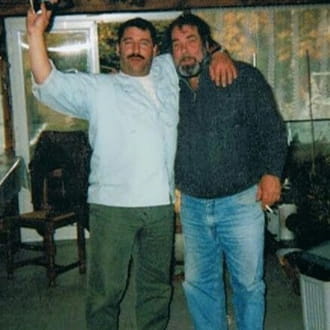Trace.Directory.Bliss Island ??!!!
Résolu/Fermé
ANBU-kakashi
Messages postés
205
Date d'inscription
lundi 25 juin 2007
Statut
Membre
Dernière intervention
27 décembre 2014
-
18 sept. 2008 à 07:47
ANBU-kakashi Messages postés 205 Date d'inscription lundi 25 juin 2007 Statut Membre Dernière intervention 27 décembre 2014 - 18 sept. 2008 à 12:24
ANBU-kakashi Messages postés 205 Date d'inscription lundi 25 juin 2007 Statut Membre Dernière intervention 27 décembre 2014 - 18 sept. 2008 à 12:24
A voir également:
- Trace.Directory.Bliss Island ??!!!
- Island questaway solution français ✓ - Forum Consommation & Internet
- Je veux la solution de cet éxercice - Forum Pascal
- Emule island ✓ - Forum Montage et acquisition vidéo
- Comment faire pour installer emule island ? ✓ - Forum Windows
- Dynamic island android - Guide
6 réponses
Utilisateur anonyme
18 sept. 2008 à 08:44
18 sept. 2008 à 08:44
bonjour
Commence par poster un rapport HijackThis stp,
>Télécharge HiJackThis : http://www.commentcamarche.net/telecharger/telecharger 159 hijackthis
- Lance le programme, puis sélectionne < do a system scan and save a logfile >
- Enregistre le rapport sur ton bureau.
Et envoie, par copier/coller, ton log Hijackthis sur le forum,
A+
Tuto : si problème : http://perso.orange.fr/rginformatique/section%20virus/demohijack.htm
Commence par poster un rapport HijackThis stp,
>Télécharge HiJackThis : http://www.commentcamarche.net/telecharger/telecharger 159 hijackthis
- Lance le programme, puis sélectionne < do a system scan and save a logfile >
- Enregistre le rapport sur ton bureau.
Et envoie, par copier/coller, ton log Hijackthis sur le forum,
A+
Tuto : si problème : http://perso.orange.fr/rginformatique/section%20virus/demohijack.htm

ANBU-kakashi
Messages postés
205
Date d'inscription
lundi 25 juin 2007
Statut
Membre
Dernière intervention
27 décembre 2014
4
18 sept. 2008 à 10:56
18 sept. 2008 à 10:56
log lancé via la commende exécuté en tant que
voici le rapport
Logfile of Trend Micro HijackThis v2.0.2
Scan saved at 10:55:30, on 18/09/2008
Platform: Windows XP SP2 (WinNT 5.01.2600)
MSIE: Internet Explorer v7.00 (7.00.6000.16705)
Boot mode: Normal
Running processes:
D:\WINDOWS\System32\smss.exe
D:\WINDOWS\system32\winlogon.exe
D:\WINDOWS\system32\services.exe
D:\WINDOWS\system32\lsass.exe
D:\WINDOWS\system32\svchost.exe
D:\WINDOWS\System32\svchost.exe
D:\Program Files\Lavasoft\Ad-Aware\aawservice.exe
D:\WINDOWS\system32\spoolsv.exe
D:\Program Files\a-squared Free\a2service.exe
D:\Program Files\Alwil Software\Avast4\aswUpdSv.exe
D:\Program Files\Alwil Software\Avast4\ashServ.exe
D:\Program Files\Fichiers communs\LightScribe\LSSrvc.exe
D:\Program Files\NVIDIA Corporation\nTune\nTuneService.exe
D:\WINDOWS\system32\nvsvc32.exe
D:\WINDOWS\system32\IoctlSvc.exe
D:\WINDOWS\system32\SearchIndexer.exe
D:\Program Files\Alwil Software\Avast4\ashMaiSv.exe
D:\Program Files\Alwil Software\Avast4\ashWebSv.exe
D:\WINDOWS\system32\wbem\wmiapsrv.exe
D:\WINDOWS\system32\SearchProtocolHost.exe
D:\Program Files\Trend Micro\HijackThis\HijackThis.exe
R0 - HKCU\Software\Microsoft\Internet Explorer\Main,Start Page = https://www.google.fr/?gws_rd=ssl
R1 - HKLM\Software\Microsoft\Internet Explorer\Main,Default_Page_URL = http://go.microsoft.com/fwlink/?LinkId=69157
R1 - HKLM\Software\Microsoft\Internet Explorer\Main,Default_Search_URL = http://go.microsoft.com/fwlink/?LinkId=54896
R1 - HKLM\Software\Microsoft\Internet Explorer\Main,Search Page = https://www.bing.com/?toHttps=1&redig=5FC791212101479BAFBE1A679848B1AF
R0 - HKLM\Software\Microsoft\Internet Explorer\Main,Start Page = https://www.msn.com/fr-fr/?ocid=iehp
R1 - HKCU\Software\Microsoft\Internet Explorer\Main,First Home Page = https://support.microsoft.com/en-US/topic/internet-explorer-downloads-d49e1f0d-571c-9a7b-d97e-be248806ca70
R0 - HKCU\Software\Microsoft\Internet Explorer\Toolbar,LinksFolderName = Liens
O2 - BHO: AcroIEHelperStub - {18DF081C-E8AD-4283-A596-FA578C2EBDC3} - D:\Program Files\Fichiers communs\Adobe\Acrobat\ActiveX\AcroIEHelperShim.dll
O2 - BHO: Spybot-S&D IE Protection - {53707962-6F74-2D53-2644-206D7942484F} - D:\PROGRA~1\SPYBOT~1\SDHelper.dll
O2 - BHO: SSVHelper Class - {761497BB-D6F0-462C-B6EB-D4DAF1D92D43} - D:\Program Files\Java\jre1.6.0_07\bin\ssv.dll
O2 - BHO: (no name) - {7E853D72-626A-48EC-A868-BA8D5E23E045} - (no file)
O2 - BHO: Windows Live Sign-in Helper - {9030D464-4C02-4ABF-8ECC-5164760863C6} - D:\Program Files\Fichiers communs\Microsoft Shared\Windows Live\WindowsLiveLogin.dll
O4 - HKLM\..\Run: [JMB36X IDE Setup] D:\WINDOWS\RaidTool\xInsIDE.exe
O4 - HKLM\..\Run: [36X Raid Configurer] D:\WINDOWS\system32\xRaidSetup.exe boot
O4 - HKLM\..\Run: [SoundMAXPnP] D:\Program Files\Analog Devices\Core\smax4pnp.exe
O4 - HKLM\..\Run: [SoundMAX] "D:\Program Files\Analog Devices\SoundMAX\smax4.exe" /tray
O4 - HKLM\..\Run: [amd_dc_opt] D:\Program Files\AMD\Dual-Core Optimizer\amd_dc_opt.exe
O4 - HKLM\..\Run: [Kernel and Hardware Abstraction Layer] KHALMNPR.EXE
O4 - HKLM\..\Run: [avast!] D:\PROGRA~1\ALWILS~1\Avast4\ashDisp.exe
O4 - HKLM\..\Run: [Adobe Reader Speed Launcher] "D:\Program Files\Adobe\Reader 9.0\Reader\Reader_sl.exe"
O4 - HKLM\..\Run: [Ai Gear Help] "D:\Program Files\ASUS\AI Gear\GearHelp.exe"
O4 - HKLM\..\Run: [Ai Nap] "D:\Program Files\ASUS\AI Nap\AiNap.exe"
O4 - HKLM\..\Run: [Launch Ai Booster] "D:\Program Files\ASUS\AI Booster\OverClk.exe"
O4 - HKLM\..\Run: [NvCplDaemon] RUNDLL32.EXE D:\WINDOWS\system32\NvCpl.dll,NvStartup
O4 - HKLM\..\Run: [nwiz] nwiz.exe /install
O4 - HKLM\..\Run: [NvMediaCenter] RUNDLL32.EXE D:\WINDOWS\system32\NvMcTray.dll,NvTaskbarInit
O4 - HKLM\..\Run: [SunJavaUpdateSched] "D:\Program Files\Java\jre1.6.0_07\bin\jusched.exe"
O4 - HKLM\..\Run: [ISUSPM Startup] "D:\Program Files\Fichiers communs\InstallShield\UpdateService\isuspm.exe" -startup
O4 - HKLM\..\Run: [ISUSScheduler] "D:\Program Files\Fichiers communs\InstallShield\UpdateService\issch.exe" -start
O4 - HKLM\..\Run: [KernelFaultCheck] %systemroot%\system32\dumprep 0 -k
O4 - HKLM\..\Run: [NeroFilterCheck] D:\Program Files\Fichiers communs\Ahead\Lib\NeroCheck.exe
O4 - HKCU\..\Run: [ctfmon.exe] D:\WINDOWS\system32\ctfmon.exe
O4 - HKCU\..\Run: [NVIDIA nTune] "D:\Program Files\NVIDIA Corporation\nTune\nTuneCmd.exe" boot "D:\Documents and Settings\deathANBU\Local Settings\Application Data\NVIDIA Corporation\nTune\Profiles\osbootpf.nsu"
O4 - HKCU\..\Run: [GAINWARD] D:\Program Files\EXPERTool\TBPanel.exe /A
O4 - HKCU\..\Run: [SpybotSD TeaTimer] D:\Program Files\Spybot - Search & Destroy\TeaTimer.exe
O4 - HKCU\..\Run: [LDM] D:\Program Files\Logitech\Desktop Messenger\8876480\Program\LogitechDesktopMessenger.exe
O4 - HKCU\..\Run: [H/PC Connection Agent] "D:\Program Files\Microsoft ActiveSync\wcescomm.exe"
O4 - HKUS\S-1-5-19\..\Run: [CTFMON.EXE] D:\WINDOWS\system32\CTFMON.EXE (User 'SERVICE LOCAL')
O4 - HKUS\S-1-5-20\..\Run: [CTFMON.EXE] D:\WINDOWS\system32\CTFMON.EXE (User 'SERVICE RÉSEAU')
O4 - HKUS\S-1-5-21-436374069-790525478-682003330-1006\..\Run: [NVIDIA nTune] "D:\Program Files\NVIDIA Corporation\nTune\nTuneCmd.exe" resetprofile (User 'Deathmask')
O4 - HKUS\S-1-5-21-436374069-790525478-682003330-1006\..\Run: [LDM] D:\Program Files\Logitech\Desktop Messenger\8876480\Program\LogitechDesktopMessenger.exe (User 'Deathmask')
O4 - HKUS\S-1-5-21-436374069-790525478-682003330-1006\..\Run: [H/PC Connection Agent] "D:\Program Files\Microsoft ActiveSync\wcescomm.exe" (User 'Deathmask')
O4 - HKUS\S-1-5-21-436374069-790525478-682003330-1006\..\Run: [MSMSGS] "D:\PROGRA~1\MESSEN~1\Msmsgs.exe" /background (User 'Deathmask')
O4 - HKUS\S-1-5-18\..\Run: [CTFMON.EXE] D:\WINDOWS\system32\CTFMON.EXE (User 'SYSTEM')
O4 - HKUS\.DEFAULT\..\Run: [CTFMON.EXE] D:\WINDOWS\system32\CTFMON.EXE (User 'Default user')
O4 - S-1-5-21-436374069-790525478-682003330-1006 Startup: EXPERTool.lnk = D:\Program Files\EXPERTool\TBPANEL.exe (User 'Deathmask')
O4 - Startup: Cool & Quiet 2.17.06.lnk = D:\Program Files\ASUS\Cool & Quiet\cnq.exe
O4 - Global Startup: Belkin Wireless Client Utility.lnk = D:\Program Files\Belkin\F5D9050\Belkinwcui.exe
O4 - Global Startup: Logitech SetPoint.lnk = D:\Program Files\Logitech\SetPoint\SetPoint.exe
O9 - Extra button: (no name) - {08B0E5C0-4FCB-11CF-AAA5-00401C608501} - D:\Program Files\Java\jre1.6.0_07\bin\ssv.dll
O9 - Extra 'Tools' menuitem: Console Java (Sun) - {08B0E5C0-4FCB-11CF-AAA5-00401C608501} - D:\Program Files\Java\jre1.6.0_07\bin\ssv.dll
O9 - Extra button: Create Mobile Favorite - {2EAF5BB1-070F-11D3-9307-00C04FAE2D4F} - D:\PROGRA~1\MICROS~3\INetRepl.dll
O9 - Extra button: (no name) - {2EAF5BB2-070F-11D3-9307-00C04FAE2D4F} - D:\PROGRA~1\MICROS~3\INetRepl.dll
O9 - Extra 'Tools' menuitem: Créer un Favori de l'appareil mobile... - {2EAF5BB2-070F-11D3-9307-00C04FAE2D4F} - D:\PROGRA~1\MICROS~3\INetRepl.dll
O9 - Extra button: (no name) - {DFB852A3-47F8-48C4-A200-58CAB36FD2A2} - D:\PROGRA~1\SPYBOT~1\SDHelper.dll
O9 - Extra 'Tools' menuitem: Spybot - Search & Destroy Configuration - {DFB852A3-47F8-48C4-A200-58CAB36FD2A2} - D:\PROGRA~1\SPYBOT~1\SDHelper.dll
O9 - Extra button: (no name) - {e2e2dd38-d088-4134-82b7-f2ba38496583} - D:\WINDOWS\Network Diagnostic\xpnetdiag.exe
O9 - Extra 'Tools' menuitem: @xpsp3res.dll,-20001 - {e2e2dd38-d088-4134-82b7-f2ba38496583} - D:\WINDOWS\Network Diagnostic\xpnetdiag.exe
O9 - Extra button: @D:\Program Files\Messenger\Msgslang.dll,-61144 - {FB5F1910-F110-11d2-BB9E-00C04F795683} - D:\Program Files\Messenger\msmsgs.exe
O9 - Extra 'Tools' menuitem: @D:\Program Files\Messenger\Msgslang.dll,-61144 - {FB5F1910-F110-11d2-BB9E-00C04F795683} - D:\Program Files\Messenger\msmsgs.exe
O10 - Unknown file in Winsock LSP: d:\windows\system32\nwprovau.dll
O16 - DPF: {0D41B8C5-2599-4893-8183-00195EC8D5F9} (asusTek_sysctrl Class) - http://support.asus.com/common/asusTek_sys_ctrl.cab
O16 - DPF: {1E54D648-B804-468d-BC78-4AFFED8E262E} (System Requirements Lab) - http://dev.srtest.com/srl_bin/sysreqlab3.cab
O16 - DPF: {2250C29C-C5E9-4F55-BE4E-01E45A40FCF1} (CMediaMix Object) - http://musicmix.messenger.msn.com/Medialogic.CAB
O16 - DPF: {6414512B-B978-451D-A0D8-FCFDF33E833C} (WUWebControl Class) - http://www.update.microsoft.com/...
O16 - DPF: {6E32070A-766D-4EE6-879C-DC1FA91D2FC3} (MUWebControl Class) - http://www.update.microsoft.com/...
O16 - DPF: {74DBCB52-F298-4110-951D-AD2FF67BC8AB} (NVIDIA Smart Scan) - https://www.nvidia.com/content/DriverDownload/nforce/NvidiaSmartScan.cab
O16 - DPF: {D27CDB6E-AE6D-11CF-96B8-444553540000} (Shockwave Flash Object) - http://fpdownload2.macromedia.com/get/shockwave/cabs/flash/swflash.cab
O18 - Protocol: bwfile-8876480 - {9462A756-7B47-47BC-8C80-C34B9B80B32B} - D:\Program Files\Logitech\Desktop Messenger\8876480\Program\GAPlugProtocol-8876480.dll
O23 - Service: a-squared Free Service (a2free) - Emsi Software GmbH - D:\Program Files\a-squared Free\a2service.exe
O23 - Service: Lavasoft Ad-Aware Service (aawservice) - Lavasoft - D:\Program Files\Lavasoft\Ad-Aware\aawservice.exe
O23 - Service: avast! iAVS4 Control Service (aswUpdSv) - ALWIL Software - D:\Program Files\Alwil Software\Avast4\aswUpdSv.exe
O23 - Service: avast! Antivirus - ALWIL Software - D:\Program Files\Alwil Software\Avast4\ashServ.exe
O23 - Service: avast! Mail Scanner - ALWIL Software - D:\Program Files\Alwil Software\Avast4\ashMaiSv.exe
O23 - Service: avast! Web Scanner - ALWIL Software - D:\Program Files\Alwil Software\Avast4\ashWebSv.exe
O23 - Service: InstallDriver Table Manager (IDriverT) - Macrovision Corporation - D:\Program Files\Fichiers communs\InstallShield\Driver\11\Intel 32\IDriverT.exe
O23 - Service: Logitech Bluetooth Service (LBTServ) - Logitech, Inc. - D:\Program Files\Fichiers communs\Logishrd\Bluetooth\LBTServ.exe
O23 - Service: LightScribeService Direct Disc Labeling Service (LightScribeService) - Hewlett-Packard Company - D:\Program Files\Fichiers communs\LightScribe\LSSrvc.exe
O23 - Service: Ma-Config Service (maconfservice) - CybelSoft - D:\Program Files\ma-config.com\maconfservice.exe
O23 - Service: NBService - Nero AG - D:\Program Files\Nero\Nero 7\Nero BackItUp\NBService.exe
O23 - Service: Nero BackItUp Scheduler 3 - Unknown owner - D:\Program Files\Nero\Nero8\Nero BackItUp\NBService.exe (file missing)
O23 - Service: NMIndexingService - Nero AG - D:\Program Files\Fichiers communs\Ahead\Lib\NMIndexingService.exe
O23 - Service: Performance Service (nTuneService) - NVIDIA - D:\Program Files\NVIDIA Corporation\nTune\nTuneService.exe
O23 - Service: NVIDIA Display Driver Service (NVSvc) - NVIDIA Corporation - D:\WINDOWS\system32\nvsvc32.exe
O23 - Service: PLFlash DeviceIoControl Service - Prolific Technology Inc. - D:\WINDOWS\system32\IoctlSvc.exe
voici le rapport
Logfile of Trend Micro HijackThis v2.0.2
Scan saved at 10:55:30, on 18/09/2008
Platform: Windows XP SP2 (WinNT 5.01.2600)
MSIE: Internet Explorer v7.00 (7.00.6000.16705)
Boot mode: Normal
Running processes:
D:\WINDOWS\System32\smss.exe
D:\WINDOWS\system32\winlogon.exe
D:\WINDOWS\system32\services.exe
D:\WINDOWS\system32\lsass.exe
D:\WINDOWS\system32\svchost.exe
D:\WINDOWS\System32\svchost.exe
D:\Program Files\Lavasoft\Ad-Aware\aawservice.exe
D:\WINDOWS\system32\spoolsv.exe
D:\Program Files\a-squared Free\a2service.exe
D:\Program Files\Alwil Software\Avast4\aswUpdSv.exe
D:\Program Files\Alwil Software\Avast4\ashServ.exe
D:\Program Files\Fichiers communs\LightScribe\LSSrvc.exe
D:\Program Files\NVIDIA Corporation\nTune\nTuneService.exe
D:\WINDOWS\system32\nvsvc32.exe
D:\WINDOWS\system32\IoctlSvc.exe
D:\WINDOWS\system32\SearchIndexer.exe
D:\Program Files\Alwil Software\Avast4\ashMaiSv.exe
D:\Program Files\Alwil Software\Avast4\ashWebSv.exe
D:\WINDOWS\system32\wbem\wmiapsrv.exe
D:\WINDOWS\system32\SearchProtocolHost.exe
D:\Program Files\Trend Micro\HijackThis\HijackThis.exe
R0 - HKCU\Software\Microsoft\Internet Explorer\Main,Start Page = https://www.google.fr/?gws_rd=ssl
R1 - HKLM\Software\Microsoft\Internet Explorer\Main,Default_Page_URL = http://go.microsoft.com/fwlink/?LinkId=69157
R1 - HKLM\Software\Microsoft\Internet Explorer\Main,Default_Search_URL = http://go.microsoft.com/fwlink/?LinkId=54896
R1 - HKLM\Software\Microsoft\Internet Explorer\Main,Search Page = https://www.bing.com/?toHttps=1&redig=5FC791212101479BAFBE1A679848B1AF
R0 - HKLM\Software\Microsoft\Internet Explorer\Main,Start Page = https://www.msn.com/fr-fr/?ocid=iehp
R1 - HKCU\Software\Microsoft\Internet Explorer\Main,First Home Page = https://support.microsoft.com/en-US/topic/internet-explorer-downloads-d49e1f0d-571c-9a7b-d97e-be248806ca70
R0 - HKCU\Software\Microsoft\Internet Explorer\Toolbar,LinksFolderName = Liens
O2 - BHO: AcroIEHelperStub - {18DF081C-E8AD-4283-A596-FA578C2EBDC3} - D:\Program Files\Fichiers communs\Adobe\Acrobat\ActiveX\AcroIEHelperShim.dll
O2 - BHO: Spybot-S&D IE Protection - {53707962-6F74-2D53-2644-206D7942484F} - D:\PROGRA~1\SPYBOT~1\SDHelper.dll
O2 - BHO: SSVHelper Class - {761497BB-D6F0-462C-B6EB-D4DAF1D92D43} - D:\Program Files\Java\jre1.6.0_07\bin\ssv.dll
O2 - BHO: (no name) - {7E853D72-626A-48EC-A868-BA8D5E23E045} - (no file)
O2 - BHO: Windows Live Sign-in Helper - {9030D464-4C02-4ABF-8ECC-5164760863C6} - D:\Program Files\Fichiers communs\Microsoft Shared\Windows Live\WindowsLiveLogin.dll
O4 - HKLM\..\Run: [JMB36X IDE Setup] D:\WINDOWS\RaidTool\xInsIDE.exe
O4 - HKLM\..\Run: [36X Raid Configurer] D:\WINDOWS\system32\xRaidSetup.exe boot
O4 - HKLM\..\Run: [SoundMAXPnP] D:\Program Files\Analog Devices\Core\smax4pnp.exe
O4 - HKLM\..\Run: [SoundMAX] "D:\Program Files\Analog Devices\SoundMAX\smax4.exe" /tray
O4 - HKLM\..\Run: [amd_dc_opt] D:\Program Files\AMD\Dual-Core Optimizer\amd_dc_opt.exe
O4 - HKLM\..\Run: [Kernel and Hardware Abstraction Layer] KHALMNPR.EXE
O4 - HKLM\..\Run: [avast!] D:\PROGRA~1\ALWILS~1\Avast4\ashDisp.exe
O4 - HKLM\..\Run: [Adobe Reader Speed Launcher] "D:\Program Files\Adobe\Reader 9.0\Reader\Reader_sl.exe"
O4 - HKLM\..\Run: [Ai Gear Help] "D:\Program Files\ASUS\AI Gear\GearHelp.exe"
O4 - HKLM\..\Run: [Ai Nap] "D:\Program Files\ASUS\AI Nap\AiNap.exe"
O4 - HKLM\..\Run: [Launch Ai Booster] "D:\Program Files\ASUS\AI Booster\OverClk.exe"
O4 - HKLM\..\Run: [NvCplDaemon] RUNDLL32.EXE D:\WINDOWS\system32\NvCpl.dll,NvStartup
O4 - HKLM\..\Run: [nwiz] nwiz.exe /install
O4 - HKLM\..\Run: [NvMediaCenter] RUNDLL32.EXE D:\WINDOWS\system32\NvMcTray.dll,NvTaskbarInit
O4 - HKLM\..\Run: [SunJavaUpdateSched] "D:\Program Files\Java\jre1.6.0_07\bin\jusched.exe"
O4 - HKLM\..\Run: [ISUSPM Startup] "D:\Program Files\Fichiers communs\InstallShield\UpdateService\isuspm.exe" -startup
O4 - HKLM\..\Run: [ISUSScheduler] "D:\Program Files\Fichiers communs\InstallShield\UpdateService\issch.exe" -start
O4 - HKLM\..\Run: [KernelFaultCheck] %systemroot%\system32\dumprep 0 -k
O4 - HKLM\..\Run: [NeroFilterCheck] D:\Program Files\Fichiers communs\Ahead\Lib\NeroCheck.exe
O4 - HKCU\..\Run: [ctfmon.exe] D:\WINDOWS\system32\ctfmon.exe
O4 - HKCU\..\Run: [NVIDIA nTune] "D:\Program Files\NVIDIA Corporation\nTune\nTuneCmd.exe" boot "D:\Documents and Settings\deathANBU\Local Settings\Application Data\NVIDIA Corporation\nTune\Profiles\osbootpf.nsu"
O4 - HKCU\..\Run: [GAINWARD] D:\Program Files\EXPERTool\TBPanel.exe /A
O4 - HKCU\..\Run: [SpybotSD TeaTimer] D:\Program Files\Spybot - Search & Destroy\TeaTimer.exe
O4 - HKCU\..\Run: [LDM] D:\Program Files\Logitech\Desktop Messenger\8876480\Program\LogitechDesktopMessenger.exe
O4 - HKCU\..\Run: [H/PC Connection Agent] "D:\Program Files\Microsoft ActiveSync\wcescomm.exe"
O4 - HKUS\S-1-5-19\..\Run: [CTFMON.EXE] D:\WINDOWS\system32\CTFMON.EXE (User 'SERVICE LOCAL')
O4 - HKUS\S-1-5-20\..\Run: [CTFMON.EXE] D:\WINDOWS\system32\CTFMON.EXE (User 'SERVICE RÉSEAU')
O4 - HKUS\S-1-5-21-436374069-790525478-682003330-1006\..\Run: [NVIDIA nTune] "D:\Program Files\NVIDIA Corporation\nTune\nTuneCmd.exe" resetprofile (User 'Deathmask')
O4 - HKUS\S-1-5-21-436374069-790525478-682003330-1006\..\Run: [LDM] D:\Program Files\Logitech\Desktop Messenger\8876480\Program\LogitechDesktopMessenger.exe (User 'Deathmask')
O4 - HKUS\S-1-5-21-436374069-790525478-682003330-1006\..\Run: [H/PC Connection Agent] "D:\Program Files\Microsoft ActiveSync\wcescomm.exe" (User 'Deathmask')
O4 - HKUS\S-1-5-21-436374069-790525478-682003330-1006\..\Run: [MSMSGS] "D:\PROGRA~1\MESSEN~1\Msmsgs.exe" /background (User 'Deathmask')
O4 - HKUS\S-1-5-18\..\Run: [CTFMON.EXE] D:\WINDOWS\system32\CTFMON.EXE (User 'SYSTEM')
O4 - HKUS\.DEFAULT\..\Run: [CTFMON.EXE] D:\WINDOWS\system32\CTFMON.EXE (User 'Default user')
O4 - S-1-5-21-436374069-790525478-682003330-1006 Startup: EXPERTool.lnk = D:\Program Files\EXPERTool\TBPANEL.exe (User 'Deathmask')
O4 - Startup: Cool & Quiet 2.17.06.lnk = D:\Program Files\ASUS\Cool & Quiet\cnq.exe
O4 - Global Startup: Belkin Wireless Client Utility.lnk = D:\Program Files\Belkin\F5D9050\Belkinwcui.exe
O4 - Global Startup: Logitech SetPoint.lnk = D:\Program Files\Logitech\SetPoint\SetPoint.exe
O9 - Extra button: (no name) - {08B0E5C0-4FCB-11CF-AAA5-00401C608501} - D:\Program Files\Java\jre1.6.0_07\bin\ssv.dll
O9 - Extra 'Tools' menuitem: Console Java (Sun) - {08B0E5C0-4FCB-11CF-AAA5-00401C608501} - D:\Program Files\Java\jre1.6.0_07\bin\ssv.dll
O9 - Extra button: Create Mobile Favorite - {2EAF5BB1-070F-11D3-9307-00C04FAE2D4F} - D:\PROGRA~1\MICROS~3\INetRepl.dll
O9 - Extra button: (no name) - {2EAF5BB2-070F-11D3-9307-00C04FAE2D4F} - D:\PROGRA~1\MICROS~3\INetRepl.dll
O9 - Extra 'Tools' menuitem: Créer un Favori de l'appareil mobile... - {2EAF5BB2-070F-11D3-9307-00C04FAE2D4F} - D:\PROGRA~1\MICROS~3\INetRepl.dll
O9 - Extra button: (no name) - {DFB852A3-47F8-48C4-A200-58CAB36FD2A2} - D:\PROGRA~1\SPYBOT~1\SDHelper.dll
O9 - Extra 'Tools' menuitem: Spybot - Search & Destroy Configuration - {DFB852A3-47F8-48C4-A200-58CAB36FD2A2} - D:\PROGRA~1\SPYBOT~1\SDHelper.dll
O9 - Extra button: (no name) - {e2e2dd38-d088-4134-82b7-f2ba38496583} - D:\WINDOWS\Network Diagnostic\xpnetdiag.exe
O9 - Extra 'Tools' menuitem: @xpsp3res.dll,-20001 - {e2e2dd38-d088-4134-82b7-f2ba38496583} - D:\WINDOWS\Network Diagnostic\xpnetdiag.exe
O9 - Extra button: @D:\Program Files\Messenger\Msgslang.dll,-61144 - {FB5F1910-F110-11d2-BB9E-00C04F795683} - D:\Program Files\Messenger\msmsgs.exe
O9 - Extra 'Tools' menuitem: @D:\Program Files\Messenger\Msgslang.dll,-61144 - {FB5F1910-F110-11d2-BB9E-00C04F795683} - D:\Program Files\Messenger\msmsgs.exe
O10 - Unknown file in Winsock LSP: d:\windows\system32\nwprovau.dll
O16 - DPF: {0D41B8C5-2599-4893-8183-00195EC8D5F9} (asusTek_sysctrl Class) - http://support.asus.com/common/asusTek_sys_ctrl.cab
O16 - DPF: {1E54D648-B804-468d-BC78-4AFFED8E262E} (System Requirements Lab) - http://dev.srtest.com/srl_bin/sysreqlab3.cab
O16 - DPF: {2250C29C-C5E9-4F55-BE4E-01E45A40FCF1} (CMediaMix Object) - http://musicmix.messenger.msn.com/Medialogic.CAB
O16 - DPF: {6414512B-B978-451D-A0D8-FCFDF33E833C} (WUWebControl Class) - http://www.update.microsoft.com/...
O16 - DPF: {6E32070A-766D-4EE6-879C-DC1FA91D2FC3} (MUWebControl Class) - http://www.update.microsoft.com/...
O16 - DPF: {74DBCB52-F298-4110-951D-AD2FF67BC8AB} (NVIDIA Smart Scan) - https://www.nvidia.com/content/DriverDownload/nforce/NvidiaSmartScan.cab
O16 - DPF: {D27CDB6E-AE6D-11CF-96B8-444553540000} (Shockwave Flash Object) - http://fpdownload2.macromedia.com/get/shockwave/cabs/flash/swflash.cab
O18 - Protocol: bwfile-8876480 - {9462A756-7B47-47BC-8C80-C34B9B80B32B} - D:\Program Files\Logitech\Desktop Messenger\8876480\Program\GAPlugProtocol-8876480.dll
O23 - Service: a-squared Free Service (a2free) - Emsi Software GmbH - D:\Program Files\a-squared Free\a2service.exe
O23 - Service: Lavasoft Ad-Aware Service (aawservice) - Lavasoft - D:\Program Files\Lavasoft\Ad-Aware\aawservice.exe
O23 - Service: avast! iAVS4 Control Service (aswUpdSv) - ALWIL Software - D:\Program Files\Alwil Software\Avast4\aswUpdSv.exe
O23 - Service: avast! Antivirus - ALWIL Software - D:\Program Files\Alwil Software\Avast4\ashServ.exe
O23 - Service: avast! Mail Scanner - ALWIL Software - D:\Program Files\Alwil Software\Avast4\ashMaiSv.exe
O23 - Service: avast! Web Scanner - ALWIL Software - D:\Program Files\Alwil Software\Avast4\ashWebSv.exe
O23 - Service: InstallDriver Table Manager (IDriverT) - Macrovision Corporation - D:\Program Files\Fichiers communs\InstallShield\Driver\11\Intel 32\IDriverT.exe
O23 - Service: Logitech Bluetooth Service (LBTServ) - Logitech, Inc. - D:\Program Files\Fichiers communs\Logishrd\Bluetooth\LBTServ.exe
O23 - Service: LightScribeService Direct Disc Labeling Service (LightScribeService) - Hewlett-Packard Company - D:\Program Files\Fichiers communs\LightScribe\LSSrvc.exe
O23 - Service: Ma-Config Service (maconfservice) - CybelSoft - D:\Program Files\ma-config.com\maconfservice.exe
O23 - Service: NBService - Nero AG - D:\Program Files\Nero\Nero 7\Nero BackItUp\NBService.exe
O23 - Service: Nero BackItUp Scheduler 3 - Unknown owner - D:\Program Files\Nero\Nero8\Nero BackItUp\NBService.exe (file missing)
O23 - Service: NMIndexingService - Nero AG - D:\Program Files\Fichiers communs\Ahead\Lib\NMIndexingService.exe
O23 - Service: Performance Service (nTuneService) - NVIDIA - D:\Program Files\NVIDIA Corporation\nTune\nTuneService.exe
O23 - Service: NVIDIA Display Driver Service (NVSvc) - NVIDIA Corporation - D:\WINDOWS\system32\nvsvc32.exe
O23 - Service: PLFlash DeviceIoControl Service - Prolific Technology Inc. - D:\WINDOWS\system32\IoctlSvc.exe
bonjour
ton log ne montre a priori rien d infectieux
fait ceci tt de meme
tu seras fixé....
Fais un scan avec cet antispyware :
Telecharge malwarebytes + tutoriel :
-> https://www.malekal.com/tutoriel-malwarebyte-anti-malware/
Tu l´instale; le programme va se mettre automatiquement a jour.
Une fois a jour, le programme va se lancer; click sur l´onglet parametre, et coche la case : "Arreter internet explorer pendant la suppression".
Click maintenant sur l´onglet recherche et coche la case : "executer un examun complet".
Puis click sur "rechercher".
Laisse le scanner le pc...
Si des elements on ete trouvés > click sur supprimer la selection.
si il t´es demandé de redemarrer > click sur "yes".
A la fin un rapport va s´ouvrir; sauvegarde le de maniere a le retrouver en vu de le poster sur le forum.
Copie et colle le rapport stp.
ton log ne montre a priori rien d infectieux
fait ceci tt de meme
tu seras fixé....
Fais un scan avec cet antispyware :
Telecharge malwarebytes + tutoriel :
-> https://www.malekal.com/tutoriel-malwarebyte-anti-malware/
Tu l´instale; le programme va se mettre automatiquement a jour.
Une fois a jour, le programme va se lancer; click sur l´onglet parametre, et coche la case : "Arreter internet explorer pendant la suppression".
Click maintenant sur l´onglet recherche et coche la case : "executer un examun complet".
Puis click sur "rechercher".
Laisse le scanner le pc...
Si des elements on ete trouvés > click sur supprimer la selection.
si il t´es demandé de redemarrer > click sur "yes".
A la fin un rapport va s´ouvrir; sauvegarde le de maniere a le retrouver en vu de le poster sur le forum.
Copie et colle le rapport stp.

ANBU-kakashi
Messages postés
205
Date d'inscription
lundi 25 juin 2007
Statut
Membre
Dernière intervention
27 décembre 2014
4
18 sept. 2008 à 11:19
18 sept. 2008 à 11:19
je peux quitter HijackThis alors
(je lance Mbam.exe & je te tien au courant)
EDIT : je viens de lancé le scan complet comme indiqué via ton post)
(je lance Mbam.exe & je te tien au courant)
EDIT : je viens de lancé le scan complet comme indiqué via ton post)

ANBU-kakashi
Messages postés
205
Date d'inscription
lundi 25 juin 2007
Statut
Membre
Dernière intervention
27 décembre 2014
4
18 sept. 2008 à 11:46
18 sept. 2008 à 11:46
voici le rapport ( a priori il y a rien !)
Malwarebytes' Anti-Malware 1.28
Version de la base de données: 1166
Windows 5.1.2600 Service Pack 2
18/09/2008 11:42:47
mbam-log-2008-09-18 (11-42-47).txt
Type de recherche: Examen complet (D:\|)
Eléments examinés: 110377
Temps écoulé: 20 minute(s), 17 second(s)
Processus mémoire infecté(s): 0
Module(s) mémoire infecté(s): 0
Clé(s) du Registre infectée(s): 0
Valeur(s) du Registre infectée(s): 0
Elément(s) de données du Registre infecté(s): 0
Dossier(s) infecté(s): 0
Fichier(s) infecté(s): 0
Processus mémoire infecté(s):
(Aucun élément nuisible détecté)
Module(s) mémoire infecté(s):
(Aucun élément nuisible détecté)
Clé(s) du Registre infectée(s):
(Aucun élément nuisible détecté)
Valeur(s) du Registre infectée(s):
(Aucun élément nuisible détecté)
Elément(s) de données du Registre infecté(s):
(Aucun élément nuisible détecté)
Dossier(s) infecté(s):
(Aucun élément nuisible détecté)
Fichier(s) infecté(s):
(Aucun élément nuisible détecté)
note j'ai juste scané le disque dur D: (XP home) le C: ( XP pros(coccinelle) je l'ai pas fait
Malwarebytes' Anti-Malware 1.28
Version de la base de données: 1166
Windows 5.1.2600 Service Pack 2
18/09/2008 11:42:47
mbam-log-2008-09-18 (11-42-47).txt
Type de recherche: Examen complet (D:\|)
Eléments examinés: 110377
Temps écoulé: 20 minute(s), 17 second(s)
Processus mémoire infecté(s): 0
Module(s) mémoire infecté(s): 0
Clé(s) du Registre infectée(s): 0
Valeur(s) du Registre infectée(s): 0
Elément(s) de données du Registre infecté(s): 0
Dossier(s) infecté(s): 0
Fichier(s) infecté(s): 0
Processus mémoire infecté(s):
(Aucun élément nuisible détecté)
Module(s) mémoire infecté(s):
(Aucun élément nuisible détecté)
Clé(s) du Registre infectée(s):
(Aucun élément nuisible détecté)
Valeur(s) du Registre infectée(s):
(Aucun élément nuisible détecté)
Elément(s) de données du Registre infecté(s):
(Aucun élément nuisible détecté)
Dossier(s) infecté(s):
(Aucun élément nuisible détecté)
Fichier(s) infecté(s):
(Aucun élément nuisible détecté)
note j'ai juste scané le disque dur D: (XP home) le C: ( XP pros(coccinelle) je l'ai pas fait
Vous n’avez pas trouvé la réponse que vous recherchez ?
Posez votre question
ANBU-kakashi
Messages postés
205
Date d'inscription
lundi 25 juin 2007
Statut
Membre
Dernière intervention
27 décembre 2014
4
18 sept. 2008 à 12:19
18 sept. 2008 à 12:19
Malwarebytes' Anti-Malware 1.28
Version de la base de données: 1166
Windows 5.1.2600 Service Pack 2
18/09/2008 12:13:25
mbam-log-2008-09-18 (12-13-25).txt
Type de recherche: Examen complet (C:\|)
Eléments examinés: 160994
Temps écoulé: 25 minute(s), 11 second(s)
Processus mémoire infecté(s): 0
Module(s) mémoire infecté(s): 0
Clé(s) du Registre infectée(s): 0
Valeur(s) du Registre infectée(s): 0
Elément(s) de données du Registre infecté(s): 0
Dossier(s) infecté(s): 0
Fichier(s) infecté(s): 0
Processus mémoire infecté(s):
(Aucun élément nuisible détecté)
Module(s) mémoire infecté(s):
(Aucun élément nuisible détecté)
Clé(s) du Registre infectée(s):
(Aucun élément nuisible détecté)
Valeur(s) du Registre infectée(s):
(Aucun élément nuisible détecté)
Elément(s) de données du Registre infecté(s):
(Aucun élément nuisible détecté)
Dossier(s) infecté(s):
(Aucun élément nuisible détecté)
Fichier(s) infecté(s):
(Aucun élément nuisible détecté)
le voici mai tout est nickel alors ? merci de ton aide
Version de la base de données: 1166
Windows 5.1.2600 Service Pack 2
18/09/2008 12:13:25
mbam-log-2008-09-18 (12-13-25).txt
Type de recherche: Examen complet (C:\|)
Eléments examinés: 160994
Temps écoulé: 25 minute(s), 11 second(s)
Processus mémoire infecté(s): 0
Module(s) mémoire infecté(s): 0
Clé(s) du Registre infectée(s): 0
Valeur(s) du Registre infectée(s): 0
Elément(s) de données du Registre infecté(s): 0
Dossier(s) infecté(s): 0
Fichier(s) infecté(s): 0
Processus mémoire infecté(s):
(Aucun élément nuisible détecté)
Module(s) mémoire infecté(s):
(Aucun élément nuisible détecté)
Clé(s) du Registre infectée(s):
(Aucun élément nuisible détecté)
Valeur(s) du Registre infectée(s):
(Aucun élément nuisible détecté)
Elément(s) de données du Registre infecté(s):
(Aucun élément nuisible détecté)
Dossier(s) infecté(s):
(Aucun élément nuisible détecté)
Fichier(s) infecté(s):
(Aucun élément nuisible détecté)
le voici mai tout est nickel alors ? merci de ton aide

ANBU-kakashi
Messages postés
205
Date d'inscription
lundi 25 juin 2007
Statut
Membre
Dernière intervention
27 décembre 2014
4
18 sept. 2008 à 12:24
18 sept. 2008 à 12:24
Résolu