Win32.onlinegames ( tjr ) caché en kavo0.dll
Résolu/Fermé
Miss-Net
Messages postés
54
Date d'inscription
samedi 23 février 2008
Statut
Membre
Dernière intervention
12 avril 2008
-
23 févr. 2008 à 16:36
g!rly Messages postés 18209 Date d'inscription vendredi 17 août 2007 Statut Contributeur Dernière intervention 30 novembre 2014 - 4 sept. 2008 à 23:11
g!rly Messages postés 18209 Date d'inscription vendredi 17 août 2007 Statut Contributeur Dernière intervention 30 novembre 2014 - 4 sept. 2008 à 23:11
A voir également:
- Win32.onlinegames ( tjr ) caché en kavo0.dll
- Appel caché - Guide
- Copie caché - Guide
- Le fichier à télécharger contient un mot caché. quel est le format du fichier ? quel est le mot caché ? ✓ - Forum Windows
- Un mot est caché dans l’en-tête du document. pour le trouver, modifiez sa couleur. ✓ - Forum Bureautique
- Un mot est caché dans l'en-tête du document. pour le trouver, modifiez sa couleur. ✓ - Forum Word
47 réponses

Saiyen75
Messages postés
2696
Date d'inscription
jeudi 8 mars 2007
Statut
Membre
Dernière intervention
23 novembre 2014
184
23 févr. 2008 à 16:56
23 févr. 2008 à 16:56
Re :)
Alors pour comencer :
SDFix :
Télécharger sur le bureau :
http://downloads.andymanchesta.com/RemovalTools/SDFix.exe
= Double-clic SDFix.
= Clic Install
= Redémarrer en mode Sans Échec (le démarrage peut prendre plusieurs minutes).
Attention, pas d’accès à internet dans ce mode. Enregistrer ou imprimer les consignes.
Pour démarrer en mode sans échec :
1/ -Démarrez Windows, ou s’il s’exécute, fermez Windows puis éteignez l'ordinateur.
2/ -Redémarrez l’ordinateur.
3/ -Au début du chargement du BIOS (mais pas trop tôt), commencez à appuyer sur la touche F8 de votre clavier plusieurs fois de suite. Procédez ainsi jusqu'à ce que le menu des options avancées de Windows apparaissent.
4/ -En utilisant les flèches de votre clavier, sélectionnez "Mode sans échec" dans le menu puis appuyez sur Entrée.
Une fois sous windows :
------
= Double-clic SDFix.
= Clic Install
= Double-clic sur le nouveau dossier SDFix qui est dans C:\
= Double-clic RunThis
= Presser Y
= A l’invitation ==> appuyer sur une touche pour redémarrer
= Redémarrage ( qui sera plus long ,car nettoyage en cours )
Continuer si un message d’erreurs apparaît ,dans ce cas aller directement au rapport dans SDfix
= apparition de Finished
= Appuyer sur une touche
= Dans SDFix , un rapport est généré, Report.txt
= Copier/Coller sur le forum.
_____________________________________________________
Puis :
Colle un Log hijackthis :
télécharge HijackThis ici :
http://telechargement.zebulon.fr/138-hijackthis-1991.html
Dézippe le dans un dossier
Par exemple C:\hijackthis < Enregistre le bien dans c:\
Lance le puis:
clique sur "do a system scan and save logfile"
faire un copier coller du log et le poster sur le forum
Tuto ici: http://cybersecurite.xooit.com/t138-HijackThis-2-0-2.htm
_____________________________________________________
Je sais pas trop mes disponibilités donc il est possible que je ne réponde pas tous de suite.
++
Alors pour comencer :
SDFix :
Télécharger sur le bureau :
http://downloads.andymanchesta.com/RemovalTools/SDFix.exe
= Double-clic SDFix.
= Clic Install
= Redémarrer en mode Sans Échec (le démarrage peut prendre plusieurs minutes).
Attention, pas d’accès à internet dans ce mode. Enregistrer ou imprimer les consignes.
Pour démarrer en mode sans échec :
1/ -Démarrez Windows, ou s’il s’exécute, fermez Windows puis éteignez l'ordinateur.
2/ -Redémarrez l’ordinateur.
3/ -Au début du chargement du BIOS (mais pas trop tôt), commencez à appuyer sur la touche F8 de votre clavier plusieurs fois de suite. Procédez ainsi jusqu'à ce que le menu des options avancées de Windows apparaissent.
4/ -En utilisant les flèches de votre clavier, sélectionnez "Mode sans échec" dans le menu puis appuyez sur Entrée.
Une fois sous windows :
------
= Double-clic SDFix.
= Clic Install
= Double-clic sur le nouveau dossier SDFix qui est dans C:\
= Double-clic RunThis
= Presser Y
= A l’invitation ==> appuyer sur une touche pour redémarrer
= Redémarrage ( qui sera plus long ,car nettoyage en cours )
Continuer si un message d’erreurs apparaît ,dans ce cas aller directement au rapport dans SDfix
= apparition de Finished
= Appuyer sur une touche
= Dans SDFix , un rapport est généré, Report.txt
= Copier/Coller sur le forum.
_____________________________________________________
Puis :
Colle un Log hijackthis :
télécharge HijackThis ici :
http://telechargement.zebulon.fr/138-hijackthis-1991.html
Dézippe le dans un dossier
Par exemple C:\hijackthis < Enregistre le bien dans c:\
Lance le puis:
clique sur "do a system scan and save logfile"
faire un copier coller du log et le poster sur le forum
Tuto ici: http://cybersecurite.xooit.com/t138-HijackThis-2-0-2.htm
_____________________________________________________
Je sais pas trop mes disponibilités donc il est possible que je ne réponde pas tous de suite.
++
Bonsoir j espere que vous allez bien ...voila j ai fait ce que vous m aviez demandé et ne l ai pas fait sur le champ vu que vous sembliez assez prise !!! D ailleurs je m excuse pour le derrangement voila merci encore :)
1ere etape :
[b]SDFix: Version 1.145 [/b]
Run by Administrateur on 26/02/2008 at 23:47
Microsoft Windows XP [version 5.1.2600]
Running From: C:\SDFix
[b]Checking Services [/b]:
Restoring Windows Registry Values
Restoring Windows Default Hosts File
Rebooting
[b]Checking Files [/b]:
Trojan Files Found:
C:\autorun.inf - Deleted
2eme Etape :
Logfile of Trend Micro HijackThis v2.0.2
Scan saved at 00:00:03, on 27/02/2008
Platform: Windows XP SP2 (WinNT 5.01.2600)
MSIE: Internet Explorer v6.00 SP2 (6.00.2900.2180)
Boot mode: Normal
Running processes:
C:\WINDOWS\System32\smss.exe
C:\WINDOWS\system32\winlogon.exe
C:\WINDOWS\system32\services.exe
C:\WINDOWS\system32\lsass.exe
C:\WINDOWS\system32\svchost.exe
C:\WINDOWS\System32\svchost.exe
D:\Program Files\Alwil Software\Avast4\aswUpdSv.exe
D:\Program Files\Alwil Software\Avast4\ashServ.exe
C:\WINDOWS\Explorer.EXE
C:\WINDOWS\system32\spoolsv.exe
C:\WINDOWS\system32\svchost.exe
D:\Program Files\Alwil Software\Avast4\ashMaiSv.exe
D:\Program Files\Alwil Software\Avast4\ashWebSv.exe
C:\WINDOWS\system32\wuauclt.exe
C:\WINDOWS\system32\VTTimer.exe
C:\WINDOWS\system32\VTtrayp.exe
C:\WINDOWS\system32\wuauclt.exe
C:\WINDOWS\SOUNDMAN.EXE
C:\Program Files\CyberLink\PowerDVD\PDVDServ.exe
C:\WINDOWS\vsnpstd3.exe
C:\WINDOWS\System32\spool\DRIVERS\W32X86\3\E_S4I3T1.EXE
C:\Program Files\Fichiers communs\Real\Update_OB\realsched.exe
C:\WINDOWS\system32\ctf\Avast.exe
D:\Program Files\Alwil Software\Avast4\ashDisp.exe
C:\Program Files\Windows Live\Messenger\msnmsgr.exe
C:\Program Files\Google\GoogleToolbarNotifier\GoogleToolbarNotifier.exe
C:\Program Files\SAGEM\SAGEM F@st 800-840\dslmon.exe
D:\Program Files\Microsoft Office\OFFICE11\WINWORD.EXE
C:\Program Files\WinRAR\WinRAR.exe
C:\DOCUME~1\Administrateur.ORDI-XPSP2.000\Local Settings\Temp\Rar$EX00.687\HijackThis.exe
R0 - HKCU\Software\Microsoft\Internet Explorer\Main,Start Page = https://www.google.fr/?gws_rd=ssl
R1 - HKCU\Software\Microsoft\Internet Connection Wizard,ShellNext = https://www.google.fr/?gws_rd=ssl
R0 - HKCU\Software\Microsoft\Internet Explorer\Toolbar,LinksFolderName = Liens
O2 - BHO: Aide pour le lien d'Adobe PDF Reader - {06849E9F-C8D7-4D59-B87D-784B7D6BE0B3} - C:\Program Files\Fichiers communs\Adobe\Acrobat\ActiveX\AcroIEHelper.dll
O2 - BHO: (no name) - {7E853D72-626A-48EC-A868-BA8D5E23E045} - (no file)
O2 - BHO: Programme d'aide de l'Assistant de connexion Windows Live - {9030D464-4C02-4ABF-8ECC-5164760863C6} - C:\Program Files\Fichiers communs\Microsoft Shared\Windows Live\WindowsLiveLogin.dll
O2 - BHO: Google Toolbar Helper - {AA58ED58-01DD-4d91-8333-CF10577473F7} - c:\program files\google\googletoolbar1.dll
O2 - BHO: Google Toolbar Notifier BHO - {AF69DE43-7D58-4638-B6FA-CE66B5AD205D} - C:\Program Files\Google\GoogleToolbarNotifier\2.0.301.7164\swg.dll
O2 - BHO: EpsonToolBandKicker Class - {E99421FB-68DD-40F0-B4AC-B7027CAE2F1A} - C:\Program Files\EPSON\EPSON Web-To-Page\EPSON Web-To-Page.dll
O3 - Toolbar: EPSON Web-To-Page - {EE5D279F-081B-4404-994D-C6B60AAEBA6D} - C:\Program Files\EPSON\EPSON Web-To-Page\EPSON Web-To-Page.dll
O3 - Toolbar: &Google - {2318C2B1-4965-11d4-9B18-009027A5CD4F} - c:\program files\google\googletoolbar1.dll
O4 - HKLM\..\Run: [VTTimer] VTTimer.exe
O4 - HKLM\..\Run: [VTTrayp] VTtrayp.exe
O4 - HKLM\..\Run: [NeroFilterCheck] C:\WINDOWS\system32\NeroCheck.exe
O4 - HKLM\..\Run: [SoundMan] SOUNDMAN.EXE
O4 - HKLM\..\Run: [RemoteControl] "C:\Program Files\CyberLink\PowerDVD\PDVDServ.exe"
O4 - HKLM\..\Run: [snpstd3] C:\WINDOWS\vsnpstd3.exe
O4 - HKLM\..\Run: [EPSON Stylus C45 Series] C:\WINDOWS\System32\spool\DRIVERS\W32X86\3\E_S4I3T1.EXE /P23 "EPSON Stylus C45 Series" /O6 "USB001" /M "Stylus C45"
O4 - HKLM\..\Run: [EPSON Product Registration Reminder] C:\WINDOWS\Temp\RegModule.exe
O4 - HKLM\..\Run: [TkBellExe] "C:\Program Files\Fichiers communs\Real\Update_OB\realsched.exe" -osboot
O4 - HKLM\..\Run: [Adobe Reader Speed Launcher] "D:\Program Files\Adobe\Reader 8.0\Reader\Reader_sl.exe"
O4 - HKLM\..\Run: [WinXPService] C:\WINDOWS\system32\ctf\Avast.exe
O4 - HKLM\..\Run: [avast!] "D:\Program Files\Alwil Software\Avast4\ashDisp.exe"
O4 - HKCU\..\Run: [MsnMsgr] "C:\Program Files\Windows Live\Messenger\msnmsgr.exe" /background
O4 - HKCU\..\Run: [kava] C:\WINDOWS\system32\kavo.exe
O4 - HKCU\..\Run: [swg] C:\Program Files\Google\GoogleToolbarNotifier\GoogleToolbarNotifier.exe
O4 - Global Startup: DSLMON.lnk = C:\Program Files\SAGEM\SAGEM F@st 800-840\dslmon.exe
O8 - Extra context menu item: E&xporter vers Microsoft Excel - res://C:\PROGRA~1\Microsoft Office\OFFICE11\EXCEL.EXE/3000
O9 - Extra button: Recherche - {92780B25-18CC-41C8-B9BE-3C9C571A8263} - D:\Program Files\Microsoft Office\OFFICE11\REFIEBAR.DLL
O17 - HKLM\System\CCS\Services\Tcpip\..\{78939689-9C2E-4CE3-8E2C-73FA65BDA83A}: NameServer = 81.22.90.29 82.101.136.29
O23 - Service: avast! iAVS4 Control Service (aswUpdSv) - ALWIL Software - D:\Program Files\Alwil Software\Avast4\aswUpdSv.exe
O23 - Service: avast! Antivirus - ALWIL Software - D:\Program Files\Alwil Software\Avast4\ashServ.exe
O23 - Service: avast! Mail Scanner - ALWIL Software - D:\Program Files\Alwil Software\Avast4\ashMaiSv.exe
O23 - Service: avast! Web Scanner - ALWIL Software - D:\Program Files\Alwil Software\Avast4\ashWebSv.exe
O23 - Service: Google Updater Service (gusvc) - Google - C:\Program Files\Google\Common\Google Updater\GoogleUpdaterService.exe
1ere etape :
[b]SDFix: Version 1.145 [/b]
Run by Administrateur on 26/02/2008 at 23:47
Microsoft Windows XP [version 5.1.2600]
Running From: C:\SDFix
[b]Checking Services [/b]:
Restoring Windows Registry Values
Restoring Windows Default Hosts File
Rebooting
[b]Checking Files [/b]:
Trojan Files Found:
C:\autorun.inf - Deleted
2eme Etape :
Logfile of Trend Micro HijackThis v2.0.2
Scan saved at 00:00:03, on 27/02/2008
Platform: Windows XP SP2 (WinNT 5.01.2600)
MSIE: Internet Explorer v6.00 SP2 (6.00.2900.2180)
Boot mode: Normal
Running processes:
C:\WINDOWS\System32\smss.exe
C:\WINDOWS\system32\winlogon.exe
C:\WINDOWS\system32\services.exe
C:\WINDOWS\system32\lsass.exe
C:\WINDOWS\system32\svchost.exe
C:\WINDOWS\System32\svchost.exe
D:\Program Files\Alwil Software\Avast4\aswUpdSv.exe
D:\Program Files\Alwil Software\Avast4\ashServ.exe
C:\WINDOWS\Explorer.EXE
C:\WINDOWS\system32\spoolsv.exe
C:\WINDOWS\system32\svchost.exe
D:\Program Files\Alwil Software\Avast4\ashMaiSv.exe
D:\Program Files\Alwil Software\Avast4\ashWebSv.exe
C:\WINDOWS\system32\wuauclt.exe
C:\WINDOWS\system32\VTTimer.exe
C:\WINDOWS\system32\VTtrayp.exe
C:\WINDOWS\system32\wuauclt.exe
C:\WINDOWS\SOUNDMAN.EXE
C:\Program Files\CyberLink\PowerDVD\PDVDServ.exe
C:\WINDOWS\vsnpstd3.exe
C:\WINDOWS\System32\spool\DRIVERS\W32X86\3\E_S4I3T1.EXE
C:\Program Files\Fichiers communs\Real\Update_OB\realsched.exe
C:\WINDOWS\system32\ctf\Avast.exe
D:\Program Files\Alwil Software\Avast4\ashDisp.exe
C:\Program Files\Windows Live\Messenger\msnmsgr.exe
C:\Program Files\Google\GoogleToolbarNotifier\GoogleToolbarNotifier.exe
C:\Program Files\SAGEM\SAGEM F@st 800-840\dslmon.exe
D:\Program Files\Microsoft Office\OFFICE11\WINWORD.EXE
C:\Program Files\WinRAR\WinRAR.exe
C:\DOCUME~1\Administrateur.ORDI-XPSP2.000\Local Settings\Temp\Rar$EX00.687\HijackThis.exe
R0 - HKCU\Software\Microsoft\Internet Explorer\Main,Start Page = https://www.google.fr/?gws_rd=ssl
R1 - HKCU\Software\Microsoft\Internet Connection Wizard,ShellNext = https://www.google.fr/?gws_rd=ssl
R0 - HKCU\Software\Microsoft\Internet Explorer\Toolbar,LinksFolderName = Liens
O2 - BHO: Aide pour le lien d'Adobe PDF Reader - {06849E9F-C8D7-4D59-B87D-784B7D6BE0B3} - C:\Program Files\Fichiers communs\Adobe\Acrobat\ActiveX\AcroIEHelper.dll
O2 - BHO: (no name) - {7E853D72-626A-48EC-A868-BA8D5E23E045} - (no file)
O2 - BHO: Programme d'aide de l'Assistant de connexion Windows Live - {9030D464-4C02-4ABF-8ECC-5164760863C6} - C:\Program Files\Fichiers communs\Microsoft Shared\Windows Live\WindowsLiveLogin.dll
O2 - BHO: Google Toolbar Helper - {AA58ED58-01DD-4d91-8333-CF10577473F7} - c:\program files\google\googletoolbar1.dll
O2 - BHO: Google Toolbar Notifier BHO - {AF69DE43-7D58-4638-B6FA-CE66B5AD205D} - C:\Program Files\Google\GoogleToolbarNotifier\2.0.301.7164\swg.dll
O2 - BHO: EpsonToolBandKicker Class - {E99421FB-68DD-40F0-B4AC-B7027CAE2F1A} - C:\Program Files\EPSON\EPSON Web-To-Page\EPSON Web-To-Page.dll
O3 - Toolbar: EPSON Web-To-Page - {EE5D279F-081B-4404-994D-C6B60AAEBA6D} - C:\Program Files\EPSON\EPSON Web-To-Page\EPSON Web-To-Page.dll
O3 - Toolbar: &Google - {2318C2B1-4965-11d4-9B18-009027A5CD4F} - c:\program files\google\googletoolbar1.dll
O4 - HKLM\..\Run: [VTTimer] VTTimer.exe
O4 - HKLM\..\Run: [VTTrayp] VTtrayp.exe
O4 - HKLM\..\Run: [NeroFilterCheck] C:\WINDOWS\system32\NeroCheck.exe
O4 - HKLM\..\Run: [SoundMan] SOUNDMAN.EXE
O4 - HKLM\..\Run: [RemoteControl] "C:\Program Files\CyberLink\PowerDVD\PDVDServ.exe"
O4 - HKLM\..\Run: [snpstd3] C:\WINDOWS\vsnpstd3.exe
O4 - HKLM\..\Run: [EPSON Stylus C45 Series] C:\WINDOWS\System32\spool\DRIVERS\W32X86\3\E_S4I3T1.EXE /P23 "EPSON Stylus C45 Series" /O6 "USB001" /M "Stylus C45"
O4 - HKLM\..\Run: [EPSON Product Registration Reminder] C:\WINDOWS\Temp\RegModule.exe
O4 - HKLM\..\Run: [TkBellExe] "C:\Program Files\Fichiers communs\Real\Update_OB\realsched.exe" -osboot
O4 - HKLM\..\Run: [Adobe Reader Speed Launcher] "D:\Program Files\Adobe\Reader 8.0\Reader\Reader_sl.exe"
O4 - HKLM\..\Run: [WinXPService] C:\WINDOWS\system32\ctf\Avast.exe
O4 - HKLM\..\Run: [avast!] "D:\Program Files\Alwil Software\Avast4\ashDisp.exe"
O4 - HKCU\..\Run: [MsnMsgr] "C:\Program Files\Windows Live\Messenger\msnmsgr.exe" /background
O4 - HKCU\..\Run: [kava] C:\WINDOWS\system32\kavo.exe
O4 - HKCU\..\Run: [swg] C:\Program Files\Google\GoogleToolbarNotifier\GoogleToolbarNotifier.exe
O4 - Global Startup: DSLMON.lnk = C:\Program Files\SAGEM\SAGEM F@st 800-840\dslmon.exe
O8 - Extra context menu item: E&xporter vers Microsoft Excel - res://C:\PROGRA~1\Microsoft Office\OFFICE11\EXCEL.EXE/3000
O9 - Extra button: Recherche - {92780B25-18CC-41C8-B9BE-3C9C571A8263} - D:\Program Files\Microsoft Office\OFFICE11\REFIEBAR.DLL
O17 - HKLM\System\CCS\Services\Tcpip\..\{78939689-9C2E-4CE3-8E2C-73FA65BDA83A}: NameServer = 81.22.90.29 82.101.136.29
O23 - Service: avast! iAVS4 Control Service (aswUpdSv) - ALWIL Software - D:\Program Files\Alwil Software\Avast4\aswUpdSv.exe
O23 - Service: avast! Antivirus - ALWIL Software - D:\Program Files\Alwil Software\Avast4\ashServ.exe
O23 - Service: avast! Mail Scanner - ALWIL Software - D:\Program Files\Alwil Software\Avast4\ashMaiSv.exe
O23 - Service: avast! Web Scanner - ALWIL Software - D:\Program Files\Alwil Software\Avast4\ashWebSv.exe
O23 - Service: Google Updater Service (gusvc) - Google - C:\Program Files\Google\Common\Google Updater\GoogleUpdaterService.exe

Saiyen75
Messages postés
2696
Date d'inscription
jeudi 8 mars 2007
Statut
Membre
Dernière intervention
23 novembre 2014
184
27 févr. 2008 à 00:20
27 févr. 2008 à 00:20
bonsoir,
vu que vous sembliez assez prise
Juste pour préciser ---> "Asser pris"
lol :)
Pour continuer :
met à jour Internet Explorer 7.0:
http://www.infos-du-net.com/telecharger/7-Explorer-Internet,0301-4150.html
_____________________________________________________
Reinstalle bien ton hijackthis :
Suis bien le tuto :
http://cybersecurite.xooit.com/t138-HijackThis-2-0-2.htm
Dézippe le dans un dossier
Par exemple C:\hijackthis < Enregistre le bien dans c:\
Lance le puis:
clique sur "do a system scan and save logfile"
faire un copier coller du log et le poster sur le forum
Le scan était bon lui, c'est juste que tu as mal installé hijackThis.
_____________________________________________________
Navilog1 :
Télécharger et Install Navilog1 sur le bureau :
http://perso.orange.fr/il.mafioso/Navifix/Navilog1.exe
= double-clic dessus pour l'installer et le lancer
Quand installé
= taper F
= Appuyer sur une touche jusqu' arriver aux options
= Choisir option 1 ( = taper 1 )
ne pas utiliser les autres sans avis , il peut y avoir des processus légitimes
un rapport : fixnavi.txt
dans ==> C :
le copier/coller dans la réponse
_____________________________________________________
- Télécharger et installer AVG Anti-Spyware 7.5 (si tu ne l'as pas déjà et si tu l'as, vérifie bien les paramètres "rapports").
https://www.avg.com/en-ww/free-antivirus-download
Lancer AVG Anti-Spyware.
Cliquer sur le menu Mise à jour.
Dans le paragraphe "Mise à jour manuelle", cliquer sur le bouton "Commencer la mise à jour".
Attendre la fin de cette mise à jour puis fermer le programme.
- Lance AVG Anti-Spyware 7.5
Cliquer sur le menu" Analyse" (de la barre d'outils).
Cliquer sur l'onglet "Paramètres".
Dans "Comment réagir"? cliquer sur "Actions recommandées" et choisir "Quarantaine".
Dans Comment faire l'analyse ? et dans Programmes potentiellement dangereux, vérifier que toutes les cases soient cochées.
Dans "Rapports" vérifier que la case "Générer un rapport après chaque analyse" soit aussi coché.
Dans l'onglet "Analyse"
Cliquer sur "Analyse complète du système".
Important : Ne pas ouvrir de fenêtre, ne pas lancer de programme pendant l'exécution de AVG Anti-Spyware, car cela pourrait interférer avec le processus de recherche.
Très important : A la fin de l'analyse, cocher tout ce qui a été trouvé puis cliquer sur " Appliquer toutes les actions"
Ensuite.
Cliquer sur "Enregistrer le rapport". Ceci génère un rapport en fichier texte qui se trouve dans le dossier Reports du dossier d'AVG Anti-Spyware.
(C:\Programfiles\Grisoft\AVG Antispyware 7.5\Reports )
Puis fermer AVG Anti-Spyware.
_____________________________________________________
Je vais me coucher, je suis asser fatigué, passe une bonne soirée.
Bonne nuit ++
vu que vous sembliez assez prise
Juste pour préciser ---> "Asser pris"
lol :)
Pour continuer :
met à jour Internet Explorer 7.0:
http://www.infos-du-net.com/telecharger/7-Explorer-Internet,0301-4150.html
_____________________________________________________
Reinstalle bien ton hijackthis :
Suis bien le tuto :
http://cybersecurite.xooit.com/t138-HijackThis-2-0-2.htm
Dézippe le dans un dossier
Par exemple C:\hijackthis < Enregistre le bien dans c:\
Lance le puis:
clique sur "do a system scan and save logfile"
faire un copier coller du log et le poster sur le forum
Le scan était bon lui, c'est juste que tu as mal installé hijackThis.
_____________________________________________________
Navilog1 :
Télécharger et Install Navilog1 sur le bureau :
http://perso.orange.fr/il.mafioso/Navifix/Navilog1.exe
= double-clic dessus pour l'installer et le lancer
Quand installé
= taper F
= Appuyer sur une touche jusqu' arriver aux options
= Choisir option 1 ( = taper 1 )
ne pas utiliser les autres sans avis , il peut y avoir des processus légitimes
un rapport : fixnavi.txt
dans ==> C :
le copier/coller dans la réponse
_____________________________________________________
- Télécharger et installer AVG Anti-Spyware 7.5 (si tu ne l'as pas déjà et si tu l'as, vérifie bien les paramètres "rapports").
https://www.avg.com/en-ww/free-antivirus-download
Lancer AVG Anti-Spyware.
Cliquer sur le menu Mise à jour.
Dans le paragraphe "Mise à jour manuelle", cliquer sur le bouton "Commencer la mise à jour".
Attendre la fin de cette mise à jour puis fermer le programme.
- Lance AVG Anti-Spyware 7.5
Cliquer sur le menu" Analyse" (de la barre d'outils).
Cliquer sur l'onglet "Paramètres".
Dans "Comment réagir"? cliquer sur "Actions recommandées" et choisir "Quarantaine".
Dans Comment faire l'analyse ? et dans Programmes potentiellement dangereux, vérifier que toutes les cases soient cochées.
Dans "Rapports" vérifier que la case "Générer un rapport après chaque analyse" soit aussi coché.
Dans l'onglet "Analyse"
Cliquer sur "Analyse complète du système".
Important : Ne pas ouvrir de fenêtre, ne pas lancer de programme pendant l'exécution de AVG Anti-Spyware, car cela pourrait interférer avec le processus de recherche.
Très important : A la fin de l'analyse, cocher tout ce qui a été trouvé puis cliquer sur " Appliquer toutes les actions"
Ensuite.
Cliquer sur "Enregistrer le rapport". Ceci génère un rapport en fichier texte qui se trouve dans le dossier Reports du dossier d'AVG Anti-Spyware.
(C:\Programfiles\Grisoft\AVG Antispyware 7.5\Reports )
Puis fermer AVG Anti-Spyware.
_____________________________________________________
Je vais me coucher, je suis asser fatigué, passe une bonne soirée.
Bonne nuit ++
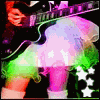
Miss-Net
Messages postés
54
Date d'inscription
samedi 23 février 2008
Statut
Membre
Dernière intervention
12 avril 2008
27 févr. 2008 à 16:24
27 févr. 2008 à 16:24
LoL ok ok Mister c est noté :p en tout cas merci bcp !! des que je le ferai je copierai et collerai le rapport !! C est vraiment tres aimable à vous !!
A bientot !! Reposez vs bien et merci encore ..
A bientot !! Reposez vs bien et merci encore ..
Vous n’avez pas trouvé la réponse que vous recherchez ?
Posez votre question
Saiyen75
Messages postés
2696
Date d'inscription
jeudi 8 mars 2007
Statut
Membre
Dernière intervention
23 novembre 2014
184
27 févr. 2008 à 17:18
27 févr. 2008 à 17:18
Pas de problème, :)
J'attend les rapports
Bonne journée
++
J'attend les rapports
Bonne journée
++
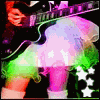
Miss-Net
Messages postés
54
Date d'inscription
samedi 23 février 2008
Statut
Membre
Dernière intervention
12 avril 2008
27 févr. 2008 à 18:37
27 févr. 2008 à 18:37
Voila pour l etape que vous m avez demandé de refaire :p
Logfile of Trend Micro HijackThis v2.0.2
Scan saved at 18:36:27, on 27/02/2008
Platform: Windows XP SP2 (WinNT 5.01.2600)
MSIE: Internet Explorer v7.00 (7.00.5730.0013)
Boot mode: Normal
Running processes:
C:\WINDOWS\System32\smss.exe
C:\WINDOWS\system32\winlogon.exe
C:\WINDOWS\system32\services.exe
C:\WINDOWS\system32\lsass.exe
C:\WINDOWS\system32\svchost.exe
C:\WINDOWS\System32\svchost.exe
D:\Program Files\Alwil Software\Avast4\aswUpdSv.exe
D:\Program Files\Alwil Software\Avast4\ashServ.exe
C:\WINDOWS\Explorer.EXE
C:\WINDOWS\system32\spoolsv.exe
C:\WINDOWS\system32\svchost.exe
D:\Program Files\Alwil Software\Avast4\ashMaiSv.exe
D:\Program Files\Alwil Software\Avast4\ashWebSv.exe
C:\WINDOWS\system32\VTTimer.exe
C:\WINDOWS\system32\VTtrayp.exe
C:\WINDOWS\SOUNDMAN.EXE
C:\Program Files\CyberLink\PowerDVD\PDVDServ.exe
C:\WINDOWS\vsnpstd3.exe
C:\WINDOWS\System32\spool\DRIVERS\W32X86\3\E_S4I3T1.EXE
C:\Program Files\Fichiers communs\Real\Update_OB\realsched.exe
C:\WINDOWS\system32\ctf\Avast.exe
D:\Program Files\Alwil Software\Avast4\ashDisp.exe
C:\Program Files\Windows Live\Messenger\msnmsgr.exe
C:\Program Files\Google\GoogleToolbarNotifier\GoogleToolbarNotifier.exe
C:\WINDOWS\system32\ctfmon.exe
C:\Program Files\SAGEM\SAGEM F@st 800-840\dslmon.exe
C:\WINDOWS\system32\wuauclt.exe
C:\Program Files\Windows Live\Messenger\usnsvc.exe
C:\Program Files\Windows Media Player\wmplayer.exe
C:\Program Files\Windows Live\Messenger\msnmsgr.exe
C:\Program Files\Internet Explorer\IEXPLORE.EXE
C:\Program Files\Fichiers communs\Microsoft Shared\Windows Live\WLLoginProxy.exe
C:\Program Files\Trend Micro\HijackThis\HijackThis.exe
R0 - HKCU\Software\Microsoft\Internet Explorer\Main,Start Page = https://www.google.fr/?gws_rd=ssl
R1 - HKLM\Software\Microsoft\Internet Explorer\Main,Default_Page_URL = https://www.msn.com/fr-fr/?ocid=iehp
R1 - HKLM\Software\Microsoft\Internet Explorer\Main,Default_Search_URL = https://www.bing.com/?toHttps=1&redig=5FC791212101479BAFBE1A679848B1AF
R1 - HKLM\Software\Microsoft\Internet Explorer\Main,Search Page = https://www.bing.com/?toHttps=1&redig=5FC791212101479BAFBE1A679848B1AF
R0 - HKLM\Software\Microsoft\Internet Explorer\Main,Start Page = https://www.msn.com/fr-fr/?ocid=iehp
R1 - HKCU\Software\Microsoft\Internet Connection Wizard,ShellNext = https://www.google.fr/?gws_rd=ssl
R0 - HKCU\Software\Microsoft\Internet Explorer\Toolbar,LinksFolderName = Liens
O2 - BHO: Aide pour le lien d'Adobe PDF Reader - {06849E9F-C8D7-4D59-B87D-784B7D6BE0B3} - C:\Program Files\Fichiers communs\Adobe\Acrobat\ActiveX\AcroIEHelper.dll
O2 - BHO: (no name) - {7E853D72-626A-48EC-A868-BA8D5E23E045} - (no file)
O2 - BHO: Programme d'aide de l'Assistant de connexion Windows Live - {9030D464-4C02-4ABF-8ECC-5164760863C6} - C:\Program Files\Fichiers communs\Microsoft Shared\Windows Live\WindowsLiveLogin.dll
O2 - BHO: Google Toolbar Helper - {AA58ED58-01DD-4d91-8333-CF10577473F7} - c:\program files\google\googletoolbar1.dll
O2 - BHO: Google Toolbar Notifier BHO - {AF69DE43-7D58-4638-B6FA-CE66B5AD205D} - C:\Program Files\Google\GoogleToolbarNotifier\2.0.301.7164\swg.dll
O2 - BHO: EpsonToolBandKicker Class - {E99421FB-68DD-40F0-B4AC-B7027CAE2F1A} - C:\Program Files\EPSON\EPSON Web-To-Page\EPSON Web-To-Page.dll
O3 - Toolbar: EPSON Web-To-Page - {EE5D279F-081B-4404-994D-C6B60AAEBA6D} - C:\Program Files\EPSON\EPSON Web-To-Page\EPSON Web-To-Page.dll
O3 - Toolbar: &Google - {2318C2B1-4965-11d4-9B18-009027A5CD4F} - c:\program files\google\googletoolbar1.dll
O4 - HKLM\..\Run: [VTTimer] VTTimer.exe
O4 - HKLM\..\Run: [VTTrayp] VTtrayp.exe
O4 - HKLM\..\Run: [NeroFilterCheck] C:\WINDOWS\system32\NeroCheck.exe
O4 - HKLM\..\Run: [SoundMan] SOUNDMAN.EXE
O4 - HKLM\..\Run: [RemoteControl] "C:\Program Files\CyberLink\PowerDVD\PDVDServ.exe"
O4 - HKLM\..\Run: [snpstd3] C:\WINDOWS\vsnpstd3.exe
O4 - HKLM\..\Run: [EPSON Stylus C45 Series] C:\WINDOWS\System32\spool\DRIVERS\W32X86\3\E_S4I3T1.EXE /P23 "EPSON Stylus C45 Series" /O6 "USB001" /M "Stylus C45"
O4 - HKLM\..\Run: [EPSON Product Registration Reminder] C:\WINDOWS\Temp\RegModule.exe
O4 - HKLM\..\Run: [TkBellExe] "C:\Program Files\Fichiers communs\Real\Update_OB\realsched.exe" -osboot
O4 - HKLM\..\Run: [Adobe Reader Speed Launcher] "D:\Program Files\Adobe\Reader 8.0\Reader\Reader_sl.exe"
O4 - HKLM\..\Run: [WinXPService] C:\WINDOWS\system32\ctf\Avast.exe
O4 - HKLM\..\Run: [avast!] "D:\Program Files\Alwil Software\Avast4\ashDisp.exe"
O4 - HKCU\..\Run: [MsnMsgr] "C:\Program Files\Windows Live\Messenger\msnmsgr.exe" /background
O4 - HKCU\..\Run: [kava] C:\WINDOWS\system32\kavo.exe
O4 - HKCU\..\Run: [swg] C:\Program Files\Google\GoogleToolbarNotifier\GoogleToolbarNotifier.exe
O4 - HKCU\..\Run: [ctfmon.exe] C:\WINDOWS\system32\ctfmon.exe
O4 - Global Startup: DSLMON.lnk = C:\Program Files\SAGEM\SAGEM F@st 800-840\dslmon.exe
O8 - Extra context menu item: E&xporter vers Microsoft Excel - res://C:\PROGRA~1\Microsoft Office\OFFICE11\EXCEL.EXE/3000
O9 - Extra button: Recherche - {92780B25-18CC-41C8-B9BE-3C9C571A8263} - D:\Program Files\Microsoft Office\OFFICE11\REFIEBAR.DLL
O17 - HKLM\System\CCS\Services\Tcpip\..\{78939689-9C2E-4CE3-8E2C-73FA65BDA83A}: NameServer = 81.22.90.29 82.101.136.29
O23 - Service: avast! iAVS4 Control Service (aswUpdSv) - ALWIL Software - D:\Program Files\Alwil Software\Avast4\aswUpdSv.exe
O23 - Service: avast! Antivirus - ALWIL Software - D:\Program Files\Alwil Software\Avast4\ashServ.exe
O23 - Service: avast! Mail Scanner - ALWIL Software - D:\Program Files\Alwil Software\Avast4\ashMaiSv.exe
O23 - Service: avast! Web Scanner - ALWIL Software - D:\Program Files\Alwil Software\Avast4\ashWebSv.exe
O23 - Service: Google Updater Service (gusvc) - Google - C:\Program Files\Google\Common\Google Updater\GoogleUpdaterService.exe
Logfile of Trend Micro HijackThis v2.0.2
Scan saved at 18:36:27, on 27/02/2008
Platform: Windows XP SP2 (WinNT 5.01.2600)
MSIE: Internet Explorer v7.00 (7.00.5730.0013)
Boot mode: Normal
Running processes:
C:\WINDOWS\System32\smss.exe
C:\WINDOWS\system32\winlogon.exe
C:\WINDOWS\system32\services.exe
C:\WINDOWS\system32\lsass.exe
C:\WINDOWS\system32\svchost.exe
C:\WINDOWS\System32\svchost.exe
D:\Program Files\Alwil Software\Avast4\aswUpdSv.exe
D:\Program Files\Alwil Software\Avast4\ashServ.exe
C:\WINDOWS\Explorer.EXE
C:\WINDOWS\system32\spoolsv.exe
C:\WINDOWS\system32\svchost.exe
D:\Program Files\Alwil Software\Avast4\ashMaiSv.exe
D:\Program Files\Alwil Software\Avast4\ashWebSv.exe
C:\WINDOWS\system32\VTTimer.exe
C:\WINDOWS\system32\VTtrayp.exe
C:\WINDOWS\SOUNDMAN.EXE
C:\Program Files\CyberLink\PowerDVD\PDVDServ.exe
C:\WINDOWS\vsnpstd3.exe
C:\WINDOWS\System32\spool\DRIVERS\W32X86\3\E_S4I3T1.EXE
C:\Program Files\Fichiers communs\Real\Update_OB\realsched.exe
C:\WINDOWS\system32\ctf\Avast.exe
D:\Program Files\Alwil Software\Avast4\ashDisp.exe
C:\Program Files\Windows Live\Messenger\msnmsgr.exe
C:\Program Files\Google\GoogleToolbarNotifier\GoogleToolbarNotifier.exe
C:\WINDOWS\system32\ctfmon.exe
C:\Program Files\SAGEM\SAGEM F@st 800-840\dslmon.exe
C:\WINDOWS\system32\wuauclt.exe
C:\Program Files\Windows Live\Messenger\usnsvc.exe
C:\Program Files\Windows Media Player\wmplayer.exe
C:\Program Files\Windows Live\Messenger\msnmsgr.exe
C:\Program Files\Internet Explorer\IEXPLORE.EXE
C:\Program Files\Fichiers communs\Microsoft Shared\Windows Live\WLLoginProxy.exe
C:\Program Files\Trend Micro\HijackThis\HijackThis.exe
R0 - HKCU\Software\Microsoft\Internet Explorer\Main,Start Page = https://www.google.fr/?gws_rd=ssl
R1 - HKLM\Software\Microsoft\Internet Explorer\Main,Default_Page_URL = https://www.msn.com/fr-fr/?ocid=iehp
R1 - HKLM\Software\Microsoft\Internet Explorer\Main,Default_Search_URL = https://www.bing.com/?toHttps=1&redig=5FC791212101479BAFBE1A679848B1AF
R1 - HKLM\Software\Microsoft\Internet Explorer\Main,Search Page = https://www.bing.com/?toHttps=1&redig=5FC791212101479BAFBE1A679848B1AF
R0 - HKLM\Software\Microsoft\Internet Explorer\Main,Start Page = https://www.msn.com/fr-fr/?ocid=iehp
R1 - HKCU\Software\Microsoft\Internet Connection Wizard,ShellNext = https://www.google.fr/?gws_rd=ssl
R0 - HKCU\Software\Microsoft\Internet Explorer\Toolbar,LinksFolderName = Liens
O2 - BHO: Aide pour le lien d'Adobe PDF Reader - {06849E9F-C8D7-4D59-B87D-784B7D6BE0B3} - C:\Program Files\Fichiers communs\Adobe\Acrobat\ActiveX\AcroIEHelper.dll
O2 - BHO: (no name) - {7E853D72-626A-48EC-A868-BA8D5E23E045} - (no file)
O2 - BHO: Programme d'aide de l'Assistant de connexion Windows Live - {9030D464-4C02-4ABF-8ECC-5164760863C6} - C:\Program Files\Fichiers communs\Microsoft Shared\Windows Live\WindowsLiveLogin.dll
O2 - BHO: Google Toolbar Helper - {AA58ED58-01DD-4d91-8333-CF10577473F7} - c:\program files\google\googletoolbar1.dll
O2 - BHO: Google Toolbar Notifier BHO - {AF69DE43-7D58-4638-B6FA-CE66B5AD205D} - C:\Program Files\Google\GoogleToolbarNotifier\2.0.301.7164\swg.dll
O2 - BHO: EpsonToolBandKicker Class - {E99421FB-68DD-40F0-B4AC-B7027CAE2F1A} - C:\Program Files\EPSON\EPSON Web-To-Page\EPSON Web-To-Page.dll
O3 - Toolbar: EPSON Web-To-Page - {EE5D279F-081B-4404-994D-C6B60AAEBA6D} - C:\Program Files\EPSON\EPSON Web-To-Page\EPSON Web-To-Page.dll
O3 - Toolbar: &Google - {2318C2B1-4965-11d4-9B18-009027A5CD4F} - c:\program files\google\googletoolbar1.dll
O4 - HKLM\..\Run: [VTTimer] VTTimer.exe
O4 - HKLM\..\Run: [VTTrayp] VTtrayp.exe
O4 - HKLM\..\Run: [NeroFilterCheck] C:\WINDOWS\system32\NeroCheck.exe
O4 - HKLM\..\Run: [SoundMan] SOUNDMAN.EXE
O4 - HKLM\..\Run: [RemoteControl] "C:\Program Files\CyberLink\PowerDVD\PDVDServ.exe"
O4 - HKLM\..\Run: [snpstd3] C:\WINDOWS\vsnpstd3.exe
O4 - HKLM\..\Run: [EPSON Stylus C45 Series] C:\WINDOWS\System32\spool\DRIVERS\W32X86\3\E_S4I3T1.EXE /P23 "EPSON Stylus C45 Series" /O6 "USB001" /M "Stylus C45"
O4 - HKLM\..\Run: [EPSON Product Registration Reminder] C:\WINDOWS\Temp\RegModule.exe
O4 - HKLM\..\Run: [TkBellExe] "C:\Program Files\Fichiers communs\Real\Update_OB\realsched.exe" -osboot
O4 - HKLM\..\Run: [Adobe Reader Speed Launcher] "D:\Program Files\Adobe\Reader 8.0\Reader\Reader_sl.exe"
O4 - HKLM\..\Run: [WinXPService] C:\WINDOWS\system32\ctf\Avast.exe
O4 - HKLM\..\Run: [avast!] "D:\Program Files\Alwil Software\Avast4\ashDisp.exe"
O4 - HKCU\..\Run: [MsnMsgr] "C:\Program Files\Windows Live\Messenger\msnmsgr.exe" /background
O4 - HKCU\..\Run: [kava] C:\WINDOWS\system32\kavo.exe
O4 - HKCU\..\Run: [swg] C:\Program Files\Google\GoogleToolbarNotifier\GoogleToolbarNotifier.exe
O4 - HKCU\..\Run: [ctfmon.exe] C:\WINDOWS\system32\ctfmon.exe
O4 - Global Startup: DSLMON.lnk = C:\Program Files\SAGEM\SAGEM F@st 800-840\dslmon.exe
O8 - Extra context menu item: E&xporter vers Microsoft Excel - res://C:\PROGRA~1\Microsoft Office\OFFICE11\EXCEL.EXE/3000
O9 - Extra button: Recherche - {92780B25-18CC-41C8-B9BE-3C9C571A8263} - D:\Program Files\Microsoft Office\OFFICE11\REFIEBAR.DLL
O17 - HKLM\System\CCS\Services\Tcpip\..\{78939689-9C2E-4CE3-8E2C-73FA65BDA83A}: NameServer = 81.22.90.29 82.101.136.29
O23 - Service: avast! iAVS4 Control Service (aswUpdSv) - ALWIL Software - D:\Program Files\Alwil Software\Avast4\aswUpdSv.exe
O23 - Service: avast! Antivirus - ALWIL Software - D:\Program Files\Alwil Software\Avast4\ashServ.exe
O23 - Service: avast! Mail Scanner - ALWIL Software - D:\Program Files\Alwil Software\Avast4\ashMaiSv.exe
O23 - Service: avast! Web Scanner - ALWIL Software - D:\Program Files\Alwil Software\Avast4\ashWebSv.exe
O23 - Service: Google Updater Service (gusvc) - Google - C:\Program Files\Google\Common\Google Updater\GoogleUpdaterService.exe
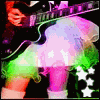
Miss-Net
Messages postés
54
Date d'inscription
samedi 23 février 2008
Statut
Membre
Dernière intervention
12 avril 2008
27 févr. 2008 à 18:42
27 févr. 2008 à 18:42
Pk j ai comme l impression que c est la mm chose :s !!! Bref ...tenez moi au courant !

Saiyen75
Messages postés
2696
Date d'inscription
jeudi 8 mars 2007
Statut
Membre
Dernière intervention
23 novembre 2014
184
27 févr. 2008 à 19:43
27 févr. 2008 à 19:43
Non c'est pas la meme chose :)
Ce coup si il est bien placé, c'est une sécurité en cas de problème !
On c'est jamais ce qui peut ce passer ! :D
J'analyse tous ça, à tout de suite.
Ce coup si il est bien placé, c'est une sécurité en cas de problème !
On c'est jamais ce qui peut ce passer ! :D
J'analyse tous ça, à tout de suite.
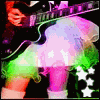
Miss-Net
Messages postés
54
Date d'inscription
samedi 23 février 2008
Statut
Membre
Dernière intervention
12 avril 2008
27 févr. 2008 à 18:49
27 févr. 2008 à 18:49
Encore une étape lol
Search Navipromo version 3.4.8 commencé le 27/02/2008 à 18:47:35,57
!!! Attention,ce rapport peut indiquer des fichiers/programmes légitimes!!!
!!! Postez ce rapport sur le forum pour le faire analyser !!!
!!! Ne lancez pas la partie désinfection sans l'avis d'un spécialiste !!!
Outil exécuté depuis C:\Program Files\navilog1
Mise à jour le 25.02.2008 à 20h00 par IL-MAFIOSO
Microsoft Windows XP [version 5.1.2600]
Internet Explorer : 7.0.5730.13
Système de fichiers : NTFS
Executé en mode normal
*** Recherche Programmes installés ***
*** Recherche dossiers dans C:\WINDOWS ***
*** Recherche dossiers dans C:\Program Files ***
*** Recherche dossiers dans C:\DOCUME~1\ALLUSE~1.WIN\APPLIC~1 ***
*** Recherche dossiers dans "C:\Documents and Settings\Administrateur.ORDI-XPSP2.000\application data" ***
*** Recherche dossiers dans "C:\Documents and Settings\Administrateur.ORDI-XPSP2.000\local settings\application data" ***
*** Recherche dossiers dans "C:\Documents and Settings\Administrateur.ORDI-XPSP2.000\Menu D?marrer\Programmes" ***
*** Recherche dossiers dans C:\DOCUME~1\ALLUSE~1.WIN\MENUDM~1\PROGRA~1 ***
*** Recherche avec Catchme-rootkit/stealth malware detector par gmer ***
pour + d'infos : http://www.gmer.net
Aucun Fichier trouvé
*** Recherche avec GenericNaviSearch ***
!!! Tous ces résultats peuvent révéler des fichiers légitimes !!!
!!! A vérifier impérativement avant toute suppression manuelle !!!
* Recherche dans C:\WINDOWS\system32 *
* Recherche dans "C:\Documents and Settings\Administrateur.ORDI-XPSP2.000\local settings\application data" *
*** Recherche fichiers ***
*** Recherche clés spécifiques dans le Registre ***
*** Module de Recherche complémentaire ***
(Recherche fichiers spécifiques)
1)Recherche nouveaux fichiers Instant Access :
2)Recherche Heuristique :
* Dans C:\WINDOWS\system32 :
* Dans "C:\Documents and Settings\Administrateur.ORDI-XPSP2.000\local settings\application data" :
3)Recherche Certificats :
Certificat Egroup absent !
4)Recherche fichiers connus :
*** Analyse terminée le 27/02/2008 à 18:49:09,62 ***
Search Navipromo version 3.4.8 commencé le 27/02/2008 à 18:47:35,57
!!! Attention,ce rapport peut indiquer des fichiers/programmes légitimes!!!
!!! Postez ce rapport sur le forum pour le faire analyser !!!
!!! Ne lancez pas la partie désinfection sans l'avis d'un spécialiste !!!
Outil exécuté depuis C:\Program Files\navilog1
Mise à jour le 25.02.2008 à 20h00 par IL-MAFIOSO
Microsoft Windows XP [version 5.1.2600]
Internet Explorer : 7.0.5730.13
Système de fichiers : NTFS
Executé en mode normal
*** Recherche Programmes installés ***
*** Recherche dossiers dans C:\WINDOWS ***
*** Recherche dossiers dans C:\Program Files ***
*** Recherche dossiers dans C:\DOCUME~1\ALLUSE~1.WIN\APPLIC~1 ***
*** Recherche dossiers dans "C:\Documents and Settings\Administrateur.ORDI-XPSP2.000\application data" ***
*** Recherche dossiers dans "C:\Documents and Settings\Administrateur.ORDI-XPSP2.000\local settings\application data" ***
*** Recherche dossiers dans "C:\Documents and Settings\Administrateur.ORDI-XPSP2.000\Menu D?marrer\Programmes" ***
*** Recherche dossiers dans C:\DOCUME~1\ALLUSE~1.WIN\MENUDM~1\PROGRA~1 ***
*** Recherche avec Catchme-rootkit/stealth malware detector par gmer ***
pour + d'infos : http://www.gmer.net
Aucun Fichier trouvé
*** Recherche avec GenericNaviSearch ***
!!! Tous ces résultats peuvent révéler des fichiers légitimes !!!
!!! A vérifier impérativement avant toute suppression manuelle !!!
* Recherche dans C:\WINDOWS\system32 *
* Recherche dans "C:\Documents and Settings\Administrateur.ORDI-XPSP2.000\local settings\application data" *
*** Recherche fichiers ***
*** Recherche clés spécifiques dans le Registre ***
*** Module de Recherche complémentaire ***
(Recherche fichiers spécifiques)
1)Recherche nouveaux fichiers Instant Access :
2)Recherche Heuristique :
* Dans C:\WINDOWS\system32 :
* Dans "C:\Documents and Settings\Administrateur.ORDI-XPSP2.000\local settings\application data" :
3)Recherche Certificats :
Certificat Egroup absent !
4)Recherche fichiers connus :
*** Analyse terminée le 27/02/2008 à 18:49:09,62 ***

Saiyen75
Messages postés
2696
Date d'inscription
jeudi 8 mars 2007
Statut
Membre
Dernière intervention
23 novembre 2014
184
27 févr. 2008 à 19:51
27 févr. 2008 à 19:51
Re
Tu va me refaire un SDFix avec le rapport complet (car il ne l'était pas le premier).
SDFix :
Télécharger sur le bureau :
http://downloads.andymanchesta.com/RemovalTools/SDFix.exe
= Double-clic SDFix.
= Clic Install
= Redémarrer en mode Sans Échec (le démarrage peut prendre plusieurs minutes).
Attention, pas d’accès à internet dans ce mode. Enregistrer ou imprimer les consignes.
Pour démarrer en mode sans échec :
1/ -Démarrez Windows, ou s’il s’exécute, fermez Windows puis éteignez l'ordinateur.
2/ -Redémarrez l’ordinateur.
3/ -Au début du chargement du BIOS (mais pas trop tôt), commencez à appuyer sur la touche F8 de votre clavier plusieurs fois de suite. Procédez ainsi jusqu'à ce que le menu des options avancées de Windows apparaissent.
4/ -En utilisant les flèches de votre clavier, sélectionnez "Mode sans échec" dans le menu puis appuyez sur Entrée.
Une fois sous windows :
------
= Double-clic SDFix.
= Clic Install
= Double-clic sur le nouveau dossier SDFix qui est dans C:\
= Double-clic RunThis
= Presser Y
= A l’invitation ==> appuyer sur une touche pour redémarrer
= Redémarrage ( qui sera plus long ,car nettoyage en cours )
Continuer si un message d’erreurs apparaît ,dans ce cas aller directement au rapport dans SDfix
= apparition de Finished
= Appuyer sur une touche
= Dans SDFix , un rapport est généré, Report.txt
= Copier/Coller sur le forum.
_____________________________________________________
Fixe les lignes dans Hijackthis :
Relance HijackThis, choisis "do a scan only" coche la case devant les lignes ci-dessous et clic en bas sur "fix checked".
O2 - BHO: (no name) - {7E853D72-626A-48EC-A868-BA8D5E23E045} - (no file)
O4 - HKLM\..\Run: [NeroFilterCheck] C:\WINDOWS\system32\NeroCheck.exe
O4 - HKLM\..\Run: [TkBellExe] "C:\Program Files\Fichiers communs\Real\Update_OB\realsched.exe" -osboot
O4 - HKLM\..\Run: [Adobe Reader Speed Launcher] "D:\Program Files\Adobe\Reader 8.0\Reader\Reader_sl.exe"
O4 - HKCU\..\Run: [kava] C:\WINDOWS\system32\kavo.exe
S'il te demande un redémarrage, relance ton PC.
_____________________________________________________
* Désactivation de la restauration systeme:
Cliquer droit sur le "Poste de travail" > Propriétés > onglet "Restauration du système" > cocher la case "Désactiver la Restauration du système sur tous les lecteurs"
> Appliquer patiente jusqu a que cela soit marqué "désactivée" puis Ok.
_____________________________________________________
bitdefender en ligne :
Utilise Internet Explorer
accepte l'active X
la barre anti pop-up du SP2 (en haut) se met à clignoter, clic dessus et choisis "accepter l'active X"
http://www.bitdefender.fr/scan_fr/scan8/ie.html
- Cliquer sur J'accepte
- Start Scan
- Une fois terminé, Dans l'onglet "Problèmes détectés"
- "Cliquer ici pour exporter le rapport"
- Enregistrer sur le bureau (choisir un nom)
- Fermer le scan
- Ouvrir le fichier enregistré le copier/coller sur le forum.
_____________________________________________________
Tu va me refaire un SDFix avec le rapport complet (car il ne l'était pas le premier).
SDFix :
Télécharger sur le bureau :
http://downloads.andymanchesta.com/RemovalTools/SDFix.exe
= Double-clic SDFix.
= Clic Install
= Redémarrer en mode Sans Échec (le démarrage peut prendre plusieurs minutes).
Attention, pas d’accès à internet dans ce mode. Enregistrer ou imprimer les consignes.
Pour démarrer en mode sans échec :
1/ -Démarrez Windows, ou s’il s’exécute, fermez Windows puis éteignez l'ordinateur.
2/ -Redémarrez l’ordinateur.
3/ -Au début du chargement du BIOS (mais pas trop tôt), commencez à appuyer sur la touche F8 de votre clavier plusieurs fois de suite. Procédez ainsi jusqu'à ce que le menu des options avancées de Windows apparaissent.
4/ -En utilisant les flèches de votre clavier, sélectionnez "Mode sans échec" dans le menu puis appuyez sur Entrée.
Une fois sous windows :
------
= Double-clic SDFix.
= Clic Install
= Double-clic sur le nouveau dossier SDFix qui est dans C:\
= Double-clic RunThis
= Presser Y
= A l’invitation ==> appuyer sur une touche pour redémarrer
= Redémarrage ( qui sera plus long ,car nettoyage en cours )
Continuer si un message d’erreurs apparaît ,dans ce cas aller directement au rapport dans SDfix
= apparition de Finished
= Appuyer sur une touche
= Dans SDFix , un rapport est généré, Report.txt
= Copier/Coller sur le forum.
_____________________________________________________
Fixe les lignes dans Hijackthis :
Relance HijackThis, choisis "do a scan only" coche la case devant les lignes ci-dessous et clic en bas sur "fix checked".
O2 - BHO: (no name) - {7E853D72-626A-48EC-A868-BA8D5E23E045} - (no file)
O4 - HKLM\..\Run: [NeroFilterCheck] C:\WINDOWS\system32\NeroCheck.exe
O4 - HKLM\..\Run: [TkBellExe] "C:\Program Files\Fichiers communs\Real\Update_OB\realsched.exe" -osboot
O4 - HKLM\..\Run: [Adobe Reader Speed Launcher] "D:\Program Files\Adobe\Reader 8.0\Reader\Reader_sl.exe"
O4 - HKCU\..\Run: [kava] C:\WINDOWS\system32\kavo.exe
S'il te demande un redémarrage, relance ton PC.
_____________________________________________________
* Désactivation de la restauration systeme:
Cliquer droit sur le "Poste de travail" > Propriétés > onglet "Restauration du système" > cocher la case "Désactiver la Restauration du système sur tous les lecteurs"
> Appliquer patiente jusqu a que cela soit marqué "désactivée" puis Ok.
_____________________________________________________
bitdefender en ligne :
Utilise Internet Explorer
accepte l'active X
la barre anti pop-up du SP2 (en haut) se met à clignoter, clic dessus et choisis "accepter l'active X"
http://www.bitdefender.fr/scan_fr/scan8/ie.html
- Cliquer sur J'accepte
- Start Scan
- Une fois terminé, Dans l'onglet "Problèmes détectés"
- "Cliquer ici pour exporter le rapport"
- Enregistrer sur le bureau (choisir un nom)
- Fermer le scan
- Ouvrir le fichier enregistré le copier/coller sur le forum.
_____________________________________________________
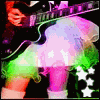
Miss-Net
Messages postés
54
Date d'inscription
samedi 23 février 2008
Statut
Membre
Dernière intervention
12 avril 2008
27 févr. 2008 à 20:34
27 févr. 2008 à 20:34
Voici le dernier :)
---------------------------------------------------------
AVG Anti-Spyware - Rapport d'analyse
---------------------------------------------------------
+ Créé à: 20:33:36 27/02/2008
+ Résultat de l'analyse:
C:\Documents and Settings\Administrateur.ORDI-XPSP2.000\Cookies\administrateur@247realmedia[2].txt -> TrackingCookie.247realmedia : Nettoyé.
C:\Documents and Settings\Administrateur.ORDI-XPSP2.000\Cookies\administrateur@2o7[1].txt -> TrackingCookie.2o7 : Nettoyé.
C:\Documents and Settings\Administrateur.ORDI-XPSP2.000\Cookies\administrateur@care2.112.2o7[1].txt -> TrackingCookie.2o7 : Nettoyé.
C:\Documents and Settings\Administrateur.ORDI-XPSP2.000\Cookies\administrateur@ice.112.2o7[1].txt -> TrackingCookie.2o7 : Nettoyé.
C:\Documents and Settings\Administrateur.ORDI-XPSP2.000\Cookies\administrateur@msnaccountservices.112.2o7[2].txt -> TrackingCookie.2o7 : Nettoyé.
C:\Documents and Settings\Administrateur.ORDI-XPSP2.000\Cookies\administrateur@msnportal.112.2o7[1].txt -> TrackingCookie.2o7 : Nettoyé.
C:\Documents and Settings\Administrateur.ORDI-XPSP2.000\Cookies\administrateur@4.adbrite[1].txt -> TrackingCookie.Adbrite : Nettoyé.
C:\Documents and Settings\Administrateur.ORDI-XPSP2.000\Cookies\administrateur@adbrite[2].txt -> TrackingCookie.Adbrite : Nettoyé.
C:\Documents and Settings\Administrateur.ORDI-XPSP2.000\Cookies\administrateur@adrevolver[2].txt -> TrackingCookie.Adrevolver : Nettoyé.
C:\Documents and Settings\Administrateur.ORDI-XPSP2.000\Cookies\administrateur@media.adrevolver[2].txt -> TrackingCookie.Adrevolver : Nettoyé.
C:\Documents and Settings\Administrateur.ORDI-XPSP2.000\Cookies\administrateur@adtech[1].txt -> TrackingCookie.Adtech : Nettoyé.
C:\Documents and Settings\Administrateur.ORDI-XPSP2.000\Cookies\administrateur@advertising[2].txt -> TrackingCookie.Advertising : Nettoyé.
C:\Documents and Settings\Administrateur.ORDI-XPSP2.000\Cookies\administrateur@adviva[2].txt -> TrackingCookie.Adviva : Nettoyé.
C:\Documents and Settings\Administrateur.ORDI-XPSP2.000\Cookies\administrateur@atdmt[2].txt -> TrackingCookie.Atdmt : Nettoyé.
C:\Documents and Settings\Administrateur.ORDI-XPSP2.000\Cookies\administrateur@bluestreak[2].txt -> TrackingCookie.Bluestreak : Nettoyé.
C:\Documents and Settings\Administrateur.ORDI-XPSP2.000\Cookies\administrateur@casalemedia[2].txt -> TrackingCookie.Casalemedia : Nettoyé.
C:\Documents and Settings\Administrateur.ORDI-XPSP2.000\Cookies\administrateur@fl01.ct2.comclick[1].txt -> TrackingCookie.Comclick : Nettoyé.
C:\Documents and Settings\Administrateur.ORDI-XPSP2.000\Cookies\administrateur@dealtime[1].txt -> TrackingCookie.Dealtime : Nettoyé.
C:\Documents and Settings\Administrateur.ORDI-XPSP2.000\Cookies\administrateur@stat.dealtime[2].txt -> TrackingCookie.Dealtime : Nettoyé.
C:\Documents and Settings\Administrateur.ORDI-XPSP2.000\Cookies\administrateur@doubleclick[1].txt -> TrackingCookie.Doubleclick : Nettoyé.
C:\Documents and Settings\Administrateur.ORDI-XPSP2.000\Cookies\administrateur@enhance[2].txt -> TrackingCookie.Enhance : Nettoyé.
C:\Documents and Settings\Administrateur.ORDI-XPSP2.000\Cookies\administrateur@e-2dj6wjnycgczkao.stats.esomniture[2].txt -> TrackingCookie.Esomniture : Nettoyé.
C:\Documents and Settings\Administrateur.ORDI-XPSP2.000\Cookies\administrateur@estat[1].txt -> TrackingCookie.Estat : Nettoyé.
C:\Documents and Settings\Administrateur.ORDI-XPSP2.000\Cookies\administrateur@fastclick[2].txt -> TrackingCookie.Fastclick : Nettoyé.
C:\Documents and Settings\Administrateur.ORDI-XPSP2.000\Cookies\administrateur@ehg-dig.hitbox[1].txt -> TrackingCookie.Hitbox : Nettoyé.
C:\Documents and Settings\Administrateur.ORDI-XPSP2.000\Cookies\administrateur@hitbox[1].txt -> TrackingCookie.Hitbox : Nettoyé.
C:\Documents and Settings\Administrateur.ORDI-XPSP2.000\Cookies\administrateur@counter.hitslink[1].txt -> TrackingCookie.Hitslink : Nettoyé.
C:\Documents and Settings\Administrateur.ORDI-XPSP2.000\Cookies\administrateur@mediaplex[1].txt -> TrackingCookie.Mediaplex : Nettoyé.
C:\Documents and Settings\Administrateur.ORDI-XPSP2.000\Cookies\administrateur@auto.search.msn[1].txt -> TrackingCookie.Msn : Nettoyé.
C:\Documents and Settings\Administrateur.ORDI-XPSP2.000\Cookies\administrateur@ssl-hints.netflame[1].txt -> TrackingCookie.Netflame : Nettoyé.
C:\Documents and Settings\Administrateur.ORDI-XPSP2.000\Cookies\administrateur@overture[1].txt -> TrackingCookie.Overture : Nettoyé.
C:\Documents and Settings\Administrateur.ORDI-XPSP2.000\Cookies\administrateur@ads.pointroll[2].txt -> TrackingCookie.Pointroll : Nettoyé.
C:\Documents and Settings\Administrateur.ORDI-XPSP2.000\Cookies\administrateur@france.real[1].txt -> TrackingCookie.Real : Nettoyé.
C:\Documents and Settings\Administrateur.ORDI-XPSP2.000\Cookies\administrateur@real[1].txt -> TrackingCookie.Real : Nettoyé.
C:\Documents and Settings\Administrateur.ORDI-XPSP2.000\Cookies\administrateur@realguide.real[1].txt -> TrackingCookie.Real : Nettoyé.
C:\Documents and Settings\Administrateur.ORDI-XPSP2.000\Cookies\administrateur@revenue[2].txt -> TrackingCookie.Revenue : Nettoyé.
C:\Documents and Settings\Administrateur.ORDI-XPSP2.000\Cookies\administrateur@bs.serving-sys[2].txt -> TrackingCookie.Serving-sys : Nettoyé.
C:\Documents and Settings\Administrateur.ORDI-XPSP2.000\Cookies\administrateur@serving-sys[2].txt -> TrackingCookie.Serving-sys : Nettoyé.
C:\Documents and Settings\Administrateur.ORDI-XPSP2.000\Cookies\administrateur@counter3.sextracker[2].txt -> TrackingCookie.Sextracker : Nettoyé.
C:\Documents and Settings\Administrateur.ORDI-XPSP2.000\Cookies\administrateur@sextracker[2].txt -> TrackingCookie.Sextracker : Nettoyé.
C:\Documents and Settings\Administrateur.ORDI-XPSP2.000\Cookies\administrateur@smartadserver[2].txt -> TrackingCookie.Smartadserver : Nettoyé.
C:\Documents and Settings\Administrateur.ORDI-XPSP2.000\Cookies\administrateur@spylog[2].txt -> TrackingCookie.Spylog : Nettoyé.
C:\Documents and Settings\Administrateur.ORDI-XPSP2.000\Cookies\administrateur@statcounter[2].txt -> TrackingCookie.Statcounter : Nettoyé.
C:\Documents and Settings\Administrateur.ORDI-XPSP2.000\Cookies\administrateur@tacoda[2].txt -> TrackingCookie.Tacoda : Nettoyé.
C:\Documents and Settings\Administrateur.ORDI-XPSP2.000\Cookies\administrateur@tradedoubler[1].txt -> TrackingCookie.Tradedoubler : Nettoyé.
C:\Documents and Settings\Administrateur.ORDI-XPSP2.000\Cookies\administrateur@tribalfusion[1].txt -> TrackingCookie.Tribalfusion : Nettoyé.
C:\Documents and Settings\Administrateur.ORDI-XPSP2.000\Cookies\administrateur@bvmaxads.valuead[2].txt -> TrackingCookie.Valuead : Nettoyé.
C:\Documents and Settings\Administrateur.ORDI-XPSP2.000\Cookies\administrateur@weborama[1].txt -> TrackingCookie.Weborama : Nettoyé.
C:\Documents and Settings\Administrateur.ORDI-XPSP2.000\Cookies\administrateur@m.webtrends[2].txt -> TrackingCookie.Webtrends : Nettoyé.
C:\Documents and Settings\Administrateur.ORDI-XPSP2.000\Cookies\administrateur@yadro[1].txt -> TrackingCookie.Yadro : Nettoyé.
C:\Documents and Settings\Administrateur.ORDI-XPSP2.000\Cookies\administrateur@ad.yieldmanager[2].txt -> TrackingCookie.Yieldmanager : Nettoyé.
C:\Documents and Settings\Administrateur.ORDI-XPSP2.000\Cookies\administrateur@c5.zedo[1].txt -> TrackingCookie.Zedo : Nettoyé.
C:\Documents and Settings\Administrateur.ORDI-XPSP2.000\Cookies\administrateur@zedo[2].txt -> TrackingCookie.Zedo : Nettoyé.
Fin du rapport
---------------------------------------------------------
AVG Anti-Spyware - Rapport d'analyse
---------------------------------------------------------
+ Créé à: 20:33:36 27/02/2008
+ Résultat de l'analyse:
C:\Documents and Settings\Administrateur.ORDI-XPSP2.000\Cookies\administrateur@247realmedia[2].txt -> TrackingCookie.247realmedia : Nettoyé.
C:\Documents and Settings\Administrateur.ORDI-XPSP2.000\Cookies\administrateur@2o7[1].txt -> TrackingCookie.2o7 : Nettoyé.
C:\Documents and Settings\Administrateur.ORDI-XPSP2.000\Cookies\administrateur@care2.112.2o7[1].txt -> TrackingCookie.2o7 : Nettoyé.
C:\Documents and Settings\Administrateur.ORDI-XPSP2.000\Cookies\administrateur@ice.112.2o7[1].txt -> TrackingCookie.2o7 : Nettoyé.
C:\Documents and Settings\Administrateur.ORDI-XPSP2.000\Cookies\administrateur@msnaccountservices.112.2o7[2].txt -> TrackingCookie.2o7 : Nettoyé.
C:\Documents and Settings\Administrateur.ORDI-XPSP2.000\Cookies\administrateur@msnportal.112.2o7[1].txt -> TrackingCookie.2o7 : Nettoyé.
C:\Documents and Settings\Administrateur.ORDI-XPSP2.000\Cookies\administrateur@4.adbrite[1].txt -> TrackingCookie.Adbrite : Nettoyé.
C:\Documents and Settings\Administrateur.ORDI-XPSP2.000\Cookies\administrateur@adbrite[2].txt -> TrackingCookie.Adbrite : Nettoyé.
C:\Documents and Settings\Administrateur.ORDI-XPSP2.000\Cookies\administrateur@adrevolver[2].txt -> TrackingCookie.Adrevolver : Nettoyé.
C:\Documents and Settings\Administrateur.ORDI-XPSP2.000\Cookies\administrateur@media.adrevolver[2].txt -> TrackingCookie.Adrevolver : Nettoyé.
C:\Documents and Settings\Administrateur.ORDI-XPSP2.000\Cookies\administrateur@adtech[1].txt -> TrackingCookie.Adtech : Nettoyé.
C:\Documents and Settings\Administrateur.ORDI-XPSP2.000\Cookies\administrateur@advertising[2].txt -> TrackingCookie.Advertising : Nettoyé.
C:\Documents and Settings\Administrateur.ORDI-XPSP2.000\Cookies\administrateur@adviva[2].txt -> TrackingCookie.Adviva : Nettoyé.
C:\Documents and Settings\Administrateur.ORDI-XPSP2.000\Cookies\administrateur@atdmt[2].txt -> TrackingCookie.Atdmt : Nettoyé.
C:\Documents and Settings\Administrateur.ORDI-XPSP2.000\Cookies\administrateur@bluestreak[2].txt -> TrackingCookie.Bluestreak : Nettoyé.
C:\Documents and Settings\Administrateur.ORDI-XPSP2.000\Cookies\administrateur@casalemedia[2].txt -> TrackingCookie.Casalemedia : Nettoyé.
C:\Documents and Settings\Administrateur.ORDI-XPSP2.000\Cookies\administrateur@fl01.ct2.comclick[1].txt -> TrackingCookie.Comclick : Nettoyé.
C:\Documents and Settings\Administrateur.ORDI-XPSP2.000\Cookies\administrateur@dealtime[1].txt -> TrackingCookie.Dealtime : Nettoyé.
C:\Documents and Settings\Administrateur.ORDI-XPSP2.000\Cookies\administrateur@stat.dealtime[2].txt -> TrackingCookie.Dealtime : Nettoyé.
C:\Documents and Settings\Administrateur.ORDI-XPSP2.000\Cookies\administrateur@doubleclick[1].txt -> TrackingCookie.Doubleclick : Nettoyé.
C:\Documents and Settings\Administrateur.ORDI-XPSP2.000\Cookies\administrateur@enhance[2].txt -> TrackingCookie.Enhance : Nettoyé.
C:\Documents and Settings\Administrateur.ORDI-XPSP2.000\Cookies\administrateur@e-2dj6wjnycgczkao.stats.esomniture[2].txt -> TrackingCookie.Esomniture : Nettoyé.
C:\Documents and Settings\Administrateur.ORDI-XPSP2.000\Cookies\administrateur@estat[1].txt -> TrackingCookie.Estat : Nettoyé.
C:\Documents and Settings\Administrateur.ORDI-XPSP2.000\Cookies\administrateur@fastclick[2].txt -> TrackingCookie.Fastclick : Nettoyé.
C:\Documents and Settings\Administrateur.ORDI-XPSP2.000\Cookies\administrateur@ehg-dig.hitbox[1].txt -> TrackingCookie.Hitbox : Nettoyé.
C:\Documents and Settings\Administrateur.ORDI-XPSP2.000\Cookies\administrateur@hitbox[1].txt -> TrackingCookie.Hitbox : Nettoyé.
C:\Documents and Settings\Administrateur.ORDI-XPSP2.000\Cookies\administrateur@counter.hitslink[1].txt -> TrackingCookie.Hitslink : Nettoyé.
C:\Documents and Settings\Administrateur.ORDI-XPSP2.000\Cookies\administrateur@mediaplex[1].txt -> TrackingCookie.Mediaplex : Nettoyé.
C:\Documents and Settings\Administrateur.ORDI-XPSP2.000\Cookies\administrateur@auto.search.msn[1].txt -> TrackingCookie.Msn : Nettoyé.
C:\Documents and Settings\Administrateur.ORDI-XPSP2.000\Cookies\administrateur@ssl-hints.netflame[1].txt -> TrackingCookie.Netflame : Nettoyé.
C:\Documents and Settings\Administrateur.ORDI-XPSP2.000\Cookies\administrateur@overture[1].txt -> TrackingCookie.Overture : Nettoyé.
C:\Documents and Settings\Administrateur.ORDI-XPSP2.000\Cookies\administrateur@ads.pointroll[2].txt -> TrackingCookie.Pointroll : Nettoyé.
C:\Documents and Settings\Administrateur.ORDI-XPSP2.000\Cookies\administrateur@france.real[1].txt -> TrackingCookie.Real : Nettoyé.
C:\Documents and Settings\Administrateur.ORDI-XPSP2.000\Cookies\administrateur@real[1].txt -> TrackingCookie.Real : Nettoyé.
C:\Documents and Settings\Administrateur.ORDI-XPSP2.000\Cookies\administrateur@realguide.real[1].txt -> TrackingCookie.Real : Nettoyé.
C:\Documents and Settings\Administrateur.ORDI-XPSP2.000\Cookies\administrateur@revenue[2].txt -> TrackingCookie.Revenue : Nettoyé.
C:\Documents and Settings\Administrateur.ORDI-XPSP2.000\Cookies\administrateur@bs.serving-sys[2].txt -> TrackingCookie.Serving-sys : Nettoyé.
C:\Documents and Settings\Administrateur.ORDI-XPSP2.000\Cookies\administrateur@serving-sys[2].txt -> TrackingCookie.Serving-sys : Nettoyé.
C:\Documents and Settings\Administrateur.ORDI-XPSP2.000\Cookies\administrateur@counter3.sextracker[2].txt -> TrackingCookie.Sextracker : Nettoyé.
C:\Documents and Settings\Administrateur.ORDI-XPSP2.000\Cookies\administrateur@sextracker[2].txt -> TrackingCookie.Sextracker : Nettoyé.
C:\Documents and Settings\Administrateur.ORDI-XPSP2.000\Cookies\administrateur@smartadserver[2].txt -> TrackingCookie.Smartadserver : Nettoyé.
C:\Documents and Settings\Administrateur.ORDI-XPSP2.000\Cookies\administrateur@spylog[2].txt -> TrackingCookie.Spylog : Nettoyé.
C:\Documents and Settings\Administrateur.ORDI-XPSP2.000\Cookies\administrateur@statcounter[2].txt -> TrackingCookie.Statcounter : Nettoyé.
C:\Documents and Settings\Administrateur.ORDI-XPSP2.000\Cookies\administrateur@tacoda[2].txt -> TrackingCookie.Tacoda : Nettoyé.
C:\Documents and Settings\Administrateur.ORDI-XPSP2.000\Cookies\administrateur@tradedoubler[1].txt -> TrackingCookie.Tradedoubler : Nettoyé.
C:\Documents and Settings\Administrateur.ORDI-XPSP2.000\Cookies\administrateur@tribalfusion[1].txt -> TrackingCookie.Tribalfusion : Nettoyé.
C:\Documents and Settings\Administrateur.ORDI-XPSP2.000\Cookies\administrateur@bvmaxads.valuead[2].txt -> TrackingCookie.Valuead : Nettoyé.
C:\Documents and Settings\Administrateur.ORDI-XPSP2.000\Cookies\administrateur@weborama[1].txt -> TrackingCookie.Weborama : Nettoyé.
C:\Documents and Settings\Administrateur.ORDI-XPSP2.000\Cookies\administrateur@m.webtrends[2].txt -> TrackingCookie.Webtrends : Nettoyé.
C:\Documents and Settings\Administrateur.ORDI-XPSP2.000\Cookies\administrateur@yadro[1].txt -> TrackingCookie.Yadro : Nettoyé.
C:\Documents and Settings\Administrateur.ORDI-XPSP2.000\Cookies\administrateur@ad.yieldmanager[2].txt -> TrackingCookie.Yieldmanager : Nettoyé.
C:\Documents and Settings\Administrateur.ORDI-XPSP2.000\Cookies\administrateur@c5.zedo[1].txt -> TrackingCookie.Zedo : Nettoyé.
C:\Documents and Settings\Administrateur.ORDI-XPSP2.000\Cookies\administrateur@zedo[2].txt -> TrackingCookie.Zedo : Nettoyé.
Fin du rapport
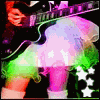
Miss-Net
Messages postés
54
Date d'inscription
samedi 23 février 2008
Statut
Membre
Dernière intervention
12 avril 2008
27 févr. 2008 à 20:38
27 févr. 2008 à 20:38
Ok je vais refaire le SDFix Chef !!! :D

Saiyen75
Messages postés
2696
Date d'inscription
jeudi 8 mars 2007
Statut
Membre
Dernière intervention
23 novembre 2014
184
27 févr. 2008 à 20:51
27 févr. 2008 à 20:51
J'aime bien quand tu m'appelle Chef ! :P

Saiyen75
Messages postés
2696
Date d'inscription
jeudi 8 mars 2007
Statut
Membre
Dernière intervention
23 novembre 2014
184
27 févr. 2008 à 20:39
27 févr. 2008 à 20:39
Re
Voilà un bon petit nettoyage de cookie !! :D
Pour la suite, fait ce qui est indiqué post 10
++
Voilà un bon petit nettoyage de cookie !! :D
Pour la suite, fait ce qui est indiqué post 10
++
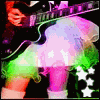
Miss-Net
Messages postés
54
Date d'inscription
samedi 23 février 2008
Statut
Membre
Dernière intervention
12 avril 2008
27 févr. 2008 à 21:33
27 févr. 2008 à 21:33
Désolée de vous saouler autant donc voila je l ai refait et le rapport a apparemment diagnostiqué qu il n y avait pas de trojan hors l avast me le signale encore comme je vais vous montrer !!! Pour ce qui est du kavo0.dll et donc celui concerné bah je ne le trouve plus sur son emplacement qui est le system32 sur le windows !! Il a du etre supprimé enfin en attendant la suite voici ce que vous m avez Re demandé CHEF lol :
[b]SDFix: Version 1.145 [/b]
Run by Administrateur on 27/02/2008 at 21:10
Microsoft Windows XP [version 5.1.2600]
Running From: C:\SDFix
[b]Checking Services [/b]:
Restoring Windows Registry Values
Restoring Windows Default Hosts File
Rebooting
[b]Checking Files [/b]:
No Trojan Files Found
Removing Temp Files
[b]ADS Check [/b]:
[b]Final Check [/b]:
catchme 0.3.1344.2 W2K/XP/Vista - rootkit/stealth malware detector by Gmer, http://www.gmer.net
Rootkit scan 2008-02-27 21:18:16
Windows 5.1.2600 Service Pack 2 NTFS
scanning hidden processes ...
scanning hidden services & system hive ...
scanning hidden registry entries ...
source file error: C:\Documents and Settings\Administrateur.ORDI-XPSP2.000\ntuser.dat
scanning hidden files ...
scan completed successfully
hidden processes: 0
hidden services: 0
hidden files: 0
[b]Remaining Services [/b]:
Authorized Application Key Export:
[HKEY_LOCAL_MACHINE\system\currentcontrolset\services\sharedaccess\parameters\firewallpolicy\standardprofile\authorizedapplications\list]
"%windir%\\system32\\sessmgr.exe"="%windir%\\system32\\sessmgr.exe:*:enabled:@xpsp2res.dll,-22019"
"C:\\Program Files\\Windows Live\\Messenger\\msnmsgr.exe"="C:\\Program Files\\Windows Live\\Messenger\\msnmsgr.exe:*:Enabled:Windows Live Messenger"
"C:\\Program Files\\Windows Live\\Messenger\\livecall.exe"="C:\\Program Files\\Windows Live\\Messenger\\livecall.exe:*:Enabled:Windows Live Messenger (Phone)"
"C:\\WINDOWS\\system32\\ctf\\Avast.exe"="C:\\WINDOWS\\system32\\ctf\\Avast.exe:*:Disabled:mIRC"
[HKEY_LOCAL_MACHINE\system\currentcontrolset\services\sharedaccess\parameters\firewallpolicy\domainprofile\authorizedapplications\list]
"%windir%\\system32\\sessmgr.exe"="%windir%\\system32\\sessmgr.exe:*:enabled:@xpsp2res.dll,-22019"
"C:\\Program Files\\Windows Live\\Messenger\\msnmsgr.exe"="C:\\Program Files\\Windows Live\\Messenger\\msnmsgr.exe:*:Enabled:Windows Live Messenger"
"C:\\Program Files\\Windows Live\\Messenger\\livecall.exe"="C:\\Program Files\\Windows Live\\Messenger\\livecall.exe:*:Enabled:Windows Live Messenger (Phone)"
[b]Remaining Files [/b]:
[b]Files with Hidden Attributes [/b]:
Sat 9 Feb 2008 114,827 ..SHR --- "C:\8ot8y86.exe"
Mon 25 Feb 2008 107,959 ..SHR --- "C:\oufddh.exe"
Fri 15 Feb 2008 113,217 ..SHR --- "C:\p3r1ud.exe"
Tue 26 Feb 2008 71,680 ..SH. --- "C:\WINDOWS\system32\amvo0.dll"
Fri 15 Feb 2008 113,217 ..SHR --- "C:\WINDOWS\system32\kavo.exe"
Thu 2 Aug 2007 4,348 ..SH. --- "C:\Documents and Settings\All Users\DRM\DRMv1.bak"
Wed 20 Feb 2008 4,348 ..SH. --- "C:\Documents and Settings\All Users.WINDOWS\DRM\DRMv1.bak"
[b]Finished![/b]
Voila l avast le signale encore ( surtout à chaque demarrage !! ) :
27/02/2008 18:08:58 Administrateur 1028 Sign of "Win32:Onlinegames-CIK [Trj]" has been found in "C:\WINDOWS\system32\kavo0.dll" file.
27/02/2008 21:20:51 Administrateur 1024 Sign of "Win32:Onlinegames-CIK [Trj]" has been found in "C:\WINDOWS\system32\kavo0.dll" file.
[b]SDFix: Version 1.145 [/b]
Run by Administrateur on 27/02/2008 at 21:10
Microsoft Windows XP [version 5.1.2600]
Running From: C:\SDFix
[b]Checking Services [/b]:
Restoring Windows Registry Values
Restoring Windows Default Hosts File
Rebooting
[b]Checking Files [/b]:
No Trojan Files Found
Removing Temp Files
[b]ADS Check [/b]:
[b]Final Check [/b]:
catchme 0.3.1344.2 W2K/XP/Vista - rootkit/stealth malware detector by Gmer, http://www.gmer.net
Rootkit scan 2008-02-27 21:18:16
Windows 5.1.2600 Service Pack 2 NTFS
scanning hidden processes ...
scanning hidden services & system hive ...
scanning hidden registry entries ...
source file error: C:\Documents and Settings\Administrateur.ORDI-XPSP2.000\ntuser.dat
scanning hidden files ...
scan completed successfully
hidden processes: 0
hidden services: 0
hidden files: 0
[b]Remaining Services [/b]:
Authorized Application Key Export:
[HKEY_LOCAL_MACHINE\system\currentcontrolset\services\sharedaccess\parameters\firewallpolicy\standardprofile\authorizedapplications\list]
"%windir%\\system32\\sessmgr.exe"="%windir%\\system32\\sessmgr.exe:*:enabled:@xpsp2res.dll,-22019"
"C:\\Program Files\\Windows Live\\Messenger\\msnmsgr.exe"="C:\\Program Files\\Windows Live\\Messenger\\msnmsgr.exe:*:Enabled:Windows Live Messenger"
"C:\\Program Files\\Windows Live\\Messenger\\livecall.exe"="C:\\Program Files\\Windows Live\\Messenger\\livecall.exe:*:Enabled:Windows Live Messenger (Phone)"
"C:\\WINDOWS\\system32\\ctf\\Avast.exe"="C:\\WINDOWS\\system32\\ctf\\Avast.exe:*:Disabled:mIRC"
[HKEY_LOCAL_MACHINE\system\currentcontrolset\services\sharedaccess\parameters\firewallpolicy\domainprofile\authorizedapplications\list]
"%windir%\\system32\\sessmgr.exe"="%windir%\\system32\\sessmgr.exe:*:enabled:@xpsp2res.dll,-22019"
"C:\\Program Files\\Windows Live\\Messenger\\msnmsgr.exe"="C:\\Program Files\\Windows Live\\Messenger\\msnmsgr.exe:*:Enabled:Windows Live Messenger"
"C:\\Program Files\\Windows Live\\Messenger\\livecall.exe"="C:\\Program Files\\Windows Live\\Messenger\\livecall.exe:*:Enabled:Windows Live Messenger (Phone)"
[b]Remaining Files [/b]:
[b]Files with Hidden Attributes [/b]:
Sat 9 Feb 2008 114,827 ..SHR --- "C:\8ot8y86.exe"
Mon 25 Feb 2008 107,959 ..SHR --- "C:\oufddh.exe"
Fri 15 Feb 2008 113,217 ..SHR --- "C:\p3r1ud.exe"
Tue 26 Feb 2008 71,680 ..SH. --- "C:\WINDOWS\system32\amvo0.dll"
Fri 15 Feb 2008 113,217 ..SHR --- "C:\WINDOWS\system32\kavo.exe"
Thu 2 Aug 2007 4,348 ..SH. --- "C:\Documents and Settings\All Users\DRM\DRMv1.bak"
Wed 20 Feb 2008 4,348 ..SH. --- "C:\Documents and Settings\All Users.WINDOWS\DRM\DRMv1.bak"
[b]Finished![/b]
Voila l avast le signale encore ( surtout à chaque demarrage !! ) :
27/02/2008 18:08:58 Administrateur 1028 Sign of "Win32:Onlinegames-CIK [Trj]" has been found in "C:\WINDOWS\system32\kavo0.dll" file.
27/02/2008 21:20:51 Administrateur 1024 Sign of "Win32:Onlinegames-CIK [Trj]" has been found in "C:\WINDOWS\system32\kavo0.dll" file.

Saiyen75
Messages postés
2696
Date d'inscription
jeudi 8 mars 2007
Statut
Membre
Dernière intervention
23 novembre 2014
184
27 févr. 2008 à 21:39
27 févr. 2008 à 21:39
Ok je vois,
Passe à l'étape suivante, "Fixer les lignes dans HijackThis"
Aprés, désactive la restauration système comme indiqué.
Ne fait pas le scan online tous de suite.
Fait moi signe quand tu auras terminé de fixer les lignes puis la desactivation de la restauration.
++
Passe à l'étape suivante, "Fixer les lignes dans HijackThis"
Aprés, désactive la restauration système comme indiqué.
Ne fait pas le scan online tous de suite.
Fait moi signe quand tu auras terminé de fixer les lignes puis la desactivation de la restauration.
++
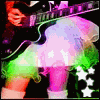
Miss-Net
Messages postés
54
Date d'inscription
samedi 23 février 2008
Statut
Membre
Dernière intervention
12 avril 2008
27 févr. 2008 à 23:56
27 févr. 2008 à 23:56
Re,
J ai fixé les lignes dans HijackThis d ailleurs on refaisant la meme manip j ai vu que celles que j avais cochées au debut donc celle ke vs m avez demander de cocher n y etaient pls !! Voila , sinon bah je n ai pas desactivé la restauration et j ai directement entamé la bitDefender scanner ke j ai télécharger ...l analyse est d ailleurs en cours...devrai je l arreter et reprendre les etapes demandées!!!Merci
J ai fixé les lignes dans HijackThis d ailleurs on refaisant la meme manip j ai vu que celles que j avais cochées au debut donc celle ke vs m avez demander de cocher n y etaient pls !! Voila , sinon bah je n ai pas desactivé la restauration et j ai directement entamé la bitDefender scanner ke j ai télécharger ...l analyse est d ailleurs en cours...devrai je l arreter et reprendre les etapes demandées!!!Merci

Saiyen75
Messages postés
2696
Date d'inscription
jeudi 8 mars 2007
Statut
Membre
Dernière intervention
23 novembre 2014
184
28 févr. 2008 à 00:00
28 févr. 2008 à 00:00
Re
Je vais aller me coucher, Une fois que tu auras posté le rapport bitDefender,
Fait ce qui suis : (ATTENTION --> Ce Fix est trés puissant, applique bien toute les indications.)
ComboFix :
Télécharge combofix.exe(par sUBs) sur ton Bureau :
http://download.bleepingcomputer.com/sUBs/ComboFix.exe
* Déconnecte toi d'internet et referme les fenêtres de tous les programmes en cours.
* Désactive provisoirement et seulement le temps de l'utilisation de ComboFix, la protection en temps réel de ton Antivirus et de tes Antispywares, qui peuvent géner fortement la procédure de recherche et de nettoyage de l'outil.
Une fois fait, sur ton bureau double-clic sur Combofix.exe.
- Répond oui au message d'avertissement, pour que le programme commence à procéder à l'analyse du pc.
/!\ Pendant la durée de cette étape, ne te sert pas du pc et n'ouvre aucun programmes. /!\
- En fin de scan il est possible que ComboFix ait besoin de redemarrer le pc pour finaliser la désinfection\recherche, laisses-le faire.
- Un rapport s'ouvrira ensuite dans le bloc notes, ce fichier rapport Combofix.txt, est automatiquement sauvegardé et rangé à C:\Combofix.txt)
* Réactive la protection en temps réel de ton Antivirus et de tes Antispywares, avant de te reconnecter à internet.
* Reviens sur le forum, et copie et colle la totalité du contenu de C:\Combofix.txt dans ton prochain message.
_____________________________________________________
Bonne nuit a demain.
:)
++
Je vais aller me coucher, Une fois que tu auras posté le rapport bitDefender,
Fait ce qui suis : (ATTENTION --> Ce Fix est trés puissant, applique bien toute les indications.)
ComboFix :
Télécharge combofix.exe(par sUBs) sur ton Bureau :
http://download.bleepingcomputer.com/sUBs/ComboFix.exe
* Déconnecte toi d'internet et referme les fenêtres de tous les programmes en cours.
* Désactive provisoirement et seulement le temps de l'utilisation de ComboFix, la protection en temps réel de ton Antivirus et de tes Antispywares, qui peuvent géner fortement la procédure de recherche et de nettoyage de l'outil.
Une fois fait, sur ton bureau double-clic sur Combofix.exe.
- Répond oui au message d'avertissement, pour que le programme commence à procéder à l'analyse du pc.
/!\ Pendant la durée de cette étape, ne te sert pas du pc et n'ouvre aucun programmes. /!\
- En fin de scan il est possible que ComboFix ait besoin de redemarrer le pc pour finaliser la désinfection\recherche, laisses-le faire.
- Un rapport s'ouvrira ensuite dans le bloc notes, ce fichier rapport Combofix.txt, est automatiquement sauvegardé et rangé à C:\Combofix.txt)
* Réactive la protection en temps réel de ton Antivirus et de tes Antispywares, avant de te reconnecter à internet.
* Reviens sur le forum, et copie et colle la totalité du contenu de C:\Combofix.txt dans ton prochain message.
_____________________________________________________
Bonne nuit a demain.
:)
++
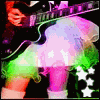
Miss-Net
Messages postés
54
Date d'inscription
samedi 23 février 2008
Statut
Membre
Dernière intervention
12 avril 2008
28 févr. 2008 à 00:08
28 févr. 2008 à 00:08
Ok Chef lol ...bah excellente nuit faites de beaux reves !! Je tacherai de l appliquer à la lettre !!!Excellente journée et à demain : ) !!
Take care , C ya!
Take care , C ya!
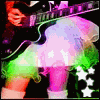
Miss-Net
Messages postés
54
Date d'inscription
samedi 23 février 2008
Statut
Membre
Dernière intervention
12 avril 2008
28 févr. 2008 à 01:11
28 févr. 2008 à 01:11
Bjr ,
Voila je les ai fait !! Pour le 1er ( BitDenfender ) je n ai pas su trouvé le rapport mais pour le second le voici ( il me semble que c est bon vu que le virus n est plus signalé par avast et qu il a apparemment été supprimé ( kavo ) ..de plus il me semble mon pc n est plus aussi lent qu il etait une fois infecté et que j ai moins de probleme de connexion voila Mille Mille merci pour l aide et le temps que vous m avez consacré je ne saurai comment vous remecier !! Je vous exprime ma plus grande gratitude d avoir accepté de repondre à mes question ' incessantes " lol avec gentillesse !
Encore un grand grand merci Chef :p
Rapport :
ComboFix 08-02-25.3 - Administrateur 2008-02-28 0:50:15.1 - NTFSx86
Microsoft Windows XP Professionnel 5.1.2600.2.1252.1.1036.18.194 [GMT 1:00]
Endroit: C:\Documents and Settings\Administrateur.ORDI-XPSP2.000\Bureau\ComboFix.exe
[color=red][b]AVERTISSEMENT - LA CONSOLE DE RÉCUPÉRATION N'EST PAS INSTALLÉE SUR CETTE MACHINE !!/b/color
.
(((((((((((((((((((((((((((((((((((( Autres suppressions ))))))))))))))))))))))))))))))))))))))))))))))))
.
C:\WINDOWS\system32\kavo.exe
D:\Autorun.inf
.
((((((((((((((((((((((((((((( Fichiers créés 2008-01-27 to 2008-02-27 ))))))))))))))))))))))))))))))))))))
.
2008-02-28 00:36 . 2008-02-28 00:38 <REP> d-------- C:\WINDOWS\SxsCaPendDel
2008-02-28 00:35 . 2008-02-28 00:35 121 --a------ C:\WINDOWS\bdagent.INI
2008-02-27 23:19 . 2008-02-27 23:19 <REP> d-------- C:\Documents and Settings\LocalService.AUTORITE NT.000\Menu Démarrer
2008-02-27 22:58 . 2008-02-28 00:36 <REP> d-------- C:\Program Files\BitDefender
2008-02-27 22:55 . 2008-02-28 00:36 <REP> d-------- C:\Program Files\Fichiers communs\BitDefender
2008-02-27 19:02 . 2008-02-27 19:02 <REP> d-------- C:\Documents and Settings\All Users.WINDOWS\Application Data\Grisoft
2008-02-27 19:02 . 2008-02-27 19:02 <REP> d-------- C:\Documents and Settings\Administrateur.ORDI-XPSP2.000\Application Data\Grisoft
2008-02-27 18:46 . 2008-02-27 18:48 <REP> d-------- C:\Program Files\Navilog1
2008-02-27 17:20 . 2008-02-27 17:20 <REP> d-------- C:\WINDOWS\system32\fr-fr
2008-02-27 16:56 . 2008-02-27 16:56 <REP> d-------- C:\Program Files\Trend Micro
2008-02-26 23:39 . 2008-02-26 23:39 <REP> d-------- C:\WINDOWS\ERUNT
2008-02-26 14:35 . 2008-02-26 14:35 <REP> d-------- C:\Program Files\SAGEM
2008-02-25 21:57 . 2008-02-15 11:55 104,813 -r-hs---- C:\3wcxx91.cmd
2008-02-23 17:18 . 2008-02-27 21:19 <REP> d-------- C:\SDFix
2008-02-23 16:07 . 2007-12-04 14:04 837,496 --a------ C:\WINDOWS\system32\aswBoot.exe
2008-02-23 16:07 . 2004-01-09 10:13 380,928 --a------ C:\WINDOWS\system32\actskin4.ocx
2008-02-23 16:07 . 2007-12-04 13:54 95,608 --a------ C:\WINDOWS\system32\AvastSS.scr
2008-02-23 16:07 . 2007-12-04 15:55 94,544 --a------ C:\WINDOWS\system32\drivers\aswmon2.sys
2008-02-23 16:07 . 2007-12-04 15:56 93,264 --a------ C:\WINDOWS\system32\drivers\aswmon.sys
2008-02-23 16:07 . 2007-12-04 15:51 42,912 --a------ C:\WINDOWS\system32\drivers\aswTdi.sys
2008-02-23 16:07 . 2007-12-04 15:49 26,624 --a------ C:\WINDOWS\system32\drivers\aavmker4.sys
2008-02-23 16:07 . 2007-12-04 15:53 23,152 --a------ C:\WINDOWS\system32\drivers\aswRdr.sys
2008-02-22 14:30 . 2008-02-28 00:39 <REP> d-------- C:\WINDOWS\system32\ctf
2008-02-21 10:53 . 2008-02-24 11:21 <REP> d-------- C:\Program Files\CDex
2008-02-17 18:02 . 2008-02-15 11:00 113,217 -r-hs---- C:\p3r1ud.exe
2008-02-17 14:48 . 2008-02-22 14:52 <REP> d-------- C:\Documents and Settings\Administrateur.ORDI-XPSP2.000\Mes documents
2008-02-16 17:42 . 2008-02-20 11:41 230,424 --a------ C:\img2-001.raw
2008-02-13 15:20 . 2008-02-13 15:20 <REP> d-------- C:\Program Files\Google
2008-02-12 20:06 . 2008-02-12 20:06 <REP> d-------- C:\Documents and Settings\All Users.WINDOWS\Application Data\UDL
2008-02-12 20:06 . 2003-07-02 01:00 131,072 --a------ C:\WINDOWS\system32\Epcmlib.dll
2008-02-12 20:04 . 2003-05-29 01:01 91,648 --a------ C:\WINDOWS\system32\E_SAGSET.DLL
2008-02-12 20:04 . 2003-12-10 01:13 76,054 --a------ C:\WINDOWS\system32\EBPMON24.DLL
2008-02-12 20:04 . 2003-05-21 02:27 64,000 --a------ C:\WINDOWS\system32\ECBTEG.DLL
2008-02-12 20:04 . 2000-06-07 01:01 34,304 --a------ C:\WINDOWS\system32\EBPCHP.DLL
2008-02-12 20:04 . 2003-07-16 13:14 31,744 --a------ C:\WINDOWS\system32\E_DCINST.DLL
2008-02-12 20:04 . 2001-09-04 02:04 182 --a------ C:\WINDOWS\system32\EBPPORT4.DAT
2008-02-12 20:03 . 2008-02-12 20:08 <REP> d-------- C:\Program Files\EPSON
2008-02-12 20:02 . 2008-02-12 20:02 25 --a------ C:\WINDOWS\CDEC45Euro.ini
2008-02-12 20:00 . 2004-08-03 23:01 25,856 --a------ C:\WINDOWS\system32\drivers\usbprint.sys
2008-02-12 20:00 . 2004-08-03 23:01 25,856 --a--c--- C:\WINDOWS\system32\DllCache\usbprint.sys
2008-02-09 13:13 . 2008-02-09 13:13 114,827 -r-hs---- C:\8ot8y86.exe
2008-02-09 09:53 . 2007-07-30 19:19 271,224 --a------ C:\WINDOWS\system32\mucltui.dll
2008-02-09 09:53 . 2007-07-30 19:19 207,736 --a------ C:\WINDOWS\system32\muweb.dll
2008-02-09 09:53 . 2007-07-30 19:18 30,072 --a------ C:\WINDOWS\system32\mucltui.dll.mui
2008-02-08 23:23 . 2008-02-08 23:23 <REP> d-------- C:\Documents and Settings\All Users.WINDOWS\Application Data\Messenger Plus!
2008-02-08 22:19 . 2008-02-08 22:33 <REP> d-------- C:\Program Files\Windows Live
2008-02-08 17:59 . 2008-02-08 18:43 <REP> d--hsc--- C:\Program Files\Fichiers communs\WindowsLiveInstaller
2008-02-08 17:58 . 2008-02-08 22:30 <REP> d-------- C:\Documents and Settings\All Users.WINDOWS\Application Data\WLInstaller
2008-02-07 21:52 . 2008-02-08 00:53 31 --a------ C:\WINDOWS\yesmessenger.ini
2008-02-07 21:08 . 2008-02-07 21:08 <REP> d-------- C:\Documents and Settings\All Users.WINDOWS\Application Data\CyberLink
2008-02-05 20:04 . 2008-02-26 11:46 9,258 --a------ C:\WINDOWS\CDPlayer.ini
2008-02-05 19:57 . 1999-09-10 11:06 45,056 --a------ C:\WINDOWS\system32\WNASPI32.DLL
2008-02-05 19:57 . 1999-09-10 11:06 25,244 --a------ C:\WINDOWS\system32\drivers\ASPI32.SYS
2008-02-05 19:57 . 1999-09-10 11:06 5,600 --a------ C:\WINDOWS\system\WINASPI.DLL
2008-02-05 19:57 . 1999-09-10 11:06 4,672 --a------ C:\WINDOWS\system\WOWPOST.EXE
2008-02-04 21:54 . 2008-02-04 21:54 <REP> d-------- C:\Program Files\CyberLink
2008-02-04 12:55 . 2008-02-04 21:57 <REP> d-------- C:\Program Files\Oberon Media
.
(((((((((((((((((((((((((((((((((( Compte-rendu de Find3M ))))))))))))))))))))))))))))))))))))))))))))))))
.
2008-02-26 13:36 23 ----a-w C:\WINDOWS\system32\drivers\adidsl.cfg
2008-02-26 13:36 --------- d--h--w C:\Program Files\InstallShield Installation Information
2008-02-13 21:07 --------- d-----w C:\Program Files\Fichiers communs\Adobe
2008-02-08 18:00 --------- d-----w C:\Program Files\MSN Messenger
2008-02-05 10:43 --------- d-----w C:\Program Files\Sonic Foundry
2008-01-24 21:00 --------- d-----w C:\Documents and Settings\Administrateur.ORDI-XPSP2.000\Application Data\Sonic Foundry
2008-01-24 21:00 --------- d-----w C:\Documents and Settings\Administrateur.ORDI-XPSP2.000\Application Data\Publish Providers
2008-01-24 21:00 --------- d-----w C:\Documents and Settings\Administrateur.ORDI-XPSP2.000\Application Data\NetMedia Providers
2008-01-24 20:58 --------- d-----w C:\Program Files\Sonic Foundry Setup
2008-01-04 16:07 --------- d-----w C:\Documents and Settings\Administrateur.ORDI-XPSP2.000\Application Data\AdobeUM
2007-12-04 18:41 550,912 ----a-w C:\WINDOWS\system32\oleaut32.dll
.
((((((((((((((((((((((((((((((((( Point de chargement Reg )))))))))))))))))))))))))))))))))))))))))))))))))
.
.
REGEDIT4
*Note* les éléments vides & les éléments initiaux légitimes ne sont pas listés
[HKEY_CURRENT_USER\SOFTWARE\Microsoft\Windows\CurrentVersion\Run]
"MsnMsgr"="C:\Program Files\Windows Live\Messenger\msnmsgr.exe" [2007-10-18 11:34 5724184]
"swg"="C:\Program Files\Google\GoogleToolbarNotifier\GoogleToolbarNotifier.exe" [2008-02-16 12:03 68856]
"ctfmon.exe"="C:\WINDOWS\system32\ctfmon.exe" [2004-08-04 05:54 15360]
[HKEY_LOCAL_MACHINE\SOFTWARE\Microsoft\Windows\CurrentVersion\Run]
"VTTimer"="VTTimer.exe" [2005-03-07 20:33 53248 C:\WINDOWS\system32\VTTimer.exe]
"VTTrayp"="VTtrayp.exe" [2005-10-31 21:15 163840 C:\WINDOWS\system32\VTTrayp.exe]
"SoundMan"="SOUNDMAN.EXE" [2006-03-01 09:22 577536 C:\WINDOWS\SOUNDMAN.EXE]
"RemoteControl"="C:\Program Files\CyberLink\PowerDVD\PDVDServ.exe" [2005-01-12 03:01 32768]
"snpstd3"="C:\WINDOWS\vsnpstd3.exe" [2006-09-19 09:07 827392]
"EPSON Stylus C45 Series"="C:\WINDOWS\System32\spool\DRIVERS\W32X86\3\E_S4I3T1.exe" [2004-01-14 03:00 99840]
"WinXPService"="C:\WINDOWS\system32\ctf\Avast.exe" [2008-01-19 09:21 1790464]
"avast!"="D:\Program Files\Alwil Software\Avast4\ashDisp.exe" [2007-12-04 14:00 79224]
C:\Documents and Settings\All Users.WINDOWS\Menu D‚marrer\Programmes\D‚marrage\
DSLMON.lnk - C:\Program Files\SAGEM\SAGEM F@st 800-840\dslmon.exe [2008-02-26 14:36:28 962661]
[HKEY_CURRENT_USER\software\microsoft\windows\currentversion\policies\explorer]
"ClearDocsOnExit"= 64 (0x40)
"NoSMHelp"= 1 (0x1)
"MemCheckBoxInRunDlg"= 1 (0x1)
"NoSMBalloonTip"= 1 (0x1)
"NoDesktopCleanupWizard"= 1 (0x1)
"NoWelcomeScreen"= 1 (0x1)
"NoAutoUpdate"= 1 (0x1)
[HKEY_USERS\.default\software\microsoft\windows\currentversion\policies\explorer]
"ClearDocsOnExit"= 64 (0x40)
"NoSMHelp"= 1 (0x1)
"MemCheckBoxInRunDlg"= 1 (0x1)
"NoSMBalloonTip"= 1 (0x1)
"NoDesktopCleanupWizard"= 1 (0x1)
"NoWelcomeScreen"= 1 (0x1)
"NoAutoUpdate"= 1 (0x1)
[HKLM\~\services\sharedaccess\parameters\firewallpolicy\standardprofile]
"EnableFirewall"= 0 (0x0)
"DisableUnicastResponsesToMulticastBroadcast"= 0 (0x0)
[HKLM\~\services\sharedaccess\parameters\firewallpolicy\standardprofile\AuthorizedApplications\List]
"%windir%\\system32\\sessmgr.exe"=
"C:\\Program Files\\Windows Live\\Messenger\\msnmsgr.exe"=
"C:\\Program Files\\Windows Live\\Messenger\\livecall.exe"=
"C:\\WINDOWS\\system32\\ctf\\Avast.exe"=
[HKLM\~\services\sharedaccess\parameters\firewallpolicy\standardprofile\GloballyOpenPorts\List]
"1723:TCP"= 1723:TCP:@xpsp2res.dll,-22015
"1701:UDP"= 1701:UDP:@xpsp2res.dll,-22016
"500:UDP"= 500:UDP:@xpsp2res.dll,-22017
R0 videX32;videX32;C:\WINDOWS\system32\DRIVERS\videX32.sys [2006-02-23 04:38]
R0 xfilt;VIA SATA IDE Hot-plug Driver;C:\WINDOWS\system32\DRIVERS\xfilt.sys [2006-02-23 04:39]
S3 G200;G200;C:\WINDOWS\system32\DRIVERS\G200m.sys [2001-08-23 18:18]
S3 K320bus;Sony Ericsson K320 driver (WDM);C:\WINDOWS\system32\DRIVERS\K320bus.sys [2006-08-18 10:10]
S3 K320mdfl;Sony Ericsson K320 USB WMC Modem Filter;C:\WINDOWS\system32\DRIVERS\K320mdfl.sys [2006-08-18 10:10]
S3 K320mdm;Sony Ericsson K320 USB WMC Modem Driver;C:\WINDOWS\system32\DRIVERS\K320mdm.sys [2006-08-18 10:10]
S3 K320mgmt;Sony Ericsson K320 USB WMC Device Management Drivers (WDM);C:\WINDOWS\system32\DRIVERS\K320mgmt.sys [2006-08-18 10:10]
S3 K320obex;Sony Ericsson K320 USB WMC OBEX Interface;C:\WINDOWS\system32\DRIVERS\K320obex.sys [2006-08-18 10:10]
S3 st3bus28;st3bus28;C:\WINDOWS\system32\DRIVERS\st3bus28.sys []
[HKEY_CURRENT_USER\software\microsoft\windows\currentversion\explorer\mountpoints2\D]
\Shell\AutoRun\command - D:\p3r1ud.exe
\Shell\explore\Command - D:\p3r1ud.exe
\Shell\open\Command - D:\p3r1ud.exe
[HKEY_CURRENT_USER\software\microsoft\windows\currentversion\explorer\mountpoints2\{3235aba0-c776-11dc-8265-4d6564696130}]
\Shell\AutoRun\command - F:\oufddh.exe
\Shell\explore\Command - F:\oufddh.exe
\Shell\open\Command - F:\oufddh.exe
[HKEY_CURRENT_USER\software\microsoft\windows\currentversion\explorer\mountpoints2\{5ecb8a7a-c5eb-11dc-825f-4d6564696130}]
\Shell\AutoRun\command - RavMon.exe
\Shell\explore\Command - RavMon.exe -e
\Shell\open\Command - RavMon.exe
[HKEY_CURRENT_USER\software\microsoft\windows\currentversion\explorer\mountpoints2\{6170ff30-7379-11dc-afe9-806d6172696f}]
\Shell\AutoRun\command - D:\install32.bat
[HKEY_CURRENT_USER\software\microsoft\windows\currentversion\explorer\mountpoints2\{6c0264bf-b701-11dc-8224-4d6564696130}]
\Shell\Auto\command - sxs.exe
\Shell\AutoRun\command - C:\WINDOWS\system32\RunDLL32.EXE Shell32.DLL,ShellExec_RunDLL sxs.exe
.
**************************************************************************
catchme 0.3.1344 W2K/XP/Vista - rootkit/stealth malware detector by Gmer, http://www.gmer.net
Rootkit scan 2008-02-28 00:51:53
Windows 5.1.2600 Service Pack 2 NTFS
Balayage processus cachés ...
Balayage caché autostart entries ...
Balayage des fichiers cachés ...
Scan terminé avec succès
Les fichiers cachés: 0
**************************************************************************
.
Temps d'accomplissement: 2008-02-28 0:52:25
ComboFix-quarantined-files.txt 2008-02-27 23:52:23
.
2008-02-27 14:38:01 --- E O F ---
Voila je les ai fait !! Pour le 1er ( BitDenfender ) je n ai pas su trouvé le rapport mais pour le second le voici ( il me semble que c est bon vu que le virus n est plus signalé par avast et qu il a apparemment été supprimé ( kavo ) ..de plus il me semble mon pc n est plus aussi lent qu il etait une fois infecté et que j ai moins de probleme de connexion voila Mille Mille merci pour l aide et le temps que vous m avez consacré je ne saurai comment vous remecier !! Je vous exprime ma plus grande gratitude d avoir accepté de repondre à mes question ' incessantes " lol avec gentillesse !
Encore un grand grand merci Chef :p
Rapport :
ComboFix 08-02-25.3 - Administrateur 2008-02-28 0:50:15.1 - NTFSx86
Microsoft Windows XP Professionnel 5.1.2600.2.1252.1.1036.18.194 [GMT 1:00]
Endroit: C:\Documents and Settings\Administrateur.ORDI-XPSP2.000\Bureau\ComboFix.exe
[color=red][b]AVERTISSEMENT - LA CONSOLE DE RÉCUPÉRATION N'EST PAS INSTALLÉE SUR CETTE MACHINE !!/b/color
.
(((((((((((((((((((((((((((((((((((( Autres suppressions ))))))))))))))))))))))))))))))))))))))))))))))))
.
C:\WINDOWS\system32\kavo.exe
D:\Autorun.inf
.
((((((((((((((((((((((((((((( Fichiers créés 2008-01-27 to 2008-02-27 ))))))))))))))))))))))))))))))))))))
.
2008-02-28 00:36 . 2008-02-28 00:38 <REP> d-------- C:\WINDOWS\SxsCaPendDel
2008-02-28 00:35 . 2008-02-28 00:35 121 --a------ C:\WINDOWS\bdagent.INI
2008-02-27 23:19 . 2008-02-27 23:19 <REP> d-------- C:\Documents and Settings\LocalService.AUTORITE NT.000\Menu Démarrer
2008-02-27 22:58 . 2008-02-28 00:36 <REP> d-------- C:\Program Files\BitDefender
2008-02-27 22:55 . 2008-02-28 00:36 <REP> d-------- C:\Program Files\Fichiers communs\BitDefender
2008-02-27 19:02 . 2008-02-27 19:02 <REP> d-------- C:\Documents and Settings\All Users.WINDOWS\Application Data\Grisoft
2008-02-27 19:02 . 2008-02-27 19:02 <REP> d-------- C:\Documents and Settings\Administrateur.ORDI-XPSP2.000\Application Data\Grisoft
2008-02-27 18:46 . 2008-02-27 18:48 <REP> d-------- C:\Program Files\Navilog1
2008-02-27 17:20 . 2008-02-27 17:20 <REP> d-------- C:\WINDOWS\system32\fr-fr
2008-02-27 16:56 . 2008-02-27 16:56 <REP> d-------- C:\Program Files\Trend Micro
2008-02-26 23:39 . 2008-02-26 23:39 <REP> d-------- C:\WINDOWS\ERUNT
2008-02-26 14:35 . 2008-02-26 14:35 <REP> d-------- C:\Program Files\SAGEM
2008-02-25 21:57 . 2008-02-15 11:55 104,813 -r-hs---- C:\3wcxx91.cmd
2008-02-23 17:18 . 2008-02-27 21:19 <REP> d-------- C:\SDFix
2008-02-23 16:07 . 2007-12-04 14:04 837,496 --a------ C:\WINDOWS\system32\aswBoot.exe
2008-02-23 16:07 . 2004-01-09 10:13 380,928 --a------ C:\WINDOWS\system32\actskin4.ocx
2008-02-23 16:07 . 2007-12-04 13:54 95,608 --a------ C:\WINDOWS\system32\AvastSS.scr
2008-02-23 16:07 . 2007-12-04 15:55 94,544 --a------ C:\WINDOWS\system32\drivers\aswmon2.sys
2008-02-23 16:07 . 2007-12-04 15:56 93,264 --a------ C:\WINDOWS\system32\drivers\aswmon.sys
2008-02-23 16:07 . 2007-12-04 15:51 42,912 --a------ C:\WINDOWS\system32\drivers\aswTdi.sys
2008-02-23 16:07 . 2007-12-04 15:49 26,624 --a------ C:\WINDOWS\system32\drivers\aavmker4.sys
2008-02-23 16:07 . 2007-12-04 15:53 23,152 --a------ C:\WINDOWS\system32\drivers\aswRdr.sys
2008-02-22 14:30 . 2008-02-28 00:39 <REP> d-------- C:\WINDOWS\system32\ctf
2008-02-21 10:53 . 2008-02-24 11:21 <REP> d-------- C:\Program Files\CDex
2008-02-17 18:02 . 2008-02-15 11:00 113,217 -r-hs---- C:\p3r1ud.exe
2008-02-17 14:48 . 2008-02-22 14:52 <REP> d-------- C:\Documents and Settings\Administrateur.ORDI-XPSP2.000\Mes documents
2008-02-16 17:42 . 2008-02-20 11:41 230,424 --a------ C:\img2-001.raw
2008-02-13 15:20 . 2008-02-13 15:20 <REP> d-------- C:\Program Files\Google
2008-02-12 20:06 . 2008-02-12 20:06 <REP> d-------- C:\Documents and Settings\All Users.WINDOWS\Application Data\UDL
2008-02-12 20:06 . 2003-07-02 01:00 131,072 --a------ C:\WINDOWS\system32\Epcmlib.dll
2008-02-12 20:04 . 2003-05-29 01:01 91,648 --a------ C:\WINDOWS\system32\E_SAGSET.DLL
2008-02-12 20:04 . 2003-12-10 01:13 76,054 --a------ C:\WINDOWS\system32\EBPMON24.DLL
2008-02-12 20:04 . 2003-05-21 02:27 64,000 --a------ C:\WINDOWS\system32\ECBTEG.DLL
2008-02-12 20:04 . 2000-06-07 01:01 34,304 --a------ C:\WINDOWS\system32\EBPCHP.DLL
2008-02-12 20:04 . 2003-07-16 13:14 31,744 --a------ C:\WINDOWS\system32\E_DCINST.DLL
2008-02-12 20:04 . 2001-09-04 02:04 182 --a------ C:\WINDOWS\system32\EBPPORT4.DAT
2008-02-12 20:03 . 2008-02-12 20:08 <REP> d-------- C:\Program Files\EPSON
2008-02-12 20:02 . 2008-02-12 20:02 25 --a------ C:\WINDOWS\CDEC45Euro.ini
2008-02-12 20:00 . 2004-08-03 23:01 25,856 --a------ C:\WINDOWS\system32\drivers\usbprint.sys
2008-02-12 20:00 . 2004-08-03 23:01 25,856 --a--c--- C:\WINDOWS\system32\DllCache\usbprint.sys
2008-02-09 13:13 . 2008-02-09 13:13 114,827 -r-hs---- C:\8ot8y86.exe
2008-02-09 09:53 . 2007-07-30 19:19 271,224 --a------ C:\WINDOWS\system32\mucltui.dll
2008-02-09 09:53 . 2007-07-30 19:19 207,736 --a------ C:\WINDOWS\system32\muweb.dll
2008-02-09 09:53 . 2007-07-30 19:18 30,072 --a------ C:\WINDOWS\system32\mucltui.dll.mui
2008-02-08 23:23 . 2008-02-08 23:23 <REP> d-------- C:\Documents and Settings\All Users.WINDOWS\Application Data\Messenger Plus!
2008-02-08 22:19 . 2008-02-08 22:33 <REP> d-------- C:\Program Files\Windows Live
2008-02-08 17:59 . 2008-02-08 18:43 <REP> d--hsc--- C:\Program Files\Fichiers communs\WindowsLiveInstaller
2008-02-08 17:58 . 2008-02-08 22:30 <REP> d-------- C:\Documents and Settings\All Users.WINDOWS\Application Data\WLInstaller
2008-02-07 21:52 . 2008-02-08 00:53 31 --a------ C:\WINDOWS\yesmessenger.ini
2008-02-07 21:08 . 2008-02-07 21:08 <REP> d-------- C:\Documents and Settings\All Users.WINDOWS\Application Data\CyberLink
2008-02-05 20:04 . 2008-02-26 11:46 9,258 --a------ C:\WINDOWS\CDPlayer.ini
2008-02-05 19:57 . 1999-09-10 11:06 45,056 --a------ C:\WINDOWS\system32\WNASPI32.DLL
2008-02-05 19:57 . 1999-09-10 11:06 25,244 --a------ C:\WINDOWS\system32\drivers\ASPI32.SYS
2008-02-05 19:57 . 1999-09-10 11:06 5,600 --a------ C:\WINDOWS\system\WINASPI.DLL
2008-02-05 19:57 . 1999-09-10 11:06 4,672 --a------ C:\WINDOWS\system\WOWPOST.EXE
2008-02-04 21:54 . 2008-02-04 21:54 <REP> d-------- C:\Program Files\CyberLink
2008-02-04 12:55 . 2008-02-04 21:57 <REP> d-------- C:\Program Files\Oberon Media
.
(((((((((((((((((((((((((((((((((( Compte-rendu de Find3M ))))))))))))))))))))))))))))))))))))))))))))))))
.
2008-02-26 13:36 23 ----a-w C:\WINDOWS\system32\drivers\adidsl.cfg
2008-02-26 13:36 --------- d--h--w C:\Program Files\InstallShield Installation Information
2008-02-13 21:07 --------- d-----w C:\Program Files\Fichiers communs\Adobe
2008-02-08 18:00 --------- d-----w C:\Program Files\MSN Messenger
2008-02-05 10:43 --------- d-----w C:\Program Files\Sonic Foundry
2008-01-24 21:00 --------- d-----w C:\Documents and Settings\Administrateur.ORDI-XPSP2.000\Application Data\Sonic Foundry
2008-01-24 21:00 --------- d-----w C:\Documents and Settings\Administrateur.ORDI-XPSP2.000\Application Data\Publish Providers
2008-01-24 21:00 --------- d-----w C:\Documents and Settings\Administrateur.ORDI-XPSP2.000\Application Data\NetMedia Providers
2008-01-24 20:58 --------- d-----w C:\Program Files\Sonic Foundry Setup
2008-01-04 16:07 --------- d-----w C:\Documents and Settings\Administrateur.ORDI-XPSP2.000\Application Data\AdobeUM
2007-12-04 18:41 550,912 ----a-w C:\WINDOWS\system32\oleaut32.dll
.
((((((((((((((((((((((((((((((((( Point de chargement Reg )))))))))))))))))))))))))))))))))))))))))))))))))
.
.
REGEDIT4
*Note* les éléments vides & les éléments initiaux légitimes ne sont pas listés
[HKEY_CURRENT_USER\SOFTWARE\Microsoft\Windows\CurrentVersion\Run]
"MsnMsgr"="C:\Program Files\Windows Live\Messenger\msnmsgr.exe" [2007-10-18 11:34 5724184]
"swg"="C:\Program Files\Google\GoogleToolbarNotifier\GoogleToolbarNotifier.exe" [2008-02-16 12:03 68856]
"ctfmon.exe"="C:\WINDOWS\system32\ctfmon.exe" [2004-08-04 05:54 15360]
[HKEY_LOCAL_MACHINE\SOFTWARE\Microsoft\Windows\CurrentVersion\Run]
"VTTimer"="VTTimer.exe" [2005-03-07 20:33 53248 C:\WINDOWS\system32\VTTimer.exe]
"VTTrayp"="VTtrayp.exe" [2005-10-31 21:15 163840 C:\WINDOWS\system32\VTTrayp.exe]
"SoundMan"="SOUNDMAN.EXE" [2006-03-01 09:22 577536 C:\WINDOWS\SOUNDMAN.EXE]
"RemoteControl"="C:\Program Files\CyberLink\PowerDVD\PDVDServ.exe" [2005-01-12 03:01 32768]
"snpstd3"="C:\WINDOWS\vsnpstd3.exe" [2006-09-19 09:07 827392]
"EPSON Stylus C45 Series"="C:\WINDOWS\System32\spool\DRIVERS\W32X86\3\E_S4I3T1.exe" [2004-01-14 03:00 99840]
"WinXPService"="C:\WINDOWS\system32\ctf\Avast.exe" [2008-01-19 09:21 1790464]
"avast!"="D:\Program Files\Alwil Software\Avast4\ashDisp.exe" [2007-12-04 14:00 79224]
C:\Documents and Settings\All Users.WINDOWS\Menu D‚marrer\Programmes\D‚marrage\
DSLMON.lnk - C:\Program Files\SAGEM\SAGEM F@st 800-840\dslmon.exe [2008-02-26 14:36:28 962661]
[HKEY_CURRENT_USER\software\microsoft\windows\currentversion\policies\explorer]
"ClearDocsOnExit"= 64 (0x40)
"NoSMHelp"= 1 (0x1)
"MemCheckBoxInRunDlg"= 1 (0x1)
"NoSMBalloonTip"= 1 (0x1)
"NoDesktopCleanupWizard"= 1 (0x1)
"NoWelcomeScreen"= 1 (0x1)
"NoAutoUpdate"= 1 (0x1)
[HKEY_USERS\.default\software\microsoft\windows\currentversion\policies\explorer]
"ClearDocsOnExit"= 64 (0x40)
"NoSMHelp"= 1 (0x1)
"MemCheckBoxInRunDlg"= 1 (0x1)
"NoSMBalloonTip"= 1 (0x1)
"NoDesktopCleanupWizard"= 1 (0x1)
"NoWelcomeScreen"= 1 (0x1)
"NoAutoUpdate"= 1 (0x1)
[HKLM\~\services\sharedaccess\parameters\firewallpolicy\standardprofile]
"EnableFirewall"= 0 (0x0)
"DisableUnicastResponsesToMulticastBroadcast"= 0 (0x0)
[HKLM\~\services\sharedaccess\parameters\firewallpolicy\standardprofile\AuthorizedApplications\List]
"%windir%\\system32\\sessmgr.exe"=
"C:\\Program Files\\Windows Live\\Messenger\\msnmsgr.exe"=
"C:\\Program Files\\Windows Live\\Messenger\\livecall.exe"=
"C:\\WINDOWS\\system32\\ctf\\Avast.exe"=
[HKLM\~\services\sharedaccess\parameters\firewallpolicy\standardprofile\GloballyOpenPorts\List]
"1723:TCP"= 1723:TCP:@xpsp2res.dll,-22015
"1701:UDP"= 1701:UDP:@xpsp2res.dll,-22016
"500:UDP"= 500:UDP:@xpsp2res.dll,-22017
R0 videX32;videX32;C:\WINDOWS\system32\DRIVERS\videX32.sys [2006-02-23 04:38]
R0 xfilt;VIA SATA IDE Hot-plug Driver;C:\WINDOWS\system32\DRIVERS\xfilt.sys [2006-02-23 04:39]
S3 G200;G200;C:\WINDOWS\system32\DRIVERS\G200m.sys [2001-08-23 18:18]
S3 K320bus;Sony Ericsson K320 driver (WDM);C:\WINDOWS\system32\DRIVERS\K320bus.sys [2006-08-18 10:10]
S3 K320mdfl;Sony Ericsson K320 USB WMC Modem Filter;C:\WINDOWS\system32\DRIVERS\K320mdfl.sys [2006-08-18 10:10]
S3 K320mdm;Sony Ericsson K320 USB WMC Modem Driver;C:\WINDOWS\system32\DRIVERS\K320mdm.sys [2006-08-18 10:10]
S3 K320mgmt;Sony Ericsson K320 USB WMC Device Management Drivers (WDM);C:\WINDOWS\system32\DRIVERS\K320mgmt.sys [2006-08-18 10:10]
S3 K320obex;Sony Ericsson K320 USB WMC OBEX Interface;C:\WINDOWS\system32\DRIVERS\K320obex.sys [2006-08-18 10:10]
S3 st3bus28;st3bus28;C:\WINDOWS\system32\DRIVERS\st3bus28.sys []
[HKEY_CURRENT_USER\software\microsoft\windows\currentversion\explorer\mountpoints2\D]
\Shell\AutoRun\command - D:\p3r1ud.exe
\Shell\explore\Command - D:\p3r1ud.exe
\Shell\open\Command - D:\p3r1ud.exe
[HKEY_CURRENT_USER\software\microsoft\windows\currentversion\explorer\mountpoints2\{3235aba0-c776-11dc-8265-4d6564696130}]
\Shell\AutoRun\command - F:\oufddh.exe
\Shell\explore\Command - F:\oufddh.exe
\Shell\open\Command - F:\oufddh.exe
[HKEY_CURRENT_USER\software\microsoft\windows\currentversion\explorer\mountpoints2\{5ecb8a7a-c5eb-11dc-825f-4d6564696130}]
\Shell\AutoRun\command - RavMon.exe
\Shell\explore\Command - RavMon.exe -e
\Shell\open\Command - RavMon.exe
[HKEY_CURRENT_USER\software\microsoft\windows\currentversion\explorer\mountpoints2\{6170ff30-7379-11dc-afe9-806d6172696f}]
\Shell\AutoRun\command - D:\install32.bat
[HKEY_CURRENT_USER\software\microsoft\windows\currentversion\explorer\mountpoints2\{6c0264bf-b701-11dc-8224-4d6564696130}]
\Shell\Auto\command - sxs.exe
\Shell\AutoRun\command - C:\WINDOWS\system32\RunDLL32.EXE Shell32.DLL,ShellExec_RunDLL sxs.exe
.
**************************************************************************
catchme 0.3.1344 W2K/XP/Vista - rootkit/stealth malware detector by Gmer, http://www.gmer.net
Rootkit scan 2008-02-28 00:51:53
Windows 5.1.2600 Service Pack 2 NTFS
Balayage processus cachés ...
Balayage caché autostart entries ...
Balayage des fichiers cachés ...
Scan terminé avec succès
Les fichiers cachés: 0
**************************************************************************
.
Temps d'accomplissement: 2008-02-28 0:52:25
ComboFix-quarantined-files.txt 2008-02-27 23:52:23
.
2008-02-27 14:38:01 --- E O F ---

g!rly
Messages postés
18209
Date d'inscription
vendredi 17 août 2007
Statut
Contributeur
Dernière intervention
30 novembre 2014
406
28 févr. 2008 à 02:16
28 févr. 2008 à 02:16
bonsoir a vous deux,
un petit coup de ceci va desinfecter les disques amovibles :
# Télécharge RavAntivirus d'Evosla, http://ww25.evosla.com/compteur.php?soft=rav_antivirus
# Si tu as une clé USB, disque dur externe, etc, branche-les sans les ouvrir avant de lancer ce FIX
# Fais un clic droit sur le fichier .ZIP > Extraire sur > le Bureau
# Doucle-clique sur >> RAV.exe << afin de lancer l'outil.
# Une fois RAV ANTIVIRUS lancé, laisse-le réagir , il scanne automatiquement tout les lecteurs (disques fixes et amovibles)
# Si infection > un log s'établira, sinon le soft affichera (très rapide) ==>Votre Ordinateur est sain .
# Retire tes disques amovibles et redémarrez votre ordinateur.
# Poste le rapport, si infection!
@+
un petit coup de ceci va desinfecter les disques amovibles :
# Télécharge RavAntivirus d'Evosla, http://ww25.evosla.com/compteur.php?soft=rav_antivirus
# Si tu as une clé USB, disque dur externe, etc, branche-les sans les ouvrir avant de lancer ce FIX
# Fais un clic droit sur le fichier .ZIP > Extraire sur > le Bureau
# Doucle-clique sur >> RAV.exe << afin de lancer l'outil.
# Une fois RAV ANTIVIRUS lancé, laisse-le réagir , il scanne automatiquement tout les lecteurs (disques fixes et amovibles)
# Si infection > un log s'établira, sinon le soft affichera (très rapide) ==>Votre Ordinateur est sain .
# Retire tes disques amovibles et redémarrez votre ordinateur.
# Poste le rapport, si infection!
@+
bonsoir!!
suite au post 21, je vais enfin oser brancher mon DD externe sur lequel j'ai choppé ce virus....
cependant, afin de ne pas infecter un ordi de plus (et devoir suivre le long chemin de croix de Miss-Net), j'aimerais te poser 2-3 questions, étant plutôt nul en informatique...
je reprend donc les éléments du post précédent où j'ai des doutes...
# Si tu as une clé USB, disque dur externe, etc, branche-les sans les ouvrir avant de lancer ce FIX
1ere question: comment brancher sans ouvrir? il y a une execution auto sur disques durs et clé usb, non?
2ème: avant de lancer ce FIX, ca signifie avant de lancer la procédure d'installation de l'antivirus, c'est ça?
je fais un peu boulet, désolé, mais mieux vaut être prudent avec ses bébêtes là, surtout quand on les connait mal comme moi...
merci d'avance en tout cas!
P.S. joli profil..
suite au post 21, je vais enfin oser brancher mon DD externe sur lequel j'ai choppé ce virus....
cependant, afin de ne pas infecter un ordi de plus (et devoir suivre le long chemin de croix de Miss-Net), j'aimerais te poser 2-3 questions, étant plutôt nul en informatique...
je reprend donc les éléments du post précédent où j'ai des doutes...
# Si tu as une clé USB, disque dur externe, etc, branche-les sans les ouvrir avant de lancer ce FIX
1ere question: comment brancher sans ouvrir? il y a une execution auto sur disques durs et clé usb, non?
2ème: avant de lancer ce FIX, ca signifie avant de lancer la procédure d'installation de l'antivirus, c'est ça?
je fais un peu boulet, désolé, mais mieux vaut être prudent avec ses bébêtes là, surtout quand on les connait mal comme moi...
merci d'avance en tout cas!
P.S. joli profil..

Saiyen75
Messages postés
2696
Date d'inscription
jeudi 8 mars 2007
Statut
Membre
Dernière intervention
23 novembre 2014
184
28 févr. 2008 à 09:42
28 févr. 2008 à 09:42
Salut Miss-Net,
Salut g!rly,
Pour Miss-Net :
On dirait qu'on avance bien :)
Fait bien ce qu'a conseillé g!rly, ensuite repost un nouveau log HijackThis,
histoire qu'on voit un peu où nous en sommes.
Pour g!rly :
Je je me permet de récupérer ton canned speeches ainsi que le logiciel que je n'avais pas.
Tu fait passer ce soft par simple précaution, ou dans le combo tu peux affirmer avec certitude qu'il y'a infection dans des disque amovilbes ?
Ce sont ces lignes Reg ?
[HKEY_CURRENT_USER\software\microsoft\windows\currentversion\explorer\mountpoints2\D]
\Shell\AutoRun\command - D:\p3r1ud.exe
\Shell\explore\Command - D:\p3r1ud.exe
\Shell\open\Command - D:\p3r1ud.exe
[HKEY_CURRENT_USER\software\microsoft\windows\currentversion\explorer\mountpoints2\{3235aba0-c776-11dc-8265-4d6564696130}]
\Shell\AutoRun\command - F:\oufddh.exe
\Shell\explore\Command - F:\oufddh.exe
\Shell\open\Command - F:\oufddh.exe
[HKEY_CURRENT_USER\software\microsoft\windows\currentversion\explorer\mountpoints2\{5ecb8a7a-c5eb-11dc-825f-4d6564696130}]
\Shell\AutoRun\command - RavMon.exe
\Shell\explore\Command - RavMon.exe -e
\Shell\open\Command - RavMon.exe
[HKEY_CURRENT_USER\software\microsoft\windows\currentversion\explorer\mountpoints2\{6170ff30-7379-11dc-afe9-806d6172696f}]
\Shell\AutoRun\command - D:\install32.bat
Biz a vous 2
Salut g!rly,
Pour Miss-Net :
On dirait qu'on avance bien :)
Fait bien ce qu'a conseillé g!rly, ensuite repost un nouveau log HijackThis,
histoire qu'on voit un peu où nous en sommes.
Pour g!rly :
Je je me permet de récupérer ton canned speeches ainsi que le logiciel que je n'avais pas.
Tu fait passer ce soft par simple précaution, ou dans le combo tu peux affirmer avec certitude qu'il y'a infection dans des disque amovilbes ?
Ce sont ces lignes Reg ?
[HKEY_CURRENT_USER\software\microsoft\windows\currentversion\explorer\mountpoints2\D]
\Shell\AutoRun\command - D:\p3r1ud.exe
\Shell\explore\Command - D:\p3r1ud.exe
\Shell\open\Command - D:\p3r1ud.exe
[HKEY_CURRENT_USER\software\microsoft\windows\currentversion\explorer\mountpoints2\{3235aba0-c776-11dc-8265-4d6564696130}]
\Shell\AutoRun\command - F:\oufddh.exe
\Shell\explore\Command - F:\oufddh.exe
\Shell\open\Command - F:\oufddh.exe
[HKEY_CURRENT_USER\software\microsoft\windows\currentversion\explorer\mountpoints2\{5ecb8a7a-c5eb-11dc-825f-4d6564696130}]
\Shell\AutoRun\command - RavMon.exe
\Shell\explore\Command - RavMon.exe -e
\Shell\open\Command - RavMon.exe
[HKEY_CURRENT_USER\software\microsoft\windows\currentversion\explorer\mountpoints2\{6170ff30-7379-11dc-afe9-806d6172696f}]
\Shell\AutoRun\command - D:\install32.bat
Biz a vous 2


4 sept. 2008 à 22:21
[b]SDFix: Version 1.221 [/b]
Run by HP_Sahibi on 04.09.2008 at 22:27
Microsoft Windows XP [Srm 5.1.2600]
Running From: C:\SDFix
[b]Checking Services [/b]:
Restoring Default Security Values
Restoring Default Hosts File
Rebooting
[b]Checking Files [/b]:
Trojan Files Found:
C:\DOCUME~1\HP_SAH~1\LOCALS~1\Temp\tmp7.tmp - Deleted
C:\DOCUME~1\HP_SAH~1\LOCALS~1\Temp\tmp7.tmp - Deleted
C:\WINDOWS\svchost.ini - Deleted
Removing Temp Files
[b]ADS Check [/b]:
[b]Final Check [/b]:
catchme 0.3.1361.2 W2K/XP/Vista - rootkit/stealth malware detector by Gmer, http://www.gmer.net
Rootkit scan 2008-09-04 22:37:40
Windows 5.1.2600 Service Pack 3 NTFS
scanning hidden processes ...
scanning hidden services & system hive ...
[HKEY_LOCAL_MACHINE\SYSTEM\ControlSet002\Services\sptd\Cfg\19659239224E364682FA4BAF72C53EA4]
"p0"="C:\Program Files\DAEMON Tools\"
"h0"=dword:00000000
"khjeh"=hex:40,59,9a,33,76,fe,3b,27,f1,76,5b,70,cd,55,22,78,ed,f3,c7,fa,94,..
[HKEY_LOCAL_MACHINE\SYSTEM\ControlSet002\Services\sptd\Cfg\19659239224E364682FA4BAF72C53EA4\00000001]
"a0"=hex:20,01,00,00,f9,89,b5,c6,56,6a,4e,fe,19,02,3a,f2,87,0c,44,8e,cf,..
"khjeh"=hex:c3,ce,53,ec,bd,f5,09,89,eb,df,a5,20,57,2f,2b,94,4f,e8,08,3f,42,..
[HKEY_LOCAL_MACHINE\SYSTEM\ControlSet002\Services\sptd\Cfg\19659239224E364682FA4BAF72C53EA4\00000001\0Jf40]
"khjeh"=hex:ae,89,1a,31,4b,0d,43,bc,88,d8,26,b8,f2,27,b9,ff,eb,71,83,26,4e,..
[HKEY_LOCAL_MACHINE\SYSTEM\CurrentControlSet\Services\sptd\Cfg]
"s1"=dword:76199a43
"s2"=dword:bbe52fd4
"h0"=dword:00000001
[HKEY_LOCAL_MACHINE\SYSTEM\CurrentControlSet\Services\sptd\Cfg\19659239224E364682FA4BAF72C53EA4]
"p0"="C:\Program Files\DAEMON Tools\"
"h0"=dword:00000000
"khjeh"=hex:40,59,9a,33,76,fe,3b,27,f1,76,5b,70,cd,55,22,78,ed,f3,c7,fa,94,..
[HKEY_LOCAL_MACHINE\SYSTEM\CurrentControlSet\Services\sptd\Cfg\19659239224E364682FA4BAF72C53EA4\00000001]
"a0"=hex:20,01,00,00,f9,89,b5,c6,56,6a,4e,fe,19,02,3a,f2,87,0c,44,8e,cf,..
"khjeh"=hex:c3,ce,53,ec,bd,f5,09,89,eb,df,a5,20,57,2f,2b,94,4f,e8,08,3f,42,..
[HKEY_LOCAL_MACHINE\SYSTEM\CurrentControlSet\Services\sptd\Cfg\19659239224E364682FA4BAF72C53EA4\00000001\0Jf40]
"khjeh"=hex:ae,89,1a,31,4b,0d,43,bc,88,d8,26,b8,f2,27,b9,ff,eb,71,83,26,4e,..
[HKEY_LOCAL_MACHINE\SYSTEM\ControlSet004\Services\sptd\Cfg\19659239224E364682FA4BAF72C53EA4]
"p0"="C:\Program Files\DAEMON Tools\"
"h0"=dword:00000000
"khjeh"=hex:40,59,9a,33,76,fe,3b,27,f1,76,5b,70,cd,55,22,78,ed,f3,c7,fa,94,..
[HKEY_LOCAL_MACHINE\SYSTEM\ControlSet004\Services\sptd\Cfg\19659239224E364682FA4BAF72C53EA4\00000001]
"a0"=hex:20,01,00,00,f9,89,b5,c6,56,6a,4e,fe,19,02,3a,f2,87,0c,44,8e,cf,..
"khjeh"=hex:c3,ce,53,ec,bd,f5,09,89,eb,df,a5,20,57,2f,2b,94,4f,e8,08,3f,42,..
[HKEY_LOCAL_MACHINE\SYSTEM\ControlSet004\Services\sptd\Cfg\19659239224E364682FA4BAF72C53EA4\00000001\0Jf40]
"khjeh"=hex:ae,89,1a,31,4b,0d,43,bc,88,d8,26,b8,f2,27,b9,ff,eb,71,83,26,4e,..
scanning hidden registry entries ...
scanning hidden files ...
scan completed successfully
hidden processes: 0
hidden services: 0
hidden files: 0
[b]Remaining Services [/b]:
Authorized Application Key Export:
[HKEY_LOCAL_MACHINE\system\currentcontrolset\services\sharedaccess\parameters\firewallpolicy\standardprofile\authorizedapplications\list]
"%windir%\\system32\\sessmgr.exe"="%windir%\\system32\\sessmgr.exe:*:enabled:@xpsp2res.dll,-22019"
"C:\\Program Files\\HP\\Digital Imaging\\bin\\hpqtra08.exe"="C:\\Program Files\\HP\\Digital Imaging\\bin\\hpqtra08.exe:*:Enabled:hpqtra08.exe"
"C:\\Program Files\\HP\\Digital Imaging\\bin\\hpqste08.exe"="C:\\Program Files\\HP\\Digital Imaging\\bin\\hpqste08.exe:*:Enabled:hpqste08.exe"
"C:\\Program Files\\HP\\Digital Imaging\\bin\\hpofxm08.exe"="C:\\Program Files\\HP\\Digital Imaging\\bin\\hpofxm08.exe:*:Enabled:hpofxm08.exe"
"C:\\Program Files\\HP\\Digital Imaging\\bin\\hposfx08.exe"="C:\\Program Files\\HP\\Digital Imaging\\bin\\hposfx08.exe:*:Enabled:hposfx08.exe"
"C:\\Program Files\\HP\\Digital Imaging\\bin\\hposid01.exe"="C:\\Program Files\\HP\\Digital Imaging\\bin\\hposid01.exe:*:Enabled:hposid01.exe"
"C:\\Program Files\\HP\\Digital Imaging\\bin\\hpqscnvw.exe"="C:\\Program Files\\HP\\Digital Imaging\\bin\\hpqscnvw.exe:*:Enabled:hpqscnvw.exe"
"C:\\Program Files\\HP\\Digital Imaging\\bin\\hpqkygrp.exe"="C:\\Program Files\\HP\\Digital Imaging\\bin\\hpqkygrp.exe:*:Enabled:hpqkygrp.exe"
"C:\\Program Files\\HP\\Digital Imaging\\bin\\hpqCopy.exe"="C:\\Program Files\\HP\\Digital Imaging\\bin\\hpqCopy.exe:*:Enabled:hpqcopy.exe"
"C:\\Program Files\\HP\\Digital Imaging\\bin\\hpfccopy.exe"="C:\\Program Files\\HP\\Digital Imaging\\bin\\hpfccopy.exe:*:Enabled:hpfccopy.exe"
"C:\\Program Files\\HP\\Digital Imaging\\bin\\hpzwiz01.exe"="C:\\Program Files\\HP\\Digital Imaging\\bin\\hpzwiz01.exe:*:Enabled:hpzwiz01.exe"
"C:\\Program Files\\HP\\Digital Imaging\\Unload\\HpqPhUnl.exe"="C:\\Program Files\\HP\\Digital Imaging\\Unload\\HpqPhUnl.exe:*:Enabled:hpqphunl.exe"
"C:\\Program Files\\HP\\Digital Imaging\\Unload\\HpqDIA.exe"="C:\\Program Files\\HP\\Digital Imaging\\Unload\\HpqDIA.exe:*:Enabled:hpqdia.exe"
"C:\\Program Files\\HP\\Digital Imaging\\bin\\hpoews01.exe"="C:\\Program Files\\HP\\Digital Imaging\\bin\\hpoews01.exe:*:Enabled:hpoews01.exe"
"C:\\Program Files\\HP\\Digital Imaging\\bin\\hpqnrs08.exe"="C:\\Program Files\\HP\\Digital Imaging\\bin\\hpqnrs08.exe:*:Enabled:hpqnrs08.exe"
"C:\\Program Files\\Messenger\\msmsgs.exe"="C:\\Program Files\\Messenger\\msmsgs.exe:*:Enabled:Windows Messenger"
"C:\\Program Files\\MotoGP2\\motogp2.exe"="C:\\Program Files\\MotoGP2\\motogp2.exe:*:Enabled:motogp2"
"C:\\Program Files\\Nero\\Nero 7\\Nero Home\\NeroHome.exe"="C:\\Program Files\\Nero\\Nero 7\\Nero Home\\NeroHome.exe:*:Enabled:Nero Home"
"C:\\Program Files\\KWorld Multimedia\\DVBS\\DVBS.EXE"="C:\\Program Files\\KWorld Multimedia\\DVBS\\DVBS.EXE:*:Enabled:DVBS"
"C:\\Program Files\\Nero\\Nero 7\\Nero ShowTime\\ShowTime.exe"="C:\\Program Files\\Nero\\Nero 7\\Nero ShowTime\\ShowTime.exe:*:Enabled:Nero ShowTime"
"C:\\Program Files\\ProgDVB\\ProgDVB.exe"="C:\\Program Files\\ProgDVB\\ProgDVB.exe:*:Enabled:ProgDVB"
"C:\\Program Files\\ProgDVB PIP\\ProgDVB.exe"="C:\\Program Files\\ProgDVB PIP\\ProgDVB.exe:*:Enabled:ProgDVB"
"C:\\Program Files\\Winlirc\\winlirc.exe"="C:\\Program Files\\Winlirc\\winlirc.exe:*:Enabled:winlirc"
"C:\\Program Files\\ProgDVB ek\\ProgDVB.exe"="C:\\Program Files\\ProgDVB ek\\ProgDVB.exe:*:Enabled:ProgDVB"
"C:\\Program Files\\ProgDVBStd\\ProgDVB.exe"="C:\\Program Files\\ProgDVBStd\\ProgDVB.exe:*:Enabled:ProgDVB"
"C:\\WINDOWS\\bittorrent.exe"="C:\\WINDOWS\\bittorrent.exe:*:Enabled:bittorrent"
"C:\\Program Files\\Program Files e Kopyalanacak\\ProgDVB PIP\\ProgDVB.exe"="C:\\Program Files\\Program Files e Kopyalanacak\\ProgDVB PIP\\ProgDVB.exe:*:Enabled:ProgDVB"
"C:\\Program Files\\Program Files e Kopyalanacak\\ProgDVB\\ProgDVB.exe"="C:\\Program Files\\Program Files e Kopyalanacak\\ProgDVB\\ProgDVB.exe:*:Enabled:ProgDVB"
"C:\\Program Files\\EA GAMES\\Medal of Honor Pacific Assault(tm)\\mohpa.exe"="C:\\Program Files\\EA GAMES\\Medal of Honor Pacific Assault(tm)\\mohpa.exe:*:Enabled:Medal of Honor Pacific Assault(tm)"
"C:\\Program Files\\EA GAMES\\Medal of Honor Pacific Assault(tm)\\mohpa_server.exe"="C:\\Program Files\\EA GAMES\\Medal of Honor Pacific Assault(tm)\\mohpa_server.exe:*:Disabled:Medal of Honor Pacific Assault(tm)"
"C:\\Program Files\\ProgDVB\\ProgDvbNet.exe"="C:\\Program Files\\ProgDVB\\ProgDvbNet.exe:*:Enabled:ProgDvbNet"
"C:\\WINDOWS\\system32\\dpvsetup.exe"="C:\\WINDOWS\\system32\\dpvsetup.exe:*:Disabled:Microsoft DirectPlay Voice Test"
"C:\\Program Files\\CyberLink\\PowerDVD\\PowerDVD.exe"="C:\\Program Files\\CyberLink\\PowerDVD\\PowerDVD.exe:*:Enabled:CyberLink PowerDVD"
"%windir%\\Network Diagnostic\\xpnetdiag.exe"="%windir%\\Network Diagnostic\\xpnetdiag.exe:*:Enabled:@xpsp3res.dll,-20000"
"C:\\Program Files\\Activision\\Call of Duty 4 - Modern Warfare\\iw3mp.exe"="C:\\Program Files\\Activision\\Call of Duty 4 - Modern Warfare\\iw3mp.exe:*:Enabled:Call of Duty(R) 4 - Modern Warfare(TM)"
"C:\\Documents and Settings\\HP_Sahibi\\Desktop\\MASAšSTš\\OYUNLAR\\Pocket Tanks Deluxe 1.3\\pockettanks.exe"="C:\\Documents and Settings\\HP_Sahibi\\Desktop\\MASAšSTš\\OYUNLAR\\Pocket Tanks Deluxe 1.3\\pockettanks.exe:*:Enabled:Pocket Tanks"
"C:\\Program Files\\Pikatel KKP AirMax101\\TestProgrami.exe"="C:\\Program Files\\Pikatel KKP AirMax101\\TestProgrami.exe:*:Enabled:Test Programi"
"C:\\Program Files\\iMesh Applications\\iMesh\\iMesh.exe"="C:\\Program Files\\iMesh Applications\\iMesh\\iMesh.exe:*:Enabled:iMesh"
"C:\\Program Files\\FlashGet\\flashget.exe"="C:\\Program Files\\FlashGet\\flashget.exe:*:Enabled:Flashget"
"C:\\Program Files\\Windows Live\\Messenger\\msnmsgr.exe"="C:\\Program Files\\Windows Live\\Messenger\\msnmsgr.exe:*:Enabled:Windows Live Messenger"
"C:\\Program Files\\Windows Live\\Messenger\\livecall.exe"="C:\\Program Files\\Windows Live\\Messenger\\livecall.exe:*:Enabled:Windows Live Messenger (Phone)"
[HKEY_LOCAL_MACHINE\system\currentcontrolset\services\sharedaccess\parameters\firewallpolicy\domainprofile\authorizedapplications\list]
"%windir%\\system32\\sessmgr.exe"="%windir%\\system32\\sessmgr.exe:*:enabled:@xpsp2res.dll,-22019"
"%windir%\\Network Diagnostic\\xpnetdiag.exe"="%windir%\\Network Diagnostic\\xpnetdiag.exe:*:Enabled:@xpsp3res.dll,-20000"
"C:\\Program Files\\Windows Live\\Messenger\\msnmsgr.exe"="C:\\Program Files\\Windows Live\\Messenger\\msnmsgr.exe:*:Enabled:Windows Live Messenger"
"C:\\Program Files\\Windows Live\\Messenger\\livecall.exe"="C:\\Program Files\\Windows Live\\Messenger\\livecall.exe:*:Enabled:Windows Live Messenger (Phone)"
[b]Remaining Files [/b]:
File Backups: - C:\SDFix\backups\backups.zip
[b]Files with Hidden Attributes [/b]:
Sat 30 Sep 2006 211 A.SHR --- "C:\BOOT.BAK"
Wed 4 Oct 2006 22 A.SH. --- "C:\WINDOWS\SMINST\HPCD.sys"
Wed 3 Sep 2008 90,163 ..SHR --- "C:\WINDOWS\system32\ckvo.exe"
Thu 4 Sep 2008 84,992 ..SHR --- "C:\WINDOWS\system32\ckvo0.dll"
Wed 3 Sep 2008 84,992 ..SHR --- "C:\WINDOWS\system32\ckvo1.dll"
Tue 18 Mar 2008 0 A.SH. --- "C:\Documents and Settings\All Users\DRM\Cache\Indiv01.tmp"
Sat 15 Sep 2007 1,272,712 A..H. --- "C:\WINDOWS\SoftwareDistribution\Download\183dd00d26903386078af794b855d4fa\BIT2C4.tmp"
Sat 15 Sep 2007 2,392,912 A..H. --- "C:\WINDOWS\SoftwareDistribution\Download\20e960814d2dddc2f2c98f6881013c19\BIT2C1.tmp"
Sat 15 Sep 2007 1,199,856 A..H. --- "C:\WINDOWS\SoftwareDistribution\Download\2358b754b872301be3b59d13055da53c\BIT2C2.tmp"
Fri 15 Jun 2007 2,559,312 A..H. --- "C:\WINDOWS\SoftwareDistribution\Download\47ae52f6a925bd5c32e6849b1ebb2638\BIT2CE.tmp"
Sat 15 Sep 2007 4,721,032 A..H. --- "C:\WINDOWS\SoftwareDistribution\Download\4d958289df727378a950b3d0a4d67dc0\BIT2C3.tmp"
Thu 15 May 2008 0 A..H. --- "C:\WINDOWS\SoftwareDistribution\Download\65ab46151db05a9949495339e2bd4cd1\BIT4B5.tmp"
Mon 1 Sep 2008 0 A..H. --- "C:\WINDOWS\SoftwareDistribution\Download\7619c9cc91e23f51832d389eb58946e1\BIT96.tmp"
Thu 24 Apr 2008 8,856,616 A..H. --- "C:\WINDOWS\SoftwareDistribution\Download\87ef61b404e0fcd78099ed319f57614d\BIT665.tmp"
Thu 15 May 2008 0 A..H. --- "C:\WINDOWS\SoftwareDistribution\Download\93b93838d4f1ba61d7e585e9bcc4441d\BIT4B4.tmp"
Thu 15 May 2008 0 A..H. --- "C:\WINDOWS\SoftwareDistribution\Download\9d79d29ac08f276a0f3b9f5cb58f6aa0\BIT4B3.tmp"
Tue 12 Jun 2007 617,736 A..H. --- "C:\WINDOWS\SoftwareDistribution\Download\a5eb50c3f530f9ad935c86119193a873\BIT2C0.tmp"
Thu 15 May 2008 0 A..H. --- "C:\WINDOWS\SoftwareDistribution\Download\c3b0a8cc51184b9d1e002772c1a68cc6\BIT4B6.tmp"
Sun 16 Sep 2007 798,544 A..H. --- "C:\WINDOWS\SoftwareDistribution\Download\f4d26348bf3342b3fd1c6f1929d916f3\BIT2C9.tmp"
Tue 30 Nov 2004 253,952 A..HR --- "C:\Documents and Settings\HP_Sahibi\Belgelerim\CruzerLock2(bellek)\PocketCache Trial Version\BackupRestoreBus.dll"
Sun 10 Feb 2008 117,093 A..H. --- "C:\WINDOWS\SoftwareDistribution\Download\0cb24dc1be2e4f81ccb3c95360a35db4\download\BIT6AB.tmp"
Sun 16 Sep 2007 1,248,571 A..H. --- "C:\WINDOWS\SoftwareDistribution\Download\1b9f02e1139554e532d9294b7645637a\download\BIT2CB.tmp"
Fri 15 Jun 2007 0 A..H. --- "C:\WINDOWS\SoftwareDistribution\Download\1d983905e49664becea2494d75082b5b\download\BIT233.tmp"
Wed 30 May 2007 87,198 A..H. --- "C:\WINDOWS\SoftwareDistribution\Download\5529124e9029d6f52e69308b5a45ecc6\download\BIT2B9.tmp"
Sun 6 Jan 2008 0 A..H. --- "C:\WINDOWS\SoftwareDistribution\Download\5da74264a5d195ec06c321b2512895d7\download\BIT45F.tmp"
Sat 30 Jun 2007 0 A..H. --- "C:\WINDOWS\SoftwareDistribution\Download\64034707117c0126e444b95e628869e0\download\BIT266.tmp"
Wed 30 May 2007 0 A..H. --- "C:\WINDOWS\SoftwareDistribution\Download\89f4455bfd069c6f1a5b4a3cda1709f0\download\BIT2CD.tmp"
Sun 10 Feb 2008 0 A..H. --- "C:\WINDOWS\SoftwareDistribution\Download\8ee01a95c45a0096143ebb9a1d728cdb\download\BIT793.tmp"
Wed 30 May 2007 0 A..H. --- "C:\WINDOWS\SoftwareDistribution\Download\98aee150de98580c06ae36dd5dfee054\download\BIT2D0.tmp"
Sun 16 Sep 2007 131,849 A..H. --- "C:\WINDOWS\SoftwareDistribution\Download\c10a76f932759770c684aeac535e67ec\download\BIT2C8.tmp"
Tue 12 Jun 2007 0 A..H. --- "C:\WINDOWS\SoftwareDistribution\Download\ea8d1c19c4d6e107931d93285b9c5d00\download\BIT235.tmp"
Thu 24 Apr 2008 271,000 A..H. --- "C:\WINDOWS\SoftwareDistribution\Download\ee225835007374d46e676bf4da90d4dd\download\BIT9C0.tmp"
Wed 30 May 2007 0 A..H. --- "C:\WINDOWS\SoftwareDistribution\Download\f6e2a2aa71069b6fc93e12dbbc3a9bd4\download\BIT2CC.tmp"
Fri 15 Jun 2007 0 A..H. --- "C:\WINDOWS\SoftwareDistribution\Download\faf94a7a1241751f790a398532149cb1\download\BIT234.tmp"
Fri 13 Oct 2006 6,838 A..H. --- "C:\Documents and Settings\HP_Sahibi\Application Data\Microsoft\Office\Shortcut Bar\Off118.tmp"
Thu 14 Dec 2006 1,558 A..H. --- "C:\Documents and Settings\HP_Sahibi\Application Data\Microsoft\Office\Shortcut Bar\Sk117.tmp"
Sun 17 Dec 2006 473 A..HR --- "C:\Documents and Settings\HP_Sahibi\Belgelerim\CruzerLock2(bellek)\PocketCache Trial Version\BackupStorage\config.bak"
[b]Finished![/b]
4 sept. 2008 à 22:35
Logfile of Trend Micro HijackThis v2.0.2
Scan saved at 23:27:57, on 04.09.2008
Platform: Windows XP SP3 (WinNT 5.01.2600)
MSIE: Internet Explorer v7.00 (7.00.6000.16705)
Boot mode: Normal
Running processes:
C:\WINDOWS\System32\smss.exe
C:\WINDOWS\system32\winlogon.exe
C:\WINDOWS\system32\services.exe
C:\WINDOWS\system32\lsass.exe
C:\WINDOWS\system32\svchost.exe
C:\Program Files\Windows Defender\MsMpEng.exe
C:\WINDOWS\System32\svchost.exe
C:\Program Files\WIDCOMM\Bluetooth Software\bin\btwdins.exe
C:\WINDOWS\system32\spoolsv.exe
C:\Program Files\Common Files\Apple\Mobile Device Support\bin\AppleMobileDeviceService.exe
C:\WINDOWS\system32\cisvc.exe
C:\Program Files\ESET\ESET NOD32 Antivirus\ekrn.exe
C:\Program Files\Common Files\LightScribe\LSSrvc.exe
C:\WINDOWS\Explorer.EXE
C:\WINDOWS\system32\nvsvc32.exe
C:\WINDOWS\system32\PnkBstrA.exe
C:\Program Files\CyberLink\Shared Files\RichVideo.exe
C:\WINDOWS\system32\tcpsvcs.exe
C:\WINDOWS\System32\snmp.exe
C:\WINDOWS\system32\svchost.exe
C:\Program Files\Canon\CAL\CALMAIN.exe
C:\WINDOWS\RTHDCPL.EXE
C:\Program Files\HP\HP Software Update\HPWuSchd2.exe
C:\WINDOWS\VMSnap3.EXE
C:\WINDOWS\Domino.EXE
C:\Program Files\CyberLink\PowerDVD\PDVDServ.exe
C:\Program Files\Windows Defender\MSASCui.exe
C:\Program Files\ESET\ESET NOD32 Antivirus\egui.exe
C:\WINDOWS\system32\ctfmon.exe
C:\Program Files\Common Files\Ahead\lib\NMBgMonitor.exe
C:\Program Files\Google\GoogleToolbarNotifier\GoogleToolbarNotifier.exe
C:\Program Files\Pikatel KKP AirMax101\TestProgrami.exe
C:\Documents and Settings\HP_Sahibi\Local Settings\Application Data\Google\Update\GoogleUpdate.exe
C:\Program Files\WIDCOMM\Bluetooth Software\BTTray.exe
C:\Program Files\HP\Digital Imaging\bin\hpqtra08.exe
C:\Program Files\Ulead Systems\Ulead Photo Express 3.0 SE\CalCheck.exe
C:\Program Files\Webshots\webshots.scr
C:\WINDOWS\system32\cidaemon.exe
C:\Program Files\HP\Digital Imaging\bin\hpqSTE08.exe
C:\HP\KBD\KBD.EXE
c:\windows\system\hpsysdrv.exe
C:\Program Files\Java\jre1.5.0_05\bin\jusched.exe
C:\Program Files\Common Files\InstallShield\UpdateService\issch.exe
C:\WINDOWS\System32\svchost.exe
C:\Program Files\Internet Explorer\IEXPLORE.EXE
C:\Program Files\Common Files\Microsoft Shared\Windows Live\WLLoginProxy.exe
C:\PROGRA~1\WinZip\winzip32.exe
C:\DOCUME~1\HP_SAH~1\LOCALS~1\Temp\HijackThis.exe
R1 - HKLM\Software\Microsoft\Internet Explorer\Main,Default_Page_URL = https://www.msn.com/fr-fr/?ocid=iehp
R1 - HKLM\Software\Microsoft\Internet Explorer\Main,Default_Search_URL = https://www.bing.com/?toHttps=1&redig=5FC791212101479BAFBE1A679848B1AF
R1 - HKLM\Software\Microsoft\Internet Explorer\Main,Search Page = https://www.bing.com/?toHttps=1&redig=5FC791212101479BAFBE1A679848B1AF
R0 - HKLM\Software\Microsoft\Internet Explorer\Main,Start Page = https://www.msn.com/fr-fr/?ocid=iehp
R0 - HKCU\Software\Microsoft\Internet Explorer\Toolbar,LinksFolderName = Bağlantılar
O2 - BHO: Adobe PDF Reader Link Helper - {06849E9F-C8D7-4D59-B87D-784B7D6BE0B3} - C:\Program Files\Common Files\Adobe\Acrobat\ActiveX\AcroIEHelper.dll
O2 - BHO: (no name) - {474597C5-AB09-49d6-A4D5-2E8D7341384E} - (no file)
O2 - BHO: (no name) - {7E853D72-626A-48EC-A868-BA8D5E23E045} - (no file)
O2 - BHO: Windows Live Oturum Açma Yardım Aracı - {9030D464-4C02-4ABF-8ECC-5164760863C6} - C:\Program Files\Common Files\Microsoft Shared\Windows Live\WindowsLiveLogin.dll
O2 - BHO: Google Toolbar Helper - {AA58ED58-01DD-4d91-8333-CF10577473F7} - c:\program files\google\googletoolbar2.dll
O2 - BHO: Google Toolbar Notifier BHO - {AF69DE43-7D58-4638-B6FA-CE66B5AD205D} - C:\Program Files\Google\GoogleToolbarNotifier\2.0.301.7164\swg.dll
O3 - Toolbar: &Google - {2318C2B1-4965-11d4-9B18-009027A5CD4F} - c:\program files\google\googletoolbar2.dll
O3 - Toolbar: (no name) - {B7D3E479-CC68-42B5-A338-938ECE35F419} - (no file)
O4 - HKLM\..\Run: [ftutil2] rundll32.exe ftutil2.dll,SetWriteCacheMode
O4 - HKLM\..\Run: [RTHDCPL] RTHDCPL.EXE
O4 - HKLM\..\Run: [NvCplDaemon] RUNDLL32.EXE C:\WINDOWS\system32\NvCpl.dll,NvStartup
O4 - HKLM\..\Run: [nwiz] nwiz.exe /installquiet /keeploaded /nodetect
O4 - HKLM\..\Run: [Recguard] C:\WINDOWS\SMINST\RECGUARD.EXE
O4 - HKLM\..\Run: [HPBootOp] "C:\Program Files\Hewlett-Packard\HP Boot Optimizer\HPBootOp.exe" /run
O4 - HKLM\..\Run: [HP Software Update] C:\Program Files\HP\HP Software Update\HPWuSchd2.exe
O4 - HKLM\..\Run: [ISUSPM Startup] C:\PROGRA~1\COMMON~1\INSTAL~1\UPDATE~1\ISUSPM.exe -startup
O4 - HKLM\..\Run: [wcmdmgr] C:\WINDOWS\wt\updater\wcmdmgrl.exe -launch
O4 - HKLM\..\Run: [NeroFilterCheck] C:\WINDOWS\system32\NeroCheck.exe
O4 - HKLM\..\Run: [VMSnap3] C:\WINDOWS\VMSnap3.EXE
O4 - HKLM\..\Run: [Domino] C:\WINDOWS\Domino.EXE
O4 - HKLM\..\Run: [Tweak UI] RUNDLL32.EXE TWEAKUI.CPL,TweakMeUp
O4 - HKLM\..\Run: [RemoteControl] "C:\Program Files\CyberLink\PowerDVD\PDVDServ.exe"
O4 - HKLM\..\Run: [LanguageShortcut] "C:\Program Files\CyberLink\PowerDVD\Language\Language.exe"
O4 - HKLM\..\Run: [QuickTime Task] "C:\Program Files\QuickTime\QTTask.exe" -atboottime
O4 - HKLM\..\Run: [Test Programi] C:\Program Files\Pikatel KKP AirMax101\KolayKurulumProgrami.exe\KolayKurulumProgrami.exe
O4 - HKLM\..\Run: [Adobe Reader Speed Launcher] "C:\Program Files\Adobe\Reader 8.0\Reader\Reader_sl.exe"
O4 - HKLM\..\Run: [Windows Defender] "C:\Program Files\Windows Defender\MSASCui.exe" -hide
O4 - HKLM\..\Run: [egui] "C:\Program Files\ESET\ESET NOD32 Antivirus\egui.exe" /hide /waitservice
O4 - HKCU\..\Run: [ctfmon.exe] C:\WINDOWS\system32\ctfmon.exe
O4 - HKCU\..\Run: [BgMonitor_{79662E04-7C6C-4d9f-84C7-88D8A56B10AA}] "C:\Program Files\Common Files\Ahead\lib\NMBgMonitor.exe"
O4 - HKCU\..\Run: [swg] C:\Program Files\Google\GoogleToolbarNotifier\GoogleToolbarNotifier.exe
O4 - HKCU\..\Run: [kamsoft] C:\WINDOWS\system32\ckvo.exe
O4 - HKCU\..\Run: [Kolay Kurum Programi] C:\Program Files\Pikatel KKP AirMax101\TestProgrami.exe
O4 - HKCU\..\Run: [Google Update] "C:\Documents and Settings\HP_Sahibi\Local Settings\Application Data\Google\Update\GoogleUpdate.exe" /c
O4 - HKUS\S-1-5-19\..\Run: [CTFMON.EXE] C:\WINDOWS\system32\CTFMON.EXE (User 'LOCAL SERVICE')
O4 - HKUS\S-1-5-20\..\Run: [CTFMON.EXE] C:\WINDOWS\system32\CTFMON.EXE (User 'NETWORK SERVICE')
O4 - S-1-5-18 Startup: Pin.lnk = C:\hp\bin\CLOAKER.EXE (User 'SYSTEM')
O4 - .DEFAULT Startup: Pin.lnk = C:\hp\bin\CLOAKER.EXE (User 'Default user')
O4 - .DEFAULT User Startup: Pin.lnk = C:\hp\bin\CLOAKER.EXE (User 'Default user')
O4 - Startup: Webshots.lnk = C:\Program Files\Webshots\Launcher.exe
O4 - Startup: Winlirc.lnk = C:\Program Files\Winlirc\winlirc.exe
O4 - Global Startup: Adobe Gamma Loader.exe.lnk = C:\Program Files\Common Files\Adobe\Calibration\Adobe Gamma Loader.exe
O4 - Global Startup: Bluetooth.lnk = ?
O4 - Global Startup: HP Digital Imaging Monitor.lnk = C:\Program Files\HP\Digital Imaging\bin\hpqtra08.exe
O4 - Global Startup: Photo Express SE Calendar Checker.lnk = C:\Program Files\Ulead Systems\Ulead Photo Express 3.0 SE\CalCheck.exe
O4 - Global Startup: Remote Control.lnk = C:\Program Files\KWorld Multimedia\DVB-S 100 Utilities\DVBSRCtl.exe
O8 - Extra context menu item: Microsoft Excel'e Gö&nder - res://C:\PROGRA~1\MICROS~3\OFFICE11\EXCEL.EXE/3000
O8 - Extra context menu item: Send to &Bluetooth Device... - C:\Program Files\WIDCOMM\Bluetooth Software\btsendto_ie_ctx.htm
O9 - Extra button: (no name) - {08B0E5C0-4FCB-11CF-AAA5-00401C608501} - C:\Program Files\Java\jre1.5.0_05\bin\npjpi150_05.dll
O9 - Extra 'Tools' menuitem: Sun Java Console - {08B0E5C0-4FCB-11CF-AAA5-00401C608501} - C:\Program Files\Java\jre1.5.0_05\bin\npjpi150_05.dll
O9 - Extra button: Bunu Web Günlüğüne Al - {219C3416-8CB2-491a-A3C7-D9FCDDC9D600} - C:\Program Files\Windows Live\Writer\WriterBrowserExtension.dll
O9 - Extra 'Tools' menuitem: Windows Live Writer içinde &Bunu Web Günlüğüne Al - {219C3416-8CB2-491a-A3C7-D9FCDDC9D600} - C:\Program Files\Windows Live\Writer\WriterBrowserExtension.dll
O9 - Extra button: Araştır - {92780B25-18CC-41C8-B9BE-3C9C571A8263} - C:\PROGRA~1\MICROS~3\OFFICE11\REFIEBAR.DLL
O9 - Extra button: @btrez.dll,-4015 - {CCA281CA-C863-46ef-9331-5C8D4460577F} - C:\Program Files\WIDCOMM\Bluetooth Software\btsendto_ie.htm
O9 - Extra 'Tools' menuitem: @btrez.dll,-12650 - {CCA281CA-C863-46ef-9331-5C8D4460577F} - C:\Program Files\WIDCOMM\Bluetooth Software\btsendto_ie.htm
O9 - Extra button: (no name) - {e2e2dd38-d088-4134-82b7-f2ba38496583} - C:\WINDOWS\Network Diagnostic\xpnetdiag.exe
O9 - Extra 'Tools' menuitem: @xpsp3res.dll,-20001 - {e2e2dd38-d088-4134-82b7-f2ba38496583} - C:\WINDOWS\Network Diagnostic\xpnetdiag.exe
O9 - Extra button: Messenger - {FB5F1910-F110-11d2-BB9E-00C04F795683} - C:\Program Files\Messenger\msmsgs.exe
O9 - Extra 'Tools' menuitem: Windows Messenger - {FB5F1910-F110-11d2-BB9E-00C04F795683} - C:\Program Files\Messenger\msmsgs.exe
O16 - DPF: {6414512B-B978-451D-A0D8-FCFDF33E833C} (WUWebControl Class) - http://www.update.microsoft.com/...
O16 - DPF: {6E32070A-766D-4EE6-879C-DC1FA91D2FC3} (MUWebControl Class) - http://www.update.microsoft.com/...
O23 - Service: Apple Mobile Device - Apple, Inc. - C:\Program Files\Common Files\Apple\Mobile Device Support\bin\AppleMobileDeviceService.exe
O23 - Service: Bluetooth Service (btwdins) - Broadcom Corporation. - C:\Program Files\WIDCOMM\Bluetooth Software\bin\btwdins.exe
O23 - Service: Canon Camera Access Library 8 (CCALib8) - Canon Inc. - C:\Program Files\Canon\CAL\CALMAIN.exe
O23 - Service: Eset HTTP Server (EhttpSrv) - ESET - C:\Program Files\ESET\ESET NOD32 Antivirus\EHttpSrv.exe
O23 - Service: Eset Service (ekrn) - ESET - C:\Program Files\ESET\ESET NOD32 Antivirus\ekrn.exe
O23 - Service: Google Updater Service (gusvc) - Google - C:\Program Files\Google\Common\Google Updater\GoogleUpdaterService.exe
O23 - Service: LightScribeService Direct Disc Labeling Service (LightScribeService) - Hewlett-Packard Company - C:\Program Files\Common Files\LightScribe\LSSrvc.exe
O23 - Service: NVIDIA Display Driver Service (NVSvc) - NVIDIA Corporation - C:\WINDOWS\system32\nvsvc32.exe
O23 - Service: Pml Driver HPZ12 - HP - C:\WINDOWS\system32\HPZipm12.exe
O23 - Service: PnkBstrA - Unknown owner - C:\WINDOWS\system32\PnkBstrA.exe
O23 - Service: Cyberlink RichVideo Service(CRVS) (RichVideo) - Unknown owner - C:\Program Files\CyberLink\Shared Files\RichVideo.exe
4 sept. 2008 à 23:11
Il serait préférable que tu fasses ton message personnel, cela rendra les postes plus compréhensibles et la réponse à ton problème sera plus efficace
Procèdes comme ceci :
http://pageperso.aol.fr/balltrap34/demofairesontmessage.htm
A bientôt ''