Probleme largeur header blog wordpress theme Hemlock
Fermé
Eilimes
Messages postés
1
Date d'inscription
jeudi 23 mars 2017
Statut
Membre
Dernière intervention
23 mars 2017
-
23 mars 2017 à 12:15
ThomDSGN Messages postés 22 Date d'inscription mardi 14 avril 2015 Statut Membre Dernière intervention 18 mai 2017 - 18 mai 2017 à 16:17
ThomDSGN Messages postés 22 Date d'inscription mardi 14 avril 2015 Statut Membre Dernière intervention 18 mai 2017 - 18 mai 2017 à 16:17
A voir également:
- Probleme largeur header blog wordpress theme Hemlock
- Comment faire un blog - Guide
- Telecharger wordpress - Télécharger - Blog & CMS
- Theme sombre chrome - Guide
- Thème iphone gratuit - Télécharger - Thèmes & Fonds d'écran
- Gpt header corruption ✓ - Forum Windows 10
1 réponse
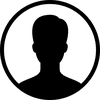
ThomDSGN
Messages postés
22
Date d'inscription
mardi 14 avril 2015
Statut
Membre
Dernière intervention
18 mai 2017
18 mai 2017 à 16:17
18 mai 2017 à 16:17
Bonjour,
Si je comprend bien
Essaye quelque chose comme :
a la place de :
Si je comprend bien
Essaye quelque chose comme :
#header img { width: 100%;}
a la place de :
#header img { max-width: 100%;}

