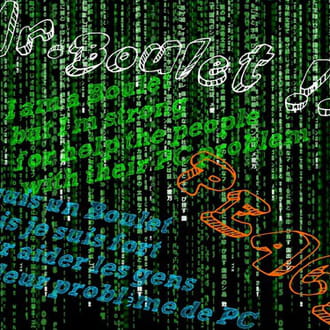Minecraft ne se lance plus (crash report)
Fermé
sam
-
23 juin 2016 à 00:58
Simel75 Messages postés 1 Date d'inscription vendredi 24 juin 2016 Statut Membre Dernière intervention 24 juin 2016 - 24 juin 2016 à 16:37
Simel75 Messages postés 1 Date d'inscription vendredi 24 juin 2016 Statut Membre Dernière intervention 24 juin 2016 - 24 juin 2016 à 16:37
A voir également:
- Minecraft ne se lance plus (crash report)
- Windows ne se lance pas - Guide
- Minecraft mac - Télécharger - Stratégie
- Au démarrage de l’ordinateur le d' se lance - Guide
- Crystal report download - Télécharger - Présentation
- Yuzu crash au lancement - Forum Jeux PC
2 réponses

El_Rigolo
Messages postés
1832
Date d'inscription
samedi 29 décembre 2007
Statut
Contributeur
Dernière intervention
16 juillet 2021
606
Modifié par El_Rigolo le 23/06/2016 à 09:20
Modifié par El_Rigolo le 23/06/2016 à 09:20
Bonjour,
Il semble que ta version soit Moddée (profil Optifine en l'occurence). Essayes de faire une installation d'une version clean (ou de lancer la dernière version simple) depuis le launcher et de réinstaller les mods un par un pour voir où est le souci.
Une fois le mod incriminé trouvé, il suffira de ne pas l'installer !
Cordialement,
"Nous ne pouvons pas prédire où nous conduira la Révolution Informatique. Tout ce que nous savons, c'est que, quand on y sera enfin, on n'aura pas assez de RAM." - Dave Barry
Il semble que ta version soit Moddée (profil Optifine en l'occurence). Essayes de faire une installation d'une version clean (ou de lancer la dernière version simple) depuis le launcher et de réinstaller les mods un par un pour voir où est le souci.
Une fois le mod incriminé trouvé, il suffira de ne pas l'installer !
Cordialement,
"Nous ne pouvons pas prédire où nous conduira la Révolution Informatique. Tout ce que nous savons, c'est que, quand on y sera enfin, on n'aura pas assez de RAM." - Dave Barry
Simel75
Messages postés
1
Date d'inscription
vendredi 24 juin 2016
Statut
Membre
Dernière intervention
24 juin 2016
24 juin 2016 à 16:37
24 juin 2016 à 16:37
Il te suffit d'enlever les mods installer et supprimer le dossier crash_report qui est dans ton dossier minecrraft