Minecraft ne marche plus quand je lance une partie solo ou multi
Fermé
mathieu2509
Messages postés
5
Date d'inscription
samedi 28 février 2015
Statut
Membre
Dernière intervention
1 mars 2015
-
28 févr. 2015 à 11:36
minetekx Messages postés 2 Date d'inscription samedi 14 février 2015 Statut Membre Dernière intervention 7 avril 2015 - 7 avril 2015 à 20:24
minetekx Messages postés 2 Date d'inscription samedi 14 février 2015 Statut Membre Dernière intervention 7 avril 2015 - 7 avril 2015 à 20:24
A voir également:
- Minecraft ne marche plus quand je lance une partie solo ou multi
- Windows ne se lance pas - Guide
- Minecraft mac - Télécharger - Stratégie
- Flouter une partie d'une photo - Guide
- Excel si cellule contient partie texte ✓ - Forum Excel
- Ma ps4 s'éteint quand je lance fortnite - Forum PS4
2 réponses
Utilisateur anonyme
28 févr. 2015 à 13:09
28 févr. 2015 à 13:09
Bonjour,
Le problème vient de "Shader mod core" puisque je vois que tu l'utilise.
En effet les shader ne sont pas encore disponible pour cette version de Minecraft, on peut lire sur la page officiel que seul la version 1.8 est disponible.
Le problème vient de "Shader mod core" puisque je vois que tu l'utilise.
En effet les shader ne sont pas encore disponible pour cette version de Minecraft, on peut lire sur la page officiel que seul la version 1.8 est disponible.

minetekx
Messages postés
2
Date d'inscription
samedi 14 février 2015
Statut
Membre
Dernière intervention
7 avril 2015
2
Modifié par minetekx le 7/04/2015 à 20:25
Modifié par minetekx le 7/04/2015 à 20:25
Bonjour j'ai egalement le meme probleme sauf que moi j'au un minecraft vierge crash-report:
---- Minecraft Crash Report ----
// But it works on my machine.
Time: 07/04/15 20:04
Description: Updating screen events
java.lang.IllegalStateException: failed to create a child event loop
at io.netty.util.concurrent.MultithreadEventExecutorGroup.<init>(MultithreadEventExecutorGroup.java:68)
at io.netty.channel.MultithreadEventLoopGroup.<init>(MultithreadEventLoopGroup.java:49)
at io.netty.channel.nio.NioEventLoopGroup.<init>(NioEventLoopGroup.java:61)
at io.netty.channel.nio.NioEventLoopGroup.<init>(NioEventLoopGroup.java:52)
at lm$1.a(SourceFile:44)
at lm$1.b(SourceFile:41)
at np.c(SourceFile:10)
at lm.a(SourceFile:121)
at avf.a(SourceFile:1941)
at axc.a(SourceFile:210)
at axv.a(SourceFile:350)
at axc.a(SourceFile:350)
at axv.k(SourceFile:413)
at axv.p(SourceFile:390)
at avf.s(SourceFile:1497)
at avf.av(SourceFile:888)
at avf.a(SourceFile:325)
at net.minecraft.client.main.Main.main(SourceFile:124)
Caused by: io.netty.channel.ChannelException: failed to open a new selector
at io.netty.channel.nio.NioEventLoop.openSelector(NioEventLoop.java:128)
at io.netty.channel.nio.NioEventLoop.<init>(NioEventLoop.java:120)
at io.netty.channel.nio.NioEventLoopGroup.newChild(NioEventLoopGroup.java:87)
at io.netty.util.concurrent.MultithreadEventExecutorGroup.<init>(MultithreadEventExecutorGroup.java:64)
... 17 more
Caused by: java.io.IOException: Unable to establish loopback connection
at sun.nio.ch.PipeImpl$Initializer.run(PipeImpl.java:101)
at sun.nio.ch.PipeImpl$Initializer.run(PipeImpl.java:68)
at java.security.AccessController.doPrivileged(Native Method)
at sun.nio.ch.PipeImpl.<init>(PipeImpl.java:170)
at sun.nio.ch.SelectorProviderImpl.openPipe(SelectorProviderImpl.java:50)
at java.nio.channels.Pipe.open(Pipe.java:155)
at sun.nio.ch.WindowsSelectorImpl.<init>(WindowsSelectorImpl.java:127)
at sun.nio.ch.WindowsSelectorProvider.openSelector(WindowsSelectorProvider.java:44)
at io.netty.channel.nio.NioEventLoop.openSelector(NioEventLoop.java:126)
... 20 more
Caused by: java.net.ConnectException: Connection refused: connect
at sun.nio.ch.Net.connect0(Native Method)
at sun.nio.ch.Net.connect(Net.java:457)
at sun.nio.ch.Net.connect(Net.java:449)
at sun.nio.ch.SocketChannelImpl.connect(SocketChannelImpl.java:647)
at java.nio.channels.SocketChannel.open(SocketChannel.java:189)
at sun.nio.ch.PipeImpl$Initializer$LoopbackConnector.run(PipeImpl.java:130)
at sun.nio.ch.PipeImpl$Initializer.run(PipeImpl.java:83)
... 28 more
A detailed walkthrough of the error, its code path and all known details is as follows:
---------------------------------------------------------------------------------------
-- Head --
Stacktrace:
at io.netty.util.concurrent.MultithreadEventExecutorGroup.<init>(MultithreadEventExecutorGroup.java:68)
at io.netty.channel.MultithreadEventLoopGroup.<init>(MultithreadEventLoopGroup.java:49)
at io.netty.channel.nio.NioEventLoopGroup.<init>(NioEventLoopGroup.java:61)
at io.netty.channel.nio.NioEventLoopGroup.<init>(NioEventLoopGroup.java:52)
at lm$1.a(SourceFile:44)
at lm$1.b(SourceFile:41)
at np.c(SourceFile:10)
at lm.a(SourceFile:121)
at avf.a(SourceFile:1941)
at axc.a(SourceFile:210)
at axv.a(SourceFile:350)
at axc.a(SourceFile:350)
at axv.k(SourceFile:413)
at axv.p(SourceFile:390)
-- Affected screen --
Details:
Screen name: ayb
Stacktrace:
at avf.s(SourceFile:1497)
at avf.av(SourceFile:888)
at avf.a(SourceFile:325)
at net.minecraft.client.main.Main.main(SourceFile:124)
-- System Details --
Details:
Minecraft Version: 1.8.3
Operating System: Windows 7 (amd64) version 6.1
CPU: 8x Intel(R) Core(TM) i7-3770 CPU @ 3.40GHz
Java Version: 1.8.0_25, Oracle Corporation
Java VM Version: Java HotSpot(TM) 64-Bit Server VM (mixed mode), Oracle Corporation
Memory: 161439800 bytes (153 MB) / 331653120 bytes (316 MB) up to 1060372480 bytes (1011 MB)
JVM Flags: 6 total; -XX:HeapDumpPath=MojangTricksIntelDriversForPerformance_javaw.exe_minecraft.exe.heapdump -Xmx1G -XX:+UseConcMarkSweepGC -XX:+CMSIncrementalMode -XX:-UseAdaptiveSizePolicy -Xmn128M
IntCache: cache: 0, tcache: 0, allocated: 12, tallocated: 94
Launched Version: 1.8.3
LWJGL: 2.9.4
OpenGL: GeForce GTX 760/PCIe/SSE2 GL version 4.5.0 NVIDIA 347.88, NVIDIA Corporation
GL Caps: Using GL 1.3 multitexturing.
Using GL 1.3 texture combiners.
Using framebuffer objects because OpenGL 3.0 is supported and separate blending is supported.
Shaders are available because OpenGL 2.1 is supported.
VBOs are available because OpenGL 1.5 is supported.
Using VBOs: No
Is Modded: Probably not. Jar signature remains and client brand is untouched.
Type: Client (map_client.txt)
Resource Packs: []
Current Language: English (US)
Profiler Position: N/A (disabled)
s'il vous plait aider moi
---- Minecraft Crash Report ----
// But it works on my machine.
Time: 07/04/15 20:04
Description: Updating screen events
java.lang.IllegalStateException: failed to create a child event loop
at io.netty.util.concurrent.MultithreadEventExecutorGroup.<init>(MultithreadEventExecutorGroup.java:68)
at io.netty.channel.MultithreadEventLoopGroup.<init>(MultithreadEventLoopGroup.java:49)
at io.netty.channel.nio.NioEventLoopGroup.<init>(NioEventLoopGroup.java:61)
at io.netty.channel.nio.NioEventLoopGroup.<init>(NioEventLoopGroup.java:52)
at lm$1.a(SourceFile:44)
at lm$1.b(SourceFile:41)
at np.c(SourceFile:10)
at lm.a(SourceFile:121)
at avf.a(SourceFile:1941)
at axc.a(SourceFile:210)
at axv.a(SourceFile:350)
at axc.a(SourceFile:350)
at axv.k(SourceFile:413)
at axv.p(SourceFile:390)
at avf.s(SourceFile:1497)
at avf.av(SourceFile:888)
at avf.a(SourceFile:325)
at net.minecraft.client.main.Main.main(SourceFile:124)
Caused by: io.netty.channel.ChannelException: failed to open a new selector
at io.netty.channel.nio.NioEventLoop.openSelector(NioEventLoop.java:128)
at io.netty.channel.nio.NioEventLoop.<init>(NioEventLoop.java:120)
at io.netty.channel.nio.NioEventLoopGroup.newChild(NioEventLoopGroup.java:87)
at io.netty.util.concurrent.MultithreadEventExecutorGroup.<init>(MultithreadEventExecutorGroup.java:64)
... 17 more
Caused by: java.io.IOException: Unable to establish loopback connection
at sun.nio.ch.PipeImpl$Initializer.run(PipeImpl.java:101)
at sun.nio.ch.PipeImpl$Initializer.run(PipeImpl.java:68)
at java.security.AccessController.doPrivileged(Native Method)
at sun.nio.ch.PipeImpl.<init>(PipeImpl.java:170)
at sun.nio.ch.SelectorProviderImpl.openPipe(SelectorProviderImpl.java:50)
at java.nio.channels.Pipe.open(Pipe.java:155)
at sun.nio.ch.WindowsSelectorImpl.<init>(WindowsSelectorImpl.java:127)
at sun.nio.ch.WindowsSelectorProvider.openSelector(WindowsSelectorProvider.java:44)
at io.netty.channel.nio.NioEventLoop.openSelector(NioEventLoop.java:126)
... 20 more
Caused by: java.net.ConnectException: Connection refused: connect
at sun.nio.ch.Net.connect0(Native Method)
at sun.nio.ch.Net.connect(Net.java:457)
at sun.nio.ch.Net.connect(Net.java:449)
at sun.nio.ch.SocketChannelImpl.connect(SocketChannelImpl.java:647)
at java.nio.channels.SocketChannel.open(SocketChannel.java:189)
at sun.nio.ch.PipeImpl$Initializer$LoopbackConnector.run(PipeImpl.java:130)
at sun.nio.ch.PipeImpl$Initializer.run(PipeImpl.java:83)
... 28 more
A detailed walkthrough of the error, its code path and all known details is as follows:
---------------------------------------------------------------------------------------
-- Head --
Stacktrace:
at io.netty.util.concurrent.MultithreadEventExecutorGroup.<init>(MultithreadEventExecutorGroup.java:68)
at io.netty.channel.MultithreadEventLoopGroup.<init>(MultithreadEventLoopGroup.java:49)
at io.netty.channel.nio.NioEventLoopGroup.<init>(NioEventLoopGroup.java:61)
at io.netty.channel.nio.NioEventLoopGroup.<init>(NioEventLoopGroup.java:52)
at lm$1.a(SourceFile:44)
at lm$1.b(SourceFile:41)
at np.c(SourceFile:10)
at lm.a(SourceFile:121)
at avf.a(SourceFile:1941)
at axc.a(SourceFile:210)
at axv.a(SourceFile:350)
at axc.a(SourceFile:350)
at axv.k(SourceFile:413)
at axv.p(SourceFile:390)
-- Affected screen --
Details:
Screen name: ayb
Stacktrace:
at avf.s(SourceFile:1497)
at avf.av(SourceFile:888)
at avf.a(SourceFile:325)
at net.minecraft.client.main.Main.main(SourceFile:124)
-- System Details --
Details:
Minecraft Version: 1.8.3
Operating System: Windows 7 (amd64) version 6.1
CPU: 8x Intel(R) Core(TM) i7-3770 CPU @ 3.40GHz
Java Version: 1.8.0_25, Oracle Corporation
Java VM Version: Java HotSpot(TM) 64-Bit Server VM (mixed mode), Oracle Corporation
Memory: 161439800 bytes (153 MB) / 331653120 bytes (316 MB) up to 1060372480 bytes (1011 MB)
JVM Flags: 6 total; -XX:HeapDumpPath=MojangTricksIntelDriversForPerformance_javaw.exe_minecraft.exe.heapdump -Xmx1G -XX:+UseConcMarkSweepGC -XX:+CMSIncrementalMode -XX:-UseAdaptiveSizePolicy -Xmn128M
IntCache: cache: 0, tcache: 0, allocated: 12, tallocated: 94
Launched Version: 1.8.3
LWJGL: 2.9.4
OpenGL: GeForce GTX 760/PCIe/SSE2 GL version 4.5.0 NVIDIA 347.88, NVIDIA Corporation
GL Caps: Using GL 1.3 multitexturing.
Using GL 1.3 texture combiners.
Using framebuffer objects because OpenGL 3.0 is supported and separate blending is supported.
Shaders are available because OpenGL 2.1 is supported.
VBOs are available because OpenGL 1.5 is supported.
Using VBOs: No
Is Modded: Probably not. Jar signature remains and client brand is untouched.
Type: Client (map_client.txt)
Resource Packs: []
Current Language: English (US)
Profiler Position: N/A (disabled)
s'il vous plait aider moi


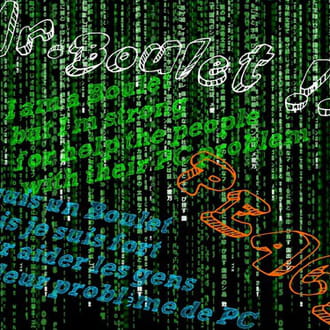

28 févr. 2015 à 19:48
28 févr. 2015 à 19:58
28 févr. 2015 à 20:47
1 mars 2015 à 19:03