Problème lors du choix devant un dossier
Résolu/Fermé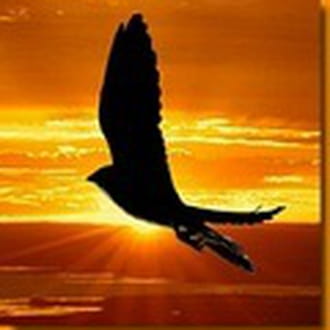
patmoss
Messages postés
2451
Date d'inscription
samedi 25 août 2007
Statut
Membre
Dernière intervention
19 mars 2024
-
Modifié par patmoss le 16/11/2010 à 11:39
patmoss Messages postés 2451 Date d'inscription samedi 25 août 2007 Statut Membre Dernière intervention 19 mars 2024 - 17 nov. 2010 à 10:22
patmoss Messages postés 2451 Date d'inscription samedi 25 août 2007 Statut Membre Dernière intervention 19 mars 2024 - 17 nov. 2010 à 10:22
A voir également:
- Problème lors du choix devant un dossier
- Mettre un mot de passe sur un dossier - Guide
- Liste déroulante de choix excel - Guide
- Dossier appdata - Guide
- Dossier rar - Guide
- Impossible de supprimer un dossier - Guide
3 réponses
Tatanos
Messages postés
966
Date d'inscription
lundi 24 mars 2008
Statut
Membre
Dernière intervention
26 mai 2016
156
16 nov. 2010 à 11:43
16 nov. 2010 à 11:43
Bonjour
Dans ton explorer : Outils / Options des dossiers
Onglet "Général"
Ensuite dans l'encadré "Parcourir les dossiers" vérifie que "Ouvrir tous les dossiers dans une fenêtre unique" est bien coché.
Si non, tu le coche et tu fais OK
Dans ton explorer : Outils / Options des dossiers
Onglet "Général"
Ensuite dans l'encadré "Parcourir les dossiers" vérifie que "Ouvrir tous les dossiers dans une fenêtre unique" est bien coché.
Si non, tu le coche et tu fais OK

patmoss
Messages postés
2451
Date d'inscription
samedi 25 août 2007
Statut
Membre
Dernière intervention
19 mars 2024
41
16 nov. 2010 à 16:22
16 nov. 2010 à 16:22
Oui, c'est pourtant bon, mais toujours rien. ça ne marche pas.

patmoss
Messages postés
2451
Date d'inscription
samedi 25 août 2007
Statut
Membre
Dernière intervention
19 mars 2024
41
17 nov. 2010 à 10:22
17 nov. 2010 à 10:22
Enregistez ceci dans un nouveau fichier texte. Ensuite renommé par ***.reg au lieu de .txt et le tour est joué.
REGEDIT4 [HKEY_CLASSES_ROOT\Directory\shell] @="none" [HKEY_CLASSES_ROOT\Directory\shell\find] "SuppressionPolicy"=dword:00000080 [HKEY_CLASSES_ROOT\Directory\shell\find\command] @=hex(2):25,53,79,73,74,65,6d,52,6f,6f,74,25,5c,45,78,70,6c,6f,72,65,72,2e,65,\ 78,65,00 [HKEY_CLASSES_ROOT\Directory\shell\find\ddeexec] @="[FindFolder(\"%l\", %I)]" "NoActivateHandler"="" [HKEY_CLASSES_ROOT\Directory\shell\find\ddeexec\application] @="Folders" [HKEY_CLASSES_ROOT\Directory\shell\find\ddeexec\topic] @="AppProperties" [HKEY_CLASSES_ROOT\Drive\shell] @="none" [HKEY_CLASSES_ROOT\Drive\shell\find] "SuppressionPolicy"=dword:00000080 [HKEY_CLASSES_ROOT\Drive\shell\find\command] @=hex(2):25,53,79,73,74,65,6d,52,6f,6f,74,25,5c,45,78,70,6c,6f,72,65,72,2e,65,\ 78,65,00 [HKEY_CLASSES_ROOT\Drive\shell\find\ddeexec] @="[FindFolder(\"%l\", %I)]" "NoActivateHandler"="" [HKEY_CLASSES_ROOT\Drive\shell\find\ddeexec\application] @="Folders" [HKEY_CLASSES_ROOT\Drive\shell\find\ddeexec\topic] @="AppProperties" [HKEY_CLASSES_ROOT\Folder\shell] [HKEY_CLASSES_ROOT\Folder\shell\explore] "BrowserFlags"=dword:00000022 "ExplorerFlags"=dword:00000021 [HKEY_CLASSES_ROOT\Folder\shell\explore\command] @=hex(2):25,53,79,73,74,65,6d,52,6f,6f,74,25,5c,45,78,70,6c,6f,72,65,72,2e,65,\ 78,65,20,2f,65,2c,2f,69,64,6c,69,73,74,2c,25,49,2c,25,4c,00 [HKEY_CLASSES_ROOT\Folder\shell\explore\ddeexec] @="[ExploreFolder(\"%l\", %I, %S)]" "NoActivateHandler"="" [HKEY_CLASSES_ROOT\Folder\shell\explore\ddeexec\application] @="Folders" [HKEY_CLASSES_ROOT\Folder\shell\explore\ddeexec\ifexec] @="[]" [HKEY_CLASSES_ROOT\Folder\shell\explore\ddeexec\topic] @="AppProperties" [HKEY_CLASSES_ROOT\Folder\shell\open] "BrowserFlags"=dword:00000010 "ExplorerFlags"=dword:00000012 [HKEY_CLASSES_ROOT\Folder\shell\open\command] @=hex(2):25,53,79,73,74,65,6d,52,6f,6f,74,25,5c,45,78,70,6c,6f,72,65,72,2e,65,\ 78,65,20,2f,69,64,6c,69,73,74,2c,25,49,2c,25,4c,00 [HKEY_CLASSES_ROOT\Folder\shell\open\ddeexec] @="[ViewFolder(\"%l\", %I, %S)]" "NoActivateHandler"="" [HKEY_CLASSES_ROOT\Folder\shell\open\ddeexec\application] @="Folders" [HKEY_CLASSES_ROOT\Folder\shell\open\ddeexec\ifexec] @="[]" [HKEY_CLASSES_ROOT\Folder\shell\open\ddeexec\topic] @="AppProperties"

