Ordinateur lent
Fermé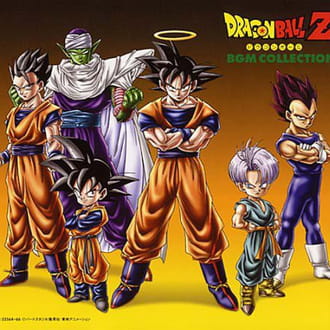
saniabolly
Messages postés
60
Date d'inscription
mardi 7 août 2007
Statut
Membre
Dernière intervention
10 octobre 2011
-
22 févr. 2010 à 12:23
saniabolly Messages postés 60 Date d'inscription mardi 7 août 2007 Statut Membre Dernière intervention 10 octobre 2011 - 22 févr. 2010 à 19:50
saniabolly Messages postés 60 Date d'inscription mardi 7 août 2007 Statut Membre Dernière intervention 10 octobre 2011 - 22 févr. 2010 à 19:50
A voir également:
- Ordinateur lent
- Ordinateur lent - Guide
- Réinitialiser ordinateur - Guide
- Mon mac est lent comment le nettoyer - Guide
- Ordinateur ecran noir - Guide
- Pad ordinateur - Guide
4 réponses

gaelyann
Messages postés
559
Date d'inscription
dimanche 21 février 2010
Statut
Membre
Dernière intervention
2 octobre 2010
50
22 févr. 2010 à 12:26
22 févr. 2010 à 12:26
passe un coup de Ccleaner, puis un antimalware... puis un BON antivirus tel que antivir
Met les pilote et les mise a jours logiciel... utilise Mozilla Firefox....
si ton ordi rame encore tu peux peut etre louvrir c'est surement que ya trop de poussiere dedans
-- Si votre problème est réglé merci de le signaler en passant votre sujet à l'état résolu :) -
Met les pilote et les mise a jours logiciel... utilise Mozilla Firefox....
si ton ordi rame encore tu peux peut etre louvrir c'est surement que ya trop de poussiere dedans
-- Si votre problème est réglé merci de le signaler en passant votre sujet à l'état résolu :) -
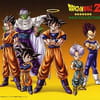
saniabolly
Messages postés
60
Date d'inscription
mardi 7 août 2007
Statut
Membre
Dernière intervention
10 octobre 2011
22 févr. 2010 à 12:34
22 févr. 2010 à 12:34
avant hier j ai fait un peu le ménage avec cleaner et spybot ...
par contre je n utilise pas mozilla
mais je pense que le problème vient plus du sytème est ce que mon pc n'est pas infecté ( même si j'ai fait un scan et que j ai rien trouvé) ?
par contre je n utilise pas mozilla
mais je pense que le problème vient plus du sytème est ce que mon pc n'est pas infecté ( même si j'ai fait un scan et que j ai rien trouvé) ?
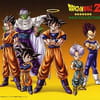
saniabolly
Messages postés
60
Date d'inscription
mardi 7 août 2007
Statut
Membre
Dernière intervention
10 octobre 2011
22 févr. 2010 à 14:52
22 févr. 2010 à 14:52
vous pouvez vous m aider ?
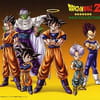
saniabolly
Messages postés
60
Date d'inscription
mardi 7 août 2007
Statut
Membre
Dernière intervention
10 octobre 2011
22 févr. 2010 à 19:50
22 févr. 2010 à 19:50
y aqqn ?

