Fenêtres Internet indésirables
Résolu/Fermé
fcduo
Messages postés
271
Date d'inscription
jeudi 12 mai 2005
Statut
Membre
Dernière intervention
1 juin 2009
-
16 mai 2005 à 11:00
balltrap34 Messages postés 16240 Date d'inscription jeudi 8 janvier 2004 Statut Contributeur sécurité Dernière intervention 28 novembre 2009 - 21 mai 2005 à 11:50
balltrap34 Messages postés 16240 Date d'inscription jeudi 8 janvier 2004 Statut Contributeur sécurité Dernière intervention 28 novembre 2009 - 21 mai 2005 à 11:50
A voir également:
- Fenêtres Internet indésirables
- Gps sans internet - Guide
- Telecharger internet explorer - Télécharger - Navigateurs
- Vendre sur internet particulier - Guide
- Traduire une page internet - Guide
- Comment faire cesser des appels indésirables sur portable - Guide
115 réponses

balltrap34
Messages postés
16240
Date d'inscription
jeudi 8 janvier 2004
Statut
Contributeur sécurité
Dernière intervention
28 novembre 2009
331
19 mai 2005 à 13:49
19 mai 2005 à 13:49
?????????????????????????????
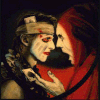
fcduo
Messages postés
271
Date d'inscription
jeudi 12 mai 2005
Statut
Membre
Dernière intervention
1 juin 2009
16
19 mai 2005 à 14:02
19 mai 2005 à 14:02
Ben ouais, tjrs des fenêtres à la noix!!!

balltrap34
Messages postés
16240
Date d'inscription
jeudi 8 janvier 2004
Statut
Contributeur sécurité
Dernière intervention
28 novembre 2009
331
19 mai 2005 à 14:30
19 mai 2005 à 14:30
la je c est plus
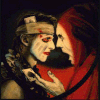
fcduo
Messages postés
271
Date d'inscription
jeudi 12 mai 2005
Statut
Membre
Dernière intervention
1 juin 2009
16
19 mai 2005 à 14:34
19 mai 2005 à 14:34
Et mince, crever au seuil du 100 ième !!!!
Vous n’avez pas trouvé la réponse que vous recherchez ?
Posez votre question
Utilisateur anonyme
19 mai 2005 à 18:33
19 mai 2005 à 18:33
salut
et de 100 lol
tu peux remettre un log de silentrunners stp ?
je voudrais verifier quelque chose.
a+
et de 100 lol
tu peux remettre un log de silentrunners stp ?
je voudrais verifier quelque chose.
a+
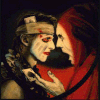
fcduo
Messages postés
271
Date d'inscription
jeudi 12 mai 2005
Statut
Membre
Dernière intervention
1 juin 2009
16
20 mai 2005 à 09:34
20 mai 2005 à 09:34
Salut moe,
Et de 101 |o|
Voilà le log
Merci d'avance.
"Silent Runners.vbs", revision 36, http://www.silentrunners.org/
Operating System: Windows XP
Output limited to non-default values, except where indicated by "{++}"
Startup items buried in registry:
---------------------------------
HKCU\SOFTWARE\Microsoft\Windows\CurrentVersion\Run\ {++}
"NVIEW" = "rundll32.exe nview.dll,nViewLoadHook" [MS]
"MSMSGS" = ""C:\Program Files\Messenger\msmsgs.exe" /background" [MS]
"Default" = (no data)
"Start WingMan Profiler" = (no data)
HKLM\SOFTWARE\Microsoft\Windows\CurrentVersion\Run\ {++}
"hpsysdrv" = "c:\windows\system\hpsysdrv.exe" ["Hewlett-Packard Company"]
"HotKeysCmds" = "C:\WINDOWS\System32\hkcmd.exe" ["Intel Corporation"]
"KBD" = "C:\HP\KBD\KBD.EXE" ["Hewlett-Packard Company"]
"StorageGuard" = ""C:\Program Files\Fichiers communs\Sonic\Update Manager\sgtray.exe" /r" ["Sonic Solutions"]
"Recguard" = "C:\WINDOWS\SMINST\RECGUARD.EXE" [empty string]
"NvCplDaemon" = "RUNDLL32.EXE C:\WINDOWS\System32\NvCpl.dll,NvStartup" [MS]
"nwiz" = "nwiz.exe /installquiet /keeploaded /nodetect" ["NVIDIA Corporation"]
"VTTimer" = "VTTimer.exe" ["S3 Graphics, Inc."]
"ATIModeChange" = "Ati2mdxx.exe" ["ATI Technologies, Inc."]
"ATIPTA" = "C:\Program Files\ATI Technologies\ATI Control Panel\atiptaxx.exe" ["ATI Technologies, Inc."]
"PS2" = "C:\WINDOWS\system32\ps2.exe" ["Hewlett-Packard Company"]
"Camera Detector" = "C:\PROGRA~1\ACDSYS~1\ACDSee\CAMDET~1.EXE" ["©2000 ACD Systems, Ltd."]
"QuickTime Task" = ""C:\Program Files\QuickTime\qttask.exe" -atboottime" ["Apple Computer, Inc."]
"TkBellExe" = ""C:\Program Files\Fichiers communs\Real\Update_OB\realsched.exe" -osboot" ["RealNetworks, Inc."]
"ccApp" = ""C:\Program Files\Fichiers communs\Symantec Shared\ccApp.exe"" ["Symantec Corporation"]
"SSC_UserPrompt" = "C:\Program Files\Fichiers communs\Symantec Shared\Security Center\UsrPrmpt.exe" ["Symantec Corporation"]
"eCarteBleue-CLEO" = ""C:\Program Files\e-Carte Bleue\CL\e-Carte Bleue VISA Cleo\ECB-CLEO.exe" /dontopenmycards" ["Orbiscom Ltd. All rights reserved."]
"Symantec NetDriver Monitor" = "C:\PROGRA~1\SYMNET~1\SNDMon.exe /Consumer" ["Symantec Corporation"]
"tjfupkalc" = "c:\windows\system32\tjfupkalc.exe -start" [null data]
HKLM\Software\Microsoft\Windows\CurrentVersion\Explorer\Browser Helper Objects\
{06849E9F-C8D7-4D59-B87D-784B7D6BE0B3}\(Default) = "AcroIEHlprObj Class" [from CLSID]
-> {CLSID}\InProcServer32\(Default) = "C:\Program Files\Adobe\Acrobat 7.0\ActiveX\AcroIEHelper.dll" ["Adobe Systems Incorporated"]
{2E03C0FD-4C48-43A7-9A54-00240C70FF16}\(Default) = "e-Carte Bleue Browser Helper Object"
-> {CLSID}\InProcServer32\(Default) = "C:\WINDOWS\System32\BhoECart.dll" ["Orbiscom Ltd. All rights reserved."]
{53707962-6F74-2D53-2644-206D7942484F}\(Default) = (no title provided)
-> {CLSID}\InProcServer32\(Default) = "C:\PROGRA~1\SPYBOT~1\SDHelper.dll" ["Safer Networking Limited"]
{9ECB9560-04F9-4bbc-943D-298DDF1699E1}\(Default) = "Norton Internet Security"
-> {CLSID}\InProcServer32\(Default) = "C:\Program Files\Fichiers communs\Symantec Shared\AdBlocking\NISShExt.dll" ["Symantec Corporation"]
{BDF3E430-B101-42AD-A544-FADC6B084872}\(Default) = "NAV Helper"
-> {CLSID}\InProcServer32\(Default) = "C:\Program Files\Norton Internet Security\Norton AntiVirus\NavShExt.dll" ["Symantec Corporation"]
HKLM\Software\Microsoft\Windows\CurrentVersion\Shell Extensions\Approved\
"{42071714-76d4-11d1-8b24-00a0c9068ff3}" = "Extension Affichage Panorama du Panneau de configuration"
-> {CLSID}\InProcServer32\(Default) = "deskpan.dll" [file not found]
"{88895560-9AA2-1069-930E-00AA0030EBC8}" = "Extension icône HyperTerminal"
-> {CLSID}\InProcServer32\(Default) = "C:\WINDOWS\System32\hticons.dll" ["Hilgraeve, Inc."]
"{7F67036B-66F1-411A-AD85-759FB9C5B0DB}" = "SampleView"
-> {CLSID}\InProcServer32\(Default) = "C:\WINDOWS\System32\ShellvRTF.dll" ["XSS"]
"{1CDB2949-8F65-4355-8456-263E7C208A5D}" = "Explorateur de Bureau"
-> {CLSID}\InProcServer32\(Default) = "C:\WINDOWS\System32\nvshell.dll" ["NVIDIA Corporation"]
"{1E9B04FB-F9E5-4718-997B-B8DA88302A47}" = "Desktop Explorer Menu"
-> {CLSID}\InProcServer32\(Default) = "C:\WINDOWS\System32\nvshell.dll" ["NVIDIA Corporation"]
"{00020D75-0000-0000-C000-000000000046}" = "Microsoft Office Outlook Desktop Icon Handler"
-> {CLSID}\InProcServer32\(Default) = "C:\PROGRA~1\MICROS~2\OFFICE11\MLSHEXT.DLL" [MS]
"{0006F045-0000-0000-C000-000000000046}" = "Microsoft Office Outlook Custom Icon Handler"
-> {CLSID}\InProcServer32\(Default) = "C:\PROGRA~1\MICROS~2\OFFICE11\OLKFSTUB.DLL" [MS]
"{42042206-2D85-11D3-8CFF-005004838597}" = "Microsoft Office HTML Icon Handler"
-> {CLSID}\InProcServer32\(Default) = "C:\Program Files\Microsoft Office\OFFICE11\msohev.dll" [MS]
"{F0CB00CD-5A07-4D91-97F5-A8C92CDA93E4}" = "Shell Extensions for RealOne Player"
-> {CLSID}\InProcServer32\(Default) = "C:\Program Files\Real\RealOne Player\rpshellext.dll" ["RealNetworks"]
"{640167b4-59b0-47a6-b335-a6b3c0695aea}" = "Portable Media Devices"
-> {CLSID}\InProcServer32\(Default) = "C:\WINDOWS\System32\Audiodev.dll" [MS]
"{cc86590a-b60a-48e6-996b-41d25ed39a1e}" = "Portable Media Devices Menu"
-> {CLSID}\InProcServer32\(Default) = "C:\WINDOWS\System32\Audiodev.dll" [MS]
"{AB77609F-2178-4E6F-9C4B-44AC179D937A}" = "a² Context Menu Shell Extension"
-> {CLSID}\InProcServer32\(Default) = "C:\PROGRA~1\A2FREE~1\A2CONT~1.DLL" [null data]
HKLM\Software\Microsoft\Windows\CurrentVersion\Explorer\ShellExecuteHooks\
INFECTION WARNING! "{FBF23B40-E3F0-101B-8488-00AA003E56F8}" = "Raccourci Internet" [from CLSID]
-> {CLSID}\InProcServer32\(Default) = "shdocvw.dll" [MS]
HKLM\Software\Microsoft\Windows NT\CurrentVersion\Winlogon\Notify\
INFECTION WARNING! AtiExtEvent\DLLName = "Ati2evxx.dll" ["ATI Technologies Inc."]
HKLM\Software\Classes\PROTOCOLS\Filter\
INFECTION WARNING! text/xml\CLSID = "{807553E5-5146-11D5-A672-00B0D022E945}"
-> {CLSID}\InProcServer32\(Default) = "C:\Program Files\Fichiers communs\Microsoft Shared\OFFICE11\MSOXMLMF.DLL" [MS]
Enabled Screen Saver:
---------------------
HKCU\Control Panel\Desktop\
"SCRNSAVE.EXE" = "C:\WINDOWS\02PROM~1.SCR" (02Promo03.scr) [null data]
Enabled Wallpaper and Active Desktop:
-------------------------------------
Active Desktop is disabled.
HKCU\Control Panel\Desktop\
"Wallpaper" = "C:\Documents and Settings\Propriétaire\Local Settings\Application Data\Microsoft\Wallpaper1.bmp"
Autostart via AUTORUN.INF on local fixed drives:
------------------------------------------------
INFECTION WARNING! D:\AUTORUN.INF -> "OPEN=Info.exe folder.htt 480 480" ["XSS"]
Startup items in "Propriétaire" & "All Users" startup folders:
--------------------------------------------------------------
C:\Documents and Settings\All Users\Menu Démarrer\Programmes\Démarrage
"DSLMON" -> shortcut to: "C:\Program Files\SAGEM\SAGEM F@st 800-908\dslmon.exe /W" [empty string]
"Lancement rapide d'Adobe Reader" -> shortcut to: "C:\Program Files\Adobe\Acrobat 7.0\Reader\reader_sl.exe" ["Adobe Systems Incorporated"]
Enabled Scheduled Tasks:
------------------------
"Norton AntiVirus - Analyser mon ordinateur - Propriétaire" -> launches: "C:\PROGRA~1\NORTON~1\NORTON~1\Navw32.exe /task:"C:\Documents and Settings\All Users\Application Data\Symantec\Norton AntiVirus\Tasks\mycomp.sca"" ["Symantec Corporation"]
"Symantec NetDetect" -> launches: "C:\Program Files\Symantec\LiveUpdate\NDETECT.EXE" ["Symantec Corporation"]
Winsock2 Service Provider DLLs:
-------------------------------
Namespace Service Providers
HKLM\System\CurrentControlSet\Services\Winsock2\Parameters\NameSpace_Catalog5\Catalog_Entries\ {++}
000000000001\LibraryPath = "%SystemRoot%\System32\mswsock.dll" [MS]
000000000002\LibraryPath = "%SystemRoot%\System32\winrnr.dll" [MS]
000000000003\LibraryPath = "%SystemRoot%\System32\mswsock.dll" [MS]
Transport Service Providers
HKLM\System\CurrentControlSet\Services\Winsock2\Parameters\Protocol_Catalog9\Catalog_Entries\ {++}
0000000000##\PackedCatalogItem (contains) DLL [Company Name], (at) ## range:
%SystemRoot%\system32\mswsock.dll [MS], 01 - 03, 06 - 17
%SystemRoot%\system32\rsvpsp.dll [MS], 04 - 05
Toolbars, Explorer Bars, Extensions:
------------------------------------
Toolbars
HKCU\Software\Microsoft\Internet Explorer\Toolbar\ShellBrowser\
"{42CDD1BF-3FFB-4238-8AD1-7859DF00B1D6}"
-> {CLSID}\(Default) = "Norton AntiVirus"
-> {CLSID}\InProcServer32\(Default) = "C:\Program Files\Norton Internet Security\Norton AntiVirus\NavShExt.dll" ["Symantec Corporation"]
HKCU\Software\Microsoft\Internet Explorer\Toolbar\WebBrowser\
"{42CDD1BF-3FFB-4238-8AD1-7859DF00B1D6}"
-> {CLSID}\(Default) = "Norton AntiVirus"
-> {CLSID}\InProcServer32\(Default) = "C:\Program Files\Norton Internet Security\Norton AntiVirus\NavShExt.dll" ["Symantec Corporation"]
"{0B53EAC3-8D69-4B9E-9B19-A37C9A5676A7}"
-> {CLSID}\(Default) = "Norton Internet Security"
-> {CLSID}\InProcServer32\(Default) = "C:\Program Files\Fichiers communs\Symantec Shared\AdBlocking\NISShExt.dll" ["Symantec Corporation"]
HKLM\Software\Microsoft\Internet Explorer\Toolbar\
"{0B53EAC3-8D69-4B9E-9B19-A37C9A5676A7}"
-> {CLSID}\(Default) = "Norton Internet Security"
-> {CLSID}\InProcServer32\(Default) = "C:\Program Files\Fichiers communs\Symantec Shared\AdBlocking\NISShExt.dll" ["Symantec Corporation"]
"{42CDD1BF-3FFB-4238-8AD1-7859DF00B1D6}"
-> {CLSID}\(Default) = "Norton AntiVirus"
-> {CLSID}\InProcServer32\(Default) = "C:\Program Files\Norton Internet Security\Norton AntiVirus\NavShExt.dll" ["Symantec Corporation"]
Dormant Explorer Bars in "View, Explorer Bar" menu
HKLM\Software\Classes\CLSID\{FF059E31-CC5A-4E2E-BF3B-96E929D65503}\
(Default) = "&Rechercher"
Implemented Categories\{00021493-0000-0000-C000-000000000046}\ [vertical bar]
InProcServer32\(Default) = "C:\PROGRA~1\MICROS~2\OFFICE11\REFIEBAR.DLL" [MS]
Extensions (Tools menu items, main toolbar menu buttons)
HKLM\Software\Microsoft\Internet Explorer\Extensions\
{08B0E5C0-4FCB-11CF-AAA5-00401C608501}\
"MenuText" = "Console Java (Sun)"
"CLSIDExtension" = "{08B0E5C0-4FCB-11CF-AAA5-00401C608501}"
-> {CLSID}\InProcServer32\(Default) = "C:\WINDOWS\System32\msjava.dll" [file not found]
{92780B25-18CC-41C8-B9BE-3C9C571A8263}\
"ButtonText" = "Recherche"
{FB5F1910-F110-11D2-BB9E-00C04F795683}\
"ButtonText" = "Messenger"
"MenuText" = "Messenger"
"Exec" = "C:\Program Files\Messenger\MSMSGS.EXE" [MS]
Running Services (Display Name, Service Name, Path {Service DLL}):
------------------------------------------------------------------
Ati HotKey Poller, Ati HotKey Poller, "C:\WINDOWS\System32\Ati2evxx.exe" ["ATI Technologies Inc."]
ISSvc, ISSVC, "C:\Program Files\Norton Internet Security\ISSVC.exe" ["Symantec Corporation"]
Machine Debug Manager, MDM, ""C:\Program Files\Fichiers communs\Microsoft Shared\VS7Debug\mdm.exe"" [MS]
Service Norton AntiVirus Auto-Protect, navapsvc, ""C:\Program Files\Norton Internet Security\Norton AntiVirus\navapsvc.exe"" ["Symantec Corporation"]
Symantec Core LC, Symantec Core LC, "C:\Program Files\Fichiers communs\Symantec Shared\CCPD-LC\symlcsvc.exe" ["Symantec Corporation"]
Symantec Event Manager, ccEvtMgr, ""C:\Program Files\Fichiers communs\Symantec Shared\ccEvtMgr.exe"" ["Symantec Corporation"]
Symantec Network Drivers Service, SNDSrvc, "C:\Program Files\Fichiers communs\Symantec Shared\SNDSrvc.exe" ["Symantec Corporation"]
Symantec Network Proxy, ccProxy, ""C:\Program Files\Fichiers communs\Symantec Shared\ccProxy.exe"" ["Symantec Corporation"]
Symantec Settings Manager, ccSetMgr, ""C:\Program Files\Fichiers communs\Symantec Shared\ccSetMgr.exe"" ["Symantec Corporation"]
Symantec SPBBCSvc, SPBBCSvc, "C:\Program Files\Fichiers communs\Symantec Shared\SPBBC\SPBBCSvc.exe" ["Symantec Corporation"]
Windows User Mode Driver Framework, UMWdf, "C:\WINDOWS\System32\wdfmgr.exe" [MS]
----------
This report excludes default entries except where indicated.
To see *everywhere* the script checks and *everything* it finds,
launch it from a command prompt or a shortcut with the -all parameter.
----------
Et de 101 |o|
Voilà le log
Merci d'avance.
"Silent Runners.vbs", revision 36, http://www.silentrunners.org/
Operating System: Windows XP
Output limited to non-default values, except where indicated by "{++}"
Startup items buried in registry:
---------------------------------
HKCU\SOFTWARE\Microsoft\Windows\CurrentVersion\Run\ {++}
"NVIEW" = "rundll32.exe nview.dll,nViewLoadHook" [MS]
"MSMSGS" = ""C:\Program Files\Messenger\msmsgs.exe" /background" [MS]
"Default" = (no data)
"Start WingMan Profiler" = (no data)
HKLM\SOFTWARE\Microsoft\Windows\CurrentVersion\Run\ {++}
"hpsysdrv" = "c:\windows\system\hpsysdrv.exe" ["Hewlett-Packard Company"]
"HotKeysCmds" = "C:\WINDOWS\System32\hkcmd.exe" ["Intel Corporation"]
"KBD" = "C:\HP\KBD\KBD.EXE" ["Hewlett-Packard Company"]
"StorageGuard" = ""C:\Program Files\Fichiers communs\Sonic\Update Manager\sgtray.exe" /r" ["Sonic Solutions"]
"Recguard" = "C:\WINDOWS\SMINST\RECGUARD.EXE" [empty string]
"NvCplDaemon" = "RUNDLL32.EXE C:\WINDOWS\System32\NvCpl.dll,NvStartup" [MS]
"nwiz" = "nwiz.exe /installquiet /keeploaded /nodetect" ["NVIDIA Corporation"]
"VTTimer" = "VTTimer.exe" ["S3 Graphics, Inc."]
"ATIModeChange" = "Ati2mdxx.exe" ["ATI Technologies, Inc."]
"ATIPTA" = "C:\Program Files\ATI Technologies\ATI Control Panel\atiptaxx.exe" ["ATI Technologies, Inc."]
"PS2" = "C:\WINDOWS\system32\ps2.exe" ["Hewlett-Packard Company"]
"Camera Detector" = "C:\PROGRA~1\ACDSYS~1\ACDSee\CAMDET~1.EXE" ["©2000 ACD Systems, Ltd."]
"QuickTime Task" = ""C:\Program Files\QuickTime\qttask.exe" -atboottime" ["Apple Computer, Inc."]
"TkBellExe" = ""C:\Program Files\Fichiers communs\Real\Update_OB\realsched.exe" -osboot" ["RealNetworks, Inc."]
"ccApp" = ""C:\Program Files\Fichiers communs\Symantec Shared\ccApp.exe"" ["Symantec Corporation"]
"SSC_UserPrompt" = "C:\Program Files\Fichiers communs\Symantec Shared\Security Center\UsrPrmpt.exe" ["Symantec Corporation"]
"eCarteBleue-CLEO" = ""C:\Program Files\e-Carte Bleue\CL\e-Carte Bleue VISA Cleo\ECB-CLEO.exe" /dontopenmycards" ["Orbiscom Ltd. All rights reserved."]
"Symantec NetDriver Monitor" = "C:\PROGRA~1\SYMNET~1\SNDMon.exe /Consumer" ["Symantec Corporation"]
"tjfupkalc" = "c:\windows\system32\tjfupkalc.exe -start" [null data]
HKLM\Software\Microsoft\Windows\CurrentVersion\Explorer\Browser Helper Objects\
{06849E9F-C8D7-4D59-B87D-784B7D6BE0B3}\(Default) = "AcroIEHlprObj Class" [from CLSID]
-> {CLSID}\InProcServer32\(Default) = "C:\Program Files\Adobe\Acrobat 7.0\ActiveX\AcroIEHelper.dll" ["Adobe Systems Incorporated"]
{2E03C0FD-4C48-43A7-9A54-00240C70FF16}\(Default) = "e-Carte Bleue Browser Helper Object"
-> {CLSID}\InProcServer32\(Default) = "C:\WINDOWS\System32\BhoECart.dll" ["Orbiscom Ltd. All rights reserved."]
{53707962-6F74-2D53-2644-206D7942484F}\(Default) = (no title provided)
-> {CLSID}\InProcServer32\(Default) = "C:\PROGRA~1\SPYBOT~1\SDHelper.dll" ["Safer Networking Limited"]
{9ECB9560-04F9-4bbc-943D-298DDF1699E1}\(Default) = "Norton Internet Security"
-> {CLSID}\InProcServer32\(Default) = "C:\Program Files\Fichiers communs\Symantec Shared\AdBlocking\NISShExt.dll" ["Symantec Corporation"]
{BDF3E430-B101-42AD-A544-FADC6B084872}\(Default) = "NAV Helper"
-> {CLSID}\InProcServer32\(Default) = "C:\Program Files\Norton Internet Security\Norton AntiVirus\NavShExt.dll" ["Symantec Corporation"]
HKLM\Software\Microsoft\Windows\CurrentVersion\Shell Extensions\Approved\
"{42071714-76d4-11d1-8b24-00a0c9068ff3}" = "Extension Affichage Panorama du Panneau de configuration"
-> {CLSID}\InProcServer32\(Default) = "deskpan.dll" [file not found]
"{88895560-9AA2-1069-930E-00AA0030EBC8}" = "Extension icône HyperTerminal"
-> {CLSID}\InProcServer32\(Default) = "C:\WINDOWS\System32\hticons.dll" ["Hilgraeve, Inc."]
"{7F67036B-66F1-411A-AD85-759FB9C5B0DB}" = "SampleView"
-> {CLSID}\InProcServer32\(Default) = "C:\WINDOWS\System32\ShellvRTF.dll" ["XSS"]
"{1CDB2949-8F65-4355-8456-263E7C208A5D}" = "Explorateur de Bureau"
-> {CLSID}\InProcServer32\(Default) = "C:\WINDOWS\System32\nvshell.dll" ["NVIDIA Corporation"]
"{1E9B04FB-F9E5-4718-997B-B8DA88302A47}" = "Desktop Explorer Menu"
-> {CLSID}\InProcServer32\(Default) = "C:\WINDOWS\System32\nvshell.dll" ["NVIDIA Corporation"]
"{00020D75-0000-0000-C000-000000000046}" = "Microsoft Office Outlook Desktop Icon Handler"
-> {CLSID}\InProcServer32\(Default) = "C:\PROGRA~1\MICROS~2\OFFICE11\MLSHEXT.DLL" [MS]
"{0006F045-0000-0000-C000-000000000046}" = "Microsoft Office Outlook Custom Icon Handler"
-> {CLSID}\InProcServer32\(Default) = "C:\PROGRA~1\MICROS~2\OFFICE11\OLKFSTUB.DLL" [MS]
"{42042206-2D85-11D3-8CFF-005004838597}" = "Microsoft Office HTML Icon Handler"
-> {CLSID}\InProcServer32\(Default) = "C:\Program Files\Microsoft Office\OFFICE11\msohev.dll" [MS]
"{F0CB00CD-5A07-4D91-97F5-A8C92CDA93E4}" = "Shell Extensions for RealOne Player"
-> {CLSID}\InProcServer32\(Default) = "C:\Program Files\Real\RealOne Player\rpshellext.dll" ["RealNetworks"]
"{640167b4-59b0-47a6-b335-a6b3c0695aea}" = "Portable Media Devices"
-> {CLSID}\InProcServer32\(Default) = "C:\WINDOWS\System32\Audiodev.dll" [MS]
"{cc86590a-b60a-48e6-996b-41d25ed39a1e}" = "Portable Media Devices Menu"
-> {CLSID}\InProcServer32\(Default) = "C:\WINDOWS\System32\Audiodev.dll" [MS]
"{AB77609F-2178-4E6F-9C4B-44AC179D937A}" = "a² Context Menu Shell Extension"
-> {CLSID}\InProcServer32\(Default) = "C:\PROGRA~1\A2FREE~1\A2CONT~1.DLL" [null data]
HKLM\Software\Microsoft\Windows\CurrentVersion\Explorer\ShellExecuteHooks\
INFECTION WARNING! "{FBF23B40-E3F0-101B-8488-00AA003E56F8}" = "Raccourci Internet" [from CLSID]
-> {CLSID}\InProcServer32\(Default) = "shdocvw.dll" [MS]
HKLM\Software\Microsoft\Windows NT\CurrentVersion\Winlogon\Notify\
INFECTION WARNING! AtiExtEvent\DLLName = "Ati2evxx.dll" ["ATI Technologies Inc."]
HKLM\Software\Classes\PROTOCOLS\Filter\
INFECTION WARNING! text/xml\CLSID = "{807553E5-5146-11D5-A672-00B0D022E945}"
-> {CLSID}\InProcServer32\(Default) = "C:\Program Files\Fichiers communs\Microsoft Shared\OFFICE11\MSOXMLMF.DLL" [MS]
Enabled Screen Saver:
---------------------
HKCU\Control Panel\Desktop\
"SCRNSAVE.EXE" = "C:\WINDOWS\02PROM~1.SCR" (02Promo03.scr) [null data]
Enabled Wallpaper and Active Desktop:
-------------------------------------
Active Desktop is disabled.
HKCU\Control Panel\Desktop\
"Wallpaper" = "C:\Documents and Settings\Propriétaire\Local Settings\Application Data\Microsoft\Wallpaper1.bmp"
Autostart via AUTORUN.INF on local fixed drives:
------------------------------------------------
INFECTION WARNING! D:\AUTORUN.INF -> "OPEN=Info.exe folder.htt 480 480" ["XSS"]
Startup items in "Propriétaire" & "All Users" startup folders:
--------------------------------------------------------------
C:\Documents and Settings\All Users\Menu Démarrer\Programmes\Démarrage
"DSLMON" -> shortcut to: "C:\Program Files\SAGEM\SAGEM F@st 800-908\dslmon.exe /W" [empty string]
"Lancement rapide d'Adobe Reader" -> shortcut to: "C:\Program Files\Adobe\Acrobat 7.0\Reader\reader_sl.exe" ["Adobe Systems Incorporated"]
Enabled Scheduled Tasks:
------------------------
"Norton AntiVirus - Analyser mon ordinateur - Propriétaire" -> launches: "C:\PROGRA~1\NORTON~1\NORTON~1\Navw32.exe /task:"C:\Documents and Settings\All Users\Application Data\Symantec\Norton AntiVirus\Tasks\mycomp.sca"" ["Symantec Corporation"]
"Symantec NetDetect" -> launches: "C:\Program Files\Symantec\LiveUpdate\NDETECT.EXE" ["Symantec Corporation"]
Winsock2 Service Provider DLLs:
-------------------------------
Namespace Service Providers
HKLM\System\CurrentControlSet\Services\Winsock2\Parameters\NameSpace_Catalog5\Catalog_Entries\ {++}
000000000001\LibraryPath = "%SystemRoot%\System32\mswsock.dll" [MS]
000000000002\LibraryPath = "%SystemRoot%\System32\winrnr.dll" [MS]
000000000003\LibraryPath = "%SystemRoot%\System32\mswsock.dll" [MS]
Transport Service Providers
HKLM\System\CurrentControlSet\Services\Winsock2\Parameters\Protocol_Catalog9\Catalog_Entries\ {++}
0000000000##\PackedCatalogItem (contains) DLL [Company Name], (at) ## range:
%SystemRoot%\system32\mswsock.dll [MS], 01 - 03, 06 - 17
%SystemRoot%\system32\rsvpsp.dll [MS], 04 - 05
Toolbars, Explorer Bars, Extensions:
------------------------------------
Toolbars
HKCU\Software\Microsoft\Internet Explorer\Toolbar\ShellBrowser\
"{42CDD1BF-3FFB-4238-8AD1-7859DF00B1D6}"
-> {CLSID}\(Default) = "Norton AntiVirus"
-> {CLSID}\InProcServer32\(Default) = "C:\Program Files\Norton Internet Security\Norton AntiVirus\NavShExt.dll" ["Symantec Corporation"]
HKCU\Software\Microsoft\Internet Explorer\Toolbar\WebBrowser\
"{42CDD1BF-3FFB-4238-8AD1-7859DF00B1D6}"
-> {CLSID}\(Default) = "Norton AntiVirus"
-> {CLSID}\InProcServer32\(Default) = "C:\Program Files\Norton Internet Security\Norton AntiVirus\NavShExt.dll" ["Symantec Corporation"]
"{0B53EAC3-8D69-4B9E-9B19-A37C9A5676A7}"
-> {CLSID}\(Default) = "Norton Internet Security"
-> {CLSID}\InProcServer32\(Default) = "C:\Program Files\Fichiers communs\Symantec Shared\AdBlocking\NISShExt.dll" ["Symantec Corporation"]
HKLM\Software\Microsoft\Internet Explorer\Toolbar\
"{0B53EAC3-8D69-4B9E-9B19-A37C9A5676A7}"
-> {CLSID}\(Default) = "Norton Internet Security"
-> {CLSID}\InProcServer32\(Default) = "C:\Program Files\Fichiers communs\Symantec Shared\AdBlocking\NISShExt.dll" ["Symantec Corporation"]
"{42CDD1BF-3FFB-4238-8AD1-7859DF00B1D6}"
-> {CLSID}\(Default) = "Norton AntiVirus"
-> {CLSID}\InProcServer32\(Default) = "C:\Program Files\Norton Internet Security\Norton AntiVirus\NavShExt.dll" ["Symantec Corporation"]
Dormant Explorer Bars in "View, Explorer Bar" menu
HKLM\Software\Classes\CLSID\{FF059E31-CC5A-4E2E-BF3B-96E929D65503}\
(Default) = "&Rechercher"
Implemented Categories\{00021493-0000-0000-C000-000000000046}\ [vertical bar]
InProcServer32\(Default) = "C:\PROGRA~1\MICROS~2\OFFICE11\REFIEBAR.DLL" [MS]
Extensions (Tools menu items, main toolbar menu buttons)
HKLM\Software\Microsoft\Internet Explorer\Extensions\
{08B0E5C0-4FCB-11CF-AAA5-00401C608501}\
"MenuText" = "Console Java (Sun)"
"CLSIDExtension" = "{08B0E5C0-4FCB-11CF-AAA5-00401C608501}"
-> {CLSID}\InProcServer32\(Default) = "C:\WINDOWS\System32\msjava.dll" [file not found]
{92780B25-18CC-41C8-B9BE-3C9C571A8263}\
"ButtonText" = "Recherche"
{FB5F1910-F110-11D2-BB9E-00C04F795683}\
"ButtonText" = "Messenger"
"MenuText" = "Messenger"
"Exec" = "C:\Program Files\Messenger\MSMSGS.EXE" [MS]
Running Services (Display Name, Service Name, Path {Service DLL}):
------------------------------------------------------------------
Ati HotKey Poller, Ati HotKey Poller, "C:\WINDOWS\System32\Ati2evxx.exe" ["ATI Technologies Inc."]
ISSvc, ISSVC, "C:\Program Files\Norton Internet Security\ISSVC.exe" ["Symantec Corporation"]
Machine Debug Manager, MDM, ""C:\Program Files\Fichiers communs\Microsoft Shared\VS7Debug\mdm.exe"" [MS]
Service Norton AntiVirus Auto-Protect, navapsvc, ""C:\Program Files\Norton Internet Security\Norton AntiVirus\navapsvc.exe"" ["Symantec Corporation"]
Symantec Core LC, Symantec Core LC, "C:\Program Files\Fichiers communs\Symantec Shared\CCPD-LC\symlcsvc.exe" ["Symantec Corporation"]
Symantec Event Manager, ccEvtMgr, ""C:\Program Files\Fichiers communs\Symantec Shared\ccEvtMgr.exe"" ["Symantec Corporation"]
Symantec Network Drivers Service, SNDSrvc, "C:\Program Files\Fichiers communs\Symantec Shared\SNDSrvc.exe" ["Symantec Corporation"]
Symantec Network Proxy, ccProxy, ""C:\Program Files\Fichiers communs\Symantec Shared\ccProxy.exe"" ["Symantec Corporation"]
Symantec Settings Manager, ccSetMgr, ""C:\Program Files\Fichiers communs\Symantec Shared\ccSetMgr.exe"" ["Symantec Corporation"]
Symantec SPBBCSvc, SPBBCSvc, "C:\Program Files\Fichiers communs\Symantec Shared\SPBBC\SPBBCSvc.exe" ["Symantec Corporation"]
Windows User Mode Driver Framework, UMWdf, "C:\WINDOWS\System32\wdfmgr.exe" [MS]
----------
This report excludes default entries except where indicated.
To see *everywhere* the script checks and *everything* it finds,
launch it from a command prompt or a shortcut with the -all parameter.
----------
Utilisateur anonyme
20 mai 2005 à 12:53
20 mai 2005 à 12:53
salut
il y a toujours cette ligne qui est sensée se lancer au demarrage
"tjfupkalc" = "c:\windows\system32\tjfupkalc.exe -start" [null data]
elle doit se trouver dans une de ces clés:
HKLM\SOFTWARE\Microsoft\Windows\CurrentVersion\Run
HKLM\SOFTWARE\Microsoft\Windows\CurrentVersion\RunOnce
HKLM\SOFTWARE\Microsoft\Windows\CurrentVersion\RunService
HKLM\SOFTWARE\Microsoft\Windows\CurrentVersion\RunServiceOnce
Sinon lance une rechercher dans le registre sur:
tjfupkalc
et chaque fois que tu trouve quelque chose, appuis sur f3 pour continuer la recherche.
a+
il y a toujours cette ligne qui est sensée se lancer au demarrage
"tjfupkalc" = "c:\windows\system32\tjfupkalc.exe -start" [null data]
elle doit se trouver dans une de ces clés:
HKLM\SOFTWARE\Microsoft\Windows\CurrentVersion\Run
HKLM\SOFTWARE\Microsoft\Windows\CurrentVersion\RunOnce
HKLM\SOFTWARE\Microsoft\Windows\CurrentVersion\RunService
HKLM\SOFTWARE\Microsoft\Windows\CurrentVersion\RunServiceOnce
Sinon lance une rechercher dans le registre sur:
tjfupkalc
et chaque fois que tu trouve quelque chose, appuis sur f3 pour continuer la recherche.
a+

balltrap34
Messages postés
16240
Date d'inscription
jeudi 8 janvier 2004
Statut
Contributeur sécurité
Dernière intervention
28 novembre 2009
331
20 mai 2005 à 12:56
20 mai 2005 à 12:56
bien vu moe je l avais pas vu celle la
Utilisateur anonyme
20 mai 2005 à 13:04
20 mai 2005 à 13:04
salut balltrap
apparement il y a quelques posts en arriere, fcduo à déja vérifié si le fichier était présent, mais il ne l'avait pas trouvé.
C'est peut etre juste qu'un reste dans le registre, mais ca vaut peut etre le coup de virer cette entrée du demarrage et voir si ces probs continuent ou pas
a+
apparement il y a quelques posts en arriere, fcduo à déja vérifié si le fichier était présent, mais il ne l'avait pas trouvé.
C'est peut etre juste qu'un reste dans le registre, mais ca vaut peut etre le coup de virer cette entrée du demarrage et voir si ces probs continuent ou pas
a+

balltrap34
Messages postés
16240
Date d'inscription
jeudi 8 janvier 2004
Statut
Contributeur sécurité
Dernière intervention
28 novembre 2009
331
20 mai 2005 à 13:06
20 mai 2005 à 13:06
a suivre
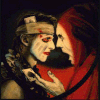
fcduo
Messages postés
271
Date d'inscription
jeudi 12 mai 2005
Statut
Membre
Dernière intervention
1 juin 2009
16
20 mai 2005 à 16:49
20 mai 2005 à 16:49
salut moe,salut balltrap,
Je confirme,cette valeur est encore à 2 endroits dans les registres.
Et on fait quôa ?
Je confirme,cette valeur est encore à 2 endroits dans les registres.
Et on fait quôa ?

balltrap34
Messages postés
16240
Date d'inscription
jeudi 8 janvier 2004
Statut
Contributeur sécurité
Dernière intervention
28 novembre 2009
331
20 mai 2005 à 17:30
20 mai 2005 à 17:30
suppr les et aussi le fichier en sans echec
c:\windows\system32\tjfupkalc.exe
c:\windows\system32\tjfupkalc.exe
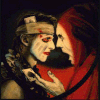
fcduo
Messages postés
271
Date d'inscription
jeudi 12 mai 2005
Statut
Membre
Dernière intervention
1 juin 2009
16
20 mai 2005 à 17:36
20 mai 2005 à 17:36
tu veux dire que je démarre sans échec,je supprime tout ça et je redémarre ?

balltrap34
Messages postés
16240
Date d'inscription
jeudi 8 janvier 2004
Statut
Contributeur sécurité
Dernière intervention
28 novembre 2009
331
20 mai 2005 à 17:43
20 mai 2005 à 17:43
oui tu suppr le fichier en gras et se que tu as trouver dans le registre qui correspond
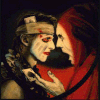
fcduo
Messages postés
271
Date d'inscription
jeudi 12 mai 2005
Statut
Membre
Dernière intervention
1 juin 2009
16
20 mai 2005 à 18:07
20 mai 2005 à 18:07
re,
Ben,pour l'instant, pas de pop up !!!!! 8-)
J'attend encore un peu, elles venaient pas tout de suite...
Ben,pour l'instant, pas de pop up !!!!! 8-)
J'attend encore un peu, elles venaient pas tout de suite...

balltrap34
Messages postés
16240
Date d'inscription
jeudi 8 janvier 2004
Statut
Contributeur sécurité
Dernière intervention
28 novembre 2009
331
20 mai 2005 à 18:20
20 mai 2005 à 18:20
croise les doigts
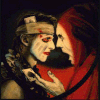
fcduo
Messages postés
271
Date d'inscription
jeudi 12 mai 2005
Statut
Membre
Dernière intervention
1 juin 2009
16
20 mai 2005 à 18:23
20 mai 2005 à 18:23
c'est pas pratique pour le clavier ou la mouse !
Bon, pour l'instant rien, t'es un crack !
Au fait, je remets tea timer et je réctive ma restaur disque ?
Bon, pour l'instant rien, t'es un crack !
Au fait, je remets tea timer et je réctive ma restaur disque ?

balltrap34
Messages postés
16240
Date d'inscription
jeudi 8 janvier 2004
Statut
Contributeur sécurité
Dernière intervention
28 novembre 2009
331
20 mai 2005 à 18:25
20 mai 2005 à 18:25
moe y est pour beaucoup sur se coup la
por le the timer si c est ok tu peut le remettre et aussi ta restauration et cre un point de restauration a se jour
a++
por le the timer si c est ok tu peut le remettre et aussi ta restauration et cre un point de restauration a se jour
a++
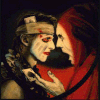
fcduo
Messages postés
271
Date d'inscription
jeudi 12 mai 2005
Statut
Membre
Dernière intervention
1 juin 2009
16
20 mai 2005 à 18:36
20 mai 2005 à 18:36
Un grand merci à toi et moe, mes pc sont prêts pour de nouvelles aventures...
@+.
Fab.
@+.
Fab.


