Pouver vous analiser mon rapore HijackThis
Résolu/Fermé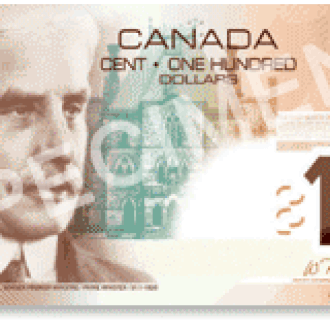
-DrAcO-
Messages postés
125
Date d'inscription
samedi 15 mars 2008
Statut
Membre
Dernière intervention
15 août 2009
-
15 mars 2008 à 23:38
g!rly Messages postés 18209 Date d'inscription vendredi 17 août 2007 Statut Contributeur Dernière intervention 30 novembre 2014 - 18 mars 2008 à 17:38
g!rly Messages postés 18209 Date d'inscription vendredi 17 août 2007 Statut Contributeur Dernière intervention 30 novembre 2014 - 18 mars 2008 à 17:38
A voir également:
- Pouver vous analiser mon rapore HijackThis
- Hijackthis windows 10 - Télécharger - Antivirus & Antimalwares
- Hijackthis forum ✓ - Forum Virus
- HIJACKTHIS tutorial ✓ - Forum Logiciels
- Rapport hijackthis - Forum Virus
113 réponses

g!rly
Messages postés
18209
Date d'inscription
vendredi 17 août 2007
Statut
Contributeur
Dernière intervention
30 novembre 2014
406
16 mars 2008 à 01:48
16 mars 2008 à 01:48
pourquoi tu te mare ?
c´est ton pc pas le mien!
tu n´as pas activé la recherche de rootkit, mais passon...
tu as le rapport de trend micro?
c´est ton pc pas le mien!
tu n´as pas activé la recherche de rootkit, mais passon...
tu as le rapport de trend micro?

g!rly
Messages postés
18209
Date d'inscription
vendredi 17 août 2007
Statut
Contributeur
Dernière intervention
30 novembre 2014
406
17 mars 2008 à 21:38
17 mars 2008 à 21:38
au revoir...

g!rly
Messages postés
18209
Date d'inscription
vendredi 17 août 2007
Statut
Contributeur
Dernière intervention
30 novembre 2014
406
16 mars 2008 à 00:34
16 mars 2008 à 00:34
? explique en parlant francais stp

g!rly
Messages postés
18209
Date d'inscription
vendredi 17 août 2007
Statut
Contributeur
Dernière intervention
30 novembre 2014
406
15 mars 2008 à 23:42
15 mars 2008 à 23:42
salut,
Tutoriel d´utilisation (video) : (Merci a Balltrap34 pour cette réalisation)
-> http://perso.orange.fr/rginformatique/section%20virus/demohijack.htm
post le rapport généré
Tutoriel d´utilisation (video) : (Merci a Balltrap34 pour cette réalisation)
-> http://perso.orange.fr/rginformatique/section%20virus/demohijack.htm
post le rapport généré
Vous n’avez pas trouvé la réponse que vous recherchez ?
Posez votre question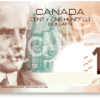
-DrAcO-
Messages postés
125
Date d'inscription
samedi 15 mars 2008
Statut
Membre
Dernière intervention
15 août 2009
1
15 mars 2008 à 23:52
15 mars 2008 à 23:52
et voila si ta besoin dautre chose fais le moi savoir
Logfile of Trend Micro HijackThis v2.0.2
Scan saved at 18:50:25, on 2008-03-15
Platform: Windows XP SP2 (WinNT 5.01.2600)
MSIE: Internet Explorer v7.00 (7.00.6000.16608)
Boot mode: Normal
Running processes:
C:\WINDOWS\System32\smss.exe
C:\WINDOWS\system32\winlogon.exe
C:\WINDOWS\system32\services.exe
C:\WINDOWS\system32\lsass.exe
C:\WINDOWS\system32\svchost.exe
C:\Program Files\Windows Defender\MsMpEng.exe
C:\WINDOWS\System32\svchost.exe
C:\WINDOWS\system32\ZoneLabs\vsmon.exe
C:\Program Files\Alwil Software\Avast4\aswUpdSv.exe
C:\Program Files\Alwil Software\Avast4\ashServ.exe
C:\WINDOWS\system32\spoolsv.exe
C:\Program Files\Alwil Software\Avast4\ashMaiSv.exe
C:\Program Files\Alwil Software\Avast4\ashWebSv.exe
C:\WINDOWS\System32\svchost.exe
C:\Program Files\Windows Live\Messenger\usnsvc.exe
C:\WINDOWS\Explorer.EXE
C:\WINDOWS\system32\igfxtray.exe
C:\WINDOWS\system32\hkcmd.exe
C:\WINDOWS\system32\igfxpers.exe
C:\WINDOWS\RTHDCPL.EXE
C:\Program Files\Synaptics\SynTP\SynTPEnh.exe
C:\PROGRA~1\ALWILS~1\Avast4\ashDisp.exe
C:\Program Files\Zone Labs\ZoneAlarm\zlclient.exe
C:\Program Files\Windows Defender\MSASCui.exe
C:\Program Files\Java\jre1.6.0_05\bin\jusched.exe
C:\WINDOWS\system32\ctfmon.exe
C:\Program Files\Spybot - Search & Destroy\TeaTimer.exe
C:\Program Files\Synaptics\SynTP\Toshiba.exe
C:\WINDOWS\system32\taskmgr.exe
C:\Program Files\Internet Explorer\iexplore.exe
C:\Program Files\Internet Explorer\iexplore.exe
C:\Program Files\Internet Explorer\iexplore.exe
C:\Program Files\Internet Explorer\iexplore.exe
C:\Documents and Settings\-DrAcO-\Mes documents\Téléchargement\Outils de d'ésinfection\HiJackThis\HiJackThis.exe
R1 - HKLM\Software\Microsoft\Internet Explorer\Main,Default_Page_URL = https://www.msn.com/fr-fr/?ocid=iehp
R1 - HKLM\Software\Microsoft\Internet Explorer\Main,Default_Search_URL = https://www.bing.com/?toHttps=1&redig=5FC791212101479BAFBE1A679848B1AF
R1 - HKLM\Software\Microsoft\Internet Explorer\Main,Search Page = https://www.bing.com/?toHttps=1&redig=5FC791212101479BAFBE1A679848B1AF
R0 - HKLM\Software\Microsoft\Internet Explorer\Main,Start Page = https://www.msn.com/fr-fr/?ocid=iehp
R0 - HKCU\Software\Microsoft\Internet Explorer\Toolbar,LinksFolderName = Liens
O2 - BHO: Spybot-S&D IE Protection - {53707962-6F74-2D53-2644-206D7942484F} - C:\PROGRA~1\SPYBOT~1\SDHelper.dll
O2 - BHO: SSVHelper Class - {761497BB-D6F0-462C-B6EB-D4DAF1D92D43} - C:\Program Files\Java\jre1.6.0_05\bin\ssv.dll
O2 - BHO: (no name) - {7E853D72-626A-48EC-A868-BA8D5E23E045} - (no file)
O4 - HKLM\..\Run: [igfxtray] C:\WINDOWS\system32\igfxtray.exe
O4 - HKLM\..\Run: [igfxhkcmd] C:\WINDOWS\system32\hkcmd.exe
O4 - HKLM\..\Run: [igfxpers] C:\WINDOWS\system32\igfxpers.exe
O4 - HKLM\..\Run: [RTHDCPL] RTHDCPL.EXE
O4 - HKLM\..\Run: [SkyTel] SkyTel.EXE
O4 - HKLM\..\Run: [Alcmtr] ALCMTR.EXE
O4 - HKLM\..\Run: [SynTPEnh] C:\Program Files\Synaptics\SynTP\SynTPEnh.exe
O4 - HKLM\..\Run: [avast!] C:\PROGRA~1\ALWILS~1\Avast4\ashDisp.exe
O4 - HKLM\..\Run: [ZoneAlarm Client] "C:\Program Files\Zone Labs\ZoneAlarm\zlclient.exe"
O4 - HKLM\..\Run: [Windows Defender] "C:\Program Files\Windows Defender\MSASCui.exe" -hide
O4 - HKLM\..\Run: [SunJavaUpdateSched] "C:\Program Files\Java\jre1.6.0_05\bin\jusched.exe"
O4 - HKCU\..\Run: [ctfmon.exe] C:\WINDOWS\system32\ctfmon.exe
O4 - HKCU\..\Run: [SpybotSD TeaTimer] C:\Program Files\Spybot - Search & Destroy\TeaTimer.exe
O4 - HKUS\S-1-5-19\..\Run: [CTFMON.EXE] C:\WINDOWS\system32\CTFMON.EXE (User 'SERVICE LOCAL')
O4 - HKUS\S-1-5-20\..\Run: [CTFMON.EXE] C:\WINDOWS\system32\CTFMON.EXE (User 'SERVICE RÉSEAU')
O4 - HKUS\S-1-5-18\..\Run: [CTFMON.EXE] C:\WINDOWS\system32\CTFMON.EXE (User 'SYSTEM')
O4 - HKUS\.DEFAULT\..\Run: [CTFMON.EXE] C:\WINDOWS\system32\CTFMON.EXE (User 'Default user')
O9 - Extra button: (no name) - {08B0E5C0-4FCB-11CF-AAA5-00401C608501} - C:\Program Files\Java\jre1.6.0_05\bin\ssv.dll
O9 - Extra 'Tools' menuitem: Console Java (Sun) - {08B0E5C0-4FCB-11CF-AAA5-00401C608501} - C:\Program Files\Java\jre1.6.0_05\bin\ssv.dll
O9 - Extra button: (no name) - {DFB852A3-47F8-48C4-A200-58CAB36FD2A2} - C:\PROGRA~1\SPYBOT~1\SDHelper.dll
O9 - Extra 'Tools' menuitem: Spybot - Search & Destroy Configuration - {DFB852A3-47F8-48C4-A200-58CAB36FD2A2} - C:\PROGRA~1\SPYBOT~1\SDHelper.dll
O9 - Extra button: (no name) - {e2e2dd38-d088-4134-82b7-f2ba38496583} - C:\WINDOWS\Network Diagnostic\xpnetdiag.exe
O9 - Extra 'Tools' menuitem: @xpsp3res.dll,-20001 - {e2e2dd38-d088-4134-82b7-f2ba38496583} - C:\WINDOWS\Network Diagnostic\xpnetdiag.exe
O9 - Extra button: Messenger - {FB5F1910-F110-11d2-BB9E-00C04F795683} - C:\Program Files\Messenger\msmsgs.exe
O9 - Extra 'Tools' menuitem: Windows Messenger - {FB5F1910-F110-11d2-BB9E-00C04F795683} - C:\Program Files\Messenger\msmsgs.exe
O16 - DPF: {215B8138-A3CF-44C5-803F-8226143CFC0A} (Trend Micro ActiveX Scan Agent 6.6) - http://housecall65.trendmicro.com/housecall/applet/html/native/x86/win32/activex/hcImpl.cab
O16 - DPF: {6E32070A-766D-4EE6-879C-DC1FA91D2FC3} (MUWebControl Class) - http://www.update.microsoft.com/...
O16 - DPF: {8AD9C840-044E-11D1-B3E9-00805F499D93} (Java Runtime Environment 1.6.0) - http://sdlc-esd.sun.com/ESD39/JSCDL/jdk/6u5b/jinstall-6u5-windows-i586-jc.cab?AuthParam=1205588840_b7c8c5511731d8184409d5daa85c5ab0&GroupName=JSC&BHost=javadl.sun.com&FilePath=/ESD39/JSCDL/jdk/6u5b/jinstall-6u5-windows-i586-jc.cab&File=jinstall-6u5-windows-i586-jc.cab
O16 - DPF: {D27CDB6E-AE6D-11CF-96B8-444553540000} (Shockwave Flash Object) - http://fpdownload2.macromedia.com/get/shockwave/cabs/flash/swflash.cab
O23 - Service: avast! iAVS4 Control Service (aswUpdSv) - ALWIL Software - C:\Program Files\Alwil Software\Avast4\aswUpdSv.exe
O23 - Service: avast! Antivirus - ALWIL Software - C:\Program Files\Alwil Software\Avast4\ashServ.exe
O23 - Service: avast! Mail Scanner - ALWIL Software - C:\Program Files\Alwil Software\Avast4\ashMaiSv.exe
O23 - Service: avast! Web Scanner - ALWIL Software - C:\Program Files\Alwil Software\Avast4\ashWebSv.exe
O23 - Service: TrueVector Internet Monitor (vsmon) - Zone Labs, LLC - C:\WINDOWS\system32\ZoneLabs\vsmon.exe
Logfile of Trend Micro HijackThis v2.0.2
Scan saved at 18:50:25, on 2008-03-15
Platform: Windows XP SP2 (WinNT 5.01.2600)
MSIE: Internet Explorer v7.00 (7.00.6000.16608)
Boot mode: Normal
Running processes:
C:\WINDOWS\System32\smss.exe
C:\WINDOWS\system32\winlogon.exe
C:\WINDOWS\system32\services.exe
C:\WINDOWS\system32\lsass.exe
C:\WINDOWS\system32\svchost.exe
C:\Program Files\Windows Defender\MsMpEng.exe
C:\WINDOWS\System32\svchost.exe
C:\WINDOWS\system32\ZoneLabs\vsmon.exe
C:\Program Files\Alwil Software\Avast4\aswUpdSv.exe
C:\Program Files\Alwil Software\Avast4\ashServ.exe
C:\WINDOWS\system32\spoolsv.exe
C:\Program Files\Alwil Software\Avast4\ashMaiSv.exe
C:\Program Files\Alwil Software\Avast4\ashWebSv.exe
C:\WINDOWS\System32\svchost.exe
C:\Program Files\Windows Live\Messenger\usnsvc.exe
C:\WINDOWS\Explorer.EXE
C:\WINDOWS\system32\igfxtray.exe
C:\WINDOWS\system32\hkcmd.exe
C:\WINDOWS\system32\igfxpers.exe
C:\WINDOWS\RTHDCPL.EXE
C:\Program Files\Synaptics\SynTP\SynTPEnh.exe
C:\PROGRA~1\ALWILS~1\Avast4\ashDisp.exe
C:\Program Files\Zone Labs\ZoneAlarm\zlclient.exe
C:\Program Files\Windows Defender\MSASCui.exe
C:\Program Files\Java\jre1.6.0_05\bin\jusched.exe
C:\WINDOWS\system32\ctfmon.exe
C:\Program Files\Spybot - Search & Destroy\TeaTimer.exe
C:\Program Files\Synaptics\SynTP\Toshiba.exe
C:\WINDOWS\system32\taskmgr.exe
C:\Program Files\Internet Explorer\iexplore.exe
C:\Program Files\Internet Explorer\iexplore.exe
C:\Program Files\Internet Explorer\iexplore.exe
C:\Program Files\Internet Explorer\iexplore.exe
C:\Documents and Settings\-DrAcO-\Mes documents\Téléchargement\Outils de d'ésinfection\HiJackThis\HiJackThis.exe
R1 - HKLM\Software\Microsoft\Internet Explorer\Main,Default_Page_URL = https://www.msn.com/fr-fr/?ocid=iehp
R1 - HKLM\Software\Microsoft\Internet Explorer\Main,Default_Search_URL = https://www.bing.com/?toHttps=1&redig=5FC791212101479BAFBE1A679848B1AF
R1 - HKLM\Software\Microsoft\Internet Explorer\Main,Search Page = https://www.bing.com/?toHttps=1&redig=5FC791212101479BAFBE1A679848B1AF
R0 - HKLM\Software\Microsoft\Internet Explorer\Main,Start Page = https://www.msn.com/fr-fr/?ocid=iehp
R0 - HKCU\Software\Microsoft\Internet Explorer\Toolbar,LinksFolderName = Liens
O2 - BHO: Spybot-S&D IE Protection - {53707962-6F74-2D53-2644-206D7942484F} - C:\PROGRA~1\SPYBOT~1\SDHelper.dll
O2 - BHO: SSVHelper Class - {761497BB-D6F0-462C-B6EB-D4DAF1D92D43} - C:\Program Files\Java\jre1.6.0_05\bin\ssv.dll
O2 - BHO: (no name) - {7E853D72-626A-48EC-A868-BA8D5E23E045} - (no file)
O4 - HKLM\..\Run: [igfxtray] C:\WINDOWS\system32\igfxtray.exe
O4 - HKLM\..\Run: [igfxhkcmd] C:\WINDOWS\system32\hkcmd.exe
O4 - HKLM\..\Run: [igfxpers] C:\WINDOWS\system32\igfxpers.exe
O4 - HKLM\..\Run: [RTHDCPL] RTHDCPL.EXE
O4 - HKLM\..\Run: [SkyTel] SkyTel.EXE
O4 - HKLM\..\Run: [Alcmtr] ALCMTR.EXE
O4 - HKLM\..\Run: [SynTPEnh] C:\Program Files\Synaptics\SynTP\SynTPEnh.exe
O4 - HKLM\..\Run: [avast!] C:\PROGRA~1\ALWILS~1\Avast4\ashDisp.exe
O4 - HKLM\..\Run: [ZoneAlarm Client] "C:\Program Files\Zone Labs\ZoneAlarm\zlclient.exe"
O4 - HKLM\..\Run: [Windows Defender] "C:\Program Files\Windows Defender\MSASCui.exe" -hide
O4 - HKLM\..\Run: [SunJavaUpdateSched] "C:\Program Files\Java\jre1.6.0_05\bin\jusched.exe"
O4 - HKCU\..\Run: [ctfmon.exe] C:\WINDOWS\system32\ctfmon.exe
O4 - HKCU\..\Run: [SpybotSD TeaTimer] C:\Program Files\Spybot - Search & Destroy\TeaTimer.exe
O4 - HKUS\S-1-5-19\..\Run: [CTFMON.EXE] C:\WINDOWS\system32\CTFMON.EXE (User 'SERVICE LOCAL')
O4 - HKUS\S-1-5-20\..\Run: [CTFMON.EXE] C:\WINDOWS\system32\CTFMON.EXE (User 'SERVICE RÉSEAU')
O4 - HKUS\S-1-5-18\..\Run: [CTFMON.EXE] C:\WINDOWS\system32\CTFMON.EXE (User 'SYSTEM')
O4 - HKUS\.DEFAULT\..\Run: [CTFMON.EXE] C:\WINDOWS\system32\CTFMON.EXE (User 'Default user')
O9 - Extra button: (no name) - {08B0E5C0-4FCB-11CF-AAA5-00401C608501} - C:\Program Files\Java\jre1.6.0_05\bin\ssv.dll
O9 - Extra 'Tools' menuitem: Console Java (Sun) - {08B0E5C0-4FCB-11CF-AAA5-00401C608501} - C:\Program Files\Java\jre1.6.0_05\bin\ssv.dll
O9 - Extra button: (no name) - {DFB852A3-47F8-48C4-A200-58CAB36FD2A2} - C:\PROGRA~1\SPYBOT~1\SDHelper.dll
O9 - Extra 'Tools' menuitem: Spybot - Search & Destroy Configuration - {DFB852A3-47F8-48C4-A200-58CAB36FD2A2} - C:\PROGRA~1\SPYBOT~1\SDHelper.dll
O9 - Extra button: (no name) - {e2e2dd38-d088-4134-82b7-f2ba38496583} - C:\WINDOWS\Network Diagnostic\xpnetdiag.exe
O9 - Extra 'Tools' menuitem: @xpsp3res.dll,-20001 - {e2e2dd38-d088-4134-82b7-f2ba38496583} - C:\WINDOWS\Network Diagnostic\xpnetdiag.exe
O9 - Extra button: Messenger - {FB5F1910-F110-11d2-BB9E-00C04F795683} - C:\Program Files\Messenger\msmsgs.exe
O9 - Extra 'Tools' menuitem: Windows Messenger - {FB5F1910-F110-11d2-BB9E-00C04F795683} - C:\Program Files\Messenger\msmsgs.exe
O16 - DPF: {215B8138-A3CF-44C5-803F-8226143CFC0A} (Trend Micro ActiveX Scan Agent 6.6) - http://housecall65.trendmicro.com/housecall/applet/html/native/x86/win32/activex/hcImpl.cab
O16 - DPF: {6E32070A-766D-4EE6-879C-DC1FA91D2FC3} (MUWebControl Class) - http://www.update.microsoft.com/...
O16 - DPF: {8AD9C840-044E-11D1-B3E9-00805F499D93} (Java Runtime Environment 1.6.0) - http://sdlc-esd.sun.com/ESD39/JSCDL/jdk/6u5b/jinstall-6u5-windows-i586-jc.cab?AuthParam=1205588840_b7c8c5511731d8184409d5daa85c5ab0&GroupName=JSC&BHost=javadl.sun.com&FilePath=/ESD39/JSCDL/jdk/6u5b/jinstall-6u5-windows-i586-jc.cab&File=jinstall-6u5-windows-i586-jc.cab
O16 - DPF: {D27CDB6E-AE6D-11CF-96B8-444553540000} (Shockwave Flash Object) - http://fpdownload2.macromedia.com/get/shockwave/cabs/flash/swflash.cab
O23 - Service: avast! iAVS4 Control Service (aswUpdSv) - ALWIL Software - C:\Program Files\Alwil Software\Avast4\aswUpdSv.exe
O23 - Service: avast! Antivirus - ALWIL Software - C:\Program Files\Alwil Software\Avast4\ashServ.exe
O23 - Service: avast! Mail Scanner - ALWIL Software - C:\Program Files\Alwil Software\Avast4\ashMaiSv.exe
O23 - Service: avast! Web Scanner - ALWIL Software - C:\Program Files\Alwil Software\Avast4\ashWebSv.exe
O23 - Service: TrueVector Internet Monitor (vsmon) - Zone Labs, LLC - C:\WINDOWS\system32\ZoneLabs\vsmon.exe

g!rly
Messages postés
18209
Date d'inscription
vendredi 17 août 2007
Statut
Contributeur
Dernière intervention
30 novembre 2014
406
16 mars 2008 à 00:00
16 mars 2008 à 00:00
re,
ca me parait bien
coche et fix ceci :
O2 - BHO: (no name) - {7E853D72-626A-48EC-A868-BA8D5E23E045} - (no file)
O16 - DPF: {215B8138-A3CF-44C5-803F-8226143CFC0A} (Trend Micro ActiveX Scan Agent 6.6) - http://housecall65.trendmicro.com/
O16 - DPF: {6E32070A-766D-4EE6-879C-DC1FA91D2FC3} (MUWebControl Class) - http://www.update.microsoft.com/windowsupdate/v6/default.aspx
O16 - DPF: {8AD9C840-044E-11D1-B3E9-00805F499D93} (Java Runtime Environment 1.6.0) - http://sdlc-esd.sun.com/
O16 - DPF: {D27CDB6E-AE6D-11CF-96B8-444553540000} (Shockwave Flash Object) - http://fpdownload2.macromedia.com/get/shockwave/cabs/flash/swflash.cab
comment fixer :
Tutoriel d´utilisation (video) : (Merci a Balltrap34 pour cette réalisation)
-> http://perso.orange.fr/rginformatique/section%20virus/demohijack.htm
sinon question securité il y a mieux ;-)
tu peux deja ajouté ceci sans reflechir :
anti spyware :
spywareblaster :
http://www.brightfort.com/spywareblaster.html
c´est un resident, il suffit de le mettre a jour de temps en temps car la version gratuite ne le fait pas toute seul , une fois installé et mis a jour tu mets toutes les protections sur "enable"
tuto : http://forum.telecharger.01net.com/forum/high-tech/PRODUITS/Questions-techniques/question-spywareblaser-sujet_174747_1.htm
si tu ne l´as pas
puis
fais tu des nettoyages reguliers de ta base de registre et de tes fichiers temporaires ?
dis moi si tu veux une meilleure protection...
@+
ca me parait bien
coche et fix ceci :
O2 - BHO: (no name) - {7E853D72-626A-48EC-A868-BA8D5E23E045} - (no file)
O16 - DPF: {215B8138-A3CF-44C5-803F-8226143CFC0A} (Trend Micro ActiveX Scan Agent 6.6) - http://housecall65.trendmicro.com/
O16 - DPF: {6E32070A-766D-4EE6-879C-DC1FA91D2FC3} (MUWebControl Class) - http://www.update.microsoft.com/windowsupdate/v6/default.aspx
O16 - DPF: {8AD9C840-044E-11D1-B3E9-00805F499D93} (Java Runtime Environment 1.6.0) - http://sdlc-esd.sun.com/
O16 - DPF: {D27CDB6E-AE6D-11CF-96B8-444553540000} (Shockwave Flash Object) - http://fpdownload2.macromedia.com/get/shockwave/cabs/flash/swflash.cab
comment fixer :
Tutoriel d´utilisation (video) : (Merci a Balltrap34 pour cette réalisation)
-> http://perso.orange.fr/rginformatique/section%20virus/demohijack.htm
sinon question securité il y a mieux ;-)
tu peux deja ajouté ceci sans reflechir :
anti spyware :
spywareblaster :
http://www.brightfort.com/spywareblaster.html
c´est un resident, il suffit de le mettre a jour de temps en temps car la version gratuite ne le fait pas toute seul , une fois installé et mis a jour tu mets toutes les protections sur "enable"
tuto : http://forum.telecharger.01net.com/forum/high-tech/PRODUITS/Questions-techniques/question-spywareblaser-sujet_174747_1.htm
si tu ne l´as pas
puis
fais tu des nettoyages reguliers de ta base de registre et de tes fichiers temporaires ?
dis moi si tu veux une meilleure protection...
@+
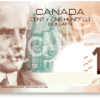
-DrAcO-
Messages postés
125
Date d'inscription
samedi 15 mars 2008
Statut
Membre
Dernière intervention
15 août 2009
1
16 mars 2008 à 00:08
16 mars 2008 à 00:08
merci de tes consseille pourais tu me dir svp c quoi au juste se que tu veu me faire suprimer ???
et oui si tu connais mieu question de securité jaimerais bien avoir de tes consseille mes dans le gratuit si posibe ya til un anti virus gratuis qui fais tous sa en meme temps
merci pour tes conseille
alors dapret toi c cool pour un cd de restoration
et oui si tu connais mieu question de securité jaimerais bien avoir de tes consseille mes dans le gratuit si posibe ya til un anti virus gratuis qui fais tous sa en meme temps
merci pour tes conseille
alors dapret toi c cool pour un cd de restoration
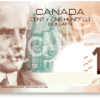
-DrAcO-
Messages postés
125
Date d'inscription
samedi 15 mars 2008
Statut
Membre
Dernière intervention
15 août 2009
1
16 mars 2008 à 00:20
16 mars 2008 à 00:20
les raport hijackthis sa di po tout
avec un scan en ligne de trend micro g
- AWARE_MEMWATCHER = 95 infection
- FREELOADER_SMITFRAUD 1 infection
je fais quoi avec sa ??????
avec un scan en ligne de trend micro g
- AWARE_MEMWATCHER = 95 infection
- FREELOADER_SMITFRAUD 1 infection
je fais quoi avec sa ??????

g!rly
Messages postés
18209
Date d'inscription
vendredi 17 août 2007
Statut
Contributeur
Dernière intervention
30 novembre 2014
406
16 mars 2008 à 00:26
16 mars 2008 à 00:26
et bien je croyait que tu etait clean...
c´est le moment pour remplacer avast par antivir et d´effectuer un scan, post le rapport généré
c´est le moment pour remplacer avast par antivir et d´effectuer un scan, post le rapport généré

g!rly
Messages postés
18209
Date d'inscription
vendredi 17 août 2007
Statut
Contributeur
Dernière intervention
30 novembre 2014
406
16 mars 2008 à 00:25
16 mars 2008 à 00:25
re,
ce que je veux te faire supprimer, ce sont des activ x qui ne te servent plus a rien... puis une cle de registre qui est superflue...
pour une meilleure protection en gratuit :
spyware blaster que je t´ai deja conseillé
puis : par feu plus performant que zone alarm, mais certe plus delicat a configurer
par feu : kerio
telechargement : http://sd-1.archive-host.com/membres/up/1366464061/kerio-kpf-422-911-win.rar
tuto :
http://www.malekal.com/kerio_firewall.php#mozTocId721480
https://www.vulgarisation-informatique.com/kerio.php
https://kerio.probb.fr/f2-sunbelt-kerio-personal-firewall
Comodo 3 pro :
http://www.commentcamarche.net/telecharger/telecharger 34055041 comodo firewall pro
Online armor :
http://www.commentcamarche.net/telecharger/telecharger 34055356 online armor personal firewall
tuto : https://forum.pcastuces.com/sujet.asp?f=25&s=35606
pour l´antivirus jette un coup d´oeuil sur ce comparatif :
regarde ceci concernant avast :
antivir vs avast :
-> http://forum.malekal.com/ftopic3528.php
alors je te conseille de le desinstaller et d´installer antivir a la place
Telecharge et instales l'antivirus Antivir Personal Edition Classic :
->https://www.malekal.com/avira-free-security-antivirus-gratuit/
https://www.avira.com/en/prime
http://mickael.barroux.free.fr/securite/antivir.php
http://speedweb1.free.fr/frames2.php?page=tuto5
<- tutoriel configuration du scanner ->
une fois antivir ouvert click surconfiguration et coche la case "expert mode" puis sur l´onglet scanner dans la fenetre du dessous tu va voir : rootkit search click sur le petit + pour deployer et coche la case a coté de ton disk dur
puis click sur configuration en haut a droite; dans la nouvelle fenetre a gauche >scanner > coche "scan all files" et en dessous >scanner priority = High
coche : allow stopping the scanner, comme cela tu peux faire une pause pendant le scan si tu le desir.
puis sur la droite coche les case suivantes :
scan boot sectors of selected drives
scan master boot sectors
scan memory
search foe rootkit before scan
decoche :
ignore off line files
toujours a gauche > scan > deploie > heuristique > macrovirus heuristic = coché et en dessous > win32 heuristic la case coché et high detection level
puis
pourquoi ne pas surfer avec firefox? = plus sur, tout en gardant ie 7.0 pour les mises a jour windows car impossible a effectuer sous firefox
http://www.mozilla-europe.org/fr/
plugins :
https://www.hugedomains.com/domain_profile.cfm?d=geckozone&e=org
et mise a jour windows a jour.
tu peux egalement supprimer tes anciennes version de java, la tienne est a jour mais tu dois avoir des restes des autres alors au tant les supprimer ( une mise a jour = 100 mo environ ;-)
regarde ce tutorial
https://www.malekal.com/maintenir-java-adobe-reader-et-le-player-flash-a-jour/
@+
ce que je veux te faire supprimer, ce sont des activ x qui ne te servent plus a rien... puis une cle de registre qui est superflue...
pour une meilleure protection en gratuit :
spyware blaster que je t´ai deja conseillé
puis : par feu plus performant que zone alarm, mais certe plus delicat a configurer
par feu : kerio
telechargement : http://sd-1.archive-host.com/membres/up/1366464061/kerio-kpf-422-911-win.rar
tuto :
http://www.malekal.com/kerio_firewall.php#mozTocId721480
https://www.vulgarisation-informatique.com/kerio.php
https://kerio.probb.fr/f2-sunbelt-kerio-personal-firewall
Comodo 3 pro :
http://www.commentcamarche.net/telecharger/telecharger 34055041 comodo firewall pro
Online armor :
http://www.commentcamarche.net/telecharger/telecharger 34055356 online armor personal firewall
tuto : https://forum.pcastuces.com/sujet.asp?f=25&s=35606
pour l´antivirus jette un coup d´oeuil sur ce comparatif :
regarde ceci concernant avast :
antivir vs avast :
-> http://forum.malekal.com/ftopic3528.php
alors je te conseille de le desinstaller et d´installer antivir a la place
Telecharge et instales l'antivirus Antivir Personal Edition Classic :
->https://www.malekal.com/avira-free-security-antivirus-gratuit/
https://www.avira.com/en/prime
http://mickael.barroux.free.fr/securite/antivir.php
http://speedweb1.free.fr/frames2.php?page=tuto5
<- tutoriel configuration du scanner ->
une fois antivir ouvert click surconfiguration et coche la case "expert mode" puis sur l´onglet scanner dans la fenetre du dessous tu va voir : rootkit search click sur le petit + pour deployer et coche la case a coté de ton disk dur
puis click sur configuration en haut a droite; dans la nouvelle fenetre a gauche >scanner > coche "scan all files" et en dessous >scanner priority = High
coche : allow stopping the scanner, comme cela tu peux faire une pause pendant le scan si tu le desir.
puis sur la droite coche les case suivantes :
scan boot sectors of selected drives
scan master boot sectors
scan memory
search foe rootkit before scan
decoche :
ignore off line files
toujours a gauche > scan > deploie > heuristique > macrovirus heuristic = coché et en dessous > win32 heuristic la case coché et high detection level
puis
pourquoi ne pas surfer avec firefox? = plus sur, tout en gardant ie 7.0 pour les mises a jour windows car impossible a effectuer sous firefox
http://www.mozilla-europe.org/fr/
plugins :
https://www.hugedomains.com/domain_profile.cfm?d=geckozone&e=org
et mise a jour windows a jour.
tu peux egalement supprimer tes anciennes version de java, la tienne est a jour mais tu dois avoir des restes des autres alors au tant les supprimer ( une mise a jour = 100 mo environ ;-)
regarde ce tutorial
https://www.malekal.com/maintenir-java-adobe-reader-et-le-player-flash-a-jour/
@+

g!rly
Messages postés
18209
Date d'inscription
vendredi 17 août 2007
Statut
Contributeur
Dernière intervention
30 novembre 2014
406
16 mars 2008 à 00:28
16 mars 2008 à 00:28
et bien je croyait que tu etait clean...
c´est le moment pour remplacer avast par antivir et d´effectuer un scan, post le rapport généré
c´est le moment pour remplacer avast par antivir et d´effectuer un scan, post le rapport généré

g!rly
Messages postés
18209
Date d'inscription
vendredi 17 août 2007
Statut
Contributeur
Dernière intervention
30 novembre 2014
406
16 mars 2008 à 00:30
16 mars 2008 à 00:30
tu as supprimé tout ce que le scan t´as trouvé ?
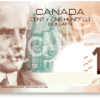
-DrAcO-
Messages postés
125
Date d'inscription
samedi 15 mars 2008
Statut
Membre
Dernière intervention
15 août 2009
1
16 mars 2008 à 00:31
16 mars 2008 à 00:31
sa plant a tout cou
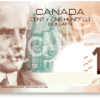
-DrAcO-
Messages postés
125
Date d'inscription
samedi 15 mars 2008
Statut
Membre
Dernière intervention
15 août 2009
1
16 mars 2008 à 00:35
16 mars 2008 à 00:35
ok des que je clic sur suprimer soi sa ferme mon internet ou sa plant ( la page internet ne repond plus )
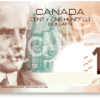
-DrAcO-
Messages postés
125
Date d'inscription
samedi 15 mars 2008
Statut
Membre
Dernière intervention
15 août 2009
1
16 mars 2008 à 00:37
16 mars 2008 à 00:37
sa mes ariver 2 foi de suit en 2 heurs a pm

g!rly
Messages postés
18209
Date d'inscription
vendredi 17 août 2007
Statut
Contributeur
Dernière intervention
30 novembre 2014
406
16 mars 2008 à 00:37
16 mars 2008 à 00:37
bon
passe ceci pour commencer :
télécharges smitfraudfix de S!Ri, balltrap34 et moe31
En image :
http://siri.urz.free.fr/Fix/SmitfraudFix.php
tu doubles cliques sur smitfraudfix.cmd et tu choisi l option 1
cela vas générer un rapport.
Copie/colle le rapport sur le forum stp.
@+
passe ceci pour commencer :
télécharges smitfraudfix de S!Ri, balltrap34 et moe31
En image :
http://siri.urz.free.fr/Fix/SmitfraudFix.php
tu doubles cliques sur smitfraudfix.cmd et tu choisi l option 1
cela vas générer un rapport.
Copie/colle le rapport sur le forum stp.
@+
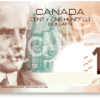
-DrAcO-
Messages postés
125
Date d'inscription
samedi 15 mars 2008
Statut
Membre
Dernière intervention
15 août 2009
1
16 mars 2008 à 00:38
16 mars 2008 à 00:38
ok 2 min
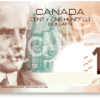
-DrAcO-
Messages postés
125
Date d'inscription
samedi 15 mars 2008
Statut
Membre
Dernière intervention
15 août 2009
1
16 mars 2008 à 00:41
16 mars 2008 à 00:41
je ne peut pas sa di mitfraudfix.exe n'est pas une aplication win32 valide

g!rly
Messages postés
18209
Date d'inscription
vendredi 17 août 2007
Statut
Contributeur
Dernière intervention
30 novembre 2014
406
16 mars 2008 à 00:43
16 mars 2008 à 00:43
et bien c´est la meilleure...
c´est pas vraiment bon signe...
peux tu remplacer avast pas antivir et effectuer un scan avec les reglages que je t´ai stipulés plus haut et poster le rapport ici stp
@+
c´est pas vraiment bon signe...
peux tu remplacer avast pas antivir et effectuer un scan avec les reglages que je t´ai stipulés plus haut et poster le rapport ici stp
@+
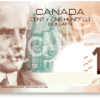
-DrAcO-
Messages postés
125
Date d'inscription
samedi 15 mars 2008
Statut
Membre
Dernière intervention
15 août 2009
1
16 mars 2008 à 00:44
16 mars 2008 à 00:44
eille c po drole g formater hier et g dejas des ... dans mon labtop
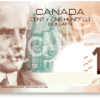
-DrAcO-
Messages postés
125
Date d'inscription
samedi 15 mars 2008
Statut
Membre
Dernière intervention
15 août 2009
1
16 mars 2008 à 00:45
16 mars 2008 à 00:45
ok donne moi quelque min je soup et je te fais sa ok
merci encor
merci encor


