Virus crée des fichiers .scr
Résolu/Fermé
rose
-
14 sept. 2013 à 15:44
Sugel Messages postés 4070 Date d'inscription jeudi 18 août 2011 Statut Membre Dernière intervention 19 juin 2017 - 20 sept. 2013 à 23:31
Sugel Messages postés 4070 Date d'inscription jeudi 18 août 2011 Statut Membre Dernière intervention 19 juin 2017 - 20 sept. 2013 à 23:31
A voir également:
- .Scr virus
- Svchost.exe virus - Guide
- Faux message virus iphone - Forum iPhone
- Operagxsetup virus ✓ - Forum Virus
- Produkey virus ✓ - Forum Windows 10
- Vérificateur de lien virus - Guide
48 réponses

2011N2
Messages postés
13352
Date d'inscription
samedi 29 janvier 2011
Statut
Contributeur sécurité
Dernière intervention
24 décembre 2016
917
Modifié par 2011N2 le 14/09/2013 à 15:47
Modifié par 2011N2 le 14/09/2013 à 15:47
Bonjour,
Passe UsbFix en recherche et poste le rapport : http://www.forum-entraide-informatique.com/support/usbfix-tutoriel-t34.html#36
EDIT : En effet, n'installe pas plusieurs antivirus.
Gabriel.
Passe UsbFix en recherche et poste le rapport : http://www.forum-entraide-informatique.com/support/usbfix-tutoriel-t34.html#36
EDIT : En effet, n'installe pas plusieurs antivirus.
Gabriel.

toxyde
Messages postés
45
Date d'inscription
dimanche 11 mars 2012
Statut
Membre
Dernière intervention
14 septembre 2013
1
Modifié par toxyde le 14/09/2013 à 15:57
Modifié par toxyde le 14/09/2013 à 15:57
Déja une grande faute, Avoir plusieurs Antivirus créer des Problème sur l'ordi est les rend moins efficace, Il faut avoir Un seul Antivirus !
Je te conseil Kaspersky ou NOD32 sinon en Gratuit Avira ou Avast, ensuite, un bon pare feu et Malware Bytes ;)
un .SCR n'est pas Obligatoirement un Virus ;)
Je te conseil Kaspersky ou NOD32 sinon en Gratuit Avira ou Avast, ensuite, un bon pare feu et Malware Bytes ;)
un .SCR n'est pas Obligatoirement un Virus ;)
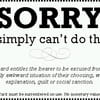
Sugel
Messages postés
4070
Date d'inscription
jeudi 18 août 2011
Statut
Membre
Dernière intervention
19 juin 2017
724
20 sept. 2013 à 23:31
20 sept. 2013 à 23:31
un .scr est un exécutable, et à une forte tendance à être malveillant:
on n'en méfie moins que le .exe...
on n'en méfie moins que le .exe...
j'ai avira comme antivirus mais comme il ne trouvait rien, je l'ai désactivé et j'ai utilisé un antivirus en ligne bitdefender.

toxyde
Messages postés
45
Date d'inscription
dimanche 11 mars 2012
Statut
Membre
Dernière intervention
14 septembre 2013
1
14 sept. 2013 à 16:31
14 sept. 2013 à 16:31
Télécharge Kaspersky en version d'essai et tu verra ^^

toxyde
Messages postés
45
Date d'inscription
dimanche 11 mars 2012
Statut
Membre
Dernière intervention
14 septembre 2013
1
14 sept. 2013 à 16:31
14 sept. 2013 à 16:31
Mais n'oublie pas de désinstallé tout les autre antivirus :)

lilidurhone
Messages postés
43343
Date d'inscription
lundi 25 avril 2011
Statut
Contributeur sécurité
Dernière intervention
18 septembre 2023
3 804
14 sept. 2013 à 16:32
14 sept. 2013 à 16:32
Fais ce que 2011N2 te demande ici => https://forums.commentcamarche.net/forum/affich-28713125-virus-cree-des-fichiers-scr#1
Voici le rapport mais j'ai l'impression qu'il a scanné mon DD interne et non ma clé usb.
############################## | UsbFix V 7.134 | [Recherche]
Utilisateur: Rose (Administrateur) # ROSE-PC
Mis à jour le 06/09/2013 par El Desaparecido
Lancé à 16:17:04 | 14/09/2013
Site Web: http://www.sosvirus.net/
Upload Malware: http://www.sosvirus.net/upload_malware.php
Contact: http://wwww.sosvirus.net/contact_eldesaparecido.php
PC: ASUSTeK Computer Inc. (K61IC ) (x64-based PC)
CPU: Intel(R) Core(TM)2 Duo CPU T6600 @ 2.20GHz (2200)
RAM -> [Total : 4095 | Free : 1530]
BIOS: Default System BIOS
BOOT: Normal boot
OS: Microsoft Windows 7 Édition Familiale Premium (6.1.7601 64-Bit) #
Service Pack 1
WB: Windows Internet Explorer 10.0.9200.16686
SC: Security Center Service [Enabled]
WU: Windows Update Service [Enabled]
AV: Microsoft Security Essentials [(!) Disabled | Updated]
FW: Windows FireWall Service [Enabled]
C:\ (%systemdrive%) -> Disque fixe # 451 Go (270 Go libre(s) - 60%) [OS] #
NTFS
D:\ -> Disque amovible # 4 Go (0 Mo libre(s) - 0%) [BUREAU IDF] # FAT32
E:\ -> CD-ROM
################## | Processus Actif |
C:\Windows\system32\csrss.exe (360)
C:\Windows\system32\wininit.exe (408)
C:\Windows\system32\csrss.exe (420)
C:\Windows\system32\services.exe (456)
C:\Windows\system32\lsass.exe (480)
C:\Windows\system32\lsm.exe (492)
C:\Windows\system32\svchost.exe (604)
C:\Windows\system32\nvvsvc.exe (672)
C:\Windows\system32\winlogon.exe (696)
C:\Program Files (x86)\Avira\AntiVir Desktop\avguard.exe (708)
C:\Windows\system32\svchost.exe (748)
c:\Program Files\Microsoft Security Client\MsMpEng.exe (816)
C:\Program Files (x86)\Avira\AntiVir Desktop\avshadow.exe (1016)
C:\Windows\System32\svchost.exe (1000)
C:\Windows\System32\svchost.exe (1028)
C:\Windows\system32\svchost.exe (1052)
C:\Windows\system32\svchost.exe (1076)
C:\Windows\system32\svchost.exe (1284)
C:\Windows\system32\FBAgent.exe (1360)
C:\Program Files (x86)\ASUS\ATK Hotkey\ASLDRSrv.exe (1388)
C:\Program Files\ATKGFNEX\GFNEXSrv.exe (1420)
C:\Windows\System32\spoolsv.exe (1500)
C:\Program Files (x86)\Avira\AntiVir Desktop\sched.exe (1544)
C:\Windows\system32\svchost.exe (1600)
C:\Program Files (x86)\Common Files\Adobe\ARM\1.0\armsvc.exe (1712)
C:\Program Files (x86)\Common Files\Apple\Mobile Device Support
\AppleMobileDeviceService.exe (1764)
C:\Windows\system32\svchost.exe (1852)
C:\Program Files (x86)\RIFT Technologies\InstallClick Connector
\installclick.exe (1880)
C:\Program Files (x86)\Asus\Game Park\GameConsole
\OberonGameConsoleService.exe (1924)
C:\Windows\system32\svchost.exe (1272)
C:\Windows\system32\SearchIndexer.exe (2580)
C:\Windows\system32\nvvsvc.exe (2904)
C:\Windows\system32\taskhost.exe (3048)
C:\Windows\system32\taskeng.exe (1760)
C:\Windows\system32\Dwm.exe (2088)
C:\Program Files\P4G\BatteryLife.exe (2544)
C:\Program Files (x86)\ASUS\ControlDeck\ControlDeckStartUp.exe (2652)
C:\Program Files (x86)\ASUS\SmartLogon\sensorsrv.exe (2636)
C:\Windows\Explorer.EXE (2700)
C:\Program Files (x86)\ASUS\ASUS Live Update\ALU.exe (2728)
C:\Program Files (x86)\ASUS\Wireless Console 3\wcourier.exe (2572)
C:\Program Files (x86)\ASUS\Splendid\ACMON.exe (2548)
C:\Windows\SysWOW64\ACEngSvr.exe (2856)
C:\Program Files (x86)\ASUS\ATK Hotkey\HControl.exe (1792)
C:\Program Files (x86)\ASUS\ATK Hotkey\Atouch64.exe (1784)
C:\Program Files (x86)\ASUS\ATK Hotkey\ATKOSD.exe (3036)
C:\Program Files (x86)\ASUS\ATK Hotkey\KBFiltr.exe (2992)
C:\Program Files (x86)\ASUS\ATK Hotkey\WDC.exe (2212)
C:\Program Files\Elantech\ETDCtrl.exe (2416)
C:\Program Files (x86)\ASUS\ASUS WebStorage\SERVICE\AsusWSService.exe (3076)
C:\Program Files (x86)\AmIcoSingLun\AmIcoSinglun64.exe (3096)
C:\Program Files\Microsoft Security Client\msseces.exe (3144)
C:\Program Files (x86)\Microsoft Office\Office14\MSOSYNC.EXE (3152)
C:\Program Files\FinePixViewer\QuickDCF2.exe (3372)
C:\Program Files\SRS Labs\SRS Premium Sound Control Panel
\SRSPremiumPanel_64.exe (3548)
C:\Program Files (x86)\ASUS\ATK Hotkey\HControlUser.exe (3600)
C:\Program Files (x86)\ASUS\ATKOSD2\ATKOSD2.exe (3608)
C:\Program Files (x86)\ASUS\ATK Media\DMedia.exe (3648)
C:\Program Files (x86)\USB Disk Security\USBGuard.exe (3660)
C:\win\msn_1365444053.exe (3668)
C:\Program Files (x86)\OpenOffice.org 3\program\soffice.exe (3772)
C:\Program Files (x86)\OpenOffice.org 3\program\soffice.bin (3820)
C:\Program Files\Windows Media Player\wmpnetwk.exe (3132)
C:\Program Files (x86)\ScanSoft\OmniPageSE4.0\OpWareSE4.exe (3316)
C:\Program Files (x86)\Common Files\Adobe\ARM\1.0\AdobeARM.exe (3268)
C:\Program Files (x86)\Avira\AntiVir Desktop\avgnt.exe (3616)
C:\Program Files (x86)\Mozilla Firefox\firefox.exe (4028)
C:\win\msn_1365444053.exe (3320)
C:\Program Files (x86)\ASUS\ASUS Data Security Manager\ADSMTray.exe (4220)
C:\Program Files (x86)\ASUS\ASUS Data Security Manager\ADSMSrv.exe (4264)
C:\Windows\AsScrPro.exe (4304)
C:\Program Files (x86)\CyberLink\Power2Go\CLMLSvc.exe (4324)
C:\Program Files\Realtek\Audio\HDA\RAVCpl64.exe (4364)
C:\Windows\system32\wuauclt.exe (4676)
C:\Program Files (x86)\Mozilla Firefox\plugin-container.exe (936)
C:\Windows\SysWOW64\Macromed\Flash\FlashPlayerPlugin_11_8_800_168.exe (5084)
C:\Windows\SysWOW64\Macromed\Flash\FlashPlayerPlugin_11_8_800_168.exe (5068)
C:\Windows\system32\svchost.exe (2692)
C:\Windows\System32\WUDFHost.exe (3628)
C:\Windows\system32\taskhost.exe (4724)
C:\Program Files (x86)\RIFT Technologies\InstallClick Connector
\installclick-connector.exe (4932)
C:\Windows\system32\conhost.exe (4008)
C:\Program Files\Internet Explorer\iexplore.exe (5604)
C:\Program Files (x86)\Internet Explorer\IEXPLORE.EXE (2380)
C:\UsbFix\Go.exe (1040)
C:\Windows\system32\wbem\wmiprvse.exe (5472)
C:\Windows\System32\svchost.exe (4632)
################## | El Desaparecido Section |
HKLM\SOFTWARE | Run : [UpdateLBPShortCut] - "C:\Program Files
(x86)\CyberLink\LabelPrint\MUITransfer\MUIStartMenu.exe" "C:\Program Files
(x86)\CyberLink\LabelPrint" UpdateWithCreateOnce "Software\CyberLink
\LabelPrint\2.5"
HKLM\SOFTWARE | Run : [UpdateP2GoShortCut] - "C:\Program Files
(x86)\CyberLink\Power2Go\MUITransfer\MUIStartMenu.exe" "C:\Program Files
(x86)\CyberLink\Power2Go" UpdateWithCreateOnce "SOFTWARE\CyberLink\Power2Go
\6.0"
HKLM\SOFTWARE | Run : [HControlUser] - C:\Program Files (x86)\ASUS\ATK
Hotkey\HControlUser.exe
HKLM\SOFTWARE | Run : [ATKOSD2] - C:\Program Files (x86)\ASUS
\ATKOSD2\ATKOSD2.exe
HKLM\SOFTWARE | Run : [ATKMEDIA] - C:\Program Files (x86)\ASUS\ATK Media
\DMedia.exe
HKLM\SOFTWARE | Run : [USB Antivirus] - C:\Program Files (x86)\USB Disk
Security\USBGuard.exe
HKLM\SOFTWARE | Run : [SSBkgdUpdate] - "C:\Program Files (x86)\Common Files
\Scansoft Shared\SSBkgdUpdate\SSBkgdupdate.exe" -Embedding -boot
HKLM\SOFTWARE | Run : [OpwareSE4] - "C:\Program Files (x86)\ScanSoft
\OmniPageSE4.0\OpwareSE4.exe"
HKLM\SOFTWARE | Run : [REGSHAVE] - C:\Program Files (x86)\REGSHAVE
\REGSHAVE.EXE /AUTORUN
HKLM\SOFTWARE | Run : [BCSSync] - "C:\Program Files (x86)\Microsoft Office
\Office14\BCSSync.exe" /DelayServices
HKLM\SOFTWARE | Run : [Adobe ARM] - "C:\Program Files (x86)\Common Files
\Adobe\ARM\1.0\AdobeARM.exe"
HKLM\SOFTWARE | Run : [APSDaemon] - "C:\Program Files (x86)\Common Files
\Apple\Apple Application Support\APSDaemon.exe"
HKLM\SOFTWARE | Run : [avgnt] - "C:\Program Files (x86)\Avira\AntiVir
Desktop\avgnt.exe" /min
HKLM\SOFTWARE | Run : [QuickTime Task] - "C:\Program Files (x86)\QuickTime
\QTTask.exe" -atboottime
HKLM\SOFTWARE\wow6432Node | Run : [UpdateLBPShortCut] - "C:\Program Files
(x86)\CyberLink\LabelPrint\MUITransfer\MUIStartMenu.exe" "C:\Program Files
(x86)\CyberLink\LabelPrint" UpdateWithCreateOnce "Software\CyberLink
\LabelPrint\2.5"
HKLM\SOFTWARE\wow6432Node | Run : [UpdateP2GoShortCut] - "C:\Program Files
(x86)\CyberLink\Power2Go\MUITransfer\MUIStartMenu.exe" "C:\Program Files
(x86)\CyberLink\Power2Go" UpdateWithCreateOnce "SOFTWARE\CyberLink\Power2Go
\6.0"
HKLM\SOFTWARE\wow6432Node | Run : [HControlUser] - C:\Program Files
(x86)\ASUS\ATK Hotkey\HControlUser.exe
HKLM\SOFTWARE\wow6432Node | Run : [ATKOSD2] - C:\Program Files (x86)\ASUS
\ATKOSD2\ATKOSD2.exe
HKLM\SOFTWARE\wow6432Node | Run : [ATKMEDIA] - C:\Program Files (x86)\ASUS
\ATK Media\DMedia.exe
HKLM\SOFTWARE\wow6432Node | Run : [USB Antivirus] - C:\Program Files
(x86)\USB Disk Security\USBGuard.exe
HKLM\SOFTWARE\wow6432Node | Run : [SSBkgdUpdate] - "C:\Program Files
(x86)\Common Files\Scansoft Shared\SSBkgdUpdate\SSBkgdupdate.exe" -Embedding
-boot
HKLM\SOFTWARE\wow6432Node | Run : [OpwareSE4] - "C:\Program Files
(x86)\ScanSoft\OmniPageSE4.0\OpwareSE4.exe"
HKLM\SOFTWARE\wow6432Node | Run : [REGSHAVE] - C:\Program Files
(x86)\REGSHAVE\REGSHAVE.EXE /AUTORUN
HKLM\SOFTWARE\wow6432Node | Run : [BCSSync] - "C:\Program Files
(x86)\Microsoft Office\Office14\BCSSync.exe" /DelayServices
HKLM\SOFTWARE\wow6432Node | Run : [Adobe ARM] - "C:\Program Files
(x86)\Common Files\Adobe\ARM\1.0\AdobeARM.exe"
HKLM\SOFTWARE\wow6432Node | Run : [APSDaemon] - "C:\Program Files
(x86)\Common Files\Apple\Apple Application Support\APSDaemon.exe"
HKLM\SOFTWARE\wow6432Node | Run : [avgnt] - "C:\Program Files (x86)\Avira
\AntiVir Desktop\avgnt.exe" /min
HKLM\SOFTWARE\wow6432Node | Run : [QuickTime Task] - "C:\Program Files
(x86)\QuickTime\QTTask.exe" -atboottime
HKLM\SOFTWARE | RunOnce : [Malwarebytes Anti-Malware] - C:\Program Files
(x86)\Malwarebytes' Anti-Malware\mbamgui.exe /install /silent
HKLM\SOFTWARE | RunOnce : [] -
HKLM\SOFTWARE\wow6432Node | RunOnce : [Malwarebytes Anti-Malware] - C:
\Program Files (x86)\Malwarebytes' Anti-Malware\mbamgui.exe /install /silent
HKLM\SOFTWARE\wow6432Node | RunOnce : [] -
HKU\S-1-5-19\SOFTWARE | Run : [Sidebar] - %ProgramFiles%\Windows Sidebar
\Sidebar.exe /autoRun
HKU\S-1-5-20\SOFTWARE | Run : [Sidebar] - %ProgramFiles%\Windows Sidebar
\Sidebar.exe /autoRun
HKU\S-1-5-21-458293865-597005911-381169625-1002\SOFTWARE | Run :
[OfficeSyncProcess] - "C:\Program Files (x86)\Microsoft Office
\Office14\MSOSYNC.EXE"
HKU\S-1-5-21-458293865-597005911-381169625-1002\SOFTWARE | Run : [Google
Update] - "C:\Users\Rose\AppData\Local\Google\Update\GoogleUpdate.exe" /c
HKU\S-1-5-21-458293865-597005911-381169625-1002\SOFTWARE | Run :
[ChicaPasswordManager] - "C:\Program Files (x86)\ChicaLogic\Chica Password
Manager\stpass.exe" /autorunned
HKU\S-1-5-19\SOFTWARE | RunOnce : [mctadmin] - C:\Windows
\System32\mctadmin.exe
HKU\S-1-5-20\SOFTWARE | RunOnce : [mctadmin] - C:\Windows
\System32\mctadmin.exe
################## | Éléments infectieux |
Présent! C:\install.exe
Présent! C:\Users\Rose\AppData\Local\PUTTY.RND
Présent! C:\Users\Rose\AppData\Roaming\Microsoft\Windows\Start Menu
\Programs\Startup\document.lnk
Présent! C:\Win\msn.exe
Présent! C:\Win
################## | Registre |
################## | Mountpoints2 |
################## | Vaccin |
(!) Cet ordinateur n'est pas vacciné!
################## | E.O.F | http://www.sosvirus.net |
############################## | UsbFix V 7.134 | [Recherche]
Utilisateur: Rose (Administrateur) # ROSE-PC
Mis à jour le 06/09/2013 par El Desaparecido
Lancé à 16:17:04 | 14/09/2013
Site Web: http://www.sosvirus.net/
Upload Malware: http://www.sosvirus.net/upload_malware.php
Contact: http://wwww.sosvirus.net/contact_eldesaparecido.php
PC: ASUSTeK Computer Inc. (K61IC ) (x64-based PC)
CPU: Intel(R) Core(TM)2 Duo CPU T6600 @ 2.20GHz (2200)
RAM -> [Total : 4095 | Free : 1530]
BIOS: Default System BIOS
BOOT: Normal boot
OS: Microsoft Windows 7 Édition Familiale Premium (6.1.7601 64-Bit) #
Service Pack 1
WB: Windows Internet Explorer 10.0.9200.16686
SC: Security Center Service [Enabled]
WU: Windows Update Service [Enabled]
AV: Microsoft Security Essentials [(!) Disabled | Updated]
FW: Windows FireWall Service [Enabled]
C:\ (%systemdrive%) -> Disque fixe # 451 Go (270 Go libre(s) - 60%) [OS] #
NTFS
D:\ -> Disque amovible # 4 Go (0 Mo libre(s) - 0%) [BUREAU IDF] # FAT32
E:\ -> CD-ROM
################## | Processus Actif |
C:\Windows\system32\csrss.exe (360)
C:\Windows\system32\wininit.exe (408)
C:\Windows\system32\csrss.exe (420)
C:\Windows\system32\services.exe (456)
C:\Windows\system32\lsass.exe (480)
C:\Windows\system32\lsm.exe (492)
C:\Windows\system32\svchost.exe (604)
C:\Windows\system32\nvvsvc.exe (672)
C:\Windows\system32\winlogon.exe (696)
C:\Program Files (x86)\Avira\AntiVir Desktop\avguard.exe (708)
C:\Windows\system32\svchost.exe (748)
c:\Program Files\Microsoft Security Client\MsMpEng.exe (816)
C:\Program Files (x86)\Avira\AntiVir Desktop\avshadow.exe (1016)
C:\Windows\System32\svchost.exe (1000)
C:\Windows\System32\svchost.exe (1028)
C:\Windows\system32\svchost.exe (1052)
C:\Windows\system32\svchost.exe (1076)
C:\Windows\system32\svchost.exe (1284)
C:\Windows\system32\FBAgent.exe (1360)
C:\Program Files (x86)\ASUS\ATK Hotkey\ASLDRSrv.exe (1388)
C:\Program Files\ATKGFNEX\GFNEXSrv.exe (1420)
C:\Windows\System32\spoolsv.exe (1500)
C:\Program Files (x86)\Avira\AntiVir Desktop\sched.exe (1544)
C:\Windows\system32\svchost.exe (1600)
C:\Program Files (x86)\Common Files\Adobe\ARM\1.0\armsvc.exe (1712)
C:\Program Files (x86)\Common Files\Apple\Mobile Device Support
\AppleMobileDeviceService.exe (1764)
C:\Windows\system32\svchost.exe (1852)
C:\Program Files (x86)\RIFT Technologies\InstallClick Connector
\installclick.exe (1880)
C:\Program Files (x86)\Asus\Game Park\GameConsole
\OberonGameConsoleService.exe (1924)
C:\Windows\system32\svchost.exe (1272)
C:\Windows\system32\SearchIndexer.exe (2580)
C:\Windows\system32\nvvsvc.exe (2904)
C:\Windows\system32\taskhost.exe (3048)
C:\Windows\system32\taskeng.exe (1760)
C:\Windows\system32\Dwm.exe (2088)
C:\Program Files\P4G\BatteryLife.exe (2544)
C:\Program Files (x86)\ASUS\ControlDeck\ControlDeckStartUp.exe (2652)
C:\Program Files (x86)\ASUS\SmartLogon\sensorsrv.exe (2636)
C:\Windows\Explorer.EXE (2700)
C:\Program Files (x86)\ASUS\ASUS Live Update\ALU.exe (2728)
C:\Program Files (x86)\ASUS\Wireless Console 3\wcourier.exe (2572)
C:\Program Files (x86)\ASUS\Splendid\ACMON.exe (2548)
C:\Windows\SysWOW64\ACEngSvr.exe (2856)
C:\Program Files (x86)\ASUS\ATK Hotkey\HControl.exe (1792)
C:\Program Files (x86)\ASUS\ATK Hotkey\Atouch64.exe (1784)
C:\Program Files (x86)\ASUS\ATK Hotkey\ATKOSD.exe (3036)
C:\Program Files (x86)\ASUS\ATK Hotkey\KBFiltr.exe (2992)
C:\Program Files (x86)\ASUS\ATK Hotkey\WDC.exe (2212)
C:\Program Files\Elantech\ETDCtrl.exe (2416)
C:\Program Files (x86)\ASUS\ASUS WebStorage\SERVICE\AsusWSService.exe (3076)
C:\Program Files (x86)\AmIcoSingLun\AmIcoSinglun64.exe (3096)
C:\Program Files\Microsoft Security Client\msseces.exe (3144)
C:\Program Files (x86)\Microsoft Office\Office14\MSOSYNC.EXE (3152)
C:\Program Files\FinePixViewer\QuickDCF2.exe (3372)
C:\Program Files\SRS Labs\SRS Premium Sound Control Panel
\SRSPremiumPanel_64.exe (3548)
C:\Program Files (x86)\ASUS\ATK Hotkey\HControlUser.exe (3600)
C:\Program Files (x86)\ASUS\ATKOSD2\ATKOSD2.exe (3608)
C:\Program Files (x86)\ASUS\ATK Media\DMedia.exe (3648)
C:\Program Files (x86)\USB Disk Security\USBGuard.exe (3660)
C:\win\msn_1365444053.exe (3668)
C:\Program Files (x86)\OpenOffice.org 3\program\soffice.exe (3772)
C:\Program Files (x86)\OpenOffice.org 3\program\soffice.bin (3820)
C:\Program Files\Windows Media Player\wmpnetwk.exe (3132)
C:\Program Files (x86)\ScanSoft\OmniPageSE4.0\OpWareSE4.exe (3316)
C:\Program Files (x86)\Common Files\Adobe\ARM\1.0\AdobeARM.exe (3268)
C:\Program Files (x86)\Avira\AntiVir Desktop\avgnt.exe (3616)
C:\Program Files (x86)\Mozilla Firefox\firefox.exe (4028)
C:\win\msn_1365444053.exe (3320)
C:\Program Files (x86)\ASUS\ASUS Data Security Manager\ADSMTray.exe (4220)
C:\Program Files (x86)\ASUS\ASUS Data Security Manager\ADSMSrv.exe (4264)
C:\Windows\AsScrPro.exe (4304)
C:\Program Files (x86)\CyberLink\Power2Go\CLMLSvc.exe (4324)
C:\Program Files\Realtek\Audio\HDA\RAVCpl64.exe (4364)
C:\Windows\system32\wuauclt.exe (4676)
C:\Program Files (x86)\Mozilla Firefox\plugin-container.exe (936)
C:\Windows\SysWOW64\Macromed\Flash\FlashPlayerPlugin_11_8_800_168.exe (5084)
C:\Windows\SysWOW64\Macromed\Flash\FlashPlayerPlugin_11_8_800_168.exe (5068)
C:\Windows\system32\svchost.exe (2692)
C:\Windows\System32\WUDFHost.exe (3628)
C:\Windows\system32\taskhost.exe (4724)
C:\Program Files (x86)\RIFT Technologies\InstallClick Connector
\installclick-connector.exe (4932)
C:\Windows\system32\conhost.exe (4008)
C:\Program Files\Internet Explorer\iexplore.exe (5604)
C:\Program Files (x86)\Internet Explorer\IEXPLORE.EXE (2380)
C:\UsbFix\Go.exe (1040)
C:\Windows\system32\wbem\wmiprvse.exe (5472)
C:\Windows\System32\svchost.exe (4632)
################## | El Desaparecido Section |
HKLM\SOFTWARE | Run : [UpdateLBPShortCut] - "C:\Program Files
(x86)\CyberLink\LabelPrint\MUITransfer\MUIStartMenu.exe" "C:\Program Files
(x86)\CyberLink\LabelPrint" UpdateWithCreateOnce "Software\CyberLink
\LabelPrint\2.5"
HKLM\SOFTWARE | Run : [UpdateP2GoShortCut] - "C:\Program Files
(x86)\CyberLink\Power2Go\MUITransfer\MUIStartMenu.exe" "C:\Program Files
(x86)\CyberLink\Power2Go" UpdateWithCreateOnce "SOFTWARE\CyberLink\Power2Go
\6.0"
HKLM\SOFTWARE | Run : [HControlUser] - C:\Program Files (x86)\ASUS\ATK
Hotkey\HControlUser.exe
HKLM\SOFTWARE | Run : [ATKOSD2] - C:\Program Files (x86)\ASUS
\ATKOSD2\ATKOSD2.exe
HKLM\SOFTWARE | Run : [ATKMEDIA] - C:\Program Files (x86)\ASUS\ATK Media
\DMedia.exe
HKLM\SOFTWARE | Run : [USB Antivirus] - C:\Program Files (x86)\USB Disk
Security\USBGuard.exe
HKLM\SOFTWARE | Run : [SSBkgdUpdate] - "C:\Program Files (x86)\Common Files
\Scansoft Shared\SSBkgdUpdate\SSBkgdupdate.exe" -Embedding -boot
HKLM\SOFTWARE | Run : [OpwareSE4] - "C:\Program Files (x86)\ScanSoft
\OmniPageSE4.0\OpwareSE4.exe"
HKLM\SOFTWARE | Run : [REGSHAVE] - C:\Program Files (x86)\REGSHAVE
\REGSHAVE.EXE /AUTORUN
HKLM\SOFTWARE | Run : [BCSSync] - "C:\Program Files (x86)\Microsoft Office
\Office14\BCSSync.exe" /DelayServices
HKLM\SOFTWARE | Run : [Adobe ARM] - "C:\Program Files (x86)\Common Files
\Adobe\ARM\1.0\AdobeARM.exe"
HKLM\SOFTWARE | Run : [APSDaemon] - "C:\Program Files (x86)\Common Files
\Apple\Apple Application Support\APSDaemon.exe"
HKLM\SOFTWARE | Run : [avgnt] - "C:\Program Files (x86)\Avira\AntiVir
Desktop\avgnt.exe" /min
HKLM\SOFTWARE | Run : [QuickTime Task] - "C:\Program Files (x86)\QuickTime
\QTTask.exe" -atboottime
HKLM\SOFTWARE\wow6432Node | Run : [UpdateLBPShortCut] - "C:\Program Files
(x86)\CyberLink\LabelPrint\MUITransfer\MUIStartMenu.exe" "C:\Program Files
(x86)\CyberLink\LabelPrint" UpdateWithCreateOnce "Software\CyberLink
\LabelPrint\2.5"
HKLM\SOFTWARE\wow6432Node | Run : [UpdateP2GoShortCut] - "C:\Program Files
(x86)\CyberLink\Power2Go\MUITransfer\MUIStartMenu.exe" "C:\Program Files
(x86)\CyberLink\Power2Go" UpdateWithCreateOnce "SOFTWARE\CyberLink\Power2Go
\6.0"
HKLM\SOFTWARE\wow6432Node | Run : [HControlUser] - C:\Program Files
(x86)\ASUS\ATK Hotkey\HControlUser.exe
HKLM\SOFTWARE\wow6432Node | Run : [ATKOSD2] - C:\Program Files (x86)\ASUS
\ATKOSD2\ATKOSD2.exe
HKLM\SOFTWARE\wow6432Node | Run : [ATKMEDIA] - C:\Program Files (x86)\ASUS
\ATK Media\DMedia.exe
HKLM\SOFTWARE\wow6432Node | Run : [USB Antivirus] - C:\Program Files
(x86)\USB Disk Security\USBGuard.exe
HKLM\SOFTWARE\wow6432Node | Run : [SSBkgdUpdate] - "C:\Program Files
(x86)\Common Files\Scansoft Shared\SSBkgdUpdate\SSBkgdupdate.exe" -Embedding
-boot
HKLM\SOFTWARE\wow6432Node | Run : [OpwareSE4] - "C:\Program Files
(x86)\ScanSoft\OmniPageSE4.0\OpwareSE4.exe"
HKLM\SOFTWARE\wow6432Node | Run : [REGSHAVE] - C:\Program Files
(x86)\REGSHAVE\REGSHAVE.EXE /AUTORUN
HKLM\SOFTWARE\wow6432Node | Run : [BCSSync] - "C:\Program Files
(x86)\Microsoft Office\Office14\BCSSync.exe" /DelayServices
HKLM\SOFTWARE\wow6432Node | Run : [Adobe ARM] - "C:\Program Files
(x86)\Common Files\Adobe\ARM\1.0\AdobeARM.exe"
HKLM\SOFTWARE\wow6432Node | Run : [APSDaemon] - "C:\Program Files
(x86)\Common Files\Apple\Apple Application Support\APSDaemon.exe"
HKLM\SOFTWARE\wow6432Node | Run : [avgnt] - "C:\Program Files (x86)\Avira
\AntiVir Desktop\avgnt.exe" /min
HKLM\SOFTWARE\wow6432Node | Run : [QuickTime Task] - "C:\Program Files
(x86)\QuickTime\QTTask.exe" -atboottime
HKLM\SOFTWARE | RunOnce : [Malwarebytes Anti-Malware] - C:\Program Files
(x86)\Malwarebytes' Anti-Malware\mbamgui.exe /install /silent
HKLM\SOFTWARE | RunOnce : [] -
HKLM\SOFTWARE\wow6432Node | RunOnce : [Malwarebytes Anti-Malware] - C:
\Program Files (x86)\Malwarebytes' Anti-Malware\mbamgui.exe /install /silent
HKLM\SOFTWARE\wow6432Node | RunOnce : [] -
HKU\S-1-5-19\SOFTWARE | Run : [Sidebar] - %ProgramFiles%\Windows Sidebar
\Sidebar.exe /autoRun
HKU\S-1-5-20\SOFTWARE | Run : [Sidebar] - %ProgramFiles%\Windows Sidebar
\Sidebar.exe /autoRun
HKU\S-1-5-21-458293865-597005911-381169625-1002\SOFTWARE | Run :
[OfficeSyncProcess] - "C:\Program Files (x86)\Microsoft Office
\Office14\MSOSYNC.EXE"
HKU\S-1-5-21-458293865-597005911-381169625-1002\SOFTWARE | Run : [Google
Update] - "C:\Users\Rose\AppData\Local\Google\Update\GoogleUpdate.exe" /c
HKU\S-1-5-21-458293865-597005911-381169625-1002\SOFTWARE | Run :
[ChicaPasswordManager] - "C:\Program Files (x86)\ChicaLogic\Chica Password
Manager\stpass.exe" /autorunned
HKU\S-1-5-19\SOFTWARE | RunOnce : [mctadmin] - C:\Windows
\System32\mctadmin.exe
HKU\S-1-5-20\SOFTWARE | RunOnce : [mctadmin] - C:\Windows
\System32\mctadmin.exe
################## | Éléments infectieux |
Présent! C:\install.exe
Présent! C:\Users\Rose\AppData\Local\PUTTY.RND
Présent! C:\Users\Rose\AppData\Roaming\Microsoft\Windows\Start Menu
\Programs\Startup\document.lnk
Présent! C:\Win\msn.exe
Présent! C:\Win
################## | Registre |
################## | Mountpoints2 |
################## | Vaccin |
(!) Cet ordinateur n'est pas vacciné!
################## | E.O.F | http://www.sosvirus.net |
Vous n’avez pas trouvé la réponse que vous recherchez ?
Posez votre question
2011N2
Messages postés
13352
Date d'inscription
samedi 29 janvier 2011
Statut
Contributeur sécurité
Dernière intervention
24 décembre 2016
917
14 sept. 2013 à 16:44
14 sept. 2013 à 16:44
Re,
Si à priori il a scanné ta clé USB également, c'est bien le lecteur D:\ de
4Go ?
Et oui en effet il scanne le DD internet aussi.
Gabriel.
Si à priori il a scanné ta clé USB également, c'est bien le lecteur D:\ de
4Go ?
Et oui en effet il scanne le DD internet aussi.
Gabriel.
Ok s'il a fait le scan. Mais je ne comprends pas le rapport. Que dois je faire?
Merci pour votre aide.
Rose
Merci pour votre aide.
Rose

2011N2
Messages postés
13352
Date d'inscription
samedi 29 janvier 2011
Statut
Contributeur sécurité
Dernière intervention
24 décembre 2016
917
14 sept. 2013 à 16:49
14 sept. 2013 à 16:49
Re,
Passe-le en suppression puis poste le rapport.
Gabriel.
Passe-le en suppression puis poste le rapport.
Gabriel.
Il y a eu un pb: à 95%: une fenêtre s'est ouverte:
avgnt.exe "erreur d'application" et tout s'est bloqué, j'ai du fermer la fenetre de Usbfix pour récupérer la main.
Je tente un autre essai mais peut être faut-il faire une autre manip avant de le relancer?
Rose
avgnt.exe "erreur d'application" et tout s'est bloqué, j'ai du fermer la fenetre de Usbfix pour récupérer la main.
Je tente un autre essai mais peut être faut-il faire une autre manip avant de le relancer?
Rose

2011N2
Messages postés
13352
Date d'inscription
samedi 29 janvier 2011
Statut
Contributeur sécurité
Dernière intervention
24 décembre 2016
917
14 sept. 2013 à 17:18
14 sept. 2013 à 17:18
Re,
Tu as probablement laissé tes protections activées.
Essaye en mode sans échec avec prise en charge réseau : http://www.forum-entraide-informatique.com/support/demarrer-en-mode-sans-echec-avec-prise-en-charge-reseau-t8200.html
Gabriel.
Tu as probablement laissé tes protections activées.
Essaye en mode sans échec avec prise en charge réseau : http://www.forum-entraide-informatique.com/support/demarrer-en-mode-sans-echec-avec-prise-en-charge-reseau-t8200.html
Gabriel.
Non je ne pense pas avoir laissé mes protections activées.
J'ai refait un essai et j'ai eu le même message mais avec de la patience, il a fini par reprendre et voici le rapport. Mais la clé est tjs pleine.
############################## | UsbFix V 7.134 | [Suppression]
Utilisateur: Rose (Administrateur) # ROSE-PC
Mis à jour le 06/09/2013 par El Desaparecido
Lancé à 17:18:19 | 14/09/2013
Site Web: http://www.sosvirus.net/
Upload Malware: http://www.sosvirus.net/upload_malware.php
Contact: http://wwww.sosvirus.net/contact_eldesaparecido.php
PC: ASUSTeK Computer Inc. (K61IC ) (x64-based PC)
CPU: Intel(R) Core(TM)2 Duo CPU T6600 @ 2.20GHz (2200)
RAM -> [Total : 4095 | Free : 1806]
BIOS: Default System BIOS
BOOT: Normal boot
OS: Microsoft Windows 7 Édition Familiale Premium (6.1.7601 64-Bit) # Service Pack 1
WB: Windows Internet Explorer 10.0.9200.16686
SC: Security Center Service [Enabled]
WU: Windows Update Service [Enabled]
AV: Microsoft Security Essentials [(!) Disabled | Updated]
FW: Windows FireWall Service [Enabled]
C:\ (%systemdrive%) -> Disque fixe # 451 Go (270 Go libre(s) - 60%) [OS] # NTFS
D:\ -> Disque amovible # 4 Go (0 Mo libre(s) - 0%) [BUREAU IDF] # FAT32
E:\ -> CD-ROM
################## | El Desaparecido Section |
HKLM\SOFTWARE | Run : [UpdateLBPShortCut] - "C:\Program Files (x86)\CyberLink\LabelPrint\MUITransfer\MUIStartMenu.exe" "C:\Program Files (x86)\CyberLink\LabelPrint" UpdateWithCreateOnce "Software\CyberLink\LabelPrint\2.5"
HKLM\SOFTWARE | Run : [UpdateP2GoShortCut] - "C:\Program Files (x86)\CyberLink\Power2Go\MUITransfer\MUIStartMenu.exe" "C:\Program Files (x86)\CyberLink\Power2Go" UpdateWithCreateOnce "SOFTWARE\CyberLink\Power2Go\6.0"
HKLM\SOFTWARE | Run : [HControlUser] - C:\Program Files (x86)\ASUS\ATK Hotkey\HControlUser.exe
HKLM\SOFTWARE | Run : [ATKOSD2] - C:\Program Files (x86)\ASUS\ATKOSD2\ATKOSD2.exe
HKLM\SOFTWARE | Run : [ATKMEDIA] - C:\Program Files (x86)\ASUS\ATK Media\DMedia.exe
HKLM\SOFTWARE | Run : [USB Antivirus] - C:\Program Files (x86)\USB Disk Security\USBGuard.exe
HKLM\SOFTWARE | Run : [SSBkgdUpdate] - "C:\Program Files (x86)\Common Files\Scansoft Shared\SSBkgdUpdate\SSBkgdupdate.exe" -Embedding -boot
HKLM\SOFTWARE | Run : [OpwareSE4] - "C:\Program Files (x86)\ScanSoft\OmniPageSE4.0\OpwareSE4.exe"
HKLM\SOFTWARE | Run : [REGSHAVE] - C:\Program Files (x86)\REGSHAVE\REGSHAVE.EXE /AUTORUN
HKLM\SOFTWARE | Run : [BCSSync] - "C:\Program Files (x86)\Microsoft Office\Office14\BCSSync.exe" /DelayServices
HKLM\SOFTWARE | Run : [Adobe ARM] - "C:\Program Files (x86)\Common Files\Adobe\ARM\1.0\AdobeARM.exe"
HKLM\SOFTWARE | Run : [APSDaemon] - "C:\Program Files (x86)\Common Files\Apple\Apple Application Support\APSDaemon.exe"
HKLM\SOFTWARE | Run : [avgnt] - "C:\Program Files (x86)\Avira\AntiVir Desktop\avgnt.exe" /min
HKLM\SOFTWARE | Run : [QuickTime Task] - "C:\Program Files (x86)\QuickTime\QTTask.exe" -atboottime
HKLM\SOFTWARE\wow6432Node | Run : [UpdateLBPShortCut] - "C:\Program Files (x86)\CyberLink\LabelPrint\MUITransfer\MUIStartMenu.exe" "C:\Program Files (x86)\CyberLink\LabelPrint" UpdateWithCreateOnce "Software\CyberLink\LabelPrint\2.5"
HKLM\SOFTWARE\wow6432Node | Run : [UpdateP2GoShortCut] - "C:\Program Files (x86)\CyberLink\Power2Go\MUITransfer\MUIStartMenu.exe" "C:\Program Files (x86)\CyberLink\Power2Go" UpdateWithCreateOnce "SOFTWARE\CyberLink\Power2Go\6.0"
HKLM\SOFTWARE\wow6432Node | Run : [HControlUser] - C:\Program Files (x86)\ASUS\ATK Hotkey\HControlUser.exe
HKLM\SOFTWARE\wow6432Node | Run : [ATKOSD2] - C:\Program Files (x86)\ASUS\ATKOSD2\ATKOSD2.exe
HKLM\SOFTWARE\wow6432Node | Run : [ATKMEDIA] - C:\Program Files (x86)\ASUS\ATK Media\DMedia.exe
HKLM\SOFTWARE\wow6432Node | Run : [USB Antivirus] - C:\Program Files (x86)\USB Disk Security\USBGuard.exe
HKLM\SOFTWARE\wow6432Node | Run : [SSBkgdUpdate] - "C:\Program Files (x86)\Common Files\Scansoft Shared\SSBkgdUpdate\SSBkgdupdate.exe" -Embedding -boot
HKLM\SOFTWARE\wow6432Node | Run : [OpwareSE4] - "C:\Program Files (x86)\ScanSoft\OmniPageSE4.0\OpwareSE4.exe"
HKLM\SOFTWARE\wow6432Node | Run : [REGSHAVE] - C:\Program Files (x86)\REGSHAVE\REGSHAVE.EXE /AUTORUN
HKLM\SOFTWARE\wow6432Node | Run : [BCSSync] - "C:\Program Files (x86)\Microsoft Office\Office14\BCSSync.exe" /DelayServices
HKLM\SOFTWARE\wow6432Node | Run : [Adobe ARM] - "C:\Program Files (x86)\Common Files\Adobe\ARM\1.0\AdobeARM.exe"
HKLM\SOFTWARE\wow6432Node | Run : [APSDaemon] - "C:\Program Files (x86)\Common Files\Apple\Apple Application Support\APSDaemon.exe"
HKLM\SOFTWARE\wow6432Node | Run : [avgnt] - "C:\Program Files (x86)\Avira\AntiVir Desktop\avgnt.exe" /min
HKLM\SOFTWARE\wow6432Node | Run : [QuickTime Task] - "C:\Program Files (x86)\QuickTime\QTTask.exe" -atboottime
HKLM\SOFTWARE | RunOnce : [] -
HKLM\SOFTWARE\wow6432Node | RunOnce : [] -
HKU\S-1-5-19\SOFTWARE | Run : [Sidebar] - %ProgramFiles%\Windows Sidebar\Sidebar.exe /autoRun
HKU\S-1-5-20\SOFTWARE | Run : [Sidebar] - %ProgramFiles%\Windows Sidebar\Sidebar.exe /autoRun
HKU\S-1-5-21-458293865-597005911-381169625-1002\SOFTWARE | Run : [OfficeSyncProcess] - "C:\Program Files (x86)\Microsoft Office\Office14\MSOSYNC.EXE"
HKU\S-1-5-21-458293865-597005911-381169625-1002\SOFTWARE | Run : [Google Update] - "C:\Users\Rose\AppData\Local\Google\Update\GoogleUpdate.exe" /c
HKU\S-1-5-21-458293865-597005911-381169625-1002\SOFTWARE | Run : [ChicaPasswordManager] - "C:\Program Files (x86)\ChicaLogic\Chica Password Manager\stpass.exe" /autorunned
HKU\S-1-5-19\SOFTWARE | RunOnce : [mctadmin] - C:\Windows\System32\mctadmin.exe
HKU\S-1-5-20\SOFTWARE | RunOnce : [mctadmin] - C:\Windows\System32\mctadmin.exe
################## | Processus Stoppés |
Stoppé! C:\Program Files (x86)\Avira\AntiVir Desktop\avguard.exe (708)
Stoppé! c:\Program Files\Microsoft Security Client\MsMpEng.exe (816)
Stoppé! C:\Program Files (x86)\Avira\AntiVir Desktop\avshadow.exe (1016)
Stoppé! C:\Program Files (x86)\Avira\AntiVir Desktop\sched.exe (1544)
Stoppé! C:\Windows\System32\WUDFHost.exe (888)
Stoppé! C:\Windows\system32\SearchIndexer.exe (1612)
Stoppé! C:\Windows\system32\SearchProtocolHost.exe (2828)
Stoppé! C:\Program Files (x86)\Common Files\Apple\Mobile Device Support\AppleMobileDeviceService.exe (5572)
Stoppé! C:\Windows\System32\spoolsv.exe (4036)
Stoppé! C:\Windows\system32\taskhost.exe (2656)
Stoppé! C:\Windows\system32\taskeng.exe (2452)
Stoppé! C:\Program Files (x86)\ASUS\SmartLogon\sensorsrv.exe (3904)
Stoppé! C:\Program Files\P4G\BatteryLife.exe (736)
Stoppé! C:\Program Files (x86)\ASUS\ControlDeck\ControlDeckStartUp.exe (1504)
Stoppé! C:\Program Files (x86)\ASUS\Wireless Console 3\wcourier.exe (2760)
Stoppé! C:\Program Files (x86)\ASUS\Splendid\ACMON.exe (2756)
Stoppé! C:\Program Files (x86)\ASUS\ASUS Live Update\ALU.exe (4372)
Stoppé! C:\Program Files\Elantech\ETDCtrl.exe (1868)
Stoppé! C:\Program Files (x86)\ASUS\ASUS WebStorage\SERVICE\AsusWSService.exe (3796)
Stoppé! C:\Program Files (x86)\AmIcoSingLun\AmIcoSinglun64.exe (2228)
Stoppé! C:\Program Files\Microsoft Security Client\msseces.exe (5776)
Stoppé! C:\Program Files (x86)\Microsoft Office\Office14\MSOSYNC.EXE (5748)
Stoppé! C:\Program Files (x86)\ASUS\ATK Hotkey\HControlUser.exe (2320)
Stoppé! C:\Program Files (x86)\ASUS\ATKOSD2\ATKOSD2.exe (3296)
Stoppé! C:\Program Files\FinePixViewer\QuickDCF2.exe (4200)
Stoppé! C:\Program Files (x86)\ASUS\ATK Media\DMedia.exe (860)
Stoppé! C:\Program Files (x86)\USB Disk Security\USBGuard.exe (4672)
Stoppé! C:\Program Files\SRS Labs\SRS Premium Sound Control Panel\SRSPremiumPanel_64.exe (5608)
Stoppé! C:\Program Files (x86)\OpenOffice.org 3\program\soffice.exe (1160)
Stoppé! C:\Program Files (x86)\OpenOffice.org 3\program\soffice.bin (4572)
Stoppé! C:\Windows\system32\wuauclt.exe (5816)
Stoppé! C:\Program Files\Windows Media Player\wmpnetwk.exe (4944)
Stoppé! C:\Program Files (x86)\ScanSoft\OmniPageSE4.0\OpWareSE4.exe (2796)
Stoppé! C:\Program Files (x86)\Common Files\Adobe\ARM\1.0\AdobeARM.exe (5860)
Stoppé! C:\Program Files (x86)\Avira\AntiVir Desktop\avgnt.exe (6104)
Stoppé! C:\Windows\SysWOW64\ACEngSvr.exe (5852)
Stoppé! C:\Program Files (x86)\Mozilla Firefox\firefox.exe (5516)
Stoppé! C:\Program Files (x86)\Mozilla Firefox\plugin-container.exe (5412)
Stoppé! C:\Windows\SysWOW64\Macromed\Flash\FlashPlayerPlugin_11_8_800_168.exe (3224)
Stoppé! C:\Windows\SysWOW64\Macromed\Flash\FlashPlayerPlugin_11_8_800_168.exe (5368)
################## | Éléments infectieux |
(!) Fichiers temporaires supprimés.
################## | Registre |
################## | Mountpoints2 |
################## | Listing |
[03/08/2012 - 10:33:44 | SHD ] C:\$Recycle.Bin
[15/06/2009 - 13:11:59 | N | 54] C:\AdobeReader.log
[03/08/2012 - 10:35:34 | D ] C:\ASUS.DAT
[14/09/2013 - 17:00:12 | RASHD ] C:\Autorun.inf
[13/09/2013 - 01:57:19 | D ] C:\Bilan_Produit
[07/10/2012 - 20:32:13 | SHD ] C:\Boot
[20/11/2010 - 14:40:07 | RASH | 383786] C:\bootmgr
[29/07/2009 - 08:03:37 | N | 8192] C:\BOOTSECT.BAK
[05/09/2012 - 11:54:47 | N | 967] C:\coinst.txt
[13/09/2013 - 03:21:16 | D ] C:\Config.Msi
[05/02/2010 - 18:18:50 | N | 12912] C:\devlist.txt
[14/07/2009 - 07:08:56 | SHD ] C:\Documents and Settings
[09/09/2012 - 18:09:02 | N | 9] C:\END
[07/11/2007 - 08:00:40 | N | 17734] C:\eula.1028.txt
[07/11/2007 - 08:00:40 | N | 17734] C:\eula.1031.txt
[07/11/2007 - 08:00:40 | N | 10134] C:\eula.1033.txt
[07/11/2007 - 08:00:40 | N | 17734] C:\eula.1036.txt
[07/11/2007 - 08:00:40 | N | 17734] C:\eula.1040.txt
[07/11/2007 - 08:00:40 | N | 118] C:\eula.1041.txt
[07/11/2007 - 08:00:40 | N | 17734] C:\eula.1042.txt
[07/11/2007 - 08:00:40 | N | 17734] C:\eula.2052.txt
[07/11/2007 - 08:00:40 | N | 17734] C:\eula.3082.txt
[05/02/2010 - 18:18:50 | N | 9] C:\Finish.log
[07/11/2007 - 08:00:40 | N | 1110] C:\globdata.ini
[13/09/2013 - 22:28:06 | ASH | 3220647936] C:\hiberfil.sys
[05/02/2010 - 18:13:03 | N | 2180677] C:\inject.log.txt
[07/11/2007 - 08:00:40 | N | 843] C:\install.ini
[07/11/2007 - 08:44:20 | N | 75280] C:\install.res.1028.dll
[07/11/2007 - 08:44:20 | N | 95248] C:\install.res.1031.dll
[07/11/2007 - 08:44:20 | N | 90128] C:\install.res.1033.dll
[07/11/2007 - 08:44:20 | N | 96272] C:\install.res.1036.dll
[07/11/2007 - 08:44:20 | N | 94224] C:\install.res.1040.dll
[07/11/2007 - 08:44:20 | N | 80400] C:\install.res.1041.dll
[07/11/2007 - 08:44:20 | N | 78864] C:\install.res.1042.dll
[07/11/2007 - 08:44:20 | N | 74768] C:\install.res.2052.dll
[07/11/2007 - 08:44:20 | N | 95248] C:\install.res.3082.dll
[10/11/2009 - 04:24:27 | N | 1048576] C:\K61IC.BIN
[24/11/2009 - 10:19:26 | N | 19] C:\K61IC_K70IC_WIN7.40
[10/11/2009 - 04:24:27 | N | 1048576] C:\K70IC.BIN
[13/09/2013 - 22:29:31 | N | 115] C:\log2.txt
[02/09/2012 - 22:13:38 | N | 262] C:\MPUsbSin64.log
[05/02/2010 - 17:26:19 | RHD ] C:\MSOCache
[12/06/2009 - 03:32:00 | N | 57] C:\OFFICE2007_L.TXT
[13/09/2013 - 22:28:06 | ASH | 4294201344] C:\pagefile.sys
[05/02/2010 - 03:32:26 | N | 146] C:\Pass.txt
[08/01/2010 - 05:49:43 | N | 339] C:\Patch_Win7.log
[14/07/2009 - 05:20:08 | D ] C:\PerfLogs
[11/07/2013 - 17:13:15 | D ] C:\Program Files
[14/09/2013 - 15:50:30 | D ] C:\Program Files (x86)
[18/07/2013 - 10:52:59 | HD ] C:\ProgramData
[03/08/2012 - 11:24:30 | SHD ] C:\Recovery
[24/11/2009 - 10:19:26 | N | 14] C:\RECOVERY.DAT
[05/02/2010 - 18:06:10 | N | 3240] C:\RHDSetup.log
[22/04/2013 - 19:18:48 | N | 530] C:\SetSearchAndHomepageInBrowserLog.txt
[05/02/2010 - 18:07:25 | N | 90] C:\setup.log
[05/02/2010 - 17:35:17 | N | 170] C:\SumHidd.txt
[05/02/2010 - 17:33:56 | N | 98] C:\SumOS.txt
[14/09/2013 - 05:01:36 | SHD ] C:\System Volume Information
[18/09/2012 - 21:24:23 | D ] C:\Temp
[14/09/2013 - 17:20:24 | D ] C:\UsbFix
[14/09/2013 - 17:00:12 | N | 15878] C:\UsbFix [Clean 1] ROSE-PC.txt
[14/09/2013 - 17:20:44 | A | 11759] C:\UsbFix [Clean 2] ROSE-PC.txt
[14/09/2013 - 16:49:05 | N | 6011] C:\UsbFix [Listing 1 ] ROSE-PC.txt
[14/09/2013 - 16:36:12 | N | 10988] C:\UsbFix [Scan 1] ROSE-PC.txt
[03/08/2012 - 11:26:00 | D ] C:\Users
[16/09/2009 - 20:04:46 | N | 24] C:\v82.txt
[07/11/2007 - 08:00:40 | N | 5686] C:\vcredist.bmp
[07/11/2007 - 08:50:40 | N | 1927956] C:\VC_RED.cab
[07/11/2007 - 08:53:12 | N | 242176] C:\VC_RED.MSI
[17/07/2013 - 22:47:59 | D ] C:\Windows
[18/09/2012 - 23:04:04 | D ] D:\dossiers initiaux
[18/09/2012 - 23:04:44 | D ] D:\robot Moway
[19/09/2012 - 12:45:06 | D ] D:\bac 2012 dossier minot
[04/10/2007 - 18:14:50 | N | 4254147] D:\PIC16F88.pdf
[17/03/2011 - 16:47:08 | N | 19968] D:\codecomplémentaire.doc
[15/11/2012 - 12:45:44 | D ] D:\TYPOLOGIE DES ENTREPRISES
[18/11/2012 - 20:36:34 | N | 51200] D:\dd.doc
[18/11/2012 - 21:26:14 | N | 1068129] D:\02PhasesProjetIndustriel.pdf
[07/02/2013 - 12:13:46 | D ] D:\miniprojet Robo-Pong
[22/03/2013 - 15:08:16 | D ] D:\03-Traitement programmé de l'information
[21/06/2013 - 16:47:14 | D ] D:\Tranversal _1 STI _2013
[04/07/2013 - 15:17:54 | D ] D:\SYSML dans les dossiers
[10/07/2013 - 15:23:10 | N | 7187] D:\Recapitulatif_de_l_etat_de_frais_90811_90810 2013.pdf
[03/09/2013 - 14:59:40 | D ] D:\miniprojet robopong
[24/10/2012 - 09:31:12 | N | 54272] D:\REPARTITION MANUELS SCOLAIRES POUR LES STI2D.doc
[05/06/2013 - 16:38:04 | N | 22016] D:\organisation sti 06 2013.doc
[04/09/2013 - 23:27:42 | D ] D:\Documents
[04/09/2013 - 23:35:02 | D ] D:\doc 04 09 2013
[05/09/2013 - 11:37:52 | N | 34304] D:\Fiche EVAL 2013-2014.doc
[06/12/2011 - 11:53:08 | D ] E:\Projet AlaDyn
################## | Vaccin |
C:\Autorun.inf -> Vaccin créé par UsbFix (El Desaparecido)
D:\Autorun.inf -> Vaccin créé par UsbFix (El Desaparecido)
################## | E.O.F | http://www.sosvirus.net |
J'ai refait un essai et j'ai eu le même message mais avec de la patience, il a fini par reprendre et voici le rapport. Mais la clé est tjs pleine.
############################## | UsbFix V 7.134 | [Suppression]
Utilisateur: Rose (Administrateur) # ROSE-PC
Mis à jour le 06/09/2013 par El Desaparecido
Lancé à 17:18:19 | 14/09/2013
Site Web: http://www.sosvirus.net/
Upload Malware: http://www.sosvirus.net/upload_malware.php
Contact: http://wwww.sosvirus.net/contact_eldesaparecido.php
PC: ASUSTeK Computer Inc. (K61IC ) (x64-based PC)
CPU: Intel(R) Core(TM)2 Duo CPU T6600 @ 2.20GHz (2200)
RAM -> [Total : 4095 | Free : 1806]
BIOS: Default System BIOS
BOOT: Normal boot
OS: Microsoft Windows 7 Édition Familiale Premium (6.1.7601 64-Bit) # Service Pack 1
WB: Windows Internet Explorer 10.0.9200.16686
SC: Security Center Service [Enabled]
WU: Windows Update Service [Enabled]
AV: Microsoft Security Essentials [(!) Disabled | Updated]
FW: Windows FireWall Service [Enabled]
C:\ (%systemdrive%) -> Disque fixe # 451 Go (270 Go libre(s) - 60%) [OS] # NTFS
D:\ -> Disque amovible # 4 Go (0 Mo libre(s) - 0%) [BUREAU IDF] # FAT32
E:\ -> CD-ROM
################## | El Desaparecido Section |
HKLM\SOFTWARE | Run : [UpdateLBPShortCut] - "C:\Program Files (x86)\CyberLink\LabelPrint\MUITransfer\MUIStartMenu.exe" "C:\Program Files (x86)\CyberLink\LabelPrint" UpdateWithCreateOnce "Software\CyberLink\LabelPrint\2.5"
HKLM\SOFTWARE | Run : [UpdateP2GoShortCut] - "C:\Program Files (x86)\CyberLink\Power2Go\MUITransfer\MUIStartMenu.exe" "C:\Program Files (x86)\CyberLink\Power2Go" UpdateWithCreateOnce "SOFTWARE\CyberLink\Power2Go\6.0"
HKLM\SOFTWARE | Run : [HControlUser] - C:\Program Files (x86)\ASUS\ATK Hotkey\HControlUser.exe
HKLM\SOFTWARE | Run : [ATKOSD2] - C:\Program Files (x86)\ASUS\ATKOSD2\ATKOSD2.exe
HKLM\SOFTWARE | Run : [ATKMEDIA] - C:\Program Files (x86)\ASUS\ATK Media\DMedia.exe
HKLM\SOFTWARE | Run : [USB Antivirus] - C:\Program Files (x86)\USB Disk Security\USBGuard.exe
HKLM\SOFTWARE | Run : [SSBkgdUpdate] - "C:\Program Files (x86)\Common Files\Scansoft Shared\SSBkgdUpdate\SSBkgdupdate.exe" -Embedding -boot
HKLM\SOFTWARE | Run : [OpwareSE4] - "C:\Program Files (x86)\ScanSoft\OmniPageSE4.0\OpwareSE4.exe"
HKLM\SOFTWARE | Run : [REGSHAVE] - C:\Program Files (x86)\REGSHAVE\REGSHAVE.EXE /AUTORUN
HKLM\SOFTWARE | Run : [BCSSync] - "C:\Program Files (x86)\Microsoft Office\Office14\BCSSync.exe" /DelayServices
HKLM\SOFTWARE | Run : [Adobe ARM] - "C:\Program Files (x86)\Common Files\Adobe\ARM\1.0\AdobeARM.exe"
HKLM\SOFTWARE | Run : [APSDaemon] - "C:\Program Files (x86)\Common Files\Apple\Apple Application Support\APSDaemon.exe"
HKLM\SOFTWARE | Run : [avgnt] - "C:\Program Files (x86)\Avira\AntiVir Desktop\avgnt.exe" /min
HKLM\SOFTWARE | Run : [QuickTime Task] - "C:\Program Files (x86)\QuickTime\QTTask.exe" -atboottime
HKLM\SOFTWARE\wow6432Node | Run : [UpdateLBPShortCut] - "C:\Program Files (x86)\CyberLink\LabelPrint\MUITransfer\MUIStartMenu.exe" "C:\Program Files (x86)\CyberLink\LabelPrint" UpdateWithCreateOnce "Software\CyberLink\LabelPrint\2.5"
HKLM\SOFTWARE\wow6432Node | Run : [UpdateP2GoShortCut] - "C:\Program Files (x86)\CyberLink\Power2Go\MUITransfer\MUIStartMenu.exe" "C:\Program Files (x86)\CyberLink\Power2Go" UpdateWithCreateOnce "SOFTWARE\CyberLink\Power2Go\6.0"
HKLM\SOFTWARE\wow6432Node | Run : [HControlUser] - C:\Program Files (x86)\ASUS\ATK Hotkey\HControlUser.exe
HKLM\SOFTWARE\wow6432Node | Run : [ATKOSD2] - C:\Program Files (x86)\ASUS\ATKOSD2\ATKOSD2.exe
HKLM\SOFTWARE\wow6432Node | Run : [ATKMEDIA] - C:\Program Files (x86)\ASUS\ATK Media\DMedia.exe
HKLM\SOFTWARE\wow6432Node | Run : [USB Antivirus] - C:\Program Files (x86)\USB Disk Security\USBGuard.exe
HKLM\SOFTWARE\wow6432Node | Run : [SSBkgdUpdate] - "C:\Program Files (x86)\Common Files\Scansoft Shared\SSBkgdUpdate\SSBkgdupdate.exe" -Embedding -boot
HKLM\SOFTWARE\wow6432Node | Run : [OpwareSE4] - "C:\Program Files (x86)\ScanSoft\OmniPageSE4.0\OpwareSE4.exe"
HKLM\SOFTWARE\wow6432Node | Run : [REGSHAVE] - C:\Program Files (x86)\REGSHAVE\REGSHAVE.EXE /AUTORUN
HKLM\SOFTWARE\wow6432Node | Run : [BCSSync] - "C:\Program Files (x86)\Microsoft Office\Office14\BCSSync.exe" /DelayServices
HKLM\SOFTWARE\wow6432Node | Run : [Adobe ARM] - "C:\Program Files (x86)\Common Files\Adobe\ARM\1.0\AdobeARM.exe"
HKLM\SOFTWARE\wow6432Node | Run : [APSDaemon] - "C:\Program Files (x86)\Common Files\Apple\Apple Application Support\APSDaemon.exe"
HKLM\SOFTWARE\wow6432Node | Run : [avgnt] - "C:\Program Files (x86)\Avira\AntiVir Desktop\avgnt.exe" /min
HKLM\SOFTWARE\wow6432Node | Run : [QuickTime Task] - "C:\Program Files (x86)\QuickTime\QTTask.exe" -atboottime
HKLM\SOFTWARE | RunOnce : [] -
HKLM\SOFTWARE\wow6432Node | RunOnce : [] -
HKU\S-1-5-19\SOFTWARE | Run : [Sidebar] - %ProgramFiles%\Windows Sidebar\Sidebar.exe /autoRun
HKU\S-1-5-20\SOFTWARE | Run : [Sidebar] - %ProgramFiles%\Windows Sidebar\Sidebar.exe /autoRun
HKU\S-1-5-21-458293865-597005911-381169625-1002\SOFTWARE | Run : [OfficeSyncProcess] - "C:\Program Files (x86)\Microsoft Office\Office14\MSOSYNC.EXE"
HKU\S-1-5-21-458293865-597005911-381169625-1002\SOFTWARE | Run : [Google Update] - "C:\Users\Rose\AppData\Local\Google\Update\GoogleUpdate.exe" /c
HKU\S-1-5-21-458293865-597005911-381169625-1002\SOFTWARE | Run : [ChicaPasswordManager] - "C:\Program Files (x86)\ChicaLogic\Chica Password Manager\stpass.exe" /autorunned
HKU\S-1-5-19\SOFTWARE | RunOnce : [mctadmin] - C:\Windows\System32\mctadmin.exe
HKU\S-1-5-20\SOFTWARE | RunOnce : [mctadmin] - C:\Windows\System32\mctadmin.exe
################## | Processus Stoppés |
Stoppé! C:\Program Files (x86)\Avira\AntiVir Desktop\avguard.exe (708)
Stoppé! c:\Program Files\Microsoft Security Client\MsMpEng.exe (816)
Stoppé! C:\Program Files (x86)\Avira\AntiVir Desktop\avshadow.exe (1016)
Stoppé! C:\Program Files (x86)\Avira\AntiVir Desktop\sched.exe (1544)
Stoppé! C:\Windows\System32\WUDFHost.exe (888)
Stoppé! C:\Windows\system32\SearchIndexer.exe (1612)
Stoppé! C:\Windows\system32\SearchProtocolHost.exe (2828)
Stoppé! C:\Program Files (x86)\Common Files\Apple\Mobile Device Support\AppleMobileDeviceService.exe (5572)
Stoppé! C:\Windows\System32\spoolsv.exe (4036)
Stoppé! C:\Windows\system32\taskhost.exe (2656)
Stoppé! C:\Windows\system32\taskeng.exe (2452)
Stoppé! C:\Program Files (x86)\ASUS\SmartLogon\sensorsrv.exe (3904)
Stoppé! C:\Program Files\P4G\BatteryLife.exe (736)
Stoppé! C:\Program Files (x86)\ASUS\ControlDeck\ControlDeckStartUp.exe (1504)
Stoppé! C:\Program Files (x86)\ASUS\Wireless Console 3\wcourier.exe (2760)
Stoppé! C:\Program Files (x86)\ASUS\Splendid\ACMON.exe (2756)
Stoppé! C:\Program Files (x86)\ASUS\ASUS Live Update\ALU.exe (4372)
Stoppé! C:\Program Files\Elantech\ETDCtrl.exe (1868)
Stoppé! C:\Program Files (x86)\ASUS\ASUS WebStorage\SERVICE\AsusWSService.exe (3796)
Stoppé! C:\Program Files (x86)\AmIcoSingLun\AmIcoSinglun64.exe (2228)
Stoppé! C:\Program Files\Microsoft Security Client\msseces.exe (5776)
Stoppé! C:\Program Files (x86)\Microsoft Office\Office14\MSOSYNC.EXE (5748)
Stoppé! C:\Program Files (x86)\ASUS\ATK Hotkey\HControlUser.exe (2320)
Stoppé! C:\Program Files (x86)\ASUS\ATKOSD2\ATKOSD2.exe (3296)
Stoppé! C:\Program Files\FinePixViewer\QuickDCF2.exe (4200)
Stoppé! C:\Program Files (x86)\ASUS\ATK Media\DMedia.exe (860)
Stoppé! C:\Program Files (x86)\USB Disk Security\USBGuard.exe (4672)
Stoppé! C:\Program Files\SRS Labs\SRS Premium Sound Control Panel\SRSPremiumPanel_64.exe (5608)
Stoppé! C:\Program Files (x86)\OpenOffice.org 3\program\soffice.exe (1160)
Stoppé! C:\Program Files (x86)\OpenOffice.org 3\program\soffice.bin (4572)
Stoppé! C:\Windows\system32\wuauclt.exe (5816)
Stoppé! C:\Program Files\Windows Media Player\wmpnetwk.exe (4944)
Stoppé! C:\Program Files (x86)\ScanSoft\OmniPageSE4.0\OpWareSE4.exe (2796)
Stoppé! C:\Program Files (x86)\Common Files\Adobe\ARM\1.0\AdobeARM.exe (5860)
Stoppé! C:\Program Files (x86)\Avira\AntiVir Desktop\avgnt.exe (6104)
Stoppé! C:\Windows\SysWOW64\ACEngSvr.exe (5852)
Stoppé! C:\Program Files (x86)\Mozilla Firefox\firefox.exe (5516)
Stoppé! C:\Program Files (x86)\Mozilla Firefox\plugin-container.exe (5412)
Stoppé! C:\Windows\SysWOW64\Macromed\Flash\FlashPlayerPlugin_11_8_800_168.exe (3224)
Stoppé! C:\Windows\SysWOW64\Macromed\Flash\FlashPlayerPlugin_11_8_800_168.exe (5368)
################## | Éléments infectieux |
(!) Fichiers temporaires supprimés.
################## | Registre |
################## | Mountpoints2 |
################## | Listing |
[03/08/2012 - 10:33:44 | SHD ] C:\$Recycle.Bin
[15/06/2009 - 13:11:59 | N | 54] C:\AdobeReader.log
[03/08/2012 - 10:35:34 | D ] C:\ASUS.DAT
[14/09/2013 - 17:00:12 | RASHD ] C:\Autorun.inf
[13/09/2013 - 01:57:19 | D ] C:\Bilan_Produit
[07/10/2012 - 20:32:13 | SHD ] C:\Boot
[20/11/2010 - 14:40:07 | RASH | 383786] C:\bootmgr
[29/07/2009 - 08:03:37 | N | 8192] C:\BOOTSECT.BAK
[05/09/2012 - 11:54:47 | N | 967] C:\coinst.txt
[13/09/2013 - 03:21:16 | D ] C:\Config.Msi
[05/02/2010 - 18:18:50 | N | 12912] C:\devlist.txt
[14/07/2009 - 07:08:56 | SHD ] C:\Documents and Settings
[09/09/2012 - 18:09:02 | N | 9] C:\END
[07/11/2007 - 08:00:40 | N | 17734] C:\eula.1028.txt
[07/11/2007 - 08:00:40 | N | 17734] C:\eula.1031.txt
[07/11/2007 - 08:00:40 | N | 10134] C:\eula.1033.txt
[07/11/2007 - 08:00:40 | N | 17734] C:\eula.1036.txt
[07/11/2007 - 08:00:40 | N | 17734] C:\eula.1040.txt
[07/11/2007 - 08:00:40 | N | 118] C:\eula.1041.txt
[07/11/2007 - 08:00:40 | N | 17734] C:\eula.1042.txt
[07/11/2007 - 08:00:40 | N | 17734] C:\eula.2052.txt
[07/11/2007 - 08:00:40 | N | 17734] C:\eula.3082.txt
[05/02/2010 - 18:18:50 | N | 9] C:\Finish.log
[07/11/2007 - 08:00:40 | N | 1110] C:\globdata.ini
[13/09/2013 - 22:28:06 | ASH | 3220647936] C:\hiberfil.sys
[05/02/2010 - 18:13:03 | N | 2180677] C:\inject.log.txt
[07/11/2007 - 08:00:40 | N | 843] C:\install.ini
[07/11/2007 - 08:44:20 | N | 75280] C:\install.res.1028.dll
[07/11/2007 - 08:44:20 | N | 95248] C:\install.res.1031.dll
[07/11/2007 - 08:44:20 | N | 90128] C:\install.res.1033.dll
[07/11/2007 - 08:44:20 | N | 96272] C:\install.res.1036.dll
[07/11/2007 - 08:44:20 | N | 94224] C:\install.res.1040.dll
[07/11/2007 - 08:44:20 | N | 80400] C:\install.res.1041.dll
[07/11/2007 - 08:44:20 | N | 78864] C:\install.res.1042.dll
[07/11/2007 - 08:44:20 | N | 74768] C:\install.res.2052.dll
[07/11/2007 - 08:44:20 | N | 95248] C:\install.res.3082.dll
[10/11/2009 - 04:24:27 | N | 1048576] C:\K61IC.BIN
[24/11/2009 - 10:19:26 | N | 19] C:\K61IC_K70IC_WIN7.40
[10/11/2009 - 04:24:27 | N | 1048576] C:\K70IC.BIN
[13/09/2013 - 22:29:31 | N | 115] C:\log2.txt
[02/09/2012 - 22:13:38 | N | 262] C:\MPUsbSin64.log
[05/02/2010 - 17:26:19 | RHD ] C:\MSOCache
[12/06/2009 - 03:32:00 | N | 57] C:\OFFICE2007_L.TXT
[13/09/2013 - 22:28:06 | ASH | 4294201344] C:\pagefile.sys
[05/02/2010 - 03:32:26 | N | 146] C:\Pass.txt
[08/01/2010 - 05:49:43 | N | 339] C:\Patch_Win7.log
[14/07/2009 - 05:20:08 | D ] C:\PerfLogs
[11/07/2013 - 17:13:15 | D ] C:\Program Files
[14/09/2013 - 15:50:30 | D ] C:\Program Files (x86)
[18/07/2013 - 10:52:59 | HD ] C:\ProgramData
[03/08/2012 - 11:24:30 | SHD ] C:\Recovery
[24/11/2009 - 10:19:26 | N | 14] C:\RECOVERY.DAT
[05/02/2010 - 18:06:10 | N | 3240] C:\RHDSetup.log
[22/04/2013 - 19:18:48 | N | 530] C:\SetSearchAndHomepageInBrowserLog.txt
[05/02/2010 - 18:07:25 | N | 90] C:\setup.log
[05/02/2010 - 17:35:17 | N | 170] C:\SumHidd.txt
[05/02/2010 - 17:33:56 | N | 98] C:\SumOS.txt
[14/09/2013 - 05:01:36 | SHD ] C:\System Volume Information
[18/09/2012 - 21:24:23 | D ] C:\Temp
[14/09/2013 - 17:20:24 | D ] C:\UsbFix
[14/09/2013 - 17:00:12 | N | 15878] C:\UsbFix [Clean 1] ROSE-PC.txt
[14/09/2013 - 17:20:44 | A | 11759] C:\UsbFix [Clean 2] ROSE-PC.txt
[14/09/2013 - 16:49:05 | N | 6011] C:\UsbFix [Listing 1 ] ROSE-PC.txt
[14/09/2013 - 16:36:12 | N | 10988] C:\UsbFix [Scan 1] ROSE-PC.txt
[03/08/2012 - 11:26:00 | D ] C:\Users
[16/09/2009 - 20:04:46 | N | 24] C:\v82.txt
[07/11/2007 - 08:00:40 | N | 5686] C:\vcredist.bmp
[07/11/2007 - 08:50:40 | N | 1927956] C:\VC_RED.cab
[07/11/2007 - 08:53:12 | N | 242176] C:\VC_RED.MSI
[17/07/2013 - 22:47:59 | D ] C:\Windows
[18/09/2012 - 23:04:04 | D ] D:\dossiers initiaux
[18/09/2012 - 23:04:44 | D ] D:\robot Moway
[19/09/2012 - 12:45:06 | D ] D:\bac 2012 dossier minot
[04/10/2007 - 18:14:50 | N | 4254147] D:\PIC16F88.pdf
[17/03/2011 - 16:47:08 | N | 19968] D:\codecomplémentaire.doc
[15/11/2012 - 12:45:44 | D ] D:\TYPOLOGIE DES ENTREPRISES
[18/11/2012 - 20:36:34 | N | 51200] D:\dd.doc
[18/11/2012 - 21:26:14 | N | 1068129] D:\02PhasesProjetIndustriel.pdf
[07/02/2013 - 12:13:46 | D ] D:\miniprojet Robo-Pong
[22/03/2013 - 15:08:16 | D ] D:\03-Traitement programmé de l'information
[21/06/2013 - 16:47:14 | D ] D:\Tranversal _1 STI _2013
[04/07/2013 - 15:17:54 | D ] D:\SYSML dans les dossiers
[10/07/2013 - 15:23:10 | N | 7187] D:\Recapitulatif_de_l_etat_de_frais_90811_90810 2013.pdf
[03/09/2013 - 14:59:40 | D ] D:\miniprojet robopong
[24/10/2012 - 09:31:12 | N | 54272] D:\REPARTITION MANUELS SCOLAIRES POUR LES STI2D.doc
[05/06/2013 - 16:38:04 | N | 22016] D:\organisation sti 06 2013.doc
[04/09/2013 - 23:27:42 | D ] D:\Documents
[04/09/2013 - 23:35:02 | D ] D:\doc 04 09 2013
[05/09/2013 - 11:37:52 | N | 34304] D:\Fiche EVAL 2013-2014.doc
[06/12/2011 - 11:53:08 | D ] E:\Projet AlaDyn
################## | Vaccin |
C:\Autorun.inf -> Vaccin créé par UsbFix (El Desaparecido)
D:\Autorun.inf -> Vaccin créé par UsbFix (El Desaparecido)
################## | E.O.F | http://www.sosvirus.net |

2011N2
Messages postés
13352
Date d'inscription
samedi 29 janvier 2011
Statut
Contributeur sécurité
Dernière intervention
24 décembre 2016
917
14 sept. 2013 à 17:28
14 sept. 2013 à 17:28
Re,
Fais un examen complet sur tous les disques avec MBAM. Tu supprimeras tous les éléments détectés et me posteras le rapport : http://www.forum-entraide-informatique.com/support/malwarebytes-anti-malware-mbam-tutoriel-t6.html
Gabriel.
Fais un examen complet sur tous les disques avec MBAM. Tu supprimeras tous les éléments détectés et me posteras le rapport : http://www.forum-entraide-informatique.com/support/malwarebytes-anti-malware-mbam-tutoriel-t6.html
Gabriel.
J'ai fait tourner mbam en tout début de mes essais de désinfecter ma clé.
Voici le rapport et je refais un essai.
Malwarebytes Anti-Malware 1.75.0.1300
www.malwarebytes.org
Version de la base de données: v2013.09.14.03
Windows 7 Service Pack 1 x64 NTFS
Internet Explorer 10.0.9200.16686
Rose :: ROSE-PC [administrateur]
14/09/2013 13:47:03
mbam-log-2013-09-14 (13-47-03).txt
Type d'examen: Examen rapide
Options d'examen activées: Mémoire | Démarrage | Registre | Système de fichiers | Heuristique/Extra | Heuristique/Shuriken | PUP | PUM
Options d'examen désactivées: P2P
Elément(s) analysé(s): 223706
Temps écoulé: 5 minute(s), 5 seconde(s)
Processus mémoire détecté(s): 0
(Aucun élément nuisible détecté)
Module(s) mémoire détecté(s): 0
(Aucun élément nuisible détecté)
Clé(s) du Registre détectée(s): 0
(Aucun élément nuisible détecté)
Valeur(s) du Registre détectée(s): 0
(Aucun élément nuisible détecté)
Elément(s) de données du Registre détecté(s): 9
HKCU\SOFTWARE\Microsoft\Internet Explorer\Main|Search Page (Hijack.SearchPage) -> Mauvais: (http://search.certified-toolbar.com?si=42826&tid=3373&st=bs&q=) Bon: (http://www.google.com) -> Mis en quarantaine et réparé avec succès
HKCU\SOFTWARE\Microsoft\Internet Explorer\Main|Default_Search_URL (Hijack.SearchPage) -> Mauvais: (http://search.certified-toolbar.com?si=42826&tid=3373&st=bs&q=) Bon: (http://www.google.com) -> Mis en quarantaine et réparé avec succès
HKCU\SOFTWARE\Microsoft\Internet Explorer\Main|Search Bar (Hijack.SearchPage) -> Mauvais: (http://search.certified-toolbar.com?si=42826&tid=3373&st=bs&q=) Bon: (http://www.google.com) -> Mis en quarantaine et réparé avec succès
HKCU\SOFTWARE\Microsoft\Internet Explorer\Search|Default_Search_URL (Hijack.SearchPage) -> Mauvais: (http://search.certified-toolbar.com?si=42826&tid=3373&st=bs&q=) Bon: (http://www.google.com/) -> Mis en quarantaine et réparé avec succès
HKLM\SOFTWARE\Microsoft\Internet Explorer\Main|Default_Search_URL (Hijack.SearchPage) -> Mauvais: (http://search.certified-toolbar.com?si=42826&tid=3373&st=bs&q=) Bon: (http://www.google.com) -> Mis en quarantaine et réparé avec succès
HKLM\SOFTWARE\Microsoft\Internet Explorer\Main|Start Page (Hijack.StartPage) -> Mauvais: (http://search.certified-toolbar.com?si=42826&st=home&tid=3373) Bon: (http://www.google.com) -> Mis en quarantaine et réparé avec succès
HKLM\SOFTWARE\Microsoft\Internet Explorer\Main|Search Page (Hijack.SearchPage) -> Mauvais: (http://search.certified-toolbar.com?si=42826&tid=3373&st=bs&q=) Bon: (http://www.google.com) -> Mis en quarantaine et réparé avec succès
HKLM\SOFTWARE\Microsoft\Internet Explorer\Main|Search Bar (Hijack.SearchPage) -> Mauvais: (http://search.certified-toolbar.com?si=42826&tid=3373&st=bs&q=) Bon: (http://www.google.com) -> Mis en quarantaine et réparé avec succès
HKLM\SOFTWARE\Microsoft\Internet Explorer\Search|Default_Search_URL (Hijack.SearchPage) -> Mauvais: (http://search.certified-toolbar.com?si=42826&tid=3373&st=bs&q=) Bon: (http://www.google.com/) -> Mis en quarantaine et réparé avec succès
Dossier(s) détecté(s): 2
C:\Users\Rose\AppData\Roaming\OpenCandy (PUP.Optional.OpenCandy) -> Aucune action effectuée.
C:\Users\Rose\AppData\Roaming\OpenCandy\EB8E5A4C65064FE28F32DA92816FB8C6 (PUP.Optional.OpenCandy) -> Aucune action effectuée.
Fichier(s) détecté(s): 3
C:\Users\Rose\AppData\Local\Temp\0Wjokvmz.exe.part (PUP.Optional.Somoto) -> Aucune action effectuée.
C:\Users\Rose\Downloads\vlcmediaplayer-setup.exe (PUP.DownloadAdmin) -> Aucune action effectuée.
C:\Users\Rose\AppData\Roaming\OpenCandy\EB8E5A4C65064FE28F32DA92816FB8C6\speedupmypcFR.exe (PUP.Optional.OpenCandy) -> Aucune action effectuée.
(fin)
Voici le rapport et je refais un essai.
Malwarebytes Anti-Malware 1.75.0.1300
www.malwarebytes.org
Version de la base de données: v2013.09.14.03
Windows 7 Service Pack 1 x64 NTFS
Internet Explorer 10.0.9200.16686
Rose :: ROSE-PC [administrateur]
14/09/2013 13:47:03
mbam-log-2013-09-14 (13-47-03).txt
Type d'examen: Examen rapide
Options d'examen activées: Mémoire | Démarrage | Registre | Système de fichiers | Heuristique/Extra | Heuristique/Shuriken | PUP | PUM
Options d'examen désactivées: P2P
Elément(s) analysé(s): 223706
Temps écoulé: 5 minute(s), 5 seconde(s)
Processus mémoire détecté(s): 0
(Aucun élément nuisible détecté)
Module(s) mémoire détecté(s): 0
(Aucun élément nuisible détecté)
Clé(s) du Registre détectée(s): 0
(Aucun élément nuisible détecté)
Valeur(s) du Registre détectée(s): 0
(Aucun élément nuisible détecté)
Elément(s) de données du Registre détecté(s): 9
HKCU\SOFTWARE\Microsoft\Internet Explorer\Main|Search Page (Hijack.SearchPage) -> Mauvais: (http://search.certified-toolbar.com?si=42826&tid=3373&st=bs&q=) Bon: (http://www.google.com) -> Mis en quarantaine et réparé avec succès
HKCU\SOFTWARE\Microsoft\Internet Explorer\Main|Default_Search_URL (Hijack.SearchPage) -> Mauvais: (http://search.certified-toolbar.com?si=42826&tid=3373&st=bs&q=) Bon: (http://www.google.com) -> Mis en quarantaine et réparé avec succès
HKCU\SOFTWARE\Microsoft\Internet Explorer\Main|Search Bar (Hijack.SearchPage) -> Mauvais: (http://search.certified-toolbar.com?si=42826&tid=3373&st=bs&q=) Bon: (http://www.google.com) -> Mis en quarantaine et réparé avec succès
HKCU\SOFTWARE\Microsoft\Internet Explorer\Search|Default_Search_URL (Hijack.SearchPage) -> Mauvais: (http://search.certified-toolbar.com?si=42826&tid=3373&st=bs&q=) Bon: (http://www.google.com/) -> Mis en quarantaine et réparé avec succès
HKLM\SOFTWARE\Microsoft\Internet Explorer\Main|Default_Search_URL (Hijack.SearchPage) -> Mauvais: (http://search.certified-toolbar.com?si=42826&tid=3373&st=bs&q=) Bon: (http://www.google.com) -> Mis en quarantaine et réparé avec succès
HKLM\SOFTWARE\Microsoft\Internet Explorer\Main|Start Page (Hijack.StartPage) -> Mauvais: (http://search.certified-toolbar.com?si=42826&st=home&tid=3373) Bon: (http://www.google.com) -> Mis en quarantaine et réparé avec succès
HKLM\SOFTWARE\Microsoft\Internet Explorer\Main|Search Page (Hijack.SearchPage) -> Mauvais: (http://search.certified-toolbar.com?si=42826&tid=3373&st=bs&q=) Bon: (http://www.google.com) -> Mis en quarantaine et réparé avec succès
HKLM\SOFTWARE\Microsoft\Internet Explorer\Main|Search Bar (Hijack.SearchPage) -> Mauvais: (http://search.certified-toolbar.com?si=42826&tid=3373&st=bs&q=) Bon: (http://www.google.com) -> Mis en quarantaine et réparé avec succès
HKLM\SOFTWARE\Microsoft\Internet Explorer\Search|Default_Search_URL (Hijack.SearchPage) -> Mauvais: (http://search.certified-toolbar.com?si=42826&tid=3373&st=bs&q=) Bon: (http://www.google.com/) -> Mis en quarantaine et réparé avec succès
Dossier(s) détecté(s): 2
C:\Users\Rose\AppData\Roaming\OpenCandy (PUP.Optional.OpenCandy) -> Aucune action effectuée.
C:\Users\Rose\AppData\Roaming\OpenCandy\EB8E5A4C65064FE28F32DA92816FB8C6 (PUP.Optional.OpenCandy) -> Aucune action effectuée.
Fichier(s) détecté(s): 3
C:\Users\Rose\AppData\Local\Temp\0Wjokvmz.exe.part (PUP.Optional.Somoto) -> Aucune action effectuée.
C:\Users\Rose\Downloads\vlcmediaplayer-setup.exe (PUP.DownloadAdmin) -> Aucune action effectuée.
C:\Users\Rose\AppData\Roaming\OpenCandy\EB8E5A4C65064FE28F32DA92816FB8C6\speedupmypcFR.exe (PUP.Optional.OpenCandy) -> Aucune action effectuée.
(fin)

2011N2
Messages postés
13352
Date d'inscription
samedi 29 janvier 2011
Statut
Contributeur sécurité
Dernière intervention
24 décembre 2016
917
14 sept. 2013 à 17:37
14 sept. 2013 à 17:37
Re,
Ok, passe AdwCleaner et poste le rapport : http://www.forum-entraide-informatique.com/support/adwcleaner-tutoriel-t875.html
Gabriel.
Ok, passe AdwCleaner et poste le rapport : http://www.forum-entraide-informatique.com/support/adwcleaner-tutoriel-t875.html
Gabriel.
Désolée de ne pas avoir répondu de suite mais j'étais un peu découragée et comme je n'arrivais pas à trouver la bonne touche pour passer en mode sans échec, j'ai arrêté pendant un temps.
Je ne sais pas quoi faire. Rien ne donne satisfaction. C'est la première fois que je ne réussis pas à me débarrasser d'un virus seule. Il y a tous mes cours sur cette clé. C'est la poisse.
Merci de votre aise. Après le repas, je m'y remets.
Rose
Je ne sais pas quoi faire. Rien ne donne satisfaction. C'est la première fois que je ne réussis pas à me débarrasser d'un virus seule. Il y a tous mes cours sur cette clé. C'est la poisse.
Merci de votre aise. Après le repas, je m'y remets.
Rose
J'ai refait tourner le logiciel usbfix en démarrant en mode sans echec, et aucun virus n'est trouvé visiblement.
Comment puis je poster le rapport avec un lien au lieu de le coller ds la réponse?
Merci.
Rose
Comment puis je poster le rapport avec un lien au lieu de le coller ds la réponse?
Merci.
Rose

2011N2
Messages postés
13352
Date d'inscription
samedi 29 janvier 2011
Statut
Contributeur sécurité
Dernière intervention
24 décembre 2016
917
14 sept. 2013 à 21:53
14 sept. 2013 à 21:53
Re,
Pour héberger un rapport : http://www.forum-entraide-informatique.com/support/cjoint-com-tutoriel-t2939.html
Gabriel.
Pour héberger un rapport : http://www.forum-entraide-informatique.com/support/cjoint-com-tutoriel-t2939.html
Gabriel.
je ne trouve pas le rapport ds le dossier de usbfix qd j'ai fait le scan en mode sans echec. Je vais devoir le refaire.

2011N2
Messages postés
13352
Date d'inscription
samedi 29 janvier 2011
Statut
Contributeur sécurité
Dernière intervention
24 décembre 2016
917
14 sept. 2013 à 22:03
14 sept. 2013 à 22:03
Re,
Laisse UsbFix de côté pour l'instant.
Fais AdwCleaner : https://forums.commentcamarche.net/forum/affich-28713125-virus-cree-des-fichiers-scr#17
Gabriel.
Laisse UsbFix de côté pour l'instant.
Fais AdwCleaner : https://forums.commentcamarche.net/forum/affich-28713125-virus-cree-des-fichiers-scr#17
Gabriel.

2011N2
Messages postés
13352
Date d'inscription
samedi 29 janvier 2011
Statut
Contributeur sécurité
Dernière intervention
24 décembre 2016
917
14 sept. 2013 à 22:08
14 sept. 2013 à 22:08
Re,
Ok, passe à AdwCleaner. :)
Gabriel.
Ok, passe à AdwCleaner. :)
Gabriel.


