Fenêtres imtepestives yes58
Résolu/Fermé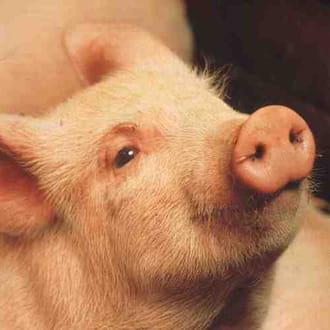
Niouws
Messages postés
811
Date d'inscription
samedi 13 septembre 2003
Statut
Membre
Dernière intervention
20 juillet 2012
-
30 août 2008 à 16:09
Niouws Messages postés 811 Date d'inscription samedi 13 septembre 2003 Statut Membre Dernière intervention 20 juillet 2012 - 31 août 2008 à 12:43
Niouws Messages postés 811 Date d'inscription samedi 13 septembre 2003 Statut Membre Dernière intervention 20 juillet 2012 - 31 août 2008 à 12:43
A voir également:
- Fenêtres imtepestives yes58
- Afficher toutes les fenetres ouvertes - Guide
- Mon pc ouvre des fenetres tout seul ✓ - Forum Virus
- Clavier qui ouvre des fenetres ✓ - Forum Clavier
- Restaurer les fenetres chrome - Guide
- Comment ouvrir deux fenetres sur pc - Guide
4 réponses

afideg
Messages postés
10517
Date d'inscription
lundi 10 octobre 2005
Statut
Contributeur sécurité
Dernière intervention
12 avril 2022
602
30 août 2008 à 16:30
30 août 2008 à 16:30
Bonjour
1°- Télécharger HostsXpert v4.0 < http://www.funkytoad.com/download/HostsXpert.zip >
* Dézippe ce fichier et enregistre-le sur ton bureau
* Hors connexion navigateur fermé ainsi que toutes les applications en cours
* Double clic sur "hoster.exe"
* Clique sur "Restore MS Hosts File" ensuite sur Ok
2°- Via "Poste de travail", suis ce chemin C:\WINDOWS\system32\drivers\etc ==> ouvre "etc" et fais-moi un copier/cvoller du fichier hosts
Ensuite Télécharge SDFix sur ton bureau
: < http://downloads.andymanchesta.com/RemovalTools/SDFix.exe >
2°- Installation et Mise à jour de SDFix :
•- Double clique sur l'icône SDFix.exe > [Exécuter] > Destination folder = C:\ > [Install] > Ouvre le dossier « SDFix », qui vient d'être créé dans le répertoire C:\ > (créer un raccourci sur le bureau) .
==> NB: ( Ou bien faire: Clic droit sur l'icône SDFix.exe > "extraire ici" )
•- > ouvrir le (raccourci) dossier "SDFix" apparu sur le bureau > double-clic sur "RunThis.bat" de SDFix > ensuite tape U = “download latest version of sdfix” > laisser faire > puis Clic sur une touche, et encore « Press any key to close SDFix & Extract latest version » .
3°- •- Redémarre en mode sans échec.
Tuto http://www.coupdepoucepc.com/modules/news/article.php?storyid=253 >
Choisir sa session habituelle, (pas le compte "Administrateur" ou une autre).
( note bien ce que tu as à faire, parce que tu n'auras plus accès à IE durant cette procédure ).
4°- Ouvre le dossier "SDFix" sur le bureau > double-clic sur "RunThis.bat" de SDFix > Tape Y pour lancer le script.
Le Fix supprime les services du virus et nettoie le registre, de ce fait un redémarrage est nécessaire
Presse une touche pour redémarrer en mode normal
Ton système sera plus long pour redémarrer qu'à l'accoutumée car l'outil va continuer à s'exécuter et supprimer des fichiers.
Après le chargement du Bureau, l'outil terminera son travail et affichera Finished.
Appuie sur une touche pour finir l'exécution du script et charger les icônes de ton Bureau.
Les icônes du Bureau affichées, le rapport SDFix s'ouvrira à l'écran et s'enregistrera aussi dans le dossier SDFix sous le nom « Report.txt ».
5°- Ouvre le "dossier SDFix" et copie/colle ici le contenu du fichier "Report.txt" ( qui est également sur le bureau )
Guide d'utilisation de SDFix http://mickael.barroux.free.fr/securite/sdfix.php
Encore, tu supprimes spybot, ad-aware, trendmicro antivirus plus antispyware, bitdefender, a-squared, smitfraud.
Donne-moi le rapport de "SpySweeper".
Merci
Al.
1°- Télécharger HostsXpert v4.0 < http://www.funkytoad.com/download/HostsXpert.zip >
* Dézippe ce fichier et enregistre-le sur ton bureau
* Hors connexion navigateur fermé ainsi que toutes les applications en cours
* Double clic sur "hoster.exe"
* Clique sur "Restore MS Hosts File" ensuite sur Ok
2°- Via "Poste de travail", suis ce chemin C:\WINDOWS\system32\drivers\etc ==> ouvre "etc" et fais-moi un copier/cvoller du fichier hosts
Ensuite Télécharge SDFix sur ton bureau
: < http://downloads.andymanchesta.com/RemovalTools/SDFix.exe >
2°- Installation et Mise à jour de SDFix :
•- Double clique sur l'icône SDFix.exe > [Exécuter] > Destination folder = C:\ > [Install] > Ouvre le dossier « SDFix », qui vient d'être créé dans le répertoire C:\ > (créer un raccourci sur le bureau) .
==> NB: ( Ou bien faire: Clic droit sur l'icône SDFix.exe > "extraire ici" )
•- > ouvrir le (raccourci) dossier "SDFix" apparu sur le bureau > double-clic sur "RunThis.bat" de SDFix > ensuite tape U = “download latest version of sdfix” > laisser faire > puis Clic sur une touche, et encore « Press any key to close SDFix & Extract latest version » .
3°- •- Redémarre en mode sans échec.
Tuto http://www.coupdepoucepc.com/modules/news/article.php?storyid=253 >
Choisir sa session habituelle, (pas le compte "Administrateur" ou une autre).
( note bien ce que tu as à faire, parce que tu n'auras plus accès à IE durant cette procédure ).
4°- Ouvre le dossier "SDFix" sur le bureau > double-clic sur "RunThis.bat" de SDFix > Tape Y pour lancer le script.
Le Fix supprime les services du virus et nettoie le registre, de ce fait un redémarrage est nécessaire
Presse une touche pour redémarrer en mode normal
Ton système sera plus long pour redémarrer qu'à l'accoutumée car l'outil va continuer à s'exécuter et supprimer des fichiers.
Après le chargement du Bureau, l'outil terminera son travail et affichera Finished.
Appuie sur une touche pour finir l'exécution du script et charger les icônes de ton Bureau.
Les icônes du Bureau affichées, le rapport SDFix s'ouvrira à l'écran et s'enregistrera aussi dans le dossier SDFix sous le nom « Report.txt ».
5°- Ouvre le "dossier SDFix" et copie/colle ici le contenu du fichier "Report.txt" ( qui est également sur le bureau )
Guide d'utilisation de SDFix http://mickael.barroux.free.fr/securite/sdfix.php
Encore, tu supprimes spybot, ad-aware, trendmicro antivirus plus antispyware, bitdefender, a-squared, smitfraud.
Donne-moi le rapport de "SpySweeper".
Merci
Al.

afideg
Messages postés
10517
Date d'inscription
lundi 10 octobre 2005
Statut
Contributeur sécurité
Dernière intervention
12 avril 2022
602
30 août 2008 à 16:35
30 août 2008 à 16:35
Salut toto957,
Tes conneries, vas les déposer ailleurs, s'il te plaît.
Merci
Al.
Tes conneries, vas les déposer ailleurs, s'il te plaît.
Merci
Al.

Niouws
Messages postés
811
Date d'inscription
samedi 13 septembre 2003
Statut
Membre
Dernière intervention
20 juillet 2012
105
31 août 2008 à 12:43
31 août 2008 à 12:43
Bonjour,
Merci de ta réponse afideg.
Je te communiquerai les resultats après avoir effectuer ce que tu m'as dit.
Merci.
Merci de ta réponse afideg.
Je te communiquerai les resultats après avoir effectuer ce que tu m'as dit.
Merci.


