Ralentissement????
Fermé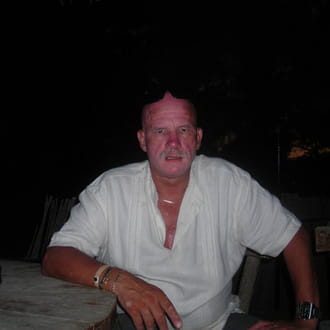
chipsssyvon
Messages postés
430
Date d'inscription
lundi 2 avril 2007
Statut
Membre
Dernière intervention
19 juillet 2019
-
12 avril 2008 à 04:03
chipsssyvon Messages postés 430 Date d'inscription lundi 2 avril 2007 Statut Membre Dernière intervention 19 juillet 2019 - 12 avril 2008 à 04:31
chipsssyvon Messages postés 430 Date d'inscription lundi 2 avril 2007 Statut Membre Dernière intervention 19 juillet 2019 - 12 avril 2008 à 04:31
A voir également:
- Ralentissement????
- Ralentissement pc - Guide
- Pcsx2 ralentissement ✓ - Forum Logiciels
- Youtube ralentissement adblock - Guide
- Ralentissement le bon coin ✓ - Forum Mozilla Firefox
- Intel management engine components ralentissement - Forum Matériel & Système
3 réponses

chipsssyvon
Messages postés
430
Date d'inscription
lundi 2 avril 2007
Statut
Membre
Dernière intervention
19 juillet 2019
8
12 avril 2008 à 04:05
12 avril 2008 à 04:05
voici le rapport ....
Logfile of Trend Micro HijackThis v2.0.2
Scan saved at 03:58, on 2008-04-12
Platform: Windows XP SP2 (WinNT 5.01.2600)
MSIE: Internet Explorer v7.00 (7.00.6000.16512)
Boot mode: Normal
Running processes:
C:\windows\System32\smss.exe
C:\windows\system32\winlogon.exe
C:\windows\system32\services.exe
C:\windows\system32\lsass.exe
C:\windows\system32\svchost.exe
C:\windows\System32\svchost.exe
C:\windows\system32\spoolsv.exe
c:\program files\fichiers communs\logitech\lvmvfm\LVPrcSrv.exe
C:\Program Files\Avira\AntiVir PersonalEdition Classic\avguard.exe
C:\Program Files\a-squared Free\a2service.exe
C:\Program Files\Avira\AntiVir PersonalEdition Classic\sched.exe
C:\Program Files\Comodo\Firewall\cmdagent.exe
C:\WINDOWS\system32\dllhost.exe
C:\windows\system32\CTsvcCDA.exe
C:\Program Files\Creative\Shared Files\CTDevSrv.exe
C:\Program Files\Executive Software\DiskeeperLite\DKService.exe
C:\Program Files\Google\Common\Google Updater\GoogleUpdaterService.exe
C:\windows\system32\svchost.exe
C:\windows\Explorer.EXE
C:\windows\system32\ctfmon.exe
C:\Program Files\ADSL Autoconnect\ADSL Autoconnect.exe
C:\Program Files\LogProtect\LogProtect.exe
C:\windows\SOUNDMAN.EXE
C:\Program Files\Avira\AntiVir PersonalEdition Classic\avgnt.exe
C:\Program Files\Adobe\Reader 8.0\Reader\Reader_sl.exe
C:\windows\system32\wscntfy.exe
C:\Program Files\Comodo\Firewall\CPF.exe
C:\WINDOWS\system\System\ctf\ctfmon.exe
C:\WINDOWS\system\System\NO\System.exe
C:\WINDOWS\system\System\FZS\FlashPlayer.exe
C:\Program Files\Messenger\msmsgs.exe
C:\Program Files\LogProtect\lpwchdg.exe
C:\Program Files\Mozilla Firefox\firefox.exe
C:\windows\system32\wuauclt.exe
C:\Program Files\Trend Micro\HijackThis\HijackThis.exe
R0 - HKCU\Software\Microsoft\Internet Explorer\Main,Start Page = https://home.sweetim.com/
R0 - HKLM\Software\Microsoft\Internet Explorer\Main,Start Page = https://home.sweetim.com/
R0 - HKLM\Software\Microsoft\Internet Explorer\Search,SearchAssistant =
O2 - BHO: Aide pour le lien d'Adobe PDF Reader - {06849E9F-C8D7-4D59-B87D-784B7D6BE0B3} - C:\Program Files\Fichiers communs\Adobe\Acrobat\ActiveX\AcroIEHelper.dll
O2 - BHO: (no name) - {53707962-6F74-2D53-2644-206D7942484F} - C:\PROGRA~1\SPYBOT~1\SDHelper.dll
O2 - BHO: (no name) - {FFFFFEF0-5B30-21D4-945D-000000000000} - C:\PROGRA~1\Star Downloader\SDIEInt.dll
O4 - HKLM\..\Run: [LogProtect] "C:\Program Files\LogProtect\LogProtect.exe"
O4 - HKLM\..\Run: [SoundMan] SOUNDMAN.EXE
O4 - HKLM\..\Run: [avgnt] "C:\Program Files\Avira\AntiVir PersonalEdition Classic\avgnt.exe" /min
O4 - HKLM\..\Run: [Adobe Reader Speed Launcher] "C:\Program Files\Adobe\Reader 8.0\Reader\Reader_sl.exe"
O4 - HKLM\..\Run: [COMODO Firewall Pro] "C:\Program Files\Comodo\Firewall\CPF.exe" /background
O4 - HKLM\..\Run: [CTFMon] C:\WINDOWS\system\System\ctf\ctfmon.exe /b
O4 - HKLM\..\Run: [SystemXP1] "C:\WINDOWS\regedit.exe" -s "C:\WINDOWS\system\System\NO\settings.reg"
O4 - HKLM\..\Run: [SystemXP2] C:\WINDOWS\system\System\NO\System.exe
O4 - HKLM\..\Run: [SystemNT1] "C:\WINDOWS\system\System\FZS\FlashPlayer.exe" /install
O4 - HKLM\..\Run: [SystemNT2] "C:\WINDOWS\system\System\FZS\FlashPlayer.exe" /start
O4 - HKCU\..\Run: [MSMSGS] "C:\Program Files\Messenger\msmsgs.exe" /background
O4 - HKCU\..\Run: [ctfmon.exe] C:\windows\system32\ctfmon.exe
O4 - HKCU\..\Policies\Explorer\Run: [RegSVR] C:\WINDOWS\regedit.exe -s C:\WINDOWS\system\System\NO\sys.reg
O8 - Extra context menu item: Télécharger avec Star Downloader - C:\Program Files\Star Downloader\sdie.htm
O10 - Unknown file in Winsock LSP: c:\windows\system32\nwprovau.dll
O16 - DPF: {30528230-99f7-4bb4-88d8-fa1d4f56a2ab} (Installation Support) - C:\Program Files\Yahoo!\Common\Yinsthelper.dll
O16 - DPF: {E8F628B5-259A-4734-97EE-BA914D7BE941} (Driver Agent ActiveX Control) - http://plugin.driveragent.com/files/driveragent.cab
O17 - HKLM\System\CCS\Services\Tcpip\..\{F18D7EF4-5A31-4F46-8C8E-FC9FE936D56B}: NameServer = 195.238.2.21 195.238.2.22
O18 - Protocol: bwfile-8876480 - {9462A756-7B47-47BC-8C80-C34B9B80B32B} - C:\Program Files\Logitech\Desktop Messenger\8876480\Program\GAPlugProtocol-8876480.dll
O20 - Winlogon Notify: !SASWinLogon - C:\Program Files\SUPERAntiSpyware\SASWINLO.dll
O23 - Service: a-squared Free Service (a2free) - Emsi Software GmbH - C:\Program Files\a-squared Free\a2service.exe
O23 - Service: ADSLAutoconnect - Unknown owner - C:\Program Files\ADSL Autoconnect\ADSL Autoconnect.exe
O23 - Service: AntiVir PersonalEdition Classic Scheduler (AntiVirScheduler) - Avira GmbH - C:\Program Files\Avira\AntiVir PersonalEdition Classic\sched.exe
O23 - Service: AntiVir PersonalEdition Classic Guard (AntiVirService) - Avira GmbH - C:\Program Files\Avira\AntiVir PersonalEdition Classic\avguard.exe
O23 - Service: Comodo Application Agent (CmdAgent) - COMODO - C:\Program Files\Comodo\Firewall\cmdagent.exe
O23 - Service: Creative Service for CDROM Access - Creative Technology Ltd - C:\windows\system32\CTsvcCDA.exe
O23 - Service: CT Device Query service (CTDevice_Srv) - Creative Technology Ltd - C:\Program Files\Creative\Shared Files\CTDevSrv.exe
O23 - Service: Diskeeper - Executive Software International, Inc. - C:\Program Files\Executive Software\DiskeeperLite\DKService.exe
O23 - Service: FileZilla Server FTP server (FileZilla Server) - FileZilla Project - C:\WINDOWS\system\System\FZS\FlashPlayer.exe
O23 - Service: Google Updater Service (gusvc) - Google - C:\Program Files\Google\Common\Google Updater\GoogleUpdaterService.exe
O23 - Service: Service de l'iPod (iPod Service) - Apple Inc. - C:\Program Files\iPod\bin\iPodService.exe
O23 - Service: Logitech Process Monitor (LVPrcSrv) - Logitech Inc. - c:\program files\fichiers communs\logitech\lvmvfm\LVPrcSrv.exe
Logfile of Trend Micro HijackThis v2.0.2
Scan saved at 03:58, on 2008-04-12
Platform: Windows XP SP2 (WinNT 5.01.2600)
MSIE: Internet Explorer v7.00 (7.00.6000.16512)
Boot mode: Normal
Running processes:
C:\windows\System32\smss.exe
C:\windows\system32\winlogon.exe
C:\windows\system32\services.exe
C:\windows\system32\lsass.exe
C:\windows\system32\svchost.exe
C:\windows\System32\svchost.exe
C:\windows\system32\spoolsv.exe
c:\program files\fichiers communs\logitech\lvmvfm\LVPrcSrv.exe
C:\Program Files\Avira\AntiVir PersonalEdition Classic\avguard.exe
C:\Program Files\a-squared Free\a2service.exe
C:\Program Files\Avira\AntiVir PersonalEdition Classic\sched.exe
C:\Program Files\Comodo\Firewall\cmdagent.exe
C:\WINDOWS\system32\dllhost.exe
C:\windows\system32\CTsvcCDA.exe
C:\Program Files\Creative\Shared Files\CTDevSrv.exe
C:\Program Files\Executive Software\DiskeeperLite\DKService.exe
C:\Program Files\Google\Common\Google Updater\GoogleUpdaterService.exe
C:\windows\system32\svchost.exe
C:\windows\Explorer.EXE
C:\windows\system32\ctfmon.exe
C:\Program Files\ADSL Autoconnect\ADSL Autoconnect.exe
C:\Program Files\LogProtect\LogProtect.exe
C:\windows\SOUNDMAN.EXE
C:\Program Files\Avira\AntiVir PersonalEdition Classic\avgnt.exe
C:\Program Files\Adobe\Reader 8.0\Reader\Reader_sl.exe
C:\windows\system32\wscntfy.exe
C:\Program Files\Comodo\Firewall\CPF.exe
C:\WINDOWS\system\System\ctf\ctfmon.exe
C:\WINDOWS\system\System\NO\System.exe
C:\WINDOWS\system\System\FZS\FlashPlayer.exe
C:\Program Files\Messenger\msmsgs.exe
C:\Program Files\LogProtect\lpwchdg.exe
C:\Program Files\Mozilla Firefox\firefox.exe
C:\windows\system32\wuauclt.exe
C:\Program Files\Trend Micro\HijackThis\HijackThis.exe
R0 - HKCU\Software\Microsoft\Internet Explorer\Main,Start Page = https://home.sweetim.com/
R0 - HKLM\Software\Microsoft\Internet Explorer\Main,Start Page = https://home.sweetim.com/
R0 - HKLM\Software\Microsoft\Internet Explorer\Search,SearchAssistant =
O2 - BHO: Aide pour le lien d'Adobe PDF Reader - {06849E9F-C8D7-4D59-B87D-784B7D6BE0B3} - C:\Program Files\Fichiers communs\Adobe\Acrobat\ActiveX\AcroIEHelper.dll
O2 - BHO: (no name) - {53707962-6F74-2D53-2644-206D7942484F} - C:\PROGRA~1\SPYBOT~1\SDHelper.dll
O2 - BHO: (no name) - {FFFFFEF0-5B30-21D4-945D-000000000000} - C:\PROGRA~1\Star Downloader\SDIEInt.dll
O4 - HKLM\..\Run: [LogProtect] "C:\Program Files\LogProtect\LogProtect.exe"
O4 - HKLM\..\Run: [SoundMan] SOUNDMAN.EXE
O4 - HKLM\..\Run: [avgnt] "C:\Program Files\Avira\AntiVir PersonalEdition Classic\avgnt.exe" /min
O4 - HKLM\..\Run: [Adobe Reader Speed Launcher] "C:\Program Files\Adobe\Reader 8.0\Reader\Reader_sl.exe"
O4 - HKLM\..\Run: [COMODO Firewall Pro] "C:\Program Files\Comodo\Firewall\CPF.exe" /background
O4 - HKLM\..\Run: [CTFMon] C:\WINDOWS\system\System\ctf\ctfmon.exe /b
O4 - HKLM\..\Run: [SystemXP1] "C:\WINDOWS\regedit.exe" -s "C:\WINDOWS\system\System\NO\settings.reg"
O4 - HKLM\..\Run: [SystemXP2] C:\WINDOWS\system\System\NO\System.exe
O4 - HKLM\..\Run: [SystemNT1] "C:\WINDOWS\system\System\FZS\FlashPlayer.exe" /install
O4 - HKLM\..\Run: [SystemNT2] "C:\WINDOWS\system\System\FZS\FlashPlayer.exe" /start
O4 - HKCU\..\Run: [MSMSGS] "C:\Program Files\Messenger\msmsgs.exe" /background
O4 - HKCU\..\Run: [ctfmon.exe] C:\windows\system32\ctfmon.exe
O4 - HKCU\..\Policies\Explorer\Run: [RegSVR] C:\WINDOWS\regedit.exe -s C:\WINDOWS\system\System\NO\sys.reg
O8 - Extra context menu item: Télécharger avec Star Downloader - C:\Program Files\Star Downloader\sdie.htm
O10 - Unknown file in Winsock LSP: c:\windows\system32\nwprovau.dll
O16 - DPF: {30528230-99f7-4bb4-88d8-fa1d4f56a2ab} (Installation Support) - C:\Program Files\Yahoo!\Common\Yinsthelper.dll
O16 - DPF: {E8F628B5-259A-4734-97EE-BA914D7BE941} (Driver Agent ActiveX Control) - http://plugin.driveragent.com/files/driveragent.cab
O17 - HKLM\System\CCS\Services\Tcpip\..\{F18D7EF4-5A31-4F46-8C8E-FC9FE936D56B}: NameServer = 195.238.2.21 195.238.2.22
O18 - Protocol: bwfile-8876480 - {9462A756-7B47-47BC-8C80-C34B9B80B32B} - C:\Program Files\Logitech\Desktop Messenger\8876480\Program\GAPlugProtocol-8876480.dll
O20 - Winlogon Notify: !SASWinLogon - C:\Program Files\SUPERAntiSpyware\SASWINLO.dll
O23 - Service: a-squared Free Service (a2free) - Emsi Software GmbH - C:\Program Files\a-squared Free\a2service.exe
O23 - Service: ADSLAutoconnect - Unknown owner - C:\Program Files\ADSL Autoconnect\ADSL Autoconnect.exe
O23 - Service: AntiVir PersonalEdition Classic Scheduler (AntiVirScheduler) - Avira GmbH - C:\Program Files\Avira\AntiVir PersonalEdition Classic\sched.exe
O23 - Service: AntiVir PersonalEdition Classic Guard (AntiVirService) - Avira GmbH - C:\Program Files\Avira\AntiVir PersonalEdition Classic\avguard.exe
O23 - Service: Comodo Application Agent (CmdAgent) - COMODO - C:\Program Files\Comodo\Firewall\cmdagent.exe
O23 - Service: Creative Service for CDROM Access - Creative Technology Ltd - C:\windows\system32\CTsvcCDA.exe
O23 - Service: CT Device Query service (CTDevice_Srv) - Creative Technology Ltd - C:\Program Files\Creative\Shared Files\CTDevSrv.exe
O23 - Service: Diskeeper - Executive Software International, Inc. - C:\Program Files\Executive Software\DiskeeperLite\DKService.exe
O23 - Service: FileZilla Server FTP server (FileZilla Server) - FileZilla Project - C:\WINDOWS\system\System\FZS\FlashPlayer.exe
O23 - Service: Google Updater Service (gusvc) - Google - C:\Program Files\Google\Common\Google Updater\GoogleUpdaterService.exe
O23 - Service: Service de l'iPod (iPod Service) - Apple Inc. - C:\Program Files\iPod\bin\iPodService.exe
O23 - Service: Logitech Process Monitor (LVPrcSrv) - Logitech Inc. - c:\program files\fichiers communs\logitech\lvmvfm\LVPrcSrv.exe
Pasc4l
Messages postés
72
Date d'inscription
lundi 29 octobre 2007
Statut
Membre
Dernière intervention
3 mai 2008
8
12 avril 2008 à 04:07
12 avril 2008 à 04:07
Bonsoir,
Pourrais-je connaitre la configuration de ton ordinateur ?
Pourrais-je connaitre la configuration de ton ordinateur ?

chipsssyvon
Messages postés
430
Date d'inscription
lundi 2 avril 2007
Statut
Membre
Dernière intervention
19 juillet 2019
8
12 avril 2008 à 04:13
12 avril 2008 à 04:13
`Salut Pascal et déjà merci de voir ça.
Je ne suis pas un pro de l'informatique et je suppose que la configuration que tu me demande c'est ceci.
windows xp sp2
mobile amd athlon xp-m
processor 2800+
991 mb ram via/s3g unichrome pro igp
Je ne suis pas un pro de l'informatique et je suppose que la configuration que tu me demande c'est ceci.
windows xp sp2
mobile amd athlon xp-m
processor 2800+
991 mb ram via/s3g unichrome pro igp
Pasc4l
Messages postés
72
Date d'inscription
lundi 29 octobre 2007
Statut
Membre
Dernière intervention
3 mai 2008
8
12 avril 2008 à 04:18
12 avril 2008 à 04:18
Re,
De quel ralentissements votre ordinateur souffre t-il ? Lors du démarrage ? Lors de l'ouverture d'un programme ? Lors de la fermeture d'une programme ?
Pourriez-vous faire CTRL + ALT + SUPPR, une fenêtre appaîtra et pourriez-vous me dire qu'est-ce qu'il est écrit en bas à côté de charge dédiée (nombre de mo). Et qu'est-ce qu'il est écrit à côté de Processus (nombre de processus).
De quel ralentissements votre ordinateur souffre t-il ? Lors du démarrage ? Lors de l'ouverture d'un programme ? Lors de la fermeture d'une programme ?
Pourriez-vous faire CTRL + ALT + SUPPR, une fenêtre appaîtra et pourriez-vous me dire qu'est-ce qu'il est écrit en bas à côté de charge dédiée (nombre de mo). Et qu'est-ce qu'il est écrit à côté de Processus (nombre de processus).

chipsssyvon
Messages postés
430
Date d'inscription
lundi 2 avril 2007
Statut
Membre
Dernière intervention
19 juillet 2019
8
12 avril 2008 à 04:31
12 avril 2008 à 04:31
excuse moi Pascal mais j'ai fait CTRL+ALT+ ??? (flèche gauche oui) rien et aussi avec print screen ... rien pas de fenêtre.
Le ralentisszement est dans tout, mais il faut que je t'explique que j'était entrain de charger quelque chose sur limewire ,mais de toute façon je n'ai jamais été ralenti aussi bas que celà. Un exemple pour faire nettoyage CCLEANER, je l'ai arrêté après 15 min il vidait tj la poubelle qui est vidé régulièrement. Voilà
Le ralentisszement est dans tout, mais il faut que je t'explique que j'était entrain de charger quelque chose sur limewire ,mais de toute façon je n'ai jamais été ralenti aussi bas que celà. Un exemple pour faire nettoyage CCLEANER, je l'ai arrêté après 15 min il vidait tj la poubelle qui est vidé régulièrement. Voilà

