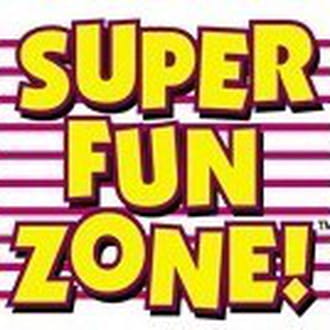HELP ! adware virtumonde , puritiscan
Fermé
fatnaz
Messages postés
29
Date d'inscription
lundi 22 octobre 2007
Statut
Membre
Dernière intervention
24 octobre 2007
-
22 oct. 2007 à 15:24
chrifleur Messages postés 1091 Date d'inscription samedi 29 septembre 2007 Statut Contributeur Dernière intervention 19 novembre 2008 - 25 oct. 2007 à 08:31
chrifleur Messages postés 1091 Date d'inscription samedi 29 septembre 2007 Statut Contributeur Dernière intervention 19 novembre 2008 - 25 oct. 2007 à 08:31
A voir également:
- HELP ! adware virtumonde , puritiscan
- Adware cleaner - Télécharger - Antivirus & Antimalwares
- Adware elex shrtcln ✓ - Forum Virus
- Supprimer adware - Guide
- Adware agent ✓ - Forum Virus
- Adware gratuit - Télécharger - Sécurité
47 réponses
chrifleur
Messages postés
1091
Date d'inscription
samedi 29 septembre 2007
Statut
Contributeur
Dernière intervention
19 novembre 2008
18
22 oct. 2007 à 21:44
22 oct. 2007 à 21:44
redémarre en mode sans echec
Ouvre le dossier jaune nommé clean sur ton bureau.
Double-clique sur clean.cmd
Choisis l'option 2 et copie sur le bureau le rapport généré.
Si une fenêtre s'ouvre, laisse-la.
Clique sur Q pour quitter le programme.
redémarre normalement et poste moi les rapports obtenus
Ouvre le dossier jaune nommé clean sur ton bureau.
Double-clique sur clean.cmd
Choisis l'option 2 et copie sur le bureau le rapport généré.
Si une fenêtre s'ouvre, laisse-la.
Clique sur Q pour quitter le programme.
redémarre normalement et poste moi les rapports obtenus
chrifleur
Messages postés
1091
Date d'inscription
samedi 29 septembre 2007
Statut
Contributeur
Dernière intervention
19 novembre 2008
18
22 oct. 2007 à 21:53
22 oct. 2007 à 21:53
remet moi un rapport hijack this après ceci
Télécharge OTMoveIt (de Old_Timer) sur ton Bureau.
http://download.bleepingcomputer.com/oldtimer/OTMoveIt.exe
clic double sur OTMoveIt.exe pour le lancer.
copie la liste qui se trouve en citation ci-dessous,
et colle-la dans le cadre de gauche de OTMoveIt :
Paste List of Files/Folders to be moved.
clique sur MoveIt! pour lancer la suppression.
le résultat apparaîtra dans le cadre Results.
clique sur Exit pour fermer.
poste le rapport situé dans C:\\\_OTMoveIt\MovedFiles.
il te sera peut-être demandé de redémarrer le pc pour achever la suppression.
si c'est le cas accepte par Yes.
sais tu naviguer dans le registre?
Télécharge OTMoveIt (de Old_Timer) sur ton Bureau.
http://download.bleepingcomputer.com/oldtimer/OTMoveIt.exe
clic double sur OTMoveIt.exe pour le lancer.
copie la liste qui se trouve en citation ci-dessous,
et colle-la dans le cadre de gauche de OTMoveIt :
Paste List of Files/Folders to be moved.
C:\WINDOWS\system32\uewdmxxh.dll C:\WINDOWS\system32\gebyv.dll
clique sur MoveIt! pour lancer la suppression.
le résultat apparaîtra dans le cadre Results.
clique sur Exit pour fermer.
poste le rapport situé dans C:\\\_OTMoveIt\MovedFiles.
il te sera peut-être demandé de redémarrer le pc pour achever la suppression.
si c'est le cas accepte par Yes.
sais tu naviguer dans le registre?
fatnaz
Messages postés
29
Date d'inscription
lundi 22 octobre 2007
Statut
Membre
Dernière intervention
24 octobre 2007
22 oct. 2007 à 22:27
22 oct. 2007 à 22:27
le rapport Clean option 2 :
Script execute en mode sans echec
Rapport clean par Malekal_morte - http://www.malekal.com
Script execute en mode sans echec 22/10/2007 a 22:16:59,64
Microsoft Windows XP [version 5.1.2600]
*** Suppression des fichiers dans C:
*** Suppression des fichiers dans C:\WINDOWS\
*** Suppression des fichiers dans C:\WINDOWS\system32
tentative de suppression de C:\WINDOWS\system32\check.exe
tentative de suppression de "C:\WINDOWS\Downloaded Program Files\CONFLICT.1"
*** Suppression des fichiers dans C:\Program Files
*** Suppression des clefs du registre effectuee..
*** Fin du rapport !
Script execute en mode sans echec
Rapport clean par Malekal_morte - http://www.malekal.com
Script execute en mode sans echec 22/10/2007 a 22:16:59,64
Microsoft Windows XP [version 5.1.2600]
*** Suppression des fichiers dans C:
*** Suppression des fichiers dans C:\WINDOWS\
*** Suppression des fichiers dans C:\WINDOWS\system32
tentative de suppression de C:\WINDOWS\system32\check.exe
tentative de suppression de "C:\WINDOWS\Downloaded Program Files\CONFLICT.1"
*** Suppression des fichiers dans C:\Program Files
*** Suppression des clefs du registre effectuee..
*** Fin du rapport !
fatnaz
Messages postés
29
Date d'inscription
lundi 22 octobre 2007
Statut
Membre
Dernière intervention
24 octobre 2007
22 oct. 2007 à 22:32
22 oct. 2007 à 22:32
rapport Hijack:
Logfile of Trend Micro HijackThis v2.0.2
Scan saved at 22:31:59, on 22/10/2007
Platform: Windows XP SP2 (WinNT 5.01.2600)
MSIE: Internet Explorer v6.00 SP2 (6.00.2900.2180)
Boot mode: Normal
Running processes:
C:\WINDOWS\System32\smss.exe
C:\WINDOWS\system32\winlogon.exe
C:\WINDOWS\system32\services.exe
C:\WINDOWS\system32\lsass.exe
C:\WINDOWS\system32\Ati2evxx.exe
C:\WINDOWS\system32\svchost.exe
C:\WINDOWS\System32\svchost.exe
C:\Program Files\Intel\Wireless\Bin\EvtEng.exe
C:\WINDOWS\system32\Ati2evxx.exe
C:\WINDOWS\Explorer.EXE
C:\Program Files\Intel\Wireless\Bin\S24EvMon.exe
C:\Program Files\Fichiers communs\Symantec Shared\ccSvcHst.exe
C:\Program Files\Fichiers communs\Symantec Shared\AppCore\AppSvc32.exe
C:\WINDOWS\system32\spoolsv.exe
C:\Acer\eManager\anbmServ.exe
C:\Program Files\Fichiers communs\Apple\Mobile Device Support\bin\AppleMobileDeviceService.exe
C:\Program Files\Symantec\LiveUpdate\ALUSchedulerSvc.exe
C:\Program Files\Grisoft\AVG Anti-Spyware 7.5\guard.exe
C:\Program Files\Intel\Wireless\Bin\RegSrvc.exe
C:\Program Files\Synaptics\SynTP\SynTPLpr.exe
C:\Program Files\Synaptics\SynTP\SynTPEnh.exe
C:\Program Files\Arcade\PCMService.exe
C:\Program Files\ATI Technologies\ATI Control Panel\atiptaxx.exe
C:\acer\epm\epm-dm.exe
C:\Program Files\Launch Manager\QtZgAcer.EXE
C:\Program Files\Grisoft\AVG Anti-Spyware 7.5\avgas.exe
C:\Program Files\iTunes\iTunesHelper.exe
C:\Program Files\Fichiers communs\Symantec Shared\ccApp.exe
C:\Program Files\MSN Messenger\MsnMsgr.Exe
C:\Program Files\Google\GoogleToolbarNotifier\GoogleToolbarNotifier.exe
C:\Program Files\iPod\bin\iPodService.exe
C:\Program Files\Fichiers communs\Symantec Shared\CCPD-LC\symlcsvc.exe
C:\Program Files\Internet Explorer\IEXPLORE.EXE
C:\Program Files\Fichiers communs\Microsoft Shared\Windows Live\WLLoginProxy.exe
C:\Documents and Settings\NAZO\Bureau\HijackThis.exe
R0 - HKCU\Software\Microsoft\Internet Explorer\Main,Start Page = http://ww5.sessions.fr
R1 - HKLM\Software\Microsoft\Internet Explorer\Main,Default_Page_URL = https://www.acer.com/worldwide/selection.html
R1 - HKCU\Software\Microsoft\Internet Connection Wizard,ShellNext = https://www.acer.com/worldwide/selection.html
R1 - HKCU\Software\Microsoft\Windows\CurrentVersion\Internet Settings,ProxyServer = proxy:8080
R0 - HKCU\Software\Microsoft\Internet Explorer\Toolbar,LinksFolderName = Liens
O2 - BHO: AcroIEHlprObj Class - {06849E9F-C8D7-4D59-B87D-784B7D6BE0B3} - C:\Program Files\Adobe\Acrobat 6.0\Reader\ActiveX\AcroIEHelper.dll
O2 - BHO: (no name) - {1E8A6170-7264-4D0F-BEAE-D42A53123C75} - C:\Program Files\Fichiers communs\Symantec Shared\coShared\Browser\1.0\NppBho.dll
O2 - BHO: (no name) - {7E853D72-626A-48EC-A868-BA8D5E23E045} - (no file)
O2 - BHO: Windows Live Sign-in Helper - {9030D464-4C02-4ABF-8ECC-5164760863C6} - C:\Program Files\Fichiers communs\Microsoft Shared\Windows Live\WindowsLiveLogin.dll
O2 - BHO: Google Toolbar Helper - {AA58ED58-01DD-4d91-8333-CF10577473F7} - c:\program files\google\googletoolbar1.dll
O2 - BHO: Google Toolbar Notifier BHO - {AF69DE43-7D58-4638-B6FA-CE66B5AD205D} - C:\Program Files\Google\GoogleToolbarNotifier\2.0.301.7164\swg.dll
O3 - Toolbar: &Google - {2318C2B1-4965-11d4-9B18-009027A5CD4F} - c:\program files\google\googletoolbar1.dll
O3 - Toolbar: Show Norton Toolbar - {90222687-F593-4738-B738-FBEE9C7B26DF} - C:\Program Files\Fichiers communs\Symantec Shared\coShared\Browser\1.0\UIBHO.dll
O4 - HKLM\..\Run: [LaunchApp] Alaunch
O4 - HKLM\..\Run: [IgfxTray] C:\WINDOWS\system32\igfxtray.exe
O4 - HKLM\..\Run: [HotKeysCmds] C:\WINDOWS\system32\hkcmd.exe
O4 - HKLM\..\Run: [SynTPLpr] C:\Program Files\Synaptics\SynTP\SynTPLpr.exe
O4 - HKLM\..\Run: [SynTPEnh] C:\Program Files\Synaptics\SynTP\SynTPEnh.exe
O4 - HKLM\..\Run: [PCMService] "C:\Program Files\Arcade\PCMService.exe"
O4 - HKLM\..\Run: [MSPY2002] C:\WINDOWS\system32\IME\PINTLGNT\ImScInst.exe /SYNC
O4 - HKLM\..\Run: [PHIME2002ASync] C:\WINDOWS\system32\IME\TINTLGNT\TINTSETP.EXE /SYNC
O4 - HKLM\..\Run: [PHIME2002A] C:\WINDOWS\system32\IME\TINTLGNT\TINTSETP.EXE /IMEName
O4 - HKLM\..\Run: [ATIPTA] C:\Program Files\ATI Technologies\ATI Control Panel\atiptaxx.exe
O4 - HKLM\..\Run: [EPM-DM] c:\acer\epm\epm-dm.exe
O4 - HKLM\..\Run: [ePowerManagement] C:\Acer\ePM\ePM.exe boot
O4 - HKLM\..\Run: [LManager] C:\Program Files\Launch Manager\QtZgAcer.EXE
O4 - HKLM\..\Run: [eRecoveryService] C:\Windows\System32\Check.exe
O4 - HKLM\..\Run: [QuickTime Task] "C:\Program Files\QuickTime\qttask.exe" -atboottime
O4 - HKLM\..\Run: [!AVG Anti-Spyware] "C:\Program Files\Grisoft\AVG Anti-Spyware 7.5\avgas.exe" /minimized
O4 - HKLM\..\Run: [iTunesHelper] "C:\Program Files\iTunes\iTunesHelper.exe"
O4 - HKLM\..\Run: [ccApp] "C:\Program Files\Fichiers communs\Symantec Shared\ccApp.exe"
O4 - HKLM\..\Run: [osCheck] "C:\Program Files\Norton Internet Security\osCheck.exe"
O4 - HKLM\..\Run: [Symantec PIF AlertEng] "C:\Program Files\Fichiers communs\Symantec Shared\PIF\{B8E1DD85-8582-4c61-B58F-2F227FCA9A08}\PIFSvc.exe" /a /m "C:\Program Files\Fichiers communs\Symantec Shared\PIF\{B8E1DD85-8582-4c61-B58F-2F227FCA9A08}\AlertEng.dll"
O4 - HKCU\..\Run: [MsnMsgr] "C:\Program Files\MSN Messenger\MsnMsgr.Exe" /background
O4 - HKCU\..\Run: [swg] C:\Program Files\Google\GoogleToolbarNotifier\GoogleToolbarNotifier.exe
O4 - HKUS\S-1-5-19\..\Run: [CTFMON.EXE] C:\WINDOWS\system32\CTFMON.EXE (User 'SERVICE LOCAL')
O4 - HKUS\S-1-5-20\..\Run: [CTFMON.EXE] C:\WINDOWS\system32\CTFMON.EXE (User 'SERVICE RÉSEAU')
O4 - HKUS\S-1-5-18\..\Run: [CTFMON.EXE] C:\WINDOWS\system32\CTFMON.EXE (User 'SYSTEM')
O4 - HKUS\.DEFAULT\..\Run: [CTFMON.EXE] C:\WINDOWS\system32\CTFMON.EXE (User 'Default user')
O4 - Global Startup: Microsoft Office.lnk = C:\Program Files\Microsoft Office\Office10\OSA.EXE
O8 - Extra context menu item: E&xporter vers Microsoft Excel - res://C:\PROGRA~1\MICROS~3\Office10\EXCEL.EXE/3000
O9 - Extra button: Messenger - {FB5F1910-F110-11d2-BB9E-00C04F795683} - C:\Program Files\Messenger\msmsgs.exe
O9 - Extra 'Tools' menuitem: Windows Messenger - {FB5F1910-F110-11d2-BB9E-00C04F795683} - C:\Program Files\Messenger\msmsgs.exe
O16 - DPF: {4F1E5B1A-2A80-42CA-8532-2D05CB959537} (MSN Photo Upload Tool) - http://gfx1.hotmail.com/mail/w2/pr02/resources/MSNPUpld.cab
O16 - DPF: {67DABFBF-D0AB-41FA-9C46-CC0F21721616} (DivXBrowserPlugin Object) - http://download.divx.com/webplayer/stage6/windows/AutoDLDivXWebPlayerInstaller.cab
O16 - DPF: {7FC1B346-83E6-4774-8D20-1A6B09B0E737} (Windows Live Photo Upload Control) - http://fatworld.spaces.live.com/PhotoUpload/MsnPUpld.cab
O23 - Service: Notebook Manager Service (anbmService) - OSA Technologies Inc. - C:\Acer\eManager\anbmServ.exe
O23 - Service: Apple Mobile Device - Apple, Inc. - C:\Program Files\Fichiers communs\Apple\Mobile Device Support\bin\AppleMobileDeviceService.exe
O23 - Service: Ati HotKey Poller - ATI Technologies Inc. - C:\WINDOWS\system32\Ati2evxx.exe
O23 - Service: Automatic LiveUpdate Scheduler - Symantec Corporation - C:\Program Files\Symantec\LiveUpdate\ALUSchedulerSvc.exe
O23 - Service: AVG Anti-Spyware Guard - GRISOFT s.r.o. - C:\Program Files\Grisoft\AVG Anti-Spyware 7.5\guard.exe
O23 - Service: Symantec Event Manager (ccEvtMgr) - Symantec Corporation - C:\Program Files\Fichiers communs\Symantec Shared\ccSvcHst.exe
O23 - Service: Symantec Settings Manager (ccSetMgr) - Symantec Corporation - C:\Program Files\Fichiers communs\Symantec Shared\ccSvcHst.exe
O23 - Service: Symantec Lic NetConnect service (CLTNetCnService) - Symantec Corporation - C:\Program Files\Fichiers communs\Symantec Shared\ccSvcHst.exe
O23 - Service: COM Host (comHost) - Symantec Corporation - C:\Program Files\Fichiers communs\Symantec Shared\VAScanner\comHost.exe
O23 - Service: EvtEng - Intel Corporation - C:\Program Files\Intel\Wireless\Bin\EvtEng.exe
O23 - Service: Google Updater Service (gusvc) - Google - C:\Program Files\Google\Common\Google Updater\GoogleUpdaterService.exe
O23 - Service: Service de l'iPod (iPod Service) - Apple Inc. - C:\Program Files\iPod\bin\iPodService.exe
O23 - Service: Symantec IS Password Validation (ISPwdSvc) - Symantec Corporation - C:\Program Files\Norton Internet Security\isPwdSvc.exe
O23 - Service: LiveUpdate - Symantec Corporation - C:\PROGRA~1\Symantec\LIVEUP~1\LUCOMS~1.EXE
O23 - Service: LiveUpdate Notice Service Ex (LiveUpdate Notice Ex) - Symantec Corporation - C:\Program Files\Fichiers communs\Symantec Shared\ccSvcHst.exe
O23 - Service: LiveUpdate Notice Service - Symantec Corporation - C:\Program Files\Fichiers communs\Symantec Shared\PIF\{B8E1DD85-8582-4c61-B58F-2F227FCA9A08}\PIFSvc.exe
O23 - Service: RegSrvc - Intel Corporation - C:\Program Files\Intel\Wireless\Bin\RegSrvc.exe
O23 - Service: Remote Packet Capture Protocol v.0 (experimental) (rpcapd) - Unknown owner - C:\Program Files\WinPcap\rpcapd.exe
O23 - Service: Spectrum24 Event Monitor (S24EventMonitor) - Intel Corporation - C:\Program Files\Intel\Wireless\Bin\S24EvMon.exe
O23 - Service: Symantec Core LC - Symantec Corporation - C:\Program Files\Fichiers communs\Symantec Shared\CCPD-LC\symlcsvc.exe
O23 - Service: Symantec AppCore Service (SymAppCore) - Symantec Corporation - C:\Program Files\Fichiers communs\Symantec Shared\AppCore\AppSvc32.exe
Logfile of Trend Micro HijackThis v2.0.2
Scan saved at 22:31:59, on 22/10/2007
Platform: Windows XP SP2 (WinNT 5.01.2600)
MSIE: Internet Explorer v6.00 SP2 (6.00.2900.2180)
Boot mode: Normal
Running processes:
C:\WINDOWS\System32\smss.exe
C:\WINDOWS\system32\winlogon.exe
C:\WINDOWS\system32\services.exe
C:\WINDOWS\system32\lsass.exe
C:\WINDOWS\system32\Ati2evxx.exe
C:\WINDOWS\system32\svchost.exe
C:\WINDOWS\System32\svchost.exe
C:\Program Files\Intel\Wireless\Bin\EvtEng.exe
C:\WINDOWS\system32\Ati2evxx.exe
C:\WINDOWS\Explorer.EXE
C:\Program Files\Intel\Wireless\Bin\S24EvMon.exe
C:\Program Files\Fichiers communs\Symantec Shared\ccSvcHst.exe
C:\Program Files\Fichiers communs\Symantec Shared\AppCore\AppSvc32.exe
C:\WINDOWS\system32\spoolsv.exe
C:\Acer\eManager\anbmServ.exe
C:\Program Files\Fichiers communs\Apple\Mobile Device Support\bin\AppleMobileDeviceService.exe
C:\Program Files\Symantec\LiveUpdate\ALUSchedulerSvc.exe
C:\Program Files\Grisoft\AVG Anti-Spyware 7.5\guard.exe
C:\Program Files\Intel\Wireless\Bin\RegSrvc.exe
C:\Program Files\Synaptics\SynTP\SynTPLpr.exe
C:\Program Files\Synaptics\SynTP\SynTPEnh.exe
C:\Program Files\Arcade\PCMService.exe
C:\Program Files\ATI Technologies\ATI Control Panel\atiptaxx.exe
C:\acer\epm\epm-dm.exe
C:\Program Files\Launch Manager\QtZgAcer.EXE
C:\Program Files\Grisoft\AVG Anti-Spyware 7.5\avgas.exe
C:\Program Files\iTunes\iTunesHelper.exe
C:\Program Files\Fichiers communs\Symantec Shared\ccApp.exe
C:\Program Files\MSN Messenger\MsnMsgr.Exe
C:\Program Files\Google\GoogleToolbarNotifier\GoogleToolbarNotifier.exe
C:\Program Files\iPod\bin\iPodService.exe
C:\Program Files\Fichiers communs\Symantec Shared\CCPD-LC\symlcsvc.exe
C:\Program Files\Internet Explorer\IEXPLORE.EXE
C:\Program Files\Fichiers communs\Microsoft Shared\Windows Live\WLLoginProxy.exe
C:\Documents and Settings\NAZO\Bureau\HijackThis.exe
R0 - HKCU\Software\Microsoft\Internet Explorer\Main,Start Page = http://ww5.sessions.fr
R1 - HKLM\Software\Microsoft\Internet Explorer\Main,Default_Page_URL = https://www.acer.com/worldwide/selection.html
R1 - HKCU\Software\Microsoft\Internet Connection Wizard,ShellNext = https://www.acer.com/worldwide/selection.html
R1 - HKCU\Software\Microsoft\Windows\CurrentVersion\Internet Settings,ProxyServer = proxy:8080
R0 - HKCU\Software\Microsoft\Internet Explorer\Toolbar,LinksFolderName = Liens
O2 - BHO: AcroIEHlprObj Class - {06849E9F-C8D7-4D59-B87D-784B7D6BE0B3} - C:\Program Files\Adobe\Acrobat 6.0\Reader\ActiveX\AcroIEHelper.dll
O2 - BHO: (no name) - {1E8A6170-7264-4D0F-BEAE-D42A53123C75} - C:\Program Files\Fichiers communs\Symantec Shared\coShared\Browser\1.0\NppBho.dll
O2 - BHO: (no name) - {7E853D72-626A-48EC-A868-BA8D5E23E045} - (no file)
O2 - BHO: Windows Live Sign-in Helper - {9030D464-4C02-4ABF-8ECC-5164760863C6} - C:\Program Files\Fichiers communs\Microsoft Shared\Windows Live\WindowsLiveLogin.dll
O2 - BHO: Google Toolbar Helper - {AA58ED58-01DD-4d91-8333-CF10577473F7} - c:\program files\google\googletoolbar1.dll
O2 - BHO: Google Toolbar Notifier BHO - {AF69DE43-7D58-4638-B6FA-CE66B5AD205D} - C:\Program Files\Google\GoogleToolbarNotifier\2.0.301.7164\swg.dll
O3 - Toolbar: &Google - {2318C2B1-4965-11d4-9B18-009027A5CD4F} - c:\program files\google\googletoolbar1.dll
O3 - Toolbar: Show Norton Toolbar - {90222687-F593-4738-B738-FBEE9C7B26DF} - C:\Program Files\Fichiers communs\Symantec Shared\coShared\Browser\1.0\UIBHO.dll
O4 - HKLM\..\Run: [LaunchApp] Alaunch
O4 - HKLM\..\Run: [IgfxTray] C:\WINDOWS\system32\igfxtray.exe
O4 - HKLM\..\Run: [HotKeysCmds] C:\WINDOWS\system32\hkcmd.exe
O4 - HKLM\..\Run: [SynTPLpr] C:\Program Files\Synaptics\SynTP\SynTPLpr.exe
O4 - HKLM\..\Run: [SynTPEnh] C:\Program Files\Synaptics\SynTP\SynTPEnh.exe
O4 - HKLM\..\Run: [PCMService] "C:\Program Files\Arcade\PCMService.exe"
O4 - HKLM\..\Run: [MSPY2002] C:\WINDOWS\system32\IME\PINTLGNT\ImScInst.exe /SYNC
O4 - HKLM\..\Run: [PHIME2002ASync] C:\WINDOWS\system32\IME\TINTLGNT\TINTSETP.EXE /SYNC
O4 - HKLM\..\Run: [PHIME2002A] C:\WINDOWS\system32\IME\TINTLGNT\TINTSETP.EXE /IMEName
O4 - HKLM\..\Run: [ATIPTA] C:\Program Files\ATI Technologies\ATI Control Panel\atiptaxx.exe
O4 - HKLM\..\Run: [EPM-DM] c:\acer\epm\epm-dm.exe
O4 - HKLM\..\Run: [ePowerManagement] C:\Acer\ePM\ePM.exe boot
O4 - HKLM\..\Run: [LManager] C:\Program Files\Launch Manager\QtZgAcer.EXE
O4 - HKLM\..\Run: [eRecoveryService] C:\Windows\System32\Check.exe
O4 - HKLM\..\Run: [QuickTime Task] "C:\Program Files\QuickTime\qttask.exe" -atboottime
O4 - HKLM\..\Run: [!AVG Anti-Spyware] "C:\Program Files\Grisoft\AVG Anti-Spyware 7.5\avgas.exe" /minimized
O4 - HKLM\..\Run: [iTunesHelper] "C:\Program Files\iTunes\iTunesHelper.exe"
O4 - HKLM\..\Run: [ccApp] "C:\Program Files\Fichiers communs\Symantec Shared\ccApp.exe"
O4 - HKLM\..\Run: [osCheck] "C:\Program Files\Norton Internet Security\osCheck.exe"
O4 - HKLM\..\Run: [Symantec PIF AlertEng] "C:\Program Files\Fichiers communs\Symantec Shared\PIF\{B8E1DD85-8582-4c61-B58F-2F227FCA9A08}\PIFSvc.exe" /a /m "C:\Program Files\Fichiers communs\Symantec Shared\PIF\{B8E1DD85-8582-4c61-B58F-2F227FCA9A08}\AlertEng.dll"
O4 - HKCU\..\Run: [MsnMsgr] "C:\Program Files\MSN Messenger\MsnMsgr.Exe" /background
O4 - HKCU\..\Run: [swg] C:\Program Files\Google\GoogleToolbarNotifier\GoogleToolbarNotifier.exe
O4 - HKUS\S-1-5-19\..\Run: [CTFMON.EXE] C:\WINDOWS\system32\CTFMON.EXE (User 'SERVICE LOCAL')
O4 - HKUS\S-1-5-20\..\Run: [CTFMON.EXE] C:\WINDOWS\system32\CTFMON.EXE (User 'SERVICE RÉSEAU')
O4 - HKUS\S-1-5-18\..\Run: [CTFMON.EXE] C:\WINDOWS\system32\CTFMON.EXE (User 'SYSTEM')
O4 - HKUS\.DEFAULT\..\Run: [CTFMON.EXE] C:\WINDOWS\system32\CTFMON.EXE (User 'Default user')
O4 - Global Startup: Microsoft Office.lnk = C:\Program Files\Microsoft Office\Office10\OSA.EXE
O8 - Extra context menu item: E&xporter vers Microsoft Excel - res://C:\PROGRA~1\MICROS~3\Office10\EXCEL.EXE/3000
O9 - Extra button: Messenger - {FB5F1910-F110-11d2-BB9E-00C04F795683} - C:\Program Files\Messenger\msmsgs.exe
O9 - Extra 'Tools' menuitem: Windows Messenger - {FB5F1910-F110-11d2-BB9E-00C04F795683} - C:\Program Files\Messenger\msmsgs.exe
O16 - DPF: {4F1E5B1A-2A80-42CA-8532-2D05CB959537} (MSN Photo Upload Tool) - http://gfx1.hotmail.com/mail/w2/pr02/resources/MSNPUpld.cab
O16 - DPF: {67DABFBF-D0AB-41FA-9C46-CC0F21721616} (DivXBrowserPlugin Object) - http://download.divx.com/webplayer/stage6/windows/AutoDLDivXWebPlayerInstaller.cab
O16 - DPF: {7FC1B346-83E6-4774-8D20-1A6B09B0E737} (Windows Live Photo Upload Control) - http://fatworld.spaces.live.com/PhotoUpload/MsnPUpld.cab
O23 - Service: Notebook Manager Service (anbmService) - OSA Technologies Inc. - C:\Acer\eManager\anbmServ.exe
O23 - Service: Apple Mobile Device - Apple, Inc. - C:\Program Files\Fichiers communs\Apple\Mobile Device Support\bin\AppleMobileDeviceService.exe
O23 - Service: Ati HotKey Poller - ATI Technologies Inc. - C:\WINDOWS\system32\Ati2evxx.exe
O23 - Service: Automatic LiveUpdate Scheduler - Symantec Corporation - C:\Program Files\Symantec\LiveUpdate\ALUSchedulerSvc.exe
O23 - Service: AVG Anti-Spyware Guard - GRISOFT s.r.o. - C:\Program Files\Grisoft\AVG Anti-Spyware 7.5\guard.exe
O23 - Service: Symantec Event Manager (ccEvtMgr) - Symantec Corporation - C:\Program Files\Fichiers communs\Symantec Shared\ccSvcHst.exe
O23 - Service: Symantec Settings Manager (ccSetMgr) - Symantec Corporation - C:\Program Files\Fichiers communs\Symantec Shared\ccSvcHst.exe
O23 - Service: Symantec Lic NetConnect service (CLTNetCnService) - Symantec Corporation - C:\Program Files\Fichiers communs\Symantec Shared\ccSvcHst.exe
O23 - Service: COM Host (comHost) - Symantec Corporation - C:\Program Files\Fichiers communs\Symantec Shared\VAScanner\comHost.exe
O23 - Service: EvtEng - Intel Corporation - C:\Program Files\Intel\Wireless\Bin\EvtEng.exe
O23 - Service: Google Updater Service (gusvc) - Google - C:\Program Files\Google\Common\Google Updater\GoogleUpdaterService.exe
O23 - Service: Service de l'iPod (iPod Service) - Apple Inc. - C:\Program Files\iPod\bin\iPodService.exe
O23 - Service: Symantec IS Password Validation (ISPwdSvc) - Symantec Corporation - C:\Program Files\Norton Internet Security\isPwdSvc.exe
O23 - Service: LiveUpdate - Symantec Corporation - C:\PROGRA~1\Symantec\LIVEUP~1\LUCOMS~1.EXE
O23 - Service: LiveUpdate Notice Service Ex (LiveUpdate Notice Ex) - Symantec Corporation - C:\Program Files\Fichiers communs\Symantec Shared\ccSvcHst.exe
O23 - Service: LiveUpdate Notice Service - Symantec Corporation - C:\Program Files\Fichiers communs\Symantec Shared\PIF\{B8E1DD85-8582-4c61-B58F-2F227FCA9A08}\PIFSvc.exe
O23 - Service: RegSrvc - Intel Corporation - C:\Program Files\Intel\Wireless\Bin\RegSrvc.exe
O23 - Service: Remote Packet Capture Protocol v.0 (experimental) (rpcapd) - Unknown owner - C:\Program Files\WinPcap\rpcapd.exe
O23 - Service: Spectrum24 Event Monitor (S24EventMonitor) - Intel Corporation - C:\Program Files\Intel\Wireless\Bin\S24EvMon.exe
O23 - Service: Symantec Core LC - Symantec Corporation - C:\Program Files\Fichiers communs\Symantec Shared\CCPD-LC\symlcsvc.exe
O23 - Service: Symantec AppCore Service (SymAppCore) - Symantec Corporation - C:\Program Files\Fichiers communs\Symantec Shared\AppCore\AppSvc32.exe
Vous n’avez pas trouvé la réponse que vous recherchez ?
Posez votre question
fatnaz
Messages postés
29
Date d'inscription
lundi 22 octobre 2007
Statut
Membre
Dernière intervention
24 octobre 2007
22 oct. 2007 à 22:37
22 oct. 2007 à 22:37
old timer :
C:\WINDOWS\system32\uewdmxxh.dll unregistered successfully.
C:\WINDOWS\system32\uewdmxxh.dll moved successfully.
File/Folder C:\WINDOWS\system32\gebyv.dll not found.
Created on 10/22/2007 22:36:56
C:\WINDOWS\system32\uewdmxxh.dll unregistered successfully.
C:\WINDOWS\system32\uewdmxxh.dll moved successfully.
File/Folder C:\WINDOWS\system32\gebyv.dll not found.
Created on 10/22/2007 22:36:56
fatnaz
Messages postés
29
Date d'inscription
lundi 22 octobre 2007
Statut
Membre
Dernière intervention
24 octobre 2007
22 oct. 2007 à 22:41
22 oct. 2007 à 22:41
naviguer dans le registre ? non je ne sais pas de quoi tu parles ...mais peut etre je peux ?
Jusque là ca va ?! ou t'as besoin d'autres choses ? Putain mais comment fais tu pour connaitre tout ca ?
Jusque là ca va ?! ou t'as besoin d'autres choses ? Putain mais comment fais tu pour connaitre tout ca ?
chrifleur
Messages postés
1091
Date d'inscription
samedi 29 septembre 2007
Statut
Contributeur
Dernière intervention
19 novembre 2008
18
23 oct. 2007 à 08:47
23 oct. 2007 à 08:47
tu vas faire ceci
demarrer/executer
tu tapes REGEDIT
tu arrives dans le registre
la tu navigues avec les + jusqu'à cette hkey
[HKEY_LOCAL_MACHINE\
system\
currentcontrolset\
control\
lsa
dans le cadre de droite tu dois avoir cette inscription
"Authentication Packages"= msv1_0 C:\WINDOWS\system32\gebyv.dll
tu ne fais rien de plus tu me dis ce que tu as très exactement
demarrer/executer
tu tapes REGEDIT
tu arrives dans le registre
la tu navigues avec les + jusqu'à cette hkey
[HKEY_LOCAL_MACHINE\
system\
currentcontrolset\
control\
lsa
dans le cadre de droite tu dois avoir cette inscription
"Authentication Packages"= msv1_0 C:\WINDOWS\system32\gebyv.dll
tu ne fais rien de plus tu me dis ce que tu as très exactement
fatnaz
Messages postés
29
Date d'inscription
lundi 22 octobre 2007
Statut
Membre
Dernière intervention
24 octobre 2007
23 oct. 2007 à 11:54
23 oct. 2007 à 11:54
Re bonjour !
Oui effectivement g cette inscription !
Oui effectivement g cette inscription !
chrifleur
Messages postés
1091
Date d'inscription
samedi 29 septembre 2007
Statut
Contributeur
Dernière intervention
19 novembre 2008
18
23 oct. 2007 à 12:11
23 oct. 2007 à 12:11
donc avant de jouer dedans tu fais
[HKEY_LOCAL_MACHINE\
system\
currentcontrolset\
control\
lsa
clic droit sur lsa /exporter/ tu l'enregistres sur ton bureau
tu l'appelles sauvkey
ensuite, toujours dans le registre,tu retournes ici
[HKEY_LOCAL_MACHINE\
system\
currentcontrolset\
control\
lsa
tu cliques droit sur
Authentication Packages"= msv1_0 C:\WINDOWS\system32\gebyv.dll
modifier
et tu supprimes uniquement ceci
C:\WINDOWS\system32\gebyv.dll tu laisses msv1_0
redémarre ton PC et dis moi comment il se comporte
[HKEY_LOCAL_MACHINE\
system\
currentcontrolset\
control\
lsa
clic droit sur lsa /exporter/ tu l'enregistres sur ton bureau
tu l'appelles sauvkey
ensuite, toujours dans le registre,tu retournes ici
[HKEY_LOCAL_MACHINE\
system\
currentcontrolset\
control\
lsa
tu cliques droit sur
Authentication Packages"= msv1_0 C:\WINDOWS\system32\gebyv.dll
modifier
et tu supprimes uniquement ceci
C:\WINDOWS\system32\gebyv.dll tu laisses msv1_0
redémarre ton PC et dis moi comment il se comporte
chrifleur
Messages postés
1091
Date d'inscription
samedi 29 septembre 2007
Statut
Contributeur
Dernière intervention
19 novembre 2008
18
23 oct. 2007 à 19:07
23 oct. 2007 à 19:07
tu y es arrivé?
fatnaz
Messages postés
29
Date d'inscription
lundi 22 octobre 2007
Statut
Membre
Dernière intervention
24 octobre 2007
23 oct. 2007 à 19:17
23 oct. 2007 à 19:17
ca y est ! bin apriori tt va pr le mieux tjs pu de spam a l'horizon !
J'ai plein de questions, est ce que je peux rebrancher mes HDD, Ipod, Clé USB ?
Quel antivirus me conseilles tu ? j'ai des pb pour les mises à jour car je passe par un Proxi , je suis en reseau ds des logements étudiants et le reseau bloque mes mise à jour pour AVG mais norton est possible ? Mais peut etre c'est encore trop tot pr ces questions ??^^
J'ai plein de questions, est ce que je peux rebrancher mes HDD, Ipod, Clé USB ?
Quel antivirus me conseilles tu ? j'ai des pb pour les mises à jour car je passe par un Proxi , je suis en reseau ds des logements étudiants et le reseau bloque mes mise à jour pour AVG mais norton est possible ? Mais peut etre c'est encore trop tot pr ces questions ??^^
chrifleur
Messages postés
1091
Date d'inscription
samedi 29 septembre 2007
Statut
Contributeur
Dernière intervention
19 novembre 2008
18
23 oct. 2007 à 19:23
23 oct. 2007 à 19:23
oui c'est encore tôt
mais je pense qu'on tire vers la fin...
remet moi un rapport hijack this que je t'aide à faire un peu de ménage...
mais je pense qu'on tire vers la fin...
remet moi un rapport hijack this que je t'aide à faire un peu de ménage...
fatnaz
Messages postés
29
Date d'inscription
lundi 22 octobre 2007
Statut
Membre
Dernière intervention
24 octobre 2007
23 oct. 2007 à 19:36
23 oct. 2007 à 19:36
Logfile of Trend Micro HijackThis v2.0.2
Scan saved at 19:35:31, on 23/10/2007
Platform: Windows XP SP2 (WinNT 5.01.2600)
MSIE: Internet Explorer v6.00 SP2 (6.00.2900.2180)
Boot mode: Normal
Running processes:
C:\WINDOWS\System32\smss.exe
C:\WINDOWS\system32\winlogon.exe
C:\WINDOWS\system32\services.exe
C:\WINDOWS\system32\lsass.exe
C:\WINDOWS\system32\Ati2evxx.exe
C:\WINDOWS\system32\svchost.exe
C:\WINDOWS\System32\svchost.exe
C:\Program Files\Intel\Wireless\Bin\EvtEng.exe
C:\WINDOWS\system32\Ati2evxx.exe
C:\WINDOWS\Explorer.EXE
C:\Program Files\Intel\Wireless\Bin\S24EvMon.exe
C:\Program Files\Fichiers communs\Symantec Shared\ccSvcHst.exe
C:\Program Files\Fichiers communs\Symantec Shared\AppCore\AppSvc32.exe
C:\WINDOWS\system32\spoolsv.exe
C:\Acer\eManager\anbmServ.exe
C:\Program Files\Fichiers communs\Apple\Mobile Device Support\bin\AppleMobileDeviceService.exe
C:\Program Files\Symantec\LiveUpdate\ALUSchedulerSvc.exe
C:\Program Files\Grisoft\AVG Anti-Spyware 7.5\guard.exe
C:\Program Files\Intel\Wireless\Bin\RegSrvc.exe
C:\Program Files\Synaptics\SynTP\SynTPLpr.exe
C:\Program Files\Synaptics\SynTP\SynTPEnh.exe
C:\Program Files\Arcade\PCMService.exe
C:\Program Files\ATI Technologies\ATI Control Panel\atiptaxx.exe
C:\acer\epm\epm-dm.exe
C:\Program Files\Launch Manager\QtZgAcer.EXE
C:\Program Files\Grisoft\AVG Anti-Spyware 7.5\avgas.exe
C:\Program Files\iTunes\iTunesHelper.exe
C:\Program Files\Fichiers communs\Symantec Shared\ccApp.exe
C:\Program Files\MSN Messenger\MsnMsgr.Exe
C:\Program Files\Google\GoogleToolbarNotifier\GoogleToolbarNotifier.exe
C:\Program Files\iPod\bin\iPodService.exe
C:\Program Files\Internet Explorer\IEXPLORE.EXE
C:\Program Files\Fichiers communs\Microsoft Shared\Windows Live\WLLoginProxy.exe
C:\Program Files\Windows Media Player\wmplayer.exe
C:\Documents and Settings\NAZO\Bureau\HijackThis.exe
R0 - HKCU\Software\Microsoft\Internet Explorer\Main,Start Page = http://ww5.sessions.fr
R1 - HKLM\Software\Microsoft\Internet Explorer\Main,Default_Page_URL = https://www.acer.com/worldwide/selection.html
R1 - HKCU\Software\Microsoft\Internet Connection Wizard,ShellNext = https://www.acer.com/worldwide/selection.html
R1 - HKCU\Software\Microsoft\Windows\CurrentVersion\Internet Settings,ProxyServer = proxy:8080
R0 - HKCU\Software\Microsoft\Internet Explorer\Toolbar,LinksFolderName = Liens
O2 - BHO: AcroIEHlprObj Class - {06849E9F-C8D7-4D59-B87D-784B7D6BE0B3} - C:\Program Files\Adobe\Acrobat 6.0\Reader\ActiveX\AcroIEHelper.dll
O2 - BHO: (no name) - {1E8A6170-7264-4D0F-BEAE-D42A53123C75} - C:\Program Files\Fichiers communs\Symantec Shared\coShared\Browser\1.0\NppBho.dll
O2 - BHO: (no name) - {7E853D72-626A-48EC-A868-BA8D5E23E045} - (no file)
O2 - BHO: Windows Live Sign-in Helper - {9030D464-4C02-4ABF-8ECC-5164760863C6} - C:\Program Files\Fichiers communs\Microsoft Shared\Windows Live\WindowsLiveLogin.dll
O2 - BHO: Google Toolbar Helper - {AA58ED58-01DD-4d91-8333-CF10577473F7} - c:\program files\google\googletoolbar1.dll
O2 - BHO: Google Toolbar Notifier BHO - {AF69DE43-7D58-4638-B6FA-CE66B5AD205D} - C:\Program Files\Google\GoogleToolbarNotifier\2.0.301.7164\swg.dll
O3 - Toolbar: &Google - {2318C2B1-4965-11d4-9B18-009027A5CD4F} - c:\program files\google\googletoolbar1.dll
O3 - Toolbar: Show Norton Toolbar - {90222687-F593-4738-B738-FBEE9C7B26DF} - C:\Program Files\Fichiers communs\Symantec Shared\coShared\Browser\1.0\UIBHO.dll
O4 - HKLM\..\Run: [LaunchApp] Alaunch
O4 - HKLM\..\Run: [IgfxTray] C:\WINDOWS\system32\igfxtray.exe
O4 - HKLM\..\Run: [HotKeysCmds] C:\WINDOWS\system32\hkcmd.exe
O4 - HKLM\..\Run: [SynTPLpr] C:\Program Files\Synaptics\SynTP\SynTPLpr.exe
O4 - HKLM\..\Run: [SynTPEnh] C:\Program Files\Synaptics\SynTP\SynTPEnh.exe
O4 - HKLM\..\Run: [PCMService] "C:\Program Files\Arcade\PCMService.exe"
O4 - HKLM\..\Run: [MSPY2002] C:\WINDOWS\system32\IME\PINTLGNT\ImScInst.exe /SYNC
O4 - HKLM\..\Run: [PHIME2002ASync] C:\WINDOWS\system32\IME\TINTLGNT\TINTSETP.EXE /SYNC
O4 - HKLM\..\Run: [PHIME2002A] C:\WINDOWS\system32\IME\TINTLGNT\TINTSETP.EXE /IMEName
O4 - HKLM\..\Run: [ATIPTA] C:\Program Files\ATI Technologies\ATI Control Panel\atiptaxx.exe
O4 - HKLM\..\Run: [EPM-DM] c:\acer\epm\epm-dm.exe
O4 - HKLM\..\Run: [ePowerManagement] C:\Acer\ePM\ePM.exe boot
O4 - HKLM\..\Run: [LManager] C:\Program Files\Launch Manager\QtZgAcer.EXE
O4 - HKLM\..\Run: [eRecoveryService] C:\Windows\System32\Check.exe
O4 - HKLM\..\Run: [QuickTime Task] "C:\Program Files\QuickTime\qttask.exe" -atboottime
O4 - HKLM\..\Run: [!AVG Anti-Spyware] "C:\Program Files\Grisoft\AVG Anti-Spyware 7.5\avgas.exe" /minimized
O4 - HKLM\..\Run: [iTunesHelper] "C:\Program Files\iTunes\iTunesHelper.exe"
O4 - HKLM\..\Run: [ccApp] "C:\Program Files\Fichiers communs\Symantec Shared\ccApp.exe"
O4 - HKLM\..\Run: [osCheck] "C:\Program Files\Norton Internet Security\osCheck.exe"
O4 - HKLM\..\Run: [Symantec PIF AlertEng] "C:\Program Files\Fichiers communs\Symantec Shared\PIF\{B8E1DD85-8582-4c61-B58F-2F227FCA9A08}\PIFSvc.exe" /a /m "C:\Program Files\Fichiers communs\Symantec Shared\PIF\{B8E1DD85-8582-4c61-B58F-2F227FCA9A08}\AlertEng.dll"
O4 - HKCU\..\Run: [MsnMsgr] "C:\Program Files\MSN Messenger\MsnMsgr.Exe" /background
O4 - HKCU\..\Run: [swg] C:\Program Files\Google\GoogleToolbarNotifier\GoogleToolbarNotifier.exe
O4 - HKUS\S-1-5-19\..\Run: [CTFMON.EXE] C:\WINDOWS\system32\CTFMON.EXE (User 'SERVICE LOCAL')
O4 - HKUS\S-1-5-20\..\Run: [CTFMON.EXE] C:\WINDOWS\system32\CTFMON.EXE (User 'SERVICE RÉSEAU')
O4 - HKUS\S-1-5-18\..\Run: [CTFMON.EXE] C:\WINDOWS\system32\CTFMON.EXE (User 'SYSTEM')
O4 - HKUS\.DEFAULT\..\Run: [CTFMON.EXE] C:\WINDOWS\system32\CTFMON.EXE (User 'Default user')
O4 - Global Startup: Microsoft Office.lnk = C:\Program Files\Microsoft Office\Office10\OSA.EXE
O8 - Extra context menu item: E&xporter vers Microsoft Excel - res://C:\PROGRA~1\MICROS~3\Office10\EXCEL.EXE/3000
O9 - Extra button: Messenger - {FB5F1910-F110-11d2-BB9E-00C04F795683} - C:\Program Files\Messenger\msmsgs.exe
O9 - Extra 'Tools' menuitem: Windows Messenger - {FB5F1910-F110-11d2-BB9E-00C04F795683} - C:\Program Files\Messenger\msmsgs.exe
O16 - DPF: {4F1E5B1A-2A80-42CA-8532-2D05CB959537} (MSN Photo Upload Tool) - http://gfx1.hotmail.com/mail/w2/pr02/resources/MSNPUpld.cab
O16 - DPF: {67DABFBF-D0AB-41FA-9C46-CC0F21721616} (DivXBrowserPlugin Object) - http://download.divx.com/webplayer/stage6/windows/AutoDLDivXWebPlayerInstaller.cab
O16 - DPF: {7FC1B346-83E6-4774-8D20-1A6B09B0E737} (Windows Live Photo Upload Control) - http://fatworld.spaces.live.com/PhotoUpload/MsnPUpld.cab
O23 - Service: Notebook Manager Service (anbmService) - OSA Technologies Inc. - C:\Acer\eManager\anbmServ.exe
O23 - Service: Apple Mobile Device - Apple, Inc. - C:\Program Files\Fichiers communs\Apple\Mobile Device Support\bin\AppleMobileDeviceService.exe
O23 - Service: Ati HotKey Poller - ATI Technologies Inc. - C:\WINDOWS\system32\Ati2evxx.exe
O23 - Service: Automatic LiveUpdate Scheduler - Symantec Corporation - C:\Program Files\Symantec\LiveUpdate\ALUSchedulerSvc.exe
O23 - Service: AVG Anti-Spyware Guard - GRISOFT s.r.o. - C:\Program Files\Grisoft\AVG Anti-Spyware 7.5\guard.exe
O23 - Service: Symantec Event Manager (ccEvtMgr) - Symantec Corporation - C:\Program Files\Fichiers communs\Symantec Shared\ccSvcHst.exe
O23 - Service: Symantec Settings Manager (ccSetMgr) - Symantec Corporation - C:\Program Files\Fichiers communs\Symantec Shared\ccSvcHst.exe
O23 - Service: Symantec Lic NetConnect service (CLTNetCnService) - Symantec Corporation - C:\Program Files\Fichiers communs\Symantec Shared\ccSvcHst.exe
O23 - Service: COM Host (comHost) - Symantec Corporation - C:\Program Files\Fichiers communs\Symantec Shared\VAScanner\comHost.exe
O23 - Service: EvtEng - Intel Corporation - C:\Program Files\Intel\Wireless\Bin\EvtEng.exe
O23 - Service: Google Updater Service (gusvc) - Google - C:\Program Files\Google\Common\Google Updater\GoogleUpdaterService.exe
O23 - Service: Service de l'iPod (iPod Service) - Apple Inc. - C:\Program Files\iPod\bin\iPodService.exe
O23 - Service: Symantec IS Password Validation (ISPwdSvc) - Symantec Corporation - C:\Program Files\Norton Internet Security\isPwdSvc.exe
O23 - Service: LiveUpdate - Symantec Corporation - C:\PROGRA~1\Symantec\LIVEUP~1\LUCOMS~1.EXE
O23 - Service: LiveUpdate Notice Service Ex (LiveUpdate Notice Ex) - Symantec Corporation - C:\Program Files\Fichiers communs\Symantec Shared\ccSvcHst.exe
O23 - Service: LiveUpdate Notice Service - Symantec Corporation - C:\Program Files\Fichiers communs\Symantec Shared\PIF\{B8E1DD85-8582-4c61-B58F-2F227FCA9A08}\PIFSvc.exe
O23 - Service: RegSrvc - Intel Corporation - C:\Program Files\Intel\Wireless\Bin\RegSrvc.exe
O23 - Service: Remote Packet Capture Protocol v.0 (experimental) (rpcapd) - Unknown owner - C:\Program Files\WinPcap\rpcapd.exe
O23 - Service: Spectrum24 Event Monitor (S24EventMonitor) - Intel Corporation - C:\Program Files\Intel\Wireless\Bin\S24EvMon.exe
O23 - Service: Symantec Core LC - Symantec Corporation - C:\Program Files\Fichiers communs\Symantec Shared\CCPD-LC\symlcsvc.exe
O23 - Service: Symantec AppCore Service (SymAppCore) - Symantec Corporation - C:\Program Files\Fichiers communs\Symantec Shared\AppCore\AppSvc32.exe
Scan saved at 19:35:31, on 23/10/2007
Platform: Windows XP SP2 (WinNT 5.01.2600)
MSIE: Internet Explorer v6.00 SP2 (6.00.2900.2180)
Boot mode: Normal
Running processes:
C:\WINDOWS\System32\smss.exe
C:\WINDOWS\system32\winlogon.exe
C:\WINDOWS\system32\services.exe
C:\WINDOWS\system32\lsass.exe
C:\WINDOWS\system32\Ati2evxx.exe
C:\WINDOWS\system32\svchost.exe
C:\WINDOWS\System32\svchost.exe
C:\Program Files\Intel\Wireless\Bin\EvtEng.exe
C:\WINDOWS\system32\Ati2evxx.exe
C:\WINDOWS\Explorer.EXE
C:\Program Files\Intel\Wireless\Bin\S24EvMon.exe
C:\Program Files\Fichiers communs\Symantec Shared\ccSvcHst.exe
C:\Program Files\Fichiers communs\Symantec Shared\AppCore\AppSvc32.exe
C:\WINDOWS\system32\spoolsv.exe
C:\Acer\eManager\anbmServ.exe
C:\Program Files\Fichiers communs\Apple\Mobile Device Support\bin\AppleMobileDeviceService.exe
C:\Program Files\Symantec\LiveUpdate\ALUSchedulerSvc.exe
C:\Program Files\Grisoft\AVG Anti-Spyware 7.5\guard.exe
C:\Program Files\Intel\Wireless\Bin\RegSrvc.exe
C:\Program Files\Synaptics\SynTP\SynTPLpr.exe
C:\Program Files\Synaptics\SynTP\SynTPEnh.exe
C:\Program Files\Arcade\PCMService.exe
C:\Program Files\ATI Technologies\ATI Control Panel\atiptaxx.exe
C:\acer\epm\epm-dm.exe
C:\Program Files\Launch Manager\QtZgAcer.EXE
C:\Program Files\Grisoft\AVG Anti-Spyware 7.5\avgas.exe
C:\Program Files\iTunes\iTunesHelper.exe
C:\Program Files\Fichiers communs\Symantec Shared\ccApp.exe
C:\Program Files\MSN Messenger\MsnMsgr.Exe
C:\Program Files\Google\GoogleToolbarNotifier\GoogleToolbarNotifier.exe
C:\Program Files\iPod\bin\iPodService.exe
C:\Program Files\Internet Explorer\IEXPLORE.EXE
C:\Program Files\Fichiers communs\Microsoft Shared\Windows Live\WLLoginProxy.exe
C:\Program Files\Windows Media Player\wmplayer.exe
C:\Documents and Settings\NAZO\Bureau\HijackThis.exe
R0 - HKCU\Software\Microsoft\Internet Explorer\Main,Start Page = http://ww5.sessions.fr
R1 - HKLM\Software\Microsoft\Internet Explorer\Main,Default_Page_URL = https://www.acer.com/worldwide/selection.html
R1 - HKCU\Software\Microsoft\Internet Connection Wizard,ShellNext = https://www.acer.com/worldwide/selection.html
R1 - HKCU\Software\Microsoft\Windows\CurrentVersion\Internet Settings,ProxyServer = proxy:8080
R0 - HKCU\Software\Microsoft\Internet Explorer\Toolbar,LinksFolderName = Liens
O2 - BHO: AcroIEHlprObj Class - {06849E9F-C8D7-4D59-B87D-784B7D6BE0B3} - C:\Program Files\Adobe\Acrobat 6.0\Reader\ActiveX\AcroIEHelper.dll
O2 - BHO: (no name) - {1E8A6170-7264-4D0F-BEAE-D42A53123C75} - C:\Program Files\Fichiers communs\Symantec Shared\coShared\Browser\1.0\NppBho.dll
O2 - BHO: (no name) - {7E853D72-626A-48EC-A868-BA8D5E23E045} - (no file)
O2 - BHO: Windows Live Sign-in Helper - {9030D464-4C02-4ABF-8ECC-5164760863C6} - C:\Program Files\Fichiers communs\Microsoft Shared\Windows Live\WindowsLiveLogin.dll
O2 - BHO: Google Toolbar Helper - {AA58ED58-01DD-4d91-8333-CF10577473F7} - c:\program files\google\googletoolbar1.dll
O2 - BHO: Google Toolbar Notifier BHO - {AF69DE43-7D58-4638-B6FA-CE66B5AD205D} - C:\Program Files\Google\GoogleToolbarNotifier\2.0.301.7164\swg.dll
O3 - Toolbar: &Google - {2318C2B1-4965-11d4-9B18-009027A5CD4F} - c:\program files\google\googletoolbar1.dll
O3 - Toolbar: Show Norton Toolbar - {90222687-F593-4738-B738-FBEE9C7B26DF} - C:\Program Files\Fichiers communs\Symantec Shared\coShared\Browser\1.0\UIBHO.dll
O4 - HKLM\..\Run: [LaunchApp] Alaunch
O4 - HKLM\..\Run: [IgfxTray] C:\WINDOWS\system32\igfxtray.exe
O4 - HKLM\..\Run: [HotKeysCmds] C:\WINDOWS\system32\hkcmd.exe
O4 - HKLM\..\Run: [SynTPLpr] C:\Program Files\Synaptics\SynTP\SynTPLpr.exe
O4 - HKLM\..\Run: [SynTPEnh] C:\Program Files\Synaptics\SynTP\SynTPEnh.exe
O4 - HKLM\..\Run: [PCMService] "C:\Program Files\Arcade\PCMService.exe"
O4 - HKLM\..\Run: [MSPY2002] C:\WINDOWS\system32\IME\PINTLGNT\ImScInst.exe /SYNC
O4 - HKLM\..\Run: [PHIME2002ASync] C:\WINDOWS\system32\IME\TINTLGNT\TINTSETP.EXE /SYNC
O4 - HKLM\..\Run: [PHIME2002A] C:\WINDOWS\system32\IME\TINTLGNT\TINTSETP.EXE /IMEName
O4 - HKLM\..\Run: [ATIPTA] C:\Program Files\ATI Technologies\ATI Control Panel\atiptaxx.exe
O4 - HKLM\..\Run: [EPM-DM] c:\acer\epm\epm-dm.exe
O4 - HKLM\..\Run: [ePowerManagement] C:\Acer\ePM\ePM.exe boot
O4 - HKLM\..\Run: [LManager] C:\Program Files\Launch Manager\QtZgAcer.EXE
O4 - HKLM\..\Run: [eRecoveryService] C:\Windows\System32\Check.exe
O4 - HKLM\..\Run: [QuickTime Task] "C:\Program Files\QuickTime\qttask.exe" -atboottime
O4 - HKLM\..\Run: [!AVG Anti-Spyware] "C:\Program Files\Grisoft\AVG Anti-Spyware 7.5\avgas.exe" /minimized
O4 - HKLM\..\Run: [iTunesHelper] "C:\Program Files\iTunes\iTunesHelper.exe"
O4 - HKLM\..\Run: [ccApp] "C:\Program Files\Fichiers communs\Symantec Shared\ccApp.exe"
O4 - HKLM\..\Run: [osCheck] "C:\Program Files\Norton Internet Security\osCheck.exe"
O4 - HKLM\..\Run: [Symantec PIF AlertEng] "C:\Program Files\Fichiers communs\Symantec Shared\PIF\{B8E1DD85-8582-4c61-B58F-2F227FCA9A08}\PIFSvc.exe" /a /m "C:\Program Files\Fichiers communs\Symantec Shared\PIF\{B8E1DD85-8582-4c61-B58F-2F227FCA9A08}\AlertEng.dll"
O4 - HKCU\..\Run: [MsnMsgr] "C:\Program Files\MSN Messenger\MsnMsgr.Exe" /background
O4 - HKCU\..\Run: [swg] C:\Program Files\Google\GoogleToolbarNotifier\GoogleToolbarNotifier.exe
O4 - HKUS\S-1-5-19\..\Run: [CTFMON.EXE] C:\WINDOWS\system32\CTFMON.EXE (User 'SERVICE LOCAL')
O4 - HKUS\S-1-5-20\..\Run: [CTFMON.EXE] C:\WINDOWS\system32\CTFMON.EXE (User 'SERVICE RÉSEAU')
O4 - HKUS\S-1-5-18\..\Run: [CTFMON.EXE] C:\WINDOWS\system32\CTFMON.EXE (User 'SYSTEM')
O4 - HKUS\.DEFAULT\..\Run: [CTFMON.EXE] C:\WINDOWS\system32\CTFMON.EXE (User 'Default user')
O4 - Global Startup: Microsoft Office.lnk = C:\Program Files\Microsoft Office\Office10\OSA.EXE
O8 - Extra context menu item: E&xporter vers Microsoft Excel - res://C:\PROGRA~1\MICROS~3\Office10\EXCEL.EXE/3000
O9 - Extra button: Messenger - {FB5F1910-F110-11d2-BB9E-00C04F795683} - C:\Program Files\Messenger\msmsgs.exe
O9 - Extra 'Tools' menuitem: Windows Messenger - {FB5F1910-F110-11d2-BB9E-00C04F795683} - C:\Program Files\Messenger\msmsgs.exe
O16 - DPF: {4F1E5B1A-2A80-42CA-8532-2D05CB959537} (MSN Photo Upload Tool) - http://gfx1.hotmail.com/mail/w2/pr02/resources/MSNPUpld.cab
O16 - DPF: {67DABFBF-D0AB-41FA-9C46-CC0F21721616} (DivXBrowserPlugin Object) - http://download.divx.com/webplayer/stage6/windows/AutoDLDivXWebPlayerInstaller.cab
O16 - DPF: {7FC1B346-83E6-4774-8D20-1A6B09B0E737} (Windows Live Photo Upload Control) - http://fatworld.spaces.live.com/PhotoUpload/MsnPUpld.cab
O23 - Service: Notebook Manager Service (anbmService) - OSA Technologies Inc. - C:\Acer\eManager\anbmServ.exe
O23 - Service: Apple Mobile Device - Apple, Inc. - C:\Program Files\Fichiers communs\Apple\Mobile Device Support\bin\AppleMobileDeviceService.exe
O23 - Service: Ati HotKey Poller - ATI Technologies Inc. - C:\WINDOWS\system32\Ati2evxx.exe
O23 - Service: Automatic LiveUpdate Scheduler - Symantec Corporation - C:\Program Files\Symantec\LiveUpdate\ALUSchedulerSvc.exe
O23 - Service: AVG Anti-Spyware Guard - GRISOFT s.r.o. - C:\Program Files\Grisoft\AVG Anti-Spyware 7.5\guard.exe
O23 - Service: Symantec Event Manager (ccEvtMgr) - Symantec Corporation - C:\Program Files\Fichiers communs\Symantec Shared\ccSvcHst.exe
O23 - Service: Symantec Settings Manager (ccSetMgr) - Symantec Corporation - C:\Program Files\Fichiers communs\Symantec Shared\ccSvcHst.exe
O23 - Service: Symantec Lic NetConnect service (CLTNetCnService) - Symantec Corporation - C:\Program Files\Fichiers communs\Symantec Shared\ccSvcHst.exe
O23 - Service: COM Host (comHost) - Symantec Corporation - C:\Program Files\Fichiers communs\Symantec Shared\VAScanner\comHost.exe
O23 - Service: EvtEng - Intel Corporation - C:\Program Files\Intel\Wireless\Bin\EvtEng.exe
O23 - Service: Google Updater Service (gusvc) - Google - C:\Program Files\Google\Common\Google Updater\GoogleUpdaterService.exe
O23 - Service: Service de l'iPod (iPod Service) - Apple Inc. - C:\Program Files\iPod\bin\iPodService.exe
O23 - Service: Symantec IS Password Validation (ISPwdSvc) - Symantec Corporation - C:\Program Files\Norton Internet Security\isPwdSvc.exe
O23 - Service: LiveUpdate - Symantec Corporation - C:\PROGRA~1\Symantec\LIVEUP~1\LUCOMS~1.EXE
O23 - Service: LiveUpdate Notice Service Ex (LiveUpdate Notice Ex) - Symantec Corporation - C:\Program Files\Fichiers communs\Symantec Shared\ccSvcHst.exe
O23 - Service: LiveUpdate Notice Service - Symantec Corporation - C:\Program Files\Fichiers communs\Symantec Shared\PIF\{B8E1DD85-8582-4c61-B58F-2F227FCA9A08}\PIFSvc.exe
O23 - Service: RegSrvc - Intel Corporation - C:\Program Files\Intel\Wireless\Bin\RegSrvc.exe
O23 - Service: Remote Packet Capture Protocol v.0 (experimental) (rpcapd) - Unknown owner - C:\Program Files\WinPcap\rpcapd.exe
O23 - Service: Spectrum24 Event Monitor (S24EventMonitor) - Intel Corporation - C:\Program Files\Intel\Wireless\Bin\S24EvMon.exe
O23 - Service: Symantec Core LC - Symantec Corporation - C:\Program Files\Fichiers communs\Symantec Shared\CCPD-LC\symlcsvc.exe
O23 - Service: Symantec AppCore Service (SymAppCore) - Symantec Corporation - C:\Program Files\Fichiers communs\Symantec Shared\AppCore\AppSvc32.exe
chrifleur
Messages postés
1091
Date d'inscription
samedi 29 septembre 2007
Statut
Contributeur
Dernière intervention
19 novembre 2008
18
23 oct. 2007 à 20:58
23 oct. 2007 à 20:58
lance hijack pour un scan et coche les lignes suivantes (elles ne sont pas néfastes mais inutiles)
O2 - BHO: (no name) - {7E853D72-626A-48EC-A868-BA8D5E23E045} - (no file)
O4 - HKLM\..\Run: [PHIME2002ASync] C:\WINDOWS\system32\IME\TINTLGNT\TINTSETP.EXE /SYNC
O4 - HKLM\..\Run: [PHIME2002A] C:\WINDOWS\system32\IME\TINTLGNT\TINTSETP.EXE /IMEName
O4 - HKLM\..\Run: [QuickTime Task] "C:\Program Files\QuickTime\qttask.exe" -atboottime
O4 - HKLM\..\Run: [iTunesHelper] "C:\Program Files\iTunes\iTunesHelper.exe"
O16 - DPF: {7FC1B346-83E6-4774-8D20-1A6B09B0E737} (Windows Live Photo Upload Control) - http://fatworld.spaces.live.com/PhotoUpload/MsnPUpld.cab
ferme toutes tes applications y compris internet et clique sur fix checked
dernière étape, j'espère
faire un scan antivirus en ligne avec internet explorer et accepter l'ActiveX
poster le rapport ici ensuite
https://www.bitdefender.fr/
En bas, à gauche de la fenêtre, clique sur BitDefender SCAN ONLINE
Dans la nouvelle fenêtre, clique sur j’accepte
La fenêtre change encore, clique sur scanner
Les signatures se chargent, etc.
tuto en image
http://pageperso.aol.fr/rginformatique/mapage/defender.htm
O2 - BHO: (no name) - {7E853D72-626A-48EC-A868-BA8D5E23E045} - (no file)
O4 - HKLM\..\Run: [PHIME2002ASync] C:\WINDOWS\system32\IME\TINTLGNT\TINTSETP.EXE /SYNC
O4 - HKLM\..\Run: [PHIME2002A] C:\WINDOWS\system32\IME\TINTLGNT\TINTSETP.EXE /IMEName
O4 - HKLM\..\Run: [QuickTime Task] "C:\Program Files\QuickTime\qttask.exe" -atboottime
O4 - HKLM\..\Run: [iTunesHelper] "C:\Program Files\iTunes\iTunesHelper.exe"
O16 - DPF: {7FC1B346-83E6-4774-8D20-1A6B09B0E737} (Windows Live Photo Upload Control) - http://fatworld.spaces.live.com/PhotoUpload/MsnPUpld.cab
ferme toutes tes applications y compris internet et clique sur fix checked
dernière étape, j'espère
faire un scan antivirus en ligne avec internet explorer et accepter l'ActiveX
poster le rapport ici ensuite
https://www.bitdefender.fr/
En bas, à gauche de la fenêtre, clique sur BitDefender SCAN ONLINE
Dans la nouvelle fenêtre, clique sur j’accepte
La fenêtre change encore, clique sur scanner
Les signatures se chargent, etc.
tuto en image
http://pageperso.aol.fr/rginformatique/mapage/defender.htm
fatnaz
Messages postés
29
Date d'inscription
lundi 22 octobre 2007
Statut
Membre
Dernière intervention
24 octobre 2007
24 oct. 2007 à 08:15
24 oct. 2007 à 08:15
re salut, merci d'etre tjs avec moi ^^
j'ai coché les lignes ci dessus et j'ai fixé tout ca !
Quand tu parles de faire un scan online avec internet explorer ? j'utilise quel soft ?c'est apres que j'utilise bitdefender ou tout de suite maintenant ???
j'ai coché les lignes ci dessus et j'ai fixé tout ca !
Quand tu parles de faire un scan online avec internet explorer ? j'utilise quel soft ?c'est apres que j'utilise bitdefender ou tout de suite maintenant ???
chrifleur
Messages postés
1091
Date d'inscription
samedi 29 septembre 2007
Statut
Contributeur
Dernière intervention
19 novembre 2008
18
24 oct. 2007 à 09:50
24 oct. 2007 à 09:50
je me suis absentée...tu scannes sur le site indiqué qui est celui de bitdefender
regarde le tuto en images, c''est très bien expliqué..
faire un scan antivirus en ligne avec internet explorer et accepter l'ActiveX
poster le rapport ici ensuite
https://www.bitdefender.fr/
En bas, à gauche de la fenêtre, clique sur BitDefender SCAN ONLINE
Dans la nouvelle fenêtre, clique sur j’accepte
La fenêtre change encore, clique sur scanner
Les signatures se chargent, etc.
tuto en image
http://pageperso.aol.fr/rginformatique/mapage/defender.htm
regarde le tuto en images, c''est très bien expliqué..
faire un scan antivirus en ligne avec internet explorer et accepter l'ActiveX
poster le rapport ici ensuite
https://www.bitdefender.fr/
En bas, à gauche de la fenêtre, clique sur BitDefender SCAN ONLINE
Dans la nouvelle fenêtre, clique sur j’accepte
La fenêtre change encore, clique sur scanner
Les signatures se chargent, etc.
tuto en image
http://pageperso.aol.fr/rginformatique/mapage/defender.htm
fatnaz
Messages postés
29
Date d'inscription
lundi 22 octobre 2007
Statut
Membre
Dernière intervention
24 octobre 2007
24 oct. 2007 à 11:01
24 oct. 2007 à 11:01
je fais ce que tu me demandes mais là j'ai un coup de stress, y a un espace vide dans la barre des tache en bas a droite a coté de l'horloge mais pas d'icone est aussi ma connexion internet viens de baisser , enfin ca lague ca ralentit ...
fatnaz
Messages postés
29
Date d'inscription
lundi 22 octobre 2007
Statut
Membre
Dernière intervention
24 octobre 2007
24 oct. 2007 à 12:19
24 oct. 2007 à 12:19
Statistiques
Temps
01:09:25
Fichiers
173532
Directoires
4415
Secteurs de boot
4
Archives
8097
Paquets programmes
10458
Résultats
Virus identifiés
13
Fichiers infectés
21
Fichiers suspects
0
Avertissements
0
Désinfectés
0
Fichiers effacés
21
Info sur les moteurs
Définition virus
857616
Version des moteurs
AVCORE v1.0 (build 2422) (i386) (Sep 25 2007 08:26:36)
Analyse des plugins
14
Archive des plugins
38
Unpack des plugins
7
E-mail plugins
6
Système plugins
1
Paramètres d'analyse
Première action
Désinfecté
Seconde Action
Supprimé
Heuristique
Oui
Acceptez les avertissements
Oui
Extensions analysées
*;
Excludez les extensions
Analyse d'emails
Oui
Analyse des Archives
Oui
Analyser paquets programmes
Oui
Analyse des fichiers
Oui
Analyse de boot
Oui
Fichier analysé
Statut
C:\Documents and Settings\NAZO\Bureau\Norton Internet Security 2007\Symantec Norton Antivirus 2007.rar=>keygen.exe
Infecté par: Trojan.Virtumonde.IK
C:\Documents and Settings\NAZO\Bureau\Norton Internet Security 2007\Symantec Norton Antivirus 2007.rar=>keygen.exe
Echec de la désinfection
C:\Documents and Settings\NAZO\Bureau\Norton Internet Security 2007\Symantec Norton Antivirus 2007.rar=>keygen.exe
Supprimé
C:\Documents and Settings\NAZO\Bureau\Norton Internet Security 2007\Symantec Norton Antivirus 2007.rar
Echec de la mise à jour
C:\Documents and Settings\NAZO\Bureau\Norton Internet Security 2007\Symantec Norton Antivirus 2007.rar=>crack.exe
Infecté par: Trojan.Mezzia.CY
C:\Documents and Settings\NAZO\Bureau\Norton Internet Security 2007\Symantec Norton Antivirus 2007.rar=>crack.exe
Echec de la désinfection
C:\Documents and Settings\NAZO\Bureau\Norton Internet Security 2007\Symantec Norton Antivirus 2007.rar=>crack.exe
Supprimé
C:\Documents and Settings\NAZO\Bureau\Norton Internet Security 2007\Symantec Norton Antivirus 2007.rar
Echec de la mise à jour
C:\Documents and Settings\NAZO\Bureau\Norton.Antivirus.v2005.Incl.Keygenerator\tmg-nav2k5.exe
Infecté par: Packer.FSG.A
C:\Documents and Settings\NAZO\Bureau\Norton.Antivirus.v2005.Incl.Keygenerator\tmg-nav2k5.exe
Echec de la désinfection
C:\Documents and Settings\NAZO\Bureau\Norton.Antivirus.v2005.Incl.Keygenerator\tmg-nav2k5.exe
Supprimé
C:\System Volume Information\_restore{188E40F0-ED0E-4229-A9C6-C6CA03F40F1B}\RP57\A0005751.exe
Infecté par: Win32.Worm.RJump.F
C:\System Volume Information\_restore{188E40F0-ED0E-4229-A9C6-C6CA03F40F1B}\RP57\A0005751.exe
Echec de la désinfection
C:\System Volume Information\_restore{188E40F0-ED0E-4229-A9C6-C6CA03F40F1B}\RP57\A0005751.exe
Supprimé
C:\System Volume Information\_restore{188E40F0-ED0E-4229-A9C6-C6CA03F40F1B}\RP61\A0006198.exe
Infecté par: Generic.Dld.Alpha.D002DF65
C:\System Volume Information\_restore{188E40F0-ED0E-4229-A9C6-C6CA03F40F1B}\RP61\A0006198.exe
Echec de la désinfection
C:\System Volume Information\_restore{188E40F0-ED0E-4229-A9C6-C6CA03F40F1B}\RP61\A0006198.exe
Supprimé
C:\System Volume Information\_restore{188E40F0-ED0E-4229-A9C6-C6CA03F40F1B}\RP61\A0006254.exe
Infecté par: Generic.Drop.Alpha.048A41F9
C:\System Volume Information\_restore{188E40F0-ED0E-4229-A9C6-C6CA03F40F1B}\RP61\A0006254.exe
Echec de la désinfection
C:\System Volume Information\_restore{188E40F0-ED0E-4229-A9C6-C6CA03F40F1B}\RP61\A0006254.exe
Supprimé
C:\System Volume Information\_restore{188E40F0-ED0E-4229-A9C6-C6CA03F40F1B}\RP61\A0007279.exe
Infecté par: Generic.Dld.Alpha.D002DF65
C:\System Volume Information\_restore{188E40F0-ED0E-4229-A9C6-C6CA03F40F1B}\RP61\A0007279.exe
Echec de la désinfection
C:\System Volume Information\_restore{188E40F0-ED0E-4229-A9C6-C6CA03F40F1B}\RP61\A0007279.exe
Supprimé
C:\System Volume Information\_restore{188E40F0-ED0E-4229-A9C6-C6CA03F40F1B}\RP61\A0007280.exe
Infecté par: Trojan.Downloader.TR
C:\System Volume Information\_restore{188E40F0-ED0E-4229-A9C6-C6CA03F40F1B}\RP61\A0007280.exe
Echec de la désinfection
C:\System Volume Information\_restore{188E40F0-ED0E-4229-A9C6-C6CA03F40F1B}\RP61\A0007280.exe
Supprimé
C:\System Volume Information\_restore{188E40F0-ED0E-4229-A9C6-C6CA03F40F1B}\RP61\A0007281.dll
Infecté par: Trojan.Virtumonde.IL
C:\System Volume Information\_restore{188E40F0-ED0E-4229-A9C6-C6CA03F40F1B}\RP61\A0007281.dll
Echec de la désinfection
C:\System Volume Information\_restore{188E40F0-ED0E-4229-A9C6-C6CA03F40F1B}\RP61\A0007281.dll
Supprimé
C:\System Volume Information\_restore{188E40F0-ED0E-4229-A9C6-C6CA03F40F1B}\RP61\A0007286.DLL
Infecté par: Trojan.Virtumonde.IL
C:\System Volume Information\_restore{188E40F0-ED0E-4229-A9C6-C6CA03F40F1B}\RP61\A0007286.DLL
Echec de la désinfection
C:\System Volume Information\_restore{188E40F0-ED0E-4229-A9C6-C6CA03F40F1B}\RP61\A0007286.DLL
Supprimé
C:\System Volume Information\_restore{188E40F0-ED0E-4229-A9C6-C6CA03F40F1B}\RP61\A0007340.dll
Infecté par: Trojan.Vundo.DNX
C:\System Volume Information\_restore{188E40F0-ED0E-4229-A9C6-C6CA03F40F1B}\RP61\A0007340.dll
Echec de la désinfection
C:\System Volume Information\_restore{188E40F0-ED0E-4229-A9C6-C6CA03F40F1B}\RP61\A0007340.dll
Supprimé
C:\System Volume Information\_restore{188E40F0-ED0E-4229-A9C6-C6CA03F40F1B}\RP61\A0007342.dll
Infecté par: Trojan.Vundo.DNR
C:\System Volume Information\_restore{188E40F0-ED0E-4229-A9C6-C6CA03F40F1B}\RP61\A0007342.dll
Echec de la désinfection
C:\System Volume Information\_restore{188E40F0-ED0E-4229-A9C6-C6CA03F40F1B}\RP61\A0007342.dll
Supprimé
C:\System Volume Information\_restore{188E40F0-ED0E-4229-A9C6-C6CA03F40F1B}\RP62\A0007397.dll
Infecté par: MemScan:Trojan.Virtumonde.IN
C:\System Volume Information\_restore{188E40F0-ED0E-4229-A9C6-C6CA03F40F1B}\RP62\A0007397.dll
Echec de la désinfection
C:\System Volume Information\_restore{188E40F0-ED0E-4229-A9C6-C6CA03F40F1B}\RP62\A0007397.dll
Supprimé
C:\System Volume Information\_restore{188E40F0-ED0E-4229-A9C6-C6CA03F40F1B}\RP62\A0007398.DLL
Infecté par: MemScan:Trojan.Agent.AFKM
C:\System Volume Information\_restore{188E40F0-ED0E-4229-A9C6-C6CA03F40F1B}\RP62\A0007398.DLL
Echec de la désinfection
C:\System Volume Information\_restore{188E40F0-ED0E-4229-A9C6-C6CA03F40F1B}\RP62\A0007398.DLL
Supprimé
C:\System Volume Information\_restore{188E40F0-ED0E-4229-A9C6-C6CA03F40F1B}\RP62\A0007409.dll
Détecté avec: Adware.Virtumonde.GGZ
C:\System Volume Information\_restore{188E40F0-ED0E-4229-A9C6-C6CA03F40F1B}\RP62\A0007409.dll
Echec de la désinfection
C:\System Volume Information\_restore{188E40F0-ED0E-4229-A9C6-C6CA03F40F1B}\RP62\A0007409.dll
Supprimé
C:\System Volume Information\_restore{188E40F0-ED0E-4229-A9C6-C6CA03F40F1B}\RP63\A0008562.exe
Infecté par: Packer.FSG.A
C:\System Volume Information\_restore{188E40F0-ED0E-4229-A9C6-C6CA03F40F1B}\RP63\A0008562.exe
Echec de la désinfection
C:\System Volume Information\_restore{188E40F0-ED0E-4229-A9C6-C6CA03F40F1B}\RP63\A0008562.exe
Supprimé
C:\VundoFix Backups\fvtybows.dll.bad
Infecté par: Trojan.Vundo.DNX
C:\VundoFix Backups\fvtybows.dll.bad
Echec de la désinfection
C:\VundoFix Backups\fvtybows.dll.bad
Supprimé
C:\VundoFix Backups\qadvmeyg.dll.bad
Infecté par: Trojan.Vundo.DNR
C:\VundoFix Backups\qadvmeyg.dll.bad
Echec de la désinfection
C:\VundoFix Backups\qadvmeyg.dll.bad
Supprimé
C:\qoobox\Quarantine\C\WINDOWS\system32\drvzeb.dll.vir
Infecté par: MemScan:Trojan.Virtumonde.IN
C:\qoobox\Quarantine\C\WINDOWS\system32\drvzeb.dll.vir
Echec de la désinfection
C:\qoobox\Quarantine\C\WINDOWS\system32\drvzeb.dll.vir
Supprimé
C:\qoobox\Quarantine\C\WINDOWS\system32\wineij32.dll.vir
Infecté par: MemScan:Trojan.Agent.AFKM
C:\qoobox\Quarantine\C\WINDOWS\system32\wineij32.dll.vir
Echec de la désinfection
C:\qoobox\Quarantine\C\WINDOWS\system32\wineij32.dll.vir
Supprimé
C:\qoobox\Quarantine\C\WINDOWS\system32\gebyv.dll.vir
Détecté avec: Adware.Virtumonde.GGZ
C:\qoobox\Quarantine\C\WINDOWS\system32\gebyv.dll.vir
Echec de la désinfection
C:\qoobox\Quarantine\C\WINDOWS\system32\gebyv.dll.vir
Supprimé
Temps
01:09:25
Fichiers
173532
Directoires
4415
Secteurs de boot
4
Archives
8097
Paquets programmes
10458
Résultats
Virus identifiés
13
Fichiers infectés
21
Fichiers suspects
0
Avertissements
0
Désinfectés
0
Fichiers effacés
21
Info sur les moteurs
Définition virus
857616
Version des moteurs
AVCORE v1.0 (build 2422) (i386) (Sep 25 2007 08:26:36)
Analyse des plugins
14
Archive des plugins
38
Unpack des plugins
7
E-mail plugins
6
Système plugins
1
Paramètres d'analyse
Première action
Désinfecté
Seconde Action
Supprimé
Heuristique
Oui
Acceptez les avertissements
Oui
Extensions analysées
*;
Excludez les extensions
Analyse d'emails
Oui
Analyse des Archives
Oui
Analyser paquets programmes
Oui
Analyse des fichiers
Oui
Analyse de boot
Oui
Fichier analysé
Statut
C:\Documents and Settings\NAZO\Bureau\Norton Internet Security 2007\Symantec Norton Antivirus 2007.rar=>keygen.exe
Infecté par: Trojan.Virtumonde.IK
C:\Documents and Settings\NAZO\Bureau\Norton Internet Security 2007\Symantec Norton Antivirus 2007.rar=>keygen.exe
Echec de la désinfection
C:\Documents and Settings\NAZO\Bureau\Norton Internet Security 2007\Symantec Norton Antivirus 2007.rar=>keygen.exe
Supprimé
C:\Documents and Settings\NAZO\Bureau\Norton Internet Security 2007\Symantec Norton Antivirus 2007.rar
Echec de la mise à jour
C:\Documents and Settings\NAZO\Bureau\Norton Internet Security 2007\Symantec Norton Antivirus 2007.rar=>crack.exe
Infecté par: Trojan.Mezzia.CY
C:\Documents and Settings\NAZO\Bureau\Norton Internet Security 2007\Symantec Norton Antivirus 2007.rar=>crack.exe
Echec de la désinfection
C:\Documents and Settings\NAZO\Bureau\Norton Internet Security 2007\Symantec Norton Antivirus 2007.rar=>crack.exe
Supprimé
C:\Documents and Settings\NAZO\Bureau\Norton Internet Security 2007\Symantec Norton Antivirus 2007.rar
Echec de la mise à jour
C:\Documents and Settings\NAZO\Bureau\Norton.Antivirus.v2005.Incl.Keygenerator\tmg-nav2k5.exe
Infecté par: Packer.FSG.A
C:\Documents and Settings\NAZO\Bureau\Norton.Antivirus.v2005.Incl.Keygenerator\tmg-nav2k5.exe
Echec de la désinfection
C:\Documents and Settings\NAZO\Bureau\Norton.Antivirus.v2005.Incl.Keygenerator\tmg-nav2k5.exe
Supprimé
C:\System Volume Information\_restore{188E40F0-ED0E-4229-A9C6-C6CA03F40F1B}\RP57\A0005751.exe
Infecté par: Win32.Worm.RJump.F
C:\System Volume Information\_restore{188E40F0-ED0E-4229-A9C6-C6CA03F40F1B}\RP57\A0005751.exe
Echec de la désinfection
C:\System Volume Information\_restore{188E40F0-ED0E-4229-A9C6-C6CA03F40F1B}\RP57\A0005751.exe
Supprimé
C:\System Volume Information\_restore{188E40F0-ED0E-4229-A9C6-C6CA03F40F1B}\RP61\A0006198.exe
Infecté par: Generic.Dld.Alpha.D002DF65
C:\System Volume Information\_restore{188E40F0-ED0E-4229-A9C6-C6CA03F40F1B}\RP61\A0006198.exe
Echec de la désinfection
C:\System Volume Information\_restore{188E40F0-ED0E-4229-A9C6-C6CA03F40F1B}\RP61\A0006198.exe
Supprimé
C:\System Volume Information\_restore{188E40F0-ED0E-4229-A9C6-C6CA03F40F1B}\RP61\A0006254.exe
Infecté par: Generic.Drop.Alpha.048A41F9
C:\System Volume Information\_restore{188E40F0-ED0E-4229-A9C6-C6CA03F40F1B}\RP61\A0006254.exe
Echec de la désinfection
C:\System Volume Information\_restore{188E40F0-ED0E-4229-A9C6-C6CA03F40F1B}\RP61\A0006254.exe
Supprimé
C:\System Volume Information\_restore{188E40F0-ED0E-4229-A9C6-C6CA03F40F1B}\RP61\A0007279.exe
Infecté par: Generic.Dld.Alpha.D002DF65
C:\System Volume Information\_restore{188E40F0-ED0E-4229-A9C6-C6CA03F40F1B}\RP61\A0007279.exe
Echec de la désinfection
C:\System Volume Information\_restore{188E40F0-ED0E-4229-A9C6-C6CA03F40F1B}\RP61\A0007279.exe
Supprimé
C:\System Volume Information\_restore{188E40F0-ED0E-4229-A9C6-C6CA03F40F1B}\RP61\A0007280.exe
Infecté par: Trojan.Downloader.TR
C:\System Volume Information\_restore{188E40F0-ED0E-4229-A9C6-C6CA03F40F1B}\RP61\A0007280.exe
Echec de la désinfection
C:\System Volume Information\_restore{188E40F0-ED0E-4229-A9C6-C6CA03F40F1B}\RP61\A0007280.exe
Supprimé
C:\System Volume Information\_restore{188E40F0-ED0E-4229-A9C6-C6CA03F40F1B}\RP61\A0007281.dll
Infecté par: Trojan.Virtumonde.IL
C:\System Volume Information\_restore{188E40F0-ED0E-4229-A9C6-C6CA03F40F1B}\RP61\A0007281.dll
Echec de la désinfection
C:\System Volume Information\_restore{188E40F0-ED0E-4229-A9C6-C6CA03F40F1B}\RP61\A0007281.dll
Supprimé
C:\System Volume Information\_restore{188E40F0-ED0E-4229-A9C6-C6CA03F40F1B}\RP61\A0007286.DLL
Infecté par: Trojan.Virtumonde.IL
C:\System Volume Information\_restore{188E40F0-ED0E-4229-A9C6-C6CA03F40F1B}\RP61\A0007286.DLL
Echec de la désinfection
C:\System Volume Information\_restore{188E40F0-ED0E-4229-A9C6-C6CA03F40F1B}\RP61\A0007286.DLL
Supprimé
C:\System Volume Information\_restore{188E40F0-ED0E-4229-A9C6-C6CA03F40F1B}\RP61\A0007340.dll
Infecté par: Trojan.Vundo.DNX
C:\System Volume Information\_restore{188E40F0-ED0E-4229-A9C6-C6CA03F40F1B}\RP61\A0007340.dll
Echec de la désinfection
C:\System Volume Information\_restore{188E40F0-ED0E-4229-A9C6-C6CA03F40F1B}\RP61\A0007340.dll
Supprimé
C:\System Volume Information\_restore{188E40F0-ED0E-4229-A9C6-C6CA03F40F1B}\RP61\A0007342.dll
Infecté par: Trojan.Vundo.DNR
C:\System Volume Information\_restore{188E40F0-ED0E-4229-A9C6-C6CA03F40F1B}\RP61\A0007342.dll
Echec de la désinfection
C:\System Volume Information\_restore{188E40F0-ED0E-4229-A9C6-C6CA03F40F1B}\RP61\A0007342.dll
Supprimé
C:\System Volume Information\_restore{188E40F0-ED0E-4229-A9C6-C6CA03F40F1B}\RP62\A0007397.dll
Infecté par: MemScan:Trojan.Virtumonde.IN
C:\System Volume Information\_restore{188E40F0-ED0E-4229-A9C6-C6CA03F40F1B}\RP62\A0007397.dll
Echec de la désinfection
C:\System Volume Information\_restore{188E40F0-ED0E-4229-A9C6-C6CA03F40F1B}\RP62\A0007397.dll
Supprimé
C:\System Volume Information\_restore{188E40F0-ED0E-4229-A9C6-C6CA03F40F1B}\RP62\A0007398.DLL
Infecté par: MemScan:Trojan.Agent.AFKM
C:\System Volume Information\_restore{188E40F0-ED0E-4229-A9C6-C6CA03F40F1B}\RP62\A0007398.DLL
Echec de la désinfection
C:\System Volume Information\_restore{188E40F0-ED0E-4229-A9C6-C6CA03F40F1B}\RP62\A0007398.DLL
Supprimé
C:\System Volume Information\_restore{188E40F0-ED0E-4229-A9C6-C6CA03F40F1B}\RP62\A0007409.dll
Détecté avec: Adware.Virtumonde.GGZ
C:\System Volume Information\_restore{188E40F0-ED0E-4229-A9C6-C6CA03F40F1B}\RP62\A0007409.dll
Echec de la désinfection
C:\System Volume Information\_restore{188E40F0-ED0E-4229-A9C6-C6CA03F40F1B}\RP62\A0007409.dll
Supprimé
C:\System Volume Information\_restore{188E40F0-ED0E-4229-A9C6-C6CA03F40F1B}\RP63\A0008562.exe
Infecté par: Packer.FSG.A
C:\System Volume Information\_restore{188E40F0-ED0E-4229-A9C6-C6CA03F40F1B}\RP63\A0008562.exe
Echec de la désinfection
C:\System Volume Information\_restore{188E40F0-ED0E-4229-A9C6-C6CA03F40F1B}\RP63\A0008562.exe
Supprimé
C:\VundoFix Backups\fvtybows.dll.bad
Infecté par: Trojan.Vundo.DNX
C:\VundoFix Backups\fvtybows.dll.bad
Echec de la désinfection
C:\VundoFix Backups\fvtybows.dll.bad
Supprimé
C:\VundoFix Backups\qadvmeyg.dll.bad
Infecté par: Trojan.Vundo.DNR
C:\VundoFix Backups\qadvmeyg.dll.bad
Echec de la désinfection
C:\VundoFix Backups\qadvmeyg.dll.bad
Supprimé
C:\qoobox\Quarantine\C\WINDOWS\system32\drvzeb.dll.vir
Infecté par: MemScan:Trojan.Virtumonde.IN
C:\qoobox\Quarantine\C\WINDOWS\system32\drvzeb.dll.vir
Echec de la désinfection
C:\qoobox\Quarantine\C\WINDOWS\system32\drvzeb.dll.vir
Supprimé
C:\qoobox\Quarantine\C\WINDOWS\system32\wineij32.dll.vir
Infecté par: MemScan:Trojan.Agent.AFKM
C:\qoobox\Quarantine\C\WINDOWS\system32\wineij32.dll.vir
Echec de la désinfection
C:\qoobox\Quarantine\C\WINDOWS\system32\wineij32.dll.vir
Supprimé
C:\qoobox\Quarantine\C\WINDOWS\system32\gebyv.dll.vir
Détecté avec: Adware.Virtumonde.GGZ
C:\qoobox\Quarantine\C\WINDOWS\system32\gebyv.dll.vir
Echec de la désinfection
C:\qoobox\Quarantine\C\WINDOWS\system32\gebyv.dll.vir
Supprimé
chrifleur
Messages postés
1091
Date d'inscription
samedi 29 septembre 2007
Statut
Contributeur
Dernière intervention
19 novembre 2008
18
24 oct. 2007 à 13:03
24 oct. 2007 à 13:03
je regarde cela
tu as une version crackée de Norton?
tu as une version crackée de Norton?
fatnaz
Messages postés
29
Date d'inscription
lundi 22 octobre 2007
Statut
Membre
Dernière intervention
24 octobre 2007
24 oct. 2007 à 13:09
24 oct. 2007 à 13:09
oui et apparament ca pose pb , le pb c'est que j'avais AVG mais que me sentant vulnérable en voyant arrivé Ravmone et W32.rajump, j'ai flippé et j'ai viré AVG pour installer Norton 2007 trouvé sur le réseau de la cité U, mais apparament cà a été un mauvais choix !!