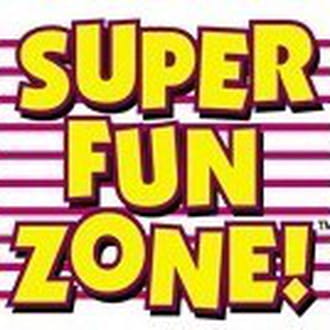HELP ! adware virtumonde , puritiscan
Fermé
fatnaz
Messages postés
29
Date d'inscription
lundi 22 octobre 2007
Statut
Membre
Dernière intervention
24 octobre 2007
-
22 oct. 2007 à 15:24
chrifleur Messages postés 1091 Date d'inscription samedi 29 septembre 2007 Statut Contributeur Dernière intervention 19 novembre 2008 - 25 oct. 2007 à 08:31
chrifleur Messages postés 1091 Date d'inscription samedi 29 septembre 2007 Statut Contributeur Dernière intervention 19 novembre 2008 - 25 oct. 2007 à 08:31
A voir également:
- HELP ! adware virtumonde , puritiscan
- Adware cleaner - Télécharger - Antivirus & Antimalwares
- Supprimer adware - Guide
- Adware agent ✓ - Forum Virus
- Adware elex shrtcln ✓ - Forum Virus
- Adware gratuit - Télécharger - Sécurité
47 réponses
chrifleur
Messages postés
1091
Date d'inscription
samedi 29 septembre 2007
Statut
Contributeur
Dernière intervention
19 novembre 2008
18
22 oct. 2007 à 15:38
22 oct. 2007 à 15:38
bonjour et bienvenue
ton infection RavMon, c'est une infection qui se propage par les périphériques externes, donc si tu désinfectes ton Pc mais pas tes périphériques - clé USB, DD externe,tout périphérique qui se connecte sur ton PC, etc...cela se relance..
tu vas faire ceci dans un 1er temps
Si tu as une clé USB, disque dur externe, etc, branche-les sans les ouvrir avant de lancer ce FIX
Télécharge Rav antivirus: http://ww25.evosla.com/compteur.php?soft=rav_antivirus
· Clique droit sur le fichier .ZIP > Extraire sur > le Bureau
· Doucle clic sur >> RAV.exe << afin de lancer l'outil.
· Une fois RAV ANTIVIRUS lancé, laisse-le réagir , il scanne automatiquement tous les lecteurs (disques fixes et amovibles)
· Si infection > un rapport s'établira, sinon s'affichera (très rapide) ==>Votre Ordinateur est sain .
· Retire tes disques amovibles et redémarre ton ordinateur .
Poste le rapport , si infection!
ensuite
télécharge et installe le logiciel HijackThis
https://www.pcastuces.com/logitheque/hijackthis.htm
tuto pour l’utiliser
regarde ici c'est parfaitement expliqué en images
http://perso.orange.fr/rginformatique/section%20virus/demohijack.htm
ton infection RavMon, c'est une infection qui se propage par les périphériques externes, donc si tu désinfectes ton Pc mais pas tes périphériques - clé USB, DD externe,tout périphérique qui se connecte sur ton PC, etc...cela se relance..
tu vas faire ceci dans un 1er temps
Si tu as une clé USB, disque dur externe, etc, branche-les sans les ouvrir avant de lancer ce FIX
Télécharge Rav antivirus: http://ww25.evosla.com/compteur.php?soft=rav_antivirus
· Clique droit sur le fichier .ZIP > Extraire sur > le Bureau
· Doucle clic sur >> RAV.exe << afin de lancer l'outil.
· Une fois RAV ANTIVIRUS lancé, laisse-le réagir , il scanne automatiquement tous les lecteurs (disques fixes et amovibles)
· Si infection > un rapport s'établira, sinon s'affichera (très rapide) ==>Votre Ordinateur est sain .
· Retire tes disques amovibles et redémarre ton ordinateur .
Poste le rapport , si infection!
ensuite
télécharge et installe le logiciel HijackThis
https://www.pcastuces.com/logitheque/hijackthis.htm
tuto pour l’utiliser
regarde ici c'est parfaitement expliqué en images
http://perso.orange.fr/rginformatique/section%20virus/demohijack.htm
fatnaz
Messages postés
29
Date d'inscription
lundi 22 octobre 2007
Statut
Membre
Dernière intervention
24 octobre 2007
22 oct. 2007 à 16:05
22 oct. 2007 à 16:05
la première manip est faite :
[22/10/2007 16:00:57] - virus trouvé : f:\AUTORUN.INF
[22/10/2007 16:01:01] - virus Supprimé avec succès ==>f:\autorun.inf
[22/10/2007 16:01:08] - virus Supprimé avec succès
Je retire la Clé USB et les HDD port. et je redemarre !
[22/10/2007 16:00:57] - virus trouvé : f:\AUTORUN.INF
[22/10/2007 16:01:01] - virus Supprimé avec succès ==>f:\autorun.inf
[22/10/2007 16:01:08] - virus Supprimé avec succès
Je retire la Clé USB et les HDD port. et je redemarre !
fatnaz
Messages postés
29
Date d'inscription
lundi 22 octobre 2007
Statut
Membre
Dernière intervention
24 octobre 2007
22 oct. 2007 à 16:25
22 oct. 2007 à 16:25
Voici le rapport Hijack This:
Logfile of Trend Micro HijackThis v2.0.2
Scan saved at 16:25:11, on 22/10/2007
Platform: Windows XP SP2 (WinNT 5.01.2600)
MSIE: Internet Explorer v6.00 SP2 (6.00.2900.2180)
Boot mode: Normal
Running processes:
C:\WINDOWS\System32\smss.exe
C:\WINDOWS\system32\winlogon.exe
C:\WINDOWS\system32\services.exe
C:\WINDOWS\system32\lsass.exe
C:\WINDOWS\system32\Ati2evxx.exe
C:\WINDOWS\system32\svchost.exe
C:\WINDOWS\System32\svchost.exe
C:\Program Files\Intel\Wireless\Bin\EvtEng.exe
C:\WINDOWS\system32\Ati2evxx.exe
C:\WINDOWS\Explorer.EXE
C:\Program Files\Intel\Wireless\Bin\S24EvMon.exe
C:\Program Files\Fichiers communs\Symantec Shared\ccSvcHst.exe
C:\Program Files\Fichiers communs\Symantec Shared\AppCore\AppSvc32.exe
C:\WINDOWS\system32\spoolsv.exe
C:\Acer\eManager\anbmServ.exe
C:\Program Files\Fichiers communs\Apple\Mobile Device Support\bin\AppleMobileDeviceService.exe
C:\Program Files\Symantec\LiveUpdate\ALUSchedulerSvc.exe
C:\Program Files\Grisoft\AVG Anti-Spyware 7.5\guard.exe
C:\Program Files\Intel\Wireless\Bin\RegSrvc.exe
C:\Program Files\Synaptics\SynTP\SynTPLpr.exe
C:\Program Files\Synaptics\SynTP\SynTPEnh.exe
C:\Program Files\Arcade\PCMService.exe
C:\Program Files\ATI Technologies\ATI Control Panel\atiptaxx.exe
C:\acer\epm\epm-dm.exe
C:\Program Files\Launch Manager\QtZgAcer.EXE
C:\Program Files\Grisoft\AVG Anti-Spyware 7.5\avgas.exe
C:\Program Files\iTunes\iTunesHelper.exe
C:\Program Files\Fichiers communs\Symantec Shared\ccApp.exe
C:\Program Files\MSN Messenger\MsnMsgr.Exe
C:\Program Files\acer\eRecovery\Monitor.exe
C:\Program Files\Google\GoogleToolbarNotifier\GoogleToolbarNotifier.exe
C:\Program Files\iPod\bin\iPodService.exe
C:\Program Files\Internet Explorer\iexplore.exe
C:\Program Files\Fichiers communs\Microsoft Shared\Windows Live\WLLoginProxy.exe
C:\PROGRA~1\Symantec\LIVEUP~1\LUCOMS~1.EXE
C:\Program Files\Fichiers communs\Symantec Shared\CCPD-LC\symlcsvc.exe
C:\Documents and Settings\NAZO\Bureau\HijackThis.exe
R0 - HKCU\Software\Microsoft\Internet Explorer\Main,Start Page = http://ww5.sessions.fr
R1 - HKLM\Software\Microsoft\Internet Explorer\Main,Default_Page_URL = https://www.acer.com/worldwide/selection.html
R1 - HKCU\Software\Microsoft\Internet Connection Wizard,ShellNext = https://www.acer.com/worldwide/selection.html
R1 - HKCU\Software\Microsoft\Windows\CurrentVersion\Internet Settings,ProxyServer = proxy:8080
R0 - HKCU\Software\Microsoft\Internet Explorer\Toolbar,LinksFolderName = Liens
O3 - Toolbar: &Google - {2318C2B1-4965-11d4-9B18-009027A5CD4F} - c:\program files\google\googletoolbar1.dll
O3 - Toolbar: Show Norton Toolbar - {90222687-F593-4738-B738-FBEE9C7B26DF} - C:\Program Files\Fichiers communs\Symantec Shared\coShared\Browser\1.0\UIBHO.dll
O3 - Toolbar: Security Toolbar - {11A69AE4-FBED-4832-A2BF-45AF82825583} - C:\WINDOWS\system32\eyrdqtjc.dll
O4 - HKLM\..\Run: [LaunchApp] Alaunch
O4 - HKLM\..\Run: [IgfxTray] C:\WINDOWS\system32\igfxtray.exe
O4 - HKLM\..\Run: [HotKeysCmds] C:\WINDOWS\system32\hkcmd.exe
O4 - HKLM\..\Run: [SynTPLpr] C:\Program Files\Synaptics\SynTP\SynTPLpr.exe
O4 - HKLM\..\Run: [SynTPEnh] C:\Program Files\Synaptics\SynTP\SynTPEnh.exe
O4 - HKLM\..\Run: [PCMService] "C:\Program Files\Arcade\PCMService.exe"
O4 - HKLM\..\Run: [MSPY2002] C:\WINDOWS\system32\IME\PINTLGNT\ImScInst.exe /SYNC
O4 - HKLM\..\Run: [PHIME2002ASync] C:\WINDOWS\system32\IME\TINTLGNT\TINTSETP.EXE /SYNC
O4 - HKLM\..\Run: [PHIME2002A] C:\WINDOWS\system32\IME\TINTLGNT\TINTSETP.EXE /IMEName
O4 - HKLM\..\Run: [ATIPTA] C:\Program Files\ATI Technologies\ATI Control Panel\atiptaxx.exe
O4 - HKLM\..\Run: [EPM-DM] c:\acer\epm\epm-dm.exe
O4 - HKLM\..\Run: [ePowerManagement] C:\Acer\ePM\ePM.exe boot
O4 - HKLM\..\Run: [LManager] C:\Program Files\Launch Manager\QtZgAcer.EXE
O4 - HKLM\..\Run: [eRecoveryService] C:\Windows\System32\Check.exe
O4 - HKLM\..\Run: [QuickTime Task] "C:\Program Files\QuickTime\qttask.exe" -atboottime
O4 - HKLM\..\Run: [!AVG Anti-Spyware] "C:\Program Files\Grisoft\AVG Anti-Spyware 7.5\avgas.exe" /minimized
O4 - HKLM\..\Run: [iTunesHelper] "C:\Program Files\iTunes\iTunesHelper.exe"
O4 - HKLM\..\Run: [ccApp] "C:\Program Files\Fichiers communs\Symantec Shared\ccApp.exe"
O4 - HKLM\..\Run: [osCheck] "C:\Program Files\Norton Internet Security\osCheck.exe"
O4 - HKLM\..\Run: [CTDrive] rundll32.exe C:\WINDOWS\system32\drvzeb.dll,startup
O4 - HKLM\..\Run: [Symantec PIF AlertEng] "C:\Program Files\Fichiers communs\Symantec Shared\PIF\{B8E1DD85-8582-4c61-B58F-2F227FCA9A08}\PIFSvc.exe" /a /m "C:\Program Files\Fichiers communs\Symantec Shared\PIF\{B8E1DD85-8582-4c61-B58F-2F227FCA9A08}\AlertEng.dll"
O4 - HKLM\..\Run: [SearchIndexer] rundll32.exe "C:\WINDOWS\system32\qadvmeyg.dll",sitypnow
O4 - HKCU\..\Run: [MsnMsgr] "C:\Program Files\MSN Messenger\MsnMsgr.Exe" /background
O4 - HKCU\..\Run: [swg] C:\Program Files\Google\GoogleToolbarNotifier\GoogleToolbarNotifier.exe
O4 - HKUS\S-1-5-19\..\Run: [CTFMON.EXE] C:\WINDOWS\system32\CTFMON.EXE (User 'SERVICE LOCAL')
O4 - HKUS\S-1-5-20\..\Run: [CTFMON.EXE] C:\WINDOWS\system32\CTFMON.EXE (User 'SERVICE RÉSEAU')
O4 - HKUS\S-1-5-18\..\Run: [CTFMON.EXE] C:\WINDOWS\system32\CTFMON.EXE (User 'SYSTEM')
O4 - HKUS\.DEFAULT\..\Run: [CTFMON.EXE] C:\WINDOWS\system32\CTFMON.EXE (User 'Default user')
O4 - Global Startup: Microsoft Office.lnk = C:\Program Files\Microsoft Office\Office10\OSA.EXE
O8 - Extra context menu item: E&xporter vers Microsoft Excel - res://C:\PROGRA~1\MICROS~3\Office10\EXCEL.EXE/3000
O9 - Extra button: Messenger - {FB5F1910-F110-11d2-BB9E-00C04F795683} - C:\Program Files\Messenger\msmsgs.exe
O9 - Extra 'Tools' menuitem: Windows Messenger - {FB5F1910-F110-11d2-BB9E-00C04F795683} - C:\Program Files\Messenger\msmsgs.exe
O16 - DPF: {4F1E5B1A-2A80-42CA-8532-2D05CB959537} (MSN Photo Upload Tool) - http://gfx1.hotmail.com/mail/w2/pr02/resources/MSNPUpld.cab
O16 - DPF: {67DABFBF-D0AB-41FA-9C46-CC0F21721616} (DivXBrowserPlugin Object) - http://download.divx.com/webplayer/stage6/windows/AutoDLDivXWebPlayerInstaller.cab
O16 - DPF: {7FC1B346-83E6-4774-8D20-1A6B09B0E737} (Windows Live Photo Upload Control) - http://fatworld.spaces.live.com/PhotoUpload/MsnPUpld.cab
O23 - Service: Notebook Manager Service (anbmService) - OSA Technologies Inc. - C:\Acer\eManager\anbmServ.exe
O23 - Service: Apple Mobile Device - Apple, Inc. - C:\Program Files\Fichiers communs\Apple\Mobile Device Support\bin\AppleMobileDeviceService.exe
O23 - Service: Ati HotKey Poller - ATI Technologies Inc. - C:\WINDOWS\system32\Ati2evxx.exe
O23 - Service: Automatic LiveUpdate Scheduler - Symantec Corporation - C:\Program Files\Symantec\LiveUpdate\ALUSchedulerSvc.exe
O23 - Service: AVG Anti-Spyware Guard - GRISOFT s.r.o. - C:\Program Files\Grisoft\AVG Anti-Spyware 7.5\guard.exe
O23 - Service: Symantec Event Manager (ccEvtMgr) - Symantec Corporation - C:\Program Files\Fichiers communs\Symantec Shared\ccSvcHst.exe
O23 - Service: Symantec Settings Manager (ccSetMgr) - Symantec Corporation - C:\Program Files\Fichiers communs\Symantec Shared\ccSvcHst.exe
O23 - Service: Symantec Lic NetConnect service (CLTNetCnService) - Symantec Corporation - C:\Program Files\Fichiers communs\Symantec Shared\ccSvcHst.exe
O23 - Service: COM Host (comHost) - Symantec Corporation - C:\Program Files\Fichiers communs\Symantec Shared\VAScanner\comHost.exe
O23 - Service: EvtEng - Intel Corporation - C:\Program Files\Intel\Wireless\Bin\EvtEng.exe
O23 - Service: Google Updater Service (gusvc) - Google - C:\Program Files\Google\Common\Google Updater\GoogleUpdaterService.exe
O23 - Service: Service de l'iPod (iPod Service) - Apple Inc. - C:\Program Files\iPod\bin\iPodService.exe
O23 - Service: Symantec IS Password Validation (ISPwdSvc) - Symantec Corporation - C:\Program Files\Norton Internet Security\isPwdSvc.exe
O23 - Service: LiveUpdate - Symantec Corporation - C:\PROGRA~1\Symantec\LIVEUP~1\LUCOMS~1.EXE
O23 - Service: LiveUpdate Notice Service Ex (LiveUpdate Notice Ex) - Symantec Corporation - C:\Program Files\Fichiers communs\Symantec Shared\ccSvcHst.exe
O23 - Service: LiveUpdate Notice Service - Symantec Corporation - C:\Program Files\Fichiers communs\Symantec Shared\PIF\{B8E1DD85-8582-4c61-B58F-2F227FCA9A08}\PIFSvc.exe
O23 - Service: RegSrvc - Intel Corporation - C:\Program Files\Intel\Wireless\Bin\RegSrvc.exe
O23 - Service: Remote Packet Capture Protocol v.0 (experimental) (rpcapd) - Unknown owner - C:\Program Files\WinPcap\rpcapd.exe
O23 - Service: Spectrum24 Event Monitor (S24EventMonitor) - Intel Corporation - C:\Program Files\Intel\Wireless\Bin\S24EvMon.exe
O23 - Service: Symantec Core LC - Symantec Corporation - C:\Program Files\Fichiers communs\Symantec Shared\CCPD-LC\symlcsvc.exe
O23 - Service: Symantec AppCore Service (SymAppCore) - Symantec Corporation - C:\Program Files\Fichiers communs\Symantec Shared\AppCore\AppSvc32.exe
Logfile of Trend Micro HijackThis v2.0.2
Scan saved at 16:25:11, on 22/10/2007
Platform: Windows XP SP2 (WinNT 5.01.2600)
MSIE: Internet Explorer v6.00 SP2 (6.00.2900.2180)
Boot mode: Normal
Running processes:
C:\WINDOWS\System32\smss.exe
C:\WINDOWS\system32\winlogon.exe
C:\WINDOWS\system32\services.exe
C:\WINDOWS\system32\lsass.exe
C:\WINDOWS\system32\Ati2evxx.exe
C:\WINDOWS\system32\svchost.exe
C:\WINDOWS\System32\svchost.exe
C:\Program Files\Intel\Wireless\Bin\EvtEng.exe
C:\WINDOWS\system32\Ati2evxx.exe
C:\WINDOWS\Explorer.EXE
C:\Program Files\Intel\Wireless\Bin\S24EvMon.exe
C:\Program Files\Fichiers communs\Symantec Shared\ccSvcHst.exe
C:\Program Files\Fichiers communs\Symantec Shared\AppCore\AppSvc32.exe
C:\WINDOWS\system32\spoolsv.exe
C:\Acer\eManager\anbmServ.exe
C:\Program Files\Fichiers communs\Apple\Mobile Device Support\bin\AppleMobileDeviceService.exe
C:\Program Files\Symantec\LiveUpdate\ALUSchedulerSvc.exe
C:\Program Files\Grisoft\AVG Anti-Spyware 7.5\guard.exe
C:\Program Files\Intel\Wireless\Bin\RegSrvc.exe
C:\Program Files\Synaptics\SynTP\SynTPLpr.exe
C:\Program Files\Synaptics\SynTP\SynTPEnh.exe
C:\Program Files\Arcade\PCMService.exe
C:\Program Files\ATI Technologies\ATI Control Panel\atiptaxx.exe
C:\acer\epm\epm-dm.exe
C:\Program Files\Launch Manager\QtZgAcer.EXE
C:\Program Files\Grisoft\AVG Anti-Spyware 7.5\avgas.exe
C:\Program Files\iTunes\iTunesHelper.exe
C:\Program Files\Fichiers communs\Symantec Shared\ccApp.exe
C:\Program Files\MSN Messenger\MsnMsgr.Exe
C:\Program Files\acer\eRecovery\Monitor.exe
C:\Program Files\Google\GoogleToolbarNotifier\GoogleToolbarNotifier.exe
C:\Program Files\iPod\bin\iPodService.exe
C:\Program Files\Internet Explorer\iexplore.exe
C:\Program Files\Fichiers communs\Microsoft Shared\Windows Live\WLLoginProxy.exe
C:\PROGRA~1\Symantec\LIVEUP~1\LUCOMS~1.EXE
C:\Program Files\Fichiers communs\Symantec Shared\CCPD-LC\symlcsvc.exe
C:\Documents and Settings\NAZO\Bureau\HijackThis.exe
R0 - HKCU\Software\Microsoft\Internet Explorer\Main,Start Page = http://ww5.sessions.fr
R1 - HKLM\Software\Microsoft\Internet Explorer\Main,Default_Page_URL = https://www.acer.com/worldwide/selection.html
R1 - HKCU\Software\Microsoft\Internet Connection Wizard,ShellNext = https://www.acer.com/worldwide/selection.html
R1 - HKCU\Software\Microsoft\Windows\CurrentVersion\Internet Settings,ProxyServer = proxy:8080
R0 - HKCU\Software\Microsoft\Internet Explorer\Toolbar,LinksFolderName = Liens
O3 - Toolbar: &Google - {2318C2B1-4965-11d4-9B18-009027A5CD4F} - c:\program files\google\googletoolbar1.dll
O3 - Toolbar: Show Norton Toolbar - {90222687-F593-4738-B738-FBEE9C7B26DF} - C:\Program Files\Fichiers communs\Symantec Shared\coShared\Browser\1.0\UIBHO.dll
O3 - Toolbar: Security Toolbar - {11A69AE4-FBED-4832-A2BF-45AF82825583} - C:\WINDOWS\system32\eyrdqtjc.dll
O4 - HKLM\..\Run: [LaunchApp] Alaunch
O4 - HKLM\..\Run: [IgfxTray] C:\WINDOWS\system32\igfxtray.exe
O4 - HKLM\..\Run: [HotKeysCmds] C:\WINDOWS\system32\hkcmd.exe
O4 - HKLM\..\Run: [SynTPLpr] C:\Program Files\Synaptics\SynTP\SynTPLpr.exe
O4 - HKLM\..\Run: [SynTPEnh] C:\Program Files\Synaptics\SynTP\SynTPEnh.exe
O4 - HKLM\..\Run: [PCMService] "C:\Program Files\Arcade\PCMService.exe"
O4 - HKLM\..\Run: [MSPY2002] C:\WINDOWS\system32\IME\PINTLGNT\ImScInst.exe /SYNC
O4 - HKLM\..\Run: [PHIME2002ASync] C:\WINDOWS\system32\IME\TINTLGNT\TINTSETP.EXE /SYNC
O4 - HKLM\..\Run: [PHIME2002A] C:\WINDOWS\system32\IME\TINTLGNT\TINTSETP.EXE /IMEName
O4 - HKLM\..\Run: [ATIPTA] C:\Program Files\ATI Technologies\ATI Control Panel\atiptaxx.exe
O4 - HKLM\..\Run: [EPM-DM] c:\acer\epm\epm-dm.exe
O4 - HKLM\..\Run: [ePowerManagement] C:\Acer\ePM\ePM.exe boot
O4 - HKLM\..\Run: [LManager] C:\Program Files\Launch Manager\QtZgAcer.EXE
O4 - HKLM\..\Run: [eRecoveryService] C:\Windows\System32\Check.exe
O4 - HKLM\..\Run: [QuickTime Task] "C:\Program Files\QuickTime\qttask.exe" -atboottime
O4 - HKLM\..\Run: [!AVG Anti-Spyware] "C:\Program Files\Grisoft\AVG Anti-Spyware 7.5\avgas.exe" /minimized
O4 - HKLM\..\Run: [iTunesHelper] "C:\Program Files\iTunes\iTunesHelper.exe"
O4 - HKLM\..\Run: [ccApp] "C:\Program Files\Fichiers communs\Symantec Shared\ccApp.exe"
O4 - HKLM\..\Run: [osCheck] "C:\Program Files\Norton Internet Security\osCheck.exe"
O4 - HKLM\..\Run: [CTDrive] rundll32.exe C:\WINDOWS\system32\drvzeb.dll,startup
O4 - HKLM\..\Run: [Symantec PIF AlertEng] "C:\Program Files\Fichiers communs\Symantec Shared\PIF\{B8E1DD85-8582-4c61-B58F-2F227FCA9A08}\PIFSvc.exe" /a /m "C:\Program Files\Fichiers communs\Symantec Shared\PIF\{B8E1DD85-8582-4c61-B58F-2F227FCA9A08}\AlertEng.dll"
O4 - HKLM\..\Run: [SearchIndexer] rundll32.exe "C:\WINDOWS\system32\qadvmeyg.dll",sitypnow
O4 - HKCU\..\Run: [MsnMsgr] "C:\Program Files\MSN Messenger\MsnMsgr.Exe" /background
O4 - HKCU\..\Run: [swg] C:\Program Files\Google\GoogleToolbarNotifier\GoogleToolbarNotifier.exe
O4 - HKUS\S-1-5-19\..\Run: [CTFMON.EXE] C:\WINDOWS\system32\CTFMON.EXE (User 'SERVICE LOCAL')
O4 - HKUS\S-1-5-20\..\Run: [CTFMON.EXE] C:\WINDOWS\system32\CTFMON.EXE (User 'SERVICE RÉSEAU')
O4 - HKUS\S-1-5-18\..\Run: [CTFMON.EXE] C:\WINDOWS\system32\CTFMON.EXE (User 'SYSTEM')
O4 - HKUS\.DEFAULT\..\Run: [CTFMON.EXE] C:\WINDOWS\system32\CTFMON.EXE (User 'Default user')
O4 - Global Startup: Microsoft Office.lnk = C:\Program Files\Microsoft Office\Office10\OSA.EXE
O8 - Extra context menu item: E&xporter vers Microsoft Excel - res://C:\PROGRA~1\MICROS~3\Office10\EXCEL.EXE/3000
O9 - Extra button: Messenger - {FB5F1910-F110-11d2-BB9E-00C04F795683} - C:\Program Files\Messenger\msmsgs.exe
O9 - Extra 'Tools' menuitem: Windows Messenger - {FB5F1910-F110-11d2-BB9E-00C04F795683} - C:\Program Files\Messenger\msmsgs.exe
O16 - DPF: {4F1E5B1A-2A80-42CA-8532-2D05CB959537} (MSN Photo Upload Tool) - http://gfx1.hotmail.com/mail/w2/pr02/resources/MSNPUpld.cab
O16 - DPF: {67DABFBF-D0AB-41FA-9C46-CC0F21721616} (DivXBrowserPlugin Object) - http://download.divx.com/webplayer/stage6/windows/AutoDLDivXWebPlayerInstaller.cab
O16 - DPF: {7FC1B346-83E6-4774-8D20-1A6B09B0E737} (Windows Live Photo Upload Control) - http://fatworld.spaces.live.com/PhotoUpload/MsnPUpld.cab
O23 - Service: Notebook Manager Service (anbmService) - OSA Technologies Inc. - C:\Acer\eManager\anbmServ.exe
O23 - Service: Apple Mobile Device - Apple, Inc. - C:\Program Files\Fichiers communs\Apple\Mobile Device Support\bin\AppleMobileDeviceService.exe
O23 - Service: Ati HotKey Poller - ATI Technologies Inc. - C:\WINDOWS\system32\Ati2evxx.exe
O23 - Service: Automatic LiveUpdate Scheduler - Symantec Corporation - C:\Program Files\Symantec\LiveUpdate\ALUSchedulerSvc.exe
O23 - Service: AVG Anti-Spyware Guard - GRISOFT s.r.o. - C:\Program Files\Grisoft\AVG Anti-Spyware 7.5\guard.exe
O23 - Service: Symantec Event Manager (ccEvtMgr) - Symantec Corporation - C:\Program Files\Fichiers communs\Symantec Shared\ccSvcHst.exe
O23 - Service: Symantec Settings Manager (ccSetMgr) - Symantec Corporation - C:\Program Files\Fichiers communs\Symantec Shared\ccSvcHst.exe
O23 - Service: Symantec Lic NetConnect service (CLTNetCnService) - Symantec Corporation - C:\Program Files\Fichiers communs\Symantec Shared\ccSvcHst.exe
O23 - Service: COM Host (comHost) - Symantec Corporation - C:\Program Files\Fichiers communs\Symantec Shared\VAScanner\comHost.exe
O23 - Service: EvtEng - Intel Corporation - C:\Program Files\Intel\Wireless\Bin\EvtEng.exe
O23 - Service: Google Updater Service (gusvc) - Google - C:\Program Files\Google\Common\Google Updater\GoogleUpdaterService.exe
O23 - Service: Service de l'iPod (iPod Service) - Apple Inc. - C:\Program Files\iPod\bin\iPodService.exe
O23 - Service: Symantec IS Password Validation (ISPwdSvc) - Symantec Corporation - C:\Program Files\Norton Internet Security\isPwdSvc.exe
O23 - Service: LiveUpdate - Symantec Corporation - C:\PROGRA~1\Symantec\LIVEUP~1\LUCOMS~1.EXE
O23 - Service: LiveUpdate Notice Service Ex (LiveUpdate Notice Ex) - Symantec Corporation - C:\Program Files\Fichiers communs\Symantec Shared\ccSvcHst.exe
O23 - Service: LiveUpdate Notice Service - Symantec Corporation - C:\Program Files\Fichiers communs\Symantec Shared\PIF\{B8E1DD85-8582-4c61-B58F-2F227FCA9A08}\PIFSvc.exe
O23 - Service: RegSrvc - Intel Corporation - C:\Program Files\Intel\Wireless\Bin\RegSrvc.exe
O23 - Service: Remote Packet Capture Protocol v.0 (experimental) (rpcapd) - Unknown owner - C:\Program Files\WinPcap\rpcapd.exe
O23 - Service: Spectrum24 Event Monitor (S24EventMonitor) - Intel Corporation - C:\Program Files\Intel\Wireless\Bin\S24EvMon.exe
O23 - Service: Symantec Core LC - Symantec Corporation - C:\Program Files\Fichiers communs\Symantec Shared\CCPD-LC\symlcsvc.exe
O23 - Service: Symantec AppCore Service (SymAppCore) - Symantec Corporation - C:\Program Files\Fichiers communs\Symantec Shared\AppCore\AppSvc32.exe
chrifleur
Messages postés
1091
Date d'inscription
samedi 29 septembre 2007
Statut
Contributeur
Dernière intervention
19 novembre 2008
18
22 oct. 2007 à 16:35
22 oct. 2007 à 16:35
Télécharge VundoFix.exe (par Atribune) sur ton Bureau
http://www.atribune.org/ccount/click.php?id=4
clic double sur VundoFix.exe afin de le lancer
clic sur le bouton Scan for Vundo
Lorsque le scan est complété, clic sur le bouton Remove Vundo
Une invite te demandera si tu veux supprimer les fichiers, clic YES
Après avoir cliqué "Yes", le Bureau disparaîtra un moment lors de la suppression des fichiers
Tu verras une invite qui t'annonce que ton PC va redémarrer;
clic OK
Note: Il est possible que VundoFix soit confronté à un fichier qu'il ne peut supprimer. Si tel est le cas, l'outil se lancera au prochain redémarrage; il faut simplement suivre les instructions ci-haut, à partir de "clic sur le bouton Scan for Vundo".
Copie/colle le contenu du rapport situé dans C:\vundofix.txt ainsi qu'un nouveau rapport HijackThis dans ta prochaine réponse
http://www.atribune.org/ccount/click.php?id=4
clic double sur VundoFix.exe afin de le lancer
clic sur le bouton Scan for Vundo
Lorsque le scan est complété, clic sur le bouton Remove Vundo
Une invite te demandera si tu veux supprimer les fichiers, clic YES
Après avoir cliqué "Yes", le Bureau disparaîtra un moment lors de la suppression des fichiers
Tu verras une invite qui t'annonce que ton PC va redémarrer;
clic OK
Note: Il est possible que VundoFix soit confronté à un fichier qu'il ne peut supprimer. Si tel est le cas, l'outil se lancera au prochain redémarrage; il faut simplement suivre les instructions ci-haut, à partir de "clic sur le bouton Scan for Vundo".
Copie/colle le contenu du rapport situé dans C:\vundofix.txt ainsi qu'un nouveau rapport HijackThis dans ta prochaine réponse
Vous n’avez pas trouvé la réponse que vous recherchez ?
Posez votre question
fatnaz
Messages postés
29
Date d'inscription
lundi 22 octobre 2007
Statut
Membre
Dernière intervention
24 octobre 2007
22 oct. 2007 à 16:53
22 oct. 2007 à 16:53
le rapport Vundo :
VundoFix V6.5.10
Checking Java version...
Sun Java not detected
Scan started at 16:42:19 22/10/2007
Listing files found while scanning....
C:\WINDOWS\system32\eyrdqtjc.dll
C:\WINDOWS\system32\fvtybows.dll
C:\WINDOWS\system32\gyemvdaq.ini
C:\windows\system32\jkkihii.dll
C:\WINDOWS\system32\qadvmeyg.dll
Beginning removal...
Attempting to delete C:\WINDOWS\system32\eyrdqtjc.dll
C:\WINDOWS\system32\eyrdqtjc.dll Has been deleted!
Attempting to delete C:\WINDOWS\system32\fvtybows.dll
C:\WINDOWS\system32\fvtybows.dll Has been deleted!
Attempting to delete C:\WINDOWS\system32\gyemvdaq.ini
C:\WINDOWS\system32\gyemvdaq.ini Has been deleted!
Attempting to delete C:\windows\system32\jkkihii.dll
C:\windows\system32\jkkihii.dll Has been deleted!
Attempting to delete C:\WINDOWS\system32\qadvmeyg.dll
C:\WINDOWS\system32\qadvmeyg.dll Has been deleted!
Performing Repairs to the registry.
Done!
le rapport hijack :
Logfile of Trend Micro HijackThis v2.0.2
Scan saved at 16:53:28, on 22/10/2007
Platform: Windows XP SP2 (WinNT 5.01.2600)
MSIE: Internet Explorer v6.00 SP2 (6.00.2900.2180)
Boot mode: Normal
Running processes:
C:\WINDOWS\System32\smss.exe
C:\WINDOWS\system32\winlogon.exe
C:\WINDOWS\system32\services.exe
C:\WINDOWS\system32\lsass.exe
C:\WINDOWS\system32\Ati2evxx.exe
C:\WINDOWS\system32\svchost.exe
C:\WINDOWS\System32\svchost.exe
C:\WINDOWS\system32\Ati2evxx.exe
C:\Program Files\Intel\Wireless\Bin\EvtEng.exe
C:\WINDOWS\Explorer.EXE
C:\Program Files\Intel\Wireless\Bin\S24EvMon.exe
C:\Program Files\Fichiers communs\Symantec Shared\ccSvcHst.exe
C:\Program Files\Fichiers communs\Symantec Shared\AppCore\AppSvc32.exe
C:\WINDOWS\system32\spoolsv.exe
C:\Acer\eManager\anbmServ.exe
C:\Program Files\Fichiers communs\Apple\Mobile Device Support\bin\AppleMobileDeviceService.exe
C:\Program Files\Symantec\LiveUpdate\ALUSchedulerSvc.exe
C:\Program Files\Grisoft\AVG Anti-Spyware 7.5\guard.exe
C:\Program Files\Intel\Wireless\Bin\RegSrvc.exe
C:\Program Files\Synaptics\SynTP\SynTPLpr.exe
C:\Program Files\Synaptics\SynTP\SynTPEnh.exe
C:\Program Files\Arcade\PCMService.exe
C:\Program Files\ATI Technologies\ATI Control Panel\atiptaxx.exe
C:\acer\epm\epm-dm.exe
C:\Program Files\Launch Manager\QtZgAcer.EXE
C:\Program Files\Grisoft\AVG Anti-Spyware 7.5\avgas.exe
C:\Program Files\iTunes\iTunesHelper.exe
C:\Program Files\Fichiers communs\Symantec Shared\ccApp.exe
C:\Program Files\MSN Messenger\MsnMsgr.Exe
C:\Program Files\Google\GoogleToolbarNotifier\GoogleToolbarNotifier.exe
C:\Program Files\acer\eRecovery\Monitor.exe
C:\WINDOWS\system32\wuauclt.exe
C:\Program Files\iPod\bin\iPodService.exe
C:\Program Files\Internet Explorer\iexplore.exe
C:\Program Files\Fichiers communs\Microsoft Shared\Windows Live\WLLoginProxy.exe
C:\Documents and Settings\NAZO\Bureau\HijackThis.exe
R0 - HKCU\Software\Microsoft\Internet Explorer\Main,Start Page = http://ww5.sessions.fr
R1 - HKLM\Software\Microsoft\Internet Explorer\Main,Default_Page_URL = https://www.acer.com/worldwide/selection.html
R1 - HKCU\Software\Microsoft\Internet Connection Wizard,ShellNext = https://www.acer.com/worldwide/selection.html
R1 - HKCU\Software\Microsoft\Windows\CurrentVersion\Internet Settings,ProxyServer = proxy:8080
R0 - HKCU\Software\Microsoft\Internet Explorer\Toolbar,LinksFolderName = Liens
O3 - Toolbar: &Google - {2318C2B1-4965-11d4-9B18-009027A5CD4F} - c:\program files\google\googletoolbar1.dll
O3 - Toolbar: Show Norton Toolbar - {90222687-F593-4738-B738-FBEE9C7B26DF} - C:\Program Files\Fichiers communs\Symantec Shared\coShared\Browser\1.0\UIBHO.dll
O3 - Toolbar: (no name) - {11A69AE4-FBED-4832-A2BF-45AF82825583} - (no file)
O4 - HKLM\..\Run: [LaunchApp] Alaunch
O4 - HKLM\..\Run: [IgfxTray] C:\WINDOWS\system32\igfxtray.exe
O4 - HKLM\..\Run: [HotKeysCmds] C:\WINDOWS\system32\hkcmd.exe
O4 - HKLM\..\Run: [SynTPLpr] C:\Program Files\Synaptics\SynTP\SynTPLpr.exe
O4 - HKLM\..\Run: [SynTPEnh] C:\Program Files\Synaptics\SynTP\SynTPEnh.exe
O4 - HKLM\..\Run: [PCMService] "C:\Program Files\Arcade\PCMService.exe"
O4 - HKLM\..\Run: [MSPY2002] C:\WINDOWS\system32\IME\PINTLGNT\ImScInst.exe /SYNC
O4 - HKLM\..\Run: [PHIME2002ASync] C:\WINDOWS\system32\IME\TINTLGNT\TINTSETP.EXE /SYNC
O4 - HKLM\..\Run: [PHIME2002A] C:\WINDOWS\system32\IME\TINTLGNT\TINTSETP.EXE /IMEName
O4 - HKLM\..\Run: [ATIPTA] C:\Program Files\ATI Technologies\ATI Control Panel\atiptaxx.exe
O4 - HKLM\..\Run: [EPM-DM] c:\acer\epm\epm-dm.exe
O4 - HKLM\..\Run: [ePowerManagement] C:\Acer\ePM\ePM.exe boot
O4 - HKLM\..\Run: [LManager] C:\Program Files\Launch Manager\QtZgAcer.EXE
O4 - HKLM\..\Run: [eRecoveryService] C:\Windows\System32\Check.exe
O4 - HKLM\..\Run: [QuickTime Task] "C:\Program Files\QuickTime\qttask.exe" -atboottime
O4 - HKLM\..\Run: [!AVG Anti-Spyware] "C:\Program Files\Grisoft\AVG Anti-Spyware 7.5\avgas.exe" /minimized
O4 - HKLM\..\Run: [iTunesHelper] "C:\Program Files\iTunes\iTunesHelper.exe"
O4 - HKLM\..\Run: [ccApp] "C:\Program Files\Fichiers communs\Symantec Shared\ccApp.exe"
O4 - HKLM\..\Run: [osCheck] "C:\Program Files\Norton Internet Security\osCheck.exe"
O4 - HKLM\..\Run: [CTDrive] rundll32.exe C:\WINDOWS\system32\drvzeb.dll,startup
O4 - HKLM\..\Run: [Symantec PIF AlertEng] "C:\Program Files\Fichiers communs\Symantec Shared\PIF\{B8E1DD85-8582-4c61-B58F-2F227FCA9A08}\PIFSvc.exe" /a /m "C:\Program Files\Fichiers communs\Symantec Shared\PIF\{B8E1DD85-8582-4c61-B58F-2F227FCA9A08}\AlertEng.dll"
O4 - HKCU\..\Run: [MsnMsgr] "C:\Program Files\MSN Messenger\MsnMsgr.Exe" /background
O4 - HKCU\..\Run: [swg] C:\Program Files\Google\GoogleToolbarNotifier\GoogleToolbarNotifier.exe
O4 - HKUS\S-1-5-19\..\Run: [CTFMON.EXE] C:\WINDOWS\system32\CTFMON.EXE (User 'SERVICE LOCAL')
O4 - HKUS\S-1-5-20\..\Run: [CTFMON.EXE] C:\WINDOWS\system32\CTFMON.EXE (User 'SERVICE RÉSEAU')
O4 - HKUS\S-1-5-18\..\Run: [CTFMON.EXE] C:\WINDOWS\system32\CTFMON.EXE (User 'SYSTEM')
O4 - HKUS\.DEFAULT\..\Run: [CTFMON.EXE] C:\WINDOWS\system32\CTFMON.EXE (User 'Default user')
O4 - Global Startup: Microsoft Office.lnk = C:\Program Files\Microsoft Office\Office10\OSA.EXE
O8 - Extra context menu item: E&xporter vers Microsoft Excel - res://C:\PROGRA~1\MICROS~3\Office10\EXCEL.EXE/3000
O9 - Extra button: Messenger - {FB5F1910-F110-11d2-BB9E-00C04F795683} - C:\Program Files\Messenger\msmsgs.exe
O9 - Extra 'Tools' menuitem: Windows Messenger - {FB5F1910-F110-11d2-BB9E-00C04F795683} - C:\Program Files\Messenger\msmsgs.exe
O16 - DPF: {4F1E5B1A-2A80-42CA-8532-2D05CB959537} (MSN Photo Upload Tool) - http://gfx1.hotmail.com/mail/w2/pr02/resources/MSNPUpld.cab
O16 - DPF: {67DABFBF-D0AB-41FA-9C46-CC0F21721616} (DivXBrowserPlugin Object) - http://download.divx.com/webplayer/stage6/windows/AutoDLDivXWebPlayerInstaller.cab
O16 - DPF: {7FC1B346-83E6-4774-8D20-1A6B09B0E737} (Windows Live Photo Upload Control) - http://fatworld.spaces.live.com/PhotoUpload/MsnPUpld.cab
O23 - Service: Notebook Manager Service (anbmService) - OSA Technologies Inc. - C:\Acer\eManager\anbmServ.exe
O23 - Service: Apple Mobile Device - Apple, Inc. - C:\Program Files\Fichiers communs\Apple\Mobile Device Support\bin\AppleMobileDeviceService.exe
O23 - Service: Ati HotKey Poller - ATI Technologies Inc. - C:\WINDOWS\system32\Ati2evxx.exe
O23 - Service: Automatic LiveUpdate Scheduler - Symantec Corporation - C:\Program Files\Symantec\LiveUpdate\ALUSchedulerSvc.exe
O23 - Service: AVG Anti-Spyware Guard - GRISOFT s.r.o. - C:\Program Files\Grisoft\AVG Anti-Spyware 7.5\guard.exe
O23 - Service: Symantec Event Manager (ccEvtMgr) - Symantec Corporation - C:\Program Files\Fichiers communs\Symantec Shared\ccSvcHst.exe
O23 - Service: Symantec Settings Manager (ccSetMgr) - Symantec Corporation - C:\Program Files\Fichiers communs\Symantec Shared\ccSvcHst.exe
O23 - Service: Symantec Lic NetConnect service (CLTNetCnService) - Symantec Corporation - C:\Program Files\Fichiers communs\Symantec Shared\ccSvcHst.exe
O23 - Service: COM Host (comHost) - Symantec Corporation - C:\Program Files\Fichiers communs\Symantec Shared\VAScanner\comHost.exe
O23 - Service: EvtEng - Intel Corporation - C:\Program Files\Intel\Wireless\Bin\EvtEng.exe
O23 - Service: Google Updater Service (gusvc) - Google - C:\Program Files\Google\Common\Google Updater\GoogleUpdaterService.exe
O23 - Service: Service de l'iPod (iPod Service) - Apple Inc. - C:\Program Files\iPod\bin\iPodService.exe
O23 - Service: Symantec IS Password Validation (ISPwdSvc) - Symantec Corporation - C:\Program Files\Norton Internet Security\isPwdSvc.exe
O23 - Service: LiveUpdate - Symantec Corporation - C:\PROGRA~1\Symantec\LIVEUP~1\LUCOMS~1.EXE
O23 - Service: LiveUpdate Notice Service Ex (LiveUpdate Notice Ex) - Symantec Corporation - C:\Program Files\Fichiers communs\Symantec Shared\ccSvcHst.exe
O23 - Service: LiveUpdate Notice Service - Symantec Corporation - C:\Program Files\Fichiers communs\Symantec Shared\PIF\{B8E1DD85-8582-4c61-B58F-2F227FCA9A08}\PIFSvc.exe
O23 - Service: RegSrvc - Intel Corporation - C:\Program Files\Intel\Wireless\Bin\RegSrvc.exe
O23 - Service: Remote Packet Capture Protocol v.0 (experimental) (rpcapd) - Unknown owner - C:\Program Files\WinPcap\rpcapd.exe
O23 - Service: Spectrum24 Event Monitor (S24EventMonitor) - Intel Corporation - C:\Program Files\Intel\Wireless\Bin\S24EvMon.exe
O23 - Service: Symantec Core LC - Symantec Corporation - C:\Program Files\Fichiers communs\Symantec Shared\CCPD-LC\symlcsvc.exe
O23 - Service: Symantec AppCore Service (SymAppCore) - Symantec Corporation - C:\Program Files\Fichiers communs\Symantec Shared\AppCore\AppSvc32.exe
VundoFix V6.5.10
Checking Java version...
Sun Java not detected
Scan started at 16:42:19 22/10/2007
Listing files found while scanning....
C:\WINDOWS\system32\eyrdqtjc.dll
C:\WINDOWS\system32\fvtybows.dll
C:\WINDOWS\system32\gyemvdaq.ini
C:\windows\system32\jkkihii.dll
C:\WINDOWS\system32\qadvmeyg.dll
Beginning removal...
Attempting to delete C:\WINDOWS\system32\eyrdqtjc.dll
C:\WINDOWS\system32\eyrdqtjc.dll Has been deleted!
Attempting to delete C:\WINDOWS\system32\fvtybows.dll
C:\WINDOWS\system32\fvtybows.dll Has been deleted!
Attempting to delete C:\WINDOWS\system32\gyemvdaq.ini
C:\WINDOWS\system32\gyemvdaq.ini Has been deleted!
Attempting to delete C:\windows\system32\jkkihii.dll
C:\windows\system32\jkkihii.dll Has been deleted!
Attempting to delete C:\WINDOWS\system32\qadvmeyg.dll
C:\WINDOWS\system32\qadvmeyg.dll Has been deleted!
Performing Repairs to the registry.
Done!
le rapport hijack :
Logfile of Trend Micro HijackThis v2.0.2
Scan saved at 16:53:28, on 22/10/2007
Platform: Windows XP SP2 (WinNT 5.01.2600)
MSIE: Internet Explorer v6.00 SP2 (6.00.2900.2180)
Boot mode: Normal
Running processes:
C:\WINDOWS\System32\smss.exe
C:\WINDOWS\system32\winlogon.exe
C:\WINDOWS\system32\services.exe
C:\WINDOWS\system32\lsass.exe
C:\WINDOWS\system32\Ati2evxx.exe
C:\WINDOWS\system32\svchost.exe
C:\WINDOWS\System32\svchost.exe
C:\WINDOWS\system32\Ati2evxx.exe
C:\Program Files\Intel\Wireless\Bin\EvtEng.exe
C:\WINDOWS\Explorer.EXE
C:\Program Files\Intel\Wireless\Bin\S24EvMon.exe
C:\Program Files\Fichiers communs\Symantec Shared\ccSvcHst.exe
C:\Program Files\Fichiers communs\Symantec Shared\AppCore\AppSvc32.exe
C:\WINDOWS\system32\spoolsv.exe
C:\Acer\eManager\anbmServ.exe
C:\Program Files\Fichiers communs\Apple\Mobile Device Support\bin\AppleMobileDeviceService.exe
C:\Program Files\Symantec\LiveUpdate\ALUSchedulerSvc.exe
C:\Program Files\Grisoft\AVG Anti-Spyware 7.5\guard.exe
C:\Program Files\Intel\Wireless\Bin\RegSrvc.exe
C:\Program Files\Synaptics\SynTP\SynTPLpr.exe
C:\Program Files\Synaptics\SynTP\SynTPEnh.exe
C:\Program Files\Arcade\PCMService.exe
C:\Program Files\ATI Technologies\ATI Control Panel\atiptaxx.exe
C:\acer\epm\epm-dm.exe
C:\Program Files\Launch Manager\QtZgAcer.EXE
C:\Program Files\Grisoft\AVG Anti-Spyware 7.5\avgas.exe
C:\Program Files\iTunes\iTunesHelper.exe
C:\Program Files\Fichiers communs\Symantec Shared\ccApp.exe
C:\Program Files\MSN Messenger\MsnMsgr.Exe
C:\Program Files\Google\GoogleToolbarNotifier\GoogleToolbarNotifier.exe
C:\Program Files\acer\eRecovery\Monitor.exe
C:\WINDOWS\system32\wuauclt.exe
C:\Program Files\iPod\bin\iPodService.exe
C:\Program Files\Internet Explorer\iexplore.exe
C:\Program Files\Fichiers communs\Microsoft Shared\Windows Live\WLLoginProxy.exe
C:\Documents and Settings\NAZO\Bureau\HijackThis.exe
R0 - HKCU\Software\Microsoft\Internet Explorer\Main,Start Page = http://ww5.sessions.fr
R1 - HKLM\Software\Microsoft\Internet Explorer\Main,Default_Page_URL = https://www.acer.com/worldwide/selection.html
R1 - HKCU\Software\Microsoft\Internet Connection Wizard,ShellNext = https://www.acer.com/worldwide/selection.html
R1 - HKCU\Software\Microsoft\Windows\CurrentVersion\Internet Settings,ProxyServer = proxy:8080
R0 - HKCU\Software\Microsoft\Internet Explorer\Toolbar,LinksFolderName = Liens
O3 - Toolbar: &Google - {2318C2B1-4965-11d4-9B18-009027A5CD4F} - c:\program files\google\googletoolbar1.dll
O3 - Toolbar: Show Norton Toolbar - {90222687-F593-4738-B738-FBEE9C7B26DF} - C:\Program Files\Fichiers communs\Symantec Shared\coShared\Browser\1.0\UIBHO.dll
O3 - Toolbar: (no name) - {11A69AE4-FBED-4832-A2BF-45AF82825583} - (no file)
O4 - HKLM\..\Run: [LaunchApp] Alaunch
O4 - HKLM\..\Run: [IgfxTray] C:\WINDOWS\system32\igfxtray.exe
O4 - HKLM\..\Run: [HotKeysCmds] C:\WINDOWS\system32\hkcmd.exe
O4 - HKLM\..\Run: [SynTPLpr] C:\Program Files\Synaptics\SynTP\SynTPLpr.exe
O4 - HKLM\..\Run: [SynTPEnh] C:\Program Files\Synaptics\SynTP\SynTPEnh.exe
O4 - HKLM\..\Run: [PCMService] "C:\Program Files\Arcade\PCMService.exe"
O4 - HKLM\..\Run: [MSPY2002] C:\WINDOWS\system32\IME\PINTLGNT\ImScInst.exe /SYNC
O4 - HKLM\..\Run: [PHIME2002ASync] C:\WINDOWS\system32\IME\TINTLGNT\TINTSETP.EXE /SYNC
O4 - HKLM\..\Run: [PHIME2002A] C:\WINDOWS\system32\IME\TINTLGNT\TINTSETP.EXE /IMEName
O4 - HKLM\..\Run: [ATIPTA] C:\Program Files\ATI Technologies\ATI Control Panel\atiptaxx.exe
O4 - HKLM\..\Run: [EPM-DM] c:\acer\epm\epm-dm.exe
O4 - HKLM\..\Run: [ePowerManagement] C:\Acer\ePM\ePM.exe boot
O4 - HKLM\..\Run: [LManager] C:\Program Files\Launch Manager\QtZgAcer.EXE
O4 - HKLM\..\Run: [eRecoveryService] C:\Windows\System32\Check.exe
O4 - HKLM\..\Run: [QuickTime Task] "C:\Program Files\QuickTime\qttask.exe" -atboottime
O4 - HKLM\..\Run: [!AVG Anti-Spyware] "C:\Program Files\Grisoft\AVG Anti-Spyware 7.5\avgas.exe" /minimized
O4 - HKLM\..\Run: [iTunesHelper] "C:\Program Files\iTunes\iTunesHelper.exe"
O4 - HKLM\..\Run: [ccApp] "C:\Program Files\Fichiers communs\Symantec Shared\ccApp.exe"
O4 - HKLM\..\Run: [osCheck] "C:\Program Files\Norton Internet Security\osCheck.exe"
O4 - HKLM\..\Run: [CTDrive] rundll32.exe C:\WINDOWS\system32\drvzeb.dll,startup
O4 - HKLM\..\Run: [Symantec PIF AlertEng] "C:\Program Files\Fichiers communs\Symantec Shared\PIF\{B8E1DD85-8582-4c61-B58F-2F227FCA9A08}\PIFSvc.exe" /a /m "C:\Program Files\Fichiers communs\Symantec Shared\PIF\{B8E1DD85-8582-4c61-B58F-2F227FCA9A08}\AlertEng.dll"
O4 - HKCU\..\Run: [MsnMsgr] "C:\Program Files\MSN Messenger\MsnMsgr.Exe" /background
O4 - HKCU\..\Run: [swg] C:\Program Files\Google\GoogleToolbarNotifier\GoogleToolbarNotifier.exe
O4 - HKUS\S-1-5-19\..\Run: [CTFMON.EXE] C:\WINDOWS\system32\CTFMON.EXE (User 'SERVICE LOCAL')
O4 - HKUS\S-1-5-20\..\Run: [CTFMON.EXE] C:\WINDOWS\system32\CTFMON.EXE (User 'SERVICE RÉSEAU')
O4 - HKUS\S-1-5-18\..\Run: [CTFMON.EXE] C:\WINDOWS\system32\CTFMON.EXE (User 'SYSTEM')
O4 - HKUS\.DEFAULT\..\Run: [CTFMON.EXE] C:\WINDOWS\system32\CTFMON.EXE (User 'Default user')
O4 - Global Startup: Microsoft Office.lnk = C:\Program Files\Microsoft Office\Office10\OSA.EXE
O8 - Extra context menu item: E&xporter vers Microsoft Excel - res://C:\PROGRA~1\MICROS~3\Office10\EXCEL.EXE/3000
O9 - Extra button: Messenger - {FB5F1910-F110-11d2-BB9E-00C04F795683} - C:\Program Files\Messenger\msmsgs.exe
O9 - Extra 'Tools' menuitem: Windows Messenger - {FB5F1910-F110-11d2-BB9E-00C04F795683} - C:\Program Files\Messenger\msmsgs.exe
O16 - DPF: {4F1E5B1A-2A80-42CA-8532-2D05CB959537} (MSN Photo Upload Tool) - http://gfx1.hotmail.com/mail/w2/pr02/resources/MSNPUpld.cab
O16 - DPF: {67DABFBF-D0AB-41FA-9C46-CC0F21721616} (DivXBrowserPlugin Object) - http://download.divx.com/webplayer/stage6/windows/AutoDLDivXWebPlayerInstaller.cab
O16 - DPF: {7FC1B346-83E6-4774-8D20-1A6B09B0E737} (Windows Live Photo Upload Control) - http://fatworld.spaces.live.com/PhotoUpload/MsnPUpld.cab
O23 - Service: Notebook Manager Service (anbmService) - OSA Technologies Inc. - C:\Acer\eManager\anbmServ.exe
O23 - Service: Apple Mobile Device - Apple, Inc. - C:\Program Files\Fichiers communs\Apple\Mobile Device Support\bin\AppleMobileDeviceService.exe
O23 - Service: Ati HotKey Poller - ATI Technologies Inc. - C:\WINDOWS\system32\Ati2evxx.exe
O23 - Service: Automatic LiveUpdate Scheduler - Symantec Corporation - C:\Program Files\Symantec\LiveUpdate\ALUSchedulerSvc.exe
O23 - Service: AVG Anti-Spyware Guard - GRISOFT s.r.o. - C:\Program Files\Grisoft\AVG Anti-Spyware 7.5\guard.exe
O23 - Service: Symantec Event Manager (ccEvtMgr) - Symantec Corporation - C:\Program Files\Fichiers communs\Symantec Shared\ccSvcHst.exe
O23 - Service: Symantec Settings Manager (ccSetMgr) - Symantec Corporation - C:\Program Files\Fichiers communs\Symantec Shared\ccSvcHst.exe
O23 - Service: Symantec Lic NetConnect service (CLTNetCnService) - Symantec Corporation - C:\Program Files\Fichiers communs\Symantec Shared\ccSvcHst.exe
O23 - Service: COM Host (comHost) - Symantec Corporation - C:\Program Files\Fichiers communs\Symantec Shared\VAScanner\comHost.exe
O23 - Service: EvtEng - Intel Corporation - C:\Program Files\Intel\Wireless\Bin\EvtEng.exe
O23 - Service: Google Updater Service (gusvc) - Google - C:\Program Files\Google\Common\Google Updater\GoogleUpdaterService.exe
O23 - Service: Service de l'iPod (iPod Service) - Apple Inc. - C:\Program Files\iPod\bin\iPodService.exe
O23 - Service: Symantec IS Password Validation (ISPwdSvc) - Symantec Corporation - C:\Program Files\Norton Internet Security\isPwdSvc.exe
O23 - Service: LiveUpdate - Symantec Corporation - C:\PROGRA~1\Symantec\LIVEUP~1\LUCOMS~1.EXE
O23 - Service: LiveUpdate Notice Service Ex (LiveUpdate Notice Ex) - Symantec Corporation - C:\Program Files\Fichiers communs\Symantec Shared\ccSvcHst.exe
O23 - Service: LiveUpdate Notice Service - Symantec Corporation - C:\Program Files\Fichiers communs\Symantec Shared\PIF\{B8E1DD85-8582-4c61-B58F-2F227FCA9A08}\PIFSvc.exe
O23 - Service: RegSrvc - Intel Corporation - C:\Program Files\Intel\Wireless\Bin\RegSrvc.exe
O23 - Service: Remote Packet Capture Protocol v.0 (experimental) (rpcapd) - Unknown owner - C:\Program Files\WinPcap\rpcapd.exe
O23 - Service: Spectrum24 Event Monitor (S24EventMonitor) - Intel Corporation - C:\Program Files\Intel\Wireless\Bin\S24EvMon.exe
O23 - Service: Symantec Core LC - Symantec Corporation - C:\Program Files\Fichiers communs\Symantec Shared\CCPD-LC\symlcsvc.exe
O23 - Service: Symantec AppCore Service (SymAppCore) - Symantec Corporation - C:\Program Files\Fichiers communs\Symantec Shared\AppCore\AppSvc32.exe
fatnaz
Messages postés
29
Date d'inscription
lundi 22 octobre 2007
Statut
Membre
Dernière intervention
24 octobre 2007
22 oct. 2007 à 17:13
22 oct. 2007 à 17:13
Les attaques publicitaires sont moins importantes ... on doit y voir une quelconque correlation possible ?
fatnaz
Messages postés
29
Date d'inscription
lundi 22 octobre 2007
Statut
Membre
Dernière intervention
24 octobre 2007
22 oct. 2007 à 17:37
22 oct. 2007 à 17:37
Chrifleur tu penses que c'est fini ?
Je ne pense pas ... c'est bizare y a une baisse de progression, mais l'icone est tjs présente en bas a droite a coté de l'horloge !
Je ne pense pas ... c'est bizare y a une baisse de progression, mais l'icone est tjs présente en bas a droite a coté de l'horloge !
chrifleur
Messages postés
1091
Date d'inscription
samedi 29 septembre 2007
Statut
Contributeur
Dernière intervention
19 novembre 2008
18
22 oct. 2007 à 17:55
22 oct. 2007 à 17:55
oui bien sur mais tout n'est pas parti
vundo est souvent récalcitrant
il en reste donc tu fais ceci en suivant bien les consignes
Relance Vundofix
http://www.atribune.org/ccount/click.php?id=4
* Ne clique pas sur "Scan for a vundo"
* Clique droit au milieu de la fenêtre
* Clique sur Add more files ?
* Copie/colle les fichiers ci-dessous ( un par case) :
C:\WINDOWS\system32\eyrdqtjc.dll
C:\WINDOWS\system32\qadvmeyg.dll
* Clique sur Add files
* Ensuite clique sur Close Windows
* Enfin, clique sur Remove Vundo ( les fichiers précédents doivent apparaitre dans la fenêtre principale)
* Si l'outils demande un redémarrage, accepte
Télécharge VirtumundoBeGone sur ton bureau .
http://secured2k.home.comcast.net/tools/VirtumundoBeGone.exe
* double-clic sur VirtumundoBeGone.exe
* Suis les instructions à l'écran
* Quand le scan est terminé, enregistre le rapport.
* Copie/Colle le ici
Ouvrir l'Explorateur Windows: > Démarrer > Programmes > Accessoires > Explorateur Windows ou Démarrer > Programmes > Explorateur Windows.
Cliquer sur Outils > Options des dossiers > Affichage.
Sélectionner :
cocher : Afficher les fichiers et dossiers cachés.
décocher : Masquer les extensions des fichiers dont le type est connu.
décocher : Masquer les fichiers protégés du système d'exploitation (recommandé)
Cliquer sur Appliquer et Ok
Et teste ceci:
C:\WINDOWS\system32\drvzeb.dll
Cliquer sur ce lien
https://www.virustotal.com/gui/
Cliquer sur Parcourir et indiquer le chemin du ou des fichier(s) que j’ai désigné(s).
Cliquer sur Send File
Au message Sending File, ne pas fermer cette fenêtre.
Si vous avez un message Current Statue: queued : Patience!
Au bout de quelques minutes, vous aurez dans l'encadré: Current status: finished
Faire un copier/coller du résultat et postez-le dans votre prochain message
poste les rapports obtenus et un rapport Hijack This
vundo est souvent récalcitrant
il en reste donc tu fais ceci en suivant bien les consignes
Relance Vundofix
http://www.atribune.org/ccount/click.php?id=4
* Ne clique pas sur "Scan for a vundo"
* Clique droit au milieu de la fenêtre
* Clique sur Add more files ?
* Copie/colle les fichiers ci-dessous ( un par case) :
C:\WINDOWS\system32\eyrdqtjc.dll
C:\WINDOWS\system32\qadvmeyg.dll
* Clique sur Add files
* Ensuite clique sur Close Windows
* Enfin, clique sur Remove Vundo ( les fichiers précédents doivent apparaitre dans la fenêtre principale)
* Si l'outils demande un redémarrage, accepte
Télécharge VirtumundoBeGone sur ton bureau .
http://secured2k.home.comcast.net/tools/VirtumundoBeGone.exe
* double-clic sur VirtumundoBeGone.exe
* Suis les instructions à l'écran
* Quand le scan est terminé, enregistre le rapport.
* Copie/Colle le ici
Ouvrir l'Explorateur Windows: > Démarrer > Programmes > Accessoires > Explorateur Windows ou Démarrer > Programmes > Explorateur Windows.
Cliquer sur Outils > Options des dossiers > Affichage.
Sélectionner :
cocher : Afficher les fichiers et dossiers cachés.
décocher : Masquer les extensions des fichiers dont le type est connu.
décocher : Masquer les fichiers protégés du système d'exploitation (recommandé)
Cliquer sur Appliquer et Ok
Et teste ceci:
C:\WINDOWS\system32\drvzeb.dll
Cliquer sur ce lien
https://www.virustotal.com/gui/
Cliquer sur Parcourir et indiquer le chemin du ou des fichier(s) que j’ai désigné(s).
Cliquer sur Send File
Au message Sending File, ne pas fermer cette fenêtre.
Si vous avez un message Current Statue: queued : Patience!
Au bout de quelques minutes, vous aurez dans l'encadré: Current status: finished
Faire un copier/coller du résultat et postez-le dans votre prochain message
poste les rapports obtenus et un rapport Hijack This
fatnaz
Messages postés
29
Date d'inscription
lundi 22 octobre 2007
Statut
Membre
Dernière intervention
24 octobre 2007
22 oct. 2007 à 18:16
22 oct. 2007 à 18:16
Rapport de VirtumundoBeGone. :
[10/22/2007, 18:11:40] - VirtumundoBeGone v1.5 ( "C:\Documents and Settings\NAZO\Bureau\VirtumundoBeGone.exe" )
[10/22/2007, 18:11:47] - Detected System Information:
[10/22/2007, 18:11:47] - Windows Version: 5.1.2600, Service Pack 2
[10/22/2007, 18:11:48] - Current Username: NAZO (Admin)
[10/22/2007, 18:11:48] - Windows is in NORMAL mode.
[10/22/2007, 18:11:48] - Searching for Browser Helper Objects:
[10/22/2007, 18:11:48] - BHO 1: {06849E9F-C8D7-4D59-B87D-784B7D6BE0B3} (AcroIEHlprObj Class)
[10/22/2007, 18:11:48] - BHO 2: {0FB400C9-09F6-4CA5-8612-CF94637389FE} ()
[10/22/2007, 18:11:48] - WARNING: BHO has no default name. Checking for Winlogon reference.
[10/22/2007, 18:11:48] - Checking for HKLM\...\Winlogon\Notify\gebyv
[10/22/2007, 18:11:48] - Key not found: HKLM\...\Winlogon\Notify\gebyv, continuing.
[10/22/2007, 18:11:48] - BHO 3: {1E8A6170-7264-4D0F-BEAE-D42A53123C75} ()
[10/22/2007, 18:11:48] - WARNING: BHO has no default name. Checking for Winlogon reference.
[10/22/2007, 18:11:48] - Checking for HKLM\...\Winlogon\Notify\NppBho
[10/22/2007, 18:11:48] - Key not found: HKLM\...\Winlogon\Notify\NppBho, continuing.
[10/22/2007, 18:11:48] - BHO 4: {7E853D72-626A-48EC-A868-BA8D5E23E045} ()
[10/22/2007, 18:11:48] - WARNING: BHO has no default name. Checking for Winlogon reference.
[10/22/2007, 18:11:48] - No filename found. Continuing.
[10/22/2007, 18:11:48] - BHO 5: {9030D464-4C02-4ABF-8ECC-5164760863C6} (Windows Live Sign-in Helper)
[10/22/2007, 18:11:48] - BHO 6: {AA58ED58-01DD-4d91-8333-CF10577473F7} (Google Toolbar Helper)
[10/22/2007, 18:11:48] - BHO 7: {AF69DE43-7D58-4638-B6FA-CE66B5AD205D} (Google Toolbar Notifier BHO)
[10/22/2007, 18:11:48] - Finished Searching Browser Helper Objects
[10/22/2007, 18:11:48] - Finishing up...
[10/22/2007, 18:11:48] - Nothing found! Exiting...
mais qu'entends tu pars "Et teste ceci:
C:\WINDOWS\system32\drvzeb.dll " ????
[10/22/2007, 18:11:40] - VirtumundoBeGone v1.5 ( "C:\Documents and Settings\NAZO\Bureau\VirtumundoBeGone.exe" )
[10/22/2007, 18:11:47] - Detected System Information:
[10/22/2007, 18:11:47] - Windows Version: 5.1.2600, Service Pack 2
[10/22/2007, 18:11:48] - Current Username: NAZO (Admin)
[10/22/2007, 18:11:48] - Windows is in NORMAL mode.
[10/22/2007, 18:11:48] - Searching for Browser Helper Objects:
[10/22/2007, 18:11:48] - BHO 1: {06849E9F-C8D7-4D59-B87D-784B7D6BE0B3} (AcroIEHlprObj Class)
[10/22/2007, 18:11:48] - BHO 2: {0FB400C9-09F6-4CA5-8612-CF94637389FE} ()
[10/22/2007, 18:11:48] - WARNING: BHO has no default name. Checking for Winlogon reference.
[10/22/2007, 18:11:48] - Checking for HKLM\...\Winlogon\Notify\gebyv
[10/22/2007, 18:11:48] - Key not found: HKLM\...\Winlogon\Notify\gebyv, continuing.
[10/22/2007, 18:11:48] - BHO 3: {1E8A6170-7264-4D0F-BEAE-D42A53123C75} ()
[10/22/2007, 18:11:48] - WARNING: BHO has no default name. Checking for Winlogon reference.
[10/22/2007, 18:11:48] - Checking for HKLM\...\Winlogon\Notify\NppBho
[10/22/2007, 18:11:48] - Key not found: HKLM\...\Winlogon\Notify\NppBho, continuing.
[10/22/2007, 18:11:48] - BHO 4: {7E853D72-626A-48EC-A868-BA8D5E23E045} ()
[10/22/2007, 18:11:48] - WARNING: BHO has no default name. Checking for Winlogon reference.
[10/22/2007, 18:11:48] - No filename found. Continuing.
[10/22/2007, 18:11:48] - BHO 5: {9030D464-4C02-4ABF-8ECC-5164760863C6} (Windows Live Sign-in Helper)
[10/22/2007, 18:11:48] - BHO 6: {AA58ED58-01DD-4d91-8333-CF10577473F7} (Google Toolbar Helper)
[10/22/2007, 18:11:48] - BHO 7: {AF69DE43-7D58-4638-B6FA-CE66B5AD205D} (Google Toolbar Notifier BHO)
[10/22/2007, 18:11:48] - Finished Searching Browser Helper Objects
[10/22/2007, 18:11:48] - Finishing up...
[10/22/2007, 18:11:48] - Nothing found! Exiting...
mais qu'entends tu pars "Et teste ceci:
C:\WINDOWS\system32\drvzeb.dll " ????
fatnaz
Messages postés
29
Date d'inscription
lundi 22 octobre 2007
Statut
Membre
Dernière intervention
24 octobre 2007
22 oct. 2007 à 18:21
22 oct. 2007 à 18:21
autant pr moi je n'avais pas lu , j'essaye de faire le choses dans l'ordre ^^ désolé si j'ai des remarques stupides
fatnaz
Messages postés
29
Date d'inscription
lundi 22 octobre 2007
Statut
Membre
Dernière intervention
24 octobre 2007
22 oct. 2007 à 18:27
22 oct. 2007 à 18:27
Analyse http://www.virustotal.com/:
Fichier drvzeb.dll reçu le 2007.10.22 18:20:51 (CET)
Situation actuelle: en cours de chargement ... mis en file d'attente en attente en cours d'analyse terminé NON TROUVE ARRETE
Résultat: 16/32 (50%)
Rapport Hijack This :
Logfile of Trend Micro HijackThis v2.0.2
Scan saved at 18:26:13, on 22/10/2007
Platform: Windows XP SP2 (WinNT 5.01.2600)
MSIE: Internet Explorer v6.00 SP2 (6.00.2900.2180)
Boot mode: Normal
Running processes:
C:\WINDOWS\System32\smss.exe
C:\WINDOWS\system32\winlogon.exe
C:\WINDOWS\system32\services.exe
C:\WINDOWS\system32\lsass.exe
C:\WINDOWS\system32\Ati2evxx.exe
C:\WINDOWS\system32\svchost.exe
C:\WINDOWS\System32\svchost.exe
C:\Program Files\Intel\Wireless\Bin\EvtEng.exe
C:\Program Files\Intel\Wireless\Bin\S24EvMon.exe
C:\WINDOWS\system32\Ati2evxx.exe
C:\WINDOWS\Explorer.EXE
C:\Program Files\Fichiers communs\Symantec Shared\ccSvcHst.exe
C:\Program Files\Fichiers communs\Symantec Shared\AppCore\AppSvc32.exe
C:\WINDOWS\system32\spoolsv.exe
C:\Acer\eManager\anbmServ.exe
C:\Program Files\Fichiers communs\Apple\Mobile Device Support\bin\AppleMobileDeviceService.exe
C:\Program Files\Symantec\LiveUpdate\ALUSchedulerSvc.exe
C:\Program Files\Grisoft\AVG Anti-Spyware 7.5\guard.exe
C:\Program Files\Intel\Wireless\Bin\RegSrvc.exe
C:\Program Files\Synaptics\SynTP\SynTPLpr.exe
C:\Program Files\Synaptics\SynTP\SynTPEnh.exe
C:\Program Files\Arcade\PCMService.exe
C:\Program Files\ATI Technologies\ATI Control Panel\atiptaxx.exe
C:\acer\epm\epm-dm.exe
C:\Program Files\Launch Manager\QtZgAcer.EXE
C:\Program Files\Grisoft\AVG Anti-Spyware 7.5\avgas.exe
C:\Program Files\iTunes\iTunesHelper.exe
C:\Program Files\Fichiers communs\Symantec Shared\ccApp.exe
C:\Program Files\MSN Messenger\MsnMsgr.Exe
C:\Program Files\Google\GoogleToolbarNotifier\GoogleToolbarNotifier.exe
C:\Program Files\acer\eRecovery\Monitor.exe
C:\Program Files\iPod\bin\iPodService.exe
C:\Program Files\Internet Explorer\iexplore.exe
C:\Program Files\Fichiers communs\Microsoft Shared\Windows Live\WLLoginProxy.exe
C:\PROGRA~1\Symantec\LIVEUP~1\LUCOMS~1.EXE
C:\Documents and Settings\NAZO\Bureau\HijackThis.exe
R0 - HKCU\Software\Microsoft\Internet Explorer\Main,Start Page = http://ww5.sessions.fr
R1 - HKLM\Software\Microsoft\Internet Explorer\Main,Default_Page_URL = https://www.acer.com/worldwide/selection.html
R1 - HKCU\Software\Microsoft\Internet Connection Wizard,ShellNext = https://www.acer.com/worldwide/selection.html
R1 - HKCU\Software\Microsoft\Windows\CurrentVersion\Internet Settings,ProxyServer = proxy:8080
R0 - HKCU\Software\Microsoft\Internet Explorer\Toolbar,LinksFolderName = Liens
O3 - Toolbar: &Google - {2318C2B1-4965-11d4-9B18-009027A5CD4F} - c:\program files\google\googletoolbar1.dll
O3 - Toolbar: Show Norton Toolbar - {90222687-F593-4738-B738-FBEE9C7B26DF} - C:\Program Files\Fichiers communs\Symantec Shared\coShared\Browser\1.0\UIBHO.dll
O3 - Toolbar: (no name) - {11A69AE4-FBED-4832-A2BF-45AF82825583} - (no file)
O4 - HKLM\..\Run: [LaunchApp] Alaunch
O4 - HKLM\..\Run: [IgfxTray] C:\WINDOWS\system32\igfxtray.exe
O4 - HKLM\..\Run: [HotKeysCmds] C:\WINDOWS\system32\hkcmd.exe
O4 - HKLM\..\Run: [SynTPLpr] C:\Program Files\Synaptics\SynTP\SynTPLpr.exe
O4 - HKLM\..\Run: [SynTPEnh] C:\Program Files\Synaptics\SynTP\SynTPEnh.exe
O4 - HKLM\..\Run: [PCMService] "C:\Program Files\Arcade\PCMService.exe"
O4 - HKLM\..\Run: [MSPY2002] C:\WINDOWS\system32\IME\PINTLGNT\ImScInst.exe /SYNC
O4 - HKLM\..\Run: [PHIME2002ASync] C:\WINDOWS\system32\IME\TINTLGNT\TINTSETP.EXE /SYNC
O4 - HKLM\..\Run: [PHIME2002A] C:\WINDOWS\system32\IME\TINTLGNT\TINTSETP.EXE /IMEName
O4 - HKLM\..\Run: [ATIPTA] C:\Program Files\ATI Technologies\ATI Control Panel\atiptaxx.exe
O4 - HKLM\..\Run: [EPM-DM] c:\acer\epm\epm-dm.exe
O4 - HKLM\..\Run: [ePowerManagement] C:\Acer\ePM\ePM.exe boot
O4 - HKLM\..\Run: [LManager] C:\Program Files\Launch Manager\QtZgAcer.EXE
O4 - HKLM\..\Run: [eRecoveryService] C:\Windows\System32\Check.exe
O4 - HKLM\..\Run: [QuickTime Task] "C:\Program Files\QuickTime\qttask.exe" -atboottime
O4 - HKLM\..\Run: [!AVG Anti-Spyware] "C:\Program Files\Grisoft\AVG Anti-Spyware 7.5\avgas.exe" /minimized
O4 - HKLM\..\Run: [iTunesHelper] "C:\Program Files\iTunes\iTunesHelper.exe"
O4 - HKLM\..\Run: [ccApp] "C:\Program Files\Fichiers communs\Symantec Shared\ccApp.exe"
O4 - HKLM\..\Run: [osCheck] "C:\Program Files\Norton Internet Security\osCheck.exe"
O4 - HKLM\..\Run: [CTDrive] rundll32.exe C:\WINDOWS\system32\drvzeb.dll,startup
O4 - HKLM\..\Run: [Symantec PIF AlertEng] "C:\Program Files\Fichiers communs\Symantec Shared\PIF\{B8E1DD85-8582-4c61-B58F-2F227FCA9A08}\PIFSvc.exe" /a /m "C:\Program Files\Fichiers communs\Symantec Shared\PIF\{B8E1DD85-8582-4c61-B58F-2F227FCA9A08}\AlertEng.dll"
O4 - HKCU\..\Run: [MsnMsgr] "C:\Program Files\MSN Messenger\MsnMsgr.Exe" /background
O4 - HKCU\..\Run: [swg] C:\Program Files\Google\GoogleToolbarNotifier\GoogleToolbarNotifier.exe
O4 - HKUS\S-1-5-19\..\Run: [CTFMON.EXE] C:\WINDOWS\system32\CTFMON.EXE (User 'SERVICE LOCAL')
O4 - HKUS\S-1-5-20\..\Run: [CTFMON.EXE] C:\WINDOWS\system32\CTFMON.EXE (User 'SERVICE RÉSEAU')
O4 - HKUS\S-1-5-18\..\Run: [CTFMON.EXE] C:\WINDOWS\system32\CTFMON.EXE (User 'SYSTEM')
O4 - HKUS\.DEFAULT\..\Run: [CTFMON.EXE] C:\WINDOWS\system32\CTFMON.EXE (User 'Default user')
O4 - Global Startup: Microsoft Office.lnk = C:\Program Files\Microsoft Office\Office10\OSA.EXE
O8 - Extra context menu item: E&xporter vers Microsoft Excel - res://C:\PROGRA~1\MICROS~3\Office10\EXCEL.EXE/3000
O9 - Extra button: Messenger - {FB5F1910-F110-11d2-BB9E-00C04F795683} - C:\Program Files\Messenger\msmsgs.exe
O9 - Extra 'Tools' menuitem: Windows Messenger - {FB5F1910-F110-11d2-BB9E-00C04F795683} - C:\Program Files\Messenger\msmsgs.exe
O16 - DPF: {4F1E5B1A-2A80-42CA-8532-2D05CB959537} (MSN Photo Upload Tool) - http://gfx1.hotmail.com/mail/w2/pr02/resources/MSNPUpld.cab
O16 - DPF: {67DABFBF-D0AB-41FA-9C46-CC0F21721616} (DivXBrowserPlugin Object) - http://download.divx.com/webplayer/stage6/windows/AutoDLDivXWebPlayerInstaller.cab
O16 - DPF: {7FC1B346-83E6-4774-8D20-1A6B09B0E737} (Windows Live Photo Upload Control) - http://fatworld.spaces.live.com/PhotoUpload/MsnPUpld.cab
O23 - Service: Notebook Manager Service (anbmService) - OSA Technologies Inc. - C:\Acer\eManager\anbmServ.exe
O23 - Service: Apple Mobile Device - Apple, Inc. - C:\Program Files\Fichiers communs\Apple\Mobile Device Support\bin\AppleMobileDeviceService.exe
O23 - Service: Ati HotKey Poller - ATI Technologies Inc. - C:\WINDOWS\system32\Ati2evxx.exe
O23 - Service: Automatic LiveUpdate Scheduler - Symantec Corporation - C:\Program Files\Symantec\LiveUpdate\ALUSchedulerSvc.exe
O23 - Service: AVG Anti-Spyware Guard - GRISOFT s.r.o. - C:\Program Files\Grisoft\AVG Anti-Spyware 7.5\guard.exe
O23 - Service: Symantec Event Manager (ccEvtMgr) - Symantec Corporation - C:\Program Files\Fichiers communs\Symantec Shared\ccSvcHst.exe
O23 - Service: Symantec Settings Manager (ccSetMgr) - Symantec Corporation - C:\Program Files\Fichiers communs\Symantec Shared\ccSvcHst.exe
O23 - Service: Symantec Lic NetConnect service (CLTNetCnService) - Symantec Corporation - C:\Program Files\Fichiers communs\Symantec Shared\ccSvcHst.exe
O23 - Service: COM Host (comHost) - Symantec Corporation - C:\Program Files\Fichiers communs\Symantec Shared\VAScanner\comHost.exe
O23 - Service: EvtEng - Intel Corporation - C:\Program Files\Intel\Wireless\Bin\EvtEng.exe
O23 - Service: Google Updater Service (gusvc) - Google - C:\Program Files\Google\Common\Google Updater\GoogleUpdaterService.exe
O23 - Service: Service de l'iPod (iPod Service) - Apple Inc. - C:\Program Files\iPod\bin\iPodService.exe
O23 - Service: Symantec IS Password Validation (ISPwdSvc) - Symantec Corporation - C:\Program Files\Norton Internet Security\isPwdSvc.exe
O23 - Service: LiveUpdate - Symantec Corporation - C:\PROGRA~1\Symantec\LIVEUP~1\LUCOMS~1.EXE
O23 - Service: LiveUpdate Notice Service Ex (LiveUpdate Notice Ex) - Symantec Corporation - C:\Program Files\Fichiers communs\Symantec Shared\ccSvcHst.exe
O23 - Service: LiveUpdate Notice Service - Symantec Corporation - C:\Program Files\Fichiers communs\Symantec Shared\PIF\{B8E1DD85-8582-4c61-B58F-2F227FCA9A08}\PIFSvc.exe
O23 - Service: RegSrvc - Intel Corporation - C:\Program Files\Intel\Wireless\Bin\RegSrvc.exe
O23 - Service: Remote Packet Capture Protocol v.0 (experimental) (rpcapd) - Unknown owner - C:\Program Files\WinPcap\rpcapd.exe
O23 - Service: Spectrum24 Event Monitor (S24EventMonitor) - Intel Corporation - C:\Program Files\Intel\Wireless\Bin\S24EvMon.exe
O23 - Service: Symantec Core LC - Symantec Corporation - C:\Program Files\Fichiers communs\Symantec Shared\CCPD-LC\symlcsvc.exe
O23 - Service: Symantec AppCore Service (SymAppCore) - Symantec Corporation - C:\Program Files\Fichiers communs\Symantec Shared\AppCore\AppSvc32.exe
Fichier drvzeb.dll reçu le 2007.10.22 18:20:51 (CET)
Situation actuelle: en cours de chargement ... mis en file d'attente en attente en cours d'analyse terminé NON TROUVE ARRETE
Résultat: 16/32 (50%)
Rapport Hijack This :
Logfile of Trend Micro HijackThis v2.0.2
Scan saved at 18:26:13, on 22/10/2007
Platform: Windows XP SP2 (WinNT 5.01.2600)
MSIE: Internet Explorer v6.00 SP2 (6.00.2900.2180)
Boot mode: Normal
Running processes:
C:\WINDOWS\System32\smss.exe
C:\WINDOWS\system32\winlogon.exe
C:\WINDOWS\system32\services.exe
C:\WINDOWS\system32\lsass.exe
C:\WINDOWS\system32\Ati2evxx.exe
C:\WINDOWS\system32\svchost.exe
C:\WINDOWS\System32\svchost.exe
C:\Program Files\Intel\Wireless\Bin\EvtEng.exe
C:\Program Files\Intel\Wireless\Bin\S24EvMon.exe
C:\WINDOWS\system32\Ati2evxx.exe
C:\WINDOWS\Explorer.EXE
C:\Program Files\Fichiers communs\Symantec Shared\ccSvcHst.exe
C:\Program Files\Fichiers communs\Symantec Shared\AppCore\AppSvc32.exe
C:\WINDOWS\system32\spoolsv.exe
C:\Acer\eManager\anbmServ.exe
C:\Program Files\Fichiers communs\Apple\Mobile Device Support\bin\AppleMobileDeviceService.exe
C:\Program Files\Symantec\LiveUpdate\ALUSchedulerSvc.exe
C:\Program Files\Grisoft\AVG Anti-Spyware 7.5\guard.exe
C:\Program Files\Intel\Wireless\Bin\RegSrvc.exe
C:\Program Files\Synaptics\SynTP\SynTPLpr.exe
C:\Program Files\Synaptics\SynTP\SynTPEnh.exe
C:\Program Files\Arcade\PCMService.exe
C:\Program Files\ATI Technologies\ATI Control Panel\atiptaxx.exe
C:\acer\epm\epm-dm.exe
C:\Program Files\Launch Manager\QtZgAcer.EXE
C:\Program Files\Grisoft\AVG Anti-Spyware 7.5\avgas.exe
C:\Program Files\iTunes\iTunesHelper.exe
C:\Program Files\Fichiers communs\Symantec Shared\ccApp.exe
C:\Program Files\MSN Messenger\MsnMsgr.Exe
C:\Program Files\Google\GoogleToolbarNotifier\GoogleToolbarNotifier.exe
C:\Program Files\acer\eRecovery\Monitor.exe
C:\Program Files\iPod\bin\iPodService.exe
C:\Program Files\Internet Explorer\iexplore.exe
C:\Program Files\Fichiers communs\Microsoft Shared\Windows Live\WLLoginProxy.exe
C:\PROGRA~1\Symantec\LIVEUP~1\LUCOMS~1.EXE
C:\Documents and Settings\NAZO\Bureau\HijackThis.exe
R0 - HKCU\Software\Microsoft\Internet Explorer\Main,Start Page = http://ww5.sessions.fr
R1 - HKLM\Software\Microsoft\Internet Explorer\Main,Default_Page_URL = https://www.acer.com/worldwide/selection.html
R1 - HKCU\Software\Microsoft\Internet Connection Wizard,ShellNext = https://www.acer.com/worldwide/selection.html
R1 - HKCU\Software\Microsoft\Windows\CurrentVersion\Internet Settings,ProxyServer = proxy:8080
R0 - HKCU\Software\Microsoft\Internet Explorer\Toolbar,LinksFolderName = Liens
O3 - Toolbar: &Google - {2318C2B1-4965-11d4-9B18-009027A5CD4F} - c:\program files\google\googletoolbar1.dll
O3 - Toolbar: Show Norton Toolbar - {90222687-F593-4738-B738-FBEE9C7B26DF} - C:\Program Files\Fichiers communs\Symantec Shared\coShared\Browser\1.0\UIBHO.dll
O3 - Toolbar: (no name) - {11A69AE4-FBED-4832-A2BF-45AF82825583} - (no file)
O4 - HKLM\..\Run: [LaunchApp] Alaunch
O4 - HKLM\..\Run: [IgfxTray] C:\WINDOWS\system32\igfxtray.exe
O4 - HKLM\..\Run: [HotKeysCmds] C:\WINDOWS\system32\hkcmd.exe
O4 - HKLM\..\Run: [SynTPLpr] C:\Program Files\Synaptics\SynTP\SynTPLpr.exe
O4 - HKLM\..\Run: [SynTPEnh] C:\Program Files\Synaptics\SynTP\SynTPEnh.exe
O4 - HKLM\..\Run: [PCMService] "C:\Program Files\Arcade\PCMService.exe"
O4 - HKLM\..\Run: [MSPY2002] C:\WINDOWS\system32\IME\PINTLGNT\ImScInst.exe /SYNC
O4 - HKLM\..\Run: [PHIME2002ASync] C:\WINDOWS\system32\IME\TINTLGNT\TINTSETP.EXE /SYNC
O4 - HKLM\..\Run: [PHIME2002A] C:\WINDOWS\system32\IME\TINTLGNT\TINTSETP.EXE /IMEName
O4 - HKLM\..\Run: [ATIPTA] C:\Program Files\ATI Technologies\ATI Control Panel\atiptaxx.exe
O4 - HKLM\..\Run: [EPM-DM] c:\acer\epm\epm-dm.exe
O4 - HKLM\..\Run: [ePowerManagement] C:\Acer\ePM\ePM.exe boot
O4 - HKLM\..\Run: [LManager] C:\Program Files\Launch Manager\QtZgAcer.EXE
O4 - HKLM\..\Run: [eRecoveryService] C:\Windows\System32\Check.exe
O4 - HKLM\..\Run: [QuickTime Task] "C:\Program Files\QuickTime\qttask.exe" -atboottime
O4 - HKLM\..\Run: [!AVG Anti-Spyware] "C:\Program Files\Grisoft\AVG Anti-Spyware 7.5\avgas.exe" /minimized
O4 - HKLM\..\Run: [iTunesHelper] "C:\Program Files\iTunes\iTunesHelper.exe"
O4 - HKLM\..\Run: [ccApp] "C:\Program Files\Fichiers communs\Symantec Shared\ccApp.exe"
O4 - HKLM\..\Run: [osCheck] "C:\Program Files\Norton Internet Security\osCheck.exe"
O4 - HKLM\..\Run: [CTDrive] rundll32.exe C:\WINDOWS\system32\drvzeb.dll,startup
O4 - HKLM\..\Run: [Symantec PIF AlertEng] "C:\Program Files\Fichiers communs\Symantec Shared\PIF\{B8E1DD85-8582-4c61-B58F-2F227FCA9A08}\PIFSvc.exe" /a /m "C:\Program Files\Fichiers communs\Symantec Shared\PIF\{B8E1DD85-8582-4c61-B58F-2F227FCA9A08}\AlertEng.dll"
O4 - HKCU\..\Run: [MsnMsgr] "C:\Program Files\MSN Messenger\MsnMsgr.Exe" /background
O4 - HKCU\..\Run: [swg] C:\Program Files\Google\GoogleToolbarNotifier\GoogleToolbarNotifier.exe
O4 - HKUS\S-1-5-19\..\Run: [CTFMON.EXE] C:\WINDOWS\system32\CTFMON.EXE (User 'SERVICE LOCAL')
O4 - HKUS\S-1-5-20\..\Run: [CTFMON.EXE] C:\WINDOWS\system32\CTFMON.EXE (User 'SERVICE RÉSEAU')
O4 - HKUS\S-1-5-18\..\Run: [CTFMON.EXE] C:\WINDOWS\system32\CTFMON.EXE (User 'SYSTEM')
O4 - HKUS\.DEFAULT\..\Run: [CTFMON.EXE] C:\WINDOWS\system32\CTFMON.EXE (User 'Default user')
O4 - Global Startup: Microsoft Office.lnk = C:\Program Files\Microsoft Office\Office10\OSA.EXE
O8 - Extra context menu item: E&xporter vers Microsoft Excel - res://C:\PROGRA~1\MICROS~3\Office10\EXCEL.EXE/3000
O9 - Extra button: Messenger - {FB5F1910-F110-11d2-BB9E-00C04F795683} - C:\Program Files\Messenger\msmsgs.exe
O9 - Extra 'Tools' menuitem: Windows Messenger - {FB5F1910-F110-11d2-BB9E-00C04F795683} - C:\Program Files\Messenger\msmsgs.exe
O16 - DPF: {4F1E5B1A-2A80-42CA-8532-2D05CB959537} (MSN Photo Upload Tool) - http://gfx1.hotmail.com/mail/w2/pr02/resources/MSNPUpld.cab
O16 - DPF: {67DABFBF-D0AB-41FA-9C46-CC0F21721616} (DivXBrowserPlugin Object) - http://download.divx.com/webplayer/stage6/windows/AutoDLDivXWebPlayerInstaller.cab
O16 - DPF: {7FC1B346-83E6-4774-8D20-1A6B09B0E737} (Windows Live Photo Upload Control) - http://fatworld.spaces.live.com/PhotoUpload/MsnPUpld.cab
O23 - Service: Notebook Manager Service (anbmService) - OSA Technologies Inc. - C:\Acer\eManager\anbmServ.exe
O23 - Service: Apple Mobile Device - Apple, Inc. - C:\Program Files\Fichiers communs\Apple\Mobile Device Support\bin\AppleMobileDeviceService.exe
O23 - Service: Ati HotKey Poller - ATI Technologies Inc. - C:\WINDOWS\system32\Ati2evxx.exe
O23 - Service: Automatic LiveUpdate Scheduler - Symantec Corporation - C:\Program Files\Symantec\LiveUpdate\ALUSchedulerSvc.exe
O23 - Service: AVG Anti-Spyware Guard - GRISOFT s.r.o. - C:\Program Files\Grisoft\AVG Anti-Spyware 7.5\guard.exe
O23 - Service: Symantec Event Manager (ccEvtMgr) - Symantec Corporation - C:\Program Files\Fichiers communs\Symantec Shared\ccSvcHst.exe
O23 - Service: Symantec Settings Manager (ccSetMgr) - Symantec Corporation - C:\Program Files\Fichiers communs\Symantec Shared\ccSvcHst.exe
O23 - Service: Symantec Lic NetConnect service (CLTNetCnService) - Symantec Corporation - C:\Program Files\Fichiers communs\Symantec Shared\ccSvcHst.exe
O23 - Service: COM Host (comHost) - Symantec Corporation - C:\Program Files\Fichiers communs\Symantec Shared\VAScanner\comHost.exe
O23 - Service: EvtEng - Intel Corporation - C:\Program Files\Intel\Wireless\Bin\EvtEng.exe
O23 - Service: Google Updater Service (gusvc) - Google - C:\Program Files\Google\Common\Google Updater\GoogleUpdaterService.exe
O23 - Service: Service de l'iPod (iPod Service) - Apple Inc. - C:\Program Files\iPod\bin\iPodService.exe
O23 - Service: Symantec IS Password Validation (ISPwdSvc) - Symantec Corporation - C:\Program Files\Norton Internet Security\isPwdSvc.exe
O23 - Service: LiveUpdate - Symantec Corporation - C:\PROGRA~1\Symantec\LIVEUP~1\LUCOMS~1.EXE
O23 - Service: LiveUpdate Notice Service Ex (LiveUpdate Notice Ex) - Symantec Corporation - C:\Program Files\Fichiers communs\Symantec Shared\ccSvcHst.exe
O23 - Service: LiveUpdate Notice Service - Symantec Corporation - C:\Program Files\Fichiers communs\Symantec Shared\PIF\{B8E1DD85-8582-4c61-B58F-2F227FCA9A08}\PIFSvc.exe
O23 - Service: RegSrvc - Intel Corporation - C:\Program Files\Intel\Wireless\Bin\RegSrvc.exe
O23 - Service: Remote Packet Capture Protocol v.0 (experimental) (rpcapd) - Unknown owner - C:\Program Files\WinPcap\rpcapd.exe
O23 - Service: Spectrum24 Event Monitor (S24EventMonitor) - Intel Corporation - C:\Program Files\Intel\Wireless\Bin\S24EvMon.exe
O23 - Service: Symantec Core LC - Symantec Corporation - C:\Program Files\Fichiers communs\Symantec Shared\CCPD-LC\symlcsvc.exe
O23 - Service: Symantec AppCore Service (SymAppCore) - Symantec Corporation - C:\Program Files\Fichiers communs\Symantec Shared\AppCore\AppSvc32.exe
chrifleur
Messages postés
1091
Date d'inscription
samedi 29 septembre 2007
Statut
Contributeur
Dernière intervention
19 novembre 2008
18
22 oct. 2007 à 18:39
22 oct. 2007 à 18:39
Résultat: 16/32 (50%)
je voudrais bien savoir si c'est infectieux ou pas et seul le rapport peut me le dire
il me manque le rapport de Vundofix , le second avec "add more files"
fatnaz
Messages postés
29
Date d'inscription
lundi 22 octobre 2007
Statut
Membre
Dernière intervention
24 octobre 2007
22 oct. 2007 à 18:51
22 oct. 2007 à 18:51
Antivirus Version Dernière mise à jour Résultat
AhnLab-V3 2007.10.22.0 2007.10.22 -
AntiVir 7.6.0.27 2007.10.22 TR/Crypt.PEC2X.Gen
Authentium 4.93.8 2007.10.22 -
Avast 4.7.1051.0 2007.10.21 Win32:Dialer-FV
AVG 7.5.0.488 2007.10.22 Dialer.OCE
BitDefender 7.2 2007.10.22 MemScan:Trojan.Virtumonde.IN
CAT-QuickHeal 9.00 2007.10.22 Trojan.Dialer.qn
ClamAV 0.91.2 2007.10.22 -
DrWeb 4.44.0.09170 2007.10.22 Trojan.Fakealert.341
eSafe 7.0.15.0 2007.10.22 Win32.Dialer.qn
eTrust-Vet 31.2.5230 2007.10.22 -
Ewido 4.0 2007.10.21 -
FileAdvisor 1 2007.10.22 -
Fortinet 3.11.0.0 2007.10.19 -
F-Prot 4.3.2.48 2007.10.22 -
F-Secure 6.70.13030.0 2007.10.22 Trojan.Win32.Dialer.qn
Ikarus T3.1.1.12 2007.10.22 Trojan.Win32.Agent.qt
Kaspersky 7.0.0.125 2007.10.22 Trojan.Win32.Dialer.qn
McAfee 5146 2007.10.22 -
Microsoft 1.2908 2007.10.22 Trojan:Win32/Adialer.OP
NOD32v2 2607 2007.10.22 -
Norman 5.80.02 2007.10.22 -
Panda 9.0.0.4 2007.10.21 -
Prevx1 V2 2007.10.22 Trojan.Vundo
Rising 19.46.02.00 2007.10.22 -
Sophos 4.22.0 2007.10.22 Mal/Generic-A
Sunbelt 2.2.907.0 2007.10.20 VIPRE.Suspicious
Symantec 10 2007.10.22 -
TheHacker 6.2.9.104 2007.10.22 Trojan/Dialer.qn
VBA32 3.12.2.4 2007.10.22 -
VirusBuster 4.3.26:9 2007.10.22 -
Webwasher-Gateway 6.0.1 2007.10.22 Trojan.Crypt.PEC2X.Gen
Information additionnelle
File size: 101376 bytes
MD5: 1bb27b51a36debe6850fc56abfc86413
SHA1: 4b798abb36c733b8e65ae6e175e6af4d3aace0e2
packers: PecBundle, PECompact
packers: PE_Patch.PECompact, PecBundle, PECompact
Prevx info: http://fileinfo.prevx.com/fileinfo.asp?PX5=6542FA51007DB3478CBE0148EEE1650038AE5568
Sunbelt info: VIPRE.Suspicious is a generic detection for potential threats that are deemed suspicious through heuristics.
AhnLab-V3 2007.10.22.0 2007.10.22 -
AntiVir 7.6.0.27 2007.10.22 TR/Crypt.PEC2X.Gen
Authentium 4.93.8 2007.10.22 -
Avast 4.7.1051.0 2007.10.21 Win32:Dialer-FV
AVG 7.5.0.488 2007.10.22 Dialer.OCE
BitDefender 7.2 2007.10.22 MemScan:Trojan.Virtumonde.IN
CAT-QuickHeal 9.00 2007.10.22 Trojan.Dialer.qn
ClamAV 0.91.2 2007.10.22 -
DrWeb 4.44.0.09170 2007.10.22 Trojan.Fakealert.341
eSafe 7.0.15.0 2007.10.22 Win32.Dialer.qn
eTrust-Vet 31.2.5230 2007.10.22 -
Ewido 4.0 2007.10.21 -
FileAdvisor 1 2007.10.22 -
Fortinet 3.11.0.0 2007.10.19 -
F-Prot 4.3.2.48 2007.10.22 -
F-Secure 6.70.13030.0 2007.10.22 Trojan.Win32.Dialer.qn
Ikarus T3.1.1.12 2007.10.22 Trojan.Win32.Agent.qt
Kaspersky 7.0.0.125 2007.10.22 Trojan.Win32.Dialer.qn
McAfee 5146 2007.10.22 -
Microsoft 1.2908 2007.10.22 Trojan:Win32/Adialer.OP
NOD32v2 2607 2007.10.22 -
Norman 5.80.02 2007.10.22 -
Panda 9.0.0.4 2007.10.21 -
Prevx1 V2 2007.10.22 Trojan.Vundo
Rising 19.46.02.00 2007.10.22 -
Sophos 4.22.0 2007.10.22 Mal/Generic-A
Sunbelt 2.2.907.0 2007.10.20 VIPRE.Suspicious
Symantec 10 2007.10.22 -
TheHacker 6.2.9.104 2007.10.22 Trojan/Dialer.qn
VBA32 3.12.2.4 2007.10.22 -
VirusBuster 4.3.26:9 2007.10.22 -
Webwasher-Gateway 6.0.1 2007.10.22 Trojan.Crypt.PEC2X.Gen
Information additionnelle
File size: 101376 bytes
MD5: 1bb27b51a36debe6850fc56abfc86413
SHA1: 4b798abb36c733b8e65ae6e175e6af4d3aace0e2
packers: PecBundle, PECompact
packers: PE_Patch.PECompact, PecBundle, PECompact
Prevx info: http://fileinfo.prevx.com/fileinfo.asp?PX5=6542FA51007DB3478CBE0148EEE1650038AE5568
Sunbelt info: VIPRE.Suspicious is a generic detection for potential threats that are deemed suspicious through heuristics.
chrifleur
Messages postés
1091
Date d'inscription
samedi 29 septembre 2007
Statut
Contributeur
Dernière intervention
19 novembre 2008
18
22 oct. 2007 à 19:07
22 oct. 2007 à 19:07
donc on continue
Télécharge combofix.exe (par sUBs) sur ton Bureau
http://download.bleepingcomputer.com/sUBs/ComboFix.exe
Double clique combofix.exe.
Tape sur la touche Y (Yes) pour démarrer le scan.
Lorsque le scan sera complété, un rapport apparaîtra. Copie/colle ce rapport dans ta prochaine réponse
NOTE : Le rapport se trouve également ici : C:\Combofix.txt
et un rapport hijack this
Télécharge combofix.exe (par sUBs) sur ton Bureau
http://download.bleepingcomputer.com/sUBs/ComboFix.exe
Double clique combofix.exe.
Tape sur la touche Y (Yes) pour démarrer le scan.
Lorsque le scan sera complété, un rapport apparaîtra. Copie/colle ce rapport dans ta prochaine réponse
NOTE : Le rapport se trouve également ici : C:\Combofix.txt
et un rapport hijack this
fatnaz
Messages postés
29
Date d'inscription
lundi 22 octobre 2007
Statut
Membre
Dernière intervention
24 octobre 2007
22 oct. 2007 à 19:13
22 oct. 2007 à 19:13
wait wait je crois que j'ai fais une connerie, je pensais que je n'vaais pas donné le rapport de vundo fix pr "add more files" du coup je l'ai refais mais l'icone est revenue !!!
VundoFix V6.5.10
Checking Java version...
Sun Java not detected
Scan started at 16:42:19 22/10/2007
Listing files found while scanning....
C:\WINDOWS\system32\eyrdqtjc.dll
C:\WINDOWS\system32\fvtybows.dll
C:\WINDOWS\system32\gyemvdaq.ini
C:\windows\system32\jkkihii.dll
C:\WINDOWS\system32\qadvmeyg.dll
Beginning removal...
Attempting to delete C:\WINDOWS\system32\eyrdqtjc.dll
C:\WINDOWS\system32\eyrdqtjc.dll Has been deleted!
Attempting to delete C:\WINDOWS\system32\fvtybows.dll
C:\WINDOWS\system32\fvtybows.dll Has been deleted!
Attempting to delete C:\WINDOWS\system32\gyemvdaq.ini
C:\WINDOWS\system32\gyemvdaq.ini Has been deleted!
Attempting to delete C:\windows\system32\jkkihii.dll
C:\windows\system32\jkkihii.dll Has been deleted!
Attempting to delete C:\WINDOWS\system32\qadvmeyg.dll
C:\WINDOWS\system32\qadvmeyg.dll Has been deleted!
Performing Repairs to the registry.
Done!
Beginning removal...
Performing Repairs to the registry.
Done!
Beginning removal...
Beginning removal...
Performing Repairs to the registry.
Done!
je continues quand meme ??
VundoFix V6.5.10
Checking Java version...
Sun Java not detected
Scan started at 16:42:19 22/10/2007
Listing files found while scanning....
C:\WINDOWS\system32\eyrdqtjc.dll
C:\WINDOWS\system32\fvtybows.dll
C:\WINDOWS\system32\gyemvdaq.ini
C:\windows\system32\jkkihii.dll
C:\WINDOWS\system32\qadvmeyg.dll
Beginning removal...
Attempting to delete C:\WINDOWS\system32\eyrdqtjc.dll
C:\WINDOWS\system32\eyrdqtjc.dll Has been deleted!
Attempting to delete C:\WINDOWS\system32\fvtybows.dll
C:\WINDOWS\system32\fvtybows.dll Has been deleted!
Attempting to delete C:\WINDOWS\system32\gyemvdaq.ini
C:\WINDOWS\system32\gyemvdaq.ini Has been deleted!
Attempting to delete C:\windows\system32\jkkihii.dll
C:\windows\system32\jkkihii.dll Has been deleted!
Attempting to delete C:\WINDOWS\system32\qadvmeyg.dll
C:\WINDOWS\system32\qadvmeyg.dll Has been deleted!
Performing Repairs to the registry.
Done!
Beginning removal...
Performing Repairs to the registry.
Done!
Beginning removal...
Beginning removal...
Performing Repairs to the registry.
Done!
je continues quand meme ??
chrifleur
Messages postés
1091
Date d'inscription
samedi 29 septembre 2007
Statut
Contributeur
Dernière intervention
19 novembre 2008
18
22 oct. 2007 à 19:17
22 oct. 2007 à 19:17
fais combofix, il va supprimer encore et nous donner le reste des fichiers infectés s'il en reste
Vundo Virtumonde est parfois très difficile à éradiquer, mais ne t'inquiète pas on va le supprimer de ton Pc
cette icône, elle ressemble à quoi? elle "dit" quoi?
Vundo Virtumonde est parfois très difficile à éradiquer, mais ne t'inquiète pas on va le supprimer de ton Pc
cette icône, elle ressemble à quoi? elle "dit" quoi?
fatnaz
Messages postés
29
Date d'inscription
lundi 22 octobre 2007
Statut
Membre
Dernière intervention
24 octobre 2007
22 oct. 2007 à 19:36
22 oct. 2007 à 19:36
le rapport de combofix :
ComboFix 07-10-22.7 - NAZO 2007-10-22 19:24:10.1 - [color=red][b]FAT32[/b][/color]x86
Microsoft Windows XP dition familiale 5.1.2600.2.1252.1.1036.18.146 [GMT 2:00]
Running from: C:\Documents and Settings\NAZO\Bureau\ComboFix.exe
* Created a new restore point
.
(((((((((((((((((((((((((((((((((((( Autres suppressions ))))))))))))))))))))))))))))))))))))))))))))))))
.
C:\Documents and Settings\NAZO\Favoris\Online Security Guide.lnk
C:\Program Files\Fichiers communs\Yazzle1162OinUninstaller.exe
C:\WINDOWS\cookies.ini
C:\WINDOWS\system32\autorun.ini
C:\WINDOWS\system32\drivers\npf.sys
C:\WINDOWS\system32\drvzeb.dll
C:\WINDOWS\system32\eyrdqtjc.dllbox
C:\WINDOWS\system32\gebyv.dll
C:\WINDOWS\system32\packet.dll
C:\WINDOWS\system32\pthreadVC.dll
C:\WINDOWS\system32\vybeg.bak1
C:\WINDOWS\system32\vybeg.bak2
C:\WINDOWS\system32\vybeg.ini
C:\WINDOWS\system32\vybeg.ini2
C:\WINDOWS\system32\vybeg.tmp
C:\WINDOWS\system32\wineij32.dll
C:\WINDOWS\system32\wpcap.dll
.
((((((((((((((((((((((((((((((((((((((( Drivers/Services )))))))))))))))))))))))))))))))))))))))))))))))))
.
-------\NPF
((((((((((((((((((((((((((((( Fichiers créés 2007-09-22 to 2007-10-22 ))))))))))))))))))))))))))))))))))))
.
2007-10-22 19:17 51,200 --a------ C:\WINDOWS\NirCmd.exe
2007-10-22 19:05 24,576 --a------ C:\WINDOWS\system32\VundoFixSVC.exe
2007-10-22 16:42 <REP> d-------- C:\VundoFix Backups
2007-10-22 13:06 <REP> d-------- C:\Antivirus Spyware
2007-10-22 11:03 289,144 --a------ C:\WINDOWS\system32\VCCLSID.exe
2007-10-22 11:03 288,417 --a------ C:\WINDOWS\system32\SrchSTS.exe
2007-10-22 11:03 53,248 --a------ C:\WINDOWS\system32\Process.exe
2007-10-22 11:03 51,200 --a------ C:\WINDOWS\system32\dumphive.exe
2007-10-22 11:03 25,600 --a------ C:\WINDOWS\system32\WS2Fix.exe
2007-10-22 10:40 <REP> d--hs---- C:\FOUND.000
2007-10-22 10:16 340,032 --a------ C:\WINDOWS\system32\uewdmxxh.dll
2007-10-21 21:20 <REP> d-------- C:\Power DVD Pro 6 v2.55
2007-10-21 20:34 <REP> d-------- C:\WINDOWS\pss
2007-10-21 19:58 <REP> d-------- C:\Program Files\Norton Internet Security
2007-10-21 19:57 <REP> d-------- C:\Program Files\Symantec
2007-10-21 19:57 123,952 --a------ C:\WINDOWS\system32\drivers\SYMEVENT.SYS
2007-10-21 19:57 60,800 --a------ C:\WINDOWS\system32\S32EVNT1.DLL
2007-10-21 19:56 <REP> d-------- C:\Program Files\Fichiers communs\Symantec Shared
2007-10-02 11:50 <REP> d-------- C:\Program Files\iPod
2007-10-01 19:54 <REP> d-------- C:\Program Files\DC++
.
(((((((((((((((((((((((((((((((((( Compte-rendu de Find3M ))))))))))))))))))))))))))))))))))))))))))))))))
.
2007-10-21 19:03 805 ----a-w C:\WINDOWS\system32\drivers\SYMEVENT.INF
2007-10-21 19:03 10,740 ----a-w C:\WINDOWS\system32\drivers\SYMEVENT.CAT
2007-09-18 12:44 10,662 ----a-w C:\WINDOWS\system32\drivers\srtspx.cat
2007-09-18 12:44 10,662 ----a-w C:\WINDOWS\system32\drivers\srtspl.cat
2007-09-18 12:44 10,658 ----a-w C:\WINDOWS\system32\drivers\srtsp.cat
2007-09-18 12:44 1,430 ----a-w C:\WINDOWS\system32\drivers\srtspl.inf
2007-09-18 12:44 1,421 ----a-w C:\WINDOWS\system32\drivers\srtspx.inf
2007-09-18 12:44 1,415 ----a-w C:\WINDOWS\system32\drivers\srtsp.inf
2007-09-18 12:43 43,696 ----a-w C:\WINDOWS\system32\drivers\srtspx.sys
2007-09-18 12:43 317,616 ----a-w C:\WINDOWS\system32\drivers\srtspl.sys
2007-09-18 12:43 278,576 ----a-w C:\WINDOWS\system32\drivers\srtsp.sys
2007-09-17 22:46 --------- d-----w C:\Program Files\Matroska Pack
2007-09-17 22:45 --------- d-----w C:\Program Files\LD-Anime
2007-09-17 19:18 --------- d-----w C:\Program Files\Fichiers communs\MAGIX Shared
2007-09-16 10:15 --------- d-----w C:\Documents and Settings\NetworkService\Application Data\Symantec
2007-09-09 17:16 --------- d-----w C:\Documents and Settings\NAZO\Application Data\CyberLink
2007-08-23 12:43 --------- d-----w C:\Program Files\iTunes
2007-08-23 12:39 --------- d-----w C:\Program Files\Apple Software Update
2007-08-22 22:41 49,632 ----a-w C:\Documents and Settings\NAZO\Application Data\GDIPFONTCACHEV1.DAT
2007-08-22 13:13 96,768 ----a-w C:\WINDOWS\system32\dllcache\inseng.dll
2007-08-22 13:13 663,040 ----a-w C:\WINDOWS\system32\dllcache\wininet.dll
2007-08-22 13:13 617,472 ----a-w C:\WINDOWS\system32\dllcache\urlmon.dll
2007-08-22 13:13 55,808 ----a-w C:\WINDOWS\system32\dllcache\extmgr.dll
2007-08-22 13:13 532,480 ----a-w C:\WINDOWS\system32\dllcache\mstime.dll
2007-08-22 13:13 474,624 ----a-w C:\WINDOWS\system32\dllcache\shlwapi.dll
2007-08-22 13:13 449,024 ----a-w C:\WINDOWS\system32\dllcache\mshtmled.dll
2007-08-22 13:13 39,424 ----a-w C:\WINDOWS\system32\dllcache\pngfilt.dll
2007-08-22 13:13 357,888 ----a-w C:\WINDOWS\system32\dllcache\dxtmsft.dll
2007-08-22 13:13 3,079,168 ----a-w C:\WINDOWS\system32\dllcache\mshtml.dll
2007-08-22 13:13 251,392 ----a-w C:\WINDOWS\system32\dllcache\iepeers.dll
2007-08-22 13:13 205,312 ----a-w C:\WINDOWS\system32\dllcache\dxtrans.dll
2007-08-22 13:13 16,384 ----a-w C:\WINDOWS\system32\dllcache\jsproxy.dll
2007-08-22 13:13 152,064 ----a-w C:\WINDOWS\system32\dllcache\cdfview.dll
2007-08-22 13:13 146,432 ----a-w C:\WINDOWS\system32\dllcache\msrating.dll
2007-08-22 13:13 1,495,040 ----a-w C:\WINDOWS\system32\dllcache\shdocvw.dll
2007-08-22 13:13 1,056,768 ----a-w C:\WINDOWS\system32\dllcache\danim.dll
2007-08-22 13:13 1,023,488 ----a-w C:\WINDOWS\system32\dllcache\browseui.dll
2007-08-21 10:30 18,432 ----a-w C:\WINDOWS\system32\dllcache\iedw.exe
2007-08-21 06:17 683,520 ----a-w C:\WINDOWS\system32\inetcomm.dll
2007-08-21 06:17 683,520 ----a-w C:\WINDOWS\system32\dllcache\inetcomm.dll
2007-07-30 17:19 92,504 ----a-w C:\WINDOWS\system32\dllcache\cdm.dll
2007-07-30 17:19 92,504 ----a-w C:\WINDOWS\system32\cdm.dll
2007-07-30 17:19 549,720 ----a-w C:\WINDOWS\system32\wuapi.dll
2007-07-30 17:19 549,720 ----a-w C:\WINDOWS\system32\dllcache\wuapi.dll
2007-07-30 17:19 53,080 ----a-w C:\WINDOWS\system32\wuauclt.exe
2007-07-30 17:19 53,080 ----a-w C:\WINDOWS\system32\dllcache\wuauclt.exe
2007-07-30 17:19 43,352 ----a-w C:\WINDOWS\system32\wups2.dll
2007-07-30 17:19 325,976 ----a-w C:\WINDOWS\system32\wucltui.dll
2007-07-30 17:19 325,976 ----a-w C:\WINDOWS\system32\dllcache\wucltui.dll
2007-07-30 17:19 203,096 ----a-w C:\WINDOWS\system32\wuweb.dll
2007-07-30 17:19 203,096 ----a-w C:\WINDOWS\system32\dllcache\wuweb.dll
2007-07-30 17:19 1,712,984 ----a-w C:\WINDOWS\system32\wuaueng.dll
2007-07-30 17:19 1,712,984 ----a-w C:\WINDOWS\system32\dllcache\wuaueng.dll
2007-07-30 17:18 33,624 ----a-w C:\WINDOWS\system32\wups.dll
2007-07-30 17:18 33,624 ----a-w C:\WINDOWS\system32\dllcache\wups.dll
.
((((((((((((((((((((((((((((((((( Point de chargement Reg )))))))))))))))))))))))))))))))))))))))))))))))))
.
.
*Note* les éléments vides & les éléments initiaux légitimes ne sont pas listés
[HKEY_LOCAL_MACHINE\SOFTWARE\Microsoft\Windows\CurrentVersion\Run]
"LaunchApp"="Alaunch" []
"IgfxTray"="C:\WINDOWS\system32\igfxtray.exe" [2005-02-07 19:36]
"HotKeysCmds"="C:\WINDOWS\system32\hkcmd.exe" [2005-02-07 19:32]
"SynTPLpr"="C:\Program Files\Synaptics\SynTP\SynTPLpr.exe" [2004-10-07 23:44]
"SynTPEnh"="C:\Program Files\Synaptics\SynTP\SynTPEnh.exe" [2004-10-07 23:43]
"PCMService"="C:\Program Files\Arcade\PCMService.exe" [2005-03-09 18:59]
"MSPY2002"="C:\WINDOWS\system32\IME\PINTLGNT\ImScInst.exe" [2004-08-05 05:00]
"PHIME2002ASync"="C:\WINDOWS\system32\IME\TINTLGNT\TINTSETP.exe" [2004-08-05 05:00]
"PHIME2002A"="C:\WINDOWS\system32\IME\TINTLGNT\TINTSETP.exe" [2004-08-05 05:00]
"ATIPTA"="C:\Program Files\ATI Technologies\ATI Control Panel\atiptaxx.exe" [2005-02-08 21:05]
"EPM-DM"="c:\acer\epm\epm-dm.exe" [2005-03-28 18:04]
"ePowerManagement"="C:\Acer\ePM\ePM.exe" [2005-03-24 09:13]
"LManager"="C:\Program Files\Launch Manager\QtZgAcer.EXE" [2005-03-28 12:20]
"eRecoveryService"="C:\Windows\System32\Check.exe" [2005-03-23 10:01]
"QuickTime Task"="C:\Program Files\QuickTime\qttask.exe" [2007-06-29 06:24]
"!AVG Anti-Spyware"="C:\Program Files\Grisoft\AVG Anti-Spyware 7.5\avgas.exe" [2007-06-11 11:25]
"iTunesHelper"="C:\Program Files\iTunes\iTunesHelper.exe" [2007-09-26 14:42]
"ccApp"="C:\Program Files\Fichiers communs\Symantec Shared\ccApp.exe" [2006-09-03 09:04]
"osCheck"="C:\Program Files\Norton Internet Security\osCheck.exe" [2006-09-06 03:22]
"Symantec PIF AlertEng"="C:\Program Files\Fichiers communs\Symantec Shared\PIF\{B8E1DD85-8582-4c61-B58F-2F227FCA9A08}\PIFSvc.exe" [2007-03-12 18:30]
[HKEY_CURRENT_USER\SOFTWARE\Microsoft\Windows\CurrentVersion\Run]
"MsnMsgr"="C:\Program Files\MSN Messenger\MsnMsgr.exe" [2007-01-19 12:55]
"swg"="C:\Program Files\Google\GoogleToolbarNotifier\GoogleToolbarNotifier.exe" [2007-08-03 12:43]
[HKEY_LOCAL_MACHINE\system\currentcontrolset\control\lsa]
"Authentication Packages"= msv1_0 C:\WINDOWS\system32\gebyv.dll
*Newly Created Service* - COMHOST
.
Contenu du dossier 'Scheduled Tasks/Tâches planifiées'
"2007-10-16 21:01:08 C:\WINDOWS\Tasks\AppleSoftwareUpdate.job"
"2007-10-21 18:41:52 C:\WINDOWS\Tasks\Norton Internet Security - Run Full System Scan - NAZO.job"
- C:\PROGRA~1\NORTON~1\NORTON~1\Navw32.exe
.
**************************************************************************
catchme 0.3.1232 W2K/XP/Vista - rootkit/stealth malware detector by Gmer, http://www.gmer.net
Rootkit scan 2007-10-22 19:29:43
Windows 5.1.2600 Service Pack 2 FAT NTAPI
scanning hidden processes ...
scanning hidden autostart entries ...
scanning hidden files ...
scan completed successfully
hidden files: 0
**************************************************************************
.
Completion time: 2007-10-22 19:31:02 - machine was rebooted
.
--- E O F ---
Et sinon la petite icone elle est verte ac un rond rouge par dessus avec au milieu un point d'exclamation, mais elle vient de disparaitre apres le combofix ^_^
ComboFix 07-10-22.7 - NAZO 2007-10-22 19:24:10.1 - [color=red][b]FAT32[/b][/color]x86
Microsoft Windows XP dition familiale 5.1.2600.2.1252.1.1036.18.146 [GMT 2:00]
Running from: C:\Documents and Settings\NAZO\Bureau\ComboFix.exe
* Created a new restore point
.
(((((((((((((((((((((((((((((((((((( Autres suppressions ))))))))))))))))))))))))))))))))))))))))))))))))
.
C:\Documents and Settings\NAZO\Favoris\Online Security Guide.lnk
C:\Program Files\Fichiers communs\Yazzle1162OinUninstaller.exe
C:\WINDOWS\cookies.ini
C:\WINDOWS\system32\autorun.ini
C:\WINDOWS\system32\drivers\npf.sys
C:\WINDOWS\system32\drvzeb.dll
C:\WINDOWS\system32\eyrdqtjc.dllbox
C:\WINDOWS\system32\gebyv.dll
C:\WINDOWS\system32\packet.dll
C:\WINDOWS\system32\pthreadVC.dll
C:\WINDOWS\system32\vybeg.bak1
C:\WINDOWS\system32\vybeg.bak2
C:\WINDOWS\system32\vybeg.ini
C:\WINDOWS\system32\vybeg.ini2
C:\WINDOWS\system32\vybeg.tmp
C:\WINDOWS\system32\wineij32.dll
C:\WINDOWS\system32\wpcap.dll
.
((((((((((((((((((((((((((((((((((((((( Drivers/Services )))))))))))))))))))))))))))))))))))))))))))))))))
.
-------\NPF
((((((((((((((((((((((((((((( Fichiers créés 2007-09-22 to 2007-10-22 ))))))))))))))))))))))))))))))))))))
.
2007-10-22 19:17 51,200 --a------ C:\WINDOWS\NirCmd.exe
2007-10-22 19:05 24,576 --a------ C:\WINDOWS\system32\VundoFixSVC.exe
2007-10-22 16:42 <REP> d-------- C:\VundoFix Backups
2007-10-22 13:06 <REP> d-------- C:\Antivirus Spyware
2007-10-22 11:03 289,144 --a------ C:\WINDOWS\system32\VCCLSID.exe
2007-10-22 11:03 288,417 --a------ C:\WINDOWS\system32\SrchSTS.exe
2007-10-22 11:03 53,248 --a------ C:\WINDOWS\system32\Process.exe
2007-10-22 11:03 51,200 --a------ C:\WINDOWS\system32\dumphive.exe
2007-10-22 11:03 25,600 --a------ C:\WINDOWS\system32\WS2Fix.exe
2007-10-22 10:40 <REP> d--hs---- C:\FOUND.000
2007-10-22 10:16 340,032 --a------ C:\WINDOWS\system32\uewdmxxh.dll
2007-10-21 21:20 <REP> d-------- C:\Power DVD Pro 6 v2.55
2007-10-21 20:34 <REP> d-------- C:\WINDOWS\pss
2007-10-21 19:58 <REP> d-------- C:\Program Files\Norton Internet Security
2007-10-21 19:57 <REP> d-------- C:\Program Files\Symantec
2007-10-21 19:57 123,952 --a------ C:\WINDOWS\system32\drivers\SYMEVENT.SYS
2007-10-21 19:57 60,800 --a------ C:\WINDOWS\system32\S32EVNT1.DLL
2007-10-21 19:56 <REP> d-------- C:\Program Files\Fichiers communs\Symantec Shared
2007-10-02 11:50 <REP> d-------- C:\Program Files\iPod
2007-10-01 19:54 <REP> d-------- C:\Program Files\DC++
.
(((((((((((((((((((((((((((((((((( Compte-rendu de Find3M ))))))))))))))))))))))))))))))))))))))))))))))))
.
2007-10-21 19:03 805 ----a-w C:\WINDOWS\system32\drivers\SYMEVENT.INF
2007-10-21 19:03 10,740 ----a-w C:\WINDOWS\system32\drivers\SYMEVENT.CAT
2007-09-18 12:44 10,662 ----a-w C:\WINDOWS\system32\drivers\srtspx.cat
2007-09-18 12:44 10,662 ----a-w C:\WINDOWS\system32\drivers\srtspl.cat
2007-09-18 12:44 10,658 ----a-w C:\WINDOWS\system32\drivers\srtsp.cat
2007-09-18 12:44 1,430 ----a-w C:\WINDOWS\system32\drivers\srtspl.inf
2007-09-18 12:44 1,421 ----a-w C:\WINDOWS\system32\drivers\srtspx.inf
2007-09-18 12:44 1,415 ----a-w C:\WINDOWS\system32\drivers\srtsp.inf
2007-09-18 12:43 43,696 ----a-w C:\WINDOWS\system32\drivers\srtspx.sys
2007-09-18 12:43 317,616 ----a-w C:\WINDOWS\system32\drivers\srtspl.sys
2007-09-18 12:43 278,576 ----a-w C:\WINDOWS\system32\drivers\srtsp.sys
2007-09-17 22:46 --------- d-----w C:\Program Files\Matroska Pack
2007-09-17 22:45 --------- d-----w C:\Program Files\LD-Anime
2007-09-17 19:18 --------- d-----w C:\Program Files\Fichiers communs\MAGIX Shared
2007-09-16 10:15 --------- d-----w C:\Documents and Settings\NetworkService\Application Data\Symantec
2007-09-09 17:16 --------- d-----w C:\Documents and Settings\NAZO\Application Data\CyberLink
2007-08-23 12:43 --------- d-----w C:\Program Files\iTunes
2007-08-23 12:39 --------- d-----w C:\Program Files\Apple Software Update
2007-08-22 22:41 49,632 ----a-w C:\Documents and Settings\NAZO\Application Data\GDIPFONTCACHEV1.DAT
2007-08-22 13:13 96,768 ----a-w C:\WINDOWS\system32\dllcache\inseng.dll
2007-08-22 13:13 663,040 ----a-w C:\WINDOWS\system32\dllcache\wininet.dll
2007-08-22 13:13 617,472 ----a-w C:\WINDOWS\system32\dllcache\urlmon.dll
2007-08-22 13:13 55,808 ----a-w C:\WINDOWS\system32\dllcache\extmgr.dll
2007-08-22 13:13 532,480 ----a-w C:\WINDOWS\system32\dllcache\mstime.dll
2007-08-22 13:13 474,624 ----a-w C:\WINDOWS\system32\dllcache\shlwapi.dll
2007-08-22 13:13 449,024 ----a-w C:\WINDOWS\system32\dllcache\mshtmled.dll
2007-08-22 13:13 39,424 ----a-w C:\WINDOWS\system32\dllcache\pngfilt.dll
2007-08-22 13:13 357,888 ----a-w C:\WINDOWS\system32\dllcache\dxtmsft.dll
2007-08-22 13:13 3,079,168 ----a-w C:\WINDOWS\system32\dllcache\mshtml.dll
2007-08-22 13:13 251,392 ----a-w C:\WINDOWS\system32\dllcache\iepeers.dll
2007-08-22 13:13 205,312 ----a-w C:\WINDOWS\system32\dllcache\dxtrans.dll
2007-08-22 13:13 16,384 ----a-w C:\WINDOWS\system32\dllcache\jsproxy.dll
2007-08-22 13:13 152,064 ----a-w C:\WINDOWS\system32\dllcache\cdfview.dll
2007-08-22 13:13 146,432 ----a-w C:\WINDOWS\system32\dllcache\msrating.dll
2007-08-22 13:13 1,495,040 ----a-w C:\WINDOWS\system32\dllcache\shdocvw.dll
2007-08-22 13:13 1,056,768 ----a-w C:\WINDOWS\system32\dllcache\danim.dll
2007-08-22 13:13 1,023,488 ----a-w C:\WINDOWS\system32\dllcache\browseui.dll
2007-08-21 10:30 18,432 ----a-w C:\WINDOWS\system32\dllcache\iedw.exe
2007-08-21 06:17 683,520 ----a-w C:\WINDOWS\system32\inetcomm.dll
2007-08-21 06:17 683,520 ----a-w C:\WINDOWS\system32\dllcache\inetcomm.dll
2007-07-30 17:19 92,504 ----a-w C:\WINDOWS\system32\dllcache\cdm.dll
2007-07-30 17:19 92,504 ----a-w C:\WINDOWS\system32\cdm.dll
2007-07-30 17:19 549,720 ----a-w C:\WINDOWS\system32\wuapi.dll
2007-07-30 17:19 549,720 ----a-w C:\WINDOWS\system32\dllcache\wuapi.dll
2007-07-30 17:19 53,080 ----a-w C:\WINDOWS\system32\wuauclt.exe
2007-07-30 17:19 53,080 ----a-w C:\WINDOWS\system32\dllcache\wuauclt.exe
2007-07-30 17:19 43,352 ----a-w C:\WINDOWS\system32\wups2.dll
2007-07-30 17:19 325,976 ----a-w C:\WINDOWS\system32\wucltui.dll
2007-07-30 17:19 325,976 ----a-w C:\WINDOWS\system32\dllcache\wucltui.dll
2007-07-30 17:19 203,096 ----a-w C:\WINDOWS\system32\wuweb.dll
2007-07-30 17:19 203,096 ----a-w C:\WINDOWS\system32\dllcache\wuweb.dll
2007-07-30 17:19 1,712,984 ----a-w C:\WINDOWS\system32\wuaueng.dll
2007-07-30 17:19 1,712,984 ----a-w C:\WINDOWS\system32\dllcache\wuaueng.dll
2007-07-30 17:18 33,624 ----a-w C:\WINDOWS\system32\wups.dll
2007-07-30 17:18 33,624 ----a-w C:\WINDOWS\system32\dllcache\wups.dll
.
((((((((((((((((((((((((((((((((( Point de chargement Reg )))))))))))))))))))))))))))))))))))))))))))))))))
.
.
*Note* les éléments vides & les éléments initiaux légitimes ne sont pas listés
[HKEY_LOCAL_MACHINE\SOFTWARE\Microsoft\Windows\CurrentVersion\Run]
"LaunchApp"="Alaunch" []
"IgfxTray"="C:\WINDOWS\system32\igfxtray.exe" [2005-02-07 19:36]
"HotKeysCmds"="C:\WINDOWS\system32\hkcmd.exe" [2005-02-07 19:32]
"SynTPLpr"="C:\Program Files\Synaptics\SynTP\SynTPLpr.exe" [2004-10-07 23:44]
"SynTPEnh"="C:\Program Files\Synaptics\SynTP\SynTPEnh.exe" [2004-10-07 23:43]
"PCMService"="C:\Program Files\Arcade\PCMService.exe" [2005-03-09 18:59]
"MSPY2002"="C:\WINDOWS\system32\IME\PINTLGNT\ImScInst.exe" [2004-08-05 05:00]
"PHIME2002ASync"="C:\WINDOWS\system32\IME\TINTLGNT\TINTSETP.exe" [2004-08-05 05:00]
"PHIME2002A"="C:\WINDOWS\system32\IME\TINTLGNT\TINTSETP.exe" [2004-08-05 05:00]
"ATIPTA"="C:\Program Files\ATI Technologies\ATI Control Panel\atiptaxx.exe" [2005-02-08 21:05]
"EPM-DM"="c:\acer\epm\epm-dm.exe" [2005-03-28 18:04]
"ePowerManagement"="C:\Acer\ePM\ePM.exe" [2005-03-24 09:13]
"LManager"="C:\Program Files\Launch Manager\QtZgAcer.EXE" [2005-03-28 12:20]
"eRecoveryService"="C:\Windows\System32\Check.exe" [2005-03-23 10:01]
"QuickTime Task"="C:\Program Files\QuickTime\qttask.exe" [2007-06-29 06:24]
"!AVG Anti-Spyware"="C:\Program Files\Grisoft\AVG Anti-Spyware 7.5\avgas.exe" [2007-06-11 11:25]
"iTunesHelper"="C:\Program Files\iTunes\iTunesHelper.exe" [2007-09-26 14:42]
"ccApp"="C:\Program Files\Fichiers communs\Symantec Shared\ccApp.exe" [2006-09-03 09:04]
"osCheck"="C:\Program Files\Norton Internet Security\osCheck.exe" [2006-09-06 03:22]
"Symantec PIF AlertEng"="C:\Program Files\Fichiers communs\Symantec Shared\PIF\{B8E1DD85-8582-4c61-B58F-2F227FCA9A08}\PIFSvc.exe" [2007-03-12 18:30]
[HKEY_CURRENT_USER\SOFTWARE\Microsoft\Windows\CurrentVersion\Run]
"MsnMsgr"="C:\Program Files\MSN Messenger\MsnMsgr.exe" [2007-01-19 12:55]
"swg"="C:\Program Files\Google\GoogleToolbarNotifier\GoogleToolbarNotifier.exe" [2007-08-03 12:43]
[HKEY_LOCAL_MACHINE\system\currentcontrolset\control\lsa]
"Authentication Packages"= msv1_0 C:\WINDOWS\system32\gebyv.dll
*Newly Created Service* - COMHOST
.
Contenu du dossier 'Scheduled Tasks/Tâches planifiées'
"2007-10-16 21:01:08 C:\WINDOWS\Tasks\AppleSoftwareUpdate.job"
"2007-10-21 18:41:52 C:\WINDOWS\Tasks\Norton Internet Security - Run Full System Scan - NAZO.job"
- C:\PROGRA~1\NORTON~1\NORTON~1\Navw32.exe
.
**************************************************************************
catchme 0.3.1232 W2K/XP/Vista - rootkit/stealth malware detector by Gmer, http://www.gmer.net
Rootkit scan 2007-10-22 19:29:43
Windows 5.1.2600 Service Pack 2 FAT NTAPI
scanning hidden processes ...
scanning hidden autostart entries ...
scanning hidden files ...
scan completed successfully
hidden files: 0
**************************************************************************
.
Completion time: 2007-10-22 19:31:02 - machine was rebooted
.
--- E O F ---
Et sinon la petite icone elle est verte ac un rond rouge par dessus avec au milieu un point d'exclamation, mais elle vient de disparaitre apres le combofix ^_^
fatnaz
Messages postés
29
Date d'inscription
lundi 22 octobre 2007
Statut
Membre
Dernière intervention
24 octobre 2007
22 oct. 2007 à 20:21
22 oct. 2007 à 20:21
Y a plus de spam ... mais je ne sais pas si l'affaire est close ?!
chrifleur
Messages postés
1091
Date d'inscription
samedi 29 septembre 2007
Statut
Contributeur
Dernière intervention
19 novembre 2008
18
22 oct. 2007 à 21:14
22 oct. 2007 à 21:14
normal que l'icône ait disparu
par contre je voudrais que tu fasses encore ceci pendant que j'examine ligne à ligne ton rapport combofix
Télécharge clean.zip, de Malekal
http://www.malekal.com/download/clean.zip
décompresse-le sur ton bureau (clic droit / extraire tout), tu dois obtenir un dossier clean.
Ouvre le dossier clean qui se trouve sur ton bureau, et double-clic sur clean.cmd, une fenêtre noire va apparaître pendant un instant, laisse la ouverte.
Choisis l'option 1 puis patiente
poste le rapport obtenu
par contre je voudrais que tu fasses encore ceci pendant que j'examine ligne à ligne ton rapport combofix
Télécharge clean.zip, de Malekal
http://www.malekal.com/download/clean.zip
décompresse-le sur ton bureau (clic droit / extraire tout), tu dois obtenir un dossier clean.
Ouvre le dossier clean qui se trouve sur ton bureau, et double-clic sur clean.cmd, une fenêtre noire va apparaître pendant un instant, laisse la ouverte.
Choisis l'option 1 puis patiente
poste le rapport obtenu
fatnaz
Messages postés
29
Date d'inscription
lundi 22 octobre 2007
Statut
Membre
Dernière intervention
24 octobre 2007
22 oct. 2007 à 21:32
22 oct. 2007 à 21:32
Voilà le rapport:
22/10/2007 a 21:29:04,20
*** Recherche des fichiers dans C:
*** Recherche des fichiers dans C:\WINDOWS\
*** Recherche des fichiers dans C:\WINDOWS\system32
C:\WINDOWS\system32\check.exe FOUND
"C:\WINDOWS\Downloaded Program Files\CONFLICT.1" FOUND
*** Recherche des fichiers dans C:\Program Files
*** Fin du rapport !
22/10/2007 a 21:29:04,20
*** Recherche des fichiers dans C:
*** Recherche des fichiers dans C:\WINDOWS\
*** Recherche des fichiers dans C:\WINDOWS\system32
C:\WINDOWS\system32\check.exe FOUND
"C:\WINDOWS\Downloaded Program Files\CONFLICT.1" FOUND
*** Recherche des fichiers dans C:\Program Files
*** Fin du rapport !