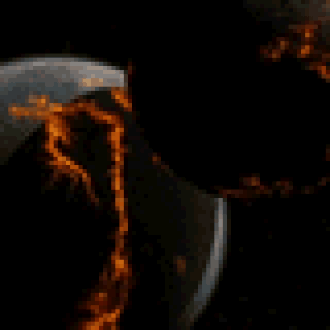[ubuntu] ATI problème de resolution
Fermé
bluebenji
Messages postés
34
Date d'inscription
lundi 30 juillet 2007
Statut
Membre
Dernière intervention
20 novembre 2015
-
15 août 2007 à 16:28
bluebenji Messages postés 34 Date d'inscription lundi 30 juillet 2007 Statut Membre Dernière intervention 20 novembre 2015 - 18 août 2007 à 14:08
bluebenji Messages postés 34 Date d'inscription lundi 30 juillet 2007 Statut Membre Dernière intervention 20 novembre 2015 - 18 août 2007 à 14:08
A voir également:
- [ubuntu] ATI problème de resolution
- Telecharger ubuntu - Télécharger - Systèmes d'exploitation
- Ubuntu 32 bits - Télécharger - Systèmes d'exploitation
- Ati catalyst install manager ✓ - Forum Logiciels
- Cette resolution n'est pas prise en charge par cette tv modifiez la ✓ - Forum Format et connectique vidéo
- Resolution changer - Télécharger - Divers Utilitaires
1 réponse
bluebenji
Messages postés
34
Date d'inscription
lundi 30 juillet 2007
Statut
Membre
Dernière intervention
20 novembre 2015
3
18 août 2007 à 14:08
18 août 2007 à 14:08
Ok bonjour à tous !
Problème résolu en suivant ce wiki :
http://wiki.cchtml.com/index.php/Ubuntu_Feisty_Installation_Guide
Je tourne donc maintenant avec une résolution max de 1440x900 et c'est très !! agréable !!
pour ceux que ça interresse...
Salut !! et merci quand même ;)
Benji .
Problème résolu en suivant ce wiki :
http://wiki.cchtml.com/index.php/Ubuntu_Feisty_Installation_Guide
Je tourne donc maintenant avec une résolution max de 1440x900 et c'est très !! agréable !!
pour ceux que ça interresse...
Salut !! et merci quand même ;)
Benji .