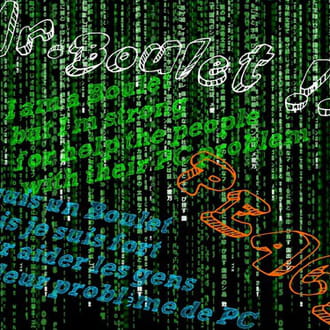Problème Minecraft 1.7.4
Fermé
Nadeck
Messages postés
4
Date d'inscription
samedi 8 février 2014
Statut
Membre
Dernière intervention
8 février 2014
-
8 févr. 2014 à 17:44
florainges Messages postés 105 Date d'inscription vendredi 31 janvier 2014 Statut Membre Dernière intervention 16 avril 2018 - 8 févr. 2014 à 19:48
florainges Messages postés 105 Date d'inscription vendredi 31 janvier 2014 Statut Membre Dernière intervention 16 avril 2018 - 8 févr. 2014 à 19:48
A voir également:
- Problème Minecraft 1.7.4
- Minecraft mac - Télécharger - Stratégie
- Accélérer le temps minecraft - Forum Minecraft
- Minecraft switch multijoueur local - Forum Nintendo Switch
- Mod minecraft switch - Forum Minecraft
- Minecraft java manette - Forum Minecraft
7 réponses
florainges
Messages postés
105
Date d'inscription
vendredi 31 janvier 2014
Statut
Membre
Dernière intervention
16 avril 2018
20
Modifié par florainges le 8/02/2014 à 17:50
Modifié par florainges le 8/02/2014 à 17:50
salut
tu utilise la version 1.7.4 ou la 14w06b (snapshot)?
tu utilise la version 1.7.4 ou la 14w06b (snapshot)?
Nadeck
Messages postés
4
Date d'inscription
samedi 8 février 2014
Statut
Membre
Dernière intervention
8 février 2014
8 févr. 2014 à 17:53
8 févr. 2014 à 17:53
j'ai le même problème avec les 2
florainges
Messages postés
105
Date d'inscription
vendredi 31 janvier 2014
Statut
Membre
Dernière intervention
16 avril 2018
20
8 févr. 2014 à 18:08
8 févr. 2014 à 18:08
Ok ;)
Je pense que cela vient de java on va donc le désinstaller et le réinstaller.
Cliquez sur Démarrer.
Sélectionnez Panneau de configuration.
Sélectionnez Programmes.
Cliquez sur Programmes et fonctionnalités.
Sélectionnez java en cliquant dessus, puis cliquez sur le bouton Désinstaller.
Puis installe java: https://www.java.com/fr/download/
Tu vien d'acheter le jeux oû tu arrivais à joué avant?
Je pense que cela vient de java on va donc le désinstaller et le réinstaller.
Cliquez sur Démarrer.
Sélectionnez Panneau de configuration.
Sélectionnez Programmes.
Cliquez sur Programmes et fonctionnalités.
Sélectionnez java en cliquant dessus, puis cliquez sur le bouton Désinstaller.
Puis installe java: https://www.java.com/fr/download/
Tu vien d'acheter le jeux oû tu arrivais à joué avant?
Nadeck
Messages postés
4
Date d'inscription
samedi 8 février 2014
Statut
Membre
Dernière intervention
8 février 2014
Modifié par Nadeck le 8/02/2014 à 18:09
Modifié par Nadeck le 8/02/2014 à 18:09
j'arriver a joué avant (j'ai le jeu depuis la beta 1.3)
Vous n’avez pas trouvé la réponse que vous recherchez ?
Posez votre question
florainges
Messages postés
105
Date d'inscription
vendredi 31 janvier 2014
Statut
Membre
Dernière intervention
16 avril 2018
20
8 févr. 2014 à 18:17
8 févr. 2014 à 18:17
Tu na rien fait de spécial sur ton PC avant que minecraft ne fonctionne plus normalement?
(N'oublie pas de désinstaller et réinstaller java)
(N'oublie pas de désinstaller et réinstaller java)
Nadeck
Messages postés
4
Date d'inscription
samedi 8 février 2014
Statut
Membre
Dernière intervention
8 février 2014
8 févr. 2014 à 18:39
8 févr. 2014 à 18:39
j'ai désinstaller et réinstaller mais j'ai toujours le même problème.
florainges
Messages postés
105
Date d'inscription
vendredi 31 janvier 2014
Statut
Membre
Dernière intervention
16 avril 2018
20
Modifié par florainges le 8/02/2014 à 19:49
Modifié par florainges le 8/02/2014 à 19:49
OK :/
Fais une restauration du système et choisis une date avant le mauvais fonctionnement.
Démarrer
Tous les programmes
Accessoires
Outils système
Lance la restauration du système.
Fais une restauration du système et choisis une date avant le mauvais fonctionnement.
Démarrer
Tous les programmes
Accessoires
Outils système
Lance la restauration du système.