Pup up et podcast
Résolu/Fermé
camila2
Messages postés
46
Date d'inscription
lundi 3 novembre 2008
Statut
Membre
Dernière intervention
11 mars 2019
-
3 nov. 2008 à 14:19
jfkpresident Messages postés 13404 Date d'inscription lundi 3 septembre 2007 Statut Contributeur sécurité Dernière intervention 5 janvier 2015 - 9 nov. 2008 à 13:41
jfkpresident Messages postés 13404 Date d'inscription lundi 3 septembre 2007 Statut Contributeur sécurité Dernière intervention 5 janvier 2015 - 9 nov. 2008 à 13:41
A voir également:
- Pup up et podcast
- Telecharger podcast - Guide
- Sketch up - Télécharger - 3D
- Up to box - Guide
- Tune up - Télécharger - Utilitaires
- Quizz up - Télécharger - Jeux vidéo
9 réponses

jfkpresident
Messages postés
13404
Date d'inscription
lundi 3 septembre 2007
Statut
Contributeur sécurité
Dernière intervention
5 janvier 2015
1 175
3 nov. 2008 à 14:21
3 nov. 2008 à 14:21
salut camila ;
1) télécharge hijackthis ici:hijackthis
ceci est un outil pour diagnostiquer ton pc .
*.Enregistre HJTInstall.exe sur ton bureau
*. Double-clique sur HJTInstall.exe pour lancer le programme
*. Par défaut, il s'installera là C:\Program Files\Trend Micro\HijackThis
*. Accepte la license en cliquant sur le bouton "I Accept"
*. Choisis l'option "Do a system scan and save a log file"
*. Clique sur "Save log" pour enregistrer le rapport qui s'ouvrira avec le bloc-note
*. Clique sur "Edition -> Sélectionner tout", puis sur "Edition -> Copier" pour copier tout le contenu du rapport
*. Colle le rapport que tu viens de copier sur ce forum
*. Ne fixe encore AUCUNE ligne, cela pourrait empêcher ton PC de fonctionner correctement
tutoriel générer un rapport
1) télécharge hijackthis ici:hijackthis
ceci est un outil pour diagnostiquer ton pc .
*.Enregistre HJTInstall.exe sur ton bureau
*. Double-clique sur HJTInstall.exe pour lancer le programme
*. Par défaut, il s'installera là C:\Program Files\Trend Micro\HijackThis
*. Accepte la license en cliquant sur le bouton "I Accept"
*. Choisis l'option "Do a system scan and save a log file"
*. Clique sur "Save log" pour enregistrer le rapport qui s'ouvrira avec le bloc-note
*. Clique sur "Edition -> Sélectionner tout", puis sur "Edition -> Copier" pour copier tout le contenu du rapport
*. Colle le rapport que tu viens de copier sur ce forum
*. Ne fixe encore AUCUNE ligne, cela pourrait empêcher ton PC de fonctionner correctement
tutoriel générer un rapport
zorinho
Messages postés
821
Date d'inscription
mercredi 28 novembre 2007
Statut
Membre
Dernière intervention
29 novembre 2020
51
3 nov. 2008 à 14:22
3 nov. 2008 à 14:22
Salut,
pour commencer:
Installe Hijackthis
https://www.commentcamarche.net/telecharger/ 159 hijackthis
Fais "system scan & save logfile"
Colle le rapport ici
tuto: https://forums.cnetfrance.fr
A plus
Zor
pour commencer:
Installe Hijackthis
https://www.commentcamarche.net/telecharger/ 159 hijackthis
Fais "system scan & save logfile"
Colle le rapport ici
tuto: https://forums.cnetfrance.fr
A plus
Zor
camila2
Messages postés
46
Date d'inscription
lundi 3 novembre 2008
Statut
Membre
Dernière intervention
11 mars 2019
3 nov. 2008 à 15:19
3 nov. 2008 à 15:19
merci zorinho, mais la page n'est plus actuelle, et je ne sais pas où aller la chercher...
camila
camila

jfkpresident
Messages postés
13404
Date d'inscription
lundi 3 septembre 2007
Statut
Contributeur sécurité
Dernière intervention
5 janvier 2015
1 175
3 nov. 2008 à 15:23
3 nov. 2008 à 15:23
télécharge le ici : http://download.hijackthis.eu/HJTInstall.exe
bonjour jfk
voici le résultat du scan
que faire maintenant? merci de me guider pas à pas, car je ne voiudrais pas faire de betise.
merci
camila
Logfile of Trend Micro HijackThis v2.0.2
Scan saved at 12:28:55, on 07/11/2008
Platform: Windows Vista SP1 (WinNT 6.00.1905)
MSIE: Internet Explorer v7.00 (7.00.6001.18000)
Boot mode: Normal
Running processes:
C:\Windows\System32\smss.exe
C:\Windows\system32\csrss.exe
C:\Windows\system32\wininit.exe
C:\Windows\system32\csrss.exe
C:\Windows\system32\services.exe
C:\Windows\system32\lsass.exe
C:\Windows\system32\lsm.exe
C:\Windows\system32\winlogon.exe
C:\Windows\system32\svchost.exe
C:\Windows\system32\svchost.exe
C:\Windows\System32\svchost.exe
C:\Windows\System32\svchost.exe
C:\Windows\System32\svchost.exe
C:\Windows\system32\svchost.exe
C:\Windows\system32\SLsvc.exe
C:\Windows\system32\svchost.exe
C:\Windows\system32\svchost.exe
C:\Program Files\Alwil Software\Avast4\aswUpdSv.exe
C:\Program Files\Alwil Software\Avast4\ashServ.exe
C:\Windows\System32\spoolsv.exe
C:\Windows\system32\svchost.exe
C:\Program Files\Adobe\Photoshop Elements 5.0\PhotoshopElementsFileAgent.exe
C:\Program Files\Common Files\Apple\Mobile Device Support\bin\AppleMobileDeviceService.exe
C:\Program Files\Bonjour\mDNSResponder.exe
C:\Program Files\Google\Common\Google Updater\GoogleUpdaterService.exe
C:\Program Files\Common Files\InterVideo\RegMgr\iviRegMgr.exe
C:\Program Files\Microsoft SQL Server\MSSQL.1\MSSQL\Binn\sqlservr.exe
C:\Windows\system32\svchost.exe
C:\Program Files\Spyware Doctor\pctsAuxs.exe
C:\Program Files\Spyware Doctor\pctsSvc.exe
C:\Program Files\Microsoft SQL Server\90\Shared\sqlbrowser.exe
C:\Program Files\Microsoft SQL Server\90\Shared\sqlwriter.exe
C:\Windows\system32\svchost.exe
C:\Program Files\Toshiba\Bluetooth Toshiba Stack\TosBtSrv.exe
C:\Program Files\sony\VAIO Event Service\VESMgr.exe
C:\Program Files\Common Files\Sony Shared\VAIO Entertainment Platform\VCSW\VCSW.exe
C:\Windows\System32\svchost.exe
C:\Windows\system32\SearchIndexer.exe
C:\Windows\system32\DRIVERS\xaudio.exe
C:\Program Files\Common Files\Sony Shared\VAIO Entertainment Platform\VzCdb\VzCdbSvc.exe
C:\Program Files\sony\VAIO Event Service\VESMgrSub.exe
C:\Program Files\Common Files\Sony Shared\VAIO Entertainment Platform\VzCdb\VzFw.exe
C:\Windows\system32\WUDFHost.exe
C:\Windows\system32\igfxext.exe
C:\Windows\system32\igfxsrvc.exe
C:\Program Files\Alwil Software\Avast4\ashMaiSv.exe
C:\Program Files\Alwil Software\Avast4\ashWebSv.exe
C:\Windows\system32\taskeng.exe
C:\Windows\system32\taskeng.exe
C:\Windows\system32\Dwm.exe
C:\Windows\Explorer.EXE
C:\Program Files\Alwil Software\Avast4\ashDisp.exe
C:\Program Files\sony\VAIO Camera Utility\VCUServe.exe
C:\Program Files\Synaptics\SynTP\SynTPEnh.exe
C:\Windows\system32\taskeng.exe
C:\Windows\System32\igfxpers.exe
C:\Program Files\sony\ISB Utility\ISBMgr.exe
C:\Windows\system32\igfxsrvc.exe
C:\Program Files\Sony\Wireless Switch Setting Utility\Switcher.exe
C:\Windows\System32\hkcmd.exe
C:\Program Files\Sony\VAIO Update 3\VAIOUpdt.exe
C:\Program Files\Spyware Doctor\pctsTray.exe
C:\Program Files\iTunes\iTunesHelper.exe
C:\Program Files\Windows Sidebar\sidebar.exe
C:\Windows\ehome\ehtray.exe
C:\Program Files\Windows Media Player\wmpnscfg.exe
C:\Users\Marcelle_2\AppData\Local\aqgyw.exe
C:\Windows\ehome\ehmsas.exe
C:\Program Files\Windows Media Player\wmpnetwk.exe
C:\Program Files\iPod\bin\iPodService.exe
C:\Program Files\Common Files\Real\Update_OB\realsched.exe
C:\Program Files\Mozilla Thunderbird\thunderbird.exe
C:\Program Files\Mozilla Firefox\firefox.exe
C:\Windows\System32\mobsync.exe
C:\Program Files\Trend Micro\HijackThis\HijackThis.exe
C:\Windows\system32\SearchProtocolHost.exe
C:\Windows\system32\SearchFilterHost.exe
C:\Windows\system32\wbem\wmiprvse.exe
R0 - HKCU\Software\Microsoft\Internet Explorer\Main,Start Page = http://www1.mini20.com/?tm=1&kw=Secure+Web+Search+Engine&KW1=Secure%20Web%20Search%20Engine&KW2=Best%20Malware%20Detection%20And%20Removal%20Software&searchbox=0&domainname=0&backfill=0
R1 - HKLM\Software\Microsoft\Internet Explorer\Main,Default_Page_URL = http://www.club-vaio.com
R1 - HKLM\Software\Microsoft\Internet Explorer\Main,Default_Search_URL = https://www.bing.com/?toHttps=1&redig=5FC791212101479BAFBE1A679848B1AF
R1 - HKLM\Software\Microsoft\Internet Explorer\Main,Search Page = https://www.bing.com/?toHttps=1&redig=5FC791212101479BAFBE1A679848B1AF
R0 - HKLM\Software\Microsoft\Internet Explorer\Main,Start Page = https://www.msn.com/fr-fr/?ocid=iehp
R0 - HKLM\Software\Microsoft\Internet Explorer\Search,SearchAssistant =
R0 - HKLM\Software\Microsoft\Internet Explorer\Search,CustomizeSearch =
R1 - HKCU\Software\Microsoft\Windows\CurrentVersion\Internet Settings,ProxyOverride = *.local
R0 - HKCU\Software\Microsoft\Internet Explorer\Toolbar,LinksFolderName =
O1 - Hosts: ::1 localhost
O2 - BHO: Aide pour le lien d'Adobe PDF Reader - {06849E9F-C8D7-4D59-B87D-784B7D6BE0B3} - C:\Program Files\Common Files\Adobe\Acrobat\ActiveX\AcroIEHelper.dll
O2 - BHO: SSVHelper Class - {761497BB-D6F0-462C-B6EB-D4DAF1D92D43} - C:\Program Files\Java\jre1.6.0\bin\ssv.dll
O2 - BHO: Google Toolbar Notifier BHO - {AF69DE43-7D58-4638-B6FA-CE66B5AD205D} - C:\Program Files\Google\GoogleToolbarNotifier\4.1.805.4472\swg.dll
O4 - HKLM\..\Run: [avast!] C:\PROGRA~1\ALWILS~1\Avast4\ashDisp.exe
O4 - HKLM\..\Run: [Windows Defender] %ProgramFiles%\Windows Defender\MSASCui.exe -hide
O4 - HKLM\..\Run: [VAIOCameraUtility] "C:\Program Files\Sony\VAIO Camera Utility\VCUServe.exe"
O4 - HKLM\..\Run: [SynTPEnh] C:\Program Files\Synaptics\SynTP\SynTPEnh.exe
O4 - HKLM\..\Run: [RtHDVCpl] RtHDVCpl.exe
O4 - HKLM\..\Run: [Persistence] C:\Windows\system32\igfxpers.exe
O4 - HKLM\..\Run: [ISBMgr.exe] "C:\Program Files\Sony\ISB Utility\ISBMgr.exe"
O4 - HKLM\..\Run: [IgfxTray] C:\Windows\system32\igfxtray.exe
O4 - HKLM\..\Run: [HotKeysCmds] C:\Windows\system32\hkcmd.exe
O4 - HKLM\..\Run: [ISTray] "C:\Program Files\Spyware Doctor\pctsTray.exe"
O4 - HKLM\..\Run: [Skytel] Skytel.exe
O4 - HKLM\..\Run: [TkBellExe] "C:\Program Files\Common Files\Real\Update_OB\realsched.exe" -osboot
O4 - HKLM\..\Run: [iTunesHelper] "C:\Program Files\iTunes\iTunesHelper.exe"
O4 - HKLM\..\Run: [QuickTime Task] "C:\Program Files\QuickTime\QTTask.exe" -atboottime
O4 - HKCU\..\Run: [Sidebar] C:\Program Files\Windows Sidebar\sidebar.exe /autoRun
O4 - HKCU\..\Run: [ehTray.exe] C:\Windows\ehome\ehTray.exe
O4 - HKCU\..\Run: [WMPNSCFG] C:\Program Files\Windows Media Player\WMPNSCFG.exe
O4 - HKCU\..\Run: [aqgyw] "c:\users\marcelle_2\appdata\local\aqgyw.exe" aqgyw
O4 - HKUS\S-1-5-19\..\Run: [Sidebar] %ProgramFiles%\Windows Sidebar\Sidebar.exe /detectMem (User 'SERVICE LOCAL')
O4 - HKUS\S-1-5-19\..\Run: [WindowsWelcomeCenter] rundll32.exe oobefldr.dll,ShowWelcomeCenter (User 'SERVICE LOCAL')
O4 - HKUS\S-1-5-20\..\Run: [Sidebar] %ProgramFiles%\Windows Sidebar\Sidebar.exe /detectMem (User 'SERVICE RÉSEAU')
O8 - Extra context menu item: E&xporter vers Microsoft Excel - res://C:\PROGRA~1\MICROS~3\Office12\EXCEL.EXE/3000
O9 - Extra button: (no name) - {08B0E5C0-4FCB-11CF-AAA5-00401C608501} - C:\Program Files\Java\jre1.6.0\bin\npjpi160.dll
O9 - Extra 'Tools' menuitem: Console Java (Sun) - {08B0E5C0-4FCB-11CF-AAA5-00401C608501} - C:\Program Files\Java\jre1.6.0\bin\npjpi160.dll
O9 - Extra button: Envoyer à OneNote - {2670000A-7350-4f3c-8081-5663EE0C6C49} - C:\PROGRA~1\MICROS~3\Office12\ONBttnIE.dll
O9 - Extra 'Tools' menuitem: &Envoyer à OneNote - {2670000A-7350-4f3c-8081-5663EE0C6C49} - C:\PROGRA~1\MICROS~3\Office12\ONBttnIE.dll
O9 - Extra button: Research - {92780B25-18CC-41C8-B9BE-3C9C571A8263} - C:\PROGRA~1\MICROS~3\Office12\REFIEBAR.DLL
O13 - Gopher Prefix:
O23 - Service: Adobe Active File Monitor V5 (AdobeActiveFileMonitor5.0) - Unknown owner - C:\Program Files\Adobe\Photoshop Elements 5.0\PhotoshopElementsFileAgent.exe
O23 - Service: Apple Mobile Device - Apple Inc. - C:\Program Files\Common Files\Apple\Mobile Device Support\bin\AppleMobileDeviceService.exe
O23 - Service: avast! iAVS4 Control Service (aswUpdSv) - ALWIL Software - C:\Program Files\Alwil Software\Avast4\aswUpdSv.exe
O23 - Service: Ati External Event Utility - ATI Technologies Inc. - C:\Windows\system32\Ati2evxx.exe
O23 - Service: avast! Antivirus - ALWIL Software - C:\Program Files\Alwil Software\Avast4\ashServ.exe
O23 - Service: avast! Mail Scanner - ALWIL Software - C:\Program Files\Alwil Software\Avast4\ashMaiSv.exe
O23 - Service: avast! Web Scanner - ALWIL Software - C:\Program Files\Alwil Software\Avast4\ashWebSv.exe
O23 - Service: Service Bonjour (Bonjour Service) - Apple Inc. - C:\Program Files\Bonjour\mDNSResponder.exe
O23 - Service: Symantec Lic NetConnect service (CLTNetCnService) - Unknown owner - C:\Program Files\Common Files\Symantec Shared\ccSvcHst.exe (file missing)
O23 - Service: Google Updater Service (gusvc) - Google - C:\Program Files\Google\Common\Google Updater\GoogleUpdaterService.exe
O23 - Service: InstallDriver Table Manager (IDriverT) - Macrovision Corporation - C:\Program Files\Common Files\InstallShield\Driver\1150\Intel 32\IDriverT.exe
O23 - Service: Service de l’iPod (iPod Service) - Apple Inc. - C:\Program Files\iPod\bin\iPodService.exe
O23 - Service: IviRegMgr - InterVideo - C:\Program Files\Common Files\InterVideo\RegMgr\iviRegMgr.exe
O23 - Service: MSCSPTISRV - Sony Corporation - C:\Program Files\Common Files\Sony Shared\AvLib\MSCSPTISRV.exe
O23 - Service: PACSPTISVR - Unknown owner - C:\Program Files\Common Files\Sony Shared\AvLib\PACSPTISVR.exe
O23 - Service: Planificateur LiveUpdate automatique - Unknown owner - C:\Program Files\Symantec\LiveUpdate\ALUSchedulerSvc.exe (file missing)
O23 - Service: PC Tools Auxiliary Service (sdAuxService) - PC Tools - C:\Program Files\Spyware Doctor\pctsAuxs.exe
O23 - Service: PC Tools Security Service (sdCoreService) - PC Tools - C:\Program Files\Spyware Doctor\pctsSvc.exe
O23 - Service: SonicStage Back-End Service - Sony Corporation - C:\Program Files\Common Files\Sony Shared\AvLib\SsBeSvc.exe
O23 - Service: Sony SPTI Service (SPTISRV) - Sony Corporation - C:\Program Files\Common Files\Sony Shared\AvLib\SPTISRV.exe
O23 - Service: SonicStage SCSI Service (SSScsiSV) - Sony Corporation - C:\Program Files\Common Files\Sony Shared\AvLib\SSScsiSV.exe
O23 - Service: TOSHIBA Bluetooth Service - TOSHIBA CORPORATION - C:\Program Files\Toshiba\Bluetooth Toshiba Stack\TosBtSrv.exe
O23 - Service: VAIO Entertainment TV Device Arbitration Service - Sony Corporation - C:\Program Files\Common Files\Sony Shared\VAIO Entertainment Platform\VzCs\VzHardwareResourceManager\VzHardwareResourceManager.exe
O23 - Service: VAIO Event Service - Sony Corporation - C:\Program Files\sony\VAIO Event Service\VESMgr.exe
O23 - Service: VAIO Media Integrated Server (VAIOMediaPlatform-IntegratedServer-AppServer) - Sony Corporation - C:\Program Files\sony\VAIO Media Integrated Server\VMISrv.exe
O23 - Service: VAIO Media Integrated Server (HTTP) (VAIOMediaPlatform-IntegratedServer-HTTP) - Sony Corporation - C:\Program Files\sony\VAIO Media Integrated Server\Platform\SV_Httpd.exe
O23 - Service: VAIO Media Integrated Server (UPnP) (VAIOMediaPlatform-IntegratedServer-UPnP) - Sony Corporation - C:\Program Files\sony\VAIO Media Integrated Server\Platform\UPnPFramework.exe
O23 - Service: VAIO Media Gateway Server (VAIOMediaPlatform-Mobile-Gateway) - Sony Corporation - C:\Program Files\sony\VAIO Media Integrated Server\Platform\VmGateway.exe
O23 - Service: VAIO Media Content Collection (VAIOMediaPlatform-UCLS-AppServer) - Sony Corporation - C:\Program Files\sony\VAIO Media Integrated Server\UCLS.exe
O23 - Service: VAIO Media Content Collection (HTTP) (VAIOMediaPlatform-UCLS-HTTP) - Sony Corporation - C:\Program Files\sony\VAIO Media Integrated Server\Platform\SV_Httpd.exe
O23 - Service: VAIO Media Content Collection (UPnP) (VAIOMediaPlatform-UCLS-UPnP) - Sony Corporation - C:\Program Files\sony\VAIO Media Integrated Server\Platform\UPnPFramework.exe
O23 - Service: VAIO Entertainment UPnP Client Adapter (Vcsw) - Sony Corporation - C:\Program Files\Common Files\Sony Shared\VAIO Entertainment Platform\VCSW\VCSW.exe
O23 - Service: VAIO Entertainment Database Service (VzCdbSvc) - Sony Corporation - C:\Program Files\Common Files\Sony Shared\VAIO Entertainment Platform\VzCdb\VzCdbSvc.exe
O23 - Service: VAIO Entertainment File Import Service (VzFw) - Sony Corporation - C:\Program Files\Common Files\Sony Shared\VAIO Entertainment Platform\VzCdb\VzFw.exe
O23 - Service: XAudioService - Conexant Systems, Inc. - C:\Windows\system32\DRIVERS\xaudio.exe
voici le résultat du scan
que faire maintenant? merci de me guider pas à pas, car je ne voiudrais pas faire de betise.
merci
camila
Logfile of Trend Micro HijackThis v2.0.2
Scan saved at 12:28:55, on 07/11/2008
Platform: Windows Vista SP1 (WinNT 6.00.1905)
MSIE: Internet Explorer v7.00 (7.00.6001.18000)
Boot mode: Normal
Running processes:
C:\Windows\System32\smss.exe
C:\Windows\system32\csrss.exe
C:\Windows\system32\wininit.exe
C:\Windows\system32\csrss.exe
C:\Windows\system32\services.exe
C:\Windows\system32\lsass.exe
C:\Windows\system32\lsm.exe
C:\Windows\system32\winlogon.exe
C:\Windows\system32\svchost.exe
C:\Windows\system32\svchost.exe
C:\Windows\System32\svchost.exe
C:\Windows\System32\svchost.exe
C:\Windows\System32\svchost.exe
C:\Windows\system32\svchost.exe
C:\Windows\system32\SLsvc.exe
C:\Windows\system32\svchost.exe
C:\Windows\system32\svchost.exe
C:\Program Files\Alwil Software\Avast4\aswUpdSv.exe
C:\Program Files\Alwil Software\Avast4\ashServ.exe
C:\Windows\System32\spoolsv.exe
C:\Windows\system32\svchost.exe
C:\Program Files\Adobe\Photoshop Elements 5.0\PhotoshopElementsFileAgent.exe
C:\Program Files\Common Files\Apple\Mobile Device Support\bin\AppleMobileDeviceService.exe
C:\Program Files\Bonjour\mDNSResponder.exe
C:\Program Files\Google\Common\Google Updater\GoogleUpdaterService.exe
C:\Program Files\Common Files\InterVideo\RegMgr\iviRegMgr.exe
C:\Program Files\Microsoft SQL Server\MSSQL.1\MSSQL\Binn\sqlservr.exe
C:\Windows\system32\svchost.exe
C:\Program Files\Spyware Doctor\pctsAuxs.exe
C:\Program Files\Spyware Doctor\pctsSvc.exe
C:\Program Files\Microsoft SQL Server\90\Shared\sqlbrowser.exe
C:\Program Files\Microsoft SQL Server\90\Shared\sqlwriter.exe
C:\Windows\system32\svchost.exe
C:\Program Files\Toshiba\Bluetooth Toshiba Stack\TosBtSrv.exe
C:\Program Files\sony\VAIO Event Service\VESMgr.exe
C:\Program Files\Common Files\Sony Shared\VAIO Entertainment Platform\VCSW\VCSW.exe
C:\Windows\System32\svchost.exe
C:\Windows\system32\SearchIndexer.exe
C:\Windows\system32\DRIVERS\xaudio.exe
C:\Program Files\Common Files\Sony Shared\VAIO Entertainment Platform\VzCdb\VzCdbSvc.exe
C:\Program Files\sony\VAIO Event Service\VESMgrSub.exe
C:\Program Files\Common Files\Sony Shared\VAIO Entertainment Platform\VzCdb\VzFw.exe
C:\Windows\system32\WUDFHost.exe
C:\Windows\system32\igfxext.exe
C:\Windows\system32\igfxsrvc.exe
C:\Program Files\Alwil Software\Avast4\ashMaiSv.exe
C:\Program Files\Alwil Software\Avast4\ashWebSv.exe
C:\Windows\system32\taskeng.exe
C:\Windows\system32\taskeng.exe
C:\Windows\system32\Dwm.exe
C:\Windows\Explorer.EXE
C:\Program Files\Alwil Software\Avast4\ashDisp.exe
C:\Program Files\sony\VAIO Camera Utility\VCUServe.exe
C:\Program Files\Synaptics\SynTP\SynTPEnh.exe
C:\Windows\system32\taskeng.exe
C:\Windows\System32\igfxpers.exe
C:\Program Files\sony\ISB Utility\ISBMgr.exe
C:\Windows\system32\igfxsrvc.exe
C:\Program Files\Sony\Wireless Switch Setting Utility\Switcher.exe
C:\Windows\System32\hkcmd.exe
C:\Program Files\Sony\VAIO Update 3\VAIOUpdt.exe
C:\Program Files\Spyware Doctor\pctsTray.exe
C:\Program Files\iTunes\iTunesHelper.exe
C:\Program Files\Windows Sidebar\sidebar.exe
C:\Windows\ehome\ehtray.exe
C:\Program Files\Windows Media Player\wmpnscfg.exe
C:\Users\Marcelle_2\AppData\Local\aqgyw.exe
C:\Windows\ehome\ehmsas.exe
C:\Program Files\Windows Media Player\wmpnetwk.exe
C:\Program Files\iPod\bin\iPodService.exe
C:\Program Files\Common Files\Real\Update_OB\realsched.exe
C:\Program Files\Mozilla Thunderbird\thunderbird.exe
C:\Program Files\Mozilla Firefox\firefox.exe
C:\Windows\System32\mobsync.exe
C:\Program Files\Trend Micro\HijackThis\HijackThis.exe
C:\Windows\system32\SearchProtocolHost.exe
C:\Windows\system32\SearchFilterHost.exe
C:\Windows\system32\wbem\wmiprvse.exe
R0 - HKCU\Software\Microsoft\Internet Explorer\Main,Start Page = http://www1.mini20.com/?tm=1&kw=Secure+Web+Search+Engine&KW1=Secure%20Web%20Search%20Engine&KW2=Best%20Malware%20Detection%20And%20Removal%20Software&searchbox=0&domainname=0&backfill=0
R1 - HKLM\Software\Microsoft\Internet Explorer\Main,Default_Page_URL = http://www.club-vaio.com
R1 - HKLM\Software\Microsoft\Internet Explorer\Main,Default_Search_URL = https://www.bing.com/?toHttps=1&redig=5FC791212101479BAFBE1A679848B1AF
R1 - HKLM\Software\Microsoft\Internet Explorer\Main,Search Page = https://www.bing.com/?toHttps=1&redig=5FC791212101479BAFBE1A679848B1AF
R0 - HKLM\Software\Microsoft\Internet Explorer\Main,Start Page = https://www.msn.com/fr-fr/?ocid=iehp
R0 - HKLM\Software\Microsoft\Internet Explorer\Search,SearchAssistant =
R0 - HKLM\Software\Microsoft\Internet Explorer\Search,CustomizeSearch =
R1 - HKCU\Software\Microsoft\Windows\CurrentVersion\Internet Settings,ProxyOverride = *.local
R0 - HKCU\Software\Microsoft\Internet Explorer\Toolbar,LinksFolderName =
O1 - Hosts: ::1 localhost
O2 - BHO: Aide pour le lien d'Adobe PDF Reader - {06849E9F-C8D7-4D59-B87D-784B7D6BE0B3} - C:\Program Files\Common Files\Adobe\Acrobat\ActiveX\AcroIEHelper.dll
O2 - BHO: SSVHelper Class - {761497BB-D6F0-462C-B6EB-D4DAF1D92D43} - C:\Program Files\Java\jre1.6.0\bin\ssv.dll
O2 - BHO: Google Toolbar Notifier BHO - {AF69DE43-7D58-4638-B6FA-CE66B5AD205D} - C:\Program Files\Google\GoogleToolbarNotifier\4.1.805.4472\swg.dll
O4 - HKLM\..\Run: [avast!] C:\PROGRA~1\ALWILS~1\Avast4\ashDisp.exe
O4 - HKLM\..\Run: [Windows Defender] %ProgramFiles%\Windows Defender\MSASCui.exe -hide
O4 - HKLM\..\Run: [VAIOCameraUtility] "C:\Program Files\Sony\VAIO Camera Utility\VCUServe.exe"
O4 - HKLM\..\Run: [SynTPEnh] C:\Program Files\Synaptics\SynTP\SynTPEnh.exe
O4 - HKLM\..\Run: [RtHDVCpl] RtHDVCpl.exe
O4 - HKLM\..\Run: [Persistence] C:\Windows\system32\igfxpers.exe
O4 - HKLM\..\Run: [ISBMgr.exe] "C:\Program Files\Sony\ISB Utility\ISBMgr.exe"
O4 - HKLM\..\Run: [IgfxTray] C:\Windows\system32\igfxtray.exe
O4 - HKLM\..\Run: [HotKeysCmds] C:\Windows\system32\hkcmd.exe
O4 - HKLM\..\Run: [ISTray] "C:\Program Files\Spyware Doctor\pctsTray.exe"
O4 - HKLM\..\Run: [Skytel] Skytel.exe
O4 - HKLM\..\Run: [TkBellExe] "C:\Program Files\Common Files\Real\Update_OB\realsched.exe" -osboot
O4 - HKLM\..\Run: [iTunesHelper] "C:\Program Files\iTunes\iTunesHelper.exe"
O4 - HKLM\..\Run: [QuickTime Task] "C:\Program Files\QuickTime\QTTask.exe" -atboottime
O4 - HKCU\..\Run: [Sidebar] C:\Program Files\Windows Sidebar\sidebar.exe /autoRun
O4 - HKCU\..\Run: [ehTray.exe] C:\Windows\ehome\ehTray.exe
O4 - HKCU\..\Run: [WMPNSCFG] C:\Program Files\Windows Media Player\WMPNSCFG.exe
O4 - HKCU\..\Run: [aqgyw] "c:\users\marcelle_2\appdata\local\aqgyw.exe" aqgyw
O4 - HKUS\S-1-5-19\..\Run: [Sidebar] %ProgramFiles%\Windows Sidebar\Sidebar.exe /detectMem (User 'SERVICE LOCAL')
O4 - HKUS\S-1-5-19\..\Run: [WindowsWelcomeCenter] rundll32.exe oobefldr.dll,ShowWelcomeCenter (User 'SERVICE LOCAL')
O4 - HKUS\S-1-5-20\..\Run: [Sidebar] %ProgramFiles%\Windows Sidebar\Sidebar.exe /detectMem (User 'SERVICE RÉSEAU')
O8 - Extra context menu item: E&xporter vers Microsoft Excel - res://C:\PROGRA~1\MICROS~3\Office12\EXCEL.EXE/3000
O9 - Extra button: (no name) - {08B0E5C0-4FCB-11CF-AAA5-00401C608501} - C:\Program Files\Java\jre1.6.0\bin\npjpi160.dll
O9 - Extra 'Tools' menuitem: Console Java (Sun) - {08B0E5C0-4FCB-11CF-AAA5-00401C608501} - C:\Program Files\Java\jre1.6.0\bin\npjpi160.dll
O9 - Extra button: Envoyer à OneNote - {2670000A-7350-4f3c-8081-5663EE0C6C49} - C:\PROGRA~1\MICROS~3\Office12\ONBttnIE.dll
O9 - Extra 'Tools' menuitem: &Envoyer à OneNote - {2670000A-7350-4f3c-8081-5663EE0C6C49} - C:\PROGRA~1\MICROS~3\Office12\ONBttnIE.dll
O9 - Extra button: Research - {92780B25-18CC-41C8-B9BE-3C9C571A8263} - C:\PROGRA~1\MICROS~3\Office12\REFIEBAR.DLL
O13 - Gopher Prefix:
O23 - Service: Adobe Active File Monitor V5 (AdobeActiveFileMonitor5.0) - Unknown owner - C:\Program Files\Adobe\Photoshop Elements 5.0\PhotoshopElementsFileAgent.exe
O23 - Service: Apple Mobile Device - Apple Inc. - C:\Program Files\Common Files\Apple\Mobile Device Support\bin\AppleMobileDeviceService.exe
O23 - Service: avast! iAVS4 Control Service (aswUpdSv) - ALWIL Software - C:\Program Files\Alwil Software\Avast4\aswUpdSv.exe
O23 - Service: Ati External Event Utility - ATI Technologies Inc. - C:\Windows\system32\Ati2evxx.exe
O23 - Service: avast! Antivirus - ALWIL Software - C:\Program Files\Alwil Software\Avast4\ashServ.exe
O23 - Service: avast! Mail Scanner - ALWIL Software - C:\Program Files\Alwil Software\Avast4\ashMaiSv.exe
O23 - Service: avast! Web Scanner - ALWIL Software - C:\Program Files\Alwil Software\Avast4\ashWebSv.exe
O23 - Service: Service Bonjour (Bonjour Service) - Apple Inc. - C:\Program Files\Bonjour\mDNSResponder.exe
O23 - Service: Symantec Lic NetConnect service (CLTNetCnService) - Unknown owner - C:\Program Files\Common Files\Symantec Shared\ccSvcHst.exe (file missing)
O23 - Service: Google Updater Service (gusvc) - Google - C:\Program Files\Google\Common\Google Updater\GoogleUpdaterService.exe
O23 - Service: InstallDriver Table Manager (IDriverT) - Macrovision Corporation - C:\Program Files\Common Files\InstallShield\Driver\1150\Intel 32\IDriverT.exe
O23 - Service: Service de l’iPod (iPod Service) - Apple Inc. - C:\Program Files\iPod\bin\iPodService.exe
O23 - Service: IviRegMgr - InterVideo - C:\Program Files\Common Files\InterVideo\RegMgr\iviRegMgr.exe
O23 - Service: MSCSPTISRV - Sony Corporation - C:\Program Files\Common Files\Sony Shared\AvLib\MSCSPTISRV.exe
O23 - Service: PACSPTISVR - Unknown owner - C:\Program Files\Common Files\Sony Shared\AvLib\PACSPTISVR.exe
O23 - Service: Planificateur LiveUpdate automatique - Unknown owner - C:\Program Files\Symantec\LiveUpdate\ALUSchedulerSvc.exe (file missing)
O23 - Service: PC Tools Auxiliary Service (sdAuxService) - PC Tools - C:\Program Files\Spyware Doctor\pctsAuxs.exe
O23 - Service: PC Tools Security Service (sdCoreService) - PC Tools - C:\Program Files\Spyware Doctor\pctsSvc.exe
O23 - Service: SonicStage Back-End Service - Sony Corporation - C:\Program Files\Common Files\Sony Shared\AvLib\SsBeSvc.exe
O23 - Service: Sony SPTI Service (SPTISRV) - Sony Corporation - C:\Program Files\Common Files\Sony Shared\AvLib\SPTISRV.exe
O23 - Service: SonicStage SCSI Service (SSScsiSV) - Sony Corporation - C:\Program Files\Common Files\Sony Shared\AvLib\SSScsiSV.exe
O23 - Service: TOSHIBA Bluetooth Service - TOSHIBA CORPORATION - C:\Program Files\Toshiba\Bluetooth Toshiba Stack\TosBtSrv.exe
O23 - Service: VAIO Entertainment TV Device Arbitration Service - Sony Corporation - C:\Program Files\Common Files\Sony Shared\VAIO Entertainment Platform\VzCs\VzHardwareResourceManager\VzHardwareResourceManager.exe
O23 - Service: VAIO Event Service - Sony Corporation - C:\Program Files\sony\VAIO Event Service\VESMgr.exe
O23 - Service: VAIO Media Integrated Server (VAIOMediaPlatform-IntegratedServer-AppServer) - Sony Corporation - C:\Program Files\sony\VAIO Media Integrated Server\VMISrv.exe
O23 - Service: VAIO Media Integrated Server (HTTP) (VAIOMediaPlatform-IntegratedServer-HTTP) - Sony Corporation - C:\Program Files\sony\VAIO Media Integrated Server\Platform\SV_Httpd.exe
O23 - Service: VAIO Media Integrated Server (UPnP) (VAIOMediaPlatform-IntegratedServer-UPnP) - Sony Corporation - C:\Program Files\sony\VAIO Media Integrated Server\Platform\UPnPFramework.exe
O23 - Service: VAIO Media Gateway Server (VAIOMediaPlatform-Mobile-Gateway) - Sony Corporation - C:\Program Files\sony\VAIO Media Integrated Server\Platform\VmGateway.exe
O23 - Service: VAIO Media Content Collection (VAIOMediaPlatform-UCLS-AppServer) - Sony Corporation - C:\Program Files\sony\VAIO Media Integrated Server\UCLS.exe
O23 - Service: VAIO Media Content Collection (HTTP) (VAIOMediaPlatform-UCLS-HTTP) - Sony Corporation - C:\Program Files\sony\VAIO Media Integrated Server\Platform\SV_Httpd.exe
O23 - Service: VAIO Media Content Collection (UPnP) (VAIOMediaPlatform-UCLS-UPnP) - Sony Corporation - C:\Program Files\sony\VAIO Media Integrated Server\Platform\UPnPFramework.exe
O23 - Service: VAIO Entertainment UPnP Client Adapter (Vcsw) - Sony Corporation - C:\Program Files\Common Files\Sony Shared\VAIO Entertainment Platform\VCSW\VCSW.exe
O23 - Service: VAIO Entertainment Database Service (VzCdbSvc) - Sony Corporation - C:\Program Files\Common Files\Sony Shared\VAIO Entertainment Platform\VzCdb\VzCdbSvc.exe
O23 - Service: VAIO Entertainment File Import Service (VzFw) - Sony Corporation - C:\Program Files\Common Files\Sony Shared\VAIO Entertainment Platform\VzCdb\VzFw.exe
O23 - Service: XAudioService - Conexant Systems, Inc. - C:\Windows\system32\DRIVERS\xaudio.exe
Vous n’avez pas trouvé la réponse que vous recherchez ?
Posez votre question
jfkpresident
Messages postés
13404
Date d'inscription
lundi 3 septembre 2007
Statut
Contributeur sécurité
Dernière intervention
5 janvier 2015
1 175
7 nov. 2008 à 17:46
7 nov. 2008 à 17:46
salut camila ;
tu va faire ceci :
Désactive le contrôle des comptes utilisateurs (tu le réactiveras après ta désinfection):
- Va dans démarrer puis panneau de configuration
- Double Clique sur l'icône "Comptes d'utilisateurs"
- Clique ensuite sur désactiver et valide.
Télécharge maintenant Navilog1 depuis-ce lien :
http://perso.orange.fr/il.mafioso/Navifix/Navilog1.exe
Enregistrer la cible (du lien) sous... et enregistre-le sur ton bureau.
Ensuite double clique sur navilog1.exe pour lancer l'installation.
Une fois l'installation terminée, Fais un Clic-droit sur le raccourci Navilog1 présent sur ton bureau et choisis "Exécuter
en tant qu'administrateur".
Au menu principal, Fais le choix 1
Laisse toi guider et patiente.
Patiente jusqu'au message :
*** Analyse Termine le ..... ***
Appuie sur une touche le blocnote va s'ouvrir.
Copie-colle l'intégralité du rapport dans une réponse.
Referme le blocnote
Le rapport fixnavi.txt est en outre sauvegardé dans %systemdrive%.
tu va faire ceci :
Désactive le contrôle des comptes utilisateurs (tu le réactiveras après ta désinfection):
- Va dans démarrer puis panneau de configuration
- Double Clique sur l'icône "Comptes d'utilisateurs"
- Clique ensuite sur désactiver et valide.
Télécharge maintenant Navilog1 depuis-ce lien :
http://perso.orange.fr/il.mafioso/Navifix/Navilog1.exe
Enregistrer la cible (du lien) sous... et enregistre-le sur ton bureau.
Ensuite double clique sur navilog1.exe pour lancer l'installation.
Une fois l'installation terminée, Fais un Clic-droit sur le raccourci Navilog1 présent sur ton bureau et choisis "Exécuter
en tant qu'administrateur".
Au menu principal, Fais le choix 1
Laisse toi guider et patiente.
Patiente jusqu'au message :
*** Analyse Termine le ..... ***
Appuie sur une touche le blocnote va s'ouvrir.
Copie-colle l'intégralité du rapport dans une réponse.
Referme le blocnote
Le rapport fixnavi.txt est en outre sauvegardé dans %systemdrive%.
camila2
Messages postés
46
Date d'inscription
lundi 3 novembre 2008
Statut
Membre
Dernière intervention
11 mars 2019
8 nov. 2008 à 10:56
8 nov. 2008 à 10:56
Bonjour jfkpresident
j'ai suivi tes indications, voici le rapport
Search Navipromo version 3.6.9 commencé le 08/11/2008 à 10:39:34,52
!!! Attention,ce rapport peut indiquer des fichiers/programmes légitimes!!!
!!! Postez ce rapport sur le forum pour le faire analyser !!!
!!! Ne lancez pas la partie désinfection sans l'avis d'un spécialiste !!!
Outil exécuté depuis C:\Program Files\navilog1
Session actuelle : "Marcelle_2"
Mise à jour le 05.11.2008 à 21h00 par IL-MAFIOSO
Microsoft Windows Vista 6.0.6001
Internet Explorer : 7.0.6001.18000
Système de fichiers : NTFS
Recherche executé en mode normal
*** Recherche Programmes installés ***
*** Recherche dossiers dans "C:\Windows" ***
*** Recherche dossiers dans "C:\Program Files" ***
*** Recherche dossiers dans "c:\progra~2\micros~1\windows\startm~1\programs" ***
*** Recherche dossiers dans "c:\progra~2\micros~1\windows\startm~1" ***
*** Recherche dossiers dans "C:\ProgramData" ***
*** Recherche dossiers dans "c:\users\marcel~1\appdata\roaming\micros~1\windows\startm~1\programs" ***
*** Recherche dossiers dans "C:\Users\Marcelle_2\AppData\Local\virtualstore\Program Files" ***
*** Recherche dossiers dans "C:\Users\Marcelle\AppData\Local\virtualstore\Program Files" ***
*** Recherche dossiers dans "C:\Users\Marcelle_2\AppData\Roaming" ***
*** Recherche dossiers dans "C:\Users\Marcelle\appdata\roaming" ***
*** Recherche avec Catchme-rootkit/stealth malware detector par gmer ***
pour + d'infos : http://www.gmer.net
*** Recherche avec GenericNaviSearch ***
!!! Tous ces résultats peuvent révéler des fichiers légitimes !!!
!!! A vérifier impérativement avant toute suppression manuelle !!!
* Recherche dans "C:\Windows\system32" *
* Recherche dans "C:\Users\Marcelle_2\AppData\Local\Microsoft" *
* Recherche dans "C:\Users\Marcelle_2\AppData\Local" *
* Recherche dans "C:\Users\Marcelle\AppData\Local" *
*** Recherche fichiers ***
*** Recherche clés spécifiques dans le Registre ***
*** Module de Recherche complémentaire ***
(Recherche fichiers spécifiques)
1)Recherche nouveaux fichiers Instant Access :
2)Recherche Heuristique :
* Dans "C:\Windows\system32" :
* Dans "C:\Users\Marcelle_2\AppData\Local\Microsoft" :
* Dans "C:\Users\Marcelle_2\AppData\Local" :
aqgyw.exe trouvé !
aqgyw.dat trouvé !
aqgyw_nav.dat trouvé !
aqgyw_navps.dat trouvé !
* Dans "C:\Users\Marcelle\AppData\Local" :
uoyqkem.exe trouvé !
uoyqkem.dat trouvé !
uoyqkem_nav.dat trouvé !
uoyqkem_navps.dat trouvé !
3)Recherche Certificats :
Certificat Egroup trouvé !
Certificat Electronic-Group trouvé !
Certificat Montorgueil absent !
Certificat OOO-Favorit trouvé !
Certificat Sunny-Day-Design-Ltd absent !
4)Recherche fichiers connus :
*** Analyse terminée le 08/11/2008 à 10:51:08,41 ***
merci pour la suite
camila
j'ai suivi tes indications, voici le rapport
Search Navipromo version 3.6.9 commencé le 08/11/2008 à 10:39:34,52
!!! Attention,ce rapport peut indiquer des fichiers/programmes légitimes!!!
!!! Postez ce rapport sur le forum pour le faire analyser !!!
!!! Ne lancez pas la partie désinfection sans l'avis d'un spécialiste !!!
Outil exécuté depuis C:\Program Files\navilog1
Session actuelle : "Marcelle_2"
Mise à jour le 05.11.2008 à 21h00 par IL-MAFIOSO
Microsoft Windows Vista 6.0.6001
Internet Explorer : 7.0.6001.18000
Système de fichiers : NTFS
Recherche executé en mode normal
*** Recherche Programmes installés ***
*** Recherche dossiers dans "C:\Windows" ***
*** Recherche dossiers dans "C:\Program Files" ***
*** Recherche dossiers dans "c:\progra~2\micros~1\windows\startm~1\programs" ***
*** Recherche dossiers dans "c:\progra~2\micros~1\windows\startm~1" ***
*** Recherche dossiers dans "C:\ProgramData" ***
*** Recherche dossiers dans "c:\users\marcel~1\appdata\roaming\micros~1\windows\startm~1\programs" ***
*** Recherche dossiers dans "C:\Users\Marcelle_2\AppData\Local\virtualstore\Program Files" ***
*** Recherche dossiers dans "C:\Users\Marcelle\AppData\Local\virtualstore\Program Files" ***
*** Recherche dossiers dans "C:\Users\Marcelle_2\AppData\Roaming" ***
*** Recherche dossiers dans "C:\Users\Marcelle\appdata\roaming" ***
*** Recherche avec Catchme-rootkit/stealth malware detector par gmer ***
pour + d'infos : http://www.gmer.net
*** Recherche avec GenericNaviSearch ***
!!! Tous ces résultats peuvent révéler des fichiers légitimes !!!
!!! A vérifier impérativement avant toute suppression manuelle !!!
* Recherche dans "C:\Windows\system32" *
* Recherche dans "C:\Users\Marcelle_2\AppData\Local\Microsoft" *
* Recherche dans "C:\Users\Marcelle_2\AppData\Local" *
* Recherche dans "C:\Users\Marcelle\AppData\Local" *
*** Recherche fichiers ***
*** Recherche clés spécifiques dans le Registre ***
*** Module de Recherche complémentaire ***
(Recherche fichiers spécifiques)
1)Recherche nouveaux fichiers Instant Access :
2)Recherche Heuristique :
* Dans "C:\Windows\system32" :
* Dans "C:\Users\Marcelle_2\AppData\Local\Microsoft" :
* Dans "C:\Users\Marcelle_2\AppData\Local" :
aqgyw.exe trouvé !
aqgyw.dat trouvé !
aqgyw_nav.dat trouvé !
aqgyw_navps.dat trouvé !
* Dans "C:\Users\Marcelle\AppData\Local" :
uoyqkem.exe trouvé !
uoyqkem.dat trouvé !
uoyqkem_nav.dat trouvé !
uoyqkem_navps.dat trouvé !
3)Recherche Certificats :
Certificat Egroup trouvé !
Certificat Electronic-Group trouvé !
Certificat Montorgueil absent !
Certificat OOO-Favorit trouvé !
Certificat Sunny-Day-Design-Ltd absent !
4)Recherche fichiers connus :
*** Analyse terminée le 08/11/2008 à 10:51:08,41 ***
merci pour la suite
camila

jfkpresident
Messages postés
13404
Date d'inscription
lundi 3 septembre 2007
Statut
Contributeur sécurité
Dernière intervention
5 janvier 2015
1 175
8 nov. 2008 à 12:02
8 nov. 2008 à 12:02
tres bien ,on continu :
Double clique sur le raccourci Navilog1 présent sur le bureau et laisse-toi guider.
Au menu principal, choisis 2 et valide.
Le fix va t'informer qu'il va alors redémarrer ton PC
Ferme toutes les fenêtres ouvertes et enregistre tes documents personnels ouverts
Appuie sur une touche comme demandé.
(si ton Pc ne redémarre pas automatiquement, fais le toi même)
Au redémarrage de ton PC, choisis ta session habituelle.
Patiente jusqu'au message :
*** Nettoyage Termine le ..... ***
Le blocnote va s'ouvrir.
Sauvegarde le rapport de manière à le retrouver
Referme le blocnote. Ton bureau va réapparaitre
PS:Si ton bureau ne réapparait pas, fais CTRL+ALT+SUPP pour ouvrir le gestionnaire de tâches.
Puis rends-toi à l'onglet "processus". Clique en haut à gauche sur fichiers et choisis "exécuter"
Tape explorer et valide. Celà te fera apparaitre ton bureau.
Postes le rapport içi.
Cet adware est installé, entre autre, par les programmes :go-astro - Instant Access - InternetGameBox - GoRecord -
HotTVPlayer - MailSkinner - Messenger Skinner - sudoplanet - Webmediaplayer
Recolle moi un hijack dans la foulée.
Double clique sur le raccourci Navilog1 présent sur le bureau et laisse-toi guider.
Au menu principal, choisis 2 et valide.
Le fix va t'informer qu'il va alors redémarrer ton PC
Ferme toutes les fenêtres ouvertes et enregistre tes documents personnels ouverts
Appuie sur une touche comme demandé.
(si ton Pc ne redémarre pas automatiquement, fais le toi même)
Au redémarrage de ton PC, choisis ta session habituelle.
Patiente jusqu'au message :
*** Nettoyage Termine le ..... ***
Le blocnote va s'ouvrir.
Sauvegarde le rapport de manière à le retrouver
Referme le blocnote. Ton bureau va réapparaitre
PS:Si ton bureau ne réapparait pas, fais CTRL+ALT+SUPP pour ouvrir le gestionnaire de tâches.
Puis rends-toi à l'onglet "processus". Clique en haut à gauche sur fichiers et choisis "exécuter"
Tape explorer et valide. Celà te fera apparaitre ton bureau.
Postes le rapport içi.
Cet adware est installé, entre autre, par les programmes :go-astro - Instant Access - InternetGameBox - GoRecord -
HotTVPlayer - MailSkinner - Messenger Skinner - sudoplanet - Webmediaplayer
Recolle moi un hijack dans la foulée.
camila2
Messages postés
46
Date d'inscription
lundi 3 novembre 2008
Statut
Membre
Dernière intervention
11 mars 2019
8 nov. 2008 à 21:30
8 nov. 2008 à 21:30
SALUT JFK
Je n'arrive pas à entrer dans navilog1. après la demande du choix de la langue, je valide et puis plus rien. Est-ce que je devrais le réinstaller??
merci
Je n'arrive pas à entrer dans navilog1. après la demande du choix de la langue, je valide et puis plus rien. Est-ce que je devrais le réinstaller??
merci

jfkpresident
Messages postés
13404
Date d'inscription
lundi 3 septembre 2007
Statut
Contributeur sécurité
Dernière intervention
5 janvier 2015
1 175
9 nov. 2008 à 00:35
9 nov. 2008 à 00:35
essaie de le réinstaller ,si jamais tu avais un soucis dis le moi ..
camila2
Messages postés
46
Date d'inscription
lundi 3 novembre 2008
Statut
Membre
Dernière intervention
11 mars 2019
9 nov. 2008 à 01:41
9 nov. 2008 à 01:41
salut
rien à faire. J'ai alors désinstallé navilog1 en passant par le programme de désinstallation, puis réinstallé. Toujours rien. La fenêtre bleue s'ouvre avec demande de choix de la langue. Je mets F, je valide. Rien n'y fait. j'ai réactivé les comptes utilisateurs et je vais me coucher. Merci de ton aide . A quand tu voudras pour la suite.
camila2
rien à faire. J'ai alors désinstallé navilog1 en passant par le programme de désinstallation, puis réinstallé. Toujours rien. La fenêtre bleue s'ouvre avec demande de choix de la langue. Je mets F, je valide. Rien n'y fait. j'ai réactivé les comptes utilisateurs et je vais me coucher. Merci de ton aide . A quand tu voudras pour la suite.
camila2

jfkpresident
Messages postés
13404
Date d'inscription
lundi 3 septembre 2007
Statut
Contributeur sécurité
Dernière intervention
5 janvier 2015
1 175
9 nov. 2008 à 10:38
9 nov. 2008 à 10:38
Arfffff.....L'option 1 avait pourtant bien fonctionnné ...
On va faire autrement :
Télécharges ComboFix à partir d'un de ces liens :
http://download.bleepingcomputer.com/sUBs/ComboFix.exe
https://forospyware.com
http://www.geekstogo.com/forum/files/file/197-combofix-by-subs/
Et important, enregistre le sur le bureau.
Avant d'utiliser ComboFix :
? Déconnecte toi d'internet et referme les fenêtres de tous les programmes en cours.
? Désactive provisoirement et seulement le temps de l'utilisation de ComboFix,
la protection en temps réel de ton Antivirus et de tes Antispywares,
qui peuvent gêner fortement la procédure de recherche et de nettoyage de l'outil.
Une fois fait, sur ton bureau double-clic sur Combofix.exe.
- Répond oui au message d'avertissement, pour que le programme commence à procéder à l'analyse du pc.
/!\ Pendant la durée de cette étape, ne te sert pas du pc et n'ouvre aucun programmes.
- En fin de scan il est possible que ComboFix ait besoin de redémarrer le pc pour finaliser la désinfection\recherche, laisses-le faire.
- Un rapport s'ouvrira ensuite dans le bloc notes, ce fichier rapport Combofix.txt,.
est automatiquement sauvegardé et rangé à C:\Combofix.txt)
? Réactive la protection en temps réel de ton Antivirus et de tes Antispywares,
avant de te reconnecter à internet.
? Reviens sur le forum, et copie et colle la totalité du contenu de C:\Combofix.txt dans ton prochain message.
On va faire autrement :
Télécharges ComboFix à partir d'un de ces liens :
http://download.bleepingcomputer.com/sUBs/ComboFix.exe
https://forospyware.com
http://www.geekstogo.com/forum/files/file/197-combofix-by-subs/
Et important, enregistre le sur le bureau.
Avant d'utiliser ComboFix :
? Déconnecte toi d'internet et referme les fenêtres de tous les programmes en cours.
? Désactive provisoirement et seulement le temps de l'utilisation de ComboFix,
la protection en temps réel de ton Antivirus et de tes Antispywares,
qui peuvent gêner fortement la procédure de recherche et de nettoyage de l'outil.
Une fois fait, sur ton bureau double-clic sur Combofix.exe.
- Répond oui au message d'avertissement, pour que le programme commence à procéder à l'analyse du pc.
/!\ Pendant la durée de cette étape, ne te sert pas du pc et n'ouvre aucun programmes.
- En fin de scan il est possible que ComboFix ait besoin de redémarrer le pc pour finaliser la désinfection\recherche, laisses-le faire.
- Un rapport s'ouvrira ensuite dans le bloc notes, ce fichier rapport Combofix.txt,.
est automatiquement sauvegardé et rangé à C:\Combofix.txt)
? Réactive la protection en temps réel de ton Antivirus et de tes Antispywares,
avant de te reconnecter à internet.
? Reviens sur le forum, et copie et colle la totalité du contenu de C:\Combofix.txt dans ton prochain message.
camila2
Messages postés
46
Date d'inscription
lundi 3 novembre 2008
Statut
Membre
Dernière intervention
11 mars 2019
9 nov. 2008 à 12:55
9 nov. 2008 à 12:55
salut
me revoici avec le rapport :
ComboFix 08-11-07.01 - Marcelle_2 2008-11-09 12:31:29.1 - NTFSx86
Microsoft® Windows Vista™ Édition Familiale Premium 6.0.6001.1.1252.1.1036.18.1023 [GMT 1:00]
Lancé depuis: c:\users\Marcelle_2\Desktop\Downloads\ComboFix.exe
* Un nouveau point de restauration a été créé
.
(((((((((((((((((((((((((((((((((((( Autres suppressions ))))))))))))))))))))))))))))))))))))))))))))))))
.
c:\users\Marcelle\AppData\Local\uoyqkem.dat
c:\users\Marcelle\AppData\Local\uoyqkem.exe
c:\users\Marcelle\AppData\Local\uoyqkem_nav.dat
c:\users\Marcelle\AppData\Local\uoyqkem_navps.dat
c:\users\Marcelle_2\AppData\Local\aqgyw.dat
c:\users\Marcelle_2\AppData\Local\aqgyw.exe
c:\users\Marcelle_2\AppData\Local\aqgyw_nav.dat
c:\users\Marcelle_2\AppData\Local\aqgyw_navps.dat
c:\windows\system32\x64
.
((((((((((((((((((((((((((((( Fichiers créés du 2008-10-09 au 2008-11-09 ))))))))))))))))))))))))))))))))))))
.
2008-11-08 10:36 . 2008-11-09 01:29 <REP> d-------- c:\program files\Navilog1
2008-11-07 12:28 . 2008-11-07 12:28 <REP> d-------- c:\program files\Trend Micro
2008-10-29 08:42 . 2008-08-12 04:39 443,392 --a------ c:\windows\System32\win32spl.dll
2008-10-29 08:42 . 2008-08-05 10:49 428,544 --a------ c:\windows\System32\EncDec.dll
2008-10-29 08:42 . 2008-08-05 10:49 293,376 --a------ c:\windows\System32\psisdecd.dll
2008-10-29 08:42 . 2008-08-05 10:48 217,088 --a------ c:\windows\System32\psisrndr.ax
2008-10-29 08:42 . 2008-08-05 10:48 177,664 --a------ c:\windows\System32\mpg2splt.ax
2008-10-29 08:42 . 2008-09-18 05:56 147,456 --a------ c:\windows\System32\Faultrep.dll
2008-10-29 08:42 . 2008-09-18 05:56 125,952 --a------ c:\windows\System32\wersvc.dll
2008-10-29 08:42 . 2008-08-05 10:48 80,896 --a------ c:\windows\System32\MSNP.ax
2008-10-27 00:25 . 2008-10-27 00:26 <REP> d-------- c:\program files\QuickTime
2008-10-15 22:50 . 2008-09-18 06:09 3,601,464 --a------ c:\windows\System32\ntkrnlpa.exe
2008-10-15 22:50 . 2008-09-18 06:09 3,549,240 --a------ c:\windows\System32\ntoskrnl.exe
2008-10-15 22:50 . 2008-09-18 03:16 2,032,640 --a------ c:\windows\System32\win32k.sys
2008-10-15 22:50 . 2008-10-02 02:32 1,383,424 --a------ c:\windows\System32\mshtml.tlb
2008-10-15 22:50 . 2008-10-02 04:49 827,392 --a------ c:\windows\System32\wininet.dll
2008-10-15 22:50 . 2008-08-27 02:06 288,768 --a------ c:\windows\System32\drivers\srv.sys
2008-10-10 09:34 . 2008-10-10 09:35 <REP> d-------- c:\users\Marcelle_2\liquidationDell
2008-10-09 19:38 . 2008-10-09 19:47 <REP> d-------- c:\users\Marcelle_2\AppData\Roaming\123 Free Solitaire
2008-10-09 19:38 . 2008-10-09 19:38 <REP> d-------- c:\program files\123 Free Solitaire
.
(((((((((((((((((((((((((((((((((( Compte-rendu de Find3M ))))))))))))))))))))))))))))))))))))))))))))))))
.
2008-11-09 11:22 --------- d---a-w c:\programdata\TEMP
2008-11-09 08:28 --------- d-----w c:\programdata\Google Updater
2008-11-07 08:19 --------- d-----w c:\program files\Spyware Doctor
2008-11-03 12:16 81,288 ----a-w c:\windows\system32\drivers\iksyssec.sys
2008-11-03 12:16 66,952 ----a-w c:\windows\system32\drivers\iksysflt.sys
2008-11-03 12:16 40,840 ----a-w c:\windows\system32\drivers\ikfilesec.sys
2008-10-26 23:25 --------- d-----w c:\program files\Common Files\Apple
2008-10-20 08:36 --------- d-----w c:\program files\eMule
2008-10-16 01:11 --------- d-----w c:\program files\Windows Mail
2008-10-16 01:03 --------- d-----w c:\programdata\Microsoft Help
2008-10-10 13:08 --------- d-----w c:\program files\Common Files\Symantec Shared
2008-10-10 13:07 --------- d-----w c:\programdata\Symantec
2008-10-10 13:00 --------- d-----w c:\program files\Norton Security Scan
2008-10-04 17:22 --------- d-----w c:\program files\Picasa2
2008-10-04 16:55 --------- d-----w c:\users\Marcelle_2\AppData\Roaming\Apple Computer
2008-10-04 16:55 --------- d-----w c:\programdata\Apple Computer
2008-10-04 16:55 --------- d-----w c:\programdata\{3276BE95_AF08_429F_A64F_CA64CB79BCF6}
2008-10-04 16:55 --------- d-----w c:\program files\iTunes
2008-10-04 16:55 --------- d-----w c:\program files\iPod
2008-10-04 16:54 --------- d-----w c:\program files\Bonjour
2008-10-04 16:52 --------- d-----w c:\program files\Apple Software Update
2008-10-04 16:51 --------- d-----w c:\programdata\Apple
2008-10-04 10:13 --------- d-----w c:\program files\Real
2008-10-04 10:13 --------- d-----w c:\program files\Common Files\xing shared
2008-10-04 10:13 --------- d-----w c:\program files\Common Files\Real
2008-09-29 06:28 --------- d--h--w c:\programdata\CanonBJ
2008-09-28 18:58 --------- d-----w c:\program files\Mozilla Thunderbird
2008-09-13 18:32 --------- d-----w c:\users\Marcelle\AppData\Roaming\shifd.78C54164786ADE80CB31E1C5D95607D0938C987A.1
2008-09-13 18:32 --------- d-----w c:\program files\ShifD
2008-09-13 18:32 --------- d-----w c:\program files\Common Files\Adobe AIR
2008-09-09 18:39 --------- d-----w c:\program files\Microsoft Works
2008-09-02 19:03 174 --sha-w c:\program files\desktop.ini
2008-09-02 18:40 82,432 ----a-w c:\windows\System32\axaltocm.dll
2008-09-02 18:40 101,888 ----a-w c:\windows\System32\ifxcardm.dll
2008-08-29 08:18 87,336 ----a-w c:\windows\System32\dns-sd.exe
2008-08-29 07:53 61,440 ----a-w c:\windows\System32\dnssd.dll
2008-08-06 12:01 1,317,896 ----a-w c:\users\Fortuna\dhouse.exe
2008-08-02 17:46 246 ----a-w c:\users\Marcelle\AppData\Roaming\wklnhst.dat
.
((((((((((((((((((((((((((((((((( Points de chargement Reg ))))))))))))))))))))))))))))))))))))))))))))))))
.
.
*Note* les éléments vides & les éléments initiaux légitimes ne sont pas listés
REGEDIT4
[HKEY_CURRENT_USER\SOFTWARE\Microsoft\Windows\CurrentVersion\Run]
"Sidebar"="c:\program files\Windows Sidebar\sidebar.exe" [2008-01-19 1233920]
"ehTray.exe"="c:\windows\ehome\ehTray.exe" [2008-01-19 125952]
"WMPNSCFG"="c:\program files\Windows Media Player\WMPNSCFG.exe" [2008-01-19 202240]
[HKEY_LOCAL_MACHINE\SOFTWARE\Microsoft\Windows\CurrentVersion\Run]
"avast!"="c:\progra~1\ALWILS~1\Avast4\ashDisp.exe" [2008-07-19 78008]
"VAIOCameraUtility"="c:\program files\Sony\VAIO Camera Utility\VCUServe.exe" [2007-04-02 411768]
"SynTPEnh"="c:\program files\Synaptics\SynTP\SynTPEnh.exe" [2007-03-08 835584]
"Persistence"="c:\windows\system32\igfxpers.exe" [2007-03-24 133912]
"ISBMgr.exe"="c:\program files\Sony\ISB Utility\ISBMgr.exe" [2007-04-16 321656]
"IgfxTray"="c:\windows\system32\igfxtray.exe" [2007-03-24 138008]
"HotKeysCmds"="c:\windows\system32\hkcmd.exe" [2007-03-24 154392]
"TkBellExe"="c:\program files\Common Files\Real\Update_OB\realsched.exe" [2008-10-04 185872]
"iTunesHelper"="c:\program files\iTunes\iTunesHelper.exe" [2008-10-01 289576]
"QuickTime Task"="c:\program files\QuickTime\QTTask.exe" [2008-09-06 413696]
"RtHDVCpl"="RtHDVCpl.exe" [2007-04-06 c:\windows\RtHDVCpl.exe]
"Skytel"="Skytel.exe" [2007-04-06 c:\windows\SkyTel.exe]
[HKEY_LOCAL_MACHINE\software\microsoft\windows\currentversion\policies\system]
"EnableUIADesktopToggle"= 0 (0x0)
[HKEY_LOCAL_MACHINE\software\microsoft\windows nt\currentversion\winlogon\notify\VESWinlogon]
2007-02-13 14:19 98304 c:\windows\System32\VESWinlogon.dll
[HKEY_LOCAL_MACHINE\software\microsoft\windows nt\currentversion\drivers32]
"VIDC.dvsd"= c:\program files\Common Files\Sony Shared\VideoLib\sonydv.dll
[HKLM\~\startupfolder\C:^ProgramData^Microsoft^Windows^Start Menu^Programs^Startup^Bluetooth Manager.lnk]
path=c:\programdata\Microsoft\Windows\Start Menu\Programs\Startup\Bluetooth Manager.lnk
backup=c:\windows\pss\Bluetooth Manager.lnk.CommonStartup
backupExtension=.CommonStartup
[HKEY_LOCAL_MACHINE\software\microsoft\shared tools\msconfig\startupreg\Adobe Reader Speed Launcher]
--a------ 2008-01-11 21:16 39792 c:\program files\Adobe\Reader 8.0\Reader\reader_sl.exe
[HKEY_LOCAL_MACHINE\software\microsoft\shared tools\msconfig\startupreg\AdobeUpdater]
-ra------ 2007-03-01 09:37 2321600 c:\program files\Common Files\Adobe\Updater5\AdobeUpdater.exe
[HKEY_LOCAL_MACHINE\software\microsoft\security center\Monitoring]
"DisableMonitoring"=dword:00000001
[HKEY_LOCAL_MACHINE\software\microsoft\security center\Monitoring\SymantecAntiVirus]
"DisableMonitoring"=dword:00000001
[HKEY_LOCAL_MACHINE\software\microsoft\security center\Monitoring\SymantecFirewall]
"DisableMonitoring"=dword:00000001
[HKLM\~\services\sharedaccess\parameters\firewallpolicy\FirewallRules]
"{A65CA76D-53FB-4E59-A9D6-9F7C49FDB92E}"= UDP:c:\program files\Microsoft Office\Office12\ONENOTE.EXE:Microsoft Office OneNote
"{42B6A350-2D4D-43D0-A501-212C775E882A}"= TCP:c:\program files\Microsoft Office\Office12\ONENOTE.EXE:Microsoft Office OneNote
"{E28BFA33-2BFD-498C-83F1-38078350C483}"= Disabled:UDP:c:\program files\sony\VAIO Media 6.0\Vc.exe:[VAIO Media] VAIO Media
"{5325E3FC-F9D2-41EA-B2D5-2142EB6AF321}"= Disabled:TCP:c:\program files\sony\VAIO Media 6.0\Vc.exe:[VAIO Media] VAIO Media
"{E739A91B-90CE-4907-A03E-C7011FB24A8E}"= Disabled:UDP:c:\program files\Adobe\Photoshop Elements 5.0\AdobePhotoshopElementsMediaServer.exe:Adobe Photoshop Elements Media Server
"{EBA02FF4-B5CF-484A-876A-C8E92527B5E8}"= Disabled:TCP:c:\program files\Adobe\Photoshop Elements 5.0\AdobePhotoshopElementsMediaServer.exe:Adobe Photoshop Elements Media Server
"TCP Query User{D49E4CFE-7195-40AB-8DE6-17D7ACA1E102}c:\\program files\\emule\\emule.exe"= UDP:c:\program files\emule\emule.exe:eMule
"UDP Query User{3A6E0337-70FC-43F5-8666-6E0C6D00E20E}c:\\program files\\emule\\emule.exe"= TCP:c:\program files\emule\emule.exe:eMule
"TCP Query User{0CDBD223-CC9B-437E-B2A4-BAD6D30E6F0A}c:\\program files\\mozilla firefox\\firefox.exe"= UDP:c:\program files\mozilla firefox\firefox.exe:Firefox
"UDP Query User{336F65D6-B0BE-4E6A-B91B-51D98E38484C}c:\\program files\\mozilla firefox\\firefox.exe"= TCP:c:\program files\mozilla firefox\firefox.exe:Firefox
"{5B24D3FE-84EF-48D9-9763-1E999D6BBFE0}"= UDP:c:\program files\Bonjour\mDNSResponder.exe:Bonjour
"{0AB0F760-E270-4D2E-B2E1-C8BC58DC2E36}"= TCP:c:\program files\Bonjour\mDNSResponder.exe:Bonjour
"{D47BCA10-8F30-405F-8B52-DD446FBB8100}"= UDP:c:\program files\iTunes\iTunes.exe:iTunes
"{12A004AA-ECEF-489C-9005-37F832EE39EC}"= TCP:c:\program files\iTunes\iTunes.exe:iTunes
[HKLM\~\services\sharedaccess\parameters\firewallpolicy\PublicProfile]
"EnableFirewall"= 0 (0x0)
R1 aswSP;avast! Self Protection;c:\windows\system32\drivers\aswSP.sys [2008-07-19 78416]
R2 aswFsBlk;aswFsBlk;c:\windows\system32\DRIVERS\aswFsBlk.sys [2008-07-19 20560]
R2 aswMonFlt;aswMonFlt;c:\windows\system32\DRIVERS\aswMonFlt.sys [2008-07-19 51280]
R2 MSSQL$VAIO_VEDB;SQL Server (VAIO_VEDB);c:\program files\Microsoft SQL Server\MSSQL.1\MSSQL\Binn\sqlservr.exe [2008-02-26 29183504]
R2 regi;regi;c:\windows\system32\drivers\regi.sys [2007-01-03 11032]
R3 R5U870FLx86;R5U870 UVC Lower Filter ;c:\windows\system32\Drivers\R5U870FLx86.sys [2007-04-04 73472]
R3 R5U870FUx86;R5U870 UVC Upper Filter ;c:\windows\system32\Drivers\R5U870FUx86.sys [2007-04-04 43904]
R3 SonyImgF;Sony Image Conversion Filter Driver;c:\windows\system32\DRIVERS\SonyImgF.sys [2007-04-05 31104]
R3 ti21sony;ti21sony;c:\windows\system32\drivers\ti21sony.sys [2007-02-08 807424]
S3 atikmdag;atikmdag;c:\windows\system32\DRIVERS\atikmdag.sys [2007-05-10 2590720]
S3 VAIOMediaPlatform-UCLS-AppServer;VAIO Media Content Collection;c:\program files\sony\VAIO Media Integrated Server\UCLS.exe [2007-01-10 745472]
S3 VAIOMediaPlatform-UCLS-HTTP;VAIO Media Content Collection (HTTP);c:\program files\sony\VAIO Media Integrated Server\Platform\SV_Httpd.exe [2007-01-08 397312]
S3 VAIOMediaPlatform-UCLS-UPnP;VAIO Media Content Collection (UPnP);c:\program files\sony\VAIO Media Integrated Server\Platform\UPnPFramework.exe [2007-01-16 1089536]
*Newly Created Service* - CATCHME
*Newly Created Service* - PROCEXP90
.
Contenu du dossier 'Tâches planifiées'
2008-10-10 c:\windows\Tasks\Norton Security Scan.job
- c:\program files\Norton Security Scan\Nss.exe [2007-09-18 22:42]
2008-11-09 c:\windows\Tasks\User_Feed_Synchronization-{C317985C-39D9-4DE9-8240-6B64AFCBDA52}.job
- c:\windows\system32\msfeedssync.exe [2008-01-19 08:33]
.
- - - - ORPHELINS SUPPRIMES - - - -
HKCU-Run-aqgyw - c:\users\marcelle_2\appdata\local\aqgyw.exe
.
------- Examen supplémentaire -------
.
FireFox -: Profile - c:\users\Marcelle_2\AppData\Roaming\Mozilla\Firefox\Profiles\ohxe6rhh.default\
FireFox -: prefs.js - STARTUP.HOMEPAGE - igoogle
FF -: plugin - c:\program files\Google\Google Updater\2.4.1368.5602\npCIDetect13.dll
FF -: plugin - c:\program files\iTunes\Mozilla Plugins\npitunes.dll
FF -: plugin - c:\program files\Java\jre1.6.0\bin\npjava11.dll
FF -: plugin - c:\program files\Java\jre1.6.0\bin\npjava12.dll
FF -: plugin - c:\program files\Java\jre1.6.0\bin\npjava13.dll
FF -: plugin - c:\program files\Java\jre1.6.0\bin\npjava14.dll
FF -: plugin - c:\program files\Java\jre1.6.0\bin\npjava32.dll
FF -: plugin - c:\program files\Java\jre1.6.0\bin\npjpi160.dll
FF -: plugin - c:\program files\Java\jre1.6.0\bin\npoji610.dll
FF -: plugin - c:\program files\Picasa2\npPicasa2.dll
.
**************************************************************************
catchme 0.3.1367 W2K/XP/Vista - rootkit/stealth malware detector by Gmer, http://www.gmer.net
Rootkit scan 2008-11-09 12:34:31
Windows 6.0.6001 Service Pack 1 NTFS
Recherche de processus cachés ...
Recherche d'éléments en démarrage automatique cachés ...
Recherche de fichiers cachés ...
Scan terminé avec succès
Fichiers cachés: 0
**************************************************************************
.
Heure de fin: 2008-11-09 12:35:30
ComboFix-quarantined-files.txt 2008-11-09 11:35:24
Avant-CF: 61 698 408 448 octets libres
Après-CF: 61,801,115,648 octets libres
195 --- E O F --- 2008-11-07 09:37:20
j'espère que c'est la bonne. Je m'excuse de te procurer tant de travail.
camila
me revoici avec le rapport :
ComboFix 08-11-07.01 - Marcelle_2 2008-11-09 12:31:29.1 - NTFSx86
Microsoft® Windows Vista™ Édition Familiale Premium 6.0.6001.1.1252.1.1036.18.1023 [GMT 1:00]
Lancé depuis: c:\users\Marcelle_2\Desktop\Downloads\ComboFix.exe
* Un nouveau point de restauration a été créé
.
(((((((((((((((((((((((((((((((((((( Autres suppressions ))))))))))))))))))))))))))))))))))))))))))))))))
.
c:\users\Marcelle\AppData\Local\uoyqkem.dat
c:\users\Marcelle\AppData\Local\uoyqkem.exe
c:\users\Marcelle\AppData\Local\uoyqkem_nav.dat
c:\users\Marcelle\AppData\Local\uoyqkem_navps.dat
c:\users\Marcelle_2\AppData\Local\aqgyw.dat
c:\users\Marcelle_2\AppData\Local\aqgyw.exe
c:\users\Marcelle_2\AppData\Local\aqgyw_nav.dat
c:\users\Marcelle_2\AppData\Local\aqgyw_navps.dat
c:\windows\system32\x64
.
((((((((((((((((((((((((((((( Fichiers créés du 2008-10-09 au 2008-11-09 ))))))))))))))))))))))))))))))))))))
.
2008-11-08 10:36 . 2008-11-09 01:29 <REP> d-------- c:\program files\Navilog1
2008-11-07 12:28 . 2008-11-07 12:28 <REP> d-------- c:\program files\Trend Micro
2008-10-29 08:42 . 2008-08-12 04:39 443,392 --a------ c:\windows\System32\win32spl.dll
2008-10-29 08:42 . 2008-08-05 10:49 428,544 --a------ c:\windows\System32\EncDec.dll
2008-10-29 08:42 . 2008-08-05 10:49 293,376 --a------ c:\windows\System32\psisdecd.dll
2008-10-29 08:42 . 2008-08-05 10:48 217,088 --a------ c:\windows\System32\psisrndr.ax
2008-10-29 08:42 . 2008-08-05 10:48 177,664 --a------ c:\windows\System32\mpg2splt.ax
2008-10-29 08:42 . 2008-09-18 05:56 147,456 --a------ c:\windows\System32\Faultrep.dll
2008-10-29 08:42 . 2008-09-18 05:56 125,952 --a------ c:\windows\System32\wersvc.dll
2008-10-29 08:42 . 2008-08-05 10:48 80,896 --a------ c:\windows\System32\MSNP.ax
2008-10-27 00:25 . 2008-10-27 00:26 <REP> d-------- c:\program files\QuickTime
2008-10-15 22:50 . 2008-09-18 06:09 3,601,464 --a------ c:\windows\System32\ntkrnlpa.exe
2008-10-15 22:50 . 2008-09-18 06:09 3,549,240 --a------ c:\windows\System32\ntoskrnl.exe
2008-10-15 22:50 . 2008-09-18 03:16 2,032,640 --a------ c:\windows\System32\win32k.sys
2008-10-15 22:50 . 2008-10-02 02:32 1,383,424 --a------ c:\windows\System32\mshtml.tlb
2008-10-15 22:50 . 2008-10-02 04:49 827,392 --a------ c:\windows\System32\wininet.dll
2008-10-15 22:50 . 2008-08-27 02:06 288,768 --a------ c:\windows\System32\drivers\srv.sys
2008-10-10 09:34 . 2008-10-10 09:35 <REP> d-------- c:\users\Marcelle_2\liquidationDell
2008-10-09 19:38 . 2008-10-09 19:47 <REP> d-------- c:\users\Marcelle_2\AppData\Roaming\123 Free Solitaire
2008-10-09 19:38 . 2008-10-09 19:38 <REP> d-------- c:\program files\123 Free Solitaire
.
(((((((((((((((((((((((((((((((((( Compte-rendu de Find3M ))))))))))))))))))))))))))))))))))))))))))))))))
.
2008-11-09 11:22 --------- d---a-w c:\programdata\TEMP
2008-11-09 08:28 --------- d-----w c:\programdata\Google Updater
2008-11-07 08:19 --------- d-----w c:\program files\Spyware Doctor
2008-11-03 12:16 81,288 ----a-w c:\windows\system32\drivers\iksyssec.sys
2008-11-03 12:16 66,952 ----a-w c:\windows\system32\drivers\iksysflt.sys
2008-11-03 12:16 40,840 ----a-w c:\windows\system32\drivers\ikfilesec.sys
2008-10-26 23:25 --------- d-----w c:\program files\Common Files\Apple
2008-10-20 08:36 --------- d-----w c:\program files\eMule
2008-10-16 01:11 --------- d-----w c:\program files\Windows Mail
2008-10-16 01:03 --------- d-----w c:\programdata\Microsoft Help
2008-10-10 13:08 --------- d-----w c:\program files\Common Files\Symantec Shared
2008-10-10 13:07 --------- d-----w c:\programdata\Symantec
2008-10-10 13:00 --------- d-----w c:\program files\Norton Security Scan
2008-10-04 17:22 --------- d-----w c:\program files\Picasa2
2008-10-04 16:55 --------- d-----w c:\users\Marcelle_2\AppData\Roaming\Apple Computer
2008-10-04 16:55 --------- d-----w c:\programdata\Apple Computer
2008-10-04 16:55 --------- d-----w c:\programdata\{3276BE95_AF08_429F_A64F_CA64CB79BCF6}
2008-10-04 16:55 --------- d-----w c:\program files\iTunes
2008-10-04 16:55 --------- d-----w c:\program files\iPod
2008-10-04 16:54 --------- d-----w c:\program files\Bonjour
2008-10-04 16:52 --------- d-----w c:\program files\Apple Software Update
2008-10-04 16:51 --------- d-----w c:\programdata\Apple
2008-10-04 10:13 --------- d-----w c:\program files\Real
2008-10-04 10:13 --------- d-----w c:\program files\Common Files\xing shared
2008-10-04 10:13 --------- d-----w c:\program files\Common Files\Real
2008-09-29 06:28 --------- d--h--w c:\programdata\CanonBJ
2008-09-28 18:58 --------- d-----w c:\program files\Mozilla Thunderbird
2008-09-13 18:32 --------- d-----w c:\users\Marcelle\AppData\Roaming\shifd.78C54164786ADE80CB31E1C5D95607D0938C987A.1
2008-09-13 18:32 --------- d-----w c:\program files\ShifD
2008-09-13 18:32 --------- d-----w c:\program files\Common Files\Adobe AIR
2008-09-09 18:39 --------- d-----w c:\program files\Microsoft Works
2008-09-02 19:03 174 --sha-w c:\program files\desktop.ini
2008-09-02 18:40 82,432 ----a-w c:\windows\System32\axaltocm.dll
2008-09-02 18:40 101,888 ----a-w c:\windows\System32\ifxcardm.dll
2008-08-29 08:18 87,336 ----a-w c:\windows\System32\dns-sd.exe
2008-08-29 07:53 61,440 ----a-w c:\windows\System32\dnssd.dll
2008-08-06 12:01 1,317,896 ----a-w c:\users\Fortuna\dhouse.exe
2008-08-02 17:46 246 ----a-w c:\users\Marcelle\AppData\Roaming\wklnhst.dat
.
((((((((((((((((((((((((((((((((( Points de chargement Reg ))))))))))))))))))))))))))))))))))))))))))))))))
.
.
*Note* les éléments vides & les éléments initiaux légitimes ne sont pas listés
REGEDIT4
[HKEY_CURRENT_USER\SOFTWARE\Microsoft\Windows\CurrentVersion\Run]
"Sidebar"="c:\program files\Windows Sidebar\sidebar.exe" [2008-01-19 1233920]
"ehTray.exe"="c:\windows\ehome\ehTray.exe" [2008-01-19 125952]
"WMPNSCFG"="c:\program files\Windows Media Player\WMPNSCFG.exe" [2008-01-19 202240]
[HKEY_LOCAL_MACHINE\SOFTWARE\Microsoft\Windows\CurrentVersion\Run]
"avast!"="c:\progra~1\ALWILS~1\Avast4\ashDisp.exe" [2008-07-19 78008]
"VAIOCameraUtility"="c:\program files\Sony\VAIO Camera Utility\VCUServe.exe" [2007-04-02 411768]
"SynTPEnh"="c:\program files\Synaptics\SynTP\SynTPEnh.exe" [2007-03-08 835584]
"Persistence"="c:\windows\system32\igfxpers.exe" [2007-03-24 133912]
"ISBMgr.exe"="c:\program files\Sony\ISB Utility\ISBMgr.exe" [2007-04-16 321656]
"IgfxTray"="c:\windows\system32\igfxtray.exe" [2007-03-24 138008]
"HotKeysCmds"="c:\windows\system32\hkcmd.exe" [2007-03-24 154392]
"TkBellExe"="c:\program files\Common Files\Real\Update_OB\realsched.exe" [2008-10-04 185872]
"iTunesHelper"="c:\program files\iTunes\iTunesHelper.exe" [2008-10-01 289576]
"QuickTime Task"="c:\program files\QuickTime\QTTask.exe" [2008-09-06 413696]
"RtHDVCpl"="RtHDVCpl.exe" [2007-04-06 c:\windows\RtHDVCpl.exe]
"Skytel"="Skytel.exe" [2007-04-06 c:\windows\SkyTel.exe]
[HKEY_LOCAL_MACHINE\software\microsoft\windows\currentversion\policies\system]
"EnableUIADesktopToggle"= 0 (0x0)
[HKEY_LOCAL_MACHINE\software\microsoft\windows nt\currentversion\winlogon\notify\VESWinlogon]
2007-02-13 14:19 98304 c:\windows\System32\VESWinlogon.dll
[HKEY_LOCAL_MACHINE\software\microsoft\windows nt\currentversion\drivers32]
"VIDC.dvsd"= c:\program files\Common Files\Sony Shared\VideoLib\sonydv.dll
[HKLM\~\startupfolder\C:^ProgramData^Microsoft^Windows^Start Menu^Programs^Startup^Bluetooth Manager.lnk]
path=c:\programdata\Microsoft\Windows\Start Menu\Programs\Startup\Bluetooth Manager.lnk
backup=c:\windows\pss\Bluetooth Manager.lnk.CommonStartup
backupExtension=.CommonStartup
[HKEY_LOCAL_MACHINE\software\microsoft\shared tools\msconfig\startupreg\Adobe Reader Speed Launcher]
--a------ 2008-01-11 21:16 39792 c:\program files\Adobe\Reader 8.0\Reader\reader_sl.exe
[HKEY_LOCAL_MACHINE\software\microsoft\shared tools\msconfig\startupreg\AdobeUpdater]
-ra------ 2007-03-01 09:37 2321600 c:\program files\Common Files\Adobe\Updater5\AdobeUpdater.exe
[HKEY_LOCAL_MACHINE\software\microsoft\security center\Monitoring]
"DisableMonitoring"=dword:00000001
[HKEY_LOCAL_MACHINE\software\microsoft\security center\Monitoring\SymantecAntiVirus]
"DisableMonitoring"=dword:00000001
[HKEY_LOCAL_MACHINE\software\microsoft\security center\Monitoring\SymantecFirewall]
"DisableMonitoring"=dword:00000001
[HKLM\~\services\sharedaccess\parameters\firewallpolicy\FirewallRules]
"{A65CA76D-53FB-4E59-A9D6-9F7C49FDB92E}"= UDP:c:\program files\Microsoft Office\Office12\ONENOTE.EXE:Microsoft Office OneNote
"{42B6A350-2D4D-43D0-A501-212C775E882A}"= TCP:c:\program files\Microsoft Office\Office12\ONENOTE.EXE:Microsoft Office OneNote
"{E28BFA33-2BFD-498C-83F1-38078350C483}"= Disabled:UDP:c:\program files\sony\VAIO Media 6.0\Vc.exe:[VAIO Media] VAIO Media
"{5325E3FC-F9D2-41EA-B2D5-2142EB6AF321}"= Disabled:TCP:c:\program files\sony\VAIO Media 6.0\Vc.exe:[VAIO Media] VAIO Media
"{E739A91B-90CE-4907-A03E-C7011FB24A8E}"= Disabled:UDP:c:\program files\Adobe\Photoshop Elements 5.0\AdobePhotoshopElementsMediaServer.exe:Adobe Photoshop Elements Media Server
"{EBA02FF4-B5CF-484A-876A-C8E92527B5E8}"= Disabled:TCP:c:\program files\Adobe\Photoshop Elements 5.0\AdobePhotoshopElementsMediaServer.exe:Adobe Photoshop Elements Media Server
"TCP Query User{D49E4CFE-7195-40AB-8DE6-17D7ACA1E102}c:\\program files\\emule\\emule.exe"= UDP:c:\program files\emule\emule.exe:eMule
"UDP Query User{3A6E0337-70FC-43F5-8666-6E0C6D00E20E}c:\\program files\\emule\\emule.exe"= TCP:c:\program files\emule\emule.exe:eMule
"TCP Query User{0CDBD223-CC9B-437E-B2A4-BAD6D30E6F0A}c:\\program files\\mozilla firefox\\firefox.exe"= UDP:c:\program files\mozilla firefox\firefox.exe:Firefox
"UDP Query User{336F65D6-B0BE-4E6A-B91B-51D98E38484C}c:\\program files\\mozilla firefox\\firefox.exe"= TCP:c:\program files\mozilla firefox\firefox.exe:Firefox
"{5B24D3FE-84EF-48D9-9763-1E999D6BBFE0}"= UDP:c:\program files\Bonjour\mDNSResponder.exe:Bonjour
"{0AB0F760-E270-4D2E-B2E1-C8BC58DC2E36}"= TCP:c:\program files\Bonjour\mDNSResponder.exe:Bonjour
"{D47BCA10-8F30-405F-8B52-DD446FBB8100}"= UDP:c:\program files\iTunes\iTunes.exe:iTunes
"{12A004AA-ECEF-489C-9005-37F832EE39EC}"= TCP:c:\program files\iTunes\iTunes.exe:iTunes
[HKLM\~\services\sharedaccess\parameters\firewallpolicy\PublicProfile]
"EnableFirewall"= 0 (0x0)
R1 aswSP;avast! Self Protection;c:\windows\system32\drivers\aswSP.sys [2008-07-19 78416]
R2 aswFsBlk;aswFsBlk;c:\windows\system32\DRIVERS\aswFsBlk.sys [2008-07-19 20560]
R2 aswMonFlt;aswMonFlt;c:\windows\system32\DRIVERS\aswMonFlt.sys [2008-07-19 51280]
R2 MSSQL$VAIO_VEDB;SQL Server (VAIO_VEDB);c:\program files\Microsoft SQL Server\MSSQL.1\MSSQL\Binn\sqlservr.exe [2008-02-26 29183504]
R2 regi;regi;c:\windows\system32\drivers\regi.sys [2007-01-03 11032]
R3 R5U870FLx86;R5U870 UVC Lower Filter ;c:\windows\system32\Drivers\R5U870FLx86.sys [2007-04-04 73472]
R3 R5U870FUx86;R5U870 UVC Upper Filter ;c:\windows\system32\Drivers\R5U870FUx86.sys [2007-04-04 43904]
R3 SonyImgF;Sony Image Conversion Filter Driver;c:\windows\system32\DRIVERS\SonyImgF.sys [2007-04-05 31104]
R3 ti21sony;ti21sony;c:\windows\system32\drivers\ti21sony.sys [2007-02-08 807424]
S3 atikmdag;atikmdag;c:\windows\system32\DRIVERS\atikmdag.sys [2007-05-10 2590720]
S3 VAIOMediaPlatform-UCLS-AppServer;VAIO Media Content Collection;c:\program files\sony\VAIO Media Integrated Server\UCLS.exe [2007-01-10 745472]
S3 VAIOMediaPlatform-UCLS-HTTP;VAIO Media Content Collection (HTTP);c:\program files\sony\VAIO Media Integrated Server\Platform\SV_Httpd.exe [2007-01-08 397312]
S3 VAIOMediaPlatform-UCLS-UPnP;VAIO Media Content Collection (UPnP);c:\program files\sony\VAIO Media Integrated Server\Platform\UPnPFramework.exe [2007-01-16 1089536]
*Newly Created Service* - CATCHME
*Newly Created Service* - PROCEXP90
.
Contenu du dossier 'Tâches planifiées'
2008-10-10 c:\windows\Tasks\Norton Security Scan.job
- c:\program files\Norton Security Scan\Nss.exe [2007-09-18 22:42]
2008-11-09 c:\windows\Tasks\User_Feed_Synchronization-{C317985C-39D9-4DE9-8240-6B64AFCBDA52}.job
- c:\windows\system32\msfeedssync.exe [2008-01-19 08:33]
.
- - - - ORPHELINS SUPPRIMES - - - -
HKCU-Run-aqgyw - c:\users\marcelle_2\appdata\local\aqgyw.exe
.
------- Examen supplémentaire -------
.
FireFox -: Profile - c:\users\Marcelle_2\AppData\Roaming\Mozilla\Firefox\Profiles\ohxe6rhh.default\
FireFox -: prefs.js - STARTUP.HOMEPAGE - igoogle
FF -: plugin - c:\program files\Google\Google Updater\2.4.1368.5602\npCIDetect13.dll
FF -: plugin - c:\program files\iTunes\Mozilla Plugins\npitunes.dll
FF -: plugin - c:\program files\Java\jre1.6.0\bin\npjava11.dll
FF -: plugin - c:\program files\Java\jre1.6.0\bin\npjava12.dll
FF -: plugin - c:\program files\Java\jre1.6.0\bin\npjava13.dll
FF -: plugin - c:\program files\Java\jre1.6.0\bin\npjava14.dll
FF -: plugin - c:\program files\Java\jre1.6.0\bin\npjava32.dll
FF -: plugin - c:\program files\Java\jre1.6.0\bin\npjpi160.dll
FF -: plugin - c:\program files\Java\jre1.6.0\bin\npoji610.dll
FF -: plugin - c:\program files\Picasa2\npPicasa2.dll
.
**************************************************************************
catchme 0.3.1367 W2K/XP/Vista - rootkit/stealth malware detector by Gmer, http://www.gmer.net
Rootkit scan 2008-11-09 12:34:31
Windows 6.0.6001 Service Pack 1 NTFS
Recherche de processus cachés ...
Recherche d'éléments en démarrage automatique cachés ...
Recherche de fichiers cachés ...
Scan terminé avec succès
Fichiers cachés: 0
**************************************************************************
.
Heure de fin: 2008-11-09 12:35:30
ComboFix-quarantined-files.txt 2008-11-09 11:35:24
Avant-CF: 61 698 408 448 octets libres
Après-CF: 61,801,115,648 octets libres
195 --- E O F --- 2008-11-07 09:37:20
j'espère que c'est la bonne. Je m'excuse de te procurer tant de travail.
camila

jfkpresident
Messages postés
13404
Date d'inscription
lundi 3 septembre 2007
Statut
Contributeur sécurité
Dernière intervention
5 janvier 2015
1 175
9 nov. 2008 à 13:41
9 nov. 2008 à 13:41
supprimes si tu trouve (via le panneau de config ) les certificats : Egroup , Electronic-Group et OOO-Favorit
Recolle moi un hijack pour finir .
Recolle moi un hijack pour finir .


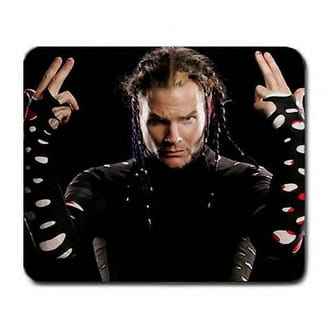

3 nov. 2008 à 15:17
merci mais le site (sur zebulon) ne fonctionne pas. Je devrais accepter les conditions, mais la ligne soulignée pour ce faire n'est pas activée. et puis il y a trop de pub, je ne sais plus où il faut cliquer.
Merci de me signaler un hitjack sobre et direct , c'est déjà assez compliqué comme ça (pour moi)
Je compte sur votre savoir.
camila