Problème ouverture de liens sous IE!
Résolu/Fermé
chadoum
Messages postés
16
Date d'inscription
jeudi 23 décembre 2010
Statut
Membre
Dernière intervention
24 décembre 2010
-
Modifié par chadoum le 30/12/2010 à 20:05
chadoum Messages postés 16 Date d'inscription jeudi 23 décembre 2010 Statut Membre Dernière intervention 24 décembre 2010 - 24 déc. 2010 à 10:51
chadoum Messages postés 16 Date d'inscription jeudi 23 décembre 2010 Statut Membre Dernière intervention 24 décembre 2010 - 24 déc. 2010 à 10:51
A voir également:
- Problème ouverture de liens sous IE!
- Verificateur de lien - Guide
- Page d'ouverture google - Guide
- Google payment ie ltd ✓ - Forum Consommation & Internet
- Le point d'entrée de procédure est introuvable dans la bibliothèque de liens dynamiques ✓ - Forum Logiciels
- Google payment ie dublin - Forum Réseaux sociaux
4 réponses
Julien9313
Messages postés
495
Date d'inscription
vendredi 29 mai 2009
Statut
Membre
Dernière intervention
8 août 2014
112
23 déc. 2010 à 19:05
23 déc. 2010 à 19:05
Change de Navigateur ... IE est mal foutu ! Prends Mozilla ou Google Chrome tu as moins de problème a ce niveau la ;) .
Ou alors prends le Logiciel Ccleaner passe un coup dans tes historiques et tu verras bien le résultat !
Mais perso je suis un anti-IE
Ou alors prends le Logiciel Ccleaner passe un coup dans tes historiques et tu verras bien le résultat !
Mais perso je suis un anti-IE
chadoum
Messages postés
16
Date d'inscription
jeudi 23 décembre 2010
Statut
Membre
Dernière intervention
24 décembre 2010
2
23 déc. 2010 à 19:13
23 déc. 2010 à 19:13
ccleaner n'a rien pu faire pour moi!
chadoum
Messages postés
16
Date d'inscription
jeudi 23 décembre 2010
Statut
Membre
Dernière intervention
24 décembre 2010
2
24 déc. 2010 à 09:20
24 déc. 2010 à 09:20
Mais par contre, je travaille en local. Je pensais mettre en ligne le site d'ici qqs jours. Est-ce que IE ne bug pas à cause de ça? PArce que qd je regarde l'url, IE se comporte vraiment différemment des autres navigateurs...
chadoum
Messages postés
16
Date d'inscription
jeudi 23 décembre 2010
Statut
Membre
Dernière intervention
24 décembre 2010
2
24 déc. 2010 à 10:51
24 déc. 2010 à 10:51
Pour ceux que ça intéresse, j'ai trouvé la solution:
Insérer dans la balise head:
<!-- saved from url=(0013)about:internet -->
Insérer dans la balise head:
<!-- saved from url=(0013)about:internet -->


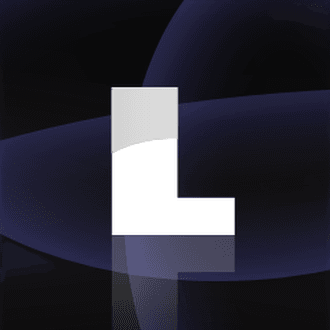

23 déc. 2010 à 19:07
23 déc. 2010 à 19:19
Juste a ouvrir une page nan ?
23 déc. 2010 à 19:28
23 déc. 2010 à 19:34
C'est pour ça car tu m'aurais dit je suis programmeur et étant donné que IBouze est complètement bugé je pensais que tu voulais t'entrainer lol .
Mais perso lache l'affaire avec IE y'a trop de problème non résolu ! C'est d'ailleurs pour ça qu'ils perdent en PDM
23 déc. 2010 à 20:11