A voir également:
- Virus indestructible
- Svchost.exe virus - Guide
- Faux message virus iphone - Forum iPhone
- Operagxsetup virus ✓ - Forum Virus
- Produkey virus ✓ - Forum Windows 10
- Vérificateur de lien virus - Guide
17 réponses
Utilisateur anonyme
13 juil. 2009 à 13:03
13 juil. 2009 à 13:03
Je te conseillerais (ordonnerais) vivement de consulter des tutos de base pour la desinfection, tout ce que tu fais gagner aux internautes, c'est le droit de revenir pour une desinfection (je ne dirais pas nouvelle puisque il n'y en a pas eu !)... On est plusieurs a te le dire... Je serais d'avis a ce tu arrete de pseudo-desinfecter sur CCM !
Fait comme tout bon helpeur, lis des dizaines de tutos, suis une formation ! Mais par pitié arrete de raconter des anneries... fait-le au moins pour les internautes, si tu etais a leur place, et que quelqu'un vienne te faire faire des trucs inutiles et meme dangereux, je ne pense pas que ca te plairait !
S.T.O.P /!\
Fait comme tout bon helpeur, lis des dizaines de tutos, suis une formation ! Mais par pitié arrete de raconter des anneries... fait-le au moins pour les internautes, si tu etais a leur place, et que quelqu'un vienne te faire faire des trucs inutiles et meme dangereux, je ne pense pas que ca te plairait !
S.T.O.P /!\

Nic00
Messages postés
1701
Date d'inscription
lundi 25 août 2008
Statut
Membre
Dernière intervention
30 mars 2010
95
12 juil. 2009 à 17:52
12 juil. 2009 à 17:52
Je critique dans le bon sens mais surtout je constate...
il n'a plus rien ! forcément t'a fais que masquer les problèmes.
Quand on est novice et qu'on fait n'importe quoi avec le PC des autres on s'abstient de raconter tout et n'importe quoi.
rien a signaler
Prouve le moi qu'il n'a plus rien puisque tu est si sur de toi.
=>Moi je te signale que son IE n'est pas à jour et que XP posséde le SP3 depuis un bout de temps...
Et je te signale surtout qu'on en est toujours au point mort pour la désinfection...
il n'a plus rien ! forcément t'a fais que masquer les problèmes.
Quand on est novice et qu'on fait n'importe quoi avec le PC des autres on s'abstient de raconter tout et n'importe quoi.
rien a signaler
Prouve le moi qu'il n'a plus rien puisque tu est si sur de toi.
=>Moi je te signale que son IE n'est pas à jour et que XP posséde le SP3 depuis un bout de temps...
Et je te signale surtout qu'on en est toujours au point mort pour la désinfection...

Nic00
Messages postés
1701
Date d'inscription
lundi 25 août 2008
Statut
Membre
Dernière intervention
30 mars 2010
95
12 juil. 2009 à 17:07
12 juil. 2009 à 17:07
Salut à vous et à toi en particulier pedrodu69:
en fixant les lignes tu n'as fais que "masquer" les problèmes, tu n'as rien résolu.
Pour infos, ça: SearchSettings c'est une infection ToolBar
Pour sam:
▶Télécharge Toolbar S&D:
https://77b4795d-a-62cb3a1a-s-sites.googlegroups.com/site/eric71mespages/ToolBarSD.exe?attachauth=ANoY7cqJWPphpudyTqv7TRo5RQ3nm_Sx8JluVMO59X5E9cyE3j3LqKlmStIqiDqJdIgMJLi7MXn2nKVajQfoWuVvZZ2wIx_vkqO4k4P0K9jh-ra9jaKPXdZcoaVF2UqJZNH8ubL_42uIwh6f35xJ2GJMuzddVj2Qth1DgZ839lxEIFGkgWz3TdfvNMy-YtxfA3gqBUrj4U4LFeAPiWr3ClmjIP0t_Xs5PQ%3D%3D&attredirects=2
▶ Lances l'installation en exécutant le fichier téléchargé...
▶ Double-clique sur le raccourci de Toolbar, qui se trouve sur ton bureau, pour lancer l'application.
▶sélectionnes la langue, puis valides par la touche '' Entrée '' de ton clavier...
▶ Au menu, choisis l'option1 (recherche) et patientes jusqu'à la fin de la recherche.
▶ Un rapport sera généré à la fin. Poste-le stp.
en fixant les lignes tu n'as fais que "masquer" les problèmes, tu n'as rien résolu.
Pour infos, ça: SearchSettings c'est une infection ToolBar
Pour sam:
▶Télécharge Toolbar S&D:
https://77b4795d-a-62cb3a1a-s-sites.googlegroups.com/site/eric71mespages/ToolBarSD.exe?attachauth=ANoY7cqJWPphpudyTqv7TRo5RQ3nm_Sx8JluVMO59X5E9cyE3j3LqKlmStIqiDqJdIgMJLi7MXn2nKVajQfoWuVvZZ2wIx_vkqO4k4P0K9jh-ra9jaKPXdZcoaVF2UqJZNH8ubL_42uIwh6f35xJ2GJMuzddVj2Qth1DgZ839lxEIFGkgWz3TdfvNMy-YtxfA3gqBUrj4U4LFeAPiWr3ClmjIP0t_Xs5PQ%3D%3D&attredirects=2
▶ Lances l'installation en exécutant le fichier téléchargé...
▶ Double-clique sur le raccourci de Toolbar, qui se trouve sur ton bureau, pour lancer l'application.
▶sélectionnes la langue, puis valides par la touche '' Entrée '' de ton clavier...
▶ Au menu, choisis l'option1 (recherche) et patientes jusqu'à la fin de la recherche.
▶ Un rapport sera généré à la fin. Poste-le stp.

toptitbal
Messages postés
25709
Date d'inscription
samedi 8 juillet 2006
Statut
Contributeur sécurité
Dernière intervention
4 mars 2010
2 228
12 juil. 2009 à 13:16
12 juil. 2009 à 13:16
Bonjour
"g, ki, ke" ça doit être ça qui coince :-)
http://www.commentcamarche.net/contents/ccmguide/ccmcharte ecriture.php3
"g, ki, ke" ça doit être ça qui coince :-)
http://www.commentcamarche.net/contents/ccmguide/ccmcharte ecriture.php3
Vous n’avez pas trouvé la réponse que vous recherchez ?
Posez votre question
pedrodu69
Messages postés
260
Date d'inscription
dimanche 18 mai 2008
Statut
Membre
Dernière intervention
4 novembre 2010
11
12 juil. 2009 à 13:25
12 juil. 2009 à 13:25
Bonjour, il faudrait que tu télécharge Hijackthis ( tu cherche sur google des tutos et le logiciel) et tu post le rapport. On pourra plus t'aider. Tiens moi au courant!
pedrodu69
Messages postés
260
Date d'inscription
dimanche 18 mai 2008
Statut
Membre
Dernière intervention
4 novembre 2010
11
12 juil. 2009 à 13:30
12 juil. 2009 à 13:30
tu fais , " do a system scan and save a logfile" et normalement le rapport se met automatiquement. non ?
g trouvé...
Logfile of Trend Micro HijackThis v2.0.2
Scan saved at 13:32:33, on 12/07/2009
Platform: Windows XP SP2 (WinNT 5.01.2600)
MSIE: Internet Explorer v6.00 SP2 (6.00.2900.2180)
Boot mode: Normal
Running processes:
C:\WINDOWS\System32\smss.exe
C:\WINDOWS\system32\winlogon.exe
C:\WINDOWS\system32\services.exe
C:\WINDOWS\system32\lsass.exe
C:\WINDOWS\system32\svchost.exe
C:\WINDOWS\System32\svchost.exe
C:\WINDOWS\system32\svchost.exe
C:\WINDOWS\system32\spoolsv.exe
C:\Program Files\Grisoft\AVG Anti-Spyware 7.5\guard.exe
C:\Program Files\Microsoft\Search Enhancement Pack\SeaPort\SeaPort.exe
C:\WINDOWS\System32\svchost.exe
C:\WINDOWS\system32\dllChache\Empty.jpg
C:\WINDOWS\system32\dllChache\Zero.txt
C:\WINDOWS\system32\dllChache\Blank.doc
C:\WINDOWS\system32\dllChache\Zero.txt
C:\WINDOWS\system32\dllChache\Hole.zip
C:\WINDOWS\system32\dllChache\Unoccupied.reg
C:\WINDOWS\VM_STI.EXE
C:\Program Files\Search Settings\SearchSettings.exe
C:\Program Files\Athan\Athan.exe
C:\Program Files\Grisoft\AVG Anti-Spyware 7.5\avgas.exe
C:\WINDOWS\system32\ctfmon.exe
C:\Program Files\Google\GoogleToolbarNotifier\GoogleToolbarNotifier.exe
C:\WINDOWS\system32\wscntfy.exe
C:\Program Files\Spybot - Search & Destroy\TeaTimer.exe
C:\WINDOWS\System32\svchost.exe
C:\Program Files\Internet Explorer\iexplore.exe
C:\Program Files\Windows Live\Toolbar\wltuser.exe
C:\Documents and Settings\EDED\Local Settings\Temporary Internet Files\Content.IE5\0DUJ8H2N\HiJackThis[1].exe
C:\WINDOWS\explorer.exe
C:\Program Files\Trend Micro\HijackThis\HijackThis.exe
R0 - HKCU\Software\Microsoft\Internet Explorer\Main,Start Page = https://www.msn.com/fr-fr
R1 - HKLM\Software\Microsoft\Internet Explorer\Main,Search Bar = http://fr.rd.yahoo.com/customize/ie/defaults/sb/ymsgr6/fr/*http://www.yahoo.com/ext/search/search.html
R0 - HKLM\Software\Microsoft\Internet Explorer\Main,Start Page = http://www.trooner.com/
R0 - HKCU\Software\Microsoft\Internet Explorer\Toolbar,LinksFolderName = Liens
R3 - URLSearchHook: SweetIM For Internet Explorer - {BC4FFE41-DE9F-46fa-B455-AAD49B9F9938} - C:\Program Files\Macrogaming\SweetIMBarForIE\toolbar.dll (file missing)
R3 - URLSearchHook: Yahoo! Toolbar - {EF99BD32-C1FB-11D2-892F-0090271D4F88} - C:\Program Files\Yahoo!\Companion\Installs\cpn0\yt.dll
F2 - REG:system.ini: UserInit=C:\WINDOWS\system32\userinit.exe, "C:\WINDOWS\system32\M5VBVM60.EXE StartUp"
O2 - BHO: AcroIEHelperStub - {18DF081C-E8AD-4283-A596-FA578C2EBDC3} - C:\Program Files\Fichiers communs\Adobe\Acrobat\ActiveX\AcroIEHelperShim.dll
O2 - BHO: SWEETIE Class - {1A0AADCD-3A72-4b5f-900F-E3BB5A838E2A} - C:\PROGRA~1\MACROG~1\SWEETI~1\toolbar.dll (file missing)
O2 - BHO: Spybot-S&D IE Protection - {53707962-6F74-2D53-2644-206D7942484F} - C:\PROGRA~1\SPYBOT~1\SDHelper.dll
O2 - BHO: (no name) - {5C255C8A-E604-49b4-9D64-90988571CECB} - (no file)
O2 - BHO: Search Helper - {6EBF7485-159F-4bff-A14F-B9E3AAC4465B} - C:\Program Files\Microsoft\Search Enhancement Pack\Search Helper\SEPsearchhelperie.dll
O2 - BHO: SSVHelper Class - {761497BB-D6F0-462C-B6EB-D4DAF1D92D43} - C:\Program Files\Java\jre1.6.0_03\bin\ssv.dll
O2 - BHO: Programme d'aide de l'Assistant de connexion Windows Live - {9030D464-4C02-4ABF-8ECC-5164760863C6} - C:\Program Files\Fichiers communs\Microsoft Shared\Windows Live\WindowsLiveLogin.dll
O2 - BHO: (no name) - {9f23e207-7e05-4ee2-a90e-50cf3ae9b03f} - (no file)
O2 - BHO: Google Toolbar Notifier BHO - {AF69DE43-7D58-4638-B6FA-CE66B5AD205D} - C:\Program Files\Google\GoogleToolbarNotifier\5.1.1309.3572\swg.dll
O2 - BHO: Windows Live Toolbar Helper - {E15A8DC0-8516-42A1-81EA-DC94EC1ACF10} - C:\Program Files\Windows Live\Toolbar\wltcore.dll
O2 - BHO: SearchSettings Class - {E312764E-7706-43F1-8DAB-FCDD2B1E416D} - C:\Program Files\Search Settings\kb125\SearchSettings.dll
O2 - BHO: EpsonToolBandKicker Class - {E99421FB-68DD-40F0-B4AC-B7027CAE2F1A} - C:\Program Files\EPSON\EPSON Web-To-Page\EPSON Web-To-Page.dll
O3 - Toolbar: EPSON Web-To-Page - {EE5D279F-081B-4404-994D-C6B60AAEBA6D} - C:\Program Files\EPSON\EPSON Web-To-Page\EPSON Web-To-Page.dll
O3 - Toolbar: SweetIM For Internet Explorer - {BC4FFE41-DE9F-46fa-B455-AAD49B9F9938} - C:\Program Files\Macrogaming\SweetIMBarForIE\toolbar.dll (file missing)
O3 - Toolbar: Yahoo! Toolbar - {EF99BD32-C1FB-11D2-892F-0090271D4F88} - C:\Program Files\Yahoo!\Companion\Installs\cpn0\yt.dll
O3 - Toolbar: &Windows Live Toolbar - {21FA44EF-376D-4D53-9B0F-8A89D3229068} - C:\Program Files\Windows Live\Toolbar\wltcore.dll
O4 - HKLM\..\Run: [BigDogPath] C:\WINDOWS\VM_STI.EXE VIMICRO USB PC Camera
O4 - HKLM\..\Run: [SearchSettings] C:\Program Files\Search Settings\SearchSettings.exe
O4 - HKLM\..\Run: [Athan] C:\Program Files\Athan\Athan.exe
O4 - HKLM\..\Run: [!AVG Anti-Spyware] "C:\Program Files\Grisoft\AVG Anti-Spyware 7.5\avgas.exe" /minimized
O4 - HKLM\..\Run: [Blank AntiViri] C:\AUT0EXEC.BAT StartUp
O4 - HKCU\..\Run: [ctfmon.exe] C:\WINDOWS\system32\ctfmon.exe
O4 - HKCU\..\Run: [swg] C:\Program Files\Google\GoogleToolbarNotifier\GoogleToolbarNotifier.exe
O4 - HKCU\..\Run: [SpybotSD TeaTimer] C:\Program Files\Spybot - Search & Destroy\TeaTimer.exe
O4 - HKCU\..\Run: [Secure64] C:\WINDOWS\system32\dllcache\Regedit32.com StartUp
O4 - HKCU\..\Run: [Secure32] C:\WINDOWS\system32\dllcache\Shell32.com StartUp
O4 - HKUS\S-1-5-19\..\Run: [CTFMON.EXE] C:\WINDOWS\System32\CTFMON.EXE (User 'SERVICE LOCAL')
O4 - HKUS\S-1-5-20\..\Run: [CTFMON.EXE] C:\WINDOWS\System32\CTFMON.EXE (User 'SERVICE RÉSEAU')
O4 - HKUS\S-1-5-18\..\Run: [CTFMON.EXE] C:\WINDOWS\System32\CTFMON.EXE (User 'SYSTEM')
O4 - HKUS\.DEFAULT\..\Run: [CTFMON.EXE] C:\WINDOWS\System32\CTFMON.EXE (User 'Default user')
O4 - Global Startup: Adobe Gamma Loader.lnk = C:\Program Files\Fichiers communs\Adobe\Calibration\Adobe Gamma Loader.exe
O8 - Extra context menu item: E&xporter vers Microsoft Excel - res://C:\PROGRA~1\MICROS~2\Office10\EXCEL.EXE/3000
O9 - Extra button: (no name) - {08B0E5C0-4FCB-11CF-AAA5-00401C608501} - C:\Program Files\Java\jre1.6.0_03\bin\ssv.dll
O9 - Extra 'Tools' menuitem: Console Java (Sun) - {08B0E5C0-4FCB-11CF-AAA5-00401C608501} - C:\Program Files\Java\jre1.6.0_03\bin\ssv.dll
O9 - Extra button: Ajout Direct - {219C3416-8CB2-491a-A3C7-D9FCDDC9D600} - C:\Program Files\Windows Live\Writer\WriterBrowserExtension.dll
O9 - Extra 'Tools' menuitem: &Ajout Direct dans Windows Live Writer - {219C3416-8CB2-491a-A3C7-D9FCDDC9D600} - C:\Program Files\Windows Live\Writer\WriterBrowserExtension.dll
O9 - Extra button: (no name) - {CD67F990-D8E9-11d2-98FE-00C0F0318AFE} - (no file)
O9 - Extra button: (no name) - {DFB852A3-47F8-48C4-A200-58CAB36FD2A2} - C:\PROGRA~1\SPYBOT~1\SDHelper.dll
O9 - Extra 'Tools' menuitem: Spybot - Search & Destroy Configuration - {DFB852A3-47F8-48C4-A200-58CAB36FD2A2} - C:\PROGRA~1\SPYBOT~1\SDHelper.dll
O9 - Extra button: (no name) - {e2e2dd38-d088-4134-82b7-f2ba38496583} - C:\WINDOWS\Network Diagnostic\xpnetdiag.exe
O9 - Extra 'Tools' menuitem: @xpsp3res.dll,-20001 - {e2e2dd38-d088-4134-82b7-f2ba38496583} - C:\WINDOWS\Network Diagnostic\xpnetdiag.exe
O9 - Extra button: Messenger - {FB5F1910-F110-11d2-BB9E-00C04F795683} - C:\Program Files\Messenger\msmsgs.exe
O9 - Extra 'Tools' menuitem: Windows Messenger - {FB5F1910-F110-11d2-BB9E-00C04F795683} - C:\Program Files\Messenger\msmsgs.exe
O10 - Unknown file in Winsock LSP: c:\windows\system32\nwprovau.dll
O12 - Plugin for .spop: C:\Program Files\Internet Explorer\Plugins\NPDocBox.dll
O20 - Winlogon Notify: keyexp - C:\WINDOWS\ServicePackFiles\i386\keyexp.dll (file missing)
O23 - Service: AVG Anti-Spyware Guard - GRISOFT s.r.o. - C:\Program Files\Grisoft\AVG Anti-Spyware 7.5\guard.exe
O23 - Service: Firebird Server - MAGIX Instance (FirebirdServerMAGIXInstance) - MAGIX® - C:\Program Files\MAGIX\Common\Database\bin\fbserver.exe
O23 - Service: Google Software Updater (gusvc) - Google - C:\Program Files\Google\Common\Google Updater\GoogleUpdaterService.exe
O23 - Service: ServiceLayer - Nokia. - C:\Program Files\PC Connectivity Solution\ServiceLayer.exe
O24 - Desktop Component 0: (no name) - http://data.over-blog.com/lib/3/1/913/pics/photo-de-la-mecque/haram2red.jpg
O24 - Desktop Component 1: (no name) - http://data.over-blog.com/lib/3/1/913/pics/photo-de-la-mecque/10.jpg
Logfile of Trend Micro HijackThis v2.0.2
Scan saved at 13:32:33, on 12/07/2009
Platform: Windows XP SP2 (WinNT 5.01.2600)
MSIE: Internet Explorer v6.00 SP2 (6.00.2900.2180)
Boot mode: Normal
Running processes:
C:\WINDOWS\System32\smss.exe
C:\WINDOWS\system32\winlogon.exe
C:\WINDOWS\system32\services.exe
C:\WINDOWS\system32\lsass.exe
C:\WINDOWS\system32\svchost.exe
C:\WINDOWS\System32\svchost.exe
C:\WINDOWS\system32\svchost.exe
C:\WINDOWS\system32\spoolsv.exe
C:\Program Files\Grisoft\AVG Anti-Spyware 7.5\guard.exe
C:\Program Files\Microsoft\Search Enhancement Pack\SeaPort\SeaPort.exe
C:\WINDOWS\System32\svchost.exe
C:\WINDOWS\system32\dllChache\Empty.jpg
C:\WINDOWS\system32\dllChache\Zero.txt
C:\WINDOWS\system32\dllChache\Blank.doc
C:\WINDOWS\system32\dllChache\Zero.txt
C:\WINDOWS\system32\dllChache\Hole.zip
C:\WINDOWS\system32\dllChache\Unoccupied.reg
C:\WINDOWS\VM_STI.EXE
C:\Program Files\Search Settings\SearchSettings.exe
C:\Program Files\Athan\Athan.exe
C:\Program Files\Grisoft\AVG Anti-Spyware 7.5\avgas.exe
C:\WINDOWS\system32\ctfmon.exe
C:\Program Files\Google\GoogleToolbarNotifier\GoogleToolbarNotifier.exe
C:\WINDOWS\system32\wscntfy.exe
C:\Program Files\Spybot - Search & Destroy\TeaTimer.exe
C:\WINDOWS\System32\svchost.exe
C:\Program Files\Internet Explorer\iexplore.exe
C:\Program Files\Windows Live\Toolbar\wltuser.exe
C:\Documents and Settings\EDED\Local Settings\Temporary Internet Files\Content.IE5\0DUJ8H2N\HiJackThis[1].exe
C:\WINDOWS\explorer.exe
C:\Program Files\Trend Micro\HijackThis\HijackThis.exe
R0 - HKCU\Software\Microsoft\Internet Explorer\Main,Start Page = https://www.msn.com/fr-fr
R1 - HKLM\Software\Microsoft\Internet Explorer\Main,Search Bar = http://fr.rd.yahoo.com/customize/ie/defaults/sb/ymsgr6/fr/*http://www.yahoo.com/ext/search/search.html
R0 - HKLM\Software\Microsoft\Internet Explorer\Main,Start Page = http://www.trooner.com/
R0 - HKCU\Software\Microsoft\Internet Explorer\Toolbar,LinksFolderName = Liens
R3 - URLSearchHook: SweetIM For Internet Explorer - {BC4FFE41-DE9F-46fa-B455-AAD49B9F9938} - C:\Program Files\Macrogaming\SweetIMBarForIE\toolbar.dll (file missing)
R3 - URLSearchHook: Yahoo! Toolbar - {EF99BD32-C1FB-11D2-892F-0090271D4F88} - C:\Program Files\Yahoo!\Companion\Installs\cpn0\yt.dll
F2 - REG:system.ini: UserInit=C:\WINDOWS\system32\userinit.exe, "C:\WINDOWS\system32\M5VBVM60.EXE StartUp"
O2 - BHO: AcroIEHelperStub - {18DF081C-E8AD-4283-A596-FA578C2EBDC3} - C:\Program Files\Fichiers communs\Adobe\Acrobat\ActiveX\AcroIEHelperShim.dll
O2 - BHO: SWEETIE Class - {1A0AADCD-3A72-4b5f-900F-E3BB5A838E2A} - C:\PROGRA~1\MACROG~1\SWEETI~1\toolbar.dll (file missing)
O2 - BHO: Spybot-S&D IE Protection - {53707962-6F74-2D53-2644-206D7942484F} - C:\PROGRA~1\SPYBOT~1\SDHelper.dll
O2 - BHO: (no name) - {5C255C8A-E604-49b4-9D64-90988571CECB} - (no file)
O2 - BHO: Search Helper - {6EBF7485-159F-4bff-A14F-B9E3AAC4465B} - C:\Program Files\Microsoft\Search Enhancement Pack\Search Helper\SEPsearchhelperie.dll
O2 - BHO: SSVHelper Class - {761497BB-D6F0-462C-B6EB-D4DAF1D92D43} - C:\Program Files\Java\jre1.6.0_03\bin\ssv.dll
O2 - BHO: Programme d'aide de l'Assistant de connexion Windows Live - {9030D464-4C02-4ABF-8ECC-5164760863C6} - C:\Program Files\Fichiers communs\Microsoft Shared\Windows Live\WindowsLiveLogin.dll
O2 - BHO: (no name) - {9f23e207-7e05-4ee2-a90e-50cf3ae9b03f} - (no file)
O2 - BHO: Google Toolbar Notifier BHO - {AF69DE43-7D58-4638-B6FA-CE66B5AD205D} - C:\Program Files\Google\GoogleToolbarNotifier\5.1.1309.3572\swg.dll
O2 - BHO: Windows Live Toolbar Helper - {E15A8DC0-8516-42A1-81EA-DC94EC1ACF10} - C:\Program Files\Windows Live\Toolbar\wltcore.dll
O2 - BHO: SearchSettings Class - {E312764E-7706-43F1-8DAB-FCDD2B1E416D} - C:\Program Files\Search Settings\kb125\SearchSettings.dll
O2 - BHO: EpsonToolBandKicker Class - {E99421FB-68DD-40F0-B4AC-B7027CAE2F1A} - C:\Program Files\EPSON\EPSON Web-To-Page\EPSON Web-To-Page.dll
O3 - Toolbar: EPSON Web-To-Page - {EE5D279F-081B-4404-994D-C6B60AAEBA6D} - C:\Program Files\EPSON\EPSON Web-To-Page\EPSON Web-To-Page.dll
O3 - Toolbar: SweetIM For Internet Explorer - {BC4FFE41-DE9F-46fa-B455-AAD49B9F9938} - C:\Program Files\Macrogaming\SweetIMBarForIE\toolbar.dll (file missing)
O3 - Toolbar: Yahoo! Toolbar - {EF99BD32-C1FB-11D2-892F-0090271D4F88} - C:\Program Files\Yahoo!\Companion\Installs\cpn0\yt.dll
O3 - Toolbar: &Windows Live Toolbar - {21FA44EF-376D-4D53-9B0F-8A89D3229068} - C:\Program Files\Windows Live\Toolbar\wltcore.dll
O4 - HKLM\..\Run: [BigDogPath] C:\WINDOWS\VM_STI.EXE VIMICRO USB PC Camera
O4 - HKLM\..\Run: [SearchSettings] C:\Program Files\Search Settings\SearchSettings.exe
O4 - HKLM\..\Run: [Athan] C:\Program Files\Athan\Athan.exe
O4 - HKLM\..\Run: [!AVG Anti-Spyware] "C:\Program Files\Grisoft\AVG Anti-Spyware 7.5\avgas.exe" /minimized
O4 - HKLM\..\Run: [Blank AntiViri] C:\AUT0EXEC.BAT StartUp
O4 - HKCU\..\Run: [ctfmon.exe] C:\WINDOWS\system32\ctfmon.exe
O4 - HKCU\..\Run: [swg] C:\Program Files\Google\GoogleToolbarNotifier\GoogleToolbarNotifier.exe
O4 - HKCU\..\Run: [SpybotSD TeaTimer] C:\Program Files\Spybot - Search & Destroy\TeaTimer.exe
O4 - HKCU\..\Run: [Secure64] C:\WINDOWS\system32\dllcache\Regedit32.com StartUp
O4 - HKCU\..\Run: [Secure32] C:\WINDOWS\system32\dllcache\Shell32.com StartUp
O4 - HKUS\S-1-5-19\..\Run: [CTFMON.EXE] C:\WINDOWS\System32\CTFMON.EXE (User 'SERVICE LOCAL')
O4 - HKUS\S-1-5-20\..\Run: [CTFMON.EXE] C:\WINDOWS\System32\CTFMON.EXE (User 'SERVICE RÉSEAU')
O4 - HKUS\S-1-5-18\..\Run: [CTFMON.EXE] C:\WINDOWS\System32\CTFMON.EXE (User 'SYSTEM')
O4 - HKUS\.DEFAULT\..\Run: [CTFMON.EXE] C:\WINDOWS\System32\CTFMON.EXE (User 'Default user')
O4 - Global Startup: Adobe Gamma Loader.lnk = C:\Program Files\Fichiers communs\Adobe\Calibration\Adobe Gamma Loader.exe
O8 - Extra context menu item: E&xporter vers Microsoft Excel - res://C:\PROGRA~1\MICROS~2\Office10\EXCEL.EXE/3000
O9 - Extra button: (no name) - {08B0E5C0-4FCB-11CF-AAA5-00401C608501} - C:\Program Files\Java\jre1.6.0_03\bin\ssv.dll
O9 - Extra 'Tools' menuitem: Console Java (Sun) - {08B0E5C0-4FCB-11CF-AAA5-00401C608501} - C:\Program Files\Java\jre1.6.0_03\bin\ssv.dll
O9 - Extra button: Ajout Direct - {219C3416-8CB2-491a-A3C7-D9FCDDC9D600} - C:\Program Files\Windows Live\Writer\WriterBrowserExtension.dll
O9 - Extra 'Tools' menuitem: &Ajout Direct dans Windows Live Writer - {219C3416-8CB2-491a-A3C7-D9FCDDC9D600} - C:\Program Files\Windows Live\Writer\WriterBrowserExtension.dll
O9 - Extra button: (no name) - {CD67F990-D8E9-11d2-98FE-00C0F0318AFE} - (no file)
O9 - Extra button: (no name) - {DFB852A3-47F8-48C4-A200-58CAB36FD2A2} - C:\PROGRA~1\SPYBOT~1\SDHelper.dll
O9 - Extra 'Tools' menuitem: Spybot - Search & Destroy Configuration - {DFB852A3-47F8-48C4-A200-58CAB36FD2A2} - C:\PROGRA~1\SPYBOT~1\SDHelper.dll
O9 - Extra button: (no name) - {e2e2dd38-d088-4134-82b7-f2ba38496583} - C:\WINDOWS\Network Diagnostic\xpnetdiag.exe
O9 - Extra 'Tools' menuitem: @xpsp3res.dll,-20001 - {e2e2dd38-d088-4134-82b7-f2ba38496583} - C:\WINDOWS\Network Diagnostic\xpnetdiag.exe
O9 - Extra button: Messenger - {FB5F1910-F110-11d2-BB9E-00C04F795683} - C:\Program Files\Messenger\msmsgs.exe
O9 - Extra 'Tools' menuitem: Windows Messenger - {FB5F1910-F110-11d2-BB9E-00C04F795683} - C:\Program Files\Messenger\msmsgs.exe
O10 - Unknown file in Winsock LSP: c:\windows\system32\nwprovau.dll
O12 - Plugin for .spop: C:\Program Files\Internet Explorer\Plugins\NPDocBox.dll
O20 - Winlogon Notify: keyexp - C:\WINDOWS\ServicePackFiles\i386\keyexp.dll (file missing)
O23 - Service: AVG Anti-Spyware Guard - GRISOFT s.r.o. - C:\Program Files\Grisoft\AVG Anti-Spyware 7.5\guard.exe
O23 - Service: Firebird Server - MAGIX Instance (FirebirdServerMAGIXInstance) - MAGIX® - C:\Program Files\MAGIX\Common\Database\bin\fbserver.exe
O23 - Service: Google Software Updater (gusvc) - Google - C:\Program Files\Google\Common\Google Updater\GoogleUpdaterService.exe
O23 - Service: ServiceLayer - Nokia. - C:\Program Files\PC Connectivity Solution\ServiceLayer.exe
O24 - Desktop Component 0: (no name) - http://data.over-blog.com/lib/3/1/913/pics/photo-de-la-mecque/haram2red.jpg
O24 - Desktop Component 1: (no name) - http://data.over-blog.com/lib/3/1/913/pics/photo-de-la-mecque/10.jpg

toptitbal
Messages postés
25709
Date d'inscription
samedi 8 juillet 2006
Statut
Contributeur sécurité
Dernière intervention
4 mars 2010
2 228
12 juil. 2009 à 13:37
12 juil. 2009 à 13:37
"G trouvé... "
Tu le fais exprès ou quoi ?
Tu le fais exprès ou quoi ?
pedrodu69
Messages postés
260
Date d'inscription
dimanche 18 mai 2008
Statut
Membre
Dernière intervention
4 novembre 2010
11
12 juil. 2009 à 13:37
12 juil. 2009 à 13:37
Je regarde et dis quoi faire . Mais s'il te plait , arrete avec tes " g trouvé ... " mais ecrit " J'ai trouvé " . MErci :)
pedrodu69
Messages postés
260
Date d'inscription
dimanche 18 mai 2008
Statut
Membre
Dernière intervention
4 novembre 2010
11
12 juil. 2009 à 13:44
12 juil. 2009 à 13:44
alors , tu relance Hijackthis , et tu fais " do a system scan only " et tu séléctionne ces lignes considéré comme "nasty" :
"C:\WINDOWS\system32\dllChache\Empty.jpg"
"C:\WINDOWS\system32\dllChache\Zero.txt"
"C:\WINDOWS\system32\dllChache\Blank.doc"
"C:\WINDOWS\system32\dllChache\Zero.txt"
"C:\WINDOWS\system32\dllChache\Hole.zip"
"C:\WINDOWS\system32\dllChache\Unoccupied.reg"
"C:\Program Files\Search Settings\SearchSettings.exe"
"O2 - BHO: SWEETIE Class - {1A0AADCD-3A72-4b5f-900F-E3BB5A838E2A} - C:\PROGRA~1\MACROG~1\SWEETI~1\toolbar.dll (file missing)" = superflu
"O2 - BHO: (no name) - {5C255C8A-E604-49b4-9D64-90988571CECB} - (no file)"
"O2 - BHO: SearchSettings Class - {E312764E-7706-43F1-8DAB-FCDD2B1E416D} - C:\Program Files\Search Settings\kb125\SearchSettings.dll" EXTREMLY NASTY
"O3 - Toolbar: SweetIM For Internet Explorer - {BC4FFE41-DE9F-46fa-B455-AAD49B9F9938} - C:\Program Files\Macrogaming\SweetIMBarForIE\toolbar.dll (file missing)"
"O4 - HKLM\..\Run: [SearchSettings] C:\Program Files\Search Settings\SearchSettings.exe"
"O4 - HKCU\..\Run: [Secure64] C:\WINDOWS\system32\dllcache\Regedit32.com StartUp"
"O4 - HKCU\..\Run: [Secure32] C:\WINDOWS\system32\dllcache\Shell32.com StartUp"
"O20 - Winlogon Notify: keyexp - C:\WINDOWS\ServicePackFiles\i386\keyexp.dll (file missing)" superflu
"O9 - Extra button: (no name) - {CD67F990-D8E9-11d2-98FE-00C0F0318AFE} - (no file)" superflu
Puis tu fais Fix checked
Fais tout sa et sa avancera deja bien .
"C:\WINDOWS\system32\dllChache\Empty.jpg"
"C:\WINDOWS\system32\dllChache\Zero.txt"
"C:\WINDOWS\system32\dllChache\Blank.doc"
"C:\WINDOWS\system32\dllChache\Zero.txt"
"C:\WINDOWS\system32\dllChache\Hole.zip"
"C:\WINDOWS\system32\dllChache\Unoccupied.reg"
"C:\Program Files\Search Settings\SearchSettings.exe"
"O2 - BHO: SWEETIE Class - {1A0AADCD-3A72-4b5f-900F-E3BB5A838E2A} - C:\PROGRA~1\MACROG~1\SWEETI~1\toolbar.dll (file missing)" = superflu
"O2 - BHO: (no name) - {5C255C8A-E604-49b4-9D64-90988571CECB} - (no file)"
"O2 - BHO: SearchSettings Class - {E312764E-7706-43F1-8DAB-FCDD2B1E416D} - C:\Program Files\Search Settings\kb125\SearchSettings.dll" EXTREMLY NASTY
"O3 - Toolbar: SweetIM For Internet Explorer - {BC4FFE41-DE9F-46fa-B455-AAD49B9F9938} - C:\Program Files\Macrogaming\SweetIMBarForIE\toolbar.dll (file missing)"
"O4 - HKLM\..\Run: [SearchSettings] C:\Program Files\Search Settings\SearchSettings.exe"
"O4 - HKCU\..\Run: [Secure64] C:\WINDOWS\system32\dllcache\Regedit32.com StartUp"
"O4 - HKCU\..\Run: [Secure32] C:\WINDOWS\system32\dllcache\Shell32.com StartUp"
"O20 - Winlogon Notify: keyexp - C:\WINDOWS\ServicePackFiles\i386\keyexp.dll (file missing)" superflu
"O9 - Extra button: (no name) - {CD67F990-D8E9-11d2-98FE-00C0F0318AFE} - (no file)" superflu
Puis tu fais Fix checked
Fais tout sa et sa avancera deja bien .
les lignes :
"C:\WINDOWS\system32\dllChache\Empty.jpg"
"C:\WINDOWS\system32\dllChache\Zero.txt"
"C:\WINDOWS\system32\dllChache\Blank.doc"
"C:\WINDOWS\system32\dllChache\Zero.txt"
"C:\WINDOWS\system32\dllChache\Hole.zip"
"C:\WINDOWS\system32\dllChache\Unoccupied.reg"
"C:\Program Files\Search Settings\SearchSettings.exe"
n'apparaissent pas quand je fais le scan elle n'apparaissent que sur le rapport.
sinon j'ai fixé le reste.
"C:\WINDOWS\system32\dllChache\Empty.jpg"
"C:\WINDOWS\system32\dllChache\Zero.txt"
"C:\WINDOWS\system32\dllChache\Blank.doc"
"C:\WINDOWS\system32\dllChache\Zero.txt"
"C:\WINDOWS\system32\dllChache\Hole.zip"
"C:\WINDOWS\system32\dllChache\Unoccupied.reg"
"C:\Program Files\Search Settings\SearchSettings.exe"
n'apparaissent pas quand je fais le scan elle n'apparaissent que sur le rapport.
sinon j'ai fixé le reste.

toptitbal
Messages postés
25709
Date d'inscription
samedi 8 juillet 2006
Statut
Contributeur sécurité
Dernière intervention
4 mars 2010
2 228
12 juil. 2009 à 13:46
12 juil. 2009 à 13:46
pedrodu69, tu racontes n'importe quoi !!
1 - Comment fixe t-il tout ça avec HJT ?
"C:\WINDOWS\system32\dllChache\Empty.jpg"
"C:\WINDOWS\system32\dllChache\Zero.txt"
"C:\WINDOWS\system32\dllChache\Blank.doc"
"C:\WINDOWS\system32\dllChache\Zero.txt"
"C:\WINDOWS\system32\dllChache\Hole.zip"
"C:\WINDOWS\system32\dllChache\Unoccupied.reg"
"C:\Program Files\Search Settings\SearchSettings.exe"
2 - fixer des lignes 04 ne supprimera pas les fichiers infectieux....
Encore un nouvel exemple du danger du robot...
1 - Comment fixe t-il tout ça avec HJT ?
"C:\WINDOWS\system32\dllChache\Empty.jpg"
"C:\WINDOWS\system32\dllChache\Zero.txt"
"C:\WINDOWS\system32\dllChache\Blank.doc"
"C:\WINDOWS\system32\dllChache\Zero.txt"
"C:\WINDOWS\system32\dllChache\Hole.zip"
"C:\WINDOWS\system32\dllChache\Unoccupied.reg"
"C:\Program Files\Search Settings\SearchSettings.exe"
2 - fixer des lignes 04 ne supprimera pas les fichiers infectieux....
Encore un nouvel exemple du danger du robot...
pedrodu69
Messages postés
260
Date d'inscription
dimanche 18 mai 2008
Statut
Membre
Dernière intervention
4 novembre 2010
11
12 juil. 2009 à 13:51
12 juil. 2009 à 13:51
Il faut toujours essayé ! Sa avait marcher sur quelqun que je connaissait et parfois sa ne marche pas...! Toujours essayé.
Apres avoir fait fix checked , il faut que tu télécharges MBAM et tu fais un scan complet et ensuite , s'il trouve quelque chose , tu supprimes et va dans " quarantaine " et supprime tout. Post le rapport. Coridlament
Apres avoir fait fix checked , il faut que tu télécharges MBAM et tu fais un scan complet et ensuite , s'il trouve quelque chose , tu supprimes et va dans " quarantaine " et supprime tout. Post le rapport. Coridlament

toptitbal
Messages postés
25709
Date d'inscription
samedi 8 juillet 2006
Statut
Contributeur sécurité
Dernière intervention
4 mars 2010
2 228
12 juil. 2009 à 13:53
12 juil. 2009 à 13:53
"Il faut toujours essayé !
Chez toi, sur ton ordinateur, si tu veux.
Pas avec les PC des internautes qui demandent de l'aide sur le forum, ce ne sont pas des terrains d'exercice...
Chez toi, sur ton ordinateur, si tu veux.
Pas avec les PC des internautes qui demandent de l'aide sur le forum, ce ne sont pas des terrains d'exercice...
pedrodu69
Messages postés
260
Date d'inscription
dimanche 18 mai 2008
Statut
Membre
Dernière intervention
4 novembre 2010
11
12 juil. 2009 à 13:53
12 juil. 2009 à 13:53
Apres avoir fait fix checked , il faut que tu télécharges MBAM et tu fais un scan complet et ensuite , s'il trouve quelque chose , tu supprimes et va dans " quarantaine " et supprime tout. Post le rapport. Coridlament
pedrodu69
Messages postés
260
Date d'inscription
dimanche 18 mai 2008
Statut
Membre
Dernière intervention
4 novembre 2010
11
12 juil. 2009 à 14:04
12 juil. 2009 à 14:04
Dac dac :)
c'est fait. voici le nouveau rapport hitjackthis
Logfile of Trend Micro HijackThis v2.0.2
Scan saved at 14:22:32, on 12/07/2009
Platform: Windows XP SP2 (WinNT 5.01.2600)
MSIE: Internet Explorer v6.00 SP2 (6.00.2900.2180)
Boot mode: Normal
Running processes:
C:\WINDOWS\System32\smss.exe
C:\WINDOWS\system32\winlogon.exe
C:\WINDOWS\system32\services.exe
C:\WINDOWS\system32\lsass.exe
C:\WINDOWS\system32\svchost.exe
C:\WINDOWS\System32\svchost.exe
C:\WINDOWS\system32\svchost.exe
C:\WINDOWS\system32\spoolsv.exe
C:\WINDOWS\Explorer.EXE
C:\WINDOWS\VM_STI.EXE
C:\Program Files\Grisoft\AVG Anti-Spyware 7.5\guard.exe
C:\Program Files\Grisoft\AVG Anti-Spyware 7.5\avgas.exe
C:\WINDOWS\system32\ctfmon.exe
C:\Program Files\Google\GoogleToolbarNotifier\GoogleToolbarNotifier.exe
C:\Program Files\Spybot - Search & Destroy\TeaTimer.exe
C:\Program Files\Microsoft\Search Enhancement Pack\SeaPort\SeaPort.exe
C:\WINDOWS\System32\svchost.exe
C:\WINDOWS\system32\wscntfy.exe
C:\WINDOWS\System32\svchost.exe
C:\Program Files\Internet Explorer\iexplore.exe
C:\Program Files\Windows Live\Toolbar\wltuser.exe
C:\Program Files\Trend Micro\HijackThis\HijackThis.exe
R0 - HKCU\Software\Microsoft\Internet Explorer\Main,Start Page = https://www.msn.com/fr-fr
R1 - HKLM\Software\Microsoft\Internet Explorer\Main,Search Bar = http://fr.rd.yahoo.com/customize/ie/defaults/sb/ymsgr6/fr/*http://www.yahoo.com/ext/search/search.html
R0 - HKLM\Software\Microsoft\Internet Explorer\Main,Start Page = http://www.trooner.com/
R0 - HKCU\Software\Microsoft\Internet Explorer\Toolbar,LinksFolderName = Liens
R3 - URLSearchHook: SweetIM For Internet Explorer - {BC4FFE41-DE9F-46fa-B455-AAD49B9F9938} - C:\Program Files\Macrogaming\SweetIMBarForIE\toolbar.dll (file missing)
R3 - URLSearchHook: Yahoo! Toolbar - {EF99BD32-C1FB-11D2-892F-0090271D4F88} - C:\Program Files\Yahoo!\Companion\Installs\cpn0\yt.dll
O2 - BHO: AcroIEHelperStub - {18DF081C-E8AD-4283-A596-FA578C2EBDC3} - C:\Program Files\Fichiers communs\Adobe\Acrobat\ActiveX\AcroIEHelperShim.dll
O2 - BHO: Spybot-S&D IE Protection - {53707962-6F74-2D53-2644-206D7942484F} - C:\PROGRA~1\SPYBOT~1\SDHelper.dll
O2 - BHO: Search Helper - {6EBF7485-159F-4bff-A14F-B9E3AAC4465B} - C:\Program Files\Microsoft\Search Enhancement Pack\Search Helper\SEPsearchhelperie.dll
O2 - BHO: SSVHelper Class - {761497BB-D6F0-462C-B6EB-D4DAF1D92D43} - C:\Program Files\Java\jre1.6.0_03\bin\ssv.dll
O2 - BHO: Programme d'aide de l'Assistant de connexion Windows Live - {9030D464-4C02-4ABF-8ECC-5164760863C6} - C:\Program Files\Fichiers communs\Microsoft Shared\Windows Live\WindowsLiveLogin.dll
O2 - BHO: (no name) - {9f23e207-7e05-4ee2-a90e-50cf3ae9b03f} - (no file)
O2 - BHO: Google Toolbar Notifier BHO - {AF69DE43-7D58-4638-B6FA-CE66B5AD205D} - C:\Program Files\Google\GoogleToolbarNotifier\5.1.1309.3572\swg.dll
O2 - BHO: Windows Live Toolbar Helper - {E15A8DC0-8516-42A1-81EA-DC94EC1ACF10} - C:\Program Files\Windows Live\Toolbar\wltcore.dll
O2 - BHO: EpsonToolBandKicker Class - {E99421FB-68DD-40F0-B4AC-B7027CAE2F1A} - C:\Program Files\EPSON\EPSON Web-To-Page\EPSON Web-To-Page.dll
O3 - Toolbar: EPSON Web-To-Page - {EE5D279F-081B-4404-994D-C6B60AAEBA6D} - C:\Program Files\EPSON\EPSON Web-To-Page\EPSON Web-To-Page.dll
O3 - Toolbar: Yahoo! Toolbar - {EF99BD32-C1FB-11D2-892F-0090271D4F88} - C:\Program Files\Yahoo!\Companion\Installs\cpn0\yt.dll
O3 - Toolbar: &Windows Live Toolbar - {21FA44EF-376D-4D53-9B0F-8A89D3229068} - C:\Program Files\Windows Live\Toolbar\wltcore.dll
O4 - HKLM\..\Run: [BigDogPath] C:\WINDOWS\VM_STI.EXE VIMICRO USB PC Camera
O4 - HKLM\..\Run: [Athan] C:\Program Files\Athan\Athan.exe
O4 - HKLM\..\Run: [!AVG Anti-Spyware] "C:\Program Files\Grisoft\AVG Anti-Spyware 7.5\avgas.exe" /minimized
O4 - HKCU\..\Run: [ctfmon.exe] C:\WINDOWS\system32\ctfmon.exe
O4 - HKCU\..\Run: [swg] C:\Program Files\Google\GoogleToolbarNotifier\GoogleToolbarNotifier.exe
O4 - HKCU\..\Run: [SpybotSD TeaTimer] C:\Program Files\Spybot - Search & Destroy\TeaTimer.exe
O4 - HKUS\S-1-5-19\..\Run: [CTFMON.EXE] C:\WINDOWS\System32\CTFMON.EXE (User 'SERVICE LOCAL')
O4 - HKUS\S-1-5-20\..\Run: [CTFMON.EXE] C:\WINDOWS\System32\CTFMON.EXE (User 'SERVICE RÉSEAU')
O4 - HKUS\S-1-5-18\..\Run: [CTFMON.EXE] C:\WINDOWS\System32\CTFMON.EXE (User 'SYSTEM')
O4 - HKUS\.DEFAULT\..\Run: [CTFMON.EXE] C:\WINDOWS\System32\CTFMON.EXE (User 'Default user')
O4 - Global Startup: Adobe Gamma Loader.lnk = C:\Program Files\Fichiers communs\Adobe\Calibration\Adobe Gamma Loader.exe
O8 - Extra context menu item: E&xporter vers Microsoft Excel - res://C:\PROGRA~1\MICROS~2\Office10\EXCEL.EXE/3000
O9 - Extra button: (no name) - {08B0E5C0-4FCB-11CF-AAA5-00401C608501} - C:\Program Files\Java\jre1.6.0_03\bin\ssv.dll
O9 - Extra 'Tools' menuitem: Console Java (Sun) - {08B0E5C0-4FCB-11CF-AAA5-00401C608501} - C:\Program Files\Java\jre1.6.0_03\bin\ssv.dll
O9 - Extra button: Ajout Direct - {219C3416-8CB2-491a-A3C7-D9FCDDC9D600} - C:\Program Files\Windows Live\Writer\WriterBrowserExtension.dll
O9 - Extra 'Tools' menuitem: &Ajout Direct dans Windows Live Writer - {219C3416-8CB2-491a-A3C7-D9FCDDC9D600} - C:\Program Files\Windows Live\Writer\WriterBrowserExtension.dll
O9 - Extra button: (no name) - {DFB852A3-47F8-48C4-A200-58CAB36FD2A2} - C:\PROGRA~1\SPYBOT~1\SDHelper.dll
O9 - Extra 'Tools' menuitem: Spybot - Search & Destroy Configuration - {DFB852A3-47F8-48C4-A200-58CAB36FD2A2} - C:\PROGRA~1\SPYBOT~1\SDHelper.dll
O9 - Extra button: (no name) - {e2e2dd38-d088-4134-82b7-f2ba38496583} - C:\WINDOWS\Network Diagnostic\xpnetdiag.exe
O9 - Extra 'Tools' menuitem: @xpsp3res.dll,-20001 - {e2e2dd38-d088-4134-82b7-f2ba38496583} - C:\WINDOWS\Network Diagnostic\xpnetdiag.exe
O9 - Extra button: Messenger - {FB5F1910-F110-11d2-BB9E-00C04F795683} - C:\Program Files\Messenger\msmsgs.exe
O9 - Extra 'Tools' menuitem: Windows Messenger - {FB5F1910-F110-11d2-BB9E-00C04F795683} - C:\Program Files\Messenger\msmsgs.exe
O10 - Unknown file in Winsock LSP: c:\windows\system32\nwprovau.dll
O12 - Plugin for .spop: C:\Program Files\Internet Explorer\Plugins\NPDocBox.dll
O23 - Service: AVG Anti-Spyware Guard - GRISOFT s.r.o. - C:\Program Files\Grisoft\AVG Anti-Spyware 7.5\guard.exe
O23 - Service: Firebird Server - MAGIX Instance (FirebirdServerMAGIXInstance) - MAGIX® - C:\Program Files\MAGIX\Common\Database\bin\fbserver.exe
O23 - Service: Google Software Updater (gusvc) - Google - C:\Program Files\Google\Common\Google Updater\GoogleUpdaterService.exe
O23 - Service: ServiceLayer - Nokia. - C:\Program Files\PC Connectivity Solution\ServiceLayer.exe
O24 - Desktop Component 0: (no name) - http://data.over-blog.com/lib/3/1/913/pics/photo-de-la-mecque/haram2red.jpg
O24 - Desktop Component 1: (no name) - http://data.over-blog.com/lib/3/1/913/pics/photo-de-la-mecque/10.jpg
Logfile of Trend Micro HijackThis v2.0.2
Scan saved at 14:22:32, on 12/07/2009
Platform: Windows XP SP2 (WinNT 5.01.2600)
MSIE: Internet Explorer v6.00 SP2 (6.00.2900.2180)
Boot mode: Normal
Running processes:
C:\WINDOWS\System32\smss.exe
C:\WINDOWS\system32\winlogon.exe
C:\WINDOWS\system32\services.exe
C:\WINDOWS\system32\lsass.exe
C:\WINDOWS\system32\svchost.exe
C:\WINDOWS\System32\svchost.exe
C:\WINDOWS\system32\svchost.exe
C:\WINDOWS\system32\spoolsv.exe
C:\WINDOWS\Explorer.EXE
C:\WINDOWS\VM_STI.EXE
C:\Program Files\Grisoft\AVG Anti-Spyware 7.5\guard.exe
C:\Program Files\Grisoft\AVG Anti-Spyware 7.5\avgas.exe
C:\WINDOWS\system32\ctfmon.exe
C:\Program Files\Google\GoogleToolbarNotifier\GoogleToolbarNotifier.exe
C:\Program Files\Spybot - Search & Destroy\TeaTimer.exe
C:\Program Files\Microsoft\Search Enhancement Pack\SeaPort\SeaPort.exe
C:\WINDOWS\System32\svchost.exe
C:\WINDOWS\system32\wscntfy.exe
C:\WINDOWS\System32\svchost.exe
C:\Program Files\Internet Explorer\iexplore.exe
C:\Program Files\Windows Live\Toolbar\wltuser.exe
C:\Program Files\Trend Micro\HijackThis\HijackThis.exe
R0 - HKCU\Software\Microsoft\Internet Explorer\Main,Start Page = https://www.msn.com/fr-fr
R1 - HKLM\Software\Microsoft\Internet Explorer\Main,Search Bar = http://fr.rd.yahoo.com/customize/ie/defaults/sb/ymsgr6/fr/*http://www.yahoo.com/ext/search/search.html
R0 - HKLM\Software\Microsoft\Internet Explorer\Main,Start Page = http://www.trooner.com/
R0 - HKCU\Software\Microsoft\Internet Explorer\Toolbar,LinksFolderName = Liens
R3 - URLSearchHook: SweetIM For Internet Explorer - {BC4FFE41-DE9F-46fa-B455-AAD49B9F9938} - C:\Program Files\Macrogaming\SweetIMBarForIE\toolbar.dll (file missing)
R3 - URLSearchHook: Yahoo! Toolbar - {EF99BD32-C1FB-11D2-892F-0090271D4F88} - C:\Program Files\Yahoo!\Companion\Installs\cpn0\yt.dll
O2 - BHO: AcroIEHelperStub - {18DF081C-E8AD-4283-A596-FA578C2EBDC3} - C:\Program Files\Fichiers communs\Adobe\Acrobat\ActiveX\AcroIEHelperShim.dll
O2 - BHO: Spybot-S&D IE Protection - {53707962-6F74-2D53-2644-206D7942484F} - C:\PROGRA~1\SPYBOT~1\SDHelper.dll
O2 - BHO: Search Helper - {6EBF7485-159F-4bff-A14F-B9E3AAC4465B} - C:\Program Files\Microsoft\Search Enhancement Pack\Search Helper\SEPsearchhelperie.dll
O2 - BHO: SSVHelper Class - {761497BB-D6F0-462C-B6EB-D4DAF1D92D43} - C:\Program Files\Java\jre1.6.0_03\bin\ssv.dll
O2 - BHO: Programme d'aide de l'Assistant de connexion Windows Live - {9030D464-4C02-4ABF-8ECC-5164760863C6} - C:\Program Files\Fichiers communs\Microsoft Shared\Windows Live\WindowsLiveLogin.dll
O2 - BHO: (no name) - {9f23e207-7e05-4ee2-a90e-50cf3ae9b03f} - (no file)
O2 - BHO: Google Toolbar Notifier BHO - {AF69DE43-7D58-4638-B6FA-CE66B5AD205D} - C:\Program Files\Google\GoogleToolbarNotifier\5.1.1309.3572\swg.dll
O2 - BHO: Windows Live Toolbar Helper - {E15A8DC0-8516-42A1-81EA-DC94EC1ACF10} - C:\Program Files\Windows Live\Toolbar\wltcore.dll
O2 - BHO: EpsonToolBandKicker Class - {E99421FB-68DD-40F0-B4AC-B7027CAE2F1A} - C:\Program Files\EPSON\EPSON Web-To-Page\EPSON Web-To-Page.dll
O3 - Toolbar: EPSON Web-To-Page - {EE5D279F-081B-4404-994D-C6B60AAEBA6D} - C:\Program Files\EPSON\EPSON Web-To-Page\EPSON Web-To-Page.dll
O3 - Toolbar: Yahoo! Toolbar - {EF99BD32-C1FB-11D2-892F-0090271D4F88} - C:\Program Files\Yahoo!\Companion\Installs\cpn0\yt.dll
O3 - Toolbar: &Windows Live Toolbar - {21FA44EF-376D-4D53-9B0F-8A89D3229068} - C:\Program Files\Windows Live\Toolbar\wltcore.dll
O4 - HKLM\..\Run: [BigDogPath] C:\WINDOWS\VM_STI.EXE VIMICRO USB PC Camera
O4 - HKLM\..\Run: [Athan] C:\Program Files\Athan\Athan.exe
O4 - HKLM\..\Run: [!AVG Anti-Spyware] "C:\Program Files\Grisoft\AVG Anti-Spyware 7.5\avgas.exe" /minimized
O4 - HKCU\..\Run: [ctfmon.exe] C:\WINDOWS\system32\ctfmon.exe
O4 - HKCU\..\Run: [swg] C:\Program Files\Google\GoogleToolbarNotifier\GoogleToolbarNotifier.exe
O4 - HKCU\..\Run: [SpybotSD TeaTimer] C:\Program Files\Spybot - Search & Destroy\TeaTimer.exe
O4 - HKUS\S-1-5-19\..\Run: [CTFMON.EXE] C:\WINDOWS\System32\CTFMON.EXE (User 'SERVICE LOCAL')
O4 - HKUS\S-1-5-20\..\Run: [CTFMON.EXE] C:\WINDOWS\System32\CTFMON.EXE (User 'SERVICE RÉSEAU')
O4 - HKUS\S-1-5-18\..\Run: [CTFMON.EXE] C:\WINDOWS\System32\CTFMON.EXE (User 'SYSTEM')
O4 - HKUS\.DEFAULT\..\Run: [CTFMON.EXE] C:\WINDOWS\System32\CTFMON.EXE (User 'Default user')
O4 - Global Startup: Adobe Gamma Loader.lnk = C:\Program Files\Fichiers communs\Adobe\Calibration\Adobe Gamma Loader.exe
O8 - Extra context menu item: E&xporter vers Microsoft Excel - res://C:\PROGRA~1\MICROS~2\Office10\EXCEL.EXE/3000
O9 - Extra button: (no name) - {08B0E5C0-4FCB-11CF-AAA5-00401C608501} - C:\Program Files\Java\jre1.6.0_03\bin\ssv.dll
O9 - Extra 'Tools' menuitem: Console Java (Sun) - {08B0E5C0-4FCB-11CF-AAA5-00401C608501} - C:\Program Files\Java\jre1.6.0_03\bin\ssv.dll
O9 - Extra button: Ajout Direct - {219C3416-8CB2-491a-A3C7-D9FCDDC9D600} - C:\Program Files\Windows Live\Writer\WriterBrowserExtension.dll
O9 - Extra 'Tools' menuitem: &Ajout Direct dans Windows Live Writer - {219C3416-8CB2-491a-A3C7-D9FCDDC9D600} - C:\Program Files\Windows Live\Writer\WriterBrowserExtension.dll
O9 - Extra button: (no name) - {DFB852A3-47F8-48C4-A200-58CAB36FD2A2} - C:\PROGRA~1\SPYBOT~1\SDHelper.dll
O9 - Extra 'Tools' menuitem: Spybot - Search & Destroy Configuration - {DFB852A3-47F8-48C4-A200-58CAB36FD2A2} - C:\PROGRA~1\SPYBOT~1\SDHelper.dll
O9 - Extra button: (no name) - {e2e2dd38-d088-4134-82b7-f2ba38496583} - C:\WINDOWS\Network Diagnostic\xpnetdiag.exe
O9 - Extra 'Tools' menuitem: @xpsp3res.dll,-20001 - {e2e2dd38-d088-4134-82b7-f2ba38496583} - C:\WINDOWS\Network Diagnostic\xpnetdiag.exe
O9 - Extra button: Messenger - {FB5F1910-F110-11d2-BB9E-00C04F795683} - C:\Program Files\Messenger\msmsgs.exe
O9 - Extra 'Tools' menuitem: Windows Messenger - {FB5F1910-F110-11d2-BB9E-00C04F795683} - C:\Program Files\Messenger\msmsgs.exe
O10 - Unknown file in Winsock LSP: c:\windows\system32\nwprovau.dll
O12 - Plugin for .spop: C:\Program Files\Internet Explorer\Plugins\NPDocBox.dll
O23 - Service: AVG Anti-Spyware Guard - GRISOFT s.r.o. - C:\Program Files\Grisoft\AVG Anti-Spyware 7.5\guard.exe
O23 - Service: Firebird Server - MAGIX Instance (FirebirdServerMAGIXInstance) - MAGIX® - C:\Program Files\MAGIX\Common\Database\bin\fbserver.exe
O23 - Service: Google Software Updater (gusvc) - Google - C:\Program Files\Google\Common\Google Updater\GoogleUpdaterService.exe
O23 - Service: ServiceLayer - Nokia. - C:\Program Files\PC Connectivity Solution\ServiceLayer.exe
O24 - Desktop Component 0: (no name) - http://data.over-blog.com/lib/3/1/913/pics/photo-de-la-mecque/haram2red.jpg
O24 - Desktop Component 1: (no name) - http://data.over-blog.com/lib/3/1/913/pics/photo-de-la-mecque/10.jpg
pedrodu69
Messages postés
260
Date d'inscription
dimanche 18 mai 2008
Statut
Membre
Dernière intervention
4 novembre 2010
11
12 juil. 2009 à 14:42
12 juil. 2009 à 14:42
Je regarde et te dis sa . Il faut que tu achetes un antivirus oui !
pedrodu69
Messages postés
260
Date d'inscription
dimanche 18 mai 2008
Statut
Membre
Dernière intervention
4 novembre 2010
11
12 juil. 2009 à 14:45
12 juil. 2009 à 14:45
Oui , rien a signlaer . J'espere que mes conseil t'on ete utile , garde MBAM , fait REGULIEREMENT des SCANS complet et n'hésite pas , n'oublie pas de mettre "statut résolu" si ton probleme est résolue. Cordialmenet
pedrodu69
Messages postés
260
Date d'inscription
dimanche 18 mai 2008
Statut
Membre
Dernière intervention
4 novembre 2010
11
12 juil. 2009 à 17:38
12 juil. 2009 à 17:38
Tssss! Critique pas mon travail , il n'a plus rien !

toptitbal
Messages postés
25709
Date d'inscription
samedi 8 juillet 2006
Statut
Contributeur sécurité
Dernière intervention
4 mars 2010
2 228
12 juil. 2009 à 17:41
12 juil. 2009 à 17:41
Si tu ne veux pas qu'on critique ton travail, fais les choses correctement !
Tu "analyses" les HJT avec le robot, tu fais fixer des lignes sans savoir à quoi elles correspondent et, quand tu ne vois plus rien dans l'HJT, tu en déduis qu'il n'y a plus d'infection...
Désolé mais c'est du n'importe quoi....
En plus, quand on veut aider, on ne dit pas :
"il faudrait que tu télécharge Hijackthis ( tu cherche sur google des tutos et le logiciel)"
On indique la procédure complète avec les liens nécessaires, c'est la moindre des choses...
Tu "analyses" les HJT avec le robot, tu fais fixer des lignes sans savoir à quoi elles correspondent et, quand tu ne vois plus rien dans l'HJT, tu en déduis qu'il n'y a plus d'infection...
Désolé mais c'est du n'importe quoi....
En plus, quand on veut aider, on ne dit pas :
"il faudrait que tu télécharge Hijackthis ( tu cherche sur google des tutos et le logiciel)"
On indique la procédure complète avec les liens nécessaires, c'est la moindre des choses...
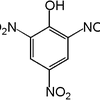
picrate60
Messages postés
170
Date d'inscription
vendredi 26 octobre 2007
Statut
Membre
Dernière intervention
27 juillet 2014
31
12 juil. 2009 à 17:57
12 juil. 2009 à 17:57
pffffff
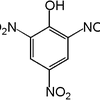

Nic00
Messages postés
1701
Date d'inscription
lundi 25 août 2008
Statut
Membre
Dernière intervention
30 mars 2010
95
>
picrate60
Messages postés
170
Date d'inscription
vendredi 26 octobre 2007
Statut
Membre
Dernière intervention
27 juillet 2014
12 juil. 2009 à 18:09
12 juil. 2009 à 18:09
*EDIT*


