Des dizaines de trojan horse en .tmp
Résolu/Fermé
abyssin87
Messages postés
37
Date d'inscription
mercredi 1 août 2007
Statut
Membre
Dernière intervention
1 mars 2016
-
6 févr. 2009 à 17:25
abyssin87 Messages postés 37 Date d'inscription mercredi 1 août 2007 Statut Membre Dernière intervention 1 mars 2016 - 11 févr. 2009 à 20:53
abyssin87 Messages postés 37 Date d'inscription mercredi 1 août 2007 Statut Membre Dernière intervention 1 mars 2016 - 11 févr. 2009 à 20:53
A voir également:
- Des dizaines de trojan horse en .tmp
- Trojan remover - Télécharger - Antivirus & Antimalwares
- Fichier .tmp - Forum Mobile
- Trojan spyware ✓ - Forum Virus
- Fichier tmp ✓ - Forum Windows
- Trojan agent ✓ - Forum Virus
24 réponses
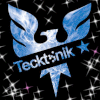
pti-damsi
Messages postés
756
Date d'inscription
mercredi 7 janvier 2009
Statut
Membre
Dernière intervention
26 mai 2009
44
6 févr. 2009 à 17:35
6 févr. 2009 à 17:35
as tu essayer malware byte's si non essaye fait un scan complet
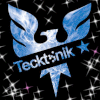
pti-damsi
Messages postés
756
Date d'inscription
mercredi 7 janvier 2009
Statut
Membre
Dernière intervention
26 mai 2009
44
6 févr. 2009 à 17:36
6 févr. 2009 à 17:36
https://www.01net.com/telecharger/windows/Securite/anti-spam/fiches/44096.html lien pour le telecharger
abyssin87
Messages postés
37
Date d'inscription
mercredi 1 août 2007
Statut
Membre
Dernière intervention
1 mars 2016
1
6 févr. 2009 à 23:05
6 févr. 2009 à 23:05
merci pour le lien, je l'ai téléchargé et installé, apres une analyse il me dit: L'examen s'est terminé normalement. Aucun élément nuisible n'a été détecté, cliquez sur 'Menu principal'.
diabolo162
Messages postés
1002
Date d'inscription
lundi 28 janvier 2008
Statut
Membre
Dernière intervention
9 octobre 2018
29
6 févr. 2009 à 23:16
6 févr. 2009 à 23:16
slt
telecharge hijackthis ici : Hijackthis
utilisation :
Double-cliquez dessus pour arriver à l'interface principale de HijackThis.
cliquez sur "Do a system scan and save a logfile"
Le scan s'effectue rapidement...
celui-ci s'ouvre dans le bloc-notes.Remarque : le rapport ("hijackthis.log") est également enregistré dans le dossier où vous avez placé HijackThis.exe
poste le rapport ici.
telecharge hijackthis ici : Hijackthis
utilisation :
Double-cliquez dessus pour arriver à l'interface principale de HijackThis.
cliquez sur "Do a system scan and save a logfile"
Le scan s'effectue rapidement...
celui-ci s'ouvre dans le bloc-notes.Remarque : le rapport ("hijackthis.log") est également enregistré dans le dossier où vous avez placé HijackThis.exe
poste le rapport ici.
Vous n’avez pas trouvé la réponse que vous recherchez ?
Posez votre question
diabolo162
Messages postés
1002
Date d'inscription
lundi 28 janvier 2008
Statut
Membre
Dernière intervention
9 octobre 2018
29
9 févr. 2009 à 18:19
9 févr. 2009 à 18:19
scan un hijackthis et poste moi le rapport stp...
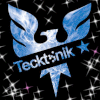
pti-damsi
Messages postés
756
Date d'inscription
mercredi 7 janvier 2009
Statut
Membre
Dernière intervention
26 mai 2009
44
7 févr. 2009 à 08:17
7 févr. 2009 à 08:17
ok
diabolo162
Messages postés
1002
Date d'inscription
lundi 28 janvier 2008
Statut
Membre
Dernière intervention
9 octobre 2018
29
7 févr. 2009 à 08:29
7 févr. 2009 à 08:29
slt
j'attends ton hijackthis!!!!
as tu un rapport de ton antivirus qui detecte c'est virus stp?
j'attends ton hijackthis!!!!
as tu un rapport de ton antivirus qui detecte c'est virus stp?
abyssin87
Messages postés
37
Date d'inscription
mercredi 1 août 2007
Statut
Membre
Dernière intervention
1 mars 2016
1
7 févr. 2009 à 10:55
7 févr. 2009 à 10:55
Voila le rapport de Hijackthis
Logfile of Trend Micro HijackThis v2.0.2
Scan saved at 10:38:51, on 07/02/2009
Platform: Windows Vista SP1 (WinNT 6.00.1905)
MSIE: Internet Explorer v7.00 (7.00.6001.18000)
Boot mode: Normal
Running processes:
C:\Windows\system32\taskeng.exe
C:\Windows\system32\Dwm.exe
C:\Windows\Explorer.EXE
C:\Program Files\Symantec\Symantec Endpoint Protection\SmcGui.exe
C:\Windows\System32\mobsync.exe
C:\hp\support\hpsysdrv.exe
C:\Program Files\Hewlett-Packard\On-Screen OSD Indicator\OSD.exe
C:\Program Files\Adobe\Reader 8.0\Reader\reader_sl.exe
C:\Windows\System32\rundll32.exe
C:\Program Files\Common Files\Symantec Shared\ccApp.exe
C:\Windows\RtHDVCpl.exe
C:\Windows\system32\schtasks.exe
C:\Program Files\HP\HP Software Update\hpwuSchd2.exe
C:\Program Files\Java\jre6\bin\jusched.exe
C:\Windows\ehome\ehtray.exe
C:\Program Files\Google\GoogleToolbarNotifier\GoogleToolbarNotifier.exe
C:\Program Files\Windows Media Player\wmpnscfg.exe
C:\Program Files\Belkin\PCI F5D700F\Wireless Utility\Belkinwcui.exe
C:\Program Files\OpenOffice.org 3\program\soffice.exe
C:\Windows\ehome\ehmsas.exe
C:\Program Files\OpenOffice.org 3\program\soffice.bin
C:\Program Files\Mozilla Firefox\firefox.exe
C:\hp\kbd\kbd.exe
C:\Windows\system32\SearchFilterHost.exe
C:\Program Files\Trend Micro\HijackThis\HijackThis.exe
R1 - HKCU\Software\Microsoft\Internet Explorer\Main,Search Page = https://www.bing.com/?toHttps=1&redig=5FC791212101479BAFBE1A679848B1AF
R0 - HKCU\Software\Microsoft\Internet Explorer\Main,Start Page = http://lo.st#
R1 - HKLM\Software\Microsoft\Internet Explorer\Main,Default_Page_URL = http://ie.redirect.hp.com/...
R1 - HKLM\Software\Microsoft\Internet Explorer\Main,Default_Search_URL = http://go.microsoft.com/fwlink/?LinkId=54896
R1 - HKLM\Software\Microsoft\Internet Explorer\Main,Search Page = https://www.bing.com/?toHttps=1&redig=5FC791212101479BAFBE1A679848B1AF
R0 - HKLM\Software\Microsoft\Internet Explorer\Main,Start Page = https://www.msn.com/fr-fr?cobrand=hp-desktop.msn.com&ocid=HPDHP&pc=HPDTDF
R0 - HKLM\Software\Microsoft\Internet Explorer\Search,SearchAssistant =
R0 - HKLM\Software\Microsoft\Internet Explorer\Search,CustomizeSearch =
R0 - HKCU\Software\Microsoft\Internet Explorer\Toolbar,LinksFolderName =
O1 - Hosts: ::1 localhost
O2 - BHO: Aide pour le lien d'Adobe PDF Reader - {06849E9F-C8D7-4D59-B87D-784B7D6BE0B3} - C:\Program Files\Common Files\Adobe\Acrobat\ActiveX\AcroIEHelper.dll
O2 - BHO: Skype add-on (mastermind) - {22BF413B-C6D2-4d91-82A9-A0F997BA588C} - C:\Program Files\Skype\Toolbars\Internet Explorer\SkypeIEPlugin.dll
O2 - BHO: BitComet ClickCapture - {39F7E362-828A-4B5A-BCAF-5B79BFDFEA60} - C:\Program Files\BitComet\tools\BitCometBHO_1.2.1.2.dll
O2 - BHO: NCO 2.0 IE BHO - {602ADB0E-4AFF-4217-8AA1-95DAC4DFA408} - (no file)
O2 - BHO: EoBho - {64F56FC1-1272-44CD-BA6E-39723696E350} - C:\Program Files\EoRezo\EoAdv\EoRezoBHO.dll (file missing)
O2 - BHO: Java(tm) Plug-In SSV Helper - {761497BB-D6F0-462C-B6EB-D4DAF1D92D43} - C:\Program Files\Java\jre6\bin\ssv.dll
O2 - BHO: (no name) - {7E853D72-626A-48EC-A868-BA8D5E23E045} - (no file)
O2 - BHO: Programme d'aide de l'Assistant de connexion Windows Live - {9030D464-4C02-4ABF-8ECC-5164760863C6} - C:\Program Files\Common Files\Microsoft Shared\Windows Live\WindowsLiveLogin.dll
O2 - BHO: Google Toolbar Helper - {AA58ED58-01DD-4d91-8333-CF10577473F7} - c:\program files\google\googletoolbar1.dll
O2 - BHO: Google Toolbar Notifier BHO - {AF69DE43-7D58-4638-B6FA-CE66B5AD205D} - C:\Program Files\Google\GoogleToolbarNotifier\4.1.805.4472\swg.dll
O2 - BHO: Java(tm) Plug-In 2 SSV Helper - {DBC80044-A445-435b-BC74-9C25C1C588A9} - C:\Program Files\Java\jre6\bin\jp2ssv.dll
O3 - Toolbar: (no name) - {7FEBEFE3-6B19-4349-98D2-FFB09D4B49CA} - (no file)
O3 - Toolbar: &Google - {2318C2B1-4965-11d4-9B18-009027A5CD4F} - c:\program files\google\googletoolbar1.dll
O4 - HKLM\..\Run: [Windows Defender] %ProgramFiles%\Windows Defender\MSASCui.exe -hide
O4 - HKLM\..\Run: [hpsysdrv] c:\hp\support\hpsysdrv.exe
O4 - HKLM\..\Run: [KBD] C:\HP\KBD\KbdStub.EXE
O4 - HKLM\..\Run: [OsdMaestro] "C:\Program Files\Hewlett-Packard\On-Screen OSD Indicator\OSD.exe"
O4 - HKLM\..\Run: [HP Health Check Scheduler] [ProgramFilesFolder]Hewlett-Packard\HP Health Check\HPHC_Scheduler.exe
O4 - HKLM\..\Run: [SunJavaUpdateReg] "C:\Windows\system32\jureg.exe"
O4 - HKLM\..\Run: [Adobe Reader Speed Launcher] "C:\Program Files\Adobe\Reader 8.0\Reader\Reader_sl.exe"
O4 - HKLM\..\Run: [QuickTime Task] "C:\Program Files\QuickTime\QTTask.exe" -atboottime
O4 - HKLM\..\Run: [NvCplDaemon] RUNDLL32.EXE C:\Windows\system32\NvCpl.dll,NvStartup
O4 - HKLM\..\Run: [NvMediaCenter] RUNDLL32.EXE C:\Windows\system32\NvMcTray.dll,NvTaskbarInit
O4 - HKLM\..\Run: [ccApp] "C:\Program Files\Common Files\Symantec Shared\ccApp.exe"
O4 - HKLM\..\Run: [RtHDVCpl] RtHDVCpl.exe
O4 - HKLM\..\Run: [HP Software Update] C:\Program Files\HP\HP Software Update\HPWuSchd2.exe
O4 - HKLM\..\Run: [SunJavaUpdateSched] "C:\Program Files\Java\jre6\bin\jusched.exe"
O4 - HKCU\..\Run: [ehTray.exe] C:\Windows\ehome\ehTray.exe
O4 - HKCU\..\Run: [swg] C:\Program Files\Google\GoogleToolbarNotifier\GoogleToolbarNotifier.exe
O4 - HKCU\..\Run: [WMPNSCFG] C:\Program Files\Windows Media Player\WMPNSCFG.exe
O4 - HKUS\S-1-5-19\..\Run: [Sidebar] %ProgramFiles%\Windows Sidebar\Sidebar.exe /detectMem (User 'SERVICE LOCAL')
O4 - HKUS\S-1-5-19\..\Run: [WindowsWelcomeCenter] rundll32.exe oobefldr.dll,ShowWelcomeCenter (User 'SERVICE LOCAL')
O4 - HKUS\S-1-5-20\..\Run: [Sidebar] %ProgramFiles%\Windows Sidebar\Sidebar.exe /detectMem (User 'SERVICE RÉSEAU')
O4 - Startup: OpenOffice.org 3.0.lnk = C:\Program Files\OpenOffice.org 3\program\quickstart.exe
O4 - Global Startup: Belkin Wireless G Desktop Card Client Utility.lnk = ?
O8 - Extra context menu item: &D&ownload &with BitComet - res://C:\Program Files\BitComet\BitComet.exe/AddLink.htm
O8 - Extra context menu item: &D&ownload all video with BitComet - res://C:\Program Files\BitComet\BitComet.exe/AddVideo.htm
O8 - Extra context menu item: &D&ownload all with BitComet - res://C:\Program Files\BitComet\BitComet.exe/AddAllLink.htm
O8 - Extra context menu item: E&xporter vers Microsoft Excel - res://C:\PROGRA~1\MICROS~3\Office12\EXCEL.EXE/3000
O9 - Extra button: Envoyer à OneNote - {2670000A-7350-4f3c-8081-5663EE0C6C49} - C:\PROGRA~1\MICROS~3\Office12\ONBttnIE.dll
O9 - Extra 'Tools' menuitem: &Envoyer à OneNote - {2670000A-7350-4f3c-8081-5663EE0C6C49} - C:\PROGRA~1\MICROS~3\Office12\ONBttnIE.dll
O9 - Extra button: Skype - {77BF5300-1474-4EC7-9980-D32B190E9B07} - C:\Program Files\Skype\Toolbars\Internet Explorer\SkypeIEPlugin.dll
O9 - Extra button: Research - {92780B25-18CC-41C8-B9BE-3C9C571A8263} - C:\PROGRA~1\MICROS~3\Office12\REFIEBAR.DLL
O9 - Extra button: BitComet - {D18A0B52-D63C-4ed0-AFC6-C1E3DC1AF43A} - res://C:\Program Files\BitComet\tools\BitCometBHO_1.2.1.2.dll/206 (file missing)
O13 - Gopher Prefix:
O15 - Trusted Zone: http://*.secuser.com
O18 - Protocol: skype4com - {FFC8B962-9B40-4DFF-9458-1830C7DD7F5D} - C:\PROGRA~1\COMMON~1\Skype\SKYPE4~1.DLL
O23 - Service: Apple Mobile Device - Apple, Inc. - C:\Program Files\Common Files\Apple\Mobile Device Support\bin\AppleMobileDeviceService.exe
O23 - Service: Symantec Event Manager (ccEvtMgr) - Symantec Corporation - C:\Program Files\Common Files\Symantec Shared\ccSvcHst.exe
O23 - Service: Symantec Settings Manager (ccSetMgr) - Symantec Corporation - C:\Program Files\Common Files\Symantec Shared\ccSvcHst.exe
O23 - Service: GameConsoleService - WildTangent, Inc. - C:\Program Files\HP Games\My HP Game Console\GameConsoleService.exe
O23 - Service: Google Updater Service (gusvc) - Google - C:\Program Files\Google\Common\Google Updater\GoogleUpdaterService.exe
O23 - Service: HP Health Check Service - Hewlett-Packard - c:\Program Files\Hewlett-Packard\HP Health Check\hphc_service.exe
O23 - Service: InstallDriver Table Manager (IDriverT) - Macrovision Corporation - C:\Program Files\Common Files\InstallShield\Driver\1150\Intel 32\IDriverT.exe
O23 - Service: LightScribeService Direct Disc Labeling Service (LightScribeService) - Hewlett-Packard Company - c:\Program Files\Common Files\LightScribe\LSSrvc.exe
O23 - Service: LiveUpdate - Symantec Corporation - C:\PROGRA~1\Symantec\LIVEUP~1\LUCOMS~1.EXE
O23 - Service: NVIDIA Display Driver Service (nvsvc) - NVIDIA Corporation - C:\Windows\system32\nvvsvc.exe
O23 - Service: PnkBstrA - Unknown owner - C:\Windows\system32\PnkBstrA.exe
O23 - Service: Client de gestion Symantec (SmcService) - Symantec Corporation - C:\Program Files\Symantec\Symantec Endpoint Protection\Smc.exe
O23 - Service: Symantec Network Access Control (SNAC) - Symantec Corporation - C:\Program Files\Symantec\Symantec Endpoint Protection\SNAC.EXE
O23 - Service: Steam Client Service - Valve Corporation - C:\Program Files\Common Files\Steam\SteamService.exe
O23 - Service: Symantec Endpoint Protection (Symantec AntiVirus) - Symantec Corporation - C:\Program Files\Symantec\Symantec Endpoint Protection\Rtvscan.exe
Logfile of Trend Micro HijackThis v2.0.2
Scan saved at 10:38:51, on 07/02/2009
Platform: Windows Vista SP1 (WinNT 6.00.1905)
MSIE: Internet Explorer v7.00 (7.00.6001.18000)
Boot mode: Normal
Running processes:
C:\Windows\system32\taskeng.exe
C:\Windows\system32\Dwm.exe
C:\Windows\Explorer.EXE
C:\Program Files\Symantec\Symantec Endpoint Protection\SmcGui.exe
C:\Windows\System32\mobsync.exe
C:\hp\support\hpsysdrv.exe
C:\Program Files\Hewlett-Packard\On-Screen OSD Indicator\OSD.exe
C:\Program Files\Adobe\Reader 8.0\Reader\reader_sl.exe
C:\Windows\System32\rundll32.exe
C:\Program Files\Common Files\Symantec Shared\ccApp.exe
C:\Windows\RtHDVCpl.exe
C:\Windows\system32\schtasks.exe
C:\Program Files\HP\HP Software Update\hpwuSchd2.exe
C:\Program Files\Java\jre6\bin\jusched.exe
C:\Windows\ehome\ehtray.exe
C:\Program Files\Google\GoogleToolbarNotifier\GoogleToolbarNotifier.exe
C:\Program Files\Windows Media Player\wmpnscfg.exe
C:\Program Files\Belkin\PCI F5D700F\Wireless Utility\Belkinwcui.exe
C:\Program Files\OpenOffice.org 3\program\soffice.exe
C:\Windows\ehome\ehmsas.exe
C:\Program Files\OpenOffice.org 3\program\soffice.bin
C:\Program Files\Mozilla Firefox\firefox.exe
C:\hp\kbd\kbd.exe
C:\Windows\system32\SearchFilterHost.exe
C:\Program Files\Trend Micro\HijackThis\HijackThis.exe
R1 - HKCU\Software\Microsoft\Internet Explorer\Main,Search Page = https://www.bing.com/?toHttps=1&redig=5FC791212101479BAFBE1A679848B1AF
R0 - HKCU\Software\Microsoft\Internet Explorer\Main,Start Page = http://lo.st#
R1 - HKLM\Software\Microsoft\Internet Explorer\Main,Default_Page_URL = http://ie.redirect.hp.com/...
R1 - HKLM\Software\Microsoft\Internet Explorer\Main,Default_Search_URL = http://go.microsoft.com/fwlink/?LinkId=54896
R1 - HKLM\Software\Microsoft\Internet Explorer\Main,Search Page = https://www.bing.com/?toHttps=1&redig=5FC791212101479BAFBE1A679848B1AF
R0 - HKLM\Software\Microsoft\Internet Explorer\Main,Start Page = https://www.msn.com/fr-fr?cobrand=hp-desktop.msn.com&ocid=HPDHP&pc=HPDTDF
R0 - HKLM\Software\Microsoft\Internet Explorer\Search,SearchAssistant =
R0 - HKLM\Software\Microsoft\Internet Explorer\Search,CustomizeSearch =
R0 - HKCU\Software\Microsoft\Internet Explorer\Toolbar,LinksFolderName =
O1 - Hosts: ::1 localhost
O2 - BHO: Aide pour le lien d'Adobe PDF Reader - {06849E9F-C8D7-4D59-B87D-784B7D6BE0B3} - C:\Program Files\Common Files\Adobe\Acrobat\ActiveX\AcroIEHelper.dll
O2 - BHO: Skype add-on (mastermind) - {22BF413B-C6D2-4d91-82A9-A0F997BA588C} - C:\Program Files\Skype\Toolbars\Internet Explorer\SkypeIEPlugin.dll
O2 - BHO: BitComet ClickCapture - {39F7E362-828A-4B5A-BCAF-5B79BFDFEA60} - C:\Program Files\BitComet\tools\BitCometBHO_1.2.1.2.dll
O2 - BHO: NCO 2.0 IE BHO - {602ADB0E-4AFF-4217-8AA1-95DAC4DFA408} - (no file)
O2 - BHO: EoBho - {64F56FC1-1272-44CD-BA6E-39723696E350} - C:\Program Files\EoRezo\EoAdv\EoRezoBHO.dll (file missing)
O2 - BHO: Java(tm) Plug-In SSV Helper - {761497BB-D6F0-462C-B6EB-D4DAF1D92D43} - C:\Program Files\Java\jre6\bin\ssv.dll
O2 - BHO: (no name) - {7E853D72-626A-48EC-A868-BA8D5E23E045} - (no file)
O2 - BHO: Programme d'aide de l'Assistant de connexion Windows Live - {9030D464-4C02-4ABF-8ECC-5164760863C6} - C:\Program Files\Common Files\Microsoft Shared\Windows Live\WindowsLiveLogin.dll
O2 - BHO: Google Toolbar Helper - {AA58ED58-01DD-4d91-8333-CF10577473F7} - c:\program files\google\googletoolbar1.dll
O2 - BHO: Google Toolbar Notifier BHO - {AF69DE43-7D58-4638-B6FA-CE66B5AD205D} - C:\Program Files\Google\GoogleToolbarNotifier\4.1.805.4472\swg.dll
O2 - BHO: Java(tm) Plug-In 2 SSV Helper - {DBC80044-A445-435b-BC74-9C25C1C588A9} - C:\Program Files\Java\jre6\bin\jp2ssv.dll
O3 - Toolbar: (no name) - {7FEBEFE3-6B19-4349-98D2-FFB09D4B49CA} - (no file)
O3 - Toolbar: &Google - {2318C2B1-4965-11d4-9B18-009027A5CD4F} - c:\program files\google\googletoolbar1.dll
O4 - HKLM\..\Run: [Windows Defender] %ProgramFiles%\Windows Defender\MSASCui.exe -hide
O4 - HKLM\..\Run: [hpsysdrv] c:\hp\support\hpsysdrv.exe
O4 - HKLM\..\Run: [KBD] C:\HP\KBD\KbdStub.EXE
O4 - HKLM\..\Run: [OsdMaestro] "C:\Program Files\Hewlett-Packard\On-Screen OSD Indicator\OSD.exe"
O4 - HKLM\..\Run: [HP Health Check Scheduler] [ProgramFilesFolder]Hewlett-Packard\HP Health Check\HPHC_Scheduler.exe
O4 - HKLM\..\Run: [SunJavaUpdateReg] "C:\Windows\system32\jureg.exe"
O4 - HKLM\..\Run: [Adobe Reader Speed Launcher] "C:\Program Files\Adobe\Reader 8.0\Reader\Reader_sl.exe"
O4 - HKLM\..\Run: [QuickTime Task] "C:\Program Files\QuickTime\QTTask.exe" -atboottime
O4 - HKLM\..\Run: [NvCplDaemon] RUNDLL32.EXE C:\Windows\system32\NvCpl.dll,NvStartup
O4 - HKLM\..\Run: [NvMediaCenter] RUNDLL32.EXE C:\Windows\system32\NvMcTray.dll,NvTaskbarInit
O4 - HKLM\..\Run: [ccApp] "C:\Program Files\Common Files\Symantec Shared\ccApp.exe"
O4 - HKLM\..\Run: [RtHDVCpl] RtHDVCpl.exe
O4 - HKLM\..\Run: [HP Software Update] C:\Program Files\HP\HP Software Update\HPWuSchd2.exe
O4 - HKLM\..\Run: [SunJavaUpdateSched] "C:\Program Files\Java\jre6\bin\jusched.exe"
O4 - HKCU\..\Run: [ehTray.exe] C:\Windows\ehome\ehTray.exe
O4 - HKCU\..\Run: [swg] C:\Program Files\Google\GoogleToolbarNotifier\GoogleToolbarNotifier.exe
O4 - HKCU\..\Run: [WMPNSCFG] C:\Program Files\Windows Media Player\WMPNSCFG.exe
O4 - HKUS\S-1-5-19\..\Run: [Sidebar] %ProgramFiles%\Windows Sidebar\Sidebar.exe /detectMem (User 'SERVICE LOCAL')
O4 - HKUS\S-1-5-19\..\Run: [WindowsWelcomeCenter] rundll32.exe oobefldr.dll,ShowWelcomeCenter (User 'SERVICE LOCAL')
O4 - HKUS\S-1-5-20\..\Run: [Sidebar] %ProgramFiles%\Windows Sidebar\Sidebar.exe /detectMem (User 'SERVICE RÉSEAU')
O4 - Startup: OpenOffice.org 3.0.lnk = C:\Program Files\OpenOffice.org 3\program\quickstart.exe
O4 - Global Startup: Belkin Wireless G Desktop Card Client Utility.lnk = ?
O8 - Extra context menu item: &D&ownload &with BitComet - res://C:\Program Files\BitComet\BitComet.exe/AddLink.htm
O8 - Extra context menu item: &D&ownload all video with BitComet - res://C:\Program Files\BitComet\BitComet.exe/AddVideo.htm
O8 - Extra context menu item: &D&ownload all with BitComet - res://C:\Program Files\BitComet\BitComet.exe/AddAllLink.htm
O8 - Extra context menu item: E&xporter vers Microsoft Excel - res://C:\PROGRA~1\MICROS~3\Office12\EXCEL.EXE/3000
O9 - Extra button: Envoyer à OneNote - {2670000A-7350-4f3c-8081-5663EE0C6C49} - C:\PROGRA~1\MICROS~3\Office12\ONBttnIE.dll
O9 - Extra 'Tools' menuitem: &Envoyer à OneNote - {2670000A-7350-4f3c-8081-5663EE0C6C49} - C:\PROGRA~1\MICROS~3\Office12\ONBttnIE.dll
O9 - Extra button: Skype - {77BF5300-1474-4EC7-9980-D32B190E9B07} - C:\Program Files\Skype\Toolbars\Internet Explorer\SkypeIEPlugin.dll
O9 - Extra button: Research - {92780B25-18CC-41C8-B9BE-3C9C571A8263} - C:\PROGRA~1\MICROS~3\Office12\REFIEBAR.DLL
O9 - Extra button: BitComet - {D18A0B52-D63C-4ed0-AFC6-C1E3DC1AF43A} - res://C:\Program Files\BitComet\tools\BitCometBHO_1.2.1.2.dll/206 (file missing)
O13 - Gopher Prefix:
O15 - Trusted Zone: http://*.secuser.com
O18 - Protocol: skype4com - {FFC8B962-9B40-4DFF-9458-1830C7DD7F5D} - C:\PROGRA~1\COMMON~1\Skype\SKYPE4~1.DLL
O23 - Service: Apple Mobile Device - Apple, Inc. - C:\Program Files\Common Files\Apple\Mobile Device Support\bin\AppleMobileDeviceService.exe
O23 - Service: Symantec Event Manager (ccEvtMgr) - Symantec Corporation - C:\Program Files\Common Files\Symantec Shared\ccSvcHst.exe
O23 - Service: Symantec Settings Manager (ccSetMgr) - Symantec Corporation - C:\Program Files\Common Files\Symantec Shared\ccSvcHst.exe
O23 - Service: GameConsoleService - WildTangent, Inc. - C:\Program Files\HP Games\My HP Game Console\GameConsoleService.exe
O23 - Service: Google Updater Service (gusvc) - Google - C:\Program Files\Google\Common\Google Updater\GoogleUpdaterService.exe
O23 - Service: HP Health Check Service - Hewlett-Packard - c:\Program Files\Hewlett-Packard\HP Health Check\hphc_service.exe
O23 - Service: InstallDriver Table Manager (IDriverT) - Macrovision Corporation - C:\Program Files\Common Files\InstallShield\Driver\1150\Intel 32\IDriverT.exe
O23 - Service: LightScribeService Direct Disc Labeling Service (LightScribeService) - Hewlett-Packard Company - c:\Program Files\Common Files\LightScribe\LSSrvc.exe
O23 - Service: LiveUpdate - Symantec Corporation - C:\PROGRA~1\Symantec\LIVEUP~1\LUCOMS~1.EXE
O23 - Service: NVIDIA Display Driver Service (nvsvc) - NVIDIA Corporation - C:\Windows\system32\nvvsvc.exe
O23 - Service: PnkBstrA - Unknown owner - C:\Windows\system32\PnkBstrA.exe
O23 - Service: Client de gestion Symantec (SmcService) - Symantec Corporation - C:\Program Files\Symantec\Symantec Endpoint Protection\Smc.exe
O23 - Service: Symantec Network Access Control (SNAC) - Symantec Corporation - C:\Program Files\Symantec\Symantec Endpoint Protection\SNAC.EXE
O23 - Service: Steam Client Service - Valve Corporation - C:\Program Files\Common Files\Steam\SteamService.exe
O23 - Service: Symantec Endpoint Protection (Symantec AntiVirus) - Symantec Corporation - C:\Program Files\Symantec\Symantec Endpoint Protection\Rtvscan.exe
diabolo162
Messages postés
1002
Date d'inscription
lundi 28 janvier 2008
Statut
Membre
Dernière intervention
9 octobre 2018
29
7 févr. 2009 à 10:59
7 févr. 2009 à 10:59
ok il va falloir nettoyer!!!
fait un scan en ligne : www.bitdefender.fr/scan_fr/scan8/ie.html
ATTENTION il fonctionne avec IE
donne le rapport ici
fait un scan en ligne : www.bitdefender.fr/scan_fr/scan8/ie.html
ATTENTION il fonctionne avec IE
donne le rapport ici
abyssin87
Messages postés
37
Date d'inscription
mercredi 1 août 2007
Statut
Membre
Dernière intervention
1 mars 2016
1
7 févr. 2009 à 12:10
7 févr. 2009 à 12:10
le scan en ligne ne veut pas fonctionner, il ne me dit pas pourquoi, il dit juste "impossible d'analyser l'ordi contre les virus" et juste avant il n'arrivait pas pas à faire sa mise à jour avant de commencer le scan
pour le screen que j'avais et qui ne s'affiche pas dans mon precedent message je retente:
http://img6.imageshack.us/img6/4115/sanstitrebh7.jpg
pour le screen que j'avais et qui ne s'affiche pas dans mon precedent message je retente:
http://img6.imageshack.us/img6/4115/sanstitrebh7.jpg
diabolo162
Messages postés
1002
Date d'inscription
lundi 28 janvier 2008
Statut
Membre
Dernière intervention
9 octobre 2018
29
7 févr. 2009 à 13:04
7 févr. 2009 à 13:04
ok
telecharge
AVG anti spyware
AVG Anti-spyware
(n'oublie pas de le mettre a jour avant de lancer le scan)
Relance AVG AS puis choisis l'onglet "Analyse"
Puis l'onglet "Paramètres"
Sous la question "Comment réagir ?", clique sur "Actions recommandées" et choisis "Quarantaine"
Re-clique sur l'onglet "Analyse" puis réalise une "Analyse complète du système"
/!\ Si un fichier est infecté en fin d'analyse /!\
Clique sur "Appliquer toutes les actions "
Clique sur "Enregistrer le rapport" puis sur "Enregistrer le rapport sous"
Enregistre ce fichier texte sur ton bureau ensuite colle le raport ic
telecharge
AVG anti spyware
AVG Anti-spyware
(n'oublie pas de le mettre a jour avant de lancer le scan)
Relance AVG AS puis choisis l'onglet "Analyse"
Puis l'onglet "Paramètres"
Sous la question "Comment réagir ?", clique sur "Actions recommandées" et choisis "Quarantaine"
Re-clique sur l'onglet "Analyse" puis réalise une "Analyse complète du système"
/!\ Si un fichier est infecté en fin d'analyse /!\
Clique sur "Appliquer toutes les actions "
Clique sur "Enregistrer le rapport" puis sur "Enregistrer le rapport sous"
Enregistre ce fichier texte sur ton bureau ensuite colle le raport ic
abyssin87
Messages postés
37
Date d'inscription
mercredi 1 août 2007
Statut
Membre
Dernière intervention
1 mars 2016
1
7 févr. 2009 à 15:34
7 févr. 2009 à 15:34
j'ai DL AVG, mais impossible de faire la màj je ne sais pas pourquoi
je fais une analyse quand meme et pour l'instant il me trouve 58 infections, que des tracking cookies
je ne peux pas finir l'analyse et poster tout de suite, je le fais dès que possible
exemples de menaces trouvées:
TrackingCookie.Euroclick
TrackingCookie.Doubleclick
TrackingCookie.Estat
TrackingCookie.Skype
TrackingCookie.Mediaplex
....
je fais une analyse quand meme et pour l'instant il me trouve 58 infections, que des tracking cookies
je ne peux pas finir l'analyse et poster tout de suite, je le fais dès que possible
exemples de menaces trouvées:
TrackingCookie.Euroclick
TrackingCookie.Doubleclick
TrackingCookie.Estat
TrackingCookie.Skype
TrackingCookie.Mediaplex
....
diabolo162
Messages postés
1002
Date d'inscription
lundi 28 janvier 2008
Statut
Membre
Dernière intervention
9 octobre 2018
29
7 févr. 2009 à 21:30
7 févr. 2009 à 21:30
j'attends le rapport....
abyssin87
Messages postés
37
Date d'inscription
mercredi 1 août 2007
Statut
Membre
Dernière intervention
1 mars 2016
1
8 févr. 2009 à 18:34
8 févr. 2009 à 18:34
voila le rappor d'AVG
merci de votre interet à mon probleme
---------------------------------------------------------
AVG Anti-Spyware - Rapport d'analyse
---------------------------------------------------------
+ Créé à: 18:32:59 08/02/2009
+ Résultat de l'analyse:
C:\Users\Loïc\AppData\Roaming\Microsoft\Windows\Cookies\Low\loïc@2o7[1].txt -> TrackingCookie.2o7 : Nettoyé.
C:\Users\Loïc\AppData\Roaming\Microsoft\Windows\Cookies\Low\loïc@msnaccountservices.112.2o7[1].txt -> TrackingCookie.2o7 : Nettoyé.
C:\Users\Loïc\AppData\Roaming\Microsoft\Windows\Cookies\Low\loïc@msnportal.112.2o7[1].txt -> TrackingCookie.2o7 : Nettoyé.
C:\Users\Loïc\AppData\Roaming\Microsoft\Windows\Cookies\Low\loïc@paypal.112.2o7[1].txt -> TrackingCookie.2o7 : Nettoyé.
C:\Users\Loïc\AppData\Roaming\Microsoft\Windows\Cookies\loïc@2o7[2].txt -> TrackingCookie.2o7 : Nettoyé.
C:\Users\Loïc\AppData\Roaming\Microsoft\Windows\Cookies\loïc@msnportal.112.2o7[1].txt -> TrackingCookie.2o7 : Nettoyé.
C:\Users\Loïc\AppData\Roaming\Microsoft\Windows\Cookies\Low\loïc@adrevolver[2].txt -> TrackingCookie.Adrevolver : Nettoyé.
C:\Users\Loïc\AppData\Roaming\Microsoft\Windows\Cookies\Low\loïc@media.adrevolver[1].txt -> TrackingCookie.Adrevolver : Nettoyé.
C:\Users\Loïc\AppData\Roaming\Microsoft\Windows\Cookies\Low\loïc@adtech[1].txt -> TrackingCookie.Adtech : Nettoyé.
C:\Users\Loïc\AppData\Roaming\Microsoft\Windows\Cookies\Low\loïc@advertising[2].txt -> TrackingCookie.Advertising : Nettoyé.
C:\Users\Loïc\AppData\Roaming\Microsoft\Windows\Cookies\Low\loïc@atdmt[2].txt -> TrackingCookie.Atdmt : Nettoyé.
C:\Users\Loïc\AppData\Roaming\Microsoft\Windows\Cookies\loïc@atdmt[2].txt -> TrackingCookie.Atdmt : Nettoyé.
C:\Users\Loïc\AppData\Roaming\Microsoft\Windows\Cookies\Low\loïc@bluestreak[1].txt -> TrackingCookie.Bluestreak : Nettoyé.
C:\Users\Loïc\AppData\Roaming\Microsoft\Windows\Cookies\loïc@bluestreak[1].txt -> TrackingCookie.Bluestreak : Nettoyé.
C:\Users\Loïc\AppData\Roaming\Microsoft\Windows\Cookies\Low\loïc@cz4.clickzs[1].txt -> TrackingCookie.Clickzs : Nettoyé.
C:\Users\Loïc\AppData\Roaming\Microsoft\Windows\Cookies\Low\loïc@fl01.ct2.comclick[1].txt -> TrackingCookie.Comclick : Nettoyé.
C:\Users\Loïc\AppData\Roaming\Microsoft\Windows\Cookies\Low\loïc@doubleclick[2].txt -> TrackingCookie.Doubleclick : Nettoyé.
C:\Users\Loïc\AppData\Roaming\Microsoft\Windows\Cookies\loïc@doubleclick[2].txt -> TrackingCookie.Doubleclick : Nettoyé.
C:\Users\Loïc\AppData\Roaming\Microsoft\Windows\Cookies\Low\loïc@estat[1].txt -> TrackingCookie.Estat : Nettoyé.
C:\Users\Loïc\AppData\Roaming\Microsoft\Windows\Cookies\Low\loïc@adopt.euroclick[2].txt -> TrackingCookie.Euroclick : Nettoyé.
C:\Users\Loïc\AppData\Roaming\Microsoft\Windows\Cookies\Low\loïc@ivwbox[1].txt -> TrackingCookie.Ivwbox : Nettoyé.
C:\Users\Loïc\AppData\Roaming\Microsoft\Windows\Cookies\Low\loïc@mediaplex[2].txt -> TrackingCookie.Mediaplex : Nettoyé.
C:\Users\Loïc\AppData\Roaming\Microsoft\Windows\Cookies\loïc@mediaplex[1].txt -> TrackingCookie.Mediaplex : Nettoyé.
C:\Users\Loïc\AppData\Roaming\Microsoft\Windows\Cookies\Low\loïc@overture[2].txt -> TrackingCookie.Overture : Nettoyé.
C:\Users\Loïc\AppData\Roaming\Microsoft\Windows\Cookies\Low\loïc@ads.pointroll[2].txt -> TrackingCookie.Pointroll : Nettoyé.
C:\Users\Loïc\AppData\Roaming\Microsoft\Windows\Cookies\loïc@ads.pointroll[2].txt -> TrackingCookie.Pointroll : Nettoyé.
C:\Users\Loïc\AppData\Roaming\Microsoft\Windows\Cookies\loïc@questionmarket[2].txt -> TrackingCookie.Questionmarket : Nettoyé.
C:\Users\Loïc\AppData\Roaming\Microsoft\Windows\Cookies\Low\loïc@bs.serving-sys[2].txt -> TrackingCookie.Serving-sys : Nettoyé.
C:\Users\Loïc\AppData\Roaming\Microsoft\Windows\Cookies\Low\loïc@serving-sys[2].txt -> TrackingCookie.Serving-sys : Nettoyé.
C:\Users\Loïc\AppData\Roaming\Microsoft\Windows\Cookies\loïc@bs.serving-sys[1].txt -> TrackingCookie.Serving-sys : Nettoyé.
C:\Users\Loïc\AppData\Roaming\Microsoft\Windows\Cookies\loïc@serving-sys[1].txt -> TrackingCookie.Serving-sys : Nettoyé.
C:\Users\Loïc\AppData\Roaming\Microsoft\Windows\Cookies\Low\loïc@site.skype[1].txt -> TrackingCookie.Skype : Nettoyé.
C:\Users\Loïc\AppData\Roaming\Microsoft\Windows\Cookies\Low\loïc@skype[1].txt -> TrackingCookie.Skype : Nettoyé.
C:\Users\Loïc\AppData\Roaming\Microsoft\Windows\Cookies\loïc@skype[1].txt -> TrackingCookie.Skype : Nettoyé.
C:\Users\Loïc\AppData\Roaming\Microsoft\Windows\Cookies\Low\loïc@smartadserver[1].txt -> TrackingCookie.Smartadserver : Nettoyé.
C:\Users\Loïc\AppData\Roaming\Microsoft\Windows\Cookies\loïc@smartadserver[1].txt -> TrackingCookie.Smartadserver : Nettoyé.
C:\Users\Loïc\AppData\Roaming\Microsoft\Windows\Cookies\Low\loïc@tradedoubler[1].txt -> TrackingCookie.Tradedoubler : Nettoyé.
C:\Users\Loïc\AppData\Roaming\Microsoft\Windows\Cookies\loïc@tradedoubler[2].txt -> TrackingCookie.Tradedoubler : Nettoyé.
C:\Users\Loïc\AppData\Roaming\Microsoft\Windows\Cookies\Low\loïc@tribalfusion[1].txt -> TrackingCookie.Tribalfusion : Nettoyé.
C:\Users\Loïc\AppData\Roaming\Microsoft\Windows\Cookies\Low\loïc@argenius.solution.weborama[2].txt -> TrackingCookie.Weborama : Nettoyé.
C:\Users\Loïc\AppData\Roaming\Microsoft\Windows\Cookies\Low\loïc@bnpparibasnet.solution.weborama[2].txt -> TrackingCookie.Weborama : Nettoyé.
C:\Users\Loïc\AppData\Roaming\Microsoft\Windows\Cookies\Low\loïc@cetelem.solution.weborama[2].txt -> TrackingCookie.Weborama : Nettoyé.
C:\Users\Loïc\AppData\Roaming\Microsoft\Windows\Cookies\Low\loïc@ladynett.solution.weborama[2].txt -> TrackingCookie.Weborama : Nettoyé.
C:\Users\Loïc\AppData\Roaming\Microsoft\Windows\Cookies\Low\loïc@samsungpinkribbon.solution.weborama[2].txt -> TrackingCookie.Weborama : Nettoyé.
C:\Users\Loïc\AppData\Roaming\Microsoft\Windows\Cookies\Low\loïc@weborama[1].txt -> TrackingCookie.Weborama : Nettoyé.
C:\Users\Loïc\AppData\Roaming\Microsoft\Windows\Cookies\loïc@argenius.solution.weborama[2].txt -> TrackingCookie.Weborama : Nettoyé.
C:\Users\Loïc\AppData\Roaming\Microsoft\Windows\Cookies\loïc@banquepopulaire.solution.weborama[2].txt -> TrackingCookie.Weborama : Nettoyé.
C:\Users\Loïc\AppData\Roaming\Microsoft\Windows\Cookies\loïc@bnpparibasnet.solution.weborama[2].txt -> TrackingCookie.Weborama : Nettoyé.
C:\Users\Loïc\AppData\Roaming\Microsoft\Windows\Cookies\loïc@cetelem.solution.weborama[2].txt -> TrackingCookie.Weborama : Nettoyé.
C:\Users\Loïc\AppData\Roaming\Microsoft\Windows\Cookies\loïc@conforamalancementsite.solution.weborama[2].txt -> TrackingCookie.Weborama : Nettoyé.
C:\Users\Loïc\AppData\Roaming\Microsoft\Windows\Cookies\loïc@ladynett.solution.weborama[2].txt -> TrackingCookie.Weborama : Nettoyé.
C:\Users\Loïc\AppData\Roaming\Microsoft\Windows\Cookies\loïc@lorealparis.solution.weborama[2].txt -> TrackingCookie.Weborama : Nettoyé.
C:\Users\Loïc\AppData\Roaming\Microsoft\Windows\Cookies\loïc@samsung.solution.weborama[2].txt -> TrackingCookie.Weborama : Nettoyé.
C:\Users\Loïc\AppData\Roaming\Microsoft\Windows\Cookies\loïc@weborama[1].txt -> TrackingCookie.Weborama : Nettoyé.
C:\Users\Loïc\AppData\Roaming\Microsoft\Windows\Cookies\Low\loïc@m.webtrends[2].txt -> TrackingCookie.Webtrends : Nettoyé.
C:\Users\Loïc\AppData\Roaming\Microsoft\Windows\Cookies\Low\loïc@statse.webtrendslive[1].txt -> TrackingCookie.Webtrendslive : Nettoyé.
C:\Users\Loïc\AppData\Roaming\Microsoft\Windows\Cookies\Low\loïc@ad.yieldmanager[1].txt -> TrackingCookie.Yieldmanager : Nettoyé.
C:\Users\Loïc\AppData\Roaming\Microsoft\Windows\Cookies\Low\loïc@zedo[2].txt -> TrackingCookie.Zedo : Nettoyé.
Fin du rapport
merci de votre interet à mon probleme
---------------------------------------------------------
AVG Anti-Spyware - Rapport d'analyse
---------------------------------------------------------
+ Créé à: 18:32:59 08/02/2009
+ Résultat de l'analyse:
C:\Users\Loïc\AppData\Roaming\Microsoft\Windows\Cookies\Low\loïc@2o7[1].txt -> TrackingCookie.2o7 : Nettoyé.
C:\Users\Loïc\AppData\Roaming\Microsoft\Windows\Cookies\Low\loïc@msnaccountservices.112.2o7[1].txt -> TrackingCookie.2o7 : Nettoyé.
C:\Users\Loïc\AppData\Roaming\Microsoft\Windows\Cookies\Low\loïc@msnportal.112.2o7[1].txt -> TrackingCookie.2o7 : Nettoyé.
C:\Users\Loïc\AppData\Roaming\Microsoft\Windows\Cookies\Low\loïc@paypal.112.2o7[1].txt -> TrackingCookie.2o7 : Nettoyé.
C:\Users\Loïc\AppData\Roaming\Microsoft\Windows\Cookies\loïc@2o7[2].txt -> TrackingCookie.2o7 : Nettoyé.
C:\Users\Loïc\AppData\Roaming\Microsoft\Windows\Cookies\loïc@msnportal.112.2o7[1].txt -> TrackingCookie.2o7 : Nettoyé.
C:\Users\Loïc\AppData\Roaming\Microsoft\Windows\Cookies\Low\loïc@adrevolver[2].txt -> TrackingCookie.Adrevolver : Nettoyé.
C:\Users\Loïc\AppData\Roaming\Microsoft\Windows\Cookies\Low\loïc@media.adrevolver[1].txt -> TrackingCookie.Adrevolver : Nettoyé.
C:\Users\Loïc\AppData\Roaming\Microsoft\Windows\Cookies\Low\loïc@adtech[1].txt -> TrackingCookie.Adtech : Nettoyé.
C:\Users\Loïc\AppData\Roaming\Microsoft\Windows\Cookies\Low\loïc@advertising[2].txt -> TrackingCookie.Advertising : Nettoyé.
C:\Users\Loïc\AppData\Roaming\Microsoft\Windows\Cookies\Low\loïc@atdmt[2].txt -> TrackingCookie.Atdmt : Nettoyé.
C:\Users\Loïc\AppData\Roaming\Microsoft\Windows\Cookies\loïc@atdmt[2].txt -> TrackingCookie.Atdmt : Nettoyé.
C:\Users\Loïc\AppData\Roaming\Microsoft\Windows\Cookies\Low\loïc@bluestreak[1].txt -> TrackingCookie.Bluestreak : Nettoyé.
C:\Users\Loïc\AppData\Roaming\Microsoft\Windows\Cookies\loïc@bluestreak[1].txt -> TrackingCookie.Bluestreak : Nettoyé.
C:\Users\Loïc\AppData\Roaming\Microsoft\Windows\Cookies\Low\loïc@cz4.clickzs[1].txt -> TrackingCookie.Clickzs : Nettoyé.
C:\Users\Loïc\AppData\Roaming\Microsoft\Windows\Cookies\Low\loïc@fl01.ct2.comclick[1].txt -> TrackingCookie.Comclick : Nettoyé.
C:\Users\Loïc\AppData\Roaming\Microsoft\Windows\Cookies\Low\loïc@doubleclick[2].txt -> TrackingCookie.Doubleclick : Nettoyé.
C:\Users\Loïc\AppData\Roaming\Microsoft\Windows\Cookies\loïc@doubleclick[2].txt -> TrackingCookie.Doubleclick : Nettoyé.
C:\Users\Loïc\AppData\Roaming\Microsoft\Windows\Cookies\Low\loïc@estat[1].txt -> TrackingCookie.Estat : Nettoyé.
C:\Users\Loïc\AppData\Roaming\Microsoft\Windows\Cookies\Low\loïc@adopt.euroclick[2].txt -> TrackingCookie.Euroclick : Nettoyé.
C:\Users\Loïc\AppData\Roaming\Microsoft\Windows\Cookies\Low\loïc@ivwbox[1].txt -> TrackingCookie.Ivwbox : Nettoyé.
C:\Users\Loïc\AppData\Roaming\Microsoft\Windows\Cookies\Low\loïc@mediaplex[2].txt -> TrackingCookie.Mediaplex : Nettoyé.
C:\Users\Loïc\AppData\Roaming\Microsoft\Windows\Cookies\loïc@mediaplex[1].txt -> TrackingCookie.Mediaplex : Nettoyé.
C:\Users\Loïc\AppData\Roaming\Microsoft\Windows\Cookies\Low\loïc@overture[2].txt -> TrackingCookie.Overture : Nettoyé.
C:\Users\Loïc\AppData\Roaming\Microsoft\Windows\Cookies\Low\loïc@ads.pointroll[2].txt -> TrackingCookie.Pointroll : Nettoyé.
C:\Users\Loïc\AppData\Roaming\Microsoft\Windows\Cookies\loïc@ads.pointroll[2].txt -> TrackingCookie.Pointroll : Nettoyé.
C:\Users\Loïc\AppData\Roaming\Microsoft\Windows\Cookies\loïc@questionmarket[2].txt -> TrackingCookie.Questionmarket : Nettoyé.
C:\Users\Loïc\AppData\Roaming\Microsoft\Windows\Cookies\Low\loïc@bs.serving-sys[2].txt -> TrackingCookie.Serving-sys : Nettoyé.
C:\Users\Loïc\AppData\Roaming\Microsoft\Windows\Cookies\Low\loïc@serving-sys[2].txt -> TrackingCookie.Serving-sys : Nettoyé.
C:\Users\Loïc\AppData\Roaming\Microsoft\Windows\Cookies\loïc@bs.serving-sys[1].txt -> TrackingCookie.Serving-sys : Nettoyé.
C:\Users\Loïc\AppData\Roaming\Microsoft\Windows\Cookies\loïc@serving-sys[1].txt -> TrackingCookie.Serving-sys : Nettoyé.
C:\Users\Loïc\AppData\Roaming\Microsoft\Windows\Cookies\Low\loïc@site.skype[1].txt -> TrackingCookie.Skype : Nettoyé.
C:\Users\Loïc\AppData\Roaming\Microsoft\Windows\Cookies\Low\loïc@skype[1].txt -> TrackingCookie.Skype : Nettoyé.
C:\Users\Loïc\AppData\Roaming\Microsoft\Windows\Cookies\loïc@skype[1].txt -> TrackingCookie.Skype : Nettoyé.
C:\Users\Loïc\AppData\Roaming\Microsoft\Windows\Cookies\Low\loïc@smartadserver[1].txt -> TrackingCookie.Smartadserver : Nettoyé.
C:\Users\Loïc\AppData\Roaming\Microsoft\Windows\Cookies\loïc@smartadserver[1].txt -> TrackingCookie.Smartadserver : Nettoyé.
C:\Users\Loïc\AppData\Roaming\Microsoft\Windows\Cookies\Low\loïc@tradedoubler[1].txt -> TrackingCookie.Tradedoubler : Nettoyé.
C:\Users\Loïc\AppData\Roaming\Microsoft\Windows\Cookies\loïc@tradedoubler[2].txt -> TrackingCookie.Tradedoubler : Nettoyé.
C:\Users\Loïc\AppData\Roaming\Microsoft\Windows\Cookies\Low\loïc@tribalfusion[1].txt -> TrackingCookie.Tribalfusion : Nettoyé.
C:\Users\Loïc\AppData\Roaming\Microsoft\Windows\Cookies\Low\loïc@argenius.solution.weborama[2].txt -> TrackingCookie.Weborama : Nettoyé.
C:\Users\Loïc\AppData\Roaming\Microsoft\Windows\Cookies\Low\loïc@bnpparibasnet.solution.weborama[2].txt -> TrackingCookie.Weborama : Nettoyé.
C:\Users\Loïc\AppData\Roaming\Microsoft\Windows\Cookies\Low\loïc@cetelem.solution.weborama[2].txt -> TrackingCookie.Weborama : Nettoyé.
C:\Users\Loïc\AppData\Roaming\Microsoft\Windows\Cookies\Low\loïc@ladynett.solution.weborama[2].txt -> TrackingCookie.Weborama : Nettoyé.
C:\Users\Loïc\AppData\Roaming\Microsoft\Windows\Cookies\Low\loïc@samsungpinkribbon.solution.weborama[2].txt -> TrackingCookie.Weborama : Nettoyé.
C:\Users\Loïc\AppData\Roaming\Microsoft\Windows\Cookies\Low\loïc@weborama[1].txt -> TrackingCookie.Weborama : Nettoyé.
C:\Users\Loïc\AppData\Roaming\Microsoft\Windows\Cookies\loïc@argenius.solution.weborama[2].txt -> TrackingCookie.Weborama : Nettoyé.
C:\Users\Loïc\AppData\Roaming\Microsoft\Windows\Cookies\loïc@banquepopulaire.solution.weborama[2].txt -> TrackingCookie.Weborama : Nettoyé.
C:\Users\Loïc\AppData\Roaming\Microsoft\Windows\Cookies\loïc@bnpparibasnet.solution.weborama[2].txt -> TrackingCookie.Weborama : Nettoyé.
C:\Users\Loïc\AppData\Roaming\Microsoft\Windows\Cookies\loïc@cetelem.solution.weborama[2].txt -> TrackingCookie.Weborama : Nettoyé.
C:\Users\Loïc\AppData\Roaming\Microsoft\Windows\Cookies\loïc@conforamalancementsite.solution.weborama[2].txt -> TrackingCookie.Weborama : Nettoyé.
C:\Users\Loïc\AppData\Roaming\Microsoft\Windows\Cookies\loïc@ladynett.solution.weborama[2].txt -> TrackingCookie.Weborama : Nettoyé.
C:\Users\Loïc\AppData\Roaming\Microsoft\Windows\Cookies\loïc@lorealparis.solution.weborama[2].txt -> TrackingCookie.Weborama : Nettoyé.
C:\Users\Loïc\AppData\Roaming\Microsoft\Windows\Cookies\loïc@samsung.solution.weborama[2].txt -> TrackingCookie.Weborama : Nettoyé.
C:\Users\Loïc\AppData\Roaming\Microsoft\Windows\Cookies\loïc@weborama[1].txt -> TrackingCookie.Weborama : Nettoyé.
C:\Users\Loïc\AppData\Roaming\Microsoft\Windows\Cookies\Low\loïc@m.webtrends[2].txt -> TrackingCookie.Webtrends : Nettoyé.
C:\Users\Loïc\AppData\Roaming\Microsoft\Windows\Cookies\Low\loïc@statse.webtrendslive[1].txt -> TrackingCookie.Webtrendslive : Nettoyé.
C:\Users\Loïc\AppData\Roaming\Microsoft\Windows\Cookies\Low\loïc@ad.yieldmanager[1].txt -> TrackingCookie.Yieldmanager : Nettoyé.
C:\Users\Loïc\AppData\Roaming\Microsoft\Windows\Cookies\Low\loïc@zedo[2].txt -> TrackingCookie.Zedo : Nettoyé.
Fin du rapport
diabolo162
Messages postés
1002
Date d'inscription
lundi 28 janvier 2008
Statut
Membre
Dernière intervention
9 octobre 2018
29
8 févr. 2009 à 18:37
8 févr. 2009 à 18:37
Désactive le contrôle des comptes utilisateurs
(tu le réactiveras après ta désinfection):
* Va dans démarrer puis panneau de configuration
* Double Clique sur l'icône "Comptes d'utilisateurs"
* Clique ensuite sur désactiver et valide.
Tuto : https://forum.malekal.com/viewtopic.php?f=59&t=6517
https://forum.pcastuces.com/navilog_de_il_mafioso_pour_vista-f31s12.htm
Télécharge maintenant Navilog1 depuis-ce lien :
http://perso.orange.fr/il.mafioso/Navifix/Navilog1.exe
* Enregistre la cible (du lien) sous... et enregistre-le sur ton bureau.
Ensuite double clique sur navilog1.exe pour lancer l'installation.
Une fois l'installation terminée :
* Fais un Clic-droit sur le raccourci Navilog1 présent sur ton bureau et choisis
"Exécuter en tant qu'administrateur".
* Au menu principal, fais le choix 1
Laisse toi guider et patiente.
Patiente jusqu'au message :
*** Analyse Terminée le ..... ***
* Appuie sur une touche le blocnote va s'ouvrir.
Copie-colle l'intégralité du rapport dans une réponse.
* Referme le blocnote
Le rapport fixnavi.txt est en outre sauvegardé dans %systemdrive%.
(tu le réactiveras après ta désinfection):
* Va dans démarrer puis panneau de configuration
* Double Clique sur l'icône "Comptes d'utilisateurs"
* Clique ensuite sur désactiver et valide.
Tuto : https://forum.malekal.com/viewtopic.php?f=59&t=6517
https://forum.pcastuces.com/navilog_de_il_mafioso_pour_vista-f31s12.htm
Télécharge maintenant Navilog1 depuis-ce lien :
http://perso.orange.fr/il.mafioso/Navifix/Navilog1.exe
* Enregistre la cible (du lien) sous... et enregistre-le sur ton bureau.
Ensuite double clique sur navilog1.exe pour lancer l'installation.
Une fois l'installation terminée :
* Fais un Clic-droit sur le raccourci Navilog1 présent sur ton bureau et choisis
"Exécuter en tant qu'administrateur".
* Au menu principal, fais le choix 1
Laisse toi guider et patiente.
Patiente jusqu'au message :
*** Analyse Terminée le ..... ***
* Appuie sur une touche le blocnote va s'ouvrir.
Copie-colle l'intégralité du rapport dans une réponse.
* Referme le blocnote
Le rapport fixnavi.txt est en outre sauvegardé dans %systemdrive%.
abyssin87
Messages postés
37
Date d'inscription
mercredi 1 août 2007
Statut
Membre
Dernière intervention
1 mars 2016
1
9 févr. 2009 à 10:50
9 févr. 2009 à 10:50
bonne nouvelle, mon AV ne trouve plus aucun trojan horse (j'ai supprimé les fichiers en quarantaine)
j'ai quand meme fait le truc de mafioso:
Search Navipromo version 3.7.2 commencé le 09/02/2009 à 10:46:23,36
!!! Attention,ce rapport peut indiquer des fichiers/programmes légitimes!!!
!!! Postez ce rapport sur le forum pour le faire analyser !!!
!!! Ne lancez pas la partie désinfection sans l'avis d'un spécialiste !!!
Outil exécuté depuis C:\Program Files\navilog1
Mise à jour le 07.02.2009 à 10h00 par IL-MAFIOSO
Microsoft® Windows Vista™ Édition Familiale Premium ( v6.0.6001 ) Service Pack 1
X86-based PC ( Multiprocessor Free : AMD Athlon(tm) 64 X2 Dual Core Processor 6000+ )
BIOS : Phoenix - AwardBIOS v6.00PG
USER : Loïc ( Administrator )
BOOT : Normal boot
Antivirus : Symantec Endpoint Protection 11.0.777.1008 (Activated)
Firewall : Symantec Endpoint Protection 10.0 (Activated)
C:\ (Local Disk) - NTFS - Total:455 Go (Free:271 Go)
D:\ (Local Disk) - NTFS - Total:10 Go (Free:1 Go)
E:\ (CD or DVD)
F:\ (USB)
G:\ (USB)
H:\ (USB)
I:\ (USB)
Recherche executé en mode normal
*** Recherche Programmes installés ***
*** Recherche dossiers dans "C:\Windows" ***
*** Recherche dossiers dans "C:\Program Files" ***
*** Recherche dossiers dans "c:\progra~2\micros~1\windows\startm~1\programs" ***
*** Recherche dossiers dans "c:\progra~2\micros~1\windows\startm~1" ***
*** Recherche dossiers dans "C:\ProgramData" ***
*** Recherche dossiers dans "c:\users\loc~1\appdata\roaming\micros~1\windows\startm~1\programs" ***
*** Recherche dossiers dans "C:\Users\Lo‹c\AppData\Local\virtualstore\Program Files" ***
*** Recherche dossiers dans "C:\Users\LOC~1\AppData\Local\virtualstore\Program Files" ***
*** Recherche dossiers dans "C:\Users\Lo‹c\AppData\Local" ***
*** Recherche dossiers dans "C:\Users\LOC~1\AppData\Local" ***
*** Recherche dossiers dans "C:\Users\Lo‹c\AppData\Roaming" ***
*** Recherche dossiers dans "C:\Users\LOC~1\appdata\roaming" ***
*** Recherche avec GenericNaviSearch ***
!!! Tous ces résultats peuvent révéler des fichiers légitimes !!!
!!! A vérifier impérativement avant toute suppression manuelle !!!
* Recherche dans "C:\Windows\system32" *
* Recherche dans "C:\Users\Lo‹c\AppData\Local\Microsoft" *
* Recherche dans "C:\Users\Lo‹c\AppData\Local\virtualstore\windows\system32" *
* Recherche dans "C:\Users\Lo‹c\AppData\Local" *
* Recherche dans "C:\Users\LOC~1\AppData\Local" *
*** Recherche fichiers ***
*** Recherche clés spécifiques dans le Registre ***
!! Les clés trouvées ne sont pas forcément infectées !!
*** Module de Recherche complémentaire ***
(Recherche fichiers spécifiques)
1)Recherche nouveaux fichiers Instant Access :
2)Recherche Heuristique :
* Dans "C:\Windows\system32" :
* Dans "C:\Users\Lo‹c\AppData\Local\Microsoft" :
* Dans "C:\Users\Lo‹c\AppData\Local\virtualstore\windows\system32" :
* Dans "C:\Users\Lo‹c\AppData\Local" :
* Dans "C:\Users\LOC~1\AppData\Local" :
3)Recherche Certificats :
Certificat Egroup absent !
Certificat Electronic-Group absent !
Certificat Montorgueil absent !
Certificat OOO-Favorit absent !
Certificat Sunny-Day-Design-Ltd absent !
4)Recherche autres dossiers et fichiers connus :
*** Analyse terminée le 09/02/2009 à 10:47:21,41 ***
j'ai quand meme fait le truc de mafioso:
Search Navipromo version 3.7.2 commencé le 09/02/2009 à 10:46:23,36
!!! Attention,ce rapport peut indiquer des fichiers/programmes légitimes!!!
!!! Postez ce rapport sur le forum pour le faire analyser !!!
!!! Ne lancez pas la partie désinfection sans l'avis d'un spécialiste !!!
Outil exécuté depuis C:\Program Files\navilog1
Mise à jour le 07.02.2009 à 10h00 par IL-MAFIOSO
Microsoft® Windows Vista™ Édition Familiale Premium ( v6.0.6001 ) Service Pack 1
X86-based PC ( Multiprocessor Free : AMD Athlon(tm) 64 X2 Dual Core Processor 6000+ )
BIOS : Phoenix - AwardBIOS v6.00PG
USER : Loïc ( Administrator )
BOOT : Normal boot
Antivirus : Symantec Endpoint Protection 11.0.777.1008 (Activated)
Firewall : Symantec Endpoint Protection 10.0 (Activated)
C:\ (Local Disk) - NTFS - Total:455 Go (Free:271 Go)
D:\ (Local Disk) - NTFS - Total:10 Go (Free:1 Go)
E:\ (CD or DVD)
F:\ (USB)
G:\ (USB)
H:\ (USB)
I:\ (USB)
Recherche executé en mode normal
*** Recherche Programmes installés ***
*** Recherche dossiers dans "C:\Windows" ***
*** Recherche dossiers dans "C:\Program Files" ***
*** Recherche dossiers dans "c:\progra~2\micros~1\windows\startm~1\programs" ***
*** Recherche dossiers dans "c:\progra~2\micros~1\windows\startm~1" ***
*** Recherche dossiers dans "C:\ProgramData" ***
*** Recherche dossiers dans "c:\users\loc~1\appdata\roaming\micros~1\windows\startm~1\programs" ***
*** Recherche dossiers dans "C:\Users\Lo‹c\AppData\Local\virtualstore\Program Files" ***
*** Recherche dossiers dans "C:\Users\LOC~1\AppData\Local\virtualstore\Program Files" ***
*** Recherche dossiers dans "C:\Users\Lo‹c\AppData\Local" ***
*** Recherche dossiers dans "C:\Users\LOC~1\AppData\Local" ***
*** Recherche dossiers dans "C:\Users\Lo‹c\AppData\Roaming" ***
*** Recherche dossiers dans "C:\Users\LOC~1\appdata\roaming" ***
*** Recherche avec GenericNaviSearch ***
!!! Tous ces résultats peuvent révéler des fichiers légitimes !!!
!!! A vérifier impérativement avant toute suppression manuelle !!!
* Recherche dans "C:\Windows\system32" *
* Recherche dans "C:\Users\Lo‹c\AppData\Local\Microsoft" *
* Recherche dans "C:\Users\Lo‹c\AppData\Local\virtualstore\windows\system32" *
* Recherche dans "C:\Users\Lo‹c\AppData\Local" *
* Recherche dans "C:\Users\LOC~1\AppData\Local" *
*** Recherche fichiers ***
*** Recherche clés spécifiques dans le Registre ***
!! Les clés trouvées ne sont pas forcément infectées !!
*** Module de Recherche complémentaire ***
(Recherche fichiers spécifiques)
1)Recherche nouveaux fichiers Instant Access :
2)Recherche Heuristique :
* Dans "C:\Windows\system32" :
* Dans "C:\Users\Lo‹c\AppData\Local\Microsoft" :
* Dans "C:\Users\Lo‹c\AppData\Local\virtualstore\windows\system32" :
* Dans "C:\Users\Lo‹c\AppData\Local" :
* Dans "C:\Users\LOC~1\AppData\Local" :
3)Recherche Certificats :
Certificat Egroup absent !
Certificat Electronic-Group absent !
Certificat Montorgueil absent !
Certificat OOO-Favorit absent !
Certificat Sunny-Day-Design-Ltd absent !
4)Recherche autres dossiers et fichiers connus :
*** Analyse terminée le 09/02/2009 à 10:47:21,41 ***
diabolo162
Messages postés
1002
Date d'inscription
lundi 28 janvier 2008
Statut
Membre
Dernière intervention
9 octobre 2018
29
9 févr. 2009 à 10:54
9 févr. 2009 à 10:54
slt
Assure-toi que l'UAC-User Account Control -contrôle des comptes utilisateurs est bien désactivé.
Clique-droit sur le raccourci Navilog1 sur le Bureau et choisis "Exécuter en tant qu' Administrateur".
* Sur le menu principal, choisis 2.
* Suis les instructions et patiente.
* L'outil va t'informer qu'il redémarrera ton ordinateur.
* Sauvegarde les documents ouverts, s'il y en a, puis ferme toutes les fenêtres.
* Appuie sur une touche ainsi que demandé.
* Si ton ordinateur ne redémarre pas automatiquement, fais le manuellement.
* Choisis ta session habituelle si nécessaire.
Patiente jusqu'au message *** Nettoyage terminé le ….*** (il se peut que ça prenne un certain temps).
Un document du Bloc-notes est créé. Sauvegarde le rapport de manière à le retrouver.
* Copie/colle le contenu de ce compte-rendu dans ta prochaine réponse.
Referme le Bloc-notes.
Ton Bureau va réapparaître.
Note : Si ton Bureau ne réapparaît pas, presse Ctrl+Alt+Suppr pour ouvrir le Gestionnaire des tâches.
Onglet "Processus" > Fichier (menu) > Nouvelle tâche (Exécuter...) > tape explorer et clique sur OK.
Assure-toi que l'UAC-User Account Control -contrôle des comptes utilisateurs est bien désactivé.
Clique-droit sur le raccourci Navilog1 sur le Bureau et choisis "Exécuter en tant qu' Administrateur".
* Sur le menu principal, choisis 2.
* Suis les instructions et patiente.
* L'outil va t'informer qu'il redémarrera ton ordinateur.
* Sauvegarde les documents ouverts, s'il y en a, puis ferme toutes les fenêtres.
* Appuie sur une touche ainsi que demandé.
* Si ton ordinateur ne redémarre pas automatiquement, fais le manuellement.
* Choisis ta session habituelle si nécessaire.
Patiente jusqu'au message *** Nettoyage terminé le ….*** (il se peut que ça prenne un certain temps).
Un document du Bloc-notes est créé. Sauvegarde le rapport de manière à le retrouver.
* Copie/colle le contenu de ce compte-rendu dans ta prochaine réponse.
Referme le Bloc-notes.
Ton Bureau va réapparaître.
Note : Si ton Bureau ne réapparaît pas, presse Ctrl+Alt+Suppr pour ouvrir le Gestionnaire des tâches.
Onglet "Processus" > Fichier (menu) > Nouvelle tâche (Exécuter...) > tape explorer et clique sur OK.
abyssin87
Messages postés
37
Date d'inscription
mercredi 1 août 2007
Statut
Membre
Dernière intervention
1 mars 2016
1
9 févr. 2009 à 13:38
9 févr. 2009 à 13:38
Clean Navipromo version 3.7.2 commencé le 09/02/2009 à 13:33:53,37
Outil exécuté depuis C:\Program Files\navilog1
Mise à jour le 07.02.2009 à 10h00 par IL-MAFIOSO
Microsoft® Windows Vista™ Édition Familiale Premium ( v6.0.6001 ) Service Pack 1
X86-based PC ( Multiprocessor Free : AMD Athlon(tm) 64 X2 Dual Core Processor 6000+ )
BIOS : Phoenix - AwardBIOS v6.00PG
USER : Loïc ( Administrator )
BOOT : Normal boot
Antivirus : Symantec Endpoint Protection 11.0.777.1008 (Activated)
Firewall : Symantec Endpoint Protection 10.0 (Activated)
C:\ (Local Disk) - NTFS - Total:455 Go (Free:271 Go)
D:\ (Local Disk) - NTFS - Total:10 Go (Free:1 Go)
E:\ (CD or DVD)
F:\ (USB)
G:\ (USB)
H:\ (USB)
I:\ (USB)
Mode suppression automatique
avec prise en charge résultats Catchme et GNS
Nettoyage exécuté au redémarrage de l'ordinateur
*** fsbl1.txt non trouvé ***
(Assurez-vous que Catchme n'avait rien trouvé lors de la recherche)
*** Suppression avec sauvegardes résultats GenericNaviSearch ***
* Suppression dans "C:\Windows\System32" *
* Suppression dans "C:\Users\Lo‹c\AppData\Local\Microsoft" *
* Suppression dans "C:\Users\Lo‹c\AppData\Local\virtualstore\windows\system32" *
* Suppression dans "C:\Users\Lo‹c\AppData\Local" *
* Suppression dans "C:\Users\LOC~1\AppData\Local" *
*** Suppression dossiers dans "C:\Windows" ***
*** Suppression dossiers dans "C:\Program Files" ***
*** Suppression dossiers dans "c:\progra~2\micros~1\windows\startm~1\programs" ***
*** Suppression dossiers dans "c:\progra~2\micros~1\windows\startm~1" ***
*** Suppression dossiers dans "C:\ProgramData" ***
*** Suppression dossiers dans c:\users\loc~1\appdata\roaming\micros~1\windows\startm~1\programs ***
*** Suppression dossiers dans "C:\Users\LOC~1\appdata\roaming\micros~1\windows\startm~1\programs" ***
*** Suppression dossiers dans "C:\Users\Lo‹c\AppData\Local\virtualstore\Program Files" ***
*** Suppression dossiers dans "C:\Users\LOC~1\AppData\Local\virtualstore\Program Files" ***
*** Suppression dossiers dans "C:\Users\Lo‹c\AppData\Local" ***
*** Suppression dossiers dans "C:\Users\LOC~1\AppData\Local" ***
*** Suppression dossiers dans "C:\Users\Lo‹c\AppData\Roaming" ***
*** Suppression dossiers dans "C:\Users\LOC~1\appdata\roaming" ***
*** Suppression fichiers ***
*** Suppression fichiers temporaires ***
Nettoyage contenu C:\Windows\Temp effectué !
Nettoyage contenu C:\Users\LOC~1\AppData\Local\Temp effectué !
*** Traitement Recherche complémentaire ***
(Recherche fichiers spécifiques)
1)Suppression avec sauvegardes nouveaux fichiers Instant Access :
2)Recherche, création sauvegardes et suppression Heuristique :
* Dans "C:\Windows\system32" *
* Dans "C:\Users\Lo‹c\AppData\Local\Microsoft" *
* Dans "C:\Users\Lo‹c\AppData\Local\virtualstore\windows\system32" *
* Dans "C:\Users\Lo‹c\AppData\Local" *
* Dans "C:\Users\LOC~1\AppData\Local" *
*** Sauvegarde du Registre vers dossier Safebackup ***
sauvegarde du Registre réalisée avec succès !
*** Nettoyage Registre ***
Nettoyage Registre Ok
*** Certificats ***
Certificat Egroup absent !
Certificat Electronic-Group absent !
Certificat Montorgueil absent !
Certificat OOO-Favorit absent !
Certificat Sunny-Day-Design-Ltdt absent !
*** Recherche autres dossiers et fichiers connus ***
*** Nettoyage terminé le 09/02/2009 à 13:37:09,46 ***
Outil exécuté depuis C:\Program Files\navilog1
Mise à jour le 07.02.2009 à 10h00 par IL-MAFIOSO
Microsoft® Windows Vista™ Édition Familiale Premium ( v6.0.6001 ) Service Pack 1
X86-based PC ( Multiprocessor Free : AMD Athlon(tm) 64 X2 Dual Core Processor 6000+ )
BIOS : Phoenix - AwardBIOS v6.00PG
USER : Loïc ( Administrator )
BOOT : Normal boot
Antivirus : Symantec Endpoint Protection 11.0.777.1008 (Activated)
Firewall : Symantec Endpoint Protection 10.0 (Activated)
C:\ (Local Disk) - NTFS - Total:455 Go (Free:271 Go)
D:\ (Local Disk) - NTFS - Total:10 Go (Free:1 Go)
E:\ (CD or DVD)
F:\ (USB)
G:\ (USB)
H:\ (USB)
I:\ (USB)
Mode suppression automatique
avec prise en charge résultats Catchme et GNS
Nettoyage exécuté au redémarrage de l'ordinateur
*** fsbl1.txt non trouvé ***
(Assurez-vous que Catchme n'avait rien trouvé lors de la recherche)
*** Suppression avec sauvegardes résultats GenericNaviSearch ***
* Suppression dans "C:\Windows\System32" *
* Suppression dans "C:\Users\Lo‹c\AppData\Local\Microsoft" *
* Suppression dans "C:\Users\Lo‹c\AppData\Local\virtualstore\windows\system32" *
* Suppression dans "C:\Users\Lo‹c\AppData\Local" *
* Suppression dans "C:\Users\LOC~1\AppData\Local" *
*** Suppression dossiers dans "C:\Windows" ***
*** Suppression dossiers dans "C:\Program Files" ***
*** Suppression dossiers dans "c:\progra~2\micros~1\windows\startm~1\programs" ***
*** Suppression dossiers dans "c:\progra~2\micros~1\windows\startm~1" ***
*** Suppression dossiers dans "C:\ProgramData" ***
*** Suppression dossiers dans c:\users\loc~1\appdata\roaming\micros~1\windows\startm~1\programs ***
*** Suppression dossiers dans "C:\Users\LOC~1\appdata\roaming\micros~1\windows\startm~1\programs" ***
*** Suppression dossiers dans "C:\Users\Lo‹c\AppData\Local\virtualstore\Program Files" ***
*** Suppression dossiers dans "C:\Users\LOC~1\AppData\Local\virtualstore\Program Files" ***
*** Suppression dossiers dans "C:\Users\Lo‹c\AppData\Local" ***
*** Suppression dossiers dans "C:\Users\LOC~1\AppData\Local" ***
*** Suppression dossiers dans "C:\Users\Lo‹c\AppData\Roaming" ***
*** Suppression dossiers dans "C:\Users\LOC~1\appdata\roaming" ***
*** Suppression fichiers ***
*** Suppression fichiers temporaires ***
Nettoyage contenu C:\Windows\Temp effectué !
Nettoyage contenu C:\Users\LOC~1\AppData\Local\Temp effectué !
*** Traitement Recherche complémentaire ***
(Recherche fichiers spécifiques)
1)Suppression avec sauvegardes nouveaux fichiers Instant Access :
2)Recherche, création sauvegardes et suppression Heuristique :
* Dans "C:\Windows\system32" *
* Dans "C:\Users\Lo‹c\AppData\Local\Microsoft" *
* Dans "C:\Users\Lo‹c\AppData\Local\virtualstore\windows\system32" *
* Dans "C:\Users\Lo‹c\AppData\Local" *
* Dans "C:\Users\LOC~1\AppData\Local" *
*** Sauvegarde du Registre vers dossier Safebackup ***
sauvegarde du Registre réalisée avec succès !
*** Nettoyage Registre ***
Nettoyage Registre Ok
*** Certificats ***
Certificat Egroup absent !
Certificat Electronic-Group absent !
Certificat Montorgueil absent !
Certificat OOO-Favorit absent !
Certificat Sunny-Day-Design-Ltdt absent !
*** Recherche autres dossiers et fichiers connus ***
*** Nettoyage terminé le 09/02/2009 à 13:37:09,46 ***
diabolo162
Messages postés
1002
Date d'inscription
lundi 28 janvier 2008
Statut
Membre
Dernière intervention
9 octobre 2018
29
9 févr. 2009 à 13:44
9 févr. 2009 à 13:44
Toolbar SD : https://77b4795d-a-62cb3a1a-s-sites.googlegroups.com/site/eric71mespages/ToolBarSD.exe?attachauth=ANoY7cqJWPphpudyTqv7TRo5RQ3nm_Sx8JluVMO59X5E9cyE3j3LqKlmStIqiDqJdIgMJLi7MXn2nKVajQfoWuVvZZ2wIx_vkqO4k4P0K9jh-ra9jaKPXdZcoaVF2UqJZNH8ubL_42uIwh6f35xJ2GJMuzddVj2Qth1DgZ839lxEIFGkgWz3TdfvNMy-YtxfA3gqBUrj4U4LFeAPiWr3ClmjIP0t_Xs5PQ%3D%3D&attredirects=2
Avant de démarrer le programme, il est conseillé de désactiver les antispywares qui peuvent entrer en conflit (même dans le cas où vous avez Ad-Aware, a-squared, Spyware Doctor, vous pouvez tout simplement les désinstaller, ils vous servent à rien... d'ailleurs si vous êtes là, c'est qu'ils vous ont été d'aucun secours).
• Le programme se lance... vous devez choisir la langue.
• Pour choisir en français, tapez sur la touche F du clavier puis valider par entrée.
Sur le menu principale, tapez sur la touche 1 du clavier puis validez par entrée.
• Le menu Démarrer et les icônes vont disparaitrent, c'est normal.
• La recherche s'effectue, cela peut prendre plusieurs minutes, ne touchez à rien.
Une fois l'analyse terminé, le rapport de recherche s'ouve sur le Bloc-Note. (Dans le cas où le rapport ne s'ouvre pas, ce dernier se trouve sur C:\TB.txt)
Avant de démarrer le programme, il est conseillé de désactiver les antispywares qui peuvent entrer en conflit (même dans le cas où vous avez Ad-Aware, a-squared, Spyware Doctor, vous pouvez tout simplement les désinstaller, ils vous servent à rien... d'ailleurs si vous êtes là, c'est qu'ils vous ont été d'aucun secours).
• Le programme se lance... vous devez choisir la langue.
• Pour choisir en français, tapez sur la touche F du clavier puis valider par entrée.
Sur le menu principale, tapez sur la touche 1 du clavier puis validez par entrée.
• Le menu Démarrer et les icônes vont disparaitrent, c'est normal.
• La recherche s'effectue, cela peut prendre plusieurs minutes, ne touchez à rien.
Une fois l'analyse terminé, le rapport de recherche s'ouve sur le Bloc-Note. (Dans le cas où le rapport ne s'ouvre pas, ce dernier se trouve sur C:\TB.txt)
abyssin87
Messages postés
37
Date d'inscription
mercredi 1 août 2007
Statut
Membre
Dernière intervention
1 mars 2016
1
9 févr. 2009 à 15:11
9 févr. 2009 à 15:11
euh, je suis en train de me demander... a quoi sert exactement ce qu'on est en train de faire avec tous ces programmes? un seul ne suffit pas?
-----------\\ ToolBar S&D 1.2.8 XP/Vista
Microsoft® Windows Vista™ Édition Familiale Premium ( v6.0.6001 ) Service Pack 1
X86-based PC ( Multiprocessor Free : AMD Athlon(tm) 64 X2 Dual Core Processor 6000+ )
BIOS : Phoenix - AwardBIOS v6.00PG
USER : Loïc ( Administrator )
BOOT : Normal boot
Antivirus : Symantec Endpoint Protection 11.0.777.1008 (Not Activated)
Firewall : Symantec Endpoint Protection 10.0 (Not Activated)
C:\ (Local Disk) - NTFS - Total:455 Go (Free:271 Go)
D:\ (Local Disk) - NTFS - Total:10 Go (Free:1 Go)
E:\ (CD or DVD)
F:\ (USB)
G:\ (USB)
H:\ (USB)
I:\ (USB)
"C:\ToolBar SD" ( MAJ : 21-12-2008|20:47 )
Option : [1] ( 09/02/2009|15:09 )
[ UAC => 1 ]
-----------\\ Recherche de Fichiers / Dossiers ...
-----------\\ [..\Internet Explorer\Main]
[HKEY_CURRENT_USER\Software\Microsoft\Internet Explorer\Main]
"Start Page"="http://lo.st#"
"Local Page"="C:\\Windows\\system32\\blank.htm"
"Search Page"="https://www.bing.com/?toHttps=1&redig=5FC791212101479BAFBE1A679848B1AF"
"Url"="https://www.msn.com/fr-fr/actualite/"
[HKEY_LOCAL_MACHINE\Software\Microsoft\Internet Explorer\Main]
"Start Page"="http://ie.redirect.hp.com/..."
"Default_Page_URL"="http://ie.redirect.hp.com/..."
"Default_Search_URL"="https://www.bing.com/?toHttps=1&redig=5FC791212101479BAFBE1A679848B1AF"
"Search Page"="https://www.bing.com/?toHttps=1&redig=5FC791212101479BAFBE1A679848B1AF"
--------------------\\ Recherche d'autres infections
Aucune autre infection trouvée !
[ UAC => 1 ]
1 - "C:\ToolBar SD\TB_1.txt" - 09/02/2009|15:09 - Option : [1]
-----------\\ Fin du rapport a 15:09:48,50
-----------\\ ToolBar S&D 1.2.8 XP/Vista
Microsoft® Windows Vista™ Édition Familiale Premium ( v6.0.6001 ) Service Pack 1
X86-based PC ( Multiprocessor Free : AMD Athlon(tm) 64 X2 Dual Core Processor 6000+ )
BIOS : Phoenix - AwardBIOS v6.00PG
USER : Loïc ( Administrator )
BOOT : Normal boot
Antivirus : Symantec Endpoint Protection 11.0.777.1008 (Not Activated)
Firewall : Symantec Endpoint Protection 10.0 (Not Activated)
C:\ (Local Disk) - NTFS - Total:455 Go (Free:271 Go)
D:\ (Local Disk) - NTFS - Total:10 Go (Free:1 Go)
E:\ (CD or DVD)
F:\ (USB)
G:\ (USB)
H:\ (USB)
I:\ (USB)
"C:\ToolBar SD" ( MAJ : 21-12-2008|20:47 )
Option : [1] ( 09/02/2009|15:09 )
[ UAC => 1 ]
-----------\\ Recherche de Fichiers / Dossiers ...
-----------\\ [..\Internet Explorer\Main]
[HKEY_CURRENT_USER\Software\Microsoft\Internet Explorer\Main]
"Start Page"="http://lo.st#"
"Local Page"="C:\\Windows\\system32\\blank.htm"
"Search Page"="https://www.bing.com/?toHttps=1&redig=5FC791212101479BAFBE1A679848B1AF"
"Url"="https://www.msn.com/fr-fr/actualite/"
[HKEY_LOCAL_MACHINE\Software\Microsoft\Internet Explorer\Main]
"Start Page"="http://ie.redirect.hp.com/..."
"Default_Page_URL"="http://ie.redirect.hp.com/..."
"Default_Search_URL"="https://www.bing.com/?toHttps=1&redig=5FC791212101479BAFBE1A679848B1AF"
"Search Page"="https://www.bing.com/?toHttps=1&redig=5FC791212101479BAFBE1A679848B1AF"
--------------------\\ Recherche d'autres infections
Aucune autre infection trouvée !
[ UAC => 1 ]
1 - "C:\ToolBar SD\TB_1.txt" - 09/02/2009|15:09 - Option : [1]
-----------\\ Fin du rapport a 15:09:48,50

