Virus
Résolu/Fermé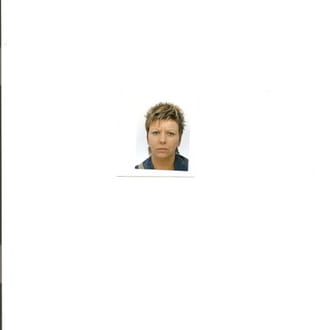
ptit nain
Messages postés
39
Date d'inscription
dimanche 7 septembre 2008
Statut
Membre
Dernière intervention
10 octobre 2009
-
2 janv. 2009 à 20:17
J_O_J_O Messages postés 1605 Date d'inscription mercredi 1 octobre 2008 Statut Membre Dernière intervention 22 février 2015 - 14 janv. 2009 à 18:29
J_O_J_O Messages postés 1605 Date d'inscription mercredi 1 octobre 2008 Statut Membre Dernière intervention 22 février 2015 - 14 janv. 2009 à 18:29
A voir également:
- Virus
- Svchost.exe virus - Guide
- Operagxsetup virus ✓ - Forum Virus
- Faux message virus iphone - Forum iPhone
- Youtu.be virus - Guide
- Vérificateur de lien virus - Guide
18 réponses

J_O_J_O
Messages postés
1605
Date d'inscription
mercredi 1 octobre 2008
Statut
Membre
Dernière intervention
22 février 2015
92
2 janv. 2009 à 20:37
2 janv. 2009 à 20:37
Samlut ^^ Que dire ?! Ah oui Bonne année et bonne santé ! Euh je te déconseille IE 7 prend plutôt Mozilla firefox 3 plus performant plus rapide et plus sécurisé ..
Sinon Pour ton infection fait ceci stp ::
*Télécharges et installes le logiciel HijackThis de Merijn(prog de diagnostic !) :
*ici : http://www.trendsecure.com/portal/en-US/_download/HJTInstall.exe
*Ouvre et click sur: "do you scan systeme and save log file" a la fin du scan poste le rapport ici :)
Sinon Pour ton infection fait ceci stp ::
*Télécharges et installes le logiciel HijackThis de Merijn(prog de diagnostic !) :
*ici : http://www.trendsecure.com/portal/en-US/_download/HJTInstall.exe
*Ouvre et click sur: "do you scan systeme and save log file" a la fin du scan poste le rapport ici :)

J_O_J_O
Messages postés
1605
Date d'inscription
mercredi 1 octobre 2008
Statut
Membre
Dernière intervention
22 février 2015
92
3 janv. 2009 à 14:22
3 janv. 2009 à 14:22
T'es bien infectée ! Donc comme par ça :: Désactive L'UAC de vista sinon la désinfection ne marchera pas !
UAC ::: https://www.zebulon.fr/astuces/pratique/220-desactiver-l-uac-dans-vista.html Puis redémmare le pc et fait navilog stp !
Télécharge Navilog1 :
http://perso.orange.fr/il.mafioso/Navifix/Navilog1.exe
Enregistrer la cible (du lien) sous... et enregistre-le sur ton bureau.
Ensuite double clique sur navilog1.exe pour lancer l'installation.
Une fois l'installation terminée,Ouvre navilog !
Au menu principal, Fais le choix 1
Laisse toi guider et patiente.
Patiente jusqu'au message :
*** Analyse Termine le ..... ***
Appuie sur une touche le blocnote va s'ouvrir.
Copie-colle l'intégralité du rapport dans une réponse.
Referme le blocnote
Le rapport fixnavi.txt
UAC ::: https://www.zebulon.fr/astuces/pratique/220-desactiver-l-uac-dans-vista.html Puis redémmare le pc et fait navilog stp !
Télécharge Navilog1 :
http://perso.orange.fr/il.mafioso/Navifix/Navilog1.exe
Enregistrer la cible (du lien) sous... et enregistre-le sur ton bureau.
Ensuite double clique sur navilog1.exe pour lancer l'installation.
Une fois l'installation terminée,Ouvre navilog !
Au menu principal, Fais le choix 1
Laisse toi guider et patiente.
Patiente jusqu'au message :
*** Analyse Termine le ..... ***
Appuie sur une touche le blocnote va s'ouvrir.
Copie-colle l'intégralité du rapport dans une réponse.
Referme le blocnote
Le rapport fixnavi.txt

ptit nain
Messages postés
39
Date d'inscription
dimanche 7 septembre 2008
Statut
Membre
Dernière intervention
10 octobre 2009
3 janv. 2009 à 19:14
3 janv. 2009 à 19:14
Search Navipromo version 3.7.1 commencé le 03/01/2009 à 18:59:50,80
!!! Attention,ce rapport peut indiquer des fichiers/programmes légitimes!!!
!!! Postez ce rapport sur le forum pour le faire analyser !!!
!!! Ne lancez pas la partie désinfection sans l'avis d'un spécialiste !!!
Outil exécuté depuis C:\Program Files\navilog1
Mise à jour le 02.01.2009 à 19h00 par IL-MAFIOSO
Microsoft® Windows Vista™ Édition Familiale Premium ( v6.0.6001 ) Service Pack 1
X86-based PC ( Multiprocessor Free : Intel(R) Pentium(R) D CPU 2.80GHz )
BIOS : Phoenix - AwardBIOS v6.00PG
USER : sandrine ( Administrator )
BOOT : Normal boot
Antivirus : AVG Anti-Virus 8.0 (Activated)
C:\ (Local Disk) - NTFS - Total:227 Go (Free:72 Go)
D:\ (Local Disk) - NTFS - Total:5 Go (Free:0 Go)
E:\ (CD or DVD)
G:\ (USB)
H:\ (USB)
I:\ (USB)
J:\ (USB)
Recherche executé en mode normal
*** Recherche Programmes installés ***
*** Recherche dossiers dans "C:\Windows" ***
*** Recherche dossiers dans "C:\Program Files" ***
*** Recherche dossiers dans "c:\progra~2\micros~1\windows\startm~1\programs" ***
*** Recherche dossiers dans "c:\progra~2\micros~1\windows\startm~1" ***
*** Recherche dossiers dans "C:\ProgramData" ***
*** Recherche dossiers dans "c:\users\sandrine\appdata\roaming\micros~1\windows\startm~1\programs" ***
*** Recherche dossiers dans "C:\Users\sandrine\AppData\Local\virtualstore\Program Files" ***
*** Recherche dossiers dans "C:\Users\sandrine\AppData\Local" ***
*** Recherche dossiers dans "C:\Users\IUSR_N~1\AppData\Local" ***
*** Recherche dossiers dans "C:\Users\sandrine\AppData\Roaming" ***
*** Recherche dossiers dans "C:\Users\IUSR_N~1\appdata\roaming" ***
*** Recherche avec Catchme-rootkit/stealth malware detector par gmer ***
pour + d'infos : http://www.gmer.net
*** Recherche avec GenericNaviSearch ***
!!! Tous ces résultats peuvent révéler des fichiers légitimes !!!
!!! A vérifier impérativement avant toute suppression manuelle !!!
* Recherche dans "C:\Windows\system32" *
* Recherche dans "C:\Users\sandrine\AppData\Local\Microsoft" *
* Recherche dans "C:\Users\sandrine\AppData\Local\virtualstore\windows\system32" *
* Recherche dans "C:\Users\sandrine\AppData\Local" *
* Recherche dans "C:\Users\IUSR_N~1\AppData\Local" *
*** Recherche fichiers ***
*** Recherche clés spécifiques dans le Registre ***
!! Les clés trouvées ne sont pas forcément infectées !!
[HKEY_CURRENT_USER\SOFTWARE\Microsoft\Windows\CurrentVersion\Run]
"qysusgu"="\"c:\\users\\sandrine\\appdata\\local\\qysusgu.exe\" qysusgu"
*** Module de Recherche complémentaire ***
(Recherche fichiers spécifiques)
1)Recherche nouveaux fichiers Instant Access :
2)Recherche Heuristique :
* Dans "C:\Windows\system32" :
* Dans "C:\Users\sandrine\AppData\Local\Microsoft" :
* Dans "C:\Users\sandrine\AppData\Local\virtualstore\windows\system32" :
* Dans "C:\Users\sandrine\AppData\Local" :
qysusgu.exe trouvé !
qysusgu.dat trouvé !
qysusgu_nav.dat trouvé !
qysusgu_navps.dat trouvé !
* Dans "C:\Users\IUSR_N~1\AppData\Local" :
3)Recherche Certificats :
Certificat Egroup trouvé !
Certificat Electronic-Group trouvé !
Certificat Montorgueil absent !
Certificat OOO-Favorit trouvé !
Certificat Sunny-Day-Design-Ltd absent !
4)Recherche autres dossiers et fichiers connus :
*** Analyse terminée le 03/01/2009 à 19:10:25,97 ***
i fais ce que tu m'as dit
!!! Attention,ce rapport peut indiquer des fichiers/programmes légitimes!!!
!!! Postez ce rapport sur le forum pour le faire analyser !!!
!!! Ne lancez pas la partie désinfection sans l'avis d'un spécialiste !!!
Outil exécuté depuis C:\Program Files\navilog1
Mise à jour le 02.01.2009 à 19h00 par IL-MAFIOSO
Microsoft® Windows Vista™ Édition Familiale Premium ( v6.0.6001 ) Service Pack 1
X86-based PC ( Multiprocessor Free : Intel(R) Pentium(R) D CPU 2.80GHz )
BIOS : Phoenix - AwardBIOS v6.00PG
USER : sandrine ( Administrator )
BOOT : Normal boot
Antivirus : AVG Anti-Virus 8.0 (Activated)
C:\ (Local Disk) - NTFS - Total:227 Go (Free:72 Go)
D:\ (Local Disk) - NTFS - Total:5 Go (Free:0 Go)
E:\ (CD or DVD)
G:\ (USB)
H:\ (USB)
I:\ (USB)
J:\ (USB)
Recherche executé en mode normal
*** Recherche Programmes installés ***
*** Recherche dossiers dans "C:\Windows" ***
*** Recherche dossiers dans "C:\Program Files" ***
*** Recherche dossiers dans "c:\progra~2\micros~1\windows\startm~1\programs" ***
*** Recherche dossiers dans "c:\progra~2\micros~1\windows\startm~1" ***
*** Recherche dossiers dans "C:\ProgramData" ***
*** Recherche dossiers dans "c:\users\sandrine\appdata\roaming\micros~1\windows\startm~1\programs" ***
*** Recherche dossiers dans "C:\Users\sandrine\AppData\Local\virtualstore\Program Files" ***
*** Recherche dossiers dans "C:\Users\sandrine\AppData\Local" ***
*** Recherche dossiers dans "C:\Users\IUSR_N~1\AppData\Local" ***
*** Recherche dossiers dans "C:\Users\sandrine\AppData\Roaming" ***
*** Recherche dossiers dans "C:\Users\IUSR_N~1\appdata\roaming" ***
*** Recherche avec Catchme-rootkit/stealth malware detector par gmer ***
pour + d'infos : http://www.gmer.net
*** Recherche avec GenericNaviSearch ***
!!! Tous ces résultats peuvent révéler des fichiers légitimes !!!
!!! A vérifier impérativement avant toute suppression manuelle !!!
* Recherche dans "C:\Windows\system32" *
* Recherche dans "C:\Users\sandrine\AppData\Local\Microsoft" *
* Recherche dans "C:\Users\sandrine\AppData\Local\virtualstore\windows\system32" *
* Recherche dans "C:\Users\sandrine\AppData\Local" *
* Recherche dans "C:\Users\IUSR_N~1\AppData\Local" *
*** Recherche fichiers ***
*** Recherche clés spécifiques dans le Registre ***
!! Les clés trouvées ne sont pas forcément infectées !!
[HKEY_CURRENT_USER\SOFTWARE\Microsoft\Windows\CurrentVersion\Run]
"qysusgu"="\"c:\\users\\sandrine\\appdata\\local\\qysusgu.exe\" qysusgu"
*** Module de Recherche complémentaire ***
(Recherche fichiers spécifiques)
1)Recherche nouveaux fichiers Instant Access :
2)Recherche Heuristique :
* Dans "C:\Windows\system32" :
* Dans "C:\Users\sandrine\AppData\Local\Microsoft" :
* Dans "C:\Users\sandrine\AppData\Local\virtualstore\windows\system32" :
* Dans "C:\Users\sandrine\AppData\Local" :
qysusgu.exe trouvé !
qysusgu.dat trouvé !
qysusgu_nav.dat trouvé !
qysusgu_navps.dat trouvé !
* Dans "C:\Users\IUSR_N~1\AppData\Local" :
3)Recherche Certificats :
Certificat Egroup trouvé !
Certificat Electronic-Group trouvé !
Certificat Montorgueil absent !
Certificat OOO-Favorit trouvé !
Certificat Sunny-Day-Design-Ltd absent !
4)Recherche autres dossiers et fichiers connus :
*** Analyse terminée le 03/01/2009 à 19:10:25,97 ***
i fais ce que tu m'as dit

J_O_J_O
Messages postés
1605
Date d'inscription
mercredi 1 octobre 2008
Statut
Membre
Dernière intervention
22 février 2015
92
3 janv. 2009 à 19:17
3 janv. 2009 à 19:17
Merci maintenant Désactive ton antivirus AVG le tps de la désinfection de navilog stp ! puis réouvre navilog et passe l'option 2 et poste le nouveau rapport ici .

ptit nain
Messages postés
39
Date d'inscription
dimanche 7 septembre 2008
Statut
Membre
Dernière intervention
10 octobre 2009
3 janv. 2009 à 21:04
3 janv. 2009 à 21:04
Search Navipromo version 3.7.1 commencé le 03/01/2009 à 20:47:52,72
!!! Attention,ce rapport peut indiquer des fichiers/programmes légitimes!!!
!!! Postez ce rapport sur le forum pour le faire analyser !!!
!!! Ne lancez pas la partie désinfection sans l'avis d'un spécialiste !!!
Outil exécuté depuis C:\Program Files\navilog1
Mise à jour le 02.01.2009 à 19h00 par IL-MAFIOSO
Microsoft® Windows Vista™ Édition Familiale Premium ( v6.0.6001 ) Service Pack 1
X86-based PC ( Multiprocessor Free : Intel(R) Pentium(R) D CPU 2.80GHz )
BIOS : Phoenix - AwardBIOS v6.00PG
USER : sandrine ( Administrator )
BOOT : Normal boot
Antivirus : AVG Anti-Virus 8.0 (Activated)
C:\ (Local Disk) - NTFS - Total:227 Go (Free:72 Go)
D:\ (Local Disk) - NTFS - Total:5 Go (Free:0 Go)
E:\ (CD or DVD)
G:\ (USB)
H:\ (USB)
I:\ (USB)
J:\ (USB)
Recherche executé en mode normal
*** Recherche Programmes installés ***
*** Recherche dossiers dans "C:\Windows" ***
*** Recherche dossiers dans "C:\Program Files" ***
*** Recherche dossiers dans "c:\progra~2\micros~1\windows\startm~1\programs" ***
*** Recherche dossiers dans "c:\progra~2\micros~1\windows\startm~1" ***
*** Recherche dossiers dans "C:\ProgramData" ***
*** Recherche dossiers dans "c:\users\sandrine\appdata\roaming\micros~1\windows\startm~1\programs" ***
*** Recherche dossiers dans "C:\Users\sandrine\AppData\Local\virtualstore\Program Files" ***
*** Recherche dossiers dans "C:\Users\sandrine\AppData\Local" ***
*** Recherche dossiers dans "C:\Users\IUSR_N~1\AppData\Local" ***
*** Recherche dossiers dans "C:\Users\sandrine\AppData\Roaming" ***
*** Recherche dossiers dans "C:\Users\IUSR_N~1\appdata\roaming" ***
*** Recherche avec Catchme-rootkit/stealth malware detector par gmer ***
pour + d'infos : http://www.gmer.net
*** Recherche avec GenericNaviSearch ***
!!! Tous ces résultats peuvent révéler des fichiers légitimes !!!
!!! A vérifier impérativement avant toute suppression manuelle !!!
* Recherche dans "C:\Windows\system32" *
* Recherche dans "C:\Users\sandrine\AppData\Local\Microsoft" *
* Recherche dans "C:\Users\sandrine\AppData\Local\virtualstore\windows\system32" *
* Recherche dans "C:\Users\sandrine\AppData\Local" *
* Recherche dans "C:\Users\IUSR_N~1\AppData\Local" *
*** Recherche fichiers ***
*** Recherche clés spécifiques dans le Registre ***
!! Les clés trouvées ne sont pas forcément infectées !!
*** Module de Recherche complémentaire ***
(Recherche fichiers spécifiques)
1)Recherche nouveaux fichiers Instant Access :
2)Recherche Heuristique :
* Dans "C:\Windows\system32" :
* Dans "C:\Users\sandrine\AppData\Local\Microsoft" :
* Dans "C:\Users\sandrine\AppData\Local\virtualstore\windows\system32" :
* Dans "C:\Users\sandrine\AppData\Local" :
* Dans "C:\Users\IUSR_N~1\AppData\Local" :
3)Recherche Certificats :
Certificat Egroup absent !
Certificat Electronic-Group absent !
Certificat Montorgueil absent !
Certificat OOO-Favorit absent !
Certificat Sunny-Day-Design-Ltd absent !
4)Recherche autres dossiers et fichiers connus :
*** Analyse terminée le 03/01/2009 à 20:58:52,83 ***
!!! Attention,ce rapport peut indiquer des fichiers/programmes légitimes!!!
!!! Postez ce rapport sur le forum pour le faire analyser !!!
!!! Ne lancez pas la partie désinfection sans l'avis d'un spécialiste !!!
Outil exécuté depuis C:\Program Files\navilog1
Mise à jour le 02.01.2009 à 19h00 par IL-MAFIOSO
Microsoft® Windows Vista™ Édition Familiale Premium ( v6.0.6001 ) Service Pack 1
X86-based PC ( Multiprocessor Free : Intel(R) Pentium(R) D CPU 2.80GHz )
BIOS : Phoenix - AwardBIOS v6.00PG
USER : sandrine ( Administrator )
BOOT : Normal boot
Antivirus : AVG Anti-Virus 8.0 (Activated)
C:\ (Local Disk) - NTFS - Total:227 Go (Free:72 Go)
D:\ (Local Disk) - NTFS - Total:5 Go (Free:0 Go)
E:\ (CD or DVD)
G:\ (USB)
H:\ (USB)
I:\ (USB)
J:\ (USB)
Recherche executé en mode normal
*** Recherche Programmes installés ***
*** Recherche dossiers dans "C:\Windows" ***
*** Recherche dossiers dans "C:\Program Files" ***
*** Recherche dossiers dans "c:\progra~2\micros~1\windows\startm~1\programs" ***
*** Recherche dossiers dans "c:\progra~2\micros~1\windows\startm~1" ***
*** Recherche dossiers dans "C:\ProgramData" ***
*** Recherche dossiers dans "c:\users\sandrine\appdata\roaming\micros~1\windows\startm~1\programs" ***
*** Recherche dossiers dans "C:\Users\sandrine\AppData\Local\virtualstore\Program Files" ***
*** Recherche dossiers dans "C:\Users\sandrine\AppData\Local" ***
*** Recherche dossiers dans "C:\Users\IUSR_N~1\AppData\Local" ***
*** Recherche dossiers dans "C:\Users\sandrine\AppData\Roaming" ***
*** Recherche dossiers dans "C:\Users\IUSR_N~1\appdata\roaming" ***
*** Recherche avec Catchme-rootkit/stealth malware detector par gmer ***
pour + d'infos : http://www.gmer.net
*** Recherche avec GenericNaviSearch ***
!!! Tous ces résultats peuvent révéler des fichiers légitimes !!!
!!! A vérifier impérativement avant toute suppression manuelle !!!
* Recherche dans "C:\Windows\system32" *
* Recherche dans "C:\Users\sandrine\AppData\Local\Microsoft" *
* Recherche dans "C:\Users\sandrine\AppData\Local\virtualstore\windows\system32" *
* Recherche dans "C:\Users\sandrine\AppData\Local" *
* Recherche dans "C:\Users\IUSR_N~1\AppData\Local" *
*** Recherche fichiers ***
*** Recherche clés spécifiques dans le Registre ***
!! Les clés trouvées ne sont pas forcément infectées !!
*** Module de Recherche complémentaire ***
(Recherche fichiers spécifiques)
1)Recherche nouveaux fichiers Instant Access :
2)Recherche Heuristique :
* Dans "C:\Windows\system32" :
* Dans "C:\Users\sandrine\AppData\Local\Microsoft" :
* Dans "C:\Users\sandrine\AppData\Local\virtualstore\windows\system32" :
* Dans "C:\Users\sandrine\AppData\Local" :
* Dans "C:\Users\IUSR_N~1\AppData\Local" :
3)Recherche Certificats :
Certificat Egroup absent !
Certificat Electronic-Group absent !
Certificat Montorgueil absent !
Certificat OOO-Favorit absent !
Certificat Sunny-Day-Design-Ltd absent !
4)Recherche autres dossiers et fichiers connus :
*** Analyse terminée le 03/01/2009 à 20:58:52,83 ***
Vous n’avez pas trouvé la réponse que vous recherchez ?
Posez votre question
J_O_J_O
Messages postés
1605
Date d'inscription
mercredi 1 octobre 2008
Statut
Membre
Dernière intervention
22 février 2015
92
3 janv. 2009 à 21:07
3 janv. 2009 à 21:07
Bisard le rapport on dirai qu'il n'est pas le même ta changer des truck ? refait l'option 2 stp et poste le rapport

ptit nain
Messages postés
39
Date d'inscription
dimanche 7 septembre 2008
Statut
Membre
Dernière intervention
10 octobre 2009
3 janv. 2009 à 21:17
3 janv. 2009 à 21:17
Clean Navipromo version 3.7.1 commencé le 03/01/2009 à 21:05:24,41
Outil exécuté depuis C:\Program Files\navilog1
Mise à jour le 02.01.2009 à 19h00 par IL-MAFIOSO
Microsoft® Windows Vista™ Édition Familiale Premium ( v6.0.6001 ) Service Pack 1
X86-based PC ( Multiprocessor Free : Intel(R) Pentium(R) D CPU 2.80GHz )
BIOS : Phoenix - AwardBIOS v6.00PG
USER : sandrine ( Administrator )
BOOT : Normal boot
Antivirus : AVG Anti-Virus 8.0 (Activated)
C:\ (Local Disk) - NTFS - Total:227 Go (Free:72 Go)
D:\ (Local Disk) - NTFS - Total:5 Go (Free:0 Go)
E:\ (CD or DVD)
G:\ (USB)
H:\ (USB)
I:\ (USB)
J:\ (USB)
Mode suppression automatique
avec prise en charge résultats Catchme et GNS
Nettoyage exécuté au redémarrage de l'ordinateur
*** fsbl1.txt non trouvé ***
(Assurez-vous que Catchme n'avait rien trouvé lors de la recherche)
*** Suppression avec sauvegardes résultats GenericNaviSearch ***
* Suppression dans "C:\Windows\System32" *
* Suppression dans "C:\Users\sandrine\AppData\Local\Microsoft" *
* Suppression dans "C:\Users\sandrine\AppData\Local\virtualstore\windows\system32" *
* Suppression dans "C:\Users\sandrine\AppData\Local" *
* Suppression dans "C:\Users\IUSR_N~1\AppData\Local" *
*** Suppression dossiers dans "C:\Windows" ***
*** Suppression dossiers dans "C:\Program Files" ***
*** Suppression dossiers dans "c:\progra~2\micros~1\windows\startm~1\programs" ***
*** Suppression dossiers dans "c:\progra~2\micros~1\windows\startm~1" ***
*** Suppression dossiers dans "C:\ProgramData" ***
*** Suppression dossiers dans c:\users\sandrine\appdata\roaming\micros~1\windows\startm~1\programs ***
*** Suppression dossiers dans "C:\Users\IUSR_N~1\appdata\roaming\micros~1\windows\startm~1\programs" ***
*** Suppression dossiers dans "C:\Users\sandrine\AppData\Local\virtualstore\Program Files" ***
*** Suppression dossiers dans "C:\Users\sandrine\AppData\Local" ***
*** Suppression dossiers dans "C:\Users\IUSR_N~1\AppData\Local" ***
*** Suppression dossiers dans "C:\Users\sandrine\AppData\Roaming" ***
*** Suppression dossiers dans "C:\Users\IUSR_N~1\appdata\roaming" ***
*** Suppression fichiers ***
*** Suppression fichiers temporaires ***
Nettoyage contenu C:\Windows\Temp effectué !
Nettoyage contenu C:\Users\sandrine\AppData\Local\Temp effectué !
*** Traitement Recherche complémentaire ***
(Recherche fichiers spécifiques)
1)Suppression avec sauvegardes nouveaux fichiers Instant Access :
2)Recherche, création sauvegardes et suppression Heuristique :
* Dans "C:\Windows\system32" *
* Dans "C:\Users\sandrine\AppData\Local\Microsoft" *
* Dans "C:\Users\sandrine\AppData\Local\virtualstore\windows\system32" *
* Dans "C:\Users\sandrine\AppData\Local" *
* Dans "C:\Users\IUSR_N~1\AppData\Local" *
*** Sauvegarde du Registre vers dossier Safebackup ***
sauvegarde du Registre réalisée avec succès !
*** Nettoyage Registre ***
Nettoyage Registre Ok
*** Certificats ***
Certificat Egroup absent !
Certificat Electronic-Group absent !
Certificat Montorgueil absent !
Certificat OOO-Favorit absent !
Certificat Sunny-Day-Design-Ltdt absent !
*** Recherche autres dossiers et fichiers connus ***
*** Nettoyage terminé le 03/01/2009 à 21:09:58,16 ***
Outil exécuté depuis C:\Program Files\navilog1
Mise à jour le 02.01.2009 à 19h00 par IL-MAFIOSO
Microsoft® Windows Vista™ Édition Familiale Premium ( v6.0.6001 ) Service Pack 1
X86-based PC ( Multiprocessor Free : Intel(R) Pentium(R) D CPU 2.80GHz )
BIOS : Phoenix - AwardBIOS v6.00PG
USER : sandrine ( Administrator )
BOOT : Normal boot
Antivirus : AVG Anti-Virus 8.0 (Activated)
C:\ (Local Disk) - NTFS - Total:227 Go (Free:72 Go)
D:\ (Local Disk) - NTFS - Total:5 Go (Free:0 Go)
E:\ (CD or DVD)
G:\ (USB)
H:\ (USB)
I:\ (USB)
J:\ (USB)
Mode suppression automatique
avec prise en charge résultats Catchme et GNS
Nettoyage exécuté au redémarrage de l'ordinateur
*** fsbl1.txt non trouvé ***
(Assurez-vous que Catchme n'avait rien trouvé lors de la recherche)
*** Suppression avec sauvegardes résultats GenericNaviSearch ***
* Suppression dans "C:\Windows\System32" *
* Suppression dans "C:\Users\sandrine\AppData\Local\Microsoft" *
* Suppression dans "C:\Users\sandrine\AppData\Local\virtualstore\windows\system32" *
* Suppression dans "C:\Users\sandrine\AppData\Local" *
* Suppression dans "C:\Users\IUSR_N~1\AppData\Local" *
*** Suppression dossiers dans "C:\Windows" ***
*** Suppression dossiers dans "C:\Program Files" ***
*** Suppression dossiers dans "c:\progra~2\micros~1\windows\startm~1\programs" ***
*** Suppression dossiers dans "c:\progra~2\micros~1\windows\startm~1" ***
*** Suppression dossiers dans "C:\ProgramData" ***
*** Suppression dossiers dans c:\users\sandrine\appdata\roaming\micros~1\windows\startm~1\programs ***
*** Suppression dossiers dans "C:\Users\IUSR_N~1\appdata\roaming\micros~1\windows\startm~1\programs" ***
*** Suppression dossiers dans "C:\Users\sandrine\AppData\Local\virtualstore\Program Files" ***
*** Suppression dossiers dans "C:\Users\sandrine\AppData\Local" ***
*** Suppression dossiers dans "C:\Users\IUSR_N~1\AppData\Local" ***
*** Suppression dossiers dans "C:\Users\sandrine\AppData\Roaming" ***
*** Suppression dossiers dans "C:\Users\IUSR_N~1\appdata\roaming" ***
*** Suppression fichiers ***
*** Suppression fichiers temporaires ***
Nettoyage contenu C:\Windows\Temp effectué !
Nettoyage contenu C:\Users\sandrine\AppData\Local\Temp effectué !
*** Traitement Recherche complémentaire ***
(Recherche fichiers spécifiques)
1)Suppression avec sauvegardes nouveaux fichiers Instant Access :
2)Recherche, création sauvegardes et suppression Heuristique :
* Dans "C:\Windows\system32" *
* Dans "C:\Users\sandrine\AppData\Local\Microsoft" *
* Dans "C:\Users\sandrine\AppData\Local\virtualstore\windows\system32" *
* Dans "C:\Users\sandrine\AppData\Local" *
* Dans "C:\Users\IUSR_N~1\AppData\Local" *
*** Sauvegarde du Registre vers dossier Safebackup ***
sauvegarde du Registre réalisée avec succès !
*** Nettoyage Registre ***
Nettoyage Registre Ok
*** Certificats ***
Certificat Egroup absent !
Certificat Electronic-Group absent !
Certificat Montorgueil absent !
Certificat OOO-Favorit absent !
Certificat Sunny-Day-Design-Ltdt absent !
*** Recherche autres dossiers et fichiers connus ***
*** Nettoyage terminé le 03/01/2009 à 21:09:58,16 ***

J_O_J_O
Messages postés
1605
Date d'inscription
mercredi 1 octobre 2008
Statut
Membre
Dernière intervention
22 février 2015
92
3 janv. 2009 à 21:39
3 janv. 2009 à 21:39
Refait un scan hijackthis stp !

ptit nain
Messages postés
39
Date d'inscription
dimanche 7 septembre 2008
Statut
Membre
Dernière intervention
10 octobre 2009
4 janv. 2009 à 07:33
4 janv. 2009 à 07:33
j'ai refais ce que tu m'as dit. mais se matin quand j'ai allumé mon ordi , j'ai plein de page qui s'ouvre en me disant que je suis infecté que antivirus 2009 ne me protège plus mais je sais meme pas d'ou ca vient

ptit nain
Messages postés
39
Date d'inscription
dimanche 7 septembre 2008
Statut
Membre
Dernière intervention
10 octobre 2009
4 janv. 2009 à 07:28
4 janv. 2009 à 07:28
Logfile of Trend Micro HijackThis v2.0.2
Scan saved at 07:27:19, on 04/01/2009
Platform: Windows Vista SP1 (WinNT 6.00.1905)
MSIE: Internet Explorer v7.00 (7.00.6001.18000)
Boot mode: Normal
Running processes:
C:\Windows\system32\Dwm.exe
C:\Windows\Explorer.EXE
C:\Windows\system32\taskeng.exe
C:\Program Files\Common Files\LogiShrd\LVCOMSER\LVComSer.exe
C:\Windows\RtHDVCpl.exe
C:\Program Files\AVG\AVG8\avgtray.exe
C:\Windows\System32\rundll32.exe
C:\Program Files\Search Settings\SearchSettings.exe
C:\Program Files\iTunes\iTunesHelper.exe
C:\Program Files\HP\HP Software Update\hpwuSchd2.exe
C:\Program Files\Common Files\LogiShrd\LComMgr\Communications_Helper.exe
C:\Program Files\Logitech\QuickCam\Quickcam.exe
C:\Program Files\Intel\Intel Matrix Storage Manager\IAAnotif.exe
C:\Program Files\Java\jre6\bin\jusched.exe
C:\Program Files\Google\GoogleToolbarNotifier\GoogleToolbarNotifier.exe
C:\Program Files\Windows Sidebar\sidebar.exe
C:\Program Files\Windows Live\Messenger\msnmsgr.exe
C:\Windows\ehome\ehtray.exe
C:\Program Files\Windows Media Player\wmpnscfg.exe
C:\Program Files\Antivirus 2009\av2009.exe
C:\Program Files\Hewlett-Packard\Digital Imaging\bin\hpqtra08.exe
C:\Program Files\SAGEM WiFi manager\WLANUTL.exe
C:\Program Files\OpenOffice.org 3\program\soffice.exe
C:\Windows\ehome\ehmsas.exe
C:\Windows\system32\wbem\unsecapp.exe
C:\Program Files\OpenOffice.org 3\program\soffice.bin
C:\Program Files\Common Files\Logishrd\LQCVFX\COCIManager.exe
C:\Program Files\Hewlett-Packard\Digital Imaging\bin\hpqSTE08.exe
C:\Program Files\AVG\AVG8\avgdiag.exe
C:\Program Files\Internet Explorer\iexplore.exe
C:\Program Files\Hewlett-Packard\Smart Web Printing\hpswp_clipbook.exe
C:\Program Files\Common Files\Microsoft Shared\Windows Live\WLLoginProxy.exe
C:\Program Files\Trend Micro\HijackThis\HijackThis.exe
R0 - HKCU\Software\Microsoft\Internet Explorer\Main,Start Page = https://www.google.fr/?gws_rd=ssl
R1 - HKLM\Software\Microsoft\Internet Explorer\Main,Default_Page_URL = https://www.msn.com/fr-fr/?ocid=iehp
R1 - HKLM\Software\Microsoft\Internet Explorer\Main,Default_Search_URL = https://www.bing.com/?toHttps=1&redig=5FC791212101479BAFBE1A679848B1AF
R1 - HKLM\Software\Microsoft\Internet Explorer\Main,Search Page = https://www.bing.com/?toHttps=1&redig=5FC791212101479BAFBE1A679848B1AF
R0 - HKLM\Software\Microsoft\Internet Explorer\Main,Start Page = https://www.msn.com/fr-fr/?ocid=iehp
R1 - HKCU\Software\Microsoft\Internet Explorer\SearchURL,(Default) = https://www.bing.com/?FORM=TOOLBR&cc=fr&toHttps=1&redig=4527FFF1C12746FC9EDB535C75E80ECC
R1 - HKCU\Software\Microsoft\Windows\CurrentVersion\Internet Settings,ProxyOverride = *.local
R0 - HKCU\Software\Microsoft\Internet Explorer\Toolbar,LinksFolderName =
R3 - URLSearchHook: SearchSettings Class - {E312764E-7706-43F1-8DAB-FCDD2B1E416D} - C:\Program Files\Search Settings\kb127\SearchSettings.dll
O1 - Hosts: ::1 localhost
O2 - BHO: &Research - {037C7B8A-151A-49E6-BAED-CC05FCB50328} - C:\Windows\System32\winsrc.dll
O2 - BHO: HP Print Clips - {053F9267-DC04-4294-A72C-58F732D338C0} - C:\Program Files\Hewlett-Packard\Smart Web Printing\hpswp_framework.dll
O2 - BHO: Aide pour le lien d'Adobe PDF Reader - {06849E9F-C8D7-4D59-B87D-784B7D6BE0B3} - C:\Program Files\Common Files\Adobe\Acrobat\ActiveX\AcroIEHelper.dll
O2 - BHO: WormRadar.com IESiteBlocker.NavFilter - {3CA2F312-6F6E-4B53-A66E-4E65E497C8C0} - C:\Program Files\AVG\AVG8\avgssie.dll
O2 - BHO: XML module - {500BCA15-57A7-4eaf-8143-8C619470B13D} - C:\Windows\system32\msxml71.dll (file missing)
O2 - BHO: EoRezoBHO - {64F56FC1-1272-44CD-BA6E-39723696E350} - (no file)
O2 - BHO: Java(tm) Plug-In SSV Helper - {761497BB-D6F0-462C-B6EB-D4DAF1D92D43} - C:\Program Files\Java\jre6\bin\ssv.dll
O2 - BHO: (no name) - {7E853D72-626A-48EC-A868-BA8D5E23E045} - (no file)
O2 - BHO: Programme d'aide de l'Assistant de connexion Windows Live - {9030D464-4C02-4ABF-8ECC-5164760863C6} - C:\Program Files\Common Files\Microsoft Shared\Windows Live\WindowsLiveLogin.dll
O2 - BHO: AVG Security Toolbar - {A057A204-BACC-4D26-9990-79A187E2698E} - C:\PROGRA~1\AVG\AVG8\AVGTOO~1.DLL
O2 - BHO: Google Toolbar Helper - {AA58ED58-01DD-4d91-8333-CF10577473F7} - c:\program files\google\googletoolbar2.dll
O2 - BHO: Google Toolbar Notifier BHO - {AF69DE43-7D58-4638-B6FA-CE66B5AD205D} - C:\Program Files\Google\GoogleToolbarNotifier\4.1.805.4472\swg.dll
O2 - BHO: Windows Live Toolbar Helper - {BDBD1DAD-C946-4A17-ADC1-64B5B4FF55D0} - C:\Program Files\Windows Live Toolbar\msntb.dll
O2 - BHO: Java(tm) Plug-In 2 SSV Helper - {DBC80044-A445-435b-BC74-9C25C1C588A9} - C:\Program Files\Java\jre6\bin\jp2ssv.dll
O2 - BHO: SearchSettings Class - {E312764E-7706-43F1-8DAB-FCDD2B1E416D} - C:\Program Files\Search Settings\kb127\SearchSettings.dll
O3 - Toolbar: Windows Live Toolbar - {BDAD1DAD-C946-4A17-ADC1-64B5B4FF55D0} - C:\Program Files\Windows Live Toolbar\msntb.dll
O3 - Toolbar: AVG Security Toolbar - {A057A204-BACC-4D26-9990-79A187E2698E} - C:\PROGRA~1\AVG\AVG8\AVGTOO~1.DLL
O3 - Toolbar: &Google - {2318C2B1-4965-11d4-9B18-009027A5CD4F} - c:\program files\google\googletoolbar2.dll
O4 - HKLM\..\Run: [RtHDVCpl] RtHDVCpl.exe
O4 - HKLM\..\Run: [AVG8_TRAY] C:\PROGRA~1\AVG\AVG8\avgtray.exe
O4 - HKLM\..\Run: [NvSvc] RUNDLL32.EXE C:\Windows\system32\nvsvc.dll,nvsvcStart
O4 - HKLM\..\Run: [NvCplDaemon] RUNDLL32.EXE C:\Windows\system32\NvCpl.dll,NvStartup
O4 - HKLM\..\Run: [NvMediaCenter] RUNDLL32.EXE C:\Windows\system32\NvMcTray.dll,NvTaskbarInit
O4 - HKLM\..\Run: [SearchSettings] C:\Program Files\Search Settings\SearchSettings.exe
O4 - HKLM\..\Run: [QuickTime Task] "C:\Program Files\QuickTime\QTTask.exe" -atboottime
O4 - HKLM\..\Run: [iTunesHelper] "C:\Program Files\iTunes\iTunesHelper.exe"
O4 - HKLM\..\Run: [HP Software Update] C:\Program Files\HP\HP Software Update\HPWuSchd2.exe
O4 - HKLM\..\Run: [LogitechCommunicationsManager] "C:\Program Files\Common Files\LogiShrd\LComMgr\Communications_Helper.exe"
O4 - HKLM\..\Run: [LogitechQuickCamRibbon] "C:\Program Files\Logitech\QuickCam\Quickcam.exe" /hide
O4 - HKLM\..\Run: [IAAnotif] "C:\Program Files\Intel\Intel Matrix Storage Manager\Iaanotif.exe"
O4 - HKLM\..\Run: [Adobe Reader Speed Launcher] "C:\Program Files\Adobe\Reader 8.0\Reader\Reader_sl.exe"
O4 - HKLM\..\Run: [SunJavaUpdateSched] "C:\Program Files\Java\jre6\bin\jusched.exe"
O4 - HKLM\..\RunOnce: [PCDrProfiler] C:\Program Files\PC-Doctor 5 for Windows\RunProfiler.exe -r
O4 - HKLM\..\RunOnce: [Launcher] %WINDIR%\SMINST\launcher.exe
O4 - HKCU\..\Run: [swg] C:\Program Files\Google\GoogleToolbarNotifier\GoogleToolbarNotifier.exe
O4 - HKCU\..\Run: [Sidebar] C:\Program Files\Windows Sidebar\sidebar.exe /autoRun
O4 - HKCU\..\Run: [MsnMsgr] "C:\Program Files\Windows Live\Messenger\MsnMsgr.Exe" /background
O4 - HKCU\..\Run: [ISUSPM Startup] C:\PROGRA~1\COMMON~1\INSTAL~1\UPDATE~1\ISUSPM.exe -startup
O4 - HKCU\..\Run: [ehTray.exe] C:\Windows\ehome\ehTray.exe
O4 - HKCU\..\Run: [WMPNSCFG] C:\Program Files\Windows Media Player\WMPNSCFG.exe
O4 - HKCU\..\Run: [13904377596501828770300068655888] C:\Program Files\Antivirus 2009\av2009.exe
O4 - HKCU\..\Run: [ieupdate] "C:\Windows\system32\explorer32.exe"
O4 - HKUS\S-1-5-19\..\Run: [Sidebar] %ProgramFiles%\Windows Sidebar\Sidebar.exe /detectMem (User 'SERVICE LOCAL')
O4 - HKUS\S-1-5-19\..\Run: [WindowsWelcomeCenter] rundll32.exe oobefldr.dll,ShowWelcomeCenter (User 'SERVICE LOCAL')
O4 - HKUS\S-1-5-20\..\Run: [Sidebar] %ProgramFiles%\Windows Sidebar\Sidebar.exe /detectMem (User 'SERVICE RÉSEAU')
O4 - HKUS\S-1-5-18\..\Run: [msnmsgr] "C:\Program Files\MSN Messenger\msnmsgr.exe" /background (User 'SYSTEM')
O4 - HKUS\.DEFAULT\..\Run: [msnmsgr] "C:\Program Files\MSN Messenger\msnmsgr.exe" /background (User 'Default user')
O4 - Startup: OpenOffice.org 3.0.lnk = C:\Program Files\OpenOffice.org 3\program\quickstart.exe
O4 - Global Startup: HP Digital Imaging Monitor.lnk = C:\Program Files\Hewlett-Packard\Digital Imaging\bin\hpqtra08.exe
O4 - Global Startup: Utilitaire réseau pour SAGEM Wi-Fi 11g USB adapter.lnk = ?
O8 - Extra context menu item: &Windows Live Search - res://C:\Program Files\Windows Live Toolbar\msntb.dll/search.htm
O9 - Extra button: Livre de reliures HP - {58ECB495-38F0-49cb-A538-10282ABF65E7} - C:\Program Files\Hewlett-Packard\Smart Web Printing\hpswp_extensions.dll
O9 - Extra button: Sélection intelligente HP - {700259D7-1666-479a-93B1-3250410481E8} - C:\Program Files\Hewlett-Packard\Smart Web Printing\hpswp_extensions.dll
O13 - Gopher Prefix:
O18 - Protocol: linkscanner - {F274614C-63F8-47D5-A4D1-FBDDE494F8D1} - C:\Program Files\AVG\AVG8\avgpp.dll
O20 - AppInit_DLLs: avgrsstx.dll
O23 - Service: Intel(R) Alert Service (AlertService) - Intel(R) Corporation - C:\Program Files\Intel\IntelDH\CCU\AlertService.exe
O23 - Service: Apple Mobile Device - Apple Inc. - C:\Program Files\Common Files\Apple\Mobile Device Support\bin\AppleMobileDeviceService.exe
O23 - Service: AVG8 E-mail Scanner (avg8emc) - AVG Technologies CZ, s.r.o. - C:\PROGRA~1\AVG\AVG8\avgemc.exe
O23 - Service: AVG8 WatchDog (avg8wd) - AVG Technologies CZ, s.r.o. - C:\PROGRA~1\AVG\AVG8\avgwdsvc.exe
O23 - Service: Service Bonjour (Bonjour Service) - Apple Inc. - C:\Program Files\Bonjour\mDNSResponder.exe
O23 - Service: DQLWinService - Unknown owner - C:\Program Files\Common Files\Intel\IntelDH\NMS\AdpPlugins\DQLWinService.exe
O23 - Service: Google Updater Service (gusvc) - Google - C:\Program Files\Google\Common\Google Updater\GoogleUpdaterService.exe
O23 - Service: Intel(R) Matrix Storage Event Monitor (IAANTMON) - Intel Corporation - C:\Program Files\Intel\Intel Matrix Storage Manager\Iaantmon.exe
O23 - Service: Intel DH Service (IntelDHSvcConf) - Intel(R) Corporation - C:\Program Files\Intel\IntelDH\Intel Media Server\Tools\IntelDHSvcConf.exe
O23 - Service: Service de l’iPod (iPod Service) - Apple Inc. - C:\Program Files\iPod\bin\iPodService.exe
O23 - Service: Intel(R) Software Services Manager (ISSM) - Intel(R) Corporation - C:\Program Files\Intel\IntelDH\Intel Media Server\Media Server\bin\ISSM.exe
O23 - Service: LightScribeService Direct Disc Labeling Service (LightScribeService) - Hewlett-Packard Company - c:\Program Files\Common Files\LightScribe\LSSrvc.exe
O23 - Service: LVCOMSer - Logitech Inc. - C:\Program Files\Common Files\LogiShrd\LVCOMSER\LVComSer.exe
O23 - Service: Process Monitor (LVPrcSrv) - Logitech Inc. - C:\Program Files\Common Files\LogiShrd\LVMVFM\LVPrcSrv.exe
O23 - Service: Intel(R) Viiv(TM) Media Server (M1 Server) - Unknown owner - C:\Program Files\Intel\IntelDH\Intel Media Server\Media Server\bin\mediaserver.exe
O23 - Service: Intel(R) Application Tracker (MCLServiceATL) - Intel(R) Corporation - C:\Program Files\Intel\IntelDH\Intel Media Server\Shells\MCLServiceATL.exe
O23 - Service: Planificateur LiveUpdate automatique - Unknown owner - C:\Program Files\Symantec\LiveUpdate\ALUSchedulerSvc.exe (file missing)
O23 - Service: Intel(R) Remoting Service (Remote UI Service) - Intel(R) Corporation - C:\Program Files\Intel\IntelDH\Intel Media Server\Shells\Remote UI Service.exe
O23 - Service: stllssvr - Unknown owner - c:\Program Files\Common Files\SureThing Shared\stllssvr.exe (file missing)
Scan saved at 07:27:19, on 04/01/2009
Platform: Windows Vista SP1 (WinNT 6.00.1905)
MSIE: Internet Explorer v7.00 (7.00.6001.18000)
Boot mode: Normal
Running processes:
C:\Windows\system32\Dwm.exe
C:\Windows\Explorer.EXE
C:\Windows\system32\taskeng.exe
C:\Program Files\Common Files\LogiShrd\LVCOMSER\LVComSer.exe
C:\Windows\RtHDVCpl.exe
C:\Program Files\AVG\AVG8\avgtray.exe
C:\Windows\System32\rundll32.exe
C:\Program Files\Search Settings\SearchSettings.exe
C:\Program Files\iTunes\iTunesHelper.exe
C:\Program Files\HP\HP Software Update\hpwuSchd2.exe
C:\Program Files\Common Files\LogiShrd\LComMgr\Communications_Helper.exe
C:\Program Files\Logitech\QuickCam\Quickcam.exe
C:\Program Files\Intel\Intel Matrix Storage Manager\IAAnotif.exe
C:\Program Files\Java\jre6\bin\jusched.exe
C:\Program Files\Google\GoogleToolbarNotifier\GoogleToolbarNotifier.exe
C:\Program Files\Windows Sidebar\sidebar.exe
C:\Program Files\Windows Live\Messenger\msnmsgr.exe
C:\Windows\ehome\ehtray.exe
C:\Program Files\Windows Media Player\wmpnscfg.exe
C:\Program Files\Antivirus 2009\av2009.exe
C:\Program Files\Hewlett-Packard\Digital Imaging\bin\hpqtra08.exe
C:\Program Files\SAGEM WiFi manager\WLANUTL.exe
C:\Program Files\OpenOffice.org 3\program\soffice.exe
C:\Windows\ehome\ehmsas.exe
C:\Windows\system32\wbem\unsecapp.exe
C:\Program Files\OpenOffice.org 3\program\soffice.bin
C:\Program Files\Common Files\Logishrd\LQCVFX\COCIManager.exe
C:\Program Files\Hewlett-Packard\Digital Imaging\bin\hpqSTE08.exe
C:\Program Files\AVG\AVG8\avgdiag.exe
C:\Program Files\Internet Explorer\iexplore.exe
C:\Program Files\Hewlett-Packard\Smart Web Printing\hpswp_clipbook.exe
C:\Program Files\Common Files\Microsoft Shared\Windows Live\WLLoginProxy.exe
C:\Program Files\Trend Micro\HijackThis\HijackThis.exe
R0 - HKCU\Software\Microsoft\Internet Explorer\Main,Start Page = https://www.google.fr/?gws_rd=ssl
R1 - HKLM\Software\Microsoft\Internet Explorer\Main,Default_Page_URL = https://www.msn.com/fr-fr/?ocid=iehp
R1 - HKLM\Software\Microsoft\Internet Explorer\Main,Default_Search_URL = https://www.bing.com/?toHttps=1&redig=5FC791212101479BAFBE1A679848B1AF
R1 - HKLM\Software\Microsoft\Internet Explorer\Main,Search Page = https://www.bing.com/?toHttps=1&redig=5FC791212101479BAFBE1A679848B1AF
R0 - HKLM\Software\Microsoft\Internet Explorer\Main,Start Page = https://www.msn.com/fr-fr/?ocid=iehp
R1 - HKCU\Software\Microsoft\Internet Explorer\SearchURL,(Default) = https://www.bing.com/?FORM=TOOLBR&cc=fr&toHttps=1&redig=4527FFF1C12746FC9EDB535C75E80ECC
R1 - HKCU\Software\Microsoft\Windows\CurrentVersion\Internet Settings,ProxyOverride = *.local
R0 - HKCU\Software\Microsoft\Internet Explorer\Toolbar,LinksFolderName =
R3 - URLSearchHook: SearchSettings Class - {E312764E-7706-43F1-8DAB-FCDD2B1E416D} - C:\Program Files\Search Settings\kb127\SearchSettings.dll
O1 - Hosts: ::1 localhost
O2 - BHO: &Research - {037C7B8A-151A-49E6-BAED-CC05FCB50328} - C:\Windows\System32\winsrc.dll
O2 - BHO: HP Print Clips - {053F9267-DC04-4294-A72C-58F732D338C0} - C:\Program Files\Hewlett-Packard\Smart Web Printing\hpswp_framework.dll
O2 - BHO: Aide pour le lien d'Adobe PDF Reader - {06849E9F-C8D7-4D59-B87D-784B7D6BE0B3} - C:\Program Files\Common Files\Adobe\Acrobat\ActiveX\AcroIEHelper.dll
O2 - BHO: WormRadar.com IESiteBlocker.NavFilter - {3CA2F312-6F6E-4B53-A66E-4E65E497C8C0} - C:\Program Files\AVG\AVG8\avgssie.dll
O2 - BHO: XML module - {500BCA15-57A7-4eaf-8143-8C619470B13D} - C:\Windows\system32\msxml71.dll (file missing)
O2 - BHO: EoRezoBHO - {64F56FC1-1272-44CD-BA6E-39723696E350} - (no file)
O2 - BHO: Java(tm) Plug-In SSV Helper - {761497BB-D6F0-462C-B6EB-D4DAF1D92D43} - C:\Program Files\Java\jre6\bin\ssv.dll
O2 - BHO: (no name) - {7E853D72-626A-48EC-A868-BA8D5E23E045} - (no file)
O2 - BHO: Programme d'aide de l'Assistant de connexion Windows Live - {9030D464-4C02-4ABF-8ECC-5164760863C6} - C:\Program Files\Common Files\Microsoft Shared\Windows Live\WindowsLiveLogin.dll
O2 - BHO: AVG Security Toolbar - {A057A204-BACC-4D26-9990-79A187E2698E} - C:\PROGRA~1\AVG\AVG8\AVGTOO~1.DLL
O2 - BHO: Google Toolbar Helper - {AA58ED58-01DD-4d91-8333-CF10577473F7} - c:\program files\google\googletoolbar2.dll
O2 - BHO: Google Toolbar Notifier BHO - {AF69DE43-7D58-4638-B6FA-CE66B5AD205D} - C:\Program Files\Google\GoogleToolbarNotifier\4.1.805.4472\swg.dll
O2 - BHO: Windows Live Toolbar Helper - {BDBD1DAD-C946-4A17-ADC1-64B5B4FF55D0} - C:\Program Files\Windows Live Toolbar\msntb.dll
O2 - BHO: Java(tm) Plug-In 2 SSV Helper - {DBC80044-A445-435b-BC74-9C25C1C588A9} - C:\Program Files\Java\jre6\bin\jp2ssv.dll
O2 - BHO: SearchSettings Class - {E312764E-7706-43F1-8DAB-FCDD2B1E416D} - C:\Program Files\Search Settings\kb127\SearchSettings.dll
O3 - Toolbar: Windows Live Toolbar - {BDAD1DAD-C946-4A17-ADC1-64B5B4FF55D0} - C:\Program Files\Windows Live Toolbar\msntb.dll
O3 - Toolbar: AVG Security Toolbar - {A057A204-BACC-4D26-9990-79A187E2698E} - C:\PROGRA~1\AVG\AVG8\AVGTOO~1.DLL
O3 - Toolbar: &Google - {2318C2B1-4965-11d4-9B18-009027A5CD4F} - c:\program files\google\googletoolbar2.dll
O4 - HKLM\..\Run: [RtHDVCpl] RtHDVCpl.exe
O4 - HKLM\..\Run: [AVG8_TRAY] C:\PROGRA~1\AVG\AVG8\avgtray.exe
O4 - HKLM\..\Run: [NvSvc] RUNDLL32.EXE C:\Windows\system32\nvsvc.dll,nvsvcStart
O4 - HKLM\..\Run: [NvCplDaemon] RUNDLL32.EXE C:\Windows\system32\NvCpl.dll,NvStartup
O4 - HKLM\..\Run: [NvMediaCenter] RUNDLL32.EXE C:\Windows\system32\NvMcTray.dll,NvTaskbarInit
O4 - HKLM\..\Run: [SearchSettings] C:\Program Files\Search Settings\SearchSettings.exe
O4 - HKLM\..\Run: [QuickTime Task] "C:\Program Files\QuickTime\QTTask.exe" -atboottime
O4 - HKLM\..\Run: [iTunesHelper] "C:\Program Files\iTunes\iTunesHelper.exe"
O4 - HKLM\..\Run: [HP Software Update] C:\Program Files\HP\HP Software Update\HPWuSchd2.exe
O4 - HKLM\..\Run: [LogitechCommunicationsManager] "C:\Program Files\Common Files\LogiShrd\LComMgr\Communications_Helper.exe"
O4 - HKLM\..\Run: [LogitechQuickCamRibbon] "C:\Program Files\Logitech\QuickCam\Quickcam.exe" /hide
O4 - HKLM\..\Run: [IAAnotif] "C:\Program Files\Intel\Intel Matrix Storage Manager\Iaanotif.exe"
O4 - HKLM\..\Run: [Adobe Reader Speed Launcher] "C:\Program Files\Adobe\Reader 8.0\Reader\Reader_sl.exe"
O4 - HKLM\..\Run: [SunJavaUpdateSched] "C:\Program Files\Java\jre6\bin\jusched.exe"
O4 - HKLM\..\RunOnce: [PCDrProfiler] C:\Program Files\PC-Doctor 5 for Windows\RunProfiler.exe -r
O4 - HKLM\..\RunOnce: [Launcher] %WINDIR%\SMINST\launcher.exe
O4 - HKCU\..\Run: [swg] C:\Program Files\Google\GoogleToolbarNotifier\GoogleToolbarNotifier.exe
O4 - HKCU\..\Run: [Sidebar] C:\Program Files\Windows Sidebar\sidebar.exe /autoRun
O4 - HKCU\..\Run: [MsnMsgr] "C:\Program Files\Windows Live\Messenger\MsnMsgr.Exe" /background
O4 - HKCU\..\Run: [ISUSPM Startup] C:\PROGRA~1\COMMON~1\INSTAL~1\UPDATE~1\ISUSPM.exe -startup
O4 - HKCU\..\Run: [ehTray.exe] C:\Windows\ehome\ehTray.exe
O4 - HKCU\..\Run: [WMPNSCFG] C:\Program Files\Windows Media Player\WMPNSCFG.exe
O4 - HKCU\..\Run: [13904377596501828770300068655888] C:\Program Files\Antivirus 2009\av2009.exe
O4 - HKCU\..\Run: [ieupdate] "C:\Windows\system32\explorer32.exe"
O4 - HKUS\S-1-5-19\..\Run: [Sidebar] %ProgramFiles%\Windows Sidebar\Sidebar.exe /detectMem (User 'SERVICE LOCAL')
O4 - HKUS\S-1-5-19\..\Run: [WindowsWelcomeCenter] rundll32.exe oobefldr.dll,ShowWelcomeCenter (User 'SERVICE LOCAL')
O4 - HKUS\S-1-5-20\..\Run: [Sidebar] %ProgramFiles%\Windows Sidebar\Sidebar.exe /detectMem (User 'SERVICE RÉSEAU')
O4 - HKUS\S-1-5-18\..\Run: [msnmsgr] "C:\Program Files\MSN Messenger\msnmsgr.exe" /background (User 'SYSTEM')
O4 - HKUS\.DEFAULT\..\Run: [msnmsgr] "C:\Program Files\MSN Messenger\msnmsgr.exe" /background (User 'Default user')
O4 - Startup: OpenOffice.org 3.0.lnk = C:\Program Files\OpenOffice.org 3\program\quickstart.exe
O4 - Global Startup: HP Digital Imaging Monitor.lnk = C:\Program Files\Hewlett-Packard\Digital Imaging\bin\hpqtra08.exe
O4 - Global Startup: Utilitaire réseau pour SAGEM Wi-Fi 11g USB adapter.lnk = ?
O8 - Extra context menu item: &Windows Live Search - res://C:\Program Files\Windows Live Toolbar\msntb.dll/search.htm
O9 - Extra button: Livre de reliures HP - {58ECB495-38F0-49cb-A538-10282ABF65E7} - C:\Program Files\Hewlett-Packard\Smart Web Printing\hpswp_extensions.dll
O9 - Extra button: Sélection intelligente HP - {700259D7-1666-479a-93B1-3250410481E8} - C:\Program Files\Hewlett-Packard\Smart Web Printing\hpswp_extensions.dll
O13 - Gopher Prefix:
O18 - Protocol: linkscanner - {F274614C-63F8-47D5-A4D1-FBDDE494F8D1} - C:\Program Files\AVG\AVG8\avgpp.dll
O20 - AppInit_DLLs: avgrsstx.dll
O23 - Service: Intel(R) Alert Service (AlertService) - Intel(R) Corporation - C:\Program Files\Intel\IntelDH\CCU\AlertService.exe
O23 - Service: Apple Mobile Device - Apple Inc. - C:\Program Files\Common Files\Apple\Mobile Device Support\bin\AppleMobileDeviceService.exe
O23 - Service: AVG8 E-mail Scanner (avg8emc) - AVG Technologies CZ, s.r.o. - C:\PROGRA~1\AVG\AVG8\avgemc.exe
O23 - Service: AVG8 WatchDog (avg8wd) - AVG Technologies CZ, s.r.o. - C:\PROGRA~1\AVG\AVG8\avgwdsvc.exe
O23 - Service: Service Bonjour (Bonjour Service) - Apple Inc. - C:\Program Files\Bonjour\mDNSResponder.exe
O23 - Service: DQLWinService - Unknown owner - C:\Program Files\Common Files\Intel\IntelDH\NMS\AdpPlugins\DQLWinService.exe
O23 - Service: Google Updater Service (gusvc) - Google - C:\Program Files\Google\Common\Google Updater\GoogleUpdaterService.exe
O23 - Service: Intel(R) Matrix Storage Event Monitor (IAANTMON) - Intel Corporation - C:\Program Files\Intel\Intel Matrix Storage Manager\Iaantmon.exe
O23 - Service: Intel DH Service (IntelDHSvcConf) - Intel(R) Corporation - C:\Program Files\Intel\IntelDH\Intel Media Server\Tools\IntelDHSvcConf.exe
O23 - Service: Service de l’iPod (iPod Service) - Apple Inc. - C:\Program Files\iPod\bin\iPodService.exe
O23 - Service: Intel(R) Software Services Manager (ISSM) - Intel(R) Corporation - C:\Program Files\Intel\IntelDH\Intel Media Server\Media Server\bin\ISSM.exe
O23 - Service: LightScribeService Direct Disc Labeling Service (LightScribeService) - Hewlett-Packard Company - c:\Program Files\Common Files\LightScribe\LSSrvc.exe
O23 - Service: LVCOMSer - Logitech Inc. - C:\Program Files\Common Files\LogiShrd\LVCOMSER\LVComSer.exe
O23 - Service: Process Monitor (LVPrcSrv) - Logitech Inc. - C:\Program Files\Common Files\LogiShrd\LVMVFM\LVPrcSrv.exe
O23 - Service: Intel(R) Viiv(TM) Media Server (M1 Server) - Unknown owner - C:\Program Files\Intel\IntelDH\Intel Media Server\Media Server\bin\mediaserver.exe
O23 - Service: Intel(R) Application Tracker (MCLServiceATL) - Intel(R) Corporation - C:\Program Files\Intel\IntelDH\Intel Media Server\Shells\MCLServiceATL.exe
O23 - Service: Planificateur LiveUpdate automatique - Unknown owner - C:\Program Files\Symantec\LiveUpdate\ALUSchedulerSvc.exe (file missing)
O23 - Service: Intel(R) Remoting Service (Remote UI Service) - Intel(R) Corporation - C:\Program Files\Intel\IntelDH\Intel Media Server\Shells\Remote UI Service.exe
O23 - Service: stllssvr - Unknown owner - c:\Program Files\Common Files\SureThing Shared\stllssvr.exe (file missing)

J_O_J_O
Messages postés
1605
Date d'inscription
mercredi 1 octobre 2008
Statut
Membre
Dernière intervention
22 février 2015
92
4 janv. 2009 à 13:54
4 janv. 2009 à 13:54
Re bonjour : télécharge smitfradufix sur ton bureau :: http://siri.urz.free.fr/Fix/SmitfraudFix.exe
Désactive ton antivirus durant le scan et ferme tout t'es programmes .
*Ouvre smitfraudfix
* Fait l'option 1 ! .
*à la fin du scan poste le rapport qui sera généré ;) ici !
Désactive ton antivirus durant le scan et ferme tout t'es programmes .
*Ouvre smitfraudfix
* Fait l'option 1 ! .
*à la fin du scan poste le rapport qui sera généré ;) ici !

ptit nain
Messages postés
39
Date d'inscription
dimanche 7 septembre 2008
Statut
Membre
Dernière intervention
10 octobre 2009
4 janv. 2009 à 20:19
4 janv. 2009 à 20:19
re bonjours
merci pour ton aide et surtout pour ta patience,j'ai fais comme tu m'as dit telecharger smitfradufix, mais impossible de l'installer car ca me dit que certains fichiers sont comronpu.
merci pour ton aide et surtout pour ta patience,j'ai fais comme tu m'as dit telecharger smitfradufix, mais impossible de l'installer car ca me dit que certains fichiers sont comronpu.

J_O_J_O
Messages postés
1605
Date d'inscription
mercredi 1 octobre 2008
Statut
Membre
Dernière intervention
22 février 2015
92
4 janv. 2009 à 20:46
4 janv. 2009 à 20:46
Oui De rien Ptit nain ;) sa me fait plaisir autant que toi :) . Pour smitfraudfix essaye de fait clique droit sur l'icône est de faire exécuter en tant que administrateur ;) et dit moi si sa marche . sinon essaye en mode sans échec !

ptit nain
Messages postés
39
Date d'inscription
dimanche 7 septembre 2008
Statut
Membre
Dernière intervention
10 octobre 2009
5 janv. 2009 à 13:34
5 janv. 2009 à 13:34
salut,
je suis desolée , mais impossible d'installer sur le bureau smifradufix chaque fois que j'essais j'ai des message d'erreurs .
je suis desolée , mais impossible d'installer sur le bureau smifradufix chaque fois que j'essais j'ai des message d'erreurs .

J_O_J_O
Messages postés
1605
Date d'inscription
mercredi 1 octobre 2008
Statut
Membre
Dernière intervention
22 février 2015
92
5 janv. 2009 à 17:16
5 janv. 2009 à 17:16
Re bonjour fait ceci alors :/ ::: Télécharge et installe Malwarebyte's Anti-Malware:
http://www.malwarebytes.org/mbam/program/mbam-setup.exe
*met le a jours !!
*redémarre en mode sans échec ! (tapote la touche f8 ou f5 au démarrage du pc et choisi ta session habituel)
*ouvre malwaresbyte's ! et scan avec (execute un scan complet !)
*a la fin tout ce qui trouvera tu supprimera :)
*a la fin un rapport sera généré(bloc note s'ouvre) garde le et poste le ici
http://www.malwarebytes.org/mbam/program/mbam-setup.exe
*met le a jours !!
*redémarre en mode sans échec ! (tapote la touche f8 ou f5 au démarrage du pc et choisi ta session habituel)
*ouvre malwaresbyte's ! et scan avec (execute un scan complet !)
*a la fin tout ce qui trouvera tu supprimera :)
*a la fin un rapport sera généré(bloc note s'ouvre) garde le et poste le ici

ptit nain
Messages postés
39
Date d'inscription
dimanche 7 septembre 2008
Statut
Membre
Dernière intervention
10 octobre 2009
6 janv. 2009 à 11:11
6 janv. 2009 à 11:11
Malwarebytes' Anti-Malware 1.32
Version de la base de données: 1623
Windows 6.0.6001 Service Pack 1
06/01/2009 09:22:01
mbam-log-2009-01-06 (09-21-38).txt
Type de recherche: Examen complet (C:\|D:\|)
Eléments examinés: 151177
Temps écoulé: 36 minute(s), 46 second(s)
Processus mémoire infecté(s): 0
Module(s) mémoire infecté(s): 0
Clé(s) du Registre infectée(s): 23
Valeur(s) du Registre infectée(s): 0
Elément(s) de données du Registre infecté(s): 0
Dossier(s) infecté(s): 0
Fichier(s) infecté(s): 2
Processus mémoire infecté(s):
(Aucun élément nuisible détecté)
Module(s) mémoire infecté(s):
(Aucun élément nuisible détecté)
Clé(s) du Registre infectée(s):
HKEY_CLASSES_ROOT\xml.xml (Trojan.FakeAlert) -> No action taken.
HKEY_CLASSES_ROOT\xml.xml.1 (Trojan.FakeAlert) -> No action taken.
HKEY_CLASSES_ROOT\CLSID\{037c7b8a-151a-49e6-baed-cc05fcb50328} (Trojan.BHO) -> No action taken.
HKEY_CURRENT_USER\SOFTWARE\Microsoft\Windows\CurrentVersion\Ext\Stats\{037c7b8a-151a-49e6-baed-cc05fcb50328} (Trojan.BHO) -> No action taken.
HKEY_LOCAL_MACHINE\SOFTWARE\Microsoft\Windows\CurrentVersion\Explorer\Browser Helper Objects\{037c7b8a-151a-49e6-baed-cc05fcb50328} (Trojan.BHO) -> No action taken.
HKEY_CLASSES_ROOT\CLSID\{500bca15-57a7-4eaf-8143-8c619470b13d} (Trojan.FakeAlert) -> No action taken.
HKEY_CLASSES_ROOT\Typelib\{5d2631e5-8696-7543-50b2-f674cd4308eb} (Trojan.Fakealert) -> No action taken.
HKEY_CURRENT_USER\SOFTWARE\Microsoft\Windows\CurrentVersion\Ext\Stats\{a67b8fe1-8e6d-44d6-8d74-9c28e7bff35c} (Trojan.BHO) -> No action taken.
HKEY_CURRENT_USER\SOFTWARE\Microsoft\Windows\CurrentVersion\Ext\Stats\{3aa42713-5c1e-48e2-b432-d8bf420dd31d} (Rogue.Antivirus2008) -> No action taken.
HKEY_CURRENT_USER\SOFTWARE\Microsoft\Windows\CurrentVersion\Ext\Stats\{018b7ec3-eeca-11d3-8e71-0000e82c6c0d} (Adware.ISTBar) -> No action taken.
HKEY_CURRENT_USER\SOFTWARE\Microsoft\Windows\CurrentVersion\Ext\Stats\{1a26f07f-0d60-4835-91cf-1e1766a0ec56} (Trojan.Agent) -> No action taken.
HKEY_CURRENT_USER\SOFTWARE\Microsoft\Windows\CurrentVersion\Ext\Stats\{500bca15-57a7-4eaf-8143-8c619470b13d} (Trojan.FakeAlert) -> No action taken.
HKEY_CURRENT_USER\SOFTWARE\Microsoft\Windows\CurrentVersion\Ext\Stats\{1d4db7d2-6ec9-47a3-bd87-1e41684e07bb} (Adware.MyWebSearch) -> No action taken.
HKEY_LOCAL_MACHINE\SOFTWARE\Microsoft\Windows\CurrentVersion\Explorer\Browser Helper Objects\{500bca15-57a7-4eaf-8143-8c619470b13d} (Trojan.FakeAlert) -> No action taken.
HKEY_LOCAL_MACHINE\SOFTWARE\Microsoft\Windows\CurrentVersion\Ext\PreApproved\{54a3f8b7-228e-4ed8-895b-de832b2c3959} (Adware.Zango) -> No action taken.
HKEY_LOCAL_MACHINE\SOFTWARE\Microsoft\Windows\CurrentVersion\Ext\PreApproved\{914a8f99-38e4-47ec-b875-2b0653516030} (Adware.Seekmo) -> No action taken.
HKEY_LOCAL_MACHINE\SOFTWARE\Microsoft\Windows\CurrentVersion\Ext\PreApproved\{1f158a1e-a687-4a11-9679-b3ac64b86a1c} (Adware.Seekmo) -> No action taken.
HKEY_LOCAL_MACHINE\SOFTWARE\Microsoft\Windows\CurrentVersion\Ext\PreApproved\{e313f5dc-cfe7-4568-84a4-c76653547571} (Adware.Seekmo) -> No action taken.
HKEY_LOCAL_MACHINE\SOFTWARE\Microsoft\Internet Explorer\Low Rights\ElevationPolicy\{914a8f99-38e4-47ec-b875-2b0653516030} (Adware.Seekmo) -> No action taken.
HKEY_CURRENT_USER\SOFTWARE\MediaHoldings (Adware.PlayMP3Z) -> No action taken.
HKEY_CURRENT_USER\SOFTWARE\PlayMP3 (Adware.PlayMP3Z) -> No action taken.
HKEY_CURRENT_USER\SOFTWARE\Microsoft\affri (Malware.Trace) -> No action taken.
HKEY_CURRENT_USER\SOFTWARE\Microsoft\contim (Trojan.Vundo) -> No action taken.
Valeur(s) du Registre infectée(s):
(Aucun élément nuisible détecté)
Elément(s) de données du Registre infecté(s):
(Aucun élément nuisible détecté)
Dossier(s) infecté(s):
(Aucun élément nuisible détecté)
Fichier(s) infecté(s):
C:\Windows\System32\winsrc.dll (Trojan.BHO) -> No action taken.
C:\Windows\System32\ieupdates.exe (Trojan.Agent) -> No action taken.
Version de la base de données: 1623
Windows 6.0.6001 Service Pack 1
06/01/2009 09:22:01
mbam-log-2009-01-06 (09-21-38).txt
Type de recherche: Examen complet (C:\|D:\|)
Eléments examinés: 151177
Temps écoulé: 36 minute(s), 46 second(s)
Processus mémoire infecté(s): 0
Module(s) mémoire infecté(s): 0
Clé(s) du Registre infectée(s): 23
Valeur(s) du Registre infectée(s): 0
Elément(s) de données du Registre infecté(s): 0
Dossier(s) infecté(s): 0
Fichier(s) infecté(s): 2
Processus mémoire infecté(s):
(Aucun élément nuisible détecté)
Module(s) mémoire infecté(s):
(Aucun élément nuisible détecté)
Clé(s) du Registre infectée(s):
HKEY_CLASSES_ROOT\xml.xml (Trojan.FakeAlert) -> No action taken.
HKEY_CLASSES_ROOT\xml.xml.1 (Trojan.FakeAlert) -> No action taken.
HKEY_CLASSES_ROOT\CLSID\{037c7b8a-151a-49e6-baed-cc05fcb50328} (Trojan.BHO) -> No action taken.
HKEY_CURRENT_USER\SOFTWARE\Microsoft\Windows\CurrentVersion\Ext\Stats\{037c7b8a-151a-49e6-baed-cc05fcb50328} (Trojan.BHO) -> No action taken.
HKEY_LOCAL_MACHINE\SOFTWARE\Microsoft\Windows\CurrentVersion\Explorer\Browser Helper Objects\{037c7b8a-151a-49e6-baed-cc05fcb50328} (Trojan.BHO) -> No action taken.
HKEY_CLASSES_ROOT\CLSID\{500bca15-57a7-4eaf-8143-8c619470b13d} (Trojan.FakeAlert) -> No action taken.
HKEY_CLASSES_ROOT\Typelib\{5d2631e5-8696-7543-50b2-f674cd4308eb} (Trojan.Fakealert) -> No action taken.
HKEY_CURRENT_USER\SOFTWARE\Microsoft\Windows\CurrentVersion\Ext\Stats\{a67b8fe1-8e6d-44d6-8d74-9c28e7bff35c} (Trojan.BHO) -> No action taken.
HKEY_CURRENT_USER\SOFTWARE\Microsoft\Windows\CurrentVersion\Ext\Stats\{3aa42713-5c1e-48e2-b432-d8bf420dd31d} (Rogue.Antivirus2008) -> No action taken.
HKEY_CURRENT_USER\SOFTWARE\Microsoft\Windows\CurrentVersion\Ext\Stats\{018b7ec3-eeca-11d3-8e71-0000e82c6c0d} (Adware.ISTBar) -> No action taken.
HKEY_CURRENT_USER\SOFTWARE\Microsoft\Windows\CurrentVersion\Ext\Stats\{1a26f07f-0d60-4835-91cf-1e1766a0ec56} (Trojan.Agent) -> No action taken.
HKEY_CURRENT_USER\SOFTWARE\Microsoft\Windows\CurrentVersion\Ext\Stats\{500bca15-57a7-4eaf-8143-8c619470b13d} (Trojan.FakeAlert) -> No action taken.
HKEY_CURRENT_USER\SOFTWARE\Microsoft\Windows\CurrentVersion\Ext\Stats\{1d4db7d2-6ec9-47a3-bd87-1e41684e07bb} (Adware.MyWebSearch) -> No action taken.
HKEY_LOCAL_MACHINE\SOFTWARE\Microsoft\Windows\CurrentVersion\Explorer\Browser Helper Objects\{500bca15-57a7-4eaf-8143-8c619470b13d} (Trojan.FakeAlert) -> No action taken.
HKEY_LOCAL_MACHINE\SOFTWARE\Microsoft\Windows\CurrentVersion\Ext\PreApproved\{54a3f8b7-228e-4ed8-895b-de832b2c3959} (Adware.Zango) -> No action taken.
HKEY_LOCAL_MACHINE\SOFTWARE\Microsoft\Windows\CurrentVersion\Ext\PreApproved\{914a8f99-38e4-47ec-b875-2b0653516030} (Adware.Seekmo) -> No action taken.
HKEY_LOCAL_MACHINE\SOFTWARE\Microsoft\Windows\CurrentVersion\Ext\PreApproved\{1f158a1e-a687-4a11-9679-b3ac64b86a1c} (Adware.Seekmo) -> No action taken.
HKEY_LOCAL_MACHINE\SOFTWARE\Microsoft\Windows\CurrentVersion\Ext\PreApproved\{e313f5dc-cfe7-4568-84a4-c76653547571} (Adware.Seekmo) -> No action taken.
HKEY_LOCAL_MACHINE\SOFTWARE\Microsoft\Internet Explorer\Low Rights\ElevationPolicy\{914a8f99-38e4-47ec-b875-2b0653516030} (Adware.Seekmo) -> No action taken.
HKEY_CURRENT_USER\SOFTWARE\MediaHoldings (Adware.PlayMP3Z) -> No action taken.
HKEY_CURRENT_USER\SOFTWARE\PlayMP3 (Adware.PlayMP3Z) -> No action taken.
HKEY_CURRENT_USER\SOFTWARE\Microsoft\affri (Malware.Trace) -> No action taken.
HKEY_CURRENT_USER\SOFTWARE\Microsoft\contim (Trojan.Vundo) -> No action taken.
Valeur(s) du Registre infectée(s):
(Aucun élément nuisible détecté)
Elément(s) de données du Registre infecté(s):
(Aucun élément nuisible détecté)
Dossier(s) infecté(s):
(Aucun élément nuisible détecté)
Fichier(s) infecté(s):
C:\Windows\System32\winsrc.dll (Trojan.BHO) -> No action taken.
C:\Windows\System32\ieupdates.exe (Trojan.Agent) -> No action taken.

ptit nain
Messages postés
39
Date d'inscription
dimanche 7 septembre 2008
Statut
Membre
Dernière intervention
10 octobre 2009
6 janv. 2009 à 12:13
6 janv. 2009 à 12:13
Malwarebytes' Anti-Malware 1.32
Version de la base de données: 1623
Windows 6.0.6001 Service Pack 1
06/01/2009 12:05:12
mbam-log-2009-01-06 (12-05-12).txt
Type de recherche: Examen complet (C:\|D:\|)
Eléments examinés: 151294
Temps écoulé: 36 minute(s), 43 second(s)
Processus mémoire infecté(s): 0
Module(s) mémoire infecté(s): 0
Clé(s) du Registre infectée(s): 0
Valeur(s) du Registre infectée(s): 0
Elément(s) de données du Registre infecté(s): 0
Dossier(s) infecté(s): 0
Fichier(s) infecté(s): 0
Processus mémoire infecté(s):
(Aucun élément nuisible détecté)
Module(s) mémoire infecté(s):
(Aucun élément nuisible détecté)
Clé(s) du Registre infectée(s):
(Aucun élément nuisible détecté)
Valeur(s) du Registre infectée(s):
(Aucun élément nuisible détecté)
Elément(s) de données du Registre infecté(s):
(Aucun élément nuisible détecté)
Dossier(s) infecté(s):
(Aucun élément nuisible détecté)
Fichier(s) infecté(s):
(Aucun élément nuisible détecté)
Version de la base de données: 1623
Windows 6.0.6001 Service Pack 1
06/01/2009 12:05:12
mbam-log-2009-01-06 (12-05-12).txt
Type de recherche: Examen complet (C:\|D:\|)
Eléments examinés: 151294
Temps écoulé: 36 minute(s), 43 second(s)
Processus mémoire infecté(s): 0
Module(s) mémoire infecté(s): 0
Clé(s) du Registre infectée(s): 0
Valeur(s) du Registre infectée(s): 0
Elément(s) de données du Registre infecté(s): 0
Dossier(s) infecté(s): 0
Fichier(s) infecté(s): 0
Processus mémoire infecté(s):
(Aucun élément nuisible détecté)
Module(s) mémoire infecté(s):
(Aucun élément nuisible détecté)
Clé(s) du Registre infectée(s):
(Aucun élément nuisible détecté)
Valeur(s) du Registre infectée(s):
(Aucun élément nuisible détecté)
Elément(s) de données du Registre infecté(s):
(Aucun élément nuisible détecté)
Dossier(s) infecté(s):
(Aucun élément nuisible détecté)
Fichier(s) infecté(s):
(Aucun élément nuisible détecté)

J_O_J_O
Messages postés
1605
Date d'inscription
mercredi 1 octobre 2008
Statut
Membre
Dernière intervention
22 février 2015
92
6 janv. 2009 à 17:17
6 janv. 2009 à 17:17
Merci mais dommage à la fin du scan tu n'a pas fait "afficher les éléments infectés" et tu na pas supprimé les infection donc Mbam n'a strictement rien fait ! Donc recommence le scan et supprime tout ce qu'il trouve à la fin ;) puis reposte le nouveau rapport . Merci .

ptit nain
Messages postés
39
Date d'inscription
dimanche 7 septembre 2008
Statut
Membre
Dernière intervention
10 octobre 2009
7 janv. 2009 à 00:12
7 janv. 2009 à 00:12
Malwarebytes' Anti-Malware 1.32
Version de la base de données: 1623
Windows 6.0.6001 Service Pack 1
07/01/2009 00:09:40
mbam-log-2009-01-07 (00-09-40).txt
Type de recherche: Examen complet (C:\|D:\|)
Eléments examinés: 144167
Temps écoulé: 1 hour(s), 14 minute(s), 35 second(s)
Processus mémoire infecté(s): 0
Module(s) mémoire infecté(s): 0
Clé(s) du Registre infectée(s): 0
Valeur(s) du Registre infectée(s): 0
Elément(s) de données du Registre infecté(s): 0
Dossier(s) infecté(s): 0
Fichier(s) infecté(s): 0
Processus mémoire infecté(s):
(Aucun élément nuisible détecté)
Module(s) mémoire infecté(s):
(Aucun élément nuisible détecté)
Clé(s) du Registre infectée(s):
(Aucun élément nuisible détecté)
Valeur(s) du Registre infectée(s):
(Aucun élément nuisible détecté)
Elément(s) de données du Registre infecté(s):
(Aucun élément nuisible détecté)
Dossier(s) infecté(s):
(Aucun élément nuisible détecté)
Fichier(s) infecté(s):
(Aucun élément nuisible détecté)
Version de la base de données: 1623
Windows 6.0.6001 Service Pack 1
07/01/2009 00:09:40
mbam-log-2009-01-07 (00-09-40).txt
Type de recherche: Examen complet (C:\|D:\|)
Eléments examinés: 144167
Temps écoulé: 1 hour(s), 14 minute(s), 35 second(s)
Processus mémoire infecté(s): 0
Module(s) mémoire infecté(s): 0
Clé(s) du Registre infectée(s): 0
Valeur(s) du Registre infectée(s): 0
Elément(s) de données du Registre infecté(s): 0
Dossier(s) infecté(s): 0
Fichier(s) infecté(s): 0
Processus mémoire infecté(s):
(Aucun élément nuisible détecté)
Module(s) mémoire infecté(s):
(Aucun élément nuisible détecté)
Clé(s) du Registre infectée(s):
(Aucun élément nuisible détecté)
Valeur(s) du Registre infectée(s):
(Aucun élément nuisible détecté)
Elément(s) de données du Registre infecté(s):
(Aucun élément nuisible détecté)
Dossier(s) infecté(s):
(Aucun élément nuisible détecté)
Fichier(s) infecté(s):
(Aucun élément nuisible détecté)

J_O_J_O
Messages postés
1605
Date d'inscription
mercredi 1 octobre 2008
Statut
Membre
Dernière intervention
22 février 2015
92
7 janv. 2009 à 09:20
7 janv. 2009 à 09:20
Bisard ta du rescanner puis supprimer tout et rescanner car la y'a rien ! Donc réouvre Mbam va dans l'onglet "quarantaine" et voie si ta les infections présentes .

ptit nain
Messages postés
39
Date d'inscription
dimanche 7 septembre 2008
Statut
Membre
Dernière intervention
10 octobre 2009
7 janv. 2009 à 11:00
7 janv. 2009 à 11:00
il n'y a rien dans quarantaine, c'est bon ou pas j'espere que j'ai pas fais de betise

J_O_J_O
Messages postés
1605
Date d'inscription
mercredi 1 octobre 2008
Statut
Membre
Dernière intervention
22 février 2015
92
7 janv. 2009 à 14:44
7 janv. 2009 à 14:44
Bin c'est bisard car au premier scan t'avais toute les infections et la tu n'a plus rien ... :/ refait un scan et supprime tout ce qui trouve !

ptit nain
Messages postés
39
Date d'inscription
dimanche 7 septembre 2008
Statut
Membre
Dernière intervention
10 octobre 2009
8 janv. 2009 à 11:38
8 janv. 2009 à 11:38
voilà j'ai fais ce que tu m'as dit mais il n'y avais rien comme elements nuisible je te met le rapport
Malwarebytes' Anti-Malware 1.32
Version de la base de données: 1623
Windows 6.0.6001 Service Pack 1
08/01/2009 11:33:46
mbam-log-2009-01-08 (11-33-46).txt
Type de recherche: Examen complet (C:\|D:\|)
Eléments examinés: 143174
Temps écoulé: 1 hour(s), 17 minute(s), 56 second(s)
Processus mémoire infecté(s): 0
Module(s) mémoire infecté(s): 0
Clé(s) du Registre infectée(s): 0
Valeur(s) du Registre infectée(s): 0
Elément(s) de données du Registre infecté(s): 0
Dossier(s) infecté(s): 0
Fichier(s) infecté(s): 0
Processus mémoire infecté(s):
(Aucun élément nuisible détecté)
Module(s) mémoire infecté(s):
(Aucun élément nuisible détecté)
Clé(s) du Registre infectée(s):
(Aucun élément nuisible détecté)
Valeur(s) du Registre infectée(s):
(Aucun élément nuisible détecté)
Elément(s) de données du Registre infecté(s):
(Aucun élément nuisible détecté)
Dossier(s) infecté(s):
(Aucun élément nuisible détecté)
Fichier(s) infecté(s):
(Aucun élément nuisible détecté)
Malwarebytes' Anti-Malware 1.32
Version de la base de données: 1623
Windows 6.0.6001 Service Pack 1
08/01/2009 11:33:46
mbam-log-2009-01-08 (11-33-46).txt
Type de recherche: Examen complet (C:\|D:\|)
Eléments examinés: 143174
Temps écoulé: 1 hour(s), 17 minute(s), 56 second(s)
Processus mémoire infecté(s): 0
Module(s) mémoire infecté(s): 0
Clé(s) du Registre infectée(s): 0
Valeur(s) du Registre infectée(s): 0
Elément(s) de données du Registre infecté(s): 0
Dossier(s) infecté(s): 0
Fichier(s) infecté(s): 0
Processus mémoire infecté(s):
(Aucun élément nuisible détecté)
Module(s) mémoire infecté(s):
(Aucun élément nuisible détecté)
Clé(s) du Registre infectée(s):
(Aucun élément nuisible détecté)
Valeur(s) du Registre infectée(s):
(Aucun élément nuisible détecté)
Elément(s) de données du Registre infecté(s):
(Aucun élément nuisible détecté)
Dossier(s) infecté(s):
(Aucun élément nuisible détecté)
Fichier(s) infecté(s):
(Aucun élément nuisible détecté)

J_O_J_O
Messages postés
1605
Date d'inscription
mercredi 1 octobre 2008
Statut
Membre
Dernière intervention
22 février 2015
92
8 janv. 2009 à 11:52
8 janv. 2009 à 11:52
Salut . Bon Ok pour la rapport ... Refait un scan hijackthis stp et poste son nouveau rapport ici . Merci .

ptit nain
Messages postés
39
Date d'inscription
dimanche 7 septembre 2008
Statut
Membre
Dernière intervention
10 octobre 2009
9 janv. 2009 à 07:46
9 janv. 2009 à 07:46
Logfile of Trend Micro HijackThis v2.0.2
Scan saved at 07:45:04, on 09/01/2009
Platform: Windows Vista SP1 (WinNT 6.00.1905)
MSIE: Internet Explorer v7.00 (7.00.6001.18000)
Boot mode: Normal
Running processes:
C:\Windows\system32\taskeng.exe
C:\Windows\system32\Dwm.exe
C:\Windows\Explorer.EXE
C:\Program Files\Common Files\LogiShrd\LVCOMSER\LVComSer.exe
C:\Windows\RtHDVCpl.exe
C:\Program Files\AVG\AVG8\avgtray.exe
C:\Windows\System32\rundll32.exe
C:\Windows\System32\rundll32.exe
C:\Program Files\iTunes\iTunesHelper.exe
C:\Program Files\HP\HP Software Update\hpwuSchd2.exe
C:\Program Files\Common Files\LogiShrd\LComMgr\Communications_Helper.exe
C:\Program Files\Logitech\QuickCam\Quickcam.exe
C:\Program Files\Intel\Intel Matrix Storage Manager\IAAnotif.exe
C:\Program Files\Java\jre6\bin\jusched.exe
C:\Program Files\Google\GoogleToolbarNotifier\GoogleToolbarNotifier.exe
C:\Program Files\Windows Sidebar\sidebar.exe
C:\Program Files\Windows Live\Messenger\msnmsgr.exe
C:\Windows\ehome\ehtray.exe
C:\Program Files\Windows Media Player\wmpnscfg.exe
C:\Program Files\Hewlett-Packard\Digital Imaging\bin\hpqtra08.exe
C:\Program Files\SAGEM WiFi manager\WLANUTL.exe
C:\Windows\system32\wbem\unsecapp.exe
C:\Program Files\OpenOffice.org 3\program\soffice.exe
C:\Windows\ehome\ehmsas.exe
C:\Program Files\OpenOffice.org 3\program\soffice.bin
C:\Program Files\Common Files\Logishrd\LQCVFX\COCIManager.exe
C:\Program Files\Hewlett-Packard\Digital Imaging\bin\hpqSTE08.exe
C:\Program Files\Internet Explorer\IEUser.exe
C:\Program Files\Common Files\Microsoft Shared\Windows Live\WLLoginProxy.exe
C:\Windows\system32\SearchFilterHost.exe
C:\Program Files\Trend Micro\HijackThis\HijackThis.exe
R0 - HKCU\Software\Microsoft\Internet Explorer\Main,Start Page = https://www.google.fr/?gws_rd=ssl
R1 - HKLM\Software\Microsoft\Internet Explorer\Main,Default_Page_URL = https://www.msn.com/fr-fr/?ocid=iehp
R1 - HKLM\Software\Microsoft\Internet Explorer\Main,Default_Search_URL = https://www.bing.com/?toHttps=1&redig=5FC791212101479BAFBE1A679848B1AF
R1 - HKLM\Software\Microsoft\Internet Explorer\Main,Search Page = https://www.bing.com/?toHttps=1&redig=5FC791212101479BAFBE1A679848B1AF
R0 - HKLM\Software\Microsoft\Internet Explorer\Main,Start Page = https://www.msn.com/fr-fr/?ocid=iehp
R1 - HKCU\Software\Microsoft\Internet Explorer\SearchURL,(Default) = https://www.bing.com/?FORM=TOOLBR&cc=fr&toHttps=1&redig=4527FFF1C12746FC9EDB535C75E80ECC
R1 - HKCU\Software\Microsoft\Windows\CurrentVersion\Internet Settings,ProxyOverride = *.local
R0 - HKCU\Software\Microsoft\Internet Explorer\Toolbar,LinksFolderName =
O1 - Hosts: ::1 localhost
O2 - BHO: HP Print Clips - {053F9267-DC04-4294-A72C-58F732D338C0} - C:\Program Files\Hewlett-Packard\Smart Web Printing\hpswp_framework.dll
O2 - BHO: Aide pour le lien d'Adobe PDF Reader - {06849E9F-C8D7-4D59-B87D-784B7D6BE0B3} - C:\Program Files\Common Files\Adobe\Acrobat\ActiveX\AcroIEHelper.dll
O2 - BHO: WormRadar.com IESiteBlocker.NavFilter - {3CA2F312-6F6E-4B53-A66E-4E65E497C8C0} - C:\Program Files\AVG\AVG8\avgssie.dll
O2 - BHO: EoRezoBHO - {64F56FC1-1272-44CD-BA6E-39723696E350} - (no file)
O2 - BHO: Java(tm) Plug-In SSV Helper - {761497BB-D6F0-462C-B6EB-D4DAF1D92D43} - C:\Program Files\Java\jre6\bin\ssv.dll
O2 - BHO: (no name) - {7E853D72-626A-48EC-A868-BA8D5E23E045} - (no file)
O2 - BHO: Programme d'aide de l'Assistant de connexion Windows Live - {9030D464-4C02-4ABF-8ECC-5164760863C6} - C:\Program Files\Common Files\Microsoft Shared\Windows Live\WindowsLiveLogin.dll
O2 - BHO: AVG Security Toolbar - {A057A204-BACC-4D26-9990-79A187E2698E} - C:\PROGRA~1\AVG\AVG8\AVGTOO~1.DLL
O2 - BHO: Google Toolbar Helper - {AA58ED58-01DD-4d91-8333-CF10577473F7} - c:\program files\google\googletoolbar2.dll
O2 - BHO: Google Toolbar Notifier BHO - {AF69DE43-7D58-4638-B6FA-CE66B5AD205D} - C:\Program Files\Google\GoogleToolbarNotifier\4.1.805.4472\swg.dll
O2 - BHO: Windows Live Toolbar Helper - {BDBD1DAD-C946-4A17-ADC1-64B5B4FF55D0} - C:\Program Files\Windows Live Toolbar\msntb.dll
O2 - BHO: Java(tm) Plug-In 2 SSV Helper - {DBC80044-A445-435b-BC74-9C25C1C588A9} - C:\Program Files\Java\jre6\bin\jp2ssv.dll
O3 - Toolbar: Windows Live Toolbar - {BDAD1DAD-C946-4A17-ADC1-64B5B4FF55D0} - C:\Program Files\Windows Live Toolbar\msntb.dll
O3 - Toolbar: AVG Security Toolbar - {A057A204-BACC-4D26-9990-79A187E2698E} - C:\PROGRA~1\AVG\AVG8\AVGTOO~1.DLL
O3 - Toolbar: &Google - {2318C2B1-4965-11d4-9B18-009027A5CD4F} - c:\program files\google\googletoolbar2.dll
O4 - HKLM\..\Run: [RtHDVCpl] RtHDVCpl.exe
O4 - HKLM\..\Run: [AVG8_TRAY] C:\PROGRA~1\AVG\AVG8\avgtray.exe
O4 - HKLM\..\Run: [NvSvc] RUNDLL32.EXE C:\Windows\system32\nvsvc.dll,nvsvcStart
O4 - HKLM\..\Run: [NvCplDaemon] RUNDLL32.EXE C:\Windows\system32\NvCpl.dll,NvStartup
O4 - HKLM\..\Run: [NvMediaCenter] RUNDLL32.EXE C:\Windows\system32\NvMcTray.dll,NvTaskbarInit
O4 - HKLM\..\Run: [QuickTime Task] "C:\Program Files\QuickTime\QTTask.exe" -atboottime
O4 - HKLM\..\Run: [iTunesHelper] "C:\Program Files\iTunes\iTunesHelper.exe"
O4 - HKLM\..\Run: [HP Software Update] C:\Program Files\HP\HP Software Update\HPWuSchd2.exe
O4 - HKLM\..\Run: [LogitechCommunicationsManager] "C:\Program Files\Common Files\LogiShrd\LComMgr\Communications_Helper.exe"
O4 - HKLM\..\Run: [LogitechQuickCamRibbon] "C:\Program Files\Logitech\QuickCam\Quickcam.exe" /hide
O4 - HKLM\..\Run: [IAAnotif] "C:\Program Files\Intel\Intel Matrix Storage Manager\Iaanotif.exe"
O4 - HKLM\..\Run: [Adobe Reader Speed Launcher] "C:\Program Files\Adobe\Reader 8.0\Reader\Reader_sl.exe"
O4 - HKLM\..\Run: [SunJavaUpdateSched] "C:\Program Files\Java\jre6\bin\jusched.exe"
O4 - HKLM\..\RunOnce: [PCDrProfiler] C:\Program Files\PC-Doctor 5 for Windows\RunProfiler.exe -r
O4 - HKLM\..\RunOnce: [Launcher] %WINDIR%\SMINST\launcher.exe
O4 - HKCU\..\Run: [swg] C:\Program Files\Google\GoogleToolbarNotifier\GoogleToolbarNotifier.exe
O4 - HKCU\..\Run: [Sidebar] C:\Program Files\Windows Sidebar\sidebar.exe /autoRun
O4 - HKCU\..\Run: [MsnMsgr] "C:\Program Files\Windows Live\Messenger\MsnMsgr.Exe" /background
O4 - HKCU\..\Run: [ISUSPM Startup] C:\PROGRA~1\COMMON~1\INSTAL~1\UPDATE~1\ISUSPM.exe -startup
O4 - HKCU\..\Run: [ehTray.exe] C:\Windows\ehome\ehTray.exe
O4 - HKCU\..\Run: [WMPNSCFG] C:\Program Files\Windows Media Player\WMPNSCFG.exe
O4 - HKUS\S-1-5-19\..\Run: [Sidebar] %ProgramFiles%\Windows Sidebar\Sidebar.exe /detectMem (User 'SERVICE LOCAL')
O4 - HKUS\S-1-5-19\..\Run: [WindowsWelcomeCenter] rundll32.exe oobefldr.dll,ShowWelcomeCenter (User 'SERVICE LOCAL')
O4 - HKUS\S-1-5-20\..\Run: [Sidebar] %ProgramFiles%\Windows Sidebar\Sidebar.exe /detectMem (User 'SERVICE RÉSEAU')
O4 - HKUS\S-1-5-18\..\Run: [msnmsgr] "C:\Program Files\MSN Messenger\msnmsgr.exe" /background (User 'SYSTEM')
O4 - HKUS\.DEFAULT\..\Run: [msnmsgr] "C:\Program Files\MSN Messenger\msnmsgr.exe" /background (User 'Default user')
O4 - Startup: OpenOffice.org 3.0.lnk = C:\Program Files\OpenOffice.org 3\program\quickstart.exe
O4 - Global Startup: HP Digital Imaging Monitor.lnk = C:\Program Files\Hewlett-Packard\Digital Imaging\bin\hpqtra08.exe
O4 - Global Startup: Utilitaire réseau pour SAGEM Wi-Fi 11g USB adapter.lnk = ?
O8 - Extra context menu item: &Windows Live Search - res://C:\Program Files\Windows Live Toolbar\msntb.dll/search.htm
O9 - Extra button: Livre de reliures HP - {58ECB495-38F0-49cb-A538-10282ABF65E7} - C:\Program Files\Hewlett-Packard\Smart Web Printing\hpswp_extensions.dll
O9 - Extra button: Sélection intelligente HP - {700259D7-1666-479a-93B1-3250410481E8} - C:\Program Files\Hewlett-Packard\Smart Web Printing\hpswp_extensions.dll
O13 - Gopher Prefix:
O16 - DPF: {0EB0E74A-2A76-4AB3-A7FB-9BD8C29F7F75} (CKAVWebScan Object) - https://www.kaspersky.fr/?domain=webscanner.kaspersky.fr
O18 - Protocol: linkscanner - {F274614C-63F8-47D5-A4D1-FBDDE494F8D1} - C:\Program Files\AVG\AVG8\avgpp.dll
O20 - AppInit_DLLs: avgrsstx.dll
O23 - Service: Intel(R) Alert Service (AlertService) - Intel(R) Corporation - C:\Program Files\Intel\IntelDH\CCU\AlertService.exe
O23 - Service: Apple Mobile Device - Apple Inc. - C:\Program Files\Common Files\Apple\Mobile Device Support\bin\AppleMobileDeviceService.exe
O23 - Service: AVG8 E-mail Scanner (avg8emc) - AVG Technologies CZ, s.r.o. - C:\PROGRA~1\AVG\AVG8\avgemc.exe
O23 - Service: AVG8 WatchDog (avg8wd) - AVG Technologies CZ, s.r.o. - C:\PROGRA~1\AVG\AVG8\avgwdsvc.exe
O23 - Service: Service Bonjour (Bonjour Service) - Apple Inc. - C:\Program Files\Bonjour\mDNSResponder.exe
O23 - Service: DQLWinService - Unknown owner - C:\Program Files\Common Files\Intel\IntelDH\NMS\AdpPlugins\DQLWinService.exe
O23 - Service: Google Updater Service (gusvc) - Google - C:\Program Files\Google\Common\Google Updater\GoogleUpdaterService.exe
O23 - Service: Intel(R) Matrix Storage Event Monitor (IAANTMON) - Intel Corporation - C:\Program Files\Intel\Intel Matrix Storage Manager\Iaantmon.exe
O23 - Service: Intel DH Service (IntelDHSvcConf) - Intel(R) Corporation - C:\Program Files\Intel\IntelDH\Intel Media Server\Tools\IntelDHSvcConf.exe
O23 - Service: Service de l’iPod (iPod Service) - Apple Inc. - C:\Program Files\iPod\bin\iPodService.exe
O23 - Service: Intel(R) Software Services Manager (ISSM) - Intel(R) Corporation - C:\Program Files\Intel\IntelDH\Intel Media Server\Media Server\bin\ISSM.exe
O23 - Service: LightScribeService Direct Disc Labeling Service (LightScribeService) - Hewlett-Packard Company - c:\Program Files\Common Files\LightScribe\LSSrvc.exe
O23 - Service: LVCOMSer - Logitech Inc. - C:\Program Files\Common Files\LogiShrd\LVCOMSER\LVComSer.exe
O23 - Service: Process Monitor (LVPrcSrv) - Logitech Inc. - C:\Program Files\Common Files\LogiShrd\LVMVFM\LVPrcSrv.exe
O23 - Service: Intel(R) Viiv(TM) Media Server (M1 Server) - Unknown owner - C:\Program Files\Intel\IntelDH\Intel Media Server\Media Server\bin\mediaserver.exe
O23 - Service: Intel(R) Application Tracker (MCLServiceATL) - Intel(R) Corporation - C:\Program Files\Intel\IntelDH\Intel Media Server\Shells\MCLServiceATL.exe
O23 - Service: Planificateur LiveUpdate automatique - Unknown owner - C:\Program Files\Symantec\LiveUpdate\ALUSchedulerSvc.exe (file missing)
O23 - Service: Intel(R) Remoting Service (Remote UI Service) - Intel(R) Corporation - C:\Program Files\Intel\IntelDH\Intel Media Server\Shells\Remote UI Service.exe
O23 - Service: stllssvr - Unknown owner - c:\Program Files\Common Files\SureThing Shared\stllssvr.exe (file missing)
Scan saved at 07:45:04, on 09/01/2009
Platform: Windows Vista SP1 (WinNT 6.00.1905)
MSIE: Internet Explorer v7.00 (7.00.6001.18000)
Boot mode: Normal
Running processes:
C:\Windows\system32\taskeng.exe
C:\Windows\system32\Dwm.exe
C:\Windows\Explorer.EXE
C:\Program Files\Common Files\LogiShrd\LVCOMSER\LVComSer.exe
C:\Windows\RtHDVCpl.exe
C:\Program Files\AVG\AVG8\avgtray.exe
C:\Windows\System32\rundll32.exe
C:\Windows\System32\rundll32.exe
C:\Program Files\iTunes\iTunesHelper.exe
C:\Program Files\HP\HP Software Update\hpwuSchd2.exe
C:\Program Files\Common Files\LogiShrd\LComMgr\Communications_Helper.exe
C:\Program Files\Logitech\QuickCam\Quickcam.exe
C:\Program Files\Intel\Intel Matrix Storage Manager\IAAnotif.exe
C:\Program Files\Java\jre6\bin\jusched.exe
C:\Program Files\Google\GoogleToolbarNotifier\GoogleToolbarNotifier.exe
C:\Program Files\Windows Sidebar\sidebar.exe
C:\Program Files\Windows Live\Messenger\msnmsgr.exe
C:\Windows\ehome\ehtray.exe
C:\Program Files\Windows Media Player\wmpnscfg.exe
C:\Program Files\Hewlett-Packard\Digital Imaging\bin\hpqtra08.exe
C:\Program Files\SAGEM WiFi manager\WLANUTL.exe
C:\Windows\system32\wbem\unsecapp.exe
C:\Program Files\OpenOffice.org 3\program\soffice.exe
C:\Windows\ehome\ehmsas.exe
C:\Program Files\OpenOffice.org 3\program\soffice.bin
C:\Program Files\Common Files\Logishrd\LQCVFX\COCIManager.exe
C:\Program Files\Hewlett-Packard\Digital Imaging\bin\hpqSTE08.exe
C:\Program Files\Internet Explorer\IEUser.exe
C:\Program Files\Common Files\Microsoft Shared\Windows Live\WLLoginProxy.exe
C:\Windows\system32\SearchFilterHost.exe
C:\Program Files\Trend Micro\HijackThis\HijackThis.exe
R0 - HKCU\Software\Microsoft\Internet Explorer\Main,Start Page = https://www.google.fr/?gws_rd=ssl
R1 - HKLM\Software\Microsoft\Internet Explorer\Main,Default_Page_URL = https://www.msn.com/fr-fr/?ocid=iehp
R1 - HKLM\Software\Microsoft\Internet Explorer\Main,Default_Search_URL = https://www.bing.com/?toHttps=1&redig=5FC791212101479BAFBE1A679848B1AF
R1 - HKLM\Software\Microsoft\Internet Explorer\Main,Search Page = https://www.bing.com/?toHttps=1&redig=5FC791212101479BAFBE1A679848B1AF
R0 - HKLM\Software\Microsoft\Internet Explorer\Main,Start Page = https://www.msn.com/fr-fr/?ocid=iehp
R1 - HKCU\Software\Microsoft\Internet Explorer\SearchURL,(Default) = https://www.bing.com/?FORM=TOOLBR&cc=fr&toHttps=1&redig=4527FFF1C12746FC9EDB535C75E80ECC
R1 - HKCU\Software\Microsoft\Windows\CurrentVersion\Internet Settings,ProxyOverride = *.local
R0 - HKCU\Software\Microsoft\Internet Explorer\Toolbar,LinksFolderName =
O1 - Hosts: ::1 localhost
O2 - BHO: HP Print Clips - {053F9267-DC04-4294-A72C-58F732D338C0} - C:\Program Files\Hewlett-Packard\Smart Web Printing\hpswp_framework.dll
O2 - BHO: Aide pour le lien d'Adobe PDF Reader - {06849E9F-C8D7-4D59-B87D-784B7D6BE0B3} - C:\Program Files\Common Files\Adobe\Acrobat\ActiveX\AcroIEHelper.dll
O2 - BHO: WormRadar.com IESiteBlocker.NavFilter - {3CA2F312-6F6E-4B53-A66E-4E65E497C8C0} - C:\Program Files\AVG\AVG8\avgssie.dll
O2 - BHO: EoRezoBHO - {64F56FC1-1272-44CD-BA6E-39723696E350} - (no file)
O2 - BHO: Java(tm) Plug-In SSV Helper - {761497BB-D6F0-462C-B6EB-D4DAF1D92D43} - C:\Program Files\Java\jre6\bin\ssv.dll
O2 - BHO: (no name) - {7E853D72-626A-48EC-A868-BA8D5E23E045} - (no file)
O2 - BHO: Programme d'aide de l'Assistant de connexion Windows Live - {9030D464-4C02-4ABF-8ECC-5164760863C6} - C:\Program Files\Common Files\Microsoft Shared\Windows Live\WindowsLiveLogin.dll
O2 - BHO: AVG Security Toolbar - {A057A204-BACC-4D26-9990-79A187E2698E} - C:\PROGRA~1\AVG\AVG8\AVGTOO~1.DLL
O2 - BHO: Google Toolbar Helper - {AA58ED58-01DD-4d91-8333-CF10577473F7} - c:\program files\google\googletoolbar2.dll
O2 - BHO: Google Toolbar Notifier BHO - {AF69DE43-7D58-4638-B6FA-CE66B5AD205D} - C:\Program Files\Google\GoogleToolbarNotifier\4.1.805.4472\swg.dll
O2 - BHO: Windows Live Toolbar Helper - {BDBD1DAD-C946-4A17-ADC1-64B5B4FF55D0} - C:\Program Files\Windows Live Toolbar\msntb.dll
O2 - BHO: Java(tm) Plug-In 2 SSV Helper - {DBC80044-A445-435b-BC74-9C25C1C588A9} - C:\Program Files\Java\jre6\bin\jp2ssv.dll
O3 - Toolbar: Windows Live Toolbar - {BDAD1DAD-C946-4A17-ADC1-64B5B4FF55D0} - C:\Program Files\Windows Live Toolbar\msntb.dll
O3 - Toolbar: AVG Security Toolbar - {A057A204-BACC-4D26-9990-79A187E2698E} - C:\PROGRA~1\AVG\AVG8\AVGTOO~1.DLL
O3 - Toolbar: &Google - {2318C2B1-4965-11d4-9B18-009027A5CD4F} - c:\program files\google\googletoolbar2.dll
O4 - HKLM\..\Run: [RtHDVCpl] RtHDVCpl.exe
O4 - HKLM\..\Run: [AVG8_TRAY] C:\PROGRA~1\AVG\AVG8\avgtray.exe
O4 - HKLM\..\Run: [NvSvc] RUNDLL32.EXE C:\Windows\system32\nvsvc.dll,nvsvcStart
O4 - HKLM\..\Run: [NvCplDaemon] RUNDLL32.EXE C:\Windows\system32\NvCpl.dll,NvStartup
O4 - HKLM\..\Run: [NvMediaCenter] RUNDLL32.EXE C:\Windows\system32\NvMcTray.dll,NvTaskbarInit
O4 - HKLM\..\Run: [QuickTime Task] "C:\Program Files\QuickTime\QTTask.exe" -atboottime
O4 - HKLM\..\Run: [iTunesHelper] "C:\Program Files\iTunes\iTunesHelper.exe"
O4 - HKLM\..\Run: [HP Software Update] C:\Program Files\HP\HP Software Update\HPWuSchd2.exe
O4 - HKLM\..\Run: [LogitechCommunicationsManager] "C:\Program Files\Common Files\LogiShrd\LComMgr\Communications_Helper.exe"
O4 - HKLM\..\Run: [LogitechQuickCamRibbon] "C:\Program Files\Logitech\QuickCam\Quickcam.exe" /hide
O4 - HKLM\..\Run: [IAAnotif] "C:\Program Files\Intel\Intel Matrix Storage Manager\Iaanotif.exe"
O4 - HKLM\..\Run: [Adobe Reader Speed Launcher] "C:\Program Files\Adobe\Reader 8.0\Reader\Reader_sl.exe"
O4 - HKLM\..\Run: [SunJavaUpdateSched] "C:\Program Files\Java\jre6\bin\jusched.exe"
O4 - HKLM\..\RunOnce: [PCDrProfiler] C:\Program Files\PC-Doctor 5 for Windows\RunProfiler.exe -r
O4 - HKLM\..\RunOnce: [Launcher] %WINDIR%\SMINST\launcher.exe
O4 - HKCU\..\Run: [swg] C:\Program Files\Google\GoogleToolbarNotifier\GoogleToolbarNotifier.exe
O4 - HKCU\..\Run: [Sidebar] C:\Program Files\Windows Sidebar\sidebar.exe /autoRun
O4 - HKCU\..\Run: [MsnMsgr] "C:\Program Files\Windows Live\Messenger\MsnMsgr.Exe" /background
O4 - HKCU\..\Run: [ISUSPM Startup] C:\PROGRA~1\COMMON~1\INSTAL~1\UPDATE~1\ISUSPM.exe -startup
O4 - HKCU\..\Run: [ehTray.exe] C:\Windows\ehome\ehTray.exe
O4 - HKCU\..\Run: [WMPNSCFG] C:\Program Files\Windows Media Player\WMPNSCFG.exe
O4 - HKUS\S-1-5-19\..\Run: [Sidebar] %ProgramFiles%\Windows Sidebar\Sidebar.exe /detectMem (User 'SERVICE LOCAL')
O4 - HKUS\S-1-5-19\..\Run: [WindowsWelcomeCenter] rundll32.exe oobefldr.dll,ShowWelcomeCenter (User 'SERVICE LOCAL')
O4 - HKUS\S-1-5-20\..\Run: [Sidebar] %ProgramFiles%\Windows Sidebar\Sidebar.exe /detectMem (User 'SERVICE RÉSEAU')
O4 - HKUS\S-1-5-18\..\Run: [msnmsgr] "C:\Program Files\MSN Messenger\msnmsgr.exe" /background (User 'SYSTEM')
O4 - HKUS\.DEFAULT\..\Run: [msnmsgr] "C:\Program Files\MSN Messenger\msnmsgr.exe" /background (User 'Default user')
O4 - Startup: OpenOffice.org 3.0.lnk = C:\Program Files\OpenOffice.org 3\program\quickstart.exe
O4 - Global Startup: HP Digital Imaging Monitor.lnk = C:\Program Files\Hewlett-Packard\Digital Imaging\bin\hpqtra08.exe
O4 - Global Startup: Utilitaire réseau pour SAGEM Wi-Fi 11g USB adapter.lnk = ?
O8 - Extra context menu item: &Windows Live Search - res://C:\Program Files\Windows Live Toolbar\msntb.dll/search.htm
O9 - Extra button: Livre de reliures HP - {58ECB495-38F0-49cb-A538-10282ABF65E7} - C:\Program Files\Hewlett-Packard\Smart Web Printing\hpswp_extensions.dll
O9 - Extra button: Sélection intelligente HP - {700259D7-1666-479a-93B1-3250410481E8} - C:\Program Files\Hewlett-Packard\Smart Web Printing\hpswp_extensions.dll
O13 - Gopher Prefix:
O16 - DPF: {0EB0E74A-2A76-4AB3-A7FB-9BD8C29F7F75} (CKAVWebScan Object) - https://www.kaspersky.fr/?domain=webscanner.kaspersky.fr
O18 - Protocol: linkscanner - {F274614C-63F8-47D5-A4D1-FBDDE494F8D1} - C:\Program Files\AVG\AVG8\avgpp.dll
O20 - AppInit_DLLs: avgrsstx.dll
O23 - Service: Intel(R) Alert Service (AlertService) - Intel(R) Corporation - C:\Program Files\Intel\IntelDH\CCU\AlertService.exe
O23 - Service: Apple Mobile Device - Apple Inc. - C:\Program Files\Common Files\Apple\Mobile Device Support\bin\AppleMobileDeviceService.exe
O23 - Service: AVG8 E-mail Scanner (avg8emc) - AVG Technologies CZ, s.r.o. - C:\PROGRA~1\AVG\AVG8\avgemc.exe
O23 - Service: AVG8 WatchDog (avg8wd) - AVG Technologies CZ, s.r.o. - C:\PROGRA~1\AVG\AVG8\avgwdsvc.exe
O23 - Service: Service Bonjour (Bonjour Service) - Apple Inc. - C:\Program Files\Bonjour\mDNSResponder.exe
O23 - Service: DQLWinService - Unknown owner - C:\Program Files\Common Files\Intel\IntelDH\NMS\AdpPlugins\DQLWinService.exe
O23 - Service: Google Updater Service (gusvc) - Google - C:\Program Files\Google\Common\Google Updater\GoogleUpdaterService.exe
O23 - Service: Intel(R) Matrix Storage Event Monitor (IAANTMON) - Intel Corporation - C:\Program Files\Intel\Intel Matrix Storage Manager\Iaantmon.exe
O23 - Service: Intel DH Service (IntelDHSvcConf) - Intel(R) Corporation - C:\Program Files\Intel\IntelDH\Intel Media Server\Tools\IntelDHSvcConf.exe
O23 - Service: Service de l’iPod (iPod Service) - Apple Inc. - C:\Program Files\iPod\bin\iPodService.exe
O23 - Service: Intel(R) Software Services Manager (ISSM) - Intel(R) Corporation - C:\Program Files\Intel\IntelDH\Intel Media Server\Media Server\bin\ISSM.exe
O23 - Service: LightScribeService Direct Disc Labeling Service (LightScribeService) - Hewlett-Packard Company - c:\Program Files\Common Files\LightScribe\LSSrvc.exe
O23 - Service: LVCOMSer - Logitech Inc. - C:\Program Files\Common Files\LogiShrd\LVCOMSER\LVComSer.exe
O23 - Service: Process Monitor (LVPrcSrv) - Logitech Inc. - C:\Program Files\Common Files\LogiShrd\LVMVFM\LVPrcSrv.exe
O23 - Service: Intel(R) Viiv(TM) Media Server (M1 Server) - Unknown owner - C:\Program Files\Intel\IntelDH\Intel Media Server\Media Server\bin\mediaserver.exe
O23 - Service: Intel(R) Application Tracker (MCLServiceATL) - Intel(R) Corporation - C:\Program Files\Intel\IntelDH\Intel Media Server\Shells\MCLServiceATL.exe
O23 - Service: Planificateur LiveUpdate automatique - Unknown owner - C:\Program Files\Symantec\LiveUpdate\ALUSchedulerSvc.exe (file missing)
O23 - Service: Intel(R) Remoting Service (Remote UI Service) - Intel(R) Corporation - C:\Program Files\Intel\IntelDH\Intel Media Server\Shells\Remote UI Service.exe
O23 - Service: stllssvr - Unknown owner - c:\Program Files\Common Files\SureThing Shared\stllssvr.exe (file missing)

J_O_J_O
Messages postés
1605
Date d'inscription
mercredi 1 octobre 2008
Statut
Membre
Dernière intervention
22 février 2015
92
9 janv. 2009 à 17:34
9 janv. 2009 à 17:34
Salut ! Va dans Disc C ---> program files ---> puis cherche le dossier EOREZO et supprime le ! si sa ne marche pas fait le en mode sans échec et ne retourne plus sur leurs site !

ptit nain
Messages postés
39
Date d'inscription
dimanche 7 septembre 2008
Statut
Membre
Dernière intervention
10 octobre 2009
13 janv. 2009 à 20:58
13 janv. 2009 à 20:58
salut excuse moi de ne pas avoir repondu plutot mais etais malade.
je trouve pas le dossier eorezo dans disque c
je trouve pas le dossier eorezo dans disque c

J_O_J_O
Messages postés
1605
Date d'inscription
mercredi 1 octobre 2008
Statut
Membre
Dernière intervention
22 février 2015
92
13 janv. 2009 à 21:18
13 janv. 2009 à 21:18
Re -bonzoir ptit nain . Ah ouais je confirme sa faisait longtemps qu'ont s'étaient pas parlé ! J'espère que tu t'en 'es bien remit ! Va dans démarrer puis rechercher et tape eorezo et supprime tout ce qu'il trouve et réessaye Ad-remover car il supprime erorezo !

ptit nain
Messages postés
39
Date d'inscription
dimanche 7 septembre 2008
Statut
Membre
Dernière intervention
10 octobre 2009
14 janv. 2009 à 10:15
14 janv. 2009 à 10:15
s'est fais mais qu'est ce que ad remover

J_O_J_O
Messages postés
1605
Date d'inscription
mercredi 1 octobre 2008
Statut
Membre
Dernière intervention
22 février 2015
92
14 janv. 2009 à 18:29
14 janv. 2009 à 18:29
Sorry j'avais cru t'avoir déjà fait passer AD-remover donc fait ceci ::::
Télécharge AD-Remover de C_XX sur ton Bureau :
http://sd-1.archive-host.com/membres/up/16506160323759868/AD-R.exe
Ferme toutes les applications en cours, y compris ton navigateur *.
Désactive ton antivirus.
Double-clique sur AD-R.exe et installe-le dans le répertoire par défaut. ( C:\Program files )
Double clique sur l'icône Ad-remover
https://i75.servimg.com/u/f75/11/05/93/83/ad-r10.jpg
Au menu principal choisis l'option A
Poste le rapport qui apparait à la fin du scan.
Il est sauvegardé ici : C:\Ad-report(date).log
Télécharge AD-Remover de C_XX sur ton Bureau :
http://sd-1.archive-host.com/membres/up/16506160323759868/AD-R.exe
Ferme toutes les applications en cours, y compris ton navigateur *.
Désactive ton antivirus.
Double-clique sur AD-R.exe et installe-le dans le répertoire par défaut. ( C:\Program files )
Double clique sur l'icône Ad-remover
https://i75.servimg.com/u/f75/11/05/93/83/ad-r10.jpg
Au menu principal choisis l'option A
Poste le rapport qui apparait à la fin du scan.
Il est sauvegardé ici : C:\Ad-report(date).log



3 janv. 2009 à 14:08
Scan saved at 14:05:12, on 03/01/2009
Platform: Windows Vista SP1 (WinNT 6.00.1905)
MSIE: Internet Explorer v7.00 (7.00.6001.18000)
Boot mode: Normal
Running processes:
C:\Windows\system32\taskeng.exe
C:\Windows\system32\Dwm.exe
C:\Windows\Explorer.EXE
C:\Program Files\Common Files\LogiShrd\LVCOMSER\LVComSer.exe
C:\Windows\RtHDVCpl.exe
C:\Program Files\AVG\AVG8\avgtray.exe
C:\Windows\System32\rundll32.exe
C:\Program Files\Search Settings\SearchSettings.exe
C:\Program Files\iTunes\iTunesHelper.exe
C:\Program Files\HP\HP Software Update\hpwuSchd2.exe
C:\Program Files\Common Files\LogiShrd\LComMgr\Communications_Helper.exe
C:\Program Files\Logitech\QuickCam\Quickcam.exe
C:\Program Files\Intel\Intel Matrix Storage Manager\IAAnotif.exe
C:\Program Files\Java\jre6\bin\jusched.exe
C:\Program Files\Google\GoogleToolbarNotifier\GoogleToolbarNotifier.exe
C:\Program Files\Windows Sidebar\sidebar.exe
C:\Program Files\Windows Live\Messenger\msnmsgr.exe
C:\Windows\System32\rundll32.exe
C:\Windows\ehome\ehtray.exe
C:\Users\sandrine\AppData\Local\qysusgu.exe
C:\Program Files\Windows Media Player\wmpnscfg.exe
C:\Program Files\Antivirus 2009\av2009.exe
C:\Program Files\Hewlett-Packard\Digital Imaging\bin\hpqtra08.exe
C:\Program Files\SAGEM WiFi manager\WLANUTL.exe
C:\Windows\system32\wbem\unsecapp.exe
C:\Windows\ehome\ehmsas.exe
C:\Program Files\OpenOffice.org 3\program\soffice.exe
C:\Program Files\OpenOffice.org 3\program\soffice.bin
C:\Program Files\Common Files\Logishrd\LQCVFX\COCIManager.exe
C:\Program Files\Hewlett-Packard\Digital Imaging\bin\hpqSTE08.exe
C:\Program Files\Internet Explorer\iexplore.exe
C:\Program Files\Internet Explorer\ieuser.exe
C:\Program Files\Internet Explorer\iexplore.exe
C:\Program Files\Hewlett-Packard\Smart Web Printing\hpswp_clipbook.exe
C:\Program Files\Common Files\Microsoft Shared\Windows Live\WLLoginProxy.exe
C:\Program Files\Trend Micro\HijackThis\HijackThis.exe
C:\Windows\system32\SearchFilterHost.exe
R0 - HKCU\Software\Microsoft\Internet Explorer\Main,Start Page = https://www.google.fr/?gws_rd=ssl
R1 - HKLM\Software\Microsoft\Internet Explorer\Main,Default_Page_URL = https://www.msn.com/fr-fr/?ocid=iehp
R1 - HKLM\Software\Microsoft\Internet Explorer\Main,Default_Search_URL = https://www.bing.com/?toHttps=1&redig=5FC791212101479BAFBE1A679848B1AF
R1 - HKLM\Software\Microsoft\Internet Explorer\Main,Search Page = https://www.bing.com/?toHttps=1&redig=5FC791212101479BAFBE1A679848B1AF
R0 - HKLM\Software\Microsoft\Internet Explorer\Main,Start Page = https://www.msn.com/fr-fr/?ocid=iehp
R1 - HKCU\Software\Microsoft\Internet Explorer\SearchURL,(Default) = https://www.bing.com/?FORM=TOOLBR&cc=fr&toHttps=1&redig=4527FFF1C12746FC9EDB535C75E80ECC
R1 - HKCU\Software\Microsoft\Windows\CurrentVersion\Internet Settings,ProxyOverride = *.local
R0 - HKCU\Software\Microsoft\Internet Explorer\Toolbar,LinksFolderName =
R3 - URLSearchHook: SearchSettings Class - {E312764E-7706-43F1-8DAB-FCDD2B1E416D} - C:\Program Files\Search Settings\kb127\SearchSettings.dll
O1 - Hosts: ::1 localhost
O2 - BHO: (no name) - {037C7B8A-151A-49E6-BAED-CC05FCB50328} - C:\Windows\System32\winsrc.dll
O2 - BHO: HP Print Clips - {053F9267-DC04-4294-A72C-58F732D338C0} - C:\Program Files\Hewlett-Packard\Smart Web Printing\hpswp_framework.dll
O2 - BHO: Aide pour le lien d'Adobe PDF Reader - {06849E9F-C8D7-4D59-B87D-784B7D6BE0B3} - C:\Program Files\Common Files\Adobe\Acrobat\ActiveX\AcroIEHelper.dll
O2 - BHO: WormRadar.com IESiteBlocker.NavFilter - {3CA2F312-6F6E-4B53-A66E-4E65E497C8C0} - C:\Program Files\AVG\AVG8\avgssie.dll
O2 - BHO: XML module - {500BCA15-57A7-4eaf-8143-8C619470B13D} - C:\Windows\system32\msxml71.dll (file missing)
O2 - BHO: EoRezoBHO - {64F56FC1-1272-44CD-BA6E-39723696E350} - (no file)
O2 - BHO: Java(tm) Plug-In SSV Helper - {761497BB-D6F0-462C-B6EB-D4DAF1D92D43} - C:\Program Files\Java\jre6\bin\ssv.dll
O2 - BHO: (no name) - {7E853D72-626A-48EC-A868-BA8D5E23E045} - (no file)
O2 - BHO: Programme d'aide de l'Assistant de connexion Windows Live - {9030D464-4C02-4ABF-8ECC-5164760863C6} - C:\Program Files\Common Files\Microsoft Shared\Windows Live\WindowsLiveLogin.dll
O2 - BHO: AVG Security Toolbar - {A057A204-BACC-4D26-9990-79A187E2698E} - C:\PROGRA~1\AVG\AVG8\AVGTOO~1.DLL
O2 - BHO: Google Toolbar Helper - {AA58ED58-01DD-4d91-8333-CF10577473F7} - c:\program files\google\googletoolbar2.dll
O2 - BHO: Google Toolbar Notifier BHO - {AF69DE43-7D58-4638-B6FA-CE66B5AD205D} - C:\Program Files\Google\GoogleToolbarNotifier\4.1.805.4472\swg.dll
O2 - BHO: Windows Live Toolbar Helper - {BDBD1DAD-C946-4A17-ADC1-64B5B4FF55D0} - C:\Program Files\Windows Live Toolbar\msntb.dll
O2 - BHO: Java(tm) Plug-In 2 SSV Helper - {DBC80044-A445-435b-BC74-9C25C1C588A9} - C:\Program Files\Java\jre6\bin\jp2ssv.dll
O2 - BHO: SearchSettings Class - {E312764E-7706-43F1-8DAB-FCDD2B1E416D} - C:\Program Files\Search Settings\kb127\SearchSettings.dll
O3 - Toolbar: Windows Live Toolbar - {BDAD1DAD-C946-4A17-ADC1-64B5B4FF55D0} - C:\Program Files\Windows Live Toolbar\msntb.dll
O3 - Toolbar: AVG Security Toolbar - {A057A204-BACC-4D26-9990-79A187E2698E} - C:\PROGRA~1\AVG\AVG8\AVGTOO~1.DLL
O3 - Toolbar: &Google - {2318C2B1-4965-11d4-9B18-009027A5CD4F} - c:\program files\google\googletoolbar2.dll
O4 - HKLM\..\Run: [RtHDVCpl] RtHDVCpl.exe
O4 - HKLM\..\Run: [AVG8_TRAY] C:\PROGRA~1\AVG\AVG8\avgtray.exe
O4 - HKLM\..\Run: [NvSvc] RUNDLL32.EXE C:\Windows\system32\nvsvc.dll,nvsvcStart
O4 - HKLM\..\Run: [NvCplDaemon] RUNDLL32.EXE C:\Windows\system32\NvCpl.dll,NvStartup
O4 - HKLM\..\Run: [NvMediaCenter] RUNDLL32.EXE C:\Windows\system32\NvMcTray.dll,NvTaskbarInit
O4 - HKLM\..\Run: [SearchSettings] C:\Program Files\Search Settings\SearchSettings.exe
O4 - HKLM\..\Run: [QuickTime Task] "C:\Program Files\QuickTime\QTTask.exe" -atboottime
O4 - HKLM\..\Run: [iTunesHelper] "C:\Program Files\iTunes\iTunesHelper.exe"
O4 - HKLM\..\Run: [HP Software Update] C:\Program Files\HP\HP Software Update\HPWuSchd2.exe
O4 - HKLM\..\Run: [LogitechCommunicationsManager] "C:\Program Files\Common Files\LogiShrd\LComMgr\Communications_Helper.exe"
O4 - HKLM\..\Run: [LogitechQuickCamRibbon] "C:\Program Files\Logitech\QuickCam\Quickcam.exe" /hide
O4 - HKLM\..\Run: [IAAnotif] "C:\Program Files\Intel\Intel Matrix Storage Manager\Iaanotif.exe"
O4 - HKLM\..\Run: [Adobe Reader Speed Launcher] "C:\Program Files\Adobe\Reader 8.0\Reader\Reader_sl.exe"
O4 - HKLM\..\Run: [SunJavaUpdateSched] "C:\Program Files\Java\jre6\bin\jusched.exe"
O4 - HKLM\..\RunOnce: [PCDrProfiler] C:\Program Files\PC-Doctor 5 for Windows\RunProfiler.exe -r
O4 - HKLM\..\RunOnce: [Launcher] %WINDIR%\SMINST\launcher.exe
O4 - HKCU\..\Run: [swg] C:\Program Files\Google\GoogleToolbarNotifier\GoogleToolbarNotifier.exe
O4 - HKCU\..\Run: [Sidebar] C:\Program Files\Windows Sidebar\sidebar.exe /autoRun
O4 - HKCU\..\Run: [MsnMsgr] "C:\Program Files\Windows Live\Messenger\MsnMsgr.Exe" /background
O4 - HKCU\..\Run: [ISUSPM Startup] C:\PROGRA~1\COMMON~1\INSTAL~1\UPDATE~1\ISUSPM.exe -startup
O4 - HKCU\..\Run: [ehTray.exe] C:\Windows\ehome\ehTray.exe
O4 - HKCU\..\Run: [qysusgu] "c:\users\sandrine\appdata\local\qysusgu.exe" qysusgu
O4 - HKCU\..\Run: [WMPNSCFG] C:\Program Files\Windows Media Player\WMPNSCFG.exe
O4 - HKCU\..\Run: [13904377596501828770300068655888] C:\Program Files\Antivirus 2009\av2009.exe
O4 - HKCU\..\Run: [ieupdate] "C:\Windows\system32\explorer32.exe"
O4 - HKUS\S-1-5-19\..\Run: [Sidebar] %ProgramFiles%\Windows Sidebar\Sidebar.exe /detectMem (User 'SERVICE LOCAL')
O4 - HKUS\S-1-5-19\..\Run: [WindowsWelcomeCenter] rundll32.exe oobefldr.dll,ShowWelcomeCenter (User 'SERVICE LOCAL')
O4 - HKUS\S-1-5-20\..\Run: [Sidebar] %ProgramFiles%\Windows Sidebar\Sidebar.exe /detectMem (User 'SERVICE RÉSEAU')
O4 - HKUS\S-1-5-18\..\Run: [msnmsgr] "C:\Program Files\MSN Messenger\msnmsgr.exe" /background (User 'SYSTEM')
O4 - HKUS\.DEFAULT\..\Run: [msnmsgr] "C:\Program Files\MSN Messenger\msnmsgr.exe" /background (User 'Default user')
O4 - Startup: OpenOffice.org 3.0.lnk = C:\Program Files\OpenOffice.org 3\program\quickstart.exe
O4 - Global Startup: HP Digital Imaging Monitor.lnk = C:\Program Files\Hewlett-Packard\Digital Imaging\bin\hpqtra08.exe
O4 - Global Startup: Utilitaire réseau pour SAGEM Wi-Fi 11g USB adapter.lnk = ?
O8 - Extra context menu item: &Windows Live Search - res://C:\Program Files\Windows Live Toolbar\msntb.dll/search.htm
O9 - Extra button: Livre de reliures HP - {58ECB495-38F0-49cb-A538-10282ABF65E7} - C:\Program Files\Hewlett-Packard\Smart Web Printing\hpswp_extensions.dll
O9 - Extra button: Sélection intelligente HP - {700259D7-1666-479a-93B1-3250410481E8} - C:\Program Files\Hewlett-Packard\Smart Web Printing\hpswp_extensions.dll
O13 - Gopher Prefix:
O18 - Protocol: linkscanner - {F274614C-63F8-47D5-A4D1-FBDDE494F8D1} - C:\Program Files\AVG\AVG8\avgpp.dll
O20 - AppInit_DLLs: avgrsstx.dll
O23 - Service: Intel(R) Alert Service (AlertService) - Intel(R) Corporation - C:\Program Files\Intel\IntelDH\CCU\AlertService.exe
O23 - Service: Apple Mobile Device - Apple Inc. - C:\Program Files\Common Files\Apple\Mobile Device Support\bin\AppleMobileDeviceService.exe
O23 - Service: AVG8 E-mail Scanner (avg8emc) - AVG Technologies CZ, s.r.o. - C:\PROGRA~1\AVG\AVG8\avgemc.exe
O23 - Service: AVG8 WatchDog (avg8wd) - AVG Technologies CZ, s.r.o. - C:\PROGRA~1\AVG\AVG8\avgwdsvc.exe
O23 - Service: Service Bonjour (Bonjour Service) - Apple Inc. - C:\Program Files\Bonjour\mDNSResponder.exe
O23 - Service: DQLWinService - Unknown owner - C:\Program Files\Common Files\Intel\IntelDH\NMS\AdpPlugins\DQLWinService.exe
O23 - Service: Google Updater Service (gusvc) - Google - C:\Program Files\Google\Common\Google Updater\GoogleUpdaterService.exe
O23 - Service: Intel(R) Matrix Storage Event Monitor (IAANTMON) - Intel Corporation - C:\Program Files\Intel\Intel Matrix Storage Manager\Iaantmon.exe
O23 - Service: Intel DH Service (IntelDHSvcConf) - Intel(R) Corporation - C:\Program Files\Intel\IntelDH\Intel Media Server\Tools\IntelDHSvcConf.exe
O23 - Service: Service de l’iPod (iPod Service) - Apple Inc. - C:\Program Files\iPod\bin\iPodService.exe
O23 - Service: Intel(R) Software Services Manager (ISSM) - Intel(R) Corporation - C:\Program Files\Intel\IntelDH\Intel Media Server\Media Server\bin\ISSM.exe
O23 - Service: LightScribeService Direct Disc Labeling Service (LightScribeService) - Hewlett-Packard Company - c:\Program Files\Common Files\LightScribe\LSSrvc.exe
O23 - Service: LVCOMSer - Logitech Inc. - C:\Program Files\Common Files\LogiShrd\LVCOMSER\LVComSer.exe
O23 - Service: Process Monitor (LVPrcSrv) - Logitech Inc. - C:\Program Files\Common Files\LogiShrd\LVMVFM\LVPrcSrv.exe
O23 - Service: Intel(R) Viiv(TM) Media Server (M1 Server) - Unknown owner - C:\Program Files\Intel\IntelDH\Intel Media Server\Media Server\bin\mediaserver.exe
O23 - Service: Intel(R) Application Tracker (MCLServiceATL) - Intel(R) Corporation - C:\Program Files\Intel\IntelDH\Intel Media Server\Shells\MCLServiceATL.exe
O23 - Service: Planificateur LiveUpdate automatique - Unknown owner - C:\Program Files\Symantec\LiveUpdate\ALUSchedulerSvc.exe (file missing)
O23 - Service: Intel(R) Remoting Service (Remote UI Service) - Intel(R) Corporation - C:\Program Files\Intel\IntelDH\Intel Media Server\Shells\Remote UI Service.exe
O23 - Service: stllssvr - Unknown owner - c:\Program Files\Common Files\SureThing Shared\stllssvr.exe (file missing)