Supprimer trojan ou autres ?
Résolu/Fermé
pascopieur
Messages postés
241
Date d'inscription
mercredi 28 mai 2008
Statut
Membre
Dernière intervention
22 août 2017
-
3 déc. 2008 à 17:24
Mmsl35_ Messages postés 1804 Date d'inscription dimanche 13 juillet 2008 Statut Membre Dernière intervention 23 novembre 2016 - 17 janv. 2009 à 23:38
Mmsl35_ Messages postés 1804 Date d'inscription dimanche 13 juillet 2008 Statut Membre Dernière intervention 23 novembre 2016 - 17 janv. 2009 à 23:38
A voir également:
- Supprimer trojan ou autres ?
- Supprimer une page word - Guide
- Supprimer compte instagram - Guide
- Trojan remover - Télécharger - Antivirus & Antimalwares
- Supprimer edge - Guide
- Supprimer bing - Guide
3 réponses
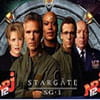
Mmsl35_
Messages postés
1804
Date d'inscription
dimanche 13 juillet 2008
Statut
Membre
Dernière intervention
23 novembre 2016
242
3 déc. 2008 à 19:38
3 déc. 2008 à 19:38
deja si tu as la ligne C: \ Program Files \ AskSBar \ bar \ 2.bin \ A2PLUGIN.DLL (Adware.MyWebSearch)
tu es infecté!
oui peut les bloquer, surtout les desactiver et vraiment les supprimer!
F - Hijackthis - Outil de diagnostic et réparation
télécharge HijackThis ici:
https://www.01net.com/telecharger/windows/Securite/anti-spyware/fiches/29061.html
https://kerio.probb.fr/
Dézippe le dans un dossier prévu à cet effet.
Par exemple C:\hijackthis < Enregistre le bien dans c : !
Démo : (Merci a Balltrap34 pour cette réalisation)
http://pageperso.aol.fr/balltrap34/Hijenr.gif
Lance le puis:
clique sur "do a system scan and save logfile" (cf démo)
faire un copier coller du log entier sur le forum
Démo : (Merci a Balltrap34 pour cette réalisation)
http://pageperso.aol.fr/balltrap34/demohijack.htm
http://www.tutoriaux-excalibur.com/hijackthis.htm
https://leblogdeclaude.blogspot.com/2006/10/informatique-section-hijackthis.html
tu es infecté!
oui peut les bloquer, surtout les desactiver et vraiment les supprimer!
F - Hijackthis - Outil de diagnostic et réparation
télécharge HijackThis ici:
https://www.01net.com/telecharger/windows/Securite/anti-spyware/fiches/29061.html
https://kerio.probb.fr/
Dézippe le dans un dossier prévu à cet effet.
Par exemple C:\hijackthis < Enregistre le bien dans c : !
Démo : (Merci a Balltrap34 pour cette réalisation)
http://pageperso.aol.fr/balltrap34/Hijenr.gif
Lance le puis:
clique sur "do a system scan and save logfile" (cf démo)
faire un copier coller du log entier sur le forum
Démo : (Merci a Balltrap34 pour cette réalisation)
http://pageperso.aol.fr/balltrap34/demohijack.htm
http://www.tutoriaux-excalibur.com/hijackthis.htm
https://leblogdeclaude.blogspot.com/2006/10/informatique-section-hijackthis.html
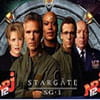
Mmsl35_
Messages postés
1804
Date d'inscription
dimanche 13 juillet 2008
Statut
Membre
Dernière intervention
23 novembre 2016
242
6 déc. 2008 à 15:49
6 déc. 2008 à 15:49
après hitjackis fait !
>>>>Télécharges ToolBar S&D ( de Eric_71 ) :
https://77b4795d-a-62cb3a1a-s-sites.googlegroups.com/site/eric71mespages/ToolBarSD.exe?attachauth=ANoY7cqJWPphpudyTqv7TRo5RQ3nm_Sx8JluVMO59X5E9cyE3j3LqKlmStIqiDqJdIgMJLi7MXn2nKVajQfoWuVvZZ2wIx_vkqO4k4P0K9jh-ra9jaKPXdZcoaVF2UqJZNH8ubL_42uIwh6f35xJ2GJMuzddVj2Qth1DgZ839lxEIFGkgWz3TdfvNMy-YtxfA3gqBUrj4U4LFeAPiWr3ClmjIP0t_Xs5PQ%3D%3D&attredirects=2
( Tuto : https://sites.google.com/site/toolbarsd/aideenimages )
!! Déconnectes toi et fermes toute tes applications en cours le temps de la manipulation !!
* double-cliques sur l'.exe pour lancer l'installe et laisses toi guider ...
* Une fois fait, cliques sur le raccourci créé sur ton bureau pour lancer l'outil .
* Choisis l'option 1 ( « recherche ») et tapes « entrée » .
* Une fois le scan finit, un rapport va apparaître, copie/colles l'intégralité de son contenu dans ta prochaine réponse ...
(Le rapport est en outre sauvegardé ici -> C:\TB.txt )
>>>>Télécharges ToolBar S&D ( de Eric_71 ) :
https://77b4795d-a-62cb3a1a-s-sites.googlegroups.com/site/eric71mespages/ToolBarSD.exe?attachauth=ANoY7cqJWPphpudyTqv7TRo5RQ3nm_Sx8JluVMO59X5E9cyE3j3LqKlmStIqiDqJdIgMJLi7MXn2nKVajQfoWuVvZZ2wIx_vkqO4k4P0K9jh-ra9jaKPXdZcoaVF2UqJZNH8ubL_42uIwh6f35xJ2GJMuzddVj2Qth1DgZ839lxEIFGkgWz3TdfvNMy-YtxfA3gqBUrj4U4LFeAPiWr3ClmjIP0t_Xs5PQ%3D%3D&attredirects=2
( Tuto : https://sites.google.com/site/toolbarsd/aideenimages )
!! Déconnectes toi et fermes toute tes applications en cours le temps de la manipulation !!
* double-cliques sur l'.exe pour lancer l'installe et laisses toi guider ...
* Une fois fait, cliques sur le raccourci créé sur ton bureau pour lancer l'outil .
* Choisis l'option 1 ( « recherche ») et tapes « entrée » .
* Une fois le scan finit, un rapport va apparaître, copie/colles l'intégralité de son contenu dans ta prochaine réponse ...
(Le rapport est en outre sauvegardé ici -> C:\TB.txt )
et voici le rapport de l'autre manip
-----------\\ ToolBar S&D 1.2.8 XP/Vista
Microsoft® Windows Vista™ Professionnel ( v6.0.6001 ) Service Pack 1
X86-based PC ( Multiprocessor Free : Intel(R) Core(TM)2 Duo CPU T7250 @ 2.00GHz )
BIOS : Phoenix ROM BIOS PLUS Version 1.10 A04
USER : Gildas ( Not Administrator ! )
BOOT : Normal boot
Antivirus : avast! antivirus 4.8.1229 [VPS 081113-1] 4.8.1229 (Activated)
C:\ (Local Disk) - NTFS - Total:136 Go (Free:77 Go)
D:\ (Local Disk) - NTFS - Total:9 Go (Free:6 Go)
E:\ (CD or DVD) - CDFS - Total:0 Go (Free:0 Go)
"C:\ToolBar SD" ( MAJ : 21-12-2008|20:47 )
Option : [1] ( 12/01/2009|22:20 )
[ UAC => 1 ]
-----------\\ Recherche de Fichiers / Dossiers ...
C:\Windows\iun6002.exe
C:\Windows\System32\uninst.exe
C:\Users\Gildas\AppData\Local\Temp\nsqD390.tmp
-----------\\ [..\Internet Explorer\Main]
[HKEY_CURRENT_USER\Software\Microsoft\Internet Explorer\Main]
"Local Page"="C:\\Windows\\system32\\blank.htm"
"Search Page"="https://www.bing.com/?toHttps=1&redig=5FC791212101479BAFBE1A679848B1AF"
"Start Page"="https://www.google.com/?gws_rd=ssl"
"Url"="https://www.msn.com/fr-fr/actualite/"
[HKEY_LOCAL_MACHINE\Software\Microsoft\Internet Explorer\Main]
"Start Page"="https://fr.yahoo.com/"
"Default_Page_URL"="http://partnerpage.google.com/smallbiz.dell.com/fr_fr?hl=fr&client=dell-row&channel=fr-smb&ibd=1080312"
"Default_Search_URL"="https://www.bing.com/?toHttps=1&redig=5FC791212101479BAFBE1A679848B1AF"
--------------------\\ Recherche d'autres infections
Aucune autre infection trouvée !
[ UAC => 1 ]
1 - "C:\ToolBar SD\TB_1.txt" - 12/01/2009|22:21 - Option : [1]
-----------\\ Fin du rapport a 22:21:03,98
-----------\\ ToolBar S&D 1.2.8 XP/Vista
Microsoft® Windows Vista™ Professionnel ( v6.0.6001 ) Service Pack 1
X86-based PC ( Multiprocessor Free : Intel(R) Core(TM)2 Duo CPU T7250 @ 2.00GHz )
BIOS : Phoenix ROM BIOS PLUS Version 1.10 A04
USER : Gildas ( Not Administrator ! )
BOOT : Normal boot
Antivirus : avast! antivirus 4.8.1229 [VPS 081113-1] 4.8.1229 (Activated)
C:\ (Local Disk) - NTFS - Total:136 Go (Free:77 Go)
D:\ (Local Disk) - NTFS - Total:9 Go (Free:6 Go)
E:\ (CD or DVD) - CDFS - Total:0 Go (Free:0 Go)
"C:\ToolBar SD" ( MAJ : 21-12-2008|20:47 )
Option : [1] ( 12/01/2009|22:20 )
[ UAC => 1 ]
-----------\\ Recherche de Fichiers / Dossiers ...
C:\Windows\iun6002.exe
C:\Windows\System32\uninst.exe
C:\Users\Gildas\AppData\Local\Temp\nsqD390.tmp
-----------\\ [..\Internet Explorer\Main]
[HKEY_CURRENT_USER\Software\Microsoft\Internet Explorer\Main]
"Local Page"="C:\\Windows\\system32\\blank.htm"
"Search Page"="https://www.bing.com/?toHttps=1&redig=5FC791212101479BAFBE1A679848B1AF"
"Start Page"="https://www.google.com/?gws_rd=ssl"
"Url"="https://www.msn.com/fr-fr/actualite/"
[HKEY_LOCAL_MACHINE\Software\Microsoft\Internet Explorer\Main]
"Start Page"="https://fr.yahoo.com/"
"Default_Page_URL"="http://partnerpage.google.com/smallbiz.dell.com/fr_fr?hl=fr&client=dell-row&channel=fr-smb&ibd=1080312"
"Default_Search_URL"="https://www.bing.com/?toHttps=1&redig=5FC791212101479BAFBE1A679848B1AF"
--------------------\\ Recherche d'autres infections
Aucune autre infection trouvée !
[ UAC => 1 ]
1 - "C:\ToolBar SD\TB_1.txt" - 12/01/2009|22:21 - Option : [1]
-----------\\ Fin du rapport a 22:21:03,98
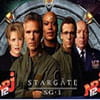
Mmsl35_
Messages postés
1804
Date d'inscription
dimanche 13 juillet 2008
Statut
Membre
Dernière intervention
23 novembre 2016
242
17 janv. 2009 à 23:38
17 janv. 2009 à 23:38
salut
salut
>>>>>>>>>1) Télécharge et installe Malwarebyte's Anti-Malware:
http://www.malwarebytes.org/mbam/program/mbam-setup.exe
A la fin de l'installation, veille à ce que l'option « mettre a jour Malwarebyte's Anti-Malware » soit cochée. >>> clique sur OK
Lance Malwarebyte's Anti-Malware en double-cliquant sur l'icône sur ton Bureau.
Au premier lancement, une fenêtre t'annonce que la version est Free >>> clique sur OK
Laisse les Mises à jour se télécharger
*** Referme le programme ***
2)Scan avec Malwarebyte's Anti-Malware
Lance Malwarebyte's Anti-Malware
Onglet "Recherche" >>> coche Executer un examen complet >>> Rechercher sélectionne tes disques durs puis clique sur Lancer l’examen
A la fin du scan >>> clique sur Afficher les résultats puis sur Enregistrer le rapport
Suppression des éléments détectés >>>>
supprime ce qu'il a trouvé vide également les éléments de la quarantaineS'il t'es demandé de redémarrer >>> clique sur "Yes"
--> Un rapport de scan s'ouvre, enregistre sur ton Bureau et poste ce rapport en réponse.
salut
>>>>>>>>>1) Télécharge et installe Malwarebyte's Anti-Malware:
http://www.malwarebytes.org/mbam/program/mbam-setup.exe
A la fin de l'installation, veille à ce que l'option « mettre a jour Malwarebyte's Anti-Malware » soit cochée. >>> clique sur OK
Lance Malwarebyte's Anti-Malware en double-cliquant sur l'icône sur ton Bureau.
Au premier lancement, une fenêtre t'annonce que la version est Free >>> clique sur OK
Laisse les Mises à jour se télécharger
*** Referme le programme ***
2)Scan avec Malwarebyte's Anti-Malware
Lance Malwarebyte's Anti-Malware
Onglet "Recherche" >>> coche Executer un examen complet >>> Rechercher sélectionne tes disques durs puis clique sur Lancer l’examen
A la fin du scan >>> clique sur Afficher les résultats puis sur Enregistrer le rapport
Suppression des éléments détectés >>>>
supprime ce qu'il a trouvé vide également les éléments de la quarantaineS'il t'es demandé de redémarrer >>> clique sur "Yes"
--> Un rapport de scan s'ouvre, enregistre sur ton Bureau et poste ce rapport en réponse.


3 déc. 2008 à 19:58
Toutes mes excuses
PS les liens balltrap ne fonctionne plus.
12 janv. 2009 à 22:17
Logfile of Trend Micro HijackThis v2.0.2
Scan saved at 22:11:33, on 12/01/2009
Platform: Windows Vista SP1 (WinNT 6.00.1905)
MSIE: Internet Explorer v7.00 (7.00.6001.18000)
Boot mode: Normal
Running processes:
C:\Windows\system32\Dwm.exe
C:\Windows\system32\taskeng.exe
C:\Windows\Explorer.EXE
C:\Program Files\Windows Defender\MSASCui.exe
C:\Program Files\Java\jre6\bin\jusched.exe
C:\Windows\System32\ico.exe
C:\Program Files\Alwil Software\Avast4\ashDisp.exe
C:\Program Files\Sigmatel\C-Major Audio\WDM\sttray.exe
C:\Windows\System32\rundll32.exe
C:\Windows\System32\rundll32.exe
C:\Program Files\iTunes\iTunesHelper.exe
C:\Program Files\Spybot - Search & Destroy\TeaTimer.exe
C:\Program Files\Google\GoogleToolbarNotifier\GoogleToolbarNotifier.exe
C:\Users\Gildas\Program Files\DNA\btdna.exe
C:\Windows\System32\rundll32.exe
C:\Windows\system32\wbem\unsecapp.exe
C:\Windows\System32\Pmxmiced.exe
C:\Program Files\Mozilla Firefox\firefox.exe
C:\Program Files\Windows Live\Messenger\msnmsgr.exe
C:\Program Files\Internet Explorer\IEUser.exe
C:\Program Files\Common Files\Microsoft Shared\Windows Live\WLLoginProxy.exe
C:\Program Files\Internet Explorer\iexplore.exe
C:\Users\Gildas\Downloads\HiJackThis.exe
R1 - HKCU\Software\Microsoft\Internet Explorer\Main,Search Page = https://www.bing.com/?toHttps=1&redig=5FC791212101479BAFBE1A679848B1AF
R0 - HKCU\Software\Microsoft\Internet Explorer\Main,Start Page = https://www.google.com/?gws_rd=ssl
R1 - HKLM\Software\Microsoft\Internet Explorer\Main,Default_Page_URL = http://partnerpage.google.com/smallbiz.dell.com/fr_fr?hl=fr&client=dell-row&channel=fr-smb&ibd=1080312
R1 - HKLM\Software\Microsoft\Internet Explorer\Main,Default_Search_URL = https://www.bing.com/?toHttps=1&redig=5FC791212101479BAFBE1A679848B1AF
R0 - HKLM\Software\Microsoft\Internet Explorer\Main,Start Page = https://fr.yahoo.com/
R0 - HKLM\Software\Microsoft\Internet Explorer\Search,SearchAssistant =
R0 - HKLM\Software\Microsoft\Internet Explorer\Search,CustomizeSearch =
R1 - HKCU\Software\Microsoft\Internet Explorer\SearchURL,(Default) = http://fr.rd.yahoo.com/customize/ie/defaults/su/msgr8/*https://fr.search.yahoo.com/
R1 - HKCU\Software\Microsoft\Internet Explorer\Main,Window Title = Internet Explorer fourni par Dell
R0 - HKCU\Software\Microsoft\Internet Explorer\Toolbar,LinksFolderName =
O1 - Hosts: ::1 localhost
O2 - BHO: (no name) - {02478D38-C3F9-4efb-9B51-7695ECA05670} - (no file)
O2 - BHO: Aide pour le lien d'Adobe PDF Reader - {06849E9F-C8D7-4D59-B87D-784B7D6BE0B3} - C:\Program Files\Common Files\Adobe\Acrobat\ActiveX\AcroIEHelper.dll
O2 - BHO: Spybot-S&D IE Protection - {53707962-6F74-2D53-2644-206D7942484F} - C:\Program Files\Spybot - Search & Destroy\SDHelper.dll
O2 - BHO: Java(tm) Plug-In SSV Helper - {761497BB-D6F0-462C-B6EB-D4DAF1D92D43} - C:\Program Files\Java\jre6\bin\ssv.dll
O2 - BHO: (no name) - {7E853D72-626A-48EC-A868-BA8D5E23E045} - (no file)
O2 - BHO: Programme d'aide de l'Assistant de connexion Windows Live - {9030D464-4C02-4ABF-8ECC-5164760863C6} - C:\Program Files\Common Files\Microsoft Shared\Windows Live\WindowsLiveLogin.dll
O2 - BHO: Google Toolbar Helper - {AA58ED58-01DD-4d91-8333-CF10577473F7} - c:\program files\google\googletoolbar2.dll
O2 - BHO: Google Toolbar Notifier BHO - {AF69DE43-7D58-4638-B6FA-CE66B5AD205D} - C:\Program Files\Google\GoogleToolbarNotifier\2.0.301.7164\swg.dll
O2 - BHO: Browser Address Error Redirector - {CA6319C0-31B7-401E-A518-A07C3DB8F777} - C:\Program Files\Dell\BAE\BAE.dll
O2 - BHO: Java(tm) Plug-In 2 SSV Helper - {DBC80044-A445-435b-BC74-9C25C1C588A9} - C:\Program Files\Java\jre6\bin\jp2ssv.dll
O3 - Toolbar: &Google - {2318C2B1-4965-11d4-9B18-009027A5CD4F} - c:\program files\google\googletoolbar2.dll
O3 - Toolbar: Veoh Browser Plug-in - {D0943516-5076-4020-A3B5-AEFAF26AB263} - C:\Program Files\Veoh Networks\Veoh\Plugins\reg\VeohToolbar.dll
O4 - HKLM\..\Run: [Windows Defender] %ProgramFiles%\Windows Defender\MSASCui.exe -hide
O4 - HKLM\..\Run: [SunJavaUpdateSched] "C:\Program Files\Java\jre6\bin\jusched.exe"
O4 - HKLM\..\Run: [PMX Daemon] ICO.EXE
O4 - HKLM\..\Run: [avast!] C:\PROGRA~1\ALWILS~1\Avast4\ashDisp.exe
O4 - HKLM\..\Run: [ISUSPM Startup] c:\PROGRA~1\COMMON~1\INSTAL~1\UPDATE~1\isuspm.exe -startup
O4 - HKLM\..\Run: [SynTPEnh] C:\Program Files\Synaptics\SynTP\SynTPEnh.exe
O4 - HKLM\..\Run: [SigmatelSysTrayApp] %ProgramFiles%\SigmaTel\C-Major Audio\WDM\sttray.exe
O4 - HKLM\..\Run: [NvSvc] RUNDLL32.EXE C:\Windows\system32\nvsvc.dll,nvsvcStart
O4 - HKLM\..\Run: [NvCplDaemon] RUNDLL32.EXE C:\Windows\system32\NvCpl.dll,NvStartup
O4 - HKLM\..\Run: [NvMediaCenter] RUNDLL32.EXE C:\Windows\system32\NvMcTray.dll,NvTaskbarInit
O4 - HKLM\..\Run: [NVHotkey] rundll32.exe C:\Windows\system32\nvHotkey.dll,Start
O4 - HKLM\..\Run: [iTunesHelper] "C:\Program Files\iTunes\iTunesHelper.exe"
O4 - HKLM\..\Run: [QuickTime Task] "C:\Program Files\QuickTime\QTTask.exe" -atboottime
O4 - HKCU\..\Run: [SpybotSD TeaTimer] C:\Program Files\Spybot - Search & Destroy\TeaTimer.exe
O4 - HKCU\..\Run: [swg] C:\Program Files\Google\GoogleToolbarNotifier\GoogleToolbarNotifier.exe
O4 - HKCU\..\Run: [Yahoo! Pager] "C:\Program Files\Yahoo!\Messenger\YahooMessenger.exe" -quiet
O4 - HKCU\..\Run: [BitTorrent DNA] "C:\Users\Gildas\Program Files\DNA\btdna.exe"
O8 - Extra context menu item: E&xporter vers Microsoft Excel - res://C:\PROGRA~1\MICROS~1\Office12\EXCEL.EXE/3000
O8 - Extra context menu item: Envoyer au périphérique &Bluetooth... - c:\Program Files\WIDCOMM\Bluetooth Software\btsendto_ie.htm
O8 - Extra context menu item: Envoyer l'&image au périphérique Bluetooth... - c:\Program Files\WIDCOMM\Bluetooth Software\btsendto_ie_ctx.htm
O9 - Extra button: Research - {92780B25-18CC-41C8-B9BE-3C9C571A8263} - C:\PROGRA~1\MICROS~1\Office12\REFIEBAR.DLL
O9 - Extra button: @btrez.dll,-4015 - {CCA281CA-C863-46ef-9331-5C8D4460577F} - c:\Program Files\WIDCOMM\Bluetooth Software\btsendto_ie.htm
O9 - Extra 'Tools' menuitem: @btrez.dll,-12650 - {CCA281CA-C863-46ef-9331-5C8D4460577F} - c:\Program Files\WIDCOMM\Bluetooth Software\btsendto_ie.htm
O9 - Extra button: (no name) - {DFB852A3-47F8-48C4-A200-58CAB36FD2A2} - C:\Program Files\Spybot - Search & Destroy\SDHelper.dll
O9 - Extra 'Tools' menuitem: Spybot - Search && Destroy Configuration - {DFB852A3-47F8-48C4-A200-58CAB36FD2A2} - C:\Program Files\Spybot - Search & Destroy\SDHelper.dll
O13 - Gopher Prefix:
O16 - DPF: {001EE746-A1F9-460E-80AD-269E088D6A01} (Infotl Control) - https://about.proquest.com/products-services/ebooks/ebooks-main.html
O16 - DPF: {1D4DB7D2-6EC9-47A3-BD87-1E41684E07BB} - http://ak.exe.imgfarm.com/images/nocache/funwebproducts/ei-3/ZwinkyInitialSetup1.0.1.0.cab
O18 - Protocol: skype4com - {FFC8B962-9B40-4DFF-9458-1830C7DD7F5D} - C:\PROGRA~1\COMMON~1\Skype\SKYPE4~1.DLL
O20 - AppInit_DLLs: C:\PROGRA~1\Google\GOOGLE~2\GOEC62~1.DLL
O23 - Service: Andrea ST Filters Service (AESTFilters) - Andrea Electronics Corporation - C:\Windows\system32\aestsrv.exe
O23 - Service: Apple Mobile Device - Apple Inc. - C:\Program Files\Common Files\Apple\Mobile Device Support\bin\AppleMobileDeviceService.exe
O23 - Service: avast! iAVS4 Control Service (aswUpdSv) - ALWIL Software - C:\Program Files\Alwil Software\Avast4\aswUpdSv.exe
O23 - Service: avast! Antivirus - ALWIL Software - C:\Program Files\Alwil Software\Avast4\ashServ.exe
O23 - Service: avast! Mail Scanner - ALWIL Software - C:\Program Files\Alwil Software\Avast4\ashMaiSv.exe
O23 - Service: avast! Web Scanner - ALWIL Software - C:\Program Files\Alwil Software\Avast4\ashWebSv.exe
O23 - Service: Intel(R) PROSet/Wireless Event Log (EvtEng) - Intel Corporation - C:\Program Files\Intel\Wireless\Bin\EvtEng.exe
O23 - Service: GoogleDesktopManager - Google - C:\Program Files\Google\Google Desktop Search\GoogleDesktop.exe
O23 - Service: Google Updater Service (gusvc) - Google - C:\Program Files\Google\Common\Google Updater\GoogleUpdaterService.exe
O23 - Service: InstallDriver Table Manager (IDriverT) - Macrovision Corporation - C:\Program Files\Common Files\InstallShield\Driver\1050\Intel 32\IDriverT.exe
O23 - Service: Service de l’iPod (iPod Service) - Apple Inc. - C:\Program Files\iPod\bin\iPodService.exe
O23 - Service: Intel(R) PROSet/Wireless Registry Service (RegSrvc) - Intel Corporation - C:\Program Files\Intel\Wireless\Bin\RegSrvc.exe
O23 - Service: RoxMediaDB9 - Sonic Solutions - C:\Program Files\Common Files\Roxio Shared\9.0\SharedCOM\RoxMediaDB9.exe
O23 - Service: Roxio Hard Drive Watcher 9 (RoxWatch9) - Sonic Solutions - C:\Program Files\Common Files\Roxio Shared\9.0\SharedCOM\RoxWatch9.exe
O23 - Service: SBSD Security Center Service (SBSDWSCService) - Safer Networking Ltd. - C:\Program Files\Spybot - Search & Destroy\SDWinSec.exe
O23 - Service: SigmaTel Audio Service (STacSV) - IDT, Inc. - C:\Windows\system32\STacSV.exe
O23 - Service: stllssvr - MicroVision Development, Inc. - C:\Program Files\Common Files\SureThing Shared\stllssvr.exe
O23 - Service: XAudioService - Conexant Systems, Inc. - C:\Windows\system32\DRIVERS\xaudio.exe