Virus résistant
Résolu/Fermé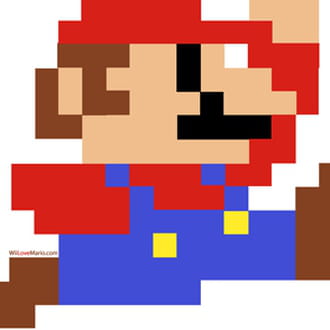
ouiwi74
Messages postés
3219
Date d'inscription
dimanche 3 août 2008
Statut
Membre
Dernière intervention
5 janvier 2014
-
26 sept. 2010 à 12:48
ouiwi74 Messages postés 3219 Date d'inscription dimanche 3 août 2008 Statut Membre Dernière intervention 5 janvier 2014 - 2 oct. 2010 à 21:13
ouiwi74 Messages postés 3219 Date d'inscription dimanche 3 août 2008 Statut Membre Dernière intervention 5 janvier 2014 - 2 oct. 2010 à 21:13
A voir également:
- Virus résistant
- Svchost.exe virus - Guide
- Faux message virus iphone - Forum iPhone
- Operagxsetup virus ✓ - Forum Virus
- Produkey virus ✓ - Forum Windows 10
- Vérificateur de lien virus - Guide
20 réponses

moment de grace
Messages postés
29042
Date d'inscription
samedi 6 décembre 2008
Statut
Contributeur sécurité
Dernière intervention
18 juillet 2013
2 272
26 sept. 2010 à 18:23
26 sept. 2010 à 18:23
bonjour
Télécharge ZHPDiag ( de Nicolas coolman ).
https://www.zebulon.fr/telechargements/securite/systeme/zhpdiag.html
Double clique sur le fichier d'installation, puis installe le avec les paramètres par défaut ( N'oublie pas de cocher " Créer une icône sur le bureau " )
Lance ZHPDiag en double cliquant sur l'icône présente sur ton bureau (Clique droit -> Executer en tant qu'admin ( vista )
Clique sur la loupe en haut à gauche, puis laisse l'outil scanner.
Une fois le scan terminé, clique sur l'icône en forme de disquette et enregistre le fichier sur ton bureau.
ensuite
Rend toi sur Cjoint : http://www.cijoint.fr/
Clique sur "Parcourir " dans la partie " Joindre un fichier[...] "
Sélectionne le rapport ZHPdiag.txt qui se trouve sur ton bureau
Clique ensuite sur "Cliquez ici pour déposer le fichier " et copie/colle le lien dans ton prochain message
pour t'aider sur ci joijnt : https://www.commentcamarche.net/faq/29493-utiliser-cjoint-pour-heberger-des-fichiers
Télécharge ZHPDiag ( de Nicolas coolman ).
https://www.zebulon.fr/telechargements/securite/systeme/zhpdiag.html
Double clique sur le fichier d'installation, puis installe le avec les paramètres par défaut ( N'oublie pas de cocher " Créer une icône sur le bureau " )
Lance ZHPDiag en double cliquant sur l'icône présente sur ton bureau (Clique droit -> Executer en tant qu'admin ( vista )
Clique sur la loupe en haut à gauche, puis laisse l'outil scanner.
Une fois le scan terminé, clique sur l'icône en forme de disquette et enregistre le fichier sur ton bureau.
ensuite
Rend toi sur Cjoint : http://www.cijoint.fr/
Clique sur "Parcourir " dans la partie " Joindre un fichier[...] "
Sélectionne le rapport ZHPdiag.txt qui se trouve sur ton bureau
Clique ensuite sur "Cliquez ici pour déposer le fichier " et copie/colle le lien dans ton prochain message
pour t'aider sur ci joijnt : https://www.commentcamarche.net/faq/29493-utiliser-cjoint-pour-heberger-des-fichiers

ouiwi74
Messages postés
3219
Date d'inscription
dimanche 3 août 2008
Statut
Membre
Dernière intervention
5 janvier 2014
1 117
26 sept. 2010 à 16:37
26 sept. 2010 à 16:37
Up :[

ouiwi74
Messages postés
3219
Date d'inscription
dimanche 3 août 2008
Statut
Membre
Dernière intervention
5 janvier 2014
1 117
26 sept. 2010 à 18:21
26 sept. 2010 à 18:21
Up

moment de grace
Messages postés
29042
Date d'inscription
samedi 6 décembre 2008
Statut
Contributeur sécurité
Dernière intervention
18 juillet 2013
2 272
26 sept. 2010 à 18:40
26 sept. 2010 à 18:40
(sourire)
pas de gros bobos semble t il
as tu le chemin et le fichier concerné
1)
1 seul antivirus !
supprime mcafee
https://www.commentcamarche.net/faq/7367-desinstaller-proprement-liens-et-astuces#mcafee-virusscan-8-ou-9
..........
2)
Téléchargez USBFIX de El Desaparecido, C_xx
http://pagesperso-orange.fr/NosTools/Chiquitine29/UsbFix.exe
ou
https://www.ionos.fr/?affiliate_id=77097
/!\ Utilisateur de vista et windows 7 :
ne pas oublier de désactiver Le contrôle des comptes utilisateurs
https://www.commentcamarche.net/faq/8343-vista-desactiver-l-uac
/!\ Branche tes sources de données externes à ton PC, (clé USB, disque dur externe, etc...) susceptible d'avoir été infectées sans les ouvrir
Double clic sur le raccourci UsbFix présent sur le bureau .
Choisir l'option2 suppression
(d'autres options disponibles, voir le tutoriel).
Laissez travailler l'outil.
Le menu démarrer et les icônes vont disparaître.. c'est normal.
Si un message te demande de redémarrer l'ordinateur fais le ...
Au redémarrage, le fix se relance... laisses l'opération s'effectuer.
Le bloc note s'ouvre avec un rapport, envoies le dans la prochaine réponse
* Note : Le rapport UsbFix.txt est sauvegardé a la racine du disque. ( C:\UsbFix.txt )
( CTRL+A Pour tout sélectionner , CTRL+C pour copier et CTRL+V pour coller )
* Note : "Process.exe", une composante de l'outil, est détecté par certains antivirus (AntiVir, Dr.Web, Kaspersky Anti-Virus) comme étant un RiskTool.
Il ne s'agit pas d'un virus, mais d'un utilitaire destiné à mettre fin à des processus.
Mis entre de mauvaises mains, cet utilitaire pourrait arrêter des logiciels de sécurité (Antivirus, Firewall...) d'où l'alerte émise par ces antivirus.
* Tuto : http://pagesperso-orange.fr/NosTools/usbfix.html
UsbFix peut te demander d'uploader un dossier compressé à cette adresse : https://www.ionos.fr/?affiliate_id=77097
Il est enregistré sur ton bureau.
Merci de l'envoyer à l'adresse indiquée afin d'aider l'auteur de UsbFix dans ses recherches.
..................
3)
DESACTIVE TON ANTIVIRUS ET TON PAREFEU SI PRESENTS !!!!!(car il est detecté a tort comme infection)
Télécharge List_Kill'em et enregistre le sur ton bureau
http://sd-4.archive-host.com/membres/up/829108531491024/Mes_Tools/List_Killem_Install.exe
double clique ( clic droit "executer en tant qu'administrateur" pour Vista/7 ) sur le raccourci sur ton bureau pour lancer l'installation
Laisse coché :
Executer List_Kill'em"
une fois terminée , clic sur "terminer" et le programme se lancera seul
choisis l'option Search
laisse travailler l'outil
à l'apparition de la fenetre blanche , c'est un peu long , c'est normal , le programme n'est pas bloqué.
Poste le contenu du rapport qui s'ouvre aux 100 % du scan à l'ecran "COMPLETED"
Rend toi sur Cjoint : http://www.cijoint.fr/
Clique sur "Parcourir " dans la partie " Joindre un fichier[...] "
Sélectionne le rapport C:\List'em.txt
Clique ensuite sur "Cliquez ici pour déposer le fichier " et copie/colle le lien dans ton prochain message
Même opération pour le rapport more.txt qui se trouve sur ton bureau
si soucis avec ci joint. fr
=> utiliser https://www.cjoint.com/
=> utiliser http://ww38.toofiles.com/fr/oip/documents/txt/av.html
pas de gros bobos semble t il
as tu le chemin et le fichier concerné
1)
1 seul antivirus !
supprime mcafee
https://www.commentcamarche.net/faq/7367-desinstaller-proprement-liens-et-astuces#mcafee-virusscan-8-ou-9
..........
2)
Téléchargez USBFIX de El Desaparecido, C_xx
http://pagesperso-orange.fr/NosTools/Chiquitine29/UsbFix.exe
ou
https://www.ionos.fr/?affiliate_id=77097
/!\ Utilisateur de vista et windows 7 :
ne pas oublier de désactiver Le contrôle des comptes utilisateurs
https://www.commentcamarche.net/faq/8343-vista-desactiver-l-uac
/!\ Branche tes sources de données externes à ton PC, (clé USB, disque dur externe, etc...) susceptible d'avoir été infectées sans les ouvrir
Double clic sur le raccourci UsbFix présent sur le bureau .
Choisir l'option2 suppression
(d'autres options disponibles, voir le tutoriel).
Laissez travailler l'outil.
Le menu démarrer et les icônes vont disparaître.. c'est normal.
Si un message te demande de redémarrer l'ordinateur fais le ...
Au redémarrage, le fix se relance... laisses l'opération s'effectuer.
Le bloc note s'ouvre avec un rapport, envoies le dans la prochaine réponse
* Note : Le rapport UsbFix.txt est sauvegardé a la racine du disque. ( C:\UsbFix.txt )
( CTRL+A Pour tout sélectionner , CTRL+C pour copier et CTRL+V pour coller )
* Note : "Process.exe", une composante de l'outil, est détecté par certains antivirus (AntiVir, Dr.Web, Kaspersky Anti-Virus) comme étant un RiskTool.
Il ne s'agit pas d'un virus, mais d'un utilitaire destiné à mettre fin à des processus.
Mis entre de mauvaises mains, cet utilitaire pourrait arrêter des logiciels de sécurité (Antivirus, Firewall...) d'où l'alerte émise par ces antivirus.
* Tuto : http://pagesperso-orange.fr/NosTools/usbfix.html
UsbFix peut te demander d'uploader un dossier compressé à cette adresse : https://www.ionos.fr/?affiliate_id=77097
Il est enregistré sur ton bureau.
Merci de l'envoyer à l'adresse indiquée afin d'aider l'auteur de UsbFix dans ses recherches.
..................
3)
DESACTIVE TON ANTIVIRUS ET TON PAREFEU SI PRESENTS !!!!!(car il est detecté a tort comme infection)
Télécharge List_Kill'em et enregistre le sur ton bureau
http://sd-4.archive-host.com/membres/up/829108531491024/Mes_Tools/List_Killem_Install.exe
double clique ( clic droit "executer en tant qu'administrateur" pour Vista/7 ) sur le raccourci sur ton bureau pour lancer l'installation
Laisse coché :
Executer List_Kill'em"
une fois terminée , clic sur "terminer" et le programme se lancera seul
choisis l'option Search
laisse travailler l'outil
à l'apparition de la fenetre blanche , c'est un peu long , c'est normal , le programme n'est pas bloqué.
Poste le contenu du rapport qui s'ouvre aux 100 % du scan à l'ecran "COMPLETED"
Rend toi sur Cjoint : http://www.cijoint.fr/
Clique sur "Parcourir " dans la partie " Joindre un fichier[...] "
Sélectionne le rapport C:\List'em.txt
Clique ensuite sur "Cliquez ici pour déposer le fichier " et copie/colle le lien dans ton prochain message
Même opération pour le rapport more.txt qui se trouve sur ton bureau
si soucis avec ci joint. fr
=> utiliser https://www.cjoint.com/
=> utiliser http://ww38.toofiles.com/fr/oip/documents/txt/av.html

ouiwi74
Messages postés
3219
Date d'inscription
dimanche 3 août 2008
Statut
Membre
Dernière intervention
5 janvier 2014
1 117
26 sept. 2010 à 18:57
26 sept. 2010 à 18:57
############################## | UsbFix 7.026 | [Suppression]
Utilisateur: thierry (Administrateur) # WILLIAM [ ]
Mis à jour le 24/09/10 par El Desaparecido / C_XX
Lancé à 18:50:41 | 26/09/2010
Site Web: http://www.teamxscript.org
Contact: FindyKill.Contact@gmail.com
CPU: Intel(R) Pentium(R) D CPU 3.00GHz
CPU 2: Intel(R) Pentium(R) D CPU 3.00GHz
Microsoft Windows XP Professionnel (5.1.2600 32-Bit) # Service Pack 3
Internet Explorer 8.0.6001.18702
Pare-feu Windows: Activé
Antivirus: AntiVir Desktop 9.0.1.32 [Enabled | Updated]
RAM -> 2046 Mo
C:\ (%systemdrive%) -> Disque fixe # 219 Go (75 Go libre(s) - 34%) [] # NTFS
D:\ -> Disque fixe # 74 Go (6 Go libre(s) - 8%) [Sauvegarder] # NTFS
E:\ -> CD-ROM
F:\ -> Disque amovible # 2 Go (1 Go libre(s) - 63%) [] # FAT
H:\ -> Disque amovible # 28 Go (8 Go libre(s) - 27%) [IPOD DE WIL] # FAT32
################## | Éléments infectieux |
################## | Registre |
Supprimé! HKLM\Software\Microsoft\Windows\CurrentVersion\Policies\explorer|NoClose
Supprimé! HKCU\Software\Microsoft\Windows\CurrentVersion\Policies\explorer|NoClose
Supprimé! HKCU\Software\Microsoft\Windows\CurrentVersion\Policies\explorer|NoRecentDocsHistory
Supprimé! HKCU\Software\Microsoft\Windows\CurrentVersion\Policies\explorer|NoResolveSearch
################## | Mountpoints2 |
Supprimé! HKCU\.\.\.\.\Explorer\MountPoints2\{2621d81a-7783-11dd-8df0-0013722604b9}
Supprimé! HKCU\.\.\.\.\Explorer\MountPoints2\{93f142c2-c789-11dc-8d25-0013722604b9}
Supprimé! HKCU\.\.\.\.\Explorer\MountPoints2\{93f142c4-c789-11dc-8d25-0013722604b9}
################## | Listing |
[25/08/2009 - 19:10:05 | D ] C:\a726caf86a7865aee4e7a05cc5869c33
[31/10/2008 - 16:59:45 | A | 0] C:\AILog.txt
[01/09/2005 - 07:17:58 | A | 0] C:\AUTOEXEC.BAT
[15/09/2006 - 00:02:53 | A | 9972] C:\avi_log.txt
[28/02/2010 - 19:40:07 | SH | 208] C:\boot.ini
[10/08/2004 - 13:00:00 | RASH | 4952] C:\Bootfont.bin
[01/09/2005 - 07:17:58 | A | 0] C:\CONFIG.SYS
[10/04/2010 - 20:26:21 | A | 216] C:\DebugTrace-RockallDLL.log
[05/09/2006 - 19:16:13 | D ] C:\dell
[01/08/2006 - 00:04:38 | RAH | 5306] C:\dell.sdr
[11/07/2009 - 19:30:38 | D ] C:\Documents and Settings
[09/05/2010 - 12:50:24 | D ] C:\Downloads
[06/12/2005 - 11:27:36 | D ] C:\drivers
[26/09/2010 - 18:44:51 | ASH | 2145546240] C:\hiberfil.sys
[04/09/2006 - 22:57:04 | D ] C:\i386
[31/08/2006 - 17:55:22 | A | 4128] C:\INFCACHE.1
[01/09/2005 - 07:17:58 | AH | 0] C:\IO.SYS
[01/09/2005 - 07:17:58 | AH | 0] C:\MSDOS.SYS
[10/08/2004 - 13:00:00 | RASH | 47564] C:\NTDETECT.COM
[03/08/2008 - 22:45:53 | RASH | 252240] C:\ntldr
[04/07/2009 - 23:02:24 | D ] C:\NVIDIA
[26/09/2010 - 18:44:45 | ASH | 1610612736] C:\pagefile.sys
[26/09/2010 - 18:45:06 | D ] C:\Program Files
[24/01/2009 - 11:49:00 | SHD ] C:\RECYCLER
[16/07/2007 - 13:14:21 | AH | 232] C:\sqmdata00.sqm
[08/06/2008 - 19:17:14 | AH | 268] C:\sqmdata01.sqm
[01/12/2008 - 22:35:10 | AH | 268] C:\sqmdata02.sqm
[16/07/2007 - 13:14:21 | AH | 244] C:\sqmnoopt00.sqm
[08/06/2008 - 19:17:14 | AH | 244] C:\sqmnoopt01.sqm
[01/12/2008 - 22:35:10 | AH | 244] C:\sqmnoopt02.sqm
[03/12/2006 - 20:00:10 | SHD ] C:\System Volume Information
[26/09/2010 - 18:52:11 | D ] C:\UsbFix
[26/09/2010 - 18:52:11 | A | 957] C:\UsbFix.txt
[01/09/2010 - 17:41:17 | D ] C:\UT2004
[29/01/2007 - 13:44:41 | ASH | 4096] C:\VSNAP.IDX
[26/09/2010 - 18:45:09 | D ] C:\WINDOWS
[10/01/2010 - 12:27:35 | D ] C:\Windows 7 Ultimate AIO Activated
[22/08/2010 - 13:27:05 | DC ] D:\123456789
[16/08/2008 - 18:47:09 | DC ] D:\Controls
[16/08/2008 - 18:47:09 | DC ] D:\Data
[10/10/2007 - 14:34:18 | DC ] D:\Levels
[04/12/2006 - 20:03:02 | AC | 310932] D:\MorpheusPhotoMorpher-Web.exe
[05/09/2006 - 19:17:50 | RHC | 124] D:\NG Recovery Point Storage.ini
[10/10/2007 - 14:38:18 | DC ] D:\Players
[19/10/2008 - 11:49:39 | DC ] D:\Program Files
[22/01/2009 - 21:16:17 | SHD ] D:\RECYCLER
[16/08/2008 - 18:47:09 | DC ] D:\SaveGame
[21/12/2007 - 19:39:43 | AC | 8709] D:\SeriousSam.log
[01/08/2006 - 00:13:50 | SHD ] D:\System Volume Information
[10/10/2007 - 14:38:35 | DC ] D:\Temp
[24/06/2010 - 21:31:12 | A | 100859] F:\Bin_74 - Brouf_Pop.jpg
[22/08/2010 - 11:44:54 | A | 733862038] F:\SALT (A Jolie - 2010).avi
[05/12/2006 - 19:23:32 | HD ] H:\iPod_Control
[03/01/2000 - 01:34:06 | D ] H:\Contacts
[03/01/2000 - 01:34:06 | D ] H:\Calendars
[03/01/2000 - 01:34:08 | D ] H:\Notes
[20/10/2008 - 20:05:18 | D ] H:\Photos
[09/06/2009 - 18:33:52 | A | 4680] H:\BOOTEX.LOG
################## | Vaccin |
C:\Autorun.inf -> Dossier créé par UsbFix (El Desaparecido & C_XX)
D:\Autorun.inf -> Dossier créé par UsbFix (El Desaparecido & C_XX)
F:\Autorun.inf -> Dossier créé par UsbFix (El Desaparecido & C_XX)
H:\Autorun.inf -> Dossier créé par UsbFix (El Desaparecido & C_XX)
################## | E.O.F |
Je fais l'étape 3.
Utilisateur: thierry (Administrateur) # WILLIAM [ ]
Mis à jour le 24/09/10 par El Desaparecido / C_XX
Lancé à 18:50:41 | 26/09/2010
Site Web: http://www.teamxscript.org
Contact: FindyKill.Contact@gmail.com
CPU: Intel(R) Pentium(R) D CPU 3.00GHz
CPU 2: Intel(R) Pentium(R) D CPU 3.00GHz
Microsoft Windows XP Professionnel (5.1.2600 32-Bit) # Service Pack 3
Internet Explorer 8.0.6001.18702
Pare-feu Windows: Activé
Antivirus: AntiVir Desktop 9.0.1.32 [Enabled | Updated]
RAM -> 2046 Mo
C:\ (%systemdrive%) -> Disque fixe # 219 Go (75 Go libre(s) - 34%) [] # NTFS
D:\ -> Disque fixe # 74 Go (6 Go libre(s) - 8%) [Sauvegarder] # NTFS
E:\ -> CD-ROM
F:\ -> Disque amovible # 2 Go (1 Go libre(s) - 63%) [] # FAT
H:\ -> Disque amovible # 28 Go (8 Go libre(s) - 27%) [IPOD DE WIL] # FAT32
################## | Éléments infectieux |
################## | Registre |
Supprimé! HKLM\Software\Microsoft\Windows\CurrentVersion\Policies\explorer|NoClose
Supprimé! HKCU\Software\Microsoft\Windows\CurrentVersion\Policies\explorer|NoClose
Supprimé! HKCU\Software\Microsoft\Windows\CurrentVersion\Policies\explorer|NoRecentDocsHistory
Supprimé! HKCU\Software\Microsoft\Windows\CurrentVersion\Policies\explorer|NoResolveSearch
################## | Mountpoints2 |
Supprimé! HKCU\.\.\.\.\Explorer\MountPoints2\{2621d81a-7783-11dd-8df0-0013722604b9}
Supprimé! HKCU\.\.\.\.\Explorer\MountPoints2\{93f142c2-c789-11dc-8d25-0013722604b9}
Supprimé! HKCU\.\.\.\.\Explorer\MountPoints2\{93f142c4-c789-11dc-8d25-0013722604b9}
################## | Listing |
[25/08/2009 - 19:10:05 | D ] C:\a726caf86a7865aee4e7a05cc5869c33
[31/10/2008 - 16:59:45 | A | 0] C:\AILog.txt
[01/09/2005 - 07:17:58 | A | 0] C:\AUTOEXEC.BAT
[15/09/2006 - 00:02:53 | A | 9972] C:\avi_log.txt
[28/02/2010 - 19:40:07 | SH | 208] C:\boot.ini
[10/08/2004 - 13:00:00 | RASH | 4952] C:\Bootfont.bin
[01/09/2005 - 07:17:58 | A | 0] C:\CONFIG.SYS
[10/04/2010 - 20:26:21 | A | 216] C:\DebugTrace-RockallDLL.log
[05/09/2006 - 19:16:13 | D ] C:\dell
[01/08/2006 - 00:04:38 | RAH | 5306] C:\dell.sdr
[11/07/2009 - 19:30:38 | D ] C:\Documents and Settings
[09/05/2010 - 12:50:24 | D ] C:\Downloads
[06/12/2005 - 11:27:36 | D ] C:\drivers
[26/09/2010 - 18:44:51 | ASH | 2145546240] C:\hiberfil.sys
[04/09/2006 - 22:57:04 | D ] C:\i386
[31/08/2006 - 17:55:22 | A | 4128] C:\INFCACHE.1
[01/09/2005 - 07:17:58 | AH | 0] C:\IO.SYS
[01/09/2005 - 07:17:58 | AH | 0] C:\MSDOS.SYS
[10/08/2004 - 13:00:00 | RASH | 47564] C:\NTDETECT.COM
[03/08/2008 - 22:45:53 | RASH | 252240] C:\ntldr
[04/07/2009 - 23:02:24 | D ] C:\NVIDIA
[26/09/2010 - 18:44:45 | ASH | 1610612736] C:\pagefile.sys
[26/09/2010 - 18:45:06 | D ] C:\Program Files
[24/01/2009 - 11:49:00 | SHD ] C:\RECYCLER
[16/07/2007 - 13:14:21 | AH | 232] C:\sqmdata00.sqm
[08/06/2008 - 19:17:14 | AH | 268] C:\sqmdata01.sqm
[01/12/2008 - 22:35:10 | AH | 268] C:\sqmdata02.sqm
[16/07/2007 - 13:14:21 | AH | 244] C:\sqmnoopt00.sqm
[08/06/2008 - 19:17:14 | AH | 244] C:\sqmnoopt01.sqm
[01/12/2008 - 22:35:10 | AH | 244] C:\sqmnoopt02.sqm
[03/12/2006 - 20:00:10 | SHD ] C:\System Volume Information
[26/09/2010 - 18:52:11 | D ] C:\UsbFix
[26/09/2010 - 18:52:11 | A | 957] C:\UsbFix.txt
[01/09/2010 - 17:41:17 | D ] C:\UT2004
[29/01/2007 - 13:44:41 | ASH | 4096] C:\VSNAP.IDX
[26/09/2010 - 18:45:09 | D ] C:\WINDOWS
[10/01/2010 - 12:27:35 | D ] C:\Windows 7 Ultimate AIO Activated
[22/08/2010 - 13:27:05 | DC ] D:\123456789
[16/08/2008 - 18:47:09 | DC ] D:\Controls
[16/08/2008 - 18:47:09 | DC ] D:\Data
[10/10/2007 - 14:34:18 | DC ] D:\Levels
[04/12/2006 - 20:03:02 | AC | 310932] D:\MorpheusPhotoMorpher-Web.exe
[05/09/2006 - 19:17:50 | RHC | 124] D:\NG Recovery Point Storage.ini
[10/10/2007 - 14:38:18 | DC ] D:\Players
[19/10/2008 - 11:49:39 | DC ] D:\Program Files
[22/01/2009 - 21:16:17 | SHD ] D:\RECYCLER
[16/08/2008 - 18:47:09 | DC ] D:\SaveGame
[21/12/2007 - 19:39:43 | AC | 8709] D:\SeriousSam.log
[01/08/2006 - 00:13:50 | SHD ] D:\System Volume Information
[10/10/2007 - 14:38:35 | DC ] D:\Temp
[24/06/2010 - 21:31:12 | A | 100859] F:\Bin_74 - Brouf_Pop.jpg
[22/08/2010 - 11:44:54 | A | 733862038] F:\SALT (A Jolie - 2010).avi
[05/12/2006 - 19:23:32 | HD ] H:\iPod_Control
[03/01/2000 - 01:34:06 | D ] H:\Contacts
[03/01/2000 - 01:34:06 | D ] H:\Calendars
[03/01/2000 - 01:34:08 | D ] H:\Notes
[20/10/2008 - 20:05:18 | D ] H:\Photos
[09/06/2009 - 18:33:52 | A | 4680] H:\BOOTEX.LOG
################## | Vaccin |
C:\Autorun.inf -> Dossier créé par UsbFix (El Desaparecido & C_XX)
D:\Autorun.inf -> Dossier créé par UsbFix (El Desaparecido & C_XX)
F:\Autorun.inf -> Dossier créé par UsbFix (El Desaparecido & C_XX)
H:\Autorun.inf -> Dossier créé par UsbFix (El Desaparecido & C_XX)
################## | E.O.F |
Je fais l'étape 3.

ouiwi74
Messages postés
3219
Date d'inscription
dimanche 3 août 2008
Statut
Membre
Dernière intervention
5 janvier 2014
1 117
26 sept. 2010 à 19:48
26 sept. 2010 à 19:48
http://www.cijoint.fr/cjlink.php?file=cj201009/cijW1U3Iwb.txt
http://www.cijoint.fr/cjlink.php?file=cj201009/cijIgNaXZE.txt
http://www.cijoint.fr/cjlink.php?file=cj201009/cijIgNaXZE.txt
Vous n’avez pas trouvé la réponse que vous recherchez ?
Posez votre question
moment de grace
Messages postés
29042
Date d'inscription
samedi 6 décembre 2008
Statut
Contributeur sécurité
Dernière intervention
18 juillet 2013
2 272
26 sept. 2010 à 20:08
26 sept. 2010 à 20:08
ok
1)
Relance List_Kill'em(soit en clic droit pour vista/7),avec le raccourci sur ton bureau.
mais cette fois-ci :
choisis l'option CLEAN
ton PC va redemarrer,
laisse travailler l'outil.
en fin de scan la fenetre se ferme , et tu as un rapport du nom de Kill'em.txt sur ton bureau ,
colle le contenu dans ta reponse
..................
2)
Téléchargez MalwareByte's Anti-Malware (que tu pourras garder ensuite)
https://www.commentcamarche.net/telecharger/securite/14361-malwarebytes-anti-malware/
. Enregistres le sur le bureau
. Double cliques sur le fichier téléchargé pour lancer le processus d'installation.
. Dans l'onglet "mise à jour", cliques sur le bouton Recherche de mise à jour
. Si le pare-feu demande l'autorisation de se connecter pour malwarebytes, accepte
. Une fois la mise à jour terminé
. Rend-toi dans l'onglet, Recherche
. Sélectionnes Exécuter un examen complet (examen assez long)
. Cliques sur Rechercher
. Le scan démarre.
. A la fin de l'analyse, un message s'affiche : L'examen s'est terminé normalement. Cliquez sur 'Afficher les résultats' pour afficher tous les objets trouvés.
. Cliques sur Ok pour poursuivre.
. Si des malwares ont été détectés, clique sur Afficher les résultats
. Sélectionnes tout (ou laisses cochés) et cliques sur Supprimer la sélection Malwarebytes va détruire les fichiers et clés de registre et en mettre une copie dans la quarantaine.
. Malwarebytes va ouvrir le bloc-notes et y copier le rapport d'analyse.
. Rends toi dans l'onglet rapport/log
. Tu cliques dessus pour l'afficher, une fois affiché
. Tu cliques sur edition en haut du boc notes, et puis sur sélectionner tous
. Tu recliques sur edition et puis sur copier et tu reviens sur le forum et dans ta réponse
. tu cliques droit dans le cadre de la reponse et coller
Si tu as besoin d'aide regarde ces tutoriels :
Aide: https://www.malekal.com/tutoriel-malwarebyte-anti-malware/
http://www.infos-du-net.com/forum/278396-11-tuto-malwarebytes-anti-malware-mbam
1)
Relance List_Kill'em(soit en clic droit pour vista/7),avec le raccourci sur ton bureau.
mais cette fois-ci :
choisis l'option CLEAN
ton PC va redemarrer,
laisse travailler l'outil.
en fin de scan la fenetre se ferme , et tu as un rapport du nom de Kill'em.txt sur ton bureau ,
colle le contenu dans ta reponse
..................
2)
Téléchargez MalwareByte's Anti-Malware (que tu pourras garder ensuite)
https://www.commentcamarche.net/telecharger/securite/14361-malwarebytes-anti-malware/
. Enregistres le sur le bureau
. Double cliques sur le fichier téléchargé pour lancer le processus d'installation.
. Dans l'onglet "mise à jour", cliques sur le bouton Recherche de mise à jour
. Si le pare-feu demande l'autorisation de se connecter pour malwarebytes, accepte
. Une fois la mise à jour terminé
. Rend-toi dans l'onglet, Recherche
. Sélectionnes Exécuter un examen complet (examen assez long)
. Cliques sur Rechercher
. Le scan démarre.
. A la fin de l'analyse, un message s'affiche : L'examen s'est terminé normalement. Cliquez sur 'Afficher les résultats' pour afficher tous les objets trouvés.
. Cliques sur Ok pour poursuivre.
. Si des malwares ont été détectés, clique sur Afficher les résultats
. Sélectionnes tout (ou laisses cochés) et cliques sur Supprimer la sélection Malwarebytes va détruire les fichiers et clés de registre et en mettre une copie dans la quarantaine.
. Malwarebytes va ouvrir le bloc-notes et y copier le rapport d'analyse.
. Rends toi dans l'onglet rapport/log
. Tu cliques dessus pour l'afficher, une fois affiché
. Tu cliques sur edition en haut du boc notes, et puis sur sélectionner tous
. Tu recliques sur edition et puis sur copier et tu reviens sur le forum et dans ta réponse
. tu cliques droit dans le cadre de la reponse et coller
Si tu as besoin d'aide regarde ces tutoriels :
Aide: https://www.malekal.com/tutoriel-malwarebyte-anti-malware/
http://www.infos-du-net.com/forum/278396-11-tuto-malwarebytes-anti-malware-mbam

ouiwi74
Messages postés
3219
Date d'inscription
dimanche 3 août 2008
Statut
Membre
Dernière intervention
5 janvier 2014
1 117
Modifié par ouiwi74 le 26/09/2010 à 20:51
Modifié par ouiwi74 le 26/09/2010 à 20:51
¤¤¤¤¤¤¤¤¤¤ Kill'em by g3n-h@ckm@n 2.1.0.8 ¤¤¤¤¤¤¤¤¤¤
User : thierry (Administrateurs)
Update on 25/09/2010 by g3n-h@ckm@n ::::: 19.10
Start at: 20:24:25 | 26/09/2010
Intel(R) Pentium(R) D CPU 3.00GHz
Microsoft Windows XP Professionnel (5.1.2600 32-bit) # Service Pack 3
Internet Explorer 8.0.6001.18702
Windows Firewall Status : Enabled
AV : AntiVir Desktop 9.0.1.32 [ Enabled | Updated ]
C:\ -> Disque fixe local | 218,85 Go (74,6 Go free) | NTFS
D:\ -> Disque fixe local | 74,48 Go (6,1 Go free) [Sauvegarder] | NTFS
E:\ -> Disque CD-ROM
F:\ -> Disque amovible | 1,84 Go (1,16 Go free) | FAT
H:\ -> Disque amovible | 27,84 Go (7,63 Go free) [IPOD DE WIL] | FAT32
Q:\ -> Disque fixe local
¤¤¤¤¤¤¤¤¤¤ Files/folders :
Quarantined & Deleted !! : C:\WINDOWS\DUMP3cca.tmp
Quarantined & Deleted !! : C:\WINDOWS\meta4.exe
Quarantined & Deleted !! : C:\WINDOWS\System32\drivers\etc\hosts.msn
Quarantined & Deleted !! : C:\WINDOWS\system32\Smab0.dll
Quarantined & Deleted !! : C:\Documents and Settings\thierry\Application data\ezpinst.exe
Quarantined & Deleted !! : C:\Documents and Settings\thierry\Application Data\pcouffin.inf
Quarantined & Deleted !! : C:\Documents and Settings\thierry\Application Data\pcouffin.log
Quarantined & Deleted !! : C:\Documents and Settings\thierry\LOCAL Settings\Temp\0241531285519375mcinst.exe
¤¤¤¤¤¤¤¤¤¤ Hosts ¤¤¤¤¤¤¤¤¤¤
127.0.0.1 localhost
¤¤¤¤¤¤¤¤¤¤ Registry ¤¤¤¤¤¤¤¤¤¤
Deleted : HKCU\Software\Microsoft\Internet Explorer\Toolbar\WebBrowser : {0E5CBF21-D15F-11D0-8301-00AA005B4383}
Deleted : HKCU\SOFTWARE\Microsoft\Windows\CurrentVersion\Policies\System : NoDispBackgroundPage
Deleted : HKCU\SOFTWARE\Microsoft\Windows\CurrentVersion\Policies\System : NoDispCPL
Deleted : HKCU\SOFTWARE\Microsoft\Windows\CurrentVersion\Policies\System : NoDispScrSavPage
Deleted : HKLM\SYSTEM\CurrentControlSet\Enum\Root\LEGACY_BOONTY_GAMES
Deleted : HKLM\SYSTEM\ControlSet002\Enum\Root\LEGACY_BOONTY_GAMES
¤¤¤¤¤¤¤¤¤¤ Internet Explorer ¤¤¤¤¤¤¤¤¤¤
[HKEY_LOCAL_MACHINE\Software\Microsoft\Internet Explorer\Main]
Start Page = https://www.msn.com/fr-fr/?ocid=iehp
Local Page = C:\WINDOWS\system32\blank.htm
Default_Search_URL = https://www.bing.com/?toHttps=1&redig=5FC791212101479BAFBE1A679848B1AF
Default_Page_URL = https://www.msn.com/fr-fr/?ocid=iehp
Search Page = https://www.bing.com/?toHttps=1&redig=5FC791212101479BAFBE1A679848B1AF
[HKEY_CURRENT_USER\Software\Microsoft\Internet Explorer\Main]
Start Page = https://www.google.com/?gws_rd=ssl
Local Page = C:\WINDOWS\system32\blank.htm
Search Page = http://www.microsoft.com/isapi/redir.dll?prd=ie&ar=iesearch
¤¤¤¤¤¤¤¤¤¤ Security Center ¤¤¤¤¤¤¤¤¤¤
[HKEY_LOCAL_MACHINE\SOFTWARE\Microsoft\Security Center]
FirstRunDisabled = 1 ()
AntiVirusOverride = 0 (0x0)
FirewallOverride = 0 (0x0)
AntiVirusDisableNotify = 0 (0x0)
FirewallDisableNotify = 0 (0x0)
UpdatesDisableNotify = 0 (0x0)
¤¤¤¤¤¤¤¤¤¤ Services ¤¤¤¤¤¤¤¤¤¤
Ndisuio : Start = 3
EapHost : Start = 2
Ip6Fw : Start = 2
SharedAccess : Start = 2
wuauserv : Start = 2
wscsvc : Start = 2
¤¤¤¤¤¤¤¤¤¤¤¤¤¤¤
Disk Cleaned
anti-ver blaster : OK
Prefetch cleaned
¤¤¤¤¤¤¤¤¤¤¤¤¤¤¤
FEATURE_BROWSER_EMULATION | svchost :
====================================
Stealth MBR rootkit/Mebroot/Sinowal detector 0.3.7 by Gmer, http://www.gmer.net
device: opened successfully
user: MBR read successfully
called modules: ntkrnlpa.exe CLASSPNP.SYS disk.sys iastor.sys sphl.sys hal.dll >>UNKNOWN [0x8A574938]<<
kernel: MBR read successfully
user & kernel MBR OK
¤¤¤¤¤¤¤¤¤¤¤¤¤¤¤¤¤¤¤ ( EOF ) ¤¤¤¤¤¤¤¤¤¤¤¤¤¤¤¤¤¤¤¤¤
Pour malwarebytes, je m'en suis déjà servi tout à l'heure et il m'avait viré 7 fichiers infectés. Je refais un scan ?
Merci.
-- ~_~ --
User : thierry (Administrateurs)
Update on 25/09/2010 by g3n-h@ckm@n ::::: 19.10
Start at: 20:24:25 | 26/09/2010
Intel(R) Pentium(R) D CPU 3.00GHz
Microsoft Windows XP Professionnel (5.1.2600 32-bit) # Service Pack 3
Internet Explorer 8.0.6001.18702
Windows Firewall Status : Enabled
AV : AntiVir Desktop 9.0.1.32 [ Enabled | Updated ]
C:\ -> Disque fixe local | 218,85 Go (74,6 Go free) | NTFS
D:\ -> Disque fixe local | 74,48 Go (6,1 Go free) [Sauvegarder] | NTFS
E:\ -> Disque CD-ROM
F:\ -> Disque amovible | 1,84 Go (1,16 Go free) | FAT
H:\ -> Disque amovible | 27,84 Go (7,63 Go free) [IPOD DE WIL] | FAT32
Q:\ -> Disque fixe local
¤¤¤¤¤¤¤¤¤¤ Files/folders :
Quarantined & Deleted !! : C:\WINDOWS\DUMP3cca.tmp
Quarantined & Deleted !! : C:\WINDOWS\meta4.exe
Quarantined & Deleted !! : C:\WINDOWS\System32\drivers\etc\hosts.msn
Quarantined & Deleted !! : C:\WINDOWS\system32\Smab0.dll
Quarantined & Deleted !! : C:\Documents and Settings\thierry\Application data\ezpinst.exe
Quarantined & Deleted !! : C:\Documents and Settings\thierry\Application Data\pcouffin.inf
Quarantined & Deleted !! : C:\Documents and Settings\thierry\Application Data\pcouffin.log
Quarantined & Deleted !! : C:\Documents and Settings\thierry\LOCAL Settings\Temp\0241531285519375mcinst.exe
¤¤¤¤¤¤¤¤¤¤ Hosts ¤¤¤¤¤¤¤¤¤¤
127.0.0.1 localhost
¤¤¤¤¤¤¤¤¤¤ Registry ¤¤¤¤¤¤¤¤¤¤
Deleted : HKCU\Software\Microsoft\Internet Explorer\Toolbar\WebBrowser : {0E5CBF21-D15F-11D0-8301-00AA005B4383}
Deleted : HKCU\SOFTWARE\Microsoft\Windows\CurrentVersion\Policies\System : NoDispBackgroundPage
Deleted : HKCU\SOFTWARE\Microsoft\Windows\CurrentVersion\Policies\System : NoDispCPL
Deleted : HKCU\SOFTWARE\Microsoft\Windows\CurrentVersion\Policies\System : NoDispScrSavPage
Deleted : HKLM\SYSTEM\CurrentControlSet\Enum\Root\LEGACY_BOONTY_GAMES
Deleted : HKLM\SYSTEM\ControlSet002\Enum\Root\LEGACY_BOONTY_GAMES
¤¤¤¤¤¤¤¤¤¤ Internet Explorer ¤¤¤¤¤¤¤¤¤¤
[HKEY_LOCAL_MACHINE\Software\Microsoft\Internet Explorer\Main]
Start Page = https://www.msn.com/fr-fr/?ocid=iehp
Local Page = C:\WINDOWS\system32\blank.htm
Default_Search_URL = https://www.bing.com/?toHttps=1&redig=5FC791212101479BAFBE1A679848B1AF
Default_Page_URL = https://www.msn.com/fr-fr/?ocid=iehp
Search Page = https://www.bing.com/?toHttps=1&redig=5FC791212101479BAFBE1A679848B1AF
[HKEY_CURRENT_USER\Software\Microsoft\Internet Explorer\Main]
Start Page = https://www.google.com/?gws_rd=ssl
Local Page = C:\WINDOWS\system32\blank.htm
Search Page = http://www.microsoft.com/isapi/redir.dll?prd=ie&ar=iesearch
¤¤¤¤¤¤¤¤¤¤ Security Center ¤¤¤¤¤¤¤¤¤¤
[HKEY_LOCAL_MACHINE\SOFTWARE\Microsoft\Security Center]
FirstRunDisabled = 1 ()
AntiVirusOverride = 0 (0x0)
FirewallOverride = 0 (0x0)
AntiVirusDisableNotify = 0 (0x0)
FirewallDisableNotify = 0 (0x0)
UpdatesDisableNotify = 0 (0x0)
¤¤¤¤¤¤¤¤¤¤ Services ¤¤¤¤¤¤¤¤¤¤
Ndisuio : Start = 3
EapHost : Start = 2
Ip6Fw : Start = 2
SharedAccess : Start = 2
wuauserv : Start = 2
wscsvc : Start = 2
¤¤¤¤¤¤¤¤¤¤¤¤¤¤¤
Disk Cleaned
anti-ver blaster : OK
Prefetch cleaned
¤¤¤¤¤¤¤¤¤¤¤¤¤¤¤
FEATURE_BROWSER_EMULATION | svchost :
====================================
Stealth MBR rootkit/Mebroot/Sinowal detector 0.3.7 by Gmer, http://www.gmer.net
device: opened successfully
user: MBR read successfully
called modules: ntkrnlpa.exe CLASSPNP.SYS disk.sys iastor.sys sphl.sys hal.dll >>UNKNOWN [0x8A574938]<<
kernel: MBR read successfully
user & kernel MBR OK
¤¤¤¤¤¤¤¤¤¤¤¤¤¤¤¤¤¤¤ ( EOF ) ¤¤¤¤¤¤¤¤¤¤¤¤¤¤¤¤¤¤¤¤¤
Pour malwarebytes, je m'en suis déjà servi tout à l'heure et il m'avait viré 7 fichiers infectés. Je refais un scan ?
Merci.
-- ~_~ --

moment de grace
Messages postés
29042
Date d'inscription
samedi 6 décembre 2008
Statut
Contributeur sécurité
Dernière intervention
18 juillet 2013
2 272
26 sept. 2010 à 20:46
26 sept. 2010 à 20:46
non
poste juste le rapport
et fait tourner l'antivirus voir s'il trouve quelque chose
poste juste le rapport
et fait tourner l'antivirus voir s'il trouve quelque chose

ouiwi74
Messages postés
3219
Date d'inscription
dimanche 3 août 2008
Statut
Membre
Dernière intervention
5 janvier 2014
1 117
Modifié par ouiwi74 le 26/09/2010 à 20:51
Modifié par ouiwi74 le 26/09/2010 à 20:51
Malwarebytes' Anti-Malware 1.46
www.malwarebytes.org
Version de la base de données: 4698
Windows 5.1.2600 Service Pack 3
Internet Explorer 8.0.6001.18702
26/09/2010 14:05:32
mbam-log-2010-09-26 (14-05-32).txt
Type d'examen: Examen rapide
Elément(s) analysé(s): 175497
Temps écoulé: 11 minute(s), 6 seconde(s)
Processus mémoire infecté(s): 0
Module(s) mémoire infecté(s): 0
Clé(s) du Registre infectée(s): 4
Valeur(s) du Registre infectée(s): 0
Elément(s) de données du Registre infecté(s): 3
Dossier(s) infecté(s): 0
Fichier(s) infecté(s): 0
Processus mémoire infecté(s):
(Aucun élément nuisible détecté)
Module(s) mémoire infecté(s):
(Aucun élément nuisible détecté)
Clé(s) du Registre infectée(s):
HKEY_LOCAL_MACHINE\SOFTWARE\Microsoft\Windows\CurrentVersion\Explorer\Browser Helper Objects\{bb3c4f67-e8fb-07c3-8b1b-d08281de689a} (Trojan.BHO) -> Quarantined and deleted successfully.
HKEY_CLASSES_ROOT\CLSID\{bb3c4f67-e8fb-07c3-8b1b-d08281de689a} (Trojan.BHO) -> Quarantined and deleted successfully.
HKEY_LOCAL_MACHINE\SOFTWARE\Microsoft\Windows\CurrentVersion\Explorer\Browser Helper Objects\{c03de9ab-dd3d-5c8a-bebc-749880b6ec70} (Trojan.BHO) -> Quarantined and deleted successfully.
HKEY_CLASSES_ROOT\CLSID\{c03de9ab-dd3d-5c8a-bebc-749880b6ec70} (Trojan.BHO) -> Quarantined and deleted successfully.
Valeur(s) du Registre infectée(s):
(Aucun élément nuisible détecté)
Elément(s) de données du Registre infecté(s):
HKEY_LOCAL_MACHINE\SOFTWARE\Microsoft\Security Center\AntiVirusDisableNotify (Disabled.SecurityCenter) -> Bad: (1) Good: (0) -> Quarantined and deleted successfully.
HKEY_LOCAL_MACHINE\SOFTWARE\Microsoft\Security Center\FirewallDisableNotify (Disabled.SecurityCenter) -> Bad: (1) Good: (0) -> Quarantined and deleted successfully.
HKEY_LOCAL_MACHINE\SOFTWARE\Microsoft\Security Center\UpdatesDisableNotify (Disabled.SecurityCenter) -> Bad: (1) Good: (0) -> Quarantined and deleted successfully.
Dossier(s) infecté(s):
(Aucun élément nuisible détecté)
Fichier(s) infecté(s):
(Aucun élément nuisible détecté)
Avira effectue actuellement un scan.
-- ~_~ --
www.malwarebytes.org
Version de la base de données: 4698
Windows 5.1.2600 Service Pack 3
Internet Explorer 8.0.6001.18702
26/09/2010 14:05:32
mbam-log-2010-09-26 (14-05-32).txt
Type d'examen: Examen rapide
Elément(s) analysé(s): 175497
Temps écoulé: 11 minute(s), 6 seconde(s)
Processus mémoire infecté(s): 0
Module(s) mémoire infecté(s): 0
Clé(s) du Registre infectée(s): 4
Valeur(s) du Registre infectée(s): 0
Elément(s) de données du Registre infecté(s): 3
Dossier(s) infecté(s): 0
Fichier(s) infecté(s): 0
Processus mémoire infecté(s):
(Aucun élément nuisible détecté)
Module(s) mémoire infecté(s):
(Aucun élément nuisible détecté)
Clé(s) du Registre infectée(s):
HKEY_LOCAL_MACHINE\SOFTWARE\Microsoft\Windows\CurrentVersion\Explorer\Browser Helper Objects\{bb3c4f67-e8fb-07c3-8b1b-d08281de689a} (Trojan.BHO) -> Quarantined and deleted successfully.
HKEY_CLASSES_ROOT\CLSID\{bb3c4f67-e8fb-07c3-8b1b-d08281de689a} (Trojan.BHO) -> Quarantined and deleted successfully.
HKEY_LOCAL_MACHINE\SOFTWARE\Microsoft\Windows\CurrentVersion\Explorer\Browser Helper Objects\{c03de9ab-dd3d-5c8a-bebc-749880b6ec70} (Trojan.BHO) -> Quarantined and deleted successfully.
HKEY_CLASSES_ROOT\CLSID\{c03de9ab-dd3d-5c8a-bebc-749880b6ec70} (Trojan.BHO) -> Quarantined and deleted successfully.
Valeur(s) du Registre infectée(s):
(Aucun élément nuisible détecté)
Elément(s) de données du Registre infecté(s):
HKEY_LOCAL_MACHINE\SOFTWARE\Microsoft\Security Center\AntiVirusDisableNotify (Disabled.SecurityCenter) -> Bad: (1) Good: (0) -> Quarantined and deleted successfully.
HKEY_LOCAL_MACHINE\SOFTWARE\Microsoft\Security Center\FirewallDisableNotify (Disabled.SecurityCenter) -> Bad: (1) Good: (0) -> Quarantined and deleted successfully.
HKEY_LOCAL_MACHINE\SOFTWARE\Microsoft\Security Center\UpdatesDisableNotify (Disabled.SecurityCenter) -> Bad: (1) Good: (0) -> Quarantined and deleted successfully.
Dossier(s) infecté(s):
(Aucun élément nuisible détecté)
Fichier(s) infecté(s):
(Aucun élément nuisible détecté)
Avira effectue actuellement un scan.
-- ~_~ --

moment de grace
Messages postés
29042
Date d'inscription
samedi 6 décembre 2008
Statut
Contributeur sécurité
Dernière intervention
18 juillet 2013
2 272
26 sept. 2010 à 21:17
26 sept. 2010 à 21:17
ok
@+
@+

ouiwi74
Messages postés
3219
Date d'inscription
dimanche 3 août 2008
Statut
Membre
Dernière intervention
5 janvier 2014
1 117
Modifié par ouiwi74 le 26/09/2010 à 22:09
Modifié par ouiwi74 le 26/09/2010 à 22:09
Le scan ne bloque plus !
Mais il a trouvé deux virus, qu'il a apparemment traité.
Scan Avira, si ça peut être utile :
Avira AntiVir Personal
Date de création du fichier de rapport : dimanche 26 septembre 2010 20:48
La recherche porte sur 2874959 souches de virus.
Détenteur de la licence : Avira AntiVir Personal - FREE Antivirus
Numéro de série : 0000149996-ADJIE-0000001
Plateforme : Windows XP
Version de Windows : (Service Pack 3) [5.1.2600]
Mode Boot : Démarré normalement
Identifiant : SYSTEM
Nom de l'ordinateur : WILLIAM
Informations de version :
BUILD.DAT : 9.0.0.77 21698 Bytes 09/06/2010 12:01:00
AVSCAN.EXE : 9.0.3.10 466689 Bytes 20/11/2009 19:36:49
AVSCAN.DLL : 9.0.3.0 49409 Bytes 03/03/2009 09:21:02
LUKE.DLL : 9.0.3.2 209665 Bytes 20/02/2009 10:35:11
LUKERES.DLL : 9.0.2.0 13569 Bytes 03/03/2009 09:21:31
VBASE000.VDF : 7.10.0.0 19875328 Bytes 06/11/2009 19:36:46
VBASE001.VDF : 7.10.1.0 1372672 Bytes 19/11/2009 19:36:46
VBASE002.VDF : 7.10.3.1 3143680 Bytes 20/01/2010 17:34:39
VBASE003.VDF : 7.10.3.75 996864 Bytes 26/01/2010 14:41:09
VBASE004.VDF : 7.10.4.203 1579008 Bytes 05/03/2010 18:03:00
VBASE005.VDF : 7.10.6.82 2494464 Bytes 15/04/2010 16:57:59
VBASE006.VDF : 7.10.7.218 2294784 Bytes 02/06/2010 15:20:20
VBASE007.VDF : 7.10.9.165 4840960 Bytes 23/07/2010 09:32:54
VBASE008.VDF : 7.10.11.133 3454464 Bytes 13/09/2010 16:25:29
VBASE009.VDF : 7.10.11.134 2048 Bytes 13/09/2010 16:25:29
VBASE010.VDF : 7.10.11.135 2048 Bytes 13/09/2010 16:25:30
VBASE011.VDF : 7.10.11.136 2048 Bytes 13/09/2010 16:25:31
VBASE012.VDF : 7.10.11.137 2048 Bytes 13/09/2010 16:25:31
VBASE013.VDF : 7.10.11.165 172032 Bytes 15/09/2010 16:25:45
VBASE014.VDF : 7.10.11.202 144384 Bytes 18/09/2010 16:17:40
VBASE015.VDF : 7.10.11.231 129024 Bytes 21/09/2010 15:26:47
VBASE016.VDF : 7.10.12.4 126464 Bytes 23/09/2010 15:26:48
VBASE017.VDF : 7.10.12.5 2048 Bytes 23/09/2010 15:26:48
VBASE018.VDF : 7.10.12.6 2048 Bytes 23/09/2010 15:26:49
VBASE019.VDF : 7.10.12.7 2048 Bytes 23/09/2010 15:26:49
VBASE020.VDF : 7.10.12.8 2048 Bytes 23/09/2010 15:26:49
VBASE021.VDF : 7.10.12.9 2048 Bytes 23/09/2010 15:26:49
VBASE022.VDF : 7.10.12.10 2048 Bytes 23/09/2010 15:26:49
VBASE023.VDF : 7.10.12.11 2048 Bytes 23/09/2010 15:26:49
VBASE024.VDF : 7.10.12.12 2048 Bytes 23/09/2010 15:26:50
VBASE025.VDF : 7.10.12.13 2048 Bytes 23/09/2010 15:26:50
VBASE026.VDF : 7.10.12.14 2048 Bytes 23/09/2010 15:26:50
VBASE027.VDF : 7.10.12.15 2048 Bytes 23/09/2010 15:26:50
VBASE028.VDF : 7.10.12.16 2048 Bytes 23/09/2010 15:26:50
VBASE029.VDF : 7.10.12.17 2048 Bytes 23/09/2010 15:26:51
VBASE030.VDF : 7.10.12.18 2048 Bytes 23/09/2010 15:26:51
VBASE031.VDF : 7.10.12.30 73728 Bytes 24/09/2010 15:26:52
Version du moteur : 8.2.4.66
AEVDF.DLL : 8.1.2.1 106868 Bytes 29/07/2010 17:54:52
AESCRIPT.DLL : 8.1.3.45 1368443 Bytes 17/09/2010 16:28:29
AESCN.DLL : 8.1.6.1 127347 Bytes 13/05/2010 16:09:08
AESBX.DLL : 8.1.3.1 254324 Bytes 23/04/2010 17:05:46
AERDL.DLL : 8.1.9.2 635252 Bytes 24/09/2010 15:27:06
AEPACK.DLL : 8.2.3.7 471413 Bytes 17/09/2010 16:27:36
AEOFFICE.DLL : 8.1.1.8 201081 Bytes 22/07/2010 18:58:14
AEHEUR.DLL : 8.1.2.27 2933110 Bytes 24/09/2010 15:27:04
AEHELP.DLL : 8.1.13.4 242038 Bytes 24/09/2010 15:26:53
AEGEN.DLL : 8.1.3.22 401780 Bytes 17/09/2010 16:26:03
AEEMU.DLL : 8.1.2.0 393588 Bytes 23/04/2010 17:05:41
AECORE.DLL : 8.1.17.0 196982 Bytes 24/09/2010 15:26:52
AEBB.DLL : 8.1.1.0 53618 Bytes 23/04/2010 17:05:39
AVWINLL.DLL : 9.0.0.3 18177 Bytes 12/12/2008 07:47:30
AVPREF.DLL : 9.0.3.0 44289 Bytes 27/09/2009 09:13:02
AVREP.DLL : 8.0.0.7 159784 Bytes 19/02/2010 15:01:52
AVREG.DLL : 9.0.0.0 36609 Bytes 07/11/2008 14:24:42
AVARKT.DLL : 9.0.0.3 292609 Bytes 24/03/2009 14:05:22
AVEVTLOG.DLL : 9.0.0.7 167169 Bytes 30/01/2009 09:36:37
SQLITE3.DLL : 3.6.1.0 326401 Bytes 28/01/2009 14:03:49
SMTPLIB.DLL : 9.2.0.25 28417 Bytes 02/02/2009 07:20:57
NETNT.DLL : 9.0.0.0 11521 Bytes 07/11/2008 14:40:59
RCIMAGE.DLL : 9.0.0.25 2438913 Bytes 31/07/2009 15:36:05
RCTEXT.DLL : 9.0.73.0 88321 Bytes 20/11/2009 19:36:45
Configuration pour la recherche actuelle :
Nom de la tâche...............................: Contrôle intégral du système
Fichier de configuration......................: c:\program files\avira\antivir desktop\sysscan.avp
Documentation.................................: bas
Action principale.............................: interactif
Action secondaire.............................: ignorer
Recherche sur les secteurs d'amorçage maître..: marche
Recherche sur les secteurs d'amorçage.........: marche
Secteurs d'amorçage...........................: C:, D:, Q:,
Recherche dans les programmes actifs..........: marche
Recherche en cours sur l'enregistrement.......: marche
Recherche de Rootkits.........................: marche
Contrôle d'intégrité de fichiers système......: arrêt
Fichier mode de recherche.....................: Tous les fichiers
Recherche sur les archives....................: marche
Limiter la profondeur de récursivité..........: 20
Archive Smart Extensions......................: marche
Heuristique de macrovirus.....................: marche
Heuristique fichier...........................: moyen
Début de la recherche : dimanche 26 septembre 2010 20:48
La recherche d'objets cachés commence.
'38259' objets ont été contrôlés, '0' objets cachés ont été trouvés.
La recherche sur les processus démarrés commence :
Processus de recherche 'notepad.exe' - '1' module(s) sont contrôlés
Processus de recherche 'avscan.exe' - '1' module(s) sont contrôlés
Processus de recherche 'chrome.exe' - '1' module(s) sont contrôlés
Processus de recherche 'chrome.exe' - '1' module(s) sont contrôlés
Processus de recherche 'chrome.exe' - '1' module(s) sont contrôlés
Processus de recherche 'wmiprvse.exe' - '1' module(s) sont contrôlés
Processus de recherche 'chrome.exe' - '1' module(s) sont contrôlés
Processus de recherche 'chrome.exe' - '1' module(s) sont contrôlés
Processus de recherche 'chrome.exe' - '1' module(s) sont contrôlés
Processus de recherche 'svchost.exe' - '1' module(s) sont contrôlés
Processus de recherche 'ctfmon.exe' - '1' module(s) sont contrôlés
Processus de recherche 'iPodService.exe' - '1' module(s) sont contrôlés
Processus de recherche 'GoogleUpdater.exe' - '1' module(s) sont contrôlés
Processus de recherche 'spoolsv.exe' - '1' module(s) sont contrôlés
Processus de recherche 'AppleMobileDeviceService.exe' - '1' module(s) sont contrôlés
Processus de recherche 'mcrdsvc.exe' - '1' module(s) sont contrôlés
Processus de recherche 'ehrecvr.exe' - '1' module(s) sont contrôlés
Processus de recherche 'explorer.exe' - '1' module(s) sont contrôlés
Processus de recherche 'dllhost.exe' - '1' module(s) sont contrôlés
Processus de recherche 'svchost.exe' - '1' module(s) sont contrôlés
Processus de recherche 'avgnt.exe' - '1' module(s) sont contrôlés
Processus de recherche 'svchost.exe' - '1' module(s) sont contrôlés
Processus de recherche 'svchost.exe' - '1' module(s) sont contrôlés
Processus de recherche 'avguard.exe' - '1' module(s) sont contrôlés
Processus de recherche 'sched.exe' - '1' module(s) sont contrôlés
Processus de recherche 'svchost.exe' - '1' module(s) sont contrôlés
Processus de recherche 'svchost.exe' - '1' module(s) sont contrôlés
Processus de recherche 'svchost.exe' - '1' module(s) sont contrôlés
Processus de recherche 'svchost.exe' - '1' module(s) sont contrôlés
Processus de recherche 'svchost.exe' - '1' module(s) sont contrôlés
Processus de recherche 'svchost.exe' - '1' module(s) sont contrôlés
Processus de recherche 'lsass.exe' - '1' module(s) sont contrôlés
Processus de recherche 'services.exe' - '1' module(s) sont contrôlés
Processus de recherche 'winlogon.exe' - '1' module(s) sont contrôlés
Processus de recherche 'csrss.exe' - '1' module(s) sont contrôlés
Processus de recherche 'smss.exe' - '1' module(s) sont contrôlés
'36' processus ont été contrôlés avec '36' modules
La recherche sur les secteurs d'amorçage maître commence :
Secteur d'amorçage maître HD0
[INFO] Aucun virus trouvé !
Secteur d'amorçage maître HD1
[INFO] Aucun virus trouvé !
Secteur d'amorçage maître HD2
[INFO] Aucun virus trouvé !
La recherche sur les secteurs d'amorçage commence :
Secteur d'amorçage 'C:\'
[INFO] Aucun virus trouvé !
Secteur d'amorçage 'D:\'
[INFO] Aucun virus trouvé !
Secteur d'amorçage 'Q:\'
[INFO] Aucun virus trouvé !
La recherche sur les renvois aux fichiers exécutables (registre) commence :
Le registre a été contrôlé ( '61' fichiers).
La recherche sur les fichiers sélectionnés commence :
Recherche débutant dans 'C:\'
C:\hiberfil.sys
[AVERTISSEMENT] Impossible d'ouvrir le fichier !
[REMARQUE] Ce fichier est un fichier système Windows.
[REMARQUE] Il est correct que ce fichier ne puisse pas être ouvert pour la recherche.
C:\pagefile.sys
[AVERTISSEMENT] Impossible d'ouvrir le fichier !
[REMARQUE] Ce fichier est un fichier système Windows.
[REMARQUE] Il est correct que ce fichier ne puisse pas être ouvert pour la recherche.
C:\System Volume Information\_restore{C75D780B-5CD4-494E-AB96-5DA2A6677439}\RP838\A0239790.exe
[RESULTAT] Contient le cheval de Troie TR/Crypt.XPACK.Gen3
C:\WINDOWS\$NtUninstallKB913800$\wmplayer.exe
[RESULTAT] Contient le cheval de Troie TR/Crypt.XPACK.Gen3
[AVERTISSEMENT] 'Contient le cheval de Troie TR/Crypt.XPACK.Gen3'. Le résultat concerne très probablement un message d'erreur. Veuillez nous renvoyer immédiatement ce fichier pour une analyse plus détaillée.
C:\WINDOWS\system32\drivers\sptd.sys
[AVERTISSEMENT] Impossible d'ouvrir le fichier !
Recherche débutant dans 'D:\' <Sauvegarder>
Recherche débutant dans 'Q:\'
Impossible d'ouvrir le chemin à contrôler Q:\ !
Erreur système [5]: Accès refusé.
Début de la désinfection :
C:\System Volume Information\_restore{C75D780B-5CD4-494E-AB96-5DA2A6677439}\RP838\A0239790.exe
[RESULTAT] Contient le cheval de Troie TR/Crypt.XPACK.Gen3
[REMARQUE] Le fichier a été déplacé dans le répertoire de quarantaine sous le nom '4cd1a745.qua' !
Fin de la recherche : dimanche 26 septembre 2010 22:03
Temps nécessaire: 1:15:07 Heure(s)
La recherche a été effectuée intégralement
14219 Les répertoires ont été contrôlés
529022 Des fichiers ont été contrôlés
2 Des virus ou programmes indésirables ont été trouvés
0 Des fichiers ont été classés comme suspects
0 Des fichiers ont été supprimés
0 Des virus ou programmes indésirables ont été réparés
1 Les fichiers ont été déplacés dans la quarantaine
0 Les fichiers ont été renommés
3 Impossible de contrôler des fichiers
529017 Fichiers non infectés
6362 Les archives ont été contrôlées
4 Avertissements
3 Consignes
38259 Des objets ont été contrôlés lors du Rootkitscan
0 Des objets cachés ont été trouvés
EDIT : je quitte le pc pour ce soir et suis en internat toute la semaine.
Suite vendredi prochain !
Merci pour toute l'aide déjà apportée :-)
-- ~_~ --
Mais il a trouvé deux virus, qu'il a apparemment traité.
Scan Avira, si ça peut être utile :
Avira AntiVir Personal
Date de création du fichier de rapport : dimanche 26 septembre 2010 20:48
La recherche porte sur 2874959 souches de virus.
Détenteur de la licence : Avira AntiVir Personal - FREE Antivirus
Numéro de série : 0000149996-ADJIE-0000001
Plateforme : Windows XP
Version de Windows : (Service Pack 3) [5.1.2600]
Mode Boot : Démarré normalement
Identifiant : SYSTEM
Nom de l'ordinateur : WILLIAM
Informations de version :
BUILD.DAT : 9.0.0.77 21698 Bytes 09/06/2010 12:01:00
AVSCAN.EXE : 9.0.3.10 466689 Bytes 20/11/2009 19:36:49
AVSCAN.DLL : 9.0.3.0 49409 Bytes 03/03/2009 09:21:02
LUKE.DLL : 9.0.3.2 209665 Bytes 20/02/2009 10:35:11
LUKERES.DLL : 9.0.2.0 13569 Bytes 03/03/2009 09:21:31
VBASE000.VDF : 7.10.0.0 19875328 Bytes 06/11/2009 19:36:46
VBASE001.VDF : 7.10.1.0 1372672 Bytes 19/11/2009 19:36:46
VBASE002.VDF : 7.10.3.1 3143680 Bytes 20/01/2010 17:34:39
VBASE003.VDF : 7.10.3.75 996864 Bytes 26/01/2010 14:41:09
VBASE004.VDF : 7.10.4.203 1579008 Bytes 05/03/2010 18:03:00
VBASE005.VDF : 7.10.6.82 2494464 Bytes 15/04/2010 16:57:59
VBASE006.VDF : 7.10.7.218 2294784 Bytes 02/06/2010 15:20:20
VBASE007.VDF : 7.10.9.165 4840960 Bytes 23/07/2010 09:32:54
VBASE008.VDF : 7.10.11.133 3454464 Bytes 13/09/2010 16:25:29
VBASE009.VDF : 7.10.11.134 2048 Bytes 13/09/2010 16:25:29
VBASE010.VDF : 7.10.11.135 2048 Bytes 13/09/2010 16:25:30
VBASE011.VDF : 7.10.11.136 2048 Bytes 13/09/2010 16:25:31
VBASE012.VDF : 7.10.11.137 2048 Bytes 13/09/2010 16:25:31
VBASE013.VDF : 7.10.11.165 172032 Bytes 15/09/2010 16:25:45
VBASE014.VDF : 7.10.11.202 144384 Bytes 18/09/2010 16:17:40
VBASE015.VDF : 7.10.11.231 129024 Bytes 21/09/2010 15:26:47
VBASE016.VDF : 7.10.12.4 126464 Bytes 23/09/2010 15:26:48
VBASE017.VDF : 7.10.12.5 2048 Bytes 23/09/2010 15:26:48
VBASE018.VDF : 7.10.12.6 2048 Bytes 23/09/2010 15:26:49
VBASE019.VDF : 7.10.12.7 2048 Bytes 23/09/2010 15:26:49
VBASE020.VDF : 7.10.12.8 2048 Bytes 23/09/2010 15:26:49
VBASE021.VDF : 7.10.12.9 2048 Bytes 23/09/2010 15:26:49
VBASE022.VDF : 7.10.12.10 2048 Bytes 23/09/2010 15:26:49
VBASE023.VDF : 7.10.12.11 2048 Bytes 23/09/2010 15:26:49
VBASE024.VDF : 7.10.12.12 2048 Bytes 23/09/2010 15:26:50
VBASE025.VDF : 7.10.12.13 2048 Bytes 23/09/2010 15:26:50
VBASE026.VDF : 7.10.12.14 2048 Bytes 23/09/2010 15:26:50
VBASE027.VDF : 7.10.12.15 2048 Bytes 23/09/2010 15:26:50
VBASE028.VDF : 7.10.12.16 2048 Bytes 23/09/2010 15:26:50
VBASE029.VDF : 7.10.12.17 2048 Bytes 23/09/2010 15:26:51
VBASE030.VDF : 7.10.12.18 2048 Bytes 23/09/2010 15:26:51
VBASE031.VDF : 7.10.12.30 73728 Bytes 24/09/2010 15:26:52
Version du moteur : 8.2.4.66
AEVDF.DLL : 8.1.2.1 106868 Bytes 29/07/2010 17:54:52
AESCRIPT.DLL : 8.1.3.45 1368443 Bytes 17/09/2010 16:28:29
AESCN.DLL : 8.1.6.1 127347 Bytes 13/05/2010 16:09:08
AESBX.DLL : 8.1.3.1 254324 Bytes 23/04/2010 17:05:46
AERDL.DLL : 8.1.9.2 635252 Bytes 24/09/2010 15:27:06
AEPACK.DLL : 8.2.3.7 471413 Bytes 17/09/2010 16:27:36
AEOFFICE.DLL : 8.1.1.8 201081 Bytes 22/07/2010 18:58:14
AEHEUR.DLL : 8.1.2.27 2933110 Bytes 24/09/2010 15:27:04
AEHELP.DLL : 8.1.13.4 242038 Bytes 24/09/2010 15:26:53
AEGEN.DLL : 8.1.3.22 401780 Bytes 17/09/2010 16:26:03
AEEMU.DLL : 8.1.2.0 393588 Bytes 23/04/2010 17:05:41
AECORE.DLL : 8.1.17.0 196982 Bytes 24/09/2010 15:26:52
AEBB.DLL : 8.1.1.0 53618 Bytes 23/04/2010 17:05:39
AVWINLL.DLL : 9.0.0.3 18177 Bytes 12/12/2008 07:47:30
AVPREF.DLL : 9.0.3.0 44289 Bytes 27/09/2009 09:13:02
AVREP.DLL : 8.0.0.7 159784 Bytes 19/02/2010 15:01:52
AVREG.DLL : 9.0.0.0 36609 Bytes 07/11/2008 14:24:42
AVARKT.DLL : 9.0.0.3 292609 Bytes 24/03/2009 14:05:22
AVEVTLOG.DLL : 9.0.0.7 167169 Bytes 30/01/2009 09:36:37
SQLITE3.DLL : 3.6.1.0 326401 Bytes 28/01/2009 14:03:49
SMTPLIB.DLL : 9.2.0.25 28417 Bytes 02/02/2009 07:20:57
NETNT.DLL : 9.0.0.0 11521 Bytes 07/11/2008 14:40:59
RCIMAGE.DLL : 9.0.0.25 2438913 Bytes 31/07/2009 15:36:05
RCTEXT.DLL : 9.0.73.0 88321 Bytes 20/11/2009 19:36:45
Configuration pour la recherche actuelle :
Nom de la tâche...............................: Contrôle intégral du système
Fichier de configuration......................: c:\program files\avira\antivir desktop\sysscan.avp
Documentation.................................: bas
Action principale.............................: interactif
Action secondaire.............................: ignorer
Recherche sur les secteurs d'amorçage maître..: marche
Recherche sur les secteurs d'amorçage.........: marche
Secteurs d'amorçage...........................: C:, D:, Q:,
Recherche dans les programmes actifs..........: marche
Recherche en cours sur l'enregistrement.......: marche
Recherche de Rootkits.........................: marche
Contrôle d'intégrité de fichiers système......: arrêt
Fichier mode de recherche.....................: Tous les fichiers
Recherche sur les archives....................: marche
Limiter la profondeur de récursivité..........: 20
Archive Smart Extensions......................: marche
Heuristique de macrovirus.....................: marche
Heuristique fichier...........................: moyen
Début de la recherche : dimanche 26 septembre 2010 20:48
La recherche d'objets cachés commence.
'38259' objets ont été contrôlés, '0' objets cachés ont été trouvés.
La recherche sur les processus démarrés commence :
Processus de recherche 'notepad.exe' - '1' module(s) sont contrôlés
Processus de recherche 'avscan.exe' - '1' module(s) sont contrôlés
Processus de recherche 'chrome.exe' - '1' module(s) sont contrôlés
Processus de recherche 'chrome.exe' - '1' module(s) sont contrôlés
Processus de recherche 'chrome.exe' - '1' module(s) sont contrôlés
Processus de recherche 'wmiprvse.exe' - '1' module(s) sont contrôlés
Processus de recherche 'chrome.exe' - '1' module(s) sont contrôlés
Processus de recherche 'chrome.exe' - '1' module(s) sont contrôlés
Processus de recherche 'chrome.exe' - '1' module(s) sont contrôlés
Processus de recherche 'svchost.exe' - '1' module(s) sont contrôlés
Processus de recherche 'ctfmon.exe' - '1' module(s) sont contrôlés
Processus de recherche 'iPodService.exe' - '1' module(s) sont contrôlés
Processus de recherche 'GoogleUpdater.exe' - '1' module(s) sont contrôlés
Processus de recherche 'spoolsv.exe' - '1' module(s) sont contrôlés
Processus de recherche 'AppleMobileDeviceService.exe' - '1' module(s) sont contrôlés
Processus de recherche 'mcrdsvc.exe' - '1' module(s) sont contrôlés
Processus de recherche 'ehrecvr.exe' - '1' module(s) sont contrôlés
Processus de recherche 'explorer.exe' - '1' module(s) sont contrôlés
Processus de recherche 'dllhost.exe' - '1' module(s) sont contrôlés
Processus de recherche 'svchost.exe' - '1' module(s) sont contrôlés
Processus de recherche 'avgnt.exe' - '1' module(s) sont contrôlés
Processus de recherche 'svchost.exe' - '1' module(s) sont contrôlés
Processus de recherche 'svchost.exe' - '1' module(s) sont contrôlés
Processus de recherche 'avguard.exe' - '1' module(s) sont contrôlés
Processus de recherche 'sched.exe' - '1' module(s) sont contrôlés
Processus de recherche 'svchost.exe' - '1' module(s) sont contrôlés
Processus de recherche 'svchost.exe' - '1' module(s) sont contrôlés
Processus de recherche 'svchost.exe' - '1' module(s) sont contrôlés
Processus de recherche 'svchost.exe' - '1' module(s) sont contrôlés
Processus de recherche 'svchost.exe' - '1' module(s) sont contrôlés
Processus de recherche 'svchost.exe' - '1' module(s) sont contrôlés
Processus de recherche 'lsass.exe' - '1' module(s) sont contrôlés
Processus de recherche 'services.exe' - '1' module(s) sont contrôlés
Processus de recherche 'winlogon.exe' - '1' module(s) sont contrôlés
Processus de recherche 'csrss.exe' - '1' module(s) sont contrôlés
Processus de recherche 'smss.exe' - '1' module(s) sont contrôlés
'36' processus ont été contrôlés avec '36' modules
La recherche sur les secteurs d'amorçage maître commence :
Secteur d'amorçage maître HD0
[INFO] Aucun virus trouvé !
Secteur d'amorçage maître HD1
[INFO] Aucun virus trouvé !
Secteur d'amorçage maître HD2
[INFO] Aucun virus trouvé !
La recherche sur les secteurs d'amorçage commence :
Secteur d'amorçage 'C:\'
[INFO] Aucun virus trouvé !
Secteur d'amorçage 'D:\'
[INFO] Aucun virus trouvé !
Secteur d'amorçage 'Q:\'
[INFO] Aucun virus trouvé !
La recherche sur les renvois aux fichiers exécutables (registre) commence :
Le registre a été contrôlé ( '61' fichiers).
La recherche sur les fichiers sélectionnés commence :
Recherche débutant dans 'C:\'
C:\hiberfil.sys
[AVERTISSEMENT] Impossible d'ouvrir le fichier !
[REMARQUE] Ce fichier est un fichier système Windows.
[REMARQUE] Il est correct que ce fichier ne puisse pas être ouvert pour la recherche.
C:\pagefile.sys
[AVERTISSEMENT] Impossible d'ouvrir le fichier !
[REMARQUE] Ce fichier est un fichier système Windows.
[REMARQUE] Il est correct que ce fichier ne puisse pas être ouvert pour la recherche.
C:\System Volume Information\_restore{C75D780B-5CD4-494E-AB96-5DA2A6677439}\RP838\A0239790.exe
[RESULTAT] Contient le cheval de Troie TR/Crypt.XPACK.Gen3
C:\WINDOWS\$NtUninstallKB913800$\wmplayer.exe
[RESULTAT] Contient le cheval de Troie TR/Crypt.XPACK.Gen3
[AVERTISSEMENT] 'Contient le cheval de Troie TR/Crypt.XPACK.Gen3'. Le résultat concerne très probablement un message d'erreur. Veuillez nous renvoyer immédiatement ce fichier pour une analyse plus détaillée.
C:\WINDOWS\system32\drivers\sptd.sys
[AVERTISSEMENT] Impossible d'ouvrir le fichier !
Recherche débutant dans 'D:\' <Sauvegarder>
Recherche débutant dans 'Q:\'
Impossible d'ouvrir le chemin à contrôler Q:\ !
Erreur système [5]: Accès refusé.
Début de la désinfection :
C:\System Volume Information\_restore{C75D780B-5CD4-494E-AB96-5DA2A6677439}\RP838\A0239790.exe
[RESULTAT] Contient le cheval de Troie TR/Crypt.XPACK.Gen3
[REMARQUE] Le fichier a été déplacé dans le répertoire de quarantaine sous le nom '4cd1a745.qua' !
Fin de la recherche : dimanche 26 septembre 2010 22:03
Temps nécessaire: 1:15:07 Heure(s)
La recherche a été effectuée intégralement
14219 Les répertoires ont été contrôlés
529022 Des fichiers ont été contrôlés
2 Des virus ou programmes indésirables ont été trouvés
0 Des fichiers ont été classés comme suspects
0 Des fichiers ont été supprimés
0 Des virus ou programmes indésirables ont été réparés
1 Les fichiers ont été déplacés dans la quarantaine
0 Les fichiers ont été renommés
3 Impossible de contrôler des fichiers
529017 Fichiers non infectés
6362 Les archives ont été contrôlées
4 Avertissements
3 Consignes
38259 Des objets ont été contrôlés lors du Rootkitscan
0 Des objets cachés ont été trouvés
EDIT : je quitte le pc pour ce soir et suis en internat toute la semaine.
Suite vendredi prochain !
Merci pour toute l'aide déjà apportée :-)
-- ~_~ --

moment de grace
Messages postés
29042
Date d'inscription
samedi 6 décembre 2008
Statut
Contributeur sécurité
Dernière intervention
18 juillet 2013
2 272
26 sept. 2010 à 22:09
26 sept. 2010 à 22:09
la restauration systeme pas de soucis en revanche l'autre c'est moins drole
Rends toi sur ce site :
https://www.virustotal.com/gui/
Clique sur parcourir et cherche ce fichier :
C:\WINDOWS\$NtUninstallKB913800$\wmplayer.exe
C:\WINDOWS\system32\drivers\sptd.sys
Clique sur Send File.
Un rapport va s'élaborer ligne à ligne.
Attends la fin. Il doit comprendre la taille du fichier envoyé.
Copie le lien de Virus Total dans ta réponse.
Si tu ne trouves pas le fichier alors
Affiche tous les fichiers et dossiers :
Pour cela :
Clique sur démarrer/panneau de configuration/option des dossiers/affichage
Cocher afficher les dossiers cachés
Décoche la case "Masquer les fichiers protégés du système d'exploitation (recommandé)"
Décocher masquer les extensions dont le type est connu
Puis fais «appliquer» pour valider les changements.
Et OK
tuto pour t'aider
http://www.bibou0007.com/scans-en-ligne-f75/tutorial-sur-virustotal-t190.htm
Rends toi sur ce site :
https://www.virustotal.com/gui/
Clique sur parcourir et cherche ce fichier :
C:\WINDOWS\$NtUninstallKB913800$\wmplayer.exe
C:\WINDOWS\system32\drivers\sptd.sys
Clique sur Send File.
Un rapport va s'élaborer ligne à ligne.
Attends la fin. Il doit comprendre la taille du fichier envoyé.
Copie le lien de Virus Total dans ta réponse.
Si tu ne trouves pas le fichier alors
Affiche tous les fichiers et dossiers :
Pour cela :
Clique sur démarrer/panneau de configuration/option des dossiers/affichage
Cocher afficher les dossiers cachés
Décoche la case "Masquer les fichiers protégés du système d'exploitation (recommandé)"
Décocher masquer les extensions dont le type est connu
Puis fais «appliquer» pour valider les changements.
Et OK
tuto pour t'aider
http://www.bibou0007.com/scans-en-ligne-f75/tutorial-sur-virustotal-t190.htm

ouiwi74
Messages postés
3219
Date d'inscription
dimanche 3 août 2008
Statut
Membre
Dernière intervention
5 janvier 2014
1 117
Modifié par ouiwi74 le 1/10/2010 à 18:00
Modifié par ouiwi74 le 1/10/2010 à 18:00
Re !
Sur virus total, je ne trouve aucune trace de quelconque rapport même en suivant le tuto...
EDIT : en cours !
Sur virus total, je ne trouve aucune trace de quelconque rapport même en suivant le tuto...
EDIT : en cours !

moment de grace
Messages postés
29042
Date d'inscription
samedi 6 décembre 2008
Statut
Contributeur sécurité
Dernière intervention
18 juillet 2013
2 272
1 oct. 2010 à 18:02
1 oct. 2010 à 18:02
Télécharge SEAF ( de C__XX ) sur ton bureau :
ici http://pagesperso-orange.fr/NosTools/C_XX/SEAF.exe
* Double clique sur "SEAF.exe" ( clique droit et "Exécuter en tant qu'administrateur" pour Vista / 7 ) pour lancer l'outil.
* Dans l'encadré blanc " Entrez ci dessous...." copie/colle ceci :
wmplayer.exe
* Au niveau des " options des fichiers ", fait les réglages suivant :
> A "Calculer le checksum" , choisis : MD5
> Coche la case devant " Info. supplémentaire ".
> Coche la case devant " Afficher les ADS "
* Au niveau des " options du registre " :
> coche " chercher également dans le registre "
( ne touche à aucun autre réglage )
* Clique sur " Lancer la recherche " et laisse travailler l'outil ...
( cela peut-être plus ou moins long suivant les cas ).
--> Une fois terminé, une fenêtre avec un log .txt va s'afficher. Enregistre ce rapport de façon à le retrouver facilement ( sur le bureau par exemple ). Sinon il sera en outre sauvegardé à la racine de ton disque dur ( ici > C:\SEAFLog.txt )
ici http://pagesperso-orange.fr/NosTools/C_XX/SEAF.exe
* Double clique sur "SEAF.exe" ( clique droit et "Exécuter en tant qu'administrateur" pour Vista / 7 ) pour lancer l'outil.
* Dans l'encadré blanc " Entrez ci dessous...." copie/colle ceci :
wmplayer.exe
* Au niveau des " options des fichiers ", fait les réglages suivant :
> A "Calculer le checksum" , choisis : MD5
> Coche la case devant " Info. supplémentaire ".
> Coche la case devant " Afficher les ADS "
* Au niveau des " options du registre " :
> coche " chercher également dans le registre "
( ne touche à aucun autre réglage )
* Clique sur " Lancer la recherche " et laisse travailler l'outil ...
( cela peut-être plus ou moins long suivant les cas ).
--> Une fois terminé, une fenêtre avec un log .txt va s'afficher. Enregistre ce rapport de façon à le retrouver facilement ( sur le bureau par exemple ). Sinon il sera en outre sauvegardé à la racine de ton disque dur ( ici > C:\SEAFLog.txt )

ouiwi74
Messages postés
3219
Date d'inscription
dimanche 3 août 2008
Statut
Membre
Dernière intervention
5 janvier 2014
1 117
1 oct. 2010 à 18:09
1 oct. 2010 à 18:09
1. ========================= SEAF 1.0.0.8 - C_XX
2.
3. Commencé à: 18:06:46 le 01/10/2010
4.
5. Valeur(s) recherchée(s):
6. wmplayer.exe
7.
8. (!) --- Calcul du Hash "MD5"
9. (!) --- Informations supplémentaires
10. (!) --- Affichage des ADS
11. (!) --- Recherche registre
12.
13. ====== Fichier(s) (TC: Date de création, TM: Date de modification, DA, Dernier accès) ======
14.
15.
16. "C:\Program Files\Windows Media Player\wmplayer.exe" [ ----A---- | 64 Ko ]
17. TC: 01/09/2005,07:15:08 | TM: 03/11/2006,10:59:00 | DA: 03/12/2008,20:08:49
18.
19. Hash MD5: B8B44ECF6F70DF46759D013D61DB3114
20.
21. CompanyName: Microsoft Corporation
22. ProductName: Système d'exploitation Microsoft® Windows®
23. InternalName: wmplayer.exe
24. OriginalFileName: wmplayer.exe
25. LegalCopyright: © Microsoft Corporation. Tous droits réservés.
26. ProductVersion: 11.0.5721.5145
27. FileVersion: 11.0.5721.5145 (WMP_11.061018-2006)
28.
29. =========================
30.
31.
32. "C:\WINDOWS\$NtUninstallKB913800$\wmplayer.exe" [ ----C---- | 74 Ko ]
33. TC: 05/09/2006,22:21:48 | TM: 09/01/2006,09:59:34 | DA: 29/11/2008,16:21:33
34.
35. Hash MD5: 70162DE3B5CA772C230764033876F65D
36.
37. CompanyName: Microsoft Corporation
38. ProductName: Lecteur Windows Media Microsoft(R)
39. InternalName: WMPLAYER.EXE
40. OriginalFileName: WMPLAYER.EXE
41. LegalCopyright: (C) Microsoft Corporation. Tous droits réservés.
42. ProductVersion: 10.0.0.3803
43. FileVersion: 10.0.0.3803
44.
45. =========================
46.
47.
48. "C:\WINDOWS\$NtUninstallwmp11$\wmplayer.exe" [ ----C---- | 74 Ko ]
49. TC: 21/12/2006,19:46:00 | TM: 16/02/2006,02:31:06 | DA: 29/11/2008,16:22:30
50.
51. Hash MD5: 8AF2335AC86F75D8A1F6E9D06475FA6D
52.
53. CompanyName: Microsoft Corporation
54. ProductName: Lecteur Windows Media Microsoft(R)
55. InternalName: WMPLAYER.EXE
56. OriginalFileName: WMPLAYER.EXE
57. LegalCopyright: (C) Microsoft Corporation. Tous droits réservés.
58. ProductVersion: 10.00.00.3931
59. FileVersion: 10.00.00.3931
60.
61. =========================
62.
63.
64.
65. ====== Entrée(s) du registre ======
66.
67.
68. [HKLM\Software\Classes\.aif\OpenWithList\wmplayer.exe]
69.
70. [HKLM\Software\Classes\.aifc\OpenWithList\wmplayer.exe]
71.
72. [HKLM\Software\Classes\.aiff\OpenWithList\wmplayer.exe]
73.
74. [HKLM\Software\Classes\.asf\OpenWithList\wmplayer.exe]
75.
76. [HKLM\Software\Classes\.asx\OpenWithList\wmplayer.exe]
77.
78. [HKLM\Software\Classes\.au\OpenWithList\wmplayer.exe]
79.
80. [HKLM\Software\Classes\.avi\OpenWithList\wmplayer.exe]
81.
82. [HKLM\Software\Classes\.cda\OpenWithList\wmplayer.exe]
83.
84. [HKLM\Software\Classes\.DVR-MS\OpenWithList\wmplayer.exe]
85.
86. [HKLM\Software\Classes\.m1v\OpenWithList\wmplayer.exe]
87.
88. [HKLM\Software\Classes\.m2v\OpenWithList\wmplayer.exe]
89.
90. [HKLM\Software\Classes\.m3u\OpenWithList\wmplayer.exe]
91.
92. [HKLM\Software\Classes\.mid\OpenWithList\wmplayer.exe]
93.
94. [HKLM\Software\Classes\.midi\OpenWithList\wmplayer.exe]
95.
96. [HKLM\Software\Classes\.mod\OpenWithList\wmplayer.exe]
97.
98. [HKLM\Software\Classes\.mp2\OpenWithList\wmplayer.exe]
99.
100. [HKLM\Software\Classes\.mp2v\OpenWithList\wmplayer.exe]
101.
102. [HKLM\Software\Classes\.mp3\OpenWithList\wmplayer.exe]
103.
104. [HKLM\Software\Classes\.mpa\OpenWithList\wmplayer.exe]
105.
106. [HKLM\Software\Classes\.mpe\OpenWithList\wmplayer.exe]
107.
108. [HKLM\Software\Classes\.mpeg\OpenWithList\wmplayer.exe]
109.
110. [HKLM\Software\Classes\.mpg\OpenWithList\wmplayer.exe]
111.
112. [HKLM\Software\Classes\.mpv2\OpenWithList\wmplayer.exe]
113.
114. [HKLM\Software\Classes\.rmi\OpenWithList\wmplayer.exe]
115.
116. [HKLM\Software\Classes\.snd\OpenWithList\wmplayer.exe]
117.
118. [HKLM\Software\Classes\.wav\OpenWithList\wmplayer.exe]
119.
120. [HKLM\Software\Classes\.wax\OpenWithList\wmplayer.exe]
121.
122. [HKLM\Software\Classes\.wm\OpenWithList\wmplayer.exe]
123.
124. [HKLM\Software\Classes\.wma\OpenWithList\wmplayer.exe]
125.
126. [HKLM\Software\Classes\.wmd\OpenWithList\wmplayer.exe]
127.
128. [HKLM\Software\Classes\.wms\OpenWithList\wmplayer.exe]
129.
130. [HKLM\Software\Classes\.wmv\OpenWithList\wmplayer.exe]
131.
132. [HKLM\Software\Classes\.wmx\OpenWithList\wmplayer.exe]
133.
134. [HKLM\Software\Classes\.wmz\OpenWithList\wmplayer.exe]
135.
136. [HKLM\Software\Classes\.wpl\OpenWithList\wmplayer.exe]
137.
138. [HKLM\Software\Classes\.wvx\OpenWithList\wmplayer.exe]
139.
140. [HKLM\Software\Classes\AIFFFile\shell\open\command]
141. ""=""C:\Program Files\Windows Media Player\wmplayer.exe" /Open "%L""
142.
143. [HKLM\Software\Classes\AIFFFile\shell\play\command]
144. ""=""C:\Program Files\Windows Media Player\wmplayer.exe" /Play "%L""
145.
146. [HKLM\Software\Classes\AppID\wmplayer.exe]
147.
148. [HKLM\Software\Classes\Applications\wmplayer.exe]
149.
150. [HKLM\Software\Classes\ASFFile\shell\open\command]
151. ""=""C:\Program Files\Windows Media Player\wmplayer.exe" /prefetch:7 /Open "%L""
152.
153. [HKLM\Software\Classes\ASFFile\shell\play\command]
154. ""=""C:\Program Files\Windows Media Player\wmplayer.exe" /prefetch:7 /Play "%L""
155.
156. [HKLM\Software\Classes\ASXFile\shell\open\command]
157. ""=""C:\Program Files\Windows Media Player\wmplayer.exe" /Open "%L""
158.
159. [HKLM\Software\Classes\ASXFile\shell\play\command]
160. ""=""C:\Program Files\Windows Media Player\wmplayer.exe" /Play "%L""
161.
162. [HKLM\Software\Classes\AudioCD\shell\play\command]
163. "iTunes_back"=""C:\Program Files\Windows Media Player\wmplayer.exe" /prefetch:3 /device:AudioCD "%L""
164.
165. [HKLM\Software\Classes\AUFile\shell\open\command]
166. ""=""C:\Program Files\Windows Media Player\wmplayer.exe" /Open "%L""
167.
168. [HKLM\Software\Classes\AUFile\shell\play\command]
169. ""=""C:\Program Files\Windows Media Player\wmplayer.exe" /Play "%L""
170.
171. [HKLM\Software\Classes\AVIFile\shell\open\command]
172. ""=""C:\Program Files\Windows Media Player\wmplayer.exe" /prefetch:8 /Open "%L""
173.
174. [HKLM\Software\Classes\AVIFile\shell\play\command]
175. ""=""C:\Program Files\Windows Media Player\wmplayer.exe" /prefetch:8 /Play "%L""
176.
177. [HKLM\Software\Classes\cdafile\shell\open\command]
178. ""=""C:\Program Files\Windows Media Player\wmplayer.exe" /Open "%L""
179.
180. [HKLM\Software\Classes\cdafile\shell\play\command]
181. ""=""C:\Program Files\Windows Media Player\wmplayer.exe" /Play "%L""
182.
183. [HKLM\Software\Classes\CLSID\{68B482DB-D106-4B53-B613-BA8A1E6B539E}\SetPoint Applications]
184. "WMPLAYER.EXE"=""
185.
186. [HKLM\Software\Classes\DVD\shell\play\command]
187. ""=""C:\Program Files\Windows Media Player\wmplayer.exe" /prefetch:4 /device:DVD "%L""
188.
189. [HKLM\Software\Classes\m3ufile\shell\open\command]
190. ""=""C:\Program Files\Windows Media Player\wmplayer.exe" /prefetch:6 /Open "%L""
191.
192. [HKLM\Software\Classes\m3ufile\shell\play\command]
193. ""=""C:\Program Files\Windows Media Player\wmplayer.exe" /prefetch:6 /Play "%L""
194.
195. [HKLM\Software\Classes\MIDFile\shell\open\command]
196. ""=""C:\Program Files\Windows Media Player\wmplayer.exe" /Open "%L""
197.
198. [HKLM\Software\Classes\MIDFile\shell\play\command]
199. ""=""C:\Program Files\Windows Media Player\wmplayer.exe" /Play "%L""
200.
201. [HKLM\Software\Classes\MMS\DefaultIcon]
202. "MPlayer2.BAK"="C:\Program Files\Windows Media Player\wmplayer.exe,-120"
203.
204. [HKLM\Software\Classes\MMS\shell\open\command]
205. ""=""C:\Program Files\Windows Media Player\wmplayer.exe" "%L""
206.
207. [HKLM\Software\Classes\MMST\DefaultIcon]
208. "MPlayer2.BAK"="C:\Program Files\Windows Media Player\wmplayer.exe,-120"
209.
210. [HKLM\Software\Classes\MMST\shell\open\command]
211. ""=""C:\Program Files\Windows Media Player\wmplayer.exe" "%L""
212.
213. [HKLM\Software\Classes\MMSU\DefaultIcon]
214. "MPlayer2.BAK"="C:\Program Files\Windows Media Player\wmplayer.exe,-120"
215.
216. [HKLM\Software\Classes\MMSU\shell\open\command]
217. ""=""C:\Program Files\Windows Media Player\wmplayer.exe" "%L""
218.
219. [HKLM\Software\Classes\Mp3file\shell\open\command]
220. ""=""C:\Program Files\Windows Media Player\wmplayer.exe" /prefetch:6 /Open "%L""
221.
222. [HKLM\Software\Classes\Mp3file\shell\play\command]
223. ""=""C:\Program Files\Windows Media Player\wmplayer.exe" /prefetch:6 /Play "%L""
224.
225. [HKLM\Software\Classes\mpegfile\shell\open\command]
226. ""=""C:\Program Files\Windows Media Player\wmplayer.exe" /prefetch:9 /Open "%L""
227.
228. [HKLM\Software\Classes\mpegfile\shell\play\command]
229. ""=""C:\Program Files\Windows Media Player\wmplayer.exe" /prefetch:9 /Play "%L""
230.
231. [HKLM\Software\Classes\MSBD\DefaultIcon]
232. "MPlayer2.BAK"="C:\Program Files\Windows Media Player\wmplayer.exe,-120"
233.
234. [HKLM\Software\Classes\MSBD\shell\open\command]
235. ""=""C:\Program Files\Windows Media Player\wmplayer.exe" "%L""
236.
237. [HKLM\Software\Classes\SoundRec\shell\open\command]
238. ""=""C:\Program Files\Windows Media Player\wmplayer.exe" /Open "%L""
239.
240. [HKLM\Software\Classes\SoundRec\shell\play\command]
241. ""=""C:\Program Files\Windows Media Player\wmplayer.exe" /Play "%L""
242.
243. [HKLM\Software\Classes\SystemFileAssociations\audio\DefaultIcon]
244. ""="C:\Program Files\Windows Media Player\wmplayer.exe,-120"
245.
246. [HKLM\Software\Classes\SystemFileAssociations\audio\OpenWithList\wmplayer.exe]
247.
248. [HKLM\Software\Classes\SystemFileAssociations\video\DefaultIcon]
249. ""="C:\Program Files\Windows Media Player\wmplayer.exe,-120"
250.
251. [HKLM\Software\Classes\SystemFileAssociations\video\OpenWithList\wmplayer.exe]
252.
253. [HKLM\Software\Classes\WAXFile\shell\open\command]
254. ""=""C:\Program Files\Windows Media Player\wmplayer.exe" /Open "%L""
255.
256. [HKLM\Software\Classes\WAXFile\shell\play\command]
257. ""=""C:\Program Files\Windows Media Player\wmplayer.exe" /Play "%L""
258.
259. [HKLM\Software\Classes\WMAfile\shell\open\command]
260. ""=""C:\Program Files\Windows Media Player\wmplayer.exe" /prefetch:5 /Open "%L""
261.
262. [HKLM\Software\Classes\WMAfile\shell\play\command]
263. ""=""C:\Program Files\Windows Media Player\wmplayer.exe" /prefetch:5 /Play "%L""
264.
265. [HKLM\Software\Classes\WMDFile\shell\open\command]
266. ""=""C:\Program Files\Windows Media Player\wmplayer.exe" /WMPackage:"%L""
267.
268. [HKLM\Software\Classes\WMP.AudioCD\Shell\Play\Command]
269. ""=""C:\Program Files\Windows Media Player\wmplayer.exe" /prefetch:3 /device:AudioCD "%L""
270.
271. [HKLM\Software\Classes\WMP.BurnCD\Shell\Burn\Command]
272. ""=""C:\Program Files\Windows Media Player\wmplayer.exe" /prefetch:3 /Task:CDWrite /Device:"%L""
273.
274. [HKLM\Software\Classes\WMP.DVD\Shell\Play\Command]
275. ""=""C:\Program Files\Windows Media Player\wmplayer.exe" /prefetch:4 /device:DVD "%L""
276.
277. [HKLM\Software\Classes\WMP.DVR-MSFile\DefaultIcon]
278. ""="C:\Program Files\Windows Media Player\wmplayer.exe,-120"
279.
280. [HKLM\Software\Classes\WMP.DVR-MSFile\shell\open\command]
281. ""=""C:\Program Files\Windows Media Player\wmplayer.exe" /Open "%L""
282.
283. [HKLM\Software\Classes\WMP.DVR-MSFile\shell\play\command]
284. ""=""C:\Program Files\Windows Media Player\wmplayer.exe" /Play "%L""
285.
286. [HKLM\Software\Classes\WMP.RipCD\Shell\Rip\Command]
287. ""=""C:\Program Files\Windows Media Player\wmplayer.exe" /prefetch:3 /RipAudioCD "%L""
288.
289. [HKLM\Software\Classes\WMP.WMDBFile\DefaultIcon]
290. ""="C:\Program Files\Windows Media Player\wmplayer.exe,-120"
291.
292. [HKLM\Software\Classes\WMSFile\shell\open\command]
293. ""=""C:\Program Files\Windows Media Player\wmplayer.exe" /layout:"%L""
294.
295. [HKLM\Software\Classes\WMVFile\shell\open\command]
296. ""=""C:\Program Files\Windows Media Player\wmplayer.exe" /prefetch:7 /Open "%L""
297.
298. [HKLM\Software\Classes\WMVFile\shell\play\command]
299. ""=""C:\Program Files\Windows Media Player\wmplayer.exe" /prefetch:7 /Play "%L""
300.
301. [HKLM\Software\Classes\WMZFile\shell\open\command]
302. ""=""C:\Program Files\Windows Media Player\wmplayer.exe" /layout:"%L""
303.
304. [HKLM\Software\Classes\WPLFile\shell\open\command]
305. ""=""C:\Program Files\Windows Media Player\wmplayer.exe" /Open "%L""
306.
307. [HKLM\Software\Classes\WPLFile\shell\play\command]
308. ""=""C:\Program Files\Windows Media Player\wmplayer.exe" /Play "%L""
309.
310. [HKLM\Software\Classes\WVXFile\shell\open\command]
311. ""=""C:\Program Files\Windows Media Player\wmplayer.exe" /Open "%L""
312.
313. [HKLM\Software\Classes\WVXFile\shell\play\command]
314. ""=""C:\Program Files\Windows Media Player\wmplayer.exe" /Play "%L""
315.
316. [HKLM\Software\Clients\Media\Windows Media Player\shell\open\command]
317. ""="C:\Program Files\Windows Media Player\wmplayer.exe"
318.
319. [HKLM\Software\Microsoft\Advanced INF Setup\Shell.Shell32\RegBackup\0.map]
320. "44cbb9fe24840676"=",33,HKCR,SystemFileAssociations\audio\OpenWithList\WMPlayer.exe,,"
321.
322. [HKLM\Software\Microsoft\Internet Explorer\Main\FeatureControl\FEATURE_ADDON_MANAGEMENT]
323. "WMPlayer.exe"="1"
324.
325. [HKLM\Software\Microsoft\Internet Explorer\Main\FeatureControl\FEATURE_BEHAVIORS]
326. "WMPlayer.exe"="1"
327.
328. [HKLM\Software\Microsoft\Internet Explorer\Main\FeatureControl\FEATURE_DISABLE_MK_PROTOCOL]
329. "WMPlayer.exe"="1"
330.
331. [HKLM\Software\Microsoft\Internet Explorer\Main\FeatureControl\FEATURE_HTTP_USERNAME_PASSWORD_DISABLE]
332. "WMPlayer.exe"="1"
333.
334. [HKLM\Software\Microsoft\Internet Explorer\Main\FeatureControl\FEATURE_LOCALMACHINE_LOCKDOWN]
335. "WMPlayer.exe"="1"
336.
337. [HKLM\Software\Microsoft\Internet Explorer\Main\FeatureControl\FEATURE_MIME_HANDLING]
338. "WMPlayer.exe"="1"
339.
340. [HKLM\Software\Microsoft\Internet Explorer\Main\FeatureControl\FEATURE_MIME_SNIFFING]
341. "WMPlayer.exe"="1"
342.
343. [HKLM\Software\Microsoft\Internet Explorer\Main\FeatureControl\FEATURE_OBJECT_CACHING]
344. "WMPlayer.exe"="1"
345.
346. [HKLM\Software\Microsoft\Internet Explorer\Main\FeatureControl\FEATURE_PROTOCOL_LOCKDOWN]
347. "WMPlayer.exe"="1"
348.
349. [HKLM\Software\Microsoft\Internet Explorer\Main\FeatureControl\FEATURE_RESTRICT_ACTIVEXINSTALL]
350. "WMPlayer.exe"="1"
351.
352. [HKLM\Software\Microsoft\Internet Explorer\Main\FeatureControl\FEATURE_RESTRICT_FILEDOWNLOAD]
353. "WMPlayer.exe"="1"
354.
355. [HKLM\Software\Microsoft\Internet Explorer\Main\FeatureControl\FEATURE_SAFE_BINDTOOBJECT]
356. "WMPlayer.exe"="1"
357.
358. [HKLM\Software\Microsoft\Internet Explorer\Main\FeatureControl\FEATURE_SECURITYBAND]
359. "WMPlayer.exe"="1"
360.
361. [HKLM\Software\Microsoft\Internet Explorer\Main\FeatureControl\FEATURE_UNC_SAVEDFILECHECK]
362. "WMPlayer.exe"="1"
363.
364. [HKLM\Software\Microsoft\Internet Explorer\Main\FeatureControl\FEATURE_VALIDATE_NAVIGATE_URL]
365. "WMPlayer.exe"="1"
366.
367. [HKLM\Software\Microsoft\Internet Explorer\Main\FeatureControl\FEATURE_WEBOC_POPUPMANAGEMENT]
368. "WMPlayer.exe"="1"
369.
370. [HKLM\Software\Microsoft\Internet Explorer\Main\FeatureControl\FEATURE_WINDOW_RESTRICTIONS]
371. "WMPlayer.exe"="1"
372.
373. [HKLM\Software\Microsoft\Internet Explorer\Main\FeatureControl\FEATURE_ZONE_ELEVATION]
374. "WMPlayer.exe"="1"
375.
376. [HKLM\Software\Microsoft\MediaPlayer\Setup\Installed Versions]
377. "wmplayer.exe"="0x00000B0019145916"
378.
379. [HKLM\Software\Microsoft\Multimedia\DirectXMedia]
380. ".Prog"=""C:\Program Files\Windows Media Player\wmplayer.exe""
381.
382. [HKLM\Software\Microsoft\Multimedia\MPlayer2\Extensions\.aif]
383. "SuperiorApps"="wmplayer.exe"
384.
385. [HKLM\Software\Microsoft\Multimedia\MPlayer2\Extensions\.aifc]
386. "SuperiorApps"="wmplayer.exe"
387.
388. [HKLM\Software\Microsoft\Multimedia\MPlayer2\Extensions\.aiff]
389. "SuperiorApps"="wmplayer.exe"
390.
391. [HKLM\Software\Microsoft\Multimedia\MPlayer2\Extensions\.asf]
392. "SuperiorApps"="wmplayer.exe"
393.
394. [HKLM\Software\Microsoft\Multimedia\MPlayer2\Extensions\.asx]
395. "SuperiorApps"="wmplayer.exe"
396.
397. [HKLM\Software\Microsoft\Multimedia\MPlayer2\Extensions\.au]
398. "SuperiorApps"="wmplayer.exe"
399.
400. [HKLM\Software\Microsoft\Multimedia\MPlayer2\Extensions\.avi]
401. "SuperiorApps"="wmplayer.exe"
402.
403. [HKLM\Software\Microsoft\Multimedia\MPlayer2\Extensions\.m1v]
404. "SuperiorApps"="wmplayer.exe"
405.
406. [HKLM\Software\Microsoft\Multimedia\MPlayer2\Extensions\.m2v]
407. "SuperiorApps"="wmplayer.exe"
408.
409. [HKLM\Software\Microsoft\Multimedia\MPlayer2\Extensions\.m3u]
410. "SuperiorApps"="wmplayer.exe"
411.
412. [HKLM\Software\Microsoft\Multimedia\MPlayer2\Extensions\.mid]
413. "SuperiorApps"="wmplayer.exe"
414.
415. [HKLM\Software\Microsoft\Multimedia\MPlayer2\Extensions\.midi]
416. "SuperiorApps"="wmplayer.exe"
417.
418. [HKLM\Software\Microsoft\Multimedia\MPlayer2\Extensions\.mod]
419. "SuperiorApps"="wmplayer.exe"
420.
421. [HKLM\Software\Microsoft\Multimedia\MPlayer2\Extensions\.mp2]
422. "SuperiorApps"="wmplayer.exe"
423.
424. [HKLM\Software\Microsoft\Multimedia\MPlayer2\Extensions\.mp2v]
425. "SuperiorApps"="wmplayer.exe"
426.
427. [HKLM\Software\Microsoft\Multimedia\MPlayer2\Extensions\.mp3]
428. "SuperiorApps"="wmplayer.exe"
429.
430. [HKLM\Software\Microsoft\Multimedia\MPlayer2\Extensions\.mpa]
431. "SuperiorApps"="wmplayer.exe"
432.
433. [HKLM\Software\Microsoft\Multimedia\MPlayer2\Extensions\.mpe]
434. "SuperiorApps"="wmplayer.exe"
435.
436. [HKLM\Software\Microsoft\Multimedia\MPlayer2\Extensions\.mpeg]
437. "SuperiorApps"="wmplayer.exe"
438.
439. [HKLM\Software\Microsoft\Multimedia\MPlayer2\Extensions\.mpg]
440. "SuperiorApps"="wmplayer.exe"
441.
442. [HKLM\Software\Microsoft\Multimedia\MPlayer2\Extensions\.mpv2]
443. "SuperiorApps"="wmplayer.exe"
444.
445. [HKLM\Software\Microsoft\Multimedia\MPlayer2\Extensions\.rmi]
446. "SuperiorApps"="wmplayer.exe"
447.
448. [HKLM\Software\Microsoft\Multimedia\MPlayer2\Extensions\.snd]
449. "SuperiorApps"="wmplayer.exe"
450.
451. [HKLM\Software\Microsoft\Multimedia\MPlayer2\Extensions\.wav]
452. "SuperiorApps"="wmplayer.exe"
453.
454. [HKLM\Software\Microsoft\Multimedia\MPlayer2\Extensions\.wax]
455. "SuperiorApps"="wmplayer.exe"
456.
457. [HKLM\Software\Microsoft\Multimedia\MPlayer2\Extensions\.wm]
458. "SuperiorApps"="wmplayer.exe"
459.
460. [HKLM\Software\Microsoft\Multimedia\MPlayer2\Extensions\.wma]
461. "SuperiorApps"="wmplayer.exe"
462.
463. [HKLM\Software\Microsoft\Multimedia\MPlayer2\Extensions\.wmv]
464. "SuperiorApps"="wmplayer.exe"
465.
466. [HKLM\Software\Microsoft\Multimedia\MPlayer2\Extensions\.wmx]
467. "SuperiorApps"="wmplayer.exe"
468.
469. [HKLM\Software\Microsoft\Multimedia\MPlayer2\Extensions\.wvx]
470. "SuperiorApps"="wmplayer.exe"
471.
472. [HKLM\Software\Microsoft\Multimedia\WMPlayer]
473. "Player.Path"="C:\Program Files\Windows Media Player\wmplayer.exe"
474.
475. [HKLM\Software\Microsoft\Multimedia\WMPlayer\Devices\AudioCD]
476. "ReplaceApps"="wmplayer.exe|cdplayer.exe|deluxecd.exe"
477.
478. [HKLM\Software\Microsoft\Multimedia\WMPlayer\Devices\DVD]
479. "ReplaceApps"="wmplayer.exe|dvdplay.exe"
480.
481. [HKLM\Software\Microsoft\Multimedia\WMPlayer\Extensions\.aif]
482. "ReplaceApps"="wmplayer.exe|mplayer2.exe|amovie.ocx|iexplore.exe"
483.
484. [HKLM\Software\Microsoft\Multimedia\WMPlayer\Extensions\.aifc]
485. "ReplaceApps"="wmplayer.exe|mplayer2.exe|amovie.ocx|iexplore.exe"
486.
487. [HKLM\Software\Microsoft\Multimedia\WMPlayer\Extensions\.aiff]
488. "ReplaceApps"="wmplayer.exe|mplayer2.exe|amovie.ocx|iexplore.exe"
489.
490. [HKLM\Software\Microsoft\Multimedia\WMPlayer\Extensions\.asf]
491. "ReplaceApps"="wmplayer.exe|mplayer2.exe|msdxm.ocx"
492.
493. [HKLM\Software\Microsoft\Multimedia\WMPlayer\Extensions\.asx]
494. "ReplaceApps"="wmplayer.exe|mplayer2.exe|msdxm.ocx"
495.
496. [HKLM\Software\Microsoft\Multimedia\WMPlayer\Extensions\.au]
497. "ReplaceApps"="wmplayer.exe|mplayer2.exe|amovie.ocx|sndrec32.exe|mplayer.exe|iexplore.exe"
498.
499. [HKLM\Software\Microsoft\Multimedia\WMPlayer\Extensions\.avi]
500. "ReplaceApps"="wmplayer.exe|mplayer2.exe|amovie.ocx|sndrec32.exe|mplayer.exe"
501.
502. [HKLM\Software\Microsoft\Multimedia\WMPlayer\Extensions\.cda]
503. "ReplaceApps"="wmplayer.exe|sndrec32.exe|mplayer.exe|cdplayer.exe|deluxecd.exe"
504.
505. [HKLM\Software\Microsoft\Multimedia\WMPlayer\Extensions\.divx]
506. "ReplaceApps"="wmplayer.exe"
507.
508. [HKLM\Software\Microsoft\Multimedia\WMPlayer\Extensions\.dvr-ms]
509. "MediaType.Icon"="C:\Program Files\Windows Media Player\wmplayer.exe,-120"
510.
511. [HKLM\Software\Microsoft\Multimedia\WMPlayer\Extensions\.m1v]
512. "ReplaceApps"="wmplayer.exe|mplayer2.exe|amovie.ocx|mplayer.exe|iexplore.exe"
513.
514. [HKLM\Software\Microsoft\Multimedia\WMPlayer\Extensions\.m2v]
515. "ReplaceApps"="wmplayer.exe|mplayer2.exe|amovie.ocx|mplayer.exe|iexplore.exe"
516.
517. [HKLM\Software\Microsoft\Multimedia\WMPlayer\Extensions\.m3u]
518. "ReplaceApps"="wmplayer.exe|mplayer2.exe|amovie.ocx"
519.
520. [HKLM\Software\Microsoft\Multimedia\WMPlayer\Extensions\.mid]
521. "ReplaceApps"="wmplayer.exe|mplayer2.exe|amovie.ocx|sndrec32.exe|mplayer.exe|iexplore.exe"
522.
523. [HKLM\Software\Microsoft\Multimedia\WMPlayer\Extensions\.midi]
524. "ReplaceApps"="wmplayer.exe|mplayer2.exe|amovie.ocx|sndrec32.exe|mplayer.exe|iexplore.exe"
525.
526. [HKLM\Software\Microsoft\Multimedia\WMPlayer\Extensions\.mkv]
527. "ReplaceApps"="wmplayer.exe"
528.
529. [HKLM\Software\Microsoft\Multimedia\WMPlayer\Extensions\.mod]
530. "ReplaceApps"="wmplayer.exe|mplayer2.exe|amovie.ocx|mplayer.exe|iexplore.exe"
531.
532. [HKLM\Software\Microsoft\Multimedia\WMPlayer\Extensions\.mp2]
533. "ReplaceApps"="wmplayer.exe|mplayer2.exe|amovie.ocx|mplayer.exe|iexplore.exe"
534.
535. [HKLM\Software\Microsoft\Multimedia\WMPlayer\Extensions\.mp2v]
536. "ReplaceApps"="wmplayer.exe|mplayer2.exe|amovie.ocx|mplayer.exe|iexplore.exe"
537.
538. [HKLM\Software\Microsoft\Multimedia\WMPlayer\Extensions\.mp3]
539. "ReplaceApps"="wmplayer.exe|mplayer2.exe|amovie.ocx"
540.
541. [HKLM\Software\Microsoft\Multimedia\WMPlayer\Extensions\.mpa]
542. "ReplaceApps"="wmplayer.exe|mplayer2.exe|amovie.ocx|mplayer.exe|iexplore.exe"
543.
544. [HKLM\Software\Microsoft\Multimedia\WMPlayer\Extensions\.mpe]
545. "ReplaceApps"="wmplayer.exe|mplayer2.exe|amovie.ocx|mplayer.exe|iexplore.exe"
546.
547. [HKLM\Software\Microsoft\Multimedia\WMPlayer\Extensions\.mpeg]
548. "ReplaceApps"="wmplayer.exe|mplayer2.exe|amovie.ocx|mplayer.exe|iexplore.exe"
549.
550. [HKLM\Software\Microsoft\Multimedia\WMPlayer\Extensions\.mpg]
551. "ReplaceApps"="wmplayer.exe|mplayer2.exe|amovie.ocx|mplayer.exe|iexplore.exe"
552.
553. [HKLM\Software\Microsoft\Multimedia\WMPlayer\Extensions\.mpv2]
554. "ReplaceApps"="wmplayer.exe|mplayer2.exe|amovie.ocx|mplayer.exe|iexplore.exe"
555.
556. [HKLM\Software\Microsoft\Multimedia\WMPlayer\Extensions\.rmi]
557. "ReplaceApps"="wmplayer.exe|mplayer2.exe|amovie.ocx|sndrec32.exe|mplayer.exe|iexplore.exe"
558.
559. [HKLM\Software\Microsoft\Multimedia\WMPlayer\Extensions\.snd]
560. "ReplaceApps"="wmplayer.exe|mplayer2.exe|amovie.ocx|sndrec32.exe|mplayer.exe|iexplore.exe"
561.
562. [HKLM\Software\Microsoft\Multimedia\WMPlayer\Extensions\.wav]
563. "ReplaceApps"="wmplayer.exe|mplayer2.exe|amovie.ocx|sndrec32.exe|mplayer.exe"
564.
565. [HKLM\Software\Microsoft\Multimedia\WMPlayer\Extensions\.wax]
566. "ReplaceApps"="wmplayer.exe|mplayer2.exe|msdxm.ocx"
567.
568. [HKLM\Software\Microsoft\Multimedia\WMPlayer\Extensions\.wm]
569. "ReplaceApps"="wmplayer.exe|mplayer2.exe|msdxm.ocx"
570.
571. [HKLM\Software\Microsoft\Multimedia\WMPlayer\Extensions\.wma]
572. "ReplaceApps"="wmplayer.exe|mplayer2.exe|msdxm.ocx"
573.
574. [HKLM\Software\Microsoft\Multimedia\WMPlayer\Extensions\.wmd]
575. "ReplaceApps"="wmplayer.exe|mplayer2.exe"
576.
577. [HKLM\Software\Microsoft\Multimedia\WMPlayer\Extensions\.wms]
578. "ReplaceApps"="wmplayer.exe|mplayer2.exe"
579.
580. [HKLM\Software\Microsoft\Multimedia\WMPlayer\Extensions\.wmv]
581. "ReplaceApps"="wmplayer.exe|mplayer2.exe|msdxm.ocx"
582.
583. [HKLM\Software\Microsoft\Multimedia\WMPlayer\Extensions\.wmx]
584. "ReplaceApps"="wmplayer.exe|mplayer2.exe|msdxm.ocx"
585.
586. [HKLM\Software\Microsoft\Multimedia\WMPlayer\Extensions\.wmz]
587. "ReplaceApps"="wmplayer.exe|mplayer2.exe"
588.
589. [HKLM\Software\Microsoft\Multimedia\WMPlayer\Extensions\.wpl]
590. "ReplaceApps"="wmplayer.exe|mplayer2.exe"
591.
592. [HKLM\Software\Microsoft\Multimedia\WMPlayer\Extensions\.wvx]
593. "ReplaceApps"="wmplayer.exe|mplayer2.exe|msdxm.ocx"
594.
595. [HKLM\Software\Microsoft\Multimedia\WMPlayer\MIME Types\application/vnd.ms-wpl]
596. "ReplaceApps"="wmplayer.exe"
597.
598. [HKLM\Software\Microsoft\Multimedia\WMPlayer\MIME Types\application/x-mplayer2]
599. "ReplaceApps"="wmplayer.exe|mplayer2.exe|msdxm.ocx"
600.
601. [HKLM\Software\Microsoft\Multimedia\WMPlayer\MIME Types\application/x-ms-wmd]
602. "ReplaceApps"="wmplayer.exe"
603.
604. [HKLM\Software\Microsoft\Multimedia\WMPlayer\MIME Types\application/x-ms-wmz]
605. "ReplaceApps"="wmplayer.exe"
606.
607. [HKLM\Software\Microsoft\Multimedia\WMPlayer\MIME Types\audio/aiff]
608. "ReplaceApps"="wmplayer.exe|mplayer2.exe|amovie.ocx|iexplore.exe"
609.
610. [HKLM\Software\Microsoft\Multimedia\WMPlayer\MIME Types\audio/basic]
611. "ReplaceApps"="wmplayer.exe|mplayer2.exe|amovie.ocx"
612.
613. [HKLM\Software\Microsoft\Multimedia\WMPlayer\MIME Types\audio/mid]
614. "ReplaceApps"="wmplayer.exe|mplayer2.exe|amovie.ocx"
615.
616. [HKLM\Software\Microsoft\Multimedia\WMPlayer\MIME Types\audio/midi]
617. "ReplaceApps"="wmplayer.exe|mplayer2.exe|amovie.ocx"
618.
619. [HKLM\Software\Microsoft\Multimedia\WMPlayer\MIME Types\audio/mp3]
620. "ReplaceApps"="wmplayer.exe|mplayer2.exe|amovie.ocx"
621.
622. [HKLM\Software\Microsoft\Multimedia\WMPlayer\MIME Types\audio/mpeg]
623. "ReplaceApps"="wmplayer.exe|mplayer2.exe|amovie.ocx"
624.
625. [HKLM\Software\Microsoft\Multimedia\WMPlayer\MIME Types\audio/mpegurl]
626. "ReplaceApps"="wmplayer.exe|mplayer2.exe|amovie.ocx"
627.
628. [HKLM\Software\Microsoft\Multimedia\WMPlayer\MIME Types\audio/mpg]
629. "ReplaceApps"="wmplayer.exe|mplayer2.exe|amovie.ocx"
630.
631. [HKLM\Software\Microsoft\Multimedia\WMPlayer\MIME Types\audio/wav]
632. "ReplaceApps"="wmplayer.exe|mplayer2.exe|amovie.ocx"
633.
634. [HKLM\Software\Microsoft\Multimedia\WMPlayer\MIME Types\audio/x-aiff]
635. "ReplaceApps"="wmplayer.exe|mplayer2.exe|amovie.ocx|iexplore.exe"
636.
637. [HKLM\Software\Microsoft\Multimedia\WMPlayer\MIME Types\audio/x-mid]
638. "ReplaceApps"="wmplayer.exe|mplayer2.exe|amovie.ocx"
639.
640. [HKLM\Software\Microsoft\Multimedia\WMPlayer\MIME Types\audio/x-midi]
641. "ReplaceApps"="wmplayer.exe|mplayer2.exe|amovie.ocx"
642.
643. [HKLM\Software\Microsoft\Multimedia\WMPlayer\MIME Types\audio/x-mp3]
644. "ReplaceApps"="wmplayer.exe|mplayer2.exe|amovie.ocx"
645.
646. [HKLM\Software\Microsoft\Multimedia\WMPlayer\MIME Types\audio/x-mpeg]
647. "ReplaceApps"="wmplayer.exe|mplayer2.exe|amovie.ocx"
648.
649. [HKLM\Software\Microsoft\Multimedia\WMPlayer\MIME Types\audio/x-mpegurl]
650. "ReplaceApps"="wmplayer.exe|mplayer2.exe|amovie.ocx"
651.
652. [HKLM\Software\Microsoft\Multimedia\WMPlayer\MIME Types\audio/x-mpg]
653. "ReplaceApps"="wmplayer.exe|mplayer2.exe|amovie.ocx"
654.
655. [HKLM\Software\Microsoft\Multimedia\WMPlayer\MIME Types\audio/x-ms-wax]
656. "ReplaceApps"="wmplayer.exe|mplayer2.exe|amovie.ocx"
657.
658. [HKLM\Software\Microsoft\Multimedia\WMPlayer\MIME Types\audio/x-ms-wma]
659. "ReplaceApps"="wmplayer.exe|mplayer2.exe|amovie.ocx"
660.
661. [HKLM\Software\Microsoft\Multimedia\WMPlayer\MIME Types\audio/x-wav]
662. "ReplaceApps"="wmplayer.exe|mplayer2.exe|amovie.ocx"
663.
664. [HKLM\Software\Microsoft\Multimedia\WMPlayer\MIME Types\midi/mid]
665. "ReplaceApps"="wmplayer.exe|mplayer2.exe|amovie.ocx"
666.
667. [HKLM\Software\Microsoft\Multimedia\WMPlayer\MIME Types\unknown]
668. "ReplaceApps"="wmplayer.exe"
669.
670. [HKLM\Software\Microsoft\Multimedia\WMPlayer\MIME Types\video/avi]
671. "ReplaceApps"="wmplayer.exe|mplayer2.exe|amovie.ocx"
672.
673. [HKLM\Software\Microsoft\Multimedia\WMPlayer\MIME Types\video/divx]
674. "ReplaceApps"="wmplayer.exe"
675.
676. [HKLM\Software\Microsoft\Multimedia\WMPlayer\MIME Types\video/divxplus]
677. "ReplaceApps"="wmplayer.exe"
678.
679. [HKLM\Software\Microsoft\Multimedia\WMPlayer\MIME Types\video/mpeg]
680. "ReplaceApps"="wmplayer.exe|mplayer2.exe|amovie.ocx"
681.
682. [HKLM\Software\Microsoft\Multimedia\WMPlayer\MIME Types\video/mpg]
683. "ReplaceApps"="wmplayer.exe|mplayer2.exe|amovie.ocx"
684.
685. [HKLM\Software\Microsoft\Multimedia\WMPlayer\MIME Types\video/msvideo]
686. "ReplaceApps"="wmplayer.exe|mplayer2.exe|amovie.ocx"
687.
688. [HKLM\Software\Microsoft\Multimedia\WMPlayer\MIME Types\video/x-mpeg]
689. "ReplaceApps"="wmplayer.exe|mplayer2.exe|amovie.ocx"
690.
691. [HKLM\Software\Microsoft\Multimedia\WMPlayer\MIME Types\video/x-mpeg2a]
692. "ReplaceApps"="wmplayer.exe|mplayer2.exe|amovie.ocx"
693.
694. [HKLM\Software\Microsoft\Multimedia\WMPlayer\MIME Types\video/x-ms-asf]
695. "ReplaceApps"="wmplayer.exe|mplayer2.exe|msdxm.ocx"
696.
697. [HKLM\Software\Microsoft\Multimedia\WMPlayer\MIME Types\video/x-ms-asf-plugin]
698. "ReplaceApps"="wmplayer.exe|mplayer2.exe|msdxm.ocx"
699.
700. [HKLM\Software\Microsoft\Multimedia\WMPlayer\MIME Types\video/x-ms-wm]
701. "ReplaceApps"="wmplayer.exe|mplayer2.exe|amovie.ocx"
702.
703. [HKLM\Software\Microsoft\Multimedia\WMPlayer\MIME Types\video/x-ms-wmv]
704. "ReplaceApps"="wmplayer.exe|mplayer2.exe|amovie.ocx"
705.
706. [HKLM\Software\Microsoft\Multimedia\WMPlayer\MIME Types\video/x-ms-wmx]
707. "ReplaceApps"="wmplayer.exe|mplayer2.exe|amovie.ocx"
708.
709. [HKLM\Software\Microsoft\Multimedia\WMPlayer\MIME Types\video/x-ms-wvx]
710. "ReplaceApps"="wmplayer.exe|mplayer2.exe|amovie.ocx"
711.
712. [HKLM\Software\Microsoft\Multimedia\WMPlayer\MIME Types\video/x-msvideo]
713. "ReplaceApps"="wmplayer.exe|mplayer2.exe|amovie.ocx"
714.
715. [HKLM\Software\Microsoft\Updates\Windows Media Player 10\SP0\KB910393\Filelist\1]
716. "FileName"="wmplayer.exe"
717.
718. [HKLM\Software\Microsoft\Updates\Windows Media Player 10\SP0\KB913800\Filelist\14]
719. "FileName"="wmplayer.exe"
720.
721. [HKLM\Software\Microsoft\Updates\Windows Media Player 11\SP0\wmp11\Filelist\4]
722. "FileName"="wmplayer.exe"
723.
724. [HKLM\Software\Microsoft\Windows\CurrentVersion\App Management\System Programs]
725. "wmplayer"="wmplayer.exe"
726.
727. [HKLM\Software\Microsoft\Windows\CurrentVersion\App Paths\wmplayer.exe]
728.
729. [HKLM\Software\Microsoft\Windows\CurrentVersion\Explorer\AutoplayHandlers\Handlers\MSPlayCDAudioOnArrival]
730. "DefaultIcon"="%ProgramFiles%\Windows Media Player\wmplayer.exe,0"
731.
732. [HKLM\Software\Microsoft\Windows\CurrentVersion\Explorer\AutoplayHandlers\Handlers\MSPlayDVDMovieOnArrival]
733. "DefaultIcon"="%ProgramFiles%\Windows Media Player\wmplayer.exe,0"
734.
735. [HKLM\Software\Microsoft\Windows\CurrentVersion\Explorer\AutoplayHandlers\Handlers\MSPlayMediaOnArrival]
736. "DefaultIcon"="%ProgramFiles%\Windows Media Player\wmplayer.exe,0"
737.
738. [HKLM\Software\Microsoft\Windows\CurrentVersion\Explorer\AutoplayHandlers\Handlers\MSPlaySuperVideoCDMovieOnArrival]
739. "DefaultIcon"="%ProgramFiles%\Windows Media Player\wmplayer.exe,0"
740.
741. [HKLM\Software\Microsoft\Windows\CurrentVersion\Explorer\AutoplayHandlers\Handlers\MSPlayVideoCDMovieOnArrival]
742. "DefaultIcon"="%ProgramFiles%\Windows Media Player\wmplayer.exe,0"
743.
744. [HKLM\Software\Microsoft\Windows\CurrentVersion\Explorer\AutoplayHandlers\Handlers\MSRipCDAudioOnArrival]
745. "DefaultIcon"="%ProgramFiles%\Windows Media Player\wmplayer.exe,0"
746.
747. [HKLM\Software\Microsoft\Windows\CurrentVersion\Explorer\AutoplayHandlers\Handlers\MSWMDMHandler]
748. "DefaultIcon"="%ProgramFiles%\Windows Media Player\wmplayer.exe,0"
749.
750. [HKLM\Software\Microsoft\Windows\CurrentVersion\Explorer\AutoplayHandlers\Handlers\MSWMPBurnCDOnArrival]
751. "DefaultIcon"="%ProgramFiles%\Windows Media Player\wmplayer.exe,0"
752.
753. [HKLM\Software\Microsoft\Windows\CurrentVersion\Uninstall\KB903157]
754. "DisplayIcon"=""%ProgramFiles%\windows media player\wmplayer.exe""
755.
756. [HKLM\Software\Microsoft\Windows\CurrentVersion\Uninstall\KB910393]
757. "DisplayIcon"=""%ProgramFiles%\windows media player\wmplayer.exe""
758.
759. [HKLM\Software\Microsoft\Windows\CurrentVersion\Uninstall\KB913800]
760. "DisplayIcon"=""%ProgramFiles%\windows media player\wmplayer.exe""
761.
762. [HKLM\Software\Microsoft\Windows\CurrentVersion\Uninstall\KB917734_WMP10]
763. "DisplayIcon"=""%ProgramFiles%\windows media player\wmplayer.exe""
764.
765. [HKLM\Software\Microsoft\Windows\CurrentVersion\Uninstall\KB926251]
766. "DisplayIcon"=""%ProgramFiles%\windows media player\wmplayer.exe""
767.
768. [HKLM\Software\Microsoft\Windows\CurrentVersion\Uninstall\KB929399]
769. "DisplayIcon"=""%ProgramFiles%\windows media player\wmplayer.exe""
770.
771. [HKLM\Software\Microsoft\Windows\CurrentVersion\Uninstall\KB936782_WMP11]
772. "DisplayIcon"=""%ProgramFiles%\windows media player\wmplayer.exe""
773.
774. [HKLM\Software\Microsoft\Windows\CurrentVersion\Uninstall\KB939683]
775. "DisplayIcon"=""%ProgramFiles%\windows media player\wmplayer.exe""
776.
777. [HKLM\Software\Microsoft\Windows\CurrentVersion\Uninstall\KB952069_WM9]
778. "DisplayIcon"=""%ProgramFiles%\windows media player\wmplayer.exe""
779.
780. [HKLM\Software\Microsoft\Windows\CurrentVersion\Uninstall\KB954154_WM11]
781. "DisplayIcon"=""%ProgramFiles%\windows media player\wmplayer.exe""
782.
783. [HKLM\Software\Microsoft\Windows\CurrentVersion\Uninstall\KB954155_WM9]
784. "DisplayIcon"=""%ProgramFiles%\windows media player\wmplayer.exe""
785.
786. [HKLM\Software\Microsoft\Windows\CurrentVersion\Uninstall\KB959772_WM11]
787. "DisplayIcon"=""%ProgramFiles%\windows media player\wmplayer.exe""
788.
789. [HKLM\Software\Microsoft\Windows\CurrentVersion\Uninstall\KB968816_WM9]
790. "DisplayIcon"=""%ProgramFiles%\windows media player\wmplayer.exe""
791.
792. [HKLM\Software\Microsoft\Windows\CurrentVersion\Uninstall\KB973540_WM9]
793. "DisplayIcon"=""%ProgramFiles%\windows media player\wmplayer.exe""
794.
795. [HKLM\Software\Microsoft\Windows\CurrentVersion\Uninstall\KB975558_WM8]
796. "DisplayIcon"=""%ProgramFiles%\windows media player\wmplayer.exe""
797.
798. [HKLM\Software\Microsoft\Windows\CurrentVersion\Uninstall\KB978695_WM9]
799. "DisplayIcon"=""%ProgramFiles%\windows media player\wmplayer.exe""
800.
801. [HKLM\Software\Microsoft\Windows\CurrentVersion\Uninstall\Windows Media Format Runtime]
802. "DisplayIcon"="C:\Program Files\Windows Media Player\wmplayer.exe"
803.
804. [HKLM\Software\Microsoft\Windows\CurrentVersion\Uninstall\Windows Media Player]
805. "DisplayIcon"="C:\Program Files\Windows Media Player\wmplayer.exe"
806.
807. [HKLM\System\ControlSet001\Control\Video\{72AE2E63-9B23-405C-BC3A-C6996483803F}\0000]
808. "_WmPlayer.exe:D3DOGL_67207556"="0x04000000"
809.
810. [HKLM\System\ControlSet001\Control\Video\{D11794AE-5C5F-414C-A3CA-F81F49BEE8B5}\0000]
811. "_WmPlayer.exe:D3DOGL_67207556"="0x04000000"
812.
813. [HKLM\System\ControlSet002\Control\Video\{72AE2E63-9B23-405C-BC3A-C6996483803F}\0000]
814. "_WmPlayer.exe:D3DOGL_67207556"="0x04000000"
815.
816. [HKLM\System\ControlSet002\Control\Video\{D11794AE-5C5F-414C-A3CA-F81F49BEE8B5}\0000]
817. "_WmPlayer.exe:D3DOGL_67207556"="0x04000000"
818.
819. [HKLM\System\CurrentControlSet\Control\Video\{72AE2E63-9B23-405C-BC3A-C6996483803F}\0000]
820. "_WmPlayer.exe:D3DOGL_67207556"="0x04000000"
821.
822. [HKLM\System\CurrentControlSet\Control\Video\{D11794AE-5C5F-414C-A3CA-F81F49BEE8B5}\0000]
823. "_WmPlayer.exe:D3DOGL_67207556"="0x04000000"
824.
825. [HKU\.DEFAULT\Software\Microsoft\Keyboard\Native Media Players\WMP]
826. "ExePath"="C:\Program Files\Windows Media Player\wmplayer.exe"
827.
828. [HKU\.DEFAULT\Software\Microsoft\MediaPlayer\Setup\CreatedLinks]
829. "AppName"="C:\PROGRA~1\WINDOW~3\wmplayer.exe"
830.
831. [HKU\.DEFAULT\Software\Netscape\Netscape Navigator\User Trusted External Applications]
832. ""C:\PROGRA~1\WINDOW~3\wmplayer.exe""="Yes"
833.
834. [HKU\.DEFAULT\Software\Netscape\Netscape Navigator\Viewers]
835. "audio/aiff"=""C:\PROGRA~1\WINDOW~3\wmplayer.exe""
836.
837. [HKU\S-1-5-19\Software\Microsoft\Keyboard\Native Media Players\WMP]
838. "ExePath"="C:\Program Files\Windows Media Player\wmplayer.exe"
839.
840. [HKU\S-1-5-19\Software\Microsoft\MediaPlayer\Setup\CreatedLinks]
841. "AppName"="C:\PROGRA~1\WINDOW~3\wmplayer.exe"
842.
843. [HKU\S-1-5-19\Software\Netscape\Netscape Navigator\User Trusted External Applications]
844. ""C:\PROGRA~1\WINDOW~3\wmplayer.exe""="Yes"
845.
846. [HKU\S-1-5-19\Software\Netscape\Netscape Navigator\Viewers]
847. "audio/aiff"=""C:\PROGRA~1\WINDOW~3\wmplayer.exe""
848.
849. [HKU\S-1-5-20\Software\Microsoft\Keyboard\Native Media Players\WMP]
850. "ExePath"="C:\Program Files\Windows Media Player\wmplayer.exe"
851.
852. [HKU\S-1-5-20\Software\Microsoft\MediaPlayer\Setup\CreatedLinks]
853. "AppName"="C:\PROGRA~1\WINDOW~3\wmplayer.exe"
854.
855. [HKU\S-1-5-20\Software\Netscape\Netscape Navigator\User Trusted External Applications]
856. ""C:\PROGRA~1\WINDOW~3\wmplayer.exe""="Yes"
857.
858. [HKU\S-1-5-20\Software\Netscape\Netscape Navigator\Viewers]
859. "audio/aiff"=""C:\PROGRA~1\WINDOW~3\wmplayer.exe""
860.
861. [HKU\S-1-5-21-1129426111-2004861803-3557835733-1005\Software\Microsoft\Keyboard\Native Media Players\WMP]
862. "ExePath"="C:\Program Files\Windows Media Player\wmplayer.exe"
863.
864. [HKU\S-1-5-21-1129426111-2004861803-3557835733-1005\Software\Microsoft\MediaPlayer\Setup\CreatedLinks]
865. "AppName"="C:\PROGRA~1\WINDOW~3\wmplayer.exe"
866.
867. [HKU\S-1-5-21-1129426111-2004861803-3557835733-1005\Software\Microsoft\Windows\CurrentVersion\Explorer\ComDlg32\OpenSaveMRU\*]
868. "e"="C:\WINDOWS\$NtUninstallKB913800$\wmplayer.exe"
869.
870. [HKU\S-1-5-21-1129426111-2004861803-3557835733-1005\Software\Microsoft\Windows\CurrentVersion\Explorer\ComDlg32\OpenSaveMRU\exe]
871. "a"="C:\WINDOWS\$NtUninstallKB913800$\wmplayer.exe"
872.
873. [HKU\S-1-5-21-1129426111-2004861803-3557835733-1005\Software\Microsoft\Windows\CurrentVersion\Explorer\FileExts\.au\OpenWithList]
874. "a"="wmplayer.exe"
875.
876. [HKU\S-1-5-21-1129426111-2004861803-3557835733-1005\Software\Microsoft\Windows\CurrentVersion\Explorer\FileExts\.avi\OpenWithList]
877. "a"="wmplayer.exe"
878.
879. [HKU\S-1-5-21-1129426111-2004861803-3557835733-1005\Software\Microsoft\Windows\CurrentVersion\Explorer\FileExts\.cda\OpenWithList]
880. "a"="wmplayer.exe"
881.
882. [HKU\S-1-5-21-1129426111-2004861803-3557835733-1005\Software\Microsoft\Windows\CurrentVersion\Explorer\FileExts\.mp3\OpenWithList]
883. "a"="wmplayer.exe"
884.
885. [HKU\S-1-5-21-1129426111-2004861803-3557835733-1005\Software\Microsoft\Windows\CurrentVersion\Explorer\FileExts\.mpg\OpenWithList]
886. "a"="wmplayer.exe"
887.
888. [HKU\S-1-5-21-1129426111-2004861803-3557835733-1005\Software\Microsoft\Windows\CurrentVersion\Explorer\FileExts\.wav\OpenWithList]
889. "a"="wmplayer.exe"
890.
891. [HKU\S-1-5-21-1129426111-2004861803-3557835733-1005\Software\Microsoft\Windows\CurrentVersion\Explorer\FileExts\.wma\OpenWithList]
892. "a"="wmplayer.exe"
893.
894. [HKU\S-1-5-21-1129426111-2004861803-3557835733-1005\Software\Microsoft\Windows\CurrentVersion\Explorer\FileExts\.wmv\OpenWithList]
895. "b"="wmplayer.exe"
896.
897. [HKU\S-1-5-21-1129426111-2004861803-3557835733-1005\Software\Microsoft\Windows\CurrentVersion\Explorer\FileExts\.wpl\OpenWithList]
898. "a"="wmplayer.exe"
899.
900. [HKU\S-1-5-21-1129426111-2004861803-3557835733-1005\Software\Netscape\Netscape Navigator\User Trusted External Applications]
901. ""C:\PROGRA~1\WINDOW~3\wmplayer.exe""="Yes"
902.
903. [HKU\S-1-5-21-1129426111-2004861803-3557835733-1005\Software\Netscape\Netscape Navigator\Viewers]
904. "audio/aiff"=""C:\PROGRA~1\WINDOW~3\wmplayer.exe""
905.
906. [HKU\S-1-5-18\Software\Microsoft\Keyboard\Native Media Players\WMP]
907. "ExePath"="C:\Program Files\Windows Media Player\wmplayer.exe"
908.
909. [HKU\S-1-5-18\Software\Microsoft\MediaPlayer\Setup\CreatedLinks]
910. "AppName"="C:\PROGRA~1\WINDOW~3\wmplayer.exe"
911.
912. [HKU\S-1-5-18\Software\Netscape\Netscape Navigator\User Trusted External Applications]
913. ""C:\PROGRA~1\WINDOW~3\wmplayer.exe""="Yes"
914.
915. [HKU\S-1-5-18\Software\Netscape\Netscape Navigator\Viewers]
916. "audio/aiff"=""C:\PROGRA~1\WINDOW~3\wmplayer.exe""
917.
918. =========================
919.
920. Fin à: 18:09:41 le 01/10/2010 ( E.O.F )
921.
922. =========================
2.
3. Commencé à: 18:06:46 le 01/10/2010
4.
5. Valeur(s) recherchée(s):
6. wmplayer.exe
7.
8. (!) --- Calcul du Hash "MD5"
9. (!) --- Informations supplémentaires
10. (!) --- Affichage des ADS
11. (!) --- Recherche registre
12.
13. ====== Fichier(s) (TC: Date de création, TM: Date de modification, DA, Dernier accès) ======
14.
15.
16. "C:\Program Files\Windows Media Player\wmplayer.exe" [ ----A---- | 64 Ko ]
17. TC: 01/09/2005,07:15:08 | TM: 03/11/2006,10:59:00 | DA: 03/12/2008,20:08:49
18.
19. Hash MD5: B8B44ECF6F70DF46759D013D61DB3114
20.
21. CompanyName: Microsoft Corporation
22. ProductName: Système d'exploitation Microsoft® Windows®
23. InternalName: wmplayer.exe
24. OriginalFileName: wmplayer.exe
25. LegalCopyright: © Microsoft Corporation. Tous droits réservés.
26. ProductVersion: 11.0.5721.5145
27. FileVersion: 11.0.5721.5145 (WMP_11.061018-2006)
28.
29. =========================
30.
31.
32. "C:\WINDOWS\$NtUninstallKB913800$\wmplayer.exe" [ ----C---- | 74 Ko ]
33. TC: 05/09/2006,22:21:48 | TM: 09/01/2006,09:59:34 | DA: 29/11/2008,16:21:33
34.
35. Hash MD5: 70162DE3B5CA772C230764033876F65D
36.
37. CompanyName: Microsoft Corporation
38. ProductName: Lecteur Windows Media Microsoft(R)
39. InternalName: WMPLAYER.EXE
40. OriginalFileName: WMPLAYER.EXE
41. LegalCopyright: (C) Microsoft Corporation. Tous droits réservés.
42. ProductVersion: 10.0.0.3803
43. FileVersion: 10.0.0.3803
44.
45. =========================
46.
47.
48. "C:\WINDOWS\$NtUninstallwmp11$\wmplayer.exe" [ ----C---- | 74 Ko ]
49. TC: 21/12/2006,19:46:00 | TM: 16/02/2006,02:31:06 | DA: 29/11/2008,16:22:30
50.
51. Hash MD5: 8AF2335AC86F75D8A1F6E9D06475FA6D
52.
53. CompanyName: Microsoft Corporation
54. ProductName: Lecteur Windows Media Microsoft(R)
55. InternalName: WMPLAYER.EXE
56. OriginalFileName: WMPLAYER.EXE
57. LegalCopyright: (C) Microsoft Corporation. Tous droits réservés.
58. ProductVersion: 10.00.00.3931
59. FileVersion: 10.00.00.3931
60.
61. =========================
62.
63.
64.
65. ====== Entrée(s) du registre ======
66.
67.
68. [HKLM\Software\Classes\.aif\OpenWithList\wmplayer.exe]
69.
70. [HKLM\Software\Classes\.aifc\OpenWithList\wmplayer.exe]
71.
72. [HKLM\Software\Classes\.aiff\OpenWithList\wmplayer.exe]
73.
74. [HKLM\Software\Classes\.asf\OpenWithList\wmplayer.exe]
75.
76. [HKLM\Software\Classes\.asx\OpenWithList\wmplayer.exe]
77.
78. [HKLM\Software\Classes\.au\OpenWithList\wmplayer.exe]
79.
80. [HKLM\Software\Classes\.avi\OpenWithList\wmplayer.exe]
81.
82. [HKLM\Software\Classes\.cda\OpenWithList\wmplayer.exe]
83.
84. [HKLM\Software\Classes\.DVR-MS\OpenWithList\wmplayer.exe]
85.
86. [HKLM\Software\Classes\.m1v\OpenWithList\wmplayer.exe]
87.
88. [HKLM\Software\Classes\.m2v\OpenWithList\wmplayer.exe]
89.
90. [HKLM\Software\Classes\.m3u\OpenWithList\wmplayer.exe]
91.
92. [HKLM\Software\Classes\.mid\OpenWithList\wmplayer.exe]
93.
94. [HKLM\Software\Classes\.midi\OpenWithList\wmplayer.exe]
95.
96. [HKLM\Software\Classes\.mod\OpenWithList\wmplayer.exe]
97.
98. [HKLM\Software\Classes\.mp2\OpenWithList\wmplayer.exe]
99.
100. [HKLM\Software\Classes\.mp2v\OpenWithList\wmplayer.exe]
101.
102. [HKLM\Software\Classes\.mp3\OpenWithList\wmplayer.exe]
103.
104. [HKLM\Software\Classes\.mpa\OpenWithList\wmplayer.exe]
105.
106. [HKLM\Software\Classes\.mpe\OpenWithList\wmplayer.exe]
107.
108. [HKLM\Software\Classes\.mpeg\OpenWithList\wmplayer.exe]
109.
110. [HKLM\Software\Classes\.mpg\OpenWithList\wmplayer.exe]
111.
112. [HKLM\Software\Classes\.mpv2\OpenWithList\wmplayer.exe]
113.
114. [HKLM\Software\Classes\.rmi\OpenWithList\wmplayer.exe]
115.
116. [HKLM\Software\Classes\.snd\OpenWithList\wmplayer.exe]
117.
118. [HKLM\Software\Classes\.wav\OpenWithList\wmplayer.exe]
119.
120. [HKLM\Software\Classes\.wax\OpenWithList\wmplayer.exe]
121.
122. [HKLM\Software\Classes\.wm\OpenWithList\wmplayer.exe]
123.
124. [HKLM\Software\Classes\.wma\OpenWithList\wmplayer.exe]
125.
126. [HKLM\Software\Classes\.wmd\OpenWithList\wmplayer.exe]
127.
128. [HKLM\Software\Classes\.wms\OpenWithList\wmplayer.exe]
129.
130. [HKLM\Software\Classes\.wmv\OpenWithList\wmplayer.exe]
131.
132. [HKLM\Software\Classes\.wmx\OpenWithList\wmplayer.exe]
133.
134. [HKLM\Software\Classes\.wmz\OpenWithList\wmplayer.exe]
135.
136. [HKLM\Software\Classes\.wpl\OpenWithList\wmplayer.exe]
137.
138. [HKLM\Software\Classes\.wvx\OpenWithList\wmplayer.exe]
139.
140. [HKLM\Software\Classes\AIFFFile\shell\open\command]
141. ""=""C:\Program Files\Windows Media Player\wmplayer.exe" /Open "%L""
142.
143. [HKLM\Software\Classes\AIFFFile\shell\play\command]
144. ""=""C:\Program Files\Windows Media Player\wmplayer.exe" /Play "%L""
145.
146. [HKLM\Software\Classes\AppID\wmplayer.exe]
147.
148. [HKLM\Software\Classes\Applications\wmplayer.exe]
149.
150. [HKLM\Software\Classes\ASFFile\shell\open\command]
151. ""=""C:\Program Files\Windows Media Player\wmplayer.exe" /prefetch:7 /Open "%L""
152.
153. [HKLM\Software\Classes\ASFFile\shell\play\command]
154. ""=""C:\Program Files\Windows Media Player\wmplayer.exe" /prefetch:7 /Play "%L""
155.
156. [HKLM\Software\Classes\ASXFile\shell\open\command]
157. ""=""C:\Program Files\Windows Media Player\wmplayer.exe" /Open "%L""
158.
159. [HKLM\Software\Classes\ASXFile\shell\play\command]
160. ""=""C:\Program Files\Windows Media Player\wmplayer.exe" /Play "%L""
161.
162. [HKLM\Software\Classes\AudioCD\shell\play\command]
163. "iTunes_back"=""C:\Program Files\Windows Media Player\wmplayer.exe" /prefetch:3 /device:AudioCD "%L""
164.
165. [HKLM\Software\Classes\AUFile\shell\open\command]
166. ""=""C:\Program Files\Windows Media Player\wmplayer.exe" /Open "%L""
167.
168. [HKLM\Software\Classes\AUFile\shell\play\command]
169. ""=""C:\Program Files\Windows Media Player\wmplayer.exe" /Play "%L""
170.
171. [HKLM\Software\Classes\AVIFile\shell\open\command]
172. ""=""C:\Program Files\Windows Media Player\wmplayer.exe" /prefetch:8 /Open "%L""
173.
174. [HKLM\Software\Classes\AVIFile\shell\play\command]
175. ""=""C:\Program Files\Windows Media Player\wmplayer.exe" /prefetch:8 /Play "%L""
176.
177. [HKLM\Software\Classes\cdafile\shell\open\command]
178. ""=""C:\Program Files\Windows Media Player\wmplayer.exe" /Open "%L""
179.
180. [HKLM\Software\Classes\cdafile\shell\play\command]
181. ""=""C:\Program Files\Windows Media Player\wmplayer.exe" /Play "%L""
182.
183. [HKLM\Software\Classes\CLSID\{68B482DB-D106-4B53-B613-BA8A1E6B539E}\SetPoint Applications]
184. "WMPLAYER.EXE"=""
185.
186. [HKLM\Software\Classes\DVD\shell\play\command]
187. ""=""C:\Program Files\Windows Media Player\wmplayer.exe" /prefetch:4 /device:DVD "%L""
188.
189. [HKLM\Software\Classes\m3ufile\shell\open\command]
190. ""=""C:\Program Files\Windows Media Player\wmplayer.exe" /prefetch:6 /Open "%L""
191.
192. [HKLM\Software\Classes\m3ufile\shell\play\command]
193. ""=""C:\Program Files\Windows Media Player\wmplayer.exe" /prefetch:6 /Play "%L""
194.
195. [HKLM\Software\Classes\MIDFile\shell\open\command]
196. ""=""C:\Program Files\Windows Media Player\wmplayer.exe" /Open "%L""
197.
198. [HKLM\Software\Classes\MIDFile\shell\play\command]
199. ""=""C:\Program Files\Windows Media Player\wmplayer.exe" /Play "%L""
200.
201. [HKLM\Software\Classes\MMS\DefaultIcon]
202. "MPlayer2.BAK"="C:\Program Files\Windows Media Player\wmplayer.exe,-120"
203.
204. [HKLM\Software\Classes\MMS\shell\open\command]
205. ""=""C:\Program Files\Windows Media Player\wmplayer.exe" "%L""
206.
207. [HKLM\Software\Classes\MMST\DefaultIcon]
208. "MPlayer2.BAK"="C:\Program Files\Windows Media Player\wmplayer.exe,-120"
209.
210. [HKLM\Software\Classes\MMST\shell\open\command]
211. ""=""C:\Program Files\Windows Media Player\wmplayer.exe" "%L""
212.
213. [HKLM\Software\Classes\MMSU\DefaultIcon]
214. "MPlayer2.BAK"="C:\Program Files\Windows Media Player\wmplayer.exe,-120"
215.
216. [HKLM\Software\Classes\MMSU\shell\open\command]
217. ""=""C:\Program Files\Windows Media Player\wmplayer.exe" "%L""
218.
219. [HKLM\Software\Classes\Mp3file\shell\open\command]
220. ""=""C:\Program Files\Windows Media Player\wmplayer.exe" /prefetch:6 /Open "%L""
221.
222. [HKLM\Software\Classes\Mp3file\shell\play\command]
223. ""=""C:\Program Files\Windows Media Player\wmplayer.exe" /prefetch:6 /Play "%L""
224.
225. [HKLM\Software\Classes\mpegfile\shell\open\command]
226. ""=""C:\Program Files\Windows Media Player\wmplayer.exe" /prefetch:9 /Open "%L""
227.
228. [HKLM\Software\Classes\mpegfile\shell\play\command]
229. ""=""C:\Program Files\Windows Media Player\wmplayer.exe" /prefetch:9 /Play "%L""
230.
231. [HKLM\Software\Classes\MSBD\DefaultIcon]
232. "MPlayer2.BAK"="C:\Program Files\Windows Media Player\wmplayer.exe,-120"
233.
234. [HKLM\Software\Classes\MSBD\shell\open\command]
235. ""=""C:\Program Files\Windows Media Player\wmplayer.exe" "%L""
236.
237. [HKLM\Software\Classes\SoundRec\shell\open\command]
238. ""=""C:\Program Files\Windows Media Player\wmplayer.exe" /Open "%L""
239.
240. [HKLM\Software\Classes\SoundRec\shell\play\command]
241. ""=""C:\Program Files\Windows Media Player\wmplayer.exe" /Play "%L""
242.
243. [HKLM\Software\Classes\SystemFileAssociations\audio\DefaultIcon]
244. ""="C:\Program Files\Windows Media Player\wmplayer.exe,-120"
245.
246. [HKLM\Software\Classes\SystemFileAssociations\audio\OpenWithList\wmplayer.exe]
247.
248. [HKLM\Software\Classes\SystemFileAssociations\video\DefaultIcon]
249. ""="C:\Program Files\Windows Media Player\wmplayer.exe,-120"
250.
251. [HKLM\Software\Classes\SystemFileAssociations\video\OpenWithList\wmplayer.exe]
252.
253. [HKLM\Software\Classes\WAXFile\shell\open\command]
254. ""=""C:\Program Files\Windows Media Player\wmplayer.exe" /Open "%L""
255.
256. [HKLM\Software\Classes\WAXFile\shell\play\command]
257. ""=""C:\Program Files\Windows Media Player\wmplayer.exe" /Play "%L""
258.
259. [HKLM\Software\Classes\WMAfile\shell\open\command]
260. ""=""C:\Program Files\Windows Media Player\wmplayer.exe" /prefetch:5 /Open "%L""
261.
262. [HKLM\Software\Classes\WMAfile\shell\play\command]
263. ""=""C:\Program Files\Windows Media Player\wmplayer.exe" /prefetch:5 /Play "%L""
264.
265. [HKLM\Software\Classes\WMDFile\shell\open\command]
266. ""=""C:\Program Files\Windows Media Player\wmplayer.exe" /WMPackage:"%L""
267.
268. [HKLM\Software\Classes\WMP.AudioCD\Shell\Play\Command]
269. ""=""C:\Program Files\Windows Media Player\wmplayer.exe" /prefetch:3 /device:AudioCD "%L""
270.
271. [HKLM\Software\Classes\WMP.BurnCD\Shell\Burn\Command]
272. ""=""C:\Program Files\Windows Media Player\wmplayer.exe" /prefetch:3 /Task:CDWrite /Device:"%L""
273.
274. [HKLM\Software\Classes\WMP.DVD\Shell\Play\Command]
275. ""=""C:\Program Files\Windows Media Player\wmplayer.exe" /prefetch:4 /device:DVD "%L""
276.
277. [HKLM\Software\Classes\WMP.DVR-MSFile\DefaultIcon]
278. ""="C:\Program Files\Windows Media Player\wmplayer.exe,-120"
279.
280. [HKLM\Software\Classes\WMP.DVR-MSFile\shell\open\command]
281. ""=""C:\Program Files\Windows Media Player\wmplayer.exe" /Open "%L""
282.
283. [HKLM\Software\Classes\WMP.DVR-MSFile\shell\play\command]
284. ""=""C:\Program Files\Windows Media Player\wmplayer.exe" /Play "%L""
285.
286. [HKLM\Software\Classes\WMP.RipCD\Shell\Rip\Command]
287. ""=""C:\Program Files\Windows Media Player\wmplayer.exe" /prefetch:3 /RipAudioCD "%L""
288.
289. [HKLM\Software\Classes\WMP.WMDBFile\DefaultIcon]
290. ""="C:\Program Files\Windows Media Player\wmplayer.exe,-120"
291.
292. [HKLM\Software\Classes\WMSFile\shell\open\command]
293. ""=""C:\Program Files\Windows Media Player\wmplayer.exe" /layout:"%L""
294.
295. [HKLM\Software\Classes\WMVFile\shell\open\command]
296. ""=""C:\Program Files\Windows Media Player\wmplayer.exe" /prefetch:7 /Open "%L""
297.
298. [HKLM\Software\Classes\WMVFile\shell\play\command]
299. ""=""C:\Program Files\Windows Media Player\wmplayer.exe" /prefetch:7 /Play "%L""
300.
301. [HKLM\Software\Classes\WMZFile\shell\open\command]
302. ""=""C:\Program Files\Windows Media Player\wmplayer.exe" /layout:"%L""
303.
304. [HKLM\Software\Classes\WPLFile\shell\open\command]
305. ""=""C:\Program Files\Windows Media Player\wmplayer.exe" /Open "%L""
306.
307. [HKLM\Software\Classes\WPLFile\shell\play\command]
308. ""=""C:\Program Files\Windows Media Player\wmplayer.exe" /Play "%L""
309.
310. [HKLM\Software\Classes\WVXFile\shell\open\command]
311. ""=""C:\Program Files\Windows Media Player\wmplayer.exe" /Open "%L""
312.
313. [HKLM\Software\Classes\WVXFile\shell\play\command]
314. ""=""C:\Program Files\Windows Media Player\wmplayer.exe" /Play "%L""
315.
316. [HKLM\Software\Clients\Media\Windows Media Player\shell\open\command]
317. ""="C:\Program Files\Windows Media Player\wmplayer.exe"
318.
319. [HKLM\Software\Microsoft\Advanced INF Setup\Shell.Shell32\RegBackup\0.map]
320. "44cbb9fe24840676"=",33,HKCR,SystemFileAssociations\audio\OpenWithList\WMPlayer.exe,,"
321.
322. [HKLM\Software\Microsoft\Internet Explorer\Main\FeatureControl\FEATURE_ADDON_MANAGEMENT]
323. "WMPlayer.exe"="1"
324.
325. [HKLM\Software\Microsoft\Internet Explorer\Main\FeatureControl\FEATURE_BEHAVIORS]
326. "WMPlayer.exe"="1"
327.
328. [HKLM\Software\Microsoft\Internet Explorer\Main\FeatureControl\FEATURE_DISABLE_MK_PROTOCOL]
329. "WMPlayer.exe"="1"
330.
331. [HKLM\Software\Microsoft\Internet Explorer\Main\FeatureControl\FEATURE_HTTP_USERNAME_PASSWORD_DISABLE]
332. "WMPlayer.exe"="1"
333.
334. [HKLM\Software\Microsoft\Internet Explorer\Main\FeatureControl\FEATURE_LOCALMACHINE_LOCKDOWN]
335. "WMPlayer.exe"="1"
336.
337. [HKLM\Software\Microsoft\Internet Explorer\Main\FeatureControl\FEATURE_MIME_HANDLING]
338. "WMPlayer.exe"="1"
339.
340. [HKLM\Software\Microsoft\Internet Explorer\Main\FeatureControl\FEATURE_MIME_SNIFFING]
341. "WMPlayer.exe"="1"
342.
343. [HKLM\Software\Microsoft\Internet Explorer\Main\FeatureControl\FEATURE_OBJECT_CACHING]
344. "WMPlayer.exe"="1"
345.
346. [HKLM\Software\Microsoft\Internet Explorer\Main\FeatureControl\FEATURE_PROTOCOL_LOCKDOWN]
347. "WMPlayer.exe"="1"
348.
349. [HKLM\Software\Microsoft\Internet Explorer\Main\FeatureControl\FEATURE_RESTRICT_ACTIVEXINSTALL]
350. "WMPlayer.exe"="1"
351.
352. [HKLM\Software\Microsoft\Internet Explorer\Main\FeatureControl\FEATURE_RESTRICT_FILEDOWNLOAD]
353. "WMPlayer.exe"="1"
354.
355. [HKLM\Software\Microsoft\Internet Explorer\Main\FeatureControl\FEATURE_SAFE_BINDTOOBJECT]
356. "WMPlayer.exe"="1"
357.
358. [HKLM\Software\Microsoft\Internet Explorer\Main\FeatureControl\FEATURE_SECURITYBAND]
359. "WMPlayer.exe"="1"
360.
361. [HKLM\Software\Microsoft\Internet Explorer\Main\FeatureControl\FEATURE_UNC_SAVEDFILECHECK]
362. "WMPlayer.exe"="1"
363.
364. [HKLM\Software\Microsoft\Internet Explorer\Main\FeatureControl\FEATURE_VALIDATE_NAVIGATE_URL]
365. "WMPlayer.exe"="1"
366.
367. [HKLM\Software\Microsoft\Internet Explorer\Main\FeatureControl\FEATURE_WEBOC_POPUPMANAGEMENT]
368. "WMPlayer.exe"="1"
369.
370. [HKLM\Software\Microsoft\Internet Explorer\Main\FeatureControl\FEATURE_WINDOW_RESTRICTIONS]
371. "WMPlayer.exe"="1"
372.
373. [HKLM\Software\Microsoft\Internet Explorer\Main\FeatureControl\FEATURE_ZONE_ELEVATION]
374. "WMPlayer.exe"="1"
375.
376. [HKLM\Software\Microsoft\MediaPlayer\Setup\Installed Versions]
377. "wmplayer.exe"="0x00000B0019145916"
378.
379. [HKLM\Software\Microsoft\Multimedia\DirectXMedia]
380. ".Prog"=""C:\Program Files\Windows Media Player\wmplayer.exe""
381.
382. [HKLM\Software\Microsoft\Multimedia\MPlayer2\Extensions\.aif]
383. "SuperiorApps"="wmplayer.exe"
384.
385. [HKLM\Software\Microsoft\Multimedia\MPlayer2\Extensions\.aifc]
386. "SuperiorApps"="wmplayer.exe"
387.
388. [HKLM\Software\Microsoft\Multimedia\MPlayer2\Extensions\.aiff]
389. "SuperiorApps"="wmplayer.exe"
390.
391. [HKLM\Software\Microsoft\Multimedia\MPlayer2\Extensions\.asf]
392. "SuperiorApps"="wmplayer.exe"
393.
394. [HKLM\Software\Microsoft\Multimedia\MPlayer2\Extensions\.asx]
395. "SuperiorApps"="wmplayer.exe"
396.
397. [HKLM\Software\Microsoft\Multimedia\MPlayer2\Extensions\.au]
398. "SuperiorApps"="wmplayer.exe"
399.
400. [HKLM\Software\Microsoft\Multimedia\MPlayer2\Extensions\.avi]
401. "SuperiorApps"="wmplayer.exe"
402.
403. [HKLM\Software\Microsoft\Multimedia\MPlayer2\Extensions\.m1v]
404. "SuperiorApps"="wmplayer.exe"
405.
406. [HKLM\Software\Microsoft\Multimedia\MPlayer2\Extensions\.m2v]
407. "SuperiorApps"="wmplayer.exe"
408.
409. [HKLM\Software\Microsoft\Multimedia\MPlayer2\Extensions\.m3u]
410. "SuperiorApps"="wmplayer.exe"
411.
412. [HKLM\Software\Microsoft\Multimedia\MPlayer2\Extensions\.mid]
413. "SuperiorApps"="wmplayer.exe"
414.
415. [HKLM\Software\Microsoft\Multimedia\MPlayer2\Extensions\.midi]
416. "SuperiorApps"="wmplayer.exe"
417.
418. [HKLM\Software\Microsoft\Multimedia\MPlayer2\Extensions\.mod]
419. "SuperiorApps"="wmplayer.exe"
420.
421. [HKLM\Software\Microsoft\Multimedia\MPlayer2\Extensions\.mp2]
422. "SuperiorApps"="wmplayer.exe"
423.
424. [HKLM\Software\Microsoft\Multimedia\MPlayer2\Extensions\.mp2v]
425. "SuperiorApps"="wmplayer.exe"
426.
427. [HKLM\Software\Microsoft\Multimedia\MPlayer2\Extensions\.mp3]
428. "SuperiorApps"="wmplayer.exe"
429.
430. [HKLM\Software\Microsoft\Multimedia\MPlayer2\Extensions\.mpa]
431. "SuperiorApps"="wmplayer.exe"
432.
433. [HKLM\Software\Microsoft\Multimedia\MPlayer2\Extensions\.mpe]
434. "SuperiorApps"="wmplayer.exe"
435.
436. [HKLM\Software\Microsoft\Multimedia\MPlayer2\Extensions\.mpeg]
437. "SuperiorApps"="wmplayer.exe"
438.
439. [HKLM\Software\Microsoft\Multimedia\MPlayer2\Extensions\.mpg]
440. "SuperiorApps"="wmplayer.exe"
441.
442. [HKLM\Software\Microsoft\Multimedia\MPlayer2\Extensions\.mpv2]
443. "SuperiorApps"="wmplayer.exe"
444.
445. [HKLM\Software\Microsoft\Multimedia\MPlayer2\Extensions\.rmi]
446. "SuperiorApps"="wmplayer.exe"
447.
448. [HKLM\Software\Microsoft\Multimedia\MPlayer2\Extensions\.snd]
449. "SuperiorApps"="wmplayer.exe"
450.
451. [HKLM\Software\Microsoft\Multimedia\MPlayer2\Extensions\.wav]
452. "SuperiorApps"="wmplayer.exe"
453.
454. [HKLM\Software\Microsoft\Multimedia\MPlayer2\Extensions\.wax]
455. "SuperiorApps"="wmplayer.exe"
456.
457. [HKLM\Software\Microsoft\Multimedia\MPlayer2\Extensions\.wm]
458. "SuperiorApps"="wmplayer.exe"
459.
460. [HKLM\Software\Microsoft\Multimedia\MPlayer2\Extensions\.wma]
461. "SuperiorApps"="wmplayer.exe"
462.
463. [HKLM\Software\Microsoft\Multimedia\MPlayer2\Extensions\.wmv]
464. "SuperiorApps"="wmplayer.exe"
465.
466. [HKLM\Software\Microsoft\Multimedia\MPlayer2\Extensions\.wmx]
467. "SuperiorApps"="wmplayer.exe"
468.
469. [HKLM\Software\Microsoft\Multimedia\MPlayer2\Extensions\.wvx]
470. "SuperiorApps"="wmplayer.exe"
471.
472. [HKLM\Software\Microsoft\Multimedia\WMPlayer]
473. "Player.Path"="C:\Program Files\Windows Media Player\wmplayer.exe"
474.
475. [HKLM\Software\Microsoft\Multimedia\WMPlayer\Devices\AudioCD]
476. "ReplaceApps"="wmplayer.exe|cdplayer.exe|deluxecd.exe"
477.
478. [HKLM\Software\Microsoft\Multimedia\WMPlayer\Devices\DVD]
479. "ReplaceApps"="wmplayer.exe|dvdplay.exe"
480.
481. [HKLM\Software\Microsoft\Multimedia\WMPlayer\Extensions\.aif]
482. "ReplaceApps"="wmplayer.exe|mplayer2.exe|amovie.ocx|iexplore.exe"
483.
484. [HKLM\Software\Microsoft\Multimedia\WMPlayer\Extensions\.aifc]
485. "ReplaceApps"="wmplayer.exe|mplayer2.exe|amovie.ocx|iexplore.exe"
486.
487. [HKLM\Software\Microsoft\Multimedia\WMPlayer\Extensions\.aiff]
488. "ReplaceApps"="wmplayer.exe|mplayer2.exe|amovie.ocx|iexplore.exe"
489.
490. [HKLM\Software\Microsoft\Multimedia\WMPlayer\Extensions\.asf]
491. "ReplaceApps"="wmplayer.exe|mplayer2.exe|msdxm.ocx"
492.
493. [HKLM\Software\Microsoft\Multimedia\WMPlayer\Extensions\.asx]
494. "ReplaceApps"="wmplayer.exe|mplayer2.exe|msdxm.ocx"
495.
496. [HKLM\Software\Microsoft\Multimedia\WMPlayer\Extensions\.au]
497. "ReplaceApps"="wmplayer.exe|mplayer2.exe|amovie.ocx|sndrec32.exe|mplayer.exe|iexplore.exe"
498.
499. [HKLM\Software\Microsoft\Multimedia\WMPlayer\Extensions\.avi]
500. "ReplaceApps"="wmplayer.exe|mplayer2.exe|amovie.ocx|sndrec32.exe|mplayer.exe"
501.
502. [HKLM\Software\Microsoft\Multimedia\WMPlayer\Extensions\.cda]
503. "ReplaceApps"="wmplayer.exe|sndrec32.exe|mplayer.exe|cdplayer.exe|deluxecd.exe"
504.
505. [HKLM\Software\Microsoft\Multimedia\WMPlayer\Extensions\.divx]
506. "ReplaceApps"="wmplayer.exe"
507.
508. [HKLM\Software\Microsoft\Multimedia\WMPlayer\Extensions\.dvr-ms]
509. "MediaType.Icon"="C:\Program Files\Windows Media Player\wmplayer.exe,-120"
510.
511. [HKLM\Software\Microsoft\Multimedia\WMPlayer\Extensions\.m1v]
512. "ReplaceApps"="wmplayer.exe|mplayer2.exe|amovie.ocx|mplayer.exe|iexplore.exe"
513.
514. [HKLM\Software\Microsoft\Multimedia\WMPlayer\Extensions\.m2v]
515. "ReplaceApps"="wmplayer.exe|mplayer2.exe|amovie.ocx|mplayer.exe|iexplore.exe"
516.
517. [HKLM\Software\Microsoft\Multimedia\WMPlayer\Extensions\.m3u]
518. "ReplaceApps"="wmplayer.exe|mplayer2.exe|amovie.ocx"
519.
520. [HKLM\Software\Microsoft\Multimedia\WMPlayer\Extensions\.mid]
521. "ReplaceApps"="wmplayer.exe|mplayer2.exe|amovie.ocx|sndrec32.exe|mplayer.exe|iexplore.exe"
522.
523. [HKLM\Software\Microsoft\Multimedia\WMPlayer\Extensions\.midi]
524. "ReplaceApps"="wmplayer.exe|mplayer2.exe|amovie.ocx|sndrec32.exe|mplayer.exe|iexplore.exe"
525.
526. [HKLM\Software\Microsoft\Multimedia\WMPlayer\Extensions\.mkv]
527. "ReplaceApps"="wmplayer.exe"
528.
529. [HKLM\Software\Microsoft\Multimedia\WMPlayer\Extensions\.mod]
530. "ReplaceApps"="wmplayer.exe|mplayer2.exe|amovie.ocx|mplayer.exe|iexplore.exe"
531.
532. [HKLM\Software\Microsoft\Multimedia\WMPlayer\Extensions\.mp2]
533. "ReplaceApps"="wmplayer.exe|mplayer2.exe|amovie.ocx|mplayer.exe|iexplore.exe"
534.
535. [HKLM\Software\Microsoft\Multimedia\WMPlayer\Extensions\.mp2v]
536. "ReplaceApps"="wmplayer.exe|mplayer2.exe|amovie.ocx|mplayer.exe|iexplore.exe"
537.
538. [HKLM\Software\Microsoft\Multimedia\WMPlayer\Extensions\.mp3]
539. "ReplaceApps"="wmplayer.exe|mplayer2.exe|amovie.ocx"
540.
541. [HKLM\Software\Microsoft\Multimedia\WMPlayer\Extensions\.mpa]
542. "ReplaceApps"="wmplayer.exe|mplayer2.exe|amovie.ocx|mplayer.exe|iexplore.exe"
543.
544. [HKLM\Software\Microsoft\Multimedia\WMPlayer\Extensions\.mpe]
545. "ReplaceApps"="wmplayer.exe|mplayer2.exe|amovie.ocx|mplayer.exe|iexplore.exe"
546.
547. [HKLM\Software\Microsoft\Multimedia\WMPlayer\Extensions\.mpeg]
548. "ReplaceApps"="wmplayer.exe|mplayer2.exe|amovie.ocx|mplayer.exe|iexplore.exe"
549.
550. [HKLM\Software\Microsoft\Multimedia\WMPlayer\Extensions\.mpg]
551. "ReplaceApps"="wmplayer.exe|mplayer2.exe|amovie.ocx|mplayer.exe|iexplore.exe"
552.
553. [HKLM\Software\Microsoft\Multimedia\WMPlayer\Extensions\.mpv2]
554. "ReplaceApps"="wmplayer.exe|mplayer2.exe|amovie.ocx|mplayer.exe|iexplore.exe"
555.
556. [HKLM\Software\Microsoft\Multimedia\WMPlayer\Extensions\.rmi]
557. "ReplaceApps"="wmplayer.exe|mplayer2.exe|amovie.ocx|sndrec32.exe|mplayer.exe|iexplore.exe"
558.
559. [HKLM\Software\Microsoft\Multimedia\WMPlayer\Extensions\.snd]
560. "ReplaceApps"="wmplayer.exe|mplayer2.exe|amovie.ocx|sndrec32.exe|mplayer.exe|iexplore.exe"
561.
562. [HKLM\Software\Microsoft\Multimedia\WMPlayer\Extensions\.wav]
563. "ReplaceApps"="wmplayer.exe|mplayer2.exe|amovie.ocx|sndrec32.exe|mplayer.exe"
564.
565. [HKLM\Software\Microsoft\Multimedia\WMPlayer\Extensions\.wax]
566. "ReplaceApps"="wmplayer.exe|mplayer2.exe|msdxm.ocx"
567.
568. [HKLM\Software\Microsoft\Multimedia\WMPlayer\Extensions\.wm]
569. "ReplaceApps"="wmplayer.exe|mplayer2.exe|msdxm.ocx"
570.
571. [HKLM\Software\Microsoft\Multimedia\WMPlayer\Extensions\.wma]
572. "ReplaceApps"="wmplayer.exe|mplayer2.exe|msdxm.ocx"
573.
574. [HKLM\Software\Microsoft\Multimedia\WMPlayer\Extensions\.wmd]
575. "ReplaceApps"="wmplayer.exe|mplayer2.exe"
576.
577. [HKLM\Software\Microsoft\Multimedia\WMPlayer\Extensions\.wms]
578. "ReplaceApps"="wmplayer.exe|mplayer2.exe"
579.
580. [HKLM\Software\Microsoft\Multimedia\WMPlayer\Extensions\.wmv]
581. "ReplaceApps"="wmplayer.exe|mplayer2.exe|msdxm.ocx"
582.
583. [HKLM\Software\Microsoft\Multimedia\WMPlayer\Extensions\.wmx]
584. "ReplaceApps"="wmplayer.exe|mplayer2.exe|msdxm.ocx"
585.
586. [HKLM\Software\Microsoft\Multimedia\WMPlayer\Extensions\.wmz]
587. "ReplaceApps"="wmplayer.exe|mplayer2.exe"
588.
589. [HKLM\Software\Microsoft\Multimedia\WMPlayer\Extensions\.wpl]
590. "ReplaceApps"="wmplayer.exe|mplayer2.exe"
591.
592. [HKLM\Software\Microsoft\Multimedia\WMPlayer\Extensions\.wvx]
593. "ReplaceApps"="wmplayer.exe|mplayer2.exe|msdxm.ocx"
594.
595. [HKLM\Software\Microsoft\Multimedia\WMPlayer\MIME Types\application/vnd.ms-wpl]
596. "ReplaceApps"="wmplayer.exe"
597.
598. [HKLM\Software\Microsoft\Multimedia\WMPlayer\MIME Types\application/x-mplayer2]
599. "ReplaceApps"="wmplayer.exe|mplayer2.exe|msdxm.ocx"
600.
601. [HKLM\Software\Microsoft\Multimedia\WMPlayer\MIME Types\application/x-ms-wmd]
602. "ReplaceApps"="wmplayer.exe"
603.
604. [HKLM\Software\Microsoft\Multimedia\WMPlayer\MIME Types\application/x-ms-wmz]
605. "ReplaceApps"="wmplayer.exe"
606.
607. [HKLM\Software\Microsoft\Multimedia\WMPlayer\MIME Types\audio/aiff]
608. "ReplaceApps"="wmplayer.exe|mplayer2.exe|amovie.ocx|iexplore.exe"
609.
610. [HKLM\Software\Microsoft\Multimedia\WMPlayer\MIME Types\audio/basic]
611. "ReplaceApps"="wmplayer.exe|mplayer2.exe|amovie.ocx"
612.
613. [HKLM\Software\Microsoft\Multimedia\WMPlayer\MIME Types\audio/mid]
614. "ReplaceApps"="wmplayer.exe|mplayer2.exe|amovie.ocx"
615.
616. [HKLM\Software\Microsoft\Multimedia\WMPlayer\MIME Types\audio/midi]
617. "ReplaceApps"="wmplayer.exe|mplayer2.exe|amovie.ocx"
618.
619. [HKLM\Software\Microsoft\Multimedia\WMPlayer\MIME Types\audio/mp3]
620. "ReplaceApps"="wmplayer.exe|mplayer2.exe|amovie.ocx"
621.
622. [HKLM\Software\Microsoft\Multimedia\WMPlayer\MIME Types\audio/mpeg]
623. "ReplaceApps"="wmplayer.exe|mplayer2.exe|amovie.ocx"
624.
625. [HKLM\Software\Microsoft\Multimedia\WMPlayer\MIME Types\audio/mpegurl]
626. "ReplaceApps"="wmplayer.exe|mplayer2.exe|amovie.ocx"
627.
628. [HKLM\Software\Microsoft\Multimedia\WMPlayer\MIME Types\audio/mpg]
629. "ReplaceApps"="wmplayer.exe|mplayer2.exe|amovie.ocx"
630.
631. [HKLM\Software\Microsoft\Multimedia\WMPlayer\MIME Types\audio/wav]
632. "ReplaceApps"="wmplayer.exe|mplayer2.exe|amovie.ocx"
633.
634. [HKLM\Software\Microsoft\Multimedia\WMPlayer\MIME Types\audio/x-aiff]
635. "ReplaceApps"="wmplayer.exe|mplayer2.exe|amovie.ocx|iexplore.exe"
636.
637. [HKLM\Software\Microsoft\Multimedia\WMPlayer\MIME Types\audio/x-mid]
638. "ReplaceApps"="wmplayer.exe|mplayer2.exe|amovie.ocx"
639.
640. [HKLM\Software\Microsoft\Multimedia\WMPlayer\MIME Types\audio/x-midi]
641. "ReplaceApps"="wmplayer.exe|mplayer2.exe|amovie.ocx"
642.
643. [HKLM\Software\Microsoft\Multimedia\WMPlayer\MIME Types\audio/x-mp3]
644. "ReplaceApps"="wmplayer.exe|mplayer2.exe|amovie.ocx"
645.
646. [HKLM\Software\Microsoft\Multimedia\WMPlayer\MIME Types\audio/x-mpeg]
647. "ReplaceApps"="wmplayer.exe|mplayer2.exe|amovie.ocx"
648.
649. [HKLM\Software\Microsoft\Multimedia\WMPlayer\MIME Types\audio/x-mpegurl]
650. "ReplaceApps"="wmplayer.exe|mplayer2.exe|amovie.ocx"
651.
652. [HKLM\Software\Microsoft\Multimedia\WMPlayer\MIME Types\audio/x-mpg]
653. "ReplaceApps"="wmplayer.exe|mplayer2.exe|amovie.ocx"
654.
655. [HKLM\Software\Microsoft\Multimedia\WMPlayer\MIME Types\audio/x-ms-wax]
656. "ReplaceApps"="wmplayer.exe|mplayer2.exe|amovie.ocx"
657.
658. [HKLM\Software\Microsoft\Multimedia\WMPlayer\MIME Types\audio/x-ms-wma]
659. "ReplaceApps"="wmplayer.exe|mplayer2.exe|amovie.ocx"
660.
661. [HKLM\Software\Microsoft\Multimedia\WMPlayer\MIME Types\audio/x-wav]
662. "ReplaceApps"="wmplayer.exe|mplayer2.exe|amovie.ocx"
663.
664. [HKLM\Software\Microsoft\Multimedia\WMPlayer\MIME Types\midi/mid]
665. "ReplaceApps"="wmplayer.exe|mplayer2.exe|amovie.ocx"
666.
667. [HKLM\Software\Microsoft\Multimedia\WMPlayer\MIME Types\unknown]
668. "ReplaceApps"="wmplayer.exe"
669.
670. [HKLM\Software\Microsoft\Multimedia\WMPlayer\MIME Types\video/avi]
671. "ReplaceApps"="wmplayer.exe|mplayer2.exe|amovie.ocx"
672.
673. [HKLM\Software\Microsoft\Multimedia\WMPlayer\MIME Types\video/divx]
674. "ReplaceApps"="wmplayer.exe"
675.
676. [HKLM\Software\Microsoft\Multimedia\WMPlayer\MIME Types\video/divxplus]
677. "ReplaceApps"="wmplayer.exe"
678.
679. [HKLM\Software\Microsoft\Multimedia\WMPlayer\MIME Types\video/mpeg]
680. "ReplaceApps"="wmplayer.exe|mplayer2.exe|amovie.ocx"
681.
682. [HKLM\Software\Microsoft\Multimedia\WMPlayer\MIME Types\video/mpg]
683. "ReplaceApps"="wmplayer.exe|mplayer2.exe|amovie.ocx"
684.
685. [HKLM\Software\Microsoft\Multimedia\WMPlayer\MIME Types\video/msvideo]
686. "ReplaceApps"="wmplayer.exe|mplayer2.exe|amovie.ocx"
687.
688. [HKLM\Software\Microsoft\Multimedia\WMPlayer\MIME Types\video/x-mpeg]
689. "ReplaceApps"="wmplayer.exe|mplayer2.exe|amovie.ocx"
690.
691. [HKLM\Software\Microsoft\Multimedia\WMPlayer\MIME Types\video/x-mpeg2a]
692. "ReplaceApps"="wmplayer.exe|mplayer2.exe|amovie.ocx"
693.
694. [HKLM\Software\Microsoft\Multimedia\WMPlayer\MIME Types\video/x-ms-asf]
695. "ReplaceApps"="wmplayer.exe|mplayer2.exe|msdxm.ocx"
696.
697. [HKLM\Software\Microsoft\Multimedia\WMPlayer\MIME Types\video/x-ms-asf-plugin]
698. "ReplaceApps"="wmplayer.exe|mplayer2.exe|msdxm.ocx"
699.
700. [HKLM\Software\Microsoft\Multimedia\WMPlayer\MIME Types\video/x-ms-wm]
701. "ReplaceApps"="wmplayer.exe|mplayer2.exe|amovie.ocx"
702.
703. [HKLM\Software\Microsoft\Multimedia\WMPlayer\MIME Types\video/x-ms-wmv]
704. "ReplaceApps"="wmplayer.exe|mplayer2.exe|amovie.ocx"
705.
706. [HKLM\Software\Microsoft\Multimedia\WMPlayer\MIME Types\video/x-ms-wmx]
707. "ReplaceApps"="wmplayer.exe|mplayer2.exe|amovie.ocx"
708.
709. [HKLM\Software\Microsoft\Multimedia\WMPlayer\MIME Types\video/x-ms-wvx]
710. "ReplaceApps"="wmplayer.exe|mplayer2.exe|amovie.ocx"
711.
712. [HKLM\Software\Microsoft\Multimedia\WMPlayer\MIME Types\video/x-msvideo]
713. "ReplaceApps"="wmplayer.exe|mplayer2.exe|amovie.ocx"
714.
715. [HKLM\Software\Microsoft\Updates\Windows Media Player 10\SP0\KB910393\Filelist\1]
716. "FileName"="wmplayer.exe"
717.
718. [HKLM\Software\Microsoft\Updates\Windows Media Player 10\SP0\KB913800\Filelist\14]
719. "FileName"="wmplayer.exe"
720.
721. [HKLM\Software\Microsoft\Updates\Windows Media Player 11\SP0\wmp11\Filelist\4]
722. "FileName"="wmplayer.exe"
723.
724. [HKLM\Software\Microsoft\Windows\CurrentVersion\App Management\System Programs]
725. "wmplayer"="wmplayer.exe"
726.
727. [HKLM\Software\Microsoft\Windows\CurrentVersion\App Paths\wmplayer.exe]
728.
729. [HKLM\Software\Microsoft\Windows\CurrentVersion\Explorer\AutoplayHandlers\Handlers\MSPlayCDAudioOnArrival]
730. "DefaultIcon"="%ProgramFiles%\Windows Media Player\wmplayer.exe,0"
731.
732. [HKLM\Software\Microsoft\Windows\CurrentVersion\Explorer\AutoplayHandlers\Handlers\MSPlayDVDMovieOnArrival]
733. "DefaultIcon"="%ProgramFiles%\Windows Media Player\wmplayer.exe,0"
734.
735. [HKLM\Software\Microsoft\Windows\CurrentVersion\Explorer\AutoplayHandlers\Handlers\MSPlayMediaOnArrival]
736. "DefaultIcon"="%ProgramFiles%\Windows Media Player\wmplayer.exe,0"
737.
738. [HKLM\Software\Microsoft\Windows\CurrentVersion\Explorer\AutoplayHandlers\Handlers\MSPlaySuperVideoCDMovieOnArrival]
739. "DefaultIcon"="%ProgramFiles%\Windows Media Player\wmplayer.exe,0"
740.
741. [HKLM\Software\Microsoft\Windows\CurrentVersion\Explorer\AutoplayHandlers\Handlers\MSPlayVideoCDMovieOnArrival]
742. "DefaultIcon"="%ProgramFiles%\Windows Media Player\wmplayer.exe,0"
743.
744. [HKLM\Software\Microsoft\Windows\CurrentVersion\Explorer\AutoplayHandlers\Handlers\MSRipCDAudioOnArrival]
745. "DefaultIcon"="%ProgramFiles%\Windows Media Player\wmplayer.exe,0"
746.
747. [HKLM\Software\Microsoft\Windows\CurrentVersion\Explorer\AutoplayHandlers\Handlers\MSWMDMHandler]
748. "DefaultIcon"="%ProgramFiles%\Windows Media Player\wmplayer.exe,0"
749.
750. [HKLM\Software\Microsoft\Windows\CurrentVersion\Explorer\AutoplayHandlers\Handlers\MSWMPBurnCDOnArrival]
751. "DefaultIcon"="%ProgramFiles%\Windows Media Player\wmplayer.exe,0"
752.
753. [HKLM\Software\Microsoft\Windows\CurrentVersion\Uninstall\KB903157]
754. "DisplayIcon"=""%ProgramFiles%\windows media player\wmplayer.exe""
755.
756. [HKLM\Software\Microsoft\Windows\CurrentVersion\Uninstall\KB910393]
757. "DisplayIcon"=""%ProgramFiles%\windows media player\wmplayer.exe""
758.
759. [HKLM\Software\Microsoft\Windows\CurrentVersion\Uninstall\KB913800]
760. "DisplayIcon"=""%ProgramFiles%\windows media player\wmplayer.exe""
761.
762. [HKLM\Software\Microsoft\Windows\CurrentVersion\Uninstall\KB917734_WMP10]
763. "DisplayIcon"=""%ProgramFiles%\windows media player\wmplayer.exe""
764.
765. [HKLM\Software\Microsoft\Windows\CurrentVersion\Uninstall\KB926251]
766. "DisplayIcon"=""%ProgramFiles%\windows media player\wmplayer.exe""
767.
768. [HKLM\Software\Microsoft\Windows\CurrentVersion\Uninstall\KB929399]
769. "DisplayIcon"=""%ProgramFiles%\windows media player\wmplayer.exe""
770.
771. [HKLM\Software\Microsoft\Windows\CurrentVersion\Uninstall\KB936782_WMP11]
772. "DisplayIcon"=""%ProgramFiles%\windows media player\wmplayer.exe""
773.
774. [HKLM\Software\Microsoft\Windows\CurrentVersion\Uninstall\KB939683]
775. "DisplayIcon"=""%ProgramFiles%\windows media player\wmplayer.exe""
776.
777. [HKLM\Software\Microsoft\Windows\CurrentVersion\Uninstall\KB952069_WM9]
778. "DisplayIcon"=""%ProgramFiles%\windows media player\wmplayer.exe""
779.
780. [HKLM\Software\Microsoft\Windows\CurrentVersion\Uninstall\KB954154_WM11]
781. "DisplayIcon"=""%ProgramFiles%\windows media player\wmplayer.exe""
782.
783. [HKLM\Software\Microsoft\Windows\CurrentVersion\Uninstall\KB954155_WM9]
784. "DisplayIcon"=""%ProgramFiles%\windows media player\wmplayer.exe""
785.
786. [HKLM\Software\Microsoft\Windows\CurrentVersion\Uninstall\KB959772_WM11]
787. "DisplayIcon"=""%ProgramFiles%\windows media player\wmplayer.exe""
788.
789. [HKLM\Software\Microsoft\Windows\CurrentVersion\Uninstall\KB968816_WM9]
790. "DisplayIcon"=""%ProgramFiles%\windows media player\wmplayer.exe""
791.
792. [HKLM\Software\Microsoft\Windows\CurrentVersion\Uninstall\KB973540_WM9]
793. "DisplayIcon"=""%ProgramFiles%\windows media player\wmplayer.exe""
794.
795. [HKLM\Software\Microsoft\Windows\CurrentVersion\Uninstall\KB975558_WM8]
796. "DisplayIcon"=""%ProgramFiles%\windows media player\wmplayer.exe""
797.
798. [HKLM\Software\Microsoft\Windows\CurrentVersion\Uninstall\KB978695_WM9]
799. "DisplayIcon"=""%ProgramFiles%\windows media player\wmplayer.exe""
800.
801. [HKLM\Software\Microsoft\Windows\CurrentVersion\Uninstall\Windows Media Format Runtime]
802. "DisplayIcon"="C:\Program Files\Windows Media Player\wmplayer.exe"
803.
804. [HKLM\Software\Microsoft\Windows\CurrentVersion\Uninstall\Windows Media Player]
805. "DisplayIcon"="C:\Program Files\Windows Media Player\wmplayer.exe"
806.
807. [HKLM\System\ControlSet001\Control\Video\{72AE2E63-9B23-405C-BC3A-C6996483803F}\0000]
808. "_WmPlayer.exe:D3DOGL_67207556"="0x04000000"
809.
810. [HKLM\System\ControlSet001\Control\Video\{D11794AE-5C5F-414C-A3CA-F81F49BEE8B5}\0000]
811. "_WmPlayer.exe:D3DOGL_67207556"="0x04000000"
812.
813. [HKLM\System\ControlSet002\Control\Video\{72AE2E63-9B23-405C-BC3A-C6996483803F}\0000]
814. "_WmPlayer.exe:D3DOGL_67207556"="0x04000000"
815.
816. [HKLM\System\ControlSet002\Control\Video\{D11794AE-5C5F-414C-A3CA-F81F49BEE8B5}\0000]
817. "_WmPlayer.exe:D3DOGL_67207556"="0x04000000"
818.
819. [HKLM\System\CurrentControlSet\Control\Video\{72AE2E63-9B23-405C-BC3A-C6996483803F}\0000]
820. "_WmPlayer.exe:D3DOGL_67207556"="0x04000000"
821.
822. [HKLM\System\CurrentControlSet\Control\Video\{D11794AE-5C5F-414C-A3CA-F81F49BEE8B5}\0000]
823. "_WmPlayer.exe:D3DOGL_67207556"="0x04000000"
824.
825. [HKU\.DEFAULT\Software\Microsoft\Keyboard\Native Media Players\WMP]
826. "ExePath"="C:\Program Files\Windows Media Player\wmplayer.exe"
827.
828. [HKU\.DEFAULT\Software\Microsoft\MediaPlayer\Setup\CreatedLinks]
829. "AppName"="C:\PROGRA~1\WINDOW~3\wmplayer.exe"
830.
831. [HKU\.DEFAULT\Software\Netscape\Netscape Navigator\User Trusted External Applications]
832. ""C:\PROGRA~1\WINDOW~3\wmplayer.exe""="Yes"
833.
834. [HKU\.DEFAULT\Software\Netscape\Netscape Navigator\Viewers]
835. "audio/aiff"=""C:\PROGRA~1\WINDOW~3\wmplayer.exe""
836.
837. [HKU\S-1-5-19\Software\Microsoft\Keyboard\Native Media Players\WMP]
838. "ExePath"="C:\Program Files\Windows Media Player\wmplayer.exe"
839.
840. [HKU\S-1-5-19\Software\Microsoft\MediaPlayer\Setup\CreatedLinks]
841. "AppName"="C:\PROGRA~1\WINDOW~3\wmplayer.exe"
842.
843. [HKU\S-1-5-19\Software\Netscape\Netscape Navigator\User Trusted External Applications]
844. ""C:\PROGRA~1\WINDOW~3\wmplayer.exe""="Yes"
845.
846. [HKU\S-1-5-19\Software\Netscape\Netscape Navigator\Viewers]
847. "audio/aiff"=""C:\PROGRA~1\WINDOW~3\wmplayer.exe""
848.
849. [HKU\S-1-5-20\Software\Microsoft\Keyboard\Native Media Players\WMP]
850. "ExePath"="C:\Program Files\Windows Media Player\wmplayer.exe"
851.
852. [HKU\S-1-5-20\Software\Microsoft\MediaPlayer\Setup\CreatedLinks]
853. "AppName"="C:\PROGRA~1\WINDOW~3\wmplayer.exe"
854.
855. [HKU\S-1-5-20\Software\Netscape\Netscape Navigator\User Trusted External Applications]
856. ""C:\PROGRA~1\WINDOW~3\wmplayer.exe""="Yes"
857.
858. [HKU\S-1-5-20\Software\Netscape\Netscape Navigator\Viewers]
859. "audio/aiff"=""C:\PROGRA~1\WINDOW~3\wmplayer.exe""
860.
861. [HKU\S-1-5-21-1129426111-2004861803-3557835733-1005\Software\Microsoft\Keyboard\Native Media Players\WMP]
862. "ExePath"="C:\Program Files\Windows Media Player\wmplayer.exe"
863.
864. [HKU\S-1-5-21-1129426111-2004861803-3557835733-1005\Software\Microsoft\MediaPlayer\Setup\CreatedLinks]
865. "AppName"="C:\PROGRA~1\WINDOW~3\wmplayer.exe"
866.
867. [HKU\S-1-5-21-1129426111-2004861803-3557835733-1005\Software\Microsoft\Windows\CurrentVersion\Explorer\ComDlg32\OpenSaveMRU\*]
868. "e"="C:\WINDOWS\$NtUninstallKB913800$\wmplayer.exe"
869.
870. [HKU\S-1-5-21-1129426111-2004861803-3557835733-1005\Software\Microsoft\Windows\CurrentVersion\Explorer\ComDlg32\OpenSaveMRU\exe]
871. "a"="C:\WINDOWS\$NtUninstallKB913800$\wmplayer.exe"
872.
873. [HKU\S-1-5-21-1129426111-2004861803-3557835733-1005\Software\Microsoft\Windows\CurrentVersion\Explorer\FileExts\.au\OpenWithList]
874. "a"="wmplayer.exe"
875.
876. [HKU\S-1-5-21-1129426111-2004861803-3557835733-1005\Software\Microsoft\Windows\CurrentVersion\Explorer\FileExts\.avi\OpenWithList]
877. "a"="wmplayer.exe"
878.
879. [HKU\S-1-5-21-1129426111-2004861803-3557835733-1005\Software\Microsoft\Windows\CurrentVersion\Explorer\FileExts\.cda\OpenWithList]
880. "a"="wmplayer.exe"
881.
882. [HKU\S-1-5-21-1129426111-2004861803-3557835733-1005\Software\Microsoft\Windows\CurrentVersion\Explorer\FileExts\.mp3\OpenWithList]
883. "a"="wmplayer.exe"
884.
885. [HKU\S-1-5-21-1129426111-2004861803-3557835733-1005\Software\Microsoft\Windows\CurrentVersion\Explorer\FileExts\.mpg\OpenWithList]
886. "a"="wmplayer.exe"
887.
888. [HKU\S-1-5-21-1129426111-2004861803-3557835733-1005\Software\Microsoft\Windows\CurrentVersion\Explorer\FileExts\.wav\OpenWithList]
889. "a"="wmplayer.exe"
890.
891. [HKU\S-1-5-21-1129426111-2004861803-3557835733-1005\Software\Microsoft\Windows\CurrentVersion\Explorer\FileExts\.wma\OpenWithList]
892. "a"="wmplayer.exe"
893.
894. [HKU\S-1-5-21-1129426111-2004861803-3557835733-1005\Software\Microsoft\Windows\CurrentVersion\Explorer\FileExts\.wmv\OpenWithList]
895. "b"="wmplayer.exe"
896.
897. [HKU\S-1-5-21-1129426111-2004861803-3557835733-1005\Software\Microsoft\Windows\CurrentVersion\Explorer\FileExts\.wpl\OpenWithList]
898. "a"="wmplayer.exe"
899.
900. [HKU\S-1-5-21-1129426111-2004861803-3557835733-1005\Software\Netscape\Netscape Navigator\User Trusted External Applications]
901. ""C:\PROGRA~1\WINDOW~3\wmplayer.exe""="Yes"
902.
903. [HKU\S-1-5-21-1129426111-2004861803-3557835733-1005\Software\Netscape\Netscape Navigator\Viewers]
904. "audio/aiff"=""C:\PROGRA~1\WINDOW~3\wmplayer.exe""
905.
906. [HKU\S-1-5-18\Software\Microsoft\Keyboard\Native Media Players\WMP]
907. "ExePath"="C:\Program Files\Windows Media Player\wmplayer.exe"
908.
909. [HKU\S-1-5-18\Software\Microsoft\MediaPlayer\Setup\CreatedLinks]
910. "AppName"="C:\PROGRA~1\WINDOW~3\wmplayer.exe"
911.
912. [HKU\S-1-5-18\Software\Netscape\Netscape Navigator\User Trusted External Applications]
913. ""C:\PROGRA~1\WINDOW~3\wmplayer.exe""="Yes"
914.
915. [HKU\S-1-5-18\Software\Netscape\Netscape Navigator\Viewers]
916. "audio/aiff"=""C:\PROGRA~1\WINDOW~3\wmplayer.exe""
917.
918. =========================
919.
920. Fin à: 18:09:41 le 01/10/2010 ( E.O.F )
921.
922. =========================

moment de grace
Messages postés
29042
Date d'inscription
samedi 6 décembre 2008
Statut
Contributeur sécurité
Dernière intervention
18 juillet 2013
2 272
1 oct. 2010 à 18:43
1 oct. 2010 à 18:43
essaie à nouveau Virus total avec celui là
C:\WINDOWS\$NtUninstallKB913800$\wmplayer.exe
C:\WINDOWS\$NtUninstallKB913800$\wmplayer.exe

ouiwi74
Messages postés
3219
Date d'inscription
dimanche 3 août 2008
Statut
Membre
Dernière intervention
5 janvier 2014
1 117
1 oct. 2010 à 19:36
1 oct. 2010 à 19:36
Fait
Antivirus Version Last Update Result
AhnLab-V3 2010.10.01.00 2010.09.30 -
AntiVir 7.10.12.111 2010.10.01 -
Antiy-AVL 2.0.3.7 2010.10.01 -
Authentium 5.2.0.5 2010.10.01 -
Avast 4.8.1351.0 2010.10.01 -
Avast5 5.0.594.0 2010.10.01 -
AVG 9.0.0.851 2010.10.01 -
BitDefender 7.2 2010.10.01 -
CAT-QuickHeal 11.00 2010.10.01 -
ClamAV 0.96.2.0-git 2010.10.01 -
Comodo 6256 2010.10.01 -
DrWeb 5.0.2.03300 2010.10.01 -
Emsisoft 5.0.0.50 2010.10.01 -
eSafe 7.0.17.0 2010.09.30 -
eTrust-Vet 36.1.7887 2010.10.01 -
F-Prot 4.6.2.117 2010.10.01 -
F-Secure 9.0.15370.0 2010.10.01 -
Fortinet 4.1.143.0 2010.09.30 -
GData 21 2010.10.01 -
Ikarus T3.1.1.90.0 2010.10.01 -
Jiangmin 13.0.900 2010.10.01 -
K7AntiVirus 9.63.2657 2010.10.01 -
Kaspersky 7.0.0.125 2010.10.01 -
McAfee 5.400.0.1158 2010.10.01 -
McAfee-GW-Edition 2010.1C 2010.10.01 -
Microsoft 1.6201 2010.10.01 -
NOD32 5496 2010.10.01 -
Norman 6.06.07 2010.10.01 -
nProtect 2010-10-01.02 2010.10.01 -
Panda 10.0.2.7 2010.10.01 -
PCTools 7.0.3.5 2010.10.01 -
Prevx 3.0 2010.10.01 -
Rising 22.67.02.07 2010.09.30 -
Sophos 4.58.0 2010.10.01 -
Sunbelt 6957 2010.10.01 -
SUPERAntiSpyware 4.40.0.1006 2010.10.01 -
Symantec 20101.2.0.161 2010.10.01 -
TheHacker 6.7.0.1.042 2010.10.01 -
TrendMicro 9.120.0.1004 2010.10.01 -
TrendMicro-HouseCall 9.120.0.1004 2010.10.01 -
VBA32 3.12.14.1 2010.10.01 -
ViRobot 2010.8.31.4017 2010.10.01 -
VirusBuster 12.66.10.0 2010.10.01 -
Additional informationShow all
MD5 : 70162de3b5ca772c230764033876f65d
SHA1 : f318b9b4b693577b2eaece288167dd06d35850dd
SHA256: 6a26ed69a3963a5d89265784200d2bd01697edbf88f2f211c45e141bfe300d2f
Antivirus Version Last Update Result
AhnLab-V3 2010.10.01.00 2010.09.30 -
AntiVir 7.10.12.111 2010.10.01 -
Antiy-AVL 2.0.3.7 2010.10.01 -
Authentium 5.2.0.5 2010.10.01 -
Avast 4.8.1351.0 2010.10.01 -
Avast5 5.0.594.0 2010.10.01 -
AVG 9.0.0.851 2010.10.01 -
BitDefender 7.2 2010.10.01 -
CAT-QuickHeal 11.00 2010.10.01 -
ClamAV 0.96.2.0-git 2010.10.01 -
Comodo 6256 2010.10.01 -
DrWeb 5.0.2.03300 2010.10.01 -
Emsisoft 5.0.0.50 2010.10.01 -
eSafe 7.0.17.0 2010.09.30 -
eTrust-Vet 36.1.7887 2010.10.01 -
F-Prot 4.6.2.117 2010.10.01 -
F-Secure 9.0.15370.0 2010.10.01 -
Fortinet 4.1.143.0 2010.09.30 -
GData 21 2010.10.01 -
Ikarus T3.1.1.90.0 2010.10.01 -
Jiangmin 13.0.900 2010.10.01 -
K7AntiVirus 9.63.2657 2010.10.01 -
Kaspersky 7.0.0.125 2010.10.01 -
McAfee 5.400.0.1158 2010.10.01 -
McAfee-GW-Edition 2010.1C 2010.10.01 -
Microsoft 1.6201 2010.10.01 -
NOD32 5496 2010.10.01 -
Norman 6.06.07 2010.10.01 -
nProtect 2010-10-01.02 2010.10.01 -
Panda 10.0.2.7 2010.10.01 -
PCTools 7.0.3.5 2010.10.01 -
Prevx 3.0 2010.10.01 -
Rising 22.67.02.07 2010.09.30 -
Sophos 4.58.0 2010.10.01 -
Sunbelt 6957 2010.10.01 -
SUPERAntiSpyware 4.40.0.1006 2010.10.01 -
Symantec 20101.2.0.161 2010.10.01 -
TheHacker 6.7.0.1.042 2010.10.01 -
TrendMicro 9.120.0.1004 2010.10.01 -
TrendMicro-HouseCall 9.120.0.1004 2010.10.01 -
VBA32 3.12.14.1 2010.10.01 -
ViRobot 2010.8.31.4017 2010.10.01 -
VirusBuster 12.66.10.0 2010.10.01 -
Additional informationShow all
MD5 : 70162de3b5ca772c230764033876f65d
SHA1 : f318b9b4b693577b2eaece288167dd06d35850dd
SHA256: 6a26ed69a3963a5d89265784200d2bd01697edbf88f2f211c45e141bfe300d2f

moment de grace
Messages postés
29042
Date d'inscription
samedi 6 décembre 2008
Statut
Contributeur sécurité
Dernière intervention
18 juillet 2013
2 272
1 oct. 2010 à 19:58
1 oct. 2010 à 19:58
ok
comment va le pc et tes soucis de départ ?
comment va le pc et tes soucis de départ ?

ouiwi74
Messages postés
3219
Date d'inscription
dimanche 3 août 2008
Statut
Membre
Dernière intervention
5 janvier 2014
1 117
1 oct. 2010 à 20:19
1 oct. 2010 à 20:19
Et bien...
J'ai rescanné avec malware bytes et rien du tout !
Mais depuis cette histoire, le pc est quand même pas mal ralenti...
J'ai rescanné avec malware bytes et rien du tout !
Mais depuis cette histoire, le pc est quand même pas mal ralenti...

moment de grace
Messages postés
29042
Date d'inscription
samedi 6 décembre 2008
Statut
Contributeur sécurité
Dernière intervention
18 juillet 2013
2 272
1 oct. 2010 à 20:28
1 oct. 2010 à 20:28
Fais un nouveau rapport ZHPdiag stp
Rend toi sur Cjoint : http://www.cijoint.fr/
Clique sur "Parcourir " dans la partie " Joindre un fichier[...] "
Sélectionne le rapport ZHPdiag.txt qui se trouve sur ton bureau
Clique ensuite sur "Cliquez ici pour déposer le fichier " et copie/colle le lien dans ton prochain message
Rend toi sur Cjoint : http://www.cijoint.fr/
Clique sur "Parcourir " dans la partie " Joindre un fichier[...] "
Sélectionne le rapport ZHPdiag.txt qui se trouve sur ton bureau
Clique ensuite sur "Cliquez ici pour déposer le fichier " et copie/colle le lien dans ton prochain message

ouiwi74
Messages postés
3219
Date d'inscription
dimanche 3 août 2008
Statut
Membre
Dernière intervention
5 janvier 2014
1 117
1 oct. 2010 à 20:47
1 oct. 2010 à 20:47
http://www.cijoint.fr/cjlink.php?file=cj201010/cijzaseRgo.txt

moment de grace
Messages postés
29042
Date d'inscription
samedi 6 décembre 2008
Statut
Contributeur sécurité
Dernière intervention
18 juillet 2013
2 272
1 oct. 2010 à 20:57
1 oct. 2010 à 20:57
Mais depuis cette histoire, le pc est quand même pas mal ralenti...
rien dans le zhp
1)
Purger la restauration systeme XP
http://www.bibou0007.com/windows-xp-f101/purger-la-restauration-du-systeme-sous-windows-xp-t151.htm
..............
2)
Les logiciels d'émulation de CD comme Daemon Tools peuvent gêner les outils de désinfection. Utilise Defogger pour les désactiver temporairement :
* Télécharge sur ton bureau Defogger
http://www.jpshortstuff.247fixes.com/Defogger.exe
* Lance le
* Une fenêtre apparait : clique sur "Disable"
* Fais redémarrer l'ordinateur si l'outil te le demande
* Quand nous aurons terminé la désinfection, tu pourras réactiver ces logiciels en relançant Defogger et en cliquant sur "Re-enable"
puis
/!\ Il faut impérativement désactiver tous tes logiciels de protection pour utiliser ce programme/!\
? Télécharge : Gmer (by Przemyslaw Gmerek)
http://www.gmer.net/
? Dezippe gmer ,cliques sur l'onglet rootkit,lances le scan,des lignes rouges vont apparaitre.
? Les lignes rouges indiquent la presence d'un rootkit.Postes moi le rapport gmer (cliques sur copy,puis vas dans demarrer ,puis ouvres le bloc note,vas dans edition et cliques sur coller,le rapport gmer va apparaitre,postes moi le)
rien dans le zhp
1)
Purger la restauration systeme XP
http://www.bibou0007.com/windows-xp-f101/purger-la-restauration-du-systeme-sous-windows-xp-t151.htm
..............
2)
Les logiciels d'émulation de CD comme Daemon Tools peuvent gêner les outils de désinfection. Utilise Defogger pour les désactiver temporairement :
* Télécharge sur ton bureau Defogger
http://www.jpshortstuff.247fixes.com/Defogger.exe
* Lance le
* Une fenêtre apparait : clique sur "Disable"
* Fais redémarrer l'ordinateur si l'outil te le demande
* Quand nous aurons terminé la désinfection, tu pourras réactiver ces logiciels en relançant Defogger et en cliquant sur "Re-enable"
puis
/!\ Il faut impérativement désactiver tous tes logiciels de protection pour utiliser ce programme/!\
? Télécharge : Gmer (by Przemyslaw Gmerek)
http://www.gmer.net/
? Dezippe gmer ,cliques sur l'onglet rootkit,lances le scan,des lignes rouges vont apparaitre.
? Les lignes rouges indiquent la presence d'un rootkit.Postes moi le rapport gmer (cliques sur copy,puis vas dans demarrer ,puis ouvres le bloc note,vas dans edition et cliques sur coller,le rapport gmer va apparaitre,postes moi le)

ouiwi74
Messages postés
3219
Date d'inscription
dimanche 3 août 2008
Statut
Membre
Dernière intervention
5 janvier 2014
1 117
1 oct. 2010 à 22:48
1 oct. 2010 à 22:48
J'ai purgé, gmer a provoqué un écran bleu.

moment de grace
Messages postés
29042
Date d'inscription
samedi 6 décembre 2008
Statut
Contributeur sécurité
Dernière intervention
18 juillet 2013
2 272
2 oct. 2010 à 03:23
2 oct. 2010 à 03:23
Attention, avant de commencer, lit attentivement la procédure, et imprime la
Aide à l'utilisation
https://www.bleepingcomputer.com/combofix/fr/comment-utiliser-combofix
Télécharge ComboFix de sUBs que tu renommes OUIWI.exe avant de l'enregistrter sur ton Bureau :
http://download.bleepingcomputer.com/sUBs/ComboFix.exe
/!\ Déconnecte-toi du net et <gras>DESACTIVES TOUTES LES DEFENSES, antivirus et antispyware y compris /!\ </gras>
---> Double-clique sur ComboFix.exe
Un "pop-up" va apparaître qui dit que ComboFix est utilisé à vos risques et avec aucune garantie... Clique sur oui pour accepter
SURTOUT INSTALLES LA CONSOLE DE RECUPERATION
(si il te propose de l'installer remets internet)
---> Mets-le en langue française F
Tape sur la touche 1 (Yes) pour démarrer le scan.
Ne touche à rien(souris, clavier) tant que le scan n'est pas terminé, car tu risques de planter ton PC
En fin de scan, il est possible que ComboFix ait besoin de redémarrer le PC pour finaliser la désinfection, laisse-le faire.
Une fois le scan achevé, un rapport va s'afficher : Poste son contenu
/!\ Réactive la protection en temps réel de ton antivirus et de ton antispyware avant de te reconnecter à Internet. /!\
Note : Le rapport se trouve également là : C:\ComboFix.txt
Aide à l'utilisation
https://www.bleepingcomputer.com/combofix/fr/comment-utiliser-combofix
Télécharge ComboFix de sUBs que tu renommes OUIWI.exe avant de l'enregistrter sur ton Bureau :
http://download.bleepingcomputer.com/sUBs/ComboFix.exe
/!\ Déconnecte-toi du net et <gras>DESACTIVES TOUTES LES DEFENSES, antivirus et antispyware y compris /!\ </gras>
---> Double-clique sur ComboFix.exe
Un "pop-up" va apparaître qui dit que ComboFix est utilisé à vos risques et avec aucune garantie... Clique sur oui pour accepter
SURTOUT INSTALLES LA CONSOLE DE RECUPERATION
(si il te propose de l'installer remets internet)
---> Mets-le en langue française F
Tape sur la touche 1 (Yes) pour démarrer le scan.
Ne touche à rien(souris, clavier) tant que le scan n'est pas terminé, car tu risques de planter ton PC
En fin de scan, il est possible que ComboFix ait besoin de redémarrer le PC pour finaliser la désinfection, laisse-le faire.
Une fois le scan achevé, un rapport va s'afficher : Poste son contenu
/!\ Réactive la protection en temps réel de ton antivirus et de ton antispyware avant de te reconnecter à Internet. /!\
Note : Le rapport se trouve également là : C:\ComboFix.txt

ouiwi74
Messages postés
3219
Date d'inscription
dimanche 3 août 2008
Statut
Membre
Dernière intervention
5 janvier 2014
1 117
2 oct. 2010 à 19:15
2 oct. 2010 à 19:15
J'ai refait un scan avira et un scan malwarebytes, ils ne trouvent plus rien !
De plus, les ralentissements sont terminés !
Serait-ce la fin du problème ?
Cette étape est-elle vraiment nécessaire ?
Merci.
De plus, les ralentissements sont terminés !
Serait-ce la fin du problème ?
Cette étape est-elle vraiment nécessaire ?
Merci.

moment de grace
Messages postés
29042
Date d'inscription
samedi 6 décembre 2008
Statut
Contributeur sécurité
Dernière intervention
18 juillet 2013
2 272
2 oct. 2010 à 20:02
2 oct. 2010 à 20:02
Cette étape est-elle vraiment nécessaire ?
non si les ralentissement sont terminés...sans explications
à moins que tu en es une
non si les ralentissement sont terminés...sans explications
à moins que tu en es une

ouiwi74
Messages postés
3219
Date d'inscription
dimanche 3 août 2008
Statut
Membre
Dernière intervention
5 janvier 2014
1 117
2 oct. 2010 à 20:51
2 oct. 2010 à 20:51
Eh bien je n'ai pas d'explications...
En tout cas, un grand merci à toi !
Excellente continuation sur le forum ;-)
Problème résolu !
En tout cas, un grand merci à toi !
Excellente continuation sur le forum ;-)
Problème résolu !

moment de grace
Messages postés
29042
Date d'inscription
samedi 6 décembre 2008
Statut
Contributeur sécurité
Dernière intervention
18 juillet 2013
2 272
2 oct. 2010 à 20:54
2 oct. 2010 à 20:54
néanmoins
Mettre à jour la Console Java ? :
https://www.java.com/fr/download/uninstalltool.jsp
et installer la nouvelle version si besoin est (dans ce cas désinstalle avant l'ancienne version).
voici pour desinstaller :
JavaRa
http://raproducts.org/click/click.php?id=1
Décompresse le fichier sur le Bureau (Clic droit > Extraire tout).
* Double-clique (clic droit "en tant qu'administrateur" pour Vista) sur le répertoire JavaRa.
* Puis double-clique sur le fichier JavaRa.exe (le exe peut ne pas s'afficher).
* Choisis Français puis clique sur Select.
* Clique sur Recherche de mises à jour.
* Sélectionne Mettre à jour via jucheck.exe puis clique sur Rechercher.
* Autorise le processus à se connecter s'il le demande, clique sur Installer et suis les instructions d'installation qui prennent quelques minutes.
* L'installation est terminée, reviens à l'écran de JavaRa et clique sur Effacer les anciennes versions.
* Clique sur Oui pour confirmer. Laisse travailler et clique ensuite sur OK, puis une deuxième fois sur OK.
* Un rapport va s'ouvrir. Poste-le dans ta prochaine réponse.
* Ferme l'application.
Note : le rapport se trouve aussi dans C:\ sous le nom JavaRa.log.
..............
bonne continuation aussi...
Mettre à jour la Console Java ? :
https://www.java.com/fr/download/uninstalltool.jsp
et installer la nouvelle version si besoin est (dans ce cas désinstalle avant l'ancienne version).
voici pour desinstaller :
JavaRa
http://raproducts.org/click/click.php?id=1
Décompresse le fichier sur le Bureau (Clic droit > Extraire tout).
* Double-clique (clic droit "en tant qu'administrateur" pour Vista) sur le répertoire JavaRa.
* Puis double-clique sur le fichier JavaRa.exe (le exe peut ne pas s'afficher).
* Choisis Français puis clique sur Select.
* Clique sur Recherche de mises à jour.
* Sélectionne Mettre à jour via jucheck.exe puis clique sur Rechercher.
* Autorise le processus à se connecter s'il le demande, clique sur Installer et suis les instructions d'installation qui prennent quelques minutes.
* L'installation est terminée, reviens à l'écran de JavaRa et clique sur Effacer les anciennes versions.
* Clique sur Oui pour confirmer. Laisse travailler et clique ensuite sur OK, puis une deuxième fois sur OK.
* Un rapport va s'ouvrir. Poste-le dans ta prochaine réponse.
* Ferme l'application.
Note : le rapport se trouve aussi dans C:\ sous le nom JavaRa.log.
..............
bonne continuation aussi...

ouiwi74
Messages postés
3219
Date d'inscription
dimanche 3 août 2008
Statut
Membre
Dernière intervention
5 janvier 2014
1 117
2 oct. 2010 à 21:10
2 oct. 2010 à 21:10
JavaRa 1.16 Removal Log.
Report follows after line.
------------------------------------
The JavaRa removal process was started on Sat Oct 02 21:08:59 2010
Found and removed: C:\Program Files\Java\j2re1.4.2_03
Found and removed: C:\Program Files\Java\jre1.5.0_10
Found and removed: C:\Program Files\Java\jre1.5.0_11
Found and removed: C:\Program Files\Java\jre1.6.0_01
Found and removed: C:\Program Files\Java\jre1.6.0_02
Found and removed: C:\Documents and Settings\thierry\Application Data\Sun\Java\jre1.6.0_10
Found and removed: C:\Documents and Settings\thierry\Application Data\Sun\Java\jre1.6.0_12
Found and removed: C:\Documents and Settings\thierry\Application Data\Sun\Java\jre1.6.0_13
Found and removed: C:\Documents and Settings\thierry\Application Data\Sun\Java\jre1.6.0_14
Found and removed: C:\Documents and Settings\thierry\Application Data\Sun\Java\jre1.6.0_16
Found and removed: C:\Documents and Settings\thierry\Application Data\Sun\Java\jre1.6.0_17
Found and removed: C:\Documents and Settings\thierry\Application Data\Sun\Java\jre1.6.0_19
Found and removed: C:\Documents and Settings\thierry\Application Data\Sun\Java\jre1.6.0_20
Found and removed: C:\WINDOWS\Installer\{7148F0A8-6813-11D6-A77B-00B0D0142030}
Found and removed: SOFTWARE\JavaSoft\Java Runtime Environment\1.4
Found and removed: Software\JavaSoft\Java2D\1.5.0_10
Found and removed: Software\JavaSoft\Java2D\1.5.0_11
Found and removed: SOFTWARE\Classes\Installer\Features\8A0F842331866D117AB7000B0D511000
Found and removed: SOFTWARE\Classes\Installer\Features\8A0F842331866D117AB7000B0D511001
Found and removed: SOFTWARE\Classes\Installer\Products\8A0F842331866D117AB7000B0D511000
Found and removed: SOFTWARE\Classes\Installer\Products\8A0F842331866D117AB7000B0D511001
Found and removed: SOFTWARE\Classes\Installer\UpgradeCodes\7A0F842331866D117AB7000B0D511000
Found and removed: SOFTWARE\Classes\Installer\UpgradeCodes\7A0F842331866D117AB7000B0D511001
Found and removed: SOFTWARE\Classes\JavaPlugin.150_10
Found and removed: SOFTWARE\Classes\JavaPlugin.150_11
Found and removed: SOFTWARE\Classes\JavaWebStart.isInstalled.1.5.0.0
Found and removed: SOFTWARE\JavaSoft\Java Plug-in\1.5.0_10
Found and removed: SOFTWARE\JavaSoft\Java Plug-in\1.5.0_11
Found and removed: SOFTWARE\JavaSoft\Java Runtime Environment\1.5
Found and removed: SOFTWARE\JavaSoft\Java Runtime Environment\1.5.0_10
Found and removed: SOFTWARE\JavaSoft\Java Runtime Environment\1.5.0_11
Found and removed: SOFTWARE\Microsoft\Windows\CurrentVersion\Installer\UserData\S-1-5-18\Components\ACBB9B2318A96D117A58000B0D511000
Found and removed: SOFTWARE\Microsoft\Windows\CurrentVersion\Installer\UserData\S-1-5-18\Components\ACBB9B2318A96D117A58000B0D511001
Found and removed: SOFTWARE\Microsoft\Windows\CurrentVersion\Installer\UserData\S-1-5-18\Products\8A0F842331866D117AB7000B0D511000
Found and removed: SOFTWARE\Microsoft\Windows\CurrentVersion\Installer\UserData\S-1-5-18\Products\8A0F842331866D117AB7000B0D511001
Found and removed: SOFTWARE\Microsoft\Windows\CurrentVersion\Uninstall\{3248F0A8-6813-11D6-A77B-00B0D0150100}
Found and removed: SOFTWARE\Microsoft\Windows\CurrentVersion\Uninstall\{3248F0A8-6813-11D6-A77B-00B0D0150110}
Found and removed: SOFTWARE\Classes\CLSID\{CAFEEFAC-0016-0000-0002-ABCDEFFEDCBA}
Found and removed: SOFTWARE\Classes\CLSID\{CAFEEFAC-0016-0000-0002-ABCDEFFEDCBB}
Found and removed: SOFTWARE\Classes\CLSID\{CAFEEFAC-0016-0000-0002-ABCDEFFEDCBC}
Found and removed: SOFTWARE\Classes\Installer\Features\8A0F842331866D117AB7000B0D610001
Found and removed: SOFTWARE\Classes\Installer\Features\8A0F842331866D117AB7000B0D610002
Found and removed: SOFTWARE\Classes\Installer\UpgradeCodes\7A0F842331866D117AB7000B0D610001
Found and removed: SOFTWARE\Classes\Installer\UpgradeCodes\7A0F842331866D117AB7000B0D610002
Found and removed: SOFTWARE\Classes\JavaPlugin.160_01
Found and removed: SOFTWARE\Classes\JavaPlugin.160_02
Found and removed: SOFTWARE\JavaSoft\Java Plug-in\1.6.0_01
Found and removed: SOFTWARE\JavaSoft\Java Plug-in\1.6.0_02
Found and removed: SOFTWARE\JavaSoft\Java Runtime Environment\1.6.0_01
Found and removed: SOFTWARE\JavaSoft\Java Runtime Environment\1.6.0_02
Found and removed: SOFTWARE\Microsoft\Windows\CurrentVersion\Installer\UpgradeCodes\7A0F842331866D117AB7000B0D610001
Found and removed: SOFTWARE\Microsoft\Windows\CurrentVersion\Installer\UpgradeCodes\7A0F842331866D117AB7000B0D610002
Found and removed: SOFTWARE\Microsoft\Windows\CurrentVersion\Installer\UserData\S-1-5-18\Components\ACBB9B2318A96D117A58000B0D610001
Found and removed: SOFTWARE\Microsoft\Windows\CurrentVersion\Installer\UserData\S-1-5-18\Components\ACBB9B2318A96D117A58000B0D610002
Found and removed: SOFTWARE\Microsoft\Windows\CurrentVersion\Installer\UserData\S-1-5-18\Products\8A0F842331866D117AB7000B0D610001
Found and removed: SOFTWARE\Microsoft\Windows\CurrentVersion\Installer\UserData\S-1-5-18\Products\8A0F842331866D117AB7000B0D610002
Found and removed: SOFTWARE\Microsoft\Windows\CurrentVersion\Uninstall\{3248F0A8-6813-11D6-A77B-00B0D0160010}
Found and removed: SOFTWARE\Microsoft\Windows\CurrentVersion\Uninstall\{3248F0A8-6813-11D6-A77B-00B0D0160020}
Found and removed: SOFTWARE\Microsoft\Windows\CurrentVersion\Uninstall\{7148F0A8-6813-11D6-A77B-00B0D0142030}
Found and removed: SOFTWARE\Classes\Installer\Products\8A0F841731866D117AB7000B0D410203
Found and removed: SOFTWARE\Microsoft\Windows\CurrentVersion\Installer\UserData\S-1-5-18\Products\8A0F841731866D117AB7000B0D410203
Found and removed: SOFTWARE\Classes\JavaPlugin.142_03
Found and removed: SOFTWARE\JavaSoft\Java Plug-in\1.4.2_03
Found and removed: SOFTWARE\JavaSoft\Java Runtime Environment\1.4.2_03
Found and removed: SOFTWARE\JavaSoft\Java Web Start\1.0.1
Found and removed: SOFTWARE\JavaSoft\Java Web Start\1.0.1_02
Found and removed: SOFTWARE\JavaSoft\Java Web Start\1.0.1_03
Found and removed: SOFTWARE\JavaSoft\Java Web Start\1.0.1_04
Found and removed: SOFTWARE\JavaSoft\Java Web Start\1.4.2_03
Found and removed: SOFTWARE\JavaSoft\Java Web Start\1.5.0_10
Found and removed: SOFTWARE\JavaSoft\Java Web Start\1.5.0_11
Found and removed: Software\Classes\JavaPlugin.142_03
Found and removed: Software\Classes\JavaPlugin.160_01
Found and removed: Software\Classes\JavaPlugin.160_02
Found and removed: Software\Classes\CLSID\{CAFEEFAC-0013-0000-0003-ABCDEFFEDCBA}
Found and removed: Software\Classes\CLSID\{CAFEEFAC-0013-0000-0004-ABCDEFFEDCBA}
Found and removed: Software\Classes\CLSID\{CAFEEFAC-0013-0000-0005-ABCDEFFEDCBA}
Found and removed: SOFTWARE\Microsoft\Windows\CurrentVersion\Installer\Folders\\C:\Program Files\Java\jre1.5.0_10\
Found and removed: SOFTWARE\Microsoft\Windows\CurrentVersion\Installer\Folders\\C:\Program Files\Java\jre1.5.0_11\
Found and removed: SOFTWARE\Microsoft\Windows\CurrentVersion\Installer\Folders\\C:\Program Files\Java\jre1.6.0_01\
Found and removed: SOFTWARE\Microsoft\Windows\CurrentVersion\Installer\Folders\\C:\Program Files\Java\jre1.6.0_02\
Found and removed: SOFTWARE\Microsoft\Windows\CurrentVersion\Installer\Folders\\C:\Program Files\Java\jre1.6.0_01\bin\
Found and removed: SOFTWARE\Microsoft\Windows\CurrentVersion\Installer\Folders\\C:\Program Files\Java\jre1.6.0_02\bin\
Found and removed: SOFTWARE\JavaSoft\Java Web Start\1.2
Found and removed: SOFTWARE\JavaSoft\Java Web Start\1.2.0_01
Found and removed: SOFTWARE\JavaSoft\Java Web Start\1.6.0_01
Found and removed: SOFTWARE\JavaSoft\Java Web Start\1.6.0_02
Found and removed: Software\JavaSoft\Java2D\1.6.0_01
Found and removed: Software\JavaSoft\Java2D\1.6.0_02
Found and removed: Software\JavaSoft\Java Runtime Environment\1.6.0_01
Found and removed: Software\JavaSoft\Java Runtime Environment\1.6.0_02
Found and removed: SOFTWARE\Classes\Installer\Products\8A0F842331866D117AB7000B0D610001
Found and removed: SOFTWARE\Classes\Installer\Products\8A0F842331866D117AB7000B0D610002
Found and removed: Software\Classes\CLSID\{CAFEEFAC-0013-0001-0000-ABCDEFFEDCBA}
Found and removed: Software\Classes\CLSID\{CAFEEFAC-0013-0001-0001-ABCDEFFEDCBA}
Found and removed: Software\Classes\CLSID\{CAFEEFAC-0013-0001-0001-ABCDEFFEDCBB}
Found and removed: Software\Classes\CLSID\{CAFEEFAC-0013-0001-0002-ABCDEFFEDCBA}
Found and removed: Software\Classes\CLSID\{CAFEEFAC-0013-0001-0002-ABCDEFFEDCBB}
Found and removed: Software\Classes\CLSID\{CAFEEFAC-0013-0001-0003-ABCDEFFEDCBA}
Found and removed: Software\Classes\CLSID\{CAFEEFAC-0013-0001-0003-ABCDEFFEDCBB}
Found and removed: Software\Classes\CLSID\{CAFEEFAC-0013-0001-0004-ABCDEFFEDCBA}
Found and removed: Software\Classes\CLSID\{CAFEEFAC-0013-0001-0004-ABCDEFFEDCBB}
Found and removed: Software\Classes\CLSID\{CAFEEFAC-0013-0001-0005-ABCDEFFEDCBA}
Found and removed: Software\Classes\CLSID\{CAFEEFAC-0013-0001-0005-ABCDEFFEDCBB}
Found and removed: Software\Classes\CLSID\{CAFEEFAC-0013-0001-0006-ABCDEFFEDCBA}
Found and removed: Software\Classes\CLSID\{CAFEEFAC-0013-0001-0006-ABCDEFFEDCBB}
Found and removed: Software\Classes\CLSID\{CAFEEFAC-0013-0001-0007-ABCDEFFEDCBA}
Found and removed: Software\Classes\CLSID\{CAFEEFAC-0013-0001-0007-ABCDEFFEDCBB}
Found and removed: Software\Classes\CLSID\{CAFEEFAC-0013-0001-0008-ABCDEFFEDCBA}
Found and removed: Software\Classes\CLSID\{CAFEEFAC-0013-0001-0008-ABCDEFFEDCBB}
Found and removed: Software\Classes\CLSID\{CAFEEFAC-0013-0001-0009-ABCDEFFEDCBA}
Found and removed: Software\Classes\CLSID\{CAFEEFAC-0013-0001-0009-ABCDEFFEDCBB}
Found and removed: Software\Classes\CLSID\{CAFEEFAC-0013-0001-0010-ABCDEFFEDCBA}
Found and removed: Software\Classes\CLSID\{CAFEEFAC-0013-0001-0010-ABCDEFFEDCBB}
Found and removed: Software\Classes\CLSID\{CAFEEFAC-0013-0001-0011-ABCDEFFEDCBA}
Found and removed: Software\Classes\CLSID\{CAFEEFAC-0013-0001-0011-ABCDEFFEDCBB}
Found and removed: Software\Classes\CLSID\{CAFEEFAC-0013-0001-0012-ABCDEFFEDCBA}
Found and removed: Software\Classes\CLSID\{CAFEEFAC-0013-0001-0012-ABCDEFFEDCBB}
Found and removed: Software\Classes\CLSID\{CAFEEFAC-0013-0001-0013-ABCDEFFEDCBA}
Found and removed: Software\Classes\CLSID\{CAFEEFAC-0013-0001-0013-ABCDEFFEDCBB}
Found and removed: Software\Classes\CLSID\{CAFEEFAC-0013-0001-0014-ABCDEFFEDCBA}
Found and removed: Software\Classes\CLSID\{CAFEEFAC-0013-0001-0014-ABCDEFFEDCBB}
Found and removed: Software\Classes\CLSID\{CAFEEFAC-0013-0001-0015-ABCDEFFEDCBA}
Found and removed: Software\Classes\CLSID\{CAFEEFAC-0013-0001-0015-ABCDEFFEDCBB}
Found and removed: Software\Classes\CLSID\{CAFEEFAC-0013-0001-0016-ABCDEFFEDCBA}
Found and removed: Software\Classes\CLSID\{CAFEEFAC-0013-0001-0016-ABCDEFFEDCBB}
Found and removed: Software\Classes\CLSID\{CAFEEFAC-0013-0001-0017-ABCDEFFEDCBA}
Found and removed: Software\Classes\CLSID\{CAFEEFAC-0013-0001-0017-ABCDEFFEDCBB}
Found and removed: Software\Classes\CLSID\{CAFEEFAC-0013-0001-0018-ABCDEFFEDCBA}
Found and removed: Software\Classes\CLSID\{CAFEEFAC-0013-0001-0018-ABCDEFFEDCBB}
Found and removed: Software\Classes\CLSID\{CAFEEFAC-0013-0001-0019-ABCDEFFEDCBA}
Found and removed: Software\Classes\CLSID\{CAFEEFAC-0013-0001-0019-ABCDEFFEDCBB}
Found and removed: Software\Classes\CLSID\{CAFEEFAC-0013-0001-0020-ABCDEFFEDCBA}
Found and removed: Software\Classes\CLSID\{CAFEEFAC-0013-0001-0020-ABCDEFFEDCBB}
Found and removed: Software\Classes\CLSID\{CAFEEFAC-0013-0001-0021-ABCDEFFEDCBA}
Found and removed: Software\Classes\CLSID\{CAFEEFAC-0013-0001-0021-ABCDEFFEDCBB}
Found and removed: Software\Classes\CLSID\{CAFEEFAC-0013-0001-0022-ABCDEFFEDCBA}
Found and removed: Software\Classes\CLSID\{CAFEEFAC-0013-0001-0022-ABCDEFFEDCBB}
Found and removed: Software\Classes\CLSID\{CAFEEFAC-0013-0001-0023-ABCDEFFEDCBA}
Found and removed: Software\Classes\CLSID\{CAFEEFAC-0013-0001-0023-ABCDEFFEDCBB}
Found and removed: Software\Classes\CLSID\{CAFEEFAC-0013-0001-0024-ABCDEFFEDCBA}
Found and removed: Software\Classes\CLSID\{CAFEEFAC-0013-0001-0024-ABCDEFFEDCBB}
Found and removed: Software\Classes\CLSID\{CAFEEFAC-0013-0001-0025-ABCDEFFEDCBA}
Found and removed: Software\Classes\CLSID\{CAFEEFAC-0013-0001-0025-ABCDEFFEDCBB}
Found and removed: Software\Classes\CLSID\{CAFEEFAC-0013-0001-0026-ABCDEFFEDCBA}
Found and removed: Software\Classes\CLSID\{CAFEEFAC-0013-0001-0026-ABCDEFFEDCBB}
Found and removed: Software\Classes\CLSID\{CAFEEFAC-0013-0001-0027-ABCDEFFEDCBA}
Found and removed: Software\Classes\CLSID\{CAFEEFAC-0013-0001-0027-ABCDEFFEDCBB}
Found and removed: Software\Classes\CLSID\{CAFEEFAC-0013-0001-0028-ABCDEFFEDCBA}
Found and removed: Software\Classes\CLSID\{CAFEEFAC-0013-0001-0028-ABCDEFFEDCBB}
Found and removed: Software\Classes\CLSID\{CAFEEFAC-0013-0001-0029-ABCDEFFEDCBA}
Found and removed: Software\Classes\CLSID\{CAFEEFAC-0013-0001-0029-ABCDEFFEDCBB}
Found and removed: Software\Classes\CLSID\{CAFEEFAC-0013-0001-0030-ABCDEFFEDCBA}
Found and removed: Software\Classes\CLSID\{CAFEEFAC-0013-0001-0030-ABCDEFFEDCBB}
Found and removed: SOFTWARE\Microsoft\Windows\CurrentVersion\Installer\UserData\S-1-5-18\Components\ACB9B14518A96D117A58000B0D410203
Found and removed: SOFTWARE\Microsoft\Active Setup\Installed Components\{08B0E5C0-4FCB-11CF-AAA5-00401C608500}
JavaRa 1.16 Removal Log.
Report follows after line.
------------------------------------
The JavaRa removal process was started on Sat Oct 02 21:09:29 2010
------------------------------------
Finished reporting.
J'espère que c'est du tout bon :-)
Report follows after line.
------------------------------------
The JavaRa removal process was started on Sat Oct 02 21:08:59 2010
Found and removed: C:\Program Files\Java\j2re1.4.2_03
Found and removed: C:\Program Files\Java\jre1.5.0_10
Found and removed: C:\Program Files\Java\jre1.5.0_11
Found and removed: C:\Program Files\Java\jre1.6.0_01
Found and removed: C:\Program Files\Java\jre1.6.0_02
Found and removed: C:\Documents and Settings\thierry\Application Data\Sun\Java\jre1.6.0_10
Found and removed: C:\Documents and Settings\thierry\Application Data\Sun\Java\jre1.6.0_12
Found and removed: C:\Documents and Settings\thierry\Application Data\Sun\Java\jre1.6.0_13
Found and removed: C:\Documents and Settings\thierry\Application Data\Sun\Java\jre1.6.0_14
Found and removed: C:\Documents and Settings\thierry\Application Data\Sun\Java\jre1.6.0_16
Found and removed: C:\Documents and Settings\thierry\Application Data\Sun\Java\jre1.6.0_17
Found and removed: C:\Documents and Settings\thierry\Application Data\Sun\Java\jre1.6.0_19
Found and removed: C:\Documents and Settings\thierry\Application Data\Sun\Java\jre1.6.0_20
Found and removed: C:\WINDOWS\Installer\{7148F0A8-6813-11D6-A77B-00B0D0142030}
Found and removed: SOFTWARE\JavaSoft\Java Runtime Environment\1.4
Found and removed: Software\JavaSoft\Java2D\1.5.0_10
Found and removed: Software\JavaSoft\Java2D\1.5.0_11
Found and removed: SOFTWARE\Classes\Installer\Features\8A0F842331866D117AB7000B0D511000
Found and removed: SOFTWARE\Classes\Installer\Features\8A0F842331866D117AB7000B0D511001
Found and removed: SOFTWARE\Classes\Installer\Products\8A0F842331866D117AB7000B0D511000
Found and removed: SOFTWARE\Classes\Installer\Products\8A0F842331866D117AB7000B0D511001
Found and removed: SOFTWARE\Classes\Installer\UpgradeCodes\7A0F842331866D117AB7000B0D511000
Found and removed: SOFTWARE\Classes\Installer\UpgradeCodes\7A0F842331866D117AB7000B0D511001
Found and removed: SOFTWARE\Classes\JavaPlugin.150_10
Found and removed: SOFTWARE\Classes\JavaPlugin.150_11
Found and removed: SOFTWARE\Classes\JavaWebStart.isInstalled.1.5.0.0
Found and removed: SOFTWARE\JavaSoft\Java Plug-in\1.5.0_10
Found and removed: SOFTWARE\JavaSoft\Java Plug-in\1.5.0_11
Found and removed: SOFTWARE\JavaSoft\Java Runtime Environment\1.5
Found and removed: SOFTWARE\JavaSoft\Java Runtime Environment\1.5.0_10
Found and removed: SOFTWARE\JavaSoft\Java Runtime Environment\1.5.0_11
Found and removed: SOFTWARE\Microsoft\Windows\CurrentVersion\Installer\UserData\S-1-5-18\Components\ACBB9B2318A96D117A58000B0D511000
Found and removed: SOFTWARE\Microsoft\Windows\CurrentVersion\Installer\UserData\S-1-5-18\Components\ACBB9B2318A96D117A58000B0D511001
Found and removed: SOFTWARE\Microsoft\Windows\CurrentVersion\Installer\UserData\S-1-5-18\Products\8A0F842331866D117AB7000B0D511000
Found and removed: SOFTWARE\Microsoft\Windows\CurrentVersion\Installer\UserData\S-1-5-18\Products\8A0F842331866D117AB7000B0D511001
Found and removed: SOFTWARE\Microsoft\Windows\CurrentVersion\Uninstall\{3248F0A8-6813-11D6-A77B-00B0D0150100}
Found and removed: SOFTWARE\Microsoft\Windows\CurrentVersion\Uninstall\{3248F0A8-6813-11D6-A77B-00B0D0150110}
Found and removed: SOFTWARE\Classes\CLSID\{CAFEEFAC-0016-0000-0002-ABCDEFFEDCBA}
Found and removed: SOFTWARE\Classes\CLSID\{CAFEEFAC-0016-0000-0002-ABCDEFFEDCBB}
Found and removed: SOFTWARE\Classes\CLSID\{CAFEEFAC-0016-0000-0002-ABCDEFFEDCBC}
Found and removed: SOFTWARE\Classes\Installer\Features\8A0F842331866D117AB7000B0D610001
Found and removed: SOFTWARE\Classes\Installer\Features\8A0F842331866D117AB7000B0D610002
Found and removed: SOFTWARE\Classes\Installer\UpgradeCodes\7A0F842331866D117AB7000B0D610001
Found and removed: SOFTWARE\Classes\Installer\UpgradeCodes\7A0F842331866D117AB7000B0D610002
Found and removed: SOFTWARE\Classes\JavaPlugin.160_01
Found and removed: SOFTWARE\Classes\JavaPlugin.160_02
Found and removed: SOFTWARE\JavaSoft\Java Plug-in\1.6.0_01
Found and removed: SOFTWARE\JavaSoft\Java Plug-in\1.6.0_02
Found and removed: SOFTWARE\JavaSoft\Java Runtime Environment\1.6.0_01
Found and removed: SOFTWARE\JavaSoft\Java Runtime Environment\1.6.0_02
Found and removed: SOFTWARE\Microsoft\Windows\CurrentVersion\Installer\UpgradeCodes\7A0F842331866D117AB7000B0D610001
Found and removed: SOFTWARE\Microsoft\Windows\CurrentVersion\Installer\UpgradeCodes\7A0F842331866D117AB7000B0D610002
Found and removed: SOFTWARE\Microsoft\Windows\CurrentVersion\Installer\UserData\S-1-5-18\Components\ACBB9B2318A96D117A58000B0D610001
Found and removed: SOFTWARE\Microsoft\Windows\CurrentVersion\Installer\UserData\S-1-5-18\Components\ACBB9B2318A96D117A58000B0D610002
Found and removed: SOFTWARE\Microsoft\Windows\CurrentVersion\Installer\UserData\S-1-5-18\Products\8A0F842331866D117AB7000B0D610001
Found and removed: SOFTWARE\Microsoft\Windows\CurrentVersion\Installer\UserData\S-1-5-18\Products\8A0F842331866D117AB7000B0D610002
Found and removed: SOFTWARE\Microsoft\Windows\CurrentVersion\Uninstall\{3248F0A8-6813-11D6-A77B-00B0D0160010}
Found and removed: SOFTWARE\Microsoft\Windows\CurrentVersion\Uninstall\{3248F0A8-6813-11D6-A77B-00B0D0160020}
Found and removed: SOFTWARE\Microsoft\Windows\CurrentVersion\Uninstall\{7148F0A8-6813-11D6-A77B-00B0D0142030}
Found and removed: SOFTWARE\Classes\Installer\Products\8A0F841731866D117AB7000B0D410203
Found and removed: SOFTWARE\Microsoft\Windows\CurrentVersion\Installer\UserData\S-1-5-18\Products\8A0F841731866D117AB7000B0D410203
Found and removed: SOFTWARE\Classes\JavaPlugin.142_03
Found and removed: SOFTWARE\JavaSoft\Java Plug-in\1.4.2_03
Found and removed: SOFTWARE\JavaSoft\Java Runtime Environment\1.4.2_03
Found and removed: SOFTWARE\JavaSoft\Java Web Start\1.0.1
Found and removed: SOFTWARE\JavaSoft\Java Web Start\1.0.1_02
Found and removed: SOFTWARE\JavaSoft\Java Web Start\1.0.1_03
Found and removed: SOFTWARE\JavaSoft\Java Web Start\1.0.1_04
Found and removed: SOFTWARE\JavaSoft\Java Web Start\1.4.2_03
Found and removed: SOFTWARE\JavaSoft\Java Web Start\1.5.0_10
Found and removed: SOFTWARE\JavaSoft\Java Web Start\1.5.0_11
Found and removed: Software\Classes\JavaPlugin.142_03
Found and removed: Software\Classes\JavaPlugin.160_01
Found and removed: Software\Classes\JavaPlugin.160_02
Found and removed: Software\Classes\CLSID\{CAFEEFAC-0013-0000-0003-ABCDEFFEDCBA}
Found and removed: Software\Classes\CLSID\{CAFEEFAC-0013-0000-0004-ABCDEFFEDCBA}
Found and removed: Software\Classes\CLSID\{CAFEEFAC-0013-0000-0005-ABCDEFFEDCBA}
Found and removed: SOFTWARE\Microsoft\Windows\CurrentVersion\Installer\Folders\\C:\Program Files\Java\jre1.5.0_10\
Found and removed: SOFTWARE\Microsoft\Windows\CurrentVersion\Installer\Folders\\C:\Program Files\Java\jre1.5.0_11\
Found and removed: SOFTWARE\Microsoft\Windows\CurrentVersion\Installer\Folders\\C:\Program Files\Java\jre1.6.0_01\
Found and removed: SOFTWARE\Microsoft\Windows\CurrentVersion\Installer\Folders\\C:\Program Files\Java\jre1.6.0_02\
Found and removed: SOFTWARE\Microsoft\Windows\CurrentVersion\Installer\Folders\\C:\Program Files\Java\jre1.6.0_01\bin\
Found and removed: SOFTWARE\Microsoft\Windows\CurrentVersion\Installer\Folders\\C:\Program Files\Java\jre1.6.0_02\bin\
Found and removed: SOFTWARE\JavaSoft\Java Web Start\1.2
Found and removed: SOFTWARE\JavaSoft\Java Web Start\1.2.0_01
Found and removed: SOFTWARE\JavaSoft\Java Web Start\1.6.0_01
Found and removed: SOFTWARE\JavaSoft\Java Web Start\1.6.0_02
Found and removed: Software\JavaSoft\Java2D\1.6.0_01
Found and removed: Software\JavaSoft\Java2D\1.6.0_02
Found and removed: Software\JavaSoft\Java Runtime Environment\1.6.0_01
Found and removed: Software\JavaSoft\Java Runtime Environment\1.6.0_02
Found and removed: SOFTWARE\Classes\Installer\Products\8A0F842331866D117AB7000B0D610001
Found and removed: SOFTWARE\Classes\Installer\Products\8A0F842331866D117AB7000B0D610002
Found and removed: Software\Classes\CLSID\{CAFEEFAC-0013-0001-0000-ABCDEFFEDCBA}
Found and removed: Software\Classes\CLSID\{CAFEEFAC-0013-0001-0001-ABCDEFFEDCBA}
Found and removed: Software\Classes\CLSID\{CAFEEFAC-0013-0001-0001-ABCDEFFEDCBB}
Found and removed: Software\Classes\CLSID\{CAFEEFAC-0013-0001-0002-ABCDEFFEDCBA}
Found and removed: Software\Classes\CLSID\{CAFEEFAC-0013-0001-0002-ABCDEFFEDCBB}
Found and removed: Software\Classes\CLSID\{CAFEEFAC-0013-0001-0003-ABCDEFFEDCBA}
Found and removed: Software\Classes\CLSID\{CAFEEFAC-0013-0001-0003-ABCDEFFEDCBB}
Found and removed: Software\Classes\CLSID\{CAFEEFAC-0013-0001-0004-ABCDEFFEDCBA}
Found and removed: Software\Classes\CLSID\{CAFEEFAC-0013-0001-0004-ABCDEFFEDCBB}
Found and removed: Software\Classes\CLSID\{CAFEEFAC-0013-0001-0005-ABCDEFFEDCBA}
Found and removed: Software\Classes\CLSID\{CAFEEFAC-0013-0001-0005-ABCDEFFEDCBB}
Found and removed: Software\Classes\CLSID\{CAFEEFAC-0013-0001-0006-ABCDEFFEDCBA}
Found and removed: Software\Classes\CLSID\{CAFEEFAC-0013-0001-0006-ABCDEFFEDCBB}
Found and removed: Software\Classes\CLSID\{CAFEEFAC-0013-0001-0007-ABCDEFFEDCBA}
Found and removed: Software\Classes\CLSID\{CAFEEFAC-0013-0001-0007-ABCDEFFEDCBB}
Found and removed: Software\Classes\CLSID\{CAFEEFAC-0013-0001-0008-ABCDEFFEDCBA}
Found and removed: Software\Classes\CLSID\{CAFEEFAC-0013-0001-0008-ABCDEFFEDCBB}
Found and removed: Software\Classes\CLSID\{CAFEEFAC-0013-0001-0009-ABCDEFFEDCBA}
Found and removed: Software\Classes\CLSID\{CAFEEFAC-0013-0001-0009-ABCDEFFEDCBB}
Found and removed: Software\Classes\CLSID\{CAFEEFAC-0013-0001-0010-ABCDEFFEDCBA}
Found and removed: Software\Classes\CLSID\{CAFEEFAC-0013-0001-0010-ABCDEFFEDCBB}
Found and removed: Software\Classes\CLSID\{CAFEEFAC-0013-0001-0011-ABCDEFFEDCBA}
Found and removed: Software\Classes\CLSID\{CAFEEFAC-0013-0001-0011-ABCDEFFEDCBB}
Found and removed: Software\Classes\CLSID\{CAFEEFAC-0013-0001-0012-ABCDEFFEDCBA}
Found and removed: Software\Classes\CLSID\{CAFEEFAC-0013-0001-0012-ABCDEFFEDCBB}
Found and removed: Software\Classes\CLSID\{CAFEEFAC-0013-0001-0013-ABCDEFFEDCBA}
Found and removed: Software\Classes\CLSID\{CAFEEFAC-0013-0001-0013-ABCDEFFEDCBB}
Found and removed: Software\Classes\CLSID\{CAFEEFAC-0013-0001-0014-ABCDEFFEDCBA}
Found and removed: Software\Classes\CLSID\{CAFEEFAC-0013-0001-0014-ABCDEFFEDCBB}
Found and removed: Software\Classes\CLSID\{CAFEEFAC-0013-0001-0015-ABCDEFFEDCBA}
Found and removed: Software\Classes\CLSID\{CAFEEFAC-0013-0001-0015-ABCDEFFEDCBB}
Found and removed: Software\Classes\CLSID\{CAFEEFAC-0013-0001-0016-ABCDEFFEDCBA}
Found and removed: Software\Classes\CLSID\{CAFEEFAC-0013-0001-0016-ABCDEFFEDCBB}
Found and removed: Software\Classes\CLSID\{CAFEEFAC-0013-0001-0017-ABCDEFFEDCBA}
Found and removed: Software\Classes\CLSID\{CAFEEFAC-0013-0001-0017-ABCDEFFEDCBB}
Found and removed: Software\Classes\CLSID\{CAFEEFAC-0013-0001-0018-ABCDEFFEDCBA}
Found and removed: Software\Classes\CLSID\{CAFEEFAC-0013-0001-0018-ABCDEFFEDCBB}
Found and removed: Software\Classes\CLSID\{CAFEEFAC-0013-0001-0019-ABCDEFFEDCBA}
Found and removed: Software\Classes\CLSID\{CAFEEFAC-0013-0001-0019-ABCDEFFEDCBB}
Found and removed: Software\Classes\CLSID\{CAFEEFAC-0013-0001-0020-ABCDEFFEDCBA}
Found and removed: Software\Classes\CLSID\{CAFEEFAC-0013-0001-0020-ABCDEFFEDCBB}
Found and removed: Software\Classes\CLSID\{CAFEEFAC-0013-0001-0021-ABCDEFFEDCBA}
Found and removed: Software\Classes\CLSID\{CAFEEFAC-0013-0001-0021-ABCDEFFEDCBB}
Found and removed: Software\Classes\CLSID\{CAFEEFAC-0013-0001-0022-ABCDEFFEDCBA}
Found and removed: Software\Classes\CLSID\{CAFEEFAC-0013-0001-0022-ABCDEFFEDCBB}
Found and removed: Software\Classes\CLSID\{CAFEEFAC-0013-0001-0023-ABCDEFFEDCBA}
Found and removed: Software\Classes\CLSID\{CAFEEFAC-0013-0001-0023-ABCDEFFEDCBB}
Found and removed: Software\Classes\CLSID\{CAFEEFAC-0013-0001-0024-ABCDEFFEDCBA}
Found and removed: Software\Classes\CLSID\{CAFEEFAC-0013-0001-0024-ABCDEFFEDCBB}
Found and removed: Software\Classes\CLSID\{CAFEEFAC-0013-0001-0025-ABCDEFFEDCBA}
Found and removed: Software\Classes\CLSID\{CAFEEFAC-0013-0001-0025-ABCDEFFEDCBB}
Found and removed: Software\Classes\CLSID\{CAFEEFAC-0013-0001-0026-ABCDEFFEDCBA}
Found and removed: Software\Classes\CLSID\{CAFEEFAC-0013-0001-0026-ABCDEFFEDCBB}
Found and removed: Software\Classes\CLSID\{CAFEEFAC-0013-0001-0027-ABCDEFFEDCBA}
Found and removed: Software\Classes\CLSID\{CAFEEFAC-0013-0001-0027-ABCDEFFEDCBB}
Found and removed: Software\Classes\CLSID\{CAFEEFAC-0013-0001-0028-ABCDEFFEDCBA}
Found and removed: Software\Classes\CLSID\{CAFEEFAC-0013-0001-0028-ABCDEFFEDCBB}
Found and removed: Software\Classes\CLSID\{CAFEEFAC-0013-0001-0029-ABCDEFFEDCBA}
Found and removed: Software\Classes\CLSID\{CAFEEFAC-0013-0001-0029-ABCDEFFEDCBB}
Found and removed: Software\Classes\CLSID\{CAFEEFAC-0013-0001-0030-ABCDEFFEDCBA}
Found and removed: Software\Classes\CLSID\{CAFEEFAC-0013-0001-0030-ABCDEFFEDCBB}
Found and removed: SOFTWARE\Microsoft\Windows\CurrentVersion\Installer\UserData\S-1-5-18\Components\ACB9B14518A96D117A58000B0D410203
Found and removed: SOFTWARE\Microsoft\Active Setup\Installed Components\{08B0E5C0-4FCB-11CF-AAA5-00401C608500}
JavaRa 1.16 Removal Log.
Report follows after line.
------------------------------------
The JavaRa removal process was started on Sat Oct 02 21:09:29 2010
------------------------------------
Finished reporting.
J'espère que c'est du tout bon :-)

moment de grace
Messages postés
29042
Date d'inscription
samedi 6 décembre 2008
Statut
Contributeur sécurité
Dernière intervention
18 juillet 2013
2 272
2 oct. 2010 à 21:11
2 oct. 2010 à 21:11
oui
bye...
bye...

ouiwi74
Messages postés
3219
Date d'inscription
dimanche 3 août 2008
Statut
Membre
Dernière intervention
5 janvier 2014
1 117
2 oct. 2010 à 21:13
2 oct. 2010 à 21:13
@+ :-)



26 sept. 2010 à 18:30