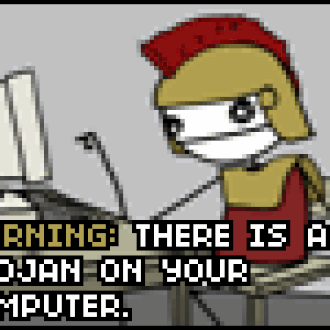Prob menu.lst
Fermé
neophyte39
-
31 août 2008 à 10:11
aruju Messages postés 2213 Date d'inscription dimanche 29 octobre 2006 Statut Contributeur Dernière intervention 15 novembre 2014 - 31 août 2008 à 14:27
aruju Messages postés 2213 Date d'inscription dimanche 29 octobre 2006 Statut Contributeur Dernière intervention 15 novembre 2014 - 31 août 2008 à 14:27
26 réponses

aruju
Messages postés
2213
Date d'inscription
dimanche 29 octobre 2006
Statut
Contributeur
Dernière intervention
15 novembre 2014
403
31 août 2008 à 10:42
31 août 2008 à 10:42
salut,
Après l'installation normalement tu n'as rien à paramétrer. Où est ce que t'as installé Grub?
Affiche le résultat des commandes suivantes:
Après l'installation normalement tu n'as rien à paramétrer. Où est ce que t'as installé Grub?
Affiche le résultat des commandes suivantes:
sudo fdisk -l mount
j'ai installé grub sur la clé usb avec l'option avancée de l'installation
je te met le lien du tuto
http://forum.ubuntu-fr.org/viewtopic.php?id=181665
voilà tu saura les manip faites
ps je suis neophyte sous linux (1 mois)
et l'installation s'est passée sans probleme mais la clé ne boot pas
je te met le lien du tuto
http://forum.ubuntu-fr.org/viewtopic.php?id=181665
voilà tu saura les manip faites
ps je suis neophyte sous linux (1 mois)
et l'installation s'est passée sans probleme mais la clé ne boot pas

aruju
Messages postés
2213
Date d'inscription
dimanche 29 octobre 2006
Statut
Contributeur
Dernière intervention
15 novembre 2014
403
31 août 2008 à 10:53
31 août 2008 à 10:53
as-tu des messages d'erreur? comment as-tu fais pour récupérer ton menu.lst?
Vous n’avez pas trouvé la réponse que vous recherchez ?
Posez votre question
je lance kubuntu en live cd et je met ma clé usb
ensuite j'arrive avec dolphin a edit en root mon fichier menu.lst
ensuite j'arrive avec dolphin a edit en root mon fichier menu.lst

aruju
Messages postés
2213
Date d'inscription
dimanche 29 octobre 2006
Statut
Contributeur
Dernière intervention
15 novembre 2014
403
31 août 2008 à 11:02
31 août 2008 à 11:02
ok alors mets ton live cd, ouvre une console et tape:
Puis colle ici le résultat
sudo fdisk -l ls -l /dev/disk/by-uuid/
Puis colle ici le résultat
fdisk: invalid option -- 1
Usage: fdisk [-b SSZ] [-u] DISK Change partition table
fdisk -l [-b SSZ] [-u] DISK List partition table(s)
fdisk -s PARTITION Give partition size(s) in blocks
fdisk -v Give fdisk version
Here DISK is something like /dev/hdb or /dev/sda
and PARTITION is something like /dev/hda7
-u: give Start and End in sector (instead of cylinder) units
-b 2048: (for certain MO disks) use 2048-byte sectors
ubuntu@ubuntu:~$ sudo fdisk-1
sudo: fdisk-1: command not found
ubuntu@ubuntu:~$ sudo fdisk -1
fdisk: invalid option -- 1
Usage: fdisk [-b SSZ] [-u] DISK Change partition table
fdisk -l [-b SSZ] [-u] DISK List partition table(s)
fdisk -s PARTITION Give partition size(s) in blocks
fdisk -v Give fdisk version
Here DISK is something like /dev/hdb or /dev/sda
and PARTITION is something like /dev/hda7
-u: give Start and End in sector (instead of cylinder) units
-b 2048: (for certain MO disks) use 2048-byte sectors
ubuntu@ubuntu:~$ ls -1 /dev/disk/by-uuid/
2ACE2463E49BED2A
31250317-147d-462d-b25b-fa02cfe066ca
68C8CBC7C8CB922C
88A81E33A81E206C
a64fca68-3a39-4dd4-bf4d-387aabcacfe8
DC3CE1733CE148DA
e8297e83-58db-4be1-b4c2-038c2f343ed4
ubuntu@ubuntu:~$
Usage: fdisk [-b SSZ] [-u] DISK Change partition table
fdisk -l [-b SSZ] [-u] DISK List partition table(s)
fdisk -s PARTITION Give partition size(s) in blocks
fdisk -v Give fdisk version
Here DISK is something like /dev/hdb or /dev/sda
and PARTITION is something like /dev/hda7
-u: give Start and End in sector (instead of cylinder) units
-b 2048: (for certain MO disks) use 2048-byte sectors
ubuntu@ubuntu:~$ sudo fdisk-1
sudo: fdisk-1: command not found
ubuntu@ubuntu:~$ sudo fdisk -1
fdisk: invalid option -- 1
Usage: fdisk [-b SSZ] [-u] DISK Change partition table
fdisk -l [-b SSZ] [-u] DISK List partition table(s)
fdisk -s PARTITION Give partition size(s) in blocks
fdisk -v Give fdisk version
Here DISK is something like /dev/hdb or /dev/sda
and PARTITION is something like /dev/hda7
-u: give Start and End in sector (instead of cylinder) units
-b 2048: (for certain MO disks) use 2048-byte sectors
ubuntu@ubuntu:~$ ls -1 /dev/disk/by-uuid/
2ACE2463E49BED2A
31250317-147d-462d-b25b-fa02cfe066ca
68C8CBC7C8CB922C
88A81E33A81E206C
a64fca68-3a39-4dd4-bf4d-387aabcacfe8
DC3CE1733CE148DA
e8297e83-58db-4be1-b4c2-038c2f343ed4
ubuntu@ubuntu:~$

aruju
Messages postés
2213
Date d'inscription
dimanche 29 octobre 2006
Statut
Contributeur
Dernière intervention
15 novembre 2014
403
31 août 2008 à 11:15
31 août 2008 à 11:15
c'est un L minuscule
Edit: je crois que le résultat de la commande ls -1 /dev/disk/by-uuid/ n'est pas complet
sudo fdisk -l
Edit: je crois que le résultat de la commande ls -1 /dev/disk/by-uuid/ n'est pas complet
fdisk: invalid option -- 1
Usage: fdisk [-b SSZ] [-u] DISK Change partition table
fdisk -l [-b SSZ] [-u] DISK List partition table(s)
fdisk -s PARTITION Give partition size(s) in blocks
fdisk -v Give fdisk version
Here DISK is something like /dev/hdb or /dev/sda
and PARTITION is something like /dev/hda7
-u: give Start and End in sector (instead of cylinder) units
-b 2048: (for certain MO disks) use 2048-byte sectors
ubuntu@ubuntu:~$ sudo fdisk-1
sudo: fdisk-1: command not found
ubuntu@ubuntu:~$ sudo fdisk -1
fdisk: invalid option -- 1
Usage: fdisk [-b SSZ] [-u] DISK Change partition table
fdisk -l [-b SSZ] [-u] DISK List partition table(s)
fdisk -s PARTITION Give partition size(s) in blocks
fdisk -v Give fdisk version
Here DISK is something like /dev/hdb or /dev/sda
and PARTITION is something like /dev/hda7
-u: give Start and End in sector (instead of cylinder) units
-b 2048: (for certain MO disks) use 2048-byte sectors
ubuntu@ubuntu:~$ ls -1 /dev/disk/by-uuid/
2ACE2463E49BED2A
31250317-147d-462d-b25b-fa02cfe066ca
68C8CBC7C8CB922C
88A81E33A81E206C
a64fca68-3a39-4dd4-bf4d-387aabcacfe8
DC3CE1733CE148DA
e8297e83-58db-4be1-b4c2-038c2f343ed4
ubuntu@ubuntu:~$
ubuntu@ubuntu:~$
je n'ai que ça merci
Usage: fdisk [-b SSZ] [-u] DISK Change partition table
fdisk -l [-b SSZ] [-u] DISK List partition table(s)
fdisk -s PARTITION Give partition size(s) in blocks
fdisk -v Give fdisk version
Here DISK is something like /dev/hdb or /dev/sda
and PARTITION is something like /dev/hda7
-u: give Start and End in sector (instead of cylinder) units
-b 2048: (for certain MO disks) use 2048-byte sectors
ubuntu@ubuntu:~$ sudo fdisk-1
sudo: fdisk-1: command not found
ubuntu@ubuntu:~$ sudo fdisk -1
fdisk: invalid option -- 1
Usage: fdisk [-b SSZ] [-u] DISK Change partition table
fdisk -l [-b SSZ] [-u] DISK List partition table(s)
fdisk -s PARTITION Give partition size(s) in blocks
fdisk -v Give fdisk version
Here DISK is something like /dev/hdb or /dev/sda
and PARTITION is something like /dev/hda7
-u: give Start and End in sector (instead of cylinder) units
-b 2048: (for certain MO disks) use 2048-byte sectors
ubuntu@ubuntu:~$ ls -1 /dev/disk/by-uuid/
2ACE2463E49BED2A
31250317-147d-462d-b25b-fa02cfe066ca
68C8CBC7C8CB922C
88A81E33A81E206C
a64fca68-3a39-4dd4-bf4d-387aabcacfe8
DC3CE1733CE148DA
e8297e83-58db-4be1-b4c2-038c2f343ed4
ubuntu@ubuntu:~$
ubuntu@ubuntu:~$
je n'ai que ça merci

aruju
Messages postés
2213
Date d'inscription
dimanche 29 octobre 2006
Statut
Contributeur
Dernière intervention
15 novembre 2014
403
31 août 2008 à 11:38
31 août 2008 à 11:38
je repete: c'est un L minuscule et non chifre 1
sudo fdsik -l (et non sudo fdisk -1)
et
ls -l /dev/disk/by-uuid/ et non ls -1 /dev/disk/by-uuid/
sudo fdsik -l (et non sudo fdisk -1)
et
ls -l /dev/disk/by-uuid/ et non ls -1 /dev/disk/by-uuid/
Disk /dev/sda: 160.0 GB, 160041885696 bytes
255 heads, 63 sectors/track, 19457 cylinders
Units = cylinders of 16065 * 512 = 8225280 bytes
Disk identifier: 0x8ae917fb
Device Boot Start End Blocks Id System
/dev/sda1 1 1785 14329948+ 12 Compaq diagnostics
/dev/sda2 * 1785 10632 71065600 6 FAT16
/dev/sda3 10633 19022 67392541+ f W95 Ext'd (LBA)
/dev/sda4 19022 19458 3494912 12 Compaq diagnostics
/dev/sda5 14712 19022 34626560 7 HPFS/NTFS
Disk /dev/sdb: 8019 MB, 8019509248 bytes
255 heads, 63 sectors/track, 974 cylinders
Units = cylinders of 16065 * 512 = 8225280 bytes
Disk identifier: 0xc3072e18
Device Boot Start End Blocks Id System
/dev/sdb1 * 1 729 5855661 83 Linux
/dev/sdb2 730 826 779152+ 83 Linux
/dev/sdb3 827 974 1188810 82 Linux swap / Solaris
ubuntu@ubuntu:~$ ls -1 /dev/disk/by-uuid/
2ACE2463E49BED2A
31250317-147d-462d-b25b-fa02cfe066ca
68C8CBC7C8CB922C
88A81E33A81E206C
a64fca68-3a39-4dd4-bf4d-387aabcacfe8
DC3CE1733CE148DA
e8297e83-58db-4be1-b4c2-038c2f343ed4
ubuntu@ubuntu:~$
ubuntu@ubuntu:~$
voilà sorry
255 heads, 63 sectors/track, 19457 cylinders
Units = cylinders of 16065 * 512 = 8225280 bytes
Disk identifier: 0x8ae917fb
Device Boot Start End Blocks Id System
/dev/sda1 1 1785 14329948+ 12 Compaq diagnostics
/dev/sda2 * 1785 10632 71065600 6 FAT16
/dev/sda3 10633 19022 67392541+ f W95 Ext'd (LBA)
/dev/sda4 19022 19458 3494912 12 Compaq diagnostics
/dev/sda5 14712 19022 34626560 7 HPFS/NTFS
Disk /dev/sdb: 8019 MB, 8019509248 bytes
255 heads, 63 sectors/track, 974 cylinders
Units = cylinders of 16065 * 512 = 8225280 bytes
Disk identifier: 0xc3072e18
Device Boot Start End Blocks Id System
/dev/sdb1 * 1 729 5855661 83 Linux
/dev/sdb2 730 826 779152+ 83 Linux
/dev/sdb3 827 974 1188810 82 Linux swap / Solaris
ubuntu@ubuntu:~$ ls -1 /dev/disk/by-uuid/
2ACE2463E49BED2A
31250317-147d-462d-b25b-fa02cfe066ca
68C8CBC7C8CB922C
88A81E33A81E206C
a64fca68-3a39-4dd4-bf4d-387aabcacfe8
DC3CE1733CE148DA
e8297e83-58db-4be1-b4c2-038c2f343ed4
ubuntu@ubuntu:~$
ubuntu@ubuntu:~$
voilà sorry

aruju
Messages postés
2213
Date d'inscription
dimanche 29 octobre 2006
Statut
Contributeur
Dernière intervention
15 novembre 2014
403
31 août 2008 à 11:49
31 août 2008 à 11:49
c'est un L minuscule
P.S ??????
ls -l /dev/disk/by-uuid/
P.S ??????
ubuntu@ubuntu:~$ ls -l /dev/disk/by-uuid/
total 0
lrwxrwxrwx 1 root root 10 2008-08-31 13:53 2ACE2463E49BED2A -> ../../sda1
lrwxrwxrwx 1 root root 10 2008-08-31 14:56 31250317-147d-462d-b25b-fa02cfe066ca -> ../../sdb3
lrwxrwxrwx 1 root root 10 2008-08-31 13:53 68C8CBC7C8CB922C -> ../../sda2
lrwxrwxrwx 1 root root 10 2008-08-31 13:53 88A81E33A81E206C -> ../../sda4
lrwxrwxrwx 1 root root 10 2008-08-31 14:56 a64fca68-3a39-4dd4-bf4d-387aabcacfe8 -> ../../sdb1
lrwxrwxrwx 1 root root 10 2008-08-31 13:53 DC3CE1733CE148DA -> ../../sda5
lrwxrwxrwx 1 root root 10 2008-08-31 14:56 e8297e83-58db-4be1-b4c2-038c2f343ed4 -> ../../sdb2
ubuntu@ubuntu:~$
voilà
total 0
lrwxrwxrwx 1 root root 10 2008-08-31 13:53 2ACE2463E49BED2A -> ../../sda1
lrwxrwxrwx 1 root root 10 2008-08-31 14:56 31250317-147d-462d-b25b-fa02cfe066ca -> ../../sdb3
lrwxrwxrwx 1 root root 10 2008-08-31 13:53 68C8CBC7C8CB922C -> ../../sda2
lrwxrwxrwx 1 root root 10 2008-08-31 13:53 88A81E33A81E206C -> ../../sda4
lrwxrwxrwx 1 root root 10 2008-08-31 14:56 a64fca68-3a39-4dd4-bf4d-387aabcacfe8 -> ../../sdb1
lrwxrwxrwx 1 root root 10 2008-08-31 13:53 DC3CE1733CE148DA -> ../../sda5
lrwxrwxrwx 1 root root 10 2008-08-31 14:56 e8297e83-58db-4be1-b4c2-038c2f343ed4 -> ../../sdb2
ubuntu@ubuntu:~$
voilà

aruju
Messages postés
2213
Date d'inscription
dimanche 29 octobre 2006
Statut
Contributeur
Dernière intervention
15 novembre 2014
403
31 août 2008 à 11:58
31 août 2008 à 11:58
ok, tape :
ensuite tape et colle ici le résultat:
sudo mkdir /mnt/ubuntu sudo mount /dev/sdb1 /mnt/ubuntu
ensuite tape et colle ici le résultat:
ls -l /mnt cat /mnt/ubuntu/boot/grub/menu.lst | egrep -v '^(#|;|$)'
ubuntu@ubuntu:~$ sudo mkdir /mnt/ubuntu
ubuntu@ubuntu:~$ sudo mount /dev/sdb1 /mnt/ubuntu
ubuntu@ubuntu:~$ ls -1 /mnt
ubuntu
ubuntu@ubuntu:~$ cat /mnt/ubuntu/boot/grub/menu.lst | egrep -v "^(#|;|$)"
default 0
timeout 15
title Ubuntu 8.04.1, kernel 2.6.24-19-generic
root (hd0,0)
kernel /boot/vmlinuz-2.6.24-19-generic root=UUID=a64fca68-3a39-4dd4-bf4d-387aabcacfe8 ro quiet splash
initrd /boot/initrd.img-2.6.24-19-generic
quiet
title Ubuntu 8.04.1, kernel 2.6.24-19-generic (recovery mode)
root (hd0,0)
kernel /boot/vmlinuz-2.6.24-19-generic root=UUID=a64fca68-3a39-4dd4-bf4d-387aabcacfe8 ro single
initrd /boot/initrd.img-2.6.24-19-generic
title Ubuntu 8.04.1, memtest86+
root (hd0,0)
kernel /boot/memtest86+.bin
quiet
title Other operating systems:
root
title Windows Vista/Longhorn (loader)
root (hd0,0)
savedefault
chainloader +1
title Windows Vista/Longhorn (loader)
root (hd0,1)
savedefault
chainloader +1
title Microsoft Windows XP Embedded
root (hd0,3)
savedefault
chainloader +1
ubuntu@ubuntu:~$
ubuntu@ubuntu:~$ sudo mount /dev/sdb1 /mnt/ubuntu
ubuntu@ubuntu:~$ ls -1 /mnt
ubuntu
ubuntu@ubuntu:~$ cat /mnt/ubuntu/boot/grub/menu.lst | egrep -v "^(#|;|$)"
default 0
timeout 15
title Ubuntu 8.04.1, kernel 2.6.24-19-generic
root (hd0,0)
kernel /boot/vmlinuz-2.6.24-19-generic root=UUID=a64fca68-3a39-4dd4-bf4d-387aabcacfe8 ro quiet splash
initrd /boot/initrd.img-2.6.24-19-generic
quiet
title Ubuntu 8.04.1, kernel 2.6.24-19-generic (recovery mode)
root (hd0,0)
kernel /boot/vmlinuz-2.6.24-19-generic root=UUID=a64fca68-3a39-4dd4-bf4d-387aabcacfe8 ro single
initrd /boot/initrd.img-2.6.24-19-generic
title Ubuntu 8.04.1, memtest86+
root (hd0,0)
kernel /boot/memtest86+.bin
quiet
title Other operating systems:
root
title Windows Vista/Longhorn (loader)
root (hd0,0)
savedefault
chainloader +1
title Windows Vista/Longhorn (loader)
root (hd0,1)
savedefault
chainloader +1
title Microsoft Windows XP Embedded
root (hd0,3)
savedefault
chainloader +1
ubuntu@ubuntu:~$

aruju
Messages postés
2213
Date d'inscription
dimanche 29 octobre 2006
Statut
Contributeur
Dernière intervention
15 novembre 2014
403
31 août 2008 à 12:21
31 août 2008 à 12:21
as-tu réglé ton bios de manière à booter sur ta clé usb?