Fenêtres intempestives
Résolu/Fermé
stroplan
Messages postés
37
Date d'inscription
mercredi 6 février 2008
Statut
Membre
Dernière intervention
4 mai 2008
-
2 mai 2008 à 11:16
blondin777 Messages postés 6149 Date d'inscription vendredi 15 septembre 2006 Statut Contributeur Dernière intervention 6 avril 2012 - 4 mai 2008 à 18:39
blondin777 Messages postés 6149 Date d'inscription vendredi 15 septembre 2006 Statut Contributeur Dernière intervention 6 avril 2012 - 4 mai 2008 à 18:39
A voir également:
- Fenêtres intempestives
- Afficher toutes les fenetres ouvertes - Guide
- Mon pc ouvre des fenetres tout seul ✓ - Forum Virus
- Clavier qui ouvre des fenetres ✓ - Forum Clavier
- Restaurer les fenetres chrome - Guide
- Gestionnaire de fenêtres du bureau sature la mémoire ✓ - Forum Windows 10
5 réponses

blondin777
Messages postés
6149
Date d'inscription
vendredi 15 septembre 2006
Statut
Contributeur
Dernière intervention
6 avril 2012
944
2 mai 2008 à 11:19
2 mai 2008 à 11:19
Salut.
Désactives le contrôle des comptes utilisateurs (tu le réactiveras après ta désinfection):
- Va dans démarrer puis panneau de configuration
- Double Cliques sur l'icône "Comptes d'utilisateurs"
- Cliques ensuite sur "désactiver le controle des comptes utilisateurs" et valides.
Télécharge maintenant Navilog1 depuis-ce lien :
http://perso.orange.fr/il.mafioso/Navifix/Navilog1.zip
Enregistrer la cible (du lien) sous... et enregistres-le sur ton bureau.
Ensuite double cliques sur navilog1.exe pour lancer l'installation.
Une fois l'installation terminée, Fais un Clic-droit sur le raccourci Navilog1 présent sur ton bureau et choisis "Exécuter
en tant qu'administrateur".
Au menu principal, Fais le choix 1
Laisse toi guider et patiente.
Patiente jusqu'au message :
*** Analyse Termine le ..... ***
Appuie sur une touche le bloc-notes va s'ouvrir.
Copie-colle l'intégralité du rapport dans une réponse.
Referme le bloc-notes.
Le rapport est en outre sauvegardé à la racine du disque (fixnavi.txt)
Donc si le bloc-notes ne s'ouvre pas, tu vas sur démarrer, double clic sur poste de travail (ou ordinateur si tu es sous vista) et double clic sur ton lecteur de disque C: .
Tu devrais voir le rapport fixnavi.txt.
Colles le içi.
(Tuto complet ici: http://pagesperso-orange.fr/rue-du-montceau/tutoriels.html )
Désactives le contrôle des comptes utilisateurs (tu le réactiveras après ta désinfection):
- Va dans démarrer puis panneau de configuration
- Double Cliques sur l'icône "Comptes d'utilisateurs"
- Cliques ensuite sur "désactiver le controle des comptes utilisateurs" et valides.
Télécharge maintenant Navilog1 depuis-ce lien :
http://perso.orange.fr/il.mafioso/Navifix/Navilog1.zip
Enregistrer la cible (du lien) sous... et enregistres-le sur ton bureau.
Ensuite double cliques sur navilog1.exe pour lancer l'installation.
Une fois l'installation terminée, Fais un Clic-droit sur le raccourci Navilog1 présent sur ton bureau et choisis "Exécuter
en tant qu'administrateur".
Au menu principal, Fais le choix 1
Laisse toi guider et patiente.
Patiente jusqu'au message :
*** Analyse Termine le ..... ***
Appuie sur une touche le bloc-notes va s'ouvrir.
Copie-colle l'intégralité du rapport dans une réponse.
Referme le bloc-notes.
Le rapport est en outre sauvegardé à la racine du disque (fixnavi.txt)
Donc si le bloc-notes ne s'ouvre pas, tu vas sur démarrer, double clic sur poste de travail (ou ordinateur si tu es sous vista) et double clic sur ton lecteur de disque C: .
Tu devrais voir le rapport fixnavi.txt.
Colles le içi.
(Tuto complet ici: http://pagesperso-orange.fr/rue-du-montceau/tutoriels.html )

blondin777
Messages postés
6149
Date d'inscription
vendredi 15 septembre 2006
Statut
Contributeur
Dernière intervention
6 avril 2012
944
3 mai 2008 à 10:53
3 mai 2008 à 10:53
Heu, c'est pas le bon log que tu m'a envoyé....
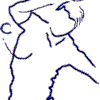
stroplan
Messages postés
37
Date d'inscription
mercredi 6 février 2008
Statut
Membre
Dernière intervention
4 mai 2008
3 mai 2008 à 11:31
3 mai 2008 à 11:31
Ah pardon! :$
J'ai réparé le problème, mais merci encore =D
J'ai réparé le problème, mais merci encore =D

blondin777
Messages postés
6149
Date d'inscription
vendredi 15 septembre 2006
Statut
Contributeur
Dernière intervention
6 avril 2012
944
3 mai 2008 à 13:54
3 mai 2008 à 13:54
Et bien tant mieux...
Et comment as tu pratiqué alors?
Et comment as tu pratiqué alors?
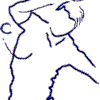
stroplan
Messages postés
37
Date d'inscription
mercredi 6 février 2008
Statut
Membre
Dernière intervention
4 mai 2008
4 mai 2008 à 17:48
4 mai 2008 à 17:48
J'ai simplement suivit tes conseils, et j'ai profité du passage d'un ami chez moi pour lui demander, il a prit les opérations en mains avec navilog (il a regardé le fichier txt avant) puis maintenant plus rien ! merci !
Vous n’avez pas trouvé la réponse que vous recherchez ?
Posez votre question
blondin777
Messages postés
6149
Date d'inscription
vendredi 15 septembre 2006
Statut
Contributeur
Dernière intervention
6 avril 2012
944
4 mai 2008 à 18:39
4 mai 2008 à 18:39
Merci d'avoir fait suite;-)
A+
A+



2 mai 2008 à 13:41
Je te remercie !
2 mai 2008 à 13:50
Logitech Co-Installer
=====================
Windows system directory: C:\Windows\system32
Windows directory: C:\Windows
INI file to use: C:\Windows\system32\lvcoinst.ini
Section to register: PID_092F.VISTA
Section PID_092F.VISTA not found !
Processing LVCodec2.dll.
New file version 10.0.0.1438.
Previous file version 0.0.0.0.
Processing LVUI2.dll.
New file version 10.0.0.1438.
Previous file version 0.0.0.0.
Processing LVUI2RC.dll.
New file version 10.0.0.1438.
Previous file version 0.0.0.0.
Processing lvWIAext.dll.
New file version 10.0.0.1438.
Previous file version 0.0.0.0.
Processing lvsf.dll.
New file version 0.0.0.0.
Previous file version 0.0.0.0.
Processing LVUSBSta.sys.
New file version 10.0.0.1438.
Previous file version 0.0.0.0.
Processing lvsvf2.sys.
New file version 0.0.0.0.
Previous file version 0.0.0.0.
LaunchRegisteredApp:
MediaSourceDirectory - C:\Windows\INF\
Launching - C:\Windows\INF\lgvalueadd.exe
Launching File C:\Windows\INF\lgvalueadd.exe with CommandLine Option - (null)
Failed to lauch 'C:\Windows\INF\lgvalueadd.exe'. ERROR 0x00003b01> &PID_092F&REV_0000
Updating codecs ...
Done updating codecs.
POST PROCESSING
=====================
LaunchRegisteredApp:
Updating codecs ...
Done updating codecs.